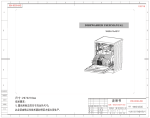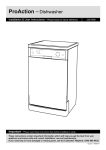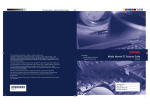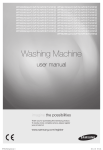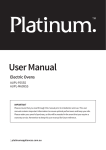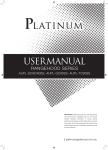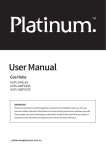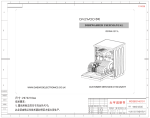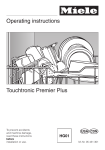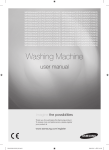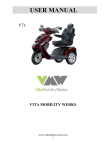Download User Manual
Transcript
TM User Manual Dishwashers AUPL-DW9X, AUPL-DW9W AUPL-DW12X AUPL-DW14X, AUPL-DW14W, AUPL-DW14I IMPORTANT Please ensure that you read through this manual prior to installation and use. This user manual contains important information to ensure optimal performance and keep you safe. Please retain your proof of purchase, as this will be needed in the event that you require a warranty service. Remember to retain this user manual for future reference. | platinumappliances.com.au Contents Contents2 Warning & Safety Instructions Product Specifications Product Overview Operating Instructions 3-4 5 6-8 9-21 Maintenance22-24 Installation 25-28 Trouble Shooting 29-30 Notes31 Contact Details Page 2 32 Dishwasher User Manual Warning & Safety Instructions IMPORTANT // To ensure best performance, avoid risk of damage or accidents. Please read the operating instructions prior to first time use. Correct Application • This appliance is designed for domestic use and similar applications such as: staff kitchens in offices and other working environments; farm houses; by clients in hotels, motels and other residential type environments; bed and breakfast type environments. • This appliance is not suitable for outdoor use. • Open the door very carefully if the dishwasher is running to avoid the risk of water leaking. • Do not stand or place heavy objects of the door when open as this will cause the Dishwasher to tip forward. • Do not use commercial or industrial detergents as they may cause damage and risk of chemical reaction. • Avoid leaving the door open as this could present a tripping hazard. • This appliance is not intended for use by persons (including children) with reduced physical, sensory or mental capabilities, or lack of experience and knowledge, unless they have been given supervision or instruction concerning use of the appliance by a person responsible for their safety. • Please dispose of packaging material appropriately. • Do not touch the heating element during or immediately after use. • Dishes can be very hot immediately upon completion of a cycle. • Only use detergent and rinse aid specifically designed for an automatic dishwasher, never use soap, laundry detergent or hand soap in your dishwasher. Dishwasher User Manual Page 3 Warning & Safety Instructions Safety with children • Young Children should not use this appliance . • Children should be supervised to avoid the risk of locking themselves in the dishwasher. • Dishwasher detergents are strongly alkaline. They can be extremely dangerous if swallowed. Avoid contact with the skin and eyes, and keep children away from the dishwasher when the door is open. Check that the detergent receptacle is empty after completion of the wash cycle. • Consult a doctor immediately if your child has swallowed or inhaled detergent. overheating and fire risk if the dishwasher were to be pushed against a plug. • The Dishwasher must not be installed underneath a cooktop or next to an oven. High temperatures can cause damage to the Dishwasher. • Unauthorised repairs could result in unforseen danger for the user, repairs should only be undertaken by approved service technicians. • In areas, which may be subject to infestation by cockroaches or other vermin, pay particular attention to keeping the surroundings clean. Any damage caused by vermin will not be covered by warranty. Technical Safety Instructions • Before installation, check for visible signs of damage. Under no circumstance should you use a damaged dishwasher. • Do not operate your dishwasher unless all enclosed panels are securely in place • If the power supply cord is damaged please inform the manufacturer or service agent to arrange replacement of the part to avoid any hazards. • There must be no electrical socket behind the dishwasher as this can cause danger of Page 4 Dishwasher User Manual Product Specifications Model: AUPL-DW12X Dimensions Voltage / Frequency Power Water Pressure Capacity Hot Water Connection W600 x D600 x H845mm 220-240V~ / 50Hz 1850W 0.04-1.00MPa 12 Place Settings Max 60ºC Model: AUPL-DW14X, AUPL-DW14W Dimensions Voltage / Frequency Power Water Pressure Capacity Hot Water Connection W600 x D600 x H850mm 220-240V~ / 50Hz 1850W 0.04-1.00MPa 14 Place Settings Max 60ºC Model: AUPL-DW14I Dimensions Voltage / Frequency Power Water Pressure Capacity Hot Water Connection W596 x D555 x H820mm 220-240V~ / 50Hz 1850W 0.04-1.00MPa 14 Place Settings Max 60ºC Model: AUPL-DW9X, AUPL-DW9W Dimensions Voltage / Frequency Power Water Pressure Capacity Hot Water Connection Dishwasher User Manual W450 x D600 x H845mm 220-240V~ / 50Hz 1850W 0.04-1.00MPa 9 Place Settings Max 60ºC Page 5 Product Overview Control Panel Model: AUPL-DW12X 56 7 START/STOP 3H 6H 9H 1 2 3 sec 3 4 1. Power Button: To turn the power supply on/off. 4. Start/Pause Button: To start or pause the washing cycle. 2. Delay Start Button: To set the delay start for 3 different periods: 3, 6 or 9 hours. 5. Rinse Aid Refill Indicator: The light comes on when the rinse aid dispenser needs to be refilled. 3. Child Lock: To lock and unlock the dishwasher controls, press and hold the INTENSIVE & RAPID buttons at the same time for a few seconds. The INTENSIVE & RAPID lights will turn on or off when the controls are locked or unlocked, respectively. 6. Drying Indicator: The light comes on during the drying stage. 7. Program Buttons: To choose the desired program and the corresponding light will turn on indicating the chosen type of wash. LED 1 LED 2 LED 3 LED 4 LED 5 Page 6 Dishwasher User Manual Product Overview Control Panel Model: AUPL-DW14X, AUPL-DW14W, AUPL-DW9X, AUPL-DW9W 1. Power switch: 1. Power Button: To turn the power supply on/off. 2. Delay Start Button: To set the delay start, up to 24 hours. 3. Program Button: To choose the desired program and the corresponding light will turn on indicating the chosen wash cycle. 4. “3 in 1” Button: To activate the “3 in 1” tablet detergent function. 5. Start/Pause Button: To start or pause the washing cycle. 6. Child Lock: To lock and unlock the dishwasher controls, press and hold the indicated buttons at the same time for a few seconds. 7. Program Indicator Lights: The corresponding light will turn on indicating the chosen washing program. Dishwasher User Manual 8. Rinse Aid Refill Indicator: The light comes on when the rinse aid dispenser needs to be refilled. 9. “3 in 1” Indicator: The light comes on when the “3 in 1” tablet detergent function is selected. 10.Child Lock Indicator: The light flashes 6 times and then comes on when the Child Lock buttons are pressed for a few seconds. 11.Washing Indicator: The light comes on during the washing stage. 12.Drying Indicator: The light comes on during the drying stage. 13.Digital Display: It displays the remaining time of the washing program or chosen delay time as well as error codes in case of malfunction. Page 7 Product Overview Control Panel Model: AUPL-DW14I 5 6 9 10 11 1. Program Indicator Lights: The corresponding light will turn on indicating the chosen washing program. 2. Program Button: To choose the desired program and the corresponding light will turn on indicating the chosen type of wash. 3. Rinse Aid Refill Indicator: The light comes on when the rinse aid dispenser needs to be refilled. 4. Drying Indicator: The light comes on during the drying stage. 5. Digital Display: It displays the remaining time of the washing program or chosen delay time as well as error codes in case of malfunction. 6. Delay Start Button: To set the delay start up to 24 hours. Page 8 Intensive R inse Heav y R apid Normal S oak 7 3 4 1 2 7 7. Power Button: To turn the power supply on/off. 8. Check Water Supply Indicator: The light comes on when the water supply is interrupted, which can be caused by a kinked supply hose or by a closed tap for example. 9. Child lock: To lock and unlock the dishwasher controls, press and hold the indicated buttons at the same time for a few seconds. 10.“60 min” Program: Daily wash only 1 hour long. 11.“3 in 1” Indicator: The light comes on when the “3 in 1” tablet detergent function is selected. Dishwasher User Manual Operating Instructions ATTENTION // Before using your dishwasher for the first time, please read through these instructions as they contain important information on how to operate your appliance correctly. 1. Loading the dishwasher baskets When loading items to be washed: • Position sharp items so that they are not likely to damage the door seal. • Knives and other utensils with sharp ends should be loaded in the basket pointing down or placed in a horizontal position. • Prevent plastic items from touching the heating element, to avoid potential melting. • Make sure items are dishwasher safe. NOTE // Do not overload your dishwasher. There is only space for 9, 12 or 14 standard place settings, depending on the dishwasher model as described on page 5. This is important for good results and for reasonable energy consumption. 1.1. Upper Basket The upper basket is designed to hold more delicate and lighter dishware, such as glasses, teacups, saucers, as well as plates, small bowls and shallow pans. • Remove any large amounts of leftover food before loading them. NOTE // Very small items should not be washed in the dishwasher as they can easily fall out of the baskets. • Items such as cups, glasses, pots, pans, etc. should be placed upside down. • Curved items, or those with recesses, should be at a slant so that water can run off. • Make sure items are securely position and cannot tip over. • Make sure items will not block the rotation of the spray arms. • To avoid damage to glasses, ensure they are not touching other items in the dishwasher. NOTE // Do not load items that are dirty with cigarette ashes, candle wax, lacquer or paint. When buying new dishware, ensure they are dishwasher safe. Dishwasher User Manual Upper Basket Type Item A Cup B Glass C Saucer Page 9 Operating Instructions NOTE // The height of the upper basket can be adjusted. There are 2 types of height adjustment systems: Sliding Brackets: This system allows the upper basket to be positioned in two different heights by simply lifting it and slowly sliding it down into the new height position every time a height adjustment is required. Fixed Brackets with two rows of wheels: This system allows the upper basket to be positioned in two different heights. 1. 2. 3. 4. Open the basket stopper located at the front of the runners. Slide the basket wheels off the runner tracks. Slide the desired set of wheels back in the runner tracks. Close the basket stopper to secure the basket from falling out. Page 10 Dishwasher User Manual Operating Instructions 1.2. Lower Basket AUPL-DW12X The lower basket is designed to hold larger items, which are most difficult to clean, such as pots, pans, lids, serving dishes and bowls. It is preferable to place serving dishes and lids on the side of the baskets in order to avoid blocking the rotation of the top spray arm. Please ensure to always place pots, serving bowls, etc. upside down. Lower Basket Lower Basket Type Item G Soup Plate H Dinner Plate I Dessert Plate Dishwasher User Manual Type Item G Soup Plate H Dinner Plate I Dessert Plate Two folding racks (spike rows) of the lower basket can be folded in to allow more room for larger items. Page 11 Operating Instructions 1.3. Cutlery Tray / Basket 5 5 5 5 5 5 5 5 5 5 The cutlery tray or basket, depending on the dishwasher model, is designed for, as its name suggests, forks, knives and spoons. The images below provide suggestions of how to arrange the cutlery on the tray / basket. 5 3 4 3 4 3 4 4 3 5 1 2 3 4 3 4 1 1 1 1 1 1 1 1 3 4 6 4 6 4 6 4 6 4 2 4 3 3 4 2 2 2 2 2 2 2 2 2 2 2 5 Cutlery Basket Cutlery Tray Type Item 1 Teaspoon 2 Dessert Spoons 3 Soup Spoons 4 Forks 5 Knives Page 12 Type Item 1 Teaspoon 2 Dessert Spoons 3 Soup Spoons 4 Forks 5 Knives Dishwasher User Manual Operating Instructions NOTE // The following items are commonly not suitable for dishwashers: The rinse aid dispenser is located inside the door next to the detergent dispenser. • Cutlery with wooden or mother-of-pearl handles. • Plastic items not heat resistant. • Older cutlery with glued parts not heat resistant. • Bonded cutlery items or dishes. • Pewter or copper items. • Lead crystal glass. • Wooden platters. • Items made from synthetic fibre. • Some types of glasses can become dull after a large number of washes. • Silver and aluminium parts have a tendency to discolour during washing. • Glazed patterns may fade if washed frequently in the dishwasher. To fill the dispenser, open the cap and pour the rinse aid into the dispenser until the level indicator turns completely black. The volume of the rinse aid container is about 140ml. Be careful not to overfill the dispenser, because this could cause over sudsing. ATTENTION // Clean up any spilt/excess rinse aid with an absorbent cloth to avoid excess foaming and don’t forget to close the dispenser cap before you close the dishwasher door. 1 2. Filling the rinse aid dispenser The rinse aid is automatically released during the last rinse of the washing cycle. It ensures water does not cling and leave marks on crockery during the drying phase and helps dishes dry faster. ATTENTION // Only use branded rinse aid in the dishwasher. Never fill the rinse aid dispenser with any other substances (e.g. dishwasher cleaning agent, liquid detergent) as this will damage the appliance. Dishwasher User Manual 1. To open the dispenser, turn the cap to the “open”(left) arrow and lift it out. Page 13 Operating Instructions 2 2.1. When to refill the rinse aid dispenser You can check the level of rinse aid in the dispenser by the colour of the optical level indicator “D” located next to the cap. When the rinse aid container is full, the whole indicator will be dark. As the level of rinse aid decreases, the size of the dark dot reduces. 2. Pour the rinse aid into the dispenser, be careful not to overfill. 5 4 3 6 2 1 MAX 3 IMPORTANT // Avoid running your dishwasher with the rinse aid level below ¼ of the full capacity. Full 3/4 Full 1/2 Full 3. Replace the cap by inserting it aligned with “open” arrow and turning it to the “closed” (right) arrow. Page 14 1/4 Full - Should Refil to eliminate Spotting Empty Dishwasher User Manual Operating Instructions 2.2. Adjusting the amount of rinse aid released in every wash dirt. Most of the available dishwasher detergents will fulfil this purpose. The rinse aid dispenser has six settings. Always start with the dispenser set on “4”. The washing programs of your dishwasher were specially designed to work in conjunction with concentrated detergents or detergents tablets. Using these types of detergent will allow you to achieve excellent results by simply using the “Normal” washing program. If marks or poor drying occurs, increase the amount of rinse aid released by adjusting the setting by removing the dispenser lid and rotating the dial to “5”. Ensure you close the lid securely before commencing the cycle. If the dishes are still not drying properly or are left with marks, adjust the dial to the consecutive number until your dishes are spot-free. The factory setting is 5. NOTE // Reduce the rinse aid dosage to a lower level if crockery is found with sticky white streaks or a bluish film on glassware or knife blades at the end of the cycle. 5 4 3 6 NOTE // Detergent tablets of different brands dissolve at different rates, for that reason some detergents cannot dissolve and develop their full cleaning power during short programs. Therefore, please avoid using the “Rapid” washing program when using detergent tablets to ensure the complete removal of residuals. 3.1 Detergents There are 3 group types of detergents: 2 1 1. With phosphate and with chlorine. 2. With phosphate and without chlorine. 3. Without phosphate and without chlorine. MAX Adjust Level (Rinse) 3. Filling the detergent dispenser Detergents are necessary to ensure clean crockery and cutlery as they work to remove Dishwasher User Manual Normally, new pulverized detergents don’t have phosphate and water softener function of phosphate is not given. In this case, we recommend filling the salt dispenser with salt even when the hardness of the water is only 6dH. Page 15 Operating Instructions If detergents without phosphate are used in cases where hard water is supplied, white spots often appear on dishes and glasses. In this case, please increase the amount of detergent to achieve better results. Detergents without chlorine don’t have a full bleaching capacity. Strong and coloured stains will not be removed completely. In this case, please choose a program with a higher temperature setting. Use of “3 in 1” detergent tablets General Advice 1. Before using detergents, you should read the manufacturer instructions to check if their tablets are compatible with the water hardness of your water supply. 2. These products should be strictly used according to the detergent manufacturers instructions. 3. If you encounter problems when using “3 in 1” products for the first time then please contact the detergent manufacturers care line (the telephone number is given on the product packaging). These products are detergents with integrated and combined detergent, rinse aid and salt functions. Page 16 NOTE // Some “3 in 1” tablets don’t have enough rinse aid in their composition which can affect the drying results. If this is the case, it is suggested to use a liquid rinse aid in conjunction with your “3 in 1” detergent tablet and to not select the “3 in 1” function before the start of the program as this function doesn’t release the rinse aid from the rinse aid dispenser. 3.2. Detergent Dispenser The dispenser must be refilled before the start of each washing cycle. The “Washing Cycle Table” on pages 18-19 provide the amount of detergent required for each washing program. NOTE // Your dishwasher uses less detergent and rinse aid than conventional dishwashers. Generally, only one tablespoon of detergent is needed for a normal wash load. NOTE // Always fill the detergent dispenser just before starting a washing cycle to avoid the tablet from getting damp and may impede it from dissolving properly. The detergent dispenser is located inside the door next to the rinse aid dispenser. Dishwasher User Manual Operating Instructions 1 1 2 5 4 3 6 2 1 1 MAX 1. Main washing cycle detergent dispenser. MIN suggests approximately 20g of detergent. 1. If2the lid is closed: press the release button. The lid will spring open. 2 2. Pre-washing cycle detergent dispenser. It holds approximately 5g of detergent. If the dishes are heavily soiled, place an additional detergent dose in the pre-wash detergent chamber. This detergent will take effect during the pre-wash phase. 2. Fill the detergent dispenser accordingly to the detergent amount presented on the “Washing Cycle Table” just before starting each washing cycle. WARNING // Dishwasher detergents are corrosive. Keep out of reach of children. Only use detergent specifically designed for use in dishwashers. Keep your detergent fresh and dry. Do not fill the detergent dispenser with powder detergent until you’re ready to commence a washing cycle. Dishwasher User Manual Page 17 Operating Instructions 4. Starting the washing program Washing Cycle Tables Models: AUPL-DW14X, AUPL-DW14W, AUPL-DW14I, AUPL-DW9X, AUPL-DW9W Program Intensive Cycle Selection Information Description of Cycle For the heaviest soiled loads, such as pots, pans, casserole dishes and dishes that have been sitting with dried food on them for a while. Pre-wash(40ºC) Main wash(55ºC) Rinse 1 Rinse 2 Hot rinse(65ºC) Drying For heavy soiled loads, such as pots, plates, glasses and lightly soiled pans. Standard daily cycle. Runnig Time Energy (kWh) Water (L) 5/27.5g (or 3 in 1) 150 1.35 20.0 Main wash(60ºC) Rinse 1 Rinse 2 Hot rinse(65ºC) Drying 5/27.5g (or 3 in 1) 135 1.25 16.0 For normally soiled loads, such as pots, plates, glasses and lightly soiled pans. standard daily cycle. Main wash(45ºC) Rinse Hot rinse(50ºC) Drying 5/27.5g (or 3 in 1) 113 0.83 13.7 For dishes that need to be rinsed and dried only. Pre-wash Hot rinse(70ºC) Drying - 67 0.85 8.0 A shorter wash for lightly soiled loads that do not need drying. Main wash(40ºC) Hot rinse(50ºC) 20g 50 0.60 8.0 To rinse dishes that you plan to wash later on that day Pre-wash - 8 0.07 4.0 For lightlyand normally soiled plates and pans for everyday Rinse 1 Rinse 2 Hot Rinse - 50º C Drying 5/20g 60 0.83 12.5 Heavy Normal Detergent Pre/ Main Rinse Rapid 60min 60min 60min Soak 60min 60min 60min 60min 60min Page 18 Dishwasher User Manual Operating Instructions Washing Cycle Tables Models: AUPL-DW12X Program Intensive Normal Cycle Selection Information Description of Cycle For the heaviest soiled loads, such as pots, pans, casserole dishes and dishes that have been sitting with dried food on them for a while. Pre-wash(40ºC) Main wash(55ºC) Rinse 1 Rinse 2 Hot rinse(65ºC) Drying For normally soiled loads, such as pots, plates, glasses and lightly soiled pans. standard daily cycle. A shorter wash for lightly soiled loads that do not need drying. Detergent Pre/ Main Runnig Time Energy (kWh) Water (L) 5/25g 145 1.20 15.5 Main wash(45ºC) Rinse Hot rinse(50ºC) Drying 5/25g 112 0.73 11.8 Main wash(40ºC) Hot rinse(50ºC) 15g 50 0.50 7.5 Rapid 1. Turn the dishwasher on by pushing the ON/OFF Button. 2. Make sure the spray arms are not 60min obstructed by the dishware loaded into the dishwasher. 60min 3. Close the door. 60min NOTE // The control panel of Integrated dishwashers are only accessible when the door is still partially opened. So, please skip this step and continue to follow the instructions. NOTE // A click can be heard when the door is fully closed. 4. Select the desired Washing Program by pressing the “Program” button. The available programs and their applications are described on the “Washing Cycle Dishwasher User Manual Tables” presented on the previous page. 5. Select the “3 in 1” function if desired when using “3 in 1” detergent tablets. This function is not available for all dishwasher models. 6. If desired, you can set the Delay Start time by pressing the “Delay” button. Some dishwasher models allow a delay start up to 24 hours, while other models allow 3 different delay start times of 3, 6 or 9 hours. 7. Press the Start/Pause (Start/Stop) button to start the washing program. NOTE // If you are operating an integrated dishwasher, close the door after pressing the Start/ Pause button. The washing program should start in a few seconds if no delay start was selected. Page 19 Operating Instructions 5. Have you forgotten a dish to be placed in the dishwasher? NOTE // If the detergent has been released already, the detergent dispenser must be refilled before starting a new program. A forgotten dish can be added if the detergent cup isn’t opened yet. NOTE // If all the lights begin to glimmer, that indicates the appliance is out of order. Please turn off the main power and water supply before calling a service agent. 1. Open the door slightly to stop the washing program. NOTE // The appliance will pause and emit warning signals, the display should show E1 (error message for door open). 2. After the water spray arms stop, the door can be completely opened. 3. Check if the detergent dispenser lid is still closed, which means that the detergent hasn’t been released yet. 4. If closed, load the remaining dishes. 5. Close the door and the washing program will automatically resume after a few seconds. 6. Changing a running program A cycle that is underway can only be changed to a different program if it has only been running for a short period of time. Otherwise, the detergent may have already been released and the appliance may have already drained the washing water. 1. Turn the dishwasher off by pressing the ON/OFF button. 7. At the end of the wash When the washing cycle has finished, the buzzer of the dishwasher will ring 6 times indicating the end of the cycle. Turn off the appliance using the “Power” button and open the door of the dishwasher. IMPORTANT // Slightly opening the door of the dishwasher at the end of the program and leaving it open for a few minutes before unstacking the dishwasher will assist the drying process to achieve better results. It will also allow the utensils to cool down before removing them (hot dishware is more susceptible to breakage). TIP // To prevent water from dripping from the upper basket onto dishes on the lower basket, empty the lower basket first and then work your way up to the upper basket and cutlery drawer. TIP // When not in use, leave the door of the dishwasher ajar so that moisture and bad odours are not held inside the appliance. 2. Follow the steps on the “Starting the washing program” section without adding more detergent. Page 20 Dishwasher User Manual Operating Instructions 8. Removing strong spots and stains from glassware 1. Do not load the dishwasher with any metallic utensils. 2. Do not add detergent. 3. Choose the longest cycle available for your dishwasher model. 4. Start the dishwasher and let it run for about 18 to 22 minutes to allow it to reach the main wash. Dishwasher User Manual 5. Open the door slightly, wait until the spray arms stop. 6. Once the arms have stoped, fully open the door and pour 2 cups of white vinegar close to the filtering system. 7. Close the door and let the dishwasher resume the cycle. NOTE // If the procedure described above doesn’t reach the expected results. Repeat the steps using 1/4 cup (60ml) of citric acid crystals instead of vinegar. Page 21 Maintenance WARNING // Before cleaning or servicing your dishwasher, always remove the plug from the power point. 1. Filtering system The filtering system is used to avoid big remnants and other sundries getting inside the pump. Sometimes, deposits of residue can obstruct the water flow in the internal pipes and spray arms. The filtering system consists of 3 parts: 1. Flat filter - Food and debris will be removed from the dishes by a jet on the lower spray arm and will be trapped on this filter. 3. Micro filter - This filter holds soil and food residue in the sump area and prevents it from being redeposited on the dishes during a washing cycle. NOTE // Inspect the filters for water flow obstructions after every washing program. 1.1. Cleaning the Filter Assembly The filter assembly should be cleaned with a brush regularly. To do so, remove the filter parts from the dishwasher by following the steps below: 1. Unscrewing the Micro filter (3), you can remove the filter system. Rotate the Micro filter anti-clockwise and then lift it up. 2. Coarse filter - Big debris, such as bone and glass that could clog the drain will be trapped in the coarse filter. To remove an item caught in this filter, gently squeeze the tabs on the top of this filter and lift it out. Page 22 Dishwasher User Manual Maintenance 3. Wash the arms in warm soapy water and use a soft brush to clean the jets. Rinse thoroughly. 4. Repeat the steps in reverse to reinstall the spray arms in position. 2. All 3 parts of the filter can now be removed and washed under running water. 3. Repeat the steps in reverse to reinstall the filters in position. NOTE // Improper installation of the filters may reduce the performance level of the appliance and damage your dishware. WARNING // Never run the dishwasher without the filters in place. 2. Cleaning the spray arms The spray arms should be cleaned regularly to ensure efficient operation of the spray jets and bearings. To do so, remove the spray arms from the dishwasher by following the steps below: 1. To remove the spray arms, unscrew the nut (clockwise – Left Hand Thread) 2. Remove the washer from the top of the spray arm and then remove the arm itself. Dishwasher User Manual 3. Cleaning The Dishwasher It is not recommended to use solvents or abrasive cleaning products to clean the exterior and rubber parts of the dishwasher. Only use a cloth and warm soapy water. To remove darker spots or stains from the surface of the interior cavity, use a cloth dampened with water and a small amount of white vinegar. Cleaning products made specifically for dishwashers are also indicated. Page 23 Maintenance 4. Cleaning the door seals Food debris can get trapped in the door seals and it can be the cause of bad odours inside the appliance. Periodic cleaning the seals with a damp sponge will prevent it from happening. 5. Are you going on holiday? When you go on holiday and the dishwasher is not going to be used for a long period of time, it is recommended to: 1. Run the “Normal” washing program with the dishwasher empty. Page 24 2. Remove the power plug from the power supply. 3. Turn off the water supply and leave the door of the appliance ajar. This will help the seals to last longer and prevent accumulation of bad odours inside the appliance. 6. Transporting the appliance If the appliance must be moved, try to keep it in the vertical position. If absolutely necessary, it is recommended to position the dishwasher on its back instead of any of the other lateral or front sides. Dishwasher User Manual Installation ATTENTION // Connection to the water and electrical supplies should only be performed by a qualified technician. WARNING // Switch off the electrical power before installing the appliance. Failure to do so can result in electrical shock or death. 1. Product dimensions Models: AUPL-DW12X, AUPL-DW14X, AUPLDW14W, AUPL-DW9X, AUPL-DW9W 450 /60 0 2. Positioning and levelling 1. Remove the appliance from the packaging and check its conditions. If the dishwasher has been damaged during transportation, please contact the retailer and do not resume the installation. 2. Position the dishwasher in a way so that its sides and back panels are not in contact with the adjacent cabinets or with the wall. This appliance can also be recessed under a bench top. 3. Position the dishwasher on a level and sturdy floor. If the floor is uneven, the front feet of the appliance can be adjusted until it reaches a horizontal position. If the appliance is levelled correctly, it will be more stable and much less likely to move or cause vibrations and noise while in operation. NOTE // The maximum adjustment height of the feet is 20 mm. Models: AUPL-DW14I 59 6 Adjust the back feet* 820 657 Adjust the front feet *Adjustable back feet is only available on the integrated model. 59 4 WARNING // Make sure that the carpet does not obstruct the openings at the bottom base. 149 555 95 Dishwasher User Manual 52 Page 25 Installation 2.1. Specific requirements for Integrated Dishwasher model – AUPL-DW14I NOTE // The required height of the skirting board is based on 2 aspects: aesthetics and smooth opening and closing of the door. Please refer to suggested values in the chart below. optional stainless steel plate 708max 659min 2.1.1. Cabinet Dimensions 2.1.2. Skirting Board & Door Panel 520 140max 90min Respect the clearance requirements below to allow the door to be fully opened without scratching the cabinet doors. C abinet 630 The Minimum space for door opening is 50mm Skirting Board Skirting Board Dimensions Dishwasher The door of Dishwasher 15 Serial No Opt SS Plate* Skirting Board 1 708mm 90mm 2 698mm 100mm 3 690mm 110mm 4 680mm 120mm 5 668mm 130mm 6 659mm 140mm *Optinal Stainless Steel Plate Page 26 Dishwasher User Manual Dimensions of the door panel 15 66 540 59 min the hole with 10mm depth 708 max 2- 2 the tension of the spring and turning the screw anti-clockwise decreases the tension of the spring. 3. Connecting the water and electrical supplies 594 2.1.3. Tension adjustment of the door spring The appliance must be connected to the water supply network using new piping. The plug with T shape 2-4 x 26 wooden screw The dishwasher should not stand on top of the water hoses or electric supply cable. 4.4x44 wooden screw 1 remove 2-ST4X10 2 ST 4-4 x 44 wooden screw Front Panel the dishwasher door 3.1. Connecting the water inlet hose 1. After installing the front panel on the dishwasher, open and close the door to test the resistance applied by the door spring. 2. Make sure that the door remains in position when left semi-opened. 3. If that is not the case, adjust the screw indicated in the following image in order to balance the tension of the door spring. Turning the screw clockwise increases Dishwasher User Manual Connect the cold water supply hose to a threaded 3/4” connector and make sure that it is fastened tightly in place. If the water pipes are new or have not been used for an extended period of time, let water run through them before attaching the hose to them to make sure that the water is clear and free of impurities. If this precaution is not taken, there is a risk of the water inlet getting blocked, which could damage the appliance. Page 27 Installation 3.2. Connecting the water outlet 3.4. Electrical connection Insert the hose into a drainage hose with diameter greater than 40mm or into a sink, in both cases, make sure that the outlet pipe is straight and not higher than 1m from the floor. NOTE // During installation, the power supply must not be excessively or dangerously bent or flattened. Secure your hose firmly to the drainage pipe to avoid it coming off during the washing process. If the length of the hose is not sufficient, a hose extension can be ordered from an authorised service agent. NOTE // The hose length, including the extension, should not exceed 4 meters. ATTENTION // If the end of the outlet hose is positioned at a height above 1m from the floor, the excess water in hoses cannot be drained. min120mm min 40mm min 500mm max1100mm 3.3. Syphon connection The waste connection must be at a height of between 0.5m (minimum) and 1.0m (maximum) from floor. The water drain hose should be fixed using a hose clip. Page 28 Before plugging the power plug into the electrical power point, make sure that: • The power point is earthed and complies with local current regulations. • The power point can withstand the maximum load of the appliance, which is specified on page 5. • The power supply voltage falls within the values specified on page 5 . • The power point is compatible with the plug of the appliance. If this is not the case, ask an authorised technician to replace the plug; • Do not use extension cables or multiple sockets. • Once the appliance has been installed, the power supply cable and the electrical power point should be easily accessible. • The cable should not be bent or compressed. • If the power supply cable is damaged, a qualified technician must replace it in order to prevent potential hazards. NOTE // The company shall not be held responsible for any incidents that occur if these regulations are not observed. Dishwasher User Manual Trouble Shooting Before calling customer service With the aid of the following Trouble shooting guide, minor problems can be easily corrected without contacting the manufacturer or a service agent. NOTE // A call out fee may apply for unnecessary service visits where problems could be easily rectified as outlined in the operating instructions. Installation work and repairs to electrical appliances must only be carried out by licenced and qualified persons in strict accordance with the current local and national safety regulations. The manufacturer cannot be held liable for unauthorised work. Error codes When some malfunctions happen, the appliance will display error codes to warn you. CODES* CODES** MEANINGS POSSIBLE CAUSES E1 LED1 LED2 flashing Door open The door is opened when the dishwasher is operating E2 LED1 LED5 flashing Water inlet Water inlet malfunction E3 LED1 LED4 flashing Water drainage Water drainage malfunction E4 LED2 LED3 flashing Temperature sensor Temperature sensor malfunction E5 LED2 LED4 flashing Overflow/leakage Overflow occurs/Water leakage occurs E6 LED3 LED4 flashing Water leakage Water leakage occurs E7 LED3 LED5 flashing Heating element Abnormal heating * Models: AUPL-DW14X, AUPL-DW14W, AUPL-DW14I, AUPL-DW9X, AUPL-DW9W **Model: AUPL-DW12X - Refer to page 6 for detailed view of LED indicators. PROBLEM Dishwasher doesn’t run Drain pump doesn’t stop POSSIBLE CAUSES WHAT TO DO Fuse blown, or the circuit breaker acted Replace fuse or reset circuit breaker. Remove any other appliances sharing the same circuit with the dishwasher. Power supply is not turned on Make sure the dishwasher is turned on and the door is closed securely. Make sure the power cord is properly plugged into the wall socket. Water pressure is low Check that the water supply is connected properly and the water is turned on. Overflow The system is designed to detect an overflow. When it does, it shuts off the circulation pump and turns on the drain pump. Dishwasher User Manual Page 29 PROBLEM POSSIBLE CAUSES WHAT TO DO Noise Some audible sounds are Sound from detergent cup opening. normal Utensils are not secure in the baskets or something small has dropped into the basket To ensure everything is secured in the dishwasher. Motor hums Dishwasher has not been used regularly. If you do not use it often, remember to set it to fill and pump out every week, which will help keep the seal moist. Improper detergent Use only the special dishwasher detergent to avoid suds. If this occurs, open the dishwasher and let suds evaporate. Add 1 gallon of cold water to the tub. Close and latch the dishwasher, then start the “soak” wash cycle to drain out the water... Repeat if necessary. Spilled rinse agent Always wipe up rinse agent spills immediately. Dishes and flatware not clean Improper program Improper basket loading Use less detergent if you have soft water and select a shortest cycle to wash the glassware and to get them clean. Cloudiness on glassware Combination of soft water and too much detergent Use less detergent if you have soft water and select a shortest cycle to wash the glassware and to get them clean. Yellow or brown film on inside surfaces Tea or coffee stains Using a solution of 1/2 cup of bleach and 3 cups of warm water to remove the stains by hand. Suds in the tub WARNING // You have to wait for 20 minutes after a cycle to let the heating elements cool down before cleaning interior; otherwise, burns will happen. White film on inside surface Iron deposits in water can cause an overall film You have to call a water softener company for a special filter. Hard water minerals To clean the interior, use a damp sponge with dishwasher detergent and wear rubber gloves. Never use any other cleaner than dishwasher detergent for the risk of foaming or suds The detergent dispenser Clogged detergent lid cannot be closed residue is blocking the properly catch Clean the detergent from the catch. Detergent left in dispenser cups Dishes block detergent cups Re-loading the dishes properly. Black or gray marks on dishes Aluminium utensils have rubbed against dishes Use a mild abrasive cleaner to eliminate those marks. Dishwasher leaks Overfill dispenser or rinse aid spills Be careful not to overfill the rinse aid dispenser. Spilled rinse aid could cause over sudsing and lead to overflowing. Wipe away any spills with a damp cloth. Dishwasher isn’t level Detergent with colorant was used Make sure the dishwasher is level. Make sure that the detergent is the one without colorant. Stained tub interior WARNING! // If overflow occurs, turn off the main water supply before calling for service. If there is water in the base pan because of an overfill or small leak, the water should be removed before restarting the dishwasher. Page 30 Dishwasher User Manual Notes Dishwasher User Manual Page 31 TM CONTACT DETAILS Australia Platinum Appliances PO Box 7785 Baulkham Hills BC NSW 1755 1300 985 815 [email protected] platinumappliances.com.au Platinum is committed to ongoing research and development. Every effort has been made to ensure all information in this usermanual is correct at time of going to print. Dimensions should be used as reference only and actual dimensions should be taken form the phyical product only. Manufacturer reserves the right to change specifications without notice. Version 1.1 | platinumappliances.com.au