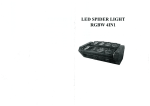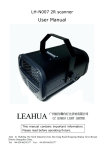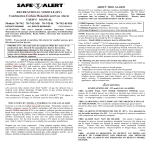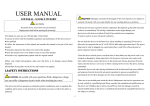Download 5*10W LED moving head User Manual
Transcript
5*10W LED moving head User Manual This manual contains important information. Please read before operating fixture. 1 SECURITY TIPS WARNING!!! To reduce the risk of fire, electric shock, or injury to persons, follow these important safety instructions: non-professionals, not to disassemble the light arbitrarily and lighting accessories inside. rated voltage range: AC110V-120V/60Hz or AC200V-240V / 50HZ (to be selected). not beam irradiate the flammable materials, flammable materials and the lamp should be maintained at least 1M over the distance. lamps used in ambient temperature: -15 ℃ -40 ℃, the highest temperature of the surface of the lamp: 60 ℃. to keep away from the liquid substance and humid environment. before using the lights must ensure the good grounding, can not install charging and remove any parts. the installation of lamps, must be fixed screw fasteners with additional security cable and regular inspection. lamps consecutive working hours is not recommended more than 10 hours. should stop using the lights in time when happens unusual conditions during the process lamp parts of the rotation, external accessories and paste parts should be regular inspected, such as the emergence of loose and rock, should be reinforced in a timely manner to prevent the accident. lamps adopt strong winds to refrigerate, it is easy to accumulate the dust, so you have to clean it weekly especially the cooling air opening, otherwise the dust will plug leading to poor light 1 2 TECHNOLOGY REFERENCE Input power :AC90—240V, 50/60HZ Power consumption :100W LED :4pcs*10W RGBW 4IN1 LED, 1pc *10W RGBW 4IN1 LED DMX Channel :15/21 channels Pan :X axis 540 degree Tilt :Y axis 360 degree Control mode:DMX512/Master-slave/Auto/Sound Display :LCD display Net weight :3kg Packing Size :29.5*23*21 cm (1pc / CTN ) Packing Size :68*31*42cm (6pcs / CTN) 3 Board Instruction Main menu: Addr CHnd SLnd SHnd SEnS A001-A512 512 Address Setting 21CH 21 Channel Setting 15CH 15 Channel Setting MAST Host Auto Mode Soun Host Sound Mode SL 1 Controller Mode SL 2 Slave Mode SH 0 Effect0(Recommend) SH 1 Effect1 SH 2 Effect2 SH 3 Effect3 0-99 Sound Sensitivity Adjustment 2 bLAnd LEd bLAc No 512 signal return to zero Auto No 512 signal Auto Soun No 512 signal Sound HoLd No 512 signal Keep the controller state of last time OFF Close the screen after 5 seconds ON The screen open all the time no Display reverse YES Display forward no X motor forward rotate YES X motor reversal no Y motor forward rotate YES Y motor reversal YES System reset dISP rPAN rTiL REST 4 DMX CHANNEL SHEET 15 Channel Mode: Channel 1 2 3 4 Function Pan running Tilt running Pan/Tilt Running Speed Tilt infinite rotation Description 0-255 0-255 0-255 6-255 5 6 7 Mater dimming Strobe RED12 master dimming 0-255 0-255 0-255 3 8 9 10 11 12 13 14 15 GREEN12 master dimming BLUE12 master dimming WHITE12 master dimming Motor Auto Motor Auto Speed Bulb Auto Bulb Auto Speed RESET 0-255 0-255 0-255 16-255 0-255 8-255 0-255 250-255(5 seconds) 21 Channel Mode: Channel Function Description 1 Pan running 0-255 2 Pan running fine turning 0-255 3 Tilt running 0-255 4 Tilt running fine turning 0-255 5 Pan/Tilt Running Speed 0-255 6 Tilt infinite rotation 6-255 7 Mater dimming 0-255 8 Strobe 0-255 9 RED1 master dimming 0-255 10 GREEN1 master dimming 0-255 11 BLUE1 master dimming 0-255 4 12 WHITE1 master dimming 0-255 13 RED2 master dimming 0-255 14 GREEN2 master dimming 0-255 15 BLUE2 master dimming 0-255 16 WHITE2 master dimming 0-255 17 Motor Auto 16-255 18 Motor Auto Speed 0-255 19 Bulb Auto 8-255 20 Bulb Auto Speed 0-255 21 RESET 250-255(5 seconds) 5 DIFFICULTY RESOLUTION The following is a list of problems and resolution, and other malfunction preparing work should be professionally qualified staff to deal with. 1. Bulb not working a) Check whether approaching the service life of light bulbs, then change it b) Check whether bulbs circuitry leak, loss or connect poorly 5 2. Beam appears bleak a) The bulbs maybe approach the service life, then change it, or the optical components are unclean. b) Bulbs have accumulation of dust, so the bulbs and other parts inside the lamp should be cleaned and maintained in regular period. 3. Computer lamp work intermittently a) Check whether the fan process naturally and become dirty b) Check inner temperature-response control plug is off c) Check whether the circuitry is good 4. The computer lamp not controlled by controller during lighting a) Check numeral starting address and the connection of communication control circuit b) The corresponding channel button of controller is open or not c) Check whether the fuse on power supply input jack is broken off 6 AFTER SERVICE 1. Our company offer technical consultation to customers for ever. 2. If the machine is wrong and need repairmen, please truthfully fill in the related content and feedback us the problems timely, as well as we have to improve the product. 3. In addition to the lamp, also matching accessories are as follows: accessories:Power line 1 piece Optional parts:(customers) 6 Warranty Card Name Model Production End User Sale Store Company Name: Link man: Tel: Purchase Stamp Add: Description: These must be truthfully fill, seal by the end-user and point-of-sale, or else the warranty will not work (warranty period and terms, see the following) warranty period:one year since purchase warranty terms:1、If fail when using the product in normal state, you can made under the provisions of the warranty, show the warranty card and purchase bills(copy), and enjoy free maintenance service in a specific service center or the manufacturer. 2. The following will be the implementation of paid service: (1)Without the effective warranty card (2)There’s blank, alter and no point-of-sale name (3)Fail caused by unresistance (4)Fail caused by transportation or unloading (5)Fail caused by not operate by manual (6)Fail caused by disassemble without unauthorized (7)Fail caused by using the unauthorized control system Note: Based on our company continue to improve the product, the statement containing data may have changed, and will not notice the change any more. Company retains its right to change specifications related when product is improved. Thanks for your understanding. 7