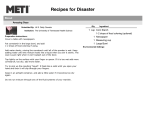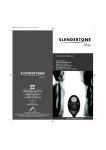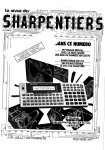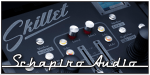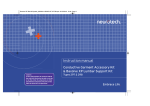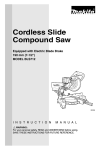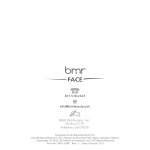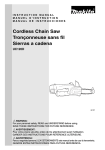Download Hyper-Box
Transcript
Hyper-Box Topical Wound Oxygen System User Manual Page 1 of 30 Hyper-Box User Manual, Rev D - 7/2009 P/N: G00102 1 1 2 3 4 Table of Contents Table of Contents Preface Intended Use Technical Data 4.1 4.2 4.3 4.4 4.5 5 Configuration Power supply Compliance and approvals Manufacturer's declaration Device labels and symbols 6 6 7 8 11 Safety Instructions 5.1 5.2 5.3 6 2 4 5 6 13 Symbol for warnings cautions and notes Personnel Basic safety information and warnings 13 13 13 Preparing for Use 14 6.1 Personnel tm 6.2 Items supplied with the Hyper-Box Topical Wound Oxygen Chamber and Controller system 6.3 Set up and assembly 6.4 Connecting the Mains supply 6.5 Connecting the Oxygen hose to the controller unit 6.6 Connecting the O2 hose to a Liquid Oxygen system or High Pressure Cylinder 6.7 Connecting the Oxygen hose to the hospital’s piped medical gas supply 6.8 Setting up the Humidifier 6.9 Connecting the patient sleeves on the Reusable chamber 14 14 14 14 15 16 16 16 7 17 Applying the Therapy 7.1 7.2 7.3 7.4 7.5 7.6 8 Basic description Preparing the wound Recommended Treatment duration Infected wounds Applying the therapy utilizing the Reusable Chamber Aftercare Controller Unit Operation 8.1 8.2 8.3 8.4 8.5 8.6 8.7 8.8 8.9 8.10 8.10.1 8.10.2 9 9.1 Description of operating controls Personnel Switching the device on/off The start screen Reusable Chamber Selected Therapy Complete screen The monitoring and settings menu Changing Settings for therapy Pressure and Duration Running hours The alarm screen High Priority Alarms Warnings Care and Maintenance Personnel Page 2 of 30 14 17 17 17 17 18 18 19 19 20 20 20 20 20 21 21 21 22 22 22 24 24 Hyper-Box User Manual, Rev D - 7/2009 P/N: G00102 9.2 9.3 Guidelines for care and maintenance Cleaning and Disinfection 24 25 10 Accessories and Spare Parts 26 10.1 10.2 26 26 Address for orders Accessories and spare parts 11 Disposal 12 Appendix A: Abbreviations and Glossary 13 Appendix B: Liquid Oxygen Safety Page 3 of 30 Hyper-Box User Manual, Rev D - 7/2009 27 28 30 P/N: G00102 2 Preface Application This documentation applies to the product described as: Hyper-Box Topical Wound Oxygen (TWO2) System You will find this description on the nameplate on the side of the device. Firmware version This documentation applies to the firmware version: SW Version 1.0 (or greater) Second edition of this user manual: Rev C - January 2008 Subject to technical modification without prior warning. Key to symbols used in this manual Keys, Hyper-Box labels and information in the display: Page 4 of 30 Keys, such as Enter, Hyper-Box Labels, such as Air IN, and information in the display, such as Change Settings?, are shown in bold, italic type. Hyper-Box User Manual, Rev D - 7/2009 P/N: G00102 3 Intended Use tm The Hyper-Box Topical Wound Oxygen System is intended to be used for the treatment of acute and chronic wounds, such as; o o o o o o skin ulcerations due to diabetes, venous stasis, post surgical infections and gangrenous lesions decubitus ulcers amputations/infected stumps skin grafts burns frostbite The Hyper-Box Topical Wound Oxygentm controller regulates the oxygen pressure and the duration of treatment inside the extremity chamber in accordance with the physician’s orders. Warning! Inadequate cleaning and disinfection or sterilization tm of the Hyper-Box Topical Wound Oxygen system after use may lead to transmission of infectious disease. Inadequate room ventilation, or Inappropriate venting of oxygen from the Hyper-Box Topical tm Wound Oxygen System could lead to fire or explosion. Never smoke or use a naked flame in the presence of oxygen. Do not use in the presence of acute Caution Federal law restricts this device to sale by or on the order of a physician. tm The Hyper-Box Topical Wound Oxygen System should be operated by trained personnel under the direction of a qualified medical practitioner. Page 5 of 30 Hyper-Box User Manual, Rev D - 7/2009 P/N: G00102 4 Technical Data 4.1 Configuration 4.1.1 Pneumatics Input flow 5 -10 L/min 100 % oxygen Input Pressure 0 – 60 Psi (0 – 4 Bar) Therapy Pressure 0 – 50 mb 4.1.2 Special functions Automatic stand-by mode 4.1.3 Monitoring Operating time Operating pressure 4.1.4 Alarms, warnings Check seals Therapy pressure too high Internal temperature too high Therapy complete 4.1.5 Physical data W x L x H of Reusable Hyper-Box Chamber 14 x 14 x 22 inches (35 x 35 x 56 cm) W x L x H of Single-Use Hyper-Box Chamber 12 x 14 x 20 inches (30 x 35 x 51 cm) W x L x H of Controller Units Total weight of Reusable Hyper-Box System 8 x 13 x 3 inches (20 x 33 x 8 cm) 48 lbs (21 kg) Total weight of Single-Use Hyper-Box System 15 lbs (7 kg) Operational Temperature 50 to 104°F (10 to 40°C) < 80 % RH 14 to 140°F (-10 to 60°C) at 5 to 95 % RH 4.1.6 Rating Operational Humidity Storage and transport conditions 4.2 Page 6 of 30 Power supply Input voltage 115 VAC ~50z 230 VAC ~50/60Hz Power consumption < 25VA Fuse Rating 1A slow-blow Hyper-Box User Manual, Rev D - 7/2009 P/N: G00102 4.3 Compliance and approvals 0050 tm The Hyper-Box Topical Wound Oxygen system complies with the requirements of directive 93/42/EEC concerning Medical Devices and therefore bears the CE mark. tm The Hyper-Box Topical Wound Oxygen system is classified as protection class I, Type BF, steady state. tm The Hyper-Box Topical Wound Oxygen system complies with the following International standards: IEC 60601-1 - Electrical Safety IEC 60601-1-2 - Electromagnetic Compatibility CAN/CSA-C22.2 No. 0-M91 - General Requirements – Canadian Electrical Code, Part II CSA Std. C22.2 No. 0.4-M2004 - Bonding and Grounding of Electrical Equipment (Protective Grounding) CAN/CSA-C22.2 No. 601.1-M90 - Medical Electrical Equipment Part 1: General Requirements for Safety CAN/CSA-C22.2 No. 601.1S1-94 - Supplement No. 1-94 to CAN/CSA-C22.2 No. 601.1-M90--Medical Electrical Equipment--Part 1: General Requirements for Safety CSA 601.1 Amendment 2:1998 UL Std No. 0601 1, 1. - Medical Electrical Equipment Part 1: General Requirements for Safety. Page 7 of 30 Hyper-Box User Manual, Rev D - 7/2009 P/N: G00102 4.4 Manufacturer's declaration Guidance and manufacturer’s declaration – electromagnetic emissions The Hyper-Box with O2 controller is intended for use in the electromagnetic environment specified below. The customer or the user of the Hyper-Box with O2 controller should assure that it is used in such an environment. Emissions test RF emissions CISPR 11 Compliance Group 1 Electromagnetic environment - guidance The Hyper-Box with O2 controller uses RF energy only for its internal function. Therefore, its RF emissions are very low and are not likely to cause any interference in nearby electronic equipment. RF emissions CISPR 11 Harmonic emissions IEC 61000-3-2 Voltage fluctuations/flicker emissions IEC 61000-3-3 Class B The Hyper-Box with O2 controller is suitable for use in all establishments, including domestic establishments and those directly connected to the public low-voltage power supply network that supplies buildings used for domestic purposes. Class A Complies Guidance and manufacturer’s declaration – electromagnetic immunity The Hyper-Box with O2 controller is intended for use in the electromagnetic environment specified below. The customer or the user of the Hyper-Box with O2 controller should assure that it is used in such an environment. Immunity tests IEC 60601 Test level +/- 6 kV contact Compliance level Electromagnetic environment - guidance +/- 6 kV contact +/- 8 kV air +/- 8 kV air Floors should be wood, concrete or ceramic tile. If floors are covered with synthetic material, the relative humidity should be at least 30 %. +/- 2 kV for power supply lines +/- 2 kV for power supply lines Mains power quality should be that of a typical commercial or hospital environment. IEC 61000-4-4 +/- 1 kV for input/output lines +/- 1 kV for input/output lines Surge +/- 1 kV differential mode +/- 1 kV differential mode Mains power quality should be that of a typical commercial or hospital environment. +/- 2 kV common mode Electrostatic discharge (ESD) IEC 61000-4-2 Electrical fast transient/burst IEC 61000-4-5 +/- 2 kV common mode Voltage dips, short interruptions and voltage variations on power supply input lines IEC 61000-4-11 Power frequency (50/60Hz) magnetic field IEC 61000-4-8 < 5 % UT (> 95 % dip in UT) for 0.5 cycle < 5 % UT (> 95 % dip in UT) for 0.5 cycle 40 % UT (60 % dip in UT) for 5 cycles 40 % UT (60 % dip in UT) for 5 cycles 70 % UT (30 % dip in UT) for 25 cycles 70 % UT (30 % dip in UT) for 25 cycles < 5 % UT (> 95 % dip in UT) for 5 secs. < 5 % UT (> 95 % dip in UT) for 5 secs. 3 A/m 3 A/m Mains power quality should be that of a typical commercial or hospital environment. If the user of the Hyper-Box with O2 controller requires continued operation during power mains interruptions, it is recommended that the Hyper-Box with O2 controller be powered from an uninterruptible power supply or a battery. Power frequency magnetic fields should be at levels characteristic of a typical location in a typical commercial or hospital environment NOTE: UT is the AC mains voltage prior to application of the test level Page 8 of 30 Hyper-Box User Manual, Rev D - 7/2009 P/N: G00102 Guidance and manufacturer’s declaration – electromagnetic immunity The Hyper-Box with O2 controller is intended for use in the electromagnetic environment specified below. The customer or the user of the Hyper-Box with O2 controller should assure that it is used in such an environment. Immunity tests IEC 60601 Test level Compliance level Electromagnetic environment - guidance Portable and mobile RF communications equipment should be used no closer to any part of the Hyper-Box with O2 controller, including cables, than the recommended separation distance calculated from the equation applicable to the frequency of the transmitter. Conducted RF IEC 61000-4-6 3 V rms 150 kHz to 80 MHz 3 V rms Recommended separation distance: d = 1.2 x root P Radiated RF IEC 61000-4-3 3 V/m 80 MHz to 2.5 GHz 3 V/m d = 1.2 x root P 80 MHz to 800 MHz d = 2.3 x root P 800 MHz to 2.5 GHz Where P is the maximum output power rating in the transmitter in watts (W) according to the transmitter manufacturer and d is the recommended separation distance in metres (m). Field strengths from fixed RF transmitters, as a determined by an electromagnetic site survey, should be less than the compliance level in each frequency .b range Interference may occur in the vicinity of equipment marked with the following symbol. NOTE 1: At 80 MHz and 800 MHz, the higher frequency range applies. NOTE 2: These guidelines may not apply in all situations. Electromagnetic propagation is affected by absorption and reflection from structures, objects and people. a Fixed strengths from fixed transmitters, such as base stations for radio (cellular/cordless) telephones and land mobile radios, amateur radio, AM and FM radio broadcast and TV broadcast cannot be predicted theoretically with accuracy. To access the electromagnetic environment due to fixed RF transmitters, and electromagnetic site survey should be considered. If the measured field strength in the location in which the Hyper-Box with O2 controller is used exceeds the applicable RF compliance level above, the Hyper-Box with O2 controller should b observed to verify normal operation. If abnormal performance is observed, additional measures may be necessary, such as reorienting or relocating the Hyper-Box with O2 controller. b Over the frequency range 150 kHz to 80 MHz, field strengths should be less than 3 V/m. Page 9 of 30 Hyper-Box User Manual, Rev D - 7/2009 P/N: G00102 Recommended separation distances between portable and mobile RF communications equipment and the Hyper-Box with O2 controller The Hyper-Box with O2 controller is intended for use in an electromagnetic environment in which radiated RF disturbances are controlled. The customer or the user of the Hyper-Box with O2 controller can help prevent electromagnet interference by maintaining a minimum distance between portable and mobile RF communications equipment (transmitters) and the Hyper-Box with O2 controller as recommended below, according to the maximum output power of the communications equipment. Separation distance according to frequency of transmitter Rated maximum output m power of transmitter (P) 150 kHz to 80 MHz 80 MHz to 800 MHz 800 MHz to 2.5 GHz W d= 1.2 x root P d= 1.2 x root P 2.3 x root P 0.01 0.1 0.1 0.2 0.1 0.4 0.4 0.7 1 1.2 1.2 2.3 10 3.8 3.8 7.3 100 12 12 23 For transmitters rated at a maximum output power not listed above, the recommended separation distance d in metres (m) can be calculated using the equation applicable to the frequency of the transmitter. P is the maximum output power rating of the transmitter in watts (W) as declared by the transmitter manufacturer. NOTE 1: At 80 MHz and 800 MHz, the separation distance fort he higher frequency range applies NOTE 2: These guidelines may not apply in all situations. Electromagnetic propagation is affected by absorption and reflection from structures, objects and people. Page 10 of 30 Hyper-Box User Manual, Rev D - 7/2009 P/N: G00102 4.5 Device labels and symbols The following labels and symbols can be found on the Hyper-Box Topical Wound Oxygentm system: Power switch: On/Off On/Off UP Navigation and value setting button Up DOWN Navigation and value setting button Down ENTER AC Input 115V~60Hz AC Input Enter button: change menu level, apply changed value and acknowledge of alarms Mains input: 115V~60Hz 230V~50/60Hz Mains input: 230V~50/60Hz SN: YYYYXXXX Serial number Warning: observe accompanying documents. No smoking! Do not use oil or grease! 0050 CE number Applied part type BF, according to EN 60601-1 CSA & UL Approval Page 11 of 30 Hyper-Box User Manual, Rev D - 7/2009 P/N: G00102 Dispose of Safely Page 12 of 30 Hyper-Box User Manual, Rev D - 7/2009 P/N: G00102 5 Safety Instructions 5.1 Symbol for warnings cautions and notes This triangular hazard symbol is used to draw your attention specifically to the remaining dangers associated with proper use and to emphasise important technical requirements. Warnings, Cautions or Instructions, to prevent potential injury or damage. 5.2 Personnel Caution The Hyper-Box Topical Wound Oxygentm system should only be operated by personnel with suitable training 5.3 Basic safety information and warnings Warning! The Hyper-Box Topical Wound Oxygentm system should only be used with medical grade oxygen. If utilizing a Liquid Oxygen System (LOX) with the device, follow all rules pertaining to the safe handling of liquid oxygen, as detailed in Appendix B Only use clean, oil-free DISS hoses and connections to connect the Oxygen Source to the Hyper-Box Topical Wound Oxygentm controller. Inadequate room ventilation, or Inappropriate venting of oxygen from the Hyper-Box Topical tm Wound Oxygen System could lead to fire or explosion. Never smoke or use a naked flame in the presence of oxygen. To sterilize the Hyper-Box Topical Wound Oxygentm Reusable Chamber or Controller. Use only the specified cleaners detailed in section 11 Care and Maintenance, of this manual. Page 13 of 30 Hyper-Box User Manual, Rev D - 7/2009 P/N: G00102 6 Preparing for Use 6.1 Personnel Caution The Hyper-Box Topical Wound Oxygentm system should only be operated by personnel with suitable training 6.2 Items supplied with the HyperBox Topical Wound Oxygentm Reusable Chamber and Controller system Reusable Chamber and Controller DISS Oxygen Hose Power cord User manual 6.3 Set up and assembly The set up and assembly is the same when utilizing either the Reusable or Single-Use Chamber with the Controller unit, except for steps 6.10 and 6.11. 6.4 Connecting the Mains supply You can find the AC power connection on the right side tm of the Hyper-Box Topical Wound Oxygen controller. 6.4.1 Input voltage 6.4.2 Mains power cord 6.5 Connecting the Oxygen hose to the controller unit The Topical Wound Oxygentm Hyper-Box should be connected to a grounded 115 VAC, 60 Hz, or 230 VAC 50/60 Hz mains outlet. Only use the grounded three-pin power cord provided with the device. Connect the DISS oxygen hose to the DISS connector located on the right-hand side of the controller unit DISS O2 Connector Page 14 of 30 Hyper-Box User Manual, Rev D - 7/2009 P/N: G00102 Warning! The Hyper-Box Topical Wound Oxygentm system should only be used with medical grade oxygen. Do not obstruct the vent port on the Hyper-Box tm Topical Wound Oxygen system controller. Use only in a well ventilated room. Inadequate room ventilation, or Inappropriate venting of oxygen tm from the Hyper-Box Topical Wound Oxygen System could lead to fire or explosion. Never smoke or use a naked flame in the presence of oxygen. If utilizing a Liquid Oxygen System (LOX) with the device, follow all rules pertaining to the safe handling of liquid oxygen, as detailed in Appendix B Only use clean, oil-free DISS hoses and connections to connect the Oxygen Source to the Hyper-Box Topical Wound Oxygentm controller. 6.6 Connecting the Oxygen hose to a Liquid Oxygen (LOX) system or a High Pressure Cylinder Installation instructions: Page 15 of 30 1. Connect the alternate end of the DISS oxygen hose to the regulator/flowmeter outlet on the oxygen cylinder or LOX system. 2. Slowly open the main valve on the oxygen cylinder or LOX system. 3. Set the flowmeter to 10 lpm. Hyper-Box User Manual, Rev D - 7/2009 P/N: G00102 6.7 6.8 Connecting the Oxygen hose to the hospital’s piped medical gas supply Setting up the Humidifier Installation instructions: 1. Connect the alternate end of the DISS oxygen hose to the DISS oxygen outlet of the flowmeter connected to the piped wall supply. 2. Set the flowmeter to 10 lpm. Take a new Single-Use humidifier jar from the HyperBox Topical Wound Oxygentm system and fill it to ¾ full with sterile, demineralised (distilled) water. Then screw it to the humidifier jar connector. Caution The use of fluids other than sterile distilled water for humidfication may cause damage to the Hyperbox system. After each treatment, dispose of the water and jar utilizing standard hospital procedures 6.9 Connecting the patient sleeves on the Reusable chamber Remove the patient ring from the Reusable Hyper-Box chamber. Select the correct sleeve size for the patient as detailed below: Sleeve Sleeve Paediatric sleeve Small sleeve Medium sleeve Large sleeve X-Large sleeve Patient Ring Limb Size < 9 inches > 9 < 10 Inches >10 < 13.5 Inches > 13.5 < 15 Inches > 15 Inches Stretch the larger end of the sleeve over the patient inlet ring Page 16 of 30 Hyper-Box User Manual, Rev D - 7/2009 P/N: G00102 7 Applying the Therapy 7.1 Basic description The Hyper-Box Topical Wound Oxygentm system is intended as adjunctive therapy to standard wound care for acute or chronic wounds.. The Hyper-Box Topical Wound Oxygentm controller regulates the humidified oxygen pressure and the duration of treatment inside the extremity chamber in accordance with the physician’s orders. The reusable chamber must be cleaned and sterilized between patients to alleviate any potential cross infection risks. 7.2 Preparing the wound It is recommended to remove all bandages, dressings, creams and ointments from the wound prior to treatment. Wounds should be cleaned, and debrided if required, per standard wound care protocols, prior to commencing treatment with this device 7.3 Recommended Treatment duration Recommended treatment durations are : Out-patient: 60 – 90 mins. once a day In-patient or home-patient: 7.4 Infected wounds Page 17 of 30 3 hours once a day or 90 mins twice a day It is recommended that all infected wounds (including those infected with antibiotic-resistant strains, such as MRSA) be treated utilizing the institutions’ standard operating procedures in conjunction with the therapy. Hyper-Box User Manual, Rev D - 7/2009 P/N: G00102 7.5 Applying the therapy utilizing the Reusable Chamber 7.6 Aftercare Page 18 of 30 1. Set the desired therapy pressure and duration as prescribed by the physician as detailed in section 8 of this manual. 2. Insert the patient’s limb through the Patient Ring, making sure to stretch the sleeve such that it does not come in contact with the wound. 3. Position the limb in the chamber and close all three red clamps. 4. Check that the side access door is completely closed. 5. When the Hyper-Box is switched on using the Power button, the welcome screen appears. After two seconds an information screen is displayed, followed two seconds later by the first monitoring menu screen (time and pressure). 6. The monitoring and settings menu displays specific Hyper-Box values. Toggle through to the “Start/Stop?” display by pressing the navigation buttons Down. 7. Select “Start” by pressing the enter key on the controller unit. The therapy will now be applied to the patient per the physician’s orders. 8. The therapy will automatically stop once the set treatment duration has completed. 9. Remove the Patient Ring from the chamber and the patient’s limb from the sleeve. After treatment, the wound should be dressed utilizing the desired dressings as recommended by the clinician and following standard wound care procedures. Hyper-Box User Manual, Rev D - 7/2009 P/N: G00102 8 Controller Unit Operation 8.1 Description of operating controls On/Off Display Field UP DOWN ENTER Display Field LED On/Off The display field provides information on the monitoring values for the Topical Wound Oxygentm Hyper-Box and is used to enter setting values The LED provides a visual alarm Use the On/Off switch to switch the device on, or power down to the standby mode. On/Off Navigation button UP Use the navigation button Up to scroll up a menu UP Navigation button DOWN Use the navigation button Down to scroll down a menu DOWN Enter The Enter button is used to move between menu levels and to acknowledge alarms. ENTER Page 19 of 30 Hyper-Box User Manual, Rev D - 7/2009 P/N: G00102 8.2 Personnel Caution The Hyper-Box Topical Wound Oxygentm system should only be operated by personnel with suitable training 8.3 Switching the device on/off Check that all cables and tubes are correctly installed. 8.4 The start screen When the Hyper-Box is switched on using the On/Off button, the welcome screen appears. After two seconds the chamber selection screen is displayed. 8.5 Reusable Chamber Selected The preset therapy pressure and duration time is now displayed Start the device by pressing the On/Off button Toggle through to the “Start/Stop?” display by pressing the navigation buttons Down. Press Enter to commence the therapy. While the therapy , pressing the Enter key will cause the therapy to stop 8.6 Therapy Complete screen Page 20 of 30 After completion of the therapy, the message “Therapy Complete” is displayed. Hyper-Box User Manual, Rev D - 7/2009 P/N: G00102 8.7 The monitoring and settings menu The monitoring and settings menu displays a number of selectable or monitored parameters. These include: 1. The therapy pressure in mb 2. The therapy duration in minutes 3. The devices running hours 4. Various alarm messages You can scroll through these menus, or select another display value, by pressing the navigation buttons Up and Down. 8.8 Changing Settings for therapy Pressure and Duration You can set the therapy pressure and duration as prescribed by the physician as follows; Start the device by pressing the Power button. The welcome screen appears. After two seconds the chamber selection screen is displayed. Press the Up and Down arrow together to progress into the settings menu. Use the Up and Down arrow to adjust prescribed therapy pressure and then press Enter. Use the Up and Down arrow to adjust prescribed therapy duration and then press Enter. These values are now stored in memory and will be retained until changed using this process. 8.9 Running hours Page 21 of 30 The running hours can be viewed by using the Up and Down arrow to toggle to the running hours display. Hyper-Box User Manual, Rev D - 7/2009 P/N: G00102 8.10 The alarm screen If an alarm is triggered, a corresponding message will appear in the display. Alarms are divided into two priority classes: High priority alarm Medium priority alarm 8.10.1 High Priority Alarms A high priority alarm is generated when a certain alarm condition is met. The alarm ends as soon as the alarm condition no longer exists. The alarm can be silenced for two minutes by pressing the Enter button. If the alarm condition is still present once these two minutes have elapsed, the alarm will resume. Alarm condition fulfilled Two minutes silence after pressing the Enter button. Pressure to high Alarm condition not fulfilled High priority alarm conditions High Pressure alarm Alarm condition Therapy Pressure exceeds set alarm value Reset Criteria Therapy Pressure within limits Reaction of device Switch to stand-by and vents chamber to atmosphere 8.10.2 Warnings Warning! All alarms should be responded to in timely manner. Ignoring any alarm may interfere with the functionality of the device and could result in patient injury. Page 22 of 30 Hyper-Box User Manual, Rev D - 7/2009 P/N: G00102 Medium priority alarm conditions Reset Criteria/ Corrective action Reaction of device Check all patient connections, tubes and cuff for leakage Controller vents chamber to atmosphere Alarm condition Reset Criteria/ Corrective action Reaction of device Therapy complete Preset therapy duration has elapsed Once the Enter button has been pressed, the settings screen appears None. 8.10.3 Exiting the alarm menu Once the alarm condition is no longer active, the current settings screen returns to the display. Check seal Informational Messages Page 23 of 30 Alarm condition The therapy pressure in the chamber has not been reached within 90 seconds Hyper-Box User Manual, Rev D - 7/2009 P/N: G00102 9 Care and Maintenance 9.1 Personnel Caution The Hyper-Box Topical Wound Oxygentm system should only be operated and maintained by personnel with suitable training 9.2 Guidelines for care and maintenance To ensure the safe and effective functionality of the tm Topical Wound Oxygen Hyper-Box it is important that the device is cleaned and maintained according to these instructions. Only use spare parts and accessories recommended by the manufacturer. Caution Guidelines and maintenance instructions provided by the manufacturer should be followed. This is particularly important for the cleaning and sterilization of reusable products. Inadequate cleaning and disinfection or sterilization tm of the Hyper-Box Topical Wound Oxygen system after use may lead to transmission of infectious disease. Alternative cleaning/disinfectant substances to those recommended may cause damage to the acrylic material of the reusable Hyper-Box chamber. Always observe the manufacturers instructions for use for the cleaning/disinfectant substance Page 24 of 30 Hyper-Box User Manual, Rev D - 7/2009 P/N: G00102 9.3 Cleaning and Disinfection The surfaces of the Hyper-Box Reusable chamber and the controller should be cleaned and disinfected after every use with an effective high level disinfectant. Even antibiotic-resistant organisms, such as MRSA, are effectively destroyed by the high level disinfectants listed below The sleeves on the reusable chamber are single patient use and should be replaced between patients. Clean and Disinfect all internal and external surfaces of the reusable chamber and the external surfaces of the controller, including gas connections, hoses and mains power cord. The following high level cleaner/disinfectants (or equivalents) are recommended for this purpose : Alpha Guard GF Dr. Deppe Laborities GmbH, Germany T36® Disinfectant Alda Pharmaceuticals Corp., Canada Professional AMPHYL® Disinfectant Cleaner Reckitt Benckiser Inc., USA. 9.3.1 Manufacturer's address 9.3.2 Technical support service Page 25 of 30 AOTI Ltd. Qualtech House Parkmore Business Park West Galway, Ireland AOTI Ltd. Qualtech House Parkmore Business Park West Galway, Ireland [email protected] Hyper-Box User Manual, Rev D - 7/2009 P/N: G00102 10 Accessories and Spare Parts 10.1 Address for orders 10.2 Accessories and spare parts Page 26 of 30 AOTI Ltd. Qualtech House Parkmore Business Park West Galway, Ireland [email protected] Article Hyper-Box System 230 VAC Hyper-Box System 115 VAC Hyper-Box Reusable Chamber Alpha Guard disinfectant/cleaner- bottle Alpha Guard disinfectant/cleaner- case/12 Sleeves Single-Use Paediatric sleeve Small sleeve Medium sleeve Large sleeve X-Large sleeve Sleeves Reusable Paediatric sleeve Small sleeve Medium sleeve Large sleeve X-Large sleeve Chamber door- patient Chamber door- closed Humidifier Jar Kit Oxygen Sup Hose- DISSDISS- US Oxygen Sup Hose- DISSDISS Hyper-Box User Manual, Rev D - 7/2009 Order number G00001 G00002 G00004 G00005 G00131 G00006 G00007 G00008 G00009 G00010 G00011 G00012 G00013 G00014 G00015 G00016 G00017 G00021 G00167 G00059 P/N: G00102 11 Disposal The operator is responsible for the disposal of the device. The operator must either … Deliver the device, free of charge and duty paid, to the manufacturer for disposal or Surrender the device to a licensed private or public collection company or Competently recycle the parts/dispose of them properly. Where an operator chooses to dispose of the device himself, the disposal regulations are specified for each country and laid down in the appropriate laws and regulations. Please consult the responsible authorities for instructions on what is required. With this in mind, all waste is to be recycled or disposed of: Without any risk to human health Without employing procedures or methods which cause damage to the environment - in particular water, air, earth, flora and fauna Without causing any noise or odour nuisance Without detriment to the surroundings or landscape. Caution During self-disposal - please note that some of the electronic components in the device carry AC mains voltage. Before you open the device, always disconnect the mains plug (risk of electrocution). Page 27 of 30 Hyper-Box User Manual, Rev D - 7/2009 P/N: G00102 12 Appendix A: Abbreviations and Glossary A A AC AT Ampere Alternating Current Ampere Slow Blow (fuse) B bar 1 bar = 14.50 psi C °C D dBA DC F °F Degrees Celsius Converting Celsius (C) to Fahrenheit (F): F = 9*C/5 + 32 Decibels measured with a filter Direct Current Degrees Fahrenheit Converting Fahrenheit (F) to Celsius (C): C = (F-32)*5/9 H Hz Hertz (1 Hz = 1 s I IP Safety class according to ISO standards L l lbs lpm Litres Pounds Litres per minute of flow M Max., max. Min min. mmHG Maximum Minute Minimum Millimetres of mercury pressure P psi Pressure pounds per square inch (1 bar = 14.50 psi) R RH Relative humidity T TF Technical fault V V Volt Page 28 of 30 –1 ) Hyper-Box User Manual, Rev D - 7/2009 P/N: G00102 VA VAC VDC Page 29 of 30 Apparent power of device Volt Alternating Current Volt Direct Current Hyper-Box User Manual, Rev D - 7/2009 P/N: G00102 13 Appendix B: Liquid Oxygen Safety Page 30 of 30 Hyper-Box User Manual, Rev D - 7/2009 P/N: G00102