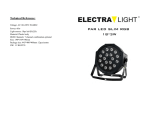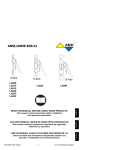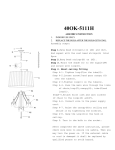Download 8 eyes led beam light user manual
Transcript
® 8 EYES LED BEAM LIGHT USER MANUAL SEVEN STARS ® Please read carefully before installing or operating Big Dipper Laser Science And Technology Co., Ltd REV: 1.01 8 EYES LED BEAM LIGHT User's Manual Model:L015/L015N 1、 Please read these operating instructions carefully to familiarize you with basic operations of this unit BEFORE USE. 2、 Without permitted, it is prohibited to spread the contents of this manual to others. 3、 This manual is only to provide related information, and the contents of this manual will be changed at any time without notice. Unless the instructions have already stated, please do not freely modified the unit。 All products made from Big Dipper Laser Company have anti - fake identification. please verify label at the bottom of the case the anti-counterfeit to ensure the interests of consumers. Page 1 Technical Parameters Mode L015 Parameters Light source Key descriptions L015N 8pcs*12W 4in1 led (RGBW) Power supply 100-240V/50-60HZ Rating power Play mode DMX channel Features Dimensions N.W. 8pcs*8W 4in1 led (RGBW) 120W 90W Auto-running/Sound-activated/DMX/Mater-slave 10 or 38 8 eyes beam effect light, consist of 8pcs 12W 4-in-1 high brightness led source, Synthesizing colorful lighting change through the basic RGBW chip 1065*143*89mm 7.5KGS Standard configuration Power cable DMX512 10 Channel description CH # Function Description CH1 CH 2 Motor Motor Overall dimming Strobe Displacement Speed R、G、B、W overall dimming,linear dimming,from dark to bright R、G、B、W Strobe,from slow to fast 0--20:DMX 10 Channel control;21--70:jumping; 71--120:Shading;121--170:Pulse transform; 171--220:Running;221--240:Sound-activated 1; 241--255:Sound-activated 2 Speed of function ,from slow to fast CH 3 CH 4 CH 5 CH 6 CH 7 CH 8 CH 9 CH 10 Function choose Speed R dimming G dimming B dimming W dimming Red dimming,linear dimming,from dark to bright Green dimming,linear dimming,from dark to bright MENU UP DOWN ENTER Press menu to see 8 different modes and effects,the first two letters represent the located function(ref. to the below function table),the last two figures represent the address or speed of its function; Press up or down to change the figures。Press enter to enter the mode LED display window function table No. Display 1 A001 2 D001 3 CC00 4 CP00 5 DE00 6 FF00 7 8 BEB1 BEB2 Function Description 10 channels address code, (001—512)UP、DOWN key change figures 38c channels address code, (001—512)UP、DOWN key change figures Colors jumping, (01—99)UP、DOWN key changes jumping speed Colors shading,(01—99)UP、DOWN key changes shading speed Colors pulse transform, (01—99)UP、DOWN changes pulse transform speed Running change,(01—99)UP、DOWN key changes running speed Colors sound activated running change__1 Colors sound activated running change__2 Press enter,all settings and functions will be saved. When restart, it displays as saved Blue dimming,linear dimming,from dark to bright White dimming,linear dimming,from dark to bright Page 5 Page 2 DMX512 38 Channel description CH # Function CH 1 Motor CH 2 Motor Overall dimming Strobe CH 23 R5 dimming R5 dimming,linear dimming,from dark to bright Displacement CH 24 G5 dimming G5 dimming,linear dimming,from dark to bright CH 25 B5 dimming B5 dimming,linear dimming,from dark to bright CH 26 W5 dimming W5 dimming,linear dimming,from dark to bright CH 27 R6 dimming R6 dimming,linear dimming,from dark to bright CH 28 G6 dimming G6 dimming,linear dimming,from dark to bright CH 29 B6 dimming B6 dimming,linear dimming,from dark to bright CH 30 W6 dimming W6 dimming,linear dimming,from dark to bright CH 31 R7 dimming R7 dimming,linear dimming,from dark to bright CH 32 G7 dimming G7 dimming,linear dimming,from dark to bright Description CH 6 Speed Speed R、G、B、W overall dimming,linear dimming, from dark to bright R、G、B、W Strobe,from slow to fast 0--20:DMX 38 Channel control;21--70: jumping;71--120:Shading;121--170:Pulse transform;171--220:Running;221--240: Sound-activated 1;241--255:Sound-activated 2 Speed of function ,from slow to fast CH 7 R1 dimming R1dimming,linear dimming,from dark to bright CH 33 B7 dimming B7 dimming,linear dimming,from dark to bright CH 8 G1 dimming G1 dimming,linear dimming,from dark to bright CH 34 W7 dimming W7 dimming,linear dimming,from dark to bright CH 9 B1 dimming B1 dimming,linear dimming,from dark to bright CH 35 R8 dimming R8 dimming,linear dimming,from dark to bright CH 10 W1 dimming W1 dimming,linear dimming,from dark to bright CH 36 G8 dimming G8dimming,linear dimming,from dark to bright CH 11 R2 dimming R2 dimming,linear dimming,from dark to bright CH 37 B8 dimming B8 dimming,linear dimming,from dark to bright CH 12 G2 dimming G2 dimming,linear dimming,from dark to bright CH 38 W8 dimming W8 dimming,linear dimming,from dark to bright CH 13 B2 dimming B2 dimming,linear dimming,from dark to bright CH 14 W2 dimming W2 dimming,linear dimming,from dark to bright CH 15 R3 dimming R3 dimming,linear dimming,from dark to bright CH 16 G3 dimming G3 dimming,linear dimming,from dark to bright CH 17 B3 dimming B3 dimming,linear dimming,from dark to bright CH 18 W3 dimming W3 dimming,linear dimming,from dark to bright CH 19 R4 dimming R4 dimming,linear dimming,from dark to bright CH 20 G4 dimming G4 dimming,linear dimming,from dark to bright CH 21 B4 dimming B4 dimming,linear dimming,from dark to bright CH 22 W4 dimming W4 dimming,linear dimming,from dark to bright CH 3 CH 4 CH 5 Function choose Page 3 Page 4