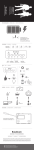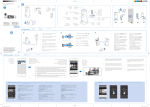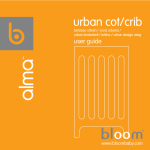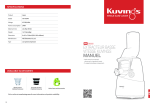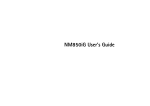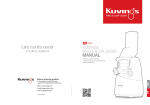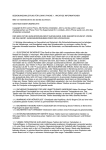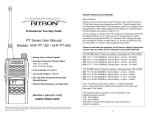Download Quick Start Guide and Safety/Warranty Information
Transcript
Quick Start Guide and Safety/Warranty Information.................................... 2 Guide de démarrage rapide Informations sur la garantie et la sécurité...................... 8 Quick Start Guide e di sicurezza / Informazioni di garanzia........................ 15 Quick Start Guide und Sicherheit / Garantie................................................. 22 Guía de inicio rápido Seguridad y Garantía........................................................30 THIS PUBLICATION IS ALSO AVAILABLE ON OUR WEBSITE AT: www.steminnovation.com/support This device complies with part 15 of the FCC Rules. Operation is subject to the following two conditions: (1) This device may not cause harmful interference, and (2) this device must accept any interference received, including interference that may cause undesired operation. THANK YOU FOR PURCHASING iZON! This quick-start guide explains the basic features of iZON and gives instructions on how to setup and begin using your new camera. Be sure to read the important safety and warranty information included in this package. A comprehensive user guide is available on our website at: www.steminnovation.com/support. Package Contents: n iZON camera with magnetic base n Mounting bracket, 2 screws and 2 wall anchors n 9’ USB-to-USB-mini safety cable n USB power supply n Product Safety and Warranty information WARNING! STRANGULATION HAZARD! Children have strangled in cords. Keep cord more than 3 feet away from the reach of any child. Do not use with extension cords. Use the included breakaway cable as instructed to minimize the risk of strangulation. Unpacking and Initial Setup 1. Remove iZON from the box. Keep original packaging for 90 days and then properly dispose. (Please Recycle) 2. Attach the iZON camera to the magnetic base and place on a level surface. Be sure to read, review and follow the precautions listed in the enclosed Stem Warranty and Product Safety Information. 3. Remove USB cable and power supply from the packaging. Connect the mini-USB end of the included cable to the port on the rear of the iZON camera labeled “POWER”. Connect the 2 standard-USB end of the cable to the USB port on the power supply. Use only supplied USB power cable or USB extension power cable 4. If using iZON in an area in which the cord might be accessible by a child, we recommend the use of the included breakaway safety adapter cord. The use of this adapter may permit the cable to disconnect more easily but does NOT eliminate the risk of strangulation noted in the WARNING above. 5. Plug the power supply into a wall outlet. The small LED display on the front of the iZON camera should glow an amber color to indicate that it is powered. 6. Using a compatible iPod touch, iPhone or iPad, download the free Stem:Connect App from the App Store. Once your download is complete, open Stem:Connect and follow the simple instructions to complete setup and begin using your new iZON Remote Room Monitor. 7. Review the complete iZON User Guide available on our website at www.steminnovation.com/support. General instructions AND features The iZON Remote Room Monitor is a wireless network video camera that provides live streaming of audio and video to a compatible iPod touch, iPhone or iPad using the Stem:Connect App — a free download from the App Store. (see package for a complete list of compatible Apple devices and required software) Simply plug iZON into a wall outlet using the included USB cable and power supply, download the app and follow the simple instructions to complete setup and begin using iZON. iZON requires an existing 802.11g and 802.11n wireless network to become a discoverable device for the Stem:Connect App. Once the app recognizes the device, it guides the user through simple setup options and streams 3 live audio and video from the camera via the wireless network. features configurABLE within the app: 1. iZON offers motion and noise detection capabilities with customizable thresholds. Motion or noise that exceeds these thresholds can generate alerts, which you may opt to receive via push notification, text message or email. 2. Video and audio may be recorded automatically to a free, private YouTube account for later review and/or sharing. 3. While viewing live video, you can record to your YouTube account with the touch of a button. 4. The Stem:Connect App supports multiple iZON cameras on a single wireless network. The live stream from multiple cameras may be viewed separately within the app. Each camera may be labeled individually with a name and location of use and be configured separately with motion/noise detection settings, alert and recording preferences. Stem Warranty Information What Does The Stem Warranty Cover? Stem warrants that its products shall be free from defects in materials or workmanship, with the exceptions stated below. What Is The Period Of Coverage? 90 days from the date of original purchase. What Does The Warranty Not Cover? This warranty does not cover software that may be used with the product. Stem shall not be liable for any data loss or incidental or consequential damages related to this product. Some jurisdictions do not allow limitations on how long an implied warranty lasts, or the exclusion or limitation of incidental or consequential damages, so the above limitations or exclusions may not apply to you. This warranty provides you with specific legal rights; you may have other rights, which may vary from one state, province or country to another. This warranty does not cover any 4 defect, malfunction or failure that occurs as a result of: misuse or failure to follow the product directions; abuse; or use with improper, unintended or faulty equipment. Further, opening sealed components, modifying or tampering with the product, adding or removing components not intended for use with this will immediately render this warranty null and void. What Will Stem Do To Correct The Problem? Stem will, at its option, repair or replace any product that proves to be defective in material or workmanship. If your product is no longer being manufactured, or is out of stock, at its option, Stem may replace your product with a similar Stem product. How To Obtain Warranty Service? To get a covered product repaired or replaced, you must contact Stem during the warranty period by either calling (800) 704-7186 if you are in the U.S., or by e-mail ([email protected]). If you email Stem, you must include your name, address, email address, telephone number, date of purchase and a complete description of the problem you are experiencing. If the problem appears to be related to a defect in material or workmanship, Stem will provide you a return authorization and instructions for return shipment. Return shipments shall be at the customer’s expense, and the return must be accompanied by the original proof of purchase and in the original packaging. You should insure the shipment as appropriate because you are responsible for the product until it arrives at Stem.The above limited warranties and remedies do not extend to third-party products used with the product. Stem Customer Care and Product Safety Information IMPORTANT Please read all safety instructions before proceeding. The answers to most set up and performance questions can be found in the user manual. If you have any further questions about the operation or use of this product please contact our consumer care team for assistance before returning it to the place of purchase. CUSTOMER SERVICE Web: www.steminnovation.com/support Telephone within the United States: 1-800-704-7186 (Toll free), Monday through Friday, 9am–6pm EST. 5 PRODUCT SAFETY When used in the directed manner, this unit has been designed and manufactured to ensure your personal safety. However, improper use can result in potential electrical shock or fire hazards. Please read all safety and operating instructions carefully before installation and use, and retain these instructions for future reference. The lightning flash with arrowhead, within an equilateral triangle, is intended to alert the user to the presence of uninsulated “dangerous voltage” within the product’s enclosure that may be of sufficient magnitude to constitute a risk of electric shock to persons. CAUTION: To prevent the risk of electric shock, do not remove cover or disassemble. No user-serviceable parts inside. Refer servicing to qualified service personnel. The exclamation point within an equilateral triangle is intended to alert the user to the presence of important operating and maintenance (servicing) instructions in the literature associate with the appliance. CAUTION: To prevent electric shock do not use polarized plugs with an extension cord, receptacle or other outlet unless the blades can be fully inserted to prevent blade exposure. WARNING: To reduce the risk of fire or electric shock, do not expose this appliance to rain or moisture. WARNING! STRANGULATION HAZARD! Children have strangled in cords. Keep cord more than 3 feet away from the reach of any child. Do not use with extension cords. Use the included break-away cable as instructed to minimize the risk of strangulation. IMPORTANT SAFETY INSTRUCTIONS 1. Read and retain these instructions. 2. Heed all warnings and follow all instructions. 3. Do not use this apparatus near water — This apparatus shall not be exposed to dripping or splashing, and no objects filled with liquids, such as vases, shall be placed on the apparatus. 4. Clean only with dry cloth. 6 5. Do not block any ventilation openings. Install in accordance with the instructions. The apparatus should not be situated on a bed, sofa, rug or similar surface that may block the ventilation openings. 6. Do not install near any heat sources such as radiators, heat registers, stoves, or other apparatus (including amplifiers) that produce heat. 7. No naked flame sources, such as lighted candles, should be placed on the apparatus. 8. Protect the power cord from being walked on or pinched—particularly at plugs, convenience receptacles, and the point where they exit from the apparatus. 9. Do not install in an area that impedes the access to the power plug. Disconnecting the power plug is the only way to completely remove power to the product and must be readily accessible at all times. 10. Power source — use only the power supply that is included with this unit. Do not substitute with any other power supply. 11. Unplug this apparatus during lightning storms or when unused for long periods of time. 12. Refer all servicing to qualified service personnel. Servicing is required when the apparatus has been damaged in any way, such as power-supply cord or plug is damaged, liquid has been spilled or objects have fallen into the apparatus, the apparatus has been exposed to rain or moisture, does not operate normally, or has been dropped. For service, refer to qualified service personnel, return to the dealer, or contact Stem Innovation customer care for assistance. THIS PUBLICATION IS ALSO AVAILABLE ON OUR WEBSITE AT: www.steminnovation.com/support 7 Merci d’avoir acheté iZON! Ce guide de démarrage rapide vous présente les fonctions de base de iZON et vous indique comment utiliser votre nouvelle caméra. Assurez-vous de lire les informations de sécurité et de garantie. Un guide de l’utilisateur complet est disponible sur notre site internet à l’adresse www.steminnovation.com/ support. Contenu de l’emballage : n Caméra iZON avec base magnétique n Panneau de montage, 2 vis et 2 prises murales n Mini câble de sécurité USB-vers-USB- 9’. n Alimentation USB n Informations de sécurité et garantie produit Strangulation. ATTENTION! RISQUE DE STRANGULATION! Les enfants risquent de s’étrangler avec les câbles, maintenez ces derniers hors de portée des enfants, ne pas utiliser de rallonge. Utilisez le câble de rupture inclus pour limiter tout risque. Déballage et mise en route 1. Enlevez iZON de sa boite. Conservez l’emballage original durant 90 jours puis disposez-le de manière appropriée (choisissez le recyclage). 2. Attachez votre caméra iZON à sa base magnétique et pacez-la sur une surface plane. Assurez-vous de lire et suivre les précautions présentées dans la notice de sécurité et de garantie jointe. 3. Enlevez le câble USB et l’alimentation électrique de l’emballage. Connectez l’extrémité du câble mini-USB 8 au port situé à l’arrière de votre caméra iZON et appelé “POWER”. Connectez l’extrémité USB du câble au port USB situé au niveau de l’alimentation. Utilisé seulement fourni câble d’alimentation USB ou un câble d’alimentation USB d’extension. 4. Si vous utilisez iZON dans une zone où les câbles sont accessibles aux enfants, nous vous recommandons d’utiliser l câble de rupture de sécurité fourni. Cet adaptateur permet de débrancher le câble plus facilement mais n’élimine PAS le risque de strangulation présenté dans la mise en garde ci-dessus. 5. Branchez l’alimentation sur une prise murale. Le petit affichage LED situé à l’avant de la caméra iZON devrait briller dans une couleur ambre, indiquant que la caméra est alimentée. 6. A l’aide d’un iPod touch, iPhone ou iPad, compatible, téléchargez le logiciel gratuit Stem:Connect App à partir de l’App Store. Une fois votre téléchargement terminé, ouvrez Stem:Connect et suivez les instruction permettant de terminer la mise en place et d’utiliser votre nouveau iZON Remote Room Monitor. 7. Relisez notre guide de l’utilisateur complet iZON disponible en ligne à l’adresse www.steminnovation.com/support. Instructions générales et fonctionnalités Le iZON Remote Room Monitor est une caméra vidéo sans fil qui diffuse un flux live audio et vidéo à destination des appareils iPod touch, iPhone ou iPad compatibles via Stem:Connect App — une application pouvant être téléchargée gratuitement depuis l’App Store. (voir emballage pour une liste complète des appareils Apple compatibles 9 et des spécifications logicielles). Branchez simplement votre iZON à une prise murale à l’aide du câble USB fourni. Téléchargez l’application et suivez les instructions simples qui vous permettront de commencer à utiliser iZON. iZON nécessite un réseau sans fil 802.11g et 802.11n pouvant être découvert par l’application Stem:Connect App. Une fois que l’application a reconnu le périphérique, elle guide l’utilisateur à travers quelques options de paramétrage simples et diffuse l’audio et la vidéo en live à partir de la caméra et à travers le réseau sans fil. De nombreuses fonctionnalités peuvent être paramétrées ou configurées via l’application : 1. iZON propose une fonctionnalité de détection de mouvement ou de son avec seuils paramétrables. Les sons ou les mouvements qui excèdent ces seuils peuvent générer des alertes que vous pouvez choisir de recevoir en notifications push, sms ou email. 2. La vidéo et l’audio peuvent être enregistrées en direct vers un compte gratuit et privé YouTube pour visionnage et/ou partage ultérieur. 3. Lorsque vous visualisez une vidéo en live, vous pouvez l’enregistrer sur votre compte YouTube en une touche de bouton. 4. L’application Stem:Connect App supporte plusieurs caméras iZON sur un seul réseau sans fil. Le flux live pourra être visionné séparément dans l’application. Chaque caméra peut être marquée individuellement avec un nom et un emplacement séparés et avec des préférences de détection de mouvement/de son, d’alerte et d’enregistrement différentes. 10 Informations de Garantie Stem Que Couvre La Garantie Stem ? Stem garantit que ses produits seront exempts de défauts matériels ou d’exécution, en dehors des exceptions présentées ci-dessous. Quel Est La Période De Couverture ? 90 jours depuis la date d’achat original. Qu’est-ce que La Garantie ne Couvre pas ? Cette garantie ne couvre pas le logiciel qui pourrait être utilisé avec le produit. Stem ne peut être tenu pour responsable de la perte de données ou de dommages accessoires ou conséquents liés à ce produit. Certaines juridictions ne permettent pas de limitation de durée de garantie implicite, ou concernant l’exclusion ou la limitation des dommages accessoires ou conséquents, dans un tel cas les limitations ci-dessus mentionnées ou les exclusions ne sont pas applicables. Cette garantie vous offre des droits légaux spécifiques ; vous pouvez disposer d’autres droits, qui peuvent varier d’un état, une province ou d’un pays à l’autre. Cette garantie ne couvre pas tout défaut, défaillance ou échec qui arrive à la suite de : utilisation impropre ou non respect des directions d’utilisation de produit ; abus ; ou usage avec un équipement non conforme, accidentel ou défectueux. De plus, l’ouverture de composants scellés, la modification ou l’altération du produit, le fait d’ajouter ou d’enlever des composants rendra tout de suite cette garantie nulle et sans effet. Qu’est-ce qui est mis en place par Stem pour corriger les problèmes ? Stem , selon ses propres options, réparera ou remplacera n’importe quel produit qui se révèle défectueux en matériel ou exécution. Si votre produit n’est plus fabriqué, ou en rupture de stock, Stem peut remplacer ce dernier avec un produit Stem jugé similaire. Comment Obtenir le Service de Garantie ? Pour obtenir réparation ou remplacement d’un produit couvert, vous devez contacter Stem pendant la période de garantie en appelant le (800) 704-7186 si vous êtes aux USA ou par e-mail (support@steminnovation. com). Si vous envoyez un e-mail à Stem, vous devez inclure votre nom, votre adresse, votre adresse électronique, votre numéro de téléphone, votre date d’achat et une description complète du problème que vous rencontrez. Si le problème semble être lié à un défaut de matériel ou d’exécution, Stem vous fournira une autorisation de retour et les 11 instructions pour le chargement de retour. Les renvois de produits seront à la dépense du client, et le retour doit être accompagné de la preuve originale d’achat ainsi que de l’emballage d’original. Vous devriez assurer l’envoi de manière appropriée car vous êtes responsable du produit jusqu’à ce qu’il arrive à Stem. Les garanties limitées ci-dessus ne s’étendent pas aux produits tiers utilisés avec le produit. Informations client et sécurité produit Stem IMPORTANT Veuillez lire toutes ces informations avant de procéder. Les réponses aux questions les plus fréquemment posées peuvent être trouvées dans le guide de l’utilisateur. Si vous avez la moindre question complémentaire sur le fonctionnement ou l’utilisation du produit veuillez consulter notre service client avant de le renvoyer. Service clients Web: www.steminnovation.com/support Téléphone depuis les Etats Unis: 1-800-704-7186 (gratuit), du lundi au vendredi, 9am–6pm EST. Sécurité produit Utilisé de manière appropriée, cette unité a été conçue et produite pour assurer une sécurité personnelle importante. Toutefois, une mauvaise utilisation peut entraîner des risques d’électrocution ou d’incendie. Veuillez lire toutes les instructions de sécurité ou de fonctionnement avant installation ou utilisation et conservez ces dernières pour référence future. Le flash avec triangle équilatéral est destiné à alerter l’utilisateur de la présence d’un ‘voltage dangereux » non isolé à proximité du produit et qui possède une magnitude à même de représenter un risque d’électrocution. ATTENTION: pour prévenir tout risque d’électrocution ne pas enlever le couvercle ou désassembler. Aucune pièce utilisable par l’utilisateur à l’intérieur. Veuillez vous référer pour le service à un personnel qualifié. Le point d’exclamation est destiné à prévenir l’utilisateur de la présence 12 d’instructions de maintenance ou de service importantes associées au produit. ATTENTION: pour prévenir tout risque d’électrocution n’utilisez pas de prises polarisées avec une rallonge électrique ou toute autre prise à moins que les branches aient été totalement insérées. MISE EN GARE: pour réduire le risque d’incendie ou d’électrocution n’exposez pas cet appareil à la pluie ou à l’humidité. Strangulation. ATTENTION! RISQUE DE STRANGULATION! Les enfants risquent de s’étrangler avec les câbles, maintenez ces derniers hors de portée des enfants, ne pas utiliser de rallonge. Utilisez le câble de rupture inclus pour limiter tout risque. INFORMATIONS DE SECURITE IMPORTANTES 1. Veuillez lire et retenir ces instructions 2. Suivez l’ensemble des mises en gardes et instructions 3. Ne pas utiliser cet appareil près de l’eau – ce dernier ne doit pas être exposé à des éclaboussures et tout objet empli de liquides, tels que les vases, ne doit pas être placé à proximité. 4. Ne nettoyer qu’à l’aide d’un tissu doux. 5. Ne pas bloquer les ouvertures de ventilation. Installer dans le respect des instructions. L’appareil ne doit pas être installé sur un lit, sofa, tapis ou surface similaire qui pourrait bloquer les ouvertures de ventilation. 6. Ne pas installer à proximité d’une source de chaleur telle que radiateur, four ou autre appareil (comme les amplificateurs) qui produisent de la chaleur. 7. Aucune source de flamme nue, comme une bougie allumée, ne doit être placée à proximité de l’appareil. 8. Protégez le câble d’alimentation en empêchant qu’il soit piétiné ou pincé – en particulier au niveau des prises et à son point de sortie de l’appareil. 9. Ne pas installer dans une zone qui rend difficile l’accès aux prises d’alimentation. Débrancher cette prise est le seul moyen de désactiver complètement l’appareil, elle doit donc être accessible à tout moment. 10. Source d’alimentation – n’utiliser que l’alimentation qui est fournie avec cette unité. Ne pas remplacer avec une autre source d’alimentation. 11. Débranchez cet appareil durant les orages ou s’ils ne doivent pas être utilisés durant une longue période. 13 12. Veuillez ne vous référer qu’à un personnel qualifié pour le service. Un service peut être nécessaire lorsqu’un appareil a été endommagé ou lorsqu’un câble d’alimentation est endommagé, que du liquide a été renversé ou que des objets sont tombés dessus, qu’il a été exposé à de la pluie ou de l’humidité, ne fonctionne pas correctement ou est tombé. Ne vous référez qu’à un personnel qualifié, retournez au revendeur ou contactez le service client Stem Innovation pour assistance. CETTE PUBLICATION EST EGALEMENT DISPONIBLE SUR NOTRE SITE INTERNET A L’ADRESSE : www.steminnovation.com/support 14 GRAZIE PER AVER ACQUISTATO iZON! Questa guida rapida spiega le funzioni di base di iZON e fornisce istruzioni su come configurare e iniziare ad usare la nuova fotocamera. Leggere con cura le importanti informazioni di sicurezza e garanzia incluse in questa confezione. Una guida dell’utente completa è presente sul nostro sito Web www.steminnovation.com/support. Contenuto della confezione: n Fotocamera iZON con base magnetica n Staffa di montaggio, 2 viti e sostegni a parete n Cavo di sicurezza 9’ USB aUSB mini n Alimentatore USB n Informazioni sulla sicurezza e sulla garanzia del prodotto AVVERTENZA!PERICOLODISTRANGOLAMENTO! Bambini sono stati strangolati nei cavi. Tenere il cavo più di 90 cm fuori dalla portata dei bambini. Non utilizzare prolunghe. Utilizzare il cavo breakaway incluso come indicato per ridurre il rischio di strangolamento. Disimballaggio della confezione e configurazione iniziale 1. Rimuovere l’iZON dalla confezione. Conservare la confezione originale per 90 giorni, poi smaltirla correttamente. (Riciclare) 2. Collegare la fotocamera iZON alla base magnetica e poggiala su una superficie orizzontale. Leggere, consultare e osservare le precauzioni elencate nella brochure Sicurezza e garanzia del prodotto. 3. Rimuovere il cavo USB e l’alimentatore dalla confezione. 15 Collegare l’estremità del USB mini del cavo in dotazione alla porta sul retro della fotocamera iZON con etichetta “POWER”. Collegare l’estremità USB standard del cavo alla porta USB dell’alimentatore. Utilizzato solo cavo di alimentazione USB o una prolunga USB di alimentazione. 4. Se si usa l’iZON in un’area in cui il cavo potrebbe essere accessibile a un bambino, si consiglia l’uso dell’adattatore di sicurezza breakaway presente in dotazione. L’uso di questo adattatore consente una disconnessione più semplice del cavo ma NON elimina il rischio di strangolamento indicato nell’AVVERTIMENTO sopra. 5. Collegare l’alimentatore ad una presa a parete. Il piccolo display LED sul lato anteriore della fotocamera iZON dovrebbe accendersi di color ambra per indicare che è alimentato. 6. Se si usa un iPod touch, iPhone o iPad compatibile, scaricare l’applicazione gratuita Stem:Connect App da App Store. Al termine del download, aprire Stem:Connect e seguire le semplici istruzioni per completare la configurazione e iniziare ad usare il nuovo iZON Remote Room Monitor. 7. Consultare la Guida dell’utente iZON completa disponibile sul nostro sito Web www.steminnovation.com/support. Istruzioni generali, caratteristiche e funzionalità L’iZON Remote Room Monitor è una fotocamera video di rete wireless che fornisce streaming di audio e video ad un iPod touch, iPhone o iPad compatibile mediante l’applicazione Stem:Connect App, un download gratuito da App Store. (vedi la confezione per un elenco completo dei dispositivi Apple compatibili e del software necessario) Collegare 16 semplicemente iZON ad una presa a parete mediante il cavo USB e l’alimentatore in dotazione, scaricare l’applicazione e seguire le semplici istruzioni per completare la configurazione e iniziare ad usare iZON. iZON necessita di una rete wireless 802.11g e 802.11n esistente per poter essere un dispositivo scopribile per Stem:Connect App. Dopo che l’applicazione ha riconosciuto il dispositivo, guida l’utente in semplici opzioni di configurazione ed emette audio e video live dalla fotocamera tramite la rete wireless. Con questa applicazione è possibile configurare e inizializzare diverse funzioni: 1. iZON offre possibilità di rilevamento del movimento e del rumore con soglie personalizzabili. Il movimento o il rumore che supera queste soglie può generare avvisi, che l’utente può decidere di ricevere mediante notifiche push, messaggio di testo o e-mail. 2. Il video e l’audio può essere registrato automaticamente su un account YouTube gratuito e privato per una successiva consultazione e/o condivisione. 3. Durante la visualizzazione video live, è possibile registrare sull’account YouTube con il tocco di un tasto. 4. L’applicazione Stem:Connect App supporta diverse fotocamere iZON su una singola rete wireless. Questo flusso live di diverse fotocamera può essere visualizzato separatamente nell’applicazione. Ogni fotocamera può essere denominata individualmente con un nome e una posizione e può essere configurata separatamente con le impostazioni di rilevamento movimento/rumore, avviso e preferenze di registrazione. 17 Informazioni sulla garanzia Stem Cosa copre la garanzia Stem? Stem garantisce che i suoi prodotti non presentino difetti nei materiali o nella lavorazione, ad eccezione di quanto descritto di seguito. Quanto dura il periodo di garanzia? 90 giorni dalla data di acquisto. Cosa non rientra nella garanzia? Questa garanzia non copre il software che potrebbe essere usato con il prodotto. Stem non è responsabile di eventuali perdite di dati o danni incidentali o consequenziali relativi al prodotto. Alcune giurisdizioni non consentono limitazioni sulla durata di una garanzia implicita, o l’esclusione o limitazione di danni incidentali o consequenziari o permettono le limitazioni per la durata della garanzia, quindi le limitazioni su riportate non sono applicabili. Questa garanzia fornisce diritti legali specifici e altri diritti che variano da uno stato, provincia o paese ad un altro. Questa garanzia non è applicata a difetti, malfunzionamento o guasti derivanti da: uso improprio o non rispetto delle direttive sul prodotto; abuso; o uso con attrezzatura impropria, non adatta o difettosa. Inoltre, l’apertura di componenti sigillati, la modifica o l’attivazione del prodotto, l’aggiunta o la rimozione di componenti non adatti all’uso invalideranno immediatamente la garanzia. Cosa farà Stem per risolvere il problema? Stem, a sua sola discrezione, riparerà o sostituirà qualsiasi prodotto che risulta essere difettoso nel materiale o nella lavorazione. Se il prodotto non è più in produzione, o risulta essere esaurito, a sua sola discrezione, Stem può sostituire il prodotto con un prodotto Stem simile. Come è possibile ottenere il servizio di garanzia? Per far riparare o sostituire un prodotto in garanzia, contattare Stem durante il periodo di garanzia chiamando il numero (800) 704-7186 se negli U.S., o per e-mail (support@steminnovation. com). Se contattate Stem per e-mail, includere nome, indirizzo, indirizzo e-mail, numero di telefono, data di acquisto e una descrizione completa del problema riscontrato. Se il problema sembra essere correlato ad un difetto del materiale o della lavorazione, Stem fornirà un’autorizzazione di restituzione e le istruzioni in caso di reso. I resi sono a carico del cliente e devono essere accompagnati dalla prova d’acquisto originale e nella 18 confezione originale. È necessario assicurare la spedizione in quanto il cliente è responsabile del prodotto fino all’arrivo alla Stem. Le suddette garanzie e soluzioni limitate non si estendono a prodotti terzi usati con il prodotto. Assistenza clienti Stem e informazioni di sicurezza sul prodotto IMPORTANTE Leggere tutte le istruzioni di sicurezza prima di procedere. Le risposte alla maggior parte delle domande sulla configurazione e sulla prestazione sono nella Guida dell’utente. In caso di ulteriori domande sul funzionamento o utilizzo di questo prodotto, contattare il nostro team del servizio assistenza per assistenza prima di consegnarlo al centro di acquisto. ASSISTENZA CLIENTI Web: www.steminnovation.com/support Telefono all’interno degli Stati Uniti: 1-800-704-7186 (numero gratuito), dal lunedì al venerdì, 9am–6pm EST. SICUREZZA DEL PRODOTTO Se usata in modo diretto, questa unità è stata progettata e realizzata per garantire sicurezza personale. Tuttavia, un uso improprio può determinare scosse elettriche potenziali o pericolo di incendio. Leggere tutte le istruzioni di sicurezza e di esercizio prima dell’installazione dell’uso e conservare queste istruzioni per futura consultazione. Il simbolo del lampo con la freccia luminosa all’interno di un triangolo equilatero avverte l’utente della presenza all’interno del prodotto di “Voltaggio Pericoloso” non isolato di magnitudo sufficiente a costituire un rischio di shock elettrico. ATTENZIONE: Non rimuovere la copertura o smontare in modo da evitare il rischio di shock elettrico. All’interno non vi sono parti sostituibili dall’utente. Richiedere sempre l’intervento di personale tecnico qualificato. Il punto esclamativo all’interno di un triangolo equilatero segnala la presenza di importanti istruzioni d’uso e manutenzione 19 (assistenza) nella documentazione allegata al prodotto. ATTENZIONE: Per evitare scosse elettriche non usare spine polarizzate con una prolunga, quadro o altra uscita a meno che le spine non possano essere inserite completamente per evitare esplosione. AVVERTENZA: Per ridurre il rischio d’incendio o scosse elettriche, non esporre questo apparecchio a pioggia od umidità. AVVERTENZA! PERICOLO DI STRANGOLAMENTO! Bambini sono stati strangolati nei cavi. Tenere il cavo più di 90 cm fuori dalla portata dei bambini. Non utilizzare prolunghe. Utilizzare il cavo breakaway incluso come indicato per ridurre il rischio di strangolamento. IMPORTANTI ISTRUZIONI DI SICUREZZA 1. Leggere e conservare queste istruzioni. 2. Osservare tutti gli avvertimenti e seguire tutte le istruzioni. 3. L’apparecchio non deve essere utilizzato vicino ad acqua; potrebbe essere esposto a gocciolamento o schizzi e su di esso non dovrebbe essere poggiato alcun oggetto contenente liquido, come ad esempio vasi. 4. Pulire solo con un panno asciutto. 5. Non bloccare le aperture di aerazione. Installare l’apparecchio secondo le istruzioni. L’apparecchio non deve essere posizionare su un letto, poltrona, tappeto o superficie simile che potrebbe ostruire le aperture di ventilazione. 6. Non istallare l’apparecchio vicino a fonti di calore come radiatori, registro di calore, stufe o altri apparati (inclusi amplificatori) che producono calore. 7. Non posizionare sull’apparecchio sorgenti di calore, come candele accese. 8. Proteggere i fili elettrici in modo che non vengano calpestati o stretti nelle prese, contenitori o nel punto dove fuoriscono dall’apparato. 9. Non installare in un’area che impedisce l’accesso alla spina di alimentazione. Lo scollegamento della spina di alimentazione è il solo modo per rimuovere completamente l’alimentazione al prodotto e deve essere sempre facilmente accessibile. 10. Alimentazione: utilizzare solo l’alimentatore in dotazione con l’unità. Non sostituirlo con altri alimentatori. 20 11. Togliere la presa dell’apparecchio durante una tempesta o se non viene utilizzato per un lungo periodo. 12. Per la manutenzione rivolgersi a personale di servizio qualificato. L’assistenza si rende necessaria qualora il prodotto abbia subito dei danni, ad esempio il suo cavo di alimentazione o la spina, del liquido o degli oggetti siano penetrati al suo interno, l’apparecchio sia stato esposto a pioggia od umidità eccessiva, non funzioni correttamente o sia caduto. Per assistenza, far riferimento al personale di assistenza qualificato, restituire al venditore o contattare il centro assistenza clienti Stem Innovation per assistenza. QUESTA PUBBLICAZIONE È ANCHE DISPONIBILE SUL NOSTRO SITO WEB SU: www.steminnovation.com/support 21 DANKE FÜR DEN KAUF VON iZON! In dieser Kurzanleitung erhalten Sie Informationen über die grundlegenden Funktionen von iZON sowie Anweisungen zur Aufstellung und zum erstmaligen Verwendung Ihrer neuen Kamera. Bitte lesen Sie sich unbedingt die wichtigen Sicherheits- und Garantieinformationen durch, die in dieser Verpackung enthalten sind. Eine detaillierte Benutzeranleitung steht auf unserer Website unter www. steminnovation.com/support zur Verfügung. Verpackungsinhalt: n iZON Kamera mit Magnetbasis n Befestigungsteil, 2 Schrauben und 2 Wanddübel n 9’ USB-to-USB-Mini-Sicherheitskabel n USB-Netzteil n Informationen über Produktsicherheit und Garantien WARNUNG! STRANGULIERUNGSGEFAHR! Kinder können sich mit Kabeln strangulieren. Das Kabel mindestens 1 m (3 Fuß) außerhalb der Reichweite von Kindern platzieren. Keine Verlängerungskabel verwenden. Verwenden Sie das mitgelieferte Abreißkabel gemäß Anweisungen, um die Gefahr einer Strangulierung zu minimieren. Auspacken und erstmalige Aufstellung 1. Nehmen Sie die iZON Kamera aus der Schachtel. Bewahren Sie die Originalverpackung 90 Tage lang auf. Danach ordnungsgemäß entsorgen (bitte recyceln). 2. Bringen Sie die iZON Kamera am magnetischen Basisteil an und platzieren Sie diesen auf einer ebenen Oberfläche. Unbedingt die Sicherheitshinweise, die im beigefügten 22 Informationsblatt über Produktsicherheit und Garantien aufgelistet sind, lesen, überdenken und befolgen. 3. Nehmen Sie das USB-Kabel und das Netzteil aus der Verpackung. Schließen Sie das mini-USB-Ende des inkludierten Kabels an der Rückseite der iZON Kamera am Anschluss an, der mit “POWER” gekennzeichnet ist. Schließen Sie das Standard-USB-Ende des Kabels an der USB-Buchse des Netzteils an. Wird nur mitgelieferte USBKabel oder USB-Verlängerungskabel anschließen. 4. Wenn Sie die iZON Kamera in einem Bereich verwenden, in dem ein Kind Zugriff auf das Kabel haben könnte, empfehlen wir Ihnen die Verwendung des mitgelieferten Abreißkabel-Sicherheitsadapters. Die Verwendung dieses Adapters erleichtert zwar die einfachere Trennung des Kabels von der Stromquelle, sie eliminiert jedoch nicht die Strangulierungsgefahr (siehe oben WARNUNG). 5. Stecken Sie den Netzstecker in eine Wandsteckdose. Die kleine LED-Anzeige an der Vorderseite der iZON Kamera sollte nun gelb aufleuchten. Dadurch wird angezeigt, dass das Gerät mit Strom versorgt wird. 6. Laden Sie sich mit einem kompatiblen iPod touch, iPhone oder iPad die kostenlose Stem:Connect App aus dem App Store herunter. Nach erfolgtem Download öffnen Sie Stem:Connect und befolgen Sie die einfachen Anweisungen, um die Installation abzuschließen und Ihren neuen iZON Remote Room Monitor erstmals in Gebrauch zu nehmen. 7. Lesen Sie sich die vollständige iZON Benutzeranleitung durch, die auf unserer Website unter www.steminnovation. com/support abrufbar ist. 23 Allgemeine Anweisungen, Funktionen und Merkmale Der iZON Remote Room Monitor ist eine drahtlose Netzwerk-Videokamera, die das Live-Streaming von Audio- und Videodaten auf kompatible iPod touch, iPhone oder iPad Geräte ermöglicht. Dazu benötigen Sie lediglich die Stem:Connect App, die Sie kostenlos aus dem App Store herunterladen können. (Eine vollständige Auflistung aller kompatiblen Apple-Geräte und der erforderlichen Software finden Sie auf der Verpackung.)Für iZON benötigen Sie ein drahtloses 802.11g und 802.11n Netzwerk, damit die Stem:Connect App ein Gerät entdeckt. Sobald die App das Gerät erkannt hat, wird der Benutzer durch ein paar einfache Einrichtungsschritte geführt. Danach ist das Live-Streaming von Audio- und Videodaten von der Kamera über das drahtlose Netzwerk möglich. Innerhalb der App können eine Vielzahl von Funktionen konfiguriert oder initialisiert werden: 1. iZON bietet die Möglichkeit einer Bewegungs- und Geräuscherkennung innerhalb einstellbarer Grenzwerte. Durch Bewegungen oder Geräusche, die diese Grenzwerte übersteigen, wird ein Alarm ausgelöst. Sie können wählen, ob Sie über einen solchen Alarm via Push-Benachrichtigung, SMS oder E-Mail informiert werden wollen. 2. Videos und Audiodaten können automatisch in einem kostenlosen persönlichen YouTube-Konto gespeichert werden, damit sie später angezeigt und/oder geteilt werden können. 3. Während Sie sich ein Live-Video ansehen, können Sie es 24 durch einen einfachen Tastendruck in Ihrem YouTube-Konto speichern. 4. Die Stem:Connect App unterstützt mehrere iZON Kameras in einem einzigen drahtlosen Netzwerk. Live-Streams von mehreren Kameras können in der App gesondert angezeigt werden. Jede Kamera kann individuell mit Namen und Verwendungsort gekennzeichnet und mit separaten Einstellungen für Bewegungs- und Geräuscherkennung, Alarm und Aufnahmewünsche konfiguriert werden. Stem Garantieinformationen Was wird durch die Stem Garantie abgedeckt? Stem garantiert, dass seine Produkte frei von Material- und Arbeitsmängeln sind. Ausnahmen siehe unten. Wie lange ist die Garantiedauer? 90 Tage ab ursprünglichem Kaufdatum. Was wird durch die Stem Garantie nicht abgedeckt? Diese Garantie erstreckt sich nicht auf Software, die möglicherweise mit dem Produkt verwendet wird. Stem haftet in Verbindung mit diesem Produkt nicht für irgendeinen Datenverlust oder Zufalls- oder Folgeschäden. In einigen Jurisdiktionen ist die Beschränkung der Garantiedauer oder der Ausschluss oder die Beschränkung der Haftung für Zufalls- oder Folgeschäden nicht erlaubt, weshalb die oben angeführten Beschränkungen oder Ausschlüsse für Sie möglicherweise nicht zur Anwendung kommen. Aufgrund dieser Garantie verfügen Sie über bestimmte Rechte; möglicherweise haben Sie auch andere Rechte, die sich abhängig von Staat, Provinz oder Land unterscheiden können. Diese Garantie erstreckt sich nicht auf Mängel, Störungen oder Fehler, die auftreten aufgrund von: missbräuchlicher Verwendung oder Nichtbefolgung der Produktanweisungen, unsachgemäßem Gebrauch oder Verwendung mit einer ungeeigneten, unerwünschten oder fehlerhaften Ausrüstung. Darüber hinaus erlischt die Garantie umgehend durch das Öffnen von versiegelten Komponenten, das Abändern oder Manipulieren des Produkts sowie das Hinzufügen oder Entfernen von Komponenten, die nicht zur Verwendung mit dem Produkt vorgesehen sind. 25 Welche Maßnahmen wird Stem ergreifen, um das Problem zu beheben? Stem wird, nach seiner Wahl, jedes Produkt mit einem nachweislichen Arbeits- oder Materialmangel reparieren oder ersetzen. Wenn Ihr Produkt nicht mehr hergestellt wird oder zurzeit nicht lieferbar ist, kann Stem, nach seiner Wahl, Ihr Produkt durch ein ähnliches Stem Produkt ersetzen. Wie gehe ich im Garantiefall vor? Damit ein durch die Garantie abgedecktes Produkt repariert oder ersetzt wird, wenden Sie sich bitte innerhalb der Garantiedauer an Stem. Wenn Sie sich in den USA befinden, rufen Sie dazu die Telefonnummer (800) 704-7186 oder senden Sie uns eine E-Mail an support@steminnovation. com. In einer E-Mail an Stem müssen Ihr Name, Ihre Adresse, E-MailAdresse, Telefonnummer sowie das Kaufdatum und eine umfassende Beschreibung Ihres Problems mit dem Produkt angeführt werden. Wenn das Problem nachweislich auf einen Material- oder Arbeitsmangel zurückzuführen ist, wird Ihnen Stem eine Rücksendegenehmigung und Anweisungen für die Retournierung zukommen lassen. Rücksendungen müssen in der Original-Verpackung sowie auf Kosten des Kunden und unter Beilage des Original-Kaufbelegs erfolgen. Sie sollten die Sendung entsprechend versichern, da Sie für das Produkt bis zu dessen Ankunft bei Stem verantwortlich sind. Die oben genannten beschränkten Garantien und Rechtsmittel erstrecken sich nicht auf Produkte Dritter, die mit dem Produkt verwendet werden. Stem Kundendienst und Informationen zur Produktsicherheit WICHTIG Bitte lesen Sie sich alle Sicherheitshinweise durch und fahren Sie erst dann fort. Diese Benutzeranleitung beinhaltet die Antworten auf die meisten Fragen zu Aufstellung und Leistung. Wenn Sie weitere Fragen über den Betrieb oder die Verwendung dieses Produkts haben, wenden Sie sich bitte zwecks Hilfestellung an unser Kundendienst-Team, bevor Sie das Produkt an Ihren Händler retournieren. KUNDENDIENST Internet: www.steminnovation.com/support Telefonnummer innerhalb der USA: 1-800-704-7186 (gebührenfrei), Montag bis Freitag, 9am–6pm EST. 26 PRODUKTSICHERHEIT Das Produkt wurde so entwickelt und hergestellt, dass bei sachgemäßem Gebrauch Ihre persönliche Sicherheit gewährleistet ist. Eine unsachgemäße Verwendung birgt jedoch das Risiko eines Stromschlags oder eines Brandes in sich. Bitte lesen Sie sich vor der Montage und Verwendung alle Sicherheits- und Betriebshinweise durch und behalten Sie diese Anweisungen zur zukünftigen Referenz auf. Der Blitz mit Pfeilspitze innerhalb eines gleichseitigen Dreiecks soll den Benutzer davor warnen, dass im Gehäuse des Produkts eine nicht isolierte “gefährliche Spannung” vorherrscht, die ausreichen kann, um Personen einem Stromschlag auszusetzen. ACHTUNG: Um das Risiko eines elektrischen Schlags zu verhindern, darf die Abdeckung weder entfernt noch zerlegt werden. Im Gehäuseinneren befinden sich keine Teile, die vom Benutzer gewartet werden könnten. Wenden Sie sich für alle Wartungsarbeiten an qualifiziertes ServicePersonal. Das Rufzeichen in einem gleichseitigen Dreieck soll den Benutzer darauf aufmerksam machen, dass in der Geräte-Literatur wichtige Betriebs- und Wartungsanweisungen vorhanden sind. ACHTUNG: Zur Vermeidung eines Stromschlags dürfen gepolte Stecker nicht mit einem Verlängerungskabel, einer Steckdose oder einer anderen Buchse verwendet werden, sofern die Kontakte nicht vollständig eingesetzt werden können. WARNUNG: Um das Risiko eines Brandes oder Stromschlags zu verringern, darf das Gerät auf keinen Fall Regen oder Feuchtigkeit ausgesetzt werden. WARNUNG! STRANGULIERUNGSGEFAHR! Kinder können sich mit Kabeln strangulieren. Das Kabel mindestens 1 m (3 Fuß) außerhalb der Reichweite von Kindern platzieren. Keine Verlängerungskabel verwenden. Verwenden Sie das mitgelieferte Abreißkabel gemäß Anweisungen, um die Gefahr einer Strangulierung zu minimieren. 27 WICHTIGE SICHERHEITSHINWEISE 1. Lesen Sie sich diese Anweisungen durch und bewahren Sie diese auf. 2. Beachten Sie alle Warnhinweise und befolgen Sie alle Anweisungen. 3. Verwenden Sie dieses Gerät nicht in der Nähe von Wasser. Dieses Gerät darf weder Tropfen noch Spritzern ausgesetzt werden. Mit Flüssigkeiten gefüllte Gegenstände, z. B. Vasen, dürfen nicht auf dem Gerät abgestellt werden. 4. Nur mit einem trockenen Tuch reinigen. 5. Keine Belüftungsöffnungen blockieren. Gemäß den Anweisungen installieren. Das Gerät sollte nicht auf einem Bett, Sofa, Teppich oder einer ähnlichen Oberfläche, welche womöglich die Belüftungsöffnungen blockiert, aufgestellt werden. 6. Nicht in der Nähe von Hitzequellen, die Wärme produzieren, aufstellen, z. B. Radiatoren, Heizregistern, Öfen und anderen Geräten (einschließlich Verstärkern). 7. Keine Gegenstände mit offenen Flammen, z. B. angezündete Kerzen, auf das Gerät stellen. 8. Das Netzkabel darf nicht betreten oder eingeklemmt werden, insbesondere in Stecker- und Steckdosennähe und an jener Stelle, an der das Kabel aus dem Gerät austritt. 9. Nicht in einem Bereich aufstellen, in dem der Zugang zum Netzstecker nur erschwert möglich ist. Das Entfernen des Netzsteckers aus der Steckdose ist die einzige Möglichkeit, um das Produkt vollständig vom Stromkreislauf zu trennen. Deshalb muss der Zugang zum Netzstecker jederzeit gewährleistet sein. 10. Stromversorgung – nur jenes Netzteil verwenden, das im Lieferumfang dieses Produkts enthalten ist. Netzteil nicht durch ein anderes ersetzen. 11. Stecken Sie dieses Gerät bei Gewittern oder längerem Nichtgebrauch aus. 12. Wenden Sie sich für alle Wartungsarbeiten an qualifiziertes ServicePersonal. Eine Wartung ist erforderlich, wenn das Gerät irgendwie beschädigt wurde, z. B. bei Beschädigung des Netzkabels oder –steckers, wenn Flüssigkeit darauf verschüttet wurde, Gegenstände auf das Gerät gefallen sind, es Regen oder Feuchtigkeit ausgesetzt wurde, es nicht normal funktioniert oder fallen gelassen wurde. Für Wartungsarbeiten 28 wenden Sie sich an qualifiziertes Service-Personal, retournieren Sie das Produkt an den Händler oder wenden Sie sich zwecks Hilfestellung an den Stem Innovation Kundendienst. DIESES DOKUMENT IST AUCH AUF UNSERER WEBSITE ABRUFBAR: www.steminnovation.com/support 29 ¡GRACIAS POR COMPRAR iZON! Esta guía rápida explica las funciones básicas de la iZON y ofrece instrucciones sobre cómo configurar y comenzar a utilizar su nueva cámara. Asegúrese de leer la importante información sobre seguridad y garantía que se incluye en este envase. Puede encontrar una abarcadora guía de usuario en nuestro sitio web www.steminnovation.com/ support. Contenido del envase: n Cámara con base magnética iZON n Soporte de montaje, dos tornillos y dos anclajes de pared n Cable de seguridad USB-a- mini-USB de 2,74 m n Fuente de alimentación con conexión USB n Información de seguridad y garantía del producto ¡ADVERTENCIA! ¡PELIGRO DE ESTRANGULACIÓN! Se han dado casos de niños ESTRANGULADOS con cables. Mantenga el cable a más de 1 metro del alcance de los niños. No utilice la unidad con alargadores. Para minimizar los riesgos de estrangulación, use el cable desmontable según se indica. Desempaque y configuración inicial 1. Saque el iZON de la caja. Conerver el envase original por 90 días y después deséchelo adecuadamente. (recicle, por favor) 2. Ponga la cámara del iZON en la base magnética y colóquela en una superficie nivelada. Asegúrese de leer, revisar y seguir las medidas precaución que se relacionan en el folleto de seguridad y garantía del producto. 3. Saque el cable USB y la unidad de alimentación eléctrica del envase. Conecte el extremo mini-USB del cable a la 30 toma, identificada como “POWER”, en la parte trasera de la cámara del iZON. Conecte el extremo USB estándar a la toma USB de la fuente de alimentación. Sólo se utiliza cable de alimentación USB o un cable de extensión USB de alimentación. 4. Si se utiliza la iZON en un área en la cual los niños puedan tener acceso al cable, recomendamos el uso del cable desmontable de seguridad con adaptador que se incluye. El uso de este adaptador permite que el cable se desconecte más fácilmente pero NO elimina el peligro de estrangulación mencionado anteriormente en la ADVERTENCIA. 5. Enchufe la fuente de alimentación en una toma de pared. La pantalla de LED en el frente de la cámara iZON debe iluminarse en color ámbar como señal de que la cámara está energizada. 6. Utilizando un iPod touch, iPhone o iPad compatible, descargue Stem:Connect App gratuitamente desde App Store. Cuando termine la descarga, abra Stem:Connect y siga las sencillas instrucciones para completar la configuración y comenzar a utilizar su nueva iZON Remote Room Monitor. 7. Consulte la guía de usuario completa en nuestro sitio web www.steminnovation.com/support. Instrucciones generales, características y funcionalidad La iZON Remote Room Monitor es una cámara de vídeo con red inalámbrica que transmite audio y vídeo en vivo hacia un iPod touch, iPhone o iPad compatible, a través de Stem:Connect App — descarga gratuita desde App Store. (ver el paquete para consultar una lista completa de dispositivos Apple y el software que se requiere) Simplemente enchufe 31 la iZON en una toma de pared utilizando el cable USB y la fuente de alimentación que se incluyen, descargue la aplicación y siga las sencillas instrucciones para completar la configuración y comenzar a utilizar la iZON. Para hacerse visible a Stem:Connect App, iZON requiere de una red inlámbrica 802.11g y 802.11n. Una vez que la aplicación reconozca el dispositivo, la aplicación guía al usuario por las sencillas opciones de configuración y comienza a transmitir audio y vídeo en directo desde la cámara a través de la red inalámbrica. En la aplicación, se pueden configurar o iniciar diferentes funciones. 1. iZON ofrece capacidades de detección de movimiento y ruido con umbrales personalizables. Los movimientos o el ruido que excedan estos umbrales pueden generar alertas que usted puede optar por recibir mediante una notificación automática, un mensaje de texto o un e-mail. 2. El audio y el vídeo pueden grabarse automáticamente en una cuenta gratis y privada de YouTube para luego verse o compartirse. 3. Mientras ve el vídeo, usted puede grabarlo en su cuenta de YouTube con solo tocar un botón. 4. La aplicación Stem:Connect App acepta varias cámaras iZON en una misma red inalámbrica. En la aplicación es posible ver la transmisión en vivo de cada cámara por separado. Cada cámara puede indentificarse individualmente con un nombre y una ubicación de uso, así como configurarse individualmente con ajustes específicos de detección de ruido y movimiento, y opciones preferidas de alerta y grabación. 32 Información sobre garantía de Stem ¿Qué cubre la garantía de Stem? Stem garantiza que sus productos no presentan defectos de materiales o fabricación, sin embargo se dan las siguientes excepciones. ¿Cuál es el período de cobertura? 90 días a partir de la fecha de compra. ¿Qué no cubre la garantía de Stem? La garantía no cubre el software que se utiliza con el producto. Stem no será responsable de ninguna pérdida de datos, ni de ningún daño incidental o derivado relacionado con este producto. Algunas jurisdicciones no permiten limitaciones sobre el período de duración de garantías implícitas o la exclusión o limitación de daños incidentales o derivados, de modo, que es posible que las limitaciones o exclusiones anteriores no se aplican a su caso. Esta garantía le concede derechos legales específicos, usted puede gozar de otros derechos que pueden variar según el estado, provincia o país. Esta garantía no cubre ningún defecto, malfuncionamiento o falla que ocurra como consecuencia de: mala utilización del producto o incumplimiento de las instrucciones sobre el producto, el abuso o uso indebido del producto con equipos no adecuados o defectuosos. Además, abrir componentes sellados, modificar o alterar el producto quitando o añadiendo componentes no ideados para utilizarse con el producto, dejará nula y sin validez esta garantía. ¿Qué hará Stem para corregir los problemas? Stem, a discreción propia, reparará o sustituirá cualquier producto que se haya comprobado presente defectos de materiales o fabricación. Si su producto ya no se fabrica o si se ha agotado, Stem, a discreción propia, podrá sustituir su producto por un producto Stem similar. ¿Cómo recibir un servicio de garantía? Para que un producto cubierto por la garantía se repare o sustituya, usted debe contactar con Stem dentro del período de garantía, ya sea llamando al (800) 704-7186 si se encuentra en los Estados Unidos., o por e-mail ([email protected]). Si usted envía un e-mail a Stem, debe incluir su nombre, dirección, dirección de e-mail, teléfono y de fecha de compra, además de facilitar una descripción completa del problema que se le está presentando. Si el problema aparenta estar relacionado con un 33 defecto de materiales o fabricación, , Stem le ofrecerá una autorización de devolución e instrucciones para el envío. Los gastos de envío de las devoluciones deben correr a cargo del cliente, y las devoluciones deben ir acompañadas de la prueba original de compra dentro del envase original del producto. Debe asegurar el envío adecuadamente ya que usted será responsable del producto hasta que llegue a Stem. Las garantías limitadas y subsanaciones mencionadas anteriormente no se extienden a los productos fabricados por terceros que se incluyen en la unidad. Información de Stem sobre seguridad del producto y atención al cliente de IMPORTANTE las clavijas queden completamente insertadas y no expuestas. Por favor, lea todas las instrucciones de seguridad antes de continuar. En esta Guía de usuario pueden encontrarse las respuestas a la mayoría de las interrogantes sobre configuración y rendimiento. Si tiene otras interrogantes sobre el funcionamiento y el uso de este producto, por favor, contacte con nuestro equipo de atención al cliente para obtener ayuda antes de devolver el producto al lugar de compra. SERVICIO DE ATENCIÓN AL CLIENTE Web: www.steminnovation.com/support Teléfono en los Estados Unidos: 1-800-704-7186 (llamada gratuita), de lunes a viernes, 9 am–6 pm, hora del este. SEGURIDAD DEL PRODUCTO El diseño y fabricación de esta unidad garantiza su seguridad personal si se utiliza en el modo indicado. Sin embargo, el uso incorrecto puede conllevar a posibles choques eléctricos y peligros de incendio. Por favor, lea todas las instrucciones de seguridad y operación antes de proceder a la instalación y uso del producto, consérvelas para referencias futuras. El símbolo de un relámpago con punta de flecha dentro de un triángulo equilátero alerta al usuario sobre la presencia de tensión peligrosa, no aislada, dentro de la carcasa del producto, la cual puede ser de una magnitud suficiente para constituir un riesgo de choque eléctrico para las personas. 34 CUIDADO: Para evitar el peligro de choque eléctrico, no quite la tapa de la unidad, ni la desarme. No hay piezas dentro de la unidad que el usuario pueda reparar. Remita la reparación de la unidad a un personal cualificado. Un signo de exclamación dentro de un triángulo equilátero alerta al usuario de la presencia instrucciones importantes de operación y mantenimiento (reparación) en la literatura asociada a este aparato. CUIDADO: Para evitar el choques eléctricos no utilice enchufes polarizados con alargadores, receptáculos u otras tomas, a menos que ADVERTENCIA: Para reducir los riesgos de choque eléctrico, no exponga este aparato a la lluvia o la humedad. ¡ADVERTENCIA! ¡PELIGRO DE ESTRANGULACIÓN! Se han dado casos de niños ESTRANGULADOS con cables. Mantenga el cable a más de 1 metro del alcance de los niños. No utilice la unidad con alargadores. Para minimizar los riesgos de eswtrangulación, use el cable desmontable según se indica. INSTRUCCIONES IMPORTANTES DE SEGURIDAD 1. Lea y conserve estas instrucciones. 2. Preste atención a todas las advertencias y siga todas las instrucciones. 3. No utilice este aparato cerca del agua — Este aparato no debe exponerse a goteos ni salpicaduras, no se deben colocar objetos con agua (floreros, etc.) encima del él. 4. Solo límpielo con una tela seca. 5. No cierre ninguna de sus aberturas de ventilación. Instálelo según las instrucciones. El aparato no debe colocarse sobre camas, sofás, alfombras o superficies similares que puedan bloquear las aberturas de ventilación. 6. No instale la unidad cerca de fuentes de calor como radiadores, rejillas de calefacción, hornos u otros aparatos (incluyendo amplificadores) que generen calor. 7. No se deben colocar fuentes de calor con llama descubierta sobre el aparato, por ejemplo velas. 8. Proteja el cable de alimentación para que no se pellizque o se camine sobre él— específicamente sobre los enchufes, los receptáculos y el punto por donde salen del aparato. 35 9. No instale el aparato sobre un área que impida el acceso al enchufe de alimentación. Desconectar el enchufe de alimentación es la única forma de dejar el producto sin alimentación eléctrica y por tanto el enchufe debe ser accesible en todo momento. 10. Fuente de alimentación — solo utilice la fuente de alimentación eléctrica que se incluye con la unidad. No la sustituya por ninguna otra fuente de alimentación. 11. Desconecte este aparato durante tormentas de relámpagos o cuando no se vaya a utilizar por largos períodos de tiempo. 12. Remita cualquier reparación a un personal cualificado. El aparato requiere reparación cuando se ha dañado de algún modo, por ejemplo que se haya dañado el cable o enchufe de alimentación, que se haya derramado líquido sobre él, que hayan caído objetos en su interior, que el aparato se haya expuesto a la lluvia o la humedad, que no funcionen normalmente o que el aparato haya caído al suelo. En caso de requerir alguna reparación, consulte a un personal cualificado, devuelva la unidad al distribuidor o contacte con el servicio de atención al cliente de Stem Innovation para obtener ayuda. ESTA PUBLICACIÓN TAMBIÉN SE ENCUENTRA DISPONIBLE EN NUESTRO SITIO WEB: www.steminnovation.com/support 36 INTERNATIONAL COMPLIANCE USA Modifying the equipment without Stem Innovation ,LLC approval may result in the equipment no longer complying with FCC requirements for Class B digital devices. If this happens, your right to use the equipment may be limited by FCC regulations and you may be required to correct any interference to radio or television communications at your own expense. This equipment has been tested and found to comply with the limits for a Class B Digital Device, pursuant to part 15 of the FCC rules. These limits are designed to give reasonable protection against harmful interference in a residential installation. This equipment generates, uses and can radiate radio frequency energy and if not installed and used in accordance with the instructions, may cause harmful interference to radio communications. However, there is no guarantee that interference will not occur in this particular installation. If this equipment does cause harmful interference to radio or television reception, which can be determined by turning the equipment off and on, the user is encouraged to try to correct the interference by one or more of the following measures: n Reorient or relocate the receiving antenna. n Increase the separation between the receiver and the equipment. Connect the equipment into an outlet on a circuit different from that to which the receiver is connected. Consult the dealer or an experienced radio/TV technician for help. n n This device complies with part 15 of the FCC Rules. Operation is subject to the following two conditions: (1) this device may not cause harmful interference, and (2) this device must accept any interference, including interference that may cause undesired operation. This product has been evaluated for RF exposure for humans in accordance with ANSI (American National Standards Institute) specification C95.1 limits. The evaluation was performed per FCC OET Bulletin 65C rev 01.01. To maintain compliance, the minimum separation distance from the Unit to the general bystander is 7.9 inches (20 cm). 37 Canada This class B digital apparatus complies with Canadian ICES-003. Operation is subject to the following two conditions: (1) this device may not cause interference, and (2) this device must accept any interference, including interference that may cause undesired operation of the device. Caution: To maintain the compliance with the Industry Canada’s RF exposure guideline, place the unit at least 20 cm from nearby persons. Cet appareil numerique de la class B est conforme a la norme NMB-003 du Canada. Utilisation est soumise aux deux conditions suivantes: (1) cet dispositif de ne peut pas provoquer d’interférences et (2) cet appareil doit accepter toute interférence, y compris les interférences qui peuvent causer un mauvais fonctionnement du dispositif. Attention: Pour maintenir la conformité avec les lignes directrices d’Industrie Canada, l’exposition aux RF, place l’unité de base d’au moins 20 cm de personnes à proximité. European Union This equipment is compliant with the essential requirements and other relevant provisions of Directives 1999/5/EC, 2004/108/EC and 2006/95/EC. Cet équipement est conforme aux critères principaux et autres principales provisions des Directives 1999/5/EC, 2004/108/EC et 2006/95/EC. Questo apparecchio è conforme ai requisiti fondamentali e alle altre misure rilevanti delle Direttive 1999/5/EC, 2004/108/EC e 2006/95/EC. Diese Ausrüstung entspricht den grundlegenden Anforderungen und anderen relevanten Bestimmungen der EU-Richtlinien 1999/5/EC, 2004/108/EC und 2006/95/EC. Este equipo cumple con los requerimientos esenciales y otras disposiciones aplicables de las Directivas 1999/5/EC, 2004/108/EC y 2006/95/EC. This product has been evaluated for RF exposure to humans in reference to the ICINRP (International Commission on Non-ionizing Radiation Protection) limits. The evaluation was based on the EN 50371 Generic Standard to demonstrate compliance of Low Power electrical and electronic apparatus with the basic restrictions related to human 38 exposure to electromagnetic fields (10 MHz – 300 GHz) – General Public. The minimum separation distance from the antenna to the general bystander is 7.9 inches (20 cm) Ce produit a été évalué pour exposition humaine aux radio-fréquences, se référant aux limites de la CIPRNI (Commission internationale pour la protection contre les rayonnements non ionisants de la protection). L’évaluation a été effectuée sur la base de la norme générique EN 50371 pour démontrer la conformité des appareils électriques et électroniques de faible puissance avec les restrictions de base relatives à l’exposition humaine aux champs électromagnétiques (10 MHz - 300 GHz ) - Grand Public. La distance minimale de séparation entre l’antenne et le spectateur générale est de 7,9 pouces (20 cm ). Questo prodotto è stato valutato per l’esposizione RF agli esseri umani in riferimento ai limiti ICINRP (Commissione Internazionale per la Protezione dalle Radiazioni Non Ionizzanti). La valutazione è stata effettuata secondo la Norma generica EN 50371 per dimostrare la conformità degli apparecchi elettrici ed elettronici a bassa potenza con restrizioni di base relative all’esposizione per gli esseri umani ai campi elettromagnetici (10 MHz – 300 GHz) – Grande pubblico. La distanza di separazione minima dall’antenna all’astante è di 20 cm (7,9 pollici). Dieses Produkt wurde auf RF – Belastung für Menschen in Referenz zu den ICINRP-Grenzen (International Commission on Non-ionizing Radiation Protection = Internationale Kommission zum Schutz vor nicht-ionisierender Strahlung) getestet. Die Auswertung basierte auf der EN 50371 generischer Standards, um Einhaltung des elektrischen und elektronischen Niedrigverbrauch-Gerätes mit den grundlegenden Einschränkungen bezüglich menschlicher Belastung durch elektromagnetische Felder (10 MHz – 300 GHz) – Allgemeinheit, zu zeigen. Der minimale Trennungsabstand von der Antenne zu einem zufälligen Beobachter beträgt 7,9 Zoll (20 cm). Este producto ha sido evaluado para la exposición RF a humanos en referencia a los límites de la ICINRP (Comisión Internacional de Protección contra la Radiación No Ionizante). La evaluación se basó en el Estándar Genérico EN 50371 para demostrar la conformidad de los aparatos electrónicos y eléctricos de baja potencia con las restricciones básicas 39 relacionadas con la exposición humana a los campos electromagnéticos (10 MHz – 300 GHz) – Público General. La distancia de separación mínima desde la antena a un transeúnte es de 7,9 pulgadas (20 cm). Australia/New Zealand This product complies with Section 182 of the Australian Radio Communications Act 1992 and Section 134 (1) (g) of the New Zealand Radio Communications Act 1989. This product has been evaluated for RF exposure to humans in reference to the Australian Radiation Protection Standard and has been evaluated to the ICINRP (International Commission on Non-ionizing Radiation Protection) limits. The minimum separation distance from the antenna to the general bystander is 7.9 inches (20 cm). Korea This is a Class B device and is registered for EMC requirements for residential use. This device can be used not only in a residential area but in all other areas. Singapore This product has been evaluated for RF exposure for humans in accordance with ANSI (American National Standards Institute) specification C95.1 limits. The evaluation was performed per FCC OET Bulletin 65C rev 01.01. The minimum separation distance from the Unit to the general bystander is 7.9 inches (20 cm). 40 41 System Requirements: iZON requires the free Stem:Connect App, an iPod touch, iPhone or iPad running iOS 4.0 or later and a wireless network. Activation of iZON requires registration for a free Stem Account. *Recording requires a free YouTube account registration. Copyright © 2011 Stem Innovation, LLC. All Rights Reserved. Please note that the use of this accessory with iPod, iPhone or iPad may affect wireless performance. iZON, Stem:Connect, Stem, Connecting You, You. There. Simple., and the Stem logo are trademarks of Stem Innovation, LLC. Apple, iPad, iPhone and iPod touch are trademarks of Apple Inc., registered in the U.S. and other countries. App Store is a service mark of Apple Inc. YouTube and its logo are trademarks of Google Inc. Powered by Yoics and its logo are trademarks of Yoics, Inc. Visit www.steminnovation.com for complete warranty information. Use of the Stem:Connect App is subject to an end user license agreement; visit www. steminnovation.com for details. Designed by Stem in the USA • Made in China SIIZQSGJD050311