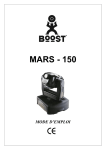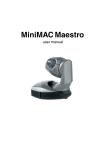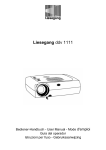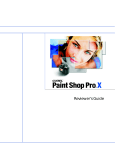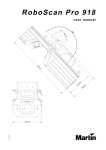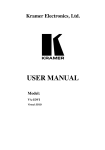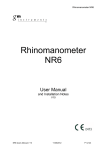Download IRTR203 Mk2.qxd
Transcript
User Manual for DHA IRTR203 Mk2 Gobo Rotator Version 1.0 May 2003 Table of Contents (1) Page Product overview ..........................................................................................2 (2) Product description .......................................................................................2 (3) Operation ......................................................................................................3 (3.1) Control and power cables ..................................................................3 (3.2) Gel loading/replacing .........................................................................4 (3.3) Operating the unit ..............................................................................5 (3.4) Modes of operation (inc. DMX addressing) .......................................7 (3.5) Mounting the unit .............................................................................10 (3.6) Troubleshooting ...............................................................................11 (3.7) Technical overview ...........................................................................12 (3.8) Technical specifications ..................................................................12 (4) Drawings .....................................................................................................13 The information contained herein is correct at the time of going to press, however as we are constantly refining our product range we reserve the right to change the specification without notice. The rights and ownerhip of all trademarks are recognised. 1 Version 1.0 May 2003 DHA IRTR203 Mk2 DHA IRTR203 Mk2 Version 1.0 May 2003 18 (1) Product Overview The DHA IRTR203 Mk2 takes DMX controlled gobo rotator technology to a new level. The unit is designed to give many years of trouble free use, providing that it is regularly maintained and is used in accordance with the instructions detailed in this manual. If you should experience any problems that fall outside of the scope of this manual, please contact the selling dealer for further details. If the selling dealer is unable to satisfy your servicing needs, please contact the following for full factory service: DHA Lighting 284 - 304 Waterloo Road London, SE1 8RQ Tel: +44 (0)20 7771 2900 Fax: +44 (0)20 7771 2901 www.dhalighting.co.uk [email protected] (2) Product Description The DHA IRTR203 Mk2 is a full-featured DMX controlled indexing gobo rotator, designed to accept any combination of two B sized metal or glass gobos (refer to technical specification section for full details). It features an advanced built-in effects system, allowing the user to create stunning kinetic effects. The unit is designed to fit in the gobo gate or iris slot of ETC Source4™, Altman Shakespeare, Strand SL, and Selecon Pacific ellipsoidal fixtures. It is equipped with a diagnostic section on the LED display showing power, data signal and level presence. The DHA IRTR203 Mk2 is designed to operate either on the USITT DMX512 (1990) protocol or in stand-alone mode (without a dedicated controller). The DMX serial data system allows for the individual addressing of multiple units on one data cabling system. The unit utilises one or two DMX channels depending on the mode of operation. The unit is addressed by using the three push button switches and LED display located on the side of the unit. These switches are also used to select mode of operation, effects, speeds, etc. In the DMX mode, the unit is supplied power and control signals by means of two 4pin XLR style connectors on the top of the unit, allowing multiple units to be daisychained into the same line of cabling. Patching the output from the last unit back into the power supply will terminate the DMX for each chain line and ensure even power voltage across all the units in that chain. When operating in the stand-alone mode the DHA IRTR203 Mk2 only requires a 24VDC supply to operate. 17 Version 1.0 May 2003 DHA IRTR203 Mk2 DHA IRTR203 Mk2 Version 1.0 May 2003 2 Note: The quantity of DHA IRTR203 Mk2 used and maximum cable length per power supply output is dependant upon the size of PSU/splitterbox used (see later in this manual for details). (3) Operation (3.1) (3.2) (3.3) (3.4) (3.5) (3.6) (3.7) (3.8) Control and power cables Installation of the gobos Operating the unit Mode of operation (inc. DMX addressing) Mounting the unit on a lighting fixture. Troubleshooting Technical overview Technical specifications (3.1) Control and power cables The DHA IRTR203 Mk2 utilises an XLR 4-pin cable system. In DMX mode, this is used to supply power and data transfer. Pins 1 and 4 are supply 24VDC power. Pins 2 and 3 supply USITT 1990 DMX512 control protocol, with a ground/drain wire to the connector shell. For use in stand-alone mode the unit only requires a suitable 24VDC connected to pins 1 and 4. Damage will occur if power connections short to data or ground/shield connections. When assembling XLR 4-pin cables, heat shrink should be used on each individual pin to prevent short circuits (see diagram below). Note: It is very important to ensure that the drain wire from the cable shield is connected to both the XLR connector cases. Detail of connector wiring The correct wiring between male and female connectors is 'one to one'. 3 Version 1.0 May 2003 DHA IRTR203 Mk2 DHA IRTR203 Mk2 Version 1.0 May 2003 16 Pin # 1 2 3 4 Chassis Pin # Ground (-ve) Control data minus (-) Control data plus (+) 24VDC (+ve) Cable shield/drain wire Minimum Cable Size 2.50mm² (14 AWG) 0.35mm² (22 AWG) 0.35mm² (22 AWG) 2.50mm² (14 AWG) 0.25mm² (24 AWG) Note: Cable length should not exceed more than 75m (250') with return line. Connections Correct connection of the units to the power supply will decrease the chances of units malfunctioning due to cabling problems. Please follow these basic rules: a) Use the correct and gauge type of cable and connectors. b) Keep cable runs as short as possible to reduce line loss. c) Always use a return cable for each run. This will ensure balanced DC power to all units that the line is correctly terminated and all units receive power if one link of the chain is faulty. (3.2) Installation of gobos The unit consists of two counter-rotating gobo holders in the same axial plane. The rear gobo holder is equipped with magnetic sensor system, which allows repeatable indexing of this gobo holder (200 steps = 360°, 1 step= 1.8°). The gobos are held firmly in place by sprung retaining rings. Both the gobo holders and rings are designed to hold both metal and glass patterns. The retaining rings can be removed by placing a small tool in one of the grooves of the ring and then prying the end of the ring out of the holder. When replacing the retaining rings, start by inserting one end of the ring into the holder and then work around pushing the rest of the ring into its slot in the holder. Check the rings are fully seated in their slots before operating the unit. 15 Version 1.0 May 2003 DHA IRTR203 Mk2 DHA IRTR203 Mk2 Version 1.0 May 2003 4 Metal Gobos When installing metal gobos, the circular indentation in the retaining ring should be facing outwards. Glass gobos When installing glass gobos, the circular indentation in the retaining ring is used to accommodate the greater thickness of the glass gobo and therefore should be facing inwards. Note: These notes are intended to help the user, however no responsibility will be accepted for any actions arising from there implementation. a) Due to the heat generated in the fixture, new metal gobos tend to warp when they are first used in a fixture. Although this is normal, it can potentially cause problems when two gobos are counter-rotating closely together. It is suggested that new gobos are pre-heated in the fixture before actual use of the unit. The gobo warpage can then be observed and corrected if necessary. b) If the units are used for different shows in repertory, it may be worth marking a line on the gobo and holder to show the zero position (alignment) of the gobo. c) If a gobo is made of very thin material, it may spin freely in the holder and therefore loose registration. A small spot of high temperature silicon rubber between the gobo and the retaining ring should hold it in place. d) When using etched glass gobos, the uncoated side of the gobo should always be nearest to the fixture light source. (3.3) Operating the unit All the unit functions are accessed using the LED display and the three push-button switches on the rear panel. 5 Version 1.0 May 2003 DHA IRTR203 Mk2 DHA IRTR203 Mk2 Version 1.0 May 2003 14 (4) Drawings Control Red Button Black Button Brown Button 3 digit display The DHA IRTR203 Mk2 Function Mode access and record Decreases (-) the mode level or value Increases (+) the mode level or value Displays mode, monitor or blank disply Push button operation The red button is used to scroll through the different modes of operation. The brown or black buttons are used to select the level or value in that mode. If any mode or value is changed, the display will flash until the red button is pushed to save the change. Display operation Power-up display On power-up, the display will show the DMX address mode. Monitor display If left undisturbed for 5-7 seconds, the display will revert to Monitor mode. The first vertical bar indicates that there is power (24VDC) at the unit. The second vertical bar indicates that there is data (DMX) at the unit. The horizontal bars indicate the data (DMX) signal level at the unit. Display flip The display can be flipped through 180º by pressing and holding the red button, then pressing the black button. Display blank The display can be set to auto-blackout after short time. This is selected through the Display mode menu (see later in this section). Reset If the red button is held down and the brown button pressed for 2 seconds, the unit will reset to the Factory default settings. This feature is particularly useful when the units are used in many different configurations or shows. 13 Version 1.0 May 2003 DHA IRTR203 Mk2 DHA IRTR203 Mk2 Version 1.0 May 2003 6 (3.4) Modes of operation (3.7) Technical overview ³ DMX address or speed mode In this mode the display will show either the current DMX address or the effects speed settings, depending on the Control mode settings. To alter the value, press the brown or black button once to step the value or hold down the buttons for fast adjustment. Press red to save the new setting. Note: The display shows 'P**' when showing effects sPeed ³ Control mode This mode is used to set the control mode of the unit. The unit operates in two DMX modes or 17 stand-alone modes without DMX control (see separate chart overleaf for further details). To alter the value, press the brown or black button once to step the value. Press red to save the new setting. ³ Display mode (dP) This mode is used to switch the default display On or Off. This feature can be used to blank the display when in normal use. However the display will re-activate when any button is pressed. Press the brown or black buttons once to switch between On (1) and Off (0) (the default is On). Press red to save the new setting. Note: a) The red button is used to scroll through the different modes of operation, and the brown or black buttons are used to select the level or value in that mode. b) If any mode or value is changed the display will flash until the red button is pushed to save the change. c) When the red record button is pressed, the unit will save the change and these User defaults will take precedence on the next power cycle or remote reset. d) Resetting the unit will return all of the user settings to Factory defaults. Press and hold the red and brown buttons at the same time for 2 seconds to reset the unit. Display Single channel DMX mode (see below) ‘P’ (Speed) N/A ‘P’ value N/A DMX2 Dual channel DMX mode (see below) N/A N/A Autorotation Gobo rotation Rotation speed 4 (fast-slow) Rotation speed 3 (slow-fast) P00-49 P50-99 Gobo position Gobo position 1 (0°) Mode DMX1 Display These are used as presets to check position, alignment etc. for the ‘3 gobo position change’ effect Gobo position 2 (120°) The electronics card consists of three key components: L298 Motor driver, 75176 Transceiver, and a processor. The 75176 transceiver operates in the receive configuration to convert serial protocol to a TTL level. All data relevant to the operation of the unit is stored onboard in 'flash' memory. The gobo rotation system employs an electro-magnetic system for accurate positioning of the gobo. The majority of electronics problems are usually created by external factors such as shorted cables, etc. The 75176 transceivers are susceptible to damage if 24VDC is present on the DMX signal lines. Troubleshooting is a process of elimination. First, rule out the other field factors (i.e. faulty cables or power sources). If an electronics problem is suspected try replacing the electronics card first. If accuracy problems should occur, and mechanical problems have been ruled out, clean and check the position sensor. For technical advice and/or parts, please contact your selling dealer or the offices listed in this manual. (3.8) Technical specifications Dimensions: 263mm (l) × 111mm (w) × 70mm (d) 10.4" × 4.4" × 2.75" Weight: 1.15kg/2.5 lb Gobo media: Metal or glass Gobo capacity: Two 'B' size gobos per unit Gobo dimensions: Outside dia Thickness 'B' size metal 86mm/3.5" 0.20mm/0.008" 'B' size glass mono 79.4mm/3.125" 1.1mm/0.0043" 'B' size glass multi 79.4mm/3.125" 2.3mm/0.009" Cooling: Convection (natural) DMX addressing: Digitally, via 3 push buttons and LED display Working Voltage: 24VDC (+/- 10%) Power consumption: 0.6PU (see note below) Protocol: USITT DMX512 (1990) Body material: Steel Body colour: Black high temperature paint (other colours available, P.O.A.) Mounting plate: Integral mounting plate, designed for use in ETC Source4™, Altman Shakespeare, Strand SL and Selecon Pacific fixtures Connectors: XLR-4 (male) in and XLR-4 (female) through European approvals: Pending North American approvals: Pending Gobo position 3 (240°) Gobo change 7 3 gobo position change (0°/120°/240°) Version 1.0 May 2003 Step delay (≈ Sec’s) P00-99 DHA IRTR203 Mk2 Note: To simplify the choice of power supply we use the "PU" (Power Unit) to calculate the load requirements of the DHA system. For example a PS-02 will supply up to 2 PU's, so you can plug-in 3 DHA IRTR203 Mk2 Gobo Rotators (3 × 0.6PU = 1.8PU) into a PS-02. DHA IRTR203 Mk2 Version 1.0 May 2003 12 (3.6) Troubleshooting Effect The LED display aids in the troubleshooting of the system. These indicators are located on the on the left side panel of each unit. The first vertical bar indicates that there is power (24VDC) at the unit. The second vertical bar indicates that there is data (DMX) at the unit. The horizontal bars indicate the data (DMX) signal level at the unit. Note: The signal level changes during normal operation of the unit and is present during stand-alone operation. 1st bar = 25%, 2nd bar = 50% and 3rd bar = 75%. SYMPTOM POSSIBLE CAUSE \ Rate (fast-slow) P00-99 ‘Clock Tick’ 3 Sweep size 2°-30° Sweep size (30°-2°) P00-49 P50-00 \[ 3 \[ Rate (fast-slow) P00-99 Random Shimmer/Shake Shake speed (slow-fast) P00-99 ‘Advancing Two-Step’ 50° 3 - 30°4 Step speed 4 (fast-slow) Step speed 3 (slow-fast) P00-49 P50-99 1 revolution 4 + pause Rotaion speed 4 (fast-slow) Rotaion speed 3 (slow-fast) P00-49 P50-99 1 rev 3 + pause + 1 rev 4 Rotaion speed 4 (fast-slow) Rotaion speed 3 (slow-fast) P00-49 P50-99 ‘Pendulum’ (≈ ± 45° swing) Swing speed (slow-fast) P00-99 ‘Pendulum’ (≈ ± 90° swing) Swing speed (slow-fast) P00-99 ‘Pendulum’ (≈ ± 180° swing) Swing speed (slow-fast) P00-99 Gobo Shimmer/Shake Shake speed (slow-fast) P00-99 Gobo Shimmer/Shake -3s pause Shake speed (slow-fast) P00-99 SOLUTION Unit does not respond to DMX control, but DMX display indicator is on. Unit set to wrong or different DMX address. Check DMX address settings. Unit does not respond to DMX, DMX display indicator is off. Bad cable. No DMX at splitter/PSU. Check cable and DMX run from the console. Units run at different speeds. Cable lengths are too long Check the cable length and configuration. Ensure there is a cable return line in the system. No cable return line \[ (0-full speed) 3 Units have dim display indicators and run slowly. Overloading of chain or cable runs too long. PSU overloaded. Check voltage levels on last unit. Should not be below 20VDC. Display indicators appear OK but does not move. Mechanical (or electrical) failure in the unit. Turn unit on and off. Return unit for repair. Note: A high percentage of problems are a direct result of poor cabling, corrupt DMX control signals, and lack of suitable signal termination. Single DMX Channel mode (CH1) In this single channel mode, the unit acts solely as a gobo rotator, with the DMX value controlling the speed and direction of rotation. DMX channel value 0% 1%(fast)-49%(slow) 50%(slow)-100%(fast) 11 Version 1.0 May 2003 DHA IRTR203 Mk2 DHA IRTR203 Mk2 Movement = Stopped = Forward rotation = Reverse rotation Version 1.0 May 2003 8 Dual DMX Channel mode (CH2) In the dual channel mode the unit is fully controllable by DMX, offering rotation, indexing, and a large number of motion effects. The second DMX channel value sets the effect type and the first DMX channel controls the variable function of that effect. Effect selection channel 2 DMX Ch. 2 % value Effects selection channel 1 DMX Ch. 1 % value Indexing speed 4 (fast-slow) Indexing speed 3 (fast-slow) Gobo position 1 (0°) Gobo position 2 (120°) Gobo position 3 (240°) Gobo shimmer/shake Gobo shimmer/shake - 3s pause ‘Advancing Two-Step’ 50° 3 - 30° 4 ‘Advancing Two-Step’ 50° 4 - 30° 3 ‘Clock Tick’ 3 ‘Clock Tick’ 4 Random shimmer/shake 1 revolution 3 + pause 1 revolution 4 + pause 1 rev 3 + pause + 1 rev 4 \ (0-full speed) 3 \ (0-full speed) 4 \[ 3 \[ 4 ‘Pendulum’ (≈ ± 12° swing) ‘Pendulum’ (≈ ± 23° swing) ‘Pendulum’ (≈ ± 34° swing) ‘Pendulum’ (≈ ± 45° swing) ‘Pendulum’ (≈ ± 60° swing) ‘Pendulum’ (≈ ± 75° swing) ‘Pendulum’ (≈ ± 90° swing) 0-24% 25-49% 50-53% 54-57% 58-61% 62-65% 66-69% 70-71% 72-73% 74-75% 76-77% 78-81% 82% 83-84% 85-87% 88-89% 90% 91-92% 93% 94% 95% 96% 97% 98% 99% 100% Indexing position (0°-360°) Indexing position (0°-360°) Movement speed (slow-fast) Movement speed (slow-fast) Movement speed (slow-fast) Shake speed (slow-fast) Shake speed (slow-fast) Step speed (slow-fast) Step speed (slow-fast) Sweep size (60°-2°) Sweep size (60°-2°) Shake speed (slow-fast) Pause length (long-short) Pause length (long-short) Pause length (long-short) \ Rate (fast-slow) \ Rate (fast-slow) \[ Rate (fast-slow) \[ Rate (fast-slow) Swing speed(slow-fast) Swing speed(slow-fast) Swing speed(slow-fast) Swing speed(slow-fast) Swing speed(slow-fast) Swing speed(slow-fast) Swing speed(slow-fast) 1-100% 1-100% 1-100% 1-100% 1-100% 1-100% 1-100% 1-100% 1-100% 1-100% 1-100% 1-100% 1-100% 1-100% 1-100% 1-100% 1-100% 1-100% 1-100% 1-100% 1-100% 1-100% 1-100% 1-100% 1-100% 1-100% Default Settings Factory default settings To reset the unit to the Factory default settings, press and hold the red and brown buttons for 2 seconds. The Factory default settings put the unit in its safest operating mode. Control mode = Display = Display flip = Single DMX On Standard User default settings Following any adjustment of settings, pressing the red record button will save the adjusted settings as the new User defaults. The new User defaults will take precedence on the next power cycle. User defaults can be reset to the Factory defaults using the method detailed above. (3.5) Mounting the unit The unit should be inserted in the gobo gate or iris slot of the lighting fixture with the control-box housing facing the front of the fixture. Ensure the rotator is correctly seated in the iris slot before powering the lighting fixture (when correctly seated there should be no sideways movement of the unit). The DHA IRTR203 Mk2 is designed for mounting in an upright or side mounted position with the top control-box housing above, or at the side of, the fixture. Do not mount in an inverted position with the top control-box housing below the fixture. Legend 3 CW rotation 4 CCW rotation \ Accelerate [ Decelerate Safety Wire The DHA IRTR203 Mk2 should always be used with the safety wire. There is a hole provided in the chassis for the attachment of a safety wire. 9 Version 1.0 May 2003 DHA IRTR203 Mk2 DHA IRTR203 Mk2 Version 1.0 May 2003 10