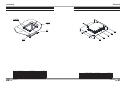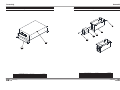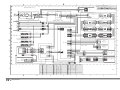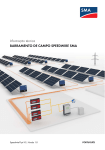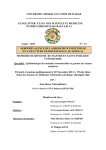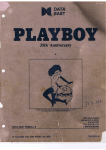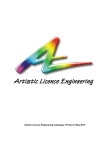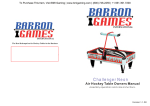Download User`s Manual - Barron Games
Transcript
User’s Manual Important ● Before installing this cabinet, make sure you read this manual. ● Be sure to follow the instructions stated in this manual and pay attention to each guideline in order to correctly install this cabinet. ● Carefully keep this manual and place it in a convenient place for future references. ● No further notice will be issued when this cabinet and parts are to be modified. About this manual About this manual This Manual provides instructions for the installation, setup, use, maintenance and repair of this product. The main purpose of this manual is to provide instructions for operating the cabinet and safeguard personnel? s safety during their operation so as to guarantee correct operation of this product. Users must abide by all safety guidelines and pay attention to warning labels to avoid injuries to personnel and damage to the cabinet. Non-technicians should not maintain or repair this product. Technicians refer to personnel with a high school degree or above in mechanical engineering or electrical engineering, or workers equipped with similar working skills and engage in the maintenance, management and repair of game cabinets on a daily basis. Keep this manual for your future references. Moreover, when assigning others to move, install, maintain and repair the cabinet, all store owners should first read the related content stated in this manual, and instruct related personnel to follow corresponding rules. Disclaimer IGS does not warrant the correctness and completeness of this manual either in direct or indirect ways, nor does it warrant the commercial or general applications for specific purposes. IGS reserves the right to modify or change this manual and no prior notice will be given. Trademarks IGS® is the registered trademark of International Games System Co., Ltd. © Copyright owned 2015, International Games System Co., Ltd. Without prior written permission, copying any content of this manual in any format is prohibited. All trademarks and business identity icons used in this document are the property of their legal owners. About this manual 1 Safety Guidelines Contents Safety Guidelines Ordinary ■ Without the permission from our designated personnel, do not dissemble, change or remodel our products. ■ Be sure to operate this product according to the instructions of this manual. Any inappropriate operation would damage this product and threaten the personal safety of players as well as onlookers. ■ Routinely check, maintain and repair this product. ■ Keep each warning label on this product clean in order to make sure the descriptions are readable. If the filthiness on the label could not be got rid of or descriptions are indistinct, immediately replace the labels. About this manual .......................................1 Safety Guidelines .........................................2 Contents .......................................................3 1. Introduction of the cabinet ■ Before plugging in the cabinet, first make sure the voltage in accordance with local power standard, or fires and electric shocks might occur. ■ When plugging in the cabinet, use an outlet with ground wire. ■ Do not expose electrical cords and ground wires on hallway, or damage, electric shocks and short circuit might occur. ■ Do not place flammable items near electrical cords to avoid fires. ■ If electrical cords are to be damaged, replace new ones with your local distributor. ■ To avoid electric shocks or short circuits: ● Before repair or maintenance, power must be turned off. ● Do not touch plugs with wet hands. ● Do not immediately unplug or plug in the cabinet. ● When unplugging the electric cord, tightly hold the plug and avoid pulling the electric cord. During the play ■ To prevent customers from being injured or encountering accidents, people apply to the following categories should avoid using this product: ● People with unsatisfactory health conditions such as patients of hypertension or heart disease. ● People with injuries or are physically disabled. ● People wearing slippery shoes or high heels. ● People who are unable to step on the pedal when sitting. ● People who are pregnant, drunk or would easily feel dizzy. ■ If customers feel uncomfortable during their play, remind them to pause or discontinue the play. ■ Remind customers to carefully read the warning labels as well as other reminding descriptions, and operate according to instructions to avoid electric shocks or short circuits, etc. Safety Guidelines 4 1.1 List of accessories ............................. 4 1.2 Overview of the cabinet ..................... 5 1.3 Assembled parts of the cabinet .......... 6 1.4 Specification of the cabinet ................ 8 2. Installation and connection 9 2.1 Moving the cabinet ............................. 9 2.2 Install the cabinet ............................. 10 2.3 Locating the cabinet ..........................11 3.Interduction of the game Power 2 Contents 12 3.1 An overview of the game.................. 12 3.2 Distinctive plays ............................... 12 3.3 Game control ................................... 13 3.4 Game display ................................... 14 4. Operator setting 15 4.1 Framework of the menu ................... 15 4.2 Using the operation settings ............ 18 4.3 Hardware test................................... 19 4.3.1 Hardware auto test .................19 4.3.2 I/O test ....................................20 4.3.3 Motor test ...............................21 4.3.4 Lamp test ................................22 4.3.5 Speaker test ...........................22 4.3.6 Screen test .............................23 4.3.7 Counter test ............................23 4.3.8 Ticket machine test .................24 4.4 Game settings .................................. 24 4.4.1 Flow settings ..........................25 4.4.2 Coin settings ...........................25 4.4.3 Volume settings ......................26 4.4.4 Lamp settings .........................26 4.4.5 Ticket machine settings ..........27 4.4.6 Weight limit settings ................28 4.4.7 Time settings ..........................28 4.4.8 Password settings ..................29 4.4.9 Restore default settings ..........29 4.4.10 Reset ranking .......................30 4.5 Income data ..................................... 31 4.5.1 Daily Income ...........................31 4.5.2 Monthly income ......................32 4.5.3 Total income ...........................33 4.5.4 Income data reset ...................34 5.Maintenance and repair 35 5.1 Daily inspection ................................ 35 5.2 Cleanness and maintenance ........... 35 5.3 Replacing parts ................................ 36 5.3.1 Replacing the rein sensor .......36 5.3.2 Replacing the confirm button ..36 5.3.3 Replacing the dolphin body LED .37 5.3.4 Replacing the I / O board .......38 5.3.5 Replacing the speaker ............39 5.3.6 Replacing the main board ......39 5.3.7 Replacing the coin slot ...........40 5.3.8 Replacing the screen and the LED .41 5.3.9 Replacing AMP .......................42 5.4 Troubleshooting ............................... 43 6.Assembly 44 6.1 Assembly tree diagram......................44 6.2 General assembly ............................. 45 6.3 Chassis frame .................................. 46 6.3.1 Base ........................................ 47 6.3.2 Dust-proof assembly ............... 48 6.3.3 IO board assembly .................. 49 6.3.4 Seat light bar assembly ........... 50 6.4 Support base assembly .................... 51 6.5 Screen frame assembly .................... 52 6.5.1 Replacing the rein sensor........ 53 6.5.2 Screen plastic component ....... 54 6.5.3 Coin selector assembly ........... 55 6.5.4 Power box assembly ............... 56 6.5.5 Power outlet assembly ............ 57 6.5.6 Screen back door assembly .... 58 6.5.7 Cashbox assembly .................. 59 6.6 Dolphin assembly.............................. 60 6.6.1 Button assembly ..................... 61 6.6.2 Rein assembly ........................ 62 6.6.3 Head light assembly ................ 63 6.6.4 Tail light assembly ...................64 6.7 Light box assembly............................65 6.8 Lottery machine assembly.................66 6.9 Light box door assembly....................67 6.10 Lottery machine door assembly ......68 7.Printing Pattern 69 8.Wiring Diagram 71 Contents 3 1.2 Overview of the cabinet Introduction of the cabinet 1. Introduction of the cabinet Introduction of the cabinet ■ Viewed from the front and side 1.1 List of accessories After your purchase of this product, check if the following parts are all included. If any part is missing or damaged, contact your local distributor. Specification Quantity Power cord 3m(1.0m㎡)250V 1 Master key 5555 key 2 The three combination screw round head M6*25(chrome) 4 Allen large flat head screw M4*8(chrome) 8 Hex domed cap nut M4(chrome) 4 Inner hexagon countersunk head screws M4*12(chrome) 7 Manual Coated paper 1 Remarks 1815mm Description 770mm 1375mm 4 List of accessories Overview of the cabinet 5 Introduction of the cabinet Introduction of the cabinet ■ Name of the interior parts 1.3 Assembled parts of the cabinet Fan ■ Name of the exterior parts Monitor control panel Control panel Machine name board Power Main board AMP board Coin slot Light box Counter PVC light box Controling master volume Speaker ■ Name of main board parts Screen CON 11 CON 10 Coin slot Speaker Confirm button CON 12 CON 13 PWR CON 4 Bracket Rein Skirt Dust-proof boot Base VGA USB 2 USB 1 6 Assembled parts of the cabinet AUDIO GND(+12V) CON 6 Assembled parts of the cabinet 7 Introduction of the cabinet Installation and connection 1 .4 Specification of the cabinet Location Indoor Only Dimension 770(W)×1375(D)×1815(H) Rated Voltage Frequency 220V Power Consumption 150 W Weight 95 kg Temperature Range C 5~40 。 50 HZ/60HZ Note: Any changes in the described contents shall be without prior further notice. 2. Installation and connection 2.1 Moving the cabinet After your purchase of this product, first move the cabinet to the designated location for installation, then connect the wires. When you transport, move or consider where to install, make sure the following guidelines are follower. Reminders for transporting ■ When transporting this product with vehicles, fasten the casters rather than a tail so as to avoid damage to the cabinet. ■ The monitor of the cabinet is fragile, and should be prevented from fierce vibrations or being hit by strong force. Reminders for moving ■ Before moving the cabinet, unplug the electric cord to avoid accidents. ■ When moving this product, be aware of the obstacles and check if the surface of the ground ahead is stable to avoid accidents and damage to the cabinet. ■ When moving this product, at least two personnel should work together so as to avoid accidents or injuries. Reminders for installation ■ This product should be placed indoors. Do not place it outdoors, or in the following locations: ● Place under direct sunlight, leaking, damp and high temperature area. ● Around inflammable, volatile and dangerous objects. ● Places with a tilted, unstable surface or frequent vibration. ● Close to the emergency exit or public facilities such as the fire extinguisher. ■ The vent located in the side of this product is for the cabinet and screen to emit warm air, and do not place any item close to the vent, or malfunction might occur. Also, the screen is not equipped with an additional vent. ■ A distance of 30 cm or more should be kept between the cabinet and walls, another cabinet or the hallway. 8 Specification of the cabinet Moving the cabinet 9 Installation and connection Installation and connection 2.2 Install the cabinet Put the light-box components on the game machine and fix them with 4 cross round-head screws (M6 * 25 (chrome plated)) . 2 of 4 cross round-head screws are screwed onto the light-box metal plate to protect the blister parts. Completed state. Cover the light-box door component and fix it with 7 Allen countersunk-head screws (M4 * 12 (chrome plated)). 2.3 Locating the cabinet Put the decorating plate onto the game machine and fix it with 4 Allen big flat-head screws (M4 * 8 (chrome plated)) , and then fix the text plaques with 4 Allen big flat-head screws (M4 * 8 (chrome plated)) and 4 cap nuts (M4 (chrome plated)) onto the decorating plate. 10 Install the cabinet Fasten the cabinet with the tail: Press the brake to x the cabinet. Locating the cabinet 11 Introduction of the game 3. Interduction of the game 3.1 An overview of the game Introduction of the game 3.3 Game control ■ Stage one: open world 1 Pull the reins Left / Right to turn your dolphin. "Dolphin Star" is a unique and distinctive children's swinging machine. It consists of two stages. In the first stage, the player controls the little dolphin and collects starfishes in an open setting. In the second stage, the user opens fire to attack the cute boss. The game encompasses rich content, numerous scenes and tools, vocabulary learning, magnificent cabinet design, various lighting effects and swing motions that capture the attention of children, giving them a memorable experience. 3.2 Distinctive plays ■ Features ● 2 stages: collect starfish in the open world boss battle. ● Abundant content: 2 stages, English/Chinese learning, 4 roles, 2 scenes and many types of interactive item in game. 2 Pull the reins together to make your dolphin to jump. 3 Press the button to make your dolphin to perform. ■ Stage two : Boss battle 1 12 An overview of the game Press the button to shoot. Game control 13 Introduction of the game Operator settings 4. 3.4 Game display ■ Stage one Time counter Tools categories and remaining time Player icon Operator setting 4.1 Framework of the menu Additional time Hardware test Hardware auto test I/O test Motor test Lamp test Speaker test Screen test Counter test Ticket machine test English word Number of stars and magic level of player Credits Operator settings Hardware test Game settings Income data ■ Stage two Time counter Special bullet categories and remaining time Player icon Additional time Game settings Flow time settings Coin settings Volume settings Lamp settings Ticket machine settings Weight limit settings Time settings Password settings Restore default settings Reset ranking Income data Daily income Monthly income Total income Reset income data I/O test Coin Test Select Service/Enter Rein left Rein right Confirm / Act Flow time settings Coin voice prompts Player select Area select Each game time Boss battle time Continue time Additional time on item Coin settings Free play Start game Continue game Ticket machine settings Ticket(s) provide Credits 14 Game control Operator setting 15 Operator settings Operator settings Game settings Flow settings 【Coin voice prompts】5, 10, 15 seconds. 10 seconds 【Player select】0:off, 5, 10, 15, 20 seconds. 15 seconds 【Area select】0:off, 5, 10, 15, 20 seconds. 10 seconds 【Each game time】1, 2, 3, 4 min.; 0, 5, 10, ~ 55 sec. 1min 50sec 【Boss battle time】10, 15, 20, ~60 seconds. 40 seconds 【Continue time】0: off, 5, 10, 15, 20 seconds. 15 seconds 【Additional time on item】0: off, 1, 2, ~ 10 seconds. 【Free play】Off, On Coin settings Default Game settings 【Daytime start】On the hour 8 : 00 Daytime lamp settings Lamp settings off 2coin(s) 【Continue】 1, 2, 3, ~ 9 coin(s) 2coin(s) Ticket machine settings Weight limit settings Time settings Volume settings 16 Operator setting Password setting 100% 【Evening start】On the hour 20 : 00 20:00 【Master volume】00, 10, 20 , ~ 100% 60% Restore default Settings On Reset rank 【Speech】En + Ch, En Only On 【Dolphinbody lamp】Off, On On 【Base lamp】Off, On On 20:00 【Screen lamp】Off, On On 【Dolphinbody lamp】Off, On On 【Base lamp】Off, On On 【Ticket(s) provide】0, 1, 2, ~15 Ticket(s). 【Weight limit】50, 60, ~90 KG. 0 Ticket(s) 50KG Set local time year / month / day / hour / minute. 8:00 【Master volume】00, 10, 20 , ~ 100% 【Idle volume】On, Off 【Screen lamp】Off, On 【Evening start】On the hour 20 : 00 Evening lamp settings 8:00 3 seconds 【Start game】 1, 2, 3, ~ 9 coin(s) 【Daytime start】On the hour 8 : 00 Default 【Password change】 Enter old password > Enter new password > New password confirm. Ex-factory date 000000 【Restore default Settings】Yes / No - 【Reset ranking】Yes / No - En + Ch Operator setting 17 Operator settings 4.2 Using the operation settings Make sure the cabinet is turned on and the game is displayed on the screen. Open the door of the interior parts and press the【Test】button to the enter password page , and the screen will display as below: Operator settings 4.3 Hardware test You can enter【Hardware test】to test if all hardware is normally function or not. Enter【Operator settings】→【Hardware test】, and the screen will display as below: Select Service / Confirm Enter Service / Confirm Enter Select Test Enter the password page and follow the instructions: In【Enter password】, Press【Service / Enter】button and use【Select】button to change the number. Use 【Service / Enter】button confirm number and select the next number. Default password:000000. After the password is correct, you will be able to enter the【Operator settings】main page, and the screen will display as below: Use the【Select】button to move the cursor, and item where the cursor is pointed to will appear in red. After the testing is conducted, move the cursor to【Exit】, then press the【Service / Enter】button to leave this page and return to the【Operator setting】 Regarding detailed descriptions of the sub menu in【Hardware test】, refer to the below content. 4.3.1 Hardware auto test In the【Hardware auto test】page, the motor and the LED lamp will be auto testing, you can currently to know is all the hardware function correct. Enter【Operator settings】→【Hardware test】→【Hardware auto test】, and the screen will display as below: Service / Confirm Enter Service / Confirm Enter Select Use the【Select】button to move the cursor, and item where the cursor is pointed to will appear in red. Use the【Service / Enter】button to confirm or enter the sub menu. After setup or testing is completed, return to【Operator settings】and move the cursor to 【Exit】.Then press the【Service / Enter】button to return to the game. 18 Using the operation settings Select Hardware test 19 Operator settings Operator settings Enter【Hardware auto test】, you can run the testing of a specific application as explained in the chart below: Enter【I/O test】, you can run the testing of a specific application as explained in the chart below: Application Testing method Results Application Testing method Result Coin Insert coin(s) "Off" became "On" Coin has been inserted Coin Insert coin(s) "Off" became "On" Coin has been inserted Test Press the button "Off" became "On" Test Press the button "Off" became "On" Select Press the button "Off" became "On" Select Press the button "Off" became "On" Service / Enter button Press the button "Off" became "On" Service / Enter button Press the button "Off" became "On" Rein left Pull the rein left "Off" became "On" Rein left Pull the rein left "Off" became "On" Rein right Pull the rein right "Off" became "On" Rein right Pull the rein right "Off" became "On" Confirm / Act Press the button "Off" became "On" Confirm / Act Press the button "Off" became "On" Motor Auto test The dolphin body swing correct Lamp Auto test RGB appear right After testing is completed, Press the【Select】and【Service / Enter】together to return【Hardware test】. After testing is completed, Press the【Select】and【Service / Enter】together to return【Hardware test】. 4.3.3 Motor test This test allows you to test the swing motor work in function. Enter【Operator settings】→【Hardware test】, select【Motor test】and press 【Service /Enter】button to start test, and the screen will display as below: 4.3.2 I/O test In the page of【I/O test】, you can run the testing of specific application to see if it is normally functioning or not. Well-sensed devices will be shown with a corresponding "On". Enter【Operator settings】→【Hardware test】→【I/O test】, and the screen will display as below: Service / Confirm Enter Service / Confirm Enter Select When the test is operating, you can press the【Service / Enter】button again to stop the test. Select 20 Hardware test Hardware test 21 Operator settings 4.3.4 Lamp test This test allows you to test all the lamp work in function. Enter【Operator settings】→【Hardware test】, select【Lamp test】and press 【Service /Enter】button to start test, and the screen will display as below: Operator settings 4.3.6 Screen test In the page of【Screen test】, you can test whether the white balance, color level, and lattice are normally functioning or not. Enter【Operator settings】→【Hardware test】→【Screen test】. After you enter the page of【Screen test】, the system will then process the testing, and the following six pictures will be displayed for you to adjust the white balance, color level, and lattice. Service / Confirm Enter Select When start lamp test, the screen interactive lamp、dolphin body and the base show as 3 kinds of RGB light. The order will be Red → Green → Blue. When the test is operating, you can press the【Service / Enter】button again to stop the test. 4.3.5 Speaker test This test allows you to test the speaker work in function. Enter【Operator settings】→【Hardware test】, select【Speaker test】 and press【Service /Enter】button to start test, and the screen will display as below: In the page of【Screen test】, press the【Service / Enter】button to change the displayed picture. After the testing is completed, leave this page and return to the 【Hardware test】 4.3.7 Counter test In the page of【Counter test】, you can test whether the counter is normally functioning or not. Enter【Operator settings】→【Hardware test】→【Counter test】, and the screen will display as below: Service / Confirm Enter Service / Confirm Enter Select Select The speaker being tested will keep producing a certain sound. When the test is operating, you can press the【Service / Enter】button again to stop the test. 22 Hardware test After you enter the page of【Counter test】, insert coins to the coin slot, and the number on the right will goes up as more coins are inserted. Also, the counter inside the coin counter will indicate the number too. After testing is completed, press【Service / Enter】button to return to【Hardware test】. Hardware test 23 Operator settings Operator settings 【Exit】. Then press the 【Service / Enter】button to return to the【Operator settings】. Regarding detailed descriptions of the sub menu in【Game settings】, refer to the below content. 4.3.8 Ticket machine test In the page of【Ticket machine test】, you can test the ticket machine is normally functioning or not. Enter【Operator settings】→【Hardware test】→【Ticket machine test】, and the screen will display as below: Service / Confirm Enter 4.4.1 Flow settings In the page of【Flow settings】, you can determine the duration of each process. Enter【Operator settings】→【Game settings】→【Flow settings】, and the screen will display as below: Service / Confirm Enter Select Press【Service / Enter】button to start test. When the test is completed, move the cursor to the【Exit】, and press【Service / Enter】button to return to【Hardware test】. PS:This is test only available on the machine has installed the ticket machine. Select Use the【Select】button functions to choose the item, and press【Service / Enter】button to start set-up. When done, move the cursor to【Exit】and return to【Game settings】. 4.4 Game settings In the page of【Game settings】, you can set up all related features of the game. Enter【Operator settings】→【Game settings】, and the screen will display as below: Service / Confirm Enter 4.4.2 Coin settings In the page of【Coin settings】you can determine if free games are offered, and set up the required number of coins to start or continue a game. Enter【Operator settings】→【Game settings】→【Coin settings】, and the screen will display as below: Service / Confirm Enter Select Use the【Select】button to move the cursor, and item where the cursor is pointed to will appear in red. Use the【Service / Enter】button to confirm or enter the sub menu. After setup is completed, return to【Game settings】and move the cursor to 24 Game settings Select Game settings 25 Operator settings Operator settings Use the【Select】button functions to choose the item, and press【Service / Enter】button to start set-up. When done, move the cursor to【Exit】and return to【Game settings】. 4.4.3 Volume settings Use the【Select】button functions to choose the items. Service / Confirm Enter In the page of【Volume settings】, you can determine the start time of daytime and evening and the corresponding volume. Enter【Operator settings】→【Game settings】→【Volume settings】, and the screen will display as below: Service / Confirm Enter Select Then press the【Service / Enter】button to enter the page of【Daytime(Evening) lamp settings】. Use the【Select】button functions to choose the items. When the setting is completed, move the cursor to【Exit】to leave this page. Select 4.4.5 Ticket machine settings In the page of【Ticket machine settings】, you can set up how many tickets provide in each game. Enter【Operator settings】→【Game settings】→【Ticket machine settings】, and the screen will display as below: Use the【Select】button functions to choose the items, and press【Service / Enter】button to start set-up. When done, move the cursor to【Exit】and return to【Game settings】. 4.4.4 Lamp settings In the page of【Lamp settings】, you can determine the start time of daytime and evening and the corresponding Lamp. Enter【Operator settings】→【Game settings】→【Lamp settings】, and the screen display as below: Service / Confirm Enter Service / Confirm Enter Select Select 26 Game settings Press the【Service / Enter】button and use the【Select】button to choose ticket number . When done, move the cursor to【Exit】and return to【Game settings】. Game settings 27 Maintenance and repair 4.4.6 Weight limit settings In the page of【Weight limit settings】, you can setting the weight limit in "warning page". Enter【Operator settings】→【Game settings】→【Weight limit settings】,and the screen will display as below: Maintenance and repair 4.4.8 Password settings In the page of【Password settings】, you can setting the password for entering the operator settings. Enter【Operator settings】→【Game settings】→【Password settings】, and the screen will display as below: Service / Confirm Enter Service / Confirm Enter Select Select Press【Service / Enter】button to confirm. When changing the password, you must enter old password first, when the old password is confirmed, enter the new password twice. PS:Default password:000000 After the new password is confirmed, your password is changed, use new password to enter operator settings next time Move the cursor to【Exit】and press【Service / Enter】button return to【Game settings】 Press【Service /Enter】and use the【Select】button function to choose the items. When done, move the cursor to【Exit】and return to【Game settings】. 4.4.7 Time settings In the page of【Time settings】, you can set up your local time. Enter【Operator settings】→【Game settings】→【Time settings】, and the screen will display as below: 4.4.9 Restore default settings Service / Confirm Enter In the page of【Restore default settings】, you can reset the game settings to the default settings. Enter【Operator settings】→【Game settings】→【Restore default settings】, and the screen will display as below: Service / Confirm Enter Select Press【Service / Enter】and use the【Select】button function to choose the items. When done, move the cursor to【Exit】and return to【Game settings】. 28 Game settings Select Game settings 29 Maintenance and repair Use the【Select】button function to choose the【Yes】or【No】. When【Yes】is chosen, press the【Service / Enter】button to start the resetting process. After the resetting process, an icon of【Completed】will pop up, then press the 【Service /Enter】button to return to【Game settings】. PS:Restore to default settings only affect to game settings. When【No】is chosen, then the screen will automatically direct to the page of 【Game settings】. PS:It won't reset the password to default. Maintenance and repair 4.5 Income data In the page of【Income data】, you can check the daily, monthly and total revenue. Enter【Operator settings】→【Income data】, and the screen will display as below: Service / Confirm Enter 4.4.10 Reset ranking In the page of 【Reset ranking】,you can reset the ranking in game. Enter 【Operator settings】→【Game settings】→【Reset ranking】, and the screen will display as below: Service / Confirm Enter Select Use the【Select】button to move the cursor, and item where the cursor is pointed to will appear in red. Use the【Service / Enter】button to confirm or enter the sub menu. After setup is completed, return to【Game settings】and move the cursor to 【Exit】. Then press the 【Service / Enter】button to return to the【Operator settings】. Regarding detailed descriptions of the sub menu in【Income data】, refer to the below content. Select 4.5.1 Daily Income Use the【Select】button function to choose the【Yes】or【No】. When【Yes】is chosen, press the【Service / Enter】button to start the resetting process. When【No】is chosen, then the screen will automatically direct to the page of 【Game settings】. When【No】is chosen, then the screen will automatically direct to the page of 【Game settings】. In the page of【Daily income】, you can check the daily revenue of each cabinet. Enter【Operator settings】→【Income data】→【Daily income】, and the screen will display as below: Service / Confirm Enter Select 30 Game settings Income data 31 Maintenance and repair Maintenance and repair Monthly income: Descriptions of each item: Item Descriptions Data Date of data Coin(s) The total number of coins inserted that day Total game The total number of games played that day New game The total number of new games that day Continued The total number of games continued that day Service The total time of service use that day Current coin(s) The actual number of coins counted that day Total time The entire duration of time when the cabinet is turned on that day Idle time The entire duration of idle time that day Avg. game time The average play time of the day Formula:(Total time - Idle time)/ Total game Descriptions Date Date of data Coin(s) The total number of coins inserted that month Total game The total number of games played that month New game The total number of new games that month Continued The total number of games continued that month Service The total time of service use that month Current coin(s) The actual number of coins counted that month Total time The entire duration of time when the cabinet is turned on that month Idle time The entire duration of idle time that month Avg. game time The average play time of the month Formula:(Total time - Idle time)/ Total game Use the【Select】button function to move the page, and press the【Service / Enter】button to return to 【Income data】 Use the【Select】button function to move the page, and press the【Service / Enter】button to return to 【Income data】. 4.5.2 Monthly income Item 4.5.3 Total income In the page of【Total income】, you can check the total revenue of each cabinet. Enter【Operator settings】→【Income data】→【Total income】, and the screen will display as below: In the page of【Monthly income】,you can check the month revenue of each cabinet. Enter【Operator settings】→【Income data】→【Monthly income】, and the screen will display as below: Service / Confirm Enter Service / Confirm Enter Select Select 32 Income data Income data 33 Maintenance and repair Maintenance and repair Descriptions of each item: Item Descriptions Coin(s) The total number of coins inserted Total game The total number of games played New game The total number of new game created Continued The total number of games continued Service The total use times of the service button Current coin(s) The actual number of coin counted Total time The entire duration of time when the cabinet is turned of games total time Idle time The entire duration of idle time The amount of idle time among the entire period when Percentage of idle the cabinet is turned on Formula:(Idle time / Business time)X 100% Press the【Service / Enter】button to return to【Income data】. 4.5.4 Income data reset In the page of【Income data reset】, you can delete the data of daily income and monthly income. Enter【Operator settings】→【Income data】→【Income data reset】, and the screen will display as below: Service / Confirm Enter 5. Maintenance and repair 5.1 Daily inspection To extend the life of this product, routinely maintain and inspect it. Exterior inspection: Check if warning labels are coming off, dirty or unrecognizable. If so, replace them immediately. ● Well fastened. ● Check if the bottom bolts are fastened or not. ● Check if the light board is fastened or not. ● Clean the coin slot machine. ● Check if each plug is coming off or not. Checking the parts: ● Check if the loudspeakers are normally producing sound. ● Check if fluorescent lights and button lights are normal. ● Check if the display of the screen is clear enough. 5.2 Cleanness and maintenance Screen To clean the screen, make sure to use a soft dry cloth without showing the end of the thread, and cloth made of microfiber is recommended such as glass cloth. Do not use detergents containing alcohol, acetone and any other chemicals. If you are not sure about the ingredients of the detergent, do not use it. Cleaning the acrylic plate of the cabinet The acrylic plate of the cabinet should be cleaned every day. To Clean it, make sure to use a soft dry cloth without showing the end of the thread, and cloth make of microfiber is recommended.(such as glass cloth) Select Use the【Select】button function to choose between【Yes】and【No】. When【Yes】is selected, press the【Service / Enter】button to reset the data. When done, an icon of【Completed】will pop up, then press the【Service / Enter】button to return to【Income data】. When【No】is selected, then the screen will automatically direct to the page of 【Income data】 Note:This function cannot delete the data of【Total income】. 34 Income data Daily inspection 35 Troubleshooting Troubleshooting 5.3 Replacing parts 5.3.1 Replacing the rein sensor 5.3.3 Replacing the dolphin body LED Remove the cover screws on the right side of the rein, carefully put it out. Remove the sensor board for repair or replace the rein sensor. Remove the screws on the dustproof cover. Remove the dolphin body screws. Lift up the dolphin body upward. (Please check if the cable is not connected) Rotate the dolphin body and repair from the bottom. 5.3.2 Replacing the confirm button Remove the screws, and then remove the button. Remove the screws, and then repair or replace the button. 36 Replacing parts Replacing parts 37 Troubleshooting 5.3.4 Replacing the I / O board Remove the screws on the dust-proof cover. Remove the screws on the dolphin body. Troubleshooting 5.3.5 Replacing the speaker Use the controlling panel key to open the maintains door, remove the nuts on the speaker. Remove the speaker to repair or replace the speaker. When done, reassemble the parts according to the reversed assembly. 5.3.6 Replacing the main board Lift the dolphin body upward. (Please check if cable is not connected) Use the controlling panel key to open the maintains door, remove the nuts on the main board. Remove the main board to repair or replace the main board. When done, reassemble the parts according to the reversed assembly. Remove the I / O board screws to repair or replace I / O board. When done, reassembly the parts according to the reversed assembly. 38 Replacing parts Replacing parts 39 Troubleshooting 5.3.7 Replacing the coin slot Troubleshooting 5.3.8 Replacing the screen and the LED Use the controlling panel key to open the maintains door, remove the nuts on the coin slot. Use the controlling panel key to open the maintains door to remove the nuts on the sheet metal. Remove the sheet metal fixed on the coin slot. Remove the sheet metal fixed on the coin slot. Remove the nuts on the coin slot. Remove the coin slot to repair or replace the coin slot. Remove the nuts on the plastic cover. 40 Replacing parts Remove the LED board screws to repair or replace the LED board. Remove the screen screw to repair or replace the screen. Replacing parts 41 Troubleshooting 5.3.9 Replacing AMP Use the controlling panel key to open the maintains door to remove the nuts on the AMP. Remove the AMP to repair or replace the AMP. When done, reassembly the parts according to the reversed assembly. Troubleshooting 5.4 Troubleshooting Problems Easy troubleshooting ■ Check the I/O board connection loose or not(See page 38 section 5.3.4 Replace the I/O board) The rein and the button fail to work ■ Enter:Operator settings → Hardware test → I / O test to run the testing(See page 20 section 4.3.2 I/O test) ■ If no testing results are shown, contact your local distributor. ■ Open the door of the maintains door, and check if the master volume is adjusted to its minimum value. The speakers do not produce ■ Enter:Operator settings → Game settings → Volume settings to check the volume settings are correct.(See page 26 section 4.4.3 Volume settings) ■ Check if the plugs between the power amplifier and cabinet are coming off. ■ If no testing results are shown, contact your local distributor. ■ Check if the plugs between the cabinet and screen are well connected, and whether D-sub connectors on both sides are coming off. The screen appears blank after the power is on ■ Check if the cabinet is plugged into the port of the video card. ■ If this problem persists, contact your local distributor. ※If any of the above mentioned problems is unsolvable, contact your local distributor. 42 Replacing parts Troubleshooting 43 Assembly 6. Assembly 6.2 General assembly Assembly 6.1 Assembly tree diagram 9 1 29 4 26 8 10 1 DS-0101000 Base 7 1 DS-0102000 Dust-proof assembly 30 7 DS-0100000 Chassis frame DS-0103000 IO board assembly DS-0104000 Seat light bar assembly DS-0200000 Support base assembly 5 1 24 4 8 1 3 1 17 2 19 2 18 2 2 1 14 4 16 4 15 4 12 2 27 4 11 1 DS-0301000 Screen assembly DS-0302000 Screen plastic component DS-0303000 Coin selector assembly DS-0300000 Screen frame assembly 13 1 21 2 22 2 23 4 20 2 4 1 6 1 DS-0304000 Power box assembly 26 2 28 2 DS-0305000 Power outlet assembly DS-0306000 Screen back door assembly DS-0000000 General assembly DS-0307000 Cashbox assembly 1 1 DS-0401000 Button assembly DS-0402000 Rein assembly DS-0400000 Dolphin assembly DS-0403000 Head light assembly DS-0404000 Tail light assembly DS-0500000 Light box assembly DS-0600000 Lottery machine assembly DS-0700000 Light box door assembly DS-0800000 Lottery machine door assembly 44 Assembly 30 29 28 27 26 25 24 23 22 21 20 19 18 17 16 15 14 13 12 11 10 9 8 7 6 5 4 3 2 1 No. M4*12(chroming) M4(chroming) M4(colour) M6(colour) M4*8(chroming) M4*8(chroming) cross recessed fillister head three combination M6*25 (chroming) flat washer φ12*φ23*2.0(black) hexagon nut M12(black) spring washer M12(black) hex socket fillister head screw M12*250 (black) spring washer M8(black) flat washer φ8*φ16*2.0(black) hex screw M8*60(black ) spring washer M10(black ) flat washer φ10*φ21*2.0(black) hex screw M10*50 (black) Lottery machine door assembly fixed retaining ring Q235 ticket & bill fixed frame SPCC-1.2T character decorative acrylic PVC-0.3T decorative acrylic PMMA-5.0T signboard lamp box lock with metal plate SPCC-1.0T Light box door assembly Lottery unit Light box assembly Dolphin assembly Screen frame assembly Support base assembly Chassis frame Name Material/Spec. hex socket countersunk screw Acorn nuts hexagon nut with flange hexagon nut with flange hex socket countersunk screw cross recessed flat head screw DS-0800000 DS-0000A03 DS-0000A02 DS-P0007E DS-P0006E DS-0000A01 DS-0700000 DS-0600000 DS-0500000 DS-0400000 DS-0300000 DS-0200000 DS-0100000 Draw No. 7 4 2 4 10 7 4 4 2 2 2 2 2 2 4 4 4 1 2 1 1 1 1 1 1 1 1 1 1 1 QTY 1.6.LSB41012 1.6.LM404012 1.6.LM204013 1.6.LM206013 1.6.LS140032 1.6.LS240022 1.6.LS862022 1.6.DP112011 1.6.LM112011 1.6.DP212011 1.6.LSFA5012 1.6.DP208011 1.6.DP108011 1.6.LSM86011 1.6.DP210011 1.6.DP110011 1.6.LSM95011 1.1.IG25A00030 1.1.IG25A00020 1.7.IG25A00110 1.7.IG25A00100 1.1.IG25A00010 2.3.NA05A050 Product Code Assembly 45 Assembly Assembly 6.3 Chassis frame 6.3.1 Base 4 1 9 6 11 6 8 6 3 2 23 2 22 2 21 2 25 2 15 1 14 1 7 1 26 1 10 6 7 8 6 1 8 2 34 30 12 13 8 12 4 1 18 19 1 2 35 17 2 1 19 4 2 1 10 1 1 1 9 1 4 2 36 27 4 4 28 29 4 8 30 31 4 1 20 9 26 1 11 32 33 1 3 1 6 1 13 10 12 10 5 20 21 22 23 1 4 4 4 4 24 1 3 1 20 4 21 4 22 4 23 4 16 19 1 4 36 35 34 33 32 31 30 29 28 27 26 25 24 23 22 21 20 19 18 17 16 15 14 13 12 11 10 9 8 7 6 5 4 3 2 1 No. 46 M6*25(chroming) M4*10(black) M6*16(stainless steel ) cross recessed countersunk head screw M6*30 (chroming) hex socket fillister head screw M4*16(black) hex screw M10*30 (black) selflocking nut M6(Galvanization) flat washer φ6*φ12*2.0(black) spring washer M6(black) hex screw M6*25(black) headless socket head screw M5*6(black) hex screw M10*75 (black) cross recessed flat head screw M4*12(chroming) selflocking nut M10(Galvanization) flat washer φ10*φ21*2.0(black) spring washer M10(black) hex screw M10*50 (black) cross recessed flat head screw M4*8(chroming) DS-0100A08 belt pulley protect outer cover SPCC-1.2T connecting cable set 4P DS-0103000 IO board assembly DS-0104000 Seat light bar assembly DS-0100A07 drive subassembly DS-0100A02 connecting rob spherical surface vertical type bearing set KFL000 DS-0100A06 limited block DS-0100A04 belt pulley SPA60 ac motor 5IK120GU-CF/5GU36KB narrow V-belt SPA 657 DS-0100A05 belt pulley SPA85 general flat key Type A key6x6×28 DS-0100A03 spindle subassembly bearing with pedestal UCP204 DS-0100A01 drive subassembly DS-0102000 Dust-proof assembly DS-0101000 Base Draw No. Name Material/Spec. Assembly cross recessed fillister head three cross recessed fillister head screw hex socket fillister head screw 4 2 8 1 3 1 12 8 4 4 2 2 1 10 10 10 9 10 1 1 1 1 1 1 4 1 1 1 2 1 1 1 3 1 1 1 QTY 5 1 1 1 2 2 7 8 1.6.LS862022 1.6.LS741011 1.6.LSF61035 1.6.LSC63012 1.6.LSF41031 1.6.LSM93021 1.6.LM306014 1.6.DP106021 1.6.DP206011 1.6.LSM62021 1.6.LST50011 1.6.LSM97011 1.6.LS241022 1.6.LM310014 1.6.DP110011 1.6.DP210011 1.6.LSM95011 1.6.LS240022 1.1.IG25A00110 1.5.XC204010 1.1.IG25A00100 1.1.IG25A00050 1.4.ZC710010 1.1.IG25A00090 1.1.IG25A00070 1.4.PD011050 1.1.IG25A00080 1.4.AJD03030 1.1.IG25A00060 1.4.ZCZ00030 1.1.IG25A00040 1.1.AA07000010 Product Code 13 12 11 10 9 8 7 6 DS-0101A02 countersunk washer hex socket countersunk screw spring washer selflocking nut Plain washers hex screw cross recessed fillister head three pedestal stainless steel 5050 soft LED lamp panel - 2300mm 5 to be waterproof 4 DS-0101C01 pedestal rolling plastic part 3 rolling casters 2 fixed with brake casters 1 DS-0101A01 pedestal subassembly No. Draw No. Name M4(chroming) M4*12(chroming) M8(black) M8(Galvanization) φ 8*φ16*2.0(black) M8*60(black) M6*12(chroming) drawbench SUS304-1.2T DC12V RGB30 Glue L=2300mm LDPE-5.0T 2.5 "light 2.5 "light Material/Spec. 10 10 6 6 6 6 16 1 1 1.6.DP504012 1.6.LSB41012 1.6.DP208011 1.6.LM308014 1.6.DP108011 1.6.LSM86011 1.6.LS861022 1.1.IG25A00130 1 2 2 1 QTY 1.8.IG25A010 1.4.JL302510 1.4.JL202510 1.1.IG25A00120 Product Code 1.4.ZM9E0A20 Assembly 47 Assembly Assembly 6.3.2 Dust-proof assembly 7 4 6 4 6.3.3 IO board assembly 3 2 4 1 5 1 2 2 5 4 4 1 2 1 1 1 7 6 5 4 3 2 1 No. 48 DS-0102C02 DS-0102C01 DS-0102A02 DS-0102A01 DS-0102D01 Draw No. Assembly selflocking nut cross recessed flat head screw wave protect cover - pink wave protect cover - blue fixed metal plate 2 fixed metal plate 1 dustcloth Name 1 1 M4(Galvanization ) M4*12(chroming ) ABS-3.0T ABS-3.0T SPCC-1.0T SPCC-1.0T Super fiber leather-0.5T Material/Spec. 4 4 1 1 2 2 1 QTY 1.6.LM304014 1.6.LS241022 1.8.IG25B020 1.8.IG25A020 1.1.IG25A00150 1.1.IG25A00140 1.7.IG25A00010 Product Code 5 4 3 2 1 No. cross recessed flat head screw DS-0103D01 PVC outer cover single-hole hexagon copper bolt 5651-00000131 IO control board DS-0103A01 IO board fixed frame Draw No. Name 3 4 M3*8(chroming ) PVC-1.0T Column (M3 x 25)/teeth (M3 * 4) SPCC-1.2T Material/Spec. 4 1 4 1 1 QTY 1.6.LS230032 1.7.IG25A00020 1.6.LM803090 1.3.IG25A00020# 1.1.IG25A00160 Product Code Assembly 49 Assembly Assembly 6.4 Support base assembly 6.3.4 Seat light bar assembly 1 1 2 2 1 1 2 2 9 4 4 1 9 4 5 4 3 2 6 1 3 2 7 2 5050 soft LED lamp panel - 2300mm 3 2 DS-0104D01 PVC plate 1 1 DS-0104A01 seat lamp panel metal plate No. Draw No. Name 50 Assembly DC12V RGB30Glue L=100mm PVC-1.0T SPCC-1.0T Material/Spec. 2 2 1.7.IG25A00030 1 1.1.IG25A00170 QTY Product Code 9 8 7 6 5 4 3 2 1 No. hex socket countersunk screw hexagon nut anchor screw (rubber buttom) DS-P0004E star class handrail advertising screw DS-0200D01 round PVC panel 5050 soft LED lamp panel - 300mm DS-0200D03 PVC plate 2 DS-0200A01 supporting seat Draw No. Name 8 2 M4*12(chroming) M16(colour) M16*Y100(colour) M16*Y100(colour) 19x40 PVC-1.0T DC12V RGB60 L=150mm PVC-1.0T Material/Spec. 8 2 2 1 4 1 2 2 1 QTY 1.6.LS141022 1.6.LM116013 1.6.LSV99014 1.7.IG25A00080 1.6.MD301935 1.7.IG25A00040 1.4.ZM9E0504 1.7.IG25A00050 1.1.IG25A00180 Product Code Assembly 51 Assembly Assembly 6.5 Screen frame assembly 6.5.1 Replacing the rein sensor 11 18 1 4 4 1 5 1 19 4 12 1 18 4 18 4 16 18 1 2 2 18 1 4 13 1 3 1 20 4 17 2 22 4 1 1 2 0.1 21 5 15 1 22 3 9 1 8 20 4 8 7 20 3 6 6 20 1 4 18 10 6 1 1 1 14 1 22 21 20 19 18 17 16 15 14 13 12 11 10 9 8 7 6 5 4 3 2 1 No. 52 DS-0300A04 DS-0300A03 DS-0300A02 DS-0307000 DS-0306000 DS-0305000 DS-0304000 DS-0303000 DS-0302000 DS-0301000 DS-0300A01 Draw No. Assembly cross recessed flat head screw hex socket countersunk screw cross recessed fillister head three cross recessed fillister head screw hexagon nut with flange round tube fixed metal plate AC cable fixed metal plate AC switch fixed metal plate Cashbox assembly Screen back door assembly Power outlet assembly Power box assembly Coin selector assembly Screen plastic component screen short lamp panel screen long lamp panel Screen assembly fan cover fan with bearing amplifier round antimagnetic speaker screen metal plate Name M4*8(chroming ) M4*12(chroming ) M3*8(chroming ) M4*70(chroming ) M4(colour) SPCC-1.5T SECC-1.5T SPCC-1.2T L=70mm L=370mm 120*120 120*120/AC220V 0989_00_KG_D 4 inches 8Ω/15W Material/Spec. 7 5 22 4 24 2 1 1 1 1 1 1 1 1 4 3 1 1 1 1 1 1 QTY 1.6.LS240022 1.6.LS141022 1.6.LS830022 1.6.LS747012 1.6.LM204013 1.1.IG25A00220 1.1.IG25A00210 1.1.IG25A00200 1.4.IC902170 1.4.IC902160 1.4.FS300020 1.4.FS200041 1.1.IG25A00190 Product Code 2 1 No. Draw No. EVA sponge rubber (single) 1 * 20 mm 20 meters/roll LED LCD (19 inch LED with frame)4:3(B) Name Material/Spec. 0.1 1.9.HM020010 1 1.4.XS401993 QTY Product Code Assembly 53 Assembly Assembly 6.5.2 Screen plastic component 6.5.3 Coin selector assembly 5 8 1 1 84 2 1 1 1 3 2 4 8 2 1 3 8 4 3 2 DS-P0003E 1 DS-0302C01 No. Draw No. 54 Assembly hexagon nut with flange hex socket countersunk screw screen acrylic screen plastic suction part Name M4(colour) M4*20(chroming) PMMA-5.0T ABS-5.0T Material/Spec. 8 8 1 1 QTY 1.6.LM204013 1.6.LSB42012 1.7.IG25A00070 1.8.IG25A030 Product Code 5 4 3 2 DS-P0005E 1 DS-0303A01 No. Draw No. hexagon nut with flange carriage bolts electronic coin slot - front inserting coin slot acrylic coin slot fixed metal plate Name M4(colour) M4*20(chroming ) TW-130B PMMA-5.0T SPCC-1.2T Material/Spec. 8 8 2 1 1 QTY 1.6.LM204013 1.6.LSP42012 1.4.TB100030 1.7.IG25A00090 1.1.IG25A00230 Product Code Assembly 55 Assembly Assembly 6.5.4 Power box assembly 6.5.5 Power outlet assembly 5 1 1 1 2 1 3 1 4 2 12 32 1 1 cross recessed fillister head three 3 combination screw 2 switching power supply 1 DS-0304A01 power supply fixed frame No. Draw No. Name 56 Assembly M3*8(chroming) NES-100-12 SECC-1.2T Material/Spec. 2 1.6.LS830022 1.4.DY140030 1 1 1.1.IG25A00240 QTY Product Code 5 hexagon nut with flange 4 cross recessed flat head screw 3 fuse tube 2 filter with AC switch 1 DS-0305A01 power supply fixed metal plate No. Draw No. Name M4(colour) M3*8(chroming) F5A 5x20 250V YB11C1-10A-Q SPCC-1.2T Material/Spec. 1 2 1 1 1 QTY 1.6.LM204013 1.6.LS230032 1.4.BX105030 1.4.LB100090 1.1.IG25A00250 Product Code Assembly 57 Assembly Assembly 6.5.6 Screen back door assembly 6.5.7 Cashbox assembly 15 11 4 1 3 2 12 3 14 2 17 4 10 16 1 4 13 2 9 15 4 8 15 4 7 1 2 1 8 1 17 16 15 14 13 12 11 10 9 8 7 6 5 4 3 2 1 No. 58 5 1 1 1 hexagon nut with flange cross recessed fillister head three combination screw hexagon nut with flange curved skew baffle lock plate cam lock Circular button (card) DS-0306A04 push button fixed matel plate DS-0306000A Dolphin Star PC shockproof footstand potentiometer DS-0306A03 counter fixed frame volume VR components counter plug type hinge-parts plug type hinge DS-0306A02 cabinet door for repair 2 DS-0306A01 cabinet door for repair 1 Draw No. Name Assembly 2 1 3 1 4 2 M3(colour) M6*12(chroming) M4(colour) 2.0mm(No. 001) 5555key-S Sanhe red SDP - 103 - c - 22 rb SPCC-1.2T Ф13mm SPCC-1.2T VR-B10K Ω DC 12V 2-037 6*16 SK2-037-3 SPCC-1.2T Material/Spec. 4 4 16 2 2 3 1 1 4 1 1 1 1 2 2 1 1 QTY 1 1 1.6.LM203013 1.6.LS861022 1.6.LM204013 1.4.SJ500060 1.4.SJ120110 1.1.IG25A00290 2.1.IG25A010# 1.8.AA000250 1.4.VR201310 1.1.IG25A00280 1.4.VR160010 1.4.JS100020 1.4.AJD03050 1.4.AJD03050 1.1.IG25A00270 1.1.IG25A00260 Product Code 3 curved skew baffle lock plate 2 mix number cam lock with key 1 DS-0307A01 coin box No. Draw No. Name 2.0mm(No. 001) M7-S SPCC-1.5T Material/Spec. 1 1 1 QTY 1.4.SJ500060 1.4.SJ220040 1.1.IG25A00300 Product Code Assembly 59 Assembly Assembly 6.6.1 Button assembly 6.6 Dolphin assembly 1 1 15 3 3 1 14 4 4 1 5 1 17 4 2 2 1 1 6 1 16 6 15 4 9 1 8 1 7 1 10 1 13 3 18 17 16 15 14 13 12 11 10 9 8 7 6 5 4 3 2 1 No. 60 DS-0400C03 DS-0400C02 DS-0400C05 DS-0400C04 DS-P0010E DS-0404000 DS-0402000 DS-0400A01 DS-0403000 DS-0401000 DS-0405A01 DS-0400C01 Draw No. Assembly 18 4 2 1 3 1 11 1 13 12 12 1 countersunk washer hexagon nut with flange hex socket countersunk screw hex socket countersunk screw hex socket fillister head screw cross recessed fillister head three combination screw wave rolling plastic part - pink wave rolling plastic part - blue cushion rolling plastic part - pink cushion rolling plastic part - blue seat cushion cloth Tail light assembly Rein assembly handle hardware Head light assembly Button assembly dolphin eye fixed iron dolphin rolling plastic part Name M4(chroming) M4(colour) M4*12(chroming) M4*12(chroming) M5*16(stainless steel) M6*12(chroming) LDPE-5.0T LDPE-5.0T Milky white LDPE - 5.0 T Milky white LDPE - 5.0 T Microfiber leather - 3.0 T SPCC-1.0T Milky white LDPE - 5.0 T Material/Spec. 4 4 6 7 4 15 1 1 1 1 1 1 1 1 1 1 2 1 QTY 1.6.DP504012 1.6.LM204013 1.6.LS141022 1.6.LSB41012 1.6.LSF51035 1.6.LS861022 1.8.IG25B050 1.8.IG25A050 1.8.IG25B060 1.8.IG25A060 1.7.IG25A00140 1.1.IG25A00310 1.1.IG25A00390 1.8.IG25A040 Product Code 3 DS-P0013E 2 DS-P0012E 1 No. Draw No. pink button acrylic blue button acrylic With lamp button Name PMMA-5.0T PMMA-5.0T Material/Spec. 1.7.IG25B00160 1 1.7.IG25A00160 1 1 QTY Product Code Assembly 61 Assembly Assembly 6.6.2 Rein assembly 6.6.3 Head light assembly 4 2 3 2 2 1 15 2 5 2 7 2 12 2 1 1 6 16 2 2 11 1 3 1 17 1 2 1 4 1 10 2 13 14 1 1 1 1 8 1 9 2 17 16 15 14 13 12 11 10 9 8 7 6 5 4 3 2 1 No. 62 cross recessed flat head self-tapping screw cross recessed countersunk head screw cross recessed flat head screw hexagon nut with flange cross recessed flat head screw cross recessed flat head self-tapping screw 5651-00000151 magnetic reed switch board DS-0402C03 rein reaction panel retaining ring DS-0402C02 rein outer cover DS-0402C01 plastic hose DS-0402A01 rein magnet nylon flat washer DS-0402A03 rein baffle block 3 DS-0402A05 rein coil spring DS-0402A02 rein baffle block 2 DS-0402A06 rein cycle chain DS-P0011E rein cloth Draw No. Name Assembly M4*8(chroming) M5*10(chroming) M5*20(chroming) M4(colour) M4*40(chroming) M3*6(chroming) ABS ABS POM pipe Ndfeb magnet gaussian 3300 above M6*18*1.5 SUS322 Piano wire SUS322 3x17-39 B Microfiber leather - 1.0 T Material/Spec. 1 2 2 1 1 2 1 2 2 1 2 2 2 2 2 1 1 QTY 1.6.LS340012 1.6.LSC51012 1.6.LS252012 1.6.LM204013 1.6.LS244012 1.6.LS330012 1.3.IG25A00030# 1.8.IG25A090 1.8.IG25A080 1.8.IG25A070 1.1.IG25A00320 1.6.DP605020 1.1.IG25A00340 1.1.IG25A00350 1.1.IG25A00330 1.1.IG25A00360 1.7.IG25A00150 Product Code cross recessed fillister head three combination screw 4 3 5050 soft LED lamp panel - 300mm 2 DS-0403C01 lamp panel fixed link 1 1 DS-0403A01 dolphin body lamp panel fixed iron 1 No. Draw No. Name M6*12(chroming) DC12V RGB60 L=700mm POM SECC-1.5T Material/Spec. 1 1 1 1 QTY 1.6.LS861022 1.4.ZM9E0503 1.8.IG25A100 1.1.IG25A00370 Product Code Assembly 63 Assembly Assembly 6.6.4 Tail light assembly 6.7 Light box assembly 2 1 3 1 4 8 1 1 3 1 2 1 5 7 4 1 1 1 cross recessed fillister head three combination screw 4 3 5050 soft LED lamp panel - 300mm 2 DS-0404C01 lamp panel fixed link 2 1 DS-0404A01 dolphin body lamp panel fixed iron 2 No. Draw No. Name 64 Assembly M6*12(chroming) DC12V RGB60 L=550mm POM SECC-1.5T Material/Spec. 1 1 1 1 QTY 1.6.LS861022 1.4.ZM9E0062 1.8.IG25A110 1.1.IG25A00380 Product Code 5 4 3 2 1 No. hex socket countersunk screw hexagon nut with flange DS-0500C01 signboard lamp box plastic suction part DS-0500B01 signboard lamp wooden board DS-0500A01 signboard lamp box metal frame Draw No. Name M4*12(chroming ) M4(colour) Milky white ABS - 5.0 T MDF-9.0T SPCC-1.2T Material/Spec. 7 8 1 1 1 QTY 1.6.LS141022 1.6.LM204013 DS-P0002E 1.2.IG25A00010 1.1.IG25A00400 Product Code Assembly 65 Assembly Assembly 6.8 Lottery machine assembly 6.9 Light box door assembly 1 1 3 2 5 4 4 4 2 1 6 cross recessed flat head screw 5 hexagon nut with flange 4 carriage bolts 3 ticket plastic box 2 ticket dispenser 1 DS-0600A01 ticket box No. Draw No. Name 66 Assembly 3 1 M3*8(chroming ) M4(colour) M4*20(chroming ) TL-001 three generations Material/Spec. 2 4 4 1 1 1 QTY 1.6.LS230032 1.6.LM204013 1.6.LSP42012 1.8.AA000070 1.1.IG25A00410 Product Code 6 2 2 2 1 1 3 5050 soft LED lamp panel - 300mm 2 DS-0700D01 PVC plate 3 1 DS-0700A01 signboard lamp box door for repair No. Draw No. Name DC12V white 60 lamp have glue 300 PVC-1.0T Material/Spec. 2 2 1 QTY 1.7.IG25A00060 1.1.IG25A00420 1.1.IG25A00420 Product Code Assembly 67 Assembly 7. Printing Pattern DS-P0009E 1.7.IG25A00130 6.10 Lottery machine door assembly Printing Pattern 2 1 68 Assembly 1 1 1 1 QTY 1.6.DP108011 1.4.SJ500050 1.4.SJ120110 1.1.IG25A00430 Product Code 1.1.IG25A00130 DS-P0013E 1.7.IG25B00160 DS-P0001E DS-P0010E 1.7.IG25A00140 φ8*φ16* 2. 0(black) (002) 5555key-S SPCC-1.2T Material/Spec. DS-P0004E 1.7.IG25A00080 4 flat washer 3 Curved lock plate 2 cam lock 1 DS-0800A01 ticket box cover No. Draw No. Name DS-P0002E 1.8.IG25A120 DS-P0003E 1.7.IG25A00070 DS-P0008E 1.7.IG25A00120 DS-P0012E 1.7.IG25A00160 DS-P0011E 1.7.IG25A00150 DS-P0005E 1.7.IG25A00090 DS-P0007E 1.7.IG25A00110 DS-P0006E 1.7.IG25A00100 1 1 3 1 4 1 Printing Pattern 69 Printing Pattern Wiring Diagram DS-P0015E 1.7.IG25A00180 8. Wiring Diagram 70 Printing Pattern Wiring Diagram 71 1 2 3 4 5 6 7 8 This diagram shows: WIDE LINE: MONITOR TOWER ASSY A4 BN 1 BU 2 GN/YL 3 VLR-03V BN 1 BU 2 GN/YL 3 VLP-03V FUSE 5A L N G YB11C1-10A-Q CY SW G G CX CY N N 1.0sq Cabtire cord with 3P plug DS-L0001 L L NOISE FIL1 FG A1 1 2 3 4 5 6 VLP-06V BN BU GN/YL BN BU GN/YL BN 1 BU 2 GN/YL 3 4 BN BU 5 GN/YL 6 VLR-06V DS-L0002 A2 BN BN 1 1 BU BU 2 2 GN/YL GN/YL DS-L0003 3 3 VLR-03V VLP-03V D1 1 2 3 4 5 6 YLP-06V DS-L0011 V+ VV+ V- OG BK OG BK OG BK NES-100-12 12V/8.5A POWER SUPPLY FG VLR-03V 2/2 B1 C YLP-02V 2/2 B1 B YLP-03V 2/2 A1 A A5 GN/YL 3 BU 2 BN 1 DS-L0006 D8 BK 2 OG 1 DS-L0014 C21 WT 1 2 RD 3 BK DS-L0037 A3 GN/YL GN/YL 3 3 BU BU 2 2 BN BN 1 1 VLP-03V VLR-03V D4 BK BK 2 2 OG OG 1 1 YLR-02V YLP-02V C20 WT 1 1 WT RD 2 2 RD BK 3 3 BK SMR-03V SMP-03V D6 LIGHT BOX ASSY 5050 Strip Light DC12V WT 60 L=300mm VIDEO 4:3 SCREEN XHP-4 XHP-4 +12V 1 1 +12V DATA 2 2 DATA 3 CLK CLK 3 4 GND GND 4 L=70mm IN OUT Short light screen plate 0221-2003 CON13 WT 1 1 CAN L RD 3 3 CAN H BK 2 2 GND DS-L0036 CON9 1 GND 2 3 +12V 4 CON12 C14 4 3 2 1 BK PK GY OG 5557-04R 1 BK 2 3 4 OG VGA XHP-4 XHP-4 +12V 1 4 GND DATA 2 3 CLK CLK 3 2 DATA GND 1 +12V 4 L=370mm OUT IN Long light screen plate A2545-50P +12V 49 DATA 41 CLK 39 50 GND D7 D9 CON4 OG 49 41 GY PK 39 BK 50 C6 1 2 3 4 DS-L0031 OG GY PK BK XHP-4 XHP-4 +12V 1 1 +12V DATA 2 2 DATA CLK CLK 3 3 GND GND 4 4 L=70mm IN Short light screen plate OUT 2 2 SMP-02V SMR-02V PC ASSY 2 2 SMP-02V SMR-02V XHP-6 L-OUT 1 L-IN 5 GND 3 S3 1 5 3 VR-B10K R-OUT 2 2 R-IN 4 4 GND 6 6 WT RD BK COIN COUNTER 999999 WT 1 1 RD 2 2 BK WT RD BK WT 4 4 RD 5 5 BK WT RD BK 3 3 WT RD BK 6 6 YLP-06V YLR-06V DS-L0033 FG S2 DS-L0022 XHP-6 WT 1 RD 4 BK 3 DS-L0021 D5 GND 3 NO 2 +12V 1 S1 1 L-OUT 4 L-IN 3 GND VHR-3 BK 3 2 OG 1 COIN S4 XHP-3 L IN 1 1 WT R IN 3 3 RD GND 2 2 BK 6 6 GND AMP BOARD 0989_00_KG_D TICKET NO 20 20 +12V 8 8 GND 16 16 BK TICKET OUT 11 11 WT/GN TICKET NC 34 34 WT/PL CON18 DS-L0023 WT RD BK R L GND Φ3.5 Stereo Plug +12V COUNTER S5 VHR-2 RD SP L+ 1 1 SP L- 2 2 BK TEST ENTER SELECT GND TEST KEY SERVICE KEY SEL KEY TEST ASSY C1 DS-L0032 GN 1 1 GN BU 2 2 BU PL 3 3 PL BK 4 4 BK YLR-04V YLP-04V 1 72 Wiring Diagram 2 ASSY 30 32 38 44 30 32 38 44 FG GN BU PL BK C5 DS-L0047 1 OG 2 3 BK 4 WT/GN 5 WT/PL GN/YL 6 YLR-06V DS-L0031 DS-L0024 ENGLISH ENGLISH ABBREVITED ENGLISH CHINESE S6 RD DS-L0025 1 1 BK 2 2 YLP-02V YLR-02V ENGLISH ABBREVITED RD BK CHINESE + ENGLISH Speaker 4 inches 8 Ω / 15 w C18 4 BK 3 PK 2 GY 1 OG XHP-4 XHP-4 GND 1 +12V 4 CLK 2 DATA 3 DATA 2 CLK 3 +12V 1 GND 4 L=70mm OUT IN Short light screen plate C11 4 BK 3 PK 2 GY OG 1 DS-L0035 C8 C9 OG OG 1 1 GY 2 GY 2 PK PK 3 3 BK BK 4 4 XHP-4 XHP-4 +12V 1 1 +12V DATA 2 2 DATA CLK CLK 3 3 GND GND 4 4 L=370mm IN OUT Long light screen plate C3 1 2 3 4 H4P-SHF-AA 12V 1 2 COIN IN 3 GND 4 Coin Selector C4 1 2 3 4 H4P-SHF-AA 12V 1 2 COIN IN 3 GND 4 Coin Selector OG WT BK C10 OG 1 2 GY PK 3 4 BK (TW-130B) (TW-130B) BLACK BK 粉红 PINK PK 白紫 WHITE PURPLE WT/PL 棕 BROWN BN 浅蓝 LIGHT BLUE LT BU 白灰 WHITE GRAY WT/GY 红 RED RD 浅绿 LIGHT GREEN LT GN 白粉红 WHITE PINK WT/PK 橙 ORANGE OG 白黑 WHITE BLACK WT/BK 白浅蓝 WHITE LIGHT BLUE WT/LT BU 黄 YELLOW YL 白棕 WHITE BROWN WT/BN 白浅绿 WHITE LIGHT GREEN WT/LT GN 绿 GREEN GN 白红 WHITE RED WT/RD 绿黄 GREEN YELLOW 蓝 BLUE BU 白橙 WHITE ORANGE WT/OG 紫 PURPLE PL 白黄 WHITE YELLOW WT/YL 灰 GRAY GY 白绿 WHITE GREEN WT/GN 白 WHITE WT 白蓝 WHITE BLUE WT/BU 4 5 1 WT/BU OG 2 3 BK WT/GN 4 5 GN/YL 6 YLR-06V CON1 1 2 3 4 WT/PL OG BK WT/GN C7 1 2 3 4 DS-L0034 WT/BU OG BK WT/GN VHR-4N IN 1 12V 2 3 GND OUT 4 Ticket Manual (TL-001 Ⅲ) FG VHR-4N Lottery adapter card XHP-4 IN IN 1 1 12V 12V 2 2 TO439-00 GND GND 3 3 NC NO 4 4 IN OUT CON2 BU 1 YL 2 BK 3 WT 4 DS-L0048 C36 1 2 3 4 BU YL BK WT HX50300-4P IN 1 12V 2 GND 3 OUT 4 Ticket Manual (42-1337-00) FG Only Europe ENGLISH ABBREVITED 黑 3 C5 1 2 3 4 5 GN/YL 6 YLP-06V OG FG DS-L0051 WT/BU OG BK WT/GN WT/PL 10 10 15 15 WT/BN FG CHINESE XHP-4 XHP-4 GND 1 +12V 4 CLK 2 DATA 3 DATA 2 3 CLK +12V 1 4 GND L=370mm IN OUT Long light screen plate WT/BU OG WT 2 2 R-OUT RD 5 5 R-IN BK C2 OG OG 1 1 WT/BN 2 2 WT/BN YLR-02V YLP-02V DS-L0035 C13 C12 OG 1 1 OG GY 2 GY 2 PK 3 PK 3 BK BK 4 4 OG BN BK +12V 14 14 OG Coin in 2 40 40 WT BK 48 48 GND D10 OG OG 1 1 BK BK DS-L0031 +12V 12 12 OG Coin in 1 42 42 BN BK 46 46 GND OG OG 1 1 BK BK DC12V WT 60 L=200mm DS-L0035 DS-L0035 5050 Strip Light 5050 Strip Light ASSY VIDEO 2 2 SMP-02V SMR-02V STAR LOGO ASSY DS-L0035 C16 C17 OG 1 OG 1 GY GY 2 2 PK 3 PK 3 BK 4 4 BK C19 1 OG 2 GY 3 PK 4 BK DS-L0035 OG OG 1 1 BK BK DC12V WT 60 L=200mm XHP-4 XHP-4 +12V 1 1 +12V DATA 2 2 DATA CLK CLK 3 3 GND GND 4 4 L=70mm OUT IN Short light screen plate 19Inch LED VGA C15 1 2 3 4 OG 1 1 OG BK 2 2 BK 2 2 SMP-02V SMR-02V OG +12V BK 内Φ2.1 DC头 OG GY PK BK D3 DS-L0013 OG OG 1 1 BK BK D2 DS-L0012 ASSY 5050 Strip Light DC12V WT 60 L=300mm OG 1 BK 2 OG 3 4 BK 5 OG 6 BK YLR-06V 120*120/AC220V FG L N EARTH AWGXX AWGXX FAN REG1 AC220V GN/YL AWG16 OTHER COLOR AWG18 AWGXX AWGXX NARROW LINE: ALL COLOR AWG22 The wiring diagram for reference only, change without prior notice DS-L0005 1/2 GN/YL 6 7 8 1 2 3 4 5 6 7 8 This diagram shows: WIDE LINE: AWGXX AWGXX GN/YL AWG16 OTHER COLOR AWG18 AWGXX AWGXX NARROW LINE: ALL COLOR AWG22 The wiring diagram for reference only, change without prior notice YLR-03V 1/2 C1 A YLR-02V 1/2 B1 B C21 WT 1 RD 2 BK 3 0221-2003 CON1 WT CAN L 1 1 RD CAN H 3 3 BK GND 2 2 DS-L0038 D8 BK 2 1 OG 5557-04R 1 BK 2 3 OG 4 DS-L0015 JP1 1 +12V 2 B 3 G 4 R 5 JP7 1 GND 2 3 +12V 4 OG YL 4 4 RD 2 2 RD GN GN 1 1 BU BU A5 GN/YL 3 BU 2 BN 1 VHR-3N BU 1 2 BN 3 DS-L0004 OG 4 4 YL RD 2 2 RD GN 1 1 GN BU BU DC12V RGB 60 L=700mm 3 3 SMR-04V SMP-04V DC12V RGB 60 L=550mm 3 3 SMR-04V SMP-04V + R G B + R G B (Dolphins Fail) DOLPINS ASSY JP2 +12V 1 +5V 2 IR SW 3 SW KEY 4 HORSE-R 5 HORSE-L 6 SW LAMP 7 GND 8 (Dolphins First) 5050 Strip Light OG YL 4 4 RD 2 2 RD GN GN 1 1 BU BU I/O ASSY + R G B + R G B C30 JP8 1 AC L 2 3 AC R + R G B 5050 Strip Light C29 DS-L0041 4 4 YLR-04V YLP-04V VLP-03V 5050 Strip Light DC12V RGB 60 L=150mm + R G B 3 3 C28 + R G B + R G B C27 OG YL 4 4 RD 2 2 RD GN 1 1 GN BU BU OG 1 1 OG RD 2 2 RD GN 3 3 GN BU BU 1/2 B1 C DC12V RGB 60 L=150mm 3 3 SMR-04V SMP-04V XHP-5 1 OG 2 BU 3 4 GN RD 5 5050 Strip Light C26 DS-L0040 XHP-8 1 OG 2 RD 3 GN 4 BU 5 PL 6 GY 7 WT 8 BK DS-L0042 C31 1 1 OG 2 2 RD 3 3 GN 4 4 BU 5 5 PL 6 6 GY 7 7 WT 8 8 BK 9 9 YLR-09V YLP-09V OG RD GN BU PL GY WT BK C32 1 2 3 4 5 6 7 8 XHP-8 DS-L0043 OG RD GN BU PL GY WT BK 1 2 3 4 5 6 7 8 SENSOR PCB MA-B-#-0 1 2 3 4 DS-L0044 C33 C34 OG 1 OG 1 1 OG BU 2 BU 2 2 BU GN GN 3 3 3 GN BK 4 BK 4 4 BK YLR-04V YLP-04V XHP-4 DS-L0045 C35 1 2 3 4 5 6 7 8 PHR-8 LAMP PCB 1 2 3 4 5 6 7 8 CL-8LED-A1 7 colour button 5050 Strip Light(LPD6803) DC12V RGB 60 L=2300mm + R G B + R G B YL RD GN BU 4 2 1 3 SMP-04V C22 OG 4 RD 2 GN 1 BU 3 SMR-04V XHP-4 OG 1 BU 3 RD 2 BK 4 DS-L0039 JP3 +12V 1 CLK 3 DATA 2 GND 4 JP9 1 2 3 AC R 4 BASE LIGHT AC L VHR-4N 1 BN 2 3 4 BU BK BN BU DS-L0046 1 2 3 4 WT 1 BU 2 3 RD 4 M SOCKET 4P MOTOR ASSY 120W/220V 1400rpm+C=6μf 500VA AC 50/60Hz FG SEAT ASSY ENGLISH CHINESE 1 2 ENGLISH ABBREVITED ENGLISH CHINESE ENGLISH ABBREVITED CHINESE ENGLISH ENGLISH ABBREVITED 黑 BLACK BK 粉红 PINK PK 白紫 WHITE PURPLE WT/PL 棕 BROWN BN 浅蓝 LIGHT BLUE LT BU 白灰 WHITE GRAY WT/GY 红 RED RD 浅绿 LIGHT GREEN LT GN 白粉红 WHITE PINK WT/PK 橙 ORANGE OG 白黑 WHITE BLACK WT/BK 白浅蓝 WHITE LIGHT BLUE WT/LT BU 黄 YELLOW YL 白棕 WHITE BROWN WT/BN 白浅绿 WHITE LIGHT GREEN WT/LT GN 绿 GREEN GN 白红 WHITE RED WT/RD 绿黄 GREEN YELLOW 蓝 BLUE BU 白橙 WHITE ORANGE WT/OG 紫 PURPLE PL 白黄 WHITE YELLOW WT/YL 灰 GRAY GY 白绿 WHITE GREEN WT/GN 白 WHITE WT 白蓝 WHITE BLUE WT/BU 3 4 5 2/2 GN/YL 6 7 8 Wiring Diagram 73 For Parts and Technical Service Please Contact BARRON GAMES BARRON GAMES 84 Aero Drive Suite 5 Buffalo, NY 14225 United States Phone: 716-866-0054 Fax: 716-630-0055 [email protected] www.barrongames.com Software Developer 鈊象電子股份有限公司 INTERNATIONAL GAMES SYSTEM CO., LTD. http://www.igs.com.tw TEL:+886-2-2299-5048 FAX:+886-2-2290-1394 © 版权所有 2015, International Games System Co., Ltd.