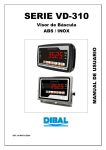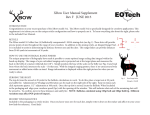Download F SERIE
Transcript
F SERIE TEST AND ADJUSTMENT MANUAL Ref:: 49-TF000EN01 Rev.: 01 Date: 26 - April - 2004 Copy consistent with the manual deposited with the notified organization Num. 317 F SERIE TABLE OF CONTENTS 1. TEST..................................................................................................................................1 1.1. 1.2. 1.3. 1.4. 1.5. ENTERING TEST MODE. ........................................................................................................ 1 DISPLAY TEST......................................................................................................................... 2 KEYBOARD TEST. ................................................................................................................... 2 DISPLAY THE PROGRAM VERSION...................................................................................... 2 DISPLAY THE ADJUSTMENT VALUES. ................................................................................. 2 2. ADJUSTMENT. .................................................................................................................3 2.1. 2.2. 2.3. 2.4. 2.5. 2.6. 2.7. 2.8. 2.9. 2.10. 2.11. 2.12. 2.13. 2.14. 2.15. COUNTRY PROGRAMMING. .................................................................................................. 3 OIML PROGRAMMING. ........................................................................................................... 3 CAPACITY PROGRAMMING. .................................................................................................. 3 PASS THROUGH ZERO. ......................................................................................................... 4 MINIMUM WEIGHT. ................................................................................................................. 4 DECIMAL POINTS FOR WEIGHT............................................................................................ 4 DECIMAL POINTS FOR PRICE. .............................................................................................. 4 ROUNDING THE AMOUNT...................................................................................................... 4 ALLOWING ARITHMETIC OPERATIONS. .............................................................................. 5 ALLOWING MEMORIZATION. ............................................................................................. 5 ADJUSTMENT. ..................................................................................................................... 5 LATITUDE ADJUSTMENT.................................................................................................... 5 ALTITUDE ADJUSTMENT.................................................................................................... 5 ZERO WEIGHT ADJUSTMENT............................................................................................ 6 WEIGHT ADJUSTMENT....................................................................................................... 6 3. PRICE PER ONE HUNDRED GRAMS. ............................................................................7 4. COMMUNICATONS ..........................................................................................................7 5. MODE TEST ONLY WEIGHT ...........................................................................................8 5.1. 5.2. ENTERING TEST MODE ......................................................................................................... 8 WEIGHT ADJUSTMENT .......................................................................................................... 9 I 49-TF000EN01 F SERIE 1. TEST The test functions permit the user to check all of the important elements of the scale in order to assure that they function correctly; or in the case of a malfunction, find the faulty element quickly. The scale must be turned off to leave test mode. 1.1. Entering test mode. When the scale is turned on, a segment test is run showing a count down from 9 to 0. In order to enter test mode, press the two outside keys on the bottom row of the keyboard, : and , before the countdown reaches 0. Backlighting is on while the equipment is in mode test. The scale will show hyphens in all the display’s digits, followed by the following information. 1. The weight value in grams is shown in the weight display. 2. The zero weight value in internal divisions is shown in the price per kilogram display. This value is accompanied by a hyphen, which is in the center segment if the value is in the limits set when the scale was adjusted, or in the upper or lower segments if the value is greater or lesser than the limits respectively. 3. The weight value in internal divisions is shown in the amount display. This will be referred to as test ready, and is the beginning point for all the tests to be done. The keys have the following functions: Key F Function Display test. Keyboard test. Program version. Adjustment values. T Auto-zero. 3 Machine shutdown 9 Return to initial stage of euro 1 49-TF000EN01 TEST AND AJUSTMENT MANUAL 1.2. Display test. This allows the user to assure that there are no problems with the display. While in test ready, press the key to start the display test. The test will pause while any key is pressed and continue again when the key is released. Once the test is complete, the scale will return to test ready. 1.3. Keyboard test. This test allows the user to assure that all the keys function correctly. The name of the key pressed will appear in the display and the scale will beep while the key is pressed. While in test ready, press the key to begin and then the key when the test is finished. 1.4. Display the program version. This test allows the user to know which program version is installed in the scale as well as the capacity the scale has. To do this, while in test ready, press the key. While this key is pressed, the display will show the program version in the weight display and the capacity in the price display. Releasing the key will return the scale to test ready. 1.5. Display the adjustment values. While in test ready, press the F key to display the following values: 1. Weight adjustment, corresponding to the adjustment value which should be a positive number around 100,000. 2. Zero adjustment, corresponding to the zero weight adjustment value which may be any value positive or negative. 3. Zero limit. 4. The base scale reading value for the adjustment. 5. The current base scale reading value. These values may only be displayed. In order to modify them, a complete adjustment must be carried out. 49-TF000EN01 2 F SERIE 2. Adjustment. These functions allow the user to program, adjust and calibrate the scale. NOTE: this should only be done by authorized personnel. IMPORTANT The scale must be turned on for at least two hours before being adjusted. It must also be perfectly level and the temperature and humidity must be stable. The user must have a calibrated weight relative to the scale capacity. The keys have the following functions: Key C Function Increase the programming value. Decrease the programming value. Set the data being programmed to zero. Accept the value and move on to the next. Turn the scale on, and while it is counting down from 9 to 0, press the two outside keys of the and ; The scale will enter test ready. Next, press the adjustment key bottom row together, found on the CPU. This may be accessed by removing the sealed screw and inserting a pointed object in the opening. The following may be programmed: 2.1. Country programming. This parameter is only used for consultation. Change of country must be remote loaded in the scale. 2.2. OIML programming. This allows the user to set a series of parameters as recommended by the OIML. To do so, program a 1 as the default value. This will also appear each time the country programmed is changed. 2.3. Capacity programming. This allows the scale capacity to be selected according to the following table. The following is the capacity table. Code 1 2 3 Maximum Capacity 6 kg 15 kg 30 kg 3 49-TF000EN01 TEST AND AJUSTMENT MANUAL 2.4. Pass through zero. This may only be programmed if the OIML parameter is programmed as 0. If a 0 is programmed (default value), the weight need not be removed from the scale in order to memorize again, the weight must simply change. If a 1 is programmed, then the scale must return to zero weight before any other operations may be memorized. 2.5. Minimum weight. This may only be programmed if the OIML parameter is programmed as 0. If a 0 is programmed (default value), then the weight need not be greater than 20 divisions in order to be memorized. If a 1 is programmed, then the weight must be greater than 20 divisions. 2.6. Decimal points for weight. This may only be programmed if the OIML parameter is programmed as 0. The number of decimal points used for the weight is set according to the country selected. The default values may be seen in the country table. This value may be modified to any number from 0 to 4. 2.7. Decimal points for price. This may only be programmed if the OIML parameter is programmed as 0. The number of decimal points used for the price and amount is set according to the country selected. The default values may be seen in the country table. This value may be modified to any number from 0 to 4. 2.8. Rounding the amount. This may only be programmed if the OIML parameter is programmed as 0. The value for rounding the amount (value of the smallest coin used) is set according to the country selected. The default values may be seen in the country table. This value may be modified to a number from 1 to 10. 49-TF000EN01 4 F SERIE 2.9. Allowing arithmetic operations. This may only be programmed if the OIML parameter is programmed as 0. If a 0 is programmed (default value), Items that have not been weighed may not be added nor subtracted. Programming a value of 1 will allow these operations. 2.10. Allowing memorization. This may only be programmed if the OIML parameter is programmed as 0. If a 0 is programmed (default value), operations may not be memorized. Programming a value of 1 will allow operations to be memorized. 2.11. Adjustment. This allows an adjustment to be done. The default value of 0 will always be shown. Change this to a value of 1 and press the ‘*’ key. Do not enter this option if you are not qualified or if you do not have the calibrated weights. 2.12. Latitude adjustment. This allows the adjustment to be modified according to the latitude at which the scale is to operate without carrying out a complete adjustment with calibrated weights. Program a value between 0 and 90. 2.13. Altitude adjustment. This allows the adjustment to be modified according to the altitude at which the scale is to operate without carrying out a complete adjustment with calibrated weights. Program a value between 0 and 9999 corresponding to meters above sea level. 5 49-TF000EN01 TEST AND AJUSTMENT MANUAL 2.14. Zero weight adjustment. This will carry out an non-reversible calibration process with the scale. To do this adjustment, the user must have the corresponding calibrated weights according to the maximum scale capacity. To leave adjustments without doing this adjustment, press the ‘F’ key. If the adjustment is to be done, key to begin the zero weight adjustment. remove all of the weight from the plate and press the During the adjustment process, the display will show hyphens. This process lasts various seconds. 2.15. Weight adjustment. Once the zero weight adjustment is made, the display will show a default weight, relative to the scale capacity, to be used in the weight adjustment. This adjustment weight may be modified by using the keyboard. Place a calibrated weight matching exactly the weight shown in the display on the key to begin the weighing platform and wait a few seconds for the weight to stabilize. Press the weight adjustment. The display will show lines of hyphens while the adjustment is being done. This process will last for a few seconds. Once the adjustment process has been completed correctly, the scale will return to test ready automatically. If an error occurs during the adjustment, press the retry the adjustment process. 49-TF000EN01 6 key to return to test ready and F SERIE 3. PRICE PER ONE HUNDRED GRAMS. The scale can be programmed to work with price per kilo or price per one hundred grams. In the case of price per one hundred grams, the prices of the PLUs are programmed for one hundred grams and will be displayed in this way. For example: The price/kg. of the item apples is 1000 Ptas. Its price per 100gr. would be 100 Ptas/100gr. When working with price per kilo, on entering this PLU we would have: To enable price/100 gr. press the adjustment key and the key in test mode and the parameter ”PREGRA” will show up. Set the value at 1 to enable price/100gr mode. Press changes. to store the 4. COMMUNICATONS (Depending on the model) The scale offers the possibility to add communication parameters from a PC, and then select them as active protocols by following the steps outlined in point 5 of the F Series user manual. You need to avail of the loading software installed in the PC in order to store these protocols. Do the following to store the protocols: 1. Press C and select communication type 8 (19200, 8, 1, No). 2. 3. . Press When selecting the protocol, select number 65. If this number has already been selected, press C to delete it and enter it again. 4. Press (the machine waits until the software of the PC sending the protocols starts to run). Once the protocols have been loaded, you move on to program the communication characteristics and the protocol you wish to communicate with. 7 49-TF000EN01 TEST AND AJUSTMENT MANUAL 5. MODE TEST ONLY WEIGHT The test functions permit the user to check all of the important elements of the scale in order to assure that they function correctly; or in the case of a malfunction, find the faulty element quickly. The scale must be turned off to leave test mode. 5.1. Entering test mode When the scale is turned on, a segment test is run showing a count down from 9 to 0. In order to enter test mode, press the two outside keys on the bottom row of the keyboard, : the countdown reaches 0. Backlighting is on while the equipment is in mode test. and The scale will show hyphens in all the display’s digits, followed by the following information. 1. The weight value in grams is shown in the weight display. The keys have the following functions: Key 49-TF000EN01 Function Auto-zero. Programming communications (to see user´s manual). ON / OFF 8 , before F SERIE 5.2. Weight adjustment This permits the weight to be adjusted. Warning: This should only be effected by authorised personnel. Before commencing the adjustment process, the scales must be switched on at least two hours beforehand, they must be perfectly levelled, and in stable humidity and temperature conditions. A calibrated weight corresponding to the range of the scales must be available. Switch the scales on. During the countdown from 9 to 0, press the keys at each end of the and . The scales will enter test position. Then press the bottom row of keys at the same time: adjustment key situated on top of the CPU, which can be accessed by loosening a sealed screw underneath the scales and pressing a pointed object into the hole. The display will show the following: Press the maximum weight on the weighing platform to match the maximum weighing scale weight and wait for a few seconds for the weight to become stable. Press to start to adjust the weight. The display will show dashes during the adjustment process. This process will take a few seconds. After the adjustment process has been correctly concluded, the scales automatically return to the initial test situation. If any error occurs during the adjustment, this will be indicated on the display. If an error occurs, press to exit to the initial test situation and recommence the adjustment process. 9 49-TF000EN01 TEST AND AJUSTMENT MANUAL DECLARATION OF CONFORMITY Nº of the notified body that carried out the EC Verification referred to the Council Directive 90/384/CEE: 0317 DIBAL, S.A. Astintze 20-24 Pol. Ind. Neinver 48160 – Derio SPAIN Manufacturer: No of the EC type-approval certificate: SERIE F Type: E04-00-0002 This corresponds to the production model described in the EC type-approval certificate in accordance with the requirements of the Council Directive 90/384/EEC amended, according to the requirements of the following EC directives: 89/336/CEE, 73/23/CEE, examinations and tests referred to in EN45501-8.2. In case of verification in two stages the validity of the declaration of conformity may depend on the documentation on the execution of the second stage of verification. True copy of the manual deposited with notified body Nº 317 The information in this manual may be modified by the manufacturer without prior notice. Ref.: 49-TF000ENG01 REV 01 10/06/04 49-TF000EN01 10