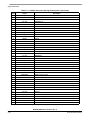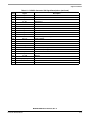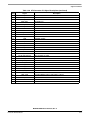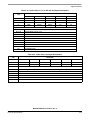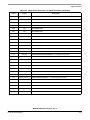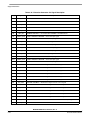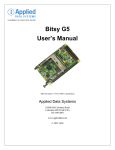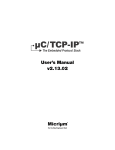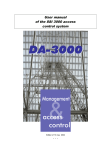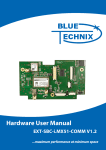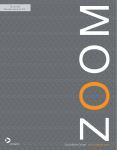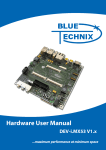Download MCIMX27ADSE Manual - Digi-Key
Transcript
Freescale Semiconductor User’s Manual UMS-20956 Rev A, 08/2006 i.MX27 Application Development System User’s Manual © Freescale Semiconductor, Inc., 2006. All rights reserved. How to Reach Us: Home Page: www.freescale.com E-mail: [email protected] USA/Europe or Locations Not Listed: Freescale Semiconductor Technical Information Center, CH370 1300 N. Alma School Road Chandler, Arizona 85224 +1-800-521-6274 or +1-480-768-2130 [email protected] Europe, Middle East, and Africa: Freescale Halbleiter Deutschland GmbH Technical Information Center Schatzbogen 7 81829 Muenchen, Germany +44 1296 380 456 (English) +46 8 52200080 (English) +49 89 92103 559 (German) +33 1 69 35 48 48 (French) [email protected] Japan: Freescale Semiconductor Japan Ltd. Headquarters ARCO Tower 15F 1-8-1, Shimo-Meguro, Meguro-ku, Tokyo 153-0064 Japan 0120 191014 or +81 3 5437 9125 [email protected] Asia/Pacific: Freescale Semiconductor Hong Kong Ltd. Technical Information Center 2 Dai King Street Tai Po Industrial Estate Tai Po, N.T., Hong Kong +800 2666 8080 [email protected] For Literature Requests Only: Freescale Semiconductor Literature Distribution Center P.O. Box 5405 Denver, Colorado 80217 1-800-441-2447 or 303-675-2140 Fax: 303-675-2150 [email protected] UMS-20956 Rev A, 08/2006 RoHS-compliant and/or Pb-free versions of Freescale products have the functionality and electrical characteristics of their non-RoHS-compliant and/or non-Pb-free counterparts. For further information, see http://www.freescale.com or contact your Freescale sales representative. For information on Freescale’s Environmental Products program, go to http://www.freescale.com/epp. Information in this document is provided solely to enable system and software implementers to use Freescale Semiconductor products. There are no express or implied copyright licenses granted hereunder to design or fabricate any integrated circuits or integrated circuits based on the information in this document. Freescale Semiconductor reserves the right to make changes without further notice to any products herein. Freescale Semiconductor makes no warranty, representation or guarantee regarding the suitability of its products for any particular purpose, nor does Freescale Semiconductor assume any liability arising out of the application or use of any product or circuit, and specifically disclaims any and all liability, including without limitation consequential or incidental damages. “Typical” parameters that may be provided in Freescale Semiconductor data sheets and/or specifications can and do vary in different applications and actual performance may vary over time. All operating parameters, including “Typicals”, must be validated for each customer application by customer’s technical experts. Freescale Semiconductor does not convey any license under its patent rights nor the rights of others. Freescale Semiconductor products are not designed, intended, or authorized for use as components in systems intended for surgical implant into the body, or other applications intended to support or sustain life, or for any other application in which the failure of the Freescale Semiconductor product could create a situation where personal injury or death may occur. Should Buyer purchase or use Freescale Semiconductor products for any such unintended or unauthorized application, Buyer shall indemnify and hold Freescale Semiconductor and its officers, employees, subsidiaries, affiliates, and distributors harmless against all claims, costs, damages, and expenses, and reasonable attorney fees arising out of, directly or indirectly, any claim of personal injury or death associated with such unintended or unauthorized use, even if such claim alleges that Freescale Semiconductor was negligent regarding the design or manufacture of the part. Freescale™ and the Freescale logo are trademarks of Freescale Semiconductor, Inc. All other product or service names are the property of their respective owners. © Freescale Semiconductor, Inc. 2006. All rights reserved. Chapter 1 General Information 1.1 1.2 1.3 1.4 1.5 Description . . . . . . . . . . . . . . . . . . . . . . . . . . . . . . . . . . . . . . . . . . . . . . . . . . . . . . . . . . . . . . . . . MCIMX27ADSE Features . . . . . . . . . . . . . . . . . . . . . . . . . . . . . . . . . . . . . . . . . . . . . . . . . . . . . System and User Requirements . . . . . . . . . . . . . . . . . . . . . . . . . . . . . . . . . . . . . . . . . . . . . . . . . MCIMX27ADSE Diagram . . . . . . . . . . . . . . . . . . . . . . . . . . . . . . . . . . . . . . . . . . . . . . . . . . . . . ADS Specifications. . . . . . . . . . . . . . . . . . . . . . . . . . . . . . . . . . . . . . . . . . . . . . . . . . . . . . . . . . . 1-1 1-1 1-2 1-3 1-6 Chapter 2 Configuration and Operation 2.1 2.2 2.2.1 2.2.2 2.2.3 2.2.4 2.2.5 2.2.6 2.2.7 2.2.8 2.2.9 2.3 2.3.1 2.3.2 2.3.3 2.3.4 2.3.5 2.3.6 2.3.7 2.3.8 2.3.9 2.3.10 2.3.11 2.3.12 2.3.13 2.3.14 2.3.15 2.4 2.4.1 2.4.2 2.4.3 2.4.4 2.4.5 2.4.6 2.4.7 2.4.8 Introduction. . . . . . . . . . . . . . . . . . . . . . . . . . . . . . . . . . . . . . . . . . . . . . . . . . . . . . . . . . . . . . . . . 2-1 Configuring Board Components . . . . . . . . . . . . . . . . . . . . . . . . . . . . . . . . . . . . . . . . . . . . . . . . . 2-1 DIP Switch S7 - Li-Cell select switch . . . . . . . . . . . . . . . . . . . . . . . . . . . . . . . . . . . . . . . . . 2-1 DIP Switch S18 - Boot Mode Switches . . . . . . . . . . . . . . . . . . . . . . . . . . . . . . . . . . . . . . . . 2-1 DIP Switch S9 - MC13783 USB Mode Switches. . . . . . . . . . . . . . . . . . . . . . . . . . . . . . . . . 2-2 DIP Switch S3 - MC13783 Audio Clock Source Select. . . . . . . . . . . . . . . . . . . . . . . . . . . . 2-2 DIP Switch S15 - User Defined Switches . . . . . . . . . . . . . . . . . . . . . . . . . . . . . . . . . . . . . . 2-3 DIP Switch S16 - UART Enable Switches . . . . . . . . . . . . . . . . . . . . . . . . . . . . . . . . . . . . . . 2-3 Variable resistor R425 - Battery emulation output control. . . . . . . . . . . . . . . . . . . . . . . . . . 2-3 ADS Jumper Headers . . . . . . . . . . . . . . . . . . . . . . . . . . . . . . . . . . . . . . . . . . . . . . . . . . . . . . 2-3 ADS Jumper Connectors . . . . . . . . . . . . . . . . . . . . . . . . . . . . . . . . . . . . . . . . . . . . . . . . . . . 2-4 Operation . . . . . . . . . . . . . . . . . . . . . . . . . . . . . . . . . . . . . . . . . . . . . . . . . . . . . . . . . . . . . . . . . . 2-5 Functional Block Diagram . . . . . . . . . . . . . . . . . . . . . . . . . . . . . . . . . . . . . . . . . . . . . . . . . . 2-5 ADS Memory Map . . . . . . . . . . . . . . . . . . . . . . . . . . . . . . . . . . . . . . . . . . . . . . . . . . . . . . . . 2-6 Peripheral Bus Control CPLD . . . . . . . . . . . . . . . . . . . . . . . . . . . . . . . . . . . . . . . . . . . . . . . 2-6 On-Board Memory . . . . . . . . . . . . . . . . . . . . . . . . . . . . . . . . . . . . . . . . . . . . . . . . . . . . . . . . 2-6 USB On-The-Go Interface (Full Speed) . . . . . . . . . . . . . . . . . . . . . . . . . . . . . . . . . . . . . . . . 2-7 USB On-The-Go Interface (High Speed) . . . . . . . . . . . . . . . . . . . . . . . . . . . . . . . . . . . . . . . 2-8 USB Host Interface (High Speed) . . . . . . . . . . . . . . . . . . . . . . . . . . . . . . . . . . . . . . . . . . . . 2-8 USB Host Interface (Full Speed) . . . . . . . . . . . . . . . . . . . . . . . . . . . . . . . . . . . . . . . . . . . . . 2-9 UART (Internal) and IrDA Interfaces. . . . . . . . . . . . . . . . . . . . . . . . . . . . . . . . . . . . . . . . . . 2-9 External Ethernet Interface (10BASE-T) . . . . . . . . . . . . . . . . . . . . . . . . . . . . . . . . . . . . . . 2-10 Fast Ethernet Controller (FEC) Interface . . . . . . . . . . . . . . . . . . . . . . . . . . . . . . . . . . . . . . 2-11 1-Wire EEPROM . . . . . . . . . . . . . . . . . . . . . . . . . . . . . . . . . . . . . . . . . . . . . . . . . . . . . . . . 2-11 Power management and Audio Chip . . . . . . . . . . . . . . . . . . . . . . . . . . . . . . . . . . . . . . . . . 2-12 Audio Indicator (Buzzer) . . . . . . . . . . . . . . . . . . . . . . . . . . . . . . . . . . . . . . . . . . . . . . . . . . 2-12 LED Indicators . . . . . . . . . . . . . . . . . . . . . . . . . . . . . . . . . . . . . . . . . . . . . . . . . . . . . . . . . . 2-13 Add-On Module Connections and Usage . . . . . . . . . . . . . . . . . . . . . . . . . . . . . . . . . . . . . . . . . 2-14 Using a NAND Flash Card . . . . . . . . . . . . . . . . . . . . . . . . . . . . . . . . . . . . . . . . . . . . . . . . . 2-14 Using a TFT LCD Display Panel . . . . . . . . . . . . . . . . . . . . . . . . . . . . . . . . . . . . . . . . . . . . 2-14 Using a Keypad. . . . . . . . . . . . . . . . . . . . . . . . . . . . . . . . . . . . . . . . . . . . . . . . . . . . . . . . . . 2-15 Using an Image Sensor Module . . . . . . . . . . . . . . . . . . . . . . . . . . . . . . . . . . . . . . . . . . . . . 2-17 Using a TV Encoder Card. . . . . . . . . . . . . . . . . . . . . . . . . . . . . . . . . . . . . . . . . . . . . . . . . . 2-17 Using Plug-in Memory Cards . . . . . . . . . . . . . . . . . . . . . . . . . . . . . . . . . . . . . . . . . . . . . . . 2-18 Using a Plug-in PCMCIA Card . . . . . . . . . . . . . . . . . . . . . . . . . . . . . . . . . . . . . . . . . . . . . 2-19 Using a Mini ATA hard Drive . . . . . . . . . . . . . . . . . . . . . . . . . . . . . . . . . . . . . . . . . . . . . . 2-19 MCIMX27ADSE User’s Manual, Rev. A Freescale Semiconductor i 2.4.9 2.4.10 Using an ETM Connector . . . . . . . . . . . . . . . . . . . . . . . . . . . . . . . . . . . . . . . . . . . . . . . . . . 2-19 Using a Samtec Logic Analyzer Connectors . . . . . . . . . . . . . . . . . . . . . . . . . . . . . . . . . . . 2-19 Chapter 3 Support Information 3.1 3.2 3.3 3.3.1 3.3.2 3.3.3 3.4 3.5 3.6 3.7 3.8 3.9 3.10 3.11 3.12 3.13 3.14 3.15 3.16 3.17 3.18 3.19 3.20 Introduction. . . . . . . . . . . . . . . . . . . . . . . . . . . . . . . . . . . . . . . . . . . . . . . . . . . . . . . . . . . . . . . . . 3-1 Logic Analyzer Connectors . . . . . . . . . . . . . . . . . . . . . . . . . . . . . . . . . . . . . . . . . . . . . . . . . . . . 3-1 UART/RS-232 Connectors . . . . . . . . . . . . . . . . . . . . . . . . . . . . . . . . . . . . . . . . . . . . . . . . . . . . . 3-5 UARTA Connector . . . . . . . . . . . . . . . . . . . . . . . . . . . . . . . . . . . . . . . . . . . . . . . . . . . . . . . . 3-6 UARTB Connector . . . . . . . . . . . . . . . . . . . . . . . . . . . . . . . . . . . . . . . . . . . . . . . . . . . . . . . . 3-6 External UART Connector . . . . . . . . . . . . . . . . . . . . . . . . . . . . . . . . . . . . . . . . . . . . . . . . . . 3-7 Multi-ICE Connector . . . . . . . . . . . . . . . . . . . . . . . . . . . . . . . . . . . . . . . . . . . . . . . . . . . . . . . . . 3-7 Ethernet Connector . . . . . . . . . . . . . . . . . . . . . . . . . . . . . . . . . . . . . . . . . . . . . . . . . . . . . . . . . . . 3-8 FET Connector . . . . . . . . . . . . . . . . . . . . . . . . . . . . . . . . . . . . . . . . . . . . . . . . . . . . . . . . . . . . . . 3-9 USB OTG Connectors . . . . . . . . . . . . . . . . . . . . . . . . . . . . . . . . . . . . . . . . . . . . . . . . . . . . . . . . 3-9 USB Host Connectors . . . . . . . . . . . . . . . . . . . . . . . . . . . . . . . . . . . . . . . . . . . . . . . . . . . . . . . . 3-10 NAND Flash Connectors . . . . . . . . . . . . . . . . . . . . . . . . . . . . . . . . . . . . . . . . . . . . . . . . . . . . . 3-11 External Keypad Connector . . . . . . . . . . . . . . . . . . . . . . . . . . . . . . . . . . . . . . . . . . . . . . . . . . . 3-13 LCD Panel Connector . . . . . . . . . . . . . . . . . . . . . . . . . . . . . . . . . . . . . . . . . . . . . . . . . . . . . . . . 3-14 TV Encoder Connector . . . . . . . . . . . . . . . . . . . . . . . . . . . . . . . . . . . . . . . . . . . . . . . . . . . . . . . 3-15 SD/MMC Connectors . . . . . . . . . . . . . . . . . . . . . . . . . . . . . . . . . . . . . . . . . . . . . . . . . . . . . . . . 3-16 Memory Stick Connector . . . . . . . . . . . . . . . . . . . . . . . . . . . . . . . . . . . . . . . . . . . . . . . . . . . . . 3-17 PCMCIA Connector . . . . . . . . . . . . . . . . . . . . . . . . . . . . . . . . . . . . . . . . . . . . . . . . . . . . . . . . . 3-17 ATA Connector. . . . . . . . . . . . . . . . . . . . . . . . . . . . . . . . . . . . . . . . . . . . . . . . . . . . . . . . . . . . . 3-20 ETM Connector . . . . . . . . . . . . . . . . . . . . . . . . . . . . . . . . . . . . . . . . . . . . . . . . . . . . . . . . . . . . 3-22 CPLD Programming Connector . . . . . . . . . . . . . . . . . . . . . . . . . . . . . . . . . . . . . . . . . . . . . . . . 3-24 Audio Jacks. . . . . . . . . . . . . . . . . . . . . . . . . . . . . . . . . . . . . . . . . . . . . . . . . . . . . . . . . . . . . . . . 3-24 Extension and Image Sensor Connectors . . . . . . . . . . . . . . . . . . . . . . . . . . . . . . . . . . . . . . . . . 3-26 MCIMX27ADSE User’s Manual, Rev. A ii Freescale Semiconductor About This Book This manual explains how to connect and operate the i.MX27 Application Development System (MCIMX27ADSE). Audience The audience for this manual is handheld communication device designers. It is assumed that users are engineers or technicians with experience using development systems. Organization The manual consists of three chapters. • Chapter 1 General Information introduces the user to the features and capabilities of the ADS. • Chapter 2 Configuration and Operation contains configuration information, connection descriptions, and other operational information that may be useful during the development process. • Chapter 3 Support Information contains connector pin assignments, connector signal descriptions, and other useful information about the ADS. Revision History The following table summarizes changes to this document since the previous release (Rev. A). Table 0-1. Revision History Revision A Description First release Conventions Units and measures in this manual conform to the International System of Units (SI) as defined by National Institute of Standards and Technology Special Publication 811. MCIMX27ADSE User’s Manual, Rev. A Freescale Semiconductor iii Disposal Information This symbol means this product may be subject to special disposal requirment. For product disposal information, please refer to http://www.freescale.com/productdisposal. MCIMX27ADSE User’s Manual, Rev. A iv Freescale Semiconductor Definitions, Acronyms, and Abbreviations The following acronyms and abbreviations are used in this manual. This list does not include signal, register, and software mnemonics. ADS Application Development System ATA Advanced Technology Attachment CD Compact Disk CMOS Complementary Metal Oxide Semiconductor CODEC Code/Decode CPLD Complex Programmable Logic Device CPU Central Processing Unit DCE Data Communications Equipment DDR-SDRAM Double Data Rate-Synchronous DRAM DIN DIP DTE DUART ETM I2C ICE I/O IrDA JTAG LCD LED MB MCU MCP Mini-AB MMC MS NAND NVDD OTG PC PCMCIA Deutsches Institut für Normung Dual In-line Package Data Terminal Equipment Dual Universal Asynchronous Receiver/Transmitter Embedded Trace Macrocell Inter-Integrated Circuit In-Circuit Emulator Input/Output Infrared Data Association Joint Test Access Group Liquid Crystal Display Light Emitting Diode Megabyte Microcontroller Unit Multi-chip package USB receptacle for mini-A plug and mini-B plug Multi-media Card Memory Stick Negative AND Noisy Supply On the Go Personal Computer Personal Computer Memory Card International Association MCIMX27ADSE User’s Manual, Rev. A Freescale Semiconductor v PSRAM SD SDRAM SI SPST SW SSI TFT UART USB USB OTG VDC Pseudo Static RAM Secure Digital Synchronous Dynamic Random Access Memory System International (international system of units and measures) Single Pole Single Throw Switch Synchronous Serial Interface Thin Film Transistor Universal Asynchronous Receiver/Transmitter Universal Serial Bus Universal Serial Bus On-The-Go Volts Direct Current MCIMX27ADSE User’s Manual, Rev. A vi Freescale Semiconductor Chapter 1 General Information 1.1 Description The i.MX27 Application Development System (MCIMX27ADSE) is a development tool which is designed to run software applications designed for i.MX27 microcontroller unit. The MCIMX27ADSE includes a main board, an LCD display panel, a keypad, a NAND flash card, an image sensor, a TV encoder card, etc. It supports application software, target-board debugging or optional extra memory. 1.2 MCIMX27ADSE Features ADS features include: • i.MX27 Multimedia Application Processor • Two clock-source crystals, 32.000 KHz and 26 MHz • Power management & Audio IC (MC13783) included battery changing, 10bit ADC, buck switchers, boost switcher, regulators, amplifiers, CODEC, SSI audio bus, real time clock, SPI control bus, USB OTG transceiver & touchscreen interface • Multi-ICE debug support • Two 512Mbit DDR-SDRAM devices, configured as one 128MB, 32-bit device • One 256Mbit Burst Flash with 128Mbit Pseudo Static RAM (PSRAM) memory device, configured as one 16MB flash with 8MB PSRAM, 16-bit device • An single board system with connections for LCD display panel, Keypad and Image sensor. • Complex Programmable Logic Device (CPLD) for reducing the glue logics • Software readable board revisions • Configuration and user definable DIP switches • Two SD/MMC, MS memory card connectors • PCMCIA & ATA Hard Disk Drive (HDD) • Two RS-232 transceivers and DB9 connectors (one configured for DCE and one for DTE operation) supporting on-chip UART ports • External UART with RS-232 transceiver and DB9 connector • Infrared transceiver that conforms to Specification 1.4 of the Infrared Data Association • USB Host (HS & FS), USB OTG (HS & HS) interface • Separate LCD panel assembly that connects to the main board • Separate keypad unit with 36 push button keys • Separate CMOS Image Sensor Card MCIMX27ADSE User’s Manual, Rev. A Freescale Semiconductor 1-1 General Information • • • • • • • • • • • 1.3 A 3.5 mm headset jack, a 3.5 mm line out jack, a 3.5 mm line in jack, a 3.5 mm microphone jack and a 2.5 mm microphone and headset jack Cirrus Logic CS8900A-CQ3Z Ethernet controller (10BASE-T), with RJ-45 connector AMD AM79C874 NetPHY (10BASE-T & 100BASE-X), with RJ-45 connector Two 32 × 3-pin DIN expansion connectors with most i.MX27 I/O signals Variable resistor for emulation of a battery voltage level NAND Flash card (Plugs into Main Board) which is included in the ADS kit LED indicators for power, Ethernet activity, and two LEDs for user defined status indication Universal power supply with 5 volt output @ 5 Amperes USB cable RS-232 serial cable Two RJ-45 Ethernet cables, network, and crossover System and User Requirements To use the ADS, you need: • An IBM PC or compatible computer that has: — A Windows® 98, Windows ME™, Windows XP™, Windows 2000, or Windows NT® (version 4.0) operating system — A parallel port • A Multi-ICE device (not included with your ADS) • A 5 VDC power supply @ 5A, with a 2 mm female (inside positive) power connector (included in your ADS) CAUTION Never supply more than 5.5 volt power to your MCIMX27ADSE. Doing so can damage board components. MCIMX27ADSE User’s Manual, Rev. A 1-2 Freescale Semiconductor General Information 1.4 MCIMX27ADSE Diagram Figure 1-1 shows the connectors and other major parts of the ADS. J79 J78 J8 J7 T3 T1 J10 J19 J22 J9 J17 JP73 J18 J20 F1 JP56 R464 R463 J80 D8 S16 R460 D12 J23 J71 S1 JP69 D25 D9 D10 D11 P13 D3 D4 D24 J89 J4 S7 D26 U7 R425 P23 S18 JP67 J91 CN5 JP68 JP65 JP62 S5 S6 S4 S3 S2 U1 JP71 D5 S9 U59 P14 JP70 S17 J74 J75 J77 J76 J72 J73 P18 J90 JP66 JP72 D29 D30 P8 P9 J24 P15 JP63 BZ1 PM2 i.MX27ADS P17 PM1 S15 P22 J16 J12 J13 J14 Figure 1-1. MCIMX27ADSE Application Development System Important components on the top side of ADS are: • BZ1 — Buzzer • CN5 — Battery connector • D3 — 5 volt power LED (green) • D4 — MC13783 power LED (green) • D5 — Hard disk power LED (green) • D8, D12— Ethernet activity LEDs (Dual color LED, green and orange) • D9, D10, D11 — Ethernet activity LEDs (green) • D15 — Trickle charge LED (green) • D24, D25, D26 — Tri-Color LED for MC13783 • D29, D30 — General-purpose LEDs (orange) • F1 — 5A Fuse MCIMX27ADSE User’s Manual, Rev. A Freescale Semiconductor 1-3 General Information • • • • • • • • • • • • • • • • • • • • • • • • • • • • • • • • • • • • • J4 — 5 volt input power connector J7 — USB HOST2 (High Speed) connector J8 — USB HOST1 (Full Speed) connector J9 — USB OTG (High Speed) connector J10 — USB OTG (Full Speed) connector J12 — Connector to an Image Sensor card J13, J14 — I/O Extension connectors J17 — Microphone 1 In to MC13783 J18 — Microphone and Headset to MC13783 J19 — Headset to MC13783 J20 — Line out to MC13783 J22 — Line in to MC13783 J23 — A/D connector for MC13783 J24 — CPLD In-Circuit-Programming connector J71 — EEPROM enable for external ethernet controller J72-J77 — SD/MMC2 enable jumpers J78 — RS-232 DB9 connector for UARTA, DCE pinout J79 — RS-232 DB9 connector for UARTB, DTE pinout J80 — RS-232 DB9 connector for the External UART, DCE pinout J89 — ARM® Multi-ICE connector J90 — External audio amplifier connector J91 — Battery select JP56 — Charging enable JP62 — One wire interface JP63 — Buzzer enable JP65 — Battery emulation enable JP66 — Fuse voltage select for CPU JP67 — Handset loudspeaker amplifier output connector JP68 — Handset earpiece speaker amplifier output connector JP69 — External Li-Cell connector JP70 — External audio bus clock input connector JP71, JP72 — 1.8V (NVDD2~4) Power enable for logic analyzer connector (P8, P9) JP73 — Jumper for microphone input P8, P9 — connections to Logic Analyzer P14 — LCD panel connector P15 — TV Encoder connector P22 — Keypad module connector MCIMX27ADSE User’s Manual, Rev. A 1-4 Freescale Semiconductor General Information • • • • • • • • • • • • • • • • • • • • • • • P23 — Embedded Trace Macrocell (ETM) connector PM1 & PM2 — NAND Flash card connectors R425 (Variable resistor) — Adjust the voltage level of the battery emulation regulator R460 (Variable resistor) — Adjust the discharge rate for the Super Capacitor (SC1) R463 (Variable resistor) — Adjust the charge rate for the Super Capacitor (SC1) R464 (Variable resistor) — Adjust the peak charge for the Super Capacitor (SC1) S1 — 5V Power switch S2 — 3.3V Power switch for Hard Disk Drive S3 — Audio Clock Select DIP switches S4 — Power button for MC13783 S5 — Accessory Power button for MC13783 S6 — Third Power button for MC13783 S7 — Li-Cell Select for MC13783 S9 — MC13783 USB mode select S15 — User define DIP switches S16 — UART enable DIP switches S17 — Reset button S18 — Boot mode, JTAG Control DIP switches T1 — RJ-45 External Ethernet connectors (10BASE-T) T3 — RJ-45 Ethernet connectors (10/100BASE-T) U1 — i.MX27 MCU U7 — IrDA transceiver U59 — PCMCIA socket Important components on the bottom side of ADS are: • J16 — Memory Stick card connector • P13 — ATA Hard Disk Drive Connector • P17 — SD/MMC1 card connector • P18 — SD/MMC2 card connector • J92 — USB OTG (Full Speed) connector for MC13783 MCIMX27ADSE User’s Manual, Rev. A Freescale Semiconductor 1-5 General Information 1.5 ADS Specifications Table 1-1 shows MCIMX27ADSE specifications. Table 1-1. Specifications Characteristic Specifications Clock speed CPU 400MHz, System 133MHz Ports 10/100Base-T (RJ-45), RS-232 serial, USB HOST, USB OTG Temperature: operating storage 0° to +50° C -40° to +85° C Relative humidity 0 to 90% (noncondensing) Power requirements 4.75V — 5.25 VDC @ 5A Dimensions 12 x 8.5 in (30.5 x 21.6 cm) MCIMX27ADSE User’s Manual, Rev. A 1-6 Freescale Semiconductor Configuration and Operation Chapter 2 Configuration and Operation 2.1 Introduction This section consists of configuration information, connection descriptions, and other operational information that may be useful during the development process. 2.2 2.2.1 Configuring Board Components DIP Switch S7 - Li-Cell select switch The four Single Pole Single Throw (SPST) slide switches of S7 control MC13783 back-up power. Table 2-1 shows valid switch combinations (other combinations must not be used). The Super Cap backup source is on the board. Set S7-1 and S7-3 to ON to charge the Super Cap. Variable resistor (R464) controls peak charge and variable resistor (R463) controls charge rate. Set S7-3 to OFF when charging is complete. Set S7-4 to ON to allow the Super Cap to discharge. The rate of discharge is controlled by R460. Connection to an external lithium cell is optional. If a lithium cell is used, it must be connected to JP69 and S7-2 must be set to ON. Otherwise S7-2 must be OFF. . Table 2-1. Li-Cell select switch Function Charge Super Cap (SC1) 2.2.2 S7-1 S7-2 S7-3 S7-4 ON OFF ON OFF Hold Charge (default factory setting) ON OFF OFF OFF Discharge Super Cap (SC1) ON OFF OFF ON External Li-Cell (JP69) OFF ON OFF OFF DIP Switch S18 - Boot Mode Switches S18-1 to S18-4 settings determine where the processor begins program execution. Table 2-2 shows all valid combinations of the switches. Other combinations are reserved. . Table 2-2. Boot Mode Switch Settings Boot0 S18-1 Boot1 S18-2 Boot2 S18-3 Boot3 S18-4 Bootstrap (USB/UART), default factory setting ON ON ON ON 8 bit, 2K byte, NAND flash ON OFF ON ON 16 bit, 2K byte, NAND flash OFF OFF ON ON 16 bit, 512 Byte, NAND flash ON ON OFF ON 16 bit CS0 at D[15:0], NOR flash OFF ON OFF ON 32 bit CS0 at D[31:0], NOR flash ON OFF OFF ON 8 bit 512 Byte, NAND flash OFF OFF OFF ON Boot Mode MCIMX27ADSE User’s Manual, Rev. A Freescale Semiconductor 2-1 Configuration and Operation S18-5 selects the JTAG operation mode and S18-6 is reserved. Table 2-3 shows the functionality. Table 2-3. S18-5 and S18-6 Switch Settings Switch Name 2.2.3 Setting Effect ON Internal test only. S18-5, JTAG _CTRL OFF ARM Multi-ICE mode selected after TRST; default factory setting. S18-6, NC - No Connection DIP Switch S9 - MC13783 USB Mode Switches S9-1 to S9-4 control USB port functions. Table 2-4 shows the valid switch combinations. . Table 2-4. MC13783 USB Mode Switches USB Mode Select S9-1 S9-2 S9-3 S9-4 OFF OFF ON OFF Differential, Bidirectional (4 wire) ON OFF OFF ON Single Ended, Unidirectional (6 wire) OFF ON OFF ON Single Ended, Bidirectional (4 wire) OFF OFF OFF ON Differential, Unidirectional (6 wire) S9-5 ON disables the MC13783’s USB OTG transceiver, OFF enables it. This device is disabled in the default factory setting. S9-6 is not used in the ADS. NOTE The MC13783 OTG transceiver disconnects from i.MX27 CPU by RP24 and RP25. Because Philips ISP1301 (U37) is the default OTG transceiver in the ADS. If the user needs to use the USBOTG connector (J92), RP24 and RP25 needs to be installed and RP3-5 and RP11-12 removed 2.2.4 DIP Switch S3 - MC13783 Audio Clock Source Select The six SPST slide switches in S3 control the source of the CLIA and CLIB audio bus clock inputs of the MC13783. Table 2-5 and Table 2-6 show the valid switch functions. Table 2-5. MC13783 CLIA Source Select CLIA clock source S3-1 S3-3 S3-5 CLKO (Pin AD17 of MX27, U1); default factory setting. ON OFF OFF On-board 26MHz oscillator (Y9) OFF ON OFF External clock input from JP70 OFF OFF ON Table 2-6. MC13783 CLIB Source Select CLIB clock source S3-2 S3-4 S3-6 CLKO (Pin AD17 of MX27, U1); default factory setting. ON OFF OFF On-board 26MHz oscillator (Y9) OFF ON OFF External clock input from JP70 OFF OFF ON MCIMX27ADSE User’s Manual, Rev. A 2-2 Freescale Semiconductor Configuration and Operation 2.2.5 DIP Switch S15 - User Defined Switches Table 2-7 shows S15 switch functions. The settings of the four SPST slide switches in S15 may be read by software to implement user-defined functions. The switch settings are read on data bits D[3:0]. . Table 2-7. S15 Switch Settings Switch Designation Setting S15-[4:1] 2.2.6 Effect ON D[3:0] reads zero. OFF D[3:0] reads one. DIP Switch S16 - UART Enable Switches Table 2-8 shows S16 switch functions. It controls the power up status of the UART’s transceiver and the UARTA transceiver baud rate. Table 2-8. S16 UART Enable Switches function Switch Designation Setting Effect ON UARTA transceiver is enabled; default factory setting. OFF UARTA transceiver is disabled. S16-1, UARTA_EN S16-2, UARTA_SHDN ON UARTA transceiver is in shutdown mode. OFF UARTA transceiver is in wake up mode; default factory setting. ON UARTA baud rate limits to 250Kbps; default factory setting. OFF UARTA baud rate limits to 1Mbps. ON UARTB transceiver is enabled; default factory setting. OFF UARTB transceiver is disabled. S16-3, UARTA_MBAUD S16-4, UARTB_EN 2.2.7 Variable resistor R425 - Battery emulation output control In ADS, many circuits are supplied by the battery emulation circuit. This variable resistor (R425) is used to adjust the output voltage of the battery emulation circuit. It turns to around 4V in the default factory setting. This voltage can measure by a voltmeter in the test point TL79. 2.2.8 ADS Jumper Headers Table 2-9 explains the ADS jumpers. . Table 2-9. ADS Jumper Headers Pin Connection Jumper Designation Enable EEPROM for external ethernet controller, J71 SD/MMC2 enable jumpers, J72-J77 Effect 1-2 Enable the EEPROM (U45) for the External Ethernet; default factory setting. 2-3 Disable the EEPROM (U45) for the External Ethernet. 1-2 Enable the SD/MMC2. MCIMX27ADSE User’s Manual, Rev. A Freescale Semiconductor 2-3 Configuration and Operation Table 2-9. ADS Jumper Headers (continued) Pin Connection Jumper Designation Battery Select, J91 1-2 Selects the on-board battery emulator; default factory setting. 2-3 Select the external battery power from CN5 1-2 Enable one wire EEPROM. 2-3 Enable RTCK function in JTAG; default factory setting. Buzzer Enable, JP63 1-2 Enable the buzzer. Jumper in is the default factory setting. Battery Emulation Enable, JP65 1-2 Connect 5V power source to battery emulation circuit. Jumper in is the default factory setting. Fuse Voltage Select, JP66 1-2 Select 1.8V for fuse read operation; default factory setting One Wire EEPROM Enable, JP62 2.2.9 Effect 2-3 Select 3.15V for fuse program operation Logic Analyzer power enable, JP71 1-2 Enable the NVDD2~4 in Logic Analyzer Connector P8 Logic Analyzer power enable, JP72 1-2 Enable the NVDD2~4 in Logic Analyzer Connector P9 ADS Jumper Connectors Table 2-10 describes the ADS jumper connectors . Table 2-10. ADS Jumper Connectors Jumper Designation Pin External Amplifier, J90 1 2,3 Handset loudspeaker output, JP67 Handset earpiece speaker amplifier output, JP68 External Li-Cell header, JP69 External Audio Clock In, JP70 External Microphone In, JP73 Description Low power left channel audio output No Connection 4 Low power voice codec channel output 1 Handset loudspeaker amplifier positive output. 2 Handset loudspeaker amplifier negative output. 1 Handset earpiece speaker amplifier positive output. 2 Handset earpiece speaker amplifier negative output. 1 Connect to the positive terminal of external Li-Cell. 2 Connect to the negative terminal of external Li-Cell. 1 External clock input for MC13783 audio bus 2 Ground 1 External microphone input for MC13783 MC2IN 2 Ground MCIMX27ADSE User’s Manual, Rev. A 2-4 Freescale Semiconductor Configuration and Operation 2.3 Operation This section explains how the system functions and how to use the boards. 2.3.1 Functional Block Diagram 1.5V Buck 2A 1.8V Buck 2B DVDD1.8V 32MB NOR FLASH + 16MB PSRAM VRF1 CVDD_2.775V VRF2 CVDD_2.775V_1 PM_VIOHI 2.775V 1.8V to 3.3V Transceiver Protection, Charger Charging A[23:0], D[15:0] USB OTG Transceiver USB OTG PCMCIA NAND flash (3.3V) Card Regulators Charging USB OTG 2 x 64MB DDR RAM LA Connectors 3.15V DC/DC Converter 3.3V DC/DC Converter Buck 1A/1B NAND flash Connectors Battery Emulation ESDRAMC Switchers Battery WEIM, NANDF Power Supply (DC 5V) Figure 2-1 is an ADS block diagram. 1.8V to 3.3V Transceiver PCMCIA Buffers Buffers ATA Connector User Switches, Board Rev. & LEDs Peripheral Controls CPLD Ext. UART (SC16C652) MIC1 Jack (Stereo) ATA/FEC Reset VOIP Headset NetPHY (AM79C874) Headset Jack RXOUT Jack Pri. SPI Audio CSPI1 UART1 Sec. SPI RXIN Jack LSP OUT, SP OUT, EXT AMP LED drivers UART A UART B SSI 1 SSI1 SSI 2 SSI2 UART3 IrDA i.MX27 SD1 MC13783 Funlight LEDs, Backlight Ext. Ethernet (CS8900A) 10 bit A/D Convertor A/D Connector SD/MMC1 SD/MMC2 SD2 Memory stick Touchscreen Interface ULPI Transceiver ISP1504 USB H2 Sharp LCD LCDC TV Encoder Connector I2C, 26M CLK CSI Connector CSI Dual Ch. Power Switch MIC2026 USB H1 Two Expansion Conn. 6x6 Keypad KP Buzzer PWMO One Wire EEPROM OWIRE 32K, 26M Clocks USB HS Host USB Transceiver ISP1105 USB FS Host ULPI Transceiver ISP1504 USB OTG HS Host Dual Ch. Power Switch MIC2026 USB OTG USB OTG Transceiver ISP1301 ETM ETM Debug Interface JTAG Multi-ICE / JTAG Interface USB OTG FS Host Figure 2-1. Functional Block Diagram of MCIMX27ADSE MCIMX27ADSE User’s Manual, Rev. A Freescale Semiconductor 2-5 Configuration and Operation 2.3.2 ADS Memory Map Table 2-11 shows the memory map for the ADS. None of the peripherals take up the entire address space of the associated chip selects. Software can access the same physical memory location at more that one range of addresses. For instance, DDR SDRAM occupies only 128M Byte of the 256M Byte space available to CSD0, so it appears in two different ranges of addresses. Table 2-11. ADS Memory Map Peripheral Chip Select Address Range (Hex) Memory Size (Byte) CSD0 0xA0000000 - 0xA7FFFFFF 128M DDR SDRAM 2.3.3 Burst FLASH CS0 0xC0000000 - 0xC1FFFFFF 32M PSRAM CS5 0xD6000000 - 0xD0FFFFFF 16M CPLD CS4 0xD4000000 - 0xD5FFFFFF - External Ethernet Controller CS4 0xD4000000 - 0xD5FFFFFF - External UART CS4 0xD4000000 - 0xD5FFFFFF - Peripheral Bus Control CPLD Please refer to the CPLD document (Peripheral Bus Control CPLD_BONO_ADS.doc) for the details. The document can be found in the Documentation CD inside the ADS kit. 2.3.4 On-Board Memory The ADS has several on-board memory devices. A single Multi-chip package (MCP) U28 contains both a 16M x 16 Burst NOR Flash and a 8M x16 Burst PSRAM (see Figure 2-2). The ADS is also equipped with a 32M x 32 DDR SDRAM (see Figure 2-3) made up of two 32M x 16 parts (U20 and U21). A plug-in NAND flash card with 1G bit storage capacity and a 8-bit data bus interface is also included. Vcc U28 Burst NOR FLASH PSRAM WP U1 i.MX27 CS0_B FCE CS1_B FCE2 EB0_B LB EB1_B HB WAIT_B RDY BCLK CLI OE_B OE LBA_B ADV RW_B WE FLASH_RST_B RST A[25:0] A[25:0] D[15:0] D[15:0] CS5_B PCE Figure 2-2. Burst Flash Interface MCIMX27ADSE User’s Manual, Rev. A 2-6 Freescale Semiconductor Configuration and Operation 32M x 16 Bit DDR U1 i.MX27 CSD0_B CS SDCKE0 CKE SDCLK CLK SDCLK_B CLK RAS_B RAS CAS_B CAS SDWE_B WE MA10 A10 SDBA0 BA0 U20 SDBA1 BA1 DQM0 LDM DQM1 UDM DSQ0 LDQS DSQ1 UDQS SDA[13:0] A[13:0] SD[15:0] D[15:0] DQM2 LDM DQM3 UDM DSQ2 LDQS DSQ3 UDQS SD[31:16] U21 D[15:0] Figure 2-3. DDR SDRAM Interface 2.3.5 USB On-The-Go Interface (Full Speed) The ADS provides a USB On-The-Go (OTG) Full Speed interface that uses a Phillips ISP1301BS USB transceiver connected to J10, a mini AB USB connector. The interface can function as either a USB host or USB device. The interface provides power to the USB bus in host mode. This power may be supplied by the Phillips part or from the external 5 volt power source through a MIC2536 power switch. For details on the operation of this USB interface, refer to the i.MX27 data sheet. Figure 2-4 shows this USB interface connection. MCIMX27ADSE User’s Manual, Rev. A Freescale Semiconductor 2-7 Configuration and Operation Note that another USB OTG transceiver is reserved in the ADS which provides by MC13783 (U86). In the default factory setting, it disconnects from CPU by zero ohm resistor packs (RP24 and RP25). This transceiver is reserved for some users to evaluate the MC13783 (U86). i.MX27 (U1) DD+ ISP1301BS (U37) VBUS USBOTG_D[7:0] Mini AB (J10) ID CPLD_OTG_VBUSEN_B CPLD_OTG_FS_OVR CPLD (U92) ENA FLGA MIC2536 (U35) Figure 2-4. USB OTG (FS) Interface 2.3.6 USB On-The-Go Interface (High Speed) The ADS provides a USB On-The-Go (OTG) High Speed (480M bps) interface that uses a Phillips ISP1504 USB ULPI transceiver connected to J9, a mini AB USB connector. It can also operate at Full Speed (12M bps). The interface can function as either a USB host or USB device. The interface provides power on the USB bus in host mode. This power may be supplied by the Phillips part or from the external 5 volt power source through a MIC2536 power switch. For details on the operation of this USB interface, refer to the i.MX27 data sheet. Figure 2-5 shows this USB interface connection. DD+ ISP1504BS (U36) VBUS USBOTG_D[7:0] Mini AB (J9) ID ENB FLGB i.MX27 (U1) MIC2536 (U36) Figure 2-5. USB OTG (HS) Interface NOTE Due to the pin conflict with the USBOTG (FS) interface, RP11 and RP12 must be removed before enable this device. 2.3.7 USB Host Interface (High Speed) The ADS provides a USB High Speed (480M bps) interface that uses a Phillips ISP1504 USB ULPI transceiver connected to a type A USB connector, J7. It can also operate at Full Speed (12M bps). The interface can function only as a USB host. The interface provides power on the USB bus. This power may MCIMX27ADSE User’s Manual, Rev. A 2-8 Freescale Semiconductor Configuration and Operation be supplied by the Phillips part or from the external 5 volt power source through a MIC2536 power switch. For details on the operation of this USB interface, refer to the i.MX27 data sheet. Figure 2-6 shows the USB HOST interface connection. DD+ ISP1504BS (U30) VBUS USBH2 sigals USB A (J7) ID ENB FLGB i.MX27 (U1) MIC2536 (U33) Figure 2-6. USB Host (HS) Interface 2.3.8 USB Host Interface (Full Speed) The ADS provides a USB HOST interface that uses a Phillips ISP1105W USB transceiver connected to a type A USB connector, J8. The interface can function only as a USB host. The interface provides power on the USB bus. This power is supplied by from the external 5 volt power source through a MIC2536 power switch. For details on the operation of this USB interface, refer to the i.MX27 data sheet. Figure 2-7 shows the USB interface connection. i.MX27 (U1) DISP1105W (U34) USBH1 signls D+ VBUS USB A (J8) ID CPLD_FSH_VBUSEN_B CPLD_FSH_FS_OVR CPLD (U92) ENA FLGA MIC2536 (U33) Figure 2-7. USB Host (HS) Interface 2.3.9 UART (Internal) and IrDA Interfaces The ADS has two RS-232 compatible UART Interfaces that service the internal UARTs of the i.MX27. UARTA is DCE and UARTB is DTE. Both UARTs have full modem signals support. These two interfaces connect to UART1 and UART3 signals from i.MX27. There is also a FIR (Fast Infra Red) transceiver connected to UART3 of the i.MX27 which shares with the UARTB. The UART Transceivers can be enabled on power up based on S16 DIP switch settings. Mux and enable controls of IrDA can be software controlled through the CPLD. MCIMX27ADSE User’s Manual, Rev. A Freescale Semiconductor 2-9 Configuration and Operation Figure 2-8 shows how the UART and IrDA circuits are connected. CPLD (U92) UARTA_DCD UARTA_DSR UARTA_RI UARTA_DTR UARTB_DCD UARTB_DSR UARTB_RI UARTB_DTR UART1_TXD UART1_RXD UART1_RTS UART1_CTS i.MX27 (U1) UART3_TXD UART3_RXD UART3_RTS UART3_CTS Transceiver (U67) UART A (J78) Transceiver (U101) UART A (J79) Buffers (U80, U102) IrDA (U7) Level Translator (U110) Figure 2-8. UARTs and IrDA Interface 2.3.10 External Ethernet Interface (10BASE-T) The ADS is equipped with a Cirrus Logic CS8900A Crystal LAN ISA Ethernet Controller. The CS8900A has a 10BaseT transmit and receive filters. The interface can operate in interrupt-driven mode and perform DMA transfers. The Chip-select function is controlled by CPLD logic. Figure 2-9 shows the Ethernet interface. i.MX27 (U1) B_A[11:0] SA[12:1] B_D[15:0] SD[15:0] CPLD_AEN AEN CPLD_IOR_B IOR CPLD_IOW_B IOW CPLD_MEMR_B MEMR CPLD_MEMW_B MEMW BEB1_B CPLD_ENET_CSEL_B ENET_INT_B ENET_DMAREQ CPLD_ENET_RESET CPLD_ENET_SLEEP_B CS8900A (U44) TX RX RJ45 Connector (T1) EEDATAIN EEDATAOUT EECS EEPROM (U45) SBHE CHIPSEL INTRQ0 DMARQ0 RESET HWSLEEP Figure 2-9. External Ethernet Interface MCIMX27ADSE User’s Manual, Rev. A 2-10 Freescale Semiconductor Configuration and Operation 2.3.11 Fast Ethernet Controller (FEC) Interface The ADS provides a Ethernet interface (10/100BASE-T) that uses an AMD AM79C874VD transceiver connected to an RJ45 connector, T3. It can operate on 10MHz and 100Mbps Ethernet / IEEE 802.3 networks. The FEC supports 10/100Mbps MII and 10Mbps-only 7-wire interface. Figure 2-10 shows the USB HOST interface connection. i.MX27 (U1) ATA signals ATA module Demux Bus Switch (U46, U49, U50, U51) ATA_D[15:0] FEC signals MII NetPHY AM79C874 (U48) RJ45 Connector (T3) Figure 2-10. Fast Ethernet Controller Interface 2.3.12 1-Wire EEPROM The ADS provides a 1-Wire EEPROM (U98) that uses a MAXIM DS2433. This is a 4K bits 1-Wire EEPROM. The power to read and write the EEPROM is derived entirely from the i.MX27 1-Wire interface (RTCK/OWIRE pin). However, this pin is also used in the CPLD and Multi-ICE. Figure 2-11 shows the 1-Wire EEPROM and other devices connected to this pin. The ADS cannot support all these devices simultaneously. In the default factory setting, the RTCK/OWIRE pin is connected to CPLD via a resistor (R501) for the CS8900 DMA request. If the user needs to test the 1-Wire EEPROM or Multi-ICE RTCK function, R501 must be removed and set the jumper JP62 (see Table 2-9). R501 GPIO CS8900 DMA RQ i.MX27 (U1) RTCK/OWIRE JP62 CPLD (U92) DATA 1-Wire EEPROM (U98) RTCK_JTAG Multi-ICE Connector J89 OWIRE RTCK Figure 2-11. 1-Wire Interface and other connections MCIMX27ADSE User’s Manual, Rev. A Freescale Semiconductor 2-11 Configuration and Operation 2.3.13 Power management and Audio Chip The MC13783 Power management and Audio chip is a highly integrated power management, audio and user interface component dedicated to handset and portable applications. The MC13783 features include: • Battery charger interface • 10 bit ADC • Buck switchers for direct supply of i.MX27 MCU • Regulators for different external peripherals in ADS • Transmit amplifiers for two handset microphones and a headset microphone • Receive amplifiers for earpiece, loudspeaker, headset and line out • 13 bit Voice CODEC • 16 bit Stereo DAC • Dual SSI audio bus • Real time clock • Multiple backlight drivers and LED control including funlight support • USBOTG transceiver • Touchscreen interface For details how the MC13783 operates, refer to its data sheet, available at http://www.freescale.com. 2.3.14 Audio Indicator (Buzzer) The ADS includes an audio indicator or buzzer, BZ1. If a jumper is installed in header JP63 pin 1-2, the PWMO pin of the i.MX27 controls this function. This buzzer operates from 1 KHz to 10 KHz. The maximum sound level is reached when the frequency is 3 KHz and the duty cycle is 50%. MCIMX27ADSE User’s Manual, Rev. A 2-12 Freescale Semiconductor Configuration and Operation 2.3.15 LED Indicators Table 2-12 shows the ADS LED indicators and their associated functions. Table 2-12. Function of LED Indicators Reference # Color Name D3 Green 5V D4 Green 5V PM PWR D8 Green, Red 10BASE-T D9 Green LNK LED is on when the link is established. D10 Green COL Blinking when there is a collision in half-duplex operation. D11 Red RX D12 Green, Red 100BASE-T D15 Orange Trickle Charge D17-D20 Yellow LEDMD[1:4] MC13783 main display backlight driving output D21, D22 Yellow LEDAD[1:2] MC13783 auxiliary display backlight driving output D23 Yellow LEDKP D24-D25 Orange, Blue, Green - D28 Green Vibrator MC13783 vibrator driving output D29 Green STAT 2 User status controlled by CPLD D30 Green STAT 1 User status controlled by CPLD T1 Green - Blinking indicates LAN Activity Yellow - Link good or host controlled output Red - Blinking indicates external bus activity Green LENLNK Blinking indicates LAN Activity Yellow LEDRX Blinking when data is received T3 Function 5 V power is ON 5V power for MC13783 is ON 10Mbps speed LED and duplex LED Blinking when data is received 100Mbps speed LED and transmit LED Trickle charging is ON MC13783 keypad backlight driving output Tri-color LED for the pre-programmed lighting patterns from MC13783. MCIMX27ADSE User’s Manual, Rev. A Freescale Semiconductor 2-13 Configuration and Operation 2.4 Add-On Module Connections and Usage There are ten add-on interfaces in the ADS. Five major add-on modules come with the ADS kit. The other modules do not include. The available modules are: • NAND flash card • TFT LCD Panel • Keypad • Image Sensor Card • TV Encoder Card The following paragraphs describe how to connect and use them. 2.4.1 Using a NAND Flash Card The ADS kit includes a 1Gbit NAND flash card. To use it, connect PN1 & PN2 of the NAND Flash card to PM1 & PM2 of the ADS board as shown in Figure 2-12. NAND Flash Card PN1 PN2 P8 JP63 P9 J24 BZ1 PM2 PM1 S15 i.MX27ADS J13 J14 Figure 2-12. Installing the NAND flash card CAUTION To avoid circuit damage, do not plug-in the NAND Flash card with power applied to the board. 2.4.2 Using a TFT LCD Display Panel The ADS is equipped with a Sharp LQ035Q7DB02 touch control enabled TFT LCD display assembly. The ADS documentation CD contains specifications for the TFT LCD component. CAUTION Make sure that the input power to the main board is disconnected or switched off before connecting the LCD module. Connecting the module with power applied can damage the LCD module and/or the main board. MCIMX27ADSE User’s Manual, Rev. A 2-14 Freescale Semiconductor Configuration and Operation To use the TFT LCD display, connect the 34 conductor ribbon cable supplied with the ADS from J11 of the LCD module to P14 of the ADS as shown in Figure 2-13. JP73 J18 J20 F1 R464 R463 R460 J4 S1 JP69 S7 CN5 R425 J91 LCD BOARD J11 JP65 i.MX27ADS P14 TFT LCD PANEL (240 x 320 dots) 34 CONDUCTOR RIBBON CABLE P15 VR1 JP63 BZ1 P22 Figure 2-13. Installing the LCD board The potentiometer VR1 on the LCD board controls flickering of the display screen. If the TFT LCD display flickers, you may adjust VR1 to stabilize the display. Use a suitable flat head or phillips head screwdriver. Because the adjustment is normally done with power applied, we recommend use of a plastic blade tool. 2.4.3 Using a Keypad The ADS includes an external keypad module. The interface reads via the KCOL[5:0] and KROW[5:0] signals. The interface has chording diodes to prevent ghost key presses. The keys labeled with numeric, cursor control, soft key, and spare key functions. The default keypad can be replaced by a custom design. The UART2 signals that are multiplexed internally with the KCOL[7,6] and KROW[7,6] signals are brought out to keypad connector P22. This allows the use of an 8x8 keypad matrix. Table 2-13 shows the key switch connections to the keypad signals by function name and the switch reference designators. MCIMX27ADSE User’s Manual, Rev. A Freescale Semiconductor 2-15 Configuration and Operation Table 2-13. Keypad Layout and Connections KCOL5 KCOL4 KCOL3 KCOL2 KCOL1 KCOL0 KROW5 APP1 SW1 SEND SW2 KEY 1 SW3 UP SW4 KEY 2 SW5 END SW6 KROW4 APP2 SW7 HOME SW8 LEFT SW9 ACTION SW10 RIGHT SW11 BACK SW12 KROW3 DOWN SW13 APP3 SW14 1SW15 2 ABC SW16 3 DEF SW17 EXTRA 2 SW18 KROW2 VOL UP SW19 APP4 SW20 4 GHI SW21 5 JKL SW22 6 MNO SW23 EXTRA 3 SW24 KROW1 VOL DOWN SW25 EXTRA 1 SW26 7 PQRS SW27 8 TUV SW28 9 WXYZ SW29 EXTRA 4 SW30 KROW0 POWER SW31 RECORD SW32 * SW33 0+ SW34 # SW35 EXTRA 5 SW36 To use the keypad module, connect the 20 conductor ribbon cable supplied with the ADS from connector P1 of the Keypad module to P22 of the ADS board as shown in Figure 2-14. i.MX27ADS P14 P15 JP63 20 CONDUCTOR RIBBON CABLE BZ1 P22 KEYPAD P1 Send Key 1 Home Left Key 2 End Up Action Back Right Down App1 App2 App3 App4 Vol Up Vol Down Extra 1 Power Record 1 2 3 Extra 2 4 5 6 Extra 3 7 8 9 Extra 4 * 0 # Extra 5 Figure 2-14. Installing the keypad MCIMX27ADSE User’s Manual, Rev. A 2-16 Freescale Semiconductor Configuration and Operation 2.4.4 Using an Image Sensor Module Connector J12 is pre-configured to operate directly with the IM8012 image sensor module supplied with the ADS. Communication with this card takes place through the I2C interface. For details on image sensor operation, refer to the data sheet on the documentation CD. CAUTION To avoid circuit damage, do not plug-in the image sensor card with power applied to the board. To install the image sensor card, plug its 48 position DIN connector into J12 of the ADS board. When the image sensor card is installed, the two boards are at a right angle to each other, with the image sensor facing away from the ADS as shown in Figure 2-15. P8 P9 PM2 PM1 S15 i.MX27ADS J12 J13 J14 IMAGE SENSOR Figure 2-15. Installing the image sensor module 2.4.5 Using a TV Encoder Card A TV encoder card comes with the ADS. The main component is a FS453LF (PC to TV Video Scan converter) from FOCUS Enhancements Semiconductor. For details on TV encoder operation, refer to its data sheet, available at http://www.focusinfo.com/ CAUTION Make sure that input power is disconnected or switched off before the TV encoder card is installed. Connecting the card with power applied can damage the TV encoder card and the ADS board. MCIMX27ADSE User’s Manual, Rev. A Freescale Semiconductor 2-17 Configuration and Operation This TV encoder cannot be used at the same time as the LCD display because they share connector P14 on the ADS board. To use the TV encoder module, you must disconnect the LCD board from P14 on the ADS board and install the TV encoder module in P14 and P15 of the ADS board as shown in Figure 2-16. CN5 R425 J91 P1 P14 VGA CVBS P2 J1 S-VIDEO JP65 TV ENCODER CARD J2 P15 J3 P22 J14 Figure 2-16. Installing the TV Encoder Card 2.4.6 Using Plug-in Memory Cards Three plug-in memory cards support by the ADS: a memory stick and two SD/MMC cards. The corresponding card holders, connectors J16, P17, and P18, are on the bottom of the board. The same i.MX27 signals control the memory stick connector J16 and SD/MMC2 connector P18. In order to reduce the bus loading, the signals from SD/MMC2 connector disconnected by the headers J72-J77. To direct these signals to P18 (that is, to use SD/MMC2 cards), insert jumpers into these connectors Interface signals are provided by the i.MX27 but write protect but the card detect inputs are read through the CPLD. NOTE Since the signals of the memory stick and SD/MMC2 are multiplexed in i.MX27, it cannot use both memory cards at the same time. MCIMX27ADSE User’s Manual, Rev. A 2-18 Freescale Semiconductor Configuration and Operation 2.4.7 Using a Plug-in PCMCIA Card The ADS comes equipped with a PCMCIA card holder, U59. Most of the PCMCIA interface signals are buffered including the data and address that are shared with other system peripherals. The card is powered by a LTC1472CS power switch. Only 3.3V cards are supported. The CPLD controls the LTC1472CS. It can turn VCC power ON and OFF and VPP power can be set to +5V or left unconnected (Hi-Z). These default to OFF and unconnected at reset. You must supply a compatible PCMCIA card for use with the i.MX27 ADS. 2.4.8 Using a Mini ATA hard Drive The ADS provides an ATA compatible interface designed to work with 1.8 inch mini hard drives. P13 is a 44 pin header designed to be compatible with ATA/ATAPI-6 standard. The mini hard drive installs into the dual row, 2mm spaced connector which is on the bottom side of the ADS. Ribbon cable is not required. Most of the ATA signals are multiplexed and then translated to 3.3V levels for the mini hard drive. The CPLD controls the multiplexer enables and selects. CAUTION Make sure that input power is disconnected or switched off before the mini hard drive is connected. Connecting it with power applied can damage the mini hard drive and the ADS board. 2.4.9 Using an ETM Connector The ADS provides an ETM connector (P23) for connecting the ARM based i.MX27 CPU to an ARM supplied ETM (Embedded Trace Macrocell). Since this capability is normally needed only during development, the ETM functions are pin shared with other modules. Using these pins for ETM will prohibit their use with the other modules. The modules include ATA and NAND flash. 2.4.10 Using a Samtec Logic Analyzer Connectors The ADS has two specialized Samtec connectors (P8 and P9) designed to be compatible with Logic Analyzer cables from HP that use the mating connector. All CPU connections required for memory interfacing are brought to these connectors. MCIMX27ADSE User’s Manual, Rev. A Freescale Semiconductor 2-19 Configuration and Operation MCIMX27ADSE User’s Manual, Rev. A 2-20 Freescale Semiconductor Chapter 3 Support Information 3.1 Introduction This chapter describes connector pin assignments and signals for the M9328MX27 ADS board. The tables in this section list signal names as they appear in the board schematics. The use of “_B” at the end of a name indicates an active low signal. 3.2 Logic Analyzer Connectors P8 and P9 are the logic analyzer connectors. All are 100-pin SAMTEC connectors. Figure 3-1 shows P8 pin assignments and Table 3-1 describes P8 signals. Figure 3-2 shows P9 pin assignments and Table 3-2 describes P9 signals. MCIMX27ADSE User’s Manual, Rev. A Freescale Semiconductor 3-1 Support Information GND NC GND A0 GND A1 GND A2 GND A3 GND A4 GND A5 GND A6 GND A7 GND A8 GND A9 GND A10 GND A11 GND A12 GND A13 GND A14 GND A15 GND NC GND NC GND BCLK GND NC GND NC GND NC GND GND NC NVDD2~4 1 3 5 7 9 11 13 15 17 19 21 23 25 27 29 31 33 35 37 39 41 43 45 47 49 51 53 55 57 59 61 63 65 67 69 71 73 75 77 79 81 83 85 87 89 91 93 95 97 99 P8 • • • • • • • • • • • • • • • • • • • • • • • • • • • • • • • • • • • • • • • • • • • • • • • • • • • • • • • • • • • • • • • • • • • • • • • • • • • • • • • • • • • • • • • • • • • • • • • • • • • • 2 4 6 8 10 12 14 16 18 20 22 24 26 28 30 32 34 36 38 40 42 44 46 48 50 52 54 56 58 60 62 64 66 68 70 72 74 76 78 80 82 84 86 88 90 92 94 96 98 100 GND NC GND A16 GND A17 GND A18 GND A19 GND A20 GND A21 GND A22 GND A23 GND A24 GND A25 GND RESET_OUT_B GND PM_RESETB_MCU GND PM_RESETB GND NC GND NC GND NC GND NC GND NC GND PC_POE GND NC GND NC GND NC GND GND NC NC Figure 3-1. Logic Analyzer Connector P8 Pin Assignment Assignments MCIMX27ADSE User’s Manual, Rev. A 3-2 Freescale Semiconductor Support Information Table 3-1. Logic Analyzer Connector P8 Signal Description Pin(s) Signal Description 1, 2, 5, 6, 9, 10, 13, 14, 17, 18, 21, 22, 25, 26, 29, 30, 33, 34, 37, 38, 41, 45, 46, 49, 50, 53, 54, 57, 58, 61, 62, 65, 66, 69, 70, 73, 74, 77, 78, 81, 82, 85, 86, 89, 90, 93, 94, 95, 96 GND SIGNAL GROUND 3, 4, 60, 64, 68, 71, 72, 75, 76, 83, 84, 87, 88, 91, 92, 97, 98, 100 NC NO CONNECTION 7, 8, 11, 12, 15, 16, 19, 20, 23, 24, 27, 28, 31, 32, 35, 36, 39, 40, 43, 44, 47, 51, 55, 59, 63, 67 A0-A25 EMI ADDRESS 48 RESET_OUT_B RESET OUT - Active low reset signal from the MCU 52 PM_RESETB_MCU POWER MANAGEMENT MCU POWER ON RESET 56 PM_RESETB POWER MANAGEMENT MCU RESET 79 BCLK CLOCK SIGNAL FOR BURST FLASH 80 PC_POE PCMCIA CONTROL 99 NVDD2~4 EMI INTERFACE POWER SUPPLY MCIMX27ADSE User’s Manual, Rev. A Freescale Semiconductor 3-3 Support Information P9 2 GND • • 4 NC • • 6 GND • • 8 D0 • • 10 GND • • 12 D1 • • • • 14 GND • • 16 D2 • • 18 GND • • 20 D3 • • 22 GND • • 24 D4 • • 26 GND • • 28 D5 • • 30 GND • • 32 D6 • • 34 GND • • 36 D7 • • 38 GND • • 40 D8 • • 42 GND • • 44 D9 • • 46 GND • • 48 D10 • • 50 GND • • 52 D11 • • 54 GND • • 56 D12 • • 58 GND • • 60 D13 • • 62 GND • • 64 D14 • • 66 GND • • 68 D15 • • 70 GND • • 72 NC • • 74 GND • • 76 NC • • 78 GND • • 80 NC • • 82 GND • • 84 NC • • 86 GND • • 88 NC • • 90 GND • • 92 NC • • 94 GND • • 96 GND • • 98 NC • • 100 NC Figure 3-2. Logic Analyzer Connector P9 Pin Assignment Assignments GND NC GND WAIT_B GND LBA_B GND OE_B GND RW_B GND CS0_B GND CS1_B GND CS4_B GND CS5_B GND EB0_B GND EB1_B GND NFCE_B GND NFCLE GND NFALE GND NFRE_B GND NFWP_B GND NFWE_B GND NFRB GND NC GND NC GND NC GND NC GND NC GND GND NC NVDD2~4 1 3 5 7 9 11 13 15 17 19 21 23 25 27 29 31 33 35 37 39 41 43 45 47 49 51 53 55 57 59 61 63 66 67 69 71 73 77 77 79 81 83 88 87 89 91 93 95 97 99 MCIMX27ADSE User’s Manual, Rev. A 3-4 Freescale Semiconductor Support Information Table 3-2. Logic Analyzer Connector P9 Signal Description Pin(s) 3.3 Signal Description 1, 2, 5, 6, 9, 10, 13, 14, 17, 18, 21, 22, 25, 26, 29, 30, 33, 34, 37, 38, 41, 45, 46, 49, 50, 53, 54, 57, 58, 61, 62, 65, 66, 69, 70, 73, 74, 77, 78, 81, 82, 85, 86, 89, 90, 93, 94, 95, 96 GND SIGNAL GROUND 3, 4, 72, 75, 76, 79, 80, 83, 84, 87, 88, 91, 92, 97, 98, 100 NC NO CONNECTION 7 WAIT_B EMI CONTROL 8, 12, 16, 20, 24, 28, 32, 36, 40, 44, 48, 52, 56, 60, 64, 68 D0-D15 EMI DATA 11 LBA_B EMI CONTROL 15 OE_B EMI CONTROL 19 RW_B EMI CONTROL 23 CS0_B BUFFERED CHIP SELECT 27 CS1_B BUFFERED CHIP SELECT 31 CS4_B BUFFERED CHIP SELECT 35 CS5_B BUFFERED CHIP SELECT 39 EB0_B EMI CONTROL 43 EB1_B EMI CONTROL 47 NFCE_B NAND FLASH CONTROL 51 NFCLE NAND FLASH CONTROL 55 NFALE NAND FLASH CONTROL 59 NFRE_B NAND FLASH CONTROL 63 NFWP_B NAND FLASH CONTROL 67 NFWE_B NAND FLASH CONTROL 71 NFRB_B NAND FLASH CONTROL 99 NVDD2~4 EMI INTERFACE POWER SUPPLY UART/RS-232 Connectors This section describes the DB9 RS-232 serial interface connectors on the ADS. Each serial interface is controlled by an UART that is either inside the i.MX27 processor or part of an external device. MCIMX27ADSE User’s Manual, Rev. A Freescale Semiconductor 3-5 Support Information 3.3.1 UARTA Connector 5 4 3 2 CD DT R RX D TX D G ND Connector J78 connects to the UART1 pins of the i.MX27 MCU. UART1 is the primary functionality of the pins. This female DB9 connector is configured for RS-232 DCE operation. Figure 3-3 shows pin assignments and Table 3-3 provides signal descriptions for the connector. 1 7 6 RT S DS R 8 CT RI 9 S J78 Figure 3-1 Figure 3-3. Connector J78 (UART1) DCE Pin Assignments Table 3-3. Connector J78 (UART1) DCE Signal Descriptions Pin(s) Signal 3.3.2 Description 1 CD CARRIER DETECT — RS-232 output signal, pulled active positive 2 TXD TRANSMITTED DATA — RS-232 serial data output signal 3 RXD RECEIVED DATA — RS-232 serial data input signal 4 DTR DATA TERMINAL READY — RS-232 input signal 5 GND GROUND 6 DSR DATA SET READY — RS-232 output signal, pulled active positive 7 RTS READY TO SEND — RS-232 input signal, active positive 8 CTS CLEAR TO SEND — RS-232 output signal, active positive 9 RI RING INDICATOR — RS-232 output signal, forced inactive negative UARTB Connector RX TX D DT R G ND CD D Connector J79 connects to the UART3 pins of the i.MX27 MCU. UART3 is the secondary functionality of these pins. This male DB9 connector is configured for RS-232 DTE operation. Figure 3-4 shows pin assignments and Table 3-4 provides signal descriptions for the connector. 1 2 3 4 5 J79 7 8 9 RT S CT S RI DS R 6 Figure 3-4. Connector J79 (UART4) DTE Pin Assignments MCIMX27ADSE User’s Manual, Rev. A 3-6 Freescale Semiconductor Support Information Table 3-4. Connector J79 (UART4) DTE Signal Descriptions Pin Signal 3.3.3 Description 1 CD CARRIER DETECT — RS-232 input signal 2 RXD RECEIVED DATA — RS-232 serial data input signal 3 TXD TRANSMITTED DATA — RS-232 serial data output signal 4 DTR DATA TERMINAL READY — RS-232 output signal 5 GND GROUND 6 DSR DATA SET READY — RS-232 input signal 7 RTS READY TO SEND — RS-232 output signal 8 CTS CLEAR TO SEND — RS-232 input signal 9 RI RING INDICATOR — RS-232 input signal External UART Connector 5 4 3 2 CD DT R RX D TX D G ND Connector J80 is connected to Port A of U111, an Philips SC16C652IB48 DUART. This female DB9 connector is configured for RS-232 Data Communications Equipment (DCE) operation. Figure 3-5 shows the pin assignments and Table 3-5 provides signal descriptions for the connector. 1 J80 7 6 RT S DS R S 8 CT RI 9 Figure 3-5. Connector J80 (EXT UART) DCE Pin Assignments Table 3-5. Connector J80 (EXT UART) DCE Signal Descriptions Pin(s) Signal 1 3.4 Description CD CARRIER DETECT — RS-232 output signal, pulled active positive 2 TXD TRANSMITTED DATA — RS-232 serial data output signal 3 RXD RECEIVED DATA – RS-232 serial data input signal 4 DTR DATA TERMINAL READY — RS-232 serial data input signal 5 GND GROUND 6 DSR DATA SET READY — RS-232 output signal, pulled active positive 7 RTS READY TO SEND — RS-232 input signal, active positive, 8 CTS 9 RI CLEAR TO SEND — RS-232 output signal, active positive, RING INDICATOR — RS-232 output signal, forced inactive negative Multi-ICE Connector Connector J89 is the ADS Multi-ICE connector. Figure 3-6 shows pin assignments and Table 3-6 provides signal descriptions for the connector. MCIMX27ADSE User’s Manual, Rev. A Freescale Semiconductor 3-7 Support Information P20 1 • • 2 5V TRST_B 3 • • 4 GND TDI 5 • • 6 GND TMS 7 • • 8 GND TCK 9 • • 10 GND RTCK 11 • • 12 GND TDO 13 • • 14 GND PM_RESETB 15 • • 16 GND NC 17 • • 18 GND NC 19 • • 20 GND NVDD8 Figure 3-6. Multi-ICE Connector P20 (on the CPU) Pin Assignments Table 3-6. Multi-ICE Connector P20 (on the CPU) Signal Descriptions Pin(s) Signal 1 NVDD8 2 5V 3 TRST_B 4, 6, 8, 10, 12, 14, 16, 18, 20 GND NVDD8 power +5.0 VDC power TARGET RESET — Active low output signal that resets the target GROUND 5 TDI TEST DATA INPUT — Serial data output line, sampled on the rising edge of the TCK signal 7 TMS TEST MODE SELECT – Output signal that sequences the target’s JTAG state machine, sampled on the rising edge of the TCK signal 9 TCK TEST CLOCK — Output timing signal, for synchronizing test logic and control register access 11 RTCK RETURN CLOCK 13 TDO JTAG TEST DATA OUTPUT — Serial data input from the target 15 PM_RESETB Active low reset signal to the processor 17, 19 3.5 Description NC NO CONNECTION Ethernet Connector T1 is the RJ-45 Ethernet connector for the ADS. Figure 3-7 shows pin numbering and Table 3-7 provides signal descriptions for the connector. 1 8 Figure 3-7. Ethernet Connector T1 Pin Numbers Table 3-7. Ethernet Connector T1 Signal Descriptions Pin(s) 1 Signal Description TPO+ DIFFERENTIAL OUTPUT PLUS MCIMX27ADSE User’s Manual, Rev. A 3-8 Freescale Semiconductor Support Information Table 3-7. Ethernet Connector T1 Signal Descriptions (continued) Pin(s) 3.6 Signal Description 2 TPO- DIFFERENTIAL OUTPUT MINUS 3 TPI+ DIFFERENTIAL INPUT PLUS 4, 5, 7, 8 NC NO CONNECTION 6 TPI- DIFFERENTIAL INPUT MINUS FET Connector T3 is the RJ-45 Ethernet connector for the ADS. Figure 3-8 shows pin numbering and Table 3-8 provides signal descriptions for the connector. 1 8 Figure 3-8. FEC Connector T3 Pin Numbers Table 3-8. FEC Connector T3 Signal Descriptions 3.7 Pin(s) Signal Description 1 TPO+ DIFFERENTIAL OUTPUT PLUS 2 TPO- DIFFERENTIAL OUTPUT MINUS 3 TPI+ DIFFERENTIAL INPUT PLUS 4 - CENTER TAP OF DIFFERENTIAL OUTPUT 5 - CENTER TAP OF DIFFERENTIAL INPUT 6 TPI- DIFFERENTIAL INPUT MINUS 7 NC NO CONNECTION 8 GND GROUND USB OTG Connectors J9 and J10 are the USB OTG connector. J9 is a high-speed connector, and J10 is a full-speed connector. Figure 3-9 shows pin assignments and Table 3-9 provides signal descriptions for the connector. MCIMX27ADSE User’s Manual, Rev. A Freescale Semiconductor 3-9 Support Information 1 5 Figure 3-9. USB OTG Connector J9 and J10 Pin Assignments Table 3-9. USB OTG Connector J9 and J10 Signal Descriptions Pin(s) Signal 1 3.8 Description VBUS VBUS 2 D- USB DATA MINUS 3 D+ USB DATA PLUS 4 ID ID 5 GND GROUND USB Host Connectors J7 and J8 are the USB OTG connector. J7 is a high-speed connector, and J8 is a full-speed connector. Figure 3-10 shows pin assignments and Table 3-10 provides signal descriptions for the connector. 4 1 Figure 3-10. USB Host Connector J7 and J8 Pin Assignments Table 3-10. USB Host Connector J7 and J8 Signal Descriptions Pin(s) Signal 1 Description VBUS VBUS 2 D- USB DATA MINUS 3 D+ USB DATA PLUS 4 ID 5 GND ID GROUND MCIMX27ADSE User’s Manual, Rev. A 3-10 Freescale Semiconductor Support Information 3.9 NAND Flash Connectors PM1 and PM2 on the CPU board allow the ADS to interface with a NAND Flash module. Figure 3-11 and Figure 3-12 show pin assignments for PM1 and PM2 respectively. Table 3-11 and Table 3-12 provide signal descriptions for the PM1 and PM2 connector respectively. DVDD_1.8V TP98 CVDD_2.775V TP77 3V15 NC NC NC NF_DET_B GND 1 3 5 7 9 11 13 15 17 19 PM1 • • • • • • • • • • • • • • • • • • • • 2 4 6 8 10 12 14 16 18 20 NC BNFRB BNFRE_B BNFCE_B BNFCLE BNFALE BNFWE_B BNFWP_B GND GND Figure 3-11. NAND Flash Connector PM1 (on the CPU Board) Pin Assignments Table 3-11. NAND Flash Connector PM1 Signal Descriptions Pin(s) Signal Description 1 DVDD_1.8V 2, 11, 13, 15 NC 3 TP98 4 BNFRB 5 CVDD_2.775V 6 BNFRE_B Test point BUFFERED NAND FLASH READY/BUSY 7 TP77 8 BNFCE_B 9 3V15 10 BNFCLE +1.8 VDC power Not Connect + 2.775 VDC power NAND FLASH READ ENABLE Test point BUFFERED NAND FLASH CHIP ENABLE +3.15 VDC power BUFFERED NAND FLASH COMMAND LATCH ENABLE 12 BNFALE 14 BNFWE_B BUFFERED NAND FLASH WRITE ENABLE BUFFERED NAND FLASH ADDRESS LATCH ENABLE 16 BNFWP_B BUFFERED NAND FLASH WRITE PROTECT 17, 18, 19, 20 GND GROUND MCIMX27ADSE User’s Manual, Rev. A Freescale Semiconductor 3-11 Support Information NC B_D0 B_D1 B_D2 B_D3 B_D4 B_D5 B_D6 B_D7 GND 1 3 5 7 9 11 13 15 17 19 PM2 • • • • • • • • • • • • • • • • • • • • 2 4 6 8 10 12 14 16 18 20 NC B_D15 B_D14 B_D13 B_D12 B_D11 B_D10 B_D9 B_D8 GND Figure 3-12. NAND Flash Connector PM2 (on the CPU) Pin Assignments Table 3-12. NAND Flash Connector PM2 Signal Descriptions Pin(s) Signal Description 1, 2 NC 3 B_D0 No Connect NAND FLASH DATA BUS 4 B_D15 NAND FLASH DATA BUS 5 B_D1 NAND FLASH DATA BUS 6 B_D14 NAND FLASH DATA BUS 7 B_D2 NAND FLASH DATA BUS 8 B_D13 NAND FLASH DATA BUS 9 B_D3 NAND FLASH DATA BUS 10 B_D12 NAND FLASH DATA BUS 11 B_D4 NAND FLASH DATA BUS 12 B_D11 NAND FLASH DATA BUS 13 B_D5 NAND FLASH DATA BUS 14 B_D10 NAND FLASH DATA BUS 15 B_D6 NAND FLASH DATA BUS 16 B_D9 NAND FLASH DATA BUS 17 B_D7 NAND FLASH DATA BUS 18 B_D8 NAND FLASH DATA BUS 19, 20 GND GROUND MCIMX27ADSE User’s Manual, Rev. A 3-12 Freescale Semiconductor Support Information 3.10 External Keypad Connector Connector P22 is the ADS External Keypad connector. Figure 3-13 shows pin assignments and Table 3-13 provides signal descriptions for the connector. P22 3V15 1 • • 2 NC UART2_CTS 3 • • 4 UART2_RTS UART2_TXD 5 • • 6 UART2_RXD KP_COL5 7 • • 8 KP_ROW5 KP_COL4 9 • • 10 KP_ROW4 KP_COL3 11 • • 12 KP_ROW3 KP_COL2 13 • • 14 KP_ROW2 KP_COL1 15 • • 16 KP_ROW1 KP_COL0 17 • • 18 KP_ROW0 NC 19 • • 20 GND Figure 3-13. External Keypad Connector P22 Pin Assignments Table 3-13. External Keypad Connector P22 Signal Descriptions Pin(s) Signal 1 3V15 2, 19 NC Description 3.15 volt power NO CONNECTION 3 UART2_CTS (KEY_COL7) KEYPAD COLUMN 7 — Bidirectional signal used to scan a keypad 4 UART2_RTS (KEY_ROW7) KEYPAD ROW 7— Bidirectional signal used to scan a keypad 5 UART2_TXD (KEY_COL6) KEYPAD COLUMN 6 — Bidirectional signal used to scan a keypad 6 UART2_RXD (KEY_ROW6) KEYPAD ROW 6— Bidirectional signal used to scan a keypad 7 KP_COL5 KEYPAD COLUMN 5 — Bidirectional signal used to scan a keypad 8 KP_ROW5 KEYPAD ROW 5 — Bidirectional signal used to scan a keypad 9 KP_COL4 KEYPAD COLUMN 4 — Bidirectional signal used to scan a keypad 10 KP_ROW4 KEYPAD ROW 4 — Bidirectional signal used to scan a keypad 11 KP_COL3 KEYPAD COLUMN 3 — Bidirectional signal used to scan a keypad 12 KP_ROW3 KEYPAD ROW 3 — Bidirectional signal used to scan a keypad 13 KP_COL2 KEYPAD COLUMN 2 — Bidirectional signal used to scan a keypad 14 KP_ROW2 KEYPAD ROW 2 — Bidirectional signal used to scan a keypad 15 KP_COL1 KEYPAD COLUMN 1 — Bidirectional signal used to scan a keypad 16 KP_ROW1 KEYPAD ROW 1 — Bidirectional signal used to scan a keypad 17 KP_COL0 KEYPAD COLUMN 0 — Bidirectional signal used to scan a keypad 18 KP_ROW0 KEYPAD ROW 0 — Bidirectional signal used to scan a keypad 20 GND GROUND * The signal name in italics is the function intended for operation with this connector. It is multiplexed in the i.MX27 processor with the listed signal. MCIMX27ADSE User’s Manual, Rev. A Freescale Semiconductor 3-13 Support Information 3.11 LCD Panel Connector Connector P14 is the ADS LCD panel connector. Figure 3-14 shows pin assignments and Table 3-14 provides signal descriptions the connector. P14 3V15 1 • • 2 GND OE_ACD 3 • • 4 VSYNC HSYNC 5 • • 6 LSCLK LD5 7 • • 8 LD4 LD3 9 • • 10 LD2 LD11 11 • • 12 LD10 LD9 13 • • 14 LD8 LD17 15 • • 16 LD16 LD15 17 • • 18 LD14 CONTRAST 19 • • 20 CPLD_LCDON SPL_SPR 21 • • 22 REV PS 23 • • 24 CLS LD1 25 • • 26 LD0 LD7 27 • • 28 LD6 LD13 29 • • 30 LD12 TOP 31 • • 32 BOTTOM LEFT 33 • • 34 RIGHT Figure 3-14. LCD Panel Connector P14 Pin Assignments Table 3-14. LCD Panel Connector P14 Signal Descriptions Pin(s) Signal Description 1 3V15 3.15 volt power 2 GND GROUND 3 OE_ACD OUTPUT ENABLE / ALTERNATE CRYSTAL DIRECTION 4 VSYNC FIRST LINE MARKER / VERTICAL SYNCHRONIZATION 5 HSYNC LINE PULSE / HORIZONTAL SYNCHRONIZATION 6 LSCLK LCD SHIFT CLOCK — Output to LCD 7 LD5 LCD DATA BUS 8 LD4 LCD DATA BUS 9 LD3 LCD DATA BUS 10 LD2 LCD DATA BUS 11 LD11 LCD DATA BUS 12 LD10 LCD DATA BUS 13 LD9 LCD DATA BUS 14 LD8 LCD DATA BUS 15 LD17 LCD DATA BUS 16 LD16 LCD DATA BUS 17 LD15 LCD DATA BUS MCIMX27ADSE User’s Manual, Rev. A 3-14 Freescale Semiconductor Support Information Table 3-14. LCD Panel Connector P14 Signal Descriptions (continued) Pin(s) Signal Description 18 LD14 19 CONTRAST 20 CPLD_LCDON 21 SPL_SPR 22 REV 23 PS 24 CLS Start signal output for gate driver. This signal is inverted version of PS (Sharp panel dedicated signal) 25 LD1 LCD DATA BUS 26 LD0 LCD DATA BUS 27 LD7 LCD DATA BUS 28 LD6 LCD DATA BUS 29 LD13 LCD DATA BUS 30 LD12 LCD DATA BUS 31 TOP Negative pen-Y analog input 32 BOTTOM Positive pen-Y analog input 33 LEFT Negative pen-X analog input 34 RIGHT Positive pen-X analog input 3.12 LCD DATA BUS LCD bias voltage used as contrast control LCD enable from CPLD — Active High, Enables the Sharp LCD SAMPLING LEFT to RIGHT— Horizontal scan direction Signal for common electrode driving signal preparation (Sharp panel dedicated signal) Control signal output for source driver (Sharp panel dedicated signal) TV Encoder Connector Connector P13 is the TV encoder connector. Figure 3-15 gives the pin assignments and Table 3-15 gives the signal descriptions for this connector. P13 3V15 1 • • 2 5V I2C_CLK 3 • • 4 NC I2C_DATA 5 • • 6 NC GND 7 • • 8 GND CLK_26M 9 • • 10 GND Figure 3-15. TV encoder Connector P13 Pin Assignments Table 3-15. TV encoder Connector P13 Signal Descriptions Pin(s) Signal 1 3V15 2 5V 3 I2C_CLK 4,6 NC 5 I2C_DATA 7, 8, 10 GND 9 CLK_26M Description +3.15 VDC power +5 VDC power I SQUARED C CLOCK — Serial clock, bidirectional NO CONNECTION I SQUARED C DATA — Serial data, bidirectional GROUND 26M Clock signal from TV encoder card MCIMX27ADSE User’s Manual, Rev. A Freescale Semiconductor 3-15 Support Information 3.13 SD/MMC Connectors P17 and P18 are the SD/MMC connectors. Figure 3-16 shows pin assignments. Table 3-16 describes P17 signals and Table 3-17 describes P18 signals. NOTE The SD/MMC2 signals are multiplexed with Memory Stick signals. Therefore, the signals from SD/MMC2 (P18) are disconnected from the MCU by jumpers (J72-J77) in order to reduce the bus loading from Memory Stick (J16). The jumpers need to install in J72-J77 to enable SD/MMC2. 1110 8 7 6 5 4 3 12 2 1 9 13 16 Figure 3-16. SD/MMC Connector P6 Pin Assignments Table 3-16. SD/MMC Connector P6 Signal Descriptions Description Pin(s) Signal SD Card MMC Card 1 SD1_DAT3 2 SD1_CMD DATA LINE 3 1-Bit Mode 4-Bit Mode Not Used DATA LINE 3 COMMAND/RESPONSE 3 GND GROUND 4 PM_VMMC1 Card power supply from MC13783 5 SD1_CLK CLOCK INPUT 6 GND GROUND 7 SD1_DAT0 8 SD1_DAT1 DATA LINE 1 DATA LINE 2 DATA LINE 0 INTERRUPT (IRQ) DATA LINE 1 or IRQ READWAIT (RW) DATA LINE 2or IRQ 9 SD1_DAT2 10 CPLD_SD1_DET 11 GND GROUND 12 NC NO CONNECTION 16 CPLD_SD1_WP WRITE PROTECT DETECT FROM CPLD CARD DETECT FROM CPLD MCIMX27ADSE User’s Manual, Rev. A 3-16 Freescale Semiconductor Support Information Table 3-17. SD/MMC Connector P18 Signal Descriptions Description Pin(s) Signal SD Card MMC Card 3.14 DATA LINE 3 1-Bit Mode 4-Bit Mode Not Used DATA LINE 3 1 SD2_DAT3 2 SD2_CMD COMMAND/RESPONSE 3 GND GROUND 4 PM_VMMC2 Card power supply from MC13783 5 SD2_CLK CLOCK INPUT 6 GND GROUND 7 SD2_DAT0 DATA LINE 0 8 SD2_DAT1 DATA LINE 1 INTERRUPT (IRQ) DATA LINE 1 or IRQ 9 SD2_DAT2 DATA LINE 2 READWAIT (RW) DATA LINE 2or IRQ 10 CPLD_SD2_DET CARD DETECT FROM CPLD 11 GND GROUND 12 NC NO CONNECTION 16 CPLD_SD2_WP WRITE PROTECT DETECT FROM CPLD Memory Stick Connector The ADS provides a Memory Stick Connector (J16) on the bottom side. Table 3-18 describes J16 signals. Table 3-18. Memory Stick Connector J16 Signal Description 3.15 Pin(s) Signal 1 GND Description GROUND SIGNAL 2 MSHC_BS 3 MSHC_DATA1 DATA BUS PROTOCOL BUS STATE SIGNAL 4 MSHC_DATA0 DATA BUS 5 MSHC_DATA2 DATA BUS 6 CPLD_MSHC_DET 7 MSHC_DATA3 8 MSHC_SCLK CLOCK SIGNAL 9 3V15 +3.15V POWER 10 GND GROUND SIGNAL CARD DETECT DATA BUS PCMCIA Connector U59 is a standard 88-pin PCMCIA socket. Table 3-19 describes U59 signals. Table 3-19. PCMCIA Connector U59 Signal Descriptions Pin(s) Signal Description 1 GND 2 PC_D3 DATA 3 3 PC_D4 DATA 4 4 PC_D5 DATA 5 SIGNAL GROUND MCIMX27ADSE User’s Manual, Rev. A Freescale Semiconductor 3-17 Support Information Table 3-19. PCMCIA Connector U59 Signal Descriptions (continued) Pin(s) Signal Description 5 PC_D6 DATA 6 6 PC_D7 DATA 7 7 PC_CE1_B 8 PC_A10 DATA 8 ADDRESS 10 9 OE_B 10 PC_A11 OUTPUT ENABLE ADDRESS 11 11 PC_A9 ADDRESS 9 12 PC_A8 ADDRESS 8 13 PC_A13 ADDRESS 13 14 PC_A14 ADDRESS 14 15 WE_B WRITE ENABLE 16 READY READY 17 VCC SWITCHED POWER 18 VPP SWITCHED POWER 19 PC_A16 ADDRESS 16 20 PC_A15 ADDRESS 15 21 PC_A12 ADDRESS 12 22 PC_A7 ADDRESS 7 23 PC_A6 ADDRESS 6 24 PC_A5 ADDRESS 5 25 PC_A4 ADDRESS 4 26 PC_A3 ADDRESS 3 27 PC_A2 ADDRESS 2 28 PC_A1 ADDRESS 1 29 PC_A0 ADDRESS 0 30 PC_D0 DATA 0 31 PC_D1 DATA 1 32 PC_D2 DATA 2 33 IOIS16/WP 34 GND SIGNAL GROUND 35 GND SIGNAL GROUND 36 R_PC_CD1_B 37 PC_D11 DATA 11 38 PC_D12 DATA 12 39 PC_D13 DATA 13 40 PC_D14 DATA 14 41 PC_D15 42 PC_CE2_B PCMCIA control signal PCMCIA Card Detect 1 DATA 15 PCMCIA CARD ENABLE2 43 VS1 44 IORD_B PCMCIA Voltage Sense 1 signal INPUT/OUTPUT READ 45 IOWR_B INPUT/OUTPUT WRITE 46 PC_A17 ADDRESS 17 MCIMX27ADSE User’s Manual, Rev. A 3-18 Freescale Semiconductor Support Information Table 3-19. PCMCIA Connector U59 Signal Descriptions (continued) Pin(s) Signal Description 47 PC_A18 ADDRESS 18 48 PC_A19 ADDRESS 19 49 PC_A20 ADDRESS 20 50 PC_A21 ADDRESS 21 51 VCC SWITCHED POWER 52 VPP SWITCHED POWER 53 PC_A22 ADDRESS 22 54 PC_A23 ADDRESS 23 55 PC_A24 ADDRESS 24 56 PC_A25 ADDRESS 25 57 VS2 58 RST_PC PCMCIA Voltage Sense 2signal 59 WAIT 60 NC 61 REG_B 62 BVD2 PCMCIA Battery Voltage Detect 2 63 BVD1 PCMCIA Battery Voltage Detect 1 64 PC_D8 DATA 8 65 PC_D9 DATA 9 66 PC_D10 DATA 10 67 R_PC_CD2_B 68 GND SIGNAL GROUND 69-88 NC NO CONNECTION PCMCIA RESET PCMCIA WAIT NO CONNECTION PCMCIA REGISTER ACCESS OUTPUT PCMCIA Card Detect 2 MCIMX27ADSE User’s Manual, Rev. A Freescale Semiconductor 3-19 Support Information 3.16 ATA Connector P13 is a 44-pin, 2-row keyed header with 2mm pin spacing. It supports connection of 1.8 inch ATA Hard Disk Drive. Figure 3-17 shows pin assignments and Figure 3-20 describes the signals. P13 ATA_RESET_B 1 • • 2 GND HDD_DD7 3 • • 4 HDD_DD8 HDD_DD6 5 • • 6 HDD_DD9 HDD_DD5 7 • • 8 HDD_DD10 HDD_DD4 9 • • 10 HDD_DD11 HDD_DD3 11 • • 12 HDD_DD12 HDD_DD2 13 • • 14 HDD_DD13 HDD_DD1 15 • • 16 HDD_DD14 HDD_DD0 17 • • 18 HDD_DD15 GND 19 • • 20 NC HDD_DMARQ 21 • • 22 GND HDD_DIOW 23 • • 24 GND HDD_DIOR 25 • • 26 GND HDD_IORDY 27 • • 28 HDD_CSEL HDD_DMACK 29 • • 30 GND HDD_INTRQ 31 • • 32 HDD_IOCS16 HDD_DA1 33 • • 34 HDD_CBLID HDD_DA0 35 • • 36 HDD_DA2 HDD_CS0 37 • • 38 HDD_CS1 CPLD_ATA_DASP 39 • • 40 GND HDD_3V3D 41 • • 42 HDD_3V3D GND 43 • • 44 GND Figure 3-17. ATA Connector P13 Pin Assignments Table 3-20. ATA Connector P13 Signal Descriptions Pin(s) Signal 1 ATA_RESET_B Description ATA RESET SIGNAL 2 GND 3 HDD_DD7 GROUND SIGNAL ATA DATA BUS 4 HDD_DD8 ATA DATA BUS 5 HDD_DD6 ATA DATA BUS 6 HDD_DD9 ATA DATA BUS 7 HDD_DD5 ATA DATA BUS 8 HDD_DD10 ATA DATA BUS 9 HDD_DD4 ATA DATA BUS 10 HDD_DD11 ATA DATA BUS 11 HDD_DD3 ATA DATA BUS 12 HDD_DD12 ATA DATA BUS MCIMX27ADSE User’s Manual, Rev. A 3-20 Freescale Semiconductor Support Information Table 3-20. ATA Connector P13 Signal Descriptions (continued) Pin(s) Signal Description 13 HDD_DD2 ATA DATA BUS 14 HDD_DD13 ATA DATA BUS 15 HDD_DD1 ATA DATA BUS 16 HDD_DD14 ATA DATA BUS 17 HDD_DD0 ATA DATA BUS 18 HDD_DD15 ATA DATA BUS 19 GND GROUND SIGNAL 20 NC NO CONNECTION 21 HDD_DMARQ 22 GND 23 HDD_DIOW 24 GND 25 HDD_DIOR 26 GND 27 HDD_IORDY ATA DATA INPUT/OUTPUT READY 28 HDD_CSEL CHIP SELECT 29 HDD_DMACK 30 GND 31 HDD_INTRQ 32 CPLD_HDD_IOCS16 ATA DMA REQUEST GROUND SIGNAL ATA DATA INPUT/OUTPUT WRITE GROUND SIGNAL ATA DATA INPUT/OUTPUT READ GROUND SIGNAL ATA DMA ACKNOWLEDGE GROUND SIGNAL ATA INTERRUPT REQUEST ATA - IO PORT IS 16 BIT 33 HDD_DA1 34 CPLD_HDD_CBLID ATA REGISTER ADDRESS SIGNAL 35 HDD_DA0 ATA REGISTER ADDRESS SIGNAL 36 HDD_DA2 ATA REGISTER ADDRESS SIGNAL 37 HDD_CS0 ATA CHIP SELECT 38 HDD_CS1 ATA CHIP SELECT 39 CPLD_ATA_DASP 40 GND 41 HDD_3V3D +3.3VDC POWER SUPPLY FOR LOGIC CIRCUIT 42 HDD_3V3D +3.3VDC POWER SUPPLY FOR MOTOR 43 GND GROUND SIGNAL 44 GND GROUND SIGNAL ATA CABLE ID ATA DRIVE 1 IS PRESENT GROUND SIGNAL MCIMX27ADSE User’s Manual, Rev. A Freescale Semiconductor 3-21 Support Information 3.17 ETM Connector P23 is the ETM connector. Figure 3-18 shows pin assignments and Table 3-21 describes the signals. P23 NC 1 • • 2 NC NC 3 • • 4 NC GND 5 • • 6 TRACECLK DBGRQ 7 • • 8 DBGACK SRST_B 9 • • 10 EXTTRIG TDO 11 • • 12 VTREF RTCK 13 • • 14 5V TCK 15 • • 16 TRACEPKT7 TMS 17 • • 18 TRACEPKT6 TDI 19 • • 20 TRACEPKT5 TRST_B 21 • • 22 TRACEPKT4 TRACEPKT15 23 • • 24 TRACEPKT3 TRACEPKT14 25 • • 26 TRACEPKT2 TRACEPKT13 27 • • 28 TRACEPKT1 TRACEPKT12 29 • • 30 TRACEPKT0 TRACEPKT11 31 • • 32 TRACESYNC TRACEPKT10 33 • • 34 PIPESTAT2 TRACEPKT9 35 • • 36 PIPESTAT1 TRACEPKT8 37 • • 38 PIPESTAT0 GND 39 • • 40 GND GND 41 • • 42 GND GND 43 • • 44 NC Figure 3-18. ETM Connector P23 Pin Assignments Table 3-21. ETM Connector P23 Signal Descriptions Pin(s) Signal Description 1 NC NO CONNECTION 2 NC NO CONNECTION 3 NC NO CONNECTION 4 NC NO CONNECTION 5 GND GROUND SIGNAL 6 TRACECLK ETM TRACE CLOCK 7 DBGRQ TRACE REQUEST 8 DBGACK ETM DEBUG ACKNOWLEDGE 9 SRST_B RESET SIGNAL 10 EXTTRIG ETM EXTERNAL TRIGGER INPUT 11 TDO JTAG DATA OUT 12 VTREF LOGIC LEVEL REFERENCE VOLTAGE FROM TARGET SYSTEM 13 RTCK JTAG RETURN CLOCK MCIMX27ADSE User’s Manual, Rev. A 3-22 Freescale Semiconductor Support Information Table 3-21. ETM Connector P23 Signal Descriptions (continued) Pin(s) Signal Description 14 5V +5VDC POWER 15 TCK JTAG CLOCK 16 TRACEPKT7 TRACE DATA 17 TMS JTAG MODE 18 TRACEPKT6 TRACE DATA 19 TDI JTAG DATA IN 20 TRACEPKT5 TRACE DATA 21 TRST_B JTAG RESET 22 TRACEPKT4 TRACE DATA 23 TRACEPKT15 TRACE DATA 24 TRACEPKT3 TRACE DATA 25 TRACEPKT14 TRACE DATA 26 TRACEPKT2 TRACE DATA 27 TRACEPKT13 TRACE DATA 28 TRACEPKT1 TRACE DATA 29 TRACEPKT12 TRACE DATA 30 TRACEPKT0 TRACE DATA 31 TRACEPKT11 TRACE DATA 32 TRACESYNC TRACE SYNCHRONIZATION 33 TRACEPKT10 TRACE DATA 34 PIPESTAT2 TRACE PIPLINE STATUS 35 TRACEPKT9 TRACE DATA 36 PIPESTAT1 TRACE PIPLINE STATUS 37 TRACEPKT8 TRACE DATA 38 PIPESTAT0 TRACE PIPLINE STATUS 39 GND GROUND SIGNAL 40 GND GROUND SIGNAL 41 GND GROUND SIGNAL 42 GND GROUND SIGNAL 43 GND GROUND SIGNAL 44 NC NO CONNECTION MCIMX27ADSE User’s Manual, Rev. A Freescale Semiconductor 3-23 Support Information 3.18 CPLD Programming Connector P23 is the ETM connector. Figure 3-18 shows pin assignments and Table 3-21 describes the signals. J24 TCK 1 • • 2 GND TMS 3 • • 4 GND TDI 5 • • 6 3V15 TDO 7 • • 8 GND NC 9 • • 10 NC Figure 3-19. ETM Connector P23 Pin Assignments Table 3-22. ETM Connector P23 Signal Descriptions Pin(s) 3.19 Signal Description 1 TCK JTAG CLOCK 2 GND GROUND 3 TMS JTAG MODE 4 GND GROUND 5 TDI JTAG DATA IN 6 3V15 +3.15V POWER 7 TDO JTAG DATA OUT 8 GND GROUND 9 NC NO CONNECTION 10 NC NO CONNECTION Audio Jacks Audio connectors (J17-J20 and J22) are standard stereo audio jacks. J18 is a 2.5mm stereo jack and the others are 3.5mm stereo jacks. Figure 3-20 and Figure 3-21 show the stereo jacks terminals. Table 3-23 and Table 3-24 describe the signals and termination. 1 3 11 10 2 Figure 3-20. The bottom view of 3.5mm audio jack (J17, J19, J20 and J22) 1 4 6 3 5 2 Figure 3-21. The bottom view of 2.5mm audio jack (J18) MCIMX27ADSE User’s Manual, Rev. A 3-24 Freescale Semiconductor Support Information Table 3-23. Audio Jacks (J17, J19, J20 and J22) Signal Descriptions Termination Jack 1 2 3 10 11 17 GND MC1LIN MC1RIN NC NC 19 GND HSR HSL NC NC 20 GND RXOUTR RXOUTL NC NC 22 GND RXINR RXINL NC NC Name Signal Description MC1LIN MICROPHONE 1 INPUT LEFT MC1RIN MICROPHONE 1 INPUT RIGHT HSL HEADSET ANALOG OUTPUT LEFT HSR HEADSET ANALOG OUTPUT RIGHT RXOUTL RX OUT LEFT RXOUTR RX OUT RIGHT RXINL RX IN LEFT RXINR RX IN RIGHT NC NO CONNECTION Table 3-24. Audio Jack (J18) Signal Descriptions Jack 18 Termination 1 2 3 4 5 6 GND MC2IN PM_HSR HSDETL MIC NC Name GND MC2IN HSR HSDETL Signal Description GROUND MICROPHONE 2 INPUT HEADSET ANALOG OUTPUT RIGHT HEADSET DETECT MIC MICROPHONE INPUT FROM JUMPER (JP73) NC NO CONNECTION MCIMX27ADSE User’s Manual, Rev. A Freescale Semiconductor 3-25 Support Information 3.20 Extension and Image Sensor Connectors Connectors J12, J13 and J14 are 16 x 3-pin DIN type connectors. J12 is a connector for the Image Sensor module included with the ADS. J13 and J14 are Extension connectors that provide most of the MC9328MX27 signals other than data bus, address bus, EIM control signals, and SDRAM control signals. Figure 3-22 shows the pin numbering for the J12, J13, and J14 connectors. Table 3-25 through Table 3-27 provide signal descriptions. Table 3-25 covers J12, Table 3-26 covers J13 and Table 3-27 covers J14. 16 1 C B A Figure 3-22. Connectors J12, J13, and J14 Pin Numbering Table 3-25. Image Sensor Connector J12 Signal Description Pin(s) Signal Description A1 GND A2 CSI_D0 CMOS SENSOR INTERFACE DATA 0— Image Sensor input data A3 CSI_D2 CMOS SENSOR INTERFACE DATA 2— Image Sensor input data A4 CSI_D4 CMOS SENSOR INTERFACE DATA 4— Image Sensor input data A5 CSI_D6 CMOS SENSOR INTERFACE DATA 6— Image Sensor input data A6 CSI_PIXCLK CMOS SENSOR INTERFACE PIXAL CLOCK — Data latch strobe A7 CSI_VSYNC CMOS SENSOR INTERFACE VERTICAL SYNC — Control input A8 I2C_CLK A9 NC NO CONNECTION A10 NC NO CONNECTION A11 NC NO CONNECTION A12 NC NO CONNECTION A13 NC NO CONNECTION A14 NC NO CONNECTION A15 NC NO CONNECTION A16 NVDD11 CSI Power Supply B1 GND B2 CSPI3_MOSI CSPI3 Master Out Slave In — bidirectional signal B3 CSPI3_MISO CSPI3 Master In Slave Out — bidirectional signal B4 CSPI3_SCLK CSPI3 Clock — bidirectional signal B5 CSPI3_SS GROUND I2C CLOCK — Serial clock, bidirectional GROUND CSPI3 Slave Select — bidirectional signal MCIMX27ADSE User’s Manual, Rev. A 3-26 Freescale Semiconductor Support Information Table 3-25. Image Sensor Connector J12 Signal Description (continued) Pin(s) Signal Description B6 I2C2_SDA I2C2 DATA — Serial data, bidirectional B7 I2C2_SCL I2C2 CLOCK — Serial clock, bidirectional B8 NC NO CONNECTION B9 NC NO CONNECTION B10 NC NO CONNECTION B11 NC NO CONNECTION B12 NC NO CONNECTION B13 NC NO CONNECTION B14 NC NO CONNECTION B15 NC NO CONNECTION B16 NVDD11 CSI Power Supply C1 GND C2 CSI_D1 CMOS SENSOR INTERFACE DATA 1— Image Sensor input data C3 CSI_D3 CMOS SENSOR INTERFACE DATA 3— Image Sensor input data C4 CSI_D5 CMOS SENSOR INTERFACE DATA 5— Image Sensor input data C5 CSI_D7 CMOS SENSOR INTERFACE DATA 7— Image Sensor input data C6 CSI_HSYNC C7 CSI_MCLK CMOS SENSOR INTERFACE MASTER CLOCK — Clock output to the sensor card C8 I2C_DATA I SQUARED C DATA — Serial data, bidirectional C9 NC C10 CPLD_CSI_CTL0 CMOS SENSOR CONTORL 0 — Control output from CPLD C11 CPLD_CSI_CTL1 CMOS SENSOR CONTORL 1 — Control output from CPLD C12 CPLD_CSI_CTL2 CMOS SENSOR CONTORL 2 — Control output from CPLD C13 NC NO CONNECTION C14 NC NO CONNECTION C15 NC NO CONNECTION C16 NVDD11 CSI Power Supply GROUND CMOS SENSOR INTERFACE HORIZONTAL SYNC— Control input NO CONNECTION MCIMX27ADSE User’s Manual, Rev. A Freescale Semiconductor 3-27 Support Information Table 3-26. Extension Connector J13 Signal Description Pin(s) Signal Description A1 SD1_CLK SD/MMC CLOCK — Clock output to SD/MMC card A2 SD1_CMD SD/MMC COMMAND — Serial command bit to SD/MMC card, bidirectional A3 SD1_D3 SD/MMC DATA BIT 3 — Serial data bit to SD/MMC card, bidirectional A4 SD1_D2 SD/MMC DATA BIT 2 — Serial data bit to SD/MMC card, bidirectional A5 SD1_D1 SD/MMC DATA BIT 1 — Serial data bit to SD/MMC card, bidirectional A6 SD1_D0 SD/MMC DATA BIT 0 — Serial data bit to SD/MMC card, bidirectional A7 UART1_RTS UART1 REQUEST TO SEND — Active low input signal A8 UART1_CTS UART1 CLEAR TO SEND — Active low output signal A9 UART1_RXD UART1 RECEIVED DATA — Serial input signal A10 UART1_TXD UART1 TRANSMITTED DATA — Serial output signal A11 UART3_RTS UART3 REQUEST TO SEND — Active low input signal A12 UART3_CTS UART3 CLEAR TO SEND — Active low output signal A13 UART3_RXD UART3 RECEIVED DATA — Serial input signal A14 UART3_TXD UART3 TRANSMITTED DATA — Serial output signal A15 UART2_RTS UART2 REQUEST TO SEND — Active low input signal A16 UART2_CTS UART2 CLEAR TO SEND — Active low output signal B1 KP_ROW5 KEYPAD ROW 5 — Bidirectional signal used to scan a keypad B2 KP_ROW4 KEYPAD ROW 4 — Bidirectional signal used to scan a keypad B3 KP_ROW3 KEYPAD ROW 3 — Bidirectional signal used to scan a keypad B4 KP_ROW2 KEYPAD ROW 2 — Bidirectional signal used to scan a keypad B5 KP_ROW1 KEYPAD ROW 1 — Bidirectional signal used to scan a keypad B6 KP_ROW0 KEYPAD ROW 0 — Bidirectional signal used to scan a keypad B7 KP_COL5 KEYPAD COLUMN 5 — Bidirectional signal used to scan a keypad B8 KP_COL4 KEYPAD COLUMN 4 — Bidirectional signal used to scan a keypad B9 KP_COL3 KEYPAD COLUMN 3 — Bidirectional signal used to scan a keypad B10 KP_COL2 KEYPAD COLUMN 2 — Bidirectional signal used to scan a keypad B11 KP_COL1 KEYPAD COLUMN 1 — Bidirectional signal used to scan a keypad B12 KP_COL0 KEYPAD COLUMN 0 — Bidirectional signal used to scan a keypad B13 SSI4_RXD SYCHRONOUS SERIAL INTERFACE 4 RECEIVED DATA — Serial input signal B14 SSI4_FS SYCHRONOUS SERIAL INTERFACE 4 FRAME SYNC MCIMX27ADSE User’s Manual, Rev. A 3-28 Freescale Semiconductor Support Information Table 3-26. Extension Connector J13 Signal Description (continued) Pin(s) Signal Description B15 UART2_RXD UART2 RECEIVED DATA — Serial input signal B16 UART2_TXD UART2 TRANSMITTED DATA — Serial output signal C1 GND C2 CSPI1_MOSI MASTER OUT / SLAVE IN — CSPI data signal (bidirectional) C3 CSPI1_MISO MASTER IN / SLAVE OUT — CSPI data signal (bidirectional) C4 CSPI1_SCLK SERIAL CLOCK — Bidirectional C5 CSPI1_SS0 SLAVE SELECT 0 — CSPI signal (bidirectional) C6 CSPI1_SS1 SLAVE SELECT 1 — CSPI signal (bidirectional) C7 CSPI1_SS2 SLAVE SELECT 2 — CSPI signal (bidirectional) C8 CSPI1_RDY READY — CSPI serial burst trigger, active low input C9 SSI1_CLK C10 SSI1_TXDAT SYCHRONOUS SERIAL INTERFACE 1 TRANSMITTED DATA — Serial output signal C11 SSI1_RXDAT SYCHRONOUS SERIAL INTERFACE 1 RECEIVED DATA — Serial input signal C12 SSI1_FS C13 SSI4_CLK SYCHRONOUS SERIAL INTERFACE 4 TRANSMITTER CLOCK — Bidirectional, output in master mode and input in slave mode C14 SSI4_TXD SYCHRONOUS SERIAL INTERFACE 4 TRANSMITTED DATA — Serial output signal C15 NC NO CONNECTION C16 3V15 + 3.15 VDC power GROUND SYCHRONOUS SERIAL INTERFACE 1 TRANSMITTER CLOCK — Bidirectional, output in master mode and input in slave mode SYCHRONOUS SERIAL INTERFACE 1 FRAME SYNC Table 3-27. Extension Connector J14 Signal Description Pin(s) Signal Description A1 R_CSPI2_MOSI CSPI2 MASTER OUT / SLAVE IN — CSPI signal (bidirectional) A2 R_CSPI2_MISO CSPI2 MASTER IN / SLAVE OUT — CSPI signal (bidirectional) A3 R_CSPI2_SCLK CSPI2 SERIAL CLOCK — CSPI signal (bidirectional) A4 R_CSPI2_SS0 CSPI2 SLAVE SELECT 0 — CSPI signal (bidirectional) A5 R_CSPI2_SS1 CSPI2 SLAVE SELECT 1 — CSPI signal (bidirectional) A6 R_CSPI2_SS2 CSPI2 SLAVE SELECT 2 — CSPI signal (bidirectional) A7 I2C_CLK I2C CLOCK — Serial clock, bidirectional A8 I2C_DATA I2C DATA — Serial data, bidirectional MCIMX27ADSE User’s Manual, Rev. A Freescale Semiconductor 3-29 Support Information Table 3-27. Extension Connector J14 Signal Description (continued) Pin(s) Signal Description A9 SSI3_CLK A10 SSI3_TXDAT SYCHRONOUS SERIAL INTERFACE 3 TRANSMITTED DATA — Serial output signal A11 SSI3_RXDAT SYCHRONOUS SERIAL INTERFACE 3 RECEIVED DATA — Serial input signal A12 SSI3_FS A13 SSI2_CLK A14 SSI2_TXDAT SYCHRONOUS SERIAL INTERFACE 2 TRANSMITTED DATA — Serial output signal A15 SSI2_RXDAT SYCHRONOUS SERIAL INTERFACE 2 RECEIVED DATA — Serial input signal A16 SSI2_FS B1 TP116 TEST POINT B2 TP117 TEST POINT B3 TP118 TEST POINT B4 TP119 TEST POINT B5 TP120 TEST POINT B6 TP121 TEST POINT B7 CPLD_USBG_ON_B B8 USBG_SCL USB OTG SERIAL CLOCK B9 USBG_SDA USB OTG SERIAL DATA B10 TP122 TEST POINT B11 TP123 TEST POINT B12 TP124 TEST POINT B13 TP125 TEST POINT B14 TP126 TEST POINT B15 TP127 TEST POINT B16 CPLD_USB_FSH_ON_B C1 GND C2 TIN C3 TOUT1 TIMER OUTPUT COMPARE — Timer output C4 TP136 TEST POINT C5 TP137 TEST POINT SYCHRONOUS SERIAL INTERFACE 3 TRANSMITTER CLOCK — Bidirectional, output in master mode and input in slave mode SYCHRONOUS SERIAL INTERFACE 3 FRAME SYNC SYCHRONOUS SERIAL INTERFACE 2 TRANSMITTER CLOCK — Bidirectional, output in master mode and input in slave mode SYCHRONOUS SERIAL INTERFACE 2 FRAME SYNC USB OTG transceiver ON from CPLD USB Full Speed Host Transceiver On from CPLD GROUND TIMER INPUT CAPTURE — Timer input MCIMX27ADSE User’s Manual, Rev. A 3-30 Freescale Semiconductor Support Information Table 3-27. Extension Connector J14 Signal Description (continued) Pin(s) Signal Description C6 TP138 TEST POINT C7 TP139 TEST POINT C8 TP140 TEST POINT C9 TP141 TEST POINT C10 PWMO PULSE WIDTH MODULATOR OUTPUT C11 RESET_OUT_B C12 TP142 C13 USB_OC_B USB OVER CURRENT input active low C14 USB_PWR USB POWER C15 CPLD USB_BYP_B C16 3V15 RESET OUT — Active low reset signal from the processor TEST POINT USB BY PASS input active low from CPLD +3.15 VDC power MCIMX27ADSE User’s Manual, Rev. A Freescale Semiconductor 3-31 Support Information MCIMX27ADSE User’s Manual, Rev. A 3-32 Freescale Semiconductor How to Reach Us: Home Page: www.freescale.com E-mail: [email protected] USA/Europe or Locations Not Listed: Freescale Semiconductor Technical Information Center, CH370 1300 N. Alma School Road Chandler, Arizona 85224 +1-800-521-6274 or +1-480-768-2130 [email protected] Europe, Middle East, and Africa: Freescale Halbleiter Deutschland GmbH Technical Information Center Schatzbogen 7 81829 Muenchen, Germany +44 1296 380 456 (English) +46 8 52200080 (English) +49 89 92103 559 (German) +33 1 69 35 48 48 (French) [email protected] Japan: Freescale Semiconductor Japan Ltd. Headquarters ARCO Tower 15F 1-8-1, Shimo-Meguro, Meguro-ku, Tokyo 153-0064 Japan 0120 191014 or +81 3 5437 9125 [email protected] Asia/Pacific: Freescale Semiconductor Hong Kong Ltd. Technical Information Center 2 Dai King Street Tai Po Industrial Estate Tai Po, N.T., Hong Kong +800 2666 8080 [email protected] For Literature Requests Only: Freescale Semiconductor Literature Distribution Center P.O. Box 5405 Denver, Colorado 80217 1-800-441-2447 or 303-675-2140 Fax: 303-675-2150 [email protected] UMS-20956 Rev A, 08/2006 RoHS-compliant and/or Pb-free versions of Freescale products have the functionality and electrical characteristics of their non-RoHS-compliant and/or non-Pb-free counterparts. For further information, see http://www.freescale.com or contact your Freescale sales representative. For information on Freescale’s Environmental Products program, go to http://www.freescale.com/epp. Information in this document is provided solely to enable system and software implementers to use Freescale Semiconductor products. There are no express or implied copyright licenses granted hereunder to design or fabricate any integrated circuits or integrated circuits based on the information in this document. Freescale Semiconductor reserves the right to make changes without further notice to any products herein. Freescale Semiconductor makes no warranty, representation or guarantee regarding the suitability of its products for any particular purpose, nor does Freescale Semiconductor assume any liability arising out of the application or use of any product or circuit, and specifically disclaims any and all liability, including without limitation consequential or incidental damages. “Typical” parameters that may be provided in Freescale Semiconductor data sheets and/or specifications can and do vary in different applications and actual performance may vary over time. All operating parameters, including “Typicals”, must be validated for each customer application by customer’s technical experts. Freescale Semiconductor does not convey any license under its patent rights nor the rights of others. Freescale Semiconductor products are not designed, intended, or authorized for use as components in systems intended for surgical implant into the body, or other applications intended to support or sustain life, or for any other application in which the failure of the Freescale Semiconductor product could create a situation where personal injury or death may occur. Should Buyer purchase or use Freescale Semiconductor products for any such unintended or unauthorized application, Buyer shall indemnify and hold Freescale Semiconductor and its officers, employees, subsidiaries, affiliates, and distributors harmless against all claims, costs, damages, and expenses, and reasonable attorney fees arising out of, directly or indirectly, any claim of personal injury or death associated with such unintended or unauthorized use, even if such claim alleges that Freescale Semiconductor was negligent regarding the design or manufacture of the part. Freescale™ and the Freescale logo are trademarks of Freescale Semiconductor, Inc. All other product or service names are the property of their respective owners. © Freescale Semiconductor, Inc. 2006. All rights reserved.