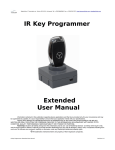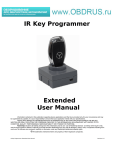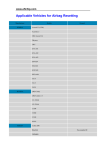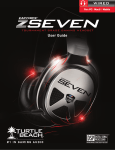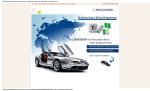Download IR Key Generator User Manual
Transcript
Radiolinija, 17 Jasinskio str., Vilnius LT-01111, Lithuania, Tel: +37052685565, Fax: +37052122757, http://www.efichip.com, [email protected] IR Key Generator for IR Key Programmer users User Manual Information contained in this publication regarding device applications and the like is provided only for your convenience and may be superseded by updates. It is your responsibility to ensure that your application meets with your specifications. RADIOLINIJA MAKES NO REPRESENTATIONS OR WARRANTIES OF ANY KIND WHETHER EXPRESS OR IMPLIED, WRITTEN OR ORAL, STATUTORY OR OTHERWISE, RELATED TO THE INFORMATION, INCLUDING BUT NOT LIMITED TO ITS CONDITION, QUALITY, PERFORMANCE, MERCHANTABILITY OR FITNESS FOR PURPOSE. Radiolinija disclaims all liability arising from this information and its use. Use of Radiolinija devices is entirely at the buyer’s risk, and the buyer agrees to defend, indemnify and hold harmless Radiolinija from any and all damages, claims, suits, or expenses resulting from such use. No licenses are conveyed, implicitly or otherwise, under any Radiolinija intellectual property rights. ® All trademarks mentioned herein are property of their respective companies. IR Key Generator User Manual Revision 1.0 Radiolinija, 17 Jasinskio str., Vilnius LT-01111, Lithuania, Tel: +37052685565, Fax: +37052122757, http://www.efichip.com, [email protected] Installation All required software and drivers should be provided by our representatives. If not so, please, request them by Your's device serial number. It is visible even with no drivers installed, using built-in Windows applications. Open Device Manager by right-clicking “My Computer” and after that click “Properties” - “Hardware” - “Device Manager”. Select “IR Key Programmer-Properties”. Select “Details” tab, “Device Instance id”. Value, marked with red color on above screenshot is Serial Number of Your device. Example here is for Windows XP, but on Windows Vista or Windows 7 it is similar. Choice of operating system is up to You, but Windows XP is always recommended for it's native compatibility with most of USB devices, used for hardware and engineering tasks. Anyway, stable version of USB libraries are provided by Microsoft for Windows Vista and Windows 7. There are many applications, which are able to show information for USB IR Key Generator User Manual Revision 1.0 Radiolinija, 17 Jasinskio str., Vilnius LT-01111, Lithuania, Tel: +37052685565, Fax: +37052122757, http://www.efichip.com, [email protected] devices. Official software for such tasks provided by Microsoft Corporation is UVCView.x86.exe. Running it with “Show Config Descriptors” option enabled gives required information. Older USBView.exe configured in same way, gives same result. Value, marked with red color on above screenshot is Serial Number of Your device. Provide that Serial Number to our representative and You will receive compatible software. Have in mind, that software is compiled for Your device, hence using incompatible, patched, modified or third-party software may lead to undesirable consequences. Always use trusted providers only! After installing drivers, software is ready to use. If it doesn't start, probably You do not have device plugged into USB port or driver's installation failed. Application starts only if compatible hardware is connected. IR Key Programmer is powered by USB, so no external power supply is required. IR Key Generator User Manual Revision 1.0 Radiolinija, 17 Jasinskio str., Vilnius LT-01111, Lithuania, Tel: +37052685565, Fax: +37052122757, http://www.efichip.com, [email protected] Activation Starting application shows quite self-explainable welcome screen: Lower part of screen shows Serial Number of Interface, it's Version and Life. Percentage of remaining Life, shows how many starts are allowed prior to new activation. At delivery IR Key Programmer comes with only few percents remaining Life. For security reasons device is not fully activated – it has limited lifetime, enough for testing at factory while manufacturing, but restricting it from commercial use. It will be You to activate it in full for first time and enable it's capabilities. For this purpose button “Request” should be pressed. Field “Serial Number” will change it's data and will give You eight request bytes – it will look like this: Bytes are selected by default and You should copy them using “Ctrl+C” key combination or right-clicking on bytes and select “Copy” from drop-down menu. Paste those bytes into Your e-mail client or Skype and send to Radiolinia Ltd. representative. Use text service via SMS if You have that option of communication with Your dealer – it doesn't matter how this request will reach us. IR Key Generator User Manual Revision 1.0 Radiolinija, 17 Jasinskio str., Vilnius LT-01111, Lithuania, Tel: +37052685565, Fax: +37052122757, http://www.efichip.com, [email protected] What is important – do not close application - request is valid only for current session and You should wait for “Activation code”. If software is restarted, procedure should be repeated. “Request” button is disabled after generating session Key - for Your own protection it is random and low repeatable. “Reset” button is enabled only after request is generated. When eight bytes “Activation code” are received, paste them in same field “Serial Number”, replacing request bytes. Activation bytes are unique and onetime usable. In example: Press “Reset” button and if Your device is genuine it will validate eight activation bytes and will reset Lifetime counter to 100%. This means You will have 255 starts of software before new “Activation code” will be needed. Note that “Life” counter doesn't decrement each time software is started. It is refreshed at lower rate, but actual count is always 255 starts between activations. “Request” button will become enabled when “Life” counter reaches 7%. Activation procedure could be performed even if “Life” is 0%, so it is not needed to waste percentage and request “Activation code” before full use of current one. Note also, that “Life” counter doesn't decrement while using software – You could click “Random” or “Do it!” buttons how many times You want and this doesn't affect Lifetime counter. If You are concerned about “Life” decreasing, simply keep software opened and interface connected. Each time Lifetime counter is zeroed, resetting procedure is the same as above described initial activation. IR Key Generator User Manual Revision 1.0 Radiolinija, 17 Jasinskio str., Vilnius LT-01111, Lithuania, Tel: +37052685565, Fax: +37052122757, http://www.efichip.com, [email protected] Instructions Dump generating for MB IR Key requires several important fields to be filled with desired data. Going from left top corner of software they will be explained in details below: “Key” - Key number. Car has total eight keys and this information helps differentiate current one from the others in the set. Also personalized settings of seats, mirrors, steering wheel, etc... are linked to this number. You should select the key line, You want to generate. “Status” - hexadecimal representation of MB Key internal state of operation. Two bytes completes to number of 0x100 (0x14 + 0xEC=0x100). It is form of data protection, and if checksum fails, MB Key becomes inoperative. Short description of most common Status digits are given below: 0000 – MB Key is blank (erased state of Key with Motorola processor). 21DF – MB Key is blank (erased state of Key with NEC processor). 04FC – MB Key is programmed, but not activated. 05FB – MB Key is programmed, but not activated. 14EC – MB Key is activated and fully functional. 15EB – MB Key is activated and fully functional. 0CF4 – MB Key for service purposes (so called “Green Key”). In general, if You will generate dump for NEC key, status should be 04FC. But if You are programming Motorola key, using our Extended version of software, You could generate 14EC key for direct programming to EPROM of processor. Your experience should lead You for choosing best way of programming Motorola keys – either via IR or via PCB. “SSID” - hexadecimal representation of MB System Serial Identificator. Matches key to Electronic Ignition Switch, Instrument Cluster Module, Central GateWay, etc... “Ver” - version of software, contained in MB Key's MCU. NEC processors could be programmed with dumps versions “NEC”, “051” and “041”. Motorola processors have their marking with corresponding version - “051”, “041”, “021” or “011”. This marking should be obeyed – other way key will not be functional. IR Key Generator User Manual Revision 1.0 Radiolinija, 17 Jasinskio str., Vilnius LT-01111, Lithuania, Tel: +37052685565, Fax: +37052122757, http://www.efichip.com, [email protected] “Life” - remaining starts counter – it is same as “Life” counter of EIS hashes, and both decrement simultaneously when MB key is inserted in EIS. Starting value is 196607 when MB key is new and decrements when MB key is used. Differences in “Life” counters of EIS and MB key are rare, but happens and this may lead to car unable to start if key counter is bigger than EIS hash counter. Solution is to make key counter same or little lesser then EIS counter!!! “Fixed password” - this is so called “EIS password” - 8 bytes unique to each EIS. It depends on the software, You are using to read EIS dump, to find exact place of those 8 bytes in EIS dump. For different EIS models also exact location is different. You have two options when generating key – read the EIS and take password bytes from the dump, or generate Your own sequence of 8 bytes for key and put these bytes into EIS dump. You could change data using “Random” button right next to the field or enter Your own choice. After that, these bytes You should program to EIS, using corresponding equipment. “Initial hash” - 8 bytes unique to each EIS key line. If You read EIS dump, You will not find those 8 bytes. If You choose to generate key for existing EIS, without modifying it's EPROM, then these 8 bytes could be obtained by available servers. But if You choose to generate Your own sequence of 8 bytes for key and put these bytes into EIS dump, You could change data using “Random” button right next to the field or enter Your own choice. After that 8 bytes, from location 0x73 in generated dump, You should program to EIS, using corresponding equipment. For different EIS models also exact location is different. Also for different models MB, implementing FBS3 security feature, it might be necessary to program not only EIS, but also rest of the FBS3 components present in the car – EVL, ECU, ESL, ISM, etc... Warning: There is risk of damaging car functionality if You are not familiar with the nature of work required. Be very careful with generating capabilities – they are for experienced users only! IR Key Generator User Manual Revision 1.0