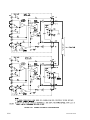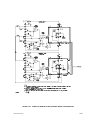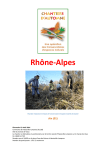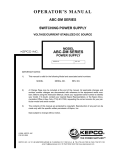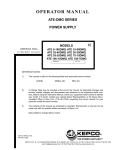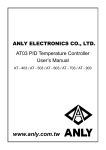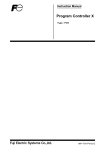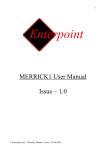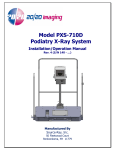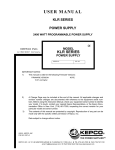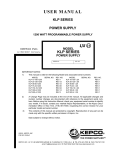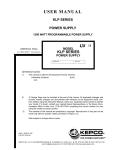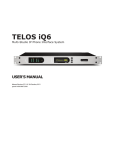Download VOLT - CalPower
Transcript
OPERATOR’S MANUAL SERIES BHK-MG 40 WATT POWER SUPPLY 1/2 RACK VOLTAGE/CURRENT-STABILIZED DC SOURCE KEPCO INC. An ISO 9001 Company. MODEL BHK-MG 40 WATT POWER SUPPLY ORDER NO. REV. NO. IMPORTANT NOTES: 1) This manual is valid for the following Model and associated serial numbers: MODEL SERIAL NO. REV. NO. 2) A Change Page may be included at the end of the manual. All applicable changes and revision number changes are documented with reference to the equipment serial numbers. Before using this Instruction Manual, check your equipment serial number to identify your model. If in doubt, contact your nearest Kepco Representative, or the Kepco Documentation Office in New York, (718) 461-7000, requesting the correct revision for your particular model and serial number. 3) The contents of this manual are protected by copyright. Reproduction of any part can be made only with the specific written permission of Kepco, Inc. Data subject to change without notice. ©2013, KEPCO, INC P/N 243-0970-k KEPCO® THE POWER SUPPLIER™ KEPCO, INC. ! 131-38 SANFORD AVENUE ! FLUSHING, NY. 11355 U.S.A. ! TEL (718) 461-7000 ! FAX (718) 767-1102 email: [email protected] ! World Wide Web: http://www.kepcopower.com Declaration of Conformity Application of Council directives: 73/23/EEC (LVD) 93/68/EEC (CE mark) Standard to which Conformity is declared: EN61010-1:2001 (Safety requirements for electrical equipment for measurement, control and laboratory use - Part 1) Manufacturer's Name and Address: KEPCO INC. 131-38 SANFORD AVENUE FLUSHING, N.Y. 11355 USA Importer's Name and Address: OPY C E V I T A T N REPRESE Type of Equipment: Component Power Supply Model No.: [PRODUCT MODEL NUMBER] Year of Manufacture: I, the undersigned, declare that the product specified above, when used in conjunction with the conditions of conformance set forth in the product instruction manual, complies with the requirements of the Low Voltage Directive 73/23/EEC, which forms the basis for application of the CE Mark to this product. Place: KEPCO Inc. 131-38 Sanford Ave. Flushing, N.Y.11355 USA Saul Kupferberg (Full Name) Date: 228-1348 DC-COMP/INST 012413 VP OF SALES (position) A Conditions of Conformance When this product is used in applications governed by the requirements of the EEC, the following restrictions and conditions apply: 1. For European applications, requiring compliance to the Low Voltage Directive, 73/23/EEC, this power supply is considered a component product, designed for “built in“ applications. Because it is incomplete in construction, the end product enclosure must provide for compliance to any remaining electrical safety requirements and act as a fire enclosure. (EN61010-1 Cl. 6, Cl. 7, Cl.8, Cl. 9 and EN610101 annex F) 2. This power supply is designed for stationary installation, with mains power applied via a detachable power supply cord or via direct wiring to the source power terminal block. 3. This power supply is considered a Class 1 (earthed) product, and as such depends upon proper connection to protective earth for safety from electric shock. (EN61010-1 Cl. 6.5.4) 4. This power supply is intended for use as part of equipment meant for test, measurement and laboratory use, and is designed to operate from single phase, three wire power systems. This equipment must be installed within a suitably wired equipment rack, utilizing a three wire (grounded) mains connection. See wiring section of this manual for complete electrical wiring instructions. (EN61010-1 Cl. 6.5.4 and Cl.6.10.1) 5. This power supply has secondary output circuits that are considered hazardous, and which reach 40 VA at a potential of 300V or more. 6. The output wiring terminals of this power supply have not been evaluated for field wiring and, therefore, must be properly configured by the end product manufacturer prior to use. 7. This power supply employs a supplementary circuit protector in the form of a circuit breaker mounted on the front panel. This circuit breaker protects the power supply itself from damage in the event of a fault condition. For complete circuit protection of the end product, as well as the building wiring, it is required that a primary circuit protection device be fitted to the branch circuit wiring. (EN61010-1 Cl. 9.6.2) 8. Hazardous voltages are present within this power supply during normal operation. All operator adjustments to the product are made via externally accessible switches, controls and signal lines as specified within the product operating instructions. There are no user or operator serviceable parts within the product enclosure. Refer all servicing to qualified and trained Kepco service technicians. B 228-XXXX COND/CONFORM 012413 SAFETY INSTRUCTIONS 1. Installation, Operation and Service Precautions This product is designed for use in accordance with EN 61010-1 and UL 3101 for Installation Category 2, Pollution Degree 2. Hazardous voltages are present within this product during normal operation. The product should never be operated with the cover removed unless equivalent protection of the operator from accidental contact with hazardous internal voltages is provided: ! There are no operator serviceable parts or adjustments within the product enclosure. Refer all servicing to trained service technician. ! Source power must be removed from the product prior to performing any servicing. ! This product is factory set for the nominal a-c mains voltage indicated by the Voltage Range Selector switch located adjacent to the source power connection on the product's rear panel. To reconfigure the product input for other nominal mains voltages as listed herein, follow the applicable instructions shown in this manual. NOTE: Source power must be removed from the product prior to changing the setting of the Voltage Range Selector switch. 2. Grounding This product is a Class 1 device which utilizes protective earthing to ensure operator safety. ! The PROTECTIVE EARTHING CONDUCTOR TERMINAL must properly connected prior to application of source power to the product (see instructions on installation herein) in order to ensure safety from electric shock. PROTECTIVE EARTHING CONDUCTOR TERMINAL - This symbol indicates the point on the product to which the protective earthing conductor must be attached. EARTH (GROUND) TERMINAL - This symbol is used to indicate a point which is connected to the PROTECTIVE EARTHING TERMINAL. The component installer/ assembler must ensure that this point is connected to the PROTECTIVE EARTHING TERMINAL. CHASSIS TERMINAL -This symbol indicates frame (chassis) connection, which is supplied as a point of convenience for performance purposes (see instructions on grounding herein). This is not to be confused with the protective earthing point, and may not be used in place of it. 3. Electric Shock Hazards This product outputs hazardous voltage and energy levels as a function of normal operation. Operators must be trained in its use and exercise caution as well as common sense during use to prevent accidental shock. ! This symbol appears adjacent to any external terminals at which hazardous voltage levels as high as 500V d-c may exist in the course of normal or single fault conditions. This symbol appears adjacent to any external terminals at which hazardous voltage levels in excess of 500V d-c may exist in the course of normal or single fault conditions 228-1353 SAFETY - (SWITCH) 012413 C/(D BLANK) TABLE OF CONTENTS SECTION PAGE SECTION 1 - INTRODUCTION 1.1 1.2 1.3 1.4 1.4.1 1.4.2 1.4.2.1 1.4.2.2 1.4.2.3 1.4.3 1.4.4 1.4.5 1.4.6 1.4.7 1.4.8 1.4.9 1.4.10 1.4.11 1.4.12 1.5 1.6 1.7 Scope of Manual ..................................................................................................................................... 1-1 General Description................................................................................................................................. 1-1 Specifications .......................................................................................................................................... 1-2 Features .................................................................................................................................................. 1-9 Local Control...................................................................................................................................... 1-9 Remote Control.................................................................................................................................. 1-9 Digital Programming .................................................................................................................... 1-9 Analog Programming ................................................................................................................... 1-9 Analog Readback......................................................................................................................... 1-9 Digital Calibration............................................................................................................................... 1-9 Overvoltage/Overcurrent Protection .................................................................................................. 1-10 User-defined Voltage/Current Limits.................................................................................................. 1-10 Nonvolatile Storage of Programmed Sequences or Active Settings.................................................. 1-10 Current Measurement Scale.............................................................................................................. 1-10 Fast Mode/Slow Mode Selection ....................................................................................................... 1-10 Built-in Protection............................................................................................................................... 1-10 Analog Readback and Flag Signals Available for Customer Use...................................................... 1-11 External Trigger Port.......................................................................................................................... 1-11 Current Sink Capability ...................................................................................................................... 1-12 Equipment Supplied ................................................................................................................................ 1-13 Accessories ............................................................................................................................................. 1-13 Safety ...................................................................................................................................................... 1-14 SECTION 2 - INSTALLATION 2.1 2.2 2.3 2.4 2.5 2.6 2.6.1 2.6.2 2.7 2.7.1 2.7.2 2.7.3 2.7.4 2.7.4.1 2.7.5 2.7.5.1 2.7.5.2 2.7.5.3 2.7.5.4 2.7.5.5 2.8 2.9 Unpacking and Inspection ....................................................................................................................... 2-1 Terminations and Controls ...................................................................................................................... 2-1 Source Power Requirements .................................................................................................................. 2-6 Cooling .................................................................................................................................................... 2-6 Preliminary Operational Check................................................................................................................ 2-7 Installation ............................................................................................................................................... 2-8 Bench Top Use .................................................................................................................................. 2-8 Rack Mounting................................................................................................................................... 2-9 Wiring Instructions................................................................................................................................... 2-9 Safety Grounding............................................................................................................................... 2-9 Source Power Connections ............................................................................................................... 2-9 D-C Output Grounding....................................................................................................................... 2-9 Power Supply/Load Interface............................................................................................................. 2-10 Cable Recommendations............................................................................................................. 2-11 Load Connection - General................................................................................................................ 2-11 Local Sensing/Remote Sensing Select........................................................................................ 2-12 Fast Mode/Slow Mode Select ...................................................................................................... 2-12 Grounding Network Configuration................................................................................................ 2-12 Positive Output, Negative Terminal Grounded ............................................................................ 2-12 Negative Output, Positive Terminal Grounded ............................................................................ 2-14 Operating Configuration .......................................................................................................................... 2-14 Status Port............................................................................................................................................... 2-15 SECTION 3 - OPERATION 3.1 3.2 3.2.1 3.2.1.1 3.2.1.2 3.2.1.3 3.2.1.4 General.................................................................................................................................................... 3-1 Local Mode Operation ............................................................................................................................. 3-1 Front Panel Keypad and LCD............................................................................................................ 3-1 Command Entry Status................................................................................................................ 3-1 Data Entry Status......................................................................................................................... 3-1 Display (LCD)............................................................................................................................... 3-1 Keypad Functions ........................................................................................................................ 3-2 BHK 1/2 RACK 020498 i TABLE OF CONTENTS SECTION 3.2.2 3.2.3 3.2.4 3.2.5 3.2.6 3.2.7 3.2.7.1 3.2.7.2 3.2.7.3 3.2.7.4 3.2.8 3.2.8.1 3.2.9 3.2.10 3.2.11 3.2.12 3.2.13 3.2.14 3.2.15 3.2.15.1 3.2.15.1.1 3.2.15.1.2 3.2.15.2 3.2.15.3 3.2.15.4 3.2.15.5 3.2.15.6 3.2.15.7 3.2.16 3.3 3.3.1 3.3.2 3.3.3 3.3.4 3.3.5 3.3.5.1 3.3.5.2 3.4 3.5 3.5.1 3.5.2 3.5.3 3.5.3.1 3.5.3.2 3.5.3.3 3.5.4 3.6 3.6.1 3.6.2 3.7 3.7.1 3.7.2 3.7.3 3.7.3.1 3.7.3.2 3.7.3.3 3.7.3.4 3.7.3.5 ii PAGE Turning the Power Supply On........................................................................................................... 3-4 Error Conditions ................................................................................................................................ 3-5 Setting Local Mode ........................................................................................................................... 3-5 Adjusting LCD Contrast .................................................................................................................... 3-6 Enabling/Disabling Audible Beeps .................................................................................................... 3-6 Enabling/Disabling DC Output Power ............................................................................................... 3-6 Disabling DC Output ................................................................................................................... 3-6 Disabling DC Output Using Remote On/Off Port ........................................................................ 3-6 Remote Shutdown using External Trigger Port........................................................................... 3-7 Power Up DC Output Control...................................................................................................... 3-7 Reset Operation................................................................................................................................ 3-7 Setting Power-Up & Reset Current ............................................................................................. 3-7 Setting Output Voltage or Current..................................................................................................... 3-8 Setting Overvoltage or Overcurrent Protection ................................................................................. 3-8 Changing Maximum Voltage or Current Value ................................................................................. 3-9 Storing Power Supply Output Settings.............................................................................................. 3-9 Recalling Stored Output Settings...................................................................................................... 3-10 Firmware Version.............................................................................................................................. 3-10 Local Mode Programming of the Power Supply................................................................................ 3-10 Creating or Modifying a Program (Program Edit Mode).............................................................. 3-10 Modifying Programmed Time Interval..................................................................................... 3-12 Time Interval Accuracy........................................................................................................... 3-12 Running a Program ..................................................................................................................... 3-12 Stepping Through a Program ...................................................................................................... 3-12 Cycling a Program....................................................................................................................... 3-13 Running a Program Once ........................................................................................................... 3-13 Stopping a Running Program...................................................................................................... 3-13 Sample Program ......................................................................................................................... 3-13 Calibration......................................................................................................................................... 3-13 Remote Mode Programming Using SCPI commands via IEEE 488 (GPIB). Bus .................................. 3-14 IEEE 488 (GPIB) Bus Protocol ......................................................................................................... 3-14 DCL Control ...................................................................................................................................... 3-15 Changing the GPIB Address............................................................................................................. 3-16 External Trigger ................................................................................................................................ 3-16 Programming Techniques to Optimize performance ........................................................................ 3-16 Programming Voltage/Current Limit and Current/Voltage Limit .................................................. 3-16 Making Sure the Previous Command is Complete ..................................................................... 3-17 BHK-MG VISA Instrument driver ............................................................................................................ 3-18 RS232-C Operation ................................................................................................................................ 3-19 Setting RS 232 Baud Rate................................................................................................................ 3-19 Serial INterface ................................................................................................................................. 3-19 RS 232 Implementation .................................................................................................................... 3-19 Echo Mode .................................................................................................................................. 3-20 Prompt Method............................................................................................................................ 3-21 XON XOFF Method..................................................................................................................... 3-21 Isolating RS 232 Communication Problems ..................................................................................... 3-21 Programming Techniques to Optimize performance .............................................................................. 3-22 Example of Proper Programming...................................................................................................... 3-22 Explanation of Programming Techniques ......................................................................................... 3-22 SCPI Programming................................................................................................................................. 3-22 SCPI Messages ................................................................................................................................ 3-23 Common Commands/Queries .......................................................................................................... 3-23 SCPI Subsystem Command/Query Structure................................................................................... 3-23 ABORt Subsystem ...................................................................................................................... 3-23 INITiate Subsystem..................................................................................................................... 3-23 LIST Subsystem.......................................................................................................................... 3-23 MEASure Subsystem .................................................................................................................. 3-23 OUTPut Subsystem .................................................................................................................... 3-23 BHK 1/2 RACK 012413 TABLE OF CONTENTS SECTION PAGE 3.7.3.6 Instrument Subsystem ................................................................................................................. 3-24 3.7.3.7 STATus Subsystem ..................................................................................................................... 3-24 3.7.3.8 System Subsystem ...................................................................................................................... 3-24 3.7.3.9 TRIGger subsystem ..................................................................................................................... 3-24 3.7.3.10 [SOURce:]VOLTage and [SOURce:]CURRent Subsystems ....................................................... 3-24 3.7.3.11 CALibrate Subsystem .................................................................................................................. 3-24 3.7.4 Program Message Structure.............................................................................................................. 3-26 3.7.4.1 Keyword ....................................................................................................................................... 3-26 3.7.4.2 Keyword Separator ...................................................................................................................... 3-27 3.7.4.3 Query Indicator ............................................................................................................................ 3-27 3.7.4.4 Data ............................................................................................................................................. 3-27 3.7.4.5 Data Separator............................................................................................................................. 3-27 3.7.4.6 Message Unit Separator .............................................................................................................. 3-27 3.7.4.7 Root Specifier .............................................................................................................................. 3-27 3.7.4.8 Message Terminator .................................................................................................................... 3-28 3.7.5 Understanding The Command Structure ........................................................................................... 3-28 3.7.6 Program Message Syntax Summary ................................................................................................. 3-29 3.7.7 SCPI Program Examples................................................................................................................... 3-29 3.8 Remote Programming Using Analog Programming Terminals................................................................ 3-30 3.8.1 Analog Programming Warnings and Cautions................................................................................... 3-33 3.8.2 Programming with external resistance............................................................................................... 3-34 3.8.2.1 Voltage Mode............................................................................................................................... 3-36 3.8.2.2 Current Mode ............................................................................................................................... 3-37 3.8.3 Programming with external voltage using a low impedance Voltage source..................................... 3-37 3.8.3.1 Voltage Mode............................................................................................................................... 3-41 3.8.3.2 Current Mode ............................................................................................................................... 3-42 3.8.4 Analog Programming with external voltage using a high impedance, low level (1V) Voltage source 3-42 3.8.4.1 Voltage Mode............................................................................................................................... 3-45 3.8.4.2 Current Mode ............................................................................................................................... 3-45 3.8.5 Analog Programming with external current source (1 mA) ................................................................ 3-46 3.8.5.1 Voltage Mode............................................................................................................................... 3-48 3.8.5.2 Current Mode ............................................................................................................................... 3-48 3.9 Operating Modes..................................................................................................................................... 3-49 3.9.1 Slow/Fast mode of operation ............................................................................................................. 3-49 3.9.2 Series operation................................................................................................................................. 3-51 3.9.2.1 Automatic series operation .......................................................................................................... 3-52 3.9.2.2 Master-slave series operation (Automatic Tracking).................................................................... 3-55 3.9.2.2.1 Voltage Mode Operation .........................................................................................................3-55 3.9.2.2.2 Current Mode Operation .........................................................................................................3-58 3.9.3 Parallel operation............................................................................................................................... 3-60 3.9.3.1 Automatic parallel operation ........................................................................................................ 3-61 3.9.3.2 Master-slave parallel operation.................................................................................................... 3-63 3.9.3.2.1 Voltage Mode Operation .........................................................................................................3-64 3.9.3.2.2 Current Mode Operation .........................................................................................................3-66 SECTION 4 - CALIBRATION 4.1 4.2 4.3 4.4 4.4.1 4.4.2 4.5 4.5.1 4.5.2 4.5.3 General.................................................................................................................................................... 4-1 Equipment Required................................................................................................................................ 4-1 Calibration Description ............................................................................................................................ 4-1 Calibration Using Front Panel Keys ........................................................................................................ 4-2 Voltage Calibration ............................................................................................................................ 4-2 Current Calibration............................................................................................................................. 4-3 Calibration Using VISA Driver ................................................................................................................. 4-4 GPIB Setup........................................................................................................................................ 4-4 Calibration Basics .............................................................................................................................. 4-4 Calibration Procedure ........................................................................................................................ 4-6 BHK 1/2 RACK 020498 iii TABLE OF CONTENTS SECTION 4.6 4.7 4.8 4.9 PAGE Changing the Calibration Password ....................................................................................................... Restoring Previous Calibration Values ................................................................................................... Restoring Factory Calibration Values ..................................................................................................... Calibration Storage ................................................................................................................................. 4-8 4-8 4-8 4-9 APPENDIX A - IEEE 488.2 COMMAND/QUERY DEFINITIONS A.1 A.2 A.3 A.4 A.5 A.6 A.7 A.8 A.9 A.10 A.11 A.12 A.13 A.14 A.15 A.16 Introduction ............................................................................................................................................. *CLS — Clear Status Command ............................................................................................................ *ESE — Standard Event Status Enable Command................................................................................ *ESE? — Standard Event Status Enable Query..................................................................................... *ESR? — Event Status Register Query.................................................................................................. *IDN? — Identification Query.................................................................................................................. *OPC — Operation Complete Command ............................................................................................... *OPC? — Operation Complete Query .................................................................................................... *RCL — Recall Command ...................................................................................................................... *RST — Reset Command....................................................................................................................... * SAV — Save Command....................................................................................................................... *SRE — Service Request Enable Command ......................................................................................... *SRE? — Service Request Enable Query .............................................................................................. *STB? — Status Byte Register Query .................................................................................................... *TRG — Trigger Command .................................................................................................................... *TST? — Self Test Query ....................................................................................................................... A-1 A-1 A-1 A-1 A-2 A-2 A-2 A-2 A-2 A-3 A-3 A-4 A-4 A-4 A-4 A-4 APPENDIX B - SCPI COMMAND/QUERY DEFINITIONS B.1 B.2 B.3 B.4 B.5 B.6 B.7 B.8 B.9 B.10 B.11 B.12 B.13 B.14 B.15 B.16 B.17 B.18 B.19 B.20 B.21 B.22 B.23 B.24 B.25 B.26 B.27 B.28 B.29 B.30 B.31 iv Introduction ............................................................................................................................................. Numerical Values.................................................................................................................................... ABORt Command ................................................................................................................................... CAL Commands and Queries................................................................................................................. DISPlay:CONTrast Command ................................................................................................................ DISPlay:CONTrast? Query ..................................................................................................................... DISPlay:MODE Command ..................................................................................................................... DISPlay:MODE? Query .......................................................................................................................... DISPlay:TEXT Command ....................................................................................................................... DISPlay:TEXT? Query............................................................................................................................ INITiate[:IMMediate] Command .............................................................................................................. INITiate:CONTinuous Command ............................................................................................................ INITiate:CONTinuous? Query................................................................................................................. INSTrument:STATe Command ............................................................................................................... INSTrument:STATe? Query .................................................................................................................... [SOURce:]LIST:CLEar Command .......................................................................................................... [SOURce:]LIST:COUNt Command......................................................................................................... [SOURce:]LIST:COUNt? Query.............................................................................................................. [SOURce:]LIST:COUNt:SKIP Command................................................................................................ [SOURce:]LIST:COUNt:SKIP? Query .................................................................................................... [SOURce:]LIST:CURRent Command ..................................................................................................... [SOURce:]LIST:CURRent? Query.......................................................................................................... [SOURce:]LIST:CURRent:POINts? Query ............................................................................................. [SOURce:]LIST:DIRection Command..................................................................................................... [SOURce:]LIST:DIRection? Query ......................................................................................................... [SOURce:]LIST:DWELl Command ......................................................................................................... [SOURce:]LIST:DWELl? Query .............................................................................................................. [SOURce:]LIST:DWELl:POINts? Query ................................................................................................. [SOURce:]LIST:QUERy Command ........................................................................................................ [SOURce:]LIST:QUERy? Query ............................................................................................................. [SOURce:]LIST:VOLTage Command ..................................................................................................... B-1 B-2 B-2 B-2 B-2 B-2 B-4 B-4 B-4 B-4 B-4 B-4 B-5 B-5 B-5 B-5 B-5 B-5 B-5 B-6 B-6 B-6 B-6 B-6 B-6 B-6 B-7 B-7 B-7 B-7 B-7 BHK 1/2 RACK 012413 TABLE OF CONTENTS SECTION B.32 B.33 B.34 B.35 B.36 B.37 B.38 B.39 B.40 B.41 B.42 B.43 B.44 B.45 B.46 B.47 B.48 B.49 B.50 B.51 B.52 B.53 B.54 B.55 B.56 B.57 B.58 B.59 B.60 B.61 B.62 B.63 B.64 B.65 B.66 B.67 B.68 B.69 B.70 B.71 B.72 B.73 B.74 B.75 B.76 B.77 B.78 B.79 B.80 B.81 B.82 B.83 B.84 B.85 B.86 B.87 B.88 B.89 B.90 PAGE [SOURce:]LIST:VOLTage? Query .......................................................................................................... [SOURce:]LIST:VOLTage:POINts? Query ............................................................................................. MEASure[:SCALar]:CURRent[:DC]? Query ........................................................................................... MEASure:VOLTage[:SCALar][:DC]? Query ........................................................................................... OUTPut[:STATe] Command ................................................................................................................... OUTPut[:STATe]? Query ........................................................................................................................ [SOURce:]CURRent[:LEVel][:IMMediate][:AMPlitude] Command.......................................................... [SOURce:]CURRent[:LEVel][:IMMediate][:AMPlitude]? Query............................................................... [SOURce:]CURRent:LIMit[:HIGH] Command......................................................................................... [SOURce:]CURRent:LIMit[:HIGH]? Query ............................................................................................. [SOURce:]CURRent:MODE Command.................................................................................................. [SOURce:]CURRent:MODE? Query ...................................................................................................... [SOURce:]CURRent:PROTection[:LEVel] Command............................................................................. [SOURce:]CURRent:PROTection[:LEVel]? Query.................................................................................. [SOURce:]CURRent:[:LEVel]TRIGgered[:AMPlitude] Command........................................................... [SOURce:]CURRent:[:LEVel]TRIGgered[:AMPlitude] ? Query............................................................... [SOURce:]VOLTage[:LEVel][:IMMediate][:AMPlitude] Command .......................................................... [SOURce:]VOLTage[:LEVel][:IMMediate][:AMPlitude]? Query ............................................................... [SOURce:]VOLTage:LIMit[:HIGH] Command ......................................................................................... [SOURce:]VOLTage:LIMit[:HIGH]? Query.............................................................................................. [SOURce:]VOLTage:MODE Command .................................................................................................. [SOURce:]VOLTage:MODE? Query....................................................................................................... [SOURce:]VOLTage:PROTection[:LEVel] Command ............................................................................. [SOURce:]VOLTage:PROTection[:LEVel]? Query .................................................................................. [SOURce:]VOLTage:[:LEVel]TRIGgered[:AMPlitude] Command ........................................................... [SOURce:]VOLTage:[:LEVel]TRIGgered[:AMPlitude]? Query ................................................................ [SOURce:]FUNCtion:MODE? Query ...................................................................................................... STATus:OPERation:CONDition? Query................................................................................................. STATus:OPERation:ENABle Command ................................................................................................ STATus:OPERation:ENABle? Query ..................................................................................................... STATus:OPERation[:EVENt] Query ....................................................................................................... STATus:PRESet Command ................................................................................................................... STATus:QUEStionable[:EVENt]? Query ................................................................................................ STATus:QUEStionable:CONDition? Query ............................................................................................ STATus:QUEStionable:ENABle Command............................................................................................ STATus:QUEStionable:ENABle? Query................................................................................................. SYSTem:BEEP Command ..................................................................................................................... SYSTem:COMMunication:GPIB:ADDRess Command ......................................................................... SYSTem:COMMunication:GPIB:ADDRess? Query................................................................................ SYSTem:COMMunication:SERial:BAUD Command .............................................................................. SYSTem:COMMunication:SERial:BAUD? Query ................................................................................... SYSTem:COMMunication:SERial:ECHO Command ............................................................................ SYSTem:COMMunication:SERial:ECHO? Query................................................................................... SYSTem:COMMunication:SERial:PACE Command .............................................................................. SYSTem:COMMunication:SERial:PACE? Query ................................................................................... SYSTem:COMMunication:SERial:PROMpt Command ......................................................................... SYSTem:COMMunication:SERial:PROMpt? QUERY........................................................................... SYSTem:ERRor? Query ......................................................................................................................... SYSTem:ERRor:CODE? Query ............................................................................................................. SYSTem:ERRor:CODE:ALL? Query ...................................................................................................... SYSTem:KLOCk Command ................................................................................................................... SYSTem:KLOCk? Query ........................................................................................................................ SYSTem:PASSword:CENable Command .............................................................................................. SYSTem:PASSword:CDISable Command ............................................................................................. SYSTem:PASSword:NEW Command .................................................................................................... SYSTem:PASSword:STATe? Query ...................................................................................................... SYSTem:SECurity:IMMediate Command ............................................................................................... SYSTem:VERSion? Query ..................................................................................................................... TRIGger:SOURce Command ................................................................................................................. BHK 1/2 RACK 020498 B-7 B-7 B-9 B-9 B-9 B-10 B-10 B-10 B-10 B-10 B-11 B-11 B-11 B-11 B-11 B-11 B-12 B-12 B-12 B-12 B-13 B-13 B-13 B-13 B-13 B-13 B-14 B-14 B-14 B-15 B-15 B-15 B-16 B-16 B-16 B-16 B-16 B-17 B-17 B-17 B-17 B-17 B-17 B-17 B-17 B-18 B-18 B-18 B-18 B-18 B-18 B-19 B-19 B-19 B-19 B-19 B-19 B-19 B-20 v LIST OF FIGURES FIGURE TITLE 1-1 1-2 1-3 2-1 2-2 2-3 2-4 2-5 2-6 2-7 3-1 3-2 3-3 3-4 3-5 3-6 3-7 3-8 3-9 3-10 3-11 3-12 3-13 3-14 3-15 3-16 3-17 3-18 3-19 3-20 3-21 3-22 3-23 3-24 3-25 4-1 4-2 4-3 A-1 B-1 B-2 B-3 B-4 B-5 B-6 B-7 vi PAGE BHK-MG 40W Series Programmable Power Supply ..................................................................................... x BHK 40W Series Power Supply, Mechanical Outline Drawing ................................................................... 1-6 RA 24 Rack Adapter with two 1/2 Rack BHK-MG 40W Units ..................................................................... 1-8 BHK-MG Series, Front Panel Controls, Indicators and Connectors............................................................ 2-1 BHK-MG Series, Rear Panel Controls and Connections ............................................................................ 2-3 LCD Power On Defaults.............................................................................................................................. 2-7 Local Sensing, Slow Mode Selected, Grounding Network Connected, Floating Output (Factory Default Configuration)....................................................................................... 2-13 Remote Sensing, Fast Mode Selected, Positive Output Grounded ............................................................ 2-14 Status Port Opto-coupler Active “LOW” Configuration................................................................................ 2-15 Status Port Opto-coupler Active “HIGH” Configuration ............................................................................... 2-15 LCD Power On States................................................................................................................................. 3-5 Programming Example to Verify Previous Command has Completed........................................................ 3-18 RS 232 Implementation .............................................................................................................................. 3-20 Tree Diagram of SCPI Commands Used with BHK-MG 40W Power Supply.............................................. 3-25 Message Structure ...................................................................................................................................... 3-26 Typical Example Of BHK-MG 40W Power Supply Program Using SCPI Commands ................................ 3-30 Analog Voltage Programming, Simplified Diagram ..................................................................................... 3-31 Analog Current Programming, Simplified Diagram ..................................................................................... 3-31 Analog Programming of Output Voltage (Voltage Mode) or Voltage Limit (Current Mode) using Resistance................................................................................... 3-35 Analog Programming of Output Current (Current Mode) or Current Limit (Voltage Mode) using Resistance.................................................................................. 3-36 Analog Programming of Output Voltage (Voltage Mode) or Voltage Limit (Current Mode) using Isolated (floating) Low Impedance Voltage Source (VS)...................................... 3-38 Analog Programming of Output Voltage (Voltage Mode) or Voltage Limit (Current Mode) using Grounded Low Impedance Voltage Source (VS)......................................... 3-39 Analog Programming of Output Current (Current Mode) or Current Limit (Voltage Mode) using Isolated (Floating) Low Impedance Voltage Source (VS) .................................... 3-40 Analog Programming of Output Current (Current Mode) or Current Limit (Voltage Mode) using Grounded Low Impedance Voltage Source (VS) ........................................ 3-41 Analog Programming of Output Voltage (Voltage Mode) or Voltage Limit (Current Mode) using High Impedance, Low Level (1V) Voltage Source (VS)............................... 3-43 Analog Programming of Output Current (Current Mode) or Current Limit (Voltage Mode) using High Impedance, Low Level (1V) Voltage Source (VS)............................... 3-44 Analog Programming of Output Voltage (Voltage Mode) or Voltage Limit (Current Mode) using Current Source (1mA) (CS) ......................................................................... 3-46 Analog Programming of Output Current (Current Mode) or Current Limit (Voltage Mode) using Current Source (1mA) (CS) ......................................................................... 3-47 Slow Mode/Fast Mode Operation ............................................................................................................... 3-50 Series Automatic Configuration .................................................................................................................. 3-54 Series Master-Slave (Voltage Mode) Configuration.................................................................................... 3-57 Series Master-Slave (Current Mode) Configuration .................................................................................... 3-58 Parallel Automatic Configuration................................................................................................................. 3-62 Parallel Master-Slave (Voltage Mode) Configuration .................................................................................. 3-64 Parallel Master-Slave (Current Mode) Configuration .................................................................................. 3-67 GPIB Setup Window ................................................................................................................................... 4-4 Main Panel (BHK 1000-40MG, Typical) ...................................................................................................... 4-5 Calibration Panel......................................................................................................................................... 4-5 GPIB Commands ....................................................................................................................................... A-3 Programming the Output............................................................................................................................ B-3 Using Display Commands.......................................................................................................................... B-3 Using LIST Commands and Queries ......................................................................................................... B-8 Programming Current ................................................................................................................................ B-12 Programming Voltage ................................................................................................................................ B-14 Using Status Commands and Queries....................................................................................................... B-15 Using System Commands and Queries ..................................................................................................... B-19 BHK 1/2 RACK 012413 LIST OF TABLES TABLE 1-1 1-2 1-3 1-4 1-5 1-6 2-1 2-2 2-3 2-4 2-5 2-6 2-7 2-8 2-9 3-1 3-2 3-3 3-4 3-5 3-6 3-7 3-8 3-9 3-10 4-1 4-2 4-3 A-1 A-2 A-3 B-1 B-2 B-3 B-4 TITLE PAGE Model Parameters .......................................................................................................................................1-2 BHK-MG 40W Specifications ......................................................................................................................1-2 Connector A2J5 Signal Descriptions ..........................................................................................................1-12 Equipment Supplied ....................................................................................................................................1-13 Accessories .................................................................................................................................................1-13 Safety Symbols ...........................................................................................................................................1-14 Controls, Indicators, and Connectors ..........................................................................................................2-2 IEEE 488 Port Connector Pin Assignments ................................................................................................2-4 Status and Remote oN/oFF Port Connector Pin Assignments ...................................................................2-4 RS 232C PORT Input/Output Pin Assignments ..........................................................................................2-5 External Trigger Port Pin Assignments .......................................................................................................2-5 Rear Output Terminal Strip A6TB1, Terminal Assignments ........................................................................2-5 Voltage Programming Terminal Strip A6TB2, Terminal Assignments ........................................................2-5 Current Programming Terminal Strip A6TB3, Terminal Assignments .........................................................2-6 Internal Jumper Configuration .....................................................................................................................2-15 LCD Messages ...........................................................................................................................................3-2 Key Functions .............................................................................................................................................3-2 Error Conditions ..........................................................................................................................................3-5 Memory Location Worksheet ......................................................................................................................3-11 Sample Program (Model BHK-MG 500-80MG) ...........................................................................................3-13 IEEE 488 (GPIB) Bus Interface Functions ..................................................................................................3-14 IEEE 488 (GPIB) Bus Command Mode Messages .....................................................................................3-15 IEEE 488 (GPIB) Bus Data Mode Messages ..............................................................................................3-15 Rules Governing Shortform Keywords ........................................................................................................3-27 Feedback Resistor and Current Sensing Resistor Values ..........................................................................3-35 Calibration Panel Functions ........................................................................................................................4-6 Factory Default Calibration Passwords .......................................................................................................4-8 Calibration Storage .....................................................................................................................................4-9 IEEE 488.2 Command/query Index ........................................................................................................... A-1 Standard Event Status Enable Register and Standard Event Status Register Bits ................................... A-1 Service Request Enable and Status Byte Register Bits ............................................................................. A-4 SCPI Subsystem Command/query Index .................................................................................................. B-1 Operation Condition Register, Operation Enable Register, and Operation Event Register Bits .......................................................................................................... B-14 Questionable Event Register, Questionable Condition Register, and Questionable Condition Enable Register Bits .................................................................................. B-16 Error Messages .......................................................................................................................................... B-20 BHK 1/2 RACK 012413 vii/(viii Blank) SERVICE SAFETY INSTRUCTIONS Read these safety instructions, as well as the applicable installation, operating and servicing instructions contained in this manual before using the power supply. WARNING Do not touch the output terminals. The high voltage output is dangerous. Electric shock can cause injury or death. Do not remove the cover or disassemble the unit. There are no operator serviceable components or adjustments inside the unit. High voltage components inside the unit can cause serious injury even with input power disconnected. CAUTION If this power supply is used in OEM equipment, the OEM equipment manufacturer is responsible for attaching appropriate warning labels on the OEM equipment. Operating the power supply outside the specified limits for input voltage, temperature, or other environmental conditions noted in this manual can damage the power supply and void the warranty. Safety Messages The BHK-MG can be controlled by digital and/or analog inputs. When the output is disabled, whether by the OUTPUT ON/OFF key, SCPI command via GPIB or RS 232 interface, or via the Status and Remote On/Off Port, an internal solid-state switch sets the voltage/current references to zero, resulting in zero output from the power supply. In the case of the OUTPUT ON/OFF key or SCPI command, if the solid state switch fails, and the output is higher than 8V, and the current is higher than two LSBs, a shutdown sequence begins: the unit beeps and flashes the message Power Down in XX sec for 10 seconds as XX counts down from 10 to 0. After 10 seconds the input circuit breaker trips OFF. If the circuit breaker does not trip OFF, BHK Failure is displayed on the LCD. There are no operator serviceable parts inside the case. Service must be referred to authorized personnel. Using the power supply in a manner not specified by Kepco. Inc. may impair the protection provided by the power supply. Observe all safety precautions noted throughout this manual. The following table lists symbols used on the power supply or in this manual where applicable. SAFETY SYMBOLS SYMBOL ! BHK-MG 012413 Meaning SYMBOL Meaning WARNING: RISK OF ELECTRIC SHOCK. WARNING INDICATES THE POSSIBILITY OF BODILY INJURY OR DEATH. CAUTION: REFER TO REFERENCED PROCEDURE. CAUTION INDICATES THE POSSIBILITY OF EQUIPMENT DAMAGE. ix FIGURE 1-1. x BHK-MG 40W SERIES PROGRAMMABLE POWER SUPPLY BHK-MG012913 SECTION 1 - INTRODUCTION 1.1 SCOPE OF MANUAL This manual contains instructions for the installation, operation and service of the Half Rack BHK-MG 40W series of output power stabilized voltage or current, d-c power supplies manufactured by KEPCO, Inc., Flushing, New York, U.S.A. WARNING DANGEROUS AND LETHAL POTENTIALS ARE PRESENT, BOTH WITHIN THIS POWER SUPPLY, AND AT THE OUTPUT! Before proceeding to use the power supply, read this manual very carefully. Caution must be used when working with, and making connections to, this power supply. Use only wires with the proper voltage rating for high voltage connections. Use the designated plugs for the front panel output. Be extremely careful when analog programming inputs are used, especially with the negative output of the power supply grounded. Unless otherwise specified, always connect the test and measuring equipment to the input power source using an isolating transformer having a suitable isolating voltage rating. Follow all instructions regarding the grounding of the test set-up. Refer all servicing to qualified service personnel only. 1.2 GENERAL DESCRIPTION The BHK-MG 40W Power Supply Series (Figure 1-1) are full-range, automatic crossover, linear voltage/current stabilizers with a full rectangular output characteristic. Four single-output models are available as listed in Table1-1. Although designed as a stand-alone bench top unit, the half-rack cross section permits mounting two units side by side in a standard 19-inch wide rack using Kepco’s RA 24 Rack Adapter (see Figure 1-3). Connections can be made at both rear output terminals (recommended for rack mounted configurations) and front output terminals (recommended for bench applications). Rear connections are made from a drawer-type access panel that is pulled out for installation of connections, and then inserted and secured during operation. Sensing output terminals are available at the rear terminals only. These power supplies operate from either 115V or 230V a-c (nominal - switch selectable), 50 or 60 Hz (nominal) input source power. Since there are no internal adjustments, BHK-MG 40W Power Supplies offer excellent output voltage/current stability and easy calibration. Output voltage and current are displayed on an alphanumeric Liquid Crystal Display (LCD). Control of the BHK-MG 40W can be either local, via the front panel keypad and display, or remote - using either analog signals (applied to Analog Programming Terminals), or digital programming via the IEEE 488.2 (GPIB) communication bus. Both digital control (either local or remote) and analog control can be used simultaneously. Digital control is done with 12 bits of resolution over the entire voltage/current range. BHK-1/2-MG (SVC) 012413 1-1 1.3 SPECIFICATIONS Table 1-1 lists the parameters applicable to individual models. Table 1-2 lists general specifications applicable to all models except where otherwise noted. TABLE 1-1. MODEL PARAMETERS OUTPUT EQUIVALENT IMPEDANCE (FAST MODE) OUTPUT VOLTAGE RANGE (VOLTS) OUTPUT CURRENT RANGE (mA) MAXIMUM OUTPUT POWER (WATTS) BHK 300-130MG 0 - 300 0 - 130 BHK 500-80MG 0 - 500 BHK 1000-40MG BHK 2000-20MG MODEL NUMBER VOLTAGE MODE (SERIES R–L) CURRENT MODE (PARALLEL R–C) Rd-c (Ohms) L (mH) Rd-c (MOhms) C (µF) 39 0.115 See Note 15.4 See Note 0 - 80 40 0.313 See Note 41.7 See Note 0 - 1000 0 - 40 40 4.25 See Note 166.7 See Note 0 - 2000 0 - 20 40 5.0 See Note 666.7 See Note NOTE: Contact Kepco for assistance. TABLE 1-2. BHK-MG 40W SPECIFICATIONS SPECIFICATION RATING/DESCRIPTION CONDITION INPUT CHARACTERISTICS a-c Voltage nominal (switch select- 115/230V a-c able) Single phase range (switch selectable) 105-125/210-250V a-c Frequency nominal 50/60Hz range 47-63Hz Current 115V a-c 1.1A a-c 230V a-c 0.6A a-c Nominal power at output OUTPUT CHARACTERISTICS NOTE: Current specifications contained in this table refer to source current (delivered by the unit to the load). Sink current (absorbed by the unit from the load) occurs when the output voltage is programmed to a lower value. The sink current is constant, tolerance 80% to 100% of rating; it flows until the output reaches the lower voltage. Type of Stabilizer Adjustment range (Adjustment is either continuous using analog programming, or stepped using digital programming) Digital Programming resolution Digital Programming accuracy Linear with automatic crossover Voltage 0 to 100% of rating Current 0-100% of rating Voltage and Current 0.025% of rating Voltage 0.001% EO max Current 0.002% IO max 1-2 Current measurement requires calibrated shunt Current measurement requires calibrated shunt Voltage 0.05% of rating Current 0.05% of rating 0.01% of rating Source effect See PAR. 1.4.2.2 and 1.4.2.3 for details about analog programming and readback. Voltage 0.025% of rating Current 0.05% of rating Digital Data Readback accuracy Voltage/Current 10-100% of rating <10% of rating (automatic 10X magnifier) Input voltage 105-125/210-250V a-c BHK-1/2-MG (SVC) 012413 TABLE 1-2. BHK-MG 40W SPECIFICATIONS (Continued) SPECIFICATION RATING/DESCRIPTION CONDITION OUTPUT CHARACTERISTICS (CONTINUED) Load effect Temperature effect (per degree C) Voltage 0.005% EO max no load - full load Current 0.015% IO max short - full load Voltage 0.01% EO max Ambient temperature 0 to 50° C Current 0.02% IO max Time effect Voltage 0.01% EO max Ripple (rms/p-p) (Slow Mode) Voltage: 0.004% / 0.04% EO max Current 0.02% IO max Programming rise time (R)/fall time (F) Transient recovery to load change (Amplitude/time constant) Small signal 3-dB Bandwidth (Fast Mode) Slew rate (Fast Mode) Current: 0.02% / 0.2% IO max Minus output terminal connected to GND. Voltage: Nominal load Current: Short with calibrated shunt. Voltage Fast Mode: 180µs(R)/180µs (F)(1) Slow Mode: 60ms (R)/75ms (F) Load ≥ EO max/IO max, Vout between zero and EO max, measured between 10% and 90% of EO max Current Fast Mode: 200µs(R)/200µs (F) Slow Mode: 60ms (R)/75ms (F) Load ≤ EO max/IO max, Iout between zero and IO max, measured between 10% and 90% of IO max Voltage Fast Mode 5% EO max/100 µsec Slow Mode 0.5% EO max/1 msec Source Current Fast Mode 50% IO max/100 µsec Vout=400 Vdc and load switched between infinity and 400/IO max Iout = IO max and load switched between 0.1 x EO max/IO max and ≤ EO max/IO max Voltage 2.5 KHz Load = EO max/IO max, Vprog out = 200V d-c (from keypad) Vv analog in = 0.2 V rms (from analog input terminal) Current 2.3 KHz Load = EO max/IO max, Iprog out = 200 x IO max/EO max (from keypad) Vc analog in = 0.2 V rms (from analog input terminal) Voltage >1.2% EO max (V/µs) Load ≥ EO max/IO max, Measured as the chord of the exponential response to a square waveform between zero and EO max and back to zero. Current >1.1% IO max (mA/µs) Load = calibrated shunt Measured as the chord of the exponential response to a square waveform between zero and IO max and back to zero. Overshoot None Output Impedance See Table 1-1. Remote Sensing Range (default = local sensing) 0.5 V d-c per lead D-C Isolation voltage 0.5-8.5 hours Ambient temperature: 25° C Turn ON/Turn OFF Provisions for 4-terminal (Kelvin) connection to load BHK 300-130MG, 1KV d-c or a-c p-p plus max. Between either output terminal and ground BHK 500-80MG, output voltage BHK 1000-40MG BHK 2000-20MG 0.5KV d-c or a-c p-p plus max. output voltage Between either output terminal and ground (1) Programming rise time (R)/fall time (F) for BHK 2000-20MG (Voltage, Fast Mode): 275µs(R)/275µs (F) BHK-1/2-MG (SVC) 012413 1-3 TABLE 1-2. BHK-MG 40W SPECIFICATIONS (Continued) SPECIFICATION RATING/DESCRIPTION CONDITION OUTPUT CHARACTERISTICS (CONTINUED) Withstand voltage (All models) 1350V a-c/1 min BHK 300-130MG 1950V d-c/1 min Between shorted inputs and chassis Between shorted outputs and chassis. BHK 500-80MG 2250V d-c/1 min BHK 1000-40MG BHK 2000-20MG 2800V d-c/1 min Chassis connection to ground resistance 0.1 Ohm max. Leakage Current 25 µA rms /100 uA p-p, for 115V a-c input voltage (chassis to EARTH-GND) Enable/Disable Output Power Between ground input connection and chassis @ 30A Local Front panel Keypad: disable both digital and analog programming signals. Remote - IEEE 488 (GPIB) port - RS 232 port - Status & Remote On/Off port - TTL signal - NO relay contact - NC relay contact type. - Trigger port (shutdown line) Output Display Disables both digital and analog programming signals. Shutdown line is for disable only - removing the signal does not reenable the output. Two decimal places are used for voltage settings and three decimal places for current settings (except that only one decimal place is used for setting voltage on Models BHK 1000-40MG and BHK 2000-20MG). Protection Overtemperature: See PAR. 1.4.9a Overvoltage/Overcurrent: 0 to 1.1 x EOmax 0 to 1.1 x IOmax Internal Output Capacitor (Default state = internal output capacitor connected.) See PAR. 1.4.4 Uneven voltage in pass element: See PAR. 1.4.9c AC line failure: See PAR. 1.4.9e Interruption between sensing and power terminals: See PAR. 1.4.9f Overload of main or auxiliary power transformer: See PAR. 1.4.9g BHK 300-130MG 6.6 µF ±10% BHK 500-80MG 3.0 µF ±10% BHK 1000-40MG 0.94 µF±10% All internal output capacitors are non-polarized type. BHK 2000-20MG 0.21 µF±10% Reference Voltages for analog programming: +10 ±-0.2V d-c –10 ±-0.2V d-c max.10 mA d-c Status & Remote On/Off Port Status: (Output Signal) Type Output transistor (open collector) from an optocoupler Output Ratings Ic = 8mA d-c, Vceo = 40V d-c, Pd = 150mW@25 ° C Logic Saturated transistor when AC line is present Remote on/off: (input signals) 1-4 TTL FAN - in = 1 NO Relay contact Max RCLOSE = 100 ohms NC Relay contact Min ROPEN = 100 Kohms NOTE: Enabled/disabled by on-board jumper. BHK-1/2-MG (SVC) 012413 TABLE 1-2. BHK-MG 40W SPECIFICATIONS (Continued) SPECIFICATION RATING/DESCRIPTION CONDITION OUTPUT CHARACTERISTICS (CONTINUED) Series Connection Automatic or Master-Slave For slave unit, use analog programming Operation, limited by the d-c only. isolation limit voltage Parallel Connection Automatic or Master-Slave Operation For slave unit, use analog programming only. GENERAL (ENVIRONMENTAL) CHARACTERISTICS Temperature Operating 0° to +50° C Storage -20° to +70° C Humidity Shock 0 to 95% RH Non condensing operating & storage 20g, 11msec ±50% half sine Non operating, 3-axes, 3 shocks each axis 5-10Hz 10mm double amplitude Non operating, 3-axes, 1 hour each axis Vibration Cooling Built-in fan, exhaust to rear PHYSICAL CHARACTERISTICS Dimensions Weight See Figure 1-2. English 26 lbs. Unpacked Metric 12 Kg a-c source connections Front Circuit Breaker, 2-pole Rear Detachable IEC 3-wire type connector d-c output terminals Control Rear panel Terminal Block (11 positions), ±Output, ±Sense, Ground, Internal Capacitor (–), Grounding Network Front panel Jacks (2) ±Output Local: Digital control using front panel keypad(24 pads) and LCD Remote: Digital control using rear panel IEEE 488 Bus (24 pin female connector). Analog control using two rear panel terminal strips (10 positions) for voltage and current Digital display front panel BHK-1/2-MG (SVC) 012413 Voltage, current, mode, settings, menu, program, etc. 2 x 16 character alphanumeric LCD with LED backlight 1-5 FIGURE 1-2. 1-6 BHK 40W SERIES POWER SUPPLY, MECHANICAL OUTLINE DRAWING (SHEET 1 OF 2) BHK-1/2-MG (SVC) 012413 FIGURE 1-2. BHK 40W SERIES POWER SUPPLY, MECHANICAL OUTLINE DRAWING (SHEET 2 OF 2) BHK-1/2-MG (SVC) 012413 1-7 FIGURE 1-3. 1-8 RA 24 RACK ADAPTER WITH TWO 1/2 RACK BHK-MG 40W UNITS BHK-1/2-MG (SVC) 012413 1.4 FEATURES 1.4.1 LOCAL CONTROL Front panel keypad entries and an LCD type display are utilized for setting and/or adjusting output voltage and current under local control. The keypad's keys are organized to either directly execute commands, or to introduce a program that can either be run once or cycled. Calibration of the unit is facilitated by a password -protected, menu-driven procedure from the front panel. Refer to PAR. 3.2 for more information. 1.4.2 REMOTE CONTROL Remote control of the BHK-MG 40W Power Supply can be accomplished either through digital or analog programming. 1.4.2.1 DIGITAL PROGRAMMING Digital control is available directly via the IEEE 488.2 (GPIB) bus using SCPI commands. Nearly all features available in local mode can be accessed in remote mode through digital programming. Refer to PAR’s. 3.3 and 3.7 for more information. 1.4.2.2 ANALOG PROGRAMMING BHK-MG Power Supplies can also be controlled remotely using analog means, such as analog voltage or current, fixed or variable resistors, or a combination of them. This great flexibility is made possible by two uncommitted amplifiers (for voltage and current) and two reference voltages (+10V d-c and -10V d-c) available at the rear panel analog programming terminals. The chosen means of control (voltage, current, resistance, or a combination) must deliver 0 to –10 Vdc at the output of the uncommitted amplifiers in order to have control over the entire range of the output voltage/current limit or output current/voltage limit. The analog programming port is not calibrated, however the zero point is accurate to less than 0.1%. The full scale tolerance is 2% maximum when using the preamplifier with external matched-pair resistors. Refer to PAR. 3.8 for more information about remote programming using the analog programming terminals. 1.4.2.3 ANALOG READBACK The output voltage and current analog readback signals (uncalibrated), as well as some flag signals, are available for testing and customer usage via an internal connector (A2J5). Refer to Table 1-3 for details about A2J5 signals; refer to Table 1-5 to obtain the A2J5 mating connector. Wires (with isolation rated for at least the nominal output voltage of the unit) can be routed through the wire entry bushing at the rear panel (see Figure 2-2). 1.4.3 DIGITAL CALIBRATION The BHK-MG 40W Power Supply contains no internal adjustments. Calibration is done entirely via the front panel keypad and LCD, using a calibrated DVM and a corresponding precision shunt resistor. Calibration instructions appear on the front panel LCD after a password is entered. Calibration constants for programming and read-back activities are calculated by the microcontroller and stored in the non-volatile memory. No internal adjustments are necessary The previous calibration is saved and can be restored if desired. The original factory calibration can also be restored. Refer to Section 4 for more information. BHK-1/2-MG (SVC) 012413 1-9 1.4.4 OVERVOLTAGE/OVERCURRENT PROTECTION Overvoltage and Overcurrent protection values can be individually programmed. The range for overvoltage and overcurrent values are 0 to 1.1 x EOmax, 0 to 1.1 x IOmax. If the output voltage/current is maintained at or above the overvoltage/overcurrent protection value for more than 9ms, the protection circuit cuts the pass element off, discharges the output capacitor, trips the POWER circuit breaker to OFF and sends a flag on a dedicated line (status port connector). The default values are 1.1 x EOmax for overvoltage protection, and 1.1 x IOmax for overcurrent protection. Refer to PAR. 3.2.10 for more information. 1.4.5 USER-DEFINED VOLTAGE/CURRENT LIMITS The BHK-MG 40W Power Supply can be programmed not to exceed user-defined values that can be lower than the maximum values. For example, the BHK 500-80MG, which has maximum output values of 500V d-c, 0.08A d-c, can be limited to 100V d-c, 0.04A d-c for working with circuitry that might be damaged by higher levels. Once the limits are set, the power supply becomes, in effect a 100V d-c, 0.04A d-c supply and values exceeding the limit values will not be accepted. Refer to PAR. 3.2.11 for more information. 1.4.6 NONVOLATILE STORAGE OF PROGRAMMED SEQUENCES OR ACTIVE SETTINGS The BHK-MG 40W Power Supply contains 40 memory locations that can be used either to preprogram a sequence of output values or to store active settings. For programming sequences each memory location accommodates six parameters: output voltage, output current, overvoltage, overcurrent, time (how long the parameters are in effect) and the next address in the sequence. Values are stored in the nonvolatile memory, and are retained when the unit is turned off. Refer to PAR. 3.2.15 for more information. The same 40 memory locations are also available to save the active programmed settings (voltage, current, overvoltage, overcurrent). The saved setting can be recalled by specifying the memory location. Refer to PAR’s. 3.2.12 and 3.2.13 for more information. 1.4.7 CURRENT MEASUREMENT SCALE Measurement of a decreasing output current of the power supply that falls below 8.98% ±0.1% of the rated value is automatically measured with increased resolution/accuracy by a factor of 10 until the current rises above 9.69% ±0.1% of rated value. 1.4.8 FAST MODE/SLOW MODE SELECTION BHK-MG Series Power Supplies can be configured by external strapping for either slow mode operation with the internal output capacitor connected to the output, or fast mode operation with the internal output capacitor disconnected from the output. The slow mode (default state) is recommended for voltage stabilization because of its low output noise and low recovery amplitude to a dynamically changing load. The fast mode offers a faster response to step or dynamic programming of the output voltage (in voltage mode), when the power supply is used as a power amplifier. Fast mode is also recommended for current stabilization because of its fast response to a dynamically changing load. Refer to PAR. 3.9.1 for more information. 1.4.9 BUILT-IN PROTECTION BHK-MG Series Power Supplies provide built-in protection against the following: a. Overtemperature of the pass element. Heatsink temperature is monitored. If an overtemperature condition is maintained for more than 2.5ms, the following actions are initiated: the pass element is cut off, the output capacitor is discharged, and the unit is turned off by trip- 1-10 BHK-1/2-MG (SVC) 012413 ping the circuit breaker. A flag is sent to the host computer via a dedicated line of the Status and Remote On/Off port. b. Overvoltage/overcurrent at the output. See PAR. 1.4.4 c. Uneven voltage in the pass and sink elements. Voltage is monitored across different transistors of the pass and sink elements. If uneven voltage continues for more than 20ms, the pass element is cut off, the output capacitor is discharged, the POWER circuit breaker is tripped to OFF and a flag is sent to the host computer on a dedicated line (Status and Remote On/Off Port connector) d. Input Voltage Selector set incorrectly. If the selector is set to 115V a-c and the input voltage is 230V a-c, the input circuit breaker will be tripped without delay. A flag is sent to the host computer on a dedicated line (Status and Remote On/Off Port). e. AC line failure. If AC line is missing for more than 50 ms, a flag is sent to the host computer on a dedicated line (Status Port connector). In addition, if the jumper at A3-JP2 is installed (default state), the pass element is cut off, the output capacitor is discharged, and the POWER circuit breaker is tripped to OFF. f. Interruption between the sensing and corresponding power output terminals. If there is an interruption between the sensing and power terminals, two diodes connected in parallel between the sensing lead and the corresponding power lead (one forward biased and one reverse biased), allow the power supply to continue to function. g. Overload of the main or auxiliary power transformer. If input current of the main transformer exceeds 1.1A a-c @ 115V a-c or 0.6A a-c @ 230V a-c, the input POWER circuit breaker is tripped to OFF, the pass element is cut off, the output capacitor is discharged, and a flag is sent to the Status Port connector. The reaction time is inversely proportional to the input overcurrent: from a minimum of 10ms for 10 times nominal current, to a maximum of 100 seconds for 25% above nominal current. If input current of the auxiliary power transformer exceeds a predetermined value, the PTC (Positive Thermal Coefficient) thermistor (in series with the primaries of the auxiliary transformers) resistance will increase, thus reducing the voltage across the primary of the corresponding transformer. If this occurs, the pass element will be cut off. In some circumstances, depending upon which transformer is involved and whether an overcurrent condition is detected during or after power-up, the input circuit breaker may trip OFF. h. Current Limit. The current through the pass and sink elements is monitored. If this current is 1.5 times larger than the nominal value for more than 20ms, the pass element is cut off, the output capacitor is discharged, and the POWER circuit breaker is tripped to OFF. A flag is sent to the host computer via the Status and Remote On/Off Port. 1.4.10 ANALOG READBACK AND FLAG SIGNALS AVAILABLE FOR CUSTOMER USE Some internal signals produced by the unit are available at connector A2J5 for either monitoring or testing purposes. Refer to Table 1-3 for a description of available signals. 1.4.11 EXTERNAL TRIGGER PORT The External Trigger Port provides two functions: a shutdown input can be used to immediately shut down the power supply output (see PAR. 3.2.7.3) and a trigger input can be used to restore the output to previously defined settings (see PAR. 3.3.4). BHK-1/2-MG (SVC) 012413 1-11 TABLE 1-3. CONNECTOR A2J5 SIGNAL DESCRIPTIONS SIGNAL PIN. NO. VALUE Step Down Flag 2 < –11V for steady or step-up output > +11V for step-down output, or when protection circuit has functioned. Output of open loop Op Amp (A2U2C) through 1K resistance.* V-C Mode Flag 3 < –11V for CV (Constant Voltage) mode > +11V for CC (Constant Current) mode Output of open loop Op Amp (A2U2A) through 1K resistance.* Source-sink Flag 4 < –11V for sink > +11V for source Output of open loop Op Amp (A2U9) through 1K resistance.* Power GND 5 N/A Recommended to be used as Return for signal at pin 2. Current Monitor (not calibrated) 6 Signal GND 7 Voltage Monitor (not calibrated) 8 0V ± 10mV (for IO = 0mA) to +10V ± 0.12V (for IO = Full Scale) N/A 0V ± 10mV (for EO = 0V) to +10V ± 0.25V (for EO = Full Scale) TYPE Output of closed loop Op Amp (A2U14B) * Recommended to be used as Return for signals at pins 6 and 8. Output of closed loop Op Amp (A2U1B) * * Recommended load equal to or greater than 10K ohms. 1.4.12 CURRENT SINK CAPABILITY BHK-MG 40W Series power supplies are able to sink up to 5% of the nominal current when in voltage mode and greater than 75% of the unit's maximum rated current when in current mode. The fixed current mode sink value is model dependent and has a tolerance of 10%. When the BHK-MG 40W is in sink mode, the unit displays the word "Sink" and the sink current value (negative) on the front panel display. This capability is useful in applications such as capacitor testing, where the sink capability allows the rapid discharge of the device under test, permitting subsequent tests to be started earlier, thus increasing the throughput of the testing process. The sink current in current mode is quite stable, allowing this feature to be used with the discharging process to determine the value of a capacitor under test by measuring the discharge time, using the formula C = T x I / V (the charge time, which is more accurate, can also be used in the formula), where T = discharge or charge time V = change in voltage from fully charged to fully discharged, or vice versa. I = discharging or charging current (BHK-MG charging current has a tolerance of 0.05% of nominal value, discharge current has a tolerance of 10% of nominal value) The value of the capacitor under test can be calculated directly by measuring T and either using the above formula and the appropriate tolerance for I, or by comparing T to that of a known capacitor value. 1-12 BHK-1/2-MG (SVC) 012413 1.5 EQUIPMENT SUPPLIED Equipment supplied with the unit is listed in Table 1-4. TABLE 1-4. EQUIPMENT SUPPLIED ITEM 1.6 PART NUMBER QUANTITY Power Cord 118-0557 1 Plug housing for front panel output jack 142-0489 1 Contact (crimp, snap-in)) for plug housing 107-0361 2 Status and Remote On/Off Port mating connector 142-0488 1 Two-terminal Link for rear panel output 172-0300 2 Three-terminal Link for rear panel output 172-0305 2 Four-terminal Link for rear panel output (installed) 172-0407 2 Five-terminal Link for rear panel output 172-0321 1 Six-terminal Link for rear panel output 172-0408 1 ACCESSORIES Accessories for the BHK Power Supply are listed in Table 1-5. TABLE 1-5. ACCESSORIES ITEM FUNCTION PART NUMBER IEEE 488 (GPIB) Cable, 1m long Connects BHK-MG 40W Power Supply to GPIB bus. SNC 488-1 IEEE 488 (GPIB) Cable, 2m long Connects BHK-MG 40W Power Supply to GPIB bus. SNC 488-2 IEEE 488 (GPIB) Cable, 4m long Connects BHK-MG 40W Power Supply to GPIB bus. SNC 488-4 Rack Adapter Allows rack mounting of two units side by side (see Figure 1-3). RA 24 Slide (2) Allows rack-mounted units to slide in and out. CS-01, -02, -03 (Kepco) 110-QD-20-2, 22-2, 22-4 (Jonathan) External Trigger Port mating connector Allows access to external trigger function 142-0486 (Kepco) MDP-023 (Power Dynamics) RS 232 Port Adapter Cable Kit Contains RJ 45 Patch cord, two RS 232 adapters (one with male pins to connect to DTE equipment and one with female pins to connect to a personal computer), and an RS 232 Loop Back test Connector (to test RS 232 communication and aid in isolating RS 232 communication problems). KIT 219-0436 Mating connector for A2J5 (Analog Readback and Flags) Allow user access to analog readback and flag signal; see Table 1-3 for details. 143-0359 BHK-1/2-MG (SVC) 012413 1-13 1.7 SAFETY There are no operator serviceable parts inside the case. Service must be referred to authorized personnel. Using the power supply in a manner not specified by Kepco. Inc. may impair the protection provided by the power supply. Observe all safety precautions noted throughout this manual. Table 1-6 lists symbols used on the power supply or in this manual where applicable. TABLE 1-6. SAFETY SYMBOLS SYMBOL MEANING CAUTION: RISK OF ELECTRIC SHOCK. ! 1-14 CAUTION: REFER TO REFERENCED PROCEDURE. WARNING INDICATES THE POSSIBILITY OF BODILY INJURY OR DEATH. CAUTION INDICATES THE POSSIBILITY OF EQUIPMENT DAMAGE. BHK-1/2-MG (SVC) 012413 SECTION 2 - INSTALLATION 2.1 UNPACKING AND INSPECTION This instrument has been thoroughly inspected and tested prior to packing and is ready for operation. After careful unpacking, inspect for shipping damage before attempting to operate. Perform the preliminary operational check as outlined in PAR 2.5. If any indication of damage is found, file an immediate claim with the responsible transport service. 2.2 TERMINATIONS AND CONTROLS a). Front Panel: Refer to Figure 2-1 and Table 2-1. b). Rear Panel: Refer to Figure 2-2 and Table 2-1. FIGURE 2-1. BHK-1/2-MG SERIES 012413 BHK-MG SERIES, FRONT PANEL CONTROLS, INDICATORS AND CONNECTORS 2-1 TABLE 2-1. CONTROLS, INDICATORS, AND CONNECTORS CONTROL, INDICATOR, CONNECTOR FUNCTION FRONT PANEL (See Figure 2-1.) A-C line indicator Lights to indicate unit turned on and a-c power applied. LCD 2 x 16 character Liquid Display with LED backlight. Shows voltage, current mode, settings, menu, program, etc. Keypad 24 keys used for local operation of the power supply; Refer to Table 3-2 for details. POWER circuit breaker Output jack Circuit breaker used to turn unit on and off. Provide front panel access to d-c output of power supply. REAR PANEL (See Figure 2-2.) IEEE 488 PORT 24-pin GPIB connector used to connect to GPIB bus (see Table 2-2 for pin assignments). STATUS AND REMOTE ON/OFF PORT Notifies host computer either that a-c input is not present or a major failure of power supply has occurred and allows remote on/off control of the unit (see Table 2-3 for pin assignments). RS 232 PORT 8-pin connector telephone jack type used to connect to RS 232 bus. Adapter cable kit (see Table 1-5) converts to 9-pin jack (see Table 2-4 for 9-pin assignments). EXTERNAL TRIGGER PORT 4-pin connector used to restore previously stored settings or to shut down the output (see Table 2-5 for pin assignments). NOTE: Mating connector is a 3-pin plug. OUTPUT TERMINALS barrier strip TB1 (See NOTE 1.) Provides Power Supply output connection points. (See Table 2-6 for terminal assignments) V PROG terminal strip TB2 (See NOTE 1.) Provides input/output signals for analog programming of output voltage or voltage limit. (See Table 2-7 for terminal assignments.) I PROG terminal strip TB3 (See NOTE 1.) Provides input/output signals for analog programming of output current or current limit. (See Table 2-8 for terminal assignments.) AC SELECTOR switch AC INPUT connector Terminal Drawer Closed detector (see NOTE 2.) Used to select between nominal input line voltage of 115 V a-c or 230 V a-c. Provides a-c source power to unit. Provides protection when Terminal Drawer is open by tripping the a-c circuit breaker to off. NOTES 1. Accessible by loosening two captive screws and pulling out terminal drawer, and removing protective insulator (see Figure 2-2). 2. The Terminal Drawer detector (located on PC board A3) and the a-c circuit beaker function as an interlock switch. 2-2 BHK-1/2-MG SERIES 012413 FIGURE 2-2. BHK-1/2-MG SERIES 012413 BHK-MG SERIES, REAR PANEL CONTROLS AND CONNECTIONS 2-3 TABLE 2-2. IEEE 488 PORT CONNECTOR PIN ASSIGNMENTS CONNECTOR IEEE 488 PORT A1J1 PIN SIGNAL NAME FUNCTION 1 DI01 I/O Line 2 DI02 I/O Line 3 DI03 I/O Line 4 DI04 I/O Line 5 EOI End or Identify 6 DAV Data Valid 7 NRFD Not Ready for Data 8 NDAC Not Data Accepted 9 IFC Interface Clear 10 SRQ Service Request 11 ATN Attention 12 SHIELD Shield 13 DI05 I/O Line 14 DI06 I/O Line 15 DI07 I/O Line 16 DI08 I/O Line 17 REN Remote Enable 18 GND Ground (signal common) 19 GND Ground (signal common) 20 GND Ground (signal common) 21 GND Ground (signal common) 22 GND Ground (signal common) 23 GND Ground (signal common) 24 LOGIC GND Logic Ground TABLE 2-3. STATUS AND REMOTE ON/OFF PORT CONNECTOR PIN ASSIGNMENTS CONNECTOR PIN 1 SIGNAL NAME Relay control armature contact. N-open Normally open relay control input: pins 1 - 2 open for output ON, pins 1 - 2 closed for output OFF (Jumper A3JP1 should be in the factory default position, between pins 1 and 2). N-closed Normally closed relay control input: pins 1 - 3 closed for output ON, pins 1 - 3 open for output OFF (Jumper A3JP1 should be inserted between pins 2 and 3). 4 5V Return Return for TTL control 5 Not Used. 6 TTL TTL control input: Logic 0 for unit ON, logic 1 for unit OFF. Collector Collector of LED-transistor optocoupler. Notifies host computer of absence of a-c input or a major power supply failure, active “high” (see PAR 1.4.9), requires pin 8 to be connected to the “–“ of the host computer d-c supply as described in PAR.2.9. Emitter Emitter of LED-transistor optocoupler. Notifies host computer of absence of a-c input or a major power supply failure, active “low” (see PAR 1.4.9), requires pin 7 to be connected to the “+“ of the host computer d-c supply as described in PAR. 2.9. 2 3 STATUS AND REMOTE ON/OFF PORT CONNECTOR A3J14 7 8 2-4 FUNCTION Armature BHK-1/2-MG SERIES 012413 TABLE 2-4. RS 232C PORT INPUT/OUTPUT PIN ASSIGNMENTS CONNECTOR PIN RS 232 PORT (connector A1J5) SIGNAL NAME Adapter Cable (P/N KIT 219-0436) FUNCTION PIN FUNCTION 1 RTN Return 1 Signal Ground 2 Not Used Not Used 2 Receive Data 3 TXD Transmit Data 3 Transmit Data 4 RXD Receive Data 4 Data Terminal Ready (protocol not used) 5 RTN Return 5 Signal Ground 6 Not Used Not Used 6 Data Set Ready (protocol not used) 7 RTN Return 7 Request To Send (protocol not used) 8 RTN Return 8 Clear To Send (protocol not used) 9 Signal Ground TABLE 2-5. EXTERNAL TRIGGER PORT PIN ASSIGNMENTS CONNECTOR PIN 1 2 TRIGGER PORT (connector A1J2) 4 SIGNAL NAME FUNCTION Trigger- Shutdown RTN Return for TRIGGER and SHUTDOWN signals. SHUTDOWN Logic 0 causes BHK output to go be disabled (see PAR. 3.2.7.3). TRIGGER Logic 0 triggers BHK to previously stored setting (see PARs. 3.3.4 and B.90.) TABLE 2-6. REAR OUTPUT TERMINAL STRIP A6TB1, TERMINAL ASSIGNMENTS TERMINAL SIGNAL NAME FUNCTION 1 – OUT C Connection to the internal output capacitor 2 – OUT Negative d-c output connection 3 –S Negative sense connection 4 GND Ground (chassis) connection 5 GND NET Grounding network connection 6 +S Positive sense connection 7 + OUT Positive d-c output connection TABLE 2-7. VOLTAGE PROGRAMMING TERMINAL STRIP A6TB2, TERMINAL ASSIGNMENTS TERMINAL SIGNAL NAME FUNCTION 1 –10V –10V d-c reference voltage 2 V(NINV) Noninverting input of uncommitted amplifier 3 SGND Signal common 4 V(+IN) Programming input for positive input signal 5 +10V +10V d-c reference voltage 6 V(INV) Inverting input of uncommitted amplifier 7 V(FBK) Internal feedback resistor; the other end is connected to uncommitted amplifier output 8 V(OUT) Output of uncommitted amplifier 9 –V EXT External analog programming voltage input: 0 to –10V programs 0 to 100% of EOmax. 10 SGND Signal common BHK-1/2-MG SERIES 012413 2-5 TABLE 2-8. CURRENT PROGRAMMING TERMINAL STRIP A6TB3, TERMINAL ASSIGNMENTS TERMINAL 2.3 SIGNAL NAME FUNCTION 1 –10V –10V d-c reference voltage 2 C(NINV) Noninverting input of uncommitted amplifier 3 SGND Signal common 4 C(+IN) Programming input for positive input signal 5 +10V +10V d-c reference voltage 6 C(INV) Inverting input of uncommitted amplifier 7 C(FBK) Internal feedback resistor; the other end is connected to uncommitted amplifier output 8 C(OUT) Output of uncommitted amplifier 9 C EXT External analog programming voltage input: 0 to –10V programs 0 to 100% of IOmax. 10 SGND Signal common SOURCE POWER REQUIREMENTS WARNING BEFORE APPLYING AC SOURCE POWER TO THE POWER SUPPLY, VERIFY THAT THE LINE VOLTAGE TO BE SUPPLIED MATCHES THE POSITION OF THE AC INPUT SELECTOR SWITCH AT THE REAR PANEL (FACTORY DEFAULT IS 115V). This power supply operates with the installed circuit breaker from single phase AC mains power over the specified voltage and frequency ranges without adjustment or modification. The AC INPUT SELECTOR switch located on the rear panel (Figure 2-2) allows selection of either 115Vac or 230Vac source power. The maximum AC current absorbed by the BHK-MG 40W Power Supply from the power source is 1.1A a-c @115V a-c and 0.6A a-c @230V a-c; the power source must be able to deliver the maximum current as well as surge current ten times larger than maximum. 2.4 COOLING The power devices used within the power supply are maintained within their operating temperature range by means of internal heat sink assemblies cooled by two internal (d-c type) cooling fans. ALL INLET AND EXHAUST OPENINGS AROUND THE POWER SUPPLY CASE MUST BE KEPT CLEAR OF OBSTRUCTION TO ENSURE PROPER AIR ENTRY AND EXHAUST. Periodic cleaning of the power supply interior is recommended. If the power supply is rack mounted, or installed within a confined space, care must be taken that the ambient temperature, which is the temperature of the air immediately surrounding the power supply, does not rise above the specified limits (see Table 1-2). 2-6 BHK-1/2-MG SERIES 012413 2.5 PRELIMINARY OPERATIONAL CHECK WARNING BEFORE APPLYING AC SOURCE POWER TO THE POWER SUPPLY, VERIFY THAT THE LINE VOLTAGE TO BE SUPPLIED MATCHES THE POSITION OF THE AC INPUT SELECTOR SWITCH AT THE REAR PANEL (FACTORY DEFAULT IS 115V). A simple operational check after unpacking and before equipment installation is advisable to ascertain whether the power supply has suffered damage resulting from shipping. Refer to Figures 2-1 and 2-2 for location of operating controls and electrical connections. Tables 2-1 and 3-2 explain the functions of operating controls/indicators and keypad keys, respectively. 1. With POWER switch set to down (OFF) position, connect the power supply to source power. 2. With no load connected, set POWER switch to the up (ON) position. Each time the unit is turned on an internal self-test is performed and the power on indications (Figure 2-3) are visible. If these indications do not appear, the power supply will be inoperative. The alphanumeric display (LCD) indicates the model and GPIB address. After a few seconds, the display presents the power supply default values: Local mode (LOC), Output On/ Off (Off), output voltage and current (0.000V 0.000A) and command entry status (see Figure 2-3.). Overvoltage and overcurrent protection are set to the maximum values (PAR. 1.4.4), but are not displayed. To enable the output of the BHK-MG, press the OUTPUT ON/ OFF key on the front panel Loc 0.000V (:_:_:) CV 0.000A NOTE: (:_:_:) indicates blinking colon (:), Command Entry status (=_=_=) indicates blinking equal sign (=), Data Entry status FIGURE 2-3. LCD POWER ON DEFAULTS NOTE: Six keys with dual functions are labeled with both a command and a number. The command is referred to when the unit is in (:_:_:) command entry status; the number is referred to when the unit is in (=_=_=) data entry status. 3. Allow unit to warm up for at least 15 minutes. 4. Connect a digital voltmeter (DVM) to the output jack at the front panel. 5. Press VSET key. Verify bottom line of LCD reads Vset (=_=_=) 0.0 V. Use number keys to enter nominal output voltage (e.g. for BHK 500-80MG, 500V is the nominal output voltage) and press ENTER. Output voltage will be displayed at bottom left of LCD. Verify the LCD reads CV (constant voltage mode). BHK-1/2-MG SERIES 012413 2-7 NOTE: If tolerances specified in the following steps are exceeded, refer to Section 4 and recalibrate the unit. 6. Compare the programmed output voltage value with the voltage reading of the DVM; the difference between the two should not exceed 0.025% of the nominal voltage of the unit. 7. Compare the voltage reading of the LCD with that of the DVM; the difference between the two should not exceed 0.05% of the nominal voltage of the unit. 8. Press VSET key and enter different value for output voltage, then repeat steps 6 and 7 using different values for programmed voltage. 9. Disable the output by pressing OUTPUT ON/OFF key; verify LCD reads 0.0V and 0.0mA within 0.05% of the nominal voltage of the unit. 10. Disconnect DVM and connect precision shunt (see PAR. 4.2) across front panel output terminals; connect DVM across shunt (sensing terminals). 11. Using VSET key, set output voltage to 30V. 12. Similarly, using ISET key, program output current to the nominal output current of the power supply (e.g., for BHK 500-80MG, 80mA is the nominal output current). 13. Press OUTPUT ON/OFF key to enable the output of the unit. Verify the LCD reads CC (constant current mode) and a small value for output voltage (RS x Io (prog) x 0.001) in volts, where RS = resistance of shunt in ohms and Io (prog) = the actual value for current programmed in step 12 (in milliamperes). 14. Note DVM reading (VDVM) and calculate the output current using the formula IO =VDVM x 1000/RS in milliamperes (mA). 15. Compare the programmed output current value (step 12) with the value shown indirectly by DVM (calculated in step 14); the difference between the two should not exceed 0.05% IOmax ±(TOLRs)% IO, where IO is the output current and TOLRs is the tolerance of the precision shunt (step 10). 16. Compare the output current value shown by the LCD (step 13) with the value shown indirectly by DVM (calculated in step 14); the difference between the two should not exceed 0.05% IOmax ±(TOLRs)% IO. 17. Repeat steps 15 and 16 using different values for programmed current. 18. Disable the output by pressing OUTPUT ON/OFF key, turn-off power supply and disconnect the shunt. 2.6 INSTALLATION 2.6.1 BENCH TOP USE The unit is designed to be used as a bench top instrument. Front panel output terminals are provided for easy access. However, if the application requires remote sensing, it is necessary to use rear output terminals for sensing connections. 2-8 BHK-1/2-MG SERIES 012413 2.6.2 RACK MOUNTING Using a Kepco RA 24 Rack Adapter, two 1/2 rack BHK-MG 40W units can be mounted in a 19inch wide rack, after the bench-type feet are removed (see Figure 1-3). Optional slides for the rack adapter (see Table 1-5) can be used to improve access to the unit. 2.7 WIRING INSTRUCTIONS Interconnections between an a-c power source and the power supply, and between the power supply and its load are as critical as the interface between other types of electronic equipment. If optimum performance is expected, certain rules for the interconnection of source, power supply and load must be observed by the user. These rules are described in detail in the following paragraphs. To access to the output and analog programming terminal strips it is necessary to pull out the terminal drawer as follows: 1. Loosen two captive screws securing the terminal drawer to the rear panel. 2. Use the handle provided to pull out the terminal drawer. 3. Remove two screws attaching the protective insulator to the terminal strip PC board, then snap out the insulator and remove it. 4. Thread wires through wire-entry bushing before connecting to terminal strip. 5. After all connections have been completed, snap the insulator in place and secure with two screws. Then insert the terminal drawer into the rear panel (taking care that the bottom of the PC board/insulator engage the internal guides) and secure with two captive screws. NOTE: The unit will not operate unless the terminal drawer is securely inserted in the rear panel. 2.7.1 SAFETY GROUNDING Local, national and international safety rules dictate the grounding of the metal cover and case of any instrument connected to the a-c power source, when such grounding is an intrinsic part of the safety aspect of the instrument. The ground terminal of the source power connector (Figure 2-2) is connected to the BHK-MG chassis and the instructions below suggest wiring methods which comply with these safety requirements; however, in the event that the specific installation for the power system is different from the recommended wiring, it is the customer's responsibility to ensure that all applicable electric codes for safety grounding requirements are met. 2.7.2 SOURCE POWER CONNECTIONS Source power is connected to the power supply via the three-wire input power cable supplied. 2.7.3 D-C OUTPUT GROUNDING Connections between the power supply and the load and sensing connections may, despite precautions such as shielding, twisting of wire pairs, etc., be influenced by radiated noise, or “pickup”. To minimize the effects of this radiated noise the user should consider grounding one side of the power supply/load circuit. The success of d-c grounding requires careful analysis of each specific application, however, and this recommendation can only serve as a general guideline. BHK-1/2-MG SERIES 012413 2-9 One of the most important considerations in establishing a successful grounding scheme is to avoid GROUND LOOPS. Ground loops are created when two or more points are grounded at different physical locations along the output circuit. Due to the interconnection impedance between the separated grounding points, a difference voltage and resultant current flow is superimposed on the load. The effect of this ground loop can be anything from an undesirable increase in output noise to disruption of power supply and/or load operation. The only way to avoid ground loops is to ensure that the entire output/load circuit is fully isolated from ground, and only then establish a single point along the output/load circuit as the single-wire ground point. The exact location of the “best” d-c ground point is entirely dependent upon the specific application, and its selection requires a combination of analysis, good judgement and some amount of empirical testing. If there is a choice in selecting either the positive or negative output of the power supply for the d-c ground point, both sides should be tried, and preference given to the ground point producing the least noise. For single, isolated loads the d-c ground point is often best located directly at one of the output terminals of the power supply; when remote error sensing is employed, d-c ground may be established at the point of sense lead attachment. In the specific case of an internally-grounded load, the d-c ground point is automatically established at the load. The output terminals (located on both the front or rear panel) for BHK-MG Power Supplies are d-c isolated (“floating”) from the chassis in order to permit the user maximum flexibility in selecting the best single point ground location. Care must be taken in measuring the ripple and noise at the power supply: measuring devices which are a-c line operated can often introduce additional ripple and noise into the circuit. There is, unfortunately, no “best” method for interconnecting the load and power supply. Individual applications, location and nature of the load require careful analysis in each case. Grounding a single point in the output circuit can be of great importance. It is hoped that the preceding paragraphs will be of some assistance in most cases. For help in special applications or difficult problems, consult directly with Kepco's Application Engineering Department. 2.7.4 POWER SUPPLY/LOAD INTERFACE The general function of a voltage or current stabilized power supply is to deliver the rated output quantities to the connected load. The load may have any conceivable characteristic: it may be fixed or variable, it may have predominantly resistive, capacitive or inductive parameters; it may be located very close to the power supply output terminals or it may be a considerable distance away. The perfect interface between a power supply and its load would mean that the specified performance at the output terminals would be transferred without impairment to any load, regardless of electrical characteristics or proximity to each other. The stabilized d-c power supply is definitely not an ideal voltage or current source, and practical interfaces definitely fall short of the ideal. All voltage-stabilized power supplies have a finite source impedance which increases with frequency, and all current-stabilized power supplies have a finite shunt impedance which decreases with frequency. The method of interface between the power supply output and the load must, therefore, take into account not only the size with regard to minimum voltage drop, but the configuration with regard to minimizing the impedance introduced by practical interconnection techniques (wire, bus bars, etc.). The series inductance of the load wire must be as small as possible as compared to the source inductance of the power supply: although the error sensing connection to the load compensates for the d-c voltage drop in the power leads, it cannot compensate for the undesirable output effects of the power lead inductance. These lead impedances (both power and sensing leads) are especially important if the load is a) constantly modulated or step-programmed, b) has primarily reactive 2-10 BHK-1/2-MG SERIES 012413 characteristics, or c) where the dynamic output response of the power supply is critical to load performance. 2.7.4.1 CABLE RECOMMENDATIONS For power cables (positive and negative) No. 20 or 22 AWG stranded wire is recommended for each (these sizes fit the plugs supplied for the front panel output connections). The wire insulation must be rated for nominal voltage of the power supply (e.g., 500V for BHK 500-80MG). If a float voltage is used, the wire insulation must be rated for the nominal voltage of the power supply plus the float voltage; the DC Isolation Voltage (see Table 1-2, under Output Characteristics) defines the maximum float voltage allowed. For noisy environments, tied pair (adjacent wires secured with cable ties) or twisted pair cables are recommended. It is recommended that cable length not exceed 50 feet; for longer cable lengths, contact Kepco. Remote sensing is used to accurately control voltage at the load rather than at the output terminals of the power supply (local sensing) by compensating for voltage drop (0.5 V d-c per lead) in the power cables. For sense cables (positive and negative) No. 22 AWG stranded wire is recommended for each. For noisy environments, tied pair or twisted pair cables are recommended. It is recommended that cable length not exceed 50 feet; for longer cable lengths, contact Kepco. 2.7.5 LOAD CONNECTION - GENERAL Load connections to the BHK-MG 40W Power Supply are achieved via the rear output terminal strip (TB1); (+) and (-) outputs are also available at the jack located on the front panel. Configuration of the rear output terminal strip is facilitated by five types of links supplied with the unit: • 2-terminal link: (qty 2) • 3-terminal link: (qty 2) • 4-terminal link: (qty 2) • 5-terminal link: (qty 1) • 6-terminal link: (qty 1) These links are used to configure the power supply for local or remote sensing, slow or fast mode, insertion of the grounding network, isolated (floating) output, and negative or positive grounded output. The links allow many possible configurations using various combinations of the configurable parameters noted above. The BHK-MG 40W Power Supply is shipped from the factory configured as follows (factory default configuration): local sensing, grounding network connected, slow mode, output isolated from ground (floating). This configuration is obtained using two 4-terminal links connected as shown in Figure 2-4. NOTE: REGARDLESS OF OUTPUT CONFIGURATION, OUTPUT SENSE LINES MUST BE CONNECTED FOR PROPER OPERATION, EITHER LOCALLY, OR AT THE LOAD (REMOTE). OBSERVE POLARITIES: THE +S TERMINAL (TB1-6) MUST BE CONNECTED TO EITHER +OUT (TB1-7) (LOCAL) OR +LOAD (REMOTE), AND THE - S TERMINAL (TB1-3) MUST BE CONNECTED TO EITHER –OUT (TB1-2) (LOCAL) OR –LOAD (REMOTE). Figures 2-4 and 2-5 are typical load connection diagrams illustrating the configurations explained in the following paragraphs. BHK-1/2-MG SERIES 012413 2-11 FIGURE 2-4. 2.7.5.1 LOCAL SENSING, SLOW MODE SELECTED, GROUNDING NETWORK CONNECTED, FLOATING OUTPUT (FACTORY DEFAULT CONFIGURATION) LOCAL SENSING/REMOTE SENSING SELECT Local sensing (factory default configuration) is established by connecting terminals TB1-6 (+S) to TB1-7 (+OUT) and TB1-2 (–OUT) to TB1-3 (–S) (see Figure 2-4). The power supply is shipped with these connections installed for local sensing. Remote sensing is established by removing the links between TB1-6, TB1-7 and TB1-2, TB1-3. The +S and –S lines must be connected at the load (see Figure 2-5). 2.7.5.2 FAST MODE/SLOW MODE SELECT Fast mode is established when there is no connection between TB1-2 (–OUT) and TB1-1 (– OUT C) (see Figure 2-5). Slow mode (factory default configuration) can be established by connecting TB1-2 to TB1-1, thus connecting the internal output capacitor to the output (see Figure 2-4). 2.7.5.3 GROUNDING NETWORK CONFIGURATION When the output is floating there is a tendency for large changes in output voltage to affect the digital programming section, possibly resulting in an erroneous output. The parallel RC grounding network is designed to be connected to ground at the output when the output is floating to ensure that the digital programming section is not adversely affected by the dynamic swing of the output. The power supply is shipped with the grounding network connected: a connection 2-12 BHK-1/2-MG SERIES 012413 between terminals TB1-5 (GND NET) and TB1-6 (+S). To disconnect the grounding network from the output, remove the connection across TB1-5 and TB1-6 (see Figure 2-4). 2.7.5.4 POSITIVE OUTPUT, NEGATIVE TERMINAL GROUNDED To configure the BHK-MG as a positive output power supply (referenced to ground), connect the negative output terminal to ground: connect TB1-4 (GND - CHASSIS) to TB1-3 (–S). To avoid degraded load regulation in current mode it is necessary to remove the grounding network from the circuit by removing the link between TB1-6 (+S) and TB1-5 (GND NET). 2.7.5.5 NEGATIVE OUTPUT, POSITIVE TERMINAL GROUNDED To configure the BHK-MG as a negative output power supply (referenced to ground), connect the positive output terminal to ground: use a 5-terminal link to connect TB1-4 (GND - CHASSIS) to TB1-6 (+S). Note that when the positive output is grounded, the ground network (TB1-5) is inoperative (see Figure 2-5). FIGURE 2-5. 2.8 REMOTE SENSING, FAST MODE SELECTED, POSITIVE OUTPUT GROUNDED OPERATING CONFIGURATION The complete operating configuration is defined by jumper configuration of internal boards. Table 2-9 lists the location of the internal jumpers and their function. This information is provided for reference purposes only, to indicate the configuration options available. Do not attempt to alter the jumper configuration. For assistance in changing any jumper-selected parameter contact Kepco Applications Engineering. BHK-1/2-MG SERIES 012413 2-13 TABLE 2-9. INTERNAL JUMPER CONFIGURATION LOCATION 2.9 DEFAULT STATUS JUMPER FUNCTION A1 J6 Not Installed For Service Personnel only. When installed (short circuit) a first time calibration will be initiated. Use this jumper only when necessary, then remove the jumper after calibration is initiated. A2 JP1 Installed Enables input circuit breaker to trip when arcing at the output is detected. A3 JP1 Installed between pin 1 and 2 Jumper installed between pins 1 and 2: Prepares unit to receive a Relay N. (normally) Open Contact between pins 1 and 2 of the Status and Remote On/Off Port. When contact is open unit is turned ON; when contact is closed, unit is turned OFF. Jumper installed between pins 2 and 3: Prepares unit to receive a Relay N. (normally) Closed Contact between pins 1 and 3 of the Status and Remote On/Off Port. When contact is closed unit is turned ON; when contact is open, unit is turned OFF. JP2 Installed Enables input circuit breaker to trip when input power loss is detected. STATUS PORT The status port opto-coupler can be configured for either active “low” (see Figure 2-6) or active “high” (see Figure 2-7). 2-14 FIGURE 2-6. STATUS PORT OPTO-COUPLER ACTIVE “LOW” CONFIGURATION FIGURE 2-7. STATUS PORT OPTO-COUPLER ACTIVE “HIGH” CONFIGURATION BHK-1/2-MG SERIES 012413 SECTION 3 - OPERATION 3.1 GENERAL This section explains how to operate the BHK-MG 40W Power Supply. The power supply can be operated either in Local mode using the front panel keypad and LCD (PAR. 3.2), or in Remote mode using SCPI commands via either the GPIB bus (PARs. 3.3, 3.7) or RS 232 bus (PAR. 3.5) or using analog programming via the rear panel terminals (PAR 3.8). Remote analog programming can be combined with either local programming using the front panel keyboard or remote programming using SCPI commands via either the GPIB or RS 232 bus. 3.2 LOCAL MODE OPERATION Local operation of the BHK-MG 40W Power Supply is accomplished via the 24 key keypad on the front panel. All indications are provided by the 2-line LCD. Local mode operation includes a description of the interaction between the LCD and the front panel keypad. Each key of the front panel is described, with a reference to a paragraph detailing the use of that key. 3.2.1 FRONT PANEL KEYPAD AND LCD. (SEE FIGURE 2-1) The front panel keypad is comprised of 24 keys, 13 dedicated to command functions, five dedicated to data functions, and six keys that have both command and data functions. When the power supply is in command entry status the command functions are effective; when the power supply is in data entry status the data functions are effective. 3.2.1.1 COMMAND ENTRY STATUS Indicated by blinking colon (:) on bottom line of LCD; the power supply is waiting for a command to be entered. Valid command entry is accompanied by a brief audible beep; data will not be accepted (accompanied by longer audible buzz). The LCD indicates the actual voltage and current at the output terminals. When the output is disabled (LCD bottom line reads Output OFF), the power supply is in Command entry status even though the blinking colon is not visible. NOTE: The blinking colon is indicated by (:_:_:) in this manual. 3.2.1.2 DATA ENTRY STATUS Indicated by blinking equal sign (=); the power supply is waiting for data to be entered. Valid data entry is accompanied by a brief audible beep; commands will not be accepted (accompanied by longer audible buzz). Enter new value (the key erases data entered). Press ENTER to accept new setting, or CLEAR to exit without changing setting. NOTE: The blinking equal sign is indicated by (=_=_=) in this manual. 3.2.1.3 DISPLAY (LCD) The LCD is a 2-line display with a capacity of 16 characters per line. The information is generally arranged as shown in Table 3-1 (information that does not follow this format is self-explanatory). BHK-1/2-MG 012413 3-1 TABLE 3-1. LCD MESSAGES Bottom left: LOCATION MESSAGE Top left Loc/Rem Top middle SINK top right OFF/CV/CC in command entry n.nV In data entry (parameter) DESCRIPTION Digital control status: either Remote or Local Shows that the unit is in sink mode and is absorbing energy either from the load or the internal output capacitor. The sink current is model-dependent and appears on the second line of the display preceded by a minus (–) sign. Off/Constant voltage mode/constant current mode Actual output voltage e.g. OVset if OV SET key was pressed. Bottom middle: (:_:_:) Command entry status Top or Bottom middle: (=_=_=) Data entry status in command entry Bottom right: In data entry n.n mA n.n V or n.n mA (–) 3.2.1.4 Actual output current. Present programmed value of parameter, replaced by data entered. Minus sign Indicates current absorbed either from the load or discharge of the internal output capacitor. KEYPAD FUNCTIONS Keypad functions are listed in Table 3-2. Six keys have dual functions, depending on whether the power supply is in command entry status (waiting for a command to be entered), or data entry status (waiting for a number to be entered). Command entry status is indicated by a blinking colon (:_:_:) and data entry status is indicated by a blinking equal sign (=_=_=). NOTE: Keys with dual functions are labeled with both a command and a number. The command label is referred to when the unit is in (:_:_:) command entry status; the number is referred to when the unit is in (=_=_=) data entry status. TABLE 3-2. KEY FUNCTIONS KEY POWER SUPPLY STATUS ACTIVE OUTPUT ON/OFF Command Entry If top line of LCD reads OFF, press to enable the output. If output is on, press to disable the output controlled. 3.2.7 Command Entry Press to set output voltage. After V SET is pressed, previous setting is displayed. Data entry required to enter new value of output voltage; press ENTER to accept displayed value. 3.2.9 V SET Command Entry Press to set output current. After I SET is pressed, previous setting is displayed. Data entry required to enter new value of output current; press ENTER to accept displayed value. 3.2.9 I SET 3.2.4, B.82 LOCAL Command Entry If the power supply is in remote mode, keypad is disabled except for LOCAL key. Press to enable keypad. If LCD reads KEYPAD LOCKED, the LOCAL key is also disabled and can only be unlocked by remote operation. RESET Command Entry Press to restore the power on default values: CV mode, output voltage 3.2.8 = 0, output current = value chosen from the POWER-UP OR RESET CURRENT submenu, overvoltage and overcurrent to 1.1 x nominal value. 3-2 DESCRIPTION REFERENCE PARAGRAPH BHK-1/2-MG 012413 TABLE 3-2. KEY FUNCTIONS (CONTINUED) KEY MENU OV SET 7 OC SET 8 CALIB 9 POWER SUPPLY STATUS ACTIVE Command Entry Command Entry Data Entry Command Entry Data Entry Command Entry Data Entry DESCRIPTION REFERENCE PARAGRAPH Press to enter Menu commands: press repeatedly to scroll through Menu functions: (1) set LCD contrast, (2) GPIB address, (3) Baud Rate. (4) Loop Back Test (5) DCL control, (6) Power-Up Digital DC Output on/off, (7) speaker on/off, (8) change calibration password, (9) Go to Previous calibration, (10) Go to Factory Calibration, (11) view firmware version number, (12) set Power-up and RESET current, (13) set maximum voltage, (14) set maximum current. Press ENTER, RESET or CLEAR to exit Menu. (1) 3.2.5, (2) 3.3.3 (3) 3.5.1, (4) 3.5.4 (5) 3.3.2, (6) 3.2.7.4 (7,)3.2.6, (8) 4.6, (9) 4.7, (10) 4.8 (11) 3.2.14 (10) 3.2.8.1 (11, 12) 3.2.11 Press to set overvoltage protection value. Data entry required to enter the overvoltage protection value; press ENTER to accept displayed value. 3.2.10 Press to enter number 7. 3.2.1.2 Press to set overcurrent protection value. Data entry required to enter new overcurrent protection value; press ENTER to accept displayed value. 3.2.10 Press to enter number 8. 3.2.1.2 Press to enter Calibration status. Requires password entry; instructions appear on LCD. 4.3 Press to enter number 9. 3.2.1.2 Command Entry Press to store present values of output voltage and current and overvoltage and overcurrent protection. Data entry required to select memory location where values are to be stored 3.2.12 STORE EDIT PROG Press to select the starting memory location to be edited. Then use or to view or modify the parameters of a specific memory location or to create a new program. 3.2.15.1 Command Entry Command Entry Press to select starting address of program to be executed one step at a time. Address is updated each time STEP is pressed. 3.2.15.3 Press to enter number 4. 3.2.1.2 STEP 4 TIME 5 Data Entry Command Entry Data Entry RUN 6 Command Entry Data Entry Press to edit time value for specific memory location. Select memory loca- 3.2.15.1.1 tion (data entry), then enter time value, 0.01 to 655.35 seconds (data entry). Press to enter number 5. 3.2.1.2 Press to run a program. Requires data entry to select starting location. Press ENTER to accept displayed value. 3.2.15.2 Press to enter number 6. 3.2.1.2 Press to recall previously stored values of output voltage and current, and overvoltage and overcurrent protection. Data entry required to select memory location containing values to be recalled; press ENTER to accept displayed value. 3.2.13 RECALL Command Entry CLEAR Data Entry Press to exit Data Entry status; any numbers entered are lost. Restores Command Entry status 3.2.9 1 Data Entry Press to enter number 1. 3.2.1.2 2 Data Entry Press to enter number 2. 3.2.1.2 3 Data Entry Press to enter number 3. 3.2.1.2 ENTER Data Entry Press to accept data entered and return to Command Entry status. 3.2.9 BHK-1/2-MG 012413 3-3 TABLE 3-2. KEY FUNCTIONS (CONTINUED) REFERENCE PARAGRAPH POWER SUPPLY STATUS ACTIVE DESCRIPTION 3.2.9, 3.2.15.1 Command Entry — In CV (constant voltage), press to decrease output voltage by increment equal to voltage resolution (0.025% of EOmax). — In CC (constant current), press to decrease output current by increment equal to current resolution (0.025% of IOmax). — In EDIT PROG status, changes the parameter displayed on LCD for a specific memory location and decrements memory location displayed on LCD. Data Entry Erases number to left, or decreases value shown (e.g. Display Contrast setting). 3.2.9 0 Data Entry Press to enter number 0. 3.2.1.2 (.) Data Entry Press to enter decimal point 3.2.1.2 — In CV (constant voltage), press to increase output voltage by increment equal to voltage resolution (0.025% of EOmax). — In CC (constant current), press to increase output current by increment equal to current resolution (0.025% of IOmax). — In EDIT PROG status, changes the parameter displayed on LCD for a specific memory location and increments memory location displayed on LCD 3.2.9, 3.2.15.1 Increases value shown (e.g. Display Contrast setting). 3.2.9 KEY Command Entry Data Entry 3.2.2 TURNING THE POWER SUPPLY ON CAUTION: DO NOT REPEATEDLY TOGGLE THE CIRCUIT BREAKER/SWITCH AS THIS MAY CAUSE UNIT TO FAULT. ALLOW THE UNIT TO BE OFF FOR AT LEAST THREE (3) SECONDS BEFORE TURNING THE UNIT BACK ON TO GIVE THE POWER LOSS CIRCUIT TIME TO RESET. Set Power ON/OFF circuit breaker/switch on front panel to the up position to turn the power supply on. If actuator does not lock when released, wait a few seconds before trying again. The circuit breaker is “trip-free” design; if overload exists or the protection is activated, contacts cannot be held closed by actuator. Setting the circuit breaker/switch to the down position shuts the power supply off. When the power supply is turned on, the LCD briefly displays self test messages, then displays the power supply type on the top line (e.g., Kepco BHK 500) and GPIB addr. = nn on the bottom line, where BHK 500 is model BHK 500-80MG and nn is the GPIB address (factory default GPIB address = 6). After a few seconds, the bottom line of the LCD displays the voltage and current at the BHK-MG output. The top line displays either OFF or the current status of the unit as shown in Figure 3-1. The status of the unit upon power-up can be changed using the MENU key as detailed in PAR. 3.2.7.4. Power on defaults also include setting maximum values for overcurrent and overvoltage protection (PAR. 1.4.4), but are not displayed. If the unit fails a self-test, the LCD shows the last successful operation, and the unit beeps continually. If the unit fails self-test during power-up, error messages are shown on the LCD. The failure will usually cause the test to be repeated, and if the unit passes the second test, power-up continues and the error message disappears. Refer to PAR. 3.2.3 for details. 3-4 BHK-1/2-MG 012413 Loc 0.000V (:_:_:) OFF 0.000A (a) Default Display State for OUT OFF @ Pwr-Up Selection (PAR. 3.2.7.4) NOTE: (:_:_:) CV 0.000A (b) Default Display State for OUT ON at Pwr-Up Selection (PAR. 3.2.7.4) (:_:_:) indicates blinking colon (:), Command Entry status (=_=_=) indicates blinking equal sign (=), Data Entry status FIGURE 3-1. 3.2.3 Loc 0.000V LCD POWER ON STATES ERROR CONDITIONS Refer to Table 3-3 for how to proceed if any of the error conditions listed appear on the LCD for more than 90 seconds. For some errors the firmware repeats the action, and if the new attempt is successful, the error message will be deleted and normal operation will proceed. TABLE 3-3. ERROR CONDITIONS LCD DISPLAY SHOWS ACTION WARNING When the microprocessor is not able to complete its power up sequence, it is possible that uncontrolled high output voltage may be present at the output. Turn off power supply immediately and disconnect any load. Measure the output using a voltmeter set to measure the maximum voltage that can be delivered by the power supply. PROM FAILS CHECK Refer unit for service by authorized personnel. RAM FAILS CHECK Refer unit for service by authorized personnel. NvRAM & Dpot Err Restore Factory Calibration as described in PAR. 4.7, then verify that the programmed voltage output is accurate. If problem continues, refer unit for service by authorized personnel. NVRAM STATUS ERROR Restore Factory Calibration as described in PAR. 4.7, then verify that the programmed voltage output is accurate. If problem continues, refer unit for service by authorized personnel. PAGE FAILS CHECK Refer unit for service by authorized personnel. CNFG FAILS CHECK Restore Factory Calibration as described in PAR. 4.7, then verify that the programmed voltage output is accurate. If problem continues, refer unit for service by authorized personnel. Completely blank, or a blinking underline in the upper left corner 3.2.4 Refer unit for service by authorized personnel. SETTING LOCAL MODE When the power supply is turned on, it is automatically set to Local mode. If remote commands are accepted over the GPIB bus, the power supply will automatically go into Remote mode (Rem at the upper left of the LCD). Pressing the LOCAL key will restore Local mode. When in Remote mode, all keys except LOCAL are disabled. BHK-1/2-MG 012413 3-5 The BHK-MG incorporates a “keypad lockout” command which allows the LOCAL key to be disabled during remote operation, preventing inadvertent setting of the power supply to Local mode. When the keypad is locked, the LCD displays RwL in place of LOC. If the keypad is locked, it must be unlocked either by a remote command (see Appendix B, PAR. B.82), or cycling the power supply off then on. 3.2.5 ADJUSTING LCD CONTRAST With the power supply in command entry status (:_:_:), press MENU key until LCD displays CONTRAST. Press or key to increase or decrease contrast for optimum viewing. The contrast can also be set directly by entering a number from 0 to 9. Press ENTER or CLEAR to exit menu. 3.2.6 ENABLING/DISABLING AUDIBLE BEEPS With the power supply in command entry status (:_:_:), press MENU until LCD displays SPEAKER. The top line indicates if the speaker is on or off (the factory default setting is speaker on). Enter 1 to enable the speaker, or 0 to disable the speaker. Press ENTER or CLEAR to exit menu. Audible beeps associated with safety or failure messages are always enabled and can not be disabled. 3.2.7 ENABLING/DISABLING DC OUTPUT POWER When the power supply is turned on, the output is automatically disabled or enabled depending on OUT on or off @Pwr-Up (see PAR. 3.2.7.4), and the bottom line of the LCD gives voltage and current measurements at the output. 3.2.7.1 DISABLING DC OUTPUT To disable the output, press the red OUTPUT ON/OFF key; the top line of the LCD reads: OFF and the bottom line displays output voltage and current (zero). When the output is disabled, voltage and current references are disabled; the power supply remains in Command Entry status. Pressing the OUTPUT ON/OFF key again enables the output: the previously programmed values of voltage and current are restored and the LCD displays the mode (CV or CC) and actual values of output voltage and current. NOTE: After disabling the output by pressing the OUTPUT ON/OFF key, if the analog input is causing more than 8Vd-c to appear at the output terminals, or if current exceeds two LSBs, the unit will beep and enter a controlled shutdown for safety purposes. The bottom line will flash a message showing the time remaining before shutdown (e.g POWER OFF 9 SEC). After the 10 second countdown the front panel circuit breaker will trip. (If the unit does not shut down due to a defective protection circuit or faulty circuit breaker, the LCD displays **BHK** **FAILURE ** and beeps constantly.) This feature is not available if the output is disabled via the Status and Remote On/Off Port. 3.2.7.2 DISABLING DC OUTPUT USING REMOTE ON/OFF PORT The output can also be Enabled and Disabled by using the inputs available at the Status and Remote On/Off port at the rear panel. Output on/off control can be obtained using either a normally-open relay contact, a normally-closed relay contact, or a TTL type signal. Controlling the output through the Status and Remote On/Off Port is similar to using the OUTPUT ON/OFF key or the SCPI OUTPut ON and OUTPut OFF commands. Refer to Table 1-2 for characteristics of Status and Remote On/Off Port signals and to Table 2-3 for pin assignments and functional description. 3-6 BHK-1/2-MG 012413 3.2.7.3 REMOTE SHUTDOWN USING EXTERNAL TRIGGER PORT A temporary short between pin 2 and pin 1 of the External Trigger port (or if pin 2 is at TTL logic 1, applying a temporary logic 0 to pin 2 referenced to pin 1) produces a shutdown signal which immediately shuts down the power supply output: output is disabled and voltage and current are set to zero (1 LSB maximum for voltage, 20 LSBs maximum for current). The DCL Control setting (see PAR. 3.3.2) determines the output settings when the output is enabled: either restored to the voltage/current settings in effect at the time shutdown was initiated, or voltage and current still programmed to zero NOTE: Turn off power to the unit or disable the output before inserting the plug in the External Trigger port to avoid unintentionally initiating shutdown or trigger. 3.2.7.4 POWER UP DC OUTPUT CONTROL The output of the power supply can be programmed to be either enabled or disabled upon power-up. With the power supply in command entry status (:_:_:), press the MENU key until LCD displays OUT off @Pwr-Up or OUT on @Pwr-Up. indicating whether the Digital DC Output will be on (enabled) or off (disabled) upon power-up. Press 1 to enable the Digital DC Output upon power up. This sets the output to zero volt and current to the Power-up and Reset current value. Press 0 to disable the output upon power up. Press CLEAR or RESET to exit menu and return to command entry status. 3.2.8 RESET OPERATION RESET overrides all other local commands to reset the power supply to the power on defaults: output voltage set to zero, output current set to the value specified as the power-up and reset current (see PAR. 3.2.8.1), overcurrent and overvoltage protection set to the maximum values per PAR. 1.4.4. The output is either enabled or disabled, as determined by the front panel DCL Control setting (enabled for “output = 0,” disabled for “output unchanged;” see PAR. 3.3.2 for details). The default configuration is for RESET to disable the output (output OFF). The power supply remains in command entry status. 3.2.8.1 SETTING POWER-UP & RESET CURRENT The factory setting of the power-up and reset current is 1.28% of Io max. This insures that the power supply is in voltage mode when the unit is initially turned on or a reset occurs. The user can change this value to be from 0 to 10% of the unit’s rated current. To change this setting, ensure the unit is in command entry status (:_:_:) and press the MENU key until the top line of the display presents the message PWR-UP & RESET and the bottom line shows ISET = n.n ma, where n.n is the present value of power-up and reset current. Press MENU key to leave the value unchanged. Press number keys and the decimal key followed by the ENTER key to validate a new value (the key erases data just entered) or CLEAR to exit without changing the setting. If the value entered is higher than 10% of the rated current for the power supply, the bottom line of the LCD flashes Iset MAX = xx where xx = IOmax/10 (e.g., for BHK500-80MG, xx = 8.0mA). The unit remains in data entry status (=_=_=) waiting for a value equal to or less than the 10% of rated current. BHK-1/2-MG 012413 3-7 3.2.9 SETTING OUTPUT VOLTAGE OR CURRENT V SET and I SET set output voltage and current limit, respectively, when the unit is in constant voltage (CV) mode and set voltage limit and output current, respectively, when the unit is in constant current (CC) mode. The mode (CV or CC) is determined by the load together with the programmed settings. As long as the voltage across the load produces a current that is less than the I SET value, the unit operates in CV mode (voltage programmed to V SET value, current limited by I SET value). If the load changes to the point that current through the load reaches the I SET value, the unit automatically enters CC mode (current programmed to I SET value, voltage limited by V SET value). With the power supply in command entry status (:_:_:), press V SET (voltage) or I SET (current) key to put the power supply in data entry status (=_=_=). The lower right side of the LCD shows the programmed setting in effect when the key is pressed. Press ENTER or CLEAR to exit without changing setting. Enter new value (the key erases data just entered) and press ENTER to accept new setting or CLEAR to exit without changing setting. NOTE: Two decimal places are used for voltage settings and three decimal places for current settings (except that only one decimal place is used for setting voltage on Models BHK 1000-40MG and BHK 2000-20MG). With the power supply in command entry status (:_:_:), an alternative is to use key (increase) or key (decrease) to change the output by the minimum increment (0.025% of EOmax for voltage, 0.025% of IOmax for current). In CC mode, these keys control output current; in CV mode they control output voltage. When the unit switches from constant current (CC) to constant voltage (CV) mode, or from CV to CC mode the and keys are reassigned to the active parameter. Once the transition point is reached, each press of the key increases voltage, then current, changing the mode, from CV to CC or from CC to CV. The key has no effect after the maximum (or programmed limit) has been reached. If the value entered exceeds the maximum setting, the LCD bottom line flashes VsetMAX=n.n V or IsetMAX=n.n mA where n.n is the maximum setting (see PAR.3.2.11). Press CLEAR and enter a value that does not exceed the maximum setting. 3.2.10 SETTING OVERVOLTAGE OR OVERCURRENT PROTECTION With the power supply in command entry status (:_:_:), press OV SET (overvoltage) or OC SET (overcurrent) to put the power supply in data entry status (=_=_=). The lower right side of the LCD shows the programmed setting in effect when the key is pressed. Press ENTER or CLEAR to exit without changing setting. Enter new value and press ENTER to accept new setting (the key erases data just entered), or CLEAR to exit without changing setting. The value for overvoltage protection can be set within the range of 0 to 1.1 x EOmax; overcurrent can be set within the range of 0 to 1.1 x IOmax. The factory default values are 1.1 x EOmax for overvoltage protection and 1.1 x IOmax for overcurrent protection. NOTE: Two decimal places are used for voltage settings and three decimal places for current settings (except that only one decimal place is used for setting voltage on Models BHK 1000-40MG and BHK 2000-20MG). 3-8 BHK-1/2-MG 012413 3.2.11 CHANGING MAXIMUM VOLTAGE OR CURRENT VALUE The default maximum values of voltage and current are determined by the model, e.g., 500V and 80mA for the BHK 500-80MG. These values can be lowered by the user to prevent inadvertent damage to a specific circuit under test by establishing software limits through the use of the MENU key. Lowering the maximum values of the BHK 500-80MG to 100V and 40mA, effectively makes the unit a 100V/40mA power supply. With the power supply in command entry status (:_:_:), press MENU key until the LCD reads New MAXIMUM Vset (or Iset) (=_=_=) n.n where n.n is the maximum value setting to be changed (V for voltage, mA for current). Press CLEAR to exit menu without changing setting or press ENTER to validate existing value. Press number keys to enter new value and press ENTER to accept new setting (the key erases data just entered), or CLEAR to exit without changing setting. NOTE: Two decimal places are used for voltage settings and three decimal places for current settings (except that only one decimal place is used for setting voltage on Models BHK 1000-40MG and BHK 2000-20MG). If a value is entered that is higher than the rated maximum for the power supply, the bottom line of the LCD flashes Vset or Iset MAX = <Eomax or Iomax> where EOmax or IOmax is the rated maximum of the power supply. The unit remains in data entry status (=_=_=) waiting for a value equal to or less than the maximum value. Press CLEAR to exit without changing the value. Once the maximum value has been changed, if a value higher than the new maximum is attempted to be programmed, the LCD flashes Vset (or Iset) MAX = n.n where n.n is the programmed maximum (V for voltage, mA for current). NOTE: If the programmed output value is higher than the new maximum value established with the MENU key, the output will be automatically limited to the new maximum value. 3.2.12 STORING POWER SUPPLY OUTPUT SETTINGS The programmed settings of voltage, current, overvoltage protection and overcurrent protection can be stored in one of the 40 memory locations available for local programming (see PAR. 3.2.15). With the power supply in command entry status (:_:_:), press STORE key. The LCD reads STORE mem (=_=_=) nn where nn is the memory location where the settings are to be stored. Press CLEAR to exit without changing setting. Press ENTER to validate existing location or enter memory location (from 1 to 40) and press ENTER. The programmed voltage, current, overvoltage protection and overcurrent protection settings in effect when ENTER is pressed are stored in the selected memory location. To recall stored settings, see PAR. 3.2.13. The default value at power-up for the Store command is 01. During normal operation, the location last used is displayed. BHK-1/2-MG 012413 3-9 3.2.13 RECALLING STORED OUTPUT SETTINGS With the power supply in command entry status (:_:_:), press RECALL. The LCD reads RECALL mem (=_=_=) nn where nn is the memory location holding the settings to be retrieved. Press CLEAR to exit without changing setting. Press ENTER to validate existing location, or enter memory location (from 1 to 40) and press ENTER. The stored settings for voltage, current, overvoltage protection and overcurrent protection replace the current values, and the unit returns to (:_:_:) command entry status. The default value at power-up for the Recall command is 01. During normal operation, the location last used is displayed. 3.2.14 FIRMWARE VERSION To display the firmware version of the power supply, the power supply must be in command entry status (:_:_:). Press the MENU key until the LCD displays BHK XXXX,SSSSSS mmdd-yyyy,V.zz where XXXX indicates the power supply model (e.g. XXXX = 1000 for BHK 1000-40MG), SSSSSS indicates the serial number, mm-dd-yyyy indicates the factory calibration date and V.zz indicates the firmware version. Press ENTER or CLEAR to exit menu and return to command entry status. 3.2.15 LOCAL MODE PROGRAMMING OF THE POWER SUPPLY. Local mode programming offers the user 40 memory locations that can be used to program the power supply. Each location defines values for output voltage, output current, overcurrent protection, overvoltage protection, time duration (between 0.01 and 655.35 seconds) for the programmed settings, and the address of the next memory location in the program. 3.2.15.1 CREATING OR MODIFYING A PROGRAM (PROGRAM EDIT MODE) Creating a program and modifying an existing program are identical except that a program modification requires only selected parameters to be changed rather than all new parameter values. With the power supply in command entry status (:_:_:), press EDIT PROG key. The top line indicates the STARTaddr.(=_=_=)nn, where nn is one of 40 memory location. To select a different address, enter new value and press ENTER. The factory default values for all memory locations is: 0 Volts, 0 Amperes, Overvoltage set to 1.1 x EOmax, Overcurrent set to 1.1 x IOmax, time duration set to 0.01 Sec and Next Step is set to 0. The top line of the LCD indicates the active memory location, e.g. ViewVAL Mem <n> where n is the memory location previously chosen. The bottom line of the LCD indicates the parameter on the left (Iset, Vset, OVset, OCset, TIMEval, NEXT STEP), the parameter’s value on the right, and data entry status (=_=_=) in the middle. To modify time values see PAR.3.2.15.1.1. Press ENTER to accept displayed value, or enter new value and press ENTER to accept new setting (the LCD displays the next parameter). Press CLEAR to exit Program Edit mode without changing value. Use or key to scroll forward or backward to view next or previous parameter or memory location. For a program to run once, then stop, see PAR. 3.2.15.5; to cycle a program continuously, see 3.2.15.4. After all program values have been set, press CLEAR or ENTER to exit Program Edit mode. Setting up a program can be made easier by copying the Memory Location Worksheet (Table 3-4) and filling in the values before programming the power supply. 3-10 BHK-1/2-MG 012413 TABLE 3-4. MEMORY LOCATION WORKSHEET MEMORY LOCATION I SET (Current) (mA) V SET (Voltage) (V) OCset (Overcurrent Protection) (mA) OV set (Overvoltage Protection) (V) TIMEval (0. to 655.35) (Sec) NEXT STEP (Next location to execute) 1 2 3 4 5 6 7 8 9 10 11 12 13 14 15 16 17 18 19 20 21 22 23 24 25 26 27 28 29 30 31 32 33 34 35 36 37 38 39 40 BHK-1/2-MG 012413 3-11 3.2.15.1.1 MODIFYING PROGRAMMED TIME INTERVAL The TIME key offers a quick and easy way to change the time for any memory location. With the power supply in command entry status (:_:_:), press TIME key. The LCD displays TIME@nn (=_=_=) where nn is the current memory location of the TIME function. Press CLEAR to exit without changing setting. Press ENTER to validate existing location or enter the new location and then press ENTER. The display now shows TIMEval = n.n s where n.n is the time value set for the selected location. The default time interval for all 40 steps is 0.01 second. Enter new value (between 0.01 and 655.35 seconds) and press ENTER to accept new value or press CLEAR to exit without changing value. The unit returns to command entry status (:_:_:). Refer to PAR. 3.2.15.1.2 if accuracy of time values is important. 3.2.15.1.2 TIME INTERVAL ACCURACY The accuracy of the time interval is ±1% through the entire time interval range. 3.2.15.2 RUNNING A PROGRAM With the power supply in command entry status (:_:_:), press RUN key. The LCD bottom line indicates the start address of the program. Press ENTER key to run the program starting with that address. To change the starting address, enter new value and press ENTER to run the program. Press CLEAR to exit without running the program. When the program is running, the LCD displays the actual voltage and current, however if all the steps are programmed for 0.01 second, the LCD reads *** RUNNING PROGRAM***. 3.2.15.3 STEPPING THROUGH A PROGRAM WARNING Programmed voltage is present at the output as steps are executed. The STEP function is useful for examining a program that has just been created or edited before running it in real-time. With the power supply in command entry status (:_:_:), press STEP key. The LCD bottom line indicates the start address of the program; press ENTER to begin stepping at that address. To change the starting address, enter new value and press ENTER to begin stepping at the new address, press CLEAR to exit without stepping through the program. The LCD top line shows LOC to indicate local mode, aa bb where aa is the memory location just executed, bb is the NEXT STEP location, and shows CV (constant voltage) or CC (constant current) to indicate the actual operating mode. The LCD bottom line shows the output voltage and current measurements for the location just executed, and (:_:_:) indicates command status. Press STEP to execute location bb. The LCD will again display the location just executed, voltage and current measurements, and the NEXT STEP location. Continue to press STEP to execute the program one step at a time. The OUTPUT ON/OFF key can be used to turn the output on or off when in step mode. Press CLEAR, or RESET to exit Step function: CLEAR keeps the output at the values established by that step (as permitted by the load). RESET restores the power on defaults (Figure 31). 3-12 BHK-1/2-MG 012413 3.2.15.4 CYCLING A PROGRAM To cycle a program, modify the program (see PAR. 3.2.15.1) and go to the last memory location to be executed and set the NEXT STEP address to the Starting address, causing the program to loop and repeat indefinitely. For example, if the last location is 14, and the starting location is 05, press EDIT PROG, enter 14, then press ENTER. Press until LCD reads ViewVAL Mem14 NEXT STEP (=_=_=). Enter 5 and press ENTER. When the program runs, it will start at location 05, continue to 14, then loop back to the location 05, and repeat indefinitely. 3.2.15.5 RUNNING A PROGRAM ONCE To set up a program to stop after running once, modify the program (see PAR. 3.2.15.1) and go to the last memory location to be executed and set the NEXT STEP address to 0. For example, with the power supply in command entry status (:_:_:), press EDIT PROG. Enter the last memory location you want executed (e.g. 14), then press ENTER. Press key until LCD reads ViewVAL Mem14 NEXT STEP (=_=_=). Enter 0 and press ENTER. The program will now stop after memory location 14 is executed. When the program stops, the power supply will continue to provide the output specified by the last location (in the above example, location 14). 3.2.15.6 STOPPING A RUNNING PROGRAM There are three ways to stop a program that is running: • Press CLEAR key: the program stops after finishing the step (location) that was being executed when the key was pressed. The power supply output remains at the values specified by that step. • Press RESET key: The program stops immediately and power on defaults are restored (see PAR. 3.2.8). • Press OUTPUT ON/OFF key: the output is disabled (programmed to zero) and the program immediately stops at the step (location) that was being executed when the key was pressed. Pressing the OUTPUT ON/OFF key again restores the output to the values specified by the step in effect when the program was stopped. 3.2.15.7 SAMPLE PROGRAM Table 3-5 shows a sample program designed to cycle continuously; if the NEXT STEP value for location 3 is set to 00, the program will run once and stop. TABLE 3-5. SAMPLE PROGRAM (MODEL BHK-MG 500-80MG) MEMORY LOCATION I SET (Current) (mA) V SET (Voltage) (V) OC set (Overcurrent Protection) (mA) OV set (Overvoltage Protection) (V) TIMEval (0.01 to 655.35) (Sec) NEXT STEP (Next location to execute) 1 40 420 44 550 1.5 02 2 40 500 44 550 1.8 03 3 40 250 44 550 1.0 01 NOTE: For each cell of a program OC set and OV set must be at least 2% above the maximum values of voltage and current expected at the load. The limit parameter (I set for voltage mode, or V set for current mode) must be at least 1% above the maximum load current (for I set) or load voltage (for V set). 3.2.16 CALIBRATION See Section 4. BHK-1/2-MG 012413 3-13 3.3 REMOTE MODE PROGRAMMING USING SCPI COMMANDS VIA IEEE 488 (GPIB). BUS BHK-MG Power Supplies may be programmed over a control bus using SCPI (Standard Commands for Programmable Instruments). SCPI provides a common language conforming to IEEE 488.2 for instruments used in an automatic test system. The control bus used must be either the IEEE 488 standard communication bus (General Purpose Interface Bus, GPIB). or the RS 232 Serial Bus described in PAR. 3.5. Refer to Table 2-1 for input/output signal allocations.) Most power supply functions available from the keypad can be programmed via remote commands, in addition to some that are not available from the keypad (e.g. triggering, and local lockout). This section includes a discussion of GPIB bus protocols (PAR. 3.3.1), instructions for changing the GPIB address (PAR. 3.3.3), a discussion of the VISA (Virtual Instrumentation Software Architecture) driver supplied with the unit (PAR. 3.4), followed by a detailed explanation of SCPI programming (PAR. 3.7) 3.3.1 IEEE 488 (GPIB) BUS PROTOCOL Table 3-6 defines the interface capabilities of the BHK-MG 40W Power Supply (Talker/Listener) relative to the IEEE 488 (GPIB) bus (reference document ANSI/IEEE Std 488: IEEE Standard Digital Interface for Programmable Instrumentation) communicating with a Host Computer—Controller (Talker/Listener). Tables 3-7 and 3-8 define the messages sent to the BHK-MG, or received by the BHK-MG, via the IEEE 488 bus in IEEE 488 command mode and IEEE 488 data mode, respectively. These messages are enabled during the “handshake” cycle, with the BHK-MG 40W Power Supply operating as either a Talker or a Listener. TABLE 3-6. IEEE 488 (GPIB) BUS INTERFACE FUNCTIONS 3-14 FUNCTION SUBSET SYMBOL Source Handshake SH1 Complete Capability (Interface can receive multiline messages) Acceptor Handshake AH1 Complete Capability (Interface can receive multiline messages) Talker T6 Basic talker, serial poll, unaddress if MLA (My Listen Address) (one-byte address) Listener L4 Basic listener, unaddress if MTA (My Talk Address) (one-byte address). Service Request SR1 Complete Capability. The interface sets the SRQ line true if there is an enabled service request condition. Remote/Local RL1 Complete capability. Interface selects either local or remote information. In local mode the BHK-MG executes front panel commands, but can be set to remote mode via IEEE 488 bus. When in Remote mode all front panel keys are disabled except LOCAL. LOCAL key can be disabled using keypad lockout command (see Appendix B, PAR. B.82) so that only the controller or a power on condition can restore Local mode. Parallel Poll PP0 No Capability Device Clear DC1 Complete Capability. BHK-MG accepts DCL (Device Clear) and SDC (Selected Device Clear). Device Trigger DT1 Respond to *TRG and <GET> trigger functions. Controller C0 COMMENTS No Capability BHK-1/2-MG 012413 TABLE 3-7. IEEE 488 (GPIB) BUS COMMAND MODE MESSAGES MESSAGE DESCRIPTION MNEMONIC COMMENTS DCL Device Clear Received GET Group Execute Trigger Received GTL Go To Local Received IFC Interface Clear Received LLO Local Lockout Received MLA My Listen Address Received MTA My Talk Address Received OTA Other Talk Address Received (Not Used) RFD Ready for Data Received or Sent SDC Selected Device Clear Received SPD Serial Poll Disable Received SPE Serial Poll Enable Received SRQ Service Request Sent UNL Unlisten Received UNT Untalk Received TABLE 3-8. IEEE 488 (GPIB) BUS DATA MODE MESSAGES MNEMONIC 3.3.2 MESSAGE DESCRIPTION COMMENTS DAB Data Byte Received or Sent END End Received or Sent EOS End of String Received or Sent RQS Request Service Sent STB Status Byte Sent DCL CONTROL The device clear (DCL) and selected device clear can be set to operate in two modes. In the “output = 0” mode, when the device clear is received the output is disabled; when the output is enabled, the output of the power supply is set to zero volts and current is set to the power-up and reset current value (see PAR. 3.2.8.1). In the “output unchanged” mode sending DCL or selected DCL disables the output, but has no effect on output voltage and current as required by IEEE specification 488.2 so that when the output is enabled, the settings in effect when DCL was issued are restored. Note that the DCL setting also affects the operation of RESET (see PAR. 3.2.8). The factory default value is “output=0” mode. BHK-1/2-MG 012413 3-15 To change the DCL mode the unit must be in command entry mode (:_:_:), then depress the MENU key until the top line of the display shows the current setting: either DCL OUTP = 0 or DCL = OUTP UNCHNG. Depress 1 for “output unchanged” mode where the output is unaffected by DCL; depress 1 again for “output = 0” mode where DCL sets the output to 0 volts and current is set to the power-up and reset current value (see PAR. 3.2.8.1). 3.3.3 CHANGING THE GPIB ADDRESS When the power supply is in command entry status (:_:_:), press MENU key until the top line of the LCD displays GPIB addr. = nn where nn indicates the current GPIB address. Enter new value and press ENTER to accept new setting, or CLEAR to exit without changing setting. The GPIB address default value is set to 6. 3.3.4 EXTERNAL TRIGGER The External Trigger Port can be used to restore the power supply output to settings previously defined using SCPI commands. This can be done by applying a temporary short between pin 4 and pin 1 of the External Trigger Port, (or if pin 4 is at TTL logic 1, applying a temporary logic 0 to pin 4 referenced to pin 1). NOTE: Turn off power to the unit or disable the output before inserting the plug in the External Trigger port to avoid unintentionally initiating shutdown or trigger. The following remote SCPI commands must be sent before the external trigger at pin 4 activated: • The values to be set upon receiving the external trigger at pin 4 must be programmed using VOLT:TRIG (PAR B.56) and CURR:TRIG (PAR B.46) commands. • Choose external trigger source by sending TRIG:SOUR EXT (PAR. B.90) • Choose continuous action (by sending INIT:CONT ON (PAR B.12). NOTE: The output must be enabled prior to activating the external trigger at pin 4 of the External Trigger port in order for the external trigger to work properly. 3.3.5 PROGRAMMING TECHNIQUES TO OPTIMIZE PERFORMANCE 3.3.5.1 PROGRAMMING VOLTAGE/CURRENT LIMIT AND CURRENT/VOLTAGE LIMIT Kepco's auto-crossover digital supplies can operate in either voltage mode with current limit, or current mode with voltage limit. The operating mode is determined by the voltage and current commands received, as well as the load. Each time voltage and current commands are received, the unit enters the mode of operation, constant voltage (CV) or constant current (CC) determined by the power supply settings and load value. Reducing the number of times that the unit changes mode from CV to CC or from CC to CV is desirable because Kepco's digital autocrossover supplies employ two separate feedback loops. Each time there is a potential mode change, there is always an uncontrolled period of time while the two feedback loops compete for control of the output. By changing only the active parameter (e.g., voltage for voltage mode) and leaving the inactive parameter (e.g., current in this case) set to a value higher than the maximum imposed by the load, the response is quick and no transients are possible. Recommended programming techniques are: 3-16 BHK-1/2-MG 012413 1. Minimize programmed mode (voltage or current) changes. Unless absolutely required by the test parameters, allow the power supply to automatically switch modes as determined by the load. This will improve response time and reduce undesirable transients. 2. For MAT/MBT units only, once the mode (voltage or current) is chosen and programmed, program the active parameter to zero and the complementary limit parameter to the maximum anticipated for the application. Then program only the active parameter. The active parameter is the parameter that controls the output, e.g., voltage controls the output in voltage mode. 3. Never program both the active and complementary limit parameters to zero. This can result in long response times. With this in mind, avoid using *RST unless absolutely necessary (e.g., at the end of a program, or for an emergency). Set the active parameter to zero and the complementary limit parameter to minimum, e.g., 1% of maximum, to ensure that the active mode is defined. 4. For units with relays (e.g., MAT/MBT/MST) avoid sending OUTP ON and OUTP OFF unnecessarily to reduce wear and tear and extend the life of the relays. 3.3.5.2 MAKING SURE THE PREVIOUS COMMAND IS COMPLETE Some SCPI commands require a flash memory update and can take an indeterminate amount on time to complete. These commands are: • • • • • • • • • • • • *SAV CAL:SAVE DISP:CONT SOUR:CURR:LIM SOUR:VOLT:LIM SYST:COMM:GPIB:ADDR SYST:COMM:SER:BAUD SYST:COMM:SER:ECHO SYST:COMM:SER:PACE SYST:COMM:SER:PROMpt SYST:PASS:NEW SYST:SEC:IMM When sending these via the GPIB, these commands require a query to be added to the command string to verify the previous command is complete. When the command is complete, the unit updates the status byte and indicates MAV (Message Available, bit 4 - see Table A-3) is true. MAV indicates that there is a response to be received by the computer, so when it becomes set, the unit is ready for its next command after reading back the data from the query that was added to the command string. When sending the above commands via the RS 232 bus, data flow control must be enabled (XON) using the SYST:COMM:SER:PACE command (see PAR. B.75) must be enabled for the unit to properly update flash memory. The *OPC? query is ideal to check if the previous command is complete since it returns either a 1 or 0. It is important that it be sent as a part of the same string as the command that causes a flash update. As an example, sending CAL:SAVE 12/31/2005;:*opc? or *opc?;:CAL:SAVE 12/31/2005 are valid command strings. Sensing the commands separately will not verify that the previous command is complete. Figure 3-2 is a program written in C, incorporating these techniques. BHK-1/2-MG 012413 3-17 Failure to provide an adequate delay can result in: • Commands that are not processed, • The following command may be received in error, causing an error in the transmission, • Unit lock-up requiring power cycling of the unit. If working via the GPIB bus, sending Interface Clear and Device Clear followed by *RST will unlock the unit. #include #include #include #include <formatio.h> <utility.h> <gpib.h> <ansi_c.h> /*Overhead for the use of a NATIONAL INSTRUMENTS gpib interface */ int unit_desc; // handle for the national instruments controller int GPIbus=0; // GPIB card 0 int adr=6; // Power Supply address char status_byte; // status byte from the power supply #define MAV 0x10 /* bit 4 of the status byte is the Message AVailable bit by 488.2 specification */ /* Function Send_with_wait INPUT: string to be sent to power supply Description: adds the *OPC? query and performs serial polls to wait for the command to be completed. */ int Send_with_wait(char *command); char snd[501]; char rcv [10]; int j; sprintf(snd,”%s;:*OPC?,command); Send(GPIbus, adr, snd, strlen(snd), 2); for (j=0;j<500;j++)( Delay(.05); ibrsp(unit_desc,&status_byte); if ((status_byte& 0x10) ==0x10) break;) Receive (GPIbus, adr, rev, rev_buf_size,10); } // data to be sent to the power supply // data from power supply // // // // // // // // // Add *OPC? to the command so there is a response from the power supply Send the data to the power supply loop until ready (5 seconds max) Wait for command to complete get status byte by looking for data in string so the error queue will not receive a 410 error main( // test code to show operation of function. unit_desc=ibdev(GPIbus,adr,adr/256,T100ms,1,0x40a);Delay(.005); Send (GPIbus,adr,”VOLT 10;curr .01”,sizeof(“VOLT 10;curr .01”),NLEND; Send_with_wait(“*SAV 10”); } FIGURE 3-2. 3.4 PROGRAMMING EXAMPLE TO VERIFY PREVIOUS COMMAND HAS COMPLETED BHK-MG VISA INSTRUMENT DRIVER The VISA instrument driver simplifies programming with a VISA compatible GPIB controller. and Includes 1) source code (C) for all VISA functions, and 2) a complete programming reference 3-18 BHK-1/2-MG 012413 manual which can be used to program one or more BHK-MG power supplies using a virtual front panel observed on a computer monitor. Download the latest VISA driver from the Kepco website at http://www.kepcopower.com/drivers.htm Although the software drivers supplied by Kepco are VISA compliant, they also require the installation of the proper 16-bit VISA driver from your GPIB card supplier. Many vendors supply this software with the hardware; National Instruments (http://www.natinst.com) has the driver for their cards available on the internet at a file transfer site (ftp://ftp.natinst.com — find the folder for support and VISA drivers). The driver to be installed is the win16 driver, even if your system is running under Windows 95 or Windows NT. 3.5 RS232-C OPERATION The BHK-MG may be operated via an RS232-C terminal, or from a PC using a terminal emulation program. The default settings are as follows: 3.5.1 • Baud rate: 9600 (no jumper between RTS and CTS on RS 232 port) • Parity: None • Data Bits 8 • Stop Bits 1 • Echo ON • XON OFF SETTING RS 232 BAUD RATE When the power supply is in local mode, command entry status , press MENU key until LCD displays BAUD RATE =. The top line of the LCD indicates the current RS 232 baud rate (default = 9600). Use and keys to scroll through the available baud rate settings (19200, 9600, 4800 or 2400). Press ENTER to accept new setting (new baud rate is effective immediately), or CLEAR to exit without changing setting. 3.5.2 SERIAL INTERFACE The serial interface behaves like the GPIB interface in that the command is parsed after receiving a control character of either a Line Feed or Carriage Return. The serial interface supports three special control characters. The three special control characters are: 3.5.3 Backspace (08H) Causes the last character in the input buffer to be removed from the input buffer queue. Carriage Return (0DH) Causes the input buffer to be parsed by the BHK-MG. Line Feed (0AH) Causes the input buffer to be parsed by the BHK-MG. RS 232 IMPLEMENTATION The following paragraphs are provided to help the user understand how the RS 232 serial interface is implemented in the BHK-MG. Since the RS 232 protocol does not use a parity bit, the echo mode is the default method used to ensure reliable communication between the command BHK-1/2-MG 012413 3-19 originator (computer) and the BHK-MG 40W Power Supply, thus avoiding a more complex “handshake” protocol. When the BHK-MG is in the RS 232 echo mode it returns all data sent to the host controller. The BHK-MG provides two additional options that allow handshake communication: the Prompt method and the XON XOFF method. In standard echo mode the controller must verify that each character is echoed back by the BHK-MG. As shown in Figure 3-3, there are times when the BHK-MG does not echo back the character from the controller, requiring that the controller resend the character. By using the handshake options (prompt and XON XOFF) the host controller can ensure that serial data interrupts occurring after parsing of the incoming message do not result in lost data. Figure 3-3 illustrates the default echo mode, the prompt method and the XON XOFF method described in the following paragraphs. FIGURE 3-3. RS 232 IMPLEMENTATION Only three control characters (characters between 00H and 1FH) are acknowledged by the power supply: • Carriage Return (CR, 0DH) • Line Feed (LF, 0AH) • Back Space (BS, 08H) BS deletes the last character entered, with the exception of CR or LF characters. Either the CR or LF character acts as the line terminator, initiating parsing of the ASCII data sent to the BHKMG by the command originator. When the line is parsed, the BHK-MG sends the line terminator sequence CR LF to the command originator. All non-control characters are sent via the serial port of the command originator. The control character BS is echoed as BS Space BS. Only the first control character is returned in response to either a CR LF or LF CR character sequence (see Figure 3-3). 3.5.3.1 ECHO MODE Echo mode is the default method of ensuring data is transferred without errors. Each byte (character) is echoed back to the sender where it is verified as the same character that was just sent. If the character is incorrect or missing, the sender sends the character again until the correct character is verified as having been received. All non-control characters are sent via the serial port of the command originator. The control character BS is echoed as BS Space BS. Only the first control character is returned in response to either a CR LF or LF CR character sequence (see Figure 3-3). 3-20 BHK-1/2-MG 012413 3.5.3.2 PROMPT METHOD The command originator sends a message line (command) to the BHK-MG and waits until the prompt sequence CR LF > (3EH, 6210) is received. The BHK-MG sends the prompt sequence CR LF > to the command originator indicating the power supply is ready to receive the next command and data will not be lost. The prompt method is similar to the echo method described above, except that the command originator does not have to compare each character and repeat any characters dropped while the IEEE 1118 bus (BITBUS) is active. The operation of the BHK-MG is identical for echo mode and prompt mode; implementation of prompt mode is at the command originator. 3.5.3.3 XON XOFF METHOD The XON XOFF method allows the BHK-MG to control when the command originator is allowed to send data. The command originator can only send data after the XON (transmission on) character (011H) has been received; the command originator stops sending data after receiving the XOFF (transmission off) character (013H), and waits until the XON character is received before sending additional data. Control characters, either CR or LF, are returned as XOFF CR if echo mode is on, and as XOFF if echo mode is off. XOFF stops data from the command originator and the BHK-MG returns the normal sequence of CR LF (if echo mode is enabled). 3.5.4 ISOLATING RS 232 COMMUNICATION PROBLEMS A Loop Back test can be run from the front panel to aid in isolating RS 232 communication problems. The unit is designed to pass the test only with the Loop Back test connector (part of Kit 219-0436, see Table 1-5) installed. 1. With the power supply in local mode, command entry status reads LOOP BACK TEST UNTESTED 1=RUN. , press MENU key until LCD 2. Press the 1 key to run the test with the Loop Back Test connector NOT installed and verify the LCD reads FAILED. If the LCD reads PASSED, the power supply is defective and requires repair. 3. Install the loop back test connector into RS 232 port and press the 1 key to rerun the test. If the LCD reads PASSED, the power supply is operating properly. If the LCD reads FAILED, the unit requires repair. 4. To test the integrity of the cable assembly connecting the power supply RS 232 port to the computer, remove the Loop Back test connector from the power supply RS 232 port and connect the cable in its place. With the DB9 adapter installed on the opposite end of the cable, connect a short jumper wire between pins 2 and 3 of the adapter connector and repeat the test of (3) above. If the LCD display reads FAILED, the cord is either the improper type (not null modem) or is defective. If the LCD display reads PASSED, the cable is correct; remove the jumper and reconnect the cable to the computer. If each of the above steps is completed successfully, the problem lies in the computer hardware and/or software. Refer to the Product Support area of the Kepco website for additional information regarding RS 232 communications problems: www.kepcopower.com/support. BHK-1/2-MG 012413 3-21 3.6 PROGRAMMING TECHNIQUES TO OPTIMIZE PERFORMANCE Proper programming techniques can offer significant response time improvement and reduce undesirable transients at the output. The key to performance optimization is to minimize mode changes (voltage mode/current limit to current mode/voltage limit or vice versa). Mode changes should be limited to changes in load conditions (to which the power supply will respond automatically), or by programming the limit parameter when required by the user application. The proper way to program the supply is to initially program the operating parameter to zero and the complementary limit parameter to the desired maximum value. Subsequent commands should change only the operating parameter. (The operating parameter is the parameter that controls the output, e.g., voltage controls the output in voltage mode, current in current mode.) The complementary limit parameter should be programmed only when there is a need to change it. 3.6.1 EXAMPLE OF PROPER PROGRAMMING Assume the power supply is intended to operate in a test application that requires a set of specific output voltages. The initial set of commands should program output voltage and current limit. If the same current limit applies to the rest of the test, all subsequent commands should only program output voltage. 3.6.2 EXPLANATION OF PROGRAMMING TECHNIQUES Kepco's auto-crossover digital supplies can operate in either voltage mode with current limit, or current mode with voltage limit. The operating mode is determined by the voltage and current commands received, as well as the load. Each time voltage and current commands are received, the unit must evaluate the commands and the load conditions to determine the proper operating mode. Reducing the number of times this evaluation must be made is desirable because Kepco's digital auto-crossover supplies employ two separate feedback loops. Each time there is a potential mode change, there is always an uncontrolled period of a few milliseconds while the two feedback loops compete for control of the output. In addition to increasing the time before the output reflects the programmed command, undesirable transients may also be present at the output during this period. By sending only the operating command, there is no doubt as to what the operating mode will be, so the unit is never uncontrolled, response is quick and no transients are possible. 3.7 SCPI PROGRAMMING SCPI (Standard Commands for Programmable Instruments) is a programming language conforming to the protocols and standards established by IEEE 488.2 (reference document ANSI/IEEE Std 488.2, IEEE Standard Codes, Formats, Protocols, and Common Commands). SCPI commands are sent to the BHK-MG 40W Power Supply as ASCII output strings within the selected programming language (PASCAL, BASIC, etc.) in accordance with the manufacturer’s requirements for the particular GPIB controller card used. Different programming languages (e.g., BASIC, C, PASCAL, etc.) have different ways of representing data that is to be put on the IEEE 488 bus. It is up to the programmer to determine how to output the character sequence required for the programming language used. Address information (GPIB address) must be included before the command sequence. (See PAR.3.3.3 to establish the BHK-MG 40W Power Supply GPIB address.) 3-22 BHK-1/2-MG 012413 3.7.1 SCPI MESSAGES There are two kinds of SCPI messages: program messages from controller to power supply, and response messages from the power supply to the controller. Program messages consist of one or more properly formatted commands/queries and instruct the power supply to perform an action; the controller may send a program message at any time. Response messages consist of formatted data; the data can contain information regarding operating parameters, power supply state, status, or error conditions. 3.7.2 COMMON COMMANDS/QUERIES Common commands and queries are defined by the IEEE 488.2 standard to perform overall power supply functions (such as identification, status, or synchronization) unrelated to specific power supply operation (such as setting voltage/current). Common commands and queries are preceded by an asterisk (*) and are defined and explained in Appendix A (see Table 4-4). Refer also to syntax considerations (PARs 3.7.3 through 3.7.6). 3.7.3 SCPI SUBSYSTEM COMMAND/QUERY STRUCTURE Subsystem commands/queries are related to specific power supply functions (such as setting output voltage, current limit, etc.) Figure 3-4 is a tree diagram illustrating the structure of SCPI subsystem commands used in the BHK-MG 40W Power Supply with the “root” at the left side, and specific commands forming the branches. The following paragraphs introduce the subsystems; subsystem commands are defined and explained in Appendix B. 3.7.3.1 ABORT SUBSYSTEM This subsystem allows pending trigger levels to be cancelled. 3.7.3.2 INITIATE SUBSYSTEM This subsystem enables the trigger system. When a trigger is enabled, the triggering action will occur upon receipt of a GPIB <GET>, *TRG or TRIGger command. If a trigger circuit is not enabled, all trigger commands are ignored. 3.7.3.3 LIST SUBSYSTEM The LIST subsystem is represented by 250 memory locations (groups of settings) which are stored in the volatile memory. Each setting contains values for: Current, Voltage, and Time. The range for the first two values is the maximum available range for the specific power supply. The Time setting is between 0.01 and 655.35 seconds. 3.7.3.4 MEASURE SUBSYSTEM This query subsystem returns the voltage and current measured at the power supply's output terminals. 3.7.3.5 OUTPUT SUBSYSTEM This subsystem controls the power supply's voltage and current outputs BHK-1/2-MG 012413 3-23 3.7.3.6 INSTRUMENT SUBSYSTEM This subsystem controls the power supply's voltage and current outputs and allows compatibility with other vendor’s products 3.7.3.7 STATUS SUBSYSTEM This subsystem programs the power supply status register. The power supply has two groups of status registers: Operation and Questionable. Each group consists of three registers: Condition, Enable, and Event. 3.7.3.8 SYSTEM SUBSYSTEM This subsystem controls the RS 232 port, as well as system errors, passwords, security, language, beep, version and keyboard lockout 3.7.3.9 TRIGGER SUBSYSTEM This subsystem controls the remote triggering of the power supply. 3.7.3.10 [SOURCE:]VOLTAGE AND [SOURCE:]CURRENT SUBSYSTEMS These subsystems program the output voltage and current of the power supply. 3.7.3.11 CALIBRATE SUBSYSTEM The BHK-MG series of power supplies support software calibration. A full calibration consist of a voltage calibration and a current calibration. Both voltage and current calibrations consist of a zero and a full scale calibration. There are two ways to perform the calibration: locally using the front panel keys, or remotely sending commands through the GPIB bus. These two ways cannot be combined. In order to enter the calibration mode the correct calibration access code (password) must be entered. If the password has been forgotten call the factory and a secret password (which has been assigned to your power supply) will be provided. During the calibration, new calibration data is computed which is then stored in the non volatile memory. The equipment required for calibration is specified in PAR. 4.2. Because the voltage measured will be used as reference for calibration, the DVM itself must be calibrated accurately. During voltage calibration, the voltage, overvoltage and voltage readback are calibrated and during current calibration the current, overcurrent, current readback and 10 percent scale current readback are calibrated. The normal procedure is to calibrate voltage first and then current. However, you do not have to do a complete calibration each time. If required, you may calibrate only the voltage or the current and then proceed to saving the calibration results. For voltage calibration all loads must be disconnected and the sense terminals connected to the corresponding output terminals. The digital voltmeter will be connected to the output of the power supply. For current calibration after disconnecting all loads an appropriate shunt resistor will be connected across output terminals and the digital voltmeter will be connected across the sense terminals of the shunt resistor. 3-24 BHK-1/2-MG 012413 ROOT : (colon) ABORt subsystem ABORt [SOURce:] subsystem MEASure [:SCALar]:CURRent[:DC]? [:SCALar]:[VOLTage][:DC]? [SOURce:] CURRent [:LEVel] [:IMMediate] [:AMPLitude] val [:AMPLitude]? MIN, MAX :TRIGgered [:AMPLitude] val [:AMPLitude]? MIN, MAX :LIMit ! [:HIGH] val [:HIGH]? MIN, MAX :MODE LIST, FIX :PROTection val VOLTage [:LEVel] [:IMMediate] [:AMPLitude] val [:AMPLitude]? MIN, MAX :TRIGgered [:AMPLitude] val [:AMPLitude]? MIN, MAX :LIMit ! [:HIGH] val [:HIGH]? MIN, MAX :MODE LIST, FIX :PROTection val FUNCtion :MODE VOLTage CURRent :MODE? OUTPut subsystem LIST subsystem INITiate subsystem INITiate [:IMMediate] :CONTinuous bool :CONTinuous? CALibrate subsystem CALibrate :STATe <boolean> ,password :STATe? :VOLTage :LEVel (MIN | MAX | PROT) [:DATA] val GAIN (UP | DOWN) :CURRent :LEVel (MIN | MAX | MAG | PROT) [:DATA] val :ZERO ! :SAVE :COPY :DUMP :RESTore MEASure subsystem OUTPut [:STATe] ON | OFF or 0 | 1 [:STATe]? DISPlay subsystem DISPlay :CONTrast 0.0 to 0.9 :CONTrast ? :MODE :MODE? :TEXT :TEXT? LIST :CLE :COUNT val :COUN? :COUN:SKIP val :COUN:SKIP? :CURRent [:LEVel] val [:LEVel]? :POINter? :DIR val :DIR? :DWELl val :DWELl? :POINter? :DWELl :QUERy val :QUERy? ! See PAR. 3.3.5.2 and Figure 3-2 for special programming considerations. :VOLTage [:LEVel] val [:LEVel]? :POINter? STATus subsystem STATus :OPERation :CONDition? :ENABle val :ENABle? [:EVENt]? :PRESet :QUEStionable :CONDition? :ENABle val :ENABle? [:EVENt]? SYSTem subsystem SYSTem :BEEP :COMM :SER ! :BAUD val :BAUD? :ECHO! :ECHO? ON, OFF ! :PACE :PACE? NONE, XON ! :PROMpt :PROMpt? ON, OFF :GPIB:ADDR val :GPIB:ADDR? :ERRor [:NEXT]? :CODE? [:NEXT]? :ALL? :GPIB:ADDR val :GPIB:ADDR? :KLOCk <boolean> :KLOCk? :PASSword [:CENAble] (code) :STATe? :CDISenable (code) :NEW (OLD | NEW) :SECUrity :IMMediate :VERSion? INSTRument subsystem INSTrument :STATe? :STATe (ON | OFF) TRIGGER subsystem TRIGger :SOURce FIGURE 3-4. BHK-1/2-MG 012413 TREE DIAGRAM OF SCPI COMMANDS USED WITH BHK-MG 40W POWER SUPPLY 3-25 KEYWORD DATA SEPARATOR ROOT SPECIFIER DATA MESSAGE UNIT SEPARATOR MESSAGE UNIT SEPARATOR DATA DATA SEPARATOR ROOT SPECIFIER KEYWORD KEYWORD KEYWORD SEPARATOR QUERY INDICATOR MESSAGE TERMINATOR KEYWORD CURR:LEV 3.5;:OUTP ON;:CURR?<NL> MESSAGE UNIT FIGURE 3-5. 3.7.4 MESSAGE STRUCTURE PROGRAM MESSAGE STRUCTURE SCPI program messages (commands from controller to power supply) consist of one or more message units ending in a message terminator (required by Kepco power modules). The message terminator is not part of the syntax; it is defined by the way your programming language indicates the end of a line (“newline” character). The message unit is a keyword consisting of a single command or query word followed by a message terminator (e.g., CURR?<newline> or TRIG<end-of-line>). The message unit may include a data parameter after the keyword separated by a space; the parameter is usually numeric (e.g., CURR 5<newline>), but may also be a string (e.g., OUTP ON<newline>). Figure 3-5 illustrates the message structure, showing how message units are combined. The following subparagraphs explain each component of the message structure. NOTE: An alternative to using the message structure for multiple messages defined in the following paragraphs is to send each command as a separate line. In this case each command must use the full syntax shown in Appendix B. 3.7.4.1 KEYWORD Keywords are instructions recognized by a decoder within the BHK-MG, referred to as a “parser.” Each keyword describes a command function; all keywords used by the BHK-MG are listed in Figure 3-4. Each keyword has a long form and a short form. For the long form the word is spelled out completely (e.g. STATUS, OUTPUT, VOLTAGE, and TRIGGER are long form keywords). For the 3-26 BHK-1/2-MG 012413 short form only the first three or four letters of the long form are used (e.g., STAT, VOLT, OUTP, and TRIG). The rules governing short form keywords are presented in Table 3-9. TABLE 3-9. RULES GOVERNING SHORTFORM KEYWORDS IF NUMBER OF LETTERS IN LONGFORM KEYWORD IS: AND FOURTH LETTER IS A VOWEL? THEN SHORT FORM CONSISTS OF: EXAMPLES 4 OR FEWER (DOES NOT MATTER) ALL LONG FORM LETTERS MODE NO THE FIRST FOUR LONG FORM LETTERS MEASure, OUTPut, EVENt YES THE FIRST THREE LONG FORM LETTERS LEVel, IMMediate, ERRor 5 OR MORE You must use the rules above when using keywords. Using an arbitrary short form such as ENABL for ENAB (ENABLE) or IMME for IMM (IMMEDIATE) will result in an error. Regardless of which form chosen, you must include all the letters required by that form. To identify the short form and long form in this manual, keywords are written in upper case letters to represent the short form, followed by lower case letters indicating the long form (e.g., IMMediate, EVENt, and OUTPut). The parser, however, is not sensitive to case (e.g., outp, OutP, OUTPUt, ouTPut, or OUTp are all valid). 3.7.4.2 KEYWORD SEPARATOR If a command has two or more keywords, adjacent keywords must be separated by a colon (:) which acts as the keyword separator (e.g., CURR:LEV:TRIG). The colon can also act as a root specifier (paragraph 3.4.4.7). 3.7.4.3 QUERY INDICATOR The question mark (?) following a keyword is a query indicator. This changes the command into a query. If there is more than one keyword in the command, the query indicator follows the last keyword. (e.g., VOLT? and MEAS:CURR?). 3.7.4.4 DATA Some commands require data to accompany the keyword either in the form of a numeric value or character string. Data always follows the last keyword of a command or query (e.g., VOLT:LEV:TRIG 14 or SOUR:VOLT? MAX 3.7.4.5 DATA SEPARATOR Data must be separated from the last keyword by a space (e.g., VOLT:LEV:TRIG 14 or SOUR:VOLT? MAX 3.7.4.6 MESSAGE UNIT SEPARATOR When two or more message units are combined in a program message, they must be separated by a semicolon (;) (e.g., VOLT 15;MEAS:VOLT? and CURR 12; CURR:TRIG 12.5). 3.7.4.7 ROOT SPECIFIER The root specifier is a colon (:) that precedes the first keyword of a program message. This places the parser at the root (top left, Figure 3-4) of the command tree. Note the difference between using the colon as a keyword separator and a root specifier in the following examples: BHK-1/2-MG 012413 3-27 VOLT:LEV:IMM 16 Both colons are keyword separators. :CURR:LEV:IMM 4 The first colon is the root specifier, the other two are keyword separators. VOLT:LEV 6;:CURR:LEV 15 The second colon is the root specifier, the first and third are keyword separators :INIT ON;:TRIG;:MEAS:CURR?;VOLT? The first three colons are root specifiers. 3.7.4.8 MESSAGE TERMINATOR The message terminator defines the end of a message. One message terminator is permitted: • new line (<NL>), ASCII 10 (decimal) or 0A (hex) NOTE: Kepco power supplies require a message terminator at the end of each program message. The examples shown in this manual assume a message terminator will be added at the end of each message. Where a message terminator is shown it is represented as <NL> regardless of the actual terminator character. 3.7.5 UNDERSTANDING THE COMMAND STRUCTURE Understanding the command structure requires an understanding of the subsystem command tree illustrated in Figure 3-4. The “root” is located at the top left corner of the diagram. The parser goes to the root if: • • a message terminator is recognized by the parser a root specifier is recognized by the parser Optional keywords are enclosed in brackets [ ] for identification; optional keywords can be omitted and the power supply will respond as if they were included in the message. The root level keyword [SOURce] is an optional keyword. Starting at the root, there are various branches or paths corresponding to the subsystems. The root keywords for the BHK-MG 40W Power Supply are :ABORt, :CALibrate, :DISPlay, :INITiate, :LIST, :MEASure, :OUTPut, [:SOURce], :STATus, :SYSTem and :TRIGger. Because the [SOURce] keyword is optional, the parser moves the path to the next level, so that VOLTage, CURRent, and FUNCtion commands are at the root level. Each time the parser encounters a keyword separator, the parser moves to the next indented level of the tree diagram. As an example, the STATus branch is a root level branch that has three sub-branches: OPERation, PRESet, and QUEStionable. The following illustrates how SCPI code is interpreted by the parser: STAT:PRES<NL> The parser returns to the root due to the message terminator. STAT:OPER?;PRES<NL> The parser moves one level in from STAT. The next command is expected at the level defined by the colon in front of OPER?. Thus you can combine the following message units STAT:OPER? and STAT:PRES; STAT:OPER:COND?;ENAB 16<NL> After the OPER:COND? message unit, the parser moves in one level from OPER, allowing the abbreviated notation for STAT:OPER:ENAB. 3-28 BHK-1/2-MG 012413 3.7.6 PROGRAM MESSAGE SYNTAX SUMMARY • Common commands begin with an asterisk (*). • Queries end with a question mark (?). • Program messages consist of a root keyword and, in some cases, one or more message units separated by a colon (:) followed by a message terminator. Several message units of a program message may be separated by a semicolon (;) without repeating the root keyword. • If a program message has more than one message unit, then a colon (:) must precede the next keyword in order to set the parser back to the root (otherwise the next keyword will be taken as a subunit of the previous message unit). e.g., the command meas:volt?;curr? will read output voltage and output current since both volt? and curr? are interpreted as subunits of the meas command. • Several commands may be sent as one message; a line feed terminates the message. Commands sent together are separated by a semicolon (;). The first command in a message starts at the root, therefor a colon (:) at the beginning is not mandatory. e.g., the command meas:volt?;:curr? will read output voltage and programmed current since the colon preceding curr? indicates that curr? is not part of the meas command and starts at the root. • UPPER case letters in mnemonics are mandatory (short form). Lower case letters may either be omitted, or must be specified completely (long form) e.g., INSTrument (long form) has the same effect as INST (short form). • Commands/queries may be given in upper/lower case (long form) e.g., SoUrCe is allowed. • Text shown between brackets [ ] is optional. e.g., :[SOUR]VOLT:[LEV] TRIG has the same effect as :VOLT TRIG 3.7.7 SCPI PROGRAM EXAMPLES Refer to Appendix B, Figures B-1 through B-7 for examples illustrating the use of SCPI commands. Figure 3-6 is an example of a program using SCPI commands to program the BHK-MG 40W Power Supply. The program illustrated is for a configuration using an IBM PC or compatible with a National Instruments GPIB interface card. (It will be necessary to consult the manufacturer’s data to achieve comparable functions with an interface card from a different manufacturer.) This program sets output voltage (Voltage mode) or voltage limit (Current mode) to 5V, and current limit (Voltage mode) or output current (Current mode) to 1A, then reads the measured (actual) voltage and current, then prints the measurements. BHK-1/2-MG 012413 3-29 /**************************************************************************/ /* Sample Program For KEPCO power supply, using National Instruments */ /* GPIB interface card and IBM PC or compatible computer */ /**************************************************************************/ #include <stdio.h> #include "decl.h" char rd_str[80]; char dat_str[80]; int bd,adr; main() { adr = ibfind("DEV6"); bd = ibfind ("GPIB0"); ibsic (bd); ibsre(bd,1); // Input buffer // Output buffer // // // // Open DEV6 (defined by IBCONF) Open GPIB card Send Interface Clear Set remote line true strcpy(dat_str,"VOLT 5;CURR 1"); strcat(dat_str,"\r\n"); ibwrt(adr,dat_str,strlen(dat_str)); // Define a set command // Append delimiter // Send string to power supply strcpy(dat_str,"MEAS:VOLT?;CURR?"); strcat(dat_str,"\r\n"); ibwrt(adr,dat_str,strlen(dat_str)); // Define a measure command // Append delimiter // Send string to power supply strset(rd_str,'\0'); ibrd(adr,rd_str,64); printf("received : %s\n",rd_str); // Clear input buffer // Read result of measure // Print voltage and current } FIGURE 3-6. 3.8 TYPICAL EXAMPLE OF BHK-MG 40W POWER SUPPLY PROGRAM USING SCPI COMMANDS REMOTE PROGRAMMING USING ANALOG PROGRAMMING TERMINALS The BHK-MG 40W Power Supply is designed with separate, but similar, circuits for analog voltage programming (Figure 3-7) and analog current programming (Figure 3-8). The voltage programming circuit is used for programming output voltage if the unit is in voltage mode, or voltage limit if the unit is in current mode. Similarly, the current programming circuit programs output current in current mode, and current limit in voltage mode. 3-30 BHK-1/2-MG 012413 BHK-1/2-MG 012413 FIGURE 3-7. ANALOG VOLTAGE PROGRAMMING, SIMPLIFIED DIAGRAM FIGURE 3-8. ANALOG CURRENT PROGRAMMING, SIMPLIFIED DIAGRAM 3-31 For each circuit, the digital programming section provides a voltage (DP (V) for voltage, DP (C) for current), between zero and -10V d-c, applied to the input of a summing amplifier. This amplifier drives, in turn, the voltage error amplifier and the pass element to produce the output. Each circuit also includes an uncommitted amplifier which can be configured to be summed with the output of the digital programming section at the input of the summing amplifier. Configuration of the uncommitted amplifiers is accomplished at the ANALOG PROGRAMMING TERMINALS at the rear panel: VOLTAGE PROG. terminal strip TB2 for voltage, CURRENT PROG. terminal strip TB3 for current. If digital programming is at zero, analog programming requires a voltage between zero and – 10V d-c to be applied to terminal 9 (TB2 for voltage, TB3 for current). If digital programming is combined with analog programming, the voltage range for the signal applied to terminal 9 is: 10 - V Voltage programming: TB2-9: 0 to – 10 – E o u t d p × --------------------E o m a x 10 - V Current programming: TB3-9: 0 to – 10 – I o u t d p × ------------------I o m a x where: Eoutdp = digitally programmed output voltage/voltage limit Ioutdp = digitally programmed output current/current limit The uncommitted amplifiers can be configured to produce the required voltage from a number of analog sources. Some basic analog configurations are presented in the following paragraphs: • External resistance • Low impedance voltage source • Grounded voltage source • High impedance voltage source • Current source Different analog sources can be used simultaneously; e.g., resistance can be sued to control voltage programming while a grounded voltage source controls current programming. Analog programming can also be combined with digital programming (either locally via the keypad or remotely via the GPIB bus) since the two programming methods are summed together. For example, for the BHK 500-80MG Power Supply, if the output is programmed digitally to 200V, and an analog signal which would produce a 100V output is applied to the uncommitted amplified, the output would go to 300V (assuming the value of the load and the programmed value of output current allow the power supply to remain in voltage mode). NOTE: It is important to remember that BOTH voltage and current channels must be programmed (e.g., if analog programming of voltage mode is used, the current limit must be programmed by either analog or digital programming). The availability of the two uncommitted amplifiers, ±10V d-c reference voltages and the two summing amplifiers, means that many configurations are possible for analog control of the power supply. 3-32 BHK-1/2-MG 012413 3.8.1 ANALOG PROGRAMMING WARNINGS AND CAUTIONS WARNING THE POWER SUPPLY PRODUCES DANGEROUS VOLTAGES WHICH CAN BE LETHAL. ALWAYS OBSERVE THE FOLLOWING PRECAUTIONS. a. Always connect the chassis of the power supply to a good AC ground (earth) connected to OUTPUT TERMINALS terminal strip TB1, terminal 4. NOTE: All connections must be tight, whether at the terminal strips of the power supply or at external equipment. b. Use high voltage rated cables (at least 3kV) for all connections, even for programming connections. Where required use twisted pair cable or shielded single or pair cable (shield to chassis), rated for high voltage. c. Even though the BHK-MG 40W Power Supply will discharge the output capacitor at turn-off, verify that the output is safe before making any attempt to connect or disconnect the load. d. Verify that the input circuit breaker is off and remove the line cord before connecting or disconnecting the load or other external components to analog programming terminals. e. If possible, connect one side of the output to ground (either side may be grounded). The power supply can also operate with the output “floating” with respect to ground. WARNING The following warnings and cautions apply to the output terminals: • If the external equipment (e.g., Digital Voltmeter) has floating inputs and the power supply is operating with +OUT terminal connected to ground, connect the LOW input of the external equipment to +OUT terminal of the power supply. • If the external equipment (e.g., Digital Voltmeter) has floating inputs and the power supply is working with –OUT terminal connected to ground, connect the LOW input of the external equipment to –OUT terminal of the power supply. • If the power supply outputs should stay isolated from ground, any external equipment connected to the output terminal should be connected to a-c source power using an isolating transformer, or should have floating inputs. NOTE: Any isolating transformer used for connecting test equipment to a-c source power should have the isolation rated to a value higher than the maximum output voltage of the power supply. BHK-1/2-MG 012413 3-33 WARNING The following warnings and cautions apply to the analog programming terminals because the analog control circuitry operates at the +OUTPUT potential and the common of the analog control circuitry is connected to the +OUT terminal (TB1) through the sensing resistor (Rs) of the power supply. • If the power supply is operating with +OUT terminal connected to ground, do not connect grounded inputs or outputs of any external equipment to power supply analog programming terminals. If this situation is unavoidable, connect the external equipment to a-c source power using an isolating transformer. For external equipment with grounded output only, use the uncommitted amplifier of the power supply in differential configuration. • If the power supply is operating with –OUT terminal connected to ground, the external programming source must be isolated up to the maximum output voltage plus 1KV. The programming source must be either battery powered or powered through an isolation transformer and feature “fully insulated controls and chassis.” • If the power supply must operate isolated from ground (floating), any external equipment connected to the ANALOG PROGRAMING TERMINALS must also be isolated (battery operated or connected to a-c source power using an isolating transformer). Safety Message When the output is disabled, whether by the OUTPUT ON/OFF key, SCPI command via GPIB or RS 232 interface, or via the Status and Remote On/Off Port, an internal solid-state switch sets the voltage/current references to zero, resulting in zero output from the power supply. In the case of the OUTPUT ON/OFF key or SCPI command, if the solid state switch fails, and the output is higher than 8V, and the current is higher than 1mA, a shutdown sequence begins: the unit beeps and flashes the message Power Down in XX sec for 10 seconds as XX counts down from 10 to 0. After 10 seconds the input circuit breaker trips OFF. If the circuit breaker does not trip OFF, BHK Failure is displayed on the LCD. 3.8.2 PROGRAMMING WITH EXTERNAL RESISTANCE Figures 3-9 and 3-10 are simplified diagrams of the BHK-MG showing the jumper configuration and external connections required for analog programming using an external resistance. Figures 3-9 shows programming of either output voltage when the unit is in voltage mode, or voltage limit when the unit is in current mode. Figure 3-10 is a similar diagram for programming either output current when the unit is in current mode, or current limit when the unit is in voltage mode. 3-34 BHK-1/2-MG 012413 FIGURE 3-9. ANALOG PROGRAMMING OF OUTPUT VOLTAGE (VOLTAGE MODE) OR VOLTAGE LIMIT (CURRENT MODE) USING RESISTANCE For either voltage programming or current programming, the external resistor REXT connected across terminals 6 and 8 of VOLTAGE PROG terminal strip TB2 or CURRENT PROG. terminal strip TB3 functions as a feedback resistor for the internal uncommitted amplifier dedicated to voltage or current programming. This uncommitted amplifier is configured to amplify and invert the +10V reference applied via terminals 4 and 6 of TB2 or TB3. The output of the uncommitted amplifier is applied via terminals 8 and 9 of TB2 or TB3 to a summing network at the input of the summing amplifier. For voltage programming, the other input to the summing amplifier, DP (V), is from the voltage portion of the digital programming circuitry (either from the keypad or the GPIB bus). For current programming, the other input to the summing amplifier, DP (C), is from the current portion of the digital programming circuitry (either from the keypad or the GPIB bus). TABLE 3-10. FEEDBACK RESISTOR AND CURRENT SENSING RESISTOR VALUES RESISTOR BHK 300-130MG BHK 500-80MG BHK 1000-40MG BHK 2000-0.02MB Voltage Feedback Resistor R (Ohms) 300K* 500K* 1000K* 2000K* Current Sensing Resistor Rs (Ohms) 0.008K* 0.0125K* 0.025K* 0.050K* * All resistors are 1% tolerance. BHK-1/2-MG 012413 3-35 FIGURE 3-10. ANALOG PROGRAMMING OF OUTPUT CURRENT (CURRENT MODE) OR CURRENT LIMIT (VOLTAGE MODE) USING RESISTANCE 3.8.2.1 VOLTAGE MODE With the power supply in voltage mode (see Figure 3-9) and the digitally programmed output voltage at zero, varying the external resistor from 0 to 10K causes the output voltage of the power supply to vary linearly from 0 to EOmax with a slope of (0.0001 x EOmax) volts per ohm. The following equation gives the output voltage as determined by external resistance REXT. Eo = = = (–1) (10V) x (REXT/10K) x (–1) (10K/10K) x (–1) (R/10K) (–1) (0.1 x R) x REXT –0.1R x REXT (V d-c) where REXT= External resistance (K-ohms), variable from 0 to 10K ohms. This resistance can take the form of a rheostat, a fixed resistor, or a group of resistors which are step-switched by mechanical, electrical or electronic means (step-switching must be “make before break”). Use only high quality resistor(s) having a temperature coefficient of 20 parts per million or better and a wattage rating of 0.5W minimum. R= 3-36 Internal feedback resistance (K-ohms), determined by Model (see Table 3-10). BHK-1/2-MG 012413 NOTE: Output voltage is referenced to +OUT and output current is negative leaving +OUT terminal. This convention applies to voltage and current programming calculations of PAR. 3.8 3.8.2.2 CURRENT MODE With the power supply in current mode (see Figure 3-10) and the digitally programmed output voltage at zero, varying the external resistor from 0 to 10K causes the output current of the power supply to vary linearly from 0 to IOmax with a slope of (0.0001 x IOmax) mA per ohm. The following equation gives the output current as determined by external resistance REXT. Io = = = [ (–1) (10V) x (REXT/10K) x (–1) (10K/10K) x (–1/10) (10K/10K) ]/Rs (–1) (0.1/ Rs) x REXT (–0.1/Rs) x REXT (mA d-c) where Rs = Internal shunt resistance (K-ohms), determined by Model (see Table 3-10). (See above for definition of REXT.) 3.8.3 PROGRAMMING WITH EXTERNAL VOLTAGE USING A LOW IMPEDANCE VOLTAGE SOURCE Figures 3-11 through 3-14 are simplified diagrams of the BHK-MG showing the jumper configuration and external connections required for analog programming using a low impedance voltage source. Figure 3-11 shows an isolated voltage source, Figure 3-12 shows a grounded voltage source for programming of either output voltage when the unit is in voltage mode, or voltage limit when the unit is in current mode. Figures 3-13 (isolated voltage source) and 3-14 (grounded voltage source) are similar diagrams for programming either output current when the unit is in current mode, or current limit when the unit is in voltage mode. The external voltage source is applied to the input of the uncommitted amplifier which is configured either as an inverting repeater (Figures 3-11 and 3-13) for isolated voltage sources or a differential amplifier having a gain of –1 (Figures 3-12 and 3-14) for grounded voltage sources. The positive voltage is applied to the inverting input of the uncommitted amplifier referenced to internal signal ground. The voltage source impedance should be low compared to the 10K input impedance into the programming terminals of the power supply. CAUTION Observe the following to avoid damage to the power supply. For isolated voltage sources (Figures 3-11 and 3-13), the external voltage source output must be isolated from ground (floating output), or be powered from an a-c source that is isolated from ground to avoid short-circuiting the internal sensing resistor,. If neither of these options are practical, use the grounded voltage source configurations shown in Figures 3-12 and 3-14. BHK-1/2-MG 012413 3-37 FIGURE 3-11. ANALOG PROGRAMMING OF OUTPUT VOLTAGE (VOLTAGE MODE) OR VOLTAGE LIMIT (CURRENT MODE) USING ISOLATED (FLOATING) LOW IMPEDANCE VOLTAGE SOURCE (VS) 3-38 BHK-1/2-MG 012413 FIGURE 3-12. ANALOG PROGRAMMING OF OUTPUT VOLTAGE (VOLTAGE MODE) OR VOLTAGE LIMIT (CURRENT MODE) USING GROUNDED LOW IMPEDANCE VOLTAGE SOURCE (VS) BHK-1/2-MG 012413 3-39 FIGURE 3-13. ANALOG PROGRAMMING OF OUTPUT CURRENT (CURRENT MODE) OR CURRENT LIMIT (VOLTAGE MODE) USING ISOLATED (FLOATING) LOW IMPEDANCE VOLTAGE SOURCE (VS) 3-40 BHK-1/2-MG 012413 FIGURE 3-14. ANALOG PROGRAMMING OF OUTPUT CURRENT (CURRENT MODE) OR CURRENT LIMIT (VOLTAGE MODE) USING GROUNDED LOW IMPEDANCE VOLTAGE SOURCE (VS) 3.8.3.1 VOLTAGE MODE With the power supply in voltage mode (see Figure 3-11 or 3-12) and the digitally programmed output voltage at zero, varying the low impedance voltage source from 0 to +10V causes the output voltage of the power supply to vary linearly from 0 to EOmax with a slope of (0.1 x EOmax) volts per volt. The following equations give the output voltage as determined by a low impedance voltage source VEXT. BHK-1/2-MG 012413 3-41 ANALOG PROGRAMMING, DIGITAL PROGRAMMING = 0: Eo = (–1) (VEXT) x (10K/10K) x (–1) (10K/10K) x (–1) (R/10K) = (–1) (0.1 x R) x VEXT = –0.1R x VEXT (V d-c) where R= Internal feedback resistance (K-ohms), determined by Model (see Table 3-10). VEXT = External low impedance voltage source. This source can be either a d-c source delivering a positive output voltage, or a function generator with an internal positive bias. If the bias is not available from the function generator, use the digital programming feature of the BHK-MG to provide proper bias to avoid clipping the waveform at the output of the power supply. ANALOG PROGRAMMING COMBINED WITH DIGITAL PROGRAMMING: Eo = –(0.1 x R x VEXT) – EoutDP (V d-c) where EoutDP = Output voltage programmed digitally (from either local keypad or remote GPIB bus) (See above for definitions of R and VEXT.) 3.8.3.2 CURRENT MODE With the power supply in current mode (see Figure 3-13 or 3-14) and the digitally programmed output voltage at zero, varying the low impedance voltage source from 0 to +10V causes the output current of the power supply to vary linearly from 0 to IOmax with a slope of (0.1 x IOmax) mA per volt. The following equations give the output current as determined by the low impedance voltage source VEXT. ANALOG PROGRAMMING, DIGITAL PROGRAMMING = 0: Io = [ (–1) (VEXT) x (10K/10K) x (–1) (10K/10K) x (–1/10) (10K/10K) ]/Rs = (–1) (0.1/ Rs) x VEXT (mA d-c) = –(0.1/Rs) x VEXT (mA d-c) where Rs =Internal shunt resistance (K-ohms), determined by Model (see Table 3-10). (See above for definition of VEXT.) ANALOG PROGRAMMING COMBINED WITH DIGITAL PROGRAMMING: Io = –(0.1/Rs) x VEXT – IoutDP (mA d-c) where IoutDP = Output current programmed digitally (from either local keypad or remote GPIB bus) (See above for definitions of Rs and VEXT.) 3.8.4 ANALOG PROGRAMMING WITH EXTERNAL VOLTAGE USING A HIGH IMPEDANCE, LOW LEVEL (1V) VOLTAGE SOURCE Figures 3-15 and 3-16 are simplified diagrams of the BHK-MG showing the jumper configuration and external connections required for analog programming using a high impedance, low level (1V), voltage source. Figure 3-15 shows the configuration for programming of either output volt- 3-42 BHK-1/2-MG 012413 age when the unit is in voltage mode, or voltage limit when the unit is in current mode. Figure 316 is a similar diagrams for programming either output current when the unit is in current mode, or current limit when the unit is in voltage mode CAUTION Observe the following to avoid damage to the power supply. The external voltage source output must be isolated from ground (floating output), or be powered from an a-c source that is isolated from ground to avoid short-circuiting the internal sensing resistor. The external voltage source is applied to the input of the uncommitted amplifier which is configured as a noninverting amplifier having a gain of 10. FIGURE 3-15. ANALOG PROGRAMMING OF OUTPUT VOLTAGE (VOLTAGE MODE) OR VOLTAGE LIMIT (CURRENT MODE) USING HIGH IMPEDANCE, LOW LEVEL (1V) VOLTAGE SOURCE (VS) BHK-1/2-MG 012413 3-43 FIGURE 3-16. ANALOG PROGRAMMING OF OUTPUT CURRENT (CURRENT MODE) OR CURRENT LIMIT (VOLTAGE MODE) USING HIGH IMPEDANCE, LOW LEVEL (1V) VOLTAGE SOURCE (VS) 3-44 BHK-1/2-MG 012413 3.8.4.1 VOLTAGE MODE With the power supply in voltage mode (see Figure 3-15) and the digitally programmed output voltage at zero, varying the high impedance voltage source from 0 to –1V causes the output voltage of the power supply to vary linearly from 0 to EOmax with a slope of (EOmax) volts per volt. The following equations give the output voltage as determined by a high impedance voltage source VEXT. ANALOG PROGRAMMING, DIGITAL PROGRAMMING = 0: Eo = (VEXT) x (11.1K/1.1K) x (–1) (10K/10K) x (–1) (R/10K) = –(R) x |VEXT| (V d-c) where R= Internal feedback resistance (K-ohms), determined by Model (see Table 3-10). VEXT = External low impedance voltage source (Volts). This source can be either a d-c source delivering a negative output voltage, or a function generator with an internal negative bias. If the bias is not available from the function generator, use the digital programming feature of the BHK-MG to provide proper bias to avoid clipping the waveform at the output of the power supply. ANALOG PROGRAMMING COMBINED WITH DIGITAL PROGRAMMING: Eo = –(R x |VEXT|) – EoutDP (V d-c) where EoutDP = Output voltage programmed digitally (from either local keypad or remote GPIB bus) (See above for definitions of R and VEXT.) 3.8.4.2 CURRENT MODE With the power supply in current mode (see Figure 3-16) and the digitally programmed output voltage at zero, varying the high impedance voltage source from 0 to –1V causes the output current of the power supply to vary linearly from 0 to IOmax with a slope of (IOmax) mA per volt. The following equations give the output current as determined by the low impedance voltage source VEXT. ANALOG PROGRAMMING, DIGITAL PROGRAMMING = 0: Io = [ (VEXT) x (11.1K/1.1K) x (–1 ) (10K/10K) x (–1/10) (10K/10K) ]/Rs = –(1/Rs) x |VEXT| (mA d-c) where Rs =Internal shunt resistance (kOhms), determined by Model (see Table 3-10). (See above for definition of VEXT.) ANALOG PROGRAMMING COMBINED WITH DIGITAL PROGRAMMING: Io = –(1/Rs) x |VEXT| – IoutDP (mA d-c) where IoutDP = Output current programmed digitally (from either local keypad or remote GPIB bus) (See above for definitions of Rs and VEXT.) BHK-1/2-MG 012413 3-45 3.8.5 ANALOG PROGRAMMING WITH EXTERNAL CURRENT SOURCE (1 mA) Figures 3-17 and 3-18 are simplified diagrams of the BHK-MG showing the jumper configuration and external connections required for analog programming using a current source (1mA). Figure 3-17 shows the configuration for programming of either output voltage when the unit is in voltage mode, or voltage limit when the unit is in current mode. Figure 3-18 is a similar diagrams for programming either output current when the unit is in current mode, or current limit when the unit is in voltage mode CAUTION Observe the following to avoid damage to the power supply. The external current source output must be isolated from ground (floating output), or be powered from an a-c source that is isolated from ground to avoid short-circuiting the internal sensing resistor. FIGURE 3-17. 3-46 ANALOG PROGRAMMING OF OUTPUT VOLTAGE (VOLTAGE MODE) OR VOLTAGE LIMIT (CURRENT MODE) USING CURRENT SOURCE (1mA) (CS) BHK-1/2-MG 012413 FIGURE 3-18. ANALOG PROGRAMMING OF OUTPUT CURRENT (CURRENT MODE) OR CURRENT LIMIT (VOLTAGE MODE) USING CURRENT SOURCE (1mA) (CS) The external current source is applied to the inverting input of the uncommitted amplifier which is configured as a current-voltage converter. CAUTION Observe the following to avoid damage to the power supply. The external current source output must be isolated from ground (floating output), or be powered from an a-c source that is isolated from ground to avoid short-circuiting the internal sensing resistor. BHK-1/2-MG 012413 3-47 3.8.5.1 VOLTAGE MODE With the power supply in voltage mode (see Figure 3-17) and the digitally programmed output voltage at zero, varying the external current source from 0 to 1mA causes the output voltage of the power supply to vary linearly from 0 to EOmax with a slope of (EOmax) volts per mA. The following equations give the output voltage as determined by the external current source IEXT. ANALOG PROGRAMMING, DIGITAL PROGRAMMING = 0: Eo = (–1)IEXT x (10K) x (–1) (10K/10K) x (–1) (R/10K) = –(R) x | IEXT | (V d-c) where R= Internal feedback resistance equal to correction resistance (K-ohms), determined by Model (see Table 3-10). IEXT = External current source (mA). This source can be either a d-c source or a function generator with an internal bias delivering a constant current. If the bias is not available from the function generator, use the digital programming feature of the BHK-MG to provide proper bias to avoid clipping waveform at the output of the power supply. ANALOG PROGRAMMING COMBINED WITH DIGITAL PROGRAMMING: Eo = –(R x | IEXT | ) – EoutDP (V d-c) where EoutDP = Output voltage programmed digitally (from either local keypad or remote GPIB bus) (See above for definitions of R and VEXT.) 3.8.5.2 CURRENT MODE With the power supply in current mode (see Figure 3-18) and the digitally programmed output voltage at zero, varying the external current source from 0 to 1mA causes the output current of the power supply to vary linearly from 0 to IOmax with a slope of (IOmax) mA per mA. The following equations give the output current as determined by the external current source IEXT. ANALOG PROGRAMMING, DIGITAL PROGRAMMING = 0: Io = [ (–1) IEXT x (10K) x (–1) (10K/10K) x (–1/10) (10K/10K) ]/Rs = –(1/Rs) x | IEXT | (mA d-c) where Rs =Internal shunt resistance (K-ohms), determined by Model (see Table 3-10). (See above for definition of IEXT.) ANALOG PROGRAMMING COMBINED WITH DIGITAL PROGRAMMING: Io = –(1/Rs) x | IEXT | – IoutDP (mA d-c) where IoutDP = Output current programmed digitally (from either local keypad or remote GPIB bus) (See above for definitions of Rs and IEXT.) 3-48 BHK-1/2-MG 012413 3.9 OPERATING MODES This section describes the following operating modes for the BHK-MG 40W Power Supply 3.9.1 • Slow/Fast Mode • Series Operation • Automatic Series Operation • Master-Slave Series Operation • Parallel Operation • Automatic Parallel Operation • Master-Slave Parallel Operation SLOW/FAST MODE OF OPERATION In slow mode of operation the internal output capacitor COUT is connected across the sensing terminals via TB1, terminal 1 (-OUT.C) and terminal 2 (-OUT). This effectively increases the main feedback capacitance by adding the internal feedback capacitor for slow mode CFS. to the fast mode capacitor CFF (see Figure 3-19). When internal output capacitor COUT is across the output, output noise is reduced, and, in voltage mode, the amplitude of transients caused by dynamic load changes is also reduced. The disadvantage of slow mode is that programming time is increased. Therefore, slow mode is recommended for voltage mode applications where low noise and low amplitude recovery transients due to dynamic load changes are important. In fast mode of operation the internal output capacitor is disconnected from the sensing terminals, by removing the link between TB1, terminal 1 (-OUT.C) and terminal 2 (-OUT). This also effectively reduces the main feedback capacitance by removing the internal capacitor for slow mode, CFS from the circuit. This configuration reduces the programming time in voltage mode and, in current mode, reduces the duration of transients caused by dynamic load changes; the disadvantage is that output noise is increased. Therefore, the fast mode of operation is recommended for voltage mode applications when a quick response to programming is important (e.g., when the power supply is effectively operating as a power amplifier), and for current mode applications when quick recovery time at load changes is desired. If desired, an external output capacitor can also to be used; the following instructions apply when using an external output capacitor: a. Use a capacitor rated to more than the maximum output voltage of the power supply. If a series combination of polarized type capacitors is used, potential equalizer resistors in parallel with each capacitor should be installed and attention should be paid to the polarity of the capacitors: the “plus” terminal of each capacitor is connected to the “minus” terminal of the next capacitor, if present, or to +OUT terminal of the power supply (see Figure 3-19). BHK-1/2-MG 012413 3-49 FIGURE 3-19. SLOW MODE/FAST MODE OPERATION b. If precise control of the voltage across the external capacitor is desired, use remote sensing: connect the sensing leads and power leads across the external output capacitor and connect the load to the external capacitor. c. If the external capacitor has a value much smaller than internal output capacitor COUT (see Table 1-2), then it is not necessary to connect the internal capacitor at the output using the link between terminals TB1-1 and TB1-2. If the external capacitor is comparable or larger than the internal COUT, it is advisable to connect the internal COUT across the output by installing the link between terminals TB1-1 and TB1-2, in order to increase the main feedback capacitance. CAUTION Isolate all external circuitry connected to the ungrounded (“live”) output terminal of the power supply; isolation should be rated to more than maximum output voltage. 3-50 BHK-1/2-MG 012413 3.9.2 SERIES OPERATION Kepco BHK-MG power supplies can be series-connected to increase output voltage if the precautions outlined below are followed. Two basic series-connection methods are generally used: automatic (PAR. 3.9.2.1) and master-slave (PAR. 3.9.2.2). WARNING HANDLING HIGH VOLTAGE, LOW IMPEDANCE EQUIPMENT IS DANGEROUS, AND POTENTIALLY LETHAL. OBSERVE ALL PRECAUTIONS LISTED IN PAR. 3.8.1., AS WELL AS THE PRECAUTIONS LISTED BELOW. a. Do not exceed the specified isolation voltage limit (see Table 1-2). If the isolation voltage might be exceeded, limit the excursion of one power supply output: e.g., if two BHK 2000-20MG models are to be series-connected, the output of one must be restricted to 0.5 kV (limiting the series combination to a maximum of 2.5kV), because the isolation voltage for this model is 2kV + 0.5kV (see Table 1-2). b. Connect the chassis ground terminal, TB1-4, of all series-connected power supplies to a good a-c ground (earth ground). c. If necessary, the grounding network can be used for each one of the series-connected power supplies within the limits of the maximum isolation voltage (see Table 1-2) of the Model BHK-MG Series (refer to PAR. 2.7.5.3 for additional information regarding use of the grounding network). d. The series combination of BHK-MG power supplies can operate either isolated from ground (floating) or with either of the two output terminals of the series combination grounded. When analog programming is used, however, it is recommended that the positive output terminal of the series combination be grounded to avoid potentially hazardous conditions requiring the use of fully insulated external equipment (see precautions of PAR. 3.8.1). If the negative output terminal is grounded, special precautions are required when using external programming sources: THE PROGRAMMING SOURCE MUST BE ISOLATED AND INSULATED for the sum of the voltages of the series combination. The programming source must be either battery powered or powered through an isolation transformer and have “fully insulated controls and chassis” features (see also PAR. 3.8.1). NOTE: The simplified schematic diagrams (Figures 3-20 through 3-22) illustrating the associated interconnections show the power supplies configured in either slow mode for units operating in voltage mode or fast mode for units operating in current mode, however other combinations are also possible. Due to the low current involved, the units are shown using local sensing since the drop across the power leads is usually negligible compared to the output voltage. However, when very precise control of output voltage applied to the load is desired, remote sensing should be used. Contact Kepco Applications Engineering when special configurations are indicated. BHK-1/2-MG 012413 3-51 3.9.2.1 AUTOMATIC SERIES OPERATION This operating configuration (see Figure 3-20) is characterized by the fact that each power supply is independent and must be controlled (programmed) individually, either remotely—via either the GPIB bus or by analog means—or locally via the keypad. Practical considerations suggest that the units operate in voltage mode - current limit, controlled from the local keypad. The output voltage and current of the series combination are given by the following equations: Eo = EoA +EoB Io = Eo / RLOAD where Eo, Io are output values of the series combination (in Volts and milliamperes, respectively) EoA, EoB are the individual output voltages for two series-connected power supplies (in Volts) RLOAD is the load value (in K-ohms). The maximum current delivered by the series combination is dictated by the power supply with the lowest nominal current and correspondingly, the highest nominal output voltage. For the current limit to operate properly, set the desired value of current limit (for the series combination) at the power supply with the highest nominal output voltage; set the current limit of the other power supply to a larger value (1% larger or more). RECOMMENDED PROCEDURE. The following steps are recommended to ensure the combination of power supplies configured for automatic series operation (power assembly) is properly connected and set up properly. 1. With the units turned off, perform all external wiring (see Figure 3-20). If possible, use a properly rated switch between the power supply and the load. 2. Apply power to the units: a. If a load switch is used, open the switch. Set POWER switch of both units to up position to turn power on. b. If load switch is not used, set POWER switch of both units to up position to turn power on, then press OUTPUT ON/OFF key once on each unit to disable the output. 3. Program Unit A as follows: NOTE: If using two different BHK models, e.g., 500-80MG and 1000-40MG, unit A must be the one with the lower current capacity: 1000-40MG a. Program IsetA to the current limit for the power assembly. b. Program VsetA to: Vset = EomaxA E o ---------------------------------------------------------------(EomaxA + EomaxB) (to nearest volt) where: • Eo is the output voltage of the power assembly, • EOmaxA is the rated maximum output voltage for unit A (e.g. 500 for the BHK 50080MG), • EOmaxB is the rated maximum output voltage for unit B. 3-52 BHK-1/2-MG 012413 c. Program overcurrent value of unit A (IocsetA) to 1.1 x current limit for power assembly (step 3a). d. Program overvoltage value of unit A (VovsetA) to 1.1 x VsetA (step 3b). 4. Program unit B as follows:. a. Program IsetB to approximately 1.01 to 1.02 x IsetA (step 3a). This maximum current limit is never used except in the unlikely event that the current limit of Unit A is not working. b. Program VsetB to (Eo – VsetA) (VsetA is set in step 3b). c. Program overcurrent value of unit B (IocsetB) to 1.1 x IsetB (step 4a). d. Program overvoltage value of unit B (VovsetB) to 1.1 x VsetB (step 4b). 5. To apply power to the load: a. If load switch used, close the switch. b. If load switch not used, press POWER ON/OFF key (once) on unit B, then unit A. 6. To disable power to the load: a. If load switch used, open the switch. b. If load switch not used, press POWER ON/OFF key once: first on unit A, then on unit B. c. Alternative: Turn both units off by setting POWER switch to off (down) position, first on unit A, then on unit B. BHK-1/2-MG 012413 3-53 FIGURE 3-20. 3-54 SERIES AUTOMATIC CONFIGURATION BHK-1/2-MG 012413 3.9.2.2 MASTER-SLAVE SERIES OPERATION (AUTOMATIC TRACKING) This configuration is characterized by the fact that only the master power supply is programmed (controlled), while the slave power supply follows the command of the master in a ratio which may be predetermined by the user. This method is, therefore, often termed automatic tracking. A master-slave series combination with a single slave is shown in Figure 3-21 configured to operate in voltage mode, and in Figure 3-22 to operate in current mode. The master can be controlled either remotely—via either the GPIB bus or by analog means—or locally via the keypad. The slave can only be programmed by analog programming using external resistance (see also PAR. 3.8.2). The external resistor (REXT) becomes the input resistor of the uncommitted amplifier (slave) which is configured as an inverting amplifier. 3.9.2.2.1 VOLTAGE MODE OPERATION When the series combination (Figure 3-21) is operating in voltage mode, both units are in voltage mode: the master receives voltage programming commands and the slave tracks the output voltage of the master. The output voltage of the series combination in voltage mode is given by the equation, Eo = = = EoM + EoS EoM + [EoM x (10/REXT) x (EOmaxS/10) ] EoM + [EoM x (EOmaxS/REXT)] (eq1) where EoM, EoS are the output voltages of the master and slave unit, respectively, in Volts EOmaxS is the maximum output voltage of the slave unit, in Volts REXT is the external programming resistor of the slave unit, in K-ohms. When REXT (K-ohms) = EOmaxM (Volts), then Eo = EoM + EoM x EOmaxS/EOmaxM, with the maximum value of EOmax = EOmaxM + EOmaxS. When REXT (K-ohms) = EOmaxS (Volts), then Eo = 2 x EoM, having the maximum value EOmax = 2 x EOmaxM. When the value of REXT (in K-ohms) equals EOmaxM (in Volts), as the master is programmed, the slave will automatically follow proportionally, so the when the master is at maximum output voltage, the slave will also be at its own maximum output voltage. This combination is practical when connecting different BHK-MG models in series. The output of the series combination will be double the output voltage of the master if the value of REXT (in K-ohms) equals EOmaxS (in Volts). When the maximum master and slave output voltages are different, the value of REXT (in Kohms) must always be equal to, or greater than EOmaxM (in Volts), otherwise the slave supply will be programmed to a voltage higher than EOmaxS, resulting in an overvoltage condition. The maximum current delivered by the series combination is dictated by the power supply with the lowest nominal current and correspondingly, the highest nominal output voltage. For the current limit to operate properly, set the desired value of current limit (for the series combination) at the power supply with the highest nominal output voltage; set the current limit of the other power supply to a larger value (1% larger or more). BHK-1/2-MG 012413 3-55 The load current is given by the equation, Io = Eo/RLOAD RECOMMENDED PROCEDURE. The following steps are recommended to ensure the combination of power supplies (power assembly) configured for master-slave series (automatic tracking) operation is connected and set up properly for voltage mode operation. 1. With the units turned off, perform all external wiring (see Figure 3-21). If possible, use a properly rated switch between the power supply and the load. Use REXT = EOmaxM (see PAR. 3.9.2.2.1). 2. Apply power to the units: a. If a load switch is used, open the switch. Set POWER switch of both units to up position to turn power on. b. If load switch is not used, Set POWER switch of both units to up position to turn power on, then press OUTPUT ON/OFF key once on each unit to disable the output. 3. Program slave unit as follows: a. Program IsetS to approximately 1.01 to 1.02 x current limit for power assembly. This maximum current limit is never used except in the unlikely event that the current limit of master unit is not working. b. Program VsetS to 0. c. Program overcurrent value of slave unit (IocsetS) to 1.1 x IsetS (step 3a). d. Program overvoltage value of slave unit (VovsetS) to 1.1 x ( E o ) ( E o m a xS ) --------------------------------------------------------------------( E o m a xM ) + ( E o m a xS ) . where Eo is the output voltage desired for the assembly. 4. Program master unit as follows: a. Program IsetM to the current limit of the power assembly. b. Program VsetM to ( E o ) ( E o m a xM ) --------------------------------------------------------------------( E o m a xM ) + ( E o m a xS ) . c. Program overcurrent value of master unit (IocsetM) to 1.1 x IsetM (step 4a). d. Program overvoltage value of master unit (VovsetM) to 1.1 x VsetM (step 4b). 5. To apply power to the load: a. If load switch used, close the switch. b. If load switch not used, press POWER ON/OFF key (once) on master unit, then slave unit. 3-56 BHK-1/2-MG 012413 6. To disable power to the load: a. If load switch used, open the switch. b. If load switch not used, press POWER ON/OFF key: once on the master unit, then once on the slave unit. c. Alternative: Turn both units off by setting POWER switch to off (down) position, first on master unit, then on slave unit. FIGURE 3-21. BHK-1/2-MG 012413 SERIES MASTER-SLAVE (VOLTAGE MODE) CONFIGURATION 3-57 3.9.2.2.2 CURRENT MODE OPERATION When the series combination is operating in current mode (see Figure 3-22), the master is in current mode and receives current programming commands while output voltage is determined by the current through the load; the slave is in voltage mode and tracks the master output voltage. FIGURE 3-22. 3-58 SERIES MASTER-SLAVE (CURRENT MODE) CONFIGURATION BHK-1/2-MG 012413 The output current of the series combination operating in current mode is determined by the output current of the master: Io = IoM, where IoM is the output current of the master, in mA. The load voltage is Eo = IoM x RLOAD where Eo is the output voltage of the series combination. The split of voltage between the master and slave is the same as for voltage mode (see eq1 above); when REXT (in K-ohms) = EOmaxS (in Volts), the slave and master output voltage are the same: EoS = EoM = Eo / 2. RECOMMENDED PROCEDURE. The following steps are recommended to ensure the combination of power supplies (power assembly) configured for master-slave series (tracking) operation is connected and set up properly for current mode operation. 1. With the units turned off, perform all external wiring (see Figure 3-22). Use REXT = EOmaxM (see PAR. 3.9.2.2.1) If possible, use a properly rated switch between the power supply and the load. 2. Apply power to the units: a. If a load switch is used, close the switch. Set POWER switch of both units to up position to turn power on. b. If load switch is not used, Set POWER switch of both units to up position to turn power on, then press OUTPUT ON/OFF key once on each unit to disable the output. 3. Program slave unit as follows: a. Program IsetS to approximately 1.01 to 1.02 x nominal output current Io for power assembly. This maximum current limit is never used except in the unlikely event that the current limit of master unit is not working. b. Program VsetS to 0. c. Program overcurrent value of slave unit (IocsetS) to 1.1 x IsetS (step 3a). d. Program overvoltage value of slave unit (VovsetS) to where: ( 1.1 ) ( E L I M ) ( E o m a x S ) -----------------------------------------------------------------E o m a xM + E o m a xS • ELIM is the voltage limit of the power assembly. • EOmaxM is the nominal maximum voltage of the master unit (e.g. for BHK 1000-0.2MG = 1000 volts). • EOmaxS is the nominal maximum voltage of the slave unit. 4. Program master unit as follows: a. Program IsetM to the desired output current, IO of the power assembly. b. Program VsetM to ( EL I M ) ( E o m a x M ) ---------------------------------------------------------------. (EomaxM + EomaxS) c. Program overcurrent value of master unit (IocsetM) to 1.1 x IsetM (step 4a). BHK-1/2-MG 012413 3-59 d. Program overvoltage value of master unit (VovsetM) to 1.1 x VsetM (step 4b). 5. To apply power to the load: a. If load switch used, open the switch. b. If load switch not used, press POWER ON/OFF key once on slave unit, then once on master unit. 6. To disable power to the load: a. If load switch used, close the switch. b. If load switch not used, press POWER ON/OFF key once on master unit, then once on slave unit. c. Alternative: Turn both units off by setting POWER switch to off (down) position, first on master unit, then on slave unit. 3.9.3 PARALLEL OPERATION Kepco BHK-MG power supplies can be parallel-connected for increased output current, if the precautions outlined below are followed. Two basic parallel-connection methods are generally used: automatic (PAR. 3.9.2.1) and master-slave (PAR. 3.9.2.2).: WARNING HANDLING HIGH VOLTAGE, LOW IMPEDANCE EQUIPMENT IS DANGEROUS, AND POTENTIALLY LETHAL. OBSERVE ALL PRECAUTIONS LISTED IN PAR. 3.8.1., AS WELL AS THE PRECAUTIONS LISTED BELOW. a. Connect the chassis ground terminal, TB1-4, of all parallel-connected power supplies to a good a-c ground (earth ground). b. If necessary, the grounding network can be used for each one of the parallel-connected power supplies (refer to PAR. 2.7.5.3 for additional information regarding use of the grounding network). c. The parallel combination of BHK-MG power supplies can operate either isolated from ground (floating) or with either of the two output terminals of the parallel combination grounded. When analog programming is used, however, it is recommended that the positive output terminal of the parallel combination be grounded to avoid potentially hazardous conditions requiring the use of fully insulated external equipment (see precautions of PAR. 3.8.1). If the negative output terminal is grounded, special precautions are required when using external programming sources: THE PROGRAMMING SOURCE MUST BE ISOLATED AND INSULATED for the maximum output voltage of the parallel combination. The programming source must be either battery powered or powered through an isolation transformer and have “fully insulated controls and chassis” features (see also PAR’s. 3.8.2 through 3.8.5). NOTE: The simplified schematic diagrams (Figures 3-23 through 3-25), illustrating the associated interconnections, show the power supplies configured in either slow mode for units operating in voltage mode, or fast mode for units operating in current mode, however other combinations are also possible. Due to the low current involved, the units 3-60 BHK-1/2-MG 012413 are shown using local sensing since the drop across the power leads is usually negligible compared to the output voltage. However, when very precise control of output voltage applied to the load is desired, remote sensing should be used. Contact Kepco Applications Engineering when special configurations are indicated. 3.9.3.1 AUTOMATIC PARALLEL OPERATION This operating configuration (see Figure 3-23) is characterized by the fact that each power supply is independent and must be controlled (programmed) individually, either remotely—via either the GPIB bus or by analog means—or locally via the keypad. Practical considerations suggest that identical units be configured to operate in voltage mode - current limit, controlled from the local keypad. For most cases, when the output current is less than the maximum current of a single supply, only the supply with the highest actual output voltage will control the output; the other supply will be inactive. When the current limit of the working unit is reached, it will go from voltage mode to current mode and the other unit will begin to operate in voltage mode, controlling the output voltage and delivering the difference in current between what the load demands and the current limit of the first unit. This is especially true when the power supplies are working with remote sensing and there is a minimum difference (one least significant bit:1 LSB) between the actual output voltages of the two power supplies. When using local sensing, it is possible for both power supplies to deliver current to the load at the same time. This will occur if the power supplies are delivering precisely the same output voltage, and the lead losses are balanced. It can also occur if the power supplies deliver nearly the same voltage, but the lead losses compensate to make the output voltages identical. The maximum current that can be delivered by the parallel combination is the sum of the maximum output current for each individual power supply. RECOMMENDED PROCEDURE. The following steps are recommended to ensure the combination of power supplies (power assembly) is connected and set up properly for automatic parallel operation. Identical models are recommended for parallel operation. 1. With the units turned off, perform all external wiring (see Figure 3-23). If possible, use a properly rated switch between the power supply and the load. 2. Apply power to the units: a. If a load switch is used, open the switch. Set POWER switch of both units to up position to turn power on. b. If load switch is not used, Set POWER switch of both units to up position to turn power on, then press OUTPUT ON/OFF key once on each unit to disable the output. 3. Program Unit A as follows: a. Program IsetA to 1/2 the expected load current: ILOAD/2. b. Program VsetA to: BHK-1/2-MG 012413 omaxA Eo + E -----------------------2500 where: 3-61 FIGURE 3-23. PARALLEL AUTOMATIC CONFIGURATION • Eo is the output voltage of the power assembly. 3-62 BHK-1/2-MG 012413 • EOmaxA is the rated maximum output voltage for unit A (e.g. 500 for the BHK 50080MG). c. Program overcurrent value of unit A (IocsetA) to 1.1 x IsetA (see step 3a). d. Program overvoltage value of unit A (VovsetA) to 1.1 x Eo. 4. Program unit B as follows: a. Program IsetB to the rated maximum current of unit B (IOmaxB), e.g., 80 (mA) for BHK 500-80MG. b. Program VsetB to Eo. c. Program overcurrent value of unit B (IocsetB) to 1.1 x the rated maximum current for unit B (IOmaxB), e.g., 1.1 x 80 = 88 mA for BHK 500-80MG. d. Program overvoltage value of unit B (VovsetB) to 1.1 x Eo. 5. To apply power to the load: a. If load switch used, close the switch. b. If load switch not used, press POWER ON/OFF key once on unit A, then once on unit B. 6. To disable power to the load: a. If load switch used, open the switch. b. If load switch not used, press POWER ON/OFF key once: first on unit B, then on unit A. c. Alternative: Turn both units off by setting POWER switch to off (down) position, first on unit B, then on unit A. 3.9.3.2 MASTER-SLAVE PARALLEL OPERATION This configuration is characterized by the fact that only the master power supply is programmed (controlled), while the slave power supply stays in current mode, providing the same output current as the master. A master-slave parallel combination with a single slave is shown in Figure 3-24 configured to operate in voltage mode, and in Figure 3-25 to operate in current mode. The master can be controlled either remotely—via either the GPIB bus or by analog means—or locally via the keypad. The slave can only be programmed by analog programming using four external resistors connected to the uncommitted amplifier in a differential configuration which amplifies the voltage across the master sensing resistor by a factor of ten. BHK-1/2-MG 012413 3-63 3.9.3.2.1 VOLTAGE MODE OPERATION When the parallel combination is configured to operate in voltage mode (see Figure 3-24), the master operates in voltage mode, receiving voltage programming commands, and the slave tracks the output current of the master. FIGURE 3-24. 3-64 PARALLEL MASTER-SLAVE (VOLTAGE MODE) CONFIGURATION BHK-1/2-MG 012413 The output voltage of the parallel combination in voltage mode is given by the equation, Eo = EoM where EoM is the output voltage of the master unit, in Volts. The load current is given by the equation, Io = Eo / RLOAD. The individual currents of the master and slave supplies are, IoM = IoS = Io / 2. RECOMMENDED PROCEDURE. The following steps are recommended to ensure the combination of power supplies (power assembly) configured for parallel master-slave operation is connected and set up properly for voltage mode operation. 1. With the units turned off, perform all external wiring (see Figure 3-24). If possible, use a properly rated switch between the power supply and the load. Identical models are recommended for parallel operation. 2. Apply power to the units: a. If a load switch is used, open the switch. Set POWER switch of both units to up position to turn power on. b. If load switch is not used, Set POWER switch of both units to up position to turn power on, then press OUTPUT ON/OFF key once on each unit to disable the output. 3. Program slave unit as follows: a. Program output current of slave unit (IsetS) to 0. b. Program VsetS to the rated maximum voltage of the slave unit (e.g., for BHK100040MG set VsetS = 1000). c. Program overcurrent value of slave unit (IocsetS) to 1.1 x rated maximum current of slave unit (e.g., for BHK 1000-40MG, program IocsetS = 44 (mA)). d. Program overvoltage value of slave unit (VovsetS) to 1.1 x output voltage of power assembly (Eo). 4. Program master unit as follows: a. Program IsetM to 1/2 the desired current limit, ILIM of the power assembly. b. Program VsetM to the output voltage of the power assembly, Eo. c. Program overcurrent value of master unit (IocsetM) to 1.1 x IsetM (step 4a). d. Program overvoltage value of master unit (VovsetM) to 1.1 x VsetM (step 4b). 5. To apply power to the load: a. If load switch used, close the switch. BHK-1/2-MG 012413 3-65 b. If load switch not used, press POWER ON/OFF key once on slave unit, then once on master unit. 6. To disable power to the load: a. If load switch used, open the switch. b. If load switch not used, press POWER ON/OFF key once on master unit, then once on slave unit. c. Alternative: Turn both units off by setting POWER switch to off (down) position, first on master unit, then on slave unit. 3.9.3.2.2 CURRENT MODE OPERATION When the parallel combination is configured to operate in current mode (see Figure 3-25), the master is in current mode, receiving current programming commands, and the slave tracks the output current of the master. The output current of the assembly in current mode is given by the equation, Io = 2 x IoM, where IoM is the output current of the master, in mA. The load voltage is given by Eo = 2 x IoM x RLOAD. NOTES: 1. The uncommitted amplifier of the slave unit uses 0.0091 mA (maximum) of the output current, reducing the accuracy of the generated current. This can be avoided by using the uncommitted amplifier of the master unit, configured as a non-inverting repeater, between the signal coming from the master sensing resistor signal (terminal 2) and the input to R1 shown in Figure 3-25. 2. The current of the slave unit will be slightly larger than the current of the master unit (approximately 1% for BHK 500-80MG) due to the voltage drop on the wire connecting the internal sensing resistor to the externally accessible terminal TB1-7 (see Figure 3-25). RECOMMENDED PROCEDURE. The following steps are recommended to ensure the combination of power supplies (power assembly) configured for parallel master-slave operation is connected and set up properly for current mode operation. Identical models are recommended for parallel operation. 1. With the units turned off, perform all external wiring (see Figure 3-25). If possible, use a properly rated switch between the power supply and the load. 2. Apply power to the units: a. If a load switch is used, close the switch. Set POWER switch of both units to up position to turn power on. b. If load switch is not used, Set POWER switch of both units to up position to turn power on, then press OUTPUT ON/OFF key once on each unit to disable the output. 3-66 BHK-1/2-MG 012413 FIGURE 3-25. BHK-1/2-MG 012413 PARALLEL MASTER-SLAVE (CURRENT MODE) CONFIGURATION 3-67 3. Program slave unit as follows: a. Program output current of slave unit (IsetS) to 0. b. Program VsetS to the rated maximum voltage of the slave unit, EOmaxS (e.g., for BHK1000-40MG set VsetS = 1000). c. Program overcurrent value of slave unit (IocsetS) to 1.1 x rated maximum current of slave unit, IOmaxS (e.g., for BHK 1000-40MG, program IocsetS = 44 (mA)). d. Program overvoltage value of slave unit (VovsetS) to 1.1 x voltage limit ELIM desired for power assembly. 4. Program master unit as follows: a. Program IsetM to 1/2 the desired output current, Io, of the power assembly. b. Program VsetM to the voltage limit, ELIM desired for power assembly. c. Program overcurrent value of master unit (IocsetM) to 1.1 x IsetM (step 4a). d. Program overvoltage value of master unit (VovsetM) to 1.1 x VsetM (step 4b). 5. To apply power to the load: a. If load switch used, open the switch. b. If load switch not used, press POWER ON/OFF key once on slave unit, then once on master unit. 6. To disable power to the load: a. If load switch used, close the switch. b. If load switch not used, press POWER ON/OFF key once on master unit, then once on slave unit. c. Alternative: Turn both units off by setting POWER switch to off (down) position, first on master unit, then on slave unit. 3-68 BHK-1/2-MG 012413 SECTION 4 - CALIBRATION 4.1 GENERAL This section contains the calibration instructions for the Power Supply. It is recommended that the user be familiar with Local Mode operation (PAR.3.2) before calibrating the unit. A full calibration consists of a voltage calibration and a current calibration. Voltage calibration consists of a zero and a full scale calibration, current calibration consists of a zero, full scale and 10% of full scale calibration. (Refer to PAR. 4.3 for more information.) There are three ways to perform the calibration: 1) locally using the front panel keys (PAR. 4.4), 2) remotely sending commands through the GPIB bus, or 3) remotely using the graphical interface supplied with the instrument driver available at www.kepcopower.com/drivers.htm (PAR. 4.5). This VISA compliant driver works with many GPIB cards from suppliers like National Instruments and Hewlett-Packard. These three calibration methods cannot be combined. In order to enter the calibration mode the correct calibration access code (password) must be entered. If the password has been forgotten, call the factory. During the calibration, new calibration data is computed which is then stored in the nonvolatile memory. 4.2 EQUIPMENT REQUIRED The following equipment is required to calibrate the BHK-MG 40W Power Supply. • Digital Voltmeter (DVM) with 6 digits resolution an at least 0.002% accuracy for d-c measurements. • Precision Shunt Resistor (with a tolerance of 0.01%, power rating of at least 10 times larger than the maximum stress, and a temperature coefficient equal to or better than 20 ppm per degree C). During the calibration procedure the LCD displays the minimum requirements for the shunt resistor. However, to avoid problems due to drift caused by heat dissipation, Kepco recommends the following: NOTE: – BHK 300-130MG: 7.69 Ohms, 0.01%, 25W – BHK 500-80MG: 12.5 Ohm, 0.01%, 10W – BHK 1000-40MG: 25 Ohm, 0.01%, 10W – BHK 2000-20MG: 50 Ohm, 0.01%, 5W • Because the voltage measured will be used as reference for calibration, the DVM used must be accurately calibrated prior to calibrating the BHK-MG 40W Power Supply. • Proper cooling of the external precision shunt resistor ensures the accuracy of the calibration. 4.3 CALIBRATION DESCRIPTION During voltage calibration, the voltage, overvoltage and voltage readback are calibrated and during current calibration the current, overcurrent and current readback are calibrated. The normal procedure is to calibrate voltage first and then current. However, you do not have to do a complete calibration each time. If required, you may calibrate only the voltage or the current and BHK-MG 012413 4-1 then proceed to saving the calibration results. For either voltage or current calibration, BOTH zero AND full scale calibrations must be performed. For both current and voltage calibration all loads must be disconnected from the power supply output; the sense terminals must be connected to the corresponding output terminals. For voltage calibration the digital voltmeter will be connected to the output of the power supply. For current calibration after disconnecting all loads an appropriate shunt resistor will be connected across output terminals and the digital voltmeter will be connected across the sense terminals of the shunt resistor. 4.4 CALIBRATION USING FRONT PANEL KEYS NOTES: Keys with dual functions are labeled with both a command and a number. The command label is referred to when the unit is in (:_:_:) command entry status; the number is referred to when the unit is in (=_=_=) data entry status. 1. With the power supply in command entry status (:_:_:), press CALIB key. Power supply enters Calibration mode and data entry status (=_=_=) waiting for the password to be entered. 2. Enter password (4 digits) and press ENTER. If password is incorrect, **WRONG PASSWORD** flashes, then LCD returns to command status. See PAR. 4.6 to change the password. (Press RESET or CLEAR to exit calibration without changing password.) 3. If password is correct, LCD reads VOLTAGE CALIB. Enter 1 for voltage calibration (see PAR. 4.4.1), enter 0 to proceed to current calibration. (Press RESET or CLEAR to exit without saving calibration values.) 4. LCD reads CURRENT CAL. Enter 1 for current calibration (see PAR. 4.4.2), enter 0 to proceed to next step. (Press RESET or CLEAR to exit calibration without saving values.) 5. Disconnect the external shunt when instructed by the message displayed on the LCD. 6. LDS reads DATE: --/--/----. Enter date in MM/DD/YYYY format where MM = month, DD = day, YYYY = year. 7. Press ENTER to save calibration values. 4.4.1 VOLTAGE CALIBRATION CAUTION: Power supply output must be disconnected from any load and isolated from ground before proceeding. 1. With LCD reading VOLTAGE CALIB. Connect DVM., connect DVM (+) input to output (+) terminal and DVM (–) input to output (–) terminal of power supply. then press ENTER. 2. With LCD reading Vout ZERO adj., monitor DVM and use or keys to increase or decrease output voltage as necessary to get DVM reading the minimum positive value. Press ENTER when complete. 3. LCD will flash Vout F.S.adj. **WAIT** then Vout F.S. adj < >. Monitor DVM and use or keys for fine adjustment and 3 or 1 keys for coarse adjustment to increase or decrease output voltage as necessary to get DVM reading as close as possible to full scale value. E.g., for BHK 500-80MG, adjust for DVM reading as close to +500.00V as possible. Press ENTER when complete and proceed to PAR. 4.3, step 4. 4-2 BHK-MG 012413 NOTE: The message Can’t Adj. Full Scale is displayed if either a load less than nominal or a shunt resistor is connected to the output terminals during voltage calibration. If this occurs, it is necessary to press ENTER followed by RESET to restore proper operation. Disconnect load or shunt and refer to PAR. 4.4, step 1 to restart calibration. 4.4.2 CURRENT CALIBRATION 1. LCD reads CONNECT SHUNT <nn OHM >zz A (nn and zz values are determined by BHKMG model being calibrated.; e.g., for BHK 1000-40MG, LCD reads <50 OHM >10 W). (Refer to PAR. 4.2 for shunt requirements.) Connect Precision Shunt across output terminals and press ENTER. 2. LCD reads CONNECT DVM TO SHUNT. Connect DVM (+) input to sense terminal of shunt connected to output (+), DVM (–) to sense terminal of shunt connected to output (–). Press ENTER when connections are complete. 3. With LCD reading I ZERO adj., monitor DVM and use or keys to increase or decrease output current as necessary for minimum positive DVM reading. Press ENTER when complete. 4. LCD will flash I F.S.adj. **WAIT** then I F.S. adj < >. Monitor DVM and use or keys for fine adjustment and 3 or 1 keys for coarse adjustment to increase or decrease output voltage as necessary to get VDVM reading as close as possible to value listed below. Press ENTER when complete. VDVM = Rs x IoMAX (mV) where IoMAX (mA) is the maximum value of output current: BHK 300-130MG: 130mA BHK 500-80MG: 80mA BHK 1000-40MG: 40mA BHK 2000-20MG: 20mA Rs (Ohms) is the actual value of the external shunt resistor. NOTE: The message Can’t Adj. Full Scale is displayed if either the shunt resistor is not connected to the output terminals during current calibration or if the shunt resistance is too high. If this occurs, it is necessary to press ENTER followed by RESET to restore proper operation. Refer to PAR. 4.3, step 1 to restart calibration. 5. LCD will show Curr 10X adj. Value = -.---mA. Monitor DVM and convert VDVM to mA as follows, then note the value of 10X current (milliAmps). Io10X (mA) = VDVM (mV)/Rs where Io10X (milliAmps) is the enhanced value of output current in the first 10% of the range. Rs (Ohms) is the actual value of the external shunt resistor (the same shunt resistor can be used for Low scale, High scale and 10X current calibration). 6. Use the keypad to enter the value of Io10X (milliAmps) noted in step 5 and press ENTER. If the value is out of range, (more than 10% of output current nominal value), the message displays 10% of the maximum output current for that model, e.g. Imax=8.0000mA for BHK 500-80MG. Press CLEAR twice to return to step 5. BHK-MG 012413 4-3 4.5 CALIBRATION USING VISA DRIVER NOTE: The left and right single arrow buttons on the VISA panel are equivalent to the front panel left and right arrow keys. The left double arrow button on the VISA panel is equivalent to the 1 key on the front panel keypad; the right double arrow button is equivalent to the 3 key. Calibration of the BHK-MG 40W Power Supply is performed using SCPI commands implemented through the Instrument driver. The driver provides a graphical interface with informational displays and prompts which lead you through the calibration of the Power Supply. This VISA compliant driver works with many GPIB cards from suppliers like National Instruments and Hewlett-Packard. The following calibration procedure uses the “soft” front panel which is part of the CVI driver for the BHK-MG 40W which can be downloaded from the Kepco website at: www.kepcopower.com/drivers.htm Unzip the files and double-click on setup.exe to install the driver. 4.5.1 GPIB SETUP After the program is installed, double click on BHK-CTRL.exe to run the program. When the GPIB Setup window opens (Figure 4-1), select the GPIB address of the BHK power supply to connect to the VISA interface and click on CONNECT to open communication to the BHK-MG via the GPIB interface. If the power supply type that appears in the GPIB Setup window is correct, click the Continue button to open the Main Panel (Figure 4-2). FIGURE 4-1. GPIB SETUP WINDOW 4.5.2 CALIBRATION BASICS NOTE: Before performing calibration, set BHK for local sensing (connect +S to + OUT terminal and connect –S to –OUT terminal at the rear panel). It is necessary to wait 15 minutes before calibrating the unit to allow for thermal stabilization. All adjustments are done using the four arrow buttons of the Calibration Panel (see Figure 4-3 and Table 4-1). The double arrow buttons !– and –" either increase (–") or decrease (!–) the output between five and 18 steps (each step is one LSB (Least Significant Bit), equivalent to 0.024% of nominal value) at a time; the " and # buttons either increase (#) or decrease (") the output one step at a time. 4-4 BHK-MG 012413 FIGURE 4-2. MAIN PANEL (BHK 1000-40MG, TYPICAL) BEFORE PASSWORD ACCEPTED AFTER PASSWORD ACCEPTED FIGURE 4-3. CALIBRATION PANEL BHK-MG 012413 4-5 TABLE 4-1. CALIBRATION PANEL FUNCTIONS BUTTON OR WINDOW Function Text box (at top) Used to enter unit password. Press ENTER on computer keyboard to validate password. VOLTAGE button Initiates Voltage calibration VOLTAGE Indicator below VOLTAGE button Lights green when VOLTAGE calibration is acceptable. Lights red if VOLTAGE calibration needs to be done. CURRENT button Initiates Current calibration CURRENT Indicator below CURRENT button Lights green when CURRENT calibration is acceptable. Lights red if CURRENT calibration needs to be done. Message (as needed) below VOLTAGE and CURRENT indicators Provides instructions as needed about the calibration process. White text window above OK button Displays the parameter currently being calibrated. !– –" Coarse Adjustment - Decreases the output value between five and 18 LSBs. button button Coarse Adjustment - Increases the output value between five and 18 LSBs. " button # button Fine Adjustment - Decreases the output value by one LSB. OK button Enters the value displayed in the white text window SAVE CALIBRATION Saves Calibration upon completion. Message (as needed) above SAVE CALIBRATION button Provides instructions as needed about the calibration process. 4.5.3 Fine Adjustment - Increases the output value by one LSB. CALIBRATION PROCEDURE 1. Click on the Calibration Access button on the main panel (see Figure 4-2).This will open a calibration panel (see Figure 4-3 and Table 4-1) that allows calibration in either voltage or current mode. The Calibration Access button changes to Calibration Close. 2. The password has been set at the factory (see Table 4-2). Type the proper password in the PASSWORD text box and press ENTER on the computer keyboard. If the password has been forgotten, consult factory. If the password is correct, the VOLTAGE and CURRENT buttons will become active. Otherwise the message ERROR! - Wrong Password is displayed and you must enter the correct password and press ENTER on the computer keyboard again. 3. For Voltage Calibration, click VOLTAGE button. The text window reads Remove Shunt and the message Connect DVM to Output is displayed above the SAVE CALIBRATION button. 4. Remove any connections between +OUT and –OUT. Connect DVM (high) to +OUT and DVM (low) to –OUT, then click OK button. NOTE: Use external DVM for all measurements. 5. The text window reads Volt Min Calibration and the message Measure and Adjust is displayed beneath the text window. Using the " and # buttons (see PAR. 4.5.2), adjust the output until the DVM is as close to 0 as possible but slightly positive, then click OK button. 6. The text window reads Volt Max Calibration and the message Measure and Adjust is displayed beneath the text window. Using the coarse !– and –" and fine " and # but- 4-6 BHK-MG 012413 tons (see PAR. 4.5.2), adjust the output until the DVM is a close as possible, but above, the rated nominal voltage, e.g., 1000.00V for the BHK 1000-40MG, then click OK button. 7. Voltage calibration is complete and the indicator below the VOLTAGE button on the calibration panel (Figure 4-3) lights green. If desired, the voltage calibration can be repeated by clicking VOLTAGE button at the calibration panel. If current calibration is not necessary, proceed to step 14. 8. At the calibration panel (Figure 4-3) click CURRENT button to begin current calibration of the unit. The text window reads Connect Shunt and the message Measure and Adjust is displayed beneath the text window. The message Connect DVM to Calibration Resistor is displayed above SAVE CALIBRATION button. 9. Connect precision shunt resistor (see PAR. 4.2) across +OUT and –OUT terminals and connect DVM (high) to the shunt sensing terminal that correlates to +OUT and DVM (low) to the shunt sensing terminal that correlates to –OUT. Click OK button to proceed to next step. 10.The text window reads Curr Min Calibration and the message Measure and Adjust is displayed beneath the text window. Using the " and # buttons (see PAR. 4.5.2), adjust output until DVM is as close to 0 as possible but slightly positive, then click OK button. 11. The text window reads Curr Max Calibration and the message Measure and Adjust is displayed beneath the text window. Using the coarse !– and –" and fine " and # buttons (see PAR. 4.5.2), adjust the output until the DVM voltage reading corresponds as closely as possible, but above, the rated maximum current, e.g., 0.08 Amperes (80mA) for the BHK 500-80MG. Use I = E/R where E is the DVM reading (Volts), R is measured value of the precision shunt resistor (Ohms) used to calculate I, the rated BHK-MG current in Amperes. Click the OK button. 12.The unit automatically changes output current to approximately 1/10th the rated nominal current. The text window reads Enter Current reading. The DVM measures the voltage across the shunt. Calculate the output current using I (in Amperes) = E/R where E is the DVM reading (Volts), R is measured value of the precision shunt resistor (Ohms). Enter the calculated current value (in Amperes) in the field provided and click OK. 13.If the value is accepted, current calibration is complete and the indicator below the CURRENT button on the calibration panel (Figure 4-3) lights green. If desired, the current calibration can be repeated by clicking CURRENT button at the calibration panel. If the value is not within the allowable range, the message window displays either Entered Value is too small or Entered Value is too large. For example, the value entered for the BHK 500-80MG should be around 0.008. Only values between 0.0088 and 0.0074 will be accepted. If the value entered is too small or too large, repeat measurement and calculation of step 12, enter the correct value and click OK. 14.Click on the CALIBRATION SAVE button on the calibration panel (Figure 4-3) to save the calibration entries and exit calibration. To return to the old calibration and exit without saving the calibration just performed, click on the Calibration Close button on the main panel. BHK-MG 012413 4-7 4.6 CHANGING THE CALIBRATION PASSWORD The 4-digit password is required to enter calibration mode. The factory default passwords are listed in Table 4-2. TABLE 4-2. FACTORY DEFAULT CALIBRATION PASSWORDS MODEL PASSWORD BHK 300-130MG 0300 BHK 500-80MG 0500 BHK 1000-40MG 1000 BHK 2000-20MG 2000 1. With the power supply in command entry status (:_:_:), press MENU key until LCD reads Change Passw. OldPass(=_=_=). 2. Enter the old password and press ENTER. (To exit without changing the password, press CLEAR.) Then enter the new 4-digit Password and press ENTER The password must have four digits; the default passwords are listed in Table 4-2. 3. The new password is accepted and the LCD shows the next MENU screen GoTo Previous CALIB? 1(=_=_=)Yes. 4. Press CLEAR to exit the Menu, press 1 to restore the previous calibration values (see PAR. 4.9), or MENU for additional menu screens. 4.7 RESTORING PREVIOUS CALIBRATION VALUES Each time the unit is calibrated, the previous calibration values are retained in non-volatile memory. If it is determined that a new calibration is erroneous, the previous calibration values can be restored. 1. If the unit is not in command entry status , press CLEAR or RESET to put the unit in command entry status. 2. Press MENU until LCD reads GoTo Previous CALIB? 1 . 3. Press 1, then ENTER. LCD reads Calibration ! PassWord . 4. Enter 4-digit password and press ENTER. Previous calibration values are restored. 4.8 RESTORING FACTORY CALIBRATION VALUES The original factory calibration values can be restored. 1. If the unit is not in command entry status , press CLEAR or RESET to put the unit in command entry status. 2. Press MENU until LCD reads GoTo Factory CALIB? 1 . 3. Press 1, then ENTER. LCD reads Calibration ! PassWord . 4-8 BHK-MG 012413 4. Enter 4-digit password and press ENTER. Factory calibration values are restored. 4.9 CALIBRATION STORAGE The BHK-MG 40W Power Supply. maintains the calibration tables in Flash Memory until a PACK is executed. There are six calibration areas maintained in Flash Memory: Working, Prior, Oldest, Factory, Master, and First. The calibration password is required In order to store the calibration. The calibration can be copied to another area using the CAL:DUMP? and CAL:COPY command. The syntax is as follows: CAL:DUMP? [source];:CAL:COPY [destination], where [source] and [destination] refer to the areas of Flash memory where calibration data is stored, designated as: WORKing, PRIor, OLDest, FACTory, MASTer, FIRst. Source refers to the calibration area that is to be copied, destination to the area that the calibration will be copied into. The ability to save to the FACTORY area is prohibited. If a user needs to overwrite the factory calibration, a special firmware needs to be created to provide a special password for this capability. Each customer that requests this capability will be provided a password that the company can specify. it must contain at least one alpha, one numeric and one punctuation character (!@#$%^&*) and be at least 6 characters long and not longer than 20 characters in length. All alpha data must be upper case and no control nor space characters are allowed. The Master calibration should never be overwritten. Factory, Master, and First are set to the same values when the power supply is calibrated at the factory. The Working calibration is the active calibration. Each time a CAL:SAV is executed, the values are saved in the Working (active) area. At the same time, the values previously stored in Working are moved to Prior, and the values previously stored in Prior are moved to Oldest. The values previously stored in Oldest are no longer available. Table 4-3 illustrates calibration storage and the use of the CAL:DUMP? query and CAL:COPY command. TABLE 4-3. CALIBRATION STORAGE COMMAND WORKing 1. CAL:SAVE Cal 1 values 2. CAL:SAVE Cal 2 values Cal 1 values 3. CAL:SAVE Cal 3 values Cal 2 values 4. CAL:SAVE Cal 4 values 5. CAL:DUMP? FACTory;:CAL:COPY WORKing 6. CAL:DUMP? PRIor;:CAL:COPY WORKing BHK-MG 012413 PRIor OLDest FACTory MASTer FIRst Factory cal. Master cal. First cal. No Change No Change No Change Cal 1 values No Change No Change No Change Cal 3 values Cal 2 values No Change No Change No Change Factory cal. Cal 4 values Cal 3 values No Change No Change No Change Cal 4 values Factory cal. Cal 4 values No Change No Change No Change 4-9/(4-10 Blank) APPENDIX A - IEEE 488.2 COMMAND/QUERY DEFINITIONS A.1 INTRODUCTION This appendix defines the IEEE 488.2 commands and queries used with the BHK-MG 40W Power Supply These commands and queries are preceded by an asterisk (*) and are defined and explained in Figures A-1 through A-14, arranged in alphabetical order. Table A-1 provides a quick reference of all IEEE 488.2 commands and queries supported in the BHK-MG 40W Power Supply. TABLE A-1. IEEE 488.2 COMMAND/QUERY INDEX A.2 COMMAND PAR. COMMAND PAR. *CLS A.2 *RST A.10 *ESE, ? A.3, A.4 *SAV A.11 *ESR? A.5 *SRE, ? A.12, A.13 *IDN? A.6 *STB? A.14 *OPC, ? A.7, A.8 *TRG A.15 *RCL A.9 *TST? A.16 *CLS *CLS — CLEAR STATUS COMMAND Syntax: *CLS Description: Clears status data. Clears the following registers without affecting the corresponding Enable Registers: Standard Event Status Register (ESR), Operation Status Event Register, Questionable Status Event Register, and Status Byte Register (STB). Also clears the Error Queue. Related commands: *OPC, *OPC?. (See example, Figure A-1.) A.3 *ESE *ESE — STANDARD EVENT STATUS ENABLE COMMAND Syntax: *ESE <integer> where <integer> = positive whole number: 0 to 255 per Table A-2. Default Value: 0 Description: This command programs the standard Event Status Enable register bits. The contents function as a mask to determine which events of the Event Status Register (ESR) are allowed to set the ESB (Event Summary Bit) of the Status Byte Register. Enables the Standard events to be summarized in the Status Byte register (1 = set = enable function, 0 = reset = disable function). All of the enabled events of the standard Event Status Enable register are logically ORed to cause ESB (bit 5) of the Status Byte Register to be set (1 = set = enable, 0 = reset = disable). (See example, Figure A-1.) TABLE A-2. STANDARD EVENT STATUS ENABLE REGISTER AND STANDARD EVENT STATUS REGISTER BITS A.4 CONDITION PON NU CME EXE DDE QUE NU OPC BIT 7 6 5 4 3 2 1 0 VALUE 128 64 32 16 8 4 2 1 *ESE? — STANDARD EVENT STATUS ENABLE QUERY Syntax: *ESE? PON NU CME EXE DDE QUE OPC Power On (Not Used) Command Error Execution Error Device Dependent Error Query Error Operation Complete *ESE? Return value: Integer> value per Table A-2. Description: Returns the mask stored in the Standard Event Status Enable Register. Contents of Standard Event Status Enable register (*ESE) determine which bits of Standard Event Status register (*ESR) are enabled, allowing them to be summarized in the Status Byte register (*STB). All of the enabled BHK-MG 012413 A-1 events of the Standard Event Status Enable Register are logically ORed to cause ESB (bit 5) of the Status Byte Register to be set (1 = set = enable function, 0 = reset = disable function). (See example, Figure A-1.) A.5 *ESR? — EVENT STATUS REGISTER QUERY Syntax: *ESR? *ESR? Return value: <integer> (Value = contents of Event Status register as defined in Table A-2.) Description: Reads the Standard Event Status register, clearing the register at the same time. The Standard Event Status register bit configuration is defined in Table A-2 (1 = set, 0 = reset). The error bits listed in Table A-2 are also related to error codes produced during parsing of messages and to errors in the power supply (see PAR. B.80). Related Commands: *CLS, *ESE, *OPC. (See example, Figure A-1.) A.6 *IDN? — IDENTIFICATION QUERY Syntax: *IDN? *IDN? Return value: Character string Description: Identifies the instrument. This query requests identification. The power supply returns a string which contains the manufacturer name, the model, the serial number and the firmware level. The character string contains the following fields: <Manufacturer>, <Model>-<Voltage>-<Current> <Calibration Date>,<Serial number>,<Firmware revision> where: <Manufacturer> = KEPCO, <Model> = BHK, <Voltage> is EoMAX, <Current> is IoMAX) <Calibration Date> is up to 10 characters entered during calibration (recommended is month, day year: MM-DD-YYYY), <Serial number> E123456 is typical, <Firmware revision>=Vn.m (n.m revision, e.g, 7.0) (See example, Figure A-1.) A.7 *OPC — OPERATION COMPLETE COMMAND Syntax: *OPC *OPC Description: Causes power supply to set status bit 0 (Operation Complete) when pending operations are complete. This command sets Standard Event Status Register bit 0 (see Table A-2) to “1” when all previous commands have been executed and changes in output level have been completed. This command does not prevent processing of subsequent commands, but bit 0 will not be set until all pending operations are completed. (1 = set = enable function, 0 = reset = disable function). (See example, Figure A-1.) As an example, the controller sends command(s), then sends *OPC. If controller then sends *ESR?, the power supply responds with either a “0” (if the power supply is busy executing the programmed commands), or a “1” (if the previously programmed commands are complete). (See example, Figure A-1.) A.8 *OPC? — OPERATION COMPLETE QUERY Syntax: *OPC? *OPC? Return value: <1> (ASCII) placed in output queue when power supply has completed operation. Description: Indicates when pending operations have been completed. When all pending operations are complete (all previous commands have been executed and changes in output level have been completed) a “1” is placed in the Output Queue. Subsequent commands are inhibited until the pending operations are completed. *OPC? is intended to be used at the end of a command line so that the application program can monitor the bus for data until it receives the “1” from the power supply Output Queue. (See example, Figure A-1.) A.9 *RCL — RECALL COMMAND Syntax: *RCL *RCL <integer> (1 to 40) Description: Restores power supply to previously defined levels of output voltage, output current, overvoltage protection, and overcurrent protection.This command selects one of the 40 power supply memory locations, each of which stores values for output current, output voltage, overvoltage protection, and overcurrent protection. The following parameters are affected by *RCL: CURR[:LEV][:IMM] VOLT[:LEV][:IMM] CURR:PROT[:LEV] VOLT:PROT[:LEV]. (See example, Figure A-1.) A-2 BHK-MG 012413 *CLS *ESE 60 *ESE? *ES *ESR? *IDN? *OPC VOLT 250;CURR 3E-2 *SAV 33 *ESR? VOLT 215;CURR 15E-3 OUTP ON *OPC? *RCL 33 *RST *SRE 40 *SRE? *STB? VOLT 220 OUTP ON VOLT:TRIG 212 INIT:CONT ON *TRG *TST? Power supply clears status data. Power supply enables bits 5, 4, 3 and 2, allowing command error, execution error, device dependent error and query error to set the Event Status Summary bit when an STB? query is executed. Returns 60, (value of the mask) verifying that bits 5, 4, 3 and 2 are enabled. Unknown command will set command error (Bit 5). Returns 32 (bit 5 set), indicating Command Error has occurred since the last time the register was read. Power supply returns: KEPCO, BHK-1000-.04 04-20-2004,E123456, V7.0. Allows status bit 0 to be set when pending operations complete Sets output voltage to 250V, output current to 30mA The present state of the power supply is stored in memory location 33. Returns 1 (event status register cleared by prior *ESR?) Sets output voltage to 215V, output current to 15mA, Programmed voltage appears at output terminals. Puts “1” on output bus when command operations are complete. Values in memory location 33 recalled (250V, 30mA). Power supply is reset. When ESB or QUES bits are set (Table A-3), the Request for Service bit will be set. Returns the value of the mask (40). For example, the Power supply responds with 96 (64 + 32) if MSS and the Event Status Byte (Table A-3) summary bit have been set. The power supply returns 00 if no bits have been set. Power supply voltage commanded to 220V. Programmed voltage appears at output terminals. Programs power supply voltage to 212V when *TRG received. Trigger event is initialized. Power supply reverts to commanded output voltage of 212V. Power supply executes self test and responds with 0 if test completed successfully, with 1 if test failed. FIGURE A-1. A.10 *RST — RESET COMMAND Syntax: GPIB COMMANDS *RST *RST Description: Resets power supply to the reset state. See PAR. 3.2.8 for a detailed description of the reset state. Reset is also affected by DCL (Device Clear) control, described in PAR. 3.3.2. In addition, *RST also causes the unit to store the following parameters: INIT:CONT 0, LIST:DIR UP and DISP:MODE NORMAL (See example, Figure A-1.) A.11 * SAV — SAVE COMMAND Syntax: *SAV *SAV <integer> (1 to 40) Description: Saves the present state of output voltage, output current, overvoltage and overcurrent to the specified memory location. This command stores the present state of the power supply to one of 40 memory locations. The following parameters are stored by *SAV: CURR[:LEV][:IMM], VOLT[:LEV][:IMM], CURR:PROT[:LEV] and VOLT:PROT[:LEV]. The stored values can be restored by the *RCL command. (See PAR. 3.3.5.2 and Figure 3-2 for special programming considerations.) (See example, Figure A-1.) BHK-MG 012413 A-3 *SRE A.12 *SRE — SERVICE REQUEST ENABLE COMMAND Syntax: *SRE<integer> grammed. where <integer> = value from 0 - 255 per Table A-3, except bit 6 cannot be pro- Description: Sets the condition of the Service Request Enable register. The Service Request Enable regis- ter determines which events of the Status Byte Register are summed into the MSS (Master Status Summary) and RQS (Request for Service) bits. RQS is the service request bit that is cleared by a serial poll, while MSS is not cleared when read. A “1” (1 = set = enable, 0 = reset = disable) in any Service Request Enable register bit position enables the corresponding Status Byte bit to set the RQS and MSS bits. All the enabled Service Request Enable register bits then are logically ORed to cause Bit 6 of the Status Byte Register (MSS/RQS) to be set. Related Commands: *SRE?, *STB?. (See example, Figure A-1.) TABLE A-3. SERVICE REQUEST ENABLE AND STATUS BYTE REGISTER BITS CONDITION OPER MSS RQS BIT 7 6 5 4 3 2 1 0 VALUE 128 64 32 16 8 4 2 1 ESB MAV QUES ERR QUE NU NU OPER MSS RQS ESB MAV QUES ERR QUE NU A.13 *SRE? — SERVICE REQUEST ENABLE QUERY Syntax: *SRE? Operation Status Summary Master Status Summary Request for Service Event Status Byte summary Message available QUEStionable Status Summary 1 or more errors occurred (see PAR. B.79) (Not Used) *SRE? Response: <integer> = value from 0 - 255 per Table A-3. Description: Reads the Service Enable Register. Used to determine which events of the Status Byte Register are programmed to cause the power supply to generate a service request (1 = set = function enabled, 0 = reset = function disabled). Related Commands: *SRE, *STB? (See example, Figure A-1.) A.14 *STB? — STATUS BYTE REGISTER QUERY Syntax: *STB? *STB? Response: <integer> value from 0 to 255 per Table A-3. Description: Reads Status Byte Register without clearing it. This Query reads the Status Byte Register (bit 6 = MSS) without clearing it (1 = set = function enabled, 0 = reset = function disabled). The register is cleared only when subsequent action clears all set bits. MSS is set when the power supply has one or more reasons for requesting service. (A serial poll also reads the Status Byte Register, except that bit 6 = RQS, not MSS; and RQS will be reset.) Related Commands: *SRE, *SRE?. (See example, Figure A-1.) A.15 *TRG — TRIGGER COMMAND Syntax: *TRG *TRG Description: Triggers the power supply to be commanded to preprogrammed values of output current and voltage. When the trigger is armed (checked by examining WTG bit in Status Operational Condition register), *TRG generates a trigger signal. The trigger will change the output of the power supply to the output voltage and current levels specified by VOLT:TRIG and CURR:TRIG commands. *TRG is an addressed command (only devices selected as listeners will execute the command). Related Commands: ABOR, INIT, TRIG, CURR:TRIG, VOLT:TRIG. (See example, Figure A-1.) A.16 *TST? — SELF TEST QUERY Syntax: Description: A-4 *TST? *TST? Returned value: 0 or 1 (0 = pass test, 1 = fail test) Power Supply test. This query causes the power supply to do a self test and provide the controller with pass/fail results. A cyclic redundancy check (CRC) is performed on non-volatile RAM. A “1” is returned if there is an error. BHK-MG 012413 APPENDIX B - SCPI COMMAND/QUERY DEFINITIONS B.1 INTRODUCTION This appendix defines the SCPI subsystem commands and queries used with the BHK-MG 40W Power Supply. Subsystem commands are defined in PAR. B.3 through B.90, arranged Alphabetically in groups as they appear in the tree diagram, Figure 3-4. Table B-1 provides a quick reference of all SCPI subsystem commands and queries used in the power supply. TABLE B-1. SCPI SUBSYSTEM COMMAND/QUERY INDEX COMMAND PAR. COMMAND PAR. ABORt B.3 [SOUR:]VOLT[:LEV][:IMM][:AMP], ? B.48, B.49 CAL B.4 [SOUR:]VOLT:LIM[:HIGH], ? B.50, B.51 DISP:CONT, ? B.5, B.6 [SOUR:]VOLT:MODE[:HIGH], ? B.52, B.53 DISP:MODE, ? B.7, B.8 [SOUR:]VOLT:PROT:LEV, ? B.54, B.55 DISP:TEST, ? B.9, B.10 [SOUR:]VOLT[:LEV]:TRIG[:AMP]? B.56, B.57 INIT[:IMM] B.11 [SOUR:]FUNC:MODE? B.58 INIT:CONT, ? B.12, B.13 STAT:OPER:COND? B.59 INST:STAT, ? B.14, B.15 STAT:OPER:ENAB, ? B.60, B.61 [SOUR:]LIST:CLE B.16 STAT:OPER[:EVENT]? B.62 [SOUR:]LIST:COUN, ? B.17, B.18 STAT:PRES B.63 [SOUR:]LIST:COUN:SKIP, ? B.19, B.20 STAT:QUES[:EVENT]? B.64 [SOUR:]LIST:CURR, ? B.21, B.22 STAT:QUES:COND? B.65 [SOUR:]LIST:CURR:POIN? B.23 STAT:QUES:ENAB, ? B.66, B.67 [SOUR:]LIST:DIR, ? B.24, B.25 SYST:BEEP B.68 [SOUR:]LIST:DWEL, ? B.26, B.27 SYST:COMM:GPIB:ADDR, ? B.69, B.70 [SOUR:]LIST:DWEL:POIN? B.28 SYST:COMM:SER:BAUD, ? B.71, B.72 [SOUR:]LIST:QUER, ? B.29, B.30 SYST:COMM:SER:ECHO, ? B.73, B.74 [SOUR:]LIST:VOLT, ? B.31, B.32 SYST:COMM:SER:PACE, ? B.75, B.76 [SOUR:]LIST:VOLT:POIN? B.33 SYST:COMM:SER:PROM, ? B.77, B.78 MEAS:CURR? B.34 SYST:ERR? B.79 MEAS:VOLT? B.35 SYST:ERR:CODE? B.80, B.81 OUTP[:STAT], ? B.36, B.37 SYST:KLOCK, ? B.82, B.83 [SOUR:]CURR[:LEV][:IMM][:AMP], ? B.38, B.39 SYST:PASS B.84, B.85, B.86 [SOUR:]CURR:LIM[:HIGH], ? B.40, B.41 SYST:PASS:STAT? B.87 [SOUR:]CURR:MODE[:HIGH], ? B.42, B.43 SYST:SEC B.88 [SOUR:]CURR:PROT[:LEV], ? B.44, B.45 SYST:VERS? B.89 [SOUR:]CURR[:LEV]:TRIG[:AMP], ? B.46, B.47 TRIG:SOUR B.90 BHK-MG 012413 B-1 B.2 NUMERICAL VALUES The SCPI data parser of the BHK supports a maximum of 8 digits after the decimal point and a maximum integer of 4 x 108. Any values greater than these are not processed by the device and no error is generated. The largest string that can be received or transmitted by the BHK is 253 characters. All numerical data is returned in scientific notation, digits with decimal point and Exponent, e.g., 2.71E1 for 27.1 after calibration constants have been applied. Thus. for example, VOLT 14;VOLT? may return 1.39997E1 which indicates that the unit has been calibrated to provide 13.9997V for a programmed value of 14V, within the calculation accuracy of the BHK. Error “-120” results from syntactical errors, e.g., the exponent exceeds 8, a letter is identified, etc. Error “-222” is produced if the value exceeds the range of acceptable values for the parameter. B.3 ABOR ABORt COMMAND Syntax: Short Form: ABOR Long Form: ABORt Description: Cancels previously stored trigger levels, resets WTG. The ABORt command cancels any pending trigger levels previously stored by the CURR:TRIG or VOLT:TRIG commands. The pending level is set equal to the corresponding immediate value. The ABORt is executed each time power is turned on. Related Commands: *RST, *TRG. (See example, Figure B-1.) B.4 CAL COMMANDS AND QUERIES CAL CAL commands and queries are used to perform calibration of the unit via the control interface. These commands must be issued in a specific sequence in order to properly calibrate the unit. To use these commands, refer to Kepco’s website (www.kepcopower.com/drivers) and download the LabWindows/ CVI Version 5 driver for BHK-MG. This file provides remote calibration capability and uses the following supported commands and queries: CAL:COPY command CAL:DUMP command CAL:CURR[:DATA] command CAL:CURR:LEV command CAL:RESTore command CAL:PASS command CAL:SAVE command CAL:STAT command and query CAL:VOLT:LEV command CAL:VOLT[:DATA] command CAL:ZERO command B.5 DISPlay:CONTrast COMMAND Syntax: DISP:CONT Short Form: DISP:CONT <num_value> (0.0 to 0.9 or 0 to 9) Long Form: DISPlay:CONTrast <num_value> (0.0 to 0.9 or 0 to 9) Description: Sets the contrast of the front panel LCD. The contrast value from (0.1 to 0.9) is stored in the nonvolatile memory and is retained when the power supply is turned off. A contrast value of 0.1 is best when looking up at the display, 0.9 is best when looking down at the display. Values in between provide adjustment for optimum viewing. Related Commands: DISP:CONT?. (See example, Figure B-2.) B.6 DISPlay:CONTrast? QUERY Syntax: DISP:CONT? Short Form: DISP:CONT? Long Form: DISPlay:CONTrast? Return Value: Numerical value from 0.0 to 0.9 indicating contrast setting. Description: Identifies LCD contrast setting. Returns contrast value (0.0 to 0.9). (See example, Figure B-2.) B-2 BHK-MG 012413 NOTES: 1. Power supply assumed to be operating in constant voltage mode. 2. Examples below are intended only to illustrate command functions. Refer to PAR. 3.6 for programming techniques to optimize performance. OUTP ON OUTP? VOLT 221;CURR 1.5E-2 INIT:CONT ON INIT:CONT? VOLT:TRIG 215;CURR:TRIG 3E-2 *TRG VOLT 221;CURR 4E-2 MEAS:VOLT? MEAS:CURR? FUNC:MODE? CURR:TRIG? VOLT:TRIG? ABOR VOLT 277;CURR 2.5E-2 *TRG INIT:CONT 0 INIT:CONT? OUTP OFF OUTP? MEAS:VOLT? VOLT? CURR? CURR? MAX CURR? MIN CURR:PROT 3.8E-2 CURR? CURR:PROT? CURR:PROT? MAX SYST:VERS? Output enabled. Power supply returns “1” (output enabled). Power supply output programmed to go to 221V, current limit 15mA Continuous triggers enabled. Power supply returns “1.” Power supply output programmed to return to 215V, current limit 30mA upon receipt of trigger. Power supply output returns to 215V,current limit 30mA. Power supply output programmed to go to 221V, current limit 40mA If actual value of output voltage is 220.9V, power supply returns 2.209E+2. If actual value of output current is 0.0283A, power supply returns 2.83E-2. Returns VOLT if power supply operating in constant voltage mode, CURR for constant current mode. Returns 3E-2 (current value established by CURR:TRIG. Returns 215 (voltage value established by VOLT:TRIG. Pending trigger levels changed to 221V, 40mA (immediate values) Power supply output programmed to go to 277V, 25mA Power supply output returns to 221V, current limit 40mA. Triggers disabled. Power supply returns “0.” Output disabled. Returns 0 (output disabled). Returns 0. (measured output voltage). Returns 221.(programmed output voltage) Returns 4E-2 (programmed current 40mA) Returns 4E-2 (assuming maximum allowable current for power supply being addressed is 40mA, i.e. BHK 1000-40MG). Returns 0 (minimum allowable current). Current protection set to 38mA. Returns 4E-2 (programmed current 40mA) Returns 3.8E-2 , indicating programmed overcurrent protection current value = 38mA. For BHK 1000-40MG, returns 4.4E-2 (44mA, see Table 1-2). Returns 2003.0. FIGURE B-1. DISP:CONT 0.9 DISP:CONT? DISP:MODE NORM DISP:MODE? DISP:MODE TEXT DISP:TEXT “**BHK IS IN USE” DISP:MODE? DISP:TEXT? FIGURE B-2. BHK-MG 012413 PROGRAMMING THE OUTPUT Sets LCD contrast value to 0.9. Returns 0.9. Changes LCD to Normal metering mode. Returns NORMAL. Changes LCD to Text mode. Second line of display reads **BHK IS IN USE. Returns “TEXT”. Returns “**BHK IS IN USE”. USING DISPLAY COMMANDS B-3 B.7 DISP:MODE DISPlay:MODE COMMAND Syntax: Short Form: DISP:MODE NORM or DISP:MODE TEXT Long Form: DISPlay:MODE NORMal or DISPlay:MODE TEXT Description: Switches the LCD display between Normal and Text mode. Switches the display between its normal metering mode and a mode in which it displays text sent by the user on the second line. The default status at power up or after *RST is NORMal. In order to display text on the second line the display mode has to be changed to TEXT. Related Commands: DISP:MODE?, DISP:TEXT, DISP:TEXT?, *RST. (See example, Figure B-2.) B.8 DISP:MODE? DISPlay:MODE? QUERY Syntax: Short Form: DISP:MODE? Return Value: NORMAL or TEXT. Long Form: DISPlay:MODE? Description: Identifies the LCD mode. Returns NORMAL when the display is in normal mode, TEXT when the display is in text mode. Related Commands: DISP:MODE, DISP:TEXT, *RST. (See example, Figure B-2.) B.9 DISP:TEXT DISPlay:TEXT COMMAND Syntax: Short Form: DISP:TEXT[:DATA] <“char_string”> <“char_string”> Long Form: DISPlay:TEXT [:DATA] Description: Allows entry of character string to be viewed when LCD display is set to Text mode. Allows for character strings of maximum 16 characters to be displayed (on the second line of the LCD) when the display mode is TEXT, e.g., DO NOT TOUCH or BHK IS IN USE, etc. The LCD has the following character set: A to Z, 0 to 9 and special characters as < > + - / = : ... If the message exceeds the display capacity only the first 16 characters will be displayed and no error message will be generated. Upon executing *RST, DISP:MODE NORM is restored. Related Commands: DISP:TEXT?, DISP:MODE, DISP:MODE?, *RST. (See example, Figure B-2.) DISP:TEXT? B.10 DISPlay:TEXT? QUERY Syntax: Short Form: DISP:TEXT? Long Form: DISPlay:TEXT]? Return Value: Character string displayed on second line of LCD display. Description: Returns the text displayed on second line of LCD in TEXT mode. When the display set to TEXT mode, returns the character string within quotation marks entered by DISP:TEXT. If the display set to NORMAL mode, returns information displayed on second line of display. (This can be used to see the monitored values presently being displayed on the second line of the LCD.) Related Commands: DISP:MODE, DISP:TEXT, *RST. (See example, Figure B-2.) B.11 INITiate[:IMMediate] COMMAND Syntax: Short Form: INIT[:IMM] INIT[:IMM] Long Form: INITiate[:IMMediate] Description: Enables a single trigger. If INIT:CONT is OFF, then INIT[:IMM] arms and triggers system for a single trigger. (See example, Figure B-1.) B.12 INITiate:CONTinuous COMMAND Syntax: INIT:CONT Short Form: INIT:CONT {ON | OFF} or {1 | 0} (1 = on, 0 = off) Long Form: INITiate:CONTinuous {ON | OFF} or {1 | 0} (1 = on, 0 = off) Description: INIT:CONT ON enables continuous triggers.; INIT:CONT OFF disables continuous triggers. If INIT:CONT is ON, then the trigger system is continuously armed and INIT[:IMM] is redundant. This command enables the trigger. A *TRG command completes the sequence. Upon receipt of the *TRG command, the power supply will return to the programmed values of voltage and current established by the VOLT:TRIG and CURR:TRIG commands. Related Commands: *RST, *TRG. (See example, Figure B-1.) B-4 BHK-MG 012413 INIT:CONT? B.13 INITiate:CONTinuous? QUERY Syntax: Short Form: INIT:CONT? Return Value: 1 or 0 Long Form: INITiate:CONTinuous? Description: Determines whether continuous triggers are enabled or disabled. Power supply returns value of INIT:CONT flag: “1” = continuous triggers are enabled (INIT:CONT ON); “0” = continuous triggers disabled (INIT:CONT OFF). (See example, Figure B-1.) INST:STAT B.14 INSTrument:STATe COMMAND Syntax: Short Form: INST:STAT <boolean> <boolean>=(0 or OFF, 1 or ON) Long Form: INSTrument:STATe <boolean> Description: Operation is identical to OUTPut:STATe command (PAR. B.36) and is provided for compatibility with other vendors products. INST:STAT? B.15 INSTrument:STATe? QUERY Syntax: Short Form: INST:STAT? Long Form: INSTrument:STATe <val> Description: Operation is identical to OUTPut:STATe? query (PAR. B.37) and is provided for compatibility with other vendors products. LIST:CLE B.16 [SOURce:]LIST:CLEar COMMAND Syntax: Short Form: LIST:CLE Long Form: LIST:CLEar> Description: Clears all list entries by setting all pointers to 0. Also sets LIST:DIR to UP, LIST:COUN 1. Related Commands: All LIST commands (See example, Figure B-3.) LIST:COUN B.17 [SOURce:]LIST:COUNt COMMAND Syntax: Short Form: LIST:COUN<int_value 0 to 65535> Long Form: LIST:COUNt> <int_value 0 to 65535> Description: Establishes how many times the list is executed. Allows user to establish how many times the list is executed. The order (beginning to end or end to beginning) is determined by LIST:DIR. For LIST:COUN 0, the unit will execute the sequence indefinitely until a VOLT:MODE FIXED command is received. Related Commands: LIST:DIR. (See example, Figure B-3.) LIST:COUN? B.18 [SOURce:]LIST:COUNt? QUERY Syntax: Short Form: LIST:COUNT? Return Value: <int_value> Long Form: LIST:COUNt? Description: Identifies how many times the list will be executed. Returns value set by LIST:COUN command. (See example, Figure B-3.) B.19 [SOURce:]LIST:COUNt:SKIP COMMAND LIST:COUN:SKIP Syntax: Short Form: LIST:COUN:SKIP nn Long Form: LIST:COUNt:SKIP nn nn = <int_value 0 to 65535> Description: Allows beginning steps of list-generated waveform to be run once, then ignored. When a list is to be repeated using LIST:COUNT, this command allows the user to skip the first nn steps once the full set has been executed. After the first iteration (which executes all steps), the first nn steps are skipped. The LIST:COUN:SKIP command allows the user to precondition a list-generated waveform by setting unique conditions at the beginning that are not repeated for the rest of the repetitions. LIST:CLEar sets nn to 0. Only works in LIST:DIR UP mode, if LIST:DIR DOWN is issued, this command has no effect. Related Commands: LIST:COUN, LIST:COUN:SKIP?, LIST:DIR, LIST:CLE. (See example, Figure B-3.) BHK-MG 012413 B-5 LIST:COUN:SKIP? B.20 [SOURce:]LIST:COUNt:SKIP? QUERY Syntax: Short Form: LIST:COUN:SKIP? Return Value: <int_value> Long Form: LIST:COUNt:SKIP? Description: Identifies how many steps will skipped the first time the list is executed. Returns value set by LIST:COUN:SKIP command. (See example, Figure B-3.) LIST:CURR B.21 [SOURce:]LIST:CURRent COMMAND Syntax: Short Form: LIST:CURR <exp_value>, <exp_value>, . . . (to max of 250 data points) Long Form: LIST:CURRent <exp_value>, <exp_value>, . . . (to max of 250 data points) <exp_value> = digits with decimal point and Exponent, e.g., 2.71E1 for 27.1 Description: Adds the current value (in Amps) to list. This command sequentially adds LIST:CURRent values to the main channel List Data Table. Starting location is indicated by LIST:CURR:POIN? The maximum number of entries is 250. Since the input buffer of the BHK has a limit of 253 characters, multiple commands are necessary to complete the full 250 entries of the list. If LIST:CURR is entered only for location 0, that current will apply to all steps when VOLT:MODE LIST is executed. Related Commands: LIST:CURR:POIN?. (See example, Figure B-3.) LIST:CURR? B.22 [SOURce:]LIST:CURRent? QUERY Syntax: Short Form: LIST:CURR? Long Form: LIST:CURRent? Return Value: <value1>, <value2>, . . . to <value16> Description: Identifies the parameters (main channel) entered for the list. Starting at location established by LIST:QUERy, returns comma-separated list of up to 16 values indicating the main channel parameters entered. i.e., the contents of main channel List Data Table. Related Commands: LIST: CURR, LIST:QUERy. (See example, Figure B-3.) LIST:CURR:POIN? B.23 [SOURce:]LIST:CURRent:POINts? QUERY Syntax: Short Form: LIST:CURR:POIN? Return Value: <value> (0 to 250) Long Form: LIST:CURRent:POINts? Description: Identifies the total number of points in a list and the next location to be filled by LIST:CURR command. The LIST:CURR pointer is initially at 0 via LIST:CLE. For each data point entered by a LIST:CURR command the list pointer is incremented If LIST:CURR:POIN? returns 5, the LIST:CURR pointer is at 5 indicating there are 6 data points comprising the list. Related Commands: LIST:CURR. (See example, Figure B-3.) B.24 [SOURce:]LIST:DIRection COMMAND LIST:DIR Syntax: Short Form: LIST:DIR (UP|DOWN) Long Form: LIST:DIRection (UP|DOWN) Description: Allows the list to be executed from beginning to end (UP) or from end to the beginning (DOWN). LIST:CLEar sets the list to the UP direction (beginning to end). Related Commands: LIST:DWEL?. (See LIST example, Figure B-3.) B.25 [SOURce:]LIST:DIRection? QUERY Syntax: LIST:DIR? Short Form: LIST:DIR? Long Form: LIST:DIRection? Return Value: <value> (1 or 0) Description: Identifies the direction (1 = up or 0 = down) for executing the list established by LIST:DIR. Related Commands: LIST: DIR. (See example, Figure B-3.) B.26 [SOURce:]LIST:DWELl COMMAND LIST:DWEL Syntax: Short Form: LIST:DWEL <value> (0.010 to 655.35),<value>,<value>, . . . to maximum of 250 values Long Form: LIST:DWELl <value> (0.010 to 655.35),<value>,<value>, . . . to maximum of 250 values Description: Determines how long the main channel parameters will be active. Sets time value (from 0.010 to 655.35) in seconds for List:Dwell locations of the List Data Table. The main channel (either voltage or current) is determined by the load. If LIST:DWEL is entered for only location 0, that time duration will apply to all steps when either VOLT:MODE LIST or CURR:MODE LIST is executed. Related Commands: VOLT:MODE, LIST:CURR, LIST:VOLT, LIST:DWEL? (See example, Figure B-3.) B-6 BHK-MG 012413 LIST:DWEL? B.27 [SOURce:]LIST:DWELl? QUERY Syntax: Short Form: LIST:DWEL? Long Form: LIST:DWELl? Return Value: <value>,<value>. . . <value> Description: Identifies the dwell times entered for the list. Starting at location established by LIST:QUERy, returns comma-separated list of up to 16 values indicating the dwell time parameters entered. i.e., the contents of LIST:DWEL locations of the List Data Table. Related Commands: LIST: DWEL, LIST:QUERy. (See example, Figure B-3.) LIST:DWEL:POIN? B.28 [SOURce:]LIST:DWELl:POINts? QUERY Syntax: Short Form: LIST:DWEL:POIN? Return Value: <value> (0 to 250) Long Form: LIST:DWELl:POINts? Description:Identifies the number of locations for which time values have been entered and the next location to be filled by a LIST:DWEL command. If LIST:DWEL:POIN? returns 6, dwell times have been entered for locations 0 through 5 and location 6 is the next to be filled by a LIST:DWEL command. LIST:DWEL, LIST:DWEL:POIN. (See example, Figure B-3.) B.29 [SOURce:]LIST:QUERy COMMAND LIST:QUER Syntax: Short Form: LIST:QUER n Long Form: LIST:QUERy n n = int_value = 0 to 250 Description: Determines first location to be queried by LIST:VOLT?, LIST:CURR?, and LIST:DWEL? queries. Note that n = 0 points to location 0, otherwise n points to location (n-1). Related Commands: LIST:QUER?, LIST:VOLT?, LIST:CURR?, LIST:DWEL?. (See example, Figure B-3.) B.30 [SOURce:]LIST:QUERy? QUERY Syntax: LIST:QUER? Short Form: LIST:SEQ? Long Form: LIST:SEQuence? Return Value: n (n = <int_value>) Description: Identifies first location to be queried by LIST:VOLT?, LIST:CURR?, LIST:DWEL? queries. Note that n = 0 points to location 0, otherwise n points to location (n-1). Related Commands: LIST:QUER, LIST:VOLT?, LIST:CURR?, LIST:DWEL?. (See example, Figure B-3.) B.31 [SOURce:]LIST:VOLTage COMMAND LIST:VOLT Short Form: LIST:VOLT[:LEV] <exp_value>, <exp_value>, . . . (to max of 250 data points) Long Form: LIST:VOLTage[:LEVel] <exp_value>, <exp_value>, . . . (to max of 250 data points) <exp_value> = digits with decimal point and Exponent, e.g., 2.71E1 for 27.1 Description: Adds the voltage value (in Volts) to list. This command sequentially adds LIST:VOLTage values to the main channel List Data Table locations. LIST:CLE sets starting location to 0. Next location indicated by LIST:VOLT:POIN? The maximum number of entries is 250. Since the input buffer of the BHK has a limit of 253 characters, multiple commands are necessary to complete the full 250 entries of the list. If LIST:VOLT is entered for only location 0, that voltage will apply to all steps when CURR:MODE LIST is executed. Related Commands: LIST:VOLT:POIN?, LIST:CLE, *RST. (See example, Figure B3.) B.32 [SOURce:]LIST:VOLTage? QUERY Syntax: LIST:VOLT? Short Form: LIST:VOLT? Long Form: LIST:VOLTage? Return Value: <value1>, <value2>, . . . to <value16> Description: Identifies the parameters (main channel) entered for the list. Starting at location established by LIST:QUERy, returns comma-separated list of up to 16 values indicating the main channel parameters entered. i.e., the contents of the main channel List Data Table. Related Commands: LIST: VOLT, LIST:QUERy. (See example, Figure B-3.) B.33 [SOURce:]LIST:VOLTage:POINts? QUERY Syntax: LIST:VOLT:POIN? Short Form: LIST:VOLT:POIN? Long Form: LIST:VOLTage:POINts? Return Value: <value> (0 to 250) Description: Identifies the total number of points in a list and the next location to be filled by LIST:VOLT command. The LIST:VOLT pointer is initially at 0 via *RST or LIST:CLE. For each data point entered by a LIST:VOLT command the list pointer is incremented. If LIST:VOLT:POIN? returns 5, the LIST:VOLT pointer is at 5 indicating there are 5 data points comprising the list (locations 0 though 4) and location 5 is the next to be filled. Related Commands: LIST:VOLT. (See example, Figure B-3.) BHK-MG 012413 B-7 NOTE: Examples below are intended only to illustrate command functions. Refer to PAR. 3.6 for programming techniques to optimize performance. LIST:CLEAR Initializes the list processor to add entries, clears main channel (LIST:CURR or LIST:VOLT) and LIST:DWEL data tables. LIST:DWELL .010 Sets the time duration for location 0 to be 0.010 second (Since dwell times for the rest of the locations in the list are not entered before running the list, the dwell time will be 0.010 second for all locations. LIST:VOLT 0,2,4,6,8,10,12,14,16,18,20 Starting at location 0 (0V), up to location 10 (20V), fills the list with 11 data points. LIST:VOLT:POIN? Returns 11. Indicates that 11 data points have been entered, and location 11 is the next location to be filled (for the 12th data point. NOTE: See PAR. B.2 for format and accuracy of all numerical data returned. LIST:QUERY? LIST:VOLT? Returns 0 (pointer cleared by LIST:CLE). Returns 0,2,4,6,8,10,12,14,16,18,20 (the contents of locations 0 through 10). (See PAR. B.2 for format and accuracy of numerical data.) LIST:VOLT 18,16,14,12,10,8,6,4,2,0 Adds 10 points to the list (location 11 through 20). List now has 21 points. LIST:VOLT:POIN? Returns 21 (the next location to be filled by LIST:VOLT). LIST:VOLT? Returns 0,2,4,6,8,10,12,14,16,18,20,18,16,14,12,10,8,6,4,2,0 (the contents of locations 0 through 20). LIST:QUERY 16 Start LIST queries from location 15. LIST:QUERY 32 Start LIST queries from location 31. LIST:COUNT 100 Specifies that when VOLT:MODE LIST is issued, the user-determined sequence will be executed 100 times. (21 steps in the list will be executed 100 times) LIST:COUN:SKIP 4 Specifies that the first 4 steps of the sequence will only be executed the first time through the list. For the subsequent 99 iterations established by LIST:COUNT 100, locations 0 through 3 will not be executed. CURR .01;VOLT 20 Initializes the BHK output OUTPUT ON Turns the output on (BHK now provides 20 volts) LIST:CURR .01 Established current level for list. VOLT:MODE LIST Executes the list. The output voltage drops from +20V to 0V and starts a staircase (2V steps) from 0V to +20V then back to 0V. The output then jumps to +8V and staircases to + 20V and back to 0V. The last triangle waveform is repeated 99 times, after which the output goes to 0V. VOLT? Returns 0 (the last step in the list set the unit to 0V. LIST:COUN:SKIP? Returns 4. Skip first 4 steps after the first time through count. LIST:COUN:SKIP 0 Specifies no steps to be skipped after the first time through the count. LIST:COUNT? Returns 100. LIST:COUNT 10 Determines that the list will be repeated 10 times when executed. LIST:COUNT? Returns 10. VOLT:MODE LIST Initiates execution of the list. The unit outputs a sawtooth waveform that increases from 0V to +20V and repeats 10 times. VOLT? Returns 0, (the last step in the list set the unit to 0V). LIST:VOLT:POIN? Returns 21 (the next location to be filled by LIST:VOLT). LIST:VOLT 10,0,10 Add 3 points to the list (location 21 through 23). LIST:COUN? Returns 10 indicating that the list will be repeated 10 times when executed. LIST:DIR? Returns 1 (the default.) LIST:DIR DOWN Reverses the sequence order. VOLT:MODE LIST The list (24 steps) is executed. The output starts at 10V, goes to 0V, to 10V to 0V then increases to 20V in 2V steps and repeats 10 times. The sawtooth is similar to the previous sawtooth, except the waveform is inverted. FIGURE B-3. B-8 USING LIST COMMANDS AND QUERIES (SHEET 1 OF 2) BHK-MG 012413 LIST:QUERY 0 Sets query pointer to zero. LIST:DWEL:POIN? Returns 1 indicating the next dwell time will be entered in location 1. LIST:DWELL .01,.01,.01,.01,.01,.01,.01,.01,.01 Enters dwell time of 0.01 seconds in locations 1 through 9. LIST:DWELL 1 Enters dwell time of 1 second in location 10. VOLT:MODE LIST the list is not executed, the unit returns error -226,Settings Error indicating the lists are not balanced. LIST:DWELL:POINTS? Returns 11 to indicate the dwell list has 11 entries LIST:VOLT:POINTS? Returns 24 to indicate the voltage list has 24 entries. LIST:DWELL .01,.01,.01,.01,.01,.01,.01,.01,.01,.01,.1,.1,.1 Dwell times are entered in locations 11 through 23. LIST:DWELL:POINTS? Returns 24 indicating there are now 24 step dwell times on the list. LIST:QUER? Returns 0 indicating list queries will start from location 0 LIST:QUER 19 Causes list queries to start at location 18 LIST:DWEL? Returns 01,.01,.01,.1,.1,.1 (the dwell times for locations 18 through 23. LIST:VOLT? Returns 4,2,0,10,0,10. LIST COUNT 0 List will repeat indefinitely. VOLT:MODE LIST The list is executed. Staircase wave now consists of 21 steps of 0.01 seconds except for the 20V step (location 10) which outputs 20V for 1 second. The beginning of the staircase has three steps of 0.1 second. VOLT:MODE FIX Stops execution of the list VOLT 4 Programs output to 4V. FIGURE B-3. USING LIST COMMANDS AND QUERIES (SHEET 2 OF 2) B.34 MEASure[:SCALar]:CURRent[:DC]? QUERY Syntax: MEAS:CURR? Short Form: MEAS[:SCAL]:CURR[:DC]? Long Form: MEASure[:SCALar]:CURRent[:DC]? Return Value: <num_value> (digits with decimal point and Exponent) Description: Measures actual current. This query returns the actual value of output current (measured at the output terminals) as determined by the programmed value of voltage and current and load conditions. (See example, Figure B-1.) B.35 MEASure:VOLTage[:SCALar][:DC]? QUERY Syntax: Short Form: MEAS[:SCAL]:VOLT[:DC]? MEAS:VOLT? Long Form: MEASure[:SCALar]:VOLTage[:DC]? Description: Measures actual voltage. This query returns the actual value of output voltage (measured at the output terminals) as determined by the programmed value of voltage and current and load conditions. (See example, Figure B-1.) OUTP B.36 OUTPut[:STATe] COMMAND Syntax: Short Form: OUTP[:STAT] <boolean> <boolean>=(0 or OFF, 1 or ON) Long Form: OUTPut[:STATe] <boolean> Description: Enables or disables the power supply output (see PAR.3.2.7.2 for disabling if analog programming used). Upon power up the output is enabled (OUTP ON). When OUTP OFF is executed, the digitally programmed values of voltage and current are saved, then voltage and current are programmed to 0V for voltage and between 3 and 10 LSBs for current; analog programming is not affected. When OUTP ON is executed, the power supply output is restored to the previously saved programmed values. The saved values of voltage and current can be viewed by VOLT? and CURR? queries. Related Commands: OUTP?. (See example, Figure B-1.) BHK-MG 012413 B-9 OUTP? B.37 OUTPut[:STATe]? QUERY Syntax: Short Form: OUTP[:STAT]? Return Value: <int_value> (0 or 1) Long Form: OUTPut[:STATe]? Description: Indicates whether power supply output is enabled or disabled. Returns 0 if output disabled, returns 1 if output enabled. Related Commands: OUTP. (See example, Figure B-1.) B.38 [SOURce:]CURRent[:LEVel][:IMMediate][:AMPlitude] COMMAND Syntax: CURR Short Form: [SOUR:]CURR[:LEV][:IMM][:AMP] <exp_value> Long Form: [SOURce:]CURRent[:LEVel][:IMMediate][:AMPlitude] <exp_value> <exp_value> = digits with decimal point and Exponent, e.g., 2.71E+1 for 27.1 Description: Sets programmed current level at power supply output. This command programs output current to a specific value; actual output current will depend on load conditions. If the value exceeds the CURR:LIM[:HIGH] value, error message -222,”Data out of range” is posted in output queue. Related Commands: *RCL, *SAV, CURR:LIM[:HIGH]. (See example, Figure B-1.) CURR? B.39 [SOURce:]CURRent[:LEVel][:IMMediate][:AMPlitude]? QUERY Syntax: Short Form: [SOUR:]CURR[:LEV][:IMM][:AMP]? MIN, MAX Long Form: [SOURce:]CURRent[:LEVel][:IMMediate][:AMPlitude]? MIN, MAX Return Value:<exp_value> = digits with decimal point and Exponent, e.g., 2.71E+1 for 27.1 Description: Returns either the programmed value, maximum value, or minimum value of current. The CURR? query returns the programmed value of current. Actual output current will depend on load conditions. The CURR? MAX query returns the maximum current allowed for a particular model. CURR? Returns programmed current value. CURR? MIN returns minimum current allowed for power supply (always 0). Related Commands: CURR. (See example, Figure B-1.) B.40 [SOURCE:]CURRENT:LIMIT[:HIGH] COMMAND Syntax: CURR:LIM[:HIGH] Short Form: [SOUR:]CURR:LIM[:HIGH] <exp_value> Long Form: [SOURce:]CURRent:LIMit[:HIGH] <exp_value> <exp_value> = digits with decimal point and Exponent, e.g., 2.71E+1 for 27.1 Description: Sets limit for maximum power supply output current. If the value exceeds the current protection value (set by CURR:PROT, see PAR. B.44), error message -222,”Data out of range” is posted in the output queue. NOTE: If the current limit is changed, any previously established trigger levels higher than the new limit must be reprogrammed to be lower than the new limit; otherwise triggers will cause the output to exceed the new limit. Once the limit is established, the unit will not accept trigger values higher than the programmed limit. Related Commands: CURR. (See PAR. 3.3.5.1 and Figure 3-2 for special programming considerations. See example, Figure B-4.) B.41 [SOURce:]CURRent:LIMit[:HIGH]? QUERY Syntax: CURR:LIM[:HIGH]? Short Form: [SOUR:]CURR:LIM[:HIGH]? Long Form: [SOURce:]CURRent:LIMit[:HIGH]? Return Value:<exp_value> = digits with decimal point and Exponent, e.g., 2.71E+1 for 27.1 Description: Returns value representing current limit set by CURR:LIM[:HIGH] command. Related Commands: CURR:LIM[:HIGH], CURR. (See example, Figure B-4.) B-10 BHK-MG 012413 B.42 [SOURce:]CURRent:MODE COMMAND CURR:MODE Syntax: Short Form: [SOUR:]CURR:MODE (FIX | LIST) Long Form: [SOURce:]CURRent:MODE (FIXed | LIST) Description: Allows the user to execute or stop a list. The default mode is FIX: the power supply executes commands normally, and LIST commands can be issued to establish the parameters and sequence of a list. When CURR:MODE LIST is issued, a list is executed (See LIST commands and Figure B-3). While the list is being executed, LIST commands are not accepted and will produce a command error. Issuing CURR:MODE FIX while the list is running will stop the execution of the list and return power supply to settings in effect prior to running the list. If the list runs to completion, the settings of the last step of the list will be in effect. Related Commands: LIST commands. (See example, Figure B-3.) B.43 [SOURce:]CURRent:MODE? QUERY CURR:MODE? Syntax: Short Form: [SOUR:]CURR[:LEV]:MODE? Long Form: [SOURce:]CURRent[:LEVel]:MODE? Return value: FIXED or LIST Description: Identifies active voltage mode. Returns LIST while list is being executed. Returns FIXED while in fixed (default) mode of operation. Related Commands: LIST commands. (See example, Figure B-3.) CURR:PROT B.44 [SOURce:]CURRent:PROTection[:LEVel] COMMAND Syntax: Short Form: [SOUR:]CURR:PROT[:LEV] <exp_value> Long Form: [SOURce:]CURRent:PROTection[:LEVel] <exp_value> <exp_value> = digits with decimal point and Exponent, e.g., 2.71E+1 for 27.1 Description: Sets overcurrent protection level for power supply. If the value is out of the acceptable overcurrent range for the power supply model, error message -222,”Data out of range” is posted in the output queue. If the power supply output exceeds the current protection level programmed, the power supply circuit breaker is trips. (See example, Figure B-4.) B.45 [SOURce:]CURRent:PROTection[:LEVel]? QUERY Syntax: CURR:PROT? Short Form: [SOUR:]CURR:PROT[:LEV]? {MIN | MAX} Long Form: [SOURce:]CURRent:PROTection[:LEVel]? {MIN | MAX} Return Value: <exp_value> = digits with decimal point and Exponent, e.g., 2.71E+1 for 27.1 Description: Returns value representing current protection level. CURR:PROT? returns value set by CURR:PROT. CURR:PROT? MAX returns maximum current protection value (see Table 1-2). This value is determined at the factory and cannot be changed by the user. CURR:PROT? MIN returns the minimum current protection value (always 0). (See example, Figure B-4.) CURR:TRIG B.46 [SOURce:]CURRent:[:LEVel]TRIGgered[:AMPlitude] COMMAND Syntax: Short Form: [SOUR:]CURR[:LEV]:TRIG[:AMP] <exp_value> Long Form: [SOURce:]CURRent[:LEVel]:TRIGgered[:AMPlitude] <exp_value> <exp_value> = digits with decimal point and Exponent, e.g., 2.71E+1 for 27.1 Description: Programs current value to be transferred to output by *TRG commands. Actual output current will depend on load conditions. If the value exceeds the CURR:LIM[:HIGH] value, error message 222,”Data out of range” is posted in output queue. Related Commands: CURR. (See example, Figure B-1.) B.47 [SOURce:]CURRent:[:LEVel]TRIGgered[:AMPlitude] ? QUERY Syntax: CURR:TRIG? Short Form: [SOUR:]CURR[:LEV]:TRIG[:AMP]? Long Form: [SOURce:]CURRent[:LEVel]:TRIGgered[:AMPlitude]? Return Value: <exp_value> = digits with decimal point and Exponent, e.g., 2.71E+1 for 27.1 Description: Returns the current value established by CURR:TRIG command. (See example, Figure B-1.) BHK-MG 012413 B-11 NOTES: 1. The power supply is assumed to be operating in constant voltage (CV) mode. 2 Examples below are intended only to illustrate command functions. Refer to PAR. 3.6 for programming techniques to optimize performance. OUTP ON VOLT 421;CURR 1.1E-2 CURR? CURR:LIM:HIGH 3.3E-2 CURR:LIM:HIGH? CURR 4.2E-1 CURR? CURR 1.0E-2 CURR? CURR:PROT 2.5E-2 Output Enabled Power supply programmed to voltage limit 421V, 0.011A. Returns 1.1E-2. Current limit set to 0.033A. Returns 3.3e-2 Power supply output current stays at 0.011A, error message -222 posted. Returns 1.1e-2 Power supply output current programmed to 0.01A Returns 1.0e-2 (0.01A). Unit shuts down if current exceeds 25 mA. FIGURE B-4. PROGRAMMING CURRENT VOLT B.48 [SOURce:]VOLTage[:LEVel][:IMMediate][:AMPlitude] COMMAND Syntax: Short Form: [SOUR:]VOLT[:LEV][:IMM][:AMP] <exp_value> Long Form: [SOURce:]VOLTage[:LEVel][:IMMediate][:AMPlitude] <exp_value> <exp_value> = digits with decimal point and Exponent, e.g., 2.71E+1 for 27.1 Description: Sets programmed voltage level at power supply output. This command programs output voltage to a specific value; actual output voltage will depend on load conditions. If the value exceeds the VOLT:LIM[:HIGH] value, error message -222,”Data out of range” is posted in output queue. Related Commands: *RCL, *SAV, VOLT:LIM[:HIGH]. (See example, Figure B-1. VOLT? B.49 [SOURce:]VOLTage[:LEVel][:IMMediate][:AMPlitude]? QUERY Syntax: Short Form: [SOUR:]VOLT[:LEV][:IMM][:AMP]? {MIN | MAX} Long Form: [SOURce:]VOLTage[:LEVel][:IMMediate][:AMPlitude]? {MIN | MAX} Description: Identifies programmed voltage, maximum allowable voltage, or minimum voltage (always 0). The VOLT? query returns the programmed value of voltage. Actual output voltage will depend on load conditions. The VOLT? MAX query returns the maximum voltage allowed for a particular model (e.g., 500V for BHK 500-80MG). VOLT? MIN returns minimum voltage allowed for power supply (always 0). Related Commands: VOLT. (See example, Figure B-5.) B.50 [SOURce:]VOLTage:LIMit[:HIGH] COMMAND Syntax: VOLT:LIM[:HIGH] Short Form: [SOUR:]VOLT:LIM[:HIGH] <exp_value> Long Form: [SOURce:]VOLTage:LIMit[:HIGH] <exp_value> <exp_value> = digits with decimal point and Exponent, e.g., 2.71E+1 for 27.1 Description: Sets voltage limit for power supply output. If the value exceeds the voltage protection value (set by VOLT:PROT, see PAR. B.54), error message -222,”Data out of range” is posted in the output queue. NOTE: If the voltage limit is changed, any previously established trigger levels higher than the new limit must be reprogrammed to be lower than the new limit; otherwise triggers will cause the output to exceed the new limit. Once the limit is established, the unit will not accept trigger values higher than the programmed limit. Related Commands: VOLT. (See PAR. 3.3.5.2 and Figure 3-2 for special programming considerations. See example, Figure B-5.) B.51 [SOURce:]VOLTage:LIMit[:HIGH]? QUERY Syntax: VOLT:LIM[:HIGH]? Short Form: [SOUR:]VOLT:LIM[:HIGH]? Long Form: [SOURce:]VOLTage:LIMit[:HIGH]? Return Value: <exp_value> = digits with decimal point and Exponent, e.g., 2.71E+1 for 27.1 Description: Returns value representing voltage limit set by VOLT:LIM[:HIGH] command. Related Commands: VOLT:LIM[:HIGH], VOLT. (See example, Figure B-5.) B-12 BHK-MG 012413 VOLT:MODE B.52 [SOURce:]VOLTage:MODE COMMAND Syntax: Short Form: [SOUR:]VOLT:MODE (FIX | LIST) Long Form: [SOURce:]VOLTage:MODE (FIXed | LIST) Description: Allows the user to execute or stop a list. The default mode is FIX: the power supply executes commands normally, and LIST commands can be issued to establish the parameters and sequence of a list. When VOLT:MODE LIST is issued, a list is executed (See LIST commands and Figure B-3). While the list is being executed, LIST commands are not accepted and will produce a command error. Issuing VOLT:MODE FIX while the list is running will stop the execution of the list and return power supply to settings in effect prior to running the list. If the list runs to completion, the settings of the last step of the list will be in effect. Related Commands: LIST commands. (See example, Figure B-3.) B.53 [SOURce:]VOLTage:MODE? QUERY VOLT:MODE? Syntax: Short Form: [SOUR:]VOLT[:LEV]:MODE? Long Form: [SOURce:]VOLTage[:LEVel]:MODE? Return value: FIXED or LIST Description: Identifies active voltage mode. Returns LIST while list is being executed. Returns FIXED while in fixed (default) mode of operation. Related Commands: LIST commands. (See example, Figure B-3.) VOLT:PROT B.54 [SOURce:]VOLTage:PROTection[:LEVel] COMMAND Syntax: Short Form: [SOUR:]VOLT:PROT[:LEV] <exp_value> Long Form: [SOURce:]VOLTage:PROTection[:LEVel] <exp_value> <exp_value> = digits with decimal point and Exponent, e.g., 2.71E+1 for 27.1 Description: Sets overvoltage protection level for power supply.If the value is out of the acceptable overvoltage range for the power supply model, error message -222,”Data out of range” is posted in the output queue. If the power supply output exceeds the voltage protection level programmed, the power supply circuit breaker trips. (See example, Figure B-5.) B.55 [SOURce:]VOLTage:PROTection[:LEVel]? QUERY Syntax: VOLT:PROT? Short Form: [SOUR:]VOLT:PROT[:LEV] MIN, MAX Long Form: [SOURce:]VOLTage:PROTection[:LEVel] MIN, MAX Return Value: <exp_value> = digits with decimal point and Exponent, e.g., 2.71E+1 for 27.1 Description: Identifies overvoltage protection setting, maximum allowable overvoltage protection, or minimum overvoltage protection. VOLT:PROT? returns value set by VOLT:PROT. VOLT:PROT? MAX returns maximum voltage protection value (see Table 1-2); this value is determined at the factory and cannot be changed by the user. VOLT:PROT? MIN returns the minimum voltage protection value (always 0). (See example, Figure B-5.) B.56 [SOURce:]VOLTage:[:LEVel]TRIGgered[:AMPlitude] COMMAND Syntax: VOLT:TRIG Short Form: [SOUR:]VOLT[:LEV]:TRIG[:AMP] <exp_value> Long Form: [SOURce:]VOLTage[:LEVel]:TRIGgered[:AMPlitude] <exp_value> <exp_value> = digits with decimal point and Exponent, e.g., 2.71E+1 for 27.1 Description: Programs voltage value to be transferred to output by *TRG commands. Actual output voltage will depend on load conditions. If the value exceeds the VOLT:LIM[:HIGH] value, error message 222,”Data out of range” is posted in output queue. (See example, Figure B-1.) B.57 [SOURce:]VOLTage:[:LEVel]TRIGgered[:AMPlitude]? QUERY Syntax: VOLT:TRIG? Short Form: [SOUR:]VOLT[:LEV]:TRIG[:AMP]? Long Form: [SOURce:]VOLTage[:LEVel]:TRIGgered[:AMPlitude]? Return Value: <exp_value> = digits with decimal point and Exponent, e.g., 2.71E+1 for 27.1 Description: Returns value representing voltage value to be programmed by *TRG command established by VOLT:TRIG command). (See example, Figure B-1.) BHK-MG 012413 B-13 FUNC:MODE? B.58 [SOURce:]FUNCtion:MODE? QUERY Syntax: Short Form: FUNC:MODE? Return Value: VOLT or CURR Long Form: [SOURce:]FUNCtion:MODE? Description: Identifies the operating mode of the power supply. VOLT = Constant Voltage mode (CV). CURR = Constant Current mode (CC). (See example, Figure B-1.) NOTES: 1. The power supply is assumed to be operating in constant voltage (CV) mode. 2 Examples below are typical (using BHK 1000-40MG), intended only to illustrate command functions. Refer to PAR. 3.6 for programming techniques to optimize performance. OUTP ON Output enabled. VOLT 218; CURR 1.1E-2 Power supply programmed to 218V, 0.011A. VOLT 2.157E2 Power supply programmed to go to 215.7V. VOLT? Returns 2.157E2, indicating programmed voltage = 215.7V. VOLT? MAX For BHK 1000-40MG, returns 1000 (1000V). VOLT? MIN Returns 0 (minimum allowable voltage). VOLT:PROT 2.365E+2 Voltage protection set to 236.5V. VOLT? Returns 2.157E+2, indicating programmed voltage value = 215.7V. VOLT:PROT? Returns 2.365E+2, (programmed overvoltage protection = 236.5V VOLT:PROT? MAX For BHK 1000-40MG, returns 1.1e+3 (1100V). VOLT 221;CURR 1.1E-2 Power supply programmed to go to 221V, 0.011A. VOLT? Returns 221. VOLT:LIM:HIGH 300 Voltage limit set to 300V. VOLT:LIM:HIGH? Returns 300. VOLT 333 Power supply not programmed to 333V., error message -222 posted. VOLT? Returns 2.21e2. FIGURE B-5. PROGRAMMING VOLTAGE B.59 STATus:OPERation:CONDition? QUERY Syntax: #$ STAT:OPER:COND? Short Form: STAT:OPER:COND? Long Form: STATus:OPERation:CONDition? Return Value: <int_value> 0 to 1313 (1 + 32 + 256 + 1024). Description: Returns the value of the Operation Condition Register (see Table B-2). The Operation Condition Register contains unlatched real-time information about the operating conditions of the power supply. Bit set to 1 = function enabled (active, true); bit reset to 0 = function disabled (inactive, false). (See example, Figure B-6.) TABLE B-2. OPERATION CONDITION REGISTER, OPERATION ENABLE REGISTER, AND OPERATION EVENT REGISTER BITS CONDITION NU CC NU CV NU WTG NU CAL BIT 15-11 10 9 8 7-6 5 4-1 0 VALUE 32,768 2048 1024 512 256 128 - 64 32 16 -2 1 B.60 STATus:OPERation:ENABle COMMAND Syntax: Short Form: Long Form: CAL - INTERFACE COMPUTING NEW CALIBRATION CONSTANTS CC - POWER SUPPLY IN CONSTANT CURRENT MODE CV - POWER SUPPLY IN CONSTANT VOLTAGE MODE NU - NOT USED WTG WAIT FOR TRIGGER (SET BY INIT SUBSYSTEM) STAT:OPER:ENAB STAT:OPER:ENAB <int_value> 0 to 1313 (1 + 32 + 256 + 1024) STATus:OPERation:ENABle <int_value> 0 to 1313 (1 + 32 + 256 + 1024) Description: Sets Operation Enable Register. The Operation Enable Register is a mask for enabling specific bits in the Operation Event Register which will cause the operation summary bit (bit 7) of the Status Byte register to be set. Bit set to 1 = function enabled (active, true); bit reset to 0 = function disabled (inactive, false). The operation summary bit is the logical OR of all the enabled bits in the Operation Event register. (See example, Figure B-6.) B-14 BHK-MG 012413 NOTE:The power supply is assumed to be operating in CV (constant voltage) mode. OUTP ON VOLT 3;CURR 1E-2 STAT:OPER:ENAB 1056 STAT:OPER:ENAB? STAT:QUES:ENAB 3 STAT:QUES:ENAB? STAT:PRES Output Enabled. Program output to 3V, 0.01A Mask enabled for CC, WTG and bits. Returns 1056 (32 + 1024) (CC, WTG bits set). Mask enabled for OV and OC bits (1 + 2). Returns 3 (1 + 2) indicating OV and OC bits are enabled. Operation Condition Enable and Questionable Condition Enable registers are preset. INIT:CONT ON Continuous triggers enabled. STAT:OPER:COND? Power supply returns 288 (256 + 32) to indicate that power supply is constant voltage mode and Wait For Trigger is true. --- OUTPUT MOMENTARILY SHORTED. STAT:OPER? Returns 1312, e.g., indicating that since the last reading of the Operation Event Register the power supply has entered Constant Current mode, the Wait Trigger was set. STAT:OPER? Returns 0 indicating no changes since previous reading of the Operation Event register. STAT:QUES? Returns 0 (no questionable conditions occurred since previous reading --- OVERTEMPERATURE CONDITION OCCURS. STAT:QUES? Returns 8 (overtemperature condition tripped since the last STAT:QUES? query). STAT:QUES:COND? Returns 8, (Power supply still in overtemperature condition). STAT:QUES? Returns 0, (Power supply no longer in overtemperature condition). STAT:QUES:COND? Returns 8, (Power supply still in overtemperature state). SYST:ERR? Power supply returns 0,“No error” message. FIGURE B-6. USING STATUS COMMANDS AND QUERIES B.61 STATus:OPERation:ENABle? QUERY Syntax: STAT:OPER:ENAB? Short Form: STAT:OPER:ENAB? Long Form: STATus:OPERation:ENABle? Return Value: <int_value> 0 to 1313 (1 + 32 + 256 + 1024). Description: Reads Operation Enable Register (see Table B-2). Returns value of Operation Enable Register bits. Bit set to 1 = function enabled (active, true); bit reset to 0 = function disabled (inactive, false). (See example, Figure B-6.) STAT:OPER? B.62 STATus:OPERation[:EVENt] QUERY Syntax: Short Form: STAT:OPER[:EVEN]? Long Form: STATus:OPERation[:EVENt]? Return Value: <int_value> 0 to 1313 (1 + 32 + 256 + 1024). Description: Indicates changes in conditions monitored by Operational Event Register. Returns the value of the Operation Event register. The Operation Event register is a read-only register which holds (latches) all events that occur. Reading the Operation Event register clears it. (See example, Figure B6.) STAT:PRES B.63 STATus:PRESet COMMAND Syntax: Short Form: STAT:PRES Long Form: STATus:PRESet Description: Presets the Status Questionable Enable register. This command sets all bits of the Operation Enable (PAR. B.60) and Questionable Enable (Table B-3) Registers to 0, preventing all status events from being reported. (See example, Figure B-6.) BHK-MG 012413 B-15 STAT:QUES? B.64 STATus:QUEStionable[:EVENt]? QUERY Syntax: Short Form: STAT:QUES[:EVEN]? Long Form: STATus:QUEStionable[:EVENT]? Return Value: <int_value> actual register value Description: Indicates questionable events that occurred since previous STAT:QUES? query. Returns the value of the Questionable Event register (see Table B-3). The Questionable Event register is a read-only register which holds (latches) all events. Reading the Questionable Event register clears it. (See example, Figure B-6.) TABLE B-3. QUESTIONABLE EVENT REGISTER, QUESTIONABLE CONDITION REGISTER, AND QUESTIONABLE CONDITION ENABLE REGISTER BITS CONDITION NU OT NU BIT 15 - 4 3 2-0 VALUE 32,768 - 16 8 4-1 OT - OVERTEMPERATURECONDITION NU - NOT USED) STAT:QUES:COND? B.65 STATus:QUEStionable:CONDition? QUERY Syntax: Short Form: STAT:QUES:COND? Long Form: STATus:QUEStionable:CONDition? Return Value: <int_value> actual register value Description: Returns the value of the Questionable Condition Register (see Table B-3). The Questionable Condition Register contains unlatched real-time information about questionable conditions of the power supply. Bit set to 1 = condition (active, true); bit reset to 0 = condition (inactive, false). (See example, Figure B-6.) STAT:QUES:ENAB B.66 STATus:QUEStionable:ENABle COMMAND Syntax: Short Form: STAT:QUES:ENAB <int_value> <int_value> Long Form: STATus:QUESionable:ENABle Description: Programs Questionable Condition Enable Register (see Table B-3).The Questionable Condition Enable Register determines which conditions are allowed to set the Questionable Condition Register; it is a mask for enabling specific bits in the Questionable Event register that can cause the questionable summary bit (bit 3) of the Status Byte register to be set. The questionable summary bit is the logical OR of all the enabled bits in the Questionable Event register. Bit set to 1 = function enabled (active, true); bit reset to 0 = function disabled (inactive, false). (See example, Figure B-6.) STAT:QUES:ENAB? B.67 STATus:QUEStionable:ENABle? QUERY Syntax: Short Form: STAT:QUES:ENAB? Long Form: STATus:QUESionable:ENABle? Return Value: <int_value> actual register value Description: Reads Questionable Condition Enable Register (see Table B-3). Power supply returns value of Questionable Condition Enable Register, indicating which conditions are being monitored. Bit set to 1 = function enabled (active, true); bit reset to 0 = function disabled (inactive, false). Related Commands: STAT:QUES?. (See example, Figure B-6.) SYST:BEEP B.68 SYSTem:BEEP COMMAND Syntax: Short Form: SYST:BEEP Long Form: SYSTem:BEEP Description: Causes the unit to emit a brief audible tone B-16 BHK-MG 012413 B.69 SYSTem:COMMunication:GPIB:ADDRess COMMAND Syntax: SYST:COMM:GPIB:ADDR Short Form: SYST:COMM:GPIB:ADDR<INT VAL> 1 to 30 Long Form: SYSTem:COMMunication:GPIB:ADDRess<INT VAL> 1 to 30 Description: Sets selected power supply GPIB address. (See PAR. 3.3.5.2 and Figure 3-2 for special programming considerations.) B.70 SYSTem:COMMunication:GPIB:ADDRess? QUERY Syntax: SYST:COMM:GPIB:ADDR? Short Form: SYST:COMM:GPIB:ADDR? Long Form: SYSTem:COMMunication:GPIB:ADDRess? Return Value: <int_value> 1 to 31 Description: Returns selected power supply GPIB address. B.71 SYST:COMM:SER:BAUD SYSTem:COMMunication:SERial:BAUD COMMAND Syntax: Short Form: SYST:COMM:SER:BAUD {19200 | 9600 | 4800 | 2400} Long Form: SYSTem:COMMunication:SERial:BAUD {19200 | 9600 | 4800 | 2400} Description: Sets the unit to operate at the specified baud rate. (See PAR. 3.3.5.2 and Figure 3-2 for special programming considerations.) B.72 SYSTem:COMMunication:SERial:BAUD? QUERY Syntax: SYST:COMM:SER:BAUD? Short Form: SYST:COMM:SER:BAUD? Long Form: SYSTem:COMMunication:SERial:BAUD? Return Value: <int_value> {19200 | 9600 | 4800 | 2400} Description: Returns operating baud rate. B.73 SYST:COMM:SER:ECHO SYSTem:COMMunication:SERial:ECHO COMMAND Syntax: Short Form: SYST:COMM:SER:ECHO {ON | OFF} or {01 | 00} Long Form: SYSTem:COMMunication:SERial:ECHO {ON | OFF} or {01 | 00} Description: Enables (ON or 01) or disables (OFF or 00) echo mode (see PAR. 3.5.3.1) Sending ON or 01 causes all subsequent characters to be echoed back. Sending OFF or 00 turns off the character echo after the next line terminator character. The *RST command has no effect on echo status. (See PAR. 3.3.5.2 and Figure 3-2 for special programming considerations.) B.74 SYSTem:COMMunication:SERial:ECHO? QUERY Syntax: SYST:COMM:SER:ECHO? Short Form: SYST:COMM:SER:ECHO? Long Form: SYSTem:COMMunication:SERial:ECHO? Return Value: {01 | 00} Description: Returns 01 when echo mode is active (ON) or 00 when disabled (OFF) (see PAR. 3.5.3.1). B.75 SYST:COMM:SER:PACE SYSTem:COMMunication:SERial:PACE COMMAND Syntax: Short Form: SYST:COMM:SER:PACE {NONE | XON} Long Form: SYSTem:COMMunication:SERial:PACE {NONE | XON} Description: Enables (XON) or disables (NONE) data flow control via the serial interface. (See PAR. 3.5.3.3). (See PAR. 3.3.5.2 and Figure 3-2 for special programming considerations.) B.76 SYSTem:COMMunication:SERial:PACE? QUERY Syntax: SYST:COMM:SER:PACE? Short Form: SYST:COMM:SER:PACE? Long Form: SYSTem:COMMunication:SERial:PACE? Return Value: {01 | 00} Description: Returns 01 when data flow control via the serial interface is enabled (XON) or 00 when disabled (NONE) (see PAR. 3.5.3.3). BHK-MG 012413 B-17 B.77 SYSTem:COMMunication:SERial:PROMpt COMMAND Syntax: SYST:COMM:SER:PROM Short Form: SYST:COMM:SER:PROM {ON | OFF} or {0 | 1} Long Form: SYSTem:COMMunication:SERial:PROMpt {ON | OFF} or {0 | 1} Description: Enables (1 or ON) or disables (0 or OFF) prompt (see PAR. 3.5.3.2). Sending 1 or ON causes the unit to return > character after the command is parsed. (See PAR. 3.3.5.2 and Figure 3-2 for special programming considerations.) B.78 SYSTem:COMMunication:SERial:PROMpt? QUERY Syntax: SYST:COMM:SER:PROM? Short Form: SYST:COMM:SER:PROM? Long Form: SYSTem:COMMunication:SERial:PROMpt? Return Value: {1 | 0} Description: Returns 1 when prompt is enabled (ON) or 0 when disabled (OFF). (See PAR. 3.5.3.2.) SYST:ERR? B.79 SYSTem:ERRor? QUERY Syntax: Short Form: SYST:ERR? Return Value: <int_value,string> Long Form: SYSTem:ERRor? Description: Posts error messages to the output queue. Returns the next error number followed by its corresponding error message string from the instrument error queue. The error queue is a FIFO (first in first out) buffer that stores errors as they occur. As it is read, each error is removed from the queue and the next error message is made available. When all errors have been read, the query returns 0,”No error”. If more than 15 errors are accumulated, it will overflow. The oldest errors stay in the queue but the most recent errors are discarded. The last error in the queue will be -350,”Too many errors.” Error messages are defined in Table B-4. B.80 SYSTem:ERRor:CODE? QUERY Syntax: Short Form: SYST:ERR:CODE?] SYST:ERR:CODE? Long Form: SYSTem:ERRor:CODE? Description: Returns the three character error code without the ASCII definition string. The error codes are defined in table B-4 (See example, Figure B-1.) B.81 SYSTem:ERRor:CODE:ALL? QUERY Syntax: Short Form: SYST:ERR:CODE:ALL?] Return Value: SYST:ERR:CODE:ALL? Long Form: SYSTem:ERRor:CODE:ALL? Description: Returns a comma-separated list of all error codes. A maximum of 15 codes will be returned; if the queue is empty, the power supply returns 0. B.82 SYSTem:KLOCk COMMAND Syntax: Short Form: SYST:KLOC <boolean> <boolean> (0 or OFF, 1 or ON) SYST:KLOC Long Form: SYSTem:KLOCk <boolean> Description: Locks (ON or 1) or unlocks (OFF or 0) the keypad. With the keypad unlocked the power supply enters Remote mode as soon as a command or query is received. Once in Remote mode (with keypad unlocked) the front panel keys are disabled with the exception of the LOCAL key, which is used to return to Local mode. After sending a SYST:KLOC ON (keypad lock) command, all front panel keys, including LOCAL, are disabled. The power supply is now in the “local lockout” state and the LCD changes from Loc to Rwl. Local lockout can also be entered by sending the GPIB <LLO> code (hex 11) to the power supply. The power supply remains in “local lockout” until a SYST:KLOC OFF command is received. Related Commands: SYST:KLOCK?. (See example, Figure B-7.) B-18 BHK-MG 012413 SYST:KLOC? B.83 SYSTem:KLOCk? QUERY Syntax: Short Form: SYST:KLOC? Return Value: <int_value> 0 or 1 Long Form: SYSTem:KLOCk? Description: Identifies whether keypad is locked or unlocked. 0 = keypad unlocked, local operation possible by pressing LOCAL key. 1 = keypad locked, LOCAL key disabled, only remote operation possible. Related Commands: SYST:KLOCK. (See example, Figure B-7.) SYST:VERS? SYST:KLOC ON SYST:KLOC? SYST:KLOC OFF Returns 2003.0. keypad locked, only remote control possible. Returns 1 indicating keypad locked. keypad unlocked, pressing LOCAL key allows Local mode operation. Returns 0 indicating keypad unlocked. SYST:KLOC? FIGURE B-7. USING SYSTEM COMMANDS AND QUERIES SYST:PASS:CEN B.84 SYSTem:PASSword:CENable COMMAND Syntax: Short Form: SYST:PASS:CEN <val> Long Form: SYSTem:PASSword:CENable <val> Description: Sets the password enable state if the value matches the current password. This command allows other commands such as all the calibration commands to operate. SYST:PASS:CDIS B.85 SYSTem:PASSword:CDISable COMMAND Syntax: Short Form: SYST:PASS:CDIS <val> Long Form: SYSTem:PASSword:CDISable <val> Description: Clears the password enable state if the value matches the current password. SYST:PASS:NEW B.86 SYSTem:PASSword:NEW COMMAND Syntax: Short Form: SYST:PASS:NEW <old password>,<new password> Long Form: SYSTem:PASSword:NEW <old password>,<new password> Description: Establishes new password. The old (current) password is checked, then the replaced by the new password. (See PAR. 3.3.5.2 and Figure 3-2 for special programming considerations.) B.87 SYSTem:PASSword:STATe? QUERY Syntax: Short Form: SYST:PASS:STAT? Return Value: <int_value> 0 or 1 SYST:PASS:STAT? Long Form: SYSTem:PASSword:STATe? Description: Returns a 1 if the password state is enabled or a 0 if it is disabled. B.88 SYSTem:SECurity:IMMediate COMMAND Syntax: Short Form: SYST:SEC:IMM SYST:SEC:IMM Long Form: SYSTem:SECurity:IMMediate Description: Initializes all NVRAM variables to factory defaults. All memory steps are set to 0 volts, minimum current, overvoltage and overcurrent are set to Eomax+10% and Iomax+10%, time value is set to 0.01 Sec. It also initializes the power -up state to have DC Output Control off (see PAR 3.2.7.4). The calibration password is reset per Table 4-2. (See PAR. 3.3.5.2 and Figure 3-2 for special programming considerations.) B.89 SYSTem:VERSion? QUERY Syntax: SYST:VERS? Short Form: SYST:VERS? Long Form: SYSTem:VERSion? Return Value: <int_value>.<int_value> (YYYY.V) Description: Identifies SCPI Version implemented. Returns SCPI Version number: YYYY = year, V = Revision number for specified year. (See example, Figure B-7. BHK-MG 012413 B-19 TRIG:SOUR B.90 TRIGger:SOURce COMMAND Syntax: Short Form: TRIG:SOUR {EXT | BUS} Long Form: TRIGger:SOURce {EXT | BUS} Description: Sending TRIG:SOUR activates either internal (BUS) or external (EXT) trigger. When the external trigger (ground) is applied to J2 pin 3, output voltage and current are set to previously stored values for VOLT:TRIG and CURR:TRIG. NOTE: If INIT:CONT 1 was sent prior to sending TRIG:SOUR EXT, continuous mode is disabled and unit will wait for INIT:IMM TABLE B-4. ERROR MESSAGES ERROR MESSAGE 0,“No error” ESR ERROR BIT SET (SEE PAR. A.5) None EXPLANATION No error -100,“Command error” Command Error bit 5 Command and data understood, but more information included which is not recognized. -102,”Syntax error” Command Error bit 5 First 4 characters recognized, subsequent characters not recognized. -103,”Invalid separator” Command Error bit 5 For example, VOLT.PROT received instead of VOLT:PROT -108,”Parameter Not Allowed Error” Command Error bit 5 Volt12 sequence, channel number is invalid -109,”Missing parameter” Command Error bit 5 For example, VOLT instead of VOLT 21. -111,”Header separator error” Command Error bit 5 Missing space between volt and value or ; missing -113,”Undefined header” Command Error bit 5 First 4 characters could not be identified as legal command.For example, command VLT instead of VOLT -120,”Numeric data error” Command Error bit 5 Expected number but other characters were detected -121,”Invalid character in number” Command Error bit 5 Volt 1,500 (comma not allowed) -123,”Exponent too large” Command Error bit 5 Exponent E+3 or greater is invalid. -141,”Invalid character data” Command Error bit 5 For example OUTP OFD or OUTP STOP instead of OUTP OFF -150,”String data error” Command Error bit 5 Invalid characters were detected in numeric entry.For example E.1 instead of E+1 or 4d3 instead of 4.3. -203,”Command protected” Execution error bit 4 Command only valid in password Cenable state -221,”Settings Conflict” Execution error bit 4 Invalid password from syst:pass:cen command -222,“Data out of range” Execution error bit 4 Value exceeds power supply rating -223,”Data format error” Execution error bit 4 Multiple decimals in digit, Multiple E, etc. -224,“Illegal parameter value” Execution error bit 4 For example, OUTP 2 instead of OUTP 1 -226,”Lists not Same Length” Execution error bit 4 Dwell list does not match voltage or current list, or no points found for voltage or current list. B-20 BHK-MG 012413 TABLE B-4. ERROR MESSAGES (CONTINUED) ESR ERROR BIT SET (SEE PAR. A.5) EXPLANATION -241,”Hardware missing” Execution error bit 4 Requesting device 2 status (INST:NSEL 2) -282,”Illegal program name” Execution error bit 4 Executing prog:run without LIST:SEQ command -301,”Value bigger than limit” Device Error bit 3 (1) Requesting a time of 656 which is bigger than limit -311,”Memory error” Device Error bit 3 (1) Power-up NV RAM error -314,”Save/recall memory error” Device Error bit 3 (1) Using cell other than 1 - 41 for SAV and RCL -341,”Non Volatile Mem. CRC error” Device Error bit 3 (1) Power supply constants may be corrupted; recalibration may be necessary. -350,Queue overflow Device Error bit 3 (1) More than 15 errors are in queue. ERROR MESSAGE -410,”Query interrupted Query Error bit 2 New command sent before data from previous query read. Previous query data lost. -430,Query Deadlocked Query Error bit 2 Over 255 characters received in single input string. (1) The Device error bit may be set when the status monitoring functions of the power supply detect an overvoltage/undervoltage condition. BHK-MG 012413 B-21/(B-22 Blank)