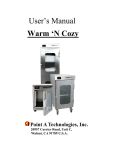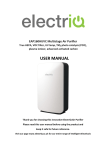Download User`s Manual - Point A Technologies Inc.
Transcript
User’s Manual An Excellent X-ray film illuminator By LCD TV Technology VISTA series Point A Technologies, Inc. FCC RF INTERFERENCE STATEMENT NOTE: This equipment has been tested and found to comply with the limits for a Class A digital device, pursuant to part 18 of the FCC Rules. These limits are designed to provide reasonable protection against harmful interference when the equipment is operated in a commercial environment. This equipment generates, uses, and can radiate radio frequency energy and, if not installed and used in accordance with the instruction manual, may cause harmful interference to radio communications. Operation of this equipment in a residential area is likely to cause harmful interference in which case the user will be required to correct the interference at his own expense. This equipment generates, uses and can radio frequency energy and ,if not installed and used in accordance with the instructions, may cause harmful interference to other devices in the vicinity. However, there is no guarantee that interference will not occur in a particular installation. If this equipment does cause harmful interference to other devices, which can be determined by turning the equipment off and on, the user is encouraged to try to correct the interference by one or more of the following measures:- Reorient or relocated the receiving device. – Increase the separation between the equipment. – Connect the equipment into an outlet on a circuit different from that to which the other device(s) are connected. – Consult the manufacturer or field service technician for help.” Contents 1. Introduction………………..………………1 2. Notice…………………………………...…1 3. Warning & Caution ……….…..…………..2 4. Products Description …..……...…………..3 5. Installation ……………………..……… 4/5 6. Operation …………………………...……..5 7. Maintenance ………………………...…….6 8. Specifications ……………………..………7 9.After/Service … ……………..……………8 VISTA 1 Introduction This product is a view-box for X-ray film used in the hospital. Please read this manual carefully before using the Vista and keep it in a suitable place. This manual contains all appropriate information concerning the use, function, performance and maintenance of the view-box. Classification The degree of danger and injury WARNING There is a danger of personal injury to the user or the patient. There is a danger of damage to the view-box or to other equipment. CAUTION Classification: - Protection against electric shock : Class I - Applied Parts : No Applied Parts - Protection against harmful ingress of water : ordinary IPX0 2 Mode of operation : Continuous Notice Where these symbols or indications appear on the instrument or in this manual, they have the following Meanings. Symbol Explanation Attention Consult ACCOMPANYING DOCUMENTS. Electric Shock Cautions of possible electric shock Alternation Current VISTA 1 VISTA 3 Warning & Caution Please take the following precautions to prevent your property from being damaged, and to protect you and other users from harm. The improper use may cause the following damages and losses. Warnings Do not attempt to service, modify or dismantle this product, including Lamp Replacement. Recommended service should be done at the prescribed intervals by Point A Tech. Service engineer, Agent or a trained Technician. Remove the adapter from the power source if the product overheats because this may cause a fire. Cautions Do not install the product in any damp area such as bathroom. (Users may receive an electrical shock or the unit may overheat.) Do not use the product outdoors or on a vibrating surface. (Users may receive an electrical shock or the unit may overheat.) Please do not leave the output near fire or flame. In addition, please do not hit nor shake the set. (It may cause any fire.) VISTA 2 VISTA 4 Products Description 1) Vista X-ray Film Holder Bar On/Stand-by S/W Power Cord Input 2) Accessories ① Power Cord and Manual ① Plastic Anchor and Bolt VISTA 3 Light panel VISTA 5 Installation 1) Procedures ① Hang the product on a concrete wall or a wooden wall. ② In case the frame material of the wall is strong concrete, Light-weight concrete, strong natural stone, tender natural stone, processed brick, inside-empty block and wood, a bolt and a nail can be used. ③ In case the thickness of the finished material is less than 10mm , a bolt and a nail can be used. ④ Don’t install the product on a plaster board wall. ⑤ After making a hole on the wall by a hammer drill and attaching FD plastic anchor to the hole, fasten taping nuts(ST4.0 *30L) by a driver so that they can be projected 1cm out of the surface. Or after fastening them by a concrete nail (ST3.5*40L) on the surface of the wall, install the product. VISTA 4 VISTA 5 Installation 2) Notice ① In case of using a wooden wall, install the product after fastening taping nuts at a point where the thickness of the wood of the wall surface is more than 30mm. ② In case of using concrete nails, put them fully and fasten them tightly. ③ Install the product on a flat surface. ④ Don’t install the product in a place that is exposed to the sun or in a place near hot articles such as furnace and so on.(Be careful of the danger of fire) ⑤ Don’t install in a place with a lot of water or moisture. ⑥ Install in a drafty place. ⑦ Install after securing enough space for the safe installation of the product. 6 Operation ① Please installation the set according to installation. ② Please put the power cord into AC inlet in left side. ③ Please turn right the Micro switch in right below side for lightening. Notice The power supply cord is the mains disconnect means. Grounding reliability can only be achieved when the equipment is connected to an equivalent receptacle marked “Hospital Only” or “Hospital Grade”. Disconnect the plug from the power cord If the product is not in use for a long period of time.(e.g. over one week). The unit will preheat in about 1 minute once the product is switched on. Initially, the light might not be that bright but after about a minute or two it will brighten. This may also occur when the room temperature is very low. In case the product is switched on and the power cord is separated from the Vista. The screen may still be somewhat illuminated for a few moments. However, do not be alarmed. It does not mean it is out of order. VISTA 5 VISTA 7 Maintenance How to check if the product is out of order. The product fails to illuminate, try the following: Causes Treatment When power cord is not plugged: Please plug in AC115Vac When the switch is off: Turn on the power switch There measures do not work or the fuse is non-replaceable. Please contact our distributor or service center. Please clean the exterior of VISTA with a clean damp cloth and then wipe and dry with a clean soft cloth per 2-3days. Please do not use volatile organic solvents such as alcohol, thinner, and benzenes when cleaning. These may cause damage to the frame or panel. Please wipe the front acrylic panel with a dry cloth regularly. Dirty acrylic panel may cause a wrong diagnosis when reading film. During transport, don’t hook and tread on the carton box, also keep waterproof and the front side upon VISTA 6 VISTA 8 Specification VISTA Series : VT-11A/AF, VT-12A/AF, VT-13A/AF, VT-14A/AF Model Name VT-11A's VT-12A's VT-13A's VT-14A's Film Capacity 1-Bank 2-Bank 3-Bank 4-Bank Dimensions Frame 535x515 x 40 888 x 515 x 40 1240x515x40 1591x515 x 40 (unit : mm) Film 14"x17"*1 14"x17" * 2 14"x17"* 3 14"x17" * 4 360 x 427 712 x 427 1065 x 427 1416 x 427 Capacity View Area Average Brightness Approx. 5,000 Cd/m2±10% Average Uniformity Over 90% Light Source E.E.F.L. (External Electrode Fluorescent Lamp) 16 Lamps 32 Lamps 48 Lamps 64 lamps Lamp Life Time Approx. 50,000 Hours Power Supply Built-In Use Place Indoor Operating Temperature 10℃~40℃ Storage Temperature -15℃~60℃ Film Clip Rolling Bar Mounting Type Wall Mount / Desk Stand / V.E.S.A. (100 x 100 mm) ARM Safety Agency Medical Grade UL, CSA Input Power 110 Vac (50Hz) / 240 Vac (60Hz) by Inner Select Power Consumption Max.70W Max.140W Max. 210W Max.280W Weight 6.5Lbs / 10.5Lbs / 16.5Lbs / 20.0Lbs / 3.0Kg 4.8Kg 7.5Kg 9.1Kg 8.5Lbs / 14.5Lbs / 20.5Lbs / 26.5Lbs / 3.9Kg 6.6Kg 9.3Kg 12.1Kg 25 x 25 x 5 40 x 25 x 5 55 x 25 x 5 70 x 25 x 5 Inch Inch Inch Inch (Approx.) Net Gross Shipping Dimension VISTA 9 After - Service The manufacturer’s warranty for VISTA is one year from the date of shipment to an authorized dealer, or date of purchase whichever is earlier. This warranty pertains to any manufacturing defects. Free A/S is available during the warranty period. However, in case of damages by user’s mistake and fault, warranty is void. Should any parts or service be required after termination of warranty, the cost will be changed to the customer. Contact a technician of an authorized dealer in your area for information. Sales for US/Canada only Tech. Support Line : 866-3POINTA (866-376-4682) VISTA 8 Manufacturer Point A Technologies, Inc. Address : 20957 Currier Road, Unit C Walnut, CA 91789 U.S.A. Tel : 909-869-6949 Fax : 909-869-8959 Tech. Support Line : 866-3POINTA(376-4682) E-mail : [email protected] Web-Site : www.pointatech.com www.warmncozy.com