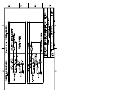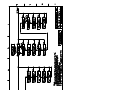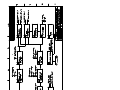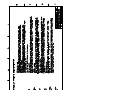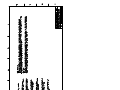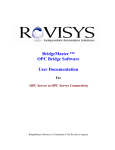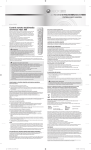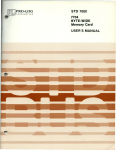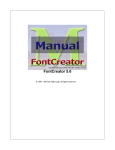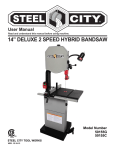Download DCN 360199-1.2Rev.AUserGuide-psi(504FT)
Transcript
Kurz Instruments Inc. Kurz Instruments, Inc. Series 504FT In-Line Mass Flow Transmitter User’s Guide DCN: 360199-1.2 Rev. A Covers MFT V 1.2x Firmware October 15, 2003 ISO-9001 Kurz Instruments Inc. 2411 Garden Road Monterey CA 93940-5394 USA Telephone: (831)-646-5911 or (800)-424-7356 FAX: (831)-646-8901 or (831)-646-1033 www.kurz-instruments.com Series 504FT User’s Guide i DCN: 360199-1.2 Rev. A Kurz Instruments Inc. Publication Notices COPYRIGHT COPYRIGHT© 2003. All rights are reserved. No part of this publication may be stored in a retrieval system, transmitted or reproduced in any way, including but not limited to photocopy, photograph, magnetic or other record, without the prior agreement and written consent of Kurz Instruments, Inc. TRADEMARKS MetalClad™, Series MFT, Series 454FT, and Series 504FT are trademarks of Kurz Instruments, Inc. Hyper Terminal, Windows 95/98/NT are trademarks of Microsoft Corporation. Modbus is a trademark of Modicon, a Group Schneider company. PUBLICATION NOTICE Every effort has been made to supply complete and accurate information to the customer. However, Kurz Instruments, Inc. assumes no responsibility for its use, nor any infringements of patents or other third parties which would result. In addition, Kurz Instruments, Inc. makes no representations or warranties of any kind concerning the contents of this publication. Under no circumstances will Kurz Instruments, Inc. be held liable for any loss or other damages pertaining to the use of this publication. This publication is generic in nature. No guarantee is made that this publication conforms to the particular equipment produced for a particular application. As-built publications entail an additional charge. Factory and on-site training in the use and operation of Kurz Instruments, Inc. products may be made available at the buyer’s expense, subject to agreement by Kurz Instruments, Inc. The information contained in this publication is subject to change without notice. Kurz Instruments, Inc. reserves the right to make engineering changes and product improvements at any time and without prior notice. Consult your local Kurz Instruments, Inc. Representative or a Factory applications engineer for information regarding current specifications. Kurz Instruments, Inc. assumes no liability for damages or injuries (consequential or otherwise) caused by the improper use and/or improper installation of this product or where this product is used in any application other than what it was designed for and intended. Kurz Instruments, Inc. expressly denies any responsibility if this product has been modified without Kurz Instruments, Inc.’s written approval or if this product has been subjected to unusual physical or electrical stress, or if the original identification marks have been removed or altered. Series 504FT User’s Guide ii DCN: 360199-1.2 Rev. A Kurz Instruments Inc. Equipment sold by Kurz Instruments, Inc. is not intended for use in connection with any nuclear facility or activity unless specifically sold for such applications and specific conditions for such usage are detailed. If the equipment is used in a nuclear facility or activity without supporting quotation, Kurz Instruments, Inc. disclaims all liability for any damage, injury, or contamination, and the buyer shall indemnify and hold Kurz Instruments, Inc., its officers, agents, employees, successors, assigns, and customers, whether direct or indirect, harmless from and against any and all losses, damages, or expenses of whatever form and nature (including attorneys fees and other costs of defending any action) which they, or any of them, may sustain or incur, whether as a result of breach of contract, warranty, tort (including negligence), strict liability or other theories of law, by reason of such use. Kurz Instruments Inc. 2411 Garden Rd. Monterey, CA 93940-5394 USA Telephone: 831-646-5911 or 800-424-7356 FAX: 831-646-8901 or 831-646-1033 www.kurz-instruments.com Document Title: Document Number: Publication Date: Series 504FT In-Line Mass Flow Transmitter User’s Guide, MFT V 1.2x 360199-1.2, Revision A October 15, 2003 Series 504FT User’s Guide iii DCN: 360199-1.2 Rev. A Standard Conditions of Sale of Kurz Products ORDERS Al l or der s ar e r ec ei v ed s ubj ec t to ac c eptanc e by KURZ INSTRUMENTS, INC. LIMITED WARRANTY— PRODUCT at the factory in Monterey, CA, U.S.A., herein referred to as COMPANY, and may be ac cepted (LIABILITY FOR REPAIR AND REPLACEMENT ONLY) The Company's prodonly on Company’s pr inted ac know ledgement for m. Purchase orders for Company products ucts are warranted to be free from defects in material and workmanship for one year from and services must be made out to the Company and must be received in writing at Monterey, date of shipment from the factory. The Company’s obligation is limited to repairing, or at their CA before perfor mance is completed unless otherw ise approved by the company. option, replacing products and components which, on verification, prove to be defective, at the factory in Monterey, CA. The customer is responsible for materials of construction selecQUOTATION AND PUBLISHED PRICES Until acceptance, all written quotations tion and for materials suitability for the intended use of Kurz equipment. The Company shall are subject to change upon written notice to the buyer and are void after 30 days unless othnot be liable for installation charges, for expenses of Buyer for repairs or replacement, for erwise specified on quote. Verbal quotations are good only on the day on which they are damages from delay or loss of use, or other indirect or consequential damages of any kind. made by an authorized representative of the Company. The Company extends this warranty only upon proper use and/or installation of the product in The prices shown on the published price lists and other published literature issued by the the application for which intended and does not cover products which have been modified Company are not offers to sell and are subject to confirmation by specific quotation and without the Company’s approval or which have been subjected to unusual physical or electriacknowledgement. All published prices and discounts are subject to change without notice. cal stress, or upon which the original identification marks have been removed or altered. SEALED BIDS are subject to these Standard Conditions of Sale unless specified otherwise Whenever the design of the equipment to be furnished of the system in which it is to be in bid and agreed to by the company. incorporated originate with the buyer, manufacturer’s warranty is limited specifically to matters relating to furnishing of equipment free of defects in material and workmanship and assumes TAXES Prices are exclusive of all foreign, federal, state, municipal or other government no responsibility for implied warranties of fitness for purpose or use. excise, sales, use, occupational, duty, or like taxes now in force, or enacted in the future and Transportation charges for material shipped to the factory for warranty repair are to be paid therefore are subject to an increase equal in amount to any tax the Company may be by the shipper. The Company will return items repaired or replaced under warranty prepaid. required to collect or pay upon the sale or delivery of the items purchased. No items shall be returned for warranty repair without prior authorization from the Company. TERMS The terms of sale shown in the published price list shall apply from the date of PATENT AND TRADEMARK INDEMNITY The Company will, at its own expense, shipment by the Company. If the Company in its judgment at any time deems that by reason defend any suit against the Buyer for the infringement of United States patents and tradeof the financial condition of the Buyer or otherwise the continuance of production or shipment marks by products purchased from the Company and in any such suit will satisfy any final on the terms specified herein is not justified, the Company may require full or partial payment award for infringement: except that the Company assumes no obligation to defend or assume in advance. Certain orders may, in the judgment of the Company, because of their nature or liability for damages (consequential or otherwise) resulting from infringements (a) of patent the delivery involved, require progress payments. Pro rate payments shall become due as claims covering any other products or any contemplated equipment or any assembly, combishipments are made. Terms are cash net 10 days. Amounts past due are subject to a service nation, method or process, in which, or in the manufacture or testing of which any such prodcharge of 1-1/2% per month (or fraction thereof). ucts purchased from the Company may be used (not withstanding that such products pur Should the Buyer be in default of the terms stated above, the Company shall add to the chased from the Company may have been designed only for use in or may only be useful in Buyer’s account, all reasonable costs, including attorneys’ fees, filing fees and any other fees such other patented products or such patented equipment, assembly, circuit, combinanation, or expenses deemed reasonable by the Company in collecting the amounts due. method, or process, or in the manufacture or testing thereof and that such products purPACKING The Company makes no charge for its standard packing for domestic shipchased from the Company may have been purchased and sold for such use), or (b) resulting ment. The Buyer may be charged for export packing or other special packing required, the from designs supplied by the purchaser, or for any trademark infringement involving any marcost of which will be quoted upon request. No credit or deduction will be allowed if no packing keting or branding applied by the Company or involving any marking or branding applied at is required. the request of the buyer. The indemnity is upon the condition that the Buyer give the Company prompt notice in writDELIVERY Shipping dates given by the Company are approximate and are based on ing of any such suit for infringement or threat of such suit and full opportunity to conduct the prompt receipt of all necessary information regarding the order. The company will use its best defense thereof. No costs or expenses shall be incurred for the account of the Company withefforts to meet the ARO date provided the Buyer supplies all necessary information and data out its written consent. At its option, the Company may, at any time, replace or modify any promptly, but cannot be held responsible for causes beyond its reasonable control. products sold under this contract to avoid patent or trademark infringement provided such The Company shall in no event be responsible for loss of profits, damages incurred by the replacement or modification does not materially affect performance. The Company’s liability buyer to its customers or other consequential damages resulting from Company’s failure to under this indemnity shall not exceed the purchase price of the infringing product. deliver within the time specified herein. In the event of any delay requested by the Buyer or any delay caused by lack of shipping DOCUMENTATION AND TRAINING In no event shall orders be accepted where instructions, the Company will store all items ordered at the Buyer’s risk and expense,and payment is contingent on provision of documentation, unless agreed to in advance. will invoice the Buyer for the full contract price of the apparatus on or after the date on which Documentation is generic in nature, no guarantee is made that the documentation conforms the same is ready for delivery. If manufacture is delayed by the Buyer, payment shall be made to the equipment produced as built. As built documentation entails an additional charge. based on the percent of completion and the contract price. The Company will supply reasonable written documentation including operator instructions. Factory and on-site training in use and operation of the Company’s products may be made SHIPPING COSTS AND INSURANCE Shipments are f.o.b. factory, Monterey, CA, available at Buyer’s expense, subject to acceptance by the Company. freight and insurance prepaid and added, or freight collect unless otherwise requested and agreed to by the Company. If insurance is being provided by the Buyer a formal statement of PROPRIETARY RIGHTS Kurz Instruments, Inc. proprietary rights are included in inforBuyer responsibility must accompany purchase order. Customer is responsible for notification mation disclosed in instruction manuals, user guides, drawings and quotations or any other in writing to the Company within 72 hours of any loss or damage of the shipment if the shipdocument or information disclosed. No Kurz document or information disclosed therein shall ment was made f.o.b. destination. In the absence of specific instructions, the Company will be reproduced or transferred to other documents or used by others for manufacturing or for select the carrier. any other purpose except as specifically authorized in writing by Kurz Instruments, Inc. CHANGES The Buyer may from time to time, but only with the written consent of the SUBSTITUTIONS AND MODIFICATIONS The Company assumes the right to Company, make any change in the order. In the event of any such change, the Buyer shall make substitutions and modifications in the specifications of equipment designed by the pay to the Company the reasonable costs and other expenses (including engineering expensCompany providing that such substitutions or modifications will not materially affect perfores and all commitments to its suppliers and sub-contractors incurred by the Company prior to mance in the intended application. receipt of notice of such change for all work rendered unnecessary by such change or TOOLS The Company shall retain title to and possession of any models, patterns, dies, incurred by the Company thereafter for all work required to effect such change. In either case, molds, jigs, fixtures and other tools made for or obtained in connection with this contract an amount determined by the Company in its discretion by applying to the amount such costs unless otherwise agreed to by the Company. and other expenses and the Company’s usual rate of profit for similar work. In the event of any such change, the Company shall further be entitled to revise its price and delivery schedCONSTRUCTION All quotations are made and all orders are accepted by the Company ules to reflect such change. with reference to the laws of the State of California, the rights and duties of all persons and CANCELLATION In the event of cancellation, the Buyer shall be liable for the payment of reasonable cancellation charges, which shall not exceed the unit retail list price of the items cancelled and shall include among other things expenses already incurred by the Company, actual liabilities against Commitments incident to the order involved, and properly allowable indirect charges as well as a reasonable profit. No delivery delay requested by Buyer on an order placed under this Agreement shall be effective unless covered by an amendment to the order that provides for the payment of any agreed upon costs the delay imposes on the Company and that is accepted on the Company’s printed acknowledgement form. Standard products only once delivered may be returned to the Company’s discretion and upon approval from the Company in Monterey, CA, at a minimum charge for restocking of 20% of list price. Return shipping charges are of Buyer ’s expense. If the Buyer makes an assignment for the benefit of creditors, if a voluntary or involuntary petition or other action in bankruptcy or for reorganization or under any other insolvency law shall be filed by or against the Buyer, if the Buyer shall admit inability to pay its debts, if a trustee, receiver or liquidator is appointed for any part of the assets of the Buyer, or if the Buyer fails to make payments to the Company in accordance with the terms hereof, the Company may at its option cancel all undelivered parts of any order by written notice to the Buyer at no expenses to the Company. ACCEPTANCE — PRODUCT Unless otherwise agreed to by the Company, the criterion for acceptance of the Company’s products including options shall be the successful operation of the product and options using the Company’s standard test procedures applicable to the product and options involved. All acceptance tests shall be run by Company personnel at the Company’s factory, unless otherwise allowed for and agreed to by the Company. the construction and effect of all provision thereof shall be governed by and construed according to the laws of the state. Should any term or provision contained in these conditions contravene or be invalid under applicable law, the contract of which these conditions form a part shall not fail by reason thereof but shall be construed in the same manner as if such terms or provision had not appeared herein. REGULATORY LAWS AND / OR STANDARDS The Company makes no promise or representation that its product will conform to any state or local laws, ordinances, regulations, codes or standards, except as particularly specified and agreed upon for compliance in writing as part of the contract between Buyer and the Company. The Company’s prices do not include the cost of any related inspections or permits or inspection fees. EXCUSABLE CESSATION OF PERFORMANCE FOR NON-PAYMENT Whenever Buyer fails to meet the payment requirements set forth in this condition, manufacturer may cease performance and delivery and accelerate payment of any and all unpaid charges, such cessation of performance shall not be construed to be a breach of any contract or agreement and manufacturer will resume production as soon as reasonably possible upon receipt of payment of all balances due. NUCLEAR QUALIFICATION Equipment sold by Kurz Instruments, Inc. is not intended for use in connection with any nuclear facility or activity unless covered by a specific quotation where the conditions of such usage will be detailed. If equipment is used in a nuclear facility or activity without a supporting quotation, Kurz disclaims all liability for any damage, injury or contamination, and the buyer shall indemnify and hold Kurz, its officers, agents, employees, successors, assigns and customers, whether direct or indirect, harmless from and against any and all losses, damages or expenses of whatever form or nature (including attorney’s fees and other costs of defending any action) which they, or any of them, may sustain or incur, whether as a result of breach of contract, warranty, tort (including negligence), strict liability or other theories in law, by reason of such uses. The Leader in Mass Flow Flow Technology for Process and Environmental Measurements Kurz Instruments, Inc. • 2411 Garden Road, Monterey, CA93940 • 800-424-7356 • 831-646-5911 • FAX 831-646-8901 email: [email protected] • www.kurz-instruments.com v DCN 28050 Rev. D Kurz Instruments Inc. Table of Contents Title Page.............................................................................................................. i Publication Notices.............................................................................................. ii-iii Copyright..................................................................................................... ii Trademarks................................................................................................. ii Publication Notice....................................................................................... ii-iii Standard Terms and Conditions of Sale ......................................................... v Table of Contents................................................................................................. vii-xiii Introduction.......................................................................................................... 1-2 504FT Brochure (DCN 367048)............................................................................ 3.1-3.8 Quick Setup Guide................................................................................................5-6 Installation............................................................................................................ 7-14 Mounting...................................................................................................... 7 TS Version........................................................................................ 8 Field Wiring................................................................................................. 8 Safety............................................................................................... 8-9 Typical Hook-Up Wiring Diagrams.................................................. 9 24 VDC Powered Flow Transmitters................................................ 9-10 AC Powered Units............................................................................ 10 Analog Output................................................................................... 10-11 Alarms............................................................................................... 11 Series 504FT User’s Guide vii DCN: 360199-1.2 Rev. A Kurz Instruments Inc. Serial Communications..................................................................... 11 RS-232................................................................................... 11-12 RS-485.................................................................................. 12 5-Wire Sensor Connections............................................................. 12-13 Orientation of the LCD Keypad .................................................................. 14 Operation.............................................................................................................. 15-23 Figure 2. Optional Keypad/LCD.................................................................. 15 Power-On Sequence................................................................................... 15-16 Overview of the User Interface................................................................... 16 Navigating the Menus.................................................................................. 17 Selecting Menus.......................................................................................... 17 Entering Data............................................................................................. 17 Clearing Data, Editing Data or Exiting Menus............................................ 18 Holding a Menu For Display....................................................................... 18 Help Display................................................................................................ 18 Flow Meter Time Constant.......................................................................... 18 Data Logging............................................................................................... 18-19 Configuration Data Storage......................................................................... 19-22 Figure 3. Series MFT Memory Configuration.................................... 20 Configuration, Upload/Download.......................................................21-22 Calibration of the Analog Output................................................................. 22 Series 504FT User’s Guide viii DCN: 360199-1.2 Rev. A Kurz Instruments Inc. Calibration of the Analog Input.................................................................... 22 Alarms: Flow, Pulsed Totalization and NE-43.............................................. 22-23 Figure 4. NE-43 Alarm signaling on the 4-20 mA outputs................ 23 Configuration Changes...................................................................................... 25-45 Entering Program Mode............................................................................ 25-26 How to set the Meter ID............................................................................. 26-27 Meter ID with a Remote Terminal.................................................... 27 Flow Units................................................................................................... 27 Duct/Pipe Area............................................................................................ 27-28 Flow Meter Correction Factors..................................................................... 28-30 Variable Correction Factor (VCF) Setup............................................ 28-29 Sensor Blockage Correction Factor (SBCF) Setup........................... 29-30 Low & High Kick-Out.................................................................................... 30 Low Flow Cut-Off..........................................................................................30-31 Scroll Meter................................................................................................. 31-32 Meter Filter.................................................................................................. 32 Analog Output Range................................................................................. 32-34 Analog Output Calibration........................................................................... 34-35 Totalizer Reset............................................................................................ 35 Time and Date.............................................................................................35-36 Log Interval.................................................................................................. 36-37 Series 504FT User’s Guide ix DCN: 360199-1.2 Rev. A Kurz Instruments Inc. System Units............................................................................................... 37 Alarms......................................................................................................... 37-39 Pulse Mode Totalizer Output....................................................................... 39-40 Sensor Flow Calibration Data...................................................................... 40-43 ADC Sample Rate....................................................................................... 43-44 Baud Rate................................................................................................... 44 Loading data from EEPROM to SRAM....................................................... 44-45 In-Line Mass Flow Transmitter Calibration....................................................... 46-49 Field Calibrations........................................................................................ 46 Factory Calibrations.................................................................................... 46 User Calibrations........................................................................................ 47 Figure 5 Typical Calibration Sheet (DCN 180118)..................................... 48 Figure 6 Typical Calibration Curve............................................................. 49 Maintenance and Troubleshooting..................................................................... 50-58 Maintenance................................................................................................ 50-51 Flow Issues................................................................................................. 51 Sensor......................................................................................................... 51-52 Electronics................................................................................................... 52-53 Table 2 Troubleshooting Chart.................................................................... 54-58 Return Shipment.................................................................................................. 61-62 RMA # (Return Material Authorization #).................................................... 61 Series 504FT User’s Guide x DCN: 360199-1.2 Rev. A Kurz Instruments Inc. Cleaning of Material to be Returned........................................................... 61-62 Shipping Material to be Returned................................................................ 62 Glossary................................................................................................................ 63-65 Appendix A Thermal Anemometer Measurements...........................................A1-A10 Mass Rate................................................................................................... A1 Mass Flow Equations.................................................................................. A1-A4 Reynolds Number............................................................................. A1-A2 Standard Velocity............................................................................. A2 Standard Volumetric Flow................................................................. A3 Mass Flow......................................................................................... A3-A4 Gas Property Induced Errors....................................................................... A4-A5 Pressure Changes............................................................................ A4 Temperature Changes...................................................................... A4 Temperature Profiles...................................................................... A4 Low Flow Free Convective Forces.................................................. A4 Wet vs. Dry Flow Rate..................................................................... A4-A5 Flow Profiles and Correction Factors .......................................................... A6-A7 Low Velocity Laminar Profile............................................................ A6 High Velocity Turbulent Profile......................................................... A6 Correction Factors............................................................................ A7 Use of the Flow Equations in the Kurz Mass Flow Meter.......................... Series 504FT User’s Guide xi A7-A8 DCN: 360199-1.2 Rev. A Kurz Instruments Inc. Single Point Insertion Flow Elements............................................... A7 Multi-Point Insertion Flow Elements................................................. A8 In-line Flow Elements....................................................................... A8 Problems..................................................................................................... A9 Answers to Problems................................................................................... A10 Appendix B Product Approvals.......................................................................... B1-B3 Series MFT ATEX Declaration of Compliance (DCN 430040)............................................................................................. B2 Appendix C MFTCOMM....................................................................................... C1-C7 Installation.................................................................................................. C2 Menus......................................................................................................... C2-C3 Setup for Upload/Download........................................................................ C3 Saving an MFT configuration on your PC................................................... C3-C4 Viewing or Printing the Configuration File................................................... C4 Downloading a Configuration from the PC to the MFT Unit........................ C4 Figure C1, Sample printable file from MFTCOMMC................................... C5-C7 Appendix D Field Wiring Diagrams.................................................................... D1-D7 Field Wiring Diagram, Series MFT (DCN 342022)...................................... D2-D5 Field Wiring Diagram, Series MFT, TS configuration (DCN 342028)......... D6-D7 Appendix E Menu State Diagram........................................................................ E1-E7 Series 504FT User’s Guide xii DCN: 360199-1.2 Rev. A Kurz Instruments Inc. MFT VER 1.2x Menu State Diagram (DCN 342027-1.2)............................... E2-E7 Appendix F Signal Flow Diagram........................................................................ F1-F5 MFT Signal Flow Diagram (DCN 342030-1.2x).............................................F2-F5 Series 504FT User’s Guide xiii DCN: 360199-1.2 Rev. A Kurz Instruments Inc. Introduction The Kurz Instruments 504/534FT series are in-line mass flow transmitters or pipe/duct flowrate sensing devices. This bivariable transmitter also measures the process temperature. The flow element is a constant temperature thermal anemometer which intrinsically measures the process fluid Reynold’s number. The net meter response is mass rate per unit area. The engineering output may be scaled to represent standard velocity, standard volumetric flow or mass rate. Density changes are automatically accounted for, negating the need for pressure and temperature compensation. A complete description of how and what the thermal anemometer measures can be found in Appendix A. The units must be calibrated in the gas type to be measured or may be correlated from Air calibrations if available. The process temperature measured with this series will read accurately (within a few degrees C) above 100 SFPM (0.5 SMPS). The unit has an optional LCD/keypad local interface which can be used for complete setup, control and monitoring. The 504/534FT are a 3, 4 or 5-wire device whose 4-20 mA output current is directly proportional to the flow rate. A second 4-20 mA output can be used for temperature or a different flow scale. The unit is available as 24 VDC, 115 VAC @ 50 to 60 Hz, or 230 VAC @ 50 to 60 Hz powered. The 4-20 mA output can be nonisolated self-powered or isolated loop-powered. The typical configuration has all the electronics in one enclosure, known as the TA (Transmitter Attached) configuration, or with just the sensor and a terminal wiring board in a separate enclosure from the electronics in the TS (Transmitter Separate) configuration. Both cases are shown in the field wiring diagrams. The TS configuration is used where the sensor enclosure ambient temperature is expected to exceed 65 °C, allowing the electronics to be mounted separately in a cooler place. Additional product description, specifications, outline drawings and explanation of part numbers can be found in the product brochure (DCN 367048) at the end of this section. Important Issues for Accurate Flow Measurements Flow & Temperature Output Range: - What scale do you want the 4-20 mA output set to? Orientation to the Flow: - Is the flow arrow pointing in the same direction as the flow? Medium to be Measured: Series 504FT User’s Guide 1 DCN: 360199-1.2 Rev. A Kurz Instruments Inc. - Was the unit calibrated in the medium to be measured? - Is the medium composition highly variable? - Does the medium change phase? - Can material build up on the sensor? - Are there large temperature variations? Kickout Values for the NE-43 Alarms (< 3.6 mA and > 21 mA)? - What high/low values indicate a meter malfunction or a high/low flow trip point.? - What high/low values indicate normal operating conditions? Answers to many of these questions can be found in this manual or its appendices. Kurz customer service may also be contacted for assistance (831-6465911 or FAX 831-646-1033). This user manual covers installation, configuration, operation, calibration and maintenance information. Many of the terms and abbreviations used in this manual may be found in the Glossary. The next section is the 504FT product brochure followed by a Setup guide. A pamplet quick start guide DCN 360206, was provided with the unit. The intended audience for this manual are process engineers and instrumentation technicians who are measuring gas flow. This manual covers the 534FT too. See 367518 for its brochure. Series 504FT User’s Guide 2 DCN: 360199-1.2 Rev. A S E R I E S 504FT IN-LINE MASS FLOW TRANSMITTERS . INSTRUMENTS . ™ INC. ▲ Programmable sensor out-of-tolerance indication and alarm functions. Metering semi-conductor gases Chlorine metering in the paper industry Solvent and VOC recovery Compressed air Natural gas ▲ Air sampling ▲ General purpose mass flow, R&D ▲ Flow calibration standards ▲ ▲ Input power options of 115 VAC or 250 VAC 50/60 Hz or 24 VDC. Combustion air to burners ▲ ▲ Velocity/Temperature/Mapping (VTM) for wide ranging, process velocity and temperature. NOx control using ammonia ▲ ▲ Configuration upload/download software using a PC. Fuel flow for burners and fuel cells ▲ ▲ CE Compliance meeting the European Community requirements for EMI emissions and immunity. Industrial and process gas mass flow ▲ ▲ NEMA 4X/7 dual chamber epoxy painted electronics enclosure. APPLICATIONS ▲ ▲ Selectable RS-232C or RS-485 Serial port for terminal operation. May be used with the Series 155 Mass Flow Computers to provide flow and temperature readings and with exceptional flexibility. ▲ ▲ User Access Code. Remote Electronics Enclosure option. ▲ ▲ Built-in flow totalizers and elapsed time. Optional Modbus local area network with a readonly control set (Trademark of Square D Company). ▲ ▲ User-selectable digital filtering for each METER. All components pass an extensive burn-in test for high reliability. ▲ ▲ User may change STP reference conditions. Non-Incendive, Explosion-Proof and Flameproof Safety Approvals. ▲ ▲ User-entered METER ID Number. Sensor lead length independent circuitry. ▲ ▲ Multi-Point calibration correction factors for Flow and Temperature. Attitude insensitive. ▲ ▲ Pulsed output for use as a remote flow totalizer (optional). User selected English or Metric units (SFPM, SCFM, SCFH, PPM, PPH, ˚F; SMPS, SLPM, SCMH, KGM, KGH, ˚C). ▲ ▲ Two optically isolated solid-state alarm relays (optional). Fastest response to temperature and velocity changes. ▲ ▲ 4-20 mA outputs meet NAMUR NE43 recommendations. Alloy C276 all-welded sensor construction. ▲ ▲ Two optically isolated loop-powered 4-20 mA outputs, one for mass flow rate, one for process temperature (optional). Process Pressure Rating of 300 PSIG. ▲ ▲ Twenty-four hour clock/calendar,Year 2000 compliance (four digit year). Electronics operating temperature range of –25˚C to +65˚C, non-condensing with LCD/Keypad option and –40˚C to +65˚C without the LCD/ Keypad option. ▲ ▲ Adjustable LCD/Keypad orientation allowing ease of reading the display for horizontal or vertical installations. Built-in flow mixing section (KMX). ▲ ▲ User selectable scrolling display. Process Temperature Rating of –40˚C to 200˚C. ▲ Two-line 16 character, back-lit LCD with twenty button keypad (optional). Flow ranges from 0.05 to 2000 SCFM. ▲ Easy-to-use menu for display and set-up with HELP screens. ▲ ▲ PAGE 2 ▲ The Series 504FT In-Line Mass Flow Transmitters raise the standard for mass flow measurements of air and industrial gases.The 504FT incorporates the rugged Kurz all-welded thermal sensor having a miniature, powerful “in-the-head” microprocessor having a large, lighted LCD/ Keypad, with easy-to-use setup and configuration menus. The 504FT uses two all-welded RTD sensors to provide fast measurements of the velocity and process temperature.The LCD/ Keypad can be rotated in 90˚ increments to provide a convenient orientation for all applications. A wide section of flow ranges, sizes, materials and end connections are available. An important feature is KMX™, a built-in flow mixing section that reduces the adverse effects of upstream flow disturbances caused by elbows, bends, valves and line size changes English or Metric Units are selected by the user.The 504FT includes up to two optically isolated 4-20 mA outputs and alarms, a RS-232 port for use with a PC to download, upload, record and “ECHO” the display.A flash EEPROM Program Memory allows the user to upgrade the firmware in the field.A RS-485/Modbus local area network protocol is optional.The 504FT includes the most advanced temperature compensation, microprocessor technology and the highest repeatability, accuracy, and reliability available.The 504FT has CE and Y2K Compliance and hazardous gas safety approvals. Kurz is ISO 9001 certified. Flash EEPROM program ready for user firmware up-grades. ▲ KEY FEATURES ▲ DESCRIPTION ▲ IN-LINE MASS FLOW TRANSMITTERS ▲ SERIES 504FT O.E.M. applications. Kurz Instruments, Inc. ■ 2411 Garden Road, Monterey, CA 93940 ■ Tel 800-424-7356 Fax 831-646-8901 ■ www.kurz-instruments.com ■ e-mail: [email protected] SERIES 504FT IN-LINE MASS FLOW TRANSMITTERS CALIBRATION CURVE The Series 504FT uses the well-proven Kurz thermal convection mass flow measurement method by detecting the heat transfer from the heated RTD sensor (Rp) referenced to the temperature of the ambient gas stream RTD sensor (Rt).A constant temperature difference between the heated sensor and the temperature sensor is maintained by a modified Wheatstone Bridge circuit in which the heated sensor is the controlled element.This provides unexcelled speed of response and the many other advantages of constant temperature thermal anemometry.The microprocessor-based electronics measures the heat transfer, computes the standard velocity and ambient gas temperature, and allows the user to configure and set-up the 504FT to fit all flow requirements. Display screens are easy-to-use and provide all the flow, temperature and diagnostic information. For a more detailed description of Kurz technology, please see Document Number 364003 “Theory and Application of Kurz Thermal Convection Mass Flow Meters” by contacting the Kurz Factory, or by visiting our web site. Figure 3–The flow calibration curve is non-linear, having a non-zero output (live zero) at zero flow and a nearly constant percent of reading accuracy. Zero is a valid data point for a Kurz meter. 520 460 OUTPUT SIGNAL-mA PRINCIPLE OF OPERATION 400 340 280 220 160 0 2000 4000 6000 8000 10,000 12,000 VELOCITY (SFPM) Fig. 3–Calibration Curve. TIME RESPONSE TO FLOW AND TEMPERATURE CHANGES 100 Figure 4–Shows the response of a Kurz sensor to a step change in velocity. Kurz manufactures the fastest industrial quality sensors available. 90 80 VELOCITY % 70 60 50 40 30 20 10 0 1 2 TIME/SEC. 3 4 5 6 7 8 9 10 Fig. 4–Sensor Flow Response. Figure 5–Shows a typical response to a step change in temperature. 2 VOLTS @ 3000 SFPM Fig. 1–Series 504 FT LCD/Keypad with Lid Removed. FLOW OUTPUT SIGNAL FLOW ELEMENT CONSTRUCTION Figure 2–Shows a typical crosssection of Model 504FT thru 504FT-16. (LESS THAN .020 VOLT UPSET) RATE FLOW Sensor support (3000 SFPM) 250 200 TEMP (˚C) Adapter Flow body 150 100 50 Flow 0 0 2 4 TIME/SEC. 6 8 10 12 14 16 18 20 Fig. 5–Sensor Temperature Response. MD sensor elements Fig. 2–Typical Cross-Section. Kurz Instruments, Inc. ■ 2411 Garden Road, Monterey, CA 93940 ■ Tel 800-424-7356 Fax 831-646-8901 ■ www.kurz-instruments.com ■ e-mail: [email protected] PAGE 3 SERIES 504FT IN-LINE MASS FLOW TRANSMITTERS SPECIFICATIONS TECHNICAL DESCRIPTION Process Flow Rates: 0.05 to 2000 SCFM Process Temperature Rating: –40˚C to +200˚C Process Pressure Rating: 300 PSIG Sensor Materials: Alloy C276 Sensor Stings; all Alloy C-276 and Monel materials are optional. Flow Body Material: 316L SS; Alloy C276 and Monel are optional. Repeatability: 0.25% Velocity Time Constant: 1 second for velocity changes at 6000 SFPM at a constant temperature and 1 second for temperature changes at a constant velocity of 6000 SFPM. Process Temperature Time Constant: 8 seconds at a velocity of 6000 SFPM. Velocity Accuracy: See Feature 9 for overall accuracy including temperature effects. Temperature Accuracy: ±(1/2% of reading +1˚C) for velocities above 100 SPFM. Pressure Drop at Full Scale Flow Range (STP): Air and most gases: 24" w.c. Methane: 16 w.c. Helium: 4" w.c. Hydrogen: 2" w.c. Power: +24 VDC ±10%, 115/230 VAC ±10% 50/60 Hz; 15 watts max. Enclosure Temperature Rating: –25˚C to +65˚C with LCD/Keypad option; –40˚C to +65˚C without LCD/Keypad option. Enclosure: Dual-Chamber, EpoxyPainted aluminum, NEMA 4X/7 with glass window for display option. Solid-State Relays: Optically isolated, .8 ampere, 24 VAC/VDC maximum Analog Outputs (4-20 mA): Optically isolated, user looppowered, 12 bit resolution and accuracy, maximum loopresistance is 500Ω at 18 VDC, 800Ω at 24 VDC, 1400Ω at 36 VDC; meets NAMUR NE43 recommendations. SENSOR DESIGN Series 504FT In-Line Mass Flow Transmitters use the Kurz MetalClad™, “MD” and “FD” all-welded Alloy C276 sensors. In this design, the temperature sensor and velocity sensor are mounted in separate tubes (or “stings”), providing exceptional thermal isolation from the sensor support structure and a fast response to process temperature changes. SENSOR MATERIALS AND CONSTRUCTION The standard sensor materials are Alloy C-276 and Monel.These materials are far superior to 316 Stainless Steel in high temperature and corrosive applications. The standard flow body and flange materials are 316L Stainless Steel, Alloy C276 and Monel. PROCESS TEMPERATURE RATING Kurz offers sensor process temperature ratings of 125˚C and 200˚C on some models. Field data verifies that the sensor lifetime is many decades. FIRMWARE The Display, Executive and Programming menus are very easy-to-use and are largely self-explanatory.The flow and temperature data may be scrolled so it can be seen through the window in the cover.The user may press “D” and see the flow and temperature data, as well as the raw flow data. Pressing “H” holds the display screen (but not the readings).A user code is required for programming, seeing data and entering configuration and other user data.The firmware supports: Remote Terminal Operation of the Display Module via RS-232 or RS 485. METER Summary Command (L) for external data logging from any computer. See the PC Data logging Program, PN 451029. ▲ SENSOR PROTECTION The 504FT circuitry includes circuitry to prevent an over-temperature condition caused by a sensor, wiring or component failure. Kurz sensors will not overheat at zero flow, unlike most competitive devices because of the constant temperature sensor control and the power limiting design. ANALOG-TO-DIGITAL CONVERTER A serial 16-bit ADC provides excellent resolution and noise rejection.To minimize noise the user can select the ADC sample rate for 50 Hz or 60 Hz to provide the best noise rejection. ▲ GAS CALIBRATION The customer has a choice of a laboratory calibration or a gas correlation calibration. MICROPROCESSOR An 18 MHz Z180 microprocessor is used. ▲ PROCESS TEMPERATURE COMPENSATION The influence of temperature on the thermal properties of gases requires temperature compensation for repeatable and accurate measurements. Standard Temperature Compensation (STC) is used for applications in which the process temperature is below 125˚C over a moderate velocity range or below 200˚C over more limited velocity range. If the process temperature and gas velocity vary widely,Velocity/Temperature/ Mapping (VTM) is recommended.VTM includes taking velocity calibrations at two or more process temperatures and using the microprocessor to calculate the velocity based on the built-in process temperature measurement. SENSOR ELECTRONICS The Series 504FT has several innovations which improve performance, reduce cost and provide extraordinary flexibility.A new constant temperature bridge circuit includes an efficient switching power supply and allows the microprocessor to calculate the process gas temperature directly using the temperature compensation sensor.The bridge PCB has an EEPROM loaded with the PCB serial number, calibration coefficients, and component values which insures the safety of the data. The sensor electronics includes a sensor lead resistance compensation circuit which is extremely important for long sensor wires, rapid gas temperature changes and large temperature gradients between the sensor and the ambient air. External/Remote data logging via Modbus RTU or ASCII protocol. See Feature 7 for details. Continued on facing page PAGE 4 Kurz Instruments, Inc. ■ 2411 Garden Road, Monterey, CA 93940 ■ Tel 800-424-7356 Fax 831-646-8901 ■ www.kurz-instruments.com ■ e-mail: [email protected] SERIES 504FT IN-LINE MASS FLOW TRANSMITTERS SPECIFICATIONS cont’d. TECHNICAL DESCRIPTION cont’d. Meter Filter Time Constant: Selectable 0 to 600 seconds. Safety Approvals: Non-Incendive (NI): Class I, Div. 2, GPS. ABCD,T5 DCPowered,T4 AC-Powered; EEx nA II,T5 DC-Powered;T4 ACPowered; CSA; CENELEC meets the ATEX Directive 94/9/EC Explosion-Proof (XP): Class I, Div. I, GPS. ABCD,T3C; Ex d IIC,T3; Class II, Div. 1, Groups EFG; CSA. Flameproof (FP): EEx d IIB+H2, T3; CENELEC.The process approval temperature range is –20˚C to +60˚C, pressure range of 300 PSIA. EMI Approvals: CE Compliance: light industrial (EN50081-1) for emissions, heavy industrial (EN 50082-2) for immunity and (EN 610004-5) for surges. Serial Port Baud Rate: 1200, 2400, 4800, 9600, 14,400, 19,200, 38,400. Digital Outputs: RS-232 Port for Upload, Download, Record, Echo using user’s PC; RS-485 communication port, with Modbus ASCII or RTU Mode. LCD: Back-lit two-line alphanumeric with 16 characters per line. LCD Update: Every two seconds. Keypad: 20-button membrane mounted inside enclosure. LCD/Keypad Orientation: Adjustable in 90 increments to accommodate user viewing angle. Memory: EEPROM for all important data, with automatic sensor identification; Flash EEPROM for Program Memory. Net Weight: See Table 3, Page 8. FLASH EEPROM PROGRAM MEMORY The program may be updated in the field by the user using the RS-232 port.This new feature will allow our customers to upgrade to the latest firmware. SELF-DIAGNOSTICS The 504FT performs an extensive check-out upon power-up, and continuously monitors the sensor inputs/outputs and verifies the integrity of the sensor wiring, and the measurements.The Sensor Kick-Out feature is used to set the fault limits. PROGRAMMABLE CORRECTION FACTORS A multi-point Variable Correction Factor (VCF) may be used to correct the flow calibration data to meet insitu or laboratory flow tests.A Bias Correction Factor (BCF) may also be selected. METER FILTER TIME CONSTANT A digital filter time constant may be set for each METER which affects the display readings and the 4-20 mA outputs.The time constant may be set from 0 to 600 seconds. SELECTABLE STP CONDITIONS The mass flow calibration data is referenced to the Kurz laboratory standard of 77˚ F/14.69 PSIA (25˚C/760 mmHg).The user may change the STP conditions. BAUD RATE SELECTION The user may set the RS 232/RS 485 baud rate to 1200, 2400, 4800, 9600, 14400, 19200 or 38400. COMPATIBILITY WITH SERIES 155 MASS FLOW COMPUTERS A Series 504FT (ordered with the two 4-20 mA Outputs and the +24 VDC power supply; with or without the LCD/Keypad and Alarm/Relay/Pulsed Outputs) is fully compatible with the inputs and features of the Series 155 Mass Flow Computers.Thus, the user may obtain the advantages of flow and temperature measurements,Velocity/Temperature/Mapping (VTM), with a rugged, remote, easy-to-use electronics enclosure with LCD/Keypad, power supply, and all of the other features of the Series 155 Mass Flow Computer. (Please see the Series 155 brochure). 4-20 mA OUTPUTS These loop-powered outputs are optically isolated, and include the NAMUR NE43 recommendation regarding fault detection.The fault conditions are generally set at the Kurz Factory, but may be set by the user.The user may easily calibrate the 4-20 mA outputs by entering the Output Calibration menu, measuring the output and adjusting it using the LCD/Keypad up/down buttons.The 4-20mA outputs may be set-up for non-isolated, self-powered operation. NAMUR NE43 COMPLIANCE Kurz meets the NAMUR NE43 recommendation for the 4-20 mA outputs, under a fault defined by the sensor Kick-Out menu.A low flow or temperature condition is transmitted as a 3.6 mA or less signal; a high flow or high temperature condition will be transmitted as a 21.0 mA or greater signal.This feature also frees up the alarm/relays so that the user can set-up the flow and temperature alarms for other needs. ALARM/RELAYS/PULSED TOTALIZER OUTPUT The customer may order 2 solid-state optically isolated relays. If no relays are ordered, the alarm functions are displayed on the LCD. Both relays may be used for alarms (LO, HI and HOL) or for the Sensor Kick-Out feature; or one relay may be used for an alarm function and one may be used as a pulsed output for use as a remote flow totalizer, or both relays may be used as pulsed outputs. HELP SCREENS By pressing “HH” the user can obtain important information on the use of the Series 504FT, including the software version, Kurz telephone and fax numbers and the web site address, etc. OUR MISSION To manufacture and market the best thermal mass flow meters available and to support our customers in their efforts to improve their business. Kurz Instruments, Inc. ■ 2411 Garden Road, Monterey, CA 93940 ■ Tel 800-424-7356 Fax 831-646-8901 ■ www.kurz-instruments.com ■ e-mail: [email protected] PAGE 5 SERIES 504FT I N - L I N E M A S S F L OW T R A N S M I T T E R S ORDERING INFORMATION Table 1 lists the Parent Number of the standard models, size, temperature rating and optional safety approvals.Table 2 lists the standard full scale flow range for each Model Number for most industrial gases. PART NUMBER GENERATION PROCEDURE With the selected Parent Number, specify the entire Part Number by selecting an Option for each Feature as shown in the Part Number example below. Feature options in bold type indicate the most available options, other options may require a longer delivery time. 755910 Parent Number 0 3 2 3 1 7 1 1 0 1 2 1 1 1 1 2 0 1 F1 F2 TABLE 1: SERIES 504FT IN-LINE MASS FLOW TRANSMITTERS Schedule 40 Pipe Size and Length Model Number Parent Number Electronic Config. Sensor Type Temp. Rating 504FT-6A 755906 TA,TS MD 200˚C 3 Safety Approvals F3 F4 F5 F6 F7 F8 SUMMARY OF FEATURES Feature Feature Description 1 Sensor Material NI, XP, FP 2 Flow Body Material/Flow Body Connection Type NI, XP, FP 3 Gas Flow Rate Calibration Data Range ⁄2" x 8" NI, XP, FP 4 Electronics Enclosure Configuration/Input Power ⁄8" x 7" F9 504FT-6 755907 TA,TS MD 200˚C 3 504FT-8 755908 TA,TS MD 200˚C 1 504FT-12 755909 TA,TS MD 200˚C 3 ⁄4" x 10" NI, XP, FP 5 Specialty Gas Flow Calibration 504FT-16 755910 TA,TS MD 200˚C 1" x 12" NI, XP, FP 6 4-20 mA Outputs/LCD Keypad 504FT-24 755911 TA,TS MD 200˚C 11⁄2" x 18" NI, XP, FP 7 504FT-32 755912 TA,TS MD 200˚C 2" x 24" NI, XP, FP Alarm/Relays/Pulsed Outputs/Terminal Communication and Data Ports 504FT-40 755913 TA,TS FD 200˚C 21⁄2" x 24" NI, XP, FP 8 Safety Approval 504FT-48 755914 TA,TS FD 200˚C 3" x 24" NI, XP, FP 9 Process Temperature Compensation 504FT-64 755915 TA,TS FD 200˚C 4" x 24" NI, XP, FP 504FT-96 755916 TA,TS FD 200˚C 6" x 24" NI, XP, FP ⁄8" x 7" TABLE 2: STANDARD FULL SCALE FLOW RANGES FLOW IN SCFM (SCMH) Model Number Air and Most Other Gases Helium Hydrogen 2 (3.6) 1 (1.8) 1 (1.8) 504FT-6A 504FT-6 10 (18) 5 (9) 504FT-8 20 (36) 10 (18) 3 (5.4) FEATURE 1: SENSOR MATERIAL Option Description 03 Alloy C276 Sensor Stings and Carpenter 20Cb-3 Sensor Base 05 Alloy C276 Sensor Stings and Sensor Base 04 Monel Sensor Stings and Sensor Base FIRST DIGIT OF FEATURE 2: FLOW BODY MATERIAL (Note 1) Option Description Option Description 5 (9) 2 316L Stainless Steel 4 Monel 3 Alloy C276 9 Special 504FT-12 40 (72) 20 (36) 10 (18) 504FT-16 75 (135) 40 (72) 20 (36) 504FT-24 150 (270) 100 (180) 50 (90) 504FT-32 300 (540) 150 (270) 100 (180) 504FT-40 400 (720) 200 (360) 125 (225) Option 504FT-48 600 (1080) 300 (540) 200 (360) 1 Male NPT thread ends 4 Class 300 flanges 504FT-64 1000 (1800) 600 (1080) 300 (540) 3 Class 150 flanges 9 Special, Consult Kurz 504FT-96 2000 (3600) 1200 (2160) 600 (1080) Note 1: The KMX Mixing Section is not available for Alloy C-276 and Monel Flow Bodies and Flanges. SECOND DIGIT OF FEATURE 2: FLOW BODY CONNECTION TYPE (Note 1) Description Option Description Note 1: The Flange Material must be the same as the Flow Body Material. FEATURE 3: GAS FLOW RATE CALIBRATION DATA RANGE NOMENCLATURE: ELECTRONICS CONFIGURATION Identifier Description Option SCFM (SCMH) Option SCFM (SCMH) 10 0.50 (.09) 24 100 (180) 1 (1.8) 25 125 (225) 150 (270) TA Electronics Enclosure Directly Attached to the Flow Body. 11 TS Electronics Enclosure Remotely Attached to the Flow Body. 12 2 (3.6) 26 13 3 (5.4) 27 200 (360) 14 5 (9) 28 250 (450) 15 10 (18) 29 300 (540) 16 15 (27) 30 400 (720) 17 20 (36) 31 500 (900) 18 25 (45) 32 600 (1080) 19 30 (54) 33 800 (1440) SENSOR TYPE Identifier Description MD “Mini-Dual” MetalClad™ all-welded sensor, .074" diameter elements. FD “Fast-Dual” MetalClad™ all-welded sensor, .108" diameter elements. SAFETY APPROVAL Identifier Description NI Non-Incendive 20 40 (72) 34 1000 (1800) XP Explosion-Proof 21 50 (90) 35 1500 (2700) FP Flameproof 22 60 (108) 36 2000 (3600) 23 75 (135) PAGE 6 Kurz Instruments, Inc. ■ 2411 Garden Road, Monterey, CA 93940 ■ Tel 800-424-7356 Fax 831-646-8901 ■ www.kurz-instruments.com ■ e-mail: [email protected] SERIES 504FT I N - L I N E M A S S F L OW T R A N S M I T T E R S FIRST DIGIT FEATURE 4: ELECTRONICS ENCLOSURE CONFIGURATION Option FIRST DIGIT OF FEATURE 7: ALARMS, RELAYS, PULSED OUTPUTS Description Option Description 1 Electronics Enclosure (TA) Directly Attached to Flow Body. 0 2 Electronics Enclosure (TS) Remotely Attached to Flow Body. 1 Two Optically Isolated Solid-State Alarm Relays 2 Two Optically Isolated Solid-State pulsed outputs for remote flow totalizers. 3 One Optically Isolated Solid-State Alarm Relay and one pulsed output for a remote flow totalizer. No Solid-State Relay or Pulsed outputs, alarm functions displayed on LCD. SECOND DIGIT OF FEATURE 4: INPUT POWER Option Description 1 115 VAC, 50/60 Hz 2 230 VAC, 50/60 Hz Option 3 Description +24 VDC SECOND DIGIT OF FEATURE 7: TERMINAL COMMUNICATION AND DATA PORTS FEATURE 5: SPECIALTY GAS CALIBRATION (Note 1) Laboratory Calibration Gas Type Option Correlation Calibration Description 1 RS-232C or RS-485 (Jumper Selected) serial port; echoes the display and permits remote keypad entry for use with a PC running a terminal emulator program, supports configuration Upload/Download. 2 Option 1 plus a read-only command set for all METERS, including the log (L) or summary command. 3 Option 1 with RS-485 Multi-Point Modbus ASCII or RTU protocol with read-only control of the Smart Mass Flow Transmitter. 01 Air — — Dry Ammonia 56 08 Argon 58 10 Butane (Simulated with Propane) 60 14 Carbon Dioxide 64 — Dry Chlorine 68 20 Ethane 70 Option 12 Non-Incendive (NI): Class I, Div. 2, GPS. ABCD,T5 DC-Powered, T4 AC-Powered; EEx nA II,T5 DC-Powered,T4 AC-Powered; CSA, CENELEC, meets Atex Directive 94/9/EC 22 Explosion-Proof (XP): Class I, Div. 1, GPS. ABCD,T3C; Ex d IIC,T3; Class II, Div. 1, Groups EFG; CSA 23 Flameproof (FP): EEx d IIB + H2,T3; CENELEC FEATURE 8: SAFETY APPROVAL Description 22 Ethylene 72 26 Helium 76 28 Hydrogen 78 32 Methane 82 34 Natural Gas (Simulated with Methane) 84 35 “Digester Gas” 50% Ch4, 50% CO2 85 36 “Digester Gas” 60% Ch4, 40% CO2 86 37 “Digester Gas” 70% Ch4, 30% CO2 87 Option 01 Standard Temperature Compensation over the process temperature range of -40°C to +125°C for all gases. Uncertainty: ±[(3% + 0.025%/°C) of Reading + (A*) (75 SFPM + 0.25 SFPM/°C)], above or below 25°C. 21 Velocity/Temperature/Mapping(VTM) with two velocity calibration data sets over the process temperature range of 0°C to 125°C for all gases. Uncertainty: ±[(3% of Reading + (A*) (75 SFPM)]. 27 Velocity/Temperature/Mapping(VTM) with three velocity calibration data sets over the process temperature range of 0°C to 200°C for Air, Oxygen and Nitrogen only. Uncertainty: ±[(3% of Reading + (A*) (75 SFPM)]. 40 Nitrogen 90 44 Oxygen 94 46 Propane 96 99 Special Gas Calibration (including mixed gases)—Specify Note 1: All calibrations are NIST traceable and taken at room pressure. This procedure is valid because the pressure effect is small up to 150 PSIG.The customer is responsible for cleaning hydrocarbons from oxygen mass flow elements. The mass flow reference standard is 77˚F, 14.69 PSIA (25˚C, 760 mm Hg.) Data for flow rates above 250 SCFM is obtained using the Kurz correlation method. Add [5% reading + A* (20 SFPM)] to the accuracy specification when using a gas FIRST DIGIT OF FEATURE 6: 4-20 mA OUTPUTS Option Description 0 No 4-20 mA Ouptuts. 2 Two 4-20 mA outputs, loop-powered, optically isolated. FEATURE 9: PROCESS TEMPERATURE COMPENSATION (NOTE 1) Description Note 1: A* is the flow area of the Mass Flow Body [sq. ft.], see Table 3 of the outline drawings.Accuracy is dependent upon a minimum of 30 unobstructed straight upstream and 10 downstream pipe diameters (D in Table 3) as measured from the sensor location and the absence of line size changes at the inlet/exit of the Series 504FT Mass Flow Transmitters. SECOND DIGIT OF FEATURE 6: LCD/KEYPAD Option Description 0 No LCD/Keypad and enclosure lid without window. 1 Includes back-lit LCD, with 20-button keypad and enclosure lid with window. ORDERING INFORMATION Using the In-Line Mass Flow Transmitter Part Number/Order Sheet: A Complete the application information section. B Enter the complete Series 504FT Part Number. C Enter the Series 504FT accessories Part Number. D Contact the Kurz Representative or the Kurz Factory to place the order or to obtain additional information. Kurz Instruments, Inc. ■ 2411 Garden Road, Monterey, CA 93940 ■ Tel 800-424-7356 Fax 831-646-8901 ■ www.kurz-instruments.com ■ e-mail: [email protected] PAGE 7 SERIES 504FT OUTLINE DRAWINGS 3/4" FNPT Power, ground, shielded cable, seals, fittings & conduit by customer 3/4" FNPT (plugged) 3/4" FNPT Power, ground, shielded cable, seals, fittings & conduit by customer Caution label INSTRUMENTS MONTEREY, CALIFORNIA S FLOW TRANSIT 8 5 9 6 H YES Flow direction arrow Kurz model no. serial no., item no. & safety approval tag H ™ ™ 7 4 INC. Kurz model no. serial no., item no. & safety approval tag External gnd screw #10-32 Optional ID tag INC. P D INSTRUMENTS MONTEREY, CALIFORNIA INSTRUMENTS INSTRUMENTS S FLOW TRANSIT CLEAR GLOSS DISPLAY Caution label 3/4" FNPT (plugged) CLEAR GLOSS DISPLAY P D 7 4 8 5 9 6 H YES Flow direction arrow H External gnd screw #10-32 45˚ D Optional ID tag MNPT end (STD) flanges (opt) (See Feature 2) D 2.75 [69.85mm] KMX mixing section (not shown) L1 L1 L FLOW Models 504FT-6A, -6, -8, -12, -16; Shown Directly Attached (TA) Models 504FT-24, -32; Shown Directly Attached (TA) Customer hook-up side INSTRUMENTS MONTEREY, CALIFORNIA Power, ground, outputs, shielded cable, seals fittings & conduit by customer 9 6 H YES INSTRUMENTS MONTEREY, CALIFORNIA S FLOW TRANSIT ™ 8 5 INC. 3/4" swagelok 5 conductor shielded cable in rigid conduit or cable with perimeter bonded seal by customer 7 4 INSTRUMENTS Flow direction arrow CLEAR GLOSS DISPLAY P D 4.75 [120.6] INC. S FLOW TRANSIT Sensor wire junction box 3/4" FNPT (plugged) ™ INSTRUMENTS H MNPT end (STD) flanges (opt) (See Feature 2) KMX mixing section (not shown) L CLEAR GLOSS DISPLAY P D 7 4 8 5 9 6 4.60 [116.8] H YES 5.25 [133.3] 3/4" nipple mounting location 3" W2 W1 Electronics Enclosure Sensor wire terminal junction box 3/4" FNPT Typ. ø .25 thru [6.35] 2 plcs. 4.75 [120.6] 5.25 [133.3] FLOW 4.60 [116.8] Conduit seals by customer 3 plcs. 2.81 [71.4] Models 504FT-40, -48, -64, -96 Shown with Enclosure Remotely Attached (TS) 1.06 [26.9] 2.82 [71.6] Junction Box TABLE 3: SERIES 504FT IN-LINE MASS FLOW TRANSMITTERS DIMENSIONS Model Number D (in) A* Flow Area (FT2) 504FT-6A .675 0.00044 504FT-6 .675 504FT-8 Flange Size (in) Net Wt. Lbs. (See Note 1) Threaded Flanged L (in) L1 (in) H (in) 1 7 2.5 9.94 6.5 9.0 0.00107 1 7 2.5 9.94 6.5 9.0 .840 0.00179 1 8 3 10.02 6.5 9.0 504FT-12 1.050 0.00328 3 ⁄4 10 3 10.13 7.0 10.0 504FT-16 1.315 0.00546 1 12 3.5 10.25 7.5 11.5 1 ⁄2 ⁄2 ⁄2 5.50 [139.7] 6.13 [155.7] Note 1: Add 3.3lbs for AC Options, Add 4lbs for Remote Options Note 2: Dimensions: in [mm] 504FT-24 1.90 0.01337 1 ⁄2 18 4 10.55 10.0 18.0 504FT-32 2.375 0.02253 2 24 5 9.54 13.0 26.0 Input Power LCD/Keypad W1 W2 AC YES 3.50" 6.60 504FT-40 2.875 0.03248 21⁄2 24 5 12.03 17.5 36.5 504FT-48 3.500 0.05057 3 24 5 12.45 21.0 46.0 AC NO 2.82" 6.60 YES 3.50" 2.63 NO 2.82" 2.62 504FT-64 4.500 0.08763 4 24 5 12.85 27.5 61.5 24VDC 504FT-96 6.625 0.19908 6 24 5 13.91 43.5 97.0 24VDC PAGE 8 Kurz Instruments, Inc. ■ 2411 Garden Road, Monterey, CA 93940 ■ Tel 800-424-7356 Fax 831-646-8901 ■ www.kurz-instruments.com ■ e-mail: [email protected] IMPORTANT NOTICE: Specifications are subject to change without notice. © 2002 Kurz Instruments, Inc. DCN 367048 REV. E Meter dP (inch H2O) 0.1 1 10 100 0.1 -6a 1 -6 -8 -16 10 -24 Flow Rate (SCFM) -12 chart = 10 inch for Air at STP, now scaling we get: dP = 10 (25+273)/(25+273)14.69/(14.69+30)16/28.96 = 1.82 inch H20 Scaling Example 50 SCFM CH4 in -16 unit at 30 psig, 25 °C -32 -48 100 -64 dP = chart (Ta/Ts)(Ps/Pa)MW/28.96 Air at SPT: Ts = 25 + 273 k, Ps= 760 mmHg Other gases (MW), Temp & pressures scale Max Pressure drop, 504FT line 1000 Kurz Instruments Inc. Quick Setup Guide The following is a listing with references for the essential issues needed for installation. A more comprehensive quick start guide is 360207. Product Approval Requirements Explosive Atmospheres To maintain safety ratings, the unit must have conduit or cable gland seals directly attached to the enclosures. The complete design limits of the flow transmitter are not covered by these third party safety approvals. Operation within or outside these approval agency limits must be analyzed by a knowledgeable engineer familiar with your process. See pages 8 to 9 for more information on this and the field wiring diagrams in Appendix D and the approval ratings in Appendix B. EMI Compliance (CE) For the transmitter attached or integral unit there are no EMI installation issues. For transmitter separate (TS) configurations, the wiring between the sensor and electronics must be shielded as described in the field wiring diagrams. See discussion on pages 12 & 13 and the diagrams in Appendix D. Mounting The location of the flow body in the process is an important decision for your inline flow transmitter. Some of the issues are listed in the Installation section on page 7. Wiring The power and signal connections are found on the field wiring diagrams in Appendix D and discussed in the Installation section, pages 9 & 10. Series 504FT User’s Guide 5 DCN: 360199-1.2 Rev. A Kurz Instruments Inc. Output Setup You should first read the basic programming menu navigation section starting on pages 15 & 25. This will reduce your time spent setting or correcting the configuration of your Series MFT unit. Standard reference conditions are described on page 40. Analog 4-20 mA Scaling Programming the Series MFT for the engineering units you want are described on pages 27 and 37. Setting the output range is described starting on page 33. Digital Communications The flow and temperature meter output can be read digitally using the log command “l”. Pages 19 & 20 describe the format and parsing requirements. The Modbus ASCII and RTU protocol version will be available during 1999. Contact your Kurz sales representative for a Flash memory upgrade. Flow Area Setting the flow area for your process transmitter to compute velocity from a flow measurement is described on pages 27 & 28. Correction Factors (from in-situ calibration) To account for any anomalies you can set a flow dependent multiplier. See Appendix A and pages 28 & 29 for instructions on this. The flow meter will be repeatable for most installations even without the correction factors needed to achieve an accurate absolute flow reading. Configuration Saving You can save the battery backed up configuration you have just now completed to a PC using the configuration upload/download process described on page 22. Series 504FT User’s Guide 6 DCN: 360199-1.2 Rev. A Kurz Instruments Inc. Installation WARNING: Your warranty will be void if your unit is not installed in accordance with this user’s guide. Make sure you read and thoroughly understand the installation portion of this guide before you attempt to install your unit. If you have any questions, contact your Kurz customer service representative before attempting installation. Mounting The 504FT in-line mass flow transmitter is generally mounted with pipe fittings or on a flange. See the product brochure (DCN 367048) for Kurz mounting options. When selecting a mounting design, it is important to consider the force that will be exerted on the flow body or flange when the process fluid is under pressure. The pipe sealing compound or flange gasket materials must be compatible with the process fluid. Things to watch out for: ` The 504FT flow body includes a KMX flow mixing plate at the inlet. This plate helps to condition the flow entering the flow body and protects the sensor from being damaged by large foreign objects that might be loose in the line. In addition to this low pressure drop flow conditioner, it is recommended that an unobstructed straight run of pipe at least 15 pipe diameters long be provided upstream of the sensor and 10 pipe diameters downstream. For best results, close proximity to moving valves or other profile disturbances should be avoided. ` When the dew point is close to your operation temperature, and/or you have a saturated gas in un-insulated ducting and condensation occurs on the walls, do not mount the sensor pointing in a downward angle. Pointing the sensor up or at the least, horizontal will prevent condensation from reaching the sensor element and causing false high flow readings as the heated element evaporates the condensate. Series 504FT User’s Guide 7 DCN: 360199-1.2 Rev. A Kurz Instruments Inc. TS Version For transmitter separate versions (TS) there are two enclosure groups. First is the sensor enclosure mounts as described above containing just a sensor wire terminal board. Second is the electronics enclosure group containing the bridge electronics, CPU, local display and keypad in the larger enclosure that is mounted via the pipe nipple between it and the sensor wire terminal board enclosure. Two U clamps around the pipe nipple to a metal mounting frame or pipe stand are sufficient. It is important to know that the sensor serial number must be matched with the same serial number electronics unit. These two parts are not interchangeable unless recalibrated. Field Wiring There are up to six issues for the proper wiring installation of the Series MFT flow transmitters: ` ` ` ` ` ` Safety Grounding and Explosion-Proof enclosure connections. DC or AC power requirements and connection. Analog Output configuration and wiring of the 4-20 mA signals. Discrete Alarms Serial Digital Interface 5-wire sensor connection for the TS configuration Please read the complete text of the sections and study the wiring diagram examples which are relevant to your model before performing the installation. Safety To ensure compliance with General Safety requirements the metal enclosures must be grounded to minimize the chance of electrical shock. For Explosive Atmospheres, proper grounding minimizes the chance of sparks occurring (ignition sources) outside an enclosure at its mechanical interfaces if a fault current was to flow. Both internal and external grounds are available, see the wiring diagrams (DCN 342022 and 342028) in Appendix D. For hazardous gas areas, wiring going into and out of the explosion-proof enclosures must be done through a conduit seal or cable gland rated for explosion-proof applications (Class 1 Div. 1 or Zone 1) attached directly to the enclosure. These seals are not needed for non-incendive designs (Class 1 Div. 2 or Zone 2). Series 504FT User’s Guide 8 DCN: 360199-1.2 Rev. A Kurz Instruments Inc. For hazardous areas it is important to not connect or disconnect any wiring when the circuits are energized, the resulting spark could cause ignition. This warning is shown on the safety label of the unit and is very important. Two 3/4" FNPT fittings are provided on the electronics enclosure. One port is typically used for AC power and the other for the signal wires. DC powered models can use both ports for signal/power wiring. Consult your local electrical code for installation requirements. Typical Hook-Up Wiring Diagrams For both the AC & DC powered versions of the Series MFT, typical summarized wiring diagrams for most applications are available as defined in DCN 342022. This covers the TS and transmitter attached (TA) configurations. Sheet 1 shows the power and I/O connection terminals. Sheet 2 covers external inputs (for example: humidity transmitters) and the 4-20 mA outputs. Sheet 3 covers the alarms and the RS-232 interface connections for remote configuration from a PC or storing the configuration external. Sheet 4 covers multipoint serial connections like used for the Modbus setup. For the transmitter separated (TS) enclosure configuration, the 5-wire sensor connections must be made as shown in DCN 342028. The connection between the enclosure groups must be shielded to maintain the CE rating. Again, there must be conduit or cable gland seals at each enclosure if it is used in a hazardous area. 24 VDC Powered Flow Transmitters The 24 VDC power is a nominal voltage since all circuits have a regulated supply and will work between 18 and 28 VDC for the MT versions or units below 200 °C process temperature. You may also use an unregulated power supply with 50 to 60 Hz ripple as long as the instantaneous voltage is between 18 and 28 VDC. For units working up to 500 °C process temperature you will need 24 to 28 VDC. Surge currents during sensor warm up could require up to 550 mA and will fall off after it warms up in about 30 seconds. At no flow the current will be about 0.1 A and about 0.3 A for high flow rates (12,000 SFPM). The power is protected against reverse polarity so if no current flows or there is no output signal you may want to check the polarity against the wiring diagram, DCN 342022. The flow transmitter is grounded. The 24 VDC power and 4-20 mA signal have MOVs Series 504FT User’s Guide 9 DCN: 360199-1.2 Rev. A Kurz Instruments Inc. (metal oxide varistors) to clamp voltage spikes going into the unit. These are 48 V nominal (voltage level at 1 mA) and do not conduct significant current below about +/- 36 VDC relative to ground. Consequently, the isolated 4-20 mA signals, alarms etc., can not have a significant common mode or bias voltage to prevent leakage currents on the MOVs, which can cause an error in the flow measurement if occurring on the 4-20 mA signal. AC Powered Units The 115 VAC @ 50 to 60 Hz and the 230 VAC @ 50 to 60 Hz units are Factory wired to the voltage range ordered. The transformer jumpers may be changed as required. See the field wiring diagram DCN 342022 for details. The voltage must be nominal +10/ -20 % for proper operation. The 115 V and 230 VAC units require 15 Watts maximum. All wiring to the AC power supply interface board must be routed along the PCB side closest to the AC power plug. These wires must be inside the plastic insulator sleeve to prevent the wires from catching in the threads of the explosion-proof lid. The internal ground can be made via the AC power plug or a 10-32 stud on the PCB. There is no power disconnect means for this unit. You will need a disconnect per your local electrical code. Analog Output The 4-20 mA linear output is a loop-powered isolated signal. The positive output terminal is diode protected against reverse voltage. The output may be self-powered in the non-isolated mode by jumpering +24 V from the “+VC” terminal to the + on the 4-20 mA terminal. Then the 4-20 mA output would be taken from the 4-20 mA negative terminal to ground. To use it in this mode, the receiving current should be sensed with an isolated input to avoid ground loop currents. This isolated input is often just a differential mode receiver. The 4-20 mA circuit has a 7 V compliance at the full 20 mA current. The internal voltage supply (about 17 V from a 18 V supply) which powers the loop current limits the maximum load resistance to 500 τ or a 10 V load. With higher voltage supplies, you have correspondingly higher load resistance available. As a loop-powered 4-20 mA output and a 24 V power supply, you can drive 800 τ. Do not exceed 36 VDC on the loop-powered interface or you may have leakage current from the protective MOVs causing an error in the measurement. In summary, a looppowered configuration places a customer provided DC power source, the Series MFT output and load resistance(s) all in series. NE-43 alarm support on the 4-20 mA signal is also provided. This means normal Series 504FT User’s Guide 10 DCN: 360199-1.2 Rev. A Kurz Instruments Inc. operation is clipped between 3.8 and 20.5 mA. Sensor kickouts low and high will cause less than 3.6 mA or more than 21 mA respectively. Alarms The two optically coupled solid state relays (SSR), may be used for just about any flow logic you can think of, sensor error output, or totalizer mode pulses. Each SSR is rated for 0.8 A, 24 V AC/DC. This circuit is protected from overload with a 1.25 A positive temperature coefficient (PTC) resettable fuse. To reset, you must remove the load to allow this device to cool a minute or so. As with the other I/O terminals, there are 48 V MOVs for surge protection on this device. You must not exceed 36 V to ground or you will cause leakage and may overheat and damage the MOV which can fail in a short. Again, see the wiring diagram 342022 for the specific alarm terminals. Serial Communications Any serial communications program may be used to act as a remote terminal. Hyper Terminal, which comes with Windows 95/98/NT, is sufficient and supports Xmodem for transferring and storing the Series MFT configuration files. This takes about five seconds at 9600 baud, the Factory default setting. The serial baud rate is program selectable at 1200, 2400, 4800. 9600, 14.4 k, 19.2 k and 38.4 k bits/s. The character format is 1 start bit, 1 stop and no parity. The program MFTCOMM described in Appendix C may also be used if you only need to save/print the configuration files, it is not a terminal emulator. ASCII commands, data logging and Modbus are described in Appendix G. If Hyper Terminal is not installed on your computer you may add it by going to the Add/Remove Programs within the Control Panel and clicking the Windows Setup tab. Then choose the Communication group and within it you will find the button to select Hyper Terminal. After this you may be asked for your Windows disk so this may be installed. Refer to your Windows documentation if you need more information on Hyper Terminal. Once the program is installed, you start Hyper Terminal which will prompt you for a name of the connection, ie Kurz MFT, then an icon. Next you select the communications port, ie COM1/2 and last you press Configure and chose the baud rate to match your unit, typically 9600. (1 stop bit, no parity, 8 data bits, hardware flow control). Once you have verified this works, save the configuration under File, Save. RS-232 This interface uses a simple straight through ribbon cable with female DB9 connectors on both ends between the I/O board where the power connects to a PC’s RS-232 Series 504FT User’s Guide 11 DCN: 360199-1.2 Rev. A Kurz Instruments Inc. interface. Jumper W3 selects RS-232 or RS-485 for the digital communications. RS-485 This mode is jumper selected at W3 on the I/O board. You may operate full or half duplex using jumpers W1/W2. The remote terminal mode can operate on the RS-485 instead of RS-232 for long distance operation. The twisted pair wiring is typically connected as shown on page 4 of DCN 342022. This shows a multipoint drop with a Tee connection outside of the enclosure and a short drop to the unit. This way the serial bus stays connected even if one transmitter is removed. To use the multipoint mode the unit must be configured for the Modbus ASCII or RTU protocol. In this mode, the remote terminal mode and its commands do not work which includes the configuration upload/download. See Appendix G for more info. 5-Wire Sensor Connections For the TS version you must field install the wiring between the sensor and its electronics enclosures. In addition to the field wiring diagram 342022 you need to refer to 342028 for the TS part. This is a 5-wire connection which must use quality wire whose wire resistance is less than 1 τ per wire. Each wire must be matched within 0.01 τ or 10 mτ τ so the lead length compensation circuits can work properly. Without this, the Factory calibration and temperature compensation will not hold in the field. If the individual wires do not meet the matching specification, their length must be trimmed or extended until they match. The terminal strips for the two sensor wire enclosure will accept up to 12 AWG wire which is good for 630 feet between the sensor and electronics. To maintain the CE compliance of the product in the TS configuration, one must maintain a good shield around the 5 wires. This can be done with rigid conduit or a braided shielded multiconductor cable between the sensor junction box and the sensor electronics enclosures. Conduit seals directly to the enclosures are still needed to meet the explosion-proof ratings. Peripherally bonded shielded cable glands are required for cable connections. Hawk America (281 445 7400), makes a whole line of cable glands for shielded cable. The last option for connecting the enclosure groups which meets the CE requirements is to use flexible bellows tubing with compression fittings between the enclosure groups. As with the other methods, conduit seals directly attached to the enclosures are required to meet the explosion-proof requirements. A readily available semi-flexible commercial type is used on gas appliance hookups. These seamless flexible gas connections are Series 504FT User’s Guide 12 DCN: 360199-1.2 Rev. A Kurz Instruments Inc. up to 6 feet in length and have compression adaptors to NPT fittings. Thread adapters or bushings may be required for the Kurz enclosures which are 3/4" FNPT. Not recommended for CE compliance on the 5-wire sensor connections of the TS configuration: Type Reason not to use it. Unshielded twisted Pair, UTP No shielding. Armor Cable Spiral wrap armor wires are not an EMI shield. Looks like an inductor at RF frequencies. Flex Conduit Spiral wrap shell is not an EMI shield. Liquid Tight Conduit Better shield than flex conduit but will not hold up well over time due to oxidation of the metal wrap joints that degrade the EMI shield. EMT Conduit Good shield but no peripheral bond at the joints. Series 504FT User’s Guide 13 DCN: 360199-1.2 Rev. A Kurz Instruments Inc. Orientation of the LCD Keypad Turn the power off to the unit before performing this procedure to prevent damage and protect you from explosions ignited from electrical sparks. The LCD keypad can be mounted in any one of four 90 ° positions for best viewing and hand access. It mounts to the CPU board, below it, using two of the four mounting holes. The other two mounting holes are for nylon spacers which prevent rocking of the keypad and must be moved to the other holes if needed. When performing the display rotation, standard electronics handling procedures to prevent ESD must be used. Use a wrist strap between yourself and the enclosure body before taking the display board out to rotate it.Too much ESD can corrupt the battery backed up configuration memory. The short ribbon cable between the CPU and display board must have its connectors fully seated in the PCBs before you carefully screw down the board using the provided nylon screws. The ribbon cable connectors have a pin 1 mark which must match that of the PCB connector at each end. The ribbon cable will route towards the center of each PCB when properly mounted. There is an LCD contrast pot on the back of the LCD/keypad board which can be adjusted with a small flathead screwdriver as needed for best viewing of the screen. Series 504FT User’s Guide 14 DCN: 360199-1.2 Rev. A Kurz Instruments Inc. Operation This section of the manual describes the basic operation of the unit. Configuration of the parameters such as duct area, analog output range, correction factors, meter identification or tags, etc. are covered in the next section. The signal flow diagram which shows the relationship between the various parts of the Kurz Series MFT display parameters is shown in Appendix. F with a short definition of each. To configure and manipulate the parameters shown in the signal flow diagram you will need to consult Appendix E which contains the Menu-State diagram 342027-1.2 that shows all the menus and their order. Between these diagrams and the basic menu navigation information described next, you can figure out anything you need for your Series MFT unit. Figure 2. Optional Keypad/LCD. A small finger or pencil eraser works best to hit the membrane keypad in the center of each key. This display will mount on any 90 ° angle within the enclosure. Shown here with the flow body to the right and power/signal conduit ports on the top and bottom. Power-On Sequence Series 504FT User’s Guide 15 DCN: 360199-1.2 Rev. A Kurz Instruments Inc. For units with the optional LCD display, you will see: 1. The green back light at power on. 2. The display will show “Kurz Instruments Inc. Display Driver 1.0" for two seconds. 3. It will clear, then show “Kurz Instruments Inc. MFT V x.xx”. 4. Start scrolling the “executive state” which is defined later. This includes the basic mode command buttons and the meter summaries. The analog output becomes active as soon as the executive state is reached which takes about seven seconds for the whole boot process. The parameters you need to configure or setup your mass flow transmitter are available via the keypad and 2x16 LCD. This section of the manual presents the material to configure the Kurz Series MFT units. Overview of the User Interface After boot up or power on, the unit will scroll the display showing some of the principal keys to launch operation. The scrolling screens show the meter ID’s, Rate, Totalization and some of the help screens. This permits viewing of the flow and temperature data through a glass window without opening the cover or using any special tools. This power up state is known as the executive mode. If you access the keypad and press the D function key, this will permit viewing of the meter data for flow or temperature. Pressing the P function key accesses the programming mode. The user code is “123456" followed by the E key to accept this code. If either mode is selected and there is no keypad action within two minutes, it will revert to the executive mode. It is important to know that while in program mode, the outputs will not update and will remain frozen at their values when you first entered the program mode. All of the above menus may be accessed via the RS-232 or RS-485 ports using a terminal emulator program. You can set the baud rate between 1200 and 38.4 k. The primary difference is that the new displays scroll up the previous displays instead of over writing in place like the LCD does. The function keys in terminal mode are the same as the 4x5 keypad but in lower case. There is also a command which will turn off the display or echo of the display characters to the serial ports. This is accomplished by pressing the “+” key, (shift +). Pressing this again will toggle it back on. The unit still responds to the keyboard commands q, l, ?, + and escxxx when the echo is off. The up arrow ^ (shift 6, above the 6 key) is the same as “YES” and will move you from one screen to another. Alternately you can use the down arrow v (small v) or “NO” to move from one screen to another in the opposite direction. A summary of these single key commands can be found by pressing ? from the terminal keyboard. Series 504FT User’s Guide 16 DCN: 360199-1.2 Rev. A Kurz Instruments Inc. Navigating the Menus Pressing P or D will advance the menu categories forward in that mode one screen at a time without changing anything. If you continue pressing the keys, you will end up back where you started. If you overshoot the menu category of interest, you can backup (v key). Alternately, you can also move forward with the (^ key). Once you enter a menu category within program or display mode you can only advance the screens with the D or P key depending on the mode you’re in. The ^v keys within the menu categories are used to change entries or selections. Selecting Menus You select a menu category of interest by pressing the E key or Enter on the remote terminal. Sometimes you have the option of choosing more than one meter, or output before entering a menu. At these screens the ^v keys will change the specific menu you first enter. To deselect or get out of a menu you press the C key once or twice depending on the menu. Entering Data You enter data into a menu by typing the number directly from the keypad, including decimal points. The ^v arrow keys will also change values. When you first enter a menu, the most significant digit is changed by the ^v keys. If you press a number it automatically is entered starting at the most significant digit then it moves the entry point to the right one character. At any time you may change the last entered value with the ^ v keys. For menus with multiple selections, the ^v keys are needed to change the selection. Once you have entered the number or selected the parameter of interest, the value is accepted by pressing the E or enter key. Note: When entering meter IDs or other text using a remote terminal, you must use upper case characters only. The lower case are used for the keyboard commands. Series 504FT User’s Guide 17 DCN: 360199-1.2 Rev. A Kurz Instruments Inc. Clearing Data, Editing Data or Exiting Menus The D or delete key will clear one character to the left just like a backspace key on a computer. The C key will clear the whole value in a menu. Pressing the C key a second time will exit the menu without any change. Holding a Menu For Display You may freeze or hold any menu beyond the two minute auto-return interval to view the information like flow rate or temperature by simply pressing the H key. This mode is removed by pressing the C key. Help Display A list of local commands can be found by pressing the H key twice or HH. The help screens list the firmware revision level, Kurz telephone and FAX numbers and the website address. Flow Meter Time Constant There are four different factors controlling the speed of the Series MFT. • • • • Sensor Response Time (see Brochure) ADC Sample Rate (see configuration section for adjustments) 4-20 mA Output update rate (see Brochure) Meter Filter time constant (see configuration section for adjustments) Depending on the various settings, you can have a response time which is sensor limited or over damped using the Meter Filter. The net response is the cascade of all the above. So even if the Meter Filter is at 0 seconds, the response time will still be limited by the sensor. Data Logging The log command is the L key from the local keypad. You get a summary of the meter, ID, rate and totalization. From a remote terminal this can be initialized using the “l” key, lower case L. This output from the l command is fairly fast and can be used instead of the 4 to 20 mA operation if you do some text parsing. This log comes to the same serial Series 504FT User’s Guide 18 DCN: 360199-1.2 Rev. A Kurz Instruments Inc. port you communicated with for the remote terminal operation. This log can be set to start on its own by setting a log interval starting at one minute up to 999 hours. The format is hhh:mm on the display and you first enter the hours in a menu screen followed by the minutes (up to 59) menu screen. Example data from the Series MFT log function or the “l” command: Host issues Reply: l 13:58 2/09/1999 #1 FT456 0.23459 SCFM 1.238999e3 SCF #2 TT456 125.71 DEGF Format: Time & Date: "Time:" hh:mm mm/dd/yyyy Meter data: Number, ID, Rate, Rate units, Totalization, Tot. units Second meter data (typically temperature with no totalization) The “l” command is issued each time you want the data or use the logging interval to have results sent to a computer or printer. If the terminal echo is turned on, (+ command), you will have to parse the above information from the other display data. The phrase "LOGGING DATA TO TERMINAL" will precede the above response and may show up between the lines of the data. By not using the terminal echo, you can get a clean uncluttered answer to the x command. The + command is a toggle for echo on and off operation. The "e" in the totalization number is short hand scientific notation for "x 10^". So the number 1.234567e3 is 1.234567 x10^3 or 1.234567 x 10 3. Configuration Data Storage The configuration data is stored two ways in the Series MFT (See figure 3). The primary method is serial EEPROM on the CPU board. All information about the flow meter is stored in this memory. In addition, the original Factory configuration is stored in the EEPROMs located on the analog input and output boards of the unit. Series 504FT User’s Guide 19 DCN: 360199-1.2 Rev. A Series 504FT User’s Guide 20 DCN: 360197-1.2 Figure 3. Series MFT Memory Configuration. Factory Cal. and Sensor data in EEPROM Bridge Board Factory Cal. data in EEPROM 4-20 mA Board Meter Data, Range, Alarms etc. in EEPROM Program in Flash CPU Board Permanent storage of data. Factory update only. Can be over ridden by the RAM copy. Save the config. on a PC using Xmodem or MFTCOMM. Data is lost after a firmware update and must be reloaded. User Configurable Data, read/write memory. Field Programmable Firmware. (Instructions) Kurz Instruments Inc. Kurz Instruments Inc. To access the EEPROM memorys and completely replace the CPU EEPROM content, you must enter to the program mode and select the menu item “PRESS E TO LOAD DATA FROM EEPROM”. The menu will ask you if you want to reload the data from the EEPROM to the CPU. Press the YES key followed by the E key to initiate the data transfer. After the process, the data in the CPU will be the same as the data in the EEPROM (factory data). An external method of saving the configuration is available with the upload/download process via a PC terminal emulator program described next. Configuration, Upload/Download The upload/download process allows you to save not only the Factory data but your field customization in a remote file. The SRAM configuration data is stored external to the Series MFT by uploading it to a PC running a terminal emulator program with Xmodem. This will transfer a binary file of about 2.2 kbytes in five seconds at 9600 baud. To initiate this you enter the command: EscuploadRet That is the “esc” or escape key on your keyboard followed by the text “upload” then the enter key or return key. You will be prompted that it is ready to start the Xmodem receive on the PC. If you spend too much time (more than 60 seconds) getting started, you will have to issue the command again. To copy this configuration back into a unit or transfer it to another Series MFT with the same configuration file format, you use the command: EscdownloadRet That is the “esc” or escape key on your keyboard followed by the text “download” then the enter key or return key. You will be prompted that it is ready to start the Xmodem transmit file on the PC. Again you have 60 seconds before it times out. The above commands are effective only when the Series MFT is in the Executive Mode. It is recommended to turn OFF the terminal echo during this process to avoid dumping character strings on the terminal screen. Refer to the section Overview of the user Interface on how to turn the terminal echo ON and OFF. Series 504FT User’s Guide 21 DCN: 360199-1.2 Rev. A Kurz Instruments Inc. To make a printable file of this configuration file you must use MFTCOMM (#451015) described in Appendix C. This is a Windows program (NT/Win98/95) provided on a 3 ½" floppy disk containing the Factory configuration of your unit. Calibration of the Analog Output Operates similarly to the Series 155 Mass Flow Computer. You enter the menu and must use an external meter to “dial in” the 4.0 mA Zero and then the 20.0 mA Span. The ^v keys are used to raise or lower the output until it matches the two conditions listed. Once they are in agreement, you press the E key to accept this value. See the Configuration section of the manual for step-by-step instructions. Calibration of the Analog Input There is no user calibration of the inputs. This is a Factory process only. If your transmitter is reading the ambient temperature within a few degrees when the flow rate is higher than 100 SFPM (0.5 SMPS), then the input is properly calibrated and your sensor is most likely working also. The Configuration section of the manual discusses this further. Alarms: Flow, Pulsed Totalization and NE-43 The Series MFT has two types of alarms. The basic alarms from the meter value will trip high, low or high/low with flow or temperature. Two solid state relays are used for this function. These relays are shared with the pulsed totalizer output. You assign the alarm relays for meter or totalizer operation. Sensor failures can also be indicated with the solid state relays or the NE-43 alarm. The NE-43 alarm is activated by the low or high value kick-out. Normal signals are clipped to stay between 3.8 and 20.5 mA. Figure 4 shows the NE-43 implementation for the Kurz MFT Series. Series 504FT User’s Guide 22 DCN: 360199-1.2 Rev. A Kurz Instruments Inc. Figure 4. NE-43 Alarm signaling on the 4-20 mA outputs. Series 504FT User’s Guide 23 DCN: 360199-1.2 Rev. A Kurz Instruments Inc. Configuration Changes After reading over the basic navigation information in the operation chapter, looking over the Signal Flow diagram in Appendix F and Menu-State diagram DCN 342027-1.2 in Appendix E, you can setup or configure anything you need for your Series MFT unit. This section provides detailed step-by-step setup instructions with explanations of what the various parameters are for. Warning: When in Program Mode the analog outputs will freeze at their last value until you exit this mode. The digital ports, log commands etc. remain operational however. Any control system using the analog signal from a Series MFT unit should be placed into manual control before entering program mode to prevent your control loop from latching up at full or minimum output. Entering Program Mode From the Executive mode, press the P key and you will see the following warning message screens. They will hold about 3 seconds long. ! WARNING ! NO OUTPUT UPDATES After approximately 3 seconds you will see the continuation of the warning message. WHILE IN PROGRAM MODE After approximately 3 seconds enter the user access code: 123456 and you accept this code with the E key. ENTER ACCESS CODE: ****** After you have entered the access code you will see the following category screen. PRESS ENTER TO RESET TOTALIZER which will alternate with the message: Series 504FT User’s Guide 25 DCN: 360199-1.2 Rev. A Kurz Instruments Inc. PRESS P TO SEE NEXT CHOICE OR This is the one of many menu categories within the program mode. You navigate to the menu category of interest using the P key to advance to the next or you can use the ^v keys to move forward and backwards. Once at the category of interest you press the E key to enter these menu screens. While in program mode, the category or screen will remain at a category or screen for two minutes then automatically exit if there is no user keyboard entry. How to set the Meter ID First enter program mode. Now using the P key “walk” through the menus until you reach: PRESS E TO SET METER #1, FLOW You press E to set meter #1 which is assigned for flow rate measurement or press P until you reach: PRESS E TO SET METER #2, TEMP You press E to set meter #2 which is assigned for temperature measurement. Now you enter the meter ID: ENTER METER ID 12345678912 Up to 12 characters can be used for the ID. You can type numbers directly from the local keypad but must use the ^v keys to select other characters and punctuation. The character options are: !”#$%&’()*+,-./0123456789:;<=>?@ABCDEFGHIJKLMNOPQRSTUVWXYZ Blank in that order starting with the blank and pressing the ^ key. To accept the character entry, you press the E key. Then you start the process over for the next character. To correct the last character you press the D or backspace key. The D can be repeated to clear from the right to the left one character at a time. If you want to clear the whole ID, press the C key once then start over. Once the meter ID is entered, you press E once Series 504FT User’s Guide 26 DCN: 360199-1.2 Rev. A Kurz Instruments Inc. or twice depending on how you entered your last character to accept the new ID. Finally you press C twice to clear back up to the executive state. Meter ID with a Remote Terminal If you are using a remote terminal, this process is a lot easier because you place the keyboard in Caps Lock and start typing your meter ID using all the numbers, letters and punctuation directly. Keep in mind, after each character, the entry advances to the next character. If you want to backup or make a correction, you can use the shift D or shift C to send a lower case c or d which are the same as the local keys on the Kurz display/keypad. Once the meter ID is entered, you press enter once or twice depending on how you entered your last character to accept the new ID. Finally you press c twice to clear back up to the executive state. Flow Units In the “SET METER #1, FLOW” menu category, after the meter ID screen, you find the screen for selecting the flow units, volumetric or mass. The screen shown below has the “DISPLAY NEXT ^v” where “next” is for the flow units. The options depend on the type of linearizer data you have. For an in-line unit like the 504FT you can chose SCFM, SCFH, PPM, PPH for English units and SLPM, SCMH, KGM or KGH for international units. A typical screen looks like: DISPLAY NEXT ^v FLOW IS PPM To select the units of interest, you use the ^v keys. Once it shows your units, press the E key to accept it. Duct/Pipe Area To compute velocity from a volumetric flow measurement we must divide by the flow body area. You enter this in square feet or square meters depending on your flow units. You get to this screen from: Program Mode, Meter #1 Flow, press E then press the P key until you reach the following: ENTER FLOW AREA x.xxxxxx sq units Series 504FT User’s Guide 27 DCN: 360199-1.2 Rev. A Kurz Instruments Inc. You type the value you want with decimal point then press the E local key or enter to accept the new value. Flow Meter Correction Factors There are three available correction factors. They are: 1. 2. 3. Variable Correction Factor (VCF) which is rate dependent. Bias Correction Factor (BCF) which is a constant. Sensor Blockage Correction Factor (SBCF) which is a constant that depends on the sensor insertion depth. The SBCF is only applicable to the Insertion Flow meters. VCF Setup To setup the VCF for flow rate, you enter these setup screens from: Program mode, Meter #1 Flow, press E then press P until you reach the following: ENTER BIAS CF BCF = X.XXX The bias CF(correction factor) is a flow rate independent multiplier to the flow output. You enter a multiplier if you need to then press E or press P to advance the menu until you reach. PRESS E TO SET VARIABLE FLOW CF This screen is a status screen showing that you are in the VCF setup area. ENTER # OF FLOW DATA SETS X This screen has the value of 1 to 8, for the number of correction sets or reference method (RM) data sets. Press E to accept the changes or press P to advance the menu. ENTER FLOW DATA SET #1 Select which of the 8 data sets you want to edit. Press E to accept the changes or Series 504FT User’s Guide 28 DCN: 360199-1.2 Rev. A Kurz Instruments Inc. press P to advance the menu. R1=XXX.XXX FUNIT This is the reference rate, velocity or flow. Press E to accept the changes or press P to advance. The “FUNIT” is the calibration flow unit, it can be one of the following: SFPM, SCFM, SMPS or SCMH. R1=XXX.XXX FUNIT D1=X.XXXXX FUNIT This is the Kurz rate, velocity or flow. Press E to accept the changes or press P to advance. The next screen starts over at the next numerical data set. R2=XXX.XXX FUNIT You can continue as described above or abort by pressing C twice in this case, which works at any screen to exit a menu screen and move up to the next menu level. To setup the VCF for temperature, you enter these setup screens from: Program mode, Meter #2 Temp, press E then press P until you reach VCF setup. SBCF Setup The SBCF is applicable only to Insertion flow meter. To setup the SBCF, you enter these setup screens from: Program mode, Meter #1 Flow, press E then press P until you reach the following: NEXT SENSOR ^v TYPE sensortype The sensor type is necessary in the calculation of the SBCF. The FD12 is the only one available, that is a Large Dual Stainless Metal Clad Sensor with a 3/4 inch probe support. Press E or P to advance the next screen. ENTER SUPPORT DEPTH XX.XXX FT You enter the insertion depth of the probe. The depth is measured from the sensor middle to the wall of the pipe or duct. The minimum insertion depth is 0.15 Feet or 0.046 Meter. Series 504FT User’s Guide 29 DCN: 360199-1.2 Rev. A Kurz Instruments Inc. Press E or P to advance the next screen. SBCF IS X.XXX This is a status screen showing the SBCF computed from the sensor type, sensor support depth and area of the duct or pipe. Press E or P to advance the menu. Low and High Kick-Out Sensor kick-out is a fault condition you can set to remove a sensor whose flow reading or temperature reading is out of bounds. Sensor kick-out will set the NE-43 alarm if turned on. For a single point system like the Series MFT, removing a sensor’s contribution to the meter causes the output to be zero. You enter these screens from: Program mode, Meter #1 Flow, press E then press the P key, walking through the correction factors until you reach the following: LOW KICK-OUT AT -50.000 SFPM followed by: HIGH KICK-OUT AT 13000.0 SFPM then finally: KICK-OUT IS ON ^=ON v=OFF where you may disable the kick-out feature. Factory default is “on”. This will determine the state of the NE- 43 alarm. If it is ON the NE-43 alarm is also ON. If the meter reading goes lower than the low kick-out setpoint, the 4-20 mA circuit associated to this meter will forced to output a current lower than 3.6 mA. If the meter reading goes higher than the high kick-out setpoint, the 4-20 mA circuit associated with this meter will be forced to output a current higher than 21.0 mA. To setup the low and high kick-out of the temperature meter, you enter these screens from: Program mode, Meter #2 Temp, press E then press P until you reach the low and high kick-out setup. Low Flow Cut-off Series 504FT User’s Guide 30 DCN: 360199-1.2 Rev. A Kurz Instruments Inc. The low flow cut-off is used to force the flow meter to read zero when the flow rate goes lower than the low flow cut-off point. To setup the low flow cut-off, you enter these screens from: Program mode, Meter #1 Flow, press E then press P until you reach the following low-flow cut-off screens: LOW FLOW CUT-OFF AT XXX.XXX MUNIT Enter the low flow cut-off value. If the flow rate goes below this value, the meter reading will be forced to read zero. The “MUNIT” is the selected flow unit for the meter, refer to the section Flow Units. We recommend this be set to the equivalent flow rate of 20 SFPM velocity so it can eliminate the zero drift (totalizer error) due to process temperature and pressure changes. This will be enabled by selecting it to be ON from the screen below. L.F CUT-OFF OFF ^=ON v=OFF Select ON to enable or OFF to disable. Scroll Meter The meter ID, flow or temperature readings and total flow can be scrolled in the executive state. The following menus control this feature. You get to these screens from: Program mode then press P key until you reach the following: PRESS E TO SET EXEC MODE SCROLL Press the E key to continue the setup. SCROLL METER #1 ^=YES v=NO YES This is a on/off menu selected with the ^v keys to enable “METER #1, FLOW” scrolling in the executive state. SCROLL METER #2 ^=YES v=NO YES This is a on/off menu selected with the ^v keys to enable “METER #2, TEMP” scrolling in the executive state. Series 504FT User’s Guide 31 DCN: 360199-1.2 Rev. A Kurz Instruments Inc. SCROLL UPDATE ^v X SEC This menu selects the time a scroll screen menu is held before it is updated. The hold time can be selected using the ^v key and the available choices are 2, 4, 6 or 8 seconds. Meter Filter Each meter has its own first order or RC type low pass filter. This time constant or damping coefficient is set in seconds ranging from 0 to 600. If you have a step change in flow or temperature, in addition to the sensors time constant, the output will be slowed down electronically. If the filter was set at two seconds, its output would be one time constant or 63% of its final value in two seconds. It would take about 2.3 time constants to reach 90% of final value and 4.6 time constants to reach 99% of final value or 1% settling time. In other words, a 1 % settling time is achieved in 9.2 seconds from a two second time constant. You get to the Meter Filter category from: Program mode then press the P key until you reach the following: PRESS E TO SET METER FILTER TC Press E to go into these menus. TC OF METER #1 IS XXX.XX SEC At this screen you view the current setting or use the keyboard to enter a new number for “METER #1, FLOW”. Alternately, you can change with the ^v keys. Press E to accept the current entry or P to just skip over this screen. TC OF METER #2 IS XXX.XX SEC View the current setting or use the keyboard to enter a new number for “METER #2, TEMP”. Alternately, you can change with the ^v keys. Press E to accept the current entry or P to just skip over this screen. Analog Output Range Series 504FT User’s Guide 32 DCN: 360199-1.2 Rev. A Kurz Instruments Inc. All flow calculations internal to the Series MFT use floating point numbers. To connect this large dynamic range to the 4-20 mA analog output (12 bit resolution) we have to specify the low and high scale values. You can assign either or both analog outputs to either or both meters. The standard output range is 4-20 mA. If it becomes saturated, due to process conditions, the output signal is limited to 3.8 mA at the low end and 20.5 mA at the high end. In case of failure, the output signal is forced to less than 3.6 mA or higher than 21 mA depending to the type of failure. These are the NE 43 alarm levels which are related to the high and low kick-out (See section on Low and High Kick-out). You get to the Analog Out category from: Program mode then press the P key until you reach the following: PRESS E TO SET ANALOG OUTPUTS You press the E key to enter the analog output assignment and scales. PRESS E TO SET ANALOG OUT #1 At this screen you can select which output you are going to configure using the keypad or the ^v keys then press E to accept. ANALOG OUT #1 ENTER METER #1 In this screen we now select which meter will be assigned to the analog output we previously selected. OUT #1 NEXT TYPE ^v FLOW RATE In this screen you use the ^v keys to select FLOW RATE or VELOCITY for the output type followed by the E key to accept your entry. LO=X.XXXXX UNIT AT 4.000 mA Series 504FT User’s Guide 33 DCN: 360199-1.2 Rev. A Kurz Instruments Inc. This screen is where you set the engineering unit (UNIT) value which will correspond to the low output limit of the 4-20 mA channel. Key in your value or use the ^v keys then press E to accept the value. HI=XXXXX.X UNIT AT 20.000 mA Now you enter the engineering value you want for the span or 20 mA output current. Key in your value or use the ^v keys then press E to accept the value. Press P to skip to the next screen where the above menu screens repeat for Output 2. Analog Output Calibration Independent of the analog output range or scale there is a calibration where an external meter is used to ensure that when the Series MFT unit is sending 20.00 mA that it really is. This calibration should use a 4 ½ digit DVM that will provide about 0.2 % accuracy for the 4-20 mA current calibration. 1. Connect the current meter to the output number you are working on. The meter must be in series with a power supply to operate the opto-isolated output. See the field wiring diagram DCN 342022 in Appendix D. 2. You get to the Calibrate category from: Program mode then press the P key until you reach the following: PRESS E TO CALIB 4-20 mA OUTPUTS You press the E key to enter the output calibration category. SET 4.000 mA TO OUT 1 UP=^ DN=v This screen shows that the Series MFT unit is sending what it thinks is 4.000 mA to Output #1. You use the up or ^ key to increase the sending current if it is too low and the down or v key if the current is too high. Each key press will change the output one tick (one bit of 12) at a time. Holding down the key will only change the value one tick using the local display, unlike the Series 155 Mass Flow Computers. In terminal mode you can get more ticks by holding the key. Once it is as close as you like, press the E key to Series 504FT User’s Guide 34 DCN: 360199-1.2 Rev. A Kurz Instruments Inc. accept the value or P to skip this screen. The Factory calibration will be so close to what you need that not much change will be required. SET 20.000 mA TO OUT 1 UP=^ DN=v This screen works the same as the 4.000 mA screen but at the 20.000 mA value. After you have calibrated Output #1 you will see the screens prompt you for Output #2. You can do this too or skip with the P key or the C key twice to exit. Totalizer Reset The meter totalizer which shows up under the display mode, log command and scroll can be reset with this menu category. This totalizer has over 12 significant figures and remains accurate to less than 1% error for several years operation without resetting. As the numbers get larger, the incremental addition to this value eventually is so small that round off errors will cause the totalization to start mistracking. So if you want the best accuracy, it should be reset at convenient maintenance intervals. You get to the Reset Totalizer category from: Program mode then press the P key until you reach the following: PRESS E TO RESET TOTALIZER You press E to enter the totalizer reset menu screen. ARE YOU SURE? ^=YES v=NO: NO The ^v keys are used to select “yes” and “no” followed by E to accept the entry. As with all the other program menus, P will skip to the next menu. C will clear the menu category, leaving this screen without changes. Time and Date The Series MFT have a battery backed up real-time clock. This is used only to annotate the menu screens and log output. The real-time clock is not used for any flow calculations. It is Y2k compliant between 1900 and 2050 showing a four digit year. You Series 504FT User’s Guide 35 DCN: 360199-1.2 Rev. A Kurz Instruments Inc. get to Time & Date category from: Program mode then press the P key until you reach the following: PRESS E TO SET TIME & DATE You press the E key to enter the time and date menu. HH:MM MM/DD/YYYY HH This screen is where you enter the hour in 24 hour format. You can type two digits from the keypad or change with the ^v keys followed by pressing E to advance to the minutes. The process repeats for all entries (hours:minutes month/day/year). You can escape with partial changes with the C key instead of pressing E consecutively. Log Interval The “l” command or L key log can be automatically initiated by the series MFT in one minute intervals or completely turned off. The log data is transmitted out the RS-232/RS485 port to a remote computer, terminal, printer, whatever you have connected to that port. You get to the Log Interval category from: Program mode then press the P key until you reach the following: PRESS E TO SET DATA LOGGING You press E to enter these menu screens. DATA LOG IS OFF ^=ON v=OFF This screen turns the log on/off using the ^v keys followed by E to accept the change or P to skip the screen. NEW LOG HHH:MM INTERVAL HHH The current log interval in Hours:Minutes is shown. You can change the hours in this Series 504FT User’s Guide 36 DCN: 360199-1.2 Rev. A Kurz Instruments Inc. screen by typing the value from the keypad or use the ^v keys followed by the E key to accept the change. NEW LOG HHH:MM INTERVAL : MM This screen is to set the minutes of the log interval just like the hours. System Units The Series MFT flow meters can show data in English or International units. The main point here is if your flow is SFPM or Standard-Feet-Per-Minute then the temperature will be DEGF or degrees Fahrenheit. You cannot have mixed units like SFPM and DEGC at the same time. This affects rates, totalization, flow, temperature, reference conditions etc. All data viewed about the unit, linearization, correction factors etc., are converted to the other system units automatically. If your unit was calibrated in English units but used in international units, the calibration data would not match. To confirm the data you temporarily set the system of units to those used for the meter calibration data then set it back to what you want when finished viewing the data. See the Menu State diagram DCN 342027 for a listing of all the unit types offered. You get to the System Of Units category from: Program mode then press the P key until you reach the following: PRESS E TO SET SYSTEM OF UNITS You press E to select the system of units. NEXT SYSTEM ^v ENGLISH You select between English and International with the ^v keys followed by E to accept the change. Alarms The Series MFT has two SSR alarms which are shared with the pulse output if used. You can assign the following events to an alarm: Meter (flow or temperature) Sensor Kick-out Series 504FT User’s Guide 37 DCN: 360199-1.2 Rev. A Kurz Instruments Inc. Totalizer Pulse Output (see Set Pulse Output) Once assigned, the alarm can be On/Off, Normally Open or Closed, Hi, Low, Hi/Low and the set point for the above. You reach the Alarms category from: Program mode, then press the P key until you reach the following: PRESS E TO SET ALARMS You press E to choose the alarm setup screens. PRESS E TO SET ALARM #1 This screen selects Alarm 1 or 2 with the keypad or ^v keys. Press E to accept the change or P to skip to the next screen. ALARM 1 ENTER METER #1 This screen assigns Meter 1 or 2 to Alarm 1. You choose with the keypad or ^v keys then press E to accept the change. ALARM 1 IS OFF ^=ON v=OFF This screen turns Alarm 1 or 2 Off or On no matter its configuration using the ^v keys. Press E to accept the change or P to skip to the next screen. ALARM 1 IS N.O. ^=N.O. v=N.C. This screen selects the closure logic of the SSR. Without the alarm (normal), do you want the relay closed (normally closed, N.C.) or the relay open (normally open, N.O.). You make the selection with the ^v keys then E to accept the change. ALARM 1 NEXT ^v FLOWRATE This screen selects the alarm type as FLOWRATE, SENSOR KICKOUT or VELOCITY if it is a flow meter. You select TEMPERATURE OR SENSOR KICKOUT if it’s a temperature meter. Sensor kick-out means if values set in the Meter kick-out category are true, then the alarm will trip. Remember, the kick-out differs from a standard alarm Series 504FT User’s Guide 38 DCN: 360199-1.2 Rev. A Kurz Instruments Inc. in that the rate output goes to zero for the kick-out (meter response is assumed not valid). You select the option of interest with the ^v keys then E to accept the new entry. ALARM IS HOL NEXT TYPE ^v This screen is used to select the alarm types other than Kick-out. HI is for alarm on value going above the setpoint. LO is for alarm on value going below the setpoint. HOL is alarm if beyond the high setpoint or low setpoint. You select the option of interest with the ^v keys then E to accept the new entry. LOW ALARM AT XX.XXX MUNIT This is the setpoint screen for a LO or HOL. If the flow goes below this value it will set the alarm. You enter a value from the keypad or use the ^v keys followed by E to accept the entry. The High alarm screen is the same as the Low alarm and will show up if needed for type HI and HOL. After these screens the menus cycle around for Alarm #2 and repeat all the above. Pulse Mode Totalizer Output The pulse output represents a totalized flow. It can be expressed as 100 cubic feet per pulse, 1000 pounds per pulse etc. Once assigned to an alarm output (see alarms) each pulse will be a 50 ms (millisecond) contact closure. This emulates the mechanical systems which flip a switch after so many turns on a wheel. The pulse output is of no value in measuring rate because the update rate is too slow, about every 110 ms for 60 Hz ADC rate. To get rate with pulses, you need a changing frequency and this output will not work that fast. You reach the Pulse Output category from: Program mode, then press the P key until you reach the following: PRESS E TO SET TOT PULSE OUTPUT You press E to enter this category. If you cannot enter the category, your meter was not purchased with this option. ENTER PULSE OUTPUT #1 Series 504FT User’s Guide 39 DCN: 360199-1.2 Rev. A Kurz Instruments Inc. In this screen you enter 1 or 2 for the pulse output to be configured using the keypad or ^v keys followed by E to accept the changes. PULSE OUTPUT #1 ENTER METER #1 In this screen you select which meter goes with the previously selected pulse output. You choose 1 or 2 with the keypad or use the ^v keys then press E to accept the change. ENTER TUNIT PER PULSE XXXXX.X This screen shows you the totalizer units (TUNIT) for the meter selected and you enter the value per pulse needed. Enter the value using the keypad or ^v keys followed by pressing E to accept the entry. PULSE OUTPUT #1 ENTER ALARM #1 This screen is used to assign the pulse output to an actual alarm port or SSR, 1 or 2. You enter the alarm number from the keypad or use the ^v keys followed by E to accept the entry. The next screen jumps to pulsed output 2 if configured and you repeat the above screens. Sensor Flow Calibration Data The menu category FLOW CAL DATA is for the calibration data or linearization tables, reference pressure and reference temperature. You reach the FLOW CAL DATA category from: Program mode, then press the P key until you reach the following: PRESS E TO SET FLOW CAL DATA You press the E key to enter this menu category. FACTORY STP REF: 77DEGF/14.69PSIA Series 504FT User’s Guide 40 DCN: 360199-1.2 Rev. A Kurz Instruments Inc. This is a display of the standard reference conditions when it was calibrated from the factory, press the P key to advance to the next screen. GAS NAME IS DRY AIR This is the name of the gas that was calibrated and the flow calibration data is referenced. You can change the name of the gas if it is calibrated for a different gas. Press the P key to advance to the next screen. NEW TEMP REF = 77 DEGF This is the current reference temperature of the calibration data. The reference temperature can be changed by entering the new value followed by the E key. If the value is changed, the linearization data and the reference density in the SRAM will be automatically recalculated for the new reference temperature. Press the P key to advance to the next screen without change. NEW PRESS REF = 14.69 PSIA This is the current reference pressure of the calibration data. The reference pressure can be changed by entering the new value followed by the E key. If the value is changed, the linearization data and the reference density in the SRAM will be automatically recalculated for the new reference pressure. Press the P key to advance to the next screen without change. GAS MOL WT = 28.960 This is the Molecular Weight of the gas. The value can be changed by entering the new value followed by the E key. The value can be only changed if it is recalibrated to a different gas. Press the P key to advance to the next screen without change. NEW REF DENSITY: = 0.07387 LB/CF This is a display only screen for the new reference density value. This is a result of the calculation based on the value of the reference temperature, pressure and Molecular Weight. Press the P, or E key to advance to the next screen. Series 504FT User’s Guide 41 DCN: 360199-1.2 Rev. A Kurz Instruments Inc. The following screens control the sensor’s calibration data. If you are not very familiar with this process, do not change any of these settings. Most user changes to a flow meter’s calibration should be done using the Meter Correction Factors. (See pages 28 to 30) NEXT TYPE FLOW UNITS ^v SFPM This is where you select the calibration flow units, it can be SFPM or SCFM for English system or SMPS or SCMH for International system. You change the setting using the ^v keys then press E to accept the changes or press the P key to advance to the next screen without change. ENTER # OF VTM DATA SETS 1 This screen is used to specify the number of calibration data sets. Each set is measured at a different temperature to support VTM (velocity temperature mapping) which is a more accurate calibration method. The VTM data provides a second order correction to the temperature compensation of the sensor. You enter a number or use the ^v keys followed by the E key to accept the changes or press the P key to advance to the next screen without change. FLOW DATA FOR T1= 70.3 DEGF This screen is used to specify the temperature the Tn (first shown) VTM data set was calibrated at. The units will change as needed for your system units. You enter the number or use the ^v keys followed by the E key to accept the changes or press the P key to advance to the next screen without change. ENTER # OF DATA PTS AT T1 10 This screen is used to specify the number of data pairs (current, standard velocity) in the calibration at the previous calibration temperature. You enter the number you want or use the ^v keys followed by the E key to accept the changes or press the P key Series 504FT User’s Guide 42 DCN: 360199-1.2 Rev. A Kurz Instruments Inc. to advance to the next screen without change. PT T1-1=0.180 A This screen is used to enter the sensor’s response for data point 1 of temperature set 1 (T1-1) in Ampere (A). You enter the new value from the keypad followed by the E key to accept the changes. The P key will skip over this screen and you can always use the key C twice to clear out of this menu category. PT T1-1=0.180 A AT 0.0000 SFPM This screen is for entering the flow rate/velocity corresponding to the sensor response of data point 1, temperature set T1. You enter the value with the keypad followed by the E key to accept the changes or press the P key to advance to the next screen without change. PT T1-2=0.201 A This is the sensor response corresponding to the second datapoint of temperature set T1. You enter the value with the keypad followed by the E key to accept the changes or press the P key to advance to the next screen without change. This menu process keeps repeating until you come to the last data pair for temperature set T1 then if there are more than one data set, it will start over at the next temperature data set, T2. The screen will start as follows; FLOW DATA FOR T2=400.0 DEGF This screen is the start of calibration data for the second temperature data set (T2) where you enter the temperature of the next data set. All the screens shown above for the T1 temperature set will be repeated. You can view the data using the P key to advance through the menus or the C key twice to exit the Flow Cal Data category. ADC Sample Rate The input measurement rate is set with this menu. You may select 50, 60 and 250 Hz. The 250 Hz mode is only available if factory enabled when the unit is ordered. The 50 Series 504FT User’s Guide 43 DCN: 360199-1.2 Rev. A Kurz Instruments Inc. and 60 Hz options have the property that if you have power frequency noise which is the same as the sample rate it is 100 % rejected. These power frequency rates support the16 bit input resolution. The 250 Hz mode is for fast measurements but at only 13 bit resolution making it noisier. You reach the ADC Sample Rate category from: Program mode, then press the P key until you reach the following: PRESS E TO SET ADC SAMPLE RATE Press E to enter the sample rate screen. RATE IS 50 Hz NEXT RATE ^v You select the ADC rate with the ^v keys then E to accept the entry. Baud Rate The Baud rate for both the RS-232 and RS-485 interfaces is programmable at 1200, 2400, 4800, 9600, 14.4 k, 19.2 k and 38.4 k. You reach the RS232 Baud Rate category from: Program mode, then press the P key until you reach the following: PRESS E TO SET RS232 BAUD RATE You press E to enter the Baud rate screens. NEXT BAUDRATE ^v 9600 BAUD You select one of the Baud rates by pressing the ^v keys followed by the E key to accept the new rate. Loading data from EEPROM to SRAM The data from the SRAM is used by the Microprocessor during run time and can be changed by the user in the program mode. Some of the factory data is also stored in the EEPROM. Meter settings, area, IDs, alarms etc. are only stored in SRAM. When it Series 504FT User’s Guide 44 DCN: 360199-1.2 Rev. A Kurz Instruments Inc. is necessary, the original sensor data from the EEPROM can be loaded to the SRAM. You reach the Load Data from EEPROM category from: Program mode, then press the P key until you reach the following: PRESS E TO LOAD DATA FROM EEPROM You press E to enter the load data from EEPROM screens. RELOAD DATA? NO YES OR NO You press the ^ key followed by the E key to load the data to the SRAM or P or C to exit the Load Data from EEPROM category. Series 504FT User’s Guide 45 DCN: 360199-1.2 Rev. A Kurz Instruments Inc. In-Line Mass Flow Transmitter Calibration Air calibrations are performed in the Kurz 500E NIST traceable Mass Flow Calibration Facility. For gas calibrations the customer has a choice of a laboratory calibration or a gas correlation calibration. The mass flow calibration data is referenced to the Kurz laboratory standard of 77 Deg F and 14.69 PSIA (25 Deg C and 760 mmHg). These conditions can be altered to suit the user’s requirements. See the Configuration Changes/Sensor Data section for instructions on how to make these changes. Field Calibrations Unless you have the facilities, this calibration should be done by a gas calibration lab or the manufacturer. The interval of calibration is based on dirt buildups, sensor erosion, or QA requirements. With no external factors on the sensor, there are no intrinsic sources of drift in the Kurz MetalClad™ sensors. For more information, contact the Kurz customer service department at (831) 646-5911 or FAX (831) 646-8901. Factory Calibrations For both Air calibrations and gas correlations a transfer standard is used where the unit under calibration and the reference standard are mounted in series in a controlled flow calibration facility. These mass flow calibrations are generally performed at room temperature and pressure but can be performed at elevated pressures to account for pressure dependent viscosity induced errors. Figures 5 and 6 show a typical calibration data sheet and graph of the sensor response versus standard flow. The nonlinear nature of the sensor output is shown in Figure 6. The Series MFT microprocessor converts this signal to a linearly proportional one using a second order moving curve fit to the data. Beyond the calibration range the data are extrapolated linearly from the last two data points. For this reason, it is important that the unit is ordered to cover the range of use for the best tracking. Series 504FT User’s Guide 46 DCN: 360199-1.2 Rev. A Kurz Instruments Inc. User Calibrations _______________________________________________________________________ If you have the proper facilities, you may take your own data set and program it into your flow transmitter. To ease this task, there is a display screen that shows the sensor response, filtered to simplify the data averaging operation. The filter time constant is the same as the filter time constant used by meter #1. The same screen is used by Kurz and its subcontractors for manual calibrations of the unit. To enter the manual calibration screen, you enter Display Mode and use the ^ key until you reach the following: DISPLAY NEXT ^v METER #1, FLOW Press the D key until you reach the following; IRP=0.1641 A AT X.XXXX FUNIT This screen shows the filtered sensor current in Ampere (A) to make it easier to record with your rate/velocity data. Once at this screen, press H to place on hold so the screen will not revert to the Executive Mode. Remember you need about five time constants to let the filter response settle within 1% of the true reading. When finished, press the C key to clear the hold and the C key again to return to Executive Mode. Series 504FT User’s Guide 47 DCN: 360199-1.2 Rev. A CALIBRATION DATA AND CERTIFICATION DOCUMENT KURZ INSTRUMENTS, INC. 2411 GARDEN ROAD MONTEREY, CA. 93940 l-(800)-424-7356 (831)-6465911 F A X (831)-646-8901 Web Site: www.kurz-instruments.com SENSOR CALIBRATION DATA Serial Number/Filename : MD1999X/MD1999X.aic Calibration Date : 6-15-1999 Customer Code/Customer Name : _00000/_Kurz Instruments Purchase Order No. : Model No. : 504FT-6A Part No. : MAPICS Item No. : Flow Units : SCFM Reference Fluid : Air Standard Conditions : _77 Degrees F and _29.92 inHg Flowrate SCFM Point Rp Current A dc No. 0.00000 0.10890 0.21430 0.42490 0.85260 1.09800 1.36100 1.95910 2.62430 .1568 .2218 .2472 .2781 .3153 .3330 .3492 .3758 .3985 NOTE: Current was measured directly by the calibrated unit. -----------------------------------------------------------------------------------------Kurz Model 500E In-Line Flow Calibration System DATA ACQUISITION SYSTEM FLOW ELEMENT CALIBRATION REFERENCE Model No.: LDAS-16 Model No.: 510-6, S/N: CD1080A Serial No.: 96490974 NIST Calibration Due Date: 10-10-1999 ----------------------------------------------------------------------------------------------------------------------This instrument was calibrated with measuring and test equipment with certified NIST traceability. (Copies with applicable NIST numbers are available upon request). The calibration of this instrument was performed to meet or exceed the requirements of: A. ISO-9001, B. ANSI/NCSL Z540 and C. ISO/IEC GUIDE 25. -----------------------------------------------------------------------------------------------------------------------Wind Tunnel Operator: Date: Quality Control: Date: Figure 5. Typical Calibration Certification Sheet. 48 Form Number 180118 KURZ INSTRUMENTS, INC. 2411 GARDEN ROAD MONTEREY, CA. 93940 l-(800)-424-7356 (831)-6465911 FAX (831)-646-8901 Web Site: www.kurz-instruments.com FLOW ELEMENT CALIBRATION CURVE Flow Element Serial No.: Customer Code/Name: _00000/_Kurz Instruments MD1999X Filename: MD1999X.aic Purchase Order No.: Cal. Date: 2-5-1999 Model No.: 504FT-6A MAPICS Item No.: Part No.: 00000 Medium: Air STD. Conditions: 0.260 0.520 -00000 _77 Degrees F and _29.92 inHg 0.780 1.040 1.300 1.560 Flowrate (SCFM) Figure 6. Typical Calibration Curve. 49 1.820 2.080 2.340 2.600 2.860 Kurz Instruments Inc. Maintenance and Troubleshooting This section covers some of the common issues needed to maintain your Series MFT flow transmitter and to help isolate trouble. The troubleshooting chart in Table 2 covers most of the electronics, flow and maintenance issues that would come up. If after going through all of this you still can not isolate the trouble, contact our customer service department for additional help. Maintenance The thermal anemometer has no moving parts so there is not too much to the maintenance except cleaning and inspection for corrosion and environmental damage. When an application is first started or changes, the sensor should be inspected for dirt build up and a cleaning schedule established as required. There are two approaches to sensor dirt, which is used will depend on the type of dirt. For dry powdered dirt, the sensor will reach a steady state dust load and should be field calibrated with this level of dirt on the sensor. For sticky dirt that just builds up over time, periodic cleaning is needed for the best results. Calibration strategies vary depending on the cleaning schedule of the sensor(is the sensor clean, has a typical dirt load, or maximum dirt load just prior to cleaning). This establishes the bounds on the calibration errors and/or provides the data to compensate for the dirt over time. The effect of dirt accumulation in most cases on a thermal anemometer is to reduce the reading for a given flow rate. The best way to know the impact of the dirt is to check the calibration against some known reference (second unit or method). Despite the above discussion, it is the tolerance for dirt that makes the thermal anemometer a great industrial product. In contrast, turbines or Pitot tubes will completely stop working in dirty environments. When cleaning, a stiff horse-hair brush with soap is recommended to clean the sensor. More aggressive cleaners are used at your own risk. Be careful not to bend the sensor elements as this can change the calibration or damage the unit. Corrosion of the sensor probe or probe support will eventually cause contamination to get into the sensor or electronics and the unit will fail shortly thereafter. After about five years the 3 V lithium cell which backups up the configuration data can give out. This lifetime depends on unit temperature and time spent with the power off. It is expected to last ten years. A preventative maintenance schedule would replace it Series 504FT User’s Guide 50 DCN: 360199-1.2 Rev. A Kurz Instruments Inc. before it goes out. See the electronics section in this chapter to measure the cell voltage. Flow issues The most common accuracy problem with an insertion flow element or transmitter (all point velocity technologies: Pitot, thermal, turbine, vortex) is that it measures at a point, which is the sensor’s location, not the duct average flow. Ignoring this issue can cause a 30% error at low flow that diminishes at higher flow rates due to the duct velocity profile. Unless you have invested the time in field calibrations, only relative measurements can be made. Accuracy requires a field calibration. On the other hand, to avoid this field calibration issue, the in-line flow meters will provide an accurate “out of the box” calibration. Of course you must follow the guidelines to avoid flow disruptions from being too close to the sensor. For either in-line or insertion flow transmitters, locating a sensor close to a valve (up or down stream) will give different readings (up to 15 % for in-line and much more for insertion) depending on the position of the valve even at the same average flow rate. Uninsulated pipe/duct can have a temperature profile which will make the sensor reading too high or low depending on the sensor location and the duct’s radial temperature gradient. A unit inserted with the velocity element in the center or on the insertion side of center will read lower for ducts with a hot core and colder walls than the same duct with no thermal gradient. Conversely, It will read high if the duct core is cold and the walls hot. A unit inserted beyond center or the far side of the duct will have the opposite shift from that described above for the same thermal gradient. Sensor Much of what is listed here does not need to be checked if the ambient temperature readings are correct. For the transmitter separate (TS) versions you have access to the sensor RTD leads to facilitate troubleshooting. There are five sensor wires for the two RTDs. The two white leads connect to a 300 τ=±=ΝΒ=@ 0 °C platinum element. The two red leads connect to one side of a 9 τ ±=ΠΒ@ 0 °C element whose other side is the yellow lead. The two red leads should measure below 2 τ measured between them including any extra wire from a transmitter separate configuration. The platinum element resistance goes as: R = R0[1+ T(alpha - beta T)] where alpha = 0.003908 and beta = 5.80 x 10-7, R0 is the RTD at 0 °C and T is the ambient temperature in degrees C. Sensor leakage resistance between elements or to ground should be 1 Mτ or higher as measured with a 10 V or larger test voltage. Do not use a standard DVM because Series 504FT User’s Guide 51 DCN: 360199-1.2 Rev. A Kurz Instruments Inc. its ohm meter test voltage is too low to overcome the electrochemical cell voltage from small amounts of contamination which are not important yet fool the ohm meter. We typically use the 24 VDC supply applied between the elements (one white lead to the yellow) an make sure the leakage current is less than 24 ←A. Next we check the white to sensor case then the yellow to sensor case to ensure its leakage is less than 24 ←A. The leakage and resistance test should be made at normal process operation temperatures. Electronics Removal of the electronics boards except the LCD/keypad for orientation changes is not recommended. The field servicing of the Series MFT at the board level is handled with the customer service department and is not discussed in this manual. WARNING: Proper ESD handling practice must be used when removing electronics boards from the unit. The technician must use a ground strap between themselves and the units chassis. Bootup or power up error messages are described on the last sheet of the Menu State diagram in Appendix E. The configuration memory or SRAM 3 V cell voltage can be easily tested with a voltmeter by removing the LCD/keypad or cover plate then placing the + lead on the coin cell and the - lead on the PCB mounting hardware or enclosure metal. A new cell will read above 3.0 V and cells bellow 2.5 V are dead. Less than 2.0 V and the SRAM will not hold the configuration when the power is off. Power supplies: If the LCD/keypad is working, then the +/- 5 VDC power is ok. If the display is back lit but there are no characters and the RS-232 is working, then the - 5 V supply may not be working, see Table 2 for more common possibilities about the display. If the unit measures the ambient temperature correctly then most likely all the power supplies are working, the sensor is good and the input calibrations are good. Keypad Test: If you temporarily remove the W1 Run/Program jumper on the CPU board, reassemble and reboot, you can press all the keys and see them on the LCD after each press. The E key looks funny like an “ear”, but this is normal and the other keys are lower case characters or numbers. After you place the W1 shunt back on the two-pin post, you must reboot to restore normal operation. Series 504FT User’s Guide 52 DCN: 360199-1.2 Rev. A Kurz Instruments Inc. Resetable Fuses: The main power, self powered 4-20 mA output (+VC) and alarm contacts are protected by PTCs (Positive Temperature Coefficient tripped resetable fuses). These are solid state, sealed, resetable fuses that when overloaded will heat up then go to a high impedance state reducing the current flow. They can only be reset by removing the fault applied voltage. You cycle the power and allow to cool about half a minute then apply power again. Generally, these will not trip unless there is something wrong and this requires troubleshooting. False tripping can occur at very high (higher than rated) ambient temperatures and high load current. Due to their thermal nature, the devices are more like slow-blow fuses that can be reset. The field wiring diagram examples in Appendix D show the nominal value of these devices at room temperature. IO Board Surge Protection: All the terminals of the I/O board have MOV (Metal Oxide Varistor) surge protection. Many but not all terminals are shown with MOV protection on the field wiring diagram, see Appendix D. This prevents damage from ESD, lightening etc. to your unit. If you exceed the nominal 24 V type signal levels this unit is designed for, the MOVs will clamp the surge. These solid state devices are instant on/off. Sustained or continuous over voltage conditions will burnout these devices. They typically fail shorted if abused. Series 504FT User’s Guide 53 DCN: 360199-1.2 Rev. A Kurz Instruments Inc. TABLE 2 TROUBLESHOOTING CHART Symptom No 4-20 mA signal Possible Reasons • • • • • • • • Output Signal “motor boating” • • 4-20 mA does not change with flow • • • • Unit does not read zero at zero flow • • Series 504FT User’s Guide Loss of power to the “4-wire” transmitter. Reversed polarity on 24 V power or 4-20 mA leads. Self powered 4-20 mA units may have no power from the user’s supply. Open circuit in wiring. Loose ribbon cable connections between the user I/O board and enclosure feed-through. Power supply shutdown after being powered from 230 VAC when wired for 115 VAC or the fuse blew. Excessive DC voltage for the 24 VDC units can do this too. Run/Program shunt W1 on the CPU board has been removed. Damaged Electronics. Sensor has too much leakage current, corrosion or water damage. Defective Bridge Board. Are you connected to the temperature output instead of the flow? What is your programmed scale for the output, is it too large? Defective Sensor, Bridge or Electronics. Is the sensor cover removed? The gas type or pressure may be different than when calibrated. Defective electronics, Bridge or Sensor. 54 DCN: 360199-1.1 Rev. A Kurz Instruments Inc. Unit saturates before reaching full scale. • Calibration is too low. • • • • • • • • • • Calibration is too high. • • • • • • • • Series 504FT User’s Guide User selected output range is too low and 4-20 mA is clipping. Unit calibrated for a lower flow rate at the Factory. Unit calibrated for the wrong gas. Defective bridge board or electronics. Is the sensor orientated to the flow correctly? Was the unit calibrated for the gas type in use? Has the unit been set up for the duct’s velocity profile? (See Appendix A) Is there a temperature profile near the sensor? (e.g. hot duct center, cold outside) Dirt will generally cause the reading to fall off from proper calibration. Is the 4-20 mA output calibrated? Is the operation temperature several hundred degrees C higher than calibrated at for higher flow rates? Have sensor blockage & flow profile effects been accounted for? This is a significant factor in ducts measuring less than 1 ft². Is the sensor orientated to the flow correctly? Was the unit calibrated for the gas type in use? Is there a temperature profile near the sensor? (e.g. hot duct center, cold outside) Is there condensation on the sensor? Is there pulsating flow noise ? (e.g. from a pump inlet or exhaust) Is the 4-20 mA calibrated? Is the operation temperature several hundred degrees C higher than calibrated at for lower flow rates? 56 DCN: 360199-1.2 Rev. A Kurz Instruments Inc. Calibration does not track with temperature. • • • • Measurement is not actual velocity. Unit measures (density x velocity) or mass-rate per unit-area. (See Appendix A for information on converting to actual velocity). Should you have used the VTM calibration method? Is there a temperature profile near the sensor? (e.g. hot duct center, cold outside) If you think it still is not tracking it may be a defective sensor or bridge board. 4-20 mA output is “noisy”. • • Missing ground? Poor electrical contact. Make sure all electrical connections are clean and tight. “Cross talk” between Isolated 4-20mA outputs. • “Isolated” 4-20mA outputs may be tied to unnecessary grounds or the outputs are jumpered in the self-powered instead of the loop-powered 4-20 mA output configuration causing them to be nonisolated. Temperature reads high. • • • • • Check 5-wire sensor wiring for TS version. At zero flow it will read about 10 °F above ambient. Above 50 SFPM it will be within a few degrees of the correct temperature. What is your programmed output scale? Sensor is defective? Bridge board input calibration is off or a defective board. • • • • Check 5-wire sensor wiring for TS version. What is your programmed output scale? Sensor is defective? Bridge board input calibration is off or a defective board. Temperature reads low. Series 504FT User’s Guide 57 DCN: 360199-1.2 Rev. A Kurz Instruments Inc. Unit will not bootup correctly. • • Sensor serial number has been changed from the Factory setting, bridge board or CPU has been swapped. Look at last sheet of State-Menu diagram for LCD screens, Appendix E. Battery for SRAM has gone dead giving the serial number mismatch error. See Appendix E. EEPROM or board has defective input or output electronics. See Appendix E. CPU is defective. Display is blank • • • No power to the unit. See: no 4-20 mA signal. Loose connectors between LCD and CPU board. Defective electronics. Back light is on but no characters on LCD • • • LCD contrast pot needs adjustment. Loose connectors between LCD and CPU board. Run/Program jumper W1 on the CPU board has been removed. Defective electronics. • • • Display is on but only reads: “Kurz Instruments Disp Driver V 1.x” No RS-232 or RS-485 signal • • • • • NE-43 Alarm not working properly • Series 504FT User’s Guide The CPU is not working correctly. - Could be the Run/Program shunt W1 is not installed. - Program in Flash memory is corrupted and must be reloaded. Loose connector to the display? Check the Jumper W3 on the user I/O board for the proper RS-232/RS-485 position. Only one of the two signals can be used at a time. Check pin-out of RS-232. Straight through DE-9 to DE-9 female to a laptop is recommended. Check polarity of RS-485 wiring and pin-out. Check the settings of the flow and temperature meter kickout values. The kickout high/low control the NE-43 alarm. Flows above the kickout value will set the high NE-43 alarm (> 21 mA) and flows below the low kickout value will set the low NE-43 alarm (< 3.6 mA) 58 DCN: 360199-1.2 Rev. A Kurz Instruments Inc. Return Shipment RMA (Return Material Authorization) Number If you believe your unit is not working properly, contact the Kurz Customer Service Department at: (831) 646-5911 or send E-mail to [email protected]. Please have the following information ready to give to the Kurz Customer Service Representative : • Defective unit’s model number and serial number • Detailed description of application and type of environment unit is being used in • Detailed description of perceived problem • Type of gas, Flow range, and standard conditions unit is to be recalibrated at • Any special QA requirements (nuclear or military application, oxygen service, special calibration or certification etc). • Technical contact’s name and phone number • Billing contact’s name and phone number • Complete shipping address • Complete billing address You will then be issued an RMA number. Kurz personnel will refuse to accept return material shipments if an RMA number is not visible on the outside surface of the shipping container. Cleaning of Material to be Returned Thoroughly clean all material to be returned to Kurz. Because we serve a diverse customer base, there is a risk of receiving contaminated returned material from our customers. When uncleaned material is received at Kurz, the customer will be Series 504FT User’s Guide 61 DCN: 360199-1.2 Rev. A Kurz Instruments Inc. contacted to arrange at their expense for the material to be picked up from Kurz and cleaned before Kurz personnel handle the equipment. Shipping Material to be Returned Securely package cleaned material (When uncleaned material is received at Kurz, the customer will be contacted to arrange at their expense for the material to be picked up from Kurz and cleaned before Kurz personnel handle the equipment) along with a packing slip referencing the RMA number, model number and serial number in a sturdy container with the return address and RMA number clearly marked on the outside surface of the container. Kurz personnel will refuse to accept return material shipments if an RMA number is not visible on the outside surface of the shipping container. Ship pre-paid to the following address: KURZ INSTRUMENTS INC CUSTOMER SERVICE DEPT 2411 GARDEN RD MONTEREY CA 93940-5394 USA Series 504FT User’s Guide 62 DCN: 360199-1.2 Rev. A Kurz Instruments Inc. GLOSSARY CORRECTION FACTOR: For insertion flow transmitters this is a number typically between 0.7 and 1.0 needed to convert a point velocity reading to the true duct average. This number is velocity or flow rate dependent. It can also be used to trim an in-line flow transmitter but the numbers are much closer to unity since the velocity profile information is built into the calibration. DEGC: Degrees Celsius. DEGF: Degrees Fahrenheit. DISPLAY MODE: The set of display menus for viewing the meter readings. EEPROM: Nonvolatile solid state memory device. EXECUTIVE MODE: This is the menu-state the flow meter starts in. You branch to Display Mode, Program Mode or can view the meter summaries from their scroll. FLASH MEMORY: Nonvolatile reprogrammable solid state memory device used for program memory. Kurz procedure 360198 explains the steps needed to do a firmware update. KGH: Kilograms-per-Hour KGM: Kilograms-per-Minute LCD: Liquid Crystal Display. A 2 line by 16 character, backlit display is available for the Series MFT L/D: This is the Length to Diameter ratio in a pipe or duct between two locations. This non dimensional parameter is a comparative metric used to measure the distance between a flow disturbance and a measurement point. Both upstream, and downstream values are needed to quantify an installation. MASS FLOW: Mass per unit time (i.e. Kg/s). This is the standard volumetric flow multiplied by the standard density. MENU-STATE: A viewing or display screen of the LCD. See drawing DCN 342027 in Appendix E for a comprehensive listing of the menu-states. MENU SCREEN: Any screen where data is presented or can be changed. Menu screens are found within or under the menu categories. Series 504FT User’s Guide 63 DCN: 360199-1.2 Rev. A Kurz Instruments Inc. MENU CATEGORY: The top level screens within program or display mode are menu categories. METER: A virtual single task device which measures an engineering value and may totalize its rate. MFT: Mass Flow Transmitter. This is the general name given to several Series of flow meters from Kurz Instruments which all share the same firmware. PARSE: This is the text processing algorithm required to separate data values from a string of data. PPH: Pounds-per-Hour PPM: Pounds-per-Minute PROFILE: See Velocity Profile. PROGRAM MODE: The set of display menus for programming or configuring the meter. PSIA: Pounds per Square Inch, Absolute pressure reference. REBOOT: When a computer restarts there is a delay from the power on until it is operating normally. During this time it is loading its programs, doing some testing and initializing things. For the Series MFT this takes about seven seconds. SBCF: Sensor Blockage Correction Factor. This is the geometric projection of the sensor element and probe support area subtracted from the duct area, this quantity normalized by the duct area. SCFH: Standard Cubic Feet-per-Hour SCFM: Standard Cubic Feet-per-Minute SCMH: Standard Cubic Meters-per-Hour SCMM: Standard Cubic Meters-per-Minute SCMS: Standard Cubic Meters-per-Second SFPM: Standard Feet-per-Minute Series 504FT User’s Guide 64 DCN: 360199-1.2 Rev. A Kurz Instruments Inc. SMPS: Standard Meters-per-Second SPECIFIC HUMIDITY: The absolute ratio of water mass to dry Air mass is the specific humidity ∂. The saturation point of water vapor in Air is temperature dependent. The percentage water vapor compared to the saturation point is known as relative humidity given in a percentage by the weather forecasters. STANDARD VOLUMETRIC FLOW: is the ±v product multiplied by an area (like a pipe cross section), normalized to a standard density. Standard Volumetric Flow = Area x (Standard Velocity) = A±v/±s where ±=is the actual density, v is the actual velocity and=±s is the standard gas density and A is the area. STANDARD VELOCITY: is the ±v product normalized to a standard density. Standard Velocity = ±v/±s with units of velocity where ±=is the actual density, v is the actual velocity and=±s is the standard gas density. For air this is 0.07387 lb/ft3 at 25 °C and 29.92 in Hg. VTM: Velocity Temperature Mapping. This is a calibration method where data at several temperatures are loaded into the flow meter. Flow signal linearization and then interpolation between the different temperature data sets are performed. This method is a second order correction to the sensors response and provides a more accurate temperature compensated flow measurement. VELOCITY PROFILE: Due to drag and viscous fluid flow, the velocity in a duct tends to be its highest in the center and goes to zero at the duct walls. This shape is bullet nose at low velocities known as laminar, and flattens out at the higher more turbulent flow rates. A velocity dependent correction factor is measured based on an in-situ calibration to accurately convert the sensors velocity reading to the true average for computing flow or mass flow. Series 504FT User’s Guide 65 DCN: 360199-1.2 Rev. A Kurz Instruments Inc. Appendix A Thermal Anemometer Measurements The Kurz thermal anemometers use two RTDs, one heated 50 to 100 °C above the ambient, the other monitors the ambient. The current required to keep the velocity element heated is the parameter calibrated in our wind tunnels. Mass Rate What does a thermal flow sensor measure? Because of the equations of forced convective heat transfer, the output of any thermal anemometer is proportional to the sensor’s Reynolds number (Re). Looking at the Reynolds number we can see how it measures mass rate per unit area, NOT volumetric flow rate. Therefore, the thermal anemometer automatically compensates for density. Because a thermal anemometer measures the unit-area mass flow, it can be said to measure mass rate. In other words, it measures the true velocity, weighted by the density of the flowing gas. If the mass rate is normalized by a known density, it has velocity units, a term known as standard velocity. The next section helps explain where these ideas come from. Mass Flow Equations Reynolds Number Lets look at the Reynolds number since it is proportional to the sensor’s power or current when heated X degrees above the ambient: Re = ±vd/← where ± = actual density v = actual velocity d = sensor’s diameter ← = gas viscosity Series 504FT User’s Guide A1 DCN: 360199-1.2 Rev. A Kurz Instruments Inc. It is the density and velocity (±v) product that makes the thermal anemometer a mass flow meter. Density (±) has units of mass/volume and velocity (v) has units of length/time. So the ±v product has units of (mass/time)/area or mass rate per unit area. For example: ± is kg/m3, v is m/s so ±v is (kg/s)/m2 The sensor is sensitive to the energy that the gas molecules hitting it take away in the form of heat. This energy is proportional to the size and number of molecules that hit the sensor. It does not know about density and velocity. Small light gas molecules like hydrogen (H2) having a large surface area to mass ratio, are more efficient at transferring the vibrational heat energy of the sensor surface than large heavy molecules like Argon (Ar) having a small surface area to mass ratio. Standard Velocity is the ±v product normalized to a standard density. Standard Velocity = ±v/±s where ±s is the standard gas density. For air this is 0.07387 lb/ft3 at 25 °C and 29.92 in Hg. Note: the density units cancel and you are left with velocity (m/s). Typical units are: Standard Feet Per Minute (SFPM) or Standard Meters Per Second (SMPS). If the gas density doubled (you went from 15 PSIA to 30 PSIA) at the same actual velocity, the standard velocity would double. This also means that if the process gas is at the same temperature and pressure as the standard condition or the same density, the standard velocity and actual velocity are identical. Series 504FT User’s Guide A2 DCN: 360199-1.2 Rev. A Kurz Instruments Inc. Standard Volumetric Flow is the ±v product multiplied by an area (like a pipe cross section), normalized to a standard density Standard Volumetric Flow = Area x (Standard Velocity) = A±v/±s where A is the area: The units here are volume/time (m3/s) Typical Displayed units are: SCFM, Standard Cubic Feet-per-Minute SCMM, Standard Cubic Meters-per-Minute SCFH, Standard Cubic Feet-per-Hour SCMH, Standard Cubic Meters-per-Hour Mass Flow is obtained by simply multiplying the Standard Volumetric Flow by the Standard Density. Mass Flow = (Standard Volumetric Flow) x ±s =A±v The units here are mass/time (kg/s) Typical units are: PPH, Pounds-per-Hour KGH, Kilograms-per-Hour Different gases have different standard densities. This is often described as a reference density (air) multiplied by a specific gravity (sg). ±s=±airsg Then: Mass Flow = (Standard Volumetric Flow) x ±airsg = A(v±/±s) ±airsg Series 504FT User’s Guide A3 DCN: 360199-1.2 Rev. A Kurz Instruments Inc. Conversion of Standard Velocity or Standard Volumetric Flow to actual requires only scaling the result for the gas density according to the ideal gas law. or Va = Vs (Ps/Pa)(Ta/Ts) Fa = Fs (Ps/Pa)(Ta/Ts) where Va is actual velocity, Vs is standard velocity Fa is actual volumetric flow, Fs is standard volumetric flow Ps is the standard pressure in absolute units Pa is the actual pressure in absolute units Ta is the actual temperature in absolute units (Kelvin or Rankin) Ts is the standard temperature in absolute units (Kelvin or Rankin) Note: °K = °C + 273.16, °R = °F + 459.67 Gas Property Induced Errors There are secondary effects which cause mistracking of the idea thermal anemometer. ` Pressure changes will affect the calibration for some gasses. For example, N2 has a large 2.5% /100 psi shift in its viscosity which changes its mass flow reading the same amount. By contrast He has nearly no viscosity change with pressure. ` Temperature changes will affect the gas thermal conductivity and viscosity so the calibration will drift. This is typically 2.5% /100 °C. The minimum drift occurs near 3000 SFPM where the dynamic temperature compensation is performed. ` Temperature profiles in the pipe will produce flow errors. This is caused by using uninsulated pipe upstream of the sensor where the gas is above or below the ambient temperature. ` Low flow free convective heat transfer forces compete with forced convective and conductive heat transfer forces for power. This causes measurable errors (depending on gas type, temperature, pressure, and orientation of sensor to both flow and gravity) starting at about 300 SFPM and becomes significant down at about 100 SFPM. • Wet vs. Dry Flow Rate: The thermal anemometer responds to all gas molecules which hit it. In the case of water vapor(H20) dissolved in Air, it reads what is know as wet standard volumetric flow or WSCFM. For intake combustion processes you want to know the dry standard volumetric flow or DSCFM which is 21% O2 so your fuel air ratio can be properly computed. Knowing the specific Series 504FT User’s Guide A4 DCN: 360199-1.2 Rev. A Kurz Instruments Inc. humidity ratio ∂ you can use the following equation up to 5% ∂ and get results within 1%: DSCFM = WSCFM x 0.622/(0.622 + ∂) For example. In Monterey California, a typical dew point of 14° C corresponds to 70 grains/lb of Air based on the Psychrometric chart. Since there are 7000 grains per pound this is 1% specific humidity (∂ = 0.01). Therefore DSCFM = WSCFM x 0.622/(0.622 +0.01) = WSCFM x 0.984. In other words, 1.6% if the Air by volume is water vapor. See the Kurz technical note on our web-site for a derivation of the above equation. Series 504FT User’s Guide A5 DCN: 360199-1.2 Rev. A Kurz Instruments Inc. Flow Profiles And Correction Factors. At low velocity, a laminar velocity profile develops across the pipe cross section as shown in the figure. Note that the peak velocity is about 30% higher than the velocity average (V average). At higher flow rates, a flatter velocity profile develops where the peak velocity is closer to the average. So depending on where the sensor is located, it will read a different fraction of the average velocity. It is the average velocity multiplied by the cross sectional area that will obtain the total flow. Series 504FT User’s Guide A6 DCN: 360199-1.2 Rev. A Kurz Instruments Inc. Correction Factors The use of a velocity dependent correction factor can convert the local velocity measurement to average velocity. Flow = Vlocal*Area*cf(Vlocal) Correction Factor (Vpeak/Vaverage) 1 0.9 0.8 cf ( v ) 0.7 0.6 0.5 0 2000 4000 6000 8000 1 10 4 1.2 10 4 v Sensor local velocity (SFPM) The above correction factor curve was measured from a 4" ID pipe with a ½" welded support, triple sting CD sensor. For other sized ducts, the data can be scaled by the Reynolds Number. Use Of The Flow Equations In The Kurz Mass Flow Computer Single Point Insertion Flow Elements like the 410, 450, 452 and 454FT flow transmitter are calibrated as velocity devices in gas X. You can display standard velocity, or with application specific information you can display standard volumetric flow and mass flow: Area, Sensor and probe support blockage Correction factor (velocity profile) Gas specific gravity when reading mass flow Series 504FT User’s Guide A7 DCN: 360199-1.2 Rev. A Kurz Instruments Inc. Multi-point Insertion Flow Elements (K-BAR) are also calibrated as a velocity devices in gas X. You can display standard velocity or with application specific information you can display standard volumetric flow and mass flow: Area Sensor and probe support blockage Correction factor (velocity profile). This tends to be automatic since the velocity is measured across the duct at equal area locations. Gas specific gravity, when reading mass flow. In-line Flow Elements (510, 502, 522UHP, 532) and the 504/534FT flow transmitter are calibrated as standard volumetric flow devices in gas X. You can display standard volumetric flow or with application specific information it will display standard velocity or mass flow: Area, Sensor and probe support blockage Correction factor (velocity profile) Gas specific gravity when reading mass flow To maintain the Factory calibration on in-line units requires adherence to the recommended L/D upstream and downstream criteria. This ensures the long pipe run velocity profile when used in the field. Example L/D criteria: L/D is from the heated sensor to the disturbance Model 502-16 90 ° Elbow at x L/D Calibration Error 10 11 % 20 2.5 % 30 < 0.5 % These lengths are reduced significantly [factors of 16, area-ratio2. Area-ratio = Free pipe area/(venturi throat area)] for flow elements and transmitters that have a venturi flow conditioner like the 542 and 534FT. Series 504FT User’s Guide A8 DCN: 360199-1.2 Rev. A Kurz Instruments Inc. Problems: Air flow of 100,000 lb/hr through a 3' x 3' square duct, 90ºF, 20 PSIG a. What is mass flow in SCFM _________________________________ b. What is velocity in SFPM ___________________________________ c. The actual velocity is ______________________________________ d. What range does Kurz calibrate to ____________________________ Nitrogen flow of 10 ACFM through a 3" Schedule 40 pipe, 110ºF, 50 PSIG e. What is the area __________________________________________ f. What is the flow rate in SCFM ______________________________ g. The velocity in SFPM is ___________________________________ h. The calibration max. range is ________________________________ Answers on the Next Page: Series 504FT User’s Guide A9 DCN: 360199-1.2 Rev. A Kurz Instruments Inc. Worked out answers to the previous questions. Kurz Standard Reference Conditions. Air density: 0.0739 lb/ft3 at 77 °F and 14.69 psia, a: 100,000 lb/hr x (1 hr/60 min) x 1 ft3/0.0739 lb = 22,553 ft3/min which is 22,553 SCFM since our density was at standard conditions. b: Velocity = (Volume rate) /Area = 22,553/ (3 x 3) = 2506 SFPM. c: Va = Vs (Ps/Pa)(Ta/Ts) = 2506 (14.69/{20 + 14.69})(460 + 90)/(460 +77) = 1087 FPM. d: Calibrated rates are about 1.5 times the expected maximum. So 2506 SFPM x 1.5 ~ 4000 SFPM. e: ID of schedule 40 3" pipe is ~ 3" Area = 3.14 D 2/4 = 3.14(3/12)2 /4 = 0.0491 ft2. f: Same as C above but the other way around with flow. Fs = Fa(Pa /Ps)(Ts /Ta) = 10 (50 + 14.69)/14.69 (460 +77)/(460 +110) = 41.49 SCFM. g: Volumetric Rate / Area = Velocity = 41.49 SCFM / 0.0491 ft 2 = 845 SFPM. h: Calibrated rates are about 1.5 times the expected maximum. So 41.49 SCFM x 1.5 ~ 60 SCFM. Series 504FT User’s Guide A10 DCN: 360199-1.2 Rev. A Kurz Instruments Inc. Appendix B Product Approvals Series 504FT User’s Guide B1 DCN: 360199-1.2 Rev. A Kurz Instruments, Inc. 2411 Garden Road Monterey, CA 93940 USA (831)-646-5911 www.kurz-instruments.com Series MFT ATEX Declaration of Compliance In accordance with European Economic Area Council Directive 94/9/EC for equipment used in potentially explosive atmospheres, the following Kurz Instruments Mass Flow Transmitters are in compliance with the ATEX requirements for Group II, Category 3 explosive Gas and Dust atmospheres ( x II 3 GD): ε Series 454FT-a a = Probe support diameters 08-12-16, 16th of an inch. 454PFT-16 (Category 3 only) Series 504FT-b Series 524FT-b Series 534FT-b Series 544FT-c b = Flow Body diameters 6A though 96, 16th of an inch. c = Flow Body diameters 4 to 36 inch All the above models have been designed and manufactured to the EN50014 and EN50021 Standards for non-incendive and the combustible dust requirements of EN50281-1-1. They are marked EEx nA II T4 for the AC powered product and T5 for the 24 VDC version. Temperature range is –20 to +60 °C ambient with IP66 enclosure protection. The maximum process pressure is 300 PSI or 20 bar except the 544FT which is only a few PSI (heating ventilation duct work). The above models have also been designed and manufactured to the EN50014 and EN50018 Standards for Flameproof and are marked EEx d IIB +H2 T3, except for the 454PFT-16. This is a CENELEC approval, not ATEX for Category 2 applications. These products have been designed for operation from –20 to 60°C with a rated input voltage of 115/230 VAC, 50/60 Hz or 24 VDC. Conduit seals or cable glands must be directly attached to the enclosure. The flameproof type verification was done by LCIE, France under file 00.E6002 X and CSAInternational, Canada under file LR87908-11. The electromagnetic compliance of the Series MFT is per Directive 89/336/EEC for Industrial, Scientific and Medical (ISM) equipment; in accordance with the EN 50081-1 light industrial emissions standard and the EN 50082-2 heavy industrial Document Number 430040 Revision B 1 of 2 Kurz Instruments, Inc. 2411 Garden Road Monterey, CA 93940 USA (831)-646-5911 www.kurz-instruments.com immunity standard. All units must be installed per the field-wiring diagram 342022 and installation instructions in the Kurz Product Manuals 360197 or 360201. The top-level technical report in support of this declaration is Kurz Document 430042, which covers both safety and electromagnetic compliance. This declaration is made on the basis that the above equipment has been designed and manufactured according to the essential health and safety requirements and the Low Voltage Directive (73/23/EEC) and uses good engineering practice where other aspects of safety are concerned. Kurz Instruments, Inc. is ISO 9001 registered to ensure that the products are always made in conformance of the EC-type approved designs. Signed:____ Tom Setliff____________ Date:____10-01-2003________ Name:___Tom Setliff_______________ Position: __Sales Manager________ Document Number 430040 Revision B 2 of 2 Kurz Instruments Inc. Appendix C MFTCOMMC Version 1.43 Installation and Operation Series 504FT User’s Guide C1 DCN: 360199-1.2 Rev. A Kurz Instruments Inc. Introduction MFTCOMMC is a Series MFT and PTA configuration upload/download program for Windows with text translators to make printable files. MFTCOMMC version 1.43 will make printable files of MFT 1.0x, 1.1x, 1.2x and 1.3x and PTA 1.xy configuration files. Installation System Requirements: An RS-232 port and Windows NT,98 or 95 operating systems. With each MFT and PTA unit is a 3 ½ “ floppy disk that contains the program files for MFTCOMMC and the original factory configuration of the unit. To install this program you simply execute the 451017-1.43.exe self extracting installation program. You will be prompted with a message telling you what version is being installed. Next you get a WinZip dialog box to choose a destination directory for the installation. The default is C:\Kurz\MFTCOMMC. Once you have selected the destination directory, chose the Unzip button. It will say “X files unzipped successfully”. Then you Close the WinZip utility. Lastly, make a Desktop shortcut or Start menu shortcut to the program MFTCOMMC.exe in the new folder. Now your ready to go. Menus The first time you run MFTCOMMC it must be configured for the serial port and baud rate you will use for communicating to the MFT and PTA unit. This is typically the COM1 serial port and 9600 baud. You click on the menu Communication Port then select the port and baud rate followed by ok. Note: None of the Help buttons are implemented in this version of the program. The File menu items New, Open, Save and Save As are also not implemented. The main menus are: File Update Communication Port Mftcommc Version 1.43 Guide Help 2 Kurz Instruments Inc. The File menu is used to select: Upload Download Create Printable File View Print (Transfer a file from a MFT or PTA unit to the PC) (Transfer a configuration file from the PC to the MFT or PTA unit.) (convert a configuration file to ASCII text and write it to the PC disk drive.) Look at a configuration file on screen. (Launches Wordpad) Prints the last file converted to ASCII to your default printer. The Update menu is used at the factory to load flow calibration data to a configuration file and is not discussed here. The Communications Port menu is used to select the baud rate and port described under installation above. The Help menu is not implemented yet but does tell you the version of the program under the About button. Setup for Upload/Download 1. You first connect a straight through RS-232 cable between the PCs COM port and the DB-9 RS-232 port on the user I/O board of the Series MFT or PTA unit. 2. The MFT or PTA must be on and in executive mode. You can not be in Display or Program mode for this to work correctly. 3. Start the MFTCOMMC program and make sure its serial port is correctly configured, see installation above. Saving an MFT configuration on your PC 1. First setup the hardware and software described above. 2. To save an MFT or PTA configuration you select File then Upload followed by typing a file name in the name field of the Save As file pop-up window.. To see the other files in the directory you will have to change the Save as type to All Files (*.*). This type has no impact on the files except what you see in the dialog box. If you want to save the configuration file with the name “Greatflowmeter” then you just type this in with or without an extension. Select the directory where you want to place the file. The configuration file is only about 1.8 kbytes. Mftcommc Version 1.43 Guide. 3 Kurz Instruments Inc. 3. During the file transfer, a dialog box which says “Wait.... UPLOADING MFT CONFIGURATION”. If you do not have the MFT or PTA unit plugged into the RS-232 serial port of the user I/O board or the power is off, this message will stay on the screen. You may have to terminate the program to correct the error and start over. (ControlAlt-Del then select the task) Viewing or Printing the Configuration File Once you have a configuration file you can then: 1. Select the option Create Printable File under the File menu. After a printable file is created the menu options for View and Print under File show up. Both the view and print options use WordPad to view or print the file. You close WordPad when done viewing. 2. To print you select Print under the File menu. When printing, WordPad will be pulled up then closed automatically after sending to the default system printer. Figure C1 shows a typical configuration file. The length of this printable file depends on the number of data points, temperature data sets and velocity correction factors etc. Downloading a Configuration from the PC to the MFT or PTA Unit 1. Configure the hardware and software as described above. 2. Transferring a configuration from the PC to the MFT or PTA unit is started by choosing Download under the File menu. 3. You select the file to be transferred with the file Open menu. 4. Chose the file type as All to see your files. 5. Chose the proper directory then click Open after you have selected the file. The screen will then pull up a dialog screen which says “Wait... DOWNLOADING THE MFT CONFIGURATION.” This takes less than10 seconds. If it hangs up, check your cable connections, MFT or PTA power and is it in Executive mode? You must terminate the program if it gets stuck. (Control-Alt- Del then select the task) Mftcommc Version 1.43 Guide 4 Kurz Instruments Inc. Figure C1. Sample printable file from MFTCOMMC. CUSTOMER COPY KURZ INSTRUMENTS, INC. MFT COMMUNICATION PROGRAM: MFT CONFIGURATION FILENAME: FIRMWARE VERSION: CONFIGURATION DATE: MFTCOMM VER 1.43 C:\Kurz MFTCOMMC\test.cfg MFT VER 1.22 3/29/2001 ***************FLOW CALIBRATION DATA*************** SENSOR S/N: RD1168A MEDIUM: AIR MOL. WT: 28.959999 TEMPERATURE SET #1 DATA Rp CURRENT PT # (A) 1 2 3 4 5 6 7 8 9 10 0.1579 0.2149 0.2901 0.3179 0.3585 0.3862 0.4024 0.4280 0.4644 0.4864 REF. TEMP: 77.000 REF. PRESSURE: 14.690 STD. DENSITY: 0.073931 TEMPERATURE = 77.000 DEGF FLOWRATE (SFPM) 1.3840 103.8270 600.5800 1058.5199 2086.5100 3193.7600 4083.4202 5813.1099 9102.2803 11685.1006 *************METER #1, FLOWRATE SETUP************** METER ID: METER 00001 METER UNIT: SCFM FLOW AREA = 1.000000 SQ.FT BIAS CORRECTION FACTOR (BCF) = 1.000000 SENSOR BLOCKAGE CORRECTION FACTOR (SBCF): SENSOR TYPE: FD16 SENSOR DEPTH = 0.000000 FT SBCF = 1.000000 VARIABLE CORRECTION FACTOR (VCF): NUMBER OF CORRECTION PTS. = 1 D1 = 0.0000 SFPM C.F. #1 = 1.000000 R1 = 0.0000 SFPM AT 0.0000 SFPM KICK-OUT STATUS: OFF LOW KICK-OUT AT: -100.0000 SFPM HIGH KICK-OUT AT: 13000.0000 SFPM LOW FLOW CUT-OFF STATUS: ON LOW FLOW CUT-OFF AT: 0.0000 SCFM METER SCROLL STATUS: ON DISPLAY HOLD TIME: 4 SECONDS Mftcommc Version 1.43 Guide 5 DEGF PSIA LB/CF Kurz Instruments Inc. Figure C1. Sample printable file from MFTCOMMC (Continued). *************METER #2, TEMPERATURE SETUP************** METER ID: METER 00002 METER UNIT: DEGF BIAS CORRECTION FACTOR (BCF) = 1.000000 VARIABLE CORRECTION FACTOR (VCF): NUMBER OF CORRECTION PTS. = 1 D1 = 0.0000 DEGF C.F. #1 = 1.000000 R1 = 0.0000 DEGF AT 0.0000 DEGF KICK-OUT STATUS: OFF LOW KICK-OUT AT: -50.0000 DEGF HIGH KICK-OUT AT: 300.0000 DEGF METER SCROLL STATUS: ON DISPLAY HOLD TIME: 4 SECONDS *******************METER FILTER SETUP***************** METER #1 TC = 0.500000 METER #2 TC = 0.500000 SECONDS SECONDS ******************ANALOG OUTPUT SETUP***************** ANALOG OUTPUT #1 ASSIGNED METER NO.: 1 LOW SCALE (4.00 mA) AT 0.0000 HIGH SCALE (20.00 mA) AT 6000.0000 SCFM SCFM ANALOG OUTPUT #2 ASSIGNED METER NO.: 2 LOW SCALE (4.00 mA) AT 0.0000 HIGH SCALE (20.00 mA) AT 200.0000 DEGF DEGF *********************ALARM SETUP********************** ALARM #1 STATUS: OFF RELAY CONTACT: N.O. ASSIGNED METER NO.: 1 ALARM FOR: FLOWRATE ALARM TRIGGER TO: HIGH OR LOW (HOL) SETPOINTS: LOW: -10.0000 SCFM HIGH: 10000.0000 SCFM ALARM #2 STATUS: OFF RELAY CONTACT: N.O. ASSIGNED METER NO.: 2 ALARM FOR: TEMPERATURE ALARM TRIGGER TO: HIGH OR LOW (HOL) SETPOINTS: LOW: -10.0000 DEGF HIGH: 10000.0000 DEGF Mftcommc Version 1.43 Guide 6 Kurz Instruments Inc. Figure C1. Sample printable file from MFTCOMMC (Concluded). ************TOTALIZER PULSE OUTPUT SETUP************** *******************DATA LOGGING SETUP***************** DATA LOGGING STATUS: OFF DATA LOGGING INTERVAL: 5 HOURS 5 MINUTES ***************END OF MFT CONFIGURATION*************** Mftcommc Version 1.43 Guide 7 Kurz Instruments Inc. Appendix D Field Wiring Diagrams Series 504FT User’s Guide D1 DCN: 360199-1.2 Rev. A Kurz Instruments Inc. Appendix E Menu State Diagrams Pages 7, 8 and 9 have been removed which are for the Factory access code. Series 504FT User’s Guide E1 DCN: 360199-1.2 Rev. A Kurz Instruments Inc. Appendix F MFT V1.1x Signal Flow Diagrams Series 504FT User’s Guide F1 DCN: 360199-1.2 Rev. A Kurz Instruments, Inc. Appendix G MFT Serial Communications Setup Guide G1 Kurz Instruments, Inc. The Kurz Instruments Series MFT (Mass Flow Transmitter) Models has three modes of data communications using the RS-232 or RS-485 interface. They are available on the MFT firmware version 1.2x or later. The three communication modes are the following: 1. Remote Terminal 2. Data Logging 3. Modbus Protocol, ASCII and RTU The three modes of data communication use a common serial port of the microprocessor thus only one mode can be used at time. The RS-232 and RS485 interfaces also use the same port of the microprocessor so they cannot be used simultaneously. The Remote Terminal mode is used with the RS-232 or RS-485 Full Duplex to communicate with a computer terminal (PC or Laptop). This mode is usually used to setup the configuration of the Series MFT and to Upload or Download the configuration files (RS-232 or RS-485 Full-Duplex interface for Upload or Download). The Data Logging mode is used with the RS-232 or RS-485 Full Duplex to log data from the MFT to serial devices like serial printers or computer terminals. The log output is a character string and can be setup to log with a periodic time interval or forced to log using the command ‘l’ (PC) or ‘L’ (MFT keypad). It is advisable to turn off the terminal echo to prevent undesirable data from being transmitted. The Modbus mode is used with the RS-232 (point to point) or RS-485 (point to point or multi-drop). The RS-485 can be configured as a Full Duplex or Half Duplex. Modbus is a network communication protocol that was originally developed by Modicon (Company Name) for their controllers. The controllers can communicate using master-slave technique, in which only one device (the master) can initiate transactions (called the queries). The other devices (the slaves) respond by supplying the requested data to the master, or by taking the action requested in the query. The master can address individual slaves, and the slave will respond by returning a message (called response) to the query that is individually addressed to it. The Modbus protocol establishes the format for the master’s query by placing the following into the device address: a function code defining the requested action, any data to be sent and an error-checking field. The slave’s response message is also constructed using Modbus protocol. It contains a field confirming the action taken, any data to be returned and an errorchecking field. If an error occurred in receipt of the message or the slave is unable to perform the requested action, the slave will construct an error message and send it as its response. The ASCII or RTU transmission modes are available in the Series MFT models. G2 Kurz Instruments, Inc. The Series MFT support Escape ASCII commands to access its internal data through a remote PC or Lap Top. The command starts with an escape character followed by the ASCII command and terminates with a return character. An example of a command is EscQVELRet to access the velocity reading. The UPLOAD and DOWNLOAD commands are also ASCII commands and will use the XMODEM protocol to transfer the data or file. Communication Setup Setup for Remote Terminal Mode Remote Terminal communication mode is the default (unless customer specified). This allows the user to communicate with the MFT by using a computer or RS-232 communication terminal. The communication can be done by using the RS-232 or RS-485 Interface at Full Duplex transmission. When the communication is established the MFT will echo all the information that is being displayed to the local LCD display to the computer terminal. It will also allows the user to key in the keyboard command from the computer keyboard like the ‘p’ (‘P’ key from the local keypad) for programming, ‘d’ (‘D’ key from the local keypad) for display. Follow the following steps to setup the Series MFT for this mode: 1. Refer to the Appendix D of the Series 454FT or Series 504FT User’s Guide for Field Wiring Diagram. 2. If your unit has the Modbus feature, press the ‘P’ key on the local keypad, the MFT will respond by displaying the warning message and after approximately 6 seconds will prompt you to enter the access code. If the Modbus feature is not available, Remote Terminal is setup as default. 3. Enter the access code “123456”(default) then press the ‘E’ key. 4. Press the ‘P’ or the ^v key repeatedly until the “PRESS E TO SET COMM MODE” is displayed. 5. Press the ‘E’ key and select the “REMOTE TERMINAL” from the selection using the ^v arrow. Press the ‘E’ key to accept. 6. At this point the MFT is setup for Remote Terminal mode. 7. Run the PC or Laptop with communication terminal emulation software. If you are using the Windows 95,98 or NT use the Hyperterminal program that came with it. To run the Hyperterminal Program, do the following: • Click the Start button, select Programs, then Accessories, and then Hyperterminal then click Hyper Terminal. • The program will run and pop up a window called “Connection Description”. • Enter a name (filename) and select an icon and click the OK button. G3 Kurz Instruments, Inc. • • • • Another window will pop up called “Connect To”. Since the RS232 port will be used, select the box labeled “Connect using” and select COM1 or COM2 or COM3 depending what communication port you are using then click the OK button. Another window will pop up called “Port Setting”. This is where you configure the RS-232 communication parameters. At the box labeled “Bits per second” select the proper baud rate configured in the Series MFT, the default Series MFT baud rate is 9600 baud. If the MFT unit baud rate is set at 9600 baud, select 9600 baud in this box. At the “Data bits” box select 8, the “Parity” box select None, “Stop bits” box select 1 and the “Flow control” box to None. Click the OK button when everything is selected. At this point you should see data on the program window received from the Series MFT. If no data is being received, press the ‘+’ key on the keyboard to command the Series MFT to start echoing data. Save the connections for future use by clicking the File menu then Save. Setup for Data Logging Mode The Data logging mode is an extension feature of the Remote Terminal mode. When this feature is available, the Series MFT allows the user to setup a periodic log interval for the Series MFT to log data to a serial device like computer terminal or serial printer. In addition, the Series MFT can be forced to log the MFT data by using the ‘l’ (‘L’ key from the local keypad) command. The format of the data is a text string consists of three lines terminated with the RETURN character (ASCII 13). The first line is the time and date when the data was logged. The second line is Flow Meter (Meter #1) data consisting of the following: • The Meter Number. • The Meter Identification (Meter ID). • The flow rate and the engineering unit. • The Total flow and the unit. The third line is the Temperature Meter (Meter #2) data consisting of the following: • The Meter Number. • The Meter Identification (Meter ID). • The Temperature and the engineering unit. Example data from the Series MFT log function or the ‘l’ command: Host issues l MFT reply 13:58 2/09/99 #1 FT456 0.23459 SCFM 1.238999e3 SCF #2 TT456 125.71 DEGF Follow these steps to setup the Series MFT for this mode: G4 Kurz Instruments, Inc. 1. Follow the setup for the Remote Terminal Mode (See section “Setup for Remote Terminal Mode). The Serial communication must be established before the data logging will work. 2. Send the ‘l’ character from the computer terminal or the ‘L’ from the local keypad. If the communication is working properly, the Series MFT should reply a text string like the example above. In order to have a clean uncluttered reply on the computer terminal display or serial printer, turn off the terminal echo. Sending the ‘+’ command will toggle the status of the terminal echo. 3. The periodic log interval can be setup in the program mode. Press ‘P’ on the local keypad or send ‘p’ if you are using the computer terminal. The Series MFT will respond by displaying the warning message. After approximately 6 seconds, the Series MFT will ask for the access code, enter the access code “123456”(factory default). Press the ^v arrow repeatedly until you reach the menu “SET DATA LOGGING”. Press ‘E’ on the local keypad or the return from the computer terminal. 4. Turn ON the data log and specify the data log time interval by entering the minutes then the seconds. 5. Press ‘C’ to exit to the executive mode. Setup for Modbus Mode The Series MFT can be configured for Modbus protocol communications. The Modbus mode of transmission can be selected as either Modbus ASCII or Modbus RTU. The Series MFT must be used only as slave devices and they will work only if they are used with a master device. RS-232 or RS-485 Interface can be used to communicate with the Series MFT. The RS-232 can be used only as Full Duplex for point to point communication (Master and Slave). The RS-485 can be used as either Full Duplex or Half Duplex and can be point to point or multi-drop (1 Master and 1 or more Slaves) operation. Each slave devices must have its unique device address within the network. The individual slave device address can be assigned in the range of 1-247. WARNING Do not connect the Series MFT to the Modbus Network until it is properly configured. The Series MFT may be setup for Modbus communications if the option is available. Follow the following instructions to setup for Modbus operation: 1. Press the ‘P’ key on the local keypad, the MFT will respond by G5 Kurz Instruments, Inc. displaying the warning message for approximately 6 seconds and will then prompt you to enter the access code. 2. Enter the access code “123456”(default) then press the ‘E’ key on the local keypad. 3. Press the ‘P’ or the ^v key repeatedly until the “PRESS E TO SET COMM MODE” is displayed. 4. Press the ‘E’ key and select the “MODBUS ASCII” or “MODBUS RTU” from the selection. Press the ‘E’ key to accept. The communication parameters for the Modbus ASCII are the following: 7 Databits No Parity 2 Stop bits The baud rate may be selected under the menu “SET RS-232 BAUD RATE”. The factory default is 9600 baud. The communication parameters for the Modbus RTU are the following: 8 Databits No Parity 1 Stop bit The baud rate may be selected under the menu “SET RS-232 BAUD RATE”. The factory default is 9600 baud. 5. The next display is used to assign the slave address of the Series MFT. Enter the slave address (valid range 1-247) and press the ‘E’ key. If the Series MFT will be used in a multi-drop network, make sure that you assigned an address unique to all of the devices connected to the network. The default address set in the factory is 1. 6. Press the ‘C’ key to return to the executive mode. 7. Refer to Appendix D of the Series 454FT or Series 504FT User’s Guide for field wiring diagrams. Series MFT Modbus Command and Registers The Modbus function codes are expressed in byte length (8 bits). Example function codes: 01 = Read Coil Status 02 = Read Input Status 03 = Read Holding Registers The Series MFT, firmware version 1.2x supports only the function code 03, Read the Holding Registers of the Series MFT. A register is defined as a 16-bit storage of data. This means that an integer number will occupy one register, floating point numbers will occupy two registers and two ASCII characters in one register. G6 Kurz Instruments, Inc. These registers are mapped to the internal variables of the Series MFT and are accessed by specifying the equivalent Modbus register. The table below defines the Modbus registers of the Series MFT and describes the internal variables: Modbus Register # Function Code 03 00-01 02-03 04-05 06-07 08-09 10-11 12-13 14-15 16-17 18-22 23-26 27-30 31-34 35-38 39-45 46-52 53-54 55-56 Series MFT Holding Register Description Data Type C-Compilers Flow Rate Velocity Temperature Total Flow Elapsed Time Flow rate Correction Factor Temperature Correction Factor Flow Area Density Serial Number Velocity Unit Flow rate Unit Total Flow Unit Temperature Unit Flow Meter Identification (Meter ID) Temperature Identification (Meter ID) Sensor Rp Current (IRP) Sensor Rp Power (PRP) Float Float Float Float Float Float Float Float Float ASCII (char) ASCII (char) ASCII (char) ASCII (char) ASCII (char) ASCII (char) ASCII (char) Float Float In order to access the desired data of the Series MFT, The master will query the holding register that is mapped to the internal variable of the Series MFT. For example, if you want to read the velocity reading, then the master must assemble a command with the slave device address; a function code 03, a starting register 02 (the number of registers to read is 2) and calculate the error checking value. Data formats for Kurz floating point, straight (Daniels Extensions) and classic Modicon Modbus. Kurz has implemented the straight binary mapping of the 32 bit floating point variables into the Modbus registers. The Kurz byte order is 1 2 3 4. This method may also be known as Reverse-32 on some systems as the classic Modbus order uses 3 4 1 2 as the byte order. When viewing the Kurz variables like Temperature and Flow, if the numbers do not look normal, try the other formats you have for interpreting the data registers. G7 Kurz Instruments, Inc. Half duplex Modbus Serial Communications Example on an RS-485 bus. Master Query Data Packet (t2-t1) Lead Time (t1-t0) Slave Response Lag Time (t3-t2) Response time (t5-t2) t0 t1 t2 t3 ~1V t4 t5 t6 t7 Here we see the Modbus master issue a command with the slave responding. Note that between the transmissions we have no signal. RS-485 is a tri-state (logic low, high and off). The delay between asserting the RS-485 bus and the serial data is known as the lead time (t1-t0) or (t5-t4). The data packet length (t2t1) or (t6-t5) depends on the message and the baud rate. The delay between the packet and release of the RS-485 bus is the lag time (t3-t2) or (t7-t6). The delay between the master and slave packets is the response time (t5-t2). Typical MFT Specifications (RTU protocol, 38.4 kbits/s) Lead time: 1.5 ms Lag time: 5.0 ms Response time: ~ 50 ms +/- 10 ms Many of the master devices are programmable for their baud rate, lead and lag times and protocol. Note that if the master lag time is too long, this transmission will collide with the slave response and will increase the % data transmission errors. Because of these lead/lags and response times, the Series MFT is limited to about 6 transactions/sec at 38.4 kbaud. For large Multipoint systems this still allows a complete 12 point duct measurement to be made in 2 seconds. As the CPU in the MFT flow meters is used for many different functions, it may not G8 Kurz Instruments, Inc. always be ready to respond to a command from the Modbus master. This is a common limitation for Modbus devices. For this reason it is recommended that you pole it multiple times or just skip this address if it does not respond during an address scan of the devices on the Modbus network. Many of the Modbus drivers are designed to pole a device multiple times or just skip it on a polling cycle and not report an error unless it does not respond after X tries. OPC Connectivity OPC is a software standard that works with the Windows operating systems locally and networked to allow information to flow between many different OPC servers and OPC clients. Several venders make OPC servers that can be configured to issue the Modbus commands for our MFT line of flow meters. This data can be used by any OPC client program like, Excel, Wonderware, Lookout, Fix32 etc. This separation of the instrument driver from the client program (HMI) increases the software efficiency of both because one can be upgraded or changed without regard for the other and has been a big help over the recent years since OPC was started. OPC stands for OLE for Process Control and is based on Microsoft’s COM/DCOM (component and distributed component technology) technology along with Active X. The COM package was an outgrowth of DDE (dynamic data exchange) and OLE (object linking and embedding). In the late 1990’s, the OPC foundation was started, www.opcfoundation.org . The OPC foundation is also working on support for XML (super set of HTML for tagging data in a web page) to bring it into compliance with the .NET initiative. They are also working on another project known as OPC DX which will allow different network protocols to communicate with each other. Therefore a Foundation Fieldbus (FF) network device could work with an Device Net instrument and Modbus instrument with device to device communications. There are also third party OPC watch dog groups like the http://www.opcconnect.com/ that have lots of leads for this powerful and cost effective technology. So the basic idea of OPC is that many different Client programs are available to read/write data to many different industrial devices and the HMI and SCADA programs can work with all of them, Modbus, Modbus TCP, Device Net, FF, Profibus, Control Net just to name a few. OPC Servers for Modbus and Modbus TCP The original Open Modbus specifications were developed by Modicon in the late 1970’s and in the late 1990’s they revised it for use with TCP/IP known as Open Modbus or Modbus TCP. The TCP/IP version runs on Ethernet generally and there are gateways between the RS-485 versions of Modbus (RTU, ASCII) and G9 Kurz Instruments, Inc. the TCP/IP version (ie. Sixnet makes a device which does just that, their model ET-GT-485). There are third party software packages that do Modbus TCP and/or Modbus RS-485 and provide the OPC server function. Several companies that market Modbus OPC Servers are: KEPware Products, Automated Solutions, Schneider Automation, Merz, Iconics, National Instruments, Softing, Trebing and Himstedt, etc. (see above websites for more comprehensive and up to date list) These packages are general purpose and must be configured to operate the specific Modbus device of interest. Some are run-time configured, some are configured then compiled into stand-alone code like National Instruments “LabView”, Iconics “OPC ToolWorX” product and Softing’s “XPress OPC Server Tool”. These use Microsoft Visual C++ and have wizards to generate the source code. Some of the easiest to use are pre-canned packages like that from KEPware Products or Automated Solutions. Their servers can do many channels and tags but only capture one tag per transaction. The custom programs can read many registers at the same time, like flow and temperature from the Kurz MFT line with one data packet from the Modbus master doubling or more throughput A contemporary and comprehensive reference book is “OPC FUNDAMENTALS, IMPLEMENTATION, AND APPLICATION” by Frank Iwanitz and Jurgen Lange. 2002 Huthig Verlag Heidelberg. This can be ordered from the OPC Foundation website. G10 Kurz Instruments, Inc. Series MFT ASCII Commands The Series MFT allows the user to access internal data remotely using a PC or Lap top computer with an RS-232 or RS-485 Full-Duplex connections. With terminal Emulation Software like Hyper Terminal, data can be accessed from the Series MFT by using ASCII commands. The format of the command is, start with Escape character (0x1B) followed by the ASCII command and terminated by Return character (0x0D). The response except for UPLOAD and DOWNLOAD is, start with Greater than character (0x3E) followed by the data and terminated by Return character (0x0D). The table below is the list of supported ASCII commands. ASCII Command DOWNLOAD or download UPLOAD or upload QINCUR or qincur QINPOW or qinpow QVEL or qvel QFLOW or qflow QTEMP or qtemp Description Download a configuration file from PC to the MFT. Upload the configuration file from the MFT to the PC. Query the current at Rp Sensor (IRP) Query the power at Rp Sensor (PRP) Query the velocity Query the flow rate Query the temperature The command will work only when the Series MFT is in the executive mode and the RS-232 communication is at “REMOTE TERMINAL” mode. Refer to the topic “Setup for Remote Terminal Mode” for the setup. Here is an example of how to query the velocity of the Series MFT from a PC running with a Terminal emulator program. In this example the Hyper Terminal emulator program was used. Once the communication between the Series MFT and the PC has been established, if the terminal echo is ON (Program is receiving data that is displayed by the Series MFT) turn it OFF by typing the plus (+) key on the keyboard for a cleaner screen. The terminal echo will stop after the Series MFT receives the command. Carefully type in the command because you will not see it displayed on the screen. Start with Escape key followed by QVEL and terminate with Enter. Once the Series MFT receives the command it will respond to the velocity reading at that time. The command and response look like the line below; Command EscQVELEnter Response > 1000.00 G11 Kurz Instruments, Inc. THE UPLOAD and DOWNLOAD Commands These two commands will allow the user to save the configuration of the Series MFT to the PC disk drive and Update the configuration of the Series MFT from the PC using the configuration file. These two ASCII commands are associated with XMODEM protocol to transfer the file. The following are examples of how to save and update the configuration of the Series MFT using the UPLOAD and DOWNLOAD command respectively. The examples assume that the Series MFT and the PC or Lap Top have already established communications and use the Hyper Terminal emulation program. Saving the Configuration to the PC disk drive If the terminal echo is ON, press the plus (+) key on the keyboard to turn OFF. Type in the command EscUPLOADEnter, the Series MFT will respond with a prompt; >454/504FT Ready to Transmit File >XMODEM Receive File from 454/504FT From this point, click the Transfer on the Hyper Terminal menu bar and click the Receive File, a new window just like below will popup. Enter or browse the folder where you want to save the configuration file. Select the protocol Xmodem to receive the file. Click the Receive button when you are done. A new window just like below will popup. Enter the file name of the configuration file. Press the OK button to continue. At this point the Xmodem protocol is receiving the file as seen on the Xmodem activity window below. G12 Kurz Instruments, Inc. After the configuration file is saved, The Series MFT will prompt to confirm that the file has been transmitted to the PC successfully. The prompt is shown below; >File is received successfully. Updating the Series MFT Configuration from a configuration File If the terminal echo is ON, press the plus (+) key on the keyboard to turn OFF. Type the command EscDOWNLOADEnter, the Series MFT will respond with a prompt; >454/504FT Ready to Receive File >XMODEM Transmit File to 454/504FT From this point, click the Transfer on the Hyper Terminal menu bar and click the Send File, a new window just like below will popup. Enter or browse the filename of the configuration file to be sent and select Xmodem protocol. Click the Send button when you are done. G13 Kurz Instruments, Inc. Note: During this process the command may time out and Xmodem can not successfully send the file. If this happens, try it again, this time it will be faster because the folder for your file is already setup and you don’t need to browse. After the Send button is clicked, the Xmodem activity window will popup just like the one below. After the configuration file is received by the Series MFT, it will prompt to confirm that the file has been received from the PC successfully. The prompt is shown below; >File is transmitted successfully. The other way to do this is to use the MFTCOMM program that is supplied with the Series MFT unit. For more information refer to Kurz Instruments DCN: 451017-x.yz.PDF (MFTCOMM Ver x.yz Installation and Operation) G14