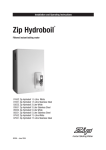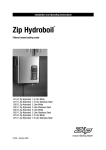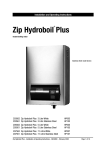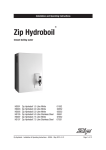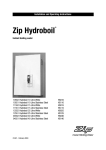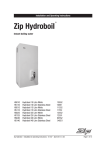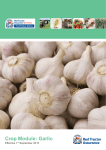Download User Manual - Comkit Online
Transcript
Installation and Operating Instructions ® Zip Hydroboil Electronic Large boiling water Affix Model Number Label Here 89956 Zip Hydroboil Electronic - Installation & Operating Instructions - 89956 - May 2012 v1.06 Page 1 of 16 This page intentionally left blank Page 2 of 16 Zip Hydroboil Electronic - Installation & Operating Instructions - 89956 - May 2012 v1.06 Contents Read these warnings first . . . . . . . . . . . . . . . 4 Installation Requirements . . . . . . . . . . . . . . . 4 , 5 Installation Procedures . . . . . . . . . . . . . . . . . 5 - 7 Step 1 – Positioning . . . . . . . . . . . . . . . 5 Step 2 – Fastening . . . . . . . . . . . . . . . . 5 See page 6, Wall Mounting Template Dimensions Step 3 – Connecting . . . . . . . . . . . . . . . 6 a) Plumbing. . . . . . . . . . . . . . . . 6 b) Venting . . . . . . . . . . . . . . . . . 6 , 7 c) Electrical . . . . . . . . . . . . . . . . 7 Step 4 – Assembling . . . . . . . . . . . . . . . 7 Step 5 – Commissioning . . . . . . . . . . . 7 Earthing Continuity Verification . . . . . . . . . . . 7 Tap Operating Procedures . . . . . . . . . . . . . . . 8 Operational Procedure Settings . . . . . . . . . . . 10 Default Settings . . . . . . . . . . . . . . . . . . . . . . . 10 Setting Operational Modes. . . . . . . . . . . . . . . 10 - 12 Normal Mode. . . . . . . . . . . . . . . . . . . . . . . . . 10 Configurational mode. . . . . . . . . . . . . . . . . . . 11 Problem Solving. . . . . . . . . . . . . . . . . . . . . . . 13 End of life disposal . . . . . . . . . . . . . . . . . . . . 13 Spare Parts . . . . . . . . . . . . . . . . . . . . . . . . . . 14, 15 Contact Details . . . . . . . . . . . . . . . . . . . . . . . 16 Note: Read all instructions and precautions before proceeding. This unit must be installed in accordance with water supply by-laws and relevant local authority by-laws. All plumbing must comply with AS3500.4.1 & AS3500.4 All electrical must comply with AS/NZS3000 Page 3 of 16 Zip Hydroboil Electronic - Installation & Operating Instructions - 89956 - May 2012 v1.06 Read These Warnings First Please read all installation requirements, installation procedures and precautions before installing any Zip Hydroboil instant boiling water heater. Never attempt to install any Zip Hydroboil instant boiling water heater without reading all of the applicable instructions. In some hard water areas where mineral scale accumulation in the boiling chamber of the Zip Hydroboil may become a problem, consideration should be given to the maintenance required. A suitable form of water treatment may be necessary. All plumbing connections must be made in accordance with local regulations. The Zip Hydroboil instant boiling water heater is not intended for use by persons (including children) with reduced physical, sensory or mental capabilities, or lack of experience and knowledge, unless they have been given supervision or instruction concerning use of the appliance by a person responsible for their safety. Children should be supervised to ensure that they do not play with the appliance. Young children should be prevented from having access to ensure that they are not able to use or play with the heater. If the installation site is located more than 1000 metres above sea level, the installer should contact a Zip authorised agent for high altitude settings. This appliance must be earthed. If the power supply cable is damaged it must be replaced by a Zip authorised agent or a qualified electrician. Do not remove the cover of the heater under any circumstances without first isolating the heater from the power supply. Do not use strong, corrosive or abrasive cleaners to clean the case of the heater. Frost protection: If this heater is located where ambient air temperature could fall below 5ºC when the heater is not in use, do not turn off the appliance electrically. This safeguard does not offer the same protection to the connecting pipework and fittings. This heater is intended only for indoor use and should never be installed outdoors or be exposed to the elements of nature. This unit must not be positioned in an area that may be cleaned by a water jet. This unit must not be cleaned by a water jet. Installation Requirements Before installing, ensure that the following are available: a) Sufficient space to position the heater so there is at least 150 mm clearance above the heater for service access, 65 mm to its left and 20 mm to its right – the tap outlet usually should be positioned at least 200 mm above a draining board or drip tray. b) Standard local requirement power cable positioned as shown on the paper mounting template for connection from the rear of the heater to the terminal block within the heater, this will require an isolating switch fitted in the fixed wiring and attached to a secure surface. This switch must provide all pole disconnection and a contact seperation of at least 3mm installed in accordance with the wiring rules. Alternatively a standard 220-240V, 10 amp general purpose outlet, within 1500 mm of the Hydroboil Unit. c) Cold water supply with a minimum working pressure of 70 kpa and a maximum working pressure of 700 kpa connected via an isolation valve. d) Outlet drainage to a sink draining board or to a drip tray. Page 4 of 16 Zip Hydroboil Electronic - Installation & Operating Instructions - 89956 - May 2012 v1.06 Installation Requirements (continued) e) Access to drainage from a vent situated at the base of the heater. f) In all installation instances the walls of the heater must be vertical and the base horizontal, there can be no exceptions to this rule. Note: If the water pressure is likely to exceed 700 kpa, a 350 kpa pressure reducing valve must be installed in the cold water supply line. Installation procedure VENT OUTLET COLD INLET Before You Begin Locate the paper mounting-hole template packed with the heater. Read the installation and operating instructions completely. Decide whether to install with concealed or exposed plumbing and/or electrical connections. Concealed connections are preferred for superior appearance. INLET POSITION Step 1 – Positioning Position the heater so the tap will drain on to a draining board or drip tray. VENT POSITION Position the base of the tap to be not less than 200 mm above the draining board (height should be increased only if essential for filling larger vessels). Provide clearance for service access of not less than 150 mm top, 65 mm left, 20 mm right. Mark corner positions for the heater on the wall so as to position the paper mounting-hole template. 45mm Step 2 – Fastening Position mounting-hole template on wall and drill holes where shown. Drill holes for water inlet, vent outlet and wiring if rear access is intended. Remove cover fastening screws from heater and lift whole cover off heater. Install plumbing and wiring and prepare pipe ends and wiring ends as shown. Screw heater chassis to the wall using screws or bolts suited to the wall. Elbow Screws or bolts must be able to support the weight as shown in the chart on the left. 40 Litre ONLY Page 5 of 16 Zip Hydroboil Electronic - Installation & Operating Instructions - 89956 - May 2012 v1.06 Installation Procedures (continued) Wall template for 15, 25 & 40 litre models 374 (15L, 25L) 499 (40L) 295 (15L, 25L) 420 (40L) 591 (15L) 771 (25L) 831 (40L) 188 (15L, 25L) 313 (40L) Step 3 – Connecting a) Plumbing Aprox weight when filled 15 Litre models 25 Litre models 40 Litre models For exposed plumbing connection, connect the cold water inlet pipe from the base of the heater directly to the 15 mm or half-inch compression fittings with the nuts and olives provided. 34.5 kg 47 kg 71 kg For concealed plumbing connections, connect the cold water pipe through the rear of the chassis using a 15 mm or half-inch capillary elbow. Cold water pipes must be flushed before connection to the inlet. Any clogging due to sediment or fines will adversely affect the operation of the heater. The heater must be installed with an isolating valve which allows it to be isolated from the mains supply for servicing. 250mm Wring 45 mm Water pressure requirements: Minimum - 70 kpa, maximum - 700 kpa. Concealed Inlet Concealed Vent Warning: If pressure is likely to exceed 700 kpa, a pressure limiting valve must be installed in the cold water supply line. Zip recommends a valve rated at 350 kpa for this application. b) Venting A vent at the base of the heater must be plumbed to a safe visible location as, under certain conditions, it may discharge cold or boiling water and/or steam. For exposed vent plumbing, connect vent outlet from the base of heater to a 15 mm or half inch OD pipe which has a continuous fall, is no more than 3 metres long, has no Page 6 of 16 Zip Hydroboil Electronic - Installation & Operating Instructions - 89956 - May 2012 v1.06 Installation Procedures (continued) more than 3 right angle bends, and discharges to a waste water drain. For concealed vent plumbing, direct the vent outlet from the heater rear, using a visible tundish. (see diag at left) c) Electrical For concealed electrical connection, connect a power cable through the rear access opening of the heater to the terminal block within the heater as shown. Vent line Visible Tundish Do not turn the power ON until the heater is filled to the tap level, with water. Step 4 – Assembling Place the heater case back on to the heater and secure the top 2 case screws. Secure two bottom case screws. Insert Outlet Nozzle into the heater case. Ensure the outlet tube is correctly positioned within the outlet nozzle. Model 15 Litre 25 Litre 40 Litre Inlet Water Temperature 15°C 10°C 40 min 43 min 47 min 50 min 60 min 64 min Step 5 - Commissioning Check previous steps. Turn water supply ON. Water is now flowing into heater, check connections for leaks. Wait approximately 5 minutes and check outlet tap for water. This is achieved by pressing the tap paddle. Power is only to be turned on when water is available from this outlet. Turn power ON. After a short period, boiling water will be available and will be maintained close to boiling point thereafter. Initial heating periods are shown in the table on the left. Earthing Continuity Verification If required, an earth continuity test can be performed by testing between the earth wire on the product’s lead and a exposed piece of metal on the case and the tap body. Warning: this appliance must be earthed. Following remedial service the earthing continuity of the heater must be checked by a qualified technician using an appliance tester, or continuity tester of accuracy Class 5 or better. Class 5 denotes an accuracy of 5% full scale deflection. 1. Isolate power supply. 2. Set meter to 0 ohm with leads connected together. 3. Connect one test lead to the earth wire on the product. 4. Connect the other test lead to a bare patch of metal (preferably on the edge) of the top of the cover, then to the front cover of the unit. Warning- the water may be boiling - show extra care. 5. Test that in every instance the electrical resistance does not exceed 1 ohm. Page 7 of 16 Zip Hydroboil Electronic - Installation & Operating Instructions - 89956 - May 2012 v1.06 Tap Operating Procedures Tap Operation Safety feature. Zip Hydroboil has a unique safety device designed to reduce the incidence of accidental operation of the tap.The tap can be “Locked” to prevent the Hydroboil from dispensing hot water In order to “lock” the tap, ensure the safety button is protruding from the right hand side of the control panel and the locked indicator is illuminated This can be achieved by pressing the button and simultaneously rotating it until the groove in the head of the button faces toward the body of the appliance. In this position an internal spring will push the button out. Once the button is in the extended position, the tap will be “Locked” and unable to dispense hot water. Disengage safety feature. Press and simultaneously rotate (aprox 90 degrees) the safety button on the right hand side of the control panel, until it latches in the closed position, and the unlocked indicator is illuminated. Warning: The unit is now capable of dispensing boiling water without the safety feature. Dispensing Boiling water: Zip Hydroboil is fitted with a safety, two-way cool-touch safety tap for instant boiling water. Normal operation (for filling cups and small containers) To activate the tap, press the safety button on the right side of the control panel and while holding the button in, gently push the lower end of the tap paddle inwards and boiling water will flow until the tap paddle is released. Continuous operation (for filling, tea pots, saucepans and large containers ) Press the safety button on the right side of the control panel and while holding the button in, Lift the tap paddle until it locks into a horizontal position, the button can now be released and boiling water will flow until the paddle is returned to its normal vertical position. This operation allows a vessel to be filled without holding your hand where it may be affected by steam. Locked / unlocked indicators locke d Press Continuous operation Page 8 of 16 to unl ock Press Normal operation Zip Hydroboil Electronic - Installation & Operating Instructions - 89956 - May 2012 v1.06 to unl ock Operating Procedures (setting the controls) DESCRIPTION The Electronic Hydroboil has user interface that consists of a graphic LCD and 4 Capacitive Sensor Switches, (CSS). The user interface gives the current status of the Hydroboil and allows the user to configure it as required. Legend: The user interface is shown below. 1 = ZIP Symbol 2 = Day of the Week indicator 4 3 3 = Setpoint Value 5 6 2 4 = CHANGE FILTER indicator 7 5 = ON indicator 6 = OFF indicator 7 = Sleep Symbol 1 8 = Sleep mode ( Stand by ) indicator 9 = Low light Symbol SUN MON TUE WED THU FRI SAT CHANGE FILTER SETPOINT C 11 10 ON OFF 8 BOILING WATER zZ Z 10 = 24hour Clock 11 = BOILING WATER indicator CSS1 = Capacitive Sensor Switch 1 9 CSS2 = Capacitive Sensor Switch 2 CSS3 = Capacitive Sensor Switch 3 CSS4 = Capacitive Sensor Switch 4 CSS1 CSS3 CSS2 CSS4 The LCD and capacitive sensor switches connect to the Controller PCB via a 4-way serial cable. The DIP Switches on the Controller PCB assembly should be configured as follows. 15 Litre & 25 Litre SW1 SW2 SW3 SW4 SW5 SW6 SW7 SW8 ON ON OFF ON OFF ON ON ON SW1 SW2 SW3 SW4 SW5 SW6 SW7 SW8 ON ON OFF OFF OFF ON ON ON 40 Litre DIP Switches The Electronic Hydroboil has a real time clock that operates in 24 hour mode, and can have 2 ON-OFF times per day. If the user selects either of the energy saver modes, (see below), ON-OFF mode cannot be used, (The user is not able to access this part of the configuration). The real time clock is battery backed meaning the unit does not loose the configuration data if power is removed. The Hydroboil has two energy saver ( stand by ) modes that can be used in an either/or configuration. The energy saver modes differ from on/off mode in that the water in the tank is maintained at 65ºC rather than allowing it to drift back to ambient. 1) Sleep Mode, and 2) Low Light Mode. (Sleep-when-it’s-dark feature) Sleep Mode can be set to 2 hours or 4 hours. Sleep Mode is indicated by the Sleep symbol on the LCD. Low Light Mode is indicated by the Low Light symbol on the LCD. Page 9 of 16 Zip Hydroboil Electronic - Installation & Operating Instructions - 89956 - May 2012 v1.06 Default settings When the unit actually enters energy saver mode it is indicated by the Sleep Mode Indicator on the LCD. In 2 Hour Sleep Mode, if there has been no water drawn through the tap or no touches of the capacitive switch sensors for two hours, the temperature of the water in the tank will be allowed to drop to and be maintained at 65ºC. (The time taken for the water temperature to drop to 65ºC can be as much as 12 hours depending on ambient conditions and other external factors). In 4 Hour Sleep Mode, if there has been no water drawn through the tap or no touches of the capacitive switch sensors for four hours, the temperature of the water in the tank will be allowed to drop to and be maintained at 65ºC. As soon as water is drawn through the tap, or there is a touch on the capacitive switch sensors, the Hydroboil returns to full power mode. In Low Light Mode, as soon as the ambient light (in the room where the Hydroboil is installed ) drops below 100lux, the unit goes into energy saver mode and will allow the temperature of the stored water to drop to and be maintained at 65ºC. As soon as the ambient light rises above 100lux, the Hydroboil returns to full power mode. A normal office has an ambient light level of 200-300lux. TEMPERATURE SETPOINT: FILTER TIMER: SLEEP MODE: LOW LIGHT MODE: SUN ON TIME 1: --:-SUN OFF TIME 1: --:-SUN ON TIME 2: --:-SUN OFF TIME 2: --:-MON ON TIME 1: 08:00 MON OFF TIME 1: --:-MON ON TIME 2: --:-MON OFF TIME 2: --:-TUE ON TIME 1: --:-TUE OFF TIME 1: --:-TUE ON TIME 2: --:-TUE OFF TIME 2: --:-- 98ºC OFF OFF OFF WED ON TIME 1: WED OFF TIME 1: WED ON TIME 2: WED OFF TIME 2: THU ON TIME 1: THU OFF TIME 1: THU ON TIME 2: THU OFF TIME 2: FRI ON TIME 1: FRI OFF TIME 1: FRI ON TIME 2: FRI OFF TIME 2: SAT ON TIME 1: SAT OFF TIME 1: SAT ON TIME 2: SAT OFF TIME 2: --:---:---:---:---:---:---:---:---:---:---:---:---:---:---:---:-- Setting operational modes The Hydroboil has 2 modes of operation: 1).Normal operation mode 2). Configuration mode Normal display Normal operation mode In Normal operation mode the LCD will display as follows: Note: The BOILING WATER symbol is not displayed until the water reaches temperature. Page 10 of 16 Zip Hydroboil Electronic - Installation & Operating Instructions - 89956 - May 2012 v1.06 Setting operational modes (continued) Configuration mode The Default configuration for the Hydroboil is as follows. tting operational modes Setpoint display To enter Configuration Mode, press and hold the CSS1 and CSS4 for 10 seconds. The unit enters Configuration Mode and the user can configure the clock as follows. SET SETPOINT To return to Normal Mode, press CSS4. To increment the setpoint, press either CSS2 or CSS3. To step to the next configuration parameter, press CSS1. Note 1: The setpoint moves in a circular fashion. It goes from 98 to 99 to 100 to 65 to 66 etc. Note 2: 100ºC may be indicated by 1H or 100 on the LCD Clock display SET CLOCK To return to Normal Mode, press CSS4. To increment the Hours, press CSS2. To increment the Minutes, press CSS3. To step to the next configuration parameter, press CSS1. SET DAY-OF-THE-WEEK Day display To return to Normal Mode, press CSS4. To step to the next day of the week, press either CSS2 or CSS3. To step to the next configuration parameter, press CSS1. SET FILTER EXPIRATION TIME To return to Normal Operation, press CSS4. Filter display To increment the expiration time, press either CSS2 or CSS3. To step to the next configuration parameter, press CSS1. Note 1: The Filter expiration time moves in a circular fashion. It goes from OFF to 00 to 01 to 02 etc, etc. up to 14 months. Note 2: 00 is a test mode. When the user returns to Normal Operation, the CHANGE FILTER icon will appear on the LCD after approximately 1minute. To clear the CHANGE FILTER icon, the user must re-enter Configuration, set the Filter Expiration Time to OFF and return to Normal Operation. Page 11 of 16 Zip Hydroboil Electronic - Installation & Operating Instructions - 89956 - May 2012 v1.06 Setting operational modes (continued) CONFIGURE SLEEP MODE perational modes Sleep display To return to Normal Mode, press CSS4. To configure sleep mode to kick in after 4 hours, press either CSS2 or CSS3. To step to the next configuration parameter, press CSS1. Note: Configuring Sleep Mode moves in a circular fashion. It goes from 2 hours to 4 hours to OFF and back to 2 hours etc. Low light display ENABLE LOW LIGHT SENSOR “Sleep-when-it’s-dark” feature. To return to Normal Operation, press CSS4. To configure Low Light Sensor ON/OFF, press either CSS2 or CSS3. To step to the next configuration parameter, press CSS1. Note 1: Daylight Sensor ON/OFF flip flops with each press of CSS2 or CSS3. Note 2: If either Sleep Mode or Low Light sensor is configured as on, pressing CSS1 will return the user to Normal Operation. Note 3: If both Sleep Mode and Low Light sensor is configured as off, the user will be able to use ON-OFF mode. Sun on-time display SUN ON-TIME 1 To return to Normal Mode, press CSS4. To increment the hour for SUN ON-TIME 1, press either CSS2 or CSS3. To step to the next configuration parameter, press CSS1. SUN OFF-TIME 1 Sun off-time display To return to Normal Mode, press CSS4. To increment the hour for SUN OFF-TIME1, press either CSS2 or CSS3. To step to the next configuration parameter, press CSS1. Note: If ON TIME = OFF TIME this disables the timer. Note: The same procedure is followed for all the ON-OFF time periods. If no action is sensed on the CSS’s for 20 seconds, the unit will revert to Normal Mode. After SAT OFF-TIME 2 pressing either CSS1 or CSS4 will revert the unit to Normal Mode. Page 12 of 16 Zip Hydroboil Electronic - Installation & Operating Instructions - 89956 - May 2012 v1.06 Problem Solving Sympton Possible Cause Solution Fails to dispense water. Water isolating valve turned off. Blocked filter, blocked meter tube, blocked strainer, jammed ball valve assy, airlock in transfer tube. Incorrectly positioned outlet tube. Check water supply valve. Reposition silicon outlet tube in outlet nozzle. Contact Zip authorised agent. No power. Water not boiling. Runs out of boiling water and fails to refill. Outlet tap drips. Overflow from vent. Excessive steam from vent. Power “on” but no heat. Overload repeatedly tripping with excessive steam. Overload repeatedly tripping without excessive steam. Check power supply. Faulty PCB, faulty NTC, faulty element, faulty cutout. Contact Zip authorised agent. Internal adjustment. Contact Zip athorised agent. End of life Disposal In order to help preserve our environment we ask that you dispose of this product correctly. Please contact your local city council for collection centre details Page 13 of 16 Zip Hydroboil Electronic - Installation & Operating Instructions - 89956 - May 2012 v1.06 Spare Parts Key 1 2 3 4 5 6 7 8 9 10 11 12 13 13 14 15 16 17 18 19 19 19 20 21 22 23 24 24 Page 14 of 16 Kit No. Description 90096 90140 90120 90490 90121 90083 90069 90496 90102 90495 90174 90743 90994 90995 90620 90733 90509 90492 90214 90123 90125 90124 90996 90732 90997 90998 90531 90526 Cistern Lid Clamp Kit Overload Kit Disc, Capsule, Lid, Gasket Kit Gasket Kit Cistern Lid Gasket Float Valve Kit Jumper Valve Kit O-Ring Kit Cistern Float S/Nut Kit Banjo Screw Kit Contactor Kit Fascia Lens Fascia Assy Electronic White Fascia Assy Electronic Grey Sensor Probe Hot Tank Outlet Nozzle Tap Bidy Kit Drain & Cap Seal Kit Sensor Sleep Mode Element 2400w / 240v Element 3000w / 240v Element 3600w / 240v Front Insulation Tap Handle Kit Cap Drain Sensor Assy Kit PCB Kit Metering Tube Kit 3000w Metering Tube Kit 6000w Zip Hydroboil Electronic - Installation & Operating Instructions - 89956 - May 2012 v1.06 Spare Parts &RQQHFWRU21/< Contactor Only for 40L IRU/ '(7$,/&RQQHFWRU 6&$/( Page 15 of 16 Zip Hydroboil Electronic - Installation & Operating Instructions - 89956 - May 2012 v1.06 Contact Details Head Office Zip Heaters (Aust) Pty. Ltd. ABN 46 000 578 727 67 Allingham Street Condell Park NSW 2200 Postal: Locked Bag 80 Bankstown 1885 Australia WMKA00099 AS 3498 Website: www.zipheaters.com Facsimile (02) 9796 3858 Telephone (02) 9796 3100 Free Call 1 800 638 633 As Zip policy is one of continuous product improvement, changes to specifications may be made without prior notice. Images in this booklet have been modified and may not be true representations of the finished goods. Page 16 of 16 Zip Hydroboil Electronic - Installation & Operating Instructions - 89956 - May 2012 v1.06