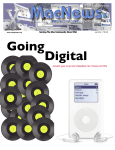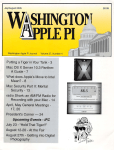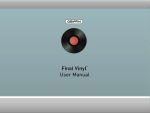Transcript
Issue How can I test my soundcard to see if it accepts stereo inputs? My PC does not have a stereo soundcard. What can I do? My signal appears to be noisy when the system is at rest. What can I do to fix this? I can’t get a signal to appear on my PC? What is the spare capacitor supplied with the kit? Why won’t my Vortex start strobing? Fix A stereo microphone can be inserted into the “mic” input port on the sound card. Open the Dynex software, select the soundcard device and see if 2 trace signals appear. If only one trace appears then the port is a mono port. Although an internal soundcard provides optimum performance, we have found the iMic USB adaptor to work just as well. The iMic connects to a spare USB port on your PC or laptop. View the iMic here http://store.griffintechnology.com/laptops/imic Noise can occur due to number of reasons, 1. Interference from AC mains. Turn off any AC devices next to the Vortex system. 2. Mechanical noise from external sources such as a power supply fan. 3. Bad sound card. Not all sound cards are created equal. Some are poor quality or have internal conflicts with other devices on the PC. Try a different PC or purchase the Griffin iMic which runs off a spare USB port. Please check the following 1. PC cable is fully inserted and connected to a mic input port on your soundcard. 2. Sound card settings. Go to sound recording devices under Windows Control Panel. Ensure that “stereo” input is selected for both left and right channels. Typically 44kHz sampling is suitable. Check volume is turned up and not on mute. 3. Vortex is not in the “Strobe” mode. If so, press the mode switch back to PC and repower Vortex. 4. Vortex is calibrated correctly. When the accelerometer is at rest, turn the calibration screw until you read 0.00mV on a multimeter. See user manual. Older kits were supplied with an additional filter capacitor. The capacitor was inserted into the accelerometer for additional filtering. New kits do not use the filter capacitor as additional filtering can be performed by the software. This can occur for the following reasons 1. Trigger level is set too low. Set it in the middle as a starting point. 2. Mode switch is in the wrong position. It should be depressed and locked in the down position. 3. Strobe light connected to incorrect port. 4. Gain dial is set too low. Set it in the middle as a starting point. 5. Vortex is calibrated correctly. When the accelerometer is at rest, turn the calibration screw until you read 0.00mV on a multimeter. See user manual.