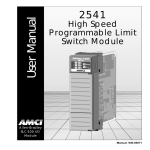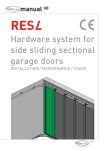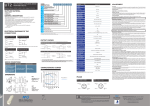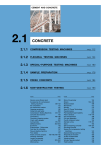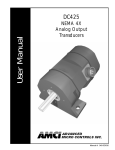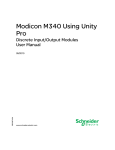Download 1800Q manual - Advanced Micro Controls Inc
Transcript
ADVANCED MICRO CONTROL S INC. Manual #: 940-08022 SERIES 1800Q Resolver Interface Modules al u an 140 1831Q RESO LVE R INTE RFACE R T1 E1 F ADVANCED MICRO CONTROLS O M od ul e s Resolver Interface Module I/ User M 1831Q 1832Q 1833Q 1834Q 1841Q 1842Q 1843Q 1844Q Mo dico n Q u t an um GENERAL INFORMATION Important User Information The products and application data described in this manual are useful in a wide variety of different applications. Therefore, the user and others responsible for applying these products described herein are responsible for determining the acceptability for each application. While efforts have been made to provide accurate information within this manual, AMCI assumes no responsibility for the application or the completeness of the information contained herein. UNDER NO CIRCUMSTANCES WILL ADVANCED MICRO CONTROLS, INC. BE RESPONSIBLE OR LIABLE FOR ANY DAMAGES OR LOSSES, INCLUDING INDIRECT OR CONSEQUENTIAL DAMAGES OR LOSSES, ARISING FROM THE USE OF ANY INFORMATION CONTAINED WITHIN THIS MANUAL, OR THE USE OF ANY PRODUCTS OR SERVICES REFERENCED HEREIN. Throughout this manual the following two notices are used to highlight important points. WARNINGS tell you when people may be hurt or equipment may be damaged if the procedure is not followed properly. CAUTIONS tell you when equipment may be damaged if the procedure is not followed properly. No patent liability is assumed by AMCI, with respect to use of information, circuits, equipment, or software described in this manual. The information contained within this manual is subject to change without notice. Standard Warranty ADVANCED MICRO CONTROLS, INC. warrants that all equipment manufactured by it will be free from defects, under normal use, in materials and workmanship for a period of [1] year. Within this warranty period, AMCI shall, at its option, repair or replace, free of charge, any equipment covered by this warranty which is returned, shipping charges prepaid, within one year from date of invoice, and which upon examination proves to be defective in material or workmanship and not caused by accident, misuse, neglect, alteration, improper installation or improper testing. The provisions of the "STANDARD WARRANTY" are the sole obligations of AMCI and excludes all other warranties expressed or implied. In no event shall AMCI be liable for incidental or consequential damages or for delay in performance of this warranty. Returns Policy All equipment being returned to AMCI for repair or replacement, regardless of warranty status, must have a Return Merchandise Authorization number issued by AMCI. Call (860) 585-1254 with the model number and serial number (if applicable) along with a description of the problem. A "RMA" number will be issued. Equipment must be shipped to AMCI with transportation charges prepaid. Title and risk of loss or damage remains with the customer until shipment is received by AMCI. 24 Hour Technical Support Number 24 Hour technical support is available on this product. For technical support, call (860) 583-7271. Your call will be answered by the factory during regular business hours, Monday through Friday, 8AM - 5PM EST. During non-business hours an automated system will ask you to enter the telephone number you can be reached at. Please remember to include your area code. The system will page one of two engineers on call. Please have your product model number and a description of the problem ready before you call. ADVANCED MICRO CONTROLS INC. TABLE OF CONTENTS General Information Important User Information ..................... Standard Warranty ................................... Returns Policy .......................................... 24 Hour Technical Support Number ........ Chapter 2: Installation (continued) IFC IFC IFC IFC About This Manual Introduction .............................................. 3 Navigating this Manual ............................ 3 Revision Record ....................................... 3 Past Revisions ................................ 3 Chapter 1: Introduction Overview .................................................. Series 1800Q Family Members ............... Brushless Resolver Description ............... AMCI Compatible Transducers ............... Transducer Specifications ........................ Other Compatible Transducers ................ Programmable Parameters ....................... Transducer Fault Latch .................. 11 Resolver Type ................................ 11 Count Direction ............................. 11 Tachometer Response .................... 11 Scale Factor ................................... 12 Linear Offset .................................. 12 Preset Value ................................... 12 5 6 7 8 9 10 11 Chapter 2: Installation Power Requirements ................................ Installing the Module ............................... Status LED Patterns ................................. Transducer Input Connector .................... Transducer Connector Pin Designations .. Transducer Cable Installation .................. 13 13 14 14 15 15 Transducer Cable Wiring Diagrams ......... 16 C1T-(x) Wiring Diagram ............. 16 C2T-(x) Wiring Diagram .............. 16 C3T-(x) Wiring Diagram ............. 17 C4T-(x) Wiring Diagram ............. 18 IMT Transducer Interface Module ........... AMCI Transducer Mounting .................... AMCI Transducer Outline Drawings ....... Autotech Transducer Installation ............. 19 20 20 20 Chapter 3: Module Setup & Operation Installing the Concept Software Driver .... 21 Getting the Driver Files ................ 21 Configuring Your Concept Software ...................................... 21 Adding AMCI Modules to the Modsoft Module List ............................. 22 Module Definitions ....................... 22 Data Addressing ....................................... Programming Cycle ................................. EEPROM Life Cycle ................................ Output Registers Format .......................... Command Word ............................ 24 Command Word Bit Values .......... 24 Configuration Word ...................... 25 Configuration Word Bit Values .... 25 Ranges and Factory Defaults ........ 26 23 23 23 24 Input Registers Format ............................. 27 Status Word Format ...................... 28 Status Word Error Bits .................. 28 Status Word Module Status Bits ... 29 Status Word Acknowledge Bit (Word 1 only) ............................. 29 Sample Program ....................................... 30 20 Gear Drive, Plymouth Ind. Park, Terryville, CT 06786 Tel: (860) 585-1254 Fax: (860) 584-1973 http://www.amci.com 1 TABLE OF CONTENTS Notes 2 ADVANCED MICRO CONTROLS INC. ABOUT THIS MANUAL Introduction This manual explains the operation, installation, programming, and servicing of eight Series 1800Q Intelligent Resolver Interface Modules for the Modicon® Quantum™ programmable controller systems. These modules are the 1831Q, 1832Q, 1833Q, 1834Q, 1841Q, 1842Q, 1843Q, and 1844Q. The other two modules in this series, the 1861Q and 1862Q are covered by the following manual. h 1861Q and 1862Q Intelligent Resolver Interface Modules. Written for the engineer responsible for incorporating a Series 1800Q module into a design as well as the engineer or technician responsible for its actual installation, this manual contains information on hardware and software configuration as well as data on compatible transducers and proper installation techniques. Manuals at AMCI are constantly evolving entities. Your questions and comments on this manual and the information it contains are both welcomed and necessary if this manual is to be improved. Please direct all comments to: Technical Documentation, AMCI, 20 Gear Drive, Terryville CT 06786, or fax us at (860) 5841973. You can also e-mail your questions and comments to [email protected] The AMCI logo is a trademark, and “AMCI” is a registered trademark of Advanced Micro Controls Inc. “Quantum” is a trandmark and “Modicon” is a registered trademark of Schneider Automation, Inc. “Acrobat” is a registered trademark of Adobe Systems Incorporated. “Viton” is a registered trademark of E.I. DuPont. “Windows” is a trademark of Microsoft Corporation. All other trademarks contained herein are the property of their respective holders. Navigating this Manual The layout of this manual allows it to be used in both printed and on-line formats. Its on-line form is a PDF document, which requires Adobe Acrobat Reader version 4.0 or a similar reader before you can access it. Bookmarks of all the chapter names, section headings, and sub-headings were created in the PDF file so that you can easily find what you are looking for. The bookmarks should appear when you open the file. If they don’t, press the F5 key on Windows platforms to bring them up. Throughout this manual you will also find green text that functions as a hyperlink in HTML documents. Clicking on the text will immediately jump you to the referenced section of the manual. If you are reading a printed manual, most links have the page numbers included. The PDF file is password protected to prevent changes to the document. You are allowed to select and copy sections for use in other documents and, if you own Adobe Acrobat version 4.05 or later, you are allowed to add notes and annotations. Revision Record The following is the revision history for this manual. In addition to the information listed here, revisions will fix any known typographical errors and clarification notes may be added. This manual, 940-08021, is the third release of the manual. It was released on April 10, 2001. It adds information on downloading our Concept driver file from our website, www.amci.com. Past Revisions 940-08021: Added Modsoft software configuration instructions 940-08020: Initial release of the manual 20 Gear Drive, Plymouth Ind. Park, Terryville, CT 06786 Tel: (860) 585-1254 Fax: (860) 584-1973 http://www.amci.com 3 ABOUT THIS MANUAL Notes 4 ADVANCED MICRO CONTROLS INC. CHAPTER 1 INTRODUCTION This chapter serves as an introduction to the 1800Q series modules. It highlights potential applications, compatible transducers, and all of the modules’ features. Overview The Series 1800Q modules are Quantum series compliant cards that convert resolver signals to digital position and tachometer data that can be reported over the backplane using input and output registers. The 1800Q modules eliminate the separate resolver decoder box, PLC input card, and associated wiring needed to bring the resolver data into a PLC. Like an absolute optical encoder, a resolver is a sensor that converts an angle into electrical signals. However, this is where the similarities end. The resolver is an analog device that does not contain sensitive components such as optics and electronics that may be damaged by severe environmental conditions. Also, the position resolution of a resolver is limited only by the electronics that decode its signals. When attached to a 1800Q module, the resolver gives an absolute position value with up to thirteen bit position resolution over a six conductor cable. 140 1831Q RESOLVER INTERFACE R T1 E1 F ADVANCED MICRO CONTROLS Resolver Interface Module Output registers assigned to the module are used to program it from the backplane. Count direction, counts per turn, linear position offset, position preset, and tachometer update time are all programmable, as well as the type of resolver used and how transducer faults are handled. A 1800Q module application generally falls into one of two categories. Figure 1.1 Quantum Module h Rotary Application - The resolver position directly correlates to an angular position on the machine. One example is monitoring a press ram. As the press cycles through one turn, the resolver position is used to monitor and control such functions as material feed and part blow-off. h Linear Application - The resolver position correlates to a physical length. These applications can be either single turn or multi-turn. An example of a single turn application is a packaging machine where the resolver completes one turn for each product. Here the resolver position is used to control when glue is applied or when the package is cut to length. An example of a multi-turn application is monitoring the position of a load on either a track or ball screw. In this type of application, linear position is translated to rotary position through either a wheel or gearing. The transducer completes several rotations in order to travel the complete distance. AMCI also has a line of cable reel transducers for use in linear applications. A cable reel transducer has a stranded stainless steel cable wrapped around a spring loaded drum. As the cable is pulled out of the transducer, the drum rotates, which in turn rotates the internal resolver. The cable is retracted by the force of the drums' spring. Distances of up to forty-five feet can be measured with these transducers. Physically, the Series 1800Q modules are single slot cards that have one, two, three, or four resolver inputs, called channels. All of the modules directly support transducers from Autotech Controls. One of the module’s settings allows you to specify the type of transducer attached to it. The module adjusts the resolver’s exicitation voltage to the correct level for the specified resolver type. 20 Gear Drive, Plymouth Ind. Park, Terryville, CT 06786 Tel: (860) 585-1254 Fax: (860) 584-1973 http://www.amci.com 5 1 INTRODUCTION Series 1800Q Family Members The ten modules in the 1800Q series are shown in the table below. The 1861Q and 1862Q modules are multiturn modules that are not covered in this manual. Refer to the 1860Q Resolver Interface Modules manual for these products. The manual is available on our website, www.amci.com. Model Transducer Resolution Inputs 1831Q 1832Q 1833Q 1834Q 1841Q 1842Q 1843Q 1844Q 1 2 3 4 1 2 3 4 1861Q 1 1862Q 2 10 bit (1,024 counts) 10 bit (1,024 counts) 10 bit (1,024 counts) 10 bit (1,024 counts) 13 bit (8,192 counts) 13 bit (8,192 counts) 13 bit (8,192 counts) 13 bit (8,192 counts) 12 bit (4,096) per turn, 180 turns max. (737,280 counts max.) 1,000 and 1,800 turn transducers are also available. Using these transducers will reduce the resolution to 409.6 counts per turn. 12 bit (4,096) per turn, 180 turns max. (737,280 counts max.) 1,000 and 1,800 turn transducers are also available. Using these transducers will reduce the resolution to 409.6 counts per turn. Table 1.1 Series 1800Q Family Members The 1830Q and 1840Q modules covered by this manual are primarily intended for single turn applications. They can be used in multi-turn applications by placing a gear ratio between the output shaft of the machine and the transducer. AMCI has a line of transducers with an internal (x):1 ratio for use in these applications. However, you must remember that the maximum number of counts remains fixed at either 1,024 or 8,192 counts. If you need higher resolution, you must use an 1860Q module. These modules provide up to 4,096 counts per turn with a maximum total count of 737,280. See pg. 8, AMCI Compatible Transducers for information on the single and multi-turn AMCI transducers compatible with the 1830Q and 1840Q modules. 6 ADVANCED MICRO CONTROLS INC. 1 INTRODUCTION Brushless Resolver Description The brushless resolver is unsurpassed by any other type of rotary position transducer in its ability to withstand the harsh industrial environment. An analog sensor that is absolute over a single turn, the resolver was originally developed for military applications and has benefited from more than 50 years of continuous use and development. The resolver is essentially a rotary transformer with one important distinction. The energy coupled through a rotary transformer is not affected by shaft position whereas the magnitude of energy coupled through a resolver varies sinusoidally as the shaft rotates. A resolver has one primary winding, the Reference Winding, and two secondary windings, the SIN and COS Windings (See figure 1.2, Resolver Internal View). The Reference Winding is located in the rotor of the resolver, the SIN and COS Windings in the stator. The SIN and COS Windings are mechanically displaced 90 degrees from each other. In a brushless resolver, energy is supplied from the Reference Winding to the rotor by a rotary transformer. This eliminates brushes and slip rings in the resolver and the reliability problems associated with them. In general, the Reference Winding is excited by an AC voltage called the Reference Voltage (Vr). (See Figure 1.3, Resolver Schematic). The induced voltages in the SIN and COS Windings are equal to the value of the Reference Voltage multiplied by the SIN or COS of the angle of the input shaft from a fixed zero point. Thus, the resolver provides two voltages whose ratio represents the absolute position of the input shaft (SIN θ / COS θ = TAN θ, where θ = shaft angle). Because the ratio of the SIN and COS voltages is considered, any changes in the resolvers’ characteristics, such as those caused by aging or a change in temperature are ignored. Rotary Transformer S4 Reference Winding COS Winding Vc = Vr COS( θ ) S2 R1 SIN Winding Vr R2 SIN and COS Windings Figure 1.2 Resolver Internal View 20 Gear Drive, Plymouth Ind. Park, Terryville, CT 06786 Tel: (860) 585-1254 Fax: (860) 584-1973 http://www.amci.com S3 Rotary Transformer θ Vs = Vr SIN( θ ) S1 Figure 1.3 Resolver Schematic 7 1 INTRODUCTION AMCI Compatible Transducers Table 1.2 lists the AMCI single-turn transducers that are compatible with the Series 1830Q and 1840Q modules. Model Shaft Mount Turns Comments R11X-J10/7 R11X-J12/7 HT-6 HT-20 HT-20S 0.120" 0.188" 0.188" 0.625" 0.625" Servo Servo Front/Side Front/Side Front/Side 1 1 1 1 1 HT-20C 0.625" Front/Side 1 HT-20K 0.625" Front/Side 1 HT-20KS 0.625" Front/Side 1 HT-20L 0.625" Front/Side 1 HT-20LS H25-FE 0.625" 0.375" Front/Side Flange 1 1 H25-F1E 0.375" Flange 1 H25-FS H25-FL H25-SE H25-SS H25-SL 0.375" Flange 0.375" Flange 0.375" Servo/Front 0.375" Servo/Front 0.375" Servo/Front 1 1 1 1 1 HT-400 0.625" Front 1 HT-400-1E 0.625" Front 1 HT-20-(x) 0.625" Front (x)† HTT-20-1 0.625" Front 1‡ HTT-400-1 0.625" Front 1‡ NEMA 1, size 11 resolver. Leads only, no connector. NEMA 1, size 11 resolver. Leads only, no connector. NEMA 13 R11X-J12/7 transducer NEMA 4 heavy duty transducer HT-20 with side connector NEMA 4X stainless steel HT-20 w/ Viton® shaft seal, and 0.5" NPT thread for conduit connection. Internal terminal plug for resolver connections. NEMA 4X hard coat anodized HT-20, stainless steel shaft w/ Viton shaft seal. HT-20K with side connector. NEMA 4X hard coat anodized HT-20, stainless steel shaft w/ Nitrile shaft seal. HT-20L with side connector. NEMA 4, size 25, end connector NEMA 4, size 25, end connector. Bolt-in replacement for Namco/C&A HT-11B transducers. NEMA 4, size 25, side connector NEMA 4, size 25, integral 15 foot (3 meter) cable NEMA 4, size 25, end connector NEMA 4, size 25, side connector NEMA 4, size 25, integral 15 foot (3 meter) cable NEMA 4, Bolt-in replacement for Autotech RL100 transducers. Also has HT-20 bolt pattern. 1" NPT thread for conduit connection. Internal terminal strip for resolver connections. Same as HT-400 with an AMCI MS connector instead of a conduit connection. HT-20 with internal (x):1 gear ratio Redundant single turn resolvers, single MS connector Redundant single turn resolvers. Bolt-in replacement for Autotech RL220 transducers. Dual AMCI MS connectors. † Available gear ratios are: 2:1, 2.5:1, 2.77:1, 3:1, 4:1, 4.8:1, 5:1, 6:1, 7:1, 8:1, 9:1, 10:1, 12:1, 13:1, 15:1, 16:1, 18:1, 20:1, 24:1, 36:1, 40:1, 50:1, 60:1, 64:1, 100:1, 105:1, 150:1, 180:1, 250:1 and 256:1. Additional gear ratios may be available. Check our website, www.amci.com, for an up-to-date listing. ‡ This package contain two resolvers geared 1:1 with the input shaft. Most commonly used in systems that mandate redundant sensors, AMCI can install two different size 11 resolvers in the package per customer requirements. Contact AMCI for more information. Table 1.2 Compatible AMCI Transducers 8 ADVANCED MICRO CONTROLS INC. 1 INTRODUCTION Transducer Specifications The following table contains the mechanical and environmental specifications for all AMCI single-turn transducers that are compatible with the Series 1830Q and 1840Q modules. Specification All HT-20-(x), HT-400, HTT-20-1, & HTT-400-1 All HT-20’s Shaft Diameter 0.625" Radial Shaft Loading 400 lbs. max. Axial Shaft Loading 200 lbs. max. Starting Torque 8oz-in@25°C Moment of Inertia 6.25X10-4 (oz-in-sec2) Weight 4 lbs. Enclosure NEMA 4 or 4X 0.625" 400 lbs. max. 200 lbs. max. 8oz-in@25°C All H25’s HT-6 All R11’s 0.375" 0.188" 0.120" or 0.188" 40 lbs. max. 8 lbs. max. 2 lbs. max. 20 lbs. max. 4 lbs. max. 1 lb. max. 1.5oz-in@25°C 0.5oz-in@25°C 0.1oz-in@25°C 8.75X10-4 6.00X10-4 2.10X10-4 0.51X10-4 4 lbs. NEMA 4 1 lb. NEMA 4 0.7 lb. NEMA 13 0.25 lb. NEMA 1 Environmental (All Transducers) Operating Temp -20 to 125°C Shock 50 G’s for 11 milliseconds Vibration 5 to 2000 Hz @ 20 G’s Table 1.3 Single-Turn Transducer Specifications 20 Gear Drive, Plymouth Ind. Park, Terryville, CT 06786 Tel: (860) 585-1254 Fax: (860) 584-1973 http://www.amci.com 9 1 INTRODUCTION Other Compatible Transducers In addition to AMCI transducers, the Series 1830Q and 1840Q modules directly supports transducers from Autotech Controls. The supported Autotech models are: h h h h All SAC-RL100 Transducers (Size 40, NEMA 13) All E6R and E7R-RL101 Transducers. (Size 25, NEMA 13) SAC-RL101-010 Resolvers. (Size 11, NEMA 1) All SAC-RL220 Transducers (Size 40, NEMA 13, Redundant resolvers) If your project is a new installation, or you can budget the cost of replacing the transducer, we strongly suggest using AMCI transducers. AMCI is the only company in the marketplace that designs and manufactures the resolvers used in its products. Our transducers and electronics are designed to work together, and will work for years to come when specified and installed properly. If your project involves converting system originally designed for Autotech products, you will likely be able to use AMCI transducers without re-designing transducer mounting brackets. Table 1.4 lists Autotech transducer part numbers and the AMCI bolt-in replacements. Note that the resolvers used in AMCI transducers are for AMCI products, and all connectors are AMCI standard connectors, unless otherwise stated. Autotech Transducers AMCI Transducers SAC-RL101-010 Comments identical except that wires come R11X-J10/7 Mechanically out the back instead of the side. E6R-RL101-000EF E7R-RL101-000EF E6R-RL101-000ES E7R-RL101-000ES E6R-RL101-000SF E7R-RL101-000SF H25-FE Bolt-in replacement. Shorter body length. H25-SE E6R-RL101-000SS E7R-RL101-000SS H25-SS SAC-RL100-010 SAC-RL100-M11 SAC-RL220-G010C, SAC-RL220-G010M HT-400 HT-400-1E Bolt-in replacement when servo mounting. Different bolt pattern on front, shorter body. Bolt-in replacement. Shorter body length, side connector in different location. Bolt-in replacement when servo mounting. Different bolt pattern on front, shorter body length, side connector in different location. Direct replacement. Bolt-in replacement, AMCI connector. HTT-400-1 Bolt-in replacement, dual AMCI connectors with similar configuration to “-G101M” H25-FS Table 1.4 Autotech / AMCI Transducer Cross Reference If you decide to use your Autotech transducers, you must change the Resolver Type parameter. If you set the Resolver Type to Autotech, then all of the transducers must be Autotech's. If you wish to bring both AMCI and Autotech single-turn transducers into one unit, you must set the Resolver Type parameter to AMCI and use an AMCI RM-3 Reference Module to connect the Autotech transducers. 1) Due to differences in cable construction, AMCI does not support installations that use transducer cables supplied by Autotech Controls. When using Autotech transducers, you must use Belden 9873, or Belden 9730 if your cable length is over one hundred feet. 2) For more information on interfacing with Autotech transducer, see AMCI’s FAQ, “Using Transducers From Other Manufacturers”, posted on our website, www.amci.com. 10 ADVANCED MICRO CONTROLS INC. INTRODUCTION 1 The remainder of this chapter introduces the many programmable features of the 1800Q series module. It also introduces backplane programming concepts that allows you to control the module from the processor. Programmable Parameters An 1800Q module is configured by setting its programmable parameters. These parameters are stored in the modules nonvolatile memory, so there is no need to configure the module after every power up. The nonvolatile memory is an EEPROM that is rated for approximately 100,000 write cycles. Therefore, continuously presetting the position or writing new parameters to the module should be avoided. If your application requires continuous presetting of the position, consider using your ladder logic program to calculate the offset. Transducer Fault Latch The modules can detect a fault with the transducer that would prevent the module from calculating the correct position value. This includes transient faults such as electrical noise in the resolvers signal from an outside source. The Transducer Fault Latch parameter gives you ability to latch the transient fault when it occurs or have the module clear the transient fault as soon as possible. If you decide to latch transducer faults, you must send a command to the module to clear the fault. h The Transducer Fault Latch default value is on. This latches a transducer fault when it occurs. The Transducer Fault Latch is enabled by default because the module can detect and clear transducer faults much faster than the processor scans the module. Therefore, latching the transducer fault guarantees that the processor will see a fault if it occurs. In addition to status bits in the input registers, the status indicators on the front panel show when a transducer fault has occurred, and whether or not it can be cleared. Resolver Type The Resolver Type parameter makes most Autotech transducers compatible with the 1800Q modules. h The Resolver Type default value is AMCI. h If you are using only Autotech transducers, set the parameter to Autotech. If you plan to use both AMCI and Autotech resolvers with a single module you must set the Resolver Type to AMCI. You will need an AMCI RM-3 Reference Module to interface the Autotech transducers with the card. See AMCI’s FAQ, “Using Transducers From Other Manufacturers”, posted on our website, www.amci.com for more information. Count Direction This parameter sets the direction of transducer shaft rotation to increase the position count. If the transducer cable is wired as specified in this manual and the count direction is set to positive, the position count will increase with clockwise rotation (looking at the shaft). If the count direction is set to negative, the position count will increase with counter-clockwise rotation. h The Count Direction default value is positive. Tachometer Response This parameter sets the time between tachometer updates. The tachometer has a resolution of 1.0 RPM and a maximum value of 5,000 RPM. h The default value is 120 milliseconds between updates. The parameter can be set to 120 or 24 milliseconds. The 24 millisecond setting offers quicker response to changes in transducer speed while the 120 millisecond setting offers better speed averaging. 20 Gear Drive, Plymouth Ind. Park, Terryville, CT 06786 Tel: (860) 585-1254 Fax: (860) 584-1973 http://www.amci.com 11 1 INTRODUCTION Programmable Parameters (continued) Scale Factor The Scale Factor sets the number of counts per turn of the resolver. h The Scale Factor default is 360. This gives 1 degree resolution. h 1830Q modules can program the Scale Factor to any value between 2 and 1024. h 1840Q modules can program the Scale Factor to any value between 2 and 8192. Linear Offset The Linear Offset changes the range of position counts by adding a fixed number to it. The use of the Linear Offset is best illustrated with the following example. 7.5m An 1841Q is used to measure a 5.000 meter span with one millimeter resolution. Therefore, the total number of counts over the full travel is: 5.0 meters * 1000 mm/meter = 5000 counts. 5.0m Span 2.5m Linear Offset The Scale Factor parameter is then set to this value. The 5.000 meters that the transducer measures is in the range of 2.500 to 7.500 meters on the machine. You can use the Linear Offset to force the module to send the position data to the processor in the correct format instead of using the processor to add an offset once the position value is in the data table. The formula for the Linear Offset is: Minimum Desired Value 2.500 meters * Resolution = * 1000 mm/meter = Linear Offset 2500 counts h The Linear Offset default value is zero. h The Linear Offset can be programmed from zero to: (65,536 - (Scale Factor)). 0m Figure 1.4 Linear Offset Example Preset Value The Preset Value parameter allows you to set the value of the position count without calculating the required offset. Programming the Preset Value does not change the position data, it only sets the value the position will change to when a Preset Command is initiated. h The Preset Value defaults to zero. h The Preset Value can be programmed from Linear Offset value to: (Linear Offset + (Scale Factor-1)). 12 ADVANCED MICRO CONTROLS INC. CHAPTER 2 INSTALLATION This chapter gives information on installing the module and transducers. This includes information on module power requirements, transducer mounting, shaft loading, and cable installation. Power Requirements A Series 1800Q module draws power from the I/O backplane +5Vdc supply. The maximum current draw is dependent on the number of transducer channels and is given in the table below. Add this to the power requirements of all other modules in the backplane when sizing the system power supply. Maximum Current Draw Maximum Power Draw 1831Q/1841Q 1832Q/1842Q 1833Q/1843Q 1834Q/1844Q 385 mA 1.93 W 415 mA 2.08 W 445 mA 2.23 W 475 mA 2.38 W Table 2.1 Backplane Power Draw Installing the Module Like all Quantum I/O modules, the 1800Q modules can be removed and installed under power (hot swapped) without damaging the module or backplane. The module can be installed in a local or remote I/O rack. Unplug the Transducer Input Connector before hot swapping the module. The 1800Q’s install into the backplane like all other Quantum modules. 1) At an angle to the backplane, align the two mounting pins on the top of the module’s case with the two hooks at the top of the backplane. 2) Gently rotate the module down until it makes electrical connection with the backplane’s I/O bus connector. 3) Tighten the mounting screw at the bottom of the module’s case to fasten it to the backplane. Use care when starting this screw so that you do not strip the backplane’s threads. The maximum tightening torque for this screw is 4 in-lbs (0.45 Nm) The mounting screw must be tightened for proper operation. If this screw is not tightened, the module will not have a solid connection to chassis ground and this could affect module operation. 20 Gear Drive, Plymouth Ind. Park, Terryville, CT 06786 Tel: (860) 585-1254 Fax: (860) 584-1973 http://www.amci.com 13 2 INSTALLATION Status LED Patterns Depending on the model number that you are using, the module’s front panel has from five to eleven status LED’s. Figure 2.1 shows the position of the LED’s and their meaning. RUN – On when the module is operating without a fault. 140 1844Q RESOLVER INTERFACE R T1 T2 T3 T4 Active E1 E2 E3 E4 F Active – On when the module is communicating with the processor. FAULT – On when one of the following module error has occured. h EEPROM Error h Reference Error TRANSDUCER FAULT – When one of these red LED's are on, there is a problem with the transducer connection. The numbers designate which channel is faulted. If the red LED is on instead of alternate flashing with the green LED, then the fault cannot be cleared until the wiring or transducer problem is fixed. TRANSDUCER OK – When these green LED's are on, the transducer connection to the module is OK. The numbers designate the transudcer channel. ALTERNATE FLASHING – When the Transduce Fault Latch is enabled and a transient condition faults the transducer connection, the green and red transducer LED's will alternately flash to signify that the latched transducer fault is clearable. Figure 2.1 Status LED Patterns Transducer Input Connector The transducer input connector of an 1831Q, 1832Q, 1841Q, or 1842Q module has eight contacts while the connector of an 1833Q, 1834Q, 1843Q, or 1844Q module has fourteen contacts. The following table lists the AMCI and Phoenix Contact part numbers on the mating connectors: AMCI Part # Phoenix Part # 8 Pin Connector 14 Pin Connector MS-8 MSTB2.5/8-ST-5.08 1757077 MS-14 MSTB2.5/14-ST-5.08 1757132 Table 2.2 Transducer Input Connector 14 ADVANCED MICRO CONTROLS INC. 2 INSTALLATION Transducer Input Connector (continued) Figure 2.2 shows the pin out to industry standard resolver wire designations. Note that the connector for three and four channel modules is shown. The connector for the 1831/32/41/42Q modules has only eight pins and its connections coresponds to pins 1 through 8 in the figure. 14 13 12 11 10 9 8 7 6 5 4 3 2 1 S3, CH4 S4, CH4 S3, CH3 S4, CH3 S1 & S2, CH3 & CH4 CH3 & CH4 Shields S3, CH2 S4, CH2 S3, CH1 S4, CH1 S1 & S2, CH1 & CH2 CH1 & CH2 Shields R2, All Channels R1, All Channels h CH – Channel Number h R1/R2 – Reference Winding h S1/S3 – COS Winding h S2/S4 – SIN Winding Figure 2.2 Transducer Input Connector Transducer Connector Pin Designations Figure 2.3 shows the connector pin outs for AMCI single turn transducers. Note that some AMCI transducers have integral cables or conduit connections. For a complete listing of AMCI transducers without connectors, refer to AMCI Compatible Transducers, starting on page 8. S1: (RED) S3: (BLK) R1: (RED/WHT) R2: (BLK/WHT) S2: (YEL) S4: (BLU) Figure 2.3 Transducer Connector Pin Designations Transducer Cable Installation Use the table below to determine the correct cable and connectors for your application. Cables that have been assembled and tested are available from AMCI under the given part numbers. If you are making your own cables, cable and connectors can be ordered from AMCI. Belden Cable Number Module AMCI Part # (x) = feet 100 ft– 100 ft+ Module Connector Transducer Connector 1831Q/41Q 1832Q/42Q 1833Q/43Q 1834Q/44Q C1T-(x) C2T-(x) C3T-(x) C4T-(x) 9873 9873 9873 9873 9730 9730 9730 9730 MS-8 MS-8 MS-14 MS-14 MS-16 (qty 1) MS-16 (qty 2) MS-16 (qty 3) MS-16 (qty 4) Table 2.3 Transducer Cable Numbers 1) Resolvers are low voltage devices. The cable can be installed in conduit along with other low power cabling such as communication cables and low power ac/dc I/O lines. It cannot be installed in conduit with ac power lines or high power ac/dc I/O lines. 2) The shields of the transducer cable must be grounded at the module only! When installing the cable, treat the shield as a signal conductor. Do not connect the shield to ground at any junction box or the transducer. These precautions will minimize the possibility of ground loops that could damage the module or PLC. 20 Gear Drive, Plymouth Ind. Park, Terryville, CT 06786 Tel: (860) 585-1254 Fax: (860) 584-1973 http://www.amci.com 15 2 INSTALLATION Transducer Cable Wiring Diagrams C1T-(x) Wiring Diagram (1831Q / 1841Q) BLK WHT 8 7 6 5 4 3 2 1 GRN S3 S4 S1, S2 Shields R2 R1 E D BLK F G SHIELDS RED BLK A C B Transducer Connector Module Connector AMCI Part #: MS-16 Bendix #: MS3106A16S-1S BELDEN 9873 Cable AMCI Part #: MS-8 Phoenix #: MSTB2.5/8-ST-5.08 17 57 07 7 For cable lengths greater than 100' (30 meters) use BELDEN 9730. Figure 2.4 C1T-(x) Wiring Diagram C2T-(x) Wiring Diagram (1832Q / 1842Q BLK WHT E BLK GRN F BLK RED D G A C B Transducer 2 Connector BELDEN 9873 Cable (Two places) For cable lengths greater than 100' (30 meters) use BELDEN 9730. BLK 8 7 6 5 4 3 2 1 S3 S4 S3 S4 S1, S2 Shields R2 R1 AMCI Part #: MS-16 Bendix #: MS3106A16S-1S WHT BLK E D GRN F SHIELDS G A RED BLK C B Transducer 1 Connector AMCI Part #: MS-16 Bendix #: MS3106A16S-1S Module Connector AMCI Part #: MS-8 Phoenix #: MSTB2.5/8-ST-5.08 17 57 07 7 Figure 2.5 C2T-(x) Wiring Diagram 16 ADVANCED MICRO CONTROLS INC. 20 Gear Drive, Plymouth Ind. Park, Terryville, CT 06786 Tel: (860) 585-1254 Fax: (860) 584-1973 http://www.amci.com 1 2 3 4 5 6 8 7 9 10 11 12 13 14 AMCI Part #: MS-14 Phoenix #: MSTB 2.5/14-ST-5.08 17 57 13 2 Module Connector S3 S4 S1, S2 Shields S3 S4 S3 S4 S1, S2 Shields R2 R1 SHIELDS RED BLK BLK GRN BLK WHT BLK RED BLK GRN BLK WHT BLK GRN SHIELDS BLK RED BLK WHT A G B D C F F A E A E G G B D B D C C AMCI Part #: MS-16 Bendix #: MS3106A16S-1S Transducer 1 Connector AMCI Part #: MS-16 Bendix #: MS3106A16S-1S Transducer 2 Connector For cable lengths greater than 100' (30 meters) use BELDEN 9730. BELDEN 9873 Cable (Three places) F E AMCI Part #: MS-16 Bendix #: MS3106A16S-1S Transducer 3 Connector INSTALLATION 2 Transducer Cable Wiring Diagrams (continued) C3T-(x) Wiring Diagram (1833Q / 1843Q) Figure 2.6 C3T-(x) Wiring Diagram 17 18 14 13 12 11 10 9 8 7 6 5 4 3 2 1 AMCI Part #: MS-14 Phoenix #: MSTB 2.5/14-ST-5.08 17 57 13 2 Module Connector S3 S4 S3 S4 S1, S2 Shields S3 S4 S3 S4 S1, S2 Shields R2 R1 SHIELDS RED BLK BLK GRN BLK WHT BLK RED BLK GRN BLK WHT BLK GRN SHIELDS BLK RED BLK WHT BLK RED BLK GRN BLK WHT A E A E A G G G B D B D B D C C C AMCI Part #: MS-16 Bendix #: MS3106A16S-1S Transducer 2 Connector AMCI Part #: MS-16 Bendix #: MS3106A16S-1S Transducer 3 Connector F A E G B D C AMCI Part #: MS-16 Bendix #: MS3106A16S-1S Transducer 1 Connector For cable lengths greater than 100' (30 meters) use BELDEN 9730. BELDEN 9873 Cable (Four places) F F F E AMCI Part #: MS-16 Bendix #: MS3106A16S-1S Transducer 4 Connector 2 INSTALLATION Transducer Cable Wiring Diagrams (continued) C4T-(x) Wiring Diagram (1834Q / 1844Q) Figure 2.7 C4T-(x) Wiring Diagram ADVANCED MICRO CONTROLS INC. 2 INSTALLATION IMT Transducer Interface Module The IMT is an interface module that simplifies field wiring to an 1833Q, 1834Q, 1843Q or 1844Q. This module has terminal blocks that connect four C1T transducer cables to a single eight foot cable. This cable connects the IMT to the module. Figure 2.8 is an outline drawing of the IMT and cable. The C1T-(x) Wiring Diagram is on page 16. 1 2 3 4 5 6 7 8 9 10 11 12 13 14 GRN BLK WHT BLK BLU SHIELDS YEL BLK BRN BLK BLK SHIELDS RED BLK Module Connector AMCI Part #: MS-14 Phoenix Part #: MSTB2.5/14-ST-5.08 17 57 13 2 (Four places) C4IMT Cable Pre-assemblied 8 ft. cable with connectors. The cable is included with the IMT module. Ends of the cable are interchangable. BELDEN 9731 1 2 3 4 5 6 7 8 9 10 11 12 13 14 3.00" (76.2) 2.500" (63.50) IMT INTERFACE MODULE TRANSDUCER 2 TRANSDUCER 4 TRANSDUCER 1 TRANSDUCER 3 0.17" (4.3) Dia. Thruhole (Four places) 0.25" (6.4) 4.500" 0.25" (6.4) (114.30) 5.00" (127.0) 1.80" (45.7) max. with mating connectors installed. (Transducer 4 connector shown.) Additional 1" (25) clearance recommended for mating connector removal. 1.40" max. (35.6) 0.44" (11.2) Figure 2.8 IMT Outline Drawing 20 Gear Drive, Plymouth Ind. Park, Terryville, CT 06786 Tel: (860) 585-1254 Fax: (860) 584-1973 http://www.amci.com 19 2 INSTALLATION AMCI Transducer Mounting All AMCI resolver based transducers are designed to operate in the industrial environment and therefore require little attention. However, there are some general guidelines that should be observed to ensure long life. h Limit transducer shaft loading to the following maximums: Radial Load Axial Load All 0.625" Shafts 100 lbs. (445 N) 50 lbs. (222 N) All 0.375" Shafts 30 lbs. (133 N) 15 lbs. (66.7 N) All Other Shafts 1 lb. (4.45 N) 0.5 lb. (2.22 N) Table 2.4 Transducer Bearing Loads h Minimize shaft misalignment when direct coupling shafts. Even small misalignments produce large loading effects on front bearings. It is recommended that you use a flexible coupler whenever possible. A flexible coupler is required for all HT-6 transducers and R11 resolvers. AMCI Transducer Outline Drawings AMCI offers a broad line of resolver based transducers for use with the Series 1800Q modules. (See AMCI Compatible Transducers starting on page 8.) Outline drawings for all of these transducers, and full spec sheets for our most popular transducers, are available on our website, www.amci.com. If you do not have internet access, contact AMCI and we will fax the information to you. Autotech Transducer Installation The manual is intended to be distributed on-line in PDF format, so file size is always a concern. If you require information on installing Autotech transducers, or using AMCI and Autotech transducers together, download the FAQ, “Using Transducers From Other Manufacturers”, posted on our website. Even though Autotech transducers are usable, we strongly recommend using AMCI transducers whenever possible. Refer to the Autotech / AMCI Transducer Cross Reference table on page 10 for information on our recommended replacements for Autotech transducers. Remember that if you do decide to use Autotech transducers, you cannot use Autotech transducer cable. Due to differences in construction, you must use the cable types specified by AMCI. 20 ADVANCED MICRO CONTROLS INC. CHAPTER 3 MODULE SETUP & OPERATION Installing the Concept Software Driver Getting the Driver Files If this is your first time using a Series 1800Q module, then you will probably need to install our driver files for the Concept software. These files available on our website, www.amci.com. You’ll find them as a single ZIP file in our Document Retrieval section. Once you’ve downloaded the ZIP file, decompress it to either your hard drive or a floppy disk. Configuring Your Concept Software 1) Your Concept software must be version 2.1 or above in order to install the driver for our Series 1800Q modules. 2) Our driver is for all of our Quantum modules. When you install the driver, you have the choice of installing all of the modules or only the one that you are presently using. If you install all of them, then you will not have to install the driver again at a later date. Use the following procedure to install the driver on a Windows 95, 98 or NT 4.0 system. Use the following procedure to install the driver on a Windows 95, 98 or NT 4.0 system. 1) If you un-zipped the driver files to a floppy, insert the disk into its drive. 2) Click on the Windows START button. 3) Select Programs p Concept -0VX.x p ModConnect Tool. The Concept Module Installation screen will appear. ‘X.x’ is the revision number of the software. It must be 2.1 or above in order to install the supplied driver. 4) Click on File in the menu bar. 5) Click on the Open Installation File choice in the pull down menu. The Open MDC-File screen will appear. 6) Click on the Drive pull down box and select the location of the AMCI driver files that you un-zipped after downloading them from www.amci.com. 7) Select the file amcirslv.mdc. 8) Click on the Add All button to add all of our Quantum modules to your list, or select only the module you wish to install and click the Add Module button. 9) Click the Close button 10)Click on File in the menu bar. 11)Click on the Save Changes choice in the pull down menu. 12)Close the Concept Module Installation. The help file that is included in the ZIP file with the software drivers does not contain any information at this time but it must remain on the disk or in the folder with the rest of the files in order for the drivers to install properly. 20 Gear Drive, Plymouth Ind. Park, Terryville, CT 06786 Tel: (860) 585-1254 Fax: (860) 584-1973 http://www.amci.com 21 3 MODULE SETUP & OPERATION Adding AMCI Modules to the Modsoft Module List If you are using Modsoft to configure your system, you must edit one of the Modsoft system text files to add the AMCI module definitions before you can add one of our modules to your system. Use the following procedure to edit the gcnftcop.sys file used by Modsoft. 1) Before editing gcnftcop.sys, copy this file to a safe location or to a new file name, such as gcnftcop.old. The file resides in the ‘X’:\Modsoft\Runtime directory where ‘X’ is the drive letter that Modsoft is installed in. This will give you a backup copy of this file that you can restore if you make an error editing the gcnftcop.sys file. 2) Using a text editor such as Edit for DOS or Notepad for Windows, open the gcnftcop.sys file in the ‘X’:\Modsoft\Runtime directory. ‘X’ is the drive letter that Modsoft is installed in. 3) Scroll through the file until you find the last Quantum module currently listed. 4) Add the appropriate module definitions from the list below. Note that the List Number field must be unique for each module and is set to the next available number. 5) Save the changes to “GCNFTCOP.SYS” and exit your text editor. Any modules added from the list below should now appear in the list of modules available to Modsoft when the rack is being configured. Module Definitions AMCI 1831Q, 240, 0, 6, 10, 1 channel 10 bit, 1, L0143, 2, 0000, 0 AMCI 1832Q, 241, 0, 12, 10, 2 channel 10 bit, 1, L0143, 2, 0000, 0 AMCI 1833Q, 242, 0, 18, 10, 3 channel 10 bit, 1, L0144, 2, 0000, 0 AMCI 1834Q, 243, 0, 24, 10, 4 channel 10 bit, 1, L0144, 2, 0000, 0 AMCI 1841Q, 244, 0, 6, 10, 1 channel 13 bit, 1, L0143, 2, 0000, 0 AMCI 1842Q, 245, 0, 12, 10, 2 channel 10 bit, 1, L0143, 2, 0000, 0 AMCI 1843Q, 246, 0, 18, 10, 3 channel 10 bit, 1, L0144, 2, 0000, 0 AMCI 1844Q, 247, 0, 24, 10, 4 channel 10 bit, 1, L0144, 2, 0000, 0 List Number field. This number must be unique for each module in the list. Therefore, the number you actually use may be different than the numbers given here. 22 ADVANCED MICRO CONTROLS INC. 3 MODULE SETUP & OPERATION Data Addressing When setting up your rack, you must select the module from the drivers list and the starting address of the input and output registers used by the module. The actual starting address used is dependent on your setup, but the input registers start at 30,001 and the output registers start at 40,001. Table 3.1 shows the number of input and output registers used by the module. ID Code 1831Q 1832Q 1833Q 1834Q 1841Q 1842Q 1843Q 1844Q 143h 143h 144h 144h 143h 143h 144h 144h Input Registers Output Registers 3 6 9 12 3 6 9 12 5 5 5 5 5 5 5 5 Table 3.1 ID Code and I/O Registers Programming Cycle Changes to an 1800Q’s setup are accomplished through a Programming Cycle. Two bits control the cycle. The Transmit Bit in the first output register initiates a Programming Cycle and the Acknowledge Bit in the first input register signals the modules acceptance of the data. A Programming Cycle consists of six steps. 1) Write the new programming data into the output registers with the Transmit Bit reset. This step insures that the correct data is in the output registers before the Programming Cycle begins. 2) Set the Transmit Bit. A Programming Cycle is initiated when this bit makes a 0p1 transition. 3) Once the unit is done with the programming data, it will set any necessary error bits and the Acknowledge Bit in its input registers. 4) Once you see the Acknowledge Bit set, check for any errors. The error bits are only valid while the Acknowledge Bit is set. 5) Respond to any errors and reset the Transmit Bit. 6) The 1800Q responds by resetting the Acknowledge Bit. The Programming Cycle is complete. Programming Cycles are used to write new programmable parameter values to the module and/or preset the transducer position. As you will see in the Output Registers Format section on the following page, programming data is written to the module one channel at a time. Note that you can program and preset with one cycle. Therefore it takes four Programming Cycles to completely setup a 1834/44Q module. EEPROM Life Cycle The EEPROM is guaranteed for approximately 100,000 write cycles. Therefore, continuously presetting the position or writing new parameters to the module should be avoided. If your application requires continuous presetting of the position, consider using your ladder logic program to calculate the offset. 20 Gear Drive, Plymouth Ind. Park, Terryville, CT 06786 Tel: (860) 585-1254 Fax: (860) 584-1973 http://www.amci.com 23 3 MODULE SETUP & OPERATION Output Registers Format The format and order of the Output Registers are shown in table 3.2. Note that only one channel can be programmed at a time and that all data must be present when a Programming Cycle is initiated. All programming data is in decimal format. Output Registers Register 1 Register 2 Register 3 Register 4 Register 5 Command Word Configuration Word Scale Factor Linear Offset Preset Value Table 3.2 Output Register Format Command Word The first output register assigned to the module is the Command Word. It defines what actions will be taken with the Programming Cycle. Figure 3.1 shows the format of the Command Word. Note that bits 3 through 8 are reserved and must always equal zero. Output Register 1: Command Word Format AplyPst1 AplyPst2 AplyPst3 AplyPst4 PGM1 PGM2 PGM3 0 0 0 0 0 0 PGM4 ClrErr TRMT 01 02 03 04 05 06 07 08 09 10 11 12 13 14 15 16 Figure 3.1 Command Word Format Command Word Bit Values TRMT: Transmit Bit, Bit 01. A 0p1 transition on this bit starts a Programming Cycle. The state of the other bits in the word are ignored until this bit makes the 0p1 transition. ClrErr: Clear Errors, Bit 02. The module will attempt to clear all pending errors when this bit is set. This includes all module errors, programming errors, and latched transducer faults. PGM4: Program Channel 4, Bit 09. If you are not using an 1834Q or 1844Q, this bit must be zero. Setting this bit will program the parameters of channel 4 to the values specified in the remaining output registers. Note that only one of the four Program Channel bits, (9, 10, 11, or 12), can be set when a Programming Cycle is initiated. PGM3: Program Channel 3, Bit 10. If you are using an 1832Q, 1842Q, 1831Q, or 1841Q, this bit must be zero. Setting this bit will program the parameters of channel 3 to the values specified in the remaining output registers. Note that only one of the four Program Channel bits, (9, 10, 11, or 12), can be set when a Programming Cycle is initiated. PGM2: Program Channel 2, Bit 11. If you are using an 1831Q, or 1841Q, this bit must be zero. Setting this bit will program the parameters of channel 2 to the values specified in the remaining output registers. Note that only one of the four Program Channel bits, (9, 10, 11, or 12), can be set when a Programming Cycle is initiated. PGM1: Program Channel 1, Bit 12. Setting this bit will program the parameters of channel 1 to the values specified in the remaining output registers. Note that only one of the four Program Channel bits, (9, 10, 11, or 12), can be set when a Programming Cycle is initiated. 24 ADVANCED MICRO CONTROLS INC. 3 MODULE SETUP & OPERATION Output Registers Format (continued) Command Word Bit Values (continued) AplyPst4-1: Apply Preset, Channel 4–1, Bits 13–16. If you set any of these bits, the position value of the selected channel(s) will be set to its Preset Value if the Programming Cycle completes successfully. 1) If you set an Apply Preset, Channel ‘n’ bit for a channel that does not exist in your module, an error will be generated by the module. (For example, using an 1831Q and setting the AplyPst4 bit.) 2) You can program a channel and preset it with a single Programming Cycle. The programming data is accepted first. Therefore, the position will preset to the value specified in the programming data. Configuration Word The second output register assigned to the module is the Configuration Word. It programs the four parameters that can be set with single bits. Note that bits 01 through 12 are reserved and must always equal zero. Bit 13, which programs the Resolver Type parameter, is only available on channel 1. When programming channels 2 through 4, this bit must equal 0. Output Register 2: Configuration Word Format Bit must equal zero for all channels. TResp CDir TFLtch 0 0 0 0 0 0 0 0 0 0 0 0 RType 01 02 03 04 05 06 07 08 09 10 11 12 13 14 15 16 Bit must equal zero for channels 2 - 4. Figure 3.2 Configuration Word Format Configuration Word Bit Values RType: Resolver Type, Bit 13. Setting this bit configures the module for Autotech transducers. Therefore this bit should remain reset for normal operation. h Because the Resolver Type parameter affects all channels, it is programmed when programming chan- nel one. When programming any other channel, this bit must equal zero. TFLtch: Transducer Fault Latch, Bit 14. The transducer fault latch is enabled when this bit is reset during a Programming Cycle. This means that all transient transducer faults will be reported by the module and must be cleared by the PLC with a Programming Cycle that has the Clear Errors bit set in the Command Word. When this bit is set, the Transducer Fault Latch will be disabled and all transducer faults will be cleared by the module as soon as the fault condition is removed. CDir: Count Direction, Bit 15. When transducer cables are wired as specified in the manual, the position value will increase with clockwise rotation of the transducer shaft if this bit is reset during a Programming Cycle. When this bit is set, the position value will increase with counter-clockwise rotation. TResp: Tachometer Response, Bit 16. Setting this bit will program the tachometer to update every 24 mil- liseconds. Resetting this bit will program the tachometer to update every 120 milliseconds. 20 Gear Drive, Plymouth Ind. Park, Terryville, CT 06786 Tel: (860) 585-1254 Fax: (860) 584-1973 http://www.amci.com 25 3 MODULE SETUP & OPERATION Output Registers Format (continued) Ranges and Factory Default Values Table 3.3 list the programmable parameters along with ranges and factory default values. Parameter Tachometer Response Count Direction Transducer Fault Latch Resolver Type Scale Factor (Register 3) Linear Offset (Register 4) Preset Value (Register 5) Range Default 0=120 millisecond response 1=24 millisecond response 0=Positive 1=Negative 0=On, 1=Off 0=AMCI, 1=Autotech If 1831Q, 1832Q, 1833Q, or 1834Q: 2 to 1,024 If 1841Q, 1842Q, 1843Q, or 1844Q: 2 to 8,192 120 ms Positive ON AMCI 360 0 to (65,536 – Scale Factor) 0 Linear Offset to (Linear Offset + (Scale Factor – 1) 0 Table 3.3 Parameters and Ranges for Programming 26 ADVANCED MICRO CONTROLS INC. 3 MODULE SETUP & OPERATION Input Registers Format The format of the data transmitted through the Input Registers is shown in figure 3.3. As you can see, the module uses only the number of words needed to transmit its data. 1831Q / 1841Q Register 2 Channel 1 Status Channel 1 Position Value Register 3 Channel 1 Tachometer Value Register 1 Channel 1 Status Register 2 Channel 1 Position Value Channel 1 Tachometer Value Register 1 1832Q / 1842Q As the name implies, the Channel ‘n’ Status registers contain bit values that show the present status of the channel. These bits include six programming error bits and two motion status bits, as well as the bits for transducer and module faults. The Channel 1 Status register also includes the Acknowledge Bit for controlling a Programming Cycle. Register 5 Channel 2 Status Channel 2 Position Value Register 6 Channel 2 Tachometer Value When you program a channel, you use the Acknowledge Bit in register 1 to control the Programming Cycle, but you must check the status register that corresponds to the channel to determine if any errors occured. For example, when you program channel 2, you must check the Channel 2 Status word, (register 4), to determine if the Programming Cycle completed sucessfully. 1833Q / 1843Q The Position and Tachometer Values are always transmitted in unsigned integer format. Register 3 Register 4 Register 1 Register 2 Register 3 Register 4 Register 5 Register 6 Register 7 Register 8 Register 9 Channel 1 Status Channel 1 Position Value Channel 1 Tachometer Value Channel 2 Status Channel 2 Position Value Channel 2 Tachometer Value Channel 3 Status Channel 3 Position Value Channel 3 Tachometer Value 1834Q / 1844Q Register 1 Register 2 Register 3 Register 4 Register 5 Register 6 Channel 1 Status Channel 1 Position Value Channel 1 Tachometer Value Channel 2 Status Channel 2 Position Value Channel 2 Tachometer Value Register 8 Channel 3 Status Channel 3 Position Value Register 9 Channel 3 Tachometer Value Register 10 Register 11 Channel 4 Status Channel 4 Position Value Register 12 Channel 4 Tachometer Value Register 7 Figure 3.3 Input Register Format 20 Gear Drive, Plymouth Ind. Park, Terryville, CT 06786 Tel: (860) 585-1254 Fax: (860) 584-1973 http://www.amci.com 27 3 MODULE SETUP & OPERATION Input Registers Format (continued) Status Word Format Figure 3.4 shows the format of the Status Word. Each register is identical except for the Acknowledge bit, which is only in register 1. Status Word Format Bit equals zero for channels 2-4. CFGErr SFErr LOErr PVErr MsgIgn 0 0 CMDErr MotDir 0 0 0 Vel@0 TransFlt ModFlt ACK1 01 02 03 04 05 06 07 08 09 10 11 12 13 14 15 16 Bit equals zero for all channels. Figure 3.4 Status Register Format Status Word Error Bits CFGErr: Configuration Word Error, Bit 16. Set when any bits reserved in the Configuration Word, (out- put register 2) are set. Also set if the Resolver Type bit (bit 13) is set when programming any channel except for channel 1. SFErr: Scale Factor Error, Bit 15. Set when programming the Scale Factor parameter (output register 3) incorrectly. The value must be between 2 an 1,024 if you are using an 1830Q module or between 2 and 8,192 when using an 1840Q module. LOErr: Linear Offset Error, Bit 14. Set when programming the Linear Offset parameter (output register 4) incorrectly. The value must be between zero and (65,536 - (Scale Factor)). PVErr: Preset Value Error, Bit 13. Set when programming the Preset Value parameter (output register 5) incorrectly. The acceptable values for this parameter are: (Linear Offset) to (Linear Offset + (Scale Factor - 1)). CMDErr: Command Error, Bit 12. This bit is set when any reserved bit in the Command Word, (output reg- ister 1) is set. This bit is also set if you attempt to program a channel that does not exist on your module, (for example, setting the PGM2 bit when using an 1831Q), or when you attempt to program more than one channel at a time. MsgIgn: Message Ignored, Bit 11. Set under the following conditions: 1) Your ladder logic attempts to program the module while there is an EEPROM memory fault. 2) All of the other bits in the Command Word, (output register 1), equaled zero when you initiated a Programming Cycle by setting the Transmit Bit. 3) If one of the error bits in this word are set, (bits 16-11), the error must be cleared by reprogramming the incorrect parameter. The Message Ignored bit is set if you attempt to program a different parameter before correcting the error on the first. The Message Ignored bit is reset when valid instructions are sent to the module or the Clear Errors bit in the Command Word, (output register 1, bit 02) is set when the Programming Cycle is initiated. 28 ADVANCED MICRO CONTROLS INC. MODULE SETUP & OPERATION 3 Input Registers Format (continued) Status Word Module Status Bits MotDir: Motion Direction, Bit 08. This bit is reset when the position counts are increasing or set when the position counts are decreasing. The bit stays in its last state when there is no motion. Vel@0: Velocity at Zero, Bit 07. This bit is set when the transducer’s speed equals zero for greater than 125 milliseconds. TranFlt: Transducer Fault, Bit 03. This bit is set when there is a transducer fault. If the Transducer Fault Latch is enabled, it may be possible to clear the fault by setting the Clear Error bit (output register 1, bit 02), and initiating a Programming Cycle. ModFlt: Module Fault, Bit 02. This bit is set when there is a EEPROM or Reference Voltage Fault. It may be possible to clear the fault by setting the Clear Error bit (output register 1, bit 02), and initiating a Programming Cycle. If this works, the module’s parameters will be reset to their default values. If this does not work, contact AMCI for assistance. Status Word Acknowledge Bit (Word 1 only) ACK1: Acknowledge Bit, Bit 01. This bit is only available in input register 1. It is set by the module to acknowledge setup instructions from the processor. Error bits in the status words are only valid while this bit is set. The Status bits is the status words are always valid. The module will reset the Acknowledge bit after your ladder logic resets the Transmit bit. 20 Gear Drive, Plymouth Ind. Park, Terryville, CT 06786 Tel: (860) 585-1254 Fax: (860) 584-1973 http://www.amci.com 29 3 MODULE SETUP & OPERATION Sample Program This sample program for an 1831Q is provided as a guide to programming your module. It can also be used to program the first channel of any other module. It assumes the modules input registers start at register 30,001 and the output registers start at 40,001. RUNG 1 When scanned, this rung will copy the Channel 1 status data from Input Register 300001 to internal bits 000001 through 000016. This will allow the PLC to interrogate the status bits using relay contact instructions. RUNG 1 RUNG 2 When Acknowledge Bit 000001 is not set, and internal register 400019 is equal to 1, copy the data contained in registers 400021 through 400025 to the Output Registers assigned to the 1831Q module. Internal register 400019 can be set to 1 by either typing it in manually, or having your ladder logic program set it. After the five data words have been copied, the MBIT instruction initates the transfer by setting the Transmit Bit, the Most Significant Bit, in register 400001. RUNG 2 #1 AMCI Ack Bit 300001 000001 BLKM #1 Control Register 400001 000001 400021 MBIT #1 400019 #1 400001 TEST #1 BLKM #5 400018 RUNG 3 When Acknowledge Bit 000001 is set, the 1831Q module has accepted the data transferred to it by the previous rung. When the transfer is complete, this rung resets register 400019 to zero. This register initiated the programming cycle. The programming cycle is now complete. AMCI Ack Bit RUNG 3 400019 BLKM #1 000001 Figure 3.5 Sample Program 30 ADVANCED MICRO CONTROLS INC. ADVANCED MICRO CONTROLS INC. 20 GEAR DRIVE, TERRYVILLE, CT 06786 T: (860) 585-1254 F: (860) 584-1973 www.amci.com LEADERS IN ADVANCED CONTROL PRODUCTS