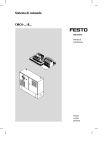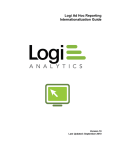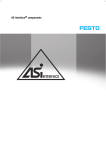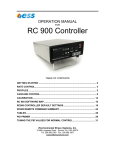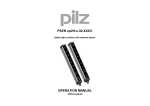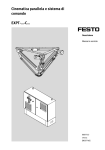Download Manual - Festo
Transcript
Control system CMCA-...-B... Description Electrical Installation 8036667 1405NH [8036661] CMCA-...-B... Translation of the original instructions GDCP-CMCA-B-INST-EN Codesys® is a registered trademark of its respective trademark holder in certain countries. Identification of hazards and instructions on how to prevent them: Warning Hazards that can cause death or serious injuries. Caution Hazards that can cause minor injuries or serious material damage. Other symbols: Note Material damage or loss of function. Recommendations, tips, references to other documentation. Essential or useful accessories. Information on environmentally sound usage. Text designations: • Activities that may be carried out in any order. 1. Activities that should be carried out in the order stated. – General lists. 2 Festo – GDCP-CMCA-B-INST-EN – 1405NH – English CMCA-...-B... Table of Contents – CMCA-...-B... 1 Safety and requirements for product use . . . . . . . . . . . . . . . . . . . . . . . . . . . . . . . . . . . . . . 5 1.1 Safety . . . . . . . . . . . . . . . . . . . . . . . . . . . . . . . . . . . . . . . . . . . . . . . . . . . . . . . . . . . . . . . . . . 1.1.1 General safety information . . . . . . . . . . . . . . . . . . . . . . . . . . . . . . . . . . . . . . . . . . 1.1.2 Intended use . . . . . . . . . . . . . . . . . . . . . . . . . . . . . . . . . . . . . . . . . . . . . . . . . . . . . 1.1.3 Foreseeable misuse . . . . . . . . . . . . . . . . . . . . . . . . . . . . . . . . . . . . . . . . . . . . . . . Requirements for product use . . . . . . . . . . . . . . . . . . . . . . . . . . . . . . . . . . . . . . . . . . . . . . . 1.2.1 Qualification of specialized personnel . . . . . . . . . . . . . . . . . . . . . . . . . . . . . . . . . 1.2.2 Range of application and certifications . . . . . . . . . . . . . . . . . . . . . . . . . . . . . . . . 5 5 5 6 6 6 6 2 Transport and storage . . . . . . . . . . . . . . . . . . . . . . . . . . . . . . . . . . . . . . . . . . . . . . . . . . . . . 7 2.1 2.4 Transport . . . . . . . . . . . . . . . . . . . . . . . . . . . . . . . . . . . . . . . . . . . . . . . . . . . . . . . . . . . . . . . . 2.1.1 Dimensions and weights . . . . . . . . . . . . . . . . . . . . . . . . . . . . . . . . . . . . . . . . . . . Storage conditions . . . . . . . . . . . . . . . . . . . . . . . . . . . . . . . . . . . . . . . . . . . . . . . . . . . . . . . . Unpacking . . . . . . . . . . . . . . . . . . . . . . . . . . . . . . . . . . . . . . . . . . . . . . . . . . . . . . . . . . . . . . . 2.3.1 Mounting plate . . . . . . . . . . . . . . . . . . . . . . . . . . . . . . . . . . . . . . . . . . . . . . . . . . . 2.3.2 Control cabinet . . . . . . . . . . . . . . . . . . . . . . . . . . . . . . . . . . . . . . . . . . . . . . . . . . . Check the scope of delivery . . . . . . . . . . . . . . . . . . . . . . . . . . . . . . . . . . . . . . . . . . . . . . . . . 7 7 8 8 9 10 13 3 Overview . . . . . . . . . . . . . . . . . . . . . . . . . . . . . . . . . . . . . . . . . . . . . . . . . . . . . . . . . . . . . . . . 14 3.1 3.2 Function and application . . . . . . . . . . . . . . . . . . . . . . . . . . . . . . . . . . . . . . . . . . . . . . . . . . . . Design . . . . . . . . . . . . . . . . . . . . . . . . . . . . . . . . . . . . . . . . . . . . . . . . . . . . . . . . . . . . . . . . . . 3.2.1 External control elements and connections . . . . . . . . . . . . . . . . . . . . . . . . . . . . . 3.2.2 Internal components and connections . . . . . . . . . . . . . . . . . . . . . . . . . . . . . . . . . 3.2.3 Terminal strips . . . . . . . . . . . . . . . . . . . . . . . . . . . . . . . . . . . . . . . . . . . . . . . . . . . 3.2.4 Circuit breakers . . . . . . . . . . . . . . . . . . . . . . . . . . . . . . . . . . . . . . . . . . . . . . . . . . 14 14 14 16 17 18 4 Mounting and installation . . . . . . . . . . . . . . . . . . . . . . . . . . . . . . . . . . . . . . . . . . . . . . . . . . 19 4.1 Mounting 4.1.1 4.1.2 4.1.3 19 19 20 21 1.2 2.2 2.3 ................................................................ Mounting plate . . . . . . . . . . . . . . . . . . . . . . . . . . . . . . . . . . . . . . . . . . . . . . . . . . . Control cabinet without base . . . . . . . . . . . . . . . . . . . . . . . . . . . . . . . . . . . . . . . . Control cabinet with base . . . . . . . . . . . . . . . . . . . . . . . . . . . . . . . . . . . . . . . . . . Festo – GDCP-CMCA-B-INST-EN – 1405NH – English 3 CMCA-...-B... 4.2 Electrical installation . . . . . . . . . . . . . . . . . . . . . . . . . . . . . . . . . . . . . . . . . . . . . . . . . . . . . . . 4.2.1 Safety instructions . . . . . . . . . . . . . . . . . . . . . . . . . . . . . . . . . . . . . . . . . . . . . . . . 4.2.2 Design of the double-stack terminals . . . . . . . . . . . . . . . . . . . . . . . . . . . . . . . . . 4.2.3 Supply voltage . . . . . . . . . . . . . . . . . . . . . . . . . . . . . . . . . . . . . . . . . . . . . . . . . . . 4.2.4 Power switch (mounting plate design) . . . . . . . . . . . . . . . . . . . . . . . . . . . . . . . . 4.2.5 Emergency stop switch (mounting plate design) . . . . . . . . . . . . . . . . . . . . . . . . . 4.2.6 External emergency stop circuits . . . . . . . . . . . . . . . . . . . . . . . . . . . . . . . . . . . . . 4.2.7 Protective door switch . . . . . . . . . . . . . . . . . . . . . . . . . . . . . . . . . . . . . . . . . . . . . 4.2.8 Control and signal elements . . . . . . . . . . . . . . . . . . . . . . . . . . . . . . . . . . . . . . . . . 4.2.9 Mode selector . . . . . . . . . . . . . . . . . . . . . . . . . . . . . . . . . . . . . . . . . . . . . . . . . . . . 4.2.10 Kinematic drives . . . . . . . . . . . . . . . . . . . . . . . . . . . . . . . . . . . . . . . . . . . . . . . . . . 4.2.11 Connect limit switches . . . . . . . . . . . . . . . . . . . . . . . . . . . . . . . . . . . . . . . . . . . . . 4.2.12 Rod loss detection (only for parallel kinematic system EXPT) . . . . . . . . . . . . . . . 4.2.13 Axis of rotation reference sensor . . . . . . . . . . . . . . . . . . . . . . . . . . . . . . . . . . . . . 4.2.14 Camera system . . . . . . . . . . . . . . . . . . . . . . . . . . . . . . . . . . . . . . . . . . . . . . . . . . . 4.2.15 Lighting . . . . . . . . . . . . . . . . . . . . . . . . . . . . . . . . . . . . . . . . . . . . . . . . . . . . . . . . . 4.2.16 Freely usable outputs . . . . . . . . . . . . . . . . . . . . . . . . . . . . . . . . . . . . . . . . . . . . . . 4.2.17 Additional peripheral modules for the multi-axis controller . . . . . . . . . . . . . . . . 22 22 24 25 25 26 27 27 28 30 31 31 32 32 32 32 33 34 5 Commissioning . . . . . . . . . . . . . . . . . . . . . . . . . . . . . . . . . . . . . . . . . . . . . . . . . . . . . . . . . . . 35 5.1 Checks before commissioning . . . . . . . . . . . . . . . . . . . . . . . . . . . . . . . . . . . . . . . 35 6 Operation and diagnostics . . . . . . . . . . . . . . . . . . . . . . . . . . . . . . . . . . . . . . . . . . . . . . . . . . 36 6.1 6.2 Operation . . . . . . . . . . . . . . . . . . . . . . . . . . . . . . . . . . . . . . . . . . . . . . . . . . . . . . . . . . . . . . . Maintenance and care . . . . . . . . . . . . . . . . . . . . . . . . . . . . . . . . . . . . . . . . . . . . . . . . . . . . . . 6.2.1 Control cabinet fan . . . . . . . . . . . . . . . . . . . . . . . . . . . . . . . . . . . . . . . . . . . . . . . . 36 36 36 7 Module replacement and repair . . . . . . . . . . . . . . . . . . . . . . . . . . . . . . . . . . . . . . . . . . . . . 37 7.1 7.2 7.3 Module replacement . . . . . . . . . . . . . . . . . . . . . . . . . . . . . . . . . . . . . . . . . . . . . . . . . . . . . . . Repair . . . . . . . . . . . . . . . . . . . . . . . . . . . . . . . . . . . . . . . . . . . . . . . . . . . . . . . . . . . . . . . . . . Disposal . . . . . . . . . . . . . . . . . . . . . . . . . . . . . . . . . . . . . . . . . . . . . . . . . . . . . . . . . . . . . . . . 37 37 37 A Technical appendix . . . . . . . . . . . . . . . . . . . . . . . . . . . . . . . . . . . . . . . . . . . . . . . . . . . . . . . . 38 A.1 Technical data . . . . . . . . . . . . . . . . . . . . . . . . . . . . . . . . . . . . . . . . . . . . . . . . . . . . . . . . . . . . A.1.1 Safety engineering . . . . . . . . . . . . . . . . . . . . . . . . . . . . . . . . . . . . . . . . . . . . . . . . A.1.2 General . . . . . . . . . . . . . . . . . . . . . . . . . . . . . . . . . . . . . . . . . . . . . . . . . . . . . . . . . A.1.3 Electrical data . . . . . . . . . . . . . . . . . . . . . . . . . . . . . . . . . . . . . . . . . . . . . . . . . . . . A.1.4 Operating and environmental conditions . . . . . . . . . . . . . . . . . . . . . . . . . . . . . . . 38 38 38 39 39 4 Festo – GDCP-CMCA-B-INST-EN – 1405NH – English 1 Safety and requirements for product use 1 Safety and requirements for product use 1.1 Safety 1.1.1 General safety information Warning Danger of electric shock even if power switch is shut off. The control system is only completely voltage-free if all supply lines have been switched voltage-free. • Switch off all supply lines (also external voltage) prior to assembly, installation and/ or maintenance work and secure them from being restarted accidentally. • Switch the voltages back on only after completion of work. Note Damage to the product from incorrect handling. • Never pull or plug in the plug connectors and interfaces when powered. • Observe the handling specifications for electrostatically sensitive devices. 1.1.2 Intended use The control system CMCA-...-B... is intended to operate a kinematics system in the environment of a machine or automated system. • Use system only as follows: – in perfect technical condition – in original status, without unauthorised modifications – within the limits of the product defined through the technical data ( A.1 Technical data) – in an industrial environment The safety circuit of the control solution CMCA-...-B... is only one part of the safety concept for a machine, whereby the safety concept must be based on a risk assessment of the entire machine to be performed by the machine manufacturer. Note In the event of damage caused by unauthorised manipulation or other than intended use, the guarantee is invalidated and the manufacturer is not liable for damages. Festo – GDCP-CMCA-B-INST-EN – 1405NH – English 5 1 Safety and requirements for product use 1.1.3 Foreseeable misuse – The safety circuit of the control system CMCA-...-B... is changed in its function. – With the control system CMCA-...-B..., safety functions are implemented that are not described in this documentation. – A sufficient risk assessment has not been performed for the machine. – There is no safety concept for the machine available. – The safety circuit is not appropriate for the application. – No verification and no validation of the switch in the machine have been performed. 1.2 Requirements for product use • Provide this documentation to the following persons: – design engineer – assembler – commissioner of the machine or system • Comply with the specifications of the documentation. Follow all accompanying documentation and the documentation of any associated accessories. • Take the following into consideration for the destination: – applicable legal regulations – regulations and standards – regulations of the testing organizations and insurers – national specifications For correct and safe use: • Observe all warnings and notes. • Comply with all load limits of the product and the connected components ( A.1 Technical data). 1.2.1 Qualification of specialized personnel • The product should only be installed by specialized personnel with corresponding qualifications. The following knowledge is required: – installation and operation of electrical control systems – applicable regulations for operating safety-engineering systems – applicable regulations for accident protection and operational reliability – documentation and mode of operation of the product 1.2.2 Range of application and certifications Standards and test values that the product complies with and fulfills ( A.1 Technical data). Certificates and declaration of conformity ( www.festo.com/sp). 6 Festo – GDCP-CMCA-B-INST-EN – 1405NH – English 2 Transport and storage 2 Transport and storage 2.1 Transport The control system is delivered on a pallet and is protected with a cover made of plates. The mounting plate design is also screwed to the pallet. 2.1.1 Dimensions and weights CMCA-…-B... Dimensions H L B [mm] Maximum weight1) Control system Overall weight [kg] 1) C- CC- CS- 565 1010 640 868 1140 510 1018 1140 510 43 87 81 127 91 144 Dependent on the design and accessories Tab. 2.1 Note • For transport, observe the marking on the upper side on the transport box. 1. Transport the pallet with the control system to the mounting/storage location. 2. Set the pallet down on a fixed and flat base at the mounting/storage location. Festo – GDCP-CMCA-B-INST-EN – 1405NH – English 7 2 Transport and storage 2.2 Storage conditions • For safe later use, the following storage conditions must be complied with. Storage conditions Storage temperature Relative air humidity Max. storage time Requirements of storage location [°C] [%] –20 … +60 10 … 95 (non-condensing) 60 months dry, solid and flat base Tab. 2.2 2.3 Unpacking Note Damage to the product from incorrect dismounting of the transport packaging. • Use the correct tool to loosen the screws. • Do not let packaging parts fall onto the control system. • Observe product weight.( 2.1.1 Dimensions and weights). • Keep the packaging for later use or dispose of it in accordance with the notes ( 7.3 Disposal). 8 Festo – GDCP-CMCA-B-INST-EN – 1405NH – English 2 2.3.1 Transport and storage Mounting plate Remove transport packaging 1. Loosen and remove the lower cover screws. 2. Pull cover off upwards. Fig. 2.1 Remove the packaging foil 3. Cut the plastic sheet parallel to the contour of the product with an appropriate tool. When cutting, make sure that you do not damage or scratch the components of the control system. 4. Pull the plastic sheet upward and away. Carefully remove the bag with drying agent and dispose of it in accordance with the instructions ( 7.3 Disposal). Fig. 2.2 Loosen mounting plate 5. Loosen and remove the screws with which the mounting plate is screwed to the pallet. 6. With two people, lift the control system off the pallet and bring it to the installation site. Fig. 2.3 Festo – GDCP-CMCA-B-INST-EN – 1405NH – English 9 2 2.3.2 Transport and storage Control cabinet Warning Danger of injury/damage due to falling loads. The device to lift the control cabinet out of the transport packaging must be sufficiently dimensioned. • Observe product weight ( 2.1.1 Dimensions and weights). Remove transport packaging 1. Loosen and remove all screws from the cover. 2. Remove transport packaging covers upward. Fig. 2.4 3. Loosen and remove all screws of the side wall near the control cabinet doors. 4. Pull the side wall forward and off. Fig. 2.5 10 Festo – GDCP-CMCA-B-INST-EN – 1405NH – English 2 Transport and storage 5. Mount an appropriate lifting device to the transport lugs of the control cabinet. Fig. 2.6 6. Lift the control cabinet out of the transport packaging. Fig. 2.7 Festo – GDCP-CMCA-B-INST-EN – 1405NH – English 11 2 Transport and storage Unpack filter mats Caution Fire risk from overheating. At delivery, the filter mats for control cabinet fans and outlet filters are packed in plastic and placed in the filter cassettes. Operation of the control system with packaged filter mats results in overheating and related consequential damage. • Remove the plastic packaging from both filter mats as described subsequently. 1. Pull the covers of the filter housing off to the front. 2. Take out the packaged filter mats. 3. Remove the packaging. Fig. 2.8 4. Place the unpackaged filter mats in the filter housing. 5. Install covers again. Fig. 2.9 Remove drying agent The control cabinet includes several bags with drying agent to protect against damage due to moisture. Before installation of the control system: • Carefully remove the drying agent from the control cabinet and dispose of it in accordance with the instructions ( 7.3 Disposal). 12 Festo – GDCP-CMCA-B-INST-EN – 1405NH – English 2 Transport and storage 2.4 Check the scope of delivery 1. After unpacking, check whether the product corresponds to the version you ordered. 2. Check accompanying user manual of the individual components for completeness. Documentation No. Electrical installation control system CMCA-...-B... Circuit diagram, control system CMCA-...-B... Multi-axis controller CMXR-C1/CMXR-C2 Motor controller + CD-ROM I/O module CECX-D-8E8A-NP-2 Power supply CACN Subcon cable interface Ethernet switch SFNB Controller PNOZ S7 + supplement Controller PNOZmulti Mini + DVD Buffer module Terminals with filter 1, 21108-2EN-04 1 1 1 1 1 1 1 1 1 1 1 (for characteristic S2) 1 Tab. 2.3 Only for control cabinet version: 3. Check accompanying accessories for completion. Accessories No. Key for key switch Key for control cabinet doors Inscription labels for control elements, German 2 each 1 6 Tab. 2.4 Festo – GDCP-CMCA-B-INST-EN – 1405NH – English 13 3 Overview 3 Overview 3.1 Function and application The control system CMCA-...-B... serves to control and monitor a connected kinematics system with several axes. Each axis of the kinematics system is controlled by a motor controller. The higher-order multi-axis controller coordinates the movements of the individual axes through the corresponding motor controller. 3.2 Design 3.2.1 External control elements and connections 8 9 7 6 5 4 aJ 3 aA 2 1 1 2 3 4 5 Base (option) Control cabinet door, left Control cabinet fan cover Power switch Connection for operator unit CDSA or enabling button CACS-Z-... 6 7 8 9 aJ aA Control and signal elements ( Fig. 3.2) Emergency stop switch (S1) Transport lugs Outlet filter cover Control cabinet doors interlock Control cabinet door right Fig. 3.1 14 Festo – GDCP-CMCA-B-INST-EN – 1405NH – English 3 Overview 1 1 2 3 4 5 6 2 3 4 5 6 Illuminated push-button (S20/P20) “acknowledge emergency stop”: confirms unlocking of the emergency stop circuit Indicator light (P21) “external emergency stop”: external emergency stop triggered Indicator light (P4) “automatic control”: automatic operation active Key switch (S2) “automatic/manual”: Switches between automatic and manual override The switch is only active when the “local” operating mode has been selected by means of link plugs ( Tab. 4.18). In case of “external” operating mode, the switch is without effect. Indicator light (P5) “manual control”: manual override active Key actuator (S3) “brake release”: releases the motor brakes Only possible in manual override and in combination with one of the enabling buttons on the operator unit CDSA or the enabling button CACS-Z-.... Fig. 3.2 Note The labels for marking the control elements in German as well are included in the control cabinet. Festo – GDCP-CMCA-B-INST-EN – 1405NH – English 15 3 Overview 3.2.2 Internal components and connections The design can deviate from the illustration, depending on the version. 7 8 9 aJ aA 6 5 4 aB aC 3 aD 2 aE 1 1 2 3 4 5 6 7 8 9 aJ aA aB aC aD aE aF aF Terminal strips X0 … X6 Monitoring module for mains failure detection (only for characteristic S2) Controller, safety control circuit PNOZ S7 Circuit breakers F1 … F22 Protective contact socket type F (230 V AC, max. 6 A) for PC Multi-axis controller Controller, safety control circuit extension PNOZmulti Connection for operator unit CDSA or enabling button CACS-Z-... (with control cabinet design on the left door) Buffer module 24 V DC (only for characteristic S2) Power supply unit 24 V DC Ethernet switch Motor controller for axis 4 (only for characteristic B3, B5, B8) Motor controller for axis 3 (only for characteristic B2, B3, B4, B5, B7, B8) Motor controller for axis 2 Motor controller for axis 1 Terminals with filter Fig. 3.3 16 Festo – GDCP-CMCA-B-INST-EN – 1405NH – English 3 Overview 3.2.3 1 1 2 3 4 5 6 Terminal strips 2 3 4 5 6 X0: Feed upstream of power switch X1: Feed downstream of power switch X2: Control circuit 24 V DC X3: Emergency stop X4: External emergency stop X6: Control and signal elements Fig. 3.4 Festo – GDCP-CMCA-B-INST-EN – 1405NH – English 17 3 Overview 3.2.4 Circuit breakers 1 2 3 4 5 6 7 8 9 aJ aA aB aC 1 2 3 4 5 6 7 8 9 aJ aA aB aC F1 (B16 A): power supply 230 V AC, power supply unit 24 V DC F2 (B16 A): power supply 230 V AC, load circuit motor controller axis 1 (three-phase for characteristics A6, A7 and A8) F3 (B16 A): power supply 230 V AC, load circuit motor controller axis 2 (three-phase for characteristics A6, A7 and A8) F4 (B16 A): power supply 230 V AC, load circuit motor controller axis 3 (only for characteristics B2, B3, B4, B5, B7, B8) F5 (B16 A): power supply 230 V AC, load circuit motor controller axis 4 (only for characteristics B3, B5, B8) F6 (B6 A): power supply 230 V AC, plug socket F10 (B2 A): power supply 230 V AC, control cabinet fan F11 (B2 A): power supply 230 V AC, control cabinet lighting F12 (B4 A): external emergency stop F13 (B4 A): external emergency stop F20 (B6 A): power supply 24 V DC F21 (B4 A): power supply 24 V DC F22 (B2 A): power supply 24 V DC Fig. 3.5 18 Festo – GDCP-CMCA-B-INST-EN – 1405NH – English 4 Mounting and installation 4 Mounting and installation 4.1 Mounting Warning Danger of injury/damage risk due to falling loads. If incorrectly mounted, the control system can become loose and fall. • Observe the product weight in selection of the mounting surface and mounting material ( A.1 Technical data). 4.1.1 Mounting plate The control system on the mounting plate must be mounted to the 6 mounting points on a vertical and sufficiently stable surface. L2 Mounting points L3 L1 Fig. 4.1 Dimensions [mm] L1 L2 L3 925 518 462.5 Tab. 4.1 Festo – GDCP-CMCA-B-INST-EN – 1405NH – English 19 4 Mounting and installation 4.1.2 Control cabinet without base The control system with its own control cabinet must be mounted as follows: – upright on a sufficiently strong wall bracket – upright on horizontal cross braces in a frame with sufficient bearing capacity – with a free space below the control cabinet of at least 200 mm for the cable throughfeed Note A wall bracket is not included in the scope of delivery. Note Screws and mounting accessories are not included in the scope of delivery. • Observe the product weight in selection of the mounting surface and mounting material ( A.1 Technical data). Mounting points, control cabinet bottom for mounting on wall bracket Fig. 4.2 Dimensions [mm] L1 L2 D1 940 239.4 ∅9 Tab. 4.2 20 Festo – GDCP-CMCA-B-INST-EN – 1405NH – English 4 Mounting and installation 4.1.3 Control cabinet with base The control system with its own control cabinet and base must be mounted as follows: – fastened with 4 screws through the 4 drill holes in the base on a sufficiently stable foundation Note Screws and mounting accessories are not included in the scope of delivery. • Observe the product weight in selection of the mounting surface and mounting material ( A.1 Technical data). Mounting points Fig. 4.3 Dimensions [mm] L1 L2 D1 850 260 ∅ 14 Tab. 4.3 Festo – GDCP-CMCA-B-INST-EN – 1405NH – English 21 4 Mounting and installation 4.2 Electrical installation 4.2.1 Safety instructions Warning Danger of electric shock from voltage sources. • Connect control system directly to the mains switch. Do not use a plug. • Mount strain relief for supply voltage connecting cables and for motor cables. The control system is only completely voltage-free if all supply lines have been switched voltage-free. Before carrying out mounting, installation and/or maintenance work: • Switch off supply voltage and safeguard against being switched on again unintentionally. • Switch off external voltage and safeguard against being switched on again unintentionally. • After the supply voltage is switched off, wait at least one minute. Start work on plugs and interfaces only when the residual voltage has fallen below 60 V. • Use a protective conductor with a cross section ≥ 10 mm² (copper) or ≥ 16 mm² (aluminium). • Only use power sources which guarantee reliable electrical isolation of the operating voltage in accordance with EN 60204-1. • Connect all PE protective conductors before commissioning. • Observe the regulations of EN 50178 and EN 60204-1 for protective earthing in installation. • Switch the voltages back on only after completion of work. Note The mains voltage must be protected at the mains with a maximum of 20 A (slow-blow). Warning Danger of injury/damage due to ineffective emergency stop. A not-connected operator unit in reach of the user can result in ineffective use of the emergency stop switch. • Keep a not-connected operator unit outside the reach of the user. 22 Festo – GDCP-CMCA-B-INST-EN – 1405NH – English 4 Mounting and installation Caution An active emergency stop only has an effect on the electric drives. Any pneumatic components that may be on hand are not affected. • If necessary, plan corresponding safety equipment for the pneumatic components of the system. For control, use the connection for external emergency stop circuits ( 4.2.6 External emergency stop circuits). Note The description of the electric installation in this chapter requires completely mounted and installed kinematics ( mechanical installation description). For operation of the control system, the following measures must be taken: – Use screened motor connection cables ( motor controller description). – The high leakage current can cause problems if a fault current protective device is used. Note Damage to the product from incorrect handling. • Never pull or plug in the plug connectors and interfaces when powered. ESD (electrostatic discharge) can cause damage to the device or other system parts at plug connectors that are not used. • Observe the handling specifications for electrostatically sensitive devices. Note Unplugging the connection cover or a connected device triggers an emergency stop. • Put the system at rest before the connection cover or a connected device is plugged in or unplugged. Either a device must be connected or the connection cover mounted. Otherwise, the emergency stop circuit is opened (emergency stop active). Festo – GDCP-CMCA-B-INST-EN – 1405NH – English 23 4 Mounting and installation 4.2.2 Design of the double-stack terminals The double-stack terminals of the terminal strips X2 … X6 and the right part of X1 have the following design. Connection number with the identification on top The terminals on top correspond to the terminal numbers, also attached somewhat further on top (here 610 … 618). Both connections of a terminal are bridged internally. Fig. 4.4 Connection number with the identification underneath The terminals below correspond to the terminal numbers, also attached somewhat further underneath (here 600 … 608). Both connections of a terminal are bridged internally. Fig. 4.5 24 Festo – GDCP-CMCA-B-INST-EN – 1405NH – English 4 Mounting and installation 4.2.3 Supply voltage Note In the design with a control cabinet, guide the supply lines of the supply voltage through the left one of the two cut-outs on the bottom of the control cabinet. • Guide the supply line of the supply voltage (230/400 V AC / 3-phase, 50 … 60 Hz) in the cable duct to the terminal strip X0. • Connect the conductors to the lower clamping contacts of the terminals. Terminal strip Terminal Description X0 L1 L2 L3 N PE External conductor L1 (phase 1) External conductor L2 (phase 2) External conductor L3 (phase 3) Neutral conductor Protective earth conductor (connected to the mounting plate) Tab. 4.4 4.2.4 Power switch (mounting plate design) Caution Danger of damage to the motor controller. Switching on one or more phases before switching on the neutral conductor can result in damage to the motor controller. • Use a 4-pin switching power switch with a leading contact at switch-on for the neutral conductor to prevent damage to the motor controllers during switch-on. • Connect the power switch from above to the terminal strip X0 and from below to the terminal strip X1. Terminal strip Terminal Connections, power switch X0 L1 L2 L3 N 1L1 1L2 1L3 N1 L1 L2 L3 N T1 T2 T3 N X1 Tab. 4.5 Festo – GDCP-CMCA-B-INST-EN – 1405NH – English 25 4 Mounting and installation 4.2.5 Emergency stop switch (mounting plate design) • Connect switches for triggering the emergency stop function to the terminal strip X3. Unlock emergency stop switch: • Actuate “Acknowledge emergency stop” illuminated push-button. Emergency stop control cabinet door Note In the control cabinet version: – the emergency stop switch is already connected. In the mounting plate design: – the installer must connect the corresponding components. Terminal strip Terminal Emergency stop switch (S1) X3 302 330 303 331 Switch 1, pin 11 Switch 1, pin 12 Switch 2, pin 21 Switch 2, pin 22 Tab. 4.6 Emergency stop extension Connection options for an additional emergency stop switch. Note If not used: • Bypass terminals (300 with 330 and 301 with 331). Terminal strip Terminal Additional emergency stop switch X3 300 330 301 331 Switch 1, pin 11 Switch 1, pin 12 Switch 2, pin 21 Switch 2, pin 22 Tab. 4.7 26 Festo – GDCP-CMCA-B-INST-EN – 1405NH – English 4 Mounting and installation External emergency stop contacts Connection option for external potential-free contacts for triggering the emergency stop function (e.g. from other control areas of the same complete system). Note If not used • Bypass terminals (304 with 307 and 305 with 337). • Prevent an automatic restart through a higher-order safety circuit. Terminal strip Terminal Description X3 304 + 307 305 + 337 External emergency stop, channel 1 External emergency stop, channel 2 Tab. 4.8 4.2.6 External emergency stop circuits Connections for signaling an emergency stop to other control areas of the complete system: – Two potential-free relay contacts are available. – If an emergency stop is triggered, these relay contacts are opened. Note The maximum current on contact is 6 A. Terminal strip Terminal Description X4 409 + 439 410 + 440 External emergency stop, channel 11) External emergency stop, channel 22) 1) Protected through fuse F12 2) Protected through fuse F13 Tab. 4.9 4.2.7 Protective door switch Connections for the contact switches of the safety doors. The protective door signal can also be generated from another control circuit of the complete system. Note If not used: • Bypass terminals (332 with 308 and 333 with 338). • Prevent an automatic restart through a higher-order safety circuit. Terminal strip Terminal Description X3 332 + 308 333 + 338 Protective door switch, channel 1 Protective door switch, channel 2 Tab. 4.10 Festo – GDCP-CMCA-B-INST-EN – 1405NH – English 27 4 Mounting and installation 4.2.8 Control and signal elements Note Control cabinet version: – The components are already connected. Mounting plate design: – The installer must connect the corresponding components. Illuminated button “acknowledge emergency stop” (acknowledge emergency stop) (S20/P20) Terminal strip Terminal Description X3 X6 X2 X6 306 600 207 601 Connection 13, (S20) Connection 14, (S20) 0 V DC, (P20) +24 V DC, (P20) Tab. 4.11 Indicator light “external emergency stop” (external emergency stop triggered) (P21) Terminal strip Terminal Description X2 X6 210 602 0 V DC, (P21) +24 V DC, (P21) Tab. 4.12 Indicator light “automatic control” (automatic operation active) (P4) Terminal strip Terminal Description X2 X6 204 616 0 V DC, (P4) +24 V DC, (P4) Tab. 4.13 Key switch “automatic/manual” (automatic/manual) local (S2) Terminal strip Terminal Description X3 X6 X3 X6 337 615 307 612 Pin 11, (S2) Pin 12, (S2) Pin 13, (S2) Pin 14, (S2) Tab. 4.14 28 Festo – GDCP-CMCA-B-INST-EN – 1405NH – English 4 Mounting and installation Additional key switch “automatic/manual” external (S21) Terminal strip Terminal Description X3 X6 X3 X6 340 613 310 610 Pin 11, (S21) Pin 12, (S21) Pin 13, (S21) Pin 14, (S21) Tab. 4.15 Indicator light “manual control” (manual active) (P5) Terminal strip Terminal Description X2 X6 206 617 0 V DC, (P5) +24 V DC, (P5) Tab. 4.16 Key switch “brake release” (release brake) (S3) Terminal strip Terminal Description X3 X6 308 618 Pin 13, (S3) Pin 14, (S3) Tab. 4.17 Festo – GDCP-CMCA-B-INST-EN – 1405NH – English 29 4 Mounting and installation 4.2.9 Mode selector By means of jumpers, selection can be made between local and external mode selector. Terminal strip Terminal Terminal Description X6 611 614 611 614 612 615 610 613 Mode selection local: Fig. 4.6 (delivery status) Mode selection external: Fig. 4.7 Tab. 4.18 Mode selection local (delivery status) With the local key switch (S2), you can switch between the manual override and automatic operation operating modes. Fig. 4.6 Operating mode selection, external With the external higher-order controller, you can shift locally between the manual override and automatic operation operating modes. For external shifting: • Make two potential-free relay contacts available. Tab. 4.19 Fig. 4.7 Terminal strip Terminal Description X3 X6 X3 X6 310 610 340 613 Manual override Automatic operation Tab. 4.19 30 Festo – GDCP-CMCA-B-INST-EN – 1405NH – English 4 Mounting and installation 4.2.10 Kinematic drives Note In the control cabinet design, the motor and encoder cables are guided through the right one of the two cut-outs on the bottom of the control cabinet. • Connect the axis drives corresponding to the accompanying motor controller description. 4.2.11 Connect limit switches Terminal strip Terminal Description Limit switch Axis X4 411 441 416 412 442 417 +24 V DC 0 V DC Signal output +24 V DC 0 V DC Signal output 1 1 413 443 418 414 444 419 +24 V DC 0 V DC Signal output +24 V DC 0 V DC Signal output 1 411 441 446 412 442 447 +24 V DC 0 V DC Signal output +24 V DC 0 V DC Signal output 1 413 443 448 414 444 449 +24 V DC 0 V DC Signal output +24 V DC 0 V DC Signal output 1 4 2 Only with characteristic B3, B5, B8 2 2 2 2 3 Only with characteristic B2, B3, B4, B5, B7, B8 Tab. 4.20 Festo – GDCP-CMCA-B-INST-EN – 1405NH – English 31 4 Mounting and installation 4.2.12 Rod loss detection (only for parallel kinematic system EXPT) • Connect pressure switch SDE5 for rod loss detection as described subsequently. Terminal strip Terminal Description X2 208 228 231 Power supply 0 V DC Power supply +24 V DC Signal from the pressure switch for rod loss detection Tab. 4.21 • Set and adjust of the rod loss detection ( commissioning description). 4.2.13 Axis of rotation reference sensor • Connect the optional axis of rotation reference sensor as described subsequently. Terminal strip Terminal Description X4 X2 455 205 225 Reference sensor signal (at DIN9 motor controller of the last axis) Power supply 0 V DC Power supply +24 V DC Tab. 4.22 4.2.14 Camera system Terminal strip Terminal Description X4 415 445 406 407 408 436 437 Power supply 0 V DC Power supply +24 V DC Freely usable Freely usable Freely usable Freely usable Freely usable Tab. 4.23 4.2.15 Lighting • Connect the power supply of an illumination device (230 V AC), e.g. for the camera system, as described below. Terminal strip Terminal Description X1 101 N3 230 V AC1) 0 V AC 1) Protected through fuse F11 Tab. 4.24 32 Festo – GDCP-CMCA-B-INST-EN – 1405NH – English 4 Mounting and installation 4.2.16 Freely usable outputs The unused outputs of the I/O module CECX-D-8E8A-NP-2 at the CMXR controller can be used for their own extensions. The following connections are available. Outputs Terminal strip Terminal CECX Description X4 401 431 402 432 403 433 404 434 405 435 DOX+1 Output 0 V DC Output 0 V DC Output 0 V DC Output 0 V DC Output 0 V DC DOX+4 DOX+5 DOX+6 DOX+7 Tab. 4.25 For detailed information and technical data: accompanying documentation on the I/O module CECX-D-8E8A-NP-2. Festo – GDCP-CMCA-B-INST-EN – 1405NH – English 33 4 Mounting and installation 4.2.17 Additional peripheral modules for the multi-axis controller There is the possibility to install additional peripheral modules. These can be connected to the internal power supply. Terminal strip Terminal Description X2 201 221 0 V DC +24 V DC Tab. 4.26 For available modules sales documentation of the multi-axis controller. Installation instructions accompany the modules. Note Additional modules: – not included in delivery. • include in the respective machine documentation If the additional power requirement exceeds the value of 1.5 A: • Supply external modules externally with 24 V. Warning Power supply unit defective. Supply voltage pushes through on the secondary page. Injury (death) due to electric voltage. • Use power supply unit with secure electrical disconnection of the operating voltage in accordance with EN 60204-1. • Observe the requirements for PELV power circuits in accordance with IEC/DIN EN 60204-1. 34 Festo – GDCP-CMCA-B-INST-EN – 1405NH – English 5 Commissioning 5 Commissioning Note Commissioning should only be carried out by specially trained personnel. The following knowledge is required: – knowledge of the Festo Configuration Tool (FCT) – knowledge of robot technology – Codesys knowledge (only with characteristic C2) – knowledge of the handling of the Festo components CMMP and CMXR – knowledge of handling and operation of the kinematics to be operated Commissioning is described in separate documents. For support: • Contact your regional Festo contact person. For additional information ( www.festo.com). Warning Uncontrolled movement by switching on the power supply or incorrect actuation of the enabling button on the operator unit CDSA or the enabling button CACS-Z-.... Injury due to electric shock, impact, squeezing. • Before commissioning, take corresponding safeguarding measures, in order to fulfil fundamental safety and health protection requirements. • Perform commissioning only with knowledge of the related documents. 5.1 Checks before commissioning Check Possible malfunction Remedy Circuit breakers Ethernet cable CMXR memory card Component triggered unplugged not completely plugged in damaged close plug in plug in completely replace1) 2) 1) www.festo.com/spareparts 2) 7 Module replacement and repair Tab. 5.1 Festo – GDCP-CMCA-B-INST-EN – 1405NH – English 35 6 Operation and diagnostics 6 Operation and diagnostics 6.1 Operation Note The instructions for operation must be created by the system manufacturer. The operator must be instructed in handling the system using the description and must have access to it at all times. 6.2 Maintenance and care 6.2.1 Control cabinet fan Caution Fire risk from overheating. Filter mats of the control cabinet fan and the outlet filter: • Check regularly for contamination (daily in dusty environments). • Replace if necessary. Procurement of filter mats Rübsamen & Herr company. Type AM 435P (216 x 216 mm, filter class G3) Fig. 6.1 1. Pull the covers of the filter housing off to the front. 2. Replace the dirty filter mats and dispose of them in accordance with the instructions ( 7.3 Disposal). 36 Fig. 6.2 3. Remove the packaging of the new filter mats. 4. Put new filter mats in place 5. Install covers. Festo – GDCP-CMCA-B-INST-EN – 1405NH – English 7 7 Module replacement and repair Module replacement and repair Caution Squeezing of body parts and damage to the system. Unintended switch-on can trigger unexpected movements. During modification and servicing work: • Shut down the system safely and secure it from being switched on again unintentionally. Detached parts could fall or execute unexpected movements. • Secure the parts against accidental movement or bring them into a safe end position. 7.1 Module replacement Note Replacement work may only be performed by professional personnel with the corresponding qualifications and knowledge in handling Festo components. Note Replacement of control components (robotics control and/or motor controller) results in loss of parameterisation and thus operating status. • After replacement of these components, they must be newly parameterised. 7.2 Repair The control system does not include any repairable components. • Replace defective components ( www.festo.com/spareparts). 7.3 Disposal • Observe notes on dismantling parts ( 7.1 Module replacement). The product is RoHS-compliant. Modules and packaging material: • Observe regulations for environmentally friendly disposal. Festo – GDCP-CMCA-B-INST-EN – 1405NH – English 37 A Technical appendix A Technical appendix A.1 Technical data Note For the individual components, the technical data specified in the corresponding accompanying documentation apply. A.1.1 Safety engineering Safety reference data CMCA-...-B...-CC-/-CS-1) Safety function SS1 Category 4 Performance level PFHd value PL e 2.34*10-8h-1 1) Safe stop 1 in accordance with EN 61800-5-2 Classification in accordance with EN ISO 13849-1 in accordance with EN ISO 13849-1 If an external EMERGENCY-STOP button is integrated, its safety-engineering characteristic values must be observed. Tab. A.1 Safety reference data CMCA-...-B...-C-1)2) Safety function SS1 Category 4 Performance level PFHd value PL e 2.88*10-8h-1 Safe stop 1 in accordance with EN 61800-5-2 Classification in accordance with EN ISO 13849-1 in accordance with EN ISO 13849-1 1) If an external EMERGENCY-STOP button is integrated, its safety-engineering characteristic values must be observed. 2) The complete declaration of value must take into account the characteristic values for the EMERGENCY-STOP button. Tab. A.2 A.1.2 General CMCA-...-B...-C- Mechanical Width Height Depth Maximum weight1) Note on materials 1) Dependent on the version 2) Paint-wetting impairment substances [mm] [mm] [mm] [kg] CMCA-...-B...-CC- CMCA-...-B...-CS- 962 1000 1000 548 600 800 275 … 3101) 350 350 43 81 91 Includes paint-wetting impairment substances (PWIS)2) RoHS-compliant, Tab. A.3 38 Festo – GDCP-CMCA-B-INST-EN – 1405NH – English A Technical appendix Approval certificates CMCA-...-B...-C- CMCA-...-B...-CC-/-CS- CE marking (see declaration of conformity) ( www.festo.com/sp) – – EU EMC directive 1) – EU low voltage directive 1) The device is intended for use in an industrial environment. Measures for interference suppression may need to be implemented in residential areas. Tab. A.4 A.1.3 Electrical data Power supply Mains voltage Mains frequency Fuse protection on mains side [V AC] [Hz] [A] 230/400 / 3-phase 50 … 60 max. 20 (slow-blow) Tab. A.5 A.1.4 Operating and environmental conditions CMCA-...-B...-C- Ambient temperature Storage temperature Relative air humidity Permissible setup altitude above sea level Cooling Degree of protection Relative air humidity Degree of contamination in accordance with EN 61800-5-1 1) [°C] [°C] [%] [m] [%] CMCA-...-B...-CC-/-CS- +5 … +40 (outside the housing) -20 … +60 10 … 95 (non-condensing) ≤ 1000 1000 … 2000 with output reduction of 10 %/1000 m About the ambient About the ambient atmosphere. atmosphere and control If installed in a control cabinet fan. cabinet, ventilation must be planned. IP20 10 … 95 (non-condensing) 21) IP54 2 The integrated safety-engineering equipment requires compliance with degree of contamination 2 and thus a protected fitting space. This must be ensured through corresponding measures, e.g. through installation in an appropriate control cabinet. Tab. A.6 Festo – GDCP-CMCA-B-INST-EN – 1405NH – English 39 Copyright: Festo AG & Co. KG Postfach 73726 Esslingen Germany Phone: +49 711 347-0 Fax: +49 711 347-2144 e-mail: [email protected] Reproduction, distribution or sale of this document or communication of its contents to others without express authorization is prohibited. Offenders will be liable for damages. All rights reserved in the event that a patent, utility model or design patent is registered. Internet: www.festo.com Original: de