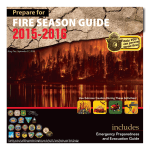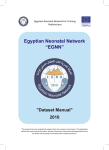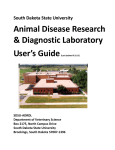Download (USFWS) Bird Fatality/Injury Reporting Program
Transcript
U.S. Fish and Wildlife Service Bird Fatality/Injury Reporting Program Filer Instructions The U.S. Fish and Wildlife Service (USFWS) Bird Fatality/Injury Reporting Program (Bird Report program) was designed by the USFWS and released in 2003. The program is Web-based, and can be accessed over the Internet using a Microsoft Internet Explorer Web browser. The Bird Report program was designed, with significant industry input and feedback, to provide a user-friendly, easily-accessed, method of allowing members of the electric utility industry to voluntarily report bird mortalities and injuries resulting from electrocutions or collisions with electrical utility equipment. Collecting information about the locations and circumstances under which birds are killed or injured on power equipment serves the primary purpose of determining how to prevent future bird interactions. The database is intended for use by utilities to see which structures and equipment are hazardous to birds, and under what conditions. Further, reporting whether and what type of retrofit measures were in place at the time of an electrocution or collision will provide feedback about the effectiveness of existing retrofitting techniques and equipment. This will enhance the effectiveness of future retrofitting actions on existing equipment, and improve the configuration design for new equipment. The goal of this program is to provide a clearinghouse of useful information for the electric utility industry to mitigate the impact of power equipment in the loss of birds. Preventing bird-caused outages is not just a conservation concern for the Service, it is also an economic and public relations concern for utilities. Figure 1: Bird Fatality/Injury Reporting Program Home Page USFWS Bird Fatality/Injury Reporting Program Filer Instructions 1 Access to the Bird Report program is free to any member of the electric utility industry, and because the program is Web-based, no special software is required. To access the program, a utility needs a PC, an Internet connection, an e-mail address, the Microsoft Internet Explorer Web browser, and an account with the system. The program is account-based to ensure that the information it contains is secure, and to protect your privacy and the information you enter in the system. Accounts must be set up by the USFWS. Please contact your regional USFWS Office of Law Enforcement representative for more information. The remainder of this document will outline the elements of a filer account and explain how to use the Bird Report program to file bird fatality/injury incident reports and retrieve data from the system. For more general information about the USFWS Bird Fatality/Injury Report program, please see the “Frequently Asked Questions” section in Appendix A. Accessing Your Filer Account After you have established an account in the Bird Fatality/Injury Reporting Program, you will be required to log into that account each time you need to file a new report, retrieve an existing report, or access most of the system features. Follow these steps to access your account: 1. Navigate your Microsoft Internet Explorer web browser to the Bird Report home page at https://birdreport.fws.gov. 2. Click the “Open Your Existing Account” option. 3. On the Bird Report login page, enter your complete e-mail address (e.g., [email protected]). Note that this is the e-mail address saved as your primary point of contact for the account. 4. Enter your password, and click the button labeled “Login”. Please keep in mind that you are only granted five (5) unsuccessful attempts to access your account. Upon the fifth unsuccessful attempt, your session will be locked and you will not be able to access your account for 20 minutes. Also note that upon successful login, the system will automatically log you out after 20-minutes of inactivity. You may log into your account at any time and from any location. There is no limit to the number of times you may successfully login, nor is there a limit to the number of login sessions you may open (i.e., you may have more than one person from your organization logged into the account at one time). USFWS Bird Fatality/Injury Reporting Program Filer Instructions 2 Figure 2: The Login Page Features Included with your Filer Account You must have a filer account in the Bird Injury/Fatality Reporting Program to report a bird injury/fatality incident, and this is the primary task you will execute from your account. You may also use your account to perform administrative tasks such as updating your contact information and changing your password. In addition, you will use your account to access previously-submitted incident reports, perform data queries, and generate a variety of system reports. The steps to follow to fill out, and submit, an injury/fatality incident report are summarized in the next section. Other key components of a Bird Report filer account are described here. Editing Your Account Information To maintain an active account in the Bird Report program you must include four key data elements: • Company/Organization Name • Primary Point of Contact – This is the individual in your organization who will serve as the point of contact for your account; however, anyone you may grant access to your account for anyone else in your organization and you also have the option of identifying others in your organization as the point of contact for a specific incident report. • E-mail Address – This is the e-mail address for your point of contact, and this email address must be used to log into your account. • Telephone Number Your account also has an optional field to include a secondary e-mail address. The Bird Report program includes some automated features for e-mail correspondence, which will always be sent to your primary e-mail address and a secondary e-mail address if you include one. USFWS Bird Fatality/Injury Reporting Program Filer Instructions 3 All of these data elements will be set up at the time that your account is initially established. You may modify any element, at any time, by logging into the main account page (Figure 3), and clicking the “Edit Your Account Information” menu option. Figure 3: Filer Account Page Changing Your Password As mentioned in the “Accessing Your Filer Account” section above, you must enter a valid e-mail address and password to log into your account. The e-mail address you will use to login is the same one that you include for your primary point of contact for the account. If you change that e-mail address, the new e-mail address will be used to log into your account. The password you use to access your account will be created by you, and must meet the following criteria: • Length: Between 8 and 20 characters. • Include at least one lower case letter (a-z). • Include at least one upper case letter (A-Z). • Include at least one number (0-9). • Do not include any spaces. Your password is encrypted in the Bird Report database and will only be known by you, or anyone else you share it with. At a minimum, the program will require that you USFWS Bird Fatality/Injury Reporting Program Filer Instructions 4 change your password every 90 days, but you may change any other time if you choose. A password expiration status message will always be displayed at the top of the account page. Once you have reached 90 days, the program will prompt you to change your password before continuing. If you want to change you password any other time, simply click the “Change Your Password” menu option on the main account page. View a Previously-Submitted Report You may access any of your previously-submitted bird fatality/injury incident reports at any time, by logging into your account and clicking the “View a Previously-Submitted Report” menu option on the main account page. View Your Filing History You may access a summary of your complete filing history at any time by logging into your account and choosing the “View Your Filing History” menu option on the main account page. The filing history page also provides hyperlinks so that you may open the complete summary of any report in the list. In addition, the program offers you the option to export your filing history to a Microsoft Excel spreadsheet that you may download, and use as you deem appropriate. View Alerts The Bird Report program provides an interface to allow your USFWS point of contact to review, and comment, on your reports. If your USFWS point of contact does include comments on a specific report, the report will be flagged with an “alert”, and you may access the report, with the annotations by the USFWS point of contact by logging into your account and clicking the “View Alerts” menu option. View Your Pending Reports When you first create a bird fatality/injury incident report, the report is assigned a confirmation/tracking number, and is set to a status of “Pending” until you have made a final determination in regards to whether retrofit measures will be necessary. If you make that determination at the time that you initially submit the report, you may change the status of the report. Otherwise, the status will remain “Pending” until you go back into the report and update that status. Your account includes a feature which keeps track of all of your “Pending” reports, and you may access that list by logging into your account and choosing the “View Your Pending Reports” menu option. Each report listed includes a hyperlink that allows you to open the report, to either review it, or make edits. Once you have finalized your retrofit measure determination, you may update the status report, thus removing it from your “Pending” reports list. Queries/Reports The Bird Report program includes a number of built-in queries and reports that allow you to access and analyze all data you have entered into the system. Access to some systemwide stats is also provided in this module. To access the queries/reports option, log into USFWS Bird Fatality/Injury Reporting Program Filer Instructions 5 your account and click the “Queries/Reports” menu option. For more detail on this topic, see the section titled “On-line Querying and Reporting Capabilities” below. Filing a New Bird Fatality/Injury Report This section summarizes how to fill out, and submit, a new bird fatality/injury report. The on-line form is designed to be as user-friendly as possible, but do not hesitate to contact your USFWS point of contact if you have any questions as you fill out the form. The entire report is completed on one screen, which is broken into seven (7) logical segments, each of which is described below. Please also note that a hardcopy version of the blank form is available in Adobe PDF format, which you may download from the site, print off, and use in the field (Figure 4). The hardcopy form matches the on-line form and may be used by field personnel who may encounter impacted birds to document all pertinent observations. Information from the hardcopy form can then be typed into the Bird Report program in the office. Point of Contact The Point of Contact section includes two required fields to document the name of your company/organization and the name of an individual within your company who will serve as a point of contact for the report. By default, these fields will be pre-filled with information from your account. You may edit the fields for an individual report. Figure 4: The Report Interface – Point of Contact and Fatality/Injury Details USFWS Bird Fatality/Injury Reporting Program Filer Instructions 6 Fatality/Injury Details This section should be used to provide general information about the incident including when the bird was discovered, the type of bird involved, and the apparent cause of the injury/fatality. Note that some of the data fields expand, prompting you for more information, depending on your selection. For example, the selection of a general bird type, such as “Raptor”, will expand the screen so that you may identify the type of raptor found. In addition, if you document that the bird was found alive, or that you recovered the bird (dead or alive), you will be prompted to provide more information about the fate of the bird. In terms of indicating the apparent cause of the fatality/injury, a list of general causes is provided, and you should select the best options (you may select more than one), based on your observations in the field. This section also provides you an opportunity to indicate if the incident was associated with an outage, and details about the outage. Location Where Bird Was Found This section includes data fields to indicate the location where you found the bird. In addition to fields to identify the state, city, community, county, etc., you may also include detailed information such as the circuit, pole (if applicable) and other nearby landmarks. Figure 5: The Report Interface - Location of Bird Configuration Details Use this section to describe the configuration of equipment that may have been involved with the incident. The purpose of this section is to collect information about the types of configuration most commonly involved in bird injury/fatality incidents and perhaps identify trends that can be remedied with proven corrective actions. Required data fields in this section include indicating whether a transmission line was involved, and the associated configuration type (phase, pole structure, substation, etc.). USFWS Bird Fatality/Injury Reporting Program Filer Instructions 7 If you suspect that the incident was the result of an electrocution, you also have the option of identifying associated pole equipment. Figure 6: The Report Interface - Configuration Details Environmental Conditions Collecting information about environmental conditions that may contribute to bird fatality/injury incidents might also prove to be useful in identifying methods for mitigating these types of incidents. The Environmental Conditions section provides several optional data fields that may be completed based on your observations in the field. Questions about the surrounding environment, food sources nearby, and nests in the vicinity may prove useful in evaluating high risk areas in your network. Figure 7: The Report Interface - Environmental Conditions Existing Protection / Retrofit Measures This section cuts to the chase of the greatest value this program may offer in terms of mitigating bird injuries/fatalities. The ultimate goal of this program is to collect, and USFWS Bird Fatality/Injury Reporting Program Filer Instructions 8 analyze, information needed assess the effectiveness of a variety of raptor protection and retrofit measures already available, or currently under study. This section is divided into two subsections focused first on identifying whether the structure involved in the incident already has existing protection in place, and second providing space for you to indicate whether you plan to implement retrofit measures on the structure. You should note that not all bird electrocutions or collisions require retrofits to power poles or lines. Conversely, retrofitting only the pole that caused the electrocution may not always be sufficient, because similarly configured poles in the same area may be just as hazardous and attractive to birds as the pole that caused the death or injury. The best approach is to implement a regular maintenance and appropriate retrofitting schedule in accordance with a comprehensive Avian Protection Plan. This section allows you the opportunity to weigh the need for additional retrofit measures, and then document changes you make. You have the option of filling out this information at the time you submit your report, or you may return to this report later to document your final retrofit actions (you even have the option of including photo images of changes you make – see below). Figure 8: The Report Interface - Retrofit Measures Additional Information and Photographs The last section of your report provides a free text block in which you may include any other information you deem relevant. This is a catch-all block, and you may return to the report anytime after initial submittal to add information. USFWS Bird Fatality/Injury Reporting Program Filer Instructions 9 Figure 9: The Report Interface - Additional Information You also have the option of uploading photo image files to be linked to your report. For your initial submittal, you are limited to just three image files; however, you may return to the report later and upload more image files. Note that you are limited to only .jpg or .gif image files, and file size restrictions are in place, so please compress your image size as much as possible. Keep in mind that an image resolution of 800X600 pixels, or less, is usually more than sufficient. What Happens to Your Report After Submittal? Upon submittal of your report, the record will be entered in the Bird Fatality/Injury Reporting Program database, and a confirmation number will be assigned, which can be used to track the report. You may access this report from your account at any time, and you also have the option of editing key fields (retrofit and additional information) and uploading photo images after initial submittal. In fact, unless you include retrofit measure data in your initial submittal, the status of your report will be set to “pending” until you return to the report and finish this section. Again note that this does not necessarily indicate that a retrofit action is needed as a direct result of the reported incident, but you are required to indicate what your retrofit measure decision was, and the basis for that decision. Ultimately, the information on bird electrocutions and collisions will be used by the Service primarily to work with the electric industry towards elimination of bird interactions on power equipment. The data will also be available for use as appropriate by Service biologists and others for biological research, management and other purposes. Of course, you may access the information from your reports at any time for use you deem appropriate. In a section below you will see that the program offers a number of on-line querying/reporting capabilities that you may find useful for tracking and internal/external reporting. USFWS Bird Fatality/Injury Reporting Program Filer Instructions 10 On-line Querying and Reporting Capabilities The Bird Report program provides a variety of on-line querying and reporting tools that allow you to access and analyze the data you have entered for all of your bird fatality/injury incident reports. In addition to any complete individual report you have entered and a summary of your full filing history mentioned earlier, you may also access a variety of standard summary reports, or generate custom reports using the on-line dynamic query builder. As an added benefit, the program provides you with the ability to export all of the standard system reports to a Microsoft Excel spreadsheet that you may download from the site. Figure 100: Queries and Reports Standard reports available in the program include the following: • Your complete report history • All pending incident reports • A summary of incidents broken down by location USFWS Bird Fatality/Injury Reporting Program Filer Instructions 11 • A summary of incidents by year • A summary of incidents by species In addition, you have the option of building your own report based user-defined filters such as date range, bird species, cause of injury/fatality, configuration type, and type of equipment involved. The queries/reports described above provide summaries of data pulled only from reports you have entered into the program. The Queries/Reports module also includes a “View System-wide Stats” component that allows you to run general data summaries from all reports entered in the program by all users. These reports includes total incidents reported over the last five years, numbers and types of birds reported, and the causes of injuries/fatalities (electrocutions/collisions) reported over the last 5 years. USFWS Bird Fatality/Injury Reporting Program Filer Instructions 12 Appendix A U.S. Fish and Wildlife Service Bird Fatality/Injury Reporting Program Frequently Asked Questions 1. Q: Do I have to report? A: There is not a legislative or regulatory requirement for electric utilities to report bird electrocutions or collisions with power equipment to the U.S. Fish and Wildlife Service (Service). Reporting of bird mortalities and injuries is generally done on a voluntary basis, unless a court order or formal agreement requires reporting. It should be noted that concealment of violations of Federal law may create additional liability for the individual and/or company who conceals them. Additionally, failure to report undermines the relationship between industry and the Service, and will affect our ability to cooperatively address the issue of unauthorized take of migratory birds. In Region 7 (Alaska), where utilities have been voluntarily reporting bird deaths and injuries since 2000, faxed or emailed reports can no longer be accepted. The new Webbased reporting system will serve as the exclusive method by which electric utilities will report bird interactions with their power equipment. 2. Q: Why should I report? A: Reporting bird electrocutions and collisions to the Fish and Wildlife Service serves several purposes. It provides the Service an opportunity to recover dead and injured birds. Reporting the location of an injured bird allows for the bird to be recovered and transferred to an appropriate facility for treatment. Dead birds, particularly eagles, can be salvaged for distribution to interested and qualified Natives for religious purposes, or for other permitted uses. Collecting information about the locations and circumstances under which birds are killed or injured on power equipment serves the primary purpose of determining how to prevent future bird interactions. The database is intended for use by utilities to see which structures and equipment are hazardous to birds, and under what conditions. Further, reporting whether and what type of retrofit measures were in place at the time of an electrocution or collision will provide feedback about the effectiveness of existing retrofitting techniques and equipment. This will enhance the effectiveness of future retrofitting actions on existing equipment, and improve the configuration design for new equipment. Preventing bird-caused outages is not just a conservation concern for the Service, it is also an economic and public relations concern for utilities. USFWS Bird Fatality/Injury Reporting Program Filer Instructions Appendix A A-1 3. Q: Do I report all birds or just eagles? A: All birds should be reported if they are injured or killed on power equipment, not just eagles. Though eagles are more sought after for salvage purposes, and consequently will be recovered by the Service whenever possible, virtually all birds, including waterfowl (except state game birds and pigeons) are protected by the federal Migratory Bird Treaty Act. The mission of the Service includes protection of all migratory birds. Further, collecting information about all bird-caused outages into a centralized database will facilitate the prevention of future electrocutions. 4. Q: If I voluntarily report aren't I setting myself up for prosecution? A: The Migratory Bird Treaty Act (16 U.S.C. 703-712) prohibits the taking, killing, possession, sale transportation, and importation of migratory birds, their eggs, parts, and nests, except when specifically authorized by the Department of the Interior. While the Act has no provision for allowing unauthorized take, it is understood that some birds may be killed even if all reasonable measures to avoid it are implemented. The Service’s Office of Law Enforcement carries out its mission to protect migratory birds not only through investigations and enforcement, but also through fostering relationships with individuals and industries who proactively seek to eliminate their impacts on migratory birds. While it is not possible under the Act to absolve individuals or companies from liability if they follow approved conservation guidelines, enforcement will be focused, as it has been in the past, on those individuals or companies that take migratory birds with disregard for their actions and the law, and where no valid conservation measures have been properly applied. Voluntarily reporting bird electrocutions will not "set up" a utility for prosecution. On the contrary, utility companies who consistently and accurately report bird interactions with their equipment and take the appropriate action to address the hazardous equipment effectively reduce their exposure to legal sanctions. In short, if communication and willingness to cooperatively resolve issues is high, the likelihood of negative consequences resulting from the take will be low. 5. Q: What do I do with bird carcasses? A: In most USFWS regions, every reasonable effort will be made to salvage eagle carcasses in particular, and other carcasses as necessary. If it is not practical for a Service employee to recover an eagle carcass, as with electrocutions in remote locations, the Service requests the eagle carcass be recovered and turned over to the nearest Service office (and that disposition be noted on the mortality report). Other bird carcasses usually do not need to be salvaged, unless requested by the Service on a caseby-case basis. Generally, if a non-eagle is electrocuted in a populated area, it is better to collect and properly dispose of the bird than leave it lay. Utility employees who recover bird carcasses and promptly turn them over to the Service will NOT be prosecuted for unlawful possession of migratory birds. Verbal authorization from a Service employee can be obtained but is not required prior to recovering a dead bird (Disposition needs to be noted on the reporting form). However, if a utility wishes to obtain a salvage permit prior to recovering dead or injured migratory birds and eagles, USFWS Bird Fatality/Injury Reporting Program Filer Instructions Appendix A A-2 they can apply and will likely receive a salvage permit in most Regions, including Region 7 (Alaska). A salvage permit does come with conditions, including an annual reporting requirement. 6. Q: What do I do when encountering injured birds? A: Injured birds should be reported to the nearest Service office as soon as possible to provide the best chance for treatment and recovery. If a permitted bird rehabilitator is nearby, the rehabilitator can recover the bird directly for treatment. The utility will still need to report the bird injury to the Service Website, and indicate in the disposition field to who the bird was transferred. If an injured bird is encountered by a utility employee and it is not practical to have a bird rehabilitator or a Service employee recover the bird, the Service requests the bird be recovered and transferred promptly for treatment. Again, utility employees will NOT be prosecuted for unlawful possession of a migratory bird if they pick up an injured bird and transfer it to a permitted rehabilitator or Service employee or office (disposition needs to be noted on the reporting form). Verbal authorization from a Service employee can be obtained but is not required prior to recovering an injured bird. 7. Q: Are there diseases I can catch from handling carcasses? A: Though the chance of catching an avian-borne disease is extremely rare, the chance does exist. Birds should ALWAYS be handled with rubber gloves. Dead birds recovered for the Service should be frozen as soon as possible and remain frozen until transferred. 8. Q: If a bird is electrocuted do we always have to retrofit the pole? A: Not all bird electrocutions or collisions require retrofits to power poles or lines. Conversely, retrofitting only the pole that caused the electrocution may not always be sufficient, because similarly configured poles in the same area may be just as hazardous and attractive to birds as the pole that caused the death or injury. The best approach is to implement a regular maintenance and appropriate retrofitting schedule in accordance with a comprehensive Avian Protection Plan. 9. Q: If we can't tell that a bird is electrocuted will the USFWS perform a necropsy to determine the cause of death? A: In most USFWS regions, there are a few facilities that have the ability to perform a thorough necropsy to help confirm the cause of death. In some cases the entry and exit wounds can also be identified to help determine the mechanism of the electrocution injury. This helps specifically identify the hazardous equipment, and determine an appropriate retrofit action, if applicable. For bird fatalities in Alaska, the SeaLife Center in Seward is willing to receive frozen birds and perform a necropsy for a fee. The fee is the responsibility of the electric utility. While the Service does have the capability to perform necropsies, this is only done in criminal cases at the Forensic Lab in Ashland, Oregon. USFWS Bird Fatality/Injury Reporting Program Filer Instructions Appendix A A-3 10. Q: Who will have access to this information? B: The information will be used by the Service and by the electric utility industry to work towards elimination of bird electrocutions and collisions. It is intended to facilitate a collaborative, cooperative approach to this widespread problem. As with most information collected by a government agency, the information is available for public review through appropriate requests. 11. Q: What will the Fish and Wildlife Service do with this information? A: The information on bird electrocutions and collisions will be used by the Service primarily to work with the electric industry towards elimination of bird interactions on power equipment. The data will also be available for use as appropriate by Service biologists and others for biological research, management and other purposes. USFWS Bird Fatality/Injury Reporting Program Filer Instructions Appendix A A-4