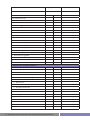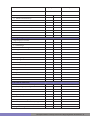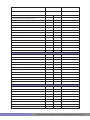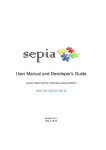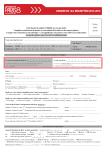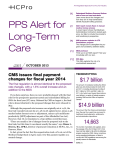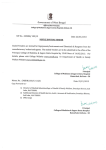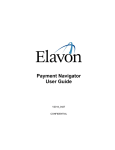Download HIT Handbook
Transcript
Health Information Technology Implementation in Primary Care Practices: Supporting Patient Centered Care MPCC Handbook | 2011 HIT Implementation Workgroup Members Ernest Yoder, MD, Workgroup Chair, Central Michigan University College of Medicine Joe Dylewski, ATMP Consulting Group Dave Morin, Cielo MedSolutions, LLC Neal Colburn, Michigan Primary Care Association Bruce Wiegand, Michigan Primary Care Association Diane Nardon, Oakland Physician Network Services Chris Geottes, GlaxoSmithKline Pharmaceuticals Don Nease, MD, University of Michigan Health System, Department of Family Medicine John Casey, PRISM Susan Moran, MDCH, Medicaid Joe Fortuna, MD, PRISM Carol Callaghan, MDCH, Division of Chronic Disease and Injury Control Dana Watt, Michigan Primary Care Consortium Editor: John Cahill, Dana Watt 2 • HIT Implementation in Primary Care Practices Supporting Patient Centered Care PREFACE This handbook was designed by the Michigan Primary Care Consortium Health Information Technology Workgroup to guide organizations through the complex processes associated with successful implementation of health information technology (HIT). Interest in adopting electronic health record (EHR) technology has intensified for many primary care practices and hospitals as a result of Federal level initiatives through the U.S. Department of Health and Human Services’ Office of the National Coordinator for Health Information Technology (ONC). The American Recovery and Reinvestment Act of 2009 (ARRA) authorizes the Centers for Medicare & Medicaid Services (CMS) to provide reimbursement incentives for eligible professionals and hospitals that become “meaningful users” of certified electronic health record (EHR) technology. The Medicare EHR incentive program will provide up to $44,000 in incentive payments to eligible professionals (EPs), eligible hospitals and critical access hospitals that are meaningful users of certified EHR technology. The Medicaid EHR incentive program will provide up to $63, 370 in incentive payments to eligible professionals and hospitals for efforts to adopt, implement, or upgrade certified EHR technology or for achieving meaningful use during the first year of their participation in the program and for demonstrating meaningful use during each of five subsequent years. The ONC funds state Health Information Exchange Programs and national Health Information Network activities to facilitate the exchange of health information between organizations using EHR systems that cannot communicate directly. The ONC also funds the state/regional health information technology extension centers that offer technical assistance, guidance, and information on best practices to support and accelerate providers’ efforts to become meaningful users of certified EHR technology. M-CEITA, the Michigan Center for Effective Informantion Technology (IT) Adoption, is Michigan’s Health IT Regional Extension Center. Health care professionals can contact M-CEITA for neutral, unbiased information about HIT products and to receive subsidized consulting services to assist EHR implementation. M-CEITA services include: • System screening and selection support • Group purchasing • Project management • Implementation preparation and oversight • Practice and workflow redesign • Meaningful use planning and support The agency for Health Research & Quality (AHRQ) has devoted $260 million to projects that constitute a real-world laboratory for examining HIT at work. For more information, check the webpage and HIT brochure at http://healthit.ahrq.gov/portal/server.pt/community/health_it_brochure/670. HIT Implementation in Primary Care Practices Supporting Patient Centered Care • 3 CONTENTS Preface.....................................................................................................................................3 Introduction............................................................................................................................6 Structure of the Handbook.....................................................................................................6 Hit Implementation Flow Diagram......................................................................................7 Engagement............................................................................................................................8 Setting HIT/EHR Objectives.................................................................................................8 Assessing Readiness for the Hit Implementation Change.......................................................9 Practice Assessment References..........................................................................................10 Practice Change Planning References...................................................................................10 Improving Care Delivery/PCMH References..........................................................................11 Culture/Alignment...............................................................................................................11 Communication Plan...........................................................................................................13 Staff Training........................................................................................................................13 Work Flow Analysis and Optimization..................................................................................15 HIT/EHR Impact Planning....................................................................................................16 Team Formation..................................................................................................................12 Involve Patients in the Planning Process................................................................................12 Creating Teams and a Supportive Culture References.............................................................12 Selection..................................................................................................................................17 Hardware Strategies and Needs Determination....................................................................17 Business Planning for Hit Acquisition....................................................................................18 Budget Development for Hit................................................................................................18 HIT Aquistion.....................................................................................................................19 Planning...................................................................................................................................20 Implementation Plan for Achieving the Future State..............................................................20 Access Current Hit for Interoperability, Interfacing, Etc.........................................................21 HIT/EHR Structure and Planning..........................................................................................22 Continuous Improvement Development...............................................................................22 4 • HIT Implementation in Primary Care Practices Supporting Patient Centered Care CONTENTS Implementation......................................................................................................................23 IT Management Support for Infrastructure...........................................................................23 Key Implementation Processes.............................................................................................24 HIPPA Specifications............................................................................................................26 Inter and Post Implementation Support................................................................................30 Meaningful Use.......................................................................................................................31 Achieving Meaningful Use....................................................................................................31 Meaningful Use Criteria (Regulations Published in NEJM, July 13, 2010)..................................32 Steady State and Ongoing Improvement............................................................................34 Continuing to Update, Improve and Add Functionality...........................................................34 Predictors of Success..........................................................................................................34 Cause of Failure..................................................................................................................35 Examples and General References.......................................................................................37 Appexdix A - Vendor Evaluation...........................................................................................38 Appexdix B - Practice Assessment for EMR Aquisition......................................................46 Appexdix C - Computer Knowledge Evaluation Form......................................................54 HIT Implementation in Primary Care Practices Supporting Patient Centered Care • 5 INTRODUCTION The HIT Implementation Handbook is a resource guide for coaches, facilitators, and practice personnel charged with facilitating EHR implementation. The Handbook outlines the essential steps necessary for successful EHR implementation: • • • • Practice analysis and assessment Practice transformation Attention to organizational culture, change processes, and team formation HIT selection, acquisition, implementation, achievement of meaningful use The Handbook provides a resource for facilitating the practitioner’s exploration of the HIT implementation process by: • • • • Outlining the entire HIT implementation process Identifying references and resources to facilitate practice transformation and HIT implementation Providing tools or links to tools that facilitate the HIT implementation process Providing online access to resources for coaches, facilitators, and practice personnel STRUCTURE OF THE HANDBOOK The Handbook has a section for each phase of HIT implementation. Each section contains: • An outline of the key steps to be taken for successful implementation of that segment • Embedded references and web addresses for online resources that provide additional details for each step 6 • HIT Implementation in Primary Care Practices Supporting Patient Centered Care HIT Implementation Flow Diagram The HIT Implementation Flow Diagram provides the big picture of aspects to be considered for achieving a successful implementation though integration of practice transformation and HIT acquisition. Engagement Implementation - IT management support - Key implementation processes Installation Security Data management System testing User training - Inter- / post implementation support - Setting HIT objectives - Project Scoping - Readiness assessment - Culture/Alignment - Team development - Communication plan - Functional requirements - Workflow analysis - HIT impact planning Selection - Hardware and strategies - Business planning - Budget development - Setting HIT objectives - HIT decision making Vendor evaluation Contract evaluation Service level agreements Planning - Implementation plan, timeline - Workflow for new HIT - Access current HIT - HIT structure & planning Templates & forms Chart conversion Workflow Interface support HIE integration - Continuous improvement skill development Meaningful Use - Evaluation - Evolving definitions - HIT optimization - Public health reporting - Meaningful use reporting - Current, proposed metrics Steady State / Ongoing Improvements - Update, improve, add fuctionality to HIT - Increase valve derived from HIT - Create user groups - Share proven practices - Continuously improve practices’ processes HIT Implementation in Primary Care Practices Supporting Patient Centered Care • 7 ENGAGEMENT The initial phase of HIT Implementation is engagement. This involves • Setting premliminary objectives for implementing health information technology • Assessing the practices/hospitals readiness to take on a HIT implementation project • Engaging key players • Laying the groundwork for changing culture • Beginning workflow design SETTING HIT/EHR OBJECTIVES Well defined HIT objectives assist in determining the scope of the HIT project and serve as the basis for choosing EHR functions down the road. Objectives emerge from a careful consideration of the goals, needs, and wants of the practice. If one objective is to qualify for Medicare or Medicaid incentives, then the eligible professional or hospital should demonstrate they have implemented electronic technology and are using it to meet meaningful use criteria. This goes beyond the simple transference of medical records to an electronic format, to using the EHR system to achieve health and efficiency goals. HITECH’s incentives and assistance programs seek to improve the health of Americans and the performance of their health care system through “meaningful use” of EHRs to achieve five health care goals: • • • • • Improve the quality, safety, and efficiency of care while reducing disparities Engage patients and families in their care Promote public and population health Improve care coordination and Promote the privacy and security of EHRs HIT Functions: EHR and other electronic systems are designed to organize and store patient records. They are designed to assist with some or all of the following functions: (See section 19 for more details on meaningful use criteria and timelines) •Care management, decision support, clinical guidelines, care plans (list problems, medications, allergies, patients, and conditions, by provider) • Patient self-management • Enhanced patient access to clinicians • Prescribing and medication management • Communication • Test and referral tracking o Flow sheets with lab results and findings, o Alerts, and recall reminders for results and needed care • Communication o Enhanced patient access to clinicians o Contact patients for notification of test results, education, etc. 8 • HIT Implementation in Primary Care Practices Supporting Patient Centered Care Recall, reminders, alerts (prevention, results, etc.) • A patient portal can be used for patient contact, notification of test results, education, etc. • Patient transition management • Quality improvement—vision o Population management, o Health care improvement (registry), o Quality reporting Some functions, such as a patient portal and patient registries, may be built into a EHR system or may be separate modules. Wants and Needs: Complete the Practice EMR Assessment (Appendix B). Then determine how HIT can assist your practice to improve care, lower operating costs, increase efficiency, increase revenue, and make the best use of clinician time. q What could your practice do better? qWhat new things do you need/want to do? qHow can you improve patient access? qDo you want real time access to patient information? qHow can you have offsite access to patient information? qCan you improve accuracy and compliance by using electronic entry of orders? Resources for Getting Started AHRQ IT Adoption Toolkit: AHRQ Toolkit - Getting Started AHRQ Tools and Resources: AHRQ Knowledge Resource Library:. click on needs assessment under organizational strategy: HIMSS Tools and Topics: EHR Louisiana Health Care Quality Forum. Electronic Health Record Resource Toolkit. Vol 1 The Adoption Process. Assessing HIT Needs References and Resources The AHRQ resource library has an extensive section on assessing HIT needs: ASSESSING READINESS FOR THE HIT IMPLEMENTATION CHANGE Once the initial objectives are set, the assessment involves looking at the organization and then using simple techniques to evaluate the case for the acquisition. (See references for excellent practice assessment tools.) The assessment should include all practice personnel. Are you ready? Are they ready? Follow these steps: Assess: •Organizational culture (Does the organization have the ability to support HIT adoption and associated changes? Is the project supported/driven by leadership? Are there role models who walk-the-talk? Is there open communication? Is there a plan for change management?) • Management and leadership (Is there a readiness to improve health information management? To allocate sufficient human, financial and other resources to the project? To plan for future HIT requirements?) HIT Implementation in Primary Care Practices Supporting Patient Centered Care • 9 • Operations (Is there ability and willingness to measure infrastructure? To facilitate HIT adoption? To redesign workflow processes? Provide staff training? Involve patients?) • Technical skills (What is the current practice personnel technical involvement/computer skills and expertise? Existing HIT use? IT support structure? Ability to support needs of future IT adoption?) • Care management (What is the practice approach to care management and supporting care process? What are current IT functions supporting measurement of guideline apperance and patient outcomes? What is the current program for continuous quality improvement?) Capture and Prioritize: •Identify strengths, weaknesses/problems, threats, opportunities •Delineate the need for HIT •List pros, cons change process •Consider how all will be involved DEVELOP PROJECT CHARTER •Identify desired outcomes one, three and five years in the future •Create a vision statement •Identify goals and objectives (increase practice efficiency, deliver high quality patient-centered care, increase revenue) •Assign accountability •Improve clinical processes (new patient, preventive care, chronic condition management, lab review and follow-up, referrals and follow-up) • Improve business/management processes Practice Assessment References and Resources California Community Clinics EHR Assessment and Readiness Starter Assessment: DOQ-IT University EHR Readiness Assessment Godfrey, Nelson, Batalden. (2001-2005). Clinical Microsystems: Assessing, Diagnosing, and Treating Your Outpatient Primary Care Practice. Dartmouth-Hitchcock. Illinois Foundation for Primary Care Delivery. (2007). Practice assessment: using data to determine where to begin. Illinois Medical Home Project (2008). On-Site Medical Home Assessment Checklist. Keroack, M,Youngberg, B, et al. (2007). Organizational factors associated with high performance in quality and safety in academic medical centers. Acad Med. 82:1178-1186. Kralweski, J, Kaissi, A, Dowd, B. (2008). Culture as a management tool for medical groups. The Physician Executive. Sept-Oct 2008:12-18. Practice Change Planning References and Resources Berenson, R, Hammons, T, et al. (2008). A house is not a home: keeping patients at the center of practice redesign. Health Affairs. 27:1219-1230. Blue Ribbon Panel. (2007). Redesigning the practice model for general internal medicine. A proposal for coordinated care. J Gen Int Med. 22:400-409. Rimmerman, C, Heidenreich, D, Appel, D. (2009). The role of a clinical operations analyst in implementing a successful electronic medical record. Physician Executive Journal. Nov-Dec:34-39. 10 • HIT Implementation in Primary Care Practices Supporting Patient Centered Care Improving Care Delivery/PCMH References and Resources Bodenheimer, T, Laing, B. (2007). The teamlet model of primary care. Ann Fam Med. 5:457-461. Illinois Foundation for Primary Care Delivery. (2007). Practice improvement: easy ways to enhance care delivery. PCPCC. (2008). Overview physician practice connections – patient-centered medical home (PPC-PCMH). PCPCC. (2009). Meaningful Connections: A resource guide for using health IT to support the patient-centered medical home. Dylewski, J. (2009). Electronic Medical Records, Now or Later? Leu, M, Cheung, M, et al. (2007). Centers speak up: the clinical context for health information technology in the ambulatory care setting. J Gen Int Med. 23:372-378. Moore, LG, Wasson, JH. (2007). Maximizing efficiency, quality, and the doctor-patient relationship. Fam Pract Manage. Sept 2007:20-24. Sinsky, CA. (2006). Improving office practice – working smarter, not harder. Family Practice Management. 13:28-36. DOQIT Strategic vision for an EHR generic sample. CULTURE/ALIGNMENT The culture of the organization can make or break HIT implementation. Engage in ongoing assessment of the organization’s alignment with HIT objectives and its openness to change. As with any change process, the involvement and support of senior leadership is imperative. Senior leadership includes the board of directors, executive directors and/or chief executive officer. Senior leaders provide the vision and priorities included in such a change. VISION FOR CHANGE The vision serves as a roadmap to change and plots out the direction the organization needs to head in order to achieve the desired change. Employees must share and support this vision, and leadership should use the vision to guide the development of strategies to achieve quality objectives. Staff should have realistic expectations regarding the introduction of HIT, the purpose for implementing HIT, how that will change the way staff functions, how implementation of HIT will improve patient care, etc. KEY PLAYERS Gaining the support of key players and assisting each to carry out their important roles is crucial to success. See Roles and Responsibilities for Information Systems Management and Support and OCHIN Implementation Expectations The Board and Leadership Need to Take an Active Role in the Process: • Primary stakeholders buy-in to the need for HIT • Gain the buy-in of clinical leadership such as the medical director and director of nursing S enior Leadership Should Secure the Support of Clinical Leadership: • Find champions for the project and allow them the autonomy to move the project forward •Identify a comprehensive transparent, strategic planning process. The Strategic planning team should be composed of members of the board and staff members • Medical director buy-in will help secure the buy-in from physicians because training models rely heavily on peer-to-peer models; physicians are more apt to accept change from other physicians Create Improvement Teams at Every Level of the Organization from Top to Bottom: • Allows the change process to include the greatest number of people • Infrastructure supports information flow, decision-making, and problem resolution Develop Collaboration with External Organizations: • Develop a list of lessons learned from other organizations who have adopted an EHR • Schedule site visits with organizations that have adopted an EHR • Utilize the Regional Extension Center as a reference HIT Implementation in Primary Care Practices Supporting Patient Centered Care • 11 Obtain Staff Input When Making Decisions (inclusiveness): • Communication amongst all staff • Provide regular status updates on project processes and progression Create a Plan to Address Naysayers: • Find champions within the organization and utilize them to enhance the change process TEAM FORMATION Developing strong teams and a culture that is supportive of HIT implementation is crucial for success. Start with an assessment of team members’ current HIT skill/knowledge. Identify team functions and member roles. Training will be essential throughout implementation. Early training sessions should provide an overview of the HIT implementation process and provide an introductory exposure to the continuous improvement methods that will be used. qIdentify an implementation team that will perform essential functions such as continuous quality improvement, workflow optimization, etc. q Describe the current roles/responsibilities of team members q Consider, “Is this group already functioning as a team?” If not, “How should this team function?” and, “What team member roles are needed?” q Assign roles/responsibilities so team can accomplish essential tasks: o Conduct a baseline skill assessment o Plan for staffing needs for implementation o Identify a project manager o Establish a method for communicating progress o Analyze products and options o Contract with vendors, etc. INVOLVE PATIENTS IN THE PLANNING PROCESS HIT implementation will affect patients during and after implementation, so include them on the implementation team and identify other means for getting input. For example, a focus group of patients could provide assistance with planning the implementation of a patient portal that allows patients • • • • • • Register online Access lab and test results Access their personal health record Input/update their health data Learn about a referral process Access appropriate educational materials Creating Teams and a Supportive Culture References and Resources Austin, G., Klasko, S., & Leaver, W.. (2009, November). The Art of Health IT Transformation. Modern Healthcare: Bulletin of the National Center for Healthcare Leadership, 5-16. Bodenheimer, T, Grumback, K. (2007). Improving Primary Care: Tools for Better Practice. McGraw-Hill. Hunt, J, Siemienczuk, J, et al. (2008). A randomized controlled trial of team-based care : impact of physician-pharmacist collaboration on uncontrolled hypertension. J Gen Int Med. 23:1966-1972. Kralweski, J, Kaissi, A, Dowd, B. (2008). Culture as a management tool for medical groups. The Physician Executive. Sept-Oct 2008:12-18. Staren, ED. (2009). Optimizing staff motivation. Physician Executive Journal. July-Aug. 74-77. Waldman, JD, Smith, H, Hood, J. (2003). Corporate culture: the missing piece of the health care puzzle. Hospital Topics. 81:5-14. (Winter, 2003). 12 • HIT Implementation in Primary Care Practices Supporting Patient Centered Care COMMUNICATION PLAN No matter how great the vision is, it cannot be successful unless everyone in the organization, from the top to the bottom has a clear understanding of that vision. The inability to keep the message clear and easy to follow will inhibit the organization’s ability to move forward with the change process. Staff Communication/Participation Plan: • Explain the business reasons for change, using examples that relate to staff members work • Explain costs and risks of not implementing HIT • Define clear goals and objectives • Repeat the message until everyone understands the vision • Be c onsistent—to lend credibility to the process, senior leadership must lead by example, by working in the new vision • Communicate how staff will be involved o Leave out the technical jargon; the vision is not how the system will work, but how it will change the organization o Communication must be free flowing and come from many different avenues, including meetings, memos, electronic mail, and information communication amongst staff • Clarify pro and cons • Clearly delineate benefits of HIT implementation for THIS practice • Cleary allocate project planning duties • Assure staff participation throughout STAFF TRAINING Staff training is needed during all phases of implentation. During the engagement phase staff needs some understanding of HIT functions and how HIT implementation will change the way they do their jobs. (See AHRQ Training Resources ) Steps for setting up training programs include: • • • • Identify how training for general skills as well as HIT functionality is normally done Review what training methods are used/proposed Review potential resources/time/methods including vendor program, classes, online, meetings, etc. Plan and complete basic skills training prior to start (see Appendix C: Computer Knowledge Evaluation Form) • Consider workflow and process change training Functional Requirements: Information technology products differ in their capabilities. Electronic technology can be used to facilitate office functions, for individual care management, and increasingly, to manage the care for specific populations of patients. Identify which functions are most important for your setting, and then be certain the products under consideration can do them well. Functionality is what the product gives you; how it supports practice growth, evolution, and your unique needs. Hidden functionality includes the way data is mapped and coded, items are configured, and reports are requested and/or built. Common HIT functions include: • Practice management/billing/coding • Electronic scheduling (patient intake, demand management – planned visits, scheduled check-ups, immunizations, screenings, etc., same-day scheduling) • E-mail and messaging • Patient portal (PHR, patient access, patient education, communication, self management support) • E-prescribing (prescribing and refills) • Registry (including population management, reporting, assessment, embedded clinical guidelines, care plans, etc.) HIT Implementation in Primary Care Practices Supporting Patient Centered Care • 13 • Analytics (practice performance, efficiency, cost of operations, etc.) • EHR (patient examination and charting) • Clinical decision support, reminders, alerts, prompts (see description below) • Computerized provider order entry (ordering, reporting of results) • Conversion of existing active patient chart • Regional health information exchange • Referral management • CPOE (ordering, reporting of results) • Existing active patient chart conversions • RIE/RHIO Functionality: This includes information storage/access, disease prevention/management, reminders and alerts, clinical decision support, scheduling/communication, prescribing/medication management, consultation request/ follow-up, prevention of missed charges, streamlined diagnostic test review, analysis and reporting. Plan for information management (handling of office information received from disparate sources to improve access, quality, relevance, and sharing of data/information): • • • • Define/document how practice presently manages disparate information Identify and review present data management use of the practice management system Identify report requirements for population management, health, and quality improvement Develop/document vision of how HIT will improve these processes Clinical Decision Support System (CDSS): These IT tools use evidence-based guidelines and patient data to generate case/population specific aids. • P oint of care reminders, alerts, highlighting (indicates when preventive services, such as immunizations and Mammograms, lab tests, or follow up visits are due and and prompts when education/counseling is indicated for lifestyle changes such as for smoking cessation) • Interactive forms (initial encounter content, disease severity assessment, screening tools such as depression and mental status) • Order sets (condition-based care protocols for conditions such as diabetes and asthma) • Registry reports/performance feedback reports (physician or practice level reports on specific measures for a target group of patients) References and Resources AHRQ HIT Adoption Toolkit: Arora,V. (2009). Tackling care transitions: mom and apple pie vs. the devil in the details. JGIM. 24:985-987. Baker, L. (2005). Benefits of interoperability: a closer look at the estimates. Health Affairs, Web Exclusive. W5-22 – w5-25. CCHIT. An introduction to health IT certification. http://www.cchit.org/about. CHCF. (2008). Tools for clinics: Four health centers use chronic disease management systems. Diamond, C, Mostashari, F, Shirky C. (2009). Collecting and sharing data for population health: a new paradigm. Health Affairs. 28:454-466. DOQ-IT. Doctors office quality – information technology functional requirements. Prepared for CMS by Stratis Health, Margret\A Consulting, LLC. 10/02/05. HHS. (2009). Health Information Technology; Standards and Certification; Privacy and Security and Health. http://healthit.hhs. gov/portal/server.pt HIMSS. Tools for EHR Professionals. HIMSS. Project Management. HIMSS. Standards and the electronic health record. 14 • HIT Implementation in Primary Care Practices Supporting Patient Centered Care McGraw, D, Dempsey, J, et al. (2009). Privacy as an enabler, not an impediment : building trust into health information exchange. Health Affairs. 28:416-427. Mehta, N, Partin, M. (2007). Electronic health records: a primer for practicing physicians. Cleveland Clinic Journal. 74:826-830. Neupert, P, Mundle, C. (2009). Personal health management systems: applying the full power of software to improve the quality and efficiency of care. Health Affairs. 28:390-392. Sequist, T, von Glahn, T, et al. (2009). Statewide evaluation of measuring physician delivery of self-management support in chronic disease care. JGIM. 24:939-945. Snow,V, Beck, D, et al. (2009). Transitions of care consensus policy statement American College of Physicians-Society of General Internal Medicine-Society of Hospital Medicine-Geriatrics Society-American College of Emergency Physicians-Society of Academic Emergency Medicine. JGIM.24:971-976. Steckler, D, Epstein, F, Riner, R. (2009). Getting ready for EHR, RHIOs, and next-generation co-management agreements. Physician Executive Journal. Nov-Dec:48-52. Walker, J, Pan, E, et al. (2005). The value of health care information exchange and interoperability. Health Affairs, Web Exclusive. W5-10 – W5-25. WORK FLOW ANALYSIS AND OPTIMIZATION The processes needed to implement new electronic technology should not just be added on to the way things are currently done. If an EHR is to improve the efficiency of care, new and appropriate processes need to be developed. New processes will need to be identified to enable optimal information storage/ access, disease prevention/management, reminders and alerts, clinical decision support, scheduling/ communication, prescription/medication management, consultation request/follow-up, prevention of missed charges, streamlined diagnostic test review, analysis and reporting. Use the PITO Needs Assessment Tool to assist with workflow evaluation and optimization. Assess Current Processes and Begin to Identify Future States • R ecord the process flow for all activities—how does the entire patient visit currently work? (scheduling, patient arrival, greeting, verify information, update information, prescription ordering/ refills, telephone messaging, diagnostic test ordering and results, patient examination, charting, chart conversions in process, coding and billing) • Superimpose the workflow on the office floor plan (map flows of people, equipment, information, patients, etc.) • Measure workflow times • Identify the forms and documents currently in use • Define all assignments and roles • Fix/optimize all flows (implement new processes and tools such as planned care appointments; new roles for non-physician clinicians such as RNs, NPs, PAs; huddles; standard operating procedures, notes, orders; prescription management; annual comprehensive care and rapid access visits) • Clarify/define all roles/responsibilities • Identify the external factors (payers, patient population, government, suppliers, your health system/ PO/PHO/IPA) • Address only what YOU can control—not the remainder • Analyze current HIT policies and procedures • Plan/prepare to use HIT to optimize the workflow and practice processes HIT Implementation in Primary Care Practices Supporting Patient Centered Care • 15 References and Resources Nace, D, et al. (2007). Meaningful connections: a resource guide for using health IT to support th patient-centered medical home. Keshavjee, K, Bosomworth, J, et al. (2006). Best practices in EMR implementation: a systematic review. Proceedings of the 11th International Symposium on Health Information Management Research. HIT/EHR IMPACT PLANNING Information Management Plan (how the office will handle information received from disparate sources to improve access, quality, relevance, and sharing of data/information): • • • • Define/document how the practice presently manages disparate information Identify and review present management and use of data from the practice management system Identify report requirements for population management, health, and quality improvement Develop/document vision of how HIT will improve these processes Identify What Your Organization Is Using to Measure Progress and Achievement: • Goal achievement timelines, action checklists • Practice and provider performance reports • Patient experience reports • Reporting of standard measures to external organizations • Others Select or Develop Useful Measures and Instruments to Use During and After HIT Implementation: • Measures that need to be selected or developed • Instruments that need to be selected or developed Formulate a Basic Data Collection and Analysis Plan: • Use data throughout the implementation to determine if your project is achieving desired results, or if adjustments are needed • If you are lacking information that would be useful for your implementation project, add measures that will provide the needed data 16 • HIT Implementation in Primary Care Practices Supporting Patient Centered Care SELECTION HARDWARE STRATEGIES AND NEEDS DETERMINATION Getting ready to select a product involves delving a little deeper into practice needs and the business case. q Assess IT Governance: • Strategic alignment (aligning IT operations with the enterprise) • Value delivery (ensuring that IT delivers the promised benefits) • Risk management (ongoing assessment of potential IT risks) •Resource management (optimal investment, use and allocation of IT resources such as people, applications, technology, facilities, data) •Performance measurement (tracking project delivery and monitoring IT service using measurable goals) q Asses Needs: • • • • • Include clinical staff in this process Conduct a detailed walk-through of the practice Determine the goals of the project (outline strategic goals) Indentify current processes and workflow Determine gaps between future and present q Define How Workflow Will be Impacted by Each Functionality or Tool q Define Where Workflow Could be Enhanced by HIT q Consider the Downstream Effects—All the Way to the Patient q Determine if the EHR Wish list is Financially Feasible q Asses HIT Infrastructure Needs: •Current hardware infrastructure (work stations, printers, scanners, fax machine, network infrastructure cabling, wireless, routers, switches, and Internet service provider) •Usage (hardware, application/software, IT systems, internal IT training and support, staff computer competencies) • Technology knowledge assessment •Current IT integration with an EHR (clinical and business application, avoid piecemeal configurations) q Align Hardware Assessment with Specification of Current EHR Systems: (Consider minimum versus optimal hardware needs) HIT Implementation in Primary Care Practices Supporting Patient Centered Care • 17 Needs Assessment References and Resources PITO IT needs assessment tool HIMSS. Tools and Topics. Chavannes, E, Lew, D, Conducting an IT Governance Assessment, 13 Jun. 2006. BUSINESS PLANNING FOR HIT ACQUISITION Development of the business plan includes a review of the practice HIT needs assessment (Appendix B). Compare the costs of desired products with potential HITECH incentive payments that can be received for meeting meaningful use criteria. Finance and Budget: • Document the anticipated cost of the HIT project (software, hardware, implementation, training, network costs) • List the anticipated benefits (quality, patient experience, time, efficiency, risk reduction, business continuity) • Determine the funding method (capital, operational, lease, purchase, loan) • Explore possible revenue opportunities (services to patient subsets, disease management, risk management, capitation, contracting, participation in studies) • Create a business plan and budget • Identify funding/revenue sources for capital outlay, operations Cost-Benefit Analysis: What value will be obtained by implementing the following potential improvements? • • • • • • • • • Improvment in communication Remote access to records Increased revenue Improved quality and safety (error reduction) Enhanced legibility and accuracy Decrease medical record retrieval time Assist HIPAA (privacy) compliance New data analysis and reporting capabilities Increased efficiency of office services/procedures BUDGET DEVELOPMENT FOR HIT Consider what can you afford to do? What do you think you want to do? • View HIT aquisition as 5-10 year investment • Estimate the total costs (hardware, software, installation, training, maintenance and support, services such as Internet) • Identify the funding/financing method • Identify opportunities to gain additional revenue • Remember innovation is generally an incremental process but a change in technology can be revolutionary Cost Categories: • Hardware (infrastructure: cabling, switches, servers, workstations, etc.) • Software licenses • Installation • Training • Maintenance and support fees (staff vs. contracting) • Services (software, hardware, Internet, interfaces) 18 • HIT Implementation in Primary Care Practices Supporting Patient Centered Care Business Case Development Links AHRQ Technology Cost and Benefits Database AHRQ business case bibliography HIMSS. HIT and Return on Investment Cost-Benefit References and Resources Aita, S. (2008). Implementing an EHR with ROI in mind. The Journal of Med Practice Management. 23:244-246. CBO. (2008). Evidence on the costs and benefits of health information technology. Congressional Budget Office. Crosson, J, Obman-Strickland, P, et al. (2007). Electronic medical records and diabetes quality of care: results from a sample of family medicine practices. Ann Fam Med. 5:209-215. Goldzweig, C, Towfigh, A, et al. (2009). Costs and benefits of health information technology: new trends from the literature. Health Affairs Web Exclusive. 28:w282-w293. Parente, S, McCullough, J. (2009). Health information technology and patient safety: evidence from data. Health Affairs. 28:357360. RWJ Foundation. (2009). Enhancing patient care with practice systems – results are mixed. Solberg, L,Asche, S, et al. (2008). Practice systems are associated with high-quality care for diabetes. Am J Manage Care. 14:85-92. Wang, S, Middleton, B, et al. (2003). A cost-benefit analysis of electronic medical records in primary care. Am J Med. 114:397-403. Weber,V, Bloom, F, et al. (2007). Employing the electronic health record to improve diabetes care: a multifaceted intervention in an integrated delivery system. J Gen Int Med. 23:379-382. Weber,V, White, A, McIlvried, R. (2007). An electronic medical record (EMR)-based intervention to reduce polypharmacy and falls in an ambulatory rural elderly population. J Gen Int Med. 23:399-404. Zhou,Y, Garrido, T, et al. (2007). Patient access to an electronic health record with secure messaging: impact on primary care utilization. Am J Manage Care. 13:418-424. HIT ACQUISITION Acquisition involves decision making about which vendor to use, contracting for specific products, installing or accessing products, and achieving meaningful use. The United States Department of Health and Human Services publishes a Certified HIT Product List of Complete EHRs and EHR Modules that have been tested and certified under the Temporary Certification Program maintained by the Office of the National Coordinator for Health IT (ONC) Vendor Vetting/Evaluation: • Criteria, standards, successes, failures (See APPENDIX A comprehensive vendor evaluation) • Evaluate contracts • Service level agreements • Execute strategy • Monitor progress (measurement) HIT Acqusition References and Resources AAFP. Adler, K. How to select and electronic health record system CHCF. (2007). EHR Selection Toolkit for Community Health Centers. Sage. (2009). Evaluating electronic health records. HRSA. (2009). Electronic Health Records: Selection guidelines for health centers. Steckler, D, Epstein, F, Riner, R. (2009). Getting ready for EHR, RHIOs, and next-generation co-management agreements. Physician Executive Journal. Nov-Dec:48-52. HIT Implementation in Primary Care Practices Supporting Patient Centered Care • 19 PLANNING The master project plan identifies tasks and timelines to be completed during implementation. It includes training and support for different types of users needs to accompany the technical tasks needed for implementation. Necessary Roles During Implementation: • Determine if you have appropriate staff/expertise or how you can access these resources • Identify/define critical roles such as physician leader, project manager, administrative leader, technology leader, trouble shooter (“techy”) on site • Consider how assuming the new roles will affect current roles IMPLEMENTATION CHECKLIST q Develop target dates q Identify gaps and prioritize for greatest benefit and logical sequence for implementation q Create gap closure strategy and timeline q Determine measures of progress q Define the new workflow (map workflow, estimate times for new workflow) q Identify new/revised roles/responsibilities q Develop training plan, including practice before go-live q Visit a similar practice that has done what you want to do q Plan roll out (start simple, add over time) q Assess cost effectiveness (data entry, queries, reporting, effect on workflow) q Itemize costs (license fee, technical support, training, reports, interfaces, customization, service fees, upgrades, annual maintenance, customer support, report submission, transaction fees) qP lan for disaster recovery/business continuity (regular, redundant, remote back-up of all practice data). q Identify an explicit plan for recovery in case of technology failure q Include provisions for security measures such as data encryption q Plan for migration of current patient data Implementation Plan References and Resources Frisse, M. (2009). Health information technology: one step at a time. Health Affairs, Web Exclusive. 28: w379-w384. Frankel, R, Altschuler, A, et al. (2005). Effects of exam-room computing on clinician-patient communication. J Gen Int Med. 20:677-682. 20 • HIT Implementation in Primary Care Practices Supporting Patient Centered Care ASSESS CURRENT HIT FOR INTEROPERABILITY, INTERFACING Consider how your current HIT components, such as your practice management system, interfaces with lab/x-ray, e-prescribe, registry system, and others. Assess what is currently in use and determine whether you want to continue with the same product or upgrade it. Asses: • Existing information systems, functionality, and use • Existing interfaces (functional versus piecemeal) • Existing reporting tools (functionality, capabilities, UDS, meaningful use, state reports, patient specific) • Forms and documents (manual or electronic) Determine the Potential for Interfacing with External Systems: • External technology you wish to connect with (data warehouse) • External data sources you wish to connect with (State HIE, Michigan Care Improvement Registry, hospitals, specialists, etc.) Consider the Office Network and External System Factors: • Payers (incentive programs) • Patients (patient mix, desire for electronic interaction, needs) • Government (Medicare, Medicaid, PQRI, meaningful use, other standards and criteria) • Suppliers (lab vendors, outsourcing, hospital systems, etc.) • Part of system, network, PHO, IPA (reporting, group programs) • Current system HIT (characteristics, functionality) • Impact on practice decision making Assess Current HIT For Interoperability, Interfacing References and Resources AHRQ Health IT Bibliography: Standards and Interoperability CHCF. (2009). Making a connection: Clinics collaborate on EHR deployment. CHCF. (2007). EHR Selection Toolkit for Community Health Centers. Fugh-Berman, A. (2008). Prescription tracking and public health. J Gen Int Med. 23:1277-1280. Hicks, L, Sequist, T, et al. (2007). Impact of computerized decision suupport on blood pressure management and control : a randomized controlled trial. 23:429-441. HRSA. (2009). Electronic Health Records: Selection guidelines for health centers. Kern, L, Barron,Y, et al. (2007). Electronic result viewing and quality of care in small group practices. J Gen Int Med. 23:405-410. Lapane, K, Waring, M, et al. (2008). A mixed method study of the merits of e-prescribing drug alerts in primary care. J Gen Int Med. 23:442-446. Leveille, S, Huang, A, et al. (2007). Screening for chronic conditions using a patient internet portal : recruitment for an internetbased primary care intervention. 23:472-475. Rollman, B, Fischer, G, et al. (2007). Comparison of electronic physician prompts versus waitroom case-finding on clinical trial enrollment. 23:447-450. Sage. (2009). Evaluating electronic health records. Wess, M, Schauer, D, et al. (2007). Application of a decision support tool for anticoagulation in patients with non-valvular atrial fibrillation. 23:411-417. Crosson, J, Isaacson, N, et al. (2007). Variation in electronic prescribing implementation among twelve ambulatory practices. J Gen Int Med. 23:364-371. Miller, R, Sim, I. (2004). Physicians’ use of electronic medical records: barriers and solutions. Health Affairs. 23:116-126. HIT Implementation in Primary Care Practices Supporting Patient Centered Care • 21 Spiegel, R. (2009). Five ways a visual communications approach can help medical practices get more from their EMR systems (Teams and Roles). Varpio, L, Schryer, C, et al. (2006). Working off the record: physicians’ and nurses’ transformations of electronic patient recordbased patient information. Academic Medicine. 81 Supplement:S35-S39. HIT/EHR STRUCTURE AND PLANNING The plan should describe logistics for how decisions and work will be accomplished. • Selecting and creating templates and forms. (see AHRQ sample pediatric templates) • Chart conversion from paper to electronic EHR: What records will be included? Will information be scanned or keyed in? • Interface support for connecting with practice management systems, laboratories, pharmacies and home or office based medical devices, etc. • HIE integration—Will the EHR be connected to health information exchange that will allow transfer of information between the practice, specialists, hospitals etc. CONTINUOUS IMPROVEMENT DEVELOPMENT Continuous skill improvement and knowledge development among practice personnel will be necessary. Determine a model of improvement (CQI, Lean, PDSA, etc.), contract for training, create plan/schedule, and implement training. References and Resources AHRQ Toolkit Evaluating, Optimizing, and Sustaining Endsley, S, Magill, M, Godfrey, M. (2006). Creating a lean practice. Family Pract Manage. 13:34-38. Feifer, C, Ornstein, S, et al. (2001). System supports for chronic illness care and their relationship to clinical outcomes. Top Health Info Manage. 22:65-72. Fergusson, K. (2007). A roadmap for quality improvement in physician offices. The Physician Executive. Sept-Oct 2007: 38-41. Holmboe, E, Kim, N, et al. (2005). Primary care physicians, office-based practice, and the meaning of quality improvement. Am J Med. 118:917-922. Illinois Foundation for Primary Care Delivery. (2007). Establishing a medical home through continuous quality improvement. Illinois Foundation for Primary Care Delivery. (2007). Getting started: quality improvement strategies for your practice. Iowa Healthcare Collaborative. (2009). Lean in Health Care. Lynn, J, Baily, MA, et al. (2007). The ethics of using quality improvement methods in health care. Ann Int Med. 146:666-673. Martin, W. (2007). Quality models: selecting the best model to deliver results. The Physician Executive. May-June: 2007: 24-31. Nelson, E, Splaine, M, et al. (1998). Building measurement and data collection into medical practice. Ann Int Med. 128:460-466. Trisolini, M, Aggarwal, J, et al. (2008). The Medicare physician group practice demonstration : lessons learned on improving quality and efficiency in health care. The Commonwealth Fund. 22 • HIT Implementation in Primary Care Practices Supporting Patient Centered Care IMPLEMENTATION IT MANAGEMENT SUPPORT FOR INFRASTRUCTURE Management support for infrastructure includes providing HIT training, trouble shooting problems, assuring adequate technical support, and identifying clear roles for team members including the administrative champion, physician champion, and technical champion. Identify a Project Manager: The Project Manager will oversee and successfully deliver all components of the implementation. The manager will need to accurately forecast and manage the budgeted funds set aside for the combination of projects and refine implementation and contingency plans. Identify Key Team Members: Identify individuals within the practice to contribute to the implementation process. These individuals will ultimately take on the role of subject matter experts, once the implementation project management team has completed its work. This may or may not be the Office or Practice Manager. Identify Contractual Resources that will Contribute to Implementation: These are individuals from outside the practice, that contribute to the implementation. They are typically utilized for one-off tasks. The transfer of knowledge from a contracted subject matter expert to an in-house subject matter expert should be included in the plan and should take place as early in the implementation process as possible. Protracted use of contracted resources to provide high-value, longterm application support will prove to be costly. Identify Key External Vendors: During the selection, you will identify several key partners who may ultimately contribute to the final product: •EMR software vendor •Practice/patient management software vendor •HIE vendor •Hardware vendor •Managed hosting center vendor •Document imaging vendor •Ancillary/peripheral vendors •Record retention and storage vendor •Network vendor •Interface development vendor Plan and Arrange for Services: Contact key partners in the solution process and begin scheduling the following installations: •Network infrastructure •Hardware and server infrastructure (Local or remote hosted? Hardware co-location versus application hosting?) o Storage infrastructure HIT Implementation in Primary Care Practices Supporting Patient Centered Care • 23 o o o o EMR and PM application Document imaging solution Ancillary/peripheral hardware Interface development resources Project Management References and Resources AHRQ Toolkit: Project Management and Oversight Passage, Nicole (2006). PICK THE RIGHT TEAM FOR AN EMR HOME RUN: Avoid costly errors by choosing the right players for your software implementation team. Behavioral Healthcare; ThePractical Resource for the Field’s Leaders. Kaur, Satinder (2010) Project Management : Why is it so important? KEY IMPLEMENTATION PROCESSES Procurement: •Execute contracts with vendors such as EMR software, practice/patient management software, HIE, server and desktop hardware •Managed hosting: Document imaging, ancillary/peripherals, and record retention and storage (network) • Interface development •Define service level agreements (the degree to which value added services are delivered from each key partner; for example, in this component, the response time on EMR software programming bug fixes, the response time on resolving network outages, and the warranties and service contracts for computer servers and hardware may be defined) Infrastructure, Hardware, and Application Installation: The first step in creating the EMR environment is to install infrastructure components, which include, but are not limited to: • Internet connections • Internet service provider • Telecommunications connections • Wide area networks •Local area networks (internal cabling, network hubs, switches, routers, wireless components) •HIPAA compliant data center components (redundant power, redundant cooling; physical security addressing facility access controls, workstation use, workstation security, and device and media controls; fire suppression/protection; contingency plan) • Application, mail, database, and domain servers •Workstation hardware (desktop computers, thin client, tablet PC, printers, scanners, and ancillary and peripheral devices) •Application installation (database and application—server instance; EMR and PM)(application – workstation instance; EMR and PM) Interface Development: • Identify interface requirements, analysis, and review •Arrange for configuration and code development (in-house programmers or vendor selection for development, and discovery of data elements) •Apply quality assurance processes (verify the interoperability of the two systems, test interface communication; send test data batch, analyze and fix issues, send final test batch, and run reports against data to validate accuracy; move to pilot environment) 24 • HIT Implementation in Primary Care Practices Supporting Patient Centered Care Software and Process Integration (iterative process, if necessary): • Review and analyze intergration requirements • Apply quality assurance processes (verification and validation) • Move to the pilot environment Desired State Software Configuration: •Configuration the EMR and practice management software based on practice requirements and process rationalization • Apply quality assurance processes (verification validation) • Move to pilot environment Security/HIPAA Measure Implementation: The Office for Civil Rights enforces the HIPAA Privacy Rule, which protects the privacy of individually identifiable health information; the HIPAA Security Rule, which sets national standards for the security of electronic protected health information; and the confidentiality provisions of the Patient Safety Rule, which protects identifiable information being used to analyze patient safety events and improve patient safety. The following components are needed: •Data center/computer room. Review building security, (e.g. accessibility, multiple security access tests, badges, codes, and locks), environmental conditions (climate control), fire suppression, redundant power, redundant Internet connections • Back up system o Develop backup strategy n Full Backup (includes system state, OS, all files and folders) n Incremental (backs up information that has changed since the last backup) n Differential (backs up data that has changed since the last full back up) n Back up retention policy n Offsite vault storage o Successful backup plan n Develop routines to verify back up success n Monitor logs for any errors o Successful recovery plan n Develop restore procedures n Develop strategy for testing restorability and accuracy n Test on a quarterly basis and document results • Disaster recovery/contingency planning o Develop management and administartive teams to handle recovery n Create contact lists and disaster declaration and activation policy o Develop network, application and server recovery plan n Estimate hours needed for recovery n Determine the server hierarchy n Determine the application hierarchy n Identify the recovery strategy • System Testing o Develop test scripts (verification and validation) o Detail and module testing o Conference room pilot/parallel installation • User Training HIT Implementation in Primary Care Practices Supporting Patient Centered Care • 25 HITECH Updates to HIPPA Compliance Additional emphasis should be placed on the HIPPA compliance activities of any and all third-party business associates. Business Associate Responsibility and Accountability: •Execution of revised Business Associate Contracts (BAC) to include detailed EPHI use restrictions and allowances, and HIPAA compliance audit and training entitlement Fines and Enforcement Definition: •Covered entity did now know of vulnerability and would not have known through reasonable diligence ($100 per violation—maximum $25,000 per calendar year) •Reasonable cause and not willful neglect ($1,000 per violation—maximum $100,000 per calendar year) •Willful neglect with corrective action ($10,000 per violation—maximum $250,000 per calendar year) •Willful neglect with no corrective action ($50,000 per violation—maximum $1,500,000 per calendar year) Risk Analysis Implementation Specification: This is an integral component of the meaningful use definition and should include a breach notification plan. HIPPA SPECIFICATIONS The following detail provides guidance for the successful and complete implementation of HIPAA Security Compliance. Additional emphasis should be placed on the compliance activities of any and all third-party business associates. Please note that “addressable” implementation specifications are not to be interpreted as “optional” implementation standards. The HIPAA Security Rule is designed to be flexible, vendor neutral, and scalable. Administrative Safeguards (Rule) 1.Security Management Process (Standard) Implement policies and procedures to prevent, detect, contain, and correct security violations •Risk Analysis (Required—Implementation Specification) Conduct an accurate and thorough assessment of the potential risks and vulnerabilities to the confidentiality, integrity, and availability of EPHI held by the CE •Risk Management (Required—Implementation Specification Implement security measures sufficient to reduce risks and vulnerabilities to a reasonable and appropriate level—identifying, selecting, and implementing controls, countermeasures, reporting, and verification to achieve an appropriate level of risk at an acceptable cost •Sanction Policy (Required—Implementation Specification) Apply appropriate sanctions against workforce members who fail to comply with the security policies and procedures of the CE •Information System Activity Review (Required—Implementation Specification) Implement procedures to regularly review records of information system activity, such as audit logs, access reports, and security incident tracking reports 2.Assigned Security Responsibility (Required—Implementation Specification) Identify the security official who is responsible for development and implementation of the policies and procedures required by this subpart for the entity 26 • HIT Implementation in Primary Care Practices Supporting Patient Centered Care 3.Workforce Security (Standard) Implement policies and procedures to ensure that members of its workforce have appropriate access to EPHI and to prevent those workforce members who do not have access from obtaining access to EPHI •Authorization and/or Supervision (Addressable—Implementation Specification) Implement procedures for the authorization and/or supervision of workforce members who work with EPHI or in locations where it might be accessed •Workforce Clearance Procedures (Addressable—Implementation Specification) Implement procedures to determine that the access of a workforce member to EPHI is appropriate •Termination Procedures (Addressable—Implementation Specification) Implement procedures for terminating access to EPHI when the employment of a workforce member ends 4. Information Access Management (Standard) Implement policies and procedures for authorizing access to EPHI that are consistent with the applicable requirements of this standard •Isolating Healthcare Clearinghouse Function (Required—Implementation Specification) Implement policies and procedures that protect the EPHI of the clearinghouse from unauthorized access by the larger organization •Access Authorization (Addressable—Implementation Specification) Implement policies and procedures for granting access to EPHI, for example, through access to a workstation, transaction, program, process, or other mechanism. Information use policies that establish the rules for granting access •Access Establishment and Modification (Addressable—Implementation Specification) Implement policies and procedures that, based upon the entity’s access authorization policies, establish, document, review, and modify a user’s right of access to a workstation, transaction, program, or process 5.Security Awareness and Training (Standard) Implement a security awareness and training program for all members of its workforce •Security Reminders (Addressable—Implementation Specification) Periodic security updates to members of its workforce •Protection from Malicious Software (Addressable—Implementation Specification) Procedure whereby approved anti-virus software must be installed and kept current with frequent updates; not only on company equipment, but on portable or home equipment used to connect with the organization’s network •Login Monitoring (Addressable—Implementation Specification) Procedures for monitoring log-in attempts and reporting discrepancies •Password Management (Addressable—Implementation Specification) Procedures for creating, changing, and safeguarding passwords 6.Security Incident Procedures (Standard) Implement policies and procedures to address security incidents •Response and Reporting (Required—Implementation Specification) Identify and respond to suspected or known security incidents; mitigate, to the extent practicable, harmful effects of security incidents that are known to the CE; and document security incidents and their outcomes HIT Implementation in Primary Care Practices Supporting Patient Centered Care • 27 7.Contingency Plan (Standard) Establish (and implement as needed) policies and procedures for responding to an emergency or other occurrence (fire, vandalism, system failure, and natural disaster) that damages systems that contain EPHI •Data Backup Plan (Required—Implementation Specification) Establish and implement procedures to create and maintain retrievable exact copies of EPHI •Disaster Recovery Plan (Required—Implementation Specification) Establish (and implement as needed) procedures to restore any loss of data—in the event of fire, vandalism, natural disaster, or system failure •Emergency Mode Operation Plan (Required—Implementation Specification) Establish (and implement as needed) procedures to enable continuation of critical business and clinical processes for protection of the security of EPHI while operating in emergency mode •Testing and Revision Procedures (Addressable—Implementation Specification) Implement procedures for periodic testing and revision of contingency plans •Applications and Data Criticality Analysis (Addressable—Implementation Specification) Assess the relative criticality of specific applications and data in support of other contingency plan components—entity’s assessment of the sensitivity, vulnerabilities, and security of its programs and information it receives, manipulates, stores, and/or transmits—application and data inventory 8.Evaluation (Standard) Perform a periodic technical and non-technical evaluation, based initially upon the standard implements under this rule and subsequently, in response to environmental or operational changes affecting the security of EPHI that establishes the extent to which an entity’s security policies meet the requirements of this subpart 9.Business Associate Contract or Other Arrangements (Standard) Covered entity must obtain satisfactory assurances from the business associate that it will appropriately safeguard the information in accordance with the requirements of the Security Rule. Covered entities that electronically exchange information must enter into a contract or other arrangement with persons or entities that meet the definition of BA. Does not apply to: •Transmission by a CE of EPHI to a health care provider concerning the treatment of an individual •Transmission by a CE of EPHI to a health plan or HMO or health insurance issuer on behalf of a group health plan to a plan sponsor •Transmission by a CE of EPHI to or from other agencies providing the services when the covered entity is a health plan that is a government program providing public efforts Physical Safeguards (Rule) 1.Facility Access Controls (Standard) Implement policies and procedures to limit physical access to its electronic information systems and the facility or facilities in which they are housed, while ensuring that properly authorized access is allowed •Contingency Operations (Addressable—Implementation Specification) Establish (and implement as needed) procedures that allow facility access in support of restoration of lost data under the DR plan and emergency mode operations plan in the event of an emergency •Facility Security Plan (Addressable—Implementation Specification) Implement policies and procedures to safeguard the facility and the equipment therein from unauthorized physical access, tampering, and theft •Access Control and Validation Procedures (Addressable—Implementation Specification) Implement procedures to control and validate a person’s access to facilities based on their role of function, including visitor control, and control of access to software programs for testing and revision •Maintenance Records (Addressable—Implementation Specification) Implement policies and procedures to document repairs and modifications to the physical components of a facility which are related to security (hardware, walls, doors, locks) 28 • HIT Implementation in Primary Care Practices Supporting Patient Centered Care 2.Workstation Use (Standard) Implement policies and procedures that specify the proper functions to be performed, the manner in which those functions are to be performed, and the physical attributes of the surroundings of a specific workstation or class of workstation that can access EPHI 3.Workstation Security (Standard) Implement physical safeguards for all workstations that access EPHI, to restrict access to authorized users—targets configuration of equipment 4.Device and Media Controls (Standard) Implement policies and procedures that govern the receipt and removal of hardware and electronic media that contain EPHI into and out of a facility, and the movement of these items within a facility •Disposal (Required—Implementation Specification) Implement policies and procedures to address the final disposition of EPHI, and/or the hardware or electronic media on which it is stored •Media Re-use (Required—Implementation Specification) Implement procedures for the removal of EPHI from electronic media before the media are made available for re-use •Accountability (Addressable—Implementation Specification) Maintain a record of the movements of hardware and electronic media and any person responsible therefore •Data Backup and Storage (Addressable—Implementation Specification) CE must create a retrievable, exact copy of EPHI, when needed, before movement of equipment Technical Safeguards (Rule) 1. Access Control (Standard) Implement technical policies and procedures for electronic information systems that maintain EPHI to allow access only to those persons or software programs that have been granted access rights—requires some form of authentication •Unique User Identification (Required—Implementation Specification) Assign a unique name and/or number for identifying and tracking user identity. (digital signatures, soft tokens, biometrics as well as other mechanisms may be used) •Emergency Access Procedure (Required—Implementation Specification) Establish (and implement as needed) procedures for obtaining necessary EPHI during an emergency •Automatic Logoff (Addressable—Implementation Specification) Implement electronic procedures that terminate an electronic session after a predefined time of inactivity •Encryption and Decryption (Addressable—Implementation Specification) Implement a mechanism to encrypt and decrypt EPHI 2.Audit Controls (Standard) Implement hardware, software, and/or procedural mechanisms that record and examine activity in information systems that contain or use EPHI 3.Integrity (Standard) Implement policies and procedures to protect EPHI from improper alteration or destruction •Mechanism to Authenticate EPHI (Addressable—Implementation Specification) Implement electronic mechanisms to corroborate that EPHI has not been altered or destroyed in an unauthorized manner 4.Person or Entity Authentication (Standard) Implement procedures to verify that a person or entity seeking access to EPHI is the one claimed HIT Implementation in Primary Care Practices Supporting Patient Centered Care • 29 5.Transmission Security (Standard) Implement technical security measures to guard against unauthorized access to EPHI that is being transmitted of an electronic communications network •Integrity Controls (Addressable—Implementation Specification) Implement security measures to ensure that electronically transmitted EPHI is not improperly modified without detection until disposed of •Encryption (Addressable—Implementation Specification) Implement a mechanism to encrypt EPHI whenever deemed appropriate Organizational Requirements 1.Standard, Business Associate Contracts or Other Arrangements A covered entity is not in compliance with the standard if the CE knew of a pattern of an activity or practice of the BA that constituted a material breach or violation of the BA obligation under the contract or other arrangement • BA Contracts: oImplement administrative, physical, and technical safeguards that reasonably and appropriately protect the confidentiality, integrity, and availability of EHPI that it creates oEnsure that any agent, including a subcontractor, to whom it provides such information agrees to implement reasonable and appropriate safeguards to protect it o Report to the CE any security incident of which it becomes aware oAuthorize termination of the contract by the CE, if the CE determines that the BA has violated material term of the contract •Other Arrangements When the CE and its BA are both governmental entities, the CE is in compliance if it enters into a memorandum of understanding with the BA (other law contains requirements applicable to the BA) References and Resources The HITECH Act: The HITECH Survival Guide: INTER AND POST IMPLEMENTATION SUPPORT Even with the best of planning up front, it is still necessary to continually update and improve the system and to add functionality: • Upgrade system to add functionalities • Make workflow enhancements • Change system configurations •Address specific problems, such as too many clicks to access a form, pop up fatigue, or slow response time 30 • HIT Implementation in Primary Care Practices Supporting Patient Centered Care MEANINGFUL USE ACHIEVING MEANINGFUL USE Organizations wishing to take advantage of government incentive programs for EHR adoption need to be certain the products they acquire can meet meaningful use standards. Consideration should be given to: • • • • • Product evaluation Evolving meaningful use definitions HIT optimization Public health reporting Meaningful use reporting CURRENT, PROPOSED METRICS 2011: Stage 1 Functions • Lab results delivery • E-prescribing for physicians • Claims and eligibility data • Quality and immunization reporting • CPOE for 10% of hospital orders •Ability to generate patient list by condition and patient reminders and clinical summaries for each encounter • Ability to generate problem lists • Ability to perform medication reconciliation • Ability to provide access to patient-specific education • Maintain allergy lists and perform drug interaction checks • Provide patients with electronic access to their information •Conduct or review a security risk analysis in accordance with the requirements under 45 CFR 164.308(a)(1) and implement security updates as necessary and correct identified security deficiencies as part of its risk management process 2013: Stage 2 Functions • Registry reporting/public reporting • Electronic ordering • Home monitoring, continuity of care summaries • Populate personal health records 2015: Stage 3 Functions • Access comprehensive data • Experience of care reporting • Medical device interoperability References and Resources CMS meaningful use overview HIT Implementation in Primary Care Practices Supporting Patient Centered Care • 31 HITECH Definition of Qualified EHR: An electronic record of an individuals health-related information that includes patient demographic and clinical health information (history, physical, past health history, etc.) and has the capacity to: • Provide clinical decision support • Support provider order entry • Capture and query information relevant to health care quality •Exchange electronic health information with, and integrate such information from other sources ONC publishes a list of certified EHRs and EHR modules. SUMMARY OVERVIEW OF MEANINGFUL USE OBJECTIVES This overview and the table below are reference tools indicating the key elements for achieving meaningful use of health information technology. They do not provide sufficient information for providers to document and demonstrate meaningful use in order to obtain financial incentives from the Centers for Medicare and Medicaid Services. The regulations and filing requirements that must be fulfilled to qualify for the Health IT financial incentive program are detailed at http://www.cms.gov/ EHRIncentivePrograms. Core Set These objectives are to be achieved by all eligible professionals, hospitals, and critical access hospitals in order to qualify for incentive payments. Additional Choices In addition to the Core Set, eligible professionals, hospitals, and critical access hospitals may select any five choices from the menu set. (not included) Core Meaningful Use Criteria (Regulations published in NEJM, July 13, 2010) David Blumenthal and Marilyn Tavenner (used with permission) OBJECTIVE: Core Set MEASURE: Core Set Record patient demographics (sex, race, ethnicity, More than 50% of patients’ demographic data date of birth, preferred language, and in the case recorded as structured data of hospitals, date and preliminary cause of death in the event of mortality) Record vital signs and chart changes (height, More than 50% of patients 2 years of age or older weight, blood pressure, body-mass index, growth have height, weight, and blood pressure recorded charts for children) as structured data Maintain up-to-date problem list of current and More than 80% of patients have at least one entry active diagnoses recorded as structured data Maintain active medication list More than 80% of patients have at least one entry recorded as structured data Maintain active medication allergy list More than 80% of patients have at least one entry recorded as structured data Record smoking status for patients 13 years of age More than 50% of patients 13 years of age or or older older have smoking status recorded as structured data 32 • HIT Implementation in Primary Care Practices Supporting Patient Centered Care OBJECTIVE: Core Set For individual professionals, provide patients with clinical summaries for each office visit; for hospitals, provide an electronic copy of hospital discharge instructions on request On request, provide patients with an electronic copy of their health information (including diagnostic test results, problem list, medication lists, medication allergies, and for hospitals, discharge summary and procedures) Generate and transmit permissible prescriptions electronically (does not apply to hospitals) Computer provider order entry (CPOE) for medication orders MEASURE: Core Set Clinical summaries provided to patients for more than 50% of all office visits within 3 business days; more than 50% of all patients who are discharged from the inpatient department or emergency department of an eligible hospital or critical access hospital and who request an electronic copy of their discharge instructions are provided with it More than 50% of requesting patients receive electronic copy within 3 business days More than 40% are transmitted electronically using certified EHR technology More than 30% of patients with at least one medication in their medication list have at least one medication ordered through CPOE Implement drug–drug and drug–allergy interaction Functionality is enabled for these checks for the checks entire reporting period Implement capability to electronically exchange Perform at least one test of EHR’s capacity to key clinical information among providers and electronically exchange information patient-authorized entities Implement one clinical decision support rule and One clinical decision support rule implemented ability to track compliance with the rule Implement systems to protect privacy and security Conduct or review a security risk analysis, of patient data in the EHR implement security updates as necessary, and correct identified security deficiencies OBJECTIVE: Menu Set Implement drug formulary checks Incorporate clinical laboratory test results into EHRs as structured data Generate lists of patients by specific conditions to use for quality improvement, reduction of disparities, research, or outreach Use EHR technology to identify patient-specific education resources and provide those to the patient as appropriate Perform medication reconciliation between care settings Provide summary of care record for patients referred or transitioned to another provider or setting MEASURE: Menu Set Drug formulary check system is implemented and has access to at least one internal or external drug formulary for the entire reporting period More than 40% of clinical laboratory test results whose results are in positive/negative or numerical format are incorporated into EHRs as structured data Generate at least one listing of patients with a specific condition More than 10% of patients are provided patientspecific education resources Medication reconciliation is performed for more than 50% of transitions of care Summary of care record is provided for more than 50% of patient transitions or referrals HIT Implementation in Primary Care Practices Supporting Patient Centered Care • 33 OBJECTIVE: Core Set Submit electronic immunization data to immunization registries or immunization information systems MEASURE: Core Set Perform at least one test of data submission and follow-up submission (where registries can accept electronic submissions) Submit electronic syndromic surveillance data to public health agencies Perform at least one test of data submission and follow-up submission (where public health agencies can accept electronic data) Additional choices for hospitals and critical access hospitals Record advance directives for patients 65 years of More than 50% of patients 65 years of age or age or older older have an indication of an advance directive status recorded Submit of electronic data on reportable Perform at least one test of data submission laboratory results to public health agencies and follow-up submission (where public health agencies can accept electronic data) Additional choices for eligible professionals Send reminders to patients (per patient More than 20% or patients 65 years of age or preference) for preventive and follow-up care older or 5 years of age or younger are sent appropriate reminders Provide patients with timely electronic access More than 10% of patients are provided electronic to their health information (including laboratory access to information within 4 days of its being results, problem list, medication lists, medication updated in the EHR allergies) References and Resources HIMSS. Definition of meaningful use of certified EHR for hospitals. HIMSS. Definition of meaningful users of certified EHR technology. CMS Final Rule and Supporting Materials. Battani, J. (2010). Meaningful Use for Health Plans: Five Things to Consider. CSC, May 2010. . Zywiak, W, Metzger, J, Mann, M. (2010). Meaningful Use for Eligible Professionals: The Top Ten Challenges. April, 2020. Porter Research. (2010). The Road Traveled: Providers’ Perceptions of ARRA Legislation from Inception to Meaningful Use. Monegain, B. (2010). CMS, ONC Deliver Meaningful Use Package. Nace, D, Marchibroda, J, et al. (2010). Meaningful Connections: A Resource Guide for Using Health IT to Support the Patient Centered Medical Home. 34 • HIT Implementation in Primary Care Practices Supporting Patient Centered Care STEADY STATE AND ONGOING IMPROVEMENT CONTINUING TO UPDATE, IMPROVE AND ADD FUNCTIONALITY • • • • • Determine the increased value derived from the added HIT functions Improve and update HIT products Create user groups Share proven practices with peers Continuously improve the HIT processes PREDICTORS OF SUCCESS • Senior leadership is involved in setting objectives and providing oversight • An enthusiastic physician champion is the executive leader •Project leaders acquire a solid knowledge base and pursue opportunities to learn about what worked and what didn’t in other practices • Goals for the implementation are clear, feasible, and based on the practice needs • Workflow is redesigned to streamline processes •Each staff member is assigned a role in the implementation and receives training before, during and after the implementation • Strategies to facilitate and sustain culture change are build into the implementation plan References and Resources CHCF. (2009). Safety-net providers bring patients on line: Lessons from early adopters. HFMA (2006). Overcoming barriers to electronic health record adoption. Healthcare Financial Management Association. HIMSS. Case studies and success stories. HIMSS EHR Implementation Success Factors for Practices with between Six and 10 Physicians CAUSES OF FAILURE Definition of Failure: • Protracted implementation • Exceeding budget • Software abandonment Causes of Failure: •Misalignment of vision (lack of early vision statement including goals, lack of shared vision among practice members) •Insufficient business requirements (failure to spend requisite time evaluating needs, or purchase software and force implementation) •Unexpected or unbudgeted hardware and/or infrastructure purchases (unanticipated needs/costs) •Unexpected or unbudgeted software and/or software purchases (unanticipated costs of customer software and application-to-application interfaces) HIT Implementation in Primary Care Practices Supporting Patient Centered Care • 35 •HIPAA or meaningful use non-compliance (realize solution fails to meet criteria and standards after implementation) •Information technology skill deficit (reliance on vendor to lead or assist with HIT implementation) •Staff acceptance (this is change, and if preparation is inadequate acceptance can be a problem… resistance to change, recidivism to old ways expectation that software is THE SOLUTION) •Stability of vendor/CCHIT Certification (many vendors, issues of meeting standards, for which certification may be voluntary) •Poor vendor support (level of vendor commitment/follow-through is inadequate after implementation Barriers to EMR Use (Miller and Sim): • High initial cost and uncertain financial benefits • High initial physician time costs • Technology challenges • Difficult complementary changes and inadequate support • Inadequate electronic data exchange • Lack of incentives • Physician attitudes References and Resources Baron, R. (2007). Quality improvement with an electronic health record: achievable but not automatic. Ann Int Med. 147:549-552. HFMA. (2006). Overcoming barriers to electronic health record adoption. www.hfma.org/EHR. Miller, R, Sim, I. (2004). Physicians’ use of electronic medical records: barriers and solutions. Health Affairs. 23:116-126. Shachak, A, Hadas-Dayagi, M, et al. (2008). Primary care physicians’ use of an electronic medical record system: a cognitive task analysis. J Gen Int Med. 24:341-348. Examples and General References and Resources Aarts, J, Koppel, R. (2009). Implementation of computerized physician order entry in seven countries. Health Affairs. 28:404-414. Adler-Milstein, J, Bates, D, Jha, A. (2009). US Regional health information organizations: progress and challenges. Health Affairs. 28:483-492. CHCF. (2006). It takes a region: creating a framework to improve chronic disease care. Chen, C, Garrido, T, et al. (2009). The Kaiser Permanente electronic health record : transforming and streamlining modalities of care. Health Affairs. 28:323-333. Clancy, C, Anderson, K, White, J. (2009). Investing in health information infrastructure: can it help achieve health reform? Health Affairs. 28:478-482. Dimitropoulos, L, Rizk, S. (2009). A state-based approach to privacy and security for interoperable health information exchange. Health Affairs. 28:428-434. Friedman, M, Schueth, S, Bell, D. (2009). Interoperable electronic prescribing in the United States: a progress report. Health Affairs. 28:393-403. Grossman, J, Zayas-Caban, T, Kemper, N. (2009). Information gap: Can health insurer personal health records meet patients’ and physicians’ needs? Health Affairs. 28:377-389. Hawn, C. (2009). Take two aspirin and tweet me in the morning: how twitter, facebook and other social media are reshaping health care. Health Affairs. 28:361-368. Kahn, J, Aulakh,V, Bosworth, A. (2009). What it takes: characteristics of the ideal personal health record. Health Affairs. 28:369376. Koss, S, et al. A Collaborative Partnership: Resources to Help Consumers, Patients and Families. PCPCC. Maro, J, Platt, R, et al. (2009). Design of a national distributed health data network. Ann Int Med. 151:341-344. 36 • HIT Implementation in Primary Care Practices Supporting Patient Centered Care Mostashari, F, Tripathi, M, Kendall, M. (2009). A tale of two large community electronic health record extension projects. Health Affairs. 28:345-356. Examples and General References and Resources continued Paulus, R, Davis, K, Steele, G. (2008). Continuous innovation in health care: implications of the Geisinger experience. Health Affairs. 27:1235-1245. Pawlson, LG, Barr, M, et al. (2009). PCMH:Vision to reality. PCPCC. Silvestre, A, Sue,V, Allen, J. (2009). If you build it they will come? Kaiser Permanente model of online health care. Health Affairs. 28:334-344. Tripathi, M, Delano, D, et al. (2009). Engaging patients for health information exchange. Health Affairs. 28:435-443. Trisolini, M, Aggarwal, J, et al. (2008). The Medicare physician group practice demonstration : lessons learned on improving quality and efficiency in health care. The Commonwealth Fund. www.commonwealthfund.org University of Illinois. (2007). A medical home primer for community pediatricians and family physicians. http://internet.dscc.uic. edu/forms/medicalhome/MedHomeMonograph.pdf. Walker, J, Carayon, P. (2009). From tasks to processes: the case for changing health information technology to improve health care. Health Affairs. 28:467-477. HIT Implementation in Primary Care Practices Supporting Patient Centered Care • 37 APPENDIX A Comprehension Vendor Demo Evaluation APPEXDIX A – Vendor Evaluation Date: Company: Reviewed by: Demo’d Yes A. Appointments 1. Different ways to look up patient 2. View multiple doc schedule 3. View last physical and Td 4. Search open time slot / dr / day 5. Block longer appointment time 6. Schedule room or equipment 7. Notify med records for chart 8. New patient 9. Next appointment and reschedule 10. Walk-ins 11. Balance due alert 12. Recurring appointment 13. 14. 15. B. Registration 1. Look up patient in multiple ways 2. Register new patient 3. Register est. patient – change info a. Updates flow to EHR real time? 4. Link insurance to encounter 5. Family billing – multiple insurances 6. Alert balance due 7. Alert medical staff patient is here 8. Track patient location and time 38 • HIT Implementation in Primary Care Practices Supporting Patient Centered Care Comments No Date: Company: Reviewed by: Demo’d Yes 9. Comments No Link family members by account 10. Minors with different addresses 11. Set up new insurance company 12. 13. 14. C. Patient Care - Nurse 1. View schedule and notify patient is here 2. Record vitals 3. Enter complaint and history 4. Alert provider patient has questions 5. Change a demographic 6. Previous health and shot alert 7. Handout and immunization consent 8. Alert provider patient is ready 9. 10. 11. D. Patient Care - Provider 1. Customize chart view by provider 2. Review recent notes and medications 3. Move around in chart 4. Find last labs, pap and mammogram 5. Graph HgA1c over time 6. How lab data is entered 7. Compare EKGs 8. Recent H&P, d/c summary, x-rays 9. General search for information 10. Show data entry via: a. Free text b. Pop-up menu c. Template d. Smart text e. Cut and paste f. Bring last note forward g. Pick dx for med from a list h. Track missing notes HIT Implementation in Primary Care Practices Supporting Patient Centered Care • 39 Date: Company: Reviewed by: Demo’d Yes 11. E-order labs and x-rays a. Alert staff of orders b. Test done and ready to review c. Results flagged as abnormal / critical d. Critical labs to on-call provider e. Send results to MD / Pt / Refer f. Normal letter request g. Sign off on lab results h. Documentation of above 12. Admit patient to hospital 13. a. Generate H&P for hospital b. Orders for hospital Patient education handouts 14. Template letter generation 15. Reminders for patient visit or tests 16. Show patient care guidelines 17. 18. 19. E. Patient Care - Provider and Nurse 1. Prescription refills a. Provider refill process b. Interaction c. Active problem interactions d. 2. 3. Medication formulary checking Prescription refills a. Document call b. Show if / how to route provider c. Last deop and tentus shot d. Provide immunization list to patient Referrals a. Entering referrals b. Authorization 4. c. Documentation d. Report of referrals X-ray a. Link to hospital PACS 40 • HIT Implementation in Primary Care Practices Supporting Patient Centered Care Comments No Date: Company: Reviewed by: Demo’d Yes b. 5. Comments No Interface with current X-ray Labs a. Interface to hospital lab system b. Interface to clinic machines c. Order and result to on-call provider 6. 7. 8. F. Posting Charges & Payments 1. Assign charges per encounter a. E&M bullets b. Pull lab charges c. Add collection / handling fee d. Diagnosis linked to CPT code 2. Apply correct insurance to visit 3. Encounter on HCFS and EOB 4. Batch posting charges-visit 5. Batch posting a. Post by claim number b. Allowed amount by insurer c. Check if not balanced 6. Posting in real time 7. Charge for office and hospital 8. 9. 10. G. Accounts & Collections 1. View patient account for multiple charges a. View pending and paid charges 2. Work old account a. Tickler file b. Aged report by date of xx-xx-xxxx 3. Split account 4. Take payment before charge is posted 5. Amount in patient balance / insurance pending 6. Print charges for date of service for patient 7. Split global OB charges HIT Implementation in Primary Care Practices Supporting Patient Centered Care • 41 Date: Company: Reviewed by: Demo’d Yes 8. Flag active vs. inactive 9. Example of aged insurance list 10. Generate collection letters 11. Follow-up collection letters 12. Statistics for outside Medicare Lab 13. Workman’s compensation billing 14. Billing different than payor 15. Statistics for outside Medicare Lab 16. Split billing to two accounts 17. 18. 19. H. Reports 1. Pull patient for medication recall 2. Create customized reports 3. Download a report to Excel 4. Examples a. ID patient based on XXX b. Create list based on XXX c. Number of appointments / MD / day d. Gross prod. by adj / ins / pers e. CPT by month / yrd / dr / location f. Pt. type by CPT, total, ins, dx g. Pull by provider not posting dt h. RVU by provider i. Insurance co recap by month / year-to-date j. Receipts / adj k. Specific CPT l. Track ins. contracts -allowed m. Active vs. inactive patients n. Patient by employer o. Print end of day / month / year 5. 6. 7. I. Administrative Questions 1. Set up CPT codes 42 • HIT Implementation in Primary Care Practices Supporting Patient Centered Care Comments No Date: Company: Reviewed by: Demo’d Yes 2. Set up providers #’s for different ins. co. 3. Set up RVUs 4. Show “block all providers from 7 - 9” 5. Set up two provider schedules 6. Set up Comments No a. Account type b. Transaction c. Patient types d. Insurance companies 7. Submit electronic claims 8. Electronic billing 9. 10. 11. J. Security & Technology 1. Report on daily activities 2. Remote access to patient records 3. Pocket PC / Palm reference 4. Acess user’s manual help 5. Show web sites access 6. Securely exchange e-information 7. Upgrade process 8. Data backup process 9. Chart conversion process 10. 11. 12. K. Contracting 1. Software escrow a. Element included b. Release event c. Cost 2. Data base scheme 3. License a. Concurrent vs. named b. Perpetual vs. named 4. Third party interfaces / data HIT Implementation in Primary Care Practices Supporting Patient Centered Care • 43 Date: Company: Reviewed by: Demo’d Yes a. Maintained by vendor b. Additional costs c. Restrictions on licenses d. Supporting by vendor 5. Warranties a. Vendor by litigation b. System meets specifications c. RFP responses honored d. Services per agreement e. Install per implementation sched 6. Payment linked to milestones 7. Support a. SLA available b. Hour and types of support c. Named live contact d. Hours of live contact e. Severity level classification f. Escalation process g. Onsite support available h. Response time goals i. Support for previous version j. Number of versions supported 8. 9. 10. L. Additional Demonstration Questions 1. 2. 3. 4. 5. 6. 7. 8. M. General Questions 1. Why should we select your company? 44 • HIT Implementation in Primary Care Practices Supporting Patient Centered Care Demo’d No Date: Company: Reviewed by: Demo’d Yes Comments No 2. How are you superior to other EHR companies? 3. Discuss how you listen and adapt to our needs? 4. Shared enthusiasm and care about our successes? 5.How can you improve some of our office inefficiencies/ problems? 6.Did the vendor offer options and solutions to our problems? 7. Overall feeling? Additional Comments: HIT Implementation in Primary Care Practices Supporting Patient Centered Care • 45 APPENDIX B APPEXDIX B – Practice Assessment for EHR Acquisition Assessment: Demographics and Implementation of Electronic Health Records Clinic: ________________________________ Acumentra Health Consultant (if appropriate): _____________________ Date of Completion: _______ / _______ / _______ Assessment Completed By: _____________________ Title: __________________ Phone: _______________________ Clinic Medical Director: _____________________________________ Email: _______________________________ Clinic Executive Director: ____________________________________ Email: _______________________________ Clinic Office Manager: _______________________________________ Email: _______________________________ Clinic Phone Number: _________________ Clinic Fax Number: ___________________ Clinic UPIN: _____________ Clinic Address: __________________________________________________________________________________ Physical Champion who will Lead your EHR Effort: ________________________________________________________ Physician Participates: Name: _____________ UPIN: _____________ Name: _____________ UPIN: _____________ Name: _____________ UPIN: _____________ Name: _____________ UPIN: _____________ Answer all questions from the perspective of the entire patient population. Patient Population 1. Estimated number of active patients ________ 2. Average number of patient visits per day for entire clinic _____ % Medicare FFS % Managed care % Commercial 3. Average number of patient visits per day per provider ______ _____ _____ _____ 4. Estimated percentage of patients with chronic disease(s) _______ 46 • HIT Implementation in Primary Care Practices Supporting Patient Centered Care 5. A re there any unique characteristics about the patients seen in your clinic? (Example: large % obstetrical patients, x % are ESL patients, etc.) _____________________________________________ _____________________________________________ _____________________________________________ Practice Environment (please supply a floor plan of your facility if available) 1. Number of exam rooms 2. Number of treatment / procedure rooms __________ __________ 3. Number of exam rooms per provider __________ Staff Characteristics (please indicate total number of FTEs and number of people) 1. Physicians 2. Which specialists are represented, and how many physicians in each? FTEs _________ Number _________ Primary care internists _________ Family physicians _________ Other _________ 3. Nurses 4. Mid-level professionals (NP, PA) FTEs _________ Number _________ FTEs _________ Number _________ 5. Total number of mid-level professionals by category Nurse practitioners _________ 6. Medical assistants FTEs _________ Number _________ Physician assistants _________ Other (e.g. nurse specialists, pharmacists) _________ 7. Medical records staff FTEs _________ Number _________ 9. Who supports it? 8. Reception staff FTEs _________ Number _________ 10. In-house IT staff (if applicable) In house staff _________ Name ____________________________ External IT support _________ Main job description _________________ Number of hours ___________________ Other arrangement __________________ HIT Implementation in Primary Care Practices Supporting Patient Centered Care • 47 11. External IT support (if applicable) 12. Other staff positions (please enter all that apply) Do you use a company? _____ An individual? ______ Administration Company name _________________ Medical records FTEs ______ Number ______ Service arrangement (# hours or specific services) Billing FTEs ______ Number ______ ________________________________________ Transcription FTEs ______ Number ______ ________________________________________ Insurance FTEs ______ Number ______ Laboratory FTEs ______ Number ______ X-ray FTEs ______ Number ______ Phyical therapy FTEs ______ Number ______ Other FTEs ______ Number ______ 13. Do you routinely have residents? Yes ______ No ______ FTEs ______ Number ______ 14. D o you conduct staff meeting (meetings of doctors + other clinical staff + support staff + administration)? Yes ______ No ______ If yes, in average how many at a time? _____________ How often? _____________ If yes, Weekly ____ Bi-monthly ____ Monthly ____ Other (please specify) _____________________ Other (please specify) _____________________ 15. If yes to #14, what are some of the discussion topics? (check all that apply) ____ Workflow _____ Revised procedures ____ Patient satisfaction _____ Customer Service ____ Interesting media cases _____ Chronic disease ____ Other ______________________________ Clinic Work Flow and Work Volumes 1. Patients seen without the medical chart Number of patients ______ Percentage of patients ______ 2. How much time is spent daily on inefficient tasks? (estimate in minutes or percentage of time for each category) By administration ______ By clinical staff ______ 3. Telephone calls to patients per day 4. Telephone calls to patients per day by MD / NP / PA Number of calls initiated per day ______ Number of calls initiated by MD / NP / PA ______ Percentage that require chart pull ______ Percentage that require chart pull ______ 48 • HIT Implementation in Primary Care Practices Supporting Patient Centered Care 5. Telephone calls to patients per day by nursing staff Number of calls initiated by nurses ______ 6. W orkflow issues that cause the greatest problems in your office (check all that apply) _____ Medical records unavailable Percentage that requires pull chart ______ _____ Chart chasing _____ Unable to stay on office schedule _____ Phone / fax processing _____ Poor legibility of medical records _____ Results tracking (e.g., lab) _____ Patients unable to access provider _____ Patient satisfaction _____ Medication refills _____ Patient wait _____ Inefficient use of resources _____ Timely referrals _____ Other ______________________________ 7. What workflow and / or staffing solutions have you implemented or considered? (check all that apply) _____ Hired a practice management consultant _____ Outsourced billing _____ Hired additional clinicians (e.g. NP, PA) _____ Changed workflow _____ Reorganized supplies in exam room / office _____ Automated phone _____ Implemented patient tracking system service _____ Changed staffing to address phone triage _____ Other _____________________________ Ancillary Services and Systems: Pharmacy, Radiology, Laboratory Services, Practice Management 1. Average number of laboratory orders per day ________ 2. D o you order laboratory tests using electronic laboratory system? Yes ______ No ______ If yes, which system? ______________ HIT Implementation in Primary Care Practices Supporting Patient Centered Care • 49 3. T hinking about how your practice receives lab reports estimate the percentage received by each of the following methods. ________ Electronic _________ Hard copies ________ Fax _________ Other 5. Do you have an electronic radiology system? 4. O n average, how many calls each week do you or your staff make to the lab about lab reports? ________ None _________ 5 - 10 ________ Less than 5 _________ Greater than 10 6. Average number of radiology orders per day? Yes ______ No ______ ________ None If yes, which system? ______________ ________ Less than 10 _________ 40 - 49 7. Do you order prescriptions using an electronic pharmacy system? Yes ______ No ______ If yes, which system? ______________ 9. Average number of REFILLS per day for the entire clinic ________ None _________ 30 - 39 ________ Less than 10 _________ 40 - 49 ________ 10 - 29 _________ 50 - 59 ________ 20 - 29 _________ Greater than 59 11. A verage number of follow-up calls or faxes your clinic receives each week for prescription issues ________ None _________ 30 - 39 ________ 10 - 29 _________ 50 - 59 ________ 20 - 29 _________ Greater than 59 8. Average number of new (non-refill) prescriptions per day ________ None _________ 30 - 39 ________ Less than 10 _________ 40 - 49 ________ 10 - 29 _________ 50 - 59 ________ 20 - 29 _________ Greater than 59 10. A verage number of REWRITTEN prescriptions per day (e.g. for change of pharmacy or drug coverage) ________ None _________ 30 - 39 ________ Less than 10 _________ 40 - 49 ________ 10 - 29 _________ 50 - 59 ________ 20 - 29 _________ Greater than 59 12. T o what extent are any of the above order and / or results automated through an interface? _________ 30 - 39 _______________________________________ ________ Less than 10 _________ 40 - 49 _______________________________________ ________ 10 - 29 _________ 50 - 59 ________ 20 - 29 _________ Greater than 59 50 • HIT Implementation in Primary Care Practices Supporting Patient Centered Care 13. What is your biggest challenge with pharmacy services? Laboratory services? Radiology services? Pharmacy _________________________________________ Radiology _________________________________________ Laboratory _________________________________________ 14. Does your practice use an electric registration, scheduling, and / or billing system? Electronic patient registration Yes _____ No _____ If yes, which system? __________________________ Electronic scheduling Yes _____ No _____ If yes, which system? __________________________ Electronic system Yes _____ No ______ If yes, which system? __________________________ Which systems interface with an EHR? ____ Registration _____ Scheduling _____ Billing 15. If you do not have an electonic billing system, what is your current method of billing? _________________________________________ _________________________________________ verage claims turnaround time from submission to A payment _________________________________________ Average time from billing to payment _____________ Medical Records and Chart Pulls 1. What is the average time it takes to pull a chart? 2. Who pulls the charts? _________________________________________ _________________________________________ 3. What is the process for locating a lost or misplaced chart? 4. A verage number of calls from others (e.g. other physicians, pharmacists, insurers) per day requiring a chart pull _________________________________________ __________________________________ __________________________________ ________ None _________ 30 - 39 ________ Less than 10 _________ 40 - 49 ________ 10 - 29 _________ 50 - 59 ________ 20 - 29 _________ Greater than 59 HIT Implementation in Primary Care Practices Supporting Patient Centered Care • 51 5. Do you employ or contract for a transcription service? ________ Yes _________ No 6. W hat are other reasons (aside from above) that cause a chart to be pulled? _________________________________________ If yes, what is the average turn-around time for a dictation to be translated? _________________________________________ _________________________________________ _________________________________________ If yes, what are your monthly transcription costs? _________________________________________ _________________________________________ _________________________________________ Do you have problems or concerns around coding? _________________________________________ _________________________________________ Referrals 1. On average, how many referrals are made to a speicalist eack week? 2. How does the referral process work in your clinic? ________________________________________ _________________________________________ ________________________________________ 3. W hat types of manual referrals logs, if any, are maintained by the clinic? _________________________________________ _________________________________________ Reports 1. Do you currently create reports or use a registry method to manage patients with similar conditions? Yes ____ No _____ If yes, what is the source of information? _________________________________________ _________________________________________ 2. D o you generate key clinical reports to help providers manage their practice? Yes ____ No _____ Describe the type of clinical reports ________________________________________ ________________________________________ ________________________________________ If yes, what do you do with the data? _________________________________________ What is the source of information? ______________ _________________________________________ _________________________________________ _________________________________________ 3. W hat reports would you like to see generated from an EHR? _________________________________________ _________________________________________ _________________________________________ 52 • HIT Implementation in Primary Care Practices Supporting Patient Centered Care Business Plans 1. A re there any plans for significant change with the clinic in 2. Is there any other information you feel the Acumentra the next few years (e.g., growth, new providers or specialty, Health team should know about your clinic operation to anyone retiring soon, new affiliations, moves) help inform EHR planning, implementation, and optimization? Yes ____ No ____ _________________________________________ If yes, what are they? _________________________ _________________________________________ _________________________________________ _________________________________________ Electronic Challenges 1. Have you explored any EHR systems? Yes ____ 2. Do you want assistance in selecting an EHR? No ____ Yes ____ If yes, how have you gone about it? (Check all that apply) No ____ What is your greatest need? ____________________ ____ Read an article in peer reviewed journal ____ Read an article in a trade or medical magazine _________________________________________ ____ Attended vendor demonstration(s) _________________________________________ ____ Completed an online vendor return on investment ____ Talked to a colleague who uses an EHR _________________________________________ ____ Visited colleagues’ practice to see EHR they use ____ Other _____________________________ 3. Do you want assistance in implementing an EHR? Yes ____ 4. D o you want assistance in optimizing the EHR once it is in place? No ____ Yes ____ What is your greatest need? ___________________ ________________________________________ ________________________________________ No ____ What is your greatest need? ___________________ ________________________________________ ________________________________________ 5. What are the reasons you have not implemented an EHR? Please prioritize in order, using “1” for the most important and “10” for the least important. ____ Financial constraints ____ Unable to gain partner commitment ____ Vendor support was inadequate ____ Initial data entry is too labor intensive ____ Could not find a viable, stable vendor ____ Could not find software that worked for practice ____ Could not see spending additional hours at the office each day ____ Found it difficult to select an EHR system ____ Do not know where to begin ____ Other ________________________________ This material was prepared by Acumentra Health, Oregon’s Medicare Quality Improvement Organization, under contract with the Centers for Medicare & Medicaid Services (CMS), an agency of the U.S. Department of Health and Human Services. The contents presented do not necessarily reflect CMS policy. 8SOW-OR-DOQIT-05-02 9/2/05 HIT Implementation in Primary Care Practices Supporting Patient Centered Care • 53 APPENDIX C APPENDIX C – Computer Knowledge Evaluation Form Computer Knowledge Evaluation Tool for Physician Staff Technological Skill File Management – I can / am able to: Create and rename a folder Move file(s) from one folder to another Save and delete a file Find a file using Windows Explorer Zip and unzip a file Empty the recycle bin and retrieve a deleted file from the bin if necessary Operations – I can / am able to: Use the task and tool bars Right click the mouse to bring up special menus Access computer functions through the ‘start’ button Shut down the computer using the ‘start’ button Reboot using the ‘shutdown’ function on the start button Minimize, restore, and / or resize a program’s window Create a shortcut to a program to the desktop Printing Basics – I can / am able to: Set up a page in portrait or landscape form and use the header and footer function Use print preview and send a document to the printer Pause or delete a print job Change the printer from printer settings Set a default printer Email fundamentals – I can / am able to: Check mail, compose mail, and send a new message Send an attachment Set up mailboxes Forward mail to someone Set up an address book and send email to more than one address simultaneously 54 • HIT Implementation in Primary Care Practices Supporting Patient Centered Care Yes No Unsure Technological Skill Yes No Unsure Word Processing Functions – I can / am able to: Create and save a new document Save a document to a different drive Save a document as a different file type Check spelling and grammar in a document Internet Use – I can / am able to: Use and change search engines and search using keywords Print the screen Save an image to file, download, and save a file Reload a page Reference: Duvel, C. & Pate, S. (2003). Computer knowledge: Report from a Student Self Evaluation. Journal of Industrial Technology, 20(1), 1-16. HIT Implementation in Primary Care Practices Supporting Patient Centered Care • 55 NOTES 56 • HIT Implementation in Primary Care Practices Supporting Patient Centered Care