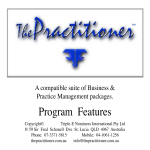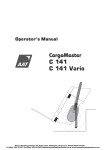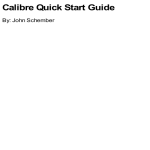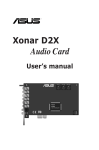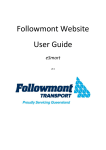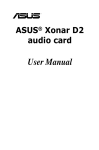Download Designing for digital
Transcript
1
Designing for digital:
What print-book designers should
know about ebooks
by Arthur Attwell, Electric Book W orks
Version date 2014-01-28
2
Designing for digital:
W hat print-book designers should know about ebooks
Note
Introduction
An overview of digital publishing
W hat is an ebook?
Ebook formats
Standardisation
Major formats
PDF
EPUB
Mobi
Digital Rights Management (DRM)
An intro to HTML and CSS code
Content, form and function
W hat are XML and XHTML?
Converting books to ebooks
First-step: decisions
3
Creating a PDF ebook
Converting to EPUB using Calibre
Creating EPUB from InDesign
W orking in InDesign
After ex porting to EPUB
Practical typesetting for print and digital
Tex t flow
Images
Fonts
InDesign CS3 quirks
Styles
Local formatting
Pagination and master pages
Spacing
Tex t alignment
Background colours
Tables of contents
Covers
Metadata
4
Embedding multimedia
Getting inside the EPUB
Checking ebooks
For more about EPUB
Feedback
The author
Copyright and licensing
5
Note
This is training material written by Arthur Attwell at Electric Book
W orks. You can find us online at electricbookworks.com.
Please remember that this is a fast-changing industry. This material was
written in 2010 and revised in early 2014. By the time you read this, some
of it could be out of date.
Introduction
I wrote this book as a course at Electric Book W orks for book designers,
typesetters and production managers, though it’s useful for anyone
working in book publishing. W hen I say ‘design’ I usually mean every
aspect of the project design of a book: concept, commissioning, writing,
editing, layout, proofing, production and distribution. But in this short
book I focus on the things most production staff deal with on a daily
basis: the process of typesetting. Then, what you learn here has
implications for every stage of publishing books. There are things the
commissioning editor can do to help prepare a book for its future life as
an ebook, for instance, if they understand how their decisions affect
ebook production.
This book’s in four parts:
1.
Overview: To make sensible decisions, you need an overview of
the digital publishing industry, where ebook formats like EPUB
fit in, and how traditional book files are converted to ebook files.
2.
An intro to code: Just like you once learned how litho printing
works, now you need some technical knowledge, especially
about major ebook file formats, and how HTML and CSS code
works.
6
3.
Converting ebooks: Practically, how are print books converted
into ebooks? This is a quick primer of the basics.
4.
Practical typesetting: W hen you get to your office, you should
be able to start prepping files (mainly in InDesign) in
ebook-friendly ways. This is the crux of what you need to do.
My priority is to equip you to design books in a way that is not
print-centric. As books are read more and more on screens, the
designer’s job – and the job of those briefing and managing designers
and typesetters – changes in important ways. The best, most valuable
designers will soon be those who future-proof their content, making it
easily reusable for distribution to laptops, ereaders, mobile phones, and
a range of apps and devices we haven’t heard of yet.
In short, you need to be able to work towards much more than good old
PDF. In particular, you need to know how HTML works, because it has
become the most important computer language in publishing.
I’m going to assume that you like working in something like InDesign.
You want eventually to create print books and ebooks at the same time,
and where you can, to make those ebooks look good. I don’t try to give
you aesthetic design guidance; I simply aim to give you the knowledge
you need to prepare your print-oriented work for on-screen reading,
particularly as ebooks.
7
An overview of digital publishing
W hy are you reading this? That’s not a rhetorical question (you can even
tell me right now on Twitter). I suspect it’s because you’ve begun
dabbling in ebooks as a designer or production manager, or you’ve been
asked to by your boss or a client. Or you’re simply curious about the
ever-increasing volume of talk about ebooks, because you know sooner
or later they’re going to be a part of your job.
W e know ebooks are a very important part of the publishing landscape
right now, especially as publishers try to recover a share of people’s
attention from digital devices currently used mostly for music, video and
games. But there there is another, much more important process
happening: ebooks are a by-product of a great human enterprise, the
digitisation of literature. Digitised literature will be more easily shared
and sold, and in time it will make education and storytelling cheaper and
more abundant.
Now is only the beginning. Despite the incredible size and depth of the
Internet as we know it, it’s still far, far younger than the world’s paper
literature. Ebooks are the most apparent, easily monetised evidence of
all our efforts to add the value and volume of paper literature to the
great database of knowledge that is the Internet. Everything you learn
today should be seen in that contex t. You are part of the greatest
knowledge-curation process of all time.
The Internet we all want is one that easily grows into a more and more
powerful, increasingly automated way to create and move large amounts
of information, and one that helps us make a living in the process. To do
that, we have to fill it with information that will be useful for a long time,
and that can be easily found and manipulated by machines. (As with any
database: rubbish in, rubbish out.) Every ebook is a piece of that
8
database. It’s not only a freestanding product.
So, if you’re working with ebooks, you need to know how they fit into the
Internet, both as consumer products and as an Internet technology.
Today, the ebook industry is most vibrant in the US, followed by the UK
and W estern Europe. This has been catalysed by more and more people
buying dedicated ebook-reading devices, or e-ink ereaders, such as those
from Amazon, Barnes & Noble and Kobo. The e-ink has been important
because it is profoundly different to read on than on a backlit computer
or phone screen. E-ink’s tex t and images are not made of light, like on a
backlit screen, but of thousands of microcapsules that rearrange with
every page-refresh into the shapes of letters and pictures. There are
usually about 150 to 200 capsules (think pix els or dots) in every inch of
screen. Reading on an e-ink screen really is almost like reading on paper.
This has made ebooks easier for paper-book lovers to adopt.
The most popular ereaders also make it easy to buy ebooks on the device,
by connecting automatically to their parent company. Amazon’s best at
this right now: you can browse the Amazon store, buy an ebook, and be
reading it within about a minute, anytime, anywhere.
E-ink readers were just the first big win, though. Far more people are
downloading ebooks on their phones and tablets, and reading them in
apps from Amazon, Apple, Google and others. The screens may be
backlit, but they’re easy to read on, and the ex pense of the device is
easier to justify because it can do so much more, like email, visiting
websites, playing games, and using a myriad useful apps.
There isn’t space or time here to address many of the common questions
and arguments about ereading here. (‘W ill ebooks replace print?’, ‘I
can’t read a book on a small screen!’, ‘W hat about bookstores?’, etc.) I
highly recommend an article by John Siracusa called ‘The Once and
9
Future Ebook’. It’s a few years old now, but as brilliant as ever. Siracusa
talks about the history of ebooks, and where and why they’re important.
What is an ebook?
W hat is an ebook? That’s easy to answer until you think hard about it.
So, first, let’s not think hard about it: an ebook is a book you read on a
screen. The author and publisher have distributed it as a digital file.
Now, let’s complicate things. Here’s a list of ebooks features, starting
with the most obvious, and then getting into some grey areas:
1. Ebooks are books read on a screen.
2. Ebooks are sometimes converted versions of paper books (created
from scans or print PDFs), and sometimes they’re designed as ebooks
from the start.
3. Ebooks are stored and delivered in carefully chosen file formats (much
like word processing is mostly in W ord’s .doc format, and
spreadsheeting mostly in Ex cel’s .x ls format). This means they can be
read offline – without having to constantly get info from a web server
somewhere else.
4. Ebooks depend on software to be opened and read (like a .doc file
depends on a good W ord-like program). The quality of this software
determines the quality of the reading ex perience.
5. Consumers ex pect ebooks to cost less than print – usually 50%–80% of
the print book price. (Pricing is a whole other issue for a separate
discussion.)
6. Ebooks are found and downloaded from the Internet.
7. Ebooks are sometimes read online, much like a live website. (The
10
online/offline distinction is important for all kinds of reasons.)
8. Ebooks sometimes include sound, video, or interactive forms, quizzes,
or even games.
Those are some fundamentals, just to get us started.
Ebook formats
A file format is a way of storing information. A set of structures,
intentions, computer languages and human languages that have been
agreed on by a group of computer engineers and subject ex perts. Each
file format stores information differently.
So, file formats are carefully designed by groups of people to achieve
very particular aims. There have been many ebook formats, and over
time some have proved more resilient than others.
Standardisation
W hen we standardise something, we all agree to work with the same set
of rules. For ex ample, the rules of soccer have been standardised around
the world so that anyone can play against anyone else without having to
learn new rules. Standards can be official (written down in a formal
document) or de facto (generally accepted conventions).
Only in the last few years has the publishing world settled on standards
for ebooks.
There are established and emerging standards for file formats,
purchasing processes, security, pricing, availability, and so on. The
standards we care about most here are around file formats.
●
Standard formats make it easier to open and read files – as a
customer you don’t want to have to think about which file format
11
you’re buying, it must just work on your ereader.
●
The more businesses use the same file formats, the easier it is to
move large numbers of ebooks around, for instance between
publishers, distributors and retailers.
●
If everyone’s using the same formats, more companies create
tools to make and edit them. For instance, in word-processing,
almost everyone uses MS W ord, even though it’s not actually the
best file format for storing formatted tex t. The standard became
more important than its technical quality.
Those who come up with new file formats in the early days of a new
industry try to use their formats to make loads of money, either by
charging a licence fee to software companies for using that format, like
MS W ord, MP3 and GIF in the early days; or by forcing people to use only
their software to open or edit that format. These formats are closed
(proprietary), as opposed to being open (free for anyone to use).
Closed formats are those that are still locked down by their owners. No
one else is allowed to produce files in those formats without the
permission of their owners, who often charge a substantial licence fee.
The owners do not publicly publish details (a specification) of how to
make files in their formats.
Open formats are free for anyone to create files in, and the specification
(how to build the files) is freely available to anyone.
Ultimately the most popular file formats end up being open and free to
use. Ironically, the ones that start as open tend to catch on more slowly
(e.g. OGG, an alternative to MP3), because they don’t have corporate
marketing budgets behind them. W hile ebook file-format standards are
settling, we still have to work with a combination of closed and open
formats.
12
Sometimes, the most popular formats start as proprietary and then
become open. The best ex ample is PDF. PDF was owned by Adobe, who
in 2008 decided to make it an open format, effectively donating it to the
world, a move for which they deserve a lot of credit. They’ve done well to
remain the premier PDF software editing company since then.
Major formats
Among major ebook file formats, the main distinguishing features of
each format include:
●
whether the content is static (e.g. fix ed PDF pages) or reflowable
(there are no pages, content fills the available screen area,
according to font size at the time);
●
whether the format is open (anyone can make that format) or
proprietary (only the owner of the format can make it or licence
others to do so);
●
how easily and reliably the format can be converted (by
automated systems) into other formats.
There have been dozens of ebook file formats in ebook stores and
publishers’ repositories over the years. Today, there are only three
worth learning about:
●
PDF,
●
EPUB,
●
MOBI (which is the same as PRC).
PDF
W e all know PDF as a format for sharing static pages. If you embed fonts
(the common default), what you create is ex actly what your reader will
see. PDF is directly analogous to the printed page. This makes it a nice,
safe choice for designers. And it’s easy to create with ex isting tools (like
13
InDesign, Acrobat Pro, W ord and OpenOffice).
PDF is actually a package for various file format, which gives it its power.
It stores both vector and bitmap images, can embed subsets of fonts,
contains XML metadata, and can contain flash video and interactive
forms that communicate with a remote server. It’s far more powerful
than most people realise. Produced well (for instance, tagged behind the
scenes with structural information about the document), PDF can even
be reflowed by some PDF readers (the tex t broken out of its paged
format and flowed into the available screen area). And it can be easily
navigated by reading software for the visually impaired. All these
reasons should make it perfect for ebooks.
But it has a downside: it’s too easy, and therefore common, to produce
PDFs that are badly created. From a technical point of view, they can be
comprehended by humans, but not by machines, rendering them useless
to software that tries to navigate or reflow them. So once something’s in
PDF, it usually requires a part-manual process to convert it into anything
else.
Not all ereading software opens PDF files, and those that can do so badly
or only partly (e.g. they don’t support PDF navigation).
EPUB
If you haven’t already, you really need to take a look at an EPUB ebook to
get a feel for what it is. (A simple, free ex ample is EBW ’s ebook edition
of John Siracusa’s article, ‘The Once and Future Ebook’.) You’ll need
EPUB-reading software to open it. On whatever device you’re using, just
search for ‘EPUB reader’ and you’ll find many options; just pick the most
popular or highly rated for now.
Over time, you’re going to have to use several apps to see how different
ebooks look in each one. This will be important for testing your ebooks
14
before releasing them.
EPUB has been the fastest-growing format, and the one I’ll talk most
about here. It’s an open standard developed by volunteer members of
the International Digital Publishing Forum (IDPF). It’s young (officially
published in 2007), so it has its technical teething issues, but on the
whole it’s simple enough to (eventually) be easy to create, while being
sophisticated enough to contain a wide variety of information, including
embedded video and SVG (a format for storing vector artwork).
Essentially, EPUB is just a website in a .zip folder. If you took a static
website’s files (HTML, CSS and images) and put them in a .zip file, you’d
have something much like an EPUB file. EPUB has a few ex tra features
(like the file that creates clickable navigation), but in essence that’s all
an EPUB is: web pages in a .zip file. That makes it fairly easy for
developers to create software that reads EPUB (because you just adapt
ex isting web-browsing software) and software that saves documents as
EPUB. That software is getting better and better (especially InDesign and
Sigil, but more on that later). Now, as publishers, we have to learn how
to use these new tools. W e’re like ex perienced carpenters learning to
work metal for the first time: we have to understand both new tools and
new materials.
EPUB also has its inherent failings. As anyone who’s designed for the
web will know, the downside of having a format that stores its content
much like a website is that it has all the downsides of website design and
development: that is, massive inconsistency in the quality of the product
and the software that reads and renders it.
Mobi
MOBI (also called PRC) is Amazon’s main format for ebooks distributed
on Amazon Kindle. The format was originally developed by Mobipocket,
15
an ebook retailer that Amazon acquired in 2005. If you’re publishing an
ebook to the Kindle (e.g. through Amazon’s Digital Tex t Platform), you
can upload a MOBI file confident that the Kindle will display it largely as
you intended.
MOBI is actually based on the same predecessor formats as EPUB. So
MOBI and EPUB are very similar. This makes it very easy to convert
between MOBI and EPUB. For converting the best tool is the free,
open-source Calibre.
Digital Rights Management (DRM)
Digital Rights Management is the bugbear of the content industries,
from film to music to publishing. It makes for great speculative
discussions, so find out more if you like a good fight at your nex t
publishing conference.
All you need to know right now is that DRM is any technical measure that
restricts what you can do with a file. Usually, DRM stops you from
copying or printing an ebook – it’s the publisher’s or retailer’s attempt to
slow piracy. It’s like putting the ebook in a lockbox . Amazon and Apple
have their own DRM schemes, and almost everyone else uses Adobe’s.
Ebooks locked by an Adobe Content Server can only be opened in
software that supports Adobe DRM (such as Adobe Digital Editions), and
only when that application has been registered with your Adobe
username and password.
Note that while EPUB is an open file format, once it’s wrapped in DRM it
essentially becomes proprietary (since the DRM component is
proprietary). This causes a lot of confusion among publishers and
consumers. People tend to associate ‘open’ with free (as in speech, and
sometimes as in beer), and companies that use EPUB like to trumpet that
they’re using an open standard. But as soon as they apply DRM to an
16
EPUB file, there is nothing open about the file at all. For instance, in
order to make software that opened Adobe-DRMed ebooks, you have to
pay Adobe a huge licence fee: EPUB or PDF locked with Adobe DRM is
effectively proprietary.
Is that a problem? W ell, no one knows for sure, there just isn’t enough
data comparing the value and effect of DRMed ebooks with DRM-free
ebooks. The obvious downsides of proprietary formats are that:
●
they are controlled by one organisation, which leaves technical
progress at that organisation’s discretion, and
●
licence fees to read the format can usually only be paid by bigger
companies, slowing the broader development of devices and
software that support it.
Some would argue that the money to be made from proprietary formats
enables or drives innovation and/or consumer adoption. You decide!
17
An intro to HTML and CSS code
Content, form and function
All of your work in digital will involve this key principle: in digital
documents, we always separate content from its appearance.
●
Content is your tex t and raw images (usually stored in HTML).
●
Form is how that content should appear to humans (usually
controlled by CSS).
W e connect content from its appearance by defining its function.
Function is what that content is meant to do: ex plain, signpost, attract
attention, provide peripheral info.
For people new to ebooks, the biggest shock is usually this: you cannot
determine or control the appearance of an ebook as you can with print.
You don’t decide what your reader will see. You just provide your design
preferences, and hope that your reader’s software and their display
choices won’t make a mess of it. Beyond that, your job is to structure the
content really well, so that no matter how it looks, it can be read easily in
the widest possible number of applications.
I can hear the typographers crying. W hy and how has this happened?
Hundreds of years of typography for nothing? Not quite, there are good
reasons for the way things are right now, and they’re all really just the
Internet’s teething problems. But to understand what’s going on, you
have to know about HTML and CSS.
W hen you read anything on a computer (or mobile phone or ereader),
you’re reading your software’s human-readable representation of
machine-readable information. Here’s an ex ample:
18
●
Only-machine-readable information: 0110100001101001
●
Human-readable representation: Hi
●
Human and machine-readable: <html>Hi</html>
This ex ample does make some assumptions:
Information
Assumption
0110100001101001
The computer knows you’re
using the ascii standard for
encoding characters.
Hi
The human knows you’re
speaking English.
<html>Hi</html>
The computer has HTML-capable
software installed, and the
human knows what HTML looks
like.
Those assumptions are very, very important. They define the standards
we’re using. W ith our assumptions/standards in place, the trick to
making ebooks is to combine machine-readable information and
human-readable information in one, well-crafted package.
Print-centric book design involves working with very little
machine-readable information. Or rather, the tools we use hide the
machine-only stuff from us. For instance, when you apply an InDesign
style to a paragraph, all that really matters for print is that, on your
screen, you get an appearance that is consistent and appealing to human
beings. But behind the scenes, in the depths of your computer, InDesign
is marking that paragraph with technical information that will give the
right instructions about appearance to any future machine that opens
19
your file.
Ebooks-making tools don’t hide as much of the machine stuff from us
(the latest versions of InDesign do try). This is because the standards for
ebooks are still settling, and the software can’t hide what it can’t
completely standardise.
So, if you’re going to be ebook-aware in your work, you need to know
what’s happening to your machine-readable information behind the
scenes. That starts with learning a little HTML.
HTML is human sentences marked with tags about those sentences.
There is a standard list of possible tags, and the computer needs those
tags to know what’s going on in the document. Adding a tag to content is
called ‘marking up’. So HTML is a ‘markup’ language.
Many publishers have been using tagging for human typesetters for
years. For instance, they might have this in an edited manuscript:
[A head]Carving wooden animals
[box]Here you’ll learn how to carve wooden animals.[end box]
The tags are in square brackets, and the typesetter is meant to use them
as a guide when applying the design spec, and remove them from the
tex t as they work through it.
That is ex actly what a computer does with HTML.
Let’s do that for our wooden animals ex ample:
<html>
<h1>
20
Carving wooden animals
</h1>
<div class=”note”>
<p>
You’ll need a chisel for this
chapter.
</p>
</div>
</html>
That may suddenly look a lot more complicated. But just take it step by
step:
The tag <html> tells a machine that this is an HTML document. So the
computer knows to follow the rules of HTML when reading it. The tag
with the slash </html> says where the HTML document ends. If a web
browser sees that document, it knows what to do with it: display the
content as a web page.
I’ve now got a heading tagged <h1> (for heading-level 1).
My note tex t I’ve put in a <div>, for ‘division’. Since a div can be used to
mark off any section of tex t, I have to say what kind of div this is. So I’ve
put this div in a class I’ve called ‘note’. I can make up my own class
names, and I think ‘note’ describes this feature’s function well. A class is
an attribute that I use to describe to an element for the computer, like a
<p> or a <h1> element, much like an adjective describes an attribute of a
noun.
21
The sentence inside the <div> is a paragraph. So I mark it up with a <p>
tag.
Note how I’ve indented the lines to show how some elements are nested
inside others (like the paragraph is nested inside the note div). This
makes the structure easier for humans to grasp.
Structure is also important for computers. In addition to its standard list
of tags, HTML has rules about structure. For instance, you can’t put a
paragraph inside a heading, like this:
<h1>
<p>
This paragraph shouldn’t be
inside heading tags. It’s
invalid HTML.
</p>
</h1>
A heading like <h1> is completely different from a paragraph <p>. This
invalid HTML would just break an ebook.
Now, with the markup in place, the machine can finds its way around the
document. It knows the document is written in HTML. It knows where
the heading, note, and paragraph go. The information about a document
is called metadata – data about data. Metadata has always been a key
part of publishing. For instance, the title of book is metadata about the
book; library catalogue cards are good ex amples of old-school metadata.
Computers need metadata to automate things, and digital publishing is
all about automation. In digital publishing, in addition to creating
22
catalogue metadata about titles, author names and prices, we’re now
creating metadata – in the form of markup tags – about every paragraph
or even specific words.
In a very small, very simplified nutshell, that’s HTML. Yes, sure it gets
more complicated, but the point is this: work systematically, and anyone
can recognise and pick their way through HTML, and make changes to a
document if necessary.
You may have noticed, though, that while the computer knows what each
element is, we’ve provided no information about how it must look. W hat
font size? W hat colours? W here on the page? It needs a design spec, a
stylesheet. To be specific, cascading style sheets, or CSS.
So what’s CSS? CSS stands for ‘cascading style sheet’.
W e all know what a stylesheet is in publishing: it’s a list of elements or
features (headings, paragraph types, page elements, and so on)
describing how each one should look. For instance, first-level headings:
green, 20 point, Helvetica. Body tex t: black, 12 point, Caslon. And so on.
CSS is a formal way of writing style information for a computer to read.
CSS code looks different to HTML, since it’s a separate language with its
own syntax . Here’s an ex ample of a CSS file that styles our HTML. As you
will see, it’s pretty intuitive. After the tag name, you put the style info in
curly brackets:
h1 {
font-family: Helvetica, Arial, sans-serif;
font-size: 20px;
color: grey;
23
}
p{
font-family: Georgia, Sylfaen, serif;
font-size: 12px;
color: black;
line-height: 130%;
}
Note that I’ve included some font choices for the machine to choose from,
in order of preference. And, in the case of h1 for ex ample, if the
computer doesn’t have my first two choices installed, any sans-serif font
will have to do.
On the computer, the HTML (content) and the CSS (design) are separate.
To change content, you only edit the HTML files. To change design, you
only edit the CSS. Most websites and ebooks will have one CSS file, and
many HTML files, usually one for each chapter. So to change the design
of a feature, you just change the CSS file, and the change automatically
applies through all the book’s chapters.
There are many things you can do with CSS. There are some great
ex amples of creative uses of CSS for online ebooks at ePub Zen Garden.
At ePub Zen Garden, the same content is made to look radically different
just by referring the computer to a different CSS file.
(I’m not going to go into why cascading style sheets, ‘cascade’. But you
can look it up if you’re curious.)
24
What are XML and XHTML?
You will have heard the term XML before – most people are confused
about what it is. XML is the family of computer languages that includes
HTML. XML stands for ‘ex tensible markup language’, and HTML stands
for ‘hypertex t markup language’. You’ll see why in a moment.
Let’s take a step back first. You know now that, in HTML, content is
marked up with tags in angle brackets. And there is a specific list of tags
we can use in HTML, like <h1> for a first-level heading and <p> for a
paragraph. HTML was designed specifically for the web, and ‘hypertex t’
is just a geeky word for tex t on the web, much like ‘hyperlink’.
Hyperlinks are part of hypertex t.
There are many other kinds of markup languages, too, in addition to
HTML. For instance, MathML is specifically for marking up mathematics.
MARCXML is specifically for marking up bibliographic information
about books, mostly for library catalogues. They almost all use specific
tags in angle brackets to mark up information.
All of these markup languages are kinds of XML – ex tensions of it.
That’s why XML is ‘ex tensible’, it can easily be ex tended for different
uses.
You may also hear the term ‘XHTML’. Many ebooks contain XHTML
rather than HTML. XHTML, which stands for ‘ex tensible hypertex t
markup language’, is essentially just a stricter variant of HTML.* By
stricter I mean that if the XHTML code contains a mistake, it can just
break the whole document. In other words, you can bend the rules of
HTML and your ebook will still open in most ereaders, albeit with
glitches. But you can’t break rules in XHTML. Then why even use it?
W ell, its strictness ensures that your ebooks will work better on more
25
devices, because it forces you to follow the standards properly.
* A note for purists: I’ve simplified the story of XML, HTML and XHTML
here; the full story is a bit more complicated.
26
Converting books to ebooks
First-step: decisions
In an ideal world, turning books into ebooks would be as simple as
clicking “Save as...” in any good tex t-layout software. It will be one day,
but right now it’s not (not even in InDesign, though it gets better with
each version). This is partly because the industry is young, so the tools
haven’t been developed fully yet. But more than that, it’s because you
(and your clients or bosses) have to make some decisions about the
nature of the ebooks you’re creating. Each ebook can be a little different.
Let’s go through some of those decisions.
Is design and layout (including typography, colours, and the exact
placement of images) important for understanding the content?
●
Yes: Just create a PDF ebook. You’ll lose the ability to sell it on
Kindle and iBooks, but using any other format will be a real
headache. PDF files are much easier to make in-house than EPUB
or MOBI files.
●
No: Create an EPUB file. You’ll have more flex ibility in the long
run, and can distribute easily through more important stores
(like Kindle) now.
Do you want DRM?
●
Yes: Are you sure? Okay. Building your own DM software is too
ex pensive, and you don’t want your customers to have to install
special software to open your books, because most won’t and
those that do will hate you for it. So use the industry standard
Adobe Content Server (ACS). You could install your own ACS for
27
about $5000 a year and a lot of technical heartache, but it’s easier
to just use a distributor that includes Adobe DRM in their
offering.
●
No: Super, your life will be much simpler, and your customers
happier. If you positively want not to have DRM, you must make
that clear to your distributors who mostly use DRM by default.
How big can the ebook file be, considering your market? (Think
about bandwidth and the devices they’ll use to read it.)
●
Small: If you need customers to read the ebook offline on mobile
phones and older ereaders, you need to keep the ebook under,
say, 2MB. A novel in EPUB is often around 1MB, about half of
which is the cover image. Keep it this small if your users are in
low-bandwidth areas (most of Africa, especially outside major
cities). The device-restrictions on size sometimes apply to
specific components of the ebook, such as images or video inside
the ebook.
●
Medium: If you have colour images in your book, you might get
away with 3 to 10MB, which customers will download in several
minutes, depending on their bandwidth and their location
relative to the download server. Smartphones (not basic phones)
might handle this. Some ereaders and all computers will.
●
Large: Anything over 10MB (lots of images or video and audio)
may start to push customers’ patience or slow their software
down. But if you’re offering a great product, they’ll wait for this.
Anything over 20 to 25MB is only going to work on computers
and very powerful smartphones.
How much linking and interactivity does your market expect, and
how much time can you spend on providing that?
●
Value: If your product is a reference book, it’s a good idea to
28
spend time making sure links are clickable. And perhaps not just
links but references to or pictures of things like famous people
(e.g. to their websites or W ikipedia pages) or places (e.g. to a
location on Google Maps). Assume you’ll spend about three
minutes creating every link; a hundred links then takes about
five hours.
●
W aste: Ebooks can suck a lot of your time and money for little
return. Keep it simple. Some publishers produce ‘enhanced
editions’ of some their books, where words in the tex t link to
related websites. These link are often just boring and
distracting!
Must this ebook be read offline, or is it only online content?
●
Online: Here, users must be connected to the Internet to access
the content. Making some or all of an ebook available only while
online is a great way to restrict illegal copying and gather user
data. But content that requires an internet connection
(e.g. Sesame W orkshops’ content or any DRM that requires an
internet connection every time you open the ebook) is not, in my
opinion, an ebook: it’s a website behind a paywall, filled with
book-like content. W hich is fine, if your customers always have a
good Internet connection.
●
Offline: W ell, that’s what ebooks are, really: downloadable (i.e.
save-me-to-read-offline-later) packages of book-like content.
Is accessibility for the visually impaired important?
●
Yes: If you’re making a PDF ebook, make sure it’s a ’tagged PDF’.
That will help users with speech-emulating software to navigate
the book. If you make a well-structured EPUB, that’s already
pretty accessible, though DRM can muck it up.
29
●
No: Seriously? See ‘Yes’ above.
What systems or services will you use to distribute this ebook?
(Different ones can handle different kinds of files.) Some examples:
●
Amazon Kindle: By far the biggest ebook retailer around. You
can upload a wide variety of formats (even MS W ord) and Kindle
will automatically convert them to Amazon’s PRC or MOBI
formats. But check the conversions carefully, because automated
conversions are often buggy.
●
iBooks: Apple’s ebook store for iPad and iPhone only sells EPUBs.
●
Scribd: Known as the “YouTube of books”, you can upload PDFs
to Scribd for people to see for free. You can make parts of the
book visible to the public (e.g. free ex cerpts), and embed a
Scribd book viewer on your own website. Depending where
you’re based, you can sometimes sell your ebook in PDF or EPUB
format.
●
Issuu: Similar to Scribd, but aimed more at the magazine market.
Only for free content (e.g. ex cerpts), you can’t sell here.
●
W attpad: Aimed at authors and self-publishers sharing their
work for free. Fine for ex cerpts, for ex ample. It’s main
advantage is its usability on mobile phones, and large following
among younger people. You can upload plain tex t, MS W ord or
EPUB files.
●
Smashwords: Intended mainly for self and small-scale
publishers, Smashwords has one main advantage: upload a
W ord file, and Smashwords automatically converts into several
other formats, and gets your ebook listed on “Barnes & Noble,
Sony, Apple iPad iBookstore, Kobo and the Diesel eBook Store,
and to all major smartphone platforms via app providers such as
Aldiko, Page Foundry, Kobo and W ord-Player.” Note, not Kindle.
This is perhaps the easiest and most comprehensive free
30
distribution service available. Smashwords is entirely DRM-free.
●
Lightning Source: If you want a free way to sell through many
retailers and restrict your books with DRM, Lightning Source is
an ex cellent option. (Plus, if you want print-on-demand
distribution, Lightning Source’s true claim to fame, you can
manage that through the same interface.) Lightning Source is
part of Ingram, a major international book and ebook
distributor. Retailers working with Lightning Source (they pay a
setup fee to carry the Lightning Source catalogue) automatically
sell all the ebooks stored with Lightning Source on their own
sites. Lightning Source provides industry-standard Adobe DRM
to restrict copying and printing. (Very small publishers are
directed to IngramSpark for similar services.)
●
Overdrive: Similar to Lightning Source in operation, Overdrive is
an aggregator that makes your ebooks available to a large
number of retailers. Overdrive provides the same DRM
restrictions as Lightning Source.
●
E-Junkie: E-Junkie is an ex ample of a paid-downloads service. For
a small monthly subscription, it’s an easy way to sell any digital
(and therefore downloadable) file without having to set up your
own website or downloads server, and keep the full retail-price
revenue for yourself. You do need to use a major
payment-processing service like PayPal or Google Checkout to
receive your money.
●
Paperight: Paperight takes your ebook files (PDF or epub) and
sells them printed out on-demand in copy shops. The copy shops
pay you each time they print a book out for a customer.
●
Facebook: You can sell directly from a Facebook page using a
service like Shopify or Shop Tab.
●
A data-asset-management-system (DAMS): Large companies pay
for complex , powerful systems for managing their ebooks, and
31
each one has different requirements. Most of these include
automated output to various formats, and can even send those
formats straight to distributors and retailers for you. Ex amples
are LibreDigital, North Plains’ Telescope Publishing Platform,
and codeMantra’s Collection Point, or Publishing
Technology’s iPublishCentral and pub2web. DAMS like this range
from, say, R30 000 a year to millions a year. They are difficult to
research in advance. For details you need to have a conversation
with a sales consultant that usually includes an ex cruciating
process of trying to ex tract prices from someone who first wants
to know how deep your pockets are. For big businesses, this
process is a necessary evil.
●
Your own website and server: This gives you max imum control,
but is the most ex pensive option to set up, since you’ll incur
software-development and design costs. This is fine if you’re a
big company and want full control. But you lose out on the good
traffic, network effects and search-engine results that ex isting
large platforms generate by their sheer size and popularity.
Creating a PDF ebook
This is the simplest ebook to make. It is just a PDF, but with settings
applied that make it great for reading on screen. This is most easily done
in Adobe Acrobat Pro (you may be able to get by with lesser, cheaper
equivalents, like Fox it Phantom), and is more a case of knowing what
steps to follow and which settings to choose than having any particular
technical skills.
First, though, you want to do as much of the work in InDesign as
possible, before tweaking the ebook in Adobe Acrobat Pro. Most of these
things you should do as part of your design and typesetting process. In
32
InDesign, you’ll create or see to:
●
Bookmarks (mainly using the automatic Table of Contents
feature)
●
Hyperlinks (to places on the web and for email addresses)
●
Format and font (if you’re not using the print-edition layout, you
might use a squarish page format to better fit a screen, and a
larger-than-normal font)
●
Symmetrical margins and centred page numbers (same margins
left and right, since an ebook is usually read page by page, not in
spreads; unequal margins make the tex t jump from side to side
when scrolling; same for page numbers)
●
Colour (for headings, if you like, or put off-white frames behind
your page features in your master pages to avoid a glaring white
page)
●
Book metadata (add metadata in InDesign’s File Info dialogue
box ).
Then, ex port to PDF. I recommend these settings:
●
Choose the ‘Smallest file size’ PDF preset. (InDesign CS5 and
above offer a choice of ‘interactive’ or ‘print’ PDF. I prefer the
results I get from choosing ‘print’, but try both to see which you
prefer.)
●
Tick the relevant box es to include hyperlinks, automated Table
of Contents entries, interactive features, and Tagged PDF.
●
Do not include any printer’s marks.
●
Do not ex port as spreads.
●
Optional: in the Ink Manager, choose to convert all spot colours to
process colours. (This will prevent display problems with white
lines from knockout effects.)
●
Save these settings as a preset to save time nex t time. (Call it
33
something like ‘PDF ebook’.)
●
Click Ex port.
After you’ve ex ported to PDF, you’ll refine the PDF ebook in Acrobat
Pro:
●
Check that the PDF bookmarks link to the right pages (in PDFs,
‘bookmarks’ are the clickable Table of Contents)
●
Add the cover image (as the first page, and add it to the Table of
Contents/Bookmarks)
●
Add metadata (in the PDF’s Properties add at least the document
title and author)
●
Set the Initial View (“Bookmarks Panel and Page”, “Single
page”, “Fit page”, “Show: Document Title”)
Finally, check the PDF on various apps and devices to make sure
everything is there and works. Check the hyperlinks open the right web
pages and email addresses, and that the bookmarks (what Acrobat calls
the clickable table of contents) go to the right pages. Check the
metadata, too. For instance, many people forget to change or add the
PDF ebook’s ISBN, which should be different from the print book’s ISBN.
Converting to EPUB using Calibre
Much of the time as a publisher, you want to be able to create lots of
ebooks quickly. They don’t need to be works of art, you just need to get
the things up for sale. They need to work and to look fine, not
spectacular. Importantly, you need to make them cheaply. You could
outsource this (e.g. to one of many companies in India that do this), but
you’d rather do it in-house.
Calibre is a great open-source ebook-management application for
converting ebooks from one format to another. Since you can work from
34
a variety of file formats, your editors can do this, not just your designers.
If you have a clean, final MS W ord file, creating a sellable basic EPUB file
can take about 20 minutes, including some testing.
In short, to create an ebook file (say, EPUB) in Calibre, you can start with
an MS W ord document. In Calibre, add it to your Library. Choose the
output format (EPUB in this case), and press Convert. You can bulk
convert, too, converting lots of different books to ebooks at once.
The Calibre user manual includes a thorough ex planation of the
conversion process and how to tweak it for best results. W hen you glance
through this, you’ll see why you needed to learn about HTML and CSS
earlier on.
Another open-source ebook program is Sigil. Sigil is a bit more technical,
since it requires that you know a bit of HTML and are familiar with the
way EPUB files are structured. It’s a W YSIW YG EPUB editor (as opposed
to a converter): so you can design your EPUB with simple, click-and-drag
type tools. You have to start with an EPUB file, or HTML or plain tex t. So
you could start with Calibre or InDesign to create a basic EPUB, and then
refine it in Sigil.
Creating EPUB from InDesign
This is probably the best way to produce an ebook. InDesign has been
able to ex port InDesign documents to EPUB since CS3, but only in CS6 has
it become fairly reliable. From CS3 and CS4, you have to do a lot of work
after ex port to finish the EPUB (much of this ex tra work is covered in
detail on the Electric Book W orks Knowledge Base). In CS5, a few hours
work, too. In CS6, you may have to put in an hour or two to polish up the
EPUB before it’s ready for proofreading and sale.
Here, I’ll just provide an overview. For really detailed guidance, check
35
out Elizabeth Castro’s ex cellent book EPUB: Straight to the Point, or visit
the EBW Knowledge Base.
Working in InDesign
Before you start, look through the book you’re about to work on. You are
probably going to be changing or making decisions about:
●
how the book’s InDesign files are structured (for instance, you’ll
break up long documents into shorter ones, preferably chapters,
and gather them in a single InDesign Book)
●
the fonts you use and their colours
●
the spacing before and after paragraph styles
●
how tex t in frames is threaded
●
master pages
●
images that need anchoring.
I’ll cover these issues in more detail later.
If you’re definitely only using InDesign to create an EPUB ebook (not a
print book), you do NOT need:
●
running headers/footers and page numbers on master pages
●
to specify margins or page size.
These two things will be discarded in the ex port-to-EPUB process. But
why limit yourself to ebook only? You might as well set things up for a
possible print edition, too.
Once you’ve set up your InDesign document properly, you can ex port to
EPUB. Note that in InDesign CS3 and 4 you ex port to EPUB using “Ex port
to Digital Editions...” (Adobe used to refer to EPUB as “Digital Editions”,
conflating the EPUB file format with their own EPUB-reading software
Adobe Digital Editions.)
36
Note: I’m assuming for the most part here that you’re using InDesign CS4
or later. If you’re using CS3, the EPUB ex port is very buggy, and you’ll
need to do a lot more to the EPUB files after ex port in order to create
working EPUBs, let alone good-looking ones.
After exporting to EPUB
After you’ve created a basic EPUB from InDesign, there’s more to do to
make a polished, sellable EPUB. Depending on the version of InDesign
you’re using and how you’ve created your files, you may need to:
●
ex tract the contents of the EPUB file
●
add a cover
●
add all fonts to the manifest
●
make images resizable
●
check the order of book parts
●
add page breaks, remove span-related spaces, fix non-breaking
spaces
●
correct the titles of the chapters (especially capitalization)
●
check that the Table of Contents works
●
add metadata
●
edit CSS
●
embed video/audio files if necessary
●
optionally (especially CS3): replace head tags with structured
HTML head tags
●
zip the contents of the EPUB up again (in the right order).
And you’ll definitely need to test the EPUB thoroughly during and after
this process. In the end, you must get a human being to at least glance at
every page: just because it’s digital doesn’t mean it’s quick and easy!
To do all this you'll almost always have to work with the EPUB's code at
some stage.
37
Practical typesetting for print and digital
By now, you’ve worked through a lot of information, much of it new and
technical. W ell done even getting this far. Now we’re really getting to
the nitty gritty of making books that work for print and digital.
It makes a huge difference if your ex isting way of designing and
typesetting follows rules that make for easy ebook conversion. So I’m
going to work through some practical design and typesetting issues that
make conversion to ebook formats easier and more reliable, particularly
for EPUB. For instance, you don’t want to discover, when it’s too late,
that a tex t box you create on page 150 doesn’t appear in your ebook, or
that your ebook won’t open on a Sony Reader because of the way you’ve
set up your InDesign documents.
So, the practical suggestions here are meant as best practice whether
you’re designing and typesetting for print or for digital. Just make them
part of how you work.
And one more thing: the key here is discipline. The guides here are
worth very little if, from time to time, you let your guard down and get
sloppy. Maybe you forget to add metadata to the File Info, or
unconsciously use local formatting in a section of a book – you’ll
understand soon why those things can let you down. Now that you’re
creating books that computers must understand, being disciplined about
how you structure and process content is critically important.
Computers, alas, are unforgiving automatons.
Text flow
There are two rules of thumb for managing tex t flow:
1.
Set each chapter in a separate document, and gather them in an
38
InDesign Book. Inside an EPUB, each chapter will then be in a
separate HTML file. This means the software only has to open
one chapter at a time, making your EPUB open more quickly and
read more smoothly. (Old Sony Readers can’t even open an HTML
file that’s bigger than 300K.) This also creates a nice page-break
effect in the final EPUB, without having to add a page-break tag
to the code.
2.
Thread (join together) all your tex t frames in one story flow. If
you have any tex t box es floating in your document, not threaded
into the main story flow, after ex port that tex t will appear right
at the end of your EPUB. (If you must have floating tex t box es,
anchor them, and give them their own paragraph style. This can
make it easier to fix the threading problem after ex port later on.
InDesign CS6 tries to get around this by detecting where box es
fall on the page, but it can be unreliable.)
Images
Like floating tex t box es, any image that isn’t anchored won’t appear
nex t to the relevant tex t after ex porting to EPUB. (Again, CS6 will try to
detect their position.) So, anchor all your images.
Unfortunately, an anchored frame can’t contain other frames, so you
can’t anchor an image and a caption in the same anchored object. To add
a caption, you’re going to need to work on the actual the HTML code (for
instance, using Sigil).
Finally, if you have very large images in your book, you may need to
resize them, because some devices can’t display images larger than
10MB. (From InDesign CS4 you can choose to have InDesign automatically
resize your images when you ex port to EPUB, which saves you the
hassle. Just make sure all images ex port as JPG, and not GIF or on auto –
39
the GIFs lose too much image quality.)
Fonts
Fonts in ebooks are tricky. To display tex t in a given font, the device that
opens it must have access to the font files. So if you want a reader to see
your tex t in a specific font, you have to actually include the font files in
the ebook. This is called embedding the font.
W hen you make PDFs, most PDF software (like InDesign by default) will
embed the font files inside the PDF. That’s why fonts usually look fine
when you open PDFs from someone else, even though you don’t have
their fonts installed on your computer – the font files you need are inside
the PDF. But importantly, by default the PDF only includes a subset of
the font’s characters; just those characters the file needs. So if the letter
‘q’ is not used anywhere in the document, the font file for ‘q’ might not
be included in the PDF.
This is very useful for two reasons: one, it makes the PDF smaller than if
the entire font was embedded. Two, it means that when you send a PDF
to someone, you’re not sending them the full font files, which could be a
violation of the font’s owner’s copyright.
So PDF is easy, but EPUB is harder: you cannot embed a subset of a font
in an EPUB. You either include the whole font or nothing. If you include
the whole font in the EPUB file, you may be violating the font owner’s
copyright. If you include nothing, the reader won’t see the fonts you
intended. Their device will just pick another font they do have installed
already.
There is another problem: even if you do embed a font, many ebook
readers will simply ignore it anyway, and display the tex t in its own font
instead. W hy? First, its software developers might not have had the time
40
to include code that reads fonts. Second, it’s likely that software
developers (e.g. Amazon and Apple) know that many publishers create
ebooks badly, including using ugly fonts, and they don’t want their
customers having a bad, inconsistent ex perience. Companies like
Amazon and Apple need their customers to have a consistently elegant
ex perience, even if it means overriding some good designs. In 2014
Amazon Kindle started allowing Kindle users to manually switch to
seeing the publisher’s font, rather than the Kindle default.
So, in the end, I recommend not embedding fonts in EPUBs. The defaults
in good ereading apps like Kindle and iBooks are fine.
However, if you have really good reasons for embedding a font, here are
some guidelines.
Try to use font files in OpenType format. Many TrueType fonts can work,
but OpenType is usually more reliable.
As I ex plained earlier, when you include a font in an EPUB file, you’re
including the entire font file. So, technically, you’re redistributing the
font. For most fonts, this is illegal. InDesign offers to encrypt fonts (also
called font mangling) to get around this, but that encryption can cause
technical problems with your EPUB, and is best avoided.
So, use open-licensed fonts, such as those from the Open Fonts Library.
Or use Google Fonts, which are all open-licensed. You may redistribute
open-licensed fonts, so embedding them in an EPUB is not illegal. Good
options for tex t fonts are Linux Libertine and Gentium.
InDesign CS3 quirks
In InDesign CS3, a specific font weight or style (bold, italic, light, etc.)
only survives the ex port to EPUB if you create a special character style
for it that specifies both the weight/style and the font family. So you
41
must create a separate character style (i.e. bold, italic, underlined) for
each font family you apply these styles to. You can’t use a generic ‘bold’
style and apply it to different fonts. CS4 and later are much more
forgiving, but actually it’s good practice anyway to do this, because it
makes for better, more flex ible CSS code in your ebook in the end.
Styles
Good designers always use paragraph and character styles to format
tex t, and never local formatting. That is, they never highlight a word and
click the ‘Italic’ button on the toolbar. They’d create a character style,
perhaps called ‘emphasis’, highlight the word, and apply that style to it.
This is best practice for all formatting, because you’re then controlling
all formatting in a book from one place: your styles list.
But even good designers name their styles badly. W hat is a bad style
name? A bad style name is any name that describes the style’s
appearance. A good style name described the style’s purpose, or
function. For instance, it’s bad to name a heading style ‘blue-head’.
‘Blue’ is how it looks, now its function. It’s function might be to start all
the quiz sections. In that case, a better style name might be ‘quiz-head’.
W hy? W ell in your print book the heading might be green, but on a
grayscale ereader screen it will appear dark grey. And on a computer,
blue is usually used only for clickable links, and you don’t want to
confuse people with something that looks like a link. So you might use
CSS to make the quiz-heads pink, for instance.
Remember how we said you must always separate content and
appearance? This is an instance of applying that principle:
●
Function: ‘this paragraph is an item in an unordered list’.
●
Appearance: font, size, colour, line-height, margins, etc.
42
So, always name your styles by their function not their appearance. For
ex ample, use ‘chapter-title’ for your main level of heading, not
‘large-bold’.
W hen you ex port your InDesign book to EPUB, your style names will
become part of the tags in the HTML code. Remember how we used a
class attribute to define a <div> as a ‘note’ in our HTML ex ample earlier?
Your style names in InDesign will be the class names in your EPUB’s
HTML. That is very important to remember!
Another important implication of this is that you should always make
your style names lower-case, and never use spaces or special characters.
So, a paragraph styled with a style called ‘note’ in InDesign will look like
this in your EPUB’s HTML:
<p class=”note”>
Your note text goes here.
</p>
Technically, InDesign is categorising that paragraph with a class that
uses the style name you chose: ‘note’. In the CSS InDesign creates for you,
it will define the appearance of that class of paragraph much like this:
p.note {
font-family: “Helvetica”;
font-size: 10pt;
}
(W hen creating CSS, InDesign tries to create CSS styles that follow the
appearance of your InDesign styles, but the result won’t be ex actly the
43
same as the tex t on your printed page.)
Local formatting
In InDesign CS3, only defined styles (paragraph styles, character styles
and object styles) are ex ported to EPUB; all local formatting is discarded
when you ex port to EPUB.
This means that if you want a single word or phrase in bold type, you
need to create a character style (e.g. ‘strong-tex t’), and apply this
character style to all of the tex t that you need to be bold. If you then
decide that you want some of those words bold and italic, you must create
a second style to apply to those words to be turned bold and italic (e.g.
‘strong-emphasis-tex t’).
In InDesign CS4, you get to choose when ex porting to EPUB whether to
keep your local formatting or use your defined styles instead. However,
you shouldn’t use local formatting for your styles anyway. Local
formatting in the resulting EPUB makes a mess of your HTML and CSS
code, which then makes it far harder to change and manage tex t and
formatting in the EPUB later on. So, avoid any local formatting, and only
use styles to control the appearance of tex t.
Pagination and master pages
PDF ebooks have pages like print books. But reflowable formats, like
EPUB and MOBI, have no fix ed pages as such. So there is no pagination.
So when you ex port an InDesign file to EPUB, it will ignore:
●
tex t on master pages, including headers, footers, page numbers,
●
margins or page size.
So don’t put any important content, necessary for understanding the
44
book, on a master page.
Spacing
Never use empty lines or empty paragraphs to create space in your
books. They will get ignored in the HTML of your ebook, and paragraphs
you’ve separated with space will lose that space. Rather, use your styles
to add spacing before and after paragraph styles, especially headings
and blockquotes.
You may need to search your document for empty paragraphs by
searching for two ‘End of paragraph’ marks, and solve each instance
using the paragraph style’s before-and-after spacing. You may need to
create a few new paragraph styles for this to work (e.g. a block quote of
three paragraphs would need three separate paragraph styles: a
‘blockquote-first’ with space above, ‘blockquote-nex t’ with an indented
first line, and a ‘blockquote-last’ style with space after.)
A tip: If you want to risk a global search-and-replace, you can’t just
remove all paragraph marks, or you’d end up with one long paragraph!
So first change all instances of two ‘End of paragraph’ marks with a
totally unusual sequence of special characters, like %^@. Then replace
all instance of %^@ with one paragraph mark. This can be a bad idea,
though. For instance, in many novels the author may have typed an ex tra
line space to create a break between sections, and you don’t want to lose
those. They should be individually managed by applying a style to the
first paragraph in the new section that has ex tra Space Above.
Text alignment
It’s best not to use justified tex t in ebooks. On very small screens this
causes big spaces between words, especially if tex t ever wraps around
45
images. Rather use Left (ragged right), Right (ragged left), or Centered.
Background colours
I once tried to create an off-white ebook page, much like a paper book
might be printed on creme paper. I don’t recommend spending time on
this, it’s almost always wasted. Page colour is now often determined by
the ebook-reading device software for different contex ts (e.g. dim or
reversed out for low-light situations). Sometimes users (like myself)
even choose to read their ebooks as white tex t on a black background,
completely subverting the designer’s intentions!
Tables of contents
Most setters create tables of contents manually, typing in page numbers
by hand, and updating them manually when they change. Many don’t
know that InDesign lets you create a table of contents automatically.
There are a couple of good reasons why it’s worth learning how, even
though setting up styles for an automated table of contents can be a lot of
work.
The two good reasons are:
●
an automatic table of contents tell InDesign which paragraphs in
your book are headings
●
it helps InDesign create your EPUB’s clickable navigation.
InDesign needs to know which of your paragraph styles are headings,
and which are tex t paragraphs, because when ex porting to EPUB, in the
code your paragraphs need <p> tags and headings each need one of <h1>,
<h2>, <h3>, <h4>, <h5> or <h6> tags. There’s no real way for InDesign to
tell the difference between <p> and the six h’s from your styles alone –
the table of contents does that.
46
InDesign needs you to use its ‘Insert Table of Contents’ feature to signal
which paragraph styles are headings, and which level of heading they
represent. In the EPUB code, InDesign will then tag those paragraphs you
include in your table of contents as HTML headings (<h1> etc.), not as
<p> paragraphs.
W hy is this important? W ell, some ereading software will not read your
CSS file at all, or only in part, and will instead impose its own CSS based
on standard HTML tags. That means it ignores your classes, and won’t
show the fonts, colours, weights and so on that you’ve so carefully
defined. So if in your HTML both your headings and your regular
paragraphs are tagged as <p>, such software will not distinguish
between them, no matter what classes they’re in, and your headings will
look like regular tex t.
Note: If you ex port to EPUB from CS3, you have to change the tags in the
EPUB code manually. If you use CS4 or later, create an automatic Table of
Contents style in your InDesign document, where you include your
heading levels in the Table of Contents.
Importantly, creating an automatic table of contents in your InDesign
document also gets you a table of contents in your ex ported EPUB file,
which ereaders display as a clickable list. So always create one, even if
you don’t include it on any page in the for-print document. You can just
put it on the pasteboard, off page. It doesn’t even need page numbers. It
just needs to list all the headings you want in your EPUB’s clickable table
of contents.
Some tips:
●
W hen creating the Table of Contents in InDesign, create the TOC
style and save it. You can then import the same TOC style into
other InDesign documents with similar style names, saving you
47
time later on.
●
If you’re working in an InDesign Book, create the Table of
Contents in your style-source document. This is not necessarily
the first document in your Book. W hen ex porting to EPUB,
InDesign will ignore any tables of contents created in other
documents in the Book.
●
Avoid special characters in headings. For technical reasons
(related to character-encoding), they can occasionally upset the
EPUB code (the .ncx file) and break your table of contents and
your ebook. (If your table of contents seems to get cut off early in
your EPUB, check for special characters in the code.)
Covers
Most setters create separate files for the cover of a book and its interior.
There are good reasons for this: a cover document that includes a spine
and back cover is a completely different size from interior pages, and is
often created by a separate designer anyway.
However, if there isn’t a front cover in your InDesign file, InDesign can’t
add it to the EPUB, right? You have to add it manually to the EPUB after
ex porting from InDesign, using an EPUB editing program like Sigil. If
you do this, keep the image almost, but just below, 1000 pix els on its
longest side – that’s best for most ereaders.
There is another option: in your InDesign Book, include a one-page
document that contains only the front cover. You might call it
‘front-cover.indd’, for instance. Make it the first document in the Book.
W hen you ex port to EPUB, include it in the ex port. W hen you ex port to
PDF for printing, don’t include it. Remember that adding a single page to
the start of your Book will by default make the first interior page of your
book a left-hand page, which you don’t want. You’ll have to set up your
48
Book to keep the first interior page a right-hand page.
Metadata
Some basic information about the book must be included in the EPUB file
itself. Some information is mandatory:
●
the title
●
the creator (usually the author)
●
a unique identifier of some sort (such as an ISBN or UUID;
InDesign generates a UUID for you when you ex port to EPUB).
●
a date of publication or creation.
InDesign can add this metadata for you if you enter it in the InDesign
document’s File Info (Info > File information). In InDesign CS3, this has
been known to cause problems with the EPUB code, but it’s still a good
idea to include at least the title and author in the File Information, since
that’s the minimum that an EPUB needs in order to be a valid EPUB.
InDesign CS4 and 5 don’t let you add the publication date to the EPUB,
which is required by the EPUB specification. You may need to add the
pub date metadata by hand in the EPUB code, or using an editor like Sigil
or Calibre’s metadata-editing tools.
Embedding multimedia
Here’s an irony: in the early days (around 2006 to 2010) embedding
multimedia like soundtracks and video was surprisingly easy to do.
Usually, it involved including a Flash video in your EPUB. Then Apple
brought out the iPad and decided it would not support Flash. This
effectively made putting Flash in EPUBs a waste of time. And as a result,
there’s currently no easy way to embed video or music in an EPUB. No
matter how you do it, only a handful of applications will be able to open
49
and play it, and that’s just not good enough.
So I suggest placing video or audio on a media-sharing site (like
YouTube, Vimeo, or Soundcloud), embed it on your own branded site if
you like, and then simply link to it from the ebook. This does mean
readers will have to be online to get the video or audio, and be on a
device that opens web pages (i.e. not an e-ink reader), but it’s the
simplest, cheapest way to link to video or audio.
Getting inside the EPUB
You can edit almost anything in an EPUB using the free, open-source
editor Sigil, though you do need to know (or be willing to learn) a bit
about EPUB structure, HTML and CSS.
If you want or need to really get your hands dirty and open up an EPUB
yourself, just change the .epub file ex tension to .zip, and unzip the file.
Easy as that. Zipping it up again is not entirely straightforward. Most
importantly, the order in which files go back into the zip archive is
important (mimetype file first!). See the EBW Knowledge Base for
details.
Checking ebooks
Many people think that ebook conversions are quick and reliable. Sadly,
creating ebooks presents many opportunities for gremlins to creep in.
Check ebooks thoroughly before releasing them. A human being must at
least glance over every page, click on most or all of the links, and open it
on a variety of devices.
50
For more about EPUB
Check out the EBW Knowledge Base on our website for detailed info on
creating EPUB files from InDesign, as well as lots of other
digital-publishing guidance.
Feedback
I need to know what’s good, bad and ugly in this book so that I can make
it better.
W hat were the most useful parts for you? Please let me know. You can
send me feedback at [email protected].
51
The author
Arthur Attwell is a Shuttleworth Foundation Fellow, founder of
Paperight, and co-founder of Electric Book W orks, where he develops
new and better ways to publish in emerging markets. There he started
Bettercare, which publishes self-managed course books for nurses and
midwives. He’s a co-founder of the Digital Minds Network, a group of
digital-publishing ex perts working in developing countries. Arthur is
also the author of the EBW Knowledge Base, Encyclopaedia Britannica‘s
‘ebook‘ entry, and Killing Time, a small volume of poetry that some people
liked.
He worked in educational and scholarly publishing for two multinational
publishers before starting EBW in 2006. He has presented at conferences
in South Africa, India, Europe and the US, and was runner-up for the
British Council’s International Young Publishing Entrepreneur award in
2009. He won ‘Most Entrepreneurial Startup’ with Paperight at O’Reilly
Tools of Change for Publishing in New York in 2013.
He lives in Cape Town with his wife Michelle Matthews and their son
Aidan.
52
Copyright and licensing
Designing for Digital: What print-book designers should know about ebooks
First published by Electric Book W orks in 2010, revised in 2014
Tex t © Electric Book W orks 2010, 2014
Print edition ISBN: 978-1-920218-53-9
PDF edition ISBN: 978-1-920218-50-8
EPUB edition ISBN: 978-1-920218-51-5
Cover shows concept image of a tx tr ereader: see tx tr.com
All tex t is licensed under a Creative Commons Attribution-ShareAlike
licence (see creativecommons.org/licenses/by-sa/3.0/). Attribution — You
must attribute the work in the manner specified by the author or
licensor (but not in any way that suggests that they endorse you or your
use of the work). Share Alike — If you alter, transform, or build upon
this work, you may distribute the resulting work only under the same or
similar license to this one.
For information or further permissions, contact Electric Book W orks,
electricbookworks.com.
53