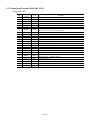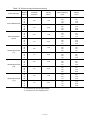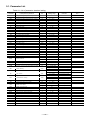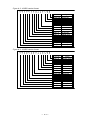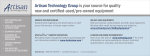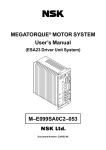Download M–E099DB0T2–002
Transcript
MEGATHRUST® MOTOR SYSTEM (EDB Driver Unit ) User’s Manual M–E099DB0T2–002 Document Number: T20022-01 EC-T Limited Warranty NSK Ltd. warrants its products to be free from defects in material and/or workmanship which NSK Ltd. is notified of in writing within, which comes first, one (1) year of shipment or 2400 total operation hours. NSK Ltd., at its option, and with transportation charges prepaid by the claimant, will repair or replace any product which has been proved to the satisfaction of NSK Ltd. to have a defect in material and/or workmanship. This warranty is the sole and exclusive remedy available, and under no circumstances shall NSK Ltd. be liable for any consequential damages, loss of profits and/or personal injury as a result of claim arising under this limited warranty. NSK Ltd. makes no other warranty express or implied, and disclaims any warranties for fitness for a particular purpose or merchantability. Copyright 2001 by NSK Ltd., Tokyo, Japan All rights reserved. No part of this publication may be reproduced in any form or by any means without permission in writing from NSK Ltd. NSK Ltd. reserves the right to make changes to any products herein to improve reliability, function or design without prior notice and without any obligation. NSK Ltd. does not assume any liability arising out of the application or use of any product described herein; neither does it convey any licence under its present patent nor the rights of others. Patents issued and patents pending. “MEGATHRUST” is a registered trademark of NSK Corp. in the United States of America. In order to use the Megathrust Motor System properly, observe the following notes. 1. Matters to be attended to use the Driver Unit of the Megathrust Motor System 1 Temperature l Keep the ambient temperature of the Driver Unit within 0 to 50°C. You cannot put the Driver Unit in an atmosphere over 50°C. Keep a clearance of 100 mm in upper and lower side of the Driver Unit when it is installed in the enclosure. If heat is build up on upper side of the Driver Unit, provide the ventilation openings on the top of the Driver Unit or equip an air cool unit to take the heat out of the Driver Unit. (Measures against contamination are required for the ventilation openings.) 2 Protection against contamination and water l Put the Driver Unit in an enclosure of which protection code is IP54 or better. Protect the Driver Unit from oil-mist, cutting oil, metal chips and paint fume etc. Otherwise it may result in failures of electric circuits of the Driver Unit. (IP code is in IEC standard. This is to specify the protection level of enclosures from solid contamination and water.) 3 Wiring / Ground l Refer to User's Manual for proper wiring. l Take appropriate measures not to contaminate the Driver Unit when wiring or installing it. 4 Storing l Store the Driver Unit in a place at where it is not exposed to rain, water and harmful gas or liquid. l Store the Driver Unit in a place at where it is not exposed to direct sun light. Keep ambient temperature and humidity as specified. 2. Matters to be attended to use the Motor of the Megathrust Motor System l The Megathrust Motor uses a very strong permanent magnet. Please take precautions against handling the Motor as it may give serious adverse effect for medical equipment including a cardiac pacemaker. 1 Dustproof and Waterproof of the Motor l You cannot use the Megathrust Motor in atmosphere at where paint fumes or chemicals exist. The Motor is not made for dust-proof or waterproof. You cannot use the Motor in humid or oily atmosphere. 2 Use condition l Keep the ambient temperature of the Motor between 0 to 40°C. Install thermal sensor circuit to turn off the main AC power when temperature exceeds the limit. l The allowable load mass and the transportable moment load differ depending on the Motor size. Reconfirm that the using conditions are in the specified limits of the Motor. l An excessive offset load or load mass may cause permanent deflection on a part of Motor body, slider, and Linear Guides. Be careful not to give a shock to the Motor caused by an external interference in transit or in the process of installation. l Do not collide the slider to the stroke ends. We recommend to provide over travel limit switches with the stroke ends. l Install shock absorber to protect the work that is put on the slider. l Flatness of the Motor mounting surface shall be 0.05 mm or less l Take sufficient measures not to dry up the Linear Guides. We recommend to replenish the grease periodically. (Dried up Linear Guides may result in unstable operation.) l The Linear Guides equip with NSK K1 lubrication unit. Life of K1 lubrication is 5 years or 10 000 km running, whichever comes first. Be sure to give periodical replenishment thereafter. l It is possible to replace the K1 lubrication unit when it comes to its life. 3 Periodical check l Puncture of the Motor, cable shorting or snapping may occur depending on using condition and environment. If the Motor is left in such conditions, it cannot exhibit its capability 100 % and will lead to the trouble of the Driver Unit. We recommend the periodical check in order to detect the problem in its early stage. 3. Before concluding that the system is defective, check the matters again. 1 Alarm arises. l Did you take proper action to the alarm? Refer to the manual for the remedy again. 2 Power does not turn on. Indication lamp does not turn on. l Check voltage of main and control power by a tester if the voltage is in the range of specification described in the User’s manual. 3 The Motor does not function. l Turn the power off, disconnect the connector CN4 of the Driver Unit, and then move the slider manually. Does it operate smoothly? Any stickiness in motion? (Never disassemble the Motor.) (If the connector CN4 remains connected, the motion of the slider will be heavier due to dynamic brake.) l Are the control Input/Output signals functioning properly? ® Monitor status of SVON, RUN and IPOS signals by I/O command through the Handy Terminal. ® Check if the voltage of input signal and 24 V power source are stable using an oscilloscope etc. 4 Uncontrollable Driver Unit l Compare the current setting of parameters with the original setting at the installation. 5 The Motor vibrates. Positioning is inaccurate. Alarm of software thermal arises frequently. l Are servo parameters VG, VI, PG, FP and NP adjusted properly l Do you fasten the fixing bolts of load and the Motor securely? Check and fasten them tightly if necessary. l Connect FG terminal of the Driver Unit to one point grounding. Ground the Motor and the Driver Unit respectively. (Refer to User’s Manual for wiring.) l Is any external interference to the direction of motion in Servo lock state? (It leads to the Motor overheat if external force is applied to the Motor in servo lock state.) l Do you use shielded cable for input signals? Is the shield perfect? 6 Fuses are blown. Breaker trip occurs frequently. l When the system recovers by remaking the power, take the following action. à We recommend you to install a delay type breaker for a measure against breaker trip. (Select the breaker that has enough capacity for power consumption of the Driver Unit.) 4. Others l Combination of the Motor and the Driver Unit shall conform to the specification. l Be sure to write down the setting of parameters. l Never modify the cable set. l Lock the connectors securely and check for loose fixing screw(s). l Please keep expendable parts and backup parts. (the Motor, the Driver Unit and Cable set for replace) l Use isoplopyl alcohol for cleaning. Do not apply the thinner. (Blank Page) Megathrust Motor System (PM Series) Conformity to EC Directives (CE Marking) and UL Safety Standard 1. Conformity to EC Directives 1.1. EC Declaration of Incorporation NSK Ltd. declares that “Megathrust Motor System (PM Series)” is a machine component that is to be incorporated into a machine. It must not be operated until it is incorporated into the machine and the machine has been declared in conformity with the provisions of the EC Directives. (EC Declaration of Incorporation) However, the PM Series Megathrust Motor System conforms to provisions of the EC Low Voltage Directive. This will help a user in easy conformity with the EC Directives (CE marking) of a machine into which it is incorporated. 1.2. Conformity to Electromagnetic Compatibility Directive A sample of Megathrust Motor System of PM Series has been tested under specific conditions of the Motor and the Driver Unit in terms of their combination, installing distance and wiring routing. The competent body has confirmed that the tested sample conforms to requirements relevant to the Electromagnetic Compatibility Directive under the specific conditions. However, your actual use conditions for wiring and installations won’t be the same as our tested sample, and because of this reason, you have to check your machine, especially on electro-radiation disturbance and terminal distance voltage, for the conformity to EMC Directive as a complete machine after installation of Megathrust Motor System. 1.3. Conformity to Standards Relevant to EC Directives List of standards Item Motor Standard Being Conformed EN60034-1 EN50178 Motor and Driver Unit EN61800-3 Adjustable speed electrical power drive systems à EN55011 : Group 1, Class A Terminal disturbance voltage à EN55011 : Group 1, Class A Electro radiation disturbance à EN61000-3-3 : Clause 5 Harmonic voltage and fluctuation à EN61000-4-2 : Electrostatic discharge à EN61000-4-3 : Radio-frequency electromagnetic field à EN61000-4-4 : Electrical fast transient burst à EN61000-4-5 : Lightening surges à EN61000-4-6 : Radio-frequency conducted disturbance —i— Relevant EC Directive Low Voltage Directive Electromagnetic Compatibility Directive 1.4. Conditions to Conform with EC Directives The wiring example shown below should be referred for the conformity to the EC Directives. Control panel Ferrite core 1 Ferrite core 1 AC power Circuit breaker L Noise filter EDB Driver Unit U N R V TB1 CN4 S Protective grounding Thermal sensor SE2 SE1 SE2 Handy Terminal (FHT11) M W SE1 T MS Megathrust Motor CN3 CN1 CN6 Ferrite core 2 U·V·W pole sensor Linear scale Ferrite core 1 The following notes shall be observed for the conformity. K Environment for installation The Driver Unit must be used in the environmental condition of Pollution Degree1 or 2 as specified on IEC60664-1. The Driver Unit shall be installed into a control panel with the structure that does not allow penetration of water, oil or dust (IP54). K Power source The EDB Driver Unit shall be used in environmental condition of “Over-voltage category III” as specified on IEC60664-1. K Circuit breaker Install a circuit breaker that conforms to IEC standard and UL safety standard between the power source and the Driver Unit. K Noise filter Install a noise filter between the power source and the Driver Unit. K Ferrite core Ferrite cores for signal cable shall be set to the power cable, the Motor cable and the sensor cable. K Protective Grounding For a measure against electrical shock, be sure to ground the protective grounding terminal of the EDB Driver Unit to the protective ground (PE) of the control panel. — ii — List of recommended component Item Specification Circuit breaker Rated current: 20A Noise filter Single phase : AC250V, 10A 3 phase : AC250V, 16A Ferrite core 1 -- Ferrite core 2 -- Magnetic switch Rated current: 20A Model (Manufacturer) Single phase : EA32A-20 3 phase : EA33A-20 (Fuji Electric) FN2070-10 (Shaffner) FN258-16 (Shaffner) E04SR301334 (Seiwa Electric MFG) E04SR170730A (Seiwa Electric MFG) SC-4-1 (Fuji Electric) Remarks Conforms to IEC and UL safety standard For Handy Terminal 2. Conformity to UL Safety Standard The Motor and the EDB Driver Unit are qualified products of UL safety standard as shown below. List of standards Item Motor EDB Driver Unit Safety standard number UL1004 UL508C File number E216970 E216221 Conditions for conformity The following notes shall be observed for conformity to the UL safety standards. K Environment for installation The Driver Unit must be used in the environmental condition of Pollution Degree1 or 2 as specified on IEC60664-1. The Driver Unit shall be installed into a control panel with the structure that does not allow penetration of water, oil or dust (IP54). K Power source The EDB Driver Unit shall be used in environmental condition of “Over-voltage category III” as specified on IEC60664-1. K Circuit breaker Install a circuit breaker that conforms to the UL safety standard between the power source and the Driver Unit. K Grounding For a measure against electrical shock, be sure to ground the protective grounding terminal of the EDB Driver Unit to the protective ground (PE) of the control panel. — iii — (Blank Page) — iv — Contents 2.10. TB : Terminal Block for Power Supply----------- 2-31 2.10.1. Terminal List ------------------------------------ 2-31 2.10.2. Wiring diagram of TB ------------------------- 2-31 1. Introduction------------------------------------ 1-1 1.1. Safety Precautions --------------------------------------- 1-1 1.1.1. Notes for Safety------------------------------- 1-1 1.1.2. Operational Remark ------------------------- 1-1 1.2. Terminology------------------------------------------------ 1-2 3. Installation ------------------------------------- 3-1 3.1. Unpacking -------------------------------------------------- 3-1 3.1.1. product List------------------------------------------ 3-1 3.1.2. Combination of Megathrust Motor and EDB Driver Unit------------------------------------ 3-1 3.2. Installation -------------------------------------------------- 3-3 3.2.1. Environmental Condition ------------------------ 3-3 3.2.2. Mounting Motor ------------------------------------ 3-3 3.2.3. Driver Unit Mounting------------------------------ 3-4 3.3. Connecting Power---------------------------------------- 3-5 3.3.1. Motor Wiring ---------------------------------------- 3-5 3.3.2. Power Wiring --------------------------------------- 3-5 3.3.3. Connector Wiring ---------------------------------- 3-6 3.3.4. Prevention of Motor Overheat------------------ 3-6 3.3.5. Ground ----------------------------------------------- 3-7 3.4. Power on and Servo on --------------------------------- 3-8 3.4.1. Checking before Turning on Power----------- 3-8 3.4.2. Turning Power on --------------------------------- 3-8 3.4.3. Power on and Servo on-------------------------- 3-9 2. System Outline ------------------------------- 2-1 2.1. System Configuration ----------------------------------- 2-1 2.1.1. Example of System Setup ---------------------- 2-1 2.1.2. Configuration of Reference Number --------- 2-2 2.1.2.1. Megathrust Motor -------------------------- 2-2 2.1.2.2. Driver Unit ----------------------------------- 2-2 2.1.2.3. Cable Set ------------------------------------ 2-3 2.2. Name of Part ---------------------------------------------- 2-4 2.2.1. EDB Driver Unit------------------------------------ 2-4 2.2.2. Handy Terminal------------------------------------ 2-5 2.3. Motor Specification--------------------------------------- 2-6 2.4.1. Motor Dimension ---------------------------------- 2-7 2.4.2. Dimension of Driver Unit ------------------------ 2-9 2.5. Specification of Driver Unit----------------------------2-10 2.5.1. General Specification ---------------------------2-10 2.5.2. Functional specification-------------------------2-11 2.6. Interface Specification----------------------------------2-13 2.6.1. CN1: Connector for RS-232C Serial Communication-----------------------------------2-13 2.6.1.1. Pin Out (CN1)------------------------------2-13 2.6.1.2. CN1 Signal List ----------------------------2-13 2.6.1.3. Sample Wiring Diagram (CN1) --------2-14 2.7. CN2, CN5, CN7 : Control I/O Signal Connector -------------------------------------------------2-15 2.7.1. Setting Polarity (A or B contact) of Input Ports -----------------------------------------2-15 2.7.2. Pin Out (CN2, CN5 and CN7)-----------------2-17 2.7.3. Signal and Function (CN2, CN5, CN7) -----2-18 2.7.4. Electrical Specification (CN2, CN5, CN7)--2-21 2.7.4.1. General Input Signal ---------------------2-21 2.7.4.2. Pulse Train Input --------------------------2-21 2.7.4.3. General Output Signal -------------------2-22 2.7.4.4. Output Related to Alarm ----------------2-23 2.7.4.5. Position Feedback Output --------------2-23 2.7.4.6. Analog Output -----------------------------2-24 2.7.4.7. Analog Output -----------------------------2-24 2.7.4.8. Wiring Diagram (CN2, CN5, CN7)----2-25 2.8. CN3 : Connector for Position Monitor --------------2-28 2.8.1. Pin Out (CN3) -------------------------------------2-28 2.8.2. Signal List (CN3) ---------------------------------2-29 2.9. CN4 : Connector for Motor ----------------------------2-30 2.9.1. Pin Out (CN4) -------------------------------------2-30 2.9.2. Wire List (CN4) -----------------------------------2-30 4. Handling of Handy Terminal -------------- 4-1 4.1. Setting Parameter ---------------------------------------- 4-2 4.1.1. Parameter That Does Not Require Password Entry ------------------------------------ 4-2 4.1.2. Parameter That Requires Password Entry-- 4-2 4.2. Readout of Parameter----------------------------------- 4-3 4.2.1. Readout by TS Command ---------------------- 4-3 4.2.2. Readout by “?” Command----------------------- 4-4 5. Tuning and Trial Adjustment-------------- 5-1 5.1. Tuning Sequence----------------------------------------- 5-1 5.2. Automatic Tuning (Tuning Level 1) ------------------ 5-2 5.2.1. Precaution------------------------------------------- 5-2 5.2.2. Initialize Servo Parameters --------------------- 5-4 5.2.3. Automatic Tuning (Tuning level 1) ------------ 5-5 5.2.3.1. Procedure for Known Load Inertia ----- 5-5 5.2.3.2. Procedure for Unknown Load Inertia ----------------------------------------- 5-6 5.2.4. Trial Running (Tuning Level 1)----------------- 5-7 5.2.5. Minor Servo Gain Adjustment (Tuning level 2) ------------------------------------ 5-9 5.3. Manual Tuning ------------------------------------------ 5-11 5.3.1. Precautions --------------------------------------- 5-11 5.3.2. Adjustment of Velocity Gain (VG) ----------- 5-11 5.3.3. Adjustment of Velocity Integrator Frequency----------------------------------------- 5-13 5.4. Setting Filters (Tuning Level 2) --------------------- 5-15 —i— 6.3.4. Daisy Chain Communication ----------------- 6-36 6.3.4.1. Procedure to Set Daisy Chain Communication-------------------------------------- 6-36 6.3.4.2. Initial Setting------------------------------- 6-37 6.3.4.3. Interfacing---------------------------------- 6-37 6.3.4.4. Power On ---------------------------------- 6-39 6.3.4.5. Operation----------------------------------- 6-40 6. Operational Function ----------------------- 6-1 6.1. General Operation and Function --------------------- 6-1 6.1.1. Servo “ON”------------------------------------------ 6-1 6.1.2. Emergency Stop----------------------------------- 6-2 6.1.3. Clearing Position Error Counter --------------- 6-3 6.1.4. Integrator OFF ------------------------------------- 6-3 6.1.5. Over Travel Limit Switch ------------------------ 6-4 6.1.5.1. Hardware Over Travel Limit ------------- 6-4 6.1.5.2. Software Over Travel Limit Switch ---- 6-5 6.1.6. Alarm Output --------------------------------------- 6-7 6.1.7. In-Position Output--------------------------------- 6-7 6.1.7.1. Output Signal Format --------------------- 6-8 6.1.7.2. Parameter IN-------------------------------- 6-8 6.1.7.3. Parameter IS -------------------------------- 6-9 6.1.7.4. IPOS Output in Special Occasion ----- 6-9 6.1.8. Velocity Report -----------------------------------6-10 6.1.9. Home Position Defined -------------------------6-11 6.1.10. Position Feedback Signal --------------------6-11 6.1.11. Monitor Function--------------------------------6-12 6.1.11.1. How to Monitor Control Input / Output Signal ---------------------6-13 6.1.11.2. Analog Monitor---------------------------6-15 6.1.11.3. Thrust Command and Thermal Loading --------------------------------------6-17 6.2. For More Advanced Operation-----------------------6-18 6.2.1. Coordinates----------------------------------------6-18 6.2.1.1. Resolution ----------------------------------6-18 6.2.1.2. Direction of Coordinate ------------------6-18 6.2.1.3. Reset of Coordinate ----------------------6-19 6.2.1.4. Readout of Coordinate Data -----------6-19 6.2.1.5. Setting Example of Coordinate system ---------------------------------------6-20 6.2.2. Digital Filter ----------------------------------------6-21 6.2.3. Feed Forward Compensation -----------------6-22 6.2.4. Integrator Limiter : ILV --------------------------6-23 6.2.5. Setting Dead Band : DBP ----------------------6-24 6.2.6. Function to Switch Gain ------------------------6-25 6.3. RS-232C Communication -----------------------------6-27 6.3.1. Communication Specification -----------------6-27 6.3.2. Communication Procedure --------------------6-27 6.3.2.1. When Power is Turned ON-------------6-27 6.3.2.2. Command Entry ---------------------------6-28 6.3.2.3. Password -----------------------------------6-29 6.3.2.4. Canceling Command---------------------6-30 6.3.2.5. Error ------------------------------------------6-31 6.3.2.6. Readout Command-----------------------6-32 6.3.3. Communication with Personal Computer ------------------------------------------6-34 6.3.3.1. Set-up of HyperTerminal ----------------6-34 6.3.3.2. Store Parameters of ESA Driver Unit -------------------------------------------6-35 6.3.3.3. Transmit Stored Parameters to ESA Driver Unit----------------------------6-35 7.Positioning-------------------------------------- 7-1 7.1. Preparation------------------------------------------------- 7-1 7.1.1. Wiring Check --------------------------------------- 7-1 7.1.2. Procedure for Positioning Operation --------- 7-1 7.2. Position Control Mode Operation--------------------- 7-2 7.2.1. Home Return --------------------------------------- 7-2 7.2.1.1. Parameter List of Home Return -------- 7-7 7.2.1.2. Adjustment of Home Position Limit Switch and Home Return Offset-------- 7-7 7.2.1.3. Programming Home Return Operation (example) -------------------- 7-11 7.2.2. Programmed Operation------------------------ 7-12 7.2.2.1. Internal Program Channel Selection ----------------------------------- 7-13 7.2.3. Pulse Train Command ------------------------- 7-14 7.2.3.1. Pulse Train Signal Format ------------- 7-14 7.2.3.2. Resolution of Pulse Train -------------- 7-15 7.2.3.3. Timing of Pulse Train Input ------------ 7-16 7.2.4. Positioning by RS-232C Communication ---------------------------------- 7-18 7.2.5. Jog Operation ------------------------------------ 7-19 7.3. Operation of Velocity Control Mode---------------- 7-20 7.3.1. Operation of RS-232C communication ---- 7-20 7.3.2. Operation of Analog Command-------------- 7-21 7.3.3. Function to Limit Acceleration / Deceleration7----------------------------------- 7-23 7.4. Operation of Thrust Control Mode------------------ 7-24 7.4.1. RS232C Communication Command ------- 7-24 7.4.2. Operation of Analog Command-------------- 7-25 7.5. Offset of Analog Command Voltage --------------- 7-27 7.5.1. Offset Setting ------------------------------------- 7-27 7.5.1.1. Automatic Offset Adjustment---------- 7-27 7.5.1.2. Manual Offset Adjustment ------------- 7-28 7.5.1.3. Offset Adjustment by Driver Unit Only------------------------------------------ 7-28 8. Programming --------------------------------- 8-1 — ii — 8.1. Command and Parameter to Set Condition-------- 8-1 8.2. List of Program Editing Command ------------------- 8-5 8.3. Editing Program------------------------------------------- 8-6 8.4. Example of Programming ------------------------------ 8-7 9. Command and Parameter----------------- 9-1 AB AC AF AG AL AN AR AS AT AX AZ BM CA CC CD CH CI CL CM CO CR CV DB DC DI EM ER FC FF FO FP FS FW GP GT HA HD : I/O Polarity------------------------------------------ 9-1 : Analog Command Mode ------------------------ 9-1 : Analog Command Offset------------------------ 9-2 : Analog Command Gain ------------------------- 9-2 : Acceleration / Deceleration Limiter ----------- 9-3 : Axis Number --------------------------------------- 9-3 : Absolute Positioning ----------------------------- 9-3 : Read out Daisy Chain Status ------------------ 9-4 : Automatic Tuning --------------------------------- 9-4 : Axis Select------------------------------------------ 9-4 : Set Home Position-------------------------------- 9-4 : Backspace Mode---------------------------------- 9-5 : Channel Acceleration ---------------------------- 9-5 : Clear Channel Program ------------------------- 9-5 : Delete Channel ------------------------------------ 9-6 : Channel Select ------------------------------------ 9-6 : Insert Channel ------------------------------------- 9-7 : Clear Alarm----------------------------------------- 9-7 : Communication Mode --------------------------- 9-7 : Position Error Counter Over Limit ------------ 9-8 : Pulse Train Command Resolution------------ 9-8 : Channel Velocity ---------------------------------- 9-8 : Dead Band------------------------------------------ 9-9 : RS-232C Communication Command -------- 9-9 : Direction of Position Scale---------------------9-10 : Encoder Monitor----------------------------------9-10 : Encoder Resolution -----------------------------9-10 : Friction Compensation--------------------------9-11 : Feed Forward Gain------------------------------9-11 : Low-Pass Filter Off Velocity-------------------9-12 : Low-pass Filter, Primary -----------------------9-12 : Low-pass Filter, Secondary -------------------9-13 : Time Setting, IPOS Output --------------------9-13 : Setting to Switch Gain --------------------------9-14 : Gain Switching Timer ---------------------------9-14 : Home Return Acceleration --------------------9-14 : Home Return Direction -------------------------9-15 HO : Home Position Offset:HO--------------------9-15 HS HV HZ ILV IN IO IR IS JA JP JV LG LO MA : Home Return Start-------------------------------9-15 : Home Return Velocity --------------------------9-15 : Home Return Near-Zero Velocity ------------9-16 : Integrator Limit------------------------------------9-16 : In-position------------------------------------------9-16 : Input / Output Monitor---------------------------9-17 : Incremental Positioning in Unit of µm-------9-17 : In-position Stable Counter ---------------------9-17 : Jog Acceleration ---------------------------------9-18 : Jump ------------------------------------------------9-18 : Jog Velocity ---------------------------------------9-18 : Lower Gain ----------------------------------------9-18 : Load Weight---------------------------------------9-19 : Motion Acceleration -----------------------------9-19 — iii — MI : Read Motor ID ----------------------------------- 9-19 MM : Multi-line Mode----------------------------------- 9-20 MN : Select Monitor Object -------------------------- 9-20 MO : Motor Off ------------------------------------------ 9-21 MS : Motor Stop ---------------------------------------- 9-21 MT : Factory Use Only-------------------------------- 9-21 MV : Move Velocity ------------------------------------ 9-21 NP : Notch Filter, Primary---------------------------- 9-22 NS : Notch Filter, Secondary------------------------ 9-22 NW : Timer to Prevent Chattering ------------------ 9-22 OE : Sequence Option Edit-------------------------- 9-23 OL : Software Thermal Overload Limit ----------- 9-23 OS : Home Return Mode----------------------------- 9-23 OTP : Software Over Travel Limit Switch Position (PLS)------------------------------------ 9-24 OTM: Software Over Travel Limit Switch Position (MNS)----------------------------------- 9-24 PC : Pulse Command--------------------------------- 9-24 PG : Position Gain ------------------------------------- 9-24 PH : Program Home Return------------------------- 9-25 PS : Position Scale Select--------------------------- 9-25 RA : Read Out Analog Command ----------------- 9-25 RC : Rated Current (Software thermal)----------- 9-26 RI : Factory use only --------------------------------- 9-26 SB : Velocity Report Criterion ---------------------- 9-26 SE : DRDY Output Format for RS-232C Error ------------------------------------------------ 9-26 SG : Servo Gain ---------------------------------------- 9-27 SI : Set Initial Parameters -------------------------- 9-27 SL : Set Control Mode-------------------------------- 9-27 ST : Velocity Stable Timer--------------------------- 9-28 SO : Velocity Report Mode -------------------------- 9-28 SP : Start Program ------------------------------------ 9-28 SV : Servo On ------------------------------------------ 9-28 TA : Readout of Alarm-------------------------------- 9-29 TC : Read Out Channel Program------------------ 9-30 TE : Read Out Error----------------------------------- 9-30 TG : Monitor Gain Switching ------------------------ 9-30 TL : Thrust Limit Rate -------------------------------- 9-31 TP : Report Position ---------------------------------- 9-31 TR : Report Electrical Degree ---------------------- 9-31 TS : Report Parameter Setting --------------------- 9-32 TT : Report Thrust & Thermal ---------------------- 9-32 UV : Monitor Magnetic Pole Sensor--------------- 9-33 VG : Velocity Gain ------------------------------------- 9-33 VGL : Velocity Gain, Lower --------------------------- 9-34 VI : Velocity Integrator Frequency---------------- 9-34 VIL : Velocity Integrator Frequency, Lower ------ 9-34 VM : Velocity Integrator Mode ---------------------- 9-34 WD : Write Data to EEPROM------------------------ 9-35 WM : Write Mode to EEPROM ---------------------- 9-35 ZP : Factory use only --------------------------------- 9-35 ZV : Factory use only --------------------------------- 9-35 9.1. Parameter List------------------------------------------- 9-36 10. Maintenance--------------------------------10-1 12. Troubleshooting ---------------------------12-1 10.1. Precautions----------------------------------------------10-1 10.2. Periodical Check ---------------------------------------10-2 10.2.1. Motor-----------------------------------------------10-2 10.2.2. Driver Unit and Cable Set --------------------10-2 10.3. Periodical Replacement of Parts-------------------10-3 10.3.1. Motor-----------------------------------------------10-3 10.3.2. Driver Unit ----------------------------------------10-3 10.4. Storing ----------------------------------------------------10-3 10.5. Warranty Period and Covering Range -----------10-4 10.5.1. Warranty Period --------------------------------10-4 10.5.2. Range of Warranty -----------------------------10-4 10.5.3. Immunities----------------------------------------10-4 10.5.4. Service Fee --------------------------------------10-4 12.1. Identify Problem --------------------------------------- 12-1 12.2. Troubleshooting --------------------------------------- 12-2 12.2.1. Power Trouble ---------------------------------- 12-3 12.2.2. Motor Trouble----------------------------------- 12-4 12.2.3. Trouble with Command ---------------------- 12-6 12.2.4. Terminal Trouble------------------------------12-10 Appendix 11. Alarms ---------------------------------------11-1 11.1. How to Identify Alarm ---------------------------------11-1 11.1.1. Using LED ----------------------------------------11-1 11.1.2. Using TA Command ---------------------------11-2 11.2. Description of Alarms ---------------------------------11-3 11.2.1. Normal State-------------------------------------11-3 11.2.2. Alarms Related to Power Amplifier --------11-3 11.2.2.1. Abnormal Main AC Line Voltage (High or Low voltage) --------------------11-3 11.2.2.2. Control AC Line Under Voltage------11-4 11.2.2.3. Overheat of Regenerative Dump Resistor-----------------------------11-4 11.2.2.4. Abnormal Power Module --------------11-5 11.2.3. Alarms Related to the Motor -----------------11-6 11.2.3.1. Abnormal Position Sensor ------------11-6 11.2.3.2. Software Thermal -----------------------11-6 11.2.3.3. Over Speed -------------------------------11-7 11.2.3.4. Warning against Undefined Home Position -----------------------------11-7 11.2.3.5. Abnormal Pole Sensor -----------------11-8 11.2.3.6. Abnormal State of Pole Sensor------11-8 11.2.4. Alarms Related to Control--------------------11-9 11.2.4.1. Memory Error-----------------------------11-9 13.2.4.2. EEPROM Error --------------------------11-9 13.2.4.3. System Error -----------------------------11-9 11.2.4.4. Interface Error-------------------------- 11-10 11.2.4.5. Analog Input Error--------------------- 11-10 11.2.4.6. Excess Position Error ---------------- 11-11 11.2.4.7. Over Software Travel Limit --------- 11-11 11.2.4.8. Over Hardware Travel Limit -------- 11-12 13.2.4.8. Emergency Stop----------------------- 11-12 11.2.4.10. Program Error ------------------------ 11-12 11.2.4.11. Automatic Tuning Error ------------ 11-13 11.2.4.12. RS-232C Error ----------------------- 11-14 11.2.4.13. CPU Error ----------------------------- 11-14 11.2.5. Readout of Alarm by TA Command ----- 11-15 11.2.6. History of Alarm ------------------------------- 11-16 11.2.6.1. Indication of Alarm History ---------- 11-16 11.2.6.2. Clear History of Alarm---------------- 11-16 — iv — Appendix 1: Monitor Input / Output Signal ---------------A-1 Appendix 2: How to Check Motor Condition-------------A-4 Appendix 3: Initialization of the Driver Unit --------------A-6 Appendix 4: How to Replace EDB Driver Unit ----------A-8 EDB Parameter • Program Setting List -------------------A-9 1. Introduction l This manual describes the interface, function and operation of EDB Driver Unit. This manual provides information on the standard products. If your model is not standard, please contact NSK for supplemental information. 1.1. Safety Precautions 1.1.1. Notes for Safety l Before operating the Megathrust Motor System, you should first thoroughly read this manual. The Megathrust Motor System is a unique devise, so “common sense” based upon experience with servo motors may not directly apply here. l Following notice is added to the clause of safety precautions to get your attention. ! Danger : Might cause serious injury. ! Warning : Might result in injury. ! Caution : Might damage the equipment (machine) and/or the load (work) that is fixed to the slider. 1.1.2. Operational Remark l Pay special attention to the following precautions when installing, adjusting, checking and troubleshooting the Megatthrust Motor System. ! Caution : The Motor and the Driver Unit of the Megathrust Motor System are marked with model number and serial number that identify them. When make a combination of Motor and Driver Unit, make sure that their specifications for Motor size and serial numbers are the same. à Parameters of Driver Unit are set to Motor size and maximum thrust force before it is shipped. à If the serial numbers of the Motor and the Driver Unit are different, the system does not operate properly. ! Caution : Do not make the Cable Set shorter or longer. Changing the length of the cable may worsen the Motor and the Driver Unit performance. ! Danger : Do not disassemble the Motor since it is precisely adjusted and assembled. If disassembled, it may cause abnormalities such as deterioration in accuracy and rigidity as well as increase of noise. ! Danger : Be sure to connect Emergency stop signal circuit to the EMST port of the connector of control I/O. à Make sure that the system stops immediately in case of an emergency. ! Caution : Do not touch the Driver Unit. Touching the Driver Unit just after the power is turned off may cause electric shock. à The Driver Unit has high capacity conductors in its internal circuits. There is high residual voltage for few minutes after the power is turned off. à Do not detach a cover of the Driver Unit unless it is necessary. — 1-1 — ! Caution : Use of an optional regenerative dump resistor shall be considered for heavy duty operation. à When the Motor is decelerating, the internal regenerative dump resistor dissipates inertial energy. If an excessive inertial energy, which is over the dissipating capability of the dump resistor, is applied, an alarm for “abnormal main power voltage” or “dump regeneration resistor overheat” will arise and then the Motor will stop. à In such a case, review the operational conditions. Lower velocity, gentler deceleration rate or decreasing duty cycle may prevent overheating of the dump resistor. à If heavy duty operation is still needed, we recommend to install an optional “Regenerative Dump Resistor.” ! Warning : The Motor assembly shall be grounded at one point individually. ! Warning : Be sure to provide protective covers to the moving part of the Motor. ! Danger : Never splash water or oil to the Driver Unit. Take appropriate measures to protect the Driver Unit from water, oil, slag, dust and corrosive gas. ! Caution : Do not conduct “Megger test” on the Driver Unit. It may damage the internal circuit. ! Caution : Be sure to adjust the servo parameters according to conditions of actual use. Refer to “5. Trial Running and Adjustment” for more details and be sure to carry out the alteration of parameters. 1.2. Terminology Motor --------------- : Means Megathrust Motor System’s motor when capitalized. A unit consists of high thrust motor, position monitor and linear guide way bearings. Slider---------------- : Moving part of the Megathrust Motor. Driver Unit--------- : Means Megathrust Motor System’s driver unit when capitalizes. Equipped with unique controller for the Megathrust Motor. Cable Set ----------- : Set of cables which connect the Motor and the Driver Unit. Handy Terminal -- : Means Megathrust Motor System’s handy terminal when capitalized. This is an RS-232C communication terminal for setting parameters and programming. VG------------------- : Velocity loop gain Velocity deviation, which is the difference between velocity command and velocity feedback signal, is amplified by parameter VG setting and is changed to an output of thrust force command. VI -------------------- : Velocity loop integrator frequency Integral control is to output thrust force command that is a time quadrature of signals, which is an amplified velocity deviation by proportional gain. The higher VI gives higher output command for the same level of velocity deviation and time. It is hard to achieve positioning deviation less than ±1 pulse without integral control. — 1-2 — 2. System Outline 2.1. System Configuration 2.1.1. Example of System Setup Figure 2-1 : System Setup (Example) Handy Terminal FHT11 NSK ・ PLC (Seaquencer) ・ Controller (Pulse train) HANDY TERMINAL 1# 2$ 3< 4> 5% -+ 6& 7‘ 8( 9) C D 0? E .= A B G H I J K L M N O P Q R S T U V W X Y Z ? , / * SHIFT ESC CTRL BS SP ENT DC24V Power Supply F EDB Driver Unit RS-232C Control power Single phase 200-230V Main power 3-phase AC200-230V Ground Thermal sensor output Megathrust Motor PM Series Regenerative dump resistor unit Cable Set — 2-1 — 2.1.2. Configuration of Reference Number The Megathrust Motor System consists of Megathrust Motor, Driver Unit, Cable set and optional parts such as a cable track assembly and covers. Each part has individual configuration of reference number to identify its peculiarity. 2.1.2.1. Megathrust Motor Figure 2-2 ML - PD1 1 120 T A E A 001 Motor design number Megathrust Motor Type of PM series Motor PD 1: Maximum thrust 400N PD 2: Maximum thrust 800N PD 3: Maximum thrust 1200N Resolution of linear scale A: 0.5 µm B: 1.0 µm Type of linear scale E: Linear scale Number of slider 1: One slider on the Motor 2: Two sliders on the Motor Length of Motor base 120 : 120 cm A02 : 1020 cm B04 : 2040 cm C06 : 3060 cm Power source specification A: AC200V Butt connection of Motor base (Indicates implementing butt connection or not.) T : Butt connection with multiple Motor base - : One Motor base 2.1.2.2. Driver Unit Figure 2-3 M - EDB - LPD1 A E A 5 ** EDB Driver Unit Type of Motor LPD 1: Maximum thrust 400N LPD 2: Maximum thrust 800N LPD 3: Maximum thrust 1200N Specification of power source A: AC200V Type of linear scale E: Linear scale — 2-2 — Driver Unit design number Function 5: Extended function (64 CH) Resolution of linear scale A: 0.5µm B: 1.0 µm 2.1.2.3. Cable Set Figure 2-4 ML-C - 004 DB ** M No code : Set of Motor cable and sensor commutation cable M : Motor cable S : Sensor commutation cable Cable for Megathrust Motor Cable length 004:4 m Applicable Driver Unit DB: EDB Driver Unit — 2-3 — Design number 01: 400N 02: 800N 03: 1200N 04: Specially ordered (Refer to specification drawing.) 2.2. Name of Part 2.2.1. EDB Driver Unit Figure 2-5 ① 7 segments LED ② CN1 (9pin) RS-232C serial communication connector Connector for FH11 Handy Terminal (optional) ③ CN2 (25pin) Connector for Motor control Input/Output signal (I/O) ④ CN3 (15pin) Connector for sensor cable Connect the exclusive use sensor cable ⑤ CN4 (I/O2) Connector for Motor Connect the exclusive use Motor cable. ⑥ CN5 (37pin) Connector for Motor control Input / Output signal — 2-4 — ⑦ CN6 (15pin) Connector for cable of linear scale Connect the exclusive use linear scale cable. ⑧ CN7 (20pin) Output connector of position feedback signal ⑨ CN8 Connector for regeneration resistor unit Connect optional regeneration resister unit. ⑩ TB Terminal block for power supply ⑪ Monitor pins for analog signal ⑫ Name plate (Motor type) ⑬ Serial number plate 2.2.2. Handy Terminal Figure 2-6. Handy Terminal: FHT 11 98 Main f Liquid Crystal Display 68 26 NSK NSK HANDY TERMINAL Numeric keys Code keys (subscript) 180 1# 2$ 3< 4> 5% -+ 6& 7‘ 8( 9) 0? .= A B C D E F G H I J K L M N O P Q R S T U V W X Y Z ? , / * SHIFT ESC CTRL BS SP ENT Alphabetic keys Special code keys SHIFT ESC CTRL BS SP ENT : Shift key Note 1) : Escape key (not used) : Control key (not used) : Back space key Note 2) : Space key Note 3) : Enter key Note 4) Connector (JAE, DE-9P-N) Connector socket (JAE, DE-C1-J6) Cable JAE DE-C1-J6 CN1 To EDB Driver Unit Connector 86 38 19 (Cable length 3000) Unit: mm Note: (1) SHIFT: Press the code key while holding SHIFT key. (subscript) (2) BS: When correcting logged-in mistakes, press BS key. (3) SP: Press SP key to insert a space between characters. (4) ENT: Press ENT key at the end of the command or the parameter setting. Handy Terminal (For parameter setting and program editing) Table 2-1: Reference number of Handy Terminal M-FHT11 Reference number of Handy Terminal M-FHT11 — 2-5 — 2.3. Motor Specification Table 2-2 : Specification Motor type Rated thrust [N] Maximum thrust [N] Allowable load mass [kg] Slider mass [kg] Relation of base length and stroke [mm] Stroke Base length 540 720 900 1080 1260 1440 1620 1800 1980 2160 Transportable moment Rolling [N·m] Pitching [N·m] Yawing [N·m] Maximum velocity [ mm/s] Resolution [µm] Repeatability [µm] Position monitor Environmental condition PD1 150 400 40 7 PD2 300 800 80 14 PD3 450 1200 120 21 270 450 630 810 990 1170 1350 1530 1710 1890 150 330 510 690 870 1050 1230 1410 1590 1770 30 210 390 570 750 930 1110 1290 1470 1650 50 70 80 80 120 150 220 160 240 2000/1500 1/0.5 ±1 Optical linear scale IP20 Operating temperature: 0 ~ 40°C, Humidity : 20 ~ 90 % Indoor use only, free from dust. * Stroke up to 30m is available by implementing butting bases. — 2-6 — 2.4.1. Motor Dimension Figure 2-7 : PD1 type Figure 2-8 : PD2 type — 2-7 — Figure 2-9 : PD3 type — 2-8 — 2.4.2. Dimension of Driver Unit Figure 2-10 : EDB type — 2-9 — 2.5. Specification of Driver Unit 2.5.1. General Specification u Control mode l Full closed loop; P•PI position control l Velocity control mode l Thrust control mode u Operation mode of position control l Pulse train position command, RS-232C communication control, Internal programmed operation u Operation mode of velocity control l Analog velocity command, RS-232C communication command u Operation mode of thrust control l Analog thrust command, RS-232C communication command u Power supply (1) AC200V–230V±10% Table 2-3 : Power supply capacity Motor type PD1 type PD2 type PD3 type Rated capacity 0.6 kVA 1.2 kVA 1.8 kVA Maximum 1.8 kVA 3.4 kVA 5.0 kVA Table 2-4 Surge current Leakage (40Hz~100Hz) current Control power 15A Main poser 20A 5 mA rms — 2-10 — u Environmental conditions Table 2-5 Vibration resistance Noise resistance Mass Operation Environmental condition Store 0.5G (conforms to JIS–C0911) 1500V 1µS (by noise simulator) 4.0kg Temperature: 0 ~ 50℃; Humidity: 20~90 % (No condensation) Temperature: -20 ~ 70℃, In-door condition (free from dust) 2.5.2. Functional specification u Position control specification l Maximum input pulse frequency: 800kpps l Input pulse train format is selectable by parameter. à PLSP & MNSP à Pulse and direction à øA / øB quadrature pulse u Velocity control specification l Voltage of analog command: ±10VDC u Thrust control specification l Voltage of analog command: ±10VDC u Resolution of position monitor and maximum velocity Table 2-6 Type of Drover Unit M-EDB-LPD□AEA5¨¨ M-EDB-LPD□AEB5¨¨ Resolution of position monitor 0.5 [µm/pulse] 1.0 [µm/pulse] — 2-11 — Maximum velocity 1500 [mm/s] 2000 [mm/s] u Encoder feedback output øA, øB, øZ l Output signal format: Line driver l Resolution Table 2-7 Type of Driver Unit M-EDB-LPD□AEA5¨¨ M-EDB-LPD□AEB5¨¨ øA / øB resolution 2 [µm/pulse]; 0.5 [µm/pulse] by the quadruple 4 [µm/pulse]; 1 [µm/pulse] by the quadruple øZ Depending on linear scale specification u Control Input / Output Signal l Input signal : Emergency stop, Servo on, Home limit switch,, Run move, Internal program channel select (64 channel), Over travel limit, Home Return start, Clear, Jog, Jog direction l Output signal : Driver Unit ready, Servo state, In-position, Velocity check Home Return complete, Home position defined u Alarms l Excessive position error, Velocity error, Software thermal limit, Overt travel limit, Control circuit error, RS-232C error, Linear scale error, Main AC line over/under voltage, Control power line under-voltage, Pole sensor error, Power module error, Regeneration resistor overheat, u Monitor output l Analog velocity, RS-232C communication, Current position, alarm status, Servo parameter u Communication l Asynchronous RS232C communication, Baud rate: 9600bps u Data backup l Backup by EEPROM à Lasting 500 000 times of resetting / deleting parameters — 2-12 — 2.6. Interface Specification l Refer to “6.3. RS-232Ccommunication.” 2.6.1. CN1: Connector for RS-232C Serial Communication * Handy Terminal FHT11 is available for RS-232C terminal from NSK Ltd. (optional) Table 2-8 Driver Unit connector Mating connector type* (user device side) Mating connector shell type* (User device side) * DELC-J9SAF-13L6 Japan Aviation Electronics Industry, Ltd. DE-C1-J6 The user shall provide theses connector parts. These connector parts are not necessary when FHT11 Handy Terminal is used. 2.6.1.1. Pin Out (CN1) Figure 2-11 : Pin out (CN1) FG +5V RTS SG 9 8 7 6 5 4 3 2 1 DTR DSR RXD CTS TXD 2.6.1.2. CN1 Signal List Table 2-9 : Signals and function (CN1) Pin 1 2 3 4 5 6 7 8 9 DE-9PF-N Signal name TXD CTS RXD DSR DTR SG RTS +5V FG I/O Output Input Input Input Input – Output Output – Function Transmit data Clear to send Receive data Data set ready Data terminal ready Digital signal ground Ready to send (Do not connect.) Frame ground (Shield) — 2-13 — 2.6.1.3. Sample Wiring Diagram (CN1) l Connect the EDB Driver Unit with the controller (e.g., personal computer) in accordance with its RS-232C control signal specification. u RTS control / CTS Monitoring Active (standard wiring) Figure 2-12 EDB Driver Unit RS-232C terminal CN1 TXD RXD RTS CTS DSR DTR SG 1 3 7 2 4 5 6 TXD RXD RTS CTS DSR DTR SG FG 9 FG u RTS control / CTS Monitoring Inactive ! Caution : When wired as shown below, always confirm the echo-back from the Driver Unit or send the data slowly. With this wiring, the Driver Unit may not accept the whole data when they are sent at high speed and in large amount. Figure 2-13 EDB Driver Unit RS-232C terminal CN1 TXD RXD RTS CTS DSR DTR SG 1 3 7 2 4 5 6 TXD RXD RTS CTS DSR DTR SG FG 9 FG — 2-14 — 2.7. CN2, CN5, CN7 : Control I/O Signal Connector l The table 2-10 below is the list of connector and part used for CN2, CN5 and CN7 of the Driver Unit and for the master device of user side. Table 2-10 Connectors; (EDB Driver Unit) Mating connector* (User device side) Mating connector, shell type* (User device side) * CN2 CN5 CN7 CN2 CN5 CN7 CN2 CN5 CN7 Japan Aviation Electronics Industry, Ltd. Hirose Electric Co. Ltd. Japan Aviation Electronics Industry, Ltd. Hirose Electric Co. Ltd. Japan Aviation Electronics Industry, Ltd. Hirose Electric Co. Ltd. DBLC-J25SAF-13L9 DBLC-J37SAF-13L9 DX10GM-20SE DB-25PF-N DC-37PF-N DX40M-20P DB-C15-J10-F2 DC-C8-J13-F1-1 DX30M-20-CV Will be provided with the Driver Unit. l Followings are wiring precautions for CN2, CN5 and CN7 connectors. 1) Use shielded cables for wiring of the connectors. 2) Twisted cables must be used for the pulse train input and the feedback output signal. Make the cable length short as possible. (Maximum 2m) 3) The cables should be laid in an independent duct separate from the power line. 4) Connect one end of the shield to the frame ground. Refer to “3.3.4. Ground Connection and Wiring.” ! Caution : Check for wiring mistake of external power supply polarity and shorting between connector pins. 2.7.1. Setting Polarity (A or B contact) of Input Ports l For the CN2 connector of EDB Driver Unit, you can switch the polarity of some input signal ports. l The shipping set of these input ports are set to A contact. l Parameter AB sets the polarity of the input ports. l You require the password to input the parameter AB. l The input ports whose polarity may be switched are limited to EMST, HLS, OTP and OTM. l Table 2-11 shows the data and port arrangement. (EMST: the 2nd from left; HLS: the 4th from left; OTM: the 7th from left; Otp: the 8th from left.) l Meaning of the data 0 = Set to A contact (Normally open) 1 = Set to B contact (Normally closed) X = Input of X denotes no change of the polarity. Indication of X means that changing polarity is prohibited. (The port is set to A contact.) Table 2-11 CN2 No. Signal name Shipping set 25 SVON X 12 EMST 0 24 IOFF X — 2-15 — 11 HLS 0 23 HOS X 10 CLR X 22 OTM 0 09 OTP 0 u Setting example l The following example shows how to set the B contact to EMST (Emergency stop) input port. 1) Input a command “?AB” to read out the current polarity setting. (For this example, all polarity setting is A contact.) ? A B : :?AB ABX0X0XX00 :_ ENT 2) Input the password. The display indicates confirmation of the password entry. / N S O N ENT K SP ABX0X0XX00 :/NSK ON NSK ON :_ 3) Set 1 to the second bit that is for EMST port and leave the other bits X. A B X 1# X X X X X ENT X :/NSK ON NSK ON ABX1XXXXXX :_ l The procedures above complete the setting of EMST port to the B contact. — 2-16 — 2.7.2. Pin Out (CN2, CN5 and CN7) l Input / Output signals of CN2, CN5 and CN7connectorsare shown in the following figures. Figure 2-14 CN2 SVON IOFF HOS OTM PLSP*MNSPNC NC NC SGND DRDY+ IPOS 25 24 23 22 21 20 19 18 17 16 15 14 13 12 11 10 9 8 7 6 5 4 3 2 1 CN5 DC24 NC EMST NC HLS NC CLR NC OTP NC PLSP+ NC *MNSP+ DIR NC JOG NC NC NC SVST DRDYCOM NC MON+ MONNC NC NC HCMP HOME SPD 37 36 35 34 33 32 31 30 29 28 27 26 25 24 23 22 21 20 NC:non-connect (Do not connect.) * For line receiver specification ⑦ MNSP⑳ MNSP+ — 2-17 — 19 18 17 16 15 14 13 12 11 10 9 8 7 6 5 4 3 2 1 CN7 DC24 NC RUN PRG5 PRG4 PRG3 PRG2 PRG1 PRG0 NC NC AIN+ AINNC NC NC NC NC COM FG NC NC *PHB *PHA *PHZ OCZ NC NC NC 20 19 18 17 16 15 14 13 12 11 10 9 8 7 6 5 4 3 2 1 NC NC NC PHB PHA PHZ NC NC NC SGND 2.7.3. Signal and Function (CN2, CN5, CN7) Table 2-12 : CN2 1 2 3 4 5 6 Signal name COM DRDY- SVST NC NC NC Output Output Output – – – 7 MNSP+ Input 8 9 10 11 12 13 14 15 16 17 18 19 PLSP+ OTP CLR HLS EMST DC24 IPOS DRDY+ SGND NC NC NC Input Input Input Input Input Input Output Output – – – – 20 MNSP- Input 21 22 23 24 25 PLSP- OTM HOS IOFF SVON Input Input Input Input Input Pin I/O Function Output COMMON Driver Unit ready (–) Servo status Do not connect. Do not connect. Do not connect Pulse train MNS (+) For line receiver input, this shall be MNSP–. Pulse train PLS (+) Over travel limit + Clear input Home position limit Emergency stop DC24V external power supply In-position Driver Unit ready (+) Signal ground Do not connect. Do not connect. Do not connect. Pulse train MNS (–) For line receiver, it shall be MNSP+. Pulse train PLS (–) Over travel limit (–) Home Return start Integrator OFF Servo on — 2-18 — Table 2-13 : CN5 Pin 1 2 3 4 5 6 7 8 9 10 11 12 13 14 15 16 17 18 19 20 21 22 23 24 25 26 27 28 29 30 31 32 33 34 35 36 37 Signal COM NC NC NC NC NC AIN– AIN+ NC NC PRG0 PRG1 PRG2 PRG3 PRG4 PRG5 RUN NC DC24 SPD HOME HCMP NC NC NC MON- MON+ NC NC JOG DIR NC NC NC NC NC NC ! Caution I/O Output – – – – – Input Input – – Input Input Input Input Input Input Input – Input Output Output Output – – – Output Output – – Input Input – – – – – – Function Output COMMON Do not connect. Do not connect. Do not connect. Do not connect. Do not connect. Analog input GND (–) Analog input (+) Do not connect. Do not connect. Internal program • Channel select 0 Internal program • Channel select 1 Internal program • Channel select 2 Internal program • Channel select 3 Internal program • Channel select 4 Internal program • Channel select 5 Positioning start Do not connect. DC24V power supply Velocity check Home Return complete Home position defined Do not connect. Do not connect. Do not connect. Analog monitor output GND (–) Analog monitor output (+) Do not connect. Do not connect. JOG Jog direction – – – – – – : If your Motor System is a custom made and Input / Output signal specifications do not conform to the standard series as described above, follow the unique specification sheet for your specially made Motor System. — 2-19 — Table 2-14 : CN7 Pin 1 2 3 4 5 6 7 8 9 10 11 12 13 14 15 16 17 18 19 20 Signal SGND NC NC NC PHZ PHA PHB NC NC NC NC NC NC OCZ *PHZ *PHA *PHB NC NC FG I/O – – – – Output Output Output – – – – – – Output Output Output Output – – – Function Signal ground Do not connect. Do not connect. Do not connect. Position feedback signal, øZ Position feedback signal, øA Position feedback signal, øB Do not connect. Do not connect. Do not connect. Do not connect. Do not connect. Do not connect. Position feedback signal, øZ (Open collector) Position feedback signal, øZ* Position feedback signal, øA* Position feedback signal, øB* Do not connect. Frame ground — 2-20 — 2.7.4. Electrical Specification (CN2, CN5, CN7) 2.7.4.1. General Input Signal Applied inputs: SVON, EMST, PRG0 ~ 5, RUN, HOS, HLS, JOG, DIR, OTP, OTM, CLR Table 2-15 item Input voltage Input impedance Maximum current Specification DC24V±10% 3.3kW 10mA (per one point) Figure 2-15 * 3.3kΩ 680Ω DC24 Input Driver Unit side * The polarity of DC12V power supply may be reversed and can be connected as Minus common. 2.7.4.2. Pulse Train Input Applied inputs: MNSP+, MNSP–, PLSP+, PLSP– (1) Photocoupler input specification (Reference number of Driver Unit: M-EDB-LPD¨AE¨500) Table 2-16 Item Input voltage Input impedance Maximum current Specification DC5V ±10% 240W 25mA Figure 2-16 120Ω Input- 390Ω 120Ω Input+ Driver Unit side — 2-21 — (2) Line receiver specification (Reference number of Driver Unit : M-EDB-LPD¨AE¨501) Table 2-17 Item Input format Use line receiver Recommended line receiver Specification Deferential line receiver Japan Texas Instrument, µA9637AC Japan Texas Instrument, µA9638C or AM26LS31 equivalent 499 Input + 499 100p 2.4k 2.4k Figure 2-17 2.4k Input - Driver Unit side 2.7.4.3. General Output Signal Applied inputs: SVST, IPOS, SPD, HOME, HCMP Table 2-18 Item Maximum open /close capability Maximum ON resistance Specification DC±24V /120mA 25 W Figure 2-18 Output 1 Output 2 * COM Driver Unit side * Connect relative signals of CN2 and CN5 to output COMMON. — 2-22 — 2.7.4.4. Output Related to Alarm Applied outputs: DRDY+, DRDYTable 2-19 Item Maximum open/close capability Maximum ON resistance Specification DC ±24V / 120mA 25W Figure 2-19 DRDY+ DRDYDriver Unit side 2.7.4.5. Position Feedback Output Applied output: PHA, PHB, PHZ, * PHA, *PHB, *PHZ Table 2-20 Item Output format Used line driver Recommended line receiver Maximum collector current Maximum collector voltage Saturation voltage Specification • Line driver (PHA/*PHA, PHB/*PHB, PHZ/*PHZ) • Open collector (OCZ) Japan Texas Instrument : AM26C31 Japan Texas Instrument : AM26C32 or equivalent 100 mA 24 V øZ open collector output (OCZ) 1 V maximum Figure 2-20 Output *Output PHA PHB CHZ *PHA *PHB *CHZ OCZ SGND SGND Driver Unit side Driver Unit side — 2-23 — 2.7.4.6. Analog Output Applied inputs: AIN+, AINTable 2-21 Item Maximum input voltage Input impedance Maximum input current Specification ± 10VDC 20 kW 0.5 mA Figure 2-21 20kW AIN+ – + AIN- Driver Unit side 2.7.4.7. Analog Output Applied outputs: MON+, MONTable 2-22 Item Output device Maximum output voltage Saturation current Specification Operational amplifier ±10V ± 10% 4 mA Figure 2-22 20kW 0.1µF – MON+ + MON- — 2-24 — 2.7.4.8. Wiring Diagram (CN2, CN5, CN7) u Connection example for position control (Photocoupler) Figure 2-23 User’s controller EDB Driver Unit Can be used as Minus Common when the polarity of the power supply is reversed. DC24V CN2 Servo on Emergency stop Home limit Integrator off Over travel limit, +direction Over travel limit, -direction Clear input Home Return start Pulse train, PLS DC5V Pulse train, MNS It can be used as Minus Common when the polarity of the power supply is reversed. Driver Unit ready DC24V In-position Servo status 13 DC24 25 12 11 24 9 22 10 23 SVON EMST HLS IOFF OTP OTM CLR HOS 8 21 7 20 PLSP+ PLSPMNSP+ MNSP- 15 2 14 3 1 DRDY+ DRDYIPOS SVST COM CN7 6 16 7 17 5 15 14 1 Position feedback signal, øA Position feedback signal, øB Position feedback signal, øZ Can be used as Minus COMMON when the polarity of the power supply is reversed. CN5 19 DV24 RUN move selection bit 5 selection bit 4 selection bit 3 selection bit 2 selection bit 1 selection bit 0 Jog Jog direction 17 16 15 14 13 12 11 30 31 RUN PRG5 PRG4 PRG3 PRG2 PRG1 PRG0 JOG DIR Home Return complete Velocity check Home position established 21 20 22 1 HOME SPD HCMP COM DC24V Program Program Program Program Program Program DC24V Signal ground PHA *PHA PHB *PHB PHZ *PHZ OCZ SGND channel channel channel channel channel channel F•G — 2-25 — u Connection example for position control (Line driver) Figure 2-24 User’s controller EDB Driver Unit Can be used as Minus COMMON when the polarity of the power supply is reversed. DC24V CN2 Servo on Emergency stop Home limit Integrator off Over travel limit, +direction Over travel limit, -direction Clear input Home Return start Pulse train PLS Pulse train MNS Driver Unit ready DC24V In-position Servo status 13 DC24 25 12 11 24 9 22 10 23 SVON EMST HLS IOFF OTP OTM CLR HOS 8 21 20 7 16 PLSP+ PLSPMNSP+ MNSPSGND 15 2 14 3 1 DRDY+ DRDYIPOS SVST COM CN7 6 16 7 17 5 15 14 1 Position feedback signal, øA Position feedback signal, øB Position feedback signal, øZ Can be used as Minus COMMON when the polarity of the power supply is reversed. CN5 19 DV24 RUN move selection bit 5 selection bit 4 selection bit 3 selection bit 2 selection bit 1 selection bit 0 Jog Jog direction 17 16 15 14 13 12 11 30 31 RUN PRG5 PRG4 PRG3 PRG2 PRG1 PRG0 JOG DIR Home Return complete Velocity check Home position established 21 20 22 1 HOME SPD HCMP COM DC24V Program Program Program Program Program Program DC24V Signal ground PHA *PHA PHB *PHB PHZ *PHZ OCZ SGND channel channel channel channel channel channel FG — 2-26 — u Connection example for velocity control / thrust control Figure 2-25 User’s controller EDB driver Unit Can be used as Minus COMMON when the polarity of the power supply is reversed. DC24V DC24V CN2 13 DC24 Servo on Emergency stop Over travel limit, +direction Over travel limit, -direction Clear input Integrator off (velocity control only) 25 12 9 22 10 24 SVON EMST OTP OTM CLR IOFF Driver Unit ready 15 2 14 31 1 DRDY+ DRDYIPOS SVST COM In-position Servo status CN7 6 16 7 17 5 15 14 1 Position feedback signal, øA Position feedback signal øB Position feedback signal øZ PHA *PHA PHB *PHB PHZ *PHZ OCZ SGND Signal ground CN5 8 AIN+ 7 AIN- Analog velocity / thrust input DC±10V FG ! Caution : (1) When an inductive switch, such as a relay, is installed to the circuit, be sure to provide a surge killer circuit. (2) When the user install Home position limit switch, over travel limit switches (plus and minus), connect those output signals directly with the input ports of EDB Driver Unit, not via the user’s controller. — 2-27 — 2.8. CN3 : Connector for Position Monitor ! Caution : Use the exclusive cable set for the position monitor. Never modify the cable set. Never use relay box or any means that require cutting the cable set. Table 2-23 Driver Unit connector Mating connector type* Mating connector shell type* * Japan Aviation Electronics Industry, Limited Shall be provided with the cable set. 2.8.1. Pin Out (CN3) Figure 2-26 : Pin out NC PHW +5V SGND 15 14 13 12 FG 11 10 *PHW 9 NC 8 7 NC 6 5 PHU 4 3 2 1 NC NC PHV *PHU *PHV NC — 2-28 — DALC-J15SAF-13L9 DA-15PF-N DA-C8-J10-F1-1 2.8.2. Signal List (CN3) Table 2-24 : Signal list Pin 1 2 3 4 5 6 7 8 9 10 11 12 13 14 15 Signal NC *PHV *PHU NC PHV PHU NC NC *PHW FG NC SGND +5V PHW NC ! Caution Function Do not connect. Sensor signal, øV* (reverse) Sensor signal, øU* (reverse) Do not connect. Sensor signal, øV (non-reverse) Sensor signal, øU (non-reverse) Do not connect. Do not connect. Sensor signal, øW* (reverse) Frame ground Do not connect. Signal ground DC+5V output Sensor signal, øW (non-reverse) Co not connect. : (1) Use the exclusive Cable Sets. Never use other cables. (2) Be careful for orientation of the connector when inserting it. Fasten fixing screws securely so that the connector won’t be loosened by vibration or shock. (3) Never insert or remove the CN3 connector when the power of the Driver Unit is turned on. — 2-29 — 2.9. CN4 : Connector for Motor ! Caution : Use the exclusive cable set for the Motor. Never modify the cable set. Never use relay box or any means that require cutting the cable set. Table 2-25 Driver Unit Connector Mating connector* Mating connector shell type* Phoenix Contact Co. Ltd IC2,5/8-GF-5,08 IC2,5/8-STF-5,08 KGS-MSTB2, 5/8 * These connector parts shall be provided with the Megathrust Motor. 2.9.1. Pin Out (CN4) Figure 2-27 : Pin out 1 2 NC 3 U 4 V 5 W 6 NC 7 SE1 8 SE2 2.9.2. Wire List (CN4) Table 2-26 : Signal List Pin 1 2 3 4 5 6 7 8 Wire NC U V W NC SE1 SE2 ! Caution Function Motor ground Do not connect. Motor winding, øU Motor winding, øV Motor winding, øW Do not connect. Thermal input 1 Thermal input 2 : (1) Do not insert or remove the connector when the power of the Driver Unit is on. (2) High voltage is applied to the connector after the main power is on. Be most careful not to short wires or pins. (3) Be careful for the connector orientation when inserting it. Secure the connector fixing screw tightly so that the connector won’t be loosened by vibration or shock. — 2-30 — 2.10. TB : Terminal Block for Power Supply 2.10.1. Terminal List Table 2-27 : Terminal code and function Code CTRL MAIN Function Control power input Main power input Safety frame ground 2.10.2. Wiring diagram of TB l Tightening torque of the screw shall be 1.0 [Nm]. Figure 2-28 : Wiring diagram of Terminal Block In the case of AC200V Control power ø1: AC200V Noise filter Main power ø3: AC200V ø1: AC200V Noise filter TB CTRL AC200-230V L N R MAIN AC200-230V S T FGND ! Caution — 2-31 — : Connect R-S terminals when single phase AC200V is applied for main power. (Blank Page) — 2-32 — 3. Installation 3.1. Unpacking 3.1.1. Product List (1) Megathrust Motor (2) EDB Driver Unit (3) Cable Set (Motor cable and Sensor Cable) (4) Accessories à Connectors CN2, CN5 and CN7 for control Input / Output signal (for the user side) 3.1.2. Combination of Megathrust Motor and EDB Driver Unit ! Caution : Please confirm that the type code of reference number of the Motor and the Driver Unit is identical. Figure 3-1 ML - PD1*****AEA*** M – EDB - LPD1 AEA 5** Figure 3-2:Nomenclature plate affixed to the Motor — 3-1 — Figure 3-3:Nomenclature plate affixed to the Driver Unit M-EDB-LPD1AEA500 019001 1ø/3ø 3.2A/1.9A 2.4 0.5 — 3-2 — 3.2. Installation 3.2.1. Environmental Condition l The Megathrust Motor is supposed to be operated in indoor environment. Confirm that the environmental conditions conform to the following notes. à Ambient temperature: 0 ~ 40℃ à Indoor condition, no corrosive gas à Clean environment with low dust and the product shall be protected from splashing water and oil, contaminating metal cutting chips. 3.2.2. Mounting Motor l Mount the Motor referring to Table 3-1. Table 3-1 : Way of Mounting Motor type PD1, PD2, PD3 Mounting direction 104 mm Fixing bolt size Pitch of bolt holes M8 180 mm l Provide enough space for the machine base for solid mounting of Motor base. (The mounting surface of the Motor base shall have full contact to the machine surface.) l Insert the bolt to all mounting holes and fasten them securely. l Flatness of the mounting surface of the machine shall be [0.05 mm / 1 m] or less. l If your Motor slider does not have the connector box, fix the connectors and the cables to the slider or the work to prevent them from disconnection or snap when they are forcedly pulled or bent. — 3-3 — 3.2.3. Driver Unit Mounting l The EDB Driver Unit may be mounted by the holes in brackets. ! Caution : For proper air circulation, clearance is required above and below of the Driver Unit. See Figure 3-7 below. There is no need to provide clearance to the back of the Driver Unit. l Use the Driver Unit in the environmental condition of Installation Category I and Pollution Degree 2. The covers of the Driver Unit do not work as an enclosure against flame or electric shock. Install the Driver Unit into an enclosure and keep the internal temperature of the enclosure within 0 to 50°C. If the heat sink overheat alarm arises frequently, provide an aircooling measures such as a fan. (See “11. Alarm.”) For some environmental condition it might be necessary to prepare the enclosure of which protection degree is IP 54 or better. ! Caution : When installing two or more Driver Units for multi-axis combinations, give a space of about 100 mm between adjacent Driver Units. l EDB Driver Unit has brackets for easy fixing to the control box or enclosure. Figure 3-4 100mm or more 100mm or more — 3-4 — 3.3. Connecting Power 3.3.1. Motor Wiring ! Caution : Do not modify the MotorCcable longer or shorter. Please consult with NSK representative in your area when you require modification of the cable. ! Caution : Do not place the main power AC line supplies and signal wires in close proximity. Do not tie wrap them and not put in the same duct. l When ordering the Motor Cable, you may specify the length up to 30m in the unit of 1m. 3.3.2. Power Wiring l Refer to “2.10. TB : Terminal Block for Power supply. l Use 2.0 mm2 (AWG16) or larger wire with heatproof vinyl for the power line. l Do not place the main power AC line and signal wire in close proximity. Do not tie wrap them and not to put in the same duct. l Install an isolation transformer and a noise filter between the power supply and the Driver Unit to prevent external noise Table 3-2: Recommended noise filter (Schaffner EMC Ltd.)) Power supply ø1 AC200V ø3 AC200V Model FN2070-10 FN258-16 Rated voltage AC250V Rated current AC10A AC16A l Separate the primary and secondary wiring of the isolation transformer and the noise filter and wire them in a different routing. l Place the noise filter and the Driver Unit closely as much as possible. l Be sure to insert a surge killer circuit for coils of magnetic switch, relay and solenoid. l An inrush current will occur when the main power is on as a capacitive load is connected to the main power supply circuit. For this reason, the magnetic switch or other contacts which are installed to the main power supply line shall have greater capacity than the following specification. l Install a circuit breaker between the power supply and the Driver Unit. — 3-5 — Table 3-3 Contacts No-Fuse breaker Short circuit breaker For EDB Driver Unit Rated current: 20A Rated current: 20A, Sensibility: 15mA Rated current: 20A Magnetic switch Table 3-4: Inrush current Item Control power Main power ! Caution Inrush current (TYP) AC200V 15A 20A :・ Use the R-S terminals when connecting single phase 200 VAC for the main power supply. The inrush current becomes higher and may cause breakage of the Driver Unit when R~T terminals are used. ・ During wiring, be careful not to loose screws of the terminal block. 3.3.3. Connector Wiring l Refer to “2.6. Interface Specification.” 3.3.4. Prevention of Motor Overheat l The Motor slider gets hot because of overheat of the Motor winding if the Motor is operated in a high duty cycles. Overheating of the Motor will break the control device, such as the scale head and UVW sensor and will loose the function of NSK K1 lubrication Unit. For the measure of overheating thermal sensor is installed to the Motor. Please provide the thermal protection circuit that turns off the main power using the output of the thermal sensor. In a case that a cover shall be attached to the Motor in a way that the heat will be build up inside, take measure to air-cool the Motor. Specification of the thermal sensor Plastic type thermal protector T100AR1U1N Matsushita Electric Co. Ltd. Table 3-5 Electrical specification Max. rated load Inductive load Resistance load (50%) Min. rated load — 3-6 — AC250V/5A AC125V/8A AC250V/3.5A AC125V/5A 6V-150mA 3.3.5. Ground ! Caution : Connect the shield of the signal shielded cables (CN2) to the FG terminal (or SG terminal) of the master controller. If the problems because of external noise occurs, connect it to the FG of TB of the Driver Unit. l Use heavy gage cable as possible for grounding the Driver Unit such as a flat braided copper cable or a wire 3.5 mm2 (AWG 10) or larger. ! Caution : If the Motor is isolated from the machine base, ground the Motor. ! Warning : All the ground lines must be connected at one point and the grounding resistance shall under or equal to 100 . (Class 3 or better) Figure 3-5 Driver Unit Linear scale FHT11 CN1 Ferrite core AC power Circuit breake CN6 TB Noise filter L N R S T Ferrite core * U,V,W sensor Control power CN3 Main power CN4 Motor MS SE1 SE2 CN5 CN2 SE1 SE2 * Noise filter * Ground earth Class 3 or beteer Master controller ・Pulse train position controller ・Sequencer * DC24V power source Noise filter * * * Connect at one point. — 3-7 — Ferrite core 3.4. Power on and Servo on 3.4.1. Checking before Turning on Power ! Caution : Wiring mistake and misconnection of connectors may lead to damage to the Driver Unit. (1) Check wiring of the connecting cables. (2) Connection of the Handy Terminal (3) Other precautions for safety. ! Danger : The operator must stay out of operation range of the Motor. ! Caution : The Motor is securely fixed to the machine base. ! Warning : The load to Motor (work or fixture) is firmly fixed to the Motor slider. 3.4.2. Turning Power on 1 Turn on the power. Make sure that the LED of the Driver Unit indicates that the system is ready for operation. Figure 3-6: In case of alarm Green LED:Turns on when the power is turned on. Normal: Green Abnormal: orange 7 segments LED : identifies an alarm. • An alarm is identified by a 2-digit code. Two characters are displayed alternately. • When two or more alarm arise simultaneously, their codes are indicated in time sharing bases. Figure 3-7:In case of normal 2 In normal conditions, the terminal of Handy Terminal indicates the message “NSK MEGA… …” and a colon “:” appear. Figure 3-8 : Indication of Handy Terminal NSK MEGATHRUST DB1A50_***** ELPD****** :_ Differs depending on system. 3 Refer to “ 11. Alarm” when an alarm arises. — 3-8 — 3.4.3. Power on and Servo on (1) Turn on the power. (2) 2 seconds later, the system checks DRDY output. à If the DRDY output does not ON normally, take appropriate remedy referring to “11. Alarm.” (3) When it is normal, turn the SVON input ON. The Driver Unit starts preparation for Servo on. (4) SVST output closes when the Servo is on. (5) Input the instruction when the Servo on. Figure 3-9 Driver Unit side Turn on power Master controller (User device) Initializartion NG Checking Timer OK DRDY open DRDY close DRDY output close NO YES Action for alarm Prepare Servo on SVON input ON SVST output close SVST output close YES Operate Motor — 3-9 — Instruction Remedy for alarm NO Figure 3-10 Control power ON OFF Main power ON OFF 2 sec. Approx. DRDY output CPU initialize See note ON OFF SVON input SVSToutput (Motor servo) 1.1s * Close Open Operation command Home Return, etc * It takes 1.1 seconds to make the Servo on after inputting SVON. Input operation command after 1.1 the Servo is on. ! Caution : Make the SVON active after the main power is turned on. When turning off the main power be sure to turn SVON off first. Otherwise alarm for “main power low voltage” will arise. — 3-10 — 4. Handling of Handy Terminal l Function of the Handy Terminal à Simply connect the Handy Terminal to CN1 connector of the Driver Unit. Parameter setting, programming to internal channel and monitoring setting are easily enabled via the RS-232C communication. (No need to conduct any setting, such as the baud rate, etc.) l Appearance and function of the Handy Terminal ! Caution : Turn off the power of Driver Unit when connecting or disconnecting the CN1 communication cable. Otherwise it may lead to abnormality of the RS-232C communication and/or failure of the system. Figure 4-1 26 98 Main frame 68 Liquid Crystal Display 180 NSK NSK 1 # 6 & 2 $ 7 ‘ HANDY TERMINAL 3 < 8 ( 4 > 9 ) 5 % 0 ? - + . = A B C D E F G H I J K L M N O P Q R S T U V W X Y Z ? , / * SHIFT ESC CTRL BS SP ENT Numeric keys Code keys (superscript) Alphabetic keys Special code keys SHIFT ESC CTRL BS SP ENT Note 1) : Shift key : Escape key (not used) : Control key (not used) : Back space key Note 2) Note 3) : Space key Note 4) : Enter key Connector socket (JAE, DE-C1-J6) Cable Connector (JAE, DE-9P-N) JAE DE-C1-J6 CN1 To EDB Driver Unit Connector 86 38 Unit: mm 19 (Cable length 3000) Note: (1) SHIFT: Press the code key while holding SHIFT key. (for superscript) (2) BS: When correcting logged-in mistakes, press BS key. (3) SP: Press SP key to insert a space between characters. (4) ENT: Press ENT key at the end of the command or the parameter setting. — 4-1 — 4.1. Setting Parameter l This section describes procedures to set parameters using the Handy Terminal. 4.1.1. Parameter That Does Not Require Password Entry (1) Connect the Handy Terminal to the connector CN1 of Driver Unit and turn on the power. (2) Confirm that the display screen of Handy Terminal indicated a colon ( : ). (Press ENT key once if the ( : ) does not appear. :_ ENT (3) For an exercise, let’s set the parameter MV of velocity setting to 100 mm / s. Input via the Handy Terminal: M V 1# 0? 0? ENT :MV100 :_ The ( : ) colon appears on the screen to indicate completion of the setting. l As shown in the above example, input [Parameter code + data + ENT ] for the setting.(A space is not necessary between the parameter code and the data.) 4.1.2. Parameter That Requires Password Entry (1) Connect the Handy Terminal to the CN1 connector of Driver Unit and turn on the power. (2) Confirm that the screen of the Handy Terminal shows the colon ( : ). (Press ENT key once if the colon is not shown on the screen.) :_ ENT (3) In put the password. / N S O N ENT K SP :/NSK ON NSK ON :_ The screen displays the colon ( : ) as the acknowledgment of acceptance of the password. (3) Set the parameter same as the procedure (3) as described in “4.1.1. Parameter That Does Not Require Password Entry.” However the password is effective only once for a setting right after the entry. ! Caution : Make sure that the colon is on the screen after the parameter setting when turning off the power of the Driver Unit. Otherwise “Memory error alarm” may arise when turning on the power next time. — 4-2 — 4.2. Readout of Parameter l This section describes the procedure to read out setting s of the parameters. 4.2.1. Readout by TS Command l Refer to “9. Command and Parameter” for the details of the command TS. (1) Connect the Handy Terminal to the connector CN1 of the Driver Unit and turn on the power. (2) Confirm that the colon ( : ) is on the screen. (Press ENT key once if the coon ( : ) is not on the screen. :_ ENT (3) Let’s read out setting of parameter JV for Jog velocity an example. The parameter JV belongs to TS7 as described in the description of TS command of “9. Command and Parameter.” Input as shown below with the Handy Terminal. Firstly setting of parameter MV to set slider velocity on the screen. T S 7’ ENT :TS7 MV100.0; (3) Pressing the SP key on the Handy Terminal will indicate the parameter setting that belongs to TS7 group. Press the SP several times to scroll to JV setting. SP SP … :TS7 MV100.0; MA0.5; JV50.0; (5) To quit the readout, keep pressing the SP key to the end or press the BS key. The colon ( : ) appears indicating readout completion. MV100.0; MA0.5; JV50.0; :_ BS — 4-3 — 4.2.2. Readout by “?” Command (1) Connect the Handy Terminal to the CN1 connector of the Driver Unit and then turn on the power. (2) Confirm that the colon ( : ) is on the screen of the Handy Terminal. (Press the ENT key once when the colon is not on the screen.) :_ ENT (3) As an example, let’s read out a parameter JV for setting Jog motion velocity. Firstly write “ ? “ before a parameter to be read out. For this example input as shown below for this example. ? J V ENT :?JV JV50.0 :_ The screen indicates the current setting of JV parameter and the colon (:) appears. ! Caution : Two ways are available to read out parameter setting, one is TS command and the other is attaching “?.” We recommend to use TS command as much as possible to prevent incorrect input. — 4-4 — 5. Tuning and Trial Adjustment 5.1. Tuning Sequence Figure 5-1: Tuning Sequence l Install the Motor and wire the Driver Unit. Preparation ! Caution : • Make sure that the LED of the Driver Unit is indicating (normal). • Turn control power “ON” and confirm that the Handy Terminal display shows the message as shown below. Power “ON” NSK MEGATHURUST DB1A50_*** ELPD****** :_ 5.2.2. Initialize Servo Parameters 5.2.3. Execute Automatic Tuning Tuning Level 1 5.2.4. Trial Running Operating OK YES l Initialize servo parameters. l Execution of automatic tuning. (PG, VG, VI and MA) à Automatic estimation of load inertia and automatic servo-parameters setting will be executed in this stage. l Trial running à Confirm the parameter set values obtained from automatic tuning. You may refer to the setting for Level 2 and Level 3 adjustment. NO 5.2.5. Minor Servo Gain Adjustment Operating OK Tuning Level 2 YES Tuning Level 1 NO 5.4. Setting Filters Operating OK Tuning Level 2 YES Tuning Level 3 NO 5.3. Manual Adjustment Tuning Level 3 NO Operating OK YES End (Trial Running) — 5-1 — · Basic function of Automatic tuning. · The adjustment is completed if trial running is satisfactory. · Execute additional adjustment to the Level 1 when trial running is not satisfactory. · Execute final adjustment manually when Level 1 and 2 are not successful. 5.2. Automatic Tuning (Tuning Level 1) ! Caution : Automatic tuning cannot be performed if the following conditions are not met. à The load inertia must be under the limit of the Motor. à The Motor axis must be horizontal. (The load conditions to the slider must not be affected by external force such as the gravity.) à Mechanical rigidity of the Motor mounting base and attached load is sufficient enough. à There must be no backlash or play. à Frictional load to the Motor shall be minimal. u Preparation l Following preparations are required to execute the automatic tuning. à Fix the Motor base to the mounting surface of the machine. à Attach the load to the slider of Motor. à Installation of the Driver Unit. à Wiring AC power line. à Wiring the SVON (Servo on) and the EMST (Emergency stop). (CN2 connector) à Connection of the Driver Unit and the Motor. (Use the optional cable set from NSK.) à Connection of the Handy Terminal to the Driver Unit. 5.2.1. Precaution ! Danger : (1) Before execute automatic tuning, be sure to wire “EMST” (Emergency Stop, CN2) signal and over travel limit (OTP and OTM), if off-limit are of the Motor slider is set, to stop the Motor immediately when an accident is foreseen. (2) The Motor rotates ±20 mm when executing automatic tuning. Always stay in safe position. ! Caution : If mechanical rigidity of the load (work) is not sufficient enough, the Motor may vibrate. Turn “SVON” signal off or turn off the power when the Motor starts to vibrate. To rectify the problem, execute manual adjustment or try automatic tuning again after increasing the rigidity of the load. — 5-2 — Figure 5-2 : Example of preparation of automatic tuning Handy Terminal NSK HANDY TERMINAL 1# 2$ 3< 4> 5% -+ Driver Unit CN1 Load Cable set 7‘ 8( 9) 0? A B C D E G H I J K .= L M N O P Q R S T U V W X F Y Z ? , / * SHIFT ESC CTRL BS SP ENT TB CN4 CN6 Mounting surface 6& CN3 Control power Main power FGND AC Power CONT. MAIN DC24V (External power supply) DC24 SVON CN2 EMST OTP OTM 13 25 12 9 22 : Over travel limit sensor — 5-3 — 5.2.2. Initialize Servo Parameters 1) Turn off the servo-on (SVON, CN2) signal. 2) Enter T S 1# T and ENT S 2$ ENT to check the parameter settings. Note down all values. 3) Log in the password. / N S O N ENT K SP :/NSK ON NSK ON :_ The display indicates the confirmation. 4) Log in SI (Set Initial Parameters) command. S I ENT :SI INITIALIZE :_ “INITIALIZE” is displayed as the confirmation and the initializing parameter begins. It takes few seconds and then, after completion, the colon “:” is displayed for next command. ! Caution : When “SVON” signal (CN2) is “ON” and “SI” command is input, the Driver Unit rejects to execute the command. “SI INHIBITED” message will appear on the display. :SI SI INHIBITED :_ Table 5-1:Servo parameter list Parameter PG VG VGL* VI VIL* VM LG* TL* GP* GT* Readout by TS1 Initial setting 0.100 1.0 1.0 1.00 1.00 1 50 100 0 5 Set value Parameter FO* FP FS NP NS DBP* DBA* ILV* FF* FC* Readout by TS2 Initial setting 0 0 0 0 0 0.0 0 100.0 0.0000 0 * These parameters are not necessary to adjust in Level 1 and Level 2. — 5-4 — Set value 5.2.3. Automatic Tuning (Tuning level 1) l Procedure of automatic tuning differs with the situation if you know the load inertia or not. 5.2.3.1. Procedure for Known Load Inertia l Set the load inertia to a parameter LO. Unit of the parameter LO is [kg] in a step of 0.1 kg. l Following is an example to set the load inertia to 5.5 [kg]. (1) Input the password. The screen indicates the acknowledgment. / N S O N ENT K SP .= 5% :/NSK ON NSK ON :_ (2) Set the load inertia. L O 5% ENT :/NSK ON NSK ON :LO5.5 :_ Input a different parameter value from the initial setting to execute the automatic tuning. The automatic tuning won’t function if the setting of LO does not change from the initial setting. — 5-5 — 5.2.3.2. Procedure for Unknown Load Inertia ! Danger : Provide ±20 [mm] or more slider stroke for automatic tuning. The over travel limit (OTP and OTM) switches must be used if restriction (off limit area) of slider stroke exists. 1) Turn on a CN2 signal of servo-on (SVON) to make the Motor servo on. S V :SV :_ ENT 2) Confirm that the LED on the front panel of Driver Unit indicates (normal). 3) Input command to execute the automatic tuning. If the screen does not display as shown below, check procedures (1) and (2) again. A T :AT AT ready OK ?_ ENT 4) Input “OK” if every thing is normal. Estimation of load inertia starts as the slider moves 10 ~ 20 mm. The screen shows “•” for every step while estimating the load inertia. O K :AT AT ready OK ?OK ••• ENT 5) The message including estimated load inertia (LO) appears on the screen when the estimation of load inertia completes successful. (Indication of “•” and LO value depends on condition of load inertia.) ?OK ••••••• LO**** :_ ! Caution Estimated load inertia : When error message as shown below appears in the middle of automatic tuning, refer to “11. Alarm” and take appropriate action. LED on the front panel of the Driver Unit indicates F8 for automatic tuning. ?OK Error number ••••••• AT Error* :_ — 5-6 — 5.2.4. Trial Running (Tuning Level 1) ! Danger : Do not enter operating area of the Motor. l Use the demonstration program of EDB Driver Unit for trial running. 1) Move the slider to the middle of its stroke. 2) Turn (SVON) signal of CN2 connector to make the Motor servo on. S V :SV :_ ENT 3) Confirm that the LED on the front panel of Driver Unit indicates (normal). 4) Make sure that Emergency stop (EMST) of CN2 connector and over travel limits (OTP and OTM) are not on. 5) Velocity of the Motor (MV) has been initialized to 500mm s-1 after automatic tuning. Decrease velocity to 50 mm s-1 for trial running. M V 5% 0? :MV50 :_ ENT Change the velocity (MV) appropriate value to actual use condition when the trial running completes successfully. 6) Display the demonstration program on the screen. Condition of positioning S P / A J ENT :SP/AJ IN100.0,IS0.0,FW0.0 IR200000.0 ?_ Stroke Waits for the next command. The condition indicates positioning and running stroke of trial running. Instructed parameters are; IN : In-position IS : In-position stability timer FW: FIN width IR : Stroke — 5-7 — 7) To make the adjustment simple, set IN-position to “10” µm and IS timer to “50 ms.” Check if the screen is indicating as follows. I N 1# 0? ENT I S 0? 5% .= ENT ?IS0.5 IN10,IS0.5,FW0.0 IR200000.0/OK ?_ 8) Indicated stroke (IR200000.0) denotes 200 mm. If it is acceptable input “OK.” O K IN10,IS0.5,FW0.0 IR200000.0/OK ?OK :_ ENT The slider starts reciprocating motion as soon as “OK” is inputted. (It moves to plus direction first.) [Reference] When the stroke has to be changed, set IR command instead of inputting “OK” when the prompt is “?.” Example: When the stroke is to be 100 mm, input I R 0? 0? 1# 0? 0? ENT 0? ?IR100000 IN10,IS0.5,FW1.0 IR100000.0/OK ?_ 9) Input MS command to stop the slider when checking of adjustment completes. M S :MS :_ ENT [Reference] To quit the operation of demonstration program without reciprocating motion, press ENT key after “?” without entering any command. IN10,IS0.0,FW1.0 IR100000.0/OK ? :_ ENT l This completes the trial running if the motion of the Motor is satisfactory. l Try further adjustment in “5.2.5. Servo Gain Adjustment (Tuning Level 2)” or “5.3. Manual Tuning” if the trial running is not successful. — 5-8 — 5.2.5. Minor Servo Gain Adjustment (Tuning level 2) ! Danger : Do not enter operating area of the Motor. l This section describes minor servo-gain adjustment as the next step when the Motor operation is not satisfactory with the automatic tuning. l Servo-gain can be adjusted by the parameter “SG”. à Setting higher “SG” value improves response to the programmed motion profile. However, if “SG” is too high, the Motor tends to vibrate. l The same demonstration program (SP/AJ) on “Chapter 5.2.4” is used as the example for adjusting “SG” value. (Follow the same procedures (1) ~ (7) in chapter 8.2.4 and keep operating the Motor.) 1) Start “SG” adjusting program. (1) S G / A J ENT (5) [+],[-],[ENT] 444( 333) STEP1 _SG10 (2) (3) (4) The message is displayed as shown below. Press plus (+) or minus (-) key to change “SG” value. (The display shown above is an example. Those values differ depending on actual load inertia and stroke.) l Explanation of message (1) Key function SHIFT and -+ : Pressing key one time increases 1 resolution of “SG.” -+ : Pressing key one time decreases 1 resolution of “SG.” ENT : Pressing key one time stores “SG” value to the memory. (2) Indicates present “SG” value. (3) Indicates “SG” value changed by pressing plus (+) or minus (-) key. (4) Response index number: The lower numbers denotes better response. (5) Positioning index number: The lower number denotes quicker response. ! Danger 2) : Do not use space key or backspace key. When it is used, the “SG” changing resolution set by above procedure ((2)) is altered. Observing the Motor operation, press the plus (+) key several times. Pressing SHIFT , -+ -+ ••• [+],[-],[ENT] 333( 222) STEP1 _SG13 As the response index decreases, confirm that the movement of the Motor is getting crispier.. — 5-9 — 3) Keep pressing the plus (+) key. Eventually the slider starts hunting and stops reciprocating motion. Pressing SHIFT , 4) -+ ••• [+],[-],[ENT] 233( 123) STEP1 _SG18 Keep pressing the minus (-) key until the slider stops hunting and starts the reciprocating motion. -+ 5) -+ -+ ••• [+],[-],[ENT] 253( 145) STEP1 _SG16 Set “SG” value to 80% of displayed “SG” when the slider stopped hunting. The slider will operate smoothly in any position. [+],[-],[ENT] 263( 156) STEP1 _SG13 6) Type the enter key to complete the adjustment. ENT 263( 156) STEP1 SG13 :_ — 5-10 — 5.3. Manual Tuning ! Caution : Do not enter operating area of the Motor. l Manual tuning is necessary when the automatic tuning has not been successful. 5.3.1. Precautions (1) Initialize the servo parameter referring to procedures in “5.2.2. Initialize Servo Parameters.” (2) Execute the demonstration program referring to “5.2.4. Trial Running (Adjustment Level 1).” At the beginning, motion of the slider is unstable due to insufficient adjustment. 5.3.2. Adjustment of Velocity Gain (VG) (1) Start “VG” adjusting program. Messages will appear on the screen as shown below. Press plus (+) or (-) key to change “VG” value. (This screen shown below is an example. Those values differ depending on actual load inertia and stroke.) V G / A J ENT (1) (5) [+],[-],[ENT] 444( 333) STEP1 _VG1 (2) (3) The display shows the message as shown on the left. (4) l Explanation of the messages (1) Key function SHIFT and -+ : Pressing key one time increases 1 resolution of “VG”. -+ : Pressing key one time decreases 1 resolution of “VG” ENT : Stores “VG” value in the memory and completes the adjustment. (2) Indicates present “VG” value. (3) Indicates “VG” value changed by pressing plus (+) or minus (-) key. (4) Response index number: The lower number denotes better response. (5) Positioning index number: The lower number denotes quicker positioning. ! Caution : Changing “VG” step ((3)). If you want to change the resolution of step, press space key or backspace key. Space key : Changes the step to 1/10 of present resolution. (Pressing twice makes 1/100.) Backspace key : Changes the step to 10 times of present resolution. (Pressing twice makes 100 times.) — 5-11 — 2) Observing the slider operation, press the plus (+) key several times. Pressing SHIFT , -+ -+ ••• [+],[-],[ENT] 333( 222) STEP1 _VG3 As the response index decreases, the movement of the slider is getting crispier. 3) Keep pressing the plus (+) key. Eventually the slider starts hunting and stops reciprocating motion. Pressing SHIFT , 4) -+ -+ ••• [+],[-],[ENT] 233( 123) STEP1 _VG5 Keep pressing the minus (-) key until the slider stops hunting and starts reciprocating motion again. -+ -+ ••• [+],[-],[ENT] 253( 145) STEP0.1 _VG4 5) Set the “VG” value to 80% of displayed “VG” when the hunting stopped. 4 × 0.8 = 3.2 6) Press the space key to change the resolution of “VG” setting value from 1.0 to 0.1. SP 7) Press the minus key till “VG” value reaches to 3.2. -+ 8) [+],[-],[ENT] 263( 156) STEP0.1 _VG4 -+ ••• [+],[-],[ENT] 263( 156) STEP0.1 _VG3.2 Press the enter key to store the “VG” value. ENT 263( 156) STEP0.1 VG3.2 :_ A colon (:) will appear to confirm the input. — 5-12 — 5.3.3. Adjustment of Velocity Integrator Frequency (VI) l The adjustment of velocity integrator frequency (VI) shall be conducted after the velocity gain (VG) is adjusted. 1) Start “VI” adjusting program. Messages will appear on the screen as shown below. Press plus (+) or (-) key to change “VI” value. (This screen shown below is an example. Those values differ depending on actual load inertia and the stroke.) V I / A J ENT (1) (5) [+],[-],[ENT] 444( 333) STEP1 _VI1 (2) (3) The messages as shown on the left appear. Pressing the plus (+) or minus (-) key changes “VI” value. (4) l Explanation of the messages (1) Key function SHIFT -+ : Pressing key one time increases 1 resolution of “VI.” -+ : Pressing key one time decreases 1 resolution of “VI.” ENT : Stores “VI” value in the memory and completes the adjustment. (2) Indicates present “VI” value. (3) Indicates “VI” value changed by pressing plus (+) or minus (-) key. (4) Response index number: The lower number denotes better response. (5) Positioning index number: The rower number denotes quicker positioning. ! Caution 2) and : Changing “VI” step ((3)). If you want to change the resolution of step, press space key or backspace key. Space key : Changes the step to 1/10 of present resolution. (Pressing twice makes 1/100.) Backspace key : Changes the step to 10 times of present resolution. (Pressing twice makes 100 times.) Observing the Motor operation, press the plus (+) key several times. Pressing SHIFT , -+ -+ ••• [+],[-],[ENT] 333( 222) STEP1 _VI3 As the response index decreases, the movement of the Motor is getting crispier.. — 5-13 — 3) Keep pressing the plus (+) key, till the slider starts hunting and stops reciprocating motion. Pressing SHIFT , 4) -+ -+ ••• [+],[-],[ENT] 233( 123) STEP1 _VI5 Keep pressing the minus (-) key until the slider stops hunting and starts reciprocating motion again. -+ -+ ••• [+],[-],[ENT] 253( 145) STEP0.1 _VI4 5) Set the “VI” value to 80% of displayed “VI” when the hunting stopped. 4 × 0.8 = 3.2 Input the space key to change the resolution of “VI” setting value from 1.0 to 0.1. 6) Press the minus key till “VI” value reaches to 3.2. SP 7) Input the enter key to store the “VI” value. -+ 8) [+],[-],[ENT] 263( 156) STEP0.1 _VI4 -+ ••• [+],[-],[ENT] 263( 156) STEP0.1 _VI3.2 A colon (:) will appear to confirm the input. ENT 263( 156) STEP0.1 _VI3.2 :_ — 5-14 — 5.4. Setting Filters (Tuning Level 2) l You can reduce resonance noise by setting “low-pass filter (parameter FP and FS).” The unit of FP and FS is cycle / second (HZ). à Be aware if low frequency less than 100 HZ is set to parameters “FP” and “FS,” the servo system becomes unstable and hunting or unstable positioning may occur. l Before using filters, make sure that all adjustments of gain (VG) and integrator frequency (VI) are completed. l Use the same demonstration program (SA/AJ) for adjusting filters. Follow the procedures 1) ~ 7) in “5.2.4. Trial Running (Adjustment Level 1).” 1) Start “FP” adjusting program. (1) F P / A J ENT (5) [+],[-],[ENT] 444( 333) STEP10 _FP500 (2) (3) (4) The message is displayed as shown above. Press plus (+) or minus (-) key to change “FP” value. (The display shown above is an example. Those values shall be set to the conditions for actual use.) l Explanation of the messages (1) Key function SHIFT and -+ : Pressing key one time increases 10 resolution of “FP.” -+ : Pressing key one time decreases 10 resolution of “FP.” ENT : Pressing key one time stores “FP” value in the memory and completes the adjustment. (2) Indicates present “FP” value. (3) Indicates “FP” value changed by pressing plus (+) or minus (-) key. (4) Response index number: The lower number denotes better response. (5) Positioning index number: The lower number denotes quicker positioning. ! Caution : Changing “FP” step ((3)). If you want to change the resolution of step, press space key or backspace key. Space key : Changes the step to 1/10 of present resolution. (Pressing twice makes 1/100.) Backspace key : Changes the step to 10 times of present resolution. (Pressing twice makes 100 times.) — 5-15 — 2) Decrease low-pass filter frequency (FP) to lower noise level by typing minus (-) key several times. -+ 3) -+ If motion of the slider becomes unstable, increase “FP” value by typing plus (+) key several times. Pressing SHIFT , 4) [+],[-],[ENT] 333( 222) STEP10 _FP500 ••• -+ -+ [+],[-],[ENT] 233( 123) STEP10 _FP120 ••• Type the enter key to complete the adjustment. 233( 123) STEP10 _FP120 :_ ENT Note : To deactivate the filter, input the filter command with “0” data. For example type as: F P 0? :FP0 :_ ENT Note : Setting “Notch Filter” à When setting notch filter, you need to check the resonance frequency. • Example (1) Check the resonance frequency by an oscilloscope. (2) If the resonance frequency is 200Hz, input N P 2$ 0? to set the notch filter frequency. — 5-16 — 0? ENT 6. Operational Function 6.1. General Operation and Function 6.1.1. Servo “ON” l The Motor gets in Servo-on state by inputting SVON signal when the power has been turned on and DRDY output has closed. l It requires 1.1 seconds to turn the servo-on after SVON command is given to the Motor. Output SVST closes when the Motor gets in servo-on state. l Output SVST opens when the Motor gets in servo-off state. Dynamic brake functions when the Motor is in servo-off state. l When the Motor is in servo-on state by SVON input, MO command will make servo-off state. l Instruction of SV or MS command will make servo-on state when the Motor is in servo-off state made by MO command. Figure 6-1 Power supply ON OFF CPU initialise (2 sec approx.) DRDY output Closed Open SVON input ON OFF SVST output (Motor servo) Closed Open RS-232C command 1.1 sec Invalid SV or MS MO 5ms max. SV or MS SV or MS u Points to notice when turning ON/OFF the main power and control power respectively l When turning on the main power after the control power is on: Turn on SVON input after the main power is on. l When turning off the main power when the control power remains on: Turn off SVON input first and then turn off the main power. l * An alarm for “AC line under voltage” arises when the main power is off under servo-on state. This alarm won’t be reset till the power is turned on again. Figure 6-2 Control power ON OFF Main power ON OFF SVON input ON OFF — 6-1 — 6.1.2. Emergency Stop l The Motor will get in servo-off sate when EMST input is on. The dynamic brake functions to stop the Motor. l The system does not accept any motion command while the EMST input is on. l At this moment the LED of the front panel indicates “F4.” Output of DRDY remains unchanged. (It remains being closed.) l Input of EMST can be changed to B contact though it has been set to A contact as the shipping set. (Refer to description of parameter AB.) Figure 6-3 SVON input ON OFF 1.1s SVST output (Motor servo) EMST input Closed Open 1.1s ON OFF à The system may not recognize an input of EMST unless it stays on for 10 ms or longer. — 6-2 — 6.1.3. Clearing Position Error Counter l Input of CLR clears the errors in position error counter of position loop. * CLR input is detected by its rising edge of signal. When the position error counter is cleared once, it works normally even the CLR input remains on. Figure 6-4 10ms min. ON OFF CLR input Position error limit (CO) Position error counter 3ms max. 3ms max. 0 Excess Position alarm Alarm Normal l CLR input will clear following alarms when they are active. Table 6-1 Alarm Excess position error Programa error Auto tuning error RS-232C error Software thermal Velocity error Home position not defined 7 seg LED F1 F5 F8 C2 A3 A4 A5 Indication by TA F1>Excess Position Error F5>Program Error F8>AT Error C2>RS232C Error A3>Overload A4>Over Speed A5>Origin undefined 6.1.4. Integrator OFF l Turning ON of IOFF input makes integral control (VI) invalid. Velocity proportional gain (VG) will be decreased simultaneously. (VG×LG [%]) l The system is in normal state when input of IOFF is OFF. Figure 6-5 IOFF input ON OFF Velocity loop integral Control Velocity loop proportional gain 10ms max. 10ms max. valid invalid valid VG VG×LG [%] VG — 6-3 — 6.1.5. Over Travel Limit Switch 6.1.5.1. Hardware Over Travel Limit l OTP and OTM inputs may be used for restriction of Motor stroke. l When OTP input is ON, the Motor will stop immediately with its servo-on. You can move the slider only to MNS direction in this state. l When OTM input is ON, the Motor stops immediately with its servo-on. You can move the slider only to PLS direction. l * Both inputs of OTP and OTM are set to A contact as the shipping set. However the polarity may be changed to B contact. (Refer to description of parameter AB.) l * Limit switch by internal software of the Driver Unit is provided as “software limit switch” besides the OTP and OTM input. Refer to “6.1.5.2. Software Over Travel Limit.” à DRDY output opens when the over travel alarm arises and the LED on the front panel indicates as follow. Activation of OTP or OTM sensor : F3 Software over travel limit : F2 Figure 6-6 ON OFF OTP input OTM input DRDY output Closed Open 10ms max. l The slider reacts as described below if OTP or OTM input is on in the middle of the Home Return operation. (1) When the slider is moving toward to MNS direction: ! Caution : The slider decelerates and reverses the motion when OTM input is on. à The system ignores OTP input. (The slider moves continuously.) (2) When the slider is moving to PLS direction: ! Caution : The slider decelerates and reverses the motion when OTP input is on. à The system ignores OTM input. (The slider moves continuously.) — 6-4 — 6.1.5.2. Software Over Travel Limit Switch ! Caution : Set the over travel limit switch with ample margin in expectation of overshoot of the slider. l These limits are effective when the coordinates are defined by the completion of Home Return or AZ command. You may confirm the state of coordinates system by HCMP output. l Over travel limits are set by OTP and OTM commands. <Operation > Setting by teaching l Set the software over travel limits by following procedure after completion of Home Return. (1) Turn off the Motor serve. M O :MO :_ ENT (2) Move the slider manually to the position to be the over travel limit on the plus side. (3) Input the password. / N S O N ENT K :MO :/NSK ON NSK ON :_ SP (4) Set the current position as the over travel limit for the plus side. The screen indicates the set value of over travel limit. O T P / S T ENT :OTP/ST OTP12345.0 OTM0 :_ (5) Move the slider manually to the point to set the to over travel limit of minus side. (6) Input the password. / N S O N ENT K :MO :/NSK ON NSK ON :_ SP (7) Set the current position to the over travel limit for minus side. The screen indicates the set value of over travel limit for minus side. O T M / S ENT T :OTM/ST OTP123456 OTM-456789.0 :_ (8) Make sure that F2 alarm arises when the slider gets in the range of over travel limit. (LED or TA command reports the status.) — 6-5 — l If the F2 alarm does not arise, check if; à OTP is set to a positive number and OTM is set to a negative number. <Operation> Setting by position data l If the position data of over travel limits are already known, the user can set these data directly to the OTM and OTP parameters. l The unit of over travel limit position is [µm]. — 6-6 — 6.1.6. Alarm Output l After the power is on, following initialization of “CPU” completes, “DRDY” output closes when alarms are not reported. l DRDY output opens when an alarm arises. l Connect alarm signals to “alarm inputs” of the master controller. Figure 6-7 ON OFF Power supply Initializing time for CPU (2 sec. approximate) Alarm “ON” Closed Open DRDY output 6.1.7. In-Position Output l Following parameters in Table 6-2 set condition In-Position output. Table 6-2 Parameter FW IN IS Function Time range for IPOS output (Output mode) In-position limit value In position signal stability timer Shipping set FW0 IN100.0 IS0 Figure 6-8 RS-232C communication or RUN input IR100 Example of IS setting: IS1: 100ms Position error counter Residual pulse IN setting Closed IPOS output IPOS mode(FW=0) Open Example of FW FW1: 100ms IPOS output Closed FIN mode (FW¹0) Open Pulse command Example of IS1: IS1 : 100ms Position error counter Residual pulse IN setting IPOS output 閉 IPOS mode(FW=0) 開 — 6-7 — 6.1.7.1. Output Signal Format 1 When data of parameter FW is not 0 (Zero) (FIN mode) l IPOS output indicates that a positioning for given command has completed. l IPOS shall be outputted as one to one correspondence for every starting command such as RUN or HOS command. l Output form: à IPOS output is always open and closes only for a time set by parameter FW when positioning completes. (Time setting is in a unit of 100 [ms]. Shipping set FW1.0 means that the closing time is 100 ms.) Our recommendation: We recommend FIN mode for programmed operation. l IPOS won’t be outputted for pulse train command operation and JOG operation. l IPOS won’t be outputted when a positioning has interrupted in the middle of operation by Emergency stop or the over travel alarm. 2 When data of parameter FW is set to 0 (Zero) (IPOS mode) l This mode is to indicate if there is a different between position command and current position. l Basically IPOS output closes when [Residual pulses in position error counter £ Setting value of parameter IN] and it opens in other state. l However internal pulse train operation, such as programmed operation, Home Return, Jog operation and positioning through communication command, is exceptional. IPOS output is forced to open even the condition is [Residual pulses in position error counter £ Setting value of parameter IN]. Our recommendation: We recommend IPOS mode for operations by pulse train and positioning via RS-232C communication. l Basically IPOS output closes when [Residual pulses in position error counter £ Setting value of parameter IN], even the slider stops due to the input of emergency stop or over travel limit alarm. l In pulse train input operation, IPOS output closes when [Residual pulses in position error counter £ Setting value of parameter IN], even in the middle of inputting the pulse train. [It tends to occur in low velocity operation or when the feed forward compensation (parameter FF) is set.] 6.1.7.2. Parameter IN l Parameter IN controls positioning accuracy. l IPOS output closes when residual pulses in the position error counter are within the range of IN parameter. l Setting unit is [µm]. — 6-8 — 6.1.7.3. Parameter IS l This is to confirm stability of positioning. In IPOS mode, IPOS signal flutters in the settling time of positioning if setting of parameter IN is too low (Criteria is IIN20 or less.) even adjusting servo gain is appropriate. l Set parameter IS to prevent the flutter. This also prevents outputting of IPOS signal, even in FIN mode, before the Motor settles completely. 6.1.7.4. IPOS Output in Special Occasion 1 When 0 (zero) motion positioning is executed l For an example, when [AR0] is instructed even the slider is on the Home position, the moving distance is 0 (zero). The following show IPOS output state in such a case. (1) IPOS mode, IS=0 à If the condition is [Residual pulses in position error counter £ Setting value of parameter IN], IPOS output remains closed as there will be no internal pulse output. (2) IPOS mode, IS¹0 à Even no internal pulse output, IPOS output opens for the moment of IS setting to check stability of positioning. (3) FIN mode, à IPOS output is returned for motion command even the internal pulse output is 0 (zero). 2 *Sequential processing of programmed operation (1) IPOS mode à After positioning completes, the system executes an operation of the next channel while IPOS remains open. (2) FIN mode à After completion of positioning, IPOS output closes for a time set by parameter FW, and then execute an operation of the next channel when IPOS output opens again. — 6-9 — 6.1.8. Velocity Report l This function is to report current velocity status of the Motor based on a criterion set by parameter SB. l Parameter ST confirms velocity stability against the criterion. l You may select output mode of the velocity report from either “Zero velocity” or “Over velocity” mode. l In case of the “Zero velocity” mode, SPD output (out put of velocity report) closes when the velocity is less than or equal to the criterion set by SB for a time set by parameter ST. l In case of the “Over velocity” mode, SPD output (output of velocity report) closes when the velocity is faster than or equal to the criterion set by SB for a time set by parameter ST. Table 6-3:Parameter SO: SO0 [Zero velocity] mode State Open Closed Status of velocity Velocity of the Motor is over the criterion set by the parameter SB. Velocity of the Motor is less than or equal to the criterion set by the parameter SB for longer than the time set by the parameter ST. Table 6-4 : Parameter SO: SO1[Over velocity] mode State Open Closed Status of velocity Velocity of the Motor is less than the criterion set by the parameter. Velocity of the Motor is faster than or equal to the criterion set by the parameter SB for longer than the time set by the parameter ST. l The over velocity mode is not a reversed logic of the zero velocity mode. In case of the zero velocity mode, the velocity stability is checked for the velocity under or equal to the criterion. The velocity stability in the over velocity mode is checked for the velocity over than or equal to the criterion. Figure 6-9 SB setting Motor velosity SB setting ST settig SPD output (SO0: Zero speed mode) Closed Open ST setting SPD output (SO1: Over velocity mode) ST setting Closed Open — 6-10 — ST setting 6.1.9. Home Position Defined l This output reports that the home position is defined by Home Return operation or other ways. l HCMP output closes when the home position is defined by Home Return operation or AZ command. l HCMP output opens when the home position is not defined. The following are situations that make the home position undefined. (1) Home Return has never been completed after the power is on. . (2) Home Return was attempted but not completed. (= interrupted). (3) The sign of the coordinates is reversed by DI command. (4) SI or AL command has initialized the system parameters. (5) The system has detected alarm “A0>Encoder Circuit Error.” (6) The system has detected alarm “A4>Over Speed.” (7) The system has detected alarm “E0>Memory Error.” (8) The system has detected alarm “C3>CPU Error.” ! Caution : Function of software over travel limit is invalid when the home position is not defined. l This output closes also when operation of HS or LS command completes. n Refer to “7.2.1. Home Return” for the operating timing. 6.1.10. Position Feedback Signal u Resolution l Resolution of øA/øB depends on the resolution of the linear position scale. Table 6-5 Linear position scale [µm] 0.5 1.0 øA/øB resolution [µm/pulse] 2.0 4.0 u Output Timing Figure 6-10 Motion in PLS Motion in MNS PA output (øA) *PA output (øA) PB output (øB) *PB output (øB) PZ output (øZ) *PZ output (øZ) l * Repeatability of output timing of øZ is assured only in the direction either one of PLS or MNS that is determined by adjusting reference mark. — 6-11 — 6.1.11. Monitor Function l Operation of the Motor can be monitored through check pins on the front panel of Driver Unit and RS-232C communication. Table 6-6 Item RS-232C Communication Monitor output command Description · Monitors position error counter in real time Position error counter bases. TE · Refer to “9. Command and Parameter” for more details. · Monitors status (ON/OFF) of control I/O of CN2 Input/Output connector. IO · Refer to “9. Command and Parameter” for more details. · Monitors current position of absolute coordinates Current position Thrust command & Thermal loading TT Parameter setting TS Alarm TA Channel program TC Analog monitor in real time. TP MN · Refer to “9. Command and Parameter” for more details. RS-232C · Monitors thrust command to Motor and thermal communication loading. terminal · Refer to “6.1.11.3. Monitor of Thrust Command” and Thermal Loading” for more information. · Monitors current setting of servo parameters and operation parameters. · Refer to “9. Command and Parameter” for more details. · Monitors alarm status. · Refer to “11.2.5. Readout of Alarm Status by TA Command” for more details. · Monitors contents of channel program. · Refer to “9. Command and Parameter” for more details. Front panel · Monitors velocity and residual pulse of error MON (GND) counter in analog data. terminal — 6-12 — 6.1.11.1. How to Monitor Control Input / Output Signal l State of Input / Output of CN2 and CN5 connectors can be monitored by command IO. l This is useful for wiring check. Input format : IO0/RP : IO2/RP : IO3/RP : Without /RP : With /RP : Reports I/O signal state. : Reports state of I/O signal of internal program command. : Reports state of Jog operation I/O. : Reports only once. : Reports state of I/O in real time basis. à Display format : Bit map representing I/O on one line (See Figures 6-11~13.) Figure 6-11:Format of IO0/R A B C D E F G H I J K L M N * * * * * * * * / * * * * * Pin No. Signal CN5_20 CN5_21 CN2_14 CN2_3 CN2_15(2) SPD output HCMP output IPOS output SVST output DRDY output CN2_9 CN2_22 CN2_10 CN2_23 CN2_11 CN2_24 CN2_12 CN2_25 OTP input OTM input CLR input HOS input HLS input IOFF input EMST input SVON input Figure 6-12:Format IO2/RP A B C D E F G H I J K L M N * * * * * * * 0 0 0 / * 0 0 Pin No. — 6-13 — Signal Reserved Reserved CN2_14 Reserved Reserved IPOS output Reserved Reserved Reserved CN5_17 CN5_11 CN5_12 CN5_13 CN5_14 CN5_15 CN5_16 Reserved Reserved Reserved RUN input PRG0 input PRG1 input PRG2 input PRG3 input PRG4 input PRG5 input Figure 6-13:Format IO3/RP A B C D E F G H I J K L M N * * * * 0 0 0 / * 0 * * * * Pin No. Signal CN5_22 CN5_21 CN5_20 CN2_14 Reserved CN2_15,14 HCMP output HOME output SPD output IPOS output Reserved DRDY output Reserved Reserved Reserved Reserved Reserved Reserved CN2_23 CN5_17 CN5_31 CN5_30 HON input RUN input DIR input JOG input Table 6-7 : Meaning of displayed data Input port Output port Indication: 1 ON Closed Indication: 0 OFF Open Figure 6-14 : Monitor example :IO0/RP ENT ABCDEFGHIJKLMN 01000011/00101 From CN2 connector: Inputs of EMST, OTP, OTM are ON. Outputs: DRDY is open. SVST is open. IPOS is closed. HCMP is open. ZSPD is closed. Press BS key to quit monitoring. — 6-14 — 6.1.11.2. Analog Monitor l Voltage between monitor outputs (MON +) and GND (MON-) on the front panel monitors following items. à Motor velocity ----------------------------------- Actual velocity of the Motor à Velocity command ------------------------------ Command value for velocity à Velocity error ------------------------------------ Error between velocity command and actual velocity. (per 1 sampling) à Thrust command -------------------------------- Thrust command value à Exciting current command for phase U ----- Actual current value for phase U à Residual pulse of position error counter----- Actual residual pulses of position error counter l Select monitoring characteristics by MN command. Table 6-8 Monitor output Motor velocity Velocity command Velocity error Thrust command Exciting current command for phase U Position command Residual pulses of position error counter MN command MN0 MN1 MN2 MN3 MN4 MN5 MN6 MN7 — 6-15 — l Followings are specifications of the analog monitors. Figure 6-15 Motor velocity (MN0) Velocity command (MN1) PLS direction Velocity error (MN2) PLS direction PLS direction 461 [mm/s] 2000 [mm/s] 2000 [mm/s] 250 [mm/s] -8V -8V -10V -5.4V +8V +8V +5.4V +10V 250 [mm/s] 2000 [mm/s] 2000 [mm/s] 461 [mm/s] MNS direction MNS direction Force command (MN3) MNS direction Exciting current for phase U (MN4) Position command (MN5) PLS direction PLS direction Max. force + Max. current -10V 2000 [mm/s] -8V -10V +10V MNS direction Max. force +8V +10V 2000 [mm/s] - Max. current MNS direction Residual pulse of position error counter (MN6) PLS direction 63 [mm] Residual pulse of position error counter (MN7) PLS direction 32767 [mm] -10V -10V +10V +10V MNS direction 63 [mm] MNS direction 32767 [mm] — 6-16 — 6.1.11.3. Thrust Command and Thermal Loading l You can monitor thrust command and thermal loading by TT command. l This function is useful for a check if operation duty is appropriate. Figure 6-16 : Indication of display(TT/RP) Force command Max. command: ±2047 A phase to which the maximum thermal load applied (Out of U•V•or W) Percentage against maximum force [%] :TT/RP 1535, 75.0 U16384/32767, 50.0 Thermal loading Thermal load ratio 100 [%] : Thermal over loading (A3>Overload will arise.) Allowable thermal load — 6-17 — 6.2. For More Advanced Operation 6.2.1. Coordinates l EDB Driver Unit provides coordinate system to control positioning or the over travel limit. 6.2.1.1. Resolution l Counting unit of coordinate data and software over travel limit position is [µm]. 6.2.1.2. Direction of Coordinate l Standard setting of positive and negative signs is shown in Figure 6-17. When you look down the Motor, the positive side is right and the negative side is left when you put the pole sensor, which is installed to the slider and is protruded from it, on your left. However you may reverse the direction by parameter DI. Figure 6-17 : Setting of DI0 MNS (-) Slider Pole sensor PLS (+) OTP OTM Figure 6-18 : Setting DI1 PLS (+) Pole sensor MNS (-) Slider OTM OTP l The negative and positive direction of following function is also decided by this setting. à à à à à Pulse train command operation Operation through communication (IR, AR, HS) Programmed operation Home Return Software over travel limit l DI setting does not change the direction of the signs of hardware over travel limit. Be careful when you set DI1. — 6-18 — 6.2.1.3. Reset of Coordinate l Coordinate data will be reset to 0 (zero) in the following operations. à Completion of Home Return à Input of AZ command (It requires the password to input AZ command.) l Coordinate data is unsettled right after the power is turned on. Be sure to execute a positioning operation after you reset the coordinate. 6.2.1.4. Readout of Coordinate Data l You can read out the current position through an RS-232C terminal by imputing TP command. 。 à Format : TP2/RP ENT Without /RP1 With /RP : Read out in the unit of [µm] : One shot readout : Real time readout — 6-19 — 6.2.1.5. Setting Example of Coordinate system (1) Reverse negative/ positive direction (1) Input the password. The acknowledgement appears on the screen. / N S O N ENT K :/NSK ON NSK ON :_ SP (2) Input DI command to set the direction of coordinate signs. D I 1# :/NSK ON NSK ON :DI1 :_ ENT (2) Reset coordinate data (1) Input the password. The acknowledgement appears on the screen. / N S O N ENT K :/NSK ON NSK ON :_ SP (2) Input AZ command to reset the coordinate data. A Z :/NSK ON NSK ON :AZ :_ ENT (3) Read out current position l Read out the coordinate data in real time. (1) The coordinate data is read out in the unit of [µm] in real time basis. The data changes when the slider moves. T P 2$ / R ENT P : :TP2/RP **********.* (2) Press BS key to quit read out. : :TP2/RP **********.* :_ BS — 6-20 — 6.2.2. Digital Filter ! Caution : • Inserting multiple filters may cause phase inversion in velocity loop, resulting in unstable operation. • Do not insert three or more filters. Setting a filter frequency too low may cause hunting of the slider. Set the frequency to 100 Hz or above. Parameters for digital filter setting l Parameters: FP, FS, NP, NS à Insert filters in the velocity loop. à The filters are useful for eliminating audible noise and vibration due to mechanical resonance. Table 6-9: Parameter function Parameter FP FS NP NS Function Sets the primary low-pass filter frequency. Sets the secondary low-pass filter frequency. Sets the primary notch filter frequency. Sets the secondary notch filter frequency. Shipping set FP0 FS0 NP0 NS0 l Sets frequency to the filters in velocity loop. l Refer to “9. Command and Parameter” for more details. Figure 6-19: Velocity command + Velocity loop gain Velocity loop integrator Primary low-pass filter Secondary low-pass filter Primary notch filter Secondary notch filter VG VI FP FS NP NS – Velocity data — 6-21 — 6.2.3. Feed Forward Compensation u Parameter FF (Entry of the password is necessary for setting.) l This function adds velocity command, that is made by differentiation of position command, to forward direction of velocity loop. l It improves tracking error in the state of acceleration and deceleration. Table 6-10 Parameter FF Function Sets feed forward compensation gain. Shipping set FF0.0000 l This function creates velocity command by differentiating position command and adds it to forward direction of velocity loop. Parameter FF sets the gain of feed forward compensation. l Setting the parameter FF to a higher value improves the tracking error but overshoot becomes more likely to occur when it is set too high. Practically the parameter shall be set to 0.5 or less. Figure 6-20 Feed forward compensation gain Differentiation FF Position command Position loop gain + – PG Position data + + Velocity command + – Velocity data — 6-22 — 6.2.4. Integrator Limiter : ILV u Parameter ILV (Entry of the password is necessary for setting.) l Integrator limiter reduces overshooting caused by integral action when high acceleration/deceleration are set. Tale 6-11 Parameter ILV Function Sets the limit of integrator of velocity loop [Unit: %] Shipping set ILV100.0 l This sets the upper limit of integrator of velocity loop. l Integrator is indispensable for highly accurate positioning. However, when high acceleration / deceleration is specified, errors are likely to accumulate so that integration often results in an overshooting. To prevent this, an integrator limiter is provided to restrict an excessive integration. l * Refer to “9. Command and Parameter” for the parameter. Figure 6-21 Position loop gain Position command + – PG Velocity loop gain + – Velocity data Position data Figure 6-22 Integration gain ILV [%] Error ILV [%] — 6-23 — VG Velocity loop integrator VI ILV Integrator Integrator frequency limiter 6.2.5. Setting Dead Band : DBP u Parameter DBP (It requires the password for setting.) l This function sets dead band to error of position loop. The system disregards position error when it is under the setting of parameter DBP. l This function reduces micro-vibration at the end of positioning. Table 6-12 Parameter DBP Function Sets dead band on position loop. Shipping set DBP0.0 l Sets dead band, which is centered at 0, to position loop and makes the system disregard the command that is less than the setting. l In some applications, micro-vibration may be caused after positioning by a slight positioning error. In such a case, setting dead band will decrease the micro-vibration. l The dead band reduces micro-vibration, however, lowers repeatability adversely to the set value of dead band. l Unit of dead band is [µm]. Figure 6-23: Position command + Position loop dead band Position loop gain DBP PG – + – Velocity data Position data — 6-24 — Velocity loop gain Velocity loop integrator VG VI 6.2.6. Function to Switch Gain l This function is to switch the gain of moving or stopping Motor according to the deviation of the position error counter. l This is useful when you cannot increase servo gain because of vibration caused by low rigidity of the load while the Motor is stopping. This function lowers the gain automatically so that the Motor does not vibrate when it is stopping. l Furthermore, this function is effective to lower the gain in operation and to increase it in decelerating-stopping state in order to keep the vibration minimum in operation and attain short settling time in positioning. Table 6-13 Parameter GP GT VG VI VGL VIL TG Function Threshold to switch gain Timer to check stability of deviation for switching Velocity loop proportional gain for operation Velocity loop Integrator frequency for operation Velocity loop proportional gain for stopping state Velocity loop integrator frequency for stopping state Monitor of gain switching state Sipping set GP0.0 GT5 VG1.0 VI1.00 VGL1.0 VIL1.00 Confirmation command l This function is disabled when setting of the parameter GP is GP0. In such a case, the gain for operation VG and VI are always applicable. l If setting of the parameter GP is other than 0, the gains VG and VI for operating state are used for positioning operation. When the deviation of position error counter is less than the setting of GP because the Motor has stopped, the gains VGL and VIL for stopping state are applicable. l If the parameter GT is set, the gain will be switched into that of stopping state when the deviation of position error counter remains less than GP setting for a time set by GT. Figure 6-24 RS-232C command or RUN input IR100 Pulse train command Depending on GT setting Example GT5.5 [ms] Residual pulse of position error counter Gain to be set GP setting VGL, VIL VG, VI Force to use VG / VI under pulse train command VGL, VIL Switch gain according to position error counter when no pulse train command. l The Motor starts positioning operation under gain for motion VG / VI when positioning command, such as a programmed operation, internal pulse generation by RS-232C communication and pulse train command, is inputted. — 6-25 — l The gain for parameters VGL and VI for the stopping Motor are applied when the error of the position error counter reaches less than the parameter GP due to completion of internal pulse generation or stopping pulse train input of position command. (If parameter GT is set, it confirms that deviation of position error counter is less than GP setting for a time set by parameter GT.) l In case of an operation by pulse train command, input of the position command is checked in every 556 [µs]. This may cause frequent switching of gain as it is regarded that the position command is coming in intermittently when the velocity is less than the value shown in Table 614 below. For these cases, setting timer for stabilizing switching gain GT helps to control frequent gain switching. Table 6-14 Resolution of position sensor [µm] 0.5 1.0 Command [mm/s] 0.9 1.8 l TG command monitors the status of gain switching function. Figure 6-25 : Monitor by TG/RP Gain currently used ‘U’ : VG•VI ‘L’ : VGL•VIL ‘*’ : Gain not used Position command ‘#’: Command exists ‘*’: No command :TG/RP U,#, 1200, 600 Time remaining for switching to the Motor stop gain [ms] Position error counter [pulse] — 6-26 — 6.3. RS-232C Communication 6.3.1. Communication Specification l Setting of various parameters, trial running, and adjustment are enabled by issuing commands to the Driver Units through serial communication (i.e., communication through the RS-232C interface). l The Driver Unit has CN1 as the input/output ports for the RS-232C communication. l When the Handy Terminal (FHT11) is not in use, set the MM parameter to 0. MM1: Standard setting (for the Handy Terminal) MM0: For connection with a personal computer Table 6-15 : RS-232C communication specification Item Transmission Communication speed Word length Stop bit Parity Character code Communication procedure Specification Asynchronous, full duplex 9600 b.p.s. 8 bit 2 bit No ASCII code · X–On/Off Protocol : None · RTS/CTS Control : Yes 6.3.2. Communication Procedure 6.3.2.1. When Power is Turned ON l If a terminal (such as NSK Handy Terminal FHT11) is connected to CN1 and the Driver Unit power is turned on, the message shown below appears on the screen. The contents (and the number of characters) of this message may differ with setting condition of the Driver Unit and system versions. l When the Driver Units are initialized, a colon ( : ) is displayed and the system waits for a command to be entered. The colon ( : ) is called a prompt. Figure 6-26 : Power-on message NSK MEGATHRUST DB1A50_xxxx Exxxxxxxxxx :_ ! Caution Slightly differs with system configurations. Indicates that internal initialization is completed and a command may be accepted. : Be sure to turn the power to the Driver Unit off when connect or disconnecting the communication cable (CN1). Unit is off. Otherwise it may lead to an alarm of communication error and system breakdown. — 6-27 — 6.3.2.2. Command Entry l A communication command shall consist of “a command (character string) + data (if necessary) + carriage return code (0DH).” l If the velocity gain is to be set to 0.5, for example, “VG0.5” should be entered by adding data of 0.5 to a VG command. The characters of this command with data will be transmitted to the Driver Unit as shown below: Figure 6-27 : Example Of VG0.5 V code (56H) G code (47H) 0 code (30H) . code (2EH) 5 code (35H) Carriage return code (0DH) Press the ENT key if the handy terminal FHT11 is used. l Every time a character is input, the Driver Unit echoes the character back to the terminal. (The Driver Unit returns the same character that it has received.) l However, the Driver Unit converts carriage return code to “carriage return code (0DH) + line feed code (0AH),” then returns it to the terminal. l When a carriage return code is input, the Driver Unit decodes a character string it has received (VG0.5 in the example above) and executes it. Therefore, a command won’t be executed unless it ends with a carriage return code. l If the Driver Unit can decode an entered command, it returns “: (prompt)” immediately after the line feed code. If it receives a internal data readout command, etc., it returns the data before “: (prompt).” Figure 6-28 : Successful input example :VG0.5 :_ Entered command. Waiting for another command to be entered. Input (To Driver Unit) V G 0 . 5 0DH Echo back (From Driver Unit) V G 0 . — 6-28 — 5 0DH 0AH : 6.3.2.3. Password l Among the communication commands used for the Megathurust Motor System, some special commands require password entry for preventing erroneous entries. These commands cannot be entered in the same manner as other commands. l The password is /NSK ON (a space between K and O) as shown below. Prior to indicating the prompt (:), the Driver Unit returns an acknowledgment “NSK ON” as it receives the password. l A command requiring password entry may only be executed immediately after the password is entered. Figure 6-29: Password Example :/NSK ON NSK ON :_ Entered passward Returned message Waiting for a command to be entered Input (To Driver Unit) / N S K 20H O N 0DH Echo back (From Driver Unit) (1) 20H (2) : / N S K 20H O N 0DH N S K 20H O N 0DH 0AH — 6-29 — 0AH (1) (2) 6.3.2.4. Canceling Command l A command that has been entered halfway, entering a backspace code (08H) can cancel a character or an entered full character string. Parameter “backspace mode” (BM) sets the canceling format. When the Handy Terminal FHT11 is used, press the backspace BS key instead. 1 Parameter “BM1” (Shipping set) l For example, when the backspace code is input following “VG0.5” letter string, the cursor moves one space back to the position where 5 was input and thereby deletes it. Figure 6-30 : Canceling example (BM1) :VG0.5_ :VG0._ ® Input BS Key ® (08H) Input (To Driver Unit) V G 0 . 5 . 5 08H Echo back (From Driver Unit) V G 0 08H 20H 08H 2 Parameter “BM0” l When the backspace code is input following “VG0.5” letter string, for an example, a message “VG0.5?” and a colon “:” are displayed and thereby delete “VG0.5”. Figure 6-31: Canceling example (BM0) :VG0.5_ ® Input BS Key ® (08H) :VG0.5 VG0.5? :_ Input (To Driver Unit) V G 0 . 5 08H Echo back (From Driver Unit) (a) (b) V G 0 . 5 0DH 0AH V G 0 . 5 ? 0DH : — 6-30 — (a) 0AH (b) 6.3.2.5. Error l Note that the following cases will be recognized as errors. 1) If a command (i.e., character string) that does not exist is entered. (If an entered character string cannot be decoded.) 2) If data or subscripts that are out of the allowable range are entered. 3) If a command requiring the password is entered without it. à In any of these cases, the entered character string with a “?” code is returned as an error message. The figure below shows an example. Figure 6-32: Input error example 1 If ABCDE is entered, an error message is returned since this character string is not a command. :ABCDE ABCDE? :_ Input (To Driver Unit) A B C D E 0DH Echo back (From Driver Unit) (a) 20H (b) : 4) A B C D E 0DH 0AH A B C D E ? 0DH (a) 0AH (b) If the input condition is not met for entering a command: à In this case, the entered character string with “INHIBITED” is returned. Figure 6-33: Input error example 2 :IR10 IR INHIBITED :_ If IR command (Incremental positioning) is entered when the slider is moving, the system returns an error message since the input condition is not met. Input (To Driver Unit) I R 1 0 0DH Echo back (From Driver Unit) I R 1 0 0DH 0AH 20H I R (a) H I B I T E D (b) (a) 20H I N (b) 0DH 0AH : — 6-31 — 6.3.2.6. Readout Command l If the readout command, which is one of the communication command provided the system, is entered to report the internal state (i.e., parameter set values, current position, etc.) of the Driver Unit, the Driver Unit returns current setting or data, etc. l Returned data consists of “space code (20H) + read out value, data + carriage return (0DH) + line feed code (0AH)”. u For example; 1 TS command for reading set value Figure 6-34: TS command example :TS2 FP0 FS0 NP0 :_ Entered command Returned set frequency of the primary low-pass filter Returned set frequency of the secondary low-pass filter Returned set frequency of the 1st stage notch filter Waiting for a command to be entered Input (To Driver Unit) T S 2 0DH Echo back (From Driver Unit) T S 2 0DH 0AH (a) (a) 20H F P 0 0DH 0AH (b) (b) 20H F S 0 0DH 0AH (c) (c) 20H N P 0 0DH 0AH (d) (d) : — 6-32 — 2 If set value reading function “?” is used Figure 6-35: “?” function example :?VG VG0.5 :_ Entered command Returned velocity loop proportional gain Waiting for a command to be entered Input (To Driver Unit) ? V G 0DH Echo back (From Driver Unit) (a) 20H ? V G 0DH 0AH V G 0 . 5 (a) 0DH 0AH : 3 TP command for reading current position data Figure 6-36: TP command example :TP5 10000 :_ Entered command Returned current position coordinate Waiting for a command to be entered Input (To Driver Unit) T P 5 0DH Echo back (From Driver Unit) (a) 20H T P 5 0DH 0AH 1 0 0 0 0 — 6-33 — (a) 0DH 0AH : 6.3.3. Communication with Personal Computer l This section describes how to store the parameters of Driver Unit using Hyper Terminal of communication software which is provided in *Windows 95 as standard. l The user shall provide the communication cable. Pin-out of the D-sub 9pins connector of EDA Driver Unit is different from DOS/V machine. Refer to “2.6.1. CN1: RS-232C Serial Communication Connector” and the manual of the personal computer. 6.3.3.1. Set-up of HyperTerminal 1) Start HyperTerminal. [ (Start menu) ® (Program) ® (Accessory) ® (HyperTerminal) ] 2) Dialog of “Setting of connection” is displayed. Declare the name of connection and set an icon, then press [OK] button. 3) Dialog of “Telephone-number” is displayed. Select “Direct to Com#” in “the way of connection N,” then press [OK] button. 4) Dialog box of “Property of Com#” is displayed. Follow the table bellow for input, then press [OK] button. Table 6-16 Bit/sec. Data bit (D) Parity (P) Stop bit (S) Flow control (F) 9 600 8 None 2 Hardware 5) Select the menu “File (F)” ® “Property (P).” Dialog of “Property of xxxx” is shown in the display. [xxxx is the name of connection declared in the procedure 1).] 6) End of HyperTerminal. The dialog box stating “Do you store the session xxxx ?” is displayed. Press [Yes (Y)] button and store the session. Use the session to communicate with ESA Driver Unit afterwards. *Windows is the trade mark of Microsoft Corporation for United States and other countries. — 6-34 — 6.3.3.2. Store Parameters of ESA Driver Unit 1) Start HyperTerminal. 2) Set MM data to MM0 for continuous report mode. 3) Execute TS command and TC/AL to indicate the setting. :MM0 :TS PG0.100 VG2.0 VI5.00 (Omitted the middle part.) RI0.020 ZP1.00 ZV1.4 :TC/AL PH0 >TC0 AD0 CV2.0000 CA5.00 (Omitted the middle prat.) >TC15 : 4) Copy the setting shown above to a “Memo pad,” then store it as a text file. Edit and store the setting as described hereunder to be able to transfer it to EDB Driver Unit. u Add “KP1” to the top line. u Delete unnecessary character strings such as “:TS” or “:TC/AL.” u Delete all spaces of the head of lines. u Change “>TC” to “CH.” u Add a line to each end of a channel program and the end of setting. KP1 PG0.100 VG2.0 VI5.00 (Omitted partially.) ZP1.00 ZV1.4 PH0 CH0 AD0 CV2.0000 CA5.00 CH1 AR3000 (Omitted partially.) Add a line. CH15 6.3.3.3. Transmit Stored Parameters to ESA Driver Unit n Transmit the stored file to EDB Driver Unit. 1) Start HyperTerminal. 2) Transmit the file by selecting “Transfer” ® “Transmit text/file.” 3) Execute TS or TC/AL command to confirm that the transmission of data is successful. — 6-35 — 6.3.4. Daisy Chain Communication l Daisy-chain communication allows multiple Driver Units (up to 16 units) to be connected with single RS-232C terminal and a cable set. Figure 6-37: Daisy chain communication overview Terminal RS-232C Cable Driver Unit Driver Unit Driver Unit #0 #1 #2 ~ 6.3.4.1. Procedure to Set Daisy Chain Communication Figure 6-38: Daisy Chain communication setting procedure Operation procedure Power on Initial setting ¬ AN parameter CM parameter Power off Daisy-chain connection Power on again Recheck NG · Order of connection · Initial setting · Cable state Connection state check OK Daisy-chain communication start — 6-36 — ¬ AS command (executed automatically) Driver Unit #15 6.3.4.2. Initial Setting l The password is necessary for inputting initial setting parameters. l The initial setting values become valid when the power is turned on next time. l Perform initial setting before making a daisy chain connection. Table 6-13: Initial setting Item Daisy-chain communication, axis number setting Daisy-chain communication mode selection RS-232C parameter Data range Shipping set Function AN data 0~15 0 The set data becomes the axis number of a daisy chain communication. CM data 0, 1 0 CM0: Standard (single driver) communication, CM1: Daisy-chain communication 6.3.4.3. Interfacing 1 Connecting data communication lines l Connect data communication lines sequentially: First connect the output of the terminal with the input of axis 0, then connect the output of axis 0 with the input of axis 1 and then one after the other. (See Figure 9-36.) l Connect the output of the final axis with the input of the terminal. Figure 6-39: Data line connection Terminal TXD RXD RXD TXD RXD TXD RXD TXD Driver Unit Driver Unit Driver Unit #0 #1 #2 — 6-37 — ~ RXD TXD Driver Unit #15 2 Connecting data transmission request lines l Connect data transmission request lines sequentially: First connect the input of the terminal with the output of axis 0, then connect the input of axis 0 with the output of axis 1 and then one after the other. (See Figure 6-40.) l Connect the input of the final axis with the output of the terminal. Figure 6-40: Request-to-send Line connection Terminal CTS RTS RTS CTS RTS CTS RTS CTS Driver Unit Driver Unit Driver Unit #0 #1 #2 ~ RTS CTS Driver Unit #15 u Actual connection example l When NSK’s Handy Terminal is in use, connect the lines as shown in Figure 6-41. l Refer to “2.6.1. CN1: RS-232C Serial Communication Connector” for the specification of CN1. Handy Terminal Figure 6-41: Handy Terminal connection example 8 1 3 7 2 5 4 6 +5V RXD TXD CTS RTS DSR DTR GND +5V RXD TXD CTS RTS DSR DTR GND RXD TXD CTS RTS DSR DTR GND RXD TXD CTS RTS DSR DTR GND Connector pin No. Driver Unit #0 Driver Unit #1 Driver Unit #2 * The communication signal name on the Handy Terminal is opposite to that of the Driver Unit (e.g. RXD-TXD). — 6-38 — 6.3.4.4. Power On ! Caution : • If the Handy Terminal is not used, turn on power in the order of the RS232C terminal and Driver Units. • Turn on the power for all Drivers simultaneously (if all the axes cannot be turned on at once, be sure to design the system so that the power of the axis No. 0 Driver Unit is turned on lastly.) l Command AS will be executed to check for connection as soon as the power of the Driver Unit of axis No.0 is turned on. l If all the terminal and the Driver Units are connected properly, the following message is displayed (the following examples shows a 3-axis configuration) Figure 6-42 NSK MEGATHRUST DB1A50_XXXX EXXXXXXXXXX BM1 AS 0 OK AX0 1 OK AX1 #2 OK AX2 :_ Displays the connection state. Waiting for a command to be entered. l If connection is improper, the following message may be displayed. l The following message example shows a case where axis No.1 and axis No.2 are switched in connection Figure 6-43 NSK MEGATHRUST DB1A50_XXXX EXXXXXXXXXX BM1 AS 0 OK AX0 1 ERR. AX2 #2 ERR. AX1 :_ Displays the connection state. Waiting for a command to be entered. l If the proper message is not displayed, check for connection order, initial settings of parameters AN and CM and cable connection. — 6-39 — 6.3.4.5. Operation Selection of Driver Unit to Communicate l In daisy-chain mode, the RS-232C terminal is capable of communication through one Driver Unit only at a time. l Use AX command to select one of the Driver Units connected for daisy-chain communication. ! Caution : Do not select any Drive Unit that is not connected. Otherwise, operation may hang up. To return to the normal state in such a case, press the BS key, then select the number of a connected Driver Unit. Figure 6-42 :AX2 ACC. AX2 :_ Select a new axis for communication (axis No. 2). Acknowledgment message l An axis selected for communication may be checked by issuing a “?AX” command. The axis is displayed in the same manner as it is selected. Figure 6-43 :?AX ACC. AX2 :_ Current axis for communication Example of Daisy-chain communication Figure 6-44: Example of Daisy-chain communication Select axis 1 NO Check acknowledgment message. ¬ AX1 command Acknowledgment message ACC, AX1 YES Set axis 1 parameter. Select axis 3 NO Check acknowledgment message. Example: IR100 (move by 100 pulses) ¬ AX3 command Acknowledgment message ACC, AX3 YES Set axis 3 parameter. Select axis 2 Example: IR300 (move by 300 pulses) ¬ AX2 command — 6-40 — 7.Positioning 7.1. Preparation 7.1.1. Wiring Check ! Caution : When wiring of the Driver Unit completed, check items listed on Table 7-1 before operation. Table 7-1 No. Check item Connection of main power and Input/Output circuits 1 2 Connection cable 3 Handy Terminal Description All wiring is properly arranged and completed. If screws of the terminal block are securely fastened. All connectors are connected and locked properly. Cable Set (Motor cable and Sensor cable) is connected and locked properly. · The Handy Terminal (FHT –11) is connected and locked to CN1 connector. · · · · 7.1.2. Procedure for Positioning Operation Figure 7-1 1 Turn on power. · Check power voltage. (Main and control power) · Turn on the power and then check power LED is green and 7 segments LED indicates normal state. (Both LEDs are on the front panel of the Driver Unit.) · Confirm that the screen for initial setting is displayed on the Handy Terminal. 2 Tuning · Refer to “5. Tuning.” This procedure is to adjust gains. You may skip the procedure if you have completed the tuning. Position control mode (Refer to “Chapter 7.2.”) Home Return (Refer to “Chapter 7.2.1.”) Programmed operation (Refer to “Chapter 7.2.2.”) Pulse train command (Refer to “Chapter 7.2.3.”) RS-232C Command (Refer to “Chapter 7.2.4.”) Jog (Refer to Chapter 7.2.5.”) Velocity Control Operation (Refer to Chapter 7.3.) Force control operation (Refer to Chapter 7.4.”) — 7-1 — 7.2. Position Control Mode Operation l Parameter SL sets position control mode operation. SL1:Thrust control mode SL2:Velocity control mode SL3 : Position control mode l In the position control mode, you can select following operation. à Home Return à Programmed Operation à Pulse train command operation à RS-232C communication command operation à Jog operation 7.2.1. Home Return l Be sure to perform Home Return all the time except when user’s master controller controls the coordinate system. Otherwise, you cannot fix the origin of the coordinate system. l The coordinate system that is established by the Home Return will provide the position data for a positioning operation and software over travel limits. l The origin of the position scale (Home position) will be set to the point at where the Home Return completed. ! Caution : Position data of the origin won’t be saved at the moment of power-off. Therefore, Home Return operation is required every time the power is turned on. l The operation sequence of the Home Return depends on a Home Return mode. — 7-2 — 1 Home Return Mode OS6 l Deviation of detecting position of the origin will be the minimum because the detection of home position is based on øZ of the linear scale. Figure 7-2:Home Return sequence on off SVON input SVST input Start RS-232C communication command H HOS input or RUN input to start HS command of a channel HLS input 1.1s closed open S CR on off on off MNS direction* 10ms min. HA (a) Motor velocity HV (b) HZ (c) HO (d) PLS direction* on off øZ IPOS output (FW¹0) IPOS output (FW=0) closed open closed open FW setting HCMP output closed open l Turn on servo of the Motor. (Input SVON ON.) l Confirm that the servo of the Motor is on. (SVS output closed.) l Home Return starts when HOS output is on. (a) l The Motor starts to MNS direction* and decelerates when it enters HLS range (proximity of origin). (b) It reverses the moving direction and moves at the origin search velocity after deceleration. (c) Home Return completes when the first øZ is detected after the Motor gets out HLS (proximity of origin). (d) * You may change direction of Home Return motion by parameter HD. HD0 : PLS direction HD1 : MNS direction (shipping set) l If an offset value HO is set at this moment, the slider moves a distance set by HO and completes the Home Return. l The system performs the same Home Return operation started by HOS input by inputting RUN or HS command through RS-232C terminal to a channel that is selected as it has HS command in its program. — 7-3 — l The sequence of Home Return operation changes as shown below depending on from where it starts. Figure 7-3 :Start point of Home Return :Completed position of Home Return OTM input* ON (MNS direction zone for over travel) MNS direction* HLS input ON (Proximity zone of Home position) ↑MNS direction velocity OTP input* ON (PLS direction zone for over travel ) PLS direction ↓PLS direction* velocity HO DRDY output is open during thie motion. DRDY output does not open during this motion. DRDY output opens during this motion. øZ * PLS and MNS, and OTP and OTM will be switched each other respectively when parameter HD changes the direction of Home Return. [PLS ® MNS and OTP ® OTM] — 7-4 — 2 Home Return Mode OS7 l This mode is to fix the Home position at where rising edge of HLS input is detected. ! Caution : Variation of Home position is significant because øZ is not detected. Set the Home position search velocity HZ slow as possible to make the variation minimum. Figure 7-4 on off SVON input SVST input Start RS-232C communication command H HOS input or RUN input to start HS command of a channel HLS input 1.1s closed open S CR on off on off MNS direction* HA (a) Motor velocity IPOS output (FW¹0) IPOS output (FW=0) 10ms min. HV (b) HZ HO (c) (d) PLS direction* closed open closed open FW setting HCMP output closed open l Input servo-on command. (SVON input ON) l Confirm that the servo is on (SVST output closed.) l Home Return starts when HOS input is ON. (a) l The Motor starts to MNS direction* and decelerates when it enters in HLS zone (Home position proximity zone) (b) It reverses moving direction and moves under Home position search velocity when deceleration completes. (c) Home Return completes when the Motor gets out HLS zone (proximity zone of Home position). (d) * Parameter HD changes moving direction. HD0 : PLS direction HD1 : MNS direction (Shipping set) l If the Home offset HO is set, the Motor moves a distance HO from the Home position and completes the Home Return. l The system performs the same Home Return operation started by HOS input by inputting RUN or HS command through RS-232C terminal to a channel that is selected as it has HS command in its program. — 7-5 — l The sequence of Home Return operation changes as shown below depending on from where it starts. Figure 7-5 :Start of Home Return :Complete Home return OTM input *ON (MNS direction over travel zone) MNS direction* HLS input ON (Proximity zone of Home position) ↑MNS direction* velocity ↓PLS direction* velocity OTP input ON (PLS direction over travel zone) PLS direction* HO DRDY output opens during this motion. DRDY output does not open during this motion. DRDY output opens during this motion. * PLS and MNS, and OTP and OTM will be switched each other respectively when parameter HD changes the direction of Home Return. [PLS ® MNS and OTP ® OTM] — 7-6 — 7.2.1.1. Parameter List of Home Return Table 7-2 : Parameter list of Home Return Readour Item TS7 Home Return acceleration Parameter HA Unit M/s2 Data range 0.1 ~ 50.0 0.1 ~ 2000.0 TS7 Home Return velocity HV mm/s 0.1 ~ 1500.0 TS7 Home Return search velocity HZ mm/s TS8 Home position offset HO µm TS8 Home Return direction HD - TS8 Home return mode OS - Automatic Home Return PH - TC/AL 0.1 ~ 100.0 –30000000.0 ~ +30000000.0 0: Plus; 1: Minus 6, 7 7 0:valid ; 1: invalid Initial set HA0.5 Remarks Sensor resolution 1.0 [µm] HV100.0 Sensor resolution 0.5 [µm] HZ5.0 HO0.0 HD1 OS6 OS7 PH0 Uses ø Z of linear scale. Does not use ø Z of scale 7.2.1.2. Adjustment of Home Position Limit Switch and Home Return Offset u Adjustment of Home Position Limit Switch (Only for Home Return mode OS6) l When Home Return mode is OS6 (The mode uses øZ for yardstick.), it requires a minor position adjustment of Home position sensor against the reference mark. Follow the procedure described below to make fine adjustment of distance between detecting point of Home position sensor and detecting position of øZ by reference mark. 1) Set the reference mark to the position where the Home position is set. 2) Check that øZ is outputted normally by EM command. (1) Execute EM1/Rpcommand. E M 1 / R P :EM1/RP 0_ Observe that the data of readout changes 0 to 1 alternatively every time the øZ by the reference mark is detected. 3) Set the Home position sensor temporarily. 4) Check the wiring of the Home position sensor. (1) Execute IO1/RP command. I O 1 / R P :IO1/RP ABCDEFGHIJKLMN 00010000/10101_ Forth digit from the left changes to “1” when the Home position sensor is detected. — 7-7 — 5) Make fine position adjustment of the Home position sensor. Execute HS/LS command after the power is turned on. Be careful as the Motor starts immediately the Home Return operation. (1) Input HS/LS command. H S / L S :HS/LS_ (2) The Motor starts the Home Return as soon as ENT key is pressed. :HS/LS 2003 OK :_ ENT When the Home Return completes, the screen displays distance between the detected positions of HLS and øZ, and reports you “OK” or ”ERROR” as the result. In case of “OK” In case of “ERROR” : This denotes that the result is acceptable because the distance is 2000 [µm] or more and has enough clearance. : This denotes that the result is not acceptable because the distance is too close. Put the Home position sensor away from the reference mark, and then repeat the procedures (1) to (2) again. u Adjust Offset of Home Return Follow the procedures to adjust an offset value of Home Return. (1) Input HS/LS command. H S / L S :HS/LS_ (2) The Motor starts Home Return operation as soon as the ENT key is pressed. :HS/LS 2003 OK :_ ENT (3) MO command is to make the servo off. M O :HS/LS 2003 OK :MO_ (4) The Motor servo is off as soon as the ENT key is pressed. 2003 OK :MO :_ ENT Move the Motor slider to the position that is to be the position of origin. — 7-8 — (5) Input the password. / N O N S K SP :2003 OK :MO :/NSK ON_ (6) Press ENT key. :MO :/NSK ON NSK ON :_ ENT (7) HO/ST command makes to calculate automatically the offset value HO and save it. H O / S T :MO :/NSK ON NSK ON :HO/ST_ (8) Press the ENT key for execution. When “: __” appears, HO setting is automatically decided from the current position. NSK ON :HO/ST HO1234 :_ ENT (9) SV command is to make the Motor servo on. S V NSK ON :HO/ST HO1234 :SV_ (10) The Motor servo will be on when the ENT is pressed. “:__” appears for confirmation. :HO/ST HO1234 :SV :_ ENT (11) HS command is for the Home Return. H S :HO/ST HO1234 :SV :HS_ — 7-9 — (12) The Home Return starts with entry of ENT key. HO1234 :SV :HS :_ ENT Confirm that the Motor slider stops at the position you have set. — 7-10 — 7.2.1.3. Programming Home Return Operation (example) 1 Programming Home Return command to Channel 0 (CH0) l In this case, program the Home Return command to a program channel. This enables to start the Home Return by activating the channel program (i.e., RUN input ON). The “?” prompt appears to wait for data input. If you have programmed data to the channel CH0 the programmed data appears on the display. (1) Input CH0 for channel selection to start editing. C (2) 0? ENT : :CH0 ?_ Write the Home Return start command. H (3) H S ENT : :CH0 ?HS ?_ When the “?” prompt appears again, press the ENT key. This completes the programming CH0. ENT :CH0 ?HS ? :_ 2 Home Return trial operation l When setting of Home Return acceleration HA, Home Return velocity HV or Home Return offset HO are changed. Take the following steps to perform the trial operation. (1) Make the Motor servo-on. (2) Following the prompt (:), input the execution command of internal program. The Motor starts Home Return operation. S P 0? ENT — 7-11 — : :SP0 :_ 7.2.2. Programmed Operation l Programmed operation is to execute programs that are stored in the Driver Unit. Input of RUN command with selecting instruction of PRG0 ~ PRG5 will start a programmed operation. l Set the system to servo-on. (SVON input ON) l Confirm that the servo is on. l Select channels. (Input PRG0 ~ PRG5.) l By inputting RUN command ON, the Motor execute stored positioning program and IPOS output is closed. (When FW=0) l When the Motor is performing the positioning operation, another input of the RUN command will be ignored. l Input the command “SP” to execute an internal program. (This is the same function as inputting RUN command ON.) Type S P m ENT to execute the channel “m” program. (m: channel number) Figure 7-6 : Sequential timing of a programmed operation Servo ON (SVON input) Servo state (SVST output) ON OFF 1.1 s Closed Open Channel selection (PRG0~PRG5 input) 10ms min. RUN input 10ms min. ON OFF Velocity of PLS or MNS direction Detects rising edge of this signal and starts Slider motion Invalid MV or CV MA or CA FW value IPOS output (FW¹0) Closed Open IPOS output (FW=0) Closed Open RUN input invalid RUN input invalid l When an empty channel is selected, the program error alarm will be ON. (Refer to “11. Alarms.”) — 7-12 — 7.2.2.1. Internal Program Channel Selection l Combination of ON and OFF of PRG0 to 5 inputs will select a channel to be executed. Table 7-3 : Selection table of 62 channels Channel input Channel 0 Channel 1 Channel 2 • • • Channel 61 Channel 62 Channel 63 PRG 5 ON PRG 4 PRG 3 PRG 2 PRG 1 ON ON ON ON ON ON ON ON ON ON ON ON ON • • • • • • • • • • • • OFF OFF OFF OFF OFF OFF OFF OFF OFF OFF OFF OFF — 7-13 — OFF • • • ON OFF OFF PRG 0 ON OFF ON • • • OFF ON OFF 7.2.3. Pulse Train Command 7.2.3.1. Pulse Train Signal Format l Input a pulse train through PLSP and MNSP of CN2 connector. l Parameter PS (via RS-232C communication) sets pulse train input signal format. The password is required to set the parameter PC.) Table 7-4 PC PLSP input MNSP input Parameter PC0 · Input PLS direction · Input MINS direction (shipping set) pulse. pulse. · Input the direction. PC1 ON : MNS direction · Input pulse train. OFF : PLS direction Function PLS & MNS format Pulse & direction format øA/øB format (× 1) øA PC2 · Input øB · Input øA øB Internal pulse resolution øA/øB format (× 2) PC3 Direction of motion changes depending on relation of phase øA and øB. Leading phase øA: PLS direction Leading phase øB: MNS direction øA øB Internal pulse resolution øA/øB format (× 4) øA PC4 ! Caution øB Internal pulse resolution : Maximum input frequency of pulse train will be: PLS&MNS and pulse and direction mode : 800kpps øA/øB inputting format : 200kpps — 7-14 — 7.2.3.2. Resolution of Pulse Train l Set resolution of pulse train signal with parameter CR (RS-232C communication). l In case of øA/øB input format, resolution of pulse train is duplicated by the parameter PS, and furthermore, parameter CR duplicates its result again. l Refer to Table 7-5 for actual resolution setting. Figure 7-7 øA/øB input Parameter PC Parameter CR PC2:X1 PC3:X2 PC4:X4 CRX1 CRX2 CRX4 CRX5 PLSP&MNSP format Pulse & direction format Table 7-5:Pulse train resolution Parameter CR Position sensor resolution 0.5 µm CRX1 (Shipping set) 1.0 µm 0.5 µm CRX2 1.0 µm 0.5 µm CRX4 1.0 µm 0.5 µm CRX5 1.0 µm Pulse train input format PLS&MNS format (PC0) øA/øB input format Pulse & direction (PC1) ×1 (PC2), ×2 (PC3), ×4 (PC4) ×1 0.5 µm/pulse 0.5 µm/pulse ×2 1.0 µm/pulse ×4 2.0 µm/pulse ×1 1.0 µm/pulse 1.0 µm/pulse ×2 2.0 µm/pulse ×4 4.0 µm/pulse ×1 1.0 µm/pulse 1.0 µm/pulse ×2 2.0 µm/pulse ×4 4.0 µm/pulse ×1 2.0 µm/pulse 2.0 µm/pulse ×2 4.0 µm/pulse ×4 8.0 µm/pulse ×1 2.0 µm/pulse 2.0 µm/pulse ×2 4.0 µm/pulse ×4 8.0 µm/pulse ×1 4.0 µm/pulse ×2 8.0 µm/pulse 4.0 µm/pulse ×4 16.0 µm/pulse ×1 2.5 µm/pulse 2.5 µm/pulse ×2 5.0 µm/pulse ×4 10.0 µm/pulse ×1 5.0 µm/pulse ×2 10.0 µm/pulse 5.0 µm/pulse ×4 20.0 µm/pulse l In case of øA/øB input format, one cycle of øA or øB is defined as “one pulse.” Figure 7-8 øA øB 1 pulse — 7-15 — 7.2.3.3. Timing of Pulse Train Input ! Caution : The following figures show the specification of pulse acceptance timing. Besides these specifications, the Motor operation is restricted by the maximum velocity. Do not input pulses that exceed the Motor’s maximum velocity. Figure 7-9 : When PC is set to “0” (PC0) Motion in PLS direction PLSP input: PLSP pulse train MNSP input: MNSP pulse train Motion in MNSP direction Min. 600ns ON OFF Min. 600ns Min. 1µs ON OFF Figure 7-10 : When PC is set to 1 (PC1) Motoin in PLS direction PLSP input: direction MNSP input: Pulse ON OFF Motion in MNS direction Min. 600ns Min. 500ns Min. 500ns Min. 500ns ON OFF Min. 600ns Figure 7-11: When PC is set to 2 ~ 4 (PC2 ~ PC4) Motion in PLS direction PLSP input: øA MNSP input: øB ON OFF Min. 1µs Min. 1µs Min. 2µs ON OFF Min. 2µs Min. 5µs — 7-16 — Motion in MNSP direction Table 7-6: Pulse train input format and velocity Pulse train input *1 PLS & MNS format Pulse & Direction format øA/øB input format (×1) øA/øB input format (×2) øA/øB input format (×4) *2 Multiplication ×1 ×2 ×4 ×5 ×1 ×2 ×4 ×5 ×1 ×2 ×4 ×5 ×1 ×2 ×4 ×5 ×1 ×2 ×4 ×5 ×1 ×2 ×4 ×5 ×1 ×2 ×4 ×5 ×1 ×2 ×4 ×5 ×1 ×2 ×4 ×5 ×1 ×2 ×4 ×5 Position sensor resolution Maximum Motor velocity Maximum input pulse frequency Maximum motion velocity µm/pulse Mm/s kpps mm/s 800 800 750 600 800 800 500 400 800 800 750 600 800 800 500 400 200 200 200 200 200 200 200 200 200 200 200 200 200 200 200 200 200 200 187.5 150 200 200 125 100 400 800 1500 1500 800 1600 2000 2000 400 800 1500 1500 800 1600 2000 2000 100 200 400 500 200 400 800 1000 200 400 800 1000 400 800 1600 2000 400 800 1500 1500 800 1600 2000 2000 0.5 1500 1.0 2000 0.5 1500 1.0 2000 0.5 1500 1.0 2000 0.5 1500 1.0 2000 0.5 1500 1.0 2000 *1: Parameter PS sets the input format. *2: Parameter CR sets multiplication. — 7-17 — 7.2.4. Positioning by RS-232C Communication l You can operate positioning directly through the RS-232C communication commands. The table below is the list of commands and parameters related to RS-232C communication. Refer to “9.Command and Parameter” for more details. Table 7-7 Command/Parameter IR command AR command HS command Parameter HV Parameter HA Parameter HO Parameter HD Parameter MA Parameter MV Function Sets moving distance and execute operation. (Incremental format/Unit µm) Sets moving distance and execute operation. (Absolute format/Unit µm) Starts Home Return. Sets Home Return velocity. Sets Home Return acceleration. Sets Home Return offset. Specifies Home Return direction Sets positioning acceleration, Sets positioning velocity. Timing of Positioning Operation Figure 7-12 : Positioning signal timing CR * RS-232C input Positioning command IPOS output (FW = 0) Close Open MA MV Motion of slider * CR stands for the carriage return code (0DH). l Turn the SVON input on and then input the command. The Motor starts positioning immediately. The acceleration and velocity follow the setting of parameters “MA” and “MV.” l The Driver Unit outputs IPOS signal when variation of the position error counter is less than the In-position criterion after the positioning command stops. — 7-18 — 7.2.5. Jog Operation l Turn the servo on. (SVON input ON.) l Confirm that the servo is on. (SVST output closed) l The Motor accelerates the slider and starts its operation when JOG input is ON, and continues its motion till the JOG command is OFF. When it is turned OFF, the Motor decelerates and stops. l The slider moves to PLS direction when DIR input is OFF, while it moves to MNS direction when DIR is ON. l Parameters for Jog operation. JA : JOG acceleration JV : JOG velocity Figure 7-13 : Signal timing of Jog operation JOG input ON OFF DIR input ON OFF IPOS output (FW=0) Closed Open IPOS output (FW¹0) Closed Open JV MNS direction JA JA Slider motion JA JV PLS direction ! Caution : When the DIR input is switched in the middle of the Motor operation as shown in the above chart, the Motor decelerates, and then reverses its moving direction. — 7-19 — 7.3. Operation of Velocity Control Mode l Parameter SL sets velocity control mode. SL1 : Thrust control mode SL2 : Velocity control mode SL3 : Position control mode l In the velocity control mode, you may select either RS-232C communication or analog command operation. l Parameters select the operation. AC0 : Analog command is invalid.® DC command is valid. AC1 : Analog command is valid. ® Input polarity: “+ voltage” is for MNS direction. AC-1 : Analog command is valid. ® Input polarity: “+ voltage” is for PLS direction. 7.3.1. Operation of RS-232C communication l The velocity of Motor can be directly controlled by RS-232C communication command in the velocity control mode operation. l Setting of parameter AC (AC0) will make DC command valid. Input the command as shown below. D C (data) ENT The command controls the velocity of the Motor proportional to the data. l Relation between the velocity and the data of DC command is shown in the figure below. Figure 7-14 ¨ Sensor resolution : 0.5 µm ¨ Sensor resolution : 1.0 µm PLS direction 2000 [mm/s] PLS direction 1500 [mm/s] -4444 -3333 -4444 +3333 +4444 DC command +4444 DC command MNS direction 1500 [mm/s] MNS direction 2000 [mm/s] ! Caution : If the direction of coordinate system is reversed by parameter DI, the directional signs of the DC command will be reversed as well. — 7-20 — 7.3.2. Operation of Analog Command l The velocity of Motor can be directly controlled by analog command in the velocity control mode operation. à Range of analog command voltage is ± 10V. You may offset the command voltage using a pot on the front panel (VR1) or setting of parameter AF. (Refer to “7.5. Set Voltage Offset of Analog Command.”) à You may set dead band to the command voltage. (Refer to Figure 7-17.) à You may select polarity of command voltage using parameter AC. (Refer to Table 7-8.) à Relation between the command voltage and velocity may be changed by parameter AGV. (Refer to figure 7- 16.) à You may set limitation to steep change of acceleration and deceleration due to velocity command. (Refer to “7.3.3. Function to Limit Acceleration / Deceleration.) Table 7-15 PLS direction Max. velocity PLS direction Max. velocity -10V -10V +10V +10V MNS direction Max. velocity MNS direction Max. velocity AGV = 0.5 AGV = 1.0 AGV = 2.0 AC-1 mode AC-1 mode Reverse polarity Input voltage Offset Parameter AF Deadband Parameter DBA Command polarity Parameter AC Velocity Accel./Decel. command Limit parameter AL Command gain Parameter AGV Monitor RA AC1 mode AC1 mofe PLS direction Max. velocity PLS direction Max. velocity PLS direction Max. velocity PLS 方向 最高速度 DBAx4.9[mV] +10V +10V -10V AFx4.9[mV] Analog command: 0 MNS direction Max. velocity -10V -10V -10V +10V +10V DBAx4.9[mV] MNS direction Max. velocity MNS direction Max. velocity MNS 方向 最高速度 AGV = 0.5 AGV = 1.0 AGV = 2.0 Deadband off Deadband on — 7-21 — Table 7-8 DI AC 0 0 0 0 1 1 1 1 1 1 –1 –1 1 1 –1 –1 Command voltage + – + – + – + – Moving direction MNS PLS PLS MNS PLS MNS MNS PLS Figure 7-16 : Command voltage / Velocity (AC1) ¨ Sensor resolution: 0.5µm ¨ Sensor resolution: 1.0µm PLS direction 2000 [mm/s] PLS direction 1500 [mm/s] +7.5V +10V –10V –10V –7.5V +10V MNS direction 1500 [mm/s] MNS direction 2000 [mm/s] AGV=0.5 AGV=1.0 AGV=2.0 l You may set dead band to the analog command input. (Parameter DBA) The unit is ± 4.9 mV per data. Figure 7-17 : Example: DBA100 (AC1) PLS direction Max. velocity +490mV +10V –10V –490mV MNS direction Max. velocity — 7-22 — 7.3.3. Function to Limit Acceleration / Deceleration l You may set limitation of steep changes in acceleration and deceleration induced by velocity commands. l `Parameter AL sets the limitation of acceleration and deceleration. l If command of acceleration or deceleration exceeds the setting of parameter AL, the acceleration and deceleration will be limited to AL [m/ s2 ]. Figure 7-18 : Limiting function of acceleration/deceleration MNS velocity PLS velocity AL No limitationas as acceleration is less than AL. AL Velocity command without limitation Set AL limitation However, the limitation of acceleration /deceleration is not valid in the following cases and limitation of acceleration and deceleration command won’t be applied. à When stop command by MS is entered. à When the control mode is switched by changing parameter SL. à When changing validity (valid/invalid) of analog command by parameter AC. l Limiting function of acceleration/deceleration is invalid if the parameter AL is set to 0. — 7-23 — 7.4. Operation of Thrust Control Mode In the thrust control mode, you may select either RS-232C communication or analog command operation. The following parameters select the operation. AC0 : Analog command is invalid.® DC command is valid. AC1 : Analog command is valid. ® Input polarity: “+ voltage” is for MNS direction. AC-1 : Analog command is valid. ® Input polarity: “+ voltage” is for PLS direction. 7.4.1. RS232C Communication Command l Force of the Motor can be directly controlled by RS-232C communication command in the thrust control mode operation. l Setting of parameter AC (AC0) will make DC command valid. Input the command as shown below. D C (data) ENT The command controls force of the Motor proportional to the data. l Relation between the velocity and the data of DC command is shown in the figure below. Figure 7-19 PLS direction Max. force –4095 +4095 DC command MNS direction Max. force l Output of force differs with the Motor model. — 7-24 — 7.4.2. Operation of Analog Command l Force of the Motor can be directly controlled by analog command in the thrust control mode operation. à Range of analog command voltage is ± 10V. You may offset the command voltage using a pot on the front panel (VR1) or setting of parameter AF. (Refer to “7.5. Set Voltage Offset of Analog Command.”) à You may set dead band to the command voltage. (Refer to Figure 7-22.) à You may select polarity of command voltage using parameter AC. (Refer to Table 7-9.) l Relation between the command voltage and velocity may be changed by parameter AGT. (Refer to figure 7- 21.) Figure 7-20 PLS direction Max. force PLS direction Max. force -10V -10V +10V +10V MNS direction Max. force MNS direction Max. force AGT = 0.5 AGT = 1.0(Shipping set) AGT = 2.0 AC –1 mode AC –1 mode Primary Lowpass filter Primary Notch filter Reverse polarity Offset Parameter AF Input volatag Dead band Pafameter DBA Command polarity Parameter AC Comamnd gain Parameter AGT Monito RA AC1 mode PLS direction Max. force PLS direction Max. force FP Secondary Lowpass filter AC1 mode PLS direction Max. force PLS direction Max. force DBAx4.9[mV] +10V +10V -10V AFx4.9[mV] Analog command: 0 MNS direction Max. force -10V +10V +10V -10V -10V MNS direction Max. force MNS direction Max. force DBAx4.9[mV] MNS direction Max. force AGT = 0.5 AGT = 1.0 AGT = 2.0 Deadband off Deadband on — 7-25 — FS NP Secondary Notch filter NS Force command Table 7-9 DI AC 0 0 0 0 1 1 1 1 1 1 –1 –1 1 1 –1 –1 Command voltage + – + – + – + – Moving direction MNS PLS PLS MNS PLS MNS MNS PLS Figure 7-21 : Command voltage / Thrust output ¨ AC1: MNS direction, + voltage PLS direction Max. force +10V ¨ AC-1: PLS directio, + voltage PLS direction Max. force –10V –10V +10V MNS direction Max. force MNS direction Max. force AGT=0.5 AGT=1.0 AGT=2.0 l Motor output force differs with the Motor model. l You may set dead band to the analog command input. (Parameter DBA) The unit is ± 4.9 mV per data. Figure 7-22 : Example DBA100 (AC1) PLS direction Max. force +490mV +10V –10V –490mV MNS direction Max. force — 7-26 — 7.5. Offset of Analog Command Voltage l You may adjust the offset of analog command voltage by setting parameter AF. l Unit of parameter AF is 4.9 [mV] per data and setting range is AF-63 ~ AF63. 7.5.1. Offset Setting 7.5.1.1. Automatic Offset Adjustment l The Driver Unit sets the offset automatically. (1) Connect the master controller and the Driver Unit, then input analog command 0 (zero). (2) Enter the password. The acknowledgment will be returned. / N S O N ENT K SP :/NSK ON NSK ON :_ T :AF/ST_ (3) Input following command. A F / S (4) Pressing ENT key sets the offset automatically. The setting of FA appears on the screen. :AF/ST AFxx :_ ENT à The unit of setting is 4.9 [mV]. à The screen indicates ”AFxx?” if the obtained offset is too high. — 7-27 — 7.5.1.2. Manual Offset Adjustment l This is to set the offset using the analog command monitor. (1) Set parameter AF to AF0. (2) Make a memo of settings on dead band DBA and polarity of analog command AC, and then change these to DBA0 and AC-1. (The reason to set AC-1 is to have the same direction sign on the analog command voltage and internal command.) (3) Connect the master controller and the Driver Unit and input analog command 0 (zero). (4) Input the following command and monitor the analog command. R A / R P :RA/RP_ (5) Internal command value obtained by the analog command appears repeatedly on the screen as soon as the ENT key is pressed. :RA/RP 2_ ENT For this example the analog command voltage shall be (2×4.9=9.8[mV] ) (6) Confirm the result and press BS key. Otherwise the next command won’t be accepted. :RA/RP 2_ :_ BS (7) Input the password. / N S O N ENT K SP :/NSK ON NSK ON :_ ENT :AF-2 :_ (8) Execute following command. A F –+ 2 (9) Reset dead band DBA and AC setting to the value you have made on (2). 7.5.1.3. Offset Adjustment by Driver Unit Only l Execute offset adjustment by the Driver Unit only. (1) Disconnect the master controller from the Driver Unit. (2) Short the pins “AIN+(8)” and “AIN– (7)” of the CN5 connector. (3) Execute automatic offset setting under this condition. — 7-28 — 8. Programming l You must use RS-232C communication to make operation programs. Stop all programmed operations to make programs. l The figure below shows program area. There are 64 channels for programming area (Channel 0 to 63.). Figure 8-1: Program area Channel 0 Channel 1 ・ ・ ・ ・ Channel 63 CH0 CH1 ・ ・ ・ ・ CH63 8.1. Command and Parameter to Set Condition u Home Return Command Condition : HS : None l This is to set Home Return operation to a program. l Command format : HS seq Seq : Sequence code (*, &) l Parameters Velocity HV, Acceleration HA and Home position near-zero velocity HZ set conditions to operate Home Return. [Reference] Parameter HD switches direction of Home Return. HD0 : PLS direction HD1 : MNS direction (shipping set) * Program example :CH0 HS — 8-1 — u Positioning Command Condition setting : AR, IR : CV, CA (Can be omitted.) l This is to program positioning operation. Table 8-1 Command format AR d1 seq IR d1 d2 seq Outline Option · Command for absolute positioning format (unit of µm) · Moves to the position d1 (µm) on user absolute coordinate. · Command for incremental positioning format (unit of µm) · Moves d1 (µm ) from current position. Option code: d2 /n: (n ≤ 99) · When d2 is specified, distance (d1/n) will be a step for a single RUN input. · If d2 is omitted, d1 won’t be divided. l “seq” stands for “sequence code” and sets operating conditions of the next channel by * and &. l You may set velocity CV and acceleration CA, to the same channel. If CV and CA are not set to a channel, the Motor operates according to the settings of MV and MA. * Program example :CH0 IR9000/2 CV300 CA0.5 Figure 8-2 RUN input Programmed operation CH0 IR9000/2 4500 [µm] CH0 IR9000/2 4500 [µm] — 8-2 — u Jump Command Condition setting : JP : None l Unconditional jump command l Control jumps to a specified channel, and it’s program will be executed continuously. l Command format JPm m: Channel number to jump. (default: 0). *Program example :CH0 IR1000& :CH1 IR2000& :CH2 JP0 Figure 8-3 PRG0 ~ 3 0 RUN input Program operation CH0 IR1000.0& CH1 IR2000.0& IPOS output (FW ¹ 0) — 8-3 — CH0 IR1000.0& u Sequence Code Command Condition setting : (HS), (AR), (IR) : *, & l If this sequence code is specified, program of the next channel will be executed continuously without specifying the channel number in the program. Table 10-14 Sequence code IPOS output Execution of the next channel Set Executes next program continuously after positioning is over. * : asterisk Set & : ampersand Stops after positioning, then waits for RUN command. *Program example :CH0 IR500* * :CH1 IR1000& Figure 8-4 PRG0 ~ 5 0 RUN input Program Operation CH0 IR500* CH1 IR1000& IPOS output (FW ¹ 0) u Change Sequence Code Condition setting : OE l OEseq changes sequence code currently set. * Program example :CH0 -------------AR9000& CV0.5 ?OE* -------------? :TC0 -------------AR9000* ---------CV0.5 : Declare the channel whose sequence code is to be changed. Input O E * ENT Check the new data programmed in this channel. The sequence code has changed from “&” to “*”. — 8-4 — 8.2. List of Program Editing Command Table 8-3 : List of program editing command Editing Command Change program in a channel CH Function · This is to declare a channel to change programs. CH m ENT (m ··· channel number). · The screen shows the currently set program of the channel, if any, and the system waits for changes. (The prompt “?” is displayed.) · The last input of the program is valid when changing program. · Input TC m ENT (m ··· channel number) and pressing SP key reads out Readout of program TC Delete program CC · Input CC m ENT (m ··· channel number) to delete programs of the channel Delete channel CD · Input CD m ENT (m ··· channel number) to delete the channel m. Insert channel programs that are set to channel m. · Input TC/AL ENT and pressing SP key reads out contents of all channel. CI m. · Input CI m ENT (m ··· channel number) to insert new channel to the position of channel m. · Insertion of new channel will delete the final channel. — 8-5 — 8.3. Editing Program u Programming 1) Specify a channel to which a program shall be set. The display will indicate the current program in the channel. The prompt “?” appears for the next command. C H 1# 0? :CH10 AR18000.0 CV50.0 CA0.1 ENT 2) Input commands. I R 9) 0? 0? / 1# 0? ENT 0? CV50.0 CA0.1 ?IR9000/10 ?_ 3) Set conditions according to the command. C V 3< 0? ENT CA0.1 ?IR9000/10 ?CV30 ?_ 4) Input “0” to cancel the data. (Reset right data for miss-input. The last input becomes valid.) C A 0? ?CA0 ?_ ENT 5) The prompt returns to “:” when ENT key is pressed and thereby completes programming. ? :_ ENT u Readout of program 1) Specify the channel to be read out. The program in the channel will be on the screen. T C 1# 0? ENT :TC10 IR9000.0/10 CV30.0 :_ u Delete a channel 1) Specify the channel. Press ENT key to delete it. C C 1# 0? ENT — 8-6 — :CC10 :_ 8.4. Example of Programming l Write the following to Channel 5. à Travel distance : 30mm in minus direction à Acceleration : CA: 1.0 [m/s2] à Velocity : CV: 100 [mm/s] 1) Confirm that the screen indicates the prompt as shown below. :_ 2) Specify the channel to set program. C H 5% :CH5_ 3) Press ENT key for execution. The figure below shows, for example, contents of the program currently set to the channel. AR27000.0& CV500.0 CA0.5 ?_ ENT 4) Input command. I R 0? 0? -+ 3< 0? 0? AR27000.0& CV500.0 CA0.5 ?IR-30000_ 5) Press ENT key for execution. The prompt ”?” appears. CV500.0 CA0.5 ?IR-30000 ?_ ENT 6) Set conditions according to the command. C A 1# .= 0? — 8-7 — CV500.0 CA0.5 ?IR-30000 ?CA1.0_ 7) Press ENT key for execution. The next prompt “?” appears. CA0.5 ?IR-30000 ?CA1.0 ?_ ENT 8) Set conditions according to the command. C V 1# 0? 0? CA0.5 ?IR-30000 ?CA1.0 ?CV100_ 9) Press ENT key for execution. The next prompt “?” appears. ?IR-30000 ?CA1.0 ?CV100 ?_ ENT 10) Press ENT key again to cancel the input hereunder, and thereby completes programming. ?CA1.0 ?CV100 ? :_ ENT — 8-8 — 9. Command and Parameter l “Shipping set” denotes a setting of parameter that is set at the factory before shipment. l “Default” denotes a value that is adopted when entering command and parameter with no data. l The password must be entered before inputting a command that is marked with «. Refer to “6.3.2.3. Password” for details. « AB : I/O Polarity Format Data : AB n1 n2 n3 n4 n5 n6 n7 n8 : nn= 0: A contact (Normally open) nn=1: B contact (Normally closed) nn=X • At the time of input: Polarity coded by X does no change. • At the time of readout: Polarity of a port coded by X cannot be changed. They are fixed to A contact. : X0X0XXXX (all A contacts) : Not available (input all 8 digits) Shipping set Default l This is to set polarity of control input for every port. l The ports of which polarity can be changed are EMST, HLS, OTP and OTM. The other ports are fixed to A contact. l Set “X” for the port of which polarity cannot be changed. If “0” or “1” is input, the display shows “?” indicating the fault input. l Set the code X to the port of which polarity cannot be change. Setting “0” or “1” to theses port leads to an error. . l Polarity setting can be read out by “TS” or “?AB” command. l The table below shows the data and port. l Correspondence of data digit to Input / Output port. Data digit CN2 Pin No. Signal « AC n1 n2 n3 n4 n5 n6 n7 25 12 24 11 23 10 22 n8 9 SVON EMST IOFF HLS HOS CLR OTM OTP : Analog Command Mode Format Data range Shipping set Default : AC data : -1, 0, 1 :1 :0 l Sets validity (valid/invalid) of analog command and its polarity. AC0 : Input of analog command is invalid. DC command is valid. AC1 : Input of analog command is valid. + voltage: MNS direction AC-1 : Input of analog command is valid. + voltage: PLS direction l However, if the direction of coordinate has been reversed by parameter DI, moving direction will be reversed as well. l TS or ?AC command reports the setting. — 9-1 — « AF : Analog Command Offset Format Data range Shipping set Default :AF data : 0 ~ ± 63 or /ST (automatic adjusting mode) :0 :0 l Sets offset to voltage of analog command in velocity or force control mode. l Unit of offset is 4.9[mV] /data. Example: In case of “AF-10” 4.9[mV] ×-10 = -49[mV] -49[mV] is the offset to control voltage. l AF/ST enables automatic offset adjustment. l Refer to “7.5. Offset of Analog Command Voltage” for more details. l TS or ?AF command reports setting of offset. « AG : Analog Command Gain Format Data range Shipping set Default : AGV data AGT data : 0.10 ~ 2.00 :1.00 (for both AGV and AGT) : Not available l This is to set gains of analog command in velocity or force control mode. AGV : Gain of analog command in velocity control mode. AGT : Gain of analog command in force control mode. l Actual velocity or force command will be proportionate to original velocity or force command. à Example: In case of “AGV0.5” [Velocity command input × 0.5] will be actual velocity. l TS or ?AQ command reports gain setting. — 9-2 — AL : Acceleration / Deceleration Limiter Format Data range Shipping set Default : AL data : 0, 0.1~50.0[m/s2] :0 :0 l This is to set a limit to steep changes of velocity command (acceleration/ deceleration) in velocity control mode. l The limit applies to an analog input and the velocity control command in RS-232C communication. l This function disabled if “AL0” is set. l Refer to “7.3.3. Operation of Velocity Control Mode.” l TS or ?AL command reports current setting. « AN : Axis Number Format Data range Shipping set Default : AN data : 0 ~ 15 :0 :0 l Sets the axis number in the daisy-chain communication mode. l “TS” or “?AN” command reports the current setting. l For more details, refer to “6.4.4. Daisy-chain Communication.” AR : Absolute Positioning Format Data range Default : AR data : - 49 999 999.0 ~ + 49 999 999.0[µm] :0 l data indicates the position to move and it shall be defined by the user’s absolute coordinate system. l Resolution of data will be the same as the position sensor (0.5/1.0 [µm]). l AR command will function in two ways according to inputting method. à It sets moving distance to a channel program if it is entered under the conditions where the channel to be programmed is selected with CH command, the Driver Unit outputs “?” for the next command entry and the system waits for a command to be entered. à It functions as a positioning operation command when it is inputted under normal standby state. l If the Home Position has not been defined through Home Return operation beforehand, A5 alarm (Origin undefined) arises and the AR command won’t be executed. — 9-3 — AS : Read out Daisy Chain Status Format : AS l The command reads out status of axis numbers of connected Driver Units in daisy chain communication. l “AS” command will be executed automatically when the power is turned on in a daisy chain communication mode. l When the “AS” command is inputted, the Driver Unit of axis number 0 will be always selected. AT : Automatic Tuning Format : AT l This command executes automatic tuning of servo parameters and acceleration / deceleration. AX : Axis Select Format Data range Shipping set Default : AX data : 0 ~ 15 :0 :0 l This command selects a Driver Unit to be controlled in daisy chain communication. The selected Driver Unit returns acknowledgement. l The Diver Unit of number 0 is always selected when the power is turned on. l TS or ?AX reports the settings. These command are valid only when the daisy chain communication is active. l If “AX” is inputted when daisy chain is not active, an error message will be returned. l Readout of TS command does not include setting of AX. Input of “?AX” is invalid as well. ! Caution « AZ : Do not select a Driver Unit that is not connected. Otherwise, operation may hang up. To return to normal state, press BS key and then set Driver Unit number. : Set Home Position Format :AZ l When this command is entered while the Motor is stopping, the current position is defined as the Home position. — 9-4 — « BM : Backspace Mode Format Data Shipping set Default : BM data : 0 or 1 :1 :0 l BM changes the function of the BS key. BM0 : A press of the BS key cancels an entered character string. BM1 : A press of the BS key deletes a character. l “TS” or “?BM” command reports the current setting. CA : Channel Acceleration Format Data range Default : CA data : 0, 0.1~50.0[m/s2] :0 l The command sets acceleration to the internal program of a channel. l If no CA setting is made to a channel program (or CA0 is set.), acceleration set by parameter MA shall be applied. l Input of parameter CA is only valid under the condition where a channel is selected by CH command while the Driver Unit outputs “?” indication the system is waiting for command to be entered. l TC command reports current setting. à However, there will be no indication when CA0 is set. CC : Clear Channel Program Format Data range Default : CC data : 0 ~ 63 :0 l It deletes the program of a channel specified by data. — 9-5 — CD : Delete Channel Format Data range Default : CD data : 0 ~ 63 :0 l This command deletes a channel specified by data. l Deletion of a channel induces changes of other channel numbers. The numbers over “m+1” will shift one up respectively and a new channel will be added to the end. l Example: In case of CD2: Deleted CH0 CH1 CH2 CH3 ・・・ CH61 CH62 CH63 Added CH0 CH CH1 CH2 ・・・ CH60 : Channel Select Format Data range Default : CH data : 0 ~ 63 :0 l “CH data” specifies a channel to be edited. l TC command reports the edited programs. ! Caution : Edit programs when the servo is off. — 9-6 — CH61 CH62 CH63 CI : Insert Channel Data Data range Default : CI data : 0 ~ 63 :0 l “CI data” inserts a new channel to the number specified the data. l Insertion of a new channel changes other channel numbers. The numbers after “m” will shift to downward by one respectively and the final channel will be deleted. New deleted CH0 CH1 CH2 CH3 ・・・ CH61 CH62 CH63 ・・・ CH62 CH63 New CH0 CL CH1 CH2 CH3 CH4 : Clear Alarm Format :CL l Clears alarms listed below. Alarm Excess position error Program error Automatic tuning error RS-232C error Software thermal sensor Velocity error over Warning for undefined Home position « CM 7seg.LED A4 Readout by TA F1>Excess Position Error F5>Program Error F8>AT Error C2>RS232C Error A3>Overload A4>Over Speed A5 A5>Origin undefined F1 F5 F8 C2 A3 : Communication Mode Format Data Shipping set Default : CM data : 0 or 1 :0 :0 l CM selects the RS-232C communication mode. CM0 : Standard CM1 : Daisy-chain communication l After change of CM setting, you need to remake the Driver Unit again to make it effective. l “TS” or “?CM” command reports the current setting. — 9-7 — CO : Position Error Counter Over Limit Format Data Shipping set Default : CO data : 1.0 ~ 49 999 999.0 [µm] : 50 000.0 : Not available l CO sets the criterion for excess position error alarm. l When the position error counter exceeds the criterion, the Driver Unit outputs the excess position error alarm and opens the DRDY output circuit. l “TS” or “?CO” command reports the current setting. « CR : Pulse Train Command Resolution Format Data Shipping set Default : CR data : X1, X2, X4, X5 : X1 : Not available l Use to specify the pulse train resolution. l For the details about the resolution, refer to “7.3.3. Pulse Train Command.” l The resolution changes immediately after CR data is specified. l “TS” or “?CR” command reports the current setting. CV : Channel Velocity Format : CV data Data range Position sensor resolution 0.5 [µm] : 0, 0.1 ~ 1 500.0 [mm/s] 1.0 [µm] : 0, 0.1 ~ 2 000.0 [mm/s] Default :0 l This is used to specify the velocity to an internal program of selected channel. l If the parameter CV is not set to a channel (or set CV0), the velocity set by MV shall be applied to the channel program. l The parameter CV may be entered only when CH command have designated a channel to edit program and the Driver Unit outputs “?” for command input. à If it is input under normal standby state (the prompt is “:”), an alarm will arise. l TC command reports the current setting. à However nothing will be indicated when CV0 is set. — 9-8 — « DB : Dead Band Format : DBA data DBP data Data range Shipping set Default DBA : 0, 1 ~ 2 047 DBP : -2047.0 ~ +2047.0[µm] : 0 (both of DBA and DBP ) :0 l Sets dead band to position loop and analog input command. l Resolution of data of DBP will be that of the position sensor [0.5/1.0(µm)]. l Refer to “6.2.5. Dead Band: DBP.” l Refer to “7.3.2. Operation of Analog Command (velocity control mode)” or “7.4.2. Operation of Analog Command (Force control mode) for DBA. l TS command reports the current setting. DC : RS-232C Communication Command Format Data range : DC data : -4 444 ~ +4 444 (Velocity control mode) : -4 095 ~ +4 095(Force control mode) :0 Default l This command is used to input operation command directly by RS-232C communication in the velocity control or the force control mode. However, the use of this command shall be limited only to a regular operation or a checking of the Motor operation because of its unstable response. l Adding positive sign to the data will make PLS a motion to PLS direction, while adding negative sign will make motion to the data to MNS direction. l Inputting DC command in analog command operation (refer to the clause for AC command.) or in position control mode will arise the message “DC INHIBITED” and, consequently, the command won’t be executed. l The following operation clears the data of this command to “0” (zero). (1) Servo off (2) Emergency stop (3) Over travel limit alarm (4) Switching control mode (5) Analog command operation ! Caution : If the sign of the coordinate system is reversed by parameter DI, the sign of DC command will be reversed as well. — 9-9 — « DI : Direction of Position Scale Format Data range Shipping set Default : DI data : 0, 1 :0 :0 l This is to switch counting direction of the position scale. l Refer to “6.2.1. Coordinate System” for more details. EM : Encoder Monitor Format Data range Default EM0 EM1 EM2 : EM data/RP : 0, 1, 2 :0 Encoder counter øZ monitor Encoder alarm signal 7 digits decimal number For every passage of øZ: Toggle of 0 and 1 2 digit indication Alarm = 1, Normal = 0 0 0 Alarm from pre-amplifier Alarm for cable breakage l You may monitor continuously the encoder status if the EM command is inputted with /RP. l If you enter the command without /RP, the monitor repots the status only one time. l Press BS key to quit continuous monitoring. l The unit of encoder counter shall be [µm]. « ER : Encoder Resolution Format : ER data Data range Position sensor resolution 1.0 [µm] :1.0 0.5 [µm] : 0.5 Default : Not available ! Caution :The resolution is set to that of the installed linear scale. Do not change the setting. — 9-10 — « FC : Friction Compensation Format Data range Shipping set Default : FC data : 0 ~ 2 047 :0 :0 l This parameter adds static frictional compensation to the force output. l If data is “0” this function is disabled. l Formula below is to calculate the setting of the parameter FC. FC = 2 047 × Static friction force Motor Max. force l TS or ?FC reports the current setting. « FF : Feed Forward Gain Format Data range Shipping set Default : FF data : 0.0000 ~ 1.0000 : 0.0000 : 0.0000 l This function is to add feed forward compensation to the velocity loop. l Refer to “6.2.3. Feed Forward Compensation.” l If you set “0” to data, this function is disabled. l TS or ?FF reports the current setting. — 9-11 — FO : Low-Pass Filter Off Velocity Format Data range Shipping set Default : FO data : 0, 1~2 000 [mm/s] :0 :0 l Parameter FO is to change the low-pass filter (parameter FP and FS) to velocity sensitive type. l Parameter FO sets the threshold to switch on and off the low-pass filter. l This function will make it possible to lower resonance noise without giving any adverse effect on the settling time. l This function is disabled when you set “0” to the parameter FO. (Low-pass filter are always active.) Velocity Filter ON FO data Filter OFF FP : Low-pass Filter, Primary Format Data Shipping set Default : FP data : 0, 10 ~ 500 [Hz] or /AJ (Adjusting mode) :0 :0 l FP sets the frequency of the primary low-pass filter of the velocity loop. l When “0” is set to the data, the primary low-pass filter velocity loop is set to “off”. At this time, [PRI.LPF OFF] appears on the display. l When data other than 0 (i,e, 10 ~ 500) is set to data, the frequency will be set to the data. l TS or ?FP command reports the current setting. l FP/AJ will start the adjusting program. — 9-12 — FS : Low-pass Filter, Secondary Format Data Shipping set Default : FS data : 0, 10 ~ 500 [Hz] or /AJ (Adjusting mode) :0 :0 l FS data sets the frequency of the secondary low-pass filter of the velocity loop. l When 0 is set to the data, the secondary low-pass filter of velocity loop is set to “off”. At this time, [SEC.LPF OFF] appears on the display. l When data other than 0 (i,e, 10 ~ 500) is input, the frequency specified by the data is set. l TS or ?FS command reports the current setting. l FS/AJ sets adjusting program. FW : Time Setting, IPOS Output Format Data Shipping set Default : FW data : 0 or 0.3 ~ 100 [0.1 second] :1 :0 l Sets time (time length) to output IPOS. Unit is 0.1 sec. l If it is set to FW1, the time for activating the IPOS output will be 0.1 sec. l If it is set to FW0, IPOS output is in standard IPOS format and always closed when the position error counter value is less than the “IN” setting. l When it is set to FW0.3 ~ FW100, IPOS output is in FIN format and is closed for the moment as set by FW data when the position error counter value is less than the “IN” value. l Refer to “6.1.7. In-Position Output” for the output timing. l “TS” or “?FW” command reports the current setting. l Set FW0 when the system is set to pulse train command operation. — 9-13 — « GP : Setting to Switch Gain Format Data range Shipping set Default : GP data : 0, 1.0 ~ 1 000.0 [µm] : 0.0 : 0.0 l Sets the threshold to the position error counter to switch gain. l It switches to gains VGL and VIL (at stopping) when the error in position error counter clears the parameter GP setting. l The minimum setting range of data shall be equal to the resolution of position sensor (0.5/1.0[mm]). l Refer to “6.2.6. Function to Switch Gain” for more information. l Setting to GP0 disables the switching gain function. l Ts or ?GP reports the current setting. GT : Gain Switching Timer Format Data Range Shipping set Default : GT data :0 ~ 1 000 [ms] :5 :0 l Sets the time to check stability of the position error counter when switching gain. l It switches the gain to VGL and VIL (gain at stopping) when error of the position error counter clears the setting of parameter GT. l If error of the position error counter remains below the parameter GP for a time set by GT parameter, the gain will be switched to VGL and VIL. l Refer to “6.2.6. Function to Switch Gain” for more details. l TS or ?GT reports the current setting. HA : Home Return Acceleration Format Data range Shipping set Default : HA data : 0.1~50.0[m/s2] : 0.5[m/s2] : Not available. l Sets acceleration of Home Return. l TS or ?TH reports the current setting. — 9-14 — « HD : Home Return Direction Format Data range Shipping set Default : HD data : 0, 1 :1 :0 l Refer to “7.2.1. Home Return” for more details. HD0 : Home Return to PLS direction HD1 : Home Return to MNS direction. « HO : Home Position Offset:HO Format Data range Shipping set Default : HO data : 0 ~ ±30 000 000.0[µm] : 0.0 : 0.0 l Sets offset position from the Home position. l Unit of the data shall be the resolution of position sensor (0.5/1.0[µm]). l After execution of HS/LS command, move the slider to the point to be the Home position and then, inputting HO/ST command will set the HO by teaching. l TS or ?HO reports the current setting. HS : Home Return Start Format : HS l Starts the Home Return operation. l You may adjust the position of proximity limit switch. l Refer to “ 7.2.1.2. Adjustment of Home Position Limit Switch and Home Return Offset.” HV : Home Return Velocity Format : HV data Data range Resolution of position sensor resolution 1.0 [µm] : 0.1 ~ 2 000.0 [mm/s] 0.5 [µm] : 0.11 ~ 500.0 [mm/s] Shipping set : 100.0 [mm/s] Default : Not available l Sets velocity of Home Return operation. l TS or ?HV reports the current setting. — 9-15 — HZ : Home Return Near-Zero Velocity Format Data range Shipping set Default : HZ data : 0.1 ~ 100.0 [mm/s] : 5.0 [mm/s] : Not available l Sets searching velocity for Home position in Home Return operation. l TS or ?HZ command reports the current setting. « ILV : Integrator Limit Format Data range Shipping set : IL V data : 0.0 ~ 100.0 [%] : 100.0 l Sets the upper limit to the function of integration. l Refer to “6.2.4. Integrator Limit: ILV.” l TS or ?ILV reports the current setting. IN : In-position Format Data range Shipping set Default : IN data : 0.0 ~ 49 999 999.0 [µm] : 100.0 : 0.0 l Sets the criterion for completion of positioning. l Unit of data is the resolution of position sensor. (0.5/1.0 [µm]) l When the errors of the position error counter clear the setting of parameter IN, IPOS signal is on. l TS or ?IN command reports the current setting. — 9-16 — IO : Input / Output Monitor Format Data range Option code : IO data opt : data = default or 0 Indication of Input / Output data =1 ------------ Monitors Input / Output (Reverse video of B contact input) data = 2 ----------- Monitors Input / Output related to programmed operation. data = 3 Monitors Input / Output related to Jog operation opt = default ------ Monitors only once. opt = /RP----------- Monitors repeatedly. l Reports status (ON / OFF, Open / Closed) of control Input / Output of CN2 or CN5 by 0 or 1. In case of 1: Input [ON], Output [Closed] In case of 0: Input [OFF], Output [Open] l Press BS key to terminate repetitive IO/RP readout. l Refer to “6.1.11.1. Monitoring Control Input and Output” for way of indication. IR : Incremental Positioning in Unit of µm Format Data range Default : IR data : -49 999 999.0 ~+49 999 999.0 [µm] :0 l Executes incremental positioning command in the unit of [µm] through the RS-232 communication operation. l Unit of data is equal to the resolution (0.5/1.0[µm]). l Sign of data specifies direction of motion. data > 0 : plus direction (PLS ) data < 0 : minus direction (MNS) l If the DI command reverses the sign of the coordinate system (DI1), the motion direction follows DI setting. IS : In-position Stable Counter Format Data range Default : IS data : 0, 0.3 ~ 100.0 [0.1 sec] :0 l Specifies conditions of In-position signal (IPOS) output. IS0 : IPOS signal outputs when count of position error counter clears or equals the setting of parameter IN. IS data (data¹0) : IPOS signal outputs when count of position error counter clears or equals the IN setting for a time of [data × o.1 sec.] or longer. l TS or ?IS reports the current setting. — 9-17 — JA : Jog Acceleration Format Data range Shipping set Default : JA data : 0.1 ~ 50.0 [m/s2] : 0.5 [m/s2 ] : Not available l Sets acceleration of Jog operation. l TS or ?JA reports the current setting. JP : Jump Format Data range Default : JP data : 0 ~ 63 :0 l JP is used to specify the destination of unconditional jumping in an internal program. l If a channel with JP command is executed, the program processing jumps to a channel specified by “data” unconditionally. l The “JP” command may be input under the condition where a channel to be programmed is selected by a “CH” command and the Driver Unit outputs “?” to wait for a command. l If it is entered in the normal standby state (the prompt “:” is on the screen.), an error alarm arises. l Only TC command reports the current setting. JV : Jog Velocity Format : JV data Data range Resolution of position sensor 1.0 [µm] : 0.1 ~ 2 000.0 [mm/s] 0.5 [µm] : 0.1 ~ 1 500.0 [mm/s] Shipping set : 50.0 Default : Not available l Sets the velocity of Jog operation. l TS or ?JV command reports the current setting. LG : Lower Gain Format Data range Shipping set Default : LG data : 0 ~ 100 [%] : 50 :0 l LG command specifies rate to lower velocity loop gain when IOFF input is ON. l However in the event of an alarm for excess position error, this command will be invalid. — 9-18 — « LO : Load Weight Format Data range Shipping set Default : LO data : 0.0 ~ 500.0 [kg] : 0.0 : 0.0 l LO is used to set mass of the load to the Motor. l The system sets LO data automatically when AT (Automatic tuning) command is executed. l TS or ?LO reports the current setting. l The system adjusts the settings of PG, VG, VI and MA automatically if the Lo is changed. l LO setting will be cleared to 0 if PG, VG or VI is changed. MA : Motion Acceleration Format Data range Shipping set Default : MA data : 0.1 ~ 50.0 [m/s2] or /AJ (adjust mode) : 0.5 [m/s2] : Not available l Sets motion acceleration for RS-232Ccommunication operation. l TS or ?MA reports the current setting. l MA/AJ starts the adjusting program. l Change of LO setting will be adjust MA setting automatically. MI : Read Motor ID Format : MI l This command is used to monitor reference numbers of system ROM and force ROM. — 9-19 — « MM : Multi-line Mode Format Data range Shipping set Default : MM data : 0, 1 :1 :0 l Defines the reporting format for readout of settings and status by TA, TC or TS command. l MM0 reports the readouts continuously. l MM1 reports all parameters with pausing at each parameter adding “;” to the readout, such as “MA0.1;.” l When pausing to read out, only the SP and BS keys are available. To step to the next parameter, press SP key while pressing BS key quits the readout. (“:” appears on the display and waits for a command input in normal state,) l TS or ?MM reports the current setting, MN : Select Monitor Object Format Data range Shipping set Default : MN data :0~7 :0 :0 l Sets the object for analog monitor output. l The setting won’t be backed up. l ?MN reports the current setting. l The objects of analog monitor are listed in the table below. Refer to “6.1.11.2. Analog Monitor” for more information. MN data MN0 MN1 MN2 MN3 MN4 MN5 MN6 MN7 Monitoring object Motor velocity Velocity command Velocity error Force command Exciting current for phase U Position command Residual pulse of position error counter. (±63µm/±10V) Residual pulse of position error counter (±16 383µm/±10V) — 9-20 — MO : Motor Off Format : MO l When the SVON input (CN2) is ON and the Motor is in the servo-on state, inputting the “MO” command turns the Motor servo off. l To activate the Motor servo again, input the “SV” command or the “MS” command. l When the “MS” command is input, the Motor gets in the servo-on state. This also clears the inputted operation command previously. MS : Motor Stop Format : MS l When the “MS” command is input in the middle of execution of an operation, the Motor abandons the instruction and stops. At this time, the Motor is in the servo-on state. l The operation instruction specified before the Motor stopped is cleared. If the “MO” command is input to turn off the Motor servo, inputting the “MS” command sets the Motor to servo-on again. This also clears the operation instruction executed before the input of the “MO” command. « MT : Factory Use Only Shipping set ! Caution : Already set properly for every system. : Do not change the setting since the parameter is properly set at the plant. l This parameter is factory use only. l “TS” or “?MT” command reports the current setting. MV : Move Velocity Format : MV data Data range Resolution of position sensor 1.0 [µm] : 0.1 ~ 2 000.0 [mm/s] or /AJ (Adjust mode) 0.5 [µm] : 0.1 ~ 1 500.0 [mm/s] or /AJ (Adjust mode) Shipping set : 500 [mm/s]] Default : Not available l Sets the motion velocity of the Motor in the RS-232C communication operation. l “TS” or “?MV” command reports the current setting. l “MV/AJ” command starts the adjusting program. — 9-21 — NP : Notch Filter, Primary Format Data Shipping set Default : NP data : 0, 10 ~ 500 [Hz] or /AJ (adjust mode) :0 :0 l NP is used to specify the frequency of the 1st stage notch filter of the velocity loop. l If “0” is set to the data, the 1st stage notch filter of the velocity loop is deactivated. For this state, “PRI.NF OFF” is displayed on the screen. l If a data (0 ~ 500) is entered, it is adopted as the frequency. l “TS” or “?NP” command reports the current setting. l “NP/AJ” command starts the adjusting program. NS : Notch Filter, Secondary Format Data Shipping set Default : NS data : 0, 10 ~ 500 [HZ] or /AJ (adjust mode) :0 :0 l NP data sets frequency of secondary notch filter. l If the data is set to “0”, the 2nd stage notch filter will be set to OFF. In such a state, the display shows “SEC.NF.OFF.” l If the data other than “0” (i.e., 10 ~ 500) is specified, it is adopted as the frequency. l Command “TS” or “?NS” reports the current setting. l “NS/AJ” starts adjusting program. « NW : Timer to Prevent Chattering Format Data Shipping set Default : NW data :0~4 :2 :0 l RUN and HOS are the rising edge-triggered inputs. However if an Input or Output with physical contact is connected to them, the signals will be detected by the current level after a certain time, which is set by NW parameter, from the detection of rising edge to prevent chattering due to the mechanical contacts. Timer = data × 2.8 [ms] l “TS” or “?NW” command reports the current setting. — 9-22 — OE :Sequence Option Edit Format Data range Default : OE data : *, & : Not available l OE command changes the sequence code that has set to a program in a channel. l OE command can be inputted only when editing a channel is specified by CH command and the Drive Units outputs “?” indicating it is ready for a command input. à An error arises if the command is entered when the Driver Unit indicates “:” for normal standby state. l A sequence code is set to a data. It makes possible to execute the next channel without selecting the channel externally. * --- After execution of a program, the system outputs IPOS signal and executes the next channel continuously. & --- After execution of a program, the system outputs IPOS signal, the operation stops. .RUN command will start to execute the next channel. « OL : Software Thermal Overload Limit Format Data range Shipping set 省略時 : OL data : 0 ~ 100 : Optimum setting to each Driver Unit :0 l OL is properly set for each system. If you need to change it contact NSK. l If you set“0”to the data, the display shows “THERMAL. OFF” on the screen and the function is disabled. l TS or ?OL command reports the current setting. « OS : Home Return Mode Format :OS data Phase Z of position sensor exists. Data range : data = 6 --- Set the Phase Z to the Home position after HLS is detected. : data = 7 --- Sets the rising edge of HLS input to the Home position. Shipping set : OS6 Phse Z of position sensor does not exist. Data range : data=7 --- Sets the rising edge of HLS input to the Home position. Shipping set : OS7 l Sets the Home Return mode. l Refer to “7.2.1. Home Return” for the operation. l TS or ?OS command reports the current setting. — 9-23 — « OTP : Software Over Travel Limit Switch Position (PLS) OTM :Software Over Travel Limit Switch Position (MNS) Format Data Shipping set Default : OTP data, OTM data : -99 999 999 ~ +99 999 999 [pulse] or /ST (teaching mode) : OTP0.0, OTM0.0 : 0.0 l Sets the software overt ravel limit switch in the position scale. OTP : Sets the overt ravel limit switch in the plus direction in the unit of pulse. OTM: Sets the overt ravel limit switch in the minus direction in the unit of pulse. l “OTP/ST” and “OTM/ST” may set the position by teaching. l “TS” or “?OTP”, “?OTM” command reports the current setting. « PC : Pulse Train Command Format Data Shipping set Default : PC data :0~4 :0 :0 l Sets the format of the pulse train input. PC0 : CW & CCW format PC1 : Pulse & direction format PC2 : øA/øB input × 1 format PC3 : øA/øB input × 2 format PC4 : øA/øB input × 4 format l “TS” or “?PC” command reports the current setting. PG : Position Gain Format Data Shipping set Default : PG data : 0.010 ~ 1.000 or /AJ (Adjust mode) : 0.1 : Not available l Specifies a position gain. l “TS” or “?PG” command reports the current setting. l PG/AJ starts adjusting program. l It is automatically adjusted when LO or SG data is changed. l LO and SG data are cleared to 0 when PG data is changed. — 9-24 — « PH : Program Home Return Format Data range Shipping set Default : PH data : 0 --- Automatic Home Return invalid. 1 --- Execute Home Return only once when the Home position is undefined. 2 --- Execute Home Return every time a programmed operation starts. :0 :0 l HS is used to start Home Return operation every time a programmed operation is instructed. ® Home Return starts automatically when the programmed operation starts. l This command saves one channel of program area which may be consumed by setting HS command. l TC/AL or ?PH reports the current setting. « PS : Position Scale Select Format Data range Shipping set Default : PS data :0 :0 :0 l For the Megathrust Motor system, we cannot change the position scale system. PS0:Linear motion coordinate system l TC or ?PS reports the current setting. RA : Read Out Analog Command Format : RA/RP l RA command reads out analog command input when the analog command is valid. l The display shows a message “RA INHIBITED” when the analog command is invalid. l Indication will be decimal numbers in -2 047 to + 2047, l The readout will be repeated when /RP is applied, while the readout will be only once when it is omitted. Press BS to quit repeating readout. l When a dead band is applied by the parameter DBA to analog command input, the readout will be the multiplication of the readout and the setting of dead band. — 9-25 — « RC : Rated Current (Software thermal) Format Data range Shipping set Default : RC data : 0 ~ 100 : Optimum setting to each Driver Unit type :0 l RC is properly set to each Driver Unit properly at the factory.. l Contact NSK if the setting must be change. l TS or ?RC command reports the current setting. « RI ; Factory use only Shipping set ! Caution : Optimum setting to each Motor. : Do not change the setting as it is set properly to each Motor. l This parameter is for factory use only. l TS or ?RI reports the current setting. « SB : Velocity Report Criterion Format Data range Shipping set Default : SB data : 0.0 ~ 2000.0 [mm/s] : 0.0 : 0.0 l SB sets the velocity criterion for SPD output. l The SPD output closes when the velocity is under SB setting for a time set by parameter ST in the zero velocity mode. l The SPD output closes when the velocity is equal to or less than the setting of SB for a time set by parameter ST in the over velocity mode (Parameter SO1). l TS or ?SB reports the current setting. « SE : DRDY Output Format for RS-232C Error Format Data range Shipping set Default : SE data : 0, 1 :0 :0 l Sets the DRDY output format when RS-232C is abnormal. SE0 : When RS-232C is abnormal: DRDY output closes. (Motor state Normal) SE1 : When RS-232C is abnormal: DRDY output opens. (Motor state: Servo lock) l TS or ?SE command reports the current setting. l Be sure to use “SE1” when operating the system by RS-232Ccommand. — 9-26 — SG : Servo Gain Format Data Shipping set Default : SG data : 0 ~ 30 [Hz] or /AJ (Adjust mode) :0 : Not available l Sets the band of position loop. à Automatic tuning sets “SG” data. l When “SG” data is changed, “PG” (position gain), “VG” (velocity gain) and VI (velocity integrator frequency) settings will be automatically renewed. l “SG/AJ” command starts the adjusting program. l “TS” or “?SG” reports the current setting. l If PG, VG or VI is changed, SG setting is cleared to 0. « SI : Set Initial Parameters Format Data range Default : SI data : None, /AL : None l Resets parameters to the shipping set value. l The SI command can be input only immediately after inputting the password and when the Motor is servo-off. l The following parameters will be initialized by SI: SI : Initializes servo-related parameters. (PG, VG, VGE, VI, VIL, DBP, ILV, FF, FP, FS, NP, NS, LG, TL, TL, GP, GT, FC, LO, FO, FC) SI/AL : This command initializes all parameters. ! Caution : It requires approximately 30 seconds to initialize the system. Do not turn off the power while initializing. Otherwise, the memory error alarm arises. * If the error arises, SI/AL will be executed when SI is inputted. « SL : Set Control Mode Format Data range Shipping set Default : SL data : 1, 2, 3 :3 : Not available l Sets control mode. SL1 : Force control mode SL2 : Velocity control mode SL3 : Position control mode l The control mode will be effective right after SL command is inputted. l TS or ?SL command reports the current setting. — 9-27 — ST : Velocity Stable Timer Format Data range Shipping set Default : ST data : 0, 0.3 ~ 100.0 [ 0.1sec.] :0 :0 l ST sets the time length to confirm stabilizing time length for SPD output. ST0 : Velocity stabilization won’t be checked. SPD output closes when the velocity is equal to or less than SB setting in Zero velocity mode. In Over speed mode, SPD output closes when the velocity is equal to or more than velocity SB. ST data (data¹0) : SPD output closes when the velocity is equal to or less than SB setting continuously for a time set by ST. In the Over velocity mode, SPD output closes when the velocity is equal to or more than SB setting continuously for a time set by ST. l TS or ?ST reports the current setting. « SO : Velocity Report Mode Format Data range Shipping set Default : SO data : 0, 1 :0 :0 l Sets the format of velocity report by SPD output. SO0 : Zero velocity mode SO1 : Over velocity mode SP : Start Program Format Data range Default : SP data : 0 ~ 63 or /AJ (Adjust mode) :0 l Executes an internal program of the designated channel by the data. l SP/AJ starts the demonstration operation (Reciprocating operation). SV : Servo On Format : SV l Input of SV command sets the Motor servo on when the servo is off by MO command. l SVON input of CN2 shall be ON to make the Motor servo on by SV command. — 9-28 — TA : Readout of Alarm Format Data range Default l TA : TA : None, /HI. /CL : Not available : Reports alarms which are currently arisen. l TA/HI : Displays the history of alarms. Refer to “11.2.6. History of Alarm.” l TA/CL : Clears the history of alarm. Entry of the password is required to input the command. l There will be no indication when no alarm is reported. l The following table is to identify alarms. Alarm Memory error EEPROM error System error Interface error Analog command error Excess position error Software over travel limit Hardware over travel limit Emergency stop Program error Automatic tuning error RS-232C error CPU error Position scale error Software thermal Over velocity Home position not defined. Pole sensor circuit error Pole sensor state error Abnormal main AC line voltage Control AC line under voltage Regenerative resistor overheat Power module alarm 7seg.LED E0 E2 E7 E8 E9 F1 F2 F3 F4 F5 F8 C2 C3 A0 A3 A4 A5 A8 A9 P1 P3 P4 P9 Terminal display by TA command E0>Memory Error E2>EEPROM Error E7>System Error E8>I/F Error E9>ADC Error F1>Excess Position Error F2>Software Over Travel F3>Hardware Over Travel F4>Emergency Stop F5>Program Error F8>AT Error C2>RS232C Error TA command cannot read out. A0>Encoder Circuit Error A3>Overload A4>Over Speed A5>Origin undefined A8>Pole Sensor Circuit Error A9>Pole Sensor State Error P1>Main AC Line Trouble P3>Control AC Line Under Voltage P4>Over Heat (resistor) P9>Power Module Alarm l When two or more alarms are detected, each alarm is displayed on a separate line. l Display mode set by the parameter MM is valid. l Example of display (Alarms on hardware over travel limit and emergency stop are reported in MM! Setting.) :TA F3>Hardware Over Travel; F4>Emergency Stop; :_ — 9-29 — TC : Read Out Channel Program Format Data Default : TC data : 0 ~ 15 or /AL :0 l Reports the program contents of a channel specified by “data”. l No data is displayed if program is not set to the channel. l “TC/AL” command is to scroll all channels by pressing the space key. TE : Read Out Error Format l : TE/RP Reads out the error of position error counter. The reading shall be between –2 147 483 648 and +2 147 483 647. l The unit of readout shall be the as the resolution of the position scale (0.5/1.0 µm). l If a /RP option is added to a “TE” command, reading is repeated automatically. l In automatic reading, a value up to six figures is read out. If a value consists of more than six figures, “*******” is displayed. l When only “TE” is entered, the display shows the value at the moment. l To terminate the automatic reading, press the BS key. TG : Monitor Gain Switching Format : TG/RP l Monitors switching status of the gain. l Refer to “6.2.6. Switching Gain” for more information. l If /RP is added as an option, the readout will be repeated continuously. l Without /RP, the readout shall be only once. l Press BS key to quit the repeating readout. — 9-30 — « TL : Force Limit Rate Format Data Shipping set Default : TL data : 0 ~ 100 [%] : 100 :0 l Sets the force limit. l The Motor force will be reduced to a percentage (%) of the maximum force immediately after TL is input and the force is controlled not to exceed the limit thereafter. l TS or ?TL reads the current setting. TP : Report Position Format Data Shipping set Default : TP data/RP : 2, 5 : None : Not available l TP command reads the current position of the Motor in the position scale. l If TP is executed with an /RP option, reading is repeated automatically. l If only “TP data” is executed, the display shows the position at the moment. l To terminate automatic reading, press the BS key. TR : Report Electrical Degree Format : TR/RP l TR command reports position data on the permanent magnets (N and S pole) that are set on the rack base. . l Data is between 0 and 29 999.0. l The unit of position data shall be the same as the resolution of the position scale (0.5 /1.0 [µm]) l If TR command is executed with /RP option, reading is repeated automatically. l If TR command is without /RP option, the readout shall be only once. l To terminate automatic reading, press the BS key. — 9-31 — TS : Report Parameter Setting Format Data range Default : TS data : 0 ~ 13 :0 l Reads out the parameter settings. ‘data’ to the TS command defines parameters to be reported. TS0 : All parameters listed hereunder. TS1 : PG, VG, VGL, VI, VIL, VM, LG, TL, GP, GT TS2 : FO, FP, FS, NP, NS, DBP, DBA, ILV, FF, FC TS3 : CO, IN, IS, FW TS4 : CR, PC, ER TS5 : None TS6 : PS, DI, OTP, OTM TS7 : MV, MA, JV, JA, HV, HA, HZ TS8 : OS, HD, HO TS9 : OL, RC TS10 : AB, NW TS11 : MM, BM, CM, AN, WM, SE TS12 : LO, SG, MT, RI, ZP, ZV TS13 : SL, AC, AGV, AGT, AF, AL TS14 : SO, SB, ST l MM selects the report format. TT : Report Force & Thermal Format :TG/RP l Monitors force command and thermal loading. l This is useful for checking if the operation duty is adequate. l See “6.1.11.3. Force Command and Thermal Loading” for more information. l If /RP is added to the TT command, the readout will be displayed repeatedly. l Without /RP, the readout shall be only once. l Press BS key to quit the repeating readout. — 9-32 — UV : Monitor Magnetic Pole Sensor Format : UV/RP l Monitors state of magnetic pole sensor and breakage of wire. l In addition to it, the current position is on the display. l UV/RP will report the pole sensor position continuously. l Press BS key to quit the continuous readout. l If UV command does not accompany /RP, the readout will be only once. Monitor screen Indication of status. U: øU sensor V: øV sensor W: øW sensor L: Wire breakage :UV/RP LWVU, 0011, 0: No wire breakage 1: Broken wire State of position sensor 0: OFF; 1; ON ‘X’: wire breakage VG TP2 140004.0 131072.0 Current position report by TP2 ([µm]) Previous position of magnetic pole sensor (TP2 [µm]) : Velocity Gain Format Data range Shipping set Default : VG data : 0.10 ~ 255.00 or /AJ (Adjust mode) : 1.00 : Not available l Sets the proportional gain of velocity loop. l TS or ?VG report the current setting. l VG/AJ starts the adjusting program. l VG setting will be automatically adjusted when settings of LO and SO are changed. l If the setting of VG changes, the settings of LO and SG will be cleared to 0. — 9-33 — VGL : Velocity Gain, Lower Format Data range Shipping set Default : VGL data : 0.1 ~ 255.0 :1.0 : Not available l Sets the proportional gain of velocity loop for stopping for function of switching gain. l Refer to “6.2.6. Function to Switch Gain” for more information. l TS or ?VG reports the current setting. VI : Velocity Integrator Frequency Format Data range Shipping set Default : VI data : 0.10 ~ 63.00 [Hz] or /AJ (Adjust mode) : 1.00 : Not available l Sets the integrator frequency of velocity loop. l TS or ?VI command reports the current setting. l VI/AJ starts the adjusting program. l VI will be automatically adjusted when LO and SG settings are changed. l Change of VI setting will clear the LO and VI setting to 0. VIL : Velocity Integrator Frequency, Lower Format Data range Shipping set Default : VIL data : 0.10 ~ 63.00 [Hz] : 1.00 : Not available l Sets the integrator frequency of velocity loop when the Motor is stopping for function of switching gain. l Refer to “6.2.6. Function to Switch Gain” for more information. l TS or ?VI command reports the current setting. « VM : Velocity Integrator Mode Format Data range Shipping set Default : VM data : 0, 1 :1 :0 l Selects the P /PI control of velocity loop. VM0: PI control of velocity loop VM1: PI control of velocity loop — 9-34 — « WD : Write Data to EEPROM Format : WD l Writes the current settings of parameters and programs to the EEPROM. l The command shall be used when the setting of parameter WM is “No data backup (WM19).” ! Caution « : Execution of the command requires approximately 30 seconds. Do not turn the power off in the middle of the writing. Otherwise it will lead to “memory error “ alarm. WM : Write Mode to EEPROM Format Data range Shipping set Default : WM data : 0, 1 :0 :0 l The total writing life of EEPROM to backup data is guaranteed for 500 000 times. However frequent writing of data to EEPROM may easily exceed the guaranteed life. This WM command is to select whether store or not the inputted parameter to avoid unnecessary backup. WM0: Data backup WM1: No data backup ! Caution : • When the command is changed to store the data (WM0) from no-backup (WM1), the data currently set shall be backed up and it require approximately 30 seconds to store the data. Do not turn the power off during the execution of backup. Otherwise, memory error alarm may be given. • Initialized parameters shall be stored every time when SI command executes the initialization, though “no backup data (WM1)” is set. « ZP : Factory use only Shipping set ! Caution : 0.70 : • ZP is a “factory use only” parameter and is used for the function of automatic tuning. • Do not change the setting as it has been properly set at the factory. • TS or ?ZP command reports the current setting. « ZV : Factory use only Shipping set ! Caution : 1.4 : • ZV is a “factory use only” parameter and is used for the function of automatic tuning. • Do not change the setting as it has been properly set at the factory. • TS or ?ZP command reports the current setting. — 9-35 — 9.1. Parameter List Table 9-1: List of parameter standard setting Parameter Name «: Requires the password. Shipping set PG VG VGL VI VIL VM LG TL GP GT FO FP FS NP NS DBP DBA ILV FF FC CO IN IS FW CR PC Proportional gain of position loop Proportional gain of velocity loop Proportional gain of velocity loop, stopping Integrator frequency of velocity loop Integrator frequency at stopping «Velocity control mode Lower gain «Force limit Rate «Setting to switching gain Gain switching timer Low-pass filter, velocity- sensitive Low-pass filter, primary Low-pass filter, secondary Notch filter, primary Notch filter, secondary «Position loop dead band «Analog command input dead band «Integration limit «Feed forward gain «Friction compensation Position Error counter over limit In-position In-position stable timer Time setting, IPOS output «Pulse train command resolution «Pluse command (ER) «Error resolution PS DI OTP OTM «Position scale select «Direction of position scale «Software over travel limit switch position (PLS) «Software over travel limit switch position (MNS) 0.100 1.0 1.0 1.00 1.00 1 50 100 0.0 5 0 0 0 0 0 0.0 0 100.0 0.0000 0 50 000.0 100.0 0 0 X1 0 1.0 0.5 0 0 0.0 0.0 MV Move velocity MA Motion acceleration 0.5 JV Jog velocity 50.0 JA Jog acceleration 0.5 HV Home Return velocity HA HZ Home return acceleration Home return near-zero velocity OS HD HO (OL) (RC) AB NW MM BM CM AN WM «Home return mode «Home return direction «Home position offset «Software thermal overload limit «Rated current (software thermal) «I/O polarity «Time to prevent chattering «Multi-line mofde «Backspace mode «Communication mode «Axis number «Write mode to EEPROM 500.0 100.0 0.5 5.0 6 7 1 0.0 * * X0X0XX00 2 1 1 0 0 0 Setting range 0.010 ~ 1.000 0.1 ~ 255.0 0.1 ~ 255.0 0.10 ~ 63.00 0.10 ~ 63.00 0, 1 0 ~ 100 0 ~ 100 0.0 ~ 1 000 0 ~ 1 000 0, 1 ~ 2 000 0, 10 ~ 500 0, 10 ~ 500 0, 10 ~ 500 0, 10 ~ 500 0 ~ ±2 047.0 0 ~ 2 047 0.0 ~ 100.0 0.0000 ~ 1.0000 0 ~ 2 047 1 ~ 49 999 999.0 0 ~ 49 999 999.0 0, 0.3 ~ 100.0 0, 0.3 ~ 100.0 X1, X2, X4, X5 0, 1, 2, 3, 4 0.5, 1.0 0.5, 1.0 0 0, 1 0.0 ~ ±49 999 999.0 0.0 ~ ±49 999 999.0 0.1 ~ 2 000.0 0.1 ~ 1 500.0 0.1 ~ 50.0 0.1 ~ 2 000.0 0.1 ~ 1 500.0 0.1 ~ 50.0 0.1 ~ 2 000.0 0.1 ~ 1 500.0 0.1 ~ 50.0 0.1 ~ 100.0 6, 7 7 0, 1 0.0 ~ ±30 000 000.0 0 ~ 100 0 ~ 100 0, 1, X 0~4 0, 1 0, 1 0, 1 0 ~ 15 0, 1 — 9-36 — Remarks Scale resolution 1.0 [µm] Scale resolution 0.5 [µm] Scale resolution 1.0 [µm] Scale resolution 0.5 [µm] Scale resolution 1.0 [µm] Scale resolution 0.5 [µm] Scale resolution 1.0 [µm] Scale resolution 0.5 [µm] Existence of phase Z exists No scale pahse Z *Depends on Driver Unit type *Depends on Driver Unit type Current setting by user Table 9-1: List of parameter standard setting (continued) Parameter SE LO SG (MT) (RI) (ZP) (ZV) SL AC AGV AGT AF AL SO SB ST Name «Requires the password. «DRDY output format for RS-232C error «Load weight Servo gain «Maximum force (Factory use only) «Set slider inertia (Factory use only) «Velocity damping coefficient (Factory use only) «Velocity damping coefficient «Set control mode «Analog command mode «Analog command gain, velocity control «Analog command gain, force control «Analog command offset Acceleration/Deceleration limiter «Velocity report mode Velocity report criterion Velocity stability timer Shipping set Setting range 0 0.0 0 * * 0, 1 0.0 ~ 500.0 0 ~ 30 0 ~ 3 000 0.0 ~ 100.0 0.70 0.50 ~ 1.80 1.4 3 1 1.00 1.00 0 0 0 0.0 0 0.1 ~ 4.0 1, 2, 3 -1, 0, 1 0.10 ~ 2.00 0.10 ~ 2.00 0 ~ ±63 0, 0.1 ~ 50.0 0, 1 0.0 ~ 2000.0 0, 0.3 ~ 100.0 — 9-37 — Remarks *Depends on the Motor size *Depends on the Motor size Current setting by user (Blank page) — 9-38 — 10. Maintenance 10.1. Precautions l Backup Motor and Driver Unit à We recommend that a backup Motor and Driver Unit must be kept in stock for unexpected shut down of the system. l Parameter and program data backup à For an unexpected shut down of the Driver Unit, all parameters and programs shall be noted for the reference. à For your convenience, the list of parameter and program is provided in the last page of this manual. l How to replace the Driver Unit. à Please refer to “Appendix 4: Procedure to Replace Driver Unit.” l EDB Driver Unit has EEPROM and it does not need a battery for memory backup. (Life of EEP-ROM: approximately 500 000 times of writing on and off.) — 10-1 — 10.2. Periodical Check 10.2.1. Motor ! Caution : Never disassemble the Motor, linier scale head and U,V, and W sensors when working on maintenance and/or checking. If the case that needs to disassemble the Motor arises, please contact your local NSK Representative. l The Megathrust Motor consists of a base (stationary part) and a slider (moving part), which do not have mechanical contact each other. Simple daily maintenance check is enough because there is no part that will wear out, excluding the NSK linear guides. Table 10-1 Check item Appearance Check insulation resistance Grease of Linear guides Linear scale Checking Points to be checked interval According to · Wipe off dust by rags. Blow off the condition dust/slugs. · Disconnect the Driver Unit then check insulation resistance between coils and Once a year ground earth by Megger tester under 500V. · Check for intrusion of dust or contamination. · Replenish the grease every 6 months through the grease fitting installed to Every 6 the end of slider. Apply the grease months directly to the ball grooves of rails. · Please note that the life of the “Lubrication Unit K1” is 5 years or 100 000 km total running, whichever comes first. Remarks · Refer to Figure A-4 for pin-out of the connector. · Requires 10MW or over. Standard grease: LG2 Refer to the specification drawing or sheets. If the Motor is equipped · If the linear scale is dusty, wipe off the with special linear scale According to dust from the surface of scale with soft follow the maintenance the condition procedure described on its rags using IPA (isopropyl alcohol) operation manual. 10.2.2. Driver Unit and Cable Set l The daily checking is not necessary for the Driver Unit because it uses highly reliable semiconductors and does not have any contacts. However, check the following items listed on the table below at least once a year. Table 10-2 Item Retighten screws Period Once a year Cleaning Once a year Check electrical parts Once a year Points to be checked Terminal block TB, Screws to fix connectors. Remove dust and contamination inside of the Driver Unit. Check visually for color deterioration and damage. — 10-2 — Remarks 10.3. Periodical Replacement of Parts 10.3.1. Motor l The Motor does not have any parts to be replaced periodically. l Follow the procedure described on “10.2. Periodical Check.” 10.3.2. Driver Unit Electrolytic condenser l Gradual chemical change of electrolytic condenser will deteriorate the system performance and it may eventually lead to system failure. Table 10-3 Parts Electrolytic condenser Function Smoothing power voltage Life 5 years How to replace • Replace the printed circuit board . • Replace the Driver Unit. l Life of the electrolytic condenser depends heavily on the operating conditions. The 5 years life is a criterion for rated operation in the specified environment. 10.4. Storing l Store the Motor and the Drover Unit in a clean and dry indoor condition. l Especially, the ventilation holes of the Driver Unit shall be covered properly for protection from dust. Table 10-4 Storing condition Temperature -20 ~ +70℃ Humidity 20 ~ 80% Remarks No condensation — 10-3 — 10.5. Warranty Period and Covering Range 10.5.1. Warranty Period l The warranty period is one year from the date of delivery of the product or 2 400 working hours whichever comes first. 10.5.2. Range of Warranty 1) The items to be warranted shall be the supplied products by NSK Ltd. 2) The supplier will repair the supplied products free of charge within the warranty period. 3) The supplied products will be repaired with cost and fees paid by the customer after the warranty period. 10.5.3. Immunities l The product is not warranted in one of the following cases even within the warranty period: 1) Failure of the unit due to installation and operation not in accordance with the instruction manual specified by the supplier. 2) Failure of the unit due to improper handling and use, modification and careless handling by the user. 3) Failure of the unit due to the causes other than those attributable to the supplier. 4) Failure of the unit due to modification or repair which is conducted by a person(s) or party(ies) other than the supplier. 5) Other types of failures due to natural disasters and accidents (causes not attributable to the responsibility of the supplier). 6) Designated consumables (fuses for EDB Driver Unit). l Damages induced by a failure of the supplied unit are not covered. 10.5.4. Service Fee l NSK Ltd. reserves the right to charge to a user for the service such as dispatch of engineer(s). l Startup, maintenance and adjusting of the unit under the supervision of our engineer(s) are the paid service even if it is to be provided during the warranty period. l Service fees shall be billed to the customer according to the rules on paid services. — 10-4 — 11. Alarms 11.1. How to Identify Alarm l The DRDY output opens when error occurs in EDB Driver Unit. l The 7-segment LED display on the front panel of the Driver Unit indicates the type of alarm. Also the “TA” command through the Handy Terminal can be used to report the faulty part. 11.1.1. Using LED Figure 10-1 Green LED: Turns on to indicate the power is on. Normal : Green Abnormal : Orange 7-segment LED display: Indicates the type of alarm. • The alarm is normally indicated by a 2-digit code. Two characters are displayed alternately at certain intervals. • When two or more alarms are detected, their codes are also indicated alternately at certain intervals. Figure 10-2: Abnormal (example) (Example) Excess position error F1 + Heat Sink Over-Temperature P0 Figure 10-3: LED is indicating normal state. — 11-1 — 11.1.2. Using TA Command l “TA” command is to display the same alarm code that is displayed on the 7-segment LED display. l In this case, the code is not displayed in time sharing as the LED display. à Example • Excess position error and heat sink over temperature alarms are displayed as shown in Figure 10-4. Figure 10-4: Alarm display :TA F1>Excess Position Error P0>Over Heat :_ F1: Excess position error P0: Heat sink over temperature [Example 1] Identify alarm as the warning lamp of ALARM is on. 1) Confirm that the display of Handy Terminal shows the colon “: ”. (If the colon “ : “ is not shown in the display, press the ENT key once.) :_ 2) Input TA command. T 3) A :TA_ Press ENT key to execute and, thereby the display starts to identify the alarm. ENT :TA F1>Excess Position Error :_ l Thus the alarm is identified as “Excess position error”. — 11-2 — 11.2. Description of Alarms ! Caution : The DRDY output is normally closed. It opens on abnormal condition. 11.2.1. Normal State l When the Motor does not operate even in normal state, the following causes are suspected. Table 11-1 Status Power-off CPU Initializing SVON Input OFF Motor DRDY Cause Remedy condition Servo-OFF open Power is not on. Turn on the power. Servo-OFF open Initializing the CPU. Wait till the initialization completes. Servo-OFF closed SVON input is not active. Activate the SVON input. 11.2.2. Alarms Related to Power Amplifier 11.2.2.1. Abnormal Main AC Line Voltage (High or Low voltage) [Output] DRDY : Open [TA] P1 > Main AC Line Trouble [LED] P1 [Motor Condition] Servo-OFF Table 11-2: Cause and Remedy : Abnormal main AC line voltage (Over/Under) Cause (1) Abnormal voltage of power supply. (2) • Main circuit voltage is excessive due to high acceleration/deceleration under heavy load. • Defective power source gives over AC250V to the main power supply for power amplifier main circuit. (3) Defective power source gives under AC70V to power amplifier main circuit. (4) Blown fuse (Motor over temperature, abnormal power supply wiring, Driver Unit abnormal.) (5) Excessive regenerative voltage Remedy · Check main power supply. (Excessive voltage, low voltage and power source capacity.) · Check fuse, power source and the cable, then turn power on again. · Check for blown fuse. · Check the fuse, power supply and cables, then turn on power again. · Readjust operation duty, the load and acceleration/deceleration. (6) Defective PCB. · Replace Driver Unit. (When the alarm is on after the Motor stops (Refer to “Appendix 4. How to Replace EDB Driver even power source and fuse are normal.) Unit.”) Supplement: 1) When the regenerative dump resistor cannot dissipate regenerative current, the voltage of direct current to main circuit will increase too much and the alarm will be on. 2) Decrease acceleration/deceleration. 3) Use the optional regenerative dump resistor, if necessary. — 11-3 — 11.2.2.2. Control AC Line Under Voltage [Output] DRDY : Open [TA] P3 > Control AC Line Under Voltage [LED] P3 [Motor Condition] Servo-OFF Table 11-3: Cause and Remedy : Control AC line under-voltage Cause (1) Low voltage of control power input. (2) Control circuit voltage for the power amplifier falls below 70V due to faulty power supply. (3) Faulty PCB. (When the alarm is on after control power is turned on.) Remedy · Check control power voltage. (Low voltage due to over current or output shorting.) · Turn off the power, check the power supply and power cable, then turn on the power again. · Replace Driver Unit. (Refer to “Appendix 4. How to Replace EDB Driver Unit.”) 11.2.2.3. Overheat of Regenerative Dump Resistor [Output] DRDY: Open [TA] P4>Over Heat (resistor) [7-seg.LED] P4 [Motor Condition] Servo OFF Table 11-4:Cause and remedy: Regenerative damp resistor overheat Cause (1) Excessive duty cycle of the operation. (2) Excessive load Remedy · Use optional regenerative dump resistor unit. · Relax operation duty, load and acceleration/deceleration. (Air cool after stopping and then turn on the power again.) · Review environmental condition of the Driver Unit. (3) Faulty printed circuit board. · Replace the Driver Unit. (An alarm arises only the control power (Refer to “Appendix 4. How to Replace EDB Driver is turned on.) Unit.) Supplement: l The alarm will be on again even it has been cleared when overheat temperature sensor is ON. à Please take enough time to cool off the Driver Unit. — 11-4 — 11.2.2.4. Abnormal Power Module [Output] [TA] [7-seg.LED] [Motor condition] DRDY: Open P9>Power Module Alarm P9 Servo OFF Table 11-5 : Cause and remedy :Abnormal power module Cause (1) Internal component of the power module has overheated. Remedy · Relax operation duty, load and acceleration/deceleration. (Air-cool the Driver Unit and turn on the power again.) · Review the environmental condition of the Driver Unit. (2) Excessive current · Replace the Motor. a) Insufficient insulation of the Motor (Follow the procedure in “Appendix 2: How to Check Motor Condition.”) b) Faulty Motor Cable · Replace the Motor Cable. (Follow the procedure in “Appendix 2: How to Check Motor Condition.”) (3) Failure of the power module or the · Replace the Driver Unit. control power supply of the power (Refer to “Appendix 4. How to Replace EDB Driver Unit.) module. (4) Faulty printed circuit board. — 11-5 — 11.2.3. Alarms Related to the Motor 11.2.3.1. Abnormal Position Sensor [Output] DRDY : Open [TA] A0>Encoder Circuit Error [7-seg LED] A0 [Motor condition] Servo on Table 11-6 : Cause and remedy: Abnormal Position sensor Cause (1) Encoder disconnected. (2) Breakage of the encoder wire (3) Failure of the linear scale. (3) Failure of printed circuit board (When the alarm arises even the linear scale and the encoder cable function normally and they are properly connected.) · · · · Remedy Check the encoder cable. Replace the encoder cable. Replace the linear scale. Replace the Driver Unit. (Refer to “Appendix 4. How to Replace EDB Driver Unit.) Supplement: (1) Check the cables for breakage and shorting visually. (2) Check the connectors for contact failure (3) If the cables are forced to move and bend, the moving condition of the cables, bending radius and bending frequency, will affect their life. It requires their insulation and continuity checks. 11.2.3.2. Software Thermal [Output] [TA] [LED] [Motor Condition] DRDY : Open A3 > Overload A3 Servo-OFF Table 11-7: Cause and Remedy : Software thermal Cause (1) Excessive Motor duty cycle. (2) Mechanical obstruction of the Motor such as brake or an obstacle exists. (3) Improper gain setting. (4) Unmatched combination of Motor and Driver Unit. Remedy · Reduce duty cycle and the load inertia. Re-adjust acceleration/deceleration. · The Motor is overheated and air-cooling is necessary after the Motor stops. Then turn on power. (After stopping operation, keep control power on.) · Remove mechanical obstruction. · Readjust gain. (Refer to “5. Trial Running and Adjustment.”) · Check the combination. (Reference number of Motor and Driver Unit.) Supplement: l Do not change the setting of parameter “OL.” It is properly set to each Motor before shipment. — 11-6 — 11.2.3.3. Over Speed [Output] [TA] [7-seg.LED] [Motor condition] DRDY: Open A4>Over Speed A4 Servo OFF Table 11-8: Criterion to detect over speed Resolution of position sensor [µm/pulse] 0.5 1.0 Criterion [mm/s] 1 650 3 300 Table 13-9: Cause and remedy: Over speed Cause (1) Velocity of Motor has reached to the limit due to external disturbance. (2) Motor tends to vibrate due to poor servo tuning. (3) Motor gets in “out of control” state. Remedy · Clear the alarm. · Tune the Motor properly referring to “5. Trial Running and Adjustment.” · Confirm that the setting of parameter ER and the resolution of linear scale are the same. · Check the linear scale for abnormality. · Replace Driver Unit. (Refer to “Appendix 4. How to Replace EDB Driver Unit.) Supplement: l If this alarm arises, the state of the origin of coordinate changes to “undefined” and the software over travel limit switches are invalid. l Be sure to conduct the Home Return before start operation again when the remedy on the alarm has been taken. 11.2.3.4. Warning against Undefined Home Position [Output] DRDY: Closed [TA] A5>Origin undefined [7-seg. LED] A5 [Motor condition] Does not change. Table 11-10 : Cause and remedy: Warning for undefined Home position Cause (1) RUN command for the absolute scale positioning is inputted when the coordinate is not defined yet. Remedy · Operate the Home Return to define the Home position and then, input the RUN command for absolute scale positioning. — 11-7 — 11.2.3.5. Abnormal Pole Sensor [Outpu] [TA] [7-seg LED] [Motor condition] DRDY: Open A8>Pole Sensor Circuit Error A8 Servo OFF Table11-11: Cause and remedy: Abnormal pole sensor Cause (1) Sensor Cable is not connected. (2) Wire breakage of the Sensor Cable. (3) Failure of the pole sensor inside the Motor. (4) Defective printed circuit board. · · · · Remedy Check the Sensor Cable. Replace the Sensor Cable. Replace the Motor. Replace the Driver Unit. (Refer to “Appendix 4. How to Replace EDB Driver Unit.”) Supplement: (1) Check the cables for breakage and shorting visually. (2) Check the connectors for contact failure (3) If the cables are forced to move and bent, the moving condition of the cables, bending radius and bending frequency, will affect their life. It requires their insulation and continuity checks. 11.2.3.6. Abnormal State of Pole Sensor [Output] DRDY: Open [TA] A9>Pole Sensor State Error [7-seg.LED] A9 [Motor condition] Servo OFF Table 11-12 : Cause and remedy : Abnormal state of pole sensor Cause (1) Failure of the pole sensor inside the Motor. (2) Miss-combination of the Motor and the Driver Unit. — 11-8 — Remedy · Replace the Motor. · Confirm that the setting of parameter ER and the resolution of linear scale are the same. 11.2.4. Alarms Related to Control 11.2.4.1. Memory Error [Output] [TA] [LED] [Motion Condition] DRDY : Open E0 > Memory Error E0 Servo-OFF Table 11-13: Cause and Remedy : Memory error Cause (1) Parameters stored in the memory have been rewritten by noise or other cause. (2) Defective PCB. (When the memory is not functioning after its initialization.) Remedy · Initialize the memory then reenter the parameters. (Refer to “9. Command and Parameter.”) · Replace Driver Unit. (Refer to “Appendix 4. How to Replace EDB Driver Unit..”) à Command SI (RS-232C communication) initializes the memory. Some parameters are reset to shipping set after the initialization. Resetting parameters to the using condition is necessary. 13.2.4.2. EEPROM Error [Output] [TA] [LED] [Motor Condition] DRDY : Open E2 > EEPROM Error E2 Servo OFF Table 11-14: Cause and Remedy : EEPROM error Cause (1) Faulty EEPROM of control circuit. 13.2.4.3. System Error [Output] [TA] [LED] [Motor Condition] Remedy · Turn the power on again. · Replace the Driver Unit. (Refer to “Appendix 4. How to Replace EDB Driver Unit.”) DRDY: Open E7>System Error E7 Servo OFF Table 11-15: Cause and Remedy: System Error Cause (1) Defective ROM on printed circuit board. (2) Defective EEPROM on printed circuit board. — 11-9 — Remedy · Replace the Driver Unit. (Refer to “Appendix 4. How to Replace EDB Driver Unit. “) 11.2.4.4. Interface Error [Output] [TA] [7-seg LED] [Motor condition] DRDY: Open E8>I/F Error E8 Servo OFF Table 11-16: Cause and remedy: Interface error Cause (1) Defective Input / Output printed circuit board of the Driver Unit. 11.2.4.5. Analog Input Error [Output] [TA] [7-seg LED] [Motor condition] Remedy · Replace the Driver Unit. (Refer to “Appendix 4. How to Replace EDB Driver Unit.”) DRDY: Open E9>ADC Error E9 Servo OFF Table 11-17:Cause and Remedy: Analog command error Cause (1) Defective circuit for the analog command input Remedy · Replace the Driver Unit. (Refer to “Appendix 4. How to Replace EDB Drive Unit.”) — 11-10 — 11.2.4.6. Excess Position Error [Output] [TA] [LED] [Motor Condition] DRDY : Open F1 > Excess Position Error F1 Servo Lock Table 11-18: Cause and Remedy : Excess position error Cause (1) Error of position error counter exceeds CO setting due to mechanical obstruction such as brake. (2) Improper gain setting leads to excessive position error. (3) Excessive acceleration/deceleration. (4) CO setting is too low. (5) Unmatched combination of Motor and Driver Unit. (6) Defective printed circuit board. (When the alarm is on even “RUN” command is not executed.) Remedy · Remove mechanical obstruction. · Readjust gain. (Refer to “Chapter 5 Trial Running and Adjustment.”) · Decrease the acceleration/deceleration. · Increase CO setting. · Activate the “CLR” input to cancel alarm, then position error counter is cleared to 0 (Zero). · Take the following action. • Adjust servo parameters (VG, VI, PG). • Adjust acceleration/deceleration (MA). • Change CO data. • Check the applied load. · Check reference number of the Motor and the Driver Unit. · Replace the Driver Unit. (Refer to “Appendix 4. How to Replace EDB Driver Unit.”) 11.2.4.7. Over Software Travel Limit [Output] DRDY : Open [TA] F2 > Software Over Travel [LED] F2 [Motor Condition] Servo Lock in one direction. (The Motor can move only in the opposite direction of the over travel limit.) Table 11-19: Cause and Remedy : Over software travel Cause Remedy (1) The Motor enters the off-limit area set by · Put back the slider out of area of the software over OTP and OTM travel limit. · Get out of off-limit area. Supplement: l Range of the over travel limit shall be set to the position at where the Motor won’t be mechanically locked or constrained. — 11-11 — 11.2.4.8. Over Hardware Travel Limit [Output] DRDY : Open [TA] F3 > Hardware Over Travel [LED] F3 [Motor Condition] Servo Lock in one direction. (The Motor can move only in the opposite direction of the over travel limit.) Table 11-20: Cause and Remedy : Over software travel limit Cause (1) Motor activated travel limit switch. (2) Mistaken setting of input port polarity. (3) Faulty travel limit switch or wiring. 13.2.4.8. Emergency Stop [Output] [TA] [LED] [Motor Condition] Remedy · Put back the slider out of area of hardware over travel limit. · Confirm the parameter “AB.” · Check the limit switch and wiring. DRDY : Closed F4 > Emergency Stop F4 Servo Lock Table 11-21: Cause and Remedy : Emergency stop Cause (1) Mistaken setting of input port polarity. (2) EMST is input. (A contact) (3) EMST input (CN2) is OFF. (B contact) (4) Defective wiring. 11.2.4.10. Program Error [Output] [TA] [LED] [Motor Condition] · · · · Remedy Confirm the parameter “AB.” Clear EMST input after the Motor stops. Input EMST ON when the situation have been remedied. Check wiring. DRDY : Closed F5 > Program Error F5 Servo Lock Table 11-22: Cause and Remedy : Program error Cause (1) A non-programmed channel is started. Remedy · Check the program. · Check wiring of PRG0~PRG3 input. · Confirm the sequence. — 11-12 — 11.2.4.11. Automatic Tuning Error [Output] DRDY: Closed [TA] F8>AT Error [7-seg. LED] F8 [Motor condition] Normal Servo state Table 11-23:Cause and remedy : Automatic tuning error Indication of Terminal AT Error1 AT Error2 AT Error3 AT Error4 Cause Remedy (1) The servo is turned off in the middle of automatic tuning. · Check the input signal and (2) Over travel limit is on in the middle of automatic tuning. execute the automatic tuning again. (3) The automatic tuning cannot be performed due to · Review the load, or perform unbalanced load. a manual adjusting. (4) The automatic tuning cannot be performed due to · Review the load condition or excessive load. the Motor base and/or conduct manual tuning. (5) Resonant vibration occurs due to low rigidity of the base in the middle of automatic tuning. — 11-13 — 11.2.4.12. RS-232C Error u When parameter is SE “0,” [Output] DRDY: Closed [TA] C2>RS232C Error [LED] C2 [Motor condition] Normal u When parameter is SE “1,” [output] DRDY: Open [TA] C2>RS232C Error [LED] C2 [Motor condition] Servo Lock Table 11-24: Cause and remedy: RS-232C error Cause (1) Connect and disconnect the communication cable when the power is on. (2) Attempted to transmit large volume of data without the flow control by CTS or RTS command. (3) Wrong Baud rate is set to the terminal. (4) Defective RS-232C communication. Remedy · Connect or disconnect the communication cable when the power is off. · Wire CTS and RTS signals and apply the flow control. · Set the baud rate to 9 600 bps. · Replace the Driver Unit. (Refer to “Appendix 4: Hoe to Replace EDB Driver Unit.”) Supplement: 1) Parameter SE can set DRDY output and condition of Motor servo when RS-232C communication is abnormal. (Refer to “9. Command and Parameter.”) 2) RS-232C error may be cleared by input of CLR or CL command. 11.2.4.13. CPU Error [Output] [TA] [LED] [Motor condition] DRDY: Open C3>CPU Error C3 Servo-OFF Table 11-25: Cause and remedy: CPU error Cause (1) A wrong program is called due to noise. (2) Memory is defective. (3) CPU is defective. Remedy · Take measures against external noise. · Change the Driver Unit. (Refer to “Appendix 4. How to Replace EDB Driver Unit.”) — 11-14 — 11.2.5. Readout of Alarm by TA Command l TA command reads out the alarm status. l There is no indication on the screen when no alarm is reported. Table 11-26: Alarm list Alarm Memory error EEPROM error System error Interface error Analog input error Excess Position error Over Software Travel Limit Over Hardware Travel Limit Emergency Stop Program error Automatic Turing error RS-232C error CPU error Position sensor error Software Thermal Over speed Warning against undefined Home position Abnormal pole sensor Abnormal state of pole sensor Abnormal Main AC Line Voltage Control AC Line Under Voltage Regenerative resistor overheated Power module alarm 7 segments LED E0 E2 E7 E8 E9 F1 F2 F3 F4 F5 F8 C2 C3 A0 A3 A4 Terminal Display E0>Memory Error E2>EEPROM Error E7>System Error E8>I/F Error E9>ADC Error F1>Excess Position Error F2>Software Over Travel F3>Hardware Over Travel F4>Emergency Stop F5>Program Error F8>AT Error C2>RS-232C Error C3>CPU Error A0>Resolver Circuit Error A3>Overload A4>Over speed A5 A5>Origin undefined A8 A9 P1 P3 A8>Pole Sensor Circuit Error A9>Pole Sensor State Error P1>Main AC Line Trouble P3>Control AC Line Under Voltage P4 P4>Over Heat (resistor) P9 P9>Power Module Alarm l When two or more alarms are detected, each alarm is displayed on a separate line. l Display mode set by “MM” parameter is valid. l Display example (Emergency stop and Over hardware travel limit alarm are detected in MM1 setting.) :TA F3>Hardware Over Travel; F4>Emergency Stop; :_ — 11-15 — 11.2.6. History of Alarm l Store the occurrence history of alarms to EEPROM. l It keeps the 32 alarm records previously reported. It does not overwrite more than 32 alarms. The oldest history shall be cleared when the new alarm arises and added to the record. l The alarms on which the DRDY output opens are the subject of the list of history. l The following is the contents of history. 1) Alarm code that is shown on LED. 2) Sub-code for failure analysis of manufacturer. 3) The number of times the power is turned on for recovery. ! Caution : History of alarm may not be stored properly when the power is shut off right after the alarm is reported. 11.2.6.1. Indication of Alarm History 1) Input TA command. Press SP key to scroll to the next line. T A SP ••• / H I ENT New Old :TA/HI now time=8 0>F1-0, 8; 1>F1-0, 6; 2>F1-0, 6; 3>F1-0, 6; 4>F3-0, 2; :_ The current number of times the power was turned on. The number of times the power was turned on when the alarm was reported. Details of alarm. Alarm code. Number of alarm. 11.2.6.2. Clear History of Alarm 1) 2) Input the password. / N S O N ENT K SP C L :/NSK ON NSK ON :_ Input TA command. T A / — 11-16 — ENT :/NSK ON NSK ON :TA/CL :_ 12. Troubleshooting 12.1. Identify Problem l If a problem do occur, check the items shown in Table 12-1 for the situation. l For inquiring the manufacturer of the problem, explanation of items in Table 12-1 will help to identify the problem. Table 12-1 No. Items 1. Type code 2. 3. Power supply voltage Recurrence of trouble Occurs to special occasion. Trouble occurs to a particular internal operation. 4. 5. 6. Alarm code Point to be checked The type code of the Motor and the Driver Unit shall be the same. Variation of the power voltage is in the specification. • When controlling particular equipment. • Particular equipment is in operation. What causes the problem? Particular position?. Moving direction? In the middle of accelerating/decelerating? Confirm the state of alarm by TA command. (Refer to “11.1.2. Readout of Alarm Status by TA command” for more information. ) — 12-1 — 12.2. Troubleshooting l Follow the flow chart shown below when troubleshooting. Start Alarm? NO YES Refer to “11. Alarm.” Which of the following area does the problem fall under? l Power (®12.2.1.) The power does not turn on. l Motor (®12.2.1.) The Servo does not turn on. The Motor does not operate in a stable manner. The motor vibrates or lose control. NO l Command (®12.2.3.) Home Return command starts no motion. The Motor does not stop in Home Return. Home position is not stable. RUN input doesn’t start the Motor. Pulse train input doesn’t start the Motor. l Related to the Terminal (®12.2.4.) Cannot communicate. Check the situation then contact your local NSK representative. YES Refer to a relevant chapter and take measures. — 12-2 — 12.2.1. Power Trouble Figure 12-2: Power trouble Power is not turned on. Check the control power and main power on terminal block of Driver Unit front panel with tester. Both control power and main power supplied? NO Turn on power. YES Connect Handy Terminal. Communication enable? NO YES OK — 12-3 — Replace Driver Unit. 12.2.2. Motor Trouble Figure 12-3: Motor trouble Motor servo is not turned on. Make sure the combination of Motor and Driver Unit is proper. Alarm is on after the power is turned on. YES Refer to “11.2. Description of Alarms.” NO Input servo-on command. S V ENT Connect Handy Terminal and execute IO0 command. I O 0? Is SVON signal input? (Does the display show “1” on the lefthand side?) NO ENT Turn on SVON input. :IO0 I*******/***** YES TL100? NO Set TL100. T YES Servo parameters already adjusted? NO L 1# 0? 0? ENT Adjust parameters. (Refer to “5. Trial Running and Adjustment.”) YES (Refer to “Appendix 2 : How to Check Motor Condition.”) Check Motor and resolver wirings. Is Motor normal? NO Replace Motor. YES Contact NSK representative in your area. — 12-4 — Figure 12-4 Motor does not run stably. Motor vibrates or lose control. Make sure the combination of Motor and Driver Unit is proper. Motor installed properly? Load connected securely? (No backlash allowed.) NO Install properly. NO Adjust parameters. YES Servo parameters already adjusted? (Refer to “5. Trial Running and Adjustment.”) YES Decrease VG value. Filter used? Check Motor and resolver windings. Motor runs stably. (Refer to “5.4. Setting Filter.”) (Refer to “Appendix 2 : How to Check Motor Condition.”) NO Contact NSK representative in your area. YES End. — 12-5 — 12.2.3. Trouble with Command Figure 12-5: Command trouble Home Return command causes no motion. ! Caution Make sure the combination of Motor and Driver Unit is proper. YES Alarm is activated after the power is turned on. : Verify IO state with IO command. Refer to “6.1.11.1. How to Monitor Control Input / Output Signal.” Refer to “11.2. Description of Alarm.” NO NO Motor servo is active. YES Refer to Figure 12-3. Motor trouble. ! Caution YES EMST, OTP or OTM input is active. Deactivate EMST, OTM or OTP input. NO Home Return starts with HOS input. YES Is I/O type set to TY4? NO ! Caution HS command is set to the program in a channel to start Home Return. NO YES NO Confirm if HS command is programmed in the channel. HOS input can be switched ON from OFF. YES ! Caution Inputs of channel selection (PRG0 ~ PRG5 inputs) and control (RUN input) are properly executed. NO YES Can HS command start Home Return? NO NO Home Return starts with HS command. YES Home Return can not be executed. YES YES Can HS command start Home Return? Check CN2 connector wiring. NO Check winding of Motor. Refer to “Appendix 2 : How to Check Motor Condition.” Is Motor normal? NO YES Contact NSK representative in your area. — 12-6 — Replace Motor. Figure 12-6 Motor does not stop in Home Return. ! Caution Is “HLS” input properly activated? NO Check for the Home position limit switch and its wiring. YES ! Caution Verify “HO” value. : Verify IO state with IO command. Refer to “6.1.11.1. How to Monitor Control Input / Output Signal.” Figure 12-7: Home Return command fails to stop Motor in position. Refer to “7.2.1.2. Adjustment of Home Position Limit Switch and Home Return Offset.” — 12-7 — Figure 12-8 Run input does not start Motor. Make sure combination of Motor and Driver Unit is proper. Alarm is on after the power is turned on. YES Refer to “11.2. Description of Alarm.” NO Refer to Figure 12-3: Motor trouble. YES Deactivate EMST, OTP or OTM input. NO Check CN2 connector wiring. NO Motor servo is activated. YES EMST, OTP or OTM input is active. NO Make sure RUN command is set to channel program. Inputs of channel selection (PRG0 ~ PRG5 inputs) and control (RUN input) are properly executed. YES YES Can “SP” command start Motor? NO Check windings of Motor. Refer to “Appendix 2 : How to Check Motor Condition.” NO Is Motor normal? YES Contact NSK representative in your area. — 12-8 — Replace Motor. Figure12-9 Pulse train input does not run Motor. Make sure combination of Motor and Driver Unit is proper. Alarm is on after power is turned on. YES Refer to “11.2. Description of Alarm.” NO Refer to Figure 12-3: Motor trouble. YES Deactivate EMST, OTP or OTM NO Motor servo is activated. YES EMST, OTP or OTM input is active. NO Check CN2 connector wiring. Check windings of Motor and Resolver. Is Motor normal? Refer to “Appendix 2: How to Check Motor Condition.” NO YES Contact NSK representative in your area. — 12-9 — Replace Motor. 12.2.4. Terminal Trouble Figure 12-10: Terminal trouble Communication is disabled. (Improper characters are displayed.) Check CN1 connector wiring. Check Driver Unit control power. Check frame ground. Baud rate setting of Driver Unit and terminal are different. (Baud rate of Driver Unit and Handy Terminal FHT11 is set to 9600 b.p.s.) — 12-10 — Appendix 1: Monitor Input / Output Signal IO: Read Out Input/Output Signal l IO command monitors the status of Input/Output signals of CN2, and CN5connectors. l You may use the readout for checking wiring. à Input format: IO0/RP : Indication of I/O signals IO2/RP : Readout of I/O for internal program command. IO3/RP : Readout of I/O for Jog operation Without /RP : Monitors only once. With /RP : Monitors in real time basis. à Readout format: Indicates Input/Output in one digit of bitmap format. (Figure A-1 to A-3) Figure A-1 : IO0/RP readout format A B C D E F G H * * * * * * * * I / J K L M * * * * Pin No. — A-1 — Signal CN5_21 HOME output CN2_14 IPOS output CN2_3 SVST output CN2_15(2) DRDY output CN2_9 OTP input CN2_22 OTM input CN2_10 CLR input CN2_23 HOS input CN2_11 HLS input CN2_24 IOFF input CN2_12 EMST input CN2_25 SVON input Figure A-2 : IO2/RP readout format A B C D E F G H I J K L M N * * * * * * * 0 0 0 / * 0 0 Pin No. Signal Reserved Reserved CN2_14 Reserved Reserved IPOS output Reaerved Reserved Reserved CN5_17 CN5_11 CN5_12 CN5_13 CN5_14 CN5_15 CN5_16 Reserved Reserved Reserved RUN input PRG0 input PRG1 input PRG2 input PRG3 input PRG4 input PRG5 input Figure A-3 : IO3/RP readout format A B C D E F G H I J K L M N * * * * * 0 0 / * 0 * * * * — A-2 — Pin No. Signla CN5_22 CN5_21 CN5_20 CN5_14 Reserved CN2_15, 2 HCMP output HOME output SPD output IPOS output Reserved DRDY output Reserved Reserved Reserved CN5_23 CN5_17 CN5_31 CN5_30 Reserved Reserved Reserved HOS input RUN input DIR input JOG input [Example] Check if “RUN” command to start channel program is on. 1) Confirm that the display of Handy Terminal indicates the colon ( : ). (If the display does not show the colon press ENT key once.) :_ 2) I O 2$ / R P :IO2_ 3) 4) :IO2/RP_ Press the enter key to execute. Readout starts immediately after the input. :IO2/RP 0000001000/000 ENT RUN 5) Press the back space key to discontinue readout. If it is not pressed, the readout will be repeated and the next commandwon’t be accepted. :IO2/RP 0000001000/000 :_ BS [Description] l Above example shows that the readout of RUN input is “1,” which indicates “RUN” input is on. à In case of the above example, the indications of Input / Output signals are monitored and indicated until BS key is pressed. à Change of On and Off of the Input / Output signals will be followed during indication by changing in the reading “1” to “0.” à However, if inputting / RP is omitted in procedure 3) in the above example, I/O status will be indicated only once just after ENT key is pressed. — A-3 — Appendix 2: How to Check Motor Condition l Check resistance of the windings of Motor if the Motor is not functioning normally. If the result of check is in the tolerance shown below the Motor is regarded as normal. How to measure resistance of the Motor windings l The resistance of the Motor windings shall be checked on the pins of connector on the side of the slider using a tester. Figure A-4 PD1 / Tester E Connector D F C PD2 F A E B F A G D PD3 B C E A G D B C A View from arrow A l The table below specifies the tolerance of resistance. Table A-1 Motor type PD1 PD2 PD3 Tolerance Resistance of Motor winding (W) 5.6 1. ±30% of the specification in left. 2.8 2. Variation between U-V, V-W and W-U pins shall be equal to or less than 1.0 W. 1.9 Table A-2: Pin-out of Motor connector Motor phase U V W FG Thermal protector (+) Thermal protector (-) Pin number. A B C D E F l Correspondence of the Motor phase and connector pin numbers are shown in the table below. Table A-3 Motor phase U-V V-W W-U Pin number. A«B B«C C«A How to check insulation resistance of the Motor windings l Check insulation resistance of the Motor windings with the pins of connector on the side of the slider using a tester. (Apply 500V. Resistance shall be 10 MW or over.) l Check the insulation resistance between the pin of respective phases (A, B and C) and FG. — A-4 — Inspection of Linear scale l Check if the lamp of the scale head is green when you connect the linear scale to the Driver Unit and turn on the power. If the lamp is red when it is stopping or moving, adjust the alignment of the scale head. (If the linear scale is used in butting connection of the Motor bases, it is possible that the scale is not aligned correctly or not connected properly.) However, in the normal condition, the red lamp is on when the slider passes the magnet switch of Home position (reference mark) to confirm that the Home position signal is functioning normally. l If the red lamp is on at a part in a motion range when checking the scale by moving the slider, inspect if the scale is not clean or has damaged. When the scale is not clean wipe it out by isopropyl alcohol. If the scale is damaged, replace it. ! Caution : Never use solvent such as thinner for cleaning the linear scale. l Check for breakage of the scale commutation cable when A0, A8 or A9 alarm occurs. Motor connector : SRCN6A25-24S Connector of the Driver Unit : CN3: DA-15PF-N CN6: D02-M15PG-N-F0 — A-5 — Appendix 3: Initialization of the Driver Unit l If initializing the Driver Unit when troubleshooting or replacing the Driver Unit or the Motor, follow the procedures described hereunder. l It requires 3 steps for initialization as shown in Figure A-5. SI command starts initialization. l Use the terminal for inputting/outputting parameter (Handy Terminal FH11). l The procedures are described on Figure A-5. Figure A-5 (1) Note the settings of parameter and internal programs. (2) Initianlize the Driver Unit by Si command. (3) Input parameters and internal program. 1 Note down the parameters and the internal programs of the Driver Unit that is to be replaced using the Handy Terminal. l Connect the Terminal to the Connector CN1 and turn on the power (AC200V - 230V). l Command TS0 monitors the parameters. ¯ l Turn off the power after monitoring. — A-6 — 2 Initialize the internal data by the SI command. l Connect the Terminal to the CN1 connector. ¯ l Turn on the control power (AC200V-230V) only. ¯ l Input the password when the colon ”:” is on the screen. / N S K SP O N ENT l The echo-back “NSK ON” shall be on the screen for acknowledgement. ¯ l Input the command SI/AL. S I / A L ¯ l The colon “:” will be on the screen after “INITIALIZE” as the echo-back. 3 Input the internal parameters and programs. l Connect the terminal to the CN1connector and turn on the control power. ¯ l Input the parameters that have been noted down. P G * * ENT ¯ l Input the other parameters and the internal programs thereafter. V G * * ENT 4 Confirm the setting of the inputted parameters and programs. l Check the internal parameters and the programs by the Terminal. à TS0 or TC command will monitor the current settings. 5 Turn on the power and thereby complete the initialization. — A-7 — Appendix 4: How to Replace EDB Driver Unit ! Danger : Be sure to turn off the power and then follow the procedures described hereunder. l For the Driver Unit with unique specifications, please contact your local NSK representative. l Copy the settings of parameters and position commands of internal channels to the “EDB Parameter •Program Setting List,” that is provided on the end of this manual, prior to replace the Driver Unit. l Especially, be sure to copy the parameters PG, VG, VI, CO, MA, MV and HO, and the data of internal channel. After the Driver Unit was replaced, input the settings of parameters and the data of internal channels. 1 Connect the Terminal to the CN1 connector. 2 Turn on the control power only. (2 terminals, that are coded “CONT,” on the top of the Terminal Block.) l If the main power and the control power cannot be separated because of wiring circumstances, disconnect the CN2connector and then turn on the control power. l If the power is turned on without observing the above notes, the Motor may be out of control as the parameters won’t be set correctly. Be sure to observe the above notes. ”will appear on the screen. 3 When the power is turned on, the message NSK MEGATHRUST · · ·” l When the indication of the Handy Terminal chows the prompt “:,” input / N S K SP O I / A L ENT N ENT and then input S to initialize the Driver Unit. (It takes approximately 30 seconds.” 4 Input the copied parameters and internal channel data one by one manually when the prompt “:” appears on the screen of the Handy Terminal. — A-8 — EDB Parameter • Program Setting List Reference No.: S/N Setting of Parameter · Blank column denotes the shipping set. Parameter PG VG VGL VI VIL VM LG TL GP GT FO FP FS NP NS DBP DBA ILV FF FC CO IN Setting Shipping User set setting 0.100 1.0 1.0 1.00 1.00 1 50 100 0.0 5 0 0 0 0 0 0.0 0 100.0 0 0 50 000.0 100.0 * Date: Parameter IS FW CR PC PS DI OTP OTM MV MA JV JA HV HA HZ OS HD HO OL RC AB NW Setting Shipping User set setting 0 0 ×1 0 0 0 0.0 0.0 500 0.5 50 0.5 100 0.5 5 *** 1 0.0 * * X0X0XX00 2 Parameter MM BM CM AN WM SE LO SG MT RI ZP ZV SL AC AGV AGT AF AL SO SB ST Setting Shipping User set Setting 1 1 0 0 0 0 0.0 ---0 ---* * 0.70 1.4 3 1 1.00 1.00 0 0 0 0.0 0 Differs according to size of the Motor. ** Differs according to individual Motor. *** Data of OS shall be 6 when the phase Z is available while 7 will be the data when the phase Z is not available. l Notes for copying and resetting the parameters: à LO and SG don’t need the setting as they are the parameters for automatic adjustment of PG, VG, VI and MA. — A-9 — Reference No. : S/N: Program Setting List · Blank cannel denotes that the program is not set to it. CH 0 1 2 3 4 5 6 7 8 9 10 11 12 13 14 15 Program Command: CV: CA: Command: CV: CA: Command: CV: CA: Command: CV: CA: Command: CV: CA: Command: CV: CA: Command: CV: CA: Command: CV: CA: 命令: CV: CA: Command: CV: CA: Command: CV: CA: Command: CV: CA: Command: CV: CA: Command: CV: CA: Command: CV: CA: Command: CV: CA: CH 16 17 18 19 20 21 22 23 24 25 26 27 28 29 30 31 Program 命令: CV: CA: 命令: CV: CA: Command: CV: CA: Command: CV: CA: Command: CV: CA: Command: CV: CA: Command: CV: CA: Command: CV: CA: Command: CV: CA: Command: CV: CA: Command: CV: CA: Command: CV: CA: Command: CV: CA: Command: CV: CA: Command: CV: CA: Command: CV: CA: Date: CH 32 33 34 35 36 37 38 39 40 41 42 43 44 45 46 47 — A-10 — Program Command: CV: CA: Command: CV: CA: Command: CV: CA: Command: CV: CA: Command: CV: CA: Command: CV: CA: Command: CV: CA: Command: CV: CA: Command: CV: CA: Command: CV: CA: Command: CV: CA: Command: CV: CA: Command: CV: CA: Command: CV: CA: Command: CV: CA: Command: CV: CA: CH 48 49 50 51 52 53 54 55 56 57 58 59 60 61 62 63 Program Command: CV: CA: Command: CV: CA: Command: CV: CA: Command: CV: CA: Command: CV: CA: Command: CV: CA: Command: CV: CA: Command: CV: CA: Command: CV: CA: Command: CV: CA: Command: CV: CA: Command: CV: CA: Command: CV: CA: Command: CV: CA: Command: CV: CA: Command: CV: CA: World-wide Manufacturing and Marketing Organization NSK Ltd. Headquarters, Tokyo, Japan NSK France S.A. Americas & Europe Department Phone: 03-3779-7120 Asian Marketing & Sales Department Phone: 03-3779-7121 FRANCE NSK Corporation U.S.A. : Ann Arbor Phone: 734-761-9500 NSK Precision America, Inc. U.S.A. : Chicago Phone: 630-924-8000 : Los Angeles Phone: 562-926-3578 : Ann Arbor Phone: 761-761-9500 : Toronto : Montreal : Vancouver Phone: 905-890-0740 Phone: 514-633-1240 Phone: 800-663-5445 NSK Rodamientos Mexicana, S.A. de C.V. MEXICO : Mexico City Phone: 5-301-2741,5-301-3115 NSK Brasil Ltda. BRASIL : São Paulo Phone: 001-3269-4700 NSK UK LTD ENGLAND : Ruddington Phone:1.30.57.39.39 Phone: 72.15.29.00 NSK Italia S.P.A. ITALIA : Milano Phone: 02-995191 NSK Spain S.A. SPAIN : Barcelona Phone: 93-575-1662 NSK Australia Pty, Ltd. AUSTRALIA : Melbourne Phone: 03-9764-8302 : Sydney Phone: 02-9893-8322 NSK New Zealand Ltd. NSK Canada Inc. CANADA : Paris : Lyon Phone: 0115-936-6600 NEW ZEALAND : Auckland Phone: 09-276-4992 NSK Korea Co., Ltd. KOREA : Seoul Phone: 02-3287-6001 NSK Singapore (Pte) Ltd. SINGAPORE : Singapore Phone: (65) 2781 711 NSK Bearing (Thailand) Co., Ltd. THAILAND : Bangkok Phone: 02-6412150-60 Taiwan NSK Precision Co., Ltd. TAIWAN : Taipei Phone: 02-591-0656 NSK Deutschland G.m.b.H GERMANY : Düsseldorf : Stuttgart : Leipzig Phone: 02102-4810 Phone: 0711-79082-0 Phone: 0341-5631241 MEGATHRUST® MOTOR SYSTEM (EDB Driver Unit) User’s Manual Document Number: T20022-01 November 2, 2001 NSK Ltd. 1st Edition 1st Printing 1st Edition, 1st Printing November 2, 2001 Document Number: T20022-01