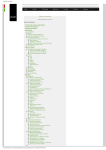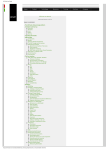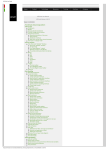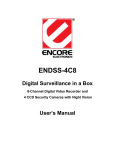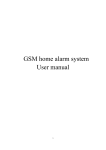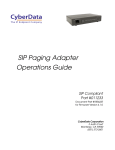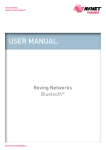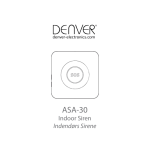Download The Alarm System - ASD:Suite Community
Transcript
The Alarm System Exercise © 2013 Verum 1 The Alarm System Exercise © 2013 Verum 2 The Alarm System Exercise © 2013 Verum 3 These use cases describe the alarm system when it is complete. The exercises will be done step by step (incremental development) so the intermediate result may differ from these use cases. For example the first version of your alarm system will not have a time delay between the moment the sensor is triggered and the moment the siren is switched on. At the Console switching off the siren must be done by switching off the entire system. The Alarm System Exercise © 2013 Verum 4 The Console is the Man Machine Interface (MMI) of the AlarmSystem. It consists of a key switch to switch the system on or off and a LED to indicate the status (green=OFF, yellow = ON, red = TRIGGERED - being pre-alarm or alarm). The graphical representation of Siren and Sensor as shown on the Console GUI are actually not part of the Console itself but are shown for validation testing. The Console will be implemented by a GUI application which is ready to use to test the result of your exercises. The Alarm System Exercise © 2013 Verum 5 The service of the Sensor and Siren is described in their respective ASD Interface Model. The implementation of Console, Sensor and Siren can be found in the corresponding handwritten components. You will make the Interface Model and Design Model of the AlarmSystem during the exercises. Save your models in <desktop>\AlarmSystemExercise\models! The Alarm System Exercise © 2013 Verum 6 Not only in this course but also in a real project you should involve the stakeholders to validate that you are making the correct product. Making temporary assumptions is OK but add the fact you made an assumption as comment or tag and let the interface models be reviewed by the stakeholder(s). User guides are available online (http://community.verum.com/documentation.aspx). Use them! For more background information please consult the ASD community (http://community.verum.com). The Alarm System Exercise © 2013 Verum 7 In this exercise you learn to add the functionality of switching on and off the alarm system (using a key) to an ASD interface model. Learning targets: • How to create an interface model from scratch • How to define application interfaces and events • Non determinism in the interface • How to use Sequence Based Specification (SBS) • How to use the ASD:ModelBuilder (Conflict checker, Filters, Show State diagram, Navigation, ..) References course material: • Section 4. Sequence Based Specifications - Key concepts and best practices • Section 6. ASD Interface Models - Sequence Based Specifications Guidelines References user manual(s): • ASD:Suite User Manual The Alarm System Exercise © 2013 Verum 8 In this exercise you learn to add the functionality of switching on and off the alarm system (using a key) to an ASD interface model. Learning targets: • How to create an interface model from scratch • How to define application interfaces and events • Non determinism in the interface • How to use Sequence Based Specification (SBS) • How to use the ASD:ModelBuilder (Rulecase wizards, Filters, Show State diagram, Navigation, ..) References course material: • Section 4. Sequence Based Specifications - Key concepts and best practices • Section 6. ASD Interface Models - Sequence Based Specifications Guidelines References user manual(s): • ASD:Suite User Manual The Alarm System Exercise © 2013 Verum 9 In this exercise you learn to add notifications to an interface. The notifications sent to the client will depend on modelling events. The Console will turn the LED green when the SwitchOffOK() notification is received. The Console will turn the LED red when the Triggered() notification is received. Learning targets: • How to define notification interfaces and notification events • How to use Sequence Based Specification (SBS) • How to use the ASD:ModelBuilder • How to use the Visual Verification References course material: • Section 4. Sequence Based Specifications - Key concepts and best practices • Section 6. ASD Interface Models - Sequence Based Specifications Guidelines • Section 12. ASD:Suite Model verification - Definitions and best practices Model Verification References user manual(s): • ASD:Suite User Manual • ASD:Suite Visual Verification Guide The Alarm System Exercise © 2013 Verum 10 In this exercise you learn to add a modelling interface. The modelling interface allows you to define internal situations that change the external observable behaviour (different state, different actions, ..). When the AlarmSystem is requested to switch off you may want to wait till your entire system is really switched off. On the interface level you don’t need to know in detail what has been switched off but you only model the condition that the request to switch off has been handled i.e. “SwitchOffHandled”. The SwitchOffHandled condition may lead to a successful result or a failure. For this exercise we assume switching off has succeeded. The expected sequence is SwitchOff() – VoidReply – SwitchOffHandled – SwitchOffOK(). There can be a condition that will trip the alarm system, eventually leading to the siren being turned on. On the interface level you don’t need to model in detail what is the exact cause of the Triggered alarm (e.g. type of sensor) but you only model the effect that such a condition will have on the external state behaviour. In fact you make an abstraction i.e. “Triggered” of the internal behaviour. Learning targets: • How to define modelling events • The difference between Optional and Inevitable • How to use Sequence Based Specification (SBS) • How to use the ASD:ModelBuilder and Visual Verification References course material: • Section 4. Sequence Based Specifications - Key concepts and best practices • Section 6. ASD Interface Models - Sequence Based Specifications Guidelines • Section 12. ASD:Suite Model verification - Definitions and best practices Visual Verification References user manual(s): • ASD:Suite User Manual • ASD:Suite Visual Verification Guide The Alarm System Exercise © 2013 Verum 11 In this exercise you learn to create an ASD design model from an already existing interface model. In case the interface model has modelling events, the design model could initially have “floating states”. These floating states can be resolved by adding used components and use their output events as input events in the SBS. For example: the “Triggered” modelling event is equivalent to the notification event “SensorTriggered()” of the WindowSensor. Note however that not all floating states have to be resolved; it can happen that the interface model is prepared for failure situations while the used components do not have these failure situations. In such cases a floating state can be removed. Learning targets: • How to create design model from existing interface model • How to add used services • How to fix floating states due to modelling events • Use Sequence Based Specification (SBS) • How to use the ASD:ModelBuilder References course material: • Section 4. Sequence Based Specifications - Key concepts and best practices • Section 7. ASD Design Models - Sequence Based Specifications Guidelines References user manual(s): • ASD:Suite User Manual The Alarm System Exercise © 2013 Verum 12 In this exercise you learn to correct the defined behaviour by using Visual Verification and to analyse/solve the reported problems. Learning targets: • How to use Visual Verification • How to analyze design problems References course material: • Section 11. ASD - Execution Semantics • Section 12. ASD:Suite Model verification - Definitions and best practices References user manual(s): • ASD:Suite Visual Verification Guide The Alarm System Exercise © 2013 Verum 13 In this exercise you learn to generate code from ASD models. Each model has properties related to code generation; they can be filled in through the model properties. The chosen source file path must point to the location where the build environment expects the files i.e. <code_dir> (see slide). Note that through the model properties also debug info can be included in the generated code. Learning targets: • How to use the Code Generator References course material: • Section 13. ASD:Suite - Code generation References user manual(s): • ASD:Runtime Guide The Alarm System Exercise © 2013 Verum 14 In this exercise you learn to generate code from ASD models. Learning targets: • How to use the Code Generator References course material: • Section 13. ASD:Suite - Code generation References user manual(s): • ASD:Runtime Guide The Alarm System Exercise © 2013 Verum 15 In this exercise you learn to retrieve the ASD:Runtime and you experience the effort to integrate ASD runtime, ASD generated code and other code into a testable product. Learning targets: • How to download the ASD Runtime • How to integrate ASD generated code with existing handwritten code • Integration = easy job if interfaces are precise and complete References course material: • Section 13. ASD:Suite - Code generation • Section 14. Software Integration - ASD:Runtime and OSAL References user manual(s): • ASD:Runtime Guide The Alarm System Exercise © 2013 Verum 16 When ever you have generated new code using the ASD:ModelBuilder, perform a refresh in the Project Explorer of Eclipse to view the changes. The Alarm System Exercise © 2013 Verum 17 The Triggered() notification is the indication that there is an alarm condition (LED is turned red). The delay between sending the notification Triggered() and the moment that the siren is actually switched on is to give you the opportunity to switch off the alarm system (if you have the key). The value of the timer can be set by editing the CreateTimer(t) in the “Select Actions” editor. Change argument ”t” in “$5$”. The Alarm System Exercise © 2013 Verum 18 In this exercise you learn how to prevent hard coded values as parameter in ASD models and instead decide upon this in the code (increases adaptability). Learning targets: • How use configurable literals as parameter References course material: • Section 10. ASD:Suite -Timers • Section 13. ASD:Suite - Code generation • Section 14. Software Integration - ASD:Runtime and OSAL References user manual(s): • ASD:Suite User Manual • ASD:Runtime Guide The Alarm System Exercise © 2013 Verum 19 The Alarm System Exercise © 2013 Verum 20 In this exercise you learn how to customise the generated code. Learning targets: • How to customize generated code References course material: • Section 13. ASD:Suite - Code generation References user manual(s): • ASD:Suite User Manual (keyword “Code Customization”, User Provided Text) • ASD:Runtime Guide The Alarm System Exercise © 2013 Verum 21 Our first specification of the AlarmSystem is extended to allow exercising on more advanced features. We already had the sequence SwitchOff() – VoidReply – SwitchOffHandled – SwitchedOffOK() from the previous exercises. We now add the sequence SwitchOff() – VoidReply – SwitchOffHandled – SwitchedOffFailed() These sequences are mutually exclusive. In case of a wrong code the console will turn the LED red when notification SwitchOffFailed() is received. The state of the alarm system in that case is the same as if a sensor was triggered. This means the siren will make sound after a delay unless the correct code is entered in the mean time. In this phase the red LED will indicate the prealarm. The secret code is “917” (hard-coded in the implementation of the handwritten component SecretCode) The Alarm System Exercise © 2013 Verum 22 The interface of the SecretCode, Sensor and Siren are described in their respective Interface Models. The implementation of Console, Sensor and Siren can be found in the corresponding handwritten components. You will make the Interface Model and Design Model of the AlarmSystem during the exercises. Save your models in <desktop>\AlarmSystemExercise\models! The Alarm System Exercise © 2013 Verum 23 In this exercise you learn how to define data exchange as input and output parameter. The behaviour is modified to handle the wrong or correct code according the modified use cases. If the code is correct the system will be switched off (giving the response “SwitchOffOK()”). If the system is not correct the system will be triggered which is indicated by “SwitchOffHandled” giving the response “SwitchOffFailed()”. After 10 seconds the siren will make sound unless a correct code is entered in the mean time. If another incorrect code is entered the timer will not be restarted. If the debug option is switched on in the generated code you will be able to read in the logging window which wrong code has been used to switch off the system. Learning targets: • How to define parameters in application and notification events in an interface model Note that ASD can be used in an iterative or a waterfall development process. The exercise is described as a waterfall approach. It is however possible to make iterations in exercise 7. For instance, first extend the model to switch on the system with a correct secret code. Check models, analyse/solve problems, generate code and integrate and test. If it works OK with the GUI, then start modelling switch off functionality. References course material: • Section 8. Parameters - Key concepts and best practices References user manual(s): • ASD:Suite User Manual The Alarm System Exercise © 2013 Verum 24 In this exercise you learn how to use input and output data in the design model. Learning targets: • How to use parameters in application and notification events in a design model • How to use storage specifiers in design models • How to implement data types defined/used in ASD models • ASD does not guarantee data integrity (experienced if storage specifiers are not used well) • Conversion of data parameters into ASD control (isCodeCorrect() function) • Note the alike behaviour in case of checking result of isCodeCorrect(), multiple states looking the same except a small difference References course material: • Section 8. Parameters - Key concepts and best practices • Section 15. Software Integration - Foreign components • Section 16. Using Parameters - Generated code References user manual(s): • ASD;Suite User Manual The Alarm System Exercise © 2013 Verum 25 In this exercise you learn how you can condense a number of states that almost do the same to one state by using state variables. By reducing the number of states the human perceived complexity in the SBS may decrease. The model verification however will use the exact same state space as without state variables. Learning targets: • How to use state variables to condense SBS states References course material: • Section 5. State Variables - Key concepts and best practices References user manual(s): • ASD:Suite User Manual The Alarm System Exercise © 2013 Verum 26 In this exercise you can have a look how: • A foreign client component interacts with the ASD component i.e. AlarmSystem • How an ASD component interacts with a foreign used component. This component can initially be generated from an ASD Model Interface and must be extended manually to fulfil its extended functionality. Learning targets: • How to write software that interacts with ASD components (used component, client component) References course material: • Section 15. Software Integration - Foreign components References user manual(s): • ASD:Runtime Guide The Alarm System Exercise © 2013 Verum 27 In this exercise you learn how you can create a set of identical implementations of the same interface and how you can use Used Service References to address a set of components with the same interface. Learning targets: • How to use used service references • How to use used service reference state variables and “that” operator References course material: • References user manual(s): • ASD:Suite User Manual The Alarm System Exercise © 2013 Verum 28 In this exercise you learn how you can use abstraction to improve the locality of change and separation of concerns in a design. Learning targets: • How to use used service references References course material: • References user manual(s): • ASD:Suite User Manual The Alarm System Exercise © 2013 Verum 29 In this exercise you learn how you can make a copy of a interface model Learning targets: • How to use used service references References course material: • References user manual(s): • ASD:Suite User Manual The Alarm System Exercise © 2013 Verum 30 In this exercise you learn how you can use another service / component. Learning targets: • How to use used service references References course material: • References user manual(s): • ASD:Suite User Manual The Alarm System Exercise © 2013 Verum 31 In this exercise you learn how you can create a set of identical implementations of the same interface and how you can use Used Service References to address a set of components with the same interface. Learning targets: • How to use used service references • How to use used service reference state variables and “that” operator References course material: • References user manual(s): • ASD:Suite User Manual The Alarm System Exercise © 2013 Verum 32 In this exercise you learn how you can use sub machines. You can use sub machines for a repeating piece of state behaviour or for product life cycle phase like Initialisation, Termination, Starting, Stopping and so on. The purpose of the sub machine in this exercise is to take care of all deactivation functionality in the SensorProxy. Because the SensorProxy only has to deactivate a set of sensors a separate sub machine may seem a bit overdone but in general it is a good approach; a Deactivation sub machine serves as an abstraction for the internal process of deactivation. On main machine level you only start the deactivation and wait for the result in a so-called super state. In the sub machine all details for deactivation are handled; any other activity is Illegal. Note that state variables in main and sub machines are not shared. Learning targets: • How to use sub machines References course material: • Sequence Based Specifications – Designs with Sub Machines References user manual(s): • ASD:Suite User Manual The Alarm System Exercise © 2013 Verum 33 The hands-on experience while doing these exercises should have given you insights on the world behind ASD and also on how ASD impacts your work. The Alarm System Exercise © 2013 Verum 34