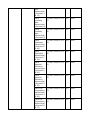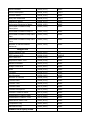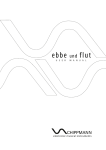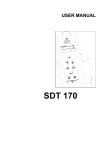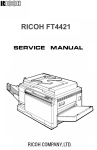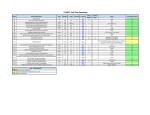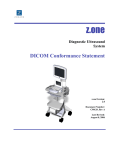Download ImageGrid PACS™ - Candelis, Inc.
Transcript
TM ImageGrid PACS™ Conformance Statement Version 2.0 Copyright © 2013 Candelis, Inc. All Rights Reserved. Issued in U.S.A. Rev. 1.1 – 04/13 http://www.candelis.com 1. CONFORMANCE STATEMENT OVERVIEW ImageGrid PACS provides transfer and storage service of DICOM objects. It also supports query and retrieval of DICOM objects across the network with other DICOM 3.0 compliant systems. All storage SOP Classes defined as of DICOM 2011 can be received, stored, and transmitted by the ImageGrid PACS. Table 1-1 NETWORK SERVICES SOP Classes User of Service (SCU) Provider of Service (SCP) Yes Yes Patient Root Query/Retrieve Information Model - FIND Yes Yes Patient Root Query/Retrieve Information Model – MOVE No Yes Patient Root Query/Retrieve Information Model - GET No Yes Study Root Query/Retrieve Information Model - FIND Yes – Relational by Default Yes Study Root Query/Retrieve Information Model - MOVE Yes – Relational by Default Yes Study Root Query/Retrieve Information Model - GET No Yes Patient/Study Only Query/Retrieve Information Model – FIND (Retired) No Yes Patient/Study Only Query/Retrieve Information Model – MOVE (Retired) No Yes Patient/Study Only Query/Retrieve Information Model – GET (Retired) No Yes Modality Worklist Information Model - FIND Yes Yes Modality Performed Procedure Step SOP Class No Yes Transfer All services of the Transfer Service Class Query/Retrieve Worklist Management Storage Commitment Push Model SOP Class No Yes Candelis Study Status Change SOP Class Yes Yes Table 1-2 MEIDA SERVICES Media Storage Application Profile Write Files (FSC) Read Files (FSR) Yes Yes Yes Yes Compact Disk – Recordable General Purpose CD-R DVD General Purpose DVD-RAM 2. TABLE OF CONTENTS 1. CONFORMANCE STATEMENT OVERVIEW........................................................2 3. INTRODUCTION..........................................................................................6 3.1 REVISION HISTORY...............................................................................6 3.2 AUDIENCE............................................................................................6 3.3 REMARKS.............................................................................................6 3.4 TERMS AND DEFINITIONS......................................................................7 3.5 BASICS OF DICOM COMMUNICATION.......................................................9 3.6 ABBREVIATIONS...................................................................................9 3.7 REFERENCES......................................................................................10 4. NETWORKING..........................................................................................11 4.1 IMPLEMENTATION MODEL.....................................................................11 4.1.1 Application Data Flow....................................................................11 4.1.2 Functional Definitions of AE's..........................................................13 4.1.3 Sequencing of Real World Activities..................................................14 4.2 AE SPECIFICATIONS............................................................................15 4.2.1 Echo............................................................................................15 4.2.2 Storage........................................................................................18 4.2.3 Find.............................................................................................35 4.2.4 Move...........................................................................................47 4.2.5 Modality Worklist Find....................................................................54 4.2.6 Modality Performed Procedure Step.................................................62 4.2.7 Storage Commitment.....................................................................66 4.2.8 Candelis Study Status Change........................................................70 4.3 NETWORK INTERFACES........................................................................76 4.3.1 Physician Network Interface............................................................76 4.3.2 Additional Protocols.......................................................................76 4.3.3 IPv4 and IPv6 Support...................................................................77 4.4 CONFIGURATION.................................................................................78 4.4.1 AE Title/Presentation Address Mapping.............................................78 4.4.2 Parameters...................................................................................78 5. MEDIA INTERCHANGE...............................................................................80 5.1 IMPLEMENTATION MODEL.....................................................................80 5.1.1 Application Data Flow....................................................................80 5.1.2 Functional Definitions of AE's..........................................................80 5.1.3 Sequencing of Real-World Activities.................................................81 5.1.4 File Meta Information for Implementation Class and Version................81 5.2 AE SPECIFICATIONS............................................................................81 5.2.1 MEDIA-FSR...................................................................................81 5.2.2 MEDIA-FSC...................................................................................82 5.3 AUGMENTED AND PRIVATE PROFILES.....................................................83 5.3.1 Augmented Application Profiles.......................................................83 5.3.2 Private Application Profiles..............................................................83 5.4 MEDIA CONFIGURATION.......................................................................83 6. SUPPORT OF CHARACTER SETS..................................................................84 6.1 OVERVIEW.........................................................................................84 6.2 CHARACTER SETS................................................................................84 6.3 CHARACTER SET CONFIGURATION.........................................................85 7. SECURITY................................................................................................86 7.1 SECURITY PROFILES............................................................................86 7.2 ASSOCIATION LEVEL SECURITY.............................................................86 7.3 APPLICATION LEVEL SECURITY..............................................................86 8. ANNEXES.................................................................................................87 8.1 IOD CONTENTS...................................................................................87 8.1.1 Created SOP Instance(s)................................................................87 8.1.2 Usage of Attributes from Received IOD's..........................................97 8.1.3 Attribute Mapping..........................................................................98 8.1.4 Coerced/Modified Fields................................................................101 8.2 DATA DICTIONARY OF PRIVATE ATTRIBUTES.........................................102 8.3 CODED TERMINOLOGY AND TEMPLATES...............................................102 8.4 GRAYSCALE IMAGE CONSISTENCY.......................................................102 8.5 STANDARD EXTENDED/SPECILIZED/PRIVATE SOP CLASSES....................102 8.6 PRIVATE TRANSFER SYNTAXES............................................................102 3. INTRODUCTION 3.1 REVISION HISTORY Document Version 1.1 Date of Issue April 3, 2013 Author Jamie Ma Description Version of Final Text 3.2 AUDIENCE This document is written for the people that need to understand how ImageGrid PACS will integrate into their healthcare facility. This includes both those responsible for overall imaging network policy and architecture, as well as integrators who need to have a detailed understanding of the DICOM features of the product. This document contains some basic DICOM definitions so that any reader may understand how this product implements DICOM features. However, integrators are expected to fully understand all the DICOM terminology, how the tables in this document relate to the product's functionality, and how the functionality integrates with other devices that support compatible DICOM features. 3.3 REMARKS The scope of this DICOM Conformance Statement is to facilitate integration between ImageGrid PACS and other DICOM products. The Conformance Statement should be read and understood in conjunction with DICOM Standard. DICOM by itself does not guarantee interoperability. The Conformance Statement does, however, facilitate a first-level comparison for interoperability between different applications supporting compatible DICOM functionality. The Conformance Statement is not supposed to replace validation with other DICOM equipment to ensure proper exchange of intended information. In fact, the user should be aware of the following important issues: - The comparison of different Conformance Statement is just the first step towards assessing interconnectivity and interoperability between the product and other DICOM conformant equipment. - Test procedures should be defined and executed to validate the required level of interoperability with specific compatible DICOM equipment, as established by the healthcare facility. ImageGrid PACS has participated in an industry-wide testing program sponsored by Integrating the Healthcare Enterprise (IHE). The IHE Integration Statement for ImageGrid PACS, together with the IHE Technical Framework, may facilitate the process of validation testing. 3.4 TERMS AND DEFINITIONS Informal definitions are provided for the following terms used in this Conformance Statement. The DICOM Standard is the authoritative source for formal definitions of these terms. Abstract Syntax – the information agreed to be exchanged between applications, generally equivalent to a Service/Object Pair (SOP) Class. Examples: Verification SOP Class, Modality Worklist Information Model Find SOP Class, Computed Radiography Image Storage SOP Class. Application Entity (AE) – an end point of a DICOM information exchange, including the DICOM network or media interface software; i.e., the software that sends or receives DICOM information objects or messages. A single device may have multiple Application Entities. Application Entity Title – the externally known name of an Application Entity, used to identify a DICOM application to other DICOM applications on the network. Application Context – the specification of the type of communication used between Application Entities. Example: DICOM network protocol. Association – a network communication channel set up between Application Entities. Attribute – a unit of information in an object definition; a data element identified by a Tag. The information may be a complex data structure (Sequence), itself composed of lower level data elements. Examples: Patient ID (0010,0020), Accession Number (0008,0050), Photometric Interpretation (0028,0004), Procedure Code Sequence (0008,1032). Information Object Definition (IOD) – the specified set of Attributes that comprise a type of data object; does not represent a specific instance of the data object, but rather a class of similar data objects that have the same properties. The Attributes may be specified as Mandatory (Type 1), Required but possibly unknown (Type 2), or Optional (Type 3), and there may be conditions associated with the use of an Attribute (Types 1C and 2C). Examples: MR Image IOD, CT Image IOD, Print Job IOD. Joint Photographic Experts Group (JPEG) – a set of standardized image compression techniques, available for use by DICOM applications. Media Application Profile – the specification of DICOM information objects and encoding exchanged on removable media (e.g., CDs). Module – a set of Attributes within an Information Object Definition that are logically related to each other. Example: Patient Module includes Patient's Name, Patient ID, Patient's Birth Date, and Patient's Sex. Negotiation – first phase of Association establishment that allows Application Entities to agree on the types of data to be exchanged and how that data will be encoded. Presentation Context – the set of DICOM network services used over an Association, as negotiated between Application Entities; includes Abstract Syntaxes and Transfer Syntaxes. Protocol Data Unit (PDU) – a packet (piece) of a DICOM message sent across the network. Devices must specify the maximum size packet they can receive for DICOM messages. Security Profile – a set of mechanisms, such as encryption, user authentication, or digital signatures, used by an Application Entity to ensure confidentiality, integrity, and/or availability of exchanged DICOM data. Service Class Provider (SCP) – role of an Application Entity that provides a DICOM network service; typically, a server that performs operations requested by another Application Entity (Service Class User). Examples: Picture Archiving and Communication System (image storage SCP, and image query/retrieve SCP), Radiology Information System (modality worklist SCP). Service Class User (SCU) – role of an Application Entity that uses a DICOM network service; typically, a client. Examples: imaging modality (image storage SCU, and modality worklist SCU), imaging workstation (image query/retrieve SCU). Service/Object Pair (SOP) Class – the specification of the network or media transfer (service) of a particular type of data (object); the fundamental unit of DICOM interoperability specification. Examples: Ultrasound Image Storage Service, Basic Grayscale Print Management. Service/Object Pair (SOP) Instance – an information object; a specific occurrence of information exchanged in a SOP Class. Examples: a specific x-ray image. Tag – a 32-bit identifier for a data element, represented as a pair of four digit hexadecimal numbers, the “group” and the “element”. If the “group” number is odd, the Tag is for a private (manufacturer-specific) data element. Examples: (0010,0020) [Patient ID], (07FE,0010) [Pixel Data], (0019,0210) [private data element]. Transfer Syntax – the encoding used for exchange of DICOM information objects and messages. Examples: JPEG compressed (images), little endian explicit value representation. Unique Identifier (UID) – a globally unique “dotted decimal” string that identifies a specific object or a class of objects; an ISO-8824 Object Identifier. Examples: Study Instance UID, SOP Class UID, SOP Instance UID. Value Representation (VR) – the format type of an individual DICOM data element, such as text, an integer, a person’s name, or a code. DICOM information objects can be transmitted with either explicit identification of the type of each data element (Explicit VR), or without explicit identification (Implicit VR); with Implicit VR, the receiving application must use a DICOM data dictionary to look up the format of each data element. 3.5 BASICS OF DICOM COMMUNICATION This section describes terminology used in this Conformance Statement for the non-specialist. The key terms used in the Conformance Statement are highlighted in italics below. This section is not a substitute for training about DICOM, and it makes many simplifications about the meanings of DICOM terms. Two Application Entities (devices) that want to communicate with each other over a network using DICOM protocol must first agree on several things during an initial network “handshake”. One of the two devices must initiate an Association (a connection to the other device), and ask if specific services, information, and encoding can be supported by the other device (Negotiation). DICOM specifies a number of network services and types of information objects, each of which is called an Abstract Syntax for the Negotiation. DICOM also specifies a variety of methods for encoding data, denoted Transfer Syntaxes. The Negotiation allows the initiating Application Entity to propose combinations of Abstract Syntax and Transfer Syntax to be used on the Association; these combinations are called Presentation Contexts. The receiving Application Entity accepts the Presentation Contexts it supports. For each Presentation Context, the Association Negotiation also allows the devices to agree on Roles – which one is the Service Class User (SCU – client) and which is the Service Class Provider (SCP -server). Normally the device initiating the connection is the SCU, i.e., the client system calls the server, but not always. The Association Negotiation finally enables exchange of maximum network, packet (PDU) size, security information, and network service options (called Extended Negotiation information). The Application Entities, having negotiated the Association parameters, may now commence exchanging data. Common data exchanges include queries for worklists and lists of stored images, transfer of image objects and analyses (structured reports), and sending images to film printers. Each exchangeable unit of data is formatted by the sender in accordance with the appropriate Information Object Definition, and sent using the negotiated Transfer Syntax. There is a Default Transfer Syntax that all systems must accept, but it may not be the most efficient for some use cases. Each transfer is explicitly acknowledged by the receiver with a Response Status indicating success, failure, or that query or retrieve operations are still in progress. Two Application Entities may also communicate with each other by exchanging media (such as a CD-R). Since there is no Association Negotiation possible, they both use a Media Application Profile that specifies “pre-negotiated” exchange media format, Abstract Syntax, and Transfer Syntax. 3.6 ABBREVIATIONS AE Application Entity AET Application Entity Title CD-R Compact Disk Recordable DICOM Digital Imaging and Communications in Medicine FSC File-Set Creator FSU File-Set Updater FSR File-Set Reader HL7 Health Level 7 Standard IHE Integrating the Healthcare Enterprise IOD Information Object Definition ISO International Organization for Standards JPEG Joint Photographic Experts Group MPPS Modality Performed Procedure Step MTU Maximum Transmission Unit (IP) MWL Modality Worklist O Optional (Key Attribute) PACS Picture Archiving and Communication System PDU Protocol Data Unit R Required (Key Attribute) SCP Service Class Provider SCU Service Class User SOP Service-Object Pair TCP/IP Transmission Control Protocol/Internet Protocol U Unique (Key Attribute) VR Value Representation 3.7 REFERENCES NEMA PS3 Digital Imaging and Communications in Medicine (DICOM) Standard, available free at http://medical.nema.org/ 4. NETWORKING 4.1 IMPLEMENTATION MODEL The DICOM Service on ImageGrid PACS acts as multiple Application Entities that support DICOM Service Class Provider (SCP) for Storage, Query/Retrieve, MWL, MPPS, Verification, and Storage Commitment operations. The service waits for external requests for Association from peer DICOM compliant Application Entity, and establishes the connection for storing, querying and retrieving images, and other workflow management, after the peer’s access privilege is successfully verified. Using ImageGrid PACS's Administration Web Interface, Application Entity Titles of its peer Application Entities and other DICOM network parameters can be configured. 4.1.1 Application Data Flow Local User Requests Send STORAGE-SCU Application Entity Requested Images Received by Remote Application Entity Local User Requests Query FIND-SCU Application Entity Remote Application Entity Receives Query Command Local User Requests Retrieval MOVE-SCU Application Entity Remote Application Entity Receives Retrieve Command Local User Requests Verification ECHO-SCU Application Entity Remote Application Entity Receives Verification Command Local User Requests MWL MWL-FIND-SCU Application Entity Remote Application Entity Receives MWL Query Command DICOM Standard Interface Figure 1: SCU IMPLEMENTATION MODEL Local Application Entity Requests Send STORAGE-SCP Application Entity Unsolicited or Requested Instances Sent by Remote Application Entity FIND-SCP Application Entity Query Command Sent by Remote Application Entity MOVE-SCP Application Entity Retrieve Command Sent by Remote Application Entity ECHO-SCP Application Entity Verification Requested by by Remote Application Entity MWL-FIND-SCP Application Entity MWL Query Command Sent by Remote Application Entity MPPS-SCP Application Entity MPPS Command Sent by Remote Application Entity STORAGE-COMMIT-SCP Application Entity Storage Commit Command Sent by Remote Application Entity DICOM Standard Interface Figure 2: SCP IMPLEMENTATION MODEL 4.1.2 Functional Definitions of AE's The DICOM Service that listens on the network spawns an additional process to handle each incoming connections. Conceptually the DICOM Service may be modeled to provide functionality on separate AE's, each dedicated for a specific Service Class, though in fact all AE's can share one or multiple common AE Titles. If multiple AE's with different AE Titles are configured, each of them functions independently to provide all the supported Service Classes. There is a limit on the number of connections DICOM Service can handle concurrently. The maximum number of concurrent connections can be configured from the Administration Web Interface. 4.1.2.1 ECHO-SCP DICOM Service waits in the background for connections, will accept Associations with Presentation Contexts for SOP Class of the Verification Service Class, and will dispatch an ECHO-SCP to respond successfully to echo requests. 4.1.2.2 STORAGE-SCP DICOM Service waits in the background for connections, will accept Associations with Presentation Contexts for SOP Classes of the Storage Service Class, and will dispatch a STORAGE-SCP to store the received instances to the local AE, where they may subsequently be listed and viewed through various user interfaces. 4.1.2.3 FIND-SCP DICOM Service waits in the background for connections, will accept Associations with Presentation Contexts for supported SOP Classes of the Query Service Class, and will dispatch a FIND-SCP to perform patient, study, series, instance query to the database based on the request, and return matching results. 4.1.2.4 MOVE-SCP DICOM Service waits in the background for connections, will accept Associations with Presentation Contexts for supported SOP Classes of the Retrieve Service Class, and will dispatch a MOVE-SCP to locate the requested objects, and further trigger the SEND-SCU to send the objects to the requested destination. 4.1.2.5 MWL-FIND-SCP DICOM Service waits in the background for connections, will accept Associations with Presentation Contexts for the Modality Worklist Information Model FIND, and will dispatch a MWL-FIND-SCP to perform MWL query to the database based on the request, and return matching results. 4.1.2.6 MPPS-SCP DICOM Service waits in the background for connections, will accept Associations with Presentation Contexts for the Modality Performed Procedure Step SOP Class, and will dispatch a MPPS-SCP to update the matching MPPS status in the database. 4.1.2.7 STORAGE-COMMITMENT-SCP DICOM Service waits in the background for connections, will accept Associations with Presentation Contexts for the Storage Commitment Push Model SOP Class, and will dispatch a STORAGE-COMMITMENT-SCP to verify the storage status on the requested instances, and further sends the N-EVENT-REPORT response. 4.1.2.8 ECHO-SCU ECHO-SCU is activated through the remote AE configuration from the Administration Web Interface. The connectivity of the remote AE's can be verified by issuing echo requests. 4.1.2.9 STORAGE-SCU STORAGE-SCU is activated through routing, either automatically triggered by routing and pre/post-fetching policies, or manually triggered by the user selecting study, series, or instance and requesting transfer to other local or remote AE's. 4.1.2.10 FIND-SCU FIND-SCU can be activated through pre/post-fetching service when searching for prior studies in a remote AE. It also can be activated through the Administration Web Interface when the user selects a remote AE to query. Series and instance level query can be initiated if a remote study or series object is expanded. 4.1.2.11 MOVE-SCU MOVE-SCU can be activated through pre/post-fetching service when pulling prior studies from a remote AE. It also can be activated when the user selects remote study, series, or instance from the Administration Web Interface, and requests for transfer to other local or remote AE's. A connection to the remote AE is established to initiate and monitor the retrieval, and the STORAGE-SCP AE on the move destination receives the retrieved instances. 4.1.2.12 MWL-FIND-SCU MWL-FIND-SCU is activated through pre-fetching service when searching for scheduled exams in a pre-configured modality worklist. The find request is constructed based on the pre-fetching settings and pre-fetching policies. 4.1.3 Sequencing of Real World Activities Real world activities, as depicted in figure 1 and 2, may take place independent of each other and there are no sequencing constraints. 4.2 AE SPECIFICATIONS 4.2.1 Echo 4.2.1.1 SOP Classes ECHO-SCU and ECHO-SCP provides standard conformance to the following SOP Class: Table 4-1 SOP CLASS SUPPORTED BY ECHO SOP Class Name SOP Class UID Verification SOP Class 1.2.840.10008.1.1 SCU Yes SCP Yes 4.2.1.2 Association Policies 4.2.1.2.1 General Table 4-2 DICOM APPLICATION CONTEXT Application Context Name 1.2.840.10008.3.1.1.1 Table 4-3 MAXIMUM PDU SIZE RECEIVED FOR ECHO Maximum PDU size received 16384 Bytes (Configurable) 4.2.1.2.2 Number of Associations The number of Associations are shared among all AE's equally on a first come first serve basis. There is a limitation on the overall number of Associations across all the AE's. But there is no constrain on any particular AE. Table 4-4 NUMBER OF ASSOCIATIONS AS AN INITIATOR FOR ECHO Maximum number of simultaneous associations Default 16 (Configurable) Table 4-5 NUMBER OF ASSOCIATIONS AS AN ACCEPTOR FOR ECHO Maximum number of simultaneous associations Default 16 (Configurable) 4.2.1.2.3 Asynchronous Nature Echo will only allow a single outstanding operation on an Association. Therefore, Echo will not perform asynchronous operations window Negotiation. Table 4-6 ASYNCHRONOUS NATURE FOR ECHO Maximum number of outstanding asynchronous transactions 1 4.2.1.2.4 Implementation Identifying Information Table 4-7 DICOM IMPLEMENTATION CLASS AND VERSION FOR ECHO Implementation Class UID 1.3.6.1.4.1.2820.0.3.0.0 Implementation Version Name IGPACS_v2.0 4.2.1.3 Association Initiation Policy 4.2.1.3.1 Activity – Send Echo Request 4.2.1.3.1.1 Description and Sequencing of Activities Echo request can be initiated by the user performing a remote AE verification from the Administration Web Interface. 4.2.1.3.1.2 Proposed Presentation Contexts Table 4-8 PROPOSED PRESENTATION CONTEXTS FOR ECHO-SCU Presentation Context Table Abstract Syntax Name Verification UID 1.2.840.10008.1.1 Transfer Syntax Role Extended Negotiation SCU None Explicit VR 1.2.840.10008.1.2.1 SCU Little Endian None Explicit VR 1.2.840.10008.1.2.2 SCU Big Endian None Name UID Implicit VR 1.2.840.10008.1.2 Little Endian ECHO-SCU proposes only one Presentation Context for the Verification SOP Class, with the above three native Transfer Syntaxes. 4.2.1.3.1.2.1 Extended Negotiation No extended Negotiation is performed. 4.2.1.3.1.3 SOP Specific Conformance 4.2.1.3.1.3.1 SOP Specific Conformance to Verification SOP Class ECHO-SCU provides standard conformance to the Verification Service Class. 4.2.1.3.1.3.2 Presentation Context Acceptance Criterion ECHO-SCU does not accept Association. 4.2.1.3.1.3.3 Transfer Syntax Selection Policies As ECHO-SCU only proposes one Presentation Context for the Verification SOP Class, it will use any of the Transfer Syntaxes accepted by the remote ECHO-SCP. 4.2.1.4 Association Acceptance Policy 4.2.1.4.1 Activity – Receive Echo Request 4.2.1.4.1.1 Description and Sequencing of Activities When ECHO-SCP is dispatched upon Echo requests, it responds to the ECHO-SCU. If the Called AE Title does not match any of the configured local AE Title, the Association will be rejected. If the Called AE Title is configured but not in promiscuous mode, or the Calling AE Title is not granted permission to access the Called AE Title, the Association will be rejected too. 4.2.1.4.1.2 Accepted Presentation Contexts Table 4-9 ACCEPTABLE PRESENTATION CONTEXTS FOR ECHO-SCP Presentation Context Table Abstract Syntax Name Verification UID 1.2.840.10008.1.1 Transfer Syntax Role Extended Negotiation SCP None Explicit VR 1.2.840.10008.1.2.1 SCP Little Endian None Explicit VR 1.2.840.10008.1.2.2 SCP Big Endian None Name UID Implicit VR 1.2.840.10008.1.2 Little Endian 4.2.1.4.1.2.1 Extended Negotiation No extended Negotiation is performed. 4.2.1.4.1.3 SOP Specific Conformance 4.2.1.4.1.3.1 SOP Specific Conformance to Verification SOP Class ECHO-SCP provides standard conformance to the Verification Service Class. 4.2.1.4.1.3.2 Presentation Context Acceptance Criterion ECHO-SCP will always accept any Presentation Context for the Verification SOP Class with the supported Transfer Syntax. More than one proposed Presentation Context will be accepted for the same Abstract Syntax if the Transfer Syntax is supported, whether or not it is the same as another Presentation Context. 4.2.1.4.1.3.3 Transfer Syntax Selection Policies ECHO-SCP prefers explicit Transfer Syntax. If offered a choice of Transfer Syntaxes in a Presentation Context, it will apply the following priority to the choice of Transfer Syntax: Table 4-10 DEFAULT PRIORITY OF TRANSFER SYNTAX SELECTION FOR ECHO-SCP Priority Transfer Syntax Name 1 Explicit VR Little Endian 2 Explicit VR Big Endian 3 Implicit VR Little Endian ECHO-SCP will accept duplicate Presentation Contexts, that is, if it is offered multiple Presentation Contexts, each of which offers acceptable Transfer Syntax, it will accept all Presentation Contexts, applying the same priority for selecting a Transfer Syntax for each. 4.2.2 Storage 4.2.2.1 SOP Classes STORAGE-SCU and STORAGE-SCP provides standard conformance to the following SOP Class(es): Table 4-11 SOP CLASS(ES) SUPPORTED BY STORAGE SOP Class Name SOP Class UID SCU SCP Stored Print Storage (Retired) 1.2.840.10008.5.1.1.27 Yes Yes Hardcopy Grayscale Image Storage (Retired) 1.2.840.10008.5.1.1.29 Yes Yes Harcopy Color Image Storage (Retired) 1.2.840.10008.5.1.1.30 Yes Yes Computed Radiography Image 1.2.840.10008.5.1.4.1.1.1 Storage Yes Yes Digital XRay Image Storage For Presentation 1.2.840.10008.5.1.4.1.1.1.1 Yes Yes Digital XRay Image Storage 1.2.840.10008.5.1.4.1.1.1.1.1 Yes Yes For Processing Digital Mammography XRay Image Storage For Presentation 1.2.840.10008.5.1.4.1.1.1.2.1 Yes Yes Digital Mammography XRay Image Storage For Processing 1.2.840.10008.5.1.4.1.1.1.2.1 Yes Yes Digital Intra Oral XRay Image Storage For Presentation 1.2.840.10008.5.1.4.1.1.1.3 Yes Yes Digital Intra Oral XRay Image Storage For Processing 1.2.840.10008.5.1.4.1.1.1.3.1 Yes Yes CT Image Storage 1.2.840.10008.5.1.4.1.1.2 Yes Yes Enhanced CT Image Storage 1.2.840.10008.5.1.4.1.1.2.1 Yes Yes Ultrasound Multiframe Image Storage (Retired) 1.2.840.10008.5.1.4.1.1.3 Yes Yes Ultrasound Multiframe Image Storage 1.2.840.10008.5.1.4.1.1.3.1 Yes Yes MR Image Storage 1.2.840.10008.5.1.4.1.1.4 Yes Yes Enhanced MR Image Storage 1.2.840.10008.5.1.4.1.1.4.1 Yes Yes MR Spectroscopy Storage 1.2.840.10008.5.1.4.1.1.4.2 Yes Yes Enhanced MR Color Image Storage 1.2.840.10008.5.1.4.1.1.4.3 Yes Yes Nuclear Medicine Image Storage (Retired) 1.2.840.10008.5.1.4.1.1.5 Yes Yes Ultrasound Image Storage (Retired) 1.2.840.10008.5.1.4.1.1.6 Yes Yes Ultrasound Image Storage 1.2.840.10008.5.1.4.1.1.6.1 Yes Yes Enhanced US Volume Storage 1.2.840.10008.5.1.4.1.1.6.2 Yes Yes Secondary Capture Image Storage 1.2.840.10008.5.1.4.1.1.7 Yes Yes Multiframe Single Bit Secondary Capture Image Storage 1.2.840.10008.5.1.4.1.1.7.1 Yes Yes Multiframe Grayscale Byte Secondary Capture Image Storage 1.2.840.10008.5.1.4.1.1.7.2 Yes Yes Multiframe Grayscale Word Secondary Capture Image Storage 1.2.840.10008.5.1.4.1.1.7.3 Yes Yes Multiframe True Color Secondary Capture Image Storage 1.2.840.10008.5.1.4.1.1.7.4 Yes Yes Standalone Overlay Storage (Retired) 1.2.840.10008.5.1.4.1.1.8 Yes Yes Standalone Curve Storage (Retired) 1.2.840.10008.5.1.4.1.1.9 Yes Yes Waveform Storage (Draft) 1.2.840.10008.5.1.4.1.1.9.1 Yes Yes Twelve Lead ECG Waveform Storage 1.2.840.10008.5.1.4.1.1.9.1.1 Yes Yes General ECG Waveform Storage 1.2.840.10008.5.1.4.1.1.9.1.2 Yes Yes Ambulatory ECG Waveform Storage 1.2.840.10008.5.1.4.1.1.9.1.3 Yes Yes Hemodynamic Waveform Storage 1.2.840.10008.5.1.4.1.1.9.2.1 Yes Yes Cardiac Electrophysiology Waveform Storage 1.2.840.10008.5.1.4.1.1.9.3.1 Yes Yes Basic Voice Audio Waveform Storage 1.2.840.10008.5.1.4.1.1.9.4.1 Yes Yes General Audio Waveform Storage 1.2.840.10008.5.1.4.1.1.9.4.2 Yes Yes Arterial Pulse Waveform Storage 1.2.840.10008.5.1.4.1.1.9.5.1 Yes Yes Respiratory Waveform Storage 1.2.840.10008.5.1.4.1.1.9.6.1 Yes Yes Standalone Modality LUT Storage (Retired) 1.2.840.10008.5.1.4.1.1.10 Yes Yes Standalone VOI LUT Storage (Retired) 1.2.840.10008.5.1.4.1.1.11 Yes Yes Grayscale Softcopy Presentation State Storage 1.2.840.10008.5.1.4.1.1.11.1 Yes Yes Color Softcopy Presentation State Storage 1.2.840.10008.5.1.4.1.1.11.2 Yes Yes Pseudo Color Softcopy Presentation State Storage 1.2.840.10008.5.1.4.1.1.11.3 Yes Yes Blending Softcopy Presentation State Storage 1.2.840.10008.5.1.4.1.1.11.4 Yes Yes XAX RF Grayscale Softcopy Presentation State Storage 1.2.840.10008.5.1.4.1.1.11.5 Yes Yes XRay Angiographic Image Storage 1.2.840.10008.5.1.4.1.1.12.1 Yes Yes Enhanced XA Image Storage 1.2.840.10008.5.1.4.1.1.12.1.1 Yes Yes Yes Yes XRay Radiofluoroscopic Image 1.2.840.10008.5.1.4.1.1.12.2 Storage Enhanced XRF Image Storage 1.2.840.10008.5.1.4.1.1.12.2.1 Yes Yes XRay Angiographic Bi Plane Image Storage (Retired) 1.2.840.10008.5.1.4.1.1.12.3 Yes Yes XRay 3D Angiographic Image Storage 1.2.840.10008.5.1.4.1.1.13.1.1 Yes Yes XRay 3D Craniofacial Image Storage 1.2.840.10008.5.1.4.1.1.13.1.2 Yes Yes Breast Tomosynthesis Image Storage 1.2.840.10008.5.1.4.1.1.13.1.3 Yes Yes Intravascular Optical 1.2.840.10008.5.1.4.1.1.14.1 Coherence Tomography Image Storage For Presentation Yes Yes Intravascular Optical 1.2.840.10008.5.1.4.1.1.14.2 Coherence Tomography Image Storage For Processing Yes Yes Nuclear Medicine Image Storage 1.2.840.10008.5.1.4.1.1.20 Yes Yes Raw Data Storage 1.2.840.10008.5.1.4.1.1.66 Yes Yes Spatial Registration Storage 1.2.840.10008.5.1.4.1.1.66.1 Yes Yes Spatial Fiducials Storage 1.2.840.10008.5.1.4.1.1.66.2 Yes Yes Deformable Spatial Registration Storage 1.2.840.10008.5.1.4.1.1.66.3 Yes Yes Segmentation Storage 1.2.840.10008.5.1.4.1.1.66.4 Yes Yes Surface Segmentation Storage 1.2.840.10008.5.1.4.1.1.66.5 Yes Yes Real World Value Mapping Storage 1.2.840.10008.5.1.4.1.1.67 Yes Yes VL Image Storage (Retired) 1.2.840.10008.5.1.4.1.1.77.1 Yes Yes VL Endoscopic Image Storage 1.2.840.10008.5.1.4.1.1.77.1.1 Yes Yes Video Endoscopic Image Storage 1.2.840.10008.5.1.4.1.1.77.1.1.1 Yes Yes VL Microscopic Image Storage 1.2.840.10008.5.1.4.1.1.77.1.2 Yes Yes Video Microscopic Image Storage 1.2.840.10008.5.1.4.1.1.77.1.2.1 Yes Yes VL Slide Coordinates Microscopic Image Storage 1.2.840.10008.5.1.4.1.1.77.1.3 Yes Yes VL Photographic Image Storage 1.2.840.10008.5.1.4.1.1.77.1.4 Yes Yes Video Photographic Image Storage 1.2.840.10008.5.1.4.1.1.77.1.4.1 Yes Yes Ophthalmic Photography 8Bit Image Storage 1.2.840.10008.5.1.4.1.1.77.1.5.1 Yes Yes Ophthalmic Photography 16Bit 1.2.840.10008.5.1.4.1.1.77.1.5.2 Image Storage Yes Yes Stereometric Relationship Storage 1.2.840.10008.5.1.4.1.1.77.1.5.3 Yes Yes Ophthalmic Tomography Image Storage 1.2.840.10008.5.1.4.1.1.77.1.5.4 Yes Yes VL Whole Slide Microscopy Image Storage 1.2.840.10008.5.1.4.1.1.77.1.6 Yes Yes VL Multi Frame Image Storage 1.2.840.10008.5.1.4.1.1.77.2 (Retired) Yes Yes Lensometry Measurements Storage 1.2.840.10008.5.1.4.1.1.78.1 Yes Yes Autorefraction Measurements Storage 1.2.840.10008.5.1.4.1.1.78.2 Yes Yes Keratometry Measurements Storage 1.2.840.10008.5.1.4.1.1.78.3 Yes Yes Subjective Refraction Measurements Storage 1.2.840.10008.5.1.4.1.1.78.4 Yes Yes Visual Acuity Measurements Storage 1.2.840.10008.5.1.4.1.1.78.5 Yes Yes Spectacle Prescription Report Storage 1.2.840.10008.5.1.4.1.1.78.6 Yes Yes Ophthalmic Axial Measurements Storage 1.2.840.10008.5.1.4.1.1.78.7 Yes Yes Intraocular Lens Calculations Storage 1.2.840.10008.5.1.4.1.1.78.8 Yes Yes Macular Grid Thickness And Volume Report Storage 1.2.840.10008.5.1.4.1.1.79.1 Yes Yes Ophthalmic Visual Field Static Perimetry Measurements Storage 1.2.840.10008.5.1.4.1.1.80.1 Yes Yes Ophthalmic Thickness Map Storage 1.2.840.10008.5.1.4.1.1.81.1 Yes Yes SR Text Storage (Draft) 1.2.840.10008.5.1.4.1.1.88.1 Yes Yes SR Audio Storage (Draft) 1.2.840.10008.5.1.4.1.1.88.2 Yes Yes SR Detail Storage (Draft) 1.2.840.10008.5.1.4.1.1.88.3 Yes Yes SR Comprehensive Storage (Draft) 1.2.840.10008.5.1.4.1.1.88.4 Yes Yes Basic Text SR Storage 1.2.840.10008.5.1.4.1.1.88.11 Yes Yes Enhanced SR Storage 1.2.840.10008.5.1.4.1.1.88.22 Yes Yes Comprehensive SR Storage 1.2.840.10008.5.1.4.1.1.88.33 Yes Yes Procedure Log Storage 1.2.840.10008.5.1.4.1.1.88.40 Yes Yes Mammography CAD SR Storage 1.2.840.10008.5.1.4.1.1.88.50 Yes Yes Key Object Selection Document Storage 1.2.840.10008.5.1.4.1.1.88.59 Yes Yes Chest CAD SR Storage 1.2.840.10008.5.1.4.1.1.88.65 Yes Yes XRay Radiation Dose SR Storage 1.2.840.10008.5.1.4.1.1.88.67 Yes Yes Colon CAD SR Storage 1.2.840.10008.5.1.4.1.1.88.69 Yes Yes Implantation Plan SR Document Storage 1.2.840.10008.5.1.4.1.1.88.70 Yes Yes Encapsulated PDF Storage 1.2.840.10008.5.1.4.1.1.104.1 Yes Yes Encapsulated CDA Storage 1.2.840.10008.5.1.4.1.1.104.2 Yes Yes Positron Emission Tomography 1.2.840.10008.5.1.4.1.1.128 Image Storage Yes Yes Standalone PET Curve Storage 1.2.840.10008.5.1.4.1.1.129 (Retired) Yes Yes Enhanced PET Image Storage 1.2.840.10008.5.1.4.1.1.130 Yes Yes Basic Structured Display Storage 1.2.840.10008.5.1.4.1.1.131 Yes Yes RT Image Storage 1.2.840.10008.5.1.4.1.1.481.1 Yes Yes RT Dose Storage 1.2.840.10008.5.1.4.1.1.481.2 Yes Yes RT Structure Set Storage 1.2.840.10008.5.1.4.1.1.481.3 Yes Yes RT Beams Treatment Record Storage 1.2.840.10008.5.1.4.1.1.481.4 Yes Yes RT Plan Storage 1.2.840.10008.5.1.4.1.1.481.5 Yes Yes RT Brachy Treatment Record Storage 1.2.840.10008.5.1.4.1.1.481.6 Yes Yes RT Treatment Summary Record Storage 1.2.840.10008.5.1.4.1.1.481.7 Yes Yes RT Ion Plan Storage 1.2.840.10008.5.1.4.1.1.481.8 Yes Yes RT Ion Beams Treatment Record Storage 1.2.840.10008.5.1.4.1.1.481.9 Yes Yes DICOS CT Image Storage 1.2.840.10008.5.1.4.1.1.501.1 Yes Yes DICOS Digital XRay Image Storage For Presentation 1.2.840.10008.5.1.4.1.1.501.2.1 Yes Yes DICOS Digital XRay Image Storage For Processing 1.2.840.10008.5.1.4.1.1.501.2.2 Yes Yes DICOS Threat Detection Report Storage 1.2.840.10008.5.1.4.1.1.501.3 Yes Yes DICONDE Eddy Current Image 1.2.840.10008.5.1.4.1.1.601.1 Storage Yes Yes DICONDE Eddy Current Multiframe Image Storage 1.2.840.10008.5.1.4.1.1.601.2 Yes Yes Stored Print Storage (Retired) 1.2.840.10008.5.1.1.27 Yes Yes Hardcopy Grayscale Image Storage (Retired) 1.2.840.10008.5.1.1.29 Yes Yes Hardcopy Color Image Storage 1.2.840.10008.5.1.1.30 (Retired) Yes Yes RT Beams Delivery Instruction 1.2.840.10008.5.1.4.34.1 Storage (Draft) Yes Yes RT Beams Delivery Instruction 1.2.840.10008.5.1.4.34.7 Storage Yes Yes Generic Implant Template Storage 1.2.840.10008.5.1.4.43.1 Yes Yes Implant Assembly Template Storage 1.2.840.10008.5.1.4.44.1 Yes Yes Implant Template Group Storage 1.2.840.10008.5.1.4.45.1 Yes Yes Varian Private Storage – LT Archive RT Treatment Re cord 1.2.246.352.70.1.10 Yes Yes GE Private Storage - RT Plan 1.2.840.113619.4.5.249 Yes Yes GE Private Storage 1.2.840.113619.4.25.1 Yes Yes GE Private Storage - DICOM 3D Object 1.2.840.113619.4.26 Yes Yes GE Private Storage - NM Genie 1.2.840.113619.4.27 Yes Yes GE Private Storage - PET Advance 1.2.840.113619.4.30 Yes Yes Siemens Private Storage 1.3.12.2.1107.5.9.1 Yes Yes Philips Private Storage 1.3.46.670589.11.0.0.12.1 Yes Yes Philips Private Storage 1.3.46.670589.11.0.0.12.2 Yes Yes 4.2.2.2 Association Policies 4.2.2.2.1 General Table 4-12 DICOM APPLICATION CONTEXT Application Context Name 1.2.840.10008.3.1.1.1 Table 4-13 MAXIMUM PDU SIZE RECEIVED FOR STORAGE Maximum PDU size received 16384 Bytes (Configurable) 4.2.2.2.2 Number of Associations The number of Associations are shared among all AE's equally on a first come first serve basis. There is a limitation on the overall number of Associations across all the AE's. But there is no constrain on any particular AE. Table 4-14 NUMBER OF ASSOCIATIONS AS AN INITIATOR FOR STORAGE Maximum number of simultaneous associations Default 16 (Configurable) Table 4-15 NUMBER OF ASSOCIATIONS AS AN ACCEPTOR FOR STORAGE Maximum number of simultaneous associations Default 16 (Configurable) 4.2.2.2.3 Asynchronous Nature Storage will only allow a single outstanding operation on an Association. Therefore, Storage will not perform asynchronous operations window Negotiation. Table 4-16 ASYNCHRONOUS NATURE FOR STORAGE Maximum number of outstanding asynchronous transactions 1 4.2.2.2.4 Implementation Identifying Information Table 4-17 DICOM IMPLEMENTATION CLASS AND VERSION FOR STORAGE Implementation Class UID 1.3.6.1.4.1.2820.0.3.0.0 Implementation Version Name IGPACS_v2.0 4.2.2.3 Association Initiation Policy STORAGE-SCU attempts to initiate a new Association for each study it attempts to transfer. If only a series, or an instance is to be transferred, STORAGE-SCU will initiate a new Association for each series or instance. 4.2.2.3.1 Activity – Send Storage Request 4.2.2.3.1.1 Description and Sequencing of Activities DICOM send of study, series, and instance can be initiated from the Administration Web Interface. It also can be initiated from the routing and pre/post-fetching services. If the first attempt of the send fails, multiple retries will be performed. The maximum number of retries is configurable. 4.2.2.3.1.2 Proposed Presentation Contexts Table 4-18 PROPOSED PRESENTATION CONTEXTS FOR STORAGE-SCU Presentation Context Table Abstract Syntax Name UID Transfer Syntax Role Extended Negotiation SCU None Explicit VR 1.2.840.10008.1.2.1 SCU Little Endian None Explicit VR Big Endian 1.2.840.10008.1.2.2 SCU None Transfer Syntax of the SOP Received SCU None Preferred Transfer Syntax of the Transfer SCU None Name UID See Table 4-11 See Table 4-11 Implicit VR 1.2.840.10008.1.2 Little Endian STORAGE-SCU proposes Presentation Contexts only for the SOP Classes of the instances that are to be transferred. For each SOP Class, STORAGE-SCU proposes multiple Presentation Contexts, in order to determine which Transfer Syntaxes the remote STORAGE-SCP supports: one Presentation Context for the three native Transfer Syntaxes, one Presentation Context for the Transfer Syntax in which the SOP is received, and one separate Presentation Context for each encapsulated Transfer Syntax from the preferred Transfer Syntaxes. STORAGE-SCU will not propose the three native Transfer Syntaxes, if decompression of the Transfer Syntax in which the SOP is received is not supported. STORAGE-SCU will not propose any encapsulated Transfer Syntax, if the AE of the remote STORAGE-SCP is configured to disable encapsulated Transfer Syntax. 4.2.2.3.1.2.1 Extended Negotiation No extended Negotiation is performed. 4.2.2.3.1.3 SOP Specific Conformance 4.2.2.3.1.3.1 SOP Specific Conformance to Storage SOP Class STORAGE-SCU provides standard conformance to the Storage Service Class. 4.2.2.3.1.3.2 Presentation Context Acceptance Criterion STORAGE-SCU does not accept Association. 4.2.2.3.1.3.3 Transfer Syntax Selection Policies If both native Transfer Syntax and encapsulated Transfer Syntax are accepted by the remote STORAGE-SCP, STORAGE-SCU will attempt to use the encapsulated Transfer Syntax over the native Transfer Syntax. Among the encapsulated Transfer Syntaxes that are accepted, STORAGE-SCU will attempt to use the most preferred Transfer Syntax configured. The preferred Transfer Syntaxes can be configured from the routing service settings, routing policies, and pre/post-fetching policies. The preferred Transfer Syntaxes in the policies have higher priority than the one from the routing service settings. 4.2.2.4 Association Acceptance Policy 4.2.2.4.1 Activity – Receive Storage Request 4.2.2.4.1.1 Description and Sequencing of Activities When the STORAGE-SCP is dispatched upon store requests, it processes and stores the DICOM instances, and responds to the STORAGE-SCU. If the Called AE Title does not match any of the configured local AE Title, the Association will be rejected. If the Called AE Title is configured but not in promiscuous mode, or the Calling AE Title is not granted write permission to access the Called AE Title, the Association will be rejected too. As instances are received, they are copied to the local file system and corresponding records are inserted into the local database. If the received instance is a duplicate of a previously received instance, the duplicate policy for DICOM Service will apply. 4.2.2.4.1.2 Accepted Presentation Contexts Table 4-19 ACCEPTABLE PRESENTATION CONTEXTS FOR STORAGE-SCP Presentation Context Table Abstract Syntax Name UID Transfer Syntax Role Extended Negotiation SCP None Explicit VR 1.2.840.10008.1.2.1 Little Endian SCP None Explicit VR Big Endian 1.2.840.10008.1.2.2 SCP None RLE Lossless 1.2.840.10008.1.2.5 SCP None Deflated 1.2.840.10008.1.2.1. SCP Explicit VR 99 Little Endian None JPEG Baseline (Process 1) 1.2.840.10008.1.2.4. SCP 50 None JPEG 1.2.840.10008.1.2.4. SCP Extended 51 (Process 2 & 4) None JPEG 1.2.840.10008.1.2.4. SCP Extended 52 (Process 3 & 5) None JPEG 1.2.840.10008.1.2.4. SCP Spectral 53 Selection, NonHierarchical (Process 6 & 8) None JPEG 1.2.840.10008.1.2.4. SCP Spectral 54 Selection, NonHierarchical (Process 7 & 9) None JPEG Full Progression, NonHierarchical (Process 10 & 12) 1.2.840.10008.1.2.4. SCP 55 None JPEG Full Progression, 1.2.840.10008.1.2.4. SCP 56 None Name UID See Table 4-11 See Table 4-11 Implicit VR 1.2.840.10008.1.2 Little Endian NonHierarchical (Process 11 & 13) JPEG 1.2.840.10008.1.2.4. SCP Lossless, 57 NonHierarchical (Process 14) None JPEG 1.2.840.10008.1.2.4. SCP Lossless, 58 NonHierarchical (Process 15) None JPEG Extended, Hierarchical (Process 16 & 18) 1.2.840.10008.1.2.4. SCP 59 None JPEG Extended, Hierarchical (Process 17 & 19) 1.2.840.10008.1.2.4. SCP 60 None JPEG Spectral Selection, Hierarchical (Process 20 & 22) 1.2.840.10008.1.2.4. SCP 61 None JPEG Spectral Selection, Hierarchical (Process 21 & 23) 1.2.840.10008.1.2.4. SCP 62 None JPEG Full Progression, Hierarchical (Process 24 & 26) 1.2.840.10008.1.2.4. SCP 63 None JPEG Full Progression, Hierarchical (Process 25 & 27) 1.2.840.10008.1.2.4. SCP 64 None JPEG 1.2.840.10008.1.2.4. SCP Lossless, 65 Hierarchical (Process 28) None JPEG 1.2.840.10008.1.2.4. SCP Lossless, 66 Hierarchical (Process 29) None JPEG 1.2.840.10008.1.2.4. SCP Lossless, 70 NonHierarchical, (Process 14 [Selection Value 1]) None JPEG-LS Lossless 1.2.840.10008.1.2.4. SCP 80 None JPEG-LS 1.2.840.10008.1.2.4. SCP Lossy (Near- 81 Lossless) None JPEG 2000 (Lossless Only) 1.2.840.10008.1.2.4. SCP 90 None JPEG 2000 (Lossless or Lossy) 1.2.840.10008.1.2.4. SCP 91 None JPEG 2000 Part 2 Multicomponent (Lossless Only) * 1.2.840.10008.1.2.4. SCP 92 None JPEG 2000 Part 2 Multicomponent (Lossless or Lossy) * 1.2.840.10008.1.2.4. SCP 93 None JPIP 1.2.840.10008.1.2.4. SCP Referenced * 94 None JPIP Referenced Deflate * 1.2.840.10008.1.2.4. SCP 95 None MPEG2 Main 1.2.840.10008.1.2.4. SCP Profile @ 100 Main Level * None MPEG2 Main None 1.2.840.10008.1.2.4. SCP Profile @ 101 High Level * MPEG-4 1.2.840.10008.1.2.4. SCP AVC/H.264 102 High Profile / Level 4.1 * None MPEG-4 1.2.840.10008.1.2.4. SCP AVC/H.264 103 BDcompatible High Profile / Level 4.1 * None * Transfer syntax will be accepted, if the unprocessable Transfer Syntaxes are enabled for DICOM Service. However, no compression/decompression, or Transfer Syntax conversion is supported. 4.2.2.4.1.2.1 Extended Negotiation No extended Negotiation is performed. STORAGE-SCP is a Level 2 Storage SCP (Full – does not discard any data elements). STORAGE-SCP does not support digital signatures. STORAGE-SCP does not coerce any received data elements. 4.2.2.4.1.3 SOP Specific Conformance 4.2.2.4.1.3.1 SOP Specific Conformance to Storage SOP Class STORAGE-SCP provides standard conformance to the Storage Service Class. The following DICOM Attributes can be manually modified from the Administration Web Interface. Table 4-20 MODIFIABLE DICOM ATTRIBUTES FOR STORAGE SOP CLASSES Level Attributes Description PATIENT (0010,0020) Patient ID PATIENT (0010,0010) Patient's Name PATIENT (0010,0021) Issuer of Patient ID PATIENT (0010,0030) Patient's Birth Date PATIENT (0010,0032) Patient's Birth Time PATIENT (0010,0040) Patient's Sex PATIENT (0010,1000) Other Patient IDs PATIENT (0010,1001) Other Patient Names PATIENT (0010,2000) Medical Alerts PATIENT (0010,2110) Allergies PATIENT (0010,2154) Patient Telephone Numbers PATIENT (0010,2160) Ethnic Group STUDY (0010,1010) Patient's Age STUDY (0010,1020) Patient's Size STUDY (0010,1030) Patient's Weight STUDY (0010,2180) Patient's Occupation STUDY (0008,0020) Study Date STUDY (0008,0030) Study Time STUDY (0008,0050) Accession Number STUDY (0008,0080) Institution Name STUDY (0008,0090) Referring Physician's Name STUDY (0008,1030) Study Description STUDY (0008,1060) Name of Physicians Reading Study STUDY (0008,1080) Admitting Diagnoses Description STUDY (0020,0010) Study ID STUDY (0032,1060) Requested Procedure Description SERIES (0008,0021) Series Date SERIES (0008,0031) Series Time SERIES (0008,0060) Modality SERIES (0008,103E) Series Description SERIES (0008,1050) Performing Physician's Name SERIES (0008,1070) Operator's Name SERIES (0018,0015) Body Part Examined SERIES (0018,1030) Protocol Name SERIES (0020, 0011) Series Number SERIES (0040,0253) Performed Procedure Step ID SERIES (0040,0254) Performed Procedure Step Description IMAGE (0008,0023) Content Date IMAGE (0008,0033) Content Time IMAGE (0020,0013) Instance Number IMAGE (0020,4000) Image Comments IMAGE (0070,0080) Content Label IMAGE (0070,0081) Content Description IMAGE (0070,0082) Presentation Creation Date IMAGE (0070,0083) Presentation Creation Time IMAGE (0070,0084) Content Creator's Name 4.2.2.4.1.3.2 Presentation Context Acceptance Criterion STORAGE-SCP will always accept any Presentation Context for the supported SOP Classes with the supported Transfer Syntax. More than one proposed Presentation Context will be accepted for the same Abstract Syntax if the Transfer Syntax is supported, whether or not it is the same as another Presentation Context. 4.2.2.4.1.3.3 Transfer Syntax Selection Policies If offered a choice of Transfer Syntaxes in a Presentation Context, STORAGE-SCP will apply the following priority to the choice of Transfer Syntax: Table 4-21 DEFAULT PRIORITY OF TRANSFER SYNTAX SELECTION FOR STORAGESCP Priority Transfer Syntax Name 1 JPEG 2000 (Lossless Only) 2 JPEG-LS Lossless 3 JPEG Lossless, Non-Hierarchical, (Process 14 [Selection Value 1]) 4 JPEG Lossless, Non-Hierarchical (Process 14) 5 RLE Lossless 6 Deflated Explicit VR Little Endian 7 Explicit VR Little Endian 8 Explicit VR Big Endian 9 Implicit VR Little Endian 10 JPEG 2000 (Lossless or Lossy) 11 JPEG-LS Lossy (Near-Lossless) 12 JPEG Lossless, Hierarchical (Process 29) 13 JPEG Lossless, Hierarchical (Process 28) 14 JPEG Full Progression, Hierarchical (Process 25 & 27) 15 JPEG Full Progression, Hierarchical (Process 24 & 26) 16 JPEG Spectral Selection, Hierarchical (Process 21 & 23) 17 JPEG Spectral Selection, Hierarchical (Process 20 & 22) 18 JPEG Extended, Hierarchical (Process 17 & 19) 19 JPEG Extended, Hierarchical (Process 16 & 18) 20 JPEG Lossless, Non-Hierarchical (Process 15) 21 JPEG Lossless, Non-Hierarchical (Process 14) 22 JPEG Full Progression, Non-Hierarchical (Process 11 & 13) 23 JPEG Full Progression, Non-Hierarchical (Process 10 & 12) 24 JPEG Spectral Selection, Non-Hierarchical (Process 7 & 9) 25 JPEG Spectral Selection, Non-Hierarchical (Process 6 & 8) 26 JPEG Extended (Process 3 & 5) 27 JPEG Extended (Process 2 & 4) 28 JPEG Baseline (Process 1) 29 MPEG-4 AVC/H.264 High Profile / Level 4.1 * 30 MPEG-4 AVC/H.264 BD-compatible High Profile / Level 4.1 * 31 MPEG2 Main Profile @ Main Level * 32 MPEG2 Main Profile @ High Level * 33 JPEG 2000 Part 2 Multi-component (Lossless Only) * 34 JPEG 2000 Part 2 Multi-component (Lossless or Lossy) * 35 JPIP Referenced * 36 JPIP Referenced Deflate * * Transfer Syntax will be accepted, if the unprocessable Transfer Syntaxes are enabled for DICOM Service. 4.2.2.4.1.3.4 Response Status STORAGE-SCP will behave as described in the table below when generating the STORE response command message. Table 4-22 RESPONSE STATUS FOR STORAGE-SCP AND RECEIVE STORAGE REQUEST Service Status Failure Further Meaning Out of Resources Status Codes Reason A7xx Error message is output to the log file A701 Unable to store the DICOM file as it is A702 Database error A703 Failure before the importing the DICOM file A704 Failure after importing the DICOM file Warning Success A705 Reject duplicate image A706 Failure to acquire study lock SOP Class is not Supported A8xx SOP Class is not supported Data Set does not match SOP Class A900 Request and data set do not match on SOP Class Data Set does not match SOP Instance UID A901 Request and data set do not match on SOP Instance UID Cannot understand C0xx Cannot understand data set C001 File cannot be read in DICOM format C002 DICOM file is missing required field Coercion of Data Elements B000 Duplicate image is overwritten with warning Elements Discarded B006 Duplicate image is ignored with warning Store is complete 0000 Current store is terminated; remaining stores continue 4.2.3 Find 4.2.3.1 SOP Classes FIND-SCU and FIND-SCP provides standard conformance to the following SOP Class(es): Table 4-23 SOP CLASS(ES) SUPPORTED BY FIND SOP Class Name SOP Class UID SCU SCP Patient Root 1.2.840.10008.5.1.4.1.2.1.1 Query/Retrieve Information Model - FIND Yes Yes Study Root Yes Yes 1.2.840.10008.5.1.4.1.2.2.1 Query/Retrieve Information Model - FIND Patient/Study Only Query/Retrieve Information Model – FIND (Retired) 1.2.840.10008.5.1.4.1.2.3.1 No Yes 4.2.3.2 Association Policies 4.2.3.2.1 General Table 4-24 DICOM APPLICATION CONTEXT Application Context Name 1.2.840.10008.3.1.1.1 Table 4-25 MAXIMUM PDU SIZE RECEIVED FOR FIND Maximum PDU size received 16384 Bytes (Configurable) 4.2.3.2.2 Number of Associations The number of Associations are shared among all AE's equally on a first come first serve basis. There is a limitation on the overall number of Associations across all the AE's. But there is no constrain on any particular AE. Table 4-26 NUMBER OF ASSOCIATIONS AS AN INITIATOR FOR FIND Maximum number of simultaneous associations Unlimited Table 4-27 NUMBER OF ASSOCIATIONS AS AN ACCEPTOR FOR FIND Maximum number of simultaneous associations Default 16 (Configurable) 4.2.3.2.3 Asynchronous Nature FIND will only allow a single outstanding operation on an Association. Therefore, FIND will not perform asynchronous operations window Negotiation. Table 4-28 ASYNCHRONOUS NATURE FOR FIND Maximum number of outstanding asynchronous transactions 1 4.2.3.2.4 Implementation Identifying Information Table 4-29 DICOM IMPLEMENTATION CLASS AND VERSION FOR FIND Implementation Class UID 1.3.6.1.4.1.2820.0.3.0.0 Implementation Version Name IGPACS_v2.0 4.2.3.3 Association Initiation Policy FIND-SCU attempts to initiate a new Association for each query. If the query fails, no retry will be performed. 4.2.3.3.1 Activity – Send Find Request 4.2.3.3.1.1 Description and Sequencing of Activities FIND-SCU can be initiated by the user performing a remote query from the Administration Web Interface. The query can be performed on different levels in the hierarchy, depending on what object the user chooses to query. FIND-SCU also can be automatically initiated by the pre/post-fetching service, in order to find prior studies or series for particular patients. Patient Root Query/Retrieve Information Model is used by DICOM Import Reconciliation, to get a list of patients from a remote AE. Study Root Query/Retrieve Information Model is used by all other general queries on study, series, and image level. 4.2.3.3.1.2 Proposed Presentation Contexts Table 4-30 PROPOSED PRESENTATION CONTEXTS FOR FIND-SCU Presentation Context Table Abstract Syntax Name UID Transfer Syntax Name Role UID Extended Negotiation Patient Root 1.2.840.10008.5 Implicit VR 1.2.840.10008.1.2 SCU Query/Retrieve .1.4.1.2.1.1 Little Information Endian Model - FIND Explicit VR 1.2.840.10008.1.2.1 SCU Little Endian None Study Root 1.2.840.10008.5 Implicit VR 1.2.840.10008.1.2 SCU Query/Retrieve .1.4.1.2.2.1 Little Information Endian Model - FIND Explicit VR 1.2.840.10008.1.2.1 SCU Little None None None Endian Explicit VR 1.2.840.10008.1.2.2 SCU Big Endian None FIND-SCU proposes only one Presentation Context in each Association with one supported SOP Class and the Transfer Syntaxes listed above. 4.2.3.3.1.2.1 Extended Negotiation No extended Negotiation is performed. Relational queries are supported. 4.2.3.3.1.3 SOP Specific Conformance 4.2.3.3.1.3.1 SOP Specific Conformance to FIND SOP Class FIND-SCU provides standard conformance to the supported FIND Service Class. No CANCEL requests are ever issued. A query can be initiated from any level given the appropriate criteria. Requested return Attributes not returned by the FIND-SCP are ignored. Nonmatching responses returned by the FIND-SCP due to unsupported matching keys are not filtered locally by the FIND-SCU and thus will still be presented in the query results. No attempt is made to filter out duplicate responses. Specific Character Set will always be included in each query request. If present in the response, Specific Character Set will be used to identify character sets other than the default character set for application processing and display purpose. The character set to be used by FIND-SCU can be configured from the Administration Web Interface. Table 4-31 PATIENT ROOT REQUEST IDENTIFIER FOR FIND-SCU Name Tag Types of Matching Patient Level Patient ID (0010,0020) S,W,U Patient's Name (0010,0010) S,W,U Patient's Birth Date (0010,0030) NONE Patient's Sex (0010,0040) S,U Specific Character Set (0008,0005) S,U Table 4-32 STUDY ROOT REQUEST IDENTIFIER FOR FIND-SCU Name Study Level Tag Types of Matching Patient ID (0010,0020) S,W,U Patient's Name (0010,0010) S,W,U Patient's Birth Date (0010,0030) NONE Patient's Sex (0010,0040) NONE Study Instance UID (0020,000D) UNIQUE Accession Number (0008,0050) S,W,U Study Date (0008,0020) S,R,U Study Time (0008,0030) NONE Modalities In Study (0008,0061) S,U Institution Name (0008,0080) S,W,U Study ID (0020,0010) NONE Study Description (0008,1030) S,W,U Requested Procedure Description (0032,1060) NONE Admitting Diagnoses Description (0008,1080) NONE Referring Physician's Name (0008,0090) S,W,U Name of Physicians Reading Study (0008,1060) S,W,U Number of Study Related Series (0020,1206) NONE Name of Study Related Instances (0020,1208) NONE Retrieve AE Title (0008,0054) NONE Instance Availability (0008,0056) NONE Patient ID (0010,0020) S,W,U Patient's Name (0010,0010) S,W,U Study Description (0008,1030) S,W,U Study Date (0008,0020) S,R,U Accession Number (0008,0050) S,W,U Referring Physician's Name (0008,0090) S,W,U Name of Physicians Reading Study (0008,1060) S,W,U Institution Name (0008,0080) S,W,U Study Instance UID (0020,000D) S,U Series Instance UID (0020,000E) UNIQUE Series Date (0008,0021) NONE Series Time (0008,0031) NONE Modality (0008,0060) S,U Series Level Series Number (0020,0011) NONE Series Description (0008,103E) S,W,U Protocol Name (0018,1030) NONE Body Part Examined (0018,0015) S,W,U Operator's Name (0008,1070) NONE Performing Physician's Name (0008,1050) NONE Performed Procedure Step Description (0040,0254) NONE Performed Procedure Step ID (0040,0253) NONE Performed Procedure Step Start Date (0040,0244) NONE Performed Procedure Step Start Time (0040,0245) NONE Number of Series Related Instances (0020,1209) NONE Series Instance UID (0020,000E) S,U SOP Instance UID (0008,0018) UNIQUE SOP Class UID (0008,0016) NONE Acquisition Date Time (0008,002A) NONE Instance Number (0020,0013) NONE Image Comments (0020,4000) NONE Rows (0028,0010) NONE Columns (0028,0011) NONE Bits Allocated (0028,0100) NONE Number of Frames (0028,0008) NONE Content Date (0008,0023) NONE Content Time (0008,0033) NONE Content Label (0070,0080) NONE Content Description (0070,0081) NONE Content Creator's Name (0070,0084) NONE Presentation Creation Date (0070,0082) NONE Presentation Creation Time (0070,0083) NONE Observation Date Time (0040,A032) NONE Completion Flag (0040,A491) NONE Verification Flag (0040,A493) NONE Image Level Common to all query levels Specific Character Set (0008,0005) S,U The types of matching supported by the FIND-SCU. An “S” indicates the identifier Attribute uses Single Value Matching, an “R” indicates Range Matching, a “W” indicates Wildcard Matching, a “U” indicates Universal Matching. “NONE” indicates that no matching is supported, but that values for this element are requested to be returned (i.e. Universal Matching), and “UNIQUE” indicates that this is the Unique Key for that query level, in which case Universal Matching or Single Value Matching is used depending on the query level. The identifiers listed for each level are not necessarily all included for all the Study Root Query/Retrieve Information Model C-FIND requests. Different applications may use different subsets to issue the C-FIND requests, depending on what Attributes that they are interested in. 4.2.3.3.1.3.2 Presentation Context Acceptance Criterion FIND-SCU does not accept Association. 4.2.3.3.1.3.3 Transfer Syntax Selection Policies As FIND-SCU only proposes one Presentation Context for a supported SOP Class, it will use any of the Transfer Syntaxes accepted by the remote FIND-SCP. 4.2.3.4 Association Acceptance Policy 4.2.3.4.1 Activity – Receive FIND Request 4.2.3.4.1.1 Description and Sequencing of Activities When FIND-SCP is dispatched upon FIND requests, it responds to the FIND-SCU. If the Called AE Title does not match any of the configured local AE Title, the Association will be rejected. If the Called AE Title is configured but not in promiscuous mode, or the Calling AE Title is not granted read permission to access the Called AE Title, the Association will be rejected too. 4.2.3.4.1.2 Accepted Presentation Contexts Table 4-33 ACCEPTABLE PRESENTATION CONTEXTS FOR FIND-SCP Presentation Context Table Abstract Syntax Name See Table 4-23 UID See Table 4-23 Transfer Syntax Role Extended Negotiation SCP None Explicit VR 1.2.840.10008.1.2.1 SCP Little None Name UID Implicit VR 1.2.840.10008.1.2 Little Endian Endian Explicit VR 1.2.840.10008.1.2.2 SCP Big Endian None 4.2.3.4.1.2.1 Extended Negotiation No extended Negotiation is performed. 4.2.3.4.1.3 SOP Specific Conformance 4.2.3.4.1.3.1 SOP Specific Conformance to FIND SOP Class FIND-SCP provides standard conformance to the supported FIND Service Class. Unsupported matching keys are ignored by FIND-SCP, and a warning status will be returned in the response. Unsupported return keys are returned as empty by FIND-SCP. Character set conversion may be performed by FIND-SCP to provide responses as specified by the Specific Character Set in the C-FIND request. If the character set conversion is not possible on certain results, these results will be filtered from the C-FIND responses, while other results will still be returned normally in the requested character set. If the results returned by FIND-SCP is incomplete, a failure status will be returned in the response at the end. There is no limitation on the number of FIND responses that the FIND-SCP can return. Table 4-34 PATIENT ROOT RESPONSE IDENTIFIER FOR FIND-SCP Name Tag Types of Matching Patient ID (0010,0020) S,W Issuer of Patient ID (0010,0021) S,W Patient's Name (0010,0010) S,W Patient's Birth Date (0010,0030) S,R Patient's Birth Time (0010,0032) S,R Patient's Sex (0010,0040) S,W Other Patient IDs (0010,1000) S,W Other Patient Names (0010,1001) S,W Medical Alerts (0010,2000) S,W Allergies (0010,2110) S,W Patient Telephone Numbers (0010,2154) S,W Ethnic Group (0010,2160) S,W Patient Species Description (0010,2201) S,W Patient Breed Description (0010,2292) S,W Responsible Person (0010,2297) S,W Number of Patient Related Studies (0020,1200) NONE Number of Patient Related Series (0020,1202) NONE Number of Patient Related Instances (0020,1204) NONE Specific Character Set (0008,0005) S Table 4-35 STUDY ROOT RESPONSE IDENTIFIER FOR FIND-SCP Name Tag Types of Matching Patient Level Patient ID (0010,0020) S,W Issuer of Patient ID (0010,0021) S,W Patient's Name (0010,0010) S,W Patient's Birth Date (0010,0030) S,R Patient's Birth Time (0010,0032) S,R Patient's Sex (0010,0040) S,W Other Patient IDs (0010,1000) S,W Other Patient Names (0010,1001) S,W Medical Alerts (0010,2000) S,W Allergies (0010,2110) S,W Patient Telephone Numbers (0010,2154) S,W Ethnic Group (0010,2160) S,W Patient Species Description (0010,2201) S,W Patient Breed Description (0010,2292) S,W Responsible Person (0010,2297) S,W Number of Patient Related Studies (0020,1200) NONE Number of Patient Related Series (0020,1202) NONE Number of Patient Related Instances (0020,1204) NONE Study Instance UID (0020,000D) S,L Accession Number (0008,0050) S,W Study Date (0008,0020) S,R Study Level Study Time (0008,0030) S,R Modalities In Study (0008,0061) NONE Institution Name (0008,0080) S,W Study ID (0020,0010) S Study Description (0008,1030) S,W Requested Procedure Description (0032,1060) S,W Admitting Diagnoses Description (0008,1080) S,W Referring Physician's Name (0008,0090) S,W Name of Physicians Reading Study (0008,1060) S,W Number of Study Related Series (0020,1206) NONE Name of Study Related Instances (0020,1208) NONE Procedure Code Sequence > (All) (0008,1032) Q Patient Age (0010,1010) S Patient Size (0010,1020) S Patient Weight (0010,1030) S Occupation (0010,2180) S,W Instance Availability (0008,0056) NONE Series Instance UID (0020,000E) S,L Series Date (0008,0021) S,R Series Time (0008,0031) S,R Modality (0008,0060) S Series Number (0020,0011) S Series Description (0008,103E) S,W Protocol Name (0018,1030) S,W Body Part Examined (0018,0015) S,W Operator's Name (0008,1070) S,W Performing Physician's Name (0008,1050) S,W Performed Procedure Step Description (0040,0254) S,W Performed Procedure Step ID (0040,0253) S Performed Procedure Step Start Date (0040,0244) S,R Performed Procedure Step Start Time (0040,0245) S,R Series Level Number of Series Related Instances (0020,1209) NONE Request Attributes Sequence > (All) (0040,0275) Q SOP Instance UID (0008,0018) S,L SOP Class UID (0008,0016) S,L Image Type (0008,0008) S,W Acquisition Date Time (0008,002A) S,R Instance Number (0020,0013) S Image Comments (0020,4000) S,W Rows (0028,0010) S Columns (0028,0011) S Bits Allocated (0028,0100) S Number of Frames (0028,0008) S Content Date (0008,0023) S,R Content Time (0008,0033) S,R Content Label (0070,0080) S,W Content Description (0070,0081) S,W Content Creator's Name (0070,0084) S,W Presentation Creation Date (0070,0082) S,R Presentation Creation Time (0070,0083) S,R Observation Date Time (0040,A032) S,R Completion Flag (0040,A491) S Verification Flag (0040,A493) S Referenced Series Sequence > (All) (0008,1115) Q Referenced Image Sequence > (All) (0008,1140) Q Concept Name Code Sequence > (All) (0040,A043) Q Verifying Observer Sequence > (All) (0040,A073) Q Referenced Request Sequence > (All) (0040,A370) Q Content Template Sequence > (All) (0040,A504) Q Image Level Common to all query levels Specific Character Set (0008,0005) S The types of matching supported by the FIND-SCP. An “S” indicates the identifier Attribute uses Single Value Matching, an “R” indicates Range Matching, a “W” indicates Wildcard Matching, an “L” indicates List of UID Matching. “NONE” indicates that no matching is supported, but that values for this element are to be returned (i.e. Universal Matching). 4.2.3.4.1.3.2 Presentation Context Acceptance Criterion FIND-SCP will always accept any Presentation Context for the FIND SOP Class with the supported Transfer Syntax. More than one proposed Presentation Context will be accepted for the same Abstract Syntax if the Transfer Syntax is supported, whether or not it is the same as another Presentation Context. 4.2.3.4.1.3.3 Transfer Syntax Selection Policies FIND-SCP prefers explicit Transfer Syntax. If offered a choice of Transfer Syntaxes in a Presentation Context, it will apply the following priority to the choice of Transfer Syntax: Table 4-36 DEFAULT PRIORITY OF TRANSFER SYNTAX SELECTION FOR FIND-SCP Priority Transfer Syntax Name 1 Explicit VR Little Endian 2 Explicit VR Big Endian 3 Implicit VR Little Endian FIND-SCP will accept duplicate Presentation Contexts, that is, if it is offered multiple Presentation Contexts, each of which offers acceptable Transfer Syntaxes, it will accept all Presentation Contexts, applying the same priority for selecting a Transfer Syntax for each. 4.2.3.4.1.3.4 Response Status FIND-SCP will behave as described in the table below when generating the FIND response command message. Table 4-37 RESPONSE STATUS FOR FIND-SCP AND RECEIVE FIND REQUEST Service Status Failure Further Meaning Status Codes Reason Out of Resources A700 Error message is output to the log file SOP Class is not Supported A800 SOP Class is not supported Identifier does not A900 SOP Class and match SOP Class Unable to Process Query/Retrieve level do not match Cxxx Unable to process request C001 Unable to read request data set C002 Database error C003 Failure before executing the query C004 Failure after executing the query C005 Missing required field in the request C006 Unable to send one or more responses Warning Unsupported Optional Keys FF01 Unsupported optional keys in the request data set Pending Matches are continuing - Current Match is supplied FF00 Any Optional Keys were supported in the same manner as Required Keys Cancel Cancel FE00 Matching terminated due to cancel request Success Matching is complete 0000 – No final identifier is supplied Current query is terminated; remaining queries continue 4.2.4 Move 4.2.4.1 SOP Classes MOVE-SCU and MOVE-SCP provides standard conformance to the following SOP Class(es): Table 4-38 SOP CLASS(ES) SUPPORTED BY MOVE SOP Class Name Patient Root Query/Retrieve Information Model - SOP Class UID 1.2.840.10008.5.1.4.1.2.1.2 SCU No SCP Yes MOVE Study Root Query/Retrieve Information Model MOVE 1.2.840.10008.5.1.4.1.2.2.2 Yes Yes Patient/Study Only Query/Retrieve Information Model – MOVE (Retired) 1.2.840.10008.5.1.4.1.2.3.2 No Yes 4.2.4.2 Association Policies 4.2.4.2.1 General Table 4-39 DICOM APPLICATION CONTEXT Application Context Name 1.2.840.10008.3.1.1.1 Table 4-40 MAXIMUM PDU SIZE RECEIVED FOR MOVE Maximum PDU size received 16384 Bytes (Configurable) 4.2.4.2.2 Number of Associations The number of Associations are shared among all AE's equally on a first come first serve basis. There is a limitation on the overall number of Associations across all the AE's. But there is no constrain on any particular AE. Table 4-41 NUMBER OF ASSOCIATIONS AS AN INITIATOR FOR MOVE Maximum number of simultaneous associations Default 16 (Configurable) Table 4-42 NUMBER OF ASSOCIATIONS AS AN ACCEPTOR FOR MOVE Maximum number of simultaneous associations Default 16 (Configurable) 4.2.4.2.3 Asynchronous Nature MOVE will only allow a single outstanding operation on an Association. Therefore, MOVE will not perform asynchronous operations window Negotiation. Table 4-43 ASYNCHRONOUS NATURE FOR MOVE Maximum number of outstanding asynchronous transactions 1 4.2.4.2.4 Implementation Identifying Information Table 4-44 DICOM IMPLEMENTATION CLASS AND VERSION FOR MOVE Implementation Class UID 1.3.6.1.4.1.2820.0.3.0.0 Implementation Version Name IGPACS_v2.0 4.2.4.3 Association Initiation Policy MOVE-SCU attempts to initiate a new Association for each retrieve request. 4.2.4.3.1 Activity – Send Move Request 4.2.4.3.1.1 Description and Sequencing of Activities MOVE-SCU can be initiated by the user performing a retrieve from the Administration Web Interface. The retrieval can be executed on different levels in the hierarchy, depending on what object the user chooses to retrieve. MOVE-SCU also can be automatically initiated by the pre/post-fetching service, in order to forward prior studies or series for particular patients. 4.2.4.3.1.2 Proposed Presentation Contexts Table 4-45 PROPOSED PRESENTATION CONTEXTS FOR MOVE-SCU Presentation Context Table Abstract Syntax Name UID Transfer Syntax Name Role UID Study Root 1.2.840.10008.5 Implicit VR 1.2.840.10008.1.2 SCU Query/Retrieve .1.4.1.2.2.2 Little Information Endian Model - MOVE Explicit VR 1.2.840.10008.1.2.1 SCU Little Endian 4.2.4.3.1.2.1 Extended Negotiation No extended Negotiation is performed. Relational retrievals are supported. 4.2.4.3.1.3 SOP Specific Conformance 4.2.4.3.1.3.1 SOP Specific Conformance to MOVE SOP Class Extended Negotiation None None MOVE-SCU provides standard conformance to the supported MOVE Service Class. Only Study Root Query/Retrieve Information Model is supported by MOVE-SCU. A retrieval will be performed at the STUDY, SERIES or IMAGE level depending on what level of entity has been selected if the retrieval is initiated by the user, or what pre/post-fetching policies has been configured if the retrieval is initiated by these policies. No CANCEL requests are ever issued. The instances are retrieved to a local or remote move destination by specifying the destination as the AE Title of the STORAGE-SCP AE. This implies that the remote MOVE-SCP must be pre-configured to determine the presentation address corresponding to the STORAGE-SCP AE, and the STORAGE-SCP AE must accept storage requests addressed to it from the MOVE-SCP. Table 4-46 STUDY ROOT REQUEST IDENTIFIER FOR MOVE-SCU Name Tag Unique, Matching or Return Key Study Level Study Instance UID (0020,000D) U (0020,000E) U (0008,0018) U Series Level Series Instance UID Image Level SOP Instance UID 4.2.4.3.1.3.2 Presentation Context Acceptance Criterion MOVE-SCU does not accept Association. 4.2.4.3.1.3.3 Transfer Syntax Selection Policies As MOVE-SCU only proposes one Presentation Context for the supported SOP Class, it will use any of the Transfer Syntaxes accepted by the remote MOVE-SCP. 4.2.4.3.1.3.4 Sub-operation dependent behavior Since the C-MOVE operation is dependent on completion of C-STORE suboperations that are occurring on a separate Association, the question of failure of operations on the other Association must be considered. MOVE-SCU is completely independent of whatever activities are taking place in relation to the STORAGE-SCP AE that is receiving the retrieved instances. The only status update of the move operation is from the response status returned by MOVE-SCP. There is no attempt by MOVE-SCU to confirm that instances have actually been successfully received or stored. Whether or not the remote AE attempts to retry any failed C-STORE sub- operations is beyond the control of MOVE-SCU. If the Association on which the C-MOVE was issued is aborted for any reason, whether or not the C-STORE sub-operations continue is dependent on the remote AE; the local STORAGE-SCP will continue to accept Associations and storage operations regardless. 4.2.4.4 Association Acceptance Policy 4.2.4.4.1 Activity – Receive MOVE Request 4.2.4.4.1.1 Description and Sequencing of Activities When MOVE-SCP is dispatched upon MOVE requests, it responds to the MOVESCU. If the Called AE Title does not match any of the configured local AE Title, the Association will be rejected. If the Called AE Title is configured but not in promiscuous mode, or the Calling AE Title is not granted read permission to access the Called AE Title, the Association will be rejected too. 4.2.4.4.1.2 Accepted Presentation Contexts Table 4-47 ACCEPTABLE PRESENTATION CONTEXTS FOR MOVE-SCP Presentation Context Table Abstract Syntax Name See Table 4-38 UID See Table 4-38 Transfer Syntax Role Extended Negotiation SCP None Explicit VR 1.2.840.10008.1.2.1 SCP Little Endian None Explicit VR 1.2.840.10008.1.2.2 SCP Big Endian None Name UID Implicit VR 1.2.840.10008.1.2 Little Endian 4.2.4.4.1.2.1 Extended Negotiation No extended Negotiation is performed. 4.2.4.4.1.3 SOP Specific Conformance 4.2.4.4.1.3.1 SOP Specific Conformance to MOVE SOP Class MOVE-SCP provides standard conformance to the supported MOVE Service Class. A find will be performed to locate the requested entity on the MOVE-SCP AE. If such entity cannot be found, the move operation will fail. The move destination must be pre-configured as a local or remote AE, so that its presentation address can be determined by the MOVE-SCP to issue the C-STORE requests. Table 4-48 PATIETN ROOT RESPONSE IDENTIFIER FOR MOVE-SCP Name Tag Unique, Matching or Return Key Patient Level Patient ID (0010,0020) U Table 4-49 STUDY, PATIENT/STUDY ROOT RESPONSE IDENTIFIER FOR MOVE-SCP Name Tag Unique, Matching or Return Key Study Level Study Instance UID (0020,000D) U (0020,000E) U (0008,0018) U Series Level Series Instance UID Image Level SOP Instance UID 4.2.4.4.1.3.2 Presentation Context Acceptance Criterion MOVE-SCP will always accept any Presentation Context for the MOVE SOP Class with the supported Transfer Syntax. More than one proposed Presentation Context will be accepted for the same Abstract Syntax if the Transfer Syntax is supported, whether or not it is the same as another Presentation Context. 4.2.4.4.1.3.3 Transfer Syntax Selection Policies MOVE-SCP prefers explicit Transfer Syntax. If offered a choice of Transfer Syntaxes in a Presentation Context, it will apply the following priority to the choice of Transfer Syntax: Table 4-50 DEFAULT PRIORITY OF TRANSFER SYNTAX SELECTION FOR MOVE-SCP Priority Transfer Syntax Name 1 Explicit VR Little Endian 2 Explicit VR Big Endian 3 Implicit VR Little Endian MOVE-SCP will accept duplicate Presentation Contexts, that is, if it is offered multiple Presentation Contexts, each of which offers acceptable Transfer Syntaxes, it will accept all Presentation Contexts, applying the same priority for selecting a Transfer Syntax for each. 4.2.4.4.1.3.4 Sub-operation dependent behavior Once the sub-association is successfully established from the MOVE-SCP to the STORAGE-SCP AE as specified by the move destination in C-MOVE request, the MOVE-SCP will play the role of STORAGE-SCU to send the storage request, based on the standard conformance to the supported STORAGE Service Class. After receiving each C-STORE response from the STORAGE-SCP, a C-MOVE response is sent the MOVE-SCP to the MOVE-SCU, to update the status of the move, as well as the sub operations, including the Number of Remaining Sub Operations, Completed Sub Operations, and Failed Sub Operations. These numbers represent the real time progress of C-STORE, and can be trusted by the MOVE-SCU. 4.2.4.4.1.3.5 Response Status MOVE-SCP will behave as described in the table below when generating the MOVE response command message. Table 4-51 RESPONSE STATUS FOR MOVE-SCP AND RECEIVE MOVE REQUEST Service Status Error Further Meaning Status Codes Reason Out of Resources A701 Unable to locate requested entity Out of Resources Sub Operations A702 Failure in C-STORE sub-association SOP Class is not Supported A800 SOP Class is not supported Move Destination Unknown A801 Destination AE is not configured Identifier does not match SOP Class A900 SOP Class and Query/Retrieve level do not match Unable to Process Cxxx Unable to process request C001 Unable to read request data set C002 Failure before the retrieval C003 Failure after the retrieval C004 Missing required field in the request Warning Sub Operations Complete One or More Failures B000 One or more failures in C-STORE sub operations. Pending Pending FF00 Results to be continued Cancel Cancel FE00 Sub Operations Terminated Due to Cancel Indication Success 0000 4.2.5 Modality Worklist Find 4.2.5.1 SOP Classes MWL-FIND-SCU and MWL-FIND-SCP provides standard conformance to the following SOP Class: Table 4-52 SOP CLASS SUPPORTED BY MWL FIND SOP Class Name SOP Class UID Modality Worklist 1.2.840.10008.5.1.4.31 Information Model - FIND SCU Yes SCP Yes 4.2.5.2 Association Policies 4.2.5.2.1 General Table 4-53 DICOM APPLICATION CONTEXT Application Context Name 1.2.840.10008.3.1.1.1 Table 4-54 MAXIMUM PDU SIZE RECEIVED FOR MWL FIND Maximum PDU size received 16384 Bytes (Configurable) 4.2.5.2.2 Number of Associations The number of Associations are shared among all AE's equally on a first come first serve basis. There is a limitation on the overall number of Associations across all the AE's. But there is no constrain on any particular AE. Table 4-55 NUMBER OF ASSOCIATIONS AS AN INITIATOR FOR MWL FIND Maximum number of simultaneous associations 1 Table 4-56 NUMBER OF ASSOCIATIONS AS AN ACCEPTOR FOR MWL FIND Maximum number of simultaneous associations Default 16 (Configurable) 4.2.5.2.3 Asynchronous Nature MWL FIND will only allow a single outstanding operation on an Association. Therefore, MWL FIND will not perform asynchronous operations window Negotiation. Table 4-57 ASYNCHRONOUS NATURE FOR MWL FIND Maximum number of outstanding asynchronous transactions 1 4.2.5.2.4 Implementation Identifying Information Table 4-58 DICOM IMPLEMENTATION CLASS AND VERSION FOR MWL FIND Implementation Class UID 1.3.6.1.4.1.2820.0.3.0.0 Implementation Version Name IGPACS_v2.0 4.2.5.3 Association Initiation Policy MWL-FIND-SCU attempts to initiate a new Association for each query. 4.2.5.3.1 Activity – Send MWL Find Request 4.2.5.3.1.1 Description and Sequencing of Activities MWL-FIND-SCU is initiated by the pre/post-fetching service, to track scheduled exams in a certain time frame using criteria specified by the pre/post-fetching policies. 4.2.5.3.1.2 Proposed Presentation Contexts Table 4-59 PROPOSED PRESENTATION CONTEXTS FOR MWL-FIND-SCU Presentation Context Table Abstract Syntax Transfer Syntax Role Extended Name UID Modality Worklist Information Model - FIND Name UID Negotiation 1.2.840.10008.5 Implicit VR 1.2.840.10008.1.2 .1.4.31 Little Endian SCU None Explicit VR 1.2.840.10008.1.2.1 SCU Little Endian None MWL-FIND-SCU proposes only one Presentation Context in each Association with one supported SOP Class and two native Transfer Syntaxes. 4.2.5.3.1.2.1 Extended Negotiation No extended Negotiation is performed. 4.2.5.3.1.3 SOP Specific Conformance 4.2.5.3.1.3.1 SOP Specific Conformance to MWL FIND SOP Class MWL-FIND-SCU provides standard conformance to the supported MWL FIND Service Class. No CANCEL requests are ever issued. Requested Attributes not returned by the MWL-FIND-SCP are ignored. Nonmatching responses returned by the MWL-FIND-SCP due to unsupported matching keys are filtered locally by the MWL-FIND-SCU. No attempt is made to filter out duplicate responses. Specific Character Set will always be included in each query request. If present in the response, Specific Character Set will be used to identify character sets other than the default character set for application processing. The character set to be used by MWL-FIND-SCU can be configured from the Administration Web Interface. Table 4-60 REQUEST IDENTIFIER FOR MWL-FIND-SCU Name Tag Types of Matching Patient ID (0010,0020) NONE Patient's Name (0010,0010) NONE Accession Number (0008,0050) NONE Institution Name (0008,0080) NONE Referring Physician's Name (0008,0090) NONE Referenced Study Sequence (0008,1110) NONE Referenced Patient Sequence (0008,1120) NONE Study Instance UID (0020,000D) NONE Requested Procedure Description (0032,1060) NONE Requested Procedure Code Sequence (0032,1064) NONE Admission ID (0038,0010) NONE Scheduled Procedure Step Sequence (0040,0100) Q > Modality (0008,0060) S,U > Scheduled Station AE Title (0040,0001) S,U > Scheduled Procedure Step (0040,0002) Start Date R,U > Scheduled Procedure Step (0040,0003) Start Time R,U > Scheduled Procedure Step (0040,0007) Description NONE Requested Procedure ID (0040,1001) NONE Reason For The Requested Procedure (0040,1002) NONE Requested Procedure Priority (0040,1003) NONE Specific Character Set S,U (0008,0005) The types of matching supported by the MWL-FIND-SCU. An “S” indicates the identifier Attribute uses Single Value Matching, an “R” indicates Range Matching, a “U” indicates Universal Matching, a “Q” indicates Sequence Matching. “NONE” indicates that no matching is supported, but that values for this element are requested to be returned (i.e. Universal Matching). 4.2.5.3.1.3.2 Presentation Context Acceptance Criterion MWL-FIND-SCU does not accept Association. 4.2.5.3.1.3.3 Transfer Syntax Selection Policies As MWL-FIND-SCU only proposes one Presentation Context for the supported SOP Class, it will use any of the Transfer Syntaxes accepted by the remote MWL-FINDSCP. 4.2.5.4 Association Acceptance Policy 4.2.5.4.1 Activity – Receive MWL FIND Request 4.2.5.4.1.1 Description and Sequencing of Activities When MWL-FIND-SCP is dispatched upon MWL FIND requests, it responds to the MWL-FIND-SCU. If the Called AE Title does not match any of the configured local AE Title, the Association will be rejected. If the Called AE Title is configured but not in promiscuous mode, or the Calling AE Title is not granted read permission to access the Called AE Title, the Association will be rejected too. 4.2.5.4.1.2 Accepted Presentation Contexts Table 4-61 ACCEPTABLE PRESENTATION CONTEXTS FOR MWL-FIND-SCP Presentation Context Table Abstract Syntax Name UID Modality Worklist Information Model - FIND Transfer Syntax Role Extended Negotiation SCP None Explicit VR 1.2.840.10008.1.2.1 SCP Little Endian None Explicit VR 1.2.840.10008.1.2.2 SCP Big Endian None Name UID 1.2.840.10008. Implicit VR 1.2.840.10008.1.2 5.1.4.31 Little Endian 4.2.5.4.1.2.1 Extended Negotiation No extended Negotiation is performed. 4.2.5.4.1.3 SOP Specific Conformance 4.2.5.4.1.3.1 SOP Specific Conformance to MWL FIND SOP Class MWL-FIND-SCP provides standard conformance to the supported MWL FIND Service Class. Unsupported matching keys are ignored by MWL-FIND-SCP. Unsupported return keys are not returned by MWL-FIND-SCP. Character set conversion may be performed by MWL-FIND-SCP to provide responses as specified by the Specific Character Set in the MWL FIND request. If the character set conversion is not possible on certain results, these results will be filtered from the MWL FIND responses, while other results will still be returned normally in the requested character set. There is no limitation on the number of responses that the MWL-FIND-SCP can return. Table 4-62 RESPONSE IDENTIFIER FOR MWL-FIND-SCP Name Tag Types of Matching Patient ID (0010,0020) S Patient's Name (0010,0010) S,W Patient's Birth Date (0010,0030) NONE Patient's Sex (0010,0040) NONE Other Patient IDs (0010,1000) NONE Confidentiality Constraint On Patient Data Description (0040,3001) NONE Patient State (0038,0500) NONE Pregnancy Status (0010,21C0) NONE Medical Alerts (0010,2000) NONE Allergies (0010,2110) NONE Patient's Weight (0010,1030) NONE Special Needs (0038,0050) NONE Accession Number (0008,0050) S Admission ID (0038,0010) NONE Referring Physician's Name (0008,0090) S,W Requesting Physician (0032,1032) NONE Current Patient Location (0038,0300) NONE Institution Name (0008,0080) NONE Requested Procedure ID (0040,1001) S Reason For The Requested Procedure (0040,1002) NONE Requested Procedure Description (0032,1060) NONE Requested Procedure Priority (0040,1003) NONE Requested Procedure Code Sequence (0032,1064) NONE > Code Value (0008,0100) NONE > Coding Scheme Designator (0008,0102) NONE > Coding Scheme Version (0008,0103) NONE > Code Meaning (0008,0104) NONE Study Instance UID (0020,000D) NONE Referenced Study Sequence (0008,1110) NONE > Referenced SOP Class UID (0008,1150) NONE > Referenced SOP Instance UID (0008,1155) NONE Referenced Patient Sequence (0008,1120) NONE > Referenced SOP Class UID (0008,1150) NONE > Referenced SOP Instance UID (0008,1155) NONE Scheduled Procedure Step Sequence (0040,0100) Q > Scheduled Station AE Title (0040,0001) S > Scheduled Station Name (0040,0010) NONE > Modality (0008,0060) S > Scheduled Performing Physician's Name (0040,0006) NONE > Scheduled Procedure Step Start Date (0040,0002) S,R > Scheduled Procedure Step Start Time (0040,0003) S,R > Scheduled Procedure Step ID (0040,0009) NONE > Scheduled Procedure Step Description (0040,0007) NONE > Scheduled Procedure Step Location (0040,0011) NONE > Scheduled Protocol Code Sequence (0040,0008) NONE >> Code Value (0008,0100) NONE >> Coding Scheme Designator (0008,0102) NONE >> Coding Scheme Version (0008,0103) NONE >> Code Meaning (0008,0104) NONE Specific Character Set (0008,0005) S The types of matching supported by the MWL-FIND-SCP. An “S” indicates the identifier Attribute uses Single Value Matching, an “R” indicates Range Matching, a “W” indicates Wildcard Matching, a “Q” indicates Sequence Matching. “NONE” indicates that no matching is supported, but that values for this element are to be returned (i.e. Universal Matching). 4.2.5.4.1.3.2 Presentation Context Acceptance Criterion MWL-FIND-SCP will always accept any Presentation Context for the MWL FIND SOP Class with the supported Transfer Syntax. More than one proposed Presentation Context will be accepted for the same Abstract Syntax if the Transfer Syntax is supported, whether or not it is the same as another Presentation Context. 4.2.5.4.1.3.3 Transfer Syntax Selection Policies MWL-FIND-SCP prefers explicit Transfer Syntax. If offered a choice of Transfer Syntaxes in a Presentation Context, it will apply the following priority to the choice of Transfer Syntax: Table 4-63 DEFAULT PRIORITY OF TRANSFER SYNTAX SELECTION FOR MWL-FIND- SCP Priority Transfer Syntax Name 1 Explicit VR Little Endian 2 Explicit VR Big Endian 3 Implicit VR Little Endian MWL-FIND-SCP will accept duplicate Presentation Contexts, that is, if it is offered multiple Presentation Contexts, each of which offers acceptable Transfer Syntaxes, it will accept all Presentation Contexts, applying the same priority for selecting a Transfer Syntax for each. 4.2.5.4.1.3.4 Response Status MWL-FIND-SCP will behave as described in the table below when generating the MWL FIND response command message. Table 4-64 RESPONSE STATUS FOR MWL-FIND-SCP AND RECEIVE MWL FIND REQUEST Service Status Failure Warning Further Meaning Status Codes Reason Out of Resources A700 Error message is output to the log file SOP Class is not Supported A800 SOP Class is not supported Identifier does not match SOP Class A900 SOP Class and Query/Retrieve level do not match Unable to Process Cxxx Unable to process request C001 Unable to read request data set C002 Database error C003 Failure before executing the query C004 Failure after executing the query C005 Missing required field in the request C006 Unable to send one or more responses FF01 Unsupported optional keys in the request Unsupported Optional Keys data set Pending Matches are continuing - Current Match is supplied FF00 Any Optional Keys were supported in the same manner as Required Keys Cancel Cancel FE00 Matching terminated due to cancel request Success Matching is complete 0000 – No final identifier is supplied Current query is terminated; remaining queries continue 4.2.6 Modality Performed Procedure Step 4.2.6.1 SOP Classes MPPS-SCP provides standard conformance to the following SOP Class: Table 4-65 SOP CLASS SUPPORTED BY MPPS SOP Class Name SOP Class UID Modality Performed Procedure Step SOP Class 1.2.840.10008.3.1.2.3.3 SCU No SCP Yes 4.2.6.2 Association Policies 4.2.6.2.1 General Table 4-66 DICOM APPLICATION CONTEXT Application Context Name 1.2.840.10008.3.1.1.1 Table 4-67 MAXIMUM PDU SIZE RECEIVED FOR MPPS Maximum PDU size received 16384 Bytes (Configurable) 4.2.6.2.2 Number of Associations The number of Associations are shared among all AE's equally on a first come first serve basis. There is a limitation on the overall number of Associations across all the AE's. But there is no constrain on any particular AE. Table 4-68 NUMBER OF ASSOCIATIONS AS AN ACCEPTOR FOR MPPS Maximum number of simultaneous associations Default 16 (Configurable) 4.2.6.2.3 Asynchronous Nature MPPS will only allow a single outstanding operation on an Association. Therefore, MPPS will not perform asynchronous operations window Negotiation. Table 4-69 ASYNCHRONOUS NATURE FOR MPPS Maximum number of outstanding asynchronous transactions 1 4.2.6.2.4 Implementation Identifying Information Table 4-70 DICOM IMPLEMENTATION CLASS AND VERSION FOR MPPS Implementation Class UID 1.3.6.1.4.1.2820.0.3.0.0 Implementation Version Name IGPACS_v2.0 4.2.6.3 Association Acceptance Policy 4.2.6.3.1 Activity – Receive MPPS Request 4.2.6.3.1.1 Description and Sequencing of Activities When MPPS-SCP is dispatched upon MPPS requests, it responds to the MPPS-SCU. If the Called AE Title does not match any of the configured local AE Title, the Association will be rejected. If the Called AE Title is configured but not in promiscuous mode, or the Calling AE Title is not granted permission to access the Called AE Title, the Association will be rejected too. 4.2.6.3.1.2 Accepted Presentation Contexts Table 4-71 ACCEPTABLE PRESENTATION CONTEXTS FOR MPPS Presentation Context Table Abstract Syntax Name Modality Performed Procedure Step UID Transfer Syntax Name Role Extended Negotiation SCP None UID 1.2.840.10008. Implicit VR 1.2.840.10008.1.2 3.1.2.3.3 Little Endian SOP Class Explicit VR 1.2.840.10008.1.2.1 SCP Little Endian None Explicit VR 1.2.840.10008.1.2.2 SCP Big Endian None 4.2.6.3.1.2.1 Extended Negotiation No extended Negotiation is performed. 4.2.6.3.1.3 SOP Specific Conformance 4.2.6.3.1.3.1 SOP Specific Conformance to MPPS SOP Class MPPS-SCP provides standard conformance to the supported MPPS Service Class. MPPS-SCP uses N-CREATE and N-SET to get the Performed Procedure Step notifications. The Performed Procedure Step contains information about its state. MPPS-SCP uses this state to update the corresponding procedure status for the workflow management application. The following tables contain the identifiers processed by the MPPS-SCP for NCREATE and N-SET Services. Table 4-72 IDENTIFIER FOR MPPS N-CREATE Name Tag Usage SOP Instance UID (0008,0018) M Performed Procedure Step Status (0040,0252) M Patient ID (0010,0020) M Patient's Name (0010,0010) U Patient's Birth Date (0010,0030) U Patient's Sex (0010,0040) U Performed Procedure Step ID (0040,0253) U Performed Procedure Step Start Date (0040,0244) U Performed Procedure Step Start Time (0040,0245) U Performed Station AE Title (0040,0241) U Modality (0008,0060) U Performed Procedure Step Description (0040,0254) U Performed Procedure Type Description (0040,0255) U Procedure Code Sequence (0008,1032) U > Code Value (0008,0100) U > Coding Scheme Designator (0008,0102) U > Coding Scheme Version (0008,0103) U > Code Meaning (0008,0104) U Scheduled Step Attributes Sequence (0040,0270) U > Study Instance UID (0020,000D) U > Accession Number (0008,0050) U > Requested Procedure ID (0040,1001) U > Scheduled Procedure Step ID (0040,0009) U > Requested Procedure Description (0032,1060) U > Scheduled Procedure Step Description (0040,0007) U > Scheduled Protocol Code Sequence (0040,0008) U >> Code Value (0008,0100) U >> Coding Scheme Designator (0008,0102) U >> Coding Scheme Version (0008,0103) U >> Code Meaning (0008,0104) U Table 4-73 IDENTIFIER FOR MPPS N-SET Name Tag Usage SOP Instance UID (0008,0018) M Performed Procedure Step Status (0040,0252) M Performed Procedure Step ID (0040,0253) U Performed Procedure Step End Date (0040,0250) U Performed Procedure Step End Time (0040,0251) U Performed Procedure Step Description (0040,0254) U Performed Procedure Type Description (0040,0255) U Scheduled Step Attributes Sequence (0040,0270) U > Scheduled Procedure Step ID (0040,0009) U > Accession Number (0008,0050) U An “M” indicates the identifier Attribute is mandatory for the MPPS data set. A “U” indicates the identifier Attribute is optional for the MPPS data set. The allowed values for Performed Procedure Step Status are “IN PROGRESS” for N-CREATE request, “DISCONTINUED” and “COMPLETED” for N-SET request. If any mandatory identifier is missing, or the Performed Procedure Step Status Attribute contains invalid value, the MPPS-SCP will reject the request. 4.2.6.3.1.3.2 Presentation Context Acceptance Criterion MPPS-SCP will always accept any Presentation Context for the MPPS SOP Class with the supported Transfer Syntax. More than one proposed Presentation Context will be accepted for the same Abstract Syntax if the Transfer Syntax is supported, whether or not it is the same as another Presentation Context. 4.2.6.3.1.3.3 Transfer Syntax Selection Policies MPPS-SCP prefers explicit Transfer Syntax. If offered a choice of Transfer Syntaxes in a Presentation Context, it will apply the following priority to the choice of Transfer Syntax: Table 4-74 DEFAULT PRIORITY OF TRANSFER SYNTAX SELECTION FOR MPPS-SCP Priority Transfer Syntax Name 1 Explicit VR Little Endian 2 Explicit VR Big Endian 3 Implicit VR Little Endian MPPS-SCP will accept duplicate Presentation Contexts, that is, if it is offered multiple Presentation Contexts, each of which offers acceptable Transfer Syntaxes, it will accept all Presentation Contexts, applying the same priority for selecting a Transfer Syntax for each. 4.2.6.3.1.3.4 Response Status MPPS-SCP will behave as described in the table below when generating the MPPS response command message. Table 4-75 RESPONSE STATUS FOR MPPS-SCP AND RECEIVE MPPS REQUEST Service Status Failure Further Meaning Processing Failure Success Status Codes 0110H Reason Error message is output to the log file 0000 4.2.7 Storage Commitment 4.2.7.1 SOP Classes STORAGE-COMMITMENT-SCP provides standard conformance to the following SOP Class: Table 4-76 SOP CLASS SUPPORTED BY STORAGE COMMITMENT SOP Class Name SOP Class UID SCU SCP Storage Commitment Push Model SOP Class 1.2.840.10008.1.20.1 No Yes 4.2.7.2 Association Policies 4.2.7.2.1 General Table 4-77 DICOM APPLICATION CONTEXT Application Context Name 1.2.840.10008.3.1.1.1 Table 4-78 MAXIMUM PDU SIZE RECEIVED FOR STORAGE COMMITMENT Maximum PDU size received 16384 Bytes (Configurable) 4.2.7.2.2 Number of Associations The number of Associations are shared among all AE's equally on a first come first serve basis. There is a limitation on the overall number of Associations across all the AE's. But there is no constrain on any particular AE. Table 4-79 NUMBER OF ASSOCIATIONS AS AN ACCEPTOR FOR STORAGE COMMITMENT Maximum number of simultaneous associations Default 16 (Configurable) 4.2.7.2.3 Asynchronous Nature Storage Commitment will only allow a single outstanding operation on an Association. Therefore, Storage Commitment will not perform asynchronous operations window Negotiation. Table 4-80 ASYNCHRONOUS NATURE FOR STORAGE COMMITMENT Maximum number of outstanding asynchronous transactions 1 4.2.7.2.4 Implementation Identifying Information Table 4-81 DICOM IMPLEMENTATION CLASS AND VERSION FOR STORAGE COMMITMENT Implementation Class UID 1.3.6.1.4.1.2820.0.3.0.0 Implementation Version Name IGPACS_v2.0 4.2.7.3 Association Acceptance Policy 4.2.7.3.1 Activity – Receive Storage Commitment Request 4.2.7.3.1.1 Description and Sequencing of Activities When STORAGE-COMMITMENT-SCP is dispatched upon Storage Commitment requests, it responds to the STORAGE-COMMITMENT-SCU. If the Called AE Title does not match any of the configured local AE Title, the Association will be rejected. If the Called AE Title is configured but not in promiscuous mode, or the Calling AE Title is not granted permission to access the Called AE Title, the Association will be rejected too. 4.2.7.3.1.2 Accepted Presentation Contexts Table 4-82 ACCEPTABLE PRESENTATION CONTEXTS FOR STORAGE COMMITMENT Presentation Context Table Abstract Syntax Name UID Transfer Syntax Name Role UID Extended Negotiation Storage 1.2.840.10008. Implicit VR 1.2.840.10008.1.2 SCP Commitment 1.20.1 Little Push Model SOP Endian Class Explicit VR 1.2.840.10008.1.2.1 SCP Little Endian None Explicit VR 1.2.840.10008.1.2.2 SCP Big Endian None None 4.2.7.3.1.2.1 Extended Negotiation No extended Negotiation is performed. 4.2.7.3.1.3 SOP Specific Conformance 4.2.7.3.1.3.1 SOP Specific Conformance to Storage Commitment SOP Class STORAGE-COMMITMENT-SCP provides standard conformance to the supported Storage Commitment Service Class. STORAGE-COMMITMENT-SCP accepts N-ACTION from STORAGE-COMMITMENTSCU to get the list of instances to be verified. It initiates N-EVENT-REPORT-SCU and creates a separate Association to send commitment notifications of the requested instances to the corresponding N-EVENT-REPORT-SCP. The N-EVENT- REPORT-SCP AE is determined from the Responding AE Title in the N-ACTION Association, or from the Calling AE Title if the Responding AE Title is not available. This N-EVENT-REPORT-SCP AE must be pre-configured as a remote AE, so that its presentation address can be determined by the N-EVENT-REPORT-SCU to issue the N-EVENT-REPORT requests. The following tables contain the identifiers processed by the Storage Commitment for N-ACTION and N-EVENT-REPORT. Table 4-83 IDENTIFIER FOR STORAGE COMMITMENT N-ACTION Name Tag Transaction UID (0008,1195) Referenced SOP Sequence (0008,1199) > Referenced SOP Class UID (0008,1150) > Referenced SOP Instance UID (0008,1155) Table 4-84 IDENTIFIER FOR STORAGE COMMITMENT N-EVENT-REPORT Name Tag Referenced SOP Sequence (0008,1199) > Referenced SOP Class UID (0008,1150) > Referenced SOP Instance UID (0008,1155) Failed SOP Sequence (0008,1198) > Referenced SOP Class UID (0008,1150) > Referenced SOP Instance UID (0008,1155) > Failure Reason (0008,1197) Retrieve AE Title (0008,0054) Transaction UID (0008,1195) The Transaction ID in N-EVENT-REPORT must match the one in N-ACTION for the same Storage Commitment transaction. 4.2.7.3.1.3.2 Presentation Context Acceptance Criterion STORAGE-COMMITMENT-SCP will always accept any Presentation Context for the Storage Commitment SOP Class with the supported Transfer Syntax. More than one proposed Presentation Context will be accepted for the same Abstract Syntax if the Transfer Syntax is supported, whether or not it is the same as another Presentation Context. 4.2.7.3.1.3.3 Transfer Syntax Selection Policies STORAGE-COMMITMENT-SCP prefers explicit Transfer Syntax. If offered a choice of Transfer Syntaxes in a Presentation Context, it will apply the following priority to the choice of Transfer Syntax: Table 4-85 DEFAULT PRIORITY OF TRANSFER SYNTAX SELECTION FOR STORAGECOMMITMENT-SCP Priority Transfer Syntax Name 1 Explicit VR Little Endian 2 Explicit VR Big Endian 3 Implicit VR Little Endian STORAGE-COMMITMENT-SCP will accept duplicate Presentation Contexts, that is, if it is offered multiple Presentation Contexts, each of which offers acceptable Transfer Syntaxes, it will accept all Presentation Contexts, applying the same priority for selecting a Transfer Syntax for each. 4.2.7.3.1.3.4 Response Status STORAGE-COMMITMENT-SCP will behave as described in the table below when generating the Storage Commitment response command message. Table 4-86 RESPONSE STATUS FOR STORAGE-COMMITMENT-SCP AND RECEIVE STORAGE COMMITMENT REQUEST Service Status Failure Further Meaning Processing Failure Success Status Codes 0110H Reason Error message is output to the log file 0000 4.2.8 Candelis Study Status Change 4.2.8.1 SOP Classes CANDELIS-STUDY-STATUS-CHANGE-SCU and CANDELIS-STUDY-STATUSCHANGE-SCP provides standard conformance to the following SOP Class: Table 4-87 SOP CLASS SUPPORTED BY CANDELIS STUDY STATUS CHANGE SOP Class Name Candelis Study Status Change SOP Class SOP Class UID 1.3.6.1.4.1.2820.228466.1 SCU Yes SCP Yes 4.2.8.2 Association Policies 4.2.8.2.1 General Table 4-88 DICOM APPLICATION CONTEXT Application Context Name 1.2.840.10008.3.1.1.1 Table 4-89 MAXIMUM PDU SIZE RECEIVED FOR CANDELIS STUDY STATUS CHANGE Maximum PDU size received 16384 Bytes (Configurable) 4.2.8.2.2 Number of Associations The number of Associations are shared among all AE's equally on a first come first serve basis. There is a limitation on the overall number of Associations across all the AE's. But there is no constrain on any particular AE. Table 4-90 NUMBER OF ASSOCIATIONS AS AN INITIATOR FOR CANDELIS STUDY STATUS CHANGE Maximum number of simultaneous associations Unlimited Table 4-91 NUMBER OF ASSOCIATIONS AS AN ACCEPTOR FOR CANDELIS STUDY STATUS CHANGE Maximum number of simultaneous associations Default 16 (Configurable) 4.2.8.2.3 Asynchronous Nature Candelis Study Status Change will only allow a single outstanding operation on an Association. Therefore, Candelis Study Status Change will not perform asynchronous operations window Negotiation. Table 4-92 ASYNCHRONOUS NATURE FOR CANDELIS STUDY STATUS CHANGE Maximum number of outstanding asynchronous transactions 1 4.2.8.2.4 Implementation Identifying Information Table 4-93 DICOM IMPLEMENTATION CLASS AND VERSION FOR CANDELIS STUDY STATUS CHANGE Implementation Class UID 1.3.6.1.4.1.2820.0.3.0.0 Implementation Version Name IGPACS_v2.0 4.2.8.3 Association Initiation Policy CANDELIS-STUDY-STATUS-CHANGE-SCU attempts to initiate a new Association for each change update. 4.2.8.3.1 Activity – Send Candelis Study Status Change Request 4.2.8.3.1.1 Description and Sequencing of Activities The study status is not a standard DICOM Attribute. It is maintained internally by the ImageGrid PACS for workflow management purpose. Between ImageGrid PACS systems, this state information can be exchanged with each other using the private Candelis Study Status Change SOP Class through the N-ACTION DIMSE transaction. When a study is transferred by the routing service, this private SOP Class is always proposed along with other Storage SOP Classes in the Presentation Context Negotiation. If accepted, the study status data set will be sent on the same Association after all the C-STORE requests are finished. If a replication routing policy is configured, the study status change transaction can also be initiated from any user triggered study status change event. Such study status change transaction does not involve any C-STORE operations of the study. 4.2.8.3.1.2 Proposed Presentation Contexts Table 4-94 PROPOSED PRESENTATION CONTEXTS FOR CANDELIS-STUDY-STATUSCHANGE-SCU Presentation Context Table Abstract Syntax Name UID Transfer Syntax Role Extended Negotiation SCU None Explicit VR 1.2.840.10008.1.2.1 SCU Little Endian None Explicit VR 1.2.840.10008.1.2.2 SCU Big Endian None Name UID Candelis Study 1.3.6.1.4.1.2820 Implicit VR 1.2.840.10008.1.2 Status Change .228466.1 Little SOP Class Endian CANDELS-STUDY-STATUS-CHANGE-SCU proposes only one Presentation Context in each Association with one supported SOP Class and the listed Transfer Syntaxes. 4.2.8.3.1.2.1 Extended Negotiation No extended Negotiation is performed. 4.2.8.3.1.3 SOP Specific Conformance 4.2.8.3.1.3.1 SOP Specific Conformance to Candelis Study Status Change SOP Class CANDELIS-STUDY-STATUS-CHANGE-SCU provides conformance to the Candelis Study Status Change Service Class. Table 4-95 REQUEST IDENTIFIER FOR CANDELIS-STUDY-STATUS-CHANGE-SCU Name Tag Study Instance UID (0020,000D) Study Status ID (Retired) (0032,000A) The following table contains the allowed coded values in the Study Status ID Attribute and its meaning. Table 4-96 CODED STUDY STATUS ID VALUES Study Status ID Value Meaning 0x00 Pending 0x01 Read 0x02 Dictated 0x04 Transcribed 0x08 Signed 0x10 Reported 4.2.8.3.1.3.2 Presentation Context Acceptance Criterion CANDELIS-STUDY-STATUS-CHANGE-SCU does not accept Association. 4.2.8.3.1.3.3 Transfer Syntax Selection Policies As CANDELIS-STUDY-STATUS-CHANGE-SCU only proposes one Presentation Context for the supported SOP Class, it will use any of the Transfer Syntaxes accepted by the remote CANDELIS-STUDY-STATUS-CHANGE-SCP. 4.2.8.4 Association Acceptance Policy 4.2.8.4.1 Activity – Receive Candelis Study Status Change Request 4.2.8.4.1.1 Description and Sequencing of Activities When CANDELIS-STUDY-STATUS-CHANGE-SCP is dispatched upon Candelis Study Status Change requests, it updates the status of the requested study, and responds to the CANDELIS-STUDY-STATUS-CHANGE-SCU. If the Called AE Title does not match any of the configured local AE Title, the Association will be rejected. If the Called AE Title is configured but not in promiscuous mode, or the Calling AE Title is not granted write permission to access the Called AE Title, the Association will be rejected too. 4.2.8.4.1.2 Accepted Presentation Contexts Table 4-97 ACCEPTABLE PRESENTATION CONTEXTS FOR CANDELIS STUDY STATUS CHANGE Presentation Context Table Abstract Syntax Name Candelis Study Status Change SOP Class UID Transfer Syntax Role Extended Negotiation SCP None Explicit VR 1.2.840.10008.1.2.1 SCP Little Endian None Explicit VR 1.2.840.10008.1.2.2 SCP Big Endian None Name UID 1.3.6.1.4.1.282 Implicit VR 1.2.840.10008.1.2 0.228466.1 Little Endian 4.2.8.4.1.2.1 Extended Negotiation No extended Negotiation is performed. 4.2.8.4.1.3 SOP Specific Conformance 4.2.8.4.1.3.1 SOP Specific Conformance to Candelis Study Status Change SOP Class CANDELIS-STUDY-STATUS-CHANGE-SCP provides conformance to the Candelis Study Status Change Service Class. CANDELIS-STUDY-STATUS-CHANGE-SCP uses N-ACTION to get the status of the study from CANDELIS-STUDY-STATUS-CHANGE-SCU. See Table 4-96 for allowed values of the study status and its meaning. 4.2.8.4.1.3.2 Presentation Context Acceptance Criterion CANDELIS-STUDY-STATUS-CHANGE-SCP will always accept any Presentation Context for the Candelis Study Status Change SOP Class with the supported Transfer Syntax. More than one proposed Presentation Context will be accepted for the same Abstract Syntax if the Transfer Syntax is supported, whether or not it is the same as another Presentation Context. 4.2.8.4.1.3.3 Transfer Syntax Selection Policies CANDELIS-STUDY-STATUS-CHANGE-SCP prefers explicit Transfer Syntax. If offered a choice of Transfer Syntaxes in a Presentation Context, it will apply the following priority to the choice of Transfer Syntax: Table 4-98 DEFAULT PRIORITY OF TRANSFER SYNTAX SELECTION FOR CANDELISSTUDY-STATUS-CHANGE-SCP Priority Transfer Syntax Name 1 Explicit VR Little Endian 2 Explicit VR Big Endian 3 Implicit VR Little Endian 4.2.8.4.1.3.4 Response Status CANDELIS-STUDY-STATUS-CHANGE-SCP will behave as described in the table below when generating the Candelis Study Status Change response command message. Table 4-99 RESPONSE STATUS FOR CANDELIS-STUDY-STATUS-CHANGE-SCP AND RECEIVE CANDELIS STUDY STATUS CHANGE REQUEST Service Status Failure Success Further Meaning Processing Failure Status Codes 0110H 0000 Reason Error message is output to the log file 4.3 NETWORK INTERFACES 4.3.1 Physician Network Interface ImageGrid PACS supports 10/100/1000 Mbit Ethernet. 4.3.2 Additional Protocols ImageGrid PACS conforms to the System Management Profiles listed in the table below. All requested transactions for the listed profiles and actors are supported. Support for optional transactions are listed. Table 4-100 SUPPORTED SYSTEM MANAGEMENT PROFILES Profile Name Actor Protocol Used Optional Transactions Network Address DHCP Client Management DNS Client DHCP N/A DNS N/A Time Synchronization NTP N/A NTP Client Security Support 4.3.2.1 DHCP DHCP can be used to obtain TCP/IP network configuration information. The network parameters obtainable via DHCP are shown in the table below. The Default Value column of the table shows the default used if the DHCP server does not provide a value. If DHCP is not in use, TCP/IP network configuration information can be manually configured via the Administration Console or Web Interface. Table 4-101 SUPPORTED DHCP PARAMETERS DHCP Parameter Default Value IP Address None Hostname Requested machine name List of NTP servers Empty list List of DNS servers Empty list Routers Empty list Static routes None Domain name None Subnet mask Derived from IP Address Broadcast address Derived from IP Address Default router None Time offset Timezone configuration MTU Network Hardware Dependent Auto-IP permission No permission 4.3.2.2 DNS DNS can be used for address resolution. If DHCP is not in use or the DHCP server does not return any DNS server addresses, the identity of a DNS server can be configured via the Administration Console or Web Interface. If a DNS server is not in use, mapping between hostname and IP address cannot be resolved. 4.3.2.3 NTP The NTP client is used for time synchronization. The NTP server can be configured via the Administration Web Interface. One or more NTP servers can be configured as time references. 4.3.3 IPv4 and IPv6 Support This product only supports IPv4 connections. 4.4 CONFIGURATION 4.4.1 AE Title/Presentation Address Mapping 4.4.1.1 Local AE Titles Local AE Titles and its corresponding TCP/IP Ports can be configured via the Administration Web Interface. No Default AE Titles are provided. At least one local AE Title must be configured before the DICOM Application can fully function. One AE Title is capable of serving all the local AE applications. Table 4-102 AE TITLE CONFIGURATION TABLE Application Entity Default AE Title Default TCP/IP Port Storage No Default 104 (Non-Secure) / 2762 (Secure) Workflow No Default 104 (Non-Secure) / 2762 (Secure) 4.4.1.2 Remote AE Titles The AE Title, host name and port number of remote applications can be configured using the Administration Web Interface. A default Calling AE Title should be identified for each remote AE Title during the configuration. This Calling AE Title might be used by the remote application for permission checking. Whether or not the remote AE Title supports encapsulated Transfer Syntax can be configured. If not supported, no encapsulated Transfer Syntax will be proposed or accepted during the Presentation Context Negotiation between any Local AE Title and this remote AE Title. The remote AE Titles to be used for different DICOM Applications can be specified at each application's configuration, or can be determined at run time. There is no limitation on what applications the remote AE Titles have to server. 4.4.2 Parameters A number of parameters related to DICOM communication can be configured using the Administration Web Interface. See ImageGrid PACS User Manual for details on general configuration capabilities. Table 4-103 CONFIGURATION PARAMETERS TABLE Parameter Configurable (Yes/No) Default Value General Parameters Listening Port Yes 104 Secure Listening Port Yes 2762 Maximum PDU Size Yes 16384 Bytes Maximum Inbound Associations Yes 16 Idle Association Timeout Yes 600 s Default Character Encoding Yes ISO_IR 100 (LATIN1) Accept Unprocessable Transfer Yes No Storage Parameters Duplicate Image Handling Policy Yes Overwrite, Success Send study status Yes Yes Number of times retrying failed send jobs Yes 8 Minimal delay between retrying failed send jobs Yes 60 s Default Transfer Syntax (Global for all the AEs) Yes Original Transfer Syntax 5. MEDIA INTERCHANGE 5.1 IMPLEMENTATION MODEL 5.1.1 Application Data Flow Local User Requests File Import MEDIA-FSR Application Entity Storage Medium Local User Requests File Export MEDIA-FSC Application Entity Storage Medium Figure 3: IMPLEMENTATION MODEL ImageGrid PACS provides media support as a File Set Reader and File Set Creator. Conceptually it may be modeled as the following single AE: - MEDIA-FSR, which loads a PS 3.10 compliant DICOMDIR file from PS 3.12 compliant media according to one of the General Purpose Media Application Profiles of PS 3.11 (CD-R or DVD-RAM). - MEDIA-FSC, which creates a PS 3.10 compliant DICOMDIR file from PS 3.12 compliant media according to one of the General Purpose Media Application Profiles of PS 3.11 (CD-R or DVD-RAM). 5.1.2 Functional Definitions of AE's 5.1.2.1 MEDIA-FSR MEDIA-FSR is activated through the user action of loading a supported media into the system's media reader. The studies on the media are listed in the Import Worklist. The user may select one or multiple studies to import. 5.1.2.2 MEDIA-FSC MEDIA-FSC is activated through the user action of adding local studies to the Export Worklist. Only studies that belong to one single patient can be exported at a time. Each study is listed as one separate export job in the Export Worklist. A supported blank or rewritable media has to be placed in the system's media writer to further initiate the export action. The SOP instances associated with the export jobs will be written to the media. 5.1.3 Sequencing of Real-World Activities All FSR and FSC activities are sequentially initiated by the user loading media into the system and operating from the Administration Web Interface. One activity may not be initiated until the prior activity as completed. 5.1.4 File Meta Information for Implementation Class and Version The implementation information written to the File Meta Header in each file is as follows. Table 5-1 DICOM IMPLEMENTATION CLASS AND VERSION FOR MEDIA STORAGE Implementation Class UID 1.3.6.1.4.1.2820.0.3.0.0 Implementation Version Name IGPACS_v2.0 5.2 AE SPECIFICATIONS 5.2.1 MEDIA-FSR MEDIA-FSR provides standard conformance to the Media Storage Service Class. The Application Profiles and roles are listed below. Table 5-2 APPLICATION PROFILES, ACTIVITIES, AND ROLES FOR MEDIA-FSR Application Profiles Supported Real World Activity Role STD-GEN-CD Import from CD media FSR STD-GEN-DVD-RAM Import from DVD media FSR 5.2.1.1 File Meta Information for the Application Entity Not applicable, since MEDIA-FSR is not an FSC or FSU. 5.2.1.2 Real World Activities 5.2.1.2.1 Activity – Import from CD/DVD media MEDIA-FSR is activated through the Administration Web Interface. After the user loads a supported media into the system's media reader, if the media contains a valid DICOMDIR, the content of the media will be displayed in the Import Worklist, from where studies can be selected to be imported into the system. 5.2.1.2.1.1 Media Storage Application Profile The MEDIA-FSR Application Entity supports the SOP Classes and Transfer Syntaxes listed in the tables below. Table 5-3 SOP CLASSES FOR MEDIA-FSR SOP Class Name SOP Class UID See Table 4-11 See Table 4-11 Media Storage Directory Storage 1.2.840.10008.1.3.10 Table 5-4 TRANSFER SYNTAXES FOR MEDIA-FSR Transfer Syntax See Table 4-19 Transfer Syntax UID See Table 4-19 5.2.2 MEDIA-FSC MEDIA-FSC provides standard conformance to the Media Storage Service Class. The Application Profiles and roles are listed below. Table 5-5 APPLICATION PROFILES, ACTIVITIES, AND ROLES FOR MEDIA-FSC Application Profiles Supported Real World Activity Role STD-GEN-CD Export to CD media FSC STD-GEN-DVD-RAM Export to DVD media FSC 5.2.2.1 File Meta Information for the Application Entity The Source Application Entity Title is included in the File Meta Header. 5.2.2.2 Real World Activities 5.2.2.2.1 Activity – Export to CD/DVD media MEDIA-FSC is activated through the Administration Web Interface. The user can select studies from local AE Titles and add them to the Export Worklist, from where the export to media operation can be started. 5.2.2.2.1.1 Media Storage Application Profile The MEDIA-FSC Application Entity supports the SOP Classes and Transfer Syntaxes listed in the tables below. Table 5-6 SOP CLASSES FOR MEDIA-FSC SOP Class Name SOP Class UID See Table 4-11 See Table 4-11 Media Storage Directory Storage 1.2.840.10008.1.3.10 Table 5-7 TRANSFER SYNTAXES FOR MEDIA-FSC Transfer Syntax See Table 4-19 Transfer Syntax UID See Table 4-19 5.3 AUGMENTED AND PRIVATE PROFILES 5.3.1 Augmented Application Profiles None. 5.3.2 Private Application Profiles None. 5.4 MEDIA CONFIGURATION None. 6. SUPPORT OF CHARACTER SETS 6.1 OVERVIEW The application supports all extended character sets defined in the DICOM 2011 standard, including single-byte and multi-byte character sets as well as code extension techniques using ISO 2022 escapes. Support extends to correctly decoding and displaying the correct symbol for all names and strings found in the DICOMDIR, in storage instances from media and received over the network, and in the local database. No specific support for sorting of strings other than in the default character set is provided. 6.2 CHARACTER SETS Table 6-1 SUPPORTED SPECIFIC CHARACTER SET DEFINED TERMS Character Set Description Defined Term ASCII Graphic ISO_IR 6 Latin Alphabet No.1 ISO_IR 100 Latin Alphabet No.2 ISO_IR 101 Latin Alphabet No.3 ISO_IR 109 Latin Alphabet No.4 ISO_IR 110 Cyrillic ISO_IR_144 Arabic ISO_IR 127 Greek ISO_IR 126 Hebrew ISO_IR 138 Latin Alphabet No.5 ISO_IR 148 Japanese ISO_IR 13 Thai ISO_IR 166 Unicode (Default Repertoire) ISO_IR 192 Chinese GB18030 GB18030 ASCII Graphic (with Code Extension) ISO 2022 IR 6 Latin Alphabet No.1 (with Code Extensions) ISO 2022 IR 100 Latin Alphabet No.2 (with Code Extensions) ISO 2022 IR 101 Latin Alphabet No.3 (with Code Extensions) ISO 2022 IR 109 Latin Alphabet No.4 (with Code Extensions) ISO 2022 IR 110 Cyrillic (with Code Extensions) ISO 2022 IR 144 Arabic (with Code Extension) ISO 2022 IR 127 Greek (with Code Extension) ISO 2022 IR 126 Hebrew (with Code Extension) ISO 2022 IR 138 Latin Alphabet No.5 (with Code Extension) ISO 2022 IR 148 Japanese (with Code Extension) ISO 2022 IR 13 Thai (with Code Extension) ISO 2022 IR 166 Japanese (KANJI with Code Extension) ISO 2022 IR 87 Japanese (SUPP KANJI with Code Extension) ISO 2022 IR 159 Korean (with Code Extension) ISO 2022 IR 149 6.3 CHARACTER SET CONFIGURATION The default character set to be used for DICOM Service can be configured from the Administration Web Interface. 7. SECURITY 7.1 SECURITY PROFILES None supported. 7.2 ASSOCIATION LEVEL SECURITY The DICOM Service on ImageGrid PACS can be configured to check the following DICOM values when determining whether to accept Association Open Requests: Calling AE Title Called AE Title Each local AE Title (Called AE Title) can be configured to accept Association Requests from only a limited list of Calling AE Titles. The AE Title and Presentation Address mapping of the requestor is not validated. The system can be configured to block certain IP Addresses or Ranges. This blacklist is global, and it applies to all the DICOM Services and AEs. Association requests coming from the blacklist are not able to reach the DICOM Service. 7.3 APPLICATION LEVEL SECURITY None supported. 8. ANNEXES 8.1 IOD CONTENTS 8.1.1 Created SOP Instance(s) ImageGrid PACS system is capable of creating instances of Encapsulated PDF Storage and Basic Text SR Storage. Table 8-1 specifies the Attributes of an Encapsulated PDF instance created and transmitted by the storage application of ImageGrid PACS. Table 8-2 specifies the Attributes of a Basic Text SR instance created and transmitted by the storage application of ImageGrid PACS. The following tables use a number of abbreviations. The abbreviations used in the “Presence of Value” column are: VNAP Value not always present (Attribute sent zero length if no value is present) ANAP Attribute not always presentation ALWAYS Always present EMPTY Attribute is created without a value The abbreviations used in the “Source” column: USER the Attribute value source is from user input AUTO the Attribute value is generated automatically EIXSTING the Attribute value source is from existing information NOTE: All dates and times are encoded in the local configured calendar and time. Date, Time and Time zone are configured using the Administration Web Interface. 8.1.1.1 Encapsulated PDF Information Object Definition Table 8-1 IOD OF CREATED ENCAPSULATED PDF INSTANCES IE Module Reference Presence of Module Patient Patient Table 8-3 ALWAYS Study General Study Table 8-4 ALWAYS Patient Study Table 8-5 ALWAYS Requested Procedure Table 8-6 ALWAYS Series Encapsulated Document Series Table 8-7 ALWAYS Equipment General Equipment Table 8-8 ALWAYS Encapsulated Document SC Equipment Table 8-9 ALWAYS Encapsulated Document Table 8-10 ALWAYS SOP Common Table 8-11 ALWAYS Private Application Table 8-12 ALWAYS 8.1.1.2 Basic Text SR Information Object Definition Table 8-2 IOD OF CREATED BASIC TEXT SR INSTANCES IE Module Reference Presence of Module Patient Patient Table 8-3 ALWAYS Study General Study Table 8-4 ALWAYS Patient Study Table 8-5 ALWAYS Requested Procedure Table 8-6 ALWAYS Visit Visit Status Table 8-13 ALWAYS Series General Series Table 8-14 ALWAYS SR Document Series Table 8-15 ALWAYS Equipment General Equipment Table 8-16 ALWAYS Document SR Document General Table 8-17 ALWAYS SR Document Content Table 8-18 ALWAYS SOP Common Table 8-19 ALWAYS Private Application Table 8-20 ALWAYS 8.1.1.3 Common Modules Table 8-3 PATIENT MODULE OF CREATED SOP INSTANCES Attribute Name Tag VR Value Presence of Value Source Patient's Name (0010,0010) PN Copied from an ALWAYS existing instance of the study EXISTING Patient ID (0010,0020) LO Copied from an ALWAYS existing instance of the study EXISTING Issuer of Patient (0010,0021) LO Copied from an ANAP EXISTING ID existing instance of the study Other Patient IDs (0010,1000) LO Copied from an ANAP existing instance of the study EXISTING Other Patient Names (0010,1001) PN Copied from an ANAP existing instance of the study EXISTING Patient's Birth Date (0010,0030) DA Copied from an VNAP existing instance of the study EXISTING Patient's Birth Time (0010,0032) TM Copied from an ANAP existing instance of the study EXISTING Patient's Sex (0010,0040) CS Copied from an VNAP existing instance of the study EXISTING Patient's Telephone Numbers (0010,2154) SH Copied from an ANAP existing instance of the study EXISTING Ethnic Group (0010,2160) SH Copied from an ANAP existing instance of the study EXISTING Medical Alerts (0010,2000) LO Copied from an ANAP existing instance of the study EXISTING Allergies (0010,2110) LO Copied from an ANAP existing instance of the study EXISTING Patient Species Description (0010,2201) LO Copied from an ANAP existing instance of the study EXISTING Patient Breed Description (0010,2292) LO Copied from an ANAP existing instance of the study EXISTING Responsible Person (0010,2297) PN Copied from an ANAP existing instance of the study EXISTING Table 8-4 GENERAL STUDY MODULE OF CREATED SOP INSTANCES Attribute Name Tag VR Value Presence of Value Source Study Instance UID (0020,000D) UI Copied from an existing instance of the study ALWAYS EXISTING Study Date (0008,0020) DA Copied from an existing instance of the study VNAP EXISTING Study Time (0008,0030) TM Copied from an existing instance of the study VNAP EXISTING Referring Physician's Name (0008,0090) PN Copied from an existing instance of the study VNAP EXISTING Referring Physician (0008,0096) Identification Sequence SQ Copied from an existing instance of the study ANAP EXISTING Study ID (0020,0010) SH Copied from an existing instance of the study VNAP EXISTING Accession Number (0008,0050) SH Copied from an existing instance of the study VNAP EXISTING Study Description (0008,1030) LO Copied from an existing instance of the study ANAP EXISTING Name of Physician(s) Reading Study (0008,1060) PN Copied from an existing instance of the study ANAP EXISTING Procedure Code Sequence (0008,1032) SQ Copied from an existing instance of the study ANAP EXISTING Table 8-5 PATIENT STUDY MODULE OF CREATED SOP INSTANCES Attribute Name Tag VR Value Presence of Source Value Patient's Age (0010,1010) AS Copied from an existing instance of the study ANAP EXISTING Patient's Size (0010,1020) DS Copied from an existing instance of the study ANAP EXISTING Patient's Weight (0010,1030) DS Copied from an existing instance of the study ANAP EXISTING Occupation (0010,2180) SH Copied from an existing instance of the study ANAP EXISTING Admitting Diagnoses Description (0008,1080) LO Copied from an existing instance of the study ANAP EXISTING Table 8-6 REQUESTED PROCEDURE MODULE OF CREATED SOP INSTANCES Attribute Name Requested Procedure Description Tag (0032,1060) VR LO Value Copied from an existing instance of the study Presence of Value ANAP Source EXISTING 8.1.1.4 Encapsulated PDF Modules Table 8-7 ENCAPSULATED DOCUMENT SERIES MODULE OF CREATED ENCAPSULATED PDF SOP INSTANCES Attribute Name Tag VR Value Presence of Value Source Modality (0008,0060) CS “OT” ALWAYS AUTO Series Instance UID (0020,000E) UI Auto generated UID ALWAYS AUTO Series Number (0020,0011) IS Increment the ALWAYS AUTO largest existing series number Series Description (0008,103E) LO “Attachment” ALWAYS Request Attributes (0040,0275) Sequence SQ Copied from an ANAP existing instance of the study AUTO EXISTING Table 8-8 GENERAL EQUIPMENT MODULE OF CREATED ENCAPSULATED PDF SOP INSTANCES Attribute Name Tag VR Value Presence of Value Source Institution Name (0008,0080) LO Copied from an VNAP existing instance of the study EXISTING Manufacturer (0008,0070) LO Empty AUTO EMPTY Table 8-9 SC EQUIPMENT MODULE OF CREATED ENCAPSULATED PDF SOP INSTANCES Attribute Name Conversion Type Tag (0008,0064) VR CS Value “WSD” Presence of Value ALWAYS Source AUTO Table 8-10 ENCAPSULATED DOCUMENT MODULE OF CREATED ENCAPSULATED PDF SOP INSTANCES Attribute Name Tag VR Value Presence of Value Source Instance Number (0020,0013) IS “1” ALWAYS AUTO Content Date (0008,0023) DA Date when the instance is created ALWAYS AUTO Content Time (0008,0033) TM Time when the instance is created ALWAYS AUTO Acquisition Date Time (0008,002A) DT Date and time when the instance is ALWAYS AUTO created Burned In Annotation (0028,0301) CS “YES” ALWAYS AUTO Document Title (0042,0010) ST User input when ALWAYS adding an attachment USER Concept Name Code Sequence (0040,A043) SQ Empty ALWAYS AUTO MIME Type of Encapsulated Document (0042,0012) LO Automatically detected from the attachment file ALWAYS AUTO Encapsulated Document (0042,0011) OB User uploaded attachment file ALWAYS USER Table 8-11 SOP COMMON MODULE OF CREATED ENCAPSULATED PDF SOP INSTANCES Attribute Name Tag VR Value Presence of Value Source SOP Class UID (0008,0016) UI “1.2.840.10008. ALWAYS 5.1.4.1.1.104.1” AUTO SOP Instance UID (0008,0018) UI Auto generated UID AUTO Specific Character Set (0008,0005) CS Copied from an ALWAYS existing instance of the study EXISTING Instance Creation Date (0008,0012) DA Date when the instance is created ALWAYS AUTO Instance Creation Time (0008,0013) TM Time when the instance is created ALWAYS AUTO ALWAYS Table 8-12 PRIVATE APPLICATION MODULE OF CREATED ENCAPSULATED PDF SOP INSTANCES Attribute Name Original File Name Tag (0009,0005) VR LO Value The original file name of user uploaded attachment Presence of Value ALWAYS Source USER 8.1.1.5 Basic Text SR Modules Table 8-13 VISIT STATUS MODULE OF CREATED SR SOP INSTANCES Attribute Name Current Patient Location Tag (0038,0300) VR LO Value Presence of Value Copied from the VNAP triggering HL7 message Source EXISTING Table 8-14 GENERAL SERIES MODULE OF CREATED SR SOP INSTANCES Attribute Name Tag Request Attributes (0040,0275) Sequence VR SQ Value Presence of Value Copied from an ANAP existing instance of the study Source EXISTING Table 8-15 SR DOCUMENT SERIES MODULE OF CREATED SR SOP INSTANCES Attribute Name Tag VR Value Presence of Value Source Modality (0008,0060) CS “SR” ALWAYS AUTO Series Instance UID (0020,000E) UI Auto generated UID ALWAYS AUTO Series Number (0020,0011) IS Empty EMPTY AUTO Table 8-16 GENERAL EQUIPMENT MODULE OF CREATED SR SOP INSTANCES Attribute Name Institution Name Tag (0008,0080) VR LO Value Presence of Value Copied from an ANAP existing instance of the study Source EXISTING Table 8-17 SR DOCUMENT GENERAL MODULE OF CREATED SR SOP INSTANCES Attribute Name Instance Number Tag (0020,0013) VR IS Value Empty Presence of Value EMPTY Source AUTO Completion Flag (0040,A491) CS “COMPLETE” or “PARTIAL” ALWAYS AUTO Verification Flag (0040,A493) CS “VERIFIED” or “UNVERIFIED” ALWAYS AUTO Content Date (0008,0023) DA Copied from the VNAP triggering HL7 message EXISTING Content Time (0008,0033) TM Copied from the VNAP triggering HL7 message EXISTING Verifying Observer Sequence (0040,A073) SQ > Verifying Observer Name (0040,A075) PN ALWAYS Copied from the VNAP triggering HL7 message AUTO EXISTING Table 8-18 SR DOCUMENT CONTENT MODULE OF CREATED SR SOP INSTANCES Attribute Name Tag VR Value Presence of Value Source ALWAYS AUTO ALWAYS AUTO “11528-7” ALWAYS AUTO SH “LN" ALWAYS AUTO (0008,0104) LO Description, ALWAYS status, date and time of the report AUTO Content Sequence (0040,A730) SQ ALWAYS AUTO > Relationship Type (0040,A010) CS “CONTAINS” ALWAYS AUTO > Value Type (0040,A040) CS “TEXT” ALWAYS AUTO > Text Value (0040,A160) UT Copied from the VNAP triggering HL7 message > Concept Name Code Sequence (0040,A043) SQ >> Code Value (0008,0100) SH >> Coding Scheme (0008,0102) SH Value Type (0040,A040) CS Concept Name Code Sequence (0040,A043) SQ > Code Value (0008,0100) SH > Coding Scheme Designator (0008,0102) > Code Meaning “CONTAINER” EXISTING ALWAYS AUTO “121111” ALWAYS AUTO “DCM” ALWAYS AUTO Designator >> Code Meaning (0008,0104) LO “Summary” ALWAYS AUTO Continuity of Content (0040,A050) CS “SEPARATE” ALWAYS AUTO Table 8-19 SOP COMMON MODULE OF CREATED SR SOP INSTANCES Attribute Name Tag VR Value Presence of Value Source SOP Class UID (0008,0016) UI “1.2.840.10008 ALWAYS .5.1.4.1.1.88.1 1” AUTO SOP Instance UID (0008,0018) UI Auto generated UID ALWAYS AUTO Specific Character Set (0008,0005) CS Copied from an existing instance of the study ALWAYS EXISTING Table 8-20 PRIVATE APPLICATION MODULE OF CREATED SR SOP INSTANCES Attribute Name Tag VR Value Presence of Value Source Account Number (0009,0025) LO Copied from the VNAP triggering HL7 message EXISTING Transcriptionist (0009,0026) PN Copied from the VNAP triggering HL7 message EXISTING Transcribed Date (0009,0027) DA Copied from the VNAP triggering HL7 message EXISTING Transcribed Time (0009,0028) TM Copied from the VNAP triggering HL7 message EXISTING Printed Date (0009,0029) DA Copied from the VNAP triggering HL7 message EXISTING Printed Time (0009,0030) TM Copied from the VNAP triggering HL7 message EXISTING Registration Status (0009,0031) LO Copied from the VNAP EXISTING triggering HL7 message Technologist (0009,0032) PN Copied from the VNAP triggering HL7 message EXISTING Result Copied To (0009,0033) PN Copied from the VNAP triggering HL7 message EXISTING Report Header (0009,0034) LO Copied from the VNAP triggering HL7 message EXISTING 8.1.2 Usage of Attributes from Received IOD's ImageGrid PACS makes use of the conventional identification Attributes to distinguish patients, studies, series and instances. No SOP Class specific fields for images are required. Table 8-21 SIGNIFICANT ELEMENTS IN RECEIVED COMPOSITE SOP INSTANCES Module Patient Attribute Name Tag Type Significance Patient ID (0010,0020) M Verification on incoming Patient ID is performed. If the Patient ID Attribute is missing or has an empty value, then the Patient's Name will be copied and used as the Patient ID as well. If both the Patient ID and Patient's Name are not available, then a default value “__MISSING_PATIENT_ID__” will be assigned. Patients with the same Patient ID but different name, birth date, or sex will be stored as different patients in the database. Patient's Name (0010,0010) O Incoming instances without Patient's Name will be accepted. But this is a key Attribute for identifying a patient. Patient's Birth Date (0010,0030) O Incoming instances without Patient's Birth Date will be accepted. But this is a key Attribute for identifying a patient. Patient's Sex General Study (0010,0040) O Incoming instances without Patient's Sex will be accepted. But this is a key Attribute for identifying a patient. Study Instance UID (0020,000D) M Must be provided. Study Date (0008,0020) O This is a key Attribute for performing workflow and data management functions. Accession Number (0008,0050) O This is a key Attribute for matching SOP Instance with workflow information provided by HIS/RIS. General Series Series Instance UID (0020,000E) M Must be provided. Modality (0008,0060) O This is a key Attribute for identifying the type of series, and it is utilized by viewing, workflow and data management applications. SOP Common SOP Class UID (0008,0016) O Must be provided. SOP Instance UID (0008,0018) O Must be provided. If a duplicate SOP Instance UID is received, the duplicate handling policy in DICOM Service settings will apply. “M” indicates the Attribute is mandatory, “O” indicates the Attribute is optional. See Table 4-72 and Table 4-73 for Attributes in MPPS IOD used by MPPS-SCP. 8.1.3 Attribute Mapping The mapping between Attributes received via HL7 from the RIS or HIS and those supplied in the Modality Worklist is configurable. The default mapping is contained in the table below. Empty cells indicate that there is no mapping for the specific Attribute. Table 8-22 HL7/MODALITY WORKLIST ATTRIBUTE MAPPING DICOM Attribute DICOM Tag HL7 Attribute Name HL7 Segment Notes Scheduled Procedure Step Scheduled Procedure Step Sequence (0040,0100) > Scheduled Station AET (0040,0002) Generated from HL7 Station configuration that matches OBR-24 on Station Name > Scheduled Procedure Step Start Date (0040,0003) Quantity/Timing ORC-7.4 > Scheduled Procedure Step Start Time (0040,0006) Quantity/Timing ORC-7.4 > Modality (0008,0060) > Scheduled Performing Physician's Name (0040,0006) > Scheduled Procedure Step Description (0040,0007) > Scheduled Station Name (0040,0010) > Scheduled Procedure Step ID (0040,0009) > Scheduled Procedure Step Location (0040,0011) > Scheduled Protocol Code Sequence (0040,0008) >> Code Value (0008,0100) Generated from Procedure configuration that matches OBR-4.1 on Procedure Code >> Coding Scheme Designator (0008,0102) Generated from Procedure configuration that matches OBR-4.1 on Procedure Code >> Coding (0008,0103) Generated from Generated from HL7 Station configuration that matches OBR-24 on Station Name Technician Generated from Procedure configuration that matches OBR-4.1 on Procedure Code OBR-24 Auto generated Scheme Version >> Code Meaning Procedure configuration that matches OBR-4.1 on Procedure Code (0008,0104) Generated from Procedure configuration that matches OBR-4.1 on Procedure Code Requested Procedure Requested Procedure ID (0040,1001) OBR-4 Requested Procedure Description (0032,1060) OBR-4.2 Requested Procedure Code Sequence (0032,1064) > Code Value (0008,0100) > Coding Scheme Designator (0008,0102) Generated from Procedure configuration that matches OBR-4.1 on Procedure Code > Coding Scheme Version (0008,0103) Generated from Procedure configuration that matches OBR-4.1 on Procedure Code > Code Meaning (0008,0104) Generated from Procedure configuration that matches OBR-4.1 on Procedure Code Study Instance UID (0020,000D) Auto generated Requested Procedure Priority (0040,1003) Reason for the Requested Procedure (0040,1002) Universal Service OBR-4.1 ID ORC-7.6 Imaging Service Request Accession Number (0008,0050) ORC-3 Requesting Physician (0032,1032) ORC-12 Referring Physician's Name (0008,0090) PV1-8 Visit Identification Admission ID (0038,0010) Institution Name (0008,0080) Visit Status Current Patient Location (0038,0300) Patient Identification Patient's Name (0010,0010) PID-5 Patient ID (0010,0020) PID-3 Other Patient IDs (0010,1000) PID-4 Patient Demographics Patient's Birth Date (0010,0030) PID-7 Patient's Sex (0010,0040) PID-8 Patient's Weight (0010,1030) Confidentiality Constraint on Patient Data Description (0040,3001) Patient Medical Patient State (0038,0500) Danger Code Pregnancy Status (0010,21C0) Filler Field 1 Medical Alerts (0010,2000) Relevant Clinical Information Allergies (0010,2110) Special Needs (0038,0050) 8.1.4 Coerced/Modified Fields When the Patient ID Attribute is missing from the incoming instances, STORAGESCP will automatically assign the Patient's Name Attribute value to the Patient ID Attribute, and store it in the database. In case that the Patient's Name Attribute is missing as well, a default value “__MISSING_PATIENT_ID__” will be assigned to the Patient ID Attribute, while the Patient's Name Attribute is left empty. When these instances with the coerced Patient ID are transferred by STORAGESCU, the original incoming data set without the coerced value will be used, unless a modification of the Patient ID has been performed by the user. No other coercion by the SCP or SCU is performed. 8.2 DATA DICTIONARY OF PRIVATE ATTRIBUTES The private Attributes added to created SOP Instances are listed in the table below. ImageGrid PACS reserves blocks of private Attributes in group 0009. Further details on usage of these private Attributes are contained in Section 8.1. Table 8-23 DATA DICTIONARY OF PRIVATE ATTRIBUTES Tag Attribute Name VR VM (0009,0005) Original File Name LO 1 (0009,0025) Account Number LO 1 (0009,0026) Transcriptionist PN 1 (0009,0027) Transcribed Date DA 1 (0009,0028) Transcribed Time TM 1 (0009,0029) Printed Date DA 1 (0009,0030) Printed Time TM 1 (0009,0031) Registration Status LO 1 (0009,0032) Technologist PN 1 (0009,0033) Result Copied To PN 1 (0009,0034) Report Header LO 1 8.3 CODED TERMINOLOGY AND TEMPLATES Not applicable. 8.4 GRAYSCALE IMAGE CONSISTENCY ImageGrid PACS does not support the Greyscale Standard Display Function. 8.5 STANDARD EXTENDED/SPECILIZED/PRIVATE SOP CLASSES ImageGrid PACS does not claim conformance to any Extended, Specialized or Private SOP Classes. 8.6 PRIVATE TRANSFER SYNTAXES ImageGrid PACS does not employ any Private Transfer Syntaxes.