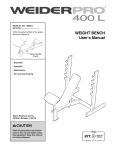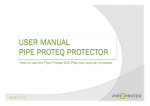Download FiTROdyne Peak Power LCD User Manual
Transcript
FiTROdyne Peak Power LCD User Manual 1. Description, components and technical parameters - FiTROdyne LCD MAX measures the average and peak velocity, average and peak power in concentric phase of weight exercise. It consists of a velocity sensor and display unit. With optional extension (a PC USB port interface and special software), the system also allows the transfer and long term storage of the data to the PC as well as their processing in a report routine. Also parallel measurement can be employed on an optionally connected computer. Device operates on 9 V battery. With the aim to preserve the capacity of the battery the system automatically switches off after 6 minutes of inactivity. When replacing a battery, one has to pay attention to the correct polarity as shown at the bottom of the holder. Technical parameters - Power supply: 9 V battery - The capacity of internal memory: 32 kB - Length of the speed sensor tether: 2.6 m - Accuracy of the distance measurement: 5.4 mm - Measurement of average speed: 0 to 5.12 m/s in steps of 0.02 m/s - Measurement of maximum speed: 0 to 7.65 m/s in steps of 0.03 m /s - Power measurement: 0-9999 W in increments of 1 W 2. Installation of the device Velocity sensor tether should be attached by Velcro to the the barbell or weight to be lifted. Sensor unit should be positioned in the way that the tether moves in vertical direction. Sensor cable should be connected to the display unit. Pressing ON/OFF button turns the device on and off. Turning on opens the SET THE WEIGHT routine, in which the weight to be lifted has to be set using buttons. 1 The data (mean and peak values of power and speed from concentric phase of corresponding repetition) are displayed automatically after finishing concentric (upward) phase of single repetition. Also % values (mean power from concentric phase) of the best repetition in particular set (since pressing reset) is updated in the second column from the left. Data from 99 repetitions can be stored in one set. Should this number be exceeded, the 99th value will be repeatedly overwritten. Using buttons displays the data of particular reps (indicated in the rightmost column) from the current series. Pressing reset closes the set and disables this scrolling option. Simultaneous pressing of reset with one of the buttons activates setting of BEEP BELOW – threshold in percent of mean power in concentric phase, which, if not reached, will be indicated by a beep. Use buttons to modify the value. Setting the values to 0 deactivates this feature. Further pressing of reset activates routine of setting BEEP ABOVE – threshold of percent of mean power, which, if exceeded, will be indicated by a double beep. Use buttons to modify the value. Setting the values to 100 deactivates this feature. Further pressing of reset button opens the routine SEND DATA and indication of memory usage (in %). It is possible to send data to the PC connected via USB port by pressing the button or alternatively by pressing RESET to return to the mode SET WEIGHT. After sendind data from the memory to PC, display will show CLEAR DATA? To confirm the clearing, one should simultaneously press both buttons. Pressing single reset returns the system to SET WEIGHT mode without erasing the memory. FiTRONiC s.r.o Mládežnícka 26 841 10 Bratislava 2