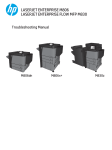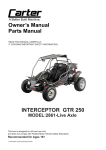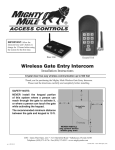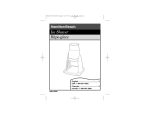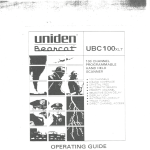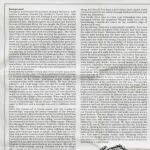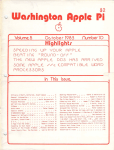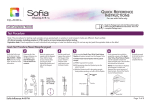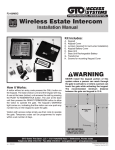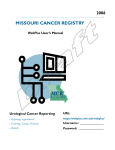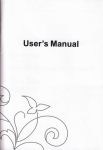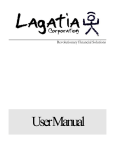Download classictales-manual - Museum of Computer Adventure Game History
Transcript
SEGA ObISOFT
Classic Tales
The Rocketeer
DISNEY'S DUCK TALES
The Secret of .
MONKEY ISLANI)
-
The Rocketeer
J
3
The Rocketeer has an install program that copies the program onto your hard disk. To 'use the install'
program:
I. Insert The Rocketeer Disk I in drive A. At the C> promp~ type A: and press Enter.
2. Type INSTALL. press Enter/and then follow the onscreen instructions.The install program automatically
creates subdirectories called ROCKET and ROCKEf\RDATA,and copies the tiles into these subdirectories.
i. You11 be prompted when to insert The Rocketeer Disks 2 and 5.
4. Store your original disks in a safe, clean place.
SER'S
GUIDE
A nice day for an air show turns into a major rescue operation for The Rocketeer. The day, s~rts out well
enough: Cliff Secord enters the Nationals race an~ gets in a couple of g~od heats. Later, as hes I? the hangar
looking over the rocket pack plans with Peevy, NazIs storm the hangar WIth weapons drawn an~ Illte~t clearto steal top American technology and take anything or anyone else unfortunate enough to be III their reach.
You're faced with the dangerous enemy, the kidnapped girl, the imprisoned mechanic, the national threal
The solution? The .Rocketeer.
REQUIRED
.
~ Computer-IBM- AT, PSll, PS/2, famil~ and 100% compatible, or TandllOOO, 2500, 5000 senes.
12 Mhz' AT (80286) or faster recommended.
% RAM- 640K; need 500K free to run program
% Graphics~VGA or EGA
% DOS-5.2 to 5.0
~ High density 5.5 inch (1.44M) or 5.25 inch (1.2M) floppy disk drive
OPTIONAL
% Hard disk (recommended)
% Joystick or mouse
.
.
% Disney's Sound Source, Tandy Sound, Sound Blaster card, AdLib card, PSI1 AudIO card, Roland
MT-52 or LAPC-l
~ In the following instructions, we refer to your computer's floppy disk dri~e as the A: dri~e and the
hard disk drive as the C: drive. If y.our drivels) are differen~ please substitute A: or C: With the
If you're having problems with the install program, you can copy the tilcs onto your hard drive as follows:
I. At the C> promp~ create a subdirectory called ROCKET. To do this, type MD \ROCKET and
press Enter.
2. At the C> promp~ create another subdirectory called ROCKET\RDATA. To do this, type
MD \ROCKET\RDATA and press Enter.
i. Get into the first subdirectory you created by typing CD \ROCKET and pressing Enter.
4. Insert The Rocketeer Disk I in drive A. Type COPY A:*.* and press Enter.
6. Get into the second subdirectory you created by typing CD \ROCKET\RDATA and pressing Enter.
6. Type COPY A:\RDATA\*.* and press Enter.
7. Remove The Rocketeer Disk land repeat step 6 with The Rocketeer Disks 2 and 5.
8. When the copying is complete, store your original disks in a safe, clean place.
If you want to play The Rocketeer from floppy disks, make copies of the disks to use. This wa~ if
anything happens to the copies you're using, you can easily make new copies from the original disks to
use. Before you copy the original disks, write-protect them so you can't accidentally copy over them.
(To write-protect a 5.25" disk, cover the notch on the side of the disk with a piece of tape. To writeprotect a 5.5" disk, slide the tab on the upper right corner of the disk so you can see through the window.)
ONE DRIVE SYSTEMS
I. Have three 5.5" or 5.25" high density disks ready.
2. With a DOS disk in drive A, type mSKCOPY A: A: and press Enter.
i. You're asked to insert a source disk; insert The Rocketeer Disk I in drive A. Press Enter to start copying.
You'll have to swap disks during the copying process-you're prompted when to insert your source disk
(the original disk) and when to insert your target disk (the backup copy).
4. When the disk copying is complete, you're asked if you want to make another copy. Repeat step 5
with The Rocketeer Disks 2 and 5. Label each copy with the same disk number as the original disks.
correct drive letter(s),
4
5
TWO DRIVE SYSTEMS
NUfE: These instructions only work if both drives are.the same size if they aren't, you'll have to use the
instructions for one drive systems.
I. Have three 5.5" or 5.25" ~igh density disks ready.
2. With a DOS disk in drive A, type DlSKCOPY A: B: and press Enter.
~. You're asked to insert your source disk in drive A and the target disk in drive B. Insert The Rocketeer
Disk t in drive A and the backup disk in drive B. Press Enter to start copying.
.
4. When the disk copying is-complete, you're asked if you,want to make another copy. Repeat step 5 with
The Rocketeer Disks 2 and 5. label each copy with the same disk numbers as the onginal disks.
I. HARD DISK USERS: Make sure you're in the ROCKET subdirectory. (If you're not sure ""hat
subdirectory you're in, type CD \ROCKET and press Enter. You should now be in the correct subdirectory.
FWPPY DISK USERS: Insert your copy of The Rocketeer Disk 1 in a floppy disk drive and then go
to that drive. For example, if you insert the disk in drive A, type A: and press Enter to go to that drive.
2. Type ROCKET and press Enter. ~ If this is the first time you've ever loaded The Rocketeer, you'll automatically go to the Rocketeer
Setup Program.This program lets you select the options that are appropriate for your computer
setup. Use the arrow keys to move the highlight to any option and then press Enter to select that
option. For complete details on the Rocketeer Setup Program, see the System Setup section (below).
~ If you've played The Rocketeer before, you'll see the title screen.
~. Next, Peevy asks you for your security clearance-have your codewheel ready. On the screen Peevy
shows you an aircraft, a logo, and a year. Find the aircraft on the outer wheel of the codewheel. Then fmd
the logo on the outer edge of the smaller wheel and line it up with the aircraft on the outer wheel.
Find the year in the center area of the codewheel. Above that year is a window with a number in il Enter this number and press Enter.
4. Next, the Choose Entry Point screen appears. If this is the first time you've loaded The Rocketeer,
choose Demo to see a -demo of the game or select The Beginning to start at the beginning of the
game. See the next section for details on the Skipping Some Episodes option.
There is technically no Save command in The Rocketeer. There are, however, episode titles that serve as
passwords 10 let you enter the 'program at the start of a ·speciflc episode. This wa}; you don't have to start
~tthe very beginning of the ga-me each time .you load The Rocketeer.
To earn an episode title~ you must successfully complete the episode that precedes il When you know an
episode titfe, all you need to do is load the game, select Skip Some Episodes at the Choose Entry
Point screen, and then enter the episode title to go directly to that episode.
6
The Rocketeer Setup Program automatically detects a video mode, synthesized music device, digital audio
device, and a joystick for your coinputer setup. When you first load the program, you can verify or change
any of these options. The detected option will be highlighted when the screen first appears.
You can press the Esc key at any time to abort the Rocketeer Setup Program.
I. The first screen you see lets you select the video mode. Use the up/down arrows to highlight a video
mode and then press Enter to select il
Select Video Mode
VGA
EGA
Non-Standard VGA Card
2. The second screen lets you select the digi~l audio device. Use the up/down arrows to highlight a device
and then press Enter to select il
Select Digital Audio Device
Sound Source on LPTl
Sound Source on LPn
Sound Blastert
PS/t Audio Card·
Tandy Sound (DAG)·
PC Speaker
*This selertion cannot be automatically
No Digital Sound
delecled. Please select it manually.
~. The third screen lets you select the synthesized music device. Use the up/down arrows to highlight a
device and then press Enter to select il
Select Synthesized Music Device
Roland MT--52/WC-l
tNote, II you selected Sound Blaste~you11
see two more scret!ns that ask for the
AdLib/AdLib Compatible
Sound Blaster Port Number and the IRQ
or d 5 .
Number. Please refer to your Sound
Ian y -vOice
Bloster owner's· manual for the coiTect
No Music
numbers to use_
4. The fourth screen lets you select a joystick option. Use the up/down arrows to highlight your choice and
then press Enter to select il
Joystick
Standard Joystick Card Detected
Joystick Detected-Test!Adjust
Not Detected/No Joystick
If Standard Joystick Card Detected is selected the program will assume a standard joystick
calibration. If Joystick Detected-Test/Adjust is selected you will be presented with three more
screens. Please follow the onscreen instructions to calibrate your joystick. For your joystick to be detected
it must be in joystick port 1.
Note: During the game, if your joystick needs to be adjusted, press Alt-J and follow the onscreen
instructions.
7
HOW TO FIX GRAPHIC PROBLEMS OR CHANGE THE SYSTEM SETUP
There are two commands that you can use to load The &cketeer: ROCKET and ROCKET 1
Here's when you'll type ROCKET:
~ If this is the first time you've ever loaded the program.
~ If you're going to use the same System Setup options you did the last time you loaded your program.
Here's when you'll type ROCKET 1:
~ If you 'select a video mode that your computer can't handle, the screen wiII go blank or freeze.
You will have to reboot,Your computer and type ROCKET 1 to reload the program and "reset" the
autodetect default options. You must type ROCKET 1 or you'll just ~et a blank screen when you try
to reload the pro~ram .
~ You may decide to run your program in a different video mode or with a different musicor sound
device than the one you've been using. For instance, maybe you've been using the program in
EGA mode and you've just upgraded to VGA mode. Or maybe you previously weren't using The
Sound Source, but just installed one. You can type ROCKET 1 i.o ~et the Rocketeer Setup Pro~ram.
You can use a mouse, joystick, or the keyboard to control the game. Both the mouse and keyboant are
always active; you can use them at any time. Your joystick will also be active if it was detected and selected
in the System Setup.
.
What the input device does depends on what part of the game you're in. For instance, pressing the right
button on the mouse .decreases throttle power in the Race At The AirfIeld section of the game, while
in The Final Fight section it makes the Rocketeer give a left punch.
You can keep a button or key pressed down to autoflre a weapon or rapid-punch.
See page 19 for a quick-reference guide to controlling the game.
OTHER
Esc
AIt-Q
P
Alt-J
Ft
F2
F5
F4
KEYS USED IN THE GAME
Quit current game
Quit The Rocketeer and return to DOS
Toggle pause on/off (When paused, any action key resumes play.)
Recalibrate joystick
Turn 00 synthesized music device
Turn off synthesized music device
Turn on digital audio device
Turn off digital audio device
Altern~te bulton #1 keys: 2,>, !reypad +, keypad 5
Alternate bulton #2 keys: 1,<, keypad -
8
At the end of the game you're shown a screen which summarizes your performance. Episode is the name
of the specifIC episode, Hit Ratio is a percentage that shows how well you did for that episode (100%
represents a perfect Hit Ratio), and Score is the total points you received in that episode. High Hit Ratios
result in bonuses that are added to your score for that episode. Since there are no "hits" in the Race At
The AirfIeld, Hit Ratio doesn't apply to that episode.
The Rocketeer is compatible with Disney's Sound Source, a compact sound accessory that lets you
experience high-quality digitized speech, fully-orchestrated music, and real-life sound effects on MS-DOS
and compatible personal computers. It easily plugs into the parallel printer port on the back of your PCthere's no need to disassemble your computer or bother with connecting additional amplifIers or speakers!
The low cost Sound Source brings all Sound Source compatible software to life. You'll fInd Disney's Sound
Source at your local software retailer.
PROBLEM: THE PROGRAM DOESN'T LOAD PROPERLY.
%. Do you have the correct equipment as listed under Equipment You Need?
%. Is each component of your computer system (computer, monitor, etc.) turned on?
%. Did you follow the copying and loading instructions correctly?
%. Do you have any unusual peripherals hooked up to your computer? Try unhooking any unnecessary
peripherals, rebooting the computer, and reloading the program.
%. Do you have Terminate and Stay Resident [TSR) programs in RAM? Examples of TSRs are
Microsoft" Windows~ calculators, clocks, and disk caches. TSRs are sometimes automatically loaded
by your computer through the AlITOEXEC.BAT fIle when you boot your machine. If you're using
TSRs, you may have to start up your computer by loading DOS from an original DOS system disk,
or you can remove the TSRs from your AlITOEXEC.BAT fIle. Please refer to your computer's
user manual for complete details on TSRs and AlITOEXEC.BAT ftles.
PROBLEM: THE PROGRAM RUNS SLOWLY.
%. If you play The Rocketeer on a computer with an 80586 or 80586SX microprocessor and an EMS
(Expanded Memory) driver such as the QEMM586 or EMM586, the game will run considerably
slower !f the EMS driver is installed in your CONHG.SYS fIle. If you have this type of setup, we
recommend that you boot your machine from a DOS boot disk before playing The Rocketeer
(this keeps the CONFlG.SYS ftle on your hard drive from loading):
Fast 80286, 80586 and 80486 systems (over 25 Mhz) will not have this problem. In addition,
XMS (Extended Memory) drivers like HIMEM.SYS will not affect the system speed.
9
~
Are you using the Sound Blaster for digital sound? The Sound Blaster can cause brief pauses in
the action. You can fix this problem by pressing F4 to turn off the digital audio device (pressing F5
turns the device back on). An alternative method would be to start the game by typing ROCKET?
to change the System Setup. At the Digital Audio Device screen select PC Speaker or No Digital Sound.
PROBLEM: THE SOUND WARBLES, BREAKS Up, OR IS MISSING.
~ Are you running the program through a DOS 'shell (like Microsoft Windows)? This may cause the
sound to break upTry quitting out of the DOS shell and running the program from the DOS prompt
~ Are you using a machine that runs slower than 8 Mhz? This may distort the sound.
~ Are you using the Sound Blaster? The Sound Blaster may produce mumed digital sound. If this
is happening. you may want to use your internal PC speaker for digital sound output
Sound Source Owners:
~ Did you select the proper Sound Source option as explained in the System Setup section?
~ Is the Sound Source unit properly installed? Is its cable plugged into the computer's parallel port?
~ Is the volume level turned up?
~ Does the Sound Source unit have a fresh battery installed? If you're unsure, test the Sound Source
with a brand new battery.
~ If your printer is plugged into the Sound Source unit, is the printer turned on? In most cases,
the printer must be turned on for the sound to be right
~ Are headphones plugged into the Souml Source? Headphones cut off sound from the speaker.
~ Are you a Tandy 1000 owner? If your printer is plugged Into the Sound Source, try unplugging the
printer from the Sound Source Adapter.
PROBLEM: COLORS DO NOT APPEAR AS EXPECTED.
~ Are your monitor's contras~ color, and tint controls properly adjusted?
~ Are your monitor cables securely attached?
If you've tried all our trouble'shooting suggestions but still can't solve the problem, please contact the
Disney Software Customer Service department.
KEYBOARD
JOYSTICK*
DIVE
~.
INCREASE
DIVE
DECREASE
THROTTU
•
THROTTU
un~11GfIT
IANII •
lANK
WII+
QlMI
un
)00(
+ IANII
~
IIGfIT
+
+
QIM.
fiRE
~~
•
QIMI
TURN loem
Frm\ ~O:/OFf
NESS ANY ARROW
mTOMOVE
CROSSIWIIIN THAT
DIRECTION
+~+
+
PUSH JOYSTKlIN ANY
DIRECllON TO MOVE CROSSHAIR
fiRE
WEAPON
•
TURN
PACII ON/Off
IIGfIT
PUNCH
MOVE+
un
~
fiRE
•
m
~
,
~
or
NESS ANY ARROW
lEY TO MOVE I"
THAT DlIECTION
(IUIlOII 21
fiRE fIilI ~
nc;:;::;JI
WEAPON~, ~or ~
+
(IUIlOIIII
m
WEAPON
.1I.
(lunOil II
fiRE fIilI ~
nc;:;::;JI
GUN~, ~or ~
ROCln
~
~
@,~or~
PUSH JOYSTKIIN ANY
DlIECTION TO MOVE
un
PUIKH
(IUIlOII 21
+ MOVE
IIGfIT
+
un
fiRE
fiRE
:1~o(7
+
ROU MOUSE IN ANY
DIRECTION TO MOVE
IIGfIT
DIKJ[
=@,~or~
PU~@,~or~
+
DIKJ[
OTHER KEYS USED IN THE GAME
be Quit ament game
AIt-Q Quit Tho Roa- and ,otum 10 DOS
Alt-J RocaIibtalo joyIlicI<
+
ROU MOUSE IN ANY
DIRECTIOfI TO MOVE CROSSHAIR
MOVE~MOVE
DIKJ[
10
MOUSE
,
Toggle pau .. ""/off (When pauood,
'2 Tum off syn.....lzed mu.ic device
action key .......... pIoy.1
'3 Tum "" digital audio doYice
Tun. on .yn.....ized mu.ic·doYice
... Tum off digital audio doYice
-NOll:: lOCIffiON Of JOYSTICK 1UTT00S MAY V~Y .
Of\'(
"
11
THE JUNIOR
WOODCHUCK
GUIDE
12
13
TABLE OF CONTENTS
The Junior Woodchuck Board of Advisors ................ . ........... pages
19
Junior Advisory Panel .................................. . ........... page
21
Coin Collecting . ...... ....... .... . . . .. . . .. .. . .... .. ... ... ... . ..... page
22
Investments ... .........• .... ...... . .... .. ..... . . ... ... . . . ... . . . ... pages
23
Secret Codes ..................................................... page
25
Map Reading .. ........ '.' .................... ,' . ... .. . ......... . . .. ,page
26
Aviation . .. .... . . ...... .... ..... . . .. .. ... .. . . .... .. .... ... . . ..... . page
27
Mountain Climbing .... . .. . ..... . .... . ... ... .. . .. . .. ...... ... ...... page
28
JungleSurvival ..... . .. . . ... . . .. ... . ..... ........ .... .... .......... page
29
Cave Exploring . ...... . ... .... .. . . ... . .......................... . . page
30
NaturePhotography ......... ...... .... .... . .. ... ... .. ....... . ..... pages 31-32
Man-Made Wonders . ...... . ... ..... ............ . .. .. . . .... . . . .... page
14
15
33
CASHING IN ON
THE QUEST FOR GOLD
GETTING STARTED:
Insert Disk # 1 into drive DFO with the label side up. If you have two disk drives, insert Disk #2 into the other drive. For more game and hard disk information, click
on the README and INFO icons visible when Disk #1 is opened from Workbench.
If you have a joystick, plug it into Port 2. Turn on your monitor and computer. The
game will start automatically.
THE CONTEST:
Flintheart Glomgold has challenged Scrooge McDuck to a contest. Whoever can
collect the most money in thirty days will become Dime Magazine's Duck of the
Year. Help Scrooge and his friends win the contest by traveling all over the world
and finding treasures. Return to the Isle of Macaroon at the end of the thirty days to
weigh your money against Glomgold's. May the better duck win!
HOW TO PLAY:
Play using either joystick or keyboard controls. You can
use these keys instead of the joystick controls :
~
rn
~~
rn
SAACE BAR
~
~
FlREBUTION
~
~~g
~
~rn~
~~~ ~~gm
~
FlREBUTION
Difficulty Level: When the game asks you to select the difficulty level, move the
joystick UP or DOWN then press the FIRE BUTTON to select EASY MONEY,
STANDARD WAGES or HARD EARNED CASH.
Scrooge's Office: The game begins at Scrooge's office. Move the joystick LEFT, UP
or RIGHT then press the FIRE BUTTON to select INVESTMENTS, MONEY BIN or
CONTROL CENTER.
Investments: Help Scrooge score big in the stock market. Move the joystick UP or
DOWN then press the FI RE BUTTON to read about a stock. Look up the stock's
chart in the Junior Woodchuck Guide and find out if it is selling for a low or high
•
price. Move the joystick LEFT or RIGHT and press the
FIRE BUTTON to choose your next activity.
fUll
Chart: Choose another stock
Buy:
Buy shares of your chosen stock
Sell:
Sell shares of your chosen stock
Choose "RETURN TO OFFICE" from the company list when you are finished making your investments.
Money Bin: Take a dive into Scrooge's Money Bin. Press the FIRE BUTTON to
make Scrooge jump. If you're lucky, you may find a rare coin.
Control Center: The first time you use the Control Center, a secret message will
appear. Use Gyro's Secret Code from the Junior Woodchuck Guide to decode the
message. Move the joystick and press the FIRE BUTTON to select the correct
decoded message. You will then see Scrooge's World Map.
World Map: Use the joystick to move the map pointer over the map. The name of
the nearest treasure location will appear above the map.
Amiga Workbench ~ Version 1.3 Copyright 1985,1986, 1988 Commodore-Amlga, Inc. All Rights Reserved.
16
When you are at the office press the FI RE BUTTON to read about the treasure.
Then move the joystick LEFT or RIGHT and press the FIRE BUTTON to choose your
next activity.
Map:
Read about another place
Airplane: Fly Launchpad's airplane
Atom:
Use Gyro's matter transmitter (this picture will appear only if you
found bombastium aod are at the office).
If you are looking at the map while away from the office, pressing the FIRE BUTTON will immediately send you on your journey; you will not read about the
location first. You can only go to a location where neither you nor Glomgold has
found the treasure.
Launchpad's Airplane: Hold down the FIRE BUTTON to pull out of the hangar. Pull
the joystick DOWN to loop up (counter-clockwise) into the sky. Once airborne,
continue holding the FIRE BUTTON down to speed up; release it to slow down.
Push the joystick UP to loop down (clockwise).
When Glomgold races against you to the same destination, his airplane will
app.e.ar in the sky. The indicator at the bottom of the screen keeps track of your
p~sltl?ns. Stay away from clouds and other objects that send you in the wrong
direction. If you bounce off the ground too many times, It will cost you time and
money. Try to safely reach the hangar at the end of your trip.
Mountain Climbing: Move the joystick UP to jump up to a ledge, jump over boulders or enter a c~e; DOWN to duck from slingshot pellets; LEFT to walk left; and
RIGHT to walk nght. Hold down the FIRE BUTTON to spin the rope; release it to
throw the rope on a ledge.
Watch out for falling objects and ledges holding enemies such as the Beagle
Boys. Coves can help you travel quickly through the mountain, but stay away from
coves having eyes. Animals will come out and knock you down. If you fall too for
that nephew will be unable to go on.
'
Jungle Survival: Move the joystick UP to climb or jump on springy branches,
DOWN to climb down or duck while on floating animals, LEFT to walk left, and
RIGHT to walk right. Press the FIRE BUTTON to hop. Use swinging vines and
springy branches to reach distant trees. Cross rivers by hopping across the heads
of floating animals, but avoid all other animals. If you fall or sink, that nephew will
be unable to go on.
Cave Exploring: All caves are laid out diagonally so the pathways crisscross like
on X. Hold the joystick UP to face to the back and to the right, DOWN to face forward and to the left, RIGHT to face forward and to the right, and LEFT to foce back
and to the left. Press the FIRE BUTTON while holding the joystick in the various
positions to begin walking .
Your map shows the cave as a maze. Depending on the difficulty level, it will
also show your location, the location of slime caves, the mummy and the treasures.
Your locatio~ (Scrooge) is represented by a blue dot, slime caverns are green dots,
the mummy IS a blue dot and the treasure is a yellow dot.
Photo Safari: Move the joystick LEFT, UP or RIGHT to point the camera, and press
the FIRE BUTTON to take a picture. Don't waste your film on photographs of ordinary animals; your camera has only twelve shots. Look in the Junior Woodchuck
Guide to find pictures of the rare animals.
The Scales of Macaroon: Travel to Macaroon to deposit your gold safely and
compare it against Glomgold's. You will automatically go there after thirty days;
whoever has the most money is the winner.
NOTES:
1. Press the FIRE BUTTON or SPACEBAR to skip over the introduction.
2. Press the S key to toggle the sound on and off.
3. Press the P key to pause the game.
4. Press the ESC, Q or F1 keys to quit the game.
5. For more information, see the Junior Woodchuck Guide.
61002AMOO C The Wait Disney Company. Amiga is a registered trademark of Commodore-Amiga, Inc.
17
THE JUNIOR WOODCHUCK BOARD
OF ADVISORS
The Junior Woodchucks are grateful to the following individuals who have graciously
contributed their expertise to Junior Woodchucks everywhere.
8
crooge McOuck, Money
Advisor- This tough old bird
is a very crafty businessman
and world-class adventurer. He has
prospected for platinum in Peru ,
sold snowcones in the Sahara , and
built big businesses from Burbank to Bora Bora . The resultthree cubic acres of cash that
he keeps in his Money Bin. To
Scrooge, the Money Bin represents challenges met and
obstacles overcome. " I
made it by being tougher
than the toughies, and
smarter than the
smarties," he boosts.
enton Cmckshell,
Investment Advisor- Formerly
Chief Bean Counter at the
Duckburg Bean Factory, Fenton is
now Scrooge's accountant.
Scrooge values Fenton's ability
to count foster than the speed of
sound, although Fenton's judgement is not always very sound.
(Fenton once dumped all of
Scrooge's cash into Lake Doughbegone, hoping to turn it into
liquid assets.)
19
"JUNIOR ADVISORY PANEL
G
yro Georloose,
Science
Advisor- One of the world's
foremost inventors, Gyro has
invented such useful devices as
the hydraulic toothpick, portable
skyscraper and megawatter
pogostick. He now sets up shop in
his "Brainstorming Barn'; where
he dedicates his life to finding
complex solutions to simple
problems.
Contributing to the Junior Woodchuck Guide is the highest honor that a Ju~ior Wood~
chuck can earn. For this edition, four youngsters have been chosen for their outstanding
contributions to the art and craft of Woodchucking .
',
8
uey, Mountaineering Merit Badge HolderScrooge's nephew Huey earned his merit badge by
making the fastest recorded climb up Mount Howling
Peak: 4 hours and 26 minutes (he was being chased by a
Wham Ram at the time).
l)
ewey, Jungle Survival Merit Badge Holder. Dewey earned his Merit Badge by rescuing a
.
Junior Woodchuck troop lost in the Amazon
for nine weeks. Dewey's advice to Troop leader
Doofus: "Never keep your compass and your
magnet in the same pocket!"
L
ounchpod McQuock, Aviation Advisor - Launchpad is
Scrooge's personal pilot.
His dashing self-confidence and
gung-ho attitude give him a gift
with any vehide from a Martian
space fighter to a Mongolian
shopping cart. Launchpad's
many flying records include
Most Crashes per Year,
Shortest Flight on Record,
and Most Barns Stormed.
He was recently awarded
the prestigious "Cooked
Goose" trophy, presented to "the flyer most
likely to use his
parachute."
i
J.JT
ouie, Spelunking Merit Badge Holder Louie earned his merit badge exploring cave s
in China with his uncle, Scrooge McDuck. In 0
forgotten cavern he discovered the earliest known
cave paintings, the work of the ancient " Peking
Duck". Louie reported, "Well, I don' t know if it's
art, but I know what Ilike!"
~
20
. ebby~ Wildlife Photography Merit Badge
Holder- Webby's special way with wild animals
got her the photographs that earned her this merit
badge. Her ability to handle wild animals often
comes in handy on adventures with Scrooge McDuck .
After all, she has to put up with Scrooge's nephews!
21
COIN COLLECTING
S AA~I;~,G~~~~~"~~~~~W'
th, ;mpoctoo" of '0';09 h;, moo,y. Why? So h, ho,
f
Y
t'-'--- ONEY
MATTERS
\
It sure does! While saving your money is a good idea , it isn't enough to get you
)
enough to pay his Junior Woodchuck dues, of course!
I
HE WORLD'S LARGEST COIN COLLEalON
All Junior Woodchucks can learn a lesson in "Saving Big" from Scrooge
McDuck. His Money Bin contains zillions and zillions of dollars! (For those of .
you who haven't yet earned your Mathematics Merit Badge, a zillion is 0"1" followed
by a lot of zeros.)
/
f
on the cover of Dime Magazine. A Junior Woodchuck with good business
sense never passes up a good deal or a wise investment. One way to become a Fow l
Street business tycoon is by investing in the stock market.
W
-
HAT IS THE STOCK MARKET?
The Stock Market sells stocks, which are pieces of ownership in a business.
Stocks are sold in units called "shares." When you buy a share of a business,
you are buying a small piece of that business. So, when Scrooge McDuck tells his
nephews to "share and share alike," you know he means business.
\~\l~'"
\
\ .
G
ILDED TOURS
You can visit Scrooge's Money Bin by go ing to his office in Duckburg. Just open
the safe next to his desk. Inside are even more coins than the pocket change
under your sofa cushions.
Sometimes rare coins are found among ardinary pocket change. Scrooge knows
this too, so every day he dives through his Money Bin. You should do this whenever
you are in Duckburg, too. You may d iscover that one of your coins is worth more than
you thought, and wouldn't that be nice for a change!
22
INVESTMENTS
OW TO GET RICH IN THE STOCK MARKET
Buya share of a company at a low price, and sell it later at a higher price! It's
that easy!
('8-'- .ow TO EXCEED IN BUSINESS
J'
Well , it isn't really that easy, but Fenton has learned something that should help.
' . All stocks in the Investments Portfolio at Scrooge's office follow a pattern shown
on one of the five charts below. On some days, their prices fall very low (a good time
to buy), while on other days their prices rise very high (an excellent time to sell) . If you
read these charts every day, and buy and sell at the right times, you'll find life to be a ,
much richer experience.
23
t
t
.' ECRET MESSAGES
One of the first things that a Junior Woodchuck must learn is how to keep and
send secrets. After all, you've heard the old joke about the three quickest ways
to send messages across town : telephone, telegraph, and tell a duck. But seriously
folks, one way to keep secret secrets secret is by using secret messages.
CHART C
YRO'S SECRET CODE
1
'\'m
HE INSIDE SCOOP
1:
The Control Center in Scrooge's Office is protected by Gyro Gearloose's Super
Anti-Spy Security System . It prevents Glomgold's henchmen, the Beagle Boys,
from stealing Scrooge's business secrets. When you first look at the Control Console,
you will see a secret password written in code . Use the Secret Code Sheet to decode
it. Then select the correct password.
..
Handy as these charts are, they aren't foolproof. Sometimes Scrooge's arch
~
.
enemy Flintheart Glomgold pulls shady deals to dramatically affect stock
prices. Keep your eye on the business news to keep track of what's happening to
your stock, or Glomgold might deal ypu out of this game.
t .
24
25
l
MAP
\'AVIATION
R \EADING
,,- i_
-
i
. ·. ow TO TAKE OFF
Q \CROOGE'S WORLD MAP
\l \Preparation
is the key to any journey, and a good map is the lock. That's why
_"
Scrooge McDuck keeps a world map under lock and key in his Control Center.
~~.-
After you decode the Control Center's secret password, you will see Scrooge's map
of his worldwide operations.
, Once you are seated in Launchpad's airplane, start up the engine throttle and
roll out of the hangar. Listen to the engine. When it picks up speed, pull back
on the stick and head up for the wild blue yonder. But don't fly too high, or you might
hit your head on the altitude ceiling.
-. ' ; EEPING YOUR HEAD OUT OF THE CLOUDS
H
JOW TO USE-THE ELEaRONIC ATLAS
_ i Scrooge has an electronic atlas built into his world map. To read about a trea- - sure location, move the map pointer to that place and select it. The electronic
atlas will tell you about the place, the treasures hidden there, and the travel time. If
you want to read about another location, select the picture of the map at the bottom
of the screen.
Although clouds look harmless, you can get lost easily in them. Sometimes
you'll come out backwards or even upside down! This can make your trip last
even longer and cost you days. The same goes for mountains, powerlines, and anything else that looks thicker than air.
LlNTHEART'S flYING CIRCUS
If you and Flintheart Glomgold ore heading for the same place at the same
time, you' ll see his airplane flying nearby. Keep track of the race betwee~ you
and Glomgold on the indicator at the screen's bottom . Whoever gets to the destina tion hangar first wi II have first chance at the treasure.
. ARNSTORMING
tl \OW TO FILE AFLIGHT PLAN
Il i Thewhere
map lists the time to travel to each treasure location. Once you decide
you want to go, select the airplane picture at the bottom of the screen,
.•._••__-.l
and Launchpad will prepare his airplane for the trip. (Let's hope he remembers to put
fuel in itthis time!)
_ If you feel up to some fancy flying , try diving through a barn. Not only will you
earn $50 for the stunt, the barn will also protect you from anvils, pianos and
other objects that you would expect to fall from the sky when the Beagle Boys are ~
around.
\t
~
OW TO LAND AN AIRPLANE-THE HARD WAY
Although Launchpad's airplane is made out of Flubber Aircraft's bounceable
-'" rubber construction, you can crash by hitting the hard ground too many times.
It will then take Gyro several days to fix the airplane, and you might lose some of the
money you have with you. But if you do crash, remember that any crash that you can
walk away from is a good landing .
.-- iMPORTED MAnERS
./ /.!f
you find the rare mineral b<:>mbastium, Gyro will b.uild a matter transmitter
- that can take you anywhere Without the need for an airplane. The next time you
return to Scrooge's office, a picture of an atom will appear on the Control Center location screen. Select the picture to use the matter transmitter instead of the airplane.
(Warning: Gyro's machines don't always work right, and your mountain climbing expedition could end up in the middle of th~ Sahara.)
26
< OW TO LAND AN AIRPLANE-THE RIGHT WAY
Unless you enjoy wearing your goggles on your feet, the best place to land an
airplane is in a hangar. As you approach yo~r destination, you will see a sig.n
saying "Airport 10 Feet." Head your plane down Into the hangar and keep your fin gers crossed that the doors are open.
21
IMoUNTAIN
CLIMBING
JUNGLE
URVIVAL
S
~--~- · . . _ I
1W,J
If you answered "because it's there," you should have a long talk with a Woodchuck who's earned his Psychiatry Merit Badge. Any smart Junior Woodchuck
will tell you the only good reason to risk your feathers is to find the treasure at the top.
• _• • • W
11
\U
·
1
T'S AJUNGLE OUT THERE
-HY CLIMB AMOUNTAIN?
SING CLIMBING GEAR
Use your rope and grappling hook to pull yourself up to ledges that are too
high for jumping . Swing your rope for at least one half turn, then let it loose
when it circles toward t~e direction you want to throw it. Once your rope snags a
led~e, you can safely cll.mb up. If you can't seem to hook onto a ledge, try standing in
a different place or turning around and throwing the rope over your shoulder.
. A hike through the jungle is a welcome opportunity to hack through snake...... ~.
infested swamps and swim among the hippopotami . Can you think of a better
way to spend your summer vacation? Not when there's treasure to be found!
N·°Jo~~~~~~!e~~~~~~h~~?~!g~!fro~~Eb~ clim~ing.trees
walki~g ~cross
and
.. .. - the branches. When trees grow too far apart for climbing, use careful timing to
swing from tree to tree on vines. You can also use the rubbery branches of Bali trees
as spring boards for bouncing up into nearby trees. In fact, the fastest path through
the jungle is at the intersection of Baliwood and Vines.
I
/9 g,~~?ttP:'~S~e't
da'g e " of ma""ta;' dmb;'9 ;, be;'9 h;t by a ba,lde,
Keep your mountain-ears open for the sound offalling boulders, and avoid
ledges where you don't have many escape routes. If you do find yourself about to become a bowling pin, try jumping over the boulder as it rolls toward you.
1\'
"-S""
HORTCUTS
The swirling winds at high altitude~ cut tunn~ls into many mountains. You can
use these caves as shortcuts to qUickly go higher-or lower-on the mountain.
Just remember that shortcuts can cause long delays. Walking into a bear's den or
Ipast Magica DeSpell's secret cave can put you in a mountain of trouble.
ROSSING RIVERS
Sooner or later, you will have to get your feet wet by trying to cross a river. Luckily, you can use friendly river animals such as hippopotami as stepping stones
or rafts. But if they look like they are about to submerge or get too near a snake, try
to reach the safety of the nearest tree.
(l A~h~~~~,~~~S!.~!1:'~~~Ld'Y
df
to J,,;oc Waad,h"k" athe" e,jay oath;'9
more than showing you who are the real masters of the jungle. Mischievous
monkeys may drop coconuts on you, pesky birds may knock you off branches, and
growling jungle beasts may upset your balance. Stay clear of these creatures,
although you may be able to sneak past them while they are asleep.
Falling down a mountain is not dangerous-but landing is. In fact, the higher up
the mountain you are, the harder you will fall. If you fall too far down a mountain,
you'll be too dizzy to try again. But your troop can continue onward until it runs out of
members.
28
29
NATURE PHOTOGRAPHY
CAVE
XPLORING
!l ~r!~Na~ ~P~~I!~~a
,
rt of e,ely ca';'9 e' ped ;1;o, ;, geff;'9 ;, o,d 0"1 ,ofely,
clever Woodchucks know the importance of map read ing! A map should always
tell you where you are, w here your destination is, and sometimes, where danger lies.
Many caves are connected like mazes, and your map helps you make sure you've
tried every possible route. (You never know which way will lead you ta vast underground r iches or maybe even a really neat rock!)
\.
,. .
. :TS THE PITS
'. .; For all their beauty, ca ves can be very dangerous. Bottomless pits, formed by
. , water dripping throughout th e ages, lie in wait for even the most expert
explorer. Green slime sighted in a cavern is 0 clue that a pit is nearby. When you
come to such a cavern , turn around and go out the way you came . Once you've plotted enough slime caverns on your map, you can deduce the location of the pits. Then
you can feel more confident in exploring passages other than the one you came
through. If you feel the ground slip beneath you, just remember .. . it's the pits!
-..,
Hom SAFARIS
Photography is the best way to bring home wild animals, since man -eating
tigers don' t make the best pets. You may even find nature photography so
much fun that you will plan entire "photo safaris" around taking a picture of a lion's
back teeth.
...
'-,---~.
@
" '. :;/AVE LORE
"l ' \
Legend says that the great explorer Stanley Livingstone McDuck once released
!a mummy from its hidden catacomb. The mummy now prowls the world 's caves
hunting members of the McDuck family. Listen! Is that dripping water you hear, or is
the mummy nearby? Of course, you need worry only if your last name is McDuck .
~:". -~\HEDDING SOME LIGHT
"..... ,,,,, EQUIPMENT
At first glance, photography may appear to be a complicated and confusing
mystery of shutter speeds, f-stops, and light readings. Well, you're right- it is. So
forget all that. Just point your official Junior Woodchuck camera at the closest ferocious beast, push the button, and hope that you've remembered to load the film .
OOSING ASUBJEa
':\\' The only light in a cave is what you carry, so finish your cave explorations be• \ fore your torch burns out. A Woodchuck stranded in the dark must sit still
and wait to be rescued (His wa it won't be too long if he has the troop's dinner in his
backpack .)
30
Your camera can only take twelve pictures, so don't waste them on photographs of ordinary animals such as apes and pachyderms. Look for the
strange, exotic beasts instead. Here are p ictures of animals so rare you can sell their
photograp'hs to the Duckburg Museum of Natural History:
31
MAN-MADE WONDERS
~. H~;oS~~:~k~~e~~S~~~~t~ral
wonders in their travels. But there are also man. made monuments of steel and stone that are just as wondrous: the Great Pyramids of Egypt, the Great Wall of China , and the G reat Grate of Duckburg . Of
special interest to Woodchucks is the Scales of Macaroon. This is a giant balance for
weighing vast sums of wealth . It is here that the rich and famous balance their
checkbooks.
WRENCH MONKEY
1/1 fHE WORLD'S SECOND RICHEST DUCK
J
( The Scales were built on the Isle of Macaroon by Flintheart Glomgold .
Glomgold is everything that Scrooge McDuck is not: mean spirited, crooked,
and dishonest. And those are his good points! Glomgold uses thugs like the Beagle
Boys to block Scrooge's quests for gold. His goal is to become the richest duck in the
world, and he knows that the only way to do that is by the destruction of the McDuck
Empire!
TIGER lillY
\1 .lGHT PHOTOGRAPHY
'1' Many
of the m?st ~xciting nature ~hots c?~ be t~ken at night-like that of a
~ . -~
leopard leaping Into your tent. Since this fl bit too dangerous even for Junior
IS
Woodchucks, it's a good idea to finish your shoatihg before the sun sets.
32
11· OW TO CHANGE THE BALANCE OF POWER
~
Jl~ ' Glomgold has just offered Scrooge a challenge. Whoever can find the most
money within thirty days will become Dime Magazine's Duck of the Year. If you
want to help Scrooge win, visit the Isle of Macaroon often to leave the treasure you've
collected . That way, if your airplal")e crashes later, your money will be safe.
•
33
.
CUSTOMER SERVICE
If you have questions about this product, please call our customer service number at (818)
841-3326 . Before dialing, please gather all information related to the query including the
version number that appears on the program's title screen. This will make it easier for our
service representative to offer assistance.
LIMITED WARRANTY
Walt Disney Computer Software, Inc. warrants to the original purchaser of this copy of the
computer software program entitled Duck Tales : The Quest for Gold that the program
disks on which this progam is recorded will be free from defects in materials and workmanship for ninety days from the date of purchase. This warranty applies only to the original purchaser who has filed a registration card with Walt Disney Computer Software.
Defective program disks which have not been subjected to misuse, excessive wear or
damage due to carelessness and which are returned by the original purchaser within
ninety days of date of purchase will be replaced without charge. Otherwise, damaged
program disk(s) may be replaced for $10 as long as the program is still being manufactured by Walt Disney Computer Software. Defective and damaged disks should be
returned to : Walt Disney Computer Software, Inc.
3333 N . Pagosa Court
Indianapolis, IN. 46226
This warranty is the only express warranty pertaining to this software program and no
other representations or claims of any nature shall be binding on or obligate Walt Disney
Computer Software.
Any implied warranties of merchantability or fitness for a particular purpose, if applicable, are limited to the ninety day period described above. Walt Disney Computer
Software shall not be liable for special, incidental, consequential or other damages resulting from possession, use or malfunction of this software program . Some states do not
allow limitations on how long an implied warranty lasts and / or the exclusion or limitation
of incidental or consequential damages, so the above limitations may not apply to you.
This warranty gives you specific legal rights, and you may also have other rights 'vvhich
vary from state to state.
WARNING:
IT IS AFEDERAL CRIME TO MAKE
UNAUTHORIZED COPIES OF THIS SOFTWARE
The enclosed software package is protected by copyright. All rights are reserved. Lawful
users of this program are permitted to make one backup copy of this software for archival
purposes only.
Any other duplication of this software, including copies offered through sale, loan,
rental or gift is a violation of law and subject to both criminal and civil penalties .
Disney Software, as a member of the Software Publishers Association (SPA), supports
the industry's effort to fight the illegal copying of personal computer software.
Report copyright violations to: SPA
1101 Connecticut Avenue, NW Suite 901
Washington, DC 20036
Copyright © The Walt Disney Company. Published by Walt Disney Computer Software, Inc.,
500 S. Buena Vista, Burbank, CA 91521
34
35
SECRET OF
36
37
IBM®/Tandy® Reference Card
Switch to the correct drive (for example, type c:
and press ENTER).
Type cd \monkey and press ENTER (to
change to the correct directory).
Type monkey and press ENTER (to start the
game).
Contents
Setting Preferences
Your Secret of Monkey Island package should
contain the following :
~ Eight 5.25" disks or four 3.5" disks
~ One Vser's Manual
~ One Dial-A-Pirate Wheel
~ One Vpgrade Certificate
W
The Secret of
Monkey Island'·
(jetting Started
N
en loaded the program will select the best
graphics mode for yOUT machine. It will also
check to see if you have a mouse driver or joystick installed or an AdUb;- CMSlqameBlaster, or
CMSlSoundBlaster sound board, and will set up the
game appropriately. If you wish to override these default settings, you may do so by adding the following
letters (separated by spaces) after typing monkey
when you start the game:
ote: We recommend that you first make a
backup copy of all disks and put the origia AdUb Music Synthesizer
nals in a safe place. The disks are not copy-proor SoundBlaster sounds
tected, so to copy them, just follow the instrucg
qameblaster sounds
tions that came with your computer.
You can play The Secret of Monkey Island from ts Tandy sounds
either a hard disk drive or a floppy disk drive, but we
Nonnal sounds (internal speaker)
recommend using a hard drive if your computer has
m
MCqA
graphics mode
one, Some animations and sound effects will be omitv VqA graphics mode
ted when the game is played from floppy disks.
To play The Secret of Monkey Island from a
c CqA graphics mode
floppy drive, after booting your computer, place Disk
e EqA graphics mode
1 in drive A, type a: and press ENTER.
t
Tandy 16-color graphics mode
When you see the A> prompt, type monkey
and press ENTER to start the game.
d Vse 2 floppy drives
Follow the instructions on screen, and insert
mo Vse mouse control
other disks when prompted to do so.
j
Vse joystick control
To install The Secret of Monkey Island on a
k Vse keyboard control
hard disk, we have provided a utility that will
automatically copy the program to yOUT hard disk
For example, to start the game in CqA graphics
from the floppies included in the package. To run it,
mode with AdUb sounds, type:
boot your computer, then insert Disk 1 in drive A
monkeyca
type a: and press ENTER. (This utility will also
Cursor Controls
work from drive B.)
or keyboard cursor control, use either the arrow
When you see the A> prompt, type the word
keys or the keypad:
install followed by a space, the letter of your hard
disk, a colon, and then press ENTER. For example, if
your hard disk is .C , type:
(Tab
(Enter
instal c:
and press ENTER. Follow the prompts to insert
each disk in order. This will install the game in a directory called monkey on your hard disk. You can
move the game if you wish by simply copying all the
files into a new directory.
To play the game from your hard disk use these
Vse the ENTER or 5 keys to select objects on the
commands:
38 screen for use in the sentence line, as well as to se-
R
~)
(!)
~) G~) (a!) (9~)
GBe@
808 0e!)(S)
as your controller by holding down the CTRL key
and pressing m for mouse or j for joystick. You may
also recalibrate your joystick if the cursor is drifting
across the screen by centering the joystick and pressingCTRL j.
Function and Command Keys
Save or Load a qame
FS
Bypass a Cut-Scene
ESC or press both
mouse/joystick
buttons at once.
~ected by using keyboard commands. Each key
Restart a qame
F8
corresponds to one verb. Pressing the appropriate
key once is equivalent to moving the cursor over the
verb and pressing the controller button. The keys are
mapped as follows:
o
W
U
Open
Walk to
Vse
C
L
P
Pick up .
Close
Look at
Pause the qame
SPACE BAR
Keyboard Controls
A II of the verbs used in the game can also be se-
S
Push
T
Sound Control
CTRL s
(controls the internal speaker only)
Message Une Speed:
Faster
Slower
Reposition Instantly
CTRL r
(lise instant repositioning
if you find scrolling is too slow.)
N
Tum on
Talk to
Y
G
F
Pull
qive
Tum off
Q - scrolls the inventory up
A - scrolls the inventory down
# 1·6 - select from inventory objects
shown on the screen and dialog choices
in a conversation
Mouse On
en you use the Save qame option, the
games will be saved in the directory on your
hard disk with the game files.
Press FS when you want to save or load a
game.
Once the saveJIoad screen is displayed. you can
move the cursor and click on SAVE, LOAD or
PLAY. The saVe/load option will not be available
during the opening sequence or the closing credits.
To SAVE:
Click on the SAVE option. The current list of
saved games will be displayed in slots along the left
side of the screen. Select a slot by pointing the cursor
to it and clicking. Now you will be able to type a
new name for that slot or use the backspace key to
change the existing name. Pressing ENTER will
reactivate the cursor. Click the cursor on OK to save
the game, or CANCEL if you have changed your
mind and do not wish to save it.
CTRL m
Joystick On
CTRL j
(Be sure to center joystick first.)
SaveiLoadlnstructions
W
+
Exit qame
ALT x or CTRL c
Win the qame
CTRL w
Version Number
CTRLv
To LOAD:
Click on the LOAD option. The current list of
saved games will be displayed in slots along the left
side of the screen. Select a slot by pointing the cursor
to it and clicking. Click the cursor on OK to load the
game, or CANCEL if you have changed your mind
and do not wish to load it.
Warning: Loading a previously saved game
will cause you to lose the game you are currently
playing.
Note: qames saved with the 16-color version of
The Secret of Monkey Island cannot be loaded by
this version of the game.
IBM is a re.gistered trademark of Intemational Business Machines,
Inc. Tandy is a registered trademark ofTandy, Inc, The Secret of
Monkey Island. character names, and all other elements of the
game fantasy are trademarks of LucasArts Entertainment Company.
™ & IC> 1990 LucasArts Entertainment Company.
430208
All rights reserved.
39
The Secret of Monkey Island
READ TH IS FIRST...
IT'S IMPORTANT!
lthough you may have played other
Lucasfilm games, there are a few differences in The Secret of Monkey
Island that you should be aware of.
The interface you use to play the game now
has an "auto-highlight" feature that highlights
an appropriate verb when the cursor touches an
interesting or useful object on the screen. For
example, when the cursor touches a door that
can be opened, the verb Open is highlighted
on the screen. By pressing the right (or second)
controller button or eqUivalent key (see your
reference card for details), you can automatically perform the highlighted action-in this case,
opening a door. Don't wony, though, this
won't give away solutions to any puzzles!
Also, you do not need to "double-click" on
objects (or anything) to use or activate them, A
single click of the controller button should be
used conSistently throughout the game,
A
About The Secret
of Monkey Island
n The Secret of Monkey Island, you play
the role of Quybrush Threepwood, a young
man who has just hit the shores of Melee Island (somewhere in the Caribbean), Our naive
hero's travels have led him to Melee Island in
a quest to fulfill his life's ambition" ,to become a
fierce, swashbuckling, bloodthirsty Pirate, Vnbeknown to Quybrush, however, there have
been some strange happenings in the area surrounding Melee Island and the more mysterious Monkey Island, As he walks into this
maelstrom of mystery, Quybrush will soon be
very aware that things are not what they appear to be,. that even bloodthirsty pirates can be
scared, and that there's more to being a pirate
than swinging a sword and drinking grog!
Here's where you come in ... You direct
the actions of Quybrush as he first explores
40
I
Melee Island and then ventures on to Monkey
IslaT!d, On Melee Island, Quybrush will have
to prove himself worthy of becoming a pirate
by completing The Three Trials. Through the
course of completing these trials, you and
Quybrush willieam much about pirate life and
local folklore, But don't be surprised if you find
that some of the people you meet seem rather
anachronistic!
If this is your first computer adventure
game, be prepared for an entertaining challenge, Be patient, even if it takes a while to figure out some of the puzzles, If you get stuck,
you might need to solve another puzzle first or
find and use an object. But hang in there and
use your imagination, and you will guide
Quybrush to discover" ,The Secret of Monkey
Island!
(jetting Started
T
o start the game on your computer,
please use the computer reference card
included with the game. It contains all
the instructions specific to your computer.
The Secret of Monkey Island
4
words like "on" or "with" will automatically be
inserted by the program.
3) Verbs must be selected from the words
in the columns below the Sentence line. To select a verb, position the cursor over the word
and press the left mouse/joystick button or the
ENTER key. Verbs are highlighted in a bright
color when an obvious use for them appears in
the Animation Window. For example, when
Quybrush is near a door that can be opened,
positioning the pointer over the door will highlight the verb Open. Pressing the right
mouse/joystick button or the TAB key (to emulate the right button) will use the highlighted
verb with the object, which in this case opens
the door. But remember, although a verb is
highlighted, that one verb may not be the only
way to use an object. Try the other verbs as
well!
4) The Inventory is the area to the right of
the Verbs. At the beginning of the game the
inventory is empty. When Quybrush picks up
or is given an object to use during game play,
the object is added to the Inventory. There is
Playing the (jame
fter the opening title sequence and introduction, Quybrush will meet the
Official Lookout for Melee Island.
When they've finished talking, Quybrush will
walk down to the dock at one end of the town
of Melee. You may begin directing his actions
as soon as he gets to the dock. The screen is divided into the follOwing sections:
A
1 ) The Animation Window is the largest
part of the screen and is where the animated
action takes place. It shows the "camera's-eye
view" of the room or location that the main
character is in. Dialog spoken by the characters,
as well as game-related messages, also appear
here.
2) The Sentence line is directly below the
Animation Window. You use this line to construct sentences that tell Quybrush what to do.
A sentence consists of a verb (action word)
and one or two nouns (objects). An example
of a sentence you might construct on the Sentence line is "Vse shovel on dirt." Connecting
Copy Protection
nce you've started the program, a
screen will appear displaying a pirate's
face (actually a combination of two
faces), You will be prompted to enter a date
that was significant in that pirate's life at a given geographical location. Vse your Dial-APirate wheel to match up the top and bottom
halves of the pirate face you see on the screen.
Then, locate the window on the wheel that
matches the geographical location mentioned
on the screen. Vsing the keyboard, type the
date you see in the window,
Don't lose your Dial-A-Pirate wheel!
Without it, you won 't be able to play the
game, If you lose the Wheel, you may purchase another from Lucasfilm Qames, Call
1-415-7£1-3333 for more information.
O
41
The Secret of Monkey Island
no limit to the number of objects Cjuybrush can
cany (after all, he's young and strong!). When
there are more than six objects in the Inventol)', arrows appear to the [eft of the list. Vse
them to move the list up or down.
Nouns (objects) can be selected in two
ways. You may select a noun by placing the
cursor over an object in the Animation Window. Many objects in the environment, and
all usable objects in the game, have names. [f
an object has a name, it will appear on the Sentence Line when you position the cursor over
it. If no name appears for an object on the
screen, you can be sure that it has no significance other than as part of the background.
You may also select nouns by clicking on them
in the InventOlY.
To move (juybrush around, simply point
the cursor where you want him to go, and
click. Notice that Walk to is the default verb in
the Sentence Line-this is because moving
around is what Cjuybrush will be doing most
often.
HCut-scenes" are short, animated sequences---like scenes from a movie-which
can provide clues and information about the
characters. They're also used to show special
animated sequences, as when Cjuybrush gets
himself into a fight while "exp[oring" a mansion. When you are viewing a cut-scene, you
do not direct the action.
Things to Try
in the Town of Melee
LJ
OOk at the poster on the first house at
the dock. Select the verb look at with
he cursor by pressing the [eft mouse/joystick button or the ENTER key. Notice that the
words "Look at" appear on the sentence line.
Position the cursor over the poster and press the
[eft mouse/joystick button or the ENTER key .
This completes the sentence "Look at poster" on
the sentence line. If Cjuybrush is not already
standing in front of the poster, he will walk
over to it and read it to you.
Open the door of the SCVMM BAR.
Place the cursor over the door to the bar. You
will notice that the verb Open is highlighted.
Press the right mouse/joystick button or TAB
key to open the door.
(jo into the SCVMM BAR.
Talk to each of the pirates who pop up
on the Sentence line inside the bar.. .they'll
provide you with useful information. See the
next section entitled 'Ta[king to Characters" for
more information.
Ta[k to the Important-[ooking Pirates seated
in the adjoining room. They're full of good advice about how to become a pirate!
See if you can outwit the Cook to get
into the kitchen for a look around.
Once in the kitchen, step out onto the
dock. ..you might be able to have some fun
with that bird!
mouse/joystick button or the TAB key to use
the Talk to verb automatically.
In a conversation, you will have to select
what Cjuybrush says from among the possible
phrases at the bottom of the screen. Just click on
the phrase you want him to say. Of course,
what Cjuybrush says will affect how other peopIe respond. And, as conversations continue,
you could be presented with a new array of dialog choices. Don't wony - we'll never punish
you for selecting the "wrong" or funny dialog
response. After all, you're playing this game to
have fun!
Talking to Characters
Function Keys
T;
T
ere are plenty of Hcolorful" characters in the game with whom you can
converse. Each person Cjuybrush meets
will have something to say, whether friendly
or unfriend[y... helpful. or unhelpful! Often,
you can talk with someone at one point in the
game, and then return to them later to get new
information. To talk with a character, position
the pointer on them and press the right
42
The Secret of Monkey Island
o save your progress in a game, enabling you to tum the computer off and
start again later in the same place, use
the save feature. Simply press the Save/Load
Cjame function key (FS on most computers see your Reference Card for more information).
Note: The name you use for a saved game
must be at [east two [etters long.
To load a game you have saved, use the
,43
Save/Load Cjame function key any time after
The Secret of Monkey Island has been [oaded.
To bypass a cut-scene, press the ESC key,
or press both mouse/joystick buttons at once.
See your computer reference card for details.
After you've played The Secret of Monkey
Island several times, you may want to use this
function to skip over scenes you have seen before, including the title sequence.
To restart the game from the beginning,
press the key indicated on your reference card
(F8 on most computers).
To pause the game, press the SPACE
BAR. Press it again to resume play.
To adjust the speed of the Message line
to suit your reading speed, press the keys indicated on your reference card (+ and - on most
computers) .
To turn the sound off and on, press the
keys indicated on your reference card. Note:
Sound for some computers can only be adjusted
with the volume control on the monitor or television.
The Secret of Monkey Island
OUf
Game Design Philosophy
7
NOTES
A Few Helpful Hints
~ Pick up everything you can. Odds are,
at some point all those strange things will serve
some purpose.
~ If you get stuck and can't figure out how
to proceed, try looking through all the items
you've found and thinking about how each
one might be used. Think about the places
you've gone, and the people you've met.
Chances are there will be a connection that'll
put you back on track.
~ There is more than one way to solve
many of the puules.
~ If you want to speed up game play, order
a hint book from Lucasfilm (james. In the
VnitedStates: 1-800-STAR-WARS (1-800782-7927)' In Canada: 1-800-828-7927.
~ If you want to access our automated hint
line, call 1-900-740-JEDI (1-900-740-5334) in
the Vnited States only. The cost is 75¢ per
minute. If you're under 18, first get your parent's or guardian's permission.
~ If you need technical assistance, call
1-415-721-3333. We're sorry, but no hints can
be given on this line.
e believe that you buy games to be
entertained, not to be whacked
over the head every time you
make a mistake. So we don't bring the game to
a screeching halt when you poke your nose
into a place you haven't visited before. We
make it dear, however, when you are in a dangerous situation.
We think you'd prefer to solve the game's
mysteries by exploring and discovering, not by
dying a thousand deaths. We also think you
like to spend your time involved in the story,
not typing in synonyms until you stumble
upon the computer's word for a certain object.
Vnlike conventional computer adventures,
you won't find yourself accidentally stepping
off a path, or dying because you've picked up a
sharp object. There are a few dangerous situations where (juybrush can die, but to anticipate them takes just a little common sense, not
excessive paranoia. Save the game when you
think you may be entering a dangerous area,
but don't assume that every wrong step will result in death. Vsually you'll get another
chance.
W
44
45
NOlES
46