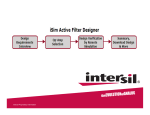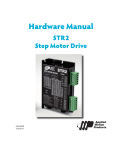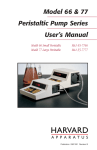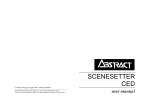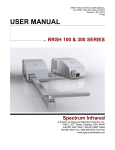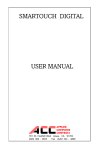Download Programmable Micro Driller User Manual
Transcript
SERVO PRODUCTS PROGRAMMABLE MICRO DRILLER MODEL 708 OPERATING MANUAL INFORMATION CONTAINED HEREIN IS PROPREITARY INFORMATION OF SERVO PRODUCTS COMPANY, 34940 LAKELAND BLVD., EASTLAKE, OHIO. ANY USE OR DUPLICATION OF THIS INFORMATION FOR ANY PURPOSE OTHER THAN THAT FOR WHICH THE INFORMATION IS PROVIDED IS PROHIBITED BY SERVO PRODUCTS COMPANY, EXCEPT BY EXPRESS PERMISSION. FORM 0800-80119 11/12/04 -2- TABLE OF CONTENTS PAGE 5 MODE SWITCH POWER UP SEQUENCE 5 MANUAL JOG AND HOME KEY 5 BASIC PROGRAMMING 5 ADVANCED PROGRAMMING 9 REAM CYCLE 11 INTERRUPTING CYCLES IN PROGRESS 12 ERROR CONDITIONS 13 NOTE ON METRIC VERSION 13 MICRO-STEPPING 14 MAINTENANCE 14 -3- -4- MODE SWITCH On the front panel is a four position rotary switch called the mode switch. The program mode, “PROG”, is used to enter all variable parameters and to manually jog the quill up and down. The single position, “SINGLE”, is used to test the programmed variables. In the “SINGLE” mode, the machine will execute one peck each time the “ENTER” key is pressed. After each peck, the quill will retract at the maximum feed rate to the top of the part plus any clearance programmed. In the “AUTO” mode the machine will execute as many pecks as required to drill to the desired final hole depth. After completion of the drilling operation the quill is left fully retracted. In the “REAM” mode the machine executes one complete plunge and retracts to the top of the part at the programmed feed rate. More complete description of the operation of the machine in its various modes follows. POWER UP SEQUENCE On application of power to the micro drilling controller, the stepping motor will attempt to drive the quill up slightly more than 1.5 inches (or 37.5 mm) to find the top of the quill stroke. This position is defined as zero or home. To minimize mechanical wear, the quill should be fully extended downward before applying power. MANUAL JOG AND HOME KEY With the mode switch in the “PROG” position, it is possible to move the quill up and down with the “JOG” keys (indicated by arrows). When a “JOG” key is depressed, the quill will move in the direction indicated by the arrow on the “JOG” key. If the key is pressed once and released immediately, the quill will move only one step (.001” or .025 mm). If the key is not released after approximately one second, the quill will move in the same direction at about seven inches per minute (180 mm per min). The quill will not jog above home zero or below one and one-half inches (37.5 mm) below home zero. Pressing the “HOME” key will cause the quill to retract to the home zero position at thirty inches per minute (750 mm per min). It is useful to set the depth gauge to zero at the home zero position. BASIC PROGRAMMING After power has been applied and zero defined, it is necessary to program the machine for the desired operation. With the mode switch in the “PROG” position, the display will alternate from an alpha-numeric mnemonic to the currently programmed value for the variable. Upon initialization, all variables are set equal to zero. To enter the desired value, simply press the numeric keys, most significant first. After the first key is pressed the display will stop flashing. The digit depressed will show in the right-hand side of the display. When the next key is depressed, the first digit will move over one place to the left, and the new digit will be displayed in the right hand position. Note: The decimal point is fixed in the display, so trailing zeroes must be entered until the display reads the desired value. If a mistake is made while entering data, simply start over, entering the -5- correct data with sufficient leading zeroes to bump the incorrect data out of the display. When the display reads the desired value, push the “ENTER” key. The display will resume flashing with the new programmed value. Depress the “NEXT” key to go on to the next programmable variable. Pressing the “NEXT” key before the “ENTER” key will cause the new value to be discarded, the old value to be retained, and the next programmable value to be displayed. The “LAST” key is identical to the “NEXT” key, except reversing the order in which the variables are scanned. All programmed values are positive numbers. Distances are measured from the top down. The basic pecking cycle requires programming of four variables: 1. 2. 3. 4. F.F.F.F. FEED RATE WHILE DRILLING. RANGE: 00.01 TO 30.00 INCHES PER MINUTE 000.2 TO 750.0 MILLIMETERS PER MINUTE U.U.U.U. UPPER BOUNDARY OF PECKED HOLE, REFERENCED TO HOME ZERO. RANGE: 0.000 TO 1.500 INCHES 00.02 TO 37.50 MILLIMETER L.L.L.L. LOWER BOUNDARY OF PECKED HOLE, REFERENCED TO THE UPPER BOUNDARY. I.E., THE DEPTH OF THE FINISHED HOLE. RANGE: 0.000 TO 1.500 INCHES 00.00 TO 37.50 MILLIMETERS P.P.P.1. PECK INCREMENT SIZE. I.E., THE AMOUNT TO BE DRILLED BEFORE CLEARING CHIPS (NOT NEEDED FOR REAMING). RANGE: 0.001 TO 1.500 INCHES 00.00 TO 37.50 MILLIMETERS -6- EXAMPLE 1. (Metric units in parenthesis) Suppose it is desired to drill a hole 0.250 (6.25 mm) inches deep in a block 1.000 (25 mm) tall. The material is such that it can be drilled at 01.00 inch per minute (25 mm per min) and chips must be cleared after every 0.050 inches (1.25) mm of drilling. The following procedure should be followed: 1. With power off, pull down quill until fully extended. 2. Plug in A.C. power cord (if not plugged in) and turn on power. 3. Put mode switch to “PROG” setting. 4. At this point the display should be flashing “F.F.F.F.” alternating with “00.00”. Enter the desired feed rate as follows: “1”, “0”, “0”, “ENTER”. (“2”, “5”, “0”, “ENTER”) Now, the display should be flashing “F.F.F.F.” and “01.00”, (“025.0”). 5. Press “NEXT”. The display will flash “U.U.U.U” and “0.000”. Position the head so that the drill point is 1.500 inches (37.5 mm) from the base. This places the home zero 0.500 inches (12.5 mm) above the part. So, program the upper boundary to be 0.500 (12.5 mm). “5”, “0”, “0”, “ENTER”. (“1”, “2”, “5”, “0”, “ENTER”) Now, the display should be flashing “U.U.U.U.” and “0.500”, (“12.50”). Alternately, the quill could be manually jogged until the tool is just touching the top of the part, or the desired position is displayed. Then press “ENTER”. This will cause the displayed current quill position to be stored as the “U.U.U.U” parameter. That value will then be used as the top of the part. 6. Press “Next”. The display will flash “L.L.L.L.” and “0.000”. The desired finished hole depth is 0.250 inches (6.25 mm) so enter the following: “2”, “5”, “0”, “ENTER”. (“6”, “2”, “5”, “ENTER”) Now the display should be flashing “L.L.L.L.” and “0.250”, (“06.25”). 7. Press “NEXT”. The display will flash “P.P.P.1.” and “0.000”. The desired pecking increment is 0.050 inches (1.25 mm) so enter the following: “5”, “0”, “ENTER”. (“1”, “2”, “5”, “ENTER”) Now the display should be flashing “P.P.P.1.” and “0.050”, (“01.25”). -7- 8. To review the programmed data, press the “LAST” key. Each time the “LAST” key is pressed, the display will show the previous programmable variable. When satisfied that all variables are programmed as desired, go on to step 9. Otherwise, alter the programmed values as required. 9. To test the program, turn the mode switch to the “SINGLE” position. The machine will immediately drive the quill to the home zero position. As the spindle is not under the control of the micro drilling controller, it should be turned on and its speed adjusted at this time. Then, press the “ENTER” key. The micro drilling controller will drive the quill to the upper boundary of the hole to be drilled at 30 inches per minute. Press the “ENTER” button again. The machine will drill .050 inches (1.25 mm) into the part at the programmed feed rate of 1 inch per minute (25 mm per min) then retract to the upper boundary at 30 inches per minute (750 mm per min) and wait until the “ENTER” key is pressed or the mode switch is changed. Each time the enter key is pressed, the machine will travel rapidly, 30 inches per minute (750 mm per min) to the last depth already drilled, then down one more peck increment, .050 inches (1.25 mm), in this case at the programmed feed rate, then rapid back to the upper surface. If the mode switch is changed to the “AUTO” position, the machine will complete all remaining pecks without any other keys being pressed. If the mode switch is moved to the “PROG” position, the machine will complete the peck in progress, then travel rapidly to home zero and halt execution. CAUTION: CHANGING THE MODE SWITCH FROM SINGLE, AUTO OR REAM TO PROG MODE DURING THE DRILLING OPERATION WILL STOP THE DRILLING CYCLE. USE THE “RESET” BUTTON TO STOP THE QUILL IN THE EVENT OF A TOOL BREAKAGE OR OTHER EMERGENCY. -8- ADVANCED PROGRAMMING Provision has been made for four additional variables to be programmed. They are programmed the same way as the first four variables. The mnemonics and descriptions of variables follow. (These variables aren’t necessary for all drilling operations, but provide more efficient use of the micro drilling controller.) 5. 6. 7. 8. 9. 10. P.P.P.2. MAXIMUM PECK. IN THE EVENT THAT IT IS DESIRED TO DRILL LARGER PECKS NEAR THE TOP OF THE HOLE THAN AT THE BOTTOM, P.P.P.1. REPRESENTS THE MINIMUM PECK AND P.P.P.2. REPRESENTS THE MAXIMUN PECK. THE CONTROLLER WILL BEGIN PECKING WITH P.P.P.2. AS THE FIRST PECK SIZE. THE PECK SIZE WILL DIMINISH WITH EACH PECK UNTIL THE MINIMUM PECK SIZE IS REACHED. THE REMAINDER OF THE HOLE WILL BE DRILLED WITH THE PECK SIZE EQUAL TO P.P.P.1., THE MINIMUM PECK. SOME RESTRICTIONS APPLY TO THE VALUES WHICH CAN BE PROGRAMMED FOR P.P.P.1 AND P.P.P.2. SEE ERROR CONDITIONS. RANGE: P.P.P.2. GREATER THAN P.P.P.1. AND (P.P.P.1. + P.P.P.2.) LESS THAN L.L.L.L. C.C.C.C. CLEARANCE AT THE UPPER WORK SURFACE. I.E. THE DISTANCE ABOVE PART TO WHICH TOOL IS TO BE WITHDRAWN BETWEEN PECKS. RANGE: C.C.C.C. LESS THAN U.U.U.U. o.o.o.o. OFFSET AT THE PREVIOUSLY PECKED DEPTH. I.E. THE DISTANCE ABOVE THE LAST DEPTH DRILLED TO WHICH THE TOOL SHOULD TRAVEL AT THIRTY INCHES PER MINUTE (750 MM PER MIN) BEFORE RESUMING DRILLING AT THE PROGRAMMED FEED RATE. RANGE: O.O.O.O. LESS THAN C.C.C.C. H.H.H.H. HOLD TIME BETWEEN PECKS ABOVE PART. RANGE: 00.00 TO 99.99 SECONDS. D.D.D.D. Center drill depth. This is used if a centerdrilling action needs to be done prior to drilling the hole. This parameter is used with the F.F.F.1. value below. RANGE: 0.000 TO 1.500 INCHES 00.00 TO 37.50 MILLIMETERS F.F.F.1. Feed rate for center drilling action. RANGE: 00.01 TO 30.00 INCHES PER MINUTE 000.2 TO 750.0 MILLIMETERS PER MINUTE -9- EXAMPLE 2. Continuing from example one, suppose the amount of material that can be removed from the part is greater at the top of the hole than at the bottom. Let the maximum peck size be .050 inches (1.25 mm) and the minimum be .005 inches (.12 mm). Also that the tool should pause for .5 seconds, .010 inches (.25 mm) above the part to clear chips. Additionally, let the quill travel rapidly to .003 inches (.07 mm) above the last drilled depth before resuming drilling at the programmed feed rate. The following steps may be followed to achieve the desired results. 1. Review the first three programmed variables to make sure they are programmed as per example one. If not, repeat steps three through six of example one. 2. Use the “NEXT” or “LAST” key to get P.P.P.1. flashing in the display. Enter the desired minimum peck as follows: “0”, “0”, “0”, “5” “ENTER”. (“0”, “0”, “1”, “2”, “ENTER”) Now, the (“00.12”). display should be flashing “P.P.P.1.” and “0.005”, Note: It is only necessary to insert enough zeroes to bump the old value from the display. 3. Press “NEXT”. The display will Enter the maximum peck as follows: flash “P.P.P.2.” and “0.000”. “5”, “0”, “ENTER”. (“1”, “2”, “5”, “ENTER”) Now, the (“01.25”). display should be flashing 4. Press “NEXT”. The display will Enter the desired clearance as follows: flash “P.P.P.2.” and “C.C.C.C.” and “0.050”, “0.000”. “1”, “0”, “ENTER”. (“2”, “5”, “ENTER”) Now, the (“00.25”). display should be flashing 5. Press “NEXT”. The display should be “0.000”. Enter the desired offset as follows: “C.C.C.C.” flashing and “0.010”, “o.o.o.o.” and “3”, “ENTER”. (“7”, “ENTER”) Now, the display should flash “o.o.o.o.” and “0.003”, (“00.07”). 6. Press “NEXT”. The display should flash “H.H.H.H.” and “00.00”. Enter the desired hold time as follows: “5”, “0”, “ENTER”. Now, the display should flash “H.H.H.H.” and “00.50”. - 10 - 7. Review the programmed variables as per example one, step eight. Any or all of the variables may be changed. Sufficient leading zeroes must be provided to bump the old value out of the display. If a wrong value is entered, simply continue entering the correct value with enough leading zeroes. Pressing the “ENTER” key causes the value in the display to be stored. Pressing the “NEXT” or “LAST” key before the “ENTER” key causes the newly entered data to be discarded and the previously stored data to be retained. 8. Test the program as per example one, step nine. In the “SINGLE” mode, after the “ENTER” key is pressed the first time, the machine will travel rapidly to ten thousandths, (.25 mm), above the upper work surface of the part. Pressing the “ENTER” key again causes the quill to lower at the controlled rate to the maximum peck size, P.P.P.2., fifty thousandths, (1.25 mm), below the upper surface. It then automatically retracts to ten thousandths, (.25 mm), above the upper surface at thirty inches per minute, (750 mm per min). Press “ENTER” again. The quill rapids down to forty-seven thousandths, (1.17 mm), below the upper surface, three thousandths, (.07 mm), above where it last left off. It then goes down further at the programmed feed rate, making a smaller peck than the first one, and rapiding up to above the surface. It will continue in this fashion, one peck at a time in “SINGLE” mode, or may be put into “AUTO” mode to complete the hole. REAM CYCLE With the mode switch in the “REAM” position, after pressing the “ENTER” key, the machine will travel rapidly to the specified clearance above the work surface, then continue at the programmed feed rate until the desired hole depth is reached. It will then retract at the programmed feed rate to the specified clearance above the upper surface, and then retract further to home zero at thirty inches per minute (750 mm per min). Variables are programmed the same as for a peck cycle, with the exception of P.P.P.1., which may be omitted. - 11 - INTERRUPTING CYCLES IN PROGRESS There are two ways to stop techniques are detailed below. 1. a cycle from being completed. These POWER SWITCH The power switch located on the back of the controller may be switched to the off position. This causes the machine to stop where it is. When switched on again the machine will go through its entire initialization procedure. The quill will seek home zero and all programmed variables will be cleared to zero. This method should be used only in emergencies or when the program must be changed anyway. 2. RESET The reset button is a momentary contact push button located on the front panel. Pressing the reset button will cause the machine to halt at its current position. At this time the operator has two options. He may press the “ENTER” key to resume operation as if no reset had occurred, or he may change the mode switch to any other position. If the mode switch is changed to the “PROG” position, the machine will retract immediately to the home zero position. If the mode switch is moved to any position other than “PROG”, a new operation should not be started until the “HOME” key is depressed. When the “HOME” key is pressed, the quill will retract to home zero, and the machine initialized to start a new cycle. To begin a complete new cycle press “ENTER”. The reset button is to be used most often for interrupting cycles, as none of the programmed variables are changed and the operator has the option of resuming the cycle without starting over. If the setup is changed, the operator must make sure all programmed variables are still correct. (I.E., If a broken tool is replaced, the upper work surface should be reprogrammed.) - 12 - ERROR CONDITIONS If an error should occur during programming, the machine will display E.E.E.E. when the mode switch is changed from the “PROG” position. (Exception: If the feed rate is programmed to zero, the error will not be indicated until after the “ENTER” key is depressed.) The nature of the error may be determined by returning the mode switch to the “PROG” position. At this time the display will be flashing one of the programmable variables. The nature of the error will determine which of the programmable variables will be displayed. From comparing the displayed variable to the following list, one may determine the required programming change. VARIABLE DISPLAYED F.F.F.F. ERROR CONDITION Feed rate out of bound. U.U.U.U. Upper work surface plus hole depth greater than machine stroke. L.L.L.L Maximum plus minimum peck size greater than hole depth. P.P.P.1. Peck size equal to zero. C.C.C.C. Clearance greater than upper work surface. o.o.o.o. Offset greater than upper work surface. NOTE ON METRIC VERSION The metric version of the micro drilling controller moves in machine increments of 0.25 millimeters. Due to the limitations of the four digit display, the least significant digit of the programmable variables representing distance has been omitted. To see this, jog down one step at a time in the “PROG” mode. With the display flashing U.U.U.U. press the “ENTER” key after each step. Notice how the least significant digit counts 0,2,5,7,0. The machine is actually moving .025 millimeters per step, and truncating the .005 for display purposes. Similarly, when entering data, any value may be entered for the least significant digit, but the actual value used by the machine will be displayed after the “ENTER” key is pressed (truncated as per previous description). - 13 - MICRO-STEPPING Micro-stepping with the programmable microdriller can be invoked automatically by programming a federate of 3.00 ipm or less in “F.F.F.F.”. In this mode, all of the three available drilling cycles operate in the same way as in normal stepping except for the quill travel speed discussed in more detail further below. Use micro stepping primarily when drilling small diameter holes in hard to drill materials. Micro-stepping as opposed to regular stepping is a drive technique applied to the motor that is used to move the quill up and down. It will make the motor move the quill very smoothly to keep uniform pressure on the drill. Small drills are generally fragile and break very often as a result of excessive pressure. Use microstepping to get clean holes and longer tool life. When a federate of 3 ipm or less is used, the microdriller will operate in exactly the same way as in regular stepping described earlier. All drilling cycles will go through the same sequences. The only difference is in the speed at which the quill travels throughout the cycle. Entering a 3 ipm or less federate puts the machine in micro-stepping such that in all cases the following procedure will be used. 1. - All cutting will be done in micro-stepping mode at the programmed “F.F.F.F.” feedrate. 2. - All movements of the tool while inside the material that is being cut whether going up or down will also be done in microstepped mode at the “F.F.F.F.” feedrate. 3. – The quill will still travel to the top of the working surface or retract back to home zero position at 30.00 ipm. MAINTENANCE The only user serviceable part of the micro drilling controller is the fuse located on the back panel of the controller. An indication of a blown fuse is blank display and no motor activity on power up. Replacement fuse must be on-half ampere, 250 volt AGC type. For other repairs, contact the factory. For drill press maintenance, Maintenance Instructions manual. consult Drill Press Operating SERVO PRODUCTS COMPANY Web: www.servoproductsco.com CALIFORNIA BRANCH HEADQUARTERS FLORIDA BRANCH 1355 W. Foothill Blvd. Azusa, CA 91702 Ph. 626.691.0121 Fax 626.334.7301 34940 Lakeland Blvd. Eastlake, OH 44095 Ph. 440.942.9999 Fax 440.942-9100 8950 131 Ave. N. Largo, FL 33773 Ph. 727.585.8555 Fax 727.585.6555 - 14 - st and