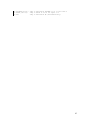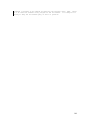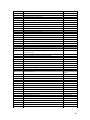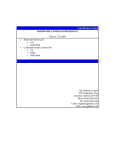Download RIO-47100 Command manual
Transcript
Galil Motion Control HARDWARE COMMAND REFERENCE Edition 5/19/2010 5:33:13 PM (svn 210) • • Hardware Referenced: All RIO Command Details included for: All RIO Galil Motion Control 270 Technology Way Rocklin, California 95765 Phone:(916) 626-0101 Fax:(916) 626-0102 Email: [email protected] Web: www.galilmc.com Table of Contents Table of Contents.................................................................................................................2 #............................................................................................................................................6 #AUTO................................................................................................................................7 #AUTOERR.........................................................................................................................8 #CMDERR...........................................................................................................................9 #COMINT..........................................................................................................................10 #TCPERR..........................................................................................................................11 $..........................................................................................................................................12 & , |.....................................................................................................................................13 ( , )......................................................................................................................................14 ;..........................................................................................................................................15 @ABS................................................................................................................................16 @ACOS.............................................................................................................................17 @AN..................................................................................................................................18 @AO..................................................................................................................................19 @ASIN..............................................................................................................................20 @ATAN.............................................................................................................................21 @COM...............................................................................................................................22 @COS................................................................................................................................23 @FRAC.............................................................................................................................24 @IN....................................................................................................................................25 @INT.................................................................................................................................26 @OUT................................................................................................................................27 @RND...............................................................................................................................28 @SIN.................................................................................................................................29 @SQR................................................................................................................................30 [,]........................................................................................................................................31 ^L^K..................................................................................................................................32 ^R^S...................................................................................................................................33 ^R^V..................................................................................................................................34 `..........................................................................................................................................35 +,-,*, /,%............................................................................................................................36 , =, <=, >=, <>....................................................................................................................37 =.........................................................................................................................................38 AA......................................................................................................................................39 AB......................................................................................................................................40 AF......................................................................................................................................41 AI.......................................................................................................................................42 AO......................................................................................................................................43 AQ......................................................................................................................................44 AT......................................................................................................................................46 AZ......................................................................................................................................48 BK......................................................................................................................................49 BN......................................................................................................................................50 2 BP.......................................................................................................................................51 BV......................................................................................................................................52 CB......................................................................................................................................53 CF.......................................................................................................................................54 CI........................................................................................................................................56 CL......................................................................................................................................57 CW.....................................................................................................................................58 DA......................................................................................................................................59 DB......................................................................................................................................60 DH......................................................................................................................................61 DL......................................................................................................................................62 DM.....................................................................................................................................63 DQ......................................................................................................................................64 DR......................................................................................................................................65 DY......................................................................................................................................67 ED......................................................................................................................................68 ELSE..................................................................................................................................69 EN......................................................................................................................................70 ENDIF................................................................................................................................72 EO......................................................................................................................................73 FQ......................................................................................................................................74 HS......................................................................................................................................76 HX......................................................................................................................................77 IA.......................................................................................................................................78 ID.......................................................................................................................................80 IF........................................................................................................................................82 IH.......................................................................................................................................84 II.........................................................................................................................................86 IK.......................................................................................................................................88 IL........................................................................................................................................89 IN.......................................................................................................................................90 IQ.......................................................................................................................................91 JP........................................................................................................................................92 JS........................................................................................................................................94 KD......................................................................................................................................96 KI.......................................................................................................................................97 KP......................................................................................................................................98 LA......................................................................................................................................99 LL.....................................................................................................................................100 LS.....................................................................................................................................101 LV....................................................................................................................................102 LZ.....................................................................................................................................103 MA...................................................................................................................................104 MB...................................................................................................................................105 MD...................................................................................................................................108 ME....................................................................................................................................109 3 MG...................................................................................................................................111 MI.....................................................................................................................................113 MS....................................................................................................................................114 MV...................................................................................................................................115 MW..................................................................................................................................116 NO,'..................................................................................................................................117 OB....................................................................................................................................118 OF....................................................................................................................................119 OP....................................................................................................................................120 PC.....................................................................................................................................121 PM....................................................................................................................................122 PS.....................................................................................................................................123 PW....................................................................................................................................124 QD....................................................................................................................................125 QR....................................................................................................................................126 QU....................................................................................................................................128 QZ....................................................................................................................................129 RA....................................................................................................................................130 RC....................................................................................................................................131 RD....................................................................................................................................132 RE....................................................................................................................................133 REM.................................................................................................................................134 RI......................................................................................................................................135 RO....................................................................................................................................136 RS.....................................................................................................................................138 RT....................................................................................................................................139 RY....................................................................................................................................141 SA....................................................................................................................................143 SB.....................................................................................................................................145 SL.....................................................................................................................................146 SM....................................................................................................................................147 TB....................................................................................................................................148 TC....................................................................................................................................149 TE.....................................................................................................................................152 TH....................................................................................................................................153 TI......................................................................................................................................154 TIME................................................................................................................................155 TR....................................................................................................................................156 TZ.....................................................................................................................................157 UL....................................................................................................................................158 VF....................................................................................................................................159 WH...................................................................................................................................160 WT...................................................................................................................................161 XQ....................................................................................................................................162 ZC....................................................................................................................................163 ZD....................................................................................................................................164 4 ZS.....................................................................................................................................165 5 # Label (subroutine) Full Description The # operator denotes the name of a program label (for example #Move). Labels can be up to seven characters long and are often used to implement subroutines or loops. Labels are divided into (a) user defined (b) automatic subroutines. User defined labels can be printed with LL and the number of labels left available can be queried with MG _DL. The automatic subroutines include #CMDERR, #LIMSWI, #POSERR, #ININT, #AUTO, #AUTOERR, and #MCTIME (no RIO). A label can only be defined at the beginning of a new line. There is a maximum of 62 labels available on the RIO-47xx0 There is a maximum of 126 labels available on the RIO-47xx2 Arguments #nnnnnnn where nnnnnnn is a label name up to seven characters. Uppercase or lowercase characters are valid. Operand Usage N/A Usage Usage and Default Details Usage Value While Moving (no RIO) Yes In a Program Yes Command Line No Controller Usage All Default Value N/A Default Format N/A Related Commands LL - List labels _DL - Labels available JP - Jump statement JS - Jump subroutine Examples: 'A simple example of iteration. The loop will run 10 times i=0;' Create a counter #Loop;' Label i=i+1;' Increment counter JP#Loop, i<10;' spin in #Loop until i >= 10 EN;' End the subroutine or thread 6 #AUTO Subroutine to run automatically upon power up Full Description #AUTO denotes code to run automatically when power is applied to the controller, or after the controller is reset. When no host software is used with the controller, #AUTO and the BP command are required to run an application program on the controller. Upon controller startup, application code will automatically begin running in thread 0 at #AUTO. Use EN to end the routine. Arguments N/A Operand Usage N/A Usage Usage and Default Details Usage Value While Moving Yes In a Program Yes Command Line No Controller Usage All Default Value N/A Default Format N/A Related Commands BP - Burn program EN - End program #AUTOERR - Automatic Subroutine for EEPROM error Examples: 'On startup, this code will create a 50% duty cycle square wave on output 1 with a period of 1 second. #AUTO;' Start on powerup SB1;' Set bit 1 WT500;' Wait 500msec CB1;' Clear bit 1 WT500;' Wait 500msec JP#AUTO;' Jump back to #AUTO 7 #AUTOERR Automatic subroutine for notification of EEPROM checksum errors Full Description #AUTOERR will run code upon power up if data in the EEPROM has been corrupted. The EEPROM is considered corrupt if the checksum calculated on the bytes in the EEPROM do not match the checksum written to the EEPROM. The type of checksum error can be queried with _RS Use EN to end the routine. Arguments N/A Operand Usage N/A Usage Usage and Default Details Usage Value While Moving Yes In a Program Yes Command Line No Controller Usage All Default Value N/A Default Format N/A Related Commands _RS - Checksum error code operand EN - End program Examples: 'Code detects a checksum error and notifies the user #AUTOERR MG"EEPROM ERROR ",_RS EN 8 #CMDERR Command error automatic subroutine Full Description #CMDERR is an automatic subroutine that runs code when a DMC code error occurs. Without #CMDERR defined, if an error (see TC command) occurs in an application program running on the Galil controller, the program (all threads) will stop. Use EN to end the routine. #CMDERR will only run from errors generated within embedded DMC code. Arguments N/A Operand Usage N/A Usage Usage and Default Details Usage Value While Moving Yes In a Program Yes Command Line No Controller Usage All Default Value N/A Default Format N/A Related Commands TC - Tell Error Code _ED - Last program line with an error EN - End program Examples: 'This example shows a bug in DMC code '#CMDERR detects the bug at runtime and ' provides debugging info ' #mysub;'user subroutine xx;'Accidental typo, bad command EN ' #CMDERR;'runs if an error occurs MG"An error occured at line",_ED TC1;'print type of error info ZS;'Remove returns from the callback stack EN;'End execution 9 #COMINT Communication interrupt automatic subroutine Full Description #COMINT is an automatic subroutine which can be configured by the CI command to run either when any character is received, or when a carriage return is received over the com port. The auxiliary port is used if equipped. #COMINT runs in thread 0, and an application must be running in thread 0 in order for #COMINT to be enabled. Code running in thread zero will be interrupted by the #COMINT subroutine. Use EN to end the routine Arguments N/A Operand Usage N/A Usage Usage and Default Details Usage Value While Moving Yes In a Program Yes Command Line No Controller Usage All Default Value N/A Default Format N/A Related Commands P1CD - Serial port code P1CH - Serial port single character P1NM - Serial port number P1ST - Serial port string (maximum length of 6 characters) CI - Configure #COMINT (and set operator data entry mode) EN - End subroutine Examples: CI2;' interrupt on any character #Loop MG "Loop";' print a message every second WT 1000 JP#Loop #COMINT MG "COMINT=",P1CH;' print character received EN1,1 NOTE: An application program must be executing for the automatic subroutine to function, which runs in thread 0. Use EN to end the routine. 10 #TCPERR Ethernet communication error automatic subroutine Full Description The following error (see TC) occurs when a command such as MG "hello" {EA} is sent to a failed Ethernet connection: 123 TCP lost sync or timeout This error means that the client on handle A did not respond with a TCP acknowledgement (for example because the Ethernet cable was disconnected). Handle A is closed in this case. #TCPERR allows the application programmer to run code (for example to reestablish the connection) when error 123 occurs. Arguments N/A Operand Usage N/A Usage Usage and Default Details Usage Value While Moving Yes In a Program Yes Command Line No Controller Usage All Default Value N/A Default Format N/A Related Commands TC - Tell error code _IA4 - Last dropped handle MG - Print message SA - Send ASCII command via Ethernet Examples: #L MG {EA} "L" WT1000 JP#L #TCPERR MG {P1} "TCPERR. Dropped handle", _IA4 RE 'NOTE: Use RE to end the routine 11 $ Hexadecimal Full Description The $ operator denotes that the following string is in hexadecimal notation. Arguments $nnnnnnnn.mmmm n is up to eight hexadecimal digits (denoting 32 bits of integer) m is up to four hexadecimal digits (denoting 16 bits of fraction) Operand Usage N/A Usage Usage and Default Details Usage Value While Moving (No RIO) Yes In a Program Yes Command Line Yes Controller Usage All Default Value N/A Default Format N/A Related Commands + - * / % - Multiply (shift left) + - * / % - Divide (shift right) MG {$8.4} - Print in hexadecimal Examples: x = $7fffffff.0000 ;'store 2147483647 in x y = x & $0000ffff.0000 ;'store lower 16 bits of x in y z = x & $ffff0000.0000 / $10000 ;'store upper 16 bits of x in z 12 &,| Bitwise Logical Operators AND and OR Full Description The operators & and | are typically used with IF, JP, and JS to perform conditional jumps; however, they can also be used to perform bitwise logical operations. Arguments n & m or n | m where n and m are signed numbers in the range -2147483648 to 2147483647. For IF, JP, and JS, n and m are typically the results of logical expressions such as (x > 2) & (y=8) Operand Usage N/A Usage Usage and Default Details Usage Value While Moving (No RIO) Yes In a Program Yes Command Line Yes Controller Usage All Default Value N/A Default Format N/A Related Commands @COM[n] - Bitwise complement IF - If statement JP - Jump statement JS - Jump subroutine Examples: IF (x > 2) & (y = 4) 'x must be greater than 2 and y equal to 4 'for the message to print MG "true" ENDIF :MG 1 | 2 3.0000 :'Bitwise operation: 01 OR 10 is 11 = 3 13 (,) Parentheses (order of operations) Full Description The parentheses denote the order of math and logical operations. Note that the controller DOES NOT OBEY STANDARD MATHEMATICAL OPERATOR PRECEDENCE. For example, multiplication is NOT evaluated before addition. Instead, the controller follows left-to-right precedence. Therefore, it is required to use parentheticals to ensure intended precedence. Arguments (n) where n is a math (+ - * /) or logical (& |) expression Operand Usage N/A Usage Usage and Default Details Usage Value While Moving (No RIO) Yes In a Program Yes Command Line Yes Controller Usage All Default Value N/A Default Format N/A Related Commands + - * / - Math Operators & | - Logical Operators Examples: :MG 1 + 2 * 3 9.0000 :MG 1 + (2 * 3) 7.0000 14 ; Semicolon (Command Delimiter) Full Description The semicolon operator allows multiple Galil commands to exist on a single line. It is used for the following three reasons: (1) To put comments on the same line as the command (STX ;'stop) (2) To compress DMC programs to fit within the program line limit (Note: use a compression utility to do this. Do not program this way because it is hard to read.) (3) To give higher priority to a thread. All commands on a line are executed before the thread scheduler switches to the next thread. Arguments n;n;n;n where n is a valid Galil command Operand Usage N/A Usage Usage and Default Details Usage Value While Moving (No RIO) Yes In a Program Yes Command Line Yes Controller Usage All Default Value N/A Default Format N/A Related Commands NO - No Op, comment ' - comment Examples: SB1;WT500;CB1;'multiple commands separated by semicolons with a comment #High;' #High priority thread executes twice as fast as a = a + 1; b = b + 1 JP#High #Low;' c = c + 1 d = d + 1 JP#Low #Low when run in parallel 15 @ABS Absolute value Full Description Takes the absolute value of the given number. Returns the value if positive, and returns -1 times the value if negative. Arguments @ABS[n] where n is a signed number in the range -2147483647 to 2147483647 Operand Usage N/A Usage Usage and Default Details Usage Value While Moving (No RIO) Yes In a Program Yes Command Line Yes Controller Usage All Default Value N/A Default Format N/A Related Commands All math operators Examples: :MG @ABS[-2147483647] 2147483647.0000 16 @ACOS Inverse cosine Full Description Returns in degrees the arc cosine of the given number. Arguments @ACOS[n] where n is a signed number in the range -1 to 1. Operand Usage N/A Usage Usage and Default Details Usage Value While Moving (No RIO) Yes In a Program Yes Command Line Yes Controller Usage All Default Value N/A Default Format N/A Related Commands @ASIN - Arc sine @SIN - sine @ATAN - Arc tangent @COS - Cosine @TAN - Tangent Examples: :MG @ACOS[-1] 180.0000 :MG @ACOS[0] 90.0000 :MG @ACOS[1] 0.0001 17 @AN Analog Input Query Full Description Returns the value of the given analog input in volts Arguments @AN[n] where n is the input number assigned to a particular analog input pin (0-7) Operand Usage N/A Usage Usage and Default Details Usage Value While Moving (No RIO) Yes In a Program Yes Command Line Yes Controller Usage All Default Value N/A Default Format N/A While Moving Yes Default Value In a Program Yes Default Format Command Line Yes @AN[] is an operand, not a command. It can only be used as an argument to other commands and operators Related Commands AQ Analog Range AO Analog Output Examples: :MG @AN[1] ;'print analog input 1 1.7883 :x = @AN[1] ;'assign analog input 1 to a variable 18 @AO Analog Output Query Full Description The @AO[n] command is used to query the value of an Analog Output. On the RIO-4712x, use the DQ command to specify the voltage output range. Note - The RIO-472xx does not have any analog outputs by default. Arguments @AO[n] where n is the I/O number assigned to a particular analog output pin (0-7) Operand Usage N/A Usage Usage and Default Details Usage Value While Moving (No RIO) Yes In a Program Yes Command Line Yes Controller Usage All Default Value N/A Default Format N/A Related Commands AO Analog Output DQ Set analog output range Examples: MG@AO[0] Temp=@AO[0] Displays status of Analog output 0 Sets variable Temp to the value of Analog output 0 19 @ASIN Inverse sine Full Description Returns in degrees the arc sine of the given number. Arguments @ASIN[n] where n is a signed number in the range -1 to 1. Operand Usage N/A Usage Usage and Default Details Usage Value While Moving (No RIO) Yes In a Program Yes Command Line Yes Controller Usage All Default Value N/A Default Format N/A Related Commands @ACOS[n] - Arc cosine @SIN[n] - sine @ATAN[n] - Arc tangent @COS[n] - Cosine @TAN[n] - Tangent Examples: :MG @ASIN[-1] -90.0000 :MG @ASIN[0] 0.0000 :MG @ASIN[1] 90.0000 20 @ATAN Inverse tangent Full Description Returns in degrees the arc tangent of the given number. Arguments @ATAN[n] n is a signed number in the range -2147483647 to 2147483647 Operand Usage N/A Usage Usage and Default Details Usage Value While Moving (No RIO) Yes In a Program Yes Command Line Yes Controller Usage All Default Value N/A Default Format N/A Related Commands @ASIN - Arc sine @SIN - Sine @ACOS - Arc cosine @COS - Cosine @TAN - Tangent Examples: :MG @ATAN[-10] -84.2894 :MG @ATAN[0] 0.0000 :MG @ATAN[10] 84.2894 21 @COM Bitwise complement Full Description Performs the bitwise complement (NOT) operation to the given number Arguments @COM[n] where n is a signed integer in the range -2147483647 to 2147483647. The integer is interpreted as a 32-bit field. Operand Usage N/A Usage Usage and Default Details Usage Value While Moving (No RIO) Yes In a Program Yes Command Line Yes Controller Usage All Default Value N/A Default Format N/A Related Commands & | - Logical operators AND and OR Examples: :MG {$8.0} @COM[0] $FFFFFFFF :MG {$8.0} @COM[$FFFFFFFF] $00000000 22 @COS Cosine Full Description Returns the cosine of the given angle in degrees Arguments @COS[n] where n is a signed number in degrees in the range of -32768 to 32767, with a fractional resolution of 16-bit. Operand Usage N/A Usage Usage and Default Details Usage Value While Moving (No RIO) Yes In a Program Yes Command Line Yes Controller Usage All Default Value N/A Default Format N/A Related Commands @ASIN[n] - Arc sine @SIN[n] - Sine @ATAN[n] - Arc tangent @ACOS[n] - Arc cosine @TAN[n] - Tangent Examples: :MG @COS[0] 1.0000 :MG @COS[90] 0.0000 :MG @COS[180] -1.0000 :MG @COS[270] 0.0000 :MG @COS[360] 1.0000 23 @FRAC Fractional part Full Description Returns the fractional part of the given number Arguments @FRAC[n], n is a signed number in the range -2147483648 to 2147483647. Operand Usage N/A Usage Usage and Default Detail Usage Value While Moving (No RIO) Yes In a Program Yes Command Line Yes Controller Usage All Default Value N/A Default Format N/A Related Commands @INT[n] - Integer part Examples: :MG @FRAC[1.2] 0.2000 :MG @FRAC[-2.4] -0.4000 24 @IN Read digital input Full Description Returns the value of the given digital input (either 0 or 1) Arguments @IN[n] where n is an unsigned integer in the range 0 to 15 Operand Usage N/A Usage Usage and Default Details Usage Value While Moving (No RIO) Yes In a Program Yes Command Line Yes Controller Usage All Default Value N/A Default Format N/A Related Commands @AN[n] - Read analog input @OUT[n] - Read digital output SB - Set digital output bit CB - Clear digital output bit AO - set analog output Examples: MG @IN[1] :1.0000 x = @IN[1] x = ? :1.000 print digital input 1 25 @INT Integer part Full Description Returns the integer part of the given number. Note that the modulus operator can be implemented with @INT (see example below). Arguments @INT[n] n is a signed number in the range -2147483648 to 2147483647. Operand Usage N/A Usage Usage and Default Details Usage Value While Moving (No RIO) Yes In a Program Yes Command Line Yes Controller Usage All Default Value N/A Default Format N/A Related Commands @FRAC - Fractional part Examples: :MG @INT[1.2] 1.0000 :MG @INT[-2.4] -2.0000 #AUTO;' x = 10;' y = 3 JS#mod;' MG z;' EN modulus example prepare arguments call modulus print return value 'subroutine: integer remainder of x/y (10 mod 3 = 1) 'arguments are x and y. Return is in z #mod z = x - (y * @INT[x/y]) EN 26 @OUT Read digital output Full Description Returns the value of the given digital output (either 0 or 1) Arguments @OUT[n] where n is an unsigned integer in the range 0 to 15 Operand Usage N/A Usage Usage and Default Details Usage Value While Moving (No RIO) Yes In a Program Yes Command Line Yes Controller Usage All Default Value N/A Default Format N/A Related Commands @AN[n] - Read analog input @IN[n] - Read digital input SB - Set digital output bit CB - Clear digital output bit OF - Set analog output offset Examples: MG @OUT[1] ;'print digital output 1 :1.0000 x = @OUT[1] ;'assign digital output 1 to a variable 27 @RND Round Full Description Rounds the given number to the nearest integer Arguments @RND[n] n is a signed number in the range -2147483648 to 2147483647. Operand Usage N/A Usage Usage and Default Details Usage Value While Moving (No RIO) Yes In a Program Yes Command Line Yes Controller Usage All Default Value N/A Default Format N/A Related Commands @INT[n] - Truncates to the nearest integer Examples: :MG @RND[1.2] 1.0000 :MG @RND[5.7] 6.0000 :MG @RND[-1.2] -1.0000 :MG @RND[-5.7] -6.0000 :MG @RND[5.5] 6.0000 :MG @RND[-5.5] -5.0000 28 @SIN Sine Full Description Returns the sine of the given angle in degrees Arguments @SIN[n] where n is a signed number in degrees in the range of -32768 to 32767, with a fractional resolution of 16-bit. Operand Usage N/A Usage Usage and Default Details Usage Value While Moving (No RIO) Yes In a Program Yes Command Line Yes Controller Usage All Default Value N/A Default Format N/A Related Commands @ASIN[n] - Arc sine @COS[n] - Cosine @ATAN[n] - Arc tangent @ACOS[n] - Arc cosine @TAN[n] - Tangent Examples: :MG @SIN[0] 0.0000 :MG @SIN[90] 1.0000 :MG @SIN[180] 0.0000 :MG @SIN[270] -1.0000 :MG @SIN[360] 0.0000 29 @SQR Square Root Full Description Takes the square root of the given number. If the number is negative, the absolute value is taken first. Arguments @SQR[n] where n is a signed number in the range -2147483648 to 2147483647. Operand Usage N/A Usage Usage and Default Details Usage Value While Moving (No RIO) Yes In a Program Yes Command Line Yes Controller Usage All Default Value N/A Default Format N/A Related Commands @ABS[n] - Absolute value Examples: :MG @SQR[2] 1.4142 :MG @SQR[-2] 1.4142 30 [,] Square Brackets (Array Index Operator) Full Description The square brackets are used to denote the array index for an array, or to denote an array name. (They are also used to designate the argument to a function, such as @ABS[n].) Arguments mmmmmmmm[n] where mmmmmmmm is the array name n is the array index and is an integer between 0 and 399 for the RIO-47xx0 (0-999 on the RIO-47xx2) Operand Usage N/A Usage Usage and Default Details Usage Value While Moving (No RIO) Yes In a Program Yes Command Line Yes Controller Usage All Default Value N/A Default Format N/A Related Commands DM - Dimension Array QU - Print/Upload Array Examples: DM A[50] A[0] = 3 MG A[0] ;'define a 50 element array ;'set first element to 3 ;'print element 0 31 ^L^K Lock program Full Description <control>L<control>K locks user access to the application program. When locked, the ED, UL, LS, and TR commands will give privilege error #106. The application program will still run when locked. The locked or unlocked state can be saved with a BN command. Upon master reset, the controller is unlocked. Once the program is unlocked, it will remain accessible until a lock command or a reset (with the locked condition burned in) occurs. Arguments <control>L<control>Kpassword,n where When n is 1, this command will lock the application program. When n is 0, the program will be unlocked. Operand Usage N/A Usage Usage and Default Details Usage Value While Moving (No RIO) Yes In a Program No Command Line Yes Controller Usage DMC-40x0, DMC-18x6, RIO-47xxx Default Value N/A Default Format N/A Related Commands PW - Password ED - Edit program UL - Upload program LS - List program TR - Trace program Examples: :PWtest,test :^L^K test,1 :LS ? :TC1 106 Privilege violation : Set password to "test" Lock the program Attempt to list the program 32 ^R^S Master Reset Full Description The Master Reset command resets the RIO to factory default settings and erases EEPROM. A master reset can also be performed by installing a jumper at the location labeled MRST and resetting the board (power cycle or pressing the reset button). Remove the jumper after this procedure. Note: Sending a ^R^S over an Ethernet connection will cause the IP address to be cleared from the controller and will result in a timeout. Arguments Operand Usage N/A Usage Usage and Defalut Details Usage Value While Moving (No RIO) Yes In a Program No Command Line Yes Controller Usage All Default Value N/A Default Formula N/A Related Commands RS - Reset Examples: Example burns-in a non-default value for KP, does a standard reset with the RS command, then performs a master reset with ^R^S. :KP? 6.00 :KP10 :BN :RS :KP? 10.00 :^R^S :KP? 6.00 : 33 ^R^V Revision Information Full Description The Revision Information command causes the controller to return the firmware revision information. Arguments N/A Operand Usage N/A Usage Usage and Default Details Usage Value While Moving Yes In a Program No Command Line Yes Controller Usage All Default Value N/A Default Format N/A Related Commands Examples: N/A 34 ` Line Continuation Character Full Description (ASCII 96) Allows a command in an application program to extend beyond the confines of the maximum line length of 40 characters. This is especially useful for code compression, long MG statements, or multiple conditions in an IF,JP or JS statement. Note: When multiple lines are joined using the line continuation character the first line number is the line number used for any errors. For example, if lines 5,6,7 are joined and a syntax error occurs on your 7th line the controller will actually report a problem on line 5. Note: The lines following the Line Continuation Character (`) will not be displayed in the trace output (TR1). #A a=123` 456;'not displayed with TR1 output EN Arguments none Operand Usage N/A Usage Usage and Default Details Usage Value While Moving (No RIO) Yes In a Program Yes Command Line No Controller Usage All Default Value N/A Default Format N/A Related Commands MG - Print Message Examples: IF((var100=1000)&(var101=50));MG"GO";EL` SE;MG"STOP";ENDIF; 35 +,-,*, /,% Math Operators Full Description The addition, subtraction, multiplication, division, and modulus (Accelera only) operators are binary operators (they take two arguments and return one value) used to perform mathematical operations on variables, constants, and operands. Mathmatical operations are calculated left to right rather than multiplication and division calculations performed prior to addition and subraction. Example: 1+2*3 = 9 (not 7) It is recommended that parenthesis be used when more than one mathmatical operation is combined in one command. Example: var = ((10*30)+(60/30));' evaluates as 302 var = 10*30+60/30;' evalutes as 12 Arguments (n + m) or (n - m) or (n * m) or (n / m) or (n % m) where n and m are signed numbers in the range -2147483648 to 2147483647 Operand Usage N/A Usage Usage and Default Details Usage Value While Moving (No RIO) Yes In a Program Yes Command Line Yes Controller Usage All Default Value N/A Default Format N/A Related Commands ( ) - Parenthesis Examples: :x =((1+(2*3))/7)-2 :MG 40 % 6 4.0000 ;'assign -1 to x ;'integer remainder of 40 divided by 6 36 , =, <=, >=, <> Comparison Operators Full Description The comparison operators are as follows: < less than > greater than = equals <= less than or equal >= greater than or equal <> not equals These are used in conjunction with IF, JP, JS, ( ), &, and | to perform conditional jumps. The result of a comparison expression can also be printed with MG or assigned to a variable. Arguments (n < m) or (n > m) or (n = m) or (n <= m) or (n >= m) or (n <> m) where n and m are signed numbers in the range -2147483648 to 2147483647 Operand Usage N/A Usage Usage and Default Details Usage Value While Moving (No RIO) Yes In a Program Yes Command Line Yes Controller Usage All Default Value N/A Default Format N/A Related Commands ( ) - Parentheses IF - If statement JP - Jump JS - Jump subroutine Examples: IF(x > 2) & (y = 4) MG "true" ENDIF ;'x must be greater than 2 and y equal to 4 for ;'the message to print 37 = Equals (Assignment Operator) Full Description The assignment operator is used for three reasons: (1) to define and initialize a variable (x = 0) before it is used (2) to assign a new value to a variable (x = 5) (3) to print a variable or array element (x= which is equivalent to MG x). MG is the preferred method of printing. Arguments mmmmmmmm = n where mmmmmmmm is a variable name and n is a signed number in the range -2147483648 to 2147483647 Operand Usage N/A Usage Usage and Default Details Usage Value While Moving (No RIO) Yes In a Program Yes Command Line Yes Controller Usage All Default Value N/A Default Format N/A Related Commands MG - Print Message Examples: :x=5 :x= ;'define and initialize x to 5 5.0000 :MG x ;'print x two different ways 5.0000 38 AA After Analog Trippoint Full Description AA is a trippoint that halts program execution until a voltage on a particular analog input has been reached. The range of AA is dependant on RIO hardware. See the AQ command for more info. Arguments AA m,n,o where m is the analog input (0-7) n = the voltage (range is 0-5V for RIO-47x0x) (range dependent on AQ for RIO-47x2x) o = 0 for Trippoint to clear when voltage is greater than n = 1 for Trippoint to clear when voltage is less than n Operand Usage N/A Usage Usage and Default Details Usage Value While Moving (No RIO) Yes In a Program Yes Command Line No Controller Usage All Default Value N/A Default Format N/A In a Program Yes Command Line Yes Can be Interrogated No Used as an Operand No N/A Related Commands @AN[x] - Function to query the voltage on an analog input AQ - Set analog input ranges Examples: #A REM Wait for analog input 3 to go above 2.5V AA 3,2.5,0; MG "Analog input 3 reached 2.5V"; EN 39 AB Abort Full Description AB (Abort) aborts the application programs including any threads Arguments AB Operand Usage N/A Usage Usage and Default Details Usage Value While Moving (No RIO) Yes In a Program Yes Command Line Yes Controller Usage All Default Value N/A Default Format N/A In a Program Yes Command Line Yes Related Commands HX - Halt Execution XQ - Execute Program Examples: AB ;Abort application program 40 AF Analog Feedback Select Full Description The Analog Feedback (AF) command is used to select which analog input channel will be used for feedback if a control loop is desired. Note - The RIO-472xx does not have any control loops. Arguments AF n,n or AFm=n where n = 0-7 selects the analog input channel for feedback. Set n=-1 to disable control loop n = ? Returns the input channel m=A,B RIO-47xx2 has 6 control loops AFn,n,n,n,n,n and m=A,B,C,D,E,F Operand Usage _AFm contains the analog input channel selected for the specified control loop Usage Usage and Default Details Usage Value While Moving (No RIO) No In a Program Yes Command Line Yes Controller Usage All Default Value 0,0,0,0 or -1,-1 Default Format N/A Related Commands AQ - Analog Configuration AZ - Analog Output Select PS - Control Loop Setpoint Examples: AF0 AZ0 KP1 KD10 KI0.5 PS2.5 41 AI After Input Full Description The AI command is a trippoint used in motion programs to wait until after a specified input has changed state. This command can be configured such that the controller will wait until the input goes high or the input goes low. Hint: The AI command actually halts execution until specified input is at desired logic level. Use the conditional Jump command (JP) or input interrupt (II) if you do not want the program sequence to halt. Arguments AI m1& m2& m3& m4 where mn is an integer in the range 0 to 15 decimal. When mn is positive, the RIO will wait for the input to be high. When mn is negative, the RIO will wait for the input to be low. Usage Usage and Default Details Usage Value While Moving Yes In a Program Yes Command Line Yes Controller Usage All Default Value N/A Default Format N/A Operand Usage N/A Related Commands @IN[n] - Read Digital Input II - Input interrupt #ININT - Label for input interrupt TI - Tell Inputs IQ Configure Inputs Examples: #A;' AI 7&15&-1&-12;' MG "DONE";' EN;' Begin Program Wait until inputs 7 & 15 are high, and inputs 1 & 12 are low Send message 'DONE' when conditions are satisfied End Program 42 AO Analog Output Full Description The AO command sets the analog output voltage on an analog output pin. It is also used to set the analog output voltage on ModBus devices over Ethernet. For RIO-4712x models, the output voltage range can be adjusted using the DQ command. Use the ID command to check your model number and I/O configuration. Note: The RIO-472xx does not have any analog outputs by default. Arguments AO m, n where m is the I/O number assigned to a particular analog output pin (0-7) m can also be the I/O number of a ModBus device that is calculated using the following equations: m = (HandleNum*1000) + ((Module-1)*4) + (Bitnum-1) HandleNum is the handle specifier from A to C (1 to 3). Module is the position of the module in the rack from 1 to 16. BitNum is the I/O point in the module from 1 to 4. n = analog output voltage. Default is 12bit resolution. (RIO-4712x-16 is 16bit resolution) Usage Usage and Default Details Usage Value While Moving Yes In a Program Yes Command Line Yes Controller Usage All Default Value N/A Default Format N/A Operand Usage N/A Related Commands SB - Set Bit CB - Clear Bit MB - Modbus DQ - Set analog output range @AO[x] - Report back analog output value Examples: AO1,1.324; Outputs 1.324 Volts on Channel 1 43 AQ Analog Input Configuration Full Description The Analog Configuration (AQ) command is used to set the type of analog input - single ended (default) or differential. For the RIO-4712x or RIO-472xx (with +/-10V analog inputs): The AQ command also sets the range of the analog inputs. There are 4 different ranges that each analog input may be assigned. Setting a negative range for inputs 0,2,4 or 6, configures those inputs as differential inputs, with the compliment input 1,3,5 and 7 respectively. Note: Default resolution for analog inputs is 12bits. The RIO-4712x-16bit and RIO-472xx-(16bit) have 16bit resolution. Arguments For the RIO-47100 or RIO-472xx: AQ n,m where n is an even integer from 0-6 that represents the analog input channel m = 0 (default) single ended inputs m = 1 differential inputs (next odd channel is consumed) For the RIO-4712x or RIO-472xx (with +/-10V analog inputs) AQ n,m where n is an integer from 0-7 that represents the analog input channel m is an integer from 1-4 that designates the analog range m Analog Range 1 +/-5V 2 +/-10V (default for RIO-4712x) 3 0-5V 4 0-10V Setting a negative range for inputs 0,2,4 or 6, configures those inputs as differential inputs, with the compliment input 1,3,5 and 7 respectively. Usage Usage and Default Details Usage Value While Moving (no RIO) Yes In a Program Yes Command Line Yes Controller Usage DMC-40x0, DMC-21x3, RIO-47xxx Default Value n,2 Default Format 1.0000 Operand Usage _AQn holds the range setting for that axis where n=0-7 Related Commands @AN[n] - Read Analog Input AQ - Analog Input Configuration Examples: 44 :AQ 2,1 47100 :AQ 2,3 :AQ 0,-3 analog input 1 :MG_AQ2 3.0000 Sets Analog input 2 and 3 to be differential inputs on the RIOSpecify analog input 2 as 0-5V on the RIO-47120 Specify analog input 0 as 0-5V and the differential input to on the RIO-47120 45 AT At Time Full Description The AT command is a trippoint which is used to hold up execution of the next command until after the specified time has elapsed. The time is measured with respect to a defined reference time. AT 0 establishes the initial reference. AT n specifies n msec from the reference. AT -n specifies n msec from the reference and establishes a new reference after the elapsed time period. Arguments AT n where n is a signed, even integer in the range 0 to 2 Billion n = 0 defines a reference time at current time n > 0 specifies a wait time of n msec from the reference time n < 0 specifies a wait time of n msec from the reference time and re-sets the reference time when the trippoint is satisfied. (AT -n is equivalent to AT n; AT <old reference +n>) Usage Usage and Default Details Usage Value While Moving (No RIO) Yes In a Program Yes Command Line No Controller Usage All Default Value 0 Default Format - Operand Usage Related Commands TIME - Time Operand WT - Wait Examples: #ex AT 0;' Establishes reference time 0 as current time AT 50;' Waits 50 msec from reference 0 AT 100;' Waits 100 msec from reference 0 AT -150;'Waits 150 msec from reference 0 and sets new reference at 150 AT 80;' Waits 80 msec from new reference (total elapsed time is 230 msec) EN 'I/O scan loop 'If inputs 1,4 and 5 are all high, set output 1 high 'Else, set ouput 1 low #main AT0;' set time reference for AT command #loop ti=_TI0&$32;' mask inputs 1,4 and 5 (00110010b = 32h) IF ti=$32 out=1;' variable for output ELSE out=0;' variable for output 46 ENDIF OB 1,out;' AT-100;' JP#loop set output at the end of the scan set loop scan time to 100 ms 47 AZ Analog Output Select Full Description Selects the Analog Outputs used for the control loops. Note - The RIO-472xx does not have any analog outputs or control loops. Arguments AZ n,n or AZm=n n = 0 through 7 selects the analog output channel for control. Set n=-1 to disable control loop n=? returns analog output channel AF n,n or AFm=n where n = 0-7 selects the analog input channel for feedback. Set n=-1 to disable control loop n = ? Returns the input channel m=A,B RIO-47xx2 has 6 control loops AFn,n,n,n,n,n and m=A,B,C,D,E,F Operand Usage _AZm contains the analog input channel selected for the specified control loop Usage Usage and Default Details Usage Value While Moving Yes In a Program Yes Command Line Yes Controller Usage All Default Value -1,-1 Default Format 1.0000 Related Commands @AN[n] - Read Analog Input AF - Analog Feedback PS - Control Loop Setpoint Examples: CL AF AZ KP KD KI DB PS 25; '25msec update rate 0; 'analog input 0 as feedback 0; 'analog output 0 as control 1; 'proportional gain to 1 10; 'derivative gain to 10 0.5; 'integral gain to 0.5 0.1; 'deadband of 0.1V 1.8; 'set-point at 1.8V 48 BK Breakpoint Full Description For debugging. Causes the controller to pause execution of the given thread at the given program line number (which is not executed). All other threads continue running. Only one breakpoint may be armed at any time. After a breakpoint is encountered, a new breakpoint can be armed (to continue execution to the new breakpoint) or BK will resume program execution. The SL command can be used to single step from the breakpoint. The breakpoint can be armed before or during thread execution. Arguments BK n,m where n is an integer in the range 0 to 199 which is the line number to stop at. n must be a valid line number in the chosen thread. m is an integer in the range 0 to 3 that corresponds to the thread number you want to pause. Operand Usage _BK will tell whether a breakpoint has been armed, whether it has been encountered, and the program line number of the breakpoint: = -LineNumber: breakpoint armed = LineNumber: breakpoint encountered = -2147483648: breakpoint not armed Usage Usage and Default Details Usage Value While Moving (No RIO) Yes In a Program No Command Line Yes Controller Usage All Default Value of m 0 Default Format N/A Related Commands SL - Single Step TR - Trace Examples: BK 3 BK 5 SL SL 3 BK Pause at line 3 (the 4th line) in thread 0 Continue to line 5 Execute the next line Execute the next 3 lines Resume normal execution 49 BN Burn Full Description The BN command saves certain board parameters in non-volatile EEPROM memory. This command typically takes 1 second to execute and must not be interrupted. The RIO board returns a colon (:) when the Burn is complete. The RIO product line has a maximum of 10,000 write cycles for burning (BV,BP, BN combined). Parameters saved during burn AF AZ CB CW EO IA IQ KD KI KP LZ MA MD ME MI MS MV PW SB SM RO VF Arguments N/A Operand Usage _BN contains the serial number of the processor board. Usage Usage and Default Details Usage Value While Moving (No RIO) Yes In a Program Yes Command Line Yes Controller Usage All Default Value N/A Default Format N/A Related Commands BP - Burn Program BV - Burn Variables and Array Examples: SB1;' CB2;' CW1;' BN;' Set bit 1 Clear bit 2 Set data adjustment bit Burn all parameter states 50 BP Burn Program Full Description The BP command saves the application program in non-volatile EEPROM memory. This command typically takes up to 1 seconds to execute and must not be interrupted. The unit returns a : when the Burn is complete. The RIO product line has a maximum of 10,000 write cycles for burning (BV,BP, BN combined). Arguments None Operand Usage N/A Usage Usage and Default Details Usage Value While Moving No In a Program Yes Command Line Yes Controller Usage All Default Value N/A Default Format N/A In a Program No Command Line Yes Can be Interrogated No Used as an Operand No Related Commands "BN" Burn Parameters "BV" Burn Variables Examples: Note: This command may cause the Galil software to issue the following warning "A time-out occurred while waiting for a response from the controller". This warning is normal and is designed to warn the user when the controller does not respond to a command within the timeout period. This occurs because this command takes more time than the default timeout period. The timeout can be changed in the Galil software. This warning does not affect the operation of the board or software. 51 BV Burn Variables and Array Full Description The BV command saves the controller variables and arrays in non-volatile EEPROM memory. This command typically takes up to 2 seconds to execute and must not be interrupted. The controller returns a : when the Burn is complete. The RIO product line has a maximum of 10,000 write cycles for burning (BV,BP, BN combined). Arguments None Operand Usage Usage Usage and Default Details Usage Value While Moving (No RIO) Yes In a Program Yes Command Line Yes Controller Usage All Default Value N/A Default Format N/A Related Commands "BN" - Burn Parameters "BP" - Burn Program Note: This command may cause the Galil software to issue the following warning "A time-out occurred while waiting for a response from the controller". This warning is normal and is designed to warn the user when the controller does not respond to a command within the timeout period. This occurs because this command takes more time than the default timeout period. The timeout can be changed in the Galil software. This warning does not affect the operation of the board or software. Examples: 52 CB Clear Bit Full Description The CB command clears a particular output bit, setting the output to logic 0. The CB and SB (Set Bit) instructions can be used to control the state of output lines. The CB command can also be used with modbus devices to toggle off-board outputs. Arguments CB n where n is an integer corresponding to a specific output to be cleared (0-15 for on-board outputs). When using Modbus devices, the I/O points of the Modbus devices are calculated using the following formula: n = (HandleNum*1000) + ((Module-1)*4) + (Bitnum-1) HandleNum is the handle specifier, labeled with letters from A to C (1 to 3). Module is the position of the module in the rack from 1 to 16. BitNum is the I/O point in the module from 1 to 4. Operand Usage N/A Usage Usage and Default Details Usage Value While Moving (No RIO) Yes In a Program Yes Command Line Yes Controller Usage All Default Value N/A Default Format N/A In a Program Yes Command Line Yes Can be Interrogated No Used as an Operand No Related Commands "SB" - Set Bit "OB" - Ouput Bit "OP" - Define output port (byte-wise) "SB" - Set Bit Examples: CB 0 CB 1 CB 2 Clear output bit 0 Clear output bit 1 Clear output bit 2 53 CF Configure Unsolicited Messages Handle Full Description Sets the port for unsolicited messages. By default, the controller will send unsolicited data to the main RS-232 serial port. The CF command directs the controller to send unsolicited responses to the Main or Aux Serial Port (If equipped), or to an Ethernet handle. An unsolicited message is data generated by the controller which is not in response to a command sent by the host. Examples of commands that will generate unsolicited messages follow. These commands are unsolicited only when in embedded code, NOT when sent from a host. MG"Hello";' TC1;' TP;' RPA;' var=?;' var=;' thisIsAnError;' A A " " A " A message (MG) command that returns a response variable interogation dmc error will generate an error message Arguments CFn where n ia A,B,C for Ethernet handles*, and S for the serial port. *On RIO-47xx2 n can be A,B,C,D,E Operands _CF contains the decimal value of the ASCII letter where unsolicited messages are currently routed. Usage Usage and Default Details Usage Value While Moving Yes In a Program Yes Command Line Yes Controller Usage All Standalone Controllers Default Value S Default Format N/A Related Commands CW - Configures MSB of unsolicited messages WH - What Handle TH - Tell Handles Examples :CFI;' "Send to me" 'Sent from external hardware only, CFI directs 'unsolicited traffic to the port that sent the command When communicating over Ethernet, two Ethernet handles should be used: 1.) The first handle should be used for command-and-response traffic. This is the primary handle that the host uses to communicate to the controller. 54 2.) The second handle should be used for unsolicited traffic. This is the primary handle that the controller uses to asynchronously communicate to the host. Use CF to point unsolicited traffic to this handle. It is NOT recommended to use one Ethernet handle for both command-and-response, and unsolicited messages. GalilTools will by default establish a two handle connection when using Ethernet. Demonstrates from GalilTools terminal that the main handle is seperate from the unsolicited handle 192.168.1.3, RIO47102 Rev 1.0c, 1480, IHA IHB :TH CONTROLLER IP ADDRESS 192,168,1,3 ETHERNET ADDRESS 00-50-4C-28-05-C8 IHA TCP PORT 23 TO IP ADDRESS 192,168,1,100 PORT 2420 IHB UDP PORT 60007 TO IP ADDRESS 192,168,1,100 PORT 2421 IHC AVAILABLE IHD AVAILABLE IHE AVAILABLE :WH IHA :'Main handle is A :MG_CF 66.0000 :'Unsolicited handle. 66 is ASCII for "B" : 55 CI Configure Communication Interrupt Full Description The CI command configures a program interrupt based on characters received on communications port 2, the AUX serial port (port 1 on DMC-21x2/3 & RIO). An interrupt causes program flow to jump to the #COMINT subroutine. If multiple program threads are used, the #COMINT subroutine runs in thread 0 and the remaining threads continue to run without interruption. The characters received can be accessed via the internal variables P2CH, P2ST, P2NM, P2CD (P1 on DMC-21x2/3 & RIO). For more, see Operator Data Entry Mode in the user manual. Arguments CI n, m (m on DMC-21x2/3 and RIO only) n = 0 Do not interrupt n = 1 Interrupt on carriage return n = 2 Interrupt on any character n = -1 Clear interrupt data buffer RIO And DMC-21x2/3 m = 0 Default, received serial port data is interpreted as Galil command, returning data to the port as a standard interpreted port. m = 1 Enable serial port for CI execution. Data received will not be interpreted as a command. Operand Usage N/A Usage Usage and Default Details Usage Value While Moving (No RIO) Yes In a Program Yes Command Line Yes Controller Usage All Default Value n = 0, m = 0 Default Format N/A Related Commands CC - Configure communications IN - Communication input MG - Message output Examples: CI 2, 1 Interrupt on a single character received on DMC-21x2/3 serial port 56 CL Control Loop Full Description The CL command allows the user to select the update rate in milliseconds for the optional control loops. The default update rate is 1msec. Arguments CL n where n is an integer in the range of 1 to 65535 that represents the update rate in milliseconds. Operand Usage N/A Usage Usage and Default Details Usage Value While Moving (No RIO) Yes In a Program Yes Command Line Yes Controller Usage All Default Value 1 Default Format N/A Related Commands Examples: CL AF AZ KP KD KI DB PS 25; '25msec update rate 0; 'analog input 0 as feedback 0; 'analog output 0 as control 1; 'proportional gain to 1 10; 'derivative gain to 10 0.5; 'integral gain to 0.5 0.1; 'deadband of 0.1V 1.8; 'set-point at 1.8V 57 CW Copyright information Data Adjustment bit on off Full Description The CW command has a dual usage. The CW command will return the copyright information when the argument, n is 0. Otherwise, the CW command is used as a communications enhancement for use by the Galil terminal software programs. When turned on, the communication enhancement from the command sets the MSB of unsolicited, returned ASCII characters to 1. Unsolicited ASCII characters are characters that are returned from a program running on the controller. This command does not affect solicited characters - which are characters that are returned as a response to a command sent from a host PC. Arguments CW n,m where n is a number, either 0,1 or 2: 0 or ? Causes the controller to return the copyright information 1 Causes the controller to set the MSB of unsolicited returned characters to 1 2 Causes the controller to not set the MSB of unsolicited characters. m is 0 or 1 (optional) 0 Causes the controller to pause program execution when hardware handshaking disables character transmissions. 1 Causes the controller to continue program execution when hardware handshake disables character transmissions output characters will be lost. Operand Usage _CW contains the value of the data adjustment bit. 1 =on, 2 = off Usage Usage and Default Details Usage Value While Moving (No RIO) Yes In a Program Yes Command Line No Controller Usage All Default Value N/A Default Format N/A In a Program Yes Command Line Yes Can be Interrogated Yes Used as an Operand Yes Related Commands Examples: *Note: The CW command can cause garbled characters to be returned by the controller. The default state of the board is to disable the CW command. However, the terminal software may enable the CW command for internal usage. If the board is reset while the Galil software is running, the CW command could be reset to the default value, which creates difficulty for the software. It may be necessary to re-enable the CW command. The CW command status can be stored in EEPROM. 58 DA Deallocate the Variables & Arrays Full Description The DA command frees the array and/or variable memory space. In this command, more than one array or variable can be specified for memory de-allocation. Different arrays and variables are separated by comma when specified in one command. The * argument deallocates all the variables, and *[0] deallocates all the arrays. Arguments DA c[],d,etc. where c[] - Defined array name d - Defined variable name * - Deallocates all the variables *[] - Deallocates all the arrays DA? Returns the number of arrays available. Operand Usage _DA contains the total number of arrays available. Usage Usage and Default Details Usage Value While Moving Yes In a Program Yes Command Line Yes Controller Usage All Related Commands "DM" - Dimension Array Examples: 'Cars' and 'Salesmen' are arrays, and 'Total' is a variable. DM Cars[40],Salesmen[50] Dimension 2 arrays Total=70 Assign 70 to the variable Total DA Cars[0],Salesmen[0],Total Deallocate the 2 arrays & variable DA*[0] Deallocate all arrays DA *,*[0] Deallocate all variables and all arrays NOTE: Since this command deallocates the spaces and compacts the array spaces in the memory, it is possible that execution of this command may take longer time than a standard command. Variables and arrays that are deallocated are not set to zero. A routine that writes zeros to the array and/or variables should be created if this is desired. 59 DB Deadband Full Description The DB command selects the deadband where the error must exceed the deadband to execute the control loop. Note: AF and AZ commands must be set prior to the DB command. Arguments DB n,n or DBm=n where n is a decimal value in the range of -1.000V to 1.0000V. n=? returns the value for the specified control loop. m=A,B RIO-47xx2 has 6 control loops. DBn,n,n,n,n,n or DBm=n where m=A,B,C,D,E,F A negative value for n will place the RIO in a velocity or flow control mode. In this mode the output from the PID filter is held when the feedback is within the deadband range. With a positive value for n, the output of the PID filter is cleared (set to 0) when the deadband is reached. Operand Usage _DBm contains the dead band for the specified control loop Usage Usage and Default Details Usage Value While Moving Yes In a Program Yes Command Line Yes Controller Usage All Default Value 0 Default Format N/A Default Value 0 In a Program Yes Default Format ----Command Line Yes Related Commands AF - Analog Feedback Select AZ - Analot Output Select CL - Control Loop PS - Setpoint Examples: AF0,1;AZ0,1 DB.5,.6 MG_DBA ;'Set analog input/output on A and B ;'Set deadband on A and B ;'Query DB setting on A axis 60 DH DHCP Server Enable Full Description The DH command configures the DHCP or BOOT-P functionality on the controller for Server IP addressing. Arguments DH n where n = 0 disables DHCP and enables BOOT-P n = 1 disables BOOT-P and enables DHCP n = ? returns the current state of the setting Usage Usage and Default Details Usage Value While Moving Yes In a Program Yes Command Line 1.0 Controller Usage DMC-40x0 / RIO-47xxx Default Value 1.0 Default Format N/A Operand Usage N/A Related Commands IA - IP Address Examples: DH 1 Sets the DHCP function on. IA assignment will no longer work. IP address cannot be burned. Controller will receive its IP address from the DHCP server on the network. DH 0 Sets the DHCP function off, and the Boot-P function on. 61 DL Download Full Description The DL command transfers a data file from the host computer to the controller. If the DL command is used in a terminal utility such as Hyper Terminal, a file will be accepted as a datastream without line numbers. In this case, the file is terminated using {control} Z, {control} Q, {control} D, or \. If no parameter is specified, downloading a data file will clear any programs in the controller board's RAM. The data is entered beginning at line 0. If there are too many lines or too many characters per line, the controller will return a "?". To download a program after a label, specify the label name following DL. The # argument may be used with DL to append a file at the end of the controller program in RAM. Arguments DL n n = no argument Downloads program beginning at line 0. Erases programs in RAM. n = #Label Begins download at line following #Label where label may be any valid program label. n = # Begins download at end of program in RAM. Operand Usage When used as an operand, _DL gives the number of available labels. The total number of labels is 62 on the RIO47xx0. On the RIO-47xx2 this is increased to 126 labels. Usage Usage and Default Details Usage Value While Moving Yes In a Program No Command Line Yes Controller Usage All Default Value N/A Default Format N/A In a Program No Command Line Yes Can be Interrogated No Used as an Operand Yes Related Commands Examples: DL Begin Download SB0 Data CB2 Data EN Data {control}Z End download 62 DM Dimension Full Description The DM command defines a single-dimensional array with a name and n total elements. The first element of the defined array starts with element number 0 and the last element is at n-1. Arguments DM c[n] where c is a array name of up to eight alphanumeric characters, starting with an alphabetic character. n is the number of array elements. DM? returns the number of array elements available. Operand Usage _DM contains the available array space. Usage Usage and Default Details Usage Value While Moving Yes In a Program Yes Command Line Yes Controller Usage All Default Value N/A Default Format N/A Related Commands "DA" - Deallocate Array Examples: DM Pets[5],Dogs[2],Cats[3] Define dimension of arrays, pets with 5 elements; Dogs with 2 elements; Cats with 3 elements DM Tests[1600] Define dimension of array Tests with 1600 elements 63 DQ Change Analog Output Range Full Description The DQ command allows the ability to change the analog output range for individual channels when using the RIO4712x model only. Check the ID command to see if your model supports DQ. Arguments DQn,m where n = 0 through 7 to represent the analog output channel m = 1 through 4 to designate the analog output range 1 = 0 to +5 vdc 2 = 0 to +10 vdc 3 = -5 to +5 vdc 4 = -10 to +10 vdc (default) Operand Usage _DQn contains the present range setting. Usage Usage and Default Details Usage Value While Moving Yes In a Program Yes Command Line Yes Controller Usage All Default Value N/A Default Format N/A Related Commands AO - Analog Output ID - Identify hardware Examples: 64 DR Configures I O Data Record Update Rate Full Description The controller creates a QR record and sends it periodically to a UDP Ethernet Handle Arguments DR n, m n specifies the data update rate in msec between updates. n=0 to turn it off, or n must be an integer of at least 2. m specifies the Ethernet handle on which to periodically send the Data Record. 0 is handle A, 1 is B, 2 is C. The handle must be UDP (not TCP). Mapping for DataRecord: header UL sample number UW error code UB general status UB analog out 0 (counts) UW analog out 1 (counts) UW analog out 2 (counts) UW analog out 3 (counts) UW analog out 4 (counts) UW analog out 5 (counts) UW analog out 6 (counts) UW analog out 7 (counts) UW analog in 0 (counts) UW analog in 1 (counts) UW analog in 2 (counts) UW analog in 3 (counts) UW analog in 4 (counts) UW analog in 5 (counts) UW analog in 6 (counts) UW analog in 7 (counts) UW output state UW input state UW pulse count UL ZC data SL ZD data SL Operand Usage _DR contains the data record update rate. Usage Usage Default Details Usage Value While Moving Yes In a Program Command Line Yes Controller Usage Default Value Default Format Default Value DR0 (off) In a Program Yes Default Format -Command Line Yes 65 Related Commands QR - Query a single data record Examples: :DR8,0 :Gx~P _`@~P _H`~P _0~P DR0 'Note: The data record is in a binary, non-printable format (the output above is normal when printing to the terminal) 66 DY PWM output duty cycle Full Description DY sets the PWM duty cycle of the RIO-471xx configurable PWM outputs 14 and 15. The -PWM option is necessary for precise resolution of the duty cycle. See the RIO user manual for more information. With the -PWM option the accuracy of the PWM output is +/- 0.5% of the DY setting. Arguments DY n,n Where First argument corresponds to output 14, second to output 15. n = is an integer in the range of 0 to 100 and sets the PWM Duty cycle percentage Duty cycle is percentage ON with positive polarity, and percentage OFF with negative polarity (See PM for polarity) Operands N/A Usage Usage and Default Details Usage Value In a Program Yes Command Line Yes Default Value 0,0 Related Commands FQ - PWM output frequency PM - PWM output enable Examples :FQ100,200 :DY50,25 :PM1,1 : Set output 14 to 100 Hz, and output 15 to 100 Hz Set output 14 to 50%, output 15 to 25% Turn PWM mode on for outputs 14 and 15 67 ED Edit Full Description Using Telnet style interface (not Galil Software). The ED command puts the RIO board into the Edit subsystem. In the Edit subsystem, programs can be created, changed or destroyed. The commands in the Edit subsystem are: {cntrl}D Deletes a line {cntrl}I Inserts a line before the current one {cntrl}P Displays the previous line {cntrl}Q Exits the Edit subsystem {return} Saves a line Arguments ED n where n specifies the line number to begin editing. The default line number is the last line of program space with commands. Operand Usage _ED contains the line number of the last line to have an error Usage Usage and Default Details Usage Value While Moving In a Program No Command Line Yes Controller Usage Default Value Default Format In a Program No Command Line Yes Can be Interrogated No Used as an Operand Yes Related Commands DL - Download UL - Upload Examples: 000 #BEGIN 001 CB1 002 SB3 003 SLKJ Bad line 004 EN 005 #CMDERR Routine which occurs upon a command error 006 V=_ED 007 MG "An error has occurred" {n} 008 MG "In line", V{F3.0} 009 AB 010 ZS0 011 EN HINT: Remember to quit the Edit Mode prior to executing or listing a program. 68 ELSE Else function for use with IF conditional statement Full Description The ELSE command is an optional part of an IF conditional statement. The ELSE command must occur after an IF command and it has no arguments. It allows for the execution of a command only when the argument of the IF command evaluates False. If the argument of the IF command evaluates false, the controller will skip commands until the ELSE command. If the argument for the IF command evaluates true, the RIO board will only execute the commands between the IF and ELSE command and then will skip to ENDIF. Arguments ELSE Operand Usage N/A Usage Usage and Default Details Usage Value While Moving (No RIO) Yes In a Program Yes Command Line No Controller Usage All Default Value N/A Default Format N/A In a Program Yes Command Line No Can be Interrogated No Used as an Operand No Related Commands "ENDIF" - End of IF conditional Statement Examples: IF (@IN[1]=0) IF conditional statement based on input 1 IF (@IN[2]=0) 2nd IF executed if 1st IF is true MG "INPUT 1 AND INPUT 2 ARE INACTIVE" Executed if 2nd IF is true ELSE ELSE command for 2nd IF statement MG "ONLY INPUT 1 IS ACTIVE Executed if 2nd IF is false ENDIF End of 2nd conditional statement ELSE ELSE command for 1st IF conditional statement MG"ONLY INPUT 2 IS ACTIVE" Executed if 1st IF is false ENDIF End of 1st conditional statement 69 EN End Full Description The EN command is used to designate the end of a program or subroutine. If a subroutine was called by the JS command, the EN command ends the subroutine and returns program flow to the point just after the JS command. Note: Instead of EN, use the RE command to end the error subroutine and limit subroutine. Use the RI command to end the input interrupt subroutine The EN command is also used to end the automatic subroutines #CMDERR and #COMINT, and an argument is required to handle trippoints in the main thread upon returning from the subroutine. When the EN command is used to terminate the #COMINT communications interrupt subroutine, there are two arguments; the first determines whether trippoints will be restored upon completion of the subroutine and the second determines whether the communication interrupt will be re-enabled. Arguments EN m, n where m=0: Return from subroutine without restoring trippoint in main thread m=1: Return from subroutine and restore trippoint in main thread n=0: Return from #COMINT without restoring CI interrupt trigger n=1: Return from #COMINT and restore CI interrupt trigger Note 1: The default value for the argument is 0. For example EN0 and EN have the same effect. Note 2: Trippoints cause a program to wait for a particular event. The AI command, for example, waits for specific inputs to go high or low. If the #CMDERR subroutine is executed due to an invalid command while the program is waiting for a trippoint, the #CMDERR can end by continuing to wait for the trippoint as if nothing happened, or clear the trippoint and continue executing the program at the command just after the trippoint. The EN arguments will specify how the #CMDERR and #COMINT routines handle trippoints. Note 3: Use the RI command to return from the #ININT subroutine. Note 4: Trippoints occurring in other threads other than the main thread will not be affected by the #CMDERR subroutine. Usage Usage and Default Details Usage Value While Moving (no RIO) Yes In a Program Yes Command Line No Controller Usage All Default Value m=0, n=0 Default Format N/A Operand Usage N/A Related Commands RI - Return from interrupt subroutine 70 Examples: #A;' Program A SB1;' Set output 1 high WT500;' Wait for 500 msec CB1;' Set output 1 low MG "DONE";'Print message EN;' End of Program 71 ENDIF End of IF conditional statement Full Description The ENDIF command is used to designate the end of an IF conditional statement. An IF conditional statement is formed by the combination of an IF and ENDIF command. An ENDIF command must always be executed for every IF command that has been executed. It is recommended that the user not include jump commands inside IF conditional statements since this causes re-direction of command execution. In this case, the command interpreter may not execute an ENDIF command. Arguments N/A Usage Usage and Default Details Usage Value While Moving Yes In a Program Yes Command Line No Controller Usage All Default Value N/A Default Format N/A Operand Usage Related Commands IF - Command to begin IF conditional statement ELSE - Optional command to be used only after IF command JP - Jump command JS - Jump to subroutine command Examples: #A IF (@IN[1]=0);' IF conditional statement based on ' input 1 IF (@IN[2]=0);' 2nd IF conditional statement ' executed if 1st IF conditional true MG "INPUT 1 AND INPUT 2 ARE ACTIVE";' Message to be executed if 2nd IF ' conditional is true ELSE;' ELSE command for 2nd IF conditional ' statement MG "ONLY INPUT 1 IS ACTIVE";' Message to be executed if 2nd IF ' conditional is false ENDIF;' End of 2nd conditional statement ELSE;' ELSE command for 1st IF conditional ' statement MG "ONLY INPUT 2 IS ACTIVE";' Message to be executed if 1st IF ' conditional statement is false ENDIF;' End of 1st conditional statement EN 72 EO Echo Full Description The EO command turns the echo on or off. If the echo is off, characters input over the bus will not be echoed back. Serial only, no Ethernet. Arguments EO n where n = 0 0 turns echo off n = 1 1 turns echo on. Usage Usage and Default Details Usage While Moving In a Program Command Line Controller Usage Default Value (PCI) Default Value (Stand Alone controllers) Default Format Value Yes Yes Yes All 0 1 (Galil software will set EO 0 upon connection) 1.0 Operand Usage _EO contains the state of the echo; 0 is off, 1 is on Related Commands Examples: EO 0 EO 1 Turns echo off Turns echo on 73 FQ PWM output frequency Full Description FQ sets the PWM frequency of the RIO-471xx configurable PWM outputs 14 and 15. The -PWM option is necessary in order to obtain the full frequency range for the PWM output. See the RIO user manual for more information. The FQ command should be set to a known value before the PWM output is enabled. The resolution of the PWM output is defined by: RIO-471x2 FQ setting of 312 to 20000 the resolution is defined by the following equations: scale = @RND[80000/FQ] frequency = 80000/scale frequency is accurate to +/- 0.1 Hz FQ setting of 10 to 311 the resolution is: frequency = FQ frequency is accurate to +/- 1 Hz For example: FQ 19000 scale = @RND[80000/19000] = 4 frequency = 80000/4 = 20000 Hz FQ 20000 scale = @RND[80000/20000] = 4 frequency = 80000/4 = 20000 Hz RIO-471x0 FQ setting of 235 to 20000 the resolution is defined by the following equations: scale = @RND[60000/FQ] frequency = 60000/scale frequency is accurate to +/- 0.1 Hz FQ setting of 10 to 234 frequency = FQ frequency is accurate to +/- 1 Hz For example: FQ 19000 scale = @RND[60000/19000] = 3 frequency = 60000/3 = 20000 Hz FQ 20000 scale = @RND[60000/20000] = 3 frequency = 60000/3 = 20000 Hz Arguments FQ n,n Where First argument corresponds to output 14, second to output 15. 74 n = is an integer in the range of 10 to 20,000 and sets the Frequency or the PWM signal in Hertz see Full Description for resolution information. Operands N/A Usage Usage and Default Details Usage Value In a Program Yes Command Line Yes Related Commands DY - PWM output duty cycle PM - PWM output enable Examples :FQ100,200 :DY50,25 :PM1,1 : Set output 14 to 100 Hz, and output 15 to 100 Hz Set output 14 to 50%, output 15 to 25% Turn PWM mode on for outputs 14 and 15 75 HS Handle Assignment Switch Full Description The HS command is used to switch the handle assignments between two handles. Handles are opened when a connection is established by an external client (TCP or UDP), or when a handle is assigned explicitly with the IH command. Should those assignments need modifications, the HS command allows the handles to be reassigned. A handle encapsulates the following 4 pieces of information: 1. Local IP address (same for all handles) 2. Remote IP address 3. Local Port 4. Remote Port Handles are used as a pointer to the network socket in commands such as SAh, MBh, {Eh}, and IHh where h is the handle letter Arguments HSh=i where h is the first handle of the switch (A through H, S). i is the second handle of the switch (A through H, S) S is used to represent the current handle executing the command. Usage Usage and Default Details Usage Value While Moving Yes In a Program Yes Command Line Yes Default Value N/A Operand Usage N/A Related Commands IH- IP Handle Examples: HSC=D Connection for handle C is assigned to handle D. Connection for handle D is assigned to handle C. HSS=E Executing handle connection is assigned to handle E. Connection for handle E is assigned to executing handle. 76 HX Halt Execution Full Description The HX command halts the execution of any of the 4 programs that may be running independently in multitasking. The parameter n specifies the thread to be halted. Arguments HX n where n is 0 to 3 to indicate the 4 threads Operand Usage When used as an operand, _HX n contains the running status of thread n with: 0 Thread not running 1 Thread is running 2 Thread has paused at trippoint Usage Usage and Default Details Usage Value While Moving (No RIO) Yes In a Program Yes Command Line Yes Controller Usage All Default Value n=0 Default Format N/A In a Program Yes Command Line Yes Can be Interrogated No Used as an Operand Yes Related Commands XQ - Execute program Examples: XQ #A XQ #B,1 HX0 HX1 Execute program #A, thread zero Execute program #B, thread one Halt thread zero Halt thread one 77 IA IP Address Full Description The IA command assigns the controller with an IP address. The IA command may also be used to specify the time out value. This is only applicable when using the TCP/IP protocol. The IA command can only be used via RS-232. Since it assigns an IP address to the controller, communication with the controller via internet cannot be accomplished until after the address has been assigned. The RIO is DHCP enabled. If an RS-232 connection is used to assign the IP address, DH must be set to 0 (DH 0) prior to issuing the IA command. Arguments IA ip0,ip1,ip2, ip3 or IA n or IA<t where ip0, ip1, ip2, ip3 are 1 byte numbers separated by commas and represent the individual fields of the IP address. n is the IP address for the controller, which is specified as an integer representing the signed 32 bit number (two's complement). > u specifies the multicast IP address where u is an integer between 0 and 63. < t specifies the time in update samples between TCP retries. IA? will return the IP address of the RIO board. DHCP must be disabled (DH0) in order to set the IP address manually with the IA command. Operand Usage _IA0 contains the IP address representing a 32 bit signed number (Two's complement) _IA1 contains the value for t (retry time) _IA2 contains the number of available handles _IA3 contains the number of the handle using this operand where the number is 0-2 for RIO-47xx0 and 0-4 for RIO47xx2. 0 represents handle A, 1 for handle B, 2 for C. _IA4 contains the handle that lost communication last. Contains -1 on reset to indicate no handles lost. _IA5 returns autonegotiation Ethernet speed. Returns 10 for 10-Base T and returns 100 for 100-Base T, it will return -1 if there is no physical link Usage Usage and Default Details Usage Value While Moving (no RIO) No In a Program Yes Command Line Yes Controller Usage Ethernet Controllers Default Value n=0, t=250 Default Format - Related Commands IH - Internet Handle DH - DHCP Server Enable Examples: :IA 151,12,53,89 151.12.53.89 :IA 2534159705 151.12.53.89 :IA < 500 Assigns the controller with the address Assigns the controller with the address Sets the timeout value to 500msec 78 : 79 ID Identify Full Description The ID command is used to query the RIO to identify the I/O hardware available. The following is an example response to the ID command and a description of each line. :ID outputs 0-3 = power sourcing outputs outputs 4-7 = power sourcing outputs outputs 8-11 = sinking outputs outputs 12-15 = sinking outputs analog inputs 0-3 = 12 bits programmable range(AQ) analog inputs 4-7 = 12 bits programmable range(AQ) analog outputs 0-3 = 12 bits programmable range(DQ) analog outputs 4-7 = 12 bits programmable range(DQ) real time clock : outputs 0-3 = [power] [type] outputs where [power] - power indicates the outputs are high power outputs. No string here indicates low power outputs [type] - specifies whether the outputs are sourcing or sinking Output information is displayed in sets of 4 bits at a time, until all outputs have been described. analog inputs 0-3 = [bit] [configuration] where [bit] - '12 bits' indicates 12 bit resolution of the analog inputs '16 bits' indicates 16 bit resolution of the analog inputs [configuration] - 'range of 0 to 5' indicates the unit has non-configurable analog ins (eg. RIO-47x0x) - 'programmable range(AQ)' indicates the unit has configurable analog ins (eg. RIO-47x2x) Analog input information is displayed in sets of 4 signals at a time, until all inputs have been described. analog outputs 0-3 = [bit] [configuration] where [bit] - '12 bits' indicates 12 bit resolution of the analog inputs '16 bits' indicates 16 bit resolution of the analog inputs [configuration] - 'range of 0 to 5' indicates the unit has non-configurable analog outs (eg. RIO-47x0x) - 'programmable range(AQ)' indicates the unit has configurable analog outs (eg. RIO-47x2x) Analog output information is displayed in sets of 4 signals at a time, until all outputs have been described. real time clock Presence of the string 'real time clock' indicates power-loss persistant, real time clock circuitry Arguments N/A Operand Usage N/A Usage Usage and Default Details Usage Value While Moving (No RIO) Yes In a Program No 80 Command Line Controller Usage Default Value Default Format Yes All N/A N/A Related Commands Examples: :ID outputs 0-3 = power sourcing outputs outputs 4-7 = power sourcing outputs outputs 8-11 = sinking outputs outputs 12-15 = sinking outputs analog inputs 0-3 = 16 bits programmable range(AQ) analog inputs 4-7 = 16 bits programmable range(AQ) analog outputs 0-3 = 16 bits programmable range(DQ) analog outputs 4-7 = 16 bits programmable range(DQ) 81 IF IF conditional statement Full Description The IF command is used in conjunction with an ENDIF command to form an IF conditional statement. The arguments consist of one or more conditional statements and each condition must be enclosed with parenthesis (). If the conditional statement(s) evaluates true, the command interpreter will continue executing commands which follow the IF command. If the conditional statement evaluates false, the controller will ignore commands until the associated ENDIF command OR an ELSE command occurs in the program. Each condition must be placed in parenthesis for proper evaluation by the controller. Example: IF((var0=1)&(var1=2));' valid IF statement MG "GOOD" ENDIF IF var0=1&var1=2;' invalid IF statement MG "BAD" ENDIF Arguments IF (condition) where Conditions are tested with the following logical operators: < less than or equal to > greater than = equal to <= less than or equal to >= greater than or equal to <> not equal Note 1: Bit wise operators | and & can be used to evaluate multiple conditions. Note 2: A true condition = 1 and an false condition = 0. Usage Usage and Default Details Usage Value While Moving Yes In a Program Yes Command Line No Controller Usage All Default Value N/A Default Format N/A Operand Usage Related Commands ELSE - Optional command to be used only after IF command ENDIF - End of IF conditional Statement JS - Jump to subroutine JP - Jump to label 82 Examples: #input IF (@IN[1]=0);' MG "Input 1 is Low";' ENDIF;' EN IF conditional statement based on input 1 Message to be executed if "IF" statement is true End of IF conditional statement #var v1=@AN[1]*5;' IF((v1>25)&(@IN[4]=1));' MG "Conditions met";' ENDIF;' EN some calculation for variable v1 Conditions based on V1 variable and input 4 status Message to be executed if "IF" statement is true End of IF statement REM The conditions of an if statement can be simplied with the fact that REM a true condition = 1 and a false condition = 0. #true v1=1 IF v1 MG "True v1=",v1 ENDIF #false v1=0 IF v1 'if statement evaluates false ELSE MG "False v1=",0 ENDIF EN 83 IH Open IP Handle Full Description The IH command is used when the controller is operated as a master (also known as a client). This command opens a handle and connects to a slave (server). To open a handle, the user must specify: 1. The IP address of the slave 2. The type of session: TCP/IP or UDP/IP 3. The port number of the slave. This number is not necessary if the slave device does not require a specific port value. If not specified, the board will specify the port value as 1000. Each RIO-47xx0 board may have 3 handles open at any given time and the RIO-47xx2 can have 5 handles. They are designated by the letters A, B,C on the RIO-47xx0 and A,B,C,D, and E on the RIO-47xx2. On the RIO-471x2, the IH command is used to set the realtime clock from a TIME protocol server. Port 37 is used by the TIME protocol server to transmit a 32 bit unsigned integer in network byte order representing the number of seconds since midnight, January 1, 1900 GMT. Only TCP is supported on the RIO. The Command RO is used to set the timezone offset from GMT. Arguments IHh= ip0,ip1,ip2,ip3 <p >q IHh=n <p >q IHh= >r where h is the handle ip0,ip1,ip2,ip3 are integers between 0 and 255 and represent the individual fields of the IP address. These values must be separated by commas. n is a signed integer between - 2147483648 and 2147483647. This value is the 32 bit IP address and can be used instead of specifying the 4 address fields. <p specifies the port number of the slave where p is an integer between 0 and 65535. This value is not required for opening a handle. >q specifies the connection type where q is 0 for no connection, 1 for UDP and 2 for TCP IHS => r closes the handle that sent the command; where r = -1 for UDP/IP, or r = -2 for TCP/IP, or -3 for either IHT => r closes all handles except for the one sending the command; where r = -1 UDP, or r = -2 TCP, or -3 for either >r specifies that the connection be terminated and the handle be freed, where r is -1 for UDP, -2 for TCP/IP, or -3 for TCP/IP Reset IHh=? returns the IP address as 4 1-byte numbers Operand Usage _IHh0 contains the IP address as a 32 bit number _IHh1 contains the slave port number _IHh2 contains a 0 if the handle is free contains a 1 if it is for a UDP slave contains a 2 if it is for a TCP slave contains a -1 if it is for a UDP master contains a -2 if it is for a TCP master contains a -5 while attempting to establish a UDP handle contains a -6 while attempting to establish a TCP/IP handle _IHh3 contains a 0 if the ARP was successful contains a 1 if it has failed or is still in progress 84 _IHh4 contains a 1 if the master controller is waiting for acknowledgment from the slave after issuing a command. contains a 2 if the master controller received a colon from the slave after issuing a command. contains a 3 if the master controller received a question mark from the slave after issuing a command. contains a 4 if the master controller timed-out while waiting for a response from the slave after issuing a command. Usage Usage and Default Details Usage Value While Moving Yes In a Program Yes Command Line Yes Default Value 0,0,0,0 Default Format N/A Related Commands IA Internet Address Examples: IHA=251,29,51,1;' Open handle A at IP address 251.29.51.1, TCP is used as default IHA= -2095238399;' Open handle A at IP address 251.29.51.1 'Note: When the IH command is given, the controller initializes an ARP on the slave device before 'opening a handle. This operation can cause a small time delay before the controller responds. 'Setting and printing the time with a TIME protocol server (RIO-471x2 only) #set RO-7;' set the timezone offset for California (Pacific Daylight Time) IHE=>-3;' close handle E in case it's open IHE=10,0,62,23<37>2;' querry the TIME server WT10;' Wait briefly for the transaction to occur MG_RO1{$8.0};' display the raw data returned from the server JS#print;' call the time print subroutine EN #print MG_RT2{F2.0},":"{N};' MG_RT1{F2.0},":"{N};' MG_RT0{F2.0};' EN print the current hours print the current minutes print the current seconds 'Example output: '$CF93127A ' 16: 17: 14 85 II Input Interrupt Full Description This newly formatted II command enables the interrupt function for the specified inputs. This function can trigger one of four input interrupt subroutines (#ININTn) when the controller sees that the conditional statement is satisfied. When the condition is satisfied, the program will jump to the subroutine with label #ININTn, where n ranges from 0 to 3. This subroutine will be executed in thread m, where m is between 0 (main) and 3, causing any trippoint set in that thread to be cleared. The cleared trippoint can be re-enabled by the proper termination of the interrupt subroutine using RI. The RI command is used to return from the #ININTn routines. To avoid returning to the program on an interrupt, use the command ZS to zero the subroutine stack and use the II command to reset the interrupt. Note: An application program must be running on the controller for the interrupt function to work. Arguments II n,m,condition,type n is an integer between 0 and 3. This number specifies the #ININTn subroutine to be executed when the interrupt occurs. m is an integer between 0 and 3. This argument indicates the thread number in which the #ININTn subroutine is going to be executed. The specified thread needs to be running when the interrupt occurs, otherwise the #ININTn subroutine will not be executed. Upon interrupt, the existing thread m will be interrupted to allow the execution of the interrupt subroutine. Upon completion of the interrupt, the main program in thread m will once again be enabled from the point at which the interrupt occurred. condition can consist of any number of inputs, using the "&" operator between each input. A positive input number means the condition is for that input to go high, and a negative input number for that input to go low. type determines the logical operator to be employed in the condition statment when the "&" sign forms a conjunction of inputs. If type is omitted or is 0, the input statements must all be true to trigger #ININTn. If type is 1, then any true input statment will trigger #ININTn. Operand Usage N/A Usage Usage and Default Details Usage Value While Moving Yes In a Program Yes Command Line Controller Usage All Default Value N/A Default Format 3.0 (mask only) In a Program Yes Command Line No Can be Interrogated No Used as an Operand No Related Commands 86 RI - Return from Interrupt #ININTn - Interrupt Subroutine AI - Trippoint for input Examples: #A II 2,0,3&5&-10,1 #LOOP;JP #LOOP EN #ININT2 MG "INTERRUPT" #CLEAR; JP#CLEAR,@IN[1]=0 RI Program A Specify interrupt #2 on main thread when inputs 3 OR 5 go high, OR 10 goes low Loop End Program Interrupt subroutine number 2 Print Message Check for 'reset' input 1 to clear interrupt Return to main program 87 IK Block Ethernet ports Full Description A Galil Ethernet controller simultaneusly operates as a server (listening for Ethernet connections from a client) and a client (able to create connections to a server). The IK command blocks clients from connecting to the controller on incoming ports lower than 1000 except for ports 0, 23, 68, and 502. For SMTP Mail support and the Web Server Feature, IK on the RIO also unconditionally exposes ports 25 and 80. For the RIO-471x2, the TIME protocol synchronization on port 37 is unaffected by IK. This mechanism employs the RIO as a client, connecting to the TIME server. Arguments IKn where n = 0 allows controller to receive Ethernet packets on any port n = 1 blocks controller from receiving Ethernet packets on all ports lower than 1000 except those mentioned in the Full Description above. n = ? queries controller for value of IK Operand Usage _IK can not be used as an operand. Usage Usage and Default Details Usage Value While Moving Yes In a Program Yes Command Line Yes Controller Usage Ethernet Only Default Value 0 (DMC21x3/2) Default Value 1 (DMC40x0/RIO) Default Format N/A Related Commands TH- Tell Handles IH - Open new Ethernet handle Examples :IK1 :IK0 : Blocks undesirable port communication Allows all Ethernet ports to be used 88 IL Integrator Limit Full Description The IL command limits the effect of the integrator gain in the process control loop to a certain voltage. For example, IL 2 limits the output of the integrator of the A-channel to the +/-2 Volt range. AF/AZ must be set prior to adjusting IL. Note: the output from the KD and KP terms is not affected. For further details see the Process Control section in the User's Manual. Arguments IL n,n or ILm=n n is a positive number whose range is 0-5V on the RIO-4710x and is determined by the DQ command on the RIO4712x. Resolution for both is 0.0001. n = ? Returns the value of the integrator limit m = A,B RIO-47xx2 has 6 control loops. ILn,n,n,n,n,n and m=A,B,C,D,E,F Operand Usage _ILm contains the integrator limit for the specified control loop Usage Usage and Default Details Usage Value While Moving Yes In a Program Yes Command Line Yes Controller Usage All Default Value 9.9982 Default Format 1.4 Default Value 5 In a Program Yes Default Format Command Line Yes Related Commands KI - Integrator Examples: AF0,1 AZ0,1 IL 3,2 IL ? 3.0000 Set analog feedback Set analog output Integrator limits Returns the first limit 89 IN Input Variable Full Description The IN command allows a variable to be input from a keyboard. When the IN command is executed in a program, the prompt message is displayed. The operator then enters the variable value followed by a carriage return. The entered value is assigned to the specified variable name. The IN command holds up execution of following commands in a program until a carriage return or semicolon is detected. If no value is given prior to a semicolon or carriage return, the previous variable value is kept. Input Interrupts will still be active. Arguments IN "m" , n {So} where "m" is the prompt message. May be letters, numbers, or symbols up to maximum line length and must be placed in quotations. Make sure that maximum line length of 40 characters is not exceeded. n is the name of variable to hold value returned from input. {So} specifies string data where o is the number of characters from 1 to 6. Not required if the data is numerical. Note 1: Do not leave a space between the comma and n. Note2: The IN command cannot be used over Ethernet, only RS-232. Note 3: IN command can only be used in thread 0. Operand Usage N/A Usage Usage and Default Details Usage Value While Moving Yes In a Program Yes Command Line No Controller Usage All Default Value N/A Default Format Position Format Related Commands N/A Examples: Operator specifies a bit that is to be turned on. #A 'Prompt operator for bit to set high IN "Enter bit number to turn on",N1 SBN1; 'Set the specified bit high MG "DONE"; 'Print Message EN; 'End Program 90 IQ Digital Input Configuration Full Description The IQ command sets the active level for each of the 16 digital inputs. A 0 means current flowing through the opto is logic 1, a 1 means current *not* flowing through the opto is logic 1. Current flowing through the opto can be seen on the RIO when the green LED turns ON. The default state is 0 which means that current not flowing through the opto (LED off) is logic 1. Arguments IQn where n is an integer value 0-65535 representing the 16 digital inputs Operand Usage _IQn contains the current setting Usage Usage and Default Details Usage Value While Moving (No RIO) Yes In a Program Yes Command Line Yes Controller Usage All Default Value 0 Default Format N/A Related Commands Examples: :IQ255;'This sets bank0 inputs to show current not flowing is logic 0 :IQ192;'This sets outputs 6 and 7 to show current not flowing is logic 0 91 JP Jump to Program Location Full Description The JP command causes a jump to a program location on a specified condition. The program location may be any program line number or label. The condition is a conditional statement which uses a logical operator such as equal to or less than. A jump is taken if the specified condition is true. Multiple conditions can be used in a single jump statement. The conditional statements are combined in pairs using the operands "&" and "|". The "&" operand between any two conditions, requires that both statements must be true for the combined statement to be true. The "|" operand between any two conditions, requires that only one statement be true for the combined statement to be true. Each condition must be placed in parenthesis for proper evaluation by the controller. Example: JP#a,((var0=1)&(var1=2));' valid conditional jump JP#a,var0=1&var1=2;' invalid conditional jump Arguments JP location,condition where location is a program line number or label condition is a conditional statement using a logical operator The logical operators are: < less than > greater than = equal to <= less than or equal to >= greater than or equal to <> not equal to Operand Usage N/A Usage Usage and Default Details Usage Value While Moving (No RIO) Yes In a Program Yes Command Line No Controller Usage All Default Value N/A Default Format N/A Related Commands JS - Jump to Subroutine IF - If conditional statement ELSE - Else function for use with IF conditional statement ENDIF - End of IF conditional statement Examples: JP #POS1,(V1<5);' Jump to label #POS1 if variable V1 is less than 5 JP #A,((V7*V8)=0);' Jump to #A if V7 times V8 equals 0 92 JP #B,(@IN[1]=9);' JP #C;' Jump to #B if input 1 = 1 Jump to #C unconditionally Hint: JP is similar to an IF, THEN command. Text to the right of the comma is the condition that must be met for a jump to occur. The destination is the specified label before the comma. 93 JS Jump to Subroutine Full Description The JS command will change the sequential order of execution of commands in a program. If the jump is taken, program execution will continue at the line specified by the destination parameter, which can be either a line number or label. The line number of the JS command is saved and after the next EN command is encountered (End of subroutine), program execution will continue with the instruction following the JS command. There can be a JS command within a subroutine, up to 16 deep. Multiple conditions can be used in a single jump statement. The conditional statements are combined in pairs using the operands "&" and "|". The "&" operand between any two conditions, requires that both statements must be true for the combined statement to be true. The "|" operand between any two conditions, requires that only one statement be true for the combined statement to be true. Note: Each condition must be placed in parenthesis for proper evaluation by the controller. A jump is taken if the specified condition is true. Each condition must be placed in parenthesis for proper evaluation by the controller. Example: JS#a,((var0=1)&(var1=2));' valid conditional jump JS#a,var0=1&var1=2;' invalid conditional jump Arguments JS destination,condition where destination is a line number or label condition is an optional conditional statement using a logical operator The logical operators are: < less than or equal to > greater than = equal to <= less than or equal to >= greater than or equal to <> not equal Operand Usage Usage Usage and Default Details Usage Value While Moving (No RIO) Yes In a Program Yes Command Line No Controller Usage All Default Value N/A Default Format N/A Related Commands & | - Bitwise Logical Operators AND and OR EN - End Examples: 94 JS #SQUARE,(V1<5);' Jump to subroutine #SQUARE if V1 is less than 5 JS #LOOP,(V1<>0);' Jump to #LOOP if V1 is not equal to 0 JS #A;' Jump to subroutine #A (unconditionally) 95 KD Derivative Constant Full Description KD designates the derivative constant in the control filter. The filter transfer function is D(z) = KP + KD(z-1)/z + KIz/2 (z-1) The derivative gain outputs a voltage based on the rate of change of the error. For further details see the Process Control section in the User's Manual. Arguments KD n,n or KDm=n n is an unsigned numbers in the range 0 to 4095 with a resolution of 1/8. n = ? Returns the value of the derivative constant for the specified channel. m=A,B RIO-47xx2 has 6 control loops. KDn,n,n,n,n,n or m=A,B,C,D,E,F Operand Usage _KDm contains the value of the derivative constant for the specified channel. Usage Usage and Default Details Usage Value While Moving (No RIO) Yes In a Program Yes Command Line Yes Controller Usage All Default Value 64 Default Format 4.2 Related Commands KI - Integrator KP - Proportional Examples: KD 100,200 Specify KD KD ?,? Return KD :100.00, 200.00 96 KI Integrator Full Description The KI command sets the integral gain of the control loop. It fits in the control equation as follows: D(z) = KP + KD(z-1)/z + KI z/2(z-1) The integrator term will reduce the error at rest to zero. For further details see the Process Control section in the User's Manual. Arguments KI n,n or KIm=n where n is an unsigned numbers in the range 0 to 255 with a resolution of 0.001. n = ? Returns the value for the specified channel. m=A,B RIO-47xx2 has 6 control loops. KIn,n,n,n,n,n or m=A,B,C,D,E,F Operand Usage _KIm contains the value of the integral gain for the specified channel. Usage Usage and Default Details Usage Value While Moving (No RIO) Yes In a Program Yes Command Line Yes Controller Usage All Default Value 0 Default Format (4.0 for 18x2 & 21x3), (4.4 for 18x6, 40x0 & RIO) Default Value 0 In a Program Yes Default Format 4.4 Command Line Yes Related Commands KP - Proportional Constant KD - Derivative Constant IL - Integrator Limit Examples: KI 12,14 KI 7 KI ,8 KI ?,? :7, 14 Specify A,B channel integral gain Specify A channel only Specify B channel only Return A,B KI values 97 KP Proportional Constant Full Description KP designates the proportional constant in the controller filter. The filter transfer function is D(z) = KP + KD(z-1)/z + KI z/2(z-1) The proportianal gain outputs a voltage proportional to the amount of error. For further details see the Process Control section in the User's Manual. Arguments KP n,n or KPm=n where n is an unsigned numbers in the range 0 to 1023.875 with a resolution of 1/8. n = ? Returns the value of the proportional constant for the specified channel. m=A,B RIO-47xx2 has 6 control loops. KPn,n,n,n,n,n or m=A,B,C,D,E,F Operand Usage _KPm contains the value of the proportional constant for the specified channel. Usage Usage and Default Details Usage Value While Moving (No RIO Yes In a Program Yes Command Line Yes Controller Usage All Default Value 6 Default Format 4.2 Related Commands KD - Derivative Constant KI - Integrator Constant IL - Integrator Limit Examples: KP 12,14 KP 7 KP ,8 KP ?,? :7, 14 Specify A,B channel proportional gain Specify A channel only Specify B channel only Return A,B channel KP values 98 LA List Arrays Full Description The LA command returns a list of all arrays in memory. The listing will be in alphabetical order. The size of each array will be included next to each array name in square brackets. Arguments None Operand Usage N/A Usage Usage and Default Details Usage Value While Moving (No RIO) Yes In a Program Yes Command Line Yes Controller Usage All Default Value N/A Default Format N/A In a Program Yes Command Line Yes Can be Interrogated Yes Used as an Operand No Related Commands LL - List Labels LS - List Program LV - List Variable Examples: : LA Interrogation Command CA [10] RIO board returns a list of 4 Arrays LA [5] NY [25] VA [17] 99 LL List Labels Full Description The LL command returns a listing of all of the program labels in memory. The listing will be in alphabetical order. Arguments None Operand Usage N/A Usage Usage and Default Details Usage Value While Moving (No RIO) Yes In a Program Yes Command Line Yes Controller Usage All Default Value N/A Default Format N/A In a Program Yes Command Line Yes Can be Interrogated Yes Used as an Operand No Related Commands LV - List Variables Examples: : # # # # # LL Interrogation Command FIVE RIO board returns a list of 5 labels FOUR ONE THREE TWO 100 LS List Full Description The LS command sends a listing of the program memory. The listing will start with the line pointed to by the first parameter, which can be either a line number or a label. If no parameter is specified, it will start with line 0. The listing will end with the line pointed to by the second parameter--again either a line number or label. If no parameter is specified, the listing will go to the last line of the program. Arguments LS n,m where n,m are valid numbers from 0 to 199, or labels. n is the first line to be listed, m is the last. Operand Usage N/A Usage Usage and Default Details Usage Value While Moving (No RIO) Yes In a Program No Command Line Yes Controller Usage All Default Value 0, Last Line (for DMC) Default Format N/A In a Program No Command Line Yes Can be Interrogated No Used as an Operand No Related Commands LA - List Arrays LL - List Labels LV - List Variables Examples: :LS 002 003 004 005 006 #A,6 List program starting at #A through line 6 #A MG "Program A" COUNT=1 SB2 WT 2000 101 LV List Variables Full Description The LV command returns a listing of all of the program variables in memory (max number of variables is 126 on the RIO-47xx0 and 254 on the RIO-47xx2). The listing will be in alphabetical order. Arguments None Operand Usage N/A Usage Usage and Default Details Usage Value While Moving (No RIO) Yes In a Program Yes Command Line Yes Controller Usage All Default Value N/A Default Format VF (for 18x6 & 40x0) In a Program Yes Command Line Yes Can be Interrogated Yes Used as an Operand No Related Commands LL - List Labels Examples: : LV Interrogation Command APPLE = 60.0000 RIO board returns a list of 3 variables BOY = 25.0000 ZEBRA = 37.0000 102 LZ Inhibit leading zeros Full Description The LZ command is used for formatting the values returned from interrogation commands or interrogation of variables and arrays. By enabling the LZ function, all leading zeros of returned values will be removed. Arguments LZ n where n is 1 to remove leading zeros 0 to disabled the leading zero removal LZ? Returns the state of the LZ function. Note: Default value is 1. Operand Usage _LZ contains the state of the LZ command Usage Usage and Default Details Usage Value While Moving (No RIO) Yes In a Program Yes Command Line Yes Controller Usage All Default Details 1 Default Value N/A In a Program Yes Command Line Yes Can be Interrogated Yes Used as an Operand Yes Related Commands Examples: TB :001 LZ 1 TB :1 Tell status Inhibit leading zeros Tell status 103 MA Email Server IP Address Full Description The MA command sets the SMTP email server ip address. The default address is 0.0.0.0 which yields no email transactions. Arguments MA n,n,n,n where n is a value from 0 to 254 for each field of the IP address Operand Usage _MA Usage Usage and Default Details Usage Value While Moving No In a Program Yes Command Line Yes Controller Usage RIO Default Value 0,0,0,0 Default Format 3.0 Related Commands MD - Set Mail Destination Address MS - Set Mail Source Address Examples: 104 MB Modbus Full Description The MB command is used to communicate with I/O devices using the first two levels of the Modbus protocol. The format of the command varies depending on each function code. The function code -1 designates that the first level of Modbus is used (creates raw packets and receives raw data). The other codes are the 10 major function codes of the second level. Modbus support is for TCP/IP. Note: For those command formats that have "addr", this is the slave address. The slave address may be designated or defaulted to the device handle letter. Note: All the formats contain an h parameter. This designates the connection handle letter (A thru H). Note: Port 502 must be used in the Ethernet handle. See the IH command for more info on how to open a handle with a specific port number. Level 2 Modbus Function Codes Function Code Modbus Definition Slaved Galil Description (RIO only) 01 Read Coil Status (Read Bits) Read Digital Outputs (RIO only) 02 Read Input Status (Read Bits) Read Digital Inputs (RIO only) 03 Read Holding Registers (Read Words) Read Analog Inputs (RIO only) 04 Read Input Registers (Read Words) Read Analog Outputs (RIO only) 05 Force Single Coil (Write One Bit) Write Digital Output (RIO only) 06 Preset Single Register (Write One Word) Write Digital Outputs (RIO only) 07 Read Exception Status (Read Error Code) Read Digital Outputs (RIO only) 15 Force Multiple Coils (Write Multiple Bits) Write Digital Outputs (RIO only) 16 Preset Multiple Registers (Write Words) Write Analog Outputs (RIO only) 17 Report Slave ID Function codes 3 and 4 can be swapped with the MV command. By default the Unit ID is equal to the handle number the connection is over (Handle A gives a Unit ID of 0x01) Arguments MBh= addr, 1, m, n, array[] where h is the handle letter addr is the unit ID 1 is the function code 1, Read Coil Status m is the address of the first coil n is the quantity of coils array[] is the name of the array whose first element will store the response MBh= addr, 2, m, n, array[] where h is the handle letter addr is the unit ID 2 is the function code 2, Read Input Status m is the address of the first coil n is the quantity of coils array[] is the name of the array whose first element will store the response MBh= addr, 3, m, n, array[] where h is the handle letter addr is the unit ID 3 is the function code 3, Read Holding Registers m is the address of the first Register n is the quantity of registers 105 array[] is the name of the array that will store the resulting register data; 2-byte per element MBh= addr, 4, m, n, array[] where h is the handle letter addr is the unit ID 4 is the function code 4, Read Input Registers m is the address of the first Register n is the quantity of registers array[] is the name of the array that will store the resulting register data; 2-byte per element MBh= addr, 5, m, n, array[] where h is the handle letter addr is the unit ID 5 is the function code 5, Force Single Coil m is the address of the coil n is a value of 0 or 1 to turn the coil off or on MBh= addr, 6, m, n where h is the handle letter addr is the unit ID 6 is the function code 6, Preset Single Register m is register address n is a 16-bit value MBh= addr, 7, m, n, array[] where h is the handle letter addr is the unit ID 7 is the function code 7, Read Exception Status m is the address of the first Register n is the quantity of registers array[] is the name of the array where the response will be stored in the first element MBh= addr, 15, m, n, array[] where h is the handle letter addr is the unit ID 15 is the function code 15, Write Multiple Coils m is the address of the first register n is the quantity of registers array[] is the name of the array that will store the desired register data; 2-byte per element MBh= addr, 16, m, n, array[] where h is the handle letter addr is the unit ID 16 is the function code 16, Write Multiple Registers m is the address of the first Register n is the quantity of registers array[] is the name of the array that will store the desired register data; 2-byte per element MBh = addr, 17, array[] where h is the handle letter addr is the unit ID 17 is the function code 17, Report Slave ID array[] is where the returned data is stored (not supported on RIO) Raw Modbus Packet Send: MBh= -1,len,array[] where h is the handle letter len is the number of bytes in the array, array[] is the array containing the outgoing data with a dimension of at least len 106 Note: each element of array[] may contain only one byte, and array[] must contain the entire modbus packet, including transaction identifiers, protocol identifiers, length field, modbus function code, and data specific to that function code. Raw Modbus Packet Send/Receive: MBh= -1,len,array[],len2,len3,array2[] where h is the handle letter len is the number of bytes in the array, array[] is the array containing the outgoing data with a dimension of at least len Note: each element of array[] may contain only one byte, and array[] must contain the entire modbus packet, including transaction identifiers, protocol identifiers, length field, modbus function code, and data specific to that function code. len2 is the number of bytes in the incoming data to discard len3 is the number of bytes following the header in the incoming data to keep array2[] is the incoming data array with a dimension of at least len3 Note: each element of array2[] will contain only one byte. Operand Usage N/A Usage Usage and Default Details Usage Value While Moving (No RIO) Yes In a Program Yes Command Line Yes Controller Usage All Default Value N/A Default Format N/A Related Commands IA - IP Address MW - Modbus Wait MV - Modbus Reversal MI - Modbus Integer Examples: IHH=>-3;' IHH=192,168,1,66<502;' port) WT100;' MW1;' i=2000;' MBH=,6,i,$3333;' EN Close handle, if open Establish connection on port 502 (Modbus Open loop wait (see operands in IH) Turn on Modbus Wait Set address variable Write to register 107 MD Email Destination Address Full Description The MD command sets the email destination address (max 30 characters) - default is null which yields no email transactions. Arguments MD string where string is the email address to send to Operand Usage N/A Usage Usage and Default Details Usage Value While Moving No In a Program Yes Command Line Yes Controller Usage RIO Default Value N/A Default Format N/A Default Value null In a Program Yes Default Format Command Line Yes Related Commands MA - Set Email Server IP Address MS - Set Mail Source Address Examples: 108 ME Modbus array write enable Full Description The RIO provides array access for reading and writing over Modbus TCP/IP. 1000 elements are available in the RIO471x2 array table and 400 in the RIO-471x0 and RIO-47200. Each element is accessible as a 16 bit unsigned integer (Modbus registers 1xxx) -OR- as a 32 bit floating point number (Modbus registers 2xxx). Reading the registers by a Modbus master is always supported, but writing to the registers is not enabled until ME1 is set on the RIO. Writing is disabled by default to prevent unintentional writes to user arrays. Once enabled, the entire array table can be written remotely. These writes can span across dimensioned user arrays. It is the user's responsibility to partition the array table and to read/write remotely to the correct location. When using multiple array names, the array table is partitioned alphabetically. For example, a partioned array of Grape[600] and Orange[200] would place the first 600 registers in Grape[], and the next 200 registers in Orange[]. The last 200 elements would be inaccesible from RIO embedded code. If the user then dimensioned the array Apple[200], the register mapping would change. The first 200 registers would read/write from Apple[], the next 600 from Grape[], and finally the last 200 from Orange[]. For simplicity, Galil recommends that a single, contiguous array be dimensioned with the array name "A". The dimension of the array A[] should be 1000 on the 471x2 and 400 on the 471x0 and 47200. Modbus Registers: Register range for RIO-471x2 Register range for RIO-471x0 and 47200 Available Modbus function codes Number Type References in A[] array (RIO-471x2) References in A[] array (RIO471x0/200) Number written to A[] Number read from A[] Example Modbus Master Write Example Modbus Master Read Modbus Register Map to Galil Array A[] 1000-1xxx 2000-2xxx 1000-1999 (xxx=999) 2000-2999 (xxx=999) 1000-1399 (xxx=399) 2000-2399 (xxx=399) 3 (read) and 16 (write) 16 bit unsigned integer A[0]-A[999] 3 (read) and 16 (write) 32 bit floating point A[0]-A[999] A[0]-A[399] A[0]-A[399] Integer only, fraction not changed Integer only, fraction not read MBH=0,16,1000,1,write[] MBH=0,3,1000,1,read[] Galil 4.2 format (internal from float conversion) 32 bit float (internal to float conversion) MBH=0,16,2001,2,write[] MBH=0,3,2001,2,read[] Arguments ME n Where n = 0 (default) disables the ability for Modbus masters to write to the RIO's array table. Read is always enabled through function code 3. n = 1 enables ability for Modbus masters to write integer or float values using function code 16. n = ? returns the current setting Operands N/A Usage Usage and Default Details Usage Value 109 In a Program Command Line Default Value Yes Yes 0 Related Commands MB - Modbus DM - Dimension DA - Deallocate the Variables & Arrays Examples :DA *[] :DM A[400] :ME0 : :ME1 : :ME? 1 : Deallocates all arrays Allocates array for Modbus Read/Write Disables write access Enables write access Interrogate current value 'This example is written for a Galil modbus master connected to an RIO-471x2. 'E.G. DMC-21x3, RIO, DMC-40x0 'This code runs on the master. 'Assumes a Modbus handle is available at H, and that ME1 has been set on the RIO. MW1;' DM write[2];' transmit Turn on modbus wait Dimension an array for holding data to write[0]=1234;' MBH=0,16,1000,1,write[];' RIO-471x2 Assign an integer to element 0 Send the integer to register 1000 on the write[0]=$42F6;' Set the 32 bit float in two steps, the value is 123.456 write[1]=$E978 MBH=0,16,2001,2,write[];' Send the float to register 2001 on the RIO-471x2 'note that register 2000 would have stepped on the integer memory written at 1000 DM read[2];' Dimension an array for holding read data MBH=0,3,1000,1,read[];' MG"Integer=",read[0];' Read the integer at register 1000 Print the read integer MBH=0,3,2001,2,read[];' float=(read[0]*$10000) + read[1];' for high bytes MG"Float=", float{$8.0};' Read the float at register 1000 Construct the float. Shifting necesary Print the float in hex Hint: A useful utility for determining the 32 bit floating point value for a given fractional number can be found here: http://www.purl.oclc.org/vickery/IEEE-754/Decimal.html 110 MG Message Full Description The MG command transmits data from the RIO board. This can be used to alert an operator, send instructions or return a variable value. Arguments MG "m", "m" {Ex}, {^n}, V {Fm.n or $m,n} {N} {Sn} {M} "m" is a text message including letters, numbers, symbols or <ctrl>G. Make sure that maximum line length of 40 characters is not exceeded. {Ex}for ethernet and 'x' specifies the ethernet handle (A, B or C) for sending the message through. {Ex} can be replaced by {P1} to send the message through the serial port. These settings are only needed when the user wants to specify another return port than the one set by the CF command. {^n} is an ASCII character specified by the value n V is a variable name or array element, where the following specifiers can be used for formatting: {Fm.n} Display variable in decimal format with m digits to left of decimal, and n to the right. {$m,n} Display variable in hexadecimal format with m digits to left of decimal, and n to the right. {N} Suppress carriage return line feed. {Sn} Display variable as a string of length n where n is 1 thru 6 {M} emails the message out through an SMTP email server (see MA, MS, and MD commands) Note: Multiple text, variables, and ASCII characters may be used, each must be separated by a comma. Formatting fields are optional. Note: The order of arguments is not important. Operand Usage N/A Usage Usage and Default Details Usage Value While Moving (No RIO) Yes In a Program Yes Command Line Yes Controller Usage All Default Value N/A Default Format Variable Format In a Program Yes Command Line Yes Can be Interrogated No Used as an Operand No Related Commands Examples: Case 1: Message command displays ASCII strings MG "Good Morning" Displays the string Case 2: Message command displays variables or arrays MG "The Answer is", Total {F4.2} Displays the string with the content of variable TOTAL in local format of 4 digits before and 2 digits after the decimal point. Case 3: Message command sends any ASCII characters to the port. MG {^13}, {^30}, {^37}, {N} Sends carriage return, characters 0 and 7 followed by no carriage return line feed command to the port. 111 112 MI Modbus Integer Full Description The MI command specifies whether the RIO as a Modbus slave will respond to Analog I/O related Modbus requests in volts represented by 32-Bit Floating Point notation or in counts represented as a 16-Bit Integer. The MI command affects the way the RIO responds to function codes 3, 4 and 16. Some modbus software packages may require the data to be in integer format. When MI is set to 1 the range of the 16-bit integer depends on the AQ and DQ setting. Please see the RIO user manual for details. Arguments MI n where n = 0 enables 32-Bit Floating Point notation (volts) n = 1 enables data returned as a 16-bit integer (counts) n = ? returns the state of the MI command (0 or 1) Operand Usage _MI can not be used as an operand Usage Usage and Default Details Usage Value While Moving No In a Program Yes Command Line Yes Controller Usage RIO Default Value 0 Default Format N/A Related Commands MB - Modbus MW - Modbus Wait MV - Modbus Reversal Examples: MI1 Set slave to respond to Analog I/O related Modbus requests in counts 113 MS Email Source Address Full Description The MS command sets the email source address (max 30 characters) - default is null. Arguments MS string where string is the email source address Operand Usage N/A Usage Usage and Default Details Usage Value While Moving No In a Program Command Line Yes Controller Usage Default Value N/A Default Format N/A Default Value null In a Program Yes Default Format Command Line Yes Related Commands MA - Set Email Server IP Address MD - Set Mail Destination Address Examples: MA 10,0,0,1; MD [email protected] MG "Testing Email"{M} example smtp email server ip sample email address Message to send via Email 114 MV Modbus Reversal Full Description Enabling the MV command causes the RIO to change the way it responds to function codes 3 and 4. Some modbus software packages may require function codes 3 and 4 to be switched. Note: Use of the Galil commands @AN[], @AO[] require MV to be set to 0. Arguments MV n where n = 0 The RIO responds to function code 3 with analog input information, and function code 4 with analog output information n = 1 The RIO responds to function code 3 with analog output information, and function code 4 with analog input information n = ? Returns the state of the MV command (0 or 1) Operand Usage _MV can not be used as an operand Usage Usage and Default Details Usage Value While Moving No In a Program Yes Command Line Yes Controller Usage RIO Default Value 0 Default Format N/A Related Commands MB - Modbus MW - Modbus Wait Examples: MV1 RIO to respond to code 3 with analog output and code 4 with analog input information 115 MW Modbus Wait Full Description Enabling the MW command causes the controller to hold up execution of the program after sending a Modbus command until a response from the Modbus device has been received. If the response is never received, then the #TCPERR subroutine will be triggered and an error code of 123 will show up in _TC. Arguments MWn where n = 0 Disables the Modbus Wait function n = 1 Enables the Modbus Wait function (default) n = ? returns the state of the Modbus Wait (0 or 1) Operand Usage MW? contains the state of the Modbus Wait. _MW0 returns last function code received _MW1 returns modbus error code (see User Manual for details) Usage Usage and Default Details Usage Value While Moving (No RIO) Yes In a Program Yes Command Line Yes Controller Usage All Default Value 1 (0 on 21x3) Default Format 1.0 Related Commands MB - Modbus Examples: MW1 Enables Modbus Wait SB1001 Set Bit 1 on Modbus Handle A CB1001 Clear Bit 1 on Modbus Handle A Hint: The MW command ensures that the command that was sent to the Modbus device was successfully received before continuing program execution. This prevents the controller from sending multiple commands to the same Modbus device before it has a chance to execute them 116 NO,' No Operation Full Description The NO command performs no action in a sequence, but can be used as a comment in a program. After the NO, characters can be given to form a program comment up to the maximum line length of the controller, which is 40. This helps to document a program. An apostrophe ' may also be used instead of the NO to document a program. Arguments NO m where m is any group of letters and numbers Operand Usage _NO returns a bit field indicating which threads are running. For example, 0 means no threads are running, 1 means only thread 0 is running, 3 means threads 0 and 1 are running, and 255 means all 8 threads are running). Usage Usage and Default Details Usage Value While Moving (No RIO) Yes In a Program Yes Command Line Yes Controller Usage All Default Value N/A Default Format N/A In a Program Yes Command Line Yes Can be Interrogated No Used as an Operand No Related Commands Examples: #A;' Program A NO No Operation NO This Program No Operation ' Does Absolutely No Operation ' Nothing No Operation EN;' End of Program 117 OB Output Bit Full Description The OB n, logical expression command defines output bit n = 0 through 15 as either 0 or 1 depending on the result from the logical expression. Any non-zero value of the expression results in a one on the output. Arguments OB n, expression where n is 0 through 15, denoting output bit expression is any valid logical expression, variable or array element. Operand Usage N/A Usage Usage and Default Details Usage Value While Moving (No RIO) Yes In a Program Yes Command Line Yes Controller Usage All Default Value N/A Default Format N/A In a Program Yes Command Line Yes Can be Interrogated No Used as an Operand No RELATED COMMAND: "CB" Clear Bit "SB" Set Bit Related Commands Examples: OB 1, POS=1 If POS 1 is non-zero, Bit 1 is high. If POS 1 is zero, Bit 1 is low OB 2, @IN[5]&@IN[6] If Input 5 and Input 6 are both high, then Output 2 is set high OB 3, COUNT[1] If the element 1 in the array is zero, clear bit 3, otherwise set bit 3 OB N, COUNT[1] If element 1 in the array is zero, clear bit N 118 OF Offset Full Description The OF command sets a bias voltage on the control output. AF/AZ must be set prior to changing OF. Arguments OF n,n or OFm=n where n is a signed number whose range is -2.5V to 2.5V on the RIO-4710x and is determined by the DQ command on the RIO-4712x. Resolution for both is 0.0001. n = ? Returns the offset for the specified channel. m=A,B RIO-47xx2 has 6 control loops. OFn,n,n,n,n,n or m=A,B,C,D,E,F Operand Usage _OFm contains the offset value for the specied axis Usage Usage and Default Details Usage Value While Moving (No RIO) Yes In a Program Yes Command Line Yes Controller Usage All Default Value 0 Default Format 1.4 (1.0 for 18x2) Related Commands Examples: AF0,1 AZ0,1 OF -2 Set control channel A to -2 Leave other channel unchanged OF ,0 Set control channel B to 0 Leave other channel unchanged OF ?,? Return offsets :-2.0000,0.0000 OF ? Return A offset :-2.0000 OF ,? Return B offset :0.0000 119 OP Output Port Full Description The OP command sends data to the output ports of the controller. You can use the output port to control external switches and relays. The arguments of the OP command are the decimal representation of the general output bits 0 through 7. For example, OP255,0 sets all outputs in bank 0 (bits 0-7) high and all outputs in bank 1 (bits 8-15) low. Arguments OP m,n where m and n are integers in the range 0 to 255 decimal, or $00 to $FF hexadecimal. Arguments Blocks Bits Description m 0 0-7 General Outputs (bank 0) n 1 8-15 General Outputs (bank 1) m or n = ? returns the value of the argument Operand Usage _OP0 contains the value of the first argument, m _OP1 contains the value of the second argument, n Usage Usage and Default Details Usage Value While Moving (No RIO) Yes In a Program Yes Command Line Yes Controller Usage All Default Value 0 Default Format 3.0 Related Commands SB (Binary EA) - Set output bit CB - Clear output bit OB - Output Byte Examples: OP OP MG MG 0 $85 _OP0 _OP1 Clear Output Port -- all bits Set outputs 1,3,8; clear the others Returns the first parameter "m" Returns the second parameter "a" 120 PC Pulse Counter Enable Full Description Enables the use of a pulse counter on input DI3. When turned on, input DI3 will not be available as a general purpose input accessible with IF or @IN[]. When the -HC (high speed counter) option is ordered with the RIO, DI2 will be the differential input for the counter input. DI2 will not be available as a general purpose input. See the -HC section in the RIO-47xxx User Manual for more information. Arguments PCn where n=0 (default) input DI3 is a general purpose input n=1 sets input DI3 to be a rising edge pulse counter (also clears the pulse counter) n=-1 sets input DI3 to be a falling edge pulse counter (also clears the pulse counter) n=? returns the status of the pulse counter (0 if disabled, 1 if enabled) Operand Usage _PC contains the number of pulses counted. _PC will return an integer in the range of 2147483647 to -2147483648 Usage Usage and Default Details Usage Value While Moving N/A In a Program Yes Command Line Yes Controller Usage RIO Default Value 0 Default Format N/A Related Commands Examples: :PC1 :MG_PC 214 :MG_PC 515 :t=_PC :MG t 718 121 PM PWM output enable Full Description PM enables the PWM output feature for the RIO-471xx. Outputs 14 and 15 can be configured for PWM output with configurable frequency and duty cycle. The -PWM option is necessary for full resolution of the frequency. See the RIO user manual for more information. Arguments PM n,n Where First argument corresponds to output 14, second to output 15. n = 0 PWM output disabled for corresponding output. n = 1 PWM output enabled with high polarity high polarity with DY 100 (100% duty cycle) is the same as the "CB" state with PM0 n = -1 PWM output enabled with low polarity low polarity with DY 100 (100% duty cycle) is the same as the "SB" state with PM0 Operands N/A Usage Usage and Default Details Usage Value In a Program Yes Command Line Yes Default Value 0,0 Related Commands DY - PWM output duty cycle FQ - PWM output frequency Examples :FQ100,200 :DY50,25 :PM1,1 : Set output 14 to 100 Hz, and output 15 to 100 Hz Set output 14 to 50%, output 15 to 25% Turn PWM mode on for outputs 14 and 15 122 PS Control Setpoint Full Description The control setpoint command is used in a process control loop to specify the analog value that will be used as the setpoint. The range and resolution for the setpoint is dependant on the RIO hardware configuration. See the AQ command for the Analog Input range. Note: The AF and AZ commands must be set before the use of PS. Arguments PS n,n or PSm=n n is a signed value from 0V to 5v on the RIO-4710x or within the DQ range on the RIO-4712x. n=? returns the control set point Resolution for both is 0.0001. m=A,B RIO-47xx2 has 6 control loops. PSn,n,n,n,n,n or m=A,B,C,D,E,F Operand Usage _PSm returns setpoint for the specified axis Usage Usage and Default Details Usage Value While Moving No In a Program Yes Command Line Yes Controller Usage RIO Default Value 0 Default Format 1.4 Default Value 0 In a Program Yes Default Format 1.4 Command Line Yes Related Commands Examples: CL AF AZ KP KD KI DB PS 25; '25msec update rate 0; 'analog input 0 as feedback 0; 'analog output 0 as control 1; 'proportional gain to 1 10; 'derivative gain to 10 0.5; 'integral gain to 0.5 0.1; 'deadband of 0.1V 1.8; 'set-point at 1.8V 123 PW Password Full Description The password can be set with the command PW password,password where the password can be up to 8 alphanumeric characters. The default value after master reset is a null string. The password can only be changed when the controller is in the unlocked state (^L^K). The password is burnable but cannot be interrogated. If you forget the password you must master reset the controller to gain access. Arguments PW n,n where n is a string from 0 to 8 characters in length Operand Usage N/A Usage Usage and Default Details Usage Value While Moving (No RIO) Yes In a Program Yes (No for 40x0) Command Line Yes Controller Usage All Default Value "" (null string) Default Format N/A Related Commands <control>L<control>K - Lock/Unlock ED - Edit program UL - Upload program LS - List program TR - Trace program Examples: :PWtest,test :^L^K test,1 :ED Set password to "test" Lock the program Attempt to edit program 124 QD Download Array Full Description The QD command transfers array data from the host computer to the RIO. QD array[],start,end requires that the array name be specified along with the first element of the array and last element of the array. The array elements can be separated by a comma (,) or by <CR><LF>. The downloaded array is terminated by a \. Arguments QD array[],start,end where "array[]" is a valid array name "start" is the first element of the array (default=0) "end" is the last element of the array (default=last element) Operand Usage N/A Usage Usage and Default Details Usage Value While Moving (No RIO) Yes In a Program No Command Line Yes Controller Usage All Default Value start=0, end=size-1 Default Format N/A (Position Format for 18x2) In a Program Yes Command Line Yes Can be Interrogated No Used as an Operand No Related Commands QU - Upload array Examples: Using Galil terminal software, the command can be used in the following manner: 1. Define the array with the DM command 2. Set the timeout to 0 (this disengages the timeout) 3. Send the command QD 3a. Use the send file command to send the data file. OR 3b. Enter data manually from the terminal. End the data entry with the character '\' 4. Set the timeout back to a positive number 125 QR I O Data Record Full Description The QR command causes the RIO to return a record of information regarding the I/O status back to the host PC. This status information includes 4 bytes of header information and specific blocks of I/O information. The details of the status information are described in the user manual. Arguments QR Mapping for DataRecord: header UL sample number UW error code UB general status UB analog out 0 (counts) UW analog out 1 (counts) UW analog out 2 (counts) UW analog out 3 (counts) UW analog out 4 (counts) UW analog out 5 (counts) UW analog out 6 (counts) UW analog out 7 (counts) UW analog in 0 (counts) UW analog in 1 (counts) UW analog in 2 (counts) UW analog in 3 (counts) UW analog in 4 (counts) UW analog in 5 (counts) UW analog in 6 (counts) UW analog in 7 (counts) UW output state UW input state UW pulse count UL ZC data SL ZD data SL Operand Usage N/A Usage Usage and Default Details Usage Value While Moving (No RIO) Yes In a Program Yes Command Line Yes Controller Usage Default Value N/A Default Format N/A Related Commands QZ - Return DMA / Data Record information Note: The Galil windows terminal will not display the results of the QR command since the results are in binary format. 126 QZ - Return Data Record information Note: The Galil windows terminal will not display the results of the QR command since the results are in binary format. Examples: 127 QU Upload Array Full Description The QU command transfers array data from the RIO to a host computer. QU requires that the array name be specified along with the first element of the array and last element of the array. The uploaded array will be followed by a <control>Z as an end of text marker. Arguments QU array[],start,end,delim where "array[]" is a valid array name "start" is the first element of the array (default=0) "end" is the last element of the array (default = last element) "delim" specifies the character used to delimit the array elements. If delim is 1, then the array elements will be separated by a comma. Otherwise, the elements will be separated by a carriage return. Operand Usage N/A Usage Usage and Default Details Usage Value While Moving (No RIO) Yes In a Program Yes Command Line Yes Controller Usage All Default Value 0 Default Format Position Format In a Program Yes Command Line Yes Can be Interrogated No Used as an Operand No Related Commands QD - Download array Examples: 128 QZ Return Data Record information Full Description The QZ command is an interrogation command that returns information regarding the Data Record. The RIO board's response to this command will be the return of 4 integers separated by commas. The first field returns the number of control loops The second field returns the number of bytes in the general data block of the QR record. This is always 4 for the RIO. Third field returns the number of bytes in the I/O block of the QR record Fourth field returns 0, representing nothing Arguments QZ Operand Usage N/A Usage Usage and Default Details Usage Value While Moving (No RIO) Yes In a Program Yes Command Line Yes Controller Usage All Default Value N/A Default Format N/A In a Program Yes Command Line Yes Can be Interrogated No Used as an Operand No Related Commands QR - Data Record Examples: QZ Enter Command 2, 4, 48, 0 129 RA Record Array Full Description The RA command selects one or two arrays for automatic data capture. The selected arrays must have been dimensioned by the DM command. The data to be captured is specified by the RD command and time interval by the RC command. Arguments RA n [ ],m [ ] where n,m are dimensioned arrays as defined by DM command. The [ ] contain nothing. Operand Usage N/A Usage Usage and Default Details Usage Value While Moving (No RIO) Yes In a Program Yes Command Line Yes Controller Usage All Default Value N/A Default Format N/A Related Commands DM - Dimension Array RD - Record Data RC - Record Interval Examples: #Record;' DM Input[100];' RA Input[];' RD _TI;' RC 1;' EN;' Label Define array for input status Specify Record Mode Specify data type for record Begin recording at 2 msec intervals End GalilTools: The GalilTools Realtime scope can often be used as an alternative to record array. 130 RC Record Full Description The RC command begins recording for the Automatic Record Array Mode (RA). RC 0 stops recording. Firmware Note: Do not allocate or deallocate arrays (DM,DA) while the Automatic Record Array Mode is running. GalilTools Note: Do not download arrays from GalilTools, or call the arrayDownload() or arrayDownloadFile() apis while Automatic Record Array Mode is running. Arguments RC n,m where n is an integer 1 thru 8 and specifies 2^n samples between records. RC 0 stops recording. m is optional and specifies the number of records to be recorded. If m is not specified, the array bounds will be used. A negative number for m causes circular recording over array addresses 0 to m-1. n = ? Returns status of recording. '1' if recording, '0' if not recording. Note: The address for the array element for the next recording can be interrogated with _RD. Operand Usage _RC contains status of recording. '1' if recording, '0' if not recording. Usage Usage and Default Details Usage Value While Moving (No RIO) Yes In a Program Yes Command Line Yes Controller Usage All Default Value 0 Related Commands DM - Dimension Array RD - Record Data RA - Record Array Mode Examples: #RECORD;' DM Torque[1000];' RA Torque[];' RD _TTA;' RC 2;' JG 1000;BG;' #A;JP #A,_RC=1;' MG "DONE RECORDING";' EN;' Record label Define Array Specify Array to record data Specify Data Type Begin recording and set 4 msec between records Begin motion Loop until done Print message End program 131 RD Record Data Full Description The RD command specifies the data type to be captured for the Record Array (RA) mode. The command type includes: DATA TYPE MEANING _TI Input status (0-15) _OP Output status (0-15) _AFn Analog inputs status (0-7) _AOn Analog outputs (0-7) Arguments RD m1, m2 where the arguments are the data type to be captured using the record array feature. The order is important. Each of the two data types corresponds with the array specified in the RA command. Operand Usage _RD contains the address for the next array element for recording. Usage Usage and Default Details Usage Value While Moving (No RIO) Yes In a Program Yes Command Line Yes Controller Usage All Default Value N/A Default Format N/A In a Program Yes Command Line Yes Can be Interrogated No Used as an Operand Yes Related Commands DM - Dimension Array RA - Record Array RC - Record Interval Examples: See example for RA command. 132 RE Return from Error Routine Full Description The RE command is used to end the error handling subroutine #TCPERR. An RE at the end of this routine causes a return to the main program. Care should be taken to be sure the error condition no longer occurs to avoid re-entering the subroutine. If the program sequencer was waiting for a trippoint to occur, prior to the error interrupt, the trippoint condition is preserved on the return to the program if RE1 is used. RE0 clears the trippoint. To avoid returning to the main program on an interrupt, use the ZS command to zero the subroutine stack. Arguments RE n where n = 0 Clears the interrupted trippoint n = 1 Restores state of trippoint no argument clears the interrupted trippoint Operand Usage N/A Usage Usage and Default Details Usage Value While Moving (No RIO) No In a Program Yes Command Line No Controller Usage All Default Value N/A Default Format N/A Related Commands #TCPERR - Error Subroutine Examples: #L MG {EA} "L" WT1000 JP#L #TCPERR MG {P1} "TCPERR. RE Dropped handle", _IA4 133 REM Remark Full Description REM is used for comments. The REM statement is NOT a controller command. Rather, it is recognized by Galil PC software, which strips away the REM lines before downloading the DMC file to the controller. REM differs from NO (or ') in the following ways: (1) NO (or ') comments are downloaded to the controller and REM comments aren't (2) NO (or ') comments take up execution time and REM comments don't; therefore, REM should be used for code that needs to run fast. (3) REM comments cannot be recovered when uploading a program but NO (or ') comments are recovered. Thus the uploaded program is less readable with REM. (4) NO (or ') comments take up program line space and REM lines don't. (5) REM comments must be the first and only thing on a line, whereas NO (or ') can be used to place comments to the right of code (after a semicolon) on the same line NO (or ') should be used instead of REM unless speed or program space is an issue. Arguments REM string where string is a text comment Operand Usage N/A Usage Usage and Default Details Usage Value While Moving (No RIO) Yes In a Program Yes Command Line No Controller Usage All Default Value N/A Default Format N/A Related Commands NO (' apostrophe also accepted) - No operation (comment) Examples: REM This comment will be stripped when downloaded to the controller 'This comment will be downloaded and takes some execution time PRX=1000; 'this comment is to the right of the code 134 RI Return from Interrupt Routine Full Description The RI command is used to end the interrupt subroutine beginning with the label #ININTn. If the program sequencer was interrupted while waiting for a trippoint (such as WT), RI1 restores the trippoint on the return to the program. RI0 clears the trippoint. The second field of the RI command either restores or disables the input interrupt feature. This field has been added as a special feature of the RIO. To avoid returning to the main program on an interrupt, use the command ZS to zero the subroutine stack. This turns the jump subroutine into a jump only. Arguments RI m,n where m = 0 or 1 0 clears trippoint (e.g. AI trippoint) 1 restores trippoint n = 0 (or no field) or 1 0 restores interrupt 1 disables interrupt Operand Usage N/A Usage Usage and Default Details Usage Value While Moving No In a Program Yes Command Line No Controller Usage All Default Value N/A Default Format N/A In a Program Yes Command Line Yes Can be Interrogated No Used as an Operand No Related Commands #ININT - Input interrupt subroutine II - Enable input interrupts Examples: #A;II1,0,3 Program label; enable interrupt on input 3 AI5;MG"DONE";EN AI trippoint on input 5; end of program #ININT1 Begin interrupt subroutine MG "IN[3] INTERRUPTED" Print Message CB 3 Set output line 1 RI 1,1 Return to the main program, restore AI trippoint and disable interrupt on input 3 HINT: An applications program must be executing for the #ININTn subroutine to function. 135 RO Realtime Offset Full Description Available on RIO-471x2 only. RO Sets the hour offset from GMT time for the realtime clock feature. RO is used when synching the realtime clock on the RIO with a TIME server. The TIME protocol provides GMT time, and RO allows for localization of time. RO is burnable with BN. Arguments ROn where n is an integer +/-12 corresponding to the hourly time zone offset from GMT. Operands _RO0 contains the current GMT offset _RO1 contains the value last received from a network TIME protocol server (See IH and RT) Usage Usage and Default Details Usage Value In a Program Yes Command Line Yes Default Value 0 Related Commands RT - Real Time RY - Real Year (Calender Feature) Examples 'Some Time Zone Examples: RO -10;' Hawaii, USA RO -9;' Alaska, USA RO -8;' Pacific Time, US and Canada RO -7;' Mountain Time, US and Canada RO -6;' Central Time, US and Canada RO -5;' Eastern Time, US and Canada RO -3;' Buenos Aires, Argentina RO 0;' London, England RO 1;' Paris, France RO 2;' Cairo, Egypt RO 3;' Plovdiv, Bulgaria RO 8;' Beijing, China RO 9;' Tokyo, Japan RO 10;' Melbourne, Australia REM Changing RO for Daylight Savings RO-7;'Pacific Daylight Time REM Hit TIME server IHE=10,0,62,23<37>2 WT10 JS#Print 136 RO-8;'Pacific Standard Time IHE=10,0,62,23<37>2 WT10 JS#Print EN #Print;'Print Time MG_RT2{F2.0},":"{N};'Hour MG_RT1{F2.0},":"{N};'Minute MG_RT0{F2.0};'Second EN 'SAMPLE OUTPUT: ' 11: 23: 16 ' 10: 23: 16 137 RS Reset Full Description The RS command resets the state of the processor to its power-on condition. The previously saved state of the hardware, along with parameter values and saved program, are restored. RS-1 Soft master reset. Restores factory defaults without erasing EEPROM. To restore saved EEPROM settings use RS with no arguments. Arguments Operand Usage _RS returns the state of the processor on its last power-up condition. The value returned is the decimal equivalent of the 4 bit binary value shown below. Bit 3 For master reset error (there should be no program to execute) Bit 2 For program check sum error Bit 1 For parameter check sum error Bit 0 For variable check sum error Usage Usage and Default Details Usage Value While Moving No In a Program Command Line Yes Controller Usage Default Value Default Format In a Program No Command Line Yes Can be Interrogated Yes Used as an Operand Yes Related Commands Examples: RS Reset the hardware 138 RT Real Time Full Description Available on RIO-471x2 only. RT provides the ability to set and querry the current time on the RIO realtime clock. The RIO-471x2 has two clock options: 1. Processor RTC. Clock does not persist through power cycles and must be set at startup either by RT command or by TIME protocol over Ethernet (See IH). 2. Precision RTC chip. Upgrade option for the RIO-41x2. More precise than processor RTC feature. Persists time through power cycle. Provides calendar function (See RY). RT can be set manually, or automatically with the TIME protocol (See IH). Arguments RTs, m, h Where s is current seconds value (0-59) m is current minutes value (0-59) h is the current 24 hour clock hour value (0-23) Operands _RT0 contains the seconds field of the current time. _RT1 contains the minutes field of the current time. _RT2 contains the hours field of the current time. _RT3 (RIO-471x2 without precision RTC circuitry) contains the days since the time was last set with the RT command or with the TIME protocol. If neither event occured, _RT3 contains the number of days since last power cycle. With the precision RTC upgrade, use _RY0 for the day of week counter. Usage Usage and Default Details Usage Value In a Program Yes Command Line Yes Default Value 0,0,0 Related Commands RY - Real Year Calendar Function RO - Realtime Offset IH - Open IP Handle Examples :RT 30,25,22 : Set time to 10:25:30 PM RO-7;'set timezone IHE=10,0,62,23<37>2;'hit TIME server WT10 MG_RO1{$8.0};'print data from server MG_RT2{F2.0},":"{N};'print hour 139 MG_RT1{F2.0},":"{N};'print minutes MG_RT0{F2.0};'print seconds EN 'Sample Output: '$CF943C7B ' 13: 28: 43 140 RY Real Year Calendar Function Full Description Available only on RIO-471x2 with realtime chip upgrade. RY provides a calender feature for the realtime chip. Available information is day of week, day of month, month of year, and year. RY can be set manually, or automatically with the TIME protocol (See IH). The calender function is leap-year compliant. Arguments RY dw, dm, m, y Where dw is the current day of the week (1=Sunday, 2=Monday, 3=Tuesday, 4=Wednesday, 5=Thursday, 6=Friday, 7=Saturday) dm is the current day of the month (1-31) m is the current month of the year (1=January, 2=February, 3=March, 4=April, 5=May, 6=June, 7=July, 8=August, 9=September, 10=October, 11=November, 12=December). y is the current year (0-99 corresponding to 2000 through 2099) Operands _RY0 contains the current day of the week field _RY1 contains the current day of the month field _RY2 contains the current month of the year field _RY3 contains the current year field Usage Usage and Default Details Usage Value In a Program Yes Command Line Yes Default Value 0,0,0,0 Related Commands RY - Real Year Calendar Function RO - Realtime Offset IH - Open IP Handle Examples :RY6,19,2,10 : Set to Fri, February 19th, 2010 REM DISABLE COMPRESSION <- This String Disables GalilTools Compression #Print;'call sub when time is needed JS#PrintD+_RY0;'helper subs w/ offsets JS#PrintM+_RY2 141 MG_RY1{Z2.0},","{N};'print info MG2000+_RY3{Z4.0} MG_RT2{F2.0},":"{N} MG_RT1{F2.0},":"{N} MG_RT0{F2.0} EN ' REM The following Subs depend upon line spacing REM Do not add or remove lines #PrintD MG"SUN "{N};EN MG"MON "{N};EN MG"TUE "{N};EN MG"WED "{N};EN MG"THR "{N};EN MG"FRI "{N};EN MG"SAT "{N};EN ' #PrintM MG"JAN "{N};EN MG"FEB "{N};EN MG"MAR "{N};EN MG"APR "{N};EN MG"MAY "{N};EN MG"JUN "{N};EN MG"JUL "{N};EN MG"AUG "{N};EN MG"SEP "{N};EN MG"OCT "{N};EN MG"NOV "{N};EN MG"DEC "{N};EN ' 'Example Output 'TUE MAY 11, 2010 ' 14: 07: 48 142 SA Send Command Full Description SA sends a command from the RIO to another Galil Ethernet controller (or another RIO unit). Any command can be sent to a slave device and will be interpreted by the controller as a "local" command. Note: A wait statement (e.g. WT5) must be inserted between successive calls to SA. Arguments SAh= arg or SAh=arg,arg,arg,arg,arg,arg,arg,arg where h is the handle being used to send commands to another Galil Ethernet controller (A, B, or C on the RIO-47xx0 or A,B,C,D,E on the RIO-47xx2) arg is a number, a controller operand, variable, mathematical function, or string; The range for numeric values is 4 bytes of integer (2^31)followed by two bytes of fraction (+/-2,147,483,647.9999). The maximum number of characters for a string is 6 characters. Strings are identified by quotations. Typical usage would have the first argument as a string such as "OQ" and the subsequent arguments as the arguments to the command: Example SAA= "KD",20,40 would send the command "KD 20,40". Operand Usage _SAhn gives the value of the response to the command sent with an SA command. The h value represents the handle A, B or C and the n value represents the specific field returned from typically a multi-channel controller. The n value gets defaulted to 1 if unspecified in the operand. If a specific field is not used by the controller (e.g. fifth field on a four axes controller), the operand will be -2^31. Response from another RIO board has usually just one field; therefore the n value does not need to be included in the operand. Usage Usage and Default Details Usage Value While Moving (No RIO) Yes In a Program Yes Command Line Yes Controller Usage All Default Value N/A Default Format N/A In a Program Yes Command Line Yes Can be Interrogated No Used as an Operand Yes Related Commands IH - Set Internet Handles Examples: SAA="KI",1,2 Sends the command to handle A (e.g. a controller): KI 1,2 WT5 SAA="TE" Sends the command to handle A (controller): TE MG _SAA Display the content of the operand _SAA (first response to TE command) : 132 MG _SAA2 Display the content of the operand _SAA (2nd response to TE command) : 12 Note: The SA command does not wait for a response from the slave controller before continuing code execution. Therefore, a WTxx is required between two SA 143 commands or between an SA command and querying the response using _SAhn. There is a 38 character maximum string length for the SA command. It is helpful for timing to keep the SA command query as short as possible. 144 SB Set Bit Full Description The SB command sets a particular output bit, setting the output to logic 1. The SB and CB (Clear Bit) instructions can be used to control the state of output lines. The SB command can also be used with modbus devices to toggle off-board outputs. Note 1: When using Modbus devices, the I/O points of the modbus devices are calculated using the following formula: n = (HandleNum*1000) + ((Module-1)*4) + (Bitnum-1) HandleNum is the handle specifier from A,B or C (1 to 3). Module is the position of the module in the rack from 1 to 16. BitNum is the I/O point in the module from 1 to 4. Arguments SB n where n is an integer in the range 0 to 15 decimal. Operand Usage N/A Usage Usage and Default Details Usage Value While Moving Yes In a Program Yes Command Line Yes Controller Usage All Default Value N/A Default Format N/A Related Command CB Clear Bit In a Program Yes Command Line Yes Can be Interrogated No Used as an Operand No Related Commands CB - Clear Bit OB - Output Bit Examples: SB 3 SB 1 Set output line 3 Set output line 1 145 SL Single Step Full Description For debugging purposes. Single Step through the program after execution has paused at a breakpoint (BK). Optional argument allows user to specify the number of lines to execute before pausing again. The BK command resumes normal program execution. Arguments SL n where n is an integer representing the number of lines to execute before pausing again Operand Usage N/A Usage Usage and Default Details Usage Value While Moving (No RIO) Yes In a Program No Command Line Yes Controller Usage All Default Value 1 Default Format Default Value 1 In a Program No Command Line Yes Related Commands BK - Breakpoint TR - Trace Examples: BK 3 BK 5 SL SL 3 BK Pause at line 3 (the 4th line) in thread 0 Continue to line 5 Execute the next line Execute the next 3 lines Resume normal execution 146 SM Subnet Mask Full Description The SM command assigns a subnet mask to the controller. All packets sent to the controller whose source IP address is not on the subnet will be ignored by the controller. For example, for SM 255, 255, 0, 0 and IA 10, 0, 51, 1, only packets from IP addresses of the form 10.0.xxx.xxx will be accepted. Arguments SM sm0, sm1, sm2, sm3 or SM n where sm0, sm1, sm2, sm3 are 1 byte numbers (0 to 255) separated by commas and represent the individual fields of the subnet mask. n is the subnet mask for the controller, which is specified as an integer representing the signed 32 bit number (two's complement). SM? will return the subnet mask of the controller Operand Usage _SM0 contains the IP address representing a 32 bit signed number (Two's complement) Usage Usage and Default Details Usage Value While Moving (No RIO) Yes In a Program Yes Command Line Yes Controller Usage Default Value SM 0, 0, 0, 0 Default Format N/A Related Commands IH - Internet Handle IA - IP address Examples: SM 255, 255, 255, 255 Ignore all incoming Ethernet packets SM 0, 0, 0, 0 Process all incoming Ethernet packets 147 TB Tell Status Byte Full Description The TB command returns status information from the RIO as a decimal number. Each bit of the status byte denotes the following condition when the bit is set (high): BIT STATUS Bit 7 Executing program Bit 6 N/A Bit 5 N/A Bit 4 N/A Bit 3 Input interrupt enabled in thread 0 Bit 2 Executing input interrupt routine in thread 0 Bit 1 0 (Reserved) Bit 0 Echo on Arguments None Operand Usage _TB contains the status byte. Usage Usage and Default Details Usage Value While Moving (No RIO) Yes In a Program Yes Command Line Yes Controller Usage All Default Value N/A Default Format 3.0 In a Program Yes Command Line Yes Can be Interrogated Yes Related Commands Examples: TB 129 Tell status information from the RIO board Executing program and echo on (2^7 + 2^0 = 128 + 1 = 129) 148 TC Tell Error Code Full Description The TC command returns a number between 1 and 255. This number is a code that reflects why a command was not accepted by the controller. This command is useful when the controller halts execution of a program or when the response to a command is a question mark. After TC has been read, the error code is set to zero. TC1 will return the error code, along with a human-readable description of the code. Tell Code List Tell Code Number 1 2 3 4 5 6 7 8 9 10 11 12 13 14 15 16 17 18 19 20 21 22 24 25 28 29 30 31 32 33 39 41 42 46 50 51 52 Description Unrecognized command Command only valid from program Command not valid in program Operand error Input buffer full Number out of range Command not valid while running Command not valid while not running Variable error Empty program line or undefined label Invalid label or line number Subroutine more than 16 deep JG only valid when running in jog mode EEPROM check sum error EEPROM write error IP incorrect sign during position move or IP given during forced deceleration ED, BN and DL not valid while program running Command not valid when contouring Application strand already executing Begin not valid with motor off Begin not valid while running Begin not possible due to Limit Switch Begin not valid because no sequence defined (no RIO) Variable not given in IN command S operand not valid Not valid during coordinated move Sequenct Segment Too Short Total move distance in a sequence > 2 billion Segment buffer full VP or CR commands cannot be mixed with LI commands No time specified Contouring record range error Contour data being sent too slowly Gear axis both master and follower Not enough fields Question mark not valid Missing " or string too long Notes not valid for RIO not valid for RIO not valid for RIO not valid for RIO not valid for RIO not valid for RIO not valid for RIO not valid for RIO not valid for RIO not valid for RIO not valid for RIO not valid for RIO not valid for RIO not valid for RIO not valid for RIO not valid for RIO not valid for RIO not valid for RIO 149 53 54 55 56 57 58 59 60 61 62 63 65 66 67 71 80 81 82 83 84 90 97 98 99 100 101 102 103 104 105 Error in {} Question mark part of string Missing [ or [] Array index invalid or out of range Bad function or array Bad command response (i.e._GNX) Mismatched parentheses Download error - line too long or too many lines Duplicate or bad label Too many labels IF statement without ENDIF IN command must have a comma Array space full Too many arrays or variables IN only valid in thread #0 Record mode already running No array or source specified Undefined Array Not a valid number Too many elements Only A B C D valid operand SM jumper needs to be installed for stepper motor operation (no Accelera, no RIO) Bad Binary Command Format Binary Commands not valid in application program Bad binary command number Not valid when running ECAM Improper index into ET No master axis defined for ECAM Master axis modulus greater than 256 EP value Not valid when axis performing ECAM EB1 command must be given first 106 Privilege Violation 110 111 112 113 114 118 119 120 121 122 123 124 125 126 127 128 131 132 No hall effect sensors detected Must be made brushless by BA command BZ command timeout No movement in BZ command BZ command runaway Controller has GL1600 not GL1800 Not valid for axis configured as stepper Bad Ethernet transmit Bad Ethernet packet received Ethernet input buffer overrun TCP lost sync Ethernet handle already in use No ARP response from IP address Closed Ethernet handle Illegal Modbus function code IP address not valid Serial Port Timeout Analog inputs not present 96 not valid for RIO not valid for RIO not valid for RIO not valid for RIO not valid for RIO not valid for RIO not valid for RIO not valid for Econo, Optima not valid for RIO not valid for RIO not valid for RIO not valid for RIO not valid for RIO not valid for RIO not valid for PCI not valid for PCI DMC-21x3 only not valid for PCI not valid for PCI not valid for PCI not valid for PCI not valid for PCI not valid for PCI not valid for PCI 150 133 134 135 Command not valid when locked / Handle must be UDP All motors must be in MO for this command Motor must be in MO 136 Invalid Password 137 Invalid lock setting 138 Passwords not identical not valid for PCI not valid for RIO not valid for RIO not valid for Econo, Optima not valid for Econo, Optima not valid for Econo, Optima Arguments TC n where n = 0 Returns numerical code only n = 1 Returns numerical code and human-readable message n = ? Returns the error code Operand Usage _TC contains the value of the error code. Usage Usage Details Usage Value While Moving Yes (No RIO) In a Program Yes Not in a program Yes Default Value N/A Default Format 3.0 Related Commands Examples: :GF32 ?TC1 1 Bad command Tell error code Unrecognized command 151 TE Tell Error Full Description : This command returns the current error of the analog signal in the control loop. For further details see the Process Control section in the User's Manual. Arguments TE or TEn where n is A or B No argument will provide the position error for all channels Operand Usage _TEn contains the current position error value for the specified channel. Usage Usage and Default Details Usage Value While Moving (No RIO) Yes In a Program Yes Command Line Yes Controller Usage All Default Value 0 Default Format Position Format Default Value 0 In a Program Yes Command Line Yes Related Commands CL - Control Loop update rate DB - Deadband PS - Control Loop Setpoint AF - Analog Feedback Select AZ - Analgo Output Select Examples: TE Return all position errors :1,-2 Error =_TEA Sets the variable, Error, with the channel 1 position error 152 TH Tell Ethernet Handle Full Description This command returns a list of data pertaining to the Galil's Ethernet connection. This list begins with the IP address and Ethernet address (physical address), followed by the status of each handle indicating connection type and IP address. Arguments N/A Operand Usage N/A Usage Usage and Default Details Usage Value While Moving (no RIO) Yes In a Program Yes Command Line Yes Controller Usage Ethernet Only Default Value Default Format - Related Commands HS - Handle Swap IA - IP address IH - Internet Handle WH - Which Handle Examples: :TH CONTROLLER IP ADDRESS 10,0,51,82 ETHERNET ADDRESS 10-80-3C-10-01-2F IHA TCP PORT 1010 TO IP ADDRESS 10,0,51,87 PORT 1030 IHB TCP PORT 1020 TO IP ADDRESS 10,0,51,87 PORT 1070 IHC AVAILABLE 153 TI Tell Inputs Full Description This command returns the state of inputs in banks of 8. Response is a decimal number which when converted to binary represents the status of the digital inputs for the specified bank. TI0 specifies inputs 0-7 (bank 0) and TI1 specifies inputs 8-15 (bank 1) - the response will be a number from 0 to 255. Arguments TI n where n ranges from 0 thru 1. Operand Usage _TIn contains the status of the input module for bank n. Note: The operand can be masked to return only specified bit information - see section on Bitwise operations. Usage Usage and Default Details Usage Value While Moving (No RIO) Yes In a Program Yes Command Line Yes Controller Usage All Default Value N/A Default Format 3.0 In a Program Yes Command Line Yes Can be Interrogated Yes Used as an Operand Yes Related Commands Examples: TI1 Tell input state on bank 1 8 Bit 3 on slot 1 is high, others low TI0 0 All inputs on bank 0 low Input =_TI1 Sets the variable, Input, with the TI1 value :Input=? 8.0000 154 TIME Time Operand (Keyword) Full Description *The TIME operand contains the value of the intenal free running, real time clock. The operand TIME will increase by 1 count every millisecond. The clock is reset to 0 with a standard reset or a master reset. The keyword, TIME, does not require an underscore (_) as with the other operands. Arguments Operand Usage N/A Usage Usage and Default Details Usage Value While Moving (No RIO) In a Program Yes Command Line Yes Controller Usage Default Value Default Format In a Program Yes Command Line Yes Can be Interrogated No Used as an Operand Yes Related Commands Examples: MG TIME Display the value of the internal clock T1=TIME Sets the variable, T1, with the TIME value 155 TR Trace Full Description The TR command causes each instruction in a program to be sent out the communications port prior to execution. TR1 enables this function and TR0 disables it. The trace command is useful in debugging programs. Note: The lines following the Line Continuation Character (`) will not be displayed in the trace output. #A a=123` 456;'not displayed with TR1 output EN Arguments TR n where n = 0 or 1 0 disables function 1 enables function Usage In a Program Yes Command Line Yes Can be Interrogated No Used as an Operand No Operand Usage Related Commands ` - Line Continuation Character Examples: 156 TZ Tell I O Configuration Full Description This command returns a list of information pertaining to the status of the RIO's I/O. On each line, the information starts with the I/O block, the corresponding I/O number range, the configuration (as inputs or outputs), and the values (255 for all 8 output bits high etc.) Arguments TZ Operand Usage N/A Usage Usage and Default Details Usage Value While Moving (No RIO) Yes In a Program Yes Command Line Yes Controller Usage All Default Value N/A Default Format N/A In a Program Yes Command Line Yes Can be Interrogated Yes Used as an Operand No RELATED COMMAND: "TH" Tell Ethernet Handle "TQ" Tell Thread Execution Related Commands TI - Tell Inputs SB/CB - Set/Clear output bits OP - Output port CO - Configure I/O Examples: :TZ Block 0 (7-0) Inputs - value 255 (1111_1111) Block 1 (15-8) Inputs - value 255 (1111_1111) Block 0 (7-0) Outputs - value 0 (0000_0000) Block 1 (15-8) Outputs - value 0 (0000_0000) Analog Inputs(7-0) 0.0000,0.0000,0.0000,0.0000,0.0000,0.0000,0.0000,0.0000 Analog Outputs(7-0) 0.0000,0.0000,0.0000,0.0000,0.0000,0.0000,0.0000,0.0000 157 UL Upload Full Description The UL command transfers data from the RIO to a host computer. Programs are sent without line numbers. In the Galil software, the UL command is not necessary because the UL command is handled by the graphical interface (Upload Program). In a terminal utility such as HyperTerminal or Telnet, the UL command will bring the uploaded program to screen. From there, the user can copy it and save it to a file. In Hyper Terminal, the UL command will be followed by a <control>Z or a \ as an end of Text marker. Arguments None Operand Usage When used as an operand, _UL gives the number of available variables. The total number of variables is 126 on the RIO-47xx0 or 254 on the RIO-47xx2 Usage Usage and Default Details Usage Value While Moving (No RIO) Yes In a Program No Command Line Yes Controller Usage All Default Value 0 Default Format N/A In a Program No Command Line Yes Can be Interrogated No Used as an Operand Yes Related Commands DL - Download Examples: UL; Begin upload #A;' Line 0 SB1;' This is an Example Line 1 CB1;' Program Line 2 EN;' Line 3 {cntrl}Z Terminator 158 VF Variable Format Full Description The VF command formats the number of digits to be displayed when interrogating the RIO board. If a number exceeds the format, the number will be displayed as the maximum possible positive or negative number (i.e. 999.99, -999, $8000 or $7FF). Arguments VF m.n where m and n are unsigned numbers in the range 0<m<10 and 0<n<4. m represents the number of digits before the decimal point. A negative m specifies hexadecimal format. When in hexadecimal, the string will be preceded by a $ and Hex numbers are displayed as 2's complement with the first bit used to signify the sign. n represents the number of digits after the decimal point. m = ? Returns the value of the format for variables and arrays. Operand Usage _VF contains the value of the format for variables and arrays. Usage Usage and Default Details Usage Value While Moving (No RIO) Yes In a Program Yes Command Line Yes Controller Usage All Default Value 10.4 Default Format 2.1 In a Program Yes Command Line Yes Can be Interrogated Yes Used as an Operand Yes Related Commands Examples: VF 5.3 Sets 5 digits of integers and 3 digits after the decimal point VF 8.0 Sets 8 digits of integers and no fractions VF -4.0 Specify hexadecimal format with 4 bytes to the left of the decimal 159 WH Which Handle Full Description The WH command is used to identify the handle in which the command is executed on. The command returns IHA, IHB, or IHC to indicate on which handle the command was executed on in the RIO-47xx0 or IHA,IHB,IHC,IHD,IHE on the RIO-47xx2. The command returns RS232 if using serial communication. Arguments None Operand Usage _WH contains the numeric representation of the handle in which a command is executed. Handles A - Eare indicated by the value 0 - 4, while a -1 indicates the serial port. Usage Usage and Default Details Usage Value While Moving (No RIO) Yes In a Program Yes (No on 21x3) Command Line Yes Controller Usage All Default Value N/A Default Format N/A Related Commands HS - Handle Swap IA - IP address IH - Internet Handle TH -Tell Handles Examples: :WH IHB :WH RS232 Request Command Request Command handle identification executed in handle B handle identification executed in RS232 port 160 WT Wait Full Description The WT command is a trippoint used to time events. When this command is executed, the controller will wait for the number of miliseconds specified before executing the next command. Arguments WT n where n is an unsigned even number in the range 0 to 2000000000 (2 Billion) Operand Usage N/A Usage Usage and Default Details Usage Value While Moving (No RIO) Yes In A Program Yes Command Line No Controller Usage ALL Default Value Default Format - Related Commands AT - At Time TIME - Time Operand Examples: REM 2 seconds after input 1 goes low, turn on output 1 for 3 seconds #main AI -1; 'wait for input 1 to go low WT 2000; 'wait 2 sec SB 1; 'set output 1 WT 3000; 'wait 3 sec CB 1; 'clear output 1 JP#main; 'start over again 161 XQ Execute Program Full Description The XQ command begins execution of a program residing in the program memory of the RIO board. Execution will start at the label or line number specified. Up to 4 programs may be executed simultaneously to perform multitasking. Arguments XQ #A,n XQm,n where A is a program name of up to seven characters m is a line number n is the thread number (0 thru 3) for multitasking NOTE: The arguments for the command, XQ, are optional. If no arguments are given, the first program in memory will be executed as thread 0. Operand Usage _XQn contains the current line number of execution for thread n, and -1 if thread n is not running. Usage Usage and Default Details Usage Value While Moving (No RIO) Yes In a Program Yes Command Line Yes Controller Usage All Default Value 0 Default Format N/A In a Program Yes Command Line Yes Can be Interrogated No Used as an Operand Yes Related Commands HX - Halt execution Examples: XQ #Apple,0 Start execution at label Apple, thread zero XQ #data,1 Start execution at label data, thread one XQ 0 Start execution at line 0 162 ZC User Variable, ZC Full Description ZC sets the first user variable. This variable provides a method for specific board information to be passed using the data record. Arguments ZCn where n can be a number, RIO board operand, variable, mathematical function, or string; The range for numeric values is from -2,147,483,648 to +2,147,483,647. The maximum number of characters for a string is 4 characters. Strings are identified by quotations. NOTE: If n is a '?,' the decimal value of ZC will be returned. Usage In a Program Yes Command Line Yes Can be Interrogated Yes Used as an Operand Yes Operand Usage _ZC contains the decimal value of the user variable. Related Commands "ZD" Set second user variable Examples: ZC 2343 Sets the first user variable to a number (2343) 163 ZD User Variable, ZD Full Description ZD sets the second user variable. This variable provides a method for specific board information to be passed using the data record. Arguments ZDn where n can be a number, RIO board operand, variable, mathematical function, or string; The range for numeric values is from -2,147,483,648 to +2,147,483,647. The maximum number of characters for a string is 4 characters. Strings are identified by quotations. NOTE: If n is a '?,' the decimal value of ZD will be returned. Operand Usage _ZD contains the decimal value of the user variable. Usage Usage and Default Details Usage Value While Moving No In a Program Yes Command Line Yes Controller Usage All Default Value Default Format In a Program Yes Command Line Yes Can be Interrogated Yes Used as an Operand Yes Related Commands ZC - Set first user variable Examples: ZD "INPT" Sets the second user variable to the string "INPT" 164 ZS Zero Subroutine Stack Full Description The ZS command is only valid in an application program and is used to avoid returning from an interrupt (either input or error). ZS alone returns the stack to its original condition. ZS1 adjusts the stack to eliminate one return. This turns the jump to subroutine into a jump. Do not use RI (Return from Interrupt) when using ZS. To re-enable interrupts, you must use II command again. The status of the stack can be interrogated with the operand _ZSn - see operand usage below. Arguments ZS n where n = 0 Returns stack to original condition n = 1 Eliminates one return on stack Operand Usage _ZSn contains the stack level for the specified thread where n = 0 thru 3. The response, an integer between zero and sixteen, indicates zero for beginning condition and sixteen for the deepest value. Usage Usage and Default Details Usage Value While Moving (No RIO) Yes In a Program Yes Command Line No Controller Usage All Default Value 0 Default Format 3.0 Related Commands Examples: II0,1,7;' Input Interrupt on 7 #A;JP #A;EN;' Main program #ININT0;' Input Interrupt MG "INTERRUPT";'Print message S=_ZS;' Interrogate stack before ZS S=;' Print stack ZS;' Zero stack S=_ZS;' Interrogate stack after ZS S=;' Print stack EN 165