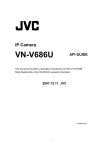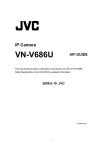Download AwareWare User`s Manual Version 1.0.2 - marches
Transcript
AwareWare User’s Manual
Version 1.0.2
The AwareWare Team
LONG Lab, Lehigh University
http://marches.cse.lehigh.edu/
Dec. 30, 2008
1. Introduction..................................................................................................................................................................... 3
1.1 AwareWare System Overview ............................................................................................................................... 3
1.2 Demonstration ....................................................................................................................................................... 4
2. Installation Instructions................................................................................................................................................... 5
3. Usage Instructions........................................................................................................................................................... 6
3.1 Modify the XML file ............................................................................................................................................. 6
3.2 Start the application............................................................................................................................................... 7
4. Development Instructions ............................................................................................................................................. 12
4.1 The AwareWare system UML diagram................................................................................................................ 12
4.2 AwareWare Classes.............................................................................................................................................. 13
4.3 AwareWare application development .................................................................................................................. 17
5. Source File List: ............................................................................................................................................................ 19
6. Source Code Copyright ................................................................................................................................................. 21
1. Introduction
1.1 AwareWare System Overview
AwareWare consists of three major function layers, as depicted in Figure 1: an awareness measurement layer, an adaptation
decision layer, and an adaptation execution layer.
The awareness measurement layer can be further separated into individual measurement tools, which measure
context-awareness information about networks, devices, end-user preferences, application internal states, and physical
environments, and awareness management, which organizes these tools and provides query and notification interfaces for the
adaptation decision layer. Awareness information has to be distributed efficiently because an adaptive application may also
need to know the awareness of its distributed peers for action coordination, in addition to its own awareness information,
Therefore awareness needs to be distributed and accessible to any other applications that are interested in this awareness.
There are two basic methods for distributing the awareness information: pull and push. Via pull method, an application can
explicitly query awareness information. While via push method, an awareness information source pushes information to
interested applications through event notification when pre-defined conditions meet. A detailed discussion of awareness
information management in AwareWare can be found in our previous work.
In the adaptation decision layer, a decision engine makes the adaptation decisions based on the context-awareness and
user-defined adaptation policies to satisfy the adaptation goals under the constraints of restricted resources. The adaptation
policies are written in a high level declarative language by application developers in XML format. The script-driven policy
has several advantages. First, it separates the adaptation rules from the rest of function codes, which makes adaptation policy
easy to check and validate. Second, a user can change adaptation policies of a deployed system on the fly without recompiling
the application or middleware, by downloading and applying a different adaptation policy file, which makes the application
development and updates very flexible. The decision engine takes the adaptation policy file as the input, creates composite
event sensors, and initiates adaptation actions based on these adaptation policies.
Adaptation execution layer
component
component
Component-Chain
Architecture
Reconfiguration
ComponentParameter
Turning
Adaptation decision layer
component
Adaptation
Policy
Application
Adaptation
Decision
Adaptation
Policy
Language
AwareWare
Composite Event
Model
Awareness measurement layer
Network
Device User Preference Application
Awareness Awareness Specification
Awareness
Environment
Awareness
IP Network
Fig. 1. System architecture of AwareWare.
Operating System
connection
The adaptation execution layer contains several modules to execute the actual behavior changes of the application and the
middleware itself, including the dynamic reconfiguration and parameter tuning mechanisms to the application’s components,
and a feedback control loop to awareness manager, which controls the behaviors of measurement tools.
AwareWare views an adaptive application as a dynamic collection of reflective components and their connections. A
component can be added to and deleted or removed from an adaptive application’s architecture. Inter-component connections
can be added, deleted, blocked, and changed dynamically. A component’s parameters can also be changed at the execution
time. It was realized by using component reflection and dynamic reconfiguration mechanisms implemented in AwareWare.
In summary, by “externalizing” adaptation mechanisms, AwareWare is responsible for monitoring environment conditions and
changes that trigger adaptations, deciding when, where, and how to adapt application behaviors, and executing the adaptation
policies specified by application developers in a running system.
1.2 Demonstration
This demonstration illustrates the major functionality of “AwareWare”: an adaptive and reflective context-aware
middleware framework that efficiently handles reconfiguration for distributed real-time and embedded (DRE)
applications in a generic, consistent, and clearly-separated way. By providing a set of tools and underlying mechanisms,
it achieves it primary goal of facilitating a software developer to handle adaptation inside their applications, therefore to
let the software developer to be more focused on application’s own logic instead of dealing with the complexity of
adaptation.
The Demonstration also validates the efficiency of the run-time reconfiguration for supported applications. There are
two applications implemented and used in this demonstration:
Video conference application: the video-conferencing application is a peer-to-peer application and each distributed
program contains a sender part and a receiver part. In the sender part, proactive actuators prepare and send video frames;
and in the receiver part, reactive actuators receive and display the frames. There are four awarelets (Grab, Compress,
Decompress, and Display) and two awaretools that measure the available bandwidth between the hosts and the available
CPU resource respectively. The application architecture can be dynamically reconfigured by using or not using the
Compress awarelet or using different compressing ratio according to three adaptation rules.
Firefighter training application: The firefighter training application is a peer-to-peer application that facilitates
firefighters to collaboratively deal with emergent fire situations. Each firefighter program can show the positions of its
holder and other firefighters in the layout, which are updated frequently, and nearby fire situations by communicate with
environment sensors. The firefighter training application uses AwareWare to adaptively transmit audio and video
information among firefighters so that they can be still connected in hash environments.
2. Installation Instructions
Requirements:
Operating System: Windows XP & Windows Mobile 5, 6.
Memory: 256MB (minimum) or more
Development kit: Microsoft Visual Studio 2005
Other required tools: MSXML 4.0
Provided file list for the demo applications:
DCEngine.dll
DCEngine.lib
AwareVCTest.exe
AwareFFTest.exe
ComponentManager.exe
Mods.exe
cm.inf
// the major DLL file of the AwareWare system
// the executable file of the video-conferencing application
// the executable file of the firefighter training application
// the executable file of the component manager application
// the executable file of the directory service application
// the configuration file the component manager
Provided example components:
Measurement Tool Components:
AvailableBW.dll
// get the available bandwidth data
AvailableCPU.dll
// get the available CPU data
* Users can use their own developed measurement tools by just replacing the tools description in the script file
Reconfigurable Components:
WebCam.dll
// grab the video from the camera
JPEGCompress.dll
// compress the video data by JPEG algorithm
JPEGDecompress.dll // decompress the video by JPEG algorithm
Display.dll
// display the data in local view
* Users can also use their own components, and please refer the XML file description in the following pages.
Provided XML script files
dcRules.xsd // XML schema file, any user developed XML file should follow this schema for grammar check.
vcRules.xml // XML-based adaptation-policy script file for the video-conferencing application
elRules.xml // XML-based adaptation-policy script file for the E-learning application
3. Usage Instructions
3.1 Modify the XML file
To use AwareWare to build an adaptive collaborative application, developer(s) need to provide a script file that can
be divided into a declaration part and an adaptation-rule part as shown in Fig. 2. The declaration part declares the CM
and all components used in the local program and middleware agent. Based on the declaration, the AwareWare agent
loads and instantiates the components from the CM, and initializes them with the provided parameters. The adaptation
rule part contains adaptation rules and each rule can be further separated into three sections: a sensor, a proactive
actuator, and an optional reactive actuator. The sensor section can be parsed by the event interpreter to build an event
sensor that accepts the subscription of the proactive actuator declared in the proactive actuator section. Each proactive
actuator consists of a list of marchlets that have been declared in the marchlets segment with a parameter list for each
marchlet. The reactive actuator section describes the corresponding actuator of a peer agent that processes the received
data from the proactive actuator of the peer agent, so that the actions of the proactive and the reactive actuators can be
synchronized in the collaborative application.
<ComponentManager>
<ip> localhost </ip>
<port> 5501 </port>
</ComponentManager>
<Awarelets>
<component name="Grab" version="1.0" type="Proactive">
<alias> GRAB </alias>
<param name="CaptureWidth"> 160 </param>
<param name="CaptureHeight"> 120 </param>
</component>
…
</Awarelets>
<AwareTools>
<component name="AvailableBW" version="2.0" type="Tool">
<alias> AVAILABLEBW </alias>
<param name="packetSize"> 64 </param>
<param name="packetNum"> 2 </param>
<param name="Interval"> 300 </param>
</component>
<component name="Average" version="2.0" type="Function">
<alias> Ave </alias>
</component>
</AwareTools>
<Rules>
<rule>
<sensor> Ave(AVI_BW, 5) > 10 && Min(AVI_CPU, 10) < 1.0 </sensor>
<proActuator>
<marchlet name="GRAB"> </marchlet>
</proActuator>
<reActuator>
<marchlet name="DISPLAY"> </marchlet>
</reActuator>
</rule>
…
</Rules>
Figure 2.
An example of the adaptation rule script
Modify the script file based on your local setting and user preference.
3.2 Start the application.
Video-conferencing application:
Platform: Desktops or Laptops
Operating System: Windows XP
Pre-Installed Software: Microsoft Visual Studio 2005, MSXML 4.0
File list:
Application: AwareVCTest.exe, ComponentManager.exe
Marchlets:
Grab.dll, Compress.dll, Decompress.dll, Display.dll
AwareTools: AvailableBW.dll
Adaptation rule script file:
dcRules.xml
Component Manager Configuration file: cm.inf
Application Usage:
Step 1: Install all required software in a machine called host1. And put all the files in the same folder of host1 except
the marchlets and awaretools which can be put in any folders.
Step 2: Modify the adaptation rule script file as the user requirements. And modify the component manager configuration file
to setup the search directory for the marchlets and awaretools.
Step 3: Double click the “ComponentManager.exe” to start the component manager. You will see the following Fig. 3.
Figure 3. The GUI of component manager application
Step 4: Click the “Start” button to start the component manager. It will search and register all the components in the
directories configured in the “cm.inf” file.
Step 5: Double click “AwareVCTest.exe ” file to start the video conference application that is called application1. You will
see the following Fig. 4. The main frame is divided into two sub-frames. The left frame is view of local video and the
right frame is the view of remote video. The status bar will show the current actuator and its component connections.
Figure 4. The GUI of the video conference application
Step 6: Repeat step 1 ~ 5 in another machine called host2, and start application 2.
Step 7: Click the “file” menu in application1 to connect to application 2 as Fig. 5.
Figure 5. Connect to another application
Step 7: After connecting to host2 (or connecting to itself in this example), click “start” menu to start the data video capture
and transmission. The left frame will show the local camera video, and the connected remote application will show your video
view in its right window, shown in Fig. 6.
Figure 6. Running status of the video conference application
Firefighter training application:
Platform: PC and PDA
Operating System: Windows XP and Windows Mobile 5
Pre-Installed Software: Microsoft Visual Studio 2005, MSXML 4.0, .Net 2.0
File list:
Application: AwareFFTest.exe, mods.exe
Marchlets:
Grab.dll, Compress.dll, Decompress.dll, Display.dll
AwareTools: AvailableBW.dll
Adaptation rule script file:
dcRules.xml
Component Manager Configuration file: cm.inf
Other support files: PtoI.dll, mdosClient.dll, mods.ini, and layout.bmp
Application Usage:
Step 1: Double click mods.exe to start the directory server. You would see the following Fig. 7.
Figure 7. Directory server application
Step 2: Modify the adaptation rule script file and mods.ini file based on local settings and user preferences.
Step 3: Double click the “AwareFFTest.exe” to start the firefighter training application component manager. You will see the
following Fig. 8.
Local camera view
Remote camera view
Video Area
This firefighter’s position (yellow
rectangle)
Flashing animation represents the
request of more firefighters around
its location. The number required
is identified on a side of the cycle.
Layout Area
Fires’ position (circle) cycle size
represents the level of the fire
cycle color represents the type
of the fire.
Button Area
Another firefighter’s position (blue
rectangle, red if selected)
Figure 8. The graphic user interface of our application
There are three parts in the user interface. The top area is video area. Left video is local camera view. It is blank because there
is no camera attached in this PDA currently. The right video is remote camera view. When we select another firefighter from
the layout by stylus, the camera view of that firefighter would be transmitted to this node, and displayed on right hand side
video area. If we select a third firefighter, the previous session would be ended automatically. And a new transmission session
would be constructed to the third firefighter.
There are two kinds of display information in the layout area: fires and firefighters. Fires are displayed as cycles: Cycle color
represents the type of the fire: red is normal, green is chemical, blue is oil, and purple is other. And cycle size represents the
level of the fire. Firefighters are displayed as rectangles. When a new node joins in the network, the firefighters’ information
would be updated automatically.
Step 4: Add a new fire in the layout.
In fig. 3, the first row of buttons is for fire manipulation. In the initial state, there are three active buttons: “Idle”, “Add”, and
“OK”. Push “Add”, the caption of this button would be changed to “Comp” (Complete), and Info, and Help buttons become
active. First select the fire position in the layout using stylus, this position can be modified at any time before you touch
“Comp” button. Touch “Info” button to set the information of the fire, including fire level and fire type, see Fig. 9. If more
firefighters needed, we can set the number of firefighters needed for this fire. Touch the “Help” button; we would see the Help
dialog, see Fig. 10. The radio button is used to select the number area, and the edit box with spin control is used to set the
accurate number.
Figure 9. The fire information dialog
Figure 10. The number of firefighters dialog
Step 5: Edit a fire in the layout.
If a fire is selected, this fire would be displayed highlight, and the “Add” button would be changed to “Edit” button, see Fig.
11. Then touch “Edit” button, “Info” and “Help” buttons would be activated, so that we can edit the selected fire as previous
step. If the selected fire needs more firefighters, and this firefighter want to go there to help, then touch “OK” button in the
Edit mode, and the number of firefighters required by that fire would be decreased by 1 (8Æ7) and this information would be
synchronized in the whole network so that anybody know how many firefighters are still needed for this fire.
Figure 11. The fire edit mode
Step 6: Delete a fire from the layout.
Select the fire, and push the “Idle” button, the fire would be removed from the layout. If no fire is selected, touching “Idle”
button means this firefighter is currently in idle state and prepares to go anywhere else.
Step 7: Retreat from the dangerous area.
If this area is to dangerous, Push “Retreat” button, then the alarm would be broadcast to the whole network, all the firefighters
close to this dangerous area should retreat immediately.
Step 8: Find a path in the layout for retreat.
The firefighter can draw a path for safe retreat. Push the “FPath” (Find Path) button in the second row, the caption would be
changed to “FComp” (Find Complete). Then, we can draw a path in the layout by using stylus. After the path is complete,
push “FComp” button, there would be a dialog, see Fig. 12. Select “Complete”, and push “Y”, then the new path is added, the
firefighter can broadcast this path information out or unicast it to the help center.
Figure 12. Add a path
Figure 13. Select a Path
Step 9: Edit a path.
When a firefighter receives a path, he can ignore it if he has no idea if this path is safe, or it can modify it if he knows some
part of the path is not safe. To modify a path, first select a path, the color of the path would be changed from green to purple,
and the caption of the “FPath” button would be changed to “RPath” (Revise Path). Push “RPath” button, the caption would be
changed to “RComp” (Revise complete), see Fig. 13. Select the line you think it is not safe, and it would be changed to red
color, see Fig. 14. Then push the “RComp” button, you can select ignore this path, delete selected line or delete the whole
path, see Fig. 15.
Figure 14. Select a line from the selected line
Figure 15. Delete the selected line
Fig. 16 shows the path after one line is deleted. We can also delete another line from the path by using the same method. Then,
we can add a new path as the previous step and merge it to the existing path. The completed path is shown in figure 17.
Figure 16. The path deleting one line
Figure 17. The revised path
4. Development Instructions
4.1 The AwareWare system UML diagram
ParamterTunner
Actuator
DecisionEngine
WSNReprogrammer
Sensor
DynamicReconfigurator
Architecture
XMLParser
ADLParser
XMLScript
ADLScript
1..*
Component
Connection
AwarenessEvent
1..2
1..2
CompositeEvent
SimpleEvent
1
AwareSource
CompareConditioner
AwareTool
DeviceAware
NetworkAware
AvailableCPU
AvailableBW
BooleanConditioner
EventConditioner
Operator
Value
Figure. 18. The UML Diagram of Decision Engine
As shown in Fig. 18, the adaptation decision layer contains four major function modules: a decision engine, a composite
event model, a XML based script parser, and an ADL parser, which are discussed in details in the following sections.
AwareWare decision engine has two major classes: Parser and Sensor. A parser takes script files in XML or ADL
formats as the input to the decision engine, which generates a set of Sensor objects and adaptation-execution-layer
Actuator objects. There are two parser types called the XML Parser and the ADL Parser. The XML parser parses the
condition part of the adaptation policies or decision logics described in the XML file to construct a set of Sensor objects.
The ADL parser parses the ADL specification of the software architecture and its dynamic architectural reconfiguration
to create a set of Actuator objects. Actuator objects and Sensor objects form a subscription and notification paradigm:
Actuators subscribe to their interested Sensor objects and Sensor objects notify Actuators when their interested events
trigger.
The Sensor class contains a set of events. The event could be a simple event, which only has a “comparison” operation,
or a composite event, which contains “Boolean” operations. A simple event is specified as a triple in the XML script file:
the name of awareness source, a comparison operator, and a condition value. For example, “CPU_Loading > 10” is a
simple event. A composite event is a combination of multiple simple events connected by Boolean operators. For
example, “(CPU_Loading) > 10 and (Avi-bw < 10)” is a composite event.
To use AwareWare to build an adaptive application, developer(s) need to provide a XML based script file and an ADL
file. A XML script parser is proposed in the decision layer to parse the XML file that can be divided into a declaration
part and an adaptation-rule part. The declaration part declares all application level functional components and
measurement tools used in the local program and middleware agent. Based on the declaration, the decision engine loads
and instantiates the components, and initializes them with the provided parameters. In <component> section, the XML
script defines the name, location, and parameters of the component. The name of the component can be any string as the
component identifier and it is also used in the decision rules describing adaptation policies. The <location> is the file
directory and filename of the component so that the decision engine can find and load it dynamically. <param> supplies
a list of default parameters to initialize the component. The example below shows that a video compression component,
named as “compress”, is located at “C:\demoApp\ compress.dll” of local host. An initial parameter, called
CompressionRatio, is set as 100 when the decision engine loads the Compress component.
4.2 AwareWare Classes
/*********************************************************
Decision Engine.
This is the main class of decision engine.
First, it loads the xml file and parses it as following:
1. create the awareness tools
2. load the reconfigurable components
3. create the compositional event and actuator for each rule.
4. start the actuator and event.
*********************************************************/
class CDCEngine
/*********************************************************
Component.
This is the parent class of all reconfigurable components.
Any one can implement his(her) own components by inheriting
this class.
The implemented components could be a DLL, so that our
middleware can load the dll dynamically, just like awareness
measurement tools
There is only one instance of each component in our middleware.
All the actuators or metaobject just get a pointer pointing to
the component.
*********************************************************/
class CComponent
/*********************************************************
Awareness.
This is the parent class of all awareness measurement tools.
Any one can implement his(her) own awareness by inheriting
this class.
The implemented awareness tools could be a DLL, so that our
middleware can load the dll dynamically, just like components
There is only one instance of each awareness tool in our
middleware. However, this measurement tool can notify multiple
conditioner.
*********************************************************/
class CAware
/*********************************************************
AwareEvent
This is a virtual class that is the parent of SimpleEvent
and CompositionalEvent.
AwareEvent includes event source, event conditioner, and
event listener, event source provides the data (from the
awareness tool or from the lower layer event) to conditioner,
and the conditioner notify the listener if the condition
is sufficed. Upper compositional event or acutual would
registers itself to the event as listener.
AwareEvent itself is also a subclass of EventSource, because
it is a eventsource of the upper layer compositional event.
*********************************************************/
class CAwareEvent
/*********************************************************
Actuator
Actuator is the action of the application when one rule
is sufficed and notified by the compositional event.
There is one actuator in each rule, corresponding to one
compositional event.
When the rule is sufficed, the corresponding actuator will
update the architecture (metaobject)
*********************************************************/
class CAwareActuator
/***********************************************************
CAwareMetaObject
This class is the architecture of the configured components.
Because there is only one architecture, it is a global variable.
It gets the components data from acutuator that is notified by
the compositional event.
To form the architecture, first, all the parameters of each
component in the acutuator must be reset because the components
are also global variables and only has one copy of each component
Currently, there is no synchronization part in this architecture.
************************************************************/
class CAwareMetaObject
/********************************************************
Event Source
This class descripe the source in aware event. event source
provides data to conditioner. It is the parent class of
aware source and event.
event is the source used in the compositional event,
and aware source is used in the simple event.
********************************************************/
class CEventSource
/********************************************************
CEvent Conditioner
This class descripe the conditioner in aware event. It is
the parent class of boolean conditioner and comapre conditioner.
boolean conditioner is used in the compositional event,
and compare conditioner is used in the simple event.
********************************************************/
class CEventConditioner
/********************************************************
CEventLister
This class descripe the listener in aware event. It could
be the actuator or the upper layer compositional event.
If the listener registers itself to the event, the conditioner
of the event would notify the listener if the condition
is suffied.
********************************************************/
class CEventListener
/*********************************************************
Compositional Event.
This is a kind of aware event that has two event sources,
called left hand side source and right hand side source,
so that it is inherited from aware event.
Compsitional event contains a boolean conditioner and two
event sources. the event sources could be simple events or
compositional events, but could not be aware sources.
The listener of the compositional event could be acutator
or upper layer conditioner.
*********************************************************/
class CCompositionalEvent : public CAwareEvent
/*********************************************************
Simple Event.
This is a kind of aware event that has one event source,
which is a aware source that get the data from awareness
tools directly, and it is inherited from aware event.
Compsitional event contains a compare conditioner and only
one source that is a aware source.
The listener of the compositional event could be acutator
or upper layer conditioner.
*********************************************************/
class CSimpleEvent : public CAwareEvent
/*********************************************************
AwareSource
This is a kind of event source, so that it is inherited from
CEventSource. The data of awaresource is from awareness tool
instead of awareevent.
*********************************************************/
class CAwareSource : public CEventSource
/*********************************************************
Boolean Conditioner
This is a kind of conditioner that compares "AND" or "OR"
operations, so that it is inherited from event conditioner.
There are two sources of boolean conditioner, called left
source and right source.
the event sources of boolean conditioner must be awareevent,
instead of awaresource.
*********************************************************/
class CBooleanConditioner : public CEventConditioner
/*********************************************************
Compare Conditioner
This is a kind of conditioner that compares "BIGGER","SMALLER",
"BETWEEN", or "BESIDES" operations, so that it is inherited
from event conditioner.
There is only one event source of compare conditioner.
the event sources of boolean conditioner must be awaresource,
instead of awareevent. so that the data is directly from
awareness measurement tools
*********************************************************/
class CCompareConditioner : public CEventConditioner
/**************************************************
CInifile
Load and analyze configuration file
***************************************************/
class CIniFile
/*****************************************************
directory service client
This class is the client side directory server. It is
used to communicate with directory server.
*****************************************************/
class CModsClient
4.3 AwareWare application development
All the source code are implemented in Microsoft Visual Studio 2005
1.
Set the environment:
Add the additional dependencies in the environment: DCEngine.lib
2.
Define the architecture change messages and response functions:
int gnArchChangeEventApp= RegisterWindowMessageA(szArchChangeEvent);
ON_REGISTERED_MESSAGE(gnArchChangeEventApp, OnReceiveArchChange)
You can also define the local data process done message and received data process done messages:
int gnActionDoneEvent = RegisterWindowMessageA(szActionDoneEvent);
int gnReceivDoneEvent = RegisterWindowMessageA(szReceivDoneEvent);
3.
Start Engine:
// create a new decision engine instance
pdcEngine = new CDCEngine();
// set the xml file directory
pdcEngine->SetXMLFile("dcSync.xml"); //"dc.xml" is the default xml file;
// Initialize the decision engine: load and parse the XML file, construct the architectures
pdcEngine->Initialize();
// set the application instance, decision engine would send messages to this window
pdcEngine->SetHWnd(m_pLocaview);
// set the components parameters:
pdcEngine->SetAppParam("Grab", GRAB_APP_PARA_MAINWND, (void *)&hlocalwnd);
pdcEngine->SetAppParam("Grab", GRAB_APP_PARA_DISPWIDTH, (void *)&localwidth);
pdcEngine->SetAppParam("Grab", GRAB_APP_PARA_DISPHEIGHT, (void *)&localheight);
pdcEngine->SetAppParam("Grab", GRAB_APP_PARA_AUTOCAPTURE, (void *)&bAutoCapture);
pdcEngine->SetAppParam("Grab", GRAB_APP_PARA_SAVEMODE, (void *)&bLocalShow);
pdcEngine->SetAppParam("Display", DISP_APP_PARA_MAINWND, (void *)&hRemotewnd);
pdcEngine->SetAppParam("Display", DISP_APP_PARA_DISPWIDTH, (void *)&remotewidth);
pdcEngine->SetAppParam("Display", DISP_APP_PARA_DISPHEIGHT, (void *)&remoteheight);
// start the decision engine, start the measurement tools and adjust the architecture.
pdcEngine->Start();
4.
Implement the message response functions
LRESULT CLocalView::OnReceiveArchChange(WPARAM wParam, LPARAM lPara)
{
char buf[1024];
CAwareDllTestDoc * pDoc = (CAwareDllTestDoc *)GetDocument();
pDoc->pdcEngine->GetFormatValue(buf);
SetStatusBar(buf);
return 0;
}
5.
Input data if needed and start to process the data. Processed the data can also be achieved from the output interface.
// input the data, and data size
GetDocument()->pdcEngine->SetMetaObjectInput(in, inlen);
// start to process the data
GetDocument()->pdcEngine->StartMetaProcess();
// get the output data, and processed data size
GetDocument()->pdcEngine->GetMetaObjectOutput(&out, &outlen);
6.
Stop the decision engine
if (pdcEngine != NULL) {
// stop the decision engine
pdcEngine->Stop();
// release the memory
delete pdcEngine;
pdcEngine = NULL;
}
5. Source File List:
Video-conferencing application:
Table I. The classes and files in the video-conferencing application
Classes
Files
DCEngine.h
CDCEngine
CAware
77
DCEngine.cpp
6628
ParserComm.h
14
ParserComm.cpp
CDCFormat
Code lines
7062
DCFormat.h
46
DCFormat.cpp
150
Aware.h
65
Aware.cpp
73
AvailableCPU.h
31
AvailableCPU.cpp
786
AvailableBW.h
31
AvailableBW.cpp
585
AwareEvent.h
47
AwareEvent.cpp
37
SimpleEvent.h
33
SimpleEvent.cpp
267
CompositionalEvent.h
35
CompositionalEvent.cpp
688
EventSource.h
39
EventSource.cpp
11
AwareSource.h
59
AwareSource.cpp
805
EventConditioner.h
40
EventConditioner.cpp
19
CompareConditioner.h
55
CAvailableCPU
CAvailableBW
CAwareEvent
CSimpleEvent
CCompositionalEvent
CEventSource
CAwareSource
CEventConditioner
CCompareConditioner
CBooleanConditioner
CEventListener
CAwareActuator
CAwareMetaObject
CompareConditioner.cpp
BooleanConditioner.h
BooleanConditioner.cpp
1151
51
1184
EventListener.h
33
EventListener.cpp
13
AwareActuator.h
49
AwareActuator.cpp
1121
AwareMetaObject.h
45
AwareMetaObject.cpp
3299
Firefighter training application:
Table II. The classes and files in the firefight training application
Classes
CModsServer
CModsClient
CPosToIdMapping
Files
Code lines
modsServer.h
110
modsServer.cpp
574
modsCommon.h
122
modsCommon.cpp
476
modsClient.h
71
modsClient.cpp
272
PosToIdMapping.h
158
PosToIdMapping.cpp
663
fire.h
56
fire.cpp
200
Firefighter.h
53
Firefighter.cpp
145
Line.h
40
Line.cpp
102
Path.h
40
Path.cpp
102
GUIDlg.h
156
GUIDlg.cpp
1172
Other files
1686
CFire
CFirefighter
CLine
CPath
CGUIDlg
6. Source Code Copyright
Copyright (c) 2008 - Lehigh University, Bethlehem, PA, USA.
All rights reserved.
This source code is a part of the MARCHES project.
The MARCHES project is supported by the National Science Foundation, and carried out at the Laboratory Of
Networking Group (LONGLAB).
IN NO EVENT SHALL LEHIGH UNIVERSITY BE LIABLE TO ANY PARTY FOR DIRECT, INDIRECT, SPECIAL,
INCIDENTAL, OR CONSEQUENTIAL DAMAGES ARISING OUT OF THE USE OF THIS SOFTWARE AND ITS
DOCUMENTATION, EVEN IF LEHIGH UNIVERSITY HAS BEEN ADVISED OF THE POSSIBILITY OF SUCH
DAMAGE.
LEHIGH UNIVERSITY SPECIFICALLY DISCLAIMS ANY WARRANTIES, INCLUDING, BUT NOT LIMITED
TO, THE IMPLIED WARRANTIES OF MERCHANTABILITY AND FITNESS FOR A PARTICULAR PURPOSE.
THE SOFTWARE PROVIDED HEREUNDER IS ON AN "AS IS" BASIS, AND LEHIGH UNIVERSITY HAS NO
OBLIGATION TO PROVIDE MAINTENANCE, SUPPORT, UPDATES, ENHANCEMENTS, OR
MODIFICATIONS.