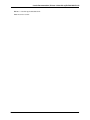Download latest PDF
Transcript
circuits Documentation
Release 3.2.dev210+ng72e7090.d20151212
James Mills
December 12, 2015
Contents
1
2
3
About
1.1 Examples . . . . . .
1.2 Features . . . . . . .
1.3 Requirements . . . .
1.4 Supported Platforms
1.5 Installation . . . . .
1.6 License . . . . . . .
1.7 Feedback . . . . . .
1.8 Community . . . . .
.
.
.
.
.
.
.
.
.
.
.
.
.
.
.
.
.
.
.
.
.
.
.
.
.
.
.
.
.
.
.
.
.
.
.
.
.
.
.
.
.
.
.
.
.
.
.
.
.
.
.
.
.
.
.
.
.
.
.
.
.
.
.
.
.
.
.
.
.
.
.
.
.
.
.
.
.
.
.
.
.
.
.
.
.
.
.
.
.
.
.
.
.
.
.
.
.
.
.
.
.
.
.
.
.
.
.
.
.
.
.
.
.
.
.
.
.
.
.
.
.
.
.
.
.
.
.
.
.
.
.
.
.
.
.
.
.
.
.
.
.
.
.
.
.
.
.
.
.
.
.
.
.
.
.
.
.
.
.
.
.
.
.
.
.
.
.
.
.
.
.
.
.
.
.
.
.
.
.
.
.
.
.
.
.
.
.
.
.
.
.
.
.
.
.
.
.
.
.
.
.
.
.
.
.
.
.
.
.
.
.
.
.
.
.
.
.
.
.
.
.
.
.
.
.
.
.
.
.
.
.
.
.
.
.
.
.
.
.
.
.
.
.
.
.
.
.
.
.
.
.
.
.
.
.
.
.
.
.
.
.
.
.
.
.
.
.
.
.
.
.
.
.
.
.
.
.
.
.
.
.
.
.
.
.
.
.
.
.
.
.
.
.
.
.
.
.
.
.
.
.
.
.
.
.
.
.
.
.
.
.
.
.
.
.
.
.
.
.
.
3
3
5
5
5
6
6
6
6
Documentation
2.1 Getting Started . . . . . . .
2.2 circuits Tutorials . . . . . .
2.3 circuits User Manual . . . .
2.4 circuits.web User Manual .
2.5 API Documentation . . . .
2.6 Developer Docs . . . . . .
2.7 Change Log . . . . . . . .
2.8 Road Map . . . . . . . . .
2.9 Contributors . . . . . . . .
2.10 Frequently Asked Questions
2.11 Glossary . . . . . . . . . .
2.12 Hello . . . . . . . . . . . .
2.13 Echo Server . . . . . . . .
2.14 Hello Web . . . . . . . . .
2.15 Documentation TODO . . .
2.16 PyPi README Page . . . .
.
.
.
.
.
.
.
.
.
.
.
.
.
.
.
.
.
.
.
.
.
.
.
.
.
.
.
.
.
.
.
.
.
.
.
.
.
.
.
.
.
.
.
.
.
.
.
.
.
.
.
.
.
.
.
.
.
.
.
.
.
.
.
.
.
.
.
.
.
.
.
.
.
.
.
.
.
.
.
.
.
.
.
.
.
.
.
.
.
.
.
.
.
.
.
.
.
.
.
.
.
.
.
.
.
.
.
.
.
.
.
.
.
.
.
.
.
.
.
.
.
.
.
.
.
.
.
.
.
.
.
.
.
.
.
.
.
.
.
.
.
.
.
.
.
.
.
.
.
.
.
.
.
.
.
.
.
.
.
.
.
.
.
.
.
.
.
.
.
.
.
.
.
.
.
.
.
.
.
.
.
.
.
.
.
.
.
.
.
.
.
.
.
.
.
.
.
.
.
.
.
.
.
.
.
.
.
.
.
.
.
.
.
.
.
.
.
.
.
.
.
.
.
.
.
.
.
.
.
.
.
.
.
.
.
.
.
.
.
.
.
.
.
.
.
.
.
.
.
.
.
.
.
.
.
.
.
.
.
.
.
.
.
.
.
.
.
.
.
.
.
.
.
.
.
.
.
.
.
.
.
.
.
.
.
.
.
.
.
.
.
.
.
.
.
.
.
.
.
.
.
.
.
.
.
.
.
.
.
.
.
.
.
.
.
.
.
.
.
.
.
.
.
.
.
.
.
.
.
.
.
.
.
.
.
.
.
.
.
.
.
.
.
.
.
.
.
.
.
.
.
.
.
.
.
.
.
.
.
.
.
.
.
.
.
.
.
.
.
.
.
.
.
.
.
.
.
.
.
.
.
.
.
.
.
.
.
.
.
.
.
.
.
.
.
.
.
.
.
.
.
.
.
.
.
.
.
.
.
.
.
.
.
.
.
.
.
.
.
.
.
.
.
.
.
.
.
.
.
.
.
.
.
.
.
.
.
.
.
.
.
.
.
.
.
.
.
.
.
.
.
.
.
.
.
.
.
.
.
.
.
.
.
.
.
.
.
.
.
.
.
.
.
.
.
.
.
.
.
.
.
.
.
.
.
.
.
.
.
.
.
.
.
.
.
.
.
.
.
.
.
.
.
.
.
.
.
.
.
.
.
.
.
.
.
.
.
.
.
.
.
.
.
.
.
.
.
.
.
.
.
.
.
.
.
.
.
.
.
.
.
.
.
.
.
.
.
.
.
.
.
.
.
.
.
.
.
.
.
.
.
.
.
.
.
.
.
.
.
.
.
.
.
.
.
.
.
.
.
.
.
.
.
.
.
.
.
.
.
.
.
.
.
.
.
.
.
.
.
.
.
.
.
.
.
.
.
.
.
.
.
.
.
.
.
.
.
.
.
.
.
.
.
.
7
7
9
21
34
50
291
296
298
298
299
299
299
300
300
300
300
.
.
.
.
.
.
.
.
.
.
.
.
.
.
.
.
.
.
.
.
.
.
.
.
Indices and tables
305
Python Module Index
307
i
ii
circuits Documentation, Release 3.2.dev210+ng72e7090.d20151212
Release 3.2.dev210+ng72e7090.d20151212
Date December 12, 2015
Contents
1
circuits Documentation, Release 3.2.dev210+ng72e7090.d20151212
2
Contents
CHAPTER 1
About
circuits is a Lightweight Event driven and Asynchronous Application Framework for the Python Programming
Language with a strong Component Architecture.
circuits also includes a lightweight, high performance and scalable HTTP/WSGI compliant web server as well as
various I/O and Networking components.
• Website
• Downloads
• Documentation
Got questions?
• Ask a Question (Tag it: circuits-framework)
1.1 Examples
1.1.1 Hello
1
#!/usr/bin/env python
2
3
"""circuits Hello World"""
4
5
from circuits import Component, Event
6
7
8
class hello(Event):
9
10
"""hello Event"""
11
12
13
class App(Component):
14
15
16
def hello(self):
"""Hello Event Handler"""
17
18
print("Hello World!")
19
20
21
def started(self, component):
"""Started Event Handler
22
3
circuits Documentation, Release 3.2.dev210+ng72e7090.d20151212
This is fired internally when your application starts up and can be used to
trigger events that only occur once during startup.
"""
23
24
25
26
self.fire(hello())
27
# Fire hello Event
28
raise SystemExit(0)
29
# Terminate the Application
30
31
App().run()
Download Source Code: hello.py:
1.1.2 Echo Server
1
#!/usr/bin/env python
2
3
"""Simple TCP Echo Server
4
5
6
7
This example shows how you can create a simple TCP Server (an Echo Service)
utilizing the builtin Socket Components that the circuits library ships with.
"""
8
9
10
from circuits import handler, Debugger
from circuits.net.sockets import TCPServer
11
12
13
class EchoServer(TCPServer):
14
@handler("read")
def on_read(self, sock, data):
"""Read Event Handler
15
16
17
18
This is fired by the underlying Socket Component when there has been
new data read from the connected client.
19
20
21
..note :: By simply returning, client/server socket components listen
to ValueChagned events (feedback) to determine if a handler
returned some data and fires a subsequent Write event with
the value returned.
"""
22
23
24
25
26
27
return data
28
29
30
31
32
33
34
# Start and "run" the system.
# Bind to port 0.0.0.0:8000
app = EchoServer(("0.0.0.0", 8000))
Debugger().register(app)
app.run()
Download Source Code: echoserver.py:
1.1.3 Hello Web
1
#!/usr/bin/env python
2
4
Chapter 1. About
circuits Documentation, Release 3.2.dev210+ng72e7090.d20151212
3
from circuits.web import Server, Controller
4
5
6
class Root(Controller):
7
8
9
def index(self):
"""Index Request Handler
10
11
12
13
14
Controller(s) expose implicitly methods as request handlers.
Request Handlers can still be customized by using the ``@expose``
decorator. For example exposing as a different path.
"""
15
16
return "Hello World!"
17
18
19
20
app = Server(("0.0.0.0", 8000))
Root().register(app)
app.run()
Download Source Code: helloweb.py:
More examples...
1.2 Features
• event driven
• concurrency support
• component architecture
• asynchronous I/O components
• no required external dependencies
• full featured web framework (circuits.web)
• coroutine based synchronization primitives
1.3 Requirements
• circuits has no dependencies beyond the Python Standard Library.
1.4 Supported Platforms
• Linux, FreeBSD, Mac OS X, Windows
• Python 2.6, 2.7, 3.2, 3.3, 3.4
• pypy 2.0, 2.1, 2.2
1.2. Features
5
circuits Documentation, Release 3.2.dev210+ng72e7090.d20151212
1.5 Installation
The simplest and recommended way to install circuits is with pip. You may install the latest stable release from PyPI
with pip:
$ pip install circuits
If you do not have pip, you may use easy_install:
$ easy_install circuits
Alternatively, you may download the source package from the PyPi or the Downloads extract it and install using:
$ python setup.py install
Note: You can install the development version via pip install circuits==dev.
1.6 License
circuits is licensed under the MIT License.
1.7 Feedback
We welcome any questions or feedback about bugs and suggestions on how to improve circuits.
Let us know what you think about circuits. @pythoncircuits.
Do you have suggestions for improvement? Then please Create an Issue with details of what you would like to see.
I’ll take a look at it and work with you to either incorporate the idea or find a better solution.
1.8 Community
There are also several places you can reach out to the circuits community:
• Mailing List
• Google+ Group
• #circuits IRC Channel on the FreeNode IRC Network
• Ask a Question on Stackoverflow (Tag it: circuits-framework)
6
Chapter 1. About
CHAPTER 2
Documentation
2.1 Getting Started
2.1.1 Quick Start Guide
The easiest way to download and install circuits is to use the pip command:
$ pip install circuits
Now that you have successfully downloaded and installed circuits, let’s test that circuits is properly installed and
working.
First, let’s check the installed version:
>>> import circuits
>>> print circuits.__version__
This should output:
Try some of the examples in the examples/ directory shipped with the distribution.
Have fun :)
2.1.2 Downloading
Latest Stable Release
The latest stable releases can be downloaded from the Releases page (specifically the Tags tab).
Latest Development Source Code
We use Git for source control and code sharing.
The latest development branch can be cloned using the following command:
$ git clone https://github.com/circuits/circuits.git
For further instructions on how to use Git, please refer to the Git Website.
7
circuits Documentation, Release 3.2.dev210+ng72e7090.d20151212
2.1.3 Installing
Installing from a Source Package
If you have downloaded a source archive, this applies to you.
$ python setup.py install
For other installation options see:
$ python setup.py --help install
Installing from the Development Repository
If you have cloned the source code repository, this applies to you.
If you have cloned the development repository, it is recommended that you use setuptools and use the following
command:
$ python setup.py develop
This will allow you to regularly update your copy of the circuits development repository by simply performing the
following in the circuits working directory:
$ hg pull -u
Note: You do not need to reinstall if you have installed with setuptools via the circuits repository and used setuptools
to install in “develop” mode.
2.1.4 Requirements and Dependencies
• circuits has no required dependencies beyond the Python Standard Library.
• Python: >= 2.6 or pypy >= 2.0
Supported Platforms Linux, FreeBSD, Mac OS X, Windows
Supported Python Versions 2.6, 2.7, 3.2, 3.3
Supported pypy Versions 2.0
Other Optional Dependencies
These dependencies are not strictly required and only add additional features.
• pydot – For rendering component graphs of an application.
• pyinotify – For asynchronous file system event notifications and the circuits.io.notify module.
8
Chapter 2. Documentation
circuits Documentation, Release 3.2.dev210+ng72e7090.d20151212
2.2 circuits Tutorials
2.2.1 Tutorial
Overview
Welcome to the circuits tutorial. This 5-minute tutorial will guide you through the basic concepts of circuits. The
goal is to introduce new concepts incrementally with walk-through examples that you can try out! By the time you’ve
finished, you should have a good basic understanding of circuits, how it feels and where to go from there.
The Component
First up, let’s show how you can use the Component and run it in a very simple application.
1
#!/usr/bin/env python
2
3
from circuits import Component
4
5
Component().run()
Download 001.py
Okay so that’s pretty boring as it doesn’t do very much! But that’s okay... Read on!
Let’s try to create our own custom Component called MyComponent. This is done using normal Python subclassing.
1
#!/usr/bin/env python
2
3
from circuits import Component
4
5
6
class MyComponent(Component):
7
8
"""My Component"""
9
10
MyComponent().run()
Download 002.py
Okay, so this still isn’t very useful! But at least we can create custom components with the behavior we want.
Let’s move on to something more interesting...
Note: Component(s) in circuits are what sets circuits apart from other Asynchronous or Concurrent Application
Frameworks. Components(s) are used as building blocks from simple behaviors to complex ones (composition of
simpler components to form more complex ones).
Event Handlers
Let’s now extend our little example to say “Hello World!” when it’s started.
1
#!/usr/bin/env python
2
3
from circuits import Component
4
5
2.2. circuits Tutorials
9
circuits Documentation, Release 3.2.dev210+ng72e7090.d20151212
6
class MyComponent(Component):
7
def started(self, *args):
print("Hello World!")
8
9
10
11
MyComponent().run()
Download 003.py
Here we’ve created a simple Event Handler that listens for the started Event.
Note: Methods defined in a custom subclassed Component are automatically turned into Event Handlers. The
only exception to this are methods prefixed with an underscore (_).
Note: If you do not want this automatic behavior, inherit from BaseComponent instead which means you will
have to use the ~circuits.core.handlers.handler decorator to define your Event Handlers.
Running this we get:
Hello World!
Alright! We have something slightly more useful! Whoohoo it says hello!
Note: Press ^C (CTRL + C) to exit.
Registering Components
So now that we’ve learned how to use a Component, create a custom Component and create simple Event Handlers,
let’s try something a bit more complex by creating a complex component made up of two simpler ones.
Note: We call this Component Composition which is the very essence of the circuits Application Framework.
Let’s create two components:
• Bob
• Fred
1
#!/usr/bin/env python
2
3
from circuits import Component
4
5
6
class Bob(Component):
7
def started(self, *args):
print("Hello I'm Bob!")
8
9
10
11
12
class Fred(Component):
13
def started(self, *args):
print("Hello I'm Fred!")
14
15
16
17
(Bob() + Fred()).run()
10
Chapter 2. Documentation
circuits Documentation, Release 3.2.dev210+ng72e7090.d20151212
Download 004.py
Notice the way we register the two components Bob and Fred together ? Don’t worry if this doesn’t make sense right
now. Think of it as putting two components together and plugging them into a circuit board.
Running this example produces the following result:
Hello I'm Bob!
Hello I'm Fred!
Cool! We have two components that each do something and print a simple message on the screen!
Complex Components
Now, what if we wanted to create a Complex Component? Let’s say we wanted to create a new Component made up
of two other smaller components?
We can do this by simply registering components to a Complex Component during initialization.
Note: This is also called Component Composition and avoids the classical Diamond problem of Multiple Inheritance. In circuits we do not use Multiple Inheritance to create Complex Components made up of two or more base
classes of components, we instead compose them together via registration.
1
#!/usr/bin/env python
2
3
4
from circuits import Component
from circuits.tools import graph
5
6
7
class Pound(Component):
8
9
10
def __init__(self):
super(Pound, self).__init__()
11
12
13
self.bob = Bob().register(self)
self.fred = Fred().register(self)
14
15
16
def started(self, *args):
print(graph(self.root))
17
18
19
class Bob(Component):
20
21
22
def started(self, *args):
print("Hello I'm Bob!")
23
24
25
class Fred(Component):
26
27
28
def started(self, *args):
print("Hello I'm Fred!")
29
30
Pound().run()
Download 005.py
So now Pound is a Component that consists of two other components registered to it: Bob and Fred
The output of this is identical to the previous:
2.2. circuits Tutorials
11
circuits Documentation, Release 3.2.dev210+ng72e7090.d20151212
* <Pound/* 3391:MainThread (queued=0, channels=1, handlers=3) [R]>
* <Bob/* 3391:MainThread (queued=0, channels=1, handlers=1) [S]>
* <Fred/* 3391:MainThread (queued=0, channels=1, handlers=1) [S]>
Hello I'm Bob!
Hello I'm Fred!
The only difference is that Bob and Fred are now part of a more Complex Component called Pound. This can be
illustrated by the following diagram:
Pound-1344
Bob-9b0c
Fred-e98a
Note: The extra lines in the above output are an ASCII representation of the above graph (produced by pydot +
graphviz).
Cool :-)
Component Inheritance
Since circuits is a framework written for the Python Programming Language it naturally inherits properties of Object
Orientated Programming (OOP) – such as inheritance.
So let’s take our Bob and Fred components and create a Base Component called Dog and modify our two dogs (Bob
and Fred) to subclass this.
1
#!/usr/bin/env python
2
3
from circuits import Component, Event
4
5
6
class woof(Event):
7
"""woof Event"""
8
9
10
11
class Pound(Component):
12
def __init__(self):
super(Pound, self).__init__()
13
14
15
self.bob = Bob().register(self)
self.fred = Fred().register(self)
16
17
12
Chapter 2. Documentation
circuits Documentation, Release 3.2.dev210+ng72e7090.d20151212
18
19
20
def started(self, *args):
self.fire(woof())
21
22
23
class Dog(Component):
24
25
26
def woof(self):
print("Woof! I'm %s!" % self.name)
27
28
29
class Bob(Dog):
30
31
"""Bob"""
32
33
34
class Fred(Dog):
35
36
"""Fred"""
37
38
Pound().run()
Download 006.py
Now let’s try to run this and see what happens:
Woof! I'm Bob!
Woof! I'm Fred!
So both dogs barked! Hmmm
Component Channels
What if we only want one of our dogs to bark? How do we do this without causing the other one to bark as well?
Easy! Use a separate channel like so:
1
#!/usr/bin/env python
2
3
from circuits import Component, Event
4
5
6
class woof(Event):
7
8
"""woof Event"""
9
10
11
class Pound(Component):
12
13
14
def __init__(self):
super(Pound, self).__init__()
15
16
17
self.bob = Bob().register(self)
self.fred = Fred().register(self)
18
19
20
def started(self, *args):
self.fire(woof(), self.bob)
21
22
2.2. circuits Tutorials
13
circuits Documentation, Release 3.2.dev210+ng72e7090.d20151212
23
class Dog(Component):
24
def woof(self):
print("Woof! I'm %s!" % self.name)
25
26
27
28
29
class Bob(Dog):
30
"""Bob"""
31
32
channel = "bob"
33
34
35
36
class Fred(Dog):
37
"""Fred"""
38
39
channel = "fred"
40
41
42
Pound().run()
Download 007.py
Note: Events can be fired with either the .fire(...) or .fireEvent(...) method.
If you run this, you’ll get:
Woof! I'm Bob!
Event Objects
So far in our tutorial we have been defining an Event Handler for a builtin Event called started. What if we wanted
to define our own Event Handlers and our own Events? You’ve already seen how easy it is to create a new Event
Handler by simply defining a normal Python method on a Component.
Defining your own Events helps with documentation and testing and makes things a little easier.
Example:
class MyEvent(Event):
"""MyEvent"""
So here’s our example where we’ll define a new Event called Bark and make our Dog fire a Bark event when our
application starts up.
1
#!/usr/bin/env python
2
3
from circuits import Component, Event
4
5
6
class bark(Event):
7
"""bark Event"""
8
9
10
11
class Pound(Component):
12
def __init__(self):
13
14
Chapter 2. Documentation
circuits Documentation, Release 3.2.dev210+ng72e7090.d20151212
super(Pound, self).__init__()
14
15
self.bob = Bob().register(self)
self.fred = Fred().register(self)
16
17
18
19
20
class Dog(Component):
21
22
23
def started(self, *args):
self.fire(bark())
24
25
26
def bark(self):
print("Woof! I'm %s!" % self.name)
27
28
29
class Bob(Dog):
30
31
"""Bob"""
32
33
channel = "bob"
34
35
36
class Fred(Dog):
37
38
"""Fred"""
39
40
channel = "fred"
41
42
Pound().run()
Download 008.py
If you run this, you’ll get:
Woof! I'm Bob!
Woof! I'm Fred!
The Debugger
Lastly...
Asynchronous programming has many advantages but can be a little harder to write and follow. A silently caught
exception in an Event Handler, or an Event that never gets fired, or any number of other weird things can cause your
application to fail and leave you scratching your head.
Fortunately circuits comes with a Debugger Component to help you keep track of what’s going on in your application, and allows you to tell what your application is doing.
Let’s say that we defined out bark Event Handler in our Dog Component as follows:
def bark(self):
print("Woof! I'm %s!" % name)
Now clearly there is no such variable as name in the local scope.
For reference here’s the entire example...
1
#!/usr/bin/env python
2
2.2. circuits Tutorials
15
circuits Documentation, Release 3.2.dev210+ng72e7090.d20151212
3
from circuits import Component, Event
4
5
6
class bark(Event):
7
"""bark Event"""
8
9
10
11
class Pound(Component):
12
def __init__(self):
super(Pound, self).__init__()
13
14
15
self.bob = Bob().register(self)
self.fred = Fred().register(self)
16
17
18
19
20
class Dog(Component):
21
def started(self, *args):
self.fire(bark())
22
23
24
def bark(self):
print("Woof! I'm %s!" % name)
25
26
# noqa
27
28
29
class Bob(Dog):
30
"""Bob"""
31
32
channel = "bob"
33
34
35
36
class Fred(Dog):
37
"""Fred"""
38
39
channel = "fred"
40
41
42
Pound().run()
Download 009.py
If you run this, you’ll get:
That’s right! You get nothing! Why? Well in circuits any error or exception that occurs in a running application
is automatically caught and dealt with in a way that lets your application “keep on going”. Crashing is unwanted
behavior in a system so we expect to be able to recover from horrible situations.
SO what do we do? Well that’s easy. circuits comes with a Debugger that lets you log all events as well as all errors
so you can quickly and easily discover which Event is causing a problem and which Event Handler to look at.
If you change Line 34 of our example...
From:
To:
16
Chapter 2. Documentation
circuits Documentation, Release 3.2.dev210+ng72e7090.d20151212
from circuits import Debugger
(Pound() + Debugger()).run()
Then run this, you’ll get the following:
<Registered[bob:registered] [<Bob/bob 3191:MainThread (queued=0, channels=2, handlers=2) [S]>, <Pound
<Registered[fred:registered] [<Fred/fred 3191:MainThread (queued=0, channels=2, handlers=2) [S]>, <Po
<Registered[*:registered] [<Debugger/* 3191:MainThread (queued=0, channels=1, handlers=1) [S]>, <Poun
<Started[*:started] [<Pound/* 3191:MainThread (queued=0, channels=5, handlers=5) [R]>, None] {}>
<Bark[bob:bark] [] {}>
<Bark[fred:bark] [] {}>
<Error[*:exception] [<type 'exceptions.NameError'>, NameError("global name 'name' is not defined",),
ERROR <listener on ('bark',) {target='bob', priority=0.0}> (<type 'exceptions.NameError'>): global na
File "/home/prologic/work/circuits/circuits/core/manager.py", line 459, in __handleEvent
retval = handler(*eargs, **ekwargs)
File "source/tutorial/009.py", line 22, in bark
print("Woof! I'm %s!" % name)
<Error[*:exception] [<type 'exceptions.NameError'>, NameError("global name 'name' is not defined",),
ERROR <listener on ('bark',) {target='fred', priority=0.0}> (<type 'exceptions.NameError'>): global n
File "/home/prologic/work/circuits/circuits/core/manager.py", line 459, in __handleEvent
retval = handler(*eargs, **ekwargs)
File "source/tutorial/009.py", line 22, in bark
print("Woof! I'm %s!" % name)
^C<Signal[*:signal] [2, <frame object at 0x808e8ec>] {}>
<Stopped[*:stopped] [<Pound/* 3191:MainThread (queued=0, channels=5, handlers=5) [S]>] {}>
<Stopped[*:stopped] [<Pound/* 3191:MainThread (queued=0, channels=5, handlers=5) [S]>] {}>
You’ll notice whereas there was no output before there is now a pretty detailed output with the Debugger added to
the application. Looking through the output, we find that the application does indeed start correctly, but when we fire
our Bark Event it coughs up two exceptions, one for each of our dogs (Bob and Fred).
From the error we can tell where the error is and roughly where to look in the code.
Note: You’ll notice many other events that are displayed in the above output. These are all default events that circuits
has builtin which your application can respond to. Each builtin Event has a special meaning with relation to the state
of the application at that point.
See: circuits.core.events for detailed documentation regarding these events.
The correct code for the bark Event Handler should be:
def bark(self):
print("Woof! I'm %s!" % self.name)
Running again with our correction results in the expected output:
Woof! I'm Bob!
Woof! I'm Fred!
That’s it folks!
Hopefully this gives you a feel of what circuits is all about and an easy tutorial on some of the basic concepts. As
you’re no doubt itching to get started on your next circuits project, here’s some recommended reading:
• ../faq
• ../api/index
2.2. circuits Tutorials
17
circuits Documentation, Release 3.2.dev210+ng72e7090.d20151212
2.2.2 Telnet Tutorial
Overview
Welcome to our 2nd circuits tutorial. This tutorial is going to walk you through the telnet Example showing you how
to various parts of the circuits component library for building a simple TCP client that also accepts user input.
Be sure you have circuits installed before you start:
pip install circuits
See: Installing
Components
You will need the following components:
1. The TCPClient Component
2. The File Component
3. The Component Component
All these are available in the circuits library so there is nothing for you to do. Click on each to read more about them.
Design
Telnet
TCPClient
File
Select
The above graph is the overall design of our Telnet application. What’s shown here is a relationship of how the
components fit together and the overall flow of events.
For example:
1. Connect to remote TCP Server.
18
Chapter 2. Documentation
circuits Documentation, Release 3.2.dev210+ng72e7090.d20151212
2. Read input from User.
3. Write input from User to connected Socket.
4. Wait for data from connected Socket and display.
Note: The Select Component shown is required by our application for Asynchronous I/O polling however we
do not need to explicitly use it as it is automatically imported and registered simply by utilizing the TCPClient
Component.
Implementation
Without further delay here’s the code:
1
#!/usr/bin/env python
2
3
import sys
4
5
6
7
8
9
from
from
from
from
circuits.io import File
circuits import handler, Component
circuits.net.sockets import TCPClient
circuits.net.events import connect, write
10
11
12
class Telnet(Component):
13
14
channel = "telnet"
15
16
17
18
def init(self, host, port):
self.host = host
self.port = port
19
20
21
TCPClient(channel=self.channel).register(self)
File(sys.stdin, channel="stdin").register(self)
22
23
24
def ready(self, socket):
self.fire(connect(self.host, self.port))
25
26
27
def read(self, data):
print(data.strip())
28
29
30
31
@handler("read", channel="stdin")
def read_user_input(self, data):
self.fire(write(data))
32
33
34
35
host = sys.argv[1]
port = int(sys.argv[2])
36
37
Telnet(host, port).run()
Download telnet.py
Discussion
Some important things to note...
2.2. circuits Tutorials
19
circuits Documentation, Release 3.2.dev210+ng72e7090.d20151212
1. Notice that we defined a channel for out Telnet Component?
This is so that the events of TCPClient and File don’t collide. Both of these components share a very similar
interface in terms of the events they listen to.
class Telnet(Component):
channel = "telnet"
2. Notice as well that in defining a channel for our Telnet Component we’ve also “registered” the
TCPClient Component so that it has the same channel as our Telnet Component.
Why? We want our Telnet Component to receive all of the events of the TCPClient Component.
TCPClient(channel=self.channel).register(self)
3. In addition to our TCPClient Component being registered with the same channel as our Telnet Component we can also see that we have registered a File Component however we have chosen a different channel
here called stdin.
Why? We don’t want the events from TCPClient and subsequently our Telnet Component to collide with
the events from File.
So we setup a Component for reading user input by using the File Component and attaching an event handler
to our Telnet Component but listening to events from our stdin channel.
File(sys.stdin, channel="stdin").register(self)
@handler("read", channel="stdin")
def read_user_input(self, data):
self.fire(write(data))
Here is what the event flow would look like if you were to register the Debugger to the Telnet Component.
from circuits import Debugger
(Telnet(host, port) + Debugger()).run()
$ python telnet.py 10.0.0.2 9000
<registered[telnet] (<TCPClient/telnet 21995:MainThread (queued=0) [S]>, <Telnet/telnet 21995:MainThr
<registered[stdin] (<File/stdin 21995:MainThread (queued=0) [S]>, <Telnet/telnet 21995:MainThread (qu
<registered[*] (<Debugger/* 21995:MainThread (queued=0) [S]>, <Telnet/telnet 21995:MainThread (queued
<started[telnet] (<Telnet/telnet 21995:MainThread (queued=4) [R]> )>
<registered[select] (<Select/select 21995:MainThread (queued=0) [S]>, <TCPClient/telnet 21995:MainThr
<ready[telnet] (<TCPClient/telnet 21995:MainThread (queued=0) [S]> )>
<ready[stdin] (<File/stdin 21995:MainThread (queued=0) [S]> )>
<connect[telnet] ('10.0.0.2', 9000 )>
<_open[stdin] ( )>
<connected[telnet] ('10.0.0.2', 9000 )>
<opened[stdin] ('<stdin>', 'r' )>
Hello World!
<_read[stdin] (<open file '<stdin>', mode 'r' at 0x7f32ff5ab0c0> )>
<read[stdin] ('Hello World!\n' )>
<write[telnet] ('Hello World!\n' )>
<_write[telnet] (<socket._socketobject object at 0x11f7f30> )>
<_read[telnet] (<socket._socketobject object at 0x11f7f30> )>
<read[telnet] ('Hello World!\n' )>
Hello World!
^C<signal[telnet] (2, <frame object at 0x12b0a10> )>
<stopped[telnet] (<Telnet/telnet 21995:MainThread (queued=0) [S]> )>
<close[telnet] ( )>
<close[stdin] ( )>
20
Chapter 2. Documentation
circuits Documentation, Release 3.2.dev210+ng72e7090.d20151212
<disconnected[telnet] ( )>
<closed[stdin] ( )>
Testing
To try this example out, download a copy of the echoserver Example and copy and paste the full source code of the
Telnet example above into a file called telnet.py.
In one terminal run:
$ python echoserver.py
In a second terminal run:
$ python telnet.py localhost 9000
Have fun!
For more examples see examples.
See also:
• Frequently Asked Questions
• API Documentation
2.3 circuits User Manual
2.3.1 Core Library
Components
The architectural concept of circuits is to encapsulate system functionality into discrete manageable and reusable units,
called Components, that interact by sending and handling events that flow throughout the system.
Technically, a circuits Component is a Python class that inherits (directly or indirectly) from BaseComponent.
Components can be sub-classed like any other normal Python class, however components can also be composed of
other components and it is natural to do so. These are called Complex Components. An example of a Complex
Component within the circuits library is the circuits.web.servers.Server Component which is comprised
of:
• circuits.net.sockets.TCPServer
• circuits.web.servers.BaseServer
• circuits.web.http.HTTP
• circuits.web.dispatchers.dispatcher.Dispatcher
Note: There is no class or other technical means to mark a component as a complex component. Rather, all component instances in a circuits based application belong to some component tree (there may be several), with Complex
Components being a subtree within that structure.
A Component is attached to the tree by registering with the parent and detached by unregistering itself. See methods:
• register()
2.3. circuits User Manual
21
circuits Documentation, Release 3.2.dev210+ng72e7090.d20151212
• unregister()
Component Registration
To register a component use the register() method.
1
from circuits import Component
2
3
4
5
class Foo(Component):
"""Foo Component"""
6
7
8
9
class App(Component):
"""App Component"""
10
def init(self):
Foo().register(self)
11
12
13
14
15
16
17
app = App()
debugger = Debugger().register(app)
app.run()
Unregistering Components
Components are unregistered via the unregister() method.
debugger.unregister()
Note: You need a reference to the component you wish to unregister. The register() method returns you a
reference of the component that was registered.
Convenient Shorthand Form
After a while when your application becomes rather large and complex with many components and component registrations you will find it cumbersome to type .register(blah).
circuits has several convenient methods for component registration and deregistration that work in an identical fashion
to their register() and unregister() counterparts.
These convenience methods follow normal mathematical operator precedence rules and are implemented by overloading the Python __add__, __iadd__, __sub__ and __isub__.
The mapping is as follow:
• register() map to + and +=
• unregister() map to> - and -=
For example the above could have been written as:
1
from circuits import Component
2
3
4
class Foo(Component):
22
Chapter 2. Documentation
circuits Documentation, Release 3.2.dev210+ng72e7090.d20151212
5
"""Foo Component"""
6
7
8
9
class App(Component):
"""App Component"""
10
11
12
def init(self):
self += Foo()
13
14
15
(App() + Debugger()).run()
Implicit Component Registration(s)
Sometimes it’s handy to implicitly register components into another component by simply referencing the other component instance as a class attribute of the other.
Example:
>>> from circuits import Component
>>>
>>> class Foo(Component):
...
"""Foo Component"""
...
>>> class App(Component):
...
"""App Component"""
...
...
foo = Foo()
...
>>> app = App()
>>> app.components
set([<Foo/* 28599:MainThread (queued=0) [S]>])
>>>
The telnet Example does this for example.
Debugger
The core Debugger component is the standard way to debug your circuits applications. It services two purposes:
• Logging events as they flow through the system.
• Logging any exceptions that might occurs in your application.
Usage
Using the Debugger in your application is very straight forward just like any other component in the circuits component library. Simply add it to your application and register it somewhere (it doesn’t matter where).
Example:
1
from circuits import Component, Debugger
2
3
4
5
class App(Component):
"""Your Application"""
2.3. circuits User Manual
23
circuits Documentation, Release 3.2.dev210+ng72e7090.d20151212
6
7
8
9
10
app = Appp()
Debugger().register(app)
app.run()
Sample Output(s)
Here are some example outputs that you should expect to see when using the Debugger component in your application.
Example Code:
1
from circuits import Event, Component, Debugger
2
3
4
5
class foo(Event):
"""foo Event"""
6
7
8
class App(Component):
9
def foo(self, x, y):
return x + y
10
11
12
13
14
15
app = App() + Debugger()
app.start()
Run with:
python -i app.py
Logged Events:
<registered[*] (<Debugger/* 27098:App (queued=0) [S]>, <App/* 27098:App (queued=2) [R]> )>
<started[*] (<App/* 27098:App (queued=1) [R]> )>
>>> app.fire(foo(1, 2))
<Value () result=False; errors=False; for <foo[*] (1, 2 )>
>>> <foo[*] (1, 2 )>
Logged Exceptions:
>>> app.fire(foo())
<Value () result=False; errors=False; for <foo[*] ( )>
>>> <foo[*] ( )>
<exception[*] (<type 'exceptions.TypeError'>, TypeError('foo() takes exactly 3 arguments (1 given)',)
ERROR <handler[*][foo] (App.foo)> (<foo[*] ( )>) {<type 'exceptions.TypeError'>}: foo() takes exactly
File "/home/prologic/work/circuits/circuits/core/manager.py", line 561, in _dispatcher
value = handler(*eargs, **ekwargs)
Events
Basic usage
Events are objects that contain data (arguments and keyword arguments) about the message being sent to a receiving
component. Events are triggered by using the fire() method of any registered component.
24
Chapter 2. Documentation
circuits Documentation, Release 3.2.dev210+ng72e7090.d20151212
Some events in circuits are fired implicitly by the circuits core like the started event used in the tutorial or explicitly by components while handling some other event. Once fired, events are dispatched to the components that are
interested in these events (components whose event handlers match events of interest).
Events are usually fired on one or more channels, allowing components to gather in “interest groups”. This is especially
useful if you want to reuse basic components such as a TCPServer. A TCPServer component fires a read event
for every package of data that it receives. If we did not have support for channels, it would be very difficult to build
two servers in a single process without their read events colliding.
Using channels, we can put one server and all components interested in its events on one channel, and another server
and the components interested in this other server’s events on another channel.
Components are associated with a channel by setting their channel class or instance attribute.
See also:
Component
Besides having a name, events carry additional arbitrary information. This information is passed as arguments or
keyword arguments to the constructor. It is then delivered to the event handler method that must have exactly the
same number of arguments and keyword arguments. Of course, as is usual in Python, you can also pass additional
information by setting attributes of the event object, though this usage pattern is discouraged.
Filtering
Events can be filtered by stopping other event handlers from continuing to process the event.
To do this, simply call the stop() method.
Example:
@handler("foo")
def stop_foo(self, event, *args, **kwargs):
event.stop()
Here any other event handlers also listening to “foo” will not be processed.
Note: It’s important to use priority event handlers here in this case as all event handlers and events run with the same
priority unless explicitly told otherwise.
Changed in version 3.0: In circuits 2.x you declared your event handler to be a filter by using
@handler(filter=True) and returned a True-ish value from the respective event handler to achieve the same
effect. This is no longer the case in circuits 3.x Please use event.stop() as noted above.
Events as result collectors
Apart from delivering information to handlers, event objects may also collect information. If a handler returns something that is not None, it is stored in the event’s value attribute. If a second (or any subsequent) handler invocation
also returns a value, the values are stored as a list. Note that the value attribute is of type Value and you must access
its property value to access the data stored (collected_information = event.value.value).
The collected information can be accessed by handlers in order to find out about any return values from the previously
invoked handlers. More useful though, is the possibility to access the information after all handlers have been invoked.
After all handlers have run successfully (i.e. no handler has thrown an error) circuits may generate an event that
indicates the successful handling. This event has the name of the event just handled with “Success” appended. So if
the event is called Identify then the success event is called IdentifySuccess. Success events aren’t delivered
2.3. circuits User Manual
25
circuits Documentation, Release 3.2.dev210+ng72e7090.d20151212
by default. If you want successful handling to be indicated for an event, you have to set the optional attribute success
of this event to True.
The handler for a success event must be defined with two arguments. When invoked, the first argument is the event
just having been handled successfully and the second argument is (as a convenience) what has been collected in
event.value.value (note that the first argument may not be called event, for an explanation of this restriction
as well as for an explanation why the method is called identify_success see the section on handlers).
1
#!/usr/bin/env python
2
3
from circuits import Component, Debugger, Event
4
5
6
class Identify(Event):
7
"""Identify Event"""
8
9
success = True
10
11
12
13
class Pound(Component):
14
def __init__(self):
super(Pound, self).__init__()
15
16
17
Debugger().register(self)
Bob().register(self)
Fred().register(self)
18
19
20
21
def started(self, *args):
self.fire(Identify())
22
23
24
def Identify_success(self, evt, result):
if not isinstance(result, list):
result = [result]
print "In pound:"
for name in result:
print name
25
26
27
28
29
30
31
32
33
class Dog(Component):
34
def Identify(self):
return self.__class__.__name__
35
36
37
38
39
class Bob(Dog):
40
"""Bob"""
41
42
43
44
class Fred(Dog):
45
"""Fred"""
46
47
48
Pound().run()
Download handler_returns.py
26
Chapter 2. Documentation
circuits Documentation, Release 3.2.dev210+ng72e7090.d20151212
Advanced usage
Sometimes it may be necessary to take some action when all state changes triggered by an event are in effect. In
this case it is not sufficient to wait for the completion of all handlers for this particular event. Rather, we also
have to wait until all events that have been fired by those handlers have been processed (and again wait for the
events fired by those events’ handlers, and so on). To support this scenario, circuits can fire a Complete event.
The usage is similar to the previously described success event. Details can be found in the API description of
circuits.core.events.Event.
Handlers
Explicit Event Handlers
Event Handlers are methods of components that are invoked when a matching event is dispatched. These can be
declared explicitly on a BaseComponent or Component or by using the handler() decorator.
1
#!/usr/bin/env python
2
3
from circuits import handler, BaseComponent, Debugger
4
5
6
class MyComponent(BaseComponent):
7
8
9
def __init__(self):
super(MyComponent, self).__init__()
10
11
Debugger().register(self)
12
13
14
15
@handler("started", channel="*")
def system_started(self, component):
print "Start event detected"
16
17
MyComponent().run()
Download handler_annotation.py
The handler decorator on line 14 turned the method system_started into an event handler for the event started.
When defining explicit event handlers in this way, it’s convention to use the following pattern:
@handler("foo")
def print_foobar(self, ...):
print("FooBar!")
This makes reading code clear and concise and obvious to the reader that the method is not part of the class’s public
API (leading underscore as per Python convention) and that it is invoked for events of type SomeEvent.
The optional keyword argument “channel” can be used to attach the handler to a different channel than the component’s channel (as specified by the component’s channel attribute).
Handler methods must be declared with arguments and keyword arguments that match the arguments passed to the
event upon its creation. Looking at the API for started you’ll find that the component that has been started is
passed as an argument to its constructor. Therefore, our handler method must declare one argument (Line 14).
The handler() decorator accepts other keyword arguments that influence the behavior of the event handler and its
invocation. Details can be found in the API description of handler().
2.3. circuits User Manual
27
circuits Documentation, Release 3.2.dev210+ng72e7090.d20151212
Implicit Event Handlers
To make things easier for the developer when creating many event handlers and thus save on some typing, the
Component can be used and subclassed instead which provides an implicit mechanism for creating event handlers.
Basically every method in the component is automatically and implicitly marked as an event handler with
@handler(<name>) where <name> is the name of each method applied.
The only exceptions are:
• Methods that start with an underscore _.
• Methods already marked explicitly with the handler() decorator.
Example:
#!/usr/bin/env python
from circuits import handler, Component, Event
class hello(Event):
"""hello Event"""
class App(Component):
def _say(self, message):
"""Print the given message
This is a private method as denoted via the prefixed underscore.
This will not be turned into an event handler.
"""
print(message)
def started(self, manager):
self._say("App Started!")
self.fire(hello())
raise SystemExit(0)
@handler("hello")
def print_hello(self):
"""hello Event Handlers
Print "Hello World!" when the ``hello`` Event is received.
As this is already decorated with the ``@handler``
decorator, it will be left as it is and won't get
touched by the implicit event handler creation
mechanisms.
"""
print("Hello World!")
@handler(False)
def test(self, *args, **kwargs):
"""A simple test method that does nothing
28
Chapter 2. Documentation
circuits Documentation, Release 3.2.dev210+ng72e7090.d20151212
This will not be turned into an event handlers
because of the ``False`` argument passed to the
``@handler`` decorator. This only makes sense
when subclassing ``Component`` and you want to
have fine grained control over what methods
are not turned into event handlers.
"""
pass
App().run()
Note: You can specify that a method will not be marked as an event handler by passing False as the first argument
to @handler().
Manager
The core Manager class is the base class of all components in circuits. It is what defines the API(s) of all components and necessary machinery to run your application smoothly.
Note: It is not recommended to actually use the Manager in your application code unless you know what you’re
doing.
Warning: A Manager does not know how to register itself to other components! It is a manager, not a component, however it does form the basis of every component.
Usage
Using the Manager in your application is not really recommended except in some special circumstances where you
want to have a top-level object that you can register things to.
Example:
1
from circuits import Component, Manager
2
3
4
5
class App(Component):
"""Your Application"""
6
7
8
9
10
manager = Manager()
App().register(manager)
manager.run()
Note: If you think you need a Manager chances are you probably don’t. Use a Component instead.
Values
The core Value class is an internal part of circuits’ Futures and Promises used to fulfill promises of the return value
of an event handler and any associated chains of events and event handlers.
2.3. circuits User Manual
29
circuits Documentation, Release 3.2.dev210+ng72e7090.d20151212
Basically when you fire an event foo() such as:
x = self.fire(foo())
x here is an instance of the Value class which will contain the value returned by the event handler for foo in the
.value property.
Note: There is also getValue() which can be used to also retrieve the underlying value held in the instance of the
Value class but you should not need to use this as the .value property takes care of this for you.
The only other API you may need in your application is the notify which can be used to trigger a value_changed
event when the underlying Value of the event handler has changed. In this way you can do something asynchronously
with the event handler’s return value no matter when it finishes.
Example Code:
1
#!/usr/bin/python -i
2
3
4
from circuits import handler, Event, Component, Debugger
5
6
7
8
class hello(Event):
"hello Event"
9
10
11
12
class test(Event):
"test Event"
13
14
15
class App(Component):
16
def hello(self):
return "Hello World!"
17
18
19
def test(self):
return self.fire(hello())
20
21
22
@handler("hello_value_changed")
def _on_hello_value_changed(self, value):
print("hello's return value was: {}".format(value))
23
24
25
26
27
28
29
app = App()
Debugger().register(app)
Example Session:
1
2
3
4
5
6
7
8
9
10
11
$ python -i ../app.py
>>> x = app.fire(test())
>>> x.notify = True
>>> app.tick()
<registered[*] (<Debugger/* 27798:MainThread (queued=0) [S]>, <App/* 27798:MainThread (queued=1) [S]>
<test[*] ( )>
>>> app.tick()
<hello[*] ( )>
>>> app.tick()
<test_value_changed[<App/* 27798:MainThread (queued=0) [S]>] (<Value ('Hello World!') result=True; er
>>> app.tick()
30
Chapter 2. Documentation
circuits Documentation, Release 3.2.dev210+ng72e7090.d20151212
12
13
14
15
16
>>> x
<Value ('Hello World!') result=True; errors=False; for <test[*] ( )>
>>> x.value
'Hello World!'
>>>
The Value.notify attribute can also be set to the name of an event which should be used to fire the
value_changed event to.
If the form x.notify = True used then the event that gets fired is a concatenation of the original event and the
value_changed event. e.g: foo_value_changed.
Note: This is a bit advanced and should only be used by experienced users of the circuits framework. If you simply
want basic synchronization of event handlers it’s recommended that you try the circuits.Component.call()
and circuits.Component.wait() synchronization primitives first.
2.3.2 Miscellaneous
Tools
There are two main tools of interest in circuits. These are:
• circuits.tools.inspect()
• circuits.tools.graph()
These can be found in the circuits.tools module.
Introspecting your Application
The inspect() function is used to help introspect your application by displaying all the channels and events handlers
defined through the system including any additional meta data about them.
Example:
>>> from circuits import Component
>>> class App(Component):
...
def foo(self):
...
pass
...
>>> app = App()
>>> from circuits.tools import inspect
>>> print(inspect(app))
Components: 0
Event Handlers: 3
unregister; 1
<handler[*][unregister] (App._on_unregister)>
foo; 1
<handler[*][foo] (App.foo)>
prepare_unregister_complete; 1
<handler[<instance of App>][prepare_unregister_complete] (App._on_prepare_unregister_complete)>
2.3. circuits User Manual
31
circuits Documentation, Release 3.2.dev210+ng72e7090.d20151212
Displaying a Visual Representation of your Application
The graph() function is used to help visualize the different components in your application and how they interact
with one another and how they are registered in the system.
In order to get a image from this you must have the following packages installed:
• networkx
• pygraphviz
• matplotlib
You can install the required dependencies via:
pip install matplotlib networkx pygraphviz
Example:
>>> from circuits import Component, Debugger
>>> from circuits.net.events import write
>>> from circuits.net.sockets import TCPServer
>>>
>>> class EchoServer(Component):
...
def init(self, host="0.0.0.0", port=8000):
...
TCPServer((host, port)).register(self)
...
Debugger().register(self)
...
def read(self, sock, data):
...
self.fire(write(sock, data))
...
>>> server = EchoServer()
>>>
>>> from circuits.tools import graph
>>> print(graph(server))
* <EchoServer/* 784:MainThread (queued=2) [S]>
* <TCPServer/server 784:MainThread (queued=0) [S]>
* <Debugger/* 784:MainThread (queued=0) [S]>
An output image will be saved to your current working directory and by called <name>.png where <name> is
the name of the top-level component in your application of the value you pass to the name= keyword argument of
~circuits.tools.graph.
Example output of telnet Example:
32
Chapter 2. Documentation
circuits Documentation, Release 3.2.dev210+ng72e7090.d20151212
And its DOT Graph:
Telnet
TCPClient
File
Select
2.3. circuits User Manual
33
circuits Documentation, Release 3.2.dev210+ng72e7090.d20151212
2.4 circuits.web User Manual
2.4.1 Introduction
circuits.web is a set of components for building high performance HTTP/1.1 and WSGI/1.0 compliant web applications. These components make it easy to rapidly develop rich, scalable web applications with minimal effort.
circuits.web borrows from
• CherryPy
• BaseHTTPServer (Python std. lib)
• wsgiref (Python std. lib)
2.4.2 Getting Started
Just like any application or system built with circuits, a circuits.web application follows the standard Component based
design and structure whereby functionality is encapsulated in components. circuits.web itself is designed and built in
this fashion. For example a circuits.web Server’s structure looks like this:
To illustrate the basic steps, we will demonstrate developing your classical “Hello World!” applications in a web-based
way with circuits.web
To get started, we first import the necessary components:
from circutis.web import Server, Controller
Next we define our first Controller with a single Request Handler defined as our index. We simply return “Hello
World!” as the response for our Request Handler.
class Root(Controller):
def index(self):
return "Hello World!"
This completes our simple web application which will respond with “Hello World!” when anyone accesses it.
Admittedly this is a stupidly simple web application! But circuits.web is very powerful and plays nice with other tools.
Now we need to run the application:
(Server(8000) + Root()).run()
That’s it! Navigate to: http://127.0.0.1:8000/ and see the result.
Here’s the complete code:
34
Chapter 2. Documentation
circuits Documentation, Release 3.2.dev210+ng72e7090.d20151212
1
from circuits.web import Server, Controller
2
3
class Root(Controller):
4
5
6
def index(self):
return "Hello World!"
7
8
(Server(8000) + Root()).run()
Have fun!
2.4.3 Features
circuits.web is not a Full Stack or High Level web framework, rather it is more closely aligned with CherryPy and
offers enough functionality to make quickly developing web applications easy and as flexible as possible.
circuits.web does not provide high level features such as:
• Templating
• Database access
• Form Validation
• Model View Controller
• Object Relational Mapper
The functionality that circutis.web does provide ensures that circuits.web is fully HTTP/1.1 and WSGI/1.0 compliant
and offers all the essential tools you need to build your web application or website.
To demonstrate each feature, we’re going to use the classical “Hello World!” example as demonstrated earlier in
Getting Started.
Here’s the code again for easy reference:
1
from circuits.web import Server, Controller
2
3
4
class Root(Controller):
5
6
7
def index(self):
return "Hello World!"
8
9
10
(Server(8000) + Root()).run()
Logging
circuits.web’s Logger component allows you to add logging support compatible with Apache log file formats to your
web application.
To use the Logger simply add it to your application:
(Server(8000) + Logger() + Root()).run()
Example Log Output:
2.4. circuits.web User Manual
35
circuits Documentation, Release 3.2.dev210+ng72e7090.d20151212
127.0.0.1 - - [05/Apr/2014:10:13:01] "GET / HTTP/1.1" 200 12 "" "curl/7.35.0"
127.0.0.1 - - [05/Apr/2014:10:13:02] "GET /docs/build/html/index.html HTTP/1.1" 200 22402 "" "curl/7.
Cookies
Access to cookies are provided through the Request Object which holds data about the request. The attribute
cookie is provided as part of the Request Object. It is a dict-like object, an instance of Cookie.SimpleCookie
from the python standard library.
To demonstrate “Using Cookies” we’ll write a very simple application that remembers who we are:
If a cookie name is found, display “Hello <name>!”. Otherwise, display “Hello World!” If an argument is given or a
query parameter name is given, store this as the name for the cookie. Here’s how we do it:
1
from circuits.web import Server, Controller
2
3
4
class Root(Controller):
5
def index(self, name=None):
if name:
self.cookie["name"] = name
else:
name = self.cookie.get("name", None)
name = "World!" if name is None else name.value
6
7
8
9
10
11
12
return "Hello {0:s}!".format(name)
13
14
15
16
(Server(8000) + Root()).run()
Note: To access the actual value of a cookie use the .value attribute.
Warning: Cookies can be vulnerable to XSS (Cross Site Scripting) attacks so use them at your own risk. See:
http://en.wikipedia.org/wiki/Cross-site_scripting#Cookie_security
Dispatchers
circuits.web provides several dispatchers in the dispatchers module. Most of these are available directly from the
circuits.web namespace by simply importing the required “dispatcher” from circuits.web.
Example:
from circuits.web import Static
The most important “dispatcher” is the default Dispatcher used by the circuits.web Server to dispatch incoming
requests onto a channel mapping (remember that circuits is event-driven and uses channels), quite similar to that of
CherryPy or any other web framework that supports object traversal.
Normally you don’t have to worry about any of the details of the default Dispatcher nor do you have to import it
or use it in any way as it’s already included as part of the circuits.web Server Component structure.
36
Chapter 2. Documentation
circuits Documentation, Release 3.2.dev210+ng72e7090.d20151212
Static
The Static “dispatcher” is used for serving static resources/files in your application. To use this, simply add it to
your application. It takes some optional configuration which affects it’s behavior.
The simplest example (as per our Base Example):
(Server(8000) + Static() + Root()).run()
This will serve up files in the current directory as static resources.
Note: This may override your index request handler of your top-most (Root) Controller. As this might be
undesirable and it’s normally common to serve static resources via a different path and even have them stored in a
separate physical file path, you can configure the Static “dispatcher”.
Static files stored in /home/joe/www/:
(Server(8000) + Static(docroot="/home/joe/www/") + Root()).run()
Static files stored in /home/joe/www/ and we want them served up as /static URI(s):
(Server(8000) + Static("/static", docroot="/home/joe/www/") + Root()).run()
Dispatcher
The Dispatcher (the default) is used to dispatch requests and map them onto channels with a similar URL Mapping
as CherryPy’s. A set of “paths” are maintained by the Dispatcher as Controller(s) are registered to the system or
unregistered from it. A channel mapping is found by traversing the set of known paths (Controller(s)) and successively
matching parts of the path (split by / ) until a suitable Controller and Request Handler is found. If no Request Handler
is found that matches but there is a “default” Request Handler, it is used.
This Dispatcher also included support for matching against HTTP methods:
• GET
• POST
• PUT
• DELETE.
Here are some examples:
1
class Root(Controller):
2
3
4
def index(self):
return "Hello World!"
5
6
7
def foo(self, arg1, arg2, arg3):
return "Foo: %r, %r, %r" % (arg1, arg2, arg3)
8
9
10
def bar(self, kwarg1="foo", kwarg2="bar"):
return "Bar: kwarg1=%r, kwarg2=%r" % (kwarg1, kwarg2)
11
12
13
def foobar(self, arg1, kwarg1="foo"):
return "FooBar: %r, kwarg1=%r" % (arg1, kwarg1)
With the following requests:
2.4. circuits.web User Manual
37
circuits Documentation, Release 3.2.dev210+ng72e7090.d20151212
http://127.0.0.1:8000/
http://127.0.0.1:8000/foo/1/2/3
http://127.0.0.1:8000/bar?kwarg1=1
http://127.0.0.1:8000/bar?kwarg1=1&kwarg=2
http://127.0.0.1:8000/foobar/1
http://127.0.0.1:8000/foobar/1?kwarg1=1
The following output is produced:
Hello World!
Foo: '1', '2', '3'
Bar: kwargs1='1', kwargs2='bar'
Bar: kwargs1='1', kwargs2='bar'
FooBar: '1', kwargs1='foo'
FooBar: '1', kwargs1='1'
This demonstrates how the Dispatcher handles basic paths and how it handles extra parts of a path as well as the query
string. These are essentially translated into arguments and keyword arguments.
To define a Request Handler that is specifically for the HTTP POST method, simply define a Request Handler like:
1
class Root(Controller):
2
def index(self):
return "Hello World!"
3
4
5
6
7
class Test(Controller):
8
channel = "/test"
9
10
def POST(self, *args, **kwargs): #***
return "%r %r" % (args, kwargs)
11
12
This will handles POST requests to “/test”, which brings us to the final point of creating URL structures in your
application. As seen above to create a sub-structure of Request Handlers (a tree) simply create another Controller
Component giving it a different channel and add it to the system along with your existing Controller(s).
Warning: All public methods defined in your If you don’t want something exposed either
subclass from :class:‘~BaseController whereby you have to explicitly use expose() or use
@expose(False) to decorate a public method as NOT Exposed or simply prefix the desired method with
an underscore (e.g: def _foo(...):).
VirtualHosts
The VirtualHosts “dispatcher” allows you to serves up different parts of your application for different “virtual”
hosts.
Consider for example you have the following hosts defined:
localdomain
foo.localdomain
bar.localdomain
You want to display something different on the default domain name “localdomain” and something different for each
of the sub-domains “foo.localdomain” and “bar.localdomain”.
To do this, we use the VirtualHosts “dispatcher”:
38
Chapter 2. Documentation
circuits Documentation, Release 3.2.dev210+ng72e7090.d20151212
1
from circuits.web import Server, Controller, VirtualHosts
2
3
4
class Root(Controller):
5
6
7
def index(self):
return "I am the main vhost"
8
9
10
class Foo(Controller):
11
12
channel = "/foo"
13
14
15
def index(self):
return "I am foo."
16
17
18
class Bar(Controller):
19
20
channel = "/bar"
21
22
23
def index(self):
return "I am bar."
24
25
26
27
28
29
domains = {
"foo.localdomain:8000": "foo",
"bar.localdomain:8000": "bar",
}
30
31
32
(Server(8000) + VirtualHosts(domains) + Root() + Foo() + Bar()).run()
With the following requests:
http://localdomain:8000/
http://foo.localdomain:8000/
http://bar.localdomain:8000/
The following output is produced:
I am the main vhost
I am foo.
I am bar.
The argument domains pasted to VirtualHosts’ constructor is a mapping (dict) of: domain -> channel
XMLRPC
The XMLRPC “dispatcher” provides a circuits.web application with the capability of serving up RPC Requests encoded
in XML (XML-RPC).
Without going into too much details (if you’re using any kind of RPC “dispatcher” you should know what you’re
doing...), here is a simple example:
1
2
from circuits import Component
from circuits.web import Server, Logger, XMLRPC
3
2.4. circuits.web User Manual
39
circuits Documentation, Release 3.2.dev210+ng72e7090.d20151212
4
5
class Test(Component):
6
def foo(self, a, b, c):
return a, b, c
7
8
9
10
11
(Server(8000) + Logger() + XMLRPC() + Test()).run()
Here is a simple interactive session:
>>>
>>>
>>>
[1,
>>>
import xmlrpclib
xmlrpc = xmlrpclib.ServerProxy("http://127.0.0.1:8000/rpc/")
xmlrpc.foo(1, 2, 3)
2, 3]
JSONRPC
The JSONRPC “dispatcher” is Identical in functionality to the XMLRPC “dispatcher”.
Example:
1
2
from circuits import Component
from circuits.web import Server, Logger, JSONRPC
3
4
5
class Test(Component):
6
def foo(self, a, b, c):
return a, b, c
7
8
9
10
11
(Server(8000) + Logger() + JSONRPC() + Test()).run()
Interactive session (requires the ‘jsonrpclib <https://pypi.python.org/pypi/jsonrpc>‘_ library):
>>> import jsonrpclib
>>> jsonrpc = jsonrpclib.ServerProxy("http://127.0.0.1:8000/rpc/")
>>> jsonrpc.foo(1, 2, 3)
{'result': [1, 2, 3], 'version': '1.1', 'id': 2, 'error': None}
>>>
Caching
circuits.web includes all the usual Cache Control, Expires and ETag caching mechanisms.
For simple expires style caching use the expires() tool from circuits.web.tools.
Example:
1
from circuits.web import Server, Controller
2
3
4
class Root(Controller):
5
def index(self):
self.expires(3600)
6
7
40
Chapter 2. Documentation
circuits Documentation, Release 3.2.dev210+ng72e7090.d20151212
8
return "Hello World!"
9
10
11
(Server(8000) + Root()).run()
For other caching mechanisms and validation please refer to the circuits.web.tools documentation.
See in particular:
• expires()
• validate_since()
Note: In the example above we used self.expires(3600) which is just a convenience method built into
the Controller. The Controller has other such convenience methods such as .uri, .forbidden(),
.redirect(), .notfound(), .serve_file(), .serve_download() and .expires().
These are just wrappers around tools and events.
Compression
circuits.web includes the necessary low-level tools in order to achieve compression. These tools are provided as a set
of functions that can be applied to the response before it is sent to the client.
Here’s how you can create a simple Component that enables compression in your web application or website.
1
from circuits import handler, Component
2
3
4
from circuits.web.tools import gzip
from circuits.web import Server, Controller, Logger
5
6
7
class Gzip(Component):
8
9
10
11
@handler("response", priority=1.0)
def compress_response(self, event, response):
event[0] = gzip(response)
12
13
14
class Root(Controller):
15
16
17
def index(self):
return "Hello World!"
18
19
20
(Server(8000) + Gzip() + Root()).run()
Please refer to the documentation for further details:
• tools.gzip()
• utils.compress()
Authentication
circuits.web provides both
circuits.web.tools:
HTTP
2.4. circuits.web User Manual
Plain
and
Digest
Authentication
provided
by
the
functions
in
41
circuits Documentation, Release 3.2.dev210+ng72e7090.d20151212
• tools.basic_auth()
• tools.check_auth()
• tools.digest_auth()
The first 2 arguments are always (as with most circuits.web tools):
• (request, response)
An example demonstrating the use of “Basic Auth”:
1
2
from circuits.web import Server, Controller
from circuits.web.tools import check_auth, basic_auth
3
4
5
class Root(Controller):
6
def index(self):
realm = "Test"
users = {"admin": "admin"}
encrypt = str
7
8
9
10
11
if check_auth(self.request, self.response, realm, users, encrypt):
return "Hello %s" % self.request.login
12
13
14
return basic_auth(self.request, self.response, realm, users, encrypt)
15
16
17
18
(Server(8000) + Root()).run()
For “Digest Auth”:
1
2
from circuits.web import Server, Controller
from circuits.web.tools import check_auth, digest_auth
3
4
5
class Root(Controller):
6
def index(self):
realm = "Test"
users = {"admin": "admin"}
encrypt = str
7
8
9
10
11
if check_auth(self.request, self.response, realm, users, encrypt):
return "Hello %s" % self.request.login
12
13
14
return digest_auth(self.request, self.response, realm, users, encrypt)
15
16
17
18
(Server(8000) + Root()).run()
Session Handling
Session Handling in circuits.web is very similar to Cookies. A dict-like object called .session is attached to every
Request Object during the life-cycle of that request. Internally a Cookie named circuits.session is set in the response.
Rewriting the Cookie Example to use a session instead:
42
Chapter 2. Documentation
circuits Documentation, Release 3.2.dev210+ng72e7090.d20151212
1
from circuits.web import Server, Controller, Sessions
2
3
4
class Root(Controller):
5
6
7
8
9
10
def index(self, name=None):
if name:
self.session["name"] = name
else:
name = self.session.get("name", "World!")
11
12
return "Hello %s!" % name
13
14
15
(Server(8000) + Sessions() + Root()).run()
Note: The only Session Handling provided is a temporary in-memory based one and will not persist. No future
Session Handling components are planned. For persistent data you should use some kind of Database.
2.4.4 How To Guides
These “How To” guides will steer you in the right direction for common aspects of modern web applications and
website design.
How Do I: Use a Templating Engine
circuits.web tries to stay out of your way as much as possible and doesn’t impose any restrictions on what external libraries and tools you can use throughout your web application or website. As such you can use any template
language/engine you wish.
Example: Using Mako
This basic example of using the Mako Templating Language. First a TemplateLookup instance is created. Finally a
function called render(name, **d) is created that is used by Request Handlers to render a given template and
apply data to it.
Here is the basic example:
1
#!/usr/bin/env python
2
3
import os
4
5
6
7
import mako
from mako.lookup import TemplateLookup
8
9
10
from circuits.web import Server, Controller
11
12
13
14
15
templates = TemplateLookup(
directories=[os.path.join(os.path.dirname(__file__), "tpl")],
module_directory="/tmp",
2.4. circuits.web User Manual
43
circuits Documentation, Release 3.2.dev210+ng72e7090.d20151212
output_encoding="utf-8"
16
17
)
18
19
20
21
22
23
24
def render(name, **d): #**
try:
return templates.get_template(name).render(**d) #**
except:
return mako.exceptions.html_error_template().render()
25
26
27
class Root(Controller):
28
def index(self):
return render("index.html")
29
30
31
def submit(self, firstName, lastName):
msg = "Thank you %s %s" % (firstName, lastName)
return render("index.html", message=msg)
32
33
34
35
36
37
(Server(8000) + Root()).run()
Other Examples
Other Templating engines will be quite similar to integrate.
How Do I: Integrate with a Database
Warning: Using databases in an asynchronous framework is problematic because most database implementations
don’t support asynchronous I/O operations.
Generally the solution is to use threading to hand off database operations to a separate thread.
Here are some ways to help integrate databases into your application:
1. Ensure your queries are optimized and do not block for extensive periods of time.
2. Use a library like SQLAlchemy that supports multi-threaded database operations to help prevent your circuits.web web application from blocking.
3. Optionally take advantage of the Worker component to fire task events wrapping database calls in a thread
or process pool. You can then use the call() and wait() synchronization primitives to help with the control
flow of your requests and responses.
Another way you can help improve performance is by load balancing across multiple backends of your web application. Using things like haproxy or nginx for load balancing can really help.
How Do I: Use WebSockets
Since the WebSocketDispatcher id a circuits.web “dispatcher” it’s quite easy to integrate into your web application. Here’s a simple trivial example:
44
Chapter 2. Documentation
circuits Documentation, Release 3.2.dev210+ng72e7090.d20151212
1
#!/usr/bin/env python
2
3
4
5
6
from
from
from
from
circuits.net.events import write
circuits import Component, Debugger
circuits.web.dispatchers import WebSockets
circuits.web import Controller, Logger, Server, Static
7
8
9
class Echo(Component):
10
11
channel = "wsserver"
12
13
14
def read(self, sock, data):
self.fireEvent(write(sock, "Received: " + data))
15
16
17
class Root(Controller):
18
19
20
def index(self):
return "Hello World!"
21
22
23
24
25
26
27
28
29
30
app = Server(("0.0.0.0", 8000))
Debugger().register(app)
Static().register(app)
Echo().register(app)
Root().register(app)
Logger().register(app)
WebSockets("/websocket").register(app)
app.run()
See the circuits.web examples.
How do I: Build a Simple Form
circuits.web parses all POST data as a request comes through and creates a dictionary of kwargs (Keyword Arguments)
that are passed to Request Handlers.
Here is a simple example of handling form data:
1
#!/usr/bin/env python
2
3
from circuits.web import Server, Controller
4
5
6
class Root(Controller):
7
8
9
10
11
12
13
14
15
16
17
18
html = """\
<html>
<head>
<title>Basic Form Handling</title>
</head>
<body>
<h1>Basic Form Handling</h1>
<p>
Example of using
<a href="http://code.google.com/p/circuits/">circuits</a> and it's
<b>Web Components</b> to build a simple web application that handles
2.4. circuits.web User Manual
45
circuits Documentation, Release 3.2.dev210+ng72e7090.d20151212
19
20
21
22
23
24
25
26
27
28
29
30
31
32
33
34
35
36
37
38
39
some basic form data.
</p>
<form action="submit" method="POST">
<table border="0" rules="none">
<tr>
<td>First Name:</td>
<td><input type="text" name="firstName"></td>
</tr>
<tr>
<td>Last Name:</td>
<td><input type="text" name="lastName"></td>
</tr>
<tr>
<td colspan=2" align="center">
<input type="submit" value="Submit">
</td>
</tr>
</table>
</form>
</body>
</html>"""
40
41
def index(self):
return self.html
42
43
44
def submit(self, firstName, lastName):
return "Hello %s %s" % (firstName, lastName)
45
46
47
48
49
(Server(8000) + Root()).run(
How Do I: Upload a File
You can easily handle File Uploads as well using the same techniques as above. Basically the “name” you give your
<input> tag of type=”file” will get passed as the Keyword Argument to your Request Handler. It has the following
two attributes:
.filename - The name of the uploaded file.
.value - The contents of the uploaded file.
Here’s the code!
1
#!/usr/bin/env python
2
3
from circuits.web import Server, Controller
4
5
6
7
8
9
10
11
12
13
14
UPLOAD_FORM = """
<html>
<head>
<title>Upload Form</title>
</head>
<body>
<h1>Upload Form</h1>
<form method="POST" action="/" enctype="multipart/form-data">
Description: <input type="text" name="desc"><br>
46
Chapter 2. Documentation
circuits Documentation, Release 3.2.dev210+ng72e7090.d20151212
15
16
17
18
19
20
<input type="file" name="file">
<input type="submit" value="Submit">
</form>
</body>
</html>
"""
21
22
23
24
25
26
27
28
29
30
31
32
33
34
35
36
37
38
39
UPLOADED_FILE = """
<html>
<head>
<title>Uploaded File</title>
</head>
<body>
<h1>Uploaded File</h1>
<p>
Filename: %s<br>
Description: %s
</p>
<p><b>File Contents:</b></p>
<pre>
%s
</pre>
</body>
</html>
"""
40
41
42
class Root(Controller):
43
44
45
46
47
48
49
def index(self, file=None, desc=""):
if file is None:
return UPLOAD_FORM
else:
filename = file.filename
return UPLOADED_FILE % (file.filename, desc, file.value)
50
51
52
(Server(8000) + Root()).run()
circuits.web automatically handles form and file uploads and gives you access to the uploaded file via arguments to
the request handler after they’ve been processed by the dispatcher.
How Do I: Integrate with WSGI Applications
Integrating with other WSGI Applications is quite easy to do. Simply add in an instance of the Gateway component
into your circuits.web application.
Example:
1
#!/usr/bin/env python
2
3
4
from circuits.web.wsgi import Gateway
from circuits.web import Controller, Server
5
6
7
8
9
def foo(environ, start_response):
start_response("200 OK", [("Content-Type", "text/plain")])
return ["Foo!"]
2.4. circuits.web User Manual
47
circuits Documentation, Release 3.2.dev210+ng72e7090.d20151212
10
11
12
13
class Root(Controller):
"""App Rot"""
14
def index(self):
return "Hello World!"
15
16
17
18
19
20
21
22
app = Server(("0.0.0.0", 10000))
Root().register(app)
Gateway({"/foo": foo}).register(app)
app.run()
The apps argument of the Gateway component takes a key/value pair of path -> callable (a Python dictionary) that maps each URI to a given WSGI callable.
How Do I: Deploy with Apache and mod_wsgi
Here’s how to deploy your new Circuits powered Web Application on Apache using mod_wsgi.
Let’s say you have a Web Hosting account with some provider.
• Your Username is: “joblogs”
• Your URL is: http://example.com/~joeblogs/
• Your Docroot is: /home/joeblogs/www/
Configuring Apache
The first step is to add in the following .htaccess file to tell Apache hat we want any and all requests to
http://example.com/~joeblogs/ to be served up by our circuits.web application.
Created the .htaccess file in your Docroot:
ReWriteEngine On
ReWriteCond %{REQUEST_FILENAME} !-f
ReWriteCond %{REQUEST_FILENAME} !-d
RewriteRule ^(.*)$ /~joeblogs/index.wsgi/$1 [QSA,PT,L]
Running your Application with Apache/mod_wsgi
The get your Web Application working and deployed on Apache using mod_wsgi, you need to make a few changes to
your code. Based on our Basic Hello World example earlier, we modify it to the following:
1
#!/usr/bin/env python
2
3
4
from circuits.web import Controller
from circuits.web.wsgi import Application
5
6
7
class Root(Controller):
8
def index(self):
return "Hello World!"
9
10
48
Chapter 2. Documentation
circuits Documentation, Release 3.2.dev210+ng72e7090.d20151212
11
12
13
application = Application() + Root()
That’s it! To run this, save it as index.wsgi and place it in your Web Root (public-html or www directory) as per the
above guidelines and point your favorite Web Browser to: http://example.com/~joeblogs/
Note: It is recommended that you actually use a reverse proxy setup for deploying circuits.web web application so
that you don’t loose the advantages and functionality of using an event-driven component architecture in your web
apps.
In production you should use a load balance and reverse proxy combination for best performance.
2.4.5 Miscellaneous
Writing Tools
Most of the internal tools used by circuits.web in circuits.web.tools are simply functions that modify the Request or
Response objects in some way or another... We won’t be covering that here... What we will cover is how to build
simple tools that do something to the Request or Response along it’s life-cycle.
Here is a simple example of a tool that uses the pytidylib library to tidy up the HTML output before it gets sent back
to the requesting client.
Code:
1
2
#!/usr/bin/env python
from tidylib import tidy_document
3
4
from circuits import Component
5
6
class Tidy(Component):
7
8
channel = "http"
9
10
11
12
13
def response(self, response):
document, errors = tidy_document("".join(response.body))
response.body = document
Usage:
14
15
(Server(8000) + Tidy() + Root()).run()
How it works:
This tool works by intercepting the Response Event on the “response” channel of the “http” target (or Component).
For more information about the life cycle of Request and Response events, their channels and where and how they can
be intercepted to perform various tasks read the Request/Response Life Cycle section.
Writing Dispatchers
In circuits.web writing a custom “dispatcher” is only a matter of writing a Component that listens for incoming Request
events on the “request” channel of the “web” target. The simplest kind of “dispatcher” is one that simply modifies the
request.path in some way. To demonstrate this we’ll illustrate and describe how the !VirtualHosts “dispatcher” works.
VirtualHosts code:
2.4. circuits.web User Manual
49
circuits Documentation, Release 3.2.dev210+ng72e7090.d20151212
1
class VirtualHosts(Component):
2
channel = "web"
3
4
def __init__(self, domains):
super(VirtualHosts, self).__init__()
5
6
7
self.domains = domains
8
9
@handler("request", filter=True, priority=1)
def request(self, event, request, response):
path = request.path.strip("/")
10
11
12
13
header = request.headers.get
domain = header("X-Forwarded-Host", header("Host", ""))
prefix = self.domains.get(domain, "")
14
15
16
17
if prefix:
path = _urljoin("/%s/" % prefix, path)
request.path = path
18
19
20
The important thing here to note is the Event Handler listening on the appropriate channel and the request.path being
modified appropriately.
You’ll also note that in [source:circuits/web/dispatchers.py] all of the dispatchers have a set priority. These priorities
are defined as:
$ grin "priority" circuits/web/dispatchers/
circuits/web/dispatchers/dispatcher.py:
92 :
@handler("request", filter=True,
circuits/web/dispatchers/jsonrpc.py:
38 :
@handler("request", filter=True,
circuits/web/dispatchers/static.py:
59 :
@handler("request", filter=True,
circuits/web/dispatchers/virtualhosts.py:
49 :
@handler("request", filter=True,
circuits/web/dispatchers/websockets.py:
53 :
@handler("request", filter=True,
circuits/web/dispatchers/xmlrpc.py:
36 :
@handler("request", filter=True,
priority=0.1)
priority=0.2)
priority=0.9)
priority=1.0)
priority=0.2)
priority=0.2)
in web applications that use multiple dispatchers these priorities set precedences for each “dispatcher” over another in
terms of who’s handling the Request Event before the other.
Note: Some dispatchers are designed to filter the Request Event and prevent it from being processed by other
dispatchers in the system.
2.5 API Documentation
2.5.1 circuits package
Subpackages
circuits.app package
50
Chapter 2. Documentation
circuits Documentation, Release 3.2.dev210+ng72e7090.d20151212
Submodules
circuits.app.daemon module Daemon Component
Component to daemonize a system into the background and detach it from its controlling PTY. Supports PID file
writing, logging stdin, stdout and stderr and changing the current working directory.
class circuits.app.daemon.Daemon(*args, **kwargs)
Bases: circuits.core.components.Component
Daemon Component
Parameters
• pidfile (str or unicode) – .pid filename
• stdin (str or unicode) – filename to log stdin
• stdout (str or unicode) – filename to log stdout
• stderr (str or unicode) – filename to log stderr
initializes x; see x.__class__.__doc__ for signature
channel = ‘daemon’
daemonize()
deletepid()
init(pidfile, path=’/’, stdin=None, stdout=None, stderr=None, channel=’daemon’)
on_started(component)
registered(component, manager)
writepid()
class circuits.app.daemon.daemonize(*args, **kwargs)
Bases: circuits.core.events.Event
daemonize Event
An event is a message send to one or more channels. It is eventually dispatched to all components that have
handlers for one of the channels and the event type.
All normal arguments and keyword arguments passed to the constructor of an event are passed on to the handler.
When declaring a handler, its argument list must therefore match the arguments used for creating the event.
Every event has a name attribute that is used for matching the event with the handlers.
Variables
• channels – an optional attribute that may be set before firing the event. If defined (usually
as a class variable), the attribute specifies the channels that the event should be delivered to
as a tuple. This overrides the default behavior of sending the event to the firing component’s
channel.
When an event is fired, the value in this attribute is replaced for the instance with the channels that the event is actually sent to. This information may be used e.g. when the event is
passed as a parameter to a handler.
• value – this is a circuits.core.values.Value object that holds the results returned by the handlers invoked for the event.
2.5. API Documentation
51
circuits Documentation, Release 3.2.dev210+ng72e7090.d20151212
• success – if this optional attribute is set to True, an associated event success (original
name with “_success” appended) will automatically be fired when all handlers for the event
have been invoked successfully.
• success_channels – the success event is, by default, delivered to same channels as the
successfully dispatched event itself. This may be overridden by specifying an alternative list
of destinations using this attribute.
• complete – if this optional attribute is set to True, an associated event complete (original name with “_complete” appended) will automatically be fired when all handlers for the
event and all events fired by these handlers (recursively) have been invoked successfully.
• complete_channels – the complete event is, by default, delivered to same channels as
the initially dispatched event itself. This may be overridden by specifying an alternative list
of destinations using this attribute.
name = ‘daemonize’
class circuits.app.daemon.deletepid(*args, **kwargs)
Bases: circuits.core.events.Event
“deletepid Event
An event is a message send to one or more channels. It is eventually dispatched to all components that have
handlers for one of the channels and the event type.
All normal arguments and keyword arguments passed to the constructor of an event are passed on to the handler.
When declaring a handler, its argument list must therefore match the arguments used for creating the event.
Every event has a name attribute that is used for matching the event with the handlers.
Variables
• channels – an optional attribute that may be set before firing the event. If defined (usually
as a class variable), the attribute specifies the channels that the event should be delivered to
as a tuple. This overrides the default behavior of sending the event to the firing component’s
channel.
When an event is fired, the value in this attribute is replaced for the instance with the channels that the event is actually sent to. This information may be used e.g. when the event is
passed as a parameter to a handler.
• value – this is a circuits.core.values.Value object that holds the results returned by the handlers invoked for the event.
• success – if this optional attribute is set to True, an associated event success (original
name with “_success” appended) will automatically be fired when all handlers for the event
have been invoked successfully.
• success_channels – the success event is, by default, delivered to same channels as the
successfully dispatched event itself. This may be overridden by specifying an alternative list
of destinations using this attribute.
• complete – if this optional attribute is set to True, an associated event complete (original name with “_complete” appended) will automatically be fired when all handlers for the
event and all events fired by these handlers (recursively) have been invoked successfully.
• complete_channels – the complete event is, by default, delivered to same channels as
the initially dispatched event itself. This may be overridden by specifying an alternative list
of destinations using this attribute.
name = ‘deletepid’
52
Chapter 2. Documentation
circuits Documentation, Release 3.2.dev210+ng72e7090.d20151212
class circuits.app.daemon.writepid(*args, **kwargs)
Bases: circuits.core.events.Event
“writepid Event
An event is a message send to one or more channels. It is eventually dispatched to all components that have
handlers for one of the channels and the event type.
All normal arguments and keyword arguments passed to the constructor of an event are passed on to the handler.
When declaring a handler, its argument list must therefore match the arguments used for creating the event.
Every event has a name attribute that is used for matching the event with the handlers.
Variables
• channels – an optional attribute that may be set before firing the event. If defined (usually
as a class variable), the attribute specifies the channels that the event should be delivered to
as a tuple. This overrides the default behavior of sending the event to the firing component’s
channel.
When an event is fired, the value in this attribute is replaced for the instance with the channels that the event is actually sent to. This information may be used e.g. when the event is
passed as a parameter to a handler.
• value – this is a circuits.core.values.Value object that holds the results returned by the handlers invoked for the event.
• success – if this optional attribute is set to True, an associated event success (original
name with “_success” appended) will automatically be fired when all handlers for the event
have been invoked successfully.
• success_channels – the success event is, by default, delivered to same channels as the
successfully dispatched event itself. This may be overridden by specifying an alternative list
of destinations using this attribute.
• complete – if this optional attribute is set to True, an associated event complete (original name with “_complete” appended) will automatically be fired when all handlers for the
event and all events fired by these handlers (recursively) have been invoked successfully.
• complete_channels – the complete event is, by default, delivered to same channels as
the initially dispatched event itself. This may be overridden by specifying an alternative list
of destinations using this attribute.
name = ‘writepid’
Module contents Application Components
Contains various components useful for application development and tasks common to applications.
class circuits.app.Daemon(*args, **kwargs)
Bases: circuits.core.components.Component
Daemon Component
Parameters
• pidfile (str or unicode) – .pid filename
• stdin (str or unicode) – filename to log stdin
• stdout (str or unicode) – filename to log stdout
• stderr (str or unicode) – filename to log stderr
2.5. API Documentation
53
circuits Documentation, Release 3.2.dev210+ng72e7090.d20151212
initializes x; see x.__class__.__doc__ for signature
channel = ‘daemon’
daemonize()
deletepid()
init(pidfile, path=’/’, stdin=None, stdout=None, stderr=None, channel=’daemon’)
on_started(component)
registered(component, manager)
writepid()
class circuits.app.DropPrivileges(*args, **kwargs)
Bases: circuits.core.components.BaseComponent
initializes x; see x.__class__.__doc__ for signature
drop_privileges()
init(user=’nobody’, group=’nobody’, umask=63, **kwargs)
on_ready(server, bind)
circuits.core package
Submodules
circuits.core.bridge module Bridge
The Bridge Component is used for inter-process communications between processes. Bridge is used internally when
a Component is started in “process mode” via circuits.core.manager.start(). Typically a Pipe is used as
the socket transport between two sides of a Bridge (there must be a :class:‘~Bridge‘ instnace on both sides).
class circuits.core.bridge.ipc(event, channel=None)
Bases: circuits.core.events.Event
ipc Event
Send an event to a child/parent process
Parameters
• event (circuits.core.events.Event) – Event to execute remotely.
• channel (str) – IPC Channel (channel to use on child/parent).
name = ‘ipc’
class circuits.core.bridge.Bridge(*args, **kwargs)
Bases: circuits.core.components.BaseComponent
initializes x; see x.__class__.__doc__ for signature
channel = ‘bridge’
init(socket, channel=’bridge’)
54
Chapter 2. Documentation
circuits Documentation, Release 3.2.dev210+ng72e7090.d20151212
circuits.core.components module This module defines the BaseComponent and its subclass Component.
class circuits.core.components.prepare_unregister(*args, **kwargs)
Bases: circuits.core.events.Event
This event is fired when a component is about to be unregistered from the component tree. Unregistering a
component actually detaches the complete subtree that the unregistered component is the root of. Components
that need to know if they are removed from the main tree (e.g. because they maintain relationships to other
components in the tree) handle this event, check if the component being unregistered is one of their ancestors
and act accordingly.
Parameters component – the component that will be unregistered
complete = True
in_subtree(component)
Convenience method that checks if the given component is in the subtree that is about to be detached.
name = ‘prepare_unregister’
class circuits.core.components.BaseComponent(*args, **kwargs)
Bases: circuits.core.manager.Manager
This is the base class for all components in a circuits based application. Components can (and should, except
for root components) be registered with a parent component.
BaseComponents can declare methods as event handlers using the handler decoration (see
circuits.core.handlers.handler()). The handlers are invoked for matching events from the
component’s channel (specified as the component’s channel attribute).
BaseComponents inherit from circuits.core.manager.Manager. This provides components with the
circuits.core.manager.Manager.fireEvent() method that can be used to fire events as the result
of some computation.
Apart from the fireEvent() method, the Manager nature is important for root components that are started
or run.
Variables channel – a component can be associated with a specific channel by setting this attribute. This should either be done by specifying a class attribute channel in the derived class
or by passing a keyword parameter channel=”...” to __init__. If specified, the component’s
handlers receive events on the specified channel only, and events fired by the component will
be sent on the specified channel (this behavior may be overridden, see Event, fireEvent()
and handler()). By default, the channel attribute is set to “*”, meaning that events are fired
on all channels and received from all channels.
initializes x; see x.__class__.__doc__ for signature
channel = ‘*’
register(parent)
Inserts this component in the component tree as a child of the given parent node.
Parameters parent (Manager) – the parent component after registration has completed.
This method fires a Registered event to inform other components in the tree about the new member.
unregister()
Removes this component from the component tree.
Removing a component from the component tree is a two stage process. First, the component is marked
as to be removed, which prevents it from receiving further events, and a prepare_unregister event
is fired. This allows other components to e.g. release references to the component to be removed before it
is actually removed from the component tree.
2.5. API Documentation
55
circuits Documentation, Release 3.2.dev210+ng72e7090.d20151212
After the processing of the prepare_unregister event has completed, the component is removed
from the tree and an unregistered event is fired.
unregister_pending
classmethod handlers()
Returns a list of all event handlers for this Component
classmethod events()
Returns a list of all events this Component listens to
classmethod handles(*names)
Returns True if all names are event handlers of this Component
class circuits.core.components.Component(*args, **kwargs)
Bases: circuits.core.components.BaseComponent
If you use Component instead of BaseComponent as base class for your own component class, then all methods
that are not marked as private (i.e: start with an underscore) are automatically decorated as handlers.
The methods are invoked for all events from the component’s channel where the event’s name matches the
method’s name.
circuits.core.debugger module Debugger component used to debug each event in a system by printing each event
to sys.stderr or to a Logger Component instance.
class circuits.core.debugger.Debugger(errors=True, events=True, file=None, logger=None, prefix=None, trim=None, **kwargs)
Bases: circuits.core.components.BaseComponent
Create a new Debugger Component
Creates a new Debugger Component that listens to all events in the system printing each event to sys.stderr or a
Logger Component.
Variables
• IgnoreEvents – list of events (str) to ignore
• IgnoreChannels – list of channels (str) to ignore
• enabled – Enabled/Disabled flag
Parameters log – Logger Component instance or None (default)
initializes x; see x.__class__.__doc__ for signature
IgnoreEvents = [’generate_events’]
IgnoreChannels = []
circuits.core.events module This module defines the basic event class and common events.
class circuits.core.events.EventType
Bases: type
class circuits.core.events.Event(*args, **kwargs)
Bases: object
An event is a message send to one or more channels. It is eventually dispatched to all components that have
handlers for one of the channels and the event type.
All normal arguments and keyword arguments passed to the constructor of an event are passed on to the handler.
When declaring a handler, its argument list must therefore match the arguments used for creating the event.
56
Chapter 2. Documentation
circuits Documentation, Release 3.2.dev210+ng72e7090.d20151212
Every event has a name attribute that is used for matching the event with the handlers.
Variables
• channels – an optional attribute that may be set before firing the event. If defined (usually
as a class variable), the attribute specifies the channels that the event should be delivered to
as a tuple. This overrides the default behavior of sending the event to the firing component’s
channel.
When an event is fired, the value in this attribute is replaced for the instance with the channels that the event is actually sent to. This information may be used e.g. when the event is
passed as a parameter to a handler.
• value – this is a circuits.core.values.Value object that holds the results returned by the handlers invoked for the event.
• success – if this optional attribute is set to True, an associated event success (original
name with “_success” appended) will automatically be fired when all handlers for the event
have been invoked successfully.
• success_channels – the success event is, by default, delivered to same channels as the
successfully dispatched event itself. This may be overridden by specifying an alternative list
of destinations using this attribute.
• complete – if this optional attribute is set to True, an associated event complete (original name with “_complete” appended) will automatically be fired when all handlers for the
event and all events fired by these handlers (recursively) have been invoked successfully.
• complete_channels – the complete event is, by default, delivered to same channels as
the initially dispatched event itself. This may be overridden by specifying an alternative list
of destinations using this attribute.
channels = ()
The channels this message is sent to.
parent = None
notify = False
success = False
failure = False
complete = False
alert_done = False
waitingHandlers = 0
classmethod create(name, *args, **kwargs)
child(name, *args, **kwargs)
name = ‘Event’
cancel()
Cancel the event from being processed (if not already)
stop()
Stop further processing of this event
class circuits.core.events.exception(type, value, traceback, handler=None, fevent=None)
Bases: circuits.core.events.Event
exception Event
2.5. API Documentation
57
circuits Documentation, Release 3.2.dev210+ng72e7090.d20151212
This event is sent for any exceptions that occur during the execution of an event Handler that is not SystemExit
or KeyboardInterrupt.
Parameters
• type (type) – type of exception
• value (exceptions.TypeError) – exception object
• traceback (traceback) – traceback of exception
• handler (@handler(<method>)) – handler that raised the exception
• fevent (event) – event that failed
name = ‘exception’
class circuits.core.events.started(manager)
Bases: circuits.core.events.Event
started Event
This Event is sent when a Component or Manager has started running.
Parameters manager (Component or Manager) – The component or manager that was started
name = ‘started’
class circuits.core.events.stopped(manager)
Bases: circuits.core.events.Event
stopped Event
This Event is sent when a Component or Manager has stopped running.
Parameters manager (Component or Manager) – The component or manager that has stopped
name = ‘stopped’
class circuits.core.events.signal(signo, stack)
Bases: circuits.core.events.Event
signal Event
This Event is sent when a Component receives a signal.
Parameters
• signo – The signal number received.
• stack – The interrupted stack frame.
name = ‘signal’
class circuits.core.events.registered(component, manager)
Bases: circuits.core.events.Event
registered Event
This Event is sent when a Component has registered with another Component or Manager. This Event is only
sent if the Component or Manager being registered which is not itself.
Parameters
• component (Component) – The Component being registered
• manager (Component or Manager) – The Component or Manager being registered with
name = ‘registered’
58
Chapter 2. Documentation
circuits Documentation, Release 3.2.dev210+ng72e7090.d20151212
class circuits.core.events.unregistered(*args, **kwargs)
Bases: circuits.core.events.Event
unregistered Event
This Event is sent when a Component has been unregistered from its Component or Manager.
An event is a message send to one or more channels. It is eventually dispatched to all components that have
handlers for one of the channels and the event type.
All normal arguments and keyword arguments passed to the constructor of an event are passed on to the handler.
When declaring a handler, its argument list must therefore match the arguments used for creating the event.
Every event has a name attribute that is used for matching the event with the handlers.
Variables
• channels – an optional attribute that may be set before firing the event. If defined (usually
as a class variable), the attribute specifies the channels that the event should be delivered to
as a tuple. This overrides the default behavior of sending the event to the firing component’s
channel.
When an event is fired, the value in this attribute is replaced for the instance with the channels that the event is actually sent to. This information may be used e.g. when the event is
passed as a parameter to a handler.
• value – this is a circuits.core.values.Value object that holds the results returned by the handlers invoked for the event.
• success – if this optional attribute is set to True, an associated event success (original
name with “_success” appended) will automatically be fired when all handlers for the event
have been invoked successfully.
• success_channels – the success event is, by default, delivered to same channels as the
successfully dispatched event itself. This may be overridden by specifying an alternative list
of destinations using this attribute.
• complete – if this optional attribute is set to True, an associated event complete (original name with “_complete” appended) will automatically be fired when all handlers for the
event and all events fired by these handlers (recursively) have been invoked successfully.
• complete_channels – the complete event is, by default, delivered to same channels as
the initially dispatched event itself. This may be overridden by specifying an alternative list
of destinations using this attribute.
name = ‘unregistered’
class circuits.core.events.generate_events(lock, max_wait)
Bases: circuits.core.events.Event
generate_events Event
This Event is sent by the circuits core. All components that generate timed events or events from external
sources (e.g. data becoming available) should fire any pending events in their “generate_events” handler.
The handler must either call stop() (*preventing other handlers from being called in the same iteration) or
must invoke reduce_time_left() with parameter 0.
Parameters max_wait – maximum time available for generating events.
Components that actually consume time waiting for events to be generated, thus suspending normal execution,
must provide a method resume that interrupts waiting for events.
2.5. API Documentation
59
circuits Documentation, Release 3.2.dev210+ng72e7090.d20151212
time_left
The time left for generating events. A value less than 0 indicates unlimited time. You should have only
one component in your system (usually a poller component) that spends up to “time left” until it generates
an event.
reduce_time_left(time_left)
Update the time left for generating events. This is typically used by event generators that currently don’t
want to generate an event but know that they will within a certain time. By reducing the time left, they
make sure that they are reinvoked when the time for generating the event has come (at the latest).
This method can only be used to reduce the time left. If the parameter is larger than the current value of
time left, it is ignored.
If the time left is reduced to 0 and the event is currently being handled, the handler’s resume method is
invoked.
lock
name = ‘generate_events’
circuits.core.handlers module This module define the @handler decorator/function and the HandlesType type.
circuits.core.handlers.handler(*names, **kwargs)
Creates an Event Handler
This
decorator
can
be
applied
to
methods
of
classes
derived
from
circuits.core.components.BaseComponent. It marks the method as a handler for the events
passed as arguments to the @handler decorator. The events are specified by their name.
The
decorated
method’s
arguments
must
match
the
arguments
passed
to
the
circuits.core.events.Event on creation. Optionally, the method may have an additional first
argument named event. If declared, the event object that caused the handler to be invoked is assigned to it.
By default, the handler is invoked by the component’s root Manager for events that are propagated on the
channel determined by the BaseComponent’s channel attribute. This may be overridden by specifying a different
channel as a keyword parameter of the decorator (channel=...).
Keyword argument priority influences the order in which handlers for a specific event are invoked. The
higher the priority, the earlier the handler is executed.
If you want to override a handler defined in a base class of your component, you must specify
override=True, else your method becomes an additional handler for the event.
Return value
Normally, the results returned by the handlers for an event are simply collected in the
circuits.core.events.Event‘s value attribute. As a special case, a handler may return a
types.GeneratorType. This signals to the dispatcher that the handler isn’t ready to deliver a result yet.
Rather, it has interrupted it’s execution with a yield None statement, thus preserving its current execution
state.
The dispatcher saves the returned generator object as a task. All tasks are reexamined (i.e. their next() method
is invoked) when the pending events have been executed.
This feature avoids an unnecessarily complicated chaining of event handlers. Imagine a handler A that needs the
results from firing an event E in order to complete. Then without this feature, the final action of A would be to
fire event E, and another handler for an event SuccessE would be required to complete handler A’s operation,
now having the result from invoking E available (actually it’s even a bit more complicated).
60
Chapter 2. Documentation
circuits Documentation, Release 3.2.dev210+ng72e7090.d20151212
Using this “suspend” feature, the handler simply fires event E and then yields None until e.g. it
finds a result in E’s value attribute.
For the simplest scenario, there even is a utility method
circuits.core.manager.Manager.callEvent() that combines firing and waiting.
class circuits.core.handlers.Unknown
Bases: object
Unknown Dummy Component
circuits.core.handlers.reprhandler(handler)
class circuits.core.handlers.HandlerMetaClass(name, bases, ns)
Bases: type
circuits.core.helpers module
class circuits.core.helpers.FallBackGenerator(*args, **kwargs)
Bases: circuits.core.components.BaseComponent
resume()
Implements the resume method as required from components that handle GenerateEvents.
class circuits.core.helpers.FallBackExceptionHandler(*args, **kwargs)
Bases: circuits.core.components.BaseComponent
If there is no handler for error events in the component hierarchy, this component’s handler is added automatically. It simply prints the error information on stderr.
initializes x; see x.__class__.__doc__ for signature
class circuits.core.helpers.FallBackSignalHandler(*args, **kwargs)
Bases: circuits.core.components.BaseComponent
If there is no handler for signal events in the component hierarchy, this component’s handler is added automatically. It simply terminates the system if the signal is SIGINT or SIGTERM.
initializes x; see x.__class__.__doc__ for signature
circuits.core.loader module This module implements a generic Loader suitable for dynamically loading components from other modules. This supports loading from local paths, eggs and zip archives. Both setuptools and distribute
are fully supported.
class circuits.core.loader.Loader(auto_register=True,
init_args=None,
paths=None, channel=’loader’)
Bases: circuits.core.components.BaseComponent
init_kwargs=None,
Create a new Loader Component
Creates a new Loader Component that enables dynamic loading of components from modules either in local
paths, eggs or zip archives.
initializes x; see x.__class__.__doc__ for signature
channel = ‘loader’
load(name)
circuits.core.manager module This module defines the Manager class.
exception circuits.core.manager.UnregistrableError
Bases: exceptions.Exception
Raised if a component cannot be registered as child.
2.5. API Documentation
61
circuits Documentation, Release 3.2.dev210+ng72e7090.d20151212
exception circuits.core.manager.TimeoutError
Bases: exceptions.Exception
Raised if wait event timeout occurred
class circuits.core.manager.CallValue(value)
Bases: object
class circuits.core.manager.ExceptionWrapper(exception)
Bases: object
extract()
class circuits.core.manager.Sleep(seconds)
Bases: circuits.six.Iterator
expired
task
circuits.core.manager.sleep(seconds)
Delay execution of a coroutine for a given number of seconds. The argument may be a floating point number
for subsecond precision.
class circuits.core.manager.Manager(*args, **kwargs)
Bases: object
The manager class has two roles. As a base class for component implementation, it provides methods for event
and handler management. The method fireEvent() appends a new event at the end of the event queue for
later execution. waitEvent() suspends the execution of a handler until all handlers for a given event have
been invoked. callEvent() combines the last two methods in a single method.
The methods addHandler() and removeHandler() allow handlers for events to be added and removed
dynamically. (The more common way to register a handler is to use the handler() decorator or derive the
class from Component.)
In its second role, the Manager takes the role of the event executor. Every component hierarchy has a root
component that maintains a queue of events. Firing an event effectively means appending it to the event queue
maintained by the root manager. The flush() method removes all pending events from the queue and, for
each event, invokes all the handlers. Usually, flush() is indirectly invoked by run().
The manager optionally provides information about the execution of events as automatically generated events.
If an Event has its success attribute set to True, the manager fires a Success event if all handlers have
been executed without error. Note that this event will be enqueued (and dispatched) immediately after the events
that have been fired by the event’s handlers. So the success event indicates both the successful invocation of all
handlers for the event and the processing of the immediate follow-up events fired by those handlers.
Sometimes it is not sufficient to know that an event and its immediate follow-up events have been processed.
Rather, it is important to know when all state changes triggered by an event, directly or indirectly, have been
performed. This also includes the processing of events that have been fired when invoking the handlers for
the follow-up events and the processing of events that have again been fired by those handlers and so on. The
completion of the processing of an event and all its direct or indirect follow-up events may be indicated by a
Complete event. This event is generated by the manager if Event has its complete attribute set to True.
Apart from the event queue, the root manager also maintains a list of tasks, actually Python generators, that are
updated when the event queue has been flushed.
initializes x; see x.__class__.__doc__ for signature
name
Return the name of this Component/Manager
62
Chapter 2. Documentation
circuits Documentation, Release 3.2.dev210+ng72e7090.d20151212
running
Return the running state of this Component/Manager
pid
Return the process id of this Component/Manager
getHandlers(event, channel, **kwargs)
addHandler(f )
removeHandler(method, event=None)
registerChild(component)
unregisterChild(component)
fireEvent(event, *channels, **kwargs)
Fire an event into the system.
Parameters
• event – The event that is to be fired.
• channels – The channels that this event is delivered on. If no channels are specified, the
event is delivered to the channels found in the event’s channel attribute. If this attribute
is not set, the event is delivered to the firing component’s channel. And eventually, when
set neither, the event is delivered on all channels (“*”).
fire(event, *channels, **kwargs)
Fire an event into the system.
Parameters
• event – The event that is to be fired.
• channels – The channels that this event is delivered on. If no channels are specified, the
event is delivered to the channels found in the event’s channel attribute. If this attribute
is not set, the event is delivered to the firing component’s channel. And eventually, when
set neither, the event is delivered on all channels (“*”).
registerTask(g)
unregisterTask(g)
waitEvent(event, *channels, **kwargs)
wait(event, *channels, **kwargs)
callEvent(event, *channels, **kwargs)
Fire the given event to the specified channels and suspend execution until it has been dispatched. This
method may only be invoked as argument to a yield on the top execution level of a handler (e.g. “yield
self.callEvent(event)”). It effectively creates and returns a generator that will be invoked by the
main loop until the event has been dispatched (see circuits.core.handlers.handler()).
call(event, *channels, **kwargs)
Fire the given event to the specified channels and suspend execution until it has been dispatched. This
method may only be invoked as argument to a yield on the top execution level of a handler (e.g. “yield
self.callEvent(event)”). It effectively creates and returns a generator that will be invoked by the
main loop until the event has been dispatched (see circuits.core.handlers.handler()).
flushEvents()
Flush all Events in the Event Queue. If called on a manager that is not the root of an object hierarchy, the
invocation is delegated to the root manager.
2.5. API Documentation
63
circuits Documentation, Release 3.2.dev210+ng72e7090.d20151212
flush()
Flush all Events in the Event Queue. If called on a manager that is not the root of an object hierarchy, the
invocation is delegated to the root manager.
start(process=False, link=None)
Start a new thread or process that invokes this manager’s run() method. The invocation of this method
returns immediately after the task or process has been started.
join()
stop(code=None)
Stop this manager. Invoking this method causes an invocation of run() to return.
processTask(event, task, parent=None)
tick(timeout=-1)
Execute all possible actions once. Process all registered tasks and flush the event queue. If the application
is running fire a GenerateEvents to get new events from sources.
This method is usually invoked from run(). It may also be used to build an application specific main
loop.
Parameters timeout (float, measuring seconds) – the maximum waiting time spent in this
method. If negative, the method may block until at least one action has been taken.
run(socket=None)
Run this manager. The method fires the Started event and then continuously calls tick().
The method returns when the manager’s stop() method is invoked.
If invoked by a programs main thread, a signal handler for the INT and TERM signals is installed. This
handler fires the corresponding Signal events and then calls stop() for the manager.
circuits.core.pollers module Poller Components for asynchronous file and socket I/O.
This module contains Poller components that enable polling of file or socket descriptors for read/write events. Pollers:
- Select - Poll - EPoll
class circuits.core.pollers.BasePoller(channel=None)
Bases: circuits.core.components.BaseComponent
channel = None
resume()
addReader(source, fd)
addWriter(source, fd)
removeReader(fd)
removeWriter(fd)
isReading(fd)
isWriting(fd)
discard(fd)
getTarget(fd)
class circuits.core.pollers.Select(...) → new Select Poller Component
Bases: circuits.core.pollers.BasePoller
64
Chapter 2. Documentation
circuits Documentation, Release 3.2.dev210+ng72e7090.d20151212
Creates a new Select Poller Component that uses the select poller implementation. This poller is not recommended but is available for legacy reasons as most systems implement select-based polling for backwards
compatibility.
channel = ‘select’
class circuits.core.pollers.Poll(...) → new Poll Poller Component
Bases: circuits.core.pollers.BasePoller
Creates a new Poll Poller Component that uses the poll poller implementation.
channel = ‘poll’
addReader(source, fd)
addWriter(source, fd)
removeReader(fd)
removeWriter(fd)
discard(fd)
class circuits.core.pollers.EPoll(...) → new EPoll Poller Component
Bases: circuits.core.pollers.BasePoller
Creates a new EPoll Poller Component that uses the epoll poller implementation.
channel = ‘epoll’
addReader(source, fd)
addWriter(source, fd)
removeReader(fd)
removeWriter(fd)
discard(fd)
class circuits.core.pollers.KQueue(...) → new KQueue Poller Component
Bases: circuits.core.pollers.BasePoller
Creates a new KQueue Poller Component that uses the kqueue poller implementation.
channel = ‘kqueue’
addReader(source, sock)
addWriter(source, sock)
removeReader(sock)
removeWriter(sock)
discard(sock)
circuits.core.pollers.Poller
alias of Select
circuits.core.timers module Timer component to facilitate timed events.
class circuits.core.timers.Timer(interval, event, *channels, **kwargs)
Bases: circuits.core.components.BaseComponent
Timer Component
A timer is a component that fires an event once after a certain delay or periodically at a regular interval.
2.5. API Documentation
65
circuits Documentation, Release 3.2.dev210+ng72e7090.d20151212
Parameters
• interval (datetime or number of seconds as a float) – the delay or interval to wait
for until the event is fired. If interval is specified as datetime, the interval is recalculated as
the time span from now to the given datetime.
• event (Event) – the event to fire.
• persist (bool) – An optional keyword argument which if True will cause the event
to be fired repeatedly once per configured interval until the timer is unregistered. Default:
False
reset(interval=None)
Reset the timer, i.e. clear the amount of time already waited for.
expiry
circuits.core.utils module Utils
This module defines utilities used by circuits.
circuits.core.utils.flatten(root, visited=None)
circuits.core.utils.findchannel(root, channel, all=False)
circuits.core.utils.findtype(root, component, all=False)
circuits.core.utils.findcmp(root, component, all=False)
circuits.core.utils.findroot(component)
circuits.core.utils.safeimport(name)
circuits.core.values module This defines the Value object used by components and events.
class circuits.core.values.Value(event=None, manager=None)
Bases: object
Create a new future Value Object
Creates a new future Value Object which is used by Event Objects and the Manager to store the result(s) of an
Event Handler’s exeuction of some Event in the system.
Parameters
• event (Event instance) – The Event this Value is associated with.
• manager (A Manager/Component instance.) – The Manager/Component used to trigger
notifications.
Variables
• result – True if this value has been changed.
• errors – True if while setting this value an exception occured.
• notify – True or an event name to notify of changes to this value
This is a Future/Promise implementation.
inform(force=False)
getValue(recursive=True)
setValue(value)
66
Chapter 2. Documentation
circuits Documentation, Release 3.2.dev210+ng72e7090.d20151212
value
Value of this Value
circuits.core.workers module Workers
Worker components used to perform “work” in independent threads or processes. Worker(s) are typically used by
a Pool (circuits.core.pools) to create a pool of workers. Worker(s) are not registered with a Manager or another
Component - instead they are managed by the Pool. If a Worker is used independently it should not be registered as it
causes its main event handler _on_task to execute in the other thread blocking it.
class circuits.core.workers.task(f, *args, **kwargs)
Bases: circuits.core.events.Event
task Event
This Event is used to initiate a new task to be performed by a Worker or a Pool of Worker(s).
Parameters
• f (function) – The function to be executed.
• args (tuple) – Arguments to pass to the function
• kwargs (dict) – Keyword Arguments to pass to the function
x.__init__(...) initializes x; see x.__class__.__doc__ for signature
success = True
failure = True
name = ‘task’
class circuits.core.workers.Worker(*args, **kwargs)
Bases: circuits.core.components.BaseComponent
A thread/process Worker Component
This Component creates a Worker (either a thread or process) which when given a Task, will execute the given
function in the task in the background in its thread/process.
Parameters process (bool) – True to start this Worker as a process (Thread otherwise)
initializes x; see x.__class__.__doc__ for signature
channel = ‘worker’
init(process=False, workers=None, channel=’worker’)
Module contents Core
This package contains the essential core parts of the circuits framework.
circuits.core.handler(*names, **kwargs)
Creates an Event Handler
This
decorator
can
be
applied
to
methods
of
classes
derived
from
circuits.core.components.BaseComponent. It marks the method as a handler for the events
passed as arguments to the @handler decorator. The events are specified by their name.
The
decorated
method’s
arguments
must
match
the
arguments
passed
to
the
circuits.core.events.Event on creation. Optionally, the method may have an additional first
argument named event. If declared, the event object that caused the handler to be invoked is assigned to it.
2.5. API Documentation
67
circuits Documentation, Release 3.2.dev210+ng72e7090.d20151212
By default, the handler is invoked by the component’s root Manager for events that are propagated on the
channel determined by the BaseComponent’s channel attribute. This may be overridden by specifying a different
channel as a keyword parameter of the decorator (channel=...).
Keyword argument priority influences the order in which handlers for a specific event are invoked. The
higher the priority, the earlier the handler is executed.
If you want to override a handler defined in a base class of your component, you must specify
override=True, else your method becomes an additional handler for the event.
Return value
Normally, the results returned by the handlers for an event are simply collected in the
circuits.core.events.Event‘s value attribute. As a special case, a handler may return a
types.GeneratorType. This signals to the dispatcher that the handler isn’t ready to deliver a result yet.
Rather, it has interrupted it’s execution with a yield None statement, thus preserving its current execution
state.
The dispatcher saves the returned generator object as a task. All tasks are reexamined (i.e. their next() method
is invoked) when the pending events have been executed.
This feature avoids an unnecessarily complicated chaining of event handlers. Imagine a handler A that needs the
results from firing an event E in order to complete. Then without this feature, the final action of A would be to
fire event E, and another handler for an event SuccessE would be required to complete handler A’s operation,
now having the result from invoking E available (actually it’s even a bit more complicated).
Using this “suspend” feature, the handler simply fires event E and then yields None until e.g. it
finds a result in E’s value attribute.
For the simplest scenario, there even is a utility method
circuits.core.manager.Manager.callEvent() that combines firing and waiting.
class circuits.core.BaseComponent(*args, **kwargs)
Bases: circuits.core.manager.Manager
This is the base class for all components in a circuits based application. Components can (and should, except
for root components) be registered with a parent component.
BaseComponents can declare methods as event handlers using the handler decoration (see
circuits.core.handlers.handler()). The handlers are invoked for matching events from the
component’s channel (specified as the component’s channel attribute).
BaseComponents inherit from circuits.core.manager.Manager. This provides components with the
circuits.core.manager.Manager.fireEvent() method that can be used to fire events as the result
of some computation.
Apart from the fireEvent() method, the Manager nature is important for root components that are started
or run.
Variables channel – a component can be associated with a specific channel by setting this attribute. This should either be done by specifying a class attribute channel in the derived class
or by passing a keyword parameter channel=”...” to __init__. If specified, the component’s
handlers receive events on the specified channel only, and events fired by the component will
be sent on the specified channel (this behavior may be overridden, see Event, fireEvent()
and handler()). By default, the channel attribute is set to “*”, meaning that events are fired
on all channels and received from all channels.
initializes x; see x.__class__.__doc__ for signature
channel = ‘*’
classmethod events()
Returns a list of all events this Component listens to
68
Chapter 2. Documentation
circuits Documentation, Release 3.2.dev210+ng72e7090.d20151212
classmethod handlers()
Returns a list of all event handlers for this Component
classmethod handles(*names)
Returns True if all names are event handlers of this Component
register(parent)
Inserts this component in the component tree as a child of the given parent node.
Parameters parent (Manager) – the parent component after registration has completed.
This method fires a Registered event to inform other components in the tree about the new member.
unregister()
Removes this component from the component tree.
Removing a component from the component tree is a two stage process. First, the component is marked
as to be removed, which prevents it from receiving further events, and a prepare_unregister event
is fired. This allows other components to e.g. release references to the component to be removed before it
is actually removed from the component tree.
After the processing of the prepare_unregister event has completed, the component is removed
from the tree and an unregistered event is fired.
unregister_pending
class circuits.core.Component(*args, **kwargs)
Bases: circuits.core.components.BaseComponent
initializes x; see x.__class__.__doc__ for signature
class circuits.core.Event(*args, **kwargs)
Bases: object
An event is a message send to one or more channels. It is eventually dispatched to all components that have
handlers for one of the channels and the event type.
All normal arguments and keyword arguments passed to the constructor of an event are passed on to the handler.
When declaring a handler, its argument list must therefore match the arguments used for creating the event.
Every event has a name attribute that is used for matching the event with the handlers.
Variables
• channels – an optional attribute that may be set before firing the event. If defined (usually
as a class variable), the attribute specifies the channels that the event should be delivered to
as a tuple. This overrides the default behavior of sending the event to the firing component’s
channel.
When an event is fired, the value in this attribute is replaced for the instance with the channels that the event is actually sent to. This information may be used e.g. when the event is
passed as a parameter to a handler.
• value – this is a circuits.core.values.Value object that holds the results returned by the handlers invoked for the event.
• success – if this optional attribute is set to True, an associated event success (original
name with “_success” appended) will automatically be fired when all handlers for the event
have been invoked successfully.
• success_channels – the success event is, by default, delivered to same channels as the
successfully dispatched event itself. This may be overridden by specifying an alternative list
of destinations using this attribute.
2.5. API Documentation
69
circuits Documentation, Release 3.2.dev210+ng72e7090.d20151212
• complete – if this optional attribute is set to True, an associated event complete (original name with “_complete” appended) will automatically be fired when all handlers for the
event and all events fired by these handlers (recursively) have been invoked successfully.
• complete_channels – the complete event is, by default, delivered to same channels as
the initially dispatched event itself. This may be overridden by specifying an alternative list
of destinations using this attribute.
alert_done = False
cancel()
Cancel the event from being processed (if not already)
channels = ()
child(name, *args, **kwargs)
complete = False
classmethod create(name, *args, **kwargs)
failure = False
name = ‘Event’
notify = False
parent = None
stop()
Stop further processing of this event
success = False
waitingHandlers = 0
class circuits.core.task(f, *args, **kwargs)
Bases: circuits.core.events.Event
task Event
This Event is used to initiate a new task to be performed by a Worker or a Pool of Worker(s).
Parameters
• f (function) – The function to be executed.
• args (tuple) – Arguments to pass to the function
• kwargs (dict) – Keyword Arguments to pass to the function
x.__init__(...) initializes x; see x.__class__.__doc__ for signature
failure = True
name = ‘task’
success = True
class circuits.core.Worker(*args, **kwargs)
Bases: circuits.core.components.BaseComponent
A thread/process Worker Component
This Component creates a Worker (either a thread or process) which when given a Task, will execute the given
function in the task in the background in its thread/process.
Parameters process (bool) – True to start this Worker as a process (Thread otherwise)
70
Chapter 2. Documentation
circuits Documentation, Release 3.2.dev210+ng72e7090.d20151212
initializes x; see x.__class__.__doc__ for signature
channel = ‘worker’
init(process=False, workers=None, channel=’worker’)
class circuits.core.ipc(event, channel=None)
Bases: circuits.core.events.Event
ipc Event
Send an event to a child/parent process
Parameters
• event (circuits.core.events.Event) – Event to execute remotely.
• channel (str) – IPC Channel (channel to use on child/parent).
name = ‘ipc’
class circuits.core.Bridge(*args, **kwargs)
Bases: circuits.core.components.BaseComponent
initializes x; see x.__class__.__doc__ for signature
channel = ‘bridge’
init(socket, channel=’bridge’)
class circuits.core.Debugger(errors=True, events=True, file=None, logger=None, prefix=None,
trim=None, **kwargs)
Bases: circuits.core.components.BaseComponent
Create a new Debugger Component
Creates a new Debugger Component that listens to all events in the system printing each event to sys.stderr or a
Logger Component.
Variables
• IgnoreEvents – list of events (str) to ignore
• IgnoreChannels – list of channels (str) to ignore
• enabled – Enabled/Disabled flag
Parameters log – Logger Component instance or None (default)
initializes x; see x.__class__.__doc__ for signature
IgnoreChannels = []
IgnoreEvents = [’generate_events’]
class circuits.core.Timer(interval, event, *channels, **kwargs)
Bases: circuits.core.components.BaseComponent
Timer Component
A timer is a component that fires an event once after a certain delay or periodically at a regular interval.
Parameters
• interval (datetime or number of seconds as a float) – the delay or interval to wait
for until the event is fired. If interval is specified as datetime, the interval is recalculated as
the time span from now to the given datetime.
• event (Event) – the event to fire.
2.5. API Documentation
71
circuits Documentation, Release 3.2.dev210+ng72e7090.d20151212
• persist (bool) – An optional keyword argument which if True will cause the event
to be fired repeatedly once per configured interval until the timer is unregistered. Default:
False
expiry
reset(interval=None)
Reset the timer, i.e. clear the amount of time already waited for.
class circuits.core.Manager(*args, **kwargs)
Bases: object
The manager class has two roles. As a base class for component implementation, it provides methods for event
and handler management. The method fireEvent() appends a new event at the end of the event queue for
later execution. waitEvent() suspends the execution of a handler until all handlers for a given event have
been invoked. callEvent() combines the last two methods in a single method.
The methods addHandler() and removeHandler() allow handlers for events to be added and removed
dynamically. (The more common way to register a handler is to use the handler() decorator or derive the
class from Component.)
In its second role, the Manager takes the role of the event executor. Every component hierarchy has a root
component that maintains a queue of events. Firing an event effectively means appending it to the event queue
maintained by the root manager. The flush() method removes all pending events from the queue and, for
each event, invokes all the handlers. Usually, flush() is indirectly invoked by run().
The manager optionally provides information about the execution of events as automatically generated events.
If an Event has its success attribute set to True, the manager fires a Success event if all handlers have
been executed without error. Note that this event will be enqueued (and dispatched) immediately after the events
that have been fired by the event’s handlers. So the success event indicates both the successful invocation of all
handlers for the event and the processing of the immediate follow-up events fired by those handlers.
Sometimes it is not sufficient to know that an event and its immediate follow-up events have been processed.
Rather, it is important to know when all state changes triggered by an event, directly or indirectly, have been
performed. This also includes the processing of events that have been fired when invoking the handlers for
the follow-up events and the processing of events that have again been fired by those handlers and so on. The
completion of the processing of an event and all its direct or indirect follow-up events may be indicated by a
Complete event. This event is generated by the manager if Event has its complete attribute set to True.
Apart from the event queue, the root manager also maintains a list of tasks, actually Python generators, that are
updated when the event queue has been flushed.
initializes x; see x.__class__.__doc__ for signature
addHandler(f )
call(event, *channels, **kwargs)
Fire the given event to the specified channels and suspend execution until it has been dispatched. This
method may only be invoked as argument to a yield on the top execution level of a handler (e.g. “yield
self.callEvent(event)”). It effectively creates and returns a generator that will be invoked by the
main loop until the event has been dispatched (see circuits.core.handlers.handler()).
callEvent(event, *channels, **kwargs)
Fire the given event to the specified channels and suspend execution until it has been dispatched. This
method may only be invoked as argument to a yield on the top execution level of a handler (e.g. “yield
self.callEvent(event)”). It effectively creates and returns a generator that will be invoked by the
main loop until the event has been dispatched (see circuits.core.handlers.handler()).
fire(event, *channels, **kwargs)
Fire an event into the system.
72
Chapter 2. Documentation
circuits Documentation, Release 3.2.dev210+ng72e7090.d20151212
Parameters
• event – The event that is to be fired.
• channels – The channels that this event is delivered on. If no channels are specified, the
event is delivered to the channels found in the event’s channel attribute. If this attribute
is not set, the event is delivered to the firing component’s channel. And eventually, when
set neither, the event is delivered on all channels (“*”).
fireEvent(event, *channels, **kwargs)
Fire an event into the system.
Parameters
• event – The event that is to be fired.
• channels – The channels that this event is delivered on. If no channels are specified, the
event is delivered to the channels found in the event’s channel attribute. If this attribute
is not set, the event is delivered to the firing component’s channel. And eventually, when
set neither, the event is delivered on all channels (“*”).
flush()
Flush all Events in the Event Queue. If called on a manager that is not the root of an object hierarchy, the
invocation is delegated to the root manager.
flushEvents()
Flush all Events in the Event Queue. If called on a manager that is not the root of an object hierarchy, the
invocation is delegated to the root manager.
getHandlers(event, channel, **kwargs)
join()
name
Return the name of this Component/Manager
pid
Return the process id of this Component/Manager
processTask(event, task, parent=None)
registerChild(component)
registerTask(g)
removeHandler(method, event=None)
run(socket=None)
Run this manager. The method fires the Started event and then continuously calls tick().
The method returns when the manager’s stop() method is invoked.
If invoked by a programs main thread, a signal handler for the INT and TERM signals is installed. This
handler fires the corresponding Signal events and then calls stop() for the manager.
running
Return the running state of this Component/Manager
start(process=False, link=None)
Start a new thread or process that invokes this manager’s run() method. The invocation of this method
returns immediately after the task or process has been started.
stop(code=None)
Stop this manager. Invoking this method causes an invocation of run() to return.
2.5. API Documentation
73
circuits Documentation, Release 3.2.dev210+ng72e7090.d20151212
tick(timeout=-1)
Execute all possible actions once. Process all registered tasks and flush the event queue. If the application
is running fire a GenerateEvents to get new events from sources.
This method is usually invoked from run(). It may also be used to build an application specific main
loop.
Parameters timeout (float, measuring seconds) – the maximum waiting time spent in this
method. If negative, the method may block until at least one action has been taken.
unregisterChild(component)
unregisterTask(g)
wait(event, *channels, **kwargs)
waitEvent(event, *channels, **kwargs)
exception circuits.core.TimeoutError
Bases: exceptions.Exception
Raised if wait event timeout occurred
circuits.io package
Submodules
circuits.io.events module I/O Events
This module implements commonly used I/O events used by other I/O modules.
class circuits.io.events.accessed(*args, **kwargs)
Bases: circuits.core.events.Event
accessed Event
An event is a message send to one or more channels. It is eventually dispatched to all components that have
handlers for one of the channels and the event type.
All normal arguments and keyword arguments passed to the constructor of an event are passed on to the handler.
When declaring a handler, its argument list must therefore match the arguments used for creating the event.
Every event has a name attribute that is used for matching the event with the handlers.
Variables
• channels – an optional attribute that may be set before firing the event. If defined (usually
as a class variable), the attribute specifies the channels that the event should be delivered to
as a tuple. This overrides the default behavior of sending the event to the firing component’s
channel.
When an event is fired, the value in this attribute is replaced for the instance with the channels that the event is actually sent to. This information may be used e.g. when the event is
passed as a parameter to a handler.
• value – this is a circuits.core.values.Value object that holds the results returned by the handlers invoked for the event.
• success – if this optional attribute is set to True, an associated event success (original
name with “_success” appended) will automatically be fired when all handlers for the event
have been invoked successfully.
74
Chapter 2. Documentation
circuits Documentation, Release 3.2.dev210+ng72e7090.d20151212
• success_channels – the success event is, by default, delivered to same channels as the
successfully dispatched event itself. This may be overridden by specifying an alternative list
of destinations using this attribute.
• complete – if this optional attribute is set to True, an associated event complete (original name with “_complete” appended) will automatically be fired when all handlers for the
event and all events fired by these handlers (recursively) have been invoked successfully.
• complete_channels – the complete event is, by default, delivered to same channels as
the initially dispatched event itself. This may be overridden by specifying an alternative list
of destinations using this attribute.
name = ‘accessed’
class circuits.io.events.close(*args, **kwargs)
Bases: circuits.core.events.Event
close Event
An event is a message send to one or more channels. It is eventually dispatched to all components that have
handlers for one of the channels and the event type.
All normal arguments and keyword arguments passed to the constructor of an event are passed on to the handler.
When declaring a handler, its argument list must therefore match the arguments used for creating the event.
Every event has a name attribute that is used for matching the event with the handlers.
Variables
• channels – an optional attribute that may be set before firing the event. If defined (usually
as a class variable), the attribute specifies the channels that the event should be delivered to
as a tuple. This overrides the default behavior of sending the event to the firing component’s
channel.
When an event is fired, the value in this attribute is replaced for the instance with the channels that the event is actually sent to. This information may be used e.g. when the event is
passed as a parameter to a handler.
• value – this is a circuits.core.values.Value object that holds the results returned by the handlers invoked for the event.
• success – if this optional attribute is set to True, an associated event success (original
name with “_success” appended) will automatically be fired when all handlers for the event
have been invoked successfully.
• success_channels – the success event is, by default, delivered to same channels as the
successfully dispatched event itself. This may be overridden by specifying an alternative list
of destinations using this attribute.
• complete – if this optional attribute is set to True, an associated event complete (original name with “_complete” appended) will automatically be fired when all handlers for the
event and all events fired by these handlers (recursively) have been invoked successfully.
• complete_channels – the complete event is, by default, delivered to same channels as
the initially dispatched event itself. This may be overridden by specifying an alternative list
of destinations using this attribute.
name = ‘close’
class circuits.io.events.closed(*args, **kwargs)
Bases: circuits.core.events.Event
closed Event
2.5. API Documentation
75
circuits Documentation, Release 3.2.dev210+ng72e7090.d20151212
An event is a message send to one or more channels. It is eventually dispatched to all components that have
handlers for one of the channels and the event type.
All normal arguments and keyword arguments passed to the constructor of an event are passed on to the handler.
When declaring a handler, its argument list must therefore match the arguments used for creating the event.
Every event has a name attribute that is used for matching the event with the handlers.
Variables
• channels – an optional attribute that may be set before firing the event. If defined (usually
as a class variable), the attribute specifies the channels that the event should be delivered to
as a tuple. This overrides the default behavior of sending the event to the firing component’s
channel.
When an event is fired, the value in this attribute is replaced for the instance with the channels that the event is actually sent to. This information may be used e.g. when the event is
passed as a parameter to a handler.
• value – this is a circuits.core.values.Value object that holds the results returned by the handlers invoked for the event.
• success – if this optional attribute is set to True, an associated event success (original
name with “_success” appended) will automatically be fired when all handlers for the event
have been invoked successfully.
• success_channels – the success event is, by default, delivered to same channels as the
successfully dispatched event itself. This may be overridden by specifying an alternative list
of destinations using this attribute.
• complete – if this optional attribute is set to True, an associated event complete (original name with “_complete” appended) will automatically be fired when all handlers for the
event and all events fired by these handlers (recursively) have been invoked successfully.
• complete_channels – the complete event is, by default, delivered to same channels as
the initially dispatched event itself. This may be overridden by specifying an alternative list
of destinations using this attribute.
name = ‘closed’
class circuits.io.events.created(*args, **kwargs)
Bases: circuits.core.events.Event
created Event
An event is a message send to one or more channels. It is eventually dispatched to all components that have
handlers for one of the channels and the event type.
All normal arguments and keyword arguments passed to the constructor of an event are passed on to the handler.
When declaring a handler, its argument list must therefore match the arguments used for creating the event.
Every event has a name attribute that is used for matching the event with the handlers.
Variables
• channels – an optional attribute that may be set before firing the event. If defined (usually
as a class variable), the attribute specifies the channels that the event should be delivered to
as a tuple. This overrides the default behavior of sending the event to the firing component’s
channel.
When an event is fired, the value in this attribute is replaced for the instance with the channels that the event is actually sent to. This information may be used e.g. when the event is
passed as a parameter to a handler.
76
Chapter 2. Documentation
circuits Documentation, Release 3.2.dev210+ng72e7090.d20151212
• value – this is a circuits.core.values.Value object that holds the results returned by the handlers invoked for the event.
• success – if this optional attribute is set to True, an associated event success (original
name with “_success” appended) will automatically be fired when all handlers for the event
have been invoked successfully.
• success_channels – the success event is, by default, delivered to same channels as the
successfully dispatched event itself. This may be overridden by specifying an alternative list
of destinations using this attribute.
• complete – if this optional attribute is set to True, an associated event complete (original name with “_complete” appended) will automatically be fired when all handlers for the
event and all events fired by these handlers (recursively) have been invoked successfully.
• complete_channels – the complete event is, by default, delivered to same channels as
the initially dispatched event itself. This may be overridden by specifying an alternative list
of destinations using this attribute.
name = ‘created’
class circuits.io.events.deleted(*args, **kwargs)
Bases: circuits.core.events.Event
deleted Event
An event is a message send to one or more channels. It is eventually dispatched to all components that have
handlers for one of the channels and the event type.
All normal arguments and keyword arguments passed to the constructor of an event are passed on to the handler.
When declaring a handler, its argument list must therefore match the arguments used for creating the event.
Every event has a name attribute that is used for matching the event with the handlers.
Variables
• channels – an optional attribute that may be set before firing the event. If defined (usually
as a class variable), the attribute specifies the channels that the event should be delivered to
as a tuple. This overrides the default behavior of sending the event to the firing component’s
channel.
When an event is fired, the value in this attribute is replaced for the instance with the channels that the event is actually sent to. This information may be used e.g. when the event is
passed as a parameter to a handler.
• value – this is a circuits.core.values.Value object that holds the results returned by the handlers invoked for the event.
• success – if this optional attribute is set to True, an associated event success (original
name with “_success” appended) will automatically be fired when all handlers for the event
have been invoked successfully.
• success_channels – the success event is, by default, delivered to same channels as the
successfully dispatched event itself. This may be overridden by specifying an alternative list
of destinations using this attribute.
• complete – if this optional attribute is set to True, an associated event complete (original name with “_complete” appended) will automatically be fired when all handlers for the
event and all events fired by these handlers (recursively) have been invoked successfully.
• complete_channels – the complete event is, by default, delivered to same channels as
the initially dispatched event itself. This may be overridden by specifying an alternative list
of destinations using this attribute.
2.5. API Documentation
77
circuits Documentation, Release 3.2.dev210+ng72e7090.d20151212
name = ‘deleted’
class circuits.io.events.eof(*args, **kwargs)
Bases: circuits.core.events.Event
eof Event
An event is a message send to one or more channels. It is eventually dispatched to all components that have
handlers for one of the channels and the event type.
All normal arguments and keyword arguments passed to the constructor of an event are passed on to the handler.
When declaring a handler, its argument list must therefore match the arguments used for creating the event.
Every event has a name attribute that is used for matching the event with the handlers.
Variables
• channels – an optional attribute that may be set before firing the event. If defined (usually
as a class variable), the attribute specifies the channels that the event should be delivered to
as a tuple. This overrides the default behavior of sending the event to the firing component’s
channel.
When an event is fired, the value in this attribute is replaced for the instance with the channels that the event is actually sent to. This information may be used e.g. when the event is
passed as a parameter to a handler.
• value – this is a circuits.core.values.Value object that holds the results returned by the handlers invoked for the event.
• success – if this optional attribute is set to True, an associated event success (original
name with “_success” appended) will automatically be fired when all handlers for the event
have been invoked successfully.
• success_channels – the success event is, by default, delivered to same channels as the
successfully dispatched event itself. This may be overridden by specifying an alternative list
of destinations using this attribute.
• complete – if this optional attribute is set to True, an associated event complete (original name with “_complete” appended) will automatically be fired when all handlers for the
event and all events fired by these handlers (recursively) have been invoked successfully.
• complete_channels – the complete event is, by default, delivered to same channels as
the initially dispatched event itself. This may be overridden by specifying an alternative list
of destinations using this attribute.
name = ‘eof’
class circuits.io.events.error(*args, **kwargs)
Bases: circuits.core.events.Event
error Event
An event is a message send to one or more channels. It is eventually dispatched to all components that have
handlers for one of the channels and the event type.
All normal arguments and keyword arguments passed to the constructor of an event are passed on to the handler.
When declaring a handler, its argument list must therefore match the arguments used for creating the event.
Every event has a name attribute that is used for matching the event with the handlers.
Variables
• channels – an optional attribute that may be set before firing the event. If defined (usually
as a class variable), the attribute specifies the channels that the event should be delivered to
78
Chapter 2. Documentation
circuits Documentation, Release 3.2.dev210+ng72e7090.d20151212
as a tuple. This overrides the default behavior of sending the event to the firing component’s
channel.
When an event is fired, the value in this attribute is replaced for the instance with the channels that the event is actually sent to. This information may be used e.g. when the event is
passed as a parameter to a handler.
• value – this is a circuits.core.values.Value object that holds the results returned by the handlers invoked for the event.
• success – if this optional attribute is set to True, an associated event success (original
name with “_success” appended) will automatically be fired when all handlers for the event
have been invoked successfully.
• success_channels – the success event is, by default, delivered to same channels as the
successfully dispatched event itself. This may be overridden by specifying an alternative list
of destinations using this attribute.
• complete – if this optional attribute is set to True, an associated event complete (original name with “_complete” appended) will automatically be fired when all handlers for the
event and all events fired by these handlers (recursively) have been invoked successfully.
• complete_channels – the complete event is, by default, delivered to same channels as
the initially dispatched event itself. This may be overridden by specifying an alternative list
of destinations using this attribute.
name = ‘error’
class circuits.io.events.modified(*args, **kwargs)
Bases: circuits.core.events.Event
modified Event
An event is a message send to one or more channels. It is eventually dispatched to all components that have
handlers for one of the channels and the event type.
All normal arguments and keyword arguments passed to the constructor of an event are passed on to the handler.
When declaring a handler, its argument list must therefore match the arguments used for creating the event.
Every event has a name attribute that is used for matching the event with the handlers.
Variables
• channels – an optional attribute that may be set before firing the event. If defined (usually
as a class variable), the attribute specifies the channels that the event should be delivered to
as a tuple. This overrides the default behavior of sending the event to the firing component’s
channel.
When an event is fired, the value in this attribute is replaced for the instance with the channels that the event is actually sent to. This information may be used e.g. when the event is
passed as a parameter to a handler.
• value – this is a circuits.core.values.Value object that holds the results returned by the handlers invoked for the event.
• success – if this optional attribute is set to True, an associated event success (original
name with “_success” appended) will automatically be fired when all handlers for the event
have been invoked successfully.
• success_channels – the success event is, by default, delivered to same channels as the
successfully dispatched event itself. This may be overridden by specifying an alternative list
of destinations using this attribute.
2.5. API Documentation
79
circuits Documentation, Release 3.2.dev210+ng72e7090.d20151212
• complete – if this optional attribute is set to True, an associated event complete (original name with “_complete” appended) will automatically be fired when all handlers for the
event and all events fired by these handlers (recursively) have been invoked successfully.
• complete_channels – the complete event is, by default, delivered to same channels as
the initially dispatched event itself. This may be overridden by specifying an alternative list
of destinations using this attribute.
name = ‘modified’
class circuits.io.events.moved(*args, **kwargs)
Bases: circuits.core.events.Event
moved Event
An event is a message send to one or more channels. It is eventually dispatched to all components that have
handlers for one of the channels and the event type.
All normal arguments and keyword arguments passed to the constructor of an event are passed on to the handler.
When declaring a handler, its argument list must therefore match the arguments used for creating the event.
Every event has a name attribute that is used for matching the event with the handlers.
Variables
• channels – an optional attribute that may be set before firing the event. If defined (usually
as a class variable), the attribute specifies the channels that the event should be delivered to
as a tuple. This overrides the default behavior of sending the event to the firing component’s
channel.
When an event is fired, the value in this attribute is replaced for the instance with the channels that the event is actually sent to. This information may be used e.g. when the event is
passed as a parameter to a handler.
• value – this is a circuits.core.values.Value object that holds the results returned by the handlers invoked for the event.
• success – if this optional attribute is set to True, an associated event success (original
name with “_success” appended) will automatically be fired when all handlers for the event
have been invoked successfully.
• success_channels – the success event is, by default, delivered to same channels as the
successfully dispatched event itself. This may be overridden by specifying an alternative list
of destinations using this attribute.
• complete – if this optional attribute is set to True, an associated event complete (original name with “_complete” appended) will automatically be fired when all handlers for the
event and all events fired by these handlers (recursively) have been invoked successfully.
• complete_channels – the complete event is, by default, delivered to same channels as
the initially dispatched event itself. This may be overridden by specifying an alternative list
of destinations using this attribute.
name = ‘moved’
class circuits.io.events.open(*args, **kwargs)
Bases: circuits.core.events.Event
open Event
An event is a message send to one or more channels. It is eventually dispatched to all components that have
handlers for one of the channels and the event type.
80
Chapter 2. Documentation
circuits Documentation, Release 3.2.dev210+ng72e7090.d20151212
All normal arguments and keyword arguments passed to the constructor of an event are passed on to the handler.
When declaring a handler, its argument list must therefore match the arguments used for creating the event.
Every event has a name attribute that is used for matching the event with the handlers.
Variables
• channels – an optional attribute that may be set before firing the event. If defined (usually
as a class variable), the attribute specifies the channels that the event should be delivered to
as a tuple. This overrides the default behavior of sending the event to the firing component’s
channel.
When an event is fired, the value in this attribute is replaced for the instance with the channels that the event is actually sent to. This information may be used e.g. when the event is
passed as a parameter to a handler.
• value – this is a circuits.core.values.Value object that holds the results returned by the handlers invoked for the event.
• success – if this optional attribute is set to True, an associated event success (original
name with “_success” appended) will automatically be fired when all handlers for the event
have been invoked successfully.
• success_channels – the success event is, by default, delivered to same channels as the
successfully dispatched event itself. This may be overridden by specifying an alternative list
of destinations using this attribute.
• complete – if this optional attribute is set to True, an associated event complete (original name with “_complete” appended) will automatically be fired when all handlers for the
event and all events fired by these handlers (recursively) have been invoked successfully.
• complete_channels – the complete event is, by default, delivered to same channels as
the initially dispatched event itself. This may be overridden by specifying an alternative list
of destinations using this attribute.
name = ‘open’
class circuits.io.events.opened(*args, **kwargs)
Bases: circuits.core.events.Event
opened Event
An event is a message send to one or more channels. It is eventually dispatched to all components that have
handlers for one of the channels and the event type.
All normal arguments and keyword arguments passed to the constructor of an event are passed on to the handler.
When declaring a handler, its argument list must therefore match the arguments used for creating the event.
Every event has a name attribute that is used for matching the event with the handlers.
Variables
• channels – an optional attribute that may be set before firing the event. If defined (usually
as a class variable), the attribute specifies the channels that the event should be delivered to
as a tuple. This overrides the default behavior of sending the event to the firing component’s
channel.
When an event is fired, the value in this attribute is replaced for the instance with the channels that the event is actually sent to. This information may be used e.g. when the event is
passed as a parameter to a handler.
• value – this is a circuits.core.values.Value object that holds the results returned by the handlers invoked for the event.
2.5. API Documentation
81
circuits Documentation, Release 3.2.dev210+ng72e7090.d20151212
• success – if this optional attribute is set to True, an associated event success (original
name with “_success” appended) will automatically be fired when all handlers for the event
have been invoked successfully.
• success_channels – the success event is, by default, delivered to same channels as the
successfully dispatched event itself. This may be overridden by specifying an alternative list
of destinations using this attribute.
• complete – if this optional attribute is set to True, an associated event complete (original name with “_complete” appended) will automatically be fired when all handlers for the
event and all events fired by these handlers (recursively) have been invoked successfully.
• complete_channels – the complete event is, by default, delivered to same channels as
the initially dispatched event itself. This may be overridden by specifying an alternative list
of destinations using this attribute.
name = ‘opened’
class circuits.io.events.read(*args, **kwargs)
Bases: circuits.core.events.Event
read Event
An event is a message send to one or more channels. It is eventually dispatched to all components that have
handlers for one of the channels and the event type.
All normal arguments and keyword arguments passed to the constructor of an event are passed on to the handler.
When declaring a handler, its argument list must therefore match the arguments used for creating the event.
Every event has a name attribute that is used for matching the event with the handlers.
Variables
• channels – an optional attribute that may be set before firing the event. If defined (usually
as a class variable), the attribute specifies the channels that the event should be delivered to
as a tuple. This overrides the default behavior of sending the event to the firing component’s
channel.
When an event is fired, the value in this attribute is replaced for the instance with the channels that the event is actually sent to. This information may be used e.g. when the event is
passed as a parameter to a handler.
• value – this is a circuits.core.values.Value object that holds the results returned by the handlers invoked for the event.
• success – if this optional attribute is set to True, an associated event success (original
name with “_success” appended) will automatically be fired when all handlers for the event
have been invoked successfully.
• success_channels – the success event is, by default, delivered to same channels as the
successfully dispatched event itself. This may be overridden by specifying an alternative list
of destinations using this attribute.
• complete – if this optional attribute is set to True, an associated event complete (original name with “_complete” appended) will automatically be fired when all handlers for the
event and all events fired by these handlers (recursively) have been invoked successfully.
• complete_channels – the complete event is, by default, delivered to same channels as
the initially dispatched event itself. This may be overridden by specifying an alternative list
of destinations using this attribute.
name = ‘read’
82
Chapter 2. Documentation
circuits Documentation, Release 3.2.dev210+ng72e7090.d20151212
class circuits.io.events.ready(*args, **kwargs)
Bases: circuits.core.events.Event
ready Event
An event is a message send to one or more channels. It is eventually dispatched to all components that have
handlers for one of the channels and the event type.
All normal arguments and keyword arguments passed to the constructor of an event are passed on to the handler.
When declaring a handler, its argument list must therefore match the arguments used for creating the event.
Every event has a name attribute that is used for matching the event with the handlers.
Variables
• channels – an optional attribute that may be set before firing the event. If defined (usually
as a class variable), the attribute specifies the channels that the event should be delivered to
as a tuple. This overrides the default behavior of sending the event to the firing component’s
channel.
When an event is fired, the value in this attribute is replaced for the instance with the channels that the event is actually sent to. This information may be used e.g. when the event is
passed as a parameter to a handler.
• value – this is a circuits.core.values.Value object that holds the results returned by the handlers invoked for the event.
• success – if this optional attribute is set to True, an associated event success (original
name with “_success” appended) will automatically be fired when all handlers for the event
have been invoked successfully.
• success_channels – the success event is, by default, delivered to same channels as the
successfully dispatched event itself. This may be overridden by specifying an alternative list
of destinations using this attribute.
• complete – if this optional attribute is set to True, an associated event complete (original name with “_complete” appended) will automatically be fired when all handlers for the
event and all events fired by these handlers (recursively) have been invoked successfully.
• complete_channels – the complete event is, by default, delivered to same channels as
the initially dispatched event itself. This may be overridden by specifying an alternative list
of destinations using this attribute.
name = ‘ready’
class circuits.io.events.seek(*args, **kwargs)
Bases: circuits.core.events.Event
seek Event
An event is a message send to one or more channels. It is eventually dispatched to all components that have
handlers for one of the channels and the event type.
All normal arguments and keyword arguments passed to the constructor of an event are passed on to the handler.
When declaring a handler, its argument list must therefore match the arguments used for creating the event.
Every event has a name attribute that is used for matching the event with the handlers.
Variables
• channels – an optional attribute that may be set before firing the event. If defined (usually
as a class variable), the attribute specifies the channels that the event should be delivered to
as a tuple. This overrides the default behavior of sending the event to the firing component’s
channel.
2.5. API Documentation
83
circuits Documentation, Release 3.2.dev210+ng72e7090.d20151212
When an event is fired, the value in this attribute is replaced for the instance with the channels that the event is actually sent to. This information may be used e.g. when the event is
passed as a parameter to a handler.
• value – this is a circuits.core.values.Value object that holds the results returned by the handlers invoked for the event.
• success – if this optional attribute is set to True, an associated event success (original
name with “_success” appended) will automatically be fired when all handlers for the event
have been invoked successfully.
• success_channels – the success event is, by default, delivered to same channels as the
successfully dispatched event itself. This may be overridden by specifying an alternative list
of destinations using this attribute.
• complete – if this optional attribute is set to True, an associated event complete (original name with “_complete” appended) will automatically be fired when all handlers for the
event and all events fired by these handlers (recursively) have been invoked successfully.
• complete_channels – the complete event is, by default, delivered to same channels as
the initially dispatched event itself. This may be overridden by specifying an alternative list
of destinations using this attribute.
name = ‘seek’
class circuits.io.events.started(*args, **kwargs)
Bases: circuits.core.events.Event
started Event
An event is a message send to one or more channels. It is eventually dispatched to all components that have
handlers for one of the channels and the event type.
All normal arguments and keyword arguments passed to the constructor of an event are passed on to the handler.
When declaring a handler, its argument list must therefore match the arguments used for creating the event.
Every event has a name attribute that is used for matching the event with the handlers.
Variables
• channels – an optional attribute that may be set before firing the event. If defined (usually
as a class variable), the attribute specifies the channels that the event should be delivered to
as a tuple. This overrides the default behavior of sending the event to the firing component’s
channel.
When an event is fired, the value in this attribute is replaced for the instance with the channels that the event is actually sent to. This information may be used e.g. when the event is
passed as a parameter to a handler.
• value – this is a circuits.core.values.Value object that holds the results returned by the handlers invoked for the event.
• success – if this optional attribute is set to True, an associated event success (original
name with “_success” appended) will automatically be fired when all handlers for the event
have been invoked successfully.
• success_channels – the success event is, by default, delivered to same channels as the
successfully dispatched event itself. This may be overridden by specifying an alternative list
of destinations using this attribute.
• complete – if this optional attribute is set to True, an associated event complete (original name with “_complete” appended) will automatically be fired when all handlers for the
event and all events fired by these handlers (recursively) have been invoked successfully.
84
Chapter 2. Documentation
circuits Documentation, Release 3.2.dev210+ng72e7090.d20151212
• complete_channels – the complete event is, by default, delivered to same channels as
the initially dispatched event itself. This may be overridden by specifying an alternative list
of destinations using this attribute.
name = ‘started’
class circuits.io.events.stopped(*args, **kwargs)
Bases: circuits.core.events.Event
stopped Event
An event is a message send to one or more channels. It is eventually dispatched to all components that have
handlers for one of the channels and the event type.
All normal arguments and keyword arguments passed to the constructor of an event are passed on to the handler.
When declaring a handler, its argument list must therefore match the arguments used for creating the event.
Every event has a name attribute that is used for matching the event with the handlers.
Variables
• channels – an optional attribute that may be set before firing the event. If defined (usually
as a class variable), the attribute specifies the channels that the event should be delivered to
as a tuple. This overrides the default behavior of sending the event to the firing component’s
channel.
When an event is fired, the value in this attribute is replaced for the instance with the channels that the event is actually sent to. This information may be used e.g. when the event is
passed as a parameter to a handler.
• value – this is a circuits.core.values.Value object that holds the results returned by the handlers invoked for the event.
• success – if this optional attribute is set to True, an associated event success (original
name with “_success” appended) will automatically be fired when all handlers for the event
have been invoked successfully.
• success_channels – the success event is, by default, delivered to same channels as the
successfully dispatched event itself. This may be overridden by specifying an alternative list
of destinations using this attribute.
• complete – if this optional attribute is set to True, an associated event complete (original name with “_complete” appended) will automatically be fired when all handlers for the
event and all events fired by these handlers (recursively) have been invoked successfully.
• complete_channels – the complete event is, by default, delivered to same channels as
the initially dispatched event itself. This may be overridden by specifying an alternative list
of destinations using this attribute.
name = ‘stopped’
class circuits.io.events.unmounted(*args, **kwargs)
Bases: circuits.core.events.Event
unmounted Event
An event is a message send to one or more channels. It is eventually dispatched to all components that have
handlers for one of the channels and the event type.
All normal arguments and keyword arguments passed to the constructor of an event are passed on to the handler.
When declaring a handler, its argument list must therefore match the arguments used for creating the event.
Every event has a name attribute that is used for matching the event with the handlers.
2.5. API Documentation
85
circuits Documentation, Release 3.2.dev210+ng72e7090.d20151212
Variables
• channels – an optional attribute that may be set before firing the event. If defined (usually
as a class variable), the attribute specifies the channels that the event should be delivered to
as a tuple. This overrides the default behavior of sending the event to the firing component’s
channel.
When an event is fired, the value in this attribute is replaced for the instance with the channels that the event is actually sent to. This information may be used e.g. when the event is
passed as a parameter to a handler.
• value – this is a circuits.core.values.Value object that holds the results returned by the handlers invoked for the event.
• success – if this optional attribute is set to True, an associated event success (original
name with “_success” appended) will automatically be fired when all handlers for the event
have been invoked successfully.
• success_channels – the success event is, by default, delivered to same channels as the
successfully dispatched event itself. This may be overridden by specifying an alternative list
of destinations using this attribute.
• complete – if this optional attribute is set to True, an associated event complete (original name with “_complete” appended) will automatically be fired when all handlers for the
event and all events fired by these handlers (recursively) have been invoked successfully.
• complete_channels – the complete event is, by default, delivered to same channels as
the initially dispatched event itself. This may be overridden by specifying an alternative list
of destinations using this attribute.
name = ‘unmounted’
class circuits.io.events.write(*args, **kwargs)
Bases: circuits.core.events.Event
write Event
An event is a message send to one or more channels. It is eventually dispatched to all components that have
handlers for one of the channels and the event type.
All normal arguments and keyword arguments passed to the constructor of an event are passed on to the handler.
When declaring a handler, its argument list must therefore match the arguments used for creating the event.
Every event has a name attribute that is used for matching the event with the handlers.
Variables
• channels – an optional attribute that may be set before firing the event. If defined (usually
as a class variable), the attribute specifies the channels that the event should be delivered to
as a tuple. This overrides the default behavior of sending the event to the firing component’s
channel.
When an event is fired, the value in this attribute is replaced for the instance with the channels that the event is actually sent to. This information may be used e.g. when the event is
passed as a parameter to a handler.
• value – this is a circuits.core.values.Value object that holds the results returned by the handlers invoked for the event.
• success – if this optional attribute is set to True, an associated event success (original
name with “_success” appended) will automatically be fired when all handlers for the event
have been invoked successfully.
86
Chapter 2. Documentation
circuits Documentation, Release 3.2.dev210+ng72e7090.d20151212
• success_channels – the success event is, by default, delivered to same channels as the
successfully dispatched event itself. This may be overridden by specifying an alternative list
of destinations using this attribute.
• complete – if this optional attribute is set to True, an associated event complete (original name with “_complete” appended) will automatically be fired when all handlers for the
event and all events fired by these handlers (recursively) have been invoked successfully.
• complete_channels – the complete event is, by default, delivered to same channels as
the initially dispatched event itself. This may be overridden by specifying an alternative list
of destinations using this attribute.
name = ‘write’
circuits.io.file module File I/O
This module implements a wrapper for basic File I/O.
class circuits.io.file.File(*args, **kwargs)
Bases: circuits.core.components.Component
initializes x; see x.__class__.__doc__ for signature
channel = ‘file’
close()
closed
filename
init(filename, mode=’r’, bufsize=4096, encoding=None, channel=’file’)
mode
seek(offset, whence=0)
write(data)
circuits.io.notify module
circuits.io.process module Process
This module implements a wrapper for basic subprocess.Popen functionality.
class circuits.io.process.Process(*args, **kwargs)
Bases: circuits.core.components.BaseComponent
initializes x; see x.__class__.__doc__ for signature
channel = ‘process’
init(args, cwd=None, shell=False)
kill()
signal(signal)
start()
status
stop()
2.5. API Documentation
87
circuits Documentation, Release 3.2.dev210+ng72e7090.d20151212
wait()
write(data)
circuits.io.serial module Serial I/O
This module implements basic Serial (RS232) I/O.
class circuits.io.serial.Serial(port, baudrate=115200,
nel=’serial’)
Bases: circuits.core.components.Component
bufsize=4096,
timeout=0.2,
chan-
channel = ‘serial’
close()
write(data)
Module contents I/O Support
This package contains various I/O Components. Provided are a generic File Component, StdIn, StdOut and StdErr
components. Instances of StdIn, StdOut and StdErr are also created by importing this package.
circuits.net package
Submodules
circuits.net.events module Networking Events
This module implements commonly used Networking events used by socket components.
class circuits.net.events.broadcast(*args)
Bases: circuits.core.events.Event
broadcast Event
This Event is used by the UDPServer/UDPClient sockets to send a message on the <broadcast> network.
Note:
•This event is never sent, it is used to send data.
•This event is used for both Client and Server UDP Components.
Parameters args – (data, port)
x.__init__(...) initializes x; see x.__class__.__doc__ for signature
name = ‘broadcast’
class circuits.net.events.close(*args)
Bases: circuits.core.events.Event
close Event
This Event is used to notify a client, client connection or server that we want to close.
Note:
•This event is never sent, it is used to close.
88
Chapter 2. Documentation
circuits Documentation, Release 3.2.dev210+ng72e7090.d20151212
•This event is used for both Client and Server Components.
Parameters args – Client: () Server: (sock)
x.__init__(...) initializes x; see x.__class__.__doc__ for signature
name = ‘close’
class circuits.net.events.closed(*args, **kwargs)
Bases: circuits.core.events.Event
closed Event
This Event is sent when a server has closed its listening socket.
Note: This event is for Server components.
An event is a message send to one or more channels. It is eventually dispatched to all components that have
handlers for one of the channels and the event type.
All normal arguments and keyword arguments passed to the constructor of an event are passed on to the handler.
When declaring a handler, its argument list must therefore match the arguments used for creating the event.
Every event has a name attribute that is used for matching the event with the handlers.
Variables
• channels – an optional attribute that may be set before firing the event. If defined (usually
as a class variable), the attribute specifies the channels that the event should be delivered to
as a tuple. This overrides the default behavior of sending the event to the firing component’s
channel.
When an event is fired, the value in this attribute is replaced for the instance with the channels that the event is actually sent to. This information may be used e.g. when the event is
passed as a parameter to a handler.
• value – this is a circuits.core.values.Value object that holds the results returned by the handlers invoked for the event.
• success – if this optional attribute is set to True, an associated event success (original
name with “_success” appended) will automatically be fired when all handlers for the event
have been invoked successfully.
• success_channels – the success event is, by default, delivered to same channels as the
successfully dispatched event itself. This may be overridden by specifying an alternative list
of destinations using this attribute.
• complete – if this optional attribute is set to True, an associated event complete (original name with “_complete” appended) will automatically be fired when all handlers for the
event and all events fired by these handlers (recursively) have been invoked successfully.
• complete_channels – the complete event is, by default, delivered to same channels as
the initially dispatched event itself. This may be overridden by specifying an alternative list
of destinations using this attribute.
name = ‘closed’
class circuits.net.events.connect(*args, **kwargs)
Bases: circuits.core.events.Event
connect Event
2.5. API Documentation
89
circuits Documentation, Release 3.2.dev210+ng72e7090.d20151212
This Event is sent when a new client connection has arrived on a server. This event is also used for client’s to
initiate a new connection to a remote host.
Note: This event is used for both Client and Server Components.
Parameters
• args (tuple) – Client: (host, port) Server: (sock, host, port)
• kwargs (dict) – Client: (ssl)
x.__init__(...) initializes x; see x.__class__.__doc__ for signature
name = ‘connect’
class circuits.net.events.connected(host, port)
Bases: circuits.core.events.Event
connected Event
This Event is sent when a client has successfully connected.
Note: This event is for Client Components.
Parameters
• host – The hostname connected to.
• port – The port connected to
x.__init__(...) initializes x; see x.__class__.__doc__ for signature
name = ‘connected’
class circuits.net.events.disconnect(*args)
Bases: circuits.core.events.Event
disconnect Event
This Event is sent when a client connection has closed on a server. This event is also used for client’s to
disconnect from a remote host.
Note: This event is used for both Client and Server Components.
Parameters args – Client: () Server: (sock)
x.__init__(...) initializes x; see x.__class__.__doc__ for signature
name = ‘disconnect’
class circuits.net.events.disconnected
Bases: circuits.core.events.Event
disconnected Event
This Event is sent when a client has disconnected
Note: This event is for Client Components.
x.__init__(...) initializes x; see x.__class__.__doc__ for signature
90
Chapter 2. Documentation
circuits Documentation, Release 3.2.dev210+ng72e7090.d20151212
name = ‘disconnected’
class circuits.net.events.error(*args)
Bases: circuits.core.events.Event
error Event
This Event is sent when a client or server connection has an error.
Note: This event is used for both Client and Server Components.
Parameters args – Client: (error) Server: (sock, error)
x.__init__(...) initializes x; see x.__class__.__doc__ for signature
name = ‘error’
class circuits.net.events.read(*args)
Bases: circuits.core.events.Event
read Event
This Event is sent when a client or server connection has read any data.
Note: This event is used for both Client and Server Components.
Parameters args – Client: (data) Server: (sock, data)
x.__init__(...) initializes x; see x.__class__.__doc__ for signature
name = ‘read’
class circuits.net.events.ready(component, bind=None)
Bases: circuits.core.events.Event
ready Event
This Event is used to notify the rest of the system that the underlying Client or Server Component is ready
to begin processing connections or incoming/outgoing data. (This is triggered as a direct result of having the
capability to support multiple client/server components with a single poller component instance in a system).
Note: This event is used for both Client and Server Components.
Parameters
• component – The Client/Server Component that is ready.
• bind – The (host, port) the server has bound to.
x.__init__(...) initializes x; see x.__class__.__doc__ for signature
name = ‘ready’
class circuits.net.events.unreachable(host, port, reason=None)
Bases: circuits.core.events.Event
unreachable Event
This Event is sent when a server is unreachable for a client
Parameters
2.5. API Documentation
91
circuits Documentation, Release 3.2.dev210+ng72e7090.d20151212
• host – Server hostname or IP
• port – Server port
x.__init__(...) initializes x; see x.__class__.__doc__ for signature
name = ‘unreachable’
class circuits.net.events.write(*args)
Bases: circuits.core.events.Event
write Event
This Event is used to notify a client, client connection or server that we have data to be written.
Note:
•This event is never sent, it is used to send data.
•This event is used for both Client and Server Components.
Parameters args – Client: (data) Server: (sock, data)
x.__init__(...) initializes x; see x.__class__.__doc__ for signature
name = ‘write’
circuits.net.sockets module Socket Components
This module contains various Socket Components for use with Networking.
class circuits.net.sockets.Client(bind=None, bufsize=4096, channel=’client’, **kwargs)
Bases: circuits.core.components.BaseComponent
channel = ‘client’
close()
connected
parse_bind_parameter(bind_parameter)
write(data)
circuits.net.sockets.Pipe(*channels, **kwargs)
Create a new full duplex Pipe
Returns a pair of UNIXClient instances connected on either side of the pipe.
class circuits.net.sockets.Server(bind, secure=False, backlog=5000, bufsize=4096, channel=’server’, **kwargs)
Bases: circuits.core.components.BaseComponent
channel = ‘server’
close(sock=None)
connected
host
parse_bind_parameter(bind_parameter)
port
write(sock, data)
92
Chapter 2. Documentation
circuits Documentation, Release 3.2.dev210+ng72e7090.d20151212
class circuits.net.sockets.TCP6Client(bind=None, bufsize=4096, channel=’client’, **kwargs)
Bases: circuits.net.sockets.TCPClient
parse_bind_parameter(bind_parameter)
socket_family = 10
class circuits.net.sockets.TCP6Server(bind, secure=False, backlog=5000, bufsize=4096, channel=’server’, **kwargs)
Bases: circuits.net.sockets.TCPServer
parse_bind_parameter(bind_parameter)
socket_family = 10
class circuits.net.sockets.TCPClient(bind=None, bufsize=4096, channel=’client’, **kwargs)
Bases: circuits.net.sockets.Client
connect(host, port, secure=False, **kwargs)
init(connect_timeout=5, *args, **kwargs)
socket_family = 2
class circuits.net.sockets.TCPServer(bind, secure=False, backlog=5000, bufsize=4096, channel=’server’, **kwargs)
Bases: circuits.net.sockets.Server
parse_bind_parameter(bind_parameter)
socket_family = 2
circuits.net.sockets.UDP6Client
alias of UDP6Server
class circuits.net.sockets.UDP6Server(bind, secure=False, backlog=5000, bufsize=4096, channel=’server’, **kwargs)
Bases: circuits.net.sockets.UDPServer
parse_bind_parameter(bind_parameter)
socket_family = 10
circuits.net.sockets.UDPClient
alias of UDPServer
class circuits.net.sockets.UDPServer(bind, secure=False, backlog=5000, bufsize=4096, channel=’server’, **kwargs)
Bases: circuits.net.sockets.Server
broadcast(data, port)
close()
socket_family = 2
write(address, data)
class circuits.net.sockets.UNIXClient(bind=None, bufsize=4096, channel=’client’, **kwargs)
Bases: circuits.net.sockets.Client
connect(path, secure=False, **kwargs)
ready(component)
class circuits.net.sockets.UNIXServer(bind, secure=False, backlog=5000, bufsize=4096, channel=’server’, **kwargs)
Bases: circuits.net.sockets.Server
2.5. API Documentation
93
circuits Documentation, Release 3.2.dev210+ng72e7090.d20151212
circuits.net.sockets.do_handshake(sock, on_done=None, on_error=None, extra_args=None)
SSL Async Handshake
Parameters
• on_done – Function called when handshake is complete
• on_error – Function called when handshake errored
circuits.net.sockets.parse_ipv4_parameter(bind_parameter)
circuits.net.sockets.parse_ipv6_parameter(bind_parameter)
Module contents Networking Components
This package contains components that implement network sockets and protocols for implementing client and server
network applications.
circuits.node package
Submodules
circuits.node.client module
class circuits.node.client.Client(host,
port,
channel=’node_client’,
receive_event_firewall=None,
send_event_firewall=None,
**kwargs)
Bases: circuits.core.components.BaseComponent
Node Client (peer)
Create new connection for a node.
Parameters
• hostname (str) – hostname to connect.
• port (int) – port to connect.
• channel (str) – An optional keyword argument which if defined, set channel used for node
event. Default: node_client
• receive_event_firewall (method) – An optional keyword argument which if defined, function or method to call for check if event is allowed for sending. Default: None
(no firewall)
• send_event_firewall (method) – An optional keyword argument which if defined,
function or method to call for check if event is allowed for executing Default: None (no
firewall)
channel = ‘node_client’
close()
Close the connection
connect()
Create the connection
send(event)
Send event through the connection
Parameters event (circuits.core.events.Event) – Event to send.
94
Chapter 2. Documentation
circuits Documentation, Release 3.2.dev210+ng72e7090.d20151212
Returns The result object of the sended event
Return type generator
circuits.node.events module
class circuits.node.events.connected_to(connection_name, hostname, port, client_channel,
client_obj)
Bases: circuits.core.events.Event
Connected to a peer
Parameters
• connection_name (str) – Connection name.
• hostname (str) – hostname of the remote system.
• port (int) – connection port of the remote system.
• client_channel (str) – Channel used for client event.
• client_obj (circuits.net.sockets.Client) – Client object.
name = ‘connected_to’
class circuits.node.events.disconnected_from(connection_name,
hostname,
client_channel, client_obj)
Bases: circuits.node.events.connected_to
port,
Disconnected from a peer
Parameters
• connection_name (str) – Connection name.
• hostname (str) – hostname of the remote system.
• port (int) – connection port of the remote system.
• client_channel (str) – Channel used for client event.
• client_obj (circuits.net.sockets.Client) – Client object.
name = ‘disconnected_from’
class circuits.node.events.remote(event, connection_name, channel=None)
Bases: circuits.core.events.Event
send event to a peer
Parameters
• event (circuits.core.events.Event) – Event to execute remotely.
• connection_name (str) – Connection name.
• channel (str) – Remote channel (channel to use on peer).
name = ‘remote’
circuits.node.node module Node
this module manage node (start server, add peer, ...) .. seealso:: Examples in :dir:‘examples.node‘
2.5. API Documentation
95
circuits Documentation, Release 3.2.dev210+ng72e7090.d20151212
class circuits.node.node.Node(port=None, channel=’node’, **kwargs)
Bases: circuits.core.components.BaseComponent
this class manage node (start server, add peer, ...) .. seealso:: Examples in :dir:‘examples.node‘
Start node system.
Parameters
• port (int) – An optional keyword argument which if defined, start server on this port.
Default: None (don’t start the server)
• server_ip (str) – An optional keyword argument which define ip where the socket has
listen to. Default: 0.0.0.0 (all ip is allowed)
• channel (str) – An optional keyword argument which if defined, set channel used for node
event. Default: node
• receive_event_firewall (method) – An optional keyword argument which if defined, set function or method to call to check if event is allowed for sending. Default:
None (no firewall)
• send_event_firewall (method) – An optional keyword argument which if defined,
set function or method to call to check if event is allowed for executing Default: None (no
firewall)
add(connection_name, hostname, port, **kwargs)
Add new peer to the node.
Parameters
• connection_name (str) – Connection name.
• hostname (str) – hostname of the remote node.
• port (int) – port of the remote node.
• auto_remote_event (dict) – An optional keyword argument which if defined, bind
events automatically to remote execution. Default: {} (no events)
• channel (str) – An optional keyword argument which if defined, set channel used for
client event. If this keyword is not defined the method will generate the channel name
automatically.
• reconnect_delay (int) – An optional keyword argument which if defined, set auto
reconnect delay. Default: 10 (seconde)
• receive_event_firewall (method) – An optional keyword argument which if defined, function or method to call for check if event is allowed for sending. Default: None
(no firewall)
• send_event_firewall (method) – An optional keyword argument which if defined,
setfunction or method to call to check if event is allowed for executing Default: None (no
firewall)
Returns Channel used on client event.
Return type str
channel = ‘node’
get_connection_names()
Get connections names
Returns The list of connections names
96
Chapter 2. Documentation
circuits Documentation, Release 3.2.dev210+ng72e7090.d20151212
Return type list of str
get_peer(connection_name)
Get a client object by name
Parameters connection_name (str) – Connection name.
Returns The Client object
Return type circuits.node.client.Client
circuits.node.server module
class circuits.node.server.Server(port,
server_ip=‘0.0.0.0’,
ceive_event_firewall=None,
**kwargs)
Bases: circuits.core.components.BaseComponent
channel=’node’,
resend_event_firewall=None,
Node server.
Create server on node system.
Parameters
• port (int) – start server on this port.
• server_ip (str) – An optional keyword argument which which define ip where the socket
has listen to. Default: 0.0.0.0 (all ip is allowed)
• channel (str) – An optional keyword argument which if defined, set channel used for node
event. Default: node
• receive_event_firewall (method) – An optional keyword argument which if defined, set function or method to call to check if event is allowed for sending Default: None
(no firewall)
• send_event_firewall (method) – An optional keyword argument which if defined,
set function or method to call to check if event is allowed for executing Default: None (no
firewall)
channel = ‘node’
get_socks()
Get clients sockets list
Returns The list of client socket
Return type list of socket.socket
host
port
send(event, sock, no_result=False)
Send event to peer
Parameters
• event (circuits.core.events.Event) – Event to execute remotely.
• sock (socket.socket) – Client’s socket (peer selection).
• no_result (bool) – An optional keyword argument which if True don’t return the event
result. Default: False (wait the result)
Returns The result of remote event
2.5. API Documentation
97
circuits Documentation, Release 3.2.dev210+ng72e7090.d20151212
Return type generator
send_all(event)
Send event to all peer
Parameters event (circuits.core.events.Event) – Event to execute remotely.
send_to(event, socks)
Send event to multiple peer
Parameters
• event (circuits.core.events.Event) – Event to execute remotely.
• socks (list of socket.socket) – Client’s socket list (peer selection).
circuits.node.utils module
circuits.node.utils.dump_event(e, id)
circuits.node.utils.dump_value(v)
circuits.node.utils.load_event(s)
circuits.node.utils.load_value(v)
Module contents Node
Distributed processing support for circuits.
circuits.protocols package
Submodules
circuits.protocols.http module
class circuits.protocols.http.HTTP(encoding=’utf-8’, channel=’web’)
Bases: circuits.core.components.BaseComponent
channel = ‘web’
class circuits.protocols.http.ResponseObject(headers, status, version)
Bases: object
read()
class circuits.protocols.http.request(*args, **kwargs)
Bases: circuits.core.events.Event
request Event
An event is a message send to one or more channels. It is eventually dispatched to all components that have
handlers for one of the channels and the event type.
All normal arguments and keyword arguments passed to the constructor of an event are passed on to the handler.
When declaring a handler, its argument list must therefore match the arguments used for creating the event.
Every event has a name attribute that is used for matching the event with the handlers.
Variables
98
Chapter 2. Documentation
circuits Documentation, Release 3.2.dev210+ng72e7090.d20151212
• channels – an optional attribute that may be set before firing the event. If defined (usually
as a class variable), the attribute specifies the channels that the event should be delivered to
as a tuple. This overrides the default behavior of sending the event to the firing component’s
channel.
When an event is fired, the value in this attribute is replaced for the instance with the channels that the event is actually sent to. This information may be used e.g. when the event is
passed as a parameter to a handler.
• value – this is a circuits.core.values.Value object that holds the results returned by the handlers invoked for the event.
• success – if this optional attribute is set to True, an associated event success (original
name with “_success” appended) will automatically be fired when all handlers for the event
have been invoked successfully.
• success_channels – the success event is, by default, delivered to same channels as the
successfully dispatched event itself. This may be overridden by specifying an alternative list
of destinations using this attribute.
• complete – if this optional attribute is set to True, an associated event complete (original name with “_complete” appended) will automatically be fired when all handlers for the
event and all events fired by these handlers (recursively) have been invoked successfully.
• complete_channels – the complete event is, by default, delivered to same channels as
the initially dispatched event itself. This may be overridden by specifying an alternative list
of destinations using this attribute.
name = ‘request’
class circuits.protocols.http.response(*args, **kwargs)
Bases: circuits.core.events.Event
response Event
An event is a message send to one or more channels. It is eventually dispatched to all components that have
handlers for one of the channels and the event type.
All normal arguments and keyword arguments passed to the constructor of an event are passed on to the handler.
When declaring a handler, its argument list must therefore match the arguments used for creating the event.
Every event has a name attribute that is used for matching the event with the handlers.
Variables
• channels – an optional attribute that may be set before firing the event. If defined (usually
as a class variable), the attribute specifies the channels that the event should be delivered to
as a tuple. This overrides the default behavior of sending the event to the firing component’s
channel.
When an event is fired, the value in this attribute is replaced for the instance with the channels that the event is actually sent to. This information may be used e.g. when the event is
passed as a parameter to a handler.
• value – this is a circuits.core.values.Value object that holds the results returned by the handlers invoked for the event.
• success – if this optional attribute is set to True, an associated event success (original
name with “_success” appended) will automatically be fired when all handlers for the event
have been invoked successfully.
2.5. API Documentation
99
circuits Documentation, Release 3.2.dev210+ng72e7090.d20151212
• success_channels – the success event is, by default, delivered to same channels as the
successfully dispatched event itself. This may be overridden by specifying an alternative list
of destinations using this attribute.
• complete – if this optional attribute is set to True, an associated event complete (original name with “_complete” appended) will automatically be fired when all handlers for the
event and all events fired by these handlers (recursively) have been invoked successfully.
• complete_channels – the complete event is, by default, delivered to same channels as
the initially dispatched event itself. This may be overridden by specifying an alternative list
of destinations using this attribute.
name = ‘response’
circuits.protocols.irc module Internet Relay Chat Protocol
This package implements the Internet Relay Chat Protocol or commonly known as IRC. Support for both server and
client is implemented.
circuits.protocols.line module Line Protocol
This module implements the basic Line protocol.
This module can be used in both server and client implementations.
class circuits.protocols.line.Line(*args, **kwargs)
Bases: circuits.core.components.BaseComponent
Line Protocol
Implements the Line Protocol.
Incoming data is split into lines with a splitter function. For each line of data processed a Line Event is created.
Any unfinished lines are appended into an internal buffer.
A custom line splitter function can be passed to customize how data is split into lines. This function must accept
two arguments, the data to process and any left over data from a previous invocation of the splitter function. The
function must also return a tuple of two items, a list of lines and any left over data.
Parameters splitter (function) – a line splitter function
This Component operates in two modes. In normal operation it’s expected to be used in conjunction with components that expose a Read Event on a “read” channel with only one argument (data). Some builtin components
that expose such events are: - circuits.net.sockets.TCPClient - circuits.io.File
The second mode of operation works with circuits.net.sockets.Server components such as TCPServer,
UNIXServer, etc. It’s expected that two arguments exist in the Read Event, sock and data. The following
two arguments can be passed to affect how unfinished data is stored and retrieved for such components:
Parameters getBuffer (function) – function to retrieve the buffer for a client sock
This function must accept one argument (sock,) the client socket whoose buffer is to be retrieved.
Parameters updateBuffer (function) – function to update the buffer for a client sock
This function must accept two arguments (sock, buffer,) the client socket and the left over buffer to be updated.
@note: This Component must be used in conjunction with a Component that exposes Read events on a
“read” Channel.
initializes x; see x.__class__.__doc__ for signature
100
Chapter 2. Documentation
circuits Documentation, Release 3.2.dev210+ng72e7090.d20151212
class circuits.protocols.line.line(*args, **kwargs)
Bases: circuits.core.events.Event
line Event
An event is a message send to one or more channels. It is eventually dispatched to all components that have
handlers for one of the channels and the event type.
All normal arguments and keyword arguments passed to the constructor of an event are passed on to the handler.
When declaring a handler, its argument list must therefore match the arguments used for creating the event.
Every event has a name attribute that is used for matching the event with the handlers.
Variables
• channels – an optional attribute that may be set before firing the event. If defined (usually
as a class variable), the attribute specifies the channels that the event should be delivered to
as a tuple. This overrides the default behavior of sending the event to the firing component’s
channel.
When an event is fired, the value in this attribute is replaced for the instance with the channels that the event is actually sent to. This information may be used e.g. when the event is
passed as a parameter to a handler.
• value – this is a circuits.core.values.Value object that holds the results returned by the handlers invoked for the event.
• success – if this optional attribute is set to True, an associated event success (original
name with “_success” appended) will automatically be fired when all handlers for the event
have been invoked successfully.
• success_channels – the success event is, by default, delivered to same channels as the
successfully dispatched event itself. This may be overridden by specifying an alternative list
of destinations using this attribute.
• complete – if this optional attribute is set to True, an associated event complete (original name with “_complete” appended) will automatically be fired when all handlers for the
event and all events fired by these handlers (recursively) have been invoked successfully.
• complete_channels – the complete event is, by default, delivered to same channels as
the initially dispatched event itself. This may be overridden by specifying an alternative list
of destinations using this attribute.
name = ‘line’
circuits.protocols.line.splitLines(s, buffer) → lines, buffer
Append s to buffer and find any new lines of text in the string splitting at the standard IRC delimiter CRLF. Any
new lines found, return them as a list and the remaining buffer for further processing.
circuits.protocols.websocket module
class circuits.protocols.websocket.WebSocketCodec(sock=None,
data=bytearray(b’‘),
*args, **kwargs)
Bases: circuits.core.components.BaseComponent
WebSocket Protocol
Implements the Data Framing protocol for WebSocket.
This component is used in conjunction with a parent component that receives Read events on its channel. When
created (after a successful WebSocket setup handshake), the codec registers a handler on the parent’s channel
that filters out these Read events for a given socket (if used in a server) or all Read events (if used in a client).
The data is decoded and the contained payload is emitted as Read events on the codec’s channel.
2.5. API Documentation
101
circuits Documentation, Release 3.2.dev210+ng72e7090.d20151212
The data from write events sent to the codec’s channel (with socket argument if used in a server) is encoded
according to the WebSocket Data Framing protocol. The encoded data is then forwarded as write events on the
parents channel.
Creates a new codec.
Parameters sock – the socket used in Read and write events (if used in a server, else None)
channel = ‘ws’
Module contents Networking Protocols
This package contains components that implement various networking protocols.
circuits.tools package
Module contents Circuits Tools
circuits.tools contains a standard set of tools for circuits. These tools are installed as executables with a prefix of
“circuits.”
circuits.tools.tryimport(modules, obj=None, message=None)
circuits.tools.walk(x, f, d=0, v=None)
circuits.tools.edges(x, e=None, v=None, d=0)
circuits.tools.findroot(x)
circuits.tools.kill(x)
circuits.tools.graph(x, name=None)
Display a directed graph of the Component structure of x
Parameters
• x (Component or Manager) – A Component or Manager to graph
• name (str) – A name for the graph (defaults to x’s name)
@return: A directed graph representing x’s Component structure. @rtype: str
circuits.tools.inspect(x)
Display an inspection report of the Component or Manager x
Parameters x (Component or Manager) – A Component or Manager to graph
@return: A detailed inspection report of x @rtype: str
circuits.tools.deprecated(f )
circuits.web package
Subpackages
circuits.web.dispatchers package
Submodules
102
Chapter 2. Documentation
circuits Documentation, Release 3.2.dev210+ng72e7090.d20151212
circuits.web.dispatchers.dispatcher module Dispatcher
This module implements a basic URL to Channel dispatcher. This is the default dispatcher used by circuits.web
class circuits.web.dispatchers.dispatcher.Dispatcher(**kwargs)
Bases: circuits.core.components.BaseComponent
channel = ‘web’
circuits.web.dispatchers.dispatcher.find_handlers(req, paths)
circuits.web.dispatchers.dispatcher.resolve_methods(parts)
circuits.web.dispatchers.dispatcher.resolve_path(paths, parts)
circuits.web.dispatchers.jsonrpc module JSON RPC
This module implements a JSON RPC dispatcher that translates incoming RPC calls over JSON into RPC events.
class circuits.web.dispatchers.jsonrpc.JSONRPC(path=None,
rpc_channel=’*’)
Bases: circuits.core.components.BaseComponent
encoding=’utf-8’,
channel = ‘web’
class circuits.web.dispatchers.jsonrpc.rpc(*args, **kwargs)
Bases: circuits.core.events.Event
RPC Event
An event is a message send to one or more channels. It is eventually dispatched to all components that have
handlers for one of the channels and the event type.
All normal arguments and keyword arguments passed to the constructor of an event are passed on to the handler.
When declaring a handler, its argument list must therefore match the arguments used for creating the event.
Every event has a name attribute that is used for matching the event with the handlers.
Variables
• channels – an optional attribute that may be set before firing the event. If defined (usually
as a class variable), the attribute specifies the channels that the event should be delivered to
as a tuple. This overrides the default behavior of sending the event to the firing component’s
channel.
When an event is fired, the value in this attribute is replaced for the instance with the channels that the event is actually sent to. This information may be used e.g. when the event is
passed as a parameter to a handler.
• value – this is a circuits.core.values.Value object that holds the results returned by the handlers invoked for the event.
• success – if this optional attribute is set to True, an associated event success (original
name with “_success” appended) will automatically be fired when all handlers for the event
have been invoked successfully.
• success_channels – the success event is, by default, delivered to same channels as the
successfully dispatched event itself. This may be overridden by specifying an alternative list
of destinations using this attribute.
• complete – if this optional attribute is set to True, an associated event complete (original name with “_complete” appended) will automatically be fired when all handlers for the
event and all events fired by these handlers (recursively) have been invoked successfully.
2.5. API Documentation
103
circuits Documentation, Release 3.2.dev210+ng72e7090.d20151212
• complete_channels – the complete event is, by default, delivered to same channels as
the initially dispatched event itself. This may be overridden by specifying an alternative list
of destinations using this attribute.
name = ‘rpc’
circuits.web.dispatchers.static module Static
This modStatic implements a Static dispatcher used to serve up static resources and an optional apache-style directory
listing.
class circuits.web.dispatchers.static.Static(path=None,
docroot=None,
defaults=(‘index.html’, ‘index.xhtml’), dirlisting=False, **kwargs)
Bases: circuits.core.components.BaseComponent
channel = ‘web’
circuits.web.dispatchers.virtualhosts module VirtualHost
This module implements a virtual host dispatcher that sends requests for configured virtual hosts to different dispatchers.
class circuits.web.dispatchers.virtualhosts.VirtualHosts(domains)
Bases: circuits.core.components.BaseComponent
Forward to anotehr Dispatcher based on the Host header.
This can be useful when running multiple sites within one server. It allows several domains to point
to different parts of a single website structure. For example: - http://www.domain.example -> / http://www.domain2.example -> /domain2 - http://www.domain2.example:443 -> /secure
Parameters domains (dict) – a dict of {host header value: virtual prefix} pairs.
The incoming “Host” request header is looked up in this dict, and, if a match is found, the corresponding “virtual
prefix” value will be prepended to the URL path before passing the request onto the next dispatcher.
Note that you often need separate entries for “example.com” and “www.example.com”. In addition, “Host”
headers may contain the port number.
channel = ‘web’
circuits.web.dispatchers.xmlrpc module XML RPC
This module implements a XML RPC dispatcher that translates incoming RPC calls over XML into RPC events.
class circuits.web.dispatchers.xmlrpc.XMLRPC(path=None,
rpc_channel=’*’)
Bases: circuits.core.components.BaseComponent
encoding=’utf-8’,
channel = ‘web’
class circuits.web.dispatchers.xmlrpc.rpc(*args, **kwargs)
Bases: circuits.core.events.Event
rpc Event
An event is a message send to one or more channels. It is eventually dispatched to all components that have
handlers for one of the channels and the event type.
All normal arguments and keyword arguments passed to the constructor of an event are passed on to the handler.
When declaring a handler, its argument list must therefore match the arguments used for creating the event.
104
Chapter 2. Documentation
circuits Documentation, Release 3.2.dev210+ng72e7090.d20151212
Every event has a name attribute that is used for matching the event with the handlers.
Variables
• channels – an optional attribute that may be set before firing the event. If defined (usually
as a class variable), the attribute specifies the channels that the event should be delivered to
as a tuple. This overrides the default behavior of sending the event to the firing component’s
channel.
When an event is fired, the value in this attribute is replaced for the instance with the channels that the event is actually sent to. This information may be used e.g. when the event is
passed as a parameter to a handler.
• value – this is a circuits.core.values.Value object that holds the results returned by the handlers invoked for the event.
• success – if this optional attribute is set to True, an associated event success (original
name with “_success” appended) will automatically be fired when all handlers for the event
have been invoked successfully.
• success_channels – the success event is, by default, delivered to same channels as the
successfully dispatched event itself. This may be overridden by specifying an alternative list
of destinations using this attribute.
• complete – if this optional attribute is set to True, an associated event complete (original name with “_complete” appended) will automatically be fired when all handlers for the
event and all events fired by these handlers (recursively) have been invoked successfully.
• complete_channels – the complete event is, by default, delivered to same channels as
the initially dispatched event itself. This may be overridden by specifying an alternative list
of destinations using this attribute.
name = ‘rpc’
Module contents Dispatchers
This package contains various circuits.web dispatchers By default a circuits.web.Server Component uses the
dispatcher.Dispatcher
circuits.web.parsers package
Submodules
circuits.web.parsers.http module
class circuits.web.parsers.http.HttpParser(kind=2, decompress=False)
Bases: object
execute(data, length)
get_headers()
get_method()
get_path()
get_query_string()
get_scheme()
get_status_code()
2.5. API Documentation
105
circuits Documentation, Release 3.2.dev210+ng72e7090.d20151212
get_url()
get_version()
is_chunked()
return True if Transfer-Encoding header value is chunked
is_headers_complete()
return True if all headers have been parsed.
is_message_begin()
return True if the parsing start
is_message_complete()
return True if the parsing is done (we get EOF)
is_partial_body()
return True if a chunk of body have been parsed
is_upgrade()
Do we get upgrade header in the request. Useful for websockets
recv_body()
return last chunk of the parsed body
recv_body_into(barray)
Receive the last chunk of the parsed bodyand store the data in a buffer rather than creating a new string.
should_keep_alive()
return True if the connection should be kept alive
exception circuits.web.parsers.http.InvalidChunkSize
Bases: exceptions.Exception
error raised when we parse an invalid chunk size
exception circuits.web.parsers.http.InvalidHeader
Bases: exceptions.Exception
error raised on invalid header
exception circuits.web.parsers.http.InvalidRequestLine
Bases: exceptions.Exception
error raised when first line is invalid
circuits.web.parsers.multipart module
Parser for multipart/form-data This module provides a parser for the multipart/form-data format. It can read from
a file, a socket or a WSGI environment. The parser can be used to replace cgi.FieldStorage (without the bugs) and
works with Python 2.5+ and 3.x (2to3).
Licence (MIT)
Copyright (c) 2010, Marcel Hellkamp. Inspired by the Werkzeug library: http://werkzeug.pocoo.org/
Permission is hereby granted, free of charge, to any person obtaining a copy of this software and associated documentation files (the “Software”), to deal in the Software without restriction, including without
limitation the rights to use, copy, modify, merge, publish, distribute, sublicense, and/or sell copies of the
Software, and to permit persons to whom the Software is furnished to do so, subject to the following
conditions:
106
Chapter 2. Documentation
circuits Documentation, Release 3.2.dev210+ng72e7090.d20151212
The above copyright notice and this permission notice shall be included in all copies or substantial portions
of the Software.
THE SOFTWARE IS PROVIDED “AS IS”, WITHOUT WARRANTY OF ANY KIND, EXPRESS OR
IMPLIED, INCLUDING BUT NOT LIMITED TO THE WARRANTIES OF MERCHANTABILITY,
FITNESS FOR A PARTICULAR PURPOSE AND NONINFRINGEMENT. IN NO EVENT SHALL
THE AUTHORS OR COPYRIGHT HOLDERS BE LIABLE FOR ANY CLAIM, DAMAGES OR
OTHER LIABILITY, WHETHER IN AN ACTION OF CONTRACT, TORT OR OTHERWISE, ARISING FROM, OUT OF OR IN CONNECTION WITH THE SOFTWARE OR THE USE OR OTHER
DEALINGS IN THE SOFTWARE.
class circuits.web.parsers.multipart.MultiDict(*a, **k)
Bases: _abcoll.MutableMapping
A dict that remembers old values for each key
append(key, value)
get(key, default=None, index=-1)
getall(key)
iterallitems()
keys()
replace(key, value)
exception circuits.web.parsers.multipart.MultipartError
Bases: exceptions.ValueError
class circuits.web.parsers.multipart.MultipartParser(stream,
boundary,
content_length=-1,
disk_limit=1073741824,
mem_limit=1048576,
memfile_limit=262144,
buffer_size=65536,
charset=’latin1’)
Bases: object
Parse a multipart/form-data byte stream. This object is an iterator over the parts of the message.
Parameters
• stream – A file-like stream. Must implement .read(size).
• boundary – The multipart boundary as a byte string.
• content_length – The maximum number of bytes to read.
get(name, default=None)
Return the first part with that name or a default value (None).
get_all(name)
Return a list of parts with that name.
parts()
Returns a list with all parts of the multipart message.
class circuits.web.parsers.multipart.MultipartPart(buffer_size=65536,
memfile_limit=262144, charset=’latin1’)
Bases: object
feed(line, nl=’‘)
2.5. API Documentation
107
circuits Documentation, Release 3.2.dev210+ng72e7090.d20151212
finish_header()
is_buffered()
Return true if the data is fully buffered in memory.
save_as(path)
value
Data decoded with the specified charset
write_body(line, nl)
write_header(line, nl)
circuits.web.parsers.multipart.copy_file(stream, target, maxread=-1, buffer_size=32)
Read from :stream and write to :target until :maxread or EOF.
circuits.web.parsers.multipart.header_quote(val)
circuits.web.parsers.multipart.header_unquote(val, filename=False)
circuits.web.parsers.multipart.parse_form_data(environ, charset=’utf8’, strict=False,
**kw)
Parse form data from an environ dict and return a (forms, files) tuple. Both tuple values are dictionaries with
the form-field name as a key (text_type) and lists as values (multiple values per key are possible). The formsdictionary contains form-field values as text_type strings. The files-dictionary contains MultipartPart
instances, either because the form-field was a file-upload or the value is to big to fit into memory limits.
Parameters
• environ – An WSGI environment dict.
• charset – The charset to use if unsure. (default: utf8)
• strict – If True, raise MultipartError on any parsing errors. These are silently
ignored by default.
circuits.web.parsers.multipart.parse_options_header(header, options=None)
circuits.web.parsers.multipart.tob(data, enc=’utf8’)
circuits.web.parsers.querystring module
class circuits.web.parsers.querystring.QueryStringParser(data)
Bases: object
parse(key, value)
process(pair)
tokens(key)
class circuits.web.parsers.querystring.QueryStringToken
Bases: object
ARRAY = ‘ARRAY’
KEY = ‘KEY’
OBJECT = ‘OBJECT’
Module contents circuits.web parsers
circuits.web.websockets package
108
Chapter 2. Documentation
circuits Documentation, Release 3.2.dev210+ng72e7090.d20151212
Submodules
circuits.web.websockets.client module
class circuits.web.websockets.client.WebSocketClient(url, channel=’wsclient’, wschannel=’ws’, headers=None)
Bases: circuits.core.components.BaseComponent
An
RFC
6455
compliant
WebSocket
client
component.
Upon
receiving
a
circuits.web.client.Connect event, the component tries to establish the connection to the
server in a two stage process. First, a circuits.net.events.connect event is sent to a child
TCPClient. When the TCP connection has been established, the HTTP request for opening the WebSocket is
sent to the server. A failure in this setup process is signaled by raising an NotConnected exception.
When the server accepts the request, the WebSocket connection is established and can be used very much like
an ordinary socket by handling read events on and sending write events to the channel specified as the
wschannel parameter of the constructor. Firing a close event on that channel closes the connection in an
orderly fashion (i.e. as specified by the WebSocket protocol).
Parameters
• url – the URL to connect to.
• channel – the channel used by this component
• wschannel – the channel used for the actual WebSocket communication (read, write,
close events)
• headers – additional headers to be passed with the WebSocket setup HTTP request
channel = ‘wsclient’
close()
connected
circuits.web.websockets.dispatcher module
class circuits.web.websockets.dispatcher.WebSocketsDispatcher(path=None, wschannel=’wsserver’,
*args, **kwargs)
Bases: circuits.core.components.BaseComponent
This class implements an RFC 6455 compliant WebSockets dispatcher that handles the WebSockets handshake
and upgrades the connection.
The dispatcher listens on its channel for Request events and tries to match them with a given path. Upon
a match, the request is checked for the proper Opening Handshake information. If successful, the dispatcher
confirms the establishment of the connection to the client. Any subsequent data from the client is handled as a
WebSocket data frame, decoded and fired as a Read event on the wschannel passed to the constructor. The
data from write events on that channel is encoded as data frames and forwarded to the client.
Firing a Close event on the wschannel closes the connection in an orderly fashion (i.e. as specified by the
WebSocket protocol).
Parameters
• path – the path to handle. Requests that start with this path are considered to be WebSocket
Opening Handshakes.
• wschannel – the channel on which read events from the client will be delivered and
where write events to the client will be sent to.
channel = ‘web’
2.5. API Documentation
109
circuits Documentation, Release 3.2.dev210+ng72e7090.d20151212
Module contents circuits.web websockets
Submodules
circuits.web.client module
class circuits.web.client.Client(channel=’client’)
Bases: circuits.core.components.BaseComponent
channel = ‘client’
close()
connect(event, host=None, port=None, secure=None)
connected
request(method, url, body=None, headers=None)
response
write(data)
exception circuits.web.client.HTTPException
Bases: exceptions.Exception
exception circuits.web.client.NotConnected
Bases: circuits.web.client.HTTPException
circuits.web.client.parse_url(url)
class circuits.web.client.request(method, path, body=None, headers=None)
Bases: circuits.core.events.Event
request Event
This Event is used to initiate a new request.
Parameters
• method (str) – HTTP Method (PUT, GET, POST, DELETE)
• url (str) – Request URL
x.__init__(...) initializes x; see x.__class__.__doc__ for signature
name = ‘request’
circuits.web.constants module Global Constants
This module implements required shared global constants.
circuits.web.controllers module Controllers
This module implements ...
class circuits.web.controllers.BaseController(*args, **kwargs)
Bases: circuits.core.components.BaseComponent
initializes x; see x.__class__.__doc__ for signature
channel = ‘/’
expires(secs=0, force=False)
110
Chapter 2. Documentation
circuits Documentation, Release 3.2.dev210+ng72e7090.d20151212
forbidden(description=None)
Return a 403 (Forbidden) response
Parameters description (str) – Message to display
notfound(description=None)
Return a 404 (Not Found) response
Parameters description (str) – Message to display
redirect(urls, code=None)
Return a 30x (Redirect) response
Redirect to another location specified by urls with an optional custom response code.
Parameters
• urls (str or list) – A single URL or list of URLs
• code (int) – HTTP Redirect code
serve_download(path, name=None)
serve_file(path, type=None, disposition=None, name=None)
uri
Return the current Request URI
See also:
circuits.web.url.URL
class circuits.web.controllers.Controller(*args, **kwargs)
Bases: circuits.web.controllers.BaseController
initializes x; see x.__class__.__doc__ for signature
class circuits.web.controllers.ExposeJSONMetaClass(name, bases, dct)
Bases: type
class circuits.web.controllers.ExposeMetaClass(name, bases, dct)
Bases: type
class circuits.web.controllers.JSONController(*args, **kwargs)
Bases: circuits.web.controllers.BaseController
initializes x; see x.__class__.__doc__ for signature
circuits.web.controllers.expose(*channels, **config)
circuits.web.controllers.exposeJSON(*channels, **config)
circuits.web.errors module Errors
This module implements a set of standard HTTP Errors.
class circuits.web.errors.forbidden(request, response, code=None, **kwargs)
Bases: circuits.web.errors.httperror
An event for signaling the HTTP Forbidden error
The constructor creates a new instance and modifies the response argument to reflect the error.
code = 403
name = ‘forbidden’
2.5. API Documentation
111
circuits Documentation, Release 3.2.dev210+ng72e7090.d20151212
class circuits.web.errors.httperror(request, response, code=None, **kwargs)
Bases: circuits.core.events.Event
An event for signaling an HTTP error
The constructor creates a new instance and modifies the response argument to reflect the error.
code = 500
description = ‘’
name = ‘httperror’
sanitize()
class circuits.web.errors.notfound(request, response, code=None, **kwargs)
Bases: circuits.web.errors.httperror
An event for signaling the HTTP Not Fouond error
The constructor creates a new instance and modifies the response argument to reflect the error.
code = 404
name = ‘notfound’
class circuits.web.errors.redirect(request, response, urls, code=None)
Bases: circuits.web.errors.httperror
An event for signaling the HTTP Redirect response
The constructor creates a new instance and modifies the response argument to reflect a redirect response to the
given url.
name = ‘redirect’
class circuits.web.errors.unauthorized(request, response, code=None, **kwargs)
Bases: circuits.web.errors.httperror
An event for signaling the HTTP Unauthorized error
The constructor creates a new instance and modifies the response argument to reflect the error.
code = 401
name = ‘unauthorized’
circuits.web.events module Events
This module implements the necessary Events needed.
class circuits.web.events.request(Event) → request Event
Bases: circuits.core.events.Event
args: request, response
An event is a message send to one or more channels. It is eventually dispatched to all components that have
handlers for one of the channels and the event type.
All normal arguments and keyword arguments passed to the constructor of an event are passed on to the handler.
When declaring a handler, its argument list must therefore match the arguments used for creating the event.
Every event has a name attribute that is used for matching the event with the handlers.
Variables
112
Chapter 2. Documentation
circuits Documentation, Release 3.2.dev210+ng72e7090.d20151212
• channels – an optional attribute that may be set before firing the event. If defined (usually
as a class variable), the attribute specifies the channels that the event should be delivered to
as a tuple. This overrides the default behavior of sending the event to the firing component’s
channel.
When an event is fired, the value in this attribute is replaced for the instance with the channels that the event is actually sent to. This information may be used e.g. when the event is
passed as a parameter to a handler.
• value – this is a circuits.core.values.Value object that holds the results returned by the handlers invoked for the event.
• success – if this optional attribute is set to True, an associated event success (original
name with “_success” appended) will automatically be fired when all handlers for the event
have been invoked successfully.
• success_channels – the success event is, by default, delivered to same channels as the
successfully dispatched event itself. This may be overridden by specifying an alternative list
of destinations using this attribute.
• complete – if this optional attribute is set to True, an associated event complete (original name with “_complete” appended) will automatically be fired when all handlers for the
event and all events fired by these handlers (recursively) have been invoked successfully.
• complete_channels – the complete event is, by default, delivered to same channels as
the initially dispatched event itself. This may be overridden by specifying an alternative list
of destinations using this attribute.
complete = True
failure = True
name = ‘request’
success = True
class circuits.web.events.response(Event) → response Event
Bases: circuits.core.events.Event
args: request, response
An event is a message send to one or more channels. It is eventually dispatched to all components that have
handlers for one of the channels and the event type.
All normal arguments and keyword arguments passed to the constructor of an event are passed on to the handler.
When declaring a handler, its argument list must therefore match the arguments used for creating the event.
Every event has a name attribute that is used for matching the event with the handlers.
Variables
• channels – an optional attribute that may be set before firing the event. If defined (usually
as a class variable), the attribute specifies the channels that the event should be delivered to
as a tuple. This overrides the default behavior of sending the event to the firing component’s
channel.
When an event is fired, the value in this attribute is replaced for the instance with the channels that the event is actually sent to. This information may be used e.g. when the event is
passed as a parameter to a handler.
• value – this is a circuits.core.values.Value object that holds the results returned by the handlers invoked for the event.
2.5. API Documentation
113
circuits Documentation, Release 3.2.dev210+ng72e7090.d20151212
• success – if this optional attribute is set to True, an associated event success (original
name with “_success” appended) will automatically be fired when all handlers for the event
have been invoked successfully.
• success_channels – the success event is, by default, delivered to same channels as the
successfully dispatched event itself. This may be overridden by specifying an alternative list
of destinations using this attribute.
• complete – if this optional attribute is set to True, an associated event complete (original name with “_complete” appended) will automatically be fired when all handlers for the
event and all events fired by these handlers (recursively) have been invoked successfully.
• complete_channels – the complete event is, by default, delivered to same channels as
the initially dispatched event itself. This may be overridden by specifying an alternative list
of destinations using this attribute.
complete = True
failure = True
name = ‘response’
success = True
class circuits.web.events.stream(Event) → stream Event
Bases: circuits.core.events.Event
args: request, response
An event is a message send to one or more channels. It is eventually dispatched to all components that have
handlers for one of the channels and the event type.
All normal arguments and keyword arguments passed to the constructor of an event are passed on to the handler.
When declaring a handler, its argument list must therefore match the arguments used for creating the event.
Every event has a name attribute that is used for matching the event with the handlers.
Variables
• channels – an optional attribute that may be set before firing the event. If defined (usually
as a class variable), the attribute specifies the channels that the event should be delivered to
as a tuple. This overrides the default behavior of sending the event to the firing component’s
channel.
When an event is fired, the value in this attribute is replaced for the instance with the channels that the event is actually sent to. This information may be used e.g. when the event is
passed as a parameter to a handler.
• value – this is a circuits.core.values.Value object that holds the results returned by the handlers invoked for the event.
• success – if this optional attribute is set to True, an associated event success (original
name with “_success” appended) will automatically be fired when all handlers for the event
have been invoked successfully.
• success_channels – the success event is, by default, delivered to same channels as the
successfully dispatched event itself. This may be overridden by specifying an alternative list
of destinations using this attribute.
• complete – if this optional attribute is set to True, an associated event complete (original name with “_complete” appended) will automatically be fired when all handlers for the
event and all events fired by these handlers (recursively) have been invoked successfully.
114
Chapter 2. Documentation
circuits Documentation, Release 3.2.dev210+ng72e7090.d20151212
• complete_channels – the complete event is, by default, delivered to same channels as
the initially dispatched event itself. This may be overridden by specifying an alternative list
of destinations using this attribute.
complete = True
failure = True
name = ‘stream’
success = True
class circuits.web.events.terminate(*args, **kwargs)
Bases: circuits.core.events.Event
terminate Event
An event is a message send to one or more channels. It is eventually dispatched to all components that have
handlers for one of the channels and the event type.
All normal arguments and keyword arguments passed to the constructor of an event are passed on to the handler.
When declaring a handler, its argument list must therefore match the arguments used for creating the event.
Every event has a name attribute that is used for matching the event with the handlers.
Variables
• channels – an optional attribute that may be set before firing the event. If defined (usually
as a class variable), the attribute specifies the channels that the event should be delivered to
as a tuple. This overrides the default behavior of sending the event to the firing component’s
channel.
When an event is fired, the value in this attribute is replaced for the instance with the channels that the event is actually sent to. This information may be used e.g. when the event is
passed as a parameter to a handler.
• value – this is a circuits.core.values.Value object that holds the results returned by the handlers invoked for the event.
• success – if this optional attribute is set to True, an associated event success (original
name with “_success” appended) will automatically be fired when all handlers for the event
have been invoked successfully.
• success_channels – the success event is, by default, delivered to same channels as the
successfully dispatched event itself. This may be overridden by specifying an alternative list
of destinations using this attribute.
• complete – if this optional attribute is set to True, an associated event complete (original name with “_complete” appended) will automatically be fired when all handlers for the
event and all events fired by these handlers (recursively) have been invoked successfully.
• complete_channels – the complete event is, by default, delivered to same channels as
the initially dispatched event itself. This may be overridden by specifying an alternative list
of destinations using this attribute.
name = ‘terminate’
circuits.web.exceptions module Exceptions
This module implements a set of standard HTTP Errors as Python Exceptions.
Note: This code is mostly borrowed from werkzeug and adapted for circuits.web
2.5. API Documentation
115
circuits Documentation, Release 3.2.dev210+ng72e7090.d20151212
exception circuits.web.exceptions.Redirect(urls, status=None)
Bases: circuits.web.exceptions.HTTPException
code = 303
exception circuits.web.exceptions.RequestTimeout(description=None, traceback=None)
Bases: circuits.web.exceptions.HTTPException
408 Request Timeout
Raise to signalize a timeout.
code = 408
description = “<p>The server closed the network connection because the browser didn’t finish the request within the s
exception circuits.web.exceptions.RequestEntityTooLarge(description=None,
back=None)
Bases: circuits.web.exceptions.HTTPException
trace-
413 Request Entity Too Large
The status code one should return if the data submitted exceeded a given limit.
code = 413
description = ‘<p>The data value transmitted exceeds the capacity limit.</p>’
exception circuits.web.exceptions.ServiceUnavailable(description=None,
back=None)
Bases: circuits.web.exceptions.HTTPException
trace-
503 Service Unavailable
Status code you should return if a service is temporarily unavailable.
code = 503
description = ‘<p>The server is temporarily unable to service your request due to maintenance downtime or capacity
exception circuits.web.exceptions.UnsupportedMediaType(description=None,
back=None)
Bases: circuits.web.exceptions.HTTPException
trace-
415 Unsupported Media Type
The status code returned if the server is unable to handle the media type the client transmitted.
code = 415
description = ‘<p>The server does not support the media type transmitted in the request.</p>’
exception circuits.web.exceptions.RequestURITooLarge(description=None,
back=None)
Bases: circuits.web.exceptions.HTTPException
trace-
414 Request URI Too Large
Like 413 but for too long URLs.
code = 414
description = ‘<p>The length of the requested URL exceeds the capacity limit for this server. The request cannot be p
exception circuits.web.exceptions.BadGateway(description=None, traceback=None)
Bases: circuits.web.exceptions.HTTPException
502 Bad Gateway
116
Chapter 2. Documentation
circuits Documentation, Release 3.2.dev210+ng72e7090.d20151212
If you do proxying in your application you should return this status code if you received an invalid response
from the upstream server it accessed in attempting to fulfill the request.
code = 502
description = ‘<p>The proxy server received an invalid response from an upstream server.</p>’
exception circuits.web.exceptions.HTTPException(description=None, traceback=None)
Bases: exceptions.Exception
Baseclass for all HTTP exceptions. This exception can be called by WSGI applications to render a default error
page or you can catch the subclasses of it independently and render nicer error messages.
code = None
description = None
name
The status name.
traceback = True
exception circuits.web.exceptions.UnicodeError(description=None, traceback=None)
Bases: circuits.web.exceptions.HTTPException
raised by the request functions if they were unable to decode the incoming data properly.
exception circuits.web.exceptions.NotAcceptable(description=None, traceback=None)
Bases: circuits.web.exceptions.HTTPException
406 Not Acceptable
Raise if the server can’t return any content conforming to the Accept headers of the client.
code = 406
description = ‘<p>The resource identified by the request is only capable of generating response entities which have con
exception circuits.web.exceptions.BadRequest(description=None, traceback=None)
Bases: circuits.web.exceptions.HTTPException
400 Bad Request
Raise if the browser sends something to the application the application or server cannot handle.
code = 400
description = ‘<p>The browser (or proxy) sent a request that this server could not understand.</p>’
exception circuits.web.exceptions.RangeUnsatisfiable(description=None,
back=None)
Bases: circuits.web.exceptions.HTTPException
trace-
416 Range Unsatisfiable
The status code returned if the server is unable to satisfy the request range
code = 416
description = ‘<p>The server cannot satisfy the request range(s).</p>’
exception circuits.web.exceptions.Unauthorized(description=None, traceback=None)
Bases: circuits.web.exceptions.HTTPException
401 Unauthorized
Raise if the user is not authorized. Also used if you want to use HTTP basic auth.
code = 401
2.5. API Documentation
117
circuits Documentation, Release 3.2.dev210+ng72e7090.d20151212
description = “<p>The server could not verify that you are authorized to access the URL requested. You either suppli
exception circuits.web.exceptions.Gone(description=None, traceback=None)
Bases: circuits.web.exceptions.HTTPException
410 Gone
Raise if a resource existed previously and went away without new location.
code = 410
description = ‘<p>The requested URL is no longer available on this server and there is no forwarding address.</p><p
exception circuits.web.exceptions.PreconditionFailed(description=None,
back=None)
Bases: circuits.web.exceptions.HTTPException
trace-
412 Precondition Failed
Status code used in combination with If-Match, If-None-Match, or If-Unmodified-Since.
code = 412
description = ‘<p>The precondition on the request for the URL failed positive evaluation.</p>’
exception circuits.web.exceptions.InternalServerError(description=None,
back=None)
Bases: circuits.web.exceptions.HTTPException
trace-
500 Internal Server Error
Raise if an internal server error occurred. This is a good fallback if an unknown error occurred in the dispatcher.
code = 500
description = ‘<p>The server encountered an internal error and was unable to complete your request. Either the serv
exception circuits.web.exceptions.MethodNotAllowed(method, description=None)
Bases: circuits.web.exceptions.HTTPException
405 Method Not Allowed
Raise if the server used a method the resource does not handle. For example POST if the resource is view only.
Especially useful for REST.
The first argument for this exception should be a list of allowed methods. Strictly speaking the response would
be invalid if you don’t provide valid methods in the header which you can do with that list.
code = 405
exception circuits.web.exceptions.NotFound(description=None, traceback=None)
Bases: circuits.web.exceptions.HTTPException
404 Not Found
Raise if a resource does not exist and never existed.
code = 404
description = ‘<p>The requested URL was not found on the server.</p><p>If you entered the URL manually please ch
exception circuits.web.exceptions.LengthRequired(description=None, traceback=None)
Bases: circuits.web.exceptions.HTTPException
411 Length Required
118
Chapter 2. Documentation
circuits Documentation, Release 3.2.dev210+ng72e7090.d20151212
Raise if the browser submitted data but no Content-Length header which is required for the kind of processing the server does.
code = 411
description = ‘<p>A request with this method requires a valid <code>Content-Length</code> header.</p>’
exception circuits.web.exceptions.Forbidden(description=None, traceback=None)
Bases: circuits.web.exceptions.HTTPException
403 Forbidden
Raise if the user doesn’t have the permission for the requested resource but was authenticated.
code = 403
description = “<p>You don’t have the permission to access the requested resource. It is either read-protected or not re
exception circuits.web.exceptions.NotImplemented(description=None, traceback=None)
Bases: circuits.web.exceptions.HTTPException
501 Not Implemented
Raise if the application does not support the action requested by the browser.
code = 501
description = ‘<p>The server does not support the action requested by the browser.</p>’
circuits.web.headers module Headers Support
This module implements support for parsing and handling headers.
class circuits.web.headers.AcceptElement(value, params=None)
Bases: circuits.web.headers.HeaderElement
An element (with parameters) from an Accept* header’s element list.
AcceptElement objects are comparable; the more-preferred object will be “less than” the less-preferred object.
They are also therefore sortable; if you sort a list of AcceptElement objects, they will be listed in priority order;
the most preferred value will be first. Yes, it should have been the other way around, but it’s too late to fix now.
classmethod from_str(elementstr)
qvalue
The qvalue, or priority, of this value.
class circuits.web.headers.CaseInsensitiveDict(*args, **kwargs)
Bases: dict
A case-insensitive dict subclass.
Each key is changed on entry to str(key).title().
classmethod fromkeys(seq, value=None)
get(key, default=None)
pop(key, default=None)
setdefault(key, x=None)
update(E)
2.5. API Documentation
119
circuits Documentation, Release 3.2.dev210+ng72e7090.d20151212
class circuits.web.headers.HeaderElement(value, params=None)
Bases: object
An element (with parameters) from an HTTP header’s element list.
classmethod from_str(elementstr)
Construct an instance from a string of the form ‘token;key=val’.
static parse(elementstr)
Transform ‘token;key=val’ to (‘token’, {‘key’: ‘val’}).
class circuits.web.headers.Headers(*args, **kwargs)
Bases: circuits.web.headers.CaseInsensitiveDict
This class implements a storage for headers as key value pairs. The underlying model of a case insensitive dict
matches the requirements for headers quite well, because usually header keys are unique. If several values may
be associated with a header key, most HTTP headers represent the values as an enumeration using a comma as
item separator.
There is, however one exception (currently) to this rule. In order to set several cookies, there should be multiple
headers with the same key, each setting one cookie (“Set-Cookie: some_cookie”).
This is modeled by having either a string (common case) or a list (cookie case) as value in the underlying dict.
In order to allow easy iteration over all headers as they appear in the HTTP request, the items() method expands
associated lists of values. So if you have { “Set-Cookie”: [ “cookie1”, “cookie2” ] }, the items() method returns
the two pairs (“Set-Cookie”, “cookie1”) and (“Set-Cookie”, “cookie2”). This is convenient for most use cases.
The only drawback is that len(keys()) is not equal to len(items()) for this specialized dict.
add_header(_name, _value, **_params)
Extended header setting.
_name is the header field to add. keyword arguments can be used to set additional parameters for the
header field, with underscores converted to dashes. Normally the parameter will be added as key=”value”
unless value is None, in which case only the key will be added.
Example:
h.add_header(‘content-disposition’, ‘attachment’, filename=’bud.gif’)
Note that unlike the corresponding ‘email.Message’ method, this does not handle ‘(charset, language,
value)’ tuples: all values must be strings or None.
append(key, value)
If a header with the given name already exists, the value is normally appended to the existing value separated by a comma.
If, however, the already existing entry associated key with a value of type list (as is the case for “SetCookie”), the new value is appended to that list.
elements(key)
Return a sorted list of HeaderElements for the given header.
get_all(name)
Return a list of all the values for the named field.
items()
circuits.web.headers.header_elements(fieldname, fieldvalue)
Return a sorted HeaderElement list.
Returns a sorted HeaderElement list from a comma-separated header string.
120
Chapter 2. Documentation
circuits Documentation, Release 3.2.dev210+ng72e7090.d20151212
circuits.web.http module Hyper Text Transfer Protocol
This module implements the server side Hyper Text Transfer Protocol or commonly known as HTTP.
class circuits.web.http.HTTP(server, encoding=’utf-8’, channel=’web’)
Bases: circuits.core.components.BaseComponent
HTTP Protocol Component
Implements the HTTP server protocol and parses and processes incoming HTTP messages, creating and sending
an appropriate response.
The component handles Read events on its channel and collects the associated data until a complete HTTP
request has been received. It parses the request’s content and puts it in a Request object and creates a corresponding Response object. Then it emits a Request event with these objects as arguments.
The component defines several handlers that send a response back to the client.
base
channel = ‘web’
protocol
scheme
version
circuits.web.loggers module Logger Component
This module implements Logger Components.
class circuits.web.loggers.Logger(file=None, logger=None, **kwargs)
Bases: circuits.core.components.BaseComponent
channel = ‘web’
format = ‘%(h)s %(l)s %(u)s %(t)s “%(r)s” %(s)s %(b)s “%(f)s” “%(a)s”’
log(response)
log_response(response_event, value)
circuits.web.loggers.formattime()
circuits.web.main module Main
circutis.web Web Server and Testing Tool.
class circuits.web.main.Authentication(channel=’web’, realm=None, passwd=None)
Bases: circuits.core.components.Component
channel = ‘web’
realm = ‘Secure Area’
request(event, request, response)
users = {‘admin’: ‘21232f297a57a5a743894a0e4a801fc3’}
class circuits.web.main.HelloWorld(*args, **kwargs)
Bases: circuits.core.components.Component
initializes x; see x.__class__.__doc__ for signature
channel = ‘web’
2.5. API Documentation
121
circuits Documentation, Release 3.2.dev210+ng72e7090.d20151212
request(request, response)
class circuits.web.main.Root(*args, **kwargs)
Bases: circuits.web.controllers.Controller
initializes x; see x.__class__.__doc__ for signature
hello(event, *args, **kwargs)
circuits.web.main.main()
circuits.web.main.parse_bind(bind)
circuits.web.main.parse_options()
circuits.web.main.select_poller(poller)
circuits.web.processors module
circuits.web.processors.process(request, params)
circuits.web.processors.process_multipart(request, params)
circuits.web.processors.process_urlencoded(request, params, encoding=’utf-8’)
circuits.web.servers module Web Servers
This module implements the several Web Server components.
class circuits.web.servers.BaseServer(bind, encoding=’utf-8’, secure=False, certfile=None,
channel=’web’, display_banner=True)
Bases: circuits.core.components.BaseComponent
Create a Base Web Server
Create a Base Web Server (HTTP) bound to the IP Address / Port or UNIX Socket specified by the ‘bind’
parameter.
Variables server – Reference to underlying Server Component
Parameters bind (Instance of int, list, tuple or str) – IP Address / Port or UNIX Socket to bind to.
The ‘bind’ parameter is quite flexible with what valid values it accepts.
If an int is passed, a TCPServer will be created. The Server will be bound to the Port given by the ‘bind’
argument and the bound interface will default (normally to “0.0.0.0”).
If a list or tuple is passed, a TCPServer will be created. The Server will be bound to the Port given by the 2nd
item in the ‘bind’ argument and the bound interface will be the 1st item.
If a str is passed and it contains the ‘:’ character, this is assumed to be a request to bind to an IP Address / Port.
A TCpServer will thus be created and the IP Address and Port will be determined by splitting the string given
by the ‘bind’ argument.
Otherwise if a str is passed and it does not contain the ‘:’ character, a file path is assumed and a UNIXServer is
created and bound to the file given by the ‘bind’ argument.
x.__init__(...) initializes x; see x.__class__.__doc__ for signature
channel = ‘web’
display_banner
host
port
122
Chapter 2. Documentation
circuits Documentation, Release 3.2.dev210+ng72e7090.d20151212
secure
class circuits.web.servers.FakeSock
getpeername()
class circuits.web.servers.Server(bind, **kwargs)
Bases: circuits.web.servers.BaseServer
Create a Web Server
Create a Web Server (HTTP) complete with the default Dispatcher to parse requests and posted form data
dispatching to appropriate Controller(s).
See: circuits.web.servers.BaseServer
x.__init__(...) initializes x; see x.__class__.__doc__ for signature
class circuits.web.servers.StdinServer(encoding=’utf-8’, channel=’web’)
Bases: circuits.core.components.BaseComponent
channel = ‘web’
host
port
read(data)
secure
write(sock, data)
circuits.web.sessions module Session Components
This module implements Session Components that can be used to store and access persistent information.
class circuits.web.sessions.Sessions(name=’circuits.session’, channel=’web’)
Bases: circuits.core.components.Component
channel = ‘web’
load(sid)
request(request, response)
save(sid, data)
Save User Session Data for sid
circuits.web.sessions.create_session(request)
Create a unique session id from the request
Returns a unique session using uuid4() and a sha1() hash of the users IP Address and User Agent in the
form of sid/who.
circuits.web.sessions.verify_session(request, sid)
Verify a User’s Session
This verifies the User’s Session by verifying the SHA1 Hash of the User’s IP Address and User-Agent match
the provided Session ID.
circuits.web.sessions.who(request, encoding=’utf-8’)
Create a SHA1 Hash of the User’s IP Address and User-Agent
2.5. API Documentation
123
circuits Documentation, Release 3.2.dev210+ng72e7090.d20151212
circuits.web.tools module Tools
This module implements tools used throughout circuits.web. These tools can also be used within Controlelrs and
request handlers.
class circuits.web.tools.ReverseProxy(*args, **kwargs)
Bases: circuits.core.components.BaseComponent
initializes x; see x.__class__.__doc__ for signature
headers = (‘X-Real-IP’, ‘X-Forwarded-For’)
init(headers=None)
Web Component for identifying the original client IP when a reverse proxy is used
Parameters headers – List of HTTP headers to read the original client IP
circuits.web.tools.basic_auth(request, response, realm, users, encrypt=None)
Perform Basic Authentication
If auth fails, returns an Unauthorized error with a basic authentication header.
Parameters
• realm (str) – The authentication realm.
• users (dict or callable) – A dict of the form: {username: password} or a callable returning
a dict.
• encrypt (callable) – Callable used to encrypt the password returned from the user-agent.
if None it defaults to a md5 encryption.
circuits.web.tools.check_auth(request, response, realm, users, encrypt=None)
Check Authentication
If an Authorization header contains credentials, return True, else False.
Parameters
• realm (str) – The authentication realm.
• users (dict or callable) – A dict of the form: {username: password} or a callable returning
a dict.
• encrypt (callable) – Callable used to encrypt the password returned from the user-agent.
if None it defaults to a md5 encryption.
circuits.web.tools.digest_auth(request, response, realm, users)
Perform Digest Authentication
If auth fails, raise 401 with a digest authentication header.
Parameters
• realm (str) – The authentication realm.
• users (dict or callable) – A dict of the form: {username: password} or a callable returning
a dict.
circuits.web.tools.expires(request, response, secs=0, force=False)
Tool for influencing cache mechanisms using the ‘Expires’ header.
‘secs’ must be either an int or a datetime.timedelta, and indicates the number of seconds between response.time
and when the response should expire. The ‘Expires’ header will be set to (response.time + secs).
If ‘secs’ is zero, the ‘Expires’ header is set one year in the past, and the following “cache prevention” headers
are also set: - ‘Pragma’: ‘no-cache’ - ‘Cache-Control’: ‘no-cache, must-revalidate’
124
Chapter 2. Documentation
circuits Documentation, Release 3.2.dev210+ng72e7090.d20151212
If ‘force’ is False (the default), the following headers are checked: ‘Etag’, ‘Last-Modified’, ‘Age’, ‘Expires’. If
any are already present, none of the above response headers are set.
circuits.web.tools.gzip(response, level=4, mime_types=(‘text/html’, ‘text/plain’))
Try to gzip the response body if Content-Type in mime_types.
response.headers[’Content-Type’] must be set to one of the values in the mime_types arg before calling this
function.
No compression is performed if any of the following hold:
• The client sends no Accept-Encoding request header
• No ‘gzip’ or ‘x-gzip’ is present in the Accept-Encoding header
• No ‘gzip’ or ‘x-gzip’ with a qvalue > 0 is present
• The ‘identity’ value is given with a qvalue > 0.
circuits.web.tools.serve_download(request, response, path, name=None)
Serve ‘path’ as an application/x-download attachment.
circuits.web.tools.serve_file(request, response,
name=None)
Set status, headers, and body in order to serve the given file.
path,
type=None,
disposition=None,
The Content-Type header will be set to the type arg, if provided. If not provided, the Content-Type will be
guessed by the file extension of the ‘path’ argument.
If disposition is not None, the Content-Disposition header will be set to “<disposition>; filename=<name>”. If
name is None, it will be set to the basename of path. If disposition is None, no Content-Disposition header will
be written.
circuits.web.tools.validate_etags(request, response, autotags=False)
Validate the current ETag against If-Match, If-None-Match headers.
If autotags is True, an ETag response-header value will be provided from an MD5 hash of the response body
(unless some other code has already provided an ETag header). If False (the default), the ETag will not be
automatic.
WARNING: the autotags feature is not designed for URL’s which allow methods other than GET. For example, if a POST to the same URL returns no content, the automatic ETag will be incorrect, breaking a
fundamental use for entity tags in a possibly destructive fashion. Likewise, if you raise 304 Not Modified,
the response body will be empty, the ETag hash will be incorrect, and your application will break. See
http://www.w3.org/Protocols/rfc2616/rfc2616-sec14.html#sec14.24
circuits.web.tools.validate_since(request, response)
Validate the current Last-Modified against If-Modified-Since headers.
If no code has set the Last-Modified response header, then no validation will be performed.
circuits.web.url module This is a module for dealing with urls. In particular, sanitizing them.
class circuits.web.url.URL(scheme, host, port, path, params=’‘, query=’‘, fragment=’‘)
Bases: object
For more information on how and what we parse / sanitize: http://tools.ietf.org/html/rfc1808.html
The more up-to-date RFC is this one: http://www.ietf.org/rfc/rfc3986.txt
absolute()
Return True if this is a fully-qualified URL with a hostname and everything
2.5. API Documentation
125
circuits Documentation, Release 3.2.dev210+ng72e7090.d20151212
abspath()
Clear out any ‘..’ and excessive slashes from the path
canonical()
Canonicalize this url. This includes reordering parameters and args to have a consistent ordering
defrag()
Remove the fragment from this url
deparam(params=None)
Strip any of the provided parameters out of the url
encode(encoding)
Return the url in an arbitrary encoding
equiv(other)
Return true if this url is equivalent to another
escape()
Make sure that the path is correctly escaped
lower()
Lowercase the hostname
classmethod parse(url, encoding)
Parse the provided url, and return a URL instance
punycode()
Convert to punycode hostname
relative(path, encoding=’utf-8’)
Evaluate the new path relative to the current url
sanitize()
A shortcut to abspath, escape and lowercase
unescape()
Unescape the path
unicode()
Return a unicode version of this url
unpunycode()
Convert to an unpunycoded hostname
utf8()
Return a utf-8 version of this url
circuits.web.url.parse_url(url, encoding=’utf-8’)
Parse the provided url string and return an URL object
circuits.web.utils module Utilities
This module implements utility functions.
circuits.web.utils.average(xs)
circuits.web.utils.compress(body, compress_level)
Compress ‘body’ at the given compress_level.
circuits.web.utils.dictform(form)
126
Chapter 2. Documentation
circuits Documentation, Release 3.2.dev210+ng72e7090.d20151212
circuits.web.utils.get_ranges(headervalue, content_length)
Return a list of (start, stop) indices from a Range header, or None.
Each (start, stop) tuple will be composed of two ints, which are suitable for use in a slicing operation. That is,
the header “Range: bytes=3-6”, if applied against a Python string, is requesting resource[3:7]. This function
will return the list [(3, 7)].
If this function returns an empty list, you should return HTTP 416.
circuits.web.utils.parse_body(request, response, params)
circuits.web.utils.parse_qs(query_string) → dict
Build a params dictionary from a query_string. If keep_blank_values is True (the default), keep values that are
blank.
circuits.web.utils.stddev(xs)
circuits.web.utils.variance(xs)
circuits.web.wrappers module Request/Response Wrappers
This module implements the Request and Response objects.
class circuits.web.wrappers.Body
Bases: object
Response Body
class circuits.web.wrappers.HTTPStatus(status=200, reason=None)
Bases: object
reason
status
class circuits.web.wrappers.Host(ip, port, name=None)
Bases: object
An internet address.
name should be the client’s host name. If not available (because no DNS lookup is performed), the IP address
should be used instead.
ip = ‘0.0.0.0’
name = ‘unknown.tld’
port = 80
class circuits.web.wrappers.Request(sock, method=’GET’, scheme=’http’, path=’/’, protocol=(1,
1), qs=’‘, headers=None, server=None)
Bases: object
Creates a new Request object to hold information about a request.
Parameters
• sock (socket.socket) – The socket object of the request.
• method (str) – The requested method.
• scheme (str) – The requested scheme.
• path (str) – The requested path.
• protocol (str) – The requested protocol.
2.5. API Documentation
127
circuits Documentation, Release 3.2.dev210+ng72e7090.d20151212
• qs (str) – The query string of the request.
initializes x; see x.__class__.__doc__ for signature
handled = False
host = ‘’
index = None
local = Host(‘127.0.0.1’, 80, ‘127.0.0.1’)
login = None
protocol = (1, 1)
remote = Host(‘’, 0, ‘’)
scheme = ‘http’
script_name = ‘’
server = None
class circuits.web.wrappers.Response(sock, request) → new Response object
Bases: object
A Response object that holds the response to send back to the client. This ensure that the correct data is sent in
the correct order.
initializes x; see x.__class__.__doc__ for signature
body
Response Body
chunked = False
close = False
done = False
prepare()
status
Response Status
stream = False
class circuits.web.wrappers.Status
Bases: object
Response Status
circuits.web.wrappers.file_generator(input, chunkSize=4096)
circuits.web.wsgi module WSGI Components
This module implements WSGI Components.
class circuits.web.wsgi.Application(*args, **kwargs)
Bases: circuits.core.components.BaseComponent
initializes x; see x.__class__.__doc__ for signature
channel = ‘web’
getRequestResponse(environ)
128
Chapter 2. Documentation
circuits Documentation, Release 3.2.dev210+ng72e7090.d20151212
headerNames = {‘CONTENT_LENGTH’: ‘Content-Length’, ‘REMOTE_HOST’: ‘Remote-Host’, ‘CONTENT_TYPE’:
host
init()
port
response(event, response)
secure
translateHeaders(environ)
class circuits.web.wsgi.Gateway(*args, **kwargs)
Bases: circuits.core.components.BaseComponent
initializes x; see x.__class__.__doc__ for signature
channel = ‘web’
init(apps)
circuits.web.wsgi.create_environ(errors, path, req)
Module contents Circuits Library - Web
circuits.web contains the circuits full stack web server that is HTTP and WSGI compliant.
Submodules
circuits.six module
Utilities for writing code that runs on Python 2 and 3
circuits.six.byteindex(data, index)
circuits.six.iterbytes(data)
class circuits.six.MovedModule(name, old, new=None)
Bases: circuits.six._LazyDescr
class circuits.six.MovedAttribute(name, old_mod, new_mod, old_attr=None, new_attr=None)
Bases: circuits.six._LazyDescr
circuits.six.add_move(move)
Add an item to six.moves.
circuits.six.remove_move(name)
Remove item from six.moves.
circuits.six.create_bound_method(function, instance)
circuits.six.get_unbound_function(unbound)
Get the function out of a possibly unbound function
class circuits.six.Iterator
Bases: object
next()
circuits.six.iterkeys(d)
Return an iterator over the keys of a dictionary.
2.5. API Documentation
129
circuits Documentation, Release 3.2.dev210+ng72e7090.d20151212
circuits.six.itervalues(d)
Return an iterator over the values of a dictionary.
circuits.six.iteritems(d)
Return an iterator over the (key, value) pairs of a dictionary.
circuits.six.b(s, encoding=’utf-8’)
Byte literal
circuits.six.u(s, encoding=’utf-8’)
Text literal
circuits.six.bytes_to_str(s)
circuits.six.reraise(tp, value, tb=None)
Reraise an exception.
circuits.six.exec_(code, globs=None, locs=None)
Execute code in a namespace.
circuits.six.print_(*args, **kwargs)
The new-style print function.
circuits.six.with_metaclass(meta, base=<type ‘object’>)
Create a base class with a metaclass.
circuits.version module
Module contents
Lightweight Event driven and Asynchronous Application Framework
circuits is a Lightweight Event driven and Asynchronous Application Framework for the Python Programming
Language with a strong Component Architecture.
copyright CopyRight (C) 2004-2015 by James Mills
license MIT (See: LICENSE)
2.5.2 circuits.app package
Submodules
circuits.app.daemon module
Daemon Component
Component to daemonize a system into the background and detach it from its controlling PTY. Supports PID file
writing, logging stdin, stdout and stderr and changing the current working directory.
class circuits.app.daemon.Daemon(*args, **kwargs)
Bases: circuits.core.components.Component
Daemon Component
Parameters
• pidfile (str or unicode) – .pid filename
• stdin (str or unicode) – filename to log stdin
130
Chapter 2. Documentation
circuits Documentation, Release 3.2.dev210+ng72e7090.d20151212
• stdout (str or unicode) – filename to log stdout
• stderr (str or unicode) – filename to log stderr
initializes x; see x.__class__.__doc__ for signature
channel = ‘daemon’
daemonize()
deletepid()
init(pidfile, path=’/’, stdin=None, stdout=None, stderr=None, channel=’daemon’)
on_started(component)
registered(component, manager)
writepid()
class circuits.app.daemon.daemonize(*args, **kwargs)
Bases: circuits.core.events.Event
daemonize Event
An event is a message send to one or more channels. It is eventually dispatched to all components that have
handlers for one of the channels and the event type.
All normal arguments and keyword arguments passed to the constructor of an event are passed on to the handler.
When declaring a handler, its argument list must therefore match the arguments used for creating the event.
Every event has a name attribute that is used for matching the event with the handlers.
Variables
• channels – an optional attribute that may be set before firing the event. If defined (usually
as a class variable), the attribute specifies the channels that the event should be delivered to
as a tuple. This overrides the default behavior of sending the event to the firing component’s
channel.
When an event is fired, the value in this attribute is replaced for the instance with the channels that the event is actually sent to. This information may be used e.g. when the event is
passed as a parameter to a handler.
• value – this is a circuits.core.values.Value object that holds the results returned by the handlers invoked for the event.
• success – if this optional attribute is set to True, an associated event success (original
name with “_success” appended) will automatically be fired when all handlers for the event
have been invoked successfully.
• success_channels – the success event is, by default, delivered to same channels as the
successfully dispatched event itself. This may be overridden by specifying an alternative list
of destinations using this attribute.
• complete – if this optional attribute is set to True, an associated event complete (original name with “_complete” appended) will automatically be fired when all handlers for the
event and all events fired by these handlers (recursively) have been invoked successfully.
• complete_channels – the complete event is, by default, delivered to same channels as
the initially dispatched event itself. This may be overridden by specifying an alternative list
of destinations using this attribute.
name = ‘daemonize’
2.5. API Documentation
131
circuits Documentation, Release 3.2.dev210+ng72e7090.d20151212
class circuits.app.daemon.deletepid(*args, **kwargs)
Bases: circuits.core.events.Event
“deletepid Event
An event is a message send to one or more channels. It is eventually dispatched to all components that have
handlers for one of the channels and the event type.
All normal arguments and keyword arguments passed to the constructor of an event are passed on to the handler.
When declaring a handler, its argument list must therefore match the arguments used for creating the event.
Every event has a name attribute that is used for matching the event with the handlers.
Variables
• channels – an optional attribute that may be set before firing the event. If defined (usually
as a class variable), the attribute specifies the channels that the event should be delivered to
as a tuple. This overrides the default behavior of sending the event to the firing component’s
channel.
When an event is fired, the value in this attribute is replaced for the instance with the channels that the event is actually sent to. This information may be used e.g. when the event is
passed as a parameter to a handler.
• value – this is a circuits.core.values.Value object that holds the results returned by the handlers invoked for the event.
• success – if this optional attribute is set to True, an associated event success (original
name with “_success” appended) will automatically be fired when all handlers for the event
have been invoked successfully.
• success_channels – the success event is, by default, delivered to same channels as the
successfully dispatched event itself. This may be overridden by specifying an alternative list
of destinations using this attribute.
• complete – if this optional attribute is set to True, an associated event complete (original name with “_complete” appended) will automatically be fired when all handlers for the
event and all events fired by these handlers (recursively) have been invoked successfully.
• complete_channels – the complete event is, by default, delivered to same channels as
the initially dispatched event itself. This may be overridden by specifying an alternative list
of destinations using this attribute.
name = ‘deletepid’
class circuits.app.daemon.writepid(*args, **kwargs)
Bases: circuits.core.events.Event
“writepid Event
An event is a message send to one or more channels. It is eventually dispatched to all components that have
handlers for one of the channels and the event type.
All normal arguments and keyword arguments passed to the constructor of an event are passed on to the handler.
When declaring a handler, its argument list must therefore match the arguments used for creating the event.
Every event has a name attribute that is used for matching the event with the handlers.
Variables
• channels – an optional attribute that may be set before firing the event. If defined (usually
as a class variable), the attribute specifies the channels that the event should be delivered to
as a tuple. This overrides the default behavior of sending the event to the firing component’s
channel.
132
Chapter 2. Documentation
circuits Documentation, Release 3.2.dev210+ng72e7090.d20151212
When an event is fired, the value in this attribute is replaced for the instance with the channels that the event is actually sent to. This information may be used e.g. when the event is
passed as a parameter to a handler.
• value – this is a circuits.core.values.Value object that holds the results returned by the handlers invoked for the event.
• success – if this optional attribute is set to True, an associated event success (original
name with “_success” appended) will automatically be fired when all handlers for the event
have been invoked successfully.
• success_channels – the success event is, by default, delivered to same channels as the
successfully dispatched event itself. This may be overridden by specifying an alternative list
of destinations using this attribute.
• complete – if this optional attribute is set to True, an associated event complete (original name with “_complete” appended) will automatically be fired when all handlers for the
event and all events fired by these handlers (recursively) have been invoked successfully.
• complete_channels – the complete event is, by default, delivered to same channels as
the initially dispatched event itself. This may be overridden by specifying an alternative list
of destinations using this attribute.
name = ‘writepid’
Module contents
Application Components
Contains various components useful for application development and tasks common to applications.
class circuits.app.Daemon(*args, **kwargs)
Bases: circuits.core.components.Component
Daemon Component
Parameters
• pidfile (str or unicode) – .pid filename
• stdin (str or unicode) – filename to log stdin
• stdout (str or unicode) – filename to log stdout
• stderr (str or unicode) – filename to log stderr
initializes x; see x.__class__.__doc__ for signature
channel = ‘daemon’
daemonize()
deletepid()
init(pidfile, path=’/’, stdin=None, stdout=None, stderr=None, channel=’daemon’)
on_started(component)
registered(component, manager)
writepid()
2.5. API Documentation
133
circuits Documentation, Release 3.2.dev210+ng72e7090.d20151212
class circuits.app.DropPrivileges(*args, **kwargs)
Bases: circuits.core.components.BaseComponent
initializes x; see x.__class__.__doc__ for signature
drop_privileges()
init(user=’nobody’, group=’nobody’, umask=63, **kwargs)
on_ready(server, bind)
2.5.3 circuits.app.daemon module
Daemon Component
Component to daemonize a system into the background and detach it from its controlling PTY. Supports PID file
writing, logging stdin, stdout and stderr and changing the current working directory.
class circuits.app.daemon.Daemon(*args, **kwargs)
Bases: circuits.core.components.Component
Daemon Component
Parameters
• pidfile (str or unicode) – .pid filename
• stdin (str or unicode) – filename to log stdin
• stdout (str or unicode) – filename to log stdout
• stderr (str or unicode) – filename to log stderr
initializes x; see x.__class__.__doc__ for signature
channel = ‘daemon’
daemonize()
deletepid()
init(pidfile, path=’/’, stdin=None, stdout=None, stderr=None, channel=’daemon’)
on_started(component)
registered(component, manager)
writepid()
class circuits.app.daemon.daemonize(*args, **kwargs)
Bases: circuits.core.events.Event
daemonize Event
An event is a message send to one or more channels. It is eventually dispatched to all components that have
handlers for one of the channels and the event type.
All normal arguments and keyword arguments passed to the constructor of an event are passed on to the handler.
When declaring a handler, its argument list must therefore match the arguments used for creating the event.
Every event has a name attribute that is used for matching the event with the handlers.
Variables
134
Chapter 2. Documentation
circuits Documentation, Release 3.2.dev210+ng72e7090.d20151212
• channels – an optional attribute that may be set before firing the event. If defined (usually
as a class variable), the attribute specifies the channels that the event should be delivered to
as a tuple. This overrides the default behavior of sending the event to the firing component’s
channel.
When an event is fired, the value in this attribute is replaced for the instance with the channels that the event is actually sent to. This information may be used e.g. when the event is
passed as a parameter to a handler.
• value – this is a circuits.core.values.Value object that holds the results returned by the handlers invoked for the event.
• success – if this optional attribute is set to True, an associated event success (original
name with “_success” appended) will automatically be fired when all handlers for the event
have been invoked successfully.
• success_channels – the success event is, by default, delivered to same channels as the
successfully dispatched event itself. This may be overridden by specifying an alternative list
of destinations using this attribute.
• complete – if this optional attribute is set to True, an associated event complete (original name with “_complete” appended) will automatically be fired when all handlers for the
event and all events fired by these handlers (recursively) have been invoked successfully.
• complete_channels – the complete event is, by default, delivered to same channels as
the initially dispatched event itself. This may be overridden by specifying an alternative list
of destinations using this attribute.
name = ‘daemonize’
class circuits.app.daemon.deletepid(*args, **kwargs)
Bases: circuits.core.events.Event
“deletepid Event
An event is a message send to one or more channels. It is eventually dispatched to all components that have
handlers for one of the channels and the event type.
All normal arguments and keyword arguments passed to the constructor of an event are passed on to the handler.
When declaring a handler, its argument list must therefore match the arguments used for creating the event.
Every event has a name attribute that is used for matching the event with the handlers.
Variables
• channels – an optional attribute that may be set before firing the event. If defined (usually
as a class variable), the attribute specifies the channels that the event should be delivered to
as a tuple. This overrides the default behavior of sending the event to the firing component’s
channel.
When an event is fired, the value in this attribute is replaced for the instance with the channels that the event is actually sent to. This information may be used e.g. when the event is
passed as a parameter to a handler.
• value – this is a circuits.core.values.Value object that holds the results returned by the handlers invoked for the event.
• success – if this optional attribute is set to True, an associated event success (original
name with “_success” appended) will automatically be fired when all handlers for the event
have been invoked successfully.
2.5. API Documentation
135
circuits Documentation, Release 3.2.dev210+ng72e7090.d20151212
• success_channels – the success event is, by default, delivered to same channels as the
successfully dispatched event itself. This may be overridden by specifying an alternative list
of destinations using this attribute.
• complete – if this optional attribute is set to True, an associated event complete (original name with “_complete” appended) will automatically be fired when all handlers for the
event and all events fired by these handlers (recursively) have been invoked successfully.
• complete_channels – the complete event is, by default, delivered to same channels as
the initially dispatched event itself. This may be overridden by specifying an alternative list
of destinations using this attribute.
name = ‘deletepid’
class circuits.app.daemon.writepid(*args, **kwargs)
Bases: circuits.core.events.Event
“writepid Event
An event is a message send to one or more channels. It is eventually dispatched to all components that have
handlers for one of the channels and the event type.
All normal arguments and keyword arguments passed to the constructor of an event are passed on to the handler.
When declaring a handler, its argument list must therefore match the arguments used for creating the event.
Every event has a name attribute that is used for matching the event with the handlers.
Variables
• channels – an optional attribute that may be set before firing the event. If defined (usually
as a class variable), the attribute specifies the channels that the event should be delivered to
as a tuple. This overrides the default behavior of sending the event to the firing component’s
channel.
When an event is fired, the value in this attribute is replaced for the instance with the channels that the event is actually sent to. This information may be used e.g. when the event is
passed as a parameter to a handler.
• value – this is a circuits.core.values.Value object that holds the results returned by the handlers invoked for the event.
• success – if this optional attribute is set to True, an associated event success (original
name with “_success” appended) will automatically be fired when all handlers for the event
have been invoked successfully.
• success_channels – the success event is, by default, delivered to same channels as the
successfully dispatched event itself. This may be overridden by specifying an alternative list
of destinations using this attribute.
• complete – if this optional attribute is set to True, an associated event complete (original name with “_complete” appended) will automatically be fired when all handlers for the
event and all events fired by these handlers (recursively) have been invoked successfully.
• complete_channels – the complete event is, by default, delivered to same channels as
the initially dispatched event itself. This may be overridden by specifying an alternative list
of destinations using this attribute.
name = ‘writepid’
136
Chapter 2. Documentation
circuits Documentation, Release 3.2.dev210+ng72e7090.d20151212
2.5.4 circuits.core package
Submodules
circuits.core.bridge module
Bridge
The Bridge Component is used for inter-process communications between processes. Bridge is used internally when
a Component is started in “process mode” via circuits.core.manager.start(). Typically a Pipe is used as
the socket transport between two sides of a Bridge (there must be a :class:‘~Bridge‘ instnace on both sides).
class circuits.core.bridge.ipc(event, channel=None)
Bases: circuits.core.events.Event
ipc Event
Send an event to a child/parent process
Parameters
• event (circuits.core.events.Event) – Event to execute remotely.
• channel (str) – IPC Channel (channel to use on child/parent).
name = ‘ipc’
class circuits.core.bridge.Bridge(*args, **kwargs)
Bases: circuits.core.components.BaseComponent
initializes x; see x.__class__.__doc__ for signature
channel = ‘bridge’
init(socket, channel=’bridge’)
circuits.core.components module
This module defines the BaseComponent and its subclass Component.
class circuits.core.components.prepare_unregister(*args, **kwargs)
Bases: circuits.core.events.Event
This event is fired when a component is about to be unregistered from the component tree. Unregistering a
component actually detaches the complete subtree that the unregistered component is the root of. Components
that need to know if they are removed from the main tree (e.g. because they maintain relationships to other
components in the tree) handle this event, check if the component being unregistered is one of their ancestors
and act accordingly.
Parameters component – the component that will be unregistered
complete = True
in_subtree(component)
Convenience method that checks if the given component is in the subtree that is about to be detached.
name = ‘prepare_unregister’
class circuits.core.components.BaseComponent(*args, **kwargs)
Bases: circuits.core.manager.Manager
2.5. API Documentation
137
circuits Documentation, Release 3.2.dev210+ng72e7090.d20151212
This is the base class for all components in a circuits based application. Components can (and should, except
for root components) be registered with a parent component.
BaseComponents can declare methods as event handlers using the handler decoration (see
circuits.core.handlers.handler()). The handlers are invoked for matching events from the
component’s channel (specified as the component’s channel attribute).
BaseComponents inherit from circuits.core.manager.Manager. This provides components with the
circuits.core.manager.Manager.fireEvent() method that can be used to fire events as the result
of some computation.
Apart from the fireEvent() method, the Manager nature is important for root components that are started
or run.
Variables channel – a component can be associated with a specific channel by setting this attribute. This should either be done by specifying a class attribute channel in the derived class
or by passing a keyword parameter channel=”...” to __init__. If specified, the component’s
handlers receive events on the specified channel only, and events fired by the component will
be sent on the specified channel (this behavior may be overridden, see Event, fireEvent()
and handler()). By default, the channel attribute is set to “*”, meaning that events are fired
on all channels and received from all channels.
initializes x; see x.__class__.__doc__ for signature
channel = ‘*’
register(parent)
Inserts this component in the component tree as a child of the given parent node.
Parameters parent (Manager) – the parent component after registration has completed.
This method fires a Registered event to inform other components in the tree about the new member.
unregister()
Removes this component from the component tree.
Removing a component from the component tree is a two stage process. First, the component is marked
as to be removed, which prevents it from receiving further events, and a prepare_unregister event
is fired. This allows other components to e.g. release references to the component to be removed before it
is actually removed from the component tree.
After the processing of the prepare_unregister event has completed, the component is removed
from the tree and an unregistered event is fired.
unregister_pending
classmethod handlers()
Returns a list of all event handlers for this Component
classmethod events()
Returns a list of all events this Component listens to
classmethod handles(*names)
Returns True if all names are event handlers of this Component
class circuits.core.components.Component(*args, **kwargs)
Bases: circuits.core.components.BaseComponent
If you use Component instead of BaseComponent as base class for your own component class, then all methods
that are not marked as private (i.e: start with an underscore) are automatically decorated as handlers.
The methods are invoked for all events from the component’s channel where the event’s name matches the
method’s name.
138
Chapter 2. Documentation
circuits Documentation, Release 3.2.dev210+ng72e7090.d20151212
circuits.core.debugger module
Debugger component used to debug each event in a system by printing each event to sys.stderr or to a Logger Component instance.
class circuits.core.debugger.Debugger(errors=True, events=True, file=None, logger=None, prefix=None, trim=None, **kwargs)
Bases: circuits.core.components.BaseComponent
Create a new Debugger Component
Creates a new Debugger Component that listens to all events in the system printing each event to sys.stderr or a
Logger Component.
Variables
• IgnoreEvents – list of events (str) to ignore
• IgnoreChannels – list of channels (str) to ignore
• enabled – Enabled/Disabled flag
Parameters log – Logger Component instance or None (default)
initializes x; see x.__class__.__doc__ for signature
IgnoreEvents = [’generate_events’]
IgnoreChannels = []
circuits.core.events module
This module defines the basic event class and common events.
class circuits.core.events.EventType
Bases: type
class circuits.core.events.Event(*args, **kwargs)
Bases: object
An event is a message send to one or more channels. It is eventually dispatched to all components that have
handlers for one of the channels and the event type.
All normal arguments and keyword arguments passed to the constructor of an event are passed on to the handler.
When declaring a handler, its argument list must therefore match the arguments used for creating the event.
Every event has a name attribute that is used for matching the event with the handlers.
Variables
• channels – an optional attribute that may be set before firing the event. If defined (usually
as a class variable), the attribute specifies the channels that the event should be delivered to
as a tuple. This overrides the default behavior of sending the event to the firing component’s
channel.
When an event is fired, the value in this attribute is replaced for the instance with the channels that the event is actually sent to. This information may be used e.g. when the event is
passed as a parameter to a handler.
• value – this is a circuits.core.values.Value object that holds the results returned by the handlers invoked for the event.
2.5. API Documentation
139
circuits Documentation, Release 3.2.dev210+ng72e7090.d20151212
• success – if this optional attribute is set to True, an associated event success (original
name with “_success” appended) will automatically be fired when all handlers for the event
have been invoked successfully.
• success_channels – the success event is, by default, delivered to same channels as the
successfully dispatched event itself. This may be overridden by specifying an alternative list
of destinations using this attribute.
• complete – if this optional attribute is set to True, an associated event complete (original name with “_complete” appended) will automatically be fired when all handlers for the
event and all events fired by these handlers (recursively) have been invoked successfully.
• complete_channels – the complete event is, by default, delivered to same channels as
the initially dispatched event itself. This may be overridden by specifying an alternative list
of destinations using this attribute.
channels = ()
The channels this message is sent to.
parent = None
notify = False
success = False
failure = False
complete = False
alert_done = False
waitingHandlers = 0
classmethod create(name, *args, **kwargs)
child(name, *args, **kwargs)
name = ‘Event’
cancel()
Cancel the event from being processed (if not already)
stop()
Stop further processing of this event
class circuits.core.events.exception(type, value, traceback, handler=None, fevent=None)
Bases: circuits.core.events.Event
exception Event
This event is sent for any exceptions that occur during the execution of an event Handler that is not SystemExit
or KeyboardInterrupt.
Parameters
• type (type) – type of exception
• value (exceptions.TypeError) – exception object
• traceback (traceback) – traceback of exception
• handler (@handler(<method>)) – handler that raised the exception
• fevent (event) – event that failed
name = ‘exception’
140
Chapter 2. Documentation
circuits Documentation, Release 3.2.dev210+ng72e7090.d20151212
class circuits.core.events.started(manager)
Bases: circuits.core.events.Event
started Event
This Event is sent when a Component or Manager has started running.
Parameters manager (Component or Manager) – The component or manager that was started
name = ‘started’
class circuits.core.events.stopped(manager)
Bases: circuits.core.events.Event
stopped Event
This Event is sent when a Component or Manager has stopped running.
Parameters manager (Component or Manager) – The component or manager that has stopped
name = ‘stopped’
class circuits.core.events.signal(signo, stack)
Bases: circuits.core.events.Event
signal Event
This Event is sent when a Component receives a signal.
Parameters
• signo – The signal number received.
• stack – The interrupted stack frame.
name = ‘signal’
class circuits.core.events.registered(component, manager)
Bases: circuits.core.events.Event
registered Event
This Event is sent when a Component has registered with another Component or Manager. This Event is only
sent if the Component or Manager being registered which is not itself.
Parameters
• component (Component) – The Component being registered
• manager (Component or Manager) – The Component or Manager being registered with
name = ‘registered’
class circuits.core.events.unregistered(*args, **kwargs)
Bases: circuits.core.events.Event
unregistered Event
This Event is sent when a Component has been unregistered from its Component or Manager.
An event is a message send to one or more channels. It is eventually dispatched to all components that have
handlers for one of the channels and the event type.
All normal arguments and keyword arguments passed to the constructor of an event are passed on to the handler.
When declaring a handler, its argument list must therefore match the arguments used for creating the event.
Every event has a name attribute that is used for matching the event with the handlers.
Variables
2.5. API Documentation
141
circuits Documentation, Release 3.2.dev210+ng72e7090.d20151212
• channels – an optional attribute that may be set before firing the event. If defined (usually
as a class variable), the attribute specifies the channels that the event should be delivered to
as a tuple. This overrides the default behavior of sending the event to the firing component’s
channel.
When an event is fired, the value in this attribute is replaced for the instance with the channels that the event is actually sent to. This information may be used e.g. when the event is
passed as a parameter to a handler.
• value – this is a circuits.core.values.Value object that holds the results returned by the handlers invoked for the event.
• success – if this optional attribute is set to True, an associated event success (original
name with “_success” appended) will automatically be fired when all handlers for the event
have been invoked successfully.
• success_channels – the success event is, by default, delivered to same channels as the
successfully dispatched event itself. This may be overridden by specifying an alternative list
of destinations using this attribute.
• complete – if this optional attribute is set to True, an associated event complete (original name with “_complete” appended) will automatically be fired when all handlers for the
event and all events fired by these handlers (recursively) have been invoked successfully.
• complete_channels – the complete event is, by default, delivered to same channels as
the initially dispatched event itself. This may be overridden by specifying an alternative list
of destinations using this attribute.
name = ‘unregistered’
class circuits.core.events.generate_events(lock, max_wait)
Bases: circuits.core.events.Event
generate_events Event
This Event is sent by the circuits core. All components that generate timed events or events from external
sources (e.g. data becoming available) should fire any pending events in their “generate_events” handler.
The handler must either call stop() (*preventing other handlers from being called in the same iteration) or
must invoke reduce_time_left() with parameter 0.
Parameters max_wait – maximum time available for generating events.
Components that actually consume time waiting for events to be generated, thus suspending normal execution,
must provide a method resume that interrupts waiting for events.
time_left
The time left for generating events. A value less than 0 indicates unlimited time. You should have only
one component in your system (usually a poller component) that spends up to “time left” until it generates
an event.
reduce_time_left(time_left)
Update the time left for generating events. This is typically used by event generators that currently don’t
want to generate an event but know that they will within a certain time. By reducing the time left, they
make sure that they are reinvoked when the time for generating the event has come (at the latest).
This method can only be used to reduce the time left. If the parameter is larger than the current value of
time left, it is ignored.
If the time left is reduced to 0 and the event is currently being handled, the handler’s resume method is
invoked.
lock
142
Chapter 2. Documentation
circuits Documentation, Release 3.2.dev210+ng72e7090.d20151212
name = ‘generate_events’
circuits.core.handlers module
This module define the @handler decorator/function and the HandlesType type.
circuits.core.handlers.handler(*names, **kwargs)
Creates an Event Handler
This
decorator
can
be
applied
to
methods
of
classes
derived
from
circuits.core.components.BaseComponent. It marks the method as a handler for the events
passed as arguments to the @handler decorator. The events are specified by their name.
The
decorated
method’s
arguments
must
match
the
arguments
passed
to
the
circuits.core.events.Event on creation. Optionally, the method may have an additional first
argument named event. If declared, the event object that caused the handler to be invoked is assigned to it.
By default, the handler is invoked by the component’s root Manager for events that are propagated on the
channel determined by the BaseComponent’s channel attribute. This may be overridden by specifying a different
channel as a keyword parameter of the decorator (channel=...).
Keyword argument priority influences the order in which handlers for a specific event are invoked. The
higher the priority, the earlier the handler is executed.
If you want to override a handler defined in a base class of your component, you must specify
override=True, else your method becomes an additional handler for the event.
Return value
Normally, the results returned by the handlers for an event are simply collected in the
circuits.core.events.Event‘s value attribute. As a special case, a handler may return a
types.GeneratorType. This signals to the dispatcher that the handler isn’t ready to deliver a result yet.
Rather, it has interrupted it’s execution with a yield None statement, thus preserving its current execution
state.
The dispatcher saves the returned generator object as a task. All tasks are reexamined (i.e. their next() method
is invoked) when the pending events have been executed.
This feature avoids an unnecessarily complicated chaining of event handlers. Imagine a handler A that needs the
results from firing an event E in order to complete. Then without this feature, the final action of A would be to
fire event E, and another handler for an event SuccessE would be required to complete handler A’s operation,
now having the result from invoking E available (actually it’s even a bit more complicated).
Using this “suspend” feature, the handler simply fires event E and then yields None until e.g. it
finds a result in E’s value attribute.
For the simplest scenario, there even is a utility method
circuits.core.manager.Manager.callEvent() that combines firing and waiting.
class circuits.core.handlers.Unknown
Bases: object
Unknown Dummy Component
circuits.core.handlers.reprhandler(handler)
class circuits.core.handlers.HandlerMetaClass(name, bases, ns)
Bases: type
2.5. API Documentation
143
circuits Documentation, Release 3.2.dev210+ng72e7090.d20151212
circuits.core.helpers module
class circuits.core.helpers.FallBackGenerator(*args, **kwargs)
Bases: circuits.core.components.BaseComponent
resume()
Implements the resume method as required from components that handle GenerateEvents.
class circuits.core.helpers.FallBackExceptionHandler(*args, **kwargs)
Bases: circuits.core.components.BaseComponent
If there is no handler for error events in the component hierarchy, this component’s handler is added automatically. It simply prints the error information on stderr.
initializes x; see x.__class__.__doc__ for signature
class circuits.core.helpers.FallBackSignalHandler(*args, **kwargs)
Bases: circuits.core.components.BaseComponent
If there is no handler for signal events in the component hierarchy, this component’s handler is added automatically. It simply terminates the system if the signal is SIGINT or SIGTERM.
initializes x; see x.__class__.__doc__ for signature
circuits.core.loader module
This module implements a generic Loader suitable for dynamically loading components from other modules. This
supports loading from local paths, eggs and zip archives. Both setuptools and distribute are fully supported.
class circuits.core.loader.Loader(auto_register=True,
init_args=None,
paths=None, channel=’loader’)
Bases: circuits.core.components.BaseComponent
init_kwargs=None,
Create a new Loader Component
Creates a new Loader Component that enables dynamic loading of components from modules either in local
paths, eggs or zip archives.
initializes x; see x.__class__.__doc__ for signature
channel = ‘loader’
load(name)
circuits.core.manager module
This module defines the Manager class.
exception circuits.core.manager.UnregistrableError
Bases: exceptions.Exception
Raised if a component cannot be registered as child.
exception circuits.core.manager.TimeoutError
Bases: exceptions.Exception
Raised if wait event timeout occurred
class circuits.core.manager.CallValue(value)
Bases: object
144
Chapter 2. Documentation
circuits Documentation, Release 3.2.dev210+ng72e7090.d20151212
class circuits.core.manager.ExceptionWrapper(exception)
Bases: object
extract()
class circuits.core.manager.Sleep(seconds)
Bases: circuits.six.Iterator
expired
task
circuits.core.manager.sleep(seconds)
Delay execution of a coroutine for a given number of seconds. The argument may be a floating point number
for subsecond precision.
class circuits.core.manager.Manager(*args, **kwargs)
Bases: object
The manager class has two roles. As a base class for component implementation, it provides methods for event
and handler management. The method fireEvent() appends a new event at the end of the event queue for
later execution. waitEvent() suspends the execution of a handler until all handlers for a given event have
been invoked. callEvent() combines the last two methods in a single method.
The methods addHandler() and removeHandler() allow handlers for events to be added and removed
dynamically. (The more common way to register a handler is to use the handler() decorator or derive the
class from Component.)
In its second role, the Manager takes the role of the event executor. Every component hierarchy has a root
component that maintains a queue of events. Firing an event effectively means appending it to the event queue
maintained by the root manager. The flush() method removes all pending events from the queue and, for
each event, invokes all the handlers. Usually, flush() is indirectly invoked by run().
The manager optionally provides information about the execution of events as automatically generated events.
If an Event has its success attribute set to True, the manager fires a Success event if all handlers have
been executed without error. Note that this event will be enqueued (and dispatched) immediately after the events
that have been fired by the event’s handlers. So the success event indicates both the successful invocation of all
handlers for the event and the processing of the immediate follow-up events fired by those handlers.
Sometimes it is not sufficient to know that an event and its immediate follow-up events have been processed.
Rather, it is important to know when all state changes triggered by an event, directly or indirectly, have been
performed. This also includes the processing of events that have been fired when invoking the handlers for
the follow-up events and the processing of events that have again been fired by those handlers and so on. The
completion of the processing of an event and all its direct or indirect follow-up events may be indicated by a
Complete event. This event is generated by the manager if Event has its complete attribute set to True.
Apart from the event queue, the root manager also maintains a list of tasks, actually Python generators, that are
updated when the event queue has been flushed.
initializes x; see x.__class__.__doc__ for signature
name
Return the name of this Component/Manager
running
Return the running state of this Component/Manager
pid
Return the process id of this Component/Manager
getHandlers(event, channel, **kwargs)
addHandler(f )
2.5. API Documentation
145
circuits Documentation, Release 3.2.dev210+ng72e7090.d20151212
removeHandler(method, event=None)
registerChild(component)
unregisterChild(component)
fireEvent(event, *channels, **kwargs)
Fire an event into the system.
Parameters
• event – The event that is to be fired.
• channels – The channels that this event is delivered on. If no channels are specified, the
event is delivered to the channels found in the event’s channel attribute. If this attribute
is not set, the event is delivered to the firing component’s channel. And eventually, when
set neither, the event is delivered on all channels (“*”).
fire(event, *channels, **kwargs)
Fire an event into the system.
Parameters
• event – The event that is to be fired.
• channels – The channels that this event is delivered on. If no channels are specified, the
event is delivered to the channels found in the event’s channel attribute. If this attribute
is not set, the event is delivered to the firing component’s channel. And eventually, when
set neither, the event is delivered on all channels (“*”).
registerTask(g)
unregisterTask(g)
waitEvent(event, *channels, **kwargs)
wait(event, *channels, **kwargs)
callEvent(event, *channels, **kwargs)
Fire the given event to the specified channels and suspend execution until it has been dispatched. This
method may only be invoked as argument to a yield on the top execution level of a handler (e.g. “yield
self.callEvent(event)”). It effectively creates and returns a generator that will be invoked by the
main loop until the event has been dispatched (see circuits.core.handlers.handler()).
call(event, *channels, **kwargs)
Fire the given event to the specified channels and suspend execution until it has been dispatched. This
method may only be invoked as argument to a yield on the top execution level of a handler (e.g. “yield
self.callEvent(event)”). It effectively creates and returns a generator that will be invoked by the
main loop until the event has been dispatched (see circuits.core.handlers.handler()).
flushEvents()
Flush all Events in the Event Queue. If called on a manager that is not the root of an object hierarchy, the
invocation is delegated to the root manager.
flush()
Flush all Events in the Event Queue. If called on a manager that is not the root of an object hierarchy, the
invocation is delegated to the root manager.
start(process=False, link=None)
Start a new thread or process that invokes this manager’s run() method. The invocation of this method
returns immediately after the task or process has been started.
join()
146
Chapter 2. Documentation
circuits Documentation, Release 3.2.dev210+ng72e7090.d20151212
stop(code=None)
Stop this manager. Invoking this method causes an invocation of run() to return.
processTask(event, task, parent=None)
tick(timeout=-1)
Execute all possible actions once. Process all registered tasks and flush the event queue. If the application
is running fire a GenerateEvents to get new events from sources.
This method is usually invoked from run(). It may also be used to build an application specific main
loop.
Parameters timeout (float, measuring seconds) – the maximum waiting time spent in this
method. If negative, the method may block until at least one action has been taken.
run(socket=None)
Run this manager. The method fires the Started event and then continuously calls tick().
The method returns when the manager’s stop() method is invoked.
If invoked by a programs main thread, a signal handler for the INT and TERM signals is installed. This
handler fires the corresponding Signal events and then calls stop() for the manager.
circuits.core.pollers module
Poller Components for asynchronous file and socket I/O.
This module contains Poller components that enable polling of file or socket descriptors for read/write events. Pollers:
- Select - Poll - EPoll
class circuits.core.pollers.BasePoller(channel=None)
Bases: circuits.core.components.BaseComponent
channel = None
resume()
addReader(source, fd)
addWriter(source, fd)
removeReader(fd)
removeWriter(fd)
isReading(fd)
isWriting(fd)
discard(fd)
getTarget(fd)
class circuits.core.pollers.Select(...) → new Select Poller Component
Bases: circuits.core.pollers.BasePoller
Creates a new Select Poller Component that uses the select poller implementation. This poller is not recommended but is available for legacy reasons as most systems implement select-based polling for backwards
compatibility.
channel = ‘select’
2.5. API Documentation
147
circuits Documentation, Release 3.2.dev210+ng72e7090.d20151212
class circuits.core.pollers.Poll(...) → new Poll Poller Component
Bases: circuits.core.pollers.BasePoller
Creates a new Poll Poller Component that uses the poll poller implementation.
channel = ‘poll’
addReader(source, fd)
addWriter(source, fd)
removeReader(fd)
removeWriter(fd)
discard(fd)
class circuits.core.pollers.EPoll(...) → new EPoll Poller Component
Bases: circuits.core.pollers.BasePoller
Creates a new EPoll Poller Component that uses the epoll poller implementation.
channel = ‘epoll’
addReader(source, fd)
addWriter(source, fd)
removeReader(fd)
removeWriter(fd)
discard(fd)
class circuits.core.pollers.KQueue(...) → new KQueue Poller Component
Bases: circuits.core.pollers.BasePoller
Creates a new KQueue Poller Component that uses the kqueue poller implementation.
channel = ‘kqueue’
addReader(source, sock)
addWriter(source, sock)
removeReader(sock)
removeWriter(sock)
discard(sock)
circuits.core.pollers.Poller
alias of Select
circuits.core.timers module
Timer component to facilitate timed events.
class circuits.core.timers.Timer(interval, event, *channels, **kwargs)
Bases: circuits.core.components.BaseComponent
Timer Component
A timer is a component that fires an event once after a certain delay or periodically at a regular interval.
Parameters
148
Chapter 2. Documentation
circuits Documentation, Release 3.2.dev210+ng72e7090.d20151212
• interval (datetime or number of seconds as a float) – the delay or interval to wait
for until the event is fired. If interval is specified as datetime, the interval is recalculated as
the time span from now to the given datetime.
• event (Event) – the event to fire.
• persist (bool) – An optional keyword argument which if True will cause the event
to be fired repeatedly once per configured interval until the timer is unregistered. Default:
False
reset(interval=None)
Reset the timer, i.e. clear the amount of time already waited for.
expiry
circuits.core.utils module
Utils
This module defines utilities used by circuits.
circuits.core.utils.flatten(root, visited=None)
circuits.core.utils.findchannel(root, channel, all=False)
circuits.core.utils.findtype(root, component, all=False)
circuits.core.utils.findcmp(root, component, all=False)
circuits.core.utils.findroot(component)
circuits.core.utils.safeimport(name)
circuits.core.values module
This defines the Value object used by components and events.
class circuits.core.values.Value(event=None, manager=None)
Bases: object
Create a new future Value Object
Creates a new future Value Object which is used by Event Objects and the Manager to store the result(s) of an
Event Handler’s exeuction of some Event in the system.
Parameters
• event (Event instance) – The Event this Value is associated with.
• manager (A Manager/Component instance.) – The Manager/Component used to trigger
notifications.
Variables
• result – True if this value has been changed.
• errors – True if while setting this value an exception occured.
• notify – True or an event name to notify of changes to this value
This is a Future/Promise implementation.
inform(force=False)
2.5. API Documentation
149
circuits Documentation, Release 3.2.dev210+ng72e7090.d20151212
getValue(recursive=True)
setValue(value)
value
Value of this Value
circuits.core.workers module
Workers
Worker components used to perform “work” in independent threads or processes. Worker(s) are typically used by
a Pool (circuits.core.pools) to create a pool of workers. Worker(s) are not registered with a Manager or another
Component - instead they are managed by the Pool. If a Worker is used independently it should not be registered as it
causes its main event handler _on_task to execute in the other thread blocking it.
class circuits.core.workers.task(f, *args, **kwargs)
Bases: circuits.core.events.Event
task Event
This Event is used to initiate a new task to be performed by a Worker or a Pool of Worker(s).
Parameters
• f (function) – The function to be executed.
• args (tuple) – Arguments to pass to the function
• kwargs (dict) – Keyword Arguments to pass to the function
x.__init__(...) initializes x; see x.__class__.__doc__ for signature
success = True
failure = True
name = ‘task’
class circuits.core.workers.Worker(*args, **kwargs)
Bases: circuits.core.components.BaseComponent
A thread/process Worker Component
This Component creates a Worker (either a thread or process) which when given a Task, will execute the given
function in the task in the background in its thread/process.
Parameters process (bool) – True to start this Worker as a process (Thread otherwise)
initializes x; see x.__class__.__doc__ for signature
channel = ‘worker’
init(process=False, workers=None, channel=’worker’)
Module contents
Core
This package contains the essential core parts of the circuits framework.
150
Chapter 2. Documentation
circuits Documentation, Release 3.2.dev210+ng72e7090.d20151212
circuits.core.handler(*names, **kwargs)
Creates an Event Handler
This
decorator
can
be
applied
to
methods
of
classes
derived
from
circuits.core.components.BaseComponent. It marks the method as a handler for the events
passed as arguments to the @handler decorator. The events are specified by their name.
The
decorated
method’s
arguments
must
match
the
arguments
passed
to
the
circuits.core.events.Event on creation. Optionally, the method may have an additional first
argument named event. If declared, the event object that caused the handler to be invoked is assigned to it.
By default, the handler is invoked by the component’s root Manager for events that are propagated on the
channel determined by the BaseComponent’s channel attribute. This may be overridden by specifying a different
channel as a keyword parameter of the decorator (channel=...).
Keyword argument priority influences the order in which handlers for a specific event are invoked. The
higher the priority, the earlier the handler is executed.
If you want to override a handler defined in a base class of your component, you must specify
override=True, else your method becomes an additional handler for the event.
Return value
Normally, the results returned by the handlers for an event are simply collected in the
circuits.core.events.Event‘s value attribute. As a special case, a handler may return a
types.GeneratorType. This signals to the dispatcher that the handler isn’t ready to deliver a result yet.
Rather, it has interrupted it’s execution with a yield None statement, thus preserving its current execution
state.
The dispatcher saves the returned generator object as a task. All tasks are reexamined (i.e. their next() method
is invoked) when the pending events have been executed.
This feature avoids an unnecessarily complicated chaining of event handlers. Imagine a handler A that needs the
results from firing an event E in order to complete. Then without this feature, the final action of A would be to
fire event E, and another handler for an event SuccessE would be required to complete handler A’s operation,
now having the result from invoking E available (actually it’s even a bit more complicated).
Using this “suspend” feature, the handler simply fires event E and then yields None until e.g. it
finds a result in E’s value attribute.
For the simplest scenario, there even is a utility method
circuits.core.manager.Manager.callEvent() that combines firing and waiting.
class circuits.core.BaseComponent(*args, **kwargs)
Bases: circuits.core.manager.Manager
This is the base class for all components in a circuits based application. Components can (and should, except
for root components) be registered with a parent component.
BaseComponents can declare methods as event handlers using the handler decoration (see
circuits.core.handlers.handler()). The handlers are invoked for matching events from the
component’s channel (specified as the component’s channel attribute).
BaseComponents inherit from circuits.core.manager.Manager. This provides components with the
circuits.core.manager.Manager.fireEvent() method that can be used to fire events as the result
of some computation.
Apart from the fireEvent() method, the Manager nature is important for root components that are started
or run.
Variables channel – a component can be associated with a specific channel by setting this attribute. This should either be done by specifying a class attribute channel in the derived class
or by passing a keyword parameter channel=”...” to __init__. If specified, the component’s
handlers receive events on the specified channel only, and events fired by the component will
2.5. API Documentation
151
circuits Documentation, Release 3.2.dev210+ng72e7090.d20151212
be sent on the specified channel (this behavior may be overridden, see Event, fireEvent()
and handler()). By default, the channel attribute is set to “*”, meaning that events are fired
on all channels and received from all channels.
initializes x; see x.__class__.__doc__ for signature
channel = ‘*’
classmethod events()
Returns a list of all events this Component listens to
classmethod handlers()
Returns a list of all event handlers for this Component
classmethod handles(*names)
Returns True if all names are event handlers of this Component
register(parent)
Inserts this component in the component tree as a child of the given parent node.
Parameters parent (Manager) – the parent component after registration has completed.
This method fires a Registered event to inform other components in the tree about the new member.
unregister()
Removes this component from the component tree.
Removing a component from the component tree is a two stage process. First, the component is marked
as to be removed, which prevents it from receiving further events, and a prepare_unregister event
is fired. This allows other components to e.g. release references to the component to be removed before it
is actually removed from the component tree.
After the processing of the prepare_unregister event has completed, the component is removed
from the tree and an unregistered event is fired.
unregister_pending
class circuits.core.Component(*args, **kwargs)
Bases: circuits.core.components.BaseComponent
initializes x; see x.__class__.__doc__ for signature
class circuits.core.Event(*args, **kwargs)
Bases: object
An event is a message send to one or more channels. It is eventually dispatched to all components that have
handlers for one of the channels and the event type.
All normal arguments and keyword arguments passed to the constructor of an event are passed on to the handler.
When declaring a handler, its argument list must therefore match the arguments used for creating the event.
Every event has a name attribute that is used for matching the event with the handlers.
Variables
• channels – an optional attribute that may be set before firing the event. If defined (usually
as a class variable), the attribute specifies the channels that the event should be delivered to
as a tuple. This overrides the default behavior of sending the event to the firing component’s
channel.
When an event is fired, the value in this attribute is replaced for the instance with the channels that the event is actually sent to. This information may be used e.g. when the event is
passed as a parameter to a handler.
152
Chapter 2. Documentation
circuits Documentation, Release 3.2.dev210+ng72e7090.d20151212
• value – this is a circuits.core.values.Value object that holds the results returned by the handlers invoked for the event.
• success – if this optional attribute is set to True, an associated event success (original
name with “_success” appended) will automatically be fired when all handlers for the event
have been invoked successfully.
• success_channels – the success event is, by default, delivered to same channels as the
successfully dispatched event itself. This may be overridden by specifying an alternative list
of destinations using this attribute.
• complete – if this optional attribute is set to True, an associated event complete (original name with “_complete” appended) will automatically be fired when all handlers for the
event and all events fired by these handlers (recursively) have been invoked successfully.
• complete_channels – the complete event is, by default, delivered to same channels as
the initially dispatched event itself. This may be overridden by specifying an alternative list
of destinations using this attribute.
alert_done = False
cancel()
Cancel the event from being processed (if not already)
channels = ()
child(name, *args, **kwargs)
complete = False
classmethod create(name, *args, **kwargs)
failure = False
name = ‘Event’
notify = False
parent = None
stop()
Stop further processing of this event
success = False
waitingHandlers = 0
class circuits.core.task(f, *args, **kwargs)
Bases: circuits.core.events.Event
task Event
This Event is used to initiate a new task to be performed by a Worker or a Pool of Worker(s).
Parameters
• f (function) – The function to be executed.
• args (tuple) – Arguments to pass to the function
• kwargs (dict) – Keyword Arguments to pass to the function
x.__init__(...) initializes x; see x.__class__.__doc__ for signature
failure = True
name = ‘task’
2.5. API Documentation
153
circuits Documentation, Release 3.2.dev210+ng72e7090.d20151212
success = True
class circuits.core.Worker(*args, **kwargs)
Bases: circuits.core.components.BaseComponent
A thread/process Worker Component
This Component creates a Worker (either a thread or process) which when given a Task, will execute the given
function in the task in the background in its thread/process.
Parameters process (bool) – True to start this Worker as a process (Thread otherwise)
initializes x; see x.__class__.__doc__ for signature
channel = ‘worker’
init(process=False, workers=None, channel=’worker’)
class circuits.core.ipc(event, channel=None)
Bases: circuits.core.events.Event
ipc Event
Send an event to a child/parent process
Parameters
• event (circuits.core.events.Event) – Event to execute remotely.
• channel (str) – IPC Channel (channel to use on child/parent).
name = ‘ipc’
class circuits.core.Bridge(*args, **kwargs)
Bases: circuits.core.components.BaseComponent
initializes x; see x.__class__.__doc__ for signature
channel = ‘bridge’
init(socket, channel=’bridge’)
class circuits.core.Debugger(errors=True, events=True, file=None, logger=None, prefix=None,
trim=None, **kwargs)
Bases: circuits.core.components.BaseComponent
Create a new Debugger Component
Creates a new Debugger Component that listens to all events in the system printing each event to sys.stderr or a
Logger Component.
Variables
• IgnoreEvents – list of events (str) to ignore
• IgnoreChannels – list of channels (str) to ignore
• enabled – Enabled/Disabled flag
Parameters log – Logger Component instance or None (default)
initializes x; see x.__class__.__doc__ for signature
IgnoreChannels = []
IgnoreEvents = [’generate_events’]
154
Chapter 2. Documentation
circuits Documentation, Release 3.2.dev210+ng72e7090.d20151212
class circuits.core.Timer(interval, event, *channels, **kwargs)
Bases: circuits.core.components.BaseComponent
Timer Component
A timer is a component that fires an event once after a certain delay or periodically at a regular interval.
Parameters
• interval (datetime or number of seconds as a float) – the delay or interval to wait
for until the event is fired. If interval is specified as datetime, the interval is recalculated as
the time span from now to the given datetime.
• event (Event) – the event to fire.
• persist (bool) – An optional keyword argument which if True will cause the event
to be fired repeatedly once per configured interval until the timer is unregistered. Default:
False
expiry
reset(interval=None)
Reset the timer, i.e. clear the amount of time already waited for.
class circuits.core.Manager(*args, **kwargs)
Bases: object
The manager class has two roles. As a base class for component implementation, it provides methods for event
and handler management. The method fireEvent() appends a new event at the end of the event queue for
later execution. waitEvent() suspends the execution of a handler until all handlers for a given event have
been invoked. callEvent() combines the last two methods in a single method.
The methods addHandler() and removeHandler() allow handlers for events to be added and removed
dynamically. (The more common way to register a handler is to use the handler() decorator or derive the
class from Component.)
In its second role, the Manager takes the role of the event executor. Every component hierarchy has a root
component that maintains a queue of events. Firing an event effectively means appending it to the event queue
maintained by the root manager. The flush() method removes all pending events from the queue and, for
each event, invokes all the handlers. Usually, flush() is indirectly invoked by run().
The manager optionally provides information about the execution of events as automatically generated events.
If an Event has its success attribute set to True, the manager fires a Success event if all handlers have
been executed without error. Note that this event will be enqueued (and dispatched) immediately after the events
that have been fired by the event’s handlers. So the success event indicates both the successful invocation of all
handlers for the event and the processing of the immediate follow-up events fired by those handlers.
Sometimes it is not sufficient to know that an event and its immediate follow-up events have been processed.
Rather, it is important to know when all state changes triggered by an event, directly or indirectly, have been
performed. This also includes the processing of events that have been fired when invoking the handlers for
the follow-up events and the processing of events that have again been fired by those handlers and so on. The
completion of the processing of an event and all its direct or indirect follow-up events may be indicated by a
Complete event. This event is generated by the manager if Event has its complete attribute set to True.
Apart from the event queue, the root manager also maintains a list of tasks, actually Python generators, that are
updated when the event queue has been flushed.
initializes x; see x.__class__.__doc__ for signature
addHandler(f )
call(event, *channels, **kwargs)
Fire the given event to the specified channels and suspend execution until it has been dispatched. This
2.5. API Documentation
155
circuits Documentation, Release 3.2.dev210+ng72e7090.d20151212
method may only be invoked as argument to a yield on the top execution level of a handler (e.g. “yield
self.callEvent(event)”). It effectively creates and returns a generator that will be invoked by the
main loop until the event has been dispatched (see circuits.core.handlers.handler()).
callEvent(event, *channels, **kwargs)
Fire the given event to the specified channels and suspend execution until it has been dispatched. This
method may only be invoked as argument to a yield on the top execution level of a handler (e.g. “yield
self.callEvent(event)”). It effectively creates and returns a generator that will be invoked by the
main loop until the event has been dispatched (see circuits.core.handlers.handler()).
fire(event, *channels, **kwargs)
Fire an event into the system.
Parameters
• event – The event that is to be fired.
• channels – The channels that this event is delivered on. If no channels are specified, the
event is delivered to the channels found in the event’s channel attribute. If this attribute
is not set, the event is delivered to the firing component’s channel. And eventually, when
set neither, the event is delivered on all channels (“*”).
fireEvent(event, *channels, **kwargs)
Fire an event into the system.
Parameters
• event – The event that is to be fired.
• channels – The channels that this event is delivered on. If no channels are specified, the
event is delivered to the channels found in the event’s channel attribute. If this attribute
is not set, the event is delivered to the firing component’s channel. And eventually, when
set neither, the event is delivered on all channels (“*”).
flush()
Flush all Events in the Event Queue. If called on a manager that is not the root of an object hierarchy, the
invocation is delegated to the root manager.
flushEvents()
Flush all Events in the Event Queue. If called on a manager that is not the root of an object hierarchy, the
invocation is delegated to the root manager.
getHandlers(event, channel, **kwargs)
join()
name
Return the name of this Component/Manager
pid
Return the process id of this Component/Manager
processTask(event, task, parent=None)
registerChild(component)
registerTask(g)
removeHandler(method, event=None)
run(socket=None)
Run this manager. The method fires the Started event and then continuously calls tick().
The method returns when the manager’s stop() method is invoked.
156
Chapter 2. Documentation
circuits Documentation, Release 3.2.dev210+ng72e7090.d20151212
If invoked by a programs main thread, a signal handler for the INT and TERM signals is installed. This
handler fires the corresponding Signal events and then calls stop() for the manager.
running
Return the running state of this Component/Manager
start(process=False, link=None)
Start a new thread or process that invokes this manager’s run() method. The invocation of this method
returns immediately after the task or process has been started.
stop(code=None)
Stop this manager. Invoking this method causes an invocation of run() to return.
tick(timeout=-1)
Execute all possible actions once. Process all registered tasks and flush the event queue. If the application
is running fire a GenerateEvents to get new events from sources.
This method is usually invoked from run(). It may also be used to build an application specific main
loop.
Parameters timeout (float, measuring seconds) – the maximum waiting time spent in this
method. If negative, the method may block until at least one action has been taken.
unregisterChild(component)
unregisterTask(g)
wait(event, *channels, **kwargs)
waitEvent(event, *channels, **kwargs)
exception circuits.core.TimeoutError
Bases: exceptions.Exception
Raised if wait event timeout occurred
2.5.5 circuits.core.bridge module
Bridge
The Bridge Component is used for inter-process communications between processes. Bridge is used internally when
a Component is started in “process mode” via circuits.core.manager.start(). Typically a Pipe is used as
the socket transport between two sides of a Bridge (there must be a :class:‘~Bridge‘ instnace on both sides).
class circuits.core.bridge.ipc(event, channel=None)
Bases: circuits.core.events.Event
ipc Event
Send an event to a child/parent process
Parameters
• event (circuits.core.events.Event) – Event to execute remotely.
• channel (str) – IPC Channel (channel to use on child/parent).
name = ‘ipc’
class circuits.core.bridge.Bridge(*args, **kwargs)
Bases: circuits.core.components.BaseComponent
initializes x; see x.__class__.__doc__ for signature
channel = ‘bridge’
2.5. API Documentation
157
circuits Documentation, Release 3.2.dev210+ng72e7090.d20151212
init(socket, channel=’bridge’)
2.5.6 circuits.core.components module
This module defines the BaseComponent and its subclass Component.
class circuits.core.components.prepare_unregister(*args, **kwargs)
Bases: circuits.core.events.Event
This event is fired when a component is about to be unregistered from the component tree. Unregistering a
component actually detaches the complete subtree that the unregistered component is the root of. Components
that need to know if they are removed from the main tree (e.g. because they maintain relationships to other
components in the tree) handle this event, check if the component being unregistered is one of their ancestors
and act accordingly.
Parameters component – the component that will be unregistered
complete = True
in_subtree(component)
Convenience method that checks if the given component is in the subtree that is about to be detached.
name = ‘prepare_unregister’
class circuits.core.components.BaseComponent(*args, **kwargs)
Bases: circuits.core.manager.Manager
This is the base class for all components in a circuits based application. Components can (and should, except
for root components) be registered with a parent component.
BaseComponents can declare methods as event handlers using the handler decoration (see
circuits.core.handlers.handler()). The handlers are invoked for matching events from the
component’s channel (specified as the component’s channel attribute).
BaseComponents inherit from circuits.core.manager.Manager. This provides components with the
circuits.core.manager.Manager.fireEvent() method that can be used to fire events as the result
of some computation.
Apart from the fireEvent() method, the Manager nature is important for root components that are started
or run.
Variables channel – a component can be associated with a specific channel by setting this attribute. This should either be done by specifying a class attribute channel in the derived class
or by passing a keyword parameter channel=”...” to __init__. If specified, the component’s
handlers receive events on the specified channel only, and events fired by the component will
be sent on the specified channel (this behavior may be overridden, see Event, fireEvent()
and handler()). By default, the channel attribute is set to “*”, meaning that events are fired
on all channels and received from all channels.
initializes x; see x.__class__.__doc__ for signature
channel = ‘*’
register(parent)
Inserts this component in the component tree as a child of the given parent node.
Parameters parent (Manager) – the parent component after registration has completed.
This method fires a Registered event to inform other components in the tree about the new member.
158
Chapter 2. Documentation
circuits Documentation, Release 3.2.dev210+ng72e7090.d20151212
unregister()
Removes this component from the component tree.
Removing a component from the component tree is a two stage process. First, the component is marked
as to be removed, which prevents it from receiving further events, and a prepare_unregister event
is fired. This allows other components to e.g. release references to the component to be removed before it
is actually removed from the component tree.
After the processing of the prepare_unregister event has completed, the component is removed
from the tree and an unregistered event is fired.
unregister_pending
classmethod handlers()
Returns a list of all event handlers for this Component
classmethod events()
Returns a list of all events this Component listens to
classmethod handles(*names)
Returns True if all names are event handlers of this Component
class circuits.core.components.Component(*args, **kwargs)
Bases: circuits.core.components.BaseComponent
If you use Component instead of BaseComponent as base class for your own component class, then all methods
that are not marked as private (i.e: start with an underscore) are automatically decorated as handlers.
The methods are invoked for all events from the component’s channel where the event’s name matches the
method’s name.
2.5.7 circuits.core.debugger module
Debugger component used to debug each event in a system by printing each event to sys.stderr or to a Logger Component instance.
class circuits.core.debugger.Debugger(errors=True, events=True, file=None, logger=None, prefix=None, trim=None, **kwargs)
Bases: circuits.core.components.BaseComponent
Create a new Debugger Component
Creates a new Debugger Component that listens to all events in the system printing each event to sys.stderr or a
Logger Component.
Variables
• IgnoreEvents – list of events (str) to ignore
• IgnoreChannels – list of channels (str) to ignore
• enabled – Enabled/Disabled flag
Parameters log – Logger Component instance or None (default)
initializes x; see x.__class__.__doc__ for signature
IgnoreEvents = [’generate_events’]
IgnoreChannels = []
2.5. API Documentation
159
circuits Documentation, Release 3.2.dev210+ng72e7090.d20151212
2.5.8 circuits.core.events module
This module defines the basic event class and common events.
class circuits.core.events.EventType
Bases: type
class circuits.core.events.Event(*args, **kwargs)
Bases: object
An event is a message send to one or more channels. It is eventually dispatched to all components that have
handlers for one of the channels and the event type.
All normal arguments and keyword arguments passed to the constructor of an event are passed on to the handler.
When declaring a handler, its argument list must therefore match the arguments used for creating the event.
Every event has a name attribute that is used for matching the event with the handlers.
Variables
• channels – an optional attribute that may be set before firing the event. If defined (usually
as a class variable), the attribute specifies the channels that the event should be delivered to
as a tuple. This overrides the default behavior of sending the event to the firing component’s
channel.
When an event is fired, the value in this attribute is replaced for the instance with the channels that the event is actually sent to. This information may be used e.g. when the event is
passed as a parameter to a handler.
• value – this is a circuits.core.values.Value object that holds the results returned by the handlers invoked for the event.
• success – if this optional attribute is set to True, an associated event success (original
name with “_success” appended) will automatically be fired when all handlers for the event
have been invoked successfully.
• success_channels – the success event is, by default, delivered to same channels as the
successfully dispatched event itself. This may be overridden by specifying an alternative list
of destinations using this attribute.
• complete – if this optional attribute is set to True, an associated event complete (original name with “_complete” appended) will automatically be fired when all handlers for the
event and all events fired by these handlers (recursively) have been invoked successfully.
• complete_channels – the complete event is, by default, delivered to same channels as
the initially dispatched event itself. This may be overridden by specifying an alternative list
of destinations using this attribute.
channels = ()
The channels this message is sent to.
parent = None
notify = False
success = False
failure = False
complete = False
alert_done = False
waitingHandlers = 0
160
Chapter 2. Documentation
circuits Documentation, Release 3.2.dev210+ng72e7090.d20151212
classmethod create(name, *args, **kwargs)
child(name, *args, **kwargs)
name = ‘Event’
cancel()
Cancel the event from being processed (if not already)
stop()
Stop further processing of this event
class circuits.core.events.exception(type, value, traceback, handler=None, fevent=None)
Bases: circuits.core.events.Event
exception Event
This event is sent for any exceptions that occur during the execution of an event Handler that is not SystemExit
or KeyboardInterrupt.
Parameters
• type (type) – type of exception
• value (exceptions.TypeError) – exception object
• traceback (traceback) – traceback of exception
• handler (@handler(<method>)) – handler that raised the exception
• fevent (event) – event that failed
name = ‘exception’
class circuits.core.events.started(manager)
Bases: circuits.core.events.Event
started Event
This Event is sent when a Component or Manager has started running.
Parameters manager (Component or Manager) – The component or manager that was started
name = ‘started’
class circuits.core.events.stopped(manager)
Bases: circuits.core.events.Event
stopped Event
This Event is sent when a Component or Manager has stopped running.
Parameters manager (Component or Manager) – The component or manager that has stopped
name = ‘stopped’
class circuits.core.events.signal(signo, stack)
Bases: circuits.core.events.Event
signal Event
This Event is sent when a Component receives a signal.
Parameters
• signo – The signal number received.
• stack – The interrupted stack frame.
2.5. API Documentation
161
circuits Documentation, Release 3.2.dev210+ng72e7090.d20151212
name = ‘signal’
class circuits.core.events.registered(component, manager)
Bases: circuits.core.events.Event
registered Event
This Event is sent when a Component has registered with another Component or Manager. This Event is only
sent if the Component or Manager being registered which is not itself.
Parameters
• component (Component) – The Component being registered
• manager (Component or Manager) – The Component or Manager being registered with
name = ‘registered’
class circuits.core.events.unregistered(*args, **kwargs)
Bases: circuits.core.events.Event
unregistered Event
This Event is sent when a Component has been unregistered from its Component or Manager.
An event is a message send to one or more channels. It is eventually dispatched to all components that have
handlers for one of the channels and the event type.
All normal arguments and keyword arguments passed to the constructor of an event are passed on to the handler.
When declaring a handler, its argument list must therefore match the arguments used for creating the event.
Every event has a name attribute that is used for matching the event with the handlers.
Variables
• channels – an optional attribute that may be set before firing the event. If defined (usually
as a class variable), the attribute specifies the channels that the event should be delivered to
as a tuple. This overrides the default behavior of sending the event to the firing component’s
channel.
When an event is fired, the value in this attribute is replaced for the instance with the channels that the event is actually sent to. This information may be used e.g. when the event is
passed as a parameter to a handler.
• value – this is a circuits.core.values.Value object that holds the results returned by the handlers invoked for the event.
• success – if this optional attribute is set to True, an associated event success (original
name with “_success” appended) will automatically be fired when all handlers for the event
have been invoked successfully.
• success_channels – the success event is, by default, delivered to same channels as the
successfully dispatched event itself. This may be overridden by specifying an alternative list
of destinations using this attribute.
• complete – if this optional attribute is set to True, an associated event complete (original name with “_complete” appended) will automatically be fired when all handlers for the
event and all events fired by these handlers (recursively) have been invoked successfully.
• complete_channels – the complete event is, by default, delivered to same channels as
the initially dispatched event itself. This may be overridden by specifying an alternative list
of destinations using this attribute.
name = ‘unregistered’
162
Chapter 2. Documentation
circuits Documentation, Release 3.2.dev210+ng72e7090.d20151212
class circuits.core.events.generate_events(lock, max_wait)
Bases: circuits.core.events.Event
generate_events Event
This Event is sent by the circuits core. All components that generate timed events or events from external
sources (e.g. data becoming available) should fire any pending events in their “generate_events” handler.
The handler must either call stop() (*preventing other handlers from being called in the same iteration) or
must invoke reduce_time_left() with parameter 0.
Parameters max_wait – maximum time available for generating events.
Components that actually consume time waiting for events to be generated, thus suspending normal execution,
must provide a method resume that interrupts waiting for events.
time_left
The time left for generating events. A value less than 0 indicates unlimited time. You should have only
one component in your system (usually a poller component) that spends up to “time left” until it generates
an event.
reduce_time_left(time_left)
Update the time left for generating events. This is typically used by event generators that currently don’t
want to generate an event but know that they will within a certain time. By reducing the time left, they
make sure that they are reinvoked when the time for generating the event has come (at the latest).
This method can only be used to reduce the time left. If the parameter is larger than the current value of
time left, it is ignored.
If the time left is reduced to 0 and the event is currently being handled, the handler’s resume method is
invoked.
lock
name = ‘generate_events’
2.5.9 circuits.core.handlers module
This module define the @handler decorator/function and the HandlesType type.
circuits.core.handlers.handler(*names, **kwargs)
Creates an Event Handler
This
decorator
can
be
applied
to
methods
of
classes
derived
from
circuits.core.components.BaseComponent. It marks the method as a handler for the events
passed as arguments to the @handler decorator. The events are specified by their name.
The
decorated
method’s
arguments
must
match
the
arguments
passed
to
the
circuits.core.events.Event on creation. Optionally, the method may have an additional first
argument named event. If declared, the event object that caused the handler to be invoked is assigned to it.
By default, the handler is invoked by the component’s root Manager for events that are propagated on the
channel determined by the BaseComponent’s channel attribute. This may be overridden by specifying a different
channel as a keyword parameter of the decorator (channel=...).
Keyword argument priority influences the order in which handlers for a specific event are invoked. The
higher the priority, the earlier the handler is executed.
If you want to override a handler defined in a base class of your component, you must specify
override=True, else your method becomes an additional handler for the event.
Return value
2.5. API Documentation
163
circuits Documentation, Release 3.2.dev210+ng72e7090.d20151212
Normally, the results returned by the handlers for an event are simply collected in the
circuits.core.events.Event‘s value attribute. As a special case, a handler may return a
types.GeneratorType. This signals to the dispatcher that the handler isn’t ready to deliver a result yet.
Rather, it has interrupted it’s execution with a yield None statement, thus preserving its current execution
state.
The dispatcher saves the returned generator object as a task. All tasks are reexamined (i.e. their next() method
is invoked) when the pending events have been executed.
This feature avoids an unnecessarily complicated chaining of event handlers. Imagine a handler A that needs the
results from firing an event E in order to complete. Then without this feature, the final action of A would be to
fire event E, and another handler for an event SuccessE would be required to complete handler A’s operation,
now having the result from invoking E available (actually it’s even a bit more complicated).
Using this “suspend” feature, the handler simply fires event E and then yields None until e.g. it
finds a result in E’s value attribute.
For the simplest scenario, there even is a utility method
circuits.core.manager.Manager.callEvent() that combines firing and waiting.
class circuits.core.handlers.Unknown
Bases: object
Unknown Dummy Component
circuits.core.handlers.reprhandler(handler)
class circuits.core.handlers.HandlerMetaClass(name, bases, ns)
Bases: type
2.5.10 circuits.core.helpers module
class circuits.core.helpers.FallBackGenerator(*args, **kwargs)
Bases: circuits.core.components.BaseComponent
resume()
Implements the resume method as required from components that handle GenerateEvents.
class circuits.core.helpers.FallBackExceptionHandler(*args, **kwargs)
Bases: circuits.core.components.BaseComponent
If there is no handler for error events in the component hierarchy, this component’s handler is added automatically. It simply prints the error information on stderr.
initializes x; see x.__class__.__doc__ for signature
class circuits.core.helpers.FallBackSignalHandler(*args, **kwargs)
Bases: circuits.core.components.BaseComponent
If there is no handler for signal events in the component hierarchy, this component’s handler is added automatically. It simply terminates the system if the signal is SIGINT or SIGTERM.
initializes x; see x.__class__.__doc__ for signature
2.5.11 circuits.core.loader module
This module implements a generic Loader suitable for dynamically loading components from other modules. This
supports loading from local paths, eggs and zip archives. Both setuptools and distribute are fully supported.
class circuits.core.loader.Loader(auto_register=True,
init_args=None,
paths=None, channel=’loader’)
Bases: circuits.core.components.BaseComponent
164
init_kwargs=None,
Chapter 2. Documentation
circuits Documentation, Release 3.2.dev210+ng72e7090.d20151212
Create a new Loader Component
Creates a new Loader Component that enables dynamic loading of components from modules either in local
paths, eggs or zip archives.
initializes x; see x.__class__.__doc__ for signature
channel = ‘loader’
load(name)
2.5.12 circuits.core.manager module
This module defines the Manager class.
exception circuits.core.manager.UnregistrableError
Bases: exceptions.Exception
Raised if a component cannot be registered as child.
exception circuits.core.manager.TimeoutError
Bases: exceptions.Exception
Raised if wait event timeout occurred
class circuits.core.manager.CallValue(value)
Bases: object
class circuits.core.manager.ExceptionWrapper(exception)
Bases: object
extract()
class circuits.core.manager.Sleep(seconds)
Bases: circuits.six.Iterator
expired
task
circuits.core.manager.sleep(seconds)
Delay execution of a coroutine for a given number of seconds. The argument may be a floating point number
for subsecond precision.
class circuits.core.manager.Manager(*args, **kwargs)
Bases: object
The manager class has two roles. As a base class for component implementation, it provides methods for event
and handler management. The method fireEvent() appends a new event at the end of the event queue for
later execution. waitEvent() suspends the execution of a handler until all handlers for a given event have
been invoked. callEvent() combines the last two methods in a single method.
The methods addHandler() and removeHandler() allow handlers for events to be added and removed
dynamically. (The more common way to register a handler is to use the handler() decorator or derive the
class from Component.)
In its second role, the Manager takes the role of the event executor. Every component hierarchy has a root
component that maintains a queue of events. Firing an event effectively means appending it to the event queue
maintained by the root manager. The flush() method removes all pending events from the queue and, for
each event, invokes all the handlers. Usually, flush() is indirectly invoked by run().
The manager optionally provides information about the execution of events as automatically generated events.
If an Event has its success attribute set to True, the manager fires a Success event if all handlers have
2.5. API Documentation
165
circuits Documentation, Release 3.2.dev210+ng72e7090.d20151212
been executed without error. Note that this event will be enqueued (and dispatched) immediately after the events
that have been fired by the event’s handlers. So the success event indicates both the successful invocation of all
handlers for the event and the processing of the immediate follow-up events fired by those handlers.
Sometimes it is not sufficient to know that an event and its immediate follow-up events have been processed.
Rather, it is important to know when all state changes triggered by an event, directly or indirectly, have been
performed. This also includes the processing of events that have been fired when invoking the handlers for
the follow-up events and the processing of events that have again been fired by those handlers and so on. The
completion of the processing of an event and all its direct or indirect follow-up events may be indicated by a
Complete event. This event is generated by the manager if Event has its complete attribute set to True.
Apart from the event queue, the root manager also maintains a list of tasks, actually Python generators, that are
updated when the event queue has been flushed.
initializes x; see x.__class__.__doc__ for signature
name
Return the name of this Component/Manager
running
Return the running state of this Component/Manager
pid
Return the process id of this Component/Manager
getHandlers(event, channel, **kwargs)
addHandler(f )
removeHandler(method, event=None)
registerChild(component)
unregisterChild(component)
fireEvent(event, *channels, **kwargs)
Fire an event into the system.
Parameters
• event – The event that is to be fired.
• channels – The channels that this event is delivered on. If no channels are specified, the
event is delivered to the channels found in the event’s channel attribute. If this attribute
is not set, the event is delivered to the firing component’s channel. And eventually, when
set neither, the event is delivered on all channels (“*”).
fire(event, *channels, **kwargs)
Fire an event into the system.
Parameters
• event – The event that is to be fired.
• channels – The channels that this event is delivered on. If no channels are specified, the
event is delivered to the channels found in the event’s channel attribute. If this attribute
is not set, the event is delivered to the firing component’s channel. And eventually, when
set neither, the event is delivered on all channels (“*”).
registerTask(g)
unregisterTask(g)
waitEvent(event, *channels, **kwargs)
166
Chapter 2. Documentation
circuits Documentation, Release 3.2.dev210+ng72e7090.d20151212
wait(event, *channels, **kwargs)
callEvent(event, *channels, **kwargs)
Fire the given event to the specified channels and suspend execution until it has been dispatched. This
method may only be invoked as argument to a yield on the top execution level of a handler (e.g. “yield
self.callEvent(event)”). It effectively creates and returns a generator that will be invoked by the
main loop until the event has been dispatched (see circuits.core.handlers.handler()).
call(event, *channels, **kwargs)
Fire the given event to the specified channels and suspend execution until it has been dispatched. This
method may only be invoked as argument to a yield on the top execution level of a handler (e.g. “yield
self.callEvent(event)”). It effectively creates and returns a generator that will be invoked by the
main loop until the event has been dispatched (see circuits.core.handlers.handler()).
flushEvents()
Flush all Events in the Event Queue. If called on a manager that is not the root of an object hierarchy, the
invocation is delegated to the root manager.
flush()
Flush all Events in the Event Queue. If called on a manager that is not the root of an object hierarchy, the
invocation is delegated to the root manager.
start(process=False, link=None)
Start a new thread or process that invokes this manager’s run() method. The invocation of this method
returns immediately after the task or process has been started.
join()
stop(code=None)
Stop this manager. Invoking this method causes an invocation of run() to return.
processTask(event, task, parent=None)
tick(timeout=-1)
Execute all possible actions once. Process all registered tasks and flush the event queue. If the application
is running fire a GenerateEvents to get new events from sources.
This method is usually invoked from run(). It may also be used to build an application specific main
loop.
Parameters timeout (float, measuring seconds) – the maximum waiting time spent in this
method. If negative, the method may block until at least one action has been taken.
run(socket=None)
Run this manager. The method fires the Started event and then continuously calls tick().
The method returns when the manager’s stop() method is invoked.
If invoked by a programs main thread, a signal handler for the INT and TERM signals is installed. This
handler fires the corresponding Signal events and then calls stop() for the manager.
2.5.13 circuits.core.pollers module
Poller Components for asynchronous file and socket I/O.
This module contains Poller components that enable polling of file or socket descriptors for read/write events. Pollers:
- Select - Poll - EPoll
class circuits.core.pollers.BasePoller(channel=None)
Bases: circuits.core.components.BaseComponent
channel = None
2.5. API Documentation
167
circuits Documentation, Release 3.2.dev210+ng72e7090.d20151212
resume()
addReader(source, fd)
addWriter(source, fd)
removeReader(fd)
removeWriter(fd)
isReading(fd)
isWriting(fd)
discard(fd)
getTarget(fd)
class circuits.core.pollers.Select(...) → new Select Poller Component
Bases: circuits.core.pollers.BasePoller
Creates a new Select Poller Component that uses the select poller implementation. This poller is not recommended but is available for legacy reasons as most systems implement select-based polling for backwards
compatibility.
channel = ‘select’
class circuits.core.pollers.Poll(...) → new Poll Poller Component
Bases: circuits.core.pollers.BasePoller
Creates a new Poll Poller Component that uses the poll poller implementation.
channel = ‘poll’
addReader(source, fd)
addWriter(source, fd)
removeReader(fd)
removeWriter(fd)
discard(fd)
class circuits.core.pollers.EPoll(...) → new EPoll Poller Component
Bases: circuits.core.pollers.BasePoller
Creates a new EPoll Poller Component that uses the epoll poller implementation.
channel = ‘epoll’
addReader(source, fd)
addWriter(source, fd)
removeReader(fd)
removeWriter(fd)
discard(fd)
class circuits.core.pollers.KQueue(...) → new KQueue Poller Component
Bases: circuits.core.pollers.BasePoller
Creates a new KQueue Poller Component that uses the kqueue poller implementation.
channel = ‘kqueue’
addReader(source, sock)
168
Chapter 2. Documentation
circuits Documentation, Release 3.2.dev210+ng72e7090.d20151212
addWriter(source, sock)
removeReader(sock)
removeWriter(sock)
discard(sock)
circuits.core.pollers.Poller
alias of Select
2.5.14 circuits.core.timers module
Timer component to facilitate timed events.
class circuits.core.timers.Timer(interval, event, *channels, **kwargs)
Bases: circuits.core.components.BaseComponent
Timer Component
A timer is a component that fires an event once after a certain delay or periodically at a regular interval.
Parameters
• interval (datetime or number of seconds as a float) – the delay or interval to wait
for until the event is fired. If interval is specified as datetime, the interval is recalculated as
the time span from now to the given datetime.
• event (Event) – the event to fire.
• persist (bool) – An optional keyword argument which if True will cause the event
to be fired repeatedly once per configured interval until the timer is unregistered. Default:
False
reset(interval=None)
Reset the timer, i.e. clear the amount of time already waited for.
expiry
2.5.15 circuits.core.utils module
Utils
This module defines utilities used by circuits.
circuits.core.utils.flatten(root, visited=None)
circuits.core.utils.findchannel(root, channel, all=False)
circuits.core.utils.findtype(root, component, all=False)
circuits.core.utils.findcmp(root, component, all=False)
circuits.core.utils.findroot(component)
circuits.core.utils.safeimport(name)
2.5. API Documentation
169
circuits Documentation, Release 3.2.dev210+ng72e7090.d20151212
2.5.16 circuits.core.values module
This defines the Value object used by components and events.
class circuits.core.values.Value(event=None, manager=None)
Bases: object
Create a new future Value Object
Creates a new future Value Object which is used by Event Objects and the Manager to store the result(s) of an
Event Handler’s exeuction of some Event in the system.
Parameters
• event (Event instance) – The Event this Value is associated with.
• manager (A Manager/Component instance.) – The Manager/Component used to trigger
notifications.
Variables
• result – True if this value has been changed.
• errors – True if while setting this value an exception occured.
• notify – True or an event name to notify of changes to this value
This is a Future/Promise implementation.
inform(force=False)
getValue(recursive=True)
setValue(value)
value
Value of this Value
2.5.17 circuits.core.workers module
Workers
Worker components used to perform “work” in independent threads or processes. Worker(s) are typically used by
a Pool (circuits.core.pools) to create a pool of workers. Worker(s) are not registered with a Manager or another
Component - instead they are managed by the Pool. If a Worker is used independently it should not be registered as it
causes its main event handler _on_task to execute in the other thread blocking it.
class circuits.core.workers.task(f, *args, **kwargs)
Bases: circuits.core.events.Event
task Event
This Event is used to initiate a new task to be performed by a Worker or a Pool of Worker(s).
Parameters
• f (function) – The function to be executed.
• args (tuple) – Arguments to pass to the function
• kwargs (dict) – Keyword Arguments to pass to the function
x.__init__(...) initializes x; see x.__class__.__doc__ for signature
success = True
170
Chapter 2. Documentation
circuits Documentation, Release 3.2.dev210+ng72e7090.d20151212
failure = True
name = ‘task’
class circuits.core.workers.Worker(*args, **kwargs)
Bases: circuits.core.components.BaseComponent
A thread/process Worker Component
This Component creates a Worker (either a thread or process) which when given a Task, will execute the given
function in the task in the background in its thread/process.
Parameters process (bool) – True to start this Worker as a process (Thread otherwise)
initializes x; see x.__class__.__doc__ for signature
channel = ‘worker’
init(process=False, workers=None, channel=’worker’)
2.5.18 circuits.io package
Submodules
circuits.io.events module
I/O Events
This module implements commonly used I/O events used by other I/O modules.
class circuits.io.events.accessed(*args, **kwargs)
Bases: circuits.core.events.Event
accessed Event
An event is a message send to one or more channels. It is eventually dispatched to all components that have
handlers for one of the channels and the event type.
All normal arguments and keyword arguments passed to the constructor of an event are passed on to the handler.
When declaring a handler, its argument list must therefore match the arguments used for creating the event.
Every event has a name attribute that is used for matching the event with the handlers.
Variables
• channels – an optional attribute that may be set before firing the event. If defined (usually
as a class variable), the attribute specifies the channels that the event should be delivered to
as a tuple. This overrides the default behavior of sending the event to the firing component’s
channel.
When an event is fired, the value in this attribute is replaced for the instance with the channels that the event is actually sent to. This information may be used e.g. when the event is
passed as a parameter to a handler.
• value – this is a circuits.core.values.Value object that holds the results returned by the handlers invoked for the event.
• success – if this optional attribute is set to True, an associated event success (original
name with “_success” appended) will automatically be fired when all handlers for the event
have been invoked successfully.
2.5. API Documentation
171
circuits Documentation, Release 3.2.dev210+ng72e7090.d20151212
• success_channels – the success event is, by default, delivered to same channels as the
successfully dispatched event itself. This may be overridden by specifying an alternative list
of destinations using this attribute.
• complete – if this optional attribute is set to True, an associated event complete (original name with “_complete” appended) will automatically be fired when all handlers for the
event and all events fired by these handlers (recursively) have been invoked successfully.
• complete_channels – the complete event is, by default, delivered to same channels as
the initially dispatched event itself. This may be overridden by specifying an alternative list
of destinations using this attribute.
name = ‘accessed’
class circuits.io.events.close(*args, **kwargs)
Bases: circuits.core.events.Event
close Event
An event is a message send to one or more channels. It is eventually dispatched to all components that have
handlers for one of the channels and the event type.
All normal arguments and keyword arguments passed to the constructor of an event are passed on to the handler.
When declaring a handler, its argument list must therefore match the arguments used for creating the event.
Every event has a name attribute that is used for matching the event with the handlers.
Variables
• channels – an optional attribute that may be set before firing the event. If defined (usually
as a class variable), the attribute specifies the channels that the event should be delivered to
as a tuple. This overrides the default behavior of sending the event to the firing component’s
channel.
When an event is fired, the value in this attribute is replaced for the instance with the channels that the event is actually sent to. This information may be used e.g. when the event is
passed as a parameter to a handler.
• value – this is a circuits.core.values.Value object that holds the results returned by the handlers invoked for the event.
• success – if this optional attribute is set to True, an associated event success (original
name with “_success” appended) will automatically be fired when all handlers for the event
have been invoked successfully.
• success_channels – the success event is, by default, delivered to same channels as the
successfully dispatched event itself. This may be overridden by specifying an alternative list
of destinations using this attribute.
• complete – if this optional attribute is set to True, an associated event complete (original name with “_complete” appended) will automatically be fired when all handlers for the
event and all events fired by these handlers (recursively) have been invoked successfully.
• complete_channels – the complete event is, by default, delivered to same channels as
the initially dispatched event itself. This may be overridden by specifying an alternative list
of destinations using this attribute.
name = ‘close’
class circuits.io.events.closed(*args, **kwargs)
Bases: circuits.core.events.Event
closed Event
172
Chapter 2. Documentation
circuits Documentation, Release 3.2.dev210+ng72e7090.d20151212
An event is a message send to one or more channels. It is eventually dispatched to all components that have
handlers for one of the channels and the event type.
All normal arguments and keyword arguments passed to the constructor of an event are passed on to the handler.
When declaring a handler, its argument list must therefore match the arguments used for creating the event.
Every event has a name attribute that is used for matching the event with the handlers.
Variables
• channels – an optional attribute that may be set before firing the event. If defined (usually
as a class variable), the attribute specifies the channels that the event should be delivered to
as a tuple. This overrides the default behavior of sending the event to the firing component’s
channel.
When an event is fired, the value in this attribute is replaced for the instance with the channels that the event is actually sent to. This information may be used e.g. when the event is
passed as a parameter to a handler.
• value – this is a circuits.core.values.Value object that holds the results returned by the handlers invoked for the event.
• success – if this optional attribute is set to True, an associated event success (original
name with “_success” appended) will automatically be fired when all handlers for the event
have been invoked successfully.
• success_channels – the success event is, by default, delivered to same channels as the
successfully dispatched event itself. This may be overridden by specifying an alternative list
of destinations using this attribute.
• complete – if this optional attribute is set to True, an associated event complete (original name with “_complete” appended) will automatically be fired when all handlers for the
event and all events fired by these handlers (recursively) have been invoked successfully.
• complete_channels – the complete event is, by default, delivered to same channels as
the initially dispatched event itself. This may be overridden by specifying an alternative list
of destinations using this attribute.
name = ‘closed’
class circuits.io.events.created(*args, **kwargs)
Bases: circuits.core.events.Event
created Event
An event is a message send to one or more channels. It is eventually dispatched to all components that have
handlers for one of the channels and the event type.
All normal arguments and keyword arguments passed to the constructor of an event are passed on to the handler.
When declaring a handler, its argument list must therefore match the arguments used for creating the event.
Every event has a name attribute that is used for matching the event with the handlers.
Variables
• channels – an optional attribute that may be set before firing the event. If defined (usually
as a class variable), the attribute specifies the channels that the event should be delivered to
as a tuple. This overrides the default behavior of sending the event to the firing component’s
channel.
When an event is fired, the value in this attribute is replaced for the instance with the channels that the event is actually sent to. This information may be used e.g. when the event is
passed as a parameter to a handler.
2.5. API Documentation
173
circuits Documentation, Release 3.2.dev210+ng72e7090.d20151212
• value – this is a circuits.core.values.Value object that holds the results returned by the handlers invoked for the event.
• success – if this optional attribute is set to True, an associated event success (original
name with “_success” appended) will automatically be fired when all handlers for the event
have been invoked successfully.
• success_channels – the success event is, by default, delivered to same channels as the
successfully dispatched event itself. This may be overridden by specifying an alternative list
of destinations using this attribute.
• complete – if this optional attribute is set to True, an associated event complete (original name with “_complete” appended) will automatically be fired when all handlers for the
event and all events fired by these handlers (recursively) have been invoked successfully.
• complete_channels – the complete event is, by default, delivered to same channels as
the initially dispatched event itself. This may be overridden by specifying an alternative list
of destinations using this attribute.
name = ‘created’
class circuits.io.events.deleted(*args, **kwargs)
Bases: circuits.core.events.Event
deleted Event
An event is a message send to one or more channels. It is eventually dispatched to all components that have
handlers for one of the channels and the event type.
All normal arguments and keyword arguments passed to the constructor of an event are passed on to the handler.
When declaring a handler, its argument list must therefore match the arguments used for creating the event.
Every event has a name attribute that is used for matching the event with the handlers.
Variables
• channels – an optional attribute that may be set before firing the event. If defined (usually
as a class variable), the attribute specifies the channels that the event should be delivered to
as a tuple. This overrides the default behavior of sending the event to the firing component’s
channel.
When an event is fired, the value in this attribute is replaced for the instance with the channels that the event is actually sent to. This information may be used e.g. when the event is
passed as a parameter to a handler.
• value – this is a circuits.core.values.Value object that holds the results returned by the handlers invoked for the event.
• success – if this optional attribute is set to True, an associated event success (original
name with “_success” appended) will automatically be fired when all handlers for the event
have been invoked successfully.
• success_channels – the success event is, by default, delivered to same channels as the
successfully dispatched event itself. This may be overridden by specifying an alternative list
of destinations using this attribute.
• complete – if this optional attribute is set to True, an associated event complete (original name with “_complete” appended) will automatically be fired when all handlers for the
event and all events fired by these handlers (recursively) have been invoked successfully.
• complete_channels – the complete event is, by default, delivered to same channels as
the initially dispatched event itself. This may be overridden by specifying an alternative list
of destinations using this attribute.
174
Chapter 2. Documentation
circuits Documentation, Release 3.2.dev210+ng72e7090.d20151212
name = ‘deleted’
class circuits.io.events.eof(*args, **kwargs)
Bases: circuits.core.events.Event
eof Event
An event is a message send to one or more channels. It is eventually dispatched to all components that have
handlers for one of the channels and the event type.
All normal arguments and keyword arguments passed to the constructor of an event are passed on to the handler.
When declaring a handler, its argument list must therefore match the arguments used for creating the event.
Every event has a name attribute that is used for matching the event with the handlers.
Variables
• channels – an optional attribute that may be set before firing the event. If defined (usually
as a class variable), the attribute specifies the channels that the event should be delivered to
as a tuple. This overrides the default behavior of sending the event to the firing component’s
channel.
When an event is fired, the value in this attribute is replaced for the instance with the channels that the event is actually sent to. This information may be used e.g. when the event is
passed as a parameter to a handler.
• value – this is a circuits.core.values.Value object that holds the results returned by the handlers invoked for the event.
• success – if this optional attribute is set to True, an associated event success (original
name with “_success” appended) will automatically be fired when all handlers for the event
have been invoked successfully.
• success_channels – the success event is, by default, delivered to same channels as the
successfully dispatched event itself. This may be overridden by specifying an alternative list
of destinations using this attribute.
• complete – if this optional attribute is set to True, an associated event complete (original name with “_complete” appended) will automatically be fired when all handlers for the
event and all events fired by these handlers (recursively) have been invoked successfully.
• complete_channels – the complete event is, by default, delivered to same channels as
the initially dispatched event itself. This may be overridden by specifying an alternative list
of destinations using this attribute.
name = ‘eof’
class circuits.io.events.error(*args, **kwargs)
Bases: circuits.core.events.Event
error Event
An event is a message send to one or more channels. It is eventually dispatched to all components that have
handlers for one of the channels and the event type.
All normal arguments and keyword arguments passed to the constructor of an event are passed on to the handler.
When declaring a handler, its argument list must therefore match the arguments used for creating the event.
Every event has a name attribute that is used for matching the event with the handlers.
Variables
• channels – an optional attribute that may be set before firing the event. If defined (usually
as a class variable), the attribute specifies the channels that the event should be delivered to
2.5. API Documentation
175
circuits Documentation, Release 3.2.dev210+ng72e7090.d20151212
as a tuple. This overrides the default behavior of sending the event to the firing component’s
channel.
When an event is fired, the value in this attribute is replaced for the instance with the channels that the event is actually sent to. This information may be used e.g. when the event is
passed as a parameter to a handler.
• value – this is a circuits.core.values.Value object that holds the results returned by the handlers invoked for the event.
• success – if this optional attribute is set to True, an associated event success (original
name with “_success” appended) will automatically be fired when all handlers for the event
have been invoked successfully.
• success_channels – the success event is, by default, delivered to same channels as the
successfully dispatched event itself. This may be overridden by specifying an alternative list
of destinations using this attribute.
• complete – if this optional attribute is set to True, an associated event complete (original name with “_complete” appended) will automatically be fired when all handlers for the
event and all events fired by these handlers (recursively) have been invoked successfully.
• complete_channels – the complete event is, by default, delivered to same channels as
the initially dispatched event itself. This may be overridden by specifying an alternative list
of destinations using this attribute.
name = ‘error’
class circuits.io.events.modified(*args, **kwargs)
Bases: circuits.core.events.Event
modified Event
An event is a message send to one or more channels. It is eventually dispatched to all components that have
handlers for one of the channels and the event type.
All normal arguments and keyword arguments passed to the constructor of an event are passed on to the handler.
When declaring a handler, its argument list must therefore match the arguments used for creating the event.
Every event has a name attribute that is used for matching the event with the handlers.
Variables
• channels – an optional attribute that may be set before firing the event. If defined (usually
as a class variable), the attribute specifies the channels that the event should be delivered to
as a tuple. This overrides the default behavior of sending the event to the firing component’s
channel.
When an event is fired, the value in this attribute is replaced for the instance with the channels that the event is actually sent to. This information may be used e.g. when the event is
passed as a parameter to a handler.
• value – this is a circuits.core.values.Value object that holds the results returned by the handlers invoked for the event.
• success – if this optional attribute is set to True, an associated event success (original
name with “_success” appended) will automatically be fired when all handlers for the event
have been invoked successfully.
• success_channels – the success event is, by default, delivered to same channels as the
successfully dispatched event itself. This may be overridden by specifying an alternative list
of destinations using this attribute.
176
Chapter 2. Documentation
circuits Documentation, Release 3.2.dev210+ng72e7090.d20151212
• complete – if this optional attribute is set to True, an associated event complete (original name with “_complete” appended) will automatically be fired when all handlers for the
event and all events fired by these handlers (recursively) have been invoked successfully.
• complete_channels – the complete event is, by default, delivered to same channels as
the initially dispatched event itself. This may be overridden by specifying an alternative list
of destinations using this attribute.
name = ‘modified’
class circuits.io.events.moved(*args, **kwargs)
Bases: circuits.core.events.Event
moved Event
An event is a message send to one or more channels. It is eventually dispatched to all components that have
handlers for one of the channels and the event type.
All normal arguments and keyword arguments passed to the constructor of an event are passed on to the handler.
When declaring a handler, its argument list must therefore match the arguments used for creating the event.
Every event has a name attribute that is used for matching the event with the handlers.
Variables
• channels – an optional attribute that may be set before firing the event. If defined (usually
as a class variable), the attribute specifies the channels that the event should be delivered to
as a tuple. This overrides the default behavior of sending the event to the firing component’s
channel.
When an event is fired, the value in this attribute is replaced for the instance with the channels that the event is actually sent to. This information may be used e.g. when the event is
passed as a parameter to a handler.
• value – this is a circuits.core.values.Value object that holds the results returned by the handlers invoked for the event.
• success – if this optional attribute is set to True, an associated event success (original
name with “_success” appended) will automatically be fired when all handlers for the event
have been invoked successfully.
• success_channels – the success event is, by default, delivered to same channels as the
successfully dispatched event itself. This may be overridden by specifying an alternative list
of destinations using this attribute.
• complete – if this optional attribute is set to True, an associated event complete (original name with “_complete” appended) will automatically be fired when all handlers for the
event and all events fired by these handlers (recursively) have been invoked successfully.
• complete_channels – the complete event is, by default, delivered to same channels as
the initially dispatched event itself. This may be overridden by specifying an alternative list
of destinations using this attribute.
name = ‘moved’
class circuits.io.events.open(*args, **kwargs)
Bases: circuits.core.events.Event
open Event
An event is a message send to one or more channels. It is eventually dispatched to all components that have
handlers for one of the channels and the event type.
2.5. API Documentation
177
circuits Documentation, Release 3.2.dev210+ng72e7090.d20151212
All normal arguments and keyword arguments passed to the constructor of an event are passed on to the handler.
When declaring a handler, its argument list must therefore match the arguments used for creating the event.
Every event has a name attribute that is used for matching the event with the handlers.
Variables
• channels – an optional attribute that may be set before firing the event. If defined (usually
as a class variable), the attribute specifies the channels that the event should be delivered to
as a tuple. This overrides the default behavior of sending the event to the firing component’s
channel.
When an event is fired, the value in this attribute is replaced for the instance with the channels that the event is actually sent to. This information may be used e.g. when the event is
passed as a parameter to a handler.
• value – this is a circuits.core.values.Value object that holds the results returned by the handlers invoked for the event.
• success – if this optional attribute is set to True, an associated event success (original
name with “_success” appended) will automatically be fired when all handlers for the event
have been invoked successfully.
• success_channels – the success event is, by default, delivered to same channels as the
successfully dispatched event itself. This may be overridden by specifying an alternative list
of destinations using this attribute.
• complete – if this optional attribute is set to True, an associated event complete (original name with “_complete” appended) will automatically be fired when all handlers for the
event and all events fired by these handlers (recursively) have been invoked successfully.
• complete_channels – the complete event is, by default, delivered to same channels as
the initially dispatched event itself. This may be overridden by specifying an alternative list
of destinations using this attribute.
name = ‘open’
class circuits.io.events.opened(*args, **kwargs)
Bases: circuits.core.events.Event
opened Event
An event is a message send to one or more channels. It is eventually dispatched to all components that have
handlers for one of the channels and the event type.
All normal arguments and keyword arguments passed to the constructor of an event are passed on to the handler.
When declaring a handler, its argument list must therefore match the arguments used for creating the event.
Every event has a name attribute that is used for matching the event with the handlers.
Variables
• channels – an optional attribute that may be set before firing the event. If defined (usually
as a class variable), the attribute specifies the channels that the event should be delivered to
as a tuple. This overrides the default behavior of sending the event to the firing component’s
channel.
When an event is fired, the value in this attribute is replaced for the instance with the channels that the event is actually sent to. This information may be used e.g. when the event is
passed as a parameter to a handler.
• value – this is a circuits.core.values.Value object that holds the results returned by the handlers invoked for the event.
178
Chapter 2. Documentation
circuits Documentation, Release 3.2.dev210+ng72e7090.d20151212
• success – if this optional attribute is set to True, an associated event success (original
name with “_success” appended) will automatically be fired when all handlers for the event
have been invoked successfully.
• success_channels – the success event is, by default, delivered to same channels as the
successfully dispatched event itself. This may be overridden by specifying an alternative list
of destinations using this attribute.
• complete – if this optional attribute is set to True, an associated event complete (original name with “_complete” appended) will automatically be fired when all handlers for the
event and all events fired by these handlers (recursively) have been invoked successfully.
• complete_channels – the complete event is, by default, delivered to same channels as
the initially dispatched event itself. This may be overridden by specifying an alternative list
of destinations using this attribute.
name = ‘opened’
class circuits.io.events.read(*args, **kwargs)
Bases: circuits.core.events.Event
read Event
An event is a message send to one or more channels. It is eventually dispatched to all components that have
handlers for one of the channels and the event type.
All normal arguments and keyword arguments passed to the constructor of an event are passed on to the handler.
When declaring a handler, its argument list must therefore match the arguments used for creating the event.
Every event has a name attribute that is used for matching the event with the handlers.
Variables
• channels – an optional attribute that may be set before firing the event. If defined (usually
as a class variable), the attribute specifies the channels that the event should be delivered to
as a tuple. This overrides the default behavior of sending the event to the firing component’s
channel.
When an event is fired, the value in this attribute is replaced for the instance with the channels that the event is actually sent to. This information may be used e.g. when the event is
passed as a parameter to a handler.
• value – this is a circuits.core.values.Value object that holds the results returned by the handlers invoked for the event.
• success – if this optional attribute is set to True, an associated event success (original
name with “_success” appended) will automatically be fired when all handlers for the event
have been invoked successfully.
• success_channels – the success event is, by default, delivered to same channels as the
successfully dispatched event itself. This may be overridden by specifying an alternative list
of destinations using this attribute.
• complete – if this optional attribute is set to True, an associated event complete (original name with “_complete” appended) will automatically be fired when all handlers for the
event and all events fired by these handlers (recursively) have been invoked successfully.
• complete_channels – the complete event is, by default, delivered to same channels as
the initially dispatched event itself. This may be overridden by specifying an alternative list
of destinations using this attribute.
name = ‘read’
2.5. API Documentation
179
circuits Documentation, Release 3.2.dev210+ng72e7090.d20151212
class circuits.io.events.ready(*args, **kwargs)
Bases: circuits.core.events.Event
ready Event
An event is a message send to one or more channels. It is eventually dispatched to all components that have
handlers for one of the channels and the event type.
All normal arguments and keyword arguments passed to the constructor of an event are passed on to the handler.
When declaring a handler, its argument list must therefore match the arguments used for creating the event.
Every event has a name attribute that is used for matching the event with the handlers.
Variables
• channels – an optional attribute that may be set before firing the event. If defined (usually
as a class variable), the attribute specifies the channels that the event should be delivered to
as a tuple. This overrides the default behavior of sending the event to the firing component’s
channel.
When an event is fired, the value in this attribute is replaced for the instance with the channels that the event is actually sent to. This information may be used e.g. when the event is
passed as a parameter to a handler.
• value – this is a circuits.core.values.Value object that holds the results returned by the handlers invoked for the event.
• success – if this optional attribute is set to True, an associated event success (original
name with “_success” appended) will automatically be fired when all handlers for the event
have been invoked successfully.
• success_channels – the success event is, by default, delivered to same channels as the
successfully dispatched event itself. This may be overridden by specifying an alternative list
of destinations using this attribute.
• complete – if this optional attribute is set to True, an associated event complete (original name with “_complete” appended) will automatically be fired when all handlers for the
event and all events fired by these handlers (recursively) have been invoked successfully.
• complete_channels – the complete event is, by default, delivered to same channels as
the initially dispatched event itself. This may be overridden by specifying an alternative list
of destinations using this attribute.
name = ‘ready’
class circuits.io.events.seek(*args, **kwargs)
Bases: circuits.core.events.Event
seek Event
An event is a message send to one or more channels. It is eventually dispatched to all components that have
handlers for one of the channels and the event type.
All normal arguments and keyword arguments passed to the constructor of an event are passed on to the handler.
When declaring a handler, its argument list must therefore match the arguments used for creating the event.
Every event has a name attribute that is used for matching the event with the handlers.
Variables
• channels – an optional attribute that may be set before firing the event. If defined (usually
as a class variable), the attribute specifies the channels that the event should be delivered to
as a tuple. This overrides the default behavior of sending the event to the firing component’s
channel.
180
Chapter 2. Documentation
circuits Documentation, Release 3.2.dev210+ng72e7090.d20151212
When an event is fired, the value in this attribute is replaced for the instance with the channels that the event is actually sent to. This information may be used e.g. when the event is
passed as a parameter to a handler.
• value – this is a circuits.core.values.Value object that holds the results returned by the handlers invoked for the event.
• success – if this optional attribute is set to True, an associated event success (original
name with “_success” appended) will automatically be fired when all handlers for the event
have been invoked successfully.
• success_channels – the success event is, by default, delivered to same channels as the
successfully dispatched event itself. This may be overridden by specifying an alternative list
of destinations using this attribute.
• complete – if this optional attribute is set to True, an associated event complete (original name with “_complete” appended) will automatically be fired when all handlers for the
event and all events fired by these handlers (recursively) have been invoked successfully.
• complete_channels – the complete event is, by default, delivered to same channels as
the initially dispatched event itself. This may be overridden by specifying an alternative list
of destinations using this attribute.
name = ‘seek’
class circuits.io.events.started(*args, **kwargs)
Bases: circuits.core.events.Event
started Event
An event is a message send to one or more channels. It is eventually dispatched to all components that have
handlers for one of the channels and the event type.
All normal arguments and keyword arguments passed to the constructor of an event are passed on to the handler.
When declaring a handler, its argument list must therefore match the arguments used for creating the event.
Every event has a name attribute that is used for matching the event with the handlers.
Variables
• channels – an optional attribute that may be set before firing the event. If defined (usually
as a class variable), the attribute specifies the channels that the event should be delivered to
as a tuple. This overrides the default behavior of sending the event to the firing component’s
channel.
When an event is fired, the value in this attribute is replaced for the instance with the channels that the event is actually sent to. This information may be used e.g. when the event is
passed as a parameter to a handler.
• value – this is a circuits.core.values.Value object that holds the results returned by the handlers invoked for the event.
• success – if this optional attribute is set to True, an associated event success (original
name with “_success” appended) will automatically be fired when all handlers for the event
have been invoked successfully.
• success_channels – the success event is, by default, delivered to same channels as the
successfully dispatched event itself. This may be overridden by specifying an alternative list
of destinations using this attribute.
• complete – if this optional attribute is set to True, an associated event complete (original name with “_complete” appended) will automatically be fired when all handlers for the
event and all events fired by these handlers (recursively) have been invoked successfully.
2.5. API Documentation
181
circuits Documentation, Release 3.2.dev210+ng72e7090.d20151212
• complete_channels – the complete event is, by default, delivered to same channels as
the initially dispatched event itself. This may be overridden by specifying an alternative list
of destinations using this attribute.
name = ‘started’
class circuits.io.events.stopped(*args, **kwargs)
Bases: circuits.core.events.Event
stopped Event
An event is a message send to one or more channels. It is eventually dispatched to all components that have
handlers for one of the channels and the event type.
All normal arguments and keyword arguments passed to the constructor of an event are passed on to the handler.
When declaring a handler, its argument list must therefore match the arguments used for creating the event.
Every event has a name attribute that is used for matching the event with the handlers.
Variables
• channels – an optional attribute that may be set before firing the event. If defined (usually
as a class variable), the attribute specifies the channels that the event should be delivered to
as a tuple. This overrides the default behavior of sending the event to the firing component’s
channel.
When an event is fired, the value in this attribute is replaced for the instance with the channels that the event is actually sent to. This information may be used e.g. when the event is
passed as a parameter to a handler.
• value – this is a circuits.core.values.Value object that holds the results returned by the handlers invoked for the event.
• success – if this optional attribute is set to True, an associated event success (original
name with “_success” appended) will automatically be fired when all handlers for the event
have been invoked successfully.
• success_channels – the success event is, by default, delivered to same channels as the
successfully dispatched event itself. This may be overridden by specifying an alternative list
of destinations using this attribute.
• complete – if this optional attribute is set to True, an associated event complete (original name with “_complete” appended) will automatically be fired when all handlers for the
event and all events fired by these handlers (recursively) have been invoked successfully.
• complete_channels – the complete event is, by default, delivered to same channels as
the initially dispatched event itself. This may be overridden by specifying an alternative list
of destinations using this attribute.
name = ‘stopped’
class circuits.io.events.unmounted(*args, **kwargs)
Bases: circuits.core.events.Event
unmounted Event
An event is a message send to one or more channels. It is eventually dispatched to all components that have
handlers for one of the channels and the event type.
All normal arguments and keyword arguments passed to the constructor of an event are passed on to the handler.
When declaring a handler, its argument list must therefore match the arguments used for creating the event.
Every event has a name attribute that is used for matching the event with the handlers.
182
Chapter 2. Documentation
circuits Documentation, Release 3.2.dev210+ng72e7090.d20151212
Variables
• channels – an optional attribute that may be set before firing the event. If defined (usually
as a class variable), the attribute specifies the channels that the event should be delivered to
as a tuple. This overrides the default behavior of sending the event to the firing component’s
channel.
When an event is fired, the value in this attribute is replaced for the instance with the channels that the event is actually sent to. This information may be used e.g. when the event is
passed as a parameter to a handler.
• value – this is a circuits.core.values.Value object that holds the results returned by the handlers invoked for the event.
• success – if this optional attribute is set to True, an associated event success (original
name with “_success” appended) will automatically be fired when all handlers for the event
have been invoked successfully.
• success_channels – the success event is, by default, delivered to same channels as the
successfully dispatched event itself. This may be overridden by specifying an alternative list
of destinations using this attribute.
• complete – if this optional attribute is set to True, an associated event complete (original name with “_complete” appended) will automatically be fired when all handlers for the
event and all events fired by these handlers (recursively) have been invoked successfully.
• complete_channels – the complete event is, by default, delivered to same channels as
the initially dispatched event itself. This may be overridden by specifying an alternative list
of destinations using this attribute.
name = ‘unmounted’
class circuits.io.events.write(*args, **kwargs)
Bases: circuits.core.events.Event
write Event
An event is a message send to one or more channels. It is eventually dispatched to all components that have
handlers for one of the channels and the event type.
All normal arguments and keyword arguments passed to the constructor of an event are passed on to the handler.
When declaring a handler, its argument list must therefore match the arguments used for creating the event.
Every event has a name attribute that is used for matching the event with the handlers.
Variables
• channels – an optional attribute that may be set before firing the event. If defined (usually
as a class variable), the attribute specifies the channels that the event should be delivered to
as a tuple. This overrides the default behavior of sending the event to the firing component’s
channel.
When an event is fired, the value in this attribute is replaced for the instance with the channels that the event is actually sent to. This information may be used e.g. when the event is
passed as a parameter to a handler.
• value – this is a circuits.core.values.Value object that holds the results returned by the handlers invoked for the event.
• success – if this optional attribute is set to True, an associated event success (original
name with “_success” appended) will automatically be fired when all handlers for the event
have been invoked successfully.
2.5. API Documentation
183
circuits Documentation, Release 3.2.dev210+ng72e7090.d20151212
• success_channels – the success event is, by default, delivered to same channels as the
successfully dispatched event itself. This may be overridden by specifying an alternative list
of destinations using this attribute.
• complete – if this optional attribute is set to True, an associated event complete (original name with “_complete” appended) will automatically be fired when all handlers for the
event and all events fired by these handlers (recursively) have been invoked successfully.
• complete_channels – the complete event is, by default, delivered to same channels as
the initially dispatched event itself. This may be overridden by specifying an alternative list
of destinations using this attribute.
name = ‘write’
circuits.io.file module
File I/O
This module implements a wrapper for basic File I/O.
class circuits.io.file.File(*args, **kwargs)
Bases: circuits.core.components.Component
initializes x; see x.__class__.__doc__ for signature
channel = ‘file’
close()
closed
filename
init(filename, mode=’r’, bufsize=4096, encoding=None, channel=’file’)
mode
seek(offset, whence=0)
write(data)
circuits.io.notify module
circuits.io.process module
Process
This module implements a wrapper for basic subprocess.Popen functionality.
class circuits.io.process.Process(*args, **kwargs)
Bases: circuits.core.components.BaseComponent
initializes x; see x.__class__.__doc__ for signature
channel = ‘process’
init(args, cwd=None, shell=False)
kill()
signal(signal)
start()
184
Chapter 2. Documentation
circuits Documentation, Release 3.2.dev210+ng72e7090.d20151212
status
stop()
wait()
write(data)
circuits.io.serial module
Serial I/O
This module implements basic Serial (RS232) I/O.
class circuits.io.serial.Serial(port, baudrate=115200,
nel=’serial’)
Bases: circuits.core.components.Component
bufsize=4096,
timeout=0.2,
chan-
channel = ‘serial’
close()
write(data)
Module contents
I/O Support
This package contains various I/O Components. Provided are a generic File Component, StdIn, StdOut and StdErr
components. Instances of StdIn, StdOut and StdErr are also created by importing this package.
2.5.19 circuits.io.events module
I/O Events
This module implements commonly used I/O events used by other I/O modules.
class circuits.io.events.accessed(*args, **kwargs)
Bases: circuits.core.events.Event
accessed Event
An event is a message send to one or more channels. It is eventually dispatched to all components that have
handlers for one of the channels and the event type.
All normal arguments and keyword arguments passed to the constructor of an event are passed on to the handler.
When declaring a handler, its argument list must therefore match the arguments used for creating the event.
Every event has a name attribute that is used for matching the event with the handlers.
Variables
• channels – an optional attribute that may be set before firing the event. If defined (usually
as a class variable), the attribute specifies the channels that the event should be delivered to
as a tuple. This overrides the default behavior of sending the event to the firing component’s
channel.
When an event is fired, the value in this attribute is replaced for the instance with the channels that the event is actually sent to. This information may be used e.g. when the event is
passed as a parameter to a handler.
2.5. API Documentation
185
circuits Documentation, Release 3.2.dev210+ng72e7090.d20151212
• value – this is a circuits.core.values.Value object that holds the results returned by the handlers invoked for the event.
• success – if this optional attribute is set to True, an associated event success (original
name with “_success” appended) will automatically be fired when all handlers for the event
have been invoked successfully.
• success_channels – the success event is, by default, delivered to same channels as the
successfully dispatched event itself. This may be overridden by specifying an alternative list
of destinations using this attribute.
• complete – if this optional attribute is set to True, an associated event complete (original name with “_complete” appended) will automatically be fired when all handlers for the
event and all events fired by these handlers (recursively) have been invoked successfully.
• complete_channels – the complete event is, by default, delivered to same channels as
the initially dispatched event itself. This may be overridden by specifying an alternative list
of destinations using this attribute.
name = ‘accessed’
class circuits.io.events.close(*args, **kwargs)
Bases: circuits.core.events.Event
close Event
An event is a message send to one or more channels. It is eventually dispatched to all components that have
handlers for one of the channels and the event type.
All normal arguments and keyword arguments passed to the constructor of an event are passed on to the handler.
When declaring a handler, its argument list must therefore match the arguments used for creating the event.
Every event has a name attribute that is used for matching the event with the handlers.
Variables
• channels – an optional attribute that may be set before firing the event. If defined (usually
as a class variable), the attribute specifies the channels that the event should be delivered to
as a tuple. This overrides the default behavior of sending the event to the firing component’s
channel.
When an event is fired, the value in this attribute is replaced for the instance with the channels that the event is actually sent to. This information may be used e.g. when the event is
passed as a parameter to a handler.
• value – this is a circuits.core.values.Value object that holds the results returned by the handlers invoked for the event.
• success – if this optional attribute is set to True, an associated event success (original
name with “_success” appended) will automatically be fired when all handlers for the event
have been invoked successfully.
• success_channels – the success event is, by default, delivered to same channels as the
successfully dispatched event itself. This may be overridden by specifying an alternative list
of destinations using this attribute.
• complete – if this optional attribute is set to True, an associated event complete (original name with “_complete” appended) will automatically be fired when all handlers for the
event and all events fired by these handlers (recursively) have been invoked successfully.
• complete_channels – the complete event is, by default, delivered to same channels as
the initially dispatched event itself. This may be overridden by specifying an alternative list
of destinations using this attribute.
186
Chapter 2. Documentation
circuits Documentation, Release 3.2.dev210+ng72e7090.d20151212
name = ‘close’
class circuits.io.events.closed(*args, **kwargs)
Bases: circuits.core.events.Event
closed Event
An event is a message send to one or more channels. It is eventually dispatched to all components that have
handlers for one of the channels and the event type.
All normal arguments and keyword arguments passed to the constructor of an event are passed on to the handler.
When declaring a handler, its argument list must therefore match the arguments used for creating the event.
Every event has a name attribute that is used for matching the event with the handlers.
Variables
• channels – an optional attribute that may be set before firing the event. If defined (usually
as a class variable), the attribute specifies the channels that the event should be delivered to
as a tuple. This overrides the default behavior of sending the event to the firing component’s
channel.
When an event is fired, the value in this attribute is replaced for the instance with the channels that the event is actually sent to. This information may be used e.g. when the event is
passed as a parameter to a handler.
• value – this is a circuits.core.values.Value object that holds the results returned by the handlers invoked for the event.
• success – if this optional attribute is set to True, an associated event success (original
name with “_success” appended) will automatically be fired when all handlers for the event
have been invoked successfully.
• success_channels – the success event is, by default, delivered to same channels as the
successfully dispatched event itself. This may be overridden by specifying an alternative list
of destinations using this attribute.
• complete – if this optional attribute is set to True, an associated event complete (original name with “_complete” appended) will automatically be fired when all handlers for the
event and all events fired by these handlers (recursively) have been invoked successfully.
• complete_channels – the complete event is, by default, delivered to same channels as
the initially dispatched event itself. This may be overridden by specifying an alternative list
of destinations using this attribute.
name = ‘closed’
class circuits.io.events.created(*args, **kwargs)
Bases: circuits.core.events.Event
created Event
An event is a message send to one or more channels. It is eventually dispatched to all components that have
handlers for one of the channels and the event type.
All normal arguments and keyword arguments passed to the constructor of an event are passed on to the handler.
When declaring a handler, its argument list must therefore match the arguments used for creating the event.
Every event has a name attribute that is used for matching the event with the handlers.
Variables
• channels – an optional attribute that may be set before firing the event. If defined (usually
as a class variable), the attribute specifies the channels that the event should be delivered to
2.5. API Documentation
187
circuits Documentation, Release 3.2.dev210+ng72e7090.d20151212
as a tuple. This overrides the default behavior of sending the event to the firing component’s
channel.
When an event is fired, the value in this attribute is replaced for the instance with the channels that the event is actually sent to. This information may be used e.g. when the event is
passed as a parameter to a handler.
• value – this is a circuits.core.values.Value object that holds the results returned by the handlers invoked for the event.
• success – if this optional attribute is set to True, an associated event success (original
name with “_success” appended) will automatically be fired when all handlers for the event
have been invoked successfully.
• success_channels – the success event is, by default, delivered to same channels as the
successfully dispatched event itself. This may be overridden by specifying an alternative list
of destinations using this attribute.
• complete – if this optional attribute is set to True, an associated event complete (original name with “_complete” appended) will automatically be fired when all handlers for the
event and all events fired by these handlers (recursively) have been invoked successfully.
• complete_channels – the complete event is, by default, delivered to same channels as
the initially dispatched event itself. This may be overridden by specifying an alternative list
of destinations using this attribute.
name = ‘created’
class circuits.io.events.deleted(*args, **kwargs)
Bases: circuits.core.events.Event
deleted Event
An event is a message send to one or more channels. It is eventually dispatched to all components that have
handlers for one of the channels and the event type.
All normal arguments and keyword arguments passed to the constructor of an event are passed on to the handler.
When declaring a handler, its argument list must therefore match the arguments used for creating the event.
Every event has a name attribute that is used for matching the event with the handlers.
Variables
• channels – an optional attribute that may be set before firing the event. If defined (usually
as a class variable), the attribute specifies the channels that the event should be delivered to
as a tuple. This overrides the default behavior of sending the event to the firing component’s
channel.
When an event is fired, the value in this attribute is replaced for the instance with the channels that the event is actually sent to. This information may be used e.g. when the event is
passed as a parameter to a handler.
• value – this is a circuits.core.values.Value object that holds the results returned by the handlers invoked for the event.
• success – if this optional attribute is set to True, an associated event success (original
name with “_success” appended) will automatically be fired when all handlers for the event
have been invoked successfully.
• success_channels – the success event is, by default, delivered to same channels as the
successfully dispatched event itself. This may be overridden by specifying an alternative list
of destinations using this attribute.
188
Chapter 2. Documentation
circuits Documentation, Release 3.2.dev210+ng72e7090.d20151212
• complete – if this optional attribute is set to True, an associated event complete (original name with “_complete” appended) will automatically be fired when all handlers for the
event and all events fired by these handlers (recursively) have been invoked successfully.
• complete_channels – the complete event is, by default, delivered to same channels as
the initially dispatched event itself. This may be overridden by specifying an alternative list
of destinations using this attribute.
name = ‘deleted’
class circuits.io.events.eof(*args, **kwargs)
Bases: circuits.core.events.Event
eof Event
An event is a message send to one or more channels. It is eventually dispatched to all components that have
handlers for one of the channels and the event type.
All normal arguments and keyword arguments passed to the constructor of an event are passed on to the handler.
When declaring a handler, its argument list must therefore match the arguments used for creating the event.
Every event has a name attribute that is used for matching the event with the handlers.
Variables
• channels – an optional attribute that may be set before firing the event. If defined (usually
as a class variable), the attribute specifies the channels that the event should be delivered to
as a tuple. This overrides the default behavior of sending the event to the firing component’s
channel.
When an event is fired, the value in this attribute is replaced for the instance with the channels that the event is actually sent to. This information may be used e.g. when the event is
passed as a parameter to a handler.
• value – this is a circuits.core.values.Value object that holds the results returned by the handlers invoked for the event.
• success – if this optional attribute is set to True, an associated event success (original
name with “_success” appended) will automatically be fired when all handlers for the event
have been invoked successfully.
• success_channels – the success event is, by default, delivered to same channels as the
successfully dispatched event itself. This may be overridden by specifying an alternative list
of destinations using this attribute.
• complete – if this optional attribute is set to True, an associated event complete (original name with “_complete” appended) will automatically be fired when all handlers for the
event and all events fired by these handlers (recursively) have been invoked successfully.
• complete_channels – the complete event is, by default, delivered to same channels as
the initially dispatched event itself. This may be overridden by specifying an alternative list
of destinations using this attribute.
name = ‘eof’
class circuits.io.events.error(*args, **kwargs)
Bases: circuits.core.events.Event
error Event
An event is a message send to one or more channels. It is eventually dispatched to all components that have
handlers for one of the channels and the event type.
2.5. API Documentation
189
circuits Documentation, Release 3.2.dev210+ng72e7090.d20151212
All normal arguments and keyword arguments passed to the constructor of an event are passed on to the handler.
When declaring a handler, its argument list must therefore match the arguments used for creating the event.
Every event has a name attribute that is used for matching the event with the handlers.
Variables
• channels – an optional attribute that may be set before firing the event. If defined (usually
as a class variable), the attribute specifies the channels that the event should be delivered to
as a tuple. This overrides the default behavior of sending the event to the firing component’s
channel.
When an event is fired, the value in this attribute is replaced for the instance with the channels that the event is actually sent to. This information may be used e.g. when the event is
passed as a parameter to a handler.
• value – this is a circuits.core.values.Value object that holds the results returned by the handlers invoked for the event.
• success – if this optional attribute is set to True, an associated event success (original
name with “_success” appended) will automatically be fired when all handlers for the event
have been invoked successfully.
• success_channels – the success event is, by default, delivered to same channels as the
successfully dispatched event itself. This may be overridden by specifying an alternative list
of destinations using this attribute.
• complete – if this optional attribute is set to True, an associated event complete (original name with “_complete” appended) will automatically be fired when all handlers for the
event and all events fired by these handlers (recursively) have been invoked successfully.
• complete_channels – the complete event is, by default, delivered to same channels as
the initially dispatched event itself. This may be overridden by specifying an alternative list
of destinations using this attribute.
name = ‘error’
class circuits.io.events.modified(*args, **kwargs)
Bases: circuits.core.events.Event
modified Event
An event is a message send to one or more channels. It is eventually dispatched to all components that have
handlers for one of the channels and the event type.
All normal arguments and keyword arguments passed to the constructor of an event are passed on to the handler.
When declaring a handler, its argument list must therefore match the arguments used for creating the event.
Every event has a name attribute that is used for matching the event with the handlers.
Variables
• channels – an optional attribute that may be set before firing the event. If defined (usually
as a class variable), the attribute specifies the channels that the event should be delivered to
as a tuple. This overrides the default behavior of sending the event to the firing component’s
channel.
When an event is fired, the value in this attribute is replaced for the instance with the channels that the event is actually sent to. This information may be used e.g. when the event is
passed as a parameter to a handler.
• value – this is a circuits.core.values.Value object that holds the results returned by the handlers invoked for the event.
190
Chapter 2. Documentation
circuits Documentation, Release 3.2.dev210+ng72e7090.d20151212
• success – if this optional attribute is set to True, an associated event success (original
name with “_success” appended) will automatically be fired when all handlers for the event
have been invoked successfully.
• success_channels – the success event is, by default, delivered to same channels as the
successfully dispatched event itself. This may be overridden by specifying an alternative list
of destinations using this attribute.
• complete – if this optional attribute is set to True, an associated event complete (original name with “_complete” appended) will automatically be fired when all handlers for the
event and all events fired by these handlers (recursively) have been invoked successfully.
• complete_channels – the complete event is, by default, delivered to same channels as
the initially dispatched event itself. This may be overridden by specifying an alternative list
of destinations using this attribute.
name = ‘modified’
class circuits.io.events.moved(*args, **kwargs)
Bases: circuits.core.events.Event
moved Event
An event is a message send to one or more channels. It is eventually dispatched to all components that have
handlers for one of the channels and the event type.
All normal arguments and keyword arguments passed to the constructor of an event are passed on to the handler.
When declaring a handler, its argument list must therefore match the arguments used for creating the event.
Every event has a name attribute that is used for matching the event with the handlers.
Variables
• channels – an optional attribute that may be set before firing the event. If defined (usually
as a class variable), the attribute specifies the channels that the event should be delivered to
as a tuple. This overrides the default behavior of sending the event to the firing component’s
channel.
When an event is fired, the value in this attribute is replaced for the instance with the channels that the event is actually sent to. This information may be used e.g. when the event is
passed as a parameter to a handler.
• value – this is a circuits.core.values.Value object that holds the results returned by the handlers invoked for the event.
• success – if this optional attribute is set to True, an associated event success (original
name with “_success” appended) will automatically be fired when all handlers for the event
have been invoked successfully.
• success_channels – the success event is, by default, delivered to same channels as the
successfully dispatched event itself. This may be overridden by specifying an alternative list
of destinations using this attribute.
• complete – if this optional attribute is set to True, an associated event complete (original name with “_complete” appended) will automatically be fired when all handlers for the
event and all events fired by these handlers (recursively) have been invoked successfully.
• complete_channels – the complete event is, by default, delivered to same channels as
the initially dispatched event itself. This may be overridden by specifying an alternative list
of destinations using this attribute.
name = ‘moved’
2.5. API Documentation
191
circuits Documentation, Release 3.2.dev210+ng72e7090.d20151212
class circuits.io.events.open(*args, **kwargs)
Bases: circuits.core.events.Event
open Event
An event is a message send to one or more channels. It is eventually dispatched to all components that have
handlers for one of the channels and the event type.
All normal arguments and keyword arguments passed to the constructor of an event are passed on to the handler.
When declaring a handler, its argument list must therefore match the arguments used for creating the event.
Every event has a name attribute that is used for matching the event with the handlers.
Variables
• channels – an optional attribute that may be set before firing the event. If defined (usually
as a class variable), the attribute specifies the channels that the event should be delivered to
as a tuple. This overrides the default behavior of sending the event to the firing component’s
channel.
When an event is fired, the value in this attribute is replaced for the instance with the channels that the event is actually sent to. This information may be used e.g. when the event is
passed as a parameter to a handler.
• value – this is a circuits.core.values.Value object that holds the results returned by the handlers invoked for the event.
• success – if this optional attribute is set to True, an associated event success (original
name with “_success” appended) will automatically be fired when all handlers for the event
have been invoked successfully.
• success_channels – the success event is, by default, delivered to same channels as the
successfully dispatched event itself. This may be overridden by specifying an alternative list
of destinations using this attribute.
• complete – if this optional attribute is set to True, an associated event complete (original name with “_complete” appended) will automatically be fired when all handlers for the
event and all events fired by these handlers (recursively) have been invoked successfully.
• complete_channels – the complete event is, by default, delivered to same channels as
the initially dispatched event itself. This may be overridden by specifying an alternative list
of destinations using this attribute.
name = ‘open’
class circuits.io.events.opened(*args, **kwargs)
Bases: circuits.core.events.Event
opened Event
An event is a message send to one or more channels. It is eventually dispatched to all components that have
handlers for one of the channels and the event type.
All normal arguments and keyword arguments passed to the constructor of an event are passed on to the handler.
When declaring a handler, its argument list must therefore match the arguments used for creating the event.
Every event has a name attribute that is used for matching the event with the handlers.
Variables
• channels – an optional attribute that may be set before firing the event. If defined (usually
as a class variable), the attribute specifies the channels that the event should be delivered to
as a tuple. This overrides the default behavior of sending the event to the firing component’s
channel.
192
Chapter 2. Documentation
circuits Documentation, Release 3.2.dev210+ng72e7090.d20151212
When an event is fired, the value in this attribute is replaced for the instance with the channels that the event is actually sent to. This information may be used e.g. when the event is
passed as a parameter to a handler.
• value – this is a circuits.core.values.Value object that holds the results returned by the handlers invoked for the event.
• success – if this optional attribute is set to True, an associated event success (original
name with “_success” appended) will automatically be fired when all handlers for the event
have been invoked successfully.
• success_channels – the success event is, by default, delivered to same channels as the
successfully dispatched event itself. This may be overridden by specifying an alternative list
of destinations using this attribute.
• complete – if this optional attribute is set to True, an associated event complete (original name with “_complete” appended) will automatically be fired when all handlers for the
event and all events fired by these handlers (recursively) have been invoked successfully.
• complete_channels – the complete event is, by default, delivered to same channels as
the initially dispatched event itself. This may be overridden by specifying an alternative list
of destinations using this attribute.
name = ‘opened’
class circuits.io.events.read(*args, **kwargs)
Bases: circuits.core.events.Event
read Event
An event is a message send to one or more channels. It is eventually dispatched to all components that have
handlers for one of the channels and the event type.
All normal arguments and keyword arguments passed to the constructor of an event are passed on to the handler.
When declaring a handler, its argument list must therefore match the arguments used for creating the event.
Every event has a name attribute that is used for matching the event with the handlers.
Variables
• channels – an optional attribute that may be set before firing the event. If defined (usually
as a class variable), the attribute specifies the channels that the event should be delivered to
as a tuple. This overrides the default behavior of sending the event to the firing component’s
channel.
When an event is fired, the value in this attribute is replaced for the instance with the channels that the event is actually sent to. This information may be used e.g. when the event is
passed as a parameter to a handler.
• value – this is a circuits.core.values.Value object that holds the results returned by the handlers invoked for the event.
• success – if this optional attribute is set to True, an associated event success (original
name with “_success” appended) will automatically be fired when all handlers for the event
have been invoked successfully.
• success_channels – the success event is, by default, delivered to same channels as the
successfully dispatched event itself. This may be overridden by specifying an alternative list
of destinations using this attribute.
• complete – if this optional attribute is set to True, an associated event complete (original name with “_complete” appended) will automatically be fired when all handlers for the
event and all events fired by these handlers (recursively) have been invoked successfully.
2.5. API Documentation
193
circuits Documentation, Release 3.2.dev210+ng72e7090.d20151212
• complete_channels – the complete event is, by default, delivered to same channels as
the initially dispatched event itself. This may be overridden by specifying an alternative list
of destinations using this attribute.
name = ‘read’
class circuits.io.events.ready(*args, **kwargs)
Bases: circuits.core.events.Event
ready Event
An event is a message send to one or more channels. It is eventually dispatched to all components that have
handlers for one of the channels and the event type.
All normal arguments and keyword arguments passed to the constructor of an event are passed on to the handler.
When declaring a handler, its argument list must therefore match the arguments used for creating the event.
Every event has a name attribute that is used for matching the event with the handlers.
Variables
• channels – an optional attribute that may be set before firing the event. If defined (usually
as a class variable), the attribute specifies the channels that the event should be delivered to
as a tuple. This overrides the default behavior of sending the event to the firing component’s
channel.
When an event is fired, the value in this attribute is replaced for the instance with the channels that the event is actually sent to. This information may be used e.g. when the event is
passed as a parameter to a handler.
• value – this is a circuits.core.values.Value object that holds the results returned by the handlers invoked for the event.
• success – if this optional attribute is set to True, an associated event success (original
name with “_success” appended) will automatically be fired when all handlers for the event
have been invoked successfully.
• success_channels – the success event is, by default, delivered to same channels as the
successfully dispatched event itself. This may be overridden by specifying an alternative list
of destinations using this attribute.
• complete – if this optional attribute is set to True, an associated event complete (original name with “_complete” appended) will automatically be fired when all handlers for the
event and all events fired by these handlers (recursively) have been invoked successfully.
• complete_channels – the complete event is, by default, delivered to same channels as
the initially dispatched event itself. This may be overridden by specifying an alternative list
of destinations using this attribute.
name = ‘ready’
class circuits.io.events.seek(*args, **kwargs)
Bases: circuits.core.events.Event
seek Event
An event is a message send to one or more channels. It is eventually dispatched to all components that have
handlers for one of the channels and the event type.
All normal arguments and keyword arguments passed to the constructor of an event are passed on to the handler.
When declaring a handler, its argument list must therefore match the arguments used for creating the event.
Every event has a name attribute that is used for matching the event with the handlers.
194
Chapter 2. Documentation
circuits Documentation, Release 3.2.dev210+ng72e7090.d20151212
Variables
• channels – an optional attribute that may be set before firing the event. If defined (usually
as a class variable), the attribute specifies the channels that the event should be delivered to
as a tuple. This overrides the default behavior of sending the event to the firing component’s
channel.
When an event is fired, the value in this attribute is replaced for the instance with the channels that the event is actually sent to. This information may be used e.g. when the event is
passed as a parameter to a handler.
• value – this is a circuits.core.values.Value object that holds the results returned by the handlers invoked for the event.
• success – if this optional attribute is set to True, an associated event success (original
name with “_success” appended) will automatically be fired when all handlers for the event
have been invoked successfully.
• success_channels – the success event is, by default, delivered to same channels as the
successfully dispatched event itself. This may be overridden by specifying an alternative list
of destinations using this attribute.
• complete – if this optional attribute is set to True, an associated event complete (original name with “_complete” appended) will automatically be fired when all handlers for the
event and all events fired by these handlers (recursively) have been invoked successfully.
• complete_channels – the complete event is, by default, delivered to same channels as
the initially dispatched event itself. This may be overridden by specifying an alternative list
of destinations using this attribute.
name = ‘seek’
class circuits.io.events.started(*args, **kwargs)
Bases: circuits.core.events.Event
started Event
An event is a message send to one or more channels. It is eventually dispatched to all components that have
handlers for one of the channels and the event type.
All normal arguments and keyword arguments passed to the constructor of an event are passed on to the handler.
When declaring a handler, its argument list must therefore match the arguments used for creating the event.
Every event has a name attribute that is used for matching the event with the handlers.
Variables
• channels – an optional attribute that may be set before firing the event. If defined (usually
as a class variable), the attribute specifies the channels that the event should be delivered to
as a tuple. This overrides the default behavior of sending the event to the firing component’s
channel.
When an event is fired, the value in this attribute is replaced for the instance with the channels that the event is actually sent to. This information may be used e.g. when the event is
passed as a parameter to a handler.
• value – this is a circuits.core.values.Value object that holds the results returned by the handlers invoked for the event.
• success – if this optional attribute is set to True, an associated event success (original
name with “_success” appended) will automatically be fired when all handlers for the event
have been invoked successfully.
2.5. API Documentation
195
circuits Documentation, Release 3.2.dev210+ng72e7090.d20151212
• success_channels – the success event is, by default, delivered to same channels as the
successfully dispatched event itself. This may be overridden by specifying an alternative list
of destinations using this attribute.
• complete – if this optional attribute is set to True, an associated event complete (original name with “_complete” appended) will automatically be fired when all handlers for the
event and all events fired by these handlers (recursively) have been invoked successfully.
• complete_channels – the complete event is, by default, delivered to same channels as
the initially dispatched event itself. This may be overridden by specifying an alternative list
of destinations using this attribute.
name = ‘started’
class circuits.io.events.stopped(*args, **kwargs)
Bases: circuits.core.events.Event
stopped Event
An event is a message send to one or more channels. It is eventually dispatched to all components that have
handlers for one of the channels and the event type.
All normal arguments and keyword arguments passed to the constructor of an event are passed on to the handler.
When declaring a handler, its argument list must therefore match the arguments used for creating the event.
Every event has a name attribute that is used for matching the event with the handlers.
Variables
• channels – an optional attribute that may be set before firing the event. If defined (usually
as a class variable), the attribute specifies the channels that the event should be delivered to
as a tuple. This overrides the default behavior of sending the event to the firing component’s
channel.
When an event is fired, the value in this attribute is replaced for the instance with the channels that the event is actually sent to. This information may be used e.g. when the event is
passed as a parameter to a handler.
• value – this is a circuits.core.values.Value object that holds the results returned by the handlers invoked for the event.
• success – if this optional attribute is set to True, an associated event success (original
name with “_success” appended) will automatically be fired when all handlers for the event
have been invoked successfully.
• success_channels – the success event is, by default, delivered to same channels as the
successfully dispatched event itself. This may be overridden by specifying an alternative list
of destinations using this attribute.
• complete – if this optional attribute is set to True, an associated event complete (original name with “_complete” appended) will automatically be fired when all handlers for the
event and all events fired by these handlers (recursively) have been invoked successfully.
• complete_channels – the complete event is, by default, delivered to same channels as
the initially dispatched event itself. This may be overridden by specifying an alternative list
of destinations using this attribute.
name = ‘stopped’
class circuits.io.events.unmounted(*args, **kwargs)
Bases: circuits.core.events.Event
unmounted Event
196
Chapter 2. Documentation
circuits Documentation, Release 3.2.dev210+ng72e7090.d20151212
An event is a message send to one or more channels. It is eventually dispatched to all components that have
handlers for one of the channels and the event type.
All normal arguments and keyword arguments passed to the constructor of an event are passed on to the handler.
When declaring a handler, its argument list must therefore match the arguments used for creating the event.
Every event has a name attribute that is used for matching the event with the handlers.
Variables
• channels – an optional attribute that may be set before firing the event. If defined (usually
as a class variable), the attribute specifies the channels that the event should be delivered to
as a tuple. This overrides the default behavior of sending the event to the firing component’s
channel.
When an event is fired, the value in this attribute is replaced for the instance with the channels that the event is actually sent to. This information may be used e.g. when the event is
passed as a parameter to a handler.
• value – this is a circuits.core.values.Value object that holds the results returned by the handlers invoked for the event.
• success – if this optional attribute is set to True, an associated event success (original
name with “_success” appended) will automatically be fired when all handlers for the event
have been invoked successfully.
• success_channels – the success event is, by default, delivered to same channels as the
successfully dispatched event itself. This may be overridden by specifying an alternative list
of destinations using this attribute.
• complete – if this optional attribute is set to True, an associated event complete (original name with “_complete” appended) will automatically be fired when all handlers for the
event and all events fired by these handlers (recursively) have been invoked successfully.
• complete_channels – the complete event is, by default, delivered to same channels as
the initially dispatched event itself. This may be overridden by specifying an alternative list
of destinations using this attribute.
name = ‘unmounted’
class circuits.io.events.write(*args, **kwargs)
Bases: circuits.core.events.Event
write Event
An event is a message send to one or more channels. It is eventually dispatched to all components that have
handlers for one of the channels and the event type.
All normal arguments and keyword arguments passed to the constructor of an event are passed on to the handler.
When declaring a handler, its argument list must therefore match the arguments used for creating the event.
Every event has a name attribute that is used for matching the event with the handlers.
Variables
• channels – an optional attribute that may be set before firing the event. If defined (usually
as a class variable), the attribute specifies the channels that the event should be delivered to
as a tuple. This overrides the default behavior of sending the event to the firing component’s
channel.
When an event is fired, the value in this attribute is replaced for the instance with the channels that the event is actually sent to. This information may be used e.g. when the event is
passed as a parameter to a handler.
2.5. API Documentation
197
circuits Documentation, Release 3.2.dev210+ng72e7090.d20151212
• value – this is a circuits.core.values.Value object that holds the results returned by the handlers invoked for the event.
• success – if this optional attribute is set to True, an associated event success (original
name with “_success” appended) will automatically be fired when all handlers for the event
have been invoked successfully.
• success_channels – the success event is, by default, delivered to same channels as the
successfully dispatched event itself. This may be overridden by specifying an alternative list
of destinations using this attribute.
• complete – if this optional attribute is set to True, an associated event complete (original name with “_complete” appended) will automatically be fired when all handlers for the
event and all events fired by these handlers (recursively) have been invoked successfully.
• complete_channels – the complete event is, by default, delivered to same channels as
the initially dispatched event itself. This may be overridden by specifying an alternative list
of destinations using this attribute.
name = ‘write’
2.5.20 circuits.io.file module
File I/O
This module implements a wrapper for basic File I/O.
class circuits.io.file.File(*args, **kwargs)
Bases: circuits.core.components.Component
initializes x; see x.__class__.__doc__ for signature
channel = ‘file’
close()
closed
filename
init(filename, mode=’r’, bufsize=4096, encoding=None, channel=’file’)
mode
seek(offset, whence=0)
write(data)
2.5.21 circuits.io.notify module
2.5.22 circuits.io.process module
Process
This module implements a wrapper for basic subprocess.Popen functionality.
class circuits.io.process.Process(*args, **kwargs)
Bases: circuits.core.components.BaseComponent
initializes x; see x.__class__.__doc__ for signature
channel = ‘process’
198
Chapter 2. Documentation
circuits Documentation, Release 3.2.dev210+ng72e7090.d20151212
init(args, cwd=None, shell=False)
kill()
signal(signal)
start()
status
stop()
wait()
write(data)
2.5.23 circuits.io.serial module
Serial I/O
This module implements basic Serial (RS232) I/O.
class circuits.io.serial.Serial(port, baudrate=115200,
nel=’serial’)
Bases: circuits.core.components.Component
bufsize=4096,
timeout=0.2,
chan-
channel = ‘serial’
close()
write(data)
2.5.24 circuits.net package
Submodules
circuits.net.events module
Networking Events
This module implements commonly used Networking events used by socket components.
class circuits.net.events.broadcast(*args)
Bases: circuits.core.events.Event
broadcast Event
This Event is used by the UDPServer/UDPClient sockets to send a message on the <broadcast> network.
Note:
•This event is never sent, it is used to send data.
•This event is used for both Client and Server UDP Components.
Parameters args – (data, port)
x.__init__(...) initializes x; see x.__class__.__doc__ for signature
name = ‘broadcast’
2.5. API Documentation
199
circuits Documentation, Release 3.2.dev210+ng72e7090.d20151212
class circuits.net.events.close(*args)
Bases: circuits.core.events.Event
close Event
This Event is used to notify a client, client connection or server that we want to close.
Note:
•This event is never sent, it is used to close.
•This event is used for both Client and Server Components.
Parameters args – Client: () Server: (sock)
x.__init__(...) initializes x; see x.__class__.__doc__ for signature
name = ‘close’
class circuits.net.events.closed(*args, **kwargs)
Bases: circuits.core.events.Event
closed Event
This Event is sent when a server has closed its listening socket.
Note: This event is for Server components.
An event is a message send to one or more channels. It is eventually dispatched to all components that have
handlers for one of the channels and the event type.
All normal arguments and keyword arguments passed to the constructor of an event are passed on to the handler.
When declaring a handler, its argument list must therefore match the arguments used for creating the event.
Every event has a name attribute that is used for matching the event with the handlers.
Variables
• channels – an optional attribute that may be set before firing the event. If defined (usually
as a class variable), the attribute specifies the channels that the event should be delivered to
as a tuple. This overrides the default behavior of sending the event to the firing component’s
channel.
When an event is fired, the value in this attribute is replaced for the instance with the channels that the event is actually sent to. This information may be used e.g. when the event is
passed as a parameter to a handler.
• value – this is a circuits.core.values.Value object that holds the results returned by the handlers invoked for the event.
• success – if this optional attribute is set to True, an associated event success (original
name with “_success” appended) will automatically be fired when all handlers for the event
have been invoked successfully.
• success_channels – the success event is, by default, delivered to same channels as the
successfully dispatched event itself. This may be overridden by specifying an alternative list
of destinations using this attribute.
• complete – if this optional attribute is set to True, an associated event complete (original name with “_complete” appended) will automatically be fired when all handlers for the
event and all events fired by these handlers (recursively) have been invoked successfully.
200
Chapter 2. Documentation
circuits Documentation, Release 3.2.dev210+ng72e7090.d20151212
• complete_channels – the complete event is, by default, delivered to same channels as
the initially dispatched event itself. This may be overridden by specifying an alternative list
of destinations using this attribute.
name = ‘closed’
class circuits.net.events.connect(*args, **kwargs)
Bases: circuits.core.events.Event
connect Event
This Event is sent when a new client connection has arrived on a server. This event is also used for client’s to
initiate a new connection to a remote host.
Note: This event is used for both Client and Server Components.
Parameters
• args (tuple) – Client: (host, port) Server: (sock, host, port)
• kwargs (dict) – Client: (ssl)
x.__init__(...) initializes x; see x.__class__.__doc__ for signature
name = ‘connect’
class circuits.net.events.connected(host, port)
Bases: circuits.core.events.Event
connected Event
This Event is sent when a client has successfully connected.
Note: This event is for Client Components.
Parameters
• host – The hostname connected to.
• port – The port connected to
x.__init__(...) initializes x; see x.__class__.__doc__ for signature
name = ‘connected’
class circuits.net.events.disconnect(*args)
Bases: circuits.core.events.Event
disconnect Event
This Event is sent when a client connection has closed on a server. This event is also used for client’s to
disconnect from a remote host.
Note: This event is used for both Client and Server Components.
Parameters args – Client: () Server: (sock)
x.__init__(...) initializes x; see x.__class__.__doc__ for signature
name = ‘disconnect’
2.5. API Documentation
201
circuits Documentation, Release 3.2.dev210+ng72e7090.d20151212
class circuits.net.events.disconnected
Bases: circuits.core.events.Event
disconnected Event
This Event is sent when a client has disconnected
Note: This event is for Client Components.
x.__init__(...) initializes x; see x.__class__.__doc__ for signature
name = ‘disconnected’
class circuits.net.events.error(*args)
Bases: circuits.core.events.Event
error Event
This Event is sent when a client or server connection has an error.
Note: This event is used for both Client and Server Components.
Parameters args – Client: (error) Server: (sock, error)
x.__init__(...) initializes x; see x.__class__.__doc__ for signature
name = ‘error’
class circuits.net.events.read(*args)
Bases: circuits.core.events.Event
read Event
This Event is sent when a client or server connection has read any data.
Note: This event is used for both Client and Server Components.
Parameters args – Client: (data) Server: (sock, data)
x.__init__(...) initializes x; see x.__class__.__doc__ for signature
name = ‘read’
class circuits.net.events.ready(component, bind=None)
Bases: circuits.core.events.Event
ready Event
This Event is used to notify the rest of the system that the underlying Client or Server Component is ready
to begin processing connections or incoming/outgoing data. (This is triggered as a direct result of having the
capability to support multiple client/server components with a single poller component instance in a system).
Note: This event is used for both Client and Server Components.
Parameters
• component – The Client/Server Component that is ready.
• bind – The (host, port) the server has bound to.
202
Chapter 2. Documentation
circuits Documentation, Release 3.2.dev210+ng72e7090.d20151212
x.__init__(...) initializes x; see x.__class__.__doc__ for signature
name = ‘ready’
class circuits.net.events.unreachable(host, port, reason=None)
Bases: circuits.core.events.Event
unreachable Event
This Event is sent when a server is unreachable for a client
Parameters
• host – Server hostname or IP
• port – Server port
x.__init__(...) initializes x; see x.__class__.__doc__ for signature
name = ‘unreachable’
class circuits.net.events.write(*args)
Bases: circuits.core.events.Event
write Event
This Event is used to notify a client, client connection or server that we have data to be written.
Note:
•This event is never sent, it is used to send data.
•This event is used for both Client and Server Components.
Parameters args – Client: (data) Server: (sock, data)
x.__init__(...) initializes x; see x.__class__.__doc__ for signature
name = ‘write’
circuits.net.sockets module
Socket Components
This module contains various Socket Components for use with Networking.
class circuits.net.sockets.Client(bind=None, bufsize=4096, channel=’client’, **kwargs)
Bases: circuits.core.components.BaseComponent
channel = ‘client’
close()
connected
parse_bind_parameter(bind_parameter)
write(data)
circuits.net.sockets.Pipe(*channels, **kwargs)
Create a new full duplex Pipe
Returns a pair of UNIXClient instances connected on either side of the pipe.
2.5. API Documentation
203
circuits Documentation, Release 3.2.dev210+ng72e7090.d20151212
class circuits.net.sockets.Server(bind, secure=False, backlog=5000, bufsize=4096, channel=’server’, **kwargs)
Bases: circuits.core.components.BaseComponent
channel = ‘server’
close(sock=None)
connected
host
parse_bind_parameter(bind_parameter)
port
write(sock, data)
class circuits.net.sockets.TCP6Client(bind=None, bufsize=4096, channel=’client’, **kwargs)
Bases: circuits.net.sockets.TCPClient
parse_bind_parameter(bind_parameter)
socket_family = 10
class circuits.net.sockets.TCP6Server(bind, secure=False, backlog=5000, bufsize=4096, channel=’server’, **kwargs)
Bases: circuits.net.sockets.TCPServer
parse_bind_parameter(bind_parameter)
socket_family = 10
class circuits.net.sockets.TCPClient(bind=None, bufsize=4096, channel=’client’, **kwargs)
Bases: circuits.net.sockets.Client
connect(host, port, secure=False, **kwargs)
init(connect_timeout=5, *args, **kwargs)
socket_family = 2
class circuits.net.sockets.TCPServer(bind, secure=False, backlog=5000, bufsize=4096, channel=’server’, **kwargs)
Bases: circuits.net.sockets.Server
parse_bind_parameter(bind_parameter)
socket_family = 2
circuits.net.sockets.UDP6Client
alias of UDP6Server
class circuits.net.sockets.UDP6Server(bind, secure=False, backlog=5000, bufsize=4096, channel=’server’, **kwargs)
Bases: circuits.net.sockets.UDPServer
parse_bind_parameter(bind_parameter)
socket_family = 10
circuits.net.sockets.UDPClient
alias of UDPServer
class circuits.net.sockets.UDPServer(bind, secure=False, backlog=5000, bufsize=4096, channel=’server’, **kwargs)
Bases: circuits.net.sockets.Server
204
Chapter 2. Documentation
circuits Documentation, Release 3.2.dev210+ng72e7090.d20151212
broadcast(data, port)
close()
socket_family = 2
write(address, data)
class circuits.net.sockets.UNIXClient(bind=None, bufsize=4096, channel=’client’, **kwargs)
Bases: circuits.net.sockets.Client
connect(path, secure=False, **kwargs)
ready(component)
class circuits.net.sockets.UNIXServer(bind, secure=False, backlog=5000, bufsize=4096, channel=’server’, **kwargs)
Bases: circuits.net.sockets.Server
circuits.net.sockets.do_handshake(sock, on_done=None, on_error=None, extra_args=None)
SSL Async Handshake
Parameters
• on_done – Function called when handshake is complete
• on_error – Function called when handshake errored
circuits.net.sockets.parse_ipv4_parameter(bind_parameter)
circuits.net.sockets.parse_ipv6_parameter(bind_parameter)
Module contents
Networking Components
This package contains components that implement network sockets and protocols for implementing client and server
network applications.
2.5.25 circuits.net.events module
Networking Events
This module implements commonly used Networking events used by socket components.
class circuits.net.events.broadcast(*args)
Bases: circuits.core.events.Event
broadcast Event
This Event is used by the UDPServer/UDPClient sockets to send a message on the <broadcast> network.
Note:
•This event is never sent, it is used to send data.
•This event is used for both Client and Server UDP Components.
Parameters args – (data, port)
x.__init__(...) initializes x; see x.__class__.__doc__ for signature
2.5. API Documentation
205
circuits Documentation, Release 3.2.dev210+ng72e7090.d20151212
name = ‘broadcast’
class circuits.net.events.close(*args)
Bases: circuits.core.events.Event
close Event
This Event is used to notify a client, client connection or server that we want to close.
Note:
•This event is never sent, it is used to close.
•This event is used for both Client and Server Components.
Parameters args – Client: () Server: (sock)
x.__init__(...) initializes x; see x.__class__.__doc__ for signature
name = ‘close’
class circuits.net.events.closed(*args, **kwargs)
Bases: circuits.core.events.Event
closed Event
This Event is sent when a server has closed its listening socket.
Note: This event is for Server components.
An event is a message send to one or more channels. It is eventually dispatched to all components that have
handlers for one of the channels and the event type.
All normal arguments and keyword arguments passed to the constructor of an event are passed on to the handler.
When declaring a handler, its argument list must therefore match the arguments used for creating the event.
Every event has a name attribute that is used for matching the event with the handlers.
Variables
• channels – an optional attribute that may be set before firing the event. If defined (usually
as a class variable), the attribute specifies the channels that the event should be delivered to
as a tuple. This overrides the default behavior of sending the event to the firing component’s
channel.
When an event is fired, the value in this attribute is replaced for the instance with the channels that the event is actually sent to. This information may be used e.g. when the event is
passed as a parameter to a handler.
• value – this is a circuits.core.values.Value object that holds the results returned by the handlers invoked for the event.
• success – if this optional attribute is set to True, an associated event success (original
name with “_success” appended) will automatically be fired when all handlers for the event
have been invoked successfully.
• success_channels – the success event is, by default, delivered to same channels as the
successfully dispatched event itself. This may be overridden by specifying an alternative list
of destinations using this attribute.
206
Chapter 2. Documentation
circuits Documentation, Release 3.2.dev210+ng72e7090.d20151212
• complete – if this optional attribute is set to True, an associated event complete (original name with “_complete” appended) will automatically be fired when all handlers for the
event and all events fired by these handlers (recursively) have been invoked successfully.
• complete_channels – the complete event is, by default, delivered to same channels as
the initially dispatched event itself. This may be overridden by specifying an alternative list
of destinations using this attribute.
name = ‘closed’
class circuits.net.events.connect(*args, **kwargs)
Bases: circuits.core.events.Event
connect Event
This Event is sent when a new client connection has arrived on a server. This event is also used for client’s to
initiate a new connection to a remote host.
Note: This event is used for both Client and Server Components.
Parameters
• args (tuple) – Client: (host, port) Server: (sock, host, port)
• kwargs (dict) – Client: (ssl)
x.__init__(...) initializes x; see x.__class__.__doc__ for signature
name = ‘connect’
class circuits.net.events.connected(host, port)
Bases: circuits.core.events.Event
connected Event
This Event is sent when a client has successfully connected.
Note: This event is for Client Components.
Parameters
• host – The hostname connected to.
• port – The port connected to
x.__init__(...) initializes x; see x.__class__.__doc__ for signature
name = ‘connected’
class circuits.net.events.disconnect(*args)
Bases: circuits.core.events.Event
disconnect Event
This Event is sent when a client connection has closed on a server. This event is also used for client’s to
disconnect from a remote host.
Note: This event is used for both Client and Server Components.
Parameters args – Client: () Server: (sock)
2.5. API Documentation
207
circuits Documentation, Release 3.2.dev210+ng72e7090.d20151212
x.__init__(...) initializes x; see x.__class__.__doc__ for signature
name = ‘disconnect’
class circuits.net.events.disconnected
Bases: circuits.core.events.Event
disconnected Event
This Event is sent when a client has disconnected
Note: This event is for Client Components.
x.__init__(...) initializes x; see x.__class__.__doc__ for signature
name = ‘disconnected’
class circuits.net.events.error(*args)
Bases: circuits.core.events.Event
error Event
This Event is sent when a client or server connection has an error.
Note: This event is used for both Client and Server Components.
Parameters args – Client: (error) Server: (sock, error)
x.__init__(...) initializes x; see x.__class__.__doc__ for signature
name = ‘error’
class circuits.net.events.read(*args)
Bases: circuits.core.events.Event
read Event
This Event is sent when a client or server connection has read any data.
Note: This event is used for both Client and Server Components.
Parameters args – Client: (data) Server: (sock, data)
x.__init__(...) initializes x; see x.__class__.__doc__ for signature
name = ‘read’
class circuits.net.events.ready(component, bind=None)
Bases: circuits.core.events.Event
ready Event
This Event is used to notify the rest of the system that the underlying Client or Server Component is ready
to begin processing connections or incoming/outgoing data. (This is triggered as a direct result of having the
capability to support multiple client/server components with a single poller component instance in a system).
Note: This event is used for both Client and Server Components.
Parameters
208
Chapter 2. Documentation
circuits Documentation, Release 3.2.dev210+ng72e7090.d20151212
• component – The Client/Server Component that is ready.
• bind – The (host, port) the server has bound to.
x.__init__(...) initializes x; see x.__class__.__doc__ for signature
name = ‘ready’
class circuits.net.events.unreachable(host, port, reason=None)
Bases: circuits.core.events.Event
unreachable Event
This Event is sent when a server is unreachable for a client
Parameters
• host – Server hostname or IP
• port – Server port
x.__init__(...) initializes x; see x.__class__.__doc__ for signature
name = ‘unreachable’
class circuits.net.events.write(*args)
Bases: circuits.core.events.Event
write Event
This Event is used to notify a client, client connection or server that we have data to be written.
Note:
•This event is never sent, it is used to send data.
•This event is used for both Client and Server Components.
Parameters args – Client: (data) Server: (sock, data)
x.__init__(...) initializes x; see x.__class__.__doc__ for signature
name = ‘write’
2.5.26 circuits.net.sockets module
Socket Components
This module contains various Socket Components for use with Networking.
class circuits.net.sockets.Client(bind=None, bufsize=4096, channel=’client’, **kwargs)
Bases: circuits.core.components.BaseComponent
channel = ‘client’
close()
connected
parse_bind_parameter(bind_parameter)
write(data)
2.5. API Documentation
209
circuits Documentation, Release 3.2.dev210+ng72e7090.d20151212
circuits.net.sockets.Pipe(*channels, **kwargs)
Create a new full duplex Pipe
Returns a pair of UNIXClient instances connected on either side of the pipe.
class circuits.net.sockets.Server(bind, secure=False, backlog=5000, bufsize=4096, channel=’server’, **kwargs)
Bases: circuits.core.components.BaseComponent
channel = ‘server’
close(sock=None)
connected
host
parse_bind_parameter(bind_parameter)
port
write(sock, data)
class circuits.net.sockets.TCP6Client(bind=None, bufsize=4096, channel=’client’, **kwargs)
Bases: circuits.net.sockets.TCPClient
parse_bind_parameter(bind_parameter)
socket_family = 10
class circuits.net.sockets.TCP6Server(bind, secure=False, backlog=5000, bufsize=4096, channel=’server’, **kwargs)
Bases: circuits.net.sockets.TCPServer
parse_bind_parameter(bind_parameter)
socket_family = 10
class circuits.net.sockets.TCPClient(bind=None, bufsize=4096, channel=’client’, **kwargs)
Bases: circuits.net.sockets.Client
connect(host, port, secure=False, **kwargs)
init(connect_timeout=5, *args, **kwargs)
socket_family = 2
class circuits.net.sockets.TCPServer(bind, secure=False, backlog=5000, bufsize=4096, channel=’server’, **kwargs)
Bases: circuits.net.sockets.Server
parse_bind_parameter(bind_parameter)
socket_family = 2
circuits.net.sockets.UDP6Client
alias of UDP6Server
class circuits.net.sockets.UDP6Server(bind, secure=False, backlog=5000, bufsize=4096, channel=’server’, **kwargs)
Bases: circuits.net.sockets.UDPServer
parse_bind_parameter(bind_parameter)
socket_family = 10
circuits.net.sockets.UDPClient
alias of UDPServer
210
Chapter 2. Documentation
circuits Documentation, Release 3.2.dev210+ng72e7090.d20151212
class circuits.net.sockets.UDPServer(bind, secure=False, backlog=5000, bufsize=4096, channel=’server’, **kwargs)
Bases: circuits.net.sockets.Server
broadcast(data, port)
close()
socket_family = 2
write(address, data)
class circuits.net.sockets.UNIXClient(bind=None, bufsize=4096, channel=’client’, **kwargs)
Bases: circuits.net.sockets.Client
connect(path, secure=False, **kwargs)
ready(component)
class circuits.net.sockets.UNIXServer(bind, secure=False, backlog=5000, bufsize=4096, channel=’server’, **kwargs)
Bases: circuits.net.sockets.Server
circuits.net.sockets.do_handshake(sock, on_done=None, on_error=None, extra_args=None)
SSL Async Handshake
Parameters
• on_done – Function called when handshake is complete
• on_error – Function called when handshake errored
circuits.net.sockets.parse_ipv4_parameter(bind_parameter)
circuits.net.sockets.parse_ipv6_parameter(bind_parameter)
2.5.27 circuits.node package
Submodules
circuits.node.client module
class circuits.node.client.Client(host,
port,
channel=’node_client’,
receive_event_firewall=None,
send_event_firewall=None,
**kwargs)
Bases: circuits.core.components.BaseComponent
Node Client (peer)
Create new connection for a node.
Parameters
• hostname (str) – hostname to connect.
• port (int) – port to connect.
• channel (str) – An optional keyword argument which if defined, set channel used for node
event. Default: node_client
• receive_event_firewall (method) – An optional keyword argument which if defined, function or method to call for check if event is allowed for sending. Default: None
(no firewall)
2.5. API Documentation
211
circuits Documentation, Release 3.2.dev210+ng72e7090.d20151212
• send_event_firewall (method) – An optional keyword argument which if defined,
function or method to call for check if event is allowed for executing Default: None (no
firewall)
channel = ‘node_client’
close()
Close the connection
connect()
Create the connection
send(event)
Send event through the connection
Parameters event (circuits.core.events.Event) – Event to send.
Returns The result object of the sended event
Return type generator
circuits.node.events module
class circuits.node.events.connected_to(connection_name, hostname, port, client_channel,
client_obj)
Bases: circuits.core.events.Event
Connected to a peer
Parameters
• connection_name (str) – Connection name.
• hostname (str) – hostname of the remote system.
• port (int) – connection port of the remote system.
• client_channel (str) – Channel used for client event.
• client_obj (circuits.net.sockets.Client) – Client object.
name = ‘connected_to’
class circuits.node.events.disconnected_from(connection_name,
hostname,
client_channel, client_obj)
Bases: circuits.node.events.connected_to
port,
Disconnected from a peer
Parameters
• connection_name (str) – Connection name.
• hostname (str) – hostname of the remote system.
• port (int) – connection port of the remote system.
• client_channel (str) – Channel used for client event.
• client_obj (circuits.net.sockets.Client) – Client object.
name = ‘disconnected_from’
212
Chapter 2. Documentation
circuits Documentation, Release 3.2.dev210+ng72e7090.d20151212
class circuits.node.events.remote(event, connection_name, channel=None)
Bases: circuits.core.events.Event
send event to a peer
Parameters
• event (circuits.core.events.Event) – Event to execute remotely.
• connection_name (str) – Connection name.
• channel (str) – Remote channel (channel to use on peer).
name = ‘remote’
circuits.node.node module
Node
this module manage node (start server, add peer, ...) .. seealso:: Examples in :dir:‘examples.node‘
class circuits.node.node.Node(port=None, channel=’node’, **kwargs)
Bases: circuits.core.components.BaseComponent
this class manage node (start server, add peer, ...) .. seealso:: Examples in :dir:‘examples.node‘
Start node system.
Parameters
• port (int) – An optional keyword argument which if defined, start server on this port.
Default: None (don’t start the server)
• server_ip (str) – An optional keyword argument which define ip where the socket has
listen to. Default: 0.0.0.0 (all ip is allowed)
• channel (str) – An optional keyword argument which if defined, set channel used for node
event. Default: node
• receive_event_firewall (method) – An optional keyword argument which if defined, set function or method to call to check if event is allowed for sending. Default:
None (no firewall)
• send_event_firewall (method) – An optional keyword argument which if defined,
set function or method to call to check if event is allowed for executing Default: None (no
firewall)
add(connection_name, hostname, port, **kwargs)
Add new peer to the node.
Parameters
• connection_name (str) – Connection name.
• hostname (str) – hostname of the remote node.
• port (int) – port of the remote node.
• auto_remote_event (dict) – An optional keyword argument which if defined, bind
events automatically to remote execution. Default: {} (no events)
• channel (str) – An optional keyword argument which if defined, set channel used for
client event. If this keyword is not defined the method will generate the channel name
automatically.
2.5. API Documentation
213
circuits Documentation, Release 3.2.dev210+ng72e7090.d20151212
• reconnect_delay (int) – An optional keyword argument which if defined, set auto
reconnect delay. Default: 10 (seconde)
• receive_event_firewall (method) – An optional keyword argument which if defined, function or method to call for check if event is allowed for sending. Default: None
(no firewall)
• send_event_firewall (method) – An optional keyword argument which if defined,
setfunction or method to call to check if event is allowed for executing Default: None (no
firewall)
Returns Channel used on client event.
Return type str
channel = ‘node’
get_connection_names()
Get connections names
Returns The list of connections names
Return type list of str
get_peer(connection_name)
Get a client object by name
Parameters connection_name (str) – Connection name.
Returns The Client object
Return type circuits.node.client.Client
circuits.node.server module
class circuits.node.server.Server(port,
server_ip=‘0.0.0.0’,
ceive_event_firewall=None,
**kwargs)
Bases: circuits.core.components.BaseComponent
channel=’node’,
resend_event_firewall=None,
Node server.
Create server on node system.
Parameters
• port (int) – start server on this port.
• server_ip (str) – An optional keyword argument which which define ip where the socket
has listen to. Default: 0.0.0.0 (all ip is allowed)
• channel (str) – An optional keyword argument which if defined, set channel used for node
event. Default: node
• receive_event_firewall (method) – An optional keyword argument which if defined, set function or method to call to check if event is allowed for sending Default: None
(no firewall)
• send_event_firewall (method) – An optional keyword argument which if defined,
set function or method to call to check if event is allowed for executing Default: None (no
firewall)
channel = ‘node’
214
Chapter 2. Documentation
circuits Documentation, Release 3.2.dev210+ng72e7090.d20151212
get_socks()
Get clients sockets list
Returns The list of client socket
Return type list of socket.socket
host
port
send(event, sock, no_result=False)
Send event to peer
Parameters
• event (circuits.core.events.Event) – Event to execute remotely.
• sock (socket.socket) – Client’s socket (peer selection).
• no_result (bool) – An optional keyword argument which if True don’t return the event
result. Default: False (wait the result)
Returns The result of remote event
Return type generator
send_all(event)
Send event to all peer
Parameters event (circuits.core.events.Event) – Event to execute remotely.
send_to(event, socks)
Send event to multiple peer
Parameters
• event (circuits.core.events.Event) – Event to execute remotely.
• socks (list of socket.socket) – Client’s socket list (peer selection).
circuits.node.utils module
circuits.node.utils.dump_event(e, id)
circuits.node.utils.dump_value(v)
circuits.node.utils.load_event(s)
circuits.node.utils.load_value(v)
Module contents
Node
Distributed processing support for circuits.
2.5. API Documentation
215
circuits Documentation, Release 3.2.dev210+ng72e7090.d20151212
2.5.28 circuits.node.client module
class circuits.node.client.Client(host,
port,
channel=’node_client’,
receive_event_firewall=None,
send_event_firewall=None,
**kwargs)
Bases: circuits.core.components.BaseComponent
Node Client (peer)
Create new connection for a node.
Parameters
• hostname (str) – hostname to connect.
• port (int) – port to connect.
• channel (str) – An optional keyword argument which if defined, set channel used for node
event. Default: node_client
• receive_event_firewall (method) – An optional keyword argument which if defined, function or method to call for check if event is allowed for sending. Default: None
(no firewall)
• send_event_firewall (method) – An optional keyword argument which if defined,
function or method to call for check if event is allowed for executing Default: None (no
firewall)
channel = ‘node_client’
close()
Close the connection
connect()
Create the connection
send(event)
Send event through the connection
Parameters event (circuits.core.events.Event) – Event to send.
Returns The result object of the sended event
Return type generator
2.5.29 circuits.node.events module
class circuits.node.events.connected_to(connection_name, hostname, port, client_channel,
client_obj)
Bases: circuits.core.events.Event
Connected to a peer
Parameters
• connection_name (str) – Connection name.
• hostname (str) – hostname of the remote system.
• port (int) – connection port of the remote system.
• client_channel (str) – Channel used for client event.
• client_obj (circuits.net.sockets.Client) – Client object.
216
Chapter 2. Documentation
circuits Documentation, Release 3.2.dev210+ng72e7090.d20151212
name = ‘connected_to’
class circuits.node.events.disconnected_from(connection_name,
hostname,
client_channel, client_obj)
Bases: circuits.node.events.connected_to
port,
Disconnected from a peer
Parameters
• connection_name (str) – Connection name.
• hostname (str) – hostname of the remote system.
• port (int) – connection port of the remote system.
• client_channel (str) – Channel used for client event.
• client_obj (circuits.net.sockets.Client) – Client object.
name = ‘disconnected_from’
class circuits.node.events.remote(event, connection_name, channel=None)
Bases: circuits.core.events.Event
send event to a peer
Parameters
• event (circuits.core.events.Event) – Event to execute remotely.
• connection_name (str) – Connection name.
• channel (str) – Remote channel (channel to use on peer).
name = ‘remote’
2.5.30 circuits.node.node module
Node
this module manage node (start server, add peer, ...) .. seealso:: Examples in :dir:‘examples.node‘
class circuits.node.node.Node(port=None, channel=’node’, **kwargs)
Bases: circuits.core.components.BaseComponent
this class manage node (start server, add peer, ...) .. seealso:: Examples in :dir:‘examples.node‘
Start node system.
Parameters
• port (int) – An optional keyword argument which if defined, start server on this port.
Default: None (don’t start the server)
• server_ip (str) – An optional keyword argument which define ip where the socket has
listen to. Default: 0.0.0.0 (all ip is allowed)
• channel (str) – An optional keyword argument which if defined, set channel used for node
event. Default: node
• receive_event_firewall (method) – An optional keyword argument which if defined, set function or method to call to check if event is allowed for sending. Default:
None (no firewall)
2.5. API Documentation
217
circuits Documentation, Release 3.2.dev210+ng72e7090.d20151212
• send_event_firewall (method) – An optional keyword argument which if defined,
set function or method to call to check if event is allowed for executing Default: None (no
firewall)
add(connection_name, hostname, port, **kwargs)
Add new peer to the node.
Parameters
• connection_name (str) – Connection name.
• hostname (str) – hostname of the remote node.
• port (int) – port of the remote node.
• auto_remote_event (dict) – An optional keyword argument which if defined, bind
events automatically to remote execution. Default: {} (no events)
• channel (str) – An optional keyword argument which if defined, set channel used for
client event. If this keyword is not defined the method will generate the channel name
automatically.
• reconnect_delay (int) – An optional keyword argument which if defined, set auto
reconnect delay. Default: 10 (seconde)
• receive_event_firewall (method) – An optional keyword argument which if defined, function or method to call for check if event is allowed for sending. Default: None
(no firewall)
• send_event_firewall (method) – An optional keyword argument which if defined,
setfunction or method to call to check if event is allowed for executing Default: None (no
firewall)
Returns Channel used on client event.
Return type str
channel = ‘node’
get_connection_names()
Get connections names
Returns The list of connections names
Return type list of str
get_peer(connection_name)
Get a client object by name
Parameters connection_name (str) – Connection name.
Returns The Client object
Return type circuits.node.client.Client
2.5.31 circuits.node.server module
class circuits.node.server.Server(port,
server_ip=‘0.0.0.0’,
ceive_event_firewall=None,
**kwargs)
Bases: circuits.core.components.BaseComponent
channel=’node’,
resend_event_firewall=None,
Node server.
218
Chapter 2. Documentation
circuits Documentation, Release 3.2.dev210+ng72e7090.d20151212
Create server on node system.
Parameters
• port (int) – start server on this port.
• server_ip (str) – An optional keyword argument which which define ip where the socket
has listen to. Default: 0.0.0.0 (all ip is allowed)
• channel (str) – An optional keyword argument which if defined, set channel used for node
event. Default: node
• receive_event_firewall (method) – An optional keyword argument which if defined, set function or method to call to check if event is allowed for sending Default: None
(no firewall)
• send_event_firewall (method) – An optional keyword argument which if defined,
set function or method to call to check if event is allowed for executing Default: None (no
firewall)
channel = ‘node’
get_socks()
Get clients sockets list
Returns The list of client socket
Return type list of socket.socket
host
port
send(event, sock, no_result=False)
Send event to peer
Parameters
• event (circuits.core.events.Event) – Event to execute remotely.
• sock (socket.socket) – Client’s socket (peer selection).
• no_result (bool) – An optional keyword argument which if True don’t return the event
result. Default: False (wait the result)
Returns The result of remote event
Return type generator
send_all(event)
Send event to all peer
Parameters event (circuits.core.events.Event) – Event to execute remotely.
send_to(event, socks)
Send event to multiple peer
Parameters
• event (circuits.core.events.Event) – Event to execute remotely.
• socks (list of socket.socket) – Client’s socket list (peer selection).
2.5. API Documentation
219
circuits Documentation, Release 3.2.dev210+ng72e7090.d20151212
2.5.32 circuits.node.utils module
circuits.node.utils.dump_event(e, id)
circuits.node.utils.dump_value(v)
circuits.node.utils.load_event(s)
circuits.node.utils.load_value(v)
2.5.33 circuits.protocols package
Submodules
circuits.protocols.http module
class circuits.protocols.http.HTTP(encoding=’utf-8’, channel=’web’)
Bases: circuits.core.components.BaseComponent
channel = ‘web’
class circuits.protocols.http.ResponseObject(headers, status, version)
Bases: object
read()
class circuits.protocols.http.request(*args, **kwargs)
Bases: circuits.core.events.Event
request Event
An event is a message send to one or more channels. It is eventually dispatched to all components that have
handlers for one of the channels and the event type.
All normal arguments and keyword arguments passed to the constructor of an event are passed on to the handler.
When declaring a handler, its argument list must therefore match the arguments used for creating the event.
Every event has a name attribute that is used for matching the event with the handlers.
Variables
• channels – an optional attribute that may be set before firing the event. If defined (usually
as a class variable), the attribute specifies the channels that the event should be delivered to
as a tuple. This overrides the default behavior of sending the event to the firing component’s
channel.
When an event is fired, the value in this attribute is replaced for the instance with the channels that the event is actually sent to. This information may be used e.g. when the event is
passed as a parameter to a handler.
• value – this is a circuits.core.values.Value object that holds the results returned by the handlers invoked for the event.
• success – if this optional attribute is set to True, an associated event success (original
name with “_success” appended) will automatically be fired when all handlers for the event
have been invoked successfully.
• success_channels – the success event is, by default, delivered to same channels as the
successfully dispatched event itself. This may be overridden by specifying an alternative list
of destinations using this attribute.
220
Chapter 2. Documentation
circuits Documentation, Release 3.2.dev210+ng72e7090.d20151212
• complete – if this optional attribute is set to True, an associated event complete (original name with “_complete” appended) will automatically be fired when all handlers for the
event and all events fired by these handlers (recursively) have been invoked successfully.
• complete_channels – the complete event is, by default, delivered to same channels as
the initially dispatched event itself. This may be overridden by specifying an alternative list
of destinations using this attribute.
name = ‘request’
class circuits.protocols.http.response(*args, **kwargs)
Bases: circuits.core.events.Event
response Event
An event is a message send to one or more channels. It is eventually dispatched to all components that have
handlers for one of the channels and the event type.
All normal arguments and keyword arguments passed to the constructor of an event are passed on to the handler.
When declaring a handler, its argument list must therefore match the arguments used for creating the event.
Every event has a name attribute that is used for matching the event with the handlers.
Variables
• channels – an optional attribute that may be set before firing the event. If defined (usually
as a class variable), the attribute specifies the channels that the event should be delivered to
as a tuple. This overrides the default behavior of sending the event to the firing component’s
channel.
When an event is fired, the value in this attribute is replaced for the instance with the channels that the event is actually sent to. This information may be used e.g. when the event is
passed as a parameter to a handler.
• value – this is a circuits.core.values.Value object that holds the results returned by the handlers invoked for the event.
• success – if this optional attribute is set to True, an associated event success (original
name with “_success” appended) will automatically be fired when all handlers for the event
have been invoked successfully.
• success_channels – the success event is, by default, delivered to same channels as the
successfully dispatched event itself. This may be overridden by specifying an alternative list
of destinations using this attribute.
• complete – if this optional attribute is set to True, an associated event complete (original name with “_complete” appended) will automatically be fired when all handlers for the
event and all events fired by these handlers (recursively) have been invoked successfully.
• complete_channels – the complete event is, by default, delivered to same channels as
the initially dispatched event itself. This may be overridden by specifying an alternative list
of destinations using this attribute.
name = ‘response’
circuits.protocols.irc module
Internet Relay Chat Protocol
This package implements the Internet Relay Chat Protocol or commonly known as IRC. Support for both server and
client is implemented.
2.5. API Documentation
221
circuits Documentation, Release 3.2.dev210+ng72e7090.d20151212
circuits.protocols.line module
Line Protocol
This module implements the basic Line protocol.
This module can be used in both server and client implementations.
class circuits.protocols.line.Line(*args, **kwargs)
Bases: circuits.core.components.BaseComponent
Line Protocol
Implements the Line Protocol.
Incoming data is split into lines with a splitter function. For each line of data processed a Line Event is created.
Any unfinished lines are appended into an internal buffer.
A custom line splitter function can be passed to customize how data is split into lines. This function must accept
two arguments, the data to process and any left over data from a previous invocation of the splitter function. The
function must also return a tuple of two items, a list of lines and any left over data.
Parameters splitter (function) – a line splitter function
This Component operates in two modes. In normal operation it’s expected to be used in conjunction with components that expose a Read Event on a “read” channel with only one argument (data). Some builtin components
that expose such events are: - circuits.net.sockets.TCPClient - circuits.io.File
The second mode of operation works with circuits.net.sockets.Server components such as TCPServer,
UNIXServer, etc. It’s expected that two arguments exist in the Read Event, sock and data. The following
two arguments can be passed to affect how unfinished data is stored and retrieved for such components:
Parameters getBuffer (function) – function to retrieve the buffer for a client sock
This function must accept one argument (sock,) the client socket whoose buffer is to be retrieved.
Parameters updateBuffer (function) – function to update the buffer for a client sock
This function must accept two arguments (sock, buffer,) the client socket and the left over buffer to be updated.
@note: This Component must be used in conjunction with a Component that exposes Read events on a
“read” Channel.
initializes x; see x.__class__.__doc__ for signature
class circuits.protocols.line.line(*args, **kwargs)
Bases: circuits.core.events.Event
line Event
An event is a message send to one or more channels. It is eventually dispatched to all components that have
handlers for one of the channels and the event type.
All normal arguments and keyword arguments passed to the constructor of an event are passed on to the handler.
When declaring a handler, its argument list must therefore match the arguments used for creating the event.
Every event has a name attribute that is used for matching the event with the handlers.
Variables
• channels – an optional attribute that may be set before firing the event. If defined (usually
as a class variable), the attribute specifies the channels that the event should be delivered to
as a tuple. This overrides the default behavior of sending the event to the firing component’s
channel.
222
Chapter 2. Documentation
circuits Documentation, Release 3.2.dev210+ng72e7090.d20151212
When an event is fired, the value in this attribute is replaced for the instance with the channels that the event is actually sent to. This information may be used e.g. when the event is
passed as a parameter to a handler.
• value – this is a circuits.core.values.Value object that holds the results returned by the handlers invoked for the event.
• success – if this optional attribute is set to True, an associated event success (original
name with “_success” appended) will automatically be fired when all handlers for the event
have been invoked successfully.
• success_channels – the success event is, by default, delivered to same channels as the
successfully dispatched event itself. This may be overridden by specifying an alternative list
of destinations using this attribute.
• complete – if this optional attribute is set to True, an associated event complete (original name with “_complete” appended) will automatically be fired when all handlers for the
event and all events fired by these handlers (recursively) have been invoked successfully.
• complete_channels – the complete event is, by default, delivered to same channels as
the initially dispatched event itself. This may be overridden by specifying an alternative list
of destinations using this attribute.
name = ‘line’
circuits.protocols.line.splitLines(s, buffer) → lines, buffer
Append s to buffer and find any new lines of text in the string splitting at the standard IRC delimiter CRLF. Any
new lines found, return them as a list and the remaining buffer for further processing.
circuits.protocols.websocket module
class circuits.protocols.websocket.WebSocketCodec(sock=None,
data=bytearray(b’‘),
*args, **kwargs)
Bases: circuits.core.components.BaseComponent
WebSocket Protocol
Implements the Data Framing protocol for WebSocket.
This component is used in conjunction with a parent component that receives Read events on its channel. When
created (after a successful WebSocket setup handshake), the codec registers a handler on the parent’s channel
that filters out these Read events for a given socket (if used in a server) or all Read events (if used in a client).
The data is decoded and the contained payload is emitted as Read events on the codec’s channel.
The data from write events sent to the codec’s channel (with socket argument if used in a server) is encoded
according to the WebSocket Data Framing protocol. The encoded data is then forwarded as write events on the
parents channel.
Creates a new codec.
Parameters sock – the socket used in Read and write events (if used in a server, else None)
channel = ‘ws’
Module contents
Networking Protocols
This package contains components that implement various networking protocols.
2.5. API Documentation
223
circuits Documentation, Release 3.2.dev210+ng72e7090.d20151212
2.5.34 circuits.protocols.http module
class circuits.protocols.http.HTTP(encoding=’utf-8’, channel=’web’)
Bases: circuits.core.components.BaseComponent
channel = ‘web’
class circuits.protocols.http.ResponseObject(headers, status, version)
Bases: object
read()
class circuits.protocols.http.request(*args, **kwargs)
Bases: circuits.core.events.Event
request Event
An event is a message send to one or more channels. It is eventually dispatched to all components that have
handlers for one of the channels and the event type.
All normal arguments and keyword arguments passed to the constructor of an event are passed on to the handler.
When declaring a handler, its argument list must therefore match the arguments used for creating the event.
Every event has a name attribute that is used for matching the event with the handlers.
Variables
• channels – an optional attribute that may be set before firing the event. If defined (usually
as a class variable), the attribute specifies the channels that the event should be delivered to
as a tuple. This overrides the default behavior of sending the event to the firing component’s
channel.
When an event is fired, the value in this attribute is replaced for the instance with the channels that the event is actually sent to. This information may be used e.g. when the event is
passed as a parameter to a handler.
• value – this is a circuits.core.values.Value object that holds the results returned by the handlers invoked for the event.
• success – if this optional attribute is set to True, an associated event success (original
name with “_success” appended) will automatically be fired when all handlers for the event
have been invoked successfully.
• success_channels – the success event is, by default, delivered to same channels as the
successfully dispatched event itself. This may be overridden by specifying an alternative list
of destinations using this attribute.
• complete – if this optional attribute is set to True, an associated event complete (original name with “_complete” appended) will automatically be fired when all handlers for the
event and all events fired by these handlers (recursively) have been invoked successfully.
• complete_channels – the complete event is, by default, delivered to same channels as
the initially dispatched event itself. This may be overridden by specifying an alternative list
of destinations using this attribute.
name = ‘request’
class circuits.protocols.http.response(*args, **kwargs)
Bases: circuits.core.events.Event
response Event
An event is a message send to one or more channels. It is eventually dispatched to all components that have
handlers for one of the channels and the event type.
224
Chapter 2. Documentation
circuits Documentation, Release 3.2.dev210+ng72e7090.d20151212
All normal arguments and keyword arguments passed to the constructor of an event are passed on to the handler.
When declaring a handler, its argument list must therefore match the arguments used for creating the event.
Every event has a name attribute that is used for matching the event with the handlers.
Variables
• channels – an optional attribute that may be set before firing the event. If defined (usually
as a class variable), the attribute specifies the channels that the event should be delivered to
as a tuple. This overrides the default behavior of sending the event to the firing component’s
channel.
When an event is fired, the value in this attribute is replaced for the instance with the channels that the event is actually sent to. This information may be used e.g. when the event is
passed as a parameter to a handler.
• value – this is a circuits.core.values.Value object that holds the results returned by the handlers invoked for the event.
• success – if this optional attribute is set to True, an associated event success (original
name with “_success” appended) will automatically be fired when all handlers for the event
have been invoked successfully.
• success_channels – the success event is, by default, delivered to same channels as the
successfully dispatched event itself. This may be overridden by specifying an alternative list
of destinations using this attribute.
• complete – if this optional attribute is set to True, an associated event complete (original name with “_complete” appended) will automatically be fired when all handlers for the
event and all events fired by these handlers (recursively) have been invoked successfully.
• complete_channels – the complete event is, by default, delivered to same channels as
the initially dispatched event itself. This may be overridden by specifying an alternative list
of destinations using this attribute.
name = ‘response’
2.5.35 circuits.protocols.irc module
Internet Relay Chat Protocol
This package implements the Internet Relay Chat Protocol or commonly known as IRC. Support for both server and
client is implemented.
2.5.36 circuits.protocols.line module
Line Protocol
This module implements the basic Line protocol.
This module can be used in both server and client implementations.
class circuits.protocols.line.Line(*args, **kwargs)
Bases: circuits.core.components.BaseComponent
Line Protocol
Implements the Line Protocol.
Incoming data is split into lines with a splitter function. For each line of data processed a Line Event is created.
Any unfinished lines are appended into an internal buffer.
2.5. API Documentation
225
circuits Documentation, Release 3.2.dev210+ng72e7090.d20151212
A custom line splitter function can be passed to customize how data is split into lines. This function must accept
two arguments, the data to process and any left over data from a previous invocation of the splitter function. The
function must also return a tuple of two items, a list of lines and any left over data.
Parameters splitter (function) – a line splitter function
This Component operates in two modes. In normal operation it’s expected to be used in conjunction with components that expose a Read Event on a “read” channel with only one argument (data). Some builtin components
that expose such events are: - circuits.net.sockets.TCPClient - circuits.io.File
The second mode of operation works with circuits.net.sockets.Server components such as TCPServer,
UNIXServer, etc. It’s expected that two arguments exist in the Read Event, sock and data. The following
two arguments can be passed to affect how unfinished data is stored and retrieved for such components:
Parameters getBuffer (function) – function to retrieve the buffer for a client sock
This function must accept one argument (sock,) the client socket whoose buffer is to be retrieved.
Parameters updateBuffer (function) – function to update the buffer for a client sock
This function must accept two arguments (sock, buffer,) the client socket and the left over buffer to be updated.
@note: This Component must be used in conjunction with a Component that exposes Read events on a
“read” Channel.
initializes x; see x.__class__.__doc__ for signature
class circuits.protocols.line.line(*args, **kwargs)
Bases: circuits.core.events.Event
line Event
An event is a message send to one or more channels. It is eventually dispatched to all components that have
handlers for one of the channels and the event type.
All normal arguments and keyword arguments passed to the constructor of an event are passed on to the handler.
When declaring a handler, its argument list must therefore match the arguments used for creating the event.
Every event has a name attribute that is used for matching the event with the handlers.
Variables
• channels – an optional attribute that may be set before firing the event. If defined (usually
as a class variable), the attribute specifies the channels that the event should be delivered to
as a tuple. This overrides the default behavior of sending the event to the firing component’s
channel.
When an event is fired, the value in this attribute is replaced for the instance with the channels that the event is actually sent to. This information may be used e.g. when the event is
passed as a parameter to a handler.
• value – this is a circuits.core.values.Value object that holds the results returned by the handlers invoked for the event.
• success – if this optional attribute is set to True, an associated event success (original
name with “_success” appended) will automatically be fired when all handlers for the event
have been invoked successfully.
• success_channels – the success event is, by default, delivered to same channels as the
successfully dispatched event itself. This may be overridden by specifying an alternative list
of destinations using this attribute.
226
Chapter 2. Documentation
circuits Documentation, Release 3.2.dev210+ng72e7090.d20151212
• complete – if this optional attribute is set to True, an associated event complete (original name with “_complete” appended) will automatically be fired when all handlers for the
event and all events fired by these handlers (recursively) have been invoked successfully.
• complete_channels – the complete event is, by default, delivered to same channels as
the initially dispatched event itself. This may be overridden by specifying an alternative list
of destinations using this attribute.
name = ‘line’
circuits.protocols.line.splitLines(s, buffer) → lines, buffer
Append s to buffer and find any new lines of text in the string splitting at the standard IRC delimiter CRLF. Any
new lines found, return them as a list and the remaining buffer for further processing.
2.5.37 circuits.protocols.websocket module
class circuits.protocols.websocket.WebSocketCodec(sock=None,
data=bytearray(b’‘),
*args, **kwargs)
Bases: circuits.core.components.BaseComponent
WebSocket Protocol
Implements the Data Framing protocol for WebSocket.
This component is used in conjunction with a parent component that receives Read events on its channel. When
created (after a successful WebSocket setup handshake), the codec registers a handler on the parent’s channel
that filters out these Read events for a given socket (if used in a server) or all Read events (if used in a client).
The data is decoded and the contained payload is emitted as Read events on the codec’s channel.
The data from write events sent to the codec’s channel (with socket argument if used in a server) is encoded
according to the WebSocket Data Framing protocol. The encoded data is then forwarded as write events on the
parents channel.
Creates a new codec.
Parameters sock – the socket used in Read and write events (if used in a server, else None)
channel = ‘ws’
2.5.38 circuits.six module
Utilities for writing code that runs on Python 2 and 3
circuits.six.byteindex(data, index)
circuits.six.iterbytes(data)
class circuits.six.MovedModule(name, old, new=None)
Bases: circuits.six._LazyDescr
class circuits.six.MovedAttribute(name, old_mod, new_mod, old_attr=None, new_attr=None)
Bases: circuits.six._LazyDescr
circuits.six.add_move(move)
Add an item to six.moves.
circuits.six.remove_move(name)
Remove item from six.moves.
circuits.six.create_bound_method(function, instance)
2.5. API Documentation
227
circuits Documentation, Release 3.2.dev210+ng72e7090.d20151212
circuits.six.get_unbound_function(unbound)
Get the function out of a possibly unbound function
class circuits.six.Iterator
Bases: object
next()
circuits.six.iterkeys(d)
Return an iterator over the keys of a dictionary.
circuits.six.itervalues(d)
Return an iterator over the values of a dictionary.
circuits.six.iteritems(d)
Return an iterator over the (key, value) pairs of a dictionary.
circuits.six.b(s, encoding=’utf-8’)
Byte literal
circuits.six.u(s, encoding=’utf-8’)
Text literal
circuits.six.bytes_to_str(s)
circuits.six.reraise(tp, value, tb=None)
Reraise an exception.
circuits.six.exec_(code, globs=None, locs=None)
Execute code in a namespace.
circuits.six.print_(*args, **kwargs)
The new-style print function.
circuits.six.with_metaclass(meta, base=<type ‘object’>)
Create a base class with a metaclass.
2.5.39 circuits.tools package
Module contents
Circuits Tools
circuits.tools contains a standard set of tools for circuits. These tools are installed as executables with a prefix of
“circuits.”
circuits.tools.tryimport(modules, obj=None, message=None)
circuits.tools.walk(x, f, d=0, v=None)
circuits.tools.edges(x, e=None, v=None, d=0)
circuits.tools.findroot(x)
circuits.tools.kill(x)
circuits.tools.graph(x, name=None)
Display a directed graph of the Component structure of x
Parameters
• x (Component or Manager) – A Component or Manager to graph
• name (str) – A name for the graph (defaults to x’s name)
228
Chapter 2. Documentation
circuits Documentation, Release 3.2.dev210+ng72e7090.d20151212
@return: A directed graph representing x’s Component structure. @rtype: str
circuits.tools.inspect(x)
Display an inspection report of the Component or Manager x
Parameters x (Component or Manager) – A Component or Manager to graph
@return: A detailed inspection report of x @rtype: str
circuits.tools.deprecated(f )
2.5.40 circuits.version module
2.5.41 circuits.web package
Subpackages
circuits.web.dispatchers package
Submodules
circuits.web.dispatchers.dispatcher module Dispatcher
This module implements a basic URL to Channel dispatcher. This is the default dispatcher used by circuits.web
class circuits.web.dispatchers.dispatcher.Dispatcher(**kwargs)
Bases: circuits.core.components.BaseComponent
channel = ‘web’
circuits.web.dispatchers.dispatcher.find_handlers(req, paths)
circuits.web.dispatchers.dispatcher.resolve_methods(parts)
circuits.web.dispatchers.dispatcher.resolve_path(paths, parts)
circuits.web.dispatchers.jsonrpc module JSON RPC
This module implements a JSON RPC dispatcher that translates incoming RPC calls over JSON into RPC events.
class circuits.web.dispatchers.jsonrpc.JSONRPC(path=None,
rpc_channel=’*’)
Bases: circuits.core.components.BaseComponent
encoding=’utf-8’,
channel = ‘web’
class circuits.web.dispatchers.jsonrpc.rpc(*args, **kwargs)
Bases: circuits.core.events.Event
RPC Event
An event is a message send to one or more channels. It is eventually dispatched to all components that have
handlers for one of the channels and the event type.
All normal arguments and keyword arguments passed to the constructor of an event are passed on to the handler.
When declaring a handler, its argument list must therefore match the arguments used for creating the event.
Every event has a name attribute that is used for matching the event with the handlers.
Variables
2.5. API Documentation
229
circuits Documentation, Release 3.2.dev210+ng72e7090.d20151212
• channels – an optional attribute that may be set before firing the event. If defined (usually
as a class variable), the attribute specifies the channels that the event should be delivered to
as a tuple. This overrides the default behavior of sending the event to the firing component’s
channel.
When an event is fired, the value in this attribute is replaced for the instance with the channels that the event is actually sent to. This information may be used e.g. when the event is
passed as a parameter to a handler.
• value – this is a circuits.core.values.Value object that holds the results returned by the handlers invoked for the event.
• success – if this optional attribute is set to True, an associated event success (original
name with “_success” appended) will automatically be fired when all handlers for the event
have been invoked successfully.
• success_channels – the success event is, by default, delivered to same channels as the
successfully dispatched event itself. This may be overridden by specifying an alternative list
of destinations using this attribute.
• complete – if this optional attribute is set to True, an associated event complete (original name with “_complete” appended) will automatically be fired when all handlers for the
event and all events fired by these handlers (recursively) have been invoked successfully.
• complete_channels – the complete event is, by default, delivered to same channels as
the initially dispatched event itself. This may be overridden by specifying an alternative list
of destinations using this attribute.
name = ‘rpc’
circuits.web.dispatchers.static module Static
This modStatic implements a Static dispatcher used to serve up static resources and an optional apache-style directory
listing.
class circuits.web.dispatchers.static.Static(path=None,
docroot=None,
defaults=(‘index.html’, ‘index.xhtml’), dirlisting=False, **kwargs)
Bases: circuits.core.components.BaseComponent
channel = ‘web’
circuits.web.dispatchers.virtualhosts module VirtualHost
This module implements a virtual host dispatcher that sends requests for configured virtual hosts to different dispatchers.
class circuits.web.dispatchers.virtualhosts.VirtualHosts(domains)
Bases: circuits.core.components.BaseComponent
Forward to anotehr Dispatcher based on the Host header.
This can be useful when running multiple sites within one server. It allows several domains to point
to different parts of a single website structure. For example: - http://www.domain.example -> / http://www.domain2.example -> /domain2 - http://www.domain2.example:443 -> /secure
Parameters domains (dict) – a dict of {host header value: virtual prefix} pairs.
The incoming “Host” request header is looked up in this dict, and, if a match is found, the corresponding “virtual
prefix” value will be prepended to the URL path before passing the request onto the next dispatcher.
230
Chapter 2. Documentation
circuits Documentation, Release 3.2.dev210+ng72e7090.d20151212
Note that you often need separate entries for “example.com” and “www.example.com”. In addition, “Host”
headers may contain the port number.
channel = ‘web’
circuits.web.dispatchers.xmlrpc module XML RPC
This module implements a XML RPC dispatcher that translates incoming RPC calls over XML into RPC events.
class circuits.web.dispatchers.xmlrpc.XMLRPC(path=None,
rpc_channel=’*’)
Bases: circuits.core.components.BaseComponent
encoding=’utf-8’,
channel = ‘web’
class circuits.web.dispatchers.xmlrpc.rpc(*args, **kwargs)
Bases: circuits.core.events.Event
rpc Event
An event is a message send to one or more channels. It is eventually dispatched to all components that have
handlers for one of the channels and the event type.
All normal arguments and keyword arguments passed to the constructor of an event are passed on to the handler.
When declaring a handler, its argument list must therefore match the arguments used for creating the event.
Every event has a name attribute that is used for matching the event with the handlers.
Variables
• channels – an optional attribute that may be set before firing the event. If defined (usually
as a class variable), the attribute specifies the channels that the event should be delivered to
as a tuple. This overrides the default behavior of sending the event to the firing component’s
channel.
When an event is fired, the value in this attribute is replaced for the instance with the channels that the event is actually sent to. This information may be used e.g. when the event is
passed as a parameter to a handler.
• value – this is a circuits.core.values.Value object that holds the results returned by the handlers invoked for the event.
• success – if this optional attribute is set to True, an associated event success (original
name with “_success” appended) will automatically be fired when all handlers for the event
have been invoked successfully.
• success_channels – the success event is, by default, delivered to same channels as the
successfully dispatched event itself. This may be overridden by specifying an alternative list
of destinations using this attribute.
• complete – if this optional attribute is set to True, an associated event complete (original name with “_complete” appended) will automatically be fired when all handlers for the
event and all events fired by these handlers (recursively) have been invoked successfully.
• complete_channels – the complete event is, by default, delivered to same channels as
the initially dispatched event itself. This may be overridden by specifying an alternative list
of destinations using this attribute.
name = ‘rpc’
2.5. API Documentation
231
circuits Documentation, Release 3.2.dev210+ng72e7090.d20151212
Module contents Dispatchers
This package contains various circuits.web dispatchers By default a circuits.web.Server Component uses the
dispatcher.Dispatcher
circuits.web.parsers package
Submodules
circuits.web.parsers.http module
class circuits.web.parsers.http.HttpParser(kind=2, decompress=False)
Bases: object
execute(data, length)
get_headers()
get_method()
get_path()
get_query_string()
get_scheme()
get_status_code()
get_url()
get_version()
is_chunked()
return True if Transfer-Encoding header value is chunked
is_headers_complete()
return True if all headers have been parsed.
is_message_begin()
return True if the parsing start
is_message_complete()
return True if the parsing is done (we get EOF)
is_partial_body()
return True if a chunk of body have been parsed
is_upgrade()
Do we get upgrade header in the request. Useful for websockets
recv_body()
return last chunk of the parsed body
recv_body_into(barray)
Receive the last chunk of the parsed bodyand store the data in a buffer rather than creating a new string.
should_keep_alive()
return True if the connection should be kept alive
exception circuits.web.parsers.http.InvalidChunkSize
Bases: exceptions.Exception
error raised when we parse an invalid chunk size
232
Chapter 2. Documentation
circuits Documentation, Release 3.2.dev210+ng72e7090.d20151212
exception circuits.web.parsers.http.InvalidHeader
Bases: exceptions.Exception
error raised on invalid header
exception circuits.web.parsers.http.InvalidRequestLine
Bases: exceptions.Exception
error raised when first line is invalid
circuits.web.parsers.multipart module
Parser for multipart/form-data This module provides a parser for the multipart/form-data format. It can read from
a file, a socket or a WSGI environment. The parser can be used to replace cgi.FieldStorage (without the bugs) and
works with Python 2.5+ and 3.x (2to3).
Licence (MIT)
Copyright (c) 2010, Marcel Hellkamp. Inspired by the Werkzeug library: http://werkzeug.pocoo.org/
Permission is hereby granted, free of charge, to any person obtaining a copy of this software and associated documentation files (the “Software”), to deal in the Software without restriction, including without
limitation the rights to use, copy, modify, merge, publish, distribute, sublicense, and/or sell copies of the
Software, and to permit persons to whom the Software is furnished to do so, subject to the following
conditions:
The above copyright notice and this permission notice shall be included in all copies or substantial portions
of the Software.
THE SOFTWARE IS PROVIDED “AS IS”, WITHOUT WARRANTY OF ANY KIND, EXPRESS OR
IMPLIED, INCLUDING BUT NOT LIMITED TO THE WARRANTIES OF MERCHANTABILITY,
FITNESS FOR A PARTICULAR PURPOSE AND NONINFRINGEMENT. IN NO EVENT SHALL
THE AUTHORS OR COPYRIGHT HOLDERS BE LIABLE FOR ANY CLAIM, DAMAGES OR
OTHER LIABILITY, WHETHER IN AN ACTION OF CONTRACT, TORT OR OTHERWISE, ARISING FROM, OUT OF OR IN CONNECTION WITH THE SOFTWARE OR THE USE OR OTHER
DEALINGS IN THE SOFTWARE.
class circuits.web.parsers.multipart.MultiDict(*a, **k)
Bases: _abcoll.MutableMapping
A dict that remembers old values for each key
append(key, value)
get(key, default=None, index=-1)
getall(key)
iterallitems()
keys()
replace(key, value)
exception circuits.web.parsers.multipart.MultipartError
Bases: exceptions.ValueError
2.5. API Documentation
233
circuits Documentation, Release 3.2.dev210+ng72e7090.d20151212
class circuits.web.parsers.multipart.MultipartParser(stream,
boundary,
content_length=-1,
disk_limit=1073741824,
mem_limit=1048576,
memfile_limit=262144,
buffer_size=65536,
charset=’latin1’)
Bases: object
Parse a multipart/form-data byte stream. This object is an iterator over the parts of the message.
Parameters
• stream – A file-like stream. Must implement .read(size).
• boundary – The multipart boundary as a byte string.
• content_length – The maximum number of bytes to read.
get(name, default=None)
Return the first part with that name or a default value (None).
get_all(name)
Return a list of parts with that name.
parts()
Returns a list with all parts of the multipart message.
class circuits.web.parsers.multipart.MultipartPart(buffer_size=65536,
memfile_limit=262144, charset=’latin1’)
Bases: object
feed(line, nl=’‘)
finish_header()
is_buffered()
Return true if the data is fully buffered in memory.
save_as(path)
value
Data decoded with the specified charset
write_body(line, nl)
write_header(line, nl)
circuits.web.parsers.multipart.copy_file(stream, target, maxread=-1, buffer_size=32)
Read from :stream and write to :target until :maxread or EOF.
circuits.web.parsers.multipart.header_quote(val)
circuits.web.parsers.multipart.header_unquote(val, filename=False)
circuits.web.parsers.multipart.parse_form_data(environ, charset=’utf8’, strict=False,
**kw)
Parse form data from an environ dict and return a (forms, files) tuple. Both tuple values are dictionaries with
the form-field name as a key (text_type) and lists as values (multiple values per key are possible). The formsdictionary contains form-field values as text_type strings. The files-dictionary contains MultipartPart
instances, either because the form-field was a file-upload or the value is to big to fit into memory limits.
Parameters
• environ – An WSGI environment dict.
234
Chapter 2. Documentation
circuits Documentation, Release 3.2.dev210+ng72e7090.d20151212
• charset – The charset to use if unsure. (default: utf8)
• strict – If True, raise MultipartError on any parsing errors. These are silently
ignored by default.
circuits.web.parsers.multipart.parse_options_header(header, options=None)
circuits.web.parsers.multipart.tob(data, enc=’utf8’)
circuits.web.parsers.querystring module
class circuits.web.parsers.querystring.QueryStringParser(data)
Bases: object
parse(key, value)
process(pair)
tokens(key)
class circuits.web.parsers.querystring.QueryStringToken
Bases: object
ARRAY = ‘ARRAY’
KEY = ‘KEY’
OBJECT = ‘OBJECT’
Module contents circuits.web parsers
circuits.web.websockets package
Submodules
circuits.web.websockets.client module
class circuits.web.websockets.client.WebSocketClient(url, channel=’wsclient’, wschannel=’ws’, headers=None)
Bases: circuits.core.components.BaseComponent
An
RFC
6455
compliant
WebSocket
client
component.
Upon
receiving
a
circuits.web.client.Connect event, the component tries to establish the connection to the
server in a two stage process. First, a circuits.net.events.connect event is sent to a child
TCPClient. When the TCP connection has been established, the HTTP request for opening the WebSocket is
sent to the server. A failure in this setup process is signaled by raising an NotConnected exception.
When the server accepts the request, the WebSocket connection is established and can be used very much like
an ordinary socket by handling read events on and sending write events to the channel specified as the
wschannel parameter of the constructor. Firing a close event on that channel closes the connection in an
orderly fashion (i.e. as specified by the WebSocket protocol).
Parameters
• url – the URL to connect to.
• channel – the channel used by this component
• wschannel – the channel used for the actual WebSocket communication (read, write,
close events)
• headers – additional headers to be passed with the WebSocket setup HTTP request
2.5. API Documentation
235
circuits Documentation, Release 3.2.dev210+ng72e7090.d20151212
channel = ‘wsclient’
close()
connected
circuits.web.websockets.dispatcher module
class circuits.web.websockets.dispatcher.WebSocketsDispatcher(path=None, wschannel=’wsserver’,
*args, **kwargs)
Bases: circuits.core.components.BaseComponent
This class implements an RFC 6455 compliant WebSockets dispatcher that handles the WebSockets handshake
and upgrades the connection.
The dispatcher listens on its channel for Request events and tries to match them with a given path. Upon
a match, the request is checked for the proper Opening Handshake information. If successful, the dispatcher
confirms the establishment of the connection to the client. Any subsequent data from the client is handled as a
WebSocket data frame, decoded and fired as a Read event on the wschannel passed to the constructor. The
data from write events on that channel is encoded as data frames and forwarded to the client.
Firing a Close event on the wschannel closes the connection in an orderly fashion (i.e. as specified by the
WebSocket protocol).
Parameters
• path – the path to handle. Requests that start with this path are considered to be WebSocket
Opening Handshakes.
• wschannel – the channel on which read events from the client will be delivered and
where write events to the client will be sent to.
channel = ‘web’
Module contents circuits.web websockets
Submodules
circuits.web.client module
class circuits.web.client.Client(channel=’client’)
Bases: circuits.core.components.BaseComponent
channel = ‘client’
close()
connect(event, host=None, port=None, secure=None)
connected
request(method, url, body=None, headers=None)
response
write(data)
exception circuits.web.client.HTTPException
Bases: exceptions.Exception
236
Chapter 2. Documentation
circuits Documentation, Release 3.2.dev210+ng72e7090.d20151212
exception circuits.web.client.NotConnected
Bases: circuits.web.client.HTTPException
circuits.web.client.parse_url(url)
class circuits.web.client.request(method, path, body=None, headers=None)
Bases: circuits.core.events.Event
request Event
This Event is used to initiate a new request.
Parameters
• method (str) – HTTP Method (PUT, GET, POST, DELETE)
• url (str) – Request URL
x.__init__(...) initializes x; see x.__class__.__doc__ for signature
name = ‘request’
circuits.web.constants module
Global Constants
This module implements required shared global constants.
circuits.web.controllers module
Controllers
This module implements ...
class circuits.web.controllers.BaseController(*args, **kwargs)
Bases: circuits.core.components.BaseComponent
initializes x; see x.__class__.__doc__ for signature
channel = ‘/’
expires(secs=0, force=False)
forbidden(description=None)
Return a 403 (Forbidden) response
Parameters description (str) – Message to display
notfound(description=None)
Return a 404 (Not Found) response
Parameters description (str) – Message to display
redirect(urls, code=None)
Return a 30x (Redirect) response
Redirect to another location specified by urls with an optional custom response code.
Parameters
• urls (str or list) – A single URL or list of URLs
• code (int) – HTTP Redirect code
serve_download(path, name=None)
2.5. API Documentation
237
circuits Documentation, Release 3.2.dev210+ng72e7090.d20151212
serve_file(path, type=None, disposition=None, name=None)
uri
Return the current Request URI
See also:
circuits.web.url.URL
class circuits.web.controllers.Controller(*args, **kwargs)
Bases: circuits.web.controllers.BaseController
initializes x; see x.__class__.__doc__ for signature
class circuits.web.controllers.ExposeJSONMetaClass(name, bases, dct)
Bases: type
class circuits.web.controllers.ExposeMetaClass(name, bases, dct)
Bases: type
class circuits.web.controllers.JSONController(*args, **kwargs)
Bases: circuits.web.controllers.BaseController
initializes x; see x.__class__.__doc__ for signature
circuits.web.controllers.expose(*channels, **config)
circuits.web.controllers.exposeJSON(*channels, **config)
circuits.web.errors module
Errors
This module implements a set of standard HTTP Errors.
class circuits.web.errors.forbidden(request, response, code=None, **kwargs)
Bases: circuits.web.errors.httperror
An event for signaling the HTTP Forbidden error
The constructor creates a new instance and modifies the response argument to reflect the error.
code = 403
name = ‘forbidden’
class circuits.web.errors.httperror(request, response, code=None, **kwargs)
Bases: circuits.core.events.Event
An event for signaling an HTTP error
The constructor creates a new instance and modifies the response argument to reflect the error.
code = 500
description = ‘’
name = ‘httperror’
sanitize()
class circuits.web.errors.notfound(request, response, code=None, **kwargs)
Bases: circuits.web.errors.httperror
An event for signaling the HTTP Not Fouond error
The constructor creates a new instance and modifies the response argument to reflect the error.
238
Chapter 2. Documentation
circuits Documentation, Release 3.2.dev210+ng72e7090.d20151212
code = 404
name = ‘notfound’
class circuits.web.errors.redirect(request, response, urls, code=None)
Bases: circuits.web.errors.httperror
An event for signaling the HTTP Redirect response
The constructor creates a new instance and modifies the response argument to reflect a redirect response to the
given url.
name = ‘redirect’
class circuits.web.errors.unauthorized(request, response, code=None, **kwargs)
Bases: circuits.web.errors.httperror
An event for signaling the HTTP Unauthorized error
The constructor creates a new instance and modifies the response argument to reflect the error.
code = 401
name = ‘unauthorized’
circuits.web.events module
Events
This module implements the necessary Events needed.
class circuits.web.events.request(Event) → request Event
Bases: circuits.core.events.Event
args: request, response
An event is a message send to one or more channels. It is eventually dispatched to all components that have
handlers for one of the channels and the event type.
All normal arguments and keyword arguments passed to the constructor of an event are passed on to the handler.
When declaring a handler, its argument list must therefore match the arguments used for creating the event.
Every event has a name attribute that is used for matching the event with the handlers.
Variables
• channels – an optional attribute that may be set before firing the event. If defined (usually
as a class variable), the attribute specifies the channels that the event should be delivered to
as a tuple. This overrides the default behavior of sending the event to the firing component’s
channel.
When an event is fired, the value in this attribute is replaced for the instance with the channels that the event is actually sent to. This information may be used e.g. when the event is
passed as a parameter to a handler.
• value – this is a circuits.core.values.Value object that holds the results returned by the handlers invoked for the event.
• success – if this optional attribute is set to True, an associated event success (original
name with “_success” appended) will automatically be fired when all handlers for the event
have been invoked successfully.
2.5. API Documentation
239
circuits Documentation, Release 3.2.dev210+ng72e7090.d20151212
• success_channels – the success event is, by default, delivered to same channels as the
successfully dispatched event itself. This may be overridden by specifying an alternative list
of destinations using this attribute.
• complete – if this optional attribute is set to True, an associated event complete (original name with “_complete” appended) will automatically be fired when all handlers for the
event and all events fired by these handlers (recursively) have been invoked successfully.
• complete_channels – the complete event is, by default, delivered to same channels as
the initially dispatched event itself. This may be overridden by specifying an alternative list
of destinations using this attribute.
complete = True
failure = True
name = ‘request’
success = True
class circuits.web.events.response(Event) → response Event
Bases: circuits.core.events.Event
args: request, response
An event is a message send to one or more channels. It is eventually dispatched to all components that have
handlers for one of the channels and the event type.
All normal arguments and keyword arguments passed to the constructor of an event are passed on to the handler.
When declaring a handler, its argument list must therefore match the arguments used for creating the event.
Every event has a name attribute that is used for matching the event with the handlers.
Variables
• channels – an optional attribute that may be set before firing the event. If defined (usually
as a class variable), the attribute specifies the channels that the event should be delivered to
as a tuple. This overrides the default behavior of sending the event to the firing component’s
channel.
When an event is fired, the value in this attribute is replaced for the instance with the channels that the event is actually sent to. This information may be used e.g. when the event is
passed as a parameter to a handler.
• value – this is a circuits.core.values.Value object that holds the results returned by the handlers invoked for the event.
• success – if this optional attribute is set to True, an associated event success (original
name with “_success” appended) will automatically be fired when all handlers for the event
have been invoked successfully.
• success_channels – the success event is, by default, delivered to same channels as the
successfully dispatched event itself. This may be overridden by specifying an alternative list
of destinations using this attribute.
• complete – if this optional attribute is set to True, an associated event complete (original name with “_complete” appended) will automatically be fired when all handlers for the
event and all events fired by these handlers (recursively) have been invoked successfully.
• complete_channels – the complete event is, by default, delivered to same channels as
the initially dispatched event itself. This may be overridden by specifying an alternative list
of destinations using this attribute.
complete = True
240
Chapter 2. Documentation
circuits Documentation, Release 3.2.dev210+ng72e7090.d20151212
failure = True
name = ‘response’
success = True
class circuits.web.events.stream(Event) → stream Event
Bases: circuits.core.events.Event
args: request, response
An event is a message send to one or more channels. It is eventually dispatched to all components that have
handlers for one of the channels and the event type.
All normal arguments and keyword arguments passed to the constructor of an event are passed on to the handler.
When declaring a handler, its argument list must therefore match the arguments used for creating the event.
Every event has a name attribute that is used for matching the event with the handlers.
Variables
• channels – an optional attribute that may be set before firing the event. If defined (usually
as a class variable), the attribute specifies the channels that the event should be delivered to
as a tuple. This overrides the default behavior of sending the event to the firing component’s
channel.
When an event is fired, the value in this attribute is replaced for the instance with the channels that the event is actually sent to. This information may be used e.g. when the event is
passed as a parameter to a handler.
• value – this is a circuits.core.values.Value object that holds the results returned by the handlers invoked for the event.
• success – if this optional attribute is set to True, an associated event success (original
name with “_success” appended) will automatically be fired when all handlers for the event
have been invoked successfully.
• success_channels – the success event is, by default, delivered to same channels as the
successfully dispatched event itself. This may be overridden by specifying an alternative list
of destinations using this attribute.
• complete – if this optional attribute is set to True, an associated event complete (original name with “_complete” appended) will automatically be fired when all handlers for the
event and all events fired by these handlers (recursively) have been invoked successfully.
• complete_channels – the complete event is, by default, delivered to same channels as
the initially dispatched event itself. This may be overridden by specifying an alternative list
of destinations using this attribute.
complete = True
failure = True
name = ‘stream’
success = True
class circuits.web.events.terminate(*args, **kwargs)
Bases: circuits.core.events.Event
terminate Event
An event is a message send to one or more channels. It is eventually dispatched to all components that have
handlers for one of the channels and the event type.
2.5. API Documentation
241
circuits Documentation, Release 3.2.dev210+ng72e7090.d20151212
All normal arguments and keyword arguments passed to the constructor of an event are passed on to the handler.
When declaring a handler, its argument list must therefore match the arguments used for creating the event.
Every event has a name attribute that is used for matching the event with the handlers.
Variables
• channels – an optional attribute that may be set before firing the event. If defined (usually
as a class variable), the attribute specifies the channels that the event should be delivered to
as a tuple. This overrides the default behavior of sending the event to the firing component’s
channel.
When an event is fired, the value in this attribute is replaced for the instance with the channels that the event is actually sent to. This information may be used e.g. when the event is
passed as a parameter to a handler.
• value – this is a circuits.core.values.Value object that holds the results returned by the handlers invoked for the event.
• success – if this optional attribute is set to True, an associated event success (original
name with “_success” appended) will automatically be fired when all handlers for the event
have been invoked successfully.
• success_channels – the success event is, by default, delivered to same channels as the
successfully dispatched event itself. This may be overridden by specifying an alternative list
of destinations using this attribute.
• complete – if this optional attribute is set to True, an associated event complete (original name with “_complete” appended) will automatically be fired when all handlers for the
event and all events fired by these handlers (recursively) have been invoked successfully.
• complete_channels – the complete event is, by default, delivered to same channels as
the initially dispatched event itself. This may be overridden by specifying an alternative list
of destinations using this attribute.
name = ‘terminate’
circuits.web.exceptions module
Exceptions
This module implements a set of standard HTTP Errors as Python Exceptions.
Note: This code is mostly borrowed from werkzeug and adapted for circuits.web
exception circuits.web.exceptions.Redirect(urls, status=None)
Bases: circuits.web.exceptions.HTTPException
code = 303
exception circuits.web.exceptions.RequestTimeout(description=None, traceback=None)
Bases: circuits.web.exceptions.HTTPException
408 Request Timeout
Raise to signalize a timeout.
code = 408
description = “<p>The server closed the network connection because the browser didn’t finish the request within the s
242
Chapter 2. Documentation
circuits Documentation, Release 3.2.dev210+ng72e7090.d20151212
exception circuits.web.exceptions.RequestEntityTooLarge(description=None,
back=None)
Bases: circuits.web.exceptions.HTTPException
trace-
413 Request Entity Too Large
The status code one should return if the data submitted exceeded a given limit.
code = 413
description = ‘<p>The data value transmitted exceeds the capacity limit.</p>’
exception circuits.web.exceptions.ServiceUnavailable(description=None,
back=None)
Bases: circuits.web.exceptions.HTTPException
trace-
503 Service Unavailable
Status code you should return if a service is temporarily unavailable.
code = 503
description = ‘<p>The server is temporarily unable to service your request due to maintenance downtime or capacity
exception circuits.web.exceptions.UnsupportedMediaType(description=None,
back=None)
Bases: circuits.web.exceptions.HTTPException
trace-
415 Unsupported Media Type
The status code returned if the server is unable to handle the media type the client transmitted.
code = 415
description = ‘<p>The server does not support the media type transmitted in the request.</p>’
exception circuits.web.exceptions.RequestURITooLarge(description=None,
back=None)
Bases: circuits.web.exceptions.HTTPException
trace-
414 Request URI Too Large
Like 413 but for too long URLs.
code = 414
description = ‘<p>The length of the requested URL exceeds the capacity limit for this server. The request cannot be p
exception circuits.web.exceptions.BadGateway(description=None, traceback=None)
Bases: circuits.web.exceptions.HTTPException
502 Bad Gateway
If you do proxying in your application you should return this status code if you received an invalid response
from the upstream server it accessed in attempting to fulfill the request.
code = 502
description = ‘<p>The proxy server received an invalid response from an upstream server.</p>’
exception circuits.web.exceptions.HTTPException(description=None, traceback=None)
Bases: exceptions.Exception
Baseclass for all HTTP exceptions. This exception can be called by WSGI applications to render a default error
page or you can catch the subclasses of it independently and render nicer error messages.
code = None
description = None
2.5. API Documentation
243
circuits Documentation, Release 3.2.dev210+ng72e7090.d20151212
name
The status name.
traceback = True
exception circuits.web.exceptions.UnicodeError(description=None, traceback=None)
Bases: circuits.web.exceptions.HTTPException
raised by the request functions if they were unable to decode the incoming data properly.
exception circuits.web.exceptions.NotAcceptable(description=None, traceback=None)
Bases: circuits.web.exceptions.HTTPException
406 Not Acceptable
Raise if the server can’t return any content conforming to the Accept headers of the client.
code = 406
description = ‘<p>The resource identified by the request is only capable of generating response entities which have con
exception circuits.web.exceptions.BadRequest(description=None, traceback=None)
Bases: circuits.web.exceptions.HTTPException
400 Bad Request
Raise if the browser sends something to the application the application or server cannot handle.
code = 400
description = ‘<p>The browser (or proxy) sent a request that this server could not understand.</p>’
exception circuits.web.exceptions.RangeUnsatisfiable(description=None,
back=None)
Bases: circuits.web.exceptions.HTTPException
trace-
416 Range Unsatisfiable
The status code returned if the server is unable to satisfy the request range
code = 416
description = ‘<p>The server cannot satisfy the request range(s).</p>’
exception circuits.web.exceptions.Unauthorized(description=None, traceback=None)
Bases: circuits.web.exceptions.HTTPException
401 Unauthorized
Raise if the user is not authorized. Also used if you want to use HTTP basic auth.
code = 401
description = “<p>The server could not verify that you are authorized to access the URL requested. You either suppli
exception circuits.web.exceptions.Gone(description=None, traceback=None)
Bases: circuits.web.exceptions.HTTPException
410 Gone
Raise if a resource existed previously and went away without new location.
code = 410
description = ‘<p>The requested URL is no longer available on this server and there is no forwarding address.</p><p
244
Chapter 2. Documentation
circuits Documentation, Release 3.2.dev210+ng72e7090.d20151212
exception circuits.web.exceptions.PreconditionFailed(description=None,
back=None)
Bases: circuits.web.exceptions.HTTPException
trace-
412 Precondition Failed
Status code used in combination with If-Match, If-None-Match, or If-Unmodified-Since.
code = 412
description = ‘<p>The precondition on the request for the URL failed positive evaluation.</p>’
exception circuits.web.exceptions.InternalServerError(description=None,
back=None)
Bases: circuits.web.exceptions.HTTPException
trace-
500 Internal Server Error
Raise if an internal server error occurred. This is a good fallback if an unknown error occurred in the dispatcher.
code = 500
description = ‘<p>The server encountered an internal error and was unable to complete your request. Either the serv
exception circuits.web.exceptions.MethodNotAllowed(method, description=None)
Bases: circuits.web.exceptions.HTTPException
405 Method Not Allowed
Raise if the server used a method the resource does not handle. For example POST if the resource is view only.
Especially useful for REST.
The first argument for this exception should be a list of allowed methods. Strictly speaking the response would
be invalid if you don’t provide valid methods in the header which you can do with that list.
code = 405
exception circuits.web.exceptions.NotFound(description=None, traceback=None)
Bases: circuits.web.exceptions.HTTPException
404 Not Found
Raise if a resource does not exist and never existed.
code = 404
description = ‘<p>The requested URL was not found on the server.</p><p>If you entered the URL manually please ch
exception circuits.web.exceptions.LengthRequired(description=None, traceback=None)
Bases: circuits.web.exceptions.HTTPException
411 Length Required
Raise if the browser submitted data but no Content-Length header which is required for the kind of processing the server does.
code = 411
description = ‘<p>A request with this method requires a valid <code>Content-Length</code> header.</p>’
exception circuits.web.exceptions.Forbidden(description=None, traceback=None)
Bases: circuits.web.exceptions.HTTPException
403 Forbidden
Raise if the user doesn’t have the permission for the requested resource but was authenticated.
2.5. API Documentation
245
circuits Documentation, Release 3.2.dev210+ng72e7090.d20151212
code = 403
description = “<p>You don’t have the permission to access the requested resource. It is either read-protected or not re
exception circuits.web.exceptions.NotImplemented(description=None, traceback=None)
Bases: circuits.web.exceptions.HTTPException
501 Not Implemented
Raise if the application does not support the action requested by the browser.
code = 501
description = ‘<p>The server does not support the action requested by the browser.</p>’
circuits.web.headers module
Headers Support
This module implements support for parsing and handling headers.
class circuits.web.headers.AcceptElement(value, params=None)
Bases: circuits.web.headers.HeaderElement
An element (with parameters) from an Accept* header’s element list.
AcceptElement objects are comparable; the more-preferred object will be “less than” the less-preferred object.
They are also therefore sortable; if you sort a list of AcceptElement objects, they will be listed in priority order;
the most preferred value will be first. Yes, it should have been the other way around, but it’s too late to fix now.
classmethod from_str(elementstr)
qvalue
The qvalue, or priority, of this value.
class circuits.web.headers.CaseInsensitiveDict(*args, **kwargs)
Bases: dict
A case-insensitive dict subclass.
Each key is changed on entry to str(key).title().
classmethod fromkeys(seq, value=None)
get(key, default=None)
pop(key, default=None)
setdefault(key, x=None)
update(E)
class circuits.web.headers.HeaderElement(value, params=None)
Bases: object
An element (with parameters) from an HTTP header’s element list.
classmethod from_str(elementstr)
Construct an instance from a string of the form ‘token;key=val’.
static parse(elementstr)
Transform ‘token;key=val’ to (‘token’, {‘key’: ‘val’}).
246
Chapter 2. Documentation
circuits Documentation, Release 3.2.dev210+ng72e7090.d20151212
class circuits.web.headers.Headers(*args, **kwargs)
Bases: circuits.web.headers.CaseInsensitiveDict
This class implements a storage for headers as key value pairs. The underlying model of a case insensitive dict
matches the requirements for headers quite well, because usually header keys are unique. If several values may
be associated with a header key, most HTTP headers represent the values as an enumeration using a comma as
item separator.
There is, however one exception (currently) to this rule. In order to set several cookies, there should be multiple
headers with the same key, each setting one cookie (“Set-Cookie: some_cookie”).
This is modeled by having either a string (common case) or a list (cookie case) as value in the underlying dict.
In order to allow easy iteration over all headers as they appear in the HTTP request, the items() method expands
associated lists of values. So if you have { “Set-Cookie”: [ “cookie1”, “cookie2” ] }, the items() method returns
the two pairs (“Set-Cookie”, “cookie1”) and (“Set-Cookie”, “cookie2”). This is convenient for most use cases.
The only drawback is that len(keys()) is not equal to len(items()) for this specialized dict.
add_header(_name, _value, **_params)
Extended header setting.
_name is the header field to add. keyword arguments can be used to set additional parameters for the
header field, with underscores converted to dashes. Normally the parameter will be added as key=”value”
unless value is None, in which case only the key will be added.
Example:
h.add_header(‘content-disposition’, ‘attachment’, filename=’bud.gif’)
Note that unlike the corresponding ‘email.Message’ method, this does not handle ‘(charset, language,
value)’ tuples: all values must be strings or None.
append(key, value)
If a header with the given name already exists, the value is normally appended to the existing value separated by a comma.
If, however, the already existing entry associated key with a value of type list (as is the case for “SetCookie”), the new value is appended to that list.
elements(key)
Return a sorted list of HeaderElements for the given header.
get_all(name)
Return a list of all the values for the named field.
items()
circuits.web.headers.header_elements(fieldname, fieldvalue)
Return a sorted HeaderElement list.
Returns a sorted HeaderElement list from a comma-separated header string.
circuits.web.http module
Hyper Text Transfer Protocol
This module implements the server side Hyper Text Transfer Protocol or commonly known as HTTP.
class circuits.web.http.HTTP(server, encoding=’utf-8’, channel=’web’)
Bases: circuits.core.components.BaseComponent
HTTP Protocol Component
2.5. API Documentation
247
circuits Documentation, Release 3.2.dev210+ng72e7090.d20151212
Implements the HTTP server protocol and parses and processes incoming HTTP messages, creating and sending
an appropriate response.
The component handles Read events on its channel and collects the associated data until a complete HTTP
request has been received. It parses the request’s content and puts it in a Request object and creates a corresponding Response object. Then it emits a Request event with these objects as arguments.
The component defines several handlers that send a response back to the client.
base
channel = ‘web’
protocol
scheme
version
circuits.web.loggers module
Logger Component
This module implements Logger Components.
class circuits.web.loggers.Logger(file=None, logger=None, **kwargs)
Bases: circuits.core.components.BaseComponent
channel = ‘web’
format = ‘%(h)s %(l)s %(u)s %(t)s “%(r)s” %(s)s %(b)s “%(f)s” “%(a)s”’
log(response)
log_response(response_event, value)
circuits.web.loggers.formattime()
circuits.web.main module
Main
circutis.web Web Server and Testing Tool.
class circuits.web.main.Authentication(channel=’web’, realm=None, passwd=None)
Bases: circuits.core.components.Component
channel = ‘web’
realm = ‘Secure Area’
request(event, request, response)
users = {‘admin’: ‘21232f297a57a5a743894a0e4a801fc3’}
class circuits.web.main.HelloWorld(*args, **kwargs)
Bases: circuits.core.components.Component
initializes x; see x.__class__.__doc__ for signature
channel = ‘web’
request(request, response)
248
Chapter 2. Documentation
circuits Documentation, Release 3.2.dev210+ng72e7090.d20151212
class circuits.web.main.Root(*args, **kwargs)
Bases: circuits.web.controllers.Controller
initializes x; see x.__class__.__doc__ for signature
hello(event, *args, **kwargs)
circuits.web.main.main()
circuits.web.main.parse_bind(bind)
circuits.web.main.parse_options()
circuits.web.main.select_poller(poller)
circuits.web.processors module
circuits.web.processors.process(request, params)
circuits.web.processors.process_multipart(request, params)
circuits.web.processors.process_urlencoded(request, params, encoding=’utf-8’)
circuits.web.servers module
Web Servers
This module implements the several Web Server components.
class circuits.web.servers.BaseServer(bind, encoding=’utf-8’, secure=False, certfile=None,
channel=’web’, display_banner=True)
Bases: circuits.core.components.BaseComponent
Create a Base Web Server
Create a Base Web Server (HTTP) bound to the IP Address / Port or UNIX Socket specified by the ‘bind’
parameter.
Variables server – Reference to underlying Server Component
Parameters bind (Instance of int, list, tuple or str) – IP Address / Port or UNIX Socket to bind to.
The ‘bind’ parameter is quite flexible with what valid values it accepts.
If an int is passed, a TCPServer will be created. The Server will be bound to the Port given by the ‘bind’
argument and the bound interface will default (normally to “0.0.0.0”).
If a list or tuple is passed, a TCPServer will be created. The Server will be bound to the Port given by the 2nd
item in the ‘bind’ argument and the bound interface will be the 1st item.
If a str is passed and it contains the ‘:’ character, this is assumed to be a request to bind to an IP Address / Port.
A TCpServer will thus be created and the IP Address and Port will be determined by splitting the string given
by the ‘bind’ argument.
Otherwise if a str is passed and it does not contain the ‘:’ character, a file path is assumed and a UNIXServer is
created and bound to the file given by the ‘bind’ argument.
x.__init__(...) initializes x; see x.__class__.__doc__ for signature
channel = ‘web’
display_banner
host
2.5. API Documentation
249
circuits Documentation, Release 3.2.dev210+ng72e7090.d20151212
port
secure
class circuits.web.servers.FakeSock
getpeername()
class circuits.web.servers.Server(bind, **kwargs)
Bases: circuits.web.servers.BaseServer
Create a Web Server
Create a Web Server (HTTP) complete with the default Dispatcher to parse requests and posted form data
dispatching to appropriate Controller(s).
See: circuits.web.servers.BaseServer
x.__init__(...) initializes x; see x.__class__.__doc__ for signature
class circuits.web.servers.StdinServer(encoding=’utf-8’, channel=’web’)
Bases: circuits.core.components.BaseComponent
channel = ‘web’
host
port
read(data)
secure
write(sock, data)
circuits.web.sessions module
Session Components
This module implements Session Components that can be used to store and access persistent information.
class circuits.web.sessions.Sessions(name=’circuits.session’, channel=’web’)
Bases: circuits.core.components.Component
channel = ‘web’
load(sid)
request(request, response)
save(sid, data)
Save User Session Data for sid
circuits.web.sessions.create_session(request)
Create a unique session id from the request
Returns a unique session using uuid4() and a sha1() hash of the users IP Address and User Agent in the
form of sid/who.
circuits.web.sessions.verify_session(request, sid)
Verify a User’s Session
This verifies the User’s Session by verifying the SHA1 Hash of the User’s IP Address and User-Agent match
the provided Session ID.
250
Chapter 2. Documentation
circuits Documentation, Release 3.2.dev210+ng72e7090.d20151212
circuits.web.sessions.who(request, encoding=’utf-8’)
Create a SHA1 Hash of the User’s IP Address and User-Agent
circuits.web.tools module
Tools
This module implements tools used throughout circuits.web. These tools can also be used within Controlelrs and
request handlers.
class circuits.web.tools.ReverseProxy(*args, **kwargs)
Bases: circuits.core.components.BaseComponent
initializes x; see x.__class__.__doc__ for signature
headers = (‘X-Real-IP’, ‘X-Forwarded-For’)
init(headers=None)
Web Component for identifying the original client IP when a reverse proxy is used
Parameters headers – List of HTTP headers to read the original client IP
circuits.web.tools.basic_auth(request, response, realm, users, encrypt=None)
Perform Basic Authentication
If auth fails, returns an Unauthorized error with a basic authentication header.
Parameters
• realm (str) – The authentication realm.
• users (dict or callable) – A dict of the form: {username: password} or a callable returning
a dict.
• encrypt (callable) – Callable used to encrypt the password returned from the user-agent.
if None it defaults to a md5 encryption.
circuits.web.tools.check_auth(request, response, realm, users, encrypt=None)
Check Authentication
If an Authorization header contains credentials, return True, else False.
Parameters
• realm (str) – The authentication realm.
• users (dict or callable) – A dict of the form: {username: password} or a callable returning
a dict.
• encrypt (callable) – Callable used to encrypt the password returned from the user-agent.
if None it defaults to a md5 encryption.
circuits.web.tools.digest_auth(request, response, realm, users)
Perform Digest Authentication
If auth fails, raise 401 with a digest authentication header.
Parameters
• realm (str) – The authentication realm.
• users (dict or callable) – A dict of the form: {username: password} or a callable returning
a dict.
2.5. API Documentation
251
circuits Documentation, Release 3.2.dev210+ng72e7090.d20151212
circuits.web.tools.expires(request, response, secs=0, force=False)
Tool for influencing cache mechanisms using the ‘Expires’ header.
‘secs’ must be either an int or a datetime.timedelta, and indicates the number of seconds between response.time
and when the response should expire. The ‘Expires’ header will be set to (response.time + secs).
If ‘secs’ is zero, the ‘Expires’ header is set one year in the past, and the following “cache prevention” headers
are also set: - ‘Pragma’: ‘no-cache’ - ‘Cache-Control’: ‘no-cache, must-revalidate’
If ‘force’ is False (the default), the following headers are checked: ‘Etag’, ‘Last-Modified’, ‘Age’, ‘Expires’. If
any are already present, none of the above response headers are set.
circuits.web.tools.gzip(response, level=4, mime_types=(‘text/html’, ‘text/plain’))
Try to gzip the response body if Content-Type in mime_types.
response.headers[’Content-Type’] must be set to one of the values in the mime_types arg before calling this
function.
No compression is performed if any of the following hold:
• The client sends no Accept-Encoding request header
• No ‘gzip’ or ‘x-gzip’ is present in the Accept-Encoding header
• No ‘gzip’ or ‘x-gzip’ with a qvalue > 0 is present
• The ‘identity’ value is given with a qvalue > 0.
circuits.web.tools.serve_download(request, response, path, name=None)
Serve ‘path’ as an application/x-download attachment.
circuits.web.tools.serve_file(request, response,
name=None)
Set status, headers, and body in order to serve the given file.
path,
type=None,
disposition=None,
The Content-Type header will be set to the type arg, if provided. If not provided, the Content-Type will be
guessed by the file extension of the ‘path’ argument.
If disposition is not None, the Content-Disposition header will be set to “<disposition>; filename=<name>”. If
name is None, it will be set to the basename of path. If disposition is None, no Content-Disposition header will
be written.
circuits.web.tools.validate_etags(request, response, autotags=False)
Validate the current ETag against If-Match, If-None-Match headers.
If autotags is True, an ETag response-header value will be provided from an MD5 hash of the response body
(unless some other code has already provided an ETag header). If False (the default), the ETag will not be
automatic.
WARNING: the autotags feature is not designed for URL’s which allow methods other than GET. For example, if a POST to the same URL returns no content, the automatic ETag will be incorrect, breaking a
fundamental use for entity tags in a possibly destructive fashion. Likewise, if you raise 304 Not Modified,
the response body will be empty, the ETag hash will be incorrect, and your application will break. See
http://www.w3.org/Protocols/rfc2616/rfc2616-sec14.html#sec14.24
circuits.web.tools.validate_since(request, response)
Validate the current Last-Modified against If-Modified-Since headers.
If no code has set the Last-Modified response header, then no validation will be performed.
circuits.web.url module
This is a module for dealing with urls. In particular, sanitizing them.
252
Chapter 2. Documentation
circuits Documentation, Release 3.2.dev210+ng72e7090.d20151212
class circuits.web.url.URL(scheme, host, port, path, params=’‘, query=’‘, fragment=’‘)
Bases: object
For more information on how and what we parse / sanitize: http://tools.ietf.org/html/rfc1808.html
The more up-to-date RFC is this one: http://www.ietf.org/rfc/rfc3986.txt
absolute()
Return True if this is a fully-qualified URL with a hostname and everything
abspath()
Clear out any ‘..’ and excessive slashes from the path
canonical()
Canonicalize this url. This includes reordering parameters and args to have a consistent ordering
defrag()
Remove the fragment from this url
deparam(params=None)
Strip any of the provided parameters out of the url
encode(encoding)
Return the url in an arbitrary encoding
equiv(other)
Return true if this url is equivalent to another
escape()
Make sure that the path is correctly escaped
lower()
Lowercase the hostname
classmethod parse(url, encoding)
Parse the provided url, and return a URL instance
punycode()
Convert to punycode hostname
relative(path, encoding=’utf-8’)
Evaluate the new path relative to the current url
sanitize()
A shortcut to abspath, escape and lowercase
unescape()
Unescape the path
unicode()
Return a unicode version of this url
unpunycode()
Convert to an unpunycoded hostname
utf8()
Return a utf-8 version of this url
circuits.web.url.parse_url(url, encoding=’utf-8’)
Parse the provided url string and return an URL object
2.5. API Documentation
253
circuits Documentation, Release 3.2.dev210+ng72e7090.d20151212
circuits.web.utils module
Utilities
This module implements utility functions.
circuits.web.utils.average(xs)
circuits.web.utils.compress(body, compress_level)
Compress ‘body’ at the given compress_level.
circuits.web.utils.dictform(form)
circuits.web.utils.get_ranges(headervalue, content_length)
Return a list of (start, stop) indices from a Range header, or None.
Each (start, stop) tuple will be composed of two ints, which are suitable for use in a slicing operation. That is,
the header “Range: bytes=3-6”, if applied against a Python string, is requesting resource[3:7]. This function
will return the list [(3, 7)].
If this function returns an empty list, you should return HTTP 416.
circuits.web.utils.parse_body(request, response, params)
circuits.web.utils.parse_qs(query_string) → dict
Build a params dictionary from a query_string. If keep_blank_values is True (the default), keep values that are
blank.
circuits.web.utils.stddev(xs)
circuits.web.utils.variance(xs)
circuits.web.wrappers module
Request/Response Wrappers
This module implements the Request and Response objects.
class circuits.web.wrappers.Body
Bases: object
Response Body
class circuits.web.wrappers.HTTPStatus(status=200, reason=None)
Bases: object
reason
status
class circuits.web.wrappers.Host(ip, port, name=None)
Bases: object
An internet address.
name should be the client’s host name. If not available (because no DNS lookup is performed), the IP address
should be used instead.
ip = ‘0.0.0.0’
name = ‘unknown.tld’
port = 80
254
Chapter 2. Documentation
circuits Documentation, Release 3.2.dev210+ng72e7090.d20151212
class circuits.web.wrappers.Request(sock, method=’GET’, scheme=’http’, path=’/’, protocol=(1,
1), qs=’‘, headers=None, server=None)
Bases: object
Creates a new Request object to hold information about a request.
Parameters
• sock (socket.socket) – The socket object of the request.
• method (str) – The requested method.
• scheme (str) – The requested scheme.
• path (str) – The requested path.
• protocol (str) – The requested protocol.
• qs (str) – The query string of the request.
initializes x; see x.__class__.__doc__ for signature
handled = False
host = ‘’
index = None
local = Host(‘127.0.0.1’, 80, ‘127.0.0.1’)
login = None
protocol = (1, 1)
remote = Host(‘’, 0, ‘’)
scheme = ‘http’
script_name = ‘’
server = None
class circuits.web.wrappers.Response(sock, request) → new Response object
Bases: object
A Response object that holds the response to send back to the client. This ensure that the correct data is sent in
the correct order.
initializes x; see x.__class__.__doc__ for signature
body
Response Body
chunked = False
close = False
done = False
prepare()
status
Response Status
stream = False
class circuits.web.wrappers.Status
Bases: object
Response Status
2.5. API Documentation
255
circuits Documentation, Release 3.2.dev210+ng72e7090.d20151212
circuits.web.wrappers.file_generator(input, chunkSize=4096)
circuits.web.wsgi module
WSGI Components
This module implements WSGI Components.
class circuits.web.wsgi.Application(*args, **kwargs)
Bases: circuits.core.components.BaseComponent
initializes x; see x.__class__.__doc__ for signature
channel = ‘web’
getRequestResponse(environ)
headerNames = {‘CONTENT_LENGTH’: ‘Content-Length’, ‘REMOTE_HOST’: ‘Remote-Host’, ‘CONTENT_TYPE’:
host
init()
port
response(event, response)
secure
translateHeaders(environ)
class circuits.web.wsgi.Gateway(*args, **kwargs)
Bases: circuits.core.components.BaseComponent
initializes x; see x.__class__.__doc__ for signature
channel = ‘web’
init(apps)
circuits.web.wsgi.create_environ(errors, path, req)
Module contents
Circuits Library - Web
circuits.web contains the circuits full stack web server that is HTTP and WSGI compliant.
2.5.42 circuits.web.client module
class circuits.web.client.Client(channel=’client’)
Bases: circuits.core.components.BaseComponent
channel = ‘client’
close()
connect(event, host=None, port=None, secure=None)
connected
request(method, url, body=None, headers=None)
256
Chapter 2. Documentation
circuits Documentation, Release 3.2.dev210+ng72e7090.d20151212
response
write(data)
exception circuits.web.client.HTTPException
Bases: exceptions.Exception
exception circuits.web.client.NotConnected
Bases: circuits.web.client.HTTPException
circuits.web.client.parse_url(url)
class circuits.web.client.request(method, path, body=None, headers=None)
Bases: circuits.core.events.Event
request Event
This Event is used to initiate a new request.
Parameters
• method (str) – HTTP Method (PUT, GET, POST, DELETE)
• url (str) – Request URL
x.__init__(...) initializes x; see x.__class__.__doc__ for signature
name = ‘request’
2.5.43 circuits.web.constants module
Global Constants
This module implements required shared global constants.
2.5.44 circuits.web.controllers module
Controllers
This module implements ...
class circuits.web.controllers.BaseController(*args, **kwargs)
Bases: circuits.core.components.BaseComponent
initializes x; see x.__class__.__doc__ for signature
channel = ‘/’
expires(secs=0, force=False)
forbidden(description=None)
Return a 403 (Forbidden) response
Parameters description (str) – Message to display
notfound(description=None)
Return a 404 (Not Found) response
Parameters description (str) – Message to display
redirect(urls, code=None)
Return a 30x (Redirect) response
Redirect to another location specified by urls with an optional custom response code.
2.5. API Documentation
257
circuits Documentation, Release 3.2.dev210+ng72e7090.d20151212
Parameters
• urls (str or list) – A single URL or list of URLs
• code (int) – HTTP Redirect code
serve_download(path, name=None)
serve_file(path, type=None, disposition=None, name=None)
uri
Return the current Request URI
See also:
circuits.web.url.URL
class circuits.web.controllers.Controller(*args, **kwargs)
Bases: circuits.web.controllers.BaseController
initializes x; see x.__class__.__doc__ for signature
class circuits.web.controllers.ExposeJSONMetaClass(name, bases, dct)
Bases: type
class circuits.web.controllers.ExposeMetaClass(name, bases, dct)
Bases: type
class circuits.web.controllers.JSONController(*args, **kwargs)
Bases: circuits.web.controllers.BaseController
initializes x; see x.__class__.__doc__ for signature
circuits.web.controllers.expose(*channels, **config)
circuits.web.controllers.exposeJSON(*channels, **config)
2.5.45 circuits.web.dispatchers package
Submodules
circuits.web.dispatchers.dispatcher module
Dispatcher
This module implements a basic URL to Channel dispatcher. This is the default dispatcher used by circuits.web
class circuits.web.dispatchers.dispatcher.Dispatcher(**kwargs)
Bases: circuits.core.components.BaseComponent
channel = ‘web’
circuits.web.dispatchers.dispatcher.find_handlers(req, paths)
circuits.web.dispatchers.dispatcher.resolve_methods(parts)
circuits.web.dispatchers.dispatcher.resolve_path(paths, parts)
258
Chapter 2. Documentation
circuits Documentation, Release 3.2.dev210+ng72e7090.d20151212
circuits.web.dispatchers.jsonrpc module
JSON RPC
This module implements a JSON RPC dispatcher that translates incoming RPC calls over JSON into RPC events.
class circuits.web.dispatchers.jsonrpc.JSONRPC(path=None,
rpc_channel=’*’)
Bases: circuits.core.components.BaseComponent
encoding=’utf-8’,
channel = ‘web’
class circuits.web.dispatchers.jsonrpc.rpc(*args, **kwargs)
Bases: circuits.core.events.Event
RPC Event
An event is a message send to one or more channels. It is eventually dispatched to all components that have
handlers for one of the channels and the event type.
All normal arguments and keyword arguments passed to the constructor of an event are passed on to the handler.
When declaring a handler, its argument list must therefore match the arguments used for creating the event.
Every event has a name attribute that is used for matching the event with the handlers.
Variables
• channels – an optional attribute that may be set before firing the event. If defined (usually
as a class variable), the attribute specifies the channels that the event should be delivered to
as a tuple. This overrides the default behavior of sending the event to the firing component’s
channel.
When an event is fired, the value in this attribute is replaced for the instance with the channels that the event is actually sent to. This information may be used e.g. when the event is
passed as a parameter to a handler.
• value – this is a circuits.core.values.Value object that holds the results returned by the handlers invoked for the event.
• success – if this optional attribute is set to True, an associated event success (original
name with “_success” appended) will automatically be fired when all handlers for the event
have been invoked successfully.
• success_channels – the success event is, by default, delivered to same channels as the
successfully dispatched event itself. This may be overridden by specifying an alternative list
of destinations using this attribute.
• complete – if this optional attribute is set to True, an associated event complete (original name with “_complete” appended) will automatically be fired when all handlers for the
event and all events fired by these handlers (recursively) have been invoked successfully.
• complete_channels – the complete event is, by default, delivered to same channels as
the initially dispatched event itself. This may be overridden by specifying an alternative list
of destinations using this attribute.
name = ‘rpc’
circuits.web.dispatchers.static module
Static
2.5. API Documentation
259
circuits Documentation, Release 3.2.dev210+ng72e7090.d20151212
This modStatic implements a Static dispatcher used to serve up static resources and an optional apache-style directory
listing.
class circuits.web.dispatchers.static.Static(path=None,
docroot=None,
defaults=(‘index.html’, ‘index.xhtml’), dirlisting=False, **kwargs)
Bases: circuits.core.components.BaseComponent
channel = ‘web’
circuits.web.dispatchers.virtualhosts module
VirtualHost
This module implements a virtual host dispatcher that sends requests for configured virtual hosts to different dispatchers.
class circuits.web.dispatchers.virtualhosts.VirtualHosts(domains)
Bases: circuits.core.components.BaseComponent
Forward to anotehr Dispatcher based on the Host header.
This can be useful when running multiple sites within one server. It allows several domains to point
to different parts of a single website structure. For example: - http://www.domain.example -> / http://www.domain2.example -> /domain2 - http://www.domain2.example:443 -> /secure
Parameters domains (dict) – a dict of {host header value: virtual prefix} pairs.
The incoming “Host” request header is looked up in this dict, and, if a match is found, the corresponding “virtual
prefix” value will be prepended to the URL path before passing the request onto the next dispatcher.
Note that you often need separate entries for “example.com” and “www.example.com”. In addition, “Host”
headers may contain the port number.
channel = ‘web’
circuits.web.dispatchers.xmlrpc module
XML RPC
This module implements a XML RPC dispatcher that translates incoming RPC calls over XML into RPC events.
class circuits.web.dispatchers.xmlrpc.XMLRPC(path=None,
rpc_channel=’*’)
Bases: circuits.core.components.BaseComponent
encoding=’utf-8’,
channel = ‘web’
class circuits.web.dispatchers.xmlrpc.rpc(*args, **kwargs)
Bases: circuits.core.events.Event
rpc Event
An event is a message send to one or more channels. It is eventually dispatched to all components that have
handlers for one of the channels and the event type.
All normal arguments and keyword arguments passed to the constructor of an event are passed on to the handler.
When declaring a handler, its argument list must therefore match the arguments used for creating the event.
Every event has a name attribute that is used for matching the event with the handlers.
Variables
260
Chapter 2. Documentation
circuits Documentation, Release 3.2.dev210+ng72e7090.d20151212
• channels – an optional attribute that may be set before firing the event. If defined (usually
as a class variable), the attribute specifies the channels that the event should be delivered to
as a tuple. This overrides the default behavior of sending the event to the firing component’s
channel.
When an event is fired, the value in this attribute is replaced for the instance with the channels that the event is actually sent to. This information may be used e.g. when the event is
passed as a parameter to a handler.
• value – this is a circuits.core.values.Value object that holds the results returned by the handlers invoked for the event.
• success – if this optional attribute is set to True, an associated event success (original
name with “_success” appended) will automatically be fired when all handlers for the event
have been invoked successfully.
• success_channels – the success event is, by default, delivered to same channels as the
successfully dispatched event itself. This may be overridden by specifying an alternative list
of destinations using this attribute.
• complete – if this optional attribute is set to True, an associated event complete (original name with “_complete” appended) will automatically be fired when all handlers for the
event and all events fired by these handlers (recursively) have been invoked successfully.
• complete_channels – the complete event is, by default, delivered to same channels as
the initially dispatched event itself. This may be overridden by specifying an alternative list
of destinations using this attribute.
name = ‘rpc’
Module contents
Dispatchers
This package contains various circuits.web dispatchers By default a circuits.web.Server Component uses the
dispatcher.Dispatcher
2.5.46 circuits.web.dispatchers.dispatcher module
Dispatcher
This module implements a basic URL to Channel dispatcher. This is the default dispatcher used by circuits.web
class circuits.web.dispatchers.dispatcher.Dispatcher(**kwargs)
Bases: circuits.core.components.BaseComponent
channel = ‘web’
circuits.web.dispatchers.dispatcher.find_handlers(req, paths)
circuits.web.dispatchers.dispatcher.resolve_methods(parts)
circuits.web.dispatchers.dispatcher.resolve_path(paths, parts)
2.5.47 circuits.web.dispatchers.jsonrpc module
JSON RPC
This module implements a JSON RPC dispatcher that translates incoming RPC calls over JSON into RPC events.
2.5. API Documentation
261
circuits Documentation, Release 3.2.dev210+ng72e7090.d20151212
class circuits.web.dispatchers.jsonrpc.JSONRPC(path=None,
rpc_channel=’*’)
Bases: circuits.core.components.BaseComponent
encoding=’utf-8’,
channel = ‘web’
class circuits.web.dispatchers.jsonrpc.rpc(*args, **kwargs)
Bases: circuits.core.events.Event
RPC Event
An event is a message send to one or more channels. It is eventually dispatched to all components that have
handlers for one of the channels and the event type.
All normal arguments and keyword arguments passed to the constructor of an event are passed on to the handler.
When declaring a handler, its argument list must therefore match the arguments used for creating the event.
Every event has a name attribute that is used for matching the event with the handlers.
Variables
• channels – an optional attribute that may be set before firing the event. If defined (usually
as a class variable), the attribute specifies the channels that the event should be delivered to
as a tuple. This overrides the default behavior of sending the event to the firing component’s
channel.
When an event is fired, the value in this attribute is replaced for the instance with the channels that the event is actually sent to. This information may be used e.g. when the event is
passed as a parameter to a handler.
• value – this is a circuits.core.values.Value object that holds the results returned by the handlers invoked for the event.
• success – if this optional attribute is set to True, an associated event success (original
name with “_success” appended) will automatically be fired when all handlers for the event
have been invoked successfully.
• success_channels – the success event is, by default, delivered to same channels as the
successfully dispatched event itself. This may be overridden by specifying an alternative list
of destinations using this attribute.
• complete – if this optional attribute is set to True, an associated event complete (original name with “_complete” appended) will automatically be fired when all handlers for the
event and all events fired by these handlers (recursively) have been invoked successfully.
• complete_channels – the complete event is, by default, delivered to same channels as
the initially dispatched event itself. This may be overridden by specifying an alternative list
of destinations using this attribute.
name = ‘rpc’
2.5.48 circuits.web.dispatchers.static module
Static
This modStatic implements a Static dispatcher used to serve up static resources and an optional apache-style directory
listing.
class circuits.web.dispatchers.static.Static(path=None,
docroot=None,
defaults=(‘index.html’, ‘index.xhtml’), dirlisting=False, **kwargs)
Bases: circuits.core.components.BaseComponent
262
Chapter 2. Documentation
circuits Documentation, Release 3.2.dev210+ng72e7090.d20151212
channel = ‘web’
2.5.49 circuits.web.dispatchers.virtualhosts module
VirtualHost
This module implements a virtual host dispatcher that sends requests for configured virtual hosts to different dispatchers.
class circuits.web.dispatchers.virtualhosts.VirtualHosts(domains)
Bases: circuits.core.components.BaseComponent
Forward to anotehr Dispatcher based on the Host header.
This can be useful when running multiple sites within one server. It allows several domains to point
to different parts of a single website structure. For example: - http://www.domain.example -> / http://www.domain2.example -> /domain2 - http://www.domain2.example:443 -> /secure
Parameters domains (dict) – a dict of {host header value: virtual prefix} pairs.
The incoming “Host” request header is looked up in this dict, and, if a match is found, the corresponding “virtual
prefix” value will be prepended to the URL path before passing the request onto the next dispatcher.
Note that you often need separate entries for “example.com” and “www.example.com”. In addition, “Host”
headers may contain the port number.
channel = ‘web’
2.5.50 circuits.web.dispatchers.xmlrpc module
XML RPC
This module implements a XML RPC dispatcher that translates incoming RPC calls over XML into RPC events.
class circuits.web.dispatchers.xmlrpc.XMLRPC(path=None,
rpc_channel=’*’)
Bases: circuits.core.components.BaseComponent
encoding=’utf-8’,
channel = ‘web’
class circuits.web.dispatchers.xmlrpc.rpc(*args, **kwargs)
Bases: circuits.core.events.Event
rpc Event
An event is a message send to one or more channels. It is eventually dispatched to all components that have
handlers for one of the channels and the event type.
All normal arguments and keyword arguments passed to the constructor of an event are passed on to the handler.
When declaring a handler, its argument list must therefore match the arguments used for creating the event.
Every event has a name attribute that is used for matching the event with the handlers.
Variables
• channels – an optional attribute that may be set before firing the event. If defined (usually
as a class variable), the attribute specifies the channels that the event should be delivered to
as a tuple. This overrides the default behavior of sending the event to the firing component’s
channel.
2.5. API Documentation
263
circuits Documentation, Release 3.2.dev210+ng72e7090.d20151212
When an event is fired, the value in this attribute is replaced for the instance with the channels that the event is actually sent to. This information may be used e.g. when the event is
passed as a parameter to a handler.
• value – this is a circuits.core.values.Value object that holds the results returned by the handlers invoked for the event.
• success – if this optional attribute is set to True, an associated event success (original
name with “_success” appended) will automatically be fired when all handlers for the event
have been invoked successfully.
• success_channels – the success event is, by default, delivered to same channels as the
successfully dispatched event itself. This may be overridden by specifying an alternative list
of destinations using this attribute.
• complete – if this optional attribute is set to True, an associated event complete (original name with “_complete” appended) will automatically be fired when all handlers for the
event and all events fired by these handlers (recursively) have been invoked successfully.
• complete_channels – the complete event is, by default, delivered to same channels as
the initially dispatched event itself. This may be overridden by specifying an alternative list
of destinations using this attribute.
name = ‘rpc’
2.5.51 circuits.web.errors module
Errors
This module implements a set of standard HTTP Errors.
class circuits.web.errors.forbidden(request, response, code=None, **kwargs)
Bases: circuits.web.errors.httperror
An event for signaling the HTTP Forbidden error
The constructor creates a new instance and modifies the response argument to reflect the error.
code = 403
name = ‘forbidden’
class circuits.web.errors.httperror(request, response, code=None, **kwargs)
Bases: circuits.core.events.Event
An event for signaling an HTTP error
The constructor creates a new instance and modifies the response argument to reflect the error.
code = 500
description = ‘’
name = ‘httperror’
sanitize()
class circuits.web.errors.notfound(request, response, code=None, **kwargs)
Bases: circuits.web.errors.httperror
An event for signaling the HTTP Not Fouond error
The constructor creates a new instance and modifies the response argument to reflect the error.
code = 404
264
Chapter 2. Documentation
circuits Documentation, Release 3.2.dev210+ng72e7090.d20151212
name = ‘notfound’
class circuits.web.errors.redirect(request, response, urls, code=None)
Bases: circuits.web.errors.httperror
An event for signaling the HTTP Redirect response
The constructor creates a new instance and modifies the response argument to reflect a redirect response to the
given url.
name = ‘redirect’
class circuits.web.errors.unauthorized(request, response, code=None, **kwargs)
Bases: circuits.web.errors.httperror
An event for signaling the HTTP Unauthorized error
The constructor creates a new instance and modifies the response argument to reflect the error.
code = 401
name = ‘unauthorized’
2.5.52 circuits.web.events module
Events
This module implements the necessary Events needed.
class circuits.web.events.request(Event) → request Event
Bases: circuits.core.events.Event
args: request, response
An event is a message send to one or more channels. It is eventually dispatched to all components that have
handlers for one of the channels and the event type.
All normal arguments and keyword arguments passed to the constructor of an event are passed on to the handler.
When declaring a handler, its argument list must therefore match the arguments used for creating the event.
Every event has a name attribute that is used for matching the event with the handlers.
Variables
• channels – an optional attribute that may be set before firing the event. If defined (usually
as a class variable), the attribute specifies the channels that the event should be delivered to
as a tuple. This overrides the default behavior of sending the event to the firing component’s
channel.
When an event is fired, the value in this attribute is replaced for the instance with the channels that the event is actually sent to. This information may be used e.g. when the event is
passed as a parameter to a handler.
• value – this is a circuits.core.values.Value object that holds the results returned by the handlers invoked for the event.
• success – if this optional attribute is set to True, an associated event success (original
name with “_success” appended) will automatically be fired when all handlers for the event
have been invoked successfully.
• success_channels – the success event is, by default, delivered to same channels as the
successfully dispatched event itself. This may be overridden by specifying an alternative list
of destinations using this attribute.
2.5. API Documentation
265
circuits Documentation, Release 3.2.dev210+ng72e7090.d20151212
• complete – if this optional attribute is set to True, an associated event complete (original name with “_complete” appended) will automatically be fired when all handlers for the
event and all events fired by these handlers (recursively) have been invoked successfully.
• complete_channels – the complete event is, by default, delivered to same channels as
the initially dispatched event itself. This may be overridden by specifying an alternative list
of destinations using this attribute.
complete = True
failure = True
name = ‘request’
success = True
class circuits.web.events.response(Event) → response Event
Bases: circuits.core.events.Event
args: request, response
An event is a message send to one or more channels. It is eventually dispatched to all components that have
handlers for one of the channels and the event type.
All normal arguments and keyword arguments passed to the constructor of an event are passed on to the handler.
When declaring a handler, its argument list must therefore match the arguments used for creating the event.
Every event has a name attribute that is used for matching the event with the handlers.
Variables
• channels – an optional attribute that may be set before firing the event. If defined (usually
as a class variable), the attribute specifies the channels that the event should be delivered to
as a tuple. This overrides the default behavior of sending the event to the firing component’s
channel.
When an event is fired, the value in this attribute is replaced for the instance with the channels that the event is actually sent to. This information may be used e.g. when the event is
passed as a parameter to a handler.
• value – this is a circuits.core.values.Value object that holds the results returned by the handlers invoked for the event.
• success – if this optional attribute is set to True, an associated event success (original
name with “_success” appended) will automatically be fired when all handlers for the event
have been invoked successfully.
• success_channels – the success event is, by default, delivered to same channels as the
successfully dispatched event itself. This may be overridden by specifying an alternative list
of destinations using this attribute.
• complete – if this optional attribute is set to True, an associated event complete (original name with “_complete” appended) will automatically be fired when all handlers for the
event and all events fired by these handlers (recursively) have been invoked successfully.
• complete_channels – the complete event is, by default, delivered to same channels as
the initially dispatched event itself. This may be overridden by specifying an alternative list
of destinations using this attribute.
complete = True
failure = True
name = ‘response’
266
Chapter 2. Documentation
circuits Documentation, Release 3.2.dev210+ng72e7090.d20151212
success = True
class circuits.web.events.stream(Event) → stream Event
Bases: circuits.core.events.Event
args: request, response
An event is a message send to one or more channels. It is eventually dispatched to all components that have
handlers for one of the channels and the event type.
All normal arguments and keyword arguments passed to the constructor of an event are passed on to the handler.
When declaring a handler, its argument list must therefore match the arguments used for creating the event.
Every event has a name attribute that is used for matching the event with the handlers.
Variables
• channels – an optional attribute that may be set before firing the event. If defined (usually
as a class variable), the attribute specifies the channels that the event should be delivered to
as a tuple. This overrides the default behavior of sending the event to the firing component’s
channel.
When an event is fired, the value in this attribute is replaced for the instance with the channels that the event is actually sent to. This information may be used e.g. when the event is
passed as a parameter to a handler.
• value – this is a circuits.core.values.Value object that holds the results returned by the handlers invoked for the event.
• success – if this optional attribute is set to True, an associated event success (original
name with “_success” appended) will automatically be fired when all handlers for the event
have been invoked successfully.
• success_channels – the success event is, by default, delivered to same channels as the
successfully dispatched event itself. This may be overridden by specifying an alternative list
of destinations using this attribute.
• complete – if this optional attribute is set to True, an associated event complete (original name with “_complete” appended) will automatically be fired when all handlers for the
event and all events fired by these handlers (recursively) have been invoked successfully.
• complete_channels – the complete event is, by default, delivered to same channels as
the initially dispatched event itself. This may be overridden by specifying an alternative list
of destinations using this attribute.
complete = True
failure = True
name = ‘stream’
success = True
class circuits.web.events.terminate(*args, **kwargs)
Bases: circuits.core.events.Event
terminate Event
An event is a message send to one or more channels. It is eventually dispatched to all components that have
handlers for one of the channels and the event type.
All normal arguments and keyword arguments passed to the constructor of an event are passed on to the handler.
When declaring a handler, its argument list must therefore match the arguments used for creating the event.
Every event has a name attribute that is used for matching the event with the handlers.
2.5. API Documentation
267
circuits Documentation, Release 3.2.dev210+ng72e7090.d20151212
Variables
• channels – an optional attribute that may be set before firing the event. If defined (usually
as a class variable), the attribute specifies the channels that the event should be delivered to
as a tuple. This overrides the default behavior of sending the event to the firing component’s
channel.
When an event is fired, the value in this attribute is replaced for the instance with the channels that the event is actually sent to. This information may be used e.g. when the event is
passed as a parameter to a handler.
• value – this is a circuits.core.values.Value object that holds the results returned by the handlers invoked for the event.
• success – if this optional attribute is set to True, an associated event success (original
name with “_success” appended) will automatically be fired when all handlers for the event
have been invoked successfully.
• success_channels – the success event is, by default, delivered to same channels as the
successfully dispatched event itself. This may be overridden by specifying an alternative list
of destinations using this attribute.
• complete – if this optional attribute is set to True, an associated event complete (original name with “_complete” appended) will automatically be fired when all handlers for the
event and all events fired by these handlers (recursively) have been invoked successfully.
• complete_channels – the complete event is, by default, delivered to same channels as
the initially dispatched event itself. This may be overridden by specifying an alternative list
of destinations using this attribute.
name = ‘terminate’
2.5.53 circuits.web.exceptions module
Exceptions
This module implements a set of standard HTTP Errors as Python Exceptions.
Note: This code is mostly borrowed from werkzeug and adapted for circuits.web
exception circuits.web.exceptions.Redirect(urls, status=None)
Bases: circuits.web.exceptions.HTTPException
code = 303
exception circuits.web.exceptions.RequestTimeout(description=None, traceback=None)
Bases: circuits.web.exceptions.HTTPException
408 Request Timeout
Raise to signalize a timeout.
code = 408
description = “<p>The server closed the network connection because the browser didn’t finish the request within the s
exception circuits.web.exceptions.RequestEntityTooLarge(description=None,
back=None)
Bases: circuits.web.exceptions.HTTPException
trace-
413 Request Entity Too Large
The status code one should return if the data submitted exceeded a given limit.
268
Chapter 2. Documentation
circuits Documentation, Release 3.2.dev210+ng72e7090.d20151212
code = 413
description = ‘<p>The data value transmitted exceeds the capacity limit.</p>’
exception circuits.web.exceptions.ServiceUnavailable(description=None,
back=None)
Bases: circuits.web.exceptions.HTTPException
trace-
503 Service Unavailable
Status code you should return if a service is temporarily unavailable.
code = 503
description = ‘<p>The server is temporarily unable to service your request due to maintenance downtime or capacity
exception circuits.web.exceptions.UnsupportedMediaType(description=None,
back=None)
Bases: circuits.web.exceptions.HTTPException
trace-
415 Unsupported Media Type
The status code returned if the server is unable to handle the media type the client transmitted.
code = 415
description = ‘<p>The server does not support the media type transmitted in the request.</p>’
exception circuits.web.exceptions.RequestURITooLarge(description=None,
back=None)
Bases: circuits.web.exceptions.HTTPException
trace-
414 Request URI Too Large
Like 413 but for too long URLs.
code = 414
description = ‘<p>The length of the requested URL exceeds the capacity limit for this server. The request cannot be p
exception circuits.web.exceptions.BadGateway(description=None, traceback=None)
Bases: circuits.web.exceptions.HTTPException
502 Bad Gateway
If you do proxying in your application you should return this status code if you received an invalid response
from the upstream server it accessed in attempting to fulfill the request.
code = 502
description = ‘<p>The proxy server received an invalid response from an upstream server.</p>’
exception circuits.web.exceptions.HTTPException(description=None, traceback=None)
Bases: exceptions.Exception
Baseclass for all HTTP exceptions. This exception can be called by WSGI applications to render a default error
page or you can catch the subclasses of it independently and render nicer error messages.
code = None
description = None
name
The status name.
traceback = True
2.5. API Documentation
269
circuits Documentation, Release 3.2.dev210+ng72e7090.d20151212
exception circuits.web.exceptions.UnicodeError(description=None, traceback=None)
Bases: circuits.web.exceptions.HTTPException
raised by the request functions if they were unable to decode the incoming data properly.
exception circuits.web.exceptions.NotAcceptable(description=None, traceback=None)
Bases: circuits.web.exceptions.HTTPException
406 Not Acceptable
Raise if the server can’t return any content conforming to the Accept headers of the client.
code = 406
description = ‘<p>The resource identified by the request is only capable of generating response entities which have con
exception circuits.web.exceptions.BadRequest(description=None, traceback=None)
Bases: circuits.web.exceptions.HTTPException
400 Bad Request
Raise if the browser sends something to the application the application or server cannot handle.
code = 400
description = ‘<p>The browser (or proxy) sent a request that this server could not understand.</p>’
exception circuits.web.exceptions.RangeUnsatisfiable(description=None,
back=None)
Bases: circuits.web.exceptions.HTTPException
trace-
416 Range Unsatisfiable
The status code returned if the server is unable to satisfy the request range
code = 416
description = ‘<p>The server cannot satisfy the request range(s).</p>’
exception circuits.web.exceptions.Unauthorized(description=None, traceback=None)
Bases: circuits.web.exceptions.HTTPException
401 Unauthorized
Raise if the user is not authorized. Also used if you want to use HTTP basic auth.
code = 401
description = “<p>The server could not verify that you are authorized to access the URL requested. You either suppli
exception circuits.web.exceptions.Gone(description=None, traceback=None)
Bases: circuits.web.exceptions.HTTPException
410 Gone
Raise if a resource existed previously and went away without new location.
code = 410
description = ‘<p>The requested URL is no longer available on this server and there is no forwarding address.</p><p
exception circuits.web.exceptions.PreconditionFailed(description=None,
back=None)
Bases: circuits.web.exceptions.HTTPException
trace-
412 Precondition Failed
Status code used in combination with If-Match, If-None-Match, or If-Unmodified-Since.
270
Chapter 2. Documentation
circuits Documentation, Release 3.2.dev210+ng72e7090.d20151212
code = 412
description = ‘<p>The precondition on the request for the URL failed positive evaluation.</p>’
exception circuits.web.exceptions.InternalServerError(description=None,
back=None)
Bases: circuits.web.exceptions.HTTPException
trace-
500 Internal Server Error
Raise if an internal server error occurred. This is a good fallback if an unknown error occurred in the dispatcher.
code = 500
description = ‘<p>The server encountered an internal error and was unable to complete your request. Either the serv
exception circuits.web.exceptions.MethodNotAllowed(method, description=None)
Bases: circuits.web.exceptions.HTTPException
405 Method Not Allowed
Raise if the server used a method the resource does not handle. For example POST if the resource is view only.
Especially useful for REST.
The first argument for this exception should be a list of allowed methods. Strictly speaking the response would
be invalid if you don’t provide valid methods in the header which you can do with that list.
code = 405
exception circuits.web.exceptions.NotFound(description=None, traceback=None)
Bases: circuits.web.exceptions.HTTPException
404 Not Found
Raise if a resource does not exist and never existed.
code = 404
description = ‘<p>The requested URL was not found on the server.</p><p>If you entered the URL manually please ch
exception circuits.web.exceptions.LengthRequired(description=None, traceback=None)
Bases: circuits.web.exceptions.HTTPException
411 Length Required
Raise if the browser submitted data but no Content-Length header which is required for the kind of processing the server does.
code = 411
description = ‘<p>A request with this method requires a valid <code>Content-Length</code> header.</p>’
exception circuits.web.exceptions.Forbidden(description=None, traceback=None)
Bases: circuits.web.exceptions.HTTPException
403 Forbidden
Raise if the user doesn’t have the permission for the requested resource but was authenticated.
code = 403
description = “<p>You don’t have the permission to access the requested resource. It is either read-protected or not re
exception circuits.web.exceptions.NotImplemented(description=None, traceback=None)
Bases: circuits.web.exceptions.HTTPException
501 Not Implemented
2.5. API Documentation
271
circuits Documentation, Release 3.2.dev210+ng72e7090.d20151212
Raise if the application does not support the action requested by the browser.
code = 501
description = ‘<p>The server does not support the action requested by the browser.</p>’
2.5.54 circuits.web.headers module
Headers Support
This module implements support for parsing and handling headers.
class circuits.web.headers.AcceptElement(value, params=None)
Bases: circuits.web.headers.HeaderElement
An element (with parameters) from an Accept* header’s element list.
AcceptElement objects are comparable; the more-preferred object will be “less than” the less-preferred object.
They are also therefore sortable; if you sort a list of AcceptElement objects, they will be listed in priority order;
the most preferred value will be first. Yes, it should have been the other way around, but it’s too late to fix now.
classmethod from_str(elementstr)
qvalue
The qvalue, or priority, of this value.
class circuits.web.headers.CaseInsensitiveDict(*args, **kwargs)
Bases: dict
A case-insensitive dict subclass.
Each key is changed on entry to str(key).title().
classmethod fromkeys(seq, value=None)
get(key, default=None)
pop(key, default=None)
setdefault(key, x=None)
update(E)
class circuits.web.headers.HeaderElement(value, params=None)
Bases: object
An element (with parameters) from an HTTP header’s element list.
classmethod from_str(elementstr)
Construct an instance from a string of the form ‘token;key=val’.
static parse(elementstr)
Transform ‘token;key=val’ to (‘token’, {‘key’: ‘val’}).
class circuits.web.headers.Headers(*args, **kwargs)
Bases: circuits.web.headers.CaseInsensitiveDict
This class implements a storage for headers as key value pairs. The underlying model of a case insensitive dict
matches the requirements for headers quite well, because usually header keys are unique. If several values may
be associated with a header key, most HTTP headers represent the values as an enumeration using a comma as
item separator.
There is, however one exception (currently) to this rule. In order to set several cookies, there should be multiple
headers with the same key, each setting one cookie (“Set-Cookie: some_cookie”).
272
Chapter 2. Documentation
circuits Documentation, Release 3.2.dev210+ng72e7090.d20151212
This is modeled by having either a string (common case) or a list (cookie case) as value in the underlying dict.
In order to allow easy iteration over all headers as they appear in the HTTP request, the items() method expands
associated lists of values. So if you have { “Set-Cookie”: [ “cookie1”, “cookie2” ] }, the items() method returns
the two pairs (“Set-Cookie”, “cookie1”) and (“Set-Cookie”, “cookie2”). This is convenient for most use cases.
The only drawback is that len(keys()) is not equal to len(items()) for this specialized dict.
add_header(_name, _value, **_params)
Extended header setting.
_name is the header field to add. keyword arguments can be used to set additional parameters for the
header field, with underscores converted to dashes. Normally the parameter will be added as key=”value”
unless value is None, in which case only the key will be added.
Example:
h.add_header(‘content-disposition’, ‘attachment’, filename=’bud.gif’)
Note that unlike the corresponding ‘email.Message’ method, this does not handle ‘(charset, language,
value)’ tuples: all values must be strings or None.
append(key, value)
If a header with the given name already exists, the value is normally appended to the existing value separated by a comma.
If, however, the already existing entry associated key with a value of type list (as is the case for “SetCookie”), the new value is appended to that list.
elements(key)
Return a sorted list of HeaderElements for the given header.
get_all(name)
Return a list of all the values for the named field.
items()
circuits.web.headers.header_elements(fieldname, fieldvalue)
Return a sorted HeaderElement list.
Returns a sorted HeaderElement list from a comma-separated header string.
2.5.55 circuits.web.http module
Hyper Text Transfer Protocol
This module implements the server side Hyper Text Transfer Protocol or commonly known as HTTP.
class circuits.web.http.HTTP(server, encoding=’utf-8’, channel=’web’)
Bases: circuits.core.components.BaseComponent
HTTP Protocol Component
Implements the HTTP server protocol and parses and processes incoming HTTP messages, creating and sending
an appropriate response.
The component handles Read events on its channel and collects the associated data until a complete HTTP
request has been received. It parses the request’s content and puts it in a Request object and creates a corresponding Response object. Then it emits a Request event with these objects as arguments.
The component defines several handlers that send a response back to the client.
base
channel = ‘web’
2.5. API Documentation
273
circuits Documentation, Release 3.2.dev210+ng72e7090.d20151212
protocol
scheme
version
2.5.56 circuits.web.loggers module
Logger Component
This module implements Logger Components.
class circuits.web.loggers.Logger(file=None, logger=None, **kwargs)
Bases: circuits.core.components.BaseComponent
channel = ‘web’
format = ‘%(h)s %(l)s %(u)s %(t)s “%(r)s” %(s)s %(b)s “%(f)s” “%(a)s”’
log(response)
log_response(response_event, value)
circuits.web.loggers.formattime()
2.5.57 circuits.web.main module
Main
circutis.web Web Server and Testing Tool.
class circuits.web.main.Authentication(channel=’web’, realm=None, passwd=None)
Bases: circuits.core.components.Component
channel = ‘web’
realm = ‘Secure Area’
request(event, request, response)
users = {‘admin’: ‘21232f297a57a5a743894a0e4a801fc3’}
class circuits.web.main.HelloWorld(*args, **kwargs)
Bases: circuits.core.components.Component
initializes x; see x.__class__.__doc__ for signature
channel = ‘web’
request(request, response)
class circuits.web.main.Root(*args, **kwargs)
Bases: circuits.web.controllers.Controller
initializes x; see x.__class__.__doc__ for signature
hello(event, *args, **kwargs)
circuits.web.main.main()
circuits.web.main.parse_bind(bind)
circuits.web.main.parse_options()
circuits.web.main.select_poller(poller)
274
Chapter 2. Documentation
circuits Documentation, Release 3.2.dev210+ng72e7090.d20151212
2.5.58 circuits.web.parsers package
Submodules
circuits.web.parsers.http module
class circuits.web.parsers.http.HttpParser(kind=2, decompress=False)
Bases: object
execute(data, length)
get_headers()
get_method()
get_path()
get_query_string()
get_scheme()
get_status_code()
get_url()
get_version()
is_chunked()
return True if Transfer-Encoding header value is chunked
is_headers_complete()
return True if all headers have been parsed.
is_message_begin()
return True if the parsing start
is_message_complete()
return True if the parsing is done (we get EOF)
is_partial_body()
return True if a chunk of body have been parsed
is_upgrade()
Do we get upgrade header in the request. Useful for websockets
recv_body()
return last chunk of the parsed body
recv_body_into(barray)
Receive the last chunk of the parsed bodyand store the data in a buffer rather than creating a new string.
should_keep_alive()
return True if the connection should be kept alive
exception circuits.web.parsers.http.InvalidChunkSize
Bases: exceptions.Exception
error raised when we parse an invalid chunk size
exception circuits.web.parsers.http.InvalidHeader
Bases: exceptions.Exception
error raised on invalid header
2.5. API Documentation
275
circuits Documentation, Release 3.2.dev210+ng72e7090.d20151212
exception circuits.web.parsers.http.InvalidRequestLine
Bases: exceptions.Exception
error raised when first line is invalid
circuits.web.parsers.multipart module
Parser for multipart/form-data This module provides a parser for the multipart/form-data format. It can read from
a file, a socket or a WSGI environment. The parser can be used to replace cgi.FieldStorage (without the bugs) and
works with Python 2.5+ and 3.x (2to3).
Licence (MIT)
Copyright (c) 2010, Marcel Hellkamp. Inspired by the Werkzeug library: http://werkzeug.pocoo.org/
Permission is hereby granted, free of charge, to any person obtaining a copy of this software and associated documentation files (the “Software”), to deal in the Software without restriction, including without
limitation the rights to use, copy, modify, merge, publish, distribute, sublicense, and/or sell copies of the
Software, and to permit persons to whom the Software is furnished to do so, subject to the following
conditions:
The above copyright notice and this permission notice shall be included in all copies or substantial portions
of the Software.
THE SOFTWARE IS PROVIDED “AS IS”, WITHOUT WARRANTY OF ANY KIND, EXPRESS OR
IMPLIED, INCLUDING BUT NOT LIMITED TO THE WARRANTIES OF MERCHANTABILITY,
FITNESS FOR A PARTICULAR PURPOSE AND NONINFRINGEMENT. IN NO EVENT SHALL
THE AUTHORS OR COPYRIGHT HOLDERS BE LIABLE FOR ANY CLAIM, DAMAGES OR
OTHER LIABILITY, WHETHER IN AN ACTION OF CONTRACT, TORT OR OTHERWISE, ARISING FROM, OUT OF OR IN CONNECTION WITH THE SOFTWARE OR THE USE OR OTHER
DEALINGS IN THE SOFTWARE.
class circuits.web.parsers.multipart.MultiDict(*a, **k)
Bases: _abcoll.MutableMapping
A dict that remembers old values for each key
append(key, value)
get(key, default=None, index=-1)
getall(key)
iterallitems()
keys()
replace(key, value)
exception circuits.web.parsers.multipart.MultipartError
Bases: exceptions.ValueError
class circuits.web.parsers.multipart.MultipartParser(stream,
boundary,
content_length=-1,
disk_limit=1073741824,
mem_limit=1048576,
memfile_limit=262144,
buffer_size=65536,
charset=’latin1’)
Bases: object
276
Chapter 2. Documentation
circuits Documentation, Release 3.2.dev210+ng72e7090.d20151212
Parse a multipart/form-data byte stream. This object is an iterator over the parts of the message.
Parameters
• stream – A file-like stream. Must implement .read(size).
• boundary – The multipart boundary as a byte string.
• content_length – The maximum number of bytes to read.
get(name, default=None)
Return the first part with that name or a default value (None).
get_all(name)
Return a list of parts with that name.
parts()
Returns a list with all parts of the multipart message.
class circuits.web.parsers.multipart.MultipartPart(buffer_size=65536,
memfile_limit=262144, charset=’latin1’)
Bases: object
feed(line, nl=’‘)
finish_header()
is_buffered()
Return true if the data is fully buffered in memory.
save_as(path)
value
Data decoded with the specified charset
write_body(line, nl)
write_header(line, nl)
circuits.web.parsers.multipart.copy_file(stream, target, maxread=-1, buffer_size=32)
Read from :stream and write to :target until :maxread or EOF.
circuits.web.parsers.multipart.header_quote(val)
circuits.web.parsers.multipart.header_unquote(val, filename=False)
circuits.web.parsers.multipart.parse_form_data(environ, charset=’utf8’, strict=False,
**kw)
Parse form data from an environ dict and return a (forms, files) tuple. Both tuple values are dictionaries with
the form-field name as a key (text_type) and lists as values (multiple values per key are possible). The formsdictionary contains form-field values as text_type strings. The files-dictionary contains MultipartPart
instances, either because the form-field was a file-upload or the value is to big to fit into memory limits.
Parameters
• environ – An WSGI environment dict.
• charset – The charset to use if unsure. (default: utf8)
• strict – If True, raise MultipartError on any parsing errors. These are silently
ignored by default.
circuits.web.parsers.multipart.parse_options_header(header, options=None)
circuits.web.parsers.multipart.tob(data, enc=’utf8’)
2.5. API Documentation
277
circuits Documentation, Release 3.2.dev210+ng72e7090.d20151212
circuits.web.parsers.querystring module
class circuits.web.parsers.querystring.QueryStringParser(data)
Bases: object
parse(key, value)
process(pair)
tokens(key)
class circuits.web.parsers.querystring.QueryStringToken
Bases: object
ARRAY = ‘ARRAY’
KEY = ‘KEY’
OBJECT = ‘OBJECT’
Module contents
circuits.web parsers
2.5.59 circuits.web.parsers.http module
class circuits.web.parsers.http.HttpParser(kind=2, decompress=False)
Bases: object
execute(data, length)
get_headers()
get_method()
get_path()
get_query_string()
get_scheme()
get_status_code()
get_url()
get_version()
is_chunked()
return True if Transfer-Encoding header value is chunked
is_headers_complete()
return True if all headers have been parsed.
is_message_begin()
return True if the parsing start
is_message_complete()
return True if the parsing is done (we get EOF)
is_partial_body()
return True if a chunk of body have been parsed
278
Chapter 2. Documentation
circuits Documentation, Release 3.2.dev210+ng72e7090.d20151212
is_upgrade()
Do we get upgrade header in the request. Useful for websockets
recv_body()
return last chunk of the parsed body
recv_body_into(barray)
Receive the last chunk of the parsed bodyand store the data in a buffer rather than creating a new string.
should_keep_alive()
return True if the connection should be kept alive
exception circuits.web.parsers.http.InvalidChunkSize
Bases: exceptions.Exception
error raised when we parse an invalid chunk size
exception circuits.web.parsers.http.InvalidHeader
Bases: exceptions.Exception
error raised on invalid header
exception circuits.web.parsers.http.InvalidRequestLine
Bases: exceptions.Exception
error raised when first line is invalid
2.5.60 circuits.web.parsers.multipart module
Parser for multipart/form-data
This module provides a parser for the multipart/form-data format. It can read from a file, a socket or a WSGI environment. The parser can be used to replace cgi.FieldStorage (without the bugs) and works with Python 2.5+ and 3.x
(2to3).
Licence (MIT)
Copyright (c) 2010, Marcel Hellkamp. Inspired by the Werkzeug library: http://werkzeug.pocoo.org/
Permission is hereby granted, free of charge, to any person obtaining a copy of this software and associated documentation files (the “Software”), to deal in the Software without restriction, including without
limitation the rights to use, copy, modify, merge, publish, distribute, sublicense, and/or sell copies of the
Software, and to permit persons to whom the Software is furnished to do so, subject to the following
conditions:
The above copyright notice and this permission notice shall be included in all copies or substantial portions
of the Software.
THE SOFTWARE IS PROVIDED “AS IS”, WITHOUT WARRANTY OF ANY KIND, EXPRESS OR
IMPLIED, INCLUDING BUT NOT LIMITED TO THE WARRANTIES OF MERCHANTABILITY,
FITNESS FOR A PARTICULAR PURPOSE AND NONINFRINGEMENT. IN NO EVENT SHALL
THE AUTHORS OR COPYRIGHT HOLDERS BE LIABLE FOR ANY CLAIM, DAMAGES OR
OTHER LIABILITY, WHETHER IN AN ACTION OF CONTRACT, TORT OR OTHERWISE, ARISING FROM, OUT OF OR IN CONNECTION WITH THE SOFTWARE OR THE USE OR OTHER
DEALINGS IN THE SOFTWARE.
class circuits.web.parsers.multipart.MultiDict(*a, **k)
Bases: _abcoll.MutableMapping
2.5. API Documentation
279
circuits Documentation, Release 3.2.dev210+ng72e7090.d20151212
A dict that remembers old values for each key
append(key, value)
get(key, default=None, index=-1)
getall(key)
iterallitems()
keys()
replace(key, value)
exception circuits.web.parsers.multipart.MultipartError
Bases: exceptions.ValueError
class circuits.web.parsers.multipart.MultipartParser(stream,
boundary,
content_length=-1,
disk_limit=1073741824,
mem_limit=1048576,
memfile_limit=262144,
buffer_size=65536,
charset=’latin1’)
Bases: object
Parse a multipart/form-data byte stream. This object is an iterator over the parts of the message.
Parameters
• stream – A file-like stream. Must implement .read(size).
• boundary – The multipart boundary as a byte string.
• content_length – The maximum number of bytes to read.
get(name, default=None)
Return the first part with that name or a default value (None).
get_all(name)
Return a list of parts with that name.
parts()
Returns a list with all parts of the multipart message.
class circuits.web.parsers.multipart.MultipartPart(buffer_size=65536,
memfile_limit=262144, charset=’latin1’)
Bases: object
feed(line, nl=’‘)
finish_header()
is_buffered()
Return true if the data is fully buffered in memory.
save_as(path)
value
Data decoded with the specified charset
write_body(line, nl)
write_header(line, nl)
circuits.web.parsers.multipart.copy_file(stream, target, maxread=-1, buffer_size=32)
Read from :stream and write to :target until :maxread or EOF.
280
Chapter 2. Documentation
circuits Documentation, Release 3.2.dev210+ng72e7090.d20151212
circuits.web.parsers.multipart.header_quote(val)
circuits.web.parsers.multipart.header_unquote(val, filename=False)
circuits.web.parsers.multipart.parse_form_data(environ, charset=’utf8’, strict=False,
**kw)
Parse form data from an environ dict and return a (forms, files) tuple. Both tuple values are dictionaries with
the form-field name as a key (text_type) and lists as values (multiple values per key are possible). The formsdictionary contains form-field values as text_type strings. The files-dictionary contains MultipartPart
instances, either because the form-field was a file-upload or the value is to big to fit into memory limits.
Parameters
• environ – An WSGI environment dict.
• charset – The charset to use if unsure. (default: utf8)
• strict – If True, raise MultipartError on any parsing errors. These are silently
ignored by default.
circuits.web.parsers.multipart.parse_options_header(header, options=None)
circuits.web.parsers.multipart.tob(data, enc=’utf8’)
2.5.61 circuits.web.parsers.querystring module
class circuits.web.parsers.querystring.QueryStringParser(data)
Bases: object
parse(key, value)
process(pair)
tokens(key)
class circuits.web.parsers.querystring.QueryStringToken
Bases: object
ARRAY = ‘ARRAY’
KEY = ‘KEY’
OBJECT = ‘OBJECT’
2.5.62 circuits.web.processors module
circuits.web.processors.process(request, params)
circuits.web.processors.process_multipart(request, params)
circuits.web.processors.process_urlencoded(request, params, encoding=’utf-8’)
2.5.63 circuits.web.servers module
Web Servers
This module implements the several Web Server components.
2.5. API Documentation
281
circuits Documentation, Release 3.2.dev210+ng72e7090.d20151212
class circuits.web.servers.BaseServer(bind, encoding=’utf-8’, secure=False, certfile=None,
channel=’web’, display_banner=True)
Bases: circuits.core.components.BaseComponent
Create a Base Web Server
Create a Base Web Server (HTTP) bound to the IP Address / Port or UNIX Socket specified by the ‘bind’
parameter.
Variables server – Reference to underlying Server Component
Parameters bind (Instance of int, list, tuple or str) – IP Address / Port or UNIX Socket to bind to.
The ‘bind’ parameter is quite flexible with what valid values it accepts.
If an int is passed, a TCPServer will be created. The Server will be bound to the Port given by the ‘bind’
argument and the bound interface will default (normally to “0.0.0.0”).
If a list or tuple is passed, a TCPServer will be created. The Server will be bound to the Port given by the 2nd
item in the ‘bind’ argument and the bound interface will be the 1st item.
If a str is passed and it contains the ‘:’ character, this is assumed to be a request to bind to an IP Address / Port.
A TCpServer will thus be created and the IP Address and Port will be determined by splitting the string given
by the ‘bind’ argument.
Otherwise if a str is passed and it does not contain the ‘:’ character, a file path is assumed and a UNIXServer is
created and bound to the file given by the ‘bind’ argument.
x.__init__(...) initializes x; see x.__class__.__doc__ for signature
channel = ‘web’
display_banner
host
port
secure
class circuits.web.servers.FakeSock
getpeername()
class circuits.web.servers.Server(bind, **kwargs)
Bases: circuits.web.servers.BaseServer
Create a Web Server
Create a Web Server (HTTP) complete with the default Dispatcher to parse requests and posted form data
dispatching to appropriate Controller(s).
See: circuits.web.servers.BaseServer
x.__init__(...) initializes x; see x.__class__.__doc__ for signature
class circuits.web.servers.StdinServer(encoding=’utf-8’, channel=’web’)
Bases: circuits.core.components.BaseComponent
channel = ‘web’
host
port
read(data)
282
Chapter 2. Documentation
circuits Documentation, Release 3.2.dev210+ng72e7090.d20151212
secure
write(sock, data)
2.5.64 circuits.web.sessions module
Session Components
This module implements Session Components that can be used to store and access persistent information.
class circuits.web.sessions.Sessions(name=’circuits.session’, channel=’web’)
Bases: circuits.core.components.Component
channel = ‘web’
load(sid)
request(request, response)
save(sid, data)
Save User Session Data for sid
circuits.web.sessions.create_session(request)
Create a unique session id from the request
Returns a unique session using uuid4() and a sha1() hash of the users IP Address and User Agent in the
form of sid/who.
circuits.web.sessions.verify_session(request, sid)
Verify a User’s Session
This verifies the User’s Session by verifying the SHA1 Hash of the User’s IP Address and User-Agent match
the provided Session ID.
circuits.web.sessions.who(request, encoding=’utf-8’)
Create a SHA1 Hash of the User’s IP Address and User-Agent
2.5.65 circuits.web.tools module
Tools
This module implements tools used throughout circuits.web. These tools can also be used within Controlelrs and
request handlers.
class circuits.web.tools.ReverseProxy(*args, **kwargs)
Bases: circuits.core.components.BaseComponent
initializes x; see x.__class__.__doc__ for signature
headers = (‘X-Real-IP’, ‘X-Forwarded-For’)
init(headers=None)
Web Component for identifying the original client IP when a reverse proxy is used
Parameters headers – List of HTTP headers to read the original client IP
circuits.web.tools.basic_auth(request, response, realm, users, encrypt=None)
Perform Basic Authentication
If auth fails, returns an Unauthorized error with a basic authentication header.
Parameters
2.5. API Documentation
283
circuits Documentation, Release 3.2.dev210+ng72e7090.d20151212
• realm (str) – The authentication realm.
• users (dict or callable) – A dict of the form: {username: password} or a callable returning
a dict.
• encrypt (callable) – Callable used to encrypt the password returned from the user-agent.
if None it defaults to a md5 encryption.
circuits.web.tools.check_auth(request, response, realm, users, encrypt=None)
Check Authentication
If an Authorization header contains credentials, return True, else False.
Parameters
• realm (str) – The authentication realm.
• users (dict or callable) – A dict of the form: {username: password} or a callable returning
a dict.
• encrypt (callable) – Callable used to encrypt the password returned from the user-agent.
if None it defaults to a md5 encryption.
circuits.web.tools.digest_auth(request, response, realm, users)
Perform Digest Authentication
If auth fails, raise 401 with a digest authentication header.
Parameters
• realm (str) – The authentication realm.
• users (dict or callable) – A dict of the form: {username: password} or a callable returning
a dict.
circuits.web.tools.expires(request, response, secs=0, force=False)
Tool for influencing cache mechanisms using the ‘Expires’ header.
‘secs’ must be either an int or a datetime.timedelta, and indicates the number of seconds between response.time
and when the response should expire. The ‘Expires’ header will be set to (response.time + secs).
If ‘secs’ is zero, the ‘Expires’ header is set one year in the past, and the following “cache prevention” headers
are also set: - ‘Pragma’: ‘no-cache’ - ‘Cache-Control’: ‘no-cache, must-revalidate’
If ‘force’ is False (the default), the following headers are checked: ‘Etag’, ‘Last-Modified’, ‘Age’, ‘Expires’. If
any are already present, none of the above response headers are set.
circuits.web.tools.gzip(response, level=4, mime_types=(‘text/html’, ‘text/plain’))
Try to gzip the response body if Content-Type in mime_types.
response.headers[’Content-Type’] must be set to one of the values in the mime_types arg before calling this
function.
No compression is performed if any of the following hold:
• The client sends no Accept-Encoding request header
• No ‘gzip’ or ‘x-gzip’ is present in the Accept-Encoding header
• No ‘gzip’ or ‘x-gzip’ with a qvalue > 0 is present
• The ‘identity’ value is given with a qvalue > 0.
circuits.web.tools.serve_download(request, response, path, name=None)
Serve ‘path’ as an application/x-download attachment.
284
Chapter 2. Documentation
circuits Documentation, Release 3.2.dev210+ng72e7090.d20151212
circuits.web.tools.serve_file(request, response,
name=None)
Set status, headers, and body in order to serve the given file.
path,
type=None,
disposition=None,
The Content-Type header will be set to the type arg, if provided. If not provided, the Content-Type will be
guessed by the file extension of the ‘path’ argument.
If disposition is not None, the Content-Disposition header will be set to “<disposition>; filename=<name>”. If
name is None, it will be set to the basename of path. If disposition is None, no Content-Disposition header will
be written.
circuits.web.tools.validate_etags(request, response, autotags=False)
Validate the current ETag against If-Match, If-None-Match headers.
If autotags is True, an ETag response-header value will be provided from an MD5 hash of the response body
(unless some other code has already provided an ETag header). If False (the default), the ETag will not be
automatic.
WARNING: the autotags feature is not designed for URL’s which allow methods other than GET. For example, if a POST to the same URL returns no content, the automatic ETag will be incorrect, breaking a
fundamental use for entity tags in a possibly destructive fashion. Likewise, if you raise 304 Not Modified,
the response body will be empty, the ETag hash will be incorrect, and your application will break. See
http://www.w3.org/Protocols/rfc2616/rfc2616-sec14.html#sec14.24
circuits.web.tools.validate_since(request, response)
Validate the current Last-Modified against If-Modified-Since headers.
If no code has set the Last-Modified response header, then no validation will be performed.
2.5.66 circuits.web.url module
This is a module for dealing with urls. In particular, sanitizing them.
class circuits.web.url.URL(scheme, host, port, path, params=’‘, query=’‘, fragment=’‘)
Bases: object
For more information on how and what we parse / sanitize: http://tools.ietf.org/html/rfc1808.html
The more up-to-date RFC is this one: http://www.ietf.org/rfc/rfc3986.txt
absolute()
Return True if this is a fully-qualified URL with a hostname and everything
abspath()
Clear out any ‘..’ and excessive slashes from the path
canonical()
Canonicalize this url. This includes reordering parameters and args to have a consistent ordering
defrag()
Remove the fragment from this url
deparam(params=None)
Strip any of the provided parameters out of the url
encode(encoding)
Return the url in an arbitrary encoding
equiv(other)
Return true if this url is equivalent to another
2.5. API Documentation
285
circuits Documentation, Release 3.2.dev210+ng72e7090.d20151212
escape()
Make sure that the path is correctly escaped
lower()
Lowercase the hostname
classmethod parse(url, encoding)
Parse the provided url, and return a URL instance
punycode()
Convert to punycode hostname
relative(path, encoding=’utf-8’)
Evaluate the new path relative to the current url
sanitize()
A shortcut to abspath, escape and lowercase
unescape()
Unescape the path
unicode()
Return a unicode version of this url
unpunycode()
Convert to an unpunycoded hostname
utf8()
Return a utf-8 version of this url
circuits.web.url.parse_url(url, encoding=’utf-8’)
Parse the provided url string and return an URL object
2.5.67 circuits.web.utils module
Utilities
This module implements utility functions.
circuits.web.utils.average(xs)
circuits.web.utils.compress(body, compress_level)
Compress ‘body’ at the given compress_level.
circuits.web.utils.dictform(form)
circuits.web.utils.get_ranges(headervalue, content_length)
Return a list of (start, stop) indices from a Range header, or None.
Each (start, stop) tuple will be composed of two ints, which are suitable for use in a slicing operation. That is,
the header “Range: bytes=3-6”, if applied against a Python string, is requesting resource[3:7]. This function
will return the list [(3, 7)].
If this function returns an empty list, you should return HTTP 416.
circuits.web.utils.parse_body(request, response, params)
circuits.web.utils.parse_qs(query_string) → dict
Build a params dictionary from a query_string. If keep_blank_values is True (the default), keep values that are
blank.
circuits.web.utils.stddev(xs)
circuits.web.utils.variance(xs)
286
Chapter 2. Documentation
circuits Documentation, Release 3.2.dev210+ng72e7090.d20151212
2.5.68 circuits.web.websockets package
Submodules
circuits.web.websockets.client module
class circuits.web.websockets.client.WebSocketClient(url, channel=’wsclient’, wschannel=’ws’, headers=None)
Bases: circuits.core.components.BaseComponent
An
RFC
6455
compliant
WebSocket
client
component.
Upon
receiving
a
circuits.web.client.Connect event, the component tries to establish the connection to the
server in a two stage process. First, a circuits.net.events.connect event is sent to a child
TCPClient. When the TCP connection has been established, the HTTP request for opening the WebSocket is
sent to the server. A failure in this setup process is signaled by raising an NotConnected exception.
When the server accepts the request, the WebSocket connection is established and can be used very much like
an ordinary socket by handling read events on and sending write events to the channel specified as the
wschannel parameter of the constructor. Firing a close event on that channel closes the connection in an
orderly fashion (i.e. as specified by the WebSocket protocol).
Parameters
• url – the URL to connect to.
• channel – the channel used by this component
• wschannel – the channel used for the actual WebSocket communication (read, write,
close events)
• headers – additional headers to be passed with the WebSocket setup HTTP request
channel = ‘wsclient’
close()
connected
circuits.web.websockets.dispatcher module
class circuits.web.websockets.dispatcher.WebSocketsDispatcher(path=None, wschannel=’wsserver’,
*args, **kwargs)
Bases: circuits.core.components.BaseComponent
This class implements an RFC 6455 compliant WebSockets dispatcher that handles the WebSockets handshake
and upgrades the connection.
The dispatcher listens on its channel for Request events and tries to match them with a given path. Upon
a match, the request is checked for the proper Opening Handshake information. If successful, the dispatcher
confirms the establishment of the connection to the client. Any subsequent data from the client is handled as a
WebSocket data frame, decoded and fired as a Read event on the wschannel passed to the constructor. The
data from write events on that channel is encoded as data frames and forwarded to the client.
Firing a Close event on the wschannel closes the connection in an orderly fashion (i.e. as specified by the
WebSocket protocol).
Parameters
2.5. API Documentation
287
circuits Documentation, Release 3.2.dev210+ng72e7090.d20151212
• path – the path to handle. Requests that start with this path are considered to be WebSocket
Opening Handshakes.
• wschannel – the channel on which read events from the client will be delivered and
where write events to the client will be sent to.
channel = ‘web’
Module contents
circuits.web websockets
2.5.69 circuits.web.websockets.client module
class circuits.web.websockets.client.WebSocketClient(url, channel=’wsclient’, wschannel=’ws’, headers=None)
Bases: circuits.core.components.BaseComponent
An
RFC
6455
compliant
WebSocket
client
component.
Upon
receiving
a
circuits.web.client.Connect event, the component tries to establish the connection to the
server in a two stage process. First, a circuits.net.events.connect event is sent to a child
TCPClient. When the TCP connection has been established, the HTTP request for opening the WebSocket is
sent to the server. A failure in this setup process is signaled by raising an NotConnected exception.
When the server accepts the request, the WebSocket connection is established and can be used very much like
an ordinary socket by handling read events on and sending write events to the channel specified as the
wschannel parameter of the constructor. Firing a close event on that channel closes the connection in an
orderly fashion (i.e. as specified by the WebSocket protocol).
Parameters
• url – the URL to connect to.
• channel – the channel used by this component
• wschannel – the channel used for the actual WebSocket communication (read, write,
close events)
• headers – additional headers to be passed with the WebSocket setup HTTP request
channel = ‘wsclient’
close()
connected
2.5.70 circuits.web.websockets.dispatcher module
class circuits.web.websockets.dispatcher.WebSocketsDispatcher(path=None, wschannel=’wsserver’,
*args, **kwargs)
Bases: circuits.core.components.BaseComponent
This class implements an RFC 6455 compliant WebSockets dispatcher that handles the WebSockets handshake
and upgrades the connection.
The dispatcher listens on its channel for Request events and tries to match them with a given path. Upon
a match, the request is checked for the proper Opening Handshake information. If successful, the dispatcher
confirms the establishment of the connection to the client. Any subsequent data from the client is handled as a
288
Chapter 2. Documentation
circuits Documentation, Release 3.2.dev210+ng72e7090.d20151212
WebSocket data frame, decoded and fired as a Read event on the wschannel passed to the constructor. The
data from write events on that channel is encoded as data frames and forwarded to the client.
Firing a Close event on the wschannel closes the connection in an orderly fashion (i.e. as specified by the
WebSocket protocol).
Parameters
• path – the path to handle. Requests that start with this path are considered to be WebSocket
Opening Handshakes.
• wschannel – the channel on which read events from the client will be delivered and
where write events to the client will be sent to.
channel = ‘web’
2.5.71 circuits.web.wrappers module
Request/Response Wrappers
This module implements the Request and Response objects.
class circuits.web.wrappers.Body
Bases: object
Response Body
class circuits.web.wrappers.HTTPStatus(status=200, reason=None)
Bases: object
reason
status
class circuits.web.wrappers.Host(ip, port, name=None)
Bases: object
An internet address.
name should be the client’s host name. If not available (because no DNS lookup is performed), the IP address
should be used instead.
ip = ‘0.0.0.0’
name = ‘unknown.tld’
port = 80
class circuits.web.wrappers.Request(sock, method=’GET’, scheme=’http’, path=’/’, protocol=(1,
1), qs=’‘, headers=None, server=None)
Bases: object
Creates a new Request object to hold information about a request.
Parameters
• sock (socket.socket) – The socket object of the request.
• method (str) – The requested method.
• scheme (str) – The requested scheme.
• path (str) – The requested path.
• protocol (str) – The requested protocol.
2.5. API Documentation
289
circuits Documentation, Release 3.2.dev210+ng72e7090.d20151212
• qs (str) – The query string of the request.
initializes x; see x.__class__.__doc__ for signature
handled = False
host = ‘’
index = None
local = Host(‘127.0.0.1’, 80, ‘127.0.0.1’)
login = None
protocol = (1, 1)
remote = Host(‘’, 0, ‘’)
scheme = ‘http’
script_name = ‘’
server = None
class circuits.web.wrappers.Response(sock, request) → new Response object
Bases: object
A Response object that holds the response to send back to the client. This ensure that the correct data is sent in
the correct order.
initializes x; see x.__class__.__doc__ for signature
body
Response Body
chunked = False
close = False
done = False
prepare()
status
Response Status
stream = False
class circuits.web.wrappers.Status
Bases: object
Response Status
circuits.web.wrappers.file_generator(input, chunkSize=4096)
2.5.72 circuits.web.wsgi module
WSGI Components
This module implements WSGI Components.
class circuits.web.wsgi.Application(*args, **kwargs)
Bases: circuits.core.components.BaseComponent
initializes x; see x.__class__.__doc__ for signature
channel = ‘web’
290
Chapter 2. Documentation
circuits Documentation, Release 3.2.dev210+ng72e7090.d20151212
getRequestResponse(environ)
headerNames = {‘CONTENT_LENGTH’: ‘Content-Length’, ‘REMOTE_HOST’: ‘Remote-Host’, ‘CONTENT_TYPE’:
host
init()
port
response(event, response)
secure
translateHeaders(environ)
class circuits.web.wsgi.Gateway(*args, **kwargs)
Bases: circuits.core.components.BaseComponent
initializes x; see x.__class__.__doc__ for signature
channel = ‘web’
init(apps)
circuits.web.wsgi.create_environ(errors, path, req)
2.6 Developer Docs
So, you’d like to contribute to circuits in some way? Got a bug report? Having problems running the examples?
Having problems getting circuits working in your environment?
Excellent. Here’s what you need to know.
2.6.1 Development Introduction
Here’s how we do things in circuits...
Communication
• IRC Channel on the FreeNode IRC Network
• Developer Mailing List
• Issue Tracker
Note: If you are familiar with IRC and use your own IRC Client then connect to the FreeNode Network and /join
#circuits.
Standards
We use the following coding standard:
• PEP-008
We also lint our codebase with the following tools:
• pyflakes
2.6. Developer Docs
291
circuits Documentation, Release 3.2.dev210+ng72e7090.d20151212
• pep8
• mccabe
Please ensure your Development IDE or Editor has the above linters and checkers in place and enabled.
Alternatively you can use the following command line tool:
• flake8
Tools
We use the following tools to develop circuits and share code:
• Code Sharing: Git
• Code Hosting and Bug Reporting: GitHub
• Issue Tracker: Issue Tracker
• Documentation Hosting: Read the Docs
• Package Hosting: Python Package Index (PyPi)
• Continuous Integration: Travis CI
• Code Quality: Landscape
2.6.2 Contributing to circuits
Here’s how you can contribute to circuits
Share your story
One of the best ways you can contribute to circuits is by using circuits. Share with us your story of how you’ve used
circuits to solve a problem or create a new software solution using the circuits framework and library of components.
Submitting Bug Reports
We welcome all bug reports. We do however prefer bug reports in a clear and concise form with repeatable steps. One
of the best ways you can report a bug to us is by writing a unit test (//similar to the ones in our tests//) so that we can
verify the bug, fix it and commit the fix along with the test.
To submit a bug report, please Create an Issue
Writing new tests
We’re not perfect, and we’re still writing more tests to ensure quality code. If you’d like to help, please Fork circuits,
write more tests that cover more of our code base and submit a Pull Request. Many Thanks!
292
Chapter 2. Documentation
circuits Documentation, Release 3.2.dev210+ng72e7090.d20151212
Adding New Features
If you’d like to see a new feature added to circuits, then we’d like to hear about it~ We would like to see some
discussion around any new features as well as valid use-cases. To start the discussions off, please either:
• Chat to us on #circuits on the FreeNode IRC Network
or
• Create an Issue
2.6.3 Setting up a circuits Development Environment
This is the recommended way to setup a development enviornment for developing with or on circuits.
Note: This document assumes you already have a working Python environment with a minimum Python version of
2.6 as well as pip already installed.
Prequisites
It is highly recommended that you install and use virtualenv for all your Python development and production deployments (not just circuits).
It is also convenient to install and use the accompanying shell scripts and tools virtualenvwrapper which adds a nice
set of workflows and functions useful for both development and deployments.
$ pip install -U virtualenvwrapper
$ source $(which virtualenvwrapper.sh)
Note: You should put source $(which virtualenvwrapper.sh) in either your $HOME/.bashrc or
$HOME/.profile depending on how you login and interact with your terminals.
In addition to the above recommendations you must also have a Git client installed and ready to use as well as your
Editor/IDE of choice ready to use.
Getting Started
1. Fork circuits (if you haven’t done so already)
2. Clone your forked repository using Git
3. Create a new virtual environment using virtualenvwrapper
4. Install the Development Requirements
5. Install circuits in “develop” mode
And you’re done!
Example:
$
$
$
$
$
git clone [email protected]:prologic/circuits.git
cd circuits
mkvirtualenv circuits
pip install -r requirements-dev.txt
python setup.py develop
2.6. Developer Docs
293
circuits Documentation, Release 3.2.dev210+ng72e7090.d20151212
Alternatively if you already have Fabric installed:
$
$
$
$
git clone [email protected]:prologic/circuits.git
cd circuits
mkvirtualenv circuits
fab develop
2.6.4 Development Processes
We document all our internal development processes here so you know exactly how we work and what to expect. If
you find any issues or problems please let us know!
Software Development Life Cycle (SDLC)
We employ the use of the SCRUM Agile Process and use our Issue Tracker to track features, bugs, chores and releases.
If you wish to contribute to circuits, please familiarize yourself with SCRUM and GitHub‘s Issue Tracker.
Bug Reports
• New Bug Reports are submitted via: https://github.com/circuits/circuits/issues
• Confirmation and Discussion of all New Bug Reports.
• Once confirmed, a new Bug is raised in our Issue Tracker
• An appropriate milestone will be set (depending on current milestone’s schedule and resources)
• A unit test developed that demonstrates the bug’s failure.
• A fix developed that passes the unit test and breaks no others.
• A New Pull Request created with the fix.
This must contains: - A new or modified unit test. - A patch that fixes the bug ensuring all unit tests pass. - The
Change Log updated. - Appropriate documentation updated.
• The Pull Request is reviewed and approved by at least two other developers.
Feature Requests
• New Feature Requests are submitted via: https://github.com/circuits/circuits/issues
• Confirmation and Discussion of all New Feature Requests.
• Once confirmed, a new Feature is raised in our Issue Tracker
• An appropriate milestone will be set (depending on current milestone’s schedule and resources)
• A unit test developed that demonstrates the new feature.
• The new feature developed that passes the unit test and breaks no others.
• A New Pull Request created with the fix.
This must contains: - A new or modified unit test. - A patch that implements the new feature ensuring all unit
tests pass. - The Change Log updated. - Appropriate documentation updated.
• The Pull Request is reviewed and approved by at least two other developers.
294
Chapter 2. Documentation
circuits Documentation, Release 3.2.dev210+ng72e7090.d20151212
Writing new Code
• Submit a New Issue
• Write your code.
• Use flake8 to ensure code quality.
• Run the tests:
$ tox
• Ensure any new or modified code does not break existing unit tests.
• Update any relevant doc strings or documentation.
• Update the Change Log updated.
• Submit a New Pull Request.
Running the Tests
To run the tests you will need the following installed:
• tox installed as well as
• pytest-cov
• pytest
All of these can be installed via pip.
Please also ensure that you you have all supported versions of Python that circuits supports installed in your local
environment.
To run the tests:
$ tox
2.6.5 Development Standards
We use the following development standards:
Cyclomatic Complexity
• Code Complexity shall not exceed 10
See: Limiting Cyclomatic Complexity
Coding Style
• Code shall confirm to the PEP8 Style Guide.
Note: This includes the 79 character limit!
• Doc Strings shall confirm to the PEP257 Convention.
2.6. Developer Docs
295
circuits Documentation, Release 3.2.dev210+ng72e7090.d20151212
Note:
Arguments, Keyword Arguments, Return and Exceptions must be documented with the appropriate
Sphinx‘Python Domain <http://sphinx-doc.org/latest/domains.html#the-python-domain>‘_.
Revision History
• Commits shall be small tangible pieces of work. - Each commit must be concise and manageable. - Large
changes are to be done over smaller commits.
• There shall be no commit squashing.
• Rebase your changes as often as you can.
Unit Tests
• Every new feature and bug fix must be accompanied with a unit test. (The only exception to this are minor trivial
changes).
2.7 Change Log
• #119: Fixed bug in circuits.web.url.parse_url() that caused a display issue with port bindings on
ports 80 and 443.
• #115: Fixed FallbackErrorHandler API Change
• #113: Fixed bug with forced shutdown of subprocesses in Windows.
• : Bridge: Send exceptions via brige before change the exceptions weren’t propagated via bridge because
traceback object is not pickable, now traceback object is replaced by corresponding traceback list
• : Bridge: Do not propagate no results via bridge
• : Fixed issue in brige with ommiting all but the first events sent at once
• : Fixed exception handing in circuits.web
• : Fixed import of FallBackExceptionHandler
• : Node: Add node examples.
• : Node: fixes event response flood.
• : Node: fixes the event value issue.
• : Node: add event firewall (client / server).
• : Node: add peer node: return channel name.
• : Fixes optional parameters handling (client / server).
• : Rename the FallbackErrorHandler to FallbackExceptionHandler and the event it listens to to exception
• : Bridge waits for event processing on the other side before proxy handler ends. Now it is possible to collect
values from remote handlers in %_success event.
• #96: Link to ChangeLog from README
• #117: Fixed inconsistent top-level examples.
• #94: Modified the circuits.web.Logger to use the response_success event.
296
Chapter 2. Documentation
circuits Documentation, Release 3.2.dev210+ng72e7090.d20151212
• #98: Dockerized circuits. See: https://docker.io/
• #99: Added Digest Auth support to the circuits.web CLI Tool
• #103: Added the firing of a disconnect event for the WebSocketsDispatcher.
• #108: Improved server support for the IRC Protocol.
• #112: Improved Signal Handling
• #37: Fixed a typo in File
• #38: Guard against invalid headers. (circuits.web)
• #46: Set Content-Type header on response for errors. (circuits.web)
• #48: Allow event to be passed to the decorated function (the request handler) for circuits.web
• #45: Fixed use of cmp() and __cmp__() for Python 3 compatibility.
• #56: circuits.web HEAD request send response body web
• #62: Fix packaging and bump circuits 1.5.1 for @dsuch (Dariusz Suchojad) for Zato
• #53: WebSocketClient treating WebSocket data in same TCP segment as HTTP response as part the HTTP
response. web
• #67: web example jsontool is broken on python3 web
• #77: Uncaught exceptions Event collides with sockets and others core
• #81: “index” method not serving / web
• #76: Missing unit test for DNS lookup failures net
• #66: web examples jsonserializer broken web
• #59: circuits.web DoS in serve_file (remote denial of service) web
• #91: Call/Wait and specific instances of events
• #89: Class attribtues that reference methods cause duplicate event handlers core
• #47: Dispatcher does not fully respect optional arguments. web
• #97: Fixed tests.net.test_tcp.test_lookup_failure test for Windows
• #100: Fixed returned Content-Type in JSON-RPC Dispatcher.
• #102: Fixed minor bug with WebSocketsDispatcher causing superflusous connect() events from being fired.
• #104: Prevent other websockets sessions from closing.
• #106: Added __format__ method to circuits.web.wrappers.HTTPStatus.
• #107: Added __le__ and __ge__ methods to circuits.web.wrappers.HTTPStatus
• #109: Fixed Event.create() factory and metaclass.
• #111: Fixed broken Digest Auth Test for circuits.web
• #63: typos in documentation docs
• #60: meantion @handler decorator in tutorial docs
• #65: Update tutorial to match circuits 3.0 API(s) and Semantics docs
• #69: Merge #circuits-dev FreeNode Channel into #circuits
• #75: Document and show examples of using circuits.tools docs
2.7. Change Log
297
circuits Documentation, Release 3.2.dev210+ng72e7090.d20151212
• #70: Convention around method names of event handlers
• #72: Update Event Filtering section of Users Manual docs
• #73: Fix duplication in auto generated API Docs. docs
• #78: Migrate Change Log maintenance and build to Releases
• #71: Document the value_changed event docs
• #92: Update circuitsframework.com content docs
• #88: Document the implicit registration of components attached as class attributes docs
• #87: A rendered example of circuits.tools.graph(). docs
• #85: Migrate away from ShiningPanda
• #61: circuits.web documentation enhancements docs
• #86: Telnet Tutorial
• #95: Updated Developer Documentation with corrections and a new workflow.
2.7.1 Older Change Logs
For older Change Logs of previous versions of circuits please see the respective PyPi page(s):
• circuits-2.1.0
• circuits-2.0.1
• circuits-2.0.0
• circuits-1.6
• circuits-1.5
2.8 Road Map
We managed our Roadmap on our [Github Project](https://github.com/circuits/circuits)
2.9 Contributors
circuits was originally designed, written and primarily maintained by James Mills (http://prologic.shortcircuit.net.au/).
The following users and developers have contributed to circuits:
• Alessio Deiana
• Dariusz Suchojad
• Tim Miller
• Holger Krekel
• Justin Giorgi
• Edwin Marshall
• Alex Mayfield
298
Chapter 2. Documentation
circuits Documentation, Release 3.2.dev210+ng72e7090.d20151212
• Toni Alatalo
• Michael Lipp
• Matthieu Chevrier
• Yoann Ono Dit Biot
Anyone not listed here (apologies as this list is taken directly from Mercurial’s churn command and output). We
appreciate any and all contributions to circuits.
2.10 Frequently Asked Questions
2.10.1 General
... What is circuits? circuits is an event-driven framework with a high focus on Component architectures making
your life as a software developer much easier. circuits allows you to write maintainable and scalable systems
easily
... Can I write networking applications with circuits? Yes absolutely. circuits comes with socket I/O components
for tcp, udp and unix sockets with asynchronous polling implementations for select, poll, epoll and kqueue.
... Can I integrate circuits with a GUI library? This is entirely possible. You will have to hook into the GUI’s main
loop.
... What are the core concepts in circuits? Components and Events. Components are maintainable reusable units of
behavior that communicate with other components via a powerful message passing system.
... How would you compare circuits to Twisted? Others have said that circuits is very elegant in terms of it’s usage.
circuits’ component architecture allows you to define clear interfaces between components while maintaining a
high level of scalability and maintainability.
... Can Components communicate with other processes? Yes. circuits implements currently component bridging
and nodes
... What platforms does circuits support? circuits currently supports Linux, FreeBSD, OSX and Windows and is
currently continually tested against Linux and Windows against Python versions 2.6, 2.7, 3.1 and 3.2
... Can circuits be used for concurrent or distributed programming? Yes. We also have plans to build more distributed components into circuits making distributing computing with circuits very trivial.
Got more questions?
• Send an email to our Mailing List.
• Talk to us online on the #circuits IRC Channel
2.11 Glossary
VCS Version Control System, what you use for versioning your source code
2.12 Hello
Download Source Code: hello.py:
2.10. Frequently Asked Questions
299
circuits Documentation, Release 3.2.dev210+ng72e7090.d20151212
2.13 Echo Server
Download Source Code: echoserver.py:
2.14 Hello Web
Download Source Code: helloweb.py:
More examples...
2.15 Documentation TODO
2.16 PyPi README Page
circuits is a Lightweight Event driven and Asynchronous Application Framework for the Python Programming
Language with a strong Component Architecture.
circuits also includes a lightweight, high performance and scalable HTTP/WSGI compliant web server as well as
various I/O and Networking components.
• Website
• Downloads
• Documentation
Got questions?
• Ask a Question (Tag it: circuits-framework)
2.16.1 Examples
Hello
1
#!/usr/bin/env python
2
3
"""circuits Hello World"""
4
5
from circuits import Component, Event
6
7
8
class hello(Event):
9
"""hello Event"""
10
11
12
13
class App(Component):
14
def hello(self):
"""Hello Event Handler"""
15
16
17
print("Hello World!")
18
19
300
Chapter 2. Documentation
circuits Documentation, Release 3.2.dev210+ng72e7090.d20151212
20
21
def started(self, component):
"""Started Event Handler
22
23
24
25
This is fired internally when your application starts up and can be used to
trigger events that only occur once during startup.
"""
26
27
self.fire(hello())
# Fire hello Event
28
29
raise SystemExit(0)
# Terminate the Application
30
31
App().run()
Download Source Code: hello.py:
Echo Server
1
#!/usr/bin/env python
2
3
"""Simple TCP Echo Server
4
5
6
7
This example shows how you can create a simple TCP Server (an Echo Service)
utilizing the builtin Socket Components that the circuits library ships with.
"""
8
9
10
from circuits import handler, Debugger
from circuits.net.sockets import TCPServer
11
12
13
class EchoServer(TCPServer):
14
15
16
17
@handler("read")
def on_read(self, sock, data):
"""Read Event Handler
18
19
20
This is fired by the underlying Socket Component when there has been
new data read from the connected client.
21
22
23
24
25
26
..note :: By simply returning, client/server socket components listen
to ValueChagned events (feedback) to determine if a handler
returned some data and fires a subsequent Write event with
the value returned.
"""
27
28
return data
29
30
31
32
33
34
# Start and "run" the system.
# Bind to port 0.0.0.0:8000
app = EchoServer(("0.0.0.0", 8000))
Debugger().register(app)
app.run()
Download Source Code: echoserver.py:
2.16. PyPi README Page
301
circuits Documentation, Release 3.2.dev210+ng72e7090.d20151212
Hello Web
1
#!/usr/bin/env python
2
3
from circuits.web import Server, Controller
4
5
6
class Root(Controller):
7
def index(self):
"""Index Request Handler
8
9
10
Controller(s) expose implicitly methods as request handlers.
Request Handlers can still be customized by using the ``@expose``
decorator. For example exposing as a different path.
"""
11
12
13
14
15
return "Hello World!"
16
17
18
19
20
app = Server(("0.0.0.0", 8000))
Root().register(app)
app.run()
Download Source Code: helloweb.py:
More examples...
2.16.2 Features
• event driven
• concurrency support
• component architecture
• asynchronous I/O components
• no required external dependencies
• full featured web framework (circuits.web)
• coroutine based synchronization primitives
2.16.3 Requirements
• circuits has no dependencies beyond the Python Standard Library.
2.16.4 Supported Platforms
• Linux, FreeBSD, Mac OS X, Windows
• Python 2.6, 2.7, 3.2, 3.3, 3.4
• pypy 2.0, 2.1, 2.2
302
Chapter 2. Documentation
circuits Documentation, Release 3.2.dev210+ng72e7090.d20151212
2.16.5 Installation
The simplest and recommended way to install circuits is with pip. You may install the latest stable release from PyPI
with pip:
$ pip install circuits
If you do not have pip, you may use easy_install:
$ easy_install circuits
Alternatively, you may download the source package from the PyPi or the Downloads extract it and install using:
$ python setup.py install
Note: You can install the development version via pip install circuits==dev.
2.16.6 License
circuits is licensed under the MIT License.
2.16.7 Feedback
We welcome any questions or feedback about bugs and suggestions on how to improve circuits.
Let us know what you think about circuits. @pythoncircuits.
Do you have suggestions for improvement? Then please Create an Issue with details of what you would like to see.
I’ll take a look at it and work with you to either incorporate the idea or find a better solution.
2.16.8 Community
There are also several places you can reach out to the circuits community:
• Mailing List
• Google+ Group
• #circuits IRC Channel on the FreeNode IRC Network
• Ask a Question on Stackoverflow (Tag it: circuits-framework)
2.16. PyPi README Page
303
circuits Documentation, Release 3.2.dev210+ng72e7090.d20151212
304
Chapter 2. Documentation
CHAPTER 3
Indices and tables
• Index
• modindex
• search
• Glossary
• Documentation TODO
• PyPi README Page
305
circuits Documentation, Release 3.2.dev210+ng72e7090.d20151212
306
Chapter 3. Indices and tables
Python Module Index
c
circuits, 43
circuits.app, 133
circuits.app.daemon, 134
circuits.core, 150
circuits.core.bridge, 157
circuits.core.components, 21
circuits.core.debugger, 23
circuits.core.events, 160
circuits.core.handlers, 163
circuits.core.helpers, 164
circuits.core.loader, 164
circuits.core.manager, 29
circuits.core.pollers, 167
circuits.core.timers, 169
circuits.core.utils, 169
circuits.core.values, 29
circuits.core.workers, 170
circuits.io, 185
circuits.io.events, 185
circuits.io.file, 198
circuits.io.process, 198
circuits.io.serial, 199
circuits.net, 205
circuits.net.events, 205
circuits.net.sockets, 209
circuits.node, 215
circuits.node.client, 216
circuits.node.events, 216
circuits.node.node, 217
circuits.node.server, 218
circuits.node.utils, 220
circuits.protocols, 223
circuits.protocols.http, 224
circuits.protocols.irc, 225
circuits.protocols.line, 225
circuits.protocols.websocket, 227
circuits.six, 227
circuits.tools, 228
circuits.version, 229
circuits.web, 35
circuits.web.client, 256
circuits.web.constants, 257
circuits.web.controllers, 257
circuits.web.dispatchers, 261
circuits.web.dispatchers.dispatcher, 261
circuits.web.dispatchers.jsonrpc, 261
circuits.web.dispatchers.static, 262
circuits.web.dispatchers.virtualhosts,
263
circuits.web.dispatchers.xmlrpc, 263
circuits.web.errors, 264
circuits.web.events, 265
circuits.web.exceptions, 268
circuits.web.headers, 272
circuits.web.http, 273
circuits.web.loggers, 274
circuits.web.main, 274
circuits.web.parsers, 278
circuits.web.parsers.http, 278
circuits.web.parsers.multipart, 279
circuits.web.parsers.querystring, 281
circuits.web.processors, 281
circuits.web.servers, 281
circuits.web.sessions, 283
circuits.web.tools, 283
circuits.web.url, 285
circuits.web.utils, 286
circuits.web.websockets, 288
circuits.web.websockets.client, 288
circuits.web.websockets.dispatcher, 288
circuits.web.wrappers, 289
circuits.web.wsgi, 290
307
circuits Documentation, Release 3.2.dev210+ng72e7090.d20151212
308
Python Module Index
Index
A
average() (in module circuits.web.utils), 126, 254, 286
absolute() (circuits.web.url.URL method), 125, 253, 285
B
abspath() (circuits.web.url.URL method), 125, 253, 285
AcceptElement (class in circuits.web.headers), 119, 246, b() (in module circuits.six), 130, 228
BadGateway, 116, 243, 269
272
BadRequest, 117, 244, 270
accessed (class in circuits.io.events), 74, 171, 185
base (circuits.web.http.HTTP attribute), 121, 248, 273
add() (circuits.node.node.Node method), 96, 213, 218
add_header() (circuits.web.headers.Headers method), BaseComponent (class in circuits.core), 68, 151
BaseComponent (class in circuits.core.components), 55,
120, 247, 273
137, 158
add_move() (in module circuits.six), 129, 227
BaseController (class in circuits.web.controllers), 110,
addHandler() (circuits.core.Manager method), 72, 155
237, 257
addHandler() (circuits.core.manager.Manager method),
BasePoller (class in circuits.core.pollers), 64, 147, 167
63, 145, 166
addReader() (circuits.core.pollers.BasePoller method), BaseServer (class in circuits.web.servers), 122, 249, 281
basic_auth() (in module circuits.web.tools), 124, 251, 283
64, 147, 168
addReader() (circuits.core.pollers.EPoll method), 65, body (circuits.web.wrappers.Response attribute), 128,
255, 290
148, 168
addReader() (circuits.core.pollers.KQueue method), 65, Body (class in circuits.web.wrappers), 127, 254, 289
Bridge (class in circuits.core), 71, 154
148, 168
addReader() (circuits.core.pollers.Poll method), 65, 148, Bridge (class in circuits.core.bridge), 54, 137, 157
broadcast (class in circuits.net.events), 88, 199, 205
168
addWriter() (circuits.core.pollers.BasePoller method), 64, broadcast() (circuits.net.sockets.UDPServer method), 93,
204, 211
147, 168
addWriter() (circuits.core.pollers.EPoll method), 65, 148, byteindex() (in module circuits.six), 129, 227
bytes_to_str() (in module circuits.six), 130, 228
168
addWriter() (circuits.core.pollers.KQueue method), 65,
C
148, 168
addWriter() (circuits.core.pollers.Poll method), 65, 148, call() (circuits.core.Manager method), 72, 155
168
call() (circuits.core.manager.Manager method), 63, 146,
alert_done (circuits.core.Event attribute), 70, 153
167
alert_done (circuits.core.events.Event attribute), 57, 140, callEvent() (circuits.core.Manager method), 72, 156
160
callEvent() (circuits.core.manager.Manager method), 63,
append() (circuits.web.headers.Headers method), 120,
146, 167
247, 273
CallValue (class in circuits.core.manager), 62, 144, 165
append()
(circuits.web.parsers.multipart.MultiDict cancel() (circuits.core.Event method), 70, 153
method), 107, 233, 276, 280
cancel() (circuits.core.events.Event method), 57, 140, 161
Application (class in circuits.web.wsgi), 128, 256, 290
canonical() (circuits.web.url.URL method), 126, 253, 285
ARRAY (circuits.web.parsers.querystring.QueryStringTokenCaseInsensitiveDict (class in circuits.web.headers), 119,
attribute), 108, 235, 278, 281
246, 272
Authentication (class in circuits.web.main), 121, 248, 274 channel (circuits.app.Daemon attribute), 54, 133
309
circuits Documentation, Release 3.2.dev210+ng72e7090.d20151212
channel (circuits.app.daemon.Daemon attribute), 51, 131,
134
channel (circuits.core.BaseComponent attribute), 68, 152
channel (circuits.core.Bridge attribute), 71, 154
channel (circuits.core.bridge.Bridge attribute), 54, 137,
157
channel (circuits.core.components.BaseComponent attribute), 55, 138, 158
channel (circuits.core.loader.Loader attribute), 61, 144,
165
channel (circuits.core.pollers.BasePoller attribute), 64,
147, 167
channel (circuits.core.pollers.EPoll attribute), 65, 148,
168
channel (circuits.core.pollers.KQueue attribute), 65, 148,
168
channel (circuits.core.pollers.Poll attribute), 65, 148, 168
channel (circuits.core.pollers.Select attribute), 65, 147,
168
channel (circuits.core.Worker attribute), 71, 154
channel (circuits.core.workers.Worker attribute), 67, 150,
171
channel (circuits.io.file.File attribute), 87, 184, 198
channel (circuits.io.process.Process attribute), 87, 184,
198
channel (circuits.io.serial.Serial attribute), 88, 185, 199
channel (circuits.net.sockets.Client attribute), 92, 203,
209
channel (circuits.net.sockets.Server attribute), 92, 204,
210
channel (circuits.node.client.Client attribute), 94, 212,
216
channel (circuits.node.node.Node attribute), 96, 214, 218
channel (circuits.node.server.Server attribute), 97, 214,
219
channel (circuits.protocols.http.HTTP attribute), 98, 220,
224
channel (circuits.protocols.websocket.WebSocketCodec
attribute), 102, 223, 227
channel (circuits.web.client.Client attribute), 110, 236,
256
channel (circuits.web.controllers.BaseController attribute), 110, 237, 257
channel (circuits.web.dispatchers.dispatcher.Dispatcher
attribute), 103, 229, 258, 261
channel (circuits.web.dispatchers.jsonrpc.JSONRPC attribute), 103, 229, 259, 262
channel (circuits.web.dispatchers.static.Static attribute),
104, 230, 260, 262
channel (circuits.web.dispatchers.virtualhosts.VirtualHosts
attribute), 104, 231, 260, 263
channel (circuits.web.dispatchers.xmlrpc.XMLRPC attribute), 104, 231, 260, 263
channel (circuits.web.http.HTTP attribute), 121, 248, 273
310
channel (circuits.web.loggers.Logger attribute), 121, 248,
274
channel (circuits.web.main.Authentication attribute), 121,
248, 274
channel (circuits.web.main.HelloWorld attribute), 121,
248, 274
channel (circuits.web.servers.BaseServer attribute), 122,
249, 282
channel (circuits.web.servers.StdinServer attribute), 123,
250, 282
channel (circuits.web.sessions.Sessions attribute), 123,
250, 283
channel (circuits.web.websockets.client.WebSocketClient
attribute), 109, 235, 287, 288
channel (circuits.web.websockets.dispatcher.WebSocketsDispatcher
attribute), 109, 236, 288, 289
channel (circuits.web.wsgi.Application attribute), 128,
256, 290
channel (circuits.web.wsgi.Gateway attribute), 129, 256,
291
channels (circuits.core.Event attribute), 70, 153
channels (circuits.core.events.Event attribute), 57, 140,
160
check_auth() (in module circuits.web.tools), 124, 251,
284
child() (circuits.core.Event method), 70, 153
child() (circuits.core.events.Event method), 57, 140, 161
chunked (circuits.web.wrappers.Response attribute), 128,
255, 290
circuits (module), 43, 130
circuits.app (module), 53, 133
circuits.app.daemon (module), 51, 130, 134
circuits.core (module), 67, 150
circuits.core.bridge (module), 54, 137, 157
circuits.core.components (module), 21, 55, 137, 158
circuits.core.debugger (module), 23, 56, 139, 159
circuits.core.events (module), 56, 139, 160
circuits.core.handlers (module), 60, 143, 163
circuits.core.helpers (module), 61, 144, 164
circuits.core.loader (module), 61, 144, 164
circuits.core.manager (module), 29, 61, 144, 165
circuits.core.pollers (module), 64, 147, 167
circuits.core.timers (module), 65, 148, 169
circuits.core.utils (module), 66, 149, 169
circuits.core.values (module), 29, 66, 149, 170
circuits.core.workers (module), 67, 150, 170
circuits.io (module), 88, 185
circuits.io.events (module), 74, 171, 185
circuits.io.file (module), 87, 184, 198
circuits.io.process (module), 87, 184, 198
circuits.io.serial (module), 88, 185, 199
circuits.net (module), 94, 205
circuits.net.events (module), 88, 199, 205
circuits.net.sockets (module), 92, 203, 209
Index
circuits Documentation, Release 3.2.dev210+ng72e7090.d20151212
circuits.node (module), 98, 215
circuits.node.client (module), 94, 211, 216
circuits.node.events (module), 95, 212, 216
circuits.node.node (module), 95, 213, 217
circuits.node.server (module), 97, 214, 218
circuits.node.utils (module), 98, 215, 220
circuits.protocols (module), 102, 223
circuits.protocols.http (module), 98, 220, 224
circuits.protocols.irc (module), 100, 221, 225
circuits.protocols.line (module), 100, 222, 225
circuits.protocols.websocket (module), 101, 223, 227
circuits.six (module), 129, 227
circuits.tools (module), 102, 228
circuits.version (module), 130, 229
circuits.web (module), 35, 129, 256
circuits.web.client (module), 110, 236, 256
circuits.web.constants (module), 110, 237, 257
circuits.web.controllers (module), 110, 237, 257
circuits.web.dispatchers (module), 105, 232, 261
circuits.web.dispatchers.dispatcher (module), 103, 229,
258, 261
circuits.web.dispatchers.jsonrpc (module), 103, 229, 259,
261
circuits.web.dispatchers.static (module), 104, 230, 259,
262
circuits.web.dispatchers.virtualhosts (module), 104, 230,
260, 263
circuits.web.dispatchers.xmlrpc (module), 104, 231, 260,
263
circuits.web.errors (module), 111, 238, 264
circuits.web.events (module), 112, 239, 265
circuits.web.exceptions (module), 115, 242, 268
circuits.web.headers (module), 119, 246, 272
circuits.web.http (module), 121, 247, 273
circuits.web.loggers (module), 121, 248, 274
circuits.web.main (module), 121, 248, 274
circuits.web.parsers (module), 108, 235, 278
circuits.web.parsers.http (module), 105, 232, 275, 278
circuits.web.parsers.multipart (module), 106, 233, 276,
279
circuits.web.parsers.querystring (module), 108, 235, 278,
281
circuits.web.processors (module), 122, 249, 281
circuits.web.servers (module), 122, 249, 281
circuits.web.sessions (module), 123, 250, 283
circuits.web.tools (module), 124, 251, 283
circuits.web.url (module), 125, 252, 285
circuits.web.utils (module), 126, 254, 286
circuits.web.websockets (module), 110, 236, 288
circuits.web.websockets.client (module), 109, 235, 287,
288
circuits.web.websockets.dispatcher (module), 109, 236,
287, 288
circuits.web.wrappers (module), 127, 254, 289
Index
circuits.web.wsgi (module), 128, 256, 290
Client (class in circuits.net.sockets), 92, 203, 209
Client (class in circuits.node.client), 94, 211, 216
Client (class in circuits.web.client), 110, 236, 256
close (circuits.web.wrappers.Response attribute), 128,
255, 290
close (class in circuits.io.events), 75, 172, 186
close (class in circuits.net.events), 88, 199, 206
close() (circuits.io.file.File method), 87, 184, 198
close() (circuits.io.serial.Serial method), 88, 185, 199
close() (circuits.net.sockets.Client method), 92, 203, 209
close() (circuits.net.sockets.Server method), 92, 204, 210
close() (circuits.net.sockets.UDPServer method), 93, 205,
211
close() (circuits.node.client.Client method), 94, 212, 216
close() (circuits.web.client.Client method), 110, 236, 256
close() (circuits.web.websockets.client.WebSocketClient
method), 109, 236, 287, 288
closed (circuits.io.file.File attribute), 87, 184, 198
closed (class in circuits.io.events), 75, 172, 187
closed (class in circuits.net.events), 89, 200, 206
code (circuits.web.errors.forbidden attribute), 111, 238,
264
code (circuits.web.errors.httperror attribute), 112, 238,
264
code (circuits.web.errors.notfound attribute), 112, 238,
264
code (circuits.web.errors.unauthorized attribute), 112,
239, 265
code (circuits.web.exceptions.BadGateway attribute),
117, 243, 269
code (circuits.web.exceptions.BadRequest attribute), 117,
244, 270
code (circuits.web.exceptions.Forbidden attribute), 119,
245, 271
code (circuits.web.exceptions.Gone attribute), 118, 244,
270
code (circuits.web.exceptions.HTTPException attribute),
117, 243, 269
code (circuits.web.exceptions.InternalServerError attribute), 118, 245, 271
code (circuits.web.exceptions.LengthRequired attribute),
119, 245, 271
code
(circuits.web.exceptions.MethodNotAllowed
attribute), 118, 245, 271
code (circuits.web.exceptions.NotAcceptable attribute),
117, 244, 270
code (circuits.web.exceptions.NotFound attribute), 118,
245, 271
code (circuits.web.exceptions.NotImplemented attribute),
119, 246, 272
code (circuits.web.exceptions.PreconditionFailed attribute), 118, 245, 270
311
circuits Documentation, Release 3.2.dev210+ng72e7090.d20151212
code
(circuits.web.exceptions.RangeUnsatisfiable at- create() (circuits.core.Event class method), 70, 153
tribute), 117, 244, 270
create() (circuits.core.events.Event class method), 57,
code (circuits.web.exceptions.Redirect attribute), 116,
140, 160
242, 268
create_bound_method() (in module circuits.six), 129, 227
code (circuits.web.exceptions.RequestEntityTooLarge at- create_environ() (in module circuits.web.wsgi), 129, 256,
tribute), 116, 243, 268
291
code (circuits.web.exceptions.RequestTimeout attribute), create_session() (in module circuits.web.sessions), 123,
116, 242, 268
250, 283
code (circuits.web.exceptions.RequestURITooLarge at- created (class in circuits.io.events), 76, 173, 187
tribute), 116, 243, 269
code (circuits.web.exceptions.ServiceUnavailable at- D
tribute), 116, 243, 269
Daemon (class in circuits.app), 53, 133
code (circuits.web.exceptions.Unauthorized attribute), Daemon (class in circuits.app.daemon), 51, 130, 134
117, 244, 270
daemonize (class in circuits.app.daemon), 51, 131, 134
code (circuits.web.exceptions.UnsupportedMediaType at- daemonize() (circuits.app.Daemon method), 54, 133
tribute), 116, 243, 269
daemonize() (circuits.app.daemon.Daemon method), 51,
complete (circuits.core.components.prepare_unregister
131, 134
attribute), 55, 137, 158
Debugger (class in circuits.core), 71, 154
complete (circuits.core.Event attribute), 70, 153
Debugger (class in circuits.core.debugger), 56, 139, 159
complete (circuits.core.events.Event attribute), 57, 140, defrag() (circuits.web.url.URL method), 126, 253, 285
160
deleted (class in circuits.io.events), 77, 174, 188
complete (circuits.web.events.request attribute), 113, 240, deletepid (class in circuits.app.daemon), 52, 131, 135
266
deletepid() (circuits.app.Daemon method), 54, 133
complete (circuits.web.events.response attribute), 114, deletepid() (circuits.app.daemon.Daemon method), 51,
240, 266
131, 134
complete (circuits.web.events.stream attribute), 115, 241, deparam() (circuits.web.url.URL method), 126, 253, 285
267
deprecated() (in module circuits.tools), 102, 229
Component (class in circuits.core), 69, 152
description (circuits.web.errors.httperror attribute), 112,
Component (class in circuits.core.components), 56, 138,
238, 264
159
description (circuits.web.exceptions.BadGateway atcompress() (in module circuits.web.utils), 126, 254, 286
tribute), 117, 243, 269
connect (class in circuits.net.events), 89, 201, 207
description (circuits.web.exceptions.BadRequest atconnect() (circuits.net.sockets.TCPClient method), 93,
tribute), 117, 244, 270
204, 210
description (circuits.web.exceptions.Forbidden attribute),
connect() (circuits.net.sockets.UNIXClient method), 93,
119, 246, 271
205, 211
description (circuits.web.exceptions.Gone attribute), 118,
connect() (circuits.node.client.Client method), 94, 212,
244, 270
216
description (circuits.web.exceptions.HTTPException atconnect() (circuits.web.client.Client method), 110, 236,
tribute), 117, 243, 269
256
description (circuits.web.exceptions.InternalServerError
connected (circuits.net.sockets.Client attribute), 92, 203,
attribute), 118, 245, 271
209
description (circuits.web.exceptions.LengthRequired atconnected (circuits.net.sockets.Server attribute), 92, 204,
tribute), 119, 245, 271
210
description (circuits.web.exceptions.NotAcceptable atconnected (circuits.web.client.Client attribute), 110, 236,
tribute), 117, 244, 270
256
description (circuits.web.exceptions.NotFound attribute),
connected (circuits.web.websockets.client.WebSocketClient
118, 245, 271
attribute), 109, 236, 287, 288
description (circuits.web.exceptions.NotImplemented atconnected (class in circuits.net.events), 90, 201, 207
tribute), 119, 246, 272
connected_to (class in circuits.node.events), 95, 212, 216 description (circuits.web.exceptions.PreconditionFailed
Controller (class in circuits.web.controllers), 111, 238,
attribute), 118, 245, 271
258
description (circuits.web.exceptions.RangeUnsatisfiable
copy_file() (in module circuits.web.parsers.multipart),
attribute), 117, 244, 270
108, 234, 277, 280
312
Index
circuits Documentation, Release 3.2.dev210+ng72e7090.d20151212
description (circuits.web.exceptions.RequestEntityTooLargeEvent (class in circuits.core.events), 56, 139, 160
attribute), 116, 243, 269
events() (circuits.core.BaseComponent class method), 68,
description (circuits.web.exceptions.RequestTimeout at152
tribute), 116, 242, 268
events() (circuits.core.components.BaseComponent class
description (circuits.web.exceptions.RequestURITooLarge
method), 56, 138, 159
attribute), 116, 243, 269
EventType (class in circuits.core.events), 56, 139, 160
description (circuits.web.exceptions.ServiceUnavailable exception (class in circuits.core.events), 57, 140, 161
attribute), 116, 243, 269
ExceptionWrapper (class in circuits.core.manager), 62,
description (circuits.web.exceptions.Unauthorized at144, 165
tribute), 117, 244, 270
exec_() (in module circuits.six), 130, 228
description (circuits.web.exceptions.UnsupportedMediaTypeexecute() (circuits.web.parsers.http.HttpParser method),
attribute), 116, 243, 269
105, 232, 275, 278
dictform() (in module circuits.web.utils), 126, 254, 286
expired (circuits.core.manager.Sleep attribute), 62, 145,
digest_auth() (in module circuits.web.tools), 124, 251,
165
284
expires()
(circuits.web.controllers.BaseController
discard() (circuits.core.pollers.BasePoller method), 64,
method), 110, 237, 257
147, 168
expires() (in module circuits.web.tools), 124, 251, 284
discard() (circuits.core.pollers.EPoll method), 65, 148, expiry (circuits.core.Timer attribute), 72, 155
168
expiry (circuits.core.timers.Timer attribute), 66, 149, 169
discard() (circuits.core.pollers.KQueue method), 65, 148, expose() (in module circuits.web.controllers), 111, 238,
169
258
discard() (circuits.core.pollers.Poll method), 65, 148, 168 exposeJSON() (in module circuits.web.controllers), 111,
disconnect (class in circuits.net.events), 90, 201, 207
238, 258
disconnected (class in circuits.net.events), 90, 201, 208
ExposeJSONMetaClass
(class
in
cirdisconnected_from (class in circuits.node.events), 95,
cuits.web.controllers), 111, 238, 258
212, 217
ExposeMetaClass (class in circuits.web.controllers), 111,
Dispatcher (class in circuits.web.dispatchers.dispatcher),
238, 258
103, 229, 258, 261
extract()
(circuits.core.manager.ExceptionWrapper
display_banner (circuits.web.servers.BaseServer atmethod), 62, 145, 165
tribute), 122, 249, 282
do_handshake() (in module circuits.net.sockets), 93, 205, F
211
failure (circuits.core.Event attribute), 70, 153
done (circuits.web.wrappers.Response attribute), 128, failure (circuits.core.events.Event attribute), 57, 140, 160
255, 290
failure (circuits.core.task attribute), 70, 153
drop_privileges() (circuits.app.DropPrivileges method), failure (circuits.core.workers.task attribute), 67, 150, 170
54, 134
failure (circuits.web.events.request attribute), 113, 240,
DropPrivileges (class in circuits.app), 54, 133
266
dump_event() (in module circuits.node.utils), 98, 215, failure (circuits.web.events.response attribute), 114, 240,
220
266
dump_value() (in module circuits.node.utils), 98, 215, failure (circuits.web.events.stream attribute), 115, 241,
220
267
FakeSock (class in circuits.web.servers), 123, 250, 282
E
FallBackExceptionHandler
(class
in
ciredges() (in module circuits.tools), 102, 228
cuits.core.helpers), 61, 144, 164
elements() (circuits.web.headers.Headers method), 120, FallBackGenerator (class in circuits.core.helpers), 61,
247, 273
144, 164
encode() (circuits.web.url.URL method), 126, 253, 285
FallBackSignalHandler (class in circuits.core.helpers),
eof (class in circuits.io.events), 78, 175, 189
61, 144, 164
EPoll (class in circuits.core.pollers), 65, 148, 168
feed()
(circuits.web.parsers.multipart.MultipartPart
equiv() (circuits.web.url.URL method), 126, 253, 285
method), 107, 234, 277, 280
error (class in circuits.io.events), 78, 175, 189
File (class in circuits.io.file), 87, 184, 198
error (class in circuits.net.events), 91, 202, 208
file_generator() (in module circuits.web.wrappers), 128,
escape() (circuits.web.url.URL method), 126, 253, 285
256, 290
Event (class in circuits.core), 69, 152
filename (circuits.io.file.File attribute), 87, 184, 198
Index
313
circuits Documentation, Release 3.2.dev210+ng72e7090.d20151212
find_handlers()
(in
module
cir- get_headers()
(circuits.web.parsers.http.HttpParser
cuits.web.dispatchers.dispatcher), 103, 229,
method), 105, 232, 275, 278
258, 261
get_method()
(circuits.web.parsers.http.HttpParser
findchannel() (in module circuits.core.utils), 66, 149, 169
method), 105, 232, 275, 278
findcmp() (in module circuits.core.utils), 66, 149, 169
get_path() (circuits.web.parsers.http.HttpParser method),
findroot() (in module circuits.core.utils), 66, 149, 169
105, 232, 275, 278
findroot() (in module circuits.tools), 102, 228
get_peer() (circuits.node.node.Node method), 97, 214,
findtype() (in module circuits.core.utils), 66, 149, 169
218
finish_header() (circuits.web.parsers.multipart.MultipartPartget_query_string() (circuits.web.parsers.http.HttpParser
method), 107, 234, 277, 280
method), 105, 232, 275, 278
fire() (circuits.core.Manager method), 72, 156
get_ranges() (in module circuits.web.utils), 126, 254, 286
fire() (circuits.core.manager.Manager method), 63, 146, get_scheme()
(circuits.web.parsers.http.HttpParser
166
method), 105, 232, 275, 278
fireEvent() (circuits.core.Manager method), 73, 156
get_socks() (circuits.node.server.Server method), 97, 214,
fireEvent() (circuits.core.manager.Manager method), 63,
219
146, 166
get_status_code() (circuits.web.parsers.http.HttpParser
flatten() (in module circuits.core.utils), 66, 149, 169
method), 105, 232, 275, 278
flush() (circuits.core.Manager method), 73, 156
get_unbound_function() (in module circuits.six), 129,
flush() (circuits.core.manager.Manager method), 63, 146,
227
167
get_url() (circuits.web.parsers.http.HttpParser method),
flushEvents() (circuits.core.Manager method), 73, 156
105, 232, 275, 278
flushEvents() (circuits.core.manager.Manager method), get_version()
(circuits.web.parsers.http.HttpParser
63, 146, 167
method), 106, 232, 275, 278
Forbidden, 119, 245, 271
getall()
(circuits.web.parsers.multipart.MultiDict
forbidden (class in circuits.web.errors), 111, 238, 264
method), 107, 233, 276, 280
forbidden()
(circuits.web.controllers.BaseController getHandlers() (circuits.core.Manager method), 73, 156
method), 110, 237, 257
getHandlers() (circuits.core.manager.Manager method),
format (circuits.web.loggers.Logger attribute), 121, 248,
63, 145, 166
274
getpeername() (circuits.web.servers.FakeSock method),
formattime() (in module circuits.web.loggers), 121, 248,
123, 250, 282
274
getRequestResponse()
(circuits.web.wsgi.Application
from_str() (circuits.web.headers.AcceptElement class
method), 128, 256, 290
method), 119, 246, 272
getTarget() (circuits.core.pollers.BasePoller method), 64,
from_str() (circuits.web.headers.HeaderElement class
147, 168
method), 120, 246, 272
getValue() (circuits.core.values.Value method), 66, 149,
fromkeys()
(circuits.web.headers.CaseInsensitiveDict
170
class method), 119, 246, 272
Gone, 118, 244, 270
graph() (in module circuits.tools), 102, 228
G
gzip() (in module circuits.web.tools), 125, 252, 284
Gateway (class in circuits.web.wsgi), 129, 256, 291
generate_events (class in circuits.core.events), 59, 142, H
162
handled (circuits.web.wrappers.Request attribute), 128,
get() (circuits.web.headers.CaseInsensitiveDict method),
255, 290
119, 246, 272
handler() (in module circuits.core), 67, 150
get() (circuits.web.parsers.multipart.MultiDict method), handler() (in module circuits.core.handlers), 60, 143, 163
107, 233, 276, 280
HandlerMetaClass (class in circuits.core.handlers), 61,
get()
(circuits.web.parsers.multipart.MultipartParser
143, 164
method), 107, 234, 277, 280
handlers() (circuits.core.BaseComponent class method),
get_all() (circuits.web.headers.Headers method), 120,
68, 152
247, 273
handlers()
(circuits.core.components.BaseComponent
get_all() (circuits.web.parsers.multipart.MultipartParser
class method), 56, 138, 159
method), 107, 234, 277, 280
handles() (circuits.core.BaseComponent class method),
get_connection_names()
(circuits.node.node.Node
69, 152
method), 96, 214, 218
314
Index
circuits Documentation, Release 3.2.dev210+ng72e7090.d20151212
handles()
(circuits.core.components.BaseComponent
class method), 56, 138, 159
header_elements() (in module circuits.web.headers), 120,
247, 273
header_quote()
(in
module
circuits.web.parsers.multipart), 108, 234, 277,
280
header_unquote()
(in
module
circuits.web.parsers.multipart), 108, 234, 277,
281
HeaderElement (class in circuits.web.headers), 119, 246,
272
headerNames (circuits.web.wsgi.Application attribute),
128, 256, 291
headers (circuits.web.tools.ReverseProxy attribute), 124,
251, 283
Headers (class in circuits.web.headers), 120, 246, 272
hello() (circuits.web.main.Root method), 122, 249, 274
HelloWorld (class in circuits.web.main), 121, 248, 274
host (circuits.net.sockets.Server attribute), 92, 204, 210
host (circuits.node.server.Server attribute), 97, 215, 219
host (circuits.web.servers.BaseServer attribute), 122, 249,
282
host (circuits.web.servers.StdinServer attribute), 123,
250, 282
host (circuits.web.wrappers.Request attribute), 128, 255,
290
host (circuits.web.wsgi.Application attribute), 129, 256,
291
Host (class in circuits.web.wrappers), 127, 254, 289
HTTP (class in circuits.protocols.http), 98, 220, 224
HTTP (class in circuits.web.http), 121, 247, 273
httperror (class in circuits.web.errors), 111, 238, 264
HTTPException, 110, 117, 236, 243, 257, 269
HttpParser (class in circuits.web.parsers.http), 105, 232,
275, 278
HTTPStatus (class in circuits.web.wrappers), 127, 254,
289
I
IgnoreChannels (circuits.core.Debugger attribute), 71,
154
IgnoreChannels (circuits.core.debugger.Debugger attribute), 56, 139, 159
IgnoreEvents (circuits.core.Debugger attribute), 71, 154
IgnoreEvents (circuits.core.debugger.Debugger attribute),
56, 139, 159
in_subtree() (circuits.core.components.prepare_unregister
method), 55, 137, 158
index (circuits.web.wrappers.Request attribute), 128, 255,
290
inform() (circuits.core.values.Value method), 66, 149,
170
init() (circuits.app.Daemon method), 54, 133
Index
init() (circuits.app.daemon.Daemon method), 51, 131,
134
init() (circuits.app.DropPrivileges method), 54, 134
init() (circuits.core.Bridge method), 71, 154
init() (circuits.core.bridge.Bridge method), 54, 137, 158
init() (circuits.core.Worker method), 71, 154
init() (circuits.core.workers.Worker method), 67, 150, 171
init() (circuits.io.file.File method), 87, 184, 198
init() (circuits.io.process.Process method), 87, 184, 198
init() (circuits.net.sockets.TCPClient method), 93, 204,
210
init() (circuits.web.tools.ReverseProxy method), 124,
251, 283
init() (circuits.web.wsgi.Application method), 129, 256,
291
init() (circuits.web.wsgi.Gateway method), 129, 256, 291
inspect() (in module circuits.tools), 102, 229
InternalServerError, 118, 245, 271
InvalidChunkSize, 106, 232, 275, 279
InvalidHeader, 106, 232, 275, 279
InvalidRequestLine, 106, 233, 275, 279
ip (circuits.web.wrappers.Host attribute), 127, 254, 289
ipc (class in circuits.core), 71, 154
ipc (class in circuits.core.bridge), 54, 137, 157
is_buffered() (circuits.web.parsers.multipart.MultipartPart
method), 108, 234, 277, 280
is_chunked()
(circuits.web.parsers.http.HttpParser
method), 106, 232, 275, 278
is_headers_complete()
(circuits.web.parsers.http.HttpParser
method),
106, 232, 275, 278
is_message_begin() (circuits.web.parsers.http.HttpParser
method), 106, 232, 275, 278
is_message_complete()
(circuits.web.parsers.http.HttpParser
method),
106, 232, 275, 278
is_partial_body()
(circuits.web.parsers.http.HttpParser
method), 106, 232, 275, 278
is_upgrade()
(circuits.web.parsers.http.HttpParser
method), 106, 232, 275, 278
isReading() (circuits.core.pollers.BasePoller method), 64,
147, 168
isWriting() (circuits.core.pollers.BasePoller method), 64,
147, 168
items() (circuits.web.headers.Headers method), 120, 247,
273
iterallitems() (circuits.web.parsers.multipart.MultiDict
method), 107, 233, 276, 280
Iterator (class in circuits.six), 129, 228
iterbytes() (in module circuits.six), 129, 227
iteritems() (in module circuits.six), 130, 228
iterkeys() (in module circuits.six), 129, 228
itervalues() (in module circuits.six), 129, 228
315
circuits Documentation, Release 3.2.dev210+ng72e7090.d20151212
J
MultipartError, 107, 233, 276, 280
MultipartParser (class in circuits.web.parsers.multipart),
join() (circuits.core.Manager method), 73, 156
107, 233, 276, 280
join() (circuits.core.manager.Manager method), 64, 146,
MultipartPart
(class in circuits.web.parsers.multipart),
167
107,
234,
277, 280
JSONController (class in circuits.web.controllers), 111,
238, 258
N
JSONRPC (class in circuits.web.dispatchers.jsonrpc),
name (circuits.app.daemon.daemonize attribute), 52, 131,
103, 229, 259, 261
135
name (circuits.app.daemon.deletepid attribute), 52, 132,
K
136
KEY (circuits.web.parsers.querystring.QueryStringToken
name
(circuits.app.daemon.writepid
attribute), 53, 133,
attribute), 108, 235, 278, 281
136
keys() (circuits.web.parsers.multipart.MultiDict method),
name (circuits.core.bridge.ipc attribute), 54, 137, 157
107, 233, 276, 280
name (circuits.core.components.prepare_unregister atkill() (circuits.io.process.Process method), 87, 184, 199
tribute), 55, 137, 158
kill() (in module circuits.tools), 102, 228
name
(circuits.core.Event
attribute), 70, 153
KQueue (class in circuits.core.pollers), 65, 148, 168
name (circuits.core.events.Event attribute), 57, 140, 161
name (circuits.core.events.exception attribute), 58, 140,
L
161
LengthRequired, 118, 245, 271
name (circuits.core.events.generate_events attribute), 60,
Line (class in circuits.protocols.line), 100, 222, 225
142, 163
line (class in circuits.protocols.line), 100, 222, 226
name (circuits.core.events.registered attribute), 58, 141,
load() (circuits.core.loader.Loader method), 61, 144, 165
162
load() (circuits.web.sessions.Sessions method), 123, 250,
name (circuits.core.events.signal attribute), 58, 141, 161
283
name (circuits.core.events.started attribute), 58, 141, 161
load_event() (in module circuits.node.utils), 98, 215, 220
name (circuits.core.events.stopped attribute), 58, 141, 161
load_value() (in module circuits.node.utils), 98, 215, 220
name (circuits.core.events.unregistered attribute), 59,
Loader (class in circuits.core.loader), 61, 144, 164
142, 162
local (circuits.web.wrappers.Request attribute), 128, 255,
name (circuits.core.ipc attribute), 71, 154
290
name (circuits.core.Manager attribute), 73, 156
lock (circuits.core.events.generate_events attribute), 60,
name (circuits.core.manager.Manager attribute), 62, 145,
142, 163
166
log() (circuits.web.loggers.Logger method), 121, 248,
name (circuits.core.task attribute), 70, 153
274
name (circuits.core.workers.task attribute), 67, 150, 171
log_response() (circuits.web.loggers.Logger method),
name (circuits.io.events.accessed attribute), 75, 172, 186
121, 248, 274
name (circuits.io.events.close attribute), 75, 172, 186
Logger (class in circuits.web.loggers), 121, 248, 274
name (circuits.io.events.closed attribute), 76, 173, 187
login (circuits.web.wrappers.Request attribute), 128, 255,
name (circuits.io.events.created attribute), 77, 174, 188
290
name (circuits.io.events.deleted attribute), 77, 174, 189
lower() (circuits.web.url.URL method), 126, 253, 286
name (circuits.io.events.eof attribute), 78, 175, 189
name (circuits.io.events.error attribute), 79, 176, 190
M
name (circuits.io.events.modified attribute), 80, 177, 191
main() (in module circuits.web.main), 122, 249, 274
name (circuits.io.events.moved attribute), 80, 177, 191
Manager (class in circuits.core), 72, 155
name (circuits.io.events.open attribute), 81, 178, 192
Manager (class in circuits.core.manager), 62, 145, 165
name (circuits.io.events.opened attribute), 82, 179, 193
MethodNotAllowed, 118, 245, 271
name (circuits.io.events.read attribute), 82, 179, 194
mode (circuits.io.file.File attribute), 87, 184, 198
name (circuits.io.events.ready attribute), 83, 180, 194
modified (class in circuits.io.events), 79, 176, 190
name (circuits.io.events.seek attribute), 84, 181, 195
moved (class in circuits.io.events), 80, 177, 191
name (circuits.io.events.started attribute), 85, 182, 196
MovedAttribute (class in circuits.six), 129, 227
name (circuits.io.events.stopped attribute), 85, 182, 196
MovedModule (class in circuits.six), 129, 227
name (circuits.io.events.unmounted attribute), 86, 183,
MultiDict (class in circuits.web.parsers.multipart), 107,
197
233, 276, 279
name (circuits.io.events.write attribute), 87, 184, 198
316
Index
circuits Documentation, Release 3.2.dev210+ng72e7090.d20151212
name (circuits.net.events.broadcast attribute), 88, 199,
205
name (circuits.net.events.close attribute), 89, 200, 206
name (circuits.net.events.closed attribute), 89, 201, 207
name (circuits.net.events.connect attribute), 90, 201, 207
name (circuits.net.events.connected attribute), 90, 201,
207
name (circuits.net.events.disconnect attribute), 90, 201,
208
name (circuits.net.events.disconnected attribute), 90, 202,
208
name (circuits.net.events.error attribute), 91, 202, 208
name (circuits.net.events.read attribute), 91, 202, 208
name (circuits.net.events.ready attribute), 91, 203, 209
name (circuits.net.events.unreachable attribute), 92, 203,
209
name (circuits.net.events.write attribute), 92, 203, 209
name (circuits.node.events.connected_to attribute), 95,
212, 216
name (circuits.node.events.disconnected_from attribute),
95, 212, 217
name (circuits.node.events.remote attribute), 95, 213, 217
name (circuits.protocols.http.request attribute), 99, 221,
224
name (circuits.protocols.http.response attribute), 100,
221, 225
name (circuits.protocols.line.line attribute), 101, 223, 227
name (circuits.web.client.request attribute), 110, 237, 257
name (circuits.web.dispatchers.jsonrpc.rpc attribute),
104, 230, 259, 262
name (circuits.web.dispatchers.xmlrpc.rpc attribute), 105,
231, 261, 264
name (circuits.web.errors.forbidden attribute), 111, 238,
264
name (circuits.web.errors.httperror attribute), 112, 238,
264
name (circuits.web.errors.notfound attribute), 112, 239,
265
name (circuits.web.errors.redirect attribute), 112, 239,
265
name (circuits.web.errors.unauthorized attribute), 112,
239, 265
name (circuits.web.events.request attribute), 113, 240,
266
name (circuits.web.events.response attribute), 114, 241,
266
name (circuits.web.events.stream attribute), 115, 241, 267
name (circuits.web.events.terminate attribute), 115, 242,
268
name (circuits.web.exceptions.HTTPException attribute),
117, 243, 269
name (circuits.web.wrappers.Host attribute), 127, 254,
289
next() (circuits.six.Iterator method), 129, 228
Index
Node (class in circuits.node.node), 95, 213, 217
NotAcceptable, 117, 244, 270
NotConnected, 110, 236, 257
NotFound, 118, 245, 271
notfound (class in circuits.web.errors), 112, 238, 264
notfound()
(circuits.web.controllers.BaseController
method), 111, 237, 257
notify (circuits.core.Event attribute), 70, 153
notify (circuits.core.events.Event attribute), 57, 140, 160
NotImplemented, 119, 246, 271
O
OBJECT (circuits.web.parsers.querystring.QueryStringToken
attribute), 108, 235, 278, 281
on_ready() (circuits.app.DropPrivileges method), 54, 134
on_started() (circuits.app.Daemon method), 54, 133
on_started() (circuits.app.daemon.Daemon method), 51,
131, 134
open (class in circuits.io.events), 80, 177, 191
opened (class in circuits.io.events), 81, 178, 192
P
parent (circuits.core.Event attribute), 70, 153
parent (circuits.core.events.Event attribute), 57, 140, 160
parse()
(circuits.web.headers.HeaderElement
static
method), 120, 246, 272
parse() (circuits.web.parsers.querystring.QueryStringParser
method), 108, 235, 278, 281
parse() (circuits.web.url.URL class method), 126, 253,
286
parse_bind() (in module circuits.web.main), 122, 249,
274
parse_bind_parameter()
(circuits.net.sockets.Client
method), 92, 203, 209
parse_bind_parameter()
(circuits.net.sockets.Server
method), 92, 204, 210
parse_bind_parameter() (circuits.net.sockets.TCP6Client
method), 93, 204, 210
parse_bind_parameter() (circuits.net.sockets.TCP6Server
method), 93, 204, 210
parse_bind_parameter() (circuits.net.sockets.TCPServer
method), 93, 204, 210
parse_bind_parameter()
(circuits.net.sockets.UDP6Server method), 93,
204, 210
parse_body() (in module circuits.web.utils), 127, 254, 286
parse_form_data()
(in
module
circuits.web.parsers.multipart), 108, 234, 277,
281
parse_ipv4_parameter() (in module circuits.net.sockets),
94, 205, 211
parse_ipv6_parameter() (in module circuits.net.sockets),
94, 205, 211
317
circuits Documentation, Release 3.2.dev210+ng72e7090.d20151212
parse_options() (in module circuits.web.main), 122, 249, QueryStringToken
(class
in
cir274
cuits.web.parsers.querystring),
108,
235,
parse_options_header()
(in
module
cir278, 281
cuits.web.parsers.multipart), 108, 235, 277, qvalue (circuits.web.headers.AcceptElement attribute),
281
119, 246, 272
parse_qs() (in module circuits.web.utils), 127, 254, 286
parse_url() (in module circuits.web.client), 110, 237, 257 R
parse_url() (in module circuits.web.url), 126, 253, 286
RangeUnsatisfiable, 117, 244, 270
parts()
(circuits.web.parsers.multipart.MultipartParser read (class in circuits.io.events), 82, 179, 193
method), 107, 234, 277, 280
read (class in circuits.net.events), 91, 202, 208
pid (circuits.core.Manager attribute), 73, 156
read() (circuits.protocols.http.ResponseObject method),
pid (circuits.core.manager.Manager attribute), 63, 145,
98, 220, 224
166
read() (circuits.web.servers.StdinServer method), 123,
Pipe() (in module circuits.net.sockets), 92, 203, 209
250, 282
Poll (class in circuits.core.pollers), 65, 147, 168
ready (class in circuits.io.events), 82, 179, 194
Poller (in module circuits.core.pollers), 65, 148, 169
ready (class in circuits.net.events), 91, 202, 208
pop() (circuits.web.headers.CaseInsensitiveDict method), ready() (circuits.net.sockets.UNIXClient method), 93,
119, 246, 272
205, 211
port (circuits.net.sockets.Server attribute), 92, 204, 210
realm (circuits.web.main.Authentication attribute), 121,
port (circuits.node.server.Server attribute), 97, 215, 219
248, 274
port (circuits.web.servers.BaseServer attribute), 122, 249, reason (circuits.web.wrappers.HTTPStatus attribute),
282
127, 254, 289
port (circuits.web.servers.StdinServer attribute), 123, 250, recv_body()
(circuits.web.parsers.http.HttpParser
282
method), 106, 232, 275, 279
port (circuits.web.wrappers.Host attribute), 127, 254, 289 recv_body_into() (circuits.web.parsers.http.HttpParser
port (circuits.web.wsgi.Application attribute), 129, 256,
method), 106, 232, 275, 279
291
Redirect, 115, 242, 268
PreconditionFailed, 118, 244, 270
redirect (class in circuits.web.errors), 112, 239, 265
prepare() (circuits.web.wrappers.Response method), 128, redirect()
(circuits.web.controllers.BaseController
255, 290
method), 111, 237, 257
prepare_unregister (class in circuits.core.components), reduce_time_left() (circuits.core.events.generate_events
55, 137, 158
method), 60, 142, 163
print_() (in module circuits.six), 130, 228
register() (circuits.core.BaseComponent method), 69, 152
Process (class in circuits.io.process), 87, 184, 198
register()
(circuits.core.components.BaseComponent
process() (circuits.web.parsers.querystring.QueryStringParser
method), 55, 138, 158
method), 108, 235, 278, 281
registerChild() (circuits.core.Manager method), 73, 156
process() (in module circuits.web.processors), 122, 249, registerChild() (circuits.core.manager.Manager method),
281
63, 146, 166
process_multipart() (in module circuits.web.processors), registered (class in circuits.core.events), 58, 141, 162
122, 249, 281
registered() (circuits.app.Daemon method), 54, 133
process_urlencoded()
(in
module
cir- registered() (circuits.app.daemon.Daemon method), 51,
cuits.web.processors), 122, 249, 281
131, 134
processTask() (circuits.core.Manager method), 73, 156
registerTask() (circuits.core.Manager method), 73, 156
processTask() (circuits.core.manager.Manager method), registerTask() (circuits.core.manager.Manager method),
64, 147, 167
63, 146, 166
protocol (circuits.web.http.HTTP attribute), 121, 248, 273 relative() (circuits.web.url.URL method), 126, 253, 286
protocol (circuits.web.wrappers.Request attribute), 128, remote (circuits.web.wrappers.Request attribute), 128,
255, 290
255, 290
punycode() (circuits.web.url.URL method), 126, 253, 286 remote (class in circuits.node.events), 95, 212, 217
remove_move() (in module circuits.six), 129, 227
Q
removeHandler() (circuits.core.Manager method), 73,
156
QueryStringParser
(class
in
cir(circuits.core.manager.Manager
cuits.web.parsers.querystring),
108,
235, removeHandler()
method), 63, 145, 166
278, 281
318
Index
circuits Documentation, Release 3.2.dev210+ng72e7090.d20151212
removeReader()
(circuits.core.pollers.BasePoller
method), 64, 147, 168
removeReader() (circuits.core.pollers.EPoll method), 65,
148, 168
removeReader() (circuits.core.pollers.KQueue method),
65, 148, 169
removeReader() (circuits.core.pollers.Poll method), 65,
148, 168
removeWriter()
(circuits.core.pollers.BasePoller
method), 64, 147, 168
removeWriter() (circuits.core.pollers.EPoll method), 65,
148, 168
removeWriter() (circuits.core.pollers.KQueue method),
65, 148, 169
removeWriter() (circuits.core.pollers.Poll method), 65,
148, 168
replace()
(circuits.web.parsers.multipart.MultiDict
method), 107, 233, 276, 280
reprhandler() (in module circuits.core.handlers), 61, 143,
164
request (class in circuits.protocols.http), 98, 220, 224
request (class in circuits.web.client), 110, 237, 257
request (class in circuits.web.events), 112, 239, 265
Request (class in circuits.web.wrappers), 127, 254, 289
request() (circuits.web.client.Client method), 110, 236,
256
request() (circuits.web.main.Authentication method),
121, 248, 274
request() (circuits.web.main.HelloWorld method), 121,
248, 274
request() (circuits.web.sessions.Sessions method), 123,
250, 283
RequestEntityTooLarge, 116, 242, 268
RequestTimeout, 116, 242, 268
RequestURITooLarge, 116, 243, 269
reraise() (in module circuits.six), 130, 228
reset() (circuits.core.Timer method), 72, 155
reset() (circuits.core.timers.Timer method), 66, 149, 169
resolve_methods()
(in
module
circuits.web.dispatchers.dispatcher), 103, 229,
258, 261
resolve_path()
(in
module
circuits.web.dispatchers.dispatcher), 103, 229,
258, 261
response (circuits.web.client.Client attribute), 110, 236,
256
response (class in circuits.protocols.http), 99, 221, 224
response (class in circuits.web.events), 113, 240, 266
Response (class in circuits.web.wrappers), 128, 255, 290
response() (circuits.web.wsgi.Application method), 129,
256, 291
ResponseObject (class in circuits.protocols.http), 98, 220,
224
Index
resume()
(circuits.core.helpers.FallBackGenerator
method), 61, 144, 164
resume() (circuits.core.pollers.BasePoller method), 64,
147, 168
ReverseProxy (class in circuits.web.tools), 124, 251, 283
Root (class in circuits.web.main), 122, 248, 274
rpc (class in circuits.web.dispatchers.jsonrpc), 103, 229,
259, 262
rpc (class in circuits.web.dispatchers.xmlrpc), 104, 231,
260, 263
run() (circuits.core.Manager method), 73, 156
run() (circuits.core.manager.Manager method), 64, 147,
167
running (circuits.core.Manager attribute), 73, 157
running (circuits.core.manager.Manager attribute), 62,
145, 166
S
safeimport() (in module circuits.core.utils), 66, 149, 169
sanitize() (circuits.web.errors.httperror method), 112,
238, 264
sanitize() (circuits.web.url.URL method), 126, 253, 286
save() (circuits.web.sessions.Sessions method), 123, 250,
283
save_as() (circuits.web.parsers.multipart.MultipartPart
method), 108, 234, 277, 280
scheme (circuits.web.http.HTTP attribute), 121, 248, 274
scheme (circuits.web.wrappers.Request attribute), 128,
255, 290
script_name (circuits.web.wrappers.Request attribute),
128, 255, 290
secure (circuits.web.servers.BaseServer attribute), 122,
250, 282
secure (circuits.web.servers.StdinServer attribute), 123,
250, 282
secure (circuits.web.wsgi.Application attribute), 129,
256, 291
seek (class in circuits.io.events), 83, 180, 194
seek() (circuits.io.file.File method), 87, 184, 198
Select (class in circuits.core.pollers), 64, 147, 168
select_poller() (in module circuits.web.main), 122, 249,
274
send() (circuits.node.client.Client method), 94, 212, 216
send() (circuits.node.server.Server method), 97, 215, 219
send_all() (circuits.node.server.Server method), 98, 215,
219
send_to() (circuits.node.server.Server method), 98, 215,
219
Serial (class in circuits.io.serial), 88, 185, 199
serve_download() (circuits.web.controllers.BaseController
method), 111, 237, 258
serve_download() (in module circuits.web.tools), 125,
252, 284
319
circuits Documentation, Release 3.2.dev210+ng72e7090.d20151212
serve_file()
(circuits.web.controllers.BaseController
method), 111, 238, 258
serve_file() (in module circuits.web.tools), 125, 252, 284
server (circuits.web.wrappers.Request attribute), 128,
255, 290
Server (class in circuits.net.sockets), 92, 203, 210
Server (class in circuits.node.server), 97, 214, 218
Server (class in circuits.web.servers), 123, 250, 282
ServiceUnavailable, 116, 243, 269
Sessions (class in circuits.web.sessions), 123, 250, 283
setdefault()
(circuits.web.headers.CaseInsensitiveDict
method), 119, 246, 272
setValue() (circuits.core.values.Value method), 66, 150,
170
should_keep_alive() (circuits.web.parsers.http.HttpParser
method), 106, 232, 275, 279
signal (class in circuits.core.events), 58, 141, 161
signal() (circuits.io.process.Process method), 87, 184, 199
Sleep (class in circuits.core.manager), 62, 145, 165
sleep() (in module circuits.core.manager), 62, 145, 165
socket_family (circuits.net.sockets.TCP6Client attribute),
93, 204, 210
socket_family
(circuits.net.sockets.TCP6Server
attribute), 93, 204, 210
socket_family (circuits.net.sockets.TCPClient attribute),
93, 204, 210
socket_family (circuits.net.sockets.TCPServer attribute),
93, 204, 210
socket_family
(circuits.net.sockets.UDP6Server
attribute), 93, 204, 210
socket_family (circuits.net.sockets.UDPServer attribute),
93, 205, 211
splitLines() (in module circuits.protocols.line), 101, 223,
227
start() (circuits.core.Manager method), 73, 157
start() (circuits.core.manager.Manager method), 64, 146,
167
start() (circuits.io.process.Process method), 87, 184, 199
started (class in circuits.core.events), 58, 140, 161
started (class in circuits.io.events), 84, 181, 195
Static (class in circuits.web.dispatchers.static), 104, 230,
260, 262
status (circuits.io.process.Process attribute), 87, 184, 199
status (circuits.web.wrappers.HTTPStatus attribute), 127,
254, 289
status (circuits.web.wrappers.Response attribute), 128,
255, 290
Status (class in circuits.web.wrappers), 128, 255, 290
stddev() (in module circuits.web.utils), 127, 254, 286
StdinServer (class in circuits.web.servers), 123, 250, 282
stop() (circuits.core.Event method), 70, 153
stop() (circuits.core.events.Event method), 57, 140, 161
stop() (circuits.core.Manager method), 73, 157
320
stop() (circuits.core.manager.Manager method), 64, 146,
167
stop() (circuits.io.process.Process method), 87, 185, 199
stopped (class in circuits.core.events), 58, 141, 161
stopped (class in circuits.io.events), 85, 182, 196
stream (circuits.web.wrappers.Response attribute), 128,
255, 290
stream (class in circuits.web.events), 114, 241, 267
success (circuits.core.Event attribute), 70, 153
success (circuits.core.events.Event attribute), 57, 140, 160
success (circuits.core.task attribute), 70, 153
success (circuits.core.workers.task attribute), 67, 150, 170
success (circuits.web.events.request attribute), 113, 240,
266
success (circuits.web.events.response attribute), 114, 241,
266
success (circuits.web.events.stream attribute), 115, 241,
267
T
task (circuits.core.manager.Sleep attribute), 62, 145, 165
task (class in circuits.core), 70, 153
task (class in circuits.core.workers), 67, 150, 170
TCP6Client (class in circuits.net.sockets), 92, 204, 210
TCP6Server (class in circuits.net.sockets), 93, 204, 210
TCPClient (class in circuits.net.sockets), 93, 204, 210
TCPServer (class in circuits.net.sockets), 93, 204, 210
terminate (class in circuits.web.events), 115, 241, 267
tick() (circuits.core.Manager method), 73, 157
tick() (circuits.core.manager.Manager method), 64, 147,
167
time_left (circuits.core.events.generate_events attribute),
59, 142, 163
TimeoutError, 61, 74, 144, 157, 165
Timer (class in circuits.core), 71, 154
Timer (class in circuits.core.timers), 65, 148, 169
tob() (in module circuits.web.parsers.multipart), 108, 235,
277, 281
tokens() (circuits.web.parsers.querystring.QueryStringParser
method), 108, 235, 278, 281
traceback (circuits.web.exceptions.HTTPException attribute), 117, 244, 269
translateHeaders()
(circuits.web.wsgi.Application
method), 129, 256, 291
tryimport() (in module circuits.tools), 102, 228
U
u() (in module circuits.six), 130, 228
UDP6Client (in module circuits.net.sockets), 93, 204, 210
UDP6Server (class in circuits.net.sockets), 93, 204, 210
UDPClient (in module circuits.net.sockets), 93, 204, 210
UDPServer (class in circuits.net.sockets), 93, 204, 210
Unauthorized, 117, 244, 270
unauthorized (class in circuits.web.errors), 112, 239, 265
Index
circuits Documentation, Release 3.2.dev210+ng72e7090.d20151212
unescape() (circuits.web.url.URL method), 126, 253, 286
unicode() (circuits.web.url.URL method), 126, 253, 286
UnicodeError, 117, 244, 269
UNIXClient (class in circuits.net.sockets), 93, 205, 211
UNIXServer (class in circuits.net.sockets), 93, 205, 211
Unknown (class in circuits.core.handlers), 61, 143, 164
unmounted (class in circuits.io.events), 85, 182, 196
unpunycode() (circuits.web.url.URL method), 126, 253,
286
unreachable (class in circuits.net.events), 91, 203, 209
unregister() (circuits.core.BaseComponent method), 69,
152
unregister() (circuits.core.components.BaseComponent
method), 55, 138, 158
unregister_pending
(circuits.core.BaseComponent
attribute), 69, 152
unregister_pending
(circuits.core.components.BaseComponent
attribute), 56, 138, 159
unregisterChild() (circuits.core.Manager method), 74,
157
unregisterChild()
(circuits.core.manager.Manager
method), 63, 146, 166
unregistered (class in circuits.core.events), 58, 141, 162
unregisterTask() (circuits.core.Manager method), 74, 157
unregisterTask()
(circuits.core.manager.Manager
method), 63, 146, 166
UnregistrableError, 61, 144, 165
UnsupportedMediaType, 116, 243, 269
update()
(circuits.web.headers.CaseInsensitiveDict
method), 119, 246, 272
uri (circuits.web.controllers.BaseController attribute),
111, 238, 258
URL (class in circuits.web.url), 125, 252, 285
users (circuits.web.main.Authentication attribute), 121,
248, 274
utf8() (circuits.web.url.URL method), 126, 253, 286
230, 260, 263
W
wait() (circuits.core.Manager method), 74, 157
wait() (circuits.core.manager.Manager method), 63, 146,
166
wait() (circuits.io.process.Process method), 87, 185, 199
waitEvent() (circuits.core.Manager method), 74, 157
waitEvent() (circuits.core.manager.Manager method), 63,
146, 166
waitingHandlers (circuits.core.Event attribute), 70, 153
waitingHandlers (circuits.core.events.Event attribute), 57,
140, 160
walk() (in module circuits.tools), 102, 228
WebSocketClient
(class
in
circuits.web.websockets.client), 109, 235, 287,
288
WebSocketCodec (class in circuits.protocols.websocket),
101, 223, 227
WebSocketsDispatcher
(class
in
circuits.web.websockets.dispatcher), 109, 236,
287, 288
who() (in module circuits.web.sessions), 123, 250, 283
with_metaclass() (in module circuits.six), 130, 228
Worker (class in circuits.core), 70, 154
Worker (class in circuits.core.workers), 67, 150, 171
write (class in circuits.io.events), 86, 183, 197
write (class in circuits.net.events), 92, 203, 209
write() (circuits.io.file.File method), 87, 184, 198
write() (circuits.io.process.Process method), 88, 185, 199
write() (circuits.io.serial.Serial method), 88, 185, 199
write() (circuits.net.sockets.Client method), 92, 203, 209
write() (circuits.net.sockets.Server method), 92, 204, 210
write() (circuits.net.sockets.UDPServer method), 93, 205,
211
write() (circuits.web.client.Client method), 110, 236, 257
write() (circuits.web.servers.StdinServer method), 123,
250, 283
V
write_body() (circuits.web.parsers.multipart.MultipartPart
method), 108, 234, 277, 280
validate_etags() (in module circuits.web.tools), 125, 252,
write_header() (circuits.web.parsers.multipart.MultipartPart
285
method), 108, 234, 277, 280
validate_since() (in module circuits.web.tools), 125, 252,
writepid (class in circuits.app.daemon), 52, 132, 136
285
writepid() (circuits.app.Daemon method), 54, 133
value (circuits.core.values.Value attribute), 66, 150, 170
value
(circuits.web.parsers.multipart.MultipartPart writepid() (circuits.app.daemon.Daemon method), 51,
131, 134
attribute), 108, 234, 277, 280
Value (class in circuits.core.values), 66, 149, 170
X
variance() (in module circuits.web.utils), 127, 254, 286
XMLRPC (class in circuits.web.dispatchers.xmlrpc), 104,
VCS, 299
231, 260, 263
verify_session() (in module circuits.web.sessions), 123,
250, 283
version (circuits.web.http.HTTP attribute), 121, 248, 274
VirtualHosts
(class
in
circuits.web.dispatchers.virtualhosts),
104,
Index
321