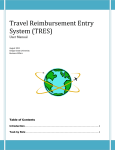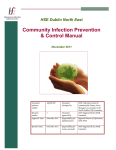Download Case Capture PIR Workflow User Guide
Transcript
HCAI Data Capture System User Manual Post Infection Review (PIR) Work Flow 1 HCAI Data Capture System About Public Health England Public Health England exists to protect and improve the nation's health and wellbeing, and reduce health inequalities. It does this through world-class science, knowledge and intelligence, advocacy, partnerships and the delivery of specialist public health services. PHE is an operationally autonomous executive agency of the Department of Health. Public Health England Wellington House 133-155 Waterloo Road London SE1 8UG Tel: 020 7654 8000 www.gov.uk/phe Twitter: @PHE_uk Facebook: www.facebook.com/PublicHealthEngland © Crown copyright 2015 You may re-use this information (excluding logos) free of charge in any format or medium, under the terms of the Open Government Licence v2.0. To view this licence, visit OGL or email [email protected]. Where we have identified any third party copyright information you will need to obtain permission from the copyright holders concerned. HCAI Data Capture System Document History Revision date 01/09/2015 01/10/2015 Author Public Health England Public Health England 3 Version 1.0 2.0 HCAI Data Capture System Contents About Public Health England 2 Post Infection Review 5 Introduction Stage One: Stage Two: Stage Three: Using the HCAI Data Capture System to record PIR Outcomes Submitting a PIR to PHE Stage One Stage One: PIR Data Entry Non-Contaminant Pathway Stage One: PIR Assignment PIR Assignment Tab Actions: Stage One: Agreement Stage One: Disagreement Stage One: Third Party Stage One: Timeout Stage Two: PIR Assignment Stage Two: Agreement Stage Two: Disagreement Stage Two: Third Party Stage Two: Time Out Stage Three: PIR Arbitration Stage Three: Assignment Stage Three: Time Out Contaminant Pathway Stage One - Contaminant Stage One – Contaminant: PIR Data Entry Stage One – Contaminant: PIR Assignment Stage One: Agree Contaminant Stage One: Agree Contaminant – Third Party Stage Two - Contaminant: PIR Assignment Stage Two: Agree Contaminant Stage Two: Disagree Contaminant Stage Two: Third Party Contaminant Stage Two: Contaminant Time out Stage Three - Contaminant: PIR Arbitration Stage Three – Contaminant: Agree contaminant Stage Three – Contaminant: Third Party (contaminant) Stage Three – Contaminant: Disagree contaminant Stage Three – Contaminant: Time out Glossary 5 6 7 9 10 10 11 11 14 21 24 26 27 28 28 29 33 34 35 35 36 39 41 42 42 42 45 48 49 50 52 53 54 55 55 57 58 59 59 61 HCAI Data Capture System Post Infection Review Introduction A Post Infection Review (PIR) for all Methicillin-resistant Staphylococcus aureus (MRSA) bloodstream infection (BSI) cases from April 2013 forms part of the government strategy for achieving a “zero tolerance” to HCAI. The PIR must be undertaken on all MRSA BSI cases to identify any possible failings in care and to identify the organisation best placed to ensure improvements are made. Where an MRSA BSI has been identified, it is the responsibility of the organisation who reported the MRSA BSI to ensure that the full mandatory data set is recorded on the HCAI data capture system (DCS). Cases are then attributed to a CCG through a batch tracing process, which uses an extract comprising date of birth and NHS number which are submitted to the Health and Social Care Information Centre (HSCIC), via Demographic Batch Services, on a daily basis to identify GP registration details and patient residential postcode. Patients are attributed to a CCG based on the GP code, patient’s residential postcode or the Trust headquarters (HQ) postcode, in that order. A GP practice’s CCG is the CCG with which the patient’s GP practice is a member. In cases where an English patient has no registered GP listed, the CCG based on patient residency is used, this is referred to as Residence CCG. If neither the patient’s GP practice nor patient’s postcode is available, then the patient is allocated to the Trust HQ CCG. The Trust HQ CCG is based on the location of the reporting Trust. It is possible that a single CCG boundary contains one or more acute Trusts but another CCG boundary does not contain any acute Trust. The below algorithm attributes MRSA cases to a CCG in the following order: 1. 2. If the GP code where a patient is registered is available (and is based in England), the case will be attributed to the CCG at which the patients GP belongs; If the patient GP code is unavailable, but the patient is known to reside in England, the case is attributed to a CCG based upon the patients residential postcode; 5 HCAI Data Capture System 3. If both patient GP Practice Code and patient residential postcode are unavailable, or if the patient has been identified as residing outside England, the case is assigned to a CCG based upon the postcode of the headquarters of the acute Trust that reported the case. A pre-defined algorithm determines for each case of MRSA BSI which organisation type (i.e. the NHS acute Trust that reported the case or the attributed CCG) will lead the PIR process, and hence have the case provisionally assigned to them, and which organisation will assist the PIR process. An MRSA BSI case is provisionally assigned to an NHS acute Trust if all of the following rules are met: 1. 2. 3. The location where the specimen was taken is given as; acute Trust or is null AND The patient was an; in-patient, day-patient, an emergency assessment, or is null AND The patient specimen date is on, or after, the third day of admission (or admission date is null), where the day of admission is 1. If any of the aforementioned conditions are not met, the case will be provisionally assigned to the CCG (i.e. all cases that are not provisionally assigned to the Trust will be provisionally assigned to the CCG). The PIR process has a maximum of three stages. At each stage, the PIR can be finalised or it can progress to the next stage, depending on responses received from the organisation responsible for completing the stage. Below is a brief overview of the processes undertaken and associated outcomes. Stage One: If you are the provisionally assigned organisation you will receive an email with a web link directing you to the HCAI Data Capture System (DCS) and the associated PIR questions that require a response. At this stage you will also be advised that you have 14 working days to complete the PIR (NB: where day 1 is the working day that follows the day that you received the email). To ensure that the PIR process is successful it is imperative that timelines are met. The following options are available at stage one: Agreement at stage one: If, as the provisionally assigned organisation, you agree with the assignment of the MRSA BSI to your organisation then the PIR 6 HCAI Data Capture System process will be finalised at stage one. All organisations involved will be notified of the final assignment via email. Third party agreement at stage one: If, as the provisionally assigned organisation, you indicate that the case should be assigned to a third party, then the case will progress to stage two, where the assisting organisation will either agree or dispute the third party option. All cases reported as a third party will eventually reach stage three. All organisations involved will be notified that the case has progressed to stage two. Disagreement at stage one: If, as the provisionally assigned organisation, you disagree with the assignment of the MRSA BSI to your organisation then the PIR progresses to stage two. All organisations involved will be notified that the case has progressed to stage two. Contaminant at stage one: If, as the provisionally assigned organisation, you believe the MRSA BSI to not be a BSI but that the positive culture was due to contamination of the blood sample taken, then the PIR progresses to stage two. All organisations involved will be notified that the case has progressed to stage two. Third Party Contaminant at stage one: If, as the provisionally assigned organisation, you believe the MRSA BSI to not be a BSI but that the positive culture was due to contamination of the blood sample taken by a third party, then the PIR progresses to stage two. All organisations involved will be notified that the case has progressed to stage two. Timeout at stage one: If, the provisionally assigned organisation, does not respond within 14 working days, the case will finalise with provisionally assigned organisation, whereby the MRSA BSI will be assigned to your organisation. All organisations will be notified of the final assignment. Stage Two: If a case progresses to stage two and you are the assisting organisation you will receive an email with a web link directing you to the DCS and the associated PIR questions that require a response. You are also able to login directly to the DCS. In addition, you will be notified that you have two working days to complete the PIR 7 HCAI Data Capture System stage plus any additional time remaining from the 14 working days allotted to the provisional organisation to complete stage one which they did not use. The following options are available at stage two: Agreement: If, as the assisting organisation, you agree with the assignment to your organisation then the PIR process is finalised at stage two and the MRSA BSI will be assigned to your organisation. All organisations involved will be notified of the final assignment. Third party agreement: If, as the assisting organisation, you agree with the assignment of third party then the case will proceed to stage three. All organisations involved will be notified that the case has progressed to stage three. Contaminant agreement If, as the assisting organisation, you agree with the classification of the MRSA BSI as a contaminated sample rather than a blood stream infection, then the case will be finalised at stage two and will be assigned to the acute Trust if this is where the blood sample was taken or the CCG if taken elsewhere. All organisations will be notified that the case has been finalised at stage two. Third Party Contaminant agreement at stage two: If, as the assisting organisation, you agree with the classification of the MRSA BSI as a contaminated sample taken by a third party rather than a blood stream infection, then the PIR progresses to stage three. All organisations involved will be notified that the case has progressed to stage three. Disagreement: If, as the assisting organisation, you disagree with the assignment to your organisation then the PIR progresses to stage three. All organisations involved will be notified that the case has progressed to stage three. Third party disagreement: If, as the assisting organisation, you disagree with the assignment of third party the case will proceed to stage three. All organisations involved will be notified that the case has progressed to stage three. 8 HCAI Data Capture System Contaminant disagreement If, as the assisting organisation, you disagree with the classification of the MRSA BSI as a contaminated sample rather than a blood stream infection, then the case will proceed to stage three. All organisations will be notified that the case has progressed to stage three. Timeout at stage two: If, the assisting organisation, does not respond within two days 1 the case will finalise against that organisation, unless the case has been flagged as third party, when the case will automatically progress to stage three. All organisations will be notified of the final assignment or the progression to stage three respectively. Stage Three: When a PIR has been completed by both the provisional and assisting organisations and no final agreement is reached, or a case has been reported as a third party, the case progresses to stage three for arbitration. The arbitrator will receive an email notification asking them to arbitrate on a PIR. They have 28 working days to complete the PIR. If you are an arbitrator you are able to review the details of the case entered by the provisional organisation as well as the response from the assisting organisation. You can do this either by logging on to the DCS or by clicking the web link in the email notification asking you to arbitrate the final stage of the PIR. The following options are available at arbitration stage: Finalise with Provisional Organisation If, as the arbitrator, you believe provisional organisation should be assigned the case then the case will finalise with them. All organisations involved will be notified of the final assignment via email. Finalise with Assisting Organisation If, as the arbitrator, you believe assisting organisation should be assigned the case, then the case will finalise with them. All organisations involved will be notified of the final assignment via email. 1 you have two working days to complete the PIR stage plus any additional time remaining from the 14 working days allotted to the provisional organisation to complete stage one which they did not use 9 HCAI Data Capture System Finalise as a Third Party Case If, as the arbitrator, you believe a third party should be assigned the case, then the case will finalise as such. All organisations involved will be notified of the final assignment via email. Finalise as a Contaminant Case If, as the arbitrator, you believe the case should be finalised as a contaminant case then the case will be finalised with the acute Trust if this is where the blood sample was taken or the CCG if taken elsewhere. All organisations involved will be notified of the final assignment via email. NB: If you disagree with the assignment of the case as a contaminant then the PIR will restart and the provisionally assigned organisation will be required to recomplete the PIR. Finalise as a Third Party Contaminant Case If, as the arbitrator, you believe the case should be finalised as a third party contaminant case then the case will be finalised as such. All organisations involved will be notified of the final assignment via email. NB: If you disagree with the assignment of the case as a third party contaminant then the PIR will restart and the provisionally assigned organisation will be required to recomplete the PIR. Timeout at Arbitration Stage In the event that the arbitrator does not respond within 28 days, the case will finalise at this time point and will be assigned to the provisional organisation. All organisations involved will be notified of the final assignment via email. Using the HCAI Data Capture System to record PIR Outcomes Submitting a PIR to PHE If your organisation is asked to complete a PIR, you will be sent an email with a web link directing the user to the DCS where the relevant PIR questions can be completed. The user can also go directly to the DCS website with the case ID number and login as the appropriate role to complete the PIR. Please note in order to access the PIR screens and associated information you will need to be signed in under the relevant PIR role. These roles are restricted to the organisations directly involved in a specific PIR. Further details on the various roles and associated permissions can be found in the ‘Roles and Permissions User guide’. 10 HCAI Data Capture System NB. Please note that the HCAI DCS times-out after 25 minutes of inactivity. However, inactivity is defined as neither saving a record or moving between tabs of case capture, or between different parts of the system. Typing/entering data without saving is counted as being inactive! Please save your PIR data entry regularly, so that you do not have the system time-out while completing the PIR Questions or PIR Summary tabs. Stage One Once a case of MRSA has been entered onto the DCS (detailed in the Case Capture User Guide), a PIR will be initiated. A notification of the MRSA case and the need to undertake a PIR will be sent to the provisional organisation, the assisting organisation and the arbitrator. Stage One: PIR Data Entry – undertaken by the organisation provisionally assigned the MRSA bacteraemia case, using the ‘PIR Data Entry’ role If your organisation is designated as the provisional (lead) organisation you will be required to complete the PIR questions on the DCS. You have 14 working days in which to complete these questions. You can either access the PIR questions directly from the link in the notification email received or you can logon to the DCS directly via the web address and search for the case by unique ID number (see Figures 1 and 2). 11 HCAI Data Capture System Figure 1: Search Screen – entering an ID (1) Details of the case will be displayed at the table at the bottom of the screen. You can click ‘View’ which will direct you to the case information. Figure 2: Search Screen - viewing a case (1) 12 HCAI Data Capture System To complete the PIR data entry, you will need to log in using the ‘PIR Data Entry role’ (see Figure 3). Figure 3: User Role Drop-down (1) In addition, please note, if you are registered on the DCS for more than one organisation type, when you log into the system as the ‘PIR Data Entry’ role, you will also be required to select the appropriate organisation type from the drop down options provided (see Figure 4). Figure 4: User Organisation Drop-down (1) Once logged in as a ‘PIR Data Entry’ user, you will need to complete the two tabs entitled ‘PIR Questions’ and ‘PIR Summary’ (see Figure 5). 13 HCAI Data Capture System Figure 5: PIR Questions and PIR Summary tabs The fields marked with a red asterisk ‘*’ are mandatory and must be filled in. Each of the drop-down questions can trigger further questions depending on the response selected. In the PIR Questions Tab, within the core questions section you will be asked the following question (see Figure 6): Is there agreement between the Acute Trust and CCG reviewing this case that the blood culture specimen was positive for MRSA due to contamination and not indicative of a clinically significant MRSA bacteraemia? Your response to this question determines the subsequent questions and options that are presented to you. This is due to the fact that the pathway followed is dependent upon whether or not the case is believed to be a contaminant. The non-contaminant pathway is documented directly below while the contaminant pathway can be found on page 42. Non-Contaminant Pathway If ‘No’ is selected from the drop down menu, further questions will be triggered based upon the fact that the MRSA bacteraemia is not considered to be a contaminant. 14 HCAI Data Capture System Figure 6: Contaminant Question on ‘PIR Questions’ Tab You will then need to complete the following sections, where information is relevant and available: ‘Case details’, ‘Screening for infection/colonisation’, ‘Devices used in relation to patient’, ‘Antimicrobial therapy’, ‘Skin integrity’, ‘Risk factors for transmission’, ‘Hand hygiene’, ‘Other factors’, ‘Organisational issues’ and ‘Governance issues’. The aforementioned sections are all found on the PIR Questions tab. However, if you indicate that devices used prior to the MRSA BSI led to the infection, by answering “Yes” to the following question, an additional tab called ‘PIR Devices (1)’ will be created, on which you can enter additional relevant information (see Figure 7). Please indicate whether any devices were used in a prior period relevant to this case in the events that led to the infection. Multiple devices can be added for each PIR (with a maximum of 25 in total); however, details for a maximum of five devices can be added per PIR Devices tab. Additional PIR tabs will be generated if they are required. Further detail on the ‘PIR Devices’ tab can be found on page 19. 15 HCAI Data Capture System Figure 7: Appearance of ‘PIR Devices (1)’ Tab Once all information on the ‘PIR Questions’ tab has been completed, click ‘Save’ and move onto the ‘PIR Summary’ tab. NB. Please note that the HCAI DCS times-out after 25 minutes of inactivity. However, inactivity is defined as neither saving a record or moving between tabs of case capture, or between different parts of the system. Typing/entering data without saving is counted as being inactive! Please save your PIR data entry regularly, so that you do not have the system time-out while completing the PIR Questions or PIR Summary tabs. Under the ‘PIR Summary’ tab, there are ten sections: ‘Case details’, ‘Screening for infection/colonisation’, ‘Devices used in relation to patient’, ‘ Antimicrobial therapy’, ‘Skin integrity’, ‘Risk factors for transmission’, ‘Hand hygiene’, ‘Other factors’, ‘Organisational issues’ and ‘Governance issues’. Within each of these sections you will need to complete the following mandatory question (see Figure 8):Were any of the factors contributing to the infection identified in this section? 16 HCAI Data Capture System Figure 8: Mandatory Question(s) on ‘PIR Summary’ Tab If you answer ‘yes’ to this question in any section, then further questions relevant to that particular section will be triggered (see Figure 9). Figure 9: Triggered Mandatory Questions on ‘PIR Summary’ Tab 17 HCAI Data Capture System You need to answer these triggered mandatory questions with free text, as drop down options are not available. The final section of the PIR Summary tab is, ‘Statement of good practice,’ where you are asked the following questions (see Figure 10): 1. Are the patient and appropriate relatives / carers fully aware of this incident? 2. Please summarise the learning outcomes from this post infection review (using the free text box below). Include details of Third Party assignment here. Both these questions are mandatory and require a response. Figure 10: ‘Statement of good practice’ Question on ‘PIR Summary’ Tab Once you have completed all of the fields click the ‘Save’ button, which can be found in the bottom right hand corner. NB. Please note that the HCAI DCS times-out after 25 minutes of inactivity. However, inactivity is defined as neither saving a record or moving between tabs of case capture, or between different parts of the system. Typing/entering data without saving is counted as being inactive! Please save your PIR data 18 HCAI Data Capture System entry regularly, so that you do not have the system time-out while completing the PIR Questions or PIR Summary tabs. If you have answered all questions on the tab, a green tick will appear by the tab name (‘PIR summary’) to indicate that all questions have been completed and no further action is required on the tab (see Figure 11). Figure 11: Example of Completed Tab If you answered ‘Yes’ to the ‘Devices’ question outlined earlier (page 10) then the ‘PIR Devices’ tab will have been triggered (see Figure 12). There are two mandatory questions on this tab, the first asks you to specify which device was used in a relevant period prior to the events that led to the infection. You will be able to add information about dates of insertion and removal, as well as, whether the device was used appropriately, correctly inserted, maintained and removed. The second mandatory question asks if you want to “Add another device”. If you answer this “yes”, a repeat set of questions appears allowing you to add the type of device and other related questions for the second device. You can continue to add additional/further devices as appropriate, up to a maximum of 25. 19 HCAI Data Capture System Figure 12: ‘PIR Devices’ Tab Once you have completed all mandatory questions you can click ‘Save’. NB. Please note that the HCAI DCS times-out after 25 minutes of inactivity. However, inactivity is defined as neither saving a record or moving between tabs of case capture, or between different parts of the system. Typing/entering data without saving is counted as being inactive! Please save your PIR data entry regularly, so that you do not have the system time-out while completing the PIR Questions or PIR Summary tabs. After the data entry has been completed for the PIR Questions, PIR Summary and Device(s) tabs, the data entry for stage one is complete. If, within your organisation, you complete both the data entry for a PIR and the PIR assignment, then it is necessary to log out of the DCS from the ‘PIR Data Entry’ role, and then log back into the DCS under the ‘PIR Assignment’ role. However, if these actions are performed by different people within your organisation, then you will need to alert the person in your organisation who is registered as the ‘PIR Assignment’ role that the case is ready to have the stage one PIR assignment tab completed. 20 HCAI Data Capture System Stage One: PIR Assignment – undertaken by the organisation provisionally assigned the MRSA bacteraemia case using the ‘PIR Assignment’ role PIR assignment at stage one in the non-contaminant pathway, will allow you to agree or disagree with the provisional assignment of the MRSA BSI case to your organisation. In order to get to the PIR assignment tab, you can use the link provided in the original email received, which notified you about the PIR. This will take you to the HCAI DCS, where you will need to log into the system under the ‘PIR Assignment’ role (see Figure 12) and then you will be automatically taken to the PIR Assignment tab for the specific PIR you are wishing to assign. In order to complete the PIR Assignment tab, you do need to be logged into the HCAI DCS under the ‘PIR Assignment’ role. This role allows you, as the provisional organisation, to complete the assignment question on the PIR Assignment tab. If you are registered for multiple roles within your organisation, you will see the following drop-down when you log into the system. Please select the ‘PIR Assignment’ role in order to proceed (see Figure 13): Figure 13: User Role Drop-down (2) In addition, please note, if you are registered on the DCS for more than one organisation type, when you log into the system as the ‘PIR Assignment’ role, you will also be required to select the appropriate organisation type from the drop down options provided (see Figure 14). 21 HCAI Data Capture System Figure 14: User Organisation Drop-down (2) Aside from the link provided in the email alerting you to the need to complete the PIR, you can also find the case by clicking ‘Search’ on the Menu Toolbar, entering the ID number and clicking ‘Find’ on the right hand side (see Figure 15). Figure 15: Search Screen – entering an ID (2) Details of the case will be displayed at the table at the bottom of the screen. You can click ‘View’ which will direct you to the case information (see Figure 16). 22 HCAI Data Capture System Figure 16: Search Screen - viewing a case (2) NB: if you are responsible for both PIR data entry and PIR assignment for your organisation, please note that you will need to be logged into the HCAI DCS as the relevant role for the actions required. If you are logged into the system under the ‘PIR Data Entry’ role, you will only be able to enter data on the PIR Questions and Summary tabs and will not be able to edit the PIR Assignment tab. Conversely, if you are logged into the HCAI DCS under the ‘PIR Assignment’ role, you will be able to view the PIR Questions and PIR Summary tabs but not edit them and you will only be able to edit the PIR Assignment tab. Both ‘PIR Data Entry’ and ‘PIR Assignment’ roles can view and edit the Messageboard tab, which is a facility to contact the other users who are taking part in that specific PIR. Once on the PIR Assignment tab under the ‘PIR Assignment’ role, you will be able to complete stage one of the PIR (non-contaminant pathway) in the following ways: ‘Agree’ with the assignment of the case to your organisation ‘Disagree’ with the assignment of the case to your organisation Select ‘Third Party’ These options are outlined below, underneath the general PIR Assignment tab principles. 23 HCAI Data Capture System NB: Information on how you can flag the case as a contaminant can be found in the section detailing the contaminant pathway (page 42). PIR Assignment Tab Actions: If you are the designated provisional organisation for a given PIR you can indicate your stage one decision by navigating to the PIR Assignment Tab (see Figure 17). Figure 17: Navigating to the PIR Assignment Tab The ‘PIR Assignment’ tab details all PIR decisions to date in table format. As you are currently making a decision at stage one the tab is largely unpopulated, with only information stating the PIR has been initiated and that a stage one decision is required. Possible actions on this tab include making the stage one PIR assignment decision and obtaining the contact details of both the assisting organisation and the arbitrator for the PIR (done by clicking the ‘Contact Details’ button, which is in the bottom right hand corner of the screen, see Figure 18). 24 HCAI Data Capture System Figure 18: PIR Assignment Tab In order to make your assignment decision on the DCS, please access the drop down menu under ‘Decisions’ (see Figure 19). Figure 19: ‘Decisions’ Column on ‘PIR Assignment’ Tab 25 HCAI Data Capture System Once you have made your decision you can use the scroll bar at the bottom of the panel, to scroll to the right, where you can then click ‘Complete’ to submit your decision (see Figure 20). Figure 20: Completing your PIR Assignment – Stage One (1) A pop up window will display once you have clicked ‘Complete’ to verify your decision. Press ‘OK’ to confirm your final assignment or ‘Cancel’ if you wish to change anything. Stage One: Agreement If you, as the provisional organisation, agree with the assignment of the case to your organisation, please select ‘Agree’ from the drop down menu. Then use the scroll bar at the bottom of the screen to scroll to the right-hand side of the page, in order to click on the ‘Complete’ button. A pop-up window showing your decision and the result of your PIR Assignment decision will appear (see Figure 21): 26 HCAI Data Capture System Figure 21: Pop-up Window for Stage One – Agreement If you are happy with this, please click ‘OK’. If there are any issues and you need to return to the PIR Assignment tab, please click ‘Cancel’. If you accept the provisional assignment to your organisation, this will become the final assignment of this case and all organisations involved in the PIR are notified of the finalisation of this case. Stage One: Disagreement If you, as the provisional organisation, disagree with the final assignment of the case to your organisation you can use the drop down box under the PIR Assignment tab to select ‘Disagree.’ As before, you can then select ‘Complete’ to confirm your decision and the following pop up window will appear, for you to verify your decision (see Figure 22): Figure 22: Pop-up Window for Stage One – Disagreement In this instance, the case will progress to stage two, where the assisting organisation will complete the PIR process for that stage (details of stage two are provided on page 26). All organisations will be informed of the progression of the case. 27 HCAI Data Capture System Stage One: Third Party As the provisional organisation you can also select ‘Third Party’ from the drop down box under the ‘Decision’ column on the PIR Assignment tab. As before, you can then select the ‘Complete’ button to confirm your decision. The following pop up window will appear, for you to verify your decision (see Figure 23): Figure 23: Pop-up Window for Stage One - Third Party In this instance, the case will progress to stage 2, where the assisting organisation will complete the PIR process for that stage (details of stage two are provided on page 29). All organisations will be informed of the progression of the case. Stage One: Timeout The date of the deadline for stage one of the PIR can be found under the PIR Assignment tab, under the ‘Due Date’ column in the ‘PIR Decisions’ box (see Figure 24). In the event that you, as the provisional organisation, do not respond within the time allocated (14 working days at stage one) the case will finalise with the provisional organisation. 28 HCAI Data Capture System Figure 24: ‘Due Date’ on ‘PIR Assignment’ Tab Stage Two: PIR Assignment – undertaken by the assisting organisation, using the ‘PIR Assignment’ role The PIR process (non-contaminant pathway) moves onto stage two when the provisional organisation has either, disagreed with the provisional assignment or reported the case as a third party. In such instances, if you are the assisting organisation you will receive an email notification advising that you need to complete the PIR assignment on behalf of your organisation. The time allocated to do this will vary. The time allocated to enter your PIR assignment decision onto the HCAI DCS is two working days, with the first working day counted as the first day after you receive the notification email. However, any of the 14 working days allocated to the provisional organisation that have not been utilised by them during stage one, will also be added to stage two. This means that the minimum time that you will have to complete stage two is two working days. You can access the relevant MRSA BSI PIR on the HCAI DCS by using the link provided to you in the notification email and logging in under the ‘PIR Assignment’ role (see Figure 25), which will take you directly to the PIR Assignment tab for the case. 29 HCAI Data Capture System Alternatively, you can use the usual URL to access the HCAI DCS, log in under the ‘PIR Assignment’ role and search for the case. This route takes you to the Episode Details tab, so you will then need to navigate to the relevant PIR tabs. When you log into the HCAI DCS please select the ‘PIR Assignment’ role: Figure 25: User Role Drop-down (3) This role allows you, as the assisting organisation, to complete the assignment question in the PIR Assignment tab. If you are registered on the DCS for more than one organisation type, you will also be required to select the appropriate organisation type from the dropdown options provided (see Figure 26). As the assisting organisation, you will have read/write access to Messageboard, Assisting Organisation and PIR Assignment tabs. The Messageboard is a tab that all organisations involved in the PIR can write on, as a way of communicating about the PIR. Although not mandatory, you may add any additional comments relating to the PIR on the ‘Assisting Organisation’ tab, where a free-text field is provided (see Figure 27). 30 HCAI Data Capture System Figure 26: User Organisation Drop-down (3) Figure 27: ‘Assisting Organisation’ Tab Selecting the ‘Save’ button under the free text field will update the tab with a green tick which indicates the additional comments have been saved. The assisting organisation is able to view the details uploaded by the provisional organisation by selecting the ‘PIR Questions’ and ‘PIR Summary’ tab. All included information is; however, read only. 31 HCAI Data Capture System Finally, the PIR Assignment tab now provides the PIR decisions history for this case in the ‘Assignment History’ box and the current Stage information (organisation, due date, decision drop down and stage status) (see Figure 28). Figure 28: ‘PIR Assignment’ Tab at Stage 2 By clicking the ‘Contact Details’ button to the right hand side of the screen (see Figure 28) you will be provided with relevant contact details for both the assisting organisation and the associated arbitrator. 32 HCAI Data Capture System For you to enter your stage two decision, please use the drop-down menu under ‘Decision’ for ‘Stage 2’ (see Figure 29). Figure 29: ‘PIR Assignment’ Tab – Stage Two ‘Decision’ The decisions available to you at stage two are: ‘Agree’ with the assignment of the case to your organisation ‘Disagree’ with the assignment of the case to your organisation Select ‘Third Party’ Stage Two: Agreement As the assisting organisation you are able to agree to the assignment of the MRSA BSI to your organisation by selecting ‘Agree’ from the drop down box in the ‘Decision’ column of the table and then clicking the ‘Complete’ button to finalise the case (see Figure 30). Figure 30: Completing your PIR Assignment – Stage Two (1) 33 HCAI Data Capture System A pop up window will appear asking you to verify your decision and which will state what actions will occur due to your decision (see Figure 31): Figure 31: Pop-up Window for Stage Two – Agreement Press ‘OK’ to confirm your decision or ‘Cancel’ if you wish to change anything. By agreeing with the assignment of this case to your organisation, the PIR will be finalised at stage two and all organisations are then notified of the finalisation of this case. Stage Two: Disagreement If you, as the assisting organisation, disagree with the assignment of the case to your organisation, you can use the drop down box under the PIR Assignment tab to select ‘Disagree’ (see Figure 31). As before, you must then select ‘Complete’ to confirm your decision. A pop up window will then appear asking you to verify your decision (see Figure 32): Figure 32: Pop-up Window for Stage Two – Disagreement In this instance, the case will progress to stage three, in which an arbitrator will come to a final decision on where the case should be assigned. All organisations shall be 34 HCAI Data Capture System informed of the progression of the case. The arbitrator will receive a separate email alerting them to action. Stage Two: Third Party The assisting organisation can also select ‘Third Party’ from the drop down box under the PIR Assignment tab (see Figure 30). You can select this option even when the case has not been reported as third party by the provisional organisation at stage one. This decision is at the discretion of the assisting organisation and does not require the provisional organisation to respond. As before, you must then select the ‘Complete’ button to confirm your decision. A pop up window will then appear asking you to verify your decision (see Figure 33): Figure 33: Pop-up Window for Stage Two – Third Party In this instance, the case will progress to stage three and the arbitrator will make the final decision. Both the provisional and assisting organisation will be informed of the progression of the case via email. A separate email is sent to the arbitrator requesting their input on the PIR. Stage Two: Time Out The date of the deadline for the PIR can be found under the PIR Assignment Tab, under the ‘Due Date’ column in the ‘PIR Decisions’ box (see Figure 34): Figure 34: ‘Due Date’ for Stage Two on the ‘PIR Assignment’ Tab 35 HCAI Data Capture System In the event that you, as the assisting organisation, do not respond within the time allocated (2 working days at stage two plus any remaining time rolled over from stage one) the case will finalise with the assisting organisation. Stage Three: PIR Arbitration – undertaken by the arbitrator, using the ‘PIR Arbitrator’ role If a case reaches arbitration and you are the designated arbitrator for the case, you will receive an email with a link directing you to the HCAI DCS. Your role within this process is to come to a final decision when the two organisations involved (i.e. the NHS acute Trust and the CCG) have differed in their final response or have reported the case to be assigned to a third party. The arbitrator has 28 working days to decide on a case, where the first working day is the day after you receive the notification email that the case has reached the stage three. Whether you follow the link provided in the notification email, or enter the system using the usual URL, please log into the HCAI DCS as the ‘PIR Arbitrator’ role (see Figure 35). Figure 35: User Role Drop-down (4) If you have followed the link provided in the notification email, you will be taken straight to the relevant PIR case and will land on the PIR Assignment tab. However, if you have logged into the system via the standard URL, you will then need to search for the specific case ID (see Figure 36): 36 HCAI Data Capture System Figure 36: Search Screen – entering an ID (3) You will then have to select the record (see Figure 37): Figure 37: Search Screen - viewing a case (3) 37 HCAI Data Capture System As the arbitrator, there are two tabs that you need to complete; ‘Arbitrator’ and ‘PIR Assignment’. You cannot complete the PIR Assignment tab until you have entered ‘Comments’ onto the ‘Arbitrator’ tab (see Figure 38): Figure 38: ‘Arbitrator’ Tab Once you have filled in the free text field, click the ‘Save’ button and a pop up message will ask you to confirm that you would like to save your changes (see Figure 39). Figure 39: Pop-up Window to ‘save your changes’ You cannot enter your PIR Assignment decision unless this ‘Additional Comments’ field has been completed with the rationale behind your final decision. When completed and saved, the system will update the tab with a green tick to indicate that the tab is complete. The ‘Arbitrator’ role also allows you to review the case details and decisions uploaded by both the provisional and assisting organisations. You can do this by clicking on the ‘PIR Questions’ and ‘PIR Summary’ tabs to review information 38 HCAI Data Capture System provided by the provisional organisation. You can also click on the ‘Assisting Organisation’ tab to review any additional comments made by the assisting organisation. Please note you cannot amend any of the case details or comments left by the Trust or CCG. The ‘Arbitrator’ role also allows read/write access to the Messageboard tab. This provides all organisations involved in the PIR a way of communicating. Stage Three: Assignment The PIR Assignment tab is made up of two main windows; ‘PIR Decisions’ and, below this, ‘Assignment History’. The Assignment History box provides information in chronological order on the date the PIR was updated, the list of stages to date and the organisations who have completed those stages, along with the original due date for completion of the stages, decisions and details of the User(s) who completed the stages. The contents of this box are available for you to review what has happened to date and by whom. The table included under ‘PIR Decisions’ details the progression of the PIR to date, as well as its current status. In addition, this table includes the responses (or associated timeout) from both the provisional and assisting organisations, as are the dates stage one and stage two were completed. The deadline (due date) for you, as the arbitrator, to complete stage three is also listed (see Figure 40). The decisions available to you as the PIR Arbitrator at stage three (non-contaminant pathway) are: ‘Trust’ – which will complete the PIR and finally assign the case to the NHS acute Trust who reported the MRSA BSI. ‘CCG’ – which will complete the PIR and finally assign the case to the CCG who is responsible for the patients’ care. ‘Third Party’ – which will complete the PIR and finally assign the case to a Third Party (not named) 39 HCAI Data Capture System Figure 40: ‘Decision’ for Stage Three on the ‘PIR Assignment’ Tab Once you have selected the relevant organisation from the drop down box, please scroll to the right to click ‘Complete’ and finalise the case. A pop up window will ask you to confirm your decision. For Trust assignment see Figure 41. Figure 41: Pop-up window: confirmation of Trust assignment 40 HCAI Data Capture System For CCG assignment, see Figure 42. Figure 42: Pop-up window: confirmation of CCG assignment For third party assignment, see Figure 43. Figure 43: Pop-up window: confirmation of Third Party Press ‘OK’ to confirm the final assignment or ‘Cancel’ to go back to the PIR Decisions box. Once the arbitration process is complete all organisations will be notified of the outcome with a finalisation email indicating where the case has been finalised. Please note, you can decide to finalise the case as a third party at the arbitration stage, even if neither the provisional or assisting organisation has indicated that the case should be a third party case. Stage Three: Time Out The date of the deadline for the PIR can be found under the PIR Assignment tab, under the ‘Due Date’ column in the ‘PIR Decision’ box (see Figure 44). 41 HCAI Data Capture System Figure 44: ‘Due Date’ for Stage Three on the ‘PIR Assignment’ Tab In the event that you, as the PIR Arbitrator, do not respond within the time allocated (28 working days at stage three) the case will finalise with the provisional organisation. Contaminant PathwayStage One - ContaminantThe provisional organisation will have 14 working days to complete both the PIR data entry and assignment, where the first working day in that period is counted as the first working day following the notification email letting you know that you are the provisional organisation in the MRSA BSI. The due date can be found on the PIR Assignment tab, this date is the last date in the 14 working day period, and so the PIR data entry and assignment must be completed by this date. Stage One – Contaminant: PIR Data Entry – undertaken by the organisation provisionally assigned the MRSA bacteraemia case using the ‘PIR Data Entry’ roleIf the case is believed to be a contaminant rather than being indicative of a clinically significant MRSA bacteraemia then you will need to answer ‘Yes’ to the relevant question on the ‘PIR Questions’ tab, while you are logged on as a ‘PIR Data Entry’ role (See page 13 for further details of this process and Figure 45). Figure 45: Contaminant Question on ‘PIR Questions’ Tab 42 HCAI Data Capture System Upon clicking ‘Save’, a pop up window will appear asking if you would like to save your changes. Once this has been done, questions and associated responses from this point onwards will be based on the understanding that the case is a contaminant. Following completion of the ‘PIR Questions’ tab you will need to complete the ‘PIR Summary’ tab There are 2 sections that you will need to complete: ‘Contaminants,’ and ‘Statement of good practice’, see Figure 46. NB. Please note that the HCAI DCS times-out after 25 minutes of inactivity. However, inactivity is defined as neither saving a record or moving between tabs of case capture, or between different parts of the system. Typing/entering data without saving is counted as being inactive! Please save your PIR data entry regularly, so that you do not have the system time-out while completing the PIR Questions or PIR Summary tabs. 43 HCAI Data Capture System Figure 46: ‘PIR Summary’ Tab for the Contaminant Pathway There are three questions under the ‘Contaminants’ section: 1. State whether the factors that contributed to the infection could have been prevented. 2. Recommended actions agreed to prevent recurrence. 3. If examples of sub-optimal practice have been detected, but did not contribute to this infection, please insert details here. Please indication what corrective action is being/has been taken. The final section of the PIR Summary tab is, ‘Statement of good practice’ where you are asked the following questions: 1. Are the patient and appropriate relatives / carers fully aware of this incident? 2. Please summarise the learning outcomes from this post infection review (using the free text box below. Include details of Third Party assignment here. Questions across both of these areas are mandatory and require a response. Once all questions have been completed you can click ‘Save’. The data entry part of the PIR for stage one is now complete and the PIR assignment needs to be performed. If you are responsible for both PIR data entry and assignment within your organisation, then you will need to log out from the ‘PIR Data Entry’ role and log back into the HCAI DCS under the ‘PIR Assignment’ role. 44 HCAI Data Capture System However, if you are not responsible for both parts of the PIR in your organisation, then please inform the person within your organisation who is responsible to complete the PIR assignment that they need to log into the system to do this. Stage One – Contaminant: PIR Assignment – undertaken by the organisation provisionally assigned the MRSA bacteraemia case using the ‘PIR Assignment’ roleOnce the PIR Questions tab and PIR Summary tab have been completed by your organisations’ ‘PIR Data Entry’ role, you, as the provisional organisation, are then able to enter your decision about PIR assignment. You will now need to login to the HCAI DCS under the ‘PIR Assignment’ role and then navigate to the case in question (see Figure 47). You can do this either by entering the HCAI DCS using the link provided in the email notifying you that your organisation had been provisionally assigned this case of MRSA or by clicking ‘Search’ under the Menu Toolbar, entering the ID number and clicking ‘Find’ on the right hand side (see Figure 49). Figure 47: User Role Drop-down (5) In addition, please note, if you are registered on the DCS for more than one organisation type, when you log into the system as the ‘PIR Assignment’ role, you will also be required to select the appropriate organisation type from the drop down options provided (see Figure 48). 45 HCAI Data Capture System Figure 48: User Organisation Drop-down (5) Figure 49: Search Screen – entering an ID (4) You will then need to click on the ‘View’ button next to the desired case (see Figure 50): 46 HCAI Data Capture System Figure 50: Search Screen - viewing a case (4) The ‘PIR Assignment’ tab details all PIR decisions to date in table format. As you are currently making a decision at stage one the table is largely unpopulated bar an indication that the PIR has been initiated and a stage one decision is required. By clicking the ‘Contact Details’ button in the bottom right hand corner of the screen you will be provided with relevant contact details for both the assisting organisation and the associated arbitrator. The decisions that you can make at stage one are: ‘Agree Contaminant’ ‘Agree Contaminant Third Party’ NB: the provisional organisation will have 14 working days to complete both the PIR data entry and assignment, where the first working day of the 14 is counted as the first working day following the notification email letting you know that you are the provisional organisation in the MRSA BSI. The due date can be found on the PIR Assignment tab, this date is the last date in the 14 working day period, and so the PIR data entry and assignment must be completed by this date. 47 HCAI Data Capture System Stage One: Agree ContaminantIf you are the provisionally assigned organisation you can select ‘Agree Contaminant’ from the drop down box (see Figure 51). Figure 51: PIR Assignment – Stage One - Contaminant Pathway Once you have made your decision you can use the scroll bar at the bottom of the panel, to scroll to the right, where you can then click ‘Complete’ to submit your decision (see Figure 52) Figure 52: Completing your PIR Assignment – Stage One (2) . 48 HCAI Data Capture System A pop up window will display once you have clicked ‘Complete’ asking you to verify your decision (see Figure 53). Figure 53: Contaminant Confirmation Pop-up Window – Stage One Press ‘OK’ to proceed or ‘Cancel’ if you wish to make any changes. In this case of ‘Agree Contaminant’ the PIR process will continue onto stage two. Stage One: Agree Contaminant – Third PartyAs the provisionally assigned organisation you can also select ‘Agree Contaminant – Third Party’ from the drop down box (see Figure 51). You then need to use the scroll bar at the bottom of the panel, to scroll to the right, where you can then click ‘Complete’ to submit your decision (see Figure 52). A pop up window will appear asking you to confirm your decision (see Figure 54). Figure 54: Third Party Contaminant Confirmation Pop-up Window – Stage One Press ‘OK’ to confirm that you consider the case to be a third party contaminant or ‘Cancel’ if you wish to make any changes. In this case of ‘Agree Contaminant – Third Party’, the PIR process will continue onto stage two. 49 HCAI Data Capture System Stage Two - Contaminant: PIR Assignment – undertaken by the assisting organisation, using the ‘PIR Assignment’ roleWhere the provisional organisation has indicated that the case was a contaminant, rather than a clinically significant blood stream infection, you, as the assisting organisation, will have two working days (plus any additional time remaining from the initial 14 working days awarded to the provisional organisation) to either agree or disagree with this decision. You will receive an email notifying you of the provisional organisation’s decision which will also provide a link to follow, enabling you to enter the specific case upon logging into the HCAI DCS. Alternatively, you can log into the HCAI DCS following the normal URL and enter the case using the Search function (see Figure 55). Figure 55: Search Screen – entering an ID (6) In addition, please note, if you are registered on the DCS for more than one organisation type, when you log into the system as the ‘PIR Assignment’ role, you will also be required to select the appropriate organisation type from the drop down options provided (see Figure 56). Figure 56: Search Screen - viewing a case (6) 50 HCAI Data Capture System You will need to login under the ‘PIR assignment’ role in order to peruse the details of the case and make your final decision. Further details of this process can be found on page 13. Once logged on you will need to navigate to the ‘PIR Assignment’ tab. The included table details the progression of the PIR to date as well as its current status. The response from the provisional organisation is provided as is the date stage one was completed. The deadline (due date) for you as the assisting organisation to complete stage two is listed to the right of your organisation name. By clicking the ‘Contact Details’ button in the bottom right hand corner of the screen you will be provided with relevant contact details for both the provisional organisation and the associated arbitrator (see Figure 57). 51 HCAI Data Capture System Figure 57: ‘Contact details’ on the ‘PIR Assignment’ Tab Stage Two: Agree Contaminant If you agree with the provisional organisation flagging the case as a contaminant then select ‘Agree Contaminant’ from the drop down box under ‘Decision’ in the table. You must then click ‘Complete’ to confirm your decision (see Figure 58). 52 HCAI Data Capture System Figure 58: Completing your PIR Assignment – Stage Two - Contaminant Pathway A pop up window will display once you have clicked complete asking you to verify your decision (see Figure 59). Figure 59: ‘Agree Contaminant’ Confirmation Pop-up Window – Stage Two Press ‘OK’ to proceed or ‘Cancel’ if you wish to make any changes. At this point agreement means that the case will finalise with the organisation responsible for taking the blood culture. Stage Two: Disagree Contaminant If you do not agree with the provisional organisation flagging the case as a contaminant then you will need to disagree with the contaminant decision. This will trigger arbitration (stage three) as you and the provisional organisation differ in your response 53 HCAI Data Capture System To disagree with the provisional organisations decision that this was a contaminant rather than a clinically significant blood stream infection, please select ‘Disagree Contaminant’ from the drop down box in the table (see Figure 58). You must then click ‘Complete’ to confirm your decision (see Figure 58). A pop up window will appear asking for you to confirm your decision, if you are happy with your decision please select ‘OK’, while if you would like to make any changes, please select ‘Cancel’ (see Figure 59). Figure 60: ‘Disagree Contaminant’ Confirmation Pop-up Window – Stage Two You can leave additional comments in the ‘Assisting Organisation’ tab if you wish to explain your decision. However, the provisional organisation will not be able to respond to comments provided at stage two. A notification email will be sent to the provisional and assisting organisation making them aware of the status of the case, as well as a separate email sent to the arbitrator involved in the case to inform them that they will need to preside over this case due to the disagreement in assignment between the provisional organisation and your organisation. Stage Two: Third Party Contaminant At stage two, you as the assisting organisation can report a contaminant case as third party even if it has not been reported as such by the provisional organisation. The drop down box under the ‘Decisions’ column contains the third party option. Choosing this option would progress the case onto stage three. A notification email will be sent to the provisional and assisting organisations making them aware of the status of the case and a separate email is sent to the arbitrator. 54 HCAI Data Capture System Stage Two: Contaminant Time out Where you, as the assisting organisation, fail to respond within the deadline (two working days plus any days remaining from stage one) the case will be finalised with the organisation responsible for taking the blood culture. All organisations involved will be informed of the status of the case with a finalisation email. Stage Three - Contaminant: PIR Arbitration – undertaken by the arbitrator, using the ‘PIR Arbitrator’ role When a contaminant case reaches arbitration, if you are the arbitrator you will receive an email with a link directing you to the HCAI DCS. Your role within this process is to come to a final decision when the two organisations involved (i.e. the Trust and the CCG) have differed in their final response or have reported the case as a third party. The arbitrator has 28 working days to decide on a case. You, as the arbitrator, are responsible for deciding which organisation the case is best assigned to or for assigning the case to third party, if appropriate. As an arbitrator you must login to the DCS under the ‘PIR Arbitrator’ role in order to finalise a case. Further details of this process can be found on page 29. You are required to fill in two mandatory tabs; ‘Arbitrator’ and ‘PIR assignment’. Further details can be found on page 37. The ‘Arbitrator’ role also allows you to review the case details and decisions uploaded by both the provisional and assisting organisations. You can do this by clicking on the ‘PIR Questions’ and ‘PIR Summary’ tabs in order to review information provided by the provisional organisation. You can also click on the ‘Assisting Organisation’ tab to review any additional comments made by the assisting organisation. Please note you cannot amend any of the case details or comments left by the Trust or CCG. The table included under ‘PIR Decisions’ details the progression of the PIR to date, as well as its current status. The response (or associated timeout) from both the provisional and assisting organisations are provided, as is the deadline (due date) for you as the arbitrator to complete stage three (listed under ‘Due Date’) (see Figure 61). 55 HCAI Data Capture System Figure 61: PIR Assignment Tab – Stage Three In addition, the dates that stage one and stage two were completed are also displayed here (see Figure 62). Figure 62: Completed Dates for Previous Stages of the PIR 56 HCAI Data Capture System The options that you have as the arbitrator at stage three for a potential contaminant case are: ‘Agree Contaminant’ ‘Disagree Contaminant’ ‘Third Party’ Stage Three – Contaminant: Agree contaminant If, as the arbitrator, you believe a case to be a contaminant rather than a clinically significant blood stream infection then you must use the drop down box and select ‘Agree Contaminant’ (see Figure 62). The case will finalise with the organisation responsible for taking the blood specimen. After selecting the relevant drop down menu option, you will need to scroll to the right of the screen and enter your decision, by clicking ‘Complete’ (see Figure 63). Figure 63: Completing your PIR – Contaminant Pathway – Stage Three 57 HCAI Data Capture System A pop up window will display once you have clicked ‘Complete’ asking you to verify your decision. Press ‘OK’ to proceed or ‘Cancel’ if you wish to make any changes (see Figure 64). Figure 64: ‘Agree Contaminant’ Confirmation Pop-up Window Email notifications will be sent to both the Trust and CCG which indicate how the case has been finalised. Stage Three – Contaminant: Third Party (contaminant) If you decide the case to be a third party case you must select ‘Third Party’ from the drop down box. The case will not be finalised with either the Trust or CCG and will be finalised as a third party contaminant case (see Figure 62). You will then need to scroll to the right of the screen to make the decision, by clicking ‘Complete’ (see Figure 63). A pop up window will appear asking you to confirm your decision (see Figure 65). Figure 65: ‘Agree Contaminant – Third Party’ Confirmation Pop-up Window 58 HCAI Data Capture System Please select ‘OK’ if you are happy with your decision, or ‘Cancel’ if you would like to make any changes. Email notifications will be sent to both the Trust and CCG which indicate how the case has been finalised. Stage Three – Contaminant: Disagree contaminant In the event that you believe that this was a clinically significant blood stream infection and do not believe the case was a contaminant, you must select ‘Disagree Contaminant’ from the drop down box (see Figure 62). Before scrolling to the right of the screen to register your decision, by clicking ‘Complete’ (see Figure 63). A pop up window will appear asking you to confirm your decision (see Figure 66). Figure 66: ‘Disagree Contaminant’ Confirmation Pop-up Window Please select ‘OK’ if you are happy with your decision, or ‘Cancel’ if you would like to make any changes. Such a decision will restart the PIR process back to stage one. All organisations will be informed of this decision and the provisional organisation will be given a further 14 working days to submit a new PIR. The provisional organisation is not permitted to report the case a contaminant upon resubmission. Stage Three – Contaminant: Time out You can find the deadline date for the arbitration decision under the ‘Due Date’ column of the ‘PIR Decision’ table (see Figure 67). 59 HCAI Data Capture System Figure 67: ‘Due Date’ for Stage Three on ‘PIR Assignment’ Tab In the event that you do not respond within the 28 working days allocated, the case will finalise with the organisation responsible for taking the specimen. 60 HCAI Data Capture System Glossary Assignment: This is the term used to describe where the MRSA BSI will be counted against in official statistics. It reflects the organisation which is best placed to ensure that any lessons learned through the PIR are acted upon. As of 1st April 2014, this can be the NHS acute Trust that reported the MRSA BSI, the CCG to which the case of MRSA BSI is attributed to or to a general category ‘Third Party’. As part of the PIR process, a case will be provisionally assigned when the PIR is initiated and will then be finally assigned upon completion of the PIR. The case may be finally assigned to the same, or a different, organisation as it is provisionally assigned. Assisting organisation: The organisation collaborating with the provisional organisation to jointly identify and agree the factors contributing to the patients MRSA BSI. Attributed: All cases of MRSA BSI are attributed to a CCG; this is where we identify which CCG is responsible for the patient’s care. This is done through an automated tracing process. For more details, see “Tracing” below. Contaminant case: Circumstances where the blood culture specimen has been contaminated and the positive sample does not represent a clinically significant MRSA BSI. HCAI DCS: Healthcare associated infections data capture system- the web-based system onto which cases of MRSA BSI are added. This system is also used to enter and review PIR information and to enter PIR assignment decisions on. HCAI DCS Case ID: This number is a unique case identifier that the HCAI DCS automatically gives to every case of MRSA BSI entered and saved on the HCAI DCS. Final assignment: This is where the organisation best placed to ensure that any lessons learned during the PIR, for a given case of MRSA BSI, are acted upon. PIR: Post Infection Review Providers of healthcare: For the purposes of the PIR, a “provider” is the legal entity with which commissioner’s contract and which is registered with CCG to provide certain regulated activities in certain settings. Provisional organisation: The organisation that has the responsibility for leading the PIR process. This does not assume they are responsible for the BSI, but that they are best placed to coordinate the PIR process. There is a standard algorithm which decides whether the NHS acute Trust or CCG associated with a particular MRSA BSI case acts as the provisional or assisting organisation for a PIR. 61 HCAI Data Capture System Third party: A category for assignment of a case of MRSA BSI. For use when the MRSA BSI case cannot legitimately be assigned to either the Trust or the CCG associated with the MRSA BSI. Time Out: When the completion of a case passes the deadline (due date) for that particular stage and a survey has not been submitted within the time frame allocated to that stage. This can happen at stages one to three, inclusive. Tracing: The process by which a new case is attributed to a CCG. 62