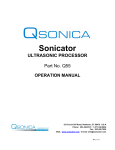Download Manual for LSP-500 Laboratory-Scale Ultrasonic Liquid Processor
Transcript
http://www.sonomechanics.com LSP‐500‐LABORATORY‐SCALE ULTRASONICLIQUIDPROCESSOR USER’SMANUAL NoticeofLiability: The information contained in this manual is distributed on an “as is” basis, without warranty. While every precaution has been taken in the preparation of this manual, the manufacturer shall not have any liability to any person or entity with respect to any loss, or damage caused or alleged to be caused directly or indirectly by the instructions contained in this manual, or by the hardware products described herein. 1 http://www.sonomechanics.com TABLEOFCONTENTS WARNINGS ...................................................................................................................................................................................... 3 SPECIFICATIONS .......................................................................................................................................................................... 5 PRINCIPLES OF OPERATION..................................................................................................................................................... 7 RELATIONSHIP OF AMPLITUDE AND WATTAGE ............................................................................................................... 7 DESCRIPTION OF COMPONENTS / FUNCTIONS OF CONTROLS .................................................................................... 9 OVERVIEW................................................................................................................................................................................... 9 REAR PANEL ............................................................................................................................................................................... 9 FUNCTIONS OF KEYS, CONTROLS, INDICATORS, AND CONNECTORS ........................................................................ 10 PREPARATION FOR USE ........................................................................................................................................................... 12 INSPECTION............................................................................................................................................................................... 12 ELECTRICAL REQUIREMENTS .............................................................................................................................................. 12 INSTALLING THE ULTRASONIC PROCESSOR .................................................................................................................... 12 OPERATING INSTRUCTIONS ................................................................................................................................................... 13 SET-UP ........................................................................................................................................................................................ 13 OPERATION ............................................................................................................................................................................... 14 MAINTENANCE............................................................................................................................................................................ 17 MICROTIP/ HORN MAINTENANCE ....................................................................................................................................... 17 STEPS FOR ATTACHING AND DETACHING ACCESSORIES ............................................................................................ 18 SYSTEM CLEANING INSTRUCTIONS ................................................................................................................................... 19 TROUBLESHOOTING ................................................................................................................................................................. 20 OVERLOAD CONDITION ......................................................................................................................................................... 20 2 http://www.sonomechanics.com WARNINGS Please read the manual in its entirety. Necessary instruction and guidance are provided to help ensure the successful operation of this device. Your new ultrasonic liquid processor has been designed, built and tested to assure maximum operator safety. However, no design can completely protect against improper use that may lead to bodily injury and/or property damage. For total safety and equipment protection, read the instruction manual carefully before attempting to operate this equipment. Observe the following WARNINGS: Caution, Risk of electric shock, Hazardous voltage. Caution, Risk of danger. Refer to User’s Manual. High voltage is present in the generator (power supply), transducer and ultrasound cable. There are no user‐ serviceable parts inside any of these devices. Do NOT attempt to remove the generator cover or transducer case. Do NOT touch any open cable connections on the unit while the power is turned ON. Do NOT operate generator with transducer disconnected from high voltage cable. High voltage is present in the cable and may pose a shock hazard. Do NOT attempt to disconnect the transducer high voltage cable while the unit is running. The generator must be properly grounded with a 3‐prong plug. Test electrical outlet for proper grounding before plugging in unit. Install the ultrasonic processor in an area free from excessive dust, dirt, explosive or corrosive fumes and protected from extremes in temperature and humidity. Do not place the generator within a fume hood. Hearing protection is highly recommended. It is recommended that ear protection be used when operating the ultrasonic processor. NEVER immerse the transducer in liquids of any kind, or let condensed moisture or liquid drip on or into the transducer. NEVER grasp an activated horn or touch the tip of a vibrating horn. It can cause severe burns/ tissue damage. NEVER allow a microtip to vibrate in air. NEVER hold or clamp the transducer by the front driver or by the horn itself. This can cause permanent damage to the system. Support the transducer only by the provided side arm in its housing. 3 http://www.sonomechanics.com If needed, air‐cool the transducer with dry compressed air. Do NOT allow the tip of a vibrating horn to touch the counter top or any other hard surface. It could damage the horn, overload the generator, or damage the surface. Avoid touching the bottom or sides of a glass or plastic container with an activated horn. It could crack or shatter the glass or melt the plastic. Turn OFF the power switch, unplug the generator and disconnect the power cord from the back of the generator before attempting to replace the fuses. Inspect ultrasound cable for cracks in the protective outer jacket. Do not operate unit with a damaged cable. Doing so may cause serious injury. In case of AC power loss, wait 3 minutes minimum before reapplying power. Do not turn off AC mains power while running a horn. Stop sonication prior to removing AC power. 4 http://www.sonomechanics.com SPECIFICATIONS Generator Input Voltage 100 VAC – 120 VAC @ 50/60 Hz 220 VAC – 240 VAC @ 50/60 Hz Rated Current 10 Amps max. 5 Amps max. Fuse Rating 15 Amps (slo‐blo)* 8 Amps (slo‐blo)* Weight 15 lbs. (6.8 Kg) Dimensions 8"W x 15.25"L x 8.5"H 203 mm x 387 mm x 216 mm Output Voltage 1000 V rms (max.) Output Frequency 20 KHz Transducer Weight Dimensions Materials 2 lbs. (900 g) 7.25" L x 2.5" Dia. (183 mm x 63.5 mm) Aluminum Alloy CH‐type horn with 12.7 mm tip Weight 0.75 lbs. (340 g) Dimensions 5.375" L x .5" tip Dia. (136 mm L x 12.7 mm tip Dia.) Materials Titanium Alloy FBH‐type barbell horn with 21 mm tip Weight 1.5 lbs. (680 g) Dimensions 10.5" L x .83" tip Dia. (266 mm L x 21 mm tip Dia.) Materials Titanium Alloy Environmental Pollution Degree 2 5 http://www.sonomechanics.com Installation Category II Operating Limits Temperature: 41 ‐ 104ºF (5 ‐ 40ºC) Relative Humidity 10 ‐ 95% (Non Condensing) Altitude: 6,651 ft. (2000 m) Shipping/Storage Temperature: 35 ‐120 oF (2 ‐ 49 oC) Relative Humidity 10 ‐ 95% (Non Condensing) Ambient Pressure Extremes: 40,000 ft. (12,192 m) Restriction of Hazardous Substances (ROHS) Relative humidity Maximum relative humidity 80% for temperatures up to 31ºC decreasing linearly to 50% relative humidity to 40ºC Other For indoor use only *Only use IEC approved Fast acting fuses, Cooper Bussman series S500. The Power Cord supplied with the ultrasonic processor must be used. If the 220 V plug is not configured to match the wall receptacle, a properly grounded universal AC socket adapter must be added. Important: Universal adapters do not convert voltage or frequency. Manufacturer is not responsible for damage caused by the use of an improper power cord or adapter. Transformers are not recommended. WEEE Statement This product contains electrical or electronic materials. The presence of these materials may, if not disposed of properly, have potential adverse effects on the environment and human health. Presence of this label on the product means it should not be disposed of as unsorted waste and must be collected separately. As a consumer, you are responsible for ensuring that this product is disposed of properly. 6 http://www.sonomechanics.com PRINCIPLESOFOPERATION The ultrasonic generator transforms AC line power to a 20 KHz signal that drives a piezoelectric transducer. This electrical signal is converted by the transducer to a mechanical vibration due to the characteristics of the internal piezoelectric crystals. The vibration is amplified and transmitted down the length of the horn where the tip longitudinally expands and contracts. The distance the tip travels is dependent on the amplitude setting selected by the user. As you increase the amplitude setting, the ultrasonic amplitude and sonication intensity will increase within your sample. In liquid, the rapid vibration of the tip causes cavitation ‐ the formation and violent collapse of microscopic bubbles. The collapse of thousands of cavitation bubbles releases tremendous energy in the cavitation field. The generation of extreme shear forces (along with extreme temperatures and pressures) resulting from the collapse of the cavitation bubbles is the primary mechanism of fluid processing. The horn tip diameter dictates the amount of sample that can be effectively processed. Smaller tip diameters (Microtip horns) deliver high intensity sonication focused within a small, concentrated area. Larger tip diameters can process larger volumes. The choices of a horn is matched to the volume, viscosity and other parameters of the particular application. Please consult with a product specialist for assistance with selecting a horn for your application. RELATIONSHIPOFAMPLITUDEANDWATTAGE Sonication power is measured in watts. Amplitude is a measurement of the excursion of the tip of the horn, and is measured in microns peak‐to‐peak. The ultrasonic processor has a wattage display. During operation, the wattage displayed is the power required to drive the radiating face of a horn at that specific amplitude setting against that specific load. For example, the unit experiences a higher load when processing viscous samples then when compared to aqueous samples or when using a horn with a larger tip diameter. The speed/cruise control on an automobile, can, to a certain extent, be compared to an ultrasonic processor. The speed/cruise control is designed to ensure that the vehicle maintains a constant rate of travel. As the terrain elevations change, so do the power requirements. The cruise control senses these requirements, and automatically adjusts the amount of power delivered by the engine in order to compensate for these ever changing conditions. The greater the terrain rate of incline and greater the resistance to the movement of the vehicle, the greater the amount of power that will be delivered by the engine to overcome that resistance and maintain a constant speed. The ultrasonic processor was designed to deliver constant amplitude to your liquid sample, regardless of any changes in load (much like the vehicle’s cruise control described above). As a liquid is processed, the load on the horn may vary due to changes in the liquid sample (i.e. viscosity, concentration, temperature, etc.). If the resistance to the movement of the horn increases (increased load on the horn), additional power will be delivered by the generator to ensure that the excursion at the horn tip remains constant. The displayed wattage readings will vary as the load changes, however the amplitude will remain the same. 7 http://www.sonomechanics.com The resistance to the movement of the horn determines how much power will be delivered to maintain the amplitude. For example, a 12.7 mm horn at 100 % amplitude will require approximately 5 ‐10 watts to operate in air. The amplitude of this horn is approximately 110 um. Insert the horn in water and the wattage reading will increase to approximately 90 watts. The wattage required to operate the horn will increase as the load increases, but the amplitude remains the same. The AMPLITUDE control allows the ultrasonic vibrations at the horn tip to be set to any desired level. Although the degree of cavitation/ultrasonic energy required to process the sample can sometimes be determined by visual observation, the amount of power required cannot be predetermined. A sensing network continuously monitors the output requirements, and automatically adjusts the power to maintain the amplitude at the preselected level. The greater the resistance to the movement of the horn due to higher viscosity, deeper immersion of the horn into the sample, larger horn diameter or higher pressure, the greater the amount of power that will be delivered to the horn. Setting the AMPLITUDE control to its maximum will not cause the maximum power rating of the unit to be delivered to the sample. The maximum power (500 watts) that the Ultrasonic Processor is capable of delivering will only be delivered when the resistance to the movement of the horn is high enough to draw maximum wattage. It is the intensity of cavitation that measures the effectiveness of the sonication, not the total power applied to the system. Intensity is directly related to the amplitude of the radiating face of the tip or horn. It is amplitude that must be provided, maintained, and monitored. The unit provides controlled amplitude under varying load conditions in order to give reproducible results. 8 http://www.sonomechanics.com DESCRIPTIONOFCOMPONENTS/CONTROLS OVERVIEW Ultrasound cable Transducer Main cavitation zone FBH‐type barbell horn with 21 mm tip Generator REARPANEL 9 Pin Connector Cooling Fan Ultrasound Cable Connector Footswitch Jack Temperature Probe Connector Fuses Power Cord Connector 9 http://www.sonomechanics.com FUNCTIONSOFKEYS,CONTROLS,INDICATORS,ANDCONNECTORS FRONT PANEL LCD display Displays prompts and the following control parameters: • Amplitude selected • Output power delivered to the horn in watts, and as percentage of the total power • Selected duration of processing • Actual processing time • Elapsed time • Set and read temperature • Pulse duration • Accumulated amount of energy in Joules delivered to the horn. 0 – 9 key Input digits. CLEAR key Clears the preceding entry. ENTER/REVIEW key Enters data into the program, and selects various parameters, for display on the LCD display TIMER key PULSER key START/STOP key Used with the numeric keys to set the duration of ultrasonic application – from 1 second to 9 hours, 59 minutes, 59 seconds. Used with the numeric keys to set the pulse mode. The ON cycle and OFF cycle can be set independently from 1 second to 59 seconds. Red indicator lights when pulser is in the OFF portion of the cycle. Starts or stops the ultrasound. In the STOP mode the red indicator goes off. I key Switches the main power on. 0 key Switches the main power off. AMPL Controls the amplitude of vibration at the horn tip. ▲ ▼ keys Used with the AMPL key when the unit is on stand‐by to set the amplitude of vibration at the horn tip. Also used to increase or decrease the amplitude in small increments while the unit is running. To accomplish this task, depress the ENTER/REVIEW key twice to display AMPLITUDE CONTROL, then depress the ▲ or ▼ key as required. 10 http://www.sonomechanics.com REAR PANEL 9 pin D‐sub connector Connects to external actuation device, and enables power and (IO Port) frequency monitoring. Footswitch Connector Connects to the footswitch cable. Power Supply Connector Connects to the electrical line cord and encases the fuse(s). 9‐PIN D‐SUB CONNECTOR Pin No. 1 2 3 4 5 6 7 8 and 9 Description Not connected Not connected Not connected Enables connection to a frequency counter. Enables connection to an external power monitor (5 mv = 1 watt) Ground Energizes the ultrasound when connected to ground. Enables the intensity to be remotely adjusted using an external 10k potentiometer. NOTE: To vary the intensity remotely using a variable DC power supply (0‐5V) instead of a 10 K potentiometer, connect positive to pin 8 and negative to pin 6. 11 http://www.sonomechanics.com PREPARATIONFORUSE INSPECTION Prior to installing the ultrasonic processor, perform a visual inspection to detect any evidence of damage, which might have occurred during shipment. Before disposing of any packaging material, check it carefully for small items. The ultrasonic processor was carefully packed and thoroughly inspected before leaving our factory. The carrier, upon acceptance of the shipment, assumed responsibility for its safe delivery. Claims for loss or damage sustained in transit must be submitted to the carrier. If damage has occurred, contact your carrier within 48 hours of the delivery date. DO NOT OPERATE DAMAGED EQUIPMENT. Retain all packing materials for future shipment. ELECTRICALREQUIREMENTS The Ultrasonic Processor requires a fused, single phase 3‐terminal grounding type electrical outlet. For power requirements, check the label on the back of the unit. WARNING For your personal safety, do not, under any circumstances, defeat the grounding feature of the power cord by removing the grounding prong. INSTALLINGTHEULTRASONICPROCESSOR The ultrasonic processor should be installed in an area that is free from excessive dust, dirt, explosive and corrosive fumes, and extremes of temperature and humidity. If processing flammable liquids, use an approved fume hood and do not place the generator in the fume hood. When positioning the unit, be sure to leave adequate space behind the unit so that all connections can be easily accessed. 12 http://www.sonomechanics.com OPERATINGINSTRUCTIONS CAUTION: Do not operate the generator unless it is connected to the transducer. Never allow liquid to spill on or into the transducer. Never place a washer between the transducer and the horn. Should it become necessary to remove a horn, use the wrenches supplied. Never attempt to remove the horn by twisting the transducer housing or holding it in a vice, as this may damage the electrical connections within the housing. CAUTION: LOW SURFACE TENSION LIQUIDS – ORGANIC SOLVENTS The horns (solid or with a replaceable tip) are tuned elements that resonate at a specific frequency. If the replaceable tip is removed or isolated from the rest of the horn, the element will no longer resonate at that frequency, and the generator will fail. Unlike aqueous (water based) solutions which rarely cause problems, solvents and low surface tension liquids are problematic. These liquids penetrate the horn/replaceable tip interface, and force the particulates into the threaded section, isolating the tip from the horn. When processing low surface tension liquids, ALWAYS use a solid horn. SET‐UP 1. Connect the power cord into the receptacle on the rear of the generator. 2. Make sure the unit is switched off. Plug the electrical line cord into the electrical outlet. 3. If the optional foot switch is used, insert the plug into the jack located on the rear panel. 4. For best results it is critical to use the appropriate size and type of accessory to process your sample. 5. Horns must be properly tightened. Depending on the accessories purchased, often the horn and the flat tip are attached to the transducer at the factory. Check the tightness of the horn and flat tip by using the wrench set. Please refer to images in the Maintenance section of this manual. A loose horn or tip may cause damage to the generator circuitry or parts of the transducer and horn. A loose horn may also show a fluctuation in wattage readings. Always use the wrenches supplied with the unit. 6. If you will be using a Microtip or extender, remove the flat tip on the end of the replaceable tip horn, then attached the Microtip or extender in its place. 7. Horns and horn tips wear after normal usage. Using a severely worn tip can damage internal generator components. 8. If using a laboratory stand, mount the transducer/horn assembly using a clamp. Be sure to secure the clamp to the upper section of the transducer housing only using the provided sidearm. Never secure the clamp to any other portion of the transducer/horn assembly. If you are using an acoustic enclosure, mount the transducer properly in the transducer collar. 9. Connect the ultrasound cable to the generator and then to the top of the transducer. Push the connectors in and turn the chrome rings clockwise ¼ turn to secure the connectors. 13 http://www.sonomechanics.com 10. If application or procedure instructs that the ultrasonic processor be run for a period of time that will allow the horn/transducer assembly to be warm to the touch, it is recommended that the transducer be air cooled with dry compressed air. Never run the transducer and horn assembly if it becomes hot. Connect an air fitting to the top of the transducer (under the label) and to a source of dry compressed air. This will cool the transducer so that it can function normally under load for an extended duration without becoming too hot. OPERATION 1. Press the ON key. The screen will display the power rating and frequency of the ultrasonic processor and the following control parameters. Time ‐ : ‐‐: ‐‐ Pulse ‐‐ ‐‐ Ampl ‐‐ % AMPLITUDE: Desired amplitude must be set in order for the ultrasonic processor to be operational. The other control parameters – Time and Pulse, do not have to be set for continuous operation. AMPL displays the percentage of amplitude that was previously selected. To set the amplitude at 40 % , when the ultrasonics is off, press the AMPL key and the numeric keys for a 40 % reading on the screen, and then press the ENTER/REVIEW key. (Pressing the AMPL key and the ▲ or ▼ key for a reading of 40 % and then pressing the ENTER/REVIEW key, will also achieve the same result.) Note: The minimum amplitude setting is 20 %. The screen will display: Time ‐ : ‐‐: ‐‐ Pulse ‐‐ ‐‐ Ampl 40 % Microtip Amplitude Setting Limits When working with a Microtip, do not operate the equipment beyond the maximum amplitude limits listed below. Ignoring this caution will cause the Microtip to fracture. Tapered Microtip: Size Maximum Amplitude 1/16” (2 mm) 1/8” (3 mm) 1/4” (6 mm) 40 % 55 % 75 % NOTE:Toclearanerroneousentry,presstheCLEAR key. 2. Immerse the horn tip into the sample liquid. Ensure that the horn is immersed to a depth that is at least 3 times the tip diameter. If the horn is immersed to an insufficient depth, air will be injected into the sample, causing the sample to foam. Processing at a lower intensity setting without foam is more effective than processing the sample with foam as ultrasonic cavitation will be diminished. Decreasing the intensity setting, increasing the processing time, and lowering the sample temperature will usually prevent foaming. Also ensure that the horn tip is not touching the wall of the sample vessel as both may become damaged. 14 http://www.sonomechanics.com 3. The Ultrasonic Processor is now ready for continuous operation. To energize the ultrasound, press the START key or the footswitch. To de‐energize the ultrasound, press the STOP key or release the footswitch. If the Time or Pulse functions must be used, refer to the appropriate paragraphs below. Note: The START key and footswitch are mutually exclusive. If the process is initiated by the START key, the footswitch becomes inoperative. If the process is initiated by the footswitch, the STOP key becomes inoperative. 4. To increase or decrease the amplitude in small increments when the ultrasound is on, depress the AMPL to display Amplitude Setting on the screen, then depress the ▲ or ▼ key, as required. Since the amplitude required is application dependent and subject to the volume and composition of the sample, it is recommended that the amplitude be selected through experimentation, by increasing or decreasing the level as needed to properly process the sample to achieve desired results. 5. If necessary, use air fittings for the top of the transducer for air cooling. Circulate clean dry compressed air through the transducer to cool the transducer during use. TIMER: In the pulsed mode the processing time will be different from the elapsed time because the processing time function monitors and controls only the ON portion of the duty cycle. For example, for 1 hour processing time, the elapsed time will be 2 hours if the ON and OFF cycle are set for 1 second. 1. To set the processing time, press the TIMER key. The screen will display: Time Setting Hrs: ‐ Min: ‐‐ Sec: ‐‐ 2. Using the numeric keys, set the processing time as required, for example: Time Setting Hrs: 5 Min: 30 Sec: 25 3. Press the ENTER/REVIEW key. The screen will display: Time 5:30:25 Ampl 40 % Pulse ‐ ‐ ‐ ‐ PULSER: By inhibiting heat build‐up in the sample, the pulse function enables safe treatment of temperature sensitive samples at high intensity. The ON and OFF pulse duration can be set independently from 1 second to 59 seconds. During the OFF portion of the cycle, the red indicator on the PULSE key will illuminate. If the OFF portion of the cycle exceeds two seconds, a cautionary message ‐ Sonics in OFF Cycle ‐ will warn the operator against touching the ultrasonic horn. 1. To set the pulser, press PULSE key. The screen will display: Pulse on ‐ ‐ sec Pulse off ‐ ‐ sec 15 http://www.sonomechanics.com 2. Using the numeric keys, set the ON portion of the cycle, then press the ENTER/REVIEW key. The screen will display: Pulse on 01 sec Pulse off ‐ ‐ sec 3. Using the numeric keys set the OFF portion of the cycle, then press the ENTER/REVIEW key. The screen will display: Pulse on 01 sec Pulse off 01 sec 4. Press the ENTER/REVIEW key. The screen will display: Time 5:30:25 Pulse 01 01 Ampl 40 % On Cycle Off Cycle REVIEW: The REVIEW function provides a “window” on the process by displaying various operating parameters without process interruption. Pressing the ENTER/REVIEW key repeatedly during processing will consecutively display the following information. a) Selected amplitude: e.g. Amplitude Control 40 % b) Selected processing time and elapsed processing time: e.g. Set 5:30:25 Time 0:57:03 c) Selected pulsing cycle and current time in pulsing cycle: e.g. Pulse 10 05 / 08 05 d) Amount of power in watts, and accumulated amount of energy in JOULES delivered to the horn (Note: The amount of energy displayed will be only for one cycle. Initiating a new cycle will reset the display to zero.): e.g. 200 Watts 0001573 J e) Elapsed time since processing was initiated: e.g. Elapsed time 1:27:33 16 http://www.sonomechanics.com MAINTENANCE It is recommended to periodically inspect the unit, both visually and physically, to insure optimum and safe performance. This inspection should be scheduled as a routine maintenance procedure, done with the ultrasonic processor power OFF and with the unit unplugged from the AC power source. Long exposure to acids or caustics results in corrosion of metal parts or components. Check the generator, transducer, and cables periodically for any signs of rust or discoloration. If discoloration is found, move the ultrasonic processor away from the source of the contaminant. Examine the condition of the high voltage cable that attaches the transducer to the generator. Inspect the wire insulation for damage, such as wear, burning from hot plate contact or breakage from extended use or rough handling. In general use, the cable assembly should not be used to carry the transducer or pull it toward the user. Make certain the cable always has slack and is never tensioned. If necessary, move the generator or transducer assembly closer to one another to accomplish this. If this is not possible, contact your Customer Service Representative to obtain a longer cable. WARNING: Do not use a cable with broken end connections, exposed wires or frayed insulation. High voltage is present in the cable and will pose a shock hazard. Do not touch the transducer assembly until the power switch is off and the unit is unplugged. MICROTIP/HORNMAINTENANCE Ultrasonic processors create high intensity vibration which puts stress on the transducer and horn assembly. The sides and end of the horn must never be allowed to come in contact with anything but the solution. When using a microtip, the stress resulting at the point of contact with the vessel could cause the Microtip to fracture. Proper care of the horn is essential for dependable operation. The intense cavitation will, after usage for period of time, cause the tip to erode, and the power output to decrease. The smoother and shinier the tip, the more power will be transmitted into the sample. The vibrations may also cause the horn tip to loosen over time or the threaded connection to accumulate debris. Note: A loose horn will usually generate a loud piercing or squealing sound. For that reason, it is recommended that a preventative maintenance schedule be adopted to examine the unit at regular intervals. The schedule should depend on frequency of use. Weekly maintenance schedules are recommended for units used frequently or monthly for those used infrequently. The tip must be examined for excessive wear and to ensure that the threaded connection is clean and attached properly to the transducer. Use a cotton swab and alcohol (i.e. ethanol, isopropyl, etc.) to clean the threaded mating surfaces. When excessive wear (corrosion/pitting of the horn tip) is detected, the horn should be replaced with a new one. WARNING: Never hand‐tighten horns onto the transducer; properly tighten them with the appropriate Wrench Set. See below the steps for attaching and detaching horns: 17 http://www.sonomechanics.com STEPSFORATTACHINGANDDETACHINGACCESSORIES 1. Disconnect horn from transducer. Use the wrench set provided with the system. 2. Clean threaded stud. Use alcohol and a cotton swab to remove any debris on the threading of the connecting stud. Allow the alcohol to dry completely. 3. Clean threading in transducer. Hold the transducer horizontally and use alcohol and a cotton swab to remove any debris on the threading. Do not allow liquid to drip into transducer. Allow the alcohol to dry completely. 4. Reattach horn to transducer. Use a very small amount of provided silicone grease to lubricate the mating surfaces (but NOT the threaded stud). Screw the horn back onto the transducer by hand and tighten with the wrench set. A tight connection is required for safe operation. 5. The tips on replaceable‐tip horns can be removed for cleaning and/or replacement. Use alcohol and a cotton swab to remove any debris on the threading of the tip or horn. Note: If the replaceable tip loosens during sonication, be sure to remove the tip for cleaning and inspect the threading on the tip and horn. Call the manufacturer for assistance if the threading is chipped or damaged in any way. 18 http://www.sonomechanics.com Replacement Tip Removal Replacement Tip Tightening Microtip Removal Microtip Tightening *Note: When tightening a Microtip, the tip must not be in contact with the work surface. Always have the tip extending off of the table or work surface to minimize stress to the tip. SYSTEMCLEANINGINSTRUCTIONS The generator and transducer may be cleaned using an acid‐free cleaning solution (i.e. glass cleaner). Horns should be cleaned using isopropyl alcohol. Horns are made from titanium and can be autoclaved (the transducer is an electrical part and cannot be sterilized in this manner). Before each procedure, place the horn tip in water or alcohol and turn the power on for a few seconds to remove residue. The tip also can be sterilized using alcohol with the power on. 19 http://www.sonomechanics.com TROUBLESHOOTING Your Ultrasonic Processor was designed to provide you with years of safe and dependable service. Nevertheless, because of component failure or improper usage, the possibility does exist that it might not perform as it should, shut down or stop working all together. The most probable causes for malfunction are listed below and should be investigated. 1. A connector or cable is damaged. 2. The unit was plugged into an electrical outlet that provides a different voltage from that required. See Electrical Requirements. 3. The horn or microtip is not tightened properly with the wrenches provided. Remove, clean and re‐tighten all horns/tips. 4. The transducer and/or microtip has been dropped. 5. A microtip being operated is damaged or worn past its useful life. 6. A fuse(s) has failed. OVERLOADCONDITION If the Ultrasonic Processor stops working, and an OVERLOAD indication is displayed on the screen, check for possible causes as outlined in the above paragraph. Then press the OFF key to switch the unit off, and the ON key to switch the unit back on to restart the equipment. If the problem persists after reviewing each of the 6 items above, please contact Customer Service. 20