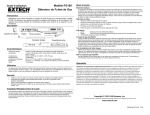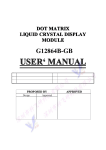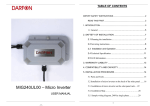Download GHRIL User Notes M.N. Devaney 14 August 1991 ING LA
Transcript
GHRIL User Notes M.N. Devaney 14 August 1991 ING LA PALMA TECHNICAL NOTE NO. 81 Contents 1 Introduction 2 General Layout 3 Optics 3.1 The Nasmyth Focus......... 3.2 GHRIL Optical Components 4 Detectors 4.1 The IPD 4.1.1 Description 4.1.2 The User Interface . 4.1.3 Operation 4.1.4 The Peltier Cooler . 4.1.5 Recording data 4.2 TV cameras 5 The Video Control Box 5.1 Operation........... 5.2 Software . . . . . . . 6 Summary of ADC operation 6.1 Hardware ......... 6.2 Software .......... 7 The GHRIL PCs 8 The Exabyte 9 Cables 10 Telescope Commands 11 Acknowledgements 1 Introduction The GHRIL is the Ground-Based High-Resolution Imaging Laboratory on the 4.2m William Herschel Telescope in the Observatorio del Roque de los Muchachos, La Palma. It is an enclosure with an optical bench allowing access to one of the WHT Nasmyth foci. This arrangement allows experiments to be carried out without the necessity to engineer support structures -experiments are simply mounted on the optical bench. This is of particular benefit to experiments in high angular resolution imaging, but is also useful to other areas. There are a range of optical components, detectors and computing, facilities available to users of GHRIL. Here, a more or less complete list of GHRIL hardware is provided. although such a list requires constant updating. The use of various GHRIL components is described, but it should be understood that none of these items are fully- supported by the RGO. It is recommended that potential users of GHRIL also consult. the La Palma User's Guide' for further information necessary for the planning, of observations with the William Herschel Telescope. 2 General Layout The GHRIL is all enclosed optical laboratory, situated on the ´´cable-wrap´´ Nasmyth platform of the 4.2m William Herschel Telescope. It consists of two compartments: the optics room, containing the optical bench. and a control room. Besides the optical bench, the optics room contains a large number of optical components. These are listed elsewhere in this document. Three detectors are currently available two television cameras (a CCD TV and an Intensified TV) and a Imaging Photon Detector (IPD). It is possible to store data from these detectors using hardware &, software on the GHRIL PCs. An Atmospheric Dispersion Corrector (ADC) is available, and is controlled using menu-driven software on its own PC. The WHT may be controlled from the VT220 terminal in the GHRIL control room. It is also possible to display the telescope information there. Two 8MHz IBM PCs and a 25 MHz Elonex AT are available to the user as well as RGB and Video monitors. It is possible to transfer data. to the VAX8300 via ETHERNET. Video data may be processed with the aid of two FG100 frame grabbers, and stored using a betamax video recorder. Hardcopies may be obtained using the video-printer. Fig.1 shows the general appearance of the GHRIL while fig. 2 gives some useful dimensions. In particular, it should be noted that the optical axis is 15 cm above the table, and the Nasmyth focus is 15 cm from the front end of the table and 30 cm from the side of the table nearest the GHRIL control room. Figure 1. The GHRIL Figure 2: The GHRIL enclosure and optical table - side and plan elevations. All dimensions are in mm. 3 Optics 3.1 The Nasmyth Focus Information regarding the optics of the WHT is available in the I-X, G Observer's guide and La Palma Technical Note no. 9. Some data pertinent to the GHRIL Nasmyth focus is reproduced here for convenience. The GHRIL focus is selected by insertion of the Nasmyth fiat; a 616x432 mm Cervit mirror, positioned at 1750 mm from the WHT primary. Since the WHT uses an alt.-azimuth mounting, images at all foci rotate as an object is tracked. An image derotator is provided to counteract this effect, with the penalty of a loss of light. The derotator employs prisms of fused silica. with total internal reflection, with a 1.5mm thick UBKI7 glass lens cemented to one of the prisms. The optical characteristics of the GHRIL focus with and without the derotator are presented here. Focal length (mm) Focal ratio Field diameter (arcmin) (no vignetting) (50% vignetting) Scale (arcsec mm-1) Diam. central obstr.(mm) Focus/mirror shift without derotator with derotator 45738 f/10.94 7 23 4.51 1210 20 46419 f/11.11 2.5 5 4.44 1210 21 The Focus/mirror shift is the movement of focus position for unit movement of secondary mirror. If the focal point is shifted by moving the secondary mirror, the best theoretical image enlarges by 0.18" for each 100mm of focus movement (i.e. for each 5mm shift of secondary). A change in focal length occurs when the secondary mirror is moved as shown in the following table. Users are advised to install the de-rotator (if it is needed) before assembling their imaging, optics on the optical table. Figure 3: The Nasmyth image derotator Figure 4: Images produced if the f/11 focus is moved outwards by 50, 100 and 150 mm Movement of focus (mm) Movement of sec. mirror Focal length 50 2.46 46362 4.92 46524 100 46687 150 7.38 A diagram of the image rotator optics, and the spot diagrams as the focus is moved are reproduced here. Other useful spot diagrams are available in La Palma technical note No. 9. 3.2 GHRIL Optical Components There follows a list of the optical components presently- available at GHRIL. The Catalogue references should allow the interested user to find more information on the individual components. A GHRIL optics guide (written by Isabel Escudero), available from the GHRIL manager gives useful advise on the setting up of components on the GHRIL optical table. An artificial source currently under construction will greatly facilitate alignment of components: it will comprise a laser providing a beam at the same height above the optical table as the telescope axis (1,50 mm). and a white light source providing, all f/11 beam. A small telescope mounted on the GHRIL bench allows definition of the optical axis using targets on the GHRIL and UES rotators. The following abbreviations are used in the table of optical components: A E M N Aerotech Ealin Melles Griot Newport ord mis brk IAC ordered missing broken Instituto de Astrofisica de Canarias GHRIL Optical Components ITEM QTY Adapter plate Allen keys Base., adj. mounting ..sliding ...universal Beamsplitter. plate ...,cube ..,pellicle 10 2 2 2 12 12 16 4 1 1 1 1 2 1 2 1 GHRIL No. CATALOGUE No. 25 N M-Bl-A 28 29 30 31 32 35 26 13-02 13-02 15 18 N M-AMB-1 N M-AMB-2 N M-AMB-3 N M-B-2 N M-B-2A N M-B-1A N M-BU-P E 24-5043 E 36-884 M 03 BTF 021 M 03 BTF 021 M 03 BTF 023 M 07 RMS 001 M 03 BSC 007 M 03 BPL 001 DIM. 40X55X5.50x50 dia=63, 50/50 dia=50, 30/70 dia=50, 50/50 dia=50, 50/5 20x20x20 dia=25.4 GHRIL Optical Components ITEM QTY Bracket., 90 degr. Clamps., tie down Collimator/Camera Collimator supports Diaphragm, fixed spare plates iris Diffuser, ground ... , opal Eye piece, Ramsden Fibre holder Filter, color glass set ....color glass RG610 .....interference .....ND set 0.1-1.0 .....ND 2.0 ......... 3.0 ...........4.0 ...........1.5 ...........2.0 ...........3.0 ...........4.0 Filter holder Height adj. ring Laser, He-Ne ... ,diode Lamphouse+diaphr+ T/Hlamp Lamp. Tung/Hal Laser mount GHRIL No. 2 1 8 1 1 2 1 1 1 1 1 1 1 1 1 1 1 2 1 1 1 1 2 1 1 1 2 2 2 2 3 6 2 1 1 3 1 1 1 37 86 86 85 74 75 76 77 79 71 72 02/03 04 19 04 70 47 22 CATALOGUE No. N M-360-90 A HDZ-3M N M-CL-6 ICOS ICOS IAC IAC IAC IAC IAC IAC IAC E 22-3859 E 22-3859 N M-ID-1.0 N M-ID-1.5 E 26-6502 E 26-6528 E 24-9821 E-35-7426 E 26-3004 E 26-4390 M 03 FIR 006 E 35-7624 E 26-5876 E 26-5884 E 36-5892 E 35-5917 E 35-5933 E 35-5958 E 35-5974 N M-FH-2 N C-1 N U-1301 LDM 135 E 28-7532 E 28-7532 57 N M-812 58 N M-807 N M-811 DIM. F/15, f=600 F/11, f=440 1-16 1-16 1.5-28 2.5-41 50x50x2 50x50x3 15x 50.8x50.8 ´´ dia=25/20,656.0 nm 50.8X50.8 ´´ ´´ ´´ ´´ ´´ ´´ ´´ 44.7 GHRIL Optical Components ITEM QTY Lens Lens adaptor ring Lens focussing mount Lens holder, fixed ...., var. Lens mount Lens tissues Mask ...,spare plates Micropositioner Microscope obj. set Microscope obj. holder Micrometer Mirror, flat Mount, gimbal ...., mirror ...., mirror adaptor Polarizers. dichr. sheet Polarizer mount Post GHRIL No. 1 1 1 1 1 1 1 1 4 2 9 10 4 1 2 10 10 08 09 86 87 88 1 1 1 1 1 80 81 82 83 84 1 2 2 2 1 4 2 1 1 2 2 2 2 4 4 20 30 6 CATALOGUE No. M 01 LAU 067 M 01 LAU 089 M 01 LAO 138 M 01 LAO 248 M 01 LAO 256 M 01 LAO 138 M M 01 LPX 159 N LPTH-1T N M-LFM-1 N LH2-T N LH1-T N M-VLH-3 DIM. dia=50, f=550 50, 750 40, 120 40, 300 50, 300 40, 120 100 35, 85 67 62 63 64 65 65 66 N M-LVM-1 59 N M - LM- 2 60 N M-LM-1 10 11 IAC IAC IAC IAC IAC IAC E N M-set N M-FH-2 N LH1-M Mercer 43 M 02 MFG 021 M02 MFG 017 53 54 12 55 16 17 44 45 46 A AOM110-3M N M-600A-4R N A-4-3 M 03 FPG 007 N M-RSA M 07 RMS 001 M 07 RMS 002 N M-SP-2 N M SP-3 N MSP-4 73 68 69 5-60x .0001 inch dia=75 dia=45.4 50 76 101 GHRIL Optical Components ITEM Post clamp .... collar .... holder Prec. screwdriver set Prism table Rail Retard. plate Rod ... , damped Rod clamp Scissors Jack Screw set Stage, rotation ...., translation Target Window QTY GHRIL No. 20 10 10 16 10 4 2 2 2 6 1 1 1 1 1 1 1 1 2 2 4 2 2 2 6 2 2 1 38 39 48 49 50 51 52 CATALOGUE No. N M-CA-1 N M-CA-2 N M-MPC N M-VPH-2 N M-VPH-3 N M-VPH-4 N M-VPT-4 N M-VPT-3 56 N M-T-1 20 N M-URL-18 N M-URL-36 06 M 02 WRM 009 76 M 02 WRM 029 41 N M-340 40 N M-375 42 N M-375-C 43 N M-340-C 23 24 36 34 27 33 N M-SK-M6 N M-SK-M4 N M-BS-1 N M-RSK-1 N M-TSX-1B N M-TSX-1A N M-431-1 A ATS30-3M DIM. l=457 l=917 dia=50, 1/4 dia=50, 1/2 25 dia=106 4 Detectors An Imaging Photon Detector (IPD) and two TV cameras, one of which is intensified, are available at GHRIL. The GHRIL user may also use RGO CCD chips which are normally in use at other focal stations - details of these chips are available in La Palma Technical Note No. 55. They may be mounted on the GHRIL table (an L flange is available), and controlled from the ICL console in the WHT control room, and the data. stored on a VAX 8300. Any user wishing, to use an RGO CCD should contact the GHRIL manager well in advance of the observing, run in order to ensure availability. The GHRIL TVs and IPD may be controlled and data from them stored using the GHRIL PCs. 4.1 The IPD 4.1.1 Description The IPD consists of a photocathode, micro-channel plate amplification stage and a resistive anode. The MCP is used in saturated gain mode, resulting, in a peaked pulse height distribution. This allows adjustment of lower and upper thresholds to discriminate photon events. The charge cloud from the final MCP stage impinges on a square uniformly resistive anode sheet. The four corners of the sheet are connected to amplifiers., and the resulting charges, A, B, C, D., give the photon X and Y coordinates by; X = A+B - (C+D) A+B+C+D Y = A+D - (C+B) A+B+C+D Fig. 5 shows the measured RQE of the S20 photocathode of the GHRIL IPD. The peak value is 23.5% at 451.4 nm. The detected quantum efficiency (DQE) is given by the photocathode RQE multiplied by the efficiency of coupling primary photoelectrons into the MCP and the efficiency of the anode pulse detection and signal processing system. Assuming (optimistically) an efficiency of 70% for the transfer of photoelectrons to the MCP and an electronic detection efficiency, of 90% leads to a peak DQE of 15%. However, measurements on standard stars indicate that the DQE is ~ 2% in the B band (380 - 500 nm). The device has not been calibrated in a photometric laboratory. Figure 5: Measured RQE of the GHRIL IPD The maximum count rate is of the order 200000 counts per second, corresponding to a global dead time of about 5 microseconds, mainly due to the limited speed of the electronics. There is a much more serious local dead time problem; the individual micro-channels have dead times of order tens of milliseconds. This may lead to a hole in the middle of the images of small bright objects. Fig. 6 shows the measured point spread function and corresponding modulation transfer function for the GHRIL IPD. The cathode diameter is 25 mm and 8 bit pixels were employed (pixel size is 97 micron). The IPD PSF and MTF may well not be the same as when these measurements were made: they will have changed if, for example, the internal gain settings are altered. While the FWHM in this experiment is seen to be less than one pixel, there is a halo of intensity which extends a large distance from the peak. The IPD flat-field may show a tartan pattern, probably due to non-linearity of Analogue-to-Digital converters in the processing electronics, and a reduction of sensitivity from the centre of the image. Figure 6: PSF of the GHRIL IPD as measured by the group from Imperial College London, and MTF obtained by fitting a. gaussian to the PSF. 4.1.2 The User Interface The IPD is connected to the User Interface via 4 BNC cables (A, B, C, D,) , and a. 6-way Lemo power lead. The outputs of the User Interface are described here; Analogue X-Y : 2 BNC sockets for real time display of image. The X and Y coordinates of each detected photon are output as voltage levels from 0 to 10 volts. The values for each event are held until the next event is computed. An oscilloscope connected in X-Y mode will therefore display the image as a series of dots. The persistence of the screen together with that of the eye will enable an image to be seen. Note that the analogue output will not drive cables as far as the WHT control room; if this is required then the user must provide suitable line drivers. Digital X-Y : 2 15 way D-15P connectors carrying, digital X-Y coordinates plus strobe. The pin connections are as follows ; 1 2 3 4 5 6 7 8 bit 8 bit 7 bit 6 bit 5 bit 4 bit 3 bit 2 bit 1 (MSB) 9 10 11 12 13 14 15 Output data strobe Data inhibit bit 11 bit 12 ground bit 9 bit 10 The standard output is 10 bits. Pin X9 is connected internally to pin Y9 and pin X10 is internally connected to pin Y10. All logic is TTL level. The output data, strobe is a 1 microsec negative going pulse, and data is valid until the next output data. strobe (i.e. at least 6 microseconds). Rate 1 & 2 : 2 BNC sockets, outputs from frequency to voltage converters. Rate 1 measures the rate of incoming photon pulses as detected by the lower threshold comparator while rate 2 measures the rate of processed photons. The scale for both outputs is 1 volt = 10 000 counts per second. Strobe : BNC socket. The output data strobe which is also present on pin 9 of the digital outputs. It is useful for photon counting Pulse : This is the summed charge from the four charge amplifiers. Tecmar Connector : 40 way ribbon connector on rear panel, for connection to Tecmar board in GHRIL PC. 4.1.3 Operation Connect the four BNC leads (A, B, C, D) and the lemo power lead between the IPD housing. and the signal processor. The image may be monitored by connecting the X & Y analogue outputs to an oscilloscope inXY mode. (timebase set to X-Y, mode to ALT, set VOLTS/DIV to 5 and use horizontal and vertical position controls to find image of cathode). A counter should be used to monitor the count rate (connect to STROBE). Before switching on the IPD, ENSURE THAT THE PHOTOCATHODE IS NOT EXPOSED TO ILLUMINATION. If light is visible to the dark-adapted eye. it is too bright for the IPD. Do not rely on the EHT trip to save the device, as the trip is driven by the pulse counter, and the IPD will not produce pulses when severely overloaded. Turn on the mains power on the front panel. The red LED on the left of the panel is the EHT indicator. The EHT is always off on mains power up, and is turned on by pushing, up the toggle switch under the EHT light. The LED will come on and an image should now be visible on the oscilloscope. The EHT is turned off by pushing the toggle switch down. In the absence of illumination, the total dark count should be < 100 counts per second. If it is significantly higher then the IPD should be left running, in the dark, with the cooler on for several hours. Figure 7: Calibration chart for the thermistor attached to the GHRIL IPD 4.1.4 The Peltier Cooler The Peltier cooler unit will reduce the IPD temperature to about 25 deg. centigrade below ambient. This is useful when low dark counts are required. The Peltier power unit is a constant current supply, and should be set to about six amps. The optimum current may be found by experiment; a value which is too low provides less cooling power while a value which is too high produces a noticeable heating effect. The temperature may be monitored by connecting a digital Ohm meter to the single BNC connector on the housing. This connects to a calibrated thermistor on the IPD body. The calibration chart is presented here. The cooled housing has a sealed glass window in front of the photocathode. If it is considered necessary to operate the IPD without the nitrogen in then a constant purge of dry nitrogen must be arranged to prevent condensation on the photocathode window. 4.1.5 Recording data There is a data acquisition system available on the GHRIL IBM PCs. It is described in detail in a manual which, may be obtained from the GHRIL manager. A quick aside to its use is provided here. The IAC IPD interface card should be Inserted into a double-length slot in the PC. if not already installed. The X and Y digital outputs of the IPD signal processing, unit are connected to the Interface card via a cable with two D-type 15 pin connectors connected to a D type 25 pin connector. The 8 most significant bits of the digital X and Y outputs are read by the interface. The interface software currently resides in C:GHRIL on the IBM Pcs, and is invoked by typing IPD at the DOS prompt. A menu appears which is reasonably straightforward to follow. The files of data written to the PC hard disk have a text header of length 512 bytes containing: • • • • • Object name (up to 25 characters) Comments (up to 70 characters) Time Date ASCN character 1 (end of header) The data is stored in binary form. Each frame of data has the byte format (NN,00,LT,MT,XX,YY,XX,YY,...,XX,YY) where NN is the number of events in the frame, LT and MT are the least and most significant bytes of the time, XX and YY are the X and Y photon coordinates. The minimum file size is 64K, while the maximum size is determined by the amount of free space available on the hard disk. The integration time (i.e. time per frame) may be chosen between the values of 100 microsec and 50 ms. There is no time resolution within individual frames. The maximum count rate possible with the interface depends on the integration time chosen. Short frame periods overload the system as there is one interrupt per frame. The following options are available on the main menu: F1 The user guide information is displayed as a Help facility F2 Select frame period in units of microsecs. Default value is 1 ms. F3 Select name of file in which data is to be stored. One may enter an eight character name plus a three character extension. F4 Select maximum number of bytes to be stored in the file. The program test if there is enough free disk space. The size specified will be truncated to a multiple of 64 Kbytes. F5 Specify object name, up to 25 characters. F6 Comment to be included in file header. F7 Provide real time view of IPD image (in monitor connected to FG-100). F8 Examine stored data file. Choosing detailed information option shows X and Y photon addresses, frame time, total number of events etc. F9 Start data acquisition. Continues until specified amount of data has been obtained or a key is struck. F10 Exit 4.2 TV cameras Two television cameras are available at GHRIL ; a CCD camera. and the same plus intensifier. Fig.8 gives the dimensions of these cameras; for details of the rear connections. see the "MX CCD High-Resolution Camera' manual. The cameras may be gen-locked to all external video signal., with 11.25 MHz being the best sampling frequency. Alternatively, in the 'pixel synchronous' mode', when a 22.5 MHz. clock signal is connected to the camera, it will switch off the internal crystal clock. The pixels are shifted out of the camera every second rising edge of the clock signal. The Intensified TV utilises a two stage image intensifier tube - the first stage is a proximity focused MCP wafer while the second stage is an electrostatically focused demagnifying Gen.I tube. An S25 photocathode having, a spectral range of 400-900 nm is used. Some features of the TV cameras are summarised here (the source of the data is the TV manual, the camera parameters have not been tested): Intensifier Section Useful Input area Input window Photocathode sensitivity at 800 nm Resolution Magnification min 17.5 mm diagonally Filter optic ~ 3.5 % RQE ~ 20 lp/mm front face, 10 % modulation 0.37 Image Sensor Number of pixels Pixel size TV standard Video signal Supply Voltage 604(H) * 575(V) 10 * 15.6 micron CCIR 625 lines interlaced or EIA 525 lines 1 Vpp in 75 Ohm 12V, 190 mA Figure 8: Dimensions of CCD and ITV cameras. 5 The Video Control Box The GHRIL Video Control Box (VCB) is designed to allow easy and flexible use of the video detectors (ITV and CCD TV) at GHRIL. It may be used to connect the detectors to monitors. Video Cassette Recorders (VCRs) and the FG100 frame grabber on the IBM AT. It includes power supplies and controls for up to three cameras. The VCB contains the following features: • A power supply for the internal hardware and up to three detectors. • Three detector controllers, with power on/off switch. frill gain control and connectors for video outputs and external synchronisation. Each controller has an intensifier (INT) gain and a CCD gain. The gain is minimal when the detector is switched on, setting becomes active only when it is first turned to the minimal position. • A single LCD Voltmeter to measure gain-settings and temperatures. Two switches select the desired detector (1,2 or 3) and the desired function (INT gain, CCD gain or Temperature) to be displayed. • An FG100 Interface Panel (at the rear of the box). • A Video Distribution Unit to ease changing of video connections. It has eight video inputs and eight video outputs; any of the outputs may be connected to any of the inputs. 5.1 Operation A typical required set-up would include both video detectors connected to the VCB, with outputs to an RGB monitor, VCR and the FG100. Such a set-up will be described here. The FG100 should be connected to the FG100 panel at the back of the VCB by the FG100 cable (grey, ribbon cable with 10 BNCs at one end). Connecting the BNCs to the appropriate connectors on the panel (they are labelled. One output of the distribution unit should be connected to input 0. which is the rightmost connector on the bottom row of the FG100 panel. The RGB monitor should be connected to the FG100 panel by three BNCs: Red, Green, Blue & Sync. These should be connected to the rightmost four connectors on the top row of the FG100 panel. The detectors may be connected directly to the D25 plugs on the back panel of the VCB. The three BNC connectors next to each of the plugs are outputs for Video, with and without synchronisation, and an input for external synchronisation. You may connect one or both outputs to an input of the distribution unit. The VCR may be connected to an output of the distribution unit. Using the thumbwheel switches on the distribution unit, any output may be connected to any input. Also, one input may be connected to several outputs at the same time. For example, to connect output C to input 6, the buttons on the thumbwheel marked C should be punched until the number 6 appears. When first switched on, the CCD and intensifier gains are minimal. To change them, it is necessary. to turn the appropriate switch or potmeter fully, counter-clockwise - a green LED will come on. Gain setting can be read from the panel meter. It is controlled by two switches, one to select the detector (1. 2, or 3), the other to select the function CCD gain (CCD), intensifier gain (INT) or Temperature (C)). It is useful to check the output of the detector by observing its output with the RGB monitor. It is now possible to attempt grabbing frames with the FG100. 5.2 Software In the directory C:GHRIL on the GHRIL PCs, there is a suite of software based on the FG100 frame grabber. This is invoked by typing TV at the DOS prompt, and presents the user with a menu of options. The menus are straightforward to follow and will only be described in general here. A preliminary version of the "ITV Cookbook' provides details, but is not yet reliable.The list of options presented on entering themenu are presented here. Choosing an option results in several sub-options being presented and these may involve even more options. It is possible to move back up a level by pressing ESC. Help Not implemented Set up Allows calibration of the FG100 and Camera. The focusing aid and image scale determination options are not implemented. Obs. Allows recording of data on VCR along with information screens. Transfer Transfer of data to/from video tape. Misc Includes ImagePro and FG100 Toolbox routines. The manuals for these packages are available (do not seem to work..). Sharp Allows image sharpening to be carried out in real time. This uses a bright reference star to remove image motion and to select frames passing a certain quality criterion. The suboptions are as follows; Log Information to be stored (object name etc.) Wind Define a window around the reference object Select I Sharp Define frame selection parameters (flux,width) Result Plot profiles and greyscale images of sharpened and passively recorded images, giving values for FWHM Trck Plot time-tracks of image position, flux and width Store Store the result Seemon Estimate the seeing by measuring the differential motion of images formed by separate parts of the telescope aperture. Two windows need to be defined before the monitoring is carried out IPD Runs the IPD interface menu (see section on IPD) Perform the image sharpening run PLay Allows experimentation with framegrabbing, real-time integration etc. The best way to learn how to use this software is to play around with it. 6 Summary of ADC operation 6.1 Hardware The ADC consists of three components: 1. The opto-mechanical assembly containing two composite prisms 2. The stand-alone control and interface unit 3. The IBM PC-AT Two RS232 cables are required. One of these connects the 9 pin RS232 port of the PC into the 25 port connector in the control room (rear of cabinet 'U' beside control desk. GHRIL RS232 port 3). This cable should be : pins 2-2, 3-3 and pin 5 of the 9 way to pin 7 of the 25 way. Both ends of this cable should be female. The other cable is a 25 way connector which connects the output RS232 socket in the GHRIL to the ADC control and interface unit. This cable should be : pins 2-3, pins 3-2 and pins 7-7 (i.e. swap the XMT RCV but maintain the ground). Connect the interface unit to the mains and check operation (cf ADC guide to operation in reference section). 6.2 Software The timezone variable should be set on the PC. This is achieved by editing the AUTOEXEC.BAT file to include the line SET TZ=WET0WDT or by typing this command at the DOS prompt. The ADC software currently resides in the subdirectory ``C:\CHRISD’’; to get there type cd c:\chrisd. It is advisable to edit a catalogue of objects which are to be observed (the editor EDT is available in the directory ``C:\EDT’’). Each object requires two lines in the catalogue: line 1 = object name line 2 = [+/-]nn:nn:nn.nn whitespace nn:nn:nn.nn where the first number is the object RA and the second number is the object DEC. Type d to run the ADC program; enter the current date and UT at the prompts. A typical sequence of commands is the following: cat enter catalogue mode read input a catalogue (program will prompt for catalogue name) add add a a new object to the catalog next input object from catalogue move start observing the object go update prism positions - only used after first object has been selected Additional useful commands include: force force prism positions to be updated help provide list of available commands setup enable default temperature, pressure etc. to be changed quit finish Detailed descriptions are provided in the ADC manual in the reference section. 7 The GHRIL PCs There are three PCs available to the GHRIL user: two 8 MHz IBM PC-ATs and a 25 MHZ Elonex AT. The IBM PCs are intended to be compatible at all times (e.g., new cards are supplied in duplicate). On the following two paces is a table of the Hardware, Software and Documentation available for these two PCs. In the table, (L) and (S) mean long and short cards respectively. The Elonex PC should provide users with a higher performance but compatible AT environment. It has been tested with DOS, SCO UNIX and ISC UNIX. It is suggested that a small DOS partition be left at the beginning of the hard disk while the remainder may be used in the following ways as required: 1. an extended DOS partition for scratch data storage. 2. UNIX filesystems, swap areas. etc. This arrangement means that users cannot expect that their data or preferred disk structure will survive between GHRIL runs and should take appropriate backups. The permanent primary DOS partition is of 3.3 type (to help with UNIX installation) but actually holds 4.01 software which along with Windows 3.0. GW-basic, setup and disk-parking, utilities, constitute the only common user software at present. Elonex GHRIL PC Hardware Manufacturer Processor Memory I/O Bus Hard Disk Drive A Drive B Ports Display Ethernet Backup Elonex plc, UK. Intel 25 MHz 486. (Internal Floating Point Unit and Cache) 8 MB (32 MB maximum capacity) 4 EISA and 4 ISA slots running at ~ 8 MHz for AT compatibllity 640 MB ESDI 1.2 MB 5.25" 1.44 MB 3.5" 2 Parallel and 2 Serial on a single card Genoa Super VGA (1024x768x16) 3Com 3C503 (thick and thin wire support for DECNET-DOS and TCP/IP) EXAbyte with VMS-compatible DOS driver GHRIL IBMs hardware, Software & docs. Item Documentation IBM Manuals MS DOS 3.30 Guia de Operacion(1&2) Manual de Consulta (1 binder) Guia del Usario Reference Quick Reference Card Xenix DECNET-DOS V2.0 MS C Compiler MS Pascal Compiler MS-Mouse Serial/parallel Hardware "Explorando 3.30 Arranque 3.30 OPeracion 3.2 Programmas Suplementarios 3.3 Arranque/Operacion (3.5") Floppies (22*) Floppies (9*) Floppies (7*) Codeview debugger Manual (7*) Various manuals (2*) User's guide Library Reference Codeview + Language Reference Quick Reference guide User's guide Reference Manual Show Partner Manual Paintbrush Manual MS Mouse menus (3*) MS Mouse User's guide MS paintbrush User's guide Owner's Manual + Ref. guide Software Floppies (2*) Mouse 1 (grey buttons) Adapter cable large to small Mouse 2 (white buttons) Adapter (small to large) EV-170A Magic I/Ocard (S) ??? I/Ocard (S) Floppies (6*) Installation Show partner/paintbrush Floppies (4*) Floppies (4*) Utility diskette Memory Extensions Manual (3*) Same Manual ? Above Board plus Manual Ethernet Installation sheet Owner’s manual (1*) Installation Guide Installation Guide FG100-AT FG100 AT User's Manual ITEX Library ImagePro Texmar Interface ITEX 100 Programmer's Manual Manual IPD guide (small) IPD guide (large) Installation Manual + User Guide MATH Coprocessor Mountain filesafe Installation instructions User guide Installation guide (3*) IAC IPD Controller Extender Spurious I/Ocard (S) Parity W5-300 card(128k)(L) Parity W5-500 card(1Mb)(L) INTEL Above BoardPlus(L) Micom Interlan board (S) AMP Transceiver DEPCA Network Card (L) DEC Mouse DEC Keyboard (4*) 3COM501 (1) (S) 3COM501 (2) (S) FG- 100-AT (1) (L) coax Flatcable FG-100-AT (2) (L) coax Flatcable Instal. floppy ? Installation + test Installation + test Hardware diagnostics Toolbox 100 hardware Diagnostics Toolbox 100 Itex 100 Library floppes (5*) IPD board rev. 3.3 (1) (L) IPD software IPD board rev. 3.3 (2) (L) Sc. Sol. base board (s) 80287-8 Chip Tape unit (connected as floppy b:) Extender card (L+L on top) Flat cable Extender board (4*S) HAL release 870309 Instal. test Floppies (4*) (3*) 8 The Exabyte An Exabyte tape drive is available for storing data from the PC hard disks. A set of commands is available to allow files to be written to and from the Exabyte tape drive. All the commands can operate on both the PCs running DOS and a VAX running VMS, allowing the Exabyte to be used to transfer data between the two types of machine. The \Dev=device switch must be present for all VAX commands. If the specified device is not mounted, then the utility will attempt to mount the device. The following is a summary of the commands available. Square brackets specify an optional switch. XINIT Initialize the contents of a tape to allow the other EXABYTE commands to recognize it. After initialization, data that was previously on the tape is no longer accessible. Each tape is given a unique label derived from the current time and date (hhmmssdd.mm$). XDIR file_spec [/Over] Display a list of the files stored on the tape. The /Over switch forces the utility to locate the directory information on the tape, rather than searching for the directory, file in the Home directory. file_spec can include the wildcard operators * and ?. If file_spec is proceeded by @, then file_spec is assumed to be a text file of file specifications. XREAD file_spec destination [/Over] Read file(s) from tape, recreating the file(s) on disk. The file is created in the current directory if destination is not specified. The file_spec can contain wildcard operators. If the file already exists on disk. the user is prompted to confirm overwriting with the tape version. XWRITE file-spec Write file(s) to tape. If the file being written already exists on tape then the directory entry is modified to indicate that the file has been superseded. The /Dir and /Read commands both ignore files that have been marked as superseded. XRECON Reconstruct the directory information for a tape that has either not had directory information written to it or that has suffered an error (e.g. due to power failure or a user-aborted write command). The utility creates an empty directory file with the same name as the tape label in the Utilities home directory. The contents of each file on tape are read and if the number of blocks used to store a file agrees with the file size indicator, then a directory entry is created. When all files on tape have been checked, the contents of the new directory file are written to tape. Information on the organization of data on tape, and the Installation of the utilities is available in the User Specification document.