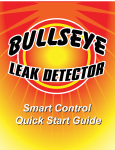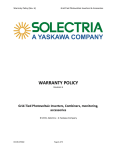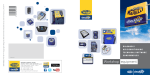Download Bullseye Pirani User Manual
Transcript
Bullseye Pirani User Manual Software Version K15C31 FCS 17 April 2015 YOU MUST READ THIS MANUAL BEFORE USE TABLE OF CONTENTS 1.OVERVIEW ..................................................................................................................3 2.QUICK START GUIDE .................................................................................................4 3. MENU SETTINGS FLOWCHART…………………………………………………………..5 4. WHY PIRANI? .................................................................................................... …….6 5. DISPLAY OPTIONS................................................................................................. 7-8 6. BLUETOOTH, MAINTENANCE, REPAIR & CALIBRATION ................................ .9-10 7. UNDERSTANDING TORR & MEASUREMENT CHART ...........................................11 8. TERMS OF USE…………………………………………………………………………….12 Overview The Bullseye Precision Gauge is a rugged, portable vacuum measurement instrument designed specifically for the demands of field use. First and foremost, it is a highly sensitive vacuum gauge using field-proven MEMS Pirani sensor vacuum technology. The Bullseye Precision Gauge offers several viewing options including numeric, bar graph, line graph and pumpdown graph displays. Portable Rugged design that offers a super-strong magnet for hands-free vacuum measurement Field-proven MEMS Pirani vacuum sensing technology Precise Bullseye accuracy available in 12 different measurement units (see page 10 for unit conversion chart) Field-calibratable (see page 8-9 for field calibration instructions) Excellent repeatability from 100 millitorr to 30 torr Reliable 140-hour battery life, and option for external power source via USB cable Protective rubber boot Simple, easy-to-use design Features: On/Off soft switch Battery level indication Overrange notification of pressure limits are reached, or sensor failure 3 different graphical displays of vacuum level Available with hard or soft protective travel cases Temperature display Quick Start for DigiVac's Bullseye Precision Gauge While this vacuum instrument has many features, it is very simple to use. First, unpack the unit to verify you've received everything you've ordered. Packing List: Vacuum instrument with amber backlight and red rubber boot Attached: 7' sensor cable with keyed connector designed to thread directly into the sensor Pirani vacuum sensor, part number SEN-PIR Quick Start guide or (this) user manual Setting Up The Bullseye Precision Gauge: Remove protective boot Remove the battery cover and install 4 AA batteries Plumb Pirani vacuum sensor into the system to be measured, taking care to differentiate between the threaded end and the end connecting the sensor to the cable Thread sensor cable into sensor (cable connector is keyed) Power on the device by pressing the PWR button. It will take about 5 seconds to fully power up and for the reading to settle. If need be, turn on the backlight. The backlight does not affect gauge reading or accuracy. Read vacuum! Feel free to explore the latest copy of this manual at www.digivac.com for all the features that make this a truly useful tool. Menu Settings Flowchart Why Pirani? A Pirani sensor contains a heated metal wire (also referred to as a filament) which is suspended in the gas within the system and thus within the sensor. The filament loses heat to the gas as the molecules collide with the wire and remove heat, thus altering the resistance of the filament. If the pressure within the system is increased, the amount of molecules will decrease proportionally, and the filament will disperse heat more slowly. In order to read vacuum, we measure the heat loss of the filament, which is an indirect indication of pressure. Differences Between Pirani Sensors & Thermocouple Sensors Most DigiVac instruments incorporate a more traditional thermocouple sensor, using heated, dissimilar conductors that make contact and create a temperature differential, which in turn produces a voltage later translated into a vacuum reading. Benefits of the traditional thermocouple sensor include: inexpensive largely interchangeable measures a wide range of vacuum Conversely, negative elements of the thermocouple sensor include: susceptibility to damage from impact non-isolated sensors may be contaminated with oil, coolant, or debris from within a vacuum system Power consumption In contrast to the typical thermocouple sensor, benefits of the Pirani sensor include: increased accuracy within a smaller span increased resistance to burnout and impact The Bullseye Precision Gauge is available with either variety of sensor depending on your specific application. Please contact DigiVac for technical support in identifying which sensor will best fit your needs. Display Options The Bullseye Precision Gauge has four display modes: one numeric, and three graphical. The numeric display has three numeric formats: Low Resolution, High Resolution and Scientific Notation. Display modes are selected from the display menu Display, and numeric formats are selected from the Setting option “Display”. The SEL button enters and traverses the Settings menu. The numeric display shows the currently configured units. In these examples, the vacuum pressure units are “microns” or “torr”. In any display mode, the UP and DOWN buttons turn the backlight on and off (respectively), the SEL button enters the configuration menu, and the ENT button turns the gauge on or off. The bar graph visualizes the current sensor reading with a stepped bar. The pumpdown graph plots time horizontally and log pressure vertically. The vertical pressure scale is logarithmic, indicating order of magnitude from one micron to atmosphere. The autoscaling (or, autoranging) time graph (AKA the line graph setting) is a microscope into the pump down data. In this mode, the pump down graph is shown with a linear pressure scale that is fit to the pressure range of the data set. The height of the graph display is the pressure range of the data set in a linear scale (not log). The top left figure is the maximum value in this range, and the bottom left figure is the minimum value in this range. The top right figure is the current or most recent value in the instrument. Sometimes this visualization is not useful, showing noise. This noise comes from the instrument’s process of measurement, as well as the vacuum system under measurement. The auto scaling graph is a data visualization microscope, in this sense. High Resolution The High Resolution format has three digits of precision. For example, an internal vacuum value of 1234 microns (μm Hg) would be displayed as 1.23 torr in the Precision numeric format with torr units. Additionally, this format gives the raw vacuum measurement data which may be useful for trending, but may result in a noisier reading. Low Resolution The Low Resolution format has two digits of precision. For example, an internal vacuum value of 1234 microns (μm Hg) would be displayed as 1.2 torr in the Low Resolution numeric format with torr units. This number format also gives a filtered number depending on the accuracy of the gauge in the pressure range of measurement, which results in a ‘quieter’ gauge. Scientific The scientific format has two digits of precision with a base ten exponent following conventional usage. For example, an internal vacuum value of 1234 microns (μm Hg) would be displayed as 1.2 x 10 3. For any resolution below 10 ^3 microns, the scientific format must be used. Bluetooth Operation The Bullseye Pirani Precision Gauge comes equipped with a Bluetooth module, which interfaces with the Vacuum Gauge Application for remote, real-time vacuum monitoring via Apple Store at https://appsto.re/us/B1Ix5.i ,or Google Play Store at https://play.google.com/store/apps/details?id=com.digivac.bullseye ranging up to 300 feet under ideal conditions. To enable Bluetooth monitoring, scroll to the menu section marked Bluetooth, and enable or disable the signal with the up or down arrow. See the included Vacuum Gauge Application instructional addendum to enable app functioning. Maintenance, Repair and Calibration The Bullseye Precision Gauge is designed to provide years of trouble-free service. There are no regularly scheduled maintenance intervals. If consistent accuracy is required, it is recommended that the gauge, and tube be returned for a yearly calibration check. Notes on Calibration The instrument is calibrated in nitrogen, which has thermal properties virtually identical to air. Other gasses will affect the readings by an amount proportional to the thermal conductivity of the gases. In most cases, the gases present in a vacuum system will be air, nitrogen, or oxygen, and no appreciable errors will occur. Certain other gases, however, have thermal conductivity significantly greater than air and will cause the instrument to read higher than the actual amount of pressure. Examples of such gases are water vapor, fluorocarbon refrigerants, and acetone. Conversely, other gasses have thermal conductivity significantly lower than air and will cause the instrument to read lower than actual pressure. Examples of such gases include helium, oxygen and to a lesser extent, CO2. Field Calibration Procedure It is important when attempting field calibration to ensure that your vacuum system is leak-free, and that the Bullseye Precision Gauge is calibrated against a known standard whose reading you trust. Keep in mind all DigiVac instruments can be returned to our factory for either standard calibration; or, for an additional fee, certified calibration against a NIST-certified standard complete with paperwork for quality assurance purposes. Turnaround time is approximately 2 weeks. Vacuum Calibration Press the circular arrow button to cycle through the calibration presets. Each function will capitalize when highlighted. Clear existing vacuum offsets by pressing the UP and DOWN buttons simultaneously; the number displayed next to the preset will reset to zero. Press the arrow button once so the screen reads “Press up or down @ 2 Torr”. Then pump the vacuum system down to exactly 2 Torr, and press the UP and DOWN buttons simultaneously so the unit reads exactly “2 Torr, or 2000 0” Press the arrow button once so the screen reads “Press up or down @ 2 mT”. Then pump the vacuum system down to exactly 2 millitorr, and press the UP and DOWN buttons simultaneously so the unit reads exactly 2 millitorr, or 20 0 Press the arrow button once so the screen reads “Press up or down @ 20 Torr”. Then pressurize the vacuum system to exactly 20 Torr, then press the up and down buttons simultaneously so the unit reads exactly 20 Torr, or 20000 0 Press the arrow button once more so the screen reads “Press up + down to Store”, then press up and down button simultaneously. Screen will flash black and calibration offsets will be saved. Note: if field calibration is required at a later date, calibration offsets should be deleted first. This is done by pressing the arrow button and observing the ATM, MID and VAC will be capitalized when selected. Press up and down buttons simultaneously to zero out the offsets. Pump manifold down to 1 micron, and check unit reading at different points while slowly decreasing pressure to ensure successful calibration. Recommended points to check are: 1 micron 25 microns 100 microns 500 microns 1 Torr 5 Torr 10 Torr 20 Torr 30 Torr DigiVac can claim accuracy of +/- 10% from 100 millitorr to 20 Torr. At pressures above 30 Torr, the unit may display the text “Overrange”; this is typical as this is the sensor's highest rated pressure range. For optimal accuracy, readings above 30 Torr, if displayed at all, should not be used for precision readings. Understanding Torr This instrument, and many similar instruments use microns or “milliTorr”, as the primary unit of measurement. But what are microns, and how do we relate microns to other measures of pressure and vacuum? Microns are not really a measure of vacuum at all, but rather of absolute pressure. The pressure of the atmosphere on Earth is 14.696 or approximately 14.7 pounds per square inch at sea level. This pressure os due to the weight of all of the air in the earth's atmosphere above any particular square inch. This 14.696 PSI is equivalent to the pressure produced by a mercury column of approximately 29.92 inches high or .76 meters (about ¾ of a yard) or 760 millimeters of mercury. Atmospheric pressure varies greatly with altitude. It decreases approximately 1 inch of mercury per thousand feet of altitude. It also varies widely with local weather conditions. (Variations of one-half inch in a single day are common.) The word vacuum means pressure lower than atmospheric or “suction”, but, in describing negative pressure, the atmosphere is only a satisfactory reference if we are dealing with values of vacuum down to about 27 inches of mercury. Below that, it is much more useful to talk in terms of absolute pressure, starting from absolute zero. The Bullseye Precision Gauge and all similar instruments do just this. One Torr, a commonly used unit, is an absolute pressure of one millimeter of mercury. A milliTorr is equal to one thousandth of a Torr. A micron is the same as a milliTorr. Units Of Measurement Conversion Chart TERMS OF USE, LIMITED WARRANTY & LIABILITY WAIVER THE DIGIVAC COMPANY (“DIGIVAC”) offers all of its products with the following terms and conditions and notices as follows. By accepting and/or using a DIGIVAC product, you hereby acknowledge and agree to the following terms and conditions, and acceptance of these terms and conditions are a condition precedent to any purchase/sale agreement between you and DIGIVAC. Exclusive Obligation: The DIGIVAC product you are purchasing has been designed for a specific use within a set of suitable operating conditions, as set forth in its User Manual, or as indicated otherwise by DIGIVAC. Any use of the DIGIVAC Product for any purpose or under any conditions, other than those specified, shall render any limited warranty void, and shall expressly invalidate any liability of DIGIVAC for damages as a result of such misuse. User limitation: You may not modify, copy, distribute, transmit, display, perform, reproduce, publish, license, create derivative works from, transfer, or sell, any information, software, products or services obtained from or created by DIGIVAC to any third party, without the express written consent of DIGIVAC to do otherwise. Any violation of this provision shall give rise to an indemnification of DIGIVAC by you, for any third party claims arising out of such violation. THIRTY (30) DAY LIMITED Warranty: All DIGIVAC products are warranted against any manufactured defect for a period of thirty (30) days from date of purchase, unless such product is a custom-work for you and not a standard DIGIVAC product. Any product qualifying as a custom-work shall not be warranted against any defects for any purpose, and your acceptance of such custom-work shall relieve DIGIVAC of any liability for any purpose. WITH THE EXCEPTION OF THE LIMITED WARRRANTY ABOVE, YOU AGREE ANY DIGIVAC PRODUCT IS PROVIDED AS IS, EXCLUSIVE OF ANY WARRANTY, INCLUDING, WITHOUT LIMITATION, ANY IMPLIED WARRANTY OF MERCHANTABILITY, FITNESS FOR A PARTICULAR PURPOSE, NON-INFRINGEMENT, OR ANY OTHER WARRANTY, EXPRESSED OR IMPLIED. Limitation Of Liability: You agree and acknowledge, DIGIVAC shall have no liability to you whatsoever for any direct, indirect, punitive, incidental, special consequential damages arising out of or connected with the use or misuse of its products. In particular, given the nature of DIGIVAC products, you agree and acknowledge, under no circumstances whatsoever shall DIGIVAC be liable to you for any consequential damages for damage to any non-DIGIVAC product or service, arising from the failure, use or misuse of a DIGIVAC product, including, but not limited to, any vacuum system, engine, vehicle, factory, or the like. In the event, a court of law with proper jurisdiction finds DIGIVAC liable to you for any purpose, you agree and acknowledge DIGIVAC’s maximum liability shall not exceed the purchase price of one unit of product giving rise to such liability, or $250.00, whichever is greater. Entire Obligation: These terms and conditions express the entire obligation of DIGIVAC with respect to its products. If any part of these terms and conditions are deemed void, invalid, unenforceable or illegal, including, but not limited to, the warranty disclaimers, liability disclaimers and liability limitations set forth above, then the unenforceable clause or sentence may be disregarded with the remainder of these terms and conditions valid and enforced. In the event the unenforceable clause or sentence leaves a void in these terms and conditions, a provision closely matching the intent of the unenforceable provision should be deemed inherent within these terms and conditions, slightly modified to render such provision valid and enforceable. General: These terms and conditions are governed by the laws of the State of New Jersey, USA. You hereby consent to the exclusive jurisdiction and venue of the Courts of New Jersey, in all disputes arising out of or relating to the use of this product. Use of this product is unauthorized in any jurisdiction that does not give effect to all provisions of these terms and conditions. Modification of Terms and Conditions: DIGIVAC reserves the right to change the terms, conditions, and notices under which their products are offered.