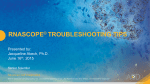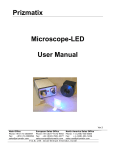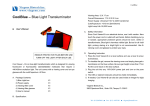Download Colors of Light P-40
Transcript
1
Experiment P-40
Colors of Light
Objectives
To learn what happens to colored light, when it passes through
color filters.
To investigate the additive color theory.
To observe a stereoscopic image.
Modules and Sensors
PC + NeuLog application
USB-200 module
NUL-204 Light logger sensor
Equipment and Accessories
White light flashlight
Blue light flashlight
Green light flashlight
Red light flashlight
Colorless filter
Blue filter
Green filter
Red filter
Ruler
Sellotape
White paper
The items above are included in the NeuLog Light kit, LGT-KIT.
Experiment P-40 Colors of Light Ver 3.0.3
2
Introduction
In order to understand color concepts, it is first necessary to
understand light concepts. Visible light waves are seen by the
human eye as different colors and they are characterized by their
wavelength, which is the distance between any two corresponding
points on successive waves. The length of the wave determines the
amount of energy it has; the shorter the wavelength, the higher the
energy.
Color may also be defined in more subjective terms, as something
perceived by an individual. When light is reflected from an object,
cones and rods in the retina of the eye respond to the light and the
brain interprets the information received as color.
Light can be directly absorbed by an object, reflected at the surface
or transmitted through it. The electromagnetic spectrum which is
visible to us is in the range of 400-700 nm. When visible light with an
energy distribution similar to sunlight (light of all colors) completely
reflects from an object, this light appears white to the human eye.
When the object completely absorbs all the light, it is recognized as
black.
The primary colors of pigments (or dyes) are red, blue and yellow.
Mixing these colors creates secondary colors. The primary colors of
light are red, blue and green (corresponding to the three types of
cones in our retina). Mixing colors of pigments produces different
outcomes than mixing colors of light.
An opaque object that appears blue reflects mostly blue light
(wavelength of around 450-495nm) and absorbs the rest of the light.
However, when we project light through a color filter, some light is
absorbed and some is reflected and transmitted. A red filter
transmits (and reflects) mostly red light and absorbs the rest. Filters
are not perfect and a small amount of the red light will be absorbed,
also a small amount of other colors will be transmitted.
In this experiment, you will measure the intensity of white, blue,
green and red light before and after it is transmitted through a color
filter. You will mix light of different colors according to the color
additive theory and observe the new colors produced. You will also
use color filters to look at a stereoscopic image and learn how the
formed image is created.
Experiment P-40 Colors of Light Ver 3.0.3
3
Procedure
Experiment setup
1.
Set up the experiment as shown in the picture below.
2.
Place a ruler in front of the light sensor opening.
3.
Place the white light flashlight 10 cm from the sensor.
4.
If needed, use the sellotape in order to tape the flashlight to
the table.
5.
Dim the light in the room.
6.
Turn on the flashlight and make sure that the beam is
directed towards the sensor's opening.
Experiment P-40 Colors of Light Ver 3.0.3
4
Sensor setup
7.
Connect the USB-200 module
8.
Check that the light sensor
USB-200 module.
to the PC.
is connected to the
Note:
The following application functions are explained in short. It is
recommended to practice the NeuLog application functions (as
described in the user manual) beforehand.
9.
Run the NeuLog application and check that the light sensor is
identified.
Experiment P-40 Colors of Light Ver 3.0.3
5
Settings
10.
Click on the On-line Experiment icon
main icon bar.
11.
Click on the Sensor's Module box.
12.
Click on the Range button.
13.
Select the "6000 lx" button to change the sensor's mode to
the 0-6000 lx range.
14.
This experiment is done in single step mode so the
experiment duration and sample rate will not be set.
Experiment P-40 Colors of Light Ver 3.0.3
in the NeuLog
6
Testing and measurements
15.
Turn off the flashlight and make sure that the light intensity
level displayed in the module window is lower than 60 lx.
16.
Turn on the flashlight.
17.
Place the colorless filter in front of the flashlight and click on
the Single Step icon
.
18.
Click on the Table icon
on the bottom part of the screen.
A table will be displayed for data record.
19.
Change the manual values column name to "Flashlight and
filter" (clicking on the title of the column will allow you to do
so).
20.
Insert the color of the flashlight's light and the filter ("white,
colorless") in the "Flashlight and filter" column.
21.
Instead of the colorless filter, place the red filter in front of the
flashlight and click on the Single Step icon
Experiment P-40 Colors of Light Ver 3.0.3
.
7
The red filter transmits red light and absorbs the rest of the
light (some light is also reflected).
22.
Insert the color of the flashlight's light and the filter ("white,
red") into the "Flashlight and filter" column.
23.
Repeat the measurements with the rest of the flashlights
(with blue, green and red lights) as shown in the following
table (If the intensity is significantly different among
flashlights move the flashlight closer or further away from the
light sensor):
Measurement
number
1
2
3
4
5
6
7
8
Flashlight's light
White
White
Blue
Blue
Green
Green
Red
Red
Color of filter
Colorless
Red
Colorless
Red
Colorless
Red
Colorless
Red
24.
Your data should be similar to the following:
25.
We can see each time the red filter reduced the light intensity
of the flashlights.
Experiment P-40 Colors of Light Ver 3.0.3
8
26.
We will calculate the ratio between each flashlight's red filter
value and colorless filter value.
Flashlight's light
Red filter value /
colorless filter value
White
Blue
Green
Red
Challenge research
27.
Repeat the experiment with a blue filter instead of the red one
(think about the expected results).
28.
Pick any flashlight and direct its light towards a white paper.
Place one of the filters in front of the flashlight and observe
the change in color. Write down the observed color.
29.
Take two of the colored light flashlights. Direct their light to
one spot on the white paper and observe the color of that
spot. Write down the observed color.
30.
Take the three colored light flashlights. Direct their light to
one spot on the white paper and observe the color of that
spot. Write down the observed color.
Experiment P-40 Colors of Light Ver 3.0.3
9
31.
Take the red filter and place it in front of your left eye.
32.
Take the blue (or green) filter and place it in front of your right
eye.
33.
Look at the image bellow (should be viewed in color):
What do you see?
Summary questions
1.
Explain the results of the first and second experiments (with a
red and a blue filter). What affects the ratio between the red
filter values and the colorless filter values?
2.
Explain your observations on sections 28-30.
3.
Write an example of the use of additive colors.
4.
Did you notice a change in the image while looking at it
through the filters? What is the role of the red and cyan
colors?
Experiment P-40 Colors of Light Ver 3.0.3