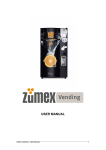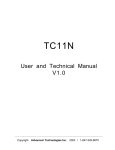Download C120 CHP1 user manual v1 0
Transcript
CHP1 INSTRUCTION MANUAL C120 (Issue 1.0) !!WARNING!! THE USER MUST BE FULLY AWARE THAT EXTRA CARE AND THOUGHT MUST BE EXERCISED WHEN USING CHP1 FOR REPROGRAMMING VALIDATORS PROGRAMMED FOR MULTI-CURRENCY OPERATION. FUNCTIONS CLEAR WINDOWS, TEACH AND SET PATHS MAY CAUSE SOME OR ALL FACTORY SET-UP DATA TO BE LOST RESULTING IN THE VALIDATOR RETURNING TO SINGLE CURRENCY MODE OR, ALL COUNTRY CODES TO BE SET TO 'CUSTOM'. INTRODUCTION Batteries Opening the case or removal of the internal batteries will make the warranty void and Coin Controls Limited (CCL) will not accept any liability for damage sustained if the internal batteries are mishandled. The user must be aware that the CHP1 terminal is fitted with non-rechargeable Lithium batteries, an rechargeable Nicad batteries. They contain toxic substances, which is hazardous to health if they are punctured. Removal of the internal batteries will, in any case, cause the application programme to be lost and the CHP1 terminal will need returning to CCL for reprogramming. Under normal usage, the internal Lithium batteries will give an operating life of approximately 5 years. After this time the CHP1 terminal must be returned CCL for reprogramming. If the user allows the Nicad batteries to become completely discharged, the Lithium batteries will encounter a much higher load. As a consequence, they may expire within a couple of months or less. It is important therefore to REGULARLY RECHARGE THE CHP1 TERMINAL. Fully charged, the Nicad batteries will have a life of approximately 35 hours before the need to recharge. Recharge input is 15mA at +12V +/-3V. WHEN THE Nicad BATTERY CHARGE IS BECOMING LOW, THE CHP1 TERMINAL WILL BLEEP CONTINUOUSLY. At this point the terminal must be placed on charge immediately. Ref: C120 Powering-Up the CHP-1 Switching ON/OFF The CHP1 terminal is switched on by pressing function key F1/ON. Upon switch-on the display will show the 'USAGE REMAINING' display, which is the time left (in months) before the CHP1 terminal is disabled. After approximately 12 months, the functions will be disabled and the terminal must be returned to CCL for reprogramming. The time can go down to zero months and still be operative. This is dependent on when the CHP1 terminal was programmed. Thus, for example, it can display that there is 1 months usage time left, but actually have approximately 1.75 months left to run. If the display remains blank after switch-on, press the 'OFF' key then the 'F1/ON' key again. If this fails, try adjusting the display contrast using the thumb wheel control on the right-hand side of the terminal. It is possible to turn the terminal off whilst in the U ' SAGE REMAINING' display by pressing the O ' FF' key. Pressing any other key will forward you into the E ' NTER CODE' display. The terminal cannot be switched off whilst it is waiting for the code to be entered. Once the code has been entered and accepted the terminal can be turned off whilst in any of the subsequent display screens. User Code Ref: C120 As a security feature, the user will be allocated their own unique four-digit code (Password). After switch-on and obtaining the 'ENTER CODE' display, the user is allowed four attempts to input the correct code. If the user fails to input the correct code after the fourth attempt, the display will show I'NCORRECT PASSWORD ENTRY PLEASE WAIT'. The terminal will now be disabled for approximately 5 minutes. After this time has elapsed, the terminal will return to the E ' NTER CODE' display and the user has a further four attempts. It is not possible to switch the terminal off during this time. Passwords must NOT be disclosed to any unauthorised persons. General It is recommended that the validator be powered up and the CHP1 terminal connected into the validator, before switching on the CHP1 terminal. To preserve battery power, the terminal will switch itself off if the keyboard or serial communications are inactive for a period of greater than approximately 3 minutes. The user must then restart by switching on and re-entering your password. Most commands are issued via pages of menus. Pages are "turned" using the up/down arrowhead 'CURSOR' keys or by directly entering the page number. The page number is indicated at the top right hand corner of the display. Elements of each menu are activated by pressing indicated function keys (F1, F2, etc.). Function keys F1 to F6 can also double up as Alpha characters A to F respectively, when the user is required to enter Hexadecimal numbers. Any mistakes when entering data after a prompt, can be corrected by using the backspace key indicated by the left pointing arrowhead key situated between the '0' and 'ENTER' keys. The 'ENTER' key is used for confirming entry of values and, in many cases, for escaping from functions to return to the main menu, or continuing after the display of messages. The 'HELP' key is not used, pressing this key has no affect. Access is prevented to validators that have had their CHP1 access location set appropriately in EEPROM. CHP1 will display 'ACCESS DENIED' if this is the case. NOTE: AFTER REPROGRAMMING A VALIDATOR (USING ANY OF THE FUNCTIONS DESCRIBED IN THE NEXT SECTION), CHP1 MUST BE DISCONNECTED FROM THE VALIDATOR TO ENABLE ACCEPTANCE OF COINS AND TOKENS. DESCRIPTION OF FUNCTIONS Ref: C120 Introduction The following sections describe how to use the CHP1 terminal for various reprogramming operations. It is assumed that the user has entered their password and is now accessing the "paged menus" and the CHP1 terminal is connected to the validator. The validator must be powered up to allow the CHP1 terminal to communicate with the validator. Time/Date Pressing the F5 function key whilst in any menu page will display the time and date. The Time/Date cannot be adjusted and will not allow for any time zones, it is for CCL reference only, for example: 27/09/1995 14:33 Pressing any key will return the user to the main menu. Functions IDENTIFY Displays various data held within the validator. The first display presents the following data: Factory setup date, Serial number and validator type. Pressing the 'ENTER' key brings up the second display and shows four sets of option data. Pressing the 'ENTER' key again then returns the user to the Page zero menu. The options data is displayed in binary format, and is for CCL use only. OVERLAPS Tests if any window set completely overlaps another set and displays those coin numbers which have overlapping windows. Window sets for tokens are not checked, and this test reports overlapping windows independent of credit codes and inhibit status. CHP1 downloads the coin window data into its memory indicated by the headed display OVERLAP ' CHECK' and 'Loading windows' comment. A comparison between all coin windows is then carried out indicated by the display changing to 'Checking. . . . '. On completion of the test, CHP1 will either indicate that no windows overlap and the display will change to 'NO OVERLAPS!!' or, if there are any overlaps, the display will change to 'OVERLAPS FOUND!'. The coin numbers which have overlapping windows will be displayed grouped together for those coins which appear the same. Therefore a typical display could be as follows: OVERLAPS FOUND! <1&5> <3&6> Press a key Pressing any key will return the user to the main menu. If the number of overlapping windows cannot fit on one pass of the display, pressing any key will bring up the next display. Ref: C120 The above example shows that coin numbers 1 and 5 overlap and appear to be the same coin. Also coin numbers 3 and 6 overlap and appear the same coin as each other. TEST FLAPS Operates the accept gate momentarily This is a useful check to ensure the power supply has the capacity to correctly operate the accept gate. During operation the display will go blank and then return to the main menu. CREDIT PULSE Read or update the credit pulse duration. CAUTION: Ensure that the pulse length is compatible with host machine requirements CREDITS The user can view the credit codes for each coin, change the code or, load default credit codes into the validator. The credit codes are entered as decimal numbers. CHP1 converts them to their binary equivalent Note: Setting two coin types to different credit codes will cause those coins to be rejected if their Windows overlap or are the same. The example below illustrates the outputs signalled when the various credit codes are programmed using CHP1, (o/p 6 is used as the strobe o/p, for 12 coin operation). COIN 1 2 3 4 5 6 7 8 9 10 11 12 MEM DIS Ref: C120 CODE ENTERED 32 33 34 35 36 37 38 39 40 41 42 43 A6 A5 A4 A3 A2 A1 1 1 1 1 1 1 1 1 1 1 1 1 0 0 0 0 0 0 0 0 0 0 0 0 0 0 0 0 0 0 0 0 1 1 1 1 0 0 0 0 1 1 1 1 0 0 0 0 0 0 1 1 0 0 1 1 0 0 1 1 0 1 0 1 0 1 0 1 0 1 0 1 Disables the validator memory (puts the validator in run mode). During reprogramming, the validator memory is enabled, allowing stored data to be updated (the validator is in programme mode). After completion of a reprogramming function, CHP1 automatically disables the validator memory which configures the validator back into run mode for validation and acceptance of coins (CHP1 must be disconnected for the validator to accept coins). However, if the validator has been inadvertently left in programme mode, by for example, an interruption to the serial communications between CHP1 and the validator, the user can manually disable the memory, using the 'MEM DIS' function, putting the validator back into run mode. CHP1 will issue the message 'MEMORY DISABLED' on completion of the action and return the user to the main menu. Note: Validators will not accept any coins or tokens if the memory is left enabled (left in programme mode), even if the validator is powered down then powered up or reset. ERR CODES Enables or disables the signalling of some error codes via the acceptor accept lines. CHP1 prompts the user to select either ‘1’ to switch the signalling on, or ‘0’ to switch it off. After the selection has been keyed in, pressing ‘ENTER’ will program the acceptor and then return the user to the main menu. Entering any other number than those specified above will result in the comment ‘RANGE ERROR’ being displayed. The user must then press any key to return to the main menu. Signalling of error codes, to the Host machine, can only be achieved by utilising the acceptor accept lines. Car should be exercised by the user so that error codes are not interpreted as credit codes by the Host machine. (refer to C435 Technical Manual). The error codes which are generated by the acceptor pertain to the following items: Reject coin Coin inhibited Multiple window 2nd coin too close Token not seen by token rundown opto TEST ACCEPT Tests the accept lines by strobing them. SAMPLE NUM Permits the user to temporarily change the number of coin entries required when using the TEACH' ' function. Teaching a coin with CHP 1 Ref: C120 SEE NEXT PAGE FOR DETAILED INSTRUCTIONS Ref: C120 TEACH Allows the user to set up their own coin window references. Before using the T ' EACH' function, the user must decide how many new coins they wish to use to reprogram the validator. This is achieved using the 'SAMPLE NUM' function described earlier. Pressing the 'TEACH' function key will call up the display headed 'TEACH & RUN' and prompt the user to enter the 'TOLERANCE?' value. The 'TOLERANCE' value can be set between '0' up to a maximum of '40'. This value (typically set to 5) determines the deviation from the running mean of the entered new coins. Entering a value outside this range will return the user to the main menu. Key in the required value and press 'ENTER' to accept. CHP1 will now prompt the user to enter their new coins through the validator. The number of coins asked for will either be default 5 or will reflect the number of coins required set by the 'SAMPLE NUM' function. For example, if the 'SAMPLE NUM' function was used to set the required number of coins to 20, CHP1 will now prompt the user to 'Enter 20 coins'. The user must now drop the requested number of coins through the validator one by one. The number of coins entered and read by the validator will be displayed by CHP1. If however, one or more of the coins entered have readings which fall outside the running mean tolerance limits (set by the T ' OLERANCE' value) of the previously entered coins, the word 'ignored' will be displayed. To clarify the above functions consider the following example: Assume the SAMPLE NUM is set to 20, and the TOLERANCE value is set to 5. CHP1 prompts the user to enter 20 coins through the validator. Each coin is entered one by one and CHP1 keeps a check on the readings fed back from the validator, and therefore monitors the running mean. The readings are not displayed by CHP1 but, for this example, assume the running mean internally logged is 120 for one of the sensors. Therefore, the max and min mean values that can be accepted are from 125 to 115 (+/- 5). If the next coin entered had a mean value of 126, the coin would be 'ignored'. If many coins are 'ignored' then the user should suspect one of the following causes:The first one or two coins were entered unusually e.g. bounced badly. The first one or two coins were defective, e.g. bent or badly worn. The coin type is inconsistently manufactured. Having entered the requested number of coins successfully, CHP1 then prompts the user to select either a N ' ARROW' or W ' IDE' window extension. A narrow selection extends the windows for each sensor by 1 count. A wide selection extends the windows for each sensor by 3 counts. Selection is made via the left/right arrow head cursor keys and accepted by pressing 'ENTER'. Finally, the user is prompted for the 'WINDOW NUM'. This actually refers to the channel number (e.g. shown on the validator label). The user must key in the required coin channel number and press 'ENTER' to be accepted. Only numbers between 1 and 12 will be accepted. Ref: C120 Keying in a number outside the above range will result in the 'RANGE ERROR' message. Pressing any key will return the user to the main menu. The user must then start from the beginning to teach a new coin. It is suggested that a representative selection of coins be used during teaching. If coins vary widely, increase the sample number and set the window wide. CURRENCY Checks the currency directory held in the validators memory and displays the options. This directory contains a list of country codes along with the number of coins in each currency set (multi-currency validators only). CHP1 will display the message r' eading currency directory' as it interrogates the data. If the first country code in the directory is zero, the validator is deemed to be a single currency validator. CHP1 will display the message 'SINGLE CURRENCY' 'Press a key to continue'. Pressing any key will return the user to the main menu and so no further action can be taken. If the validator is multi-currency, CHP1 will display the fact. The user is given a flexible arrangement of currency selection. Any combination of groups of coins up to 12 in total can be structured. Standard country codes are defined beyond which 'special' codes are used. CHP1 displays the country name for the defined codes and spec 'n' for others (n=coin set number). CLR WINDOW Clear one or all coin / token windows. WARNING: THIS SHOULD BE USED WITH CAUTION. MULTI-CURRENCY DATA AND OTHER FACTORY WINDOW SET-UP DATA WILL BE LOST. VALID WINDOWS Displays non zero (valid) windows of either coin or tokens. Only the coin/token number is displayed. For example, the validator may have been programmed as follows: Coin 1 = £1 Coin 2 = 50p Coin 3 = 20p Coin 4 = 10p Coin 5 = Token (several token groups programmed) Pressing function key F1 (display valid coin windows) at the above prompt, will result in the following display: 1 2 3 4 - - - - - - - - - Ref: C120 The valid coin numbers are shown 1(£1), 2(50p), 3(20p) and 4(10) The dashes signify those coin numbers which are not programmed or valid (a total 12 possible coins). INHIBITS Continuously monitors the inhibit bank select status. Each coin that can be uninhibited has its coin number displayed. If the coin is inhibited its position on the display is left blank. Both banks are shown an “enabled” or “disabled” accordingly. If a bank is disabled in the inhibit status for all of its coins will also be blanked out. SET PATHS You are prompted to enter which coin you wish to be stored (coin channel 1-12). Upon entering your choice CHP1 will display the current status of your chosen coin i.e. “Coin not sorted” or “Coin sorted” will be displayed. You are prompted to enter your choice either 0=no sort, or 1=Sort and press enter to accept your selection. ERROR CODES Switches on or off error code signalling. If you have “Err codes” switched on (1=set), the credit lines will now have two functions. 1) Issue a credit pulse when a coin is accepted as per normal operation. 2) Issue an error code which may relate to a problem on the validator i.e. coin rejected, Coin jam, etc. All six accept lines are used to generate a particular binary code and Identify the error. With the “Err code” switched off (0=clear) the validator operates as normal i.e. accept lines are only active when a coin is accepted. It is important to note that confusion may arise with the “Err code” signalling being switched on when looking for credit pulses. TEST OPTOS Continually monitors the state of the accept and sorter optos (if available). If the optos are unobstructed CHP1 will display “Clear” for each opto (accept and sorter) . If the optos are unobstructed, CHP1 will display “Blocked” under the relevent item. Ref: C120