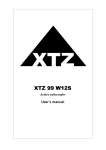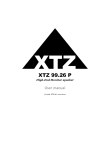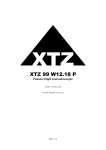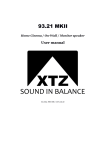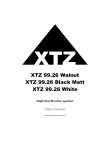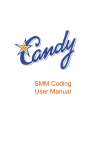Download SUB AMP 1 DSP ENG
Transcript
XTZ SUB AMP1 DSP Subwoofer Amplifier User manual © 2009 XTZ AB , www.xtz.se Table of contents Page Contents 3 About XTZ 4 Technical presentation 5 Preparations 6 Sound philosophy / Installation and placement tips 7 Mounting and connection tips 9 Functional reference 10 Quick reference 12 Functions/ Area of usage/ Sound adjustment 13 Technical explanations 21 Technical specifications 23 Service & Support 24 - 2- Contents Contents XTZ SUB AMP1 DSP offers a wide range of possibilities. In order to utilize your new amplifier in the best way, you should carefully read through this manual before using the amplifier for the first time. It may take some patience in order to make the hifi equipment sound optimal. If you have no previous experience of these kinds of installations, or if you have any questions, feel free to contact our free of charge support and we will help you. (See further under the heading of Support on the last page of this manual). - 3- About XTZ Philosophy Our reference and starting point is to reproduce a natural sound, but also in respect to the fact that acoustics always is a matter of personal taste. XTZ Goals To provide the optimal relation between price, performance and quality on the market. Our concept: - To produce the perfect compromise. - Cost-effective manufacturing in large volumes. - Our priority is product quality before marketing, so the customer should get the best ratio of price and quality. - Reduce the number of middlemen. Contact us Website: www.xtz.se E-mail: [email protected] - 4- Technical presentation SUB AMP 1 DSP works just as good for those who want to power the passive subwoofers (XTZ 99 W10.17P) or any other subwoofers. SUB AMP1 DSP can be perfect as an amplifier for bi-amping full range speakers. By using one or two subwoofers (with correct placement), it is often easier to achieve a better frequency response. SUB AMP1 DSP gives you valuable benefits when struggling with the room modes. Why buy an active Amplifier with integrated DSP? Finding an acoustically acceptable listening room is often hard. Normally you can not change your living room that much and you need to accept a lot of losses in the sound quality. This is a known fact, but many brands do not touch this issue because it is not easy to solve this problem with traditional analogue technology. It’s impossible to construct a normal analogue subwoofer that sounds perfect in every room. Every room has unknown and unique acoustical characteristic that affect the sound quality. The biggest problems are found in the low-frequency spectrum. A regular (not acoustically treated) room has severe resonances and dips in this spectrum caused by so called standing waves. Depending on listening positions they produce severly unbalanced sound. The frequency response of a good loudspeaker should be in the range of ± 3dB, but a normal room can introduce variations of ± 15dB. This leads to the conclusion that even a very good loudspeaker can perform poor in a "bad" room. And the fact is that most regular rooms suffer from acoustical problems. To build a perfect listening room is extremely expensive. With the DSP technology we can create a good balanced sound in every room. Amplifier We have equipped the XTZ SUB AMP1 DSP with a very powerful 300 watt amplifier and a large heat sink for effective cooling. For professional use (studio, PA etc.), it is equipped with a balanced input. The terminal connectors are gold-plated and very solid. To achieve a high power and long durability, the amplifier is built with a large ring-coil transformer, large electrolyte capacitors, and has MosFet transistors in the output stage. DSP The built-in DSP module is equipped with 24bit/96-kHz AD/DA converters and the best software on the market today allowing you perfect adaptation of the subwoofer to the room characteristic and adjustment of the sound character, always maintaining the best possible - 5- quality of sound. In order to provide the highest sound quality the DSP runs advanced low-noise filter algorithms with 32-bit calculation precision. The software consists of parametric and graphic equalizer, phase correction, low-cut and high-cut filters, and delay. There are many "cheap" equalizers on the market, but most of them are not good enough to maintain the high sound quality for low frequencies because of using not appropriate algorithms. The DSP software used in the subwoofer has been developed by a world leading German company with 25-years tradition in professional audio. There are many years of development behind the software we use in SUB AMP1 DSP. The cabinet The cabinet is made of MDF. The surface is varnished, black piano paint, giving it a proper look. Preparations Unpacking Carefully unpack the speaker, and pay attention so you don't break anything. If possible, save the packing box for future transportations. If there should be any damage on the product, please contact your retailer. Check that the mains voltage marking on the back panel matches your local mains voltage. If the product is cold, wait until it reaches room temperature before connecting the power cord. If you don’t do this you can cause damage of the product. Accessories Mains power cord User manual Logotype Rubber feet PC-Remote PC-Remote is a software, allowing you to control SUB AMP1 DSP from a PC. You can sit in listening position and do all settings. The program is included in price, but you need to download the software from www.xtz.se - 6- Sound philosophy / Installation and placement tips This chapter contains common information on loudspeaker placement and installation. These are general rules, so there are exceptions. In which room do you achieve the best sound? No matter how good the equipment is, in the wrong listening environment it will inevitably sound bad. There are some basic rules concerning a proper loudspeaker installation: Reflections Carpets, curtains and soft furniture absorb mid range and high frequency sound, and this is preferrable. Big empty areas, on the other hand, reflect it and produce hard reflections that may lead to a blurry dialogue. Apart from colouring the sound, also the perspective of the sound will deteriorate. Reflections in the room can roughly be compared to the reflections that yield ghost pictures on a TV screen. Amplification of bass A loudspeaker that is placed near a wall, ceiling or floor will amplify lower frequencies in a sometimes frequencies not desirable way (since it may lead to an indistinct sound recreation). This amplification becomes even more obvious if the loudspeaker is placed near a corner. Thus, for a sound as clear as possible, the loudspeaker should be placed at least 30 cm (about 12 inch) away from the wall Some constructions are made to be placed closed to a wall. Room dimensions Quadratic rooms or rooms where the length is exactly twice as long as the width should be avoided, since they may create unwanted resonance. Furniture Be aware that furniture may vibrate and thus create bad sound at loud bass. Front speakers To get the best result the front speakers should be placed symmetrical in front of the listener. The distance between the front speakers should be around 80% of the distance to the listener. In other words, the recommended angle between the front speakers should be 45° Angling? Either you can have the loudspeakers angled in towards the listener or you can have them directed straight ahead. Some loudspeakers sound better when angled, but this may also depend on reflections from the side walls. By angling the loudspeakers inwards, you decrease unwanted reflections and thus you get a better stereo perspective. - 7- Placement of the subwoofer The placement of the subwoofer in the room dramatically affects the overall frequency response and sound level of the system. At low frequencies the effect of the room is strong. Even a slight change in the subwoofer's location can make a significant difference in the frequency balance. Patience and methodical experimentation is needed to find an optimal placement. The placement affects the phase difference between the main loudspeakers and the subwoofer. One basic rule is to place the subwoofer together with or near the front system (especially important if the front loudspeaker also propagate bass frequencies) as this will minimize the risk of phase eliminations in the room. The correct height If the loudspeakers are small, they should be placed on stands or tilted so that they are on the same level as the ears. Cables Try to keep them as short as possible. By its electrical parameters, a long conductor will have a bigger influence on the sound than a short one. The subwoofer cable should be shielded, to avoid noise. Make sure that all connections are clean and not oxidised. All connections should be mechanically stable, both power, signal and loudspeaker cables. Signal cables should be separated from other cables. Finally Please remember that good sound is a matter of taste, so you have to experiment to obtain your favourite one. We wish you best of luck! - 8- Mounting and connecting tips Mounting alternatives SUB AMP1 DSP is constructed to be placed lying Mount the feet on the side you want to be down or standing up. Place the logotype in same down. direction as SUB AMP1 DSP Connect using the correct phase Always connect using the correct phase, from the If you by accident connect the other way, +-pole on the amplifier to the +-pole on the there is no risk of damage. However, the sound will not be correct, especially in the loudspeaker and corresponding for minus (-). lower frequencies. Overload With high power load under long time there is risk If you play extremely loud for a long time there is a big risk that you destroy the of overloading the driver and/or the amplifier. product. Load We recommend that no more than 2pcs of 8 Ohms subwoofer should be connected to SUB AMP1 DSP. This is because the impedance could be extremely low. - 9- Functional reference Rear 1. Input gain meter panel 2. Standby indicators 3. LCD display 4. Function button 5. Value buttons 6. IR port 7. Contrast adjustments for LCD Display 8. Volume knob 9. Balanced input 10. Ground select 11. Low level input 12. RS-232 PC connector 13. Input selections 14. High level input (speaker input) 15. Power connector 16. Mains switch 17. Voltage select 18 18. High level Output 1 Input gain Should be as high as possible but without getting the red INPUT GAIN diode flashing; this gives the best signal/noise ratio. INPUT GAIN METER Indicate the input level. 2 Standby indicator Turns red in standby. Turns blue when the subwoofer is ON. 3 LCD display LCD Display that shows all functions and values. 4 Function button FUNCTION Select function with this two buttons. 5 Value buttons VALUE Select value with this two buttons to adjust the - 10- functions. 6 IR Infrared eye for possible remote control 7 LCD Contrast Adjust the contrast in the display 8 Volume knob VOLUME Not in use Adjust the main volume. 9 Balanced input XLR Balanced input. 10 Ground choice Depending on equipment us "GRD" or "LIFT". Only in use if you connected with XLR. 11 Low level input RCA input. 12 RS 232 PC connector Connector for PC. For the PC-remote software. 13 Input selector INPUT SELECTOR Select input between: XLR ,RCA or High-level input 14 Speaker input SPEAKER INPUT High-level input. If your amplifier does not have subwoofer output use this input from your normal speaker output. 15 Power connector Mains power connector. 16 Main switch Main switch for main power. 17 Power switch Select your local mains voltage. 18 High Level Output High level output. To connect to your subwoofer - 11- The program is in price included but you need to download it from www.xtz.se 230V in EU 110V in USA Quick reference If you want to use the product quickly, follow these instructions. Connection Connect to input: XLR, RCA or Speaker input. Select your local mains voltage with the power switch. Connect the power switch and turn the main switch on. INPUT SELECTOR Choose one of: XLR, RCA or Speaker input. Input gain INPUT GAIN : Select the value 15.0dB Subsonic Filter Frequency: Select the value 20Hz Slope: Select the value 24dB High-Cut Filter Frequency: Select the value 120Hz Slope: Select the value 24dB Graphical Equalizer The graphical Equalizer is an easy and well-known way to adjust the sound character. Adjust the frequency response in functions 2-11. The level can be adjusted in the range of ± 12dB Select the frequency with the buttons "FUNCTION". Select the level with the buttons "VALUE". It is also possible to do a setting with the parametric equalizer and make a rough adjustment to the sound character you like. Read the next chapter. Parametrical Equalizer It is possible to do a setting with the parametrical equalizer and make a rough adjustment to the character you like. Do the following: PE Q 1 Frequency : 40 Hz Q-factor : 1.40 PE Q 2 Frequency : 90 Hz Q-factor : 1.40 PE Q 3 Frequency : 140 Hz Q-factor : 1.40 Adjust the levels on PEQ 1, 2 and 3 to the sound character that you like. With this setting the bass frequency is split in to 3 bands: PEQ 1 =deep bass, PEQ 2 = mid bass, PEQ 3 = upper bass. Level adjustment Adjust the main volume with the volume knob ( 8 ) - 12- Functions / Area of usage / Sound adjustments Connection Connect to input: XLR, RCA or Speaker input. Select your local mains voltage with the power switch. Europe: 230Volt US: 110Volt Turn the main volume to a low value. Connect the power cable and turn the main switch on. Now the LCD display show "INPUT Gain". How to control the functions Functions that indicated on the LCD display can be PC-Remote is a software allowing you to controlled by buttons below LCD display or via the control SUB AMP1 DSP from a PC. You can sit in listening position and do all PC-remote program. settings. The program is in price included but you need to download it from www.xtz.se The manual for PC-remote can you also download from www.xtz.se Select function With the "FUNCTION"-buttons, you select which function you want to change Select value With the "VALUE"-buttons, you select which value One push = One step Hold down the button = Quick step. you want for each function. Function 1 INPUT - Gain Adjust the input gain. The level indicates the input gain on the display. In the left bottom corner of the Function 1 display the number of recently selected preset (e.g. P4) and the time of day is shown. How to use function 1 The level indicates the signal level at the input of the DSP module. In order to get the best signal-tonoise ratio it is very important to adjust the proper gain. You should try to adjust the Gain with the Value buttons as high as possible, but just below getting the red LED ("clip") is flashing. Do the following: 1. Turn the main volume to zero (0) or low level with the volume knob. 2. Play a laud music CD observing the “INPUT GAIN” LED display while you adjust the Gain with the “VALUE” buttons. All, but the red LEDs should flash or be on. If the red LED (“Clip”) turns on decrease the “Gain” with the “VALUE” buttons appropriately. Use a music CD with high output level. If you not want to play music loud, you can do the same operation with the main speakers disconnected. The level should be as high as possible but without the red Input Gain is getting on, this gives the best signal/noise ratio. Adjust main volume with the volume knob. - 13- One step = 0,1 dB Function 2 - 11 Function 2 - 11 contents the graphical equalizer. How to use functions 2 - 11 The graphical equalizer has 10 band (frequencies) One step = 0,1 dB Band centre frequencies : Function 2 – 16Hz Function 3 – 20Hz Function 4 – 25Hz Function 5 – 31,5 Function 6 – 40Hz Function 7 – 50Hz Function 8 - 63 Hz Function 9 – 80Hz Function 10 - 100 Hz Function 11 - 125 Hz The level can be adjusted in the range of ± 12dB. Select the band (frequency) of interest with the buttons "FUNCTION" and adjust the level with the buttons "VALUE". Function 12 How to use function 2 - 11 via PC-remote. Software can www.xtz.se SUBSONIC FILTER - Frequency One step = 1 Hz Low-cut filters to cut the lowest frequencies. Adjustable from 10-40Hz. Function 13 SUBSONIC FILTER / Slope Select the slope on the subsonic filter. Select 12dB or 24dB. - 14- be downloaded from How to use function 12 and 13 The subsonic filter cuts unwanted frequencies in the deepest bass range. An example of unwanted sound is "rumble" from a turntable or wind noise from a microphone. The reason to cut these unwanted frequencies: - To decrease the noise level in the listening room. - Subsonic noise causes unnecessary high power from the amplifier. - To decrease non-linear distortions in the amplifier and the loudspeaker. - Increase the power "headroom" - Some rooms amplify the lower frequencies so the bass frequencies get "uncontrolled". Select frequency: A typical value is 20Hz, but use whatever is most suitable. Select slope: A normal value is 24dB but try what suits you best. With a perfect adjusted subsonic filter you achieve the benefits: - Higher useful power (the subwoofer can handle higher sound levels). - More control and a better sounding bass - Decreased noise level in the listening room. The functions 14, 15, 16 and 17 are dependant on each other and should therefore be used in a certain order. Function 14 HIGH-CUT FILTER / Frequency High-cut filters cut the upper frequencies. Adjustable from 40-250Hz. Reason to use high-cut filter: -To avoid frequency overlapping with the main system -To create an optimal acoustical cross-over to the front system and/or home cinema system. Function 15 HIGH-CUT FILTER / Slope Select the slope on the high-cut filter. Select 12dB or 24dB. - 15- One step = 1 Hz Function 16 OUTPUT / Polarity Select polarity. Select: Negative or Positive Here you can select the polarity. You can select either: Negative or Positive. Function 17 One step = 1 degree OUTPUT / Phase 1st Ord. Phase. The phase adjusts from 0 - 180 degrees. Incorrect phase alignment between the main loudspeakers and subwoofer causes a drop in the frequency response of the whole system at the crossover frequency. The graphs to the right (Fig. 1) show the effect of phase difference to the frequency response. The phase difference between the main loudspeakers and subwoofer at the listening position is dependent upon the position of the subwoofer, so the phase adjustment should be done only after the preferred position is found. - 16- How to use function 14, 15, 16 and 17 Incorrect frequency, polarity and phase alignment between the main loudspeakers and subwoofer causes a gap in the frequency response of the whole system at the crossover frequency. The graph to the right shows the effect of phase difference to the frequency response. The phase difference between the main loudspeakers and subwoofer at the listening position is dependent upon the position of the subwoofer, so the phase adjustment should be done only after the preferred position has been found. To choose the right high-cut frequency is very important but this is also depending on the setting of polarity (function 16) and phase (function 17). These setting should be done in this order: Select polarity: Normally "positive" is the right value but depending on placement and equipment try find the mode that gives the most bass energy (the polarity change is equivalent to change the phase by 180 degree). 1. Adjust the level of the bass to the equal level as the front speaker bass level. 2. Switch between "Negative" and "Positive" and try to find the mode that gives you most bass energy. Select the slope: Normally the 24dB/octave is the best value but set the slope for the best sound balance between the subwoofer and the main loudspeakers. Select of frequency: Select the frequency for the best sound balance between the subwoofer and the main loudspeakers. Select the phase: Adjust the phase for the best sound balance between the subwoofer and the main loudspeakers. If you not are satisfied whit the setting repeat iteratively the steps above again and again. Function 18 One step = 0,021 ms or 0,719 cm OUTPUT / Delay Adjust the time delay. Adjustable from 0 to-50ms or from 0 to 17,261 m - 17- How to use function 18 With the function OUTPUT /Delay you can store a time delay. Therefore you can perfectly adapt SUB AMP1 DSP together with a subwoofer to your main speaker to avoid time and phase problem. 1. Measure the distance between main speaker and listening position. 2. Measure the distance between subwoofer and listening position. 3. Set the difference between these values as delay. If you not can delay the signal to the main speakers avoid having longer distance to the subwoofer than the main speaker. Function 19 - 33 Function 19 - 33 contains the parametrical equalizer. The parametrical equalizer has 5 bands. Each band has 3 functions. 1. Frequency 2. Amplitude 3. Q-factor Each band contains 3 functions: Function 19,20,21= PEQ 1 Function 22,23,24= PEQ 2 Function 25,26,27= PEQ 3 Function 28,29,30= PEQ 4 Function 31,32,33= PEQ 5 Symbolic picture We only show PEQ 1; the other 4 bands work in exactly the same way. Function 19 One step = 1 Hz PEQ 1 - Frequency Frequency. Select frequency. You can select frequencies between 16 - 250 Hz. Funktion 20 One step = 0.2/0.3dB PEQ 1 - Amplitude Amplitude. Adjust amplitude (boost or cut). You can select amplitudes between +12dB - -24dB. - 18- Function 21 One step = 0.1 Q-factor - See: Technical explanations. PEQ 1 - Q Factor Q-Factor. Select Q-factor. You can select Q-factor between 0.5 - 50 How to use Function 19-33 The parametrical equalizer is a precision tool to achieve perfect sound balance. The parametrical equalizer allows controlling over the centre frequency, bandwidth, and amplitudes (parameters) of the bell filters. That makes it possible to adjust the frequency response with very high precision. Dips and overshoots in the frequency response can be compensated. Example: With a high Q-factor (narrow filters) you can cut very narrow frequency band which can be used for hum cancelling (50Hz). In the parametric equalizer 3 parameters can be adjusted: 1. Frequency Measured in Hz. 2. Amplitude (boost or cut) Measured in dB 3. Q-factor (filter bandwidth) This refers to the width of the bell curve. Frequency is measured in Hz (Herz) and decides were in the spectra compensation can be done. Range: 16-250Hz Amplitude is measured in dB and decides how much compensation should be done on a mode or dip. A positive value is an amplification of the signal. A negative value is a reduction of the signal. Range: +12dB to -12dB Q-Factor between 0.5 and 50 settles the width of the peak or dip. A high value means a narrow peak/dip and a low value means a wide peak/dip. Function 34 BACKLIGHT AUTO-OFF Choose if the LCD display should be on constantly or be shut off after a certain time. Choose between ON or Auto-off 1-30 minutes. How to use Function 34 In ON mode the LCD display is on constantly. In Auto-off mode the amplifier switched to standby after the chosen time. Choose between 1 to 30 minutes. If you use any button the LCD display turns on automatically. Function 35 AMPLIFIER AUTO-OFF Choose if the amplifier should be on constantly or be shut off after a certain time. Choose between ON or Auto-off 1-30 minutes. - 19- How to use Function 35 In ON mode the amplifier is on constantly. In Auto-off mode the amplifier switched to standby after the chosen time. Choose between 1 to 30 minutes. Function 36 REAL-TIME CLOCK Adjust the clock. How to use Function 36 Adjust the clock with "Function" and "Value" buttons. Function 37 - 46 PRESET These functions handle the presets. You can store different settings for different rooms, choices of music, front system, surround system etc. Then it’s very convenient to change the sound character with different presets. Recall (VALUE -) = Selects the stored setting. Store (VALUE +) = Store the chosen setting. How to use Function 37-46 If you want to store a setting: Go to the preset that you want to store the setting. Push the "VALUE +" button (store) to store the setting. If you want to restore a previously saved setting: Go to preset you want to restore. Push the "VALUE -" button (recall) to restore the setting All DSP setting can be stored in the presets. After switching off and again on the subwoofer the last used preset will be active. PRESET 1 MUSIC Suitible for music. Preset 1 is special read-only setting which flattens all equalizer bands and set up all the other parameters to useful default values. If you have done too many changes resulting in a bad sound you can easily discard your setting by re-calling the PRESET 1. PRESETs 2 HOMECINEMA Suitible for homecinema Preset 2 and 3 are preinstalled settings, but have no security for PRESET 3 FLAT Settings for deep bass and more energy in the overwriting. higher bass area. Broad band settings fron 20100Hz Preset 2 and 3 are two settings examples that you can adapt to your needs. However as soon as you overwrite them using “Store” they are lost. PRESET 10 is a special preset with all filters switched to off and equalizer flatten. It is used for system measurement in full-band mode in the factory. It is not recommended as a useful setting and can be overwritten by user specific setting. All remaining presets (4 – 9) are equal to the PRESET 1, but only as long as you do not overwrite them. Be aware that with the PC-remote you can store the internal subwoofer presets and any number of additional settings in your computer. They can be - 20- re-called any time. Last recorded preset is shown in function 1, to the left of the clock. - 21- Technical explanations Slope The slope is commonly used to describe the steepness degree of the filter. A higher slope value indicates a steeper filter. Boundary frequency/Cut off frequency Cut off frequency (fc) is the frequency either above which or below which the power output of a circuit, such as a line, amplifier, or filter, is reduced to ½ of the pass band power. Graphical equalizer (GEQ) An electronic or DSP equalizer that allows to increase or decrease (boost or cut) signal amplitude in a fixed number of frequency bands of an audio equipment. Parametric equalizer (PEQ) An electronic or DSP equalizer that allows control over the centre frequency, bandwidth, and amplitude of so called bell filters for precise adjustment of the frequency response of an audio equipment. Q-factor This is a so called quality factor which refers to the width of the bell curve. The higher the Q-factor, the narrower the bandwidth. A high Q means that only a very narrow frequency range is affected, whereas a low Q-factor affects more frequencies. - 22- Room modes Room modes come from reflections in the room. Sound directly from the speakers and sound reflections forms a pattern in the room. Same frequency in phase gives you room modes Dip If the frequency is in opposite phase, they will put out each other and you get a dip. - 23- Technical specifications Construction type Amplifier Class AB Dimensions 376 x 396 x 225 mm (HxWxD) (22mm more with the feet) Weight 18.5 kg/pcs Connections Gold plated RCA XLR Balanced input Speaker input: Banana plug/Pole screw Speaker output: Banana plug/Pole screw Power amplifier 300 W RMS in 4 ohm 400 W RMS in 2 ohm PC-Remote PC-Remote is software allowing you to control SUB AMP 1 DSP from a PC, via the RS 232 port. You can sit in listening position and do all settings. The program is included in the price but you need to download the newest software from www.xtz.se Following setting is needed to get PC-Remote to work, Port: Com 1 Bits per second: 9600 Parity: None Stop bits: 1 Flow control: None If using a USB-> RS 232 converter, make sure the port is changed to COM1. - 24- Service & support Service If you need service contact your local dealer. You are always welcome to contact us if you have problems with product by e-mail: [email protected] Webpage: www.xtz.se Support Please contact our “free-of-charge” support if you need installation advice, or if any problems occur during the installation. Contact us by e-mail [email protected] and include your phone number if you require help, and we will ring you back. - 25- ALWAYS pack the product / part very carefully. Unfortunately damages during transportation are very common. If the package is weak, the transporting company does not compensate damages. Always enclose a copy of the receipt and a description of the defect.