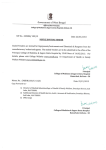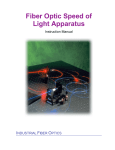Download The Fizeau Wavelength Meter
Transcript
Model 7711 User’s Manual The Fizeau Wavelength Meter Patent No. 5,420,6876 CAUTION: Use of controls or adjustments, or performance of procedures other than those specified herein, may result in hazardous radiation exposure. Contents I User Safety Laser Safety Warnings II III IV Quick Start Instrument Operation 9 Operating Modes Manual Operation Instrument Operation 10 10 16 Computer Control Principles of Operation 23 24 26 27 35 35 36 39 39 41 43 Power-On Self Test Error Codes 43 43 VII AC Operating Voltages 44 VIII Warranty, Service and Support IX Specifications Input Requirements Performance Physical Environmental Alignment Laser 2 23 Hardware Error Codes Warranty Service Calibration 700168 Rev. D 7 7 7 8 Interferometer Design Wavelength Calculation Algorithm Linewidth Limit Calibration The Instrument VI 3 Setting Up Aligning Your Source Making a Measurement Computer-Control Features Command Syntax Command Index Command Definitions V 3 46 46 46 46 47 47 47 47 47 47 Is a registered trademark of New Focus Inc. I User Safety Laser Safety Warnings Your safe and effective use of this product is of utmost importance to us at New Focus. Please read the “Laser Safety Warnings” before attempting to operate the wavelength meter. Caution: Use of controls or adjustments or performance of procedures other than specified herein may result in hazardous laser light exposure. Up to 1-mW of diode-laser radiation, at a wavelength of 633 nm, is emitted by this unit. The laser light emitted from this unit could be harmful to the human eye. Avoid looking at the laser beam directly. The safety labels shown on the following pages are attached to this product. Note: The user will NEVER need to open the wavelength meter enclosure or the interferometer module inside. The interferometer module contains all the optics in the instrument including the diode alignment laser. Unauthorized opening of the wavelength meter will void the warranty, and may result in misalignment of the interferometer and/or irreparable damage to the internal components. Diode laser power of 5 mW maximum at a wavelength of 633 nm could be accessible in the interior of the interferometer module. 3 Safety Warning Labels ID/Certification Label Located on rear of instrument. Model Number: Serial Number: Manufactured: NEW FOCUS, Inc. 2630 Walsh Ave. • Santa Clara, CA • 95051–0905 This product conforms to the applicable requirements of 21 CFR 1040.10 and 1040.11 at the date of manufacture. Warning Label Located on top of instrument. Aperture Label Located at output aperture of instrument. CAUTION LASER LIGHT DO NOT STARE INTO BEAM Power Output: 1 mW max Diode Laser - Wavelengths emitted may range from 600nm to 700nm. Consult users manual. CLASS II LASER PRODUCT AVOID EXPOSURE LASER LIGHT EMITTED FROM THIS APERTURE Protective Housing Label Located inside instrument housing. DANGER Laser Radiation When Open AVOID DIRECT EYE EXPOSURE 4 Safety Warning Labels ID/Certification Label Warning Label Aperture Label 5 Safety Warning Labels DANGER Laser Radiation When Open AVOID DIRECT EYE EXPOSURE Inside the Wavelength Meter enclosure. Note: The user will NEVER need to open the enclosure. 6 II Quick Start This section outlines the quickest path to using your wavelength meter. For more detail on how to operate the instrument, refer to Section III. The instrument is configured at the factory for the line voltage and frequency appropriate for your country. If you are unsure how your unit is configured, check Section VII for more details. If you are using a pulsed laser, see pages 19 & 24. For more details on the input requirements of the Model 7711, see Section IX. Setting Up * Important Note: Input polarization must be vertical or damage to the alignment diode will occur. 1. Place the wavelength meter in the approximate position for use and lock it down with forks provided. The input beam height is 3.5 in. 2. Plug in the wavelength meter, turn it on, and wait (approximately 30 seconds) for it to boot up. The display will be blank while the CPU is booting. After the display reads Low Input, press the Mode button. At this point you will be in alignment mode. The alignment laser will be visible and the front panel will read a percentage followed by an 11-digit histogram display. See page 11 for more detail on the front-panel controls. Aligning Your Source 3. Coarse align your beam into the wavelength meter by overlapping your source’s beam with the alignment beam. For best results, use two widely spaced adjustable mirrors to guide your source beam into the instrument using the near/far beam overlap technique. See page 16 for more detail on input alignment. 4. Fine alignment is done using the numeric display on the front panel. To maximize the signal power, tweak the alignment mirrors until you have maximized the CCD array signal. It is displayed on the front panel as a 7 percentage of the saturation power. Then center the signal beam on the CCD array using the histogram display. The instrument uses automatic gain control, so the peak of the histogram display will often remain at 7, 8 or 9 while the power display rises and falls. If the power display reaches 100%, you’ll need to attenuate your beam. See page 13 for more details on the instrument display. Making a Measurement 5. Once you have optimized the alignment, switch the unit into measurement mode by pressing the Mode button again. The wavelength of your laser should now appear on the display. 6. Choose the units, or other functions, appropriate to your application. See page 11 for a complete description of front-panel operation. 7. You can now operate the unit remotely through the GPIB or RS232 ports. Refer to the computer control section on page 23 for details. 8 III Instrument Operation The New Focus Model 7711 Fizeau Wavelength Meter is a robust instrument that performs precision wavelength measurements over a spectral range of 400 nm to 1.0 µm. Wavelength from both cw and pulsed sources can be measured with 0.001 nm resolution. The instrument consists of an interferometer and an electronics package, as shown in Figure 1. A CCD array detector captures the interference pattern generated by the interferometer. The detector driver digitizes this interference pattern and transfers it to the on-board CPU. The CPU performs the wavelength calculation by analyzing the digitized interference pattern with a specialized algorithm. For more detail on the principles of operation see Section V. Several user interface features are designed into the unit. An automatic gain control (AGC) algorithm adjusts the CCD signal for optimum performance through variations in the source power of up to two orders of magnitude. A visible guide beam and a proportional numeric display of the CCD array signal simplifies input alignment. The onboard CPU allows you to operate the instrument both manually through the front panel and remotely using computer control. Figure 1 Inside the Wavelength Meter enclosure. Note: The user will NEVER need to open the enclosure. CPU Electronics Package Front Interferometer 9 Operating Modes The wavelength meter has two operating modes, alignment and measurement. The basic flow in either of these modes is a loop of the following actions: CCD readout, calculation, display, and automatic gain control. External commands (such as front-panel or GPIB commands) determine which mode the instrument is in and the way in which the readout, display and AGC steps are carried out. Alignment mode The purpose of the instrument’s alignment mode is to assist the user in aligning a source into the wavelength meter. Proper alignment is critical to maintain the accuracy of the instrument. In alignment mode, the instrument emits a laser guide beam. Preliminary alignment by overlapping the source and alignment beams ensures that the interference pattern reaches the CCD array. Final alignment is performed based on a histogram of the CCD array signal. After 15 minutes in alignment mode, the instrument reverts to measurement mode to conserve alignment-laser lifetime. Measurement Mode In measurement mode, the instrument uses the CCD array signal to calculate the laser wavelength. The CCD signal consists of a sinusoidal interference pattern. The spatial frequency of this pattern determines the wavelength of the input light to one part in 104. This result is known as the rough wavelength. Once the rough wavelength has been determined, the position of the first minimum can be used to determine the wavelength of the input light to a few parts in 106. This result is the final wavelength. After calculating the wavelength, the instrument can display it in length or frequency units. Before reading another CCD signal, the AGC algorithm adjusts the CCD integration time to obtain the most accurate wavelength measurement possible. Manual Operation There are many options for displaying the wavelength meter output. The instrument can display wavelength in either length units, in air or vacuum, 10 or frequency units. Other display features include a wavelength hold, for storing the currently measured wavelength, and a delta mode, which displays the difference between the current wavelength and the reference value stored when the mode was enabled. A trigger output appears on the back panel. Powering Up Before powering the wavelength meter up for the first time read the instructions in the AC Power section on page 43. Check to be sure that your unit is set up for the AC line voltage at your location. Also, be careful that your laser source doesn’t exceed the peak intensity listed in Section IX, p. 46, as this could cause damage to the internal optical elements. Turn the unit on using the front-panel switch. The indicator LEDs should quickly light up, indicating the DC power is being generated in the unit. After booting up (which takes less than 30 seconds) the CPU performs a test on the various subsystems in the instrument. If any error codes are generated, consult Section VI on page 42. If all the subsystems are working properly, the display will read NEW FOCUS 7711 and the unit will immediately begin measuring wavelength. Note: The instrument temperature is factored into the wavelength measurement. It will take six hours after powering up for the instrument to fully stabilize at its operating temperature. Small temperature gradients during warm-up can cause measurement errors, so we recommend that you leave the unit on at all times to minimize this error. Our accuracy specifications do not apply to a unit that hasn’t fully warmed up. Front Panel Controls The controls on the front panel, shown in Figure 2, implement a number of useful features. The Mode button toggles the instrument between Measurement and Alignment Modes. The Resolution button toggles between high and low resolution modes. In low resolution mode, the rough estimate of the input wavelength is displayed. Pressing the Units button will cycle 11 Figure 2 Wavelength Meter front panel. Fizeau Wavelength Meter 7711 User Cal. Temperature Error Addressed Low Res. Alignment Mode Remote Made in USA Display Options Instrument State Mode Resolution Units Delta Hold Local Power NEW FOCUS, Inc. GPIB Address Baud Rate Set GPIB Address Set Baud Rate the wavelength display through the following units: length in air (nm air), length in vacuum (nm vac), frequency in cm-1 (cm-1), and frequency in gigahertz (GHz). See page 37 for a discussion of how the instrument converts units. Pressing the Delta button toggles between a display of wavelength readout and a display of wavelength difference. The wavelength difference display shows the difference between the current wavelength and the wavelength stored when the button was pressed. Pressing the Hold button fixes the display to the last wavelength reading before the button was pressed. Pressing the button again returns to normal display updates. (This feature can also be used to hold the alignment display.) The Local button reestablishes frontpanel control after a computer-interface command has been received. Pressing and holding the GPIB Address button displays the instrument’s GPIB address. Pressing and holding the Baud Rate switch displays the baud rate. The Set switch will change either the address or baud rate of the instrument. To change the GPIB address, hold the GPIB Address button then press the Set switch. To change the baud rate, hold the Baud Rate button then press the Set switch. 12 Instrument Display The instrument display consists of a 16-character alphanumeric display and eight LED indicators. The format of the alphanumeric display is dependent on the instrument’s operating mode. The LED indicators highlight various instrument states and error conditions. In alignment mode, a typical display would show 2% 66778887766. The first characters show the CCD signal strength as a percentage of the saturation intensity. The last 11 characters form a histogram of the array output. The percentage on the display is a measure of the amount of light hitting the CCD array. It is derived from the CCD integration time. As the amount of light hitting the CCD array changes, an AGC algorithm adjusts the CCD integration time to keep the peak of the interference pattern constant. As more light hits the CCD array the algorithm decreases the integration time to compensate. The display is related to the inverse of the integration time; therefore it is not a linear function of input intensity. A display of 0% means that the minimum detectable intensity (or less) is hitting the CCD array and the CCD integration time is a maximum. Similarly, a display of 100% means that the array is saturated (or nearly so) and the integration time is minimum. The eleven numbers on the right of the display create a histogram of the CCD array signal. As shown in Figure 3, we divide the CCD array into 11 zones. The maximum signal in each of these zones, normalized to the maximum possible CCD array signal, is displayed as a number between 0 and 9. Therefore, a display of 0% 00000000000 indicates that the CCD array is not being illuminated, while 100% 99999999999 indicates that the array is saturated. A typical alignment-mode display is 16% 67788888765. In measurement mode, the display reads out the wavelength to six significant figures in high resolution mode or to four significant figures in low resolution mode. It also shows the units. A typical measurement mode display is 632.991 nm vac. A message of LOW INPUT appears when the input is not of sufficient intensity to perform a measurement. SATURATED is displayed when the signal saturates the CCD array. The display will show CHECK ALIGN 13 Figure 3 Wavelength Meter alignment histogram. 4096 0 0 1024 9 8 7 6 5 4 3 2 1 0 7 7 8 8 8 8 8 8 8 7 7 when problems with the interference fringe pattern prevent an accurate measurement. This condition is often caused by poor alignment. Eight individual LED displays highlight some of the instrument’s operating modes and error conditions. The Delta and Hold buttons illuminate when their respective functions are activated. Similarly, the Low Res. and Alignment Mode LED’s, located behind the front bezel, light up when those instrument states are valid. The Temperature Error LED lights to show that the interferometer temperature is beyond the instrument’s operating temperature range of 10° to 40° C. We cannot guarantee the accuracy of wavelength readings made outside this temperature range. The User Cal., Addressed, and 14 Remote LED’s are described in the Computer Control Section on page 23. Rear-panel controls Figure 4 shows the rear panel controls: the digital interface ports and the trigger output. The trigger output supplies a 0 to 5 V wave form with an output impedance of 1 kΩ to assist in timing pulsed-laser systems. A rising edge on trigger output occurs 32 CCD clock cycles (see Improving Pulsed-Laser Operation on page 19) after the CCD array has begun integrating. This time delay is therefore 64 ms to 4.6 ms, depending on the input signal strength. The output has a 50% duty cycle and its period is equal to the CCD array integration time. For more information on the RS-232 Port and the GPIB Port, see the Computer Control Section on page 23. Figure 4 Rear-panel controls WARNING For continued protection against fire hazard, replace only with the same type and rating of fuse. Input VAC 90 - 120 200 - 250 Fuse 1.6 A T 0.8 A T ! CAUTION Risk of electric shock, do not remove cover. Refer servicing to qualified service personnel. 100 - 250 VAC 0.4 - 0.2 A, 48-66 Hz NEW FOCUS, Inc. Model Number: Serial Number: Manufactured: NEW FOCUS, Inc. 2630 Walsh Ave. • Santa Clara, CA • 95051–0905 TRIGGER OUTPUT RS232 IEEE 488 This product conforms to the applicable requirements of 21 CFR 1040.10 and 1040.11 at the date of manufacture. 15 Instrument Operation This section discusses proper alignment of your source into the wavelength meter, some ways to improve its performance, and the special needs of pulsed-laser users. Aligning An Input To The Wavelength Meter Whether you plan to control the wavelength meter from the front panel or through the remote interface, you must first align your input signal to the wavelength meter. To begin, place the instrument on a flat surface. After turning on the instrument and waiting for it to boot up, push the Mode button to enter alignment mode. The Alignment Mode LED on the front panel will light up to show that the unit is in alignment mode and the guide beam will emerge from the opening in the instrument enclosure. Figure 5 shows a typical setup for aligning your source into the wavelength meter. The two mirrors are used to steer the source into the instrument. Use M1 to align the source’s position, and M2 to align its direction. This procedure works best if these two mirrors are at least 18 in. apart. To begin the alignment procedure, simply overlap the source and alignment beams at the point Pnear using M1, then overlap them at the point Pfar using M2. Repeat this procedure a few times until the two beams are collinear. Using gimbal mounts like our 9812’s, and increasing the distance between M1 and M2, will make alignment easier. It’s important to get the two beams to overlap to within one beam diameter, as this will simplify the next two steps. At this point, use the instrument display to refine the input alignment. A typical instrument display in alignment mode is 35% 67778887776. To fine align the instrument, adjust the alignment mirrors to maximize the percentage displayed. The instrument should now be very close to aligned. The final 16 Figure 5 Front Wavemeter alignment Wavelength Meter Input Aperture >18" Pnear M1 M2 Pfar alignment step is to center the signal beam on the CCD array. Look at the CCD histogram (it may help to use the Hold button) and make sure that the numbers are symmetrical. A symmetrical sequence has the biggest number in the center and the same sequence of numbers rising to it as falling away from it. If the pattern is not centered, tweak M2 until the histogram is symmetrical; then re-optimize the intensity on the CCD array. Note: It is very important to both maximize the signal intensity and center the beam on the array. Improper alignment can lead to inaccurate results. If your beam is not circularly symmetric or is not vertically polarized, a symmetric histogram display will not occur at a maximum CCD signal level. In this case it’s more important to achieve a symmetrical display than it is to maximize the detector signal level. However, the best course of action in this case is to filter the beam or rotate its polarization. Non-vertical polarization can damage the alignment laser. 17 Improving Instrument Performance Proper alignment of optical inputs to the Model 7711 wavelength meter is key to achieving good performance with the instrument. To speed up its operation, or to reduce the input power requirement of the instrument some beam shaping may be required to increase the amount of light that strikes the CCD array. As shown in Figure 6, the input beam first hits a 1 mm aperture, then a 5 µm diameter slit, 38 mm away from the instrument enclosure. It then travels 148 mm before being detected by the array. Maximizing the signal reaching the detector is a compromise between maximizing the light passing through the slit and minimizing light lost to diffraction in the long path to the CCD array. The optimum solution is to add a strongly focusing cylindrical lens to focus onto the slit and a weak spherical lens to focus onto the CCD array. In practice, however, a spherical lens focusing (or nearly focusing) the input beam onto the plane of the CCD array will greatly improve the instrument’s signal level. Figure 6 Interferometer detail 1.51" (38 mm) Slit 2.28" (58 mm) CCD Array Étalon 7.47" (190 mm) 18 The graph shown in Figure 7 shows the average power required to make a measurement as a function of wavelength. The data was obtained by focusing a HeNe laser to a 300 µm diameter spot on the CCD array. The wavelength dependence was extrapolated from the responsivity of Si and the diffraction properties of the slit. While measurements at lower average powers than this can be achieved, this is a good practical limit to the instrument’s performance. Higher average powers than these will improve the speed of wavelength readout. Improving Pulsed-Laser Operation * Important Note: Input polarization must be vertical or damage to the alignment diode will occur. Until now, we have discussed wavelength meter operation irrespective of the kind of source being measured. While the instrument can be used to measure the wavelength of a diverse set of sources, there are special considerations when using it with pulsed (particularly with low repetition rate) lasers. The wavelength meter’s optical damage threshold sets a limit on the pulse energy of the source to be measured. The maximum pulse energy that can be used without damage is given by πω 2 I MAX ⋅ τ ⋅ 0 4 Figure 7 Average power vs. λ through the spectral range of the instrument. Pmin (µW) 100 10 1 400 600 800 1000 Wavelength (nm) 19 where Emax is the maximum pulse energy before damage occurs, Imax is the instrument damage threshold (1MW/cm2), τ is the pulse width, and ω0 is the beam diameter. So, the maximum energy content of the pulse depends on the pulse width and the size of the beam. For example, consider a 1 µm laser making 10 ns pulses. If it had a beam diameter of 300 µm, it could have a pulse energy of 2 µJ before damaging the alignment laser. It is important to keep in mind that the laser must also have an average power greater than the minimum detectable input power. The laser in the previous example would need an average power of 200 µW to be measured. At a 10 Hz repetition rate this equals 20 µJ per pulse. It is clear from this analysis that this laser cannot be measured without damaging the instrument. There are two ways to remedy this situation. One is to increase the pulse repetition rate; the other is to use a cylindrical lens to reduce the minimum average power requirement as discussed above. While the integrating effects of the CCD array make wavelength meter operation insensitive to pulse width (until the pulses get short enough to violate the minimum pulse length specification, see page 46), the pulse repetition rate will greatly affect the instrument’s performance. Use of this instrument can be divided into three classes of repetition rates. Basically, this is due to the number of pulses detected during the integration time. If the pulse repetition rate is 1 kHz or higher, your source is equivalent to a cw source and timing issues will not affect the measurement. If you are having trouble getting a wavelength reading when your pulse repetition rate is between 10 Hz and 1 kHz, try attenuating the beam. This will increase the integration time and capture more pulses. If your pulse repetition rate is less than 10 Hz, you will probably need to synchronize your laser’s output to the wavelength meter’s time base. See the description of the trigger output on page 15. To further understand why there are three classes of pulse repetition rates, you need to understand how CCD arrays work.* Our CCD array consists of two * See R. S. Muller and T. L. Kamins, Device Electronics for Integrated Circuits, 2nd ed. (Wiley and Sons, New York, 1986), p. 409 for more detail on CCD arrays. 20 arrays of analog memory. The integrating array stores the charge generated by the incident radiation. The second array, the storage array, is read out by the CCD clock. This clock’s frequency is variable; therefore the time it takes to read out the storage array is also variable. As the storage array is being read out, the integrating array is storing charge. Once the storage array has been read out, the integrating array’s contents are shifted to the storage array. Then the entire process begins again. The automatic gain control (AGC) algorithm changes the CCD clock rate to achieve an optimum signal level. This affects both the readout rate and the CCD integration time. When the input is a cw source, the CCD array signal level depends linearly on the integration time. With a pulsed source, however, the CCD array signal level is a stepwise function of integration time. As the integration time is increased, more pulses fall within the integration window and the CCD signal level increases discontinuously. This is not a problem if the pulse repetition period is much shorter than the integration time, because the contribution of each additional pulse is small. In this case the AGC algorithm works well. When the pulse repetition period is similar to the integration time, problems can arise. As the algorithm adjusts the integration time, nothing happens until another pulse is caught. The CCD intensity then suddenly jumps, often saturating the array. The display will then either alternate between LOW INPUT and SATURATED or between a measurement and SATURATED. In this situation there are two possible solutions. One is to decrease the signal intensity, which increases the required integration time and the number of pulses captured. The other is to turn off the AGC algorithm, which can only be done remotely (see the TIMe:INTegrate command in Section IV). Another potential problem is that the CCD clock and the input pulse train are not synchronized. As the phase between these two time bases drifts, you may catch a different number of pulses within the CCD integration time. When the number of pulses in the integration window is high, this is rarely a problem. 21 However, when the pulse repetition rate is close to the integration time, there may be large transient changes in the CCD array signal. Once again the AGC algorithm will respond to these changes and the display will alternate between SATURATED and LOW INPUT. In this case, using the trigger output will alleviate the condition as will decreasing the input signal level. If you don’t have access to a remote interface, can’t trigger your source, or reduce the signal strength, it is still possible to obtain accurate readings some of the time. If the wavelength reading is flashing on the screen in between error messages, use the Hold button to fix the display on a valid wavelength. 22 IV Computer Control The Model 7711 wavelength meter can be programmed remotely by either a IEEE-488 or RS-232 interface. You can use any computer that supports either of these standards to interface with the wavelength meter. Before communicating with the instrument set the device address or the baud rate by following the instructions in Front Panel Controls on page 11. GPIB connections are made through a standard IEEE-488 cable. For serial communications, the wavelength meter is configured as a DCE port. This means that the instrument receives data on pin 2 and sends data on pin 3 of its 9-pin RS-232 connector. Therefore, you’ll need a null modem cable to connect the instrument to the host computer. Upon receiving a computer command, the front panel functions are locked out. Use the Local front-panel button to re-enter front panel control. The operating mode (i.e., high or low resolution mode, as well as delta or hold mode) is not changed by pressing the Local button. There is no provision for arbitrating between IEEE-488 and RS-232 commands. Computer-Control Features The computer commands allow you to perform all front-panel operations as well as access several functions that can only be reached through computer control. User Calibration If you desire greater accuracy near a particular operating wavelength, or if you suspect that the instrument has drifted since it was calibrated at the factory, you can attempt a user recalibration. To recalibrate the unit, apply a precisely known wavelength standard and execute the user calibration command (see page 31). If performance degrades (precise instrument calibration requires several wavelengths, see Calibration on page 37) simply reset the instrument by powering down. The User Cal. LED lights up when the instrument is using user-corrected calibration parameters. Our accuracy specifications do not apply in this operating mode. To be sure of the performance of your unit, see Section VIII for information on factory recalibration. 23 Pulsed-Laser Operation The wavelength meter normally operates in asynchronous sample mode, where the CCD array integration time determines the sampling rate. The display is updated after every scan. When being used with low repetition rate pulsed lasers, this asynchronous sampling can affect the operation of the device. (See Improving Pulsed-Laser Operation on page 19.) Turning off the automatic gain control (AGC)algorithm with the TIMe:INTegrate command can often lead to a more meaningful display. By fixing the integration time, only cases where an extra input pulse is captured will lead to an error message. To fix the integration time, perform the following steps. First, align the wavelength meter as usual(see page 16). Then, query the integration time by issuing a TIMe:INTegrate? command. Then simply issue another TIMe:INTegrate command, this time specifying the integration time as the fixed value. Finally, adjust this integration time by a few percent to reach a value that provides an error-free display most of the time. This method will work best when the pulse period of your laser is at least one fourth the instrument integration time. Remember that pushing the Local button to return front-panel control (for example to realign the instrument) will reestablish the AGC algorithm. Also, if the average power of your source is varying, you may obtain better results by leaving the AGC algorithm on. Front-Panel LED’s Two LED’s on the front panel pertain to remote operation of the Wavelength Meter. The Remote LED lights when an interface command is received to show that the front-panel buttons are locked out. The Addressed LED flashes when data is sent or received through the remote interfaces. Command Syntax In the list that follows, we use the following conventions to describe the interface commands. The uppercase parts of commands are mandatory, while the lowercase parts of the commands are optional. A choice of parameters is indicated by enclosing a command list in parentheses, while the individual options are separated by vertical bars. Parameters to be input are enclosed in brackets (<>) and separated by a space. 24 All commands are case insensitive. The command preambles are either of the characters “*” and “:” while the character “;” is the command terminator. The command is not parsed until a new line character is received. Numbers may contain at most 15 characters. In most cases, this constraint will not be an issue. Commands that expect integer values will truncate after any decimal point in the input, so 11.56 is truncated to 11. The examples given in the following pages show the text to be included in the command and the response from the instrument (if any). With RS-232 communications, the response is sent immediately and the user may process or ignore the data. With IEEE-488 communications, the response is loaded into the output buffer. The user may read it with the appropriate command or else ignore it. For instance, the example for the identification query appears as follows: IDN? —> New Focus, 7711,00012,1.00a The example demonstrates that the string IDN? is sent to the instrument over RS-232 or GPIB. The arrow symbol (—>) shows the response from the instrument, which in this case is the text string, “New Focus, 7711,00012,1.00a.” 25 Command Index The following is a list of the computer commands. All commands change the operating mode to measurement mode. CONF:MODe? CONF:MODe:ROUGh CONF:MODe:FINe IDN? Query the instrument measurement mode. Set the instrument measurement mode to rough. Set the instrument measurement mode to fine. Identification query. MEAS:WAVe MEAS:CCD SENSe:TEMPerature SYSTem:CALibrate TIMe:INTegrate? Query the most recently measured wavelength. Query the 1024 raw CCD array values. Query the temperature of the interferometer. Perform a user recalibration. Query the integration interval for the most recent measurement. Set the units of the measured wavelength to nm in air. Set the units of the measured wavelength to nm in vacuum. Set the units of the measured wavelength to cm-1. Set the units of the measured wavelength to gigahertz. UNIT:WAVe? UNIT:WAVe:NMV UNIT:WAVe:ICM UNIT:WAVe:GHZ 26 Command Definitions The following pages detail the computer command set. Configure Measurement Mode Command CONF:MODe:(FINe|ROUGh) Query CONF:MODe? Description state. Set and recall the instrument’s measurement Explanation Configures the instrument to measure either fine (six-digit) or rough (four-digit) wave- length. Example ment) The query form returns the current state as fine or rough. CONF:MOD:FIN (Sets six-digit measurement) CONF:MOD:ROUG (Sets four-digit measureCONF:MOD? —>ROUGH 27 Identification Query Command N/A Query IDN? Description Returns the instrument’s identification string. Explanation Returns the string, “New Focus, 7711,<s/n>,<ver>” where s/n is the unit’s serial number and ver reflects the firmware version number. Example IDN? —> New Focus, 7711,00012,1.00a 28 Measure Wavelength Command MEAS:WAVe Query N/A Description Returns the result of the most recent wavelength measurement. Explanation Returns a floating point number to the precision determined by the measurement state (fine or rough) in the current units (NMA, NMV, ICM, GHz). If the result of a wavelength measurement was an error, it returns the following codes: -1 Low Input -2 Saturated -3 Check Alignment Example MEAS:WAV —>632.992 NMV 29 Measure CCD Array Command MEAS:CCD Command Query N/A Description Returns the CCD array image. Explanation Returns 1024 integers between 0 and 4096 representing the intensity at each CCD array pixel. The numbers are separated by commas. Example MEAS:CCD —>1002,1118,1347... 30 Sense Interferometer Temperature Command SENSe:TEMPerature Command Query N/A Description Returns the interferometer’s temperature. Explanation Returns the interferometer temperature in degrees C as a real number with two decimal points. Example SENS:TEMP —>20.88 C 31 Recalibrate Instrument Command SYSTem:CALibrate<lambda > Command 32 Query N/A Description Performs a user calibration. Explanation Adjusts the instrument calibration parameters to read the wavelength specified by lambda. The parameter lambda must be a six-digit, floating point number between 400 and 1000 representing the vacuum wavelength of the current input source in nm. Example SYSTem:CALibrate 633.991 Integration Time Command TIMe:INTegrate<period > Command Query TIMe:INTegrate? Description Changes the CCD integration time. Explanation Sets the CCD integration time to period in milliseconds. The valid range for period is 8 to 500 ms. Integration times between 1 and 7 ms are interpreted as 8 ms, while values greater than 500 ms are set to 500 ms. If a valid period is received, AGC is turned off. If period is zero, AGC control of integration time is reestablished. The query form returns the most recent integration time in integer milliseconds. Example TIM:INT 100 (Sets the integration time to 100 ms) TIM:INT? —>100ms TIM:INT 0 (Reestablishes AGC) 33 Measurement Units Command UNIT:WAVe:(NMA|NMV|ICM|GHZ) Command Query UNIT:WAVe? Description Sets the units that wavelength is measured in. Explanation Changes the measurement unit to: NMA (nanometers in air), NMV (nanometers in vacuum), ICM (inverse centimeters), GHz (gigahertz). The query form returns the current unit choice. Example UNIT:WAV:GHZ UNIT:WAV? —>GHZ 34 (Changes the units to GHz) V Principles of Operation The New Focus Model 7711 Fizeau Wavelength Meter measures laser wavelength by numerically analyzing an interference pattern. As shown in Figure 1, page 9, the instrument consists of two main functional blocks: the interferometer and the electronics package. The interferometer generates a sinusoidal pattern on the detector (a silicon CCD array). The electronics package consists of CPU, CCD array interface, and user interface boards. The CPU (a 486 PC) reads in a digitized version of the detector signal through the CCD array interface and performs the calculations necessary to determine the input’s wavelength. It also processes user commands from the front panel or computer interface. Calibration of the instrument is done during manufacture at New Focus using multiple precision stabilized wavelengths throughout the visible spectrum. Small calibration adjustments can be performed by the user using the remote interface. Interferometer Design Typical wavelength-measuring interferometers can be divided into three classes. The first class is based on scanning Michelson interferometers, the second is based on Fabry-Perot étalons, and the third employs dispersive elements such as gratings. All these designs contain many optical elements in complex arrangements. When making high-precision measurements with these instruments, problems of optical alignment and thermal drift are often solved by using an on-board wavelength reference. This reference adds cost and complexity to these systems. In contrast to these designs, the Model 7711 is based on a simplified Fizeau interferometer.* The only optic in this interferometer is a fused-silica étalon. The wavelength-measuring interferometer consists of three elements: a precision input aperture, a thin fused silica étalon, and a silicon CCD array. This system is housed in a thermally isolated enclosure. As shown in the * Actually, it’s closer to a Haidinger-fringe interferometer, see M. V. Klein, Optics, (Wiley & Sons, New York, 1970), p. 193. 35 Figure 8 Fizeau Interferometer S S' S" Fizeau Interferometer CCD Array schematic in Figure 8, incident laser light is diffracted by the input aperture, S, which also acts as a spatial filter. This light is partially reflected toward the detector array as it hits the front face of the étalon. These light rays seem to come from the virtual aperture S’. The back face of the étalon also partially reflects the diffracted source beam toward the detector. These rays seem to come from the virtual aperture S”. The position of S” relative to S’ depends solely on the optical properties of the étalon. The light reflecting from the front and back faces of the étalon interfere to form a sinusoidal interference pattern on the CCD detector just as would light coming from two coherent sources located at S’ and S”. So the period of the interference pattern on the detector depends on the relative distance between the two virtual apertures (S’ and S”), the distance between them and the detector, and on the wavelength of the input light. We calibrate each interferometer to effectively determine the distance between S’ and S”. Once this is known, the interference pattern can be used to determine the laser wavelength. Wavelength Calculation Algorithm Wavelength calculation consists of four basic steps. First, the digitized CCD array signal is read in. It is then linearized and a fitting routine is used to determine the spatial frequency and phase of the interference pattern. The fringe frequency and phase are then used to calculate the rough and fine estimates of the wavelength. 36 The CPU begins determining laser wavelength by reading in a digitized version of the detector signal through the CCD array interface. It then begins to analyze the data by calculating the positions of the maxima and minima in the interference pattern. The spatial frequency of the sinusoid is not constant over the entire CCD array, so calibration parameters are used to linearize the positions of the maxima and minima. This linearized signal is used to determine the spatial frequency and phase of the interference pattern. The spatial frequency of the interference pattern is used to calculate a rough wavelength. This value is typically accurate to 0.1 nm and is used mainly to prepare the way for accurate wavelength calculation that follows. The rough wavelength is available when the instrument is in Low Resolution mode. While the fringe frequency is a function of wavelength, it cannot be determined with sufficient accuracy to determine wavelength to better than one part in 104. To gain a more accurate wavelength measurement, the distance between the first CCD array pixel and the first fringe minimum, Figure 9 The distance between one edge of the viewing window and the first dark stripe will be very sensitive to small amounts of stretching. Rubber band Window 37 which is equivalent to the fringe phase, is used. To see how this works, imagine that the interference pattern is a series of equally spaced light and dark stripes painted on a rubber band, as shown in Figure 9. One end of the rubber band is fixed in space. The other end is stretched to represent the changing input wavelength. The interference signal on the CCD array is like looking at a part of the middle of the rubber band. As the rubber band is stretched, the spatial frequency of the light and dark stripes will also change. This can, in principle, be used to measure the amount of stretching. However, it will be very difficult to measure small changes in rubber band length by this method. The phase of the pattern, that is the distance between one edge of the viewing window and the first dark stripe, will be very sensitive to stretching. This is because the cumulative effect of a little extra distance between the light and dark stripes will add up in all the periods between the fixed end and the viewing window to produce a large change in this phase. We use this principle to measure the fine wavelength. The rough wavelength value allows the instrument to estimate the order number (essentially the number of light or dark fringes between the fixed end of the rubber band and the edge of the viewing window). The order number combined with the fringe phase allows the CPU to calculate the input laser’s wavelength to a precision of 0.001 nm. The accuracy is less than this (and wavelength dependent) due to the limitations of the algorithm and small changes due to temperature and pressure effects. Wavelength measurement is made in air. The Model 7711 converts air to vacuum wavelength by using a standard formula for the index of refraction of air. This formula compensates for the dispersion and temperature variations in the index of refraction of air. Inaccuracies in this conversion are a few parts per million. The remaining error is due to the resolution of the temperature sensor and the change in the index of refraction of air due to atmospheric pressure. 38 Linewidth Limit One of the consequences of the wavelength calculation algorithm is that there is a fundamental limit on the linewidth of the input signal. The power spectrum of your source must be contained in a 30 GHz (1 cm-1) spectral range, whether continuous (broadband) or discrete (multimode). Sources with significant energy content outside this linewidth limit will degrade the interference signal. The wavelength measuring algorithm effectively averages spectral components of the input signal. The result of this averaging is that the centroid of the input signal’s spectrum is calculated. If the spectral input signal’s spectrum is symmetrical, the algorithm computes the center wavelength. Note: The input bandwidth limit also applies to narrowband sources being scanned. A source will violate the input bandwidth limit if its frequency varies by more than 30 GHz in one CCD integration time (between 8 and 500 ms). Calibration Accurate wavelength measurements are insured by precision calibration techniques and a robust mechanical design. Calibration of each instrument is done using several stabilized wavelengths in a fixture shown in Figure 10. Two of these sources are New Focus external cavity diode lasers stabilized to atomic transitions. As shown in Figure 10, the laser’s output is split into three paths. Most of the laser power is sent to the instrument to be calibrated. The remaining power forms the signal and reference beams used for stabilization of these wavelengths. The signal beam passes through the (Rb or Cs) vapor cell, while the reference beam goes straight to a Model 2007 Nirvana detector. The detector balances and subtracts the Signal and Reference beams to cancel out laser intensity noise. The error signal generated by frequency modulating the laser output and subsequently demodulating the detector output allows us to stabilize the laser output to 1 part in 106. 39 Figure 10 Calibration fixture 488–514-nm Ar+ 543-nm HeNe 633-nm Stabilized HeNe To Wavelength Meter Model 6224 Model 6226 780-nm ECDL 850-nm ECDL HR HR HR BS BS Rb Cell Sig. HR Flipper HR Flipper HR Flipper HR Flipper BS BS Ref. HR Flipper Cs Cell Sig. Switch Yard Ref. Nirvana Det. Model 2007 Nirvana Det. Model 2007 Red and green HeNe lasers provide additional precision wavelengths. The remaining wavelengths are derived from an all-lines Ar+ laser. The interference patterns generated by the reference wavelengths are stored in calibration files. The calibration algorithm uses these files to linearize the CCD array signal. The algorithm also effectively measures the étalon thickness and its index of refraction allow us to accurately determine laser wavelength. Due to the robust mechanical design of the interferometer these parameters do not change with time, so an internal wavelength reference is not necessary. 40 Wavelength measurement accuracy can be improved near a known wavelength by user recalibration. This computer command (see page 30) adjusts the instrument calibration parameters to yield accurate measurement of a user-supplied wavelength standard, such as a HeNe laser. Accuracy at wavelengths far from the user-supplied reference will likely be degraded. For optimum performance, we recommend factory recalibration every year. The Instrument The electronics package consists of CPU, CCD array interface, and user interface boards. The CPU processes user commands from the front panel or computer interfaces and also implements the automatic gain control algorithm. This is accomplished by varying the CCD array integration time to achieve maximum fringe contrast without saturating the detector. Because the integration time can vary over a wide range (8 to 500 ms) the readout rate of the instrument depends on the input signal strength. The software package consists of several key algorithms and the necessary I/O functions for manual and remote interface. On power-up, the firmware performs a self-test to determine the operational status of many subsystems. It then loads the calibration parameters from an EEPROM and enters the data processing loop. The firmware’s data processing loop executes a round robin operation system. The loop periodically cycles through six distinct chores, as shown in Figure 11. The measurement chore is the heart of the wavelength meter. It performs the wavelength calculation described above, as well as the alignment mode functions. The front panel chore handles user commands through the front-panel push buttons. The display chore is responsible for putting information onto the alphanumeric display. The GPIB and serial chores handle computer interface communications. The parser chore interprets remote commands. 41 Figure 11 Wavelength Meter operating system Serial GPIB Front Panel Kernel Parser 42 Measurement Display VI Hardware Error Codes This section describes the boot up sequence and various hardware error codes. Power-On Self Test When you turn on the power the digital electronics will reset themselves. The CPU board will begin executing its self tests from the BIOS in ROM. Once validated, the CPU will load DOS and then the wavelength meter’s firmware from the flash file system. The firmware’s power-on self test routines will test each element of the supporting hardware and configure them for operation. Error Codes When the instrument detects a non-recoverable (fatal) error it halts and displays an error code on the front panel (ERROR CODE:0000). Please be prepared to give us the error code number when you call. The errors are encoded as follows: ERROR CODE 1 A front panel subsystem reported an error during initialization. ERROR CODE 2 The serial library reported an error during initialization. ERROR CODE 3 The GPIB library reported an error during initialization. ERROR CODE 4 The chore management module encountered an internal error. ERROR CODE 5 An illegal instrument configuration was detected. ERROR CODE 6 The Solid State Disk subsystem reported an error. ERROR CODE 7 The calibration EEPROM reported an error. ERROR CODE 8 Unknown error condition. 43 VIl AC Operating Voltages The Model 7711 Fizeau Wavelength Meter can operate at 100 to 240 VAC at line frequencies of 47 to 63 Hz. The unit is configured at the factory for the standard AC voltage in the purchaser’s country. Changing operating voltage requires only a change in the fuses. The power entry module requires two 5x20 mm, slow-blow fuses, such as Littlefuse’s© Slo-Blo 239 series. One fuse is for the hot line and the other is for the neutral line. Replacement fuses should be as follows: AC Voltage Fuse Rating Littlefuse© Part# 100 VAC 1.6 A 23901.6 120 VAC 1.6 A 23901.6 220 VAC 0.8 A 239.800 240 VAC 0.8 A 239.800 44 Figure 12 Power module Fuse Release To replace a fuse, disconnect the power cord. Then open the fuse drawer, shown in Figure 12, by pushing the small tab. The fuses are now accessible. 45 VIII Warranty Service and Support Your model 7711 Fizeau Wavelength Meter has been designed to provide years of trouble-free operation. Any questions regarding the operation or performance of the wavelength meter will be gladly answered by New Focus engineers. Warranty New Focus, Inc. guarantees its wavelength meter to be free of defects for one year from the date of shipment. This is in lieu of all other guarantees, expressed or implied, and does not cover incidental or consequential loss. Service Virtually no maintenance is required except for ensuring that the unit is not damaged, contaminated, or used in an unsafe manner. Calibration To guarantee 0.01 nm accuracy in wavelength readout, the system should be recalibrated every year. For service, repair or calibration, please call for a return authorization number before shipping the unit to New Focus. You can reach us at: NEW FOCUS, Inc. 2630 Walsh Avenue Santa Clara, CA 95051-0905 USA Phone: (408) 980-8088 Fax: (408) 980-8883 Email: [email protected] 46 IX Specifications INPUT REQUIREMENTS Wavelength Range 400 to 1000 nm Measurement Accuracy ±0.01 nm* Wavelength Resolution 0.001 nm Display Update Rate 1 Hz to 10 Hz† * Guaranteed after a 6-hour warm-up interval. † Input signal dependent. PERFORMANCE Input Aperture 1 mm diameter Spatial Mode Quality Any zero order beam Polarization Vertical (30:1) Maximum Input Linewidth 30 GHz (1 cm-1)‡ Maximum Peak Intensity 1 MW/cm2 (10 ns pulse)§ >15 ps (transform limited) Pulse Duration ‡ May limit the maximum scanning rate, see page 24. § Applies only if the input is vertically polarized. If the input is horizontally polarized, the damage threshold is 10 kW/cm2. PHYSICAL Dimensions 7 in. x 13 in. x 18 in. Weight 19 lbs. Input Beam Height 3.5 in. E N V I R O N M E N TA L Guaranteed Operating Temp. Range 10° to 40°C Absolute Max.Temp. Range -10° to 60°C Atmospheric Pressure 1000 to 1025 mbar Relative Humidity 0 to 80%, non-condensing ALIGNMENT LASER Wavelength 633 nm Power Output < 1mW 47