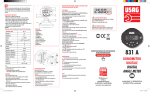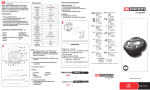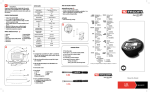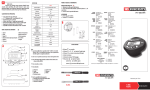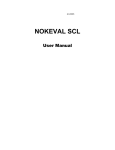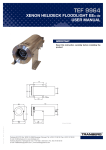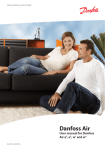Download user manual
Transcript
INSTRUCTION MANUAL PRODUCT TYPE DIGITAL ANGLE METER WITH MAGNET MODEL 7700-0001 DEAR USER Thank you for purchasing this digital angle meter. This manual will help you to use the many features of your new digital angle meter. Before operating the meter, please read this manual completely, and keep it nearby for future reference. MAIN FEATURES Digital angle value readout ■ +/- 2° ( rotating 90° at speed of 30°/sec) ■ CW and CCW operation ■ Buzzer and LED indicator for the 9 pre-settable target angles ■ 50 data memory for recall and angle auditing ■ Auto power off after about 2 minutes idle ■ AAA regular and rechargeable batteries are compatible ■ NAMES AND FUNCTIONS OF PARTS LED indicator Buzzer LCD readout Pre-set target angle selection button Up button Down button Start/setting button Power on/reset button Communication port Battery compartment Magnet SPECIFICATIONS 7700-0001 Note: *1:The accuracy of the readout is guaranteed from 0.0° to 360.0° and the test speed is 30°/sec. For maintaining accuracy, calibrate the meter at regular intervals (1 year recommended). Angle accuracy *1 ± 2° for 90° rotation @ 30°/sec Display range 0 ~ 999.0° Resolution 0.1° Target memory 9 sets Target range 1~360.0° (increment 1°) Data memory size 50 PC connectivity *2 No LED 6 (1 Red + 5 Green) *3: Two AAA batteries (Toshiba carbon-zinc R03UG battery) Button 5 *4: Horizontal and vertical test Battery *3 AAA x 2 Operating temperature -10°C ~ 60°C Storage temperature -20°C ~ 70°C Humidity Up to 90% non-condensing Drop test 1m Vibration test *4 10G Environmental test *5 Pass Electromagnetic compatibility test *6 Pass *2: Use a special designed cable (accessory) to upload record data to PC. *5: Environmental test: a. Dry heat b. Cold c. Damp heat d. Change of temperature e. Impact (shock) f. Vibration g. Drop *6: Electromagnetic compatibility test: a. Electrostatic discharge immunity (ESD) b. Radiation susceptibility (RS) c. Radiation emission (RE) BEFORE USING THE METER Battery Installation Auto Power Off Loosen the screw of the battery cap. The meter will auto power off after about 2 minutes Insert two AAA batteries matching the -/+ polari- idle for power saving. ties of the battery to the battery compartment. ■ ■ ■ Caution: appears), During communication period ( the auto power-off function is disabled. Fasten the screw of the battery cap. ■ Zero Reset Press ■ ■ Usually press to zero reset the digital angle meter before using the meter. It will guarantee a better accuracy. Power On Gently press ■ for zero reset. to power on. or First the direction sign will show. Then the LCD shows . It indicates the meter is under resetting process. Finally if the reset process is completed, the target angle will be shown. For example is shown. Press Caution: During resetting process, never vibrate or shake the meter. Keep it rest. If shows, refer to ”ERROR MESSAGE” section. Hardware Reset To do hardware rest, use a pin to touch the reset button which is located in the hole of the meter back. ■ Press Current target angle Caution: During resetting process, never vibrate or shake the meter. Keep it rest. Another way is remove battery and re-install it. ■ ■ If the meter does not work functionally, please do hardware reset. ERROR MESSAGES Low Voltage Indicator Er4 If the battery voltage is too low, the meter will display a battery symbol and then turn off. Replace batteries. Low battery ■ indicator Er5 shows that the meter does not work functionally, please do hardware reset. Refer to ”HARDWARE RESET”. ■ If the meter does not reset successfully for a period of time, will be shown. Press to do zero-reset again. Notice that during resetting process, never vibrate or shake the meter. Keep it rest. ■ Er-■ If the meter rotates too fast, will be shown. Do press to zero reset the meter. OPERATION 1. Put the meter on the wrench Get started fast Press to power on. Press or Press to start the angle measurement. ■ ■ ■ to set target angle. Start rotation. ■ Rotation stop and the LCD will be flashing. ■ Now press to record angle or press to to count from current angle. clear or press ■ 2. Power on the meter and reset Press 4. Pre-tighten wrench to power on the meter or reset it. ■ Finally the current target angle will be shown. ■ Hold on your wrench to pre-tighten the screw. (eliminate the backlash of wrench) ■ Make sure the direction. If you want to change to direction, please refer to ”CHANGE ANGLE DIRECTION”. ■ Pre-tighten Press Positive direction Current target angle 3. Set target angle 5. Start to measure angle to select the pre-set target angle (M1~M9). Press ■ Or press to modify the current target or angle. Note that the target angle will be saved automatically with the current M number. ■ ■ Press to start the angle meter and immediately pull your wrench. Press Press to select angle Press or to modify target angle SETUP MENU INTRODUCTION 6. Stop and wait for LCD Flashing From the current target angle screen, long press to go into setup menu. Continuously press can visit the direction menu, record menu, record clear-all menu and communication menu. Finally press again to skip out the setup menu and go back to the current target angle screen. ■ As the angle meter does not move for a few seconds, the LCD screen will be flashing and the current angle is holding on screen. It also means the meter stop calculating angle. ■ Flashing Note: 1. There are 6 LEDs to indicate the current angle reaching 80%, 85%, 90%, 95%, 97.5% and 99.5% of target angle. Current target angle or Long press Direction menu Press 99.5%97.5% 95% 90% 85% 80% 2. There is also a buzzer to indicate the reaching level of target angle. Interval sound means it reaches over 80% and long sound means it reaches over 99.5% of target angle. ((…((… …))…)) è over 80% ((((((((… …)))))))) è over 99.5% Record menu Press Record clear-all menu Press Press 7. Clear angle value, Calculating angle again or Save angle record Pressing ■ Communication menu will clear the current angle. CHANGE ANGLE DIRECTION Flashing ■Pressing angle. Press Current target angle will calcualte angle again from current Flashing Press Start to count angle from 30.3 will record the current value and then Pressing clear the current value. Visit the direction menu, press to select or (Positive) means clockwise the direction. direction and (negative) is counter-clockwise direction. ■ ■ After setting the direction, continuously press to skip out the setup menu and go back to the current target angle screen. ■ Flashing Press Show record and data number Press or VIEW ANGLE RECORD Visit the record menu, press the data number and view it. ■ CLEAR ALL RECORDS to select or Visit the record clear-all menu. ■ ■ Press ( or Press to select data Press will be shown. If no record exists, ■ Press Continuously pressing will skip out the setup menu and go back to the current target angle screen. ■ Visit the record menu. ■ Press or to select the data number you or want to delete. twice to delete the current data. will be shown) or Press to select data No. Press Press Abandon ■ If press once, will be shown. If you want to abandon, just press to skip out this menu. Continuously pressing will skip out the setup menu and go back to the current target angle screen. ■ Abandon Continuously pressing will skip out the setup menu and go back to the current target angle screen. ■ ■ Press Press ■ If press once, will be shown. If you want to abandon, just press to skip out this menu. CLEAR A SINGLE RECORD ■ Press ( twice to delete the all record data. will be shown) COMMUNICATION MAINTENANCE AND STORAGE Precaution: 1. Communication function is only supported on some models. Check the model no. and its specification before using communication function. Attention! One-year periodic recalibration is necessary to maintain accuracy. Please contact your local dealer for calibrations. 2. Do not insert the plug of communication cable into angle meter that does not support communication function. Caution: 1. Do not shake violently or drop meter. 2. Do not leave this meter in any place exposed to excessive heat, humidity, or direct sunlight. Connecting communication cable 3. Do not use this apparatus in water.(it is not waterproof) Turn off power and then connect the accessory cable between the COM port of PC and meter. 4. If the meter gets wet, wipe it with a dry towel as soon as possible. The salt in seawater can be especially damaging. ■ 5. Do not use organic solvents, such as alcohol or paint thinner when cleaning the meter. 6. Keep this meter away from magnets. 7. Do not expose this meter to dust or sand as this could cause serious damage. 8. Do not apply excessive force to the LCD panel. Uploading record data Make sure the connection between PC and meter is normal. ■ Visit the communication menu ( , shows). Press to start communication function. or ( will be shown) ■ Use PC to start the uploader program. ■ In uploader program, first select the correct COM port No. ■ Next, select the file path to save the uploaded data. ■ Finally, press “upload” button to transmit the records to PC. BATTERY MAINTENANCE 1. When the meter is not going to be used for an extended period of time, remove the batteries. ■ 2. Keep a spare battery on hand when going on a long trip or to cold areas. ■ 3. Do not mix battery types or combine used batteries with new ones. ■ 4. Sweat, oil and water can prevent a battery’s terminal from making electrical contact. To avoid this, wipe both terminals before loading a battery. ■ ■ ■ The uploaded data is then shown on the column and saved in the *.csv file. Use Microsoft Excel to view *.csv file. ■ 5. Dispose of batteries in a designated disposal area. Do not throw batteries into a fire. Caution: Refer to the uploader program user guide for the detail operations. POLAR TOOLS A/S SOLDALEN 9 . 7100 VEJLE . DENMARK . [email protected] . WWW.POLARTOOLS.COM