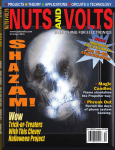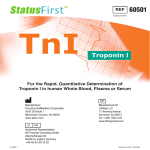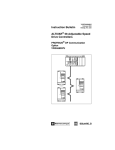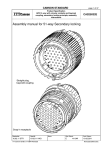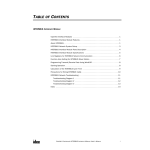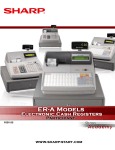Download 746416 Bus coupler Operating instructions EN
Transcript
MVB bus interface for DIOLINE20 User Manual Version 1.50 October2010 Lütze reserves the right to make changes to its products in the interest of technical development. Such changes will not be documented, in every case. This guide and the information it contains has been compiled with due care. However, Lütze does not assume liability for printing or other errors, or any resulting damages that might arise from that. The listed brand names and product names in this manual are the registered trademarks of their respective holders. Copyright 2011 by Friedrich Lütze GmbH & Co. KG. All rights reserved. How to contact us Friedrich Lütze GmbH & Co. KG P.O. box 1224 D-71366 Weinstadt - Großheppach Germany Telephone - Switchboard: + +49 / (0) 7151 / 6053-0 Fax - Office:+ +49 / (0) 7151 / 6053-277 E-mail: [email protected] Internetadresse: http://www.luetze.com MVB-Coupler for DIOLINE20 Vers. 1.10 Contents Contents 1 Safety information .......................................................................... 5 2 Product Overview DIOLINE20 ....................................................... 9 3 Case / Dimensions ....................................................................... 10 4 Device description ....................................................................... 11 4.1 Technical Data MVB bus interface for DIOLINE20 ............................................ 12 4.2 Hardware Description ...................................................................................... 13 4.2.1 MVB bus interface for DIOLINE20 block diagram ...........................................................................13 4.2.2 Power supply ............................................................................................................................................. 14 . . 4.2.3 MVB interface description .................................................................................................................15 4.2.4 RS232 port................................................................................................................................................. 16 4.2.5 Indicators.................................................................................................................................................... 17 . . . 4.3 Functional description .................................................................................... 18 4.3.1 Introduction ................................................................................................................................................ 18 4.3.2 Operating statuses .............................................................................................................................19 4.3.2.1 Not planned ....................................................................................................................19 4.3.2.2 I/O acquisition.............................................................................................................................. 19 4.3.3 Planning ...................................................................................................................................................... 20 4.3.4 L-Bus ................................................................................................................................................................... 20 4.3.5 MVB .................................................................................................................................................................... 20 . . . . . 4.3.5.1 I/O concept ........................................................................................................................... 21 4.3.5.2 Safety Concept ...............................................................................................................21 4.3.5.2.1 Device Status ..................................................................................................... 21 4.3.5.2.2 Diagnostics Port................................................................................................. 22 4.3.5.2.3 Sink Time Supervision (STS) for sink ports ............................................................ 23 4.3.5.2.4 Check Variables for sink ports ................................................................................ 23 4.3.5.2.5 Check Variables for source ports ............................................................................ 24 4.3.5.2.6 Failsafe .............................................................................................................. 24 4.3.5.2.7 LED lamp statuses ............................................................................................ 25 4.3.6 Monitor Program ....................................................................................................................................... 26 . 5 References .................................................................................... 27 6 Change history ............................................................................. 28 3/28 Contents MVB-Coupler for DIOLINE20 Vers. 1.10 List of graphics Fig. 1: DIOLINE20 case MVB bus interface ................................................................................................ 10 Fig. 2: Block diagram of the MVB bus interface for DIOLINE20 ............................................................ 13 Fig. 3: Power supply terminals......................................................................................................................14 Fig. 4: Power supply terminal pin assignment........................................................................................ 14 Fig. 5: LED indicators .......................................................................................................................................... 17 4/28 MVB-Coupler for DIOLINE20 Vers. 1.10 1 Safety information Importance of the operating manual The operating manual is an integral part of the DIORAIL module and must always be kept ready to hand. This applies until disposal of the module. In the case of copying, sale, or loan of the module, the operating manual must be passed on as well. Copyright This operating manual is only intended for the customer and his personnel. Its contents must not be reproduced, copied or otherwise disclosed, whether in whole or in part, unless expressly permitted. Infringements can result in legal consequences. Exclusion of liability We at Lütze have reviewed the contents of this publication to ensure that they agree with the hardware and software. However, differences can not be totally excluded, so that we can not guarantee their full agreement. The information contained in this publication is reviewed regularly, and any necessary corrections will be included in subsequent versions. Suggestions for improvement are welcomed. Friedrich Lütze GmbH & Co. KG excludes any liability that stems from non-existent or insufficient knowledge of the user manual. For the operator, it is therefore advisable to have the instruction of staff in writing. Conversions or functional modifications to the MVB bus interface for DIOLINE20 are not permitted, for safety reasons. Any conversions to the MVB bus interface for DIOLINE20 not expressly permitted by the manufacturer therefore result in the exclusion of any liability claims against the company Friedrich Lütze GmbH & Co. KG. This also applies if non-original or not approved by us parts or equipment are used. Use as intended The intended use includes adherence to the user manual. The MVB bus interface for DIOLINE20 may only be used for the situations envisioned in the documents, and only in conjunction with the third-party devices and third-party components that we have recommended and/or approved. The fault-free and reliable operation of the product requires proper transport, storage, installation, assembly, careful operation and maintenance. 5/28 Safet MVB-Coupler for DIOLINE20 Vers. 1.10 Qualification of the personnel Only qualified personnel are permitted to perform the following work on DIORAIL modules: Installation Setup and making operational Operation Maintenance. Within the context of the safety information, persons who are qualified are those that have the authorization to put into operation devices, systems, and power supply circuits, in accordance with the safety technology, to ground it, and to mark it. The operating personnel must be instructed and trained accordingly. Maintenance of the MVB bus interface for DIOLINE20 The MVB bus interface for DIOLINE20 itself is maintenance-free. For that reason, no inspection or maintenance intervals are needed for the operation when it is running. Decommissioning and disposal of the MVB bus interface for DIOLINE20 The operator company must comply with the applicable local environmental regulations of the respective country for the decommissioning and disposal of the MVB bus interface for DIOLINE20. A materials list can be found in the Appendix. 6/28 Safet MVB-Coupler for DIOLINE20 Vers. 1.10 Symbols in the operating manual The operating manual contains notes and information that you must follow for your personal safety, and to avoid damage to property. The notes are identified by a warning triangle, and graded according to risk level. Imminent danger to the life and health of persons. Failure to observe poses a risk of death or serious injuries (crippling injury, etc.). Gefahr Impending danger to the life and health of persons. If it is not followed, can result in death or serious injury. Warnung Possibly dangerous situation If not followed, slight injuries may result. This symbol is also used as a warning, indicating potential property damage. Vorsicht i Instructions for proper use Describes a potentially harmful situation. Failure to comply may damage the product, or something in its environment. Environmental Protection Ignoring this information can result in damage to the environment. Safety Safety instructions MVB-Coupler for DIOLINE20 Vers. 1.10 Other safety instructions The MVB bus interface for DIOLINE20 corresponds to the state of the art and satisfies the applicable safety conditions and the corresponding, harmonized European standards (EN). The following are applicable for the user: relevant accident prevention regulations EC/EU Directives and other country-specific regulations generally recognized technical safety rules for the industry. general ESD regulations. The modules must be disconnected from the mains power supply ( unplug the network plug) when installation or maintenance work is performed. That will prevent accidents due to electrical currents. If electrical welding work is performed on the frame where electronic components are installed, all connections to and from these components must be disconnected in advance. It is only in this way that the modules can be protected from destruction due to electrical current. Caution Any kind of faults or other damage must be reported to a responsible person. Protection and safety devices must not be circumvented or rendered ineffective. Dismantled safety devices must be reinstalled before starting up again, and must be subjected to a functional test. The modules must be secured against misuse and inadvertent use. Originally applied warning and information signs, lettering, stickers, or similar must always be observed and maintained in a legible condition. A 24 V DC power supply is used to supply power to the MVB bus interface for the DIOLINE20. The operating voltage of 24 V DC is in the category SELV (Safety Extra Low Voltage), and is thus not subject to the EC/EU Low Voltage Directive. The use of other power sources is not permitted. The power is supplied to the MVB bus interface for DIOLINE20 via X3. The logic supply for the continuing modules is passed on from interface to interface via the L-Bus flat ribbon cable. 8/28 MVB-Coupler for DIOLINE20 Vers. 1.10 Product overview 2 DIOLINE20 Product Overview The MVB bus interface is used as a link between the MVB and the DIOLINE20 interface modules. The DIOLINE20 modules are designed for use on rail vehicles. In each case, a module cluster contains the standardized controller core as the head, and a maximum of 10 other expansion modules of the DIOLINE20 family. The extensions are connected using a flat ribbon cable, from interface to interface. A loose plug connector without a ribbon cable is enclosed with the MVB head. The purpose of that is to protect the contacts of the expansion slot in the last module of the cluster. The DIOLINE20 product family consists of many types of interfaces, which can be combined. There are digital and analogue input and output modules. The descriptions of the interfaces are included with the respective modules. 9/28 Device description 3 Housing / Dimensions Clipschild removeable tag Typschild module identification tag Fig. 1: DIOLINE20 case MVB bus interface 10/28 MVB-Coupler for DIOLINE20 Vers. 1.10 MVB-Coupler for DIOLINE20 Vers. 1.10 Device description 4 Device description The technology The MVB bus interface for DIOLINE20 is based on a microcontroller with an integrated field bus connection. The base module controls both the digital and the analog input/output modules. The system can be used in terminal boxes and switch cabinets for DIN rail mounting s. Design of the connections: Power supply via 24 V connection (X3). PE contact (X0) MVB bus using SUB-D connectors (X1 and X2) RS232 interface for project planning with SUB-D connector (X4) Connection of the continuing modules via flat ribbon cable (L-bus). Possible Applications The MVB bus interface for DIOLINE20 is a bus coupling module for connecting the MVB process bus, according to IEC61375-1. 11/28 Device description MVB-Coupler for DIOLINE20 Vers. 1.10 4.1 MVB bus interface for DIOLINE20 - Specifications Process Bus Interface: Bus system: MVB according to IEC61375-1 Module type: MVB Class 1.3 Transfer medium: according to MVB standard Bus connection incoming X1 and outgoing X2: Female multi-pole connector, SUB-D, 9pin UNC optional M3 Field bus interface: L-bus bus system A maximum of 10 I/O modules can be connected to the L-bus interface. Power supply: Supply voltage: 24 V DC (range 16.8 to 30.0 V DC) Residual ripple: max. ±10 % Current consumption for 24 V DC: rated 180 mA at DC 16.8 V 250 mA plus current consumption of the individual I/O interface; in the case of error (for internal short circuit or overload on the L-bus connector) protected by 2A blow-out fuse (10*IN for 100 ms or 5*IN for 1 s) Connection via 5-pin spring cage terminal X3, with lettering Reverse polarity protection: yes RS232 port: X3;Female multi-pin connector, SUB-D, 9pin UNC optional M3 Electrical isolation: Separation voltages: MVB and electronics 500 V AC Environment testing: EMC interference emission / interference resistance: EN 50121-3-2 Insulation coordination: EN 50124-1 Vibration / shock resistance: EN 61373 Class 1B Cold / heat / climate EN 50155 12/28 Diagnostics: 3 LEDs for the following status indicators: Logic supply UL, MVB status MVB, L-bus status LB Miscellaneous: Module dimensions: 141.5 x 123 x 36 mm Weight (without connectors): 420 g Housing: Aluminum Protection class: IP 20 DIN rail mounting Installation position: all installation positions are permitted Operating temperature: -40 .. +70 °C (+85 °C for 10 min), complies with EN 50155 Class Tx Storage temperature: -40 .. +85 °C Relative humidity: 100%, brief condensation permitted Optional conversion kit of the thread on the SUB-D connector UNC4/40 to M3 MVB-Coupler for DIOLINE20 Vers. 1.10 History 4.2 Hardware Description 4.2.1 MVB bus interface for DIOLINE20 block diagram Fig. 2: Block diagram of the MVB bus interface for DIOLINE20 13/28 Device description MVB-Coupler for DIOLINE20 Vers. 1.10 4.2.2 Power supply A direct current of DC 24 V must be used as a supply source, corresponding to the rail specification EN 5 4 The X3 terminal for the power supply is designed as a pluggable 5-pole spring cage 3 terminal. 6.3 mm blade connector X0 for PE contact 50155. The X3 terminal is designed as a pluggable 5-pin spring cage terminal for supplying power. 6.3mm flat connector, X0 for PE contact Fig. 3: Power supply terminals Pin No. Signal Description 1 24 V 24 V power supply 2 24 V 24 V power supply 3 4 PE Ground connection 0V 0 V power supply 5 0V 0 V power supply Fig. 4: Power supply terminal pin assignments The device must not be operated without a connected ground wire, as the case could be "live", if the device is defective. Warning 14/28 Device description MVB-Coupler for DIOLINE20 Vers. 1.10 4.2.3 MVB interface description As standard, the modules are connected to the MVB using 2 SUB-D connectors (M3 thread; simple conversion option to UNC4/40). As part of that, a distinction is made between arriving bus signals "BUS IN", and outgoing bus signals "BUS OUT". The connections of the MVB bus are located at the bottom on the front side: X1 and X2. A bus termination resistor (120 Ω) can also be activated using a terminating connector. Connection MVB-B The connector X1 "MVB-B" is a 9-pin SUB-D female connector. 9 8 7 6 5 4 3 2 1 Connection MVB-A The connector X2 "MVB-A" is a 9-pin SUB-D female connector. 1 2 3 4 5 6 7 8 9 Pin No. Signal Description 1 AP A.DATA_P (data line A P) 2 AN A.DATA_N (data line A N) 3 Reserved 4 BP B.DATA_P (data line B P) 5 BN B.DATA_N (data line B N) 6 AP A.TERM_P (R connection line A P) 7 AN A.TERM_N (R connection line A N) 8 BP B.TERM_P (R connection line BP) BN PE B.TERM_N (R connection line BN) Ground connection Signal Description 1 AP A.DATA_P (data line A P) 2 AN A.DATA_N (data line A N) 3 Reserved 4 BP B.DATA_P (data line B P) 5 BN B.DATA_N (data line B N) 6 AP A.TERM_P (R connection line A P) 7 AN A.TERM_N (R connection line A N) 8 BP B.TERM_P (R connection line BP) BN PE B.TERM_N (R connection line BN) Ground connection 9 Connector housing Pin No. 9 Connector case 15/28 Device description MVB-Coupler for DIOLINE20 Vers. 1.10 All signals from the X1 and X2 connectors, except Pin 3 are connected 1:1 with each other. terminating resistor between Pin 6 and Pin 7, and between Pin 8 and Pin 9. There is a 120 For the first and the last modules in the chain, A.DATA and B.DATA must each be terminated with a resistor of 120 (between DATA_P and DATA_N). This can be done using a termination connector with the following configuration: Connection of Pin 1 with Pin 6 Pin 2 with Pin 7 Pin 4 with Pin 8 Pin 5 with Pin 9 4.2.4 RS232 port 5 4 3 9 2 1 8 The X4 "RS232" connector is a 9-pin SUB-D connector. 7 6 Pin assignment: Pin No. Signal Description 1 NC Not used 2 RXD Receive data 3 TXD Transmit data 4 NC Not used 5 GND Ground 6 NC Not used 7 RTS Not used 8 CTS Not used 9 NC PE Not used Screen (connected to the housing) Connector housing 16/28 MVB-Coupler for DIOLINE20 Vers. 1.10 Device description 4.2.5 Indicators The MVB bus interface for DIOLINE20 has the following LEDs for displaying the current module status: UL MVB LB Fig. 5: LED indicators LED Color Meaning UL green Operating voltage indicator MVB red Status MVB LB green / red Status L-bus 17/28 Functional description MVB-Coupler for DIOLINE20 Vers. 1.10 4.3 Functional description 4.3.1 Introduction The module is used as a gateway between the MVB process bus (see [1]) and the Lütze proprietary field bus, called the L-bus. Thereby, the digital and analog process input data read via the L-Bus are transmitted to the MVB, using source ports (Traffic Store), and the digital and analog process output data received via the MVB are transferred to the L-Bus using sink ports (Traffic Store). The MVB-specific participant emulation and the MVB port and process data structure of the MVB bus interface can be projected using a node supervisor data base. 18/28 Functional description MVB-Coupler for DIOLINE20 Vers. 1.10 4.3.2 Operating statuses The MVB bus interface can have two different operating statuses: Not planned I/O acquisition Changing between the operating statuses can only be performed by resetting the module (see also the "reset" monitor command). 4.3.2.1 Not planned This operating status is always set after a reset, if no valid planning of the module exists: NSDB not available (not loaded in the non-volatile memory of the module) NSDB checksum incorrect NSDB cycle times incorrect (e.g. data quantity for the MVB Traffic Store or cycle times) Discrepancy between NSDB process variables structure and physical I/O structure on the Lbus, i.e.: o The number, the IDs and the sequence of the substations from the NSDB record "NS_KLIP" must match those physically present on the L-bus. Physical gaps, i.e, planned but not plugged-in substations, are not tolerated. o The relative bit offsets in relation to the L-Bus I/O data frame must match those physically present. The individual lengths and the overall length of the MVB process variables must match the individual lengths and the overall length of the L-bus I/O data. 4.3.2.2 I/O acquisition This operating status is always set after a reset, if valid planning of the component is present. An NSDB is valid, if none of the above conditions for invalidity are present. 19/28 Functional description MVB-Coupler for DIOLINE20 Vers. 1.10 4.3.3 Planning The planning of the MVB bus interface is done by declaring a special NSDB. The NSDB is an integral part of an NSDB file, which contains one or more NSDBs, and which is uniquely identified by a NSDB number. Currently, only NSDB files containing only one NSDB are accepted (no sum NSDBs). The following limits must be maintained by the entries in the NSDB: NSDB length: <=3F00h bytes Number of MVB ports in the NSDB: <=26 Number of PV names in NSDB per direction (each for sources and sinks): <=256 Number of signals in NSDB: <=128 Number of devices in NSDB: <= 64 STS basis period in NSDB: >= 16 ms 4.3.4 L-bus The L-bus is a Lütze field bus and is used to connect the individual I/O subcomponents. All process and status information of this bus is mapped asynchronously, consistently to the MVB; the L-bus is thus transparent from the view of other MVB participants. 4.3.5 MVB The MVB bus interface functions as MVB slave of the participant class "Class 1.3" (see [1]) and thus supports the following features: manages and communicates process data (Process Variables (PV)) manages and communicates process diagnostics data has a device status supports the Sink Time Supervision (STS) monitoring for sink ports supports the concept of validity bits for process data (check variables (CV)) The MVB device address is specified in the NSDB record "NS_MVBC_INIT"; the structure of the MVB Traffic Store, i.e. the port addresses, the port lengths, and the port direction (source or sink), is specified by the information in the NSDB record "NS_TRAFFIC_STORE". 20/28 MVB-Coupler for DIOLINE20 Vers. 1.10 Functional description 4.3.5.1 I/O concept All MVB PV names (see [1]) are mapped uniquely to the corresponding I/O data of the L-bus. The assignment of the process data and the structure of the MVB ports (dataset) is specified by the NSDB record "NS_KLIP". The minimum supported MVB basic cycle time of the component is 32 ms. 4.3.5.2 Safety Concept 4.3.5.2.1 Device Status The Device Status is completely implemented according to the MVB Standard for Class 1 Devices (see [1]): 0 1 2 3 4 5 6 7 8 9 10 11 12 13 14 15 Capability Field Class Specific Common Flags Field Field SP BA GW MD T T T T LAT RLD SSD SDD ERD FRC DNR SER 0 0 0 0 0 0 0 0 0 0 0/1 0/1 0 0 0/1 0 The following device-specific mapping is provided: Flag SSD SDD DNR Value 0 All sink ports are refreshed in the defined time frame and all Process Variables are valid (CV bits are odd) L-Bus communication has no errors The module is in the "I/O acquisition" state 1 STS Timeout in at least one sink port At least one process variable is invalid (CV bits are even) L-Bus communication has errors The module is in the "not planned" state 21/28 Functional description MVB-Coupler for DIOLINE20 Vers. 1.10 4.3.5.2.2 Diagnostics Port One diagnostics port is present. The port address is specified by corresponding data in the NSDB record "Resolver:Signals". The structure of the data at the port is also specified by the NSDB, and is the following (and must also be this): Bit offset of the diagnostics source port 0 10h 20h 22h 23h 24h 25h 26h 27h ... i+26h NSDB SW General Shift NSDB Comp. SinkWD Slot 1 ... Slot i version version Status Reg Error Error Port Error Status Status Error Error The mapping of the current status of the module on the diagnostics port is made by the corresponding data item having a non-zero value. For digital output modules, a slot status can be caused by specific constellations at the physical outputs. Chapter 6 contains specific explanations of this. 22/28 MVB-Coupler for DIOLINE20 Vers. 1.10 Functional description 4.3.5.2.3 Sink Time Supervision (STS) for sink ports A refresh supervision mechanism (Freshness Supervisor) as proposed in the MVB Standard (see [1]) is implemented for sink ports. The implementation is performed using a decrementing counter which triggers an error handling routine when the count goes below a minimum threshold value. The timeout threshold values for the STS are specified by the NSDB configuration in the record "NS_SINKTIME_SUPERVISION". Depending on the evaluation of the STS timeout handling, the following apply: STS Timeout not present STS Timeout present (the process variables of the associated sink (the Process Variables of the associated sink port are refreshed) port are obsolete) Device status bit SSD is reset Device status bit SSD is set The current values of the process variables are The current values of the process variables are output asynchronously via the L-bus no longer taken into account; failsafe values are output via the L-bus 4.3.5.2.4 Check Variables for sink ports A Check Variable can optionally be assigned to each process variable of a sink port. Depending on the evaluation of the check variables, the following apply: PV valid (associated CV bits are odd) Device status bit SSD is reset the current values of the Process Variables are output asynchronously via the L-bus PV invalid (associated CV bits are even) Device status bit SSD is set the current values of the Process Variables are no longer taken into account; failsafe values are output via the L-bus 23/28 Functional description MVB-Coupler for DIOLINE20 Vers. 1.10 4.3.5.2.5 Check Variables for source ports The Check Variables mechanism for source ports is completely implemented in accordance with the MVB Standard (see [1]). A Check Variable is optionally assigned to each Process Variable, depending on the NSDB configuration (NS_KLIP, PV-Descriptor, CV-Offset). The Check Variable is located at a defined offset in the dataset of the port and is coded as follows: CV bit offset Cause 1 (MSB) 0 (LSB) The module is in the "Not Planned" operating state L-bus communication has errors 0 0 the L-bus status bit associated with the Process Variable is set The module is in the "I/O acquisition" operating state and the L-Bus status bit associated with the Process Variable is reset and the L-Bus communication 0 1 does not have errors 1 0 1 1 Notes: a) "-" means: bit combination is not possible If the same Check Variable is assigned to several Process Variables, the recognition of an invalid Process Variable can fail! 4.3.5.2.6 Failsafe In the case of an established error (see above), a failsafe state is adopted under certain circumstances, which forces the following I/O behavior: The outputs concerned are deactivated internally in the module, i.e. they are set to the digital value 0b or to the analogue value 0 or, depending on the corresponding data in the NSDB (NS_KLIP, PV-Descriptor, Def. behavior), maintained at the last valid value and transmitted via the L-Bus The inputs concerned are deactivated internally in the module, i.e. they are set to the digital value 0b or to the analogue value 0 and transmitted over the MVB bus 24/28 MVB-Coupler for DIOLINE20 Vers. 1.10 Functional description 4.3.5.2.7 LED lamp statuses Both (MVB-LED and LB-LED) light up green LEDs (LB-LED), or are off (MVB-LED) if: the module is in the "I/O acquisition" state and no error statuses are present If at least one condition is not met, then at least one LED lights or flashes red, with the following causes: Cause The MVB participant is in the "Not planned" state STS Sink Port Timeout PV of a sink port not valid L-Bus communication has errors No error statuses are present MVB-LED LB-LED red red red (for all sink ports) x red, flashing (for at least one sink port) red, flashing x off x red green Notes: a) "x" means: LED is not influenced by the stated cause 4.3.2.8 Lifesign The MVB bus interface can create one or more life sign signals in the form of a counter (heartbeat counter), and send them through the MVB, using source ports. The signal is created, dependent on the information in the NSDB; optionally in the MVB bus interface; thus, it is not in any way or form linked to a physical input signal. The counters run independently and non-synchronously with respect to each other. The following applies for the signals: Configuration (opt.): NSDB record "resolver: signals", signal name "life sign" (capitalization must be observed) (this information defines the existence of the counter) Port number is provided by the entry in the "Port" column, the offset within the port by the information in the "Soff" column in the NSDB record, "Resolver: signals" Length: 1 byte without prefix Value range: 0 ... 255, if there is an overflow, there is an automatic break at 0 Cycle time for incrementing the counter: at least 16 ms and/or rounded with respect to the information in the "Cyl" column in the NSDB record "Resolver: signals" on an integer multiple of 16 ms Ex. Cycl = 0 ... 16: Cycle time = 16 ms Cycl = 17 ... 32: Cycle time = 32 ms Cycl = 33 ... 48: Cycle time = 48 ms Cycl = 49 ... 64: Cycle time = 64 ms The maximum value is provided by the max. possible value from the NSDB (65535 ms). It is assumed and thus not checked, that: The port in the NSDB record "NS_TRAFFIC_STORE" in the port list is defined as a source port Each port assignment in the source port ("port" and "Soff" column) does not clash with PV names The offset in the source port ("Soff" column) is always at a byte border (without anything remaining, divisible by 8) The data type is always UNSIGNED8 (column "Type" = 5, "Size" = 0) Functional description MVB-Coupler for DIOLINE20 Vers. 1.10 No check bits are defined ("Check" column = 1023) Functional description MVB-Coupler for DIOLINE20 Vers. 1.10 4.3.6 Monitor Program The module has a monitor program for planning the unit and for diagnostic purposes which communicates with a terminal application, using dialog and commands. The communication is performed physically via the serial port of the module, whereby the following port parameters must be set on the opposite side: Baud rate 9600 Bd Number of data bits 8 Number of stop bits 1 Number of parity bits 0 Handshake no The monitor provides the following commands (the dialogue language is English): Command Parameter l - n clear reset status - 26/28 Description Load an NSDB in binary format: After entering the command, the monitor waits for the sending of the binary data. The clear to send is indicated with an output message. The terminal program must use the "XMODEM" protocol for sending the NSDB file. The command automatically detects the end of the NSDB data and reacts to this with the output of a ready message or the prompt Display global data of the loaded NSDB Deletion of an NSDB New start of the MVB bus interface (warm start) Display the status of the MVB bus interface MVB-Coupler for DIOLINE20 Vers. 1.10 History 5 References Number 1 Title IEC 61375-1, Train Communication Network Description Contains, among other things, MVB Standard 27/28 References MVB-Coupler for DIOLINE20 Vers. 1.10 6 Note on Operating Digital Output Modules (1) Slot status - this is set by the output module groups for the following error situations: + short circuit of the output against GND + Overload of output/overtemperature + Reverse feed to the output (closure against DC24V) due to errors in the wiring, or a defect of the module itself. (2) the outputs (output drivers) can not be destroyed by short circuit, overload or reverse feed. However, we recommend that they be turned off as soon as possible, in order to avoid degeneration, and shortening the life. - Behavior of the 16 out / 8 In + 8 out modules The short circuit is recognized in the module and signaled via the L-bus / MVB (check bits, slot status, etc. see specification). Error management is completely left in the hands of the application. The module itself does not shut off the outputs. It is thus possible to drive a short circuit, or shut it off. The output driver behaves as described above. We recommend the following procedure, to not subject the component to undue stress: (1) Permanent monitoring of the slot status for potential errors. (2) If there is a setting to "error" at an output module, if possible, all outputs at that L-bus module should be shut off. If the slot status error disappears then, then there is a short circuit/overload error. In so far as is desired, individual outputs can be set in operation for additional error containment. If the slot error again occurs, the last output activated is the error source, with a high degree of probability. If all outputs of a group switched off, and the slot traffic error is still there, then there is a reverse feed caused through the periphery, or the module is defective. - Behavior of the 8 out + diagnosis module (4 potentials) For this module, error handling is also totally in the hands of the application. It is possible here to drive a short circuit, and/or channel-selectively. The diagnosis state of the outputs is, as "normal". against available as a process variable. The slot status is not used for this module, because detailed diagnosis data exists in the process data. We recommend again here, that the relevant output be shut off as soon as possible. Data structure of the module: à 8bit output data à 16bit input data (8-bit reverse feed data direct from the output terminal+8bit driver status ("0" = OK; "1" = short circuit, overtemperature) 28/28 7 Initialization error codes Components (Offset) L-Bus initialization (1000h) MVB (2000h) Category (Offset) Meaning Error code - - - 1xxxh NSDB (100h) Basis cycle Ports PVs Signals Sub-stations - 2110h 2120h 2130h 2140h 2150h 2200h Existence Offset Length - Basis cycle is too small Number of ports is too large Nr. of PVs too large Nr. of signals too large Nr. of sub-stations too large Error at start of the MVB Hardware Abstraction Layers (HAL) of the company Hilscher PV not available PV has offset outside of the valid range PV has invalid length Signal not available Addressing Buffer - Port-Index is not known Access to port data range not successful Error when setting the MVB status. 2510h 2520h 2600h - - - 3xxxh - - NSDB configuration does not agree with the physical L-bus topology 4000h HAL (200h) PVs (300h) Signals (400h) Ports (500h) Device Status (600h) L-Bus start (3000h) MVB - L-Bus discrepancy (4000h) Item 2310h 2320h 2330h 2400h Change history Version Change 1.00 First version 1.01 English monitor commands 1.10 In accordance with external review 4.1 Power consumption at 16.8 V DC added 1.20 NSDB limits documented and adapted; Monitor commands list adapted 1.30 "Lifesign" signal description added 1.40 Device status made more specific re LAT and RLD 1.50 Initialization error codes documented