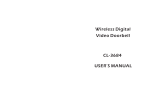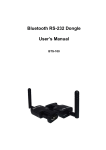Download User Manual - ihiMall.com
Transcript
FM Transmitter Model IHB258 User Manual Contents Product Diagram ............................................................................. 2 Quick Start ....................................................................................... 3 Operating Instructions: Installing ihiBluetooth in your vehicle .... 3 Pairing your mobile Bluetooth device to the ihiBluetooth ............. 4 Playing music................................................................................... 4 Making Hands-Free Calls ............................................................... 5 Using 3.5mm Line-Out port in a car equipped with AUX input ..... 5 Using the ihiBluetooth USB charging port..................................... 6 What do the different indicator lights mean? .................................. 7 Troubleshooting ............................................................................... 7 Care and Maintenance .................................................................... 8 Product Specifications ..................................................................... 9 1 What’s in the box? - ihiBluetooth Control Hub - Flex-Neck plug - 3.5mm male/male Audio Cable - User Manuals Product Diagram 2 Quick Start 1. Assemble the ihiBluetooth by connecting the Flex-Neck connector to the Flex-Neck Connecting Slot on the back of the Control Hub. 2. Insert the DC Barrel into your DC car outlet and press the Power Button to turn the power ON. 3. Activate PAIRING MODE on ihiBluetooth. PAIRING MODE is activated in two ways; One is when the power is turned on, the ihiBluetooth will be in PAIRING MODE for about 20 seconds; the other is done by pressing and holding the blue (CALL) button for 2 seconds. You will see the (END CALL) and flashing when in PAIRING MODE. 4. Next, access your mobile device’s Bluetooth settings and search for the device ihiBluetooth. Connect to the ihiBluetooth while it is PAIRING MODE (red and blue lights blinking). If a PIN is required, enter the code “0000”. 5. To find a suitable FM station, press and hold the Control Knob on the ihiBluetooth so that a clear station is automatically on the ihiBluetooth so that a clear station is automatically tuned. Next, match your car radio to the FM station on the ihiBluetooth. 6. Now you can listen to music and make hands-free calls. Operating Instructions: Installing ihiBluetooth in your vehicle Setup is easy! Your ihiBluetooth comes packaged as two separate pieces. There is a Flex-Neck and a Control Hub. Please assemble the two pieces as shown on above. Once assembled, the ihiBluetooth is now ready to be connected to the 12V DC outlet in your vehicle. Simply insert the DC barrel of the ihiBluetooth into your vehicle’s DC outlet. You can switch the power ON and OFF with the convenient Power Button. 3 Pairing your mobile Bluetooth device to the ihiBluetooth Pairing instructions may differ between each mobile phone. Please refer to your mobile phone user’s manual for further information. PAIRING MODE will occur when both the and buttons on the Control Hub begin to flash. To do this, hold down the button until the RED and BLUE LED lights on the and buttons begin flashing. 1- Make sure that your mobile device is within at least 1 meter of the Control Hub when trying to pair. 2- Enter PAIRING MODE on the ihiBluetooth by holding down the button. 3- Once you see the and buttons flashing, access the Bluetooth settings in your mobile device and select SEARCH. Your mobile device will begin to search for a Bluetooth signal. 4- You will see the name “ihiBluetooth” appear in the device list. Select it to pair, and if a password or PIN is needed enter the numbers “0000”. *You may have to select ihiBluetooth and press “CONNECT”. 5- After a successful connection has been made, the button will illuminate for an HFP (hands-free) connection and the button will illuminate for an A2DP (audio/music) connection. Your mobile device will indicate a “CONNECTED” status. Playing music 1- Make sure that your mobile device is connected with a Bluetooth A2DP (audio/music) connection. 2- USING AUTO-SEEK FUNCTION: Quickly find a free FM station by pressing and holding down the ihiBluetooth Control Knob for about 3 seconds. You will see the displayed FM frequency change. Please match your car radio FM station to the station shown on the ihiBluetooth’s display. 3- Simply begin playing music on your mobile device and you should hear the music play through your car stereo system. If the music is low, increase the volume on the ihiBluetooth rather than the car radio. Please push the Control Knob once for volume adjustment. Once you see a numeric value between 1 -30, you can then use the Control Knob to adjust volume up and down. 4- Use the Control Knob and buttons on the ihiBluetooth to toggle simple play functions such as volume adjustment, Play/Pause , Last song , and Next song buttons. Ability to use these play settings varies between each mobile device. 4 5- If you would like to connect a device which does not have Bluetooth capability, you may use the 3.5mm Line-In port on the ihiBluetooth. Just use the included 3.5mm Audio Cable. Connect one end to the headphone jack of your music playing device and the other end into the 3.5mm Line-In port on the ihiBluetooth. Making Hands-Free Calls 1- Pair your mobile phone to the ihiBluetooth and set up a successful HFP (hands-free) connection. 2- USING AUTO-SEEK FUNCTION: Quickly find a free FM station by pressing down the ihiBluetooth Control Knob for about 3 seconds. You will see the displayed FM frequency change. Please match your car radio FM station to the station shown on the ihiBluetooth’s display. 3- Refer to the chart on the next page for Hands-Free functions. Using 3.5mm Line-Out port in a car equipped with AUX input Connecting ihiBluetooth with the AUX input in your vehicle allows you to use the ihiBluetooth like a Bluetooth car receiver. This will allow you to wirelessly connect Bluetooth devices to your car speaker system, but rather than transmitting sound through an FM frequency, you are able to have a direct audio connection between the ihiBluetooth and your car speakers. This offers excellent sound quality with the convenience of wireless connectivity and control of your mobile phone or audio device. 5 Function Phone Status Directions Answer Call Ringing Press the button End Call Conversation Mode Press the button Reject Call Ringing Hold the button for about 2 seconds Cancel Call Calling Press the Redial Last Call Standby Mode Hold the button for about 3 seconds Adjust Volume Any Press the control knob, and then rotate the knob to adjust volume from 1 (min) to 30 (max) button Using the ihiBluetooth USB charging port 1- Make sure that the ihiBluetooth has been properly connected and the power is ON. 2- Connect one of your own cables to the USB Charging Port on the ihiBluetooth. 3- Connect the other end of the USB cable to your mobile device. You will see a charging symbol on your mobile device to indicate the power is flowing. *Some power intensive devices may not draw enough power from the USB Charging Port. 6 What do the different indicator lights mean? Light Sequence What it means Red and blue indicator lights flash alternately ihiBluetooth is in PAIRING MODE The red indicator light A successful HFP (Hands-Free) connection has been made / is on The blue indicator light A successful A2DP (audio/music) connection has been made is on The indicator lights are illuminated , , and The indicator lights are flashing , , and Power is on Volume adjustment is active Troubleshooting 1. Why is the red indicator light on? - ihiBluetooth is connected to a Bluetooth HFP (handsfree) device. You can make hands-free calls. 2. Why is the blue indicator light on? - ihiBluetooth is connected to a Bluetooth A2DP (audio/music) device. You can listen to music. 3. How come the audio is not clear through the car speakers? a) Please make sure the frequency of ihiBluetooth is the same as the frequency as your car FM stereo. b) Try using the AUTO-SEEK function on the ihiBluetooth to find the clearest FM station. 7 4. Why can’t I get the ihiBluetooth to pair with my mobile device? a) Please make sure ihiBluetooth is in PAIRING MODE and that both BLUE and RED lights are flashing. b) Please unplug the ihiBluetooth and start from the beginning of the ‘Pairing your mobile Bluetooth device to the ihiBluetooth’ instructions on page 4. 5. Why can’t I play music using my mobile phone? a) Please make sure that your Bluetooth mobile phone supports A2DP (audio/music) connection, and that it has been paired properly. b) Please make sure that the volume on your car stereo and the ihiBluetooth are loud enough. 6. When I play music I can’t use pause, play, last song, and next song buttons. - Some of these functions need the Bluetooth device paired with ihiBluetooth to support AVRCP (Audio/Video Remote Control Profile). Please make sure your mobile phone or Bluetooth transmitter supports AVRCP. Care and Maintenance - Do not expose the unit to dust, water, or extreme temperatures. - Do not attempt to disassemble the product. - If the product is giving you problems, please contact the manufacturer or retailer. - Keep it dry and don’t take it to damp places to avoid the product’s internal circuit being affected. - Keep the product away from direct sunlight or hot places. High temperatures will shorten the life of electronic devices. It may damage the internal circuit board. - Don’t let it fall down onto the floor or other hard surfaces. The internal circuit might get damaged. - Don’t use intensive chemical products or detergent to clean the product. - Don’t scratch the surface with sharp things. 8 Product Specifications - Bluetooth profiles V2.1+EDR (enhanced data rate): HSP, HFP, A2DP and AVRCP - Bluetooth frequency range: 2.4GHz-2.4835GHz - Bluetooth Operating distance: 10 meters class II - FM Frequency range : 88.1-107.9MHz (100KHz/Step). - Frequency response: 20HZ-20KHz - Bluetooth range: 10M - FM range: 5M - Input: DC 12V 400mA - USB output: DC 5V/600mA - Dimension: 84×46×32mm - Weight: Main body: 42.9g, Flex-Neck plug: 75.5g *Worldwide Compatibility ihiBluetooth compatible with all major brands of mobile phones, smartphones, and music players that feature Bluetooth wireless technology. Bluetooth Stereo profile (A2DP) required. For Bluetooth profile A2DP this product is compatible with: iPhone 4S, iPhone 4, iPhone 3GS, iPhone 3G, iPad, iPad 2, iPod touch (2nd, 3rd and 4th generation), BlackBerry, HTC, Samsung Galaxy, LG, Nokia, Sony Ericsson, Motorola, Alcatel, and Android when running the latest version of the device software. WWW.IHIBLUETOOTH.COM MADE IN CHINA A PRODUCT OF WWW.IHIQUALITY.COM © 2012 IHIQUALITY. ALL TRADEMARKS AND BRAND NAMES ARE THE PROPERTY OF THEIR OWNERS. Please Always Recycle DO NOT OPEN OR DISPOSE OF IN FIRE OR SHORT CIRCUIT. 9