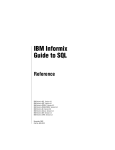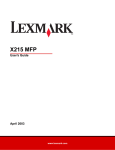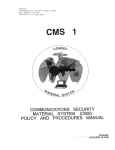Download Informix Guide to SQL: Syntax, Version 6.0
Transcript
Informix Guide to SQL Syntax Informix Guide to SQL: Syntax Version 6.0 March 1994 Part No. 000-7597 THE INFORMIX SOFTWARE AND USER MANUAL ARE PROVIDED ‘‘AS IS’’ WITHOUT WARRANTY OF ANY KIND, EITHER EXPRESSED OR IMPLIED, INCLUDING, BUT NOT LIMITED TO, THE IMPLIED WARRANTIES OF MERCHANTABILITY AND FITNESS FOR A PARTICULAR PURPOSE. THE ENTIRE RISK AS TO THE QUALITY AND PERFORMANCE OF THE INFORMIX SOFTWARE AND USER MANUAL IS WITH YOU. SHOULD THE INFORMIX SOFTWARE AND USER MANUAL PROVE DEFECTIVE, YOU (AND NOT INFORMIX OR ANY AUTHORIZED REPRESENTATIVE OF INFORMIX) ASSUME THE ENTIRE COST OF ALL NECESSARY SERVICING, REPAIR, OR CORRECTION. IN NO EVENT WILL INFORMIX BE LIABLE TO YOU FOR ANY DAMAGES, INCLUDING ANY LOST PROFITS, LOST SAVINGS, OR OTHER INCIDENTAL OR CONSEQUENTIAL DAMAGES ARISING OUT OF THE USE OF OR INABILITY TO USE SUCH INFORMIX SOFTWARE OR USER MANUAL, EVEN IF INFORMIX OR AN AUTHORIZED REPRESENTATIVE OF INFORMIX HAS BEEN ADVISED OF THE POSSIBILITY OF SUCH DAMAGES, OR FOR ANY CLAIM BY ANY OTHER PARTY. IN ADDITION, INFORMIX SHALL NOT BE LIABLE FOR ANY CLAIM ARISING OUT OF THE USE OF OR INABILITY TO USE SUCH INFORMIX SOFTWARE OR USER MANUAL BASED UPON STRICT LIABILITY OR INFORMIX’S NEGLIGENCE. SOME STATES DO NOT ALLOW THE EXCLUSION OF IMPLIED WARRANTIES, SO THE ABOVE EXCLUSION MAY NOT APPLY TO YOU IN WHOLE OR IN PART. THIS WARRANTY GIVES YOU SPECIFIC LEGAL RIGHTS AND YOU MAY ALSO HAVE OTHER RIGHTS, WHICH VARY FROM STATE TO STATE. All rights reserved. No part of this work covered by the copyright hereon may be reproduced or used in any form or by any means—graphic, electronic, or mechanical, including photocopying, recording, taping, or information storage and retrieval systems—without permission of the publisher. Published by INFORMIX® Press Informix Software, Inc. 4100 Bohannon Drive Menlo Park, CA 94025 INFORMIX® and C-ISAM® are registered trademarks of Informix Software, Inc. UNIX® is a registered trademark, licensed exclusively by the X/Open Company Ltd. in the United Kingdom and other countries. X/Open® is a registered trademark of X/Open Company Ltd. in the United Kingdom and other countries. PostScript® is a registered trademark of Adobe Systems Incorporated. IBM® is a registered trademark and DRDA™ is a trademark of International Business Machines Corporation. Some of the products or services mentioned in this document are provided by companies other than Informix. These products or services are identified by the trademark or servicemark of the appropriate company. If you have a question about one of those products or services, please call the company in question directly. Documentation Team: Bob Berry, Mary Cole, Sally Cox, Signe Haugen, Geeta Karmarkar, Catherine Lyman, Judith Sherwood, Rob Weinberg, Chris Willis, Eileen Wollam. RESTRICTED RIGHTS LEGEND The Informix software and accompanying materials are provided with Restricted Rights. Use, duplication, or disclosure by the Government is subject to restrictions as set forth in subdivision (c) (1) (ii) of the Rights in Technical Data and Computer Software Clause at DFARS 252.227-7013 or subparagraphs (c) (1) and (2) of the Commercial Computer Software-Restricted Rights at 48 CFR 52.227-19, as applicable (and any other applicable license provisions set forth in the Government contract). Copyright © 1981-1994 by Informix Software, Inc. ii Preface The Informix Guide to SQL: Syntax is intended to be used as a companion volume to the Informix Guide to SQL: Tutorial and the Informix Guide to SQL: Reference. Like the other books in this series, this book is written for people who already know how to use computers and who rely on them in their daily work. Whereas the Informix Guide to SQL: Tutorial explains the philosophy and concepts behind relational databases and the Informix Guide to SQL: Reference provides reference information, this volume contains all of the Structured Query Language (SQL) and Stored Procedure Language (SPL) syntax diagrams. You must have the following Informix software: • An INFORMIX-OnLine Dynamic Server database server or an INFORMIX-SE database server The database server either must be installed on your machine or on another machine to which your machine is connected over a network. • Either an Informix application development tool, such as INFORMIX-4GL; or an SQL application programming interface (API), such as INFORMIX-ESQL/C; or the DB-Access database access utility, which is shipped as part of your database server. The application development tool, SQL API, or DB-Access enables you to compose queries, send them to the database server, and view the results that the database server returns. You can use DB-Access to try out all the SQL statements described in this guide. Preface iii Summary of Chapters The Informix Guide to SQL: Syntax includes the following chapters: • This Preface provides general information about the book and lists additional reference materials that can help you understand relational database management. • The Introduction tells how SQL fits into the Informix family of products and books, explains how to use this book, introduces the demonstration database from which the product examples are drawn, and lists the new features for Version 6.0 of Informix database server products. • Chapter 1, “SQL Statements,” explains the workings of all the SQL statements supported by Informix products. Detailed diagrams walk you through every clause of each SQL statement. Thorough usage instructions, pertinent examples, and references to related material complete the SQL picture. • Chapter 2, “SPL Statements,” presents all the detailed syntax diagrams and explanations for SPL statements. Informix Welcomes Your Comments A reader-response card is provided with this manual. Please use this card to tell us what you like or dislike about this manual. To help us with future versions of the manual, please tell us about any corrections or clarifications that you would find useful. Return this card to: Informix Software, Inc. Technical Publications Department 4100 Bohannon Drive Menlo Park, CA 94025 If you prefer to share your comments on-line, address your e-mail to: [email protected] iv Preface Related Reading If you want additional technical information on database management, consult the following texts by C. J. Date: • An Introduction to Database Systems, Volume I (Addison-Wesley Publishing, 1990) • An Introduction to Database Systems, Volume II (Addison-Wesley Publishing, 1983) This guide assumes that you are familiar with your computer operating system. If you have limited UNIX system experience, you might want to look at your operating system manual or a good introductory text before you read this manual. Some suggested texts about UNIX systems follow: • A Practical Guide to the UNIX System, Second Edition, by M. Sobell (Benjamin/Cummings Publishing, 1989) • A Practical Guide to UNIX System V by M. Sobell (Benjamin/Cummings Publishing, 1985) • Introducing the UNIX System by H. McGilton and R. Morgan (McGraw-Hill Book Company, 1983) • UNIX for People by P. Birns, P. Brown, and J. Muster (Prentice-Hall, 1985) If you are interested in learning more about the SQL language, consider the following text: • Using SQL by J. Groff and P. Weinberg (Osborne McGraw-Hill, 1990) Preface v vi Preface Table of Contents Table of Contents Introduction Informix Products That Use SQL Intro-3 Products Included in This Manual Intro-3 Other Useful Documentation Intro-4 How to Use This Manual Intro-5 Typographical Conventions Intro-5 Syntax Conventions Intro-5 Example Code Conventions Intro-10 Useful On-Line Files Intro-11 ASCII and PostScript Error Message Files Intro-11 The Demonstration Database Intro-12 Creating the Demonstration Database Intro-13 New Features in Informix Version 6.0 Products That Use SQL Intro-14 Chapter 1 Syntax SQL Statements 1-5 ANSI Compliance and Extensions 1-7 ALLOCATE DESCRIPTOR 1-9 ALTER INDEX 1-12 ALTER TABLE 1-15 BEGIN WORK 1-35 CHECK TABLE 1-37 CLOSE 1-38 CLOSE DATABASE 1-41 COMMIT WORK 1-43 CONNECT 1-44 CREATE AUDIT 1-55 CREATE DATABASE 1-57 CREATE INDEX 1-62 CREATE PROCEDURE 1-68 CREATE PROCEDURE FROM 1-76 CREATE SCHEMA 1-77 CREATE SYNONYM 1-80 CREATE TABLE 1-84 CREATE TRIGGER 1-110 CREATE VIEW 1-136 DATABASE 1-140 DEALLOCATE DESCRIPTOR 1-143 DECLARE 1-145 DELETE 1-159 DESCRIBE 1-162 DISCONNECT 1-167 DROP AUDIT 1-171 DROP DATABASE 1-172 DROP INDEX 1-174 DROP PROCEDURE 1-176 DROP SYNONYM 1-177 DROP TABLE 1-179 DROP TRIGGER 1-181 DROP VIEW 1-183 EXECUTE 1-184 EXECUTE IMMEDIATE 1-190 EXECUTE PROCEDURE 1-192 FETCH 1-194 FLUSH 1-204 FREE 1-207 GET DESCRIPTOR 1-210 GET DIAGNOSTICS 1-217 GRANT 1-231 INFO 1-241 INSERT 1-245 LOAD 1-255 LOCK TABLE 1-260 OPEN 1-263 OUTPUT 1-271 PREPARE 1-273 PUT 1-284 RECOVER TABLE 1-292 RENAME COLUMN 1-294 RENAME TABLE 1-296 REPAIR TABLE 1-299 REVOKE 1-300 ROLLBACK WORK 1-306 viii Table of Contents ROLLFORWARD DATABASE 1-308 SELECT 1-310 SET CONNECTION 1-346 SET CONSTRAINTS 1-349 SET DEBUG FILE TO 1-351 SET DESCRIPTOR 1-353 SET EXPLAIN 1-360 SET ISOLATION 1-366 SET LOCK MODE 1-370 SET LOG 1-372 SET OPTIMIZATION 1-374 START DATABASE 1-376 UNLOAD 1-378 UNLOCK TABLE 1-381 UPDATE 1-383 UPDATE STATISTICS 1-392 WHENEVER 1-398 Segments 1-403 Condition 1-404 Constraint Name 1-419 Database Name 1-421 Data Type 1-424 DATETIME Field Qualifier 1-428 Expression 1-430 Identifier 1-469 Index Name 1-484 INTERVAL Field Qualifier 1-485 Literal DATETIME 1-487 Literal Interval 1-490 Literal Number 1-493 Procedure Name 1-495 Quoted String 1-497 Relational Operator 1-500 Synonym Name 1-504 Table Name 1-506 View Name 1-510 Chapter 2 SPL Statements Chapter Overview 2-3 CALL 2-3 CONTINUE 2-6 DEFINE 2-7 EXIT 2-14 Table of Contents ix FOR 2-16 FOREACH 2-20 IF 2-24 LET 2-28 ON EXCEPTION 2-31 RAISE EXCEPTION 2-36 RETURN 2-38 SYSTEM 2-40 TRACE 2-42 WHILE 2-46 Index x Table of Contents Introduction Introduction Informix Products That Use SQL 3 Products Included in This Manual 3 Other Useful Documentation 4 How to Use This Manual 5 Typographical Conventions 5 Syntax Conventions 5 Example Code Conventions 10 Useful On-Line Files 11 ASCII and PostScript Error Message Files 11 The Demonstration Database 12 Creating the Demonstration Database 13 Compliance with Industry Standards 14 New Features in Informix Version 6.0 Products That Use SQL 14 2 Introduction Structured Query Language (SQL), is an English-like language that you can use when creating, managing, and using relational databases. The SQL provided with Informix products is an enhanced version of the industrystandard query language developed by International Business Machines Corporation (IBM). Informix Products That Use SQL Informix produces many application development tools and SQL application programming interfaces (API). Application development tools currently available include products like INFORMIX-SQL, INFORMIX-4GL, and the Interactive Debugger. SQL APIs currently available include INFORMIX-ESQL/C and INFORMIX-ESQL/COBOL. Informix products work with a database server, either INFORMIX-OnLine Dynamic Server or INFORMIX-SE. The DB-Access database access utility is shipped as a part of each database server. If you are running client applications developed with Version 4.1 and 5.0 application development tools, you use INFORMIX-NET to connect the client to the network. Products Included in This Manual All of the information presented in this manual is valid for the following products. Differences in their use of SQL are indicated where appropriate: • • • • • • INFORMIX-ESQL/C, Version 6.0 INFORMIX-ESQL/COBOL, Version 6.0 INFORMIX-SE, Version 6.0 INFORMIX-OnLine Dynamic Server, Version 6.0 INFORMIX-OnLine/Optical, Version 6.0 INFORMIX-TP/XA, Version 6.0 Introduction 3 Other Useful Documentation An additional product that uses information from this manual is the INFORMIX-Gateway with DRDA, Version 6.0. Other Useful Documentation You can refer to the following related Informix documents that complement this manual: • A companion volume to the Syntax, the Informix Guide to SQL: Tutorial, provides a tutorial on SQL as it is implemented by Informix products. It describes the fundamental ideas and terminology that are used when planning, using, and implementing a relational database. • An additional companion volume to the Syntax, the Informix Guide to SQL: Reference, provides reference information on the types of Informix databases you can create, the data types supported in Informix products, system catalog tables associated with the database, environment variables, and the SQL utilities. This guide also provides a detailed description of the stores6 demonstration database and contains a glossary. • The SQL Quick Syntax Guide contains syntax diagrams for all statements and segments described in this manual. • You, or whoever installs your Informix products, should refer to the UNIX Products Installation Guide for your particular release to ensure that your Informix product is properly set up before you begin to work with it. A matrix depicting possible client/server configurations is included in the Installation Guide. • Depending on the database server you are using, you or your system administrator need either the INFORMIX-SE Administrator’s Guide or the INFORMIX-OnLine Dynamic Server Administrator’s Guide and INFORMIX-OnLine Dynamic Server Archive and Backup Guide. • The DB-Access User Manual describes how to invoke the utility to access, modify, and retrieve information from Informix database servers. • When errors occur, you can look them up by number and learn their cause and solution in the Informix Error Messages manual. If you prefer, you can look up the error messages in the on-line message file described in the section “ASCII and PostScript Error Message Files” later in this Introduction. 4 Introduction How to Use This Manual How to Use This Manual This manual assumes that you are using INFORMIX-OnLine Dynamic Server as your database server. Features and behavior specific to INFORMIX-SE are noted throughout the manual. The following sections describe the conventions used in this manual for typographical format, syntax, and example of code. Typographical Conventions Informix product manuals use a standard set of conventions to introduce new terms, illustrate screen displays, describe command syntax, and so forth. The following typographical conventions are used throughout this manual: italics New terms, emphasized words, and variables are printed in italics. boldface Database names, table names, column names, filenames, utilities, and other similar terms are printed in boldface. computer Information that the product displays and information that you enter are printed in a computer typeface. KEYWORD All keywords appear in uppercase letters. ! This symbol indicates a warning. Warnings provide critical information that, if ignored, could cause harm to your database. Additionally, when you are instructed to “enter” or “execute” text, immediately press RETURN after the entry. When you are instructed to “type” the text or “press” a key, no RETURN is required. Syntax Conventions Syntax diagrams describe the format of SQL statements or commands, including alternative forms of a statement, required and optional parts of the statement, and so forth. Syntax diagrams have their own conventions, which are defined in detail and illustrated in this section. SQL statements are listed in their entirety in Chapter 1 of this manual, although some statements may appear in other manuals. Introduction 5 How to Use This Manual Each syntax diagram displays the sequences of required and optional elements that are valid in a statement or command. Briefly: • All keywords are shown in uppercase letters for ease of identification, though you need not enter them that way. • Words for which you must supply values are in italics. Each diagram begins at the upper left with a keyword and ends at the upper right with a vertical line. Between these points, you can trace any path that does not stop or back up. Each path describes a valid form of the statement. Except for separators in loops (see page 7), which the path approaches counterclockwise from the right, the path always approaches elements from the left and continues to the right. Along a path, you may encounter the following elements: 6 Introduction KEYWORD You must spell a word in uppercase letters exactly as shown; however, you can use either uppercase or lowercase letters when you enter it. (.,;+*-/) Punctuation and mathematical notations are literal symbols that you must enter exactly as shown. ' ' Single quotes are literal symbols that you must enter as shown. variable A word in italics represents a value that you must supply. The nature of the value is explained immediately following the diagram unless the variable appears in a box. In that case, the page number of the detailed explanation follows the variable name. ADD Clause p. 1-14 A reference in a box represents a subdiagram on the same page (if no page number is supplied) or on a specified page. Imagine that the subdiagram is spliced into the main diagram at this point. ESQL A code in an icon is a signal warning you that this path is valid only for some products or under certain conditions. The codes indicate the products or conditions that support the path. The following codes are used: OL This path is valid only for INFORMIX-OnLine Dynamic Server. SE OL This path is valid only for INFORMIX-SE. How to Use This Manual DB E/C This path is valid only for DB-Access. ESQL This path is valid for SQL statements in INFORMIX-ESQL/C and INFORMIX-ESQL/COBOL. E/C E/C This path is valid only for INFORMIX-ESQL/C. E/CO E/C E/C This path is valid only for INFORMIX-ESQL/COBOL. STAR SPL This path is valid only if you are using Informix Stored Procedure Language (SPL). STAR NLS This path is valid only if you have created your database as an NLS database. STAR OP This path is valid only for INFORMIX-OnLine/ Optical. + + This path is an Informix extension to ANSI-standard SQL. If you initiate Informix extension checking and include this syntax branch, you receive a warning. If you have set the DBANSIWARN environment variable at compile time, or have used the -ansi compile flag, you receive warnings at compile time. If you have DBANSIWARN set at run time, or if you compiled with the -ansi flag, warning flags are set in the sqlwarn structure. A shaded option is the default. Even if you do not explicitly type the option, it will be in effect unless you choose another option. ALL Syntax enclosed in a pair of arrows indicates that this is a subdiagram. The vertical line is a terminator and indicates that the statement is complete. IN A branch below the main line indicates an optional path. NOT , variable A loop indicates a path that can be repeated. Punctuation along the top of the loop indicates the separator symbol for list items. Introduction 7 How to Use This Manual 1 column key A gate ( 1 ) in an option indicates that you can only use that option once, even if it is within a larger loop. In Chapter 1 of this manual, icons that appear in the left margin indicate that the text inside the gray box is valid only for some products or under certain conditions. In addition to the icons described in the preceding list, you might encounter the following icons in the left margin: 8 Introduction ANSI E/C This icon indicates that the functionality described by the text in the gray box is valid only if your database is ANSIcompliant. X/O E/C This icon indicates that the functionality described by the text in the gray box conforms to X/Open standards for dynamic SQL. This functionality is available when you compile your SQL API with the -xopen flag. How to Use This Manual Figure 1 shows the elements of a syntax diagram for the CREATE DATABASE statement. Reference Boxes Terminator Signals CREATE DATABASE database name IN dbspace OL Variables Keywords OL OL Log Clause SE SE Log Clause OL Log Clause WITH LOG BUFFERED Subdiagrams LOG MODE ANSI Punctuation SE Log Clause WITH LOG IN 'pathname' MODE ANSI Figure 1 Elements of a syntax diagram To construct a statement using this diagram, start at the top left with the keywords CREATE DATABASE. Then follow the diagram to the right, proceeding through the options that you want. The diagram conveys the following information: 1. You must type the words CREATE DATABASE. 2. You must supply a database name. 3. You can stop, taking the direct route to the terminator, or you can take one or more of the optional paths. 4. If desired, you can designate a dbspace by typing the word IN and a dbspace name. Introduction 9 How to Use This Manual 5. If desired, you can specify logging. Here, you are constrained by the database server with which you are working. • If you are using INFORMIX-OnLine Dynamic Server, go to the subdiagram named OL Log Clause. Follow the subdiagram by typing the keyword WITH, then choosing and typing either LOG, BUFFERED LOG, or LOG MODE ANSI. Then, follow the arrow back to the main diagram. • If you are using INFORMIX-SE, go to the subdiagram named SE Log Clause. Follow the subdiagram by typing the keywords WITH LOG IN, typing a quote, supplying a pathname, and closing the quotes. You can then choose the MODE ANSI option below the line or continue to follow the line across. 6. Once you are back at the main diagram, you come to the terminator. Your CREATE DATABASE statement is complete. Example Code Conventions Examples of SQL code occur throughout this manual. Except where noted, the code is not specific to any single Informix application development tool. If only SQL statements are listed in the example, they are not delineated by semicolons. To use this SQL code for a specific product, you must apply the syntax rules for that product. For example, if you are using the Query-Language option of DB-Access, you must delineate multiple statements with semicolons. If you are using an SQL API, you must use EXEC SQL and a semicolon (or other appropriate delimiters) at the start and end of each statement, respectively. For example, you might see the following example code: CONNECT TO stores6 . . . DELETE FROM customer WHERE customer_num = 121 . . . COMMIT WORK DISCONNECT CURRENT For detailed directions on using SQL statements for a particular application development tool or SQL API, see the manual for your product. 10 Introduction Useful On-Line Files Also note that dots in the example indicate that more code would be added in a full application, but it is not necessary to show it to describe the concept being discussed. Useful On-Line Files In addition to the Informix set of manuals, the following on-line files, located in the $INFORMIXDIR/release directory, may supplement the information in this manual: Documentation describe features not covered in the manual or that Notes have been modified since publication. The file containing the Documentation Notes for this product is called SQLRDOC_6.0. Release Notes describe feature differences from earlier versions of Informix products and how these differences may affect current products. The file containing the Release Notes for Version 6.0 of Informix database server products is called SERVERS_6.0. Machine Notes describe any special actions required to configure and use Informix products on your machine. Machine notes are named for the product described, for example, the machine notes file for INFORMIX-OnLine Dynamic Server is ONLINE_6.0. Please examine these files because they contain vital information about application and performance issues. A number of Informix products also provide on-line Help files that walk you through each menu option. To invoke the Help feature, simply press CTRL-W wherever you are in your Informix product. ASCII and PostScript Error Message Files Informix software products provide ASCII files that contain all the Informix error messages and their corrective actions. To access the error messages in the ASCII file, Informix provides scripts that let you display error messages on the screen (finderr) or print formatted error messages (rofferr). See the Introduction to the Informix Error Messages manual for a detailed description of these scripts. The optional Informix Messages and Corrections product provides PostScript files that contain the error messages and their corrective actions. If you have installed this product, you can print the PostScript files on a PostScript Introduction 11 The Demonstration Database printer. The PostScript error messages are distributed in a number of files of the format errmsg1.ps, errmsg2.ps, and so on. These files are located in the $INFORMIXDIR/msg directory. The Demonstration Database The DB-Access utility, which is provided with your Informix database server products, includes a demonstration database called stores6 that contains information about a fictitious wholesale sporting-goods distributor. The sample command files that make up a demonstration application are also included. Most of the examples in this manual are based on the stores6 demonstration database. The stores6 database is described in detail and its contents are listed in Appendix A of the Informix Guide to SQL: Reference. The script that you use to install the demonstration database is called dbaccessdemo6 and is located in the $INFORMIXDIR/bin directory. The database name that you supply is the name given to the demonstration database. If you do not supply a database name, the name defaults to stores6. Follow these rules for naming your database: • Names for databases can be up to 18 characters long for INFORMIX-OnLine Dynamic Server databases and up to 10 characters long for INFORMIX-SE databases. • The first character of a name must be a letter or an underscore (_). • You can use letters, characters, and underscores (_) for the rest of the name. • DB-Access makes no distinction between uppercase and lowercase letters. • The database name should be unique. When you run dbaccessdemo6, you are, as the creator of the database, the owner and Database Administrator (DBA) of that database. If you installed your Informix database server product according to the installation instructions, the files that make up the demonstration database are protected so you cannot make any changes to the original database. You can run the dbaccessdemo6 script again whenever you want to work with a fresh demonstration database. The script prompts you when the creation of the database is complete, and asks if you would like to copy the 12 Introduction The Demonstration Database sample command files to the current directory. Enter “N” if you have made changes to the sample files and do not want them replaced with the original versions. Enter “Y” if you want to copy over the sample command files. Creating the Demonstration Database Use the following steps to create and populate the demonstration database: 1. Set the INFORMIXDIR environment variable so that it contains the name of the directory in which your Informix products are installed. Set INFORMIXSERVER to the name of the default database server. The name of the default database server must exist in the $INFORMIXDIR/etc/sqlhosts file. (For a full description of environment variables, see Chapter 4 of the Informix Guide to SQL: Reference.) For information about sqlhosts, see the INFORMIX-OnLine Dynamic Server Administrator’s Guide or the INFORMIX-SE Administrator’s Guide. 2. Create a new directory for the SQL command files. Create the directory by entering mkdir dirname 3. Make the new directory the current directory by entering cd dirname 4. Create the demonstration database and copy over the sample command files by entering the following command: To create the database without logging enter: dbaccessdemo6 dbname To create the demonstration database with logging enter: dbaccessdemo6 -log dbname If you are using INFORMIX-OnLine Dynamic Server, by default the data for the database is put into the root dbspace. If you wish, you can specify a dbspace for the demonstration database. To create a demonstration database in a particular dbspace enter: dbaccessdemo6 dbspacename If you are using INFORMIX-SE, a subdirectory called dbname.dbs is created in your current directory and the database files associated with stores6 are placed there. You will see both data (.dat) and index (.idx) files Introduction 13 New Features in Informix Version 6.0 Products That Use SQL in the dbname.dbs directory. (If you specify a dbspace name, it will be ignored.) To use the database and the command files that have been copied to your directory, you must have UNIX read and execute permissions for each directory in the pathname of the directory from which you ran the dbaccessdemo6 script. 5. To give someone else the permissions to access the command files in your directory, use the UNIX chmod command. 6. To give someone else the access to the database that you have created, grant them the appropriate privileges using the GRANT statement. To remove privileges, use the REVOKE statement. The GRANT and REVOKE statements are described in Chapter 1 of this manual.. New Features in Informix Version 6.0 Products That Use SQL The Introduction to each Version 6.0 product manual contains a list of new features for that product. The Introduction to each manual in the Version 6.0 Informix Guide to SQL series contains a list of new SQL features. A comprehensive listing of all the new features for Version 6.0 Informix products is found in the Release Notes file called SERVERS_6.0. This section highlights the major new features implemented in Version 6.0 of Informix products that use SQL. • Native Language Support Native Language Support (NLS) makes Informix Version 6.0 products adaptable to various European cultural and language environments without requiring changes to the application source code. When appropriate environment variables are set to activate NLS and specify a locale, Informix products can properly collate strings that contain foreign characters, accept money and decimal input, and print dates and times in the format required by the locale where the software is run. 14 Introduction New Features in Informix Version 6.0 Products That Use SQL The user can o Create or access database information in any language available on the system by changing a few environment variables o Name user-defined objects such as databases, tables, columns, views, cursors, and files using a foreign character set o Use the new NCHAR and NVARCHAR data types in place of CHAR and VARCHAR, respectively, for storing national characters In addition, by installing one or more language supplements with an Informix product, the user can view error and warning messages in the language of the locale. • Enhanced Database Connections You can now use three new statements, CONNECT, DISCONNECT, and SET CONNECTION to provide a connection-oriented association between client and server processes in a networked or a non-networked environment. These three statements are compliant with X/Open and ANSI/ISO specifications. Applications with embedded SQL can use these statements for more uniform and portable syntax when accessing local or remote data. • Cascading Deletes Support for cascading deletes is provided in INFORMIX-OnLine Dynamic Server as an enhancement to referential integrity. Previously, when you attempted to delete a row from a parent table without deleting rows from associated child tables first, the delete was disallowed. Now you can specify the ON DELETE CASCADE option on either the CREATE TABLE or ALTER TABLE statements or on DB-Access menus to allow deletes from a parent table to cause deletes on child tables. • Enhanced CREATE INDEX statement You can now use the FILLFACTOR option on the CREATE INDEX statement to create indexes that provide for expansion of the index at a later time or to create compacted indexes. • Enhanced Arithmetic Functions You can now use certain trigonometric and algebraic functions in your SQL statements. The new functions include ABS, MOD, POW, ROOT, SQRT, COS, SIN, TAN, ACOS, ASIN, ATAN, ATAN2, EXP, LOGN, and LOG10. Introduction 15 New Features in Informix Version 6.0 Products That Use SQL • Enhanced Error Handling You can now use a new statement to retrieve standard and multiple diagnostic information about your SQL statements. The GET DIAGNOSTICS statement is compliant with X/Open and ANSI/ISO specifications and provides a standard method for detecting and handling error messages. The GET DIAGNOSTICS statement is used with a new errorhandling status variable called SQLSTATE. • New DBINFO Function The DBINFO function allows you to find the following information: o The dbspace name for a given table o The last serial value inserted into a table o The number of rows processed by SELECT, INSERT, DELETE, UPDATE, and EXECUTE PROCEDURE statements • New Environment Variables The following Informix environment variables and X/Open categories, described in Chapter 4 of the Informix Guide to SQL: Reference, are new in Version 6.0: 16 Introduction o ARC_DEFAULT o ARC_KEYPAD o COLLCHAR o DBAPICODE o DBNLS o DBSPACETEMP o DBUPSPACE o ENVIGNORE o INFORMIXC o INFORMIXSERVER o INFORMIXSHMBASE o INFORMIXSTACKSIZE o LANG o LC_COLLATE o LC_CTYPE o LC_MONETARY o LC_NUMERIC o LC_TIME New Features in Informix Version 6.0 Products That Use SQL • New Data Distribution Features You can use the UPDATE STATISTICS statement to create data distributions for each table. The database server uses these data distributions to improve the choice of execution paths for SELECT statements. The new data-distribution feature affects application development in the following three ways: o The syntax for the UPDATE STATISTICS statement has been expanded. o A new environment variable, DBUPSPACE, sets the upper limit of disk space that you want to use when columns are sorted. o You can use the dbschema utility to print distribution information. • Introduction of Environment-Configuration Files The following environment-configuration files can contain default values of environment variables: o $INFORMIXDIR/etc/informix.rc o ~/.informix These optional files allow the administrator or the user to set environment variables in much the same way a .login or .profile file is used, so that the variables do not need to be set at each session. Introduction 17 New Features in Informix Version 6.0 Products That Use SQL 18 Introduction Chapter 1 Syntax SQL Statements 5 ANSI Compliance and Extensions 7 ALLOCATE DESCRIPTOR 9 ALTER INDEX 12 ALTER TABLE 15 BEGIN WORK 35 CHECK TABLE 37 CLOSE 38 CLOSE DATABASE 41 COMMIT WORK 43 CONNECT 44 CREATE AUDIT 55 CREATE DATABASE 57 CREATE INDEX 62 CREATE PROCEDURE 68 CREATE PROCEDURE FROM 76 CREATE SCHEMA 77 CREATE SYNONYM 80 CREATE TABLE 84 CREATE TRIGGER 110 CREATE VIEW 136 DATABASE 140 DEALLOCATE DESCRIPTOR 143 DECLARE 145 DELETE 159 DESCRIBE 162 DISCONNECT 167 DROP AUDIT 171 DROP DATABASE 172 DROP INDEX 174 DROP PROCEDURE 176 DROP SYNONYM 177 DROP TABLE 179 DROP TRIGGER 181 DROP VIEW 183 EXECUTE 184 EXECUTE IMMEDIATE 190 EXECUTE PROCEDURE 192 FETCH 194 FLUSH 204 FREE 207 GET DESCRIPTOR 210 GET DIAGNOSTICS 217 GRANT 231 INFO 241 INSERT 245 LOAD 255 LOCK TABLE 260 OPEN 263 OUTPUT 271 PREPARE 273 PUT 284 RECOVER TABLE 292 RENAME COLUMN 294 RENAME TABLE 296 REPAIR TABLE 299 REVOKE 300 ROLLBACK WORK 306 ROLLFORWARD DATABASE 308 SELECT 310 SET CONNECTION 346 SET CONSTRAINTS 349 SET DEBUG FILE TO 351 SET DESCRIPTOR 353 SET EXPLAIN 360 SET ISOLATION 366 SET LOCK MODE 370 SET LOG 372 SET OPTIMIZATION 374 START DATABASE 376 UNLOAD 378 UNLOCK TABLE 381 UPDATE 383 UPDATE STATISTICS 392 WHENEVER 398 1-2 Syntax Segments 403 Condition 404 Constraint Name 419 Database Name 421 Data Type 424 DATETIME Field Qualifier 428 Expression 430 Identifier 469 Index Name 484 INTERVAL Field Qualifier 485 Literal DATETIME 487 Literal Interval 490 Literal Number 493 Procedure Name 495 Quoted String 497 Relational Operator 500 Synonym Name 504 Table Name 506 View Name 510 Syntax 1-3 1-4 Syntax SQL Statements SQL statements are divided into the following categories: • • • • • • • • • • • Data definition statements Data manipulation statements Cursor manipulation statements Dynamic management statements Data access statements Data integrity statements Query optimization information statements Stored procedure statements Auxiliary statements Client/Server Connection Statements Optical Statements The specific statements contained in each category are found in the following list: Data Definition Statements ALTER INDEX ALTER TABLE CLOSE DATABASE CREATE DATABASE CREATE INDEX CREATE PROCEDURE CREATE PROCEDURE FROM CREATE SCHEMA CREATE SYNONYM CREATE TABLE CREATE TRIGGER CREATE VIEW DATABASE DROP DATABASE DROP INDEX DROP PROCEDURE DROP SYNONYM DROP TABLE DROP TRIGGER DROP VIEW RENAME COLUMN RENAME TABLE Syntax 1-5 SQL Statements Data Manipulation Statements DELETE INSERT LOAD SELECT UNLOAD UPDATE Cursor Manipulation Statements CLOSE DECLARE FETCH FLUSH OPEN PUT Dynamic Management Statements ALLOCATE DESCRIPTOR DEALLOCATE DESCRIPTOR DESCRIBE EXECUTE EXECUTE IMMEDIATE FREE GET DESCRIPTOR PREPARE SET DESCRIPTOR Data Access Statements GRANT LOCK TABLE REVOKE SET ISOLATION SET LOCK MODE UNLOCK TABLE Data Integrity Statements BEGIN WORK CHECK TABLE COMMIT WORK CREATE AUDIT DROP AUDIT RECOVER TABLE REPAIR TABLE ROLLBACK WORK ROLLFORWARD DATABASE SET CONSTRAINTS SET LOG START DATABASE Query Optimization Information Statements SET EXPLAIN SET OPTIMIZATION UPDATE STATISTICS Stored Procedure Statements EXECUTE PROCEDURE SET DEBUG FILE TO Auxiliary Statements INFO OUTPUT 1-6 Syntax WHENEVER GET DIAGNOSTICS SQL Statements Client/Server Connection Statements CONNECT DISCONNECT SET CONNECTION INFORMIX-OnLine/Optical Statements ALTER OPTICAL CLUSTER CREATE OPTICAL CLUSTER DROP OPTICAL CLUSTER RELEASE RESERVE SET MOUNTING TIMING Note: INFORMIX-OnLine/Optical statements are shown and described in INFORMIX-OnLine/Optical User Manual. ANSI Compliance and Extensions The following lists show ANSI-compliant statements and extensions to the ANSI standard. ANSI-Compliant Statements ALLOCATE DESCRIPTOR CLOSE COMMIT WORK CREATE VIEW DEALLOCATE DESCRIPTOR DELETE FROM EXECUTE IMMEDIATE GET DESCRIPTOR GET DIAGNOSTICS INSERT OPEN ROLLBACK WORK SET DESCRIPTOR UPDATE ANSI-Compliant Statements with Informix Extensions CREATE SCHEMA AUTHORIZATION CREATE TABLE DECLARE Syntax 1-7 SQL Statements FETCH SELECT WHENEVER Statements That are Extensions to the ANSI Standard ALTER INDEX ALTER OPTICAL CLUSTER ALTER TABLE BEGIN WORK CHECK TABLE CLOSE DATABASE CONNECT CREATE AUDIT CREATE DATABASE CREATE INDEX CREATE OPTICAL CLUSTER CREATE PROCEDURE FROM CREATE SYNONYM CREATE TRIGGER DATABASE DESCRIBE DISCONNECT DROP AUDIT DROP DATABASE DROP INDEX DROP OPTICAL CLUSTER DROP PROCEDURE DROP SYNONYM DROP TABLE DROP TRIGGER DROP VIEW EXECUTE EXECUTE PROCEDURE 1-8 Syntax FREE INFO LOAD LOCK TABLE OUTPUT PREPARE PUT RECOVER TABLE RELEASE RENAME COLUMN RENAME TABLE RESERVE REVOKE ROLLFORWARD DATABASE SET CONNECTION SET CONSTRAINTS SET DEBUG FILE TO SET EXPLAIN SET ISOLATION SET LOCK MODE SET LOG SET MOUNTING TIMEOUT SET OPTIMIZATION START DATABASE UNLOAD UNLOCK TABLE UPDATE STATISTICS ALLOCATE DESCRIPTOR ALLOCATE DESCRIPTOR Purpose Use the ALLOCATE DESCRIPTOR statement to allocate memory for a systemdescriptor area that is identified by a descriptor or descriptor variable. Use it to create a place in memory to hold information obtained by a DESCRIBE statement or to hold information about the WHERE clause of a statement. Syntax ESQL ALLOCATE DESCRIPTOR ' descriptor ' descriptor variable WITH MAX occurrences occurrences variable descriptor is a quoted string that identifies the system-descriptor area. The descriptor must conform to the same rules as any identifier, as described in the Identifier segment on page 1-469. descriptor variable is an embedded variable name that contains the descriptor (a quoted string) being allocated. The descriptor variable must conform to the same rules as any identifier, as described in the Identifier segment on page 1-469. occurrences is the number of items that can be held by the systemdescriptor area. An unsigned INTEGER that specifies a value greater than 0, default 100. occurrences variable is a host variable that contains the number of occurrences. Usage The ALLOCATE DESCRIPTOR statement creates a system-descriptor area that is identified by descriptor or descriptor variable. A system-descriptor area contains one or more item descriptors. Each item descriptor holds a data value that can be sent to or received from the database server. The item descriptors also contain information about the database such as type, length, scale, precision, nullability, and so on. Syntax 1-9 ALLOCATE DESCRIPTOR The occurrences or occurrences variable specifies the number of item descriptors desired in the system descriptor or descriptor variable. Initially, all fields in the item-descriptor area are undefined. The COUNT is set to the number of occurrences specified. The TYPE, LENGTH, and other information in the item descriptor are set when a DESCRIBE statement is executed using the system descriptor. The DESCRIBE statement also allocates memory for the DATA field in each item descriptor, based on the TYPE and LENGTH information. The item descriptors can be used with described stored procedures. See Chapter 2, “SPL Statements,” for more information about stored procedures. When a descriptor or descriptor variable with the same name is already allocated, the system returns an error. The WITH MAX Clause You can use the optional WITH MAX occurrences clause to indicate the number of value descriptors you need. This number must be greater than zero. When the WITH MAX clause is not specified, a default value of 100 is used for occurrences. The following examples show the ALLOCATE DESCRIPTOR statement for two programming languages. All show the WITH MAX occurrences clause. In each pair, the first example uses an embedded variable name and the second example uses a quoted string to identify the system-descriptor area allocated. The WITH MAX occurrences clause alternately uses an embedded variable name and the unsigned INTEGER 3. exec sql allocate descriptor :descname with max :occ; exec sql allocate descriptor 'desc1' with max 3; INFORMIX-ESQL/C EXEC SQL ALLOCATE DESCRIPTOR :DESCNAME WITH MAX :OCC END-EXEC EXEC SQL ALLOCATE DESCRIPTOR 'DESC1' WITH MAX 3 END-EXEC INFORMIX-ESQL/COBOL 1-10 Syntax ALLOCATE DESCRIPTOR References See the DEALLOCATE DESCRIPTOR, DECLARE, DESCRIBE, EXECUTE, FETCH, GET DESCRIPTOR, OPEN, PREPARE, PUT, and SET DESCRIPTOR statements in this manual. Syntax 1-11 ALTER INDEX ALTER INDEX Purpose Use the ALTER INDEX statement to put the data in a table in the order of an existing index or to release an index from the clustering attribute. Syntax + ALTER INDEX Index Name p. 1-484 TO CLUSTER NOT Usage The ALTER INDEX statement works only on indexes that are created with the CREATE INDEX statement; it does not affect constraints created with the CREATE TABLE statement. SE You cannot use a ROLLBACK WORK statement to undo an ALTER INDEX statement. When you roll back a transaction that contains an ALTER INDEX statement, the index remains altered; you do not receive an error message. When you have an audit trail on the table, you cannot use the ALTER INDEX statement. When you want to change an index on an audited table, you must first drop the audit on the table, alter the index, and create a new audit for the table. You cannot alter the index of a temporary table. The TO CLUSTER Option The TO CLUSTER option causes the rows in the physical table to reorder to the indexed order. 1-12 Syntax ALTER INDEX The following example shows how the ALTER INDEX TO CLUSTER statement is used to physically order the rows in the orders table. The CREATE INDEX statement creates an index on the customer_num column of the table; then, the ALTER INDEX statement causes the physical ordering of the rows. CREATE INDEX ix_cust ON orders (customer_num) ALTER INDEX ix_cust TO CLUSTER Reordering causes rewriting the entire file. This process can take a long time, and it requires sufficient disk space to maintain two copies of the table. While a table is clustering, the table is locked IN EXCLUSIVE MODE. When another process is using the table to which index name belongs, the database server cannot execute the ALTER INDEX statement with the TO CLUSTER option; it returns an error unless lock mode is set to WAIT. (When lock mode is set to WAIT, the database server retries the ALTER INDEX statement.) Over time, if you modify the table, you can expect the benefit of an earlier cluster to disappear because rows are added in a space-available order, not sequentially. You can recluster the table to regain performance by issuing another ALTER INDEX TO CLUSTER statement on the clustered index. You do not need to drop a clustered index before issuing another ALTER INDEX TO CLUSTER statement on a currently clustered index. The TO NOT CLUSTER Option The NOT option drops the cluster attribute on the index name without affecting the physical table. Because there can be only one clustered index per table, you must use the NOT option to release the cluster attribute from one index before you assign it to another. For example, the following series of statements illustrates how clustering is removed from one index and the table is physically reclustered by a second index. CREATE ON CREATE ON . . . UNIQUE INDEX ix_ord orders (order_num) CLUSTER INDEX ix_cust orders (customer_num) ALTER INDEX ix_cust TO NOT CLUSTER ALTER INDEX ix_ord TO CLUSTER Syntax 1-13 ALTER INDEX The first two statements create indexes for the orders table and cluster the physical table in ascending order on the customer_num column. The last two statements recluster the physical table in ascending order on the order_num column. References See the CREATE INDEX and CREATE TABLE statements in this chapter. In the Informix Guide to SQL: Tutorial, see the discussion of clustered indexes in Chapter 10. 1-14 Syntax ALTER TABLE ALTER TABLE Purpose Use the ALTER TABLE statement to add a column to or delete a column from a table, modify the data constraints placed on a column, add a constraint to a column or a composite list of columns, drop a constraint associated with a column or a composite list of columns, or change the extent size. Syntax , + ALTER TABLE ADD Clause p. 1-17 Table Name p. 1-506 DROP Clause p. 1-26 Synonym Name p. 1-504 MODIFY Clause p. 1-27 ADD CONSTRAINT Clause p. 1-29 DROP CONSTRAINT Clause p. 1-32 OL 1 MODIFY NEXT SIZE Clause p. 1-33 1 LOCK MODE Clause p. 1-33 Usage You must own the table name, have the DBA privilege, or be granted the Alter privilege on the specified table to use the ALTER TABLE statement. You cannot alter a temporary table. To add a referential constraint, you must have the DBA or References privilege on either the referenced columns or the referenced table. To drop a constraint in a database, you must have the DBA privilege or be the owner of the constraint. If you are the owner of the constraint but not the owner of the table, you must have Alter privilege on the specified table. You do not need the References privilege to drop a constraint. Syntax 1-15 ALTER TABLE Altering a table on which a view depends may invalidate the view. You can use one or more of the ADD, DROP, MODIFY, ADD CONSTRAINT, or DROP CONSTRAINT clauses, and you can place them in any order. You can use only one MODIFY NEXT SIZE clause or LOCK MODE clause. The actions are performed in the order specified. When any of the actions fail, the entire operation is cancelled. SE 1-16 Syntax You cannot use a ROLLBACK WORK statement to undo an ALTER TABLE statement. When you roll back a transaction that contains an ALTER TABLE statement, the table remains altered; you do not receive an error message. ALTER TABLE ADD Clause ADD Clause Add Column Clause ADD , ( ) Add Column Clause Add Column Clause new column name Data Type p. 1-424 DEFAULT Clause p. 1-18 NOT NULL , New Column Constraint Definition p. 1-20 BEFORE column name new column name column name is the name of an existing column before which the new column is placed. is the name of the column that you are adding. For additional information about column naming, see “Identifier” on page 1-469. Use the ADD clause to add a column to a table. You cannot add a SERIAL column to a table if the table has data in it. Syntax 1-17 ALTER TABLE DEFAULT Clause DEFAULT Clause DEFAULT literal NULL CURRENT p. 1-440 DATETIME Field Qualifier p. 1-428 USER p. 1-438 OL TODAY p. 1-439 SITENAME p. 1-438 DBSERVERNAME p. 1-438 literal represents a literal default of the appropriate type for the column. The default value is inserted into the column when an explicit value is not specified. When a default is not specified and the column allows nulls, the default is NULL. When you designate NULL as the default value for a column, you cannot use the keywords NOT NULL as part of the column definition. You cannot place a default on SERIAL columns. When the altered table already has rows in it, the new column contains the default value for all existing rows. You can designate literal terms as default values. Use a literal term to define alpha or numeric constant characters. To use a literal term as a default value, follow these rules: 1-18 Syntax ALTER TABLE Use the Literal INTEGER With Columns of Type INTEGER, SMALLINT, DECIMAL, MONEY, FLOAT, SMALLFLOAT DECIMAL DECIMAL, MONEY, FLOAT, SMALLFLOAT CHARACTER CHAR, NCHAR, NVARCHAR, VARCHAR, DATE INTERVAL INTERVAL DATETIME DATETIME • Characters must be enclosed in quotation marks. Date literals must be formatted in accordance with the DBDATE environment variable. When DBDATE is not set, the format mm/dd/yyyy is assumed. • For information on using a literal INTERVAL, see “Literal Interval” on page 1-490. • For more information on using a literal DATETIME, see “Literal DATETIME” on page 1-487. The following table indicates the data-type requirements for columns that specify the CURRENT, DBSERVERNAME, SITENAME, TODAY, or USER functions as the default value: Function Name CURRENT DBSERVERNAME SITENAME TODAY USER Data-Type Requirements DATETIME column with matching qualifier CHAR, NCHAR, VARCHAR, or NVARCHAR column at least 18 characters long CHAR, NCHAR, VARCHAR, or NVARCHAR column at least 18 characters long DATE column CHAR column at least 8 characters long The next example adds a column to the items table. In items, the new column item_weight has a literal default value. ALTER TABLE items ADD item_weight DECIMAL (6, 2) DEFAULT 2.00 BEFORE total_price In this example, each existing row in the items table has a default value of 2.00 for the item_weight column. Syntax 1-19 ALTER TABLE Using NOT NULL with ADD When you do not indicate a default value for a column, the default is null unless you include the NOT NULL keywords after the data type of the column. In this case, if the NOT NULL keywords are used, no default value exists for the column and the column does not allow nulls. When the table contains data, however, you cannot use the NOT NULL option when you add a column (unless both NOT NULL and a default value other than null is specified) nor can you specify that the new column has a unique or primary-key constraint. When you want to add a column with a unique constraint, the table can contain a single row of data when you issue the ALTER TABLE statement. When you want to add a column with a NOT NULL or primary-key constraint, the table must be empty when you issue the ALTER TABLE statement. The following statement is valid only if the items table is empty: ALTER TABLE items ADD (item_weight DECIMAL(6,2) NOT NULL BEFORE total_price) New Column-Constraint Definition New Column Constraint Definition UNIQUE DISTINCT PRIMARY KEY + CONSTRAINT Constraint Name p. 1-419 REFERENCES Clause p. 1-21 CHECK Clause p. 1-25 You cannot specify a unique or primary-key constraint on a new column if the table contains data. However, in the case of a unique constraint, the table can contain a single row of data. When you want to add a column with a primary-key constraint, the table must be empty when you issue the ALTER TABLE statement. 1-20 Syntax ALTER TABLE The following rules apply when you place unique or primary-key constraints on existing columns: • When you place a unique or primary-key constraint on a column or set of columns, and a unique index already exists on that column or set of columns, the constraint shares the index. However, if the existing index allows duplicates, the database server returns an error. You must then drop the existing index before adding the constraint. • When you place a unique or primary-key constraint on a column or set of columns, and a referential constraint already exists on that column or set of columns, the duplicate index is upgraded to unique (if possible) and the index is shared. You cannot have a unique constraint on a BYTE or TEXT column, nor can you place referential or check constraints on these types of columns. You can place a check constraint on a BYTE or TEXT column. However, you can check only for IS NULL, IS NOT NULL, or LENGTH. The REFERENCES Clause REFERENCES Clause REFERENCES Table Name p. 1-506 , ( column OL ) ON DELETE CASCADE Use the REFERENCES clause to reference a column or set of columns in another table. When you are using the ADD or MODIFY clause, you can reference a single column. When you are using the ADD CONSTRAINT clause, you can reference a single column or a set of columns. The table referenced in the REFERENCES clause must reside in the same database as the altered table. A referential constraint establishes the relationship between columns in two tables or within the same table. The relationship between the columns is commonly called a parent-child relationship, where for every entry in the child (referencing) columns, there must exist a matching entry in the parent (referenced) columns. Syntax 1-21 ALTER TABLE The referenced column (parent or primary key) must be a column that is a unique or primary-key constraint. When you specify a column in the REFERENCES clause that does not meet this criterion, the database server returns an error. The referencing column (child or foreign key) that you specify in the Add Column clause can contain null or duplicate values, but every value (that is, all foreign-key columns that contain non-null values) in the referencing columns must match a value in the referenced column. Relationship Between Referencing and Referenced Columns A referential constraint has a one-to-one relationship between referencing and referenced columns. In other words, if the primary key is a set of columns, the foreign key also must be a set of columns that corresponds to the primary key. The following example creates a new column in the cust_calls table, ref_order. The ref_order column is a foreign key that references the order_num column in the orders table. ALTER TABLE cust_calls ADD ref_order INTEGER REFERENCES orders (order_num) BEFORE user_id When you are referencing a primary key in another table, you do not have to explicitly state the primary-key columns in that table. Referenced tables that do not specify the column referenced default to the primary-key column. In the previous example, because order_num is the primary key in the orders table, you do not have to reference that column explicitly. When you place a referential constraint on a column or set of columns and a duplicate or unique index already exists on that column or set of columns, the index is shared. The data types of the referencing and referenced column must be identical, unless the primary-key column is of type SERIAL. When you are adding a column that references a SERIAL column, the column you are adding must be an INTEGER column. Using the ON DELETE CASCADE Option Cascading deletes allow you to specify whether you want rows deleted in the child table when rows are deleted in the parent table. Normally, you cannot delete data in the parent table if child tables are associated with the parent table. You can decide whether you want the rows in the child table deleted 1-22 Syntax ALTER TABLE with the ON DELETE CASCADE rule. The ON DELETE CASCADE rule (or cascading deletes) means that when you delete a row in the parent table, any rows associated with that row (foreign keys) in a child table are also deleted. The principal advantage to the cascading deletes feature is that it allows you to reduce the quantity of SQL statements you need to use to perform delete actions. SE The ON DELETE CASCADE option is not available in INFORMIX-SE databases. For example, the stock table contains the stock_num column as a primary key. The catalog table refers to the stock_num column as a foreign key. The following ALTER TABLE statements drop an existing foreign-key constraint (without cascading delete) and add a new constraint that specifies cascading deletes. ALTER TABLE catalog DROP CONSTRAINT aa ALTER TABLE catalog ADD CONSTRAINT (FOREIGN KEY (stock_num, manu_code) REFERENCES stock ON DELETE CASCADE CONSTRAINT ab) With cascading deletes specified on the child table, in addition to deleting a stock item from the stock table, the delete cascades to the catalog table associated with the stock_num foreign key. Of course, this works only if the stock_num that you are deleting has not been ordered; otherwise, the constraint from the items table disallows the cascading delete. For more information, see the following section, “What Happens to Multiple Child Tables.” You specify cascading deletes with the REFERENCES clause on the ADD CONSTRAINT clause. You only need the References privilege to indicate cascading deletes. You do not need the Delete privilege to specify cascading deletes in tables; however, you do need Delete privilege on tables referenced in the DELETE statement. After you indicate cascading deletes, when you delete a row from a parent table, INFORMIX-OnLine Dynamic Server deletes any associated matching rows from the child table. Use the ADD CONSTRAINT clause to add a REFERENCES clause with the ON DELETE CASCADE option constraint. Syntax 1-23 ALTER TABLE What Happens to Multiple Child Tables When you have a parent table with two child constraints, one child with cascading deletes specified and one child without cascading deletes, and you attempt to delete a row from the parent table that applies to both child tables, then the delete statement fails and no rows are deleted from either the parent or child tables. In the previous example, the stock table is also parent to the items table. However, you do not need to add the cascading delete clause to the items table if you are planning to delete items that are not ordered items because the items table is used only for ordered items. Locking and Logging During deletes, the database server places locks on all qualifying rows of the referenced and referencing tables. You must turn logging on when you perform the deletes. When logging is turned off in a database, even temporarily, deletes do not cascade. This restriction applies because if logging is turned off, you have no way to roll back actions. For example, if a parent row is deleted and the system crashes before the child rows are deleted, the database has dangling child records, which violates referential integrity. However, when logging is turned back on, subsequent deletes cascade. Restriction on Cascading Deletes Cascading deletes can be used for most deletes. The only exception is correlated subqueries. In correlated subqueries, the subquery (or inner SELECT) is correlated when the value it produces depends on a value produced by the outer SELECT statement that contains it. When you have implemented cascading deletes, you cannot write deletes that use a child table in the correlated subquery. You receive an error when you attempt to delete from a query that contains such a correlated subquery. Locks Held When You Create a Referential Constraint When you create a referential constraint, an exclusive lock is placed on the referenced table. The lock is released after you finish with the ALTER TABLE statement or at the end of a transaction (if you are altering a table in a database with transactions and you are using transactions). 1-24 Syntax ALTER TABLE CHECK Clause CHECK Clause CHECK ( Condition p. 1-404 ) A check constraint designates a condition that must be met before data can be inserted into a column. If a row evaluates to false for any of the check constraints defined on a table during an insert or update, the database server returns an error. Check constraints are defined using search conditions. The search condition cannot contain subqueries; aggregates; host variables; rowids; the CURRENT, USER, SITENAME, DBSERVERNAME, or TODAY functions; or stored procedure calls. You cannot create check constraints for columns across tables. When you are using the ADD or MODIFY clause, the check constraint cannot depend upon values in other columns of the same table. The following example adds a new column, unit_price, to the items table and includes a check constraint that ensures that the value entered is greater than 0. ALTER TABLE items ADD ( unit_price MONEY (6,2) CHECK (unit_price > 0) ) To create a constraint that checks values in more than one column, use the ADD CONSTRAINT clause. The following example builds a constraint on the column added in the previous example. However, the check constraint now spans two columns in the table. ALTER TABLE items ADD constraint CHECK (unit_price < total_price) Syntax 1-25 ALTER TABLE DROP Clause DROP Clause column name DROP , ( column name column name ) is the name of the existing column that you wish to drop. When you drop a column, all constraints placed on that column are dropped, as described in the following list: • • • • All single-column constraints are dropped. All referential constraints that reference the column are dropped. All check constraints that reference the column are dropped. If the column is part of a multiple-column unique or primary-key constraint, the constraints placed on the multiple columns are also dropped. This triggers the dropping of all referential constraints that reference the multiple columns. Because any constraints associated with a column are dropped when the column is dropped, the structure of other tables may also be altered when you use this clause. For example, if the dropped column is a unique or primary key that is referenced in other tables, those referential constraints also are dropped. This means that the structure of those other tables have also been altered. When you drop a column that occurs in the triggering column list of an UPDATE trigger, the column is dropped from the triggering column list. If the column is the only member of the triggering column list, the trigger is dropped from the table. See “CREATE TRIGGER” on page 1-110 for more information on triggering columns in an UPDATE trigger. 1-26 Syntax ALTER TABLE MODIFY Clause MODIFY Clause Modify Column Clause MODIFY , ( Modify Column Clause ) Modify Column Clause column name Data Type p. 1-424 DEFAULT Clause p. 1-18 column name NOT NULL , New Column Constraint Definition p. 1-20 is the name of the existing column that you wish to modify. Use the MODIFY clause to change the data type of a column and the length of a character column, to add or change the default value for a column, and to allow or disallow nulls in a column. When you modify a column, all attributes previously associated with that column (that is, default value, single-column check constraint, or referential constraint) are dropped. When you want certain attributes of the column to remain, such as a primary key, you must respecify those attributes. For example, if you are changing the data type of an existing column, quantity, to SMALLINT, and you want to keep the default value (in this case, 1) and nonnull attributes for that column, you can issue the following ALTER TABLE statement: ALTER TABLE items MODIFY (quantity SMALLINT DEFAULT '1' NOT NULL) Note: Both attributes are specified again in the MODIFY clause. Syntax 1-27 ALTER TABLE When you modify a column that has column constraints associated with it, the following constraints are dropped: • All single-column constraints are dropped. • All referential constraints that reference the column are dropped. • If the modified column is part of a multiple-column unique or primarykey constraint, all referential constraints that reference the multiple columns also are dropped. For example, if you modify a column that has a unique constraint, the unique constraint is dropped. If this column was referenced by columns in other tables, those referential constraints are also dropped. In addition, if the column is part of a multiple-column unique or primary-key constraint, the multiple-column constraints are not dropped, but any referential constraints placed on the column by other tables are dropped. For example, a column is part of a multiple-column primary-key constraint. This primary key is referenced by foreign keys in two other tables. When this column is modified, the multiple-column primary-key constraint is not dropped, but the referential constraints placed on it by the two other tables are dropped. When you modify a column that appears in the triggering column list of an UPDATE trigger, the trigger is unchanged. Altering the Structure of Tables When you use the MODIFY clause, you can also alter the structure of other tables. If the modified column is referenced by other tables, those referential constraints are dropped. You must add those constraints to the referencing tables again, using the ALTER TABLE statement. When you change the data type of an existing column, all data is converted to the new data type, including numbers to characters and characters to numbers (if the characters represent numbers). The following statement changes the data type of the quantity column: ALTER TABLE items MODIFY (quantity CHAR(6)) When a unique or primary-key constraint exists, however, conversion takes place only if it does not violate the constraint. If a data conversion results in duplicate values (by changing FLOAT to SMALLFLOAT, for example, or by truncating CHAR values), then the ALTER TABLE statement fails. 1-28 Syntax ALTER TABLE Modifying Tables for Null Values You can modify an existing column that formerly permitted nulls to disallow nulls, provided that the column does not contain null values. To do this, specify MODIFY with the same column name and data type and the NOT NULL keywords. You can modify an existing column that did not permit nulls to permit nulls. To do this, specify MODIFY with the column name and the existing data type and omit NOT NULL. However, if a unique index exists on the column, you may remove it using the DROP INDEX statement. ADD CONSTRAINT Clause ADD CONSTRAINT Clause Constraint Definition ADD CONSTRAINT , ( Constraint Definition ) , Constraint Definition ( UNIQUE column ) DISTINCT PRIMARY KEY FOREIGN KEY , ( column CONSTRAINT ) REFERENCES Clause p. 1-21 Constraint Name p. 1-419 CHECK Clause p. 1-25 column is the name of the column or columns on which the constraint is placed. Syntax 1-29 ALTER TABLE Use the ALTER TABLE statement with the ADD CONSTRAINT keywords to specify a constraint on a new or existing column or on a set of columns. For example, to add a unique constraint to the fname and lname columns of the customer table, use the following example: ALTER TABLE customer ADD CONSTRAINT UNIQUE (lname, fname) To name the constraint, change the preceding example as shown in the following example: ALTER TABLE customer ADD CONSTRAINT UNIQUE (lname, fname) CONSTRAINT u_cust When you do not provide a constraint name, the database server provides one. You can find the name of the constraint in the sysconstraints system catalog table. See Chapter 2 of the Informix Guide to SQL: Reference for more information about the sysconstraints system catalog table. Adding a Unique Constraint The following rules apply when you add a unique constraint: • The columns can contain only unique values. • When you place a unique constraint on a column or set of columns and a unique index already exists on that column or set of columns, the constraint shares the index. However, if the existing index allows duplicates, the database server returns an error. You must then drop the existing index before adding the unique constraint. • An existing unique constraint cannot have the same name as the constraint you are adding. • A composite list can include no more than 16 column names. The total length of all the columns cannot exceed 255 bytes. SE 1-30 Syntax A composite list can include no more than 8 column names and the total length of all the columns cannot exceed 120 bytes. ALTER TABLE Adding a Unique or Primary-Key Constraint The following rules apply when you add a unique or primary-key constraint: • When you place a unique or primary-key constraint on a column or set of columns and a unique index already exists on that column or set of columns, the constraint shares the index. However, if the existing index allows duplicates, the database server returns an error. You must then drop the existing index before adding the constraint. • When you place a unique or primary-key constraint on a column or set of columns and a referential constraint already exists on that column or set of columns, the duplicate index is upgraded to unique (if possible) and the index is shared. • When you place a referential constraint on a column or set of columns and a referential constraint already exists on that column or set of columns, the duplicate index is upgraded to unique (if possible) and the index is shared. • An existing unique constraint cannot have the same name as the constraint you are adding. • A composite list can include no more than 16 column names. The total length of all the columns cannot exceed 255 bytes. When you own the table or have the Alter privilege on the table, you can create a unique, primary-key, or check constraint on the table and specify yourself as the owner of the constraint. To add a referential constraint, you must have References privilege on either the referenced columns or the referenced table. When you have the DBA privilege, you can create constraints for other users. Syntax 1-31 ALTER TABLE DROP CONSTRAINT Clause DROP CONSTRAINT Clause Constraint Name p. 1-419 DROP CONSTRAINT , ( Constraint Name p. 1-419 ) To drop an existing constraint, specify the DROP CONSTRAINT keywords and the name of the constraint. The following statement is an example of dropping a constraint: ALTER TABLE manufact DROP CONSTRAINT con_name If a constraint name is not specified when the constraint is created, the database server generates the name. You can query the sysconstraints system catalog table for the names (including the owner) of constraints. For example, to find the name of the constraints placed on the items table, you can issue the following statement: SELECT constrname FROM sysconstraints WHERE tabid = (SELECT tabid FROM systables WHERE tabname = 'items') When you drop a unique or primary-key constraint that has a corresponding foreign key, those referential constraints are dropped. For example, if you drop the primary-key constraint on the order_num column in the orders table and order_num exists in the items table as a foreign key, that referential relationship is also dropped. 1-32 Syntax ALTER TABLE MODIFY NEXT SIZE Clause MODIFY NEXT SIZE Clause MODIFY NEXT SIZE kbytes kbytes is the size, in kilobytes, that you want to assign for the next extent for this table. Use the MODIFY NEXT SIZE clause to change the size of new extents. When you want to specify an extent size of 32 kilobytes, use a statement such as the following example: ALTER TABLE customer MODIFY NEXT SIZE 32 The size of existing extents does not change. LOCK MODE Clause LOCK MODE Clause LOCK MODE ( PAGE ) ROW Use the LOCK MODE keywords to change the locking mode of a table. The PAGE keyword is the default lock mode; it is set if the table is created without using the LOCK MODE clause. The following example sets the lock mode to row locking: ALTER TABLE items LOCK MODE (ROW) Syntax 1-33 ALTER TABLE References See the CREATE TABLE, DROP TABLE, and LOCK TABLE statements in this manual. In the Informix Guide to SQL: Tutorial, see the discussion of data integrity constraints in Chapter 4 and the discussion of creating a database and tables in Chapter 9. 1-34 Syntax BEGIN WORK BEGIN WORK Purpose Use the BEGIN WORK statement to start a transaction (a sequence of database operations that are terminated by the COMMIT WORK or ROLLBACK WORK statement). Syntax + BEGIN WORK Usage The following code fragment shows how you might place statements within a transaction: BEGIN WORK LOCK TABLE stock UPDATE stock SET unit_price = unit_price * 1.10 WHERE manu_code = 'KAR' DELETE FROM stock WHERE description = 'baseball bat' INSERT INTO manufact (manu_code, manu_name, lead_time) VALUES ('LYM', 'LYMAN', 14) COMMIT WORK Code fragment showing statements within a transaction Each row affected by an UPDATE, DELETE, or INSERT statement during a transaction is locked and remains locked throughout the transaction. A transaction that contains many such statements or that contains statements affecting many rows can exceed the limits placed by your operating system or INFORMIX-OnLine Dynamic Server configuration on the maximum number of simultaneous locks. If no other user is accessing the table, you can avoid locking limits and reduce locking overhead by locking the table with the LOCK TABLE statement after you begin the transaction. As with all locks, this table lock is released when the transaction terminates. You can issue the BEGIN WORK statement only if a transaction is not in progress. If you issue a BEGIN WORK statement while you are in a transaction, the database server returns an error. Syntax 1-35 BEGIN WORK ESQL If you use the BEGIN WORK statement within a routine called by a WHENEVER statement, specify WHENEVER SQLERROR CONTINUE and WHENEVER SQLWARNING CONTINUE before the ROLLBACK WORK statement. This prevents the program from looping if the ROLLBACK WORK statement encounters an error or a warning. With ANSI-Compliant Databases ANSI The BEGIN WORK statement is not needed because transactions are implicit. A warning is generated if you use a BEGIN WORK statement immediately following one of these statements: • • • • • DATABASE COMMIT WORK CREATE DATABASE ROLLBACK WORK START DATABASE An error is generated if you use a BEGIN WORK statement after any other statement. References See the COMMIT WORK and ROLLBACK WORK statements in this manual. In the Informix Guide to SQL: Tutorial, see the discussion of transactions and locking, in Chapter 4 and Chapter 7, respectively. 1-36 Syntax CHECK TABLE CHECK TABLE Purpose Use the CHECK TABLE statement to compare the data in a table with its indexes to determine whether they match. Use this statement when you think the data or the indexes might be corrupted because of a power failure, computer crash, or other abnormal program interruption. Syntax SE DB + CHECK TABLE Table Name p. 1-506 Usage Specify the name of the database table for which you want to check the data and associated indexes, as shown in the following example: CHECK TABLE cust_calls The CHECK TABLE statement calls the secheck utility. See the INFORMIX-SE Administrator’s Guide for a full description of the secheck utility. You cannot use the CHECK TABLE statement on a table unless you own it or have the DBA privilege. You cannot use the CHECK TABLE statement on the system catalog table systables, as it is always open. Instead, you can run the secheck utility from the operating system prompt. You cannot use the CHECK TABLE statement on other system catalog tables unless you are user informix. References See the REPAIR TABLE statement in this chapter. In the INFORMIX-SE Administrator’s Guide, see the discussion of the secheck utility in Chapter 7. Syntax 1-37 CLOSE CLOSE Purpose Use the CLOSE statement when you no longer need to refer to the rows produced by a select or procedure cursor or when you want to flush and close an insert cursor. Syntax ESQL cursor name CLOSE cursor name is the name of a cursor that has been declared with a DECLARE statement. Usage Closing a cursor makes the cursor unusable for any statements except OPEN or FREE and releases resources that the database server had allocated to the cursor. A cursor that is associated with an INSERT statement is treated differently by a CLOSE statement than one associated with a SELECT or EXECUTE PROCEDURE statement. You can close a cursor that was never opened or that has already been closed. No action is taken in these cases. ANSI An error code is returned if you close a cursor that was not open. No other action occurs. Closing a Select or Procedure Cursor When cursor name is associated with a SELECT or EXECUTE PROCEDURE statement, closing the cursor terminates the SELECT or EXECUTE PROCEDURE statement. The database server releases all resources it may have allocated to the active set of rows, for example, a temporary table that it used to hold an ordered set. The database server also releases any locks that it may have been 1-38 Syntax CLOSE holding on rows selected through the cursor. If the CLOSE statement is contained in a transaction, the locks are not released by the database server until you execute COMMIT WORK or ROLLBACK WORK. After you close a select or procedure cursor, you cannot execute a FETCH statement that names it until you have reopened the cursor. Closing an Insert Cursor When cursor name is associated with an INSERT statement, the CLOSE statement writes any remaining buffered rows into the database. The number of rows that were successfully inserted into the database is returned in the third element of the sqlerrd array in the sqlca structure, the product-specific name of which is shown in the following chart. (For information on using SQLERRD to count the total number of rows inserted, see the PUT statement on page 1-284). Product ESQL/C ESQL/COBOL Field Name sqlca.sqlerrd[2] SQLERRD(3) OF SQLCA The SQLCODE field of the sqlca structure indicates the result of the CLOSE statement for an insert cursor. If all buffered rows are successfully inserted, SQLCODE is set to zero. If an error is encountered, SQLCODE is set to a negative error-message number. See the following chart for the field name for each product: Product ESQL/C ESQL/COBOL Field Name sqlca.sqlcode SQLCODE SQLCODE OF SQLCA When SQLCODE is zero, the row buffer space is released and the cursor is closed; that is, you cannot execute a PUT or FLUSH statement that names the cursor until you reopen it. Note: When you encounter an SQLCODE error, there may be a corresponding SQLSTATE error value. Check the GET DIAGNOSTICS statement for information about how to get the SQLSTATE value and how to use the GET DIAGNOSTICS statement to interpret the SQLSTATE value. If the insert is not successful, the number of successfully inserted rows is stored in sqlerrd. Any buffered rows following the last successfully inserted row are discarded. Because, in this case, the CLOSE statement failed, the Syntax 1-39 CLOSE cursor is not closed. A second CLOSE statement can be successful because no buffered rows exist. A subsequent OPEN statement also should be successful because the OPEN statement performs a successful implicit close. An example of a situation in which a CLOSE statement fails and produces this setting is if insufficient disk space is available for some of the rows to be inserted. Using End of Transaction to Close a Cursor The COMMIT WORK and ROLLBACK WORK statements close all cursors except those declared with hold. It is better to close all cursors explicitly, however. For select or procedure cursors, this simply makes the intent of the program clear. It also helps to avoid a logic error if the WITH HOLD clause is later added to the declaration of a cursor. For an insert cursor, it is important to use the CLOSE statement explicitly so you can test the error code. Following the COMMIT WORK statement, SQLCODE reflects the result of the COMMIT statement, not the result of closing cursors. If you use a COMMIT WORK statement without first using a CLOSE statement and if an error occurs while the last buffered rows are being written to the database, the transaction is still committed. For the use of insert cursors and the WITH HOLD clause, see the DECLARE statement on page 1-145. References See the DECLARE, FETCH, FLUSH, FREE, OPEN, and PUT statements in this manual. In the Informix Guide to SQL: Tutorial, see the discussion of cursors in Chapter 5. 1-40 Syntax CLOSE DATABASE CLOSE DATABASE Purpose Use the CLOSE DATABASE statement to close the current database. Syntax + CLOSE DATABASE Usage Following the CLOSE DATABASE statement, the only legal SQL statements are CREATE DATABASE, DATABASE, and DROP DATABASE. A CONNECT statement or a DISCONNECT statement can also follow a CLOSE DATABASE statement, but only if an explicit connection existed before you issue the CLOSE DATABASE statement. SE You also can use the START DATABASE and ROLLFORWARD DATABASE statements after CLOSE DATABASE. Issue the CLOSE DATABASE statement before you drop the current database. If your database has transactions, you must issue a COMMIT WORK statement before you use the CLOSE DATABASE statement, if you have started a transaction. The following example shows how to use the CLOSE DATABASE statement to drop the current database: DATABASE stores6 . . . CLOSE DATABASE DROP DATABASE stores6 ESQL The CLOSE DATABASE statement cannot appear in a multistatement PREPARE operation. Syntax 1-41 CLOSE DATABASE ESQL If you use the CLOSE DATABASE statement within a routine called by a WHENEVER statement, specify WHENEVER SQLERROR CONTINUE and WHENEVER SQLWARNING CONTINUE before the ROLLBACK WORK statement. This prevents the program from looping if the ROLLBACK WORK statement encounters an error or a warning. When you issue the CLOSE DATABASE statement, declared cursors are no longer valid. You must redeclare any cursors that you want to use. References See the CONNECT, CREATE DATABASE, DATABASE, DISCONNECT, and DROP DATABASE statements in this manual. 1-42 Syntax COMMIT WORK COMMIT WORK Purpose Use the COMMIT WORK statement to commit all modifications made to the database from the beginning of a transaction. Syntax COMMIT WORK Usage Use the COMMIT WORK statement when you are sure you want to keep changes made to the database from the beginning of a transaction. Use the COMMIT WORK statement only at the end of a multistatement operation. The COMMIT WORK statement releases all row and table locks. ESQL The COMMIT WORK statement closes all open cursors except those declared with hold. References See the BEGIN WORK, ROLLBACK WORK, and DECLARE statements in this manual. In the Informix Guide to SQL: Tutorial, see the discussion of transactions in Chapter 4. Syntax 1-43 CONNECT CONNECT Purpose Use the CONNECT statement to connect to a database environment. Syntax E/C E/CO DB Database Environment p. 1-49 CONNECT TO + E/C E/C E/CO E/CO AS AS ' connection name ' conn_nm variable USER Clause p. 1-52 DEFAULT E/C E/CO WITH CONCURRENT TRANSACTION connection name conn_nm variable is a quoted string that identifies the connection. It is casesensitive and must conform to the same rules as any identifier. See “Identifier” on page 1-469. is an ESQL/C or ESQL/COBOL character-type host variable that holds the connection name. The connection name is not case-sensitive and must conform to the same rules as any identifier, as described in the Identifier segment. See “Identifier” on page 1-469. Usage The CONNECT statement connects the application to a database environment. The database environment can be a database, a database server, or a database and a database server. If the application successfully connects to the specified database environment, the connection becomes the current connection for the application. SQL statements fail if no current connection exists between an 1-44 Syntax CONNECT application and a database server. If you specify a database name, the database server opens the database.You cannot use the CONNECT statement in a PREPARE statement. An application can connect to several database environments at the same time, and it can establish multiple connections to the same database environment, provided each connection has a unique connection_name. The only restriction on this is that an application can establish only one connection to each local server that uses the shared-memory connection mechanism. To find out whether a local server uses the shared memory connection mechanism or the local loopback connection mechanism, you should examine the $INFORMIX/etc/sqlhosts file. (See the INFORMIX-OnLine Dynamic Server Administrator’s Guide for more information). Only one connection is current at any time; other connections are dormant. The application cannot interact with a database through a dormant connection. When an application establishes a new connection, that connection becomes current, and the previous current transaction becomes dormant. You can make a dormant connection current with the SET CONNECTION statement. (See “SET CONNECTION” on page 1-346.) Connection Identifiers The optional connection_name is a unique identifier that an application can use to refer to a connection in subsequent SET CONNECTION and DISCONNECT statements. If the application does not provide a connection_name (or a conn_nm host variable), it can refer to the connection using the database environment. If the application makes more than one connection to the same database environment, however, each connection must have a unique connection_name. After you associate a connection_name with a connection, you can refer to the connection using only that connection_name. Connection Context Each connection encompasses a set of information that is called the connection context. The connection context includes the name of the current user and all the information that the database environment associates with this name. The connection context is saved when an application becomes dormant, and it is restored when the application becomes current again. Syntax 1-45 CONNECT The DEFAULT Option If you specify the DEFAULT option, a connection is made to a default database server. This form of the CONNECT statement does not open a database. The default database server can be either an INFORMIX-OnLine Dynamic Server or a INFORMIX-SE database server, and it can be either local or remote. You designate the default database server by setting its name in the environment variable INFORMIXSERVER. If you select the DEFAULT option for the CONNECT statement, you must use the DATABASE statement, the CREATE DATABASE statement, or the START DATABASE statement to open or create a database in the default database environment. The Implicit Connection with DATABASE Statements If you do not execute a CONNECT statement in your application, the first SQL statement must be one of the following statements (or a single statement PREPARE for one of the following statements): • • • • DATABASE CREATE DATABASE START DATABASE DROP DATABASE If one of these database statements is the first SQL statement in an application, the statement establishes a connection to a server, which is known as an implicit connection. If the database statement specifies only a database name, the database server name is obtained from the DBPATH environment variable. This is described in “Locating the Database” on page 1-50. An application that makes an implicit connection can establish other connections explicitly (using the CONNECT statement) but cannot make another implicit connection. An application can terminate an implicit connection using the DISCONNECT statement. After any implicit connection is made, that connection is considered to be the default connection, regardless of whether the server is the default specified by the INFORMIXSERVER environment variable. This default is to allow the application to refer to the implicit connection if additional explicit connections are made, because the implicit connection does not have an identifier. For example, if you establish an implicit connection followed by an explicit connection, you can make the implicit connection current by issuing the statement: SET CONNECTION DEFAULT. This means, however, that once you 1-46 Syntax CONNECT establish an implicit connection, you cannot use the CONNECT DEFAULT command, because the implicit connection is considered to be the default connection. An application cannot establish an implicit connection if an explicit connection is already established or if an implicit connection has been terminated. The database statements can always be used to open a database or create a new database on the current server. The WITH CONCURRENT TRANSACTION Option The WITH CONCURRENT TRANSACTION clause lets you switch to a different connection while a transaction is active in the current connection. If the current connection was not established using the WITH CONCURRENT TRANSACTION clause, you cannot switch to a different connection if a transaction is active; the CONNECT or SET CONNECTION statement fails, returning an error, and the transaction in the current connection continues to be active. In this case, the application must commit or roll back the active transaction in the current connection before switching to a different connection. The WITH CONCURRENT TRANSACTION clause supports the concept of multiple concurrent transactions, in which each connection can have its own transaction and the COMMIT WORK and ROLLBACK WORK statements affect only the current connection.The WITH CONCURRENT TRANSACTION clause does not support global transactions in which a single transaction spans databases over multiple connections. The COMMIT WORK and ROLLBACK WORK statements do not act on databases across multiple connections. Figure 1-1 illustrates how to use the WITH CONCURRRENT TRANSACTION clause. main() { EXEC SQL CONNECT TO 'a@srv1' AS 'A'; EXEC SQL CONNECT TO 'b@srv2' AS 'B' WITH CONCURRENT TRANSACTION; EXEC SQL CONNECT TO 'c@srv3' AS 'C' WITH CONCURRENT TRANSACTION; /* Execute SQL statements in connection 'C' starting transaction */ EXEC SQL SET CONNECTION 'B'; -- switch to connection 'B' /* Execute SQL statements starting a transaction in 'B'. Now there are two active transactions, one each in 'B' Syntax 1-47 CONNECT and 'C'. */ EXEC SQL SET CONNECTION 'A';-- switch to connection 'A' /* Execute SQL statements starting a transaction in 'A'. Now there are three active transactions, one each in 'A', 'B' and 'C'. */ EXEC SQL SET CONNECTION 'C';-- ERROR, transaction active in 'A' /* SET CONNECTION 'C' fails (current connection is still 'A') The transaction in 'A' must be committed/rolled back since connection 'A' was started without the 'CONCURRENT TRANSACTION' clause */ EXEC SQL COMMIT WORK;-- commit tx in current connection ('A') /* Now, there are two active transactions, in 'B' and in 'C', which must be committed/rolled back separately */ EXEC SQL SET CONNECTION 'B';-- switch to connection 'B' EXEC SQL COMMIT WORK;-- commit tx in current connection ('B') EXEC SQL SET CONNECTION 'C';-- go back to connection 'C' EXEC SQL COMMIT WORK;-- commit tx in current connection ('C') EXEC SQL DISCONNECT ALL; } Figure 1-1 ! 1-48 Syntax ESQL/C code showing the WITH CONCURRENT TRANSACTION clause Warning: When an application uses the WITH CONCURRENT TRANSACTION clause to establish multiple connections to the same database environment, a deadlock condition can occur. A deadlock condition occurs when one transaction obtains a lock on a table and a concurrent transaction tries to obtain a lock on the same table, resulting in the application waiting for itself to release the lock. CONNECT Database Environment Database Environment 'dbname' '@dbservername' SE SE 'dbname@dbservername' 'pathname/dbname' 'pathname/dbname@dbservername' E/C db_env variable E/CO dbname dbservername pathname db_env variable is the name of the database to open. is the name of the database server that is home to the database.The dbservername must match the name of a database server in the sqlhosts file. is the path of the database directory to the parent directory of the .dbs directory, the directory where INFORMIX-SE database files reside. is an ESQL/C or ESQL/COBOL character-type host variable that contains a value representing a database environment. This database environment can have any of the formats listed here (that is, dbname, @dbservername, and so on.) Using these expressions, you can specify either a server and a database, a server only, or a database only. Specifying a Server Only The “@dbservername” option establishes a connection to the named database server only; it does not open a database. When you use this option, you must subsequently use the DATABASE, CREATE DATABASE, or START DATABASE statement (or a PREPARE statement for one of these statements and an EXECUTE statement) to open a database. Syntax 1-49 CONNECT Specifying a Database Only The dbname option (and the pathname/dbname option for SE) establishes connections to the default server or to another database server in the DBPATH variable. It also locates and opens the named database.This is also true of the db_env variable option if it specifies only a database name. See “Locating the Database” on page 1-50 for the order in which an application connects to different servers to locate a database. Locating the Database How a database is located and opened depends on both of the following factors: • Whether you specify a database server name in the database environment expression • Whether the database server is INFORMIX-OnLine Dynamic Server or INFORMIX-SE. Server and Database Specified If you specify both a database server and a database in the CONNECT statement, your application connects to the database server, which locates and opens the database. If the database server is an OnLine database server, it locates the database using parameters specified in the ONCONFIG configuration file. SE The database server searches the directory that you supply. If you do not supply a directory path, it searches in the current directory (if the server is local), the login directory (if the server is remote), or the DBPATH environment variable. If the database server you specify is not on-line, an error is returned. 1-50 Syntax CONNECT Only Database Specified If you specify only a database in your CONNECT statement, not a database server, the application obtains the name of a database server from the DBPATH environment variable. The database server in the INFORMIXSERVER environment variable is always added in front of the DBPATH value specified by the user. Set environment variables as shown in the following example: setenv INFORMIXSERVER srvA setenv DBPATH //srvB://srvC The resulting DBPATH used by your application is shown in the following example: //srvA://srvB://srvC The application first establishes a connection to the database server specified by INFORMIXSERVER. If the server is INFORMIX-OnLine Dynamic Server, it locates the database using parameters specified in the configuration file. SE If the server is an SE server, it searches the directory that you supply. If you do not supply a directory path it searches in the current directory (if the server is local) or the login directory (if the server is remote). If the database does not reside on the default database server or if the default database server is not on-line, the application connects to the next database server in DBPATH. In the previous example, this would be srvB. SE If a server in DBPATH is an SE server, it can contain a directory path. For example the DBPATH might be: //srvB://srvC/usr/xyz The server will search for the database in the /usr/xyz directory. If an SE server in DBPATH does not have any directory path specified, the server searches in the current directory (if the server is local) or the remote directory (if the server is remote). Syntax 1-51 CONNECT If a directory in DBPATH is an NFS-mounted directory, it is expanded to contain the hostname of the NFS machine and the complete pathname of the directory on the NFS host. In this case, the hostname must be listed in your sqlhosts file as a dbservername, and an sqlexecd daemon must be running on the NFS host. USER Clause USER Clause USER ' user identifier ' USING auth variable user_id variable auth variable user_id variable user identifier is an ESQL/C or ESQL/COBOL character-type host variable that holds the valid password associated with user identifier. The password must exist in the /etc/passwd file. If the statement connects to a remote server, the password must exist in the /etc/passwd file on both the local and remote servers. is an ESQL/C or ESQL/COBOL character type host variable that stores a valid login name. The user id variable must be listed in the /etc/passwd file. If the statement connects to a remote server, the user id variable must exist in the /etc/passwd file on both the local and remote servers. If the USER clause is omitted in the CONNECT statement, the current user’s login name will be used. is a quoted string that is a valid login name. The user identifier must be listed in the /etc/passwd file. If the statement connects to a remote server, the user identifier must exist in the /etc/passwd file on both the local and remote servers. The User Clause specifies information that is used to determine whether the application can access the target computer when the CONNECT statement connects to the database server on a remote host. Subsequent to the CONNECT statement, all database operations on the remote host use the specified user name. 1-52 Syntax CONNECT The connection is rejected if: • The specified user lacks the privileges to access the database named in the database environment. • The specified user does not have the required permissions to connect to the remote host. • You supply a USER clause but do not include the USING auth variable phrase. E/C E/CO X/O In compliance with the X/Open specification for the CONNECT statement, the ESQL/C and ESQL/COBOL preprocessors allow a CONNECT statement that has a USER clause without the USING auth variable phrase. The connection is rejected at run time by Informix database servers, however, if the auth variable is not present. If you do not supply the USER clause, the connection is attempted using the default INFORMIX user ID. The default INFORMIX user ID is the login name of the user running the application. In this case, network permissions are obtained using the standard UNIX authorization procedures (for example, checking the /etc/hosts.equiv file). Connecting to pre-Version 6.0 INFORMIX-OnLine Dynamic Servers The CONNECT statement syntax described in this chapter is valid for a Version 6.0 application connecting to pre-Version 6.0 database servers. As with Version 6.0 database servers, an implicit connection can be made to a pre-Version 6.0 server, provided that no existing implicit connections exist and no implicit connections have been previously terminated. SE You cannot connect to a pre-Version 6.0 server from aVersion 6.0 application if the server is an INFORMIX-SE server having nettype seipcpip. Connections to pre-Version 6.0 OnLine database server differ in the following respects: • The CLOSE DATABASE statement causes a connection to a pre-Version 6.0 database server to be dropped. The same statement, applied to a Syntax 1-53 CONNECT connection to a Version 6.0 database server, causes the database to close but the connection remains. • If an application makes a connection to a pre-Version 6.0 database server without using the WITH CONCURRENT TRANSACTION clause, you must close the database (effectively dropping the connection) before switching to a different connection; otherwise OnLine returns error -1801. References See the DISCONNECT, SET CONNECT, DATABASE, START DATABASE, and CREATE DATABASE statements in this manual. For information on the contents of the sqlhosts file, refer to the INFORMIX-OnLine Administrator’s Guide. 1-54 Syntax CREATE AUDIT CREATE AUDIT Purpose Use the CREATE AUDIT statement to create an audit trail file and to start writing the audit trail for an INFORMIX-SE database. Syntax SE + CREATE AUDIT FOR Table Name p. 1-506 IN ' pathname ' Synonym Name p. 1-504 pathname specifies the full operating system pathname and file for the audit trail file. Usage You can create an audit trail to keep a record of all modifications to a table. An audit trail is a complete history of all additions, deletions, and updates to the table. The audit trail is used to reconstruct the table from a backup copy made at the time the audit trail is created. You only can use the CREATE AUDIT statement with INFORMIX-SE. INFORMIX-OnLine Dynamic Server provides for full database logging using log files. You must own the table or have DBA status to use the CREATE AUDIT statement. You must set Execute privilege for all directories below root in pathname for each class of user (owner, owner’s group, and public) that accesses your database. If an audit trail file with the same pathname already exists, the CREATE AUDIT statement does nothing. If an audit trail file for the same table exists with a different pathname, an error message is returned. Make a backup copy of your database files as soon as you run the CREATE AUDIT statement, but before you make any further changes to the database. (See the RECOVER TABLE statement for an example.) If possible, put the audit trail file on a different physical device from the one that holds your data, so that a failure of one does not damage the data on the other. Syntax 1-55 CREATE AUDIT Audit trails slow your access to the database very slightly; each alteration of the database is recorded in the audit trail file, as well as in the database files. The following example shows how to use the CREATE AUDIT statement in a UNIX environment: CREATE AUDIT FOR orders IN '/u/safe/orders.aud' References See the DROP AUDIT and RECOVER TABLE statements in this manual. For more information on audit trails, see the manual for your application development tool. 1-56 Syntax CREATE DATABASE CREATE DATABASE Purpose Use the CREATE DATABASE statement to create a new database. Syntax + CREATE DATABASE Database Name p. 1-421 OL IN dbspace SE SE Log Clause OL OL Log Clause SE Log Clause WITH LOG IN ' pathname ' MODE ANSI OL Log Clause WITH LOG BUFFERED LOG MODE ANSI dbspace is the name of the dbspace in which you want to store the data for this database. The dbspace must already exist. pathname is the full pathname, including the filename, for the log file. Usage The database that you create becomes the current database. The database name you use must be unique within the INFORMIX-OnLine Dynamic Server environment in which you are working. OnLine creates the system catalog tables containing the data dictionary that describes the structure of the database in the dbspace. If you do not specify the dbspace, OnLine creates the system catalog tables in the root dbspace. Syntax 1-57 CREATE DATABASE When you create a database, you alone have access to it. The database remains inaccessible to other users until you, as database administrator (DBA), grant database privileges. For information on granting database privileges, see “GRANT” on page 1-231. The following statement creates the vehicles database in the root dbspace: CREATE DATABASE vehicles The following statement creates the stores6 database in the research dbspace: CREATE DATABASE vehicles IN research SE The following example creates the stores6 database in your current directory: CREATE DATABASE vehicles The data for the database is placed in a subdirectory of your current directory with the name database-name.dbs. The system catalog, tables, data, and index files are placed in this directory, except for tables that you explicitly instruct be placed elsewhere (see the CREATE TABLE statement on page 1-84). The rules for directory names on your operating system govern the length of the name that you choose for the database. ESQL 1-58 Syntax In SQL APIs, the CREATE DATABASE statement cannot appear in a multistatement PREPARE operation. CREATE DATABASE ANSI-Compliant Databases ANSI You have the option of creating an ANSI-compliant database. ANSI-compliant databases are set apart from non-ANSI databases by the following features: • All statements are contained in transactions automatically. All databases on the INFORMIX-OnLine Dynamic Server use unbuffered logging. • Owner-naming is enforced. You must use the owner name when referring to each table, view, synonym, index or constraint, unless you are the owner. • For databases on an OnLine database server, the default isolation level available is repeatable read. • Default privileges on objects differ from those in databases that are not ANSI-compliant. Users do not receive PUBLIC privilege to tables and synonyms by default. Other slight differences exist between databases that are and are not ANSIcompliant. These differences are noted as appropriate with the related SQL statement. Logging on INFORMIX-OnLine Dynamic Server In the event of a failure, INFORMIX-OnLine Dynamic Server uses the log to re-create all committed transactions in your database. If you do not specify the WITH LOG statement, you cannot use transactions or the statements associated with databases that have logging (BEGIN WORK, COMMIT WORK, ROLLBACK WORK, SET LOG, and SET ISOLATION). Designating Buffered Logging The following example creates a database that uses a buffered log: CREATE DATABASE vehicles WITH BUFFERED LOG If you use a buffered log, you marginally enhance the performance of logging at the risk of not being able to re-create the last few transactions after a failure. (See the discussion of buffered logging in Chapter 9 of the Informix Guide to SQL: Tutorial.) Syntax 1-59 CREATE DATABASE ANSI An ANSI-compliant database does not use buffered logging. Designating an ANSI-Compliant INFORMIX-OnLine Dynamic Server Database The following example creates an ANSI-compliant database: CREATE DATABASE employees WITH LOG MODE ANSI Creating an ANSI-compliant database does not mean that you get ANSI warnings when you run the database. You must use the -ansi flag or the DBANSIWARN environment variable to receive warnings. For additional information about -ansi and DBANSIWARN, see Chapter 4 in the Informix Guide to SQL: Tutorial. Logging on INFORMIX-SE SE The following example creates an INFORMIX-SE database named accounts with a log file. You must use the full pathname to designate the log file. CREATE DATABASE accounts WITH LOG IN '/acct/f1992/acct_log' If you specify the WITH LOG IN keywords, you can use transactions and the statements associated with transactions (BEGIN WORK, COMMIT WORK, and ROLLBACK WORK). Conversely, if you do not specify the WITH LOG IN keywords, you cannot use transactions. You can use the START DATABASE statement to assign a log file to an existing INFORMIX-SE database or to assign a new log file with a different name. You can determine the location of the log file for the current database by running the following SELECT statement: SELECT dirpath FROM informix.systables WHERE tabtype = 'L' 1-60 Syntax CREATE DATABASE Designating an ANSI-Compliant INFORMIX-SE Database SE The following example creates an ANSI-compliant database: CREATE DATABASE employees WITH LOG IN '/u/acctg/lfile' MODE ANSI References See the CLOSE DATABASE, CONNECT TO, DATABASE, DROP DATABASE, and START DATABASE statements in this manual. In the Informix Guide to SQL: Tutorial, see the discussion of creating a database in Chapter 9. Syntax 1-61 CREATE INDEX CREATE INDEX Purpose Use the CREATE INDEX statement to create an index for one or more columns in a table and, optionally, to cluster the physical table in the order of the index. When more than one column is listed, the concatenation of the set of columns is treated as a single composite column for indexing. 1-62 Syntax CREATE INDEX Syntax + CREATE INDEX UNIQUE Index Name p. 1-484 ON Clause OL CLUSTER DISTINCT FILLFACTOR percent , ON Clause ON Table Name p. 1-506 Synonym Name p. 1-504 ( ) column name ASC DESC temporary table name column name is the name of a column you want to index. To create an index that applies to several columns, enter a list of column names, separated by commas. All the columns you specify must belong to the same table. percent indicates the percent to be used for FILLFACTOR. Value between 1 and 100, inclusive. temporary table is the name of the temporary table whose columns you want name to index. For restrictions on the temporary table name, see the Identifier segment on page 1-469. Usage When you issue the CREATE INDEX statement the table is locked in exclusive mode. If another process is using the table, the database server cannot execute the CREATE INDEX statement and returns an error. Only one index on a particular sequence of columns is allowed with the same ascending or descending order. Syntax 1-63 CREATE INDEX SE You cannot use a ROLLBACK WORK statement to undo a CREATE INDEX statement. If you roll back a transaction that contains a CREATE INDEX statement, the index remains and you do not receive an error message. UNIQUE Option The following example creates a unique index: CREATE UNIQUE INDEX c_num_ix ON customer (customer_num) This index prevents duplicates in the customer_num column. A column with a unique index can have, at most, one null value. The DISTINCT keyword is a synonym for the keyword UNIQUE, so the following statement would accomplish the same task: CREATE DISTINCT INDEX c_num_ix ON customer (customer_num) The index in either example is maintained in ascending order, which is the default order. You also can prevent duplicates in a column or set of columns by creating a unique constraint with the CREATE TABLE or ALTER TABLE statement. See the CREATE TABLE or ALTER TABLE syntax for more information. CLUSTER Option Use the CLUSTER option to reorder the physical table in the order designated by the index. The CREATE CLUSTER INDEX statement fails if a CLUSTER index already exists. CREATE CLUSTER INDEX c_clust_ix ON customer (zipcode) This statement creates an index on the customer table that orders the table physically by zip code. SE 1-64 Syntax You cannot create a CLUSTER index on a table that has an audit trail. CREATE INDEX Composite Indexes The following example creates a composite index using the stock_num and manu_code columns of the stock table: CREATE UNIQUE INDEX st_man_ix ON stock (stock_num, manu_code) The index prevents any duplicates of a given combination of stock_num and manu_code. The index is in ascending order by default. You can include up to 16 columns in a composite index. The total width of all indexed columns in a single CREATE INDEX statement cannot exceed 255 bytes. SE You can use up to 8 columns in a composite index. The total width of all indexed columns in a single CREATE INDEX statement cannot exceed 120 bytes. Place columns in the composite index in the order from most frequently used to least frequently used. FILLFACTOR Option Use the FILLFACTOR option to provide for expansion of the index at a later date or to create compacted indexes. You provide a percent value ranging from 1 to 100, inclusive. The default percent value is 90. When the index is created, OnLine initially fills only that percentage of the nodes specified by the FILLFACTOR value. If you provide a low percentage value, such as 50, you allow room for growth in your index. The nodes of the index are initially filled to a certain percentage and contain space for inserts. The amount of space available depends on the number of keys in each page as well as the percentage value. For example, with a 50 percent FILLFACTOR value, the page would be half full and could accommodate doubling in growth. A low percentage value can result in faster inserts and may be used for indexes that you expect to grow. If you provide a high percentage value, such as 99, your indexes will be compacted and any new index inserts result in splitting nodes. The maximum density is achieved with 100 percent. With a 100 percent FILLFACTOR value, no room is available for growth; any additions to the index result in splitting of the nodes. A 99 percent FILLFACTOR value allows room for at Syntax 1-65 CREATE INDEX least one insertion per node. A high percentage value can result in faster selects and may be used for indexes that you do not expect to grow or for mostly read-only indexes. This option takes affect only when you build an index on a table which contains more than 5000 rows and which use more than 100 table pages. The index will be built with the specified FILLFACTOR if it is rebuilt as a result of an archive and rollforward of logs. The FILLFACTOR can also be set as a parameter in the ONCONFIG file. The FILLFACTOR option on the CREATE INDEX statement overrides the setting in the ONCONFIG file. For more information about the ONCONFIG file and the parameters you can use with ONCONFIG, see the INFORMIX-OnLine Dynamic Server Administrator’s Guide. The ASC and DESC Keywords Use the ASC option to specify an index that is maintained in ascending order. The ASC option is the default ordering scheme. Use the DESC option to specify an index that is maintained in descending order. When a column or list of columns is defined as unique in a CREATE TABLE or ALTER TABLE statement, the database server implements that UNIQUE CONSTRAINT by creating a unique ascending index. Thus, you cannot use the CREATE INDEX statement to add an ascending index to a column or column list already defined as unique. You can create a descending index on such columns and you can include such columns in composite ascending indexes in different combinations. For example, the following sequence of statements is allowed: CREATE TABLE customer ( customer_num SERIAL(101)UNIQUE, fname CHAR(15), lname CHAR(15), company CHAR(20), address1 CHAR(20), address2 CHAR(20), city CHAR(15), state CHAR(2), zipcode CHAR(5), phone CHAR(18) ) CREATE INDEX cathtmp ON customer (customer_num DESC) CREATE INDEX c_temp2 ON customer (customer_num, zipcode) 1-66 Syntax CREATE INDEX References See the ALTER INDEX, DROP INDEX, and CREATE TABLE statements in this manual. In the Informix Guide to SQL: Tutorial, see the discussions of indexes in Chapter 3, Chapter 10, and Chapter 13. Syntax 1-67 CREATE PROCEDURE CREATE PROCEDURE Purpose Use the CREATE PROCEDURE statement to name and define a stored procedure. Syntax + CREATE PROCEDURE Procedure Name p. 1-495 ( ) , DBA Parameter p. 1-69 Statement Block p. 1-72 END PROCEDURE RETURNING Clause p. 1-70 ; , DOCUMENT pathname Quoted String p. 1-497 WITH LISTING IN ' pathname ' is the full pathname of the file that is to contain the warnings of the procedure. The file must be on the host machine of the database server that serves the database. Usage The entire length of a CREATE PROCEDURE statement must be less than 64 kilobytes. This length is the literal length of the CREATE PROCEDURE statement, including blank space and tabs. ESQL You can use a CREATE PROCEDURE statement only within a PREPARE statement. If you want to create a procedure for which the text is known at compile time, you must use a CREATE PROCEDURE FROM statement. If the statement block portion of the CREATE PROCEDURE statement is empty, no operation takes place when you call the procedure. You might use such a procedure in the development stage when you want to establish the existence of a procedure but have not yet coded it. 1-68 Syntax CREATE PROCEDURE You must have at least the Resource privilege on a database to create a procedure. SE You cannot use a ROLLBACK WORK statement to undo a CREATE PROCEDURE statement. If you roll back a transaction that contains a CREATE PROCEDURE statement, the procedure remains and you do not receive an error message. DBA Option If you create a procedure using the DBA option, it is known as a DBAprivileged procedure. If you do not use the DBA option, the procedure is known as an owner-privileged procedure. The privileges associated with the execution of a procedure are determined by whether the procedure is created with the DBA keyword. See Chapter 14 of the Informix Guide to SQL: Tutorial, for more information. Parameter Syntax and Use Parameter SQL Data Type (Subset) p. 1-70 variable name LIKE table REFERENCES . default value column BYTE TEXT DEFAULT NULL column is the column name. It is the same data type as the variable. The column must exist in the database. default value is the default value for the parameter. table is the name of the table that contains column. variable name is the name of a parameter used in the procedure. If you provide a default value for a parameter, that value is used if the procedure is called with fewer than the necessary arguments. If you do not provide a default value for the parameter and the procedure is called with less than the necessary arguments, the calling application receives an error. Syntax 1-69 CREATE PROCEDURE Subset of SQL Data Types Allowed in the Parameter List The SQL Data Type subset includes all the SQL data types except SERIAL, TEXT, and BYTE. For the complete syntax of all the SQL data types, see page 1-424. To use a TEXT or BYTE type, use the REFERENCES keyword, as shown in the diagram on page 1-69. Referencing TEXT or BYTE Values Use the REFERENCES clause to specify that a parameter contains TEXT or BYTE data. If you use the DEFAULT NULL option in the REFERENCES clause and you call the procedure without a parameter, a null value is used. RETURNING Clause RETURNING Clause RETURNING , ; SQL Data Type (Subset) p. 1-70 REFERENCES BYTE TEXT A procedure can return zero or more values or sets of values. A procedure that returns more than one set of values (such as multiple rows from a table) is a cursory procedure. For example, the first RETURNING clause shown in the following example can return zero or one value if it is not a cursory procedure; if it is cursory, it returns more than one row from a table and each returned row contains one value. The second RETURNING clause can return zero or two values; if it is cursory, it returns more than one row with zero or two values returned for each row. RETURNING INT; RETURNING INT, INT; The receiving procedure or program must be written appropriately to accept the information. 1-70 Syntax CREATE PROCEDURE Describing the Procedure in the DOCUMENT Clause The quoted string or strings in the DOCUMENT clause provide a synopsis and description of the procedure. The DOCUMENT text is intended for the user of the procedure. Anyone with access to the database can query the sysprocbody system catalog table to obtain a description of one or all of the procedures stored in the database. For example, to find the description of the procedure called do_something, you execute the following query: SELECT data FROM sysprocbody b, sysprocedures p WHERE b.procid = p.procid {join between the two catalogs} AND p.procname = 'do_something' {look for procedure do_something} AND b.datakey = 'D' { want user document } ORDER BY b.seqno; { ... in order } The rows returned are the complete text as supplied in the DOCUMENT clause of the CREATE PROCEDURE statement. CREATE PROCEDURE ret_sal (dep_no INT, name CHAR(8) default user) RETURNING INT; . . . END PROCEDURE DOCUMENT 'Usage: salary (dept [required], name [default: your name])', 'returns your (or someone else’s) salary', 'Warning: This procedure sends mail on illegal use' WITH LISTING IN '/usr/tmp/sal.warnings'; WITH LISTING IN Option The WITH LISTING IN option specifies a filename where compile time warnings are sent. After you compile a procedure, this file holds one or more warning messages. If you do not use the WITH LISTING IN option, the compiler does not generate a list of warnings. Syntax 1-71 CREATE PROCEDURE The Statement Block Statement Block DEFINE Statement p. 2-7 CALL Statement p. 2-3 ON EXCEPTION Statement p. 2-31 CONTINUE Statement p. 2-6 EXECUTE PROCEDURE Statement p. 1-192 EXIT Statement p. 2-14 FOR Statement p. 2-16 FOREACH Statement p. 2-20 IF Statement p. 2-24 LET Statement p. 2-28 RAISE EXCEPTION Statement p. 2-36 RETURN Statement p. 2-38 SYSTEM Statement p. 2-40 TRACE Statement p. 2-42 WHILE Statement p. 2-46 Subset of SQL Statement p.1-73 BEGIN 1-72 Syntax Statement Block END CREATE PROCEDURE The statement block can be empty, which results in a procedure that does nothing. You cannot close the current database or select a new database within a procedure. You cannot drop the current procedure within a procedure. You can, however, drop another procedure. Subset of SQL Statements Allowed in the Statement Block You can use any SQL statement in the Statement Block, except those listed in Figure 1-2. CHECK TABLE CLOSE CLOSE DATABASE CONNECT CREATE DATABASE CREATE PROCEDURE CREATE PROCEDURE FROM DATABASE DECLARE DESCRIBE EXECUTE EXECUTE IMMEDIATE FETCH FLUSH Figure 1-2 FREE GET DESCRIPTOR INFO LOAD OPEN OUTPUT PREPARE PUT REPAIR ROLLFORWARD DATABASE SET DESCRIPTOR START DATABASE UNLOAD WHENEVER SQL statements that cannot be used in a stored procedure You can use a SELECT statement in only two cases: • You can use the INTO TEMP clause to put the results of the SELECT statement into a temporary table. • You can use the SELECT...INTO form of the SELECT statement to put the resulting values into procedure variables. Syntax 1-73 CREATE PROCEDURE Restrictions on a Procedure Called in a Data Manipulation Statement If a stored procedure is called as part of an INSERT, UPDATE, DELETE, or SELECT statement, the called procedure cannot execute any of the statements listed in Figure 1-3. This ensures that changes cannot be made that affect the SQL statement that contains the procedure call. ALTER INDEX ALTER OPTICAL ALTER TABLE BEGIN WORK COMMIT WORK CREATE TABLE CREATE TRIGGER DELETE DROP INDEX DROP OPTICAL Figure 1-3 DROP SYNONYM DROP TABLE DROP TRIGGER DROP VIEW INSERT RENAME COLUMN RENAME TABLE ROLLBACK WORK SET CONSTRAINT UPDATE SQL statements not allowed in a procedure that is called in a data manipulation statement For example, if you use the following INSERT statement, the execution of the called procedure dup_name is restricted: CREATE PROCEDURE sp_insert . . . INSERT INTO q_customer VALUES (SELECT * FROM customer WHERE dup_name ('lname') = 2) . . . END PROCEDURE; In the preceding example, dup_name cannot execute the statements listed in Figure 1-3. However, if dup_name is called within a statement that is not an INSERT, UPDATE, SELECT, or DELETE statement (namely EXECUTE PROCEDURE), dup_name can execute the statements listed in Figure 1-3. Note that you can use the BEGIN WORK and COMMIT WORK statements in procedures. You can start a transaction, finish a transaction, or start and finish a transaction in a procedure. If you start a transaction in a procedure that is executed remotely, you must finish the transaction before the procedure exits. 1-74 Syntax CREATE PROCEDURE References See the CREATE PROCEDURE FROM, DROP PROCEDURE, GRANT, EXECUTE PROCEDURE, PREPARE, UPDATE STATISTICS, and REVOKE statements in this manual. In the Informix Guide to SQL: Tutorial, see the discussion of creating and using stored procedures in Chapter 14. Syntax 1-75 CREATE PROCEDURE FROM CREATE PROCEDURE FROM Purpose Use the CREATE PROCEDURE FROM statement to create a procedure. The actual text of the procedure resides in a separate file. Syntax ESQL CREATE PROCEDURE FROM ' filename ' + variable name filename is the name of the file, or the name of the path and file, that contains the full text of the CREATE PROCEDURE statement. variable name is a program variable that holds the name of the file that contains the full text of the CREATE PROCEDURE statement. Usage The filename provided in this statement is relative; if a simple filename is provided, the database server looks for the file in the current directory. References See the CREATE PROCEDURE statement in this manual. In the Informix Guide to SQL: Tutorial, see the discussion of creating and using stored procedures in Chapter 11. 1-76 Syntax CREATE SCHEMA CREATE SCHEMA Purpose The CREATE SCHEMA statement allows you to issue a block of CREATE and GRANT statements as a unit. It allows you to specify an owner/grantor of your choice for the subsequent block of CREATE and GRANT statements. Syntax DB CREATE SCHEMA AUTHORIZATION CREATE TABLE Statement p. 1-84 user name + CREATE INDEX Statement p. 1-62 CREATE VIEW Statement p. 1-136 + CREATE SYNONYM Statement p. 1-80 GRANT Statement p. 1-194 CREATE TRIGGER Statement p. 1-110 OP user name CREATE OPTICAL CLUSTER Statement INFORMIX-OnLine/ Optical User Manual is the name of the user to whom the CREATE SCHEMA statement block, and the objects created by the block, belongs. Syntax 1-77 CREATE SCHEMA Usage You cannot issue the CREATE SCHEMA statement until you create the affected database. Users with Resource privilege can create a schema for themselves. In this case, user name is the name of the person with the Resource privilege running the CREATE SCHEMA statement. Anyone with the DBA privilege also can create a schema for someone else. In this case, user name can identify a user other than the person running the CREATE SCHEMA statement. You can put CREATE and GRANT statements in any logical order within the statement, as shown in the following example. Statements are considered part of the CREATE SCHEMA statement until a semicolon or an end-of-file symbol is reached. CREATE SCHEMA AUTHORIZATION sarah CREATE TABLE mytable (mytime DATE, mytext TEXT) GRANT SELECT, UPDATE, DELETE ON mytable TO rick CREATE VIEW myview AS SELECT * FROM mytable WHERE mytime > '12/31/1992' CREATE INDEX idxtime ON mytable (mytime); Creating Objects Within CREATE SCHEMA All objects created by a CREATE SCHEMA statement are owned by user name, even if you do not explicitly name each object. If you are the DBA, you can create objects for another user. If you are not the DBA and you attempt to create something for an owner other than user name, you receive an error. Granting Privileges Within CREATE SCHEMA You can grant privileges only using the CREATE SCHEMA statement; you cannot revoke or drop privileges. Creating Objects or Granting Privileges Outside CREATE SCHEMA If you create an object or use the GRANT statement outside a CREATE SCHEMA statement, you receive warnings if you use the -ansi flag or set DBANSIWARN. 1-78 Syntax CREATE SCHEMA References See the CREATE TABLE, CREATE INDEX, CREATE VIEW, CREATE SYNONYM, and GRANT statements in this manual. In the Informix Guide to SQL: Tutorial, see the discussion of creating the database in Chapter 9. Syntax 1-79 CREATE SYNONYM CREATE SYNONYM Purpose Use the CREATE SYNONYM statement to provide an alternative name for a table or view. Syntax + CREATE SYNONYM PUBLIC Synonym Name p. 1-504 PRIVATE FOR Table Name p. 1-506 View Name p. 1-510 Usage Users have the same privileges for a synonym that were granted to them on the table to which the synonym applies. The synonym name must be unique; that is, the synonym name cannot be the same as another database object, such as a table, view, or temporary table. Once created, a synonym persists until the owner of the synonym executes the DROP SYNONYM statement. This property distinguishes a synonym from an alias that you can use in the FROM clause of a SELECT statement. The alias persists only for the lifetime of the SELECT statement. If a synonym refers to a table or view in the same database, the synonym is automatically dropped if you drop the referenced table or view. You cannot create a synonym for a synonym in the same database. ANSI The name of a synonym is qualified by the owner of the synonym (owner.synonym). The identifier owner.synonym must be unique among all the synonyms, tables, temporary tables, and views in the database. You must specify owner when you refer to a synonym owned by another user. The following example shows the convention: CREATE SYNONYM emp FOR accting.employee 1-80 Syntax CREATE SYNONYM SE You cannot use a ROLLBACK WORK statement to undo a CREATE SYNONYM statement. If you roll back a transaction that contains a CREATE SYNONYM statement, the synonym remains and you do not receive an error message. OL You can create a synonym for any table or view on any database on your database server. Use the owner. convention if the table is part of an ANSIcompliant database. The following example shows a synonym for a table outside the current database. It assumes that you are working on the same database server that contains the payables database. CREATE SYNONYM mysum FOR payables:jean.summary OL You can create a synonym for any table or view that exists on any networked database server as well as on the database server that contains your current database. The database server that holds the table must be on-line when you create the synonym. In a network, INFORMIX-OnLine Dynamic Server verifies that the object of the synonym exists when you create the synonym. The following example shows how to create a synonym for an object that is not in the current database: CREATE SYNONYM mysum FOR payables@phoenix:jean.summary The identifier mysum now refers to the table jean.summary, which is in the payables database on the phoenix database server. Note that if the summary table is dropped from the payables database, the mysum synonym is left intact. Subsequent attempts to use mysum return a “Table not found” error. Syntax 1-81 CREATE SYNONYM PUBLIC and PRIVATE Synonyms If you use the PUBLIC keyword (or no keyword at all), your synonym can be used by anyone who has access to the database. If a synonym is public, a user does not need to know the name of the owner of the synonym. Any synonym in a database that is not ANSI-compliant and was created before Version 5.0 of the database server is a public synonym. ANSI Synonyms are always private. If you use the PUBLIC or PRIVATE keywords, you receive a syntax error. If you use the PRIVATE keyword, the synonym can be used only by the owner of the synonym or if the owner’s name is specified explicitly with the synonym. There can be more than one private synonym with the same name in the same database. However, each synonym with that name must be owned by a different user. You only can own one synonym with a given name; you cannot create both private and public synonyms with the same name. For example, the following code generates an error. CREATE SYNONYM our_custs FOR customer; CREATE PRIVATE SYNONYM our_custs FOR cust_calls;-- ERROR!!! Synonyms with the Same Name If you own a private synonym and a public synonym exists with the same name, and you use a synonym by its unqualified name, the private synonym is used. If you use DROP SYNONYM with a synonym, and multiple synonyms exist with the same name, the private synonym is dropped. If you issue the DROP SYNONYM statement again, the public synonym is dropped. Chaining Synonyms with INFORMIX-OnLine Dynamic Server If you create a synonym for a table that is not in the current database and the base table for the synonym is dropped, the synonym stays in place. You can create a new synonym for the dropped table, with the name of the dropped table as the synonym name that points to another external or remote table. In 1-82 Syntax CREATE SYNONYM this way, you can move a table to a new location and chain synonyms together so that the original synonyms remain valid. (You can chain as many as 16 synonyms in this manner.) The following steps chain two synonyms together for the customer table, which will ultimately reside on the zoo database server. (Note that the CREATE TABLE statements are not complete.) 1. In the stores6 database on the database server called training: CREATE TABLE customer (lname CHAR(15)...) 2. On the database server called accntg: CREATE SYNONYM cust FOR [email protected] 3. On the database server called zoo: CREATE TABLE customer (lname CHAR(15)...) 4. On the database server called training: DROP TABLE customer CREATE SYNONYM customer FOR [email protected] The synonym cust on the accntg database server now points to the customer table on the zoo database server. The following steps show an example of chaining two synonyms together and changing the table to which a synonym points: 1. On the database server called training: CREATE TABLE customer (lname CHAR(15)...) 2. On the database server called accntg: CREATE SYNONYM cust FOR [email protected] 3. On the database server called training: DROP TABLE customer CREATE TABLE customer (lastname CHAR(20)...) The synonym cust on the accntng database server now points to a new version of the customer table on the training database server. References See the DROP SYNONYM statement in this manual. In the Informix Guide to SQL: Tutorial, see the discussion of synonyms in Chapter 5 and Chapter 12. Syntax 1-83 CREATE TABLE CREATE TABLE Purpose Use the CREATE TABLE statement to create a new table in the current database, place data integrity constraints on its columns or on a combination of its columns, designate the size of its initial and subsequent extents, and specify how it is to be locked. Syntax , CREATE TABLE Table Name p. 1-506 ( Column Definition p. 1-87 , , + TEMP TABLE temp table name ( ) , Column Definition p. 1-87 Storage Option p. 1-105 Constraint Definition p. 1-92 ) , , Temp Table Table-Level Constraint p. 1-104 WITH NO LOG temp table name is the name that you want to assign to the temporary table. You cannot use the owner. convention. Usage Table names must be unique in the same database. However, although temporary table names must be different from existing table, view, or synonym names in the current database, they need not be different from other temporary table names used by other users. ANSI 1-84 Syntax In an ANSI-compliant database, the combination owner.tablename must be unique within the database. CREATE TABLE By default, all users who have been granted the Connect privilege to a database have all access privileges (except Alter, Index, and References) to the new table. To further restrict access, use the REVOKE statement to take all access away from public (everyone on the system). Then, use the GRANT statement to designate the access privileges you want to give to specific users. ANSI In an ANSI-compliant database, no default table-level privileges exist. You must grant these privileges explicitly. SE You cannot use a ROLLBACK WORK statement to undo a CREATE TABLE statement. If you roll back a transaction that contains a CREATE TABLE statement, the table remains and you do not receive an error message. DB Using the CREATE TABLE statement outside the CREATE SCHEMA statement generates warnings if you use the -ansi flag or set DBANSIWARN. ESQL Using the CREATE TABLE statement generates warnings if you use the -ansi flag or set DBANSIWARN. Defining Constraints When you create a table, several elements must be defined. For example, the table and columns within that table must have unique names. Also, every table column must have at least a data type associated with it. You can also, optionally, place several constraints on a given column. For example, you can indicate that the column has a specific default value or that data entered into the column must be checked to meet a specific data requirement. Putting a constraint on a column is similar to putting an index on a column (using the CREATE INDEX statement). However, if you use constraints instead of indexes, you also can implement data integrity constraints and turn effective checking off and on. For information on data integrity constraints, see Chapter 3 of the Informix Guide to SQL: Tutorial. For information on effective checking, see the SET CONSTRAINTS statement on page 1-349. Note: In a database without logging, the only constraint-checking mode available is detached. Detached checking means that constraint checking is performed on a rowby-row basis. Syntax 1-85 CREATE TABLE You can define constraints at either the column or table level. If you choose to define constraints at the column level, you cannot have multiple-column constraints. In other words, the constraint created at the column level only can apply to a single column. If you choose to define constraints at the table level, you can apply constraints to single or multiple columns. At either level, single-column constraints are treated the same way. Whenever you place a data restriction on a column, a constraint is created automatically. You have the option of specifying a name for the constraint. If you choose not to specify a name for the constraint, the database server creates a default constraint name for you automatically. Limits on Constraint Definitions You can include up to 16 columns, inclusive, in a list of columns for a unique, primary key, or referential constraint. The total length of all columns cannot exceed 255 bytes. SE You can use up to 8 columns, inclusive, in an INFORMIX-SE list of columns. The total length of all columns cannot exceed 120 bytes. Adding or Dropping Constraints Once you have used the CREATE TABLE statement to place constraints on a column or set of columns, you must use the ALTER TABLE statement to add or drop the constraint from the column or composite column list. Enforcing Primary Key, Unique, and Referential Constraints Primary key, unique, and referential constraints are implemented either as an ascending index that allows only unique entries or an ascending index that allows duplicates. When one of these constraints is placed on a column, the database server performs the following functions: • Creates a unique index for a unique or primary-key constraint • Creates an index that is not unique for the columns specified in thereferential constraint However, if a constraint was already created on the same column or set of columns, an index is not built. Instead, the index is shared by the constraints. If the existing index is not unique, it is upgraded if a unique or primary-key constraint is placed on that column. 1-86 Syntax CREATE TABLE Because these constraints are enforced through indexes, you cannot create an index (using the CREATE INDEX statement) for a column that is of the same type as the constraint placed on that column. For example, if a unique constraint exists on a column, you can create neither an ascending unique index for that column nor a duplicate ascending index. Constraint Names A row is added to the sysindexes system catalog table for each new primary key, unique, or referential constraint that does not share an index with an existing constraint. The index name in the sysindexes system catalog table is created with the following format: [space]<tabid>_<constraint id> In this format,tabid and constraint id are from the systables and sysconstraints system catalog tables, respectively. For example, the index name may be something like this: “ 121_13” (quotes used to show the space). The constraint name must be unique within the database. If you do not specify a constraint name, the database server generates one for the sysconstraints system catalog table using the following template: <constraint type><tabid>_<constraint id> In this template, constraint type is the letter u for unique or primary-key constraints, r is for referential constraints, or c is for check constraints. For example, the constraint name for a unique constraint might look like this: u111_14.If the name conflicts with an existing identifier, the database server returns an error and you must then supply a constraint name. Column-Definition Option Column Definition column Data Type p. 1-424 DEFAULT Clause p. 1-88 column NOT NULL Column-Level Constraint Definition p. 1-91 is a valid identifier for columns. The column name must be unique within a table, but you can use the same names in different tables in the same database. For additional Syntax 1-87 CREATE TABLE information about column naming, see “Identifier” on page 1-469. Use the column-definition portion of the CREATE TABLE statement to list the name, data type, default values, and constraints of a single column as well as to indicate whether the column does not allow duplicate values. The DEFAULT Clauses DEFAULT Clause literal DEFAULT NULL + CURRENT p. 1-440 DATETIME Field Qualifier p. 1-428 + USER p. 1-438 TODAY p. 1-439 OL + + SITENAME p. 1-438 DBSERVERNAME p. 1-438 literal represents a literal default value. The default value is inserted into the column when an explicit value is not specified. If a default is not specified and the column allows nulls, the default is NULL. If you designate NULL as the default value for a column, you cannot use the keywords NOT NULL as part of the column definition. You cannot designate default values for serial columns. If the column is of type TEXT or BYTE, you can designate only nulls as the default value. 1-88 Syntax CREATE TABLE Literal Terms as Default Values You can designate literal terms as default values. A literal term is a string of character or numeric constant characters that you define. To use a literal term as a default value, follow these rules: Use the Literal INTEGER With Columns of Type INTEGER, SMALLINT, DECIMAL, MONEY, FLOAT, SMALLFLOAT DECIMAL DECIMAL, MONEY, FLOAT, SMALLFLOAT CHARACTER CHAR, NCHAR, NVARCHAR, VARCHAR, DATE INTERVAL INTERVAL DATETIME DATETIME • Characters must be enclosed in quotation marks. Date literals must be of the format specified by the DBDATE environment variable. If DBDATE is not set, the format mm/dd/yyyy is assumed. • For information on using a literal INTERVAL, see “Literal INTERVAL as an Expression” on page 1-441. • For more information on using a literal DATETIME, see “Literal DATETIME as an Expression” on page 1-441. You cannot designate NULL as a default value for a column that is part of a primary key. Data-Type Requirements for Certain Columns The following table indicates the data type requirements for columns that specify the CURRENT, USER, TODAY, SITENAME, or DBSERVERNAME functions as the default value. Function Name CURRENT DBSERVERNAME SITENAME TODAY USER Data-Type Requirement DATETIME column with matching qualifier CHAR, NCHAR, NVARCHAR, or VARCHAR column at least 18 characters long, inclusive CHAR, NCHAR, NVARCHAR, or VARCHAR column at least 18 characters long, inclusive DATE column CHAR or VARCHAR column at least 8 characters long Syntax 1-89 CREATE TABLE The next example creates a table called accounts. In accounts, the acc_type and acc_descr columns have literal default values, and acc_id defaults to the user’s login name. CREATE TABLE accounts ( acc_num INTEGER DEFAULT 0001, acc_type CHAR(1) DEFAULT 'A', acc_descr CHAR(20) DEFAULT 'New Account', acc_id CHAR(8) DEFAULT USER) Specifying NOT NULL in a Column Definition If you do not indicate a default value for a column, the default is null unless you include the NOT NULL keywords after the data type of the column. In this case, no default value exists for the column. The following example creates the newitems table. In newitems, the column manucode does not have a default value nor does it allow nulls. CREATE TABLE newitems ( newitem_num INTEGER, manucode CHAR(3) NOT NULL, promotype INTEGER, descrip CHAR(20)) If you designate a column as NOT NULL (and no default value is specified), you must enter a value into this column when you insert a row or update that column in a row. If you do not enter a value, the database server returns an error. See “Data Type” on page 1-424 for more information. 1-90 Syntax CREATE TABLE Column-Level Constraint-Definition Option Column-Level Constraint Definition UNIQUE + + DISTINCT CONSTRAINT Constraint Name p. 1-419 PRIMARY KEY REFERENCES Clause p. 1-94 CHECK Clause p. 1-98 Unlike the table-level constraint-definition option, constraints at the column level are limited to a single column. In other words, you cannot create check, unique, primary-, or foreign-key multiple-column constraints. For more information on the unique, primary-key, and check constraints, see the “The Constraint-Definition Option” on page 1-92. The following example creates a simple table with a unique and a primarykey constraint and names the two constraints created: CREATE TABLE accounts ( acc_num INTEGER PRIMARY KEY CONSTRAINT num, acc_code INTEGER UNIQUE CONSTRAINT code, acc_descr CHAR(30)) Using Blob Data Types in Constraints You cannot place a unique, primary-key, or referential constraint on BYTE or TEXT columns. However, you can check for null or non-null values by placing a check constraint on a BYTE or TEXT column. Syntax 1-91 CREATE TABLE The Constraint-Definition Option Constraint Definition , ( UNIQUE column ) + + DISTINCT CONSTRAINT PRIMARY KEY , FOREIGN KEY ( column ) Constraint Name p. 1-419 REFERENCES Clause p. 1-94 CHECK Clause p. 1-98 column is the name of the column. The constraint-definition option allows you to create constraints for a single column or a set of columns. You can include up to 16 columns in a list of columns. The total length of all the columns cannot exceed 255 bytes. SE You can use up to eight columns, inclusive, in an INFORMIX-SE list of columns. The total length of all the columns cannot exceed 120 bytes. Defining a Column as Unique You can use the UNIQUE keyword to require that a single column or set of columns accepts only unique data. You cannot insert duplicate values in a column that has a unique constraint. Each column named in a unique constraint must be a column in the table and cannot appear in the constraint list more than once. The following example creates a simple table that has a unique constraint on one of its columns: CREATE TABLE accounts (a_name CHAR(12), a_code SERIAL, UNIQUE (a_name) CONSTRAINT acc_name) 1-92 Syntax CREATE TABLE If you want to define the constraint at the column level instead, you simply include the keywords UNIQUE and CONSTRAINT in the column definition, as shown in the following example: CREATE TABLE accounts (a_name CHAR(12) UNIQUE CONSTRAINT all_name, a_code SERIAL) You cannot place a unique constraint on a BYTE or TEXT column. Defining a Column as a Primary Key A primary key is a column or set of columns that contains a non-null unique value for each row in a table. A table can have only one primary key, and a column that is defined as a primary key cannot also be defined as unique. In the previous two examples, a unique constraint was placed on the column a_name. The next example creates this column as the primary key for the accounts table: CREATE TABLE accounts (a_name CHAR(12), a_code SERIAL, PRIMARY KEY (a_name)) You cannot place a primary-key constraint on a BYTE or TEXT column. Defining a Column as a Foreign Key A foreign key joins and establishes dependencies between tables. A foreign key references a unique or primary key in a table. For every entry in the foreign-key columns, a matching entry must exist in the unique or primary-key columns if all foreign-key columns contain non-null values. You cannot make BYTE or TEXT columns foreign keys. Syntax 1-93 CREATE TABLE The REFERENCES Clause REFERENCES Clause REFERENCES Table Name p. 1-506 OL , ( column + ) ON DELETE CASCADE You can use the REFERENCES clause to reference a column or set of columns. If you are defining the REFERENCES clause at the column level, you can reference only a single column. The table referenced in the REFERENCES clause must reside in the same database as the created table. Referenced and Referencing Column Requirements In a referential relationship, the referenced column is a column or set of columns within a table that uniquely identifies each row in the table. In other words, the referenced column or set of columns must be a unique or primary key constraint. If the referenced columns do not meet this criteria, the database server returns an error. Unlike a referenced column, the referencing column or set of columns can contain null and duplicate values. However, every non-null value in the referencing columns must match a value in the referenced columns. When a referencing column meets this criteria, it is called a foreign key. The relationship between referenced and referencing columns is called a parent-child relationship, where the parent is the referenced column (or primary key) and the child is the referencing column (or foreign key). This parentchild relationship is established through a referential constraint. A referential constraint can be established between two tables or within the same table. For example, you can have an employee table where the emp_no column uniquely identifies every employee through an employee number. The mgr_no column in that table contains the employee number of the manager who manages that employee. In this case, mgr_no is the foreign key (or child) that references emp_no, the primary key (or parent). A referential constraint must have a one-to-one relationship between referencing and referenced columns. In other words, if the primary key is a set of columns, then the foreign key also must be a set a columns that 1-94 Syntax CREATE TABLE corresponds to the primary key. The following example creates two tables. The first table has a multiple-column primary key, and the second table has a referential constraint that references this key. CREATE TABLE accounts ( acc_num INTEGER, acc_type INTEGER, acc_descr CHAR(20), PRIMARY KEY (acc_num, acc_type)) CREATE TABLE sub_accounts ( sub_acc INTEGER PRIMARY KEY, ref_num INTEGER NOT NULL, ref_type INTEGER NOT NULL, sub_descr CHAR(20), FOREIGN KEY (ref_num, ref_type) REFERENCES accounts (acc_num, acc_type)) In this example, the foreign key of the sub_accounts table, ref_num and ref_type, references the primary key, acc_num and acc_type, in the accounts table. If, during an insert, you tried to insert a row into the sub_accounts table whose value for ref_num and ref_type did not exactly correspond to the values for acc_num and acc_type in an existing row in the accounts table, the database server returns an error. Likewise, if you attempt to update sub_accounts with values for ref_num and ref_type that do not correspond to an equivalent set of values in acc_num and acc_type (from the accounts table), the database server returns an error. If you are referencing a primary key in another table, you do not have to state the primary-key columns in that table explicitly. Referenced tables that do not specify the columns to be referenced default to the primary-key columns. The references section of the previous example can be rewritten as shown in the following example: ... FOREIGN KEY (ref_num, ref_type) REFERENCES accounts ... Because acc_num and acc_type is the primary key of the accounts table and no other columns are specified, the foreign key, ref_num and ref_type, references those columns. Syntax 1-95 CREATE TABLE Data-Type Restrictions The data types of the referencing and referenced columns must be identical unless the column is of type SERIAL. You can specify SERIAL for the primary key of the parent table and INTEGER for the foreign key. In the previous example, a one-to-one correspondence exists between the data types of the primary and foreign keys. If the primary-key column is defined as type SERIAL, the statement is successfully executed. You cannot place a referential constraint on a BYTE or TEXT column. Locking Implications When you create a referential constraint an exclusive lock is placed on the referenced table. The lock is released when the CREATE TABLE statement is done. If you are creating a table in a database with transactions and you are using transactions, the lock is released at the end of the transaction. Using REFERENCES in a Column Definition When you use the REFERENCES option at the column-definition level, you can reference a single column. The following example shows how to create two tables, accounts and sub_accounts. A referential constraint is created between the foreign key, ref_num, in the sub_accounts table and the primary key, acc_num, in the accounts table. CREATE TABLE accounts ( acc_num INTEGER PRIMARY KEY, acc_type INTEGER, acc_descr CHAR(20)) CREATE TABLE sub_accounts ( sub_acc INTEGER PRIMARY KEY, ref_num INTEGER REFERENCES accounts (acc_num), sub_descr CHAR(20)) Note that ref_num is not explicitly called a foreign key in the column definition syntax. At the column level, the foreign-key designation is applied automatically. If you are referencing the primary key in another table, you do not need to specify the referenced table column. In the preceding example, you simply can reference the accounts table without specifying a column. Because acc_num is the primary key of the accounts table, it becomes, by default, the referenced column. 1-96 Syntax CREATE TABLE Using the ON DELETE CASCADE Option Cascading deletes allow you to specify whether you want rows deleted in the child table when rows are deleted in the parent table. Unless you specify cascading deletes, the default prevents you from deleting data in the parent table if child tables are associated with the parent table. With the ON DELETE CASCADE clause, when you delete a row in the parent table, any rows associated with that row (foreign keys) in a child table are also deleted. The principal advantage to the cascading-deletes feature is that it allows you to reduce the quantity of SQL statements you need to perform delete actions. SE The ON DELETE CASCADE option is not available in INFORMIX-SE databases. For example, the all_candy table contains the candy_num column as a primary key. The hard_candy table refers to the candy_num column as a foreign key. The CREATE TABLE statement shown in the following example creates the hard_candy table with the cascading delete option on the foreign key: CREATE TABLE hard_candy (candy_num INT, candy_flavor CHAR(20), FOREIGN KEY (candy_num) REFERENCES all_candy ON DELETE CASCADE); With cascading deletes specified on the child table, in addition to deleting a candy item from the all_candy table, the delete cascades to the hard_candy table associated with the candy_num foreign key. You specify cascading deletes with the REFERENCES clause on a column-level or table-level constraint. You need only the References privilege to indicate cascading deletes. You do not need the Delete privilege to perform cascading deletes; however, you do need the Delete privilege on tables referenced in the DELETE statement. After you indicate cascading deletes, when you delete a row from a parent table, INFORMIX-OnLine Dynamic Server deletes any associated matching rows from the child table. Syntax 1-97 CREATE TABLE What Happens to Multiple Child Tables If you have a parent table with two child constraints, one child with cascading deletes specified and one child without cascading deletes, and you attempt to delete a row from the parent table that applies to both child tables, then the delete statement fails and no rows are deleted from either the parent or child tables. Locking and Logging During deletes, the database server places locks on all qualifying rows of the referenced and referencing tables. You must turn logging on when you perform the deletes. If logging is turned off in a database, even temporarily, deletes do not cascade. This restriction applies because if logging is turned off, you have no way to roll back actions. For example, if a parent row is deleted and the system crashes before the children rows are deleted, the database has dangling children records, which violates referential integrity. However, when logging is turned back on, subsequent deletes can cascade. Restriction on Cascading Deletes Cascading deletes can be used for most deletes. The only exception is correlated subqueries. In correlated subqueries, the subquery (or inner SELECT) is correlated when the value it produces depends on a value produced by the outer SELECT statement that contains it. If you have implemented cascading deletes, you cannot write deletes that use a child table in the correlated subquery. You receive an error when you attempt to delete from a query that contains such a correlated subquery. See Chapter 4 of the Informix Guide to SQL: Tutorial for a detailed discussion about cascading deletes. The CHECK Clause CHECK Clause CHECK ( Condition p. 1-404 ) Check constraints allow you to designate conditions that must be met before data can be assigned to a column during an INSERT or UPDATE statement. If a row evaluates to false for any of the check constraints defined on a table during an insert or update, the database server returns an error. 1-98 Syntax CREATE TABLE Check constraints are defined using search conditions. The search condition cannot contain subqueries; aggregates; host variables; rowids; the CURRENT, USER, SITENAME, DBSERVERNAME, or TODAY functions; or stored procedure calls. Defining Check Constraints at the Column Level If you define a check constraint at the column level, the only column that the check constraint can check against is the column itself. In other words, the check constraint cannot depend upon values in other columns of the table. As shown in the following example, the table acct_chk has two columns with check constraints: CREATE TABLE acct_chk ( chk_id SERIAL PRIMARY KEY, debit INTEGER REFERENCES accounts (acc_num), debit_amt MONEY CHECK (debit_amt BETWEEN 0 AND 99999), credit INTEGER REFERENCES accounts (acc_num), credit_amt MONEY CHECK (credit_amt BETWEEN 0 AND 99999)) Both debit_amt and credit_amt are MONEY columns with values that must be between 0 and 99999. If, however, you wanted to test that both columns had the same value, you cannot create the check constraint at the column level. To create a constraint that checks values in more than one column, you must define the constraint at the table level. Defining Check Constraints at the Table Level When a check constraint is defined at the table level, each column in the search condition must be a column in that table. You cannot create a check constraint for columns across tables. The next example builds the same table and columns as the previous example. However, the check constraint now spans two columns in the table. CREATE TABLE acct_chk ( chk_id SERIAL PRIMARY KEY, debit INTEGER REFERENCES accounts (acc_num), debit_amt MONEY, credit INTEGER REFERENCES accounts (acc_num), credit_amt MONEY, CHECK (debit_amt = credit_amt)) In this example, the debit_amt and credit_amt columns must equal each other or the insert or update fails. Syntax 1-99 CREATE TABLE TEMP TABLE Option Temporary tables created with the CREATE TEMP TABLE statement are called explicit temporary tables. Explicit temporary tables can also be created with the SELECT ... INTO TEMP statement. When an application creates an explicit temporary table, it exists until one of the following occurs: • The application terminates • The application closes the database in which the table was created. In this case, the table is dropped only if the database does transaction logging and the temporary table was not created with the WITH NO LOG option. • The application closes the database in which the table was created and opens a database in a different database server (a second OnLine or an SE database server). When any of these events occur, the temporary table is deleted. DB The INFO statement and the Info Menu Option cannot be used with temporary tables. Temporary table names must be different from existing table, view, or synonym names in the current database, however, they need not be different from other temporary table names used by other users. Temporary tables that are created as a part of processing are called implicit temporary tables. Implicit temporary tables are discussed in the INFORMIXOnLine Dynamic Server Administrator’s Guide. You can specify where temporary tables are created with the CREATE TEMP TABLE statement, environment variables and ONCONFIG parameters. OnLine follows this order when storing temporary tables: • The IN dbspace clause. You can specify the dbspace where you want the temporary table stored with the IN dbspace clause of the CREATE TABLE statement. • The DBSPACETEMP environment variable. If you do not use the IN dbspace clause, OnLine checks to see if the DBSPACETEMP environment variable is set. The DBSPACETEMP environment variable lists dbspaces where temporary tables can be stored. This list can be standard dbspaces, temporary dbspaces, or both. If the environment variable is set, OnLine stores the temporary table in one of the dbspaces specified in that list. 1-100 Syntax CREATE TABLE • The ONCONFIG parameter DBSPACETEMP. You can specify a location for temporary tables with the ONCONFIG parameter DBSPACETEMP. If you do not use the IN dbspace clause, the DBSPACETEMP environment variable, or the ONCONFIG parameter DBSPACETEMP, by default, temporary tables are created in the same dbspace as your database server. You can specify more than one dbspace on the environment variable. For example, you can specify the following dbspace definitions for the DBSPACETEMP environment variable: setenv DBSPACETEMP tempspc1:tempspc2:tempspc3 Each temporary table created round-robins to a dbspace. For example, if you created three temporary tables, the first one, temp1, would go into the dbspace called tempspc1, the second one, temp2, would go into tempspc2, and the third one, temp3, would go into tempspc3. SE Temporary tables are created in the directory specified by the DBTEMP environment variable. If the DBTEMP environment variable is not set, temporary tables are created in the directory of the database (that is, the .dbs directory). If you have the Connect privilege on a database, you can create temporary tables. Once a temporary table is created, you can build indexes on the table. However, you are the only user who can see the temporary table. Syntax 1-101 CREATE TABLE Temporary-Table Column Definition Temporary-Table Column Definition column Data Type p. 1-424 DEFAULT Clause p. 1-88 column NOT NULL Temp Table Column Constraint Definition p.1-103 is a valid identifier for columns. The column name must be unique within a table, but you can use the same names in different tables in the same database. You define columns for temporary tables in the same manner as you define columns for regular database tables. Note that the only difference is the option for defining column constraints, which is defined in the following section. For more information about defining single columns for temporary tables, see “Column-Definition Option” on page 1-87. 1-102 Syntax CREATE TABLE Temporary-Table Column-Constraint Definition Temp Table Column Constraint Definition UNIQUE + DISTINCT PRIMARY KEY CHECK Clause p. 1-98 Temporary table column constraints are the same as column constraints for regular tables except that you cannot place referential constraints on columns in a temporary table. In other words, temporary columns cannot be referenced or referencing columns. The following constraint-definition keywords cannot be used when you are creating a temporary table: • • REFERENCES CONSTRAINT For more information about column constraints in regular tables, see “Column-Level Constraint-Definition Option” on page 1-91. Syntax 1-103 CREATE TABLE Table-Level Constraint for Temporary Tables Temp Table Table-Level Constraint , ( UNIQUE column ) + DISTINCT PRIMARY KEY CHECK Clause p. 1-98 Table-level constraints are defined for temporary tables in the same manner as regular database tables. However, you cannot place referential constraints on columns in a temporary table. In other words, temporary columns cannot be referenced or referencing columns. The following table constraintdefinition keywords cannot be used when you are creating a temporary table: • • • FOREIGN KEY REFERENCES CONSTRAINT For more information on table-level constraint-definition options, see “The Constraint-Definition Option” on page 1-92. WITH NO LOG Option for Temporary Tables You must use the WITH NO LOG keywords on temporary tables created in temporary dbspaces. Using the WITH NO LOG keywords prevents logging of temporary tables in databases started with logging. If you use the WITH NO LOG keywords in a CREATE TABLE statement and the database does not use logging, the WITH NO LOG option is ignored. Once you turn off the logging on a temporary table, you cannot turn it back on; a temporary table is, therefore, always logged or never logged. 1-104 Syntax CREATE TABLE The following example shows how to prevent logging of temporary tables in a database that uses logging: CREATE TEMP TABLE tab2 (fname CHAR(15), lname CHAR(15)) WITH NO LOG Storage Option Storage Option OL IN dbspace SE Extent Option p. 1-107 LOCK MODE p. 1-108 IN ' pathname ' dbspace is the name of the dbspace in which the database table is to be stored. pathname specifies the full operating system path and filename in which you want to store the database table, with no extension to the filename. The storage option allows you to specify where the database table is stored and the locking granularity for the table. The IN dbspace Clause The IN dbspace clause allows you to isolate a table. The dbspace that you specify must already exist. If you do not specify the IN dbspace clause, the default is the dbspace in which the current database resides. Syntax 1-105 CREATE TABLE For example, if the stores6 database is in the stockdata dbspace but you want the customer data to be in a separate dbspace called custdata, use the following statements: CREATE DATABASE stores6 IN stockdata CREATE TABLE customer ( customer_num SERIAL(101), fname CHAR(15), lname CHAR(15), company CHAR(20), address1 CHAR(20), address2 CHAR(20), city CHAR(15), state CHAR(2), zipcode CHAR(5), phone CHAR(18) ) IN custdata EXTENT SIZE 16 . . . Isolating a table in a separate dbspace If your table has one or more blob columns, you can store the blob data with the table data or in a separate blobspace. See the Data Type segment on page 1-424 for more information. The following example shows how blobspaces and dbspaces are specified. 1-106 Syntax CREATE TABLE The following statement creates the resume table. The data for the table is stored in the employ dbspace. The data in the resume column is stored with the table, but the data associated with the photo column is stored in a blobspace named photo_space. CREATE TABLE resume ( fname lname phone recd_date contact_date comments resume photo ) IN employ CHAR(15), CHAR(15), CHAR(18), DATETIME YEAR TO HOUR, DATETIME YEAR TO HOUR, VARCHAR(250, 100), TEXT IN TABLE, BYTE IN photo_space Extent Option Extent Option EXTENT SIZE first pages NEXT SIZE next pages first pages is the length in pages of the first extent for the table. The default size is eight pages. next pages is the length in pages for the subsequent extents. The default size is eight pages. See Chapter 10 of the Informix Guide to SQL: Tutorial about calculating extent sizes. The minimum size of an extent is four pages. If you specify an extent size (or next extent size) smaller than the minimum size, the database server returns an error. Syntax 1-107 CREATE TABLE The following example specifies a first extent of 20 pages and allows the rest of the extents to use the default size: CREATE TABLE emp_info ( f_name CHAR(20), l_name CHAR(20), position CHAR(20), start_date DATETIME YEAR TO DAY, comments VARCHAR(255) ) EXTENT SIZE 20 Revising Extent Sizes for Unloaded Tables You can revise the CREATE TABLE statements in generated schema files to revise the extent and next extent sizes of unloaded tables. See the INFORMIX-OnLine Dynamic Server Administrator’s Guide for information about revising extent sizes. LOCK MODE Clause LOCK MODE Clause LOCK MODE PAGE ROW The default locking granularity is a page. Row-level locking provides the highest level of concurrency. However, if you are using many rows at one time, the lock-management overhead can become significant. You can also exceed the maximum number of locks available, depending on the configuration of your INFORMIX-OnLine Dynamic Server system. Page locking allows you to obtain and release one lock on a whole page of rows. Page locking is especially useful when you know that the rows are grouped into pages in the same order that you are using to process all the rows. For example, if you are processing the contents of a table in the same order as its cluster index, page locking is especially appropriate. You can change the lock mode of an existing table with the ALTER TABLE statement. 1-108 Syntax CREATE TABLE The IN pathname Option SE The pathname in an IN clause can specify any valid directory and is not restricted to the directory that contains the current database. This allows you to spread your tables over multiple disks. In UNIX, the pathname cannot be longer than 64 characters and must be within quotes ('). A pathname must be in the following form: [/directory-name/...]filename If the pathname in an IN clause specifies a filename that is different from the table name, always use the table name (rather than the filename) to refer to the table in subsequent SQL statements. The creator of the table must have search permissions on all directories in the path and write permissions on the directory that is to contain the files. References See the ALTER TABLE, CREATE INDEX, CREATE DATABASE, and DROP TABLE statements in this manual. Also see the Data Type segment on page 1-424. In the Informix Guide to SQL: Tutorial, see the discussions of data integrity in Chapter 3, creating a table in Chapter 9, and extent sizing in Chapter 10. Syntax 1-109 CREATE TRIGGER CREATE TRIGGER Purpose Use the CREATE TRIGGER statement to create a trigger on a table in the database. A trigger is a database object that automatically sets off a specified set of SQL statements when a specified event occurs. Syntax DB E/C CREATE TRIGGER E/CO Trigger Name p. 1-113 + INSERT ON Table Name p. 1-506 Action Clause p. 1-116 Insert REFERENCING Clause p. 1-118 DELETE ON Table Name p. 1-506 Action Clause 1-116 Delete REFERENCING Clause p. 1-119 UPDATE Clause p. 1-114 ON Table Name p. 1-506 Action Clause Referencing p. 1-121 Action Clause p. 1-116 Update REFERENCING Clause p. 1-120 1-110 Syntax Action Clause Referencing p. 1-121 Action Clause Referencing p. 1-121 CREATE TRIGGER Usage You must be either the owner of the table or have database administrator (DBA) status to create a trigger on a table. You can define a trigger with a stand-alone CREATE TRIGGER statement. DB You can define a trigger as part of a schema by placing the CREATE TRIGGER statement inside a CREATE SCHEMA statement. You can create a trigger only on a table in the current database. You cannot create a trigger on a temporary table, a view, or a system catalog table. You cannot create a trigger inside a stored procedure if the procedure is called inside a data manipulation statement. For example, you cannot create a trigger inside the stored procedure sp_items in the following INSERT statement: INSERT INTO items EXECUTE PROCEDURE sp_items See “Data Manipulation Statements” on page 1-6 for a list of data manipulation statements. E/C E/CO If you are embedding the CREATE TRIGGER statement in an ESQL/C or ESQL/COBOL program, you cannot use a host variable in the trigger specification. You cannot use a stored procedure variable in a CREATE TRIGGER statement. SE You cannot use a ROLLBACK WORK statement to undo a CREATE TRIGGER statement. If you roll back a transaction that contains a CREATE TRIGGER statement, the trigger remains and you do not receive an error message. The Trigger Event The trigger event specifies the type of statement that activates a trigger. The trigger event can be an INSERT, DELETE, or UPDATE statement. Each trigger can have only one trigger event. The occurrence of the trigger event is the triggering statement. Syntax 1-111 CREATE TRIGGER For each table, you can define only one trigger that is activated by an INSERT statement and only one trigger that is activated by a DELETE statement. For each table, you can define multiple triggers that are activated by UPDATE statements. See “UPDATE Clause” on page 1-114 for more information about multiple triggers on the same table. You cannot define a DELETE trigger event on a table with a referential constraint that specifies ON DELETE CASCADE. It is your responsibility to guarantee that the triggering statement returns the same result with and without the triggered actions. See “Action Clause” on page 1-116 and “Triggered Action List” on page 1-121 for more information on the behavior of triggered actions. If INFORMIX-OnLine Dynamic Server is the database server, a triggering statement from an external database server can activate the trigger. As shown in the following example, an insert trigger on newtab, managed by dbserver1, is activated by an INSERT statement from dbserver2. The trigger executes as if the insert originated on dbserver1. -- Trigger on stores6@dbserver1:newtab CREATE TRIGGER ins_tr INSERT ON newtab REFERENCING new AS post_ins FOR EACH ROW(EXECUTE PROCEDURE nt_pct (post_ins.mc)); -- Triggering statement from dbserver2 INSERT INTO stores6@dbserver1:newtab SELECT item_num, order_num, quantity, stock_num, manu_code, total_price FROM items; Note: An insert trigger is set off by an insert to an external database table. Trigger Events with Cursors If the triggering statement uses a cursor, the complete trigger is activated each time the statement executes. For example, if you declare a cursor for a triggering INSERT statement, each PUT statement executes the complete trigger. Similarly, if a triggering UPDATE or DELETE statement contains the clause WHERE CURRENT OF, each update or delete activates the complete trigger. Note that this behavior is different from what occurs when a triggering statement does not use a cursor and updates multiple rows. In this case, the set of triggered actions executes only once. See “Action Clause” on page 1-116 for more information on the execution of triggered actions. 1-112 Syntax CREATE TRIGGER Privileges on the Trigger Event You must have the appropriate Insert, Delete, or Update privilege on the triggering table to execute the INSERT, DELETE, or UPDATE statement that is the trigger event. The triggering statement might still fail, however, if you do not have the privileges necessary to execute one of the SQL statements in the action clause. When the triggered actions are executed, the database server checks your privileges for each SQL statement in the trigger definition as if the statement were being executed independently of the trigger. See “Privileges to Execute Triggered Actions” on page 1-129 for information on the privileges you need to execute a trigger. Impact of Triggers The INSERT, DELETE, and UPDATE statements that initiate triggers might appear to execute slowly because they activate additional SQL statements, and the user might not know that other actions are occurring. The execution time for a triggering data manipulation statement depends on the complexity of the triggered action and whether it, in turn, initiates other triggers. Obviously, the elapsed time for the triggering data manipulation statement increases as the number of cascading triggers increases. See “Cascading Triggers” on page 1-130 for more information on triggers initiating other triggers. Trigger Name Trigger Name Identifier p. 1-469 owner. owner. is the user name of the owner of the trigger. The trigger name follows the same syntax rules as other SQL identifiers. See “Identifier” on page 1-469. Syntax 1-113 CREATE TRIGGER UPDATE Clause UPDATE Clause UPDATE , OF column name column name is the name of a column that activates the trigger. If the trigger event is an UPDATE statement, the trigger executes when any column in the triggering column list is updated. If you specify one or more triggering column names, the column names must belong to the table on which you create the trigger. If you do not specify a list of triggering columns, the default list consists of all the columns in the table on which you create the trigger. If the triggering UPDATE statement updates more than one of the triggering columns in a trigger, the trigger executes only once. Defining Multiple Update Triggers If you define more than one update trigger event on a table, the column lists of the triggers must be mutually exclusive. For example, of the following triggers on the items table, trig3 is illegal because its column list includes stock_num, which is a triggering column in trig1. CREATE TRIGGER trig1 UPDATE OF item_num, stock_num ON items REFERENCING OLD AS pre NEW AS post FOR EACH ROW(EXECUTE PROCEDURE proc1()); CREATE TRIGGER trig2 UPDATE OF manu_code ON items BEFORE(EXECUTE PROCEDURE proc2()); -- Illegal trigger: stock_num occurs in trig1 CREATE TRIGGER trig3 UPDATE OF order_num, stock_num ON items BEFORE(EXECUTE PROCEDURE proc3()); Multiple update triggers on a table cannot include the same columns 1-114 Syntax CREATE TRIGGER When an UPDATE Statement Activates Multiple Triggers When an UPDATE statement updates multiple columns that have different triggers, the column numbers of the triggering columns determine the order of trigger execution. Execution begins with the smallest triggering column number and proceeds in order to the largest triggering column number. The following example shows that table taba has four columns (a, b, c, d): CREATE TABLE taba (a int, b int, c int, d int) Define trig1 as an update on columns a and c, and define trig2 as an update on columns b and d, as shown in the following example: CREATE TRIGGER trig1 UPDATE OF a, c ON taba AFTER (UPDATE tabb SET y = y + 1); CREATE TRIGGER trig2 UPDATE OF b, d ON taba AFTER (UPDATE tabb SET z = z + 1); The triggering statement is shown in the following example: UPDATE taba SET (b, c) = (b + 1, c + 1) Then trig1 for columns a and c executes first, and trig2 for columns b and d executes next. In this case, the smallest column number in the two triggers is column 1 (a) and the next is column 2 (b). Syntax 1-115 CREATE TRIGGER Action Clause Action Clause BEFORE Triggered Action List p. 1-121 FOR EACH ROW FOR EACH ROW Triggered Action List p. 1-121 Triggered Action List p. 1-121 AFTER AFTER AFTER Triggered Action List p. 1-121 Triggered Action List p. 1-121 Triggered Action List p. 1-121 The action clause specifies when the triggered actions occur and defines what they are. You must define at least one triggered action, using the keywords BEFORE, FOR EACH ROW, or AFTER to indicate when the action occurs relative to the triggering statement. You can define triggered actions for all three options on a single trigger, but you must order them in sequence: BEFORE, FOR EACH ROW, and then AFTER. You cannot follow a FOR EACH ROW triggered action list with a BEFORE triggered action list. If the first triggered action list is FOR EACH ROW, an AFTER action list is the only option that can follow it. See “Action Clause Referencing” on page 1-121 for more information on the action clause when a REFERENCING clause is present. BEFORE Actions The BEFORE triggered action or actions execute once before the triggering statement executes. If the triggering statement does not process any rows, the BEFORE triggered actions still execute because it is not yet known whether any row is affected. FOR EACH ROW Actions The FOR EACH ROW triggered action or actions execute once for each row that the triggering statement affects. The triggered SQL statement executes after the triggering statement processes each row. If the triggering statement does not insert, delete, or update any rows, the FOR EACH ROW triggered actions do not execute. 1-116 Syntax CREATE TRIGGER AFTER Actions An AFTER triggered action or actions execute once after the action of the triggering statement is complete. If the triggering statement does not process any rows, the AFTER triggered actions still execute. Actions of Multiple Triggers When an UPDATE statement activates multiple triggers, the triggered actions merge. Assume that taba has columns a, b, c, and d as shown in the following example: CREATE TABLE taba (a int, b int, c int, d int) Next, assume that you define trig1 on columns a and c, and trig2 on columns b and d. If both triggers have triggered actions that are executed BEFORE, FOR EACH ROW, and AFTER, then the triggered actions are executed in the following sequence: 1. BEFORE action list for trigger (a, c) 2. BEFORE action list for trigger (b, d) 3. FOR EACH ROW action list for trigger (a, c) 4. FOR EACH ROW action list for trigger (b, d) 5. AFTER action list for trigger (a, c) 6. AFTER action list for trigger (b, d) The database server treats the triggers as a single trigger, and the triggered action is the merged-action list. All the rules governing a triggered action apply to the merged list as one list, and no distinction is made between the two original triggers. Guaranteeing Row-Order Independence In a FOR EACH ROW triggered-action list, the result might depend on the order of the rows being processed. You can ensure that the result is independent of row order by following these suggestions: • Avoid selecting the triggering table in the FOR EACH ROW section. If the triggering statement affects multiple rows in the triggering table, the result of the SELECT statement in the FOR EACH ROW section varies as Syntax 1-117 CREATE TRIGGER each row is processed. This also applies for any cascading triggers. (See “Cascading Triggers” on page 1-130.) • In the FOR EACH ROW section, avoid updating a table with values derived from the current row of the triggering table. If the triggered actions modify any row in the table more than once, the final result for that row depends on the order in which rows from the triggering table are processed. • Avoid modifying a table in the FOR EACH ROW section that is selected by another triggered statement in the same FOR EACH ROW section, including any cascading triggered actions. If you modify a table in this section and later refer to it, the changes to the table might not be complete at the time you refer to it. Consequently, the result might differ, depending on the order in which rows are processed. The database server does not enforce rules to prevent these situations because doing so would restrict the set of tables from which a triggered action can select. Furthermore, the result of most triggered actions is independent of row order. Consequently, you are responsible for ensuring that the results of the triggered actions are independent of row order. INSERT REFERENCING Clause INSERT REFERENCING Clause REFERENCING correlation name NEW AS correlation name is a name you assign to a new column value so that you can refer to it within the triggered actions. The new column value is the column value after the triggering statement executes. Once you assign a correlation name, you can use it only inside the FOR EACH ROW triggered action. (See “Action Clause Referencing” on page 1-121.) The correlation name follows the same syntax rules as other identifiers. (See “Identifier” on page 1-469.) The correlation name must be unique within the CREATE TRIGGER statement. To use the correlation name, precede the column name with the correlation name, followed by a period. For example, if the new correlation name is post, you refer to the new value for the column fname as post.fname. 1-118 Syntax CREATE TRIGGER If the trigger event is an INSERT statement, using the old correlation name as a qualifier causes an error because no value exists before the row is inserted. See “Using Correlation Names in Triggered Actions” on page 1-124 for the rules governing the use of correlation names. You can use the INSERT REFERENCING clause only if you define a FOR EACH ROW triggered action. DELETE REFERENCING Clause DELETE REFERENCING Clause REFERENCING correlation name OLD AS correlation name is a name you assign to an old column value so that you can reference it within the triggered actions. The old column value in the triggering table is its value before the triggering statement executes. Once you assign a correlation name, you can use it only inside the FOR EACH ROW triggered action. (See “Action Clause Referencing” on page 1-121.) The correlation name follows the same syntax rules as other identifiers. (See “Identifier” on page 1-469.) The correlation name must be unique within the CREATE TRIGGER statement. You use the correlation name to refer to an old column value by preceding the column name with the correlation name and a period (.). For example, if the old correlation name is pre, you refer to the old value for the column fname as pre.fname. If the trigger event is a DELETE statement, use of the new correlation name as a qualifier causes an error because the column has no value after the row is deleted. See “Using Correlation Names in Triggered Actions” on page 1-124 for the rules governing the use of correlation names. You can use the DELETE REFERENCING clause only if you define a FOR EACH ROW triggered action. Syntax 1-119 CREATE TRIGGER UPDATE REFERENCING Clause UPDATE REFERENCING Clause REFERENCING 1 correlation name OLD AS 1 correlation name NEW AS correlation name is a name you assign to an old or new column value so that you can refer to that value within the triggered action. The old column value in the triggering table is its value before the triggering statement made the change; its new value is its value after the triggering statement executes. Once you assign a correlation name, you can use it only inside the FOR EACH ROW triggered action. (See “Action Clause Referencing” on page 1-121.) The correlation name follows the same syntax rules as other identifiers. (See “Identifier” on page 1-469.) The correlation name must be unique within the CREATE TRIGGER statement. You use the correlation name to refer to an old or new column value by preceding the column name with the correlation name and a period (.). For example, if the new correlation name is post, you refer to the new value for the column fname as post.fname. If the trigger event is an UPDATE statement, you can define both old and new correlation names to refer to column values before and after the triggering update. See “Using Correlation Names in Triggered Actions” on page 1-124 for the rules governing the use of correlation names. You can use the UPDATE REFERENCING clause only if you define a FOR EACH ROW triggered action. 1-120 Syntax CREATE TRIGGER Action Clause Referencing Action Clause Referencing BEFORE FOR EACH ROW Triggered Action List p. 1-121 Triggered Action List p. 1-121 AFTER Triggered Action List p. 1-121 If the CREATE TRIGGER statement contains an INSERT REFERENCING, a DELETE REFERENCING, or an UPDATE REFERENCING clause, you must include a FOR EACH ROW triggered-action list in the action clause. You can also include BEFORE and AFTER triggered-action lists, but they are optional. See “Action Clause” on page 1-116 for information on the BEFORE, FOR EACH ROW, and AFTER triggered-action lists. Triggered Action List Triggered Action List , , ( WHEN ( Condition p. 1-404 ) INSERT Statement p. 1-245 ) DELETE Statement p. 1-159 UPDATE Statement p. 1-383 EXECUTE PROCEDURE p. 1-192 The triggered action consists of an optional WHEN condition and the action statements. Objects that are referenced in the triggered action—that is, tables, columns, and stored procedures—must exist when the CREATE TRIGGER statement is executed. This applies only to objects that are referenced directly in the trigger definition. Syntax 1-121 CREATE TRIGGER The WHEN Condition The WHEN condition lets you make the triggered action dependent on the outcome of a test. When you include a WHEN condition in a triggered action, if the triggered action evaluates to true, the actions in the triggered action list execute in the order in which they appear. If the WHEN condition evaluates to false or unknown, the actions in the triggered action list are not executed. If the triggered action is in a FOR EACH ROW section, its search condition is evaluated for each row. For example, the triggered action in the following trigger executes only if the condition in the WHEN clause is true: CREATE TRIGGER up_price UPDATE OF unit_price ON stock REFERENCING OLD AS pre NEW AS post FOR EACH ROW WHEN(post.unit_price > pre.unit_price * 2) (INSERT INTO warn_tab VALUES(pre.stock_num, pre.order_num, pre.unit_price, post.unit_price, CURRENT)) Triggered action with optional WHEN condition A stored procedure that executes inside the WHEN condition carries the same restrictions as a stored procedure that is called in a data manipulation statement. See “CREATE PROCEDURE” on page 1-68 for more information about a stored procedure that is called within a data manipulation statement. The Action Statements The triggered-action statements can be INSERT, DELETE, UPDATE, or EXECUTE PROCEDURE statements. If a triggered-action list contains multiple statements, these statements execute in the order in which they appear in the list. SE 1-122 Syntax In INFORMIX-SE, all objects referenced in the triggered actions must be in the current database. CREATE TRIGGER Achieving a Consistent Result To guarantee that the triggering statement returns the same result with and without the triggered actions, make sure that the triggered actions in the BEFORE and FOR EACH ROW sections do not modify any table referenced in the following clauses: • • • • WHERE clause SET clause in the UPDATE statement SELECT clause EXECUTE PROCEDURE clause in a multiple row INSERT statement Using Keywords If you use the keywords INSERT, DELETE, UPDATE, or EXECUTE as an identifier in any of the following clauses inside a triggered action list, you must qualify them by the owner name, or the table name, or both: • • • • FROM clause of a SELECT statement INTO clause of the EXECUTE PROCEDURE statement GROUP BY clause SET clause of the UPDATE statement You get a syntax error if these keywords are not qualified when you use these clauses inside a triggered action. If you use the keyword as a column name, it must be qualified by the table name—for example, table.update. If both the table name and the column name are keywords, they must be qualified by the owner name—for example, owner.insert.update. If the owner name, table name, and column name are all keywords, the owner name must be in quotes—for example, 'delete'.insert.update. The only exception is when these keywords are the first table or column name in the list; then you do not have to qualify them. For example, delete in the following statement does not need to be qualified because it is the first column listed in the INTO clause: CREATE TRIGGER t1 UPDATE OF b ON tab1 FOR EACH ROW (EXECUTE PROCEDURE p2() INTO delete, d) Syntax 1-123 CREATE TRIGGER The following examples show instances where you must qualify the column name or the table name: CREATE TRIGGER t1 INSERT ON tab1 BEFORE (INSERT INTO tab2 SELECT * FROM tab3, 'owner1'.update) FROM clause of a SELECT statement CREATE TRIGGER t3 UPDATE OF b ON tab1 FOR EACH ROW (EXECUTE PROCEDURE p2() INTO d, tab1.delete) INTO clause of an EXECUTE PROCEDURE statement CREATE TRIGGER t4 DELETE ON tab1 BEFORE (INSERT INTO tab3 SELECT deptno, SUM(exp) FROM budget GROUP BY deptno, budget.update) GROUP BY clause of a SELECT statement CREATE TRIGGER t2 UPDATE OF a ON tab1 BEFORE (UPDATE tab2 SET a = 10, tab2.insert = 5) SET clause of an UPDATE statement Using Correlation Names in Triggered Actions The following rules apply when you use correlation names in triggered actions: • You can use the correlation names for the old and new column values only in statements in the FOR EACH ROW triggered-action list. You can use the old and new correlation names to qualify any column in the triggering table in either the WHEN condition or the triggered SQL statements. 1-124 Syntax CREATE TRIGGER • The old and new correlation names refer to all rows affected by the triggering statement. • You cannot use the correlation name to qualify a column name in the GROUP BY, the SET, or the COUNT DISTINCT clause. • The scope of the correlation names is the entire trigger definition. This scope is statically determined, meaning that it is limited to the trigger definition. Thus, it does not encompass cascading triggers or columns that are qualified by a table name in a stored procedure that is a triggered action. When to Use Correlation Names In an SQL statement in a FOR EACH ROW triggered action, you must qualify all references to columns in the triggering table with either the old or new correlation name, unless the statement is valid independent of the triggered action. In other words, if a column name inside a FOR EACH ROW triggered action list is not qualified by a correlation name, even if it is qualified by the triggering table name, it is interpreted as if the statement is independent of the triggered action. No special effort is made to search the definition of the triggering table for the nonqualified column name. For example, assume that the following DELETE statement is a triggered action inside the FOR EACH ROW section of a trigger: DELETE FROM tab1 WHERE col_c = col_c2 For the statement to be valid, both col_c and col_c2 must be columns from tab1. If col_c2 is intended to be a correlation reference to a column in the triggering table, it must be qualified by either the old or the new correlation name. If col_c2 is not a column in tab1 and is not qualified by either the old or new correlation name, you get an error. When a column is not qualified by a correlation name, and the statement is valid independent of the triggered action, the column name refers to the current value in the database. In the triggered action for trigger t1 in the following example, mgr in the WHERE clause of the correlated subquery is an Syntax 1-125 CREATE TRIGGER unqualified column from the triggering table. In this case, mgr refers to the current column value in empsal because the INSERT statement is valid independent of the triggered action. CREATE CREATE CREATE CREATE DATABASE db1; TABLE empsal (empno INT, salary INT, mgr INT); TABLE mgr (eno INT, bonus INT); TABLE biggap (empno INT, salary INT, mgr INT); CREATE TRIGGER t1 UPDATE OF salary ON empsal AFTER (INSERT INTO biggap SELECT * FROM empsal WHERE salary < (SELECT bonus FROM mgr WHERE eno = mgr)); In a triggered action, an unqualified column name from the triggering table refers to the current column value, but only when the triggered statement is valid independent of the triggered action. Qualified Versus Unqualified Value The following table summarizes the value retrieved when you use the column name qualified by the old correlation name and the column name qualified by the new correlation name. Trigger Event old.col new.col INSERT UPDATE (column updated) UPDATE (column not updated) DELETE no value (error) original value inserted value current value (N) original value current value (U) original value no value (error) Refer to the following key when reading the table: original value before the triggering statement current value after the triggering statement N cannot be changed by triggered action U can be updated by triggered statements; value may be different than original value because of preceding triggered actions Outside a FOR EACH ROW triggered-action list, you cannot qualify a column from the triggering table with either the old correlation name or the new correlation name; thus, it always refers to the current value in the database. 1-126 Syntax CREATE TRIGGER Action on the Triggering Table You cannot reference the triggering table in any triggered SQL statement, with the following exceptions: • The trigger event is UPDATE and the triggered SQL statement is also UPDATE, and the columns in both statements, including any nontriggering columns in the triggering UPDATE, are mutually exclusive. For example, if the following UPDATE statement, which updates columns a and b of tab1, is the triggering statement: UPDATE tab1 SET (a, b) = (a + 1, b + 1) The first UPDATE statement in the following example is a valid triggered action, but the second one is not because it updates column b again: UPDATE tab1 SET c = c + 1; -- OK UPDATE tab1 SET b = b + 1;-- ILLEGAL • The triggered SQL statement is a SELECT statement. The SELECT statement can be a triggered statement in the following instances: o The SELECT statement appears in a subquery in the WHEN clause or a triggered-action statement. o The triggered action is a stored procedure and the SELECT statement appears inside the stored procedure. This rule, which states that a triggered SQL statement cannot reference the triggering table, with the two noted exceptions, applies recursively to all cascading triggers, which are considered part of the initial trigger. This means that a cascading trigger cannot update any columns in the triggering table that were updated by the original triggering statement, including any nontriggering columns affected by that statement. For example, assume the following UPDATE statement is the triggering statement: UPDATE tab1 SET (a, b) = (a + 1, b + 1) Syntax 1-127 CREATE TRIGGER Then in the cascading triggers shown in the following example, trig2 fails at run time because it references column b, which is updated by the triggering UPDATE statement. See “Cascading Triggers” on page 1-130 for more information about cascading triggers. CREATE TRIGGER trig1 UPDATE OF a ON tab1 AFTER (UPDATE tab2 set e = e + 1); -- Valid CREATE TRIGGER trig2 UPDATE of e ON tab2 AFTER (UPDATE tab1 set b = b + 1); -- Invalid Rules for Stored Procedures The following rules apply to a stored procedure that is used as a triggered action: • The stored procedure cannot be a cursory procedure (that is, a procedure that returns more than one row) in a place where only one row is expected. • When an EXECUTE PROCEDURE statement is the triggered action, you can specify the INTO clause only for an UPDATE trigger when the triggered action occurs in the FOR EACH ROW section. In this case, the INTO clause can contain only column names from the triggering table. The following statement illustrates the appropriate use of the INTO clause: CREATE TRIGGER upd_totpr UPDATE OF quantity ON items REFERENCING OLD AS pre_upd NEW AS post_upd FOR EACH ROW(EXECUTE PROCEDURE calc_totpr(pre_upd.quantity, post_upd.quantity, pre_upd.total_price) INTO total_price) When the INTO clause appears in the EXECUTE PROCEDURE statement, the database server updates the columns named there with the values returned from the stored procedure. The database server performs the update immediately upon returning from the stored procedure. See “EXECUTE PROCEDURE” on page 1-192 for more information about the statement. • You cannot use the old or the new correlation name inside the stored procedure. If you need to use the corresponding values in the procedure, you must pass them as parameters. The stored procedure should be independent of triggers, and the old or the new correlation name do not have any meaning outside the trigger. 1-128 Syntax CREATE TRIGGER • You cannot use a BEGIN WORK, COMMIT WORK, ROLLBACK WORK, or SET CONSTRAINTS statement. When you use a stored procedure as a triggered action, the objects that it references are not checked until the procedure is executed. Privileges to Execute Triggered Actions If you are not the trigger owner but the trigger owner’s privileges include the WITH GRANT OPTION privilege, you inherit the owner’s privileges as well as the WITH GRANT OPTION privilege, for each triggered SQL statement. You have these privileges in addition to your own privileges. If the triggered action is a stored procedure, you must have the Execute privilege on the procedure, or the owner of the trigger must have the Execute privilege and the WITH GRANT OPTION privilege. Inside the stored procedure, you do not carry the privileges of the trigger owner. Instead you have the following privileges: 1. The triggered action is a DBA-privileged procedure. When you are granted the Execute privilege on the procedure the server automatically grants you DBA privileges for the procedure execution. These DBA privileges are available only to you when you are executing the procedure. 2. The triggered action is an owner-privileged procedure. If the procedure owner has the WITH GRANT OPTION right for the necessary privileges on the underlying objects, you inherit these privilege when you are granted the Execute privilege. In this case, all the nonqualified objects that the procedure references are qualified by the name of the procedure owner. If the procedure owner does not have the WITH GRANT OPTION privilege, you have your original privileges on the underlying objects when the procedure executes. For more information on privileges on stored procedures see Chapter 14 in the Informix Guide to SQL: Tutorial. Creating a Triggered Action Anyone Can Use To create a trigger that is executable by anyone who has the privileges to execute the triggering statement, you can ask the DBA to create a DBA-privileged procedure and grant you the Execute privilege with the WITH GRANT OPTION privilege. You then use the DBA-privileged procedure as the triggered action. Anyone can execute the triggered action because the Syntax 1-129 CREATE TRIGGER DBA-privileged procedure carries the WITH GRANT OPTION privilege. When you activate the procedure, the database server applies privilege-checking rules for a DBA. For more information about privileges on stored procedures, see Chapter 14 of the Informix Guide to SQL: Tutorial. Cascading Triggers The database server allows triggers to cascade, meaning that the triggered actions of a trigger can activate another trigger. The maximum number of triggers in a cascading sequence is 61, the initial trigger plus a maximum of 60 cascading triggers. When the number of cascading triggers in a series exceeds the maximum, the database server returns error number -748, as shown in the following example: Exceeded limit on maximum number of cascaded triggers. The following example illustrates a series of cascading triggers that enforce referential integrity on the manufact, stock, and items tables in the stores6 database. When a manufacturer is deleted from the manufact table, the first trigger, del_manu, deletes all the manufacturer’s items from the stock table. Each delete in the stock table activates a second trigger, del_items, that deletes all the manufacturer’s items from the items table. Finally, each delete in the items table triggers the stored procedure log_order, which creates a record of any orders in the orders table that can no longer be filled. CREATE TRIGGER del_manu DELETE ON manufact REFERENCING OLD AS pre_del FOR EACH ROW(DELETE FROM stock WHERE manu_code = pre_del.manu_code); CREATE TRIGGER del_stock DELETE ON stock REFERENCING OLD AS pre_del FOR EACH ROW(DELETE FROM items WHERE manu_code = pre_del.manu_code); CREATE TRIGGER del_items DELETE ON items REFERENCING OLD AS pre_del FOR EACH ROW(EXECUTE PROCEDURE log_order(pre_del.order_num)); When you are not using logging or you are using the INFORMIX-SE database server, with or without logging, referential integrity constraints on both the manufact and stock tables would prohibit the triggers in this example from executing. When you use INFORMIX-OnLine Dynamic Server with logging, 1-130 Syntax CREATE TRIGGER however, the triggers execute successfully because constraint checking is deferred until all the triggered actions are complete, including the actions of cascading triggers. See “Constraint Checking” on page 1-131 for more information about how constraints are handled when triggers execute. The database server prevents loops of cascading triggers by not allowing you to modify the triggering table in any cascading triggered action, except an UPDATE statement, which does not modify any column updated by the triggering UPDATE statement. Constraint Checking When you use logging, INFORMIX-OnLine Dynamic Server defers constraint checking on the triggering statement until after the statements in the triggered action list execute. OnLine effectively executes a SET CONSTRAINTS ALL DEFERRED statement before executing the triggering statement. After the triggered action is completed, it effectively executes a SET CONSTRAINTS constr_name IMMEDIATE statement to check the constraints that were deferred. This allows you to write triggers so that the triggered action can resolve any constraint violations that the triggering statement creates. Consider the following example, in which the table child has constraint r1, which references the table parent. You define trigger trig1 and activate it with an INSERT statement. In the triggered action, trig1 checks to see if parent has a row with the value of the current cola in child. If not, it inserts it. CREATE TABLE parent (cola INT PRIMARY KEY); CREATE TABLE child (cola INT REFERENCES parent CONSTRAINT r1); CREATE TRIGGER trig1 INSERT ON child REFERENCING NEW AS new FOR EACH ROW WHEN((SELECT COUNT (*) FROM parent WHERE cola = new.cola) = 0) -- parent row does not exist (INSERT INTO parent VALUES (new.cola)); When you insert a row to a table that is the child table in a referential constraint, the row might not exist in the parent table. The database server does not immediately return this error on a triggering statement. Instead, it allows the triggered action to resolve the constraint violation by inserting the corresponding row into the parent table. As shown in the previous example, you can check within the triggered action to see whether the parent row exists and, if so, bypass the insert. Syntax 1-131 CREATE TRIGGER OL For an INFORMIX-OnLine Dynamic Server database without logging, OnLine does not defer constraint checking on the triggering statement. In this case, it immediately returns an error if the triggering statement violates a constraint. OnLine does not allow the SET CONSTRAINTS statement in a triggered action. OnLine checks this restriction when you activate a trigger because the statement could occur inside a stored procedure. SE For an INFORMIX-SE database, with or without logging, constraint checking occurs prior to the triggered action. If a constraint violation results from the triggering statement, INFORMIX-SE returns an error immediately. Preventing Triggers from Overriding Each Other When you activate multiple triggers with an UPDATE statement, it is possible for a trigger to override the changes made by an earlier trigger. If you do not want the triggered actions to interact, you can split the UPDATE statement into multiple UPDATE statements, each of which updates an individual column. As another alternative, you can create a single update trigger for all columns that require a triggered action. Then, inside the triggered action, you can test for the column being updated and apply the actions in the desired order. This approach, however, is different than having the database server apply the actions of individual triggers, and it has the following disadvantages: • If the trigger has a BEFORE action, it applies to all columns because you cannot yet detect whether a column has changed. • If the triggering UPDATE statement sets a column to the current value, you cannot detect the update and, therefore, the triggered action is 1-132 Syntax CREATE TRIGGER skipped. You might want to execute the triggered action even though the value of the column has not changed. The Client/Server Environment In a database under INFORMIX-OnLine Dynamic Server, the statements inside the triggered action can affect tables in external databases. The following example shows an update trigger on dbserver1, which triggers an update to items on dbserver2: CREATE TRIGGER upd_nt UPDATE ON newtab REFERENCING new AS post FOR EACH ROW(UPDATE stores6@dbserver2:items SET quantity = post.qty WHERE stock_num = post.stock AND manu_code = post.mc) If a statement from an external database server initiates the trigger, however, and the triggered action affects tables in an external database, the triggered actions fail. For example, the following combination of triggered action and triggering statement results in an error when the triggering statement executes: -- Triggered action from dbserver1 to dbserver3: CREATE TRIGGER upd_nt UPDATE ON newtab REFERENCING new AS post FOR EACH ROW(UPDATE stores6@dbserver3:items SET quantity = post.qty WHERE stock_num = post.stock AND manu_code = post.mc); -- Triggering statement from dbserver2: UPDATE stores6@dbserver1:newtab SET qty = qty * 2 WHERE s_num = 5 AND mc = 'ANZ'; SE In a database under INFORMIX-SE, all objects referenced in the triggered actions must be in the current database. Syntax 1-133 CREATE TRIGGER Logging and Recovery You can create triggers for databases, with and without logging. However, when the database does not have logging, you cannot rollback when the triggering statement fails. In this case, it is your responsibility to maintain data integrity in the database. In INFORMIX-OnLine Dynamic Server, if the trigger fails and the database has transactions, all triggered actions and the triggering statement are rolled back because the triggered actions are an extension of the triggering statement. The rest of the transaction, however, is not rolled back. SE In INFORMIX-SE, if you explicitly begin a transaction, you must explicitly roll back the whole transaction. If the database has no transactions, a possibility exists that data integrity might be violated when the triggered actions fail. Even if the database has logging, any data definition statement in the triggered action cannot be rolled back. Again, it is your responsibility to maintain data integrity as well as integrity of the database structure. Note that the row action of the triggering statement occurs before the triggered actions in the FOR EACH ROW section. If the triggered action fails for a database without logging, the application must restore the row that was changed by the triggering statement to its previous value. When you use a stored procedure as a triggered action, if you terminate the procedure in an exception-handling section, any actions that modify data inside that section are rolled back along with the triggering statement. In the following partial example, when the exception handler traps an error, it inserts a row into the table logtab: ON EXCEPTION IN (-201) INSERT INTO logtab values (errno, errstr); RAISE EXCEPTION -201 END EXCEPTION When the RAISE EXCEPTION statement returns the error, however, the database server rolls back this insert because it is part of the triggered actions. If the procedure is executed outside a triggered action, the insert is not rolled back. 1-134 Syntax CREATE TRIGGER The stored procedure that implements a triggered action cannot contain any BEGIN WORK, COMMIT WORK, or ROLLBACK WORK statements. If the database has logging, you must either begin an explicit transaction before the triggering statement or the statement itself must be an implicit transaction. In any case, another transaction-related statement cannot appear inside the stored procedure. You can use triggers to enforce referential actions that the database server does not currently support. Again, however, for an INFORMIX-SE database or for an INFORMIX-OnLine Dynamic Server database without logging, you are responsible for maintaining data integrity when the triggering statement fails. References See the DROP TRIGGER, CREATE PROCEDURE, EXECUTE PROCEDURE statements in this manual. In the Informix Guide to SQL: Tutorial see Chapter 14. Syntax 1-135 CREATE VIEW CREATE VIEW Purpose Use the CREATE VIEW statement to create a new view based upon existing tables and views in the database. Syntax CREATE VIEW View Name p. 1-510 , ( column name AS column name SELECT Statement (Subset) p. 1-137 ) WITH CHECK OPTION is an identifier that names a column of view name. The number of columns that you name must match the number of columns that you select. Usage Except for the statements in the following list, you can use a view in any SQL statement where you can use a table: ALTER INDEX ALTER TABLE CREATE INDEX CREATE TABLE CREATE TRIGGER DROP INDEX DROP TABLE DROP TRIGGER LOCK TABLE RECOVER TABLE RENAME TABLE UNLOCK TABLE The view behaves like a table with the name view name. It consists of the set of rows and columns returned by the SELECT statement each time the SELECT statement is executed by using the view. The view reflects changes to the underlying tables with one exception. If the view is defined with a SELECT * clause, it has only the columns in the underlying tables at the time the view is created. New columns added subsequently to the underlying tables using the ALTER TABLE statement do not appear in the view. The view name must be unique; that is, a view name cannot be the same name as another database object, such as a table, synonym, or temporary table. 1-136 Syntax CREATE VIEW Data types of the columns of the view are inherited from the tables from which they come. Data types of virtual columns are determined from the nature of the expression. You must have the Select privilege on all columns from which the view is derived to create a view. The SELECT statement is stored in the sysviews system catalog table. When you subsequently refer to a view in another statement, the database server performs the defining SELECT statement while it executes the new statement. SE You cannot use a ROLLBACK WORK statement to undo a CREATE VIEW statement. If you roll back a transaction that contains a CREATE VIEW statement, the view remains and you do not receive an error message. DB If you create a view outside the CREATE SCHEMA statement, you receive warnings if you use the -ansi flag or set DBANSIWARN. Subset of a SELECT Allowed in CREATE VIEW The SELECT statement is a statement of the form described on page 1-310, except that it cannot have an ORDER BY clause, INTO TEMP clause, or UNION operator. Do not use display labels in the select list; display labels are interpreted as column names. Naming View Columns If you do not specify a list of columns for view name, the view inherits the column names of the underlying tables. In the following example, the view herostock has the same column names as the ones in the SELECT statement: CREATE VIEW herostock AS SELECT stock_num, description, unit_price, unit, unit_descr FROM stock WHERE manu_code = 'HRO' If the SELECT statement returns an expression, the corresponding column in the view is called a virtual column. You must provide a name for virtual columns. You must also provide a column name in cases where the selected columns have duplicate column names when the table prefixes are stripped. For Syntax 1-137 CREATE VIEW example, when both orders.order_num and items.order_num appear in the SELECT statement, you must provide two separate column names to label them in the CREATE VIEW statement, as shown in the following example: CREATE VIEW someorders (custnum,ocustnum,newprice) AS SELECT orders.order_num,items.order_num, items.total_price*1.5 FROM orders, items WHERE orders.order_num = items.order_num AND items.total_price > 100.00 If you must provide names for some of the columns in a view, then you must provide names for all the columns; that is, the column list must contain an entry for every column appearing in the view. Using a View in the SELECT Statement You can define a view in terms of other views, except that you must abide by the restrictions on queries listed in Chapter 11 of the Informix Guide to SQL: Tutorial. WITH CHECK OPTION Keywords The WITH CHECK OPTION keywords instruct the database server to ensure that all modifications made through the view to the underlying tables satisfy the definition of the view. The following example creates a view named palo_alto that uses all the information in the customer table for customers in the city of Palo Alto. The database server checks any modifications made to customer through palo_alto because the WITH CHECK OPTION is specified. CREATE VIEW palo_alto AS SELECT * FROM customer WHERE city = 'Palo Alto' WITH CHECK OPTION 1-138 Syntax CREATE VIEW Updating through Views If a view is built on a single table, the view is said to be updatable if the SELECT statement that defined it did not contain any of the following items: • • • • Columns in the select list that are aggregate values Columns in the select list that use the UNIQUE or DISTINCT keyword A GROUP BY clause A derived value for a column, created using an arithmetical expression That means, in an updatable view, the values in the underlying table can be updated by inserting values into the view. Note: You cannot update or insert rows to a remote table through views with check options. References See the CREATE TABLE, DROP VIEW, GRANT, and SELECT statements in this manual. In the Informix Guide to SQL: Tutorial, see the discussions of views and security in Chapter 11. Syntax 1-139 DATABASE DATABASE Purpose Use the DATABASE statement to select an accessible database as the current database. Syntax + DATABASE Database Name p. 1-421 EXCLUSIVE Usage You can use the DATABASE statement to select any database on your database server. You can select a database on another OnLine database server by specifying the name of the database server with the database name. Issuing a DATABASE statement when a database is already open closes the current database before opening the new one. Closing the current database releases any cursor resources held by the database server, which invalidates any cursors you have declared up to that point. ESQL You cannot include the DATABASE statement in a multistatement PREPARE operation. You can determine the type of database a user selects by checking the warning flag after a DATABASE statement in the sqlca structure. If the database has transactions, the second element of the sqlcawarn structure contains a W after the DATABASE statement executes. See the following chart for the name of the variable used for each product. Product ESQL/C ESQL/COBOL 1-140 Syntax Field Name sqlca.sqlwarn.sqlwarn1 SQLWARN1 OF SQLWARN OF SQLCA DATABASE ESQL ANSI If the database is ANSI-compliant, the third element of the sqlcawarn structure contains a W after the DATABASE statement executes. See the following chart for the name of the variable that each product uses. Product ESQL/C ESQL/COBOL ESQL If the database is an INFORMIX-OnLine Dynamic Server database, the fourth element of the sqlcawarn structure contains a W after the DATABASE statement executes. See the following chart for the name of the variable that each product uses. Product ESQL/C ESQL/COBOL SE SE ESQL Field Name sqlca.sqlwarn.sqlwarn2 SQLWARN2 OF SQLWARN OF SQLCA Field Name sqlca.sqlwarn.sqlwarn3 SQLWARN3 OF SQLWARN OF SQLCA Only the databases stored in your current directory, or in a directory specified in your DBPATH environment variable, are recognized. If you want to specify a database that does not reside in your current directory or in a directory specified by the DBPATH environment variable, you must follow the DATABASE keyword with a program or host variable that evaluates to the full pathname of the database (excluding the .dbs extension). Syntax 1-141 DATABASE EXCLUSIVE Keyword The EXCLUSIVE keyword opens the database in exclusive mode and prevents access by anyone but the current user. To allow others access to the database, you must execute the CLOSE DATABASE statement and then reopen the database without the EXCLUSIVE keyword. The following statement opens the stores6 database on the training database server in exclusive mode: DATABASE stores6@training EXCLUSIVE If another user has already opened the database, exclusive access is denied, an error is returned, and no database is opened. References See the CLOSE DATABASE and CONNECT statements in this manual. In the Informix Guide to SQL: Tutorial, see the discussions of database design in Chapter 8 and implementing the data model in Chapter 9. 1-142 Syntax DEALLOCATE DESCRIPTOR DEALLOCATE DESCRIPTOR Purpose Use the DEALLOCATE DESCRIPTOR statement to free a system descriptor area that was previously allocated for a specified descriptor or descriptor variable. Syntax ESQL DEALLOCATE DESCRIPTOR ' descriptor ' descriptor variable descriptor is a string that identifies the system descriptor area that is allocated with the ALLOCATE DESCRIPTOR statement. descriptor variable is an embedded variable name that identifies the system descriptor area that is allocated with the ALLOCATE DESCRIPTOR statement. Usage The DEALLOCATE DESCRIPTOR statement frees all the memory associated with the system descriptor area identified by descriptor or descriptor variable. All the value descriptors (including memory for data value in the value descriptors) are also freed. A descriptor or descriptor variable can be reused after it is deallocated. Deallocation occurs automatically at the end of the program. Deallocating a nonexistent descriptor or descriptor variable results in an error. E/C You cannot use the DEALLOCATE DESCRIPTOR statement to deallocate an sqlda structure. You can use it only to free the memory allocated for a system-descriptor area. Syntax 1-143 DEALLOCATE DESCRIPTOR The following examples show the DEALLOCATE DESCRIPTOR statement for INFORMIX-ESQL/C and INFORMIX-ESQL/COBOL, respectively. In each example, the first line shows an embedded-variable name and the second line shows a quoted string that identifies the allocated system-descriptor area. exec sql deallocate descriptor :descname; exec sql deallocate descriptor 'desc1'; INFORMIX-ESQL/C EXEC SQL DEALLOCATE DESCRIPTOR :DESCNAME END-EXEC EXEC SQL DEALLOCATE DESCRIPTOR 'DESC1' END-EXEC INFORMIX-ESQL/COBOL References See the ALLOCATE DESCRIPTOR, DECLARE, DESCRIBE, EXECUTE, FETCH, GET DESCRIPTOR, OPEN, PREPARE, PUT, and SET DESCRIPTOR statements in this manual. In the Informix Guide to SQL: Tutorial, see the discussion of dynamic SQL in Chapter 5. 1-144 Syntax DECLARE DECLARE Purpose Use the DECLARE statement to define a cursor that represents the active set of rows specified by a SELECT, INSERT, or EXECUTE PROCEDURE statement. Syntax ESQL cursor id DECLARE INSERT Statement (Subset) p. 1-157 + FOR CURSOR + + cursor variable WITH HOLD + + SCROLL CURSOR SELECT Statement (Subset) p. 1-152 FOR UPDATE , FOR OF WITH HOLD column SELECT Statement p. 1-310 + statement id statement id variable EXECUTE PROCEDURE Statement p. 1-192 column is a column that you can update through the cursor. cursor id is the identifier of the cursor in other statements. The cursor id must conform to the same rules as any identifier, as described in the Identifier segment on page 1-469. cursor variable is an embedded variable name that identifies the cursor in other statements.The cursor variable must conform to the same rules as any identifier, as described in the Identifier segment on page 1-469. Syntax 1-145 DECLARE statement id is the identifier for a data structure that represents a prepared statement (see the PREPARE statement on page 1-273). statement id variable is an embedded-variable name that identifies a data structure that represents a prepared statement (see the PREPARE statement on page 1-273). Usage The DECLARE statement associates the cursor with a SELECT, INSERT, or EXECUTE PROCEDURE statement or with the statement identifier (statement id or id variable) of a prepared statement. The DECLARE statement assigns an identifier to the cursor, specifies its uses, and directs the preprocessor to allocate storage to hold the cursor. The DECLARE statement must precede any other statement that refers to the cursor during the execution of the program. Used with a SELECT statement, the cursor is a data structure that represents a specific location within the active set of rows that the SELECT statement retrieved. You associate a cursor with an INSERT statement if you want to add multiple rows to the database in an INSERT operation. When used with an INSERT statement, the cursor represents the rows that the INSERT statement is to add to the database. When used with an EXECUTE PROCEDURE statement, the cursor represents the columns or values retrieved by the stored procedure. The sum of the number of open cursors and the number of prepared statements that you can have at one time, in one process, is limited by the amount of free memory available in the system. Use FREE statement id or FREE statement id variable to release the resources held by a prepared statement; use FREE cursor id or FREE cursor variable to release resources held by a cursor. A program can consist of one or more source-code files. By default, the scope of a cursor is global to a program. This means that a cursor declared in one file can be referenced from another file. In a multiple-file program, if you want to limit the scope of cursors to the files in which they are declared, you must preprocess all the files with the -local command line option. See your ESQL product manual for more information, restrictions, and performance issues when preprocessing with the -local option. 1-146 Syntax DECLARE E/C A variable used in place of the cursor name or statement identifier must be of the CHARACTER data type. In C, it must be defined as exec sql char. E/CO A variable used in place of the cursor name or statement identifier must be of the CHARACTER data type. In COBOL, such variables must be declared as a standard CHARACTER type. You can declare multiple cursors using a single statement identifier. For example, the following INFORMIX-ESQL/C example does not return an error: exec exec exec exec sql sql sql sql prepare declare declare declare pid from x cursor y scroll z cursor 'select * from customer'; for pid; cursor for pid; with hold for pid; If you include the -ansi compilation flag (or DBANSIWARN is set), warnings are generated for statements that use dynamic cursor names or dynamic statement id names. Some error checking is done at run time. The typical checks are found in the following list: • Illegal use of cursors (that is, normal cursors used as scroll cursors) • Use of undeclared cursors • Bad cursor or statement names (empty) Checks for multiple declarations of a cursor of the same name are performed at compile time only if the cursor or statement is an identifier. For example, the first example shows code that follows results in a compile error, whereas the code in the second example does not: exec sql declare x cursor for select * from customer; . . . exec sql declare x cursor for select * from customer; -- error Results in error exec sql declare x cursor for select * from customer; . . . strcpy(s, "x"); exec sql declare :s cursor for select * from customer; Runs successfully Syntax 1-147 DECLARE Overview of Cursor Types Functionally, a cursor can be associated with a SELECT statement (a select cursor), an EXECUTE PROCEDURE statement (a procedure cursor) that returns values, or an INSERT statement (an insert cursor). You can use a select cursor to update or delete rows; then it is called an update cursor. A cursor can also be associated with a statement identifier, enabling you to use a cursor with INSERT, SELECT, or EXECUTE PROCEDURE statements that are prepared dynamically, and to use different statements with the same cursor at different times. In this case, the type of cursor depends on the statement that is prepared at the time the cursor is opened (see the OPEN statement on page 1-263). Note: Cursors for stored procedures behave the same as select cursors, excluding update cursors. Select or Procedure Cursor A select or procedure cursor enables you to scan multiple rows of data, moving data row by row into a set of receiving variables, as described in the following steps: 1. Use a DECLARE statement to define a cursor for the SELECT statement. 2. Open the cursor with the OPEN statement. The database server processes the query to the point of locating or constructing the first row of the active set. 3. Retrieve successive rows of data with the FETCH statement. 4. Close the cursor with the CLOSE statement when the active set is no longer needed. Update Cursor An update cursor is declared using the FOR UPDATE keywords. Using the update cursor, you can modify (update or delete) the current row. ANSI 1-148 Syntax In an ANSI-compliant database, you can update or delete data using a select cursor, as long as it follows the restrictions described on page 1-152. You do not need to use the FOR UPDATE keywords when you declare the cursor. DECLARE Insert Cursor An insert cursor increases processing efficiency (compared to embedding the INSERT statement directly). The insert cursor allows bulk insert data to be buffered in memory and written to disk when the buffer is full. This process reduces communication between program and database server and increases the speed of the insertions. Cursor Characteristics Structurally, you can declare a cursor as a sequential cursor (the default condition), a scroll cursor (using the SCROLL keyword), or a hold cursor (using the WITH HOLD keywords). These structural characteristics are explained in the following sections. Sequential Cursor If you use only the CURSOR keyword in a DECLARE statement, you create a sequential cursor, which can fetch only the next row in sequence from the active set. The sequential cursor can read only through the active set once each time it is opened. If you are using a sequential cursor, on each FETCH, the database server returns the contents of the current row and locates the next row in the active set. The following INFORMIX-ESQL/C example creates a sequential cursor: exec sql declare s_cur cursor for select fname, lname into :st_fname, :st_lname from orders where customer_num = 114; Scroll Cursor The SCROLL keyword creates a scroll cursor, which you can use to fetch rows of the active set in any sequence. The database server implements a scroll cursor by creating a temporary table to hold the active set. With the active set retained as a table, you can fetch the first, last, or any intermediate rows as well as fetch rows repeatedly without having to close and reopen the cursor. These abilities are discussed under the FETCH statement (see page 1-194). The database server retains the active set for a scroll cursor until the cursor is closed. On a multiuser system, the rows in the tables from which the activeset rows were derived might change after a copy is made in the temporary table. If you use a scroll cursor within a transaction, you can prevent copied rows from changing either by setting the isolation level to Repeatable Read Syntax 1-149 DECLARE (available only with INFORMIX-OnLine Dynamic Server) or by locking the entire table in share mode during the transaction. (See the SET ISOLATION statement on page 1-366 and the LOCK TABLE statement on page 1-260.) You cannot associate a scroll cursor with an INSERT statement and you cannot declare a scroll cursor with the FOR UPDATE keywords. The following example creates a scroll cursor: DECLARE sc_cur SCROLL CURSOR FOR SELECT * FROM orders Hold Cursor If you use the WITH HOLD keywords, you create a hold cursor. A hold cursor remains open after a transaction ends. You can declare both sequential and scroll cursors with the WITH HOLD keywords. The following example creates a hold cursor: DECLARE hld_cur CURSOR WITH HOLD FOR SELECT customer_num, lname, city FROM customer A hold cursor allows uninterrupted access to a set of rows across multiple transactions. Ordinarily, all cursors close at the end of a transaction; a hold cursor does not close. You can use a hold cursor as shown in the following fragment of ESQL/C code. The code fragment uses a hold cursor as a master cursor to scan one set of records and a sequential cursor as a detail cursor to point to records that are located in a different table. The records that are scanned by the master cursor are the basis for updating the records pointed to by the detail cursor. In the following example, the COMMIT WORK statement at the end of each iteration of the first WHILE loop leaves the hold cursor c_master open but closes the sequential cursor c_detail and releases all locks. 1-150 Syntax DECLARE This technique minimizes the resources that the database server must devote to locks and unfinished transactions and it gives other users immediate access to updated rows. exec sql begin declare section; int p_custnum, int save_status; long p_orddate; exec sql end declare section; exec sql prepare st_1 from 'select order_date from orders where customer_num = ? for update'; exec sql declare c_detail cursor for st_1; exec sql declare c_master cursor with hold for select customer_num from customer where city = 'Pittsburgh'; exec sql open c_master; if(SQLCODE==0) /* the open worked */ exec sql fetch c_master into :p_custnum; /* discover first customer */ while(SQLCODE==0) /* while no errors and not end of pittsburgh customers */ { exec sql begin work; /* start transaction for customer p_custnum */ exec sql open c_detail using :p_custnum; if(SQLCODE==0) /* detail open succeeded */ exec sql fetch c_detail into :p_orddate; /* get first order */ while(SQLCODE==0) /* while no errors and not end of orders */ { exec sql update orders set order_date = '08/15/90' where current of c_detail; if(status==0) /* update was ok */ exec sql fetch c_detail into :p_orddate; /* next order */ } if(SQLCODE==SQLNOTFOUND) /* correctly updated all found orders */ exec sql commit work; /* make updates permanent, set status */ else /* some failure in an update */ { save_status = SQLCODE; /* save error for loop control */ exec sql rollback work; SQLCODE = save_status; /* force loop to end */ } if(SQLCODE==0) /* all updates, and the commit, worked ok */ exec sql fetch c_master into :p_custnum; /* next customer? */ } exec sql close c_master; To close a hold cursor, use either the CLOSE statement to close the cursor explicitly or the CLOSE DATABASE or DISCONNECT statements to close it implicitly. CLOSE DATABASE closes all cursors. Syntax 1-151 DECLARE Declaring an Update Cursor The FOR UPDATE keywords notify the database server that updating is possible, causing it to use more stringent locking than with a select cursor. You are not allowed to modify data through a cursor without this clause. You can specify particular columns that can be updated. After you create an update cursor, you can update or delete the currently selected row by using an UPDATE or DELETE statement with the WHERE CURRENT OF clause. The words CURRENT OF refer to the row that was most recently fetched; they take the place of the usual test expressions in the WHERE clause. An update cursor allows you to perform updates that are not possible with the UPDATE statement, because both the decision to update and the values of the new data items can be based on the original contents of the row. The UPDATE statement cannot interrogate the table being updated. ANSI All simple select cursors are potentially update cursors even if they are declared without the FOR UPDATE keywords. (See the restrictions on SELECT statements in the following section.) Subset of the SELECT Statement Associated with an Update Cursor Not all SELECT statements can be associated with an update cursor. The SELECT statement included in the DECLARE statement (either directly or as a prepared statement) must conform to the following restrictions: • You can select data from only one table. • The statement cannot include any aggregate functions (AVG, COUNT, MAX, MIN, or SUM). • The statement cannot include any of the following clauses or keywords: DISTINCT GROUP BY INTO TEMP ORDER BY UNION UNIQUE For a complete description of SELECT syntax and usage, see the SELECT statement on page 1-310. Locking with an Update Cursor You declare an update cursor to let the database server know that the program might update (or delete) any row that it fetches as part of the SELECT statement. The update cursor employs promotable locks for rows that 1-152 Syntax DECLARE are fetched. Other programs can read the locked row, but no other program can place a promotable or write lock. Before the row is modified, the row lock is promoted to an exclusive lock. SE The INFORMIX-SE database server does not use promotable locks. Before the program modifies a row, the database server obtains an exclusive lock on the row. Although it is possible to declare an update cursor WITH HOLD, the only reason for doing so is to break a long series of updates into smaller transactions. You must fetch and update a particular row in the same transaction. If an operation involves fetching and updating a very large number of rows, the lock table maintained by the database server can overflow. The usual way to prevent this overflow is to lock the entire table being updated. If this is impossible, an alternative is to update through a hold cursor and to execute COMMIT WORK at frequent intervals. However, you must plan such an application very carefully because COMMIT WORK releases all locks, even ones placed through a hold cursor. Using FOR UPDATE with a List of Columns When you declare an update cursor, you can limit the update to specific columns by including the OF keyword and a list of columns. You can modify only those named columns in subsequent UPDATE statements. The columns need not be in the select list of the SELECT clause. This column restriction applies only to UPDATE statements. The OF column clause has no effect on subsequent DELETE statements that use a WHERE CURRENT OF clause. (A DELETE statement removes the contents of all columns.) The principal advantage to specifying columns is documentation and preventing programming errors. (The database server refuses to update any other columns.) An additional advantage is speed, when the SELECT statement meets two criteria: • The SELECT statement can be processed using an index. • The columns listed are not part of the index used to process the SELECT statement. If the columns you intend to update are part of the index used to process the SELECT statement, the database server must keep a list of each row that is updated to ensure that no row is updated twice. When you use the OF Syntax 1-153 DECLARE keyword to specify the columns that can be updated, the database server determines whether to keep the list of updated rows. If the database server determines that the list is unnecessary, then eliminating the work of keeping the list results in a performance benefit. If you do not use the OF keyword, the database server keeps the list of updated rows even though it might be unnecessary. The following example contains INFORMIX-ESQL/C code that uses an update cursor with a DELETE statement to delete the current row. Whenever the row is deleted, the cursor remains between rows. After you delete data, you must use a FETCH statement to advance the cursor to the next row before you can refer to the cursor in a DELETE or UPDATE statement. exec sql declare q_curs cursor for select * from customer where lname matches :last_name for update; exec sql open q_curs; for (;;) { exec sql fetch q_curs into :cust_rec; if (sqlca.sqlcode != 0) break; /* Display customer values and prompt for answer */ if (answer[0] == 'y') exec sql delete from customer where current of q_curs; if (sqlca.sqlcode != 0) break; } exec sql close q_curs; Associating a Cursor with a Prepared Statement The PREPARE statement lets you assemble the text of an SQL statement at run time and pass the statement text to the database server for execution. If you anticipate that a dynamically prepared SELECT statement or EXECUTE PROCEDURE statement that returns values could produce more than one row of data, the prepared statement must be associated with a cursor. (See the PREPARE statement on page 1-273 for more information about preparing SQL statements.) 1-154 Syntax DECLARE The result of a PREPARE statement is a statement identifier (statement id or id variable), which is a data structure representing the prepared statement text. You declare a cursor for the statement text by associating a cursor with the statement id. You can associate a sequential cursor with any prepared SELECT or EXECUTE PROCEDURE statement. You cannot associate a scroll cursor with a prepared INSERT statement or with a SELECT statement that was prepared to include a FOR UPDATE clause. After a cursor is opened, used, and closed, a different statement can be prepared under the same statement id. In this way, it is possible to use a single cursor with different statements at different times. The cursor must be redeclared before you use it again. The following example contains INFORMIX-ESQL/C code that prepares a SELECT statement and declares a cursor for the prepared statement text. The statement id st_1 is first prepared from a SELECT statement that returns values; then, the cursor c_detail is declared for st_1. exec sql prepare st_1 from 'select order_date from orders where customer_num = ?'; exec sql declare c_detail cursor for st_1; If you want to modify data using a prepared SELECT statement, add a FOR UPDATE clause to the statement text you wish to prepare, as shown in the following INFORMIX-ESQL/C example: exec sql prepare sel_1 from 'select * from customer for update'; exec sql declare sel_curs cursor for sel_1; Using Cursors with Transactions To roll back a modification, you must perform the modification within a transaction. A transaction begins only when the BEGIN WORK statement is executed. ANSI In ANSI-compliant databases, transactions are always in effect. Syntax 1-155 DECLARE The database server enforces the following guidelines for select and update cursors. These guidelines ensure that modifications can be committed or rolled back properly: • Open an insert or update cursor within a transaction. • Include PUT and FLUSH statements within one transaction. • Modify data (update, insert, or delete) within one transaction. The database server permits you to open and close a hold cursor for an update outside a transaction; however, you should fetch all the rows that pertain to a given modification and then perform the modification all within a single transaction. You cannot open and close cursors that are not hold or update cursors outside a transaction. The following example produces an error when the database server tries to execute the update line: exec sql declare q_curs cursor for select customer_num, fname, lname from customer where lname matches :last_name for update; exec sql open q_curs; exec sql fetch q_curs into :cust_rec; /* fetch before begin */ exec sql begin work; exec sql update customer set lname = 'Smith' where current of q_curs; /* error here */ exec sql commit work; Results in error The following example does not produce an error when the database server tries to execute the update line: exec sql declare q_curs cursor for select customer_num, fname, lname from customer where lname matches :last_name for update; exec sql open q_curs; exec sql begin work; exec sql fetch q_curs into :cust_rec; /* fetch after begin */ exec sql update customer set lname = 'Smith' where current of q_curs; /* no error */ exec sql commit work; Runs successfully 1-156 Syntax DECLARE When you update a row within a transaction, the row remains locked until the cursor is closed or the transaction is committed or rolled back. If you update a row when no transaction is in effect, the row lock is released when the modified row is written to disk. If you update or delete a row outside a transaction, you cannot roll back the operation. A cursor declared for insert is an insert cursor. In a database that uses transactions, you cannot open an insert cursor outside a transaction unless it also was declared with hold. Subset of INSERT Associated with a Sequential Cursor You create an insert cursor by associating a sequential cursor with a restricted form of the INSERT statement. The INSERT statement must include a VALUES clause; it cannot contain an embedded SELECT statement. The following example contains INFORMIX-ESQL/C code that declares an insert cursor: exec sql declare ins_cur cursor for insert into stock values (:stock_no,:manu_code,:descr,:u_price,:unit,:u_desc); The insert cursor simply inserts rows of data; it cannot be used for fetching data. When an insert cursor is opened, a buffer is created in memory to hold a block of rows. The buffer receives rows of data as the program executes PUT statements. The rows are written to disk only when the buffer is full. You can use the CLOSE, FLUSH, or COMMIT WORK statement to flush the buffer when it is less than full. This topic is discussed further under the PUT and CLOSE statements. You must close an insert cursor to insert any buffered rows into the database before the program ends. You can lose data if you do not close the cursor properly. Using an Insert Cursor with Hold If you associate a hold cursor with an INSERT statement, you can break a long series of PUT statements into smaller sets of PUT statements by using transactions. Instead of waiting for the PUT statements to fill the buffer and trigger an automatic write to the database, you can execute a COMMIT WORK statement to flush the row buffer. If you use a hold cursor, the COMMIT WORK statement commits the inserted rows but leaves the cursor open for further Syntax 1-157 DECLARE inserts. This method can be desirable when you are inserting a large number of rows, because pending uncommitted work consumes database server resources. References See the CLOSE, DELETE, EXECUTE PROCEDURE, FETCH, FREE, INSERT, OPEN, PREPARE, PUT, SELECT, and UPDATE statements in this manual. In the Informix Guide to SQL: Tutorial, see the discussions of cursors and data modification in Chapter 5 and Chapter 6, respectively. 1-158 Syntax DELETE DELETE Purpose Use the DELETE statement to delete one or more rows from a table. Syntax DELETE FROM Table Name p. 1-506 View Name p. 1-510 Synonym Name p. 1-504 cursor name WHERE Condition p. 1-404 ESQL CURRENT OF cursor name is the name of the cursor that you previously declared and positioned. Usage If you use the DELETE statement without a WHERE clause, all the rows in the table are deleted. If you use the DELETE statement outside a transaction in a database that uses transactions, each DELETE statement that you execute is treated as a single transaction. Each row affected by a DELETE statement within a transaction is locked for the duration of the transaction; therefore, a single DELETE statement that affects a large number of rows locks the rows until the entire operation is complete. If the number of rows affected is very large, you might exceed the limits your operating system places on the maximum number of simultaneous locks. If this occurs, you can either reduce the scope of the DELETE statement or lock the entire table before you execute the statement. Syntax 1-159 DELETE If you specify a view name, the view must be updatable. See “Updating through Views” on page 1-139 for an explanation of an updatable view. DB If you omit the WHERE clause while working within the SQL menu, DB-Access prompts you to verify that you want to delete all rows from a table. You do not receive a prompt if you run the DELETE statement within a command file. ANSI Statements are always within an implicit transaction in an ANSI-compliant database; therefore, you cannot have a DELETE statement outside a transaction. Using Cascading Deletes Use the ON DELETE CASCADE option of the REFERENCES clause on either the CREATE TABLE or ALTER TABLE statement to specify that you want deletes to cascade from one table to another. For example, the stock table contains the column stock_num as a primary key. The catalog and items tables each contain the column stock_num as foreign keys with the ON DELETE CASCADE option specified. When a delete is performed from the stock table, rows are also deleted in the catalog and items tables, which are referred through the foreign keys. If a cascading delete is performed without a WHERE clause, all rows in the parent table (and subsequently, the affected child tables) are deleted. WHERE Clause Use the WHERE clause to specify one or more rows that you want to delete. The WHERE conditions are the same as the conditions in the SELECT statement. For example, the following statement deletes all the rows of the items table where the order number is less than 1034: DELETE FROM items WHERE order_num < 1034 DB 1-160 Syntax If you include a WHERE clause that selects all rows in the table, DB-Access gives no prompt and deletes all rows. DELETE Deleting and the WHERE Clause If you delete from a table in an ANSI-compliant database using a WHERE clause and no rows are found, you can detect this condition using the GET DIAGNOSTICS statement. The RETURNED_SQLSTATE field of GET DIAGNOSTICS contains the value ‘02000.’ In a database that is not ANSI-compliant, no error is returned. If you delete from a table using a WHERE clause in a multistatement prepare in either ANSI databases and databases that are not ANSI-compliant and no rows are found, you receive a GET DIAGNOSTICS RETURNED_SQLSTATE field value of ‘02000.’ For additional information about the SQLSTATE code, see the GET DIAGNOSTICS statement in this manual. You can also use SQLCODE of sqlca to determine the same results. See the Informix Guide to SQL: Tutorial for further information about SQLCODE of sqlca. CURRENT OF Clause ESQL To use the CURRENT OF clause, you must have previously used the DECLARE statement with the FOR UPDATE clause to announce the cursor name. If you use the CURRENT OF clause, the DELETE statement removes the row of the active set at the current position of the cursor. After the deletion, no current row exists; you cannot use the cursor to delete or update a row until you reposition the cursor with a FETCH statement. ANSI ESQL All select cursors are potentially update cursors in ANSI-compliant databases. You can use the CURRENT OF clause with any select cursor. References See the INSERT, UPDATE, DECLARE, GET DIAGNOSTICS, and FETCH statements in this manual. In the Informix Guide to SQL: Tutorial, see the discussions of cursors and data modification in Chapter 5 and Chapter 6, respectively. Syntax 1-161 DESCRIBE DESCRIBE Purpose Use the DESCRIBE statement to obtain information about a prepared statement before you execute it. The DESCRIBE statement returns the prepared statement type and, for a SELECT, EXECUTE PROCEDURE, or INSERT statement, the number, data types and size of the values, and the name of the column or expression returned by the query. The information can be stored in a system descriptor area or, in ESQL/C, in an sqlda structure. Syntax ESQL DESCRIBE USING SQL DESCRIPTOR statement id + statement id variable E/C ' descriptor ' descriptor variable INTO sqlda pointer descriptor is a quoted string that identifies an allocated system descriptor area. descriptor variable is an embedded variable name that identifies an allocated system descriptor area. sqlda pointer points to an sqlda structure. statement id is the identifier for a data structure that represents a prepared statement. (See the PREPARE statement on page 1-273.) statement id variable is an embedded variable name that identifies a data structure that represents a prepared statement. (See the PREPARE statement on page 1-273.) Usage The DESCRIBE statement allows you to determine, at run time, the type of statement that has been prepared and the number and types of data that a prepared query returns when executed. With this information, you can write code to allocate memory to hold retrieved values and display or process them after they are fetched. 1-162 Syntax DESCRIBE Describing the Statement Type The DESCRIBE statement takes a statement identifier from a PREPARE statement as input. When the DESCRIBE statement executes, the database server sets the value of the SQLCODE field of the sqlca (see the manual for your embedded-language product) to indicate the statement type; that is, the keyword with which the statement begins. If the prepared statement text contains more than one SQL statement, the DESCRIBE statement returns the type of the first statement in the text. SQLCODE is set to zero to indicate a SELECT statement without an INTO TEMP clause: This is the most common situation. For any other SQL statement, SQLCODE is set to a positive integer. Look in the embedded SQL manual for your embedded product for more information about possible SQLCODE values after a DESCRIBE statement. You can test the number against the constant names that are defined. In INFORMIX-ESQL/C, the constant names are defined in the sqlstype.h header file. A printed list of the possible values and their constant names appears in the manual for each embedded-language product. The DESCRIBE statement uses the SQLCODE field differently than any other statement, possibly returning a nonzero value when it executes successfully. You can revise standard error checking routines to accommodate this, if desired. Checking for Existence of a WHERE Clause If the DESCRIBE statement detects that a prepared statement contains an UPDATE or DELETE statement without a WHERE clause, the DESCRIBE statement sets the following sqlca variable to W. ESQL/C sqlca.sqlwarn.sqlwarn4 ESQL/COBOL SQLWARN4 OF SQLWARN OF SQLCA Without a WHERE clause, the update or delete action is applied to the entire table. By checking this variable, you can avoid unintended global changes to your table. Describing Values Returned by SELECT or EXECUTE PROCEDURE or Required for INSERT If the prepared statement text includes a SELECT statement without an INTO TEMP clause, an EXECUTE PROCEDURE statement, or an INSERT statement, the DESCRIBE statement also returns a description of each column or Syntax 1-163 DESCRIBE expression included in the SELECT, EXECUTE PROCEDURE, or INSERT list. These descriptions are stored in a system descriptor area or in a pointer to an sqlda structure. The description includes the following information: • The data type of the column, as defined in the table • The length of the column, in bytes • The name of the column or expression See Chapter 5 of the Informix Guide to SQL: Tutorial for more information on the sqlda structure and descriptors. You can modify the system-descriptor-area information and use it in statements that support a USING SQL DESCRIPTOR clause, such as EXECUTE, FETCH, OPEN, and PUT. You must modify the system-descriptor area to show the address in memory that is to receive the described value. You can change the data type to another, compatible type. This change causes data conversion to take place when the data is fetched. In addition to Chapter 5 of the Informix Guide to SQL: Tutorial, see the manual for your embedded-language product for further information about interpreting and using the data contained in the sqlda data structure and the system-descriptor area. USING SQL DESCRIPTOR Clause The USING SQL DESCRIPTOR clause lets you store the description of a SELECT, INSERT, or EXECUTE PROCEDURE list in a system-descriptor area created by an ALLOCATE DESCRIPTOR statement. You can obtain information about the resulting columns of a prepared statement through a system-descriptor area. Use the USING SQL DESCRIPTOR keywords and a descriptor to point to a system-descriptor area instead of to an sqlda structure. The DESCRIBE statement sets the COUNT field in the system-descriptor area to the number of values in the SELECT, EXECUTE PROCEDURE, or INSERT list. If COUNT is greater than the number of item descriptors (occurrences) in the system-descriptor area, the system returns an error. Otherwise, the TYPE, LENGTH, NAME, SCALE, PRECISION, and NULLABLE information is set and memory for DATA fields is allocated automatically. After a DESCRIBE statement is executed, the SCALE and PRECISION fields contain the scale and precision of the column, respectively. If SCALE and PRECISION are set in the SET DESCRIPTOR statement and TYPE is set to DECIMAL 1-164 Syntax DESCRIBE or MONEY, the LENGTH field is modified to adjust for the scale and precision of the decimal value. If TYPE is not set to DECIMAL or MONEY, the values for SCALE and PRECISION are not set and LENGTH is unaffected. INTO sqlda pointer Clause E/C The INTO sqlda pointer clause lets you allocate memory for an sqlda structure and store its address in an sqlda pointer. The DESCRIBE statement fills in the allocated mrory with descriptive information: it sets the sqlda.sqld variable to the number of values in the SELECT, INSERT, or EXECUTE PROCEDURE list. The sqlda structure also contains an array of data descriptors (sqlvar structures), one for each value in the SELECT, INSERT, or EXECUTE PROCEDURE list. After a DESCRIBE statement is executed, the sqlda.sqlvar structure has the TYPE, LENGTH, and NAME fields set. The DESCRIBE statement allocates memory for an sqlda pointer once it is declared in a program. However, the application program must designate the storage area of the sqlvar.sqldata fields. E/CO This product does not support pointers to an sqlda structure; it returns an error if you try to execute a DESCRIBE statement that uses one. Only systemdescriptor areas that are allocated with the ALLOCATE DESCRIPTOR statement can be used in a DESCRIBE statement in INFORMIX-ESQL/COBOL. You can view the contents of the columns by executing a GET DESCRIPTOR statement following a DESCRIBE statement on the specified system descriptor. The following examples show the use of a system descriptor in a DESCRIBE statement in INFORMIX-ESQL/C and INFORMIX-ESQL/COBOL. In the first example in each pair, the descriptor is a quoted string; in the second example in each pair, it is an embedded variable name: main() { . . . exec sql allocate descriptor 'desc1' with max 3; exec sql prepare curs1 FROM 'select * from tab'; exec sql describe curs1 using sql descriptor 'desc1'; } exec sql describe curs1 using sql descriptor :desc1var; INFORMIX-ESQL/C Syntax 1-165 DESCRIBE EXEC SQL ALLOCATE DESCRIPTOR 'DESC1' WITH MAX 3 END-EXEC. EXEC SQL PREPARE CURS1 FROM 'SELECT * FROM TAB' END-EXEC. EXEC SQL DESCRIBE CURS1 USING SQL DESCRIPTOR 'DESC1' END-EXEC. EXEC SQL DESCRIBE CURS1 USING SQL DESCRIPTOR :DESC1VAR END-EXEC. INFORMIX-ESQL/COBOL References See the ALLOCATE DESCRIPTOR, DEALLOCATE DESCRIPTOR, DECLARE, EXECUTE, FETCH, GET DESCRIPTOR, OPEN, PREPARE, PUT, and SET DESCRIPTOR statements in this manual for further information about using dynamic management statements. In the Informix Guide to SQL: Tutorial, see the discussion of the DESCRIBE statement in Chapter 5. For further information about how to use a system-descriptor area or an sqlda pointer if you intend to use a FETCH...USING DESCRIPTOR or an INSERT...USING DESCRIPTOR statement, refer to the manual for your SQL API. 1-166 Syntax DISCONNECT DISCONNECT Purpose The DISCONNECT statement terminates a connection between an application and a database server. Syntax + DISCONNECT CURRENT ESQL DEFAULT ALL ' connection name ' conn_nm variable connection name is a quoted string that identifies the connection. It is the connection name assigned by the CONNECT statement when the initial connection was made. conn_nm variable is an ESQL/C or ESQL/COBOL host variable that holds a character string that identifies the connection. The value of conn_nm variable is the connection name assigned by the CONNECT statement when the initial connection was made. Usage The DISCONNECT statement lets you terminate a connection to a database server. If a database is open, it closes before the connection drops. Syntax 1-167 DISCONNECT Use the keyword CURRENT to terminate the current connection. For example, the DISCONNECT statement in the following excerpt drops the current connection to the database server mydbsrvr: CONNECT TO 'stores6@mydbsrvr' . . . DISCONNECT CURRENT When the DISCONNECT statement drops an implicit connection, as shown in the following example, that implicit connection cannot be re-established. DATABASE 'stores6@mydbsrvr' . . . DISCONNECT CURRENT DATABASE 'stores6@mydbsrvr' -- error; no connection See “The Implicit Connection with DATABASE Statements” on page 1-46 for more information about an implicit connection. 1-168 Syntax DISCONNECT ESQL Use the keyword DEFAULT to terminate an explicit default connection (a connection made using the CONNECT TO DEFAULT statement) or an implicit connection, if one exists. You establish an implicit connection in your program when you execute one of the DATABASE statements (DATABASE, START DATABASE, and so on) prior to issuing a CONNECT statement. If the statement does not specify a server, as shown in the following example, the connection is made to the default server: EXEC SQL DATABASE 'stores6' . . . DISCONNECT DEFAULT If the statement specifies a database server, as shown in the following example, an implicit connection is made to that server: EXEC SQL DATABASE 'stores6@mydbsrvr' . . . DISCONNECT DEFAULT See “The DEFAULT Option” on page 1-46 and “The Implicit Connection with DATABASE Statements” on page 1-46 for more information about the default database server and implicit connections. Use the keyword ALL to terminate all connections established by the application up to that time. For example, the following DISCONNECT statement disconnects the current connection as well as all dormant connections. DISCONNECT ALL If you disconnect a specific connection using connection name or conn_nm variable, you receive an error if the specified connection is not a current or dormant connection: A DISCONNECT statement that does not terminate the current connection does not change the context of the current environment. Syntax 1-169 DISCONNECT If a transaction is active, the DISCONNECT statement returns an error. The transaction remains active and the application must explicitly commit it or roll it back. If an application terminates without issuing a DISCONNECT statement because of a system crash or program error, for example—active transactions are rolled back. You cannot use the PREPARE statement for the DISCONNECT statement. References See the CONNECT, SET CONNECTION, and DATABASE statements in this manual. 1-170 Syntax DROP AUDIT DROP AUDIT Purpose Use the DROP AUDIT statement to delete an audit-trail file. Syntax SE + DROP AUDIT FOR Table Name p. 1-506 Synonym Name p. 1-504 Usage When you finish making a backup of your database files, use the DROP AUDIT statement to remove the old audit trail file. Use the CREATE AUDIT statement to start a new audit trail for a table. You must own the table or have the DBA privilege to use the DROP AUDIT statement. The following example assumes that you have just backed up the stores6 database. It removes the existing audit trail on the orders table. DROP AUDIT FOR orders References See the CREATE AUDIT and RECOVER TABLE statements in this manual. In the INFORMIX-SE Administrator’s Guide, see the discussion on audit trails in Chapter 2. Syntax 1-171 DROP DATABASE DROP DATABASE Purpose Use the DROP DATABASE statement to delete an entire database, including all system catalog tables, indexes, and data. Syntax + DROP DATABASE Database Name p. 1-421 Usage You must have the DBA privilege or be user informix to run the DROP DATABASE statement successfully. Otherwise, the database server issues an error message and does not drop the database. You cannot drop the current database or a database that is being used by another user. All the database users must first execute the CLOSE DATABASE statement. The DROP DATABASE statement cannot appear in a multistatement PREPARE statement. The following statement drops the stores6 database: DROP DATABASE stores6 1-172 Syntax SE The user informix must have write permission to the database directory that is to be dropped. SE When you drop a database with transactions, the transaction log file associated with the database is removed. DB Use this statement with caution. DB-Access does not prompt you to verify that you want to delete the entire database. DROP DATABASE ESQL You can use a simple database name in a program or host variable, or you can use the full database server and database name. See “Database Name” on page 1-421 for more information. SE The DROP DATABASE statement does not remove the database directory if it includes any files other than those created for database tables and their indexes. You can specify the full pathname of the database in quotes, as shown in the following example: DROP DATABASE '/u/training/stores6' You cannot use a ROLLBACK WORK statement to undo a DROP DATABASE statement. If you roll back a transaction that contains a DROP DATABASE statement, the database is not re-created and you do not receive an error message. SE ESQL You can specify a database that is not in your local directory or DBPATH by putting the full operating system file in a variable for the database name. LET db_var = '/u/training/stores6' DROP DATABASE db_var References See the CREATE DATABASE and CLOSE DATABASE statements in this manual. Syntax 1-173 DROP INDEX DROP INDEX Use the DROP INDEX statement to remove an index. Syntax + DROP INDEX Index Name p. 1-484 Usage You must be the owner of the index or have the DBA privilege to use the DROP INDEX statement. The following example drops the index o_num_ix owned by joed. The stores6 database must be the current database. DROP INDEX stores6:joed.o_num_ix You cannot use the DROP INDEX statement on a column or columns to drop a unique constraint created with a CREATE TABLE statement; you must use the ALTER TABLE statement to remove indexes created as constraints with a CREATE TABLE or ALTER TABLE statement. The index is not actually dropped if it is shared by constraints. Instead, it is renamed in the sysindexes system catalog table using the following format: [space]<tabid>_<constraint id> where tabid and constraint_id are from the systables and sysconstraints system catalog tables, respectively. The idxname (index name) column in sysconstraints is then updated to reflect this change. For example, the renamed index name may be something like this: “ 121_13” (quotes used to show the spaces). 1-174 Syntax DROP INDEX If this index is a unique index with only referential constraints sharing it, the index is downgraded to a duplicate index after it is renamed. SE You cannot use a ROLLBACK WORK statement to undo a DROP INDEX statement. If you roll back a transaction that contains a DROP INDEX statement, the index is not re-created and you do not receive an error message. References See the ALTER TABLE, CREATE INDEX, and CREATE TABLE statements in this manual. In the Informix Guide to SQL: Tutorial, see the discussion of indexes in Chapter 10. Syntax 1-175 DROP PROCEDURE DROP PROCEDURE Purpose Use the DROP PROCEDURE statement to remove a procedure from the database. Syntax + DROP PROCEDURE Procedure Name p. 1-495 Usage You must be the owner of the procedure or have the DBA privilege to use the DROP PROCEDURE statement. Dropping the procedure removes the text and executable versions of the procedure. Note: You cannot drop a procedure from within the same procedure. SE You cannot use a ROLLBACK WORK statement to undo a DROP PROCEDURE statement. If you roll back a transaction that contains a DROP PROCEDURE statement, the procedure is not re-created and you do not receive an error message. References See the CREATE PROCEDURE statement in this manual. In the Informix Guide to SQL: Tutorial, see the discussion of using procedures in Chapter 14. 1-176 Syntax DROP SYNONYM DROP SYNONYM Purpose Use the DROP SYNONYM statement to remove a previously defined synonym. Syntax + DROP SYNONYM Synonym Name p. 1-504 Usage You must be the owner of the synonym or have the DBA privilege to use the DROP SYNONYM statement. The following statement drops the synonym nj_cust, owned by cathyg: DROP SYNONYM cathyg.nj_cust If a table is dropped, any synonyms in the same database as the table that refer to the table also are dropped. If a synonym refers to an external table and the table is dropped, the synonym remains in place until you explicitly drop it using DROP SYNONYM. You can create another table or synonym in place of the dropped table, giving the new object the name of the dropped table. The old synonym then refers to the new object. See the CREATE SYNONYM statement for a complete discussion of synonym chaining. SE You cannot use a ROLLBACK WORK statement to undo a DROP SYNONYM statement. If you roll back a transaction that contains a DROP SYNONYM statement, the synonym is not re-created and you do not receive an error message. Syntax 1-177 DROP SYNONYM Reference See the CREATE SYNONYM statement in this manual. In the Informix Guide to SQL: Tutorial, see the discussion of synonyms in Chapter 12. 1-178 Syntax DROP TABLE DROP TABLE Purpose Use the DROP TABLE statement to remove a table, along with its associated indexes and data. Syntax + DROP TABLE Table Name p. 1-506 Synonym Name p. 1-504 Usage You must be the owner of the table or have DBA status to use the DROP TABLE statement. Use the DROP TABLE statement with caution. When you remove a table, you also delete the data stored in it, the indexes or constraints on the columns (including all the referential constraints placed on its columns), any local synonyms assigned to it, any triggers created for it, and any authorizations you have granted on the table. You also drop all views based on the table. You do not remove any synonyms for the table that have been created in an external database. You cannot drop any of the system catalog tables. You cannot drop a table that is not in the current database. DB If you issue a DROP TABLE statement, you are not prompted to verify that you want to delete an entire table. SE You cannot use a ROLLBACK WORK statement to undo a DROP TABLE statement. If you roll back a transaction that contains a DROP TABLE statement, the table is not re-created and you do not receive an error message. Syntax 1-179 DROP TABLE The following example deletes two tables. Both tables are within the current database and owned by the current user. DROP TABLE customer DROP TABLE stores6@accntg:joed.state Reference See the CREATE TABLE and DROP DATABASE statements in this manual. In the Informix Guide to SQL: Tutorial, see the discussions of data integrity and creating a table in Chapter 4 and Chapter 9, respectively. 1-180 Syntax DROP TRIGGER DROP TRIGGER Purpose Use the DROP TRIGGER statement to remove a trigger definition from the database. Syntax DB E/C E/CO DROP TRIGGER + Trigger Name p. 1-113 Usage You must be the owner of the trigger or have the DBA privilege to drop a trigger. Dropping a trigger removes the text of the trigger definition and the executable trigger from the database. The following statement drops the items_pct trigger: DROP TRIGGER items_pct You cannot drop a trigger inside a stored procedure if the procedure is called within a data manipulation statement. For example, in the following INSERT statement, a DROP TRIGGER statement is illegal inside the stored procedure proc1: INSERT INTO orders EXECUTE PROCEDURE proc1(vala, valb) SE You cannot use a ROLLBACK WORK statement to undo a DROP TRIGGER statement. If you roll back a transaction that contains a DROP TRIGGER statement, the trigger is not re-created and you do not receive an error message. Syntax 1-181 DROP TRIGGER References See the CREATE PROCEDURE statement in this manual for more information about a stored procedure that is called within a data manipulation statement. For more information about triggers, see the CREATE TRIGGER statement in this manual. 1-182 Syntax DROP VIEW DROP VIEW Purpose Use the DROP VIEW statement to remove a view from the database. Syntax + DROP VIEW View Name p. 1-510 Synonym Name p. 1-504 Usage You must own the view or have the DBA privilege to use the DROP VIEW statement. When you drop view name, you also drop all views that have been defined in terms of view name. You can determine which, if any, views depend on another view by querying the sysdepend system catalog table. The following statement drops the view named cust1: DROP VIEW cust1 SE You cannot use a ROLLBACK WORK statement to undo a DROP VIEW statement. If you roll back a transaction that contains a DROP VIEW statement, the view is not re-created and you do not receive an error message. References See the CREATE VIEW and DROP TABLE statements in this manual. In the Informix Guide to SQL: Tutorial, see the discussion of views in Chapter 11. Syntax 1-183 EXECUTE EXECUTE Purpose Use the EXECUTE statement to run a previously prepared statement or set of statements. Syntax ESQL EXECUTE statement id statement id variable , variable name USING : indicator variable + INDICATOR SQL DESCRIPTOR E/C indicator variable ' descriptor ' descriptor variable DESCRIPTOR sqlda pointer descriptor is a quoted string that identifies the system-descriptor area that was previously allocated. descriptor variable is an embedded-variable name that identifies the systemdescriptor area that was previously allocated. indicator variable is a program variable that receives a return code if null data is placed in the corresponding data variable. 1-184 Syntax sqlda pointer is an INFORMIX-ESQL/C pointer to an sqlda structure that describes the undefined values in the prepared statement. statement id is an SQL statement identifier defined in a previous PREPARE statement in the same module. statement id variable is an embedded-variable name that identifies the SQL statement defined in a previous PREPARE statement in the same module. EXECUTE variable name is an INFORMIX-ESQL host variable to be substituted as a value for a question mark (?) placeholder required by the prepared statement. Usage The EXECUTE statement passes a prepared SQL statement to the database server for execution. If the statement contained question mark (?) placeholders, specific values are supplied for them before execution. Once prepared, an SQL statement can be executed as often as needed. You can execute any prepared statement except a (prepared) SELECT statement or (prepared) EXECUTE PROCEDURE statement for procedures that return rows. A prepared SELECT statement returns rows of data; you may use the DECLARE, OPEN, and FETCH cursor statements to retrieve the data rows. (You can, however, use EXECUTE on a prepared SELECT INTO TEMP statement.) If you prepared an EXECUTE PROCEDURE statement and the procedure returns rows, you need to use DECLARE, OPEN, and FETCH as you would with a SELECT statement. If you create or drop a trigger after you prepared a triggering INSERT, DELETE, or UPDATE statement, the prepared statement returns an error when you execute it. The following example shows an EXECUTE statement within an INFORMIX-ESQL/C program: exec sql prepare del_1 from 'delete from customer where customer_num = 119'; exec sql execute del_1; A program can consist of one or more source-code files. By default, the scope of a statement identifier is global to the program. This means that a statement identifier created in one file can be referenced from another file. In a multiple-file program, if you want to limit the scope of a statement identifier to the file in which it is executed, you may preprocess all the files with the -local command line option. See your ESQL product manual for more information, restrictions, and performance issues when preprocessing with the -local option. Syntax 1-185 EXECUTE The sqlca Record and EXECUTE Following an EXECUTE statement, the sqlca (see your embedded-language product manual) can reflect two results. The sqlca can reflect an error within in the EXECUTE statement. For example, sqlca is set for 100 when an UPDATE . . . WHERE . . . statement within a prepared object processes zero rows. The sqlca can also reflect the success or failure of the executed statement. USING Clause The USING clause specifies values that are to replace question mark (?) placeholders in the prepared statement. Providing values in the EXECUTE statement that replace the ? placeholders in the prepared statement is sometimes called parameterizing the prepared statement. You can specify any of the following items to replace the question mark (?) placeholders in a statement before you execute it: • A host or program variable name (if the number and data type of the question marks are known at compile time) • A system descriptor that identifies a system E/C • A descriptor that is a pointer to an sqlda structure Supplying Parameters Through Host or Program Variables You must supply one variable name for each placeholder. The data type of each variable must be compatible with the corresponding value required by the prepared statement. The variable name can include an indicator variable, provided its use is appropriate at the corresponding point in the prepared statement. The following example executes the prepared UPDATE statement in INFORMIX-ESQL/C: strcopy (stm1,"update orders set order_date = ? where po_num = ?"); exec sql prepare statement_1 from :stm1; exec sql execute statement_1 using :order_date:ord_ind, :po_num; 1-186 Syntax EXECUTE Supplying Parameters through a System Descriptor You can create a system-descriptor area that describes the data type and memory location of one or more values and then specify the descriptor in the USING SQL DESCRIPTOR clause of the EXECUTE statement. Each time that the EXECUTE statement is run, the values described by thesystem-descriptor area are used to replace question mark (?) placeholders in the PREPARE statement. This method is similar to using the USING keyword with a list of variables, except that your program has full control over the memory location of the data values. The COUNT field corresponds to the number of dynamic parameters in the prepared statement. The value of COUNT must be less than or equal to the value of the occurrences specified when the system-descriptor area was allocated with the ALLOCATE DESCRIPTOR statement. For more information on system descriptors, see your INFORMIX-ESQL product manual. The following examples show how to execute prepared statements using system descriptors in INFORMIX-ESQL/C and INFORMIX-ESQL/COBOL, respectively: exec sql execute prep_stmt using sql descriptor 'desc1'; INFORMIX-ESQL/C EXEC SQL EXECUTE PREP_STMT USING SQL DESCRIPTOR 'DESC1' END-EXEC. INFORMIX-ESQL/COBOL Syntax 1-187 EXECUTE Supplying Parameters Through an sqlda Structure E/C You can specify the sqlda pointer in the USING DESCRIPTOR clause of the EXECUTE statement. Each time the EXECUTE statement is run, the values described by the sqlda structure are used to replace question mark (?) placeholders in the PREPARE statement. This method is similar to employing the USING keyword with a list of variables, except that your program has full control over the memory location of the data values. For more information on the sqlda structure, see the manual for the version of INFORMIX-ESQL/C you are using. The following example shows how to execute a prepared statement using an sqlda structure in INFORMIX-ESQL/C: EXEC SQL EXECUTE prep_stmt USING DESCRIPTOR pointer2; Error Conditions with EXECUTE ANSI In an ANSI-compliant database, if you prepare and execute any of the following statements and no rows are returned from the statements, the database server returns SQLNOTFOUND (100). • • • • INSERT INTO table-name SELECT . . . WHERE . . . SELECT INTO TEMP . . . WHERE . . . DELETE . . . WHERE . . . UPDATE . . . WHERE . . . In a database that is not ANSI-compliant, if any statement fails to access any rows, the database server returns (0). In a multistatement prepare, if any statements fail to access rows, in either ANSI databases and databases that are not ANSI-compliant, the database server returns SQLNOTFOUND (100). 1-188 Syntax EXECUTE References See the ALLOCATE DESCRIPTOR, DEALLOCATE DESCRIPTOR, DECLARE, EXECUTE IMMEDIATE, GET DESCRIPTOR, PREPARE, PUT, and SET DESCRIPTOR statements in this manual. In the Informix Guide to SQL: Tutorial, see the discussion of the EXECUTE statement in Chapter 5. Syntax 1-189 EXECUTE IMMEDIATE EXECUTE IMMEDIATE Purpose Use the EXECUTE IMMEDIATE statement to perform the functions of the following SQL statements in one step: PREPARE, EXECUTE, and FREE. Syntax ESQL EXECUTE IMMEDIATE Quoted String p. 1-497 statement variable name statement variable name is a program or host variable that contains a character string that consists of one or more SQL statements. Usage The quoted string is a character string comprising one or more SQL statements. The string, or the contents of the statement variable name, is parsed and executed if correct; then, all data structures and memory resources are released immediately. In the usual method of dynamic execution, these functions are distributed among the following statements: PREPARE, EXECUTE, and FREE. The EXECUTE IMMEDIATE statement makes it easy to dynamically execute a single simple SQL statement that is constructed during program execution. For example, you could obtain the name of a database from program input, construct the DATABASE statement as a program variable, and then use EXECUTE IMMEDIATE to execute the statement, which opens the database. 1-190 Syntax EXECUTE IMMEDIATE Restricted Statement Types You cannot use the EXECUTE IMMEDIATE statement to execute the following SQL statements: CLOSE GET DESCRIPTOR CONNECT OPEN DECLARE PREPARE DISCONNECT SELECT EXECUTE SET CONNECTION EXECUTE PROCEDURE (if the procedure returns values) FETCH SET DESCRIPTOR GET DIAGNOSTICS WHENEVER Use a PREPARE statement to execute a dynamically constructed SELECT statement. The following restrictions apply to the statement contained in the quoted string or in the statement variable name: • The statement cannot contain a host-language comment. • Names of host-language variables are not recognized as such in prepared text. The only identifiers that you can use are names defined in the database, such as table names and columns. • The statement cannot reference a host variable list or a descriptor; hence it must not contain any question mark (?) placeholders, such as those allowed with a PREPARE statement. • The text must not include any embedded SQL statement prefix or terminator, such as the dollar sign or semicolon, or the words EXEC SQL. The following example shows the EXECUTE IMMEDIATE statement in INFORMIX-ESQL/C: sprintf(cdb_text, 'create database %s', usr_db_id); exec sql execute immediate :cdb_text; References See the EXECUTE, FREE, and PREPARE statements in this manual. In the Informix Guide to SQL: Tutorial, see the discussion of quick execution in Chapter 5. Syntax 1-191 EXECUTE PROCEDURE EXECUTE PROCEDURE Purpose Use the EXECUTE PROCEDURE statement to execute a procedure from the DB-Access interactive editor, an SQL API, or another stored procedure. Syntax + EXECUTE PROCEDURE Procedure Name p. 1-495 ( ) , Argument ESQL , SPL INTO host variable Argument Expression p. 1-430 parameter name = SELECT Statement (Singleton) p. 1-310 host variable parameter name is a variable defined within the calling program. is the name of the parameter as defined by its CREATE PROCEDURE statement. Usage The EXECUTE PROCEDURE statement invokes a procedure called Procedure Name. If an EXECUTE PROCEDURE statement has more arguments than are expected by the called procedure, an error is returned. If an EXECUTE PROCEDURE statement has fewer arguments than are expected by the called procedure, the arguments are said to be missing. Missing arguments are initialized to their corresponding default values, if default values were specified. (See the CREATE PROCEDURE statement on page 1-68) This initialization occurs before the first executable statement in the body of the procedure. 1-192 Syntax EXECUTE PROCEDURE If arguments are missing and do not have default values, they are initialized to the value of UNDEFINED. An attempt to use any variable that has the value of UNDEFINED results in an error. Procedure arguments are bound to procedure parameters by name or position, but not both. That is, you can use parameter name = syntax for none or all of the arguments specified in one EXECUTE PROCEDURE statement. For example, both of the procedure calls are valid for a procedure that expects three character arguments: t, n, and d, as shown in the following example: EXECUTE PROCEDURE add_col (t ='customer', d ='integer', n ='newint') EXECUTE PROCEDURE add_col ('customer','newint','integer') ESQL If the EXECUTE PROCEDURE statement returns more than one row, it must be enclosed within an SPL FOREACH loop or accessed through a cursor. INTO Clause ESQL SPL The host variable list is a list of the host variables that receive the returned values from a procedure call. A procedure that returns more than one row must be enclosed in a cursor. If you execute a procedure from within a procedure, the list contains procedure variables. If you prepare the EXECUTE PROCEDURE statement, you must declare acursor and use the FETCH statement to retrieve any returned values. References See the CREATE PROCEDURE, DROP PROCEDURE, GRANT, and CALL statements in this manual. In the Informix Guide to SQL: Tutorial, see the discussion of creating and using stored procedures in Chapter 14. Syntax 1-193 FETCH FETCH Purpose Use the FETCH statement to move a cursor to a new row in the active set and to retrieve the row values from memory. Syntax , ESQL FETCH INTO cursor id + data variable cursor variable + : indicator variable indicator indicator variable NEXT PREVIOUS + PRIOR data structure FIRST LAST CURRENT SQL DESCRIPTOR USING row position RELATIVE descriptor variable E/C + ABSOLUTE cursor id 'descriptor' DESCRIPTOR sqlda pointer row position is the identifier of a cursor that was created in an earlier DECLARE statement. 1-194 Syntax cursor variable is an embedded-variable name that identifies a cursor that was created in an earlier DECLARE statement. data structure is a structure which has been declared as a host variable. The individual elements of the structure must be matched appropriately to the type of values being fetched. data variable is a program variable or host object that receives one value from the fetched row. descriptor is a string that identifies the system-descriptor area that was allocated with the ALLOCATE DESCRIPTOR statement. descriptor variable is an embedded-variable name that identifies the systemdescriptor area that was allocated with the ALLOCATE DESCRIPTOR statement. FETCH indicator variable is a program variable that receives a return code if null data is placed in the corresponding data variable. row position is an integer or variable that contains an integer value, giving the position of the desired row in the active set of rows. sqlda pointer is a pointer to an sqlda structure that receives the values from the fetched row. Usage The FETCH statement is one of four statements used for queries that return more than one row from the database. The four statements, DECLARE, OPEN, FETCH, and CLOSE, are used in the following sequence: 1. Declare a cursor to control the active set of rows. 2. Open the cursor to begin execution of the query. 3. Fetch from the cursor to retrieve the contents of each row. 4. Close the cursor to break the association between the cursor and the active set. A cursor is created as either a sequential cursor or a scroll cursor. The way the database server creates and stores members of the active set and then fetches rows from the active set differs, depending on whether the cursor is a sequential cursor or a scroll cursor. (See the DECLARE statement on page 1-145 for details on the types of cursors.) X/O In X/Open mode, if a cursor direction value (such as NEXT or RELATIVE) is specified, a warning message is issued, indicating that the statement does not conform to X/Open standards. FETCH with a Sequential Cursor A sequential cursor can fetch only the next row in sequence from the active set. The sole keyword option available to a sequential cursor is the default value, NEXT. A sequential cursor can read through a table only once each time it is opened. The following example in INFORMIX-ESQL/C illustrates the use of a sequential cursor: exec sql fetch seq_curs into :fname,:lname; Syntax 1-195 FETCH When the program opens a sequential cursor, the database server processes the query to the point of locating or constructing the first row of data. The goal of the database server is to tie up as few resources as possible. Because the sequential cursor can retrieve only the next row, it is frequently possible for the database server to create the active set one row at a time. On each FETCH operation, the database server returns the contents of the current row and locates the next row. This one-row-at-a-time strategy is not possible if the database server must create the entire active set to determine which row is the first row (as would be the case if the SELECT statement included an ORDER BY clause). FETCH with a Scroll Cursor A scroll cursor can fetch any row in the active set, either by specifying an absolute row position or a relative offset. You use keywords, found in the following list, to specify a particular row that you want to retrieve: 1-196 Syntax NEXT retrieves the next row in the active set. PREVIOUS retrieves the previous row in the active set. PRIOR is synonymous with PREVIOUS; retrieves the previous row in the active set. FIRST retrieves the first row in the active set. LAST retrieves the last row in the active set. CURRENT retrieves the current row in the active set (the same row as returned by the preceding FETCH statement from the scroll cursor). RELATIVE retrieves the nth row relative to the current cursor position in the active set, where n is supplied by row position. A negative value indicates the nth row prior to the current cursor position. If row position is zero, the current row is fetched. ABSOLUTE retrieves the nth row in the active set, where n is supplied by row position. Absolute row positions are numbered from one. FETCH The following INFORMIX-ESQL/C examples illustrate the FETCH statement: exec sql fetch previous q_curs into :orders; exec sql fetch last q_curs into :orders; exec sql fetch relative -10 q_curs into :orders; printf('Which row? '); scanf('%d',row_num); exec sql fetch absolute row_num q_curs into :orders; Row Numbers The row numbers used with the ABSOLUTE keyword are valid only while the cursor is open. Do not confuse them with rowid values. A rowid value is based on the position of a row in its table and remains valid until the table is rebuilt. A row number for a FETCH statement is based on the position of the row in the active set of the cursor; the next time the cursor is opened, different rows may be selected. How the Database Server Stores Rows The database server must retain all the rows in the active set for a scroll cursor until the cursor closes, because it cannot be sure which row the program asks for next. When a scroll cursor opens, the database server implements the active set as a temporary table, although it may not fill this table immediately. The first time a row is fetched, the database server copies it into the temporary table as well as returning it to the program. When a row is fetched for the second time, it can be taken from the temporary table. This scheme uses the fewest resources in case the program abandons the query before it fetches all the rows. Rows that are never fetched are usually not created or are saved in a temporary table. Syntax 1-197 FETCH Specifying Where Values Go in Memory Each value from the select list of the query or the output of the executed procedure must be returned into a memory location. You can specify these destinations in one of the following ways: • Using the INTO clause of a SELECT statement • Using the INTO clause of a EXECUTE PROCEDURE statement • Using the INTO clause of a FETCH statement • Using a system descriptor E/C • Using an sqlda structure Using the INTO Clause of SELECT The SELECT statement that is associated with the cursor can contain an INTO clause that specifies which program variables are to receive the values. You can use this method only when the SELECT statement is written as part of the declaration of the cursor (see the DECLARE statement on page 1-145). In this case, the FETCH statement cannot contain an INTO clause. The following example uses the INTO clause of SELECT to specify program variables in INFORMIX-ESQL/C: exec sql declare ord_date cursor for select order_num, order_date, po_num into :o_num, :o_date, :o_po exec sql open ord_date exec sql fetch next ord_date You should use an indicator variable if the possibility exists that data returned from the SELECT is null. See your SQL API manual for more information about indicator variables. Using the INTO Clause of EXECUTE PROCEDURE The EXECUTE PROCEDURE statement that is associated with the cursor can contain an INTO clause that specifies which program variables are to receive the values. You can use this method only when the EXECUTE PROCEDURE statement is written as part of the cursor declaration (see the DECLARE 1-198 Syntax FETCH statement on page 1-145). In this case, the FETCH statement cannot contain an INTO clause. The following example uses the INTO clause of EXECUTE PROCEDURE to specify program variables in INFORMIX-ESQL/C: exec sql declare ord_date cursor for execute procedure xx (20) into :o_num, :o_date, :o_po exec sql open ord_date exec sql fetch next ord_date You should use an indicator variable if the possibility exists that data returned from the EXECUTE PROCEDURE statement is null. See your SQL API manual for more information about indicator variables. Using the INTO Clause of FETCH When the SELECT statement omits the INTO clause, you must specify thedestination of the data whenever a row is fetched. The FETCH statement can include an INTO clause to retrieve data into a set of variables. This method has the advantage that you can store different rows in different memory locations. You cannot use an array of host variables in the INTO clause. In the following INFORMIX-ESQL/C example, a series of complete rows is fetched into a program array: exec sql begin declare section; char wanted_state[2]; short int row_count = 0; struct customer_t{ int c_no; char fname[15]; char lname[15]; } cust_rec[100]; exec sql end declare section; main() { exec sql database 'stores6'; exec sql declare cust cursor for select * from customer where state = :wanted_state; printf ('Enter 2-letter state code: '); Syntax 1-199 FETCH scanf ('%s', wanted_state); exec sql open cust; exec sql fetch cust in :cust_rec; while (SQLCODE == 0) { printf('\n%s %s', cust_rec.fname, cust_rec.lname); exec sql fetch cust in :cust_rec; } printf ('/n'); exec sql close cust; Fetching a series of rows with ESQL/C You can fetch into a program-array element only by using an INTO clause in the FETCH statement. When you are declaring a cursor, do not refer to an array element within the SQL statement. Using a System Descriptor You can use a system-descriptor area as an output variable. The keywords USING SQL DESCRIPTOR introduce the name of the system-descriptor area into which you fetch the contents of a row. The values returned by the FETCH statement can then be transferred from the system-descriptor area into host variables by using the GET DESCRIPTOR statement. For more information, see your INFORMIX-ESQL manual. The following examples show sample FETCH USING SQL DESCRIPTOR statement in INFORMIX-ESQL/C and INFORMIX-ESQL/COBOL, respectively: exec sql fetch selcurs using sql descriptor 'desc'; INFORMIX-ESQL/C EXEC SQL FETCH SEL_CURS USING SQL DESCRIPTOR 'DESC' END-EXEC. INFORMIX-ESQL/COBOL 1-200 Syntax FETCH Using an sqlda Structure E/C You can supply destinations using a pointer to an sqlda structure. This structure contains data descriptors, each one specifying the data type and memory location for one selected value. For more information, see the INFORMIX-ESQL/C Programmer’s Manual. The keywords USING DESCRIPTOR introduce the name of the sqlda pointer structure. When you create a SELECT statement dynamically, you cannot use an INTO host-variable clause because you cannot name host variables in a prepared statement. If you are certain of the number and type of values in the select list, you can use an INTO host-variable clause in the FETCH statement. However, if the query was generated by user input, you might not be certain of the number and type of values being selected. In this case, you must use an sqlda pointer structure as described in the following list: • Use the DESCRIBE statement to fill in the sqlda. • Allocate memory to hold the data values. • Name the sqlda in the FETCH statement. The following example shows a sample FETCH USING DESCRIPTOR statement in INFORMIX-ESQL/C: exec sql fetch selcurs using descriptor pointer2; Fetching a Row for Update The FETCH statement does not ordinarily lock a row that is fetched. Thus, the fetched row can be modified (updated or deleted) by another process immediately after your program receives it. A fetched row is locked in the following cases: • When you set the isolation level to Repeatable Read, each row you fetch is locked with a read lock to keep it from changing until the cursor closes Syntax 1-201 FETCH or the current transaction ends. Other programs also can read the locked rows. • When you set the isolation level to Cursor Stability, the current row is locked. ANSI • In an ANSI-compliant database, an isolation level of Repeatable Read is the default; you can set it to something else. • When you are fetching through an update cursor (one declared FOR UPDATE), each row you fetch is locked with a promotable lock. Other programs can read the locked row, but no other program can place a promotable or write lock; therefore, the row is unchanged if another user tries to modify it using the WHERE CURRENT OF clause of UPDATE or DELETE statement. When you modify a row, the lock is upgraded to a write lock and remains until the cursor is closed or the transaction ends. If you do not modify it, the lock may or may not be released when you fetch another row, depending on the isolation level you have set. The lock on an unchanged row is released as soon as another row is fetched, unless you are using Repeatable Read isolation (see the SET ISOLATION statement on page 1-366). Note: You can hold locks on additional rows even when Repeatable Read isolation is not in use or is unavailable. Update the row with unchanged data to hold it locked while your program is reading other rows. You must evaluate the effect of this technique on performance in the context of your application, and you should be aware of the increased potential for deadlock. When you use explicit transactions, be sure that a row is both fetched and modified within a single transaction; that is, both the FETCH statement and the subsequent UPDATE or DELETE statement must fall between a BEGIN WORK statement and the next COMMIT WORK statement. SE You cannot set the database isolation level on INFORMIX-SE. Checking the Result of a FETCH You can check the result of each FETCH statement using the GET DIAGNOSTICS statement. You examine the RETURNED_SQLSTATE field of the GET DIAGNOSTICS statement to check if the field contains the value ‘02000.’ 1-202 Syntax FETCH If a row is returned successfully, the RETURNED_SQLSTATE field of GET DIAGNOSTICS contains the value ‘00000,’ representing success. If no row is found, the preprocessor sets the SQLSTATE code to ‘02000,’ which indicates no data found, and the current row is unchanged. Five conditions set the SQLSTATE code to ‘02000,’ indicating no data found, as described in the following list: • The active set contains no rows. • You issue a FETCH NEXT statement when the cursor points to the last row in the active set or points past it. • You issue a FETCH PRIOR or FETCH PREVIOUS statement when the cursor points to the first row in the active set. • You issue a FETCH RELATIVE n statement when no nth row exists in the active set. • You issue a FETCH ABSOLUTE n statement when no nth row exists in the active set. See the GET DIAGNOSTICS statement in this manual for more information. You can also use SQLCODE of sqlca to determine the same results. See the Informix Guide to SQL: Tutorial for further information about SQLCODE of sqlca. References See the ALLOCATE DESCRIPTOR, CLOSE, DEALLOCATE DESCRIPTOR, DECLARE, DESCRIBE, GET DESCRIPTOR, OPEN, PREPARE, and SET DESCRIPTOR statements in this manual for further information about using the FETCH statement with dynamic management statements. In the Informix Guide to SQL: Tutorial, see the discussion of the FETCH statement in Chapter 5. For further information about error checking and the system descriptor area, see your SQL API manual. Syntax 1-203 FLUSH FLUSH Purpose Use the FLUSH statement to force rows that were buffered by a PUT statement to be written to the database. Syntax ESQL + FLUSH cursor id cursor variable cursor id is the identifier of a cursor that is associated with an INSERT statement. cursor variable is an embedded-variable name that identifies a cursor that is associated with an INSERT statement. Usage The PUT statement adds a row to a buffer, and the buffer is written to the database when it is full. Use the FLUSH statement to force the insertion when the buffer is not full. If the program terminates without closing the cursor, the buffer is left unflushed. Rows placed into the buffer because the last flush are lost. Do not expect the end of the program to close the cursor and flush the buffer. The following example shows a FLUSH statement: FLUSH icurs Error Checking FLUSH Statements The SQLCA contains information on the success of each FLUSH statement and the number of rows that are inserted successfully. The result of each FLUSH statement is contained in the fields of the sqlca, as shown in the following table: 1-204 Syntax FLUSH ESQL/C sqlca.sqlcode SQLCODE sqlca.sqlerrd[2] ESQL/COBOL SQLCODE of SQLCA SQLERRD[3] OF SQLCA When using data buffering with an insert cursor, errors are not discovered until the buffer is flushed. For example, an input value that is incompatible with the data type of the column for which it is intended is discovered only when the buffer is flushed. When an error is discovered, rows in the buffer located after the error are not inserted; they are lost from memory. The SQLCODE field is set either to an error code or to zero if no error occurs. The third element of the sqlerrd array is set to the number of rows that are successfully inserted into the database. • If a block of rows is successfully inserted into the database, SQLCODE is set to zero and sqlerrd to the count of rows. • If an error occurs while the FLUSH statement is inserting a block of rows, SQLCODE shows which error, and sqlerrd contains the number of rows that were successfully inserted. (Uninserted rows are discarded from the buffer.) Note: When you encounter an SQLCODE error, be aware that there may be a corresponding SQLSTATE error value. Check the GET DIAGNOSTICS statement for information about getting the SQLSTATE value and using the GET DIAGNOSTICS statement to interpret the SQLSTATE value. Counting Total and Pending Rows To count the number of rows actually inserted into the database as well as the number not yet inserted, perform the following steps: 1. Prepare two integer variables, for example, total and pending. 2. When the cursor opens, set both variables to zero. 3. Each time a PUT statement executes, increment both total and pending. 4. Whenever a FLUSH statement executes or the cursor is closed, subtract the third field of the SQLERRD array from pending. Syntax 1-205 FLUSH References See the CLOSE, DECLARE, OPEN, and PUT statements in this manual. For information about SQLCA, see your SQL API manual. In the Informix Guide to SQL: Tutorial, see the discussion of FLUSH in Chapter 6. 1-206 Syntax FREE FREE Purpose The FREE statement releases resources that are allocated to a prepared statement or to a cursor. Syntax ESQL + FREE cursor id cursor variable statement id statement id variable cursor id is the identifier of a cursor that you declared for a SELECT or INSERT statement. cursor variable is an embedded-variable name that identifies a cursor that you declared for a SELECT or INSERT statement. statement id is the identifier of an SQL statement that you prepared with the PREPARE statement. statement id variable is an embedded-variable name that identifies an SQL statement that you prepared with the PREPARE statement. Usage The FREE statement releases the resources allocated for a prepared statement or a declared cursor in the application development tool and the database server. Resources are allocated when you prepare a statement or when you open a cursor (see the DECLARE and OPEN statements on pages 1-145 and 1-263, respectively.) The sum of the number of open cursors and the number of prepared statements that you can have at one time, in one process, is limited by the amount of free memory available in the system. Use FREE statement id or FREE statement id variable to release the resources held by a prepared statement; use FREE cursor id or FREE cursor variable to release resources held by a cursor. Syntax 1-207 FREE Freeing a Statement If you prepared a statement (but did not declare a cursor for it), FREE statement id (or statement id variable) releases the resources in both the application development tool and the database server. If you declared a cursor for a prepared statement, FREE statement id (or statement id variable) releases only the resources in the application development tool; the cursor can still be used. The resources in the database server are released only when you free the cursor. After freeing a statement, you cannot execute it or declare a cursor for it until you prepare it again. The following INFORMIX-ESQL/C example shows the sequence of statements used to free an implicitly prepared statement: exec sql prepare sel_stmt from 'select * from orders'; . . . exec sql free sel_stmt; The following INFORMIX-ESQL/C example shows the sequence of statements used to release the resources of an explicitly prepared statement: sprintf(demoselect, '%s %s', 'select * from customer ', 'where customer_num between 100 and 200'); exec sql prepare sel_stmt from :demoselect; exec sql declare sel_curs cursor for sel_stmt; exec sql open sel_curs; . . . exec sql close sel_curs; exec sql free sel_curs; Freeing a Cursor If you declared a cursor for a prepared statement, freeing the cursor releases only the resources in the database server. To release the resources for the statement in the application development tool, use FREE statement id (or statement id variable). 1-208 Syntax FREE If a cursor is not declared for a prepared statement, freeing the cursor releases the resources in both the application development tool and the database server. After a cursor is freed, it cannot be opened until it is declared again. It is recommended that the cursor be explicitly closed before it is freed. References See the CLOSE, DECLARE, EXECUTE, EXECUTE IMMEDIATE, and PREPARE statements in this manual. In the Informix Guide to SQL: Tutorial, see the discussion of the FREE statement in Chapter 5. Syntax 1-209 GET DESCRIPTOR GET DESCRIPTOR Purpose Use the GET DESCRIPTOR statement to accomplish the following separate tasks: • Determine how many values are described in a system-descriptor area by retrieving the value in the COUNT field • Determine the characteristics of each column or expression described in the system-descriptor area • Copy a value out of the system-descriptor area and into a host variable after a FETCH statement 1-210 Syntax GET DESCRIPTOR Syntax ESQL GET DESCRIPTOR 'descriptor' host variable = COUNT , descriptor variable VALUE item number Described Item Info item number variable Described Item Info field host variable = TYPE LENGTH PRECISION SCALE NULLABLE INDICATOR NAME DATA ITYPE IDATA ILENGTH descriptor descriptor variable field host variable host variable item number item number variable is a quoted string that identifies a system-descriptor area that is already allocated. is an embedded variable name that identifies a systemdescriptor area that is already allocated. is the name of a host variable that receives the contents of the indicated field of the system-descriptor area. The field host variable must be an appropriate type to receive the value from the system-descriptor area. is the name of an integer host variable. is an unsigned integer that represents one of the values in the system-descriptor area. is the name of an integer variable that contains an unsigned integer that represents one of the values in the systemdescriptor area. Syntax 1-211 GET DESCRIPTOR Usage If an error occurs during the assignment to any of the identified host variables, the contents of the host variable is undefined. The role and contents of each of the fields in a system-descriptor area are described in SQL API manuals. The GET DESCRIPTOR statement can be used in execute procedure statements that have been described with the USING SQL DESCRIPTOR parameter. The host variables used in the GET DESCRIPTOR statement must be declared in the BEGIN DECLARE SECTION of an ESQL program. See your SQL API manual for specifics. Using the COUNT Keyword Use the COUNT keyword to determine how many values are described into the system-descriptor area. The following INFORMIX-ESQL/C example shows how to use a GET DESCRIPTOR statement with a host variable to determine how many values are described in the system-descriptor area called desc1: main() { exec sql begin declare section; int h_type, h_count; exec sql end declare section; exec sql allocate descriptor 'desc1' with max occurrences 20; /* This section of program would prepare a SELECT or INSERT * statement into the s_id statement id. */ exec sql describe s_id using sql descriptor 'desc1'; exec sql get descriptor 'desc1' :h_count = count; ... } VALUE Clause Use the VALUE clause to obtain information about a described column or expression or to retrieve values returned by the database server. 1-212 Syntax GET DESCRIPTOR The item number must be greater than zero and less than the number of occurrences specified when the system-descriptor area was allocated using ALLOCATE DESCRIPTOR. Using the VALUE Clause After a Describe After you describe a SELECT, EXECUTE PROCEDURE, or INSERT statement, the characteristics of each column or expression in the select list of the SELECT statement, the characteristics of the values returned by the EXECUTE PROCEDURE statement, or the characteristics of each column in the INSERT statement are returned in the system-descriptor area. Each value in the systemdescriptor area describes one returned column or expression. Each field and its possible contents are described in your SQL API manuals. The following INFORMIX-ESQL/C example shows how a GET DESCRIPTOR statement can be used to obtain data type information from the demodesc system descriptor area: exec sql get descriptor 'demodesc' value :index :type = TYPE, :len = LENGTH, :name = NAME; printf(' Column %d: type = %d, len = %d, name = %s\n', index, type, len, name); The value returned by the database server into the TYPE field is a defined integer. You can evaluate the type returned by testing for a specific integer value. The codes for the TYPE field are listed in the embedded language product manuals. X/O In X/Open mode, the X/Open code is returned to the TYPE field. You must not to mix the two modes because errors can result. For example, if a particular type is not defined under X/Open mode but is defined for Informix products, the execution of a GET DESCRIPTOR statement can result in an error. In X/Open mode, a warning message appears if ILENGTH, IDATA, or ITYPE is used. It indicates that these types are not standard X/Open fields for a system-descriptor area. Syntax 1-213 GET DESCRIPTOR If the TYPE of a fetched value is DECIMAL or MONEY, the database server returns the precision and scale information for a column into the PRECISION and SCALE fields after a DESCRIBE statement is executed. If the TYPE is not DECIMAL or MONEY, the SCALE and PRECISION fields are undefined. Using the VALUE Clause After a Fetch Each time your program fetches a row, it must copy the fetched value into host variables so that the data can be used. To accomplish this, use a GET DESCRIPTOR statement after each fetch for each of the values in the select list. If three values exist in the select list, you need to use three GET DESCRIPTOR statements after each fetch (assuming you want to read all three values). The item numbers for each of the three GET DESCRIPTOR statements are 1, 2, and 3. The following INFORMIX-ESQL/C example shows how you can copy the data out of the DATA field into a host variable (result) after a fetch. For this example, it is predetermined that all values returned are the same data type. exec sql fetch democursor using sql descriptor 'demodesc'; if (sqlca.sqlcode != 0) break; for (i = 1; i <= desc_count; i++) { exec sql get descriptor 'demodesc' value :i :result = DATA; printf("%s ", result); } printf("\n"); } 1-214 Syntax GET DESCRIPTOR The following INFORMIX-ESQL/COBOL example shows how you can copy the data out of the DATA field into host variables after a fetch. The first use of GET DESCRIPTOR uses a literal item number; the second GET DESCRIPTOR uses a host variable to hold the item number. EXEC SQL BEGIN DECLARE SECTION END-EXEC. 01 COUNT SQLINT. 01 ITEMNO SQLINT. 01 TYPE SQLINT. 01 LENGTH SQLINT. 01 LONGVAL SQLINT. 01 CHVAL SQLCHAR(21). EXEC SQL END DECLARE SECTION END-EXEC. EXEC SQL GET DESCRIPTOR 'desc1' VALUE 1 :TYPE = TYPE, :LENGTH = LENGTH, :CHVAL = DATA END-EXEC. MOVE 2 TO ITEMNO. EXEC SQL GET DESCRIPTOR 'desc1' VALUE :ITEMNO :TYPE = TYPE, :LONGVAL = DATA END-EXEC. . . . Fetching a Null Value When you use GET DESCRIPTOR after a fetch and the fetched value is null, then the INDICATOR field is set to -1 (NULL). The value of DATA is undefined if INDICATOR indicates a null value. The host variable into which DATA is copied has an unpredictable value. Using LENGTH or ILENGTH If your DATA or IDATA field contains a character string, you must specify a value for LENGTH. If you specify LENGTH=0, LENGTH is automatically set to the maximum length of the string. The DATA or IDATA field may contain a literal character string or a character string derived from a character variable of type CHAR or VARCHAR. This provides a method to dynamically determine the length of a string in the DATA or IDATA field. If a DESCRIBE statement precedes a GET DESCRIPTOR statement, LENGTH is automatically set to the maximum length of the character field specified in your table. This information is identical for ILENGTH. Syntax 1-215 GET DESCRIPTOR References See the ALLOCATE DESCRIPTOR, DEALLOCATE DESCRIPTOR, DECLARE, DESCRIBE, EXECUTE, FETCH, OPEN, PREPARE, PUT, and SET DESCRIPTOR statements in this manual for further information about using dynamic SQL statements. For further information about the system-descriptor area, see your SQL API manual. 1-216 Syntax GET DIAGNOSTICS GET DIAGNOSTICS Purpose Use the GET DIAGNOSTICS statement to return diagnostic information about the execution of an SQL statement. The GET DIAGNOSTICS statement uses one of two clauses as described in the following list: • The Statement clause determines a count and overflow information about errors and warnings generated by the most recent SQL statement. • The EXCEPTION clause provides specific information about errors and warnings generated by the most recent SQL statement. Syntax ESQL GET DIAGNOSTICS Statement Clause p. 1-222 EXCEPTION Clause p. 1-223 Usage The GET DIAGNOSTICS statement retrieves selected status information from the diagnostics area and retrieves either count and overflow information or information on a specific exception. The GET DIAGNOSTICS statement never changes the contents of the diagnostics area. Using the SQLSTATE Error Status Code When an SQL statement executes, an error status code is automatically generated that represents success, failure, warning, or no data found. This error status code is stored in a variable called SQLSTATE. Class and Subclass Codes The SQLSTATE status code is a a five-character string that can contain only the following elements: • Digits • Capital letters Syntax 1-217 GET DIAGNOSTICS The first two characters of the SQLSTATE code indicate a class. The last three characters of the SQLSTATE code indicate a subclass. Figure 1-6 shows the structure of the SQLSTATE code: 0 8 CLASS CODE Figure 1-6 0 0 1 SUBCLASS CODE The structure of the SQLSTATE code using the value 08001, where 08 is the class code and 001 is the subclass code. The value 08001 represents the error “unable to connect with database environment.” The class code of SQLSTATE is unique, but the subclass code is not. The meaning of the subclass code depends on the accompanying class code. The initial character of the class code indicates the source of the SQLSTATE value as described in the following list: • Class codes that begin with a digit in the range 0-4, or a capital letter in the range A-H, indicate that the result code is defined by ANSI/ISO. In this case, the associated subclass codes also begin in the range 0-4 or A-H. • Class codes that begin with the letters IX indicate error or warning • conditions used only by Informix. Informix uses codes starting with IX to support any existing warning or error messages that are not supported by ANSI/ISO. Other class codes that begin with a digit in the range 5-9, or a capital letter in the range I-Z (other than IX) indicate conditions that are currently undefined. Any Informix error or warning message that is not supported in the ANSI/ ISO reserved range has an IX class code. In addition, the subclass code varies depending on the error. 1-218 Syntax GET DIAGNOSTICS The following table is a quick reference for interpreting class code values: SQLSTATE class code value Outcome 00 Success 01 Success with warning 02 No data found > 02 Error or warning List of SQLSTATE Codes The following table describes the class codes, subclass codes, and the meaning of all valid warning and error codes associated with the SQLSTATE error status code: Class Subclass Meaning 00 01 01 01 01 01 01 02 07 07 07 07 07 07 07 07 07 08 08 08 08 08 08 08 08 0A 0A 21 21 21 000 000 002 003 004 005 006 000 000 001 002 003 004 005 006 008 009 000 001 002 003 004 006 007 S01 000 001 000 S01 S02 Success Success with warning Disconnect error. Transaction rolled back Null value eliminated in set function String data, right truncation Insufficient item descriptor areas Privilege not revoked No data found Dynamic SQL error Using clause does not match dynamic parameters Using clause does not match target specifications Cursor specification cannot be executed Using clause is required for dynamic parameters Prepared statement is not a cursor specification Restricted data type attribute violation Invalid descriptor count Invalid descriptor index Connection exception Server rejected the connection Connection name in use Connection does not exist Client unable to establish connection Transaction rolled back Transaction state unknown Communication failure Feature not supported Multiple server transactions Cardinality violation Insert value list does not match column list Degree of derived table does not match column list Syntax 1-219 GET DIAGNOSTICS Class Subclass Meaning 22 22 22 22 22 22 22 22 22 23 24 25 2D 26 2E 28 33 34 35 37 000 001 002 003 005 012 019 024 025 000 000 000 000 000 000 000 000 000 000 000 3C 40 40 42 S0 S0 S0 S0 S0 S1 IX 000 000 003 000 000 001 002 011 021 001 000 Data exception String data, right truncation Null value, no indicator parameter Numeric value out of range Error in assignment Division by zero Invalid escape character Unterminated string Invalid escape sequence Integrity constraint violation Invalid cursor state Invalid transaction state Invalid transaction termination Invalid SQL statement identifier Invalid connection name Invalid user-authorization specification Invalid SQL descriptor name Invalid cursor name Invalid exception number Syntax error or access violation in PREPARE or EXECUTE IMMEDIATE Duplicate cursor name Transaction rollback Statement completion unknown Syntax error or access violation Invalid name Base table or view table already exists Base table not found Index already exists Column already exists Memory allocation failure Informix reserved error or warning message Using SQLSTATE in Applications You can use a variable, called SQLSTATE, that you do not have to declare in your program. SQLSTATE contains the error code, essential for error handling, that is generated every time your program executes an SQL statement. 1-220 Syntax GET DIAGNOSTICS SQLSTATE is created automatically, where RETURNED_SQLSTATE contains the SQLSTATE error status code, as if the following GET DIAGNOSTICS statement has been executed: EXEC SQL get diagnostics exception 1 :SQLSTATE = RETURNED_SQLSTATE; You can examine the SQLSTATE variable to determine whether an SQL statement was successful. If the SQLSTATE variable indicates that the statement failed, you can execute a GET DIAGNOSTICS statement to obtain additional error information. An alternative to using the SQLSTATE variable that is created for you, is to declare a host variable within your application to receive the RETURNED_SQLSTATE value. The value in the RETURNED_SQLSTATE field of the GET DIAGNOSTICS statement provides the error code that is essential for error handling. You can assign this host variable any valid name, including the name SQLSTATE. If you declare a host variable, however, you must explicitly issue the GET DIAGNOSTICS statement after each SQL statement that you wish to check for exceptions. To declare an SQLSTATE variable within your application, use the following syntax: EXEC SQL BEGIN DECLARE SECTION; char SQLSTATE[6]; EXEC SQL END DECLARE SECTION; For an example of how to declare and use an SQLSTATE variable in a program see “Using GET DIAGNOSTICS for Full Error Checking” on page 1-228. In Chapter 5 of the Informix Guide to SQL: Tutorial, see the discussion about error code handling. In addition, refer to the error handling chapter of the SQL API that you want to use. Syntax 1-221 GET DIAGNOSTICS The Statement Clause , st_var = MORE NUMBER ROW_COUNT st_var is a host variable that receives status information about the most recent SQL statement. The st_var variable receives information for the specified status field name. The st_var variable data type must be the same as that of the requested field. When retrieving count and overflow information, GET DIAGNOSTICS can deposit the values the three statement fields into corresponding host variable. The host variable data type must be the same as that of the requested field. These three fields are represented by the following keywords: Field Name Keyword Field Field Data Type Contents ESQL/C ESQL/COBOL Host Variable Host Variable Data Type Data Type MORE NUMBER ROW_COUNT Character Integer Integer char[2] int int Y or N 1 to 35,000 0 to 999,999,999 PIC X(1) PIC S9(9) PIC S9(9) Using the MORE Keyword Use the MORE keyword to determine if the most recently executed SQL statement performed the following actions: • Stored all the exceptions it detected in the diagnostics area. The GET DIAGNOSTICS statement returns a value of N. • Detected more exceptions than it stored in the diagnostics area. The GET DIAGNOSTICS statement returns a value of Y. The value of MORE is always N. 1-222 Syntax GET DIAGNOSTICS Using the NUMBER Keyword Use the NUMBER keyword to count the number of exceptions that the most recently executed SQL statement placed into the diagnostics area. The NUMBER field can hold a value from 1 to 35,000, depending on how many exceptions are counted. Using the ROW_COUNT Keyword Use the ROW_COUNT keyword to count the number of rows the most recently executed statement processed. ROW_COUNT counts the following number of rows: • Inserted into a table • Updated in a table • Deleted from a table The EXCEPTION Clause , EXCEPTION except_num en_var ex_var = CLASS_ORIGIN CONNECTION_ALIAS MESSAGE_LENGTH MESSAGE_TEXT RETURNED_SQLSTATE SERVER_NAME SUBCLASS_ORIGIN en_var is a host variable that specifies an exception number for a GET DIAGNOSTICS statement. except_num is a literal integer value that specifies the exception number for a GET DIAGNOSTICS statement. The except_num literal indicates one of the exception values from the number of exceptions returned by the NUMBER field in the Statement clause. For example, if the NUMBER field returns the number 5, an except_num value of 1 indicates that only the first value of 5 values is requested. If multiple errors and warnings are Syntax 1-223 GET DIAGNOSTICS detected by the database server, except_num can represent any entry in the returned values. ex_var is a host variable that you declared, which receives EXCEPTION information about the most recent SQL statement. The ex_var variable receives information for a specified exception field name. The ex_var variable data type must be the same as that of the requested field. When retrieving exception information, GET DIAGNOSTICS deposits the values of any of the seven fields into corresponding host variables. These fields are located in the diagnostics area and are derived from an exception raised by the most recent SQL statement. The host variable data type must be the same as that of the requested field. The seven exception information fields are represented by the following keywords: Field Name Keyword Field Data Type Field Contents RETURNED_SQLSTATE Character CLASS_ORIGIN SUBCLASS_ORIGIN MESSAGE_TEXT MESSAGE_LENGTH Character Character Character Integer SERVER_NAME CONNECTION_NAME Character Character SQLSTATE value String String String Numeric value String String ESQL/C Host Variable Data Type ESQL/ COBOL Host Variable Data Type char[6] PIC X(5) char[254] char[254] char[254] int PIC X(254) PIC X(254) PIC X(254) PIC 9(4) COMP-5 PIC X(254) PIC X(254) char[254] char[254] The application specifies the exception by number, using either an unsigned integer or an integer host variable (an exact numeric with a scale of 0). An exception with a value of 1 corresponds to the SQLSTATE value set by the most recent SQL statement other than GET DIAGNOSTICS. The association between other exception numbers and other exceptions raised by that SQL statement is undefined. Thus, no set order exists in which the diagnostic area can be filled with exception values. Note: If an error occurs within the GET DIAGNOSTICS statement (that is, if an 7illegal exception number is requested), then the Informix internal SQLCODE and SQLSTATE variables is set to the value of that exception. In addition, the GET DIAGNOSTICS fields are undefined. 1-224 Syntax GET DIAGNOSTICS Using the RETURNED_SQLSTATE Keyword Use the RETURNED_SQLSTATE keyword to determine the SQLSTATE value that describes the exception. Using the CLASS_ORIGIN Keyword Use the CLASS_ORIGIN keyword to retrieve the class portion of the RETURNED_SQLSTATE value. If the ISO international standard defines the class, the value of CLASS_ORIGIN is equal to ‘ISO 9075’. Otherwise, the value of CLASS_ORIGIN is defined by Informix and cannot be ‘ISO 9075’. Using the SUBCLASS_ORIGIN Keyword Use the SUBCLASS_ORIGIN keyword to define the source of the subclass portion of the RETURNED_SQLSTATE value. If the ISO international standard defines the subclass, the value of SUBCLASS_ORIGIN is equal to ‘ISO 9075’. Using the MESSAGE_TEXT Keyword Use the MESSAGE_TEXT keyword to determine the message text of the exception (for example, an error message). Using the MESSAGE_LENGTH Keyword Use the MESSAGE_LENGTH keyword to determine the length of the current MESSAGE_TEXT string. Using the SERVER_NAME Keyword Use the SERVER_NAME keyword to determine the name of the server or servers associated with the actions of a CONNECT or DATABASE statement. When the SERVER_NAME Field is Updated The GET DIAGNOSTICS statement updates the SERVER_NAME field when the following situations occur: • • • • A CONNECT statement successfully executes A SET CONNECTION statement successfully executes A DISCONNECT statement successfully executes at the current connection A DISCONNECT ALL statement fails Syntax 1-225 GET DIAGNOSTICS When the SERVER_NAME Field is not Updated The SERVER_NAME field is not updated when: • A CONNECT statement fails • A DISCONNECT statement fails Note: This does not include the DISCONNECT ALL statement. • A SET CONNECTION statement fails Note: The SERVER_NAME field retains the value set in the previous SQL statement. If any of the three preceding conditions occur on the first SQL statement that executes, the SERVER_NAME field is blank. The Contents of the SERVER_NAME Field The SERVER_NAME field contains different information after you execute the following statements: 1-226 Syntax CONNECT the SERVER_NAME field contains the name of the server to which you connect or fail to connect. The SERVER_NAME field is blank if you do not have a current connection or if you make a default connection. SET CONNECTION the SERVER_NAME field contains the name of the server to which you switch or fail to switch. DISCONNECT the SERVER_NAME field contains the name of the server from which you disconnect or fail to disconnect. If you disconnect and then you execute a DISCONNECT statement for a connection that is not current, the SERVER_NAME field remains unchanged. DISCONNECT ALL the SERVER_NAME field is blank if the statement executes successfully. If the statement does not execute successfully, the SERVER_NAME field contains the names of all the servers from which you did not disconnect. However, this does not mean the connection still exists. GET DIAGNOSTICS The DATABASE Statement When you execute a DATABASE statement, the SERVER_NAME field contains the name of the server on which the database resides. Using the CONNECTION_NAME Keyword Use the CONNECTION_NAME to specify a name for the connection used in your CONNECT or DATABASE statements. When the CONNECTION_NAME Keyword is Updated GET DIAGNOSTICS updates the CONNECTION_NAME field when the following situations occur: • • • • A CONNECT statement successfully executes A SET CONNECTION statement successfully executes A DISCONNECT statement successfully executes at the current connection A DISCONNECT ALL statement fails When CONNECTION_NAME is not Updated The CONNECTION_NAME field is not updated when the following situations occur: • A CONNECT statement fails • A DISCONNECT statement fails Note: This does not include the DISCONNECT ALL statement. • A SET CONNECTION statement fails Note: The CONNECTION_NAME field retains the value set in the previous SQL statement. If any of the preceding conditions occur on the first SQL statement that executes, the CONNECTION_NAME field is blank. The Contents of the CONNECTION_NAME Field The CONNECTION_NAME field contains different information after you execute the following statements: CONNECT the CONNECTION_NAME field contains the name of the connection, specified in the CONNECT statement, to which you connect or fail to connect. The CONNECTION_NAME field is Syntax 1-227 GET DIAGNOSTICS blank if you do not have a current connection or if you make a default connection. SET CONNECTION the CONNECTION_NAME field contains the name of the connection, specified in the CONNECT statement, to which you switch or fail to switch. DISCONNECT the CONNECTION_NAME field contains the name of the connection, specified in the CONNECT statement, from which you disconnect or fail to disconnect. If you disconnect and then you execute a DISCONNECT statement for a connection that is not current, the CONNECTION_NAME field remains unchanged. DISCONNECT ALL the CONNECTION_NAME field is blank if the statement executes successfully. If the statement does not execute successfully, the CONNECTION_NAME field contains the names of all the connections, specified in your CONNECT statement, from which you did not disconnect. However, this does not mean the connection still exists. The DATABASE Statement When you execute a DATABASE statement, the CONNECTION_NAME field is blank. Using GET DIAGNOSTICS for Full Error Checking The following INFORMIX-ESQL/C example shows how to use a GET DIAGNOSTICS statement to return both statement and exception information. This program executes several SQL statements. A WHENEVER statement calls the error-handling function sql_err when an SQLCODE error occurs. Another WHENEVER statement calls the error handling function sql_err when an SQLWARNING occurs. A switch statement is used within sql_err to determine if the SQLSTATE variable contains an SQLSTATE error code. If an SQLSTATE error condition exists, a GET DIAGNOSTICS statement is used to handle the error. Note that lines 98 through 107 show you how to use the GET DIAGNOSTICS statement to diagnose both statement and exception information. In addition, these lines show you how to store the contents of 1-228 Syntax GET DIAGNOSTICS GET DIAGNOSTICS fields into host variables. The contents of the host variables are displayed by printf statements in lines 100, 101, and 108 through 112. 1 2 3 4 5 6 7 8 9 10 11 12 13 14 15 16 17 18 19 20 21 22 23 24 25 26 27 28 29 30 31 32 33 34 35 36 37 38 39 40 41 42 43 44 45 46 47 48 49 50 51 52 53 54 55 56 57 58 #include <stdio.h> /* Uncomment the following line if the database has transactions: */ /* EXEC SQL define TRANS; */ EXEC SQL define FNAME_LEN 15; EXEC SQL define LNAME_LEN 15; EXEC SQL BEGIN DECLARE SECTION; char SQLSTATE[6]; EXEC SQL END DECLARE SECTION; char statement[20]; main() { EXEC char char EXEC SQL BEGIN DECLARE SECTION; fname[ FNAME_LEN + 1 ]; lname[ LNAME_LEN + 1 ]; SQL END DECLARE SECTION; printf(“DEMO1 Sample ESQL program running.\n\n”); EXEC SQL WHENEVER SQLERROR CALL sql_err; EXEC SQL WHENEVER SQLWARNING CALL sql_err; strcpy (statement, 'CONNECT stmt'); EXEC SQL connect to 'stores6'; strcpy (statement, 'DECLARE stmt'); EXEC SQL declare democursor cursor for select fname, lname into :fname, :lname from customer where lname > 'C'; EXEC SQL ifdef TRANS; strcpy (statement, 'BEGIN WORK stmt'); EXEC SQL begin work; EXEC SQL endif; strcpy (statement, 'OPEN stmt'); EXEC SQL open democursor; strcpy (statement, 'FETCH stmt'); for (;;) { EXEC SQL fetch democursor; if (sql_err() == 2) break; printf('%s %s\n',fname, lname); } strcpy (statement, 'CLOSE stmt'); EXEC SQL close democursor; Syntax 1-229 GET DIAGNOSTICS 59 EXEC SQL ifdef TRANS; 60 strcpy (statement, 'COMMIT WORK stmt'); 61 EXEC SQL commit work; 62 EXEC SQL endif; 63 64 printf('\nProgram Over.\n'); 65 exit(1); 66 } /*End of main routine */ 67 68 sql_err() 69 { 70 EXEC SQL BEGIN DECLARE SECTION; 71 int exception_count, messlen, rowcount, i; 72 char overflow[2]; 73 char class[255], subclass[255], message[255]; 74 EXEC SQL END DECLARE SECTION; 75 int warning = 0; 75 int warning = 0; 76 77 if(SQLSTATE[0] == ’0’)/* trap '00', '01', '02' */ 78 { 79 switch(SQLSTATE[1]) 80 { 81 case '0': /* success - return 0 */ 82 return(0); 83 case '1': /* warning - return 1 */ 84 warning = 1; 85 break; 86 case '2': /* end of data - return 2 */ 87 return(2); 88 default: 89 break; 90 } 91 } 92 printf(“----------------------------------------------\n”); 93 if (SQLCODE) 94 printf('SQLCODE: %d\n', SQLCODE); 95 96 printf('%s: SQLSTATE: %s\n',statement, SQLSTATE); 97 98 EXEC SQL get diagnostics :exception_count = NUMBER, 99 :overflow = MORE; 100 printf('NUMBER: %d\n', exception_count); 101 printf('MORE : %s\n', overflow); 102 for (i = 1; i <= exception_count; i++) 103 { 104 EXEC SQL get diagnostics exception :i 105 :SQLSTATE = RETURNED_SQLSTATE, 106 :class = CLASS_ORIGIN, :subclass = SUBCLASS_ORIGIN, 107 :message = MESSAGE_TEXT, :messlen = MESSAGE_LENGTH; 108 printf('SQLSTATE: %s\n',SQLSTATE); 109 printf('CLASS: %s\n',class); 110 printf('SUBCLASS: %s\n',subclass); 111 printf('TEXT: %s\n',message); 112 printf('MESSLEN: %d\n',messlen); 113 } 114 if(warning) 115 return; 116 exit(1); 117 } 118 1-230 Syntax GRANT GRANT Purpose Use the GRANT statement to specify access privileges for a database or for the tables and views in a database. Syntax DatabaseLevel Privileges p. 1-232 + GRANT TO PUBLIC , user TableLevel Privileges p. 1-235 ON Table Name p. 1-506 TO View Name p. 1-510 + , user ' user ' Synonym Name p. 1-504 EXECUTE ON Procedure Name p. 1-495 + + WITH GRANT OPTION ANSI PUBLIC AS grantor grantor identifies the user who is granting the privilege to user. As the current user, you are the default grantor. user names the user or users who receive privileges. Granting privileges to PUBLIC extends a privilege to the class of all authorized users, both current and future. If you use quotes, user appears exactly as typed. In an ANSI-compliant database, if you do not use quotes around user, the name of the user is stored as uppercase letters. Syntax 1-231 GRANT Usage A GRANT statement can extend user privileges but cannot limit existing privileges. Later GRANT statements do not affect privileges already granted to a user. When database-level privileges collide with table-level privileges, the more restrictive privileges take precedence. You can grant table-level privileges on a table or on a view. Privileges granted to users remain in effect until you cancel them with a REVOKE statement. Only grantors can revoke the privileges that they previously granted. SE You cannot use a ROLLBACK WORK statement to undo a GRANT statement that successfully executes. If you roll back a transaction that contains a GRANT statement, the privilege is not revoked and you do not receive an error message. Database-Level Privileges Database-Level Privileges CONNECT RESOURCE DBA When you create a database, you alone have access to it. The database remains inaccessible to other users until you, as DBA, grant database privileges. Three levels of database privileges control access. These privilege levels are, from lowest to highest, Connect, Resource, and DBA. These privileges are associated with the following keywords: CONNECT gives you the ability to query and modify data. You can modify the database schema if you own the object you wish to modify. Any user with the Connect privilege can perform the following functions: • Execute SELECT, INSERT, UPDATE, and DELETE statements, provided the user has the necessary table-level privileges 1-232 Syntax GRANT • Create views, provided the user has the Select privilege on the underlying tables • Create synonyms • Create temporary tables and create indexes on the temporary tables • Alter or drop a table or an index, provided the user owns the table or index (or has Alter, Index, or References privileges on the table) • Grant privileges on a table or view, provided the user owns the table (or has been given privileges on the table with the WITH GRANT OPTION keyword) RESOURCE gives you the ability to extend the structure of the database. In addition to the capabilities of the Connect privilege, the holder of the Resource privilege can perform the following functions: • Create new tables • Create new indexes • Create new procedures DBA in addition to the capabilities of the Resource privilege, the holder of the DBA privilege can perform the following functions: • Grant any database-level privilege, including DBA privilege, to another user • Use the NEXT SIZE keyword to alter extent sizes in the system catalog • Insert, delete, or update rows of any system catalog table except systables • Drop any object, regardless of its owner • Create tables, views, and indexes, and specify another user as owner of the objects • Execute the DROP DATABASE statement • Execute the DROP DISTRIBUTIONS option of the UPDATE STATISTICS statement SE • Execute the START DATABASE and ROLLFORWARD DATABASE statements Syntax 1-233 GRANT User informix has the privilege required to alter tables in the system catalog, including the systables table. ! Warning: Although the user informix and DBAs can modify most system catalog tables (only user informix can modify systables), Informix strongly recommends that you do not update, delete, or alter any rows in them. Modifying the system catalog tables can destroy the integrity of the database. The following example uses the PUBLIC keyword to grant the Connect privilege on the currently active database to all users: GRANT CONNECT TO PUBLIC 1-234 Syntax GRANT Table-Level Privileges Table-Level Privileges ALL PRIVILEGES , INSERT DELETE SELECT , + ( UPDATE , + ( ) column REFERENCES + ) column , ( column ) INDEX ALTER As the owner of a table, or as DBA, you control access to the table through seven table-level privileges. Four privileges control access to the table data: Select, Insert, Delete, and Update. The remaining three privileges are Index, which controls index creation; Alter, which controls the ability to change the table definition or alter an index; and References, which controls the ability to place referential constraints on table columns. The person who creates a table is its owner and receives all seven table-level privileges. Table ownership cannot be transferred to another user. To use the GRANT statement, list the privileges that you are granting to user. If you are granting all table-level privileges, use the keyword ALL. If you are granting the Select, Update, or References privilege, you can limit the privileges by listing the names of specific columns. Syntax 1-235 GRANT If you are granting the Index privilege with the intent of allowing user to make changes to the underlying structure of a table, be aware that user must also have the Resource privilege for the database to modify the database structure. The table-level privileges are defined in the following list: INSERT provides the ability to insert rows. DELETE provides the ability to delete rows. SELECT provides the ability to name any column in SELECT statements. You can restrict the Select privilege to one or more columns by listing them. UPDATE provides the ability to name any column in UPDATE statements. You can restrict the Update privilege to one or more columns by listing them. REFERENCES provides the ability to reference columns in referential constraints. You must have the Resource privilege to take advantage of the References privilege. (However, you can add a referential constraint during an ALTER TABLE statement. This does not require that you have the Resource privilege on the database.) You can restrict the References privilege to one or more columns by listing them. You need only the References privilege to indicate cascading deletes. You do not need the Delete privilege to place cascading deletes on a table. INDEX provides the ability to create permanent indexes. You must have Resource privilege to take advantage of the Index privilege. (Any user with the Connect privilege can create an index on temporary tables.) ALTER provides the ability to add or delete columns, modify column data types, or add or delete constraints. ALL provides all privileges. The PRIVILEGES keyword is optional. The following example grants the Delete and Select privileges on all columns, and the Update privilege on customer_num, fname, and lname for the customer table, to users mary and john: GRANT DELETE, SELECT, UPDATE (customer_num, fname, lname) ON customer TO mary, john 1-236 Syntax GRANT To grant these table-level privileges to all authorized users, use the keyword PUBLIC as shown in the following example: GRANT DELETE, SELECT, UPDATE (customer_num, fname, lname) ON customer TO PUBLIC Restricting Privileges at the Table Level You must take action to restrict privileges at the table level. The database server automatically grants to PUBLIC all table-level privileges, except Alter and References, when you create a table. To limit table access, you must revoke all privileges and regrant only those you want, as shown in the following example: REVOKE ALL ON customer FROM PUBLIC GRANT ALL ON customer TO john, mary GRANT SELECT (fname, lname, company, city) ON customer TO PUBLIC ANSI In an ANSI-compliant database, only the table owner receives privileges when a table is created. Stored Procedure Privileges Use the EXECUTE ON option with a procedure name to grant another user the ability to run a stored procedure that you own. When you create an owner-privileged stored procedure, the default privilege is PUBLIC. SE If you create a procedure in a database that is ANSI-compliant, no defaultlevel privileges are granted. WITH GRANT OPTION Using the WITH GRANT OPTION keyword conveys the specified privilege to user along with the right to grant those same privileges to other users. You create a chain of privileges that begins with you and extends to user as well Syntax 1-237 GRANT as to whomever user conveys the right to grant privileges. If you use the WITH GRANT OPTION keyword, you can no longer control the dissemination of privileges. If you revoke from user the privilege that you granted using the WITH GRANT OPTION keyword, you sever the chain of privileges. That is, when you revoke privileges from user, you revoke automatically the privileges of all users who received privileges from user or from the chain that user created (unless user, or the users who received privileges from user, were granted the same set of privileges by someone else). The following examples illustrate this situation. You, as the owner of the table items, issue the following statements to grant access to Mary: REVOKE ALL ON items FROM PUBLIC GRANT SELECT, UPDATE ON items TO mary WITH GRANT OPTION Mary uses her new privilege to grant Cathy and Paul access to the table: GRANT SELECT, UPDATE ON items TO cathy GRANT SELECT ON items TO paul Later you issue the following statement to cancel Mary’s access privileges on items: REVOKE SELECT, UPDATE ON items FROM mary This single statement effectively revokes all privileges on the items table from Mary, Cathy, and Paul. If you want to create a chain of privileges with some other user as the source of the privilege, use the AS grantor clause. AS grantor The AS grantor clause lets you establish a chain of privileges with another user as the source of the privileges. In so doing, you relinquish your ability to break the chain of privileges. Even a DBA cannot revoke a privilege unless 1-238 Syntax GRANT that DBA originally granted the privilege. The following example illustrates this situation. You are the owner of the items table and you grant all privileges to Tom, along with the right to grant all privileges: REVOKE ALL ON items FROM PUBLIC GRANT ALL ON items TO tom WITH GRANT OPTION You also grant Select and Update privileges to Jim, but you specify that the grant is made as Tom. (This means that the records of the database server shows that Tom is the grantor of the grant in the systabauth system catalog table, rather than you.) GRANT SELECT, UPDATE ON items TO jim AS tom Later, you decide to revoke Tom’s privileges on the items table so you issue the following statement: REVOKE ALL ON items FROM tom When you try to revoke Jim’s privileges with a similar statement, however, the database server returns an error, as shown in the following example: REVOKE SELECT, UPDATE ON items FROM jim 580: Cannot revoke permission. Because the database-server record shows the original grantor as Tom, you cannot revoke the privilege. ALthough you are the table owner, you cannot revoke a privilege granted by another user. Privileges on a View You must explicitly grant access privileges on the view to users, because no automatic grant is made to public as is the case with a newly created table. When creating a view, if you do not own the underlying tables, you must have at least the Select privilege on the table or columns. As view creator, the privileges you have on the underlying table apply to the view built on the table. You do not receive any other privileges or the ability to grant any other Syntax 1-239 GRANT privileges because you own the view on the table. If the view meets all the requirements for updating, any Delete, Insert, or Update privileges you have on the table also apply to the view. You can grant (or revoke) privileges on a view only if you are the owner of the underlying tables or if you received these privileges on the table with the right to grant them (the WITH GRANT OPTION keyword). You cannot grant Index, Alter, or References privileges on a view (or the All privilege because All includes Index, References, and Alter). For views that reference only tables in the current database, if the owner of a view loses the Select privilege on any of the tables underlying the view, the view is dropped. For detailed information, refer to the CREATE TABLE statement, which also describes creating views. References See the CREATE TABLE and REVOKE statements in this manual. In the Informix Guide to SQL: Tutorial, see the discussions of database and table-level privileges in Chapter 4 and privileges and security in Chapter 11. 1-240 Syntax INFO INFO Purpose Use the INFO statement to display a variety of information about databases and tables. Syntax DB + INFO TABLES COLUMNS FOR Table Name p. 1-506 INDEXES ACCESS PRIVILEGES REFERENCES STATUS Usage The following types of information can be displayed by issuing the INFO statement: • • • • • • The names of the tables in the current database Column information for a specified table Index information for a specified table Access privileges for a specified table References privileges for the columns of a specified table Status information for a specified table Instead of using the SQL statement INFO, you can use the Info options on the SQL menu or TABLE menu to display the same and additional information. Displaying Tables, Columns, and Indexes You can use keywords in your INFO statement to display a list of tables, information about the columns of a table, or information about the indexes of a table. Syntax 1-241 INFO Use the TABLES keyword to display a list of the tables in the current database. The name of a table can appear in one of the following ways: • If you are the owner of the cust_calls table, it appears as cust_calls. • If you are not the owner of the cust_calls table, the table name is preceded by the owner’s name, as in 'june'.cust_calls. Use the COLUMNS FOR keywords to display the names and data types of the columns in a specified table and whether null values are allowed. The following examples show an INFO statement and the resulting display of information about the columns in a table: INFO COLUMNS FOR cust_calls Column name Type Nulls customer_num call_dtime user_id call_code call_descr res_dtime res_descr INTEGER DATETIME YEAR TO MINUTE CHAR(18) CHAR(1) CHAR(240) DATETIME YEAR TO MINUTE CHAR(240) no yes yes yes yes yes yes Use the INDEXES FOR keyword to display the name, owner, and type of each index in a specified table, whether the index is clustered, and the names of the columns that are indexed. The following examples show an INFO statement and the resulting display of information about the indexes of a table: INFO INDEXES FOR cust_calls Index name Owner Type Cluster Columns c_num_dt_ix velma unique No c_num_cus_ix velma dupls No customer_num call_dtime customer_num Displaying Privileges, References, and Status You can use keywords in your INFO statement to display information about the access privileges (including the References privilege) or status of a table. 1-242 Syntax INFO Use the ACCESS FOR or PRIVILEGES FOR keywords to display six of the user access privileges for a specified table. The following examples show an INFO statement and the resulting display of user privileges for a table: INFO PRIVILEGES FOR cust_calls INFO statement requesting privileges information User public Select Update All All Insert Yes Delete Yes Index Alter Yes No Display of privileges information Use the REFERENCES FOR keywords to display the References privilege for users for the columns of a specified table. The following examples show an INFO statement and the resulting display: INFO REFERENCES FOR newtable INFO statement requesting References privilege information User Column References betty col1 col2 col3 All None wilma public Display of References privilege information The output indicates that the user betty can reference columns col1, col2, and col3 of the specified table, the user wilma can reference all the columns in the table, and public cannot access any of the columns in the table. If you want information about database-level privileges, you must use a SELECT statement to access the sysusers system catalog table. See the GRANT and REVOKE statements for more information about database and table-access privileges. Syntax 1-243 INFO Use the STATUS FOR keyword to display information about the owner, row length, number of rows and columns, creation date, and status of audit trails for a specified table. The following example shows an INFO statement. Figure 1-10 displays status information for a table on an INFORMIX-SE database server: INFO STATUS FOR cust_calls INFO statement requesting status information Table Name Owner Row Size Number of Rows Number of Columns Date Created Audit Trail File Figure 1-10 OL 1-244 Syntax cust_calls velma 517 7 7 01/28/1993 Display of status information The audit trail file line does not appear for tables on the INFORMIX-OnLine Dynamic Server. INSERT INSERT Purpose Use the INSERT statement to insert one or more new rows into a table or view. Syntax Table Name p. 1-506 INSERT INTO VALUES Clause p. 1-250 , View Name p. 1-510 ( column name Synonym Name p. 1-504 ) SELECT Statement (Subset) p. 1-253 + EXECUTE PROCEDURE Procedure Name p. 1-495 ( ) , Argument Argument Expression p. 1-430 parameter name = SELECT Statement (Singleton) p. 1-310 column name is the column that receives the new data. parameter name is the name of the parameter as defined by its CREATE PROCEDURE statement. Usage You can use the INSERT statement to create either a single new row of column values or a group of new rows using data selected from other tables. Syntax 1-245 INSERT To insert data into a table, you must either own the table or have the Insert privilege for the table (see the GRANT statement on page 1-231). To insert data into a view, you must have the required Insert privilege, and the view must meet the requirements explained in “Inserting Rows Through a View.” If you insert data into a table that has data integrity constraints associated with it, the data inserted must meet the constraint criteria. If it does not, the database server returns an error. If you are using effective checking and the checking mode is set to IMMEDIATE, all specified constraints are checked at the end of each INSERT statement. If the checking mode is set to DEFERRED, all specified constraints are not checked until the transaction is committed. Specifying Columns If you do not explicitly specify one or more columns, data is inserted into columns using the column order of the table established when the table was created or last altered. The column order is listed in the syscolumns system catalog table. ESQL You can use the DESCRIBE statement with an INSERT statement to determine the column order and the data type of the columns in a table. (For more information about the DESCRIBE statement, see page 1-162.) The number of columns specified in the INSERT INTO clause must equal the number of values supplied in the VALUES clause or by the SELECT statement, either implicitly or explicitly. If you specify columns, the columns receive data in the order in which you list them. The first value following the VALUES keyword is inserted into the first column listed, the second value is inserted into the second column listed, and so on. Inserting Rows Through a View You can insert data through a single-table view if you have the Insert privilege on the view. To do this, the defining SELECT statement can select from only one table, and it cannot contain any of the following components: • DISTINCT keyword • GROUP BY clause • Derived value (also referred to as a virtual column) • Aggregate value 1-246 Syntax INSERT Columns in the underlying table that are unspecified in the view receive either a default value or a null value if no default is specified. If one of these columns does not specify a default value and a null value is not allowed, the insert fails. You can use data integrity constraints to prevent users from inserting values into the underlying table that do not fit the view-defining SELECT statement. For further information, refer to the WITH CHECK OPTION discussion under the CREATE VIEW statement (page 1-138). If several users are entering sensitive information into a single table, you can use the USER function to limit the their view to only the specific rows that each inserted. The following example contains a view and an INSERT statement that achieve this effect: CREATE VIEW salary_view AS SELECT lname, fname, current_salary FROM salary WHERE entered_by = USER INSERT INTO salary VALUES ('Smith', 'Pat', 75000, USER) Syntax 1-247 INSERT Inserting Rows with a Cursor ESQL If you associate a cursor with an INSERT statement, you must use the OPEN, PUT, and CLOSE statements to carry out the INSERT operation. For databases that have transactions but are not ANSI-compliant, you must issue these statements within a transaction. If you are using a cursor associated with an INSERT statement, the rows are buffered before they are written to the disk. The insert buffer is flushed under the following conditions: • • • • The buffer becomes full A FLUSH statement executes A CLOSE statement closes the cursor In a database that is not ANSI-compliant, an OPEN statement implicitly closes and then reopens the cursor • A COMMIT WORK statement ends the transaction When the insert buffer is flushed, the front-end processor performs appropriate data conversion before it sends the rows to the database server. When the database server receives the buffer, it begins to insert the rows one at a time into the database. If an error is encountered while the database server inserts the buffered rows into the database, any buffered rows following the last successfully inserted rows are discarded. Inserting Rows into a Database Without Transactions If you are inserting rows into a database without transactions, you must take explicit action to restore inserted rows after a failure. For example, if the INSERT statement fails after inserting some rows, the successfully inserted rows remain in the table. You cannot recover automatically from a failed insert. 1-248 Syntax INSERT Inserting Rows into a Database with Transactions If you are inserting rows into a database with transactions and you are using explicit transactions, you can undo the insertion using the ROLLBACK WORK statement. If you do not execute BEGIN WORK before the insert and the insert fails, the database server automatically rolls back any database modifications made since the beginning of the insert. ANSI If you are inserting rows into an ANSI-compliant database, transactions are implicit and all database modifications take place within a transaction. In this case, if an INSERT statement fails, you can use the ROLLBACK WORK statement to undo the insertions. If you are using INFORMIX-OnLine Dynamic Server within an explicit transaction and the update fails, the database server automatically undoes the effects of the update. Rows that you insert within a transaction remain locked until the end of the transaction. The end of a transaction is either a COMMIT WORK statement, where all modifications are made to the database, or ROLLBACK WORK statement, where none of the modifications are made to the database. If the number of rows affected by a single INSERT statement is quite large, you can exceed the maximum number of simultaneous locks permitted. To prevent this situation, either insert fewer rows per transaction or lock the page or the entire table before executing the INSERT statement. SE To prevent this situation, either insert fewer rows per transaction or lock the entire table before executing the INSERT statement. Syntax 1-249 INSERT VALUES Clause VALUES Clause VALUES , ( ESQL variable name ) : indicator variable $ indicator variable NULL Literal Number p. 1-493 Quoted String p. 1-497 + USER p. 1-438 Literal DATETIME p. 1-487 Literal INTERVAL p. 1-490 TODAY p. 1-439 CURRENT p. 1-440 OL SITENAME p. 1-438 DBSERVERNAME p. 1-438 indicator variable is a variable associated with a host variable that indicates when an ESQL statement returns a null value to that host variable. variable name is a program variable or host variable as defined in an SQL API. When you use the VALUES clause, you can insert only one row at a time. Each value that follows the VALUES keyword is assigned to the corresponding column listed in the INSERT INTO clause (or in column order if a list of columns is not specified). 1-250 Syntax INSERT If you are inserting a quoted string into a column, the maximum length of the string is 256 bytes. If you insert a value greater than 256, the database server returns an error. ESQL If you are using variables, you can insert quoted strings longer than 256 bytes into a table. Value and Column Type Compatibility Although the values you insert do not have to be the same data type as the columns receiving them, the value type and column type must be compatible. You can insert only characters into CHAR columns and only numbers or characters representing number data into number columns. The following example inserts values into the columns of the customer table: INSERT INTO customer VALUES (0, 'Nadia', 'Broadam', 'Ski & Stuff', '89 Coniston Road', NULL, 'Short Hills', 'NJ', '07079', '201-457-4100') The database server makes every effort to perform data conversion. If the data cannot be converted, the INSERT operation fails. Data conversion also fails if the target data type cannot hold the value specified. For example, you cannot insert the integer 123456 into a column defined as a SMALLINT data type because this data type cannot hold a number that large. NLS When NLS is enabled, the following example inserts values containing foreign characters into NCHAR columns: INSERT INTO abonnés VALUES (0, 'Pétain','René','1221 Bd. Hassan II', 'Rabat', 'Maroc'); Inserting Values into SERIAL Columns If you want to insert consecutive serial values into a SERIAL column in the table, enter a zero for a SERIAL column in the INSERT statement. When a SERIAL column is set to zero, the database server assigns the next highest value. If you want to enter an explicit value into a SERIAL column, specify the nonzero value after first verifying that the value does not duplicate one Syntax 1-251 INSERT already in the table. If the SERIAL column is uniquely indexed or has a unique constraint and you try to insert a value that duplicates one already in the table, an error occurs. For more information about the SERIAL data type, see Chapter 3 of the Informix Guide to SQL: Reference. Using Functions in the VALUES Clause You can insert the current date, date and time, login name of the current user, or database server name of the current INFORMIX-OnLine Dynamic Server database into a column. The TODAY keyword returns the system date. The CURRENT keyword returns the system date and time. The USER keyword returns an eight-character string containing the login account name of the current user. The SITENAME or DBSERVERNAME keyword returns the database server name on which the current database resides. The following example uses the CURRENT and USER keywords to insert a new row into the cust_calls table: INSERT INTO cust_calls (customer_num, call_dtime, user_id, call_code, call_descr) VALUES (212, CURRENT, USER, 'L', '2 days') Inserting Nulls with the VALUES Clause When you execute an INSERT statement, a null value is inserted into any column for which you do not provide a value as well as for all columns that do not have default values associated with them, which not listed explicitly. You also can use the NULL keyword to indicate that a column should be assigned a null value. The following example inserts values into three columns of the orders table: INSERT INTO orders (orders_num, order_date, customer_num) VALUES (0, NULL, 123) In this example, a null value is explicitly entered in the order_date column, and all other columns of the orders table not explicitly listed in the INSERT INTO clause are also filled with null values. 1-252 Syntax INSERT Subset of SELECT Statement You can insert the rows of data that result from a SELECT statement into a table if the insert data is selected from another table or tables. If this statement has a WHERE clause that does not return rows, sqlca returns SQLNOTFOUND (100) for ANSI-compliant databases. In databases that are not ANSI-compliant, sqlca returns (0). When you insert as a part of a multistatement prepare and no rows are inserted, sqlca returns SQLNOTFOUND (100) for both ANSI and databases that are not ANSI-compliant. The following SELECT clauses are not supported: • • • INTO TEMP ORDER BY UNION In addition, the FROM clause of the SELECT statement cannot contain the same table name as the table into which you are inserting rows, as shown in the following example: INSERT INTO newtable SELECT item_num, order_num, quantity, stock_num, manu_code, total_price FROM items Detailed information on SELECT statement syntax is provided on page 1-310. Using INSERT as a Dynamic Management Statement ESQL You can use the INSERT statement to handle situations where you need to write code that can insert data whose structure is unknown at the time you compile. For more information, refer to the dynamic management section of your SQL API manual. Syntax 1-253 INSERT Inserting Data Using a Stored Procedure You can insert the rows of data that result from a procedure call into a table. The values returned by the procedure must match those expected by the column-list in number and data type. The number and data types of the columns must match those expected by the column list. References See the SELECT statement in this manual. Also see the DECLARE, DESCRIBE, EXECUTE, FLUSH, OPEN, PREPARE, and PUT statements in this manual for specific information about dynamic management statements. In the Informix Guide to SQL: Tutorial, see the discussion of inserting data in Chapter 4 and Chapter 6. 1-254 Syntax LOAD LOAD Purpose Use the LOAD statement to insert data from an ASCII operating system file into an existing table, synonym, or view. Syntax + LOAD FROM ' filename ' DELIMITER INSERT INTO ' delimiter ' Table Name p. 1-506 Synonym Name p. 1-504 , ) DB column ) View Name p. 1-510 column is a column belonging to Table Name, Synonym Name, or View Name. You must specify column names if you are not loading data into all columns in the table, synonym, or view. delimiter is a quoted string constant that contains the character to use as the delimiting character in the load file. filename is a quoted string constant or character string that specifies the file that contains the data to load. It includes the pathname of an operating system file. Usage The LOAD statement appends new rows to the table. It does not overwrite existing data. Syntax 1-255 LOAD You cannot add a row that has the same key as an existing row. To use the LOAD statement, you must have Insert privileges for the table into which you want to insert the data. For information on database-level and table-level privileges, see the GRANT statement on page 1-231. The LOAD FROM File The LOAD FROM file is the file that contains the data to add to a table. You can use the file created by the UNLOAD statement as the LOAD FROM file. If you do not include a list of columns in the INSERT INTO clause, the fields in the file must match the columns specified for the table in number, order, and type. Each line of the file must have the same number of fields. You must define field lengths that are less than or equal to the length specified for the corresponding column. Specify only values that can convert to the data type of the corresponding column. The following table indicates how your Informix product expects you to represent the data types in the LOAD file: Type of Data blank Input Format One or more blank characters between delimiters. You can include leading blanks in fields that do not correspond to character columns. date A character string in the following format: month/day/year. You must state the month as a two-digit number. You can use a two-digit number for the year if the year is in the 20th century. The value must be an actual date; for example, February 30 is illegal. You can specify a different date format with the DBDATE and LC_TIME environment variables. See Chapter 4 of the Informix Guide to SQL: Reference for more information about environment variables. MONEY A value that can have leading currency symbols. NULL Nothing between the delimiters. time A character string in the following format: year-month-day hour:minute:second.fraction You cannot use type specification or qualifiers for DATETIME or INTERVAL values. The year must be a four-digit number and the month a two-digit number. Types of data and their input format for a LOAD statement If you include any of the following special characters as part of the value of a field, you must precede the character with a backslash (\): • Backslash • Delimiter 1-256 Syntax LOAD • New line anywhere in the value of a VARCHAR or NVARCHAR column • New line at end of a value for a TEXT value Do not use the backslash character as a field separator. It serves as an escape character to inform the LOAD statement that the next character is to be interpreted as part of the data. The fields corresponding to character columns can contain more characters than the defined maximum for the field. The extra characters are ignored. If you are loading files containing VARCHAR or BLOB data types, note the following information: • If you give the LOAD statement data in which the character (including VARCHAR) fields are longer than the column size, the excess characters are disregarded. • You cannot have leading and trailing blanks in BYTE fields. • Use the backslash to escape embedded delimiter and backslash characters in all character fields, including VARCHAR and TEXT. • Data being loaded into a BYTE column must be in ASCII-hexadecimal form. BYTE columns cannot contain preceding blanks. • Do not use the following characters as delimiting characters in the LOAD FROM file: 0-9, a-f, A-F, backslash, newline. For more information about the format of the input file, see the discussion of the dbload utility in the Informix Guide to SQL: Reference. The following example shows the contents of a hypothetical input file named new_custs: 0|Jeffery|Padgett|Wheel Thrills|3450 El Camino|Suite 10|Palo Alto|CA|94306|| 0|Linda|Lane|Palo Alto Bicycles|2344 University||Palo Alto|CA|94301|(415)323-6440 This data file conveys the following information: • Indicates a serial field by specifying a zero (0) • Uses the vertical bar (|), the default delimiter character • Assigns null values to the phone field for the first row and the address2 field for the second row. The null values are shown by two delimiter characters with nothing between them. Syntax 1-257 LOAD The following statement loads the values from the new_custs file into the customer table owned by jason: LOAD FROM 'new_custs' INSERT INTO jason.customer DELIMITER Clause Use the DELIMITER clause to specify the delimiter that separates the data contained in each column in a row in the input file. If you omit this clause, your Informix product checks the DBDELIMITER environment variable. If the DBDELIMITER environment variable has not been set, the default delimiter is the vertical bar (| = ASCII 124). See Chapter 4 in the Informix Guide to SQL: Reference for information about how to set the DBDELIMITER environment variable. You can specify TAB (CTRL-I) or <blank> ( = ASCII 32) as the delimiter symbol. You cannot use the following items as the delimiter symbol: • backslash (\) • newline (= CTRL-J) • hex numbers (0-9, a-f, A-F) The following statement identifies the semicolon (;) as the delimiting character: LOAD FROM '/a/data/ord.loadfile' DELIMITER ';' INSERT INTO orders INSERT INTO Clause Use the INSERT INTO clause to specify the table, synonym, or view in which to load the new data. (See the discussion of Synonym Name, Table Name, and View Name beginning on page 1-504 for details.) You must specify the column names only if one of the following conditions is true: • You are not loading data into all columns. • The input file does not match the default order of the columns (determined when the table was created). 1-258 Syntax LOAD The following example identifies the price and discount columns as the only columns in which to add data: LOAD FROM '/tmp/prices' DELIMITER ',' INSERT INTO norman.worktab(price,discount) References See the UNLOAD and INSERT statements in this manual. In the Informix Guide to SQL: Reference, see the discussion of the dbload utility in Chapter 5. Syntax 1-259 LOCK TABLE LOCK TABLE Purpose Use the LOCK TABLE statement to control access to a table by other processes. Syntax + LOCK TABLE Table Name p. 1-506 Synonym Name p. 1-504 IN SHARE MODE EXCLUSIVE Usage You can lock a table if you own the table or have the Select privilege on the table or on a column in the table, either from a direct grant or from a grant to PUBLIC. The LOCK TABLE statement fails if the table is already locked in exclusive mode by another process or if an exclusive lock is attempted while another user has locked the table in share mode. The SHARE keyword locks a table in shared mode. Shared mode allows other processes read access to the table but denies write access. Other processes cannot update or delete data if a table is locked in Shared mode. The EXCLUSIVE keyword locks a table in Exclusive mode. Exclusive mode denies other processes both read and write access to the table. Exclusive-mode locking automatically occurs when you execute the ALTER INDEX, CREATE INDEX, DROP INDEX, RENAME COLUMN, RENAME TABLE, and ALTER TABLE statements. SE 1-260 Syntax The INFORMIX-SE database server does not permit more than one user to lock a table in Shared mode. LOCK TABLE Databases with Transactions If your database was created with transactions, the LOCK TABLE statement succeeds only if it executes within a transaction. You must issue a BEGIN WORK statement before you can execute a LOCK TABLE statement. ANSI Transactions are implicit in an ANSI-compliant database. The LOCK TABLE statement succeeds whenever the specified table is not already locked by another process. The following guidelines apply to the use of the LOCK TABLE statement within transactions: • You cannot lock system catalogs. • You cannot switch between shared and exclusive table locking within a transaction. For example, once you lock the table in Shared mode, you cannot upgrade the lock mode to Exclusive. • If you issue a LOCK TABLE statement before you access a row in the table, no row locks are set for the table. In this way, you can override row-level locking and prevent a situation in which you exceed the maximum number of locks defined in the INFORMIX-OnLine Dynamic Server configuration. SE The maximum number of locks allowed by the INFORMIX-SE database server is a characteristic of the particular operating system on which your database server is running. • All row and table locks release automatically after a transaction is completed. Note that the UNLOCK TABLE statement fails within a database that uses transactions. Syntax 1-261 LOCK TABLE The following example shows how to change the locking mode of a table in a database that was created with transaction logging: BEGIN WORK LOCK TABLE orders IN EXCLUSIVE MODE ... COMMIT WORK BEGIN WORK LOCK TABLE orders IN SHARE MODE ... COMMIT WORK Databases Without Transactions In a database created without transactions, table locks set using the LOCK TABLE statement are released after any of the following occurrences: • An UNLOCK TABLE statement executes. • The user closes the database. • The user exits the application. To change the lock mode on a table, release the lock with the UNLOCK TABLE statement and then issue a new LOCK TABLE statement. The following example shows how to change the lock mode of a table in a database that was created without transactions: LOCK TABLE orders IN EXCLUSIVE MODE ... UNLOCK TABLE orders ... LOCK TABLE orders IN SHARE MODE References See the BEGIN WORK, SET ISOLATION, SET LOCK MODE, COMMIT WORK, ROLLBACK WORK, and UNLOCK TABLE statements in this manual. In the Informix Guide to SQL: Tutorial, see the discussion of locks in Chapter 6. 1-262 Syntax OPEN OPEN Purpose Use the OPEN statement to activate a cursor associated with a SELECT, INSERT, or EXECUTE PROCEDURE statement, and thereby begin execution of the SELECT, INSERT, or EXECUTE PROCEDURE statement. Syntax ESQL OPEN cursor id , cursor variable variable name USING SQL DESCRIPTOR E/C ' descriptor ' descriptor variable DESCRIPTOR sqlda pointer cursor id identifies a cursor that was created by an earlier DECLARE statement. cursor variable is an SQL API variable that identifies a cursor that was created by an earlier DECLARE statement. descriptor is a quoted string that identifies the system descriptor area that was previously allocated. descriptor variable is an SQL API variable name that identifies the system descriptor area that was previously allocated. sqlda pointer points to an sqlda structure that defines the type and memory location of values that correspond to the question mark ( ?) placeholder in a prepared statement. variable name is a program or host variable whose contents replace a question mark ( ?) placeholder in a prepared statement. Syntax 1-263 OPEN Usage You create a cursor with a statement using the DECLARE statement (page 1-145). When the program opens the cursor, the associated SELECT, INSERT, or EXECUTE PROCEDURE statement is passed to the database server, which begins execution. When the program has retrieved or inserted all the rows it needs, the cursor should be closed using the CLOSE statement. The specific actions taken by the database server differ, depending on whether the cursor is associated with a SELECT statement or an INSERT statement. The (SELECT, INSERT, or EXECUTE PROCEDURE) statement associated with a cursor is prepared implicitly by the OPEN statement. The total number of epgprepared objects and open cursors allowed in one program at any time is limited by the available memory. You can use the FREE statement (to free the cursor) to release the database server resources. ANSI You receive an error code if you open a cursor that is already open. Opening a Select Cursor When you open either a select cursor or an update cursor, the SELECT statement is passed to the database server along with any values specified in the USING clause. (If the statement was previously prepared, the statement passed to the database server when it was prepared.) The database server processes the query to the point of locating or constructing the first row of the active set. Because this is the first time that the database server sees the query, it is the time when many errors are detected. The database server does not actually return the first row of data, but it sets a return code in the SQLCODE field of the sqlca. The name of the field in each product is indicated in the following table: Product ESQL/C ESQL/COBOL Field Name sqlca.sqlcode SQLCODE SQLCODE OF SQLCA The return code value is either negative or zero, as described in the following list: negative 1-264 Syntax An error is detected in the SELECT statement. OPEN zero The SELECT statement is valid. If the SELECT statement is valid but no rows match its criteria, the first FETCH statement returns a value of 100 (SQLNOTFOUND), which means no rows found. Note: When you encounter an SQLCODE error, be aware that there may be a corresponding SQLSTATE error value. Check the GET DIAGNOSTICS statement for information about how to get the SQLSTATE value and how to use the GET DIAGNOSTICS statement to interpret the SQLSTATE value. The following example illustrates a simple OPEN statement in INFORMIX-ESQL/C: exec sql declare s_curs cursor for select * from orders; exec sql open s_curs; If you are working in a database with explicit transactions, you must open an update cursor within a transaction. This requirement is waived if you declared the cursor using the WITH HOLD keyword. (See the DECLARE statement on page 1-145.) Opening an Procedure Cursor When you open an procedure cursor, the EXECUTE PROCEDURE statement is passed to the database server along with any values specified in the USING clause. The values are passed as arguments to the procedure and the procedure must be declared to accept values. (If the statement was previously prepared, the statement passed to the database server when it was prepared.) The database server executes the procedure to the point of the first set of values returned by the procedure. Because this is the first time that the database server sees the procedure, it is the time when many errors are detected. The database server does not actually return the first row of data, but it sets a return code in the SQLCODE field of the sqlca. The name of the field in each product is indicated in the following table: Product ESQL/C ESQL/COBOL Field Name sqlca.sqlcode SQLCODE SQLCODE OF SQLCA Syntax 1-265 OPEN The return-code value is either negative or zero, as described in the following list: negative An error was detected in the EXECUTE PROCEDURE statement. zero The EXECUTE PROCEDURE statement is valid. If the EXECUTE PROCEDURE statement is valid but no rows are returned, the first FETCH statement returns a value of 100 (SQLNOTFOUND), which means no rows found. The procedure must be created to return values, that is, the procedure must have a RETURNING clause at the beginning of the procedure. Note: When you encounter an SQLCODE error, be aware that there may be a corresponding SQLSTATE error value. Check the GET DIAGNOSTICS statement for information about how to get the SQLSTATE value and how to use the GET DIAGNOSTICS statement to interpret the SQLSTATE value. The following example illustrates a simple OPEN statement in INFORMIX-ESQL/C: exec sql declare s_curs cursor for execute procedure new_proc(); exec sql open s_curs; Opening an Insert Cursor When you open an insert cursor, the cursor passes the INSERT statement to the database server, which checks the validity of the keywords and column names. The database server also allocates memory for an insert buffer to hold new data. (See the DECLARE statement on page 1-145.) An OPEN statement for a cursor associated with an INSERT statement cannot include a USING clause. The following INFORMIX-ESQL/C example illustrates an OPEN statement with an insert cursor: exec sql prepare s1 from 'insert into manufact ', 'values ('npr', 'napier')'; exec sql declare in_curs cursor for s1; exec sql open in_curs; exec sql put in_curs; exec sql close in_curs; 1-266 Syntax OPEN Reopening a Select Cursor The values named in the USING clause are evaluated only when the cursor is opened. While the cursor is open, subsequent changes to program variables in the USING clause do not change the active set of selected rows. The active set remains constant until a subsequent OPEN statement closes the cursor and reopens it or until the program closes the open cursor, which releases the active set. Reopening the cursor creates a new active set based on the current values of the variables. If the program variables have changed since the previous OPEN statement, reopening the cursor can generate an entirely different active set. Even if the values of the variables are unchanged, if data in the table was modified since the previous OPEN statement, the rows in the active set can be different. Reopening an Procedure Cursor The values named in the USING clause are evaluated only when the cursor is opened. While the cursor is open, subsequent changes to program variables in the USING clause do not change the active set of returned rows. The active set remains constant until a subsequent OPEN statement closes the cursor and reopens it or until the program closes the open cursor, which releases the active set. Reopening the cursor creates a new active set based on the current values of the variables. If the program variables have changed since the previous OPEN statement, reopening the cursor can generate an entirely different active set. Even if the values of the variables are unchanged, if the procedure takes a different execution path from the previous OPEN statement, the rows in the active set can be different. Reopening an Insert Cursor When you reopen an insert cursor that is already open, you effectively flush the insert buffer; any rows stored in the INSERT buffer are written into the database table. The database server first closes the cursor, which accounts for the flush, and then reopens the cursor. See the discussion of the PUT statement on page 1-284 for information about checking errors and counting inserted rows. Syntax 1-267 OPEN USING Clause The USING clause is required when the cursor is associated with a prepared SELECT statement that includes ? placeholders. (See the PREPARE statement on page 1-273.) You can supply values for these parameters in one of two ways. Naming Variables in USING If you know the number of parameters to be supplied at run time and their data types, you can define the parameters needed by the statement as host variables in your program. You pass parameters to the database server by opening the cursor with the USING keyword, followed by the names of the variables. These variables are matched with the SELECT statement ? parameters in a one-to-one correspondence, from left to right. You cannot include indicator variables in the list of variable names. To use an indicator variable, you must include the SELECT statement as part of the DECLARE statement. The following example illustrates the USING clause with the OPEN statement in an INFORMIX-ESQL/C code fragment: sprintf (select_1, '%s %s %s %s %s', 'select o.order_num, sum(total price)', 'from orders o, items i', 'where o.order_date > ? and o.customer_num = ?', 'and o.order_num = i.order_num', 'group by o.order_num'); exec sql prepare statement_1 from select_1; exec sql declare q_curs cursor for statement_1; exec sql open q_curs using :o_date, :c_num; USING SQL DESCRIPTOR Clause You also can associate input values from a system-descriptor area. The keywords USING SQL DESCRIPTOR indicate the use of a system descriptor. This allows you to associate input values from a system-descriptor area and open a cursor. If a system-descriptor area is used, the count value specifies the number of input values that are described in occurrences of sqlvar. This number must correspond to the number of dynamic parameters in the prepared statement. The value of count must be less than or equal to the value of occurrences specified when the system-descriptor area was allocated. 1-268 Syntax OPEN For further information, refer to the discussion of the system-descriptor area in your INFORMIX-ESQL product manual. The following examples show the OPEN USING SQL DESCRIPTOR clause and INFORMIX-ESQL/C and INFORMIX-ESQL/COBOL, respectively: exec sql open selcurs using sql descriptor 'desc1'; INFORMIX-ESQL/C EXEC SQL OPEN SEL_CURS USING SQL DESCRIPTOR 'DESC1' END-EXEC. INFORMIX-ESQL/COBOL USING DESCRIPTOR Clause E/C You can pass parameters for a prepared statement in the form of an sqlda pointer structure, which lists the data type and memory location of one or more values to replace question mark (?) placeholders. For further information, refer to the sqlda discussion in the INFORMIX-ESQL/C Programmer’s Manual. The following example shows the OPEN USING DESCRIPTOR clause in INFORMIX-ESQL/C: struct sqlda *sdp; ... exec sql open selcurs using descriptor sdp; The Relationship Between OPEN and FREE The database server allocates resources to prepared statements and open cursors. If you release resources with a FREE cursor id or FREE cursor variable statement, you cannot use the cursor unless you declare the cursor again. If you execute a FREE statement id or FREE statement id variable statement, you cannot open the cursor associated with the statement id or statement id variable unless you prepare the statement id or statement id variable again. Syntax 1-269 OPEN References See the CLOSE, DECLARE, and FREE statements in this manual because they are cursor-related. See the PUT and FLUSH statments, also in this manual, for insert cursors. See the ALLOCATE DESCRIPTOR, DEALLOCATE DESCRIPTOR, DESCRIBE, EXECUTE, FETCH, GET DESCRIPTOR, PREPARE, PUT, and SET DESCRIPTOR statements in this manual for further information about dynamic SQL statements. In the Informix Guide to SQL: Tutorial, see the discussion of the OPEN statement in Chapter 5. Refer also to your SQL API manual for further information about the system-descriptor area and the sqlda structure. 1-270 Syntax OUTPUT OUTPUT Purpose Use the OUTPUT statement to send query results directly to an operating system file or to pipe it to another program. Syntax DB + OUTPUT TO SELECT Statement p. 1-310 filename PIPE program WITHOUT HEADINGS filename is the name of the operating system file in which you want to store the results of the query. program is the name of the program where you want the query results piped or otherwise sent. Usage You can send the results of a query to an operating system file by specifying the full pathname for the file. If the file already exists, the output overwrites the current contents, as shown in the following example: OUTPUT TO /usr/april/query1 SELECT * FROM cust_calls WHERE call_code = 'L' You can display the results of a query without column headings by using the WITHOUT HEADINGS keywords, as shown in the following example: OUTPUT TO /usr/april/query1 WITHOUT HEADINGS SELECT * FROM cust_calls WHERE call_code = 'L' Syntax 1-271 OUTPUT You also can use the keyword PIPE to send the query results to another program, as shown in the following example: OUTPUT TO PIPE more SELECT customer_num, call_dtime, call_code FROM cust_calls References See the SELECT and UNLOAD statements in this manual. 1-272 Syntax PREPARE PREPARE Purpose Use the PREPARE statement to parse, validate, and generate an execution plan for SQL statements in INFORMIX-ESQL program at run time. Syntax ESQL PREPARE + statement id statement id variable statement id statement id variable variable name FROM Quoted String p. 1-497 variable name is an SQL statement identifier. The statement id must conform to the same rules as any identifier, as described in the Identifier segment on page 1-469. is the name of an SQL API character variable that contains the SQL statement identifier. The id variable and the identifier it contains must conform to the same rules as any identifier, as described in the Identifier segment on page 1-469. is an INFORMIX-ESQL host variable that contains the text of the SQL statement to be prepared. Usage The PREPARE statement permits your program to assemble the text of an SQL statement at run time and make it executable. This dynamic form of SQL is accomplished in three steps: 1. A PREPARE statement accepts statement text as input, either as a quoted string or stored within a character variable. Statement text can contain question mark ( ?) placeholders to represent values that are to be defined when the statement is executed. 2. An EXECUTE or OPEN statement can supply the required input values and execute the prepared statement once or many times. 3. Resources allocated to the prepared statement can be released later using the FREE statement. Syntax 1-273 PREPARE The number of prepared objects in a single program is limited by the available memory. This includes both statement identifiers named in PREPARE statements and cursor declarations that incorporate SELECT, EXECUTE PROCEDURE, or INSERT statements. To avoid exceeding the limit, use a FREE statement to release some statements or cursors. The term “statement identifier” means statement id or statement id variable. Statement Identifier A PREPARE statement sends the statement text to the database server where it is analyzed. If it contains no syntax errors, the text converts to an internal form. This translated statement is saved for later execution in a data structure that the PREPARE statement allocates. The structure has the name statement identifier. Subsequent SQL statements refer to the statement using the statement identifier. A subsequent FREE statement releases the resources allocated to the statement. After you release the database-server resources, you cannot use the statement identifier with a DECLARE cursor or with the EXECUTE statement until you prepare the statement again. A program can consist of one or more source code files. By default, the scope of a statement identifier is global to the program. This means that a statement identifier prepared in one file can be referenced from another file. In a multiple-file program, if you want to limit the scope of a statement identifier to the file in which it is prepared, preprocess all the files with the -local command line option. See your ESQL product manual for more information, restrictions, and performance issues when preprocessing with the -local option. Releasing a Statement Identifier A statement identifier can represent only one SQL statement or sequence of statements at a time. You can execute a new PREPARE statement with an existing statement identifier if you wish to bind a given statement identifier to different SQL statement text. 1-274 Syntax PREPARE The PREPARE statement supports dynamic statement identifier names, which allow you to prepare a statement identifier as an identifier or as a host character string variable. In the following pairs of examples, the first example shows a statement identifier prepared as an SQL API variable and the second shows it as a character string constant: strcpy (stmtid, 'query2'); exec sql prepare stmtid from 'select * from customer'; exec sql prepare query2 from 'select * from customer'; INFORMIX-ESQL/C MOVE 'QUERY_2' TO STMTID. EXEC SQL PREPARE :STMTID FROM 'SELECT * FROM CUSTOMER' END-EXEC. EXEC SQL PREPARE QUERY_2 FROM 'SELECT * FROM CUSTOMER' END-EXEC. INFORMIX-ESQL/COBOL A statement id variable must be of the CHARACTER data type. In C, it must be defined as :char. In COBOL, id variables must be declared as a standard CHARACTER type. Statement Text The PREPARE statement can take statement text either as a quoted string or as text stored in a program variable. The following restrictions apply to the statement text: • The text can contain only SQL statements. It cannot contain statements or comments from the host programming language. Comments preceded by two hyphens (--), or enclosed in curly braces ({ }) are standard in SQL and are allowed in the statement text. The comment ends at the end of the line or at the end of the statement. • The text can contain either a single SQL statement or a sequence of statements separated by semicolons. Syntax 1-275 PREPARE • Names of host-language variables are not recognized as such in prepared text. The only identifiers that you can use are names defined in the database, such as names of tables and columns. Therefore, you cannot prepare a SELECT statement that contains an INTO clause because the INTO clause requires a host-language variable. Use a question mark (?) as a placeholder to indicate where data is supplied when the statement executes. The text cannot include an embedded SQL statement prefix or terminator, such as a dollar sign or the words EXEC SQL. The following example shows a PREPARE statement in INFORMIX-ESQL/C: exec sql prepare new_cust from 'insert into customer(fname,lname)','values(?,?)' Executing Stored Procedures Within a PREPARE Statement You can prepare an EXECUTE PROCEDURE statement in conjunction with the ALLOCATE DESCRIPTOR and GET DESCRIPTOR statements in an ESQL/C program. Parameters to the stored procedure can be passed in the same manner as SELECT and may be passed at runtime or compile time. See Chapter 14 of the Informix Guide to SQL: Tutorial for information about creating and executing stored procedures. See Chapter 10 of the INFORMIXESQL/C Programmer’s Manual for detailed information about dynamically executing a stored procedure. Permitted Statements You can prepare any single SQL statement except the ones in the following list: ALLOCATE DESCRIPTOR CHECK TABLE CLOSE CONNECT DEALLOCATE DESCRIPTOR DECLARE DESCRIBE DISCONNECT EXECUTE IMMEDIATE 1-276 Syntax GET DESCRIPTOR GET DIAGNOSTICS INFO LOAD PUT OPEN OUTPUT PREPARE REPAIR TABLE PREPARE EXECUTE FETCH FLUSH FREE SET CONNECTION SET DESCRIPTOR UNLOAD WHENEVER You can prepare a SELECT statement. If the SELECT statement includes the INTO TEMP clause, you can execute the prepared statement with an EXECUTE statement. If it does not include the INTO TEMP clause, the statement returns rows of data. Use DECLARE, OPEN, and FETCH cursor statements to retrieve the rows. A prepared SELECT statement can include a FOR UPDATE clause. This clause normally is used with the DECLARE statement to create an update cursor. The following example shows a SELECT statement with a FOR UPDATE clause in INFORMIX-ESQL/C: sprintf(up_query, '%s %s %s', 'select * from customer ', 'where customer_num between ? and ? ', 'for update'); exec sql prepare up_sel from :up_query; exec sql declare up_curs cursor for up_sel; exec sql open up_curs using :low_cust,:high_cust; Restrictions for Multistatement Prepares You cannot use the following statements (in addition to the ones listed in “Permitted Statements” on page 1-276) in a text that contains multiple statements separated by semicolons: CLOSE DATABASE CREATE DATABASE DATABASE DROP DATABASE SELECT START DATABASE Thus, a SELECT statement is not allowed in a multistatement prepare; the statements that could cause the current database to be closed in the middle of executing the sequence of statements are also not allowed. For general information about multistatement prepares, see “Preparing Sequences of Multiple SQL Statements” on page 1-281. Syntax 1-277 PREPARE Preparing Statements When Parameters Are Known In some prepared statements, all needed information is known at the time the statement is prepared. Here is an example in INFORMIX-ESQL/C in which two statements are prepared from constant data: sprintf(redo_st, '%s; %s', 'drop table workt1', 'create table workt1 (wtk serial, wtv float)' ); exec sql prepare redotab from redo_st; Preparing two statements from constant data in INFORMIX-ESQL/C For further information, consult the manual for your application development tool. Preparing Statements That Receive Parameters At Execution In some statements, parameters are unknown when the statement is prepared because a different value can be inserted each time the statement is executed. In these statements, you can use a question mark (?) placeholder where a parameter must be supplied when the statement is executed. The PREPARE statements in the following INFORMIX-ESQL/C examples show some uses of question mark (?) placeholders: exec sql prepare s3 from 'select * from customer where state matches ?'; exec sql prepare in1 from 'insert into manufact values (?,?,?)'; sprintf(up_query, '%s %s', 'update customer set zipcode = ?' 'where current of zip_cursor'); exec sql prepare update2 from :up_query; You can use a placeholder only to supply a value for an expression. You cannot use a question mark (?) placeholder to represent an identifier such as a database name, a table name, or a column name. 1-278 Syntax PREPARE The following example segment of INFORMIX-ESQL/C code prepares a statement from a variable named demoquery. The text in the variable includes one question mark (?) placeholder. The prepared statement is associated with a cursor and, when the cursor is opened, the USING clause of the OPEN statement supplies a value for the placeholder. exec sql begin declare section; char queryvalue [6]; char demoquery [80]; exec sql end declare section; exec sql database stores6; sprintf(demoquery, '%s %s', 'select fname, lname from customer', 'where lname > ? '); exec sql prepare quid from :demoquery; exec sql declare democursor cursor for quid; strcpy(queryvalue, 'C'); exec sql open democursor using :queryvalue; Preparing an INFORMIX-ESQL/C statement that receives values The USING clause is available in both OPEN (for statements associated with a cursor) and EXECUTE (all other prepared statements) statements. Preparing Statements with SQL Identifiers You cannot use question mark (?) placeholders for SQL identifiers such as a table name or a column name; you must specify these identifiers in the statement text when you prepare it. However, if these identifiers are not available when you write the statement, you can construct a statement that receives SQL identifiers from user input. The following INFORMIX-ESQL/C program example prompts the user for the name of a table and uses that name in a SELECT statement. Because the table name is unknown until run time, the number and data types of the table columns also are unknown. Therefore, the program cannot allocate host variables to receive data from each row in advance. Instead, this program fragment describes the statement into an sqlda descriptor and fetches each row using the descriptor. The fetch puts each row into memory locations dynamically provided by the program. Syntax 1-279 PREPARE If a program retrieves all rows in the active set, the FETCH statement would be placed in a loop that fetched each row. If the FETCH statement retrieves more than one data value (column), another loop exists after the FETCH, which performs some action on each data value. #include exec sql exec sql exec sql <stdio.h> include sqlca; include sqlda; include sqltypes; char *malloc( ); main() { struct sqlda *demodesc; char tablename[19]; int i; exec sql begin declare section; char demoselect[200]; exec sql end declare section; /* This program selects all the columns of a given tablename. The tablename is supplied interactively. */ exec sql database stores6; printf( 'This program does a select * on a table\n' ); printf( 'Enter table name: ' ); scanf( '%s',tablename ); sprintf( demoselect, 'select * from %s', tablename ); exec sql prepare iid from :demoselect; exec sql describe iid into demodesc; /* Print what describe returns */ for ( i = 0; i < demodesc->sqld; i++ ) prsqlda (demodesc->sqlvar + i); /* Assign the data pointers. */ for ( i = 0; i < demodesc->sqld; i++ ) { switch (demodesc->sqlvar[i].sqltype & sqltype) { case sqlchar: demodesc->sqlvar[i].sqltype = cchartype; demodesc->sqlvar[i].sqllen++; demodesc->sqlvar[i].sqldata = malloc( demodesc->sqlvar[i].sqllen ); break; case sqlsmint: case sqlint: case sqlserial: demodesc->sqlvar[i].sqltype = cinttype; demodesc->sqlvar[i].sqldata = malloc( sizeof( int ) ); break; /* } 1-280 Syntax And so on for each type. */ PREPARE } /* Declare and open cursor for select . */ exec sql prepare d_stmt from :demoselect; exec sql declare d_curs cursor for d_stmt; exec sql open d_curs; /* Fetch selected rows one at a time into demodesc. */ for( ; ; ) { printf( '\n' ); exec sql fetch d_curs using descriptor demodesc; if ( sqlca.sqlcode != 0 ) break; for ( i = 0; i < demodesc->sqld; i++ ) { switch (demodesc->sqlvar[i].sqltype) { case cchartype: printf( '%s: \'%s\'\', demodesc->sqlvar[i].sqlname, demodesc->sqlvar[i].sqldata ); break; case cinttype: printf( '%s: %d\n', demodesc->sqlvar[i].sqlname, *((int *) demodesc->sqlvar[i].sqldata) ); break; /* And so forth for each type... */ } } } exec sql close d_curs; exec sql free d_curs; /* Free the data memory. */ for ( i = 0; i < demodesc->sqld; i++ ) free( demodesc->sqlvar[i].sqldata ); printf ('Program Over.\n'); } prsqlda(sp) struct sqlvar_struct *sp; { printf ('type = %d\n', sp->sqltype); printf ('len = %d\n', sp->sqllen); printf ('data = %lx\n', sp->sqldata); printf ('ind=%lx\n', sp->sqlind); printf ('name=%lx\n', sp->sqlname); } Preparing Sequences of Multiple SQL Statements You can execute several SQL statements as one action if you include them in the same PREPARE statement. Multistatement text is processed as a unit; actions are not treated sequentially. Therefore, multistatement text cannot include statements that depend on action that occurs in a previous statement Syntax 1-281 PREPARE in the text. For example, you cannot create a table and insert values into that table in the same prepared block. Avoid placing BEGIN WORK and COMMIT WORK statements with other statements in a multistatement prepare. In most situations, compiled products return error status information on the first error in the multistatement text. No indication exists of which statement in the sequence causes an error. You can use sqlca to find the offset of the following errors: • In ESQL/C: sqlerrd(4) • In ESQL/COBOL: SQLERRD(5) For additional information about sqlca and error-status information, see your SQL API manual. In a multistatement prepare, if no rows are returned from a WHERE clause in the following statements, you get SQLNOTFOUND (100) in both ANSIcompliant databases and databases that are not ANSI-compliant: • • • • UPDATE ... WHERE ... SELECT INTO TEMP ... WHERE ... INSERT INTO ... WHERE ... DELETE FROM ...WHERE ... In the following example, six SQL statements are prepared into a single INFORMIX-ESQL/C string query. Individual statements are delimited with semicolons. A single exec sql prepare statement can prepare all six statements for execution and a single exec sql execute statement can execute the qid string. exec sql begin work; sprintf (query, '%s %s %s %s %s %s %s %s %s', 'begin work;', 'update account set balance = balance + ?', 'where acct_number = ?;', 'update teller set balance = balance + ?', 'where teller_number = ?;', 'update branch set balance = balance + ?', 'where branch_number = ?;', 'insert into history values (?, ?);', exec sql prepare qid from :query; exec sql execute qid using :delta, :acct_number, :delta, :teller_number, :delta, :branch_number, :timestamp, :values; exec sql commit work; 1-282 Syntax PREPARE Using Prepared Statements for Efficiency To increase performance efficiency, you can use the PREPARE statement and an EXECUTE statement in a loop to eliminate overhead caused by redundant parsing and optimizing. For example, an UPDATE statement located within a WHILE loop is parsed each time the loop runs. If you prepare the UPDATE statement outside the loop, the statement is parsed only once, eliminating overhead and speeding statement execution. The following example shows how to prepare an INFORMIX-ESQL/C statement to improve performance: exec sql begin declare section; char disc_up[80]; int cust_num; exec sql end declare section; main() { sprintf(disc_up, '%s %s', 'update customer ', 'set discount = 0.1 where customer_num = ?'); exec sql prepare up1 from :disc_up; while (1){ printf('Enter customer number (or 0 to quit): scanf('%d', cust_num); if (cust_num == 0) break; exec sql execute up1 using :cust_num; } '); References See the DECLARE, DESCRIBE, EXECUTE, FREE, and OPEN statements in this manual. In the Informix Guide to SQL: Tutorial, see the discussion of PREPARE statements and dynamic SQL in Chapter 5. Syntax 1-283 PUT PUT Purpose Use the PUT statement to store a row in an insert buffer for later insertion into the database. Syntax ESQL + PUT cursor id , cursor variable FROM variable name + INDICATOR USING SQL DESCRIPTOR : indicator variable indicator variable ' descriptor ' descriptor variable E/C DESCRIPTOR sqlda pointer cursor id is the identifier of a cursor declared for an INSERT statement. cursor variable is an embedded-variable name that identifies a cursor declared for an INSERT statement. descriptor is a quoted string that identifies a system-descriptor area allocated with the ALLOCATE DESCRIPTOR statement. descriptor variable is an embedded variable name that identifies a systemdescriptor area allocated with the ALLOCATE DESCRIPTOR statement. indicator variable is a program variable that receives a return code if null data is placed in the corresponding data variable. sqlda pointer 1-284 Syntax points to an sqlda structure representing values that correspond to the question mark (?) placeholders in a prepared INSERT statement. PUT variable name is a program variable whose contents are to replace a question mark (?) placeholder in a prepared INSERT statement. Usage Each PUT statement stores a row in an insert buffer that was created when cursor name was opened. If the buffer has no room for the new row when the statement executes, the buffered rows are written to the database in a block and the buffer is emptied. As a result, some PUT statement executions cause rows to be written to the database and some do not. You can use the FLUSH statement to write buffered rows to the database without adding a new row. The CLOSE statement writes any remaining rows before it closes an insert cursor. If the current database uses explicit transactions, you must execute a PUT statement within a transaction. The following example uses a PUT statement in INFORMIX-ESQL/C : exec sql prepare ins_mcode from 'insert into manufact values(?,?)'; exec sql declare mcode cursor for ins_mcode; exec sql open mcode; exec sql put mcode from :the_code, :the_name; X/O PUT is not an X/Open SQL statement. Therefore, you get a warning message if you compile a PUT statement in X/Open mode in an ESQL product. For details on compiling in X/Open mode, see your product manual. Supplying Inserted Values The values that compose the inserted row can come from one of the following sources: • • • • Constant values written into the INSERT statement Program variables named in the INSERT statement Program variables named in the FROM clause of the PUT statement Values that are prepared in memory addressed by an sqlda structure or a system-descriptor area and then named in the USING clause of the PUT statement. Syntax 1-285 PUT Using Constant Values in INSERT The VALUES clause of the INSERT statement lists the values of the inserted columns. One or more of these values might be constants, that is, numbers or character strings. When all of the inserted values are constants, the PUT statement has a special effect. Instead of creating a row and putting it in the buffer, the PUT statement merely increments a counter. When you use a FLUSH or CLOSE statement to empty the buffer, one row and a repetition count are sent to the database server, which inserts that number of rows. In the following INFORMIX-ESQL/C example, 99 empty customer records are inserted into the customer table. Because all values are constants, no disk output occurs until the cursor closes. (The constant zero for customer_num causes generation of a SERIAL value.) int count; exec sql declare fill_c cursor for insert into customer(customer_num) values(0); exec sql open fill_c; for (count = 1; count <= 99; ++count) exec sql put fill_c; exec sql close fill_c; Inserting empty customer records into a table in an INFORMIX-ESQL/C program Naming Program Variables in INSERT When the INSERT statement is written as part of the cursor declaration (in the DECLARE statement), you can name program variables in the VALUES clause. When each PUT statement is executed, the contents of the program variables at that time are used to compose the row that is inserted into the buffer. Note: You can name only program variables in the VALUES clause when the INSERT statement is written as part of the DECLARE statement. Variable names are not recognized in the context of a prepared statement, which is associated with a cursor through its statement identifier. The following INFORMIX-ESQL/C example illustrates the use of an insert cursor. The code includes the following statements: • The DECLARE statement associates a cursor called ins_curs with an INSERT statement that inserts data into the customer table. The VALUES clause names a data structure called cust_rec; the ESQL/C preprocessor 1-286 Syntax PUT converts cust_rec to a list of values, one for each component of the structure. • The OPEN statement creates a buffer. • A function not defined in the example obtains customer information from an interactive user and leaves it in cust_rec. • The PUT statement composes a row from the current contents of the cust_rec structure and sends it to the row buffer. • The CLOSE statement inserts into the customer table any rows that remain in the row buffer and closes the insert cursor. int keep_going = 1; exec sql begin declare section struct cust_row { /* fields of a row of customer table */ } cust_rec; exec sql end declare section exec sql declare ins_curs cursor for insert into customer values (:cust_rec); exec sql open ins_curs; for (; (sqlca.sqlcode == 0) && (keep_going) ;) { keep_going = get_user_input(cust_rec); /* ask user for new customer */ if (keep_going)/* user did supply customer info */ { cust_rec.customer_num = 0;/* request new serial value */ exec sql put ins_curs; } if (sqlca.sqlcode == 0)/* no error from PUT */ keep_going = (prompt_for_y_or_n('another new customer') == 'Y') } exec sql close ins_curs; Naming Program Variables in PUT When the INSERT statement is prepared (see the PREPARE statement on page 1-273), you cannot use program variables in its VALUES clause. However, you can represent values using a question mark (?) placeholder. You supply the missing values by listing the names of program variables in the FROM clause of the PUT statement. The following INFORMIX-ESQL/C example lists host variables in a PUT statement: exec char char char char exec sql begin declare section; ins_comp[80]; sel2 [80]; u_company[20]; answer [1] = ‘y’; sql end declare section; main() { exec sql database stores6; exec sql prepare ins_comp from Syntax 1-287 PUT 'insert into customer (customer_num, company) values (0, ?)'; exec sql declare ins_curs cursor for sel2; exec sql open ins_curs; while (1){ printf('\nEnter a customer: '); gets(u_company); exec sql put ins_curs from u_company; printf('Enter another customer (y/n) ? '); if (answer = getch() != ‘y’) break; } exec sql close ins_curs; } Listing host variables in a PUT statement in an INFORMIX-ESQL/C program Using a System-Descriptor Area You can create a system-descriptor area that describes the data type and memory location of one or more values. You can then specify that systemdescriptor area in the USING SQL DESCRIPTOR clause of the PUT statement. For details on using descriptors, see your SQL API manual. The following INFORMIX-ESQL/C and INFORMIX-ESQL/COBOL examples show how to associate values from a system-descriptor area: exec sql put selcurs using sql descriptor 'desc1'; INFORMIX-ESQL/C EXEC SQL PUT SEL_CURS USING SQL DESCRIPTOR 'DESC1' END-EXEC. INFORMIX-ESQL/COBOL 1-288 Syntax PUT Using an sqlda Structure E/C You can create an sqlda structure that describes the data type and memory location of one or more values. Then you can specify the sqlda structure in the USING DESCRIPTOR clause of the PUT statement. Each time the PUT statement executes, the values described by the sqlda are used to replace question mark (?) placeholders in the INSERT statement. This process is similar to using a FROM clause with a list of variables, except that your program has full control over the memory location of the data values. For details on the sqlda structure, see the INFORMIX-ESQL/C Programmer’s Manual. exec sql put selcurs using descriptor pointer2; Sample PUT USING DESCRIPTOR statement in ESQL/C Writing Buffered Rows When the OPEN statement opens an insert cursor, an insert buffer is created. The PUT statement puts a row into this insert buffer. The block of buffered rows is inserted into the database table as a block only when necessary; an activity called flushing the buffer. The buffer is flushed after any of the following events occur: • • • • The buffer is too full to hold the new row at the start of a PUT statement. A FLUSH statement executes. A CLOSE statement closes the cursor. An OPEN statement executes, naming the cursor. When applied to an open cursor, the OPEN statement closes the cursor before reopening it; this implied CLOSE statement flushes the buffer. • A COMMIT WORK statement executes. • The buffer contains blob data (flushed after a single PUT). If the program terminates without closing an insert cursor, the buffer remains unflushed. Rows inserted into the buffer since the last flush are lost. Do not rely on the end of the program to close the cursor and flush the buffer. Syntax 1-289 PUT Error Checking The sqlca contains information on the success of each PUT statement as well as information that lets you count the rows that were inserted. The result of each PUT statement is contained in the fields of the sqlca, as shown in the following table: ESQL/C sqlca.sqlcode SQLCODE sqlca.sqlerrd[2] ESQL/COBOL SQLCODE OF SQLCA SQLERRD[3] OF SQLCA Data buffering with an insert cursor means that errors are not discovered until the buffer is flushed. For example, an input value that is incompatible with the data type of the column for which it is intended is discovered only when the buffer is flushed. When an error is discovered, rows in the buffer located after the error are not inserted; they are lost from memory. The SQLCODE field is set to zero if no error occurs; otherwise, it is set to an error code. The third element of the sqlerrd array is set to the number of rows that are successfully inserted into the database. • If a row is put into the insert buffer and buffered rows are not written to the database, SQLCODE and sqlerrd both are set to zero (SQLCODE because there was no error and sqlerrd because no rows were inserted). • If a block of buffered rows is written to the database during the execution of a PUT statement, SQLCODE is set to zero and sqlerrd is set to the number of rows successfully inserted into the database. • If an error occurs while the buffered rows are written to the database, SQLCODE indicates the error, and sqlerrd contains the number of success- fully inserted rows. (The uninserted rows are discarded from the buffer.) Note: When you encounter an SQLCODE error, be aware that there may be a corresponding SQLSTATE error value. Check the GET DIAGNOSTICS statement for information about how to get the SQLSTATE value and how to use the GET DIAGNOSTICS statement to interpret the SQLSTATE value. Counting Total and Pending Rows To count the number of rows actually inserted in the database and the number not yet inserted, perform the following procedure: • Prepare two integer variables, for example, total and pending. • When the cursor is opened, set both variables to zero. 1-290 Syntax PUT • Each time a PUT statement executes, increment both total and pending. • Whenever a PUT or FLUSH statement executes, or the cursor closes, subtract the third field of the SQLERRD array from pending. At any time, total minus pending is the number of rows actually inserted. If all commands are successful, pending contains zero after the cursor is closed. If an error occurs during a PUT, FLUSH, or CLOSE statement, the value remaining in pending is the number of uninserted (discarded) rows. References See the CLOSE, FLUSH, DECLARE, and OPEN statements, which are cursorrelated, in this manual. Also see the ALLOCATE DESCRIPTOR statement. In the Informix Guide to SQL: Tutorial, see the discussion of the PUT statement in Chapter 6. Syntax 1-291 RECOVER TABLE RECOVER TABLE Purpose Use the RECOVER TABLE statement with INFORMIX-SE to restore a database table in the event of failure. Syntax SE + RECOVER TABLE Table Name p. 1-506 Usage The RECOVER TABLE statement applies the table audit trail to an archive copy of the database. INFORMIX-SE uses audit trails to record operations on a per-table basis. You can issue a RECOVER TABLE statement if you own the table or have the DBA privilege on the database. If a system failure occurs, use an operating system utility to restore each table file for which you have an audit trail. Issue the RECOVER TABLE statement to update each newly restored table with the transactions recorded in the audit trail. Backup/Restore Procedure The recommended backup/restore procedure for making archive copies of a database that includes audit trails is as described in the following list: • Execute the DROP AUDIT statement for each table that has an audit trail. The DROP AUDIT statement ends system logging to the audit-trail files. • Execute the CREATE AUDIT statement for each table, specifying the pathname of the new audit trail. For maximum protection, specify a location that is not on the same storage device as the database. You can also select a filename that reflects the table name and the sequence of the file in the audit trail; for example, audit_cust_001 or audit_cust_002. The CREATE AUDIT statement registers the new name and location of the audit-trail file in the systables system catalog table. • Back up the database files using an operating system utility. 1-292 Syntax RECOVER TABLE During execution, the RECOVER TABLE statement checks that the audit trail and table name have consistent record numbers for rows where changes occurred. In extremely rare instances, the RECOVER TABLE statement can find an inconsistency caused by a system crash. In this case only, the RECOVER TABLE statement stops and you must restore the table manually. The following list of actions and statements serves as a guide to recover the customer table. First, restore the customer table from your last archive copy. Second, run the following statements, which assume that your audit trail began immediately after you created the archive copy: RECOVER TABLE customer DROP AUDIT FOR customer CREATE AUDIT FOR customer Third, create a new backup of the recovered table. The audit-trail file is not in human-readable form. Even so, it is possible for the DBA to copy the file to a database (.dat) file and manipulate the file. The modified file can be copied back to the audit trail file, enabling customized restorations of particular tables. For example, you can modify the audit trail file to exclude rows entered by a particular user or to undo specific transactions. For specific instructions on modifying audit trail files, refer to the manual for your application development tool. References See the CREATE AUDIT and DROP AUDIT statements in this manual. Syntax 1-293 RENAME COLUMN RENAME COLUMN Purpose Use the RENAME COLUMN statement to change the name of a column. Syntax + RENAME COLUMN Table Name p. 1-506 .old column new column is the new name of the column. table.old column is the column you are renaming. TO Usage You can rename a column of a table if any of the following conditions are true: • You own the table. • You have the DBA privilege on the database. • You have the Alter privilege on the table. When you rename a column, choose a column name that is unique within the table. If the column is referenced by a view in the database, the text of the view in the sysviews system catalog table is updated to reflect the new column name. If the column is referenced by a check constraint in the database, the text of the check constraint in the syschecks system catalog table is updated to reflect the new column name. If you rename a column that appears within a trigger, it is replaced with the new name only in the following instances: • When it appears as part of a correlation name inside the FOR EACH ROW action clause of a trigger. • When it appears as part of a correlation name in the INTO clause of an EXECUTE PROCEDURE statement. • When it appears as a triggering column in the UPDATE clause. 1-294 Syntax RENAME COLUMN When the trigger executes, if the database server encounters a column name that no longer exists in the table, it returns an error. The following example assigns the customer_num column in the customer table the new name of c_num: RENAME COLUMN customer.customer_num TO c_num SE You cannot use a ROLLBACK WORK statement to undo a RENAME COLUMN statement that successfully executes. If you roll back a transaction that contains a RENAME COLUMN statement, the column retains its new name and you do not receive an error message. References See the ALTER TABLE, CREATE TABLE, and RENAME TABLE statements in this manual. Syntax 1-295 RENAME TABLE RENAME TABLE Purpose Use the RENAME TABLE statement to change the name of a table or synonym. Syntax + RENAME TABLE Table Name p. 1-506 TO Table Name p. 1-506 Synonym Name p. 1-504 TO Synonym Name p. 1-504 Usage You can rename a table or synonym if any of the following statements are true: • You own the table or synonym. • You have the DBA privilege on the database. • You have the Alter privilege on the table or synonym. You cannot change the table owner by renaming the table or synonym. You can specify owner as part of old name, but an error occurs during compilation if you try to specify owner as part of new name. If a view references this table or synonym, the text of the view in the sysviews system catalog table is updated to reflect the new table name. ANSI In an ANSI-compliant database, you must specify owner if you are referring to a table or synonym that you do not own. If you rename a table or synonym that has a trigger, it produces the following results: • The database server replaces the name of the table or synonym in the trigger definition. • The table or synonym name is not replaced where it appears inside any triggered actions. 1-296 Syntax RENAME TABLE • The database server returns an error if the new table or synonym name is the same as a correlation name in the REFERENCING clause of the trigger definition. When the trigger executes, the database server returns an error if it encounters a table or synonym name for which no table or synonym exists. The following example reorganizes the items table. The intent is to move the quantity column from the fifth position to the third. The example illustrates four steps: • Create a new table, new_table, that contains the column quantity in the third position. • Fill the table with data from the current items table. • Drop the old items table. • Rename new_table with the name items. The following example reorganizes the items table using the RENAME TABLE statement: CREATE TABLE new_table ( item_num SMALLINT, order_num INTEGER, quantity SMALLINT, stock_num SMALLINT, manu_code CHAR(3), total_price MONEY(8) ) INSERT INTO new_table SELECT item_num, order_num, quantity, stock_num, manu_code, total_price FROM items DROP TABLE items RENAME TABLE new_table TO items SE You cannot use a ROLLBACK WORK statement to undo a RENAME TABLE statement that successfully executes. If you roll back a transaction that contains a RENAME TABLE statement, the table retains its new name and you do not receive an error message. Syntax 1-297 RENAME TABLE References See the ALTER TABLE, CREATE TABLE, DROP TABLE, and RENAME COLUMN statements in this manual. 1-298 Syntax REPAIR TABLE REPAIR TABLE Purpose Use the REPAIR TABLE statement to remove and rebuild table indexes or data that may have been damaged or corrupted because of a power failure, computer crash, or other unexpected program stoppage. Only damaged tables are rebuilt. You can determine whether you need to use the REPAIR TABLE statement by first issuing the CHECK TABLE statement. Syntax SE DB REPAIR TABLE + Table Name p. 1-506 Usage Specify the name of the table for which you want to restore the integrity of the index files, as shown in the following example: REPAIR TABLE cust_calls You cannot use the REPAIR TABLE statement on a table unless you own it or have the DBA privilege on the database. You cannot use the REPAIR TABLE statement on the system catalog table systables unless you have the DBA privilege on the database. The REPAIR TABLE statement calls the secheck utility. References See the CHECK TABLE statement in this manual. See the INFORMIX-SE Administrator’s Guide for a full description of secheck. Syntax 1-299 REVOKE REVOKE Purpose Use the REVOKE statement to remove another user’s privileges for a table, database, or procedure. Syntax + REVOKE TableLevel Privileges p. 1-301 ON Table Name p. 1-506 View Name p. 1-510 FROM PUBLIC , user 'user ' Synonym Name p. 1-504 EXECUTE ON Procedure Name p. 1-495 DatabaseLevel Privileges p. 1-303 user ANSI names the user or users whose privileges are revoked. The keyword PUBLIC revokes privileges from all users. If you use quotes, user appears exactly as typed. In an ANSI-compliant database, if you do not use quotes around user, the name of the user is stored in uppercase letters. Usage You can use the REVOKE statement with the GRANT statement to finely control the ability of users to modify the database as well as access and modify data in the tables. 1-300 Syntax REVOKE You can revoke all or some of the privileges that you granted to other users. No one can revoke privileges granted by another user. However, if you revoke from user the privileges that you granted using the WITH GRANT OPTION keywords, you sever the chain of privileges granted by that user. In this case, when you revoke privileges from user, you automatically revoke the privileges of all users who received privileges from user or from the chain that user created. If you revoke the EXECUTE privilege on a stored procedure from a user, that user can no longer run that procedure using either the EXECUTE PROCEDURE or CALL statements. Users cannot revoke privileges from themselves. SE You cannot use a ROLLBACK WORK statement to undo a REVOKE statement that successfully executes. If you roll back a transaction that contains a REVOKE statement, the privilege is not granted again to the user and you do not receive an error message. Table-Level Privileges Table-Level Privileges ALL PRIVILEGES , INSERT DELETE SELECT UPDATE INDEX ALTER REFERENCES To revoke a table-level privilege from a user, you must revoke all occurrences of the privilege. For example, if two users grant the same privilege to a user, then both of them must revoke the privilege. If one grantor revokes the Syntax 1-301 REVOKE privilege, the user retains the privilege received from the other grantor. (The database server keeps a record of each table-level grant in the syscolauth and systabauth system catalog tables.) If a table owner grants a privilege to PUBLIC, the owner cannot revoke the same privilege from any particular user. For example, if the table owner grants the Select privilege to PUBLIC and then attempts to revoke the Select privilege from mary, the REVOKE statement generates an error. The Select privilege was granted to PUBLIC, not to mary, and therefore the privilege cannot be revoked from mary. (ISAM error number 111, No record found, refers to the lack of a record in either the syscolauth or systabauth system catalog table that would represent the grant that the table owner now wants to revoke.) You can revoke table-level privileges individually or in combination. List the keywords that correspond to the privileges that you are revoking from user. The keywords are described in the following list. Note that, unlike the GRANT statement, you cannot qualify the Select, Update, or References privilege with a column name in a REVOKE statement. That is, you cannot revoke access on specific columns. 1-302 Syntax INSERT provides the ability to insert rows. DELETE provides the ability to delete rows. SELECT provides the ability to display data obtained from a SELECT statement. UPDATE provides the ability to change column values. INDEX provides the ability to create permanent indexes. You must have the Resource privilege to take advantage of the Index privilege. (Any user with the Connect privilege can create indexes on temporary tables.) ALTER provides the ability to modify column data types or to add or delete columns. REFERENCES provides the ability to reference columns in referential constraints. You must have the Resource privilege to take advantage of the References privilege. (However, you can add a referential constraint during an ALTER TABLE statement. This method does not require that you have the Resource privilege on the database.) Revoke the References privilege to disallow cascading deletes. ALL provides all the preceding privileges. The PRIVILEGES keyword is optional. REVOKE The following example revokes the Index and Alter privileges from all users for the customer table; these privileges are then granted specifically to user mary. REVOKE INDEX, ALTER ON customer FROM PUBLIC GRANT INDEX, ALTER ON customer TO mary Because you cannot revoke access on specific columns, when you revoke the Select, Update, or References privilege from a user, you revoke the privilege for all columns in the table. You must use a GRANT statement to specifically regrant any column-specific privilege that should be available to the user. REVOKE ALL ON customer FROM PUBLIC GRANT ALL ON customer TO john, cathy GRANT SELECT (fname, lname, company, city) ON customer TO PUBLIC Database-Level Privileges Database-Level Privileges CONNECT RESOURCE DBA Only a user with the DBA privilege can grant or revoke database-level privileges. Three levels of database privileges control access. These privilege levels are, from lowest to highest, Connect, Resource, and DBA. To revoke a database privilege, specify one of the keywords CONNECT, RESOURCE, or DBA in the REVOKE statement. Because of the hierarchical organization of the privileges (as outlined in the privilege definitions described later in this section), if you revoke either the Resource or the Connect privilege from a user with the DBA privilege, the statement has no effect. If you revoke the DBA privilege from a user with the DBA privilege, the user retains the Connect privilege on the database. To deny database access to a user with the DBA or Resource privilege, you must first revoke the DBA or the Resource privilege and then revoke the Connect privilege in a separate REVOKE statement. Syntax 1-303 REVOKE Similarly, if you revoke the Connect privilege from a user with the Resource privilege, the statement has no effect. If you revoke the Resource privilege from a user, the user retains the Connect privilege on the database. The three database privileges are associated with the following keywords: CONNECT gives you the ability to query and modify data. You can modify the database schema if you own the object you wish to modify. Any user with the Connect privilege can perform the following functions: • Execute SELECT, INSERT, UPDATE, and DELETE statements, provided the user has the necessary table-level privileges. • Create views, provided the user has the Select privilege on the underlying tables. • Create synonyms. • Create temporary tables and create indexes on the temporary tables. • Alter or drop a table or an index, provided the user owns the table or index (or has the Alter, Index, or References privilege on the table). • Grant privileges on a table, provided the user owns the table (or has been given privileges on the table with the WITH GRANT OPTION keyword). RESOURCE gives you the ability to extend the structure of the database. In addition to the capabilities of the Connect privilege, the holder of the Resource privilege can perform the following functions: • Create new tables • Create new indexes • Create new procedures DBA allows the holder of DBA privilege to perform the following functions in addition to the capabilities of the Resource privilege: • Grant any privilege, including the DBA privilege, to another user. • Use the NEXT SIZE keyword to alter extent sizes in the system catalog tables. 1-304 Syntax REVOKE • Insert, delete, or update rows of any system catalog table except systables. • Drop any object, regardless of who owns it. • Create tables, views, and indexes as well as specify another user as owner of the objects. • Execute the DROP DATABASE command. • Execute the START DATABASE, and ROLLFORWARD SE DATABASE commands. ! Warning: Although the user informix and DBAs can modify most system catalog tables (only user informix can modify systables), Informix strongly recommends that you do not update, delete, or alter any rows in them. Modifying the system catalog tables can destroy the integrity of the database. References See the GRANT statement in this manual. In the Informix Guide to SQL: Tutorial, see the discussion of privileges and security in Chapter 11. Syntax 1-305 ROLLBACK WORK ROLLBACK WORK Purpose Use the ROLLBACK WORK statement to cancel a transaction and undo any changes that occurred since the beginning of the transaction. Syntax ROLLBACK WORK Usage The ROLLBACK WORK statement is valid only in databases with transactions. In a database that is not ANSI-compliant, start a transaction with a BEGIN WORK statement. You can end a transaction with a COMMIT WORK statement or cancel the transaction with a ROLLBACK WORK statement. The ROLLBACK WORK statement restores the database to the state that existed before the transaction began. Use the ROLLBACK WORK statement only at the end of a multistatement operation. The ROLLBACK WORK statement releases all row and table locks held by the cancelled transaction. If you issue a ROLLBACK WORK statement when no transaction is pending, an error occurs. ANSI 1-306 Syntax In an ANSI-compliant database, transactions are implicit. Transactions start after each COMMIT WORK or ROLLBACK WORK statement. If you issue a ROLLBACK WORK statement when no transaction is pending, the statement is accepted but has no effect. ROLLBACK WORK SE If you are using INFORMIX-SE, a ROLLBACK WORK statement undoes all database changes except those that result from GRANT or REVOKE statements or from data definition statements. Data definition statements are treated as single transactions. If they execute successfully, they are committed automatically and cannot be rolled back by the ROLLBACK WORK statement. Data definition statements include statements that modify the number, names, or indexes of tables and statements that modify the number, names, or data types of columns. For a list of data definition statements, see “Data Definition Statements” on page 1-5. If a transaction rolls back, the actions taken to undo the transaction are also logged to table audit trails, if any exist. ESQL The ROLLBACK WORK statement closes all open cursors except those declared with hold, which remain open despite transaction activity. ESQL If you use the ROLLBACK WORK statement within a routine called by a WHENEVER statement, specify WHENEVER SQLERROR CONTINUE and WHENEVER SQLWARNING CONTINUE before the ROLLBACK WORK statement. This prevents the program from looping if the ROLLBACK WORK statement encounters an error or a warning. References See the BEGIN WORK and COMMIT WORK statements in this manual. In the Informix Guide to SQL: Tutorial, see the discussion of ROLLBACK WORK in Chapter 5. Syntax 1-307 ROLLFORWARD DATABASE ROLLFORWARD DATABASE Purpose Use the ROLLFORWARD DATABASE statement with the INFORMIX-SE database server to apply the transaction log file to a restored database. Syntax SE + ROLLFORWARD DATABASE Database Name p. 1-421 Usage To restore a database, you need both the archive copy of the database and the transaction log that began immediately after the archive copy was made. To execute the ROLLFORWARD DATABASE statement, you need the DBA privilege. Always precede a ROLLFORWARD DATABASE statement with a CLOSE DATABASE statement. The ROLLFORWARD DATABASE statement fails if a database is open. The ROLLFORWARD DATABASE statement sets an exclusive lock on the database to prevent access by other processes. If another process is using the database (even if the database is only being read), the ROLLFORWARD DATABASE statement fails. The database remains locked after the ROLLFORWARD DATABASE statement executes. This allows you to check for errors before you give access to other users. When you are satisfied that the database is ready for use, release the exclusive lock by issuing the CLOSE DATABASE statement. You can open the database with the DATABASE statement. You must be working on a database server to issue a ROLLFORWARD DATABASE statement. You cannot execute the statement from a client machine. 1-308 Syntax ROLLFORWARD DATABASE References See the BEGIN WORK, COMMIT WORK, CLOSE DATABASE, DATABASE, and ROLLBACK WORK statements in this manual. In the Informix Guide to SQL: Tutorial, see the discussion of archives and logs in Chapter 4. Syntax 1-309 SELECT SELECT Purpose Use the SELECT statement to query a database. Syntax UNION UNION ALL SELECT Select Clause p. 1-312 FROM Clause p. 1-323 ESQL SPL INTO Clause p. 1-318 WHERE Clause p. 1-325 HAVING Clause p. 1-336 ORDER BY Clause p. 1-337 ESQL + GROUP BY Clause p. 1-334 + INTO TEMP Clause p. 1-341 FOR UPDATE Usage You can query the tables in the current database or in a database that is not current or a database that is one a different database server than your current database. SE 1-310 Syntax You can query only the current database. SELECT The SELECT statement comprises many basic clauses. Each clause is described in the following list: ESQL SELECT clause names a list of items to be read from the database. INTO clause specifies the program variables or host variables that receive the selected data. FROM clause names the tables that contain the selected columns. sets conditions on the rows that are chosen. combines groups of rows into summary results. sets conditions on the summary results. orders the selected rows. creates a temporary table in the current database and puts the results of the query into the table. SPL WHERE clause GROUP BY clause HAVING clause ORDER BY clause INTO TEMP clause ESQL FOR UPDATE clause designates the values returned by the select as values that can be updated after a fetch. Syntax 1-311 SELECT SELECT Clause The SELECT clause contains the SELECT keyword and the list of database objects or expressions to be selected, as shown in the following diagram: , Select List SELECT ALL DISTINCT + UNIQUE Select List Expression p. 1-430 display label + AS * display label Table Name p. 1-506 . View Name p. 1-510 . Synonym Name p. 1-504 . is a temporary name that you assign to the expression. In the SELECT clause, you specify exactly what data is being selected as well as whether you want to omit duplicate values. 1-312 Syntax SELECT Allowing Duplicates You can apply the ALL, UNIQUE, or DISTINCT keywords to indicate whether duplicate values are returned, if any exist. If you do not specify any keywords, all the rows are returned by default. ALL specifies that all selected values are returned, regardless of whether duplicates exist. ALL is the default state. DISTINCT eliminates duplicate rows from the query results. UNIQUE eliminates duplicate rows from the query results. UNIQUE is a synonym for DISTINCT. For example, the following query lists the stock_num and manu_code of all items that have been ordered, excluding duplicate items: SELECT DISTINCT stock_num, manu_code FROM items You can use the DISTINCT or UNIQUE keywords once in each level of a query or subquery. For example, the following query uses DISTINCT in both the query and the subquery: SELECT DISTINCT stock_num, manu_code FROM items WHERE order_num = (SELECT DISTINCT order_num FROM orders WHERE customer_num = 120) Expressions in the Select List You can use any of the five basic types of expressions (column, constant, function, aggregate function, and stored procedure), or combinations thereof, in the select list. The five expression types are described in detail, beginning with the section “Expression” on page 1-430. The following sections present examples of using each type of simple expression in the select list. You can combine simple numeric expressions by connecting them with arithmetic operators for addition, subtraction, multiplication, and division. However, if you combine a column expression and an aggregate function, you must include the column expression in the GROUP BY clause. You cannot use variable names (for example, host variables in an ESQL application or stored procedure variables in a stored procedure) in the select list by themselves. You can include a variable name in the select list, however, if it is connected to a constant by an arithmetic or concatenation operator. Syntax 1-313 SELECT Selecting Columns Column expressions are the most common expressions used in a SELECT statement. See “Column Expressions” on page 1-433 for a complete description of the syntax and use of column expressions. The following examples show column expressions within a select list: SELECT orders.order_num, items.price FROM orders, items SELECT customer.customer_num ccnum, company FROM customer SELECT catalog_num, stock_num, cat_advert [1,15] FROM catalog SELECT lead_time - 2 UNITS DAY FROM manufact Selecting Constants If you include a constant expression in the select list, the same value is returned for each row returned by the query. See “Constant Expressions” on page 1-436 for a complete description of the syntax and use of constant expressions. The following examples shows constant expressions within a select list: SELECT 'The first name is', fname FROM customer SELECT TODAY FROM cust_calls SELECT SITENAME FROM systables WHERE tabid = 1 SELECT lead_time - 2 UNITS DAY FROM manufact SELECT customer_num + LENGTH('string') from customer Selecting Function Expressions A function expression is an expression that uses a function that is evaluated for each row in the query. All function expressions require arguments. This set of expressions contains the time functions and the length function when they are used with a column name as an argument. 1-314 Syntax SELECT The following examples show function expressions within a select list: SELECT EXTEND(res_dtime, YEAR TO SECOND) FROM cust_calls SELECT LENGTH(fname) + LENGTH(lname) FROM customer SELECT HEX(order_num) FROM orders SELECT MONTH(order_date) FROM orders Selecting Aggregate Expressions An aggregate function returns one value for a set of queried rows. The aggregate functions take on values that depend on the set of rows returned by the WHERE clause of the SELECT statement. In the absence of a WHERE clause, the aggregate functions take on values that depend on all the rows formed by the FROM clause. The following examples show aggregate functions in a select list: SELECT SUM(total_price) FROM items WHERE order_num = 1013 SELECT COUNT(*) FROM orders WHERE order_num = 1001 SELECT MAX(LENGTH(fname) + LENGTH(lname)) FROM customer Selecting Stored Procedure Expressions Stored procedures extend the range of functions available to you and allow you to perform a subquery on each row you select. The following example calls the get_orders procedure for each customer_num and displays the output of the procedure under the label n_orders: SELECT customer_num, lname, get_orders(customer_num) n_orders FROM customer Syntax 1-315 SELECT Selecting Expressions That Use Arithmetic Operators You can combine numeric expressions with arithmetic operators to make complex expressions. You cannot combine expressions that contain aggregate functions with column expressions. The following examples show expressions that use arithmetic operators within a select list: SELECT stock_num, quantity*total_price FROM customer SELECT price*2 doubleprice FROM items SELECT count(*)+2 FROM customer SELECT count(*)+LENGTH('ab') FROM customer Using a Display Label If you are creating a temporary table, you must supply a display label for any columns that are not simple column expressions. The display label is used as the name of the column in the temporary table. DB A display label appears as the heading for that column in the output of the SELECT statement. ESQL The value of display label is stored in the sqlname field of the sqlda structure. See your SQL API product manual for more information on the sqlda structure. If you are using the SELECT statement in creating a view, do not use display labels. Specify the desired label names in the CREATE VIEW column list instead. Using the AS Keyword If your display label is also a keyword, you can use the AS keyword with the display label to clarify the use of the word. If you want to use the word UNITS, YEAR, MONTH, DAY, HOUR, MINUTE, SECOND, or FRACTION as your 1-316 Syntax SELECT display label, you must use the AS keyword with the display label. The following example shows how to use the AS keyword to use minute as a display label: SELECT call_dtime AS minute FROM cust_calls Syntax 1-317 SELECT INTO Clause Use the INTO clause within a stored procedure or SQL API to specify the program variables or host variables to receive the data retrieved by the SELECT statement. The syntax of the INTO clause is as shown in the following diagram: INTO Clause , INTO data variable ESQL + : indicator variable INDICATOR indicator variable data structure data variable is a program variable or host object that agrees in type and order with the corresponding columns or expressions in the select list. data structure is a structure which has been declared as a host variable. The individual elements of the structure must be matched appropriately to the type of values being selected. indicator variable is a program variable that receives a return code if null data is placed in the corresponding data variable. If the SELECT statement stands alone (that is, it is not part of a DECLARE statement and does not use the INTO clause), it must be a singleton SELECT statement. A singleton SELECT statement returns only one row. The following example shows a singleton SELECT statement in INFORMIX-ESQL/C: exec sql select fname, lname, company_name into :p_fname, :p_lname, :p_coname where customer_num = 101; 1-318 Syntax SELECT INTO Clause with Indicator Variables ESQL You should use an indicator variable if the possibility exists that data returned from the SELECT statement is NULL. See your SQL API product manual for more information about indicator variables. INTO Clause with Cursors ESQL If the SELECT statement returns more than one row, you must use a cursor to FETCH the rows individually. You can put the INTO clause in the FETCH statement rather than in the SELECT statement, but you cannot put it in both. The following INFORMIX-ESQL/C code examples show using the INTO clause in the SELECT and the FETCH statement, respectively: exec sql declare q_curs cursor for select lname, company into :p_lname, :p_company from customer; exec sql open q_curs; while (SQLCODE == 0) exec sql fetch q_curs; exec sql close q_curs; INFORMIX-ESQL/C exec sql declare q_curs cursor for select lname, company from customer; exec sql open q_curs; while (SQLCODE == 0) exec sql fetch q_curs into :p_lname, :p_company; exec sql close q_curs; INFORMIX-ESQL/C Syntax 1-319 SELECT Preparing a SELECT...INTO Query ESQL 1-320 Syntax You cannot prepare a query that has an INTO clause. You can prepare the query without the INTO clause, declare a cursor for the prepared query, open the cursor, and then fetch the cursor into the program variable using the FETCH statement with an INTO clause. Alternatively, you can declare a cursor for the query without first preparing the query and include the INTO clause in the query when you declare the cursor. Then, open the cursor and fetch the cursor without using the INTO clause of the FETCH statement. SELECT Using Array Variables with the INTO Clause ESQL If you use a DECLARE statement with a SELECT statement that contains an INTO clause and the program variable is an array element, you can identify individual elements of the array with integer constants or with variables. The value of the variable used as a subscript is determined when the cursor is declared, so afterward, the subscript variable acts as a constant. The following INFORMIX-ESQL/C code example declares a cursor for a SELECT...INTO statement using the variables i and j as subscripts for the array a. After you declare the cursor, the INTO clause of the SELECT statement is equivalent to INTO a[5], a[2]. If the number of variables listed in the INTO clause differs from the number i =of 5items in the SELECT clause, an error is returned. j = 2 exec sql declare c cursor for select order_num, po_num into :a[i], :a[j] from orders where order_num =1005 and po_num =2865 You can also use program variables in the FETCH statement to specify an element of a program array in the INTO clause. With the FETCH statement, the program variables are evaluated at each fetch, rather than when you declare the cursor. Error Checking ESQL If the number of variables listed in the INTO clause differs from the number of items in the SELECT clause, a warning is returned in the sqlwarn structure; the specific structure name is shown in the following diagram. The actual number of variables transferred is the lesser of the two numbers. See your SQL API product manual for information about the sqlwarn structure. Product Name ESQL/C ESQL/COBOL ANSI Variable Name sqlca.sqlwarn3.sqlwarn3 SQLWARN3 OF SQLWARN OF SQLCA If the number of variables listed in the INTO clause differs from the number of items in the SELECT clause, you receive an error. Syntax 1-321 SELECT ESQL SPL If the data type of the receiving variable does not match that of the selected item, the data type of the selected item is converted, if possible. If the conversion is impossible, an error occurs and a negative value is returned in the status variable. In this case, the value in the program variable is unpredictable. The specific name of the status variable for each application development tool is shown in the following table: Product Name ESQL/C ESQL/COBOL 1-322 Syntax Variable Name sqlca.sqlcode SQLCODE SQLCODE OF SQLCA SELECT FROM Clause The FROM clause lists the table or tables from which you are selecting the data. The following diagram shows the syntax of the FROM clause: FROM Clause Table Name p. 1-506 FROM View Name p. 1-510 + Additional Tables AS Synonym Name p. 1-504 Additional Tables , table alias , Table Name p. 1-506 View Name p. 1-510 + table alias + AS Synonym Name p. 1-504 Table Name p. 1-506 OUTER table alias View Name p. 1-510 AS Synonym Name p. 1-504 OUTER ( Table Name p. 1-506 View Name p. 1-510 ) table alias , Additional Tables AS Synonym Name p. 1-504 table alias is a name that you attach to the table within the scope of the SELECT statement. Syntax 1-323 SELECT Use the keyword OUTER to form outer joins. Outer joins preserve rows that otherwise would be discarded by simple joins. See Chapter 3 of the Informix Guide to SQL: Tutorial for more information on outer joins. You can supply an alias for a table name. You can use the alias to refer to the table in other clauses of the SELECT statement. This is especially useful with a self-join. (See the WHERE clause on page 1-325 for more information about self-joins.) The following example shows typical uses of the FROM clause. The first query selects all the columns and rows from the customer table. The second query uses a join between the customer and orders table to select all customers who have placed orders. SELECT * FROM customer SELECT fname, lname, order_num FROM customer, orders WHERE customer.customer_num = orders.customer_num The following example is the same as the second query in the preceding example, except that it establishes table aliases in the FROM clause and uses them in the WHERE clause: SELECT fname, lname, order_num FROM customer c, orders o WHERE c.customer_num = o.customer_num 1-324 Syntax SELECT The following example uses the OUTER keyword to create an outer join and produce a list of all customers and their orders, regardless of whether they have placed orders: SELECT customer.customer_num, lname, order_num FROM customer c, OUTER orders o WHERE c.customer_num = o.customer_num Creating an outer join NLS With NLS enabled, the following example selects data containing foreign characters from columns in a table named with foreign characters. The collation order of the rows returned depends on environment variable settings. SELECT numéro, nom, prénom FROM abonnés ORDER BY nom; AS Keyword with Table Aliases To use potentially ambiguous words as a table alias, you must precede them with the keyword AS. Use the AS keyword if you want to use the words ORDER, FOR, GROUP, HAVING, INTO, UNION, WHERE, WITH, CREATE, or GRANT as a table alias. WHERE Clause Use the WHERE clause to specify search criteria and join conditions on the data that you are selecting. WHERE Clause AND WHERE Condition p. 1-404 Join p. 1-331 Syntax 1-325 SELECT Using a Condition in the WHERE Clause You can use the following kinds of simple conditions or comparisons in the WHERE clause: • Relational-operator condition • BETWEEN • IN • IS NULL • LIKE or MATCHES You also can use a SELECT statement within the WHERE clause; this is called a subquery. The following list contains the kinds of subquery WHERE clauses: • • • IN EXISTS ALL/ANY/SOME Examples of each type of condition are shown in the following sections. For more information about each kind of condition, see the Condition segment on page 1-404. You cannot use an aggregate function in the WHERE clause unless it is part of a subquery or if the aggregate is on a correlated column originating from a parent query and the WHERE clause is within a subquery that is within a HAVING clause. Relational-Operator Condition For a complete description of the relational-operator condition, see page 1-407. A relational-operator condition is satisfied when the expressions on either side of the relational operator fulfill the relation set up by the operator. The following SELECT statements use the greater than (>) and equal (=) relational operators: SELECT order_num FROM orders WHERE order_date > '6/04/93' SELECT fname, lname, company FROM customer WHERE city[1,3] = 'San' 1-326 Syntax SELECT BETWEEN Condition For a complete description of the BETWEEN condition, see page 1-408. The BETWEEN condition is satisfied when the value to the left of the BETWEEN keyword lies in the inclusive range of the two values on the right of the BETWEEN keyword. The first two queries in the following example use literal values after the BETWEEN keyword. The third query uses the CURRENT function and a literal interval. It looks for dates between the current day and seven days earlier. SELECT stock_num, manu_code FROM stock WHERE unit_price BETWEEN 125.00 AND 200.00 SELECT DISTINCT customer_num, stock_num, manu_code FROM orders, items WHERE order_date BETWEEN '6/1/92' AND '9/1/92' SELECT * FROM cust_calls WHERE call_dtime BETWEEN (CURRENT - INTERVAL(7) DAY TO DAY) AND CURRENT IN Condition For a complete description of the IN condition, see page 1-408. The IN condition is satisfied when the expression to the left of the IN keyword is included in the list of values to the right of the keyword. The following examples show the IN condition: SELECT lname, fname, company FROM customer WHERE state IN ('CA','WA', 'NJ') SELECT * FROM cust_calls WHERE user_id NOT IN (USER ) IS NULL Condition For a complete description of the IS NULL condition, see page 1-409. Syntax 1-327 SELECT The IS NULL condition is satisfied if the column contains a null value. If you use the NOT option, the condition is satisfied when the column contains a value that is not null. The following example selects the order numbers and customer numbers for which the order has not been paid: SELECT order_num, customer_num FROM orders WHERE paid_date IS NULL LIKE or MATCHES Condition For a complete description of the LIKE or MATCHES condition, see page 1-409. The LIKE or MATCHES condition is satisfied when the column value meets the criteria specified in the quoted string. The following SELECT statement returns all the columns in the customer table from each row in which the lname column begins with the literal string 'Baxter'. Because the string is a literal string, the condition is casesensitive. SELECT * FROM customer WHERE lname LIKE 'Baxter%' The following examples use the LIKE condition with a wildcard. The first SELECT statement finds all stock items that are some kind of ball. The second SELECT statement finds all company names that contain a percent sign (%). The backslash is used as the standard escape character for the wildcard percent sign (%). The third SELECT statement uses the ESCAPE option with the LIKE condition to retrieve rows from the customer table in which the company column includes a percent sign (%). The z is used as an escape character for the wildcard percent sign (%). SELECT stock_num, manu_code FROM stock WHERE description LIKE '%ball' SELECT * FROM customer WHERE company LIKE '%\%%' SELECT * FROM customer WHERE company LIKE '%z%%' ESCAPE 'z' 1-328 Syntax SELECT The following examples use MATCHES with a wildcard in several SELECT statements. The first SELECT statement finds all stock items that are some kind of ball. The second SELECT statement finds all company names that contain an asterisk (*). The backslash is used as the standard escape character for the wildcard asterisk (*). The third statement uses the ESCAPE option with the MATCHES condition to retrieve rows from the customer table in which the company column includes an asterisk. The z character is used as an escape character for the wildcard asterisk (*). SELECT stock_num, manu_code FROM stock WHERE description MATCHES '*ball' SELECT * FROM customer WHERE company MATCHES '*\**' SELECT * FROM customer WHERE company MATCHES '*z**' ESCAPE 'z' NLS With NLS enabled, the following example selects data containing foreign characters from columns in a table named with foreign characters. The values that meet the criteria for the MATCHES condition in the WHERE clause vary, depending on environment variable settings. SELECT numéro,nom,prénom FROM abonnés WHERE nom MATCHES '[E-P]*' ORDER BY nom; IN Subquery For a complete description of the IN subquery, see page 1-408. With the IN subquery, more than one row can be returned but only one column can be returned. The following example shows the use of an IN subquery in a SELECT statement: SELECT DISTINCT customer_num FROM orders WHERE order_num NOT IN (SELECT order_num FROM items WHERE stock_num = 1) Syntax 1-329 SELECT EXISTS Subquery For a complete description of the EXISTS subquery, see page 1-414. With the EXISTS subquery, one or more columns can be returned. The following example of a SELECT statement with an EXISTS subquery returns the stock number and manufacturer code for every item that has never been ordered (and is therefore not listed in the items table). It is appropriate to use an EXISTS subquery in this SELECT statement because you need the correlated subquery to test both stock_num and manu_code in items. SELECT stock_num, manu_code FROM stock WHERE NOT EXISTS (SELECT stock_num, manu_code FROM items WHERE stock.stock_num = items.stock_num AND stock.manu_code = items.manu_code) The preceding example would work equally well if you use a SELECT * in the subquery in place of the column names because you are testing for the existence of a row or rows. ALL/ANY/SOME Subquery For a complete description of the ALL/ANY/SOME subquery, see page 1-415. In the following example, the SELECT statements return the order number of all orders that contain an item whose total price is greater than the total price of every item in order number 1023. The first SELECT statement uses the ALL subquery, and the second SELECT statement produces the same result by using the MAX aggregate function. SELECT DISTINCT order_num FROM items WHERE total_price > ALL (SELECT total_price FROM items WHERE order_num = 1023) SELECT DISTINCT order_num FROM items WHERE total_price > SELECT MAX(total_price) FROM items WHERE order_num = 1023) 1-330 Syntax SELECT The following SELECT statements return the order number of all orders that contain an item whose total price is greater than the total price of at least one of the items in order number 1023. The first statement uses the ANY keyword; the second uses the MIN aggregate function. SELECT DISTINCT order_num FROM items WHERE total_price > ANY (SELECT total_price FROM items WHERE order_num = 1023) SELECT DISTINCT order_num FROM items WHERE total_price > (SELECT MIN(total_price) FROM items WHERE order_num = 1023) You can omit the keywords ANY, ALL, or SOME in a subquery if you know that the subquery returns exactly one value. If you omit ANY, ALL, or SOME and the subquery returns more than one value, you receive an error. The subquery in the following example returns only one row because it uses an aggregate function: SELECT order_num FROM items WHERE stock_num = 9 AND quantity = (SELECT MAX(quantity) FROM items WHERE stock_num = 9) Using a Join in the WHERE Clause You join two tables when you create a relationship in the WHERE clause between at least one column from one table and at least one column from another table. The effect of the join is to create a temporary composite table in which each pair of rows (one from each table) satisfying the join condition is linked to form a single row. You can create two-table joins, multiple-table joins, and self-joins. Syntax 1-331 SELECT The following diagram shows the syntax for a join: Join column name Relational Operator p. 1-500 column name Table Name p. 1-506 . Table Name p. 1-506 . alias . alias . View Name p. 1-510 . View Name p. 1-510 . Synonym Name p. 1-504 . Synonym Name p. 1-504 . alias is the alias assigned in the FROM clause. column name is the name of a column in one of the tables. Two-Table Joins The following example shows a two-table join: SELECT order_num, lname, fname FROM customer, orders WHERE customer.customer_num = orders.customer_num Note: You do not have to select the column on which the two tables are joined. Multiple-Table Joins A multiple-table join is a join of more than two tables. Its structure is similar to the structure of a two-table join, except that you have a join condition for more than one pair of tables in the WHERE clause. When columns from different tables have the same name, you must distinguish them by preceding the name with its associated table or table alias, as in table.column. See “Table Name” on page 1-506 for the full syntax of a table name. 1-332 Syntax SELECT The following multiple-table join yields the company name of the customer who ordered an item as well as the stock number and manufacturer code of the item: SELECT DISTINCT company, stock_num, manu_code FROM customer c, orders o, items i WHERE c.customer_num = o.customer_num AND o.order_num = i.order_num Self-Joins You can join a table to itself. To do so, you must list the table name twice in the FROM clause and assign it two different table aliases. Use the aliases to refer to each of the “two” tables in the WHERE clause. The following example is a self-join on the stock table. It finds pairs of stock items whose unit prices differ by a factor greater than 2.5. The letters x and y are each aliases for the stock table. SELECT x.stock_num, x.manu_code, y.stock_num, y.manu_code FROM stock x, stock y WHERE x.unit_price > 2.5 * y.unit_price Outer Joins The following outer join lists the company name of the customer and all associated order numbers, if the customer has placed an order. If not, the company name is still listed and a null value is returned for the order number. SELECT company, order_num FROM customer c, OUTER orders o WHERE c.customer_num = o.customer_num See Chapter 3 of the Informix Guide to SQL: Tutorial for more information about outer joins. Syntax 1-333 SELECT GROUP BY Clause Use the GROUP BY clause to produce a single row of results for each group. A group is a set of rows that have the same values for each column listed. GROUP BY Clause , column name GROUP BY Table Name p. 1-506 View Name p. 1-510 . Synonym Name p. 1-504 . alias . + select number column name is the name of a column or set of columns joined by a relational operator that is in the SELECT clause. Do not include BYTE or TEXT columns. select number is an integer that represents the placement of a column or expression in the SELECT clause. alias is a name you attach to a table or view within the scope of the SELECT statement. Using a GROUP BY clause restricts what you can enter in the SELECT clause. If you use a GROUP BY clause, each of the columns that you select must be in the GROUP BY list. If you use an aggregate function and one or more column expressions in the select list, you must put all the column names that are not used as part of an aggregate or time expression in the GROUP BY clause. Do not put constant expressions or BYTE or TEXT column expressions in the GROUP BY list. If you are selecting a BYTE or TEXT column, you cannot use the GROUP BY clause. In addition, you cannot use ROWID in a GROUP BY clause. 1-334 Syntax SELECT The following example names one column that is not in an aggregate expression. The total_price column should not be in the GROUP BY list because it appears as the argument of an aggregate function. The COUNT and SUM keywords are applied to each group, not the whole query set. SELECT order_num, COUNT(*), SUM(total_price) FROM items GROUP BY order_num If a column stands alone in a column expression in the select list, you must use it in the GROUP BY clause. If a column is combined with another column by an arithmetic operator, you can choose to group by the individual columns or by the combined expression using a specific number. Using Select Numbers You can use one or more integers in the GROUP BY clause to stand for column expressions. In the following example, the first SELECT statement uses select numbers for order_date and paid_date - order_date in the GROUP BY clause. Note that you can group only by a combined expression using the selectnumber notation. In the second SELECT statement, you cannot replace the 2 with the expression paid_date - order_date. SELECT order_date, COUNT(*), paid_date - order_date FROM orders GROUP BY 1, 3 SELECT order_date, paid_date - order_date FROM orders GROUP BY order_date, 2 Nulls in the GROUP BY Clause Each row that contains a null value in a column specified by a GROUP BY clause belongs to a single group (that is, all null values are grouped together). Syntax 1-335 SELECT HAVING Clause Use the HAVING clause to apply one or more qualifying conditions to groups. HAVING Clause HAVING Condition p. 1-404 In the following examples, each condition compares one calculated property of the group with another calculated property of the group or with a constant. The first SELECT statement uses a HAVING clause that compares the calculated expression COUNT(*) with the constant 2. The query returns the average total price per item on all orders that have more than two items. The second SELECT statement lists customers and the call months if they have made two or more calls in the same month. SELECT order_num, AVG(total_price) FROM items GROUP BY order_num HAVING COUNT(*) > 2 SELECT customer_num, EXTEND (call_dtime, MONTH TO MONTH) FROM cust_calls GROUP BY 1, 2 HAVING COUNT(*) > 1 You can use the HAVING clause to place conditions on the GROUP BY column values as well as on calculated values. The following example returns the customer_num, call_dtime (in full year-to-fraction format), and cust_code, and groups them by call_code for all calls that have been received from customers with customer_num less than 120: SELECT customer_num, EXTEND (call_dtime), call_code FROM cust_calls GROUP BY call_code, 2, 1 HAVING customer_num < 120 1-336 Syntax SELECT The HAVING clause generally complements a GROUP BY clause. If you use a HAVING clause without a GROUP BY clause, the HAVING clause applies to all rows that satisfy the query. Without a GROUP BY clause, all rows in the table make up a single group. The following example returns the average price of all the values in the table, as long as more than ten rows are in the table: SELECT AVG(total_price) FROM items HAVING COUNT(*) > 10 ORDER BY Clause Use the ORDER BY clause to sort query results by the values contained in one or more columns. ORDER BY Clause , column name ORDER BY Table Name p. 1-506 . View Name p. 1-510 . Synonym Name p. 1-504 . alias . ASC DESC select number display label rowid column name is the name of a column from the SELECT clause in which you want to sort the query results. display label is the display label used for a column or expression in the select list. select number is an integer that represents the placement of a column or expression in the SELECT clause. Syntax 1-337 SELECT alias is a name you attach to a table or view within the scope of the SELECT statement. rowid is a virtual column that you can use on a SELECT statement. You can do an ORDER BY on a column, or on an aggregate expression when you use SELECT * or a display label in your SELECT statement. The following query explicitly selects the order date and shipping date from the orders table and then rearranges the query by the order date. By default, the query results are listed in ascending order. SELECT order_date, ship_date FROM orders ORDER BY order_date In the following query, the order_date column is selected implicitly by the SELECT *, so you can use order_date in the ORDER BY clause: SELECT * FROM orders ORDER BY order_date Ordering by a Derived Column You can order by a derived column by supplying a display label in the SELECT clause, as shown in the following example: SELECT paid_date - ship_date span, customer_num FROM orders ORDER BY span Ascending and Descending Orders You can use the ASC and DESC keywords to specify ascending (smallest value first) or descending (largest value first) order. The default order is ascending. 1-338 Syntax SELECT For DATE and DATETIME data types, “smallest” means earliest in time and “largest” means latest in time. For standard character data types, the ASCII collating sequence is used. See page 1-502 for a listing of the collating sequence. NLS For the NLS data types NCHAR and NVARCHAR, the native collation sequence is used. Nulls in the ORDER BY Clause Null values are ordered as less than values that are not null. Using the ASC order, the null value comes before the non-null value; using DESC order, the null value comes last. Nested Ordering If you list more than one column in the ORDER BY clause, your query is ordered by a nested sort. The first level of sort is based on the first column; the second column determines the second level of sort. The following example selects all the rows in the cust_calls table, and orders them by call_code and by call_dtime within call_code: SELECT * FROM cust_calls ORDER BY call_code, call_dtime A nested sort Using Select Numbers In place of column names, you can enter one or more integers that refer to the position of items in the SELECT clause. You can use a select number to order by an expression. For example, the following example orders by the expression paid_date - order_date and customer_num, using select numbers in a nested sort: SELECT order_num, customer_num, paid_date - order_date FROM orders ORDER BY 3, 2 Select numbers are required in the ORDER BY clause when SELECT statements are joined by UNION or UNION ALL keywords and compatible columns in the same position have different names. Syntax 1-339 SELECT ORDER BY Clause with DECLARE ESQL You cannot use a DECLARE statement with a FOR UPDATE clause to associate a cursor with a SELECT statement that has an ORDER BY clause. FOR UPDATE Clause Use the FOR UPDATE clause when you prepare a SELECT statement, and you intend to update the values returned by the SELECT statement when the values are fetched. Preparing a SELECT statement that contains a FOR UPDATE clause is equivalent to preparing the SELECT statement without the FOR UPDATE clause and then declaring a FOR UPDATE cursor for the prepared statement. The FOR UPDATE keyword notifies the database server that updating is possible, causing it to use more-stringent locking than it would with a select cursor. You cannot modify data through a cursor without this clause. You can specify particular columns that can be updated. After you declare a cursor for a SELECT... FOR UPDATE statement, you can update or delete the currently selected row using an UPDATE or DELETE statement with the WHERE CURRENT OF clause. The words CURRENT OF refer to the row that was most recently fetched; they replace the usual test expressions in the WHERE clause. Your program might contain statements such as the sequence of statements shown in the following example, to update rows with a particular value: EXEC SQL BEGIN DECLARE SECTION; char fname[ 16]; char lname[ 16]; EXEC SQL END DECLARE SECTION; ... EXEC SQL connect to 'stores6'; /* select statement being prepared contains a for update clause */ EXEC SQL prepare x from 'select fname, lname from customer for update; EXEC SQL declare xc cursor for x; --note no ‘for update’ clause in prepare for (;;) 1-340 Syntax SELECT { EXEC SQL fetch xc into $fname, $lname; if (strncmp(SQLSTATE, '00', 2) != 0) break; printf('%d %s %s\n",cnum, fname, lname ); if (cnum == 999) --update rows with 999 customer_num { EXEC SQL update customer set fname = “rosey” where current of xc;} } EXEC SQL close xc; EXEC SQL disconnect current; .... A SELECT ... FOR UPDATE, like an update cursor, allows you to perform updates that are not possible with just the UPDATE statement, because both the decision to update and the values of the new data items can be based on the original contents of the row. The UPDATE statement cannot interrogate the table being updated. Syntax that is Incompatible with the FOR UPDATE Clause A SELECT statement that uses a FOR UPDATE clause must conform to the following restrictions: • You can select data from only one table. • The statement cannot include any aggregate functions (AVG, COUNT, MAX, MIN, or SUM). • The statement cannot include any of the following clauses or keywords: DISTINCT GROUP BY INTO TEMP ORDER BY UNION UNIQUE For a description of how to declare a FOR UPDATE cursor for a SELECT statement that does not include a FOR UPDATE clause, see page 1-152. INTO TEMP Clause INTO TEMP Clause INTO TEMP temp table name WITH NO LOG temp table name is the simple name of a table. You cannot use any of the extended syntax described in the Table Name segment on Syntax 1-341 SELECT page 1-506. You are limited to the conventions described in the Identifier segment on page 1-469. The INTO TEMP clause creates a temporary table that contains the query results. The initial and next extents for the temp table are always eight pages. Temporary tables created with the INTO TEMP clause are explicit temporary tables. Explicit temporary tables can also be created with the CREATE TEMP TABLE statement. If the DBSPACETEMP environment variable is set for INFORMIX-OnLine Dynamic Server, temporary tables created with the INTO TEMP clause are located in the dbspaces specified in the DBSPACETEMP list. You can also specify dbspace settings with the ONCONFIG parameter DBSPACETEMP. If neither the environment variable or configuration parameter is set, the default setting is the root dbspace. The settings specified for the DBSPACETEMP environment variable take precedence over the ONCONFIG parameter DBSPACETEMP and the default setting. For more information about creating temporary tables, see “CREATE TABLE” on page 1-84. For more information about the DBSPACETEMP environment variable, see Chapter 4 of the Informix Guide to SQL: Reference. For more information about the ONCONFIG parameter DBSPACETEMP, see the INFORMIX-OnLine Dynamic Server Administrator’s Guide. SE Temporary tables are located in whatever directory is specified in the DBTEMP environment variable setting or in the directory of the database (that is, the *.dbs directory). The temporary table disappears when your program ends or when you issue a DROP TABLE statement on the temporary table. If your database does not have logging, or if it has logging and you created the temporary table without the WITH NO LOG keywords, the temporary table disappears when you close the current database. If you use the same query results more than once, a temporary table saves time. In addition, using an INTO TEMP clause often gives you clearer and more understandable SELECT statements. However, the data in the temporary table is static; data is not updated as changes are made to the tables used to build the temporary table. The column names of the temporary table are those named in the SELECT clause. You must supply a display label for all expressions other than simple column expressions. The display label for a column or expression becomes the column name in the temporary table. If you do not provide a display label 1-342 Syntax SELECT for a column expression, the temporary table uses the column name from the select list. The following example creates the pushdate table with two columns, customer_num and slowdate: SELECT customer_num, call_dtime + 5 UNITS DAY slowdate FROM cust_calls INTO TEMP pushdate You can put indexes on a temporary table. INTO TEMP Clause and WHERE Clause When you use the INTO TEMP clause combined with the WHERE clause and no rows are returned, the SQLNOTFOUND value is 100 in ANSI-compliant databases and 0 in databases that are not ANSI-compliant. If the SELECT INTO TEMP ... WHERE ... is a part of a multistatement prepare and no rows are returned, the SQLNOTFOUND value is 100 for both ANSI-compliant databases and databases that are not ANSI-compliant. INTO TEMP Clause and INTO ESQL Do not use the INTO option with the INTO TEMP clause. If you do, no results are returned to the program variables and the sqlcode variable is set to a negative value. The name of the sqlcode variable for each product is shown in the following table: Product ESQL/C ESQL/COBOL Variable Name sqlca.sqlcode SQLCODE SQLCODE OF SQLCA WITH NO LOG Option If you use the WITH NO LOG keywords, operations on the temporary table are not included in the transaction-log operations. You can use this option to reduce the overhead of transaction logging. Syntax 1-343 SELECT UNION Operator Place the UNION operator between two SELECT statements to combine the queries into a single query. You can string several SELECT statements together using the UNION operator. Corresponding items do not need to have the same name. Restrictions on a Combined SELECT Several restrictions apply on the queries that you can connect with a UNION operator, as described in the following list: • The number of items in the SELECT clause of each query must be the same, and the corresponding items in each SELECT clause must have compatible data types. • If you use an ORDER BY clause, it must follow the last SELECT clause and you must refer to the item ordered by integer, not by identifier. Ordering takes place after the set operation is complete. • You cannot use a UNION operator inside a subquery or in the definition of a view. ESQL • You cannot use an INTO clause in a query unless you are sure that the compound query returns exactly one row, and you are not using a cursor. In this case, the INTO clause must be in the first SELECT statement. You can put the results of a UNION operator into a temporary table by putting an INTO TEMP clause in the final SELECT statement. Duplicate Rows in a Combined SELECT If you use the UNION operator alone, the duplicate rows are removed from the complete set of rows. That is, if multiple rows contain identical values in each column, only one row is retained. If you use the UNION ALL operator, all the selected rows are returned (the duplicates are not removed). The following example uses the UNION ALL operator to join two SELECT 1-344 Syntax SELECT statements without removing duplicates. The query returns a list of all the calls that were received during the first quarter of 1992 and the first quarter of 1993. SELECT customer_num, call_code FROM cust_calls WHERE call_dtime BETWEEN DATETIME (1992-1-1) YEAR TO DAY AND DATETIME (1992-3-31) YEAR TO DAY UNION ALL SELECT customer_num, call_code FROM cust_calls WHERE call_dtime BETWEEN DATETIME (1993-1-1)YEAR TO DAY AND DATETIME (1993-3-31) YEAR TO DAY If you want to remove duplicates, use the UNION operator without the keyword ALL in the query. In the preceding example, if the combination 101 B were returned in both SELECT statements, a UNION operator would cause the combination to be listed once. (If you want to remove duplicates within each SELECT statement, use the DISTINCT keyword in the SELECT clause, as described on page 1-312.) Reference In the Informix Guide to SQL: Tutorial, see the discussion of outer joins in Chapter 3. Syntax 1-345 SET CONNECTION SET CONNECTION Purpose The SET CONNECTION statement reestablishes a connection between an application and a database server and makes the connection current. Syntax E/C E/CO SET CONNECTION + 'connection name' conn_nm variable DEFAULT connection name is a quoted string that identifies the database environment to which you are reestablishing a connection. It is the connection name assigned by the CONNECT statement when the initial connection was made. conn_nm variable is an ESQL/C or ESQL/COBOL character type host variable that identifies the database environment to which you are reestablishing a connection. The value of conn_nm variable is the connection name created by the CONNECT statement when the initial connection was made. Usage The SET CONNECTION statement makes the specified dormant connection the current one. You can reestablish only a dormant connection. A dormant connection is a connection that has been established but is not current. If another connection is current when the statement executes, that connection becomes dormant. A dormant connection has a connection context associated with it. The connection context includes the name of the current user and all the information that the database environment associates with this name. Reestablishing a connection to a database environment is comparable to establishing the initial connection, except that it typically avoids authenticating the user’s permissions again and it saves the cost of resources associated with the initial connection (necessary information is available in the associated connection context). 1-346 Syntax SET CONNECTION If the application did not use a connection name in the initial CONNECT statement, you must use database environment as the connection name. For example, the following SET CONNECTION statement uses databaseenvironment for the connection name because the CONNECT statement does not use connection name. CONNECT TO 'stores6' . CONNECT TO 'ashokr'. . SET CONNECTION to 'stores6' If a connection to a database server was assigned a connection name, however, you must use the connection name to reconnect to the database server. An error is returned if you use database-environment rather than the connection name when a connection name exists. The DEFAULT Option You can use the DEFAULT option to reestablish a DEFAULT connection. The DEFAULT connection is one of the following connections: • An explicit DEFAULT connection (a connection established with the CONNECT DEFAULT statement) • An implicit connection (any connection made using the DATABASE, CREATE DATABASE, or START DATABASE statements) See “The DEFAULT Option” on page 1-46 and “The Implicit Connection with DATABASE Statements” on page 1-46 for more information. When a Transaction is Active If the current connection has an uncommitted transaction when the SET CONNECTION statement executes, the following conditions apply: • If the current connection was established using the WITH CONCURRENT TRANSACTION clause, the application can switch to a different connection. • If the current connection was established without the WITH CONCURRENT TRANSACTION clause, the application cannot switch to a different connection; the SET CONNECTION statements returns an error and the transaction in the current connection continues to be active. The application must commit or roll back the active transaction before switching the connection. Syntax 1-347 SET CONNECTION Current Connection is to pre-Version 6.0 INFORMIX-OnLine Dynamic Server If the current connection is to a pre-Version 6.0 OnLine database server, when the SET CONNECTION statement executes, the following conditions apply: • If the current connection was established using the WITH CONCURRENT TRANSACTION clause, the application can switch to a different connec- tion. • If the current connection was established without the WITH CONCURRENT TRANSACTION clause, the application cannot switch to a different connection; the SET CONNECTION statement returns an error. The application must use the CLOSE DATABASE statement to close the database and drop the connection. References See the CONNECT, DISCONNECT, and DATABASE statements in this manual. 1-348 Syntax SET CONSTRAINTS SET CONSTRAINTS Purpose Use the SET CONSTRAINTS statement to check constraints at the transaction level if deferred or at the end of the statement if immediate. Syntax OL + SET CONSTRAINTS ALL IMMEDIATE , DEFERRED Constraint Name p. 1-419 Usage You can set constraints in a database only with logging. The default constraint checking mode is IMMEDIATE. When the SET CONSTRAINTS statement is set to IMMEDIATE, effective checking is turned on and all specified constraints are checked at the end of each INSERT, UPDATE, or DELETE statement. If a constraint error occurs, the statement is not executed. When you set the SET CONSTRAINTS statement to DEFERRED, effective checking is turned off and all specified constraints are not checked until the transaction is committed. If a constraint error occurs while the transaction is being committed, the transaction rolls back. The duration of the SET CONSTRAINTS statement is the transaction in which it is executed. You cannot execute the SET CONSTRAINTS statement outside a transaction. Once a COMMIT or ROLLBACK WORK statement is successfully completed, the constraint mode of all constraints reverts to IMMEDIATE. To revert from deferred to effective checking, you either can set the SET CONSTRAINTS to IMMEDIATE or use a COMMIT or ROLLBACK statement in your transaction. You cannot explicitly defer the NOT NULL constraint for a column (NOT NULL constraints are not named) or set of columns. However, if you defer checking a primary-key constraint, the checking of the NOT NULL constraint for that column or set of columns is also deferred. To defer the checking of all NOT NULL constraints, you must defer all constraints. Syntax 1-349 SET CONSTRAINTS References See the CREATE TABLE statement in this manual. See Chapter 4 of the Informix Guide to SQL: Tutorial for additional information about constraints. 1-350 Syntax SET DEBUG FILE TO SET DEBUG FILE TO Purpose Use the SET DEBUG FILE TO statement to name the file that is to hold the run-time trace output of a stored procedure. Syntax + SET DEBUG FILE TO ' filename ' variable name character expression WITH APPEND character expression is any expression that evaluates to a usable filename. filename is the full path or filename of the file that contains the trace-statement output. variable name is a character variable that contains the full path and filename of the file that contains the trace-statement output. Usage This statement indicates that the output of the procedure TRACE statement goes to the file indicated by filename. The WITH APPEND option indicates that output is added to the file, if it exists. If you do not use the WITH APPEND keyword, the file is overwritten when you issue another SET DEBUG FILE TO statement with the same filename. If you invoke a SET DEBUG FILE TO statement with a simple filename on a local database, the output file is located in your current directory. If your current database is on a remote database server, the output file is located in your home directory on the remote database server. If you provide a full pathname for the debug file, the file is placed in the directory and file specified on the remote database server. If you do not have write permissions in the directory, you get an error. To close the file opened by the SET DEBUG FILE TO statement, issue another SET DEBUG FILE TO statement with another filename. You can then edit the contents of the first file. Syntax 1-351 SET DEBUG FILE TO You can use the SET DEBUG FILE TO statement outside of a procedure to direct the trace output of the procedure to a file. You also can use this statement inside a procedure to redirect its own output. The following example sends the output of the SET DEBUG FILE TO statement to a file called debugging.out: SET DEBUG FILE TO 'debugging' || '.out' References See the TRACE statement in this manual. In the Informix Guide to SQL: Tutorial, see the discussion of stored procedures in Chapter 14 for a general description of procedures. 1-352 Syntax SET DESCRIPTOR SET DESCRIPTOR Purpose Use the SET DESCRIPTOR statement to assign values to a system-descriptor area. Syntax ESQL SET DESCRIPTOR ' descriptor ' value COUNT = count variable descriptor variable VALUE item number , Item Descriptor Information item number variable Item Descriptor Information TYPE = literal integer integer-host variable LENGTH PRECISION SCALE NULLABLE INDICATOR ITYPE ILENGTH DATA IDATA = Literal Number p. 1-493 Literal DATETIME p. 1-487 Literal INTERVAL p. 1-490 NAME Quoted String p. 1-497 data variable count variable is a variable that holds a literal integer that specifies how many items are being described in the system-descriptor Syntax 1-353 SET DESCRIPTOR area. The value must be less than or equal to the number of occurrences in the system-descriptor area, which is set when the area is allocated. data variable is a host variable that contains the information appropriate for the field being set. descriptor is a string that identifies a currently allocated systemdescriptor area. descriptor variable is an embedded-variable name that contains a string that identifies a currently allocated system descriptor area. integer host variable is the name of a variable that contains an integer value that is appropriate for the indicated field. For the TYPE field, the correspondence between the integer codes and data types is provided in Figure 1-11 on page 1-356. item number is an unsigned integer that represents one of the items in the system-descriptor area. item number variable is the name of an integer host variable that contains an unsigned integer that represents one of the items in the system-descriptor area. literal integer is a positive, nonzero integer that represents the data type of the item. The correspondence between the integer codes and data types is provided in Figure 1-11 on page 1-356. value is a literal integer that specifies how many items are being described in the system-descriptor area. The value must be less than or equal to the number of occurrences in the system-descriptor area, which is set when the area is allocated. Usage Use the SET DESCRIPTOR statement to assign values to a system-descriptor area in the following instances: • To set the COUNT field of a system-descriptor area to match the number of items for which you are providing descriptions in the systemdescriptor area. (Typically the items are in a WHERE clause.) • To set the item descriptor fields for each value for which you are providing descriptions in the system descriptor area. (Typically the items are in a WHERE clause.) • To modify the contents of an item-descriptor field after you use the DESCRIBE statement to fill the fields for a SELECT or an INSERT statement. 1-354 Syntax SET DESCRIPTOR If an error occurs during the assignment to any of the identified system descriptor fields, the contents of all identified fields are set to zero or null, depending on the variable type. COUNT Option Use the COUNT option to set the number of items that are to be used in the system-descriptor area. If you allocate a system-descriptor area with more items than you are using, you need to set the COUNT field to the number of items that you actually are using. The sequence of statements using INFORMIX-ESQL/C, shown in the following example, can be used in a program: exec sql begin declare section; int count, itemno, type, length; char chval[21]; exec sql end declare section; exec sql allocate descriptor ‘desc_100’; /*allocates for 100 items*/ count = 2; exec sql set descriptor ‘desc_100' count = :count; VALUE Option Use the VALUE option to assign values from host variables into fields for a particular item in a system-descriptor area. You can assign values for items for which you are providing a description (such as parameters in a WHERE clause), or you can modify values for items that have been described by the database server during a DESCRIBE statement. Syntax 1-355 SET DESCRIPTOR Setting the TYPE Field Use the set of codes shown in the following table to set the value of TYPE for each item. SQL Data Type CHAR SMALLINT INTEGER FLOAT SMALLFLOAT DECIMAL SERIAL DATE MONEY DATETIME BYTE TEXT VARCHAR INTERVAL NCHAR NVARCHAR Figure 1-11 Integer Value 0 1 2 3 4 5 6 7 8 10 11 12 13 14 15 16 TYPE codes The following example shows how you can set the TYPE field in ESQL/C: main() { exec sql begin declare section; int count, itemno, type, length; exec sql end declare section; ... exec sql allocate descriptor 'desc1' with max 5; ... exec sql set descriptor 'desc1' value 2 type = 5; type = 2; itemno = 3; exec sql set descriptor 'desc1' value :itemno type = :type; } 1-356 Syntax SET DESCRIPTOR If you do not compile using the -xopen option, the regular Informix SQL code is assigned for TYPE. You must be careful not to mix normal and X/Open modes because errors can result. For example, if a particular type is not defined under X/Open mode but is defined under normal mode, executing a SET DESCRIPTOR statement can result in an error. Setting the TYPE Field in X/Open Programs X/O In X/Open mode, you must use the X/Open set of integer codes for the data type in the TYPE field. The X/Open codes for data types are shown in the following table. SQL Data Type CHAR SMALLINT INTEGER FLOAT DECIMAL Integer Value 1 4 5 6 3 If you use the ILENGTH, IDATA, or ITYPE fields in a SET DESCRIPTOR statement, a warning message appears. The warning indicates that these fields are not standard X/Open fields for a system-descriptor area. Setting the DATA Field When you set the DATA field, you must provide the appropriate type of data (character string for CHAR or VARCHAR, integer for INTEGER, and so on). When any value other than DATA is set, the value of DATA is undefined. You cannot set the DATA field for an item without setting TYPE for that item. If you set the TYPE field for an item to a character type, you must also set the LENGTH field. If you do not set the LENGTH field for a character item, you receive an error. Using LENGTH or ILENGTH If your DATA or IDATA field contains a character string, you must specify a value for LENGTH. If you specify LENGTH=0, LENGTH sets automatically to the maximum length of the string. The DATA or IDATA field can contain a 368 Syntax 1-357 SET DESCRIPTOR literal character string or a character string derived from a character variable of type CHAR or VARCHAR. This provides a method to dynamically determine the length of a string in the DATA or IDATA field. If a DESCRIBE statement precedes a SET DESCRIPTOR statement, LENGTH automatically sets to the maximum length of the character field specified in your table. This information is identical for ILENGTH. Using DECIMAL or MONEY Types If you set the TYPE field for a DECIMAL or MONEY type and you want to use a scale or precision other than the default values, set the SCALE and PRECISION fields. You do not need to set the LENGTH field for a DECIMAL or MONEY item; the LENGTH field is set accordingly from the SCALE and PRECISION fields. Using DATETIME or INTERVAL Types If you set the TYPE field for a DATETIME or INTERVAL value, you can set the DATA field as a literal DATETIME or INTERVAL or as a character string. If you use a character string, you must set the LENGTH field to the encoded qualifier value. E/C To determine the encoded qualifiers for a DATETIME or INTERVAL character string, use the datetime and interval macros in the datetime.h header file. If you set DATA to a host variable of DATETIME or INTERVAL, you do not need to set LENGTH explicitly to the encoded qualifier integer. E/CO To determine the encoded qualifiers for a DATETIME or INTERVAL character string, use the ECO-IQU routine. Setting the INDICATOR Field If you want to put a null value into the system-descriptor area, set the INDICATOR field to -1 and do not set the DATA field. If you set the INDICATOR field to 0, indicating that the data is not null, you must set the DATA field. 1-358 Syntax SET DESCRIPTOR Setting the ITYPE Field The ITYPE field expects an integer constant that indicates the data type of your indicator variable. Use the same set of constants as for the TYPE field. The constants are listed in Figure 1-11. Modifying Values Set by the DESCRIBE Statement You can modify the contents of a system-descriptor area after it is set using a DESCRIBE statement. E/CO After you use a DESCRIBE statement on SELECT or an INSERT statement, you must check to determine whether the TYPE field is set to either 11 or 12, indicating a TEXT or BYTE data type. If TYPE contains an 11 or a 12, you must use the SET DESCRIPTOR statement to reset TYPE to 116, which indicates FILE type. References See the ALLOCATE DESCRIPTOR, DEALLOCATE DESCRIPTOR, DECLARE, DESCRIBE, EXECUTE, FETCH, GET DESCRIPTOR, OPEN, PREPARE, and PUT statements in this manual for further information about using dynamic SQL statements. For further information about the system-descriptor area, see your SQL API product manual. Syntax 1-359 SET EXPLAIN SET EXPLAIN Purpose Use the SET EXPLAIN statement to obtain a measure of the work involved in performing a query. Syntax + SET EXPLAIN ON OFF Usage The SET EXPLAIN statement executes during the database server optimization phase, which occurs when you initiate a query. For queries associated with a cursor, if the query is prepared and does not have host variables, optimization occurs when you prepare it; otherwise, it occurs when you open the cursor. When you issue a SET EXPLAIN ON statement, the path chosen by the optimizer for each subsequent query is written to a file with the name sqexplain.out. The SET EXPLAIN ON statement remains in effect until you issue a SET EXPLAIN OFF statement or until the program ends. Table names in the sqexplain.out file are qualified by the owner name, for example, owner.customer. If the file already exists, subsequent output is appended to the file. If the client application and the database server are on the same machine, the sqexplain.out file is stored in your current directory. When the current database is on another machine, the sqexplain.out file is stored in your home directory on the remote host. If you do not have a home directory on the remote host, the program stores sqexplain.out in the directory from which the database server was started. SE 1-360 Syntax If you do not have write privileges to a directory, INFORMIX-SE generates an error. SET EXPLAIN SET EXPLAIN Output The SET EXPLAIN output file contains a copy of the query, a plan of execution that the database-server optimizer selects, and an estimate of the amount of work. The optimizer selects a plan to provide the most efficient way to perform the query, based on such things as the presence and type of indexes and the number of rows in each table. The estimated cost is used by the optimizer compares the cost of one path with another. The estimated cost does not translate directly into time. However, when data distributions are used, it is generally true that a query with a higher estimate is likely to take longer to run than one with a smaller estimate. The estimated cost of the query is included in the SET EXPLAIN output. In the case of a query and a subquery, two estimated cost figures are returned; the query figure contains the subquery cost also. The subquery cost is shown only so that you can see the cost associated with the subquery. In addition to the estimated cost, the output file also contains the following information: • An estimate of the number of rows to be returned • The order in which tables are accessed during execution • The table column or columns that serve as a filter, if any, and whether the filtering is through an index. • The method (access path) by which the executor reads each table, which is one of the methods in the following list: SEQUENTIAL SCAN reads rows in sequence. INDEX PATH scans one or more indexes. AUTOINDEX PATH creates a temporary index. SORT SCAN sorts the result of the preceding join or table scan. MERGE JOIN uses a sort/merge join instead of nested-loop join. REMOTE PATH accesses another distributed database. The optimizer chooses the best path of execution to produce the fastest possible table join using a nested-loop join or sort-merge join wherever appropriate. The SORT SCAN section indicates that sorting the result of the preceding join or table scan is to be done in preparation for a sort-merge join. It includes a list of the columns that form the sort key. The order of the columns is the Syntax 1-361 SET EXPLAIN order of the sort. As with indexes, the default order is ascending. Where possible, this ordering is arranged to support any requested ORDER BY or GROUP BY clause. If the ordering can be generated from a previous sort or an index lookup, the SORT SCAN section does not appear. The MERGE JOIN section indicates that a sort-merge join, instead of the nested-loop join, is to be used on the preceding join/table pair. It includes a list of the filters that control the sort-merge join and, where applicable, a list of any other join filters. For example, a join of tables A and B with the filters A.c1 = B.c1 and A.c2 < B.c2 lists the first join under “Merge Filters” and the second join under “Other Join Filters.” SE When data distributions are not used, the INFORMIX-SE database server generates fewer query-processing statistics than are available from the INFORMIX-OnLine Dynamic Server database server. As a result, estimates for the cost and the number of rows returned may be more precise if you use INFORMIX-OnLine Dynamic Server than if you use INFORMIX-SE. Estimates returned for queries that include joins tend to be highly inaccurate. The following output examples represent what you might see when a SET EXPLAIN ON statement is issued using INFORMIX-OnLine Dynamic Server. The first two examples contain two entries for a multiple-table query and show the SORT SCAN and MERGE JOIN lines. Note that in both cases, if SORT MERGE was not chosen, the second table would have been scanned using an autoindex path. An autoindex path is an index constructed automatically at execution time by the engine. It is removed when the query completes. 1-362 Syntax SET EXPLAIN QUERY: ----------select i.stock_num from items i, stock s, manufact m where i.stock_num = s.stock_num and i.manu_code = s.manu_code and s.manu_code = m.manu_code Estimated Cost: 52 Estimated # of Rows Returned: 130 1) rdtest.m: SEQUENTIAL SCAN SORT SCAN: rdtest.m.manu_code 2) rdtest.s: SEQUENTIAL SCAN SORT SCAN: rdtest.s.manu_code MERGE JOIN: Merge Filters: rdtest.m.manu_code = rdtest.s.manu_code 3) rdtest.i: INDEX PATH (1) Index Keys: stock_num manu_code Lower Index Filter: (rdtest.i.stock_num = rdtest.s.stock_num AND rdtest.i.manu_code = rdtest.s.manu_code) QUERY: ----------select stock.description from stock, stock2 where stock.description = stock2.description and stock.unit_price < stock2.unit_price Estimated Cost: 15 Estimated # of Rows Returned: 370 1) rdtest.stock: SEQUENTIAL SCAN SORT SCAN: rdtest.stock.description 2) rdtest.stock2: SEQUENTIAL SCAN SORT SCAN: rdtest.stock2.description MERGE JOIN Merge Filters: rdtest.stock2.description = rdtest.stock.description Other Join Filters: rdtest.stock.unit_price < rdtest.stock2.unit_price Syntax 1-363 SET EXPLAIN The following example shows the SET EXPLAIN output for a simple query and a complex query from the customer table: QUERY: ----------SELECT fname, lname, company FROM customer Estimated Cost: 3 Estimated # of Rows Returned: 28 1) joe.customer: SEQUENTIAL SCAN QUERY: -----SELECT fname, lname, company FROM customer WHERE company MATCHES 'Sport*' AND customer_num BETWEEN 110 AND 115 ORDER BY lname; Estimated Cost: 4 Estimated # of Rows Returned: 1 Temporary Files Required For: Order By 1) joe.customer: INDEX PATH Filters: joe.customer.company MATCHES 'Sport*' (1) Index Keys: customer_num Lower Index Filter: joe.customer.customer_num >= 110 Upper Index Filter: joe.customer.customer_num <= 115 1-364 Syntax SET EXPLAIN The following example shows the SET EXPLAIN output for a multiple-table query: QUERY: ----------SELECT * FROM customer, orders, items WHERE customer.customer_num = orders.customer_num AND orders.order_num = items.order_num Estimated Cost: 20 Estimated # of Rows Returned: 69 1) joe.orders: SEQUENTIAL SCAN 2) joe.customer: INDEX PATH (1) Index Keys: customer_num Lower Index Filter: joe.customer.customer_num = joe.orders.customer_num 3) joe.items: INDEX PATH (1) Index Keys: order_num Lower Index Filter: joe.items.order_num = joe.orders.order_num Using SET EXPLAIN With SET OPTIMIZATION If you SET OPTIMIZATION to low, the output of SET EXPLAIN displays the following uppercase string: QUERY:{LOW} If you SET OPTIMIZATION to high, the output of SET EXPLAIN displays the following uppercase string: QUERY: Reference In the Informix Guide to SQL: Tutorial, see the discussion of SET EXPLAIN and the optimizer discussion in Chapter 13. Syntax 1-365 SET ISOLATION SET ISOLATION Purpose Use the SET ISOLATION statement with the INFORMIX-OnLine Dynamic Server database server to define the degree of concurrency among processes that attempt to access the same rows simultaneously. Syntax OL + SET ISOLATION TO DIRTY READ COMMITTED READ CURSOR STABILITY REPEATABLE READ Usage The database isolation level affects read concurrency when rows are retrieved from the database. INFORMIX-OnLine Dynamic Server uses shared locks to support four levels of isolation among processes attempting to access data. The update or delete process always acquires an exclusive lock on the row being modified. The level of isolation does not interfere with rows that you are updating or deleting. If another process attempts to update or delete rows that you are reading with an isolation level of Repeatable Read, that process will be denied access to those rows. ESQL 1-366 Syntax Cursors that are currently open when you execute the SET ISOLATION statement may or may not use the new isolation level when rows are later retrieved. The isolation level in effect could be any level that was set from the time the cursor was opened until the time the application actually fetches a row. This happens because the database server may have read rows into internal buffers and internal temporary tables using the isolation level that was in effect at that time. To ensure consistency and reproduceable results, close open cursors before executing the SET ISOLATION statement. SET ISOLATION Isolation Levels The following definitions explain the critical characteristics of each isolation level, from the lowest level of isolation to the highest. DIRTY READ Provides zero isolation. Dirty Read is appropriate for static tables that are used for queries. With a Dirty Read isolation level, a query may return a phantom row; that is, an uncommitted row that was inserted or modified within a transaction that has subsequently rolled back. No other isolation level allows access to a phantom row. Dirty Read is the only isolation level available to databases that do not have transactions. COMMITTED READ Guarantees that every row retrieved is committed in the table at the time that the row is retrieved. Even so, no locks are acquired. While one process uses a row, another process can acquire an exclusive lock on the same row and modify or delete data in the row. Committed Read is the default level of isolation in a database with logging that is not ANSI-compliant. CURSOR STABILITY Acquires a shared lock on the selected row. Another process also can acquire a shared lock on the same row, but no process can acquire an exclusive lock to modify data in the row. When you fetch another row or close the cursor, INFORMIX-OnLine Dynamic Server releases the shared lock. REPEATABLE READ Acquires a shared lock on every row selected during the transaction. Another process can also acquire a shared lock on a selected row, but no other process can modify any selected row during your transaction. If you repeat the query during the transaction, you reread the same information. The shared locks are released only when the transaction commits or rolls back. Repeatable Read is the default isolation level in an ANSI-compliant database. Syntax 1-367 SET ISOLATION Default Isolation Levels The default isolation level for a particular database is established when you create the database, according to database type. The default isolation level for each database type is described in the following list: DIRTY READ is the default level of isolation in a database without logging. COMMITTED READ is the default level of isolation in a database with logging that is not ANSI-compliant. REPEATABLE READ is the default level of isolation in an ANSIcompliant database. The default level remains in effect until you issue a SET ISOLATION statement. After a SET ISOLATION statement executes, the new isolation level remains in effect until you enter another SET ISOLATION statement or until the end of the program. Effects of Isolation Levels You cannot set the database isolation level in a database that does not have logging. Every retrieval in such a database occurs as a Dirty Read. You can issue a SET ISOLATION statement from a client machine only after a database has been opened. The data obtained during binary large object (blob) retrieval can vary, depending on the database isolation level. Under Dirty Read or Committed Read levels of isolation, a process is permitted to read a blob that is either deleted (if the delete is not yet committed) or in the process of being deleted. Under these isolation levels, an application can read a deleted blob when certain conditions exist. DB 1-368 Syntax Using DB-Access, you see more lock conflicts with higher levels of isolation. For example, if you use cursor stability, you see more lock conflicts than if you use committed read. SET ISOLATION ESQL If you use a scroll cursor in a transaction, you can force consistency between your temporary table and the database table either by setting the isolation level to Repeatable Read or by locking the entire table during the transaction. If you use a scroll cursor with hold in a transaction, you cannot force consistency between your temporary table and the database table. A tablelevel lock or locks set by Repeatable Read are released when the transaction is completed, but the scroll cursor with hold remains open beyond the end of the transaction. This lets you modify released rows as soon as the transaction ends, creating the possibility that the retrieved data in the temporary table can be inconsistent with the actual data. References See the CREATE DATABASE and SET LOCK MODE statements in this manual. In the Informix Guide to SQL: Tutorial, see the discussion of isolation levels in Chapter 7. Syntax 1-369 SET LOCK MODE SET LOCK MODE Purpose Use the SET LOCK MODE statement to define how the database server handles a process that tries to access a locked row or table. Syntax + SET LOCK MODE TO WAIT OL seconds NOT WAIT seconds is the maximum number of seconds that a process waits for a lock to release. Usage You can direct the response of the database server in the following ways when a process tries to access a locked row or table: SE NOT WAIT ends the operation immediately and returns an error code. This is the default condition. WAIT suspends the process until the lock releases. WAIT seconds suspends the process until the lock releases or until the end of a waiting period, specified in seconds. If the lock remains after waiting, it ends the operation and returns an error code. INFORMIX-SE does not support the seconds option. If you decide that a process should wait for a lock to release, you cannot limit the waiting period. The SET LOCK MODE option is available on machines that use kernel locking. To determine whether your machine uses kernel locking, inspect the directory that holds the database files. If the directory contains files with the extension .lok, your system does not use kernel locking and the SET LOCK MODE option is unavailable. 1-370 Syntax SET LOCK MODE WAIT Keyword The database server protects against the possibility of a deadlock when you request the WAIT option. Before suspending a process, the database server checks whether suspending the process could create a deadlock. If the database server discovers a deadlock could occur, it ends the operation (overruling your instruction to wait) and returns an error code. In the case of either a suspected or an actual deadlock, the database server returns an error. Cautiously use the unlimited waiting period created when you specify the WAIT option without seconds. If you do not specify an upper limit and the process that placed the lock somehow fails to release it, suspended processes could wait indefinitely. Because a true deadlock situation does not exist, the database server does not take corrective action. In a networked environment, the DBA establishes a default value for seconds using the onconfig parameter DEADLOCK_TIMEOUT. If you use a SET LOCK MODE statement to set an upper limit, your value applies only when your waiting period is shorter than the system default. The number of seconds that the process waits applies only if you acquire locks within the current server and a remote server within the same transaction. References See the LOCK TABLE, UNLOCK TABLE, and SET ISOLATION MODE in this manual. In the Informix Guide to SQL: Tutorial, see the discussion of SET LOCK MODE in Chapter 7. Syntax 1-371 SET LOG SET LOG Purpose Use the SET LOG statement to change your INFORMIX-OnLine Dynamic Server database logging mode from buffered transaction logging to unbuffered transaction logging or vice versa. Syntax OL + SET LOG BUFFERED Usage You activate transaction logging when you create a database or add logging to an existing database. These transaction logs can be buffered or unbuffered. The default condition for transaction logs is unbuffered logging. As soon as a transaction ends, the INFORMIX-OnLine Dynamic Server database server writes the transaction to the disk. If a system failure occurs when you are using unbuffered logging, you recover all completed transactions. You gain a marginal increase in efficiency with buffered logging, but you incur some risk. In the event of a system failure, the INFORMIX-OnLine Dynamic Server database server cannot recover the completed transactions that were buffered in memory. The SET LOG statement changes the transaction-logging mode to unbuffered logging; the SET BUFFERED LOG statement changes the mode to buffered logging. The SET LOG statement redefines the mode for the current session only. The default mode, which the INFORMIX-OnLine Dynamic Server administrator sets using the ON-Monitor, remains unchanged. The buffering option does not affect retrievals from external tables. For distributed queries, a database with logging can retrieve only from databases with logging, but it makes no difference whether the databases use buffered or unbuffered logging. ANSI 1-372 Syntax An ANSI-compliant database cannot use buffered logs. SET LOG References See the CREATE DATABASE and START DATABASE statements in this manual. Syntax 1-373 SET OPTIMIZATION SET OPTIMIZATION Purpose Use the SET OPTIMIZATION statement to specify a high or low level of database-server optimization. Syntax + SET OPTIMIZATION HIGH LOW Usage You can execute a SET OPTIMIZATION statement at any time. The optimization level carries across databases but applies only within the current database server. After a SET OPTIMIZATION statement executes, the new optimization level remains in effect until you enter another SET OPTIMIZATION statement or until the program ends. The default database server optimization level, HIGH, remains in effect until you issue another SET OPTIMIZATION statement. The LOW option invokes a less sophisticated, but faster, optimization algorithm. The algorithm invoked by a SET OPTIMIZATION HIGH statement is a sophisticated, cost-based strategy that examines all reasonable choices and selects the best overall alternative. For large joins, this algorithm can incur more overhead than desired. In extreme cases, you can run out of memory. The alternative algorithm invoked by a SET OPTIMIZATION LOW statement eliminates unlikely join strategies during the early stages, which reduces the amount of time and resources spent during optimization. However, by specifying a low level of optimization, you take the risk that the optimal strategy is not selected because it was eliminated from consideration during early stages of the algorithm. The following example shows optimization across a network. The central database (on machine 1) is to have LOW optimization; the western database (on machine 2) is to have HIGH optimization. If the western database were on the same machine as central, it would have LOW optimization. 1-374 Syntax SET OPTIMIZATION CONNECT TO 'central'; SET OPTIMIZATION low; SELECT catalog.*, description, unit_price, unit, unit_descr, manu_name, lead_time FROM catalog, stock, manufact WHERE catalog.stock_num = stock.stock_num AND stock.manu_code = manufact.manu_code AND catalog_num = 10025 CLOSE DATABASE; CONNECT TO 'western@rockie'; SET OPTIMIZATION low; SELECT catalog.*, description, unit_price, unit, unit_descr, manu_name, lead_time FROM catalog, stock, manufact WHERE catalog.stock_num = stock.stock_num AND stock.manu_code = manufact.manu_code AND catalog_num = 10025 Optimizing Stored Procedures For stored procedures that remain unchanged or are changed only slightly, you may want to set the SET OPTIMIZATION statement to HIGH when you create the procedure. This stores the best query plans for the procedure. Then, SET OPTIMIZATION to LOW before you execute the procedure. The procedure then uses the optimal query plans and runs at the more cost-effective rate. References In the Informix Guide to SQL: Tutorial, see the discussion of optimizing queries in Chapter 13. Syntax 1-375 START DATABASE START DATABASE Purpose Use the START DATABASE statement with an INFORMIX-SE database server to start recording transactions, to make a database ANSI-compliant, to change the name of an existing transaction-log file, or to remove logging on a database. Syntax SE + START DATABASE Database Name p. 1-421 WITH LOG IN ' pathname ' MODE ANSI WITH NO LOG pathname is the pathname of the transaction log file, enclosed in quotation marks. The directory mentioned in the pathname must exist. Usage To use the START DATABASE statement, all of the following conditions must be true: • You have the DBA privilege. • No current database exists. • The directories specified in pathname exist. For maximum protection, specify a location for the transaction log that is not on the same storage device as the database. Issue a CLOSE DATABASE statement before you create and start a transaction log. The START DATABASE statement locks the database exclusively to prevent access by other processes. If another process is using the database (even if the database is only being read), the START DATABASE statement fails. The database remains locked after the START DATABASE statement executes. When you are satisfied that the database is ready to use, remove the exclusive lock by executing the CLOSE DATABASE statement. Reopen the database with the DATABASE statement. 1-376 Syntax START DATABASE MODE ANSI Keyword ANSI Use the MODE ANSI keyword to make a database ANSI-compliant. An ANSIcompliant database conforms to different transaction-processing and object-naming conventions than does a database that is not ANSI-compliant. The following example starts an ANSI-compliant database named stores6: START DATABASE stores6 WITH LOG IN '/u/myname/stores6.log' MODE ANSI Transaction Log Name Change You must issue a START DATABASE statement immediately before you archive the database if you plan to change the name or the location of the transaction log. Specify the new path to the transaction log in the START DATABASE statement. Stopping Logging If you issue the START DATABASE statement with the WITH NO LOG clause against a database that has logging, logging is turned off after the statement is run. If you run the statement against a database that does not have logging, no error is returned. This statement cannot be run on an ANSI-compliant database. References See the CREATE DATABASE and ROLLFORWARD DATABASE statements in this manual. In the Informix Guide to SQL: Tutorial, see the discussion of transaction processing in Chapter 4 and Chapter 6. Syntax 1-377 UNLOAD UNLOAD Purpose Use the UNLOAD statement to write the rows retrieved in a SELECT statement to an ASCII operating system file. Syntax DB + UNLOAD TO SELECT Statement p. 1-310 ' filename ' DELIMITER ' delimiter ' delimiter is a quoted character that serves as the delimiter between fields. The default delimiter is the vertical bar (| = ASCII 124) or the value of the DBDELIMITER environment variable, if set. filename is a quoted string constant that specifies the name of a file. Rows retrieved in the SELECT statement are written to this file. Usage To use the UNLOAD statement, you must have the Select privilege on all columns selected in the SELECT statement. For information on database-level and table-level privileges, see the GRANT statement on page 1-231. The SELECT statement can consist of a literal SELECT statement or the name of a character variable that contains a SELECT statement. (See the SELECT statement on page 1-310.) UNLOAD TO File The UNLOAD TO file contains the selected rows retrieved from the table. 1-378 Syntax UNLOAD The following table shows types of data and their output format for an UNLOAD statement in DB-Access: Data Type character Output Format If a character field contains the delimiter character, Informix products automatically escape it with a backslash to prevent interpretation as a special character. (If you use a LOAD statement to insert the rows into a table, backslashes are automatically stripped.) Trailing blanks are automatically clipped. date DATE values are represented as mm/dd/yyyy, where mm is the month (January = 1, and so on), dd is the day, and yyyy is the year, unless the DBDATE environment variable has been set and another format is specified. You can specify a different date format with the DBDATE and LC_TIME environment variables. See Chapter 4 of the Informix Guide to SQL: Reference for more information about environment variables. MONEY MONEY values are unloaded with no leading currency symbol. NULL NULL columns are unloaded by placing no characters between the delimiters. number Number data types are displayed with no leading blanks. INTEGER or SMALLINT zero are represented as 0 and FLOAT, SMALLFLOAT, DECIMAL, or MONEY zero are represented as 0.00. If you are using NLS, you can specify a different format for MONEY with the LC_MONETARY environment variable. See Chapter 4 of the Informix Guide to SQL: Reference for more information about environment variables. time DATETIME and INTERVAL values are represented in character form, showing only their field digits and delimiters. No type specification or qualifiers are included in the output. The following pattern is used: yyyy-mm-dd hh:mi:ss.fff, omitting fields that are not part of the data. Do not use the backslash character as a field separator or UNLOAD delimiter. It serves as an escape character to inform the UNLOAD command that the next character is to be interpreted as part of the data. If you are unloading files containing VARCHAR or BLOB data types, note the following information: • BYTE items are written in hexadecimal dump format with no added spaces or new lines. Consequently, the logical length of an unloaded file that contains BYTE items can be very long and very difficult to print or edit. • Trailing blanks are retained in VARCHAR fields. • Do not use the following characters as delimiting characters in the UNLOAD TO file: 0-9, a-f, A-F, newline, or backslash. Syntax 1-379 UNLOAD The following statement unloads rows from the customer table where the value of customer_num is greater than or equal to 138, and puts them in a file named cust_file: UNLOAD TO 'cust_file' DELIMITER '!' SELECT * FROM customer WHERE customer_num> = 138 The output file, cust_file, appears as shown in the following example: 138!Jeffery!Padgett!Wheel Thrills!3450 El Camino!Suite 10!Palo Alto!CA!94306!! 139!Linda!Lane!Palo Alto Bicycles!2344 University!!Palo Alto!CA!94301!(415)3235400 DELIMITER Clause Use the DELIMITER clause to identify the delimiter that separates the data contained in each column in a row in the output file. If you omit this clause, DB-Access checks the DBDELIMITER environment variable. If the DBDELIMITER variable has not been set, the default delimiter is the vertical bar (| = ASCII 124). See Chapter 4 of the Informix Guide to SQL: Reference for information about setting the DBDELIMITER environment variable. You can specify the TAB (= CTRL-I) or <blank> (= ASCII 32) as the delimiter symbol. You cannot use the following as the delimiter symbol: • Backslash (\) • Newline (= CTRL-J) • Hex numbers (0-9, a-f, A-F) The following statement specifies the semicolon (;) as the delimiter character: UNLOAD TO 'cust.out' DELIMITER ';' SELECT fname, lname, company, city FROM customer References See the LOAD and SELECT statements in this manual. 1-380 Syntax UNLOCK TABLE UNLOCK TABLE Purpose Use the UNLOCK TABLE statement in a database without transactions to unlock a table that you previously locked with the LOCK TABLE statement. Syntax + UNLOCK TABLE Table Name p. 1-506 Synonym Name p. 1-504 Usage You can lock a table if you own the table or if you have the Select privileges on the table, either from a direct grant or from a grant to public. You can only unlock a table that you locked. You cannot unlock a table that was locked by another process. Only one lock can apply to a table at a time. The table name either is the name of the table you are unlocking or a synonym for the table. Do not specify a view or a synonym of a view. To change the lock mode of a table in a database without transactions, you first unlock the table using the UNLOCK TABLE statement, then issue a new LOCK TABLE statement. The UNLOCK TABLE statement fails if it is issued within a transaction. Table locks set within a transaction are released automatically when the transaction completes. ANSI You should not issue an UNLOCK TABLE statement within an ANSIcompliant database. The UNLOCK TABLE statement fails if it is issued within a transaction, and a transaction is always in effect in an ANSIcompliant database. Syntax 1-381 UNLOCK TABLE References See the COMMIT WORK, ROLLBACK WORK, and LOCK TABLE statements in this manual. 1-382 Syntax UPDATE UPDATE Purpose Use the UPDATE statement to change the values in one or more columns of one or more rows in a table or view. Syntax UPDATE Table Name p. 1-506 View Name p. 1-510 SET SET Clause p. 1-386 ESQL SPL Synonym Name p. 1-504 cursor name Condition p. 1-404 WHERE CURRENT OF cursor name is the cursor identifier. Usage To update data in a table, you must either own the table or have the Update privilege for the table (see the GRANT statement on page 1-231). To update data in a view, you must have the Update privilege, and the view must meet the requirements explained in “Updating Rows Through a View” on page 1-384. If you omit the WHERE clause, all rows of the target table are updated. If you are using effective checking and the checking mode is set to IMMEDIATE, all specified constraints are checked at the end of each UPDATE statement. If the checking mode is set to DEFERRED, all specified constraints are not checked until the transaction is committed. DB If you omit the WHERE clause and are in interactive mode, DB-Access does not run the UPDATE statement until you confirm that you want to change all rows. However, if the statement is in a command file and you are running from the command line, the statement executes immediately. Syntax 1-383 UPDATE Updating Rows Through a View You can update data through a single-table view if you have the Update privilege on the view (see the GRANT statement on page 1-231). To do this, the defining SELECT statement can select from only one table, and it cannot contain any of the following elements: • DISTINCT keyword • GROUP BY clause • Derived value (also called a virtual column) • Aggregate value You can use data integrity constraints to prevent users from updating values into the underlying table that do not fit the view-defining SELECT statement. For further information, refer to the WITH CHECK OPTION discussion in the CREATE VIEW statement on page 1-136. Because duplicate rows can occur in a view even though the underlying table has unique rows, be careful when you update a table through a view. For example, if a view is defined on the items table and contains only the order_num and total_price columns, and if two items from the same order have the same total price, the view contains duplicate rows. In this case, if you update one of the two duplicate total price values, you have no way to know which item price is updated. Note: You cannot update rows to a remote table through views with check options. Updating Rows in a Database Without Transactions If you are updating rows in a database without transactions, you must take explicit action to restore updated rows. For example, if the UPDATE statement fails after updating some rows, the successfully updated rows remain in the table. You cannot automatically recover from a failed update. 1-384 Syntax UPDATE Updating Rows in a Database with Transactions If you are updating rows in a database with transactions and you are using transactions, you can undo the update using the ROLLBACK WORK statement. If you do not execute a BEGIN WORK statement before the update and the update fails, the database server automatically rolls back any database modifications made since the beginning of the update. ANSI If you are updating rows in an ANSI-compliant database, transactions are implicit and all database modifications take place within a transaction. In this case, if an UPDATE statement fails, you can use the ROLLBACK WORK statement to undo the update. If you are using INFORMIX-OnLine Dynamic Server and you are within an explicit transaction and the update fails, the database server automatically undoes the effects of the update. Locking Considerations If you are using an INFORMIX-OnLine Dynamic Server database server, when a row is selected with the intent to update, the update process acquires an update lock. Update locks permit other processes to read, or share, a row that is about to be updated but do not let those processes update or delete it. Just before the update occurs, the update process promotes the shared lock to an exclusive lock. An exclusive lock prevents other processes from reading or modifying the contents of the row until the lock is released. INFORMIX-OnLine Dynamic Server allows only one update lock at a time on a row or a page (the type of lock depends on the lock mode selected in the CREATE TABLE or ALTER TABLE statements). An update process can acquire an update lock on a row or a page that has a shared lock from another process, but you cannot promote the update lock from shared to exclusive (and the update cannot occur) until the other process releases its lock. If the number of rows affected by a single update is very large, you can exceed the limits placed on the maximum number of simultaneous locks. If this occurs, you can reduce the number of transactions per UPDATE statement or lock the page (INFORMIX-OnLine Dynamic Server database servers only) or the entire table before you execute the statement. SE Individual rows of a table are locked automatically when you execute an UPDATE statement. Syntax 1-385 UPDATE SET Clause SET Clause , column name Expression (Subset) p. 1-386 = ( + SELECT Statement (Subset) p. 1-386 ) NULL , ( column name , ) = ( ) Expression (Subset) p. 1-386 * ( SELECT Statement (Subset) p. 1-386 ) NULL * indicates that you want to update all columns in table name, view name, or synonym name. column name names the columns that you want to update. You cannot update SERIAL data type columns. The SET clause identifies the columns to be updated and assigns values to each column. The clause either pairs a single column to a single expression or lists multiple columns and sets them equal to corresponding expressions. Subset of Expressions Allowed in the SET Clause You cannot use an expression made up of aggregate functions in the SET clause. For a complete description of syntax and usage, see the Expression segment on page 1-430. Subset of SELECT Statements Allowed in the SET Clause A SELECT statement used in a SET clause can return more than one column of information in a row. However, the SELECT statement cannot return more than one row of information in a table. For a complete description of syntax and usage, refer to the SELECT statement on page 1-310. 1-386 Syntax UPDATE Single Columns to Single Expressions You can include any number of single-column to single-expressions in an UPDATE statement. The following examples illustrate the single-column to single-expression form of the SET clause: UPDATE customer SET address1 = '1111 Alder Court', city = 'Palo Alto', zipcode = '94301' WHERE customer_num = 103 UPDATE orders SET ship_charge = (SELECT SUM(total_price) * .07 FROM items WHERE orders.order_num = items.order_num) WHERE orders.order_num = 1001 UPDATE stock SET unit_price = unit_price * 1.07 Updating a Column to NULL You can use the NULL keyword to modify a column value when using the UPDATE statement. For a customer whose previous address required two address lines, but now requires only one, you would use the following entry: exec sql update customer set address1 = '123 New Street', set address2 = null, city = 'Palo Alto', zipcode = '94303' where customer_num = 134; Multiple Columns Equal to Multiple Expressions The SET clause offers the following options for listing a series of columns you intend to update: • Explicitly list each column, separating by commas and enclosing all in parentheses. • Implicitly list all columns in table name using the asterisk notation (*). Syntax 1-387 UPDATE To complete the SET clause, you must list each expression explicitly, separated by commas and all enclosed in parentheses. An expression list can include an SQL subquery that returns a single row of multiple values as long as the number of columns named, explicitly or implicitly, equals the number of values produced by the expression or expressions that follow the equal sign. The following examples illustrate the multiple-column to multipleexpression form of the SET clause: UPDATE customer SET (fname, lname) = ('John', 'Doe') WHERE customer_num = 101 UPDATE manufact SET * = ('HNT', 'Hunter') WHERE manu_code = 'ANZ' UPDATE items SET (stock_num, manu_code, quantity) = ( (SELECT stock_num, manu_code FROM stock WHERE description = 'baseball'), 2) WHERE item_num = 1 AND order_num = 1001 UPDATE table1 SET (col1, col2, col3) = ((SELECT MIN (ship_charge), MAX (ship_charge) FROM orders), '07/01/1992') WHERE col4 = 1001 WHERE Clause The WHERE clause allows you to limit the rows that you want to update. If you omit the WHERE clause, every row in the table is updated. The WHERE clause consists of a standard search condition. (For more information, see the SELECT statement on page 1-310). The following example illustrates a WHERE condition within an UPDATE statement. In this 1-388 Syntax UPDATE example, the statement updates three columns (state, zipcode, and phone) in each row of the customer table that has a corresponding entry in a table of new addresses called new_address. UPDATE customer SET (state, zipcode, phone) = (SELECT state, zipcode, phone FROM new_address WHERE new_address.cust_num = customer.cust_num) WHERE customer.cust_num IN (SELECT cust_num FROM new_address) When you use the UPDATE statement with the WHERE clause and no rows are updated, the SQLNOTFOUND value is 100 in ANSI-compliant databases and 0 in databases that are not ANSI-compliant. If the UPDATE ... WHERE ... is a part of a multistatement prepare and no rows are returned, the SQLNOTFOUND value is 100 for ANSI-compliant databases and databases that are not ANSI-compliant. Syntax 1-389 UPDATE WHERE CURRENT OF Clause ESQL You can use the CURRENT OF keyword to update the current row of the active set of a cursor. However, you cannot update a row with a cursor if that row includes aggregates. The cursor named in the CURRENT OF clause can only contain column names. The UPDATE statement does not advance the cursor to the next row, so the current row position remains unchanged. You can restrict the effect of the CURRENT OF keyword if you associate the UPDATE statement with a cursor that was created with the FOR UPDATE keyword. (See the DECLARE statement on page 1-145.) If the cursor was created without specifying any columns for updating, you can update any column in a subsequent UPDATE...WHERE CURRENT OF statement. However, if the DECLARE statement that created the cursor specified one or more columns in the FOR UPDATE clause, you are restricted to updating only those columns in a subsequent UPDATE...WHERE CURRENT OF statement. The advantage to specifying columns in the FOR UPDATE clause of a DECLARE statement is speed. INFORMIX-SE and INFORMIX-OnLine Dynamic Server can usually perform updates more quickly if columns are specified in the DECLARE statement. The following INFORMIX-ESQL/C example illustrates the WHERE CURRENT OF form of the WHERE clause. In this example, updates are performed on a range of customers who receive 10-percent discounts (assume that a new column, discount, is added to the customer table). The UPDATE statement is prepared outside the WHILE loop to ensure that parsing is done only once. (For more information, see the PREPARE statement on page 1-273.) 1-390 Syntax UPDATE exec sql begin declare section; char fname[32],lname[32]; int low,high; float discount; char answer; exec sql end declare section; main() { exec sql connect to stores6; exec sql prepare sel_stmt from 'select * from customer ', 'where cust_num between ? and ? for update'); exec sql declare x cursor for sel_stmt; printf('\nEnter lower limit customer number: '); scanf('%d', &low); printf('\nEnter upper limit customer number: '); scanf('%d', &high); exec sql open x using :low, :high; exec sql prepare u from 'update customer set discount = 0.1 where current of x'; while (1){ exec sql fetch x into :fname, :lname, :discount; if ( SQLCODE == SQLNOTFOUND) break; } printf('\nUpdate %.10s %.10s (y/n)? ', fname, lname); if (answer = getch() == ‘y’) exec sql execute u; exec sql close x; } Note: You can use an update cursor to perform updates that are not possible with the UPDATE statement. An update cursor is a sequential cursor that is associated with a SELECT statement that is declared with the FOR UPDATE keyword. For more information on the update cursor, see page 1-148. References See the DECLARE, INSERT, OPEN, and SELECT statements in this manual. In the Informix Guide to SQL: Tutorial, see the discussion of the UPDATE statement in Chapter 6. Syntax 1-391 UPDATE STATISTICS UPDATE STATISTICS Purpose Use the UPDATE STATISTICS statement to update system catalog tables with information used to determine optimal query plans. In addition, you can use the UPDATE STATISTICS statement to force stored procedures to be reoptimized. 1-392 Syntax UPDATE STATISTICS Syntax UPDATE STATISTICS FOR PROCEDURE Procedure Name p. 1-495 DROP DISTRIBUTIONS LOW FOR TABLE Table Name p. 1-506 , Synonym Name p. 1-504 ( column ) MEDIUM RESOLUTION Table Name p. 1-506 FOR TABLE Synonym Name p. 1-504 percent conf , ( column ) HIGH RESOLUTION Table Name p. 1-506 FOR TABLE Synonym Name p. 1-504 percent , ( column ) column the name of a column in the specified table. You cannot create distributions for BYTE or TEXT columns. conf the expected fraction of times that sampling should produce the same results as using HIGH mode. The range of acceptable values for conf is limited to [0.80, 0.99]. The default value is 0.95. Syntax 1-393 UPDATE STATISTICS percent the desired resolution in units of percent, so that 0.1 means the data is divided into bins each containing on average 0.1percent of the data. The minimum resolution possible for a table is 1/nrows, where nrows is the number of rows in the table. The default value is 2.5 percent for MEDIUM distributions and 0.5 percent for HIGH distributions. Usage When you issue an UPDATE STATISTICS statement, INFORMIX-OnLine Dynamic Server recalculates the data in the systables, syscolumns, sysindexes, and sysdistrib system catalog tables. The optimizer uses this data to determine the best execution path for queries. The database server does not update this statistical data automatically. Statistics are updated only when you issue an UPDATE STATISTICS statement. Using the UPDATE STATISTICS statement also updates the optimized execution plans for procedures in the sysprocplan system catalog table. Each time a procedure executes, the database server reoptimizes its execution plan if any of the objects referenced in the procedure have changed. The UPDATE STATISTICS statement requires a current database. If you omit the FOR TABLE or FOR PROCEDURE clauses, statistics are updated for every table and procedure in the current database, including the system tables. If you use UPDATE STATISTICS ... FOR TABLE without a table name, the statistics for all tables, including temporary tables, in the current database are updated. If you use the FOR PROCEDURE keyword without a procedure name, the statistics for all stored procedures in the current database are updated. You cannot update the statistics used by the optimizer for a table or procedure that is external to the current database. SE UPDATE STATISTICS with INFORMIX-SE does not update rows in the sysindexes table; when you issue an UPDATE STATISTICS statement, INFORMIX-SE recalculates only the data in the systables and, when requested, the sysdistrib system catalog tables. Examining Index Pages The UPDATE STATISTICS statement reads through index pages in order to compute statistics for the query optimizer. In addition, the statement also looks for pages that have the delete flag marked as one. If pages are found 1-394 Syntax UPDATE STATISTICS with the delete flag marked as one, the keys so marked are removed from the btree cleaner list. This is particularly useful if a system crash causes the btree cleaner list to be lost (because it is in shared memory). By running the UPDATE STATISTICS statement, you can remove those items. When to Update Statistics Update the statistics when you perform extensive modifications to a table or when changes are made to tables that are used by one or more procedures, and you do not want the database server to reoptimize the procedure at execution time. If your application makes many modifications to the data in a particular table, update the system catalog table data for that table routinely with the UPDATE STATISTICS statement to improve the efficiency of queries. “Many” is relative to the resolution of the distributions. In addition, if the data changes do not change the distribution of column values, you do not need to execute UPDATE STATISTICS again. Specifying the LOW Keyword If you use the LOW keyword, or if you specify no keyword, the smallest amount of information is gathered about the column. The data in the systables, syscolumns, and sysindexes tables is updated. No information is put into the sysdistrib system catalog table. If data already exists in the sysdistrib system catalog table when you run an UPDATE STATISTICS (LOW) statement, the distribution data remains intact unless the DROP DISTRIBUTIONS option is used. If the DROP DISTRIBUTIONS option is specified but no table name is specified, all the distribution information is removed. The UPDATE STATISTICS (LOW) statement updates table, row, and page counts as well as index and column statistics for specified columns. If you want the UPDATE STATISTICS statement to do minimal work, specify a column that is not part of an index. The following example updates statistics on the customer_num column of the customer table. All distributions associated with the customer table remain intact, even those that already exist on the customer_num column. UPDATE STATISTICS LOW FOR TABLE customer (customer_num) Syntax 1-395 UPDATE STATISTICS Dropping Data with the DROP DISTRIBUTIONS Clause If you want to drop distribution data for some or all the columns already defined in the sysdistrib table, and yet you want to update the statistics with the LOW option for the rest of the columns in the table, you can use the DROP DISTRIBUTIONS clause. If you specify the DROP DISTRIBUTIONS keyword, all distribution information existing for the column specified in the UPDATE STATISTICS statement drops. If no columns are specified, then all the distributions for that table are removed. You must have DBA-privileges or be the owner of the table in order to drop distributions. The following example shows how to remove distributions for the customer_num column in the customer table: UPDATE STATISTICS LOW FOR TABLE customer (customer_num) DROP DISTRIBUTIONS Creating Distributions for Columns Distributions are a mapping of the data in the column into a carefully chosen set of the column values. The contents of the column are examined and divided into bins, which represent a percentage of data. For example, a bin might hold 2 percent of the data; 50 bins would hold all the data. You can set the width of the bin with the RESOLUTION percent parameter. This organization of column values into bins is called the distribution (for that column). The optimizer examines distributions of columns referenced in a WHERE clause to estimate the effect of a WHERE clause on the data. You cannot create distributions for TEXT or BYTE columns. If you include a TEXT or BYTE column in an UPDATE STATISTICS statement that specifies MEDIUM or HIGH distributions, no distributions are created for those columns. Distributions are constructed for other columns in the list, and the statement does not return an error. You must have the DBA-privilege or be the owner of the table in order to create HIGH or MEDIUM distributions. Specifying HIGH Distributions If you use the HIGH keyword, the constructed distribution is exact, rather than statistically significant. Because of the time required to gather the information, you should use HIGH distributions for specific tables or even col1-396 Syntax UPDATE STATISTICS umns rather than across the database. For very large tables, the database server may scan the data once for each column. The amount of space designated by the DBUPSPACE environment variable determines the number of times the table is scanned. For information about DBUPSPACE, see Chapter 4 of the Informix Guide to SQL: Reference. If you do not specify a RESOLUTION clause, the default percentage is 0.5 percent. Specifying MEDIUM Distributions If you use the MEDIUM keyword, the data for the distributions is obtained by sampling. Because the data obtained by sampling is usually much smaller than the actual number of rows, the time required to construct MEDIUM distributions is less than that required for HIGH mode. MEDIUM distributions require at least one scan of the table, so the creation of MEDIUM distributions executes more slowly than the creation of LOW distributions. If you do not specify a RESOLUTION clause, the default percentage is 2.5 percent. If you do not specify a value for conf, the default confidence is 0.95. This can be roughly interpreted as meaning that 95 percent of the time, the estimate is equivalent to using HIGH distributions. Update Statistics and Temporary Tables You can use UPDATE STATISTICS on temporary tables. You can explicitly update the statistics for a temporary table or build distributions for a temporary table by specifying the name of the table. If you build distributions on all of the tables in the database by using the FOR TABLE clause without a specific table name, distributions will also be built on all of the temporary tables in your session. References In the Informix Guide to SQL: Tutorial, see the discussion of UPDATE STATISTICS in Chapter 13. Syntax 1-397 WHENEVER WHENEVER Purpose Use the WHENEVER statement to trap errors and warnings that occur during the execution of other SQL statements. Syntax ESQL WHENEVER SQLERROR CONTINUE GO TO NOT FOUND GOTO + SQLWARNING label : label STOP E/CO CALL ERROR + function name E/CO PERFORM paragraph name function name is the name of an SQL API function called when the error or warning condition occurs. label is a statement label to which program control transfers when the error or warning condition occurs. paragraph name is the name of a COBOL paragraph. Usage Using the WHENEVER statement is equivalent to placing an error-checking routine after every SQL statement. If you do not use a WHENEVER statement in your program to look for errors or warnings and an error is encountered, the program execution stops. The scope of a WHENEVER statement is from the location of the statement in the source module until the next WHENEVER statement with the same exception condition (SQLERROR, SQLWARNING, and so on) in the same source module. If no other WHENEVER statement exists in the source module, the statement remains in effect until the end of the program or module. 1-398 Syntax WHENEVER The following ESQL/C example program has three WHENEVER statements, two of which are WHENEVER SQLERROR statements. On line 6, the CONTINUE keyword is specified; on line 10, STOP is used with SQLERROR. Any errors encountered after line 6 and before line 10 are ignored. After line 10, and for the rest of the program, any SQL errors encountered cause the program to terminate. 1 2 3 4 5 6 7 8 9 10 11 12 13 14 15 main() { long char_num; exec sql database test; exec sql whenever sqlerror continue; printf('\n\nGoing to try first insert\n\n'); exec sql insert into test_color values ('green'); exec sql whenever not found continue; exec sql whenever sqlerror stop; printf('\n\nGoing to try second insert\n\n'); exec sql insert into test_color values ('blue'); exec sql close database; printf('\n\nProgram over\n\n'); } SQLERROR Keyword If you use the SQLERROR keyword, any SQL statement that fails is handled as directed by the WHENEVER statement. An error occurs when the sqlcode variable is less than zero. The specification for the sqlcode variable for each product is listed in the following table: Product Name ESQL/C ESQL/COBOL Variable Name sqlca.sqlcode SQLCODE SQLCODE OF SQLCA The following statement causes SQL errors to be ignored each time they are encountered: WHENEVER SQLERROR CONTINUE If you do not use any WHENEVER SQLERROR statements in a program, the default for WHENEVER SQLERROR is CONTINUE. Syntax 1-399 WHENEVER SQLWARNING Keyword If you use the SQLWARNING keyword, any SQL statement that generates a warning causes the action indicated by the WHENEVER SQLWARNING statement to execute. If a warning occurs, the first field of the SQLAWARN record is set to W. The following statement causes a program to stop execution if a warning condition exists: WHENEVER SQLWARNING STOP NOT FOUND Keyword If you use the NOT FOUND keyword, SELECT and FETCH statements are treated differently from other SQL statements. The NOT FOUND keyword check for the following cases: • A FETCH statement that attempts to get a row beyond the first or last row in the active set • A SELECT statement that returns no rows In both of these cases, the sqlcode variable is set to 100. See the figure in “SQLERROR Keyword” on page 1-399 for the name of the sqlcode variable in each Informix product. The following statement calls the no_rows function each time the NOT FOUND condition exists: WHENEVER NOT FOUND CALL no_rows ERROR Keyword E/CO ERROR is a synonym for SQLERROR. GOTO Keyword Use the GOTO clause to transfer control to the statement identified by the label. The GO TO keyword is a synonym for GOTO. 1-400 Syntax WHENEVER The following example shows that the WHENEVER statement in INFORMIX-ESQL/C code transfers control to the statement labeled missing: each time the NOT FOUND condition occurs: query_data() ... EXEC SQL WHENEVER NOT FOUND GO TO missing; ... EXEC SQL FETCH lname INTO :lname; ... missing: printf('No Customers Found'); ... If your program contains more than one function, you might need to redefine the error condition. For example, assume the module contains three functions, and the first function includes a WHENEVER...GOTO statement and a corresponding labeled statement. When compilation moves from the first function to the following function, the error condition still refers to the label; however, the label is no longer defined. If the INFORMIX-ESQL/C compiler reads an SQL statement and you have not redefined the error condition (for example, to WHENEVER SQLERROR CONTINUE), an error results from the compiler. You can either reset the error condition by issuing another WHENEVER statement, you can put a labeled statement with the same label-name in each function, or you can use the CALL clause to call a separate function. CALL Clause Use the CALL clause to transfer program control to the named function. Do not include parentheses after the function name. You cannot pass variables to the function. The following statement executes a function called error_recovery if the program detects an error condition: WHENEVER SQLERROR CALL error_recovery You cannot specify the name of a stored procedure with the CALL keyword. If you want to call a stored procedure, use the CALL clause to execute a function that contains the EXECUTE PROCEDURE statement. Syntax 1-401 WHENEVER CONTINUE Keyword Use the CONTINUE keyword to instruct the program to take no action. You can use this keyword to turn off a previously specified option. STOP Keyword Use the STOP keyword to exit from the program immediately. The following statement stops program execution each time the database server issues a warning: WHENEVER SQLWARNING STOP PERFORM Keyword for COBOL Use the PERFORM keyword to execute a paragraph of COBOL code. The following example executes the COBOL paragraph ERR-CHK when an error is encountered: EXEC SQL WHENEVER ERROR PERFORM ERR-CHK END-EXEC. References See the EXECUTE PROCEDURE and FETCH statements in this manual. See the chapter on error checking in your SQL API product manual. 1-402 Syntax Segments Segments Segments are the elements of syntax that are extracted from the syntax diagrams and discussed separately for clarification and ease of use. The following segments, which are common to more than one statement, are gathered in the following section: • • • • • • • • • • • • • • • • • • Condition Constraint Name Database Name Data Type DATETIME Field Qualifier Expression Identifier Index Name INTERVAL Field Qualifier Literal DATETIME Literal INTERVAL Literal Number Procedure Name Quoted String Relational Operator Synonym Name Table Name View Name Syntax 1-403 Condition Condition Purpose Use a Condition segment to test data to determine whether it meets certain qualifications. You can use the Condition segment in the following ways: • • • • • • In an ALTER TABLE or CREATE TABLE statement as a check constraint In a DELETE statement within the WHERE clause In a SELECT statement within the WHERE clause and the HAVING clause In an UPDATE statement within the WHERE clause In an IF statement, if you are using SPL In a WHILE statement, if you are using SPL Syntax AND OR Comparison Condition p. 1-405 NOT Condition with Subquery p. 1-413 Usage A condition is a collection of one or more search conditions, optionally connected by the logical operators AND or OR. Search conditions fall into the following categories: • Comparison conditions (also called filters or Boolean expressions) • Conditions with a subquery 1-404 Syntax Condition Restrictions on a Condition A condition can only contain an aggregate function if it is used in the HAVING clause of a SELECT statement or the HAVING clause of a subquery. You cannot use an aggregate function in a comparison condition that is part of a WHERE clause in a DELETE, SELECT, or UPDATE statement unless the aggregate is on a correlated column originating from a parent query and the WHERE clause is within a subquery that is within a HAVING clause. NOT Operator Option If you preface a condition with the keyword NOT, the test is true only if the condition that the NOT qualifies is false. If the condition qualified by the NOT is unknown (uses a null in the determination), the NOT operator has no effect. The following truth table shows the effect of NOT. The letter T represents a true condition, F represents a false condition, and ? represents an unknown condition. Unknown values occur when part of an expression that uses an arithmetic operator is null. NOT T F F T ? ? Comparison Conditions (Boolean Expressions) Five kinds of comparison conditions exist: Relational Operator, BETWEEN, IN, IS NULL, and LIKE and MATCHES. Comparison conditions are often called Boolean expressions because they evaluate to a simple true or false result. Their syntax is summarized in the following diagram and explained in detail after the diagram: Syntax 1-405 Condition Comparison Condition Expression p. 1-430 Relational Operator p. 1-500 Expression p. 1-430 Expression p. 1-430 Expression p. 1-430 BETWEEN NOT Expression p. 1-430 , Expression p. 1-430 + AND Literal Number p. 1-493 ( IN NOT ) Literal DATETIME p. 1-487 Literal INTERVAL p. 1-490 Quoted String p. 1-497 TODAY Table Name p. 1-506 . View Name p. 1-510 . USER CURRENT DATETIME Field Qualifier p. 1-428 OL Synonym Name p. 1-504 . alias . SITENAME DBSERVERNAME column name IS NULL NOT 1-406 Syntax column name Table Name p. 1-506 . View Name p. 1-510 . Synonym Name p. 1-504 . alias . LIKE NOT + MATCHES Quoted String p. 1-497 ESCAPE ' char ' Condition alias is an alias for the table that contains the column. char is a single character enclosed in quotation marks. column name is the name of the column. Refer to the following sections for more information: • Using relational-operator conditions, refer to “Relational Operator Condition” on page 1-407. • Using the BETWEEN condition, refer to “BETWEEN Condition” on page 1-408. • Using the IN condition, refer to “IN Condition” on page 1-408. • Using the IS NULL condition, refer to the “IS NULL Condition” on page 1-409. • Using the LIKE and MATCHES condition, refer to the “LIKE and MATCHES Condition” on page 1-409. Relational-Operator Condition Some relational-operator conditions are shown in the following examples: city[1,3] = 'San' o.order_date > '6/12/86' WEEKDAY(paid_date) = WEEKDAY(CURRENT-31 UNITS day) YEAR(ship_date) < YEAR (TODAY) quantity <= 3 customer_num <> 105 customer_num != 105 If either expression is null for a row, the condition evaluates to false. For example, if paid_date has a null value, you cannot use either of the following statements to retrieve that row: SELECT customer_num, order_date FROM orders WHERE paid_date = '' SELECT customer_num, order_date FROM orders WHERE NOT PAID !='' Syntax 1-407 Condition An IS NULL condition finds a null value, as shown in the following example. The IS NULL condition is explained fully in “IS NULL Condition” on page 1-409. SELECT customer_num, order_date FROM orders WHERE paid_date IS NULL BETWEEN Condition For a BETWEEN test to be true, the value of the expression on the left of the BETWEEN keyword must be in the inclusive range of the values of the two expressions on the right of the BETWEEN keyword. Null values do not satisfy the condition. You cannot use NULL for either expression that defines the range. Some BETWEEN conditions are shown in the following examples: order_date BETWEEN '6/1/92' and '9/7/92' zipcode NOT BETWEEN '94100' and '94199' EXTEND(call_dtime, DAY TO DAY) BETWEEN (CURRENT - INTERVAL(7) DAY TO DAY) AND CURRENT lead_time BETWEEN INTERVAL (1) DAY TO DAY AND INTERVAL (4) DAY TO DAY unit_price BETWEEN loprice AND hiprice IN Condition The IN condition is satisfied when the expression to the left of the word IN is included in the list of items. The NOT option produces a search condition that is satisfied when the expression is not in the list of items. Null values do not satisfy the condition. 1-408 Syntax Condition Some IN conditions are shown in the following examples: WHERE state IN ('CA', 'WA', 'OR') WHERE manu_code IN ('HRO', 'HSK') WHERE user_id NOT IN (USER) WHERE order_date NOT IN (TODAY) ESQL The TODAY function is evaluated at execution time; CURRENT is evaluated when a cursor opens, or when the query executes, if it is a singleton SELECT. If you use the USER function, note that it is case-sensitive; it perceives minnie and Minnie as different values. IS NULL Condition The IS NULL condition is satisfied if the column contains a null value. If you use the IS NOT NULL option, the condition is satisfied when the column contains a value that is not null. The following example shows an IS NULL condition: WHERE paid_date IS NULL LIKE and MATCHES Condition A LIKE or MATCHES condition tests for matching character strings. The condition is true, or satisfied, when the value of the column on the left matches the pattern specified by the quoted string. You can use wildcard characters in the string. Null values do not satisfy the condition. You can only use the single quote (') with the quoted string to match a literal quote; you cannot use the ESCAPE keyword.You can use the quote character as the ESCAPE character in matching any other pattern if you write it as ''''. Syntax 1-409 Condition NOT Option The NOT option makes the search condition successful when the column on the left has a value that is not null and does not match the pattern specified by the quoted string. For example, the following conditions exclude all rows that begin with the characters Baxter in the lname column: WHERE lname NOT LIKE 'Baxter%' WHERE lname NOT MATCHES 'Baxter*' LIKE Option If you use the keyword LIKE, you can use the following wildcard characters in the quoted string: % matches zero or more characters. _ matches any single character. \ removes the special significance of the next character (used to match % or _ by writing \% or \_). Using the backslash as an escape character is an Informix extension to ANSIcompliant SQL. ANSI If you use an escape character to escape anything other than % or _, an error is returned. The following condition tests for the string “tennis”, alone or in a longer string, such as “tennis ball” or “table tennis paddle”: WHERE description LIKE '%tennis%' The following condition tests for all descriptions that contain an underscore. The backslash is necessary because the underscore is a wildcard character. WHERE description LIKE '%\_%' 1-410 Syntax Condition MATCHES Option If you use the keyword MATCHES, you can use the following wildcard characters in the quoted string: * matches zero or more characters. ? matches any single character. [...] match any of the enclosed characters, including character ranges as in [a-z]. A caret (^) as the first character within the brackets matches any character that is not listed. Hence [^abc] matches any character that is not a, b, or c. \ removes the special significance of the next character (used to match * or ? by writing \* or \?). The following condition tests for the string “tennis”, alone or in a longer string, such as “tennis ball” or “table tennis paddle”: WHERE description MATCHES '*tennis*' The following condition is true for the names “Frank” and “frank.” WHERE fname MATCHES '[Ff]rank' The following condition is true for any name that begins with either an “F” or “f.” WHERE fname MATCHES '[Ff]*' ESCAPE with LIKE The ESCAPE clause lets you include an underscore (_) or a percent sign (%) in the quoted string and avoid having them be interpreted as wildcards. If you choose to use z as the escape character, the characters z_ in a string stand for the character _. Similarly, the characters z% represent the percent sign (%). Syntax 1-411 Condition Finally, the characters zz in the string stand for the single character z. The following statement retrieves rows from the customer table in which the company column includes the underscore character: SELECT * FROM customer WHERE company LIKE '%z_%' ESCAPE 'z' You can also use a single character host variable as an escape character. The following statement shows the use of a host variable as an escape character: EXEC char char EXEC EXEC SQL BEGIN DECLARE SECTION; escp='z'; fname[20]; SQL END DECLARE SECTION; SQL SELECT FNAME FROM customer WHERE company LIKE '%z_%' ESCAPE :escp; ESCAPE with MATCHES The ESCAPE clause lets you include a question mark (?), an asterisk (*), and a left or right bracket ([]) in the quoted string and avoid having them be interpreted as wildcards. If you choose to use z as the escape character, the characters z? in a string stand for the question mark (?). Similarly, the characters z* stand for the asterisk (*). Finally, the characters zz in the string stand for the single character z. The following example retrieves rows from the customer table in which the company column includes the question mark (?): SELECT * FROM customer WHERE company LIKE '*z?*' ESCAPE 'z' 1-412 Syntax Condition Condition with a Subquery Condition with Subquery IN Subquery p. 1-414 EXISTS Subquery p. 1-414 ALL/ANY/SOME Subquery p. 1-415 You can use a SELECT statement within a condition; this is called a subquery. You can use a subquery in a SELECT statement to perform the following functions: • Compare an expression to the result of another SELECT statement • Determine whether an expression is included in the results of another SELECT statement • Ask whether any rows are selected by another SELECT statement The subquery can depend on the current row being evaluated by the outer SELECT statement; in this case, the subquery is a correlated subquery. The kinds of subquery conditions are shown in the following example with their syntax: A subquery can return a single value, no value, or a set of values depending on the context in which it is used. If a subquery returns a value, it must select only a single column. If the subquery simply checks whether a row (or rows) exists, it can select any number of rows and columns. A subquery cannot contain an ORDER BY clause. The full syntax of the SELECT statement is described on page 1-310. Syntax 1-413 Condition IN Subquery IN Subquery Expression p. 1-430 IN ( NOT Condition with Subquery p. 1-413 ) An IN subquery condition is true if the value of the expression matches one or more of the values selected by the subquery. The subquery must return only one column, but it can return more than one row. The keyword IN is equivalent to the =ANY sequence. The keywords NOT IN are equivalent to the !=ALL sequence. See the ALL/ANY/SOME section on page 1-415. The following example of an IN subquery finds the order numbers for orders that do not include baseball gloves (stock_num = 1): WHERE order_num NOT IN (SELECT order_num FROM items WHERE stock_num = 1) Because the IN subquery tests for the presence of rows, duplicate rows in the subquery results do not affect the results of the main query. Therefore, putting the UNIQUE or DISTINCT keyword into the subquery has no effect on the query results, although eliminating testing duplicates can reduce the time needed for running the query. EXISTS Subquery EXISTS Subquery EXISTS NOT ( Condition with Subquery p. 1-413 ) An EXISTS subquery condition evaluates to true if the subquery returns a row. With an EXISTS subquery, one or more columns can be returned. The subquery always contains a reference to a column of the table in the main query. If you use an aggregate function in an EXISTS subquery, at least one row is always returned. 1-414 Syntax Condition The following example of a SELECT statement with an EXISTS subquery returns the stock number and manufacturer code for every item that has never been ordered (and is therefore not listed in the items table). It is appropriate to use an EXISTS subquery in this SELECT statement because you use the subquery to test both stock_num and manu_code in items. SELECT stock_num, manu_code FROM stock WHERE NOT EXISTS (SELECT stock_num, manu_code FROM items WHERE stock.stock_num = items.stock_num AND stock.manu_code = items.manu_code) The preceding example works equally well if you use a SELECT * in the subquery in place of the column names because the existence of the whole row is tested; specific column values are not tested. ALL/ANY/SOME Subquery ANY/ALL/SOME Subquery Expression p. 1-430 Relational Operator p. 1-500 ( ALL Condition with Subquery p. 1-413 ) ANY SOME ALL is a keyword that denotes that the search condition is true if the comparison is true for every value returned by the subquery. If the subquery returns no value, the condition is true. ANY is a keyword that denotes that the search condition is true if the comparison is true for at least one of the values returned. If the subquery returns no value, the search condition is false. SOME is an alias for ANY. Syntax 1-415 Condition In the following example of the ALL subquery, the first condition tests whether each total_price is greater than the total price of every item in order number 1023. The second condition produces the same results using the MAX aggregate function. total_price > ALL (SELECT total_price FROM items WHERE order_num = 1023) total_price > (SELECT MAX(total_price) FROM items WHERE order_num = 1023) The following conditions are true when the total price is greater than the total price of at least one of the items in order number 1023. The first condition uses the ANY keyword; the second uses the MIN aggregate function. total_price > ANY (SELECT total_price FROM items WHERE order_num = 1023) total_price > (SELECT MIN(total_price) FROM items WHERE order_num = 1023) Using the NOT keyword with an ANY subquery tests whether an expression is not true for any subquery value. The condition, found in the following example of the NOT keyword with an ANY subquery, is true when the expression total_price is not greater than any selected value. That is, it is true when total_price is greater than none of the total prices in order number 1023. NOT total_price > ANY (SELECT total_price FROM items WHERE order_num = 1023) 1-416 Syntax Condition Omitting ANY, ALL, or SOME Keywords You can omit the keywords ANY, ALL, or SOME in a subquery if you know that the subquery will return exactly one value. If you omit the ANY, ALL, or SOME keywords and the subquery returns more than one value, you receive an error. The subquery in the following example returns only one row because it uses an aggregate function: SELECT order_num FROM items WHERE stock_num = 9 AND quantity = (SELECT MAX(quantity) FROM items WHERE stock_num = 9) Conditions with AND or OR You can combine simple conditions with the logical operators AND or OR to form complex conditions. The following SELECT statements contain examples of complex conditions in their WHERE clauses: SELECT customer_num, order_date FROM orders WHERE paid_date > '1/1/92' OR paid_date IS NULL SELECT order_num, total_price FROM items WHERE total_price > 200.00 AND manu_code LIKE 'H%' SELECT lname, customer_num FROM customer WHERE zipcode BETWEEN '93500' AND '95700' OR state NOT IN ('CA', 'WA', 'OR') The following truth tables show the effect of the AND and OR operators.The letter T represents a true condition, F represents a false condition, and the ? represents an unknown value. Unknown values occur when part of an expression that uses a logical operator is null. ? OR F ? F F F ? AND T F T T F F ? ? T F ? T T T T F T F ? ? T ? ? If the Boolean expression evaluates to UNKNOWN, the condition is not satisfied. Syntax 1-417 Condition Consider the following example within a WHERE clause: WHERE ship_charge/ship_weight < 5 AND order_num = 1023 The row where order_num = 1023 is the row where ship_weight is null. Because ship_weight is null, ship_charge/ship_weight is also null; therefore, the truth value of ship_charge/ship_weight < 5 is UNKNOWN. Because order_num = 1023 is TRUE, the AND table states that the truth value of the entire condition is UNKNOWN. Consequently, that row is not chosen. If the condition used an OR in place of the AND, the condition would be true. 1-418 Syntax Constraint Name Constraint Name Purpose Use the Constraint Name syntax wherever you see a reference to a constraint name in a syntax diagram. The Constraint Name segment appears in the following statements: • • • ALTER TABLE CREATE TABLE SET CONSTRAINTS Syntax Identifier p. 1-469 owner. OL : database 'owner'. @dbservername database is the name of the database in which the constraint resides. owner is the user name of the owner of the constraint. If you are using an ANSI-compliant database, you must use the owner. convention for a constraint that you do not own. If you use quotes, owner appears exactly as typed. dbservername is the name of the INFORMIX-OnLine Dynamic Server that is home to database. The at sign (@) is a literal character that you must use to introduce the database server name. Usage The actual name of the constraint is an SQL identifier. If you are creating a table, the .name of the constraint must be unique within a database. Syntax 1-419 Constraint Name ANSI If you are creating a table, the combination owner.name must be unique within a database. The owner.name is case-sensitive. In an ANSI-compliant database, if you do not use quotes around the owner name, the name of the table owner is stored as uppercase letters. For more information, see the discussion of case sensitivity in ANSI-compliant databases on page 1-508. 1-420 Syntax Database Name Database Name Purpose Use the Database Name syntax wherever you see a reference to a database name in a syntax diagram. The Database Name segment is used in the following statements: • • • • • CREATE DATABASE DATABASE DROP DATABASE ROLLFORWARD DATABASE START DATABASE Syntax dbname OL OL @ dbservername ' //dbservername/dbname ' ESQL variable name SE ' //dbservername/pathname/dbname ' ' /pathname/dbname@dbservername ' dbname is the name of the database itself. The dbname must conform to the same rule as any identifier, as described in “Identifier” on page 1-469. dbservername is the name of the database server that is home to the database. The @ symbol is a literal character that you must use to introduce the database server name. pathname is the path of the database directory up to the parent directory of the .dbs directory. variable name is a program or host variable that contains the name of a database. Syntax 1-421 Database Name Usage The simple database name is an SQL identifier, as described on page 1-469. If you are creating a database, the name that you assign to the database can be 18 characters, inclusive. Database names are not case-sensitive. SE Database names in INFORMIX-SE databases can be 10 characters, inclusive. The maximum length of the database name and directory path, including dbservername, is 128 characters. The following example shows a database specification: empinfo@personnel @dbservername Option If you use a database-server name, do not put any spaces between the name and the @. For example, the following statement is valid for the stores6 database on the training database server: DATABASE stores6@training Specifying a database server name allows you to choose a database on another database server as your current database. You can name the current database server using dbservername, although that is extra information. //dbservername/dbname Option If you use the alternative naming method, do not put spaces between the quotes, slashes, and names, as shown in the following example: DATABASE '//training/stores6' As with the @dbservername option, specifying a database server name allows you to choose a database that is on another database server as your current database. You can name the local database server by using dbservername along with the dbname. 1-422 Syntax Database Name variable name Option ESQL You can use a variable within an SQL API to hold the name of a database. SE ESQL If you want to specify a database that neither resides in your current directory nor in a directory specified by the DBPATH environment variable, you must follow the DATABASE keyword with a program variable that evaluates to the full pathname of the database (excluding the .dbs extension). //dbservername/pathname/dbname Option SE You can specify a database on a specific database server. Do not put spaces between the quotes, slashes, and names. The following database name describes a stores6 database that resides on the business database server: //business/u/acctng/demo/stores6 Syntax 1-423 Data Type Data Type Purpose Use the Data Type segment whenever you have to specify the data type of a column or value. The Data Type segment is used in the following statements: • • • 1-424 Syntax ALTER TABLE CREATE PROCEDURE CREATE TABLE Data Type Syntax CHAR ( CHARACTER + NLS + DATE + DATETIME NCHAR ) size (1) DATETIME Field Qualifier p. 1-428 DECIMAL ( DEC ) precision NUMERIC , scale 16 FLOAT ( float precision ) DOUBLE PRECISION INTEGER INT + INTERVAL + MONEY INTERVAL Field Qualifier p. 1-485 ( 16 + ) precision ,2 , scale SERIAL ( + (1) start ) SMALLFLOAT REAL SMALLINT OL INFORMIX/OnLine Dynamic Server-Specific Data Types p. 1-426 Syntax 1-425 Data Type INFORMIX/OnLine Dynamic Server-Specific Data Types INFORMIX/OnLine Dynamic Server-Specific Data Types + TEXT + BYTE IN TABLE blobspace OP family name + NLS + 1-426 Syntax VARCHAR ) ( maximum NVARCHAR ,reserve ,0 blobspace is the name of an existing blobspace. family name is a quoted string constant that specifies a family name or variable name in the optical family. Family name or variable name. For additional information about optical families, see the INFORMIX-OnLine/Optical User Manual. float precision is ignored. Positive integer. maximum is the maximum length characters for a VARCHAR, which ranges from 1 to 255. precision is the total number of significant digits in a decimal or money type. Integer between 1 and 32, inclusive. reserve is the amount of space in characters reserved for a VARCHAR even if the actual data is shorter than reserve. The range is from 0 to 255 but is less than the maximum size for VARCHAR. scale is the number of digits to the right of the decimal point, ranging between 1 and precision. Data Type size is the number of characters in the column. For OnLine databases, the integer is between 1 and 32,767, inclusive. For SE databases, the integer is between 1 and 32,511. start is the starting number for values in a SERIAL column. The integer is greater than 0 and less than 2,147,483,647. Usage For more information, see the discussion of all data types in Chapter 3 of the Informix Guide to SQL: Reference. Syntax 1-427 DATETIME Field Qualifier DATETIME Field Qualifier Purpose The DATETIME field qualifier specifies the largest and smallest unit of time in a DATETIME column or value. Use the DATETIME field qualifier with the following segments: • Data type • Expression (in a constant expression) Syntax YEAR MONTH TO YEAR DAY TO MONTH HOUR MINUTE TO DAY TO HOUR SECOND TO MINUTE FRACTION TO SECOND TO FRACTION (3) (digit) digit is a single integer between 1 and 5 that indicates how many digits of precision the fraction is measured. Usage Specify the largest unit for the first DATETIME value; after the word TO, specify the smallest unit for the value. The keywords imply that the following values are used in the DATETIME object: 1-428 Syntax YEAR specifies a year numbered from A.D. 1 to 9999. MONTH specifies a month, numbered from 1 to 12. DAY specifies a day, numbered from 1 to 31, as appropriate to the month in question. DATETIME Field Qualifier HOUR specifies an hour, numbered from 0 (midnight) to 23. MINUTE specifies a minute, numbered from 0 to 59. SECOND specifies a second, numbered from 0 to 59. FRACTION specifies a fraction of a second, with up to five decimal places. The default scale is three digits (thousandth of a second). The following examples show DATETIME qualifiers: DAY TO MINUTE YEAR TO MINUTE DAY TO FRACTION(4) MONTH TO MONTH Syntax 1-429 Expression Expression An expression is one or more pieces of data contained in or derived from the database or database server. The Expression segment is used in the following statements and segments: • • • • 1-430 Syntax SELECT DELETE within the Condition segment UPDATE within the Condition segment EXECUTE PROCEDURE Expression Syntax + * / || Column Expressions p. 1-433 Constant Expressions p. 1-436 + Function Expressions p. 1-443 Aggregate Expressions p. 1-462 Procedure Call Expressions p. 1-468 variable name SPL procedure variable name ( Expression ) variable name is the name of a program variable or a host variable that contains a value. procedure variable name is the name of a valid variable that is defined in the procedure. Usage You can combine expressions by connecting them with arithmetic operators for addition, subtraction, multiplication, and division. Syntax 1-431 Expression You cannot use an aggregate expression in a condition that is part of a WHERE clause unless the aggregate expression is used within a subquery. Concatenation Operator You can use the concatenation operator (||) to concatenate two expressions. For example, the following are some possible concatenated-expression combinations. The first example concatenates the zipcode column to the first three letters of the lname column. The second example concatenates the suffix .dbg to the contents of a host variable called file_variable. The third example concatenates the value returned by the TODAY function to the string Date. lname[1,3] || zipcode :file_variable || '.dbg' 'Date:' || TODA ESQL 1-432 Syntax You cannot use the concatenation operator in an ESQL-only statement. The ESQL-only statements are found in the following list: ALLOCATE DESCRIPTOR FETCH CLOSE FLUSH CONNECT TO FREE DEALLOCATE DESCRIPTOR GET DESCRIPTOR DECLARE OPEN DESCRIBE PREPARE DISCONNECT PUT EXECUTE SET CONNECTION EXECUTE IMMEDIATE SET DESCRIPTOR Expression Column Expressions The possible syntax for column expressions is as shown in the following diagram: column name Table Name p. 1-506 . alias . + + View Name p. 1-510 . Synonym Name p. 1-504 . [first, last] ROWID alias is used in a SELECT statement in any clause but the SELECT and FROM clauses; it is the alternative name for the table as established in the FROM clause. column name is the name of the column that you are selecting. first is the position of the first character of the column (CHAR, VARCHAR, NCHAR, NVARCHAR, BYTE, or TEXT). last is the position of the last character of the portion that you are selecting. The following examples show column expressions: company items.price cat_advert [1,15] Syntax 1-433 Expression Use a table or alias name whenever it is necessary to distinguish between columns that have the same name but are in different tables. The SELECT statements shown in the following example use customer_num from the customer and orders tables, so they precede the column names with the table names: SELECT * FROM customer, orders WHERE customer.customer_num = orders.customer_num SELECT * FROM customer c, orders o WHERE c.customer_num = o.customer_num Using Subscripts on Character Columns You can use subscripts on CHAR, VARCHAR, NCHAR, NVARCHAR, BYTE, and TEXT columns. The subscripts indicate the starting and ending character positions contained in the expression. For example, if a value in the lname column of the customer table is Greenburg, the following expression evaluates to burg: fname[6,9] 1-434 Syntax Expression Using Rowids You can use the rowid associated with each row of the table as a property of the row. The rowid is essentially a hidden column. It is unique for each row but it is not necessarily sequential. SE The rowid is sequential and starts at 1 for each table. The following examples show possible uses of the ROWID keyword in a SELECT statement: SELECT *, ROWID FROM customer SELECT fname, ROWID FROM customer ORDER BY ROWID SELECT HEX(rowid) FROM customer WHERE customer_num = 106 In INFORMIX-OnLine Dynamic Server only, the last SELECT statement example shows how to get the page number (the first six digits after 0x) and the slot number (the last two digits) of the location of your row. You cannot use ROWID in the select list of a query that contains an aggregate function. Syntax 1-435 Expression Constant Expressions The possible syntax for constant expressions is shown in the following diagram: Quoted String p. 1-497 USER OL SITENAME + DBSERVERNAME + Literal Number p. 1-493 TODAY CURRENT DATETIME Field Qualifier p. 1-428 Literal DATETIME p. 1-487 Literal INTERVAL p. 1-490 n 1-436 Syntax UNITS datetime unit datetime unit is one of the units that are used to specify an interval precision; that is, YEAR, MONTH, DAY, HOUR, MINUTE, SECOND, or FRACTION (if the unit is YEAR or the expression is a year-month interval; otherwise, it is a day-time interval). n is a literal number comparable to the datetime unit that you choose. Expression The following examples show constant expressions: DBSERVERNAME TODAY 'His first name is' CURRENT YEAR TO DAY INTERVAL (4 10:05) DAY TO MINUTE DATETIME (4 10:05) DAY TO MINUTE 5 UNITS YEAR The following list provides references for further information: • Quoted strings as expressions, see “Quoted String as an Expression” on page 1-438. • The USER function in an expression, see “USER Function” on page 1-438. • The SITENAME and DBSERVERNAME functions in an expression, refer to “SITENAME and DBSERVERNAME Functions” on page 1-438. • Literal numbers as expressions, see “Literal Number as an Expression” on page 1-439. • The TODAY function in an expression, see “TODAY Function” on page 1-439. • The CURRENT function in an expression, see “CURRENT Function” on page 1-440. • Literal DATETIME as an expression, see “Literal DATETIME as an Expression” on page 1-441. • Literal INTERVAL as an expression, see “Literal INTERVAL as an Expression” on page 1-441. • The UNITS keyword in an expression, see “UNITS Keyword” on page 1-442. Syntax 1-437 Expression Quoted String as an Expression The following examples show quoted strings as expressions: SELECT 'The first name is ', fname FROM customer INSERT INTO manufact VALUES ('SPS', 'SuperSport') UPDATE cust_calls SET res_dtime = '1992-1-1 10:45' WHERE customer_num = 120 AND call_code = 'B' USER Function The USER function returns a string containing the login name of the current user; that is, the person running the process. The following statements show how you might use the USER function: INSERT INTO cust_calls VALUES (221,CURRENT,USER,'B','Decimal point off', NULL, NULL) SELECT * FROM cust_calls WHERE user_id = USER UPDATE cust_calls SET user_id = USER WHERE customer_num = 220 The USER function does not change the case of a user id. If you use USER in an expression and the present user is Robertm, the USER function returns Robertm, not robertm. If you specify user as the default value for a column, the column must be of type CHAR, VARCHAR, NCHAR, or NVARCHAR and it must be at least eight characters long. ANSI In an ANSI-compliant database, if you do not use quotes around the owner name, the name of the table owner is stored as uppercase letters. If you use the USER keyword as part of a condition, you must be sure that the way the user name is stored agrees with the values that are returned by the USER function, with respect to case. SITENAME and DBSERVERNAME Functions The SITENAME and DBSERVERNAME functions return the database server name, as defined in the ONCONFIG file for the INFORMIX-OnLine Dynamic Server installation on which the current database resides or as specified in the INFORMIXSERVER environment variable. The two function names, 1-438 Syntax Expression SITENAME and DBSERVERNAME, are synonymous. You can use the DBSERVERNAME function to determine the location of a table, to put infor- mation into a table, or to extract information from a table. You can insert DBSERVERNAME into a simple character field or use it as a default value for a column. If you specify DBSERVERNAME as a default value for a column, the column must be of type CHAR, VARCHAR, NCHAR, or NVARCHAR and must be at least 18 characters long. In the following example, the first statement returns the name of the database server on which the customer table resides. Because the query is not restricted with a WHERE clause, it returns DBSERVERNAME for every row in the table. If you add the DISTINCT keyword to the SELECT clause, the query returns DBSERVERNAME once. The second statement adds a row that contains the current site name to a table. The third statement returns all the rows that have the site name of the current system in site_col. The last statement changes the company name in the customer table to the current system name. SELECT DBSERVERNAME FROM customer INSERT INTO host_tab VALUES ('1', DBSERVERNAME) SELECT * FROM host_tab WHERE site_col = DBSERVERNAME UPDATE customer SET company = DBSERVERNAME WHERE customer_num = 120 Literal Number as an Expression The following examples show literal numbers as expressions: INSERT INTO items VALUES (4, 35, 52, 'HRO', 12, 4.00) INSERT INTO acreage VALUES (4, 5.2e4) SELECT unit_price + 5 FROM stock SELECT -1 * balance FROM accounts TODAY Function Use the TODAY function to return the system date as a DATE type. If you specify TODAY as a default value for a column, it must be a DATE column. Syntax 1-439 Expression The following examples show how you might use the TODAY function in an INSERT, UPDATE, or SELECT statement: UPDATE orders (order_date) SET order_date = TODAY WHERE order_num = 1005 INSERT INTO orders VALUES (0, TODAY, 120, NULL, N, '1AUE217', NULL, NULL, NULL, NULL) SELECT * FROM orders WHERE ship_date = TODAY CURRENT Function The CURRENT function returns a DATETIME value with the date and time of day, showing the current instant. If you do not specify a datetime qualifier, the default qualifiers are YEAR TO FRACTION(3). You can use the CURRENT function in any context in which you can use a literal DATETIME (page 1-487). If you specify CURRENT as the default value for a column, it must be a DATETIME column and the qualifier of CURRENT must match the column qualifier. An example of this follows: CREATE TABLE new_acct (col1 int, col2 DATETIME YEAR TO DAY DEFAULT CURRENT YEAR TO DAY) If you use the CURRENT keyword in more than one place in a single statement, identical values can be returned at each point of the call. You cannot rely on the CURRENT function to provide distinct values each time it executes. The returned value comes from the system clock and is fixed when any SQL statement starts. For example, any calls to CURRENT from an EXECUTE PROCEDURE statement returns the value when the stored procedure starts. The CURRENT function is always evaluated in the database server where the current database is located. If the current database is in a remote database server, the returned value is from the remote host. The CURRENT function might not execute in the physical order in which it appears in a statement. You should not use the CURRENT function to mark the start, end, or a specific point in the execution of a statement. If your platform does not provide a system call that returns the current time with subsecond precision, the CURRENT function returns a zero for the FRACTION field. 1-440 Syntax Expression In the following example, the first statement uses the CURRENT function in a WHERE condition. The second statement uses the CURRENT function as the input for the DAY function. The last query selects rows whose call_dtime value is within a range from the beginning of 1992 to the current instant. DELETE FROM cust_calls WHERE res_dtime < CURRENT YEAR TO MINUTE SELECT * FROM orders WHERE DAY(ord_date) < DAY(CURRENT) SELECT * FROM cust_calls WHERE call_dtime BETWEEN '1992-1-1 00:00:00' AND CURRENT Literal DATETIME as an Expression The following examples show literal DATETIME as an expression: SELECT DATETIME (1993-12-6) YEAR TO DAY FROM customer UPDATE cust_calls SET res_dtime = DATETIME (1992-07-07 10:40) YEAR TO MINUTE WHERE customer_num = 110 AND call_dtime = DATETIME (1992-07-07 10:24) YEAR TO MINUTE SELECT * FROM cust_calls WHERE call_dtime = DATETIME (1995-12-25 00:00:00) YEAR TO SECOND Literal INTERVAL as an Expression The following examples show literal INTERVAL as an expression: INSERT INTO manufact VALUES ('CAT', 'Catwalk Sports', INTERVAL (16) DAY TO DAY) SELECT lead_time + INTERVAL (5) DAY TO DAY FROM manufact The second statement in the preceding example adds five days to each value of lead_time selected from the manufact table. Syntax 1-441 Expression UNITS Keyword The UNITS keyword enables you to display a simple interval or increase or decrease a specific interval or datetime value. If n is not an integer, it is rounded down to the nearest whole number when it is used. In the following example, the first SELECT statement uses the UNITS keyword to select all the manufacturer lead times, increased by five days. The second SELECT statement finds all the calls that were placed more than 30 days ago. If the expression in the WHERE clause returns a value greater than 99 (maximum number of days), the query fails. The last statement increases the lead time for the ANZA manufacturer by two days. SELECT lead_time + 5 UNITS DAY FROM manufact SELECT * FROM cust_calls WHERE (TODAY - call_dtime) > 30 UNITS DAY UPDATE manufact SET lead_time = 2 UNITS DAY + lead_time WHERE manu_code = 'ANZ' 1-442 Syntax Expression Function Expressions A function expression takes an argument, as shown in the following diagram: Algebraic Functions p. 1-444 + DBINFO Function p. 1-448 Exponential and Logarithmic Functions p. 1-451 HEX Function p. 1-452 LENGTH Function p. 1-453 Time Functions p. 1-455 Trigonometric Functions p. 1-458 The following examples show function expressions: EXTEND (call_dtime, YEAR TO SECOND) MDY (12, 7, 1900 + cur_yr) DATE (365/2) LENGTH ('abc') + LENGTH (pvar) HEX (customer_num) HEX (LENGTH(123)) TAN (radians) ABS (-32) EXP (4,3) MOD (10,3) Syntax 1-443 Expression Algebraic Functions An algebraic function takes one or more argument, as shown in the following diagram: Algebraic Functions ABS ( numeric expression ) MOD ( dividend, divisor ) POW ( base, exponent ) ROOT ( radicand ) , index ,2 ROUND ( ) Expression p. 1-430 , rounding factor ,0 SQRT ( TRUNC ( integer expression ) ) Expression p. 1-430 , truncating factor ,0 1-444 Syntax base represents a number raised to a power. It is any numeric expression that evaluates to a real number. dividend represents the value to be divided. It is any real number or expression. divisor represents the value by which the dividend is to be divided. It can be any real number except zero. exponent represents the power to which a value is to be raised. It is any real number. Expression index represents the type of root you are returning. It is any real number. integer expression represents an expression that evaluates to an integer. It is any real number. numeric expression represents an expression that evaluates to a numeric value. It is any real number. radicand represents an expression of which you are determining the root. It is any real number. radicand rounding factor indicates the digit to which you want to round the expression. This digit must be an integer between +32 and -32, inclusive. truncating factor indicates the position to which you want to truncate the expression. This digit must be an integer between +32 and -32, inclusive. ABS Function The ABS function gives the absolute value for a given expression. The function requires a single numeric argument. The value returned is the same as the argument type. The following example shows all orders of more than $20 paid in cash (+) or store credit (-). Remember that the stores6 database does not contain any negative balances; however, you may have negative balances in your application. SELECT order_num, customer_num, ship_charge FROM orders WHERE ABS(ship_charge) > 20 Syntax 1-445 Expression MOD Function The MOD function returns the modulus or remainder value for two numeric expressions. You provide integer expressions for the dividend and divisor. The divisor cannot be 0. The value returned is INT. The following example uses a 30-day billing cycle to determine how far into the billing cycle today is: SELECT MOD(today - MDY(1,1,year(today)),30) FROM orders POW Function The POW function raises the base to the exponent. This function requires two numeric arguments. The return type is FLOAT. The following example returns all the information for circles whose areas ( π r2) are less than 1,000 square units: SELECT * FROM circles WHERE (3.1417 * POW(radius,2)) < 1000 ROOT Function The ROOT function returns the root value of a numeric expression. This function requires at least one numeric argument but no more than two. If only one argument is supplied, the value 2 is used as a default value. The value 0 cannot be used as the base. The value returned is FLOAT. The first SELECT statement in the following example takes the square root of the expression; The second SELECT statement takes the cube root of the expression: SELECT ROOT(9) FROM angles -- square root of 9 SELECT ROOT(64,3) FROM angles -- cube root of 64 Note: The SQRT function uses the form SQRT(x)=ROOT(x) if no index is given. ROUND Function The ROUND function returns the rounded value of an expression. The expression must be numeric or must be converted to numeric. If you omit the digit indication, the value is rounded to zero digits or to the ones place. The digit limitation of 32 (+ and -) refers to the entire decimal value. 1-446 Syntax Expression Positive-digit values indicate rounding to the right of the decimal point; negative-digit values indicate rounding to the left of the decimal point, as shown in Figure 1-17 expression: 24536.8746 ROUND (24,536.8746, -2) = 24,500.00 ROUND (24,536.8746, 0) = 24,537.00 ROUND (24,536.8746, 2) = 24,536.87 Figure 1-17 -2 0 2 ROUND function SELECT order_num , ROUND(total_price) FROM items WHERE ROUND(total_price) = 124.00 If you use a MONEY data type as the argument for the ROUND function and you round to zero places, the value displays with .00. The SELECT statement in the following example rounds an INTEGER value and a MONEY value. It displays 125 and a rounded price in the form xxx.00 for each row in items. SELECT ROUND(125.46), ROUND(total_price) FROM items SQRT Function The SQRT function returns the square root of a numeric expression. The following example returns the square root of 9 for each row of the angles table: SELECT SQRT(9) FROM angles TRUNC Function The TRUNC function returns the truncated value of a numeric expression. The expression must be numeric or of a form that can be converted to a numeric expression. If you omit the digit indication, the value is truncated to zero digits or to the ones place. The digit limitation of 32 (+ and -) refers to the entire decimal value. Syntax 1-447 Expression Positive digit values indicate truncating to the right of the decimal point; negative digit values indicate truncating to the left of the decimal point, as shown in Figure 1-18: expression: 24536.8746 TRUNC (24536.8746, -2) =24500 TRUNC (24536.8746, 0) = 24536 TRUNC (24536.8746, 2) = 24536.87 Figure 1-18 -2 0 2 TRUNC function If you use a MONEY data type as the argument for the TRUNC function and you truncate to zero places, the .00 places are removed. For example, the following SELECT statement truncates a MONEY value and an INTEGER value. It displays 125 and a truncated price in integer format for each row in items. SELECT TRUNC(125.46), TRUNC(total_price) FROM items DBINFO Function Use the DBINFO function for any of the following purposes: • To locate the name of a dbspace corresponding to a tblspace number or expression • To find out the last serial value inserted in a table • To find out the number of rows processed by selects, inserts, deletes, updates, and execute procedure statements 1-448 Syntax Expression The DBINFO function can be used anywhere within SQL statements and within stored procedures. DBINFO Function DBINFO ( OL 'DBSPACE' , ) tblspace num expression 'sqlca.sqlerrd1' 'sqlca.sqlerrd2' tblspace num The tblspace (partition) number of a table expression An expression that evaluates to tblspace num. The expression can contain procedure variables, host variables, column names, or subqueries. Using the 'DBSPACE' Option The 'DBSPACE' option returns a character string that contains the name of the dbspace corresponding to a tblspace number. You must supply an additional parameter, either tblspace num or an expression that evaluates to tblspace num. The following example uses the 'DBSPACE' option. First, it queries the systables system catalog table to determine the tblspace num for the table customer; then, it executes the function to determine the dbspace name. SELECT tabname, partnum FROM systables; If the statement returns a partition number of 16777289, you insert that value into the second argument to find which dbspace contains the customer table. SELECT DBINFO ('DBSPACE', 16777289) FROM systables; Using the 'sqlca.sqlerrd1' Option The 'sqlca.sqlerrd1' option returns a single integer that provides the last serial value inserted into a table. You can use this DBINFO function to retrieve the last serial value inserted into a table or to determine the number of rows processed by a query anywhere within SQL statements and within stored procedures. Syntax 1-449 Expression This option applies to all SQL APIs. To ensure valid results, use this option immediately following an INSERT statement that inserts a serial value. The following example uses the 'sqlca.sqlerrd1' option: . . EXEC SQL create table fst_tab (ordernum serial, partnum int); EXEC SQL create table sec_tab (ordernum serial); EXEC SQL insert into fst_tab values (0,1); EXEC SQL insert into fst_tab values (0,4); EXEC SQL insert into fst_tab values (0,6); EXEC SQL insert into sec_tab select DBINFO('sqlca.sqlerrd1') from sec_tab where partnum = 6; . . This example inserts a row containing a primary-key serial value into the fst_tab table, and then inserts the same serial value into the sec_tab table using the DBINFO() function. The value returned by the DBINFO() function is the serial value of the last row inserted into fst_tab. Note that the subquery in the last line contains a WHERE clause so that a single value is returned. Using the 'sqlca.sqlerrd2' Option The 'sqlca.sqlerrd2' option returns a single integer that provides the number of rows processed by SELECT, INSERT, DELETE, UPDATE, and EXECUTE PROCEDURE statements. You can use this option anywhere within SQL statements and stored procedures. This option also applies to all SQL APIs. To ensure valid results, use this option after SELECT and EXECUTE PROCEDURE statements have completed executing. In addition, if you use this option within cursors, make sure that all rows are fetched before the cursors are closed to ensure valid results. 1-450 Syntax Expression The following example shows a stored procedure that uses the 'sqlca.sqlerrd2' option to determine the number of rows deleted from a table: CREATE PROCEDURE del_rows (pnumb int) RETURNING int; DEFINE nrows int; DELETE FROM sec_tab WHERE partnum=pnumb; LET nrows = DBINFO('sqlca.sqlerrd2'); RETURN nrows; END PROCEDURE Exponential and Logarithmic Functions Exponential and logarithmic functions take at least one argument. The return type is FLOAT. The following example shows exponential and logarithmic functions: Exponential and Logarithmic Functions EXP LOGN LOG10 float expression ( ( ( float expression float expression float expression ) ) ) is an expression as defined on page 1-430, whose domain is the set of real numbers and range is the set of positive real numbers EXP Function The EXP function returns the exponential value of two numeric expressions. You provide a constant and float expression in the form e(n)=en. The following example returns the exponent of 3 for each row of the angles table: SELECT EXP(3) FROM angles Syntax 1-451 Expression LOGN Function The LOGN function returns the natural log of a numeric expression. The logarithmic value is the inverse of the exponential value. The following SELECT statement returns the natural log of population for each row of the history table: SELECT LOGN(population) FROM history WHERE country='US' ORDER BY date LOG10 Function The LOG10 function returns the log of a value to the base 10. The following example returns the log base 10 of distance for each row of the travel table: SELECT LOG10(distance) + 1 digits FROM travel HEX Function HEX Function HEX integer expression ( integer expression ) is an expression, as defined on page 1-430, that can be converted to an integer. The HEX function returns the hexadecimal encoding of an integer expression. The following example displays the data type and column length of the columns of the orders table in hexadecimal format. For MONEY and DECIMAL columns, you can then determine the precision and scale from the lowest and next to the lowest bytes. For VARCHAR and NVARCHAR columns, you can determine the minimum space and maximum space from the lowest and next to the lowest bytes. (See Chapter 2 of the Informix Guide to SQL: Reference for more information about encoded information.) SELECT colname, coltype, HEX(collength) FROM syscolumns C, systables T WHERE C.tabid = T.tabid AND T.tabname = 'orders' 1-452 Syntax Expression The following example lists the names of all the tables in the current database and their corresponding tblspace number in hexadecimal format. This example is particularly useful because the two most significant bytes in the hexadecimal number constitute the dbspace number and are used to identify the table in oncheck output. SELECT tabname, HEX(partnum) FROM systables The HEX function can operate on an expression, as shown in the following example: SELECT HEX(order_num + 1) FROM orders LENGTH Function LENGTH Function + LENGTH Quoted String p. 1-497 ( SPL ESQL Table Name p. 1-506 ) variable name column name . column name is the name of a column. variable name is a program variable or a host variable that contains a character string. Syntax 1-453 Expression The LENGTH function returns the length of a character column, not including any trailing spaces. With TEXT or BYTE columns, the LENGTH function returns the full number of bytes in the column. The following example illustrates the use of the LENGTH function: SELECT customer_num, LENGTH(fname) + LENGTH(lname), LENGTH('How many bytes is this?') FROM customer WHERE LENGTH(company) > 10 ESQL You can use the LENGTH function to return the length of a character variable. Time Functions Time Functions + DATE DAY ( non-date expression ) ( date/ datetime expression ) MONTH WEEKDAY YEAR ( EXTEND MDY 1-454 Syntax ( date/ datetime expression month integer expression , ) , day integer expression first TO last , year integer expression ) date/datetime expression is an expression, as defined on page 1-430, that evaluates to a DATE or DATETIME value. day integer expression is an expression, as defined on page 1-430, that evaluates to an integer between 1 and 28, 29, 30, or 31, as appropriate for the month. Expression first is a qualifier that specifies the first field in the result. It can be any DATETIME qualifier, as defined on page 1-428, as long as first is larger than last. last is a qualifier that specifies the last field in the result. month integer expression is an expression, as defined on page 1-430, that evaluates to an integer between 1 and 12, as appropriate for the month. non-date expression is an expression, as defined on page 1-430, that evaluates to a CHARACTER, DATETIME, or INTEGER value that can be converted to a DATE data type. year integer expression is an expression, as defined on page 1-430, that evaluates to a four-digit integer. DATE Function The DATE function returns a DATE type value that corresponds to the character expression with which you call it. The argument can be any expression that can be converted to a DATE value, usually a CHAR, DATETIME, or INTEGER value. The WHERE clauses in the following example achieve the same end: converting a string to a date. WHERE order_date < DATE('12/31/92') WHERE order_date < DATE(365) DAY Function The DAY function returns an integer that represents the day of the month. The following example uses the DAY function with the CURRENT function to compare column values to the current day of the month: WHERE DAY(order_date) > DAY(CURRENT) Syntax 1-455 Expression MONTH Function The MONTH function returns an integer that corresponds to the month portion of its type DATE or DATETIME argument. The following example returns a number (1 through 12) to indicate the month in which the order was placed: SELECT order_num, MONTH(order_date) FROM orders WEEKDAY Function The WEEKDAY function returns an integer that represents the day of the week; zero represents Sunday, one represents Monday, and so on. The following lists all the orders that were paid on the same day of the week, which is the current day: SELECT * FROM orders WHERE WEEKDAY(paid_date) = WEEKDAY(CURRENT) YEAR Function The YEAR function returns a four-digit integer that represents the year. The following example lists orders in which the ship_date is earlier than the beginning of the current year: SELECT order_num, customer_num FROM orders WHERE year(ship_date) < YEAR(TODAY) Similarly, because a DATE value is a simple calendar date, you cannot add or subtract a DATE value with an INTERVAL value whose last qualifier is smaller than DAY. In this case, convert the DATE value to a DATETIME value. EXTEND Function The EXTEND function adjusts the precision of a DATETIME or DATE value. The expression cannot be a quoted string representation of a DATE value. If you do not specify first and last qualifiers, the default qualifiers are YEAR TO FRACTION(3). If the expression contains fields that are not specified by the qualifiers, the unwanted fields are discarded. 1-456 Syntax Expression If the first qualifier specifies a larger (that is, more significant) field than what exists in the expression, the new fields are filled in with values returned by the CURRENT function. If the last qualifier specifies a smaller field (that is, less significant) than what exists in the expression, the new fields are filled in with constant values. A missing MONTH or DAY field is filled in with 1, and the missing HOUR to FRACTION fields are filled in with 0. In the following example, the first EXTEND call evaluates to the call_dtime column value of YEAR TO SECOND. The second statement expands a literal DATETIME so that an interval can be subtracted from it. You must use the EXTEND function with a DATETIME value if you want to add it to or subtract it from an INTERVAL value that does not have all the same qualifiers. The third example updates only a portion of the datetime value, the hour position. The EXTEND function yields just the hh:mm part of the datetime. Subtracting 11:00 from the hours/minutes of the datetime yields an INTERVAL value of the difference, plus or minus, and subtracting that from the original value forces the value to 11:00. EXTEND (call_dtime, YEAR TO SECOND) EXTEND (DATETIME (1989-8-1) YEAR TO DAY, YEAR TO MINUTE) - INTERVAL (720) MINUTE (3) TO MINUTE UPDATE cust_calls SET call_dtime = call_dtime (EXTEND(call_dtime, HOUR TO MINUTE) - DATETIME (11:00) HOUR TO MINUTE) WHERE customer_num = 106 Syntax 1-457 Expression MDY Function The MDY function returns a type DATE value with three expressions that evaluate to integers representing the month, day, and year. The first expression must evaluate to an integer representing the number of the month (1 to 12). The second expression must evaluate to an integer representing the number of the day of the month (1 to 28, 29, 30, or 31, as appropriate for the month.) The third expression must evaluate to a four-digit integer representing the year. You cannot use a two-digit abbreviation for the third expression. The following example sets the paid_date associated with the order number 8052 equal to the first day of the present month. UPDATE orders SET paid_date = MDY(MONTH(TODAY), 1, YEAR(TODAY)) WHERE po_num = '8052' Trigonometric Functions A trigonometric function expression takes an argument, as shown in the following example: Trigonometric Functions COS ( radian expression ) ( numeric expression ) SIN TAN ASIN ACOS ATAN ATAN2 1-458 Syntax ( y, x ) numeric expression is an expression that evaluates to a value between -1 and 1, inclusive. radian expression is the number of radians. Expression If you are using degrees and want to convert degrees to radians, use the following example: # degrees * π/180= # radians If you are using radians and want to convert radians to degrees, use the following formula: # radians * 180/π = # degrees x is a numeric expression representing the x coordinate of the rectangular coordinate pair (x, y). y is a numeric expression representing the y coordinate of the rectangular coordinate pair (x, y). COS Function The COS function returns the cosine of a radian expression. The following example returns the cosine of the values of the degrees column in the anglestbl table. Note that the expression passed to the COS function in this example converts degrees to radians. SELECT COS(degrees*180/3.1417) FROM anglestbl SIN Function The SIN function returns the sine of a radian expression. The following example returns the sine of the values in the radians column of the anglestbl table: SELECT SIN(radians) FROM anglestbl Syntax 1-459 Expression TAN Function The TAN function returns the tangent of a radian expression. The following example returns the tangent of the values in the radians column of the anglestbl table: SELECT TAN(radians) FROM anglestbl ACOS Function The ACOS function returns the arc cosine of a numeric expression. The following example returns the arc cosine of the value (-0.73) in radians: SELECT ACOS(-0.73) FROM anglestbl ASIN Function The ASIN function returns the arc sine of a numeric expression. The following example returns the arc sine of the value (-0.73) in radians: SELECT ASIN(-0.73) FROM anglestbl ATAN Function The ATAN function returns the arc tangent of a numeric expression. The following example returns the arc tangent of the value (-0.73) in radians: SELECT ATAN(-0.73) FROM anglestbl 1-460 Syntax Expression ATAN2 Function The ATAN2 function computes the angular component of the polar coordinates (r, θ) associated with (x, y). The following example compares angles to θ for the rectangular coordinates (4, 5): WHERE angles > ATAN2(4,5) --determines θ for (4,5) and compares to angles You can determine the length of the radial coordinate r using the expression shown in the following example: SQRT(POW(x,2) + POW(y,2)) --determines r for (x,y) You can determine the length of the radial coordinate r for the rectangular coordinates (4,5) using the expression shown in the following example: SQRT(POW(4,2) + POW(5,2)) --determines r for (4,5) Syntax 1-461 Expression Aggregate Expressions An aggregate expression uses an aggregate function to summarize selected database data. The following diagram shows aggregate function expressions: COUNT (*) ( AVG MAX DISTINCT MIN . Synonym Name p. 1-504 . View Name p. 1-510 . ) UNIQUE SUM COUNT Table Name p. 1-506 column name ( DISTINCT UNIQUE AVG MAX ( ALL Expression (Subset) p. 1-463 ) MIN SUM column name is the name of the column. An aggregate function returns one value for a set of queried rows. Some examples of aggregate functions in SELECT statements follow: SELECT sum(total_price) FROM items WHERE order_num = 1013 SELECT COUNT(*) FROM orders WHERE order_num = 1001 SELECT MAX(LENGTH(fname) + LENGTH(lname)) FROM customer If you use an aggregate function and one or more columns in the select list, you must put all the column names that are not used as part of an aggregate or time expression in the GROUP BY clause. 1-462 Syntax Expression Subset of Expressions Allowed in an Aggregate Expression The argument of an aggregate function cannot itself contain an aggregate function. You cannot use the aggregate functions found in the following list: • MAX(AVG(order_num)) • An aggregate function in a WHERE clause unless it is contained in a subquery or if the aggregate is on a correlated column originating from a parent query and the WHERE clause is within a subquery that is within a HAVING clause • An aggregate function on a BYTE or TEXT column For the full syntax of an aggregate expression, see page 1-430. Including or Excluding Duplicates in the Row Set The DISTINCT keyword causes the function to be applied to only unique values from the named column. The UNIQUE keyword is a synonym for the DISTINCT keyword. The ALL keyword is the opposite of the DISTINCT keyword. If you specify the ALL keyword, all the values selected from the named column or expression, including any duplicate values, are used in the calculation. COUNT(*) Keyword The COUNT (*) keyword returns the number of rows that satisfy the WHERE clause. The following example finds how many Hero products are stocked. SELECT COUNT(*) FROM stock WHERE manu_code = 'HRO' If the SELECT statement contains a GROUP BY clause, the COUNT(*) keyword reflects the number of values in each group. The following example is grouped by the first name; the rows are selected if the database server finds more than one occurrence of the same name. SELECT fname, COUNT(*) FROM customer GROUP BY fname HAVING COUNT(*) > 1 If the value of one or more rows is null, the COUNT(*) keyword includes the null columns in the count unless the WHERE clause explicitly omits them. Syntax 1-463 Expression AVG Keyword The AVG keyword returns the average of all values in the specified column or expression. You can apply the AVG keyword only to number columns. If you use the DISTINCT keyword, the average (mean) is greater than only the distinct values in the specified column or expression. The query in the following example finds the average price of a helmet: SELECT AVG(unit_price) FROM stock WHERE stock_num = 110 Nulls are ignored unless every value in the specified column is null. If every column value is null, the AVG keyword returns a null for that column. MAX Keyword The MAX keyword returns the largest value in the specified column or expression. Using the DISTINCT keyword does not change the results. The query in the following example finds the most expensive item that is in stock but has not been ordered: SELECT MAX(unit_price) FROM stock WHERE NOT EXISTS (SELECT * FROM items WHERE stock.stock_num = items.stock_num AND stock.manu_code = items.manu_code) Nulls are ignored unless every value in the specified column is null. If every column value is null, the MAX keyword returns a null for that column. MIN Keyword The MIN keyword returns the lowest value in the column or expression. Using the DISTINCT keyword does not change the results. The following example finds the least expensive item in the stock table: SELECT MIN(unit_price) FROM stock Nulls are ignored unless every value in the specified column is null. If every column value is null, the MIN keyword returns a null for that column. 1-464 Syntax Expression SUM Keyword The SUM keyword returns the sum of all the values in the specified column or expression, as shown in the following example. If you use the DISTINCT keyword, the sum is for only distinct values in the column or expression. SELECT SUM(total_price) FROM items WHERE order_num = 1013 Nulls are ignored unless every value in the specified column is null. If every column value is null, the SUM keyword returns a null for that column. You cannot use the SUM keyword with a character column. COUNT DISTINCT and UNIQUE Keywords The COUNT DISTINCT and UNIQUE keywords return the number of unique values in the column or expression, as shown in the following example. If the COUNT function encounters nulls, it ignores them. SELECT COUNT (DISTINCT item_num) FROM items Nulls are ignored unless every value in the specified column is null. If every column value is null, the COUNT keyword returns a zero for that column. Summary of Aggregate Function Behavior The following example summarizes the action of the aggregate functions: SELECT a_number FROM testtable WHERE a_number < 10 You get the values shown in the following example from the query shown in the preceding example: a_number 2 2 2 3 3 4 (null) Syntax 1-465 Expression The values returned from the preceding example are shown in the following example: Function COUNT(*) AVG AVG (DISTINCT) MAX MAX(DISTINCT) MIN MIN(DISTINCT) SUM SUM(DISTINCT) COUNT(DISTINCT) Results 7 2.67 3 4 4 2 2 16 9 3 The following example show a query that returns the value 3: SELECT AVG(DISTINCT a_number) FROM testtable WHERE a_number < 10 1-466 Syntax Expression Error Checking with Aggregate Functions ESQL Aggregate functions always return one row; if no rows are selected, the function returns a null. You can use the COUNT (*) keyword to determine whether any rows were selected and you can use an indicator variable to determine whether any of the selected rows were empty. Fetching a row with a cursor associated with an aggregate function always returns one row; hence, 100 for end of data is never returned into the sqlcode variable for a first fetch attempt. You can also use the GET DIAGNOSTICS statement for error checking. See the GET DIAGNOSTICS statement in this manual. Using Arithmetic Operators with Expressions You can combine expressions with arithmetic operators to make complex expressions. You cannot combine expressions that use aggregate functions with column expressions. The following examples use arithmetic operators: quantity * total_price price * 2 COUNT(*) + 2 If any value that participates in an arithmetic expression is null, the value of the entire expression is null, as shown in the following example: SELECT order_num, ship_charge/ship_weight FROM orders WHERE order_num = 1023 If either ship_charge or ship_weight is null, the value returned for the expression ship_charge/ship_weight is also null. If the expression ship_charge/ship_weight is used in a condition, its truth value is unknown. If you combine a DATETIME value with one or more INTERVAL values, all the fields of the INTERVAL value must be present in the DATETIME value; no implicit EXTEND function is performed. In addition, you cannot use YEAR to MONTH intervals with DAY to SECOND intervals. Syntax 1-467 Expression Procedure Call Expressions The following diagram shows procedure call expressions: , Procedure Name p. 1-495 ( Expression p. 1-430 called variable called variable ) = is the name of one of the arguments expected by the called procedure. Procedure arguments are bound to procedure parameters by name or position but not both. That is, you can use the parameter name = syntax for none or all of the arguments specified in the procedure call expression. Some typical procedure call expressions are shown in the following example: read_address('Miller') read_address(lastname = 'Miller') 1-468 Syntax Identifier Identifier Purpose Use the Identifier segment in the following segments to specify the name of a database object: • • • • • • • • • • Column Name Connection Name Constraint Name Database Name Index Name Procedure Name Synonym Name Table Name Trigger Name View Name Syntax letter underscore letter digit underscore digit is an integer from 0 to 9. letter is an uppercase or lowercase character from a to Z. underscore is the underscore (_) character. Syntax 1-469 Identifier Usage An identifier can contain up to 18 characters, inclusive. SE Database names are limited to 10 characters. Do not declare any reserved word as an identifier of your application development tool or SQL API. NLS With NLS enabled, you can use foreign characters in names of database objects such as databases, tables, and views, as shown in the following example: CREATE DATABASE marché; CREATE TABLE équipement ( code NCHAR(6), description NVARCHAR(128,10), prix_courant MONEY(6,2) ); CREATE VIEW çà_va AS SELECT numéro,nom FROM abonnés; Nearly all Informix identifiers work with NLS enabled. The only exception may be Connection Name, depending upon your system setup. Note: If you receive an error message that seems unrelated to the statement that caused the error, you should check to determine whether the statement uses a reserved word as an identifier. The following list specifies all the ANSI-reserved words. If you use one of these words as an identifier, you must perform the following actions: • Set DBANSIWARN or use the -ansi flag at compile time, you receive compile-time warnings • Set DBANSIWARN for runtime, warning flags are set in the SQLAWARN array of sqlca 1-470 Syntax Identifier ADA all and any as asc authorization avg begin between by char character check close cobol commit continue count create current cursor dec decimal declare delete desc distinct double end escape exec execute exists fetch float for fortran found from go goto group having in indicator insert int integer into is language like max min module not null numeric of on open option or order pascal pli precision primary procedure privileges public real rollback schema section select set smallint some sql sqlcode sqlerror sum table to union unique update user values view whenever where with work Potential Ambiguities and Syntax Errors Although you can use almost any word as an SQL identifier, syntactic ambiguities can occur. An ambiguous statement might not produce the desired results. This section outlines some potential pitfalls and workarounds. Syntax 1-471 Identifier Using Functions as Column Names The following two examples show a workaround for using a function as a column name in a SELECT statement. This applies to the aggregate functions (AVG, COUNT, MAX, MIN, SUM) as well as the function expressions (algebraic, exponential and logarithmic, time, hex, length, dbinfo, and trigonometric functions). Using avg as a column name causes the following example to fail because the database server interprets avg as an aggregate function rather than as a column name: SELECT avg FROM mytab -- fails The workaround in following example removes ambiguity by including a table name with the column name: SELECT mytab.avg FROM mytab If you use the keyword TODAY, CURRENT, or USER as a column name, ambiguity can occur, as shown in the following example: CREATE TABLE mytab (user char(10), CURRENT DATETIME HOUR TO SECOND,TODAY DATE) INSERT INTO mytab VALUES('josh','11:30:30','1/22/89') SELECT user,current,today FROM mytab The database server interprets user, current, and today in the SELECT statement as the SQL functions USER, CURRENT, and TODAY. Thus, instead of returning josh, 11:30:30,1/22/89, the SELECT statement returns the current user name, the current time, and the current date. If you want to select the actual columns of the table, you must write the SELECT statement in one of the following ways: SELECT mytab.user, mytab.current, mytab.today FROM mytab; EXEC SQL SELECT * FROM mytab; 1-472 Syntax Identifier Using Keywords as Column Names Specific workarounds exist for using a keyword as a column name in a SELECT statement or other SQL statement. In some cases, there might be more than one suitable workaround. Using ALL, DISTINCT, or UNIQUE as a Column Name The first pair of examples shows a workaround for using the ALL, DISTINCT, or UNIQUE keyword in a SELECT statement. Using all as a column name causes the following example to fail because the database server interprets all as a keyword rather than as a column name: SELECT all FROM mytab -- fails The workaround in following example uses the keyword ALL with the column name all: SELECT ALL all FROM mytab The rest of the examples in this section show workarounds for using the keywords UNIQUE or DISTINCT as a column name in a CREATE TABLE statement. Using unique as a column name causes the following example to fail because the database server interprets unique as a keyword rather than as a column name: CREATE TABLE mytab (unique INTEGER) -- fails The workaround shown in the following example uses two SQL statements. The first statement creates the column mycol; the second renames the column mycol to unique: CREATE TABLE mytab (mycol INTEGER) RENAME COLUMN mytab.mycol TO unique Syntax 1-473 Identifier The workaround in the following example also uses two SQL statements. The first statement creates the column mycol; the second alters the table, adds the column unique, and drops the column mycol: CREATE TABLE mytab (mycol INTEGER) ALTER TABLE mytab ADD (unique integer) DROP (mycol) Using INTERVAL or DATETIME as a Column Name The examples in this section show workarounds for using the keyword INTERVAL (or DATETIME) as a column name in a SELECT statement. Using interval as a column name causes the following example to fail because the database server interprets interval as a keyword and expects it to be followed by an INTERVAL qualifier: SELECT interval FROM mytab -- fails The workaround in the following example removes ambiguity by specifying a table name with the column name: SELECT mytab.interval FROM mytab; The workaround in the following example includes an owner name with the table name: SELECT josh.mytab.interval FROM josh.mytab; Using rowid as a Column Name Every table has a virtual column named rowid. To avoid ambiguity, you cannot use rowid as a column name. Performing the following actions causes an error: • Creating a table or view with a column named rowid • Altering a table by adding a column named rowid • Renaming a column to rowid 1-474 Syntax Identifier The following example uses the term rowid table name: CREATE TABLE rowid (column INTEGER, date DATE, char CHAR(20)) Using Keywords as Table Names The examples in this section show workarounds that involve owner naming when you use the keyword STATISTICS or OUTER as a table name. This also applies to the use of STATISTICS or OUTER as a view name or synonym. Using statistics as a table name causes the following example to fail because the database server interprets it as part of the UPDATE STATISTICS syntax rather than as a table name in an UPDATE statement: UPDATE statistics SET mycol = 10 The workaround in the following example specifies an owner name with the table name, to avoid ambiguity: UPDATE josh.statistics SET mycol = 10 Using outer as a table name causes the following example to fail because the database server interprets outer as a keyword for performing an outer join: SELECT mycol FROM outer -- fails The workaround in the following example uses owner naming to avoid ambiguity: SELECT mycol FROM josh.outer Syntax 1-475 Identifier Workarounds That Use the Keyword AS In some cases, although a statement is not ambiguous and the syntax is correct, the database server returns a syntax error. The preceding pages show existing syntactic workarounds for several situations. You can use the AS keyword to provide a workaround for the exceptions. You can use the AS keyword in front of column labels or table aliases. The AS keyword is an Informix extension to SQL. The following example uses the AS keyword with a column label: column-name AS display-label FROM table-name The following example uses the AS keyword with a table alias: SELECT select-list FROM table-name AS table-alias Using AS with Column Labels The examples in this section show workarounds that use the AS keyword with a column label. The first two examples show how you can use the keyword UNITS (or YEAR, MONTH, DAY, HOUR, MINUTE, SECOND, or FRACTION) as a column label. Using units as a column label causes the following example to fail because the database server interprets it as a DATETIME qualifier for the column named mycol: SELECT mycol units FROM mytab The workaround in the following example includes the AS keyword: $SELECT mycol AS units FROM mytab; The following examples show how the AS or FROM keyword can be used as a column label. 1-476 Syntax Identifier Using as as a column label causes the following example to fail because the database server interprets as as identifying from as a column label and thus finds no required FROM clause: SELECT mycol as from mytab -- fails The following example repeats the AS keyword: SELECT mycol AS as from mytab Using from as a column label causes the following example to fail because the database server expects a table name to follow the first from: SELECT mycol from FROM mytab -- fails The following example uses the AS keyword to identify the first from as a column label: SELECT mycol AS from FROM mytab Using AS with Table Aliases The examples in this section show workarounds use the AS keyword with a table alias. The first pair shows how to use the ORDER, FOR, GROUP, HAVING, INTO, UNION, WITH, CREATE, GRANT, or WHERE keyword as a table alias. Using order as a table alias causes the following example to fail because the database server interprets order as part of an ORDER BY clause: SELECT * FROM mytab order -- fails The workaround in the following example uses the keyword AS to identify order as a table alias: SELECT * FROM mytab AS order; The following two examples show how to use the keyword WITH as a table alias. Syntax 1-477 Identifier Using with as a table alias causes the following example to fail because the database server interprets the keyword as part of the WITH CHECK OPTION syntax: select * from mytab with -- fails The workaround in the following example uses the keyword AS to identify with as a table alias: exec sql select * from mytab as with; The following two examples show how to use the keyword CREATE (or GRANT) as a table alias. Using create as a table alias causes the following example to fail because the database server interprets the keyword as part of the syntax to create an entity such as a table, synonym, or view: exec sql select * from mytab create -- fails The workaround in the following example uses the keyword AS to identify create as a table alias: exec sql select * from mytab as create; 1-478 Syntax Identifier Fetching Keywords as Cursor Names In a few situations, no workaround exists for the syntactic ambiguity that occurs when a keyword is used as an identifier in an SQL program. In the following example, the FETCH statement generates a syntax error because the preprocessor interprets the syntax as pertaining to a scroll cursor and expects a cursor name to follow next. This occurs whenever the keyword NEXT, PREVIOUS, PRIOR, FIRST, LAST, CURRENT, RELATIVE, or ABSOLUTE is used as a cursor name. exec sql declare next cursor for select customer_num, lname from customer; exec sql open next; exec sql fetch next into :cnum, :lname; Using Keywords as Procedure Variable Names If you use any of the following keywords as identifiers for variables in a procedure, you can create ambiguous syntax: CURRENT OFF DATETIME ON GLOBAL PROCEDURE INTERVAL SELECT NULL Syntax 1-479 Identifier Using CURRENT, DATETIME, INTERVAL, and NULL in INSERT You cannot use the CURRENT, DATETIME, INTERVAL, or NULL keyword as the name of a procedure with the INSERT statement. For example, if you define a variable called null, when you try to insert the value null into a column, you receive a syntax error. This is shown in the following example: CREATE PROCEDURE problem() . . . DEFINE null INT; LET null = 3; INSERT INTO tab VALUES (null); -- error, inserts NULL, not 3 Using NULL and SELECT in a Condition If you define a variable with the name null or select, using it in a condition that uses the IN keyword is ambiguous. The following example shows three conditions that cause problems: in an IF statement, in a WHERE clause of a SELECT statement, and in a WHILE condition: CREATE PROCEDURE problem() . . . DEFINE x,y,select, null, INT; DEFINE pfname CHAR[15]; LET x = 3; LET select = 300; LET null = 1; IF x IN (select, 10, 12) THEN LET y = 1; -- problem if IF x IN (1, 2, 4) THEN SELECT customer_num, fname INTO y, pfname FROM customer WHERE customer IN (select , 301 , 302, 303); -- problem in WHILE x IN (null, 2) -- problem while . . . END WHILE; 1-480 Syntax Identifier You can use the variable select in an IN list if you ensure it is not the first element in the list. The workaround in the following example corrects the IF statement shown in the preceding example: IF x IN (10, select, 12) THEN LET y = 1; -- problem if No workaround exists to using null as a variable name and attempting to use it in an IN condition. Using ON, OFF, or PROCEDURE with TRACE If you define a procedure variable called on, off, or procedure and you attempt to use it in a TRACE statement, the value of the variable does not trace. Instead, the TRACE ON, TRACE OFF, or TRACE PROCEDURE statements execute. You can trace the value of the variable by making the variable into a more complex expression. The following example shows the ambiguous syntax and the workaround. DEFINE on, off, procedure INT; TRACE TRACE TRACE TRACE on; 0+ on; off; ''||off; --ambiguous --ok --ambiguous --ok TRACE procedure;--ambiguous TRACE 0+procedure;--ok Using GLOBAL as a Variable Name If you attempt to define a variable with the name global, the define operation fails. The syntax shown in the following example conflicts with the syntax for defining global variables, and no workaround exists: DEFINE global INT; -- fails; Syntax 1-481 Identifier Using EXECUTE, SELECT, or WITH as Cursor Names Do not use an EXECUTE, SELECT, or WITH keyword as the name of a cursor. If you try to use one of these keywords as the name of a cursor in a FOREACH statement, the cursor name is interpreted as a keyword in the FOREACH statement. No workaround exists. The following example does not work: DEFINE execute INT; FOREACH execute FOR SELECT col1 -- error, looks like -- FOREACH EXECUTE PROCEDURE INTO var1 FROM tab1; -- SELECT Statements in WHILE and FOR Statements If you use a SELECT statement in a WHILE or FOR loop and if you need to enclose it in parentheses, enclose the entire SELECT statement in a BEGIN...END block. The SELECT statement in the first WHILE statement in the following example is interpreted as a call to the procedure var1; the second WHILE statement is interpreted correctly: DEFINE var1, var2 INT; WHILE var2 = var1 SELECT col1 INTO var3 FROM TAB -- error, seen as call var1() UNION SELECT co2 FROM tab2; END WHILE WHILE var2 = var1 BEGIN SELECT col1 INTO var3 FROM TAB -- ok syntax UNION SELECT co2 FROM tab2; END END WHILE 1-482 Syntax Identifier The SET Keyword in the ON EXCEPTION Statement If you use a statement that begins with the keyword SET inside the statement ON EXCEPTION, you must enclose it in a BEGIN...END block. This includes the following statements: SET CONSTRAINTS SET LOCK MODE SET DEBUG FILE SET LOG SET EXPLAIN SET OPTIMIZATION SET ISOLATION The following example shows the ON EXCEPTION statement, which returns an error and a correct ON EXCEPTION statement that uses the BEGIN ... END block: ON EXCEPTION IN (-107) SET LOCK MODE TO WAIT; -- error, value expected, not 'lock' END EXCEPTION ON EXCEPTION IN (-107) BEGIN SET LOCK MODE TO WAIT; -- ok END END EXCEPTION References In the Informix Guide to SQL: Tutorial, see the owner-naming discussion in Chapter 13. Syntax 1-483 Index Name Index Name Purpose Use the Index Name segment wherever you see a reference to an index name in a syntax drawing. It appears in the following statements: • • • ALTER INDEX CREATE INDEX DROP INDEX Syntax Identifier p. 1-469 OL owner. : database 'owner'. @ dbservername database is the name of the database in which the index resides. dbservername is the name of the INFORMIX-OnLine Dynamic Server database server that is home to database. The @ sign is a literal character that you must use to introduce the database server name. owner is the user name of the owner of the index. If you are using an ANSI-compliant database, you must use the owner. convention for indexes that you do not own. If you use quotes, owner. appears exactly as typed. Usage The actual name of the index is an SQL identifier. If you are creating an index, the name must be unique within a database. ANSI 1-484 Syntax The owner.name is case-sensitive. In an ANSI-compliant database, if you do not use quotes around the owner name, the name of the table owner is stored as uppercase letters. For more information, see the discussion of case-sensitivity in ANSI-compliant databases on page 1-508. INTERVAL Field Qualifier INTERVAL Field Qualifier Purpose Use the INTERVAL field qualifier to specify the units for an INTERVAL value. The INTERVAL field qualifier is used in the Data Type segment. Syntax YEAR (y-precision) TO YEAR (4) MONTH (precision) TO MONTH (2) DAY (precision) TO DAY (2) HOUR (precision) TO HOUR (2) MINUTE (precision) TO MINUTE (2) SECOND (precision) TO SECOND (2) FRACTION TO FRACTION (f-precision) (3) Syntax 1-485 INTERVAL Field Qualifier f-precision is the maximum number of digits used in the fraction field. The default is three; the maximum is five. precision is the number of digits in the largest number of months, days, hours, or minutes that the interval can hold. The default is two; the maximum is nine. y- precision is the number of digits in the largest number of years that the interval can hold. The default is four; the maximum is nine. Usage The examples in this section show INTERVAL data types that are of the type YEAR TO MONTH types. The first example can hold an interval of up to 999 years and 11 months, because it gives 3 as the precision of the year field. The second example uses the default precision on the year field, so it can hold an interval of up to 9,999 years and 11 months. YEAR (3) TO MONTH YEAR TO MONTH When you want a value to contain only one field, the first and last qualifiers are the same. For example, an interval of whole years is qualified as YEAR TO YEAR or YEAR (5) TO YEAR, for an interval of up to 99,999 years. The following examples show several forms of INTERVAL qualifiers: YEAR(5) TO MONTH DAY (5) TO FRACTION(2) DAY TO DAY FRACTION TO FRACTION (4) References In the Informix Guide to SQL: Reference, for information about using INTERVAL data in arithmetic and relational operations, see Chapter 3. 1-486 Syntax Literal DATETIME Literal DATETIME Purpose Use a literal DATETIME segment as a DATETIME value. The literal DATETIME segment is used in the following statements and segments: • INSERT statement • SELECT statement • UPDATE statement • Condition segment • Expression segment Syntax 1-487 Literal DATETIME Syntax Numeric Date ( DATETIME DATETIME Field Qualifier p. 1-428 ) Numeric Date yyyy mo dd space hh : mi : ss . f 1-488 Syntax yyyy is the year in up to four digits. If you use two digits, 19 is assumed as the first part of the year, as in 1993. mo is the month in two digits. dd is the day in up to two digits. space is, literally, a space made by pressing the spacebar. hh is the hour in up to two digits. mi is the minute in up to two digits. ss is the second in up to two digits. f is the fraction of a second in up to five digits, depending on the precision given to the fractional portion in the INTERVAL qualifier. Literal DATETIME Usage The following examples show literal DATETIME values: DATETIME (92-3-6) YEAR TO DAY DATETIME (09:55:30.825) HOUR TO FRACTION DATETIME (92-5) YEAR TO MONTH The following example shows a literal DATETIME value used with the EXTEND function: EXTEND (DATETIME (1992-8-1) YEAR TO DAY, YEAR TO MINUTE) - INTERVAL (720) MINUTE (3) TO MINUTE Syntax 1-489 Literal Interval Literal Interval Purpose The literal INTERVAL segment is used in the following statements and segments: • INSERT statement • UPDATE statement • Condition segment • Expression segment 1-490 Syntax Literal Interval Syntax ( INTERVAL INTERVAL Field Qualifier p. 1-485 ) Numeric Date Numeric Date yyyy mo dd space hh : mi : ss . f yyyy is the number of years. The maximum number of digits allowed is four, unless this is the first field and the precision is specified differently by the INTERVAL field qualifier. mo is the number of months. The maximum number of digits allowed is two, unless this is the first field and the precision is specified differently by the INTERVAL field qualifier. dd is the number of days. The maximum number of digits allowed is two, unless this is the first field and the precision is specified differently by the INTERVAL field qualifier. space is, literally, a space made by pressing the SPACEBAR. hh is the number of hours. The maximum number of digits allowed is two, unless this is the first field and the precision is specified differently by the INTERVAL field qualifier. Syntax 1-491 Literal Interval mi is the number of minutes. The maximum number of digits allowed is two, unless this is the first field and the precision is specified differently by the INTERVAL field qualifier. ss is the number of seconds. The maximum number of digits allowed is two, unless this is the first field and the precision is specified differently by the INTERVAL field qualifier. f is the fraction of a second in up to five digits, depending on the precision given to the fractional portion in the INTERVAL field qualifier. Usage The following examples show literal INTERVAL values: INTERVAL (3-6) YEAR TO MONTH INTERVAL (09:55:30.825) HOUR TO FRACTION INTERVAL (40 5) DAY TO HOUR 1-492 Syntax Literal Number Literal Number Purpose A literal number is an integer or noninteger (floating) constant. The Literal Number segment is used in the following statements and segments: • GRANT statement • INSERT statement • UPDATE statement • UPDATE STATISTICS statement • Condition segment • Expression segment Syntax digit . + - digit . digit E digit - digit is an integer from 0 to 9. Usage Literal numbers do not contain embedded commas; you cannot use a comma to indicate a decimal point. You can precede literal numbers with a plus or a minus sign. Integers do not contain decimal points. The following examples shows some integers: 10 -27 25567 Syntax 1-493 Literal Number Floating and decimal numbers contain a decimal point and/or exponential notation. The following examples show floating and decimal numbers: 123.456 1.23456e2 123456.0e-3 When you use a literal number as a MONEY value, do not precede it with a money symbol or include commas. 1-494 Syntax Procedure Name Procedure Name Purpose Use the Procedure Name segment wherever you see a reference to a procedure name in a syntax drawing. It appears in the following statements: • • • • • CREATE PROCEDURE DROP PROCEDURE EXECUTE PROCEDURE GRANT UPDATE Syntax Identifier p. 1-469 OL owner. : database 'owner'. @ dbservername database is the name of the database in which the procedure resides. dbservername is the name of the INFORMIX-OnLine Dynamic Server database server that is home to database. The @ sign is a literal character that you must use to introduce the database server name. owner is the user name of the owner of the procedure. If you are using an ANSI-compliant database, you must use the owner. convention for a procedure that you do not own. If you use quotes, owner. appears exactly as typed. Usage The actual name of the procedure is an SQL identifier. Syntax 1-495 Procedure Name If you are creating the procedure, the name of the procedure must be unique within a database. ANSI If you are creating the procedure, the combination owner.name must be unique within a database. The owner.name is case sensitive. In an ANSI-compliant database, if you do not use quotes around the owner name, the name of the table owner is stored as uppercase letters. For more information, see the discussion of case sensitivity in ANSI-compliant databases on page 1-508. Procedures and SQL Functions with the Same Names If you create a procedure with the same name as an SQL function and then explicitly define that name as a procedure, any calls by that name are to the procedure instead of the SQL function. That is, you cannot use the system function within the statement block in which the procedure is defined. The following example uses two length functions. The first time the procedure calls the length function, it is the SQL function named LENGTH. The second time the procedure calls the length function is within a BEGIN...END block in which length has been defined as a procedure. The second call to length actually uses the user-created procedure called length. CREATE PROCEDURE test_len() RETURNING INT, INT; DEFINE c INT; DEFINE d INT; LET c = (SELECT length(fname) FROM customer WHERE customer_num = 101); BEGIN DEFINE length PROCEDURE; LET d = length(5); END RETURN c, d; END PROCEDURE; 1-496 Syntax Quoted String Quoted String Purpose The Quoted String segment is used in the following statements and segments: • INSERT statement • SELECT statement • Condition segment • Expression segment (in constant expressions) Syntax ' ' character + " '' " character "" character is an ASCII character. Usage The string constant must be written on a single line; that is, you cannot use embedded new lines. Using Quotes in Strings The single quote has no special significance in string constants delimited by double quotes. Likewise, the double quote has no special significance in strings delimited by single quotes. For example, the following strings are valid: 'Nancy's puppy jumped the fence' 'Billy told his kitten, "no!"' Syntax 1-497 Quoted String If your string is delimited by double quotes, you can include a double quote in the string by preceding the double quote with another double quote, as shown in the following string: "Enter ""y"" to select this row" DATETIME and INTERVAL Values as Strings You can enter DATETIME and INTERVAL data in the literal forms described in the “Literal DATETIME” and “Literal Interval” segments beginning on pages 1-487 and 1-490, respectively, or you can enter them as quoted strings. Valid literals that are entered as character strings are converted automatically into DATETIME or INTERVAL values. The following INSERT statements use quoted strings to enter INTERVAL and DATETIME data: INSERT INTO cust_calls(call_dtime) VALUES ('1992-5-4 10:12:11') INSERT INTO manufact(lead_time) VALUES ('14') The format of the value in the quoted string must exactly match the format specified by the qualifiers of the column. For the first case in the preceding example, call_dtime must be defined with the qualifiers YEAR TO MINUTE for the INSERT statement to be valid. LIKE and MATCHES in a Condition Quoted strings with the LIKE or MATCHES keyword in a condition can include wildcard characters. See the “Condition” segment beginning on page 1-404 for a complete description of how to use wildcard characters. Inserting Values as Quoted Strings If you are inserting a value that is a quoted string, you must adhere to the following conventions: • Enclose CHAR, VARCHAR, NCHAR, NVARCHAR, DATE, DATETIME, and INTERVAL values in quotation marks. • Set DATE values in the mm/dd/yyy format or in the format specified by DBSET, if set. • You cannot insert strings longer than 256 bytes. 1-498 Syntax Quoted String • Numbers with decimal values must contain a decimal point. You cannot use a comma as a decimal indicator. • You cannot precede MONEY data with a dollar sign or include commas. • You can include NULL as a placeholder only if the column accepts null values. Syntax 1-499 Relational Operator Relational Operator Purpose Use a relational operator to compare two expressions quantitatively. The Relational Operator segment is used in the Condition segment. Syntax A relational operator takes the following form: < <= > = >= <> + != 1-500 Syntax < means less than. <= means less than or equal to. > means greater than. = means equal to. >= means greater than or equal to. <> means not equal to. != means not equal to. Relational Operator Usage For DATE and DATETIME expressions, greater than means later in time. For INTERVAL expressions, greater than means a longer span of time. For CHAR and VARCHAR expressions, greater than means after in ASCII collating order, where lowercase letters follow uppercase letters, and both follow numerals. The following chart contains the seven-bit ASCII collating order. NLS Native-language collating sequence is used for NCHAR and NVARCHAR expressions. Syntax 1-501 Relational Operator 1-502 Syntax Num Char Num Char Num Char 0 1 2 3 4 5 6 7 8 9 10 11 12 13 14 15 16 17 18 19 20 21 22 23 24 25 26 27 28 29 30 31 32 33 34 35 ^@ ^A ^B ^C ^D ^E ^F ^G ^H ^I ^J ^K ^L ^M ^N ^O ^P ^Q ^R ^S ^T ^U ^V ^W ^X ^Y ^Z esc ^\ ^] ^^ ^_ 43 44 45 46 47 48 49 50 51 52 53 54 55 56 57 58 59 60 61 62 63 64 65 66 67 68 69 70 71 72 73 74 75 76 77 78 + , . / 0 1 2 3 4 5 6 7 8 9 : ; < = > ? @ A B C D E F G H I J K L M N 86 87 88 89 90 91 92 93 94 95 96 97 98 99 100 101 102 103 104 105 106 107 108 109 110 111 112 113 114 115 116 117 118 119 120 121 V W X Y Z [ \ ] ^ _ ` a b c d e f g h i j k l m n o p q r s t u v w x y ! " # Relational Operator Num Char Num Char Num Char 36 37 38 39 40 41 42 $ % & ' ( ) * 79 80 81 82 83 84 85 O P Q R S T U 122 123 124 125 126 127 z { | } ~ del ^X = CTRL-X Syntax 1-503 Synonym Name Synonym Name Purpose Use the Synonym Name segment wherever you see a reference to a synonym name in a syntax drawing. It appears in the following statements: • • • • • • • • • • • • • • • • • • • • • 1-504 Syntax ALTER TABLE CREATE AUDIT CREATE INDEX CREATE SYNONYM CREATE VIEW DELETE DROP AUDIT DROP SYNONYM DROP TABLE DROP VIEW GRANT INSERT LOCK TABLE RECOVER TABLE RENAME COLUMN RENAME TABLE REVOKE SELECT UNLOCK TABLE UPDATE UPDATE STATISTICS Synonym Name Syntax Identifier p. 1-469 OL owner. + : database 'owner'. @ dbservername database is the name of the database in which the synonym resides. dbservername is the name of the INFORMIX-OnLine Dynamic Server database server that is home to database. The @ sign is a literal character that you must use to introduce the database server name. owner is the user name of the owner of the synonym. If you are using an ANSI-compliant database, you must use the owner. convention for a synonym that you do not own. If you use quotes, owner. appears exactly as typed. Usage The actual name of the synonym is an SQL identifier. If you are creating the synonym, the name of the synonym must be unique within a database The name cannot be the same as table names, temporary table names, or view names. It is possible to have a public and private synonym with the same name. ANSI If you are creating the synonym, the combination owner.name must be unique within a database. The owner.name is case-sensitive. In an ANSI-compliant database, if you do not use quotes around the owner name, the name of the table owner is stored in uppercase letters. For more information, see the discussion of case-sensitivity in ANSI-compliant databases on page 1-508. Syntax 1-505 Table Name Table Name Purpose Use the Table Name segment in the following statements to specify the name of a table: • • • • • • • • • • • • • • • • • • • 1-506 Syntax ALTER TABLE CREATE AUDIT CREATE INDEX CREATE SYNONYM CREATE TABLE DELETE DROP AUDIT DROP TABLE GRANT INSERT LOCK TABLE RECOVER TABLE RENAME COLUMN RENAME TABLE REVOKE SELECT UNLOCK TABLE UPDATE UPDATE STATISTICS Table Name Syntax Identifier p. 1-469 OL owner. + 'owner'. : database @ dbservername database is the name of the database in which the table resides. dbservername is the name of the INFORMIX-OnLine Dynamic Server database server that is home to database. The @ sign is a literal character that you must use to introduce the database server name. owner is the user name of the owner of the table. If you are using an ANSI-compliant database, you must use the owner. convention for tables that you do not own. If you use quotes, owner. appears exactly as typed. Usage The following example shows a table specification: empinfo@personnel:emp_names If you are creating or renaming a table, the name of the table must be unique among all the tables, synonyms, temporary tables, and views that already exist in the database. ANSI If you are creating or renaming a table, you must make sure that the combination of owner and name is unique within a database. In an ANSI-compliant database, the table name must include owner. unless you are the owner. For system catalog tables, the owner is informix. Syntax 1-507 Table Name Case-Sensitivity in ANSI-Compliant Databases ANSI The database server shifts the owner name to uppercase letters before the statement executes, unless the owner name is enclosed in quotes. Put quotes around the owner portion of a name if you want the owner to be read exactly as written. In the following example, the name cathl in the first statement is upshifted to CATHL before it is used; the name nancy in the second statement is not upshifted: SELECT * FROM cathl.customer SELECT * FROM 'nancy'.customer No problem exists if you create a table with an implicit owner in uppercase letters and the owner’s real login name is also in uppercase letters. For example, suppose that you are the user BROWN and you create a view with the following statement: CREATE VIEW newcust AS SELECT fname, lname FROM customer WHERE state = 'NJ' You, BROWN, can run the following SELECT statements on the view: SELECT * FROM brown.newcust SELECT * FROM newcust SELECT * FROM systables WHERE tabname = newcust AND owner = USER In the first query in the preceding example, the database server automatically upshifts brown before the SELECT statement executes. In the second query, the database server returns the owner name BROWN already upshifted. In the third query, USER returns the login name as it is stored— in this case, in uppercase letters. 1-508 Syntax Table Name If you are the user nancy and you use the following statement, the resulting view has the name NANCY.njcust: CREATE VIEW nancy.njcust AS SELECT fname, lname FROM customer WHERE state = 'NJ' If you are nancy and you use the following statement, the resulting view has the name nancy.njcust: CREATE VIEW 'nancy'.njcust AS SELECT fname, lname FROM customer WHERE state = 'NJ' The following SELECT statement fails because it tries to match the name NANCY.njcust to the actual owner and table name of nancy.njcust: SELECT * FROM nancy.njcust References In the Informix Guide to SQL: Tutorial, see the discussion of owner naming in Chapter 13. Syntax 1-509 View Name View Name Purpose Use the View Name segment in the following statements to specify the name of a view: • • • • • • • • • CREATE SYNONYM CREATE VIEW DELETE DROP VIEW GRANT INSERT REVOKE SELECT UPDATE Syntax Identifier p. 1-469 OL owner. + : database 'owner'. @ dbservername 1-510 Syntax database is the name of the database in which the view resides. dbservername is the name of the INFORMIX-OnLine Dynamic Server database server that is home to database. The @ sign is a literal character that you must use to introduce the database server name. owner is the user name of the owner of the view. If you are using an ANSI-compliant database, you must use the owner. convention for views that you do not own. If you use quotes, owner. appears exactly as typed. View Name Usage The use of the prefix owner. is optional; however, if you use it, the database server does check owner for accuracy. If you are creating a view, the name of the view must be unique among all the tables, synonyms, temporary tables, and views that already exist in the database. ANSI If you are creating a view, the owner.view-name must be unique among all the tables, synonyms, and views that already exist in the database. The owner.name is case-sensitive. In an ANSI-compliant database, if you do not use quotes around the owner name, the name of the table owner is stored as uppercase letters. For more information, see the discussion of casesensitivity in ANSI-compliant databases on page 1-508. References In the Informix Guide to SQL: Tutorial, see the discussions of views and security in Chapter 11. Syntax 1-511 View Name 1-512 Syntax Chapter SPL Statements Chapter Overview 3 CALL 3 CONTINUE 6 DEFINE 7 EXIT 14 FOR 16 FOREACH 20 IF 24 LET 28 ON EXCEPTION 31 RAISE EXCEPTION 36 RETURN 38 SYSTEM 40 TRACE 42 WHILE 46 2 2-2 SPL Statements Chapter Overview This chapter contains the Stored Procedure Language (SPL) statements. For additional information about using stored procedures, see Chapter 14 of the Informix Guide to SQL: Tutorial. CALL Purpose Use the CALL statement to execute a procedure from within a stored procedure. Syntax CALL Procedure Name p. 1-495 ( ) ; , , Argument RETURNING procedure variable Argument Expression p. 1-430 parameter name = SELECT Statement (Subset) p. 2-4 parameter name is the name of the parameter as defined by its CREATE PROCEDURE statement. Procedure arguments are bound to procedure parameters by name or position, but not both. That is, you can use the parameter name = SPL Statements 2-3 CALL syntax for none or all the arguments specified in one CALL statement. procedure variable is the name of a variable as defined by its CREATE PROCEDURE statement. Usage The CALL statement invokes a procedure called procedure name. The CALL statement is identical in behavior to the EXECUTE PROCEDURE statement, except it can be used only from within a stored procedure. Specifying Arguments If more arguments are in a CALL statement than are expected by the called procedure, you receive an error. If fewer arguments are specified by a CALL statement than are expected by the called procedure, the arguments are said to be missing. Missing arguments are initialized to their corresponding default values, if default values were specified. (See CREATE PROCEDURE on page 1-68.) This initialization occurs before the first executable statement in the body of the procedure. If arguments are missing and do not have default values, they are initialized to the value of UNDEFINED. An attempt to use any variable that has the value of UNDEFINED results in an error. Procedure arguments are bound to procedure parameters by name or position, but not both. That is, you can use the parameter name = syntax for none or all of the arguments specified in one CALL statement. Each procedure call in the following example is valid for a procedure that expects character arguments t, n, and d, in that order: CALL add_col (t='customer', d ='integer', n = 'newint'); CALL add_col('customer','newint','integer'); Subset of SELECT Allowed in a Procedure Argument You can use any SELECT statement as the argument for a procedure, as long as it returns exactly one value of the proper type and length. (See the discussion of SELECT statements that begins on page 1-310 for more information.) 2-4 SPL Statements CALL Receiving Input from the Called Procedure The RETURNING clause specifies the procedure variables that receive the returned values from a procedure call. If the RETURNING clause is omitted, the called procedure must not return any values. The following example shows two procedure calls, one that expects no values to be returned (no_args) and one that expects three values to be returned (yes_args). Three integer variables have been defined to receive the returned values from yes_args. CREATE PROCEDURE not_much() DEFINE i, j, k INT; CALL no_args (10,20); CALL yes_args (5) RETURNING i, j, k; END PROCEDURE SPL Statements 2-5 CONTINUE CONTINUE Purpose Use the CONTINUE statement to start the next iteration of the innermost FOR, WHILE, or FOREACH loop. Syntax CONTINUE FOR ; WHILE FOREACH Usage When you encounter a CONTINUE statement, the rest of the statements in the innermost loop of the indicated type are skipped. Execution continues at the top of the loop with the next iteration. In the following example, the values 3 through 15 are inserted into the table testtable. The values 3 through 9 and 13 through 15 are also returned in the process. The value 11 is not returned because the CONTINUE FOR statement is reached and causes the RETURN i WITH RESUME statement to be skipped. CREATE PROCEDURE loop_skip() RETURNING INT; DEFINE i INT; . . . FOR i IN (3 TO 15 STEP 2) INSERT INTO testtable values(i, null, null); IF i = 11 CONTINUE FOR; END IF; RETURN i WITH RESUME; END FOR; END PROCEDURE; The CONTINUE statement generates errors if it cannot find the identified loop. 2-6 SPL Statements DEFINE DEFINE Purpose Use the DEFINE statement to declare variables that are used in the procedure and assign them data types. Syntax , DEFINE SQL Data Type (Subset) p. 2-8 variable name GLOBAL OL REFERENCES Default Value DEFAULT BYTE ; DEFAULT NULL TEXT , SQL Data Type (Subset) p. 2-8 variable name OL BYTE REFERENCES TEXT LIKE Table Name p. 1-506 . column Synonym Name p. 1-504 View Name p. 1-510 PROCEDURE column is the name of a column in the table. variable name is the name of the procedure variable being defined. SPL Statements 2-7 DEFINE Default Value Literal Number p. 1-493 Quoted String p. 1-497 Literal Interval p. 1-490 Literal Datetime p. 1-487 CURRENT p. 1-440 DATETIME Field Qualifier p. 1-428 USER TODAY NULL OL DBSERVERNAME SITENAME Usage The DEFINE statement is not an executable statement. The DEFINE statement must appear after the procedure header and before any other statements. A variable can be used anywhere within the statement block in which it is defined; that is, the scope of a defined variable is the statement block in which it was defined. SQL Data Type Subset The SQL data type subset includes all the SQL data types except SERIAL, TEXT, and BYTE. 2-8 SPL Statements DEFINE Defining TEXT and BYTE Variables You can use TEXT and BYTE variables by using the REFERENCES keyword. TEXT and BYTE variables do not contain the actual data but are simply pointers to the data. The REFERENCES keyword is a reminder that the procedure variable is just a pointer. You use the procedure variables for TEXT and BYTE data types exactly as you would any other variable. Redeclaration or Redefinition If you define the same variable twice within the same statement block, you receive an error. A variable can be redefined within a nested block, in which case it temporarily hides the outer declaration. The following example produces an error: CREATE PROCEDURE example1() DEFINE n INT; DEFINE j INT; DEFINE n CHAR (1); -- redefinition produces an error . . . The redeclaration in the following example is allowed. Within the nested statement block, n is a character variable. Outside the block, n is an integer variable. CREATE PROCEDURE example2() DEFINE n INT; DEFINE j INT; . . . BEGIN DEFINE n CHAR (1); -- character n masks integer variable locally . . . END SPL Statements 2-9 DEFINE Declaring GLOBAL Variables The GLOBAL modifier indicates that the list of variables that follows the keyword GLOBAL are available to other procedures. The types of these variables must match the types of variables in the global environment. The global environment is the memory used by all the procedures run within a given session (a DB-Access session or an SQL API session). The values of global variables are stored in memory. Global variables are shared between procedures running in the current session. Because global variables are not saved in the database, they are lost when the current session closes. Global variables are not shared across databases. Global procedure variables are not shared between the database server and any application development tools. The first declaration of a global variable establishes the variable in the global environment; subsequent global declarations simply bind the variable to the global environment, establishing the value of the variable at that point. The following example shows two procedures, proc1 and proc2, which have both defined the global variable gl_out: CREATE PROCEDURE proc1() . . . DEFINE GLOBAL gl_out INT DEFAULT 13; . . . LET gl_out = gl_out + 1; END PROCEDURE; CREATE PROCEDURE proc2() . . 2-10 SPL Statements DEFINE . DEFINE GLOBAL gl_out INT DEFAULT 23; DEFINE tmp INT; . . . LET tmp = gl_out . . . END PROCEDURE; If proc1 is called first, gl_out is set to 13 and then incremented to 14. If proc2 is then called, it sees that the value of gl_out is already defined, so the default value of 23 is not applied. Then, proc2 assigns the existing value of 14 to tmp. If proc2 had been called first, gl_out would have been set to 23, and 23 would have been assigned to tmp. Later calls to proc1 would not apply the default of 13. Providing Default Values You can provide a literal value or a null value as the default for a global variable. You also can use a call to an SQL function to provide the default value. The following example uses the SITENAME function to provide a default value. It also defines a global BYTE variable. CREATE PROCEDURE gl_def() DEFINE GLOBAL gl_site CHAR(18) DEFAULT SITENAME; DEFINE GLOBAL gl_byte REFERENCES BYTE DEFAULT NULL; . . . END PROCEDURE SITENAME or DBSERVERNAME If you use the value returned by SITENAME or DBSERVERNAME as the default, the variable must be a CHAR, VARCHAR, NCHAR, or NVARCHAR value of at least 18 characters. USER If you use USER as the default, the variable must be a CHAR, VARCHAR, NCHAR, or NVARCHAR value of at least eight characters. SPL Statements 2-11 DEFINE CURRENT If you use CURRENT as the default, the variable must be a DATETIME value. If your variable has been qualified with the YEAR TO FRACTION keyword, you can use CURRENT without qualifiers. If your variable uses another set of qualifiers, you must provide the same qualifiers when you use CURRENT as the default value. The following example defines a DATETIME variable with qualifiers and uses CURRENT with matching qualifiers: DEFINE GLOBAL d_var DATETIME YEAR TO MONTH DEFAULT CURRENT YEAR TO MONTH; TODAY If you use TODAY as the default, the variable must be a DATE value. TEXT and BYTE The only default value possible for a TEXT or BYTE variable is null. The following example defines a global variable call l_blob of type TEXT: CREATE PROCEDURE use_text() DEFINE i INT; DEFINE GLOBAL l_blob REFERENCES TEXT DEFAULT NULL; END PROCEDURE Declaring Local Variables Nonglobal (local) variables do not allow defaults. The following example shows typical definitions of local variables: CREATE PROCEDURE def_ex() DEFINE i INT; DEFINE word CHAR(15); DEFINE b_day DATE; DEFINE c_name LIKE customer.fname; DEFINE b_text REFERENCES TEXT ; END PROCEDURE 2-12 SPL Statements DEFINE Declaring Variables LIKE Columns If you use the LIKE clause, variable name is defined as the same type as the type of the column in table. The types of variables defined as database columns are resolved at run time; therefore, column and table do not exist at compile time. Declaring Variables as the PROCEDURE Type The PROCEDURE type indicates that in the current scope, variable name is a user-defined procedure call and not an SQL function or a system function call. For example, the following statement defines length as a procedure not the SQL LENGTH function. This disables the SQL LENGTH function within the scope of the statement block. You would use such a definition if you had created a procedure with the name length prior to defining and using it in another procedure, as shown in the following example: DEFINE length PROCEDURE; . . . LET x = length (a,b,c) If you create a procedure named the same as an aggregate function (SUM, MAX, MIN, AVG, COUNT) or one named extend, you must qualify the procedure name with the owner name. Declaring Variables for BYTE and TEXT Data The keyword REFERENCES indicates that variable name is not a BYTE or TEXT value, but rather, a pointer to the BYTE or TEXT value. You use the variable as though it holds the data. The following example defines a local BYTE variable: CREATE PROCEDURE use_blob() DEFINE i INT; DEFINE l_blob REFERENCES BYTE; END PROCEDURE --use_blob If you pass a variable of type TEXT or BYTE to a procedure, the data is passed to the database server and stored in the root dbspace or DBSPACETEMP, if set. You do not need to know the location or name of the file that holds the data; only the name of the BYTE or TEXT variable as it is defined in the procedure is needed for BYTE or TEXT manipulation. SPL Statements 2-13 EXIT EXIT Purpose Use the EXIT statement to stop the execution of a FOR, FOREACH, or WHILE loop. Syntax EXIT FOR ; WHILE FOREACH Usage The EXIT statement causes the innermost loop of the indicated type (WHILE, FOR, or FOREACH) to terminate. Execution resumes at the first statement outside the loop. If the EXIT statement cannot find the identified loop, it fails. Used outside all loops, the EXIT statement generates errors. 2-14 SPL Statements EXIT In the following example, an EXIT FOR statement is used. In the FOR loop, when j becomes 6, the IF condition i = 5 in the WHILE loop is true. The FOR loop stops executing, and it continues at the next statement outside the FOR loop (in this case, the END PROCEDURE statement). In the following example, the procedure finishes when j equals 6. CREATE PROCEDURE ex_cont_ex() DEFINE i,s,j, INT; FOR j = 1 TO 20 IF j > 10 THEN CONTINUE FOR; END IF LET i,s = j,0; WHILE i > 0 LET i = i -1; IF i = 5 THEN EXIT FOR; END IF END WHILE END FOR END PROCEDURE SPL Statements 2-15 FOR FOR Purpose Use the FOR statement to initiate a controlled (definite) loop in cases where you want to guarantee termination of the loop. The FOR statement uses expressions or range operators to establish a finite number of iterations for a loop. Syntax , FOR variable name IN ( left expression right expression TO ) Statement Block p. 1-72 END FOR ; increment expression STEP , expression = left expression TO right expression STEP 2-16 SPL Statements increment expression expression is a numeric or character value. The data type of expression must match the data type of the variable name. You can use the output of a SELECT statement as an expression. increment expression is a positive or negative value by which variable name is to be incremented. The increment expression cannot evaluate to zero. left expression is the starting expression of a range. The left expression must match the data type of the variable name. right expression is the ending expression in the range. variable name is a variable that is already defined and valid within this statement block. FOR Usage All expressions are computed before the FOR statement executes. If one or more of the expressions are variables and their values are changed during the loop, the change has no effect on the iterations of the loop. The FOR loop terminates when variable name takes on the values of each element in the expression list or range in succession or when it encounters an EXIT FOR statement. An error is generated if an assignment within the body of the FOR statement attempts to modify the value of variable name. Using the TO Keyword to Define a Range The TO keyword implies a range operator; the range is defined by left expression and right expression, and the number of increments is set implicitly with the STEP increment expression option. If you use the TO keyword, the variable name must be an INT or SMALLINT data type. The following example shows two equivalent FOR statements. Each uses the TO keyword to define a range. The first statement uses the IN keyword, and the second statement uses an equal sign (=). Each statements causes the loop to execute five times. FOR index_var IN (12 TO 21 STEP 2) -- statement block END FOR FOR index_var = 12 TO 21 STEP 2 -- statement block END FOR If you omit the STEP option, increment expression is given the value of -1 if right expression is less than left expression, or +1 if right expression is more than left expression. If the increment expression is specified, it must be negative if right expression is less than left expression, or positive if right expression is more than SPL Statements 2-17 FOR left expression. The two statements in the following example are equivalent. In the first statement, the STEP increment is explicit. In the second statement, the STEP increment is implicitly 1. FOR index IN (12 TO 21 STEP 1) -- statement block END FOR FOR index = 12 TO 21 -- statement block END FOR The value of variable name is initialized to the value of left expression. In subsequent iterations, increment expression is added to the value of variable name and checked to determine whether the value of variable name is still between left expression and right expression. If so, then the next iteration occurs; otherwise, the loop is exited or, if another range is specified, the variable takes on the value of the first element in the next range. Specifying Two or More Ranges in a Single FOR Statement The following example shows a statement that traverses a loop forward and backward using different increment values for each direction: FOR index_var IN (15 to 21 STEP 2, 21 to 15 STEP -3) -- statement body END FOR Using an Expression List as the Range The value of variable name is initialized to the value of the first expression specified. In subsequent iterations, variable name takes on the value of the next expression. When the last expression in the list is used, the loop stops. The expressions in the IN list are not limited to numeric values, as long as no range operators are used in the IN list. The following example uses a character expression list: FOR c IN ('hello', (SELECT name FROM t), 'world', v1, v2) INSERT INTO t VALUES (c); END FOR 2-18 SPL Statements FOR The following FOR statement shows the use of a numeric expression list: FOR index IN (15,16,17,18,19,20,21) -- statement block END FOR Mixing Range and Expression Lists in the Same FOR Statement If variable name is an INT or SMALLINT value, you can mix ranges and expression lists in the same FOR statement. The following example shows a mixture using an integer variable. Values in the expression list include the value returned from a SELECT statement, a sum of an integer variable and a constant, the values returned from a procedure named p_get_int, and integer constants. CREATE PROCEDURE for_ex () DEFINE i, j INT; LET j = 10; FOR i IN (1 TO 20, (SELECT c1 FROM tab WHERE id = 1), j+20 to j-20, p_get_int(99),98,90 to 80 step -2) INSERT INTO tab VALUES (i); END FOR END PROCEDURE SPL Statements 2-19 FOREACH FOREACH Purpose Use a FOREACH loop to select and manipulate more than one row. Syntax SELECT...INTO Statement p. 2-22 FOREACH cursor name Statement Block p. 1-72 END FOREACH ; WITH HOLD FOR WITH HOLD EXECUTE PROCEDURE Procedure Name p. 1-495 ( ) , INTO variable name , variable name 2-20 SPL Statements = Expression (Subset) p. 2-23 cursor name is an identifier that you supply as a name for the SELECT... INTO statement. variable name is the name of a procedure variable. Procedure arguments are bound to procedure parameters by name or position, but not both. That is, you can use variable name = syntax for none or all the arguments specified in one FOREACH EXECUTE PROCEDURE statement. FOREACH Usage A FOREACH loop is the procedural equivalent of using a cursor. When a FOREACH statement executes, the database server takes the following actions: 1. A cursor is declared and opened implicitly. 2. The first row is obtained from the query contained within the FOREACH loop, or the first set of values is obtained from the called procedure. 3. Each variable in the variable list is assigned the value of the corresponding value from the active set created by the SELECT statement or the called procedure. 4. The statement block is executed. 5. The next row is fetched from the SELECT statement or called procedure on each iteration; step 3 is repeated. 6. The loop terminates when no more rows are found that satisfy the SELECT statement or called procedure. The implicit cursor is closed when the loop terminates. Because the statement block can contain additional FOREACH statements, cursors can be nested. No limit exists to the number of cursors that can be nested. A procedure that returns more than one row or set of values is called a cursory procedure. SPL Statements 2-21 FOREACH The following procedure illustrates the three types of FOREACH statements: with a SELECT...INTO clause, with an explicitly named cursor, and with a procedure call: CREATE PROCEDURE foreach_ex() DEFINE i, j INT; FOREACH SELECT c1 INTO i FROM tab order by 1 INSERT INTO tab2 VALUES (i); END FOREACH FOREACH cur1 FOR SELECT c2, c3 INTO i, j FROM tab IF j > 100 THEN DELETE FROM tab WHERE CURRENT OF cur1; CONTINUE FOREACH; END IF UPDATE tab SET c2 = c2 + 10 WHERE CURRENT OF cur1; END FOREACH FOREACH EXECUTE PROCEDURE bar(10,20) INTO i INSERT INTO tab2 VALUES (i); END FOREACH END PROCEDURE -- foreach_ex A select cursor is closed when any of the following situations occur: • No further rows are returned by the cursor. • The cursor is a select cursor without a HOLD specification and a transaction completes using COMMIT or ROLLBACK statements. • An EXIT statement executes, which transfers control out of the FOREACH statement. • An exception occurs that is not trapped inside the body of the FOREACH statement. (See the ON EXCEPTION statement on page 2-31.) • A cursor in the calling procedure that is executing this cursory procedure (within a FOREACH loop) closes for any reason. Using a SELECT...INTO Statement The SELECT statement in the FOREACH statement must include the INTO clause. It can also include UNION and ORDER BY clauses. It cannot use the INTO TEMP clause. The syntax of a SELECT statement is shown on page 1-310. The type and count of each variable in the variable list must match each value returned by the SELECT...INTO statement. 2-22 SPL Statements FOREACH Hold Cursors Using the WITH HOLD keyword specifies that the cursor should remain open when a transaction closes (committed or rolled back). Updating or Deleting Rows Identified by Cursor Name To update or delete the current row of cursor name, use the WHERE CURRENT OF cursor name clause. Calling a Procedure in the FOREACH Loop The called procedure can return zero or more rows. The type and count of each variable in the variable list must match each value returned by the called procedure. Subset of Expressions Allowed in the Procedure Parameters You can use any expression as a procedure parameter except an aggregate expression. If you use a subquery or procedure call, the subquery or procedure must return a single value of the appropriate type and size. For the full syntax of an expression, see page 1-430. SPL Statements 2-23 IF IF Purpose Use an IF statement to create a branch within a procedure. Syntax IF Condition p. 1-404 THEN END IF ; IF Statement List p. 2-26 ELIF Condition p. 1-404 THEN IF Statement List p. 2-26 ELSE IF Statement List p. 2-26 Usage The condition stated in the IF clause is evaluated. If the result is true, then the statements following the THEN keyword executes. If the result is false and an ELIF clause exists, the statements following the ELIF clause execute. If no ELIF clause exists, or if the condition in the ELIF clause is not true, the statements following the ELIF keyword execute. In the following example, the procedure uses an IF statement with both an ELIF clause and an ELSE clause. The IF statement compares two strings and displays a 1 to indicate that the first string comes before the second string alphabetically, or a -1 if the first string comes after the second string alphabetically. If the strings are the same, a 0 is returned. 2-24 SPL Statements IF CREATE PROCEDURE str_compare (str1 CHAR(20), str2 CHAR(20)) RETURNING INT; DEFINE result INT; IF str1 > str2 then result =1; ELIF str2 > str1 THEN result = -1; ELSE result = 0; END IF RETURN result; END PROCEDURE -- str_compare The ELIF Clause Use the ELIF clause to specify one or more additional conditions to evaluate. If you specify an ELIF clause and the IF condition is false, the ELIF condition is evaluated. If the ELIF condition is true, the statements following the ELIF clause execute. The ELSE Clause The ELSE clause executes if no true previous condition is in the IF clause or any of the ELIF clauses. Conditions in an IF Statement Conditions in an IF statement are evaluated in the same way as conditions in a WHILE statement. If any expression contained within the condition evaluates to null, then the condition automatically becomes not true. Consider the following points: 1. Let the expression x evaluate to null. Then x is not true by definition. Furthermore, not (x) is also not true. 2. The sole operator that can yield true for x is the IS NULL operator. That is, x IS NULL is true and x IS NOT NULL is not true. If an expression within the condition has an UNKNOWN value (due to the use of an uninitialized variable), it is an immediate error. The statement terminates and an exception is raised. SPL Statements 2-25 IF IF Statement List BEGIN Statement Block p. 1-72 END CALL Statement p. 2-3 CONTINUE Statement p. 2-6 EXIT Statement p. 2-14 FOR Statement p. 2-16 FOREACH Statement p. 2-20 IF Statement p. 2-24 LET Statement p. 2-28 RAISE EXCEPTION Statement p. 2-36 RETURN Statement p. 2-38 SYSTEM Statement p. 2-40 TRACE Statement p. 2-42 WHILE Statement p. 2-46 SQL Statement 2-26 SPL Statements IF Subset of SQL Statements Allowed in an IF Statement You can use any SQL statement in the statement block except for the ones in the following list: ALLOCATE DESCRIPTOR CHECK TABLE CLOSE DATABASE CONNECT CREATE DATABASE CREATE PROCEDURE DATABASE DEALLOCATE DESCRIPTOR DECLARE DESCRIBE DISCONNECT EXECUTE EXECUTE IMMEDIATE FETCH FLUSH FREE GET DESCRIPTOR GET DIAGNOSTICS INFO LOAD OPEN OUTPUT PREPARE PUT REPAIR TABLE ROLLFORWARD DATABASE SET CONNECTION SET DESCRIPTOR START DATABASE UNLOAD WHENEVER You can use a SELECT statement only if you use the INTO TEMP clause to put the results of the SELECT statement into a temporary table. SPL Statements 2-27 LET LET Purpose Use the LET statement to assign values to variables. You also can use the LET statement to call a procedure within a procedure and assign the returned values to variables. Syntax , , LET variable name , = Procedure Name p. 1-495 Expression p. 1-430 ( called variable ) ; = , Expression p. 1-430 called variable is a procedure variable of the called procedure. Procedure arguments are bound to procedure parameters by name or position but not both. That is, you can use called variable=syntax for none or all the arguments specified in one LET statement. variable name is a procedure variable. Usage If you assign a value to a single variable, it is called a simple assignment; if you assign values to two or more variables, it is called a compound assignment. At run time, the value of the SPL expression is computed first. The resulting value is converted to variable name type, if possible, and the assignment takes place. If conversion is not possible, an error occurs and the value of variable name is undefined. A compound assignment assigns multiple expressions to multiple variables. The count and type of expressions in the expression list must match the count and type of the corresponding variables in the variable list. 2-28 SPL Statements LET The following example shows several LET statements that assign values to procedure variables: LET LET LET LET LET LET a = c + d ; a,b = c,d ; expire_dt = end_dt + 7 UNITS DAY; name = 'Brunhilda'; sname = DBSERVERNAME; this_day = TODAY; You cannot use multiple values to operate on other values. For example, the following statement is illegal: LET a,b = (c,d) + (10,15); -- ILLEGAL EXPRESSION Using a SELECT Statement in a LET Statement Using a SELECT statement in a LET statement is equivalent to using a SELECT...INTO procedure-variable statement in a procedure. The examples in this section use a SELECT statement in a LET statement. You can use a SELECT statement to assign values to one or more variables on the left-hand side of the = operator, as shown in the following example: LET a,b = (SELECT c1,c2 FROM t WHERE id = 1); LET a,b,c = (SELECT c1,c2 FROM t WHERE id = 1), 15; You cannot use a SELECT statement to make multiple values operate on other values. The code in the following example is illegal: LET a,b = (SELECT c1,c2 FROM t) + (10,15); -- ILLEGAL CODE Because a LET statement is equivalent to a SELECT...INTO statement, the two statements in the following example have the same results: a=c and b=d: CREATE PROCEDURE proof() DEFINE a, b, c, d INT; LET a,b = (SELECT c1,c2 FROM t WHERE id = 1); SELECT c1, c2 INTO c, d FROM t WHERE id = 1 END PROCEDURE SPL Statements 2-29 LET If the SELECT statement returns more than one row, the SELECT statement must be enclosed in a FOREACH loop. Calling a Procedure in a LET Statement You can call a procedure in a LET statement and assign the returned values to variables. If the LET statement includes a procedure call, it invokes the named procedure. You must specify all the necessary arguments to the procedure in the LET statement, unless the procedure has default values for its arguments. If you use the called variable = syntax for one of the parameters in the called procedure, you must use it for all the parameters. The variable name receives the returned value from a procedure call. A procedure can return more than one value into a list of variable names. A procedure that returns more than one row must be enclosed in a FOREACH loop. The following example shows two valid LET statements that contain procedure calls. The third LET statement is not legal, because it tries to have the output of two procedures added and then assigned to two variables, a and b. This LET statement can be split easily into two legal LET statements. LET a, b, c = proc1(name = 'grok', age = 17); LET a, b, c = 7, proc ('orange', 'green'); LET a, b = proc1() + proc2(); -- ILLEGAL CODE 2-30 SPL Statements ON EXCEPTION ON EXCEPTION Purpose Use the ON EXCEPTION statement to specify the actions that are taken for a particular error or a set of errors. Syntax Statement Block p. 1-72 ON EXCEPTION , ( IN SET SQL error variable END EXCEPTION ; error number ) WITH RESUME , ISAM error variable , error data variable error data variable is a literal string or a variable that contains a string returned by an SQL error. error number is an SQL error number, or an error number created by a RAISE EXCEPTION statement, that is to be trapped. ISAM error is an integer variable that receives the ISAM error number of the exception raised. variable SQL error variable is an integer variable that receives the SQL error number of the exception raised. Usage The ON EXCEPTION statement, together with the RAISE EXCEPTION statement, provides an error-trapping and -recovery mechanism for SPL. The ON EXCEPTION statement defines a list of errors that are to be trapped as the procedure executes and specifies the action (within the statement block) to take when the trap is triggered. If the IN clause is omitted, all errors are trapped. You can use more than one ON EXCEPTION statement within a given statement block. SPL Statements 2-31 ON EXCEPTION The scope of an ON EXCEPTION statement is the statement block that follows the ON EXCEPTION statement, all the statement blocks nested within that following statement block, and all the statement blocks that follow the ON EXCEPTION statement. The exceptions trapped can be either system- or user-defined. When an exception is trapped, the error status is cleared. If you specify a variable to receive an ISAM error and no accompanying ISAM error exists, a zero returns to the variable. If you specify a variable to receive the returned error text and none exists, an empty string goes into the variable. Placement of the ON EXCEPTION Statement The ON EXCEPTION statement is a declarative statement, not an executable statement. For this reason, you must use the ON EXCEPTION statement before any executable statement and after any DEFINE statement in a procedure. The following example shows the correct placement of an ON EXCEPTION statement. You use ON EXCEPTION statement after the DEFINE statement and before the body of the procedure. The following procedure inserts a set of values into a table. If the table does not exist, it is created and the values are inserted. The procedure also returns the total number of rows in the table after the insert occurs. CREATE PROCEDURE add_salesperson(last CHAR(15), first CHAR(15)) RETURNING INT; DEFINE x INT; ON EXCEPTION IN (-206) -- If no table was found, create one CREATE TABLE emp_list (lname CHAR(15),fname CHAR(15), tele CHAR(12)); INSERT INTO emp_list VALUES -- and insert values (last, first, '800-555-1234'); END EXCEPTION WITH RESUME INSERT INTO emp_list VALUES (last, first, '800-555-1234') LET x = SELECT count(*) FROM emp_list; RETURN x; END PROCEDURE When an error occurs, the database server searches for the last declaration of the ON EXCEPTION statement that traps the particular error code. This can be an ON EXCEPTION statement that has the error number in the IN clause or an ON EXCEPTION statement without an IN clause. If no pertinent ON EXCEPTION statement is found, the error code passes back to the caller (procedure, application, or interactive user), and execution aborts. 2-32 SPL Statements ON EXCEPTION The following example uses two ON EXCEPTION statements with the same error number so that error number 691 can be trapped in two levels of nesting: CREATE PROCEDURE delete_cust (cnum INT) ON EXCEPTION IN (-691) -- children exist BEGIN -- Begin-end is necessary so that other DELETEs -- don't get caught in here. ON EXCEPTION IN (-691) DELETE FROM another_child WHERE num = cnum; DELETE FROM orders WHERE customer_num = cnum; END EXCEPTION -- for 691 DELETE FROM orders WHERE customer_num = cnum; END DELETE FROM cust_calls WHERE customer_num = cnum; DELETE FROM customer WHERE customer_num = cnum; END EXCEPTION DELETE FROM customer WHERE customer_num = cnum; END PROCEDURE Using the IN Clause to Trap Specific Exceptions A trap is triggered if either the SQL error code or the ISAM error code matches an exception code in the list of error numbers. The search through the list begins from the left and stops with the first match. You can use a combination of an ON EXCEPTION statement without an IN clause and one or more ON EXCEPTION statements with an IN clause to set up a default trapping situation. For example, the sequence of statements in the following example has a net effect of saying, “Test for an error. If it is error -210, -211, or -212, take action A. If it is error -300, take action B. If it is any other error, take action C.” Remember that when an error occurs, the database server searches for the last declaration of the ON EXCEPTION statement that traps the particular error code. SPL Statements 2-33 ON EXCEPTION CREATE PROCEDURE ex_test () . . . ON EXCEPTION SET error_num -- action C END EXCEPTION ON EXCEPTION IN (-300) -- action B END EXCEPTION ON EXCEPTION IN (-210, -211, -212) SET error_num -- action A END EXCEPTION . . . Receiving Error Information in the SET Clause If you use the SET clause, when an exception occurs, the SQL error number and (optionally) the ISAM code are inserted into the variables specified in the SET clause. If you provided an error data variable, any error text returned by the database server is put into the error data variable. Error text includes such information as the offending table or column name. Forcing Continuation of the Procedure with the WITH RESUME Keyword The example on page 2-32 uses the WITH RESUME keyword to indicate that after the statement block in the ON EXCEPTION statement executes, execution is to continue at the LET x = SELECT COUNT(*) FROM emp_list statement, which is the line following the line that raised the error. For this procedure, this means that the count of salespeople names occurs even if the error occurred. 2-34 SPL Statements ON EXCEPTION Continuation of Procedure Execution After an Exception Occurs If you do not include the WITH RESUME keyword in your ON EXCEPTION statement, after an exception is raised, the next statement that executes depends on the placement of the ON EXCEPTION statement, as described in the following scenarios: • If the ON EXCEPTION statement is inside a statement block with a BEGIN and an END keyword, the execution resumes with the first statement (if any) after that BEGIN...END block. That is, it resumes after the scope of the ON EXCEPTION statement. • If the ON EXCEPTION statement is inside a loop (FOR, WHILE, FOREACH), the rest of the loop is skipped and execution resumes with the next iteration of the loop. • If the ON EXCEPTION statement is not contained within any statement or block but only in the procedure, the procedure terminates by executing a RETURN statement with no arguments. That is, the procedure returns a successful status and no values. Errors Within the ON EXCEPTION Statement Block To prevent an infinite loop, if an error occurs during execution of the statement block of an error trap, the search for another trap does not include the current trap. SPL Statements 2-35 RAISE EXCEPTION RAISE EXCEPTION Purpose Use the RAISE EXCEPTION statement to simulate the generation of an error. Syntax RAISE EXCEPTION SQL error ; , ISAM error , error text error text is a quoted string or variable that contains a string to be returned by the SQL error. ISAM error is an SPL expression that evaluates to an integer value that is a valid ISAM error number. SQL error is an SPL expression that evaluates to an integer value that is a valid SQL error number. Usage The RAISE EXCEPTION statement is used to simulate an error. The generated error can be trapped by an ON EXCEPTION statement. If the ISAM error expression is omitted, the ISAM error code is set to zero when the exception is raised. (If you want to use the error text field but not specify the ISAM error number portion, you can specify the ISAM error to be zero.) For example, the following statement raises the error number 99999 and returns the stated text: RAISE EXCEPTION -99999, 0, 'You broke the rules'; The exceptions raised can be either system- or user-generated. In the following example, if the value of a is negative, exception 99999 is raised. An ON EXCEPTION statement that traps for an exception of 99999 should be in the code. 2-36 SPL Statements RAISE EXCEPTION FOREACH SELECT c1 INTO a FROM t IF a < 0 THEN RAISE EXCEPTION 99999-- emergency exit END IF END FOREACH See the ON EXCEPTION statement for more information about scope and compatibility of exceptions. SPL Statements 2-37 RETURN RETURN Purpose Use the RETURN statement to designate the values that are returned by the procedure to the calling module. Syntax ; RETURN , Expression p. 1-430 WITH RESUME Usage The RETURN statement returns zero or more values to the calling process. All the RETURN statements in the procedure must be consistent with the RETURNING clause of the CREATE PROCEDURE statement that defined the procedure. The number and type of values in the RETURN statement, if any, must match in number and type the types listed in the RETURNING clause of the CREATE PROCEDURE statement. You can choose to return no values even if you specify one or more values in the RETURNING clause. If you use a RETURN statement without any expressions but the calling procedure or program expects one or more return values, it is equivalent to returning the expected number of null values to the calling program. In the following example, the procedure includes two acceptable RETURN statements. A program that calls this procedure should check if no values are returned and act accordingly. CREATE PROCEDURE two_returns (stockno INT) RETURNING CHAR (15); DEFINE des CHAR(15); ON EXCEPTION (-272) -- if user doesn’t have select privs... RETURN; -- return no values. END EXCEPTION; SELECT DISTINCT descript INTO des FROM stock WHERE stocknum = stockno; ßRETURN des; END PROCEDURE 2-38 SPL Statements RETURN A RETURN statement without any expressions exits only if the procedure is declared not to return values; otherwise it returns nulls. The WITH RESUME Keyword If you use the WITH RESUME keyword after the RETURN statement executes, the next invocation of this procedure (upon the next FETCH or FOREACH statement) starts from the statement following the RETURN statement. If a procedure executes a RETURN WITH RESUME statement, it must be called from a FOREACH loop in the calling procedure or program. ESQL If a procedure executes a RETURN WITH RESUME statement, it can be called with a FETCH statement in an application written in an SQL API. The following example shows a cursory procedure that can be called by another procedure. After the RETURN i WITH RESUME statement returns each value to the calling procedure, the next time sequence is called, the next line of sequence is executed. If backwards equals 0, no value is returned to the calling procedure and execution of sequence stops. CREATE PROCEDURE sequence (limit INT, backwards INT) RETURNING INT; DEFINE i INT; FOR i IN (1 TO limit) RETURN i WITH RESUME; END FOR IF backwards = 0 THEN RETURN; END IF FOR i IN (limit TO 1) RETURN i WITH RESUME; END IF END PROCEDURE -- sequence SPL Statements 2-39 SYSTEM SYSTEM Purpose Use the SYSTEM statement to make an operating system command run from within a procedure. Syntax SYSTEM character expression ; character variable character expression is any expression that is a user-executable operating system command. character variable is a variable that contains a valid operating system command. Usage If the supplied expression is not a character expression, expression is converted to a character expression before the operating system command is made. The complete character expression passes to the operating system and executes as an operating system command. The operating system command specified by the SYSTEM statement cannot run in the background. The database server waits for the operating system to complete execution of the command before continuing to the next procedure statement. Your procedure cannot use a value or values returned by the command. If the operating system command fails, that is, if the operating system returns a nonzero status for the command, an exception is raised containing the returned operating system status as the ISAM error code and an appropriate SQL error code. In both DBA-privileged and owner-privileged procedures that contain SYSTEM statements, the operating system command runs with the permissions of the user executing the procedure. 2-40 SPL Statements SYSTEM The following example shows the use of a SYSTEM statement: CREATE PROCEDURE sensitive_update() . . . LET mailcall = 'mail headhoncho < alert' -- code that evaluates if operator tries to execute a -- certain command, then send email to system administrator SYSTEM mailcall . . . END PROCEDURE -- sensitive_update You can use a double pipe symbol (||) to concatenate expressions with a SYSTEM statement, as shown in the following example: CREATE PROCEDURE sensitive_update2() . . . -- code that evaluates if operator tries to execute a -- certain command, then send email to system administrator SYSTEM 'mail -s violation' ||user1 || ' ' || user2 || ' < violation_file' . . . END PROCEDURE SPL Statements 2-41 TRACE TRACE Purpose Use the TRACE statement to control the generation of debugging output. Syntax TRACE ON ; OFF PROCEDURE Expression p. 1-430 Usage Using the TRACE statement generates output that is sent to the file specified by the SET DEBUG FILE TO statement. Tracing prints out the current values of all the following items: • Variables • Procedure arguments • Return values • SQL error codes • ISAM error codes The output of each executed TRACE statement is on a separate line. If you use the TRACE statement without first specifying a DEBUG file to contain the output, an error is generated. The trace state is inherited by called procedures. That is, a called procedure assumes the same trace state (ON, OFF, or PROCEDURE) as the calling procedure. The called procedure can set its own trace state, but that state is not passed back to the calling procedure. The trace state is not inherited by a procedure that is executed on a remote database server. 2-42 SPL Statements TRACE TRACE ON If you specify the keyword ON, all statements are traced. The values of variables (in expressions or otherwise) are printed before they are used. Turning tracing ON implies tracing both procedure calls and statements in the body of the procedure. TRACE OFF If you specify the keyword OFF, all tracing is turned off. TRACE PROCEDURE If you specify the keyword PROCEDURE, only the procedure calls and return values are traced not the body of the procedure. Printing Expressions You can use the TRACE statement with a quoted string or an expression to display values or comments in the output file. If the expression is not a literal expression, the expression is evaluated before being written to the output file. You can use the TRACE statement with an expression even if you used a TRACE OFF statement earlier in a procedure. However, you must have established a trace-output file using the SET DEBUG statement. SPL Statements 2-43 TRACE The following example uses a TRACE statement with an expression after previously using a TRACE OFF statement: CREATE PROCEDURE tracing () DEFINE i INT; BEGIN ON EXCEPTION IN (1) END EXCEPTION; -- do nothing TRACE OFF; SET DEBUG FILE TO '/tmp/foo.trace'; TRACE 'Forloop starts'; FOR i IN (1 TO 1000) BEGIN TRACE 'FOREACH starts'; FOREACH SELECT...INTO a FROM t IF <some condition> THEN RAISE EXCEPTION 1 -- emergency exit END IF END FOREACH -- return some value END END FOR -- do something END; END PROCEDURE 2-44 SPL Statements TRACE The following example shows additional TRACE statements: CREATE PROCEDURE testproc() DEFINE i INT; TRACE OFF; SET DEBUG FILE TO '/tmp/test.trace'; TRACE 'Entering foo'; TRACE PROCEDURE; LET i = testtoo(); TRACE ON; LET i = i + 1; TRACE OFF; TRACE 'i+1 = ' || i+1; TRACE 'Exiting testproc'; SET DEBUG FILE TO '/tmp/test2.trace'; END PROCEDURE; Looking at the Traced Output To see the traced output, use an editor or utility to display or read the contents of the file. SPL Statements 2-45 WHILE WHILE Purpose Use the WHILE statement to establish an indefinite loop within a procedure. Syntax WHILE Condition p. 1-404 Statement Block p. 1-72 END WHILE ; Usage The condition is evaluated once at the beginning of the loop. Subsequently, the condition is evaluated at the beginning of each iteration. The statement block is executed as long as the condition remains true. The loop terminates when the condition evaluates to not true. If any expression contained within the condition evaluates to NULL, the condition automatically becomes not true unless you are explicitly testing for the IS NULL condition. If an expression within the condition has an UNKNOWN value because it references uninitialized procedure variables, it is an immediate error. In this case, the loop terminates and an exception is raised. CREATE PROCEDURE simp_while() DEFINE i INT; DEFINE pf_name CHAR(15); WHILE EXISTS (SELECT fname INTO pf_name FROM customer WHERE customer_num > 400) DELETE FROM customer WHERE id_2 = 2; END WHILE LET i = 1; WHILE i < 10 INSERT INTO tab_2 VALUES (i); LET i = i +1; END WHILE; END PROCEDURE; 2-46 SPL Statements Index Index This index covers the Tutorial, Reference, and Syntax manuals. Page numbers that end in T can be found in the Tutorial, those that end in R can be found in the Reference Manual, and those that end in S can be found in the Syntax manual. Special symbols are listed in ASCII order at the end of the index. A ABS function syntax in expression 1-444S use in expression 1-445S ABSOLUTE keyword syntax in FETCH 1-194S use in FETCH 1-196S Access control. See Privilege. ACCESS FOR keywords, in INFO statement 1-243S Accessing tables 12-16T ACOS function syntax in expression 1-458S use in expression 1-460S Action clause AFTER 1-117S definition of 1-116S FOR EACH ROW 1-116S subset, syntax 1-121S syntax 1-116S Action statements in triggered action clause 1-122S list of 1-122S order of execution 1-122S Active set constructing with OPEN 1-264S, 1-265S definition of 2-29T of a cursor 5-24T retrieving data with FETCH 1-194S ADD CONSTRAINT keywords, syntax in ALTER TABLE 1-15S AFTER action 1-117S keyword 1-117S Aggregate function ALL keyword, syntax 1-462S and GROUP BY clause 3-5T AVG function, syntax 1-462S description of 2-53T DISTINCT keyword, syntax 1-462S in ESQL 1-467S, 5-14T in EXISTS subquery 1-414S in expressions 1-314S in SELECT 1-315S in SPL expressions 14-21T in subquery 3-36T MAX function, syntax 1-462S MIN function, syntax 1-462S null value signalled 5-12T restrictions in modifiable view 11-24T restrictions with GROUP BY 1-334S SUM function, syntax 1-462S summary 1-465S Algebraic functions ABS function 1-445S MOD function 1-446S POW function 1-446S ROOT function 1-446S ROUND function 1-446S SQRT function 1-447S syntax 1-444S TRUNC function 1-447S Alias for a table in SELECT 1-323S for table name 2-79T to assign column names in temporary table 3-12T use in ORDER BY clause 1-338S use with GROUP BY clause 1-334S with self-join 3-11T See also Synonym. ALL keyword beginning a subquery 1-330S, 3-33T DISCONNECT statement 1-169S syntax in expression 1-462S in GRANT 1-235S in REVOKE 1-301S in SELECT 1-312S with UNION operator 1-310S 2 Index use in Condition subquery 1-415S in expression 1-463S in GRANT 1-236S in SELECT 1-313S with UNION operator 1-344S ALLOCATE DESCRIPTOR statement syntax 1-9S with concatenation operator 1-432S Allocating memory with the ALLOCATE DESCRIPTOR statement 1-9S ALTER INDEX statement creating clustered index 1-12S, 10-25T dropping clustered index 1-13S locks table 7-7T syntax 1-12S See also Index Name segment. ALTER keyword syntax in GRANT 1-231S in REVOKE 1-301S use in GRANT 1-236S in REVOKE 1-302S Alter privilege 1-236S, 11-8T ALTER TABLE statement ADD clause 1-17S ADD CONSTRAINT clause 1-30S adding a column 1-17S adding a column constraint 1-29S and NCHAR column 1-19R and NVARCHAR column 1-19R cascading deletes 1-22S changing column data type 1-27S, 9-19T changing table lock mode 1-33S CHECK clause 1-25S DEFAULT clause 1-18S DROP clause 1-26S DROP CONSTRAINT clause 1-32S dropping a column 1-26S dropping a column constraint 1-32S LOCK MODE clause 1-33S MODIFY NEXT SIZE clause 2-9R, 1-33S NEXT SIZE clause 10-8T ON DELETE CASCADE keyword 1-21S PAGE keyword 1-33S privilege for 1-231S, 11-10T reclustering a table 1-13S REFERENCES clause 1-21S ROW keyword 1-33S rules for primary key constraints 1-31S rules for unique constraints 1-31S American National Standards Institute. See ANSI. AND keyword syntax in Condition segment 1-404S use in Condition segment 1-417S with BETWEEN keyword 1-327S AND logical operator 1-417S, 2-36T ANSI 1-15T ANSI compliance determining 1-10R table naming 1-296S ANSI-compliance -ansi flag 4-15R, Intro-7S, 1-78S, 1-85S, 1-137S described 1-9R list of SQL statements 1-7S reserved words 1-470S updating rows 1-385S ANSI-compliant database buffered logging restricted in 9-23T create with START DATABASE 1-376S description of 1-59S, 1-15T designating 1-10R effect on cursor behavior 1-13R decimal data type 1-13R default isolation level 1-13R escape characters 1-13R object privileges 1-12R owner-naming 1-12R SQLCODE 1-14R transaction logging 1-12R transactions 1-11R FOR UPDATE not required in 1-148S, 6-16T index naming 1-419S, 1-484S, 1-505S owner-naming 1-12R privileges 1-12R procedure naming 1-495S reason for creating 1-9R Repeatable Read isolation standard in 7-13T signalled in SQLAWARN 5-12T SQL statements allowed 1-14R table privileges 1-85S, 11-7T using with INFORMIX-SE 1-61S with BEGIN WORK 1-36S ANY keyword beginning a subquery 1-330S, 3-34T in WHENEVER 1-398S use in Condition subquery 1-415S Application common features 1-18T description of 1-16T design of order-entry 4-23T handling errors 5-16T performance analysis of 13-5T report generator 1-17T screen forms 1-17T Archives with INFORMIX-SE 12-19T Archiving description of 1-10T, 4-25T INFORMIX-OnLine Dynamic Server methods 4-26T transaction log 4-26T ARC_DEFAULT environment variable 4-14R ARC_KEYPAD environment variable 4-14R Arithmetic functions. See Algebraic functions. Arithmetic operator, in expression 1-431S, 2-46T Array, moving rows into with FETCH 1-199S AS keyword in SELECT 1-312S syntax in CREATE VIEW 1-136S in GRANT 1-231S use in CREATE VIEW 1-137S in GRANT 1-239S with display labels 1-316S with table aliases 1-325S ASC keyword syntax in CREATE INDEX 1-63S in SELECT 1-337S use in CREATE INDEX 1-66S in SELECT 1-338S Index 3 Ascending order in SELECT 2-14T ASCII collating order 1-15R, 1-501S ASIN function syntax in expression 1-458S use in expression 1-460S Asterisk wild card character in SELECT 2-12T Asterisk (*) arithmetic operator 1-431S use in SELECT 1-312S At (@) sign, in database name 1-421S ATAN function syntax in expression 1-458S use in expression 1-460S ATAN2 function syntax in expression 1-458S use in expression 1-461S Attribute identifying 8-14T important qualities of 8-15T nondecomposable 8-15T Audit trail applying with RECOVER TABLE 1-292S dropping with DROP AUDIT 1-171S manipulating audit trail file 1-293S no clustered index 1-64S starting with CREATE AUDIT 1-55S Automatic type conversion. See Data type conversion. AVG function as aggregate function 2-53T syntax in expression 1-462S use in expression 1-464S B Bachman, C.R. 8-17T Backslash (\) as escape character with LIKE 1-410S as escape character with MATCHES 1-411S Backup. See Archive. BEFORE keyword 1-116S BEGIN WORK statement locking in a transaction 1-35S specifies start of a transaction 4-24T syntax 1-35S BETWEEN keyword 4 Index syntax in Condition segment 1-405S use in Condition segment 1-408S in SELECT 1-327S BETWEEN keyword, used to test for equality in WHERE clause 2-29T BETWEEN operator 2-32T Binary Large Object (BLOB) choosing location for 10-18T disk storage for 10-4T, 10-6T effect of isolation on retrieval 1-368S estimating disk space for 10-17T in a LOAD statement 1-257S in an UNLOAD statement 1-379S See also BYTE data type. See also TEXT data type. blobspace 10-4T, 10-18T BLOB. See Binary Large Object. Boolean expression and logical operator 2-36T in Condition segment 1-404S Bourne shell how to set environment variables 4-5R .profile file 4-4R BUFFERED keyword, syntax in SET LOG 1-372S BUFFERED LOG keywords syntax in CREATE DATABASE 1-57S use in CREATE DATABASE 1-59S Buffered logging 1-57S, 9-22T Building your data model 8-3T to 8-33T BYTE data type choosing location for 10-18T considerations for UNLOAD statement 1-379S description of 3-5R, 9-19T disk storage for 10-4T estimating disk space for 10-17T inserting data 3-5R requirements for LOAD statement 1-257S restrictions in Boolean expression 3-5R with GROUP BY 3-5R with LIKE or MATCHES 3-5R with ORDER BY 3-5R restrictions with GROUP BY 3-7T restrictions with LIKE or MATCHES 2-37T restrictions with relational expression 2-29T selecting a BYTE column 3-5R syntax 1-425S with stored procedures 2-9S, 2-13S BYTE value, displaying 2-11T C C shell how to set environment variables 4-5R .cshrc file 4-4R .login file 4-4R Calculated expression restrictions with GROUP BY 1-334S See also Expression segment. CALL keyword, in the WHENEVER statement 1-398S, 1-401S CALL statement assigning values with 14-21T executing a procedure 14-9T syntax 2-3S call_type table in stores6 database, columns in A-5R Candidate key defined 8-23T Cardinality 8-9T Cardinality in relationship 8-13T Caret (^) wildcard in Condition segment 1-411S Cartesian product basis of any join 2-71T description of 2-69T Cascading deletes defined 1-22S, 1-97S, 4-21T locking associated with 1-24S, 1-98S, 4-21T logging 1-24S, 1-98S, 4-21T restriction 1-24S, 1-98S, 4-22T syntax 1-21S, 1-94S Cascading triggers and triggering table 1-127S, 1-131S description of 1-130S maximum number of 1-130S scope of correlation names 1-125S triggered actions 1-118S Catalog. See System catalog. Chaining synonyms 12-18T CHAR data type 9-15T changing data types 3-23R description of 3-6R in INSERT 1-498S in relational expressions 2-29T replacing with TEXT 10-27T replacing with VARCHAR 10-26T subscripting 2-44T substrings of 2-27T syntax 1-425S truncation signalled 5-12T using as default value 1-19S, 1-89S versus NCHAR data type 1-19R CHARACTER data type. See CHAR data type. Character mapping files 5-5R Character string as DATE values 3-29R as DATETIME values 3-10R, 3-29R as INTERVAL values 3-15R processing with NLS 1-15R See also Quoted String segment. Character-position form of FILE and INSERT statements 5-28R Check constraint adding with ALTER TABLE 1-25S definition of 1-98S, 4-19T specifying at column level 1-98S specifying at table level 1-98S CHECK keyword use in ALTER TABLE 1-25S use in CREATE TABLE 1-98S CHECK TABLE statement, syntax and use 1-37S Checking contents of environment configuration file 5-4R Checking for corrupted tables 1-37S chkenv utility description of 5-4R error message for 5-4R Chunk description of 10-4T mirrored 10-5T Client/server environment 1-133S CLOSE DATABASE statement effect on database locks 7-7T prerequisites to close 1-41S syntax 1-41S CLOSE statement Index 5 closing a select cursor 1-38S closing an insert cursor 1-39S cursors affected by transaction end 1-40S syntax 1-38S with concatenation operator 1-432S CLUSTER keyword syntax in ALTER INDEX 1-12S in CREATE INDEX 1-63S use in ALTER INDEX 1-12S in CREATE INDEX 1-64S Clustered index creating with CREATE INDEX 1-64S description of 10-25T with ALTER INDEX 1-12S with audit trails 1-64S COBOL 5-6T Codd, E. F. 1-11T, 8-4T, 8-32T Code set for crtcmap text file 5-6R mapping non-standard to standard 5-5R mapping with crtcmap utility 5-5R Collation COLLCHAR environment variable 4-45R LC_COLLATE environment variable 4-50R simultaneous, and performance 1-20R with NLS activated 1-15R Collation order and NLS 2-25T COLLCHAR environment variable 1-16R, 4-45R Colon (:) as delimiter in DATETIME 3-9R as delimiter in INTERVAL 3-15R Color, setting INFORMIXTERM for 4-38R Column changing data type 3-23R creating with NLS 1-19R defined 2-5T defining 8-20T defining as foreign key 1-93S defining as primary key 1-93S description of 1-12T displaying information for 1-242S 6 Index in relational model 1-12T, 8-20T in stores6 database A-2R to A-6R inserting into 1-246S label on 3-48T modifying with ALTER TABLE 1-27S naming conventions 1-87S, 1-102S, 1-294S naming, allowable characters 1-469S naming, in ALTER TABLE 1-17S naming, in CREATE TABLE 1-87S number allowed when defining constraint 1-86S putting a constraint on 1-86S referenced and referencing 1-22S, 1-94S renaming 1-294S specifying check constraint for 1-98S specifying with CREATE TABLE 1-87S virtual 1-137S See also Constraint. See also Data Type segment. Column expression in SELECT 1-314S syntax 1-433S See also Expression segment. Column filter. See Filter expression. Column name allowable characters 1-469S in UPDATE clause 1-114S naming in ALTER TABLE 1-17S using functions as names 1-472S using keywords as names 1-473S when qualified 1-124S Column number 2-24T effect on triggers 1-115S Column value in triggered action 1-125S qualified vs. unqualified 1-126S when unqualified 1-125S Column-level privilege 1-236S, 11-10T COLUMNS FOR keywords, in INFO statement 1-242S Command file, dbload 5-23R Command script, creating database 9-26T Commit, two-phase 12-20T COMMIT WORK statement closes cursors 7-18T releases locks 7-8T, 7-18T sets SQLCODE 6-5T syntax 1-43S Committed Read isolation level 1-367S, 7-10T COMMITTED READ keywords, syntax in SET ISOLATION 1-366S Comparison condition description of 2-29T syntax and use 1-405S See also Boolean expression. Compiler setting environment variable for C 4-31R setting environment variable for COBOL 4-32R, 4-33R specifying storage mode for COBOL 4-33R Complex relationship 8-28T Complex condition. See Condition segment. Complex query example of 1-364S Composite column list, multiple-column restrictions 1-30S, 1-31S Composite index column limit 1-65S creating with CREATE INDEX 1-63S definition of 1-65S order of columns 13-31T use 13-31T Composite key 8-23T Compound assignment 2-28S Compound query 3-43T Computer network 12-4T Concatenation operator (||) 1-432S Concurrency Committed Read isolation 1-367S, 7-10T Cursor Stability isolation 1-367S, 7-11T database lock 7-6T deadlock 7-14T defining with SET ISOLATION 1-366S description of 4-27T, 7-3T Dirty Read isolation 1-367S, 7-10T effect on performance 7-3T isolation level 7-9T kinds of locks 7-6T lock duration 7-8T lock scope 7-6T maximizing 10-32T, 10-35T Repeatable Read isolation 1-367S, 7-12T SERIAL values 9-7T table lock 7-7T Condition segment ALL, ANY, SOME subquery 1-415S boolean expressions 1-405S comparison condition 1-405S description of 1-404S join conditions 1-331S null values 1-405S relational operators in 1-407S subquery in SELECT 1-413S syntax 1-404S use of functions in 1-405S wildcards in searches 1-410S with BETWEEN keyword 1-408S with ESCAPE keyword 1-411S with EXISTS keyword 1-414S with IN keyword 1-408S with IS keyword 1-409S with MATCHES keyword 1-409S with NOT keyword 1-410S Configuring a database server 12-15T CONNECT keyword in GRANT 1-232S in REVOKE 1-303S Connect privilege 1-232S, 1-303S, 11-6T CONNECT statement and INFORMIXSERVER environment variable 4-37R, 1-46S connection context 1-45S connection identifiers 1-45S database environment 1-49S DEFAULT option 1-46S implicit connections 1-46S opening a database 12-16T syntax 1-44S use 1-44S USER clause 1-52S WITH CONCURRENT TRANSACTION option 1-47S CONNECT TO statement with concatenation operator 1-432S Connecting to data 12-12T Index 7 Connection context 1-45S dormant 1-169S identifiers 1-45S setting the INFORMIXCONRETRY environment variable 4-34R setting the INFORMIXCONTIME environment variable 4-35R Connectivity in relationship 8-8T, 8-11T, 8-17T Constant expression in SELECT 1-314S inserting with PUT 1-286S restrictions with GROUP BY 1-334S syntax 1-436S See also Expression segment. See also Literal Number. Constraint adding with ALTER TABLE 1-29S, 1-86S cardinality 8-9T checking 1-131S defining domains 9-3T definition of 1-85S dropping with ALTER TABLE 1-32S, 1-86S enforcing 1-86S modifying a column that has constraints 1-27S number of columns allowed 1-86S, 1-92S optimizer uses 13-9T privileges needed to create 1-31S rules for unique constraints 1-30S setting checking mode 1-349S specifying at table level 1-92S with DROP INDEX 1-174S See also Primary key constraint. See also Referential constraint. See also Unique constraint. CONSTRAINT keyword in ALTER TABLE 1-29S in CREATE TABLE 1-91S Contention for bottleneck tables 10-35T for disk access arms 10-7T reducing 10-32T, 10-35T CONTINUE keyword, in the WHENEVER statement 1-398S, 1-402S CONTINUE statement 8 Index exiting a loop 14-23T syntax 2-6S Conventions example code Intro-8R, Intro-10S, 5T for naming tables 1-84S syntax Intro-5S typographical Intro-5R, Intro-5S, 5T Converting data types 3-23R Coordinated deletes 6-6T Correlated subquery definition of 1-413S, 3-32T restriction with cascading deletes 4-22T Correlation name and stored procedures 1-125S in COUNT DISTINCT clause 1-125S in DELETE REFERENCING clause 1-119S in GROUP BY clause 1-125S in INSERT REFERENCING clause 1-118S in SET clause 1-125S in stored procedure 1-128S in UPDATE REFERENCING clause 1-120S new 1-120S old 1-120S rules for 1-124S scope of 1-125S table of values 1-126S using 1-124S when to use 1-125S COS function syntax in expression 1-458S use in expression 1-459S COUNT DISTINCT clause 1-125S COUNT field getting contents with GET DESCRIPTOR 1-210S setting value for WHERE clause 1-354S use in GET DESCRIPTOR 1-212S COUNT function and GROUP BY 3-6T as aggregate function 2-53T count rows to delete 4-5T use in a subquery 4-6T use in expression 1-463S, 1-465S with DISTINCT 2-54T COUNT keyword, use in SET DESCRIPTOR 1-355S CREATE AUDIT statement need for archive 1-55S starts audit trail 1-55S syntax 1-55S CREATE DATABASE statement and dbspace 10-5T ANSI compliance 1-59S in command script 9-26T logging with OnLine 1-59S sets shared lock 7-6T SQLAWARN after 5-12T syntax 1-57S using with CREATE SCHEMA 1-77S INFORMIX-SE 1-60S, 9-23T OnLine 9-21T PREPARE 1-58S CREATE INDEX statement composite indexes 1-65S implicit table locks 1-63S locks table 7-7T syntax 1-62S using with CREATE SCHEMA 1-77S using with ASC keyword 1-66S CLUSTER keyword 1-64S DESC keyword 1-66S UNIQUE keyword 1-64S See also Index Name segment. CREATE PROCEDURE FROM statement in embedded languages 14-5T syntax and use 1-76S CREATE PROCEDURE statement inside a CREATE PROCEDURE FROM 14-5T syntax 1-68S use of dbschema 5-34R using 14-5T CREATE SCHEMA statement defining a trigger 1-111S syntax 1-77S with CREATE sequences 1-78S with GRANT 1-78S CREATE SYNONYM statement ANSI-compliant naming 1-80S chaining synonyms 1-83S synonym for a table 1-80S synonym for a view 1-80S syntax 1-80S use of dbschema 5-34R with CREATE SCHEMA 1-77S CREATE TABLE use of dbschema 5-34R CREATE TABLE statement and COLLCHAR environment variable 4-46R and NCHAR column 1-19R and NVARCHAR column 1-19R cascading deletes 1-97S CHECK clause 1-98S creating temporary table 1-100S DEFAULT clause 1-88S defining constraints at column level 1-91S at table level 1-92S description of 9-24T EXTENT SIZE clause 10-8T in command script 9-26T IN dbspace clause 1-105S locating BLOB column 10-18T LOCK MODE clause 1-108S naming conventions 1-84S NEXT SIZE clause 10-8T ON DELETE CASCADE keyword 1-94S REFERENCES clause 1-94S rules for primary keys 1-94S rules for referential constraints 1-94S rules for unique constraints 1-94S sets initial SERIAL value 9-8T setting columns NOT NULL 1-20S, 1-90S specifying extent size 1-107S specifying table columns 1-87S storing database tables 1-105S syntax 1-84S with BLOB data types 1-91S with CREATE SCHEMA 1-77S CREATE TRIGGER statement in ESQL/C 1-111S in ESQL/COBOL 1-111S privilege to use 1-111S purpose 1-110S syntax 1-110S triggered action clause 1-121S use 1-111S CREATE VIEW statement Index 9 column data types 1-137S privileges 1-137S restrictions on 11-22T syntax 1-136S use of dbschema 5-34R using 11-20T virtual column 1-137S WITH CHECK OPTION 1-138S with CREATE SCHEMA 1-77S with SELECT * notation 1-136S Creating a database from ASCII files 5-14R a dbload command file 5-23R crtcmap utility creating mapping files 5-5R description of 5-5R error messages for 5-7R formats for mapping files 5-6R Currency, representing with NLS 1-15R Current database specifying with DATABASE 1-140S CURRENT function 4GL example 13-6T comparing column values 2-56T syntax in Condition segment 1-405S in expression 1-436S in INSERT 1-250S use in ALTER TABLE 1-18S in CREATE TABLE 1-88S in expression 1-440S in INSERT 1-252S in WHERE condition 1-441S input for DAY function 1-441S CURRENT keyword DISCONNECT statement 1-168S syntax in FETCH 1-194S use in FETCH 1-196S CURRENT OF keywords syntax in DELETE 1-159S in UPDATE 1-383S use in DELETE 1-161S in UPDATE 1-390S Cursor activating with OPEN 1-263S active set of 5-24T affected by transaction end 1-40S 10 Index associating with prepared statements 1-154S characteristics 1-149S closing 1-38S, 7-18T closing with ROLLBACK WORK 1-307S declaring 1-145S, 5-20T definition of types 1-148S for insert 6-8T for update 6-15T, 7-9T hold 7-18T manipulation statements 1-6S opening 1-264S, 1-265S, 5-20T, 5-24T retrieving values with FETCH 1-194S, 5-21T scroll 1-149S, 5-23T sequential 1-149S, 5-23T, 5-25T statement, as trigger event 1-112S using with transactions 1-155S with DELETE 1-159S INTO keyword in SELECT 1-319S prepared statements 1-148S, 5-32T WITH HOLD 7-18T, 10-34T See also CLOSE statement. See also Hold cursor. See also Insert cursor. See also OPEN statement. See also Scroll cursor. See also Select cursor. See also Sequential cursor. See also Update cursor. Cursor Stability isolation level 1-367S, 7-11T CURSOR STABILITY keywords, syntax in SET ISOLATION 1-366S Cursory procedure 2-21S customer table in stores6 database, columns in A-2R cust_calls table in stores6 database, columns in A-5R Cyclic query 4-22T D Daemon 12-14T Data connecting to 12-12T containing foreign characters 1-19R inserting with the LOAD statement 1-255S integrity 12-20T Data access statements 1-6S Data definition statements 1-5S, 5-34T Data distributions confidence 1-397S creating on filtered columns 13-9T, 13-29T on temporary tables 1-397S RESOLUTION 1-396S, 1-397S use with optimizer 13-9T DATA field setting with SET DESCRIPTOR 1-357S Data integrity 4-22T to 4-25T, 12-20T statements 1-6S Data manipulation statements 1-6S Data model attribute 8-14T building 8-3T to 8-33T defining relationships 8-8T denormalizing 10-26T to 10-32T description of 1-3T, 8-3T entity-relationship 8-4T many-to-many relationship 8-11T one-to-many relationship 8-11T one-to-one relationship 8-11T See also Relational model. telephone-directory example 8-6T Data protection with OnLine 12-19T Data replication 12-19T Data type automatic conversions 5-15T BYTE 3-5R, 9-19T changing with ALTER TABLE 1-28S CHAR 3-6R, 9-15T CHARACTER 3-7R character data 9-15T CHAR, mapping to NCHAR 4-46R choosing 9-19T chronological 9-12T considerations for INSERT 1-251S, 1-498S conversion 3-23R, 4-8T DATE 3-7R, 9-12T DATETIME 3-7R, 9-12T DEC 3-10R DECIMAL 3-10R, 9-10T DOUBLE PRECISION 3-12R fixed-point 9-10T FLOAT 3-12R floating-point 3-12R, 9-9T in SPL variables 14-17T INT 3-13R INTEGER 3-13R, 9-7T INTERVAL 3-13R, 9-14T MONEY 3-16R, 9-10T NCHAR 3-17R NCHAR, mapping to CHAR 4-46R NUMERIC 3-18R numeric 9-7T NVARCHAR 3-18R REAL 3-19R, 9-9T requirements for referential constraints 1-22S, 1-96S segment 1-424S SERIAL 3-19R, 9-7T SMALLFLOAT 3-20R, 9-9T SMALLINT 3-20R specifying with CREATE VIEW 1-137S summary table 3-4R syntax 1-425S TEXT 3-21R, 9-17T VARCHAR 3-22R, 9-15T See also Data Type segment. Data types creating NCHAR columns 1-19R creating NVARCHAR columns 1-19R OnLine specific 1-4R Database ANSI-compliant 1-15T application 1-16T archiving 1-10T closing with CLOSE DATABASE 1-41S concurrent use 1-8T creating ANSI-compliant 1-376S creating in NLS mode 1-20R creating with CREATE DATABASE 1-57S data types 3-4R default isolation levels 1-368S defined 1-3T, 1-11T dropping 1-172S implicit connection 1-168S lock 1-142S management of 1-9T map of stores6 A-6R system catalog tables 2-33R mission-critical 1-10T naming conventions 1-422S Index 11 naming unique to engine 9-21T naming with variable 1-423S NLS 1-16T NLS versus non-NLS 1-20R NLS, accessing 1-20R opening in exclusive mode 1-142S optimizing queries 1-394S populating new tables 9-27T relation to dbspace 10-5T relational, defined 1-11T remote 1-422S restoring 1-308S server 1-8T, 1-16T server, definition of 1-16T stopping logging on 1-376S stores6 Intro-9R, Intro-12S, 7T stores6 description of A-1R table names 12-16T See also Database Name segment. Database Administrator (DBA) 1-233S, 11-7T Database application. See Application. Database lock 7-6T Database management system 12-4T Database Name segment database outside DBPATH 1-423S for remote database 1-422S naming conventions 1-421S naming with variable 1-423S syntax 1-421S using quotes, slashes 1-423S Database server choosing OnLine or SE 1-3R configuration 12-15T definition of 1-16T effect of server type on available data types 1-4R isolation level 1-6R locking 1-5R rolling back transactions 1-4R SQL statements supported 1-7R system catalog tables 1-7R transaction logging 1-5R local 12-5T NLS versus non-NLS 1-20R remote 12-8T specifying default for connection 4-36R DATABASE statement determining database type 1-140S exclusive mode 1-142S, 7-6T 12 Index for database outside DBPATH 1-141S locking 7-6T specifying current database 1-140S SQLAWARN after 1-141S, 5-12T syntax 1-140S using with program variables 1-141S See also Database Name segment. Database-level privilege description of 1-232S, 4-15T granting 1-232S passing grant ability 1-237S revoking 1-303S See also Privilege. DATE data type converting to DATETIME 3-25R description of 3-7R, 9-12T functions in 1-454S, 2-56T in ORDER BY sequence 2-14T range of operations 3-25R representing DATE values 3-29R syntax 1-425S using with DATETIME and INTERVAL values 3-28R DATE function as time function 2-56T syntax in expression 1-454S use in expression 1-455S, 2-61T DATE value setting DBDATE environment variable 4-16R specifying European format with DBDATE 4-17R DATETIME data type 4GL example 13-6T adding or subtracting INTERVAL values 3-27R as quoted string 1-498S character string values 3-10R converting to DATE 3-25R description of 9-12T displaying format 2-61T, 9-16T field qualifiers 3-8R, 1-428S functions on 2-56T in expression 1-441S INSERT 1-498S ORDER BY sequence 2-14T relational expressions 2-29T multiplying values 3-26R precision and size 3-8R, 9-13T range of expressions 3-26R range of operations with DATE and INTERVAL 3-25R representing DATETIME values 3-29R syntax 1-425S, 1-488S using the DBTIME environment variable 4-27R with EXTEND function 3-26R, 3-28R See also Literal DATETIME. DATETIME Field Qualifier segment 1-428S DATETIME formats, using the DBTIME environment variable 4-27R Date, representing with NLS 1-15R DAY function as time function 2-57T syntax in expression 1-454S use as time function 2-56T in expression 1-455S DAY keyword syntax in DATETIME data type 1-428S in INTERVAL data type 1-485S use as DATETIME field qualifier 3-8R, 1-488S as INTERVAL field qualifier 3-14R, 1-491S DBA keyword in GRANT 1-233S in REVOKE 1-303S DB-Access creating database with 5-34T, 9-26T UNLOAD statement 9-28T DBANSIWARN environment variable 4-15R, 1-78S, 1-85S, 1-137S, 5-10T DBAPICODE environment variable 1-16R, 4-47R relation to crtcmap utility 5-5R DBA-privileged procedure 14-13T DBA. See Database Administrator. DBDATE environment variable 4-16R, 4-8T, 9-13T DBDELIMITER environment variable 4-18R, 1-258S DBEDIT environment variable 4-18R dbexport utility description of 5-8R destination options 5-10R Interrupt key 5-9R specifying field delimiter with DBDELIMITER 4-18R unloading a database 5-8R using with NLS 5-12R dbimport utility create options 5-16R creating a database 5-14R description of 5-13R input file location options 5-15R Interrupt key 5-14R using with NLS 5-13R, 5-18R DBINFO function syntax in expression 1-448S use in expression 1-448S DBLANG environment variable 4-19R dbload utility creating a command file 5-23R description of 5-19R INSERT statement, compared to SQL INSERT statement 5-30R Interrupt key 5-21R loading data from a command file 5-20R loading data into a table 9-28T, 10-12T options bad-row limits 5-23R batch size 5-22R command-file syntax check 5-21R load start point 5-22R specifying field delimiter with DBDELIMITER 4-18R writing a command file in character-position form 5-31R writing a command file in delimiter form 5-26R DBMONEY environment variable 4-20R, 9-12T DBMS. See Database management system. DBNLS environment variable 1-16R, 4-48R DBPATH environment variable 4-21R, 1-141S, 1-423S, 12-14T DBPRINT environment variable 4-24R DBREMOTECMD environment variable 4-25R Directory, extension,.dbs extension 1-101S .dbs extension Intro-11R, 1-58S, 1-141S Index 13 dbschema utility create schema for a database 5-34R description of 5-33R options obtaining privilege schema 5-36R obtaining synonym schema 5-35R specifying a table, view, or procedure 5-37R owner conventions 5-35R use of 9-26T DBSERVERNAME function returning servername 1-438S use in ALTER TABLE 1-18S in CREATE TABLE 1-88S in expression 1-438S in SELECT 2-63T, 2-65T, 3-20T dbspace definition of 10-4T division into extents 10-8T for temporary tables 10-6T mirrored 10-5T multiple access arms in 10-7T on dedicated device 10-6T relation to tblspace 10-7T root 10-5T selecting with CREATE DATABASE 1-57S, 9-22T DBSPACETEMP environment variable 4-26R, 1-100S DBTEMP environment variable 4-27R DBTIME environment variable 4-27R DBUPSPACE environment variable 4-30R DDL statements, summary 1-5S Deadlock detection 1-371S, 7-14T DEALLOCATE DESCRIPTOR statement syntax 1-143S with concatenation operator 1-432S DEC data type. See DECIMAL data type. DECIMAL data type changing data types 3-23R description of 3-11R fixed-point 9-10T floating-point 3-11R, 9-10T signalled in SQLAWARN 5-12T syntax 1-425S using as default value 1-19S, 1-89S Decimal point (.) as delimiter in DATETIME 3-9R 14 Index as delimiter in INTERVAL 3-15R DECLARE statement cursor characteristics 1-149S cursor types 1-148S cursors with prepared statements 1-154S cursors with transactions 1-155S definition and use hold cursor 1-150S insert cursor 1-149S, 1-157S procedure cursor 1-148S scroll cursor 1-149S select cursor 1-148S sequential cursor 1-149S update cursor 1-148S, 1-152S description of 5-20T FOR INSERT clause 6-8T FOR UPDATE 6-15T insert cursor 1-148S insert cursor with hold 1-157S procedure cursor 1-148S restrictions with SELECT with ORDER BY 1-340S SCROLL keyword 5-23T syntax 1-145S update cursor 1-148S updating specified columns 1-153S use with concatenation operator 1-432S with FOR UPDATE keywords 1-148S WITH HOLD clause 7-19T with SELECT 1-321S Default assumptions for your environment 4-6R DEFAULT keyword 1-169S in the CONNECT statement 1-46S Default value description of 4-19T specifying with ALTER TABLE 1-19S with CREATE TABLE 1-88S Deferred checking 1-349S DEFERRED keyword, in the SET CONSTRAINTS statement 1-349S DEFINE statement in stored procedures 14-17T placement of 2-8S syntax 2-7S DELETE keyword syntax in GRANT 1-235S in REVOKE 1-301S use in GRANT 1-236S in REVOKE 1-302S Delete privilege 1-235S, 11-8T, 11-28T DELETE REFERENCING clause and FOR EACH ROW section 1-121S correlation name 1-119S syntax 1-119S DELETE statement all rows of table 4-4T and end of data 6-14T applied to view 11-24T as triggering statement 1-112S cascading 1-160S coordinated deletes 6-6T count of rows 6-4T CURRENT OF clause 1-161S description of 4-4T embedded 5-6T, 6-3T to 6-8T in trigger event 1-111S in triggered action 1-122S number of rows 5-12T preparing 5-30T privilege for 1-235S, 11-6T, 11-8T syntax 1-159S time to update indexes 10-20T transactions with 6-5T using subquery 4-6T WHERE clause restricted 4-6T with Condition segment 1-404S with cursor 1-152S, 6-7T with select..for update 1-340S within a transaction 1-159S Delete, cascading See Cascading deletes Delimiter for DATETIME values 3-9R for INTERVAL values 3-15R for LOAD input file 1-258S specifying with UNLOAD 1-380S Delimiter form of FILE and INSERT statements 5-24R DELIMITER keyword in LOAD 1-258S in UNLOAD 1-380S Demonstration database copying Intro-10R, Intro-13S, 8T installation script Intro-9R, Intro-12S, 7T map of A-6R overview Intro-9R, Intro-12S, 7T structure of tables A-2R tables in A-2R to A-6R See also stores6 database. Denormalizing 10-26T Derived data introduced for performance 10-30T produced by view 11-20T DESC keyword 1-338S syntax in CREATE INDEX 1-63S in SELECT 1-337S use in CREATE INDEX 1-66S in SELECT 1-338S Descending order in SELECT 2-14T DESCRIBE statement and COLLCHAR environment variable 4-46R and the USING SQL DESCRIPTOR clause 1-164S describing statement type 1-163S, 5-33T INTO sqlda pointer clause 1-165S relation to GET DESCRIPTOR 1-213S syntax 1-162S using with concatenation operator 1-432S values returned by SELECT 1-163S Descriptor 1-164S Determining ANSI-compliance 1-10R Device optical 12-6T storage 12-6T Directory, extension, .dbs 1-58S, 1-141S Dirty Read isolation level 1-367S, 7-10T DIRTY READ keywords, syntax in SET ISOLATION 1-366S DISCONNECT statement 1-169S ALL keyword 1-169S CURRENT keyword 1-168S with concatenation operator 1-432S Disk access chunk 10-4T Index 15 cost to read a row 13-16T dbspace 10-4T latency of 13-17T nonsequential 13-18T nonsequential avoided by sorting 13-37T performance 13-17T to 13-19T, 13-34T reducing contention 10-7T seek time 13-17T sequential 13-17T, 13-34T sequential forced by query 13-32T, 13-33T, 13-35T using rowid 13-18T Disk buffer. See Page buffer. Disk contention effect of 13-17T multiple arms to reduce 10-7T Disk extent 10-8T Disk mirroring 10-5T Disk page buffer for 13-16T, 13-18T size of 10-4T, 13-14T Display label in ORDER BY clause 2-52T syntax in SELECT 1-312S with SELECT 2-49T Display schema for a database 5-34R DISTINCT keyword relation to GROUP BY 3-5T restrictions in modifiable view 11-24T syntax in CREATE INDEX 1-63S in expression 1-462S in SELECT 1-312S use in CREATE INDEX 1-64S in SELECT 1-313S, 2-19T no effect in subquery 1-414S with COUNT function 2-54T Distributed deadlock 7-15T Distributed processing 12-8T Distributions dropping with DROP DISTRIBUTIONS clause 1-396S privileges required to create 1-396S using the HIGH keyword 1-396S using the MEDIUM keyword 1-397S Division (/) symbol, arithmetic operator 1-431S 16 Index DML statements, summary 1-6S DOCUMENT keyword, use in stored procedures 14-6T Documentation notes Intro-8R, Intro-11S, 6T Dominant table 3-21T Dormant connection 1-169S DOS operating system 12-4T DOUBLE PRECISION data type. See FLOAT data type. DROP AUDIT statement 1-171S DROP CONSTRAINT keywords syntax in ALTER TABLE 1-15S use in ALTER TABLE 1-32S DROP DATABASE statement 1-172S DROP INDEX statement locks table 7-7T releasing an index 13-34T syntax 1-174S DROP keyword syntax in ALTER TABLE 1-15S use in ALTER TABLE 1-26S DROP SYNONYM statement 1-177S DROP TABLE statement 1-179S DROP TRIGGER statement syntax 1-181S use of 1-181S DROP VIEW statement 1-183S Duplicate index keys 10-22T Duplicate values finding 3-16T in a query 1-313S Dynamic management statements 1-6S Dynamic SQL cursor use with 5-32T description of 5-5T, 5-28T freeing prepared statements 5-33T E Editor, specifying with DBEDIT 4-18R Effective checking 1-349S Ellipses (...), wildcard in Condition segment 1-411S Embedded SQL defined 5-3T languages available 5-4T See also ESQL. End of data signal in SQLCODE 5-11T, 5-17T signal only for SELECT 6-14T when opening cursor 5-20T Entity attributes associated with 8-15T business rules 8-5T criteria for choosing 8-7T defined 8-4T important qualities of 8-5T in telephone-directory example 8-7T integrity 4-18T naming 8-4T represented by a table 8-22T Entity occurrence, defined 8-16T Entity-relationship diagram connectivity 8-17T discussed 8-17T meaning of symbols 8-17T reading 8-18T ENVIGNORE environment variable 4-30R relation to chkenv utility 5-4R Environment configuration file debugging with chkenv 5-4R example 4-4R where stored 4-5R Environment variable and case sensitivity 4-6R ARC_DEFAULT 4-14R ARC_KEYPAD 4-14R COLLCHAR 4-45R DBANSIWARN 4-15R DBAPICODE 4-47R DBAPICODE, and crtcmap utility 5-5R DBDATE 4-16R DBDELIMITER 4-18R DBEDIT 4-18R DBLANG 4-19R DBLANG, and crtcmap utility 5-5R DBMONEY 4-20R DBNLS 4-48R DBPATH 4-21R, 12-14T DBPRINT 4-24R DBREMOTECMD 4-25R DBSPACETEMP 4-26R DBTEMP 4-27R DBTIME 4-27R DBUPSPACE 4-30R default assumptions 4-6R defining in environment configuration file 4-4R definition of 4-3R ENVIGNORE 4-30R ENVIGNORE, and chkenv utility 5-4R how to set in Bourne shell 4-5R how to set in C shell 4-5R how to set in Korn shell 4-5R INFORMIX environment variables, listing 4-8R INFORMIXC 4-31R INFORMIXCOB 4-32R INFORMIXCOBDIR 4-32R INFORMIXCOBSTORE 4-33R INFORMIXCONRETRY 4-34R INFORMIXCONTIME 4-34R INFORMIXDIR 4-36R, 12-14T INFORMIXSERVER 4-36R, 12-14T INFORMIXSHMBASE 4-37R INFORMIXSTACKSIZE 4-38R INFORMIXTERM 4-38R LANG 4-49R LANG, and crtcmap utility 5-5R LC_COLLATE 4-50R LC_CTYPE 4-51R LC_MONETARY 4-52R LC_NUMERIC 4-53R LC_TIME 4-53R listed 4-8R listed, by topic 4-9R listed, for NLS 4-9R listed, for UNIX 4-9R NLS environment variables, listing 4-9R ONCONFIG 4-39R overriding a setting 4-4R, 4-30R PATH 4-54R, 12-14T PSORT_DBTEMP 4-40R PSORT_NPROCS 4-41R rules of precedence 4-7R setting at the command line 4-4R setting in a shell file 4-4R SQLEXEC 4-41R SQLRM 4-41R, 4-42R SQLRMDIR 4-43R TERM 4-55R TERMCAP 4-56R, 12-14T TERMINFO 4-56R UNIX environment variables, listing 4-9R where to set 4-4R Index 17 Equals (=) relational operator 2-30T, 2-71T Equi-join 2-71T ERROR 1-400S Error checking continuing after error in stored procedure 2-34S error status with ON EXCEPTION 2-32S exception handling 14-27T in stored procedures 14-27T simulating errors 14-31T with SYSTEM 2-40S ERROR keyword, in the WHENEVER statement 1-398S Error messages for NLS 1-21R for trigger failure 15-14T generating in a trigger 15-14T retrieving trigger text in a program 15-16T, 15-17T Errors after DELETE 6-4T at compile time 14-6T codes for 5-11T dealing with 5-16T detected on opening cursor 5-20T during updates 4-22T in stored procedure syntax 14-7T inserting with a cursor 6-11T ISAM error code 5-12T using to identify NLS database server 1-19R ESCAPE keyword syntax in Condition segment 1-405S use in Condition segment 1-409S with LIKE keyword 1-328S, 1-411S with MATCHES keyword 1-329S, 1-412S with WHERE keyword 1-328S, 2-43T ESQL cursor use 5-19T to 5-28T DELETE statement in 6-3T delimiting host variables 5-6T dynamic embedding 5-5T, 5-28T error handling 5-16T fetching rows from cursor 5-21T host variable 5-6T, 5-8T 18 Index indicator variable 5-15T INSERT in 6-8T NLS errors in SQLERRM field 1-19R overview 5-3T to 5-37T, 6-3T to 6-17T preprocessor 5-4T scroll cursor 5-23T selecting single rows 5-13T SQL Communications Area 5-8T SQLCODE 5-11T SQLERRD fields 5-12T static embedding 5-5T UPDATE in 6-14T Estimating blobpages 10-17T maximum number of extents 10-10T size of index 10-16T table size with fixed-length rows 10-13T table size with variable-length rows 10-14T Example database. See Demonstration database. EXCLUSIVE keyword syntax in DATABASE 1-140S in LOCK TABLE 1-260S use in DATABASE 1-142S in LOCK TABLE 1-262S Exclusive lock 7-6T EXECUTE IMMEDIATE statement description of 5-34T restricted statement types 1-191S syntax and usage 1-190S using with concatenation operator 1-432S EXECUTE ON keywords syntax in GRANT 1-231S in REVOKE 1-300S use in GRANT 1-237S in REVOKE 1-300S EXECUTE PROCEDURE statement 1-192S assigning values with 14-21T associating cursor with DECLARE 1-148S in FOREACH 2-20S in triggered action 1-122S using 14-9T with INTO keyword 1-198S EXECUTE statement and sqlca record 1-186S description of 5-31T parameterizing a statement 1-186S syntax 1-184S USING DESCRIPTOR clause 1-188S with concatenation operator 1-432S with USING keyword 1-186S Existence dependency 8-9T EXISTS keyword beginning a subquery 1-330S in a WHERE clause 3-33T use in condition subquery 1-414S, 11-27T EXIT statement exiting a loop 14-23T syntax 2-14S EXP function syntax in expression 1-451S use in expression 1-451S Explicit temporary table 1-100S Exponential function EXP function 1-451S Exponential function. See EXP function. Expression date-oriented 2-56T description of 2-46T display label for 2-49T in UPDATE 1-387S ordering by 1-339S Expression segment aggregate expressions 1-462S column expressions 1-433S combined expressions 1-467S constant expressions 1-436S expression types 1-431S function expressions 1-443S in SPL expressions 1-468S syntax 1-431S EXTEND function syntax in expression 1-454S use in expression 1-456S with DATE, DATETIME and INTERVAL 3-26R, 3-28R, 2-56T, 2-61T extension .dat Intro-11R .dbs Intro-11R .idx Intro-11R .lok 1-370S Extension checking, specifying with DBANSIWARN 4-15R Extension, to SQL symbol for Intro-7S with ANSI-compliant database 1-14R Extent changing size of for system table 2-9R description of 10-8T next extent doubles 10-10T sizes of 10-8T upper limit on 10-10T EXTENT SIZE keywords 1-107S, 10-8T F FETCH statement ABSOLUTE keyword 5-23T as affected by CLOSE 1-39S checking results with SQLCA 1-202S description of 5-21T fetching a row for update 1-201S locking for update 1-201S relation to GET DESCRIPTOR 1-210S sequential 5-23T specifying a value’s memory location 1-198S syntax 1-194S with concatenation operator 1-432S INTO keyword 1-319S program arrays 1-199S scroll cursor 1-196S sequential cursor 1-195S, 5-25T X/Open mode 1-195S Field qualifier for DATETIME 3-8R, 1-428S for INTERVAL 3-13R, 1-485S, 1-491S File compared to database 1-3T environment configuration 4-4R environment configuration, checking with chkenv 5-4R extension .lok 1-370S mapping, and COLLCHAR 4-45R mapping, and crtcmap utility 5-5R mapping, and DBAPICODE 4-47R mapping, format for 5-6R Index 19 permissions in UNIX 11-4T sending output with the OUTPUT statement 1-271S shell 4-4R temporary for OnLine 4-26R temporary for SE 4-27R FILE statement character-position form 5-28R delimiter form 5-24R syntax for character-position form 5-29R syntax for delimiter form 5-25R with dbload 5-23R Filter expression effect on performance 13-23T, 13-32T, 13-33T evaluated from index 13-10T, 13-31T optimizer uses 13-10T, 13-23T selectivity estimates 13-30T finding location of row 1-435S FIRST keyword syntax in FETCH 1-194S use in FETCH 1-196S First normal form 8-29T Fixed point 9-10T FLOAT data type changing data types 3-23R description of 3-12R, 9-9T syntax 1-425S using as default value 1-19S, 1-89S Floating point 9-9T FLUSH statement count of rows inserted 6-11T syntax 1-204S with concatenation operator 1-432S writing rows to buffer 6-10T FOR EACH ROW action SELECT statement in 1-117S triggered action list 1-116S FOR EACH ROW action.See also FOREACH keyword. FOR keyword in CONTINUE 2-6S in CREATE AUDIT 1-55S in CREATE SYNONYM 1-80S in EXIT 2-14S for locating temporary tables 1-100S FOR statement looping in a stored procedure 14-23T 20 Index specifying multiple ranges 2-18S syntax 2-16S using expression lists 2-18S using increments 2-17S FOR TABLE keywords, in UPDATE STATISTICS 1-393S FOR UPDATE keywords conflicts with ORDER BY 6-8T not needed in ANSI-compliant database 6-16T relation to UPDATE 1-390S specific columns 6-16T syntax in DECLARE 1-145S use in DECLARE 1-148S, 1-152S, 1-155S in SELECT 1-340S with column list 1-153S FOREACH keyword in CONTINUE statement 2-6S in EXIT 2-14S FOREACH keyword. See also FOR EACH ROW action. FOREACH statement looping in a stored procedure 14-23T syntax 2-20S Foreign characters, using NLS 1-14R Foreign key 1-22S, 1-93S, 1-94S, 4-19T See also Referential constraint. FOREIGN KEY keywords in ALTER TABLE 1-29S in CREATE TABLE 1-92S Format for crtcmap mapping file 5-6R specifying for DATE value with DBDATE 4-16R specifying for DATETIME value with DBTIME 4-27R specifying for MONEY value with DBMONEY 4-20R FRACTION keyword syntax in DATETIME data type 1-428S in INTERVAL data type 1-485S use as DATETIME field qualifier 3-8R, 1-488S as INTERVAL field qualifier 3-14R, 1-491S FREE statement effect on cursors 1-269S freeing prepared statements 5-33T syntax 1-207S with concatenation operator 1-432S FROM keyword alias names 2-79T syntax in PUT 1-284S in REVOKE 1-300S in SELECT 1-310S use in PUT 1-287S in SELECT 1-323S Function aggregate 2-53T algebraic 1-444S date-oriented 2-56T in SELECT statements 2-53T within a stored procedure 14-24T Function expression DBINFO function 1-448S description of 1-443S in SELECT 1-314S Functional dependency 8-31T G GET DESCRIPTOR statement syntax 1-210S the COUNT keyword 1-212S use with FETCH statement 1-200S with concatenation operator 1-432S X/Open mode 1-213S GET DIAGNOSTICS statement CLASS_ORIGIN keyword 1-225S CONNECTION_NAME keyword 1-227S exception clause 1-223S MESSAGE_LENGTH keyword 1-225S MESSAGE_TEXT keyword 1-225S MORE keyword 1-222S NUMBER keyword 1-223S purpose 1-217S RETURNED_SQLSTATE keyword 1-225S ROW_COUNT keyword 1-223S SERVER_NAME keyword 1-225S statement clause 1-222S keywords 1-222S SUBCLASS_ORIGIN keyword 1-225S syntax 1-217S Global transaction 12-21T GOTO keyword, in the WHENEVER statement 1-398S GRANT statement automated 11-13T changing grantor 1-238S creating a privilege chain 1-238S database-level privileges 1-232S, 11-5T default table privileges 1-237S in 4GL 11-13T in embedded SQL 5-34T to 5-37T passing grant ability 1-237S privileges on a view 1-239S syntax 1-231S table-level privileges 1-235S, 11-7T use of dbschema 5-34R with CREATE SCHEMA 1-77S GROUP BY clause 1-125S GROUP BY keywords column number with 3-7T composite index used for 13-31T description of 3-4T indexes for 13-10T, 13-34T restrictions in modifiable view 11-24T sorting rows 13-12T syntax in SELECT 1-310S use in SELECT 1-334S H HAVING keyword description of 3-9T syntax in SELECT 1-310S use in SELECT 1-336S Header, of a procedure 14-25T HEX function 1-435S syntax in expression 1-452S use in expression 1-452S HIGH keyword 1-374S Hold cursor definition of 1-149S, 7-18T insert cursor with hold 1-157S use of 1-150S Host machine 12-8T Host variable delimiter for 5-6T description of 5-6T dynamic allocation of 5-33T Index 21 fetching data into 5-21T in DELETE statement 6-4T in INSERT 6-8T in UPDATE 6-14T in WHERE clause 5-14T INTO keyword sets 5-13T null indicator 5-15T restrictions in prepared statement 5-29T truncation signalled 5-12T using non-English characters in 1-22R with EXECUTE 5-31T HOUR keyword syntax in DATETIME data type 1-428S in INTERVAL data type 1-485S use as DATETIME field qualifier 3-8R, 1-488S as INTERVAL field qualifier 3-14R, 1-491S Hyphen (-) as delimiter in DATETIME 3-9R as delimiter in INTERVAL 3-15R I Icon, explanation of Intro-6S IDATA field SET DESCRIPTOR statement 1-357S with X/Open programs 1-213S Identifier segment column names 1-476S column naming, allowable characters 1-469S cursor name 1-482S cursor names 1-479S database objects that use 1-469S stored procedures 1-479S syntax 1-469S table names 1-475S, 1-477S used in column naming 1-88S using keywords as column names 1-473S variable name 1-481S IF statement branching 14-22T syntax 2-24S syntax and use 2-24S with null values 2-25S ILENGTH field 22 Index SET DESCRIPTOR statement 1-357S with X/Open programs 1-213S IMMEDIATE keyword, in the SET CONSTRAINTS statement 1-349S Implicit connection defined 1-46S with DISCONNECT 1-168S Implicit temporary table 1-100S IN keyword locating BLOB column 10-18T syntax in CREATE AUDIT 1-55S in CREATE DATABASE 1-57S in CREATE TABLE 1-105S in LOCK TABLE 1-260S use in Condition segment 1-408S in Condition subquery 1-414S in CREATE DATABASE 10-5T in CREATE TABLE 10-6T, 10-8T with WHERE keyword 1-327S IN keyword, used to test for equality in WHERE clause 2-29T IN relational operator 3-33T Index adding for performance 10-21T, 13-34T allowable characters in index name 1-469S building with NLS 1-20R clustered 10-25T composite 13-31T creating with CREATE INDEX 1-62S disk space used by 10-16T, 10-20T, 13-34T displaying information for 1-242S dropping 10-24T dropping with DROP INDEX 1-174S duplicate entries 10-16T, 10-22T effect of physical order 13-27T in GROUP BY 13-10T in ORDER BY 13-10T locks table 7-7T managing 10-19T naming conventions 1-419S, 1-469S, 1-484S, 1-505S optimizer 13-29T optimizer uses 13-9T, 13-10T, 13-26T ordering columns in composite 13-31T performance effects 13-18T sharing with constraints 1-86S sorting with NLS 1-15R time cost of 10-20T updating affects 13-31T utility to test or repair 13-31T when not used by optimizer 13-32T, 13-33T, 13-35T with temporary tables 1-343S INDEX keyword syntax in GRANT 1-235S in REVOKE 1-301S use in GRANT 1-236S in REVOKE 1-302S Index Name segment syntax 1-419S, 1-495S use 1-504S Index privilege 1-236S, 11-8T INDEXES FOR keywords, in INFO statement 1-242S Indexes, with dbload utility 5-21R INDICATOR field setting with SET DESCRIPTOR 1-358S INDICATOR keyword, in SELECT 1-319S, 1-320S, 1-321S, 1-432S Indicator variable definition of 5-15T in EXECUTE 1-186S in expression 1-467S in SELECT 1-319S, 1-320S, 1-321S, 1-432S using non-English characters in 1-22R INFO statement displaying privileges and status 1-242S displaying tables, columns, and indexes 1-241S syntax 1-241S informix environment configuration file 4-4R privileges associated with user 1-234S Informix extension checking, specifying with DBANSIWARN 4-15R INFORMIX-4GL 12-5T detecting null value 5-16T example of dynamic SQL 11-13T indicator variable not used 5-16T program variable 5-5T STATUS variable 5-11T terminates on errors 5-36T, 6-14T timing operations in 13-6T using SQLCODE with 5-11T WHENEVER ERROR statement 5-36T INFORMIXC environment variable 4-31R INFORMIXCOB environment variable 4-32R INFORMIXCOBDIR environment variable 4-32R INFORMIXCOBSTORE environment variable 4-33R INFORMIXCOBTYPE environment variable 4-33R INFORMIXCONRETRY environment variable 4-34R INFORMIXCONTIME environment variable 4-34R INFORMIXDIR environment variable 4-36R, 12-14T INFORMIX-OnLine disk access by 13-17T INFORMIX-OnLine Dynamic Server allows views on external tables 11-23T and triggering statement 1-112S archiving 4-26T characteristics of 1-10T creating demonstration database Intro-10R, Intro-13S disk page size 13-16T disk storage methods 10-3T to 10-12T is NLS-ready 1-15R optimizer input with 13-9T signalled in SQLAWARN 5-12T when tables are locked 7-7T INFORMIX-OnLine/Optical 12-6T list of statements 1-7S INFORMIX-SE characteristics of 1-10T creating database 9-23T creating demonstration database Intro-10R, Intro-13S is NLS-ready 1-15R INFORMIXSERVER environment variable 4-36R, 1-46S, 12-14T INFORMIXSHMBASE environment variable 4-37R INFORMIX-SQL Index 23 creating database with 5-34T, 9-26T UNLOAD statement 9-27T INFORMIXSTACKSIZE environment variable 4-38R INFORMIXTERM environment variable 4-38R informix.rc file 4-4R Insert buffer counting inserted rows 1-205S, 1-290S filling with constant values 1-286S inserting rows with a cursor 1-248S storing rows with PUT 1-285S triggering flushing 1-289S Insert cursor 1-148S closing 1-39S definition of 1-148S, 6-8T in INSERT 1-248S in PUT 1-286S opening 1-266S reopening 1-267S result of CLOSE in SQLCA 1-39S use of 1-149S, 6-11T with hold 1-157S writing buffered rows with FLUSH 1-204S INSERT INTO keywords in INSERT 1-245S in LOAD 1-258S INSERT keyword syntax in GRANT 1-235S in REVOKE 1-301S use in GRANT 1-236S in REVOKE 1-302S Insert privilege 11-8T, 11-28T INSERT REFERENCING clause and FOR EACH ROW section 1-121S correlation name 1-118S syntax 1-118S INSERT STATEMENT using functions in the VALUES clause 1-252S INSERT statement and end of data 6-14T character-position form 5-28R constant data with 6-11T count of rows inserted 6-11T delimiter form 5-24R duplicate values in 4-7T 24 Index effect of transactions 1-249S embedded 6-8T to 6-14T filling insert buffer with PUT 1-285S in dynamic SQL 1-253S in trigger event 1-111S in triggered action 1-122S inserting multiple rows 4-9T nulls with the VALUES clause 1-252S rows 4-6T rows through a view 1-246S rows with a cursor 1-248S single rows 4-7T values into SERIAL columns 3-19R null values in 4-7T number of rows 5-12T privilege for 11-6T, 11-8T SELECT statement in 4-9T SERIAL columns 1-251S specifying values to insert 1-250S syntax 1-245S for character position form 5-29R for delimiter form 5-25R time to update indexes 10-20T use with insert cursor 1-157S VALUES clause 4-7T with a view 11-25T DECLARE 1-145S SELECT 1-253S with dbload 5-23R Inserting rows of constant data 6-11T Installation directory, specifying with INFORMIXDIR 4-36R INT data type. See INTEGER data type. INTEGER data type changing data types 3-23R description of 3-13R, 9-7T syntax 1-425S using as default value 1-19S, 1-89S Integrity. See Data integrity. Integrity. See Referential integrity. Integrity. See Semantic integrity. Intensity attributes, setting INFORMIXTERM for 4-38R Interrupt key with dbexport 5-9R with dbimport 5-14R with dbload 5-21R Interrupted modifications 4-22T INTERVAL data type adding or subtracting from 3-30R adding or subtracting from DATETIME values 3-27R as quoted string 1-498S description of 3-13R, 9-14T display format 9-16T field delimiters 3-15R field qualifier, syntax 1-485S in expression 1-441S in INSERT 1-498S in relational expressions 2-29T multiplying or dividing values 3-31R precision and size 9-14T range of expressions 3-26R range of operations with DATE and DATETIME 3-25R syntax 1-425S, 1-491S with EXTEND function 3-26R, 3-28R See also Literal INTERVAL. INTERVAL Field Qualifier segment 1-485S INTO keyword choice of location 5-22T in FETCH statement 5-22T in SELECT 1-318S mismatch signalled in SQLAWARN 5-12T restrictions in INSERT 4-10T restrictions in prepared statement 5-29T retrieving multiple rows 5-20T retrieving single rows 5-13T syntax in FETCH 1-194S in SELECT 1-310S use in FETCH 1-199S in SELECT 1-318S INTO TEMP keywords description of 2-83T restrictions in view 11-22T syntax in SELECT 1-310S use in SELECT 1-341S with UNION operator 1-344S IS keyword in Condition segment 1-409S with WHERE keyword 1-327S IS NOT keywords, syntax in Condition segment 1-405S IS NULL keywords 1-327S ISAM error code 2-31S, 2-36S, 5-12T Isolation level Committed Read 1-367S, 7-10T Cursor Stability 1-367S, 7-11T default in ANSI-compliant database 1-13R definitions 1-367S description of 7-9T Dirty Read 1-367S, 7-10T in external tables 1-368S Repeatable Read 1-367S, 7-12T setting 7-9T use with FETCH statement 1-201S items table in stores6 database, columns in A-3R ITYPE field SET DESCRIPTOR statement 1-357S setting with SET DESCRIPTOR 1-359S with X/Open programs 1-213S J Join associative 2-76T creating 2-71T definition of 2-8T dominant table 3-21T effect of large join on optimization 13-36T equi-join 2-71T in Condition segment 1-331S multiple-table join 1-332S, 2-77T natural 2-75T nested outer 3-28T nested simple 3-25T outer 3-21T outer join 1-333S restrictions in modifiable view 11-24T self-join 1-333S, 3-11T sort merge 13-27T subservient table 3-21T two-table join 1-332S Join column. See Foreign key. Join condition. See Condition segment. Journal updates 10-33T Index 25 K Key lock 7-8T Keywords, using in triggered action 1-123S Key, candidate. See Candidate key. Key, composite 8-23T Key, foreign. See Foreign key. Key, primary 8-22T Key, primary. See Primary key constraint. Korn shell how to set environment variables 4-5R .profile file 4-4R L Label 2-49T, 3-48T LANG environment variable 1-16R, 4-49R Language supplement for added NLS functionality 1-22R LAST keyword syntax in FETCH 1-194S use in FETCH 1-196S Latency 13-17T LC_COLLATE environment variable 1-16R, 4-50R LC_CTYPE environment variable 1-16R, 4-51R LC_MONETARY environment variable 1-17R, 4-52R LC_NUMERIC environment variable 1-17R, 4-53R LC_TIME environment variable 1-17R, 4-53R LENGTH field setting with SET DESCRIPTOR 1-357S with DATETIME and INTERVAL types 1-358S with DECIMAL and MONEY types 1-358S LENGTH function in expression 1-314S on TEXT 2-64T on VARCHAR 2-64T syntax in expression 1-443S, 1-453S use in expression 1-453S, 2-63T 26 Index LET statement assigning values 14-21T executing a procedure 14-9T syntax 2-28S LIKE keyword syntax in Condition segment 1-405S use in SELECT 1-328S wildcard characters 1-328S LIKE keyword, used to test for equality in WHERE clause 2-29T LIKE relational operator 2-37T LIKE test 13-32T Literal DATETIME in Condition segment 1-405S in expression 1-436S, 1-441S segment 1-487S syntax 1-488S syntax in INSERT 1-250S use in ALTER TABLE 1-18S use in CREATE TABLE 1-88S with IN keyword 1-327S DATE, using as a default value 1-19S, 1-89S INTERVAL in Condition segment 1-405S in expression 1-436S, 1-441S segment 1-490S syntax 1-491S syntax in INSERT 1-250S using as default value 1-19S, 1-89S Number in Condition segment 1-405S in expression 1-436S, 1-439S segment 1-493S syntax 1-493S syntax in INSERT 1-250S with IN keyword 1-409S LOAD statement DELIMITER clause 1-258S input formats for data 1-256S INSERT INTO clause 1-258S loading VARCHAR, TEXT, or BYTE data types 1-257S specifying field delimiter with DBDELIMITER 4-18R specifying the table to load into 1-258S syntax 1-255S the LOAD FROM file 1-256S Loading data from a command file into a table 5-20R Local loopback 12-9T Local server 12-5T LOCK MODE keywords syntax in ALTER TABLE 1-15S in CREATE TABLE 1-108S use in ALTER TABLE 1-33S in CREATE TABLE 1-108S LOCK TABLE statement in databases with transactions 1-261S in databases without transactions 1-262S locking a table explicitly 7-7T syntax 1-260S Locking and concurrency 4-27T and integrity 7-3T deadlock 7-14T description of 7-5T during delete 1-159S inserts 1-249S updates 1-152S, 1-385S granularity 7-6T in OnLine 1-5R in SE 1-6R lock duration 7-8T lock mode 7-13T not-wait 7-14T wait 7-13T locks released at end of transaction 7-18T mode 1-5R overriding row-level 1-261S releasing with COMMIT WORK 1-43S releasing with ROLLBACK WORK 1-306S scope 1-5R, 7-6T scope of lock 7-6T setting lock mode 7-13T shared locks 1-6R types of locks database lock 7-6T exclusive lock 7-6T key lock 7-8T page lock 1-108S, 7-8T promotable lock 7-6T, 7-9T row lock 1-108S, 7-8T shared lock 7-6T table lock 7-7T update cursors effect on 1-152S update locks 1-385S waiting period 1-370S with DELETE 6-4T FETCH 1-201S scroll cursor 1-369S SET ISOLATION 1-366S SET LOCK MODE 1-370S UNLOCK TABLE 1-381S update cursor 7-9T within transaction 1-35S See also Table locking. LOG IN keywords, syntax in CREATE DATABASE 1-57S LOG10 function syntax in expression 1-452S use in expression 1-452S Logarithmic function syntax LOG10 function 1-451S LOGN function 1-451S use LOG10 function 1-452S LOGN function 1-452S Logging buffered 9-22T buffered vs. unbuffered 1-372S cascading deletes 1-24S, 1-98S changing mode with SET LOG 1-372S choosing for OnLine database server 9-22T choosing for SE database server 9-23T finding log file location 1-60S renaming log 1-377S setting with CREATE TABLE 1-104S starting with START DATABASE 1-60S, 1-376S stopping 1-377S stopping with START DATABASE 1-376S unbuffered 9-22T with INFORMIX-OnLine 1-59S with INFORMIX-SE 1-60S with triggers 1-134S Logical log definition of 4-25T Logical operator AND 2-36T in Condition segment 1-417S NOT 2-36T Index 27 OR 2-36T LOGN function syntax in expression 1-452S use in expression 1-452S .lok extension 1-370S Loop controlled 2-16S creating and exiting in SPL 14-23T exiting using RAISE exception 14-32T indefinite with WHILE 2-46S Loopback, local 12-9T LOW keyword 1-374S M Machine notes Intro-9R, Intro-11S, 6T Mandatory, entity in relationship 8-9T Many-to-many relationship 8-9T, 8-11T, 8-26T Mapping files for non-standard code sets 5-5R MATCHES keyword syntax in Condition segment 1-405S use in Condition segment 1-409S in SELECT 1-328S with NLS 2-42T used to test for equality in WHERE clause 2-29T wildcard characters 1-329S MATCHES relational operator in WHERE clause 2-37T MAX function as aggregate function 2-53T syntax in expression 1-462S use in expression 1-464S MDY function as time function 2-56T syntax in expression 1-454S Memory allocating for a system sqlda structure 1-9S shared 12-7T Message files error messages Intro-9R, Intro-11S, 7T setting LANG for NLS 4-49R specifying subdirectory for NLS 1-22R specifying subdirectory with DBLANG 4-19R 28 Index MIN function as aggregate function 2-53T syntax in expression 1-462S use in expression 1-464S Minus (-) sign, arithmetic operator 1-431S MINUTE keyword syntax in DATETIME data type 1-428S in INTERVAL data type 1-485S use as DATETIME field qualifier 3-8R, 1-488S as INTERVAL field qualifier 3-14R, 1-491S Mirror. See Disk mirroring. MOD function syntax in expression 1-444S use in expression 1-446S MODE ANSI keywords ANSI-compliant database 1-15T ANSI-compliant logging 9-23T specifying ANSI-compliance 1-11R specifying transactions 4-24T syntax in CREATE DATABASE 1-57S in START DATABASE 1-376S use in CREATE DATABASE 1-60S in START DATABASE 1-377S Model. See Data model. MODIFY keyword syntax in ALTER TABLE 1-15S use in ALTER TABLE 1-27S MODIFY NEXT SIZE keywords syntax in ALTER TABLE 1-15S use in ALTER TABLE 1-33S MONEY data type 9-12T changing data types 3-23R description of 3-16R, 9-10T display format 9-12T in INSERT 4-8T syntax 1-425S using as default value 1-19S, 1-89S See also DECIMAL data type. MONEY value setting DBMONEY environment variable 4-20R setting LC_MONETARY environment variable 4-52R specifying European format with DBMONEY 4-20R specifying for NLS 4-53R Money, representing with NLS 1-15R MONTH function as time function 2-56T syntax in expression 1-454S use in expression 1-456S MONTH keyword syntax in DATETIME data type 1-428S in INTERVAL data type 1-485S use as DATETIME field qualifier 3-8R, 1-488S as INTERVAL field qualifier 3-13R, 1-491S Multiple triggers column numbers in 1-115S example 1-114S order of execution 1-115S preventing overriding 1-132S Multiple-table join 2-77T Multi-row query destination of returned values 1-198S managing with FETCH 1-195S N Naming convention column 1-87S, 1-102S, 1-294S database 1-422S index 1-419S, 1-484S, 1-505S table 1-84S, 1-470S, 1-507S See also Database Name segment. See also Index Name segment. See also Table Name segment. Naming conventions tables 12-16T Native Language Support. See NLS. Natural join 2-75T NCHAR data type description of 3-17R, 9-15T syntax 1-425S versus CHAR data type 1-19R Nested ordering, in SELECT 1-339S, 2-15T Network computer 12-4T connection information 12-15T data sent over 13-21T performance of 13-20T simple model of 13-21T site 12-4T Network environment variable DBPATH 4-21R SQLRM 4-42R SQLRMDIR 4-43R NEW keyword in DELETE REFERENCING clause 1-119S in INSERT REFERENCING clause 1-118S in UPDATE REFERENCING clause 1-120S NEXT keyword syntax in FETCH 1-194S use in FETCH 1-196S NEXT SIZE keywords specifying size of extents 10-8T use in CREATE TABLE 1-107S use in GRANT 1-233S NLS 1-14R activating 2-25T activating in Informix products 1-16R and collation order 2-25T and dbexport utility 5-12R and dbimport utility 5-13R and MATCHES keyword 2-42T and ORDER BY keywords 2-25T, 2-42T checking products for functionality 1-18R COLLCHAR environment variable 4-45R creating character mapping files for 5-5R data types for 1-19R database server compatibility 1-19R DBAPICODE environment variable 4-47R DBNLS environment variable 4-48R environment variables listed 4-9R error messages for incompatibility 1-21R functionality in Informix products 1-22R functionality listed 1-15R installation notes for language supplement 1-22R Index 29 LANG environment variable 4-49R LC_COLLATE environment variable 4-50R LC_CTYPE environment variable 4-51R LC_MONETARY environment variable 4-52R LC_NUMERIC environment variable 4-53R LC_TIME environment variable 4-53R NCHAR data type 3-17R NVARCHAR data type 3-18R populating with dbimport 5-18R setting environment variables 1-16R, 4-44R specifying a language environment 2-25T viewing characteristics of 1-18R NLS Database description of 1-16T NLS database versus non-NLS database 1-19R Nondecomposable attributes 8-15T Nonsequential access. See Disk access, nonsequential. Normal form 8-29T Normalization benefits 8-29T first normal form 8-29T of data model 8-29T rules 8-29T rules, summary 8-32T second normal form 8-31T third normal form 8-32T NOT CLUSTER keywords syntax in ALTER INDEX 1-12S use in ALTER TABLE 1-13S NOT FOUND keywords, in the WHENEVER statement 1-398S, 1-400S NOT IN keywords, use in Condition subquery 1-414S NOT keyword syntax in Condition segment 1-404S, 1-405S with BETWEEN keyword 1-327S with IN keyword 1-329S use in Condition segment 1-410S 30 Index with LIKE, MATCHES keywords 1-328S NOT logical operator 2-36T NOT NULL keywords syntax in ALTER TABLE 1-17S in CREATE TABLE 1-88S use in ALTER TABLE 1-27S in CREATE TABLE 1-90S, 9-24T with IS keyword 1-327S NOT operator condition 1-405S NOT relational operator 2-32T NOT WAIT keywords, in SET LOCK MODE 1-370S NULL keyword, ambiguous as procedure variable 1-480S NULL relational operator 2-35T NULL value testing in BYTE expression 3-5R testing with TEXT data type 3-21R Null value checking for in SELECT 1-184S, 1-318S defined 8-23T detecting in ESQL 5-15T in INSERT statement 4-7T in SPL IF statement 2-25S inserting with the VALUES clause 1-252S restrictions in primary key 8-22T returned implicitly by stored procedure 2-38S specifying as default value 1-20S testing for 2-35T updating a column 1-387S used in Condition with NOT operator 1-405S used in the ORDER BY clause 1-339S with logical operator 2-36T with SPL WHILE statement 2-46S NUMERIC data type. See DECIMAL data type. NVARCHAR data type description of 3-18R, 9-15T syntax 1-425S versus VARCHAR data type 1-19R O OF keyword syntax in DECLARE 1-145S use in DECLARE 1-153S OLD keyword in DELETE REFERENCING clause 1-119S in INSERT REFERENCING clause 1-119S in UPDATE REFERENCING clause 1-120S ON DELETE CASCADE keyword DELETE trigger event 1-112S ON EXCEPTION statement placement of 2-32S scope of control 14-29T syntax 2-31S trapping errors 14-27T user-generated errors 14-30T ON keyword syntax in CREATE INDEX 1-63S in GRANT 1-231S in REVOKE 1-300S use in CREATE INDEX 1-64S in GRANT 1-237S ON-Archive utility, using the ARC_DEFAULT environment variable 4-14R ON-Archive utility, using the ARC_KEYPAD environment variable 4-15R oncheck utility 10-7T, 10-12T, 13-31T ONCONFIG environment variable 4-39R onconfig file, specifying with ONCONFIG 4-40R One-to-many relationship 8-9T, 8-11T One-to-one relationship 8-9T, 8-11T OnLine 5-10T On-line files Intro-8R, Intro-11S, 6T help Intro-9R, Intro-11S, 7T onload utility 4-27T, 10-11T onstat utility 10-12T onunload utility 4-27T, 10-11T OPEN statement activating a cursor 5-20T constructing the active set 1-264S opening a procedure cursor 1-265S opening an insert cursor 1-266S opening select or update cursors 1-264S, 5-20T reopening a cursor 1-267S substituting values for ? parameters 1-268S syntax 1-263S with concatenation operator 1-432S with FREE 1-269S Opening a cursor 5-20T, 5-24T Operating system DOS 12-4T UNIX 12-4T Optical device 12-6T Optimization, specifying a high or low level 1-374S Optimizer and GROUP BY 13-10T, 13-12T, 13-27T and ORDER BY 13-10T, 13-12T, 13-27T and SET OPTIMIZATION statement 1-374S, 13-36T autoindex path 13-29T composite index use 13-31T data distributions 13-29T disk access 13-14T display query plan 13-12T filter selectivity 13-30T index not used by 13-32T, 13-35T index used by 13-9T, 13-10T methods of 13-8T query plan 13-22T sort merge join 13-27T sorting 13-12T specifying high or low level of optimization 13-36T system catalog use 13-9T when index not used 13-33T with UPDATE STATISTICS 1-394S Optimizing a query 1-360S a server 1-374S across a network 1-374S techniques 13-3T Optional, entity in relationship 8-9T OR keyword syntax in Condition segment 1-404S Index 31 use in Condition segment 1-417S OR logical operator 2-36T OR relational operator 2-33T ORDER BY keywords and NLS 2-25T ascending order 1-338S, 2-14T DESC keyword 2-15T, 2-25T descending order 1-338S display label with 2-52T indexes for 13-10T, 13-34T multiple columns 2-15T relation to GROUP BY 3-7T restrictions in INSERT 1-253S, 4-10T restrictions in view 11-22T restrictions with FOR UPDATE 6-8T select columns by number 1-339S, 2-24T sorting rows 2-13T, 13-12T syntax in SELECT 1-310S use in SELECT 1-337S with UNION operator 1-344S Order of execution, of action statements 1-122S orders table in stores6 database, columns in A-3R Outer join forming 1-324S OUTER keyword, with FROM keyword in SELECT 1-323S Output from TRACE command 15-14T OUTPUT statement, syntax and use 1-271S Owner in ALTER TABLE 1-16S in CREATE SYNONYM 1-80S in dbschema 5-35R in Index Name segment 1-419S, 1-484S, 1-495S, 1-505S in RENAME COLUMN 1-294S in RENAME TABLE 1-296S in Table Name segment 1-469S, 1-507S in View Name segment 1-510S of view in CREATE VIEW 1-511S Owner-privileged procedure 14-13T Ownership 11-7T 32 Index P Page buffer cost of nonsequential access 13-18T description of 13-16T effect on performance 13-17T restrictions with BLOB data 10-19T PAGE keyword use in ALTER TABLE 1-33S use in CREATE TABLE 1-108S Page lock 7-8T Page, definition of 10-4T Parameter BYTE or TEXT in SPL 2-13S in CALL statement 2-4S to a stored procedure 14-25T Parameterizing a statement with SQL identifiers 1-279S Parent-child relationship 1-21S, 1-94S Parts explosion 5-26T PATH environment variable 4-54R, 12-14T Pathname including in SQLEXEC 4-42R specifying with DBPATH 4-21R specifying with PATH 4-54R Percent (%) sign, wildcard in Condition segment 1-410S PERFORM keyword, in the WHENEVER statement 1-398S Performance adding indexes 13-34T assigning table to dedicated disk 10-6T bottleneck tables 10-35T buffered log 9-22T clustered index 10-25T depends on concurrency 7-3T disk access 13-14T, 13-17T, 13-34T disk access by rowid 13-18T disk arm motion 10-8T disk latency 13-17T dropping indexes to speed modifications 10-24T duplicate keys slow modifications 10-22T effect of BLOB location 10-18T correlated subquery 13-32T filter expression 13-23T, 13-32T, 13-33T index damage 13-31T indexes 10-21T to 10-22T, 13-26T regular expressions 13-32T table size 13-19T, 13-34T updates 13-31T filter selectivity 13-30T “hot spots,” finding 13-7T improved by specifying optimization level 13-36T improved with temporary table 13-36T improving 13-27T increasing with stored procedures 14-4T index time during modification 10-20T interleaved dbspaces 10-10T journal updates 10-33T measurement 13-6T multiple access arms per table 10-7T network access 13-20T nonsequential access 13-18T optimizing 13-3T to 13-42T references to other books 13-3T reorganizing a dbspace 10-10T row access 13-16T seek time 13-17T sequential access 13-17T, 13-34T sorting replaces nonsequential access 13-37T splitting tall tables 10-29T splitting wide tables 10-28T time costs of query 13-14T use of derived data 10-30T use of redundant data 10-31T using CHAR instead of NCHAR 1-19R Performance analysis “80-20 rule” 13-7T measurement 13-6T methods 13-27T to 13-41T nonsequential access 13-37T to 13-41T optimizing techniques 13-4T setting up test environment 13-28T timing from 4GL program 13-6T from command script 13-6T from watch 13-6T using query plan 13-29T verifying problem 13-4T Permission, with SYSTEM 2-40S Phantom row 1-367S PIPE keyword, in the OUTPUT statement 1-272S Pipe symbol. See concatenation operator. Pipes, unnamed 12-7T Plus (+) sign, arithmetic operator 1-431S Populating tables 9-27T POW function syntax in expression 1-444S use in expression 1-446S Precedence, rules for environment variables 4-7R PRECISION field setting with SET DESCRIPTOR 1-358S with GET DESCRIPTOR 1-214S PREPARE statement description of 5-29T error return in SQLERRD 5-12T executing 1-184S increasing performance efficiency 1-283S missing WHERE signalled 5-10T multiple SQL statements 5-30T multi-statement text 1-277S, 1-281S parameterizing a statement 1-278S parameterizing for SQL identifiers 1-279S preparing GRANT 11-13T question (?) mark as placeholder 1-273S releasing resources with FREE 1-208S restrictions with SELECT 1-276S statement identifier use 1-274S syntax 1-273S valid statement text 1-275S with concatenation operator 1-432S Prepared statement describing returned values with DESCRIBE 1-162S executing 1-184S prepared object limit 1-274S valid statement text 1-275S See also PREPARE statement. PREVIOUS keyword syntax in FETCH 1-194S use in FETCH 1-196S Primary key definition of 8-22T Index 33 restrictions with 8-22T Primary key constraint 1-22S composite 8-23T data type conversion 1-28S defining column as 1-93S definition of 4-19T dropping 1-32S enforcing 1-86S modifying a column with 1-28S referencing 1-22S requirements for 1-20S, 1-93S rules of use 1-31S, 1-94S PRIMARY KEY keywords in ALTER TABLE 1-29S in ALTER TABLE statement 1-20S in CREATE TABLE 1-91S, 1-92S Primary site 12-20T Printing, specifying print program with DBPRINT 4-24R PRIOR keyword syntax in FETCH 1-194S use in FETCH 1-196S Privilege Alter 1-236S, 11-8T and views 11-27T to 11-30T ANSI-compliant databases 1-12R automating grants of 11-13T column-level 11-10T Connect 1-232S, 11-6T DBA 1-233S, 11-7T default for stored procedures 14-14T default for table using CREATE TABLE 1-85S Delete 1-236S, 11-8T, 11-28T displaying 4-16T displaying with the INFO statement 1-242S encoded in system catalog 2-28R, 2-32R, 11-9T Execute 11-12T, 14-14T for triggered action 1-129S granting 11-5T to 11-15T Index 1-236S, 11-8T Insert 1-236S, 11-8T, 11-28T needed to create a view 1-239S, 11-27T to drop an index 1-174S to modify data 1-236S, 4-15T on a synonym 1-80S on a view 1-137S, 11-28T on stored procedures 14-13T 34 Index overview 1-8T Resource 1-233S, 11-7T, 13-34T Select 11-8T, 11-10T, 11-27T Update 1-236S, 11-8T, 11-10T, 11-28T when privileges conflict 1-232S with DBA-privileged procedures 14-13T with owner-privileged procedures 14-13T See also Database-level privilege. See also Table-level privilege. PRIVILEGES FOR keywords, in INFO statement 1-243S PRIVILEGES keyword syntax in GRANT 1-235S in REVOKE 1-301S use in GRANT 1-236S in REVOKE 1-302S Procedure cursor opening 1-265S reopening 1-267S procedure cursor 1-148S Procedure name conflict with function name 1-495S naming conventions 1-495S Procedure, stored. See Stored procedure. Processing, distributed 12-8T Projection, described 2-7T Project, description of 1-13T Promotable lock 1-152S, 7-6T, 7-9T PSORT_DBTEMP environment variable 4-40R PSORT_NPROCS environment variable 4-41R PUBLIC keyword privilege granted to all users 11-6T syntax in GRANT 1-231S in REVOKE 1-300S use in GRANT 1-234S in REVOKE 1-302S PUT statement constant data with 6-11T count of rows inserted 6-11T impact on trigger 1-112S sends returned data to buffer 6-10T source of row values 1-285S syntax 1-284S use in transactions 1-285S with concatenation operator 1-432S with FLUSH 1-285S Q Qualifier, field for DATETIME 3-8R, 1-428S, 1-488S for INTERVAL 3-13R, 1-485S, 1-491S Query cyclic 4-22T improving performance of 13-27T to 13-41T performance of 13-3T to 13-42T piping results to another program 1-272S self-referencing 4-22T sending results to an operating system file 1-271S sending results to another program 1-272S stated in terms of data model 1-7T time costs of 13-14T Query optimization information statements 1-6S Query optimizer. See Optimizer. Query plan autoindex path 13-29T chosen by optimizer 13-11T description of 13-22T display with SET EXPLAIN 13-12T indexes in 13-26T use in analyzing performance 13-29T Question (?) mark as placeholder in PREPARE 1-273S naming variables in PUT 1-287S replacing with USING keyword 1-268S wildcard in Condition segment 1-411S Quoted string in expression 1-436S syntax in Condition segment 1-405S in expression 1-462S in INSERT 1-250S use in expression 1-438S in INSERT 1-498S with LIKE, MATCHES keywords 1-328S See also Quoted String segment. Quoted String segment DATETIME, INTERVAL values as strings 1-498S syntax 1-497S wildcards 1-498S with LIKE in a condition 1-498S Quotes, single and double Intro-6S R RAISE EXCEPTION statement exiting a loop 14-23T syntax 2-36S REAL data type. See SMALLFLOAT data type. RECOVER TABLE statement archiving a database with audit trails 1-292S manipulating audit trail file 1-293S syntax 1-292S Recursion, in a stored procedure 14-24T Recursive relationship 8-11T, 8-28T Redundant data, introduced for performance 10-31T Redundant relationship 8-29T REFERENCES FOR keywords, in INFO statement 1-243S REFERENCES keyword in ALTER TABLE 1-21S in CREATE TABLE 1-94S, 1-96S syntax in GRANT 1-235S in REVOKE 1-301S use in GRANT 1-236S in REVOKE 1-302S References privilege definition of 1-236S displaying with the INFO statement 1-243S REFERENCING clause DELETE REFERENCING clause 1-119S INSERT REFERENCING clause 1-118S UPDATE REFERENCING clause 1-120S Index 35 using referencing 1-125S, 15-9T Referential constraint and a DELETE trigger 1-112S data type restrictions 1-96S definition of 1-21S, 1-94S, 4-19T dropping 1-32S enforcing 1-86S modifying a column with 1-28S rules of use 1-94S Referential integrity 4-19T defining primary and foreign keys 8-24T Regular expression effect on performance 13-32T evaluating with NLS 1-15R Relational calculus. See also relational model. Relational database, defined 1-11T Relational model attribute 8-14T denormalizing 10-26T description of 1-11T, 8-3T to 8-33T entity 8-4T join 2-8T many-to-many relationship 8-11T normalizing data 8-29T one-to-many relationship 8-11T one-to-one relationship 8-11T projection 2-6T resolving relationships 8-26T rules for defining tables, rows, and columns 8-20T selection 2-5T Relational operation 2-5T Relational operator BETWEEN 2-32T equals 2-30T EXISTS 3-33T IN 3-33T in a WHERE clause 2-29T to 2-45T in Condition segment 1-405S LIKE 2-37T NOT 2-32T NULL 2-35T OR 2-33T segment 1-500S with WHERE keyword in SELECT 1-326S Relationship attribute 8-15T 36 Index cardinality 8-9T, 8-13T complex 8-28T connectivity 8-8T, 8-11T defining in data model 8-8T entity 8-5T existence dependency 8-9T mandatory 8-9T many-to-many 8-9T, 8-11T many-to-many, resolving 8-26T one-to-many 8-9T, 8-11T one-to-one 8-9T, 8-11T optional 8-9T recursive 8-28T redundant 8-29T using matrix to discover 8-10T RELATIVE keyword syntax in FETCH 1-194S use in FETCH 1-196S Relay Module SQLRM environment variable 4-42R SQLRMDIR environment variable 4-43R Release notes Intro-9R, Intro-11S, 6T Remote database server 12-8T RENAME COLUMN statement restrictions 1-294S syntax 1-294S RENAME TABLE statement ANSI-compliant naming 1-296S syntax 1-296S REPAIR TABLE statement, syntax and use 1-299S Repeatable Read isolation level description of 1-367S, 7-12T emulating during update 1-202S REPEATABLE READ keywords, syntax in SET ISOLATION 1-366S Replication of data 12-19T Report generator 1-17T Reserved words 1-470S Resolution in UPDATE STATISTICS 1-396S, 1-397S with data distributions 1-396S RESOURCE keyword use in GRANT 1-233S use in REVOKE 1-303S Resource manager 12-11T Resource privilege 1-233S, 11-7T, 13-34T Restricting access, using file system 11-4T Result of triggering statement 1-123S RETURN statement exiting a loop 14-23T returning insufficient values 2-38S returning null values 2-38S syntax 2-38S REVOKE statement column-specific privileges 1-303S database-level privileges 1-303S granting privileges 11-5T to 11-15T in embedded SQL 5-34T to 5-37T privileges needed 1-301S syntax 1-300S table-level privileges 1-301S with a view 11-29T ROLLBACK WORK statement cancels a transaction 4-25T closes cursors 7-18T releases locks 7-8T, 7-18T sets SQLCODE 6-5T syntax 1-306S use with WHENEVER 1-36S, 1-42S, 1-307S with DROP DATABASE 1-173S with DROP INDEX statement 1-175S with DROP PROCEDURE statement 1-176S with DROP SYNONYM statement 1-177S with DROP TABLE statement 1-179S with DROP TRIGGER statement 1-181S with DROP VIEW statement 1-183S ROLLFORWARD DATABASE statement applies log to restored database 4-26T exclusive locking 1-308S syntax 1-308S Root dbspace, definition of 10-5T ROOT function syntax in expression 1-444S use in expression 1-446S ROUND function syntax in expression 1-444S use in expression 1-446S Row cost of reading from disk 13-16T defined 2-5T defining 8-20T deleting 1-159S, 4-4T description of 1-12T engine response to locked row 1-370S in relational model 1-12T, 8-20T inserting 4-6T inserting through a view 1-246S inserting with a cursor 1-248S multi-row queries with FETCH 1-195S order, guaranteeing independence of 1-117S phantom 1-367S retrieving with FETCH 1-197S rowid definition 1-197S size of fixed-length 10-13T updating through a view 1-384S writing buffered rows with FLUSH 1-204S ROW keyword use in ALTER TABLE 1-33S use in CREATE TABLE 1-108S Row lock 7-8T Rowid locating internal row numbers 3-17T use in a column expression 1-435S use in a join 3-16T use in ORDER BY clause 1-338S used as column name 1-474S Rowid function 13-18T ROWID keyword 1-435S Rules for stored procedures 1-128S Run-time program setting DBANSIWARN 4-15R setting INFORMIXCOBDIR 4-32R S SCALE field setting with SET DESCRIPTOR 1-358S with GET DESCRIPTOR 1-214S Schema. See Data Model. Scroll cursor active set 5-25T definition of 1-149S, 5-23T use of 1-149S with FETCH 1-196S with hold, in a transaction 1-369S SCROLL keyword syntax in DECLARE 1-145S Index 37 use in DECLARE 1-149S, 5-23T Search condition. See Condition segment. secheck utility 13-31T SECOND keyword syntax in DATETIME data type 1-428S in INTERVAL data type 1-485S use as DATETIME field qualifier 3-8R, 1-488S as INTERVAL field qualifier 3-14R, 1-491S Second normal form 8-31T Secondary site 12-20T Security constraining inserted values 11-20T, 11-25T database-level privileges 11-5T making database inaccessible 11-5T restricting access to columns 11-20T restricting access to rows 11-20T, 11-21T restricting access to view 11-27T table-level privileges 11-10T using host file system 11-4T using operating system facilities 11-4T with stored procedures 11-3T Seek time 13-17T Select description of 1-13T Select cursor definition of 1-148S opening 1-264S, 5-20T reopening 1-267S use of 1-148S, 5-20T SELECT keyword ambiguous use as procedure variable 1-480S syntax in GRANT 1-235S in REVOKE 1-301S use in GRANT 1-236S in REVOKE 1-302S Select list display label 2-49T expressions in 2-46T functions in 2-53T to 2-66T labels in 3-48T 38 Index selecting all columns 2-12T selecting specific columns 2-18T specifying a substring in 2-27T Select privilege column level 11-10T definition of 1-236S, 11-8T with a view 11-27T SELECT statement active set 2-29T aggregate functions in 1-462S, 2-53T alias names 2-79T and COLLCHAR environment variable 4-46R and LC_COLLATE environment variable 4-51R and NLS collation order 1-15R as an argument to a stored procedure 2-4S assigning values with 14-21T associating with cursor with DECLARE 1-148S BETWEEN condition 1-327S column numbers 1-339S compound query 3-43T cursor for 5-19T, 5-20T date-oriented functions in 2-56T describing returned values with DESCRIBE 1-162S description of advanced 3-4T to 3-55T description of simple 2-3T to 2-83T display label 2-49T DISTINCT keyword 2-19T embedded 5-13T to 5-16T for joined tables 2-69T to 2-83T for single tables 2-11T to 2-66T FROM Clause 1-323S functions 2-53T to 2-66T GROUP BY clause 1-334S, 3-4T HAVING clause 1-336S, 3-9T IN condition 1-327S in FOR EACH ROW section 1-117S in modifiable view 11-24T INTO clause with ESQL 1-318S INTO TEMP clause 1-341S, 2-83T IS NULL condition 1-327S join 2-71T to 2-79T joining tables in WHERE clause 1-331S LIKE or MATCHES condition 1-328S multiple-table 2-69T natural join 2-75T null values in the ORDER BY clause 1-339S ORDER BY clause 1-337S, 2-13T ORDER BY clause and NLS 1-15R outer join 3-21T to 3-31T privilege for 11-6T, 11-8T relational-operator condition 1-326S restrictions with INTO clause 1-276S rowid 3-16T, 3-21T ROWID keyword 1-435S SELECT clause 1-312S, 2-12T to 2-28T select numbers 1-339S selecting a substring 2-27T selecting expressions 2-46T selection list 2-12T self-join 3-11T single-table 2-11T singleton 1-318S, 2-29T subquery 3-32T to 3-42T subquery with WHERE keyword 1-326S syntax 1-310S UNION operator 1-344S, 3-43T use of expressions 1-313S using for join 2-8T for projection 2-7T for selection 2-5T WHERE clause and NLS 1-15R with Condition segment 1-404S DECLARE 1-145S FOREACH 2-20S INSERT 1-253S INTO keyword 1-198S LET 2-29S writing rows retrieved to an ASCII file 1-378S Selection, described 2-5T Self-join assigning column names with INTO TEMP 3-12T description of 1-333S, 3-11T See also Join. Self-referencing query 3-11T, 4-22T Self-referencing query. See also Self-join. Semantic integrity 4-18T, 9-3T Sequential access. See Disk access, sequential. Sequential cursor definition of 1-149S, 5-23T use of 1-149S with FETCH 1-195S SERIAL data type description of 3-19R, 9-7T generated number in SQLERRD 5-12T in ALTER TABLE 1-17S in INSERT 1-251S inserting a starting value 4-8T inserting values 3-19R resetting values 3-19R syntax 1-425S treatment by dbschema 5-34R with stored procedures 2-8S Server. See Database server. SET clause 1-125S, 4-14T SET CONNECTION statement syntax and use 1-346S with concatenation operator 1-432S SET CONSTRAINTS statement syntax and use 1-349S use with CREATE TRIGGER 1-131S SET DEBUG FILE TO statement syntax and use 1-351S with TRACE 2-42S SET DESCRIPTOR statement syntax 1-353S the VALUE option 1-355S with concatenation operator 1-432S X/Open mode 1-357S Set difference 3-53T SET EXPLAIN statement interpreting output 1-361S, 13-29T MERGE JOIN information 1-362S optimizer access paths 1-361S output examples 1-362S SORT SCAN information 1-362S syntax 1-360S writes query plan 13-12T Set intersection 3-51T SET ISOLATION statement controlling the effect of locks 4-28T default database levels 1-368S definition of isolation levels 1-367S effects of isolation 1-368S restrictions 7-9T syntax 1-366S SET keyword syntax in UPDATE 1-383S use in UPDATE 1-386S, 4-12T Index 39 SET LOCK MODE statement controlling the effect of locks 4-28T description of 7-13T kernel locking 1-370S setting wait period 1-371S syntax 1-370S SET LOG statement buffered vs. unbuffered 1-372S, 9-22T syntax 1-372S SET OPTIMIZATION statement, syntax and use 1-374S Setting environment variables 4-5R SHARE keyword, syntax in LOCK TABLE 1-260S Shared memory network connection 12-7T Shared memory parameters, specifying file with ONCONFIG 4-39R Shell setting environment variables in a file 4-4R specifying with DBREMOTECMD 4-25R Simple assignment 2-28S SIN function syntax in expression 1-458S use in expression 1-459S Single-precision floating-point number, storage of 3-12R Singleton SELECT statement 1-318S, 2-29T Site network 12-4T primary 12-20T secondary 12-20T SITENAME function returns servername 1-438S syntax in expression 1-436S in INSERT 1-250S use in ALTER TABLE 1-18S in CREATE TABLE 1-88S in expression 1-438S in INSERT 1-252S in SELECT 2-63T, 2-65T, 3-20T Slash (/), arithmetic operator 1-431S SMALLFLOAT data type changing data types 3-23R 40 Index description of 3-20R, 9-9T syntax 1-425S SMALLINT data type changing data types 3-23R description of 3-20R, 9-7T syntax 1-425S using as default value 1-19S, 1-89S SOME keyword beginning a subquery 1-330S, 3-33T use in Condition subquery 1-415S Sort merge join 13-27T Sorting avoiding nonsequential access 13-37T avoiding with temporary table 13-36T effect on performance 13-33T in a combined query 1-344S in SELECT 1-337S nested 2-15T optimizer estimates cost 13-12T PSORT_DBTEMP environment variable 4-40R PSORT_NPROCS environment variable 4-41R sort merge join 13-27T time costs of 13-15T when there are multiple active NLS locales 1-20R with NLS activated 1-15R, 2-25T with ORDER BY 2-14T See also ORDER BY keywords. Space ( ) as delimiter in DATETIME 3-9R as delimiter in INTERVAL 3-15R Specifying ANSI-compliance 1-11R SPL flow control statements 14-22T program variable 5-5T relation to SQL 14-3T See also Stored procedure. SQL ANSI standard 1-15T cursor 5-19T description of 1-14T error handling 5-16T history 1-14T in NLS-ready products 1-22R Informix SQL and ANSI SQL 1-15T interactive use 1-17T optimizing. See Optimizer. standardization 1-14T statement types 1-5S SQL Communications Area (SQLCA) altered by end of transaction 6-5T description of 5-8T effect of setting DBANSIWARN 4-15R inserting rows 6-11T result after CLOSE 1-39S result after DATABASE 1-140S result after DESCRIBE 1-163S result after FETCH 1-202S result after FLUSH 1-204S result after OPEN 1-264S, 1-265S result after PUT 1-290S result after SELECT 1-321S returning NLS error messages to 1-19R See also SQLAWARN, SQLCODE, and SQLERRD. SQL DESCRIPTOR clause. See DESCRIBE statement. SQL Descriptor. See SQL Communications Area (SQLCA). SQL statements FILE 5-23R INSERT 5-23R SQLAWARN array description of 5-12T syntax of naming 5-11T with PREPARE 5-30T sqlca record and EXECUTE statement 1-186S SQLCA. See SQL Communications Area. SQLCODE field after opening cursor 5-20T description of 5-11T end of data on SELECT only 6-14T end of data signalled 5-17T set by DELETE 6-4T set by DESCRIBE 5-33T set by PUT, FLUSH 6-11T sqlda structure syntax in DESCRIBE 1-162S in EXECUTE 1-184S in FETCH 1-194S in OPEN 1-263S in PUT 1-284S use in DESCRIBE 1-164S in FETCH 1-201S in OPEN 1-269S in PUT 1-288S use with EXECUTE statement 1-186S SQLERRD array count of deleted rows 6-4T count of inserted rows 6-11T count of rows 6-14T description of 5-12T syntax of naming 5-11T SQLERROR keyword, in the WHENEVER statement 1-398S SQLEXEC environment variable 4-41R sqlexecd 12-14T sqlhosts. See $INFORMIXDIR/etc/sqlhosts. SQLNOTFOUND error conditions with EXECUTE statement 1-188S SQLRM environment variable 4-42R SQLRMDIR environment variable 4-43R SQLSTATE in databases that are not ANSI-compliant 5-18T use with a cursor 5-21T SQLWARNING keyword, in the WHENEVER statement 1-400S SQRT function syntax in expression 1-444S use in expression 1-447S START DATABASE statement adding a transaction log 9-24T syntax and use 1-376S state table in stores6 database, columns in A-6R Statement naming with NLS 1-15R SQL, ANSI compliance and DBANSIWARN 4-15R SQL, CONNECT and INFORMIXSERVER 4-37R SQL, CREATE TABLE and COLLCHAR 4-46R SQL, DESCRIBE and COLLCHAR 4-46R SQL, editing and DBEDIT 4-18R SQL, LOAD and DBDELIMITER 4-18R SQL, SELECT and COLLCHAR 4-46R Index 41 SQL, SELECT and LC_COLLATE 4-51R SQL, UNLOAD and DBDELIMITER 4-18R SQL, UPDATE STATISTICS and DBUPSPACE 4-30R Statement identifier associating with cursor 1-148S definition of 1-274S releasing 1-274S syntax in DECLARE 1-145S in DESCRIBE 1-162S in EXECUTE 1-184S in FREE 1-207S in PREPARE 1-273S use in DECLARE 1-154S in FREE 1-208S in PREPARE 1-274S Statement types 1-5S Statement variable name, definition 1-190S Static SQL 5-5T STATUS FOR keywords, in INFO statement 1-244S STATUS variable (4GL) 5-11T Status, displaying with INFO statement 1-244S stock table in stores6 database, columns in A-4R STOP keyword, in the WHENEVER statement 1-398S, 1-402S Storage device 12-6T Stored procedure altering 14-13T as triggered action 1-128S, 15-10T branching 14-22T BYTE and TEXT data types 2-9S, 2-13S checking references 1-129S comments in 14-6T creating from an embedded language 14-5T creating from DB-Access 14-5T cursors with 2-20S DBA-privileged, use with triggers 1-129S, 14-13T debugging 2-42S, 14-11T default privileges 14-14T DEFINE statement 14-17T 42 Index definition of 14-3T displaying contents 14-9T displaying documentation 14-9T executing 14-9T general programming 1-17T granting privileges on 1-237S, 11-12T, 14-15T handling multiple rows 2-39S header 2-8S, 14-25T in SELECT statements 1-315S, 2-67T in WHEN condition 1-122S introduction to 14-3T looping 14-23T name confusion with SQL functions 14-21T naming output file for TRACE statement 1-351S owner-privileged 1-129S, 14-13T privileges 1-129S privileges necessary at execution 14-14T program flow control 14-22T receiving data from SELECT 1-318S recursion 14-24T REFERENCES clause 14-18T returning values 14-25T revoking privileges on 1-301S, 14-16T security purposes 11-3T simulating errors 2-36S tracing triggered actions 15-12T use 14-3T variable 14-16T Stored Procedure Language. See SPL. stores6 database call_type table columns A-5R catalog table columns A-4R copying Intro-10R, Intro-13S, 8T creating Intro-10R, Intro-13S, 8T customer table columns A-2R cust_calls table columns A-5R data values A-15R description of A-1R items table columns A-3R manufact table columns A-5R map of A-6R orders table columns A-3R overview Intro-9R, Intro-12S, 7T primary-foreign key relationships A-8R to A-15R state table columns A-6R stock table columns A-4R structure of tables A-2R Structured Query Language. See SQL. Subquery beginning with ALL/ANY/SOME keywords 1-330S beginning with EXISTS keyword 1-330S beginning with IN keyword 1-329S correlated 1-413S, 3-32T, 4-22T, 13-32T definition of 1-326S in Condition segment 1-413S in DELETE statement 4-6T in SELECT 3-32T to 3-42T in UPDATE-SET 4-13T in UPDATE-WHERE 4-12T performance of 13-32T restrictions with UNION operator 1-344S with DISTINCT keyword 1-313S See also Condition segment. Subscripting in a WHERE clause 2-44T on character columns 1-434S SPL variables 14-18T Subservient table 3-21T Substring 2-27T, 14-18T SUM function as aggregate function 2-53T syntax in expression 1-462S use in expression 1-465S Symbol table 10-27T Synonym ANSI-compliant naming 1-80S chaining 1-83S chains 12-18T creating with CREATE SYNONYM 1-80S difference from alias 1-80S dropping 1-177S in ANSI-compliant database 1-14R synonym behavior in ANSI-compliant database 1-14R Synonyms for table names 12-17T Syntax diagram conventions Intro-5S elements of Intro-9S sysdepend system catalog table 1-183S syssyntable 12-18T System catalog accessing 2-8R altering contents 2-9R character column data type when NLS activated 1-19R database entries 1-57S description of 2-3R map of tables 2-33R NCHAR columns in 1-19R privileges in 4-16T, 11-9T querying 4-16T sysblobs 2-11R syschecks 2-11R syscolauth 2-12R, 1-302S, 11-9T syscoldepend 2-13R syscolumns 2-13R sysconstraints 2-16R sysdefaults 2-17R sysdepend 2-18R sysdistrib 2-18R sysindexes 2-20R sysopclstr 2-22R sysprocauth 2-23R sysprocbody 2-24R, 14-8T sysprocedures 2-25R sysprocplan 2-26R sysreferences 2-26R syssynonyms 2-27R syssyntable 2-27R systabauth 2-28R, 1-239S, 1-302S, 4-16T, 11-9T systables 2-29R systrigbody 2-31R systriggers 2-32R sysusers 2-32R, 11-9T sysviews 2-33R updating 2-9R updating statistics 2-9R used by optimizer 13-9T System catalog tables. See System catalog. System descriptor area 1-164S assigning values to 1-354S modifying contents 1-354S resizing 1-355S use with EXECUTE statement 1-187S System name, in database name 1-422S SYSTEM statement syntax 2-40S Index 43 T Table adding a constraint 1-29S alias in SELECT 1-323S ANSI-compliant naming 1-507S bottleneck 10-35T candidate keys, defined 8-23T changing the data type of a column 3-23R checking with the CHECK TABLE statement 1-37S composite key, defined 8-23T contained in one dbspace 10-5T creating a synonym for 1-80S a table 1-84S, 9-24T a temporary table 1-100S dedicated device for 10-6T description of 1-11T dropping a constraint 1-32S a synonym 1-177S a table 1-179S engine response to locked table 1-370S extent sizes of 10-8T fixed-length rows 10-13T in mirrored storage 10-6T in relational model 1-11T, 8-20T interleaved dbspaces 10-10T joins in Condition segment 1-331S loading data with the LOAD statement 1-255S lock 7-7T locking changing mode 1-33S with ALTER INDEX 1-13S with LOCK TABLE 1-260S logging 1-104S multiple access arms for 10-7T names 12-16T names, synonyms 12-17T naming conventions 1-84S, 1-470S, 1-507S naming with NLS 1-15R optimizing queries 1-394S ownership 11-7T primary key in 8-22T primary key, defined 8-22T relation to dbspace 10-6T repairing with REPAIR TABLE statement 1-299S 44 Index represents an entity 8-22T restoring with audit trail 1-292S structure in stores6 database A-2R system catalog tables 2-11R to 2-33R unlocking 1-381S variable-length rows 10-14T See also ALTER TABLE statement. See also CREATE TABLE statement. See also Join. See also Table Name segment. TABLE keyword, syntax in UPDATE STATISTICS 1-393S Table Name segment 1-506S Table size calculating 10-12T, 10-19T cost of access 13-19T, 13-34T with fixed-length rows 10-13T with variable-length rows 10-14T Table-level privilege column-specific privileges 1-303S, 11-10T default with GRANT 1-237S definition and use 1-236S, 11-7T granting 1-235S passing grant ability 1-237S revoking 1-301S See also ALTER TABLE statement. TABLES keyword, in INFO statement 1-242S tabtype 2-29R, 2-30R, 1-60S TAN function syntax in expression 1-458S use in expression 1-460S tblspace description of 10-7T used for BLOB data 10-18T TEMP keyword syntax in SELECT 1-310S use in SELECT 1-341S TEMP TABLE keywords, syntax in CREATE TABLE 1-84S Temporary files, specifying directory with DBTEMP 4-27R tables, specifying dbspace with DBSPACETEMP 4-26R Temporary table and active set of cursor 5-24T assigning column names 3-12T building distributions 1-397S creating constraints for 1-102S DBSPACETEMP environment variable 1-100S example 4-11T explicit 1-100S implicit 1-100S location of 1-100S naming 1-100S shared disk space for 10-6T updating statistics 1-394S using to speed query 13-36T when deleted 1-100S TERM environment variable 4-55R TERMCAP environment variable 4-56R, 12-14T termcap file and TERMCAP environment variable 4-56R selecting with INFORMIXTERM 4-39R Terminal handling and TERM environment variable 4-55R and TERMCAP environment variable 4-56R and TERMINFO environment variable 4-56R terminfo directory and TERMINFO environment variable 4-56R selecting with INFORMIXTERM 4-39R TERMINFO environment variable 4-56R TEXT data type choosing location for 10-18T description of 3-21R, 9-17T disk storage for 10-4T estimating disk space for 10-17T inserting values 3-21R requirements for LOAD statement 1-257S restrictions with aggregate functions 3-21R with GROUP BY 3-21R, 3-7T with IN clause 3-21R with LIKE or MATCHES 3-21R, 2-37T with ORDER BY 3-21R with relational expression 2-29T selecting a column 3-22R syntax 1-425S use in Boolean expression 3-21R used for performance 10-27T with control characters 3-21R with LENGTH function 2-64T with stored procedures 2-9S, 2-13S Text editor, specifying with DBEDIT 4-18R TEXT value, displaying 2-11T Third normal form 8-32T Time function restrictions with GROUP BY 1-334S use in SELECT 1-314S Time, representing with NLS 1-15R TO CLUSTER keywords, in ALTER INDEX 1-12S TO keyword in expression 1-462S in GRANT 1-231S TODAY function syntax in Condition segment 1-405S in expression 1-436S in INSERT 1-250S use in ALTER TABLE 1-18S in constant expression 1-439S, 2-63T, 4-8T in CREATE TABLE 1-88S in INSERT 1-252S TP/XA. See Transaction manager. TRACE command output from 15-14T TRACE statement debugging a stored procedure 14-11T syntax 2-42S Transaction and CREATE DATABASE 1-60S ANSI-compliant database, effects 1-11R committing with COMMIT WORK 1-43S cursors closed at end 7-18T description of 4-22T example with DELETE 6-5T global 12-21T locks held to end of 7-9T locks released at end 7-8T, 7-18T logging 1-376S recovering transactions 1-308S Index 45 rolling back 1-4R, 1-306S scroll cursor and data consistency 1-369S starting with BEGIN WORK 1-35S stopping logging 1-376S transaction log 4-24T, 4-26T transaction log required 9-22T use signalled in SQLAWARN 5-12T using cursors in 1-155S Transaction logging ANSI-compliant database, effects 1-12R buffered 9-22T effect on database server type 1-5R establishing with CREATE DATABASE 9-21T OnLine methods of 9-22T renaming log 1-377S stopping 1-377S turning off for faster loading 9-28T turning off not possible 9-24T Transaction log, contents of 4-25T Transaction manager 12-11T Transfer of database files 5-19R Transitive dependency 8-32T Trigger creating 15-4T definition of 15-3T in client/server environment 1-133S number on a table 1-112S preventing overriding 1-132S when to use 15-3T Trigger event definition of 1-111S, 15-5T example of 15-5T in CREATE TRIGGER statement 1-111S INSERT 1-119S privileges on 1-113S with cursor statement 1-112S Trigger name assigning 15-5T syntax 1-113S Triggered action action on triggering table 1-127S anyone can use 1-129S BEFORE and AFTER 15-7T cascading 1-118S clause 1-121S action statements 1-122S 46 Index syntax 1-121S WHEN condition 1-121S correlation name in 1-125S, 1-128S FOR EACH ROW 15-8T generating an error message 15-14T in client/server environment 1-133S in relation to triggering statement 15-6T list AFTER 1-117S BEFORE 1-116S FOR EACH ROW 1-116S for multiple triggers 1-117S sequence of 1-116S merged 1-117S preventing overriding 1-132S statements 15-3T tracing 15-12T using 15-7T using stored procedures 15-10T WHEN condition 1-121S, 15-10T Triggering statement affecting multiple rows 1-117S execution of 1-113S guaranteeing same result 1-112S result of 1-123S UPDATE 1-115S Triggering table action on 1-127S and cascading triggers 1-131S Trigonometric function ACOS function 1-460S ASIN function 1-460S ATAN function 1-460S ATAN2 function 1-461S COS function 1-459S SIN function 1-459S TAN function 1-460S TRUNC function syntax in expression 1-444S use in expression 1-447S Truncation, signalled in SQLAWARN 5-12T Two-phase commit 12-20T TYPE field changing from BYTE or TEXT 1-359S setting in SET DESCRIPTOR 1-356S setting in X/Open programs 1-357S with X/Open programs 1-213S Typographical conventions Intro-5R, Intro-5S, 5T U Unbuffered logging 9-22T Underscore (_), wildcard in Condition segment 1-410S UNION operator description of 3-43T display labels with 3-48T restrictions in view 11-22T restrictions on use 1-344S syntax in SELECT 1-310S use in SELECT 1-344S Unique constraint dropping 1-32S modifying a column with 1-28S rules of use 1-30S, 1-92S, 1-94S UNIQUE keyword constraint in CREATE TABLE 9-24T restrictions in modifiable view 11-24T syntax in CREATE INDEX 1-63S in CREATE TABLE 1-91S in SELECT 1-312S use in ALTER TABLE 1-29S in CREATE INDEX 1-64S in CREATE TABLE 1-92S in expression 1-462S in SELECT 1-313S, 2-19T no effect in subquery 1-414S UNITS keyword syntax in expression 1-436S use in expression 1-442S UNIX BSD default print capability 4-7R, 4-24R viewing environment settings 4-5R environment variables listed 4-9R PATH environment variable 4-54R specifying directories for intermediate writes 4-40R System V default print capability 4-7R, 4-24R terminfo library support 4-39R viewing environment settings 4-5R TERM environment variable 4-55R TERMCAP environment variable 4-56R TERMINFO environment variable 4-56R UNIX operating system 12-4T, 12-6T UNLOAD statement DELIMITER clause 1-380S exporting data to a file 9-27T specifying field delimiter with DBDELIMITER 4-18R syntax 1-378S UNLOAD TO file 1-378S unloading VARCHAR, TEXT, or BYTE columns 1-379S UNLOAD TO file 1-378S Unloading a database 5-8R UNLOCK TABLE statement, syntax and use 1-381S Unnamed pipes 12-7T Updatable view 1-139S UPDATE clause, syntax 1-114S Update cursor 1-148S definition of 1-148S, 6-15T locking considerations 1-152S opening 1-264S restricted statements 1-152S use in UPDATE 1-390S using 1-152S Update journal 10-33T UPDATE keyword syntax in GRANT 1-235S in REVOKE 1-301S use in GRANT 1-236S in REVOKE 1-302S Update privilege column level 11-10T definition of 1-236S, 11-8T with a view 1-384S, 11-28T UPDATE REFERENCING clause and FOR EACH ROW section 1-121S correlation name 1-120S syntax 1-120S UPDATE statement and end of data 6-14T and transactions 1-384S applied to view 11-24T as triggered action 1-122S as triggering statement 1-112S, 1-114S, 1-115S Index 47 description of 4-12T embedded 6-14T to 6-17T in trigger event 1-111S locking considerations 1-385S missing WHERE signalled 5-10T multiple assignment 4-14T number of rows 5-12T preparing 5-30T privilege for 11-6T, 11-8T restrictions on columns for update 1-153S restrictions on subqueries 4-13T rolling back updates 1-385S syntax 1-383S time to update indexes 10-20T updating a column to null 1-387S updating through a view 1-384S updating with cursor 1-390S use of expressions 1-388S with Condition segment 1-404S FETCH 1-201S SET keyword 1-386S WHERE CURRENT OF keywords 1-390S WHERE keyword 1-388S with a select..for update 1-340S with an update cursor 1-152S UPDATE STATISTICS statement affect on sysdistrib 2-19R and DBUPSPACE environment variable 4-30R creating distributions 1-396S dropping data distributions 1-396S examining index pages 1-394S optimizing search strategies 1-394S syntax 1-392S using the LOW keyword 1-395S when to execute 1-395S Update trigger, defining multiple 1-114S USER function as affected by ANSI compliance 1-231S, 1-300S, 1-438S syntax in Condition segment 1-405S in expression 1-436S in INSERT 1-250S use in ALTER TABLE 1-18S in CREATE TABLE 1-88S 48 Index in expression 1-438S, 2-63T, 2-64T, 3-19T in INSERT 1-252S User informix, privileges associated with 1-234S Using correlation names 1-124S USING DESCRIPTOR keywords information from DESCRIBE 1-164S syntax in EXECUTE 1-184S in FETCH 1-194S in OPEN 1-263S in PUT 1-284S use in FETCH 1-201S in OPEN 1-269S in PUT 1-188S, 1-288S, 1-289S USING keyword syntax in EXECUTE 1-186S in OPEN 1-263S use in EXECUTE 1-186S, 5-31T in OPEN 1-268S USING SQL DESCRIPTOR keywords in DESCRIBE 1-164S in EXECUTE 1-187S Utility program chkenv 5-4R crtcmap 5-5R dbexport 5-8R dbimport 5-13R dbload 5-19R, 9-28T, 10-12T dbschema 5-33R, 9-26T oncheck 10-7T, 10-12T onload 4-27T, 10-11T onstat 10-12T onunload 4-27T, 10-11T V VALUE clause after NULL value is fetched 1-215S relation to FETCH 1-214S use in GET DESCRIPTOR 1-212S use in SET DESCRIPTOR 1-355S VALUES clause effect with PUT 1-286S syntax in INSERT 1-245S use in INSERT 1-250S, 4-7T VARCHAR data type considerations for UNLOAD statement 1-379S description of 3-22R, 9-15T effect on table size 10-14T requirements for LOAD statement 1-257S syntax 1-425S used for performance 10-26T using as default value 1-19S, 1-89S versus NVARCHAR data type 1-19R with LENGTH function 2-64T VARCHAR value, displaying 2-11T Variable default values in SPL 2-11S, 2-12S define in SPL 2-7S global, in SPL 2-10S, 14-17T in SPL 14-16T local, in SPL 2-12S, 14-17T scope of SPL variable 2-8S unknown values in IF 2-25S with same name as a keyword 14-19T View creating a view 1-136S, 11-20T creating synonym for 1-80S deleting rows in 11-24T description of 11-19T display description with dbschema 5-34R dropped when basis is dropped 11-22T dropping 1-183S effect of changing basis 11-23T effect on performance 13-33T inserting rows in 11-25T modifying 11-23T to 11-27T naming with NLS 1-15R null inserted in unexposed columns 11-25T privilege when accessing 11-28T privilege when creating 1-137S privileges 11-27T to 11-30T privileges with GRANT 1-239S produces duplicate rows 11-22T restrictions with UNION operator 1-344S system catalog table 2-33R updatable 1-139S updating 1-384S updating duplicate rows 11-25T using CHECK OPTION 11-25T virtual column 1-137S, 11-24T with SELECT * notation 1-136S View Name segment 1-510S W WAIT keyword, in the SET LOCK MODE statement 1-370S WARNING keyword, in the WHENEVER statement 1-398S Warnings, with stored procedures at compile time 14-8T WEEKDAY function as time function 2-56T, 2-60T syntax in expression 1-454S use in expression 1-456S WHEN condition in triggered action 1-122S restrictions 1-122S use of 1-122S WHENEVER statement, syntax and use 1-398S WHERE clause, subscripting 2-44T WHERE CURRENT OF clause, impact on trigger 1-112S WHERE CURRENT OF keywords syntax in DELETE 1-159S in UPDATE 1-383S use in DELETE 6-7T in UPDATE 1-390S, 6-15T WHERE keyword Boolean expression in 2-36T comparison condition 2-29T to 2-45T date-oriented functions in 2-60T enforcing data constraints 11-27T host variables in 5-14T in DELETE 4-4T to 4-6T joining tables 1-331S null data tests 2-35T prevents use of index 13-32T, 13-33T, 13-35T range of values 2-32T relational operators 2-29T selecting rows 2-28T setting descriptions of items 1-354S subqueries in 3-33T syntax in DELETE 1-159S Index 49 in SELECT 1-310S in UPDATE 1-383S testing a subscript 2-44T use in DELETE 1-160S in UPDATE 1-388S with a subquery 1-326S with ALL keyword 1-330S with ANY keyword 1-330S with BETWEEN keyword 1-327S with IN keyword 1-327S with IS keyword 1-327S with LIKE keyword 1-328S with MATCHES keyword 1-328S with NOT keyword 2-32T with OR keyword 2-33T with relational operator 1-326S with SOME keyword 1-330S wildcard comparisons 2-37T See also Condition segment. WHILE keyword in CONTINUE statement 2-6S in EXIT 2-14S WHILE statement looping in a stored procedure 14-23T syntax 2-46S with NULL expressions 2-46S Wildcard character asterisk 2-12T Wildcard characters, with LIKE or MATCHES 1-498S Wildcard comparison in WHERE clause 2-37T to 2-44T WITH APPEND keywords, in the SET DEBUG FILE TO statement 1-351S WITH CHECK keywords syntax in CREATE VIEW 1-136S use in CREATE VIEW 1-138S WITH CHECK OPTION keywords 11-25T WITH GRANT keywords syntax in GRANT 1-231S use in GRANT 1-237S WITH HOLD keywords declaring a hold cursor 7-19T, 10-34T syntax in DECLARE 1-145S use in DECLARE 1-150S, 1-157S WITH keyword, syntax in CREATE DATABASE 1-57S WITH LISTING IN keywords 50 Index warnings in a stored procedure 14-8T WITH LOG IN keywords, syntax in START DATABASE 1-376S WITH MAX keywords relationship with COUNT field 1-354S WITH NO LOG keywords syntax in CREATE TABLE 1-84S in SELECT 1-341S use in CREATE TABLE 1-104S in SELECT 1-343S WITH NO LOG keywords, syntax in START DATABASE 1-376S WITH RESUME keywords, in RETURN 2-39S WITHOUT HEADINGS keywords, in the OUTPUT statement 1-271S WORM drive 12-6T Write-once read-many-times device. See WORM drive. Writing a dbload command file in character-position form 5-31R in delimiter form 5-26R X X/Open and Informix implementation of NLS 1-15R setting NLS environment variables 4-43R setting the LC_COLLATE category 4-50R setting the LC_CTYPE category 4-51R setting the LC_MONETARY category 4-52R setting the LC_NUMERIC category 4-53R setting the LC_TIME category 4-53R specifications, icon for Intro-8S X/Open mode FETCH statement 1-195S GET DESCRIPTOR 1-213S SET DESCRIPTOR statement 1-357S X/Open specification of NLS 1-15R Y YEAR function as time function 2-56T syntax in expression 1-454S use in expression 1-456S YEAR keyword syntax in DATETIME data type 1-428S in INTERVAL data type 1-485S use as DATETIME field qualifier 3-8R, 1-488S as INTERVAL field qualifier 3-13R, 1-491S as placeholder in PREPARE 1-273S, 5-29T naming variables in PUT 1-287S replacing with USING keyword 1-268S wildcard in Condition segment 1-411S @, at sign, in database name 1-421S \, backslash, as escape character with LIKE 1-410S with MATCHES 1-411S ^, caret, wildcard in Condition segment 1-411S _, underscore, wildcard in Condition segment 1-410S ||, concatenation operator 1-432S Symbols $INFORMIXDIR/etc/sqlhosts 12-15T %, percent sign, wildcard in Condition segment 1-410S ( ), space, as delimiter in DATETIME 3-9R in INTERVAL 3-15R *, asterisk arithmetic operator 1-431S use in SELECT 1-312S +, plus sign, arithmetic operator 1-431S -, hyphen, as delimiter in DATETIME 3-9R in INTERVAL 3-15R -, minus sign, arithmetic operator 1-431S . 4-4R ., decimal point, as delimiter in DATETIME 3-9R in INTERVAL 3-15R ..., ellipses, wildcard in Condition segment 1-411S /etc/hosts 12-15T /etc/services 12-15T /, division symbol, arithmetic operator 1-431S /, slash, arithmetic operator 1-431S :, colon, as delimiter in DATETIME 3-9R in INTERVAL 3-15R =, equals, relational operator 2-30T, 2-71T ?, question mark Index 51 52 Index Reader-Response Card Informix Guide to SQL: Syntax, Version 6.0 Dear Reader, At Informix Software, we think documentation is very important. After all, manuals are an integral part of our product line. Because documentation is important, we want to know what you think about our manuals. You can tell us by filling out and returning the ReaderResponse Card. Thanks for your help! 1. Overall, how do you rate this manual? Outstanding 2. 3. 4. 5. Very good Good Average Poor Is the manual effective? • Is it organized so you can find things? Yes No • Is the index adequate? Yes No • Is the table of contents easy to use? Yes No • If applicable, do you find the statement syntax readable? Yes No • Are topics presented in a useful sequence? Yes No • Are the examples useful? Yes No What did you think of the level of description? • Writing quality: Very good Good Average • Clarity: Very clear Average Hard to understand Poor • Level: Too technical Just right Oversimplified When you need to find information quickly, which part of the documentation do you use? • Index: Often Sometimes Rarely Never • Table of Contents: Often Sometimes Rarely Never • Quick Reference Card: Often Sometimes Rarely Never • Chapter summaries: Often Sometimes Rarely Never • On-line help: Often Sometimes Rarely Never • Browse through manuals: Often Sometimes Rarely Never How long have you been developing database applications? • How many years have you been programming? 0 1-3 4-5 >5 • How many years have you been using databases? 0 1-3 4-5 >5 • How many years have you been using Informix products? 0 1-3 4-5 >5 6. Have you used other programming languages? If so, which ones? 7. Have you used other database products? If so, which ones? January 1993 8. What other Informix products do you use? 9. What is your job title and area of responsibility? 10. Is the format of this manual easy to use? Consider page size, typeface, binding, diagrams, and code examples. 11. Additional comments: Company Name: Your Name: Address: City: State/Province: Country: Zip/Postal Code: Telephone Number: INFORMIX is a registered trademark of Informix Software, Inc. To mail this card, please fold on the dotted line and staple or tape the open end. BUSINESS REPLY MAIL FIRST CLASS PERMIT NO. 25 MENLO PARK, CA. POSTAGE WILL BE PAID BY ADDRESSEE ® Informix Software, Inc. Technical Publications Department 4100 Bohannon Drive Menlo Park, California 94025 NO POSTAGE NECESSARY IF MAILED IN THE UNITED STATES