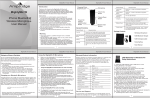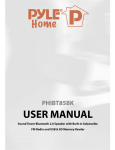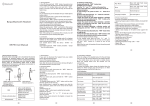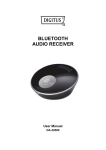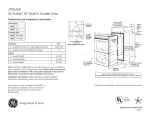Download Thank you for purchasing the BBS200 Pocket Speaker from
Transcript
Thank you for purchasing the BBS200 Pocket Speaker from BEEWI. Please read the following instructions to learn how to confi gure and use more effectively your product. The Pocket Speaker is a Bluetooth 2.1+EDR wireless speaker using multipoint technology to connect simultaneously up to 3 sources of which 2 mobile phones for hands-free voice communication and one music player for stereo audio. It is compatible with all Bluetooth compliant devices using HFP and A2DP profi les such as mobile phones and music players and also supports Dual AirTM streaming (check www.bee-wi.com for compatibility statement). Warning: fully charge the device at least 3 hours before fi rst time use. Afterward it takes approximate 2.5 hours to fully recharge the battery. 1. Product Description 1.1. Packaging content - Bluetooth Speaker - USB cable - 12-24V Car Adapter with USB port - Car visor clip - User Manual 1.2. Features - Multipoint Technology –2 HSP/HFP profi les and 1 A2DP profi le - Full Duplex, background noise reduction with CVC Digital Signal Processor (DSP) - Voice Caller ID for Incoming Callers’ number - “Privacy” talk function button to reduce conversation volume for personal hearing - Auto connect to the last connected device - Thinnest and lightest Bluetooth Speaker - No installation required - Light force sensitive keys for easy operations - Up to 200 hours standby time and 12 hours continue talk time under normal usage. 1.3. Product Specification Bluetooth Specification Bluetooth Profiles Frequency Band Working Distance Standby Time Talking Time Playing Time Battery Weight 1.4. Product Overview VOL(-) / VOL(+): volume control PRIVACY: speaker mute MIC: microphone CHARGING PORT: charge connector PLAY/PAUSE/STOP: music control TALK: multifunction button Bluetooth V2.1+EDR HSP, HFP1.5, A2DP, AVRCP 2.4GHz~2.4835GHz ISM Band Class2, Up to 10 meters Up to 200 hours Up to 12 hours Up to 10.3 hours 600mAH Li-Polymer rechargeable battery 32 g 1.5. Status indicator Status Turn On Turn Off Pairing Idle or Standby Mode During Communication Playing Music Low Battery Charging Low Battery LED Red & Blue Red & Blue Blue Blue Blue Blue Red Red Red Descriptions Blink 3 times simultaneously Light on and light off simultaneously Blink rapidly Blink once every 5 seconds Blink 3 times every 4 seconds Blink 2 times every 5 seconds Blink once every 9 seconds Light on Light off 2. Using the product 2.1. Power Supply and Charging a. The battery must be charged with the enclosed USB cable charger. b. The red LED indicator will stay on while charging and will be off as soon as it is completed. It takes approximately 2.5 hours to re-charge every time. 2.2. Power On / Power Off a. Power On: long press the ✆ button for 2 seconds under power off status until the red and blue LED indicators blink 3 times simultaneously. b. Power Off: long press the ✆ button for 2 seconds under standby status until the red and blue LED indicators light on and light off simultaneously. 2.3. Pair and connect a. Refer to the Bluetooth pairing procedures in the mobile phone or music player user manual. b. When the device is off, long press the ✆ button for about 10 seconds until the blue indicator blinks rapidly, then release the button. At this moment, the product is in the pairing mode. c. Select the device name “BBS200” displayed on the phone and enter the pass key "0000" to add the device to the pair list and establish the connection. d. Check the connection by placing a call or playing the music from your phone. Note: when using both Hands-Free and Music profiles, hands-free will always have the priority, the music being muted in case of incoming or outgoing calls. As soon as the call has been hung up, the music rebound afterwards. Note: the last connected device will always reconnect automatically. Simply turn it on and the connection will be established automatically. Note: If the mobile phone supports only Headset profile, Bluetooth reconnection will take place automatically when call is established (refer to the mobile phone user manual). 2.4. In car use a. Slide the speaker in the holder and clip it on the car visor above. b. For better voice pick up, do not place the speaker on interior dashboard or close to a window, air conditioning vent or car speakers. 2.5. Activate or close the Voice caller ID Press and hold the ✆ button more than 15 seconds during power off status, users can switch among announcement or no announcement features 3. Function Matrix Feature Power On Conditions Power Off Operation Long Press 2 seconds Idle; Standby Mode Long Press 2 seconds Power Off Long Press 10 seconds Incoming Call Short Click Talking Short Click Line 1 in Use Double Click Line 1 in Use Long Press 2 seconds Power Off Long Press 15 seconds Incoming Call Long Press 2 seconds Standby Mode Short Click Voice Dialing Short Click Standby Mode Long Press 2 seconds Talking ** Long Press 2 seconds Privacy talk Talking Short Click Cancel privacy (return to speaker) Mute Privacy Mode Short Click Talking Long Press 2 seconds Un-Mute Talking Long Press 2 seconds Talking/Music playing Talking/Music playing Music Stoped/Pause Short Click Short Click Short Click Long Press 2 seconds Long Press 2 seconds Long Press 2 seconds Power Off Pairing Answer a call Hang up a call Hang up Line 1 and Answer Line 2 Reject Line 2 call Voice Caller ID Enabled / Disabled Reject incoming call* Voice dial* Cancel Voice Dial* Last Number Redial* Call Transfer* Volume Up Volume Down Play/Pause Music Stop Backward Forward Key ✆ ✆ ✆ ✆ ✆ ✆ ✆ ✆ ✆ ✆ ✆ ✆ ✆ + + - Music Playing Music Playing Music Playing * only with mobile phone supporting HFP. ** may vary depending on the model of mobile phone. Ex. Some mobile handsets may disconnect after call transfer. 4. Caution 4.1. Always obey local legislation regarding the use of mobile phones in the car. 4.2. Users are not permitted to make changes or modify the device in any way. Changes or modifications not expressly approved by the party responsible for compliance will void the user’s warranty. Contacts: JSC „Ainera“ Tel: +370 37 209747 E-mail: [email protected] www.ainera.lt