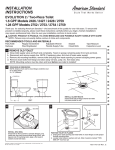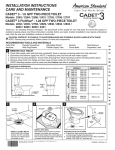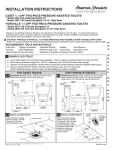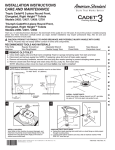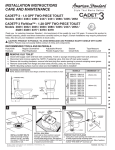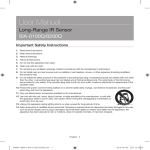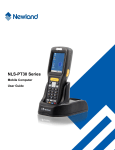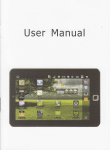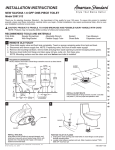Download A series of NLS-PT950 Portable Data Collector User`s Manual
Transcript
® Han A series of NLS-PT950 Portable Data Collector User’s Manual Version 1.0 Tel: 510 490 3888 Fax: 510 490 3887 http://www.newlandna.com NOTE This equipment has been tested and found to comply with the limits for a Class B digital device, pursuant to Part 15 of the FCC Rules. These limits are designed to provide reasonable protection against harmful interference in a residential installation. This equipment generates, uses and can radiate radio frequency energy and, if not installed and used in accordance with the instructions, may cause harmful interference to radio communications. However, there is no guarantee that interference will not occur in a particular installation. If this equipment does cause harmful interference to radio or television reception, which can be determined by turning the equipment off and on, the user is encouraged to try to correct the interference by one or more of the following measures: - Reorient or relocate the receiving antenna. - Increase the separation between the equipment and receiver. - Connect the equipment into an outlet on a circuit different from that to which the receiver is connected. - Consult the dealer or an experienced radio/TV technician for help. FCC WARNING The manufacturer is not responsible for any radio or TV interference caused by unauthorized modifications to this equipment. Such modifications could void the user authority to operate the equipment." CONTENTS 1 STANDARD CONFIGURATION ... ........................................... . 1 2 WARNING... .................................................................................. ... 3 2.1 2.2 CAUTIONS ............................................................................... ... 3 HANDLING PRECAUTIONS ... .................................................. ... 4 2.3 BATTERY ... .............................................................................. .. 5 3 SPECIFICATION ... ..................................................................... ... 6 4 FAMILIAR WITH THE PRODUCT... ..................................... .. 7 5 POWER ... ........................................................................................ . 8 5.1 5.2 HOW TO LOAD THE BATTERY ................................................. .. 8 HOW TO CONNECT THE POWER ADAPTER... ........................... .. 9 6 INDICATORS AND KEYS ........................................................ . 10 7 TURN ON\OFF , STAND BY MODE, CHARGE... ............... ..11 8 DESKTOP ... .................................................................................. . 12 8.1 8.2 8.3 9 DESKTOP INTRODUCTION ... ................................................. .. 12 TASKBAR INTRODUCTION ... ................................................. .. 13 CONTROL PANEL INTRODUCTION ... .................................... ... 16 HOW TO CONNECT PT950 AND PC ... ................................. 32 10 HOW TO READ BARCODE .................................................... ... 33 11 TROUBLESHOOTING ... ............................................................. 34 1 Standard Configuration 1、 A NLS-PT950 portable(barcode)data collector 2、 A touch pen 3、 A lithium batteries ———————————————▲ ———————————————— NLS-PT950 Portable data collector 1 4、 A 4.8V power adapter 5、 RS232 and USB Data cable 6、 User manual User manual ———————————————▲ ———————————————— 2 Fujian Newland Auto-ID Tech.Co.,Ltd. 2 Warning 2.1 Cautions ■Disassembly and Modification Please do not try to disassemble or modify the device in any way, for the company does not guarantee to keep it in good repair if damage resulted in there out. ■External Power Please use the power adapter attached to the device, or it will cause the danger of damage. ■Abnormal Conditions Far away from anything flammable. If the device become hot or emit a strange odor or smoke, immediately turn off power or remove the plug from the socket of alternating current, and contact your dealer or our center of client service. Continued use creates the danger of fire and electrical shock. ■Dropping and Damage If drop the device and damage it, immediately turn off power and contact your dealer or our center of client service. ■LCD Screen Do not apply strong pressure to the screen or subject it to strong impact, or it can crack the LCD panel glass. Should the LCD panel glass ever break, never touch the liquid leaked. Or that will cause skin irritation and inflammation. ■Heavy Objects Do not place heavy objects on top of the unit, or it can create the danger loss of balance and the object falling, which can cause personal injury. ■Location Do not locate the device on a surface that is unstable or uneven, because that will cause the danger of the device falling, which can cause personal injury. Do not locate the device in an area subjected to large amounts of humidity or dust, for it can create the danger of electrical shock and fire. Do not leave the device for long periods somewhere in direct sunlight. ———————————————▲ ———————————————— NLS-PT950 Portable data collector 3 ■Area to use Since the electromagnetic wave eradiated by the wireless module of the device is able to affect the usage of some apparatus, it is forbidden to use a wireless device in certain areas specified, such as: airplane, gasoline station, etc. So please do not use the wireless function of a cell phone in such a situation. It is also forbidden strictly to charge or communicate in a dangerous area with both wireless and wire communication. 2.2 Handling Precautions „ If the device can not be turned on because of the electricity cut or some abnormal condition, it should be reset. Plug the touch pen into the reset hole and then turn the device on. „ Do not throw or drop the Data Collector or otherwise subject it to strong impact, for it can damage the LCD screen, interrupt program execution, corrupt memory contents, or otherwise interfere with proper operation. „ Please clean the glass regularly. Please do not touch the glass for penetrating, or it may scrape or blur the glass, resulting in a weak function to read. „ Please do not use something sharp to operate keyboard, in order to avoid damage in keyboard or internal short circuit。 „ Use a soft, dry cloth when to clean the Data Collector. Do not wipe with a wet cloth. Do not use benzene, thinner, or other volatile chemicals, which can result in deformation and deterioration of the materials used in the keys and case. „ Please do not lay the Data Collector down with its keyboard downwards. Or it runs the risk of accidental key operation, which can cause malfunction. „ Please do not remove the battery while the device power is turned ON. Or it can cause all data in memory to be lost. „ Sudden temperature changes can cause condensation to form on the device case. Operating the device while condensation is present can interfere with proper operation. Take care to avoid conditions that cause the formation of condensation. If condensation does form, wait until it dries completely before using the device. ———————————————▲ ———————————————— 4 Fujian Newland Auto-ID Tech.Co.,Ltd. 2.3 Battery „ Never throw the battery into fire which will result in explosion! „ Only experiences charge and discharge for 2-3 times can the new battery has the best capability! „ The battery can at least charge and discharge for 500 times. and when finally the use time of battery become short, please by a new one. „ Only use the battery and the adapter which admitted by the manufacturer. „ Please remove the adapter from the jack when the adapter is not used. Do not charge the battery for over a week, for over-charge could shorten the life of it, the full charged battery will discharge if it is not been used. „ Charge the battery after it has not power at all. Discharge the battery by turning on the device until it turn off automatically. Please do not use other way to discharge it. „ Do not use the disabled battery or adapter. „ Please reclaim and dispose the battery in a correct way, do not dispose it as city life garbage. ———————————————▲ ———————————————— NLS-PT950 Portable data collector 5 3 Specification CPU Memory Display Key Board RS232 IrDA Interface USB GPRS Reading Mode Symbologies Precision PCS Roll, Pitch, Yaw Light Source Light Intensity Illumination Depth of field Battery Battery last Scan Times Power Adapter Power Consumption Operate Temperature Storage Temperature Operating Humidity Drop Dimensions Weight Operating System Developing tool Intel XScale 32 bit RISC, 312MHZ 64M SDRAM, 32M NOR Flash ROM, 32M NAND Flash ROM 2.8 inch, 260K colors, backlight 22keys on the right face, 3 keys on both sides RS232 9.6~115.2Kbps IrDA 1.0, 9.6~115.2Kbps Slave 1.1 Dual-Frequency, 900/1800MHz, 85.6Kbps (Max) NOTE: The SIIM socket is under the battery. Laser Code128、EAN-13、EAN-8、Code39、UPC-A、UPC-E、 Codabar、Interleaved 2/5、China Post2/5、Code 93 etc. ≥ 3 mil ≥ 30% +35°,60°,60° Visible Laser Diode 650 nm 1000 LUX (in 130mm) 0~100,000 LUX 45mm - 650mm 1600mAH > 150 hours (standby) > 3000 DC4.8V, 1.5A AC Power: AC100~240V, 50~60HZ 1.5W -5℃ ~ + 45℃ -20℃ ~ + 55℃ 5%~95% RH (no condensation) 1.2 m 151(L) * 73(W) * 28(H) mm 300g ARM Linux/WinCE CE ,FCC ———————————————▲ ———————————————— 6 Fujian Newland Auto-ID Tech.Co.,Ltd. 4 Familiar With The Product 1. Indicator 2. F9 3. F5 4. F3 5. IC Card(Optional ) 6. Scan Window 7. LCD 8. Key Board 9. Communicate\charge port 10. F10 11. 12. 13. 14. 15. 16. 17. 18. 19. 20. F6 F4 Infrared communication port Protect rubber Label Hand strap Touch Pen Battery cover lock Battery Reset ———————————————▲ ———————————————— NLS-PT950 Portable data collector 7 5 Power 5.1 How to load the battery Lock 1 Step1: Push the battery compartment cover toward the unlock mark Unlock 2 Step2: Move the cover away. Lock 3 Step3:Load the battery with the label down and install the cover, then lock the cover. Unlock ———————————————▲ ———————————————— 8 Fujian Newland Auto-ID Tech.Co.,Ltd. 5.2 How to connect the power adapter 1 Step1: Open the protector on the button of NLS-PT950 Protector 2 Step2: Plug the adapter in the adapter port. Adapter Port 3 Step3: Connect power adapter to a socket of AC power。 ———————————————▲ ———————————————— NLS-PT950 Portable data collector 9 6 Indicators And Keys 1. Indicator 2. Charging indicator light When the battery is charging, the indicator light is red ; when charged fully, the light is green; When the adapter is plugged, but the batter has not been loaded, the indicator turns red to green. 3. Number, Letters, symbol “*” key defined as F7 “#” key defined as F8 4. Direction Keys 5. Answer Key/OK Key 6. Stop Key/Cancel Key 7. Function key Defined by the user 8. Function key Defined by the user 9. Power Key Control turning the device on\off, dormancy. 10. Backspace Key ———————————————▲ ———————————————— 10 Fujian Newland Auto-ID Tech.Co.,Ltd. 7 Turn On\Off , Stand By Mode, Charge Turn On Press the power key of NLS-PT950for 2-3 seconds to turn on it, then the system enter “running interface”. Stand By Mode Touch the power key after turning on the device, NLS-PT950 will in the sate of stand by mode. Touch the power key again to quit the sate of stand by mode. (Note: It must wait after 6-7 seconds.) Turn Off Press the power key of NLS-PT950 for 2-3 seconds to turn off it. NOTE: It must wait after 6-7 seconds to turn on again. Charge NLS-PT950 uses adapter to charge for the battery, the charging time is about 4 hours. When the charging indicator light changes from red to green, which shows the battery is fully charged. * Only use the adapter equipped with the NLS-PT950 or manufacturer admitted adapter. Please do not use the adapter without the admission of the manufacturer. ———————————————▲ ———————————————— NLS-PT950 Portable data collector 11 8 Desktop 8.1 Desktop Introduction The Desktop is divided into two parts as shown below: 1 2 First part: My computer,Recycle BIN. This part is the shortcut for all applications and documents. Second part:The taskbar(at the bottom of the screen) displays as below: ‹ Start button :Open the Start menu for accessing Control Panel and programs. ‹ Connection status icon:When collector use the USB cable connect to the PC, this icon will come out. ‹ Battery status icon:indicates the battery status,double-click it to access “power management” interfaces. ‹ Date/Time icon:indicates Date/Time properties,double-click it to access “Date/Time Properties” interface. ‹ Input panel icon:double-click to use keyboard input. ‹ Desktop icon:double-click it to access the Desktop ———————————————▲ ———————————————— 12 Fujian Newland Auto-ID Tech.Co.,Ltd. 8.2 Taskbar introduction Taskbar 1. Start button icon 2. Active Program 3. Connection icon 4. Battery status icon 1 2 34 5 6 7 5. Date/Time icon 6. Input panel icon 7. Desktop icon Start button icon Double-click this icon to access available programs and select the next menu. ———————————————▲ ———————————————— NLS-PT950 Portable data collector 13 Connection Status Icon When the collector is connected to the PC,the connection icon will come out on the taskbar. After a double click,the user can select “Hide or Disconnect”。 NOTE : When Collector(PT950) already use USB connect to PC,please don't dial GPRS,otherwise it will be not available. Date/Time icon Double click this to access Date/Time Properties” interface, Alternately: Start->Settings->Data/Time After setting date and time, click the “apply” button。 ———————————————▲ ———————————————— 14 Fujian Newland Auto-ID Tech.Co.,Ltd. Battery status icon Double click this to access the “Power Management” menu. Alternately: Start->Setting->Power Management Here you can set: Inactive Mode Sleep Mode Keypad backlight interval After setting, click the button。 “apply” Input Panel icon Double click to use Keyboard input. Use the touch pen to touch the Soft Keyboard and input the letters。 NOTE : By default the Soft Keyboard input is lowercase letters, digits, and symbols such as “=”. If you need to input uppercase (capital) letters “*”, “+” etc. click “CAP” to shift。 ———————————————▲ ———————————————— NLS-PT950 Portable data collector 15 Desktop Icon Double-click the desktop icon. An icon will appear at the lower right of the screen. Click that,and the desktop will appear。 8.3 Control panel introduction Control panel Click My Computer - >Control panel or click Start->Settings to open the control panel。 ———————————————▲ ———————————————— 16 Fujian Newland Auto-ID Tech.Co.,Ltd. Auto Run Setting when power on the program auto run。 Buz Configure Setting the sound of keyboard. ———————————————▲ ———————————————— NLS-PT950 Portable data collector 17 Certificates Certificates save from systems. Dialing Setting Dialing parameter. ———————————————▲ ———————————————— 18 Fujian Newland Auto-ID Tech.Co.,Ltd. Display Can select the background what you want. Input Panel Setting Soft Keyboard Options ———————————————▲ ———————————————— NLS-PT950 Portable data collector 19 Light Setting Can set Active Level 、 Inactive Level、Keypad Backlight Level。 Network and Dial-up Connections Configure the GPRS dialing link. The first time you use GPRS,you need to make a new connection。 ———————————————▲ ———————————————— 20 Fujian Newland Auto-ID Tech.Co.,Ltd. In the pop-up interface , you can modify “My Connection” to another name,such as GPRS. See picture below。 Click Next。 ———————————————▲ ———————————————— NLS-PT950 Portable data collector 21 In “Select a modem” Choose “Wireless modem Port Click “Configure” You will get the screen below。 This page is for setting configuration of parameters of the modem。 Select “Port Settings” Select Baud Rate 115200 Click“ Call Options” You will get the screen below。 ———————————————▲ ———————————————— 22 Fujian Newland Auto-ID Tech.Co.,Ltd. For Extra Settings, input pane, Write “+CGDCONT=1,IP,CMNET” Here the “CMNET” is APN, Access Point Name. For different GPRS service supplier, this value is different,Ask your supplier。 Click OK and you will get the screen below。 Click on the pop-up “OK”. You will get the screen below。 ———————————————▲ ———————————————— NLS-PT950 Portable data collector 23 Click “Next” You will get the screen below。 Under “Phone number” there is a data entry field, Write“*99***1#” Cick“ Finish” You will get the screen below。 ———————————————▲ ———————————————— 24 Fujian Newland Auto-ID Tech.Co.,Ltd. At this time you will see the “GPRS” on Connection, If want to dial GPRS,double-click the GPRS icon, You will get the screen below。 Click “Dial Properties” You will get the screen below。 GPRS Connection ———————————————▲ ———————————————— NLS-PT950 Portable data collector 25 Click “Edit” to configure the dialing parameters. You will get the screen below。 For each of the three fields, Write “G” click“OK” confirm it This will bring you back to screen below. ———————————————▲ ———————————————— 26 Fujian Newland Auto-ID Tech.Co.,Ltd. the There is usually no need to write anything here. Just click “Connect” Wait 3-5 seconds You should get the screen below。 Your GPRS service provider may require a user name, password and domain name here. NOTE : While you dial GPRS connecation, collector(PT950) not allow use USB connect to PC,otherwise it will be not available. GPRS dialing finished。 ———————————————▲ ———————————————— NLS-PT950 Portable data collector 27 Owner Setting “Identification” “Notes ”and “Network ID”。 , PC Connection Setting whether to allow this device connect to PC。 ———————————————▲ ———————————————— 28 Fujian Newland Auto-ID Tech.Co.,Ltd. Power Management Power management screen. You can set Time for “Inactive mode” Time for “Sleep mode” Keypad backlight interval Regional settings This screen lets you set properties for: Region Number format Currency format and symbols Time and Date formats NOTE: Custom regional settings is not available for this version. ———————————————▲ ———————————————— NLS-PT950 Portable data collector 29 Remove Program Remove the programs. Stylus Here you can adjust the sensitivity of the touch panel. If the device isn’t responding properly to your taps, you may need to recalibrate your screen. Click” calibration”, In the pop-up interface Click “Reaccelerate” Click the center of“ 十 ” Finish the calibration。 ———————————————▲ ———————————————— 30 Fujian Newland Auto-ID Tech.Co.,Ltd. System Examine the information about the system Base General Memory Device Version ———————————————▲ ———————————————— NLS-PT950 Portable data collector 31 9 How to connect PT950 and PC 1. If you use the RS232 cable to transmit data with PC. 1 Connect the data communication cable to PT950. 2 Connect the other interface of the data cable to the PC. 3 Set the PC and PT950 for the same baud rate。 4 When finish above step,PT950 and PC can start communicate。 2. If you use the USB cable to transmit data with PC. 1 Install Microsoft ActiveSync. For details, see “Microsoft ActiveSync” help document. 2 Second, connect the USB cable to PT950. 3 Then, connect the other end of the USB cable to the PC. 4 According to the prompt of screen,install PT950 USB driver,Note, During install,select the driver from appointed place(this driver files are wceusbsh.sys and wceusbsh.inf, please find the data from SDK)。 5 When finished the above step,click “ My Computer” of PC. You should see a “Mobile Device” icon. Click it,can operate the needy file in copy、paste、delete. NOTE:When Collector(PT950) already use USB connect to PC,please don't dial GPRS,otherwise it will be not available. ———————————————▲ ———————————————— 32 Fujian Newland Auto-ID Tech.Co.,Ltd. 10 How To Read Barcode Adjust the angle of device to barcode, and the distance between both of them, in order to let the width of laser beam enlarge a little bit to the width of barcode, and able to obtain a great effect to code reading. Unit:mm laser Yes NO Yes NO Yes NO ———————————————▲ ———————————————— NLS-PT950 Portable(barcode)data collector 33 11 Troubleshooting Description Simple Way To Remove 1、 Check whether the power is turn on, or the device is in the state of dormancy. The LCD unable to 2、 Check whether the battery has power or poor display contact. 3、 The program which has set may result in program crash. 1、 Check whether the battery is charged fully. Short period of operation 2、 Check whether the battery is invalidation, if it after full charged is, please change another battery. 1、 Check whether the communication port is Can not communicate connected. with PC 2、 Check whether the communication Baud Rate of PT950 and PC is compatible. Receive error codes 1、 Check whether the communication Baud Rate of PT950 and PC is compatible. When charging, the indicator do not light 1、 Check whether the adapter of PT950 contact well Program crash 1、 Press the reset key by the touch pen. 1、 The way to read barcode is wrong; please refer to the reading barcode section in the manual for Unable to read barcode correct way. 2、 Whether the type of barcode has been set readable 3、 This device unable to read this kind of barcode. ———————————————▲ ———————————————— 34 Fujian Newland Auto-ID Tech.Co.,Ltd. Customer Service Center Business E-mail sindy@ nlscan.cn +0086-591-83979219 TEL FAX +0086-591-83979208 Address Support [email protected] +0086-591-83979211 +0086-591-83979208 No.1 Rujiang Avenue, Mawei District, Fuzhou, Fujian, Mainland China, Newland Science & Technology Park Zip Code 350015