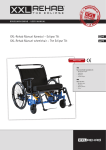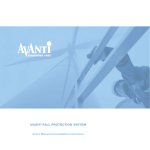Download Flex Integral NTC User`s manual
Transcript
Flex Integral NTC User’s manual YA-909, vers. 4.00 List of versions List of versions for YA-909 2 Reason Pages to be replaced New version Date New edition all 3.00 1996-07-14 Correction 30 and 31 3.01 1997-02-12 Correction 43 3.02 1997-04-10 Correction 3 3.03 1997-12-01 Flex Integral /5 new software all 4.00 1998-12-01 Initials Flex Integral NTC, user’s manual, 1998-12-01 1. Guide Dear Flex user! This manual relates to both the Flex Integral /QF and Flex Integral /5 Units. The manual describes the working of the units. If you have installed instruments other than those which are described in this manual, please refer to the manuals supplied with those instruments regarding use, maintenance, repairs and technical data. Please read chapter 2 “General“ in this manual before commencing your work. Thereafter use the manual as your reference book. See our Ergonomics report for optimum methods of working. Our “Clinical Design Guide“ will tell you more about optimum surgery design. We hope you enjoy working with your new equipment. Yours faithfully, Flex Dental A/S 0510 The following equipment is CE-marked in compliance with the “Medical directive SB 734 of 10th August 1994 and EMS directive 89/336/EOF“ Flex Integral NTC/II unit Flex operating lamp Flex Integral patient chair II Flex Integral NTC, user’s manual, 1998-12-01 The equipment complies with the requirements in the following standards: DS/EN 9001 DS/EN 46001 EN 60601-1-2 DS/EN 1640 3 Contents List of versions for YA-909 ........................................................................................................................... 2 1. 2. 2.1 2.2 3. 3.1 3.2 4. 4 Guide ................................................................................................................................................. 3 Contents ............................................................................................................................................ 4 General ............................................................................................................................................ 6 Audio signals ...................................................................................................................................... 6 Terminology ......................................................................................................................................... 6 Use ................................................................................................................................................... 7 Foot control ......................................................................................................................................... 7 NTC screen ......................................................................................................................................... 7 One instrument lifted ........................................................................................................................... 8 Basic functions ................................................................................................................................. 9 Suction ................................................................................................................................... 9 Cuspidor ............................................................................................................................... 9 Assistant call ........................................................................................................................ 9 Operating lamp ..................................................................................................................... 9 Patient chair ......................................................................................................................... 10 Stop watch ............................................................................................................................ 10 Count down alarm ............................................................................................................... 10 User choice .......................................................................................................................... 10 Cup Filler ............................................................................................................................. 11 VarioFlex operator’s stool ..................................................................................................... 11 Amalgam separator .............................................................................................................. 11 Instruments ..................................................................................................................................... 12 Flex Integral /QF ................................................................................................................... 12 Flex Integral /5 ...................................................................................................................... 12 Function ............................................................................................................................... 12 Syringe ................................................................................................................................ 12 Motor .................................................................................................................................... 12 Surgery plant ....................................................................................................................... 13 Turbine .................................................................................................................................. 14 Air scaler .............................................................................................................................. 14 Ultrasonic Scaler type Odontoson ....................................................................................... 14 Composite Curing lamp ........................................................................................................ 15 Fibre optic probe .................................................................................................................. 15 Hygiene and care .......................................................................................................................... 16 Hygiene routines and cleansing ......................................................................................................... 16 Suction - HygiFlex Vac - HygiFlex Vac Ultra .................................................................................... 16 Cuspidor and cup filler ...................................................................................................................... 17 Syringe ............................................................................................................................................. 18 QuickFlex coupling .......................................................................................................................... 18 Motor MC3................................................................................................................................ 18 Flex IntegralTurbine type B and P...............................................................................................18 Turbines of other makes............................................................................................................18 Flex Integral Ultrasonic scaler type Odontoson ................................................................................ 19 Ultrasonic scalers of other makes ..................................................................................................... 19 Flex Integral Composite Curing lamp ............................................................................................... 19 Composite Curing lamp of other makes ............................................................................................. 19 Fibre optic probe .............................................................................................................................. 19 Instrument pad ................................................................................................................................. 19 Operating lamp ................................................................................................................................ 19 Surfaces ........................................................................................................................................... 19 HygiFlex Thermo - Spray ducts ....................................................................................................... 20 Amalgam separator .......................................................................................................................... 20 Flex Integral NTC, user’s manual, 1998-12-01 Contents 5. NTC programming ......................................................................................................................... 22 5.1 Basic functions - unit ....................................................................................................................... 22 Cup Filler .............................................................................................................................. 23 Cuspidor flush ...................................................................................................................... 23 Operating lamp .................................................................................................................... 23 Start delay ........................................................................................................................... 23 Assistant call ....................................................................................................................... 23 Screen conditions ................................................................................................................ 23 Patient chair II ....................................................................................................................... 24 5.2 User data .......................................................................................................................................... 24 User name ............................................................................................................................ 24 Delete function ..................................................................................................................... 25 Language choice ................................................................................................................... 25 W&H or KaVo instruments ................................................................................................... 25 5.3 Time, date, etc. ................................................................................................................................ 25 Date ...................................................................................................................................... 25 Time ..................................................................................................................................... 25 Alarms .................................................................................................................................. 26 5.4 Instruments ...................................................................................................................................... 26 5.4.1 Contra-angle piece .................................................................................................................. 26 Gearing ................................................................................................................................. 26 Name ................................................................................................................................... 27 5.4.2 Control and fibre optic light ...................................................................................................... 27 Control principle ................................................................................................................... 27 Light exposure duration ........................................................................................................ 27 Maximum and minimum speed/power .................................................................................. 27 Dynamic torque.................................................................................................................... 27 Fibre optic light intensity ...................................................................................................... 28 5.4.3 Spray, chip and cooling air ...................................................................................................... 28 Spray water .......................................................................................................................... 28 Spray air .............................................................................................................................. 28 Chip function ........................................................................................................................ 28 Spray sequence ................................................................................................................... 28 Cooling air ............................................................................................................................ 29 5.4.4 Program and menu names and select icon .............................................................................. 29 Program name ..................................................................................................................... 29 Menu name .......................................................................................................................... 29 Select icon .......................................................................................................................... 29 5.5 Data survey ...................................................................................................................................... 30 6. Maintenance and repairs .............................................................................................................. 42 Operating lamp ................................................................................................................................ 42 Patient chair II ................................................................................................................................... 42 QuickFlex coupling .......................................................................................................................... 42 Motor M3 ......................................................................................................................................... 42 Flex Integral Turbine type B and P................................................................................................42 Ultrasonic scaler type Odontoson .................................................................................................... 43 Replacement of ferrite rod ................................................................................................................. 43 Flex Integral Composite Curing lamp ................................................................................................ 44 7. Technical data ............................................................................................................................... 45 8. Spare parts, etc. ............................................................................................................................ 46 9. Guarantee conditions .................................................................................................................... 49 10. Your feedback ................................................................................................................................ 50 Flex Integral NTC, user’s manual, 1998-12-01 5 2. General Switch on the equipment pressing (1). The chair may be switched off separately pressing (2). When the mains are switched on, a green button in the switch lights. The unit gives 3 beeps when it is operational and the chair gives 2 beeps. When the unit is in use, water and air must always be connected. This is essential for the unit’s function, especially in connection with the CombiSeparator. Choose user by pointing to the corresponding square on the NTC screen. 2.1 Audio signals The unit gives different types of audio signals: 1) Operational signal: 1-3 high-pitched notes (beep), meaning ready or understood. 2) Operational error signal: Low note given in the case of operational or technical error. 3) Warning signal: Alternation between high and low notes. May mean overheating. If the signal does not stop when the equipment has cooled, call your service technician. 2.2 Terminology Automatic double chip blow: Chip blow: An air spray with max. air pressure, controlled with your foot. Spray chip: Activation of spray water (the instrument is not active) followed by a chip blow. In the following we explain how the equipment functions when it leaves the factory. Refer to chapter 5 (NTC/programming) regarding the many possibilities to alter the functions. The equipment works via the foot control or from the information and control on the NTC screen. 6 Flex Integral NTC, user’s manual, 1998-12-01 3. Use Foot Control The foot control pedal (4) controls many functions including the instruments on the unit. The pedal can be moved in three directions: 3 4 to the left to the right downwards The control distinguishes between normal activation, for example , and a brief activation of the pedal . The joystick can be moved in four directions: 3 north west east south 4 NB! 1 2 3 4 A A1 A2 A3 A4 B B1 B2 B3 B4 C C1 C2 C3 C4 D D1 D2 D3 D4 In order to be sure that the foot control does not move during use, it is recommended that the support face under the foot control is carefully cleaned of dust, wax, fatty substances and the like before use. NTC Screen The NTC screen is divided into 16 segments. The segments inform you of a choice (e.g. which user) or to control a function (e.g. the cuspidor). An activated segment is highlighted. You choose a segment by pointing to it, (it is not necessary to touch the screen), or by using the foot control. In the lower right corner of each segment is a little arrow which shows which movements of the foot control will activate that specific function. Those symbols (>) in the second row indicate a brief movement. You adjust brightness (1) and contrast (2) at the lower back of the screen with the 2mm Allen key provided. 1 2 To prolong its life span the screen automatically calls up the screen saver, (and the picture disappears), when it has not been in use for a certain time. The screen reactivates when the pedal is moved or any screen segment is chosen. (The function for the chosen segment will not be activated in this case). All instruments in place When all the instruments are in place the screen looks like this. All the screen sgements (except A1 and A4) control one function. Alternatively a function can be controlled by the foot control as indicated by the small symbols in the lower right corner of each segment. Flex Integral NTC, user’s manual, 1998-12-01 7 3. Use Menuvalg Programvalg Programindhold One instrument lifted When, for example, a motor is taken up the following screen picture appears. In this instance the screen picture is displayed in sequential rows. Row one contains a number of menu points. The choice of the menu dictates which programmes are shown in the second row. The main content of the programme is shown in the large segment comprising rows three and four. The foot control pedal controls the instrument relating to the active programme. A3 & A4 show choice of handpiece (illustration: blue handpiece with gearing). B3 & B4 show the principle for speed adjustment (illustration: non-linear). C3 & C4 show the amount of spray water (illustration: 50 ml/min). D3 & D4 show the amount of spray air (illustration: 70% of the maximum). 8 Flex Integral NTC, user’s manual, 1998-12-01 3. Use 3.1 Basic functions When all instruments are in position, you can control the basic functions in three different ways: * Direct operation stated under 1) * Screen stated under 2) * Foot control stated under 3) Suction Activate the suction by 1) taking a tube out of its holder 2) activating B1 (large suction)/C1 (small suction) or 3) Note! Pull out the suction hose holder when working without an assistant. Cuspidor Start/stop the cuspidor flush by 1) awaiting automatic activation when the chair reaches its zero position or when the cup is lifted from the cup filler 2) activating B4 or 3) Assistant call Call your assistant by 2) activating C4 or 3) Connect door opener, bell or the like. Operating lamp Switch the operating lamp on/off by 1) switching the toggle switch (1) towards B 2) activating D4 or 3) Note! The lamp switches on automatically when the chair is moved into a program position. When the chair moves into zero position, the lamp switches off. Alternate between the 3 light intensities by switching the toggle switch (1) towards A. Flex Integral NTC, user’s manual, 1998-12-01 9 3. Use Patient Chair II Select a program position by 1) activating pedal (2) on the chair upwards = last position right = working position I left = working position II downwards = zero position or 2) activate the following screen squares: A3 = last position B3 = working position 1 C3 = working position 2 D3 = zero position You may program waiting positions for B3 and C3 so the patient can relax a little. (See chapter 5). When activated, B3 and C3 will move the chair to a waiting position. The second activation brings the chair to the end position. Note! The working positions I and II are different from the NTC 1 and 2 positions. Adjust height and chair inclination by 1) activating pedal (1) on the chair in the four directions. The headrest can easily be pulled out. To push it back, press lock button (3) or (4) home. To adjust the headrest inclination, loosen the lock (5). Emergency! Stop a program movement by touching one of the chair switches or the screen. If the chair-back collides with e.g. your leg, it automatically stops any movement and lifts itself approx. 5 cm. Stop watch Operate the stop watch by 2) activate B2 (on/off) or 3) briefly Count down alarm Start/stop an alarm by 2) activate C2 or D2 or 3) or briefly User choice Choose a new user by 2) activate D1 or 3) See chapter 5 on how you store your name. 10 Flex Integral NTC, user’s manual, 1998-12-01 3. Use Cup Filler The cup filler functions automatically. When the unit is equipped with a heater the water will be lukewarm. Place the cup in the holder once the unit has been turned on. Only use cups of semi-transparent plastic or glass. Sun light or oblique electric light can disturb the automatic function. Eliminate such light or choose to control the cup filler by using the pedal (see below and chapter 5 NTC programming). If the cup is removed several times consecutively without the patient using the water there is a risk of overflow. Should this be a problem you can choose the non automatic function (see below and Chapter 5 NTC programming). Stol op/ned Ryglæn/ sædedybde Sædehældning Manual cup filler function. Alternatively the cup filler can be activated manually by (short). Note that this way the screen becomes updated with the cup filler icon in A2 (see also chapter 5 NTC programming). VarioFlex operator’s stool Operate the chair by pulling the two handles up and down. Amalgam separator As an accessory the unit can be fitted with a Dürr Amalgam separator. The present level of waste content in the amalgam receptacle is only measured when the unit is switched on, i.e. switch the unit off/on every morning even if it has not been switched off the previous evening. During normal operation the green section lights (1). When the receptacle is 95% full, the orange section lights (2), the yellow section lights (3) and an alarm signal is heard. Switch off the alarm using (3) if you do not want to change the receptacle now. The yellow section will continue to remind you that the receptacle needs changing soon. When the receptacle is 100% full, the alarm can no longer be suspended. The receptacle must be changed. Flex Integral NTC, user’s manual, 1998-12-01 11 3. Use 3.2 Instruments Flex Integral /QF Instruments with Quick-Flex coupling are disconnected by pressing the two lock buttons (1) and (2). Connect an instrument by pressing it straight over the pointed end of the coupling. The QuickFlex coupling must be dry when an instrument is connected. You can either connect a QuickFlex coupling or a motor with Flex 4+4 coupling or instruments of other make on the instrument suspensions (3), (4) and (5) (unless the unit has fixed motors). Flex Integral /5 The instruments on the Flex Integral /5 are fixed. Fixed instruments can be changed by a service engineer. Function The foot control activates the instrument which is initially taken up (except the syringe). All adjustments are memorised until they are reset. For engines and turbines the adjustments are memorised individually for each suspension. You must not activate the foot control pedal while changing an instrument unless the foot control is already in use on another instrument. 1 2 Syringe Draw off air using the left switch (1) and water with the right switch (2). The syringe can be supplied with a heating element as an optional extra. When the heating element is turned on a green light shines. Cold and warm water and air may be alternated by turning the switch mounted on the coupling. Motor Take the motor off the suspension. 1) Choose a menu by activating A1-D1 Choose a program by activating A2-D2 2) Activate the motor with the pedal of the foot control (motor rotates clockwise) (motor rotates anticlockwise, indicated by a beep). Depending on program: Select one of the spray combinations by keeping the pedal pressed downwards until the desired combination is shown on the light emitting diodes on the instrument bridge, see (7) on figure. (Green = water, yellow = air). 12 Flex Integral NTC, user’s manual, 1998-12-01 3. Use After use of the water an automatic double chip blow follows. Activate a chip blow by using the pedal (brief) Activate a spray chip by using the pedal (brief) Surgery plant As an accessory the unit can be fitted with a surgery plant making it possible to spray with sterilized salt water when the motor rotates. The normal spray cooling and chip blow functions are automatically disconnected. Mounting and activating 1) Mount the frame on the right handside (or left side) handle on the bridge (1). 2) Connect the cable to the socket under the bridge (2). 3) Place the salt water bag in the rubber sleeve and hang it on the frame (3). 4) Clip the 2 clips to either end of the motor tube (where it feels hard) and mount the thick tube on the clips (4). 5) Draw the piston back while placing the soft part of the tube in the groove (5). 6) Connect the tube to the bag (6) and pump the rubber sleeve (7). 7) Take the surgery motor and choose a suitable surgery program. The Flex standard data contain 2 surgery programs (D1 together with C2 or D2.) C3 and C4 indicate the use of saline water. D3 and D4 show the chosen dynamic torque. Arranging for sterile operation 8) Fit sterilized motor cover, instrument pad, and hand and angle piece. 9) Connect the thin tube to the external duct of the angle piece (8). 10)Connect the thin and the thick tubes (9). 11) Adjust the water flow at (10). You disconnect or connect the water cooling by keeping the foot control pressed down. The green light-emitting diode on the instrument bridge indicates when the water is connected. Flex Integral NTC, user’s manual, 1998-12-01 13 3. Use Turbine Take the turbine off the suspension. Choose the turbine menu using A1, if necessary. Choose a program using A2-D2. Activate the turbine by pressing the foot control pedal Depending on program: Choose a spray combination by keeping the foot control pedal pressed down until the desired combination is shown on the light-emitting diode of the instrument bridge. (Green = water, yellow = air) An automatic double chip blow follows after use with water. Activate a chip blow using the pedal (shortly) Activate a spraychip using the pedal (shortly) Note! -The turbine must not rotate without a burr. - Use only burrs and diamonds with a diameter of 1.59 - 1.6 mm and a maximum length of 26 mm. -The burr must not be mounted on the turbine when out of use for some length of time. Air scaler Take the air scaler off the suspension. Choose the air scaler menu using B1, if necessary. Choose a program using A2 - D2. Activate the air scaler by pressing the foot control pedal Ultrasonic scaler type Odontoson Take the scaler off the suspension. Choose a program using A2-D2. Activate by pressing the foot control pedal 14 Flex Integral NTC, user’s manual, 1998-12-01 3. Use Use: Trace the instrument tip parallel to the tooth and use only the side of the tip. Work using as low a power level and contact pressure as possible. Only use the tip on teeth. Avoid contact with ceramics and gold. Always use small brushing movements. When using Thin line instruments with especially thin tips, Flex Dental recommend working with max. 50% of the maximum power level. Always use as large a water flow as practically possible to avoid unnecessary wear of the instrument. Always empty the hand piece for any water before applying a new instrument. Wipe off any drops of water before applying an instrument. Be careful not to expose the instrument to any bumps. Be careful that the tip of the scaler does not come into contact with the patient’s soft parts (lips, tongue, etc.) as the tip may be warm. If necessary use a mirror to hold the lips aside or apply a lip protector (see chapter 8). Always make sure that the following parts are tightly secured: 1) The black ferrite rod on instruments. (Use special tongue and pin - see figure). 2) Files in ENDO-instrument. (Carefully use special key). 3) Plastic hut on CEM-instrument. (Use your fingers and tighten hard). See list of type O scalers in chapter 8. Composite Curing lamp Take the composite cuing lamp and choose a program by activating A2-D2. Activate the foot control pedal A beep is heard from the unit at start, mid way and at the end. Prolong the exposure with 50% by activating the pedal while the lamp is on. Never look directly or indirectly into the intense halogen light! Fibre optic probe Take the fibre optic light off the instrument bridge and chooactivating A2-D2. On the NTC screen a turbine program is shown as the probe is recognised as a turbine without rotor. Choose a program which switches on the fibre optic probe. (Do not activate the foot control to prevent air in the probe). Flex Integral NTC, user’s manual, 1998-12-01 15 4. Hygiene and care In the morning After each patient 1 Rinse the spray ducts. Rinse the suction with clean water. 2 Insert gold trap and suction filters. Clean the equipment when necessary. 3 Disinfect the equipment. Disinfect the equipment. 4 Mount sterile accessories and prepare sterile instruments. Mount sterile accessories and prepare sterile instruments. 5 Place a new plastic cup. Place a new plastic cup. Evenings after the last patient Rinse the suction with Flex Vac Clean/Orotol Ultra. Remove the suction filters and gold trap. Cleanse the equipment and treat with Flex Make Up. Mount HygiFlex Thermo accessories. Cleanse, disinfect and sterilize loose parts. Hygiene routines and cleansing Before closing for holidays or longer periods where the equipment is not used, the motors and QuickFlex couplings must be removed by unscrewing from the suspensions and then cleansed and dried. When referring to a thermo disinfector in the text, it is a thermo disinfector for surgical use, operating at a temperature of 90o C. Only thermo disinfect the parts that have been specifically approved for thermo disinfection, as mentioned in the manual. When referring to disinfection in the text, use isopropylic alcohol solution or surgical spirits denaturalized with isopropylic alcohol, or disinfectant Dürr FD-320. Disinfectants containing acid, phenols, halogens or sulpho compounds may cause damage to the equipment surfaces. When referring to autoclaving, it is an autoclave which operates using steam at max. 135o C and 2.2 bar. Only autoclave parts that have been specifically approved for such treatment, as mentioned in the manual. Frequent autoclaving may reduce the instrument life time. Suction - HygiFlex Vac - HygiFlex Vac Ultra The HygiFlex Vac system rinses the suction using either clean water or a dilution of Flex Vac Clean/Orotol Ultra and water. (Cannot be used at the same time as HygiFlex Thermo.) If the unit is not fitted with HygiFlex Vac or HygiFlex Vac Ultra, the tubes are rinsed using a separate tank. HygiFlex Vac 2 1) Remove the covers on the 2 suction hose nipples. 2) Connect the tubes to the 2 connectors (1) and pull slightly downwards to activate the HygiFlex-mode. 3) Open door (2). 4) HygiFlex Vac: Pump 2 portions of Flex Vac Clean into the mixing tank at (3). (When the bottle with Flex Vac Clean is empty, unscrew the pump and use it on the new bottle). HygiFlex Vac Ultra: Load one spoonful of Orotol Ultra into the funnel behind the door. If necessary, tap lightly on the funnel to ensure that all the powder reaches the container. HygiFlex Vac Ultra 16 Flex Integral NTC, user’s manual, 1998-12-01 4. Hygiene and care 5) Start the process by activating D4. The processes last approx. 5 and 5 3/4 min. respectively (the screen clock counts down). The unit beeps when beginning (once) and again when ready for use (3 times). Never interrupt the HygiFlex process! Afterwards 1) Disconnect the tubes from the unit and press the filters out. 2) Wash the filters, filter holders, covers and nipples in a thermo disinfector. Autoclave covers and nipples. 3) Lubricate the O-rings on the filter holders using Flex silicone grease before inserting clean filters. Replace the suction tubes at least every 3 months. For HygiFlex Vac never use other disinfectants than Flex Vac Clean. For HygiFlex Vac Ultra never use other disinfectants than Dürr Orotol Ultra or Dürr Orotol. Filters and tubes contain mercury that must be handled in a responsible manner. Flex Vac Clean and Orotol Ultra are aggressive. Any waste must be removed immediately. Remove Flex Vac Clean with a cloth. Remove Orotol Ultra e.g. using the suction. Wear gloves and goggles! Read the warning on the container! Cuspidor and cup filler 1) Remove the gold trap and rinse it. 2) Turn the flushing pipe (1) to a side and remove the bowls for cleaning (not in a thermo disinfector). 3) Lubricate the O-rings using Flex silicone grease before placing the bowls again. Note! - Avoid using abrasive cleaners for the bowls! - The contained material may contain mercury that must be handled in a responsible manner. Flex Integral NTC, user’s manual, 1998-12-01 17 4. Hygiene and care 2 1 Syringe The syringe jacket can be autoclaved at max. 121o. Press the lock button (1) and slide off the jacket. Remove the tip of the cover by loosening the union (2). QuickFlex coupling The QuickFlex couplings must not be autoclaved but only surface disinfected. Lubricate the couplings when required using Lubrimed grease (also used for the turbine). Do not lubricate the O-rings with Silicone grease! Motor, MC3 The motor jacket (1) can easily be removed for autoclaving. Do not pull the tube! The motor itself must only be surface disinfected. Lubricate the O-rings with Lubrimed grease. Flex Integral turbine type B og P The turbine is supplied with a nozzle cleaner and grease gun. 1) Cleanse the exterior of the tube using a toothbrush dipped in disinfectant. 2) Cleanse the spray ducts using the nozzle cleaner and then blow-dry them with the syringe. 3) Wrench the grease gun until the grease is visible at the tip. 4) Insert the tip in the burr aperture and wrench the grease gun a half-turn. 5) Insert the burr in the turbine and activate the turbine without spray for approx. 10 sec. 6) Remove the burr and remove excess grease. The completely dry turbine and grease gun can be autoclaved. After the autoclaving remove the turbine from the autoclave immediately. Lubricate the turbine at least twice a day and before and after each autoclaving. Turbines of other makes See separate user‘s manual. 18 Flex Integral NTC, user’s manual, 1998-12-01 4. Hygiene and care Flex Integral Ultrasonic scaler type Odontoson Cleanse the scaler exteriorly using a toothbrush dipped in disinfectant. The completely dry scaler can be autoclaved. Take the instrument off the handle and protect it with the sterilization cap before autoclaving. Autoclave the handle at a temperature of up to 134o C and the instrument at up to 134o C. Ultrasonic scalers of other makes See separate user‘s manual. Flex Integral Composite Curing lamp The composite curing lamp is exteriorly cleansed using a cloth dampened with disinfectant. Remaining composite material is removed immediately using surgical spirits. Autoclave the completely dry light probe. After autoclaving remove the light probe from the autoclave immediately. Composite Curing lamps of other makes See separate user‘s manual. Fibre optic probe Cleanse the fibre optic probe exteriorly using a cloth dampened with disinfectant. Autoclave the completely dry fibre optic probe. After autoclaving remove the fibre optic probe from the autoclave immediately. Instrument pad Cleanse the instrument pad of the instrument bridge in a thermo disinfector and then autoclave it. Remove grease residue, etc. using benzine. Operating lamp Cleanse the operating lamp parabola using alcohol. Cleanse the transparent cover using an antistatic detergent. Surfaces Cleanse the surfaces of the equipment using soap suds of either soft soap or soap flakes and disinfect surfaces using a cloth. Use only approved disinfectant, see “Hygiene routines and cleansing” earlier in this chapter. Treat lacquered surfaces with Flex Make Up. Cleanse rubber parts using benzine. Flex Integral NTC, user’s manual, 1998-12-01 19 4. Hygiene and care HygiFlex Thermo - Spray ducts The HygiFlex Thermo system secures that the bacteria content in the unit water system is kept at an acceptable level. (Cannot be used together with the HygiFlex Vac.) Note! If the unit has not been fitted with HygiFlex Thermo, rinse the spray ducts in the morning by activating the spray. Night rinse 1) Turn the cuspidor flushing pipe (1) to the side and place the instrument holder with the intermediate couplings (2) in the bowl. 2) Connect the extension tube to the cup filler tap (3). 3) Remove instruments, contra-angles, and motor, and syringe jackets. 4) Position all suspensions vertically for the screen to enter the HygiFlexmode. Lock the suspensions using the lock button (4) under the instrument bridge. 5) Connect the suspensions to the instrument holder. The unit rinses using cold water for approx. 5 min. with 3 hours interval. (The unit must be switched on. The air compressor and water supply must be connected). Return to normal position be repeating the procedure in reverse. day Monday Tuesday Wednesday Thursday Friday Example rinse warm cold cold warm cold Morning rinse With the thus prepared unit you can activate a long rinse (approx. 18 min., the screen clock counts) During the process the two light-emitting diodes on the instrument bridge flash. When starting one beep is heard. When ending 3 beeps are heard. To spare the equipment the water is only 90o C every third time, or if more than 35 hours have passed since last rinse. Amalgam separator Cleansing the cuspidor drain 1) Activate section 3 on the separator display while the suction is on. 2) Activate the cuspidor flush. 3) Release the button when all the water has passed through. 20 Flex Integral NTC, user’s manual, 1998-12-01 4. Hygiene and care Replacement of the receptacle The amalgam receptacle must be changed every 6 - 9 months. 1) Switch the unit off, loosen the 2 lock screws (1) and (2) with a coin, widen the cover a little at the top, and remove it. 2) Unscrew the lid on the new receptacle. 3) Put protective gloves on and change the receptacle (3). 4) Change the coarse filter (4) and put the old filter in the filled receptacle. 5) Pour the disinfectant supplied with the new receptacle into the filled receptacle and close it so the markings on the lid and on the receptacle meet. If the receptacle is fitted incorrectly, an alarm may occur with the orange section flashing and the audio alarm signal active. Remember to order a new receptacle. NB! Flex Integral NTC, user’s manual, 1998-12-01 Amalgam waste is enviromental wast and must be properly discarded in accordance with the demands of the authorities. 21 5. NTC-programming On the basis of standard data, 4 users can enter their own set of programs, made according to wish and with individual choice of all parameters and program names. Check that the correct user program has been chosen before you program new data! Alternate between different user and program conditions You reach the basic program condition by pressing the P-button (1) once when all instruments are in place. You return to the user condition by pressing the P-button again. If an instrument is taken off the suspension when you press the P-button, you enter the instrument programming condition. You return to the user condition by returning the instrument to its holder. Altered screen function During the programming there is no parallel control between screen and foot controls. All activations are initiated on the screen itself. Undo function During programming it is possible to return to the original data by using the regret square D1. In the following this function is not explicitly referred to in each case. Confirm function Whenever programming causes zero setting of all data, you are asked to confirm the action. 5.1 Basic functions - unit When all instruments are in place, while you activate the P-button, a start display is shown from which the following functions can be programmed: Basic start display Cup Filler Point to A2 on the start display to adjust the cup filler. Adjust the duration of the fill using A2 and A4. Adjust the temperature using B2 and B4 (HygiFlex Thermo heater required). Choose automatic or start by activating or point to A2. Return via A1. 22 Flex Integral NTC, user’s manual, 1998-12-01 5. NTC-programming Cuspidor Flush Point to B2 on the start display to adjust the cuspidor flush. Adjust rinsing time using A2 and A4. Switch cuspidor flush control depending on cup filler off/on using C4. Switch cuspidor flush control depending on chair off/on using D4. Return via A1. Operating lamp Point to C2 on the start display to adjust the operating lamp. Choose if lamp and unit is switched on simultaneously using A3. Choose a pre-set of either 8,000, 15,000 or 22,000 LUX using B3-D3. Choose if the lamp is switched on/off in correlation to the chair using D4. Return via A1. Start delay Point to D2 on the start display to adjust the start delay. Adjust the pedal delay using A2 and A4. Adjust the disk delay using B2 and B4. Note! - If you set the pedal delay at a minimum, you eliminate the possibility of having both spray chip and pedal chip blow! Return via A1. Assistant call Point to A3 on the start display to adjust the assistant call. Adjust the activity duration using A2 and A4. Choose between limited or unlimited duration of activation (switch on/off using the pedal) using D4. Return via A1. Screen conditions Point to B3 on the start display to adjust the screen conditions. Switch the activation sound on/off using D4. Return via A1. Flex Integral NTC, user’s manual, 1998-12-01 23 5. NTC-programming Patient chair Point to B1 on the start display to program the patient chair. Choose block/unblock of the chair when an instrument is active using A4. Program a position by 1) pointing to A2 or C2. Adjust using A4 - D4 and store using C3 or D3 as wait or end position. (C3 = D3 = no wait position). Return via A1. or 2) activating the chair switches. Set the chair in the desired position for programming. Press the programming button on the chair at the same time as moving the position selector (2) to the right or left (the 2 positions) or downwards (zero position). Let go of the buttons. To change a program name point to B2 or D2. Place the cursor at B2, B4, A3 and C3. Write using D2 and D4. Add a space using A4. Delete using C4. Return via A1. 5.2 User data Point to C1 on the start display to define user data. User name Point to A2 on the user data display to change a user name. Place the cursor at A3 and C3. Write using D2 and D4. Add a space using A4. Delete using C4. Return via A1. 24 Flex Integral NTC, user’s manual, 1998-12-01 5. NTC-programming Delete function Point to B2 on the user data display to delete your personal programming and replace it with Flex standard data. Insert the Flex standard data using A4. Note! - Thereby you loose all your personal programming! Return via A1. Language choice Point to C2 on the user data display to select choise of language. Change using D2 and D4. Note! - Thereby you loose all your personal programming! Return via A1. W&H eller KaVo instruments Point to A3 on the user data display to choose the make you usually use. Choose using A4 or B4. Note! - Thereby you loose all your personal programming! Return via A1. 5.3 Time, date etc. Point to D1 on the start display to define the time. Tidsjustering. Date Point to B2 on the time adjustment display to set the date. Set using A2 and A4, B2 and B4, C2 and C4. Return via A1. Time Point to C2 on the time adjustment display to set the time. Set using A2 and A4, B2 and B4. Return via A1. Flex Integral NTC, user’s manual, 1998-12-01 25 5. NTC-programming Alarms Point to A3 or B3 on the time adjustment display to set an alarm. Set using B2 and B4, C2 and C4. Return via A1. 5.4 Instruments If you want to change an instrument program, take the instrument off the suspension and choose the relevant program while you activate the P-button. The following subsections are based on the shown instrument screen displays representing motor, turbine, scalers and composite curing lamp respectively. 5.4.1 Contra-angle piece (Motor) Gearing (Motor) Point to A2 or C2 on the motor display to define gearing for contra-angle piece head or shaft. Adjust gearing using A2 and A4, D2 and D4. Return via A1. The „total gearing“ is the product of both head and shaft gearing. If, for instance, you want to program a KaVo contra-angle piece head with 2:1 gearing and an angle piece bottom with 5.4:1 gearing (i.e. enter 54:10 as the comma does not show). The „total gearing“ is thus set at 10.8:1. 26 Flex Integral NTC, user’s manual, 1998-12-01 5. NTC-programming Name (Motor) Point to B2 or D2 on the motor display to define a name for the contraangle piece head or shaft. Place the cursor at A3 and C3. Write using D2 and D4. Add a space using A4. Delete using C4. Return via A1. 5.4.2 Control and fibre optic light (Motor, turbine, scaler, composite curing lamp) Point to B1 on the display for the respective instrument to adjust the instrument control or fibre optic light. Control principle (Motor, turbine, scaler) Point to A2 to choose control principle. Choose between linear, non linear and two-step control using A4, B4, and C4. Choose one-step control by setting the two-step values aline (i.e. min. = max.). Return via A1. Light exposure duration (Composite curing lamp) Point to A2 to define light exposure duration. Define using A2 and A4. Return via A1. Maximum and minimum speed/power (Motor, turbine, scaler) Point to B2 to adjust maximum and minimum. Adjust using A3, C3 and A4, C4. Return via A1. Dynamic torque (Motor) Point to C2 to choose dynamic torque. Choose using A3, B3 or C3. Return via A1. Flex Integral NTC, user’s manual, 1998-12-01 27 5. NTC-programming Fibre optic light intensity (Motor, turbine) Point to D2 to define fibre optic light intensity. Adjust using A2 and A4. Switch the fibre optic light off using D4. Return via A1. 5.4.3 Spray, chip and cooling air (Motor, turbine, scaler, composite curing lamp) Point to C1 to adjust spray, chip or cooling air. Spray water (Motor, turbine, scaler) Point to A2 to adjust spray water. Adjust maximum using A3 and C3 and minimum using A4 and C4. Using D2 and D3 choose whether pedal travel or control principle is to decide flow regulation. (Motor) Switch surgical function on/off using D4. (Surgery plant required). Return via A1. Spray air (Motor, turbine) Point to B2 to adjust spray air flow. Adjust maximum using A3 and C3 and minimum using A4 and C4. Return via A1. Chip function (Motor, turbine) Point to D2 to choose the chip functions. Switch on/off using A3, B3 and C3. Return via A1. Spray sequence (Motor, turbine) Point to A3, B3, C3 or D3 to change the order of the different spray choice combinations. Choose a spray combination for each number using A4, B4, C4 or D4. If, for instance, you want to use: Spray - air - no spray, then choose the following: A3 and D4. B3 and B4. C3 and A4. D3 and A4. 28 Return via A1. Flex Integral NTC, user’s manual, 1998-12-01 5. NTC-programming Cooling air (Composite curing lamp) Point to C1 and once more to A2 to adjust cooling air flow. Define using A2 and A4. Return via A1. 5.4.4 Program and menu names and select icon (Motor, turbine, scaler, composite curing lamp) Point to D1 to rename a programme or menu or select icon. Name and icon display Program name (Motor, turbine, scaler, composite curing lamp) Point to A2 to rename a program. Place the cursor at B2, B4, A3 and C3. Write using D2 and D4. Add a space using A4. Delete using C4. Return via A1. Menu name (Motor) Point to B2 to rename a menu. Place the cursor at B2, B4, A3, and C3. Write using D2 and D4. Add a space using A4. Delete using C4. Return via A1. Select icon (Motor) Point to C2 to select icon. Select icon for angle piece using A4, for hand piece B4. Return via A1. Flex Integral NTC, user’s manual, 1998-12-01 29 5. NTC-programming 5.5 Data survey 30 Flex Integral NTC, user’s manual, 1998-12-01 5. NTC programming Flex Integral NTC, user’s manual, 1998-12-01 31 5. NTC programming 32 Flex Integral NTC, user’s manual, 1998-12-01 5. NTC programming Flex Integral NTC, user’s manual, 1998-12-01 33 5. NTC programming 34 Flex Integral NTC, user’s manual, 1998-12-01 5. NTC programming Flex Integral NTC, user’s manual, 1998-12-01 35 5. NTC programming 36 Flex Integral NTC, user’s manual, 1998-12-01 5. NTC programming Flex Integral NTC, user’s manual, 1998-12-01 37 5. NTC programming 38 Flex Integral NTC, user’s manual, 1998-12-01 5. NTC programming Flex Integral NTC, user’s manual, 1998-12-01 39 5. NTC programming 40 Flex Integral NTC, user’s manual, 1998-12-01 5. NTC programming Flex Integral NTC, user’s manual, 1998-12-01 41 6. Maintenance and repairs Here we describe minor repairs that you may want to do yourself. Operating Lamp Bulb Do not touch the bulb or the reflector with unprotected fingers. Use gloves or a cloth. 1) Switch the lamp off. 2) Loosen the cover screw (1) and remove the cover. 3) Press the spring (2), turn anti-clockwise and remove it. 4) Pull the bulb incl. wire out and replace it. Patient Chair II If the chair gives a constant beeping sound, it has to be synchronized. 1) Switch the chair mains off (1). 2) Switch the chair mains on while pressing the position selector (2). When you let go of the buttons, the chair will first be set in zero position and then move to semi-reclined position. Finally, the chair confirms the synchronization with 3 beeps. 3) Re-enter your personal programming, see chapter 5. NTC programming. QuickFlex coupling In case of leaks between the QuickFlex coupling and the instrument, change the three O-rings. Motor, M3 Fibre optic bulb Motors with INTRA-coupling have built-in halogen bulbs. Do not touch the bulb with unprotected fingers. Use gloves or a cloth. 1) Pull the motor jacket (1) off. 2) Change the bulb (2) O-rings In case of leaks between the motor and the angle piece, change the 3 O-rings (3) on the connection tube. Flex Integral Turbine type B and P Fibre optic bulb Do not touch the bulb with unprotected fingers. Use gloves or a cloth. 1) Unscrew the rear part (1) from the turbine. 2) Change the bulb 42 Flex Integral NTC, user’s manual, 1998-12-01 6. Maintenance and repairs Flex Integral Odontoson Ultrasonic scaler type Hand piece The black ferrite rod may break in the hand piece if it is exposed to impacts. In such cases it is important to remove the broken ferrite pieces. Replacement of ferrite rod If the oscillations are not transmitted properly to the instrument, it may be caused by a worn or broken ferrite rod. 1) Hold the instrument with the tongs. Stick the pin through the small hole close to the ferrite rod. 2) Unscrew the ferrite rod and replace it with a new one. Tighten properly. Note! - It is recommended to perform a regular check to make sure that the ferrite rod is tightened properly. Instrument life time As the instrument tip wears, the effectiveness of the tip decreases. Replace the instrument when the effectiveness feels dissatisfactory. Several factors (number of patients per day, type of filling, amount of cooling water, etc.) influence the real life time. The average life time for an instrument tip is estimated to 3-4 months when normal work is undertaken with the one instrumetn. Note! - The form and shape of the instrument tips are vital to their function and life time. Thus, do not attempt to bend, grind or otherwise alter the tip shape. Flex Integral NTC, user’s manual, 1998-12-01 43 6. Maintenance and repairs Flex Integral Composite Curing lamp Curing test With the supplied tester you can measure the curing ability of the lamp using different plastics. 1) Put the tester on a white piece of paper with the small opening downwards, fill it with plastic and cover the plastic with a matrix. 2) Place the tip of the light probe in close contact with the matrix and expose the sample for 40 seconds. 3) After 5 minutes the plastic is pushed out of the mould. Remove the soft material. Measure the Polymerization depth using a slide gauge. There are two curing piece with a diameter of 18 mm and one exceeding 19 mm. Sufficient polymerization depth in a human tooth is 40-60% of the thickness of the test body if you use the curing piece exceeding 19 mm in diameter, and 60-80% if you use the curing piece with a diameter of 18 mm. Test the curing ability of the composite lamp regularly to avoid slow deterioration. If the curing ability is reduced, it may be due to the bulb loosing its power, the light filter being dirty, or the light-emitting diode being damaged. Bulb Do not touch the bulb or reflector with unprotected fingers. Use gloves or a cloth. 1) Remove the composite curing lamp from the unit and pull the lightemitting diode (1) from the handpiece. 2) Unscrew the bolt (2) and remove the cover (3). 3) Release the reflector and bulb (4) by pressing down and outward. 4) Hold the printed circuit board and pull the reflector off. Insert the new reflector. 5) Fasten the reflector behind the cams. Assemble the lamp and mount it on a suspension. 6) Hold the tip of the light-emitting diode against a thick layer of paper and activate the composite curing lamp. 7) If the powerful light is not concentrated in the middle of the field, adjust the position of the bulb. Light filter Open the lamp as described above and remove the filter (5). Cleanse the lamp with a dry cloth. When you assemble the lamp again, make sure that the reflecting surface of the filter faces the bulb. 44 Flex Integral NTC, user’s manual, 1998-12-01 7. Technical data Flex Integral /QF and Flex Integral /5 NTC unit Rated voltage: 220-230 VAC +/- 10%, 50 Hz. Rated power: 2,200 VA Size of group fuse: 10 A Water pressure: Min. 2.5 bar, max. 5 bar Air pressure: Min. 5.5 bar, max. 6 bar Compressed air consumption: 40 l/min (5 bar) Indoor temperature: 15oC - 35oC Weight: Max. 90 kg (incl. operating lamp) Max. load on instrument bridge: 5 kg Flex Integral Patient Chair II Max. outer measures: Height 152 cm, length 182 cm, width 62 cm Max. movement: vertical 40 cm, horisontal 90 cm Weight: 105 kg Max. lifting capacity: 135 kg Flex Operating lamp Light intensity: 22,000, 15,000 and 8,000 Lux Flex Motor M3 Speed: 100 - 40,000 r.p.m. Speed control principle: non-linear, linear, one step or two steps Torque: max. 2.9 N cm (contra-angle 1:1) Max. absorbed power: 55 W Flex Integral Turbine type B and P Speed: turbine type B 240,000 - 295,000 r.p.m. (unloaded) turbine type P 270,000 - 420,000 r.p.m. (unloaded) Speed control principle: non-linear, linear, one step or two steps Flex Integral scaler type Odontoson Frequency: 42 kHz Power control principle: non-linear, linear, one step or two steps Max. absorbed power: 10 W Flex Integral Composite Curing lamp Wavelength: 400 - 500 nm Max. absorbed power: 25 W Polymerization time: 0-300 sec. Dürr Amalgam Separator Total capacity: max. 5 l/min Flex Integral NTC, user’s manual, 1998-12-01 45 8. Spare parts, etc. This chapter contains a list of tools, lubrication and service agents, spare parts and accessories that can be purchased. Parts that are supplied with the equipment are marked with an asterisk (*) Tools Order No. Fork spanner 13/22 mm ....................................................................................................... MC-453 Fork spanner 13 mm ............................................................................................................ MC-500 Allen key 3 mm .................................................................................................................... YA-050 Allen key 4 mm .................................................................................................................... YA-004 Fork wrench for headrest ...................................................................................................... SD-388 Turbine nozzle cleaner * ....................................................................................................... SC-973 Trimming pin set for screen with backlight, 2 pce.* ............................................................... AE-308 Lubrication Tube Flex silicone grease .................................................................................................... YR-002 Grease gun turbine * ............................................................................................................ SA-051 Lubrimed grease for grease gun turbine, 6 cartridges ............................................................ SD-318 O-rings QuickFlex coupling * ............................................................................................................ SC-740 Coupling piece on motor * .................................................................................................... SA-024 Bulbs Flex Integral turbine .............................................................................................................. HE-005 Flex Integral motor with INTRA-coupling ............................................................................... HE-005 Flex Integral composite curing lamp ..................................................................................... WH-004 Flex Integral operating lamp ................................................................................................. WH-001 Consumer goods Large suction tube without nipple or filter cartridge ............................................................... AC-279 Small suction tube without nipple and filter cartridge ............................................................ AC-280 6 filters for suction ................................................................................................................ SD-400 12 bottles of Flex Vac Clean (12 months supply) .................................................................. YR-035 Gold trap .............................................................................................................................. SD-401 Flex Make up for treatment of lacquered surfaces ................................................................ YR-001 50 tube sets for surgery plants ............................................................................................. BA-061 8 x 1/1 litre sterile salt water ................................................................................................ BA-062 Amalgam separator Dürr ...................................................................................................... UC-664 Accessories/ spare parts 4 handles for instrument bridge/ surgical lamp ...................................................................... SD-399 Instrument pad ..................................................................................................................... AC-543 Jacket (complete) for Flex three and six function syringe.................................................. SD-510 Flex syringe tip .................................................................................................................... SD-214 Flex Integral motor jacket (ISO) ............................................................................................ SD-216 Flex Integral motor jacket (INTRA) ........................................................................................ SD-276 Scaler tip ............................................................................................................................. SD-217 Composite curing lamp tester ............................................................................................... UC-665 Standard fibre optic diode, 8 mm, 70o, for Flex Integral composite curing lamp ..................... SD-220 Alternative fibre optic diode, 8 mm, 90o, for Flex Integral composite curing lamp ................... SD-221 Alternative fibre optic diode, 13 mm, 70o, for Flex Integral composite curing lamp ................. SD-222 Protective looking glasses used with the composite curing lamp .......................................... SD-223 Protective shield for composite curing lamp .......................................................................... SD-205 Jacket for large suction ........................................................................................................ MC-188 Jacket for small suction ....................................................................................................... MC-190 Adaptor pieces (Ø 11-7 mm) ................................................................................................ MC-263 46 Flex Integral NTC, user’s manual, 1998-12-01 8. Spare parts, etc. Tips and tools for Flex Integral Ultrasonic scaler type Odontoson: Standard, straight For removal of supra and subgingival tartar labially and lingually on incisors. Also used for removal of discoloured plaque. Standard, right For removal of supra and subgingival tartar especially in 1st and 3rd quadrant. Standard, left For removal of supra and subgingival tartar especially in 2nd and 4th quadrant. Perio Removes subgingival tartar in deep pockets of max. 14 mm. Only one version exists today, which is considered universal. Crown remover Permits removal of crowns and bridges without ruining these. “Dissolves” silicate-based cement whereupon the restoration can be removed. The cement must be a non-plastic type. Endo-instrument Used for endodontic treatments. Gives smooth canals and easy injection of gutta percha. Used with Odontoson files in sizes 15, 25 and 40. ODONTOSON Tool for Endo-instrument Flex Integral NTC, user’s manual, 1998-12-01 47 8. Spare parts, etc. Tips and tools for Flex Integral Ultrasonic scaler type Odontoson: Instrument, standard, straight ............................................................................................... FH-106 Instrument, standard, right ................................................................................................... FH-107 Instrument, standard, left ...................................................................................................... FH-105 Instrument, Perio, standard .................................................................................................. FH-119 Instrument, crown remover ................................................................................................... SA-048 Instrument, Endodontal ........................................................................................................ FH-113 Files for ENDO-instrument (10 x 3 pce.) ............................................................................... FH-115 Instrument kit, ENDO incl. files ............................................................................................ FH-116 Tool, ENDO-instrument ......................................................................................................... SC-811 Instrument, universal ............................................................................................................ FH-099 Instrument, thin line, straight ................................................................................................ FH-123 Instrument, thin line, right ..................................................................................................... FH-124 Instrument, thin line, left ....................................................................................................... FH-125 Instrument, CEM .................................................................................................................. FH-126 Plastic hut CEM-instrument, 10 pce. .................................................................................... UC-759 Lip protector ......................................................................................................................... FH-127 48 Universal Used for removal of supra and subgingival tartar in all areas and surfaces. Thin line, straigth Used for smoothing after rough depuration. Also gives access to the furcation area and is used for root smoothing. Thin line, right Gives good access to the branches in 1st and 3rd quadrant. Same tactile feeling as an explorer. Used after rough depuration with another Odontoson instrument. Thin line, left Especially used in 2nd and 4th quadrant. Identical use to thin line, right. CEM-instrument Used for cementation of porcelain filling. Activates the cement and ensures a uniform division of the cement around the filling. Flex Integral NTC, user’s manual, 1998-12-01 9. Guarantee conditions The Flex dealer assumes towards the buyer the responsibility for correct functioning, faultless material and faultless workmanship for a period of 12 months from the day of delivery. For ball bearings and rotors for turbines as well as fibre optic light diodes the guarantee period is 6 months from the day of delivery. The Flex dealer guarantees that nondurable articles, such as electrical bulbs, rubber parts, tips for scalers etc., have no defects on delivery. Nondurable articles are not covered by guarantee hereafter. The Flex dealer holds no responsibility for defects due to ordinary tear or in case of Flex’ instructions concerning use, cleansing, disinfection, maintenance and installation not being observed. The Flex dealer is not responsible for defects should the product be installed or repaired by persons who are not trained by Flex, if the parts which are not delivered or approved by Flex for this purpose are mounted in the product, or should modifications in construction be made by a third party. The Flex dealer is not responsible for loss of profit, delays, lost earnings or any other indirect loss. The Flex dealer´s liability for defects is limited to the price agreed on for the defective part of the consignment Any claim for guarantee must be made to the Flex dealer. Flex Integral NTC, user’s manual, 1998-12-01 49 10. Your feedback Do you have questions related to a faulty Flex product, or if you have suggestions for improvements, we kindly ask you to fill in the following form and send it to us. Please state: Name: ........................................................................................................................................................... Profession: .................................................................................................................................................... Address: ....................................................................................................................................................... Which product is concerned? Flex product type: ......................................................................................................................................... Serial No: ...................................................................................................................................................... Date of installation: ....................................................................................................................................... Dealer (subsidiary, if any): ............................................................................................................................. Service report No. (if any): ............................................................................................................................. Software version (see start-up display): ......................................................................................................... And now your question/problem/suggestion for improvement: Function: ....................................................................................................................................................... ..................................................................................................................................................................... ..................................................................................................................................................................... ..................................................................................................................................................................... Cleaning: ....................................................................................................................................................... ..................................................................................................................................................................... ..................................................................................................................................................................... ..................................................................................................................................................................... Teknical service: ............................................................................................................................................ ..................................................................................................................................................................... ..................................................................................................................................................................... ..................................................................................................................................................................... 50 Flex Integral NTC, user’s manual, 1998-12-01 10. Your feedback Possible adjustments .................................................................................................................................... ..................................................................................................................................................................... ..................................................................................................................................................................... ..................................................................................................................................................................... Finish/make: ................................................................................................................................................. ..................................................................................................................................................................... ..................................................................................................................................................................... ..................................................................................................................................................................... Anything else: ............................................................................................................................................... ..................................................................................................................................................................... ..................................................................................................................................................................... ..................................................................................................................................................................... Suggested solution: ...................................................................................................................................... ..................................................................................................................................................................... ..................................................................................................................................................................... ..................................................................................................................................................................... Date and signature: ....................................................................................................................................... Flex Integral NTC, user’s manual, 1998-12-01 51