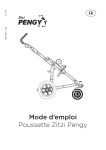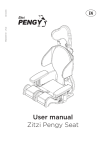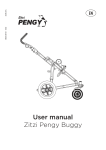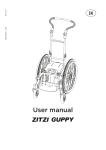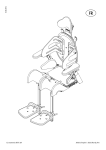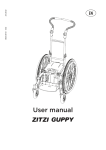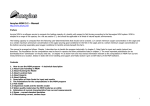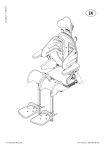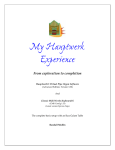Download User manual - Anatomic SITT
Transcript
Edition 8 20151021 User manual In order to use the Zitzi Delfi PRO in its full extent, it is important that you read this manual. This applies to everyone close to the user. The product is intended for users with seating problems and fits many different kinds of diagnoses. Adaptation/fitting the Zitzi Delfi Pro must be done by a medically qualified person. If you need additional information, please contact Anatomic SITT AB. Table of content 3 Verktyg 23 Driving bow 3 Mounting of the back 23 Heating package 4 Seat adjustments 24 Foldable headrest bracket 6 Hip angle adjustments 24 Headrest 7 Back height adjustments 25 Play bow 8 Adjustable back 25 Sun cover 9 Pelvic support 26 Mounting on a frame 10 Hip belt 27 Adapter system Pro 11 Mounting of the Support serie 28 Headpod Bracket 12 Armrest 28 HeadActive Bracket 13 Upper arm support 28 Forehead strap Bracket 14 Table, solid 29 Footrest high edge, single stay 15 Table, foldable 30 From single stay to double stay/Technical data 16 Table, reinforced 31 Drilling instructions whole footrest plate 17 Footrest 32 Drilling instructions divided footrest plate 18 Footrest, divided 33 Technical data 19 Footrest, whole adjustable 34 Customer service 20 Footrest, divided adjustable 35 Reconditioning 21 Footrest, turn-up 36 Summary and follow-ups 21 Footrest, flexible adapter 37 Adaptation and customization 38 Terms of sale 22 Calf support 22 Ankle holder 22 Lumbar support The product is only intended for use as a seating system together with chassis produced by Anatomic SITT AB. If other uses are desired, please contact Anatomic SITT AB. Tillverkare / Manufacturer Anatomic SITT AB Box 6137, SE-60006 Norrköping SWEDEN - Phone +46 (0)11-16 18 00 ck Che ! here Check the checkbox if the product is CUSTOMIZED. The CE Mark is no longer valid and should be removed. User manual 2 Zitzi Delfi Pro Tool The hexa key (4 mm) is integrated in the top of the back and can be used to make adjustments. Mounting of the back = Adjustment bolts The backrest is mounted with 4 bolts. Lock the back profile by tighten the bolts. The back will automatically be in the right place. Notice! For high tonus patients, select reinforced back! User manual 3 Zitzi Delfi Pro Seat adjustments Seat depth, leg length differance and abduction/ adduction of the legs can easily be adjusted. Start with take away the lining of the seat plate to get to the adjustment bolts. Note! Do not loosen the bolt completely, just loosen it up a bit. Seat width adjustment To increase or reduce the seat width, the leg parts needs to be adjusted. For maximum seat width, the rim should be in track 3, and for minimal seat width the rim should be in track 1. - Loosen the two bolts with the hexa key. - Move the leg part to desired track position. - Tighten the bolts when desired position is reached. (Default track for the leg parts is track 1) Pin Track 1, 2, 3 = Adjustment bolts User manual 4 Zitzi Delfi Pro Leg length differance Loosen the two bolts with the hexa key and move the leg part to desired track position. Tighten the bolts when desired position is reached. Seat slope adjustment When adjusting the seat depth, the seat slope adjustment also should follow. Example: If the seat deapth is adjusted to 23 cm (grey field), the seat slope also should be in the grey field to keep an correct seat slope. Loosen the bolt with the hexa key and move the leg part to desired track position. Tighten the bolts when desired position is reached. = Adjustment bolts User manual 5 Zitzi Delfi Pro Abduction och adduction Loosen the bolt with the hexa key and move the leg part to desired track position. Tighten the bolts when desired position is reached. Neutral Adduction Abduction = Adjustment bolts Hip angle adjustments To activate the lip, pull it straight out and then up. To adjust the angle of the back, push the lip downwards and place it in the desired position. When desired position is reached, let go of the lip and put it into ”child safe mode” ! ! It is very important that the lip is in the safety mode, resting downwards, when the adjustments are done. User manual 6 Zitzi Delfi Pro Adjusting the back height - Loosen the bolts (A) on both sides of the back profile (2 on each side) - Adjust to desired height - Lock the bolts A Place the back so you can take usage of the integrated lumber support! = Adjustment bolts User manual 7 Zitzi Delfi Pro Adjustable back Mounting of chest pads Mount the chest pads with the enclosed carriage bolt, washer and knob (see picture). The distance should be placed between the chest pads and the back so the fabric isn’t squashed. Knobs Adjustments Loosen the knob (2 on each side, 4 totally) and move the backrest to the desired position. Tighten the knobs when desired position is reached. User manual 8 Zitzi Delfi Pro Pelvic support Mounting the pelvic support Before you can attach the pelvic support, you must remove the protective cover (A). Remove the screw (B) and then lift off the hood. Mount the pelvic support where the protective cover (A) was and fix with the screw (B). Adjusting the pelvic support To adjust the angle of the pelvic support, loosen the screw (B), (C) or (D), depending on which setting you want to do. To adjust the height of the pelvic support plate, unscrew the screws (E) and move the plate to the desired position. Then tighten the screws (E) again. B A B C D E User manual 9 Zitzi Delfi Pro Hip belt To move the position of the hip belt, loosen the fastening screws (A) slightly and adjust to desired position. Then tighten the screws (A). Mounting the hip belt When mounting the hip belt in the hip belt tracks, use a tri-glide buckle. For assembly according to the tri-glide method, see picture. A The tri-glide method Ensure that the belt is not clamped between the abutment and fitting. User manual 10 Zitzi Delfi Pro Mounting of the Support serie Mounting, upper mounting bracket - A (A) Upper mounting bracket Begin with take away the integrated hexa key that originally is place in the top of the back profile. Then push the upper mounting brackets to desired position in the track of the back profile. Adjustments of the upper mounting brackets Loosen the bolts and make desired adjustments. The height of the upper mounting brackets should be place so that the pull direction is a bit above the shoulder area. Tighten the bolts. Mounting of strap Pull the strap through the track and into the buckle. Use attached Triglide buckles E. Don’t forget to put the headrest bracket back in its place if removed before mounting of the straps. Adjusting the pull direction and width Loosen the bolt of the upper mounting bracket and adjust to desired height. Tighten the upper bolt. Adjust the angle to desired position and tighten the bolt. E (B) Lower brackets included as standard Alternative lower brackets (optional 285140) ! ! Be sure that there is enough space for the neck, that the cushions are in the right place and that the pressure is correct! = Adjustment bolts User manual 11 Zitzi Delfi Pro Armrest When mounting the armrest, pull the armrest into the bracket on the side of the chair. Tighten the bolt (A). Width adjustment: Loosen bolt A and adjust to desired position. Tighten the bolt. Depth adjustment: Remove bolt B and C and adjust to desired position. Reinsert and tighten the bolts. Rotation: Loosen bolt C and adjust to desired position. Tighten the bolt. Height adjustment, armrest plate: Loosen the knob (D) and adjust to desired position. Tighten the knob. Angle adjustment, armrest plate: Loosen the knob (E) and adjust to desired position. Tighten the knob. E D A C B = Adjustment bolts E D User manual 12 Zitzi Delfi Pro Upper arm support Mounting Assemble the upper arm support with the help of the finger knob (A), washer (B), and carriage bolt (D). Note that the carriage bolt in the supports must be replaced with longer supplied carriage bolt. Pierce the carriage bolt (D) by the trunk support and the back plate. Then meet up with armrests fittings (C), washer (B), and finally the finger knob (A). Height adjustment To adjust the height of the upper arm support, loosen the finger knob (A) and then adjust to desired height. Tighten the finger knob (A) When you have reached the desired position. Width adjustment To adjust the width of the upper arm support, loosen the screws (E) and then adjust to the desired width. Tighten the screws (E) When you have reached the desired position. Cushion When the upholstery needs cleaning, you simply pull it from the armrest plate by stretching the elastic on the back of the padding. To reassemble the upholstery, pull the padding over the armrest pad and make sure it is centered on the armrest. A AB C B CD DE E A A B B C C D D F E E F F er Finger knob (A) 4 pc Bricka Bricka(B) Washer 4 pc Carriage bolt (D) 4 pc Distanser Distanser ! Spakvred ! When mounting the upper arm support, the carriage bolt needs to be replaced with the longer one supplied. When adjusting the upper arm support, even the chest pads is loosened. a User manual 13 Zitzi Delfi Pro F Table, solid Mounting the table Put the table on the armrest plates and then rotate the locking lever of the table into position below the armrest plate. The locking lever must be rotated until it is inside the rim of the raised armrest plate. Change of mounting holes There are 3 mounting widths to choose from. To change the width use any installation hole under the armrest padding in the rear edge of the table. In the basic model is the locking lever mounted in the center hole. To change mounting, you must first lift the padding at the rear. The markings in the outer rear edge of the table only shows the size of the table. Locking lever Fastening widths Choose between three different mounting holes ! ! User manual 14 Zitzi Delfi Pro Be careful not to lift the table in the forefront. Table, foldable Mounting the foldable table To assemble the table push the table mounting pipe (A) through the tube (B) is located under the armrest. Slide the table to the desired position and let it rest on the armrest plates. Tighten the finger knob (C) to lock the table. Using the folding operation To fold the table aside first loosen the finger knob (C) slightly. Lift the table slightly and pull it forward. Lift the table further and fold it aside. When the table is in its lowest position, slide it backwards again and tighten the finger knob (C). 1) Pull the table forward 2) Lift and pull to the side 3) Fold all the way down so that the table hangs and then slide the table back to its original position C B A Position 1 ! ! Position 2 Position 3 Do not forget to tighten the finger knob (C) after precipitation of the table. Make sure to pull the table far enough ahead of the side when folding so that the user is not hurt. User manual 15 Zitzi Delfi Pro Table, reinforced Mounting the reinforced table To mount the reinforced table, push the table assembly tube (A) through the pipe (B) located under the armrest. Then slide the table to the desired position and let it rest on the armrest plates. Tighten the finger knob (C) to lock the table. Then turn the locking lever until it ends up inside the edge of the armrest pad. Width adjustment of reinforced table Instead of adjusting the width of the armrests you can choose to adjust the width of the table mounting brackets so it fits against the mounting tubes in the armrests fittings. To adjust the width of the table, loosen the screws (D) slightly and adjust to desired position. Then tighten the screws (D). D D D A B C Locking lever ! ! If the width adjustment of the table attachment fittings is insufficient may some adjustment of the armrest width may be required. User manual 16 Zitzi Delfi Pro Footrest Mounting the footrest - A Fit the footrest in the square tube. Secure the footrest with the locking screw. Knob for knee joint Adjusting the knee joint - B Loosen the knob (B) and adjust to desired position. Tighten when desired positions is reached. Important - The ”teeth” have to fit with each other. Lock the bolt properly! Angle adjustment, foot joint - C Loosen the knob (C) and adjust to desired position. Tighten when desired position is reached. Height adjustment, foot plate - D Loosen the knob (D) and adjust to desired position. Tighten when desired positions is reached. (A) Attachment, foorest (B) Angle adjustment knob, knee-joint = Adjustment bolts (C) Bolts for footrest angle (D) Bolts for footrest height 8 User manual 17 Zitzi Delfi Pro Divided footrest (A) Knob for knee joint Montering av fotstöd - A Fit the footrest in the square tube. Secure the footrest with the locking screw. Adjusting the knee joint - B Loosen the knob (A) and adjust to desired position. Tighten when desired positions is reached. Important - The ”teeth” have to fit with each other. Lock the bolt properly! Height adjustment, foot plate - C Loosen the knob (C) and adjust to desired position. Tighten when desired positions is reached. = Adjustment bolts (A) Attachment, foorest (B) Angle adjustment knob, knee-joint (C) Screw (D) Screw 8 User manual 18 Zitzi Delfi Pro Footrest - whole, adjustable Angle adjustments, knee joint - A Loosen the bolt (A) and adjust to desired position. Tighten when desired positions is reached. Height adjustment, foot plate - B Loosen the knob (B) and adjust to desired position. Tighten when desired positions is reached. Angle adjustments, foot joint - C Loosen the bolts (C) and adjust to desired position. Tighten when desired positions is reached. Adjusting the foot plate - D The foot plates width and depth can be adjusted. Loosen the bolts (D) and adjust to desired position. Tighten when desired positions is reached. (A) Knob, knee joint Footrest attachment = Adjustment bolts (D) Adjusting the foot plate (C) Angle adjustments, foot joint (B) Height adjustment, foot plate User manual 19 Zitzi Delfi Pro Footrest - Divided adjustable Angle adjustments, knee joint - A Loosen the bolt (A) and adjust to desired position. Tighten when desired positions is reached. Height adjustment, foot plate - B Loosen the knob (B) and adjust to desired position. Tighten when desired positions is reached. Angle adjustments, foot joint - C Loosen the bolts (C) and adjust to desired position. Tighten when desired positions is reached. Adjusting the foot plate - D The foot plates width and depth (!) can be adjusted. Loosen the bolts (D) and adjust to desired position. Tighten when desired positions is reached. (A) Knob knee joint Footrest attachment (B) Height adjustment, foot plate (C) Angle adjustments, foot joint (D) Adjusting the foot plate User manual 20 Zitzi Delfi Pro Footrest - Turn-up Mounting the footrest - A Mount the footrest by push it into the footrest attachment. Lock the screw securely after mounting. Angle adjustments, knee joint - B • Loosen the knob (B) • Adjust to desired angle • Tighten the knob (B) Height adjustment, foot plate - C • Loosen the knob (C) • Adjust to desired height • Tighten the knob (C) Adjusting the angle at the ankle - D • Loosen the screw, and then adjust to the desired angle. • Lock the screw when the desired angle is reached. = Adjustment bolts Footrest - Flexible footrest adapter Flexible footrest Zitzi Delfi Pro can be equipped with a flexible footrest adapter to prevent spasticity and create a dynamic sitting. Height adjustment Loosen the screws (A) Angle adjustment, foot rest Loosen the screw (B) and adjust to desired angle. Tighten when desired angle is reached. ! ! To get an optimal function for the flex, the footrest stay should point downwards. User manual 21 Zitzi Delfi Pro Calf support Loosen the screws A to adjust to the desired height and depth. Tighten the screws when the desired setting is reached. Release screws B to adjust the width of calf support. Tighten the screws when the desired setting is reached. B = Adjustment bolts A Ankle holder The footplate is prepared for mounting of the ankle holder. The footplate is prepared for mounting of the ankle holder under the adjustable footrest. ! ! Be sure that the cushion are in the right place! Lumbar support A) Take away the back lining B) Attach the lumbar support (within the marked area) with the following velcro. C) Put back the back lining Lumbar support User manual 22 Zitzi Delfi Pro 17 Driving bow 1) Take away the wrench-key from the top of the back profile 2) Mount the pins (A) in the tracks of the back profile. 3) Tighten screws when desired position is reached. A Heating package A B C A) Seat plate B) Back plate C) Battery and hand control • The heating package is attached on the lining with velcro. The heating package keeps the body temperature on an even level and prevent the patient to be cold. When normal body temperature has been reached, the heating package will turn off it self. If the temperature dips, the heating package will automatically activate it self again. User manual 23 Zitzi Delfi Pro A Foldable headrest bracket A - Mounting of the foldable headrest bracket C Begin with take away the integrated hexa key that originally is placed in the top of the back profile. Then push the headrest bracket to desired position in the track of the back profile. Tighten the bolts! B - Mount the headrest in the headrest bracket and ad- B just to desired position is reached. Tighten the knob. C - Adjusting the headrest Remove the pin to be able to fold away the head support. When locking the foldable headrest; make sure that the pin locks. Headrest A - Mounting of the headrest bracket Begin with take away the integrated hexa key that originally is placed in the top of the back profile. Then push the headrest bracket to desired position in the track of the back profile. Tighten the bolts! B - Mount the headrest in the headrest bracket and adjust to desired position is reached. Tighten the knob. C C - Adjusting the headrest Loosen the adjustment bolts a bit so you can easily adjust with just your hands. When desired position is reached, tighten the bolts (C). If the headrest need to be higher, loosen the knob (B) and then adjust the headrest into to desired position. Tighten the knob (B). = Adjustment bolts (A) Headrest bracket, 4 bolts with pins (B) Height adjustment knob User manual 24 Zitzi Delfi Pro Play bow The play bow bracket should be mounted on the back profile. Exchange the existing end caps at the top of the profile behind the backrest to the endcaps that follows the play bow. (These are drilled for easy mounting). Push the play bow down into the profile behind the backrest (D). Lock the play bow’s bracket in the back profile (C). Push the play bow down and lock it by using the finger knob (A). If you are mounting a headrest, the holder for this D should be attached together with this bracket. Use B the longer screws (B) and a spring washer. C A Sun cover The sun cover needs to be mounted in the same bracket as the play bow. These can not be combined. To mount the bracket, watch page 10. The headrest needs to be dismantled before you mount the sun roof. How to dismantle the headrest, watch page 10. Mounting of the sun cover: - Loosen the knob on both sides (A). - Push the sun roof in the bracket (B). B - Tighten the knobs (A). A User manual 25 Zitzi Delfi Pro Mounting on a frame On a mounting plate: Install the mounting plate with the supplied screws, washers and lock nuts on the chassis plate. Mounting the Delfi Pro: A seating system can easily be mounted on a frame with a mounting plate. The mounting plate is equipped with 2 bolts that makes the seating system stay in place. The knob beneath the mounting plate makes sure that the seating system do not lose its position. Push the seating system like shown in the picture. Keep pushing it until you hear a click. Then tighten the knob clock-wise underneath the seat plate to make sure the seating system stays in its place. Hole pattern Pull direction Pull downwards Knob User manual 26 Zitzi Delfi Pro Adapter system Pro B B B D C E A Attach Sharky Pro here Attach Delfi Pro here Spacers on this side Start by mounting the base plate (A) on the frame by fastening it with the supplied screws, washers and nuts (B). Then mount the adapter plate (C) by sliding in the rail pins (D) into the outermost tracks in the bottom of the seating system. Tighten the screws (E) when the desired position is reached. When both plates are mounted, these can be combined. The seating system is properly secured when you hear a click. ! ! Note! Ensure that the seating system is secure on the frame before use. 22 User manual 27 Zitzi Delfi Pro Headpod Bracket A A B HeadActive Bracket A B A Forehead strap Bracket A A Loosen the screws (A) and remove the headrest from the headrest mount. Attach the bracket with the screws (B) and tighten the screws. Then reinstall the headrest on the headrest mount and tighten the screws (A). User manual 28 Zitzi Delfi Pro B Footrest high edge, single stay Mounting the high edge footrest with single stay at after ordering Replace existing foot plate with the supplied. Since that high edge footrest is designed to suit both single and double stay, the footrest needs alternative drilling depending on the type of foot plate you have. To mount the high edge footrest start by pushing the rim pin (A) on the footrest (B) into the footrest stay (C). Then set the footrest (D) at the desired height and tighten the lever knob (E). Set the desired height and width of the footrest using the screws (F) and (G). The plastic stay (H) on the footrest shall be brought through the track (I) on the footrest stay. Finally, install the supplied upholstery and check that all screws are tightened. Mounting the high edge footrest with single stay when ordering with footrest To mount the high edge footrest start by pushing the rim pin (A) on the footrest (B) into the footrest stay (C). Then set the footrest (D) at the desired height and tighten the lever knob (E). G Set the desired height and width of the footrest using the screws (F) and (G). The plastic B stay (H) on the footrest shall be brought through the track (I) on the footrest stay. Finally, install the supplied upholstery and check that all screws are tightened. G B A H A F I H D F I D E C ! ! The plastic stay (H) may after adjustment of desired height be cut or heated in under the footrest plate according to personal preference. Drillhole markings can also be found under the foot plate. User manual 29 Zitzi Delfi Pro From single stay to double stay From single stay to double stay and vice versa By default; Footrest high edge size 2, 3 and 4 has the double stay and size 1 has single stay. To change between the different variants flip the angle plate (A) 180 degrees, and then change the side on the rim pin (B). A A B B Technical data B A Whole/divided foot plate Size Height (A) Depth (B) 990041 / 990046 1 140 mm 130 mm 990042 / 990047 2 170 mm 160 mm 990043 / 990048 3 205 mm 190 mm 990044 / 990049 4 235 mm 240 mm User manual 30 Zitzi Delfi Pro Drilling instructions whole footrest plate Size 1 Size 2 A A B C A C B A B C C B (A) (A) Delfi Pro & Anatomic Sits single stay Delfi Pro & Anatomic Sits single stay Size 3 (B) (C) Seabass Pro double stay Clozitt double stay Size 4 A CB BC A A A A CB B B BC A B (A) B Delfi Pro & Anatomic Sits single stay (B) (C) Seabass Pro double stay Anatomic Sits & Clozitt double stay (A) (B) Anatomic Sits single stay Anatomic Sits double stay User manual 31 Zitzi Delfi Pro Drilling instructions divided footrest plate Size 1 Size 2 B B A A A A A A A A B B (A) (B) Delfi Pro & Anatomic Sits single stay Anatomic Sits double stay A A Size 3 B B A A A A A B A (A) (B) Seabass Pro, Clozitt, Anatomic Sits & Sharky Pro double stay B A B A A A A B A A A A A (A) (B) Delfi Pro & Anatomic Sits single stay Seabass Pro, Clozitt & Anatomic Sits double stay A Delfi Pro & Anatomic Sits single stay Size 4 B A B User manual 32 Zitzi Delfi Pro (A) Anatomic Sits double stay SEATING PART TECHNICAL DATA DELFI PRO Zitzi Delfi Pro User length, approx.: Seat width: Seat depth: Back height to axilla: Stl. 0 60–80 24, 27, 30 14 - 20 17 - 27 Stl. 1 70 –100 24, 27, 30 17 - 27 17 - 27 Windswept Stl. 2 90–130 28, 31, 34 24 - 34 24 - 34 Stl. 3 120–160 32, 35, 38 30 - 40 30 - 40 Abdukcion/Adduction Stl. 4 140–170 32, 35, 38 37 - 45 37 - 45 Hip angle all sizes: -12o till +26o Windswept: Windswept possibility 9o ARMREST Size 1 Size 2 Size 3 A x B 230 x 75 mm 230 x 75 mm 230 x 75 mm Size 1 Size 2 Size 3 C 140-205 mm 140-205 mm 190-280 mm Abduction: All sizes 0° to +18° Adduction: All sizes 0° to -9° FOOTREST A C B Measured from the top of the seating part PELVIS SUPPORT A x B Size 1 - 150 x 70 mm Size 2 - 200 x 100 mm HEADREST ADJUSTABLE BACK B Footrest size 0 Footrest size 1 Footrest size 2 Footrest size 3 A x B 310 x 250 mm 315 x 195 mm 345 x 225 mm 380 x 260 mm Adjustable size 1 Adjustable size 2 Adjustable size 3 A x B 155 x 190 mm 160 x 220 mm 180 x 255 mm Divided size 1 Divided size 2 Divided size 3 A x B 155 x 190 mm 160 x 220 mm 180 x 255 mm Divided adjust. 1 Divided adjust. 2 Divided adjust. 3 A x B 155 x 190 mm 160 x 220 mm 180 x 255 mm All measurements are including lining A D C A Std. Leg length differene B Back size 0 Back size 1 Back size 2 Back size 3 Back size 4 A 170 - 260 mm 170 - 260 mm 190 - 280 mm 220 - 310 mm 220 - 310 mm Back size 0 Back size 1 Back size 2 Back size 3 Back size 4 B x C 340 x 195 mm 340 x 195 mm 385 x 230 mm 450 x 245 mm 450 x 245 mm Back size 0 Back size 1 Back size 2 Back size 3 Back size 4 D 125 mm 125 mm 150 mm 175 mm 175 mm A Long B TABLE Headrest size 1 Headrest size 1 long Headrest size 2 Headrest size 2 long 16 A B 220 x 150 mm 280 x 160 mm 240 x 190 mm 280 x 210 mm Technical data - Delfi Pro Measurements Table size 1 Table size 2 Table size 3 User manual 33 Zitzi Delfi Pro A B 480 x 450 mm 540 x 515 mm 570 x 570 mm C D 240 x 250 mm 260 x 290 mm 280 x 340 mm © Anatomic SITT AB Customer service Scandinavia SE Anatomic SITT AB Box 6137, SE-600 06 Norrköping Terminalgatan 1, SE-602 29 Norrköping Tel. +46 11 161800, Fax +46 11 162005 Email [email protected] DK Anatomic SITT A/S Viengevej 4, DK-8240 Risskov Tel. +45 861 701 74, Fax +45 861 701 75 Email [email protected] NO Bardum AS Håndverksveien 8, 1405 Langhus, Norge Tel: +47 64 91 80 60, Fax: +47 64 91 80 66 FI Handico Finland OY Turkkirata 28, 33960 Pirkkala Tel. +358 331 222 700, Fax +358 331 222 710 Email [email protected] PRT FR OX Orthopédix 27 rue François Gillet, FR-42400 St. Chamond Tel. +33 477 195 994, Fax +33 426 303 789 IT Creha Distribuzione Via C. Battisti, 7/A, 22036 Erba (CO) Tel. +39 314 44 76 744, Fax +39 316 47 04 62 CH Rehatec AG Ringstrasse 15, CH-4123 Allschwill Tel. +41 614 879 911, Fax +41 614 879 910 IS Stod Hf Stoaekjadmidin Tronuhraun 8, IS-220 Hafnarfjordur Tel. +354 565 2885, Fax +354 565 1423 GR Scan Ideal 28, Tzavela Str. GR-542 49 Thessaloniki Tel. +302 310 320 150, Fax +302 310 350 151 SVN Team Nova Reha Gerecja vas 33, SVN-2288 Hajdina Tel. +386 278 201 06, Fax +386 278 201 06 Europe NL Anatomic SITT Nederland BV Postbus 6027, 4000 HA TIEL Tel. +31 344 63 45 40, Fax +31 344 62 33 61 Email [email protected] MLT Be Independent Ltd St Luke’s Road G’Mangia PTA MLT-1027 Tel. +356 214 662 66, Fax +356 214 656 70 GBR Consolor Ltd Unit A3 The Forelle Centre, Black Moor Road, Ebblake Industrial Estate, Verwood, Dorset, BH31 6BB Tel. +44 120 282 76 50, Fax +44 133 273 02 33 GR GR CY HandiTech Scandinavian Reha Aids Center 11 G Seferi Str. GR-542 50 Thessaloniki Tel. +302 310 324 114, Fax +302 310 324 054 Email [email protected] Able Tools (Greece) 149K Strovolou Avenue, Strovols, Nicosia, 2048 Cyprus Tel: +357 22 250 115 Able Tools (Cyprus) 149K Strovolou Avenue, Strovols, Nicosia, 2048 Cyprus Tel: +357 22 250 115. Fax: +357 22 250 116 EST Invaru Ltd Peterburi tee 14A, EST-114 11 Tallin Tel. +372 621 25 82, Fax +372 638 08 78 IRL MMS Medical Ltd 51 Eastgate Drive, Little Island, Cork Tel. +353 021 461 8000, Fax +353 021 461 8099 Mobilitec Rua dos Verdes 123, PRT-4470-658 Pedras Tel. +351 229 436 130, Fax +351 229 436 139 ES Via Libre Fundosa Accesibilidad Don Ramon de la Cruz 38, ES-28001 MADRID Tel. +34 911 213 031, Fax +34 911 213 025 Asia, Pacific and Middle East UAE NZ Al Safwa Mobility LLC (ASM) Al Falah Street Harley Davidson, 2001, Abu Dhabi Tel. +971 264 242 62, Fax +971 264 242 63 Email [email protected] Cubro Rehab PO Box 9144 Tauranga Tel: +64 757 78 816. Fax: +64 757 78 827 AUS Motum 3/224 Cambridge Street, Wembley, WA 6014 Tel: (08) 9381 2087 AUS Paediatric Mobility Equipment Po Box 1118, Young, AUS-NSW259 Tel. +61 1300 131 884, Fax +61 1300 884 010 Email [email protected] ISR MYS Special needs for Special children 48 Mordey Hagetaot St. Beer Sheva, ISR-84840 Tel. +972 8 62 875 85, Fax +972 862 819 61 The Gym & Care 1F-23 & 24, IOI Business Park, MYS-47100 Puchong Tel. +603 8070 9166, Fax +603 8073 9166 Email [email protected] User manual 34 Zitzi Delfi Pro Reconditioning Service Regular maintenance is important for the Zitzi Delfi Pro to funcion safe and properly. The need for service changes is dependending on use and wear. Check all moving parts and fasteners regularly. Useoriginal parts from Anatomic SITT AB when reconditioning the Zitzi Delfi Pro. Work should always be done by professional and qualified staff. If you need support, you are always welcome to contact Anatomic SITT AB. The need of reconditioning varies and must be judged case by case. Go through all checkpoints at least once per year or as needed. Functional control should be performed each time the Guppy is used. Cleaning Painted surfaces, wheels, front castors and handles is cleaned with cleaning solvent. Never use paint thinner, gasoline or other solvent. Warranty 1 year against manufacturing defects. For more detailed information about the warranty we provide, see page 38 of this manual. Combinations Zitzi Delfi Pro and its accessories are CE marked products that can be combined with all the accessories described in this manual. Zitzi Delfi Pro fits with under frames such as Zitzi Flipper Pro, Zitzi Seabass Pro and Snapper. For other combinations please contact Anatomic SITT AB. Spare parts For the CE marking of the Zitzi Delfi Pro to be valid, the frame may only be fitted with spare parts delivered by Anatomic SITT AB. User manual 35 Zitzi Delfi Pro Notice! Always check that the device is not customized when reconditioning, before it is sent to new users. Marking Zitzi Delfi Pro and its accessories are CE marked products. A unique serial number is located on a label placed under the activation housing. This serial number should be quoted in any correspondence regarding the product. Recycling A used part or product should be dismantled and discarded. The parts should be separated by material type, metal, plastic and combustibles (textiles). Gas piston is sorted as hazardous material. Summary and follow-ups Follow-up inspections Continuously perform the follow-ups specified in each point. You should check the following points every time the patient uses the seating system. • Continue to regularly perform the follow-ups. • Regularly examine that all the screws are securely locked. • Regularly examine the wear of straps and cushions. • Do not place the child in the seat until you hear the click sound when you mount the seat in an underframe. • Do not tilt the seat too much forward when the child is placed in the seat. User manual 36 Zitzi Delfi Pro Adaptation and customization Guidelines and recommendations Every time the Zitzi Delfi Pro is altered in some way, an assessment has to be made to determine if it is an adaptation or a customization. An adaptation is any change made in comprehension of the CE mark. All other changes are customizations. Adaptations must only be made by a person deemed to be qualified for the task and should always be made in a professional manner. The CE mark means that the product fulfils all of the essential European safety requirements. Risk assessment Note that a risk assessment always should be done for an adaptation as well as for a customization of a medical aid. The product must never become dangerous to use after adaptation. The product should be fitted with a note that it is adapted to a specific user, so that it cannot be mistaken for a standard model product. Note! The CE-mark is no longer valid if the product is customized. User manual 37 Zitzi Delfi Pro Terms of sale Warranty Warranty against manufacturing errors is valid for one (1) year from delivery date. Warranty is void if the product has been subjected to external factors or rough handling. It’s required that the faulty product is returned for us to process a warranty claim. Always attach the packing slip of the original delivery. Warranty claims Describe the error and the possible cause for this as thoroughly as possible. Claim repairs or possible replacement under warranty. Always attach a copy of the invoice and state that the product should be returned to you after repairs. Provide a shipping address, a contact person and a phone number. Make sure that you pack the product well to protect it from shocks during the transportion. Note the shipping number in your documentation. This is so that you can track the shipment should anything occur during transport. Returning products In the event of faulty orders or deliveries, the products should be returned within 20 days from delivery. Always attach a copy of both the packing slip and the invoice. Provide your reason for returning the products. Make sure that you pack the product well to protect it from shocks during the transportion. Note the shipping number in your documentation. This is so that you can track the shipment should anything occur during transport. For products returned more than 20 days from delivery a refund is made of 80% of the invoice value For products returned more than 60 days from delivery a refund is made of 60% of the invoice value For products returned more than 150 days from delivery a refund is made of 40% of the invoice value For products returned more than 360 days from delivery no refund is made for the products Customized products cannot be returned User manual 38 Zitzi Delfi Pro User manual 39 Zitzi Delfi Pro SE Anatomic SITT AB (manufacturer) Box 6137, SE-600 06 Norrköping, Sweden Tel +46 11 16 18 00 Fax +46 11 16 20 05 Support +46 11 16 18 05 Street address Terminalgatan 1, SE-603 61 Norrköping, Sweden DK Anatomic SITT A/S Viengevej 4, 8240 Risskov, Denmark Tel +45 86 17 01 74 Fax +45 86 17 01 75 NO Bardum AS Håndverksveien 8, 1405 Langhus, Norge Tel: +47 64 91 80 60 Fax: +47 64 91 80 66 NL Anatomic SITT Nederland BV Postbus 6027 / 4000 HA Tiel, Netherlands Tel +31 344 63 45 40 Fax +31 344 62 33 61 anatomicsitt.com [email protected] facebook.com/anatomicsitt youtube.com/anatomicsitt