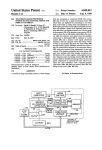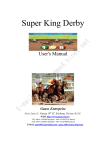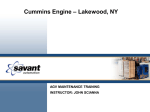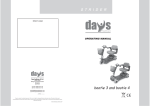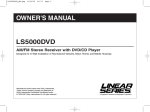Download Users` Manual
Transcript
UTILITY BOARD This chapter has been updated to describe circuit board Revision 3B, dated 3/30/93, and the current revision of the DSP software 2.30. Hardware Preparation Fig. 4-1 shows the placement of the major components of the utility board. The board contains a DSP, provision for up to 32k x 24 bit external program memory, regulators for +/- 12 volt power, two high current drivers for heaters, four digital-to-analog converters (DACs), an analog-to-digital (A/D) converter with a 16-input multiplexer, 16 digital inputs and 16 digital outputs, three configurable analog input amplifiers, a Analog Input Jumpers Serial I/O Temp Sensor Analog Input Resistors A/D DACs Power Transistors Regulators User Interface Connector -12V D00D07 D08D15 D16D23 U13 U19 U20 Backplane Connector Watchdog Jumper U31 = PAL JP9 JP10 ROM JP11 Program ROMs Jumpers +12V DSP Reset Switch Rev. 3B Power Source Jumpers U34 = 74F07 GND Fig. 4-1 - Component layout of Utility board. Analog Input Jumpers 1 3 2 J J J J J J P P P P P P 1 2 3 4 5 6 ROM Configuration Jumpers A14 Write Enable JP9 JP10 Watchdog Timer Jumper JP11 1 Disabled 3 Enabled 2 Power Source Jumpers 2 3 1 2 3 1 JP7 JP8 Fig. 4-2 Jumper blocks manual reset switch, and two 96-pin DIN connectors. Jumper blocks are located in four areas, and control the configuration of the analog input amplifiers, the program ROM memory, the watchdog timer, and the source of the +/- 15 volt power for the board. Fig. 4-2 gives a close-up and labeling of these jumper blocks. The analog input jumpers allow the user to configure the connection between the three analog inputs AIN5-7 and the op amps that are connected to the 16-channel MUX that goes to the A/D converter. Inverting, non-inverting, and differential inputs can be configured. The gain and offset ranges of the amplifiers can also be customized with the gain resistors R5 and R7 (in the AIN5 stage) and the offset resistors R8 and R9. AIN5 is set up to read a temperature sensing diode mounted near a cooled CCD. AIN5 is connected to the user interface connector pin C32, and is wired for a default non-inverting gain of x2. A typical diode will exhibit a voltage drop that ranges from 0.4 to 1.0 volts from room temperature to CCD operating temperatures of below -100 degrees C. With a gain of x2 the output of this stage will range from 0.8 to 2.0 volts, which will be sampled by the A/D converter whose input voltage range is -3 to +3 volts. The diode used for laboratory test gave a reading of $A50 ADU (2640 decimal) at room T to $C60 ADU (3168 decimal) for a cooled CCD at -127 degrees C. These ADUs are measured by the host computer examining Y:12 with the RDM command. This gives a relation between ADUs and temperature 4-1 Utility board - Updated May 12, 1994 User Interface Connector J1 Constant current Source To op amp and A/D T(deg C) = 773 - 0.2841 x ADU. Users should calibrate their systems with the temperature sensing diodes then have installed in their dewars, using the above calibration as an initial estimate. Details of the temperature control algorithm are discussed below. A27 AIN5 C32 0 to -10V AOUT0 C25 35 ohms minimum The two remaining inputs AIN6-7 are shipped with identical input resistors to the AIN5 stage, but the jumpers are wired for a grounded input so the output to the MUX connected to the A/D is at zero volts. The user can easily change to a non-inverting x2 gain or an inverter with a simple jumper change. The user should refer to the circuit schematic when configuring Heater Resistor alternative input configurations. Fig. 4-3 Connection for CCD temperature control A constant current source supplying 50 microamps is provided on pin A27, and should be connected as shown in Fig. 4-3 for use with temperature sensing diodes near the CCD. Two resistors (R1 and R2) are connected in parallel to the constant current source FET Q1. These are trimmed to provide 50 microamps to within one percent so the temperature calibration will be the same for different utility boards. The CCD heater power is provided as a voltage that ranges from 0 to -10 volts rather than the conventional positive voltage in order to load the +12 and -12 supplies more equally. The CCD can be conveniently heated with a resistor mounted near it, but care should be taken to prevent the on-board power transistors Q2 or Q3 from dissipating more than 1.6 watts so they don’t overheat and damage the circuit board. This can be easily implemented by installing a heater resistor of 35 ohms or larger, which will provide a maximum heater power of 2.8 watts. Rev. 2.10 and later DSP software require 32k x 8 EEPROMs. To run Rev. 2.10 or later software three 28C256 EEPROMs need to be installed in the ROM sockets U13, U19 and U20, and a jumper needs to be installed on JP9 to connect the DSP address line A14 to the EEPROM, which for 8k x 8 devices can be left open so a pull-up resistor keeps it high. Hardware memory protection is provided by JP10 - the EEPROMs can only be written to if a jumper is installed. To summarize: JP9 JP10 Install jumper to use 32k x 8 EEPROMs Install jumper to write enable the EEPROMs U13, U19 and U20 D00 - D23 BOOTROM P: overlays $6200 BOOTROM X: mem $6100 BOOTROM P: mem $6000 Not used $4000 Fig. 4-4 shows the EEPROM memory map. The boot program "utilboot.asm" starts execution at location $6000, which is accessed when the DSP reads from location $E000 (since A15 is not wired from the DSP to the EEPROM) after it is reset into operating mode 2. This is different from the VME and timing boards that have only one byte-wide EEPROM and reset into the special DSP56001 boot APPL #2 P: mem $2300 APPL #1 Y: mem $2180 operating mode 1 that reads the boot program into the DSP a byte at a time. The APPL #1 X: mem $2160 APPL #1 P: mem boot program has communication and command recognition software and is $2000 APPL #0 Y: mem $1F00 loaded into the DSP internal memory locations P:$0000 to APL_ADR ($B0 for APPL #0 X: mem $1EE0 Rev. 2.25) and X:$0000 - $00FF. Code for several commands is located starting at address P:OVL_ADR ($6200 for Rev. 2.25) and are called overlay programs because they’re similar to the timing and VME board commands, although they APPLICATION #0 P: program memory are a bit different on the utility board in executing directly from EEPROM $00A0 Not used $0000 without having to be written to the DSP internal memory. The application Figure 4-4: EEPROM memory map. program can be loaded into the DSP with the LDA # command from EEPROM, or alternatively downloaded from the host computer by repeated calls to the WRM command. The LDA command takes a single argument (#) which is the number of the application program to be read from EEPROM, and is between 0 and 10. Application programs 1 to 10 are located in the EEPROM starting at 4-2 Utility board - Updated May 12, 1994 address $2000, and are allocated $300 words per program. They are read into the internal DSP memory spaces P:APL_ADR to $1FF, X:COM_TBL to COM_TBL+15, and Y:0000 to Y:$00FF. The EEPROM memory map is shown in Fig. 4-4, and the source code files "utilboot.asm" and "utilappl.asm" can be referred to for further clarification. Currently an application program for testing the utility board is supplied, contained in the file "utiltest.asm", and is assigned application number 1. Application number zero is a special case and is designated for large application programs that cannot execute in their entirety from internal DSP P: memory space. Instructions located at EEPROM address P:$200 up to P:$1EE0) will be executed directly from EEPROM. Instructions from P:APL_ADR to P:$1FF will be read from EEPROM into DSP P: memory by the ’LDA 0’ command. Its EEPROM memory map is also shown in Fig 4-4. The PAL U31 has been designed into the current hardware revision 3B to generate DSP reset and interrupts more reliably than earlier versions. The PAL has been programmed to reset the DSP to operating mode 2 wherein the DSP begins execution from EEPROM address $C000 after reset rather than reading the program from byte-wide memory into DSP and then executing it, as is done in operating mode 1. Earlier revisions of the DSP software than Rev. 2.25 can be executed on the current hardware revision 3B, but a different PAL will need to be generated to reset the DSP to operating mode 1 instead. The jumper JP11 is installed in the default configuration as shown in Fig. 4-2 to enable the watchdog timer. It contains a timer circuit that will reset the DSP unless the watchdog timer is itself reset more often than that. The intention is to require the DSP to reset the watchdog timer more often than every 10 milliseconds as a sign that it is properly functioning; otherwise the DSP will be reset. The timer circuit is reset with a simple read instruction from location $FFF7. The two jumpers JP7 and JP8 supply power to the board from either the backplane or the CCD/User connector. The default is to supply +/- 15 volt power from the backplane to the utility board. Some users may desire to supply it through the CCD/User connector instead so the utility board can independently verify the integrity of the backplane power supply before turning it on and powering up the CCDs. In that case the two jumpers on JP7-8 should be moved to the 2-3 position, the separate power should be run to the CCD/User connector through pins C01 (+15 V) and A01 (-15 V), and a sample of the backplane power before it is supplied to the backplane should be run to several of the inputs AIN8-15 after being suitably divided so they are in the range of +3 to -3 volts that the A/D requires. Note that the spacing of the pins of JP7-8 are larger than 0.10 inches so standard jumpers cannot be installed - the intention of having soldered wires is to discourage accidental re-configurations. The utility board needs to be installed in either slot 1 or slot 6 of the VME system backplane if a power control board is being used. Alternatively, the daisy-chained lines A21, A22 and B04 need to have jumpers attached to them on the VMEbus backplane to connect them between the utility board and the power control board. Board Checkout The following procedure is followed in verifying operation of the board. The commands to be executed are described later in this chapter. (1) Visually inspect board: The correct ROM(s) should be installed; if there is only one ROM it should be in the left-most socket. Check the DSP. The jumpers described above should be installed correctly, as should all the resistors. (2) Power supplies: The +5 should be available at the logic devices, and +/- 12 volts should be available at the regulators and the analog components. With the power control board installed, and the utility board installed in either slot 1 or 6, PON will turn on the analog voltages. If it doesn’t install jumpers on the power control lines 4-3 Utility board - Updated May 12, 1994 to enable the power supplies. Spot check the voltages. (3) Stand-alone DSP test: U31 pin 1 (PAL) should show a 1 millisecond period square wave after the LDA command has been executed, low for 1/5 of its duty cycle. U8 pin 18 (the A/D) should have a low-going pulse of 120 nanosec duration every one millisecond, the interrupt time. (4) ROM boot: Monitor pin 20 on any of the ROMs. It should toggle for approx. 400 microsec after either the reset button is depressed or digital power is turned on. After the 400 microsec it should stay in the high state, and the DSP will begin normal operation. A storage scope is needed for this. (5) Test Data Link: The data link to the timing board should be checked. Execute the DSP command TDL from the host computer one million times. There should be no errors. (6) Test DACs: Execute the DSP command TDA. Examine the outputs of the four DACs with a scope. They should ramp linearly from about 0 to -9 volts with rounded bottoms (pins C24 and C25) and from -5 to +5 volts (A24 and A25). (7) Test A/D: Jumper pins A25 to C30. Execute the DSP command TAD. Monitor A24 and A25 with the scope. A25 should show a ramp, and A24 should show a somewhat different ramp with a small discontinuity when A25 crosses zero volts. (8) Test MUX: With the DSP in a free-running, interrupt driven state (the board may need to be reset) examine U8 pin 20 (the A/D) and U31 pin 1 (the PAL) with a scope, triggering on the latter. The former is the output of the MUX, and should show 12 step changes as the various inputs are connected to the MUX. The envelope Front connector 20 MHz clock DUART External Reset Counter 1 millisec clock Port A Watchdog Reset Timer Asynchronous Serial Link (SCI) IRQA Port B Port A Status and control lines Power, Board Temp Port A 12-bit DSP56001 A/D 12-bit DAC (4) EEPROM 32k x 24 Address Decoder Address Bus A00-A15 RXD, TXD Select MUX Read A/D Read Digital Write Digital Write DAC (4) R/W DUART Data Bus D00-D23 16 16-input MUX 4 16-bit Latch 16 16-bit Driver 16 Front connector 5 11 Controller Backplane Fig. 4-5 Block diagram of the utility board. 4-4 Utility board - Updated May 12, 1994 pattern approximates a pyramid. (9) Test A/D inputs: Connect an adjustable power supply to several AIN pins in turn and examine U8 pin 20 (the A/D) with a scope. As the power supply is adjusted one of the positions in the ramp will change too. Vary AIN5 = C32 over the range of -1.5 to +1.5 volts, while the MUX should vary over -3 to +3 volts. Do this for AIN6,7 as well if desired, after rejumpering the inputs. Inputs AIN8-15 should be connected to a variable voltage source as the A/D input is examined for unity gain. (10) Board temperature: Cool the temperature sensor U5 a little with a localizeable coolant, and watch the first ramp position change a little. (11) Constant current source: Pin A27 should have close to 12 volts on it with no load. 50 microamps should flow through it when connected to a load. This can be checked by looking for a 1.0 volt drop accross a 20k resistor. Theory of Operation The utility board provides a miscellany of support functions that are not directly involved with the readout of the CCDs. These include exposure timing, CCD temperature control, and system voltage and temperature monitoring. Based around a Motorola DSP56001 microprocessor, the utility board can be programmed by the user to support other functions such as an additional temperature controller, dewar level and ID, shutter status, LED drivers for status indication, and switch monitoring for direct system control without a host computer . A interrupt circuit forces the DSP to update all inputs and outputs every millisecond, providing precise exposure timing, while 12-bit A/D and D/A converters offer good analog precision. Commands are received from the timing board over a fast serial link and processed as necessary. Additional serial links can be used to communicate with other devices. A block diagram of the board is shown in Fig. 4-5. The following utility board functions are available: (1) Command and Interrupt processing: The boot routine "utilboot.asm" loaded from EEPROM to internal DSP memory soon after DSP reset provides communications service through the serial link to the backplane, services external commands. It follows the protocol discussed in the systems manual of processing and generating header ID words that contain three bytes - source byte, a destination byte and a number of words byte. The commands TDL, RDM, WRM, LDA and RST are implemented in the same fashion on all the DSP boards. (2) CCD temperature monitor and control: An amplifier circuit U1b measures the voltage drop on a temperature sensing diode located near the CCD. The amplifier output is connected to one of the 16 inputs (#5) of a multiplexer that is connected to a 12-bit A/D converter. The digital count is inversely proportional to temperature. A target temperature is entered at location Y:$1C=28, and the difference between it and the actual temperature located at Y:$0C=12 is multiplied by a constant located at Y:$1D=29 to add to the current value of the heater voltage. To start up the temperature controller a reasonable value is written to the target temperature location Y:$1C=28, as the default value of $FFF will disable the heater. The temperature controller can be disabled by writing a value of $FFF to the desired temperature location, since the heater will quickly be turned off since the target temperature is so much lower than the actual temperature. The default value of the proportionality constant is $010000, which is appropriate to our laboratory test system that tightly couples the dewar cooling to the CCD. This will probably need to be tuned by users to reflect the thermal time constant of their cooling systems, with values as small as $001000 being appropriate for slower, more thermally efficient systems. The heater voltage time history should be monitored at the user interface connector pin C25 or by monitoring the digital counts at Y:2 written to the heater DAC0 to determine if it is behaving properly. If the heater voltage oscillates from zero to maximum heat without damping itself out after a few minutes then the constant will have to be made smaller. Similarly, if the heater seems to take a long time to settle to the correct value as it oscillates by a small amount from its average, then it can be sped up by entering a larger proportionality constant. (3) Board temperature monitoring: A temperature monitor is placed directly on the utility board, and connected to one of the sixteen inputs to the multiplexer, allowing the host computer to read the 4-5 Utility board - Updated May 12, 1994 board temperature at any time. The gain calibration is 0.38 degrees C per ADU. (4) Exposure timing: Exposure timing is controlled by counting millisecond interrupts. It begins counting from zero at the start of an exposure up to a target exposure time. Counting can be paused at any time, while the exposure time can be changed by setting a different exposure time, which if less than the elapsed exposure time will cause an immediate readout. Upon reaching the target exposure time the utility board will close the shutter if needed and signal to the timing board via a serial line that readout should begin. The target exposure and elapsed times are readable by the host computer at any time and their addresses are listed below. The shutter can be controlled with the utility board, with bit 0 of the software control word at X:1 being set indicating that the shutter is to be opened at the beginning of the exposure and closed when it terminates. The command SEX starts an exposure, initiates the exposure timer and starts readout. It is a fairly integrated command that is defined in the "utilappl.asm" file as follows: (1) Utility board receives and recognizes SEX command. (2) Utility board issues ’CLR’ command to timing board to clear the CCD, and waits for it to reply with a ’DON when this is complete. (3) If X:OPTIONS=1 bit OPT_SH=0 equals 1 then open the shutter. The shutter can either be connected to the utility board (preferred) or the timing board (older systems). (4) The elaspsed time at Y:23 is zeroed, and the status bit X:STATUST_EX bit OPT_EX=1 is set to indicate that an exposure is in progress so the elapsed time will be incremented by 1 each millisecond interrupt. (5) The utility board sends a DON reply to the host computer to indicate that the exposure has been started. (6) Once the elapsed time equals the target time readout is initiated by the utility board. The shutter is closed if needed. A RDC command is issued by the utility board to both the timing and the VME interface boards. (7) The timing board begins readout and transfers pixel data to the VME interface board. (8) The VME interface board interprets all data coming from the timing board as pixel data and places them in the image areas specified until the specified number of pixels have been transferred, after which it issues a DON command to the host computer and switches to normal command interpreting mode. Note that the host computer receives two DON replies after issuing the SEX command - one from the utility board soon after the command is issued and the second from the VME interface board when the readout has completed. (5) Power Supply monitoring and control: Four of the inputs to the 16-input multiplexer are connected to the power supply lines that are bussed on the backplane: +5, +15, -15 and +36 volts. They are sampled every millisecond and placed in a table in DSP memory which can be accessed anytime by the host computer with a ’RDM’ command. Additionally, a power-up routine successively turns on each analog power supply with a digital on/off line from the backplane after the timing board has successfully loaded all its DACs. This function has been developed and is part of Rev. 2.25 software, and is to be used in systems equipped with a power control board. Power turn-on is initiated with the PON command. The sequence is as follows: (1) The utility board boots up from on-board ROM. (2) The host computer should issue a LDA to the timing board, and LDA and PON commands to the utility board. PON is the command to start the power on sequence. (3) The utility board will reset the power control board by asserting PWRST to initialize its on board counters and turn off the power supply switches. (4) The utility board issues an IDLE command to the timing board to ensure that its clock driver DACs 4-6 Utility board - Updated May 12, 1994 are properly loaded with legal values. (5) The utility board instructs the power control board to turn on the low voltage power lines (nominally +/- 15V) by toggling the LVEN line 128 times. These will be ramped up over a 20 millisecond time period. (6) The utility board samples the low voltage power lines, making sure they are within tolerance. If not, an ’ERR’ message is sent to the host computer. If yes, processing continues. (7) The utility board turns on the high voltage supply (nominally +36 volts) by toggling the HVEN line 128 times. It checks it to be within range after 5 milliseconds. If yes, a DON message is sent to the host computer to indicate that power has been succesfully turned on. Otherwise an ERR message is sent. If the power control board fails to turn on successfully the host computer can be used to examine the voltages seen by the utility board during the power on sequence. The target voltages +HV (+36), +LV (+15) and -LV (-15), the required tolerances, the actual voltage measured during the power on sequence and the current voltage values are all stored in Y: memory on the utility board in the following locations: +HV (+36) +LV (+15) -LV (-15) Target Y:$1F Y:$21 Y:$23 Tolerance Y:$20 Y:$22 Y:$24 Power on Y:$25 Y:$26 Y:$27 Current Y:$8 Y:$9 Y:$A (6) Digital and Analog I/O: Every millisecond an interrupt service is entered that reads the voltages at each of the sixteen digital inputs and sixteen analog inputs, and stores them in a table in the DSP memory. They can be read at any time by the host processor with a ’RDM’ command to the appropriate address given below. A table of sixteen digital outputs, plus shutter, and four analog outputs is also maintained in DSP memory and written to latches every millisecond as well. Whenever the host computer needs to change any of these values it writes new values into the correct DSP memory location with the ’WRM’ command, after which the DSP will update the latches on the next interrupt cycle, after a delay of at most one millisecond. The analog-to-digital converter is 12-bits in accuracy, and presents 2’s complement codes to the DSP program that converts it to straight binary with $0000 representing -3 volts and $0FFF representing +3 volts input to the A/D converter. (7) Software downloading: Capability for downloading software from the host computer to the utility board DSP is done with the ’WRM’ command provided on all DSPs. DSP software compiled on the host computer is sent over the fiber optic link to the timing board, which relays it to the DSP on the utility board. There it is written to the DSP internal memory for direct execution. (8) Serial communications: An asynchronous serial connection between the utility and timing boards is provided. It is connected to the SCI (Serial Communications Interface) port of both DSPs, operates at 312.5 kbits/second, and is serviced by interrupt service routines at each end. It is the only communications channel between the utility board and the timing and VME interface boards. (9) EEPROM support: A bank of fast EEPROM memory is supplied with each board that contains the boot code in compiled from the source file "utilboot.asm". This bank is fairly large (32k x 24 bits), enabling large programs to be executed by the utility board, and timing board programs to be downloaded over the serial link connecting the two boards. The time critical portion of the DSP program operates out of internal DSP memory at 10 MIPS, whereas non-time critical portions operates more slowly out of the EEPROM, because the DSP requires extra clock cycles for an external memory access. EEPROM programming support is described in the software chapter. The memory read and write commands RDM and WRM operate transparently on either DSP or EEPROM memory depending on the specified address. A time of 10 milliseconds for any write to EEPROM is required for each word, and page mode writes are not supported. (10) Watchdog timer: It monitors the execution of the on-board DSP processor and one of the outputs of the timing board. If it detects that either board is not alive, an error message will be sent to the host computer. If the utility board DSP is not alive the DSP will be reset, whereas the timing board will be reset or 4-7 Utility board - Updated May 12, 1994 not depending on the setting of a control bit. Resetting the DSP will cause the current exposure to be lost, and corrective action must be taken by the host computer. (11) Board Reset: A reset circuit on the board is implemented with the PAL (programmable array logic) chip U31 to reset the DSP and generate interrupts to it from a variety of signal sources. The PAL equation is as follows: RESETI = (QRES # UTLRST’ # UTLRSW’)’ IRQA = RESETI & MSCK IRQB = RESETI’ # (PULSE7 & IIRQB) where # means logical OR, & means logical AND and ’ means logical invert. The DSP reset line RESETI will go low (is asserted) when either the watchdog timer line QRES goes high, the power control board brings the UTLRST line low from the system backplane, the on-board reset switch is depressed or the EXRESW pin on the user connector is grounded, the later two causing UTLRSW to go low. The DSP interrupt line IRQA goes low if the DSP reset line RESETI is asserted or if the millisecond interrupt line MSCK goes low. The IRQA line is sampled along with IRQB when RESETI is asserted to determine the operating mode of the DSP, which determines its internal memory configuration. IRQB goes high if the DSP reset line goes low, so the DSP is placed in operating mode 2 on reset, which starts the DSP executing code read starting at external memory address $E000, which is mapped to the EEPROMs. IRQB is asserted as an interrupt when either PULSE7 or IIRQB goes low; PULSE7 is generated by the timing board, allowing it to interrupt the utility board at will, and the IIRQB is bussed along the backplane allowing external devices to interrupt the utility board as well. As of Rev. 2.25 neither of these interrupt sources are connected to anything and interrupt service routine is not written to support IRQB, so it exists for future system enhancements. (12) System Reset: An optically isolated line is provided on the front-plane connector that can be used to reset the utility board from a remote location in the event of a catastrophic failure. (13) Additional serial communications: Two additional bidirectional asynchronous serial ports are provided. One is optically isolated and wired to the front-plane connector for use with terminals or external computer systems, and may be particularly useful for debugging. The second one is connected to the backplane for communicating with other devices that may be installed by the user on the backplane. These are provided by the serial controller U25, which is not currently being populated on distributed utility boards, nor is it supported by DSP software. Users desiring this support should contact us. Software Commands The DSP software chapter details the commands that are located in the "utilboot.asm" program that is loaded from EEPROM soon after the DSP is reset, and are in common with the other DSP boards in the system. The file "utilappl.asm" contains the main exposure control, power on, interrupt servicing and temperature control software. It is the designated application number 0 that can be executed directly from EEPROM, and is loaded with the ’LDA 0" command. It interprets the following commands: SEX - "Start exposure". Immediately begin a timed exposure by issuing a CLR command to the timing board, waiting for it to terminate, opening the shutter if the shutter status bit is set, beginning the timer countdown according to the exposure time word stored in Y: data memory, and issuing commands to the timing and VME interface board to begin readout. PEX - "Pause exposure". Simply close the shutter , stop the timer and wait until a REX command is issued. REX - "Resume exposure". Open the shutter if needed and resume the normal exposure sequence. 4-8 Utility board - Updated May 12, 1994 AEX - "Abort exposure". Immediately stop exposing altogether by closing the shutter, put the CCD in idle mode, and put the VME interface board in command interpreting mode. OSH - "Open shutter". Open the shutter. Normally this will be done by the SEX command, but this command is provided as a manual override for testing and special purposes. CSH - "Close shutter". Close the shutter. SYR - "System reset". Reset the timing board by pulling the backplane SYSRST signal low. PON - "Power on". Turn analog power on safely, using the power control board. POF - "Power Off". Turn off the analog power using the power control board. Commands may be sent in groups to be executed by the DSP as it gets to them. There is a circular buffer for commands in the DSP that is 32 words long, so fairly lengthy sequences of commands may be sent at once. The exception to this is that during CCD readout the timing board cannot send any commands to the utility board. Commands already received by the command buffer will be executed normally. None of these application commands requires an argument and all of them generate a DON reply after they execute. The following table is maintained starting in Y: memory space: Y:0 Y:1 Y:2-5 Y:6 Y:7-22 Y:7 Y:8 Y:9 Y:10 Y:11 DIG_IN DIG_OUT DAC# NUM_AD AD_IN# 16-bit digital word input to the board 16-bit digital word output from the board Four analog voltages output by the board Number of A/D inputs to be monitored. Default is 16 Sixteen analog voltages input Board temperature High voltage (nominally +36 volts) power supply voltage Positive low voltage (nominally +15 volts) power supply voltage Negative low voltage (nominally -15 volts) power supply voltage +5 volts power supply voltage Y:2 Y:12 Y:28 Y:29 DAC0 A_CCDT T_CCDT T_COEFF CCD Heater voltage output Actual CCD temperature diode voltage Desired CCD temperature Proportionality constant for temperature control algorithmn Y:23 Y:24 EL_TIM TGT_TIM Elapsed time since start of exposure in milliseconds Target, or desired, exposure time in milliseconds In addition there are two X: memory words that control and monitor board and software status. Additional bits are defined, but are of interest only to the software, not the user. 4-9 Utility board - Updated May 12, 1994 X:0 Bit 0 Bit 1 Bit 2 STATUS ADC Timer Shutter Board status word Set it A/Ds and temperature control needs updating Set if a timed exposure is in progress Set if shutter is open X:1 Bit 0 SOFTWARE CONTROL Shutter Set if shutter is to be opened when exposure starts. Other bit assignments will be added as we go along following this general structure. All these words are serviced every one millisecond, as signalled by the external interrupt generation circuitry. The file "utiltest.asm" is assigned application number 1, and contains several simple routines written to test the functionality of the utility board. These commands should NOT be executed with the utility board user connector plugged into a CCD system. The section above describing the board checkout procedure should be referred to for further details concerning system interconnection when executing these commands. TDA - "Test Digital-to-Analog converters". This will generate ramping numbers that are written to the four DACs so their outputs can be examined with an oscilloscope. TAD - "Test Analog-to-Digital converter". This will generate a ramp for a DAC that is wired by the user to one of the analog MUX inputs for conversion by the A/D converter. Its digitized output is then written to a second DAC whose analog output is examined by a scope and compared to the first DAC’s output. TDG - "Test Digital". Test the digital input and output circuits by reading the 16 inputs and outputting them to each digital output in turn, right shifting the 16 bit data word. The CCD/User connector is a 96-pin female connector mounted near the reset switch. Its pinout is given below, which the pinout for the system backplane connector is given in the system chapter above. Software revision history Several changes were made to the following files in the transition from Rev. 2.25 to 2.30: utilboot.asm - The SCI receiver ISR was compressed considerably. It is the same ISR as timboot.asm, except register R2 points to the SCI address, not R0. utilappl.asm (1) The OSHUT and CSHUT routines no longer send messages to the timing board to open or close the shutter. We now assume that the shutter is connected to this board. (2) The interrupt structure was changes considerably to minimize the code in interrupt service routines so registers and stacks are not altered while processing an interrupt. Specifically, the TIMER ISR only counts down the timer and closes the shutter, setting the ST_READ bit it readout is to occur, which is now in a program routine, with the bit checked at the START location. The SERVICE soubroutine was introduced to service the millisecond interrupts, and does all the A/D, DAC, digital 4-10 Utility board - Updated May 12, 1994 I/O and temperature control servicing. (3) A new STATUS bit ST_READ was introduced to indicate that readout is to be initiated when the timer counts to zero. This is to handle situations when the timer counts and readout is not to occur, and to separate the readout functions from the timer ISR servicing. (4) Introduce power OFF command = POF. It simply resets the power control board. Pinout - CCD/User conector Pin # 1 2 3 4 5 6 7 8 9 10 11 12 13 14 15 16 17 18 19 20 21 22 23 24 25 26 27 28 29 30 31 32 VSB ROW a VSBDOUT7 DOUT6 DOUT5 DOUT4 DOUT3 DOUT2 DOUT1 DOUT0 DOUT15 DOUT14 DOUT13 DOUT12 DOUT11 DOUT10 DOUT9 DOUT8 GND SEROUTSEROUT+ NC EXRESW GND AOUT3 AOUT2 GND CONST-CURR AIN14 AIN12 AIN10 AIN8 AIN6 ROW b GND GND GND GND GND GND GND GND GND GND GND GND GND GND GND GND GND GND GND GND GND GND GND GND GND GND GND GND GND N/C N/C N/C ROW c VSB+ DIN7 DIN6 DIN5 DIN4 DIN3 DIN2 DIN1 DIN0 DIN15 DIN14 DIN13 DIN12 DIN11 DIN10 DIN9 DIN8 GND SERINSERIN+ NC SHUTTER GND AOUT1 AOUT0 GND AIN15 AIN13 AIN11 AIN9 AIN7 AIN5 +/- 15 volts power supply pins from form CCD/User connector as an alternative to the backplane connector. JP7 and JP8 need to be set properly to utilize it. 4-11 Utility board - Updated May 12, 1994 AIN AOUT DIN DOUT SERIN SEROUT EXRES W SHUTTER CONST-CURR Analog inputs, 5-15. The input range of 5-7 is described on page 4-1, and the remaining ones all have an input range of -3 to +3 volts. Analog output 0-4. AIN0-1 are high current, unipolar outputs for driving heaters from 0 to -10 volts, while AIN2-3 are low current, bipolar outputs of -5 to +5 volts. Digital inputs from 0 to 15. These are read every millisecond and stored in the DSP data memory space. They have resistors to pull them high if not connected. Digital outputs from 0 to 15. These are written from DSP data memory every millisecond. They are pulled up so they will be high until set by the DSP. Two pins, + and -, for an asynchronous serial link generated by a 2681 chip. The two inputs are optically isolated from the board. Two pins, + and -, for an asynchronous serial link generated by a 2681 chip. An input signal that will reset the DSP if brought low. An open-collector output signal generated by this board. Low means open shutter. A constant current source for CCD temperature control. See Fig. 4-3. 4-12 Utility board - Updated May 12, 1994