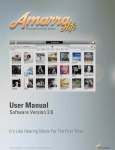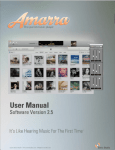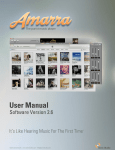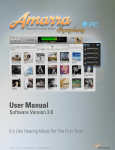Download Amarra Symphony 3.0 Read Me Overview
Transcript
Amarra & Amarra Symphony Software Read Me Table of Contents Chapter 1.0 System Requirements.......................................................................... 4 Chapter 2.0 Evaluation Mode................................................................................... 6 Chapter 3.0 Activating Amarra Software ............................................................... 7 3.1 Activating Amarra with your Activation Code ....................................................7 Chapter 4.0 Contacting Us ...................................................................................... 8 Chapter 5.0 Software Updates................................................................................. 9 Chapter 6.0 Software Change Information........................................................... 10 Chapter 7.0 Known Issues...................................................................................... 12 Amarra Symphony 3.0 Read Me Overview The following guide provides important information regarding your Amarra software. Note that, when used, the term ‘Amarra’ applies to both Amarra and Amarra Symphony. It will be indicated if a topic only applies to Amarra or Amarra Symphony. Thank you for downloading the new release of Amarra or Amarra Symphony with iRC version 3.0. Please read this document before installing and running your Amarra software, it contains important information about the installation and operation of your application. Enjoy the music! NOTE : Translation to local language is available via google translate now. Please visit http://translate.google.com/?tr=f&hl=en and set the appropriate ‘Translate to’ language. Browse to your Amarra product folder in your Applications folder in Finder and select the appropriate file to translate. This file is called ‘Amarra Symphony Read Me’ . About This Manual This manual, as well as the software described in it, is furnished under license and may only be used or copied in accordance with the terms of such license. The information in this manual is furnished for informational use only, is subject to change without notice, and should not be construed as a commitment by Sonic Studio, LLC. Sonic Studio, LLC assumes no responsibility or liability for any errors or inaccuracies that may appear in this book. Except as permitted by such license, no part of this publication may be reproduced, stored in a retrieval system, or transmitted, in any form or by any means, electronic, mechanical, recording, or otherwise, without the prior written permission of Sonic Studio, LLC. Notice of Liability The author and publisher have made every effort to ensure the accuracy of the information herein. However, the information contained in this document is provided without warranty, either express or implied. Neither the authors, Sonic Studio, LLC, nor its dealers or distributors will be held liable for any damages to be caused either directly or indirectly by the instructions contained in this book, or by the software or hardware products described herein. SONIC STUDIO, LLC MAKES NO WARRANTIES, EXPRESS OR IMPLIED, INCLUDING WITHOUT LIMITATION THE IMPLIED WARRANTIES OF MERCHANTABILITY AND FITNESS FOR A PARTICULAR PURPOSE, REGARDING THE APPLE SOFTWARE. SONIC STUDIO, LLC DOES NOT WARRANT, GUARANTEE, OR MAKE ANY REPRESENTATIONS REGARDING THE USE OR THE RESULTS OF THE USE OF THE SONIC STUDIO, LLC SOFTWARE IN TERMS OF ITS CORRECTNESS, ACCURACY, RELIABILITY, CURRENTNESS, OR OTHERWISE. THE ENTIRE RISK AS TO THE RESULTS AND PERFORMANCE OF THE SONIC STUDIO SOFTWARE IS ASSUMED BY YOU. THE EXCLUSION OF IMPLIED WARRANTIES IS NOT PERMITTED BY SOME STATES. THE ABOVE EXCLUSION MAY NOT APPLYTOYOU. IN NO EVENT WILL SONIC STUDIO, LLC, ITS DIRECTORS, OFFICERS, EMPLOYEES, OR AGENTS BE LIABLE TO YOU FOR ANY CONSEQUENTIAL, INCIDENTAL, OR INDIRECT DAMAGES (INCLUDING DAMAGES FOR LOSS OF BUSINESS PROFITS, BUSINESS INTERRUPTION, LOSS OF BUSINESS INFORMATION, AND THE LIKE) ARISING OUT OF THE USE OR INABILITY TO USE THE SONIC STUDIO SOFTWARE EVEN IF SONIC STUDIO HAS BEEN ADVISED OF THE POSSIBILITY OF SUCH DAMAGES. BECAUSE SOME STATES DO NOT ALLOW THE EXCLUSION OR LIMITATION OF LIABILITY FOR CONSEQUENTIAL OR INCIDENTAL DAMAGES,THE ABOVE LIMITATIONS MAY NOT APPLY TO YOU. Notice of Rights ©2007-2014 Sonic Studio, LLC — All rights reserved. No part of this document may be reproduced, stored in a retrieval system or transmitted in any form or by any means, without the prior written permission of the publisher. Sonic Studio, Amarra, Amarra Hifi, Amarra Symphony, Sonic Mastering EQ, Model 302, Model 303, Model Four, Model 305 and the Sonic Studio and Amarra logos are trademarks of Sonic Studio, LLC. All other company or product names are either trademarks or registered trademarks of their respective owners. Page 3 Chapter 1.0......................................... System Requirements Amarra software requires the following: Computer: • Late model Intel–based Mac - PPC / G5 is not supported. • 1024 x 768 pixel or larger display • RAM: 4 GB minimum, 8 GB or more preferred • Output Device/DAC: Core Audio Interface (Built-in, Optical, USB, FireWire, Thunderbolt, HDMI) Supported Audio Hardware DACs (Digital/Analog Converter): • Most USB, FireWire and Thunderbolt interfaces work well and are recommended for best performance. • The built-in Audio (optical/digital/toslink) is not recommended but will work with Amarra and have limited sample rate support up to 96kHz. Please note some pre-mid-2010 Macs do not support 88.2kHz sample rates. Software: • Mac OS X 10.6.8 and above • Amarra • iTunes 11.0 and above NOTE: A network connection is required to authorize your software. As for choice of computers, Intel based Macs are great. Install 4 GB RAM at a minimum, 8 GB of RAM or more is preferred. For the computer, in order of preference we can recommend the following: Intel Mac Mini Intel MacBook, MacBook Pro Intel Mac Tower Intel iMac Intel MacBook Air - recommended only if configured with 8 of RAM and 256 GB Flash Storage Page 4 NOTE: Any Amarra License will activate two (2) computers concurrently. NOTE: Please read the Amarra/Amarra Symphony Activation Guide for detailed information on Activating your software and managing your licenses using the License Control Panel. Page 5 Chapter 2.0.................................................. Evaluation Mode Evaluating an Amarra product has never been easier. Just launch Symphony and select the Evaluate button to access the full-feature, 15-day evaluation version (Figure 1 below). No Email address is required. Figure 1 NOTE: Amarra 3.0 requires a new license and with that comes the ability for everyone to trial Amarra, even if you’ve done a trial in the past. Once you’ve done a trial, if you need to have it extended, please write [email protected]. We can assist with a second evaluation. NOTE: Please read the Amarra/Amarra Symphony Activation Guide for detailed information on Activating your software and managing your licenses using the License Control Panel. Page 6 Chapter 3.0..............................Activating Amarra Software Amarra licensing is granted using software DNA from softWORKZ. Refer to the Amarra Activation Guide for more information on licensing your copy of Amarra. Not Sure Which Amarra Product You Own? Use the Find Your Amarra App page. Can’t find your Activation Code? Get Your Activation Code Here 3.1 Activating Amarra with your Activation Code When you purchase your Amarra product, you will be given a unique activation code. This activation code will be used to permanently enable Symphony to run on your computer. In addition, you’ll be given an account code and password to activate Sonic Studio iRC. Please read the Amarra Activation Guide, located in your Amarra or Amarra Symphony Application folder, for step-by-step instructions for activating your copy of Amarra Symphony and Sonic Studio iRC. Amarra Installation Video HERE Page 7 Chapter 4.0....................................................... Contacting Us Thanks for your purchase of Amarra Symphony. We really thank you for your support and are always interested in your experiences with Amarra Symphony. For support related issues, bug fixes and to suggest new features, visit our support portal at: http://www.sonicstudio.com/amarra/amarra_supportportal or email us: [email protected] For up to date information, please visit www.sonicstudio.com Page 8 Chapter 5.0................................................ Software Updates The Amarra Symphony Preference “Check for Updates” is set by default and will provide notification on launch when a new version of Symphony is available. As an alternative, you can use the “Check For Updates” command, available from the Amarra Symphony->File pulldown menu, to check for any new updates. Updates to Amarra Symphony when available, can be found in the Downloads section of the Amarra website: http://www.sonicstudio.com/amarra/amarra_support#DOWNLOAD Page 9 Chapter 6.0........................... Software Change Information 3.0.3 Changes (build 4559) Release Amarra and Amarra Symphony • Fix for iTunes slider resetting playtime • Fix for iRC(b) button display (Amarra only) - On/Off status • Preference change: removed Preload track count and titled ‘PRELOAD ALBUM (GAPLESS)’ • Improved error messaging for customers trying to activate with wrong code • Combo User Manual, Combo Activation Guide, Combo ReadMe iRC/iRC(b): • Fix for 4x (176.4. 192) iRC/iRC(b) Filter Bank playback and filter switching 3.0.2 Changes (build 4552) Release • Improved Artwork displaying in Amarra iTunes mode • Improved reordering and deleting tracks in Amarra Playlist • Improved metadata and artwork in Amarra Playlist mode • Improved Cache Performance - clear on Purge Memory, Clear command or switching modes • Improved Cache Reporting during loading • Enhancements to Mac OS Optimization Script • Codesigned software • Fixes for EQ default and saving • Fixes for DACs/Macs not supporting 88k 3.0 Changes (build 4545) — • Added support for DSD file playback - .dsf and .dff • Added support for Streaming Audio - internet Radio, Pandora, etc. • Added realtime down sampling of content Page 10 • Removed Vertical window • Removed Sonic Studio Process - replaced with realtime down sampling • Modified ‘I’ button to open Audio Device Preferences window • Updated User Interface • Bug Fixes and performance enhancements • New installation process and scripts for OS Optimization • Fixed Purge OSX Inactive Memory command • Updated Team Support application to current release Changes to previous releases can be found on our website at www.sonicstudio.com. Page 11 Chapter 7.0....................................................... Known Issues Please refer to your documentation or visit our FAQ at www.sonicstudio.com/amarra/amarrafaq. html for a complete list of known issues and workarounds. • Amarra can not play “psuedo”-files in iTunes created by other players ( i.e. Pure Music flac alias files). • Some MP3 files may display an incorrect rate in a Playlist. • Some network drives may not work well with Amarra, the DroboShare is one example. • Files with “:” or quotes ‘“‘ may not play. • Apple Lossless - Earlier versions of Apple Lossless files may not play - Apple Lossless created in Max and xld may not play correctly • Note: Converting to AIFF and back to ALAC using iTunes is a work around. • Very large iTunes libraries (> 30,000 tracks) may have problems with skipping tracks. • There is a small issue in Amarra that may require the application be rebooted when left running for few days. © 2009-2014- Sonic Studio, LLC Amarra, Amarra Hifi, Amarra VINYL , Model Four, Sonic Console, sonicstudio.com, the Amarra logo, the Sonic Studio logo and type are trademarks of Sonic Studio, LLC in the United States and other countries. All other trademarks, trade names, service marks, and logos referenced herein belong to their respective companies. Amarra_Combo_ReadMe_v02r04