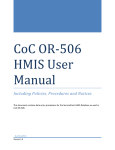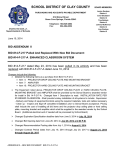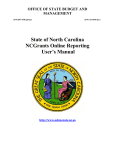Download HPRP QPR - v7 USER MANUAL - MSCCOC
Transcript
ART Gallery Report 0610 Homelessness Prevention and Rapid Re‐housing Program (HPRP) Quarterly Progress Report (QPR) Funding Report EXECUTIVE SUMMARY: This report has been created to facilitate the extraction of data from HMIS for Homelessness Prevention and Rapid Re‐housing Program (HPRP) reporting. The layout of the report is patterned after the data portion of the Quarterly Progress Report Section 2 (QPR) so that the extracted data can be easily transferred into the QPR. Tab A of the report contains the aggregate client and household service data necessary for the completion of the Program Performance Section and Tab B & C contains the aggregate exit destination data necessary for the completion of the Homeless Assistance and Homelessness Prevention Housing Outcome Section. Prompts allow the user to specify the target program(s) and date ranges on which to base the results. AUDIENCE: HPRP Grantees and Sub‐grantees FREQUENCY: The report must be run quarterly to extract HMIS data for completion of the required HPRP QPR. The report should also be run at regular intervals between reporting periods to monitor progress and data quality PURPOSE: The purpose of the report is to facilitate compliance, oversight, and required reporting related to HPRP grants. INSTRUCTIONS: Instructions are outlined below concerning how to retrieve, copy, run, and read this report. Requests for additional information concerning the report function/design should be directed to Bowman Systems’ staff via email (ART [email protected]). How to retrieve and copy: Detailed step‐by‐step instructions concerning how to retrieve, save a copy, and map this ART Report to your site can be found in the Bowman Systems Published Documents folder under ART Documentations in the Public Folders section. Bowman Systems ART Gallery Report Page 1 of 29 0610 – HPRP QPR version 7 How to install: The original version of the report is a template and must be copied from the ART Gallery Templates folder into another folder on your site and mapped to your data before it can be used. Detailed instructions for installing report templates are provided in the Bowman Documentation folder on your ART site. Before running the report: Prior to running the report the user must determined the provider or providers to be included in the report and the date ranges on which to base the results. This report can be used to extract QPR data for a single grantee/program or for multiple providers. Multiple providers should be selected ONLY when they make up a single grant and their data needs to be included in a single de‐duplicated report. How to run: Upon opening the report, the user will be prompted (see Diagram 1) to specify parameters which control the data returned by the report. Once the user has provided these parameters by responding to the user prompts, a green check‐mark will appear next to each field to indicate that a selection has been made. The user should then single‐click the “Run Query” button to generate the report. Diagram 1 The four user prompts contained in this report are: 1. Select Provider(s): If unknown providers appear in the list to the right, remove them before adding your provider or providers. Click the “refresh list” icon and wait for the left window to Bowman Systems ART Gallery Report Page 2 of 29 0610 – HPRP QPR version 7 refresh. Now select the provider or providers to include by highlighting them in the left window and moving them into the right window using the right selection arrow. 2. Enter Start Date for the Quarter: The user should type in, or select from the calendar, the first day of the quarter for which the report is being prepared. This date should not be before the start date of the grant. If the grant began during the quarter, the grant start date and the quarter start date should be the same. 3. Enter End Date for the Quarter PLUS ONE DAY: The user should type in, or select from the calendar, the day immediately following the last day of the quarter for which the report is being prepared. For example, if the reporting quarter is October 1 2009‐ December 31 2009, then January 1, 2010 should be entered/selected. 4. Enter Start Date for the Grant: The user should type in, or select from the calendar, the first day of their HPRP grant/contract. How to read: The report contains four Tabs. Each Tab is a sub‐report containing three sections: • Report Header: The header contains the title of the report, and specifies date parameters. When running the report in “modify” view, the report header is only visible in print/page layout mode. • Report Footer: The report footer contains the title of the report, the name of the Tab, the page number, the version number, and the date/time the report was run /printed. Like the header, the footer is only visible in print/page layout mode when the report is run in modify view. • Report Body: The Report Body is the main section of the report located between the header and the footer where the report’s data is displayed in a variety of different chart and graph formats. The data contained in each of the Tabs in this report is displayed and described below: Diagram 2 Bowman Systems ART Gallery Report Page 3 of 29 0610 – HPRP QPR version 7 Tab A –Program Performance (Diagram 2): This tab contains unduplicated counts of the clients and households served both for the quarter (Q) and grant‐to‐date (GTD). These counts are further broken down into “Homelessness Prevention and Homeless Assistance” components and into the various “Stabilization Services and Financial Assistance” categories. All calculations are performed in accordance with the HPRP reporting instructions contained in Appendix A. Diagram 3 Tab B – Homeless Assistance Housing Outcomes (Diagram 3): This tab contains a breakdown by exit destination of all Homeless Assistance clients leaving the program during the quarter and since the beginning of the grant. Destinations are grouped by whether their tenure is Permanent, Temporary, Institutional or Other. Percentages for each destination are calculated against both the grouping subtotals and against the grand totals. In cases where a client has had multiple program exits during the specified date range, only the destination connected with their last exit is included. A client must have a Housing Status upon program entry of “literally homeless” to be included in this section of the report. Clients with a “don’t know” or “refused” answer to the housing status question at program entry are not included in any section of the report. Users are again directed to Appendix A for a more comprehensive explanation of how these numbers are calculated. Bowman Systems ART Gallery Report Page 4 of 29 0610 – HPRP QPR version 7 Diagram 4 Tab C – Homelessness Prevention Housing Outcomes (Diagram 4): This tab is the same as Tab B except that it contains a breakdown by exit destination of all Homelessness Prevention clients leaving the program during the quarter and since the beginning of the grant rather than the Homeless Assistance clients. As in Tab B, destinations are grouped by tenure and percentages for each destination are calculated. A client must have a one of the following answers to the Housing Status question upon program entry to be included in this section of the report: • Stably housed (HUD) • Housed and at risk of losing housing (HUD) • Unstably housed and at-risk of losing their housing (HUD) • Housed and at imminent risk of losing housing (HUD) • Imminently losing their housing (HUD) Clients with a “don’t know” or “refused” answer to the housing status question at program entry are not included in any section of the report. Users are again directed to Appendix A for a more comprehensive explanation of how these numbers are calculated. Bowman Systems ART Gallery Report Page 5 of 29 0610 – HPRP QPR version 7 Diagram 4 Tab C – Additional Information (Diagram 4): This tab is provided as a reference to the user running the report and lists the parameters specified in the user prompts, as well as the total numbers of clients by provider. Two client counts are given for each provider: the de‐duplicated count based on the Client Unique Id, and standard count based on the Client Uid. TECHNICAL NOTES 1. De‐duplication: This report de‐duplicates various parts of the report according to HUD specifications using ServicePoint’s Client Unique Id field. 2. Inclusion: In order for a client or household to be properly included in this report, the following work‐flow requirements must be met: a. Requirements when specifying a single provider: i. The client must have a combination of HPRP type program entry/exits which indicate they were enrolled in the program of the specified provider during the date range (Grant to Date and/or Quarter). Bowman Systems ART Gallery Report Page 6 of 29 0610 – HPRP QPR version 7 ii. The client must have one or more service transactions which indicate they received one or more services from the specified entry‐exit provider during the date range (Grant to Date and/or Quarter). iii. At least one of the client’s service transactions must also have a start date that falls between their program entry and their program exits. iv. The entry/exit and service transactions must use the same household if the client has more than one household shown in ServicePoint. If the client returns to the program for either type – Homeless Assistance or Homelessness Prevention, then the same household must be used as was used for the prior entry/exit and service transactions. If this is not done then the household will be duplicated on the report. v. The client must have a one of six recorded answers to the “Housing Status” question at the time of program entry. These are: • • • • • Stably housed (HUD) Housed and at risk of losing housing (HUD)* Unstably housed and at-risk of losing their housing (HUD) Housed and at imminent risk of losing housing (HUD)* Imminently losing their housing (HUD) * Note: these two values are retired values and are no longer in active use, but are included to retain historical data. *Note: these two values are retired values and are no longer in active use, but are included to retain historical data. vi. The client’s service transaction must be accompanied by a recorded HPRP Financial Assistance Activity, or by an HPRP Housing Relocation & Stabilization Service. vii. If the client exited from the program during the date range (Grant to Date or Quarter), their exit must include a recorded exit destination (which is a required field in ServicePoint ). b. Requirements when specifying multiple providers: Multiple providers may be selected for the report and will be reported as a single entity in that clients will be de‐duplicated across providers, and reported only once in each applicable report category. However it is important to note that each provider must record both a program entry/exit AND at least one service transaction for the client to be properly counted. Work flow models that involve recording an entry exit under one provider and a service transaction under a different provider are not supported by this report. Bowman Systems ART Gallery Report Page 7 of 29 0610 – HPRP QPR version 7 i. The client must have a combination of HPRP type program entry/exits which indicate they were enrolled in one or more programs of the specified providers during the date range (Grant to Date and/or Quarter). ii. The client must have one or more service transactions which indicate they received one or more services from one or more of the specified providers during the date range (Grant to Date and/or Quarter). iii. This service transaction must have a start date that falls during their period of enrollment, and must have been provided by the same provider as the enrollment. iv. The entry/exit and service transactions must use the same household if the client has more than one household shown in ServicePoint. If the client returns to the program for either type – Homeless Assistance or Homelessness Prevention, then the same household must be used as was used for the prior entry/exit and service transactions. If this is not done then the household will be duplicated on the report. v. The client must have a one of six recorded answers to the “Housing Status” question at the time of program entry. These are: • • • • • Stably housed (HUD) Housed and at risk of losing housing (HUD)* Unstably housed and at-risk of losing their housing (HUD) Housed and at imminent risk of losing housing (HUD)* Imminently losing their housing (HUD) * Note: these two values are retired values and are no longer in active use, but are included to retain historical data. Clients with a “don’t know” or “refused” answer to the housing status question at program entry are not included in the report. vi. The client’s service transaction must be accompanied by a recorded HPRP Financial Assistance Activity, or by an HPRP Housing Relocation & Stabilization Service. vii. If the client exited from the program during the date range (Grant to Date or Quarter), their exit must include a recorded exit destination (which is a required field in ServicePoint). Bowman Systems ART Gallery Report Page 8 of 29 0610 – HPRP QPR version 7 3. Homeless Status Requirement: Clients are included in the report’s Homeless Assistance and/or Homelessness Prevention categories based upon their answer to the homeless status question at the time of program entry. Those indicated as “literally homeless” are counted as Homeless Assistance clients, while “stably housed”, “housed and at risk of losing housing”; “housed and at imminent risk of losing housing”; “imminently losing their housing” or “unstably housed and atrisk of losing their housing” are courted as Homelessness Prevention. Clients without an answer to the question at time of entry or with an answer of “don’t know” or “refused” are excluded from the report altogether. Since clients are classified as Homeless Assistance or as Homeless Prevention based on their housing status at program entry, there is no need to record the client’s new housing status if it should change while the client is enrolled, since this does not impact their status at entry. 4. Single Person Households: HPRP reporting instructions specify the inclusion of single person households in the QPR household counts. Since it has been common practice among ServicePoint users to not create a household for an unaccompanied individual, this report adjusts the household count by adding the de‐duplicate client count of those without entry/exit and/or service household ids, to the household counts. This adjustment was endorsed by the HPRP User Forum and is necessary to prevent a significant under‐count of the HPRP households that were served. 5. Exit Destination: Tabs B and C of this report contain breakdowns of client exit destinations. It should be noted that only the HUD defined pick‐list values are included in these counts. (These items are all followed by a “(HUD)” designation on the pick‐list) . All non‐HUD exit destinations are excluded from the counts and are not mapped to/ included in the “Other” category. (This category rather contains a count of the “Other (HUD)” destination. 6. Service End Dates: This report is designed according to HUD vendor instructions which identify on‐going services by the absence of a service end date. Users should be aware that in some cases these un‐ended services may be the result of data entry omission errors rather than actual on‐going services and may therefore inflate the counts contained in this report. For this reason un‐ended services should be monitored on an on‐going basis so that errors can be identified and corrected by supplying the proper service end dates. In no case should the duration of a service transaction ever extend beyond the client’s exit date, since such a record would be clearly in non‐compliance with the data standards that require all services to include both a start date and an end date. REPORT MODIFICATION Because this report is based on HUD standards and HPRP reporting instructions modification is generally not recommended. OTHER HPRP ART GALLERY REPORTS: Bowman Systems ART Gallery Report Page 9 of 29 0610 – HPRP QPR version 7 A variety of other HPRP ART Gallery reports are available or are currently being developed to assist customers in the administration of their HPRP programs. These include: • #230 HPRP QPR Data Quality Part 1 • #234 HPRP QPR Data Quality Part 2 • #613 HPRP Financial Assistance Report • #615 HPRP QPR with Client Detail DATA MAPPING GUIDE TIP: For most implementations the mapping wizard will map most of the fields automatically. The exception to this is the “housing status” question which in most cases will need to be mapped manually. Be sure to select this field from the “Entry Objects” and to map it correctly in all eight queries. UNIVERSE: [template_ee_u)] This report is mapped to the entry‐exit universe ([template_ee_u]) and should be copied to your Public or Favorite folder then mapped to the equivalent entry‐exit universe for your site (ex. yoursite_ee_ u). Mapping can be done from the first query ([3‐GTD‐TOTAL]). QUERY NAME FIELD NAME LOCATION/TYPE/USE Location: Client Type: System Field Client Uid Use: Sub‐query filter section/Results object Location: Entry Exit Type: System Field Entry Exit Uid Use: Results object Location: Entry Exit Type: System Field Entry Exit Exit Date Use: Query /Sub‐query filter, Results Object Location: Entry Exit Type: System Field Entry Exit Destination Use: Query filter, Results object Location: Entry Exit Type: System Field Use: Query filter/Sub‐query filter, Results Entry Exit Provider Id object Location: Entry Exit/Entry Objects Type: System Field Housing Status Use: Query filter, Results Object Location: Client Type: System Field Client Unique Id Use: Results object Bowman Systems ART Gallery Report Page 10 of 29 0610 – HPRP QPR version 7 Location: Type: Use: Location: Type: Use: Location: Type: Use: Location: Type: Use: Location: Type: Use: Location: Type: Use: Location: Type: Use: Location: Type: Use: Location: Type: Use: Entry Exit Type Entry Exit Inactive Client Inactive Entry Exit Entry Date 4‐Q Service Provide Start Date Service Inactive Service Provide End Date Service HPRP Financial Assistance Type Service HPRP Housing Relocation & Stabilization Service Provided Entry Exit System Field Query filter/ Sub‐query filter Entry Exit System Field Query filter/ Sub‐query filter Client System Field Query filter Entry Exit System Field Query filter/ Sub‐query filter Services (Outer) System Field Query filter Services (Outer) System Field Query filter Services (Outer) System Field Query filter Services (Outer) System Field Query filter Services (Outer) System Field Query filter QUERY NAME Bowman Systems ART Gallery Report FIELD NAME Client Uid Entry Exit Uid Entry Exit Exit Date Entry Exit Destination Entry Exit Provider Id LOCATION/TYPE/USE Location: Client Type: System Field Use: Sub‐query filter section/Results object Location: Entry Exit Type: System Field Use: Results object Location: Entry Exit Type: System Field Use: Query /Sub‐query filter, Results Object Location: Entry Exit Type: System Field Use: Query filter, Results object Location: Entry Exit Type: System Field Use: Query filter/Sub‐query filter, Results object Page 11 of 29 0610 – HPRP QPR version 7 Housing Status Client Unique Id Entry Exit Type Entry Exit Inactive Client Inactive Entry Exit Entry Date 4‐GTD Service Provide Start Date Service Inactive Service Provide End Date Service HPRP Financial Assistance Type Service HPRP Housing Relocation & Stabilization Service Provided Location: Type: Use: Location: Type: Use: Location: Type: Use: Location: Type: Use: Location: Type: Use: Location: Type: Use: Location: Type: Use: Location: Type: Use: Location: Type: Use: Location: Type: Use: Location: Type: Use: Entry Exit/Entry Objects System Field Query filter, Results Object Client System Field Results object Entry Exit System Field Query filter/ Sub‐query filter Entry Exit System Field Query filter/ Sub‐query filter Client System Field Query filter Entry Exit System Field Query filter/ Sub‐query filter Services (Outer) System Field Query filter Services (Outer) System Field Query filter Services (Outer) System Field Query filter Services (Outer) System Field Query filter Services (Outer) System Field Query filter QUERY NAME FIELD NAME Client Uid 3‐GTD‐TOTAL Entry Exit Uid Entry Exit Household Id Bowman Systems ART Gallery Report LOCATION/TYPE/USE Location: Client Type: System Field Use: Results object Location: Entry Exit Type: System Field Use: Results object Location: Entry Exit Type: System Field Use: Results object Page 12 of 29 0610 – HPRP QPR version 7 Entry Exit Entry Date Service Household Id Entry Exit Provider Id Service Uid Service HPRP Financial Assistance Type Service HPRP Housing Relocation & Stabilization Service Provided Client Unique Id Entry Exit Type Entry Exit Inactive Client Inactive Entry Exit Exit Date Housing Status Service Provide Start Date Service Inactive Service Provide End Date Location: Type: Use: Location: Type: Use: Location: Type: Use: Location: Type: Use: Location: Type: Use: Location: Type: Use: Location: Type: Use: Location: Type: Use: Location: Type: Use: Location: Type: Use: Location: Type: Use: Location: Type: Use: Location: Type: Use: Location: Type: Use: Location: Type: Use: Entry Exit System Field Results object , Query filter Services System Field Results object Entry Exit System Field Results object, Query filter Services (Outer) System Field Results object Services (Outer) System Field Results object, Query filter Services (Outer) System Field Results object, Query filter Client System Field Results object Entry Exit System Field Query filter Entry Exit System Field Query filter Client System Field Query filter Entry Exit System Field Query filter Entry Exit/Entry Objects System Field Query filter Services (Outer) System Field Query filter Services (Outer) System Field Query filter Services (Outer) System Field Query filter Bowman Systems ART Gallery Report Page 13 of 29 0610 – HPRP QPR version 7 QUERY NAME FIELD NAME Client Uid Entry Exit Uid Entry Exit Household Id Entry Exit Entry Date Service Household Id Entry Exit Provider Id Service Uid 3‐GTD‐HP Service HPRP Financial Assistance Type Service HPRP Housing Relocation & Stabilization Service Provided Client Unique Id Entry Exit Type Entry Exit Inactive Client Inactive Entry Exit Exit Date Bowman Systems ART Gallery Report LOCATION/TYPE/USE Location: Client Type: System Field Use: Results object Location: Entry Exit Type: System Field Use: Results object Location: Entry Exit Type: System Field Use: Results object Location: Entry Exit Type: System Field Use: Results object , Query filter Location: Services Type: System Field Use: Results object Location: Entry Exit Type: System Field Use: Results object, Query filter Location: Services (Outer) Type: System Field Use: Results object Location: Services (Outer) Type: System Field Use: Results object, Query filter Location: Services (Outer) Type: System Field Use: Results object, Query filter Location: Client Type: System Field Use: Results object Location: Entry Exit Type: System Field Use: Query filter Location: Entry Exit Type: System Field Use: Query filter Location: Client Type: System Field Use: Query filter Location: Entry Exit Type: System Field Use: Query filter Page 14 of 29 0610 – HPRP QPR version 7 Location: Type: Use: Location: Type: Use: Location: Type: Use: Location: Type: Use: Housing Status Service Provide Start Date Service Inactive Service Provide End Date Entry Exit/Entry Objects System Field Query filter Services (Outer) System Field Query filter Services (Outer) System Field Query filter Services (Outer) System Field Query filter QUERY NAME FIELD NAME Client Uid Entry Exit Uid Entry Exit Household Id Entry Exit Entry Date Service Household Id 3‐GTD‐HA Entry Exit Provider Id Service Uid Service HPRP Financial Assistance Type Service HPRP Housing Relocation & Stabilization Service Provided Client Unique Id Bowman Systems ART Gallery Report LOCATION/TYPE/USE Location: Client Type: System Field Use: Results object Location: Entry Exit Type: System Field Use: Results object Location: Entry Exit Type: System Field Use: Results object Location: Entry Exit Type: System Field Use: Results object , Query filter Location: Services Type: System Field Use: Results object Location: Entry Exit Type: System Field Use: Results object, Query filter Location: Services (Outer) Type: System Field Use: Results object Location: Services (Outer) Type: System Field Use: Results object, Query filter Location: Services (Outer) Type: System Field Use: Results object, Query filter Location: Client Type: System Field Use: Results object Page 15 of 29 0610 – HPRP QPR version 7 Entry Exit Type Entry Exit Inactive Client Inactive Entry Exit Exit Date Housing Status Service Provide Start Date Service Inactive Service Provide End Date Location: Type: Use: Location: Type: Use: Location: Type: Use: Location: Type: Use: Location: Type: Use: Location: Type: Use: Location: Type: Use: Location: Type: Use: Entry Exit System Field Query filter Entry Exit System Field Query filter Client System Field Query filter Entry Exit System Field Query filter Entry Exit/Entry Objects System Field Query filter Services (Outer) System Field Query filter Services (Outer) System Field Query filter Services (Outer) System Field Query filter QUERY NAME FIELD NAME Client Uid Entry Exit Uid Entry Exit Household Id 3‐Q‐TOTAL Entry Exit Entry Date Service Household Id Entry Exit Provider Id Bowman Systems ART Gallery Report LOCATION/TYPE/USE Location: Client Type: System Field Use: Results object Location: Entry Exit Type: System Field Use: Results object Location: Entry Exit Type: System Field Use: Results object Location: Entry Exit Type: System Field Use: Results object , Query filter Location: Services Type: System Field Use: Results object Location: Entry Exit Type: System Field Use: Results object, Query filter Page 16 of 29 0610 – HPRP QPR version 7 Service Uid Service HPRP Financial Assistance Type Service HPRP Housing Relocation & Stabilization Service Provided Client Unique Id Entry Exit Type Entry Exit Inactive Client Inactive Entry Exit Exit Date Housing Status Service Provide Start Date Service Inactive Service Provide End Date Location: Type: Use: Location: Type: Use: Location: Type: Use: Location: Type: Use: Location: Type: Use: Location: Type: Use: Location: Type: Use: Location: Type: Use: Location: Type: Use: Location: Type: Use: Location: Type: Use: Location: Type: Use: Services (Outer) System Field Results object Services (Outer) System Field Results object, Query filter Services (Outer) System Field Results object, Query filter Client System Field Results object Entry Exit System Field Query filter Entry Exit System Field Query filter Client System Field Query filter Entry Exit System Field Query filter Entry Exit/Entry Objects System Field Query filter Services (Outer) System Field Query filter Services (Outer) System Field Query filter Services (Outer) System Field Query filter QUERY NAME FIELD NAME Client Uid 3‐Q‐HP Entry Exit Uid Entry Exit Household Id Bowman Systems ART Gallery Report LOCATION/TYPE/USE Location: Client Type: System Field Use: Results object Location: Entry Exit Type: System Field Use: Results object Location: Entry Exit Type: System Field Use: Results object Page 17 of 29 0610 – HPRP QPR version 7 Entry Exit Entry Date Service Household Id Entry Exit Provider Id Service Uid Service HPRP Financial Assistance Type Service HPRP Housing Relocation & Stabilization Service Provided Client Unique Id Entry Exit Type Entry Exit Inactive Client Inactive Entry Exit Exit Date Housing Status Service Provide Start Date Service Inactive Service Provide End Date Location: Type: Use: Location: Type: Use: Location: Type: Use: Location: Type: Use: Location: Type: Use: Location: Type: Use: Location: Type: Use: Location: Type: Use: Location: Type: Use: Location: Type: Use: Location: Type: Use: Location: Type: Use: Location: Type: Use: Location: Type: Use: Location: Type: Use: Entry Exit System Field Results object , Query filter Services System Field Results object Entry Exit System Field Results object, Query filter Services (Outer) System Field Results object Services (Outer) System Field Results object, Query filter Services (Outer) System Field Results object, Query filter Client System Field Results object Entry Exit System Field Query filter Entry Exit System Field Query filter Client System Field Query filter Entry Exit System Field Query filter Entry Exit/Entry Objects System Field Query filter Services (Outer) System Field Query filter Services (Outer) System Field Query filter Services (Outer) System Field Query filter Bowman Systems ART Gallery Report Page 18 of 29 0610 – HPRP QPR version 7 QUERY NAME FIELD NAME Client Uid Entry Exit Uid Entry Exit Household Id Entry Exit Entry Date Service Household Id Entry Exit Provider Id Service Uid 3‐Q‐HA Service HPRP Financial Assistance Type Service HPRP Housing Relocation & Stabilization Service Provided Client Unique Id Entry Exit Type Entry Exit Inactive Client Inactive Entry Exit Exit Date Bowman Systems ART Gallery Report LOCATION/TYPE/USE Location: Client Type: System Field Use: Results object Location: Entry Exit Type: System Field Use: Results object Location: Entry Exit Type: System Field Use: Results object Location: Entry Exit Type: System Field Use: Results object , Query filter Location: Services Type: System Field Use: Results object Location: Entry Exit Type: System Field Use: Results object, Query filter Location: Services (Outer) Type: System Field Use: Results object Location: Services (Outer) Type: System Field Use: Results object, Query filter Location: Services (Outer) Type: System Field Use: Results object, Query filter Location: Client Type: System Field Use: Results object Location: Entry Exit Type: System Field Use: Query filter Location: Entry Exit Type: System Field Use: Query filter Location: Client Type: System Field Use: Query filter Location: Entry Exit Type: System Field Use: Query filter Page 19 of 29 0610 – HPRP QPR version 7 Location: Type: Use: Location: Type: Use: Location: Type: Use: Location: Type: Use: Housing Status Service Provide Start Date Service Inactive Service Provide End Date Entry Exit/Entry Objects System Field Query filter Services (Outer) System Field Query filter Services (Outer) System Field Query filter Services (Outer) System Field Query filter #0610 Revision History Version V09.10.10 V09.12.15 V10.01.12 V10.05.05 V10.06.02 V11.04.13 V7 Description of Changes Original version BETA Revision: to correct product defect Revision: to correct product defect Revision: to correct minor product defect Revision : to accommodate HUD housing status picklist change Revision: for compatibility with SP5x/ART3x Revision: query redesign to increase speed Bowman Systems ART Gallery Report Page 20 of 29 0610 – HPRP QPR version 7 APPENDIX A Homelessness Prevention and Rapid Re-Housing Program HMIS Programming Instructions for QPR Section 2: Program Performance I. Introduction This document provides Homeless Management Information System (HMIS) Vendors with specific requirements for generating reports on the Homelessness Prevention and Rapid Re-Housing Program (HPRP) of the American Recovery and Reinvestment Act of 2009. By following these instructions, vendors can ensure that reporting is generated based on the correct factors and algorithms. HUD does not require HMIS vendors to develop HPRP reports that mirror the QPR table shells included in these instructions. However, HMIS vendors must be able to generate aggregated HPRP participant data in the example tables. Vendors may optionally program the automatically calculated cells, as identified in the tables, but this is not required as these will be automatically calculated in e-snaps once data is entered by the grantee. Please send questions or clarification requirements to the HPRP helpdesk at www.HUDHRE.info/HPRP/. Section II of this document provides general information for all QPR report programming. Section III describes how to create detailed filters for two tables that are part of the HPRP Quarterly Performance Report (QPR): “Number of Persons and Households Served, and “Housing Outcomes of Persons Served.” II. General Requirements for Grantee Reporting on Program Performance Report Date Range In order to generate data for QPR Section 2, Program Performance, the HMIS application must be able to generate data for a variety of date ranges. Each report must be able to generate aggregated, unduplicated client data for two date ranges: the quarterly period (Q) and the grant-to-date (GTD) period. To provide the best guidance, these instructions make the following three assumptions: (1) the beginning and ending dates of the reporting ranges are supplied by the user executing the report; (2) the end dates of both the quarterly and GTD periods will always be the same for a given report generated, and (3) the beginning date of the grant is a constant for all GTD periods for a given HPRP program. ”Grant-to-date” in these report sections indicates a date range from the beginning date of the grant through the end date provided by the user (the end of a quarter for which a report is being generated). The beginning date of the grant will naturally vary from program to program. Unduplication Requirements The QPR must provide an unduplicated count of persons and households. If multiple programs are providing HPRP assistance under a single grantee (i.e. multiple HPRP subgrantees and subgrantees with multiple HPRP programs) and using the same HMIS, the HMIS application should be able to run a single report and unduplicate persons and households across all programs based on a common Grantee Identifier (see HMIS Data and Technical Standards, July 2009, Program Descriptor Data Element 2.13). The Bowman Systems ART Gallery Report Page 21 of 29 0610 – HPRP QPR version 7 HMIS application should also be able to run the report at the level of an individual program to permit providers to evaluate their own performance and analyze data. HMIS Data Elements Required for IPR/QPR Programming in HMIS Following is a list of HMIS data elements required to complete Section 2, Program Performance, in QPR. HMIS Data Element Number HMIS Data Element 2.4 Program Name 2.7 Continuum of Care Code 2.8 Program Type 2.13 Grantee Identifier 3.11 Housing Status Applicable HMIS Data Element Response Categories Applicability to IPR/QPR Required to enable esnaps identification (5) Homelessness Prevention & Rapid Re-Housing (1) Literally Homeless (2) Housed and at imminent risk of losing housing Equals those persons and households served under “Homeless Assistance” Equals those persons and households served under “Homelessness Prevention” (3) Housed and at-risk of losing housing (4) Stably housed (8) Don't Know (9) Refused 3.12 Program Entry Date 3.13 Program Exit Date 4.13 Financial Services Provided Required to generate reports based on time periods and data on financial assistance provided -Start Date of Financial Assistance -End Date of Financial Assistance -Financial Assistance Type Program participants for whom “don’t know” or “refused” is entered SHOULD NOT be included in QPR reporting. Required to generate reports based on time periods (1) Rental assistance (2) Security deposits (3) Utility deposits (4) Utility payments (5) Moving cost assistance (6) Motel & hotel 4.14 Bowman Systems ART Gallery Report Required to generate reports on time periods Housing Relocation & Stabilization Services Provided Page 22 of 29 0610 – HPRP QPR version 7 -Start Date of Service -End Date of Service -Type(s) of Service (1) Case management and data on housing relocation & stabilization services provided (2) Outreach/engagement (3) Housing search and placement (4) Legal services (5) Credit Repair III. Detailed Programming Instructions for Reporting on Program Performance The instructions below provide a detailed set of filters for the two IPR/QPR program performance questions and should be used by HMIS vendors to populate the cells in each question. Section 2: Program Performance: Number of Persons and Households Served In this section, the three total rows (“Total Served” in the top table section and “Total – Financial assistance” and Bowman Systems ART Gallery Report Page 23 of 29 0610 – HPRP QPR version 7 “Total – House Relocation & Stabilization Services” in the bottom table section) should count unique persons and households in the preceding rows. In other words, the totals in these rows will not necessarily equal the direct sum of the preceding rows. Similarly, the TOTAL columns at the right should count unique persons and households across each column, and thus will not necessarily add up to the direct sum across each cell in the Homelessness Prevention and Homeless Assistance columns. In no instance should data reported in any cell for this question include persons and households for whom the Housing Status at program entry is entered as “don’t know” or “refused” or for whom no value has been entered OR persons and households for whom no HPRP Financial Assistance or HPRP Housing Relocation & Stabilization Services has been provided during the report date ranges (Q or GTD), per the criteria below. A program enrollment, therefore, is determined by the presence of a program entry date, an identified Housing Status at program entry (responses 1,2,3,4 only), and a Financial Assistance Provided and/or a Housing Relocation & Stabilization Services Provided record. Apply these three sets of criteria together to determine the persons/households to count for each cell of the table. HMIS Vendors may alternatively be able to generate counts of persons and households served using only the housing status and service criteria listed below, depending on the query structure established by the Vendor. 1. Housing status criteria. Apply the following criteria in addition to the relevant date criteria. a. For the Homelessness Prevention columns, select persons/households with a Housing Status at entry (Universal Data Element 3.11) of 2 (Housed and at imminent risk of losing housing), 3 (Housed and at-risk of losing housing), or 4 (Stably housed). [Housing status at entry] in (2,3,4) b. For the Homeless Assistance columns, select persons/households with a Housing Status at entry (Universal Data Element 3.11) of 1 (Literally homeless). [Housing status at entry] = 1 c. For the Total columns, select persons/households with a Housing Status at entry (Universal Data Element 3.11) of 1 (Literally homeless), 2 (Housed and at imminent risk of losing housing), 3 (Housed and at-risk of losing housing), or 4 (Stably housed). [Housing status at entry] in (1,2,3,4). d. If a person/household was served by more than one HPRP provider or had more than one program enrollment with the same provider (as determined by multiple program entry dates) within the report date range, they may have more than one value for Housing Status at entry and thus may be counted in more than one column (Homelessness Prevention and Homeless Assistance). However, persons/households should be counted only once within the Total columns, even if they had multiple distinct statuses. e. If a person/household had two instances of the same type service (e.g. rental assistance, case management) as part of the same program enrollment or as part of a different program enrollment within the same report date range, they would only be counted once. 2. Service criteria. Apply the following criteria in addition to the relevant date and housing status criteria (1 and 2). The underlying rule of counting unique persons/households applies, so a person/household is only counted once regardless of how many times they received the same service (e.g. rental assistance, case management) with other criteria being the same. For example, if a single person who is identified as literally homeless received three distinct hotel vouchers in the report date range, all as part of the same or different program enrollments, they are counted only once in the “Motel and hotel vouchers” cell. a. For the Financial Assistance rows (the first five in the above chart) in the Q (quarter) columns, Bowman Systems ART Gallery Report Page 24 of 29 0610 – HPRP QPR version 7 b. c. d. e. select persons/households with a Financial Assistance Provided record (Program-Specific Data Element 4.13) with a Start Date of Financial Assistance less than or equal to the ending date of the quarterly report date range and an End Date of Financial Assistance of blank/null or greater than or equal to the starting date of the quarterly report date range. Count persons/households in each cell for each Financial Assistance Type they received. ( [Start Date of Financial Assistance] <= [Report end date]) and ( ( [End Date of Financial Assistance] is null ) or ( [End Date of Financial Assistance] >= [Quarter start date] ) ) For the Financial Assistance rows (the first five in the above chart) in the GTD (grant-todate) columns, select persons/households with a Financial Assistance Provided record (Program-Specific Data Element 4.13) with a Start Date of Financial Assistance less than or equal to the ending date of the quarterly report date range and an End Date of Financial Assistance of blank/null or greater than or equal to the starting date grant. Count persons/households in each cell for each Financial Assistance Type they received. ( [Start Date of Financial Assistance] <= [Report end date]) and ( ( [End Date of Financial Assistance] is null ) or ( [End Date of Financial Assistance] >= [Grant start date] ) ) For the Housing Relocation and Stabilization Services rows (the lower half in the above chart) in the Q (quarter) columns, select persons/households with a Housing Relocation & Stabilization Services Provided record (Program-Specific Data Element 4.14) with a Start Date of Service less than or equal to the ending date of the quarterly report date range and an End Date of Service of blank/null or greater than or equal to the starting date of the quarterly report date range. Count persons/households in each cell for each Type of Service they received. ( [Start Date of Service] <= [Report end date]) and ( ( [End Date of Service] is null ) or ( [End Date of Service] >= [Quarter start date] ) ) For the Housing Relocation and Stabilization Services rows (the lower half in the above chart) in the GTD (grant-to-date) columns, select persons/households with a Housing Relocation & Stabilization Services Provided record (Program-Specific Data Element 4.14) with a Start Date of Service greater than or equal to the ending date of the quarterly report date range and an End Date of Service of blank/null or greater than or equal to the starting date of the grant. Count persons/households in each cell for each Type of Service they received. ( [Start Date of Service] <= [Report end date]) and ( ( [End Date of Service] is null ) or ([End Date of Service] >= [Grant start date] ) ) For the three total rows (Total Served, Total – Financial Assistance, and Total – Housing Relocation & Stabilization Services), re-select the relevant clients per the above instructions and count each person/household distinctly. These total rows will not necessarily add up to the sums of the cells above them. Bowman Systems ART Gallery Report Page 25 of 29 0610 – HPRP QPR version 7 This question is divided into two parts-one for Homelessness Prevention and one for Homeless Assistance-based on the Housing Status at entry of persons assisted and who subsequently exit the program prior to the end of the report date range. Since this question looks at data gathered when a person exits a program and a person could have more than one relevant program enrollment and subsequent exit (as determined by multiple program entry and exit dates) within each category (Homelessness Prevention and Homeless Assistance), use only their last set of exit data relevant to the report (i.e., destination data associated with the last program exit occurring nearest to, but not after, the end of the report date range). However, there may be duplication between reporting categories (Homelessness Prevention and Homeless Assistance) if a person has at least one relevant program enrollment and subsequent exit under both Homelessness Prevention and Homeless Assistance (based on Housing Status at program entry) within a report date range. The instructions below should be followed distinctly for each part of Section 2: Housing Outcomes of Persons Served. In no instance should data reported in any cell for this question (whether Homelessness Prevention or Homeless Assistance) include persons for whom the Housing Status at program entry is entered as “don’t know” or “refused” or for whom no value has been entered OR persons for whom no HPRP Financial Assistance or HPRP Housing Relocation & Stabilization Services has been provided during the report date ranges (Q or GTD), per the criteria for Number of Persons and Households Served above. The two “%” columns should be automatically calculated and show the percentages of persons with the specific exit destination out of the total of persons in the overall group (Permanent, Temporary, Institutional, or Other). For example, if in one quarter 10 people exited to “Rental by client, no housing subsidy” and 100 people exited to one of the eight different permanent destinations in the same quarter, the % box would show 10% for the Bowman Systems ART Gallery Report Page 26 of 29 0610 – HPRP QPR version 7 quarter. Or, ( [Rental by client, no housing subsidy] / [Total persons leaving for permanent destinations] * 100 ). Similarly, the % column under GTD is calculated using the total number of people who exited as of their last program enrollment during the grant-to-date period. The two “% of total” columns should be automatically calculated using the total number of people exited to all destinations in the quarter or grant-to-date periods as of their last program enrollment, as appropriate. For example: ( [Rental by client, no housing subsidy] / [Total persons who left the program] * 100 ) . Since this question only looks at each person’s last relevant exit, the total rows (Total Persons Leaving for Permanent Destinations, Total Persons Leaving for Temporary Destinations, and Total Persons Who Left the Program) should be automatically calculated based on the sum of the relevant cells above. E.g. [Total leaving for permanent destinations] = [Permanent supportive housing for formerly homeless persons] + [Rental by client, no subsidy] + [Rental by client, VASH housing subsidy] + [Rental by client, other (non-VASH) housing subsidy] + [Owned by client, no housing subsidy] + [Owned by client, with housing subsidy] + [Staying or living with family, permanent tenure] + [Staying or living with friend, permanent tenure]. Detailed below are the criteria for counting persons for this question. Apply all the criteria together to count persons in the relevant category. Note that the criteria for Housing Status at program entry, per criteria for Number of Persons and Households Served above) must first be applied to distinguish persons between Homelessness Prevention and Homeless Assistance. 1. Date criteria a. Persons selected for this question must not be currently active in an HPRP program on the last date of the report range. In other words, they cannot have an open program enrollment, as determined by an HPRP program with a program entry date on or prior to the ending date of the report range AND a blank or null program exit date or program exit date occurring after the end of the report range. b. For the Q (quarter) column, select persons who have a Housing Status at program entry recorded and a Financial Assistance Provided or Housing Relocation & Stabilization Service Provided recorded (per criteria for Number of Persons and Households Served) and who meet the following criteria: i. Have a program entry date (Universal Data Element 3.12) on or prior to the ending date of the report range for the quarter period (i.e. the end of a quarter as identified by the user). This should be the last program entry date prior to the end of the quarterly report period. [Program entry date] <= [Report end date] AND ii. Have a corresponding program exit date (Universal Data Element 3.13) greater than or equal to the starting date of the report range for the quarter period (i.e. the beginning of a quarter as identified by the user) AND not greater than the end date of the report range for the quarter. If there is no corresponding program exit date occurring on or before the end of the quarterly report period then the person should be excluded. ( [Program exit date] >= [Quarter start date] ) and ( [Program exit date] <= [Report end date] ) AND Bowman Systems ART Gallery Report Page 27 of 29 0610 – HPRP QPR version 7 iii. The maximum program exit date (Universal Data Element 3.13) that is less than or equal to the end date of the report range (i.e., [Max program exit date in report range] = Max([Program entry date]) Where ([Program exit date] <= [Report end date]) ) is greater than or equal to the maximum program entry date (Universal Data Element 3.12) that is less than end date of the report range (i.e., [Max program entry date in report range] = Max([Program Entry Date]) Where ([Program entry date] <= [Report end date])) [Max program exit date in report range] >= [Max program entry date in report range]) c. For the GTD (grant-to-date) column, select persons who have a Housing Status at program entry recorded and a Financial Assistance Provided or Housing Relocation & Stabilization Service Provided recorded (per criteria for Number of Persons and Households Served) and who meet the following criteria: i. Have a program entry date (Universal Data Element 3.12) less than or equal to the ending date of the report range for the grant-to-date period (i.e. the end of a quarter as identified by the user). This should be the last program entry date prior to the end of the GTD report period. [Program entry date] <= [Report end date] and ii. Have a corresponding program exit date (Universal Data Element 3.13) of greater than or equal to the starting date of the report range for the grant-to-date period (i.e. the beginning of the grant period as identified by the user) AND not greater than the end date of the report range for GTD period. If there is no corresponding program exit date occurring on or before the end of the quarterly report period then the person should be excluded. ( [Program exit date] >= [Grant start date] ) and ( [Program exit date] <= [Report end date] ) AND iii. The maximum program exit date (Universal Data Element 3.13) that is less than or equal to the end date of the report range (i.e., [Max program exit date in report range] = Max([Program entry date]) Where ([Program exit date] <= [Report End Date]) ) is greater than or equal to the maximum program entry date (Universal Data Element 3.12) that is less than end date of the report range (i.e., [Max program entry date in report range] = Max([Program Entry Date]) Where ([Program Entry Date] <= [Report end date])) [Max program exit date in report range] >= [Max program entry date in report range]) 2. Destination criteria In addition to the above date criteria, select persons based on their exit data in Destination (ProgramSpecific Data Element 4.10). The table at the top of this section has numbers to the left of each Bowman Systems ART Gallery Report Page 28 of 29 0610 – HPRP QPR version 7 destination corresponding to the appropriate Destination in the data standards. Most are self-explanatory, other than “Don’t know” and “Refused” are combined together into one category in this report. E.g. [Total leaving for [Rental by Client, no housing subsidy] = ( count (distinct persons) with [Destination] = 10). Bowman Systems ART Gallery Report Page 29 of 29 0610 – HPRP QPR version 7