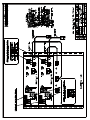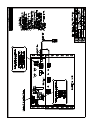Download CM/70 Series - Stored Energy Systems
Transcript
CM Series & 70 Series Battery Power Systems FILTERED BATTERY CHARGER OPERATION & MAINTENANCE GUIDE SENS part no.: Document revision: DCN No. Date 101051b A 105073 1/13/2006 Stored Energy Systems 1840 Industrial Circle Longmont, CO 80501 Fax: (303) 678-7504 Tel: (303) 678-7500 Email: [email protected] Web: www.sens-usa.com Installation or service questions? Call SENS at 1-800-742-2326 (303-678-7500) between 8 a.m. and 5 p.m. (Mountain Time) Monday through Friday, or visit our website. Copyright © Stored Energy Systems LLC 2006 User Manual - CM Charger/Battery Power System IMPORTANT SAFETY INSTRUCTIONS SAVE THESE INSTRUCTIONS This manual contains important safety and operating instructions for Stored Energy Systems (SENS) model CM and Battery Power Systems type 70. Before using the battery charger, read all instructions and cautionary markings on the battery charger, battery and equipment connected to the battery system. Before You Begin Particular attention should be paid to three types of notices throughout this guide. These are as follows: WARNING: is used to warn of possible personal or property injury CAUTION: is used to warn of possible equipment damage NOTE: is used in this manual to provide advice on how to obtain maximum performance, reliability or life from components of your system. WARNING: Please read these safety warnings and heed them. Failure to do so could result in either severe personal injury or equipment damage. To reduce the risk of injury, charge only properly sized lead-acid batteries. Other types of batteries or under-sized batteries may burst causing personal injury and damage. • Do not install or operate charger if it has been dropped or otherwise damaged. Return it to the factory for repair. • Install the charger in accordance with all local codes. • Do not expose charger to rain or snow. • Do not disassemble charger; return to factory when service or repair is required. Incorrect assembly may result in a risk of electric shock or fire. • To reduce risk of electric shock, de-energize and disconnect the AC input and the battery from the charger before attempting maintenance or cleaning. • Use of an accessory not recommended or sold by SENS may result in a risk of fire, electric shock or personal injury. • During normal operation, batteries may produce explosive hydrogen gas. Never smoke, use an open flame, or create sparks near the battery or charger. • Remove jewelry, watches, rings, etc. before installing battery or charger. Maintenance Instructions User maintenance is limited to charger adjustment. All on-site servicing should be performed by qualified service personnel. If qualified personnel are not available, return the charger to the factory for repair, or contact the factory to arrange for field service. When returning a unit to the factory for repair, ship it in the original factory packaging if possible. If the original carton is not available, pack in a carton with at least 2 inches of approved packaging material on all sides of the charger to help prevent shipping damage. 2 User Manual - CM Charger/Battery Power System 1 Installer’s Instructions 2 Installation CAUTION: Failure to follow installation instructions may cause equipment damage, and void the equipment warranty. Read the installation instructions before proceeding. 2.1 Mounting Mount the charger in a 19” relay rack. Refer to the appended drawings for dimensions. Protect the unit from construction grit, metal chips, paint or other debris. Clean away debris after installation and before turning on the charger. BATTERY POWER SYSTEM INSTALLATION If your charger was supplied with a battery pack, install the battery pack in the rack before installing the charger. Remove the top of the battery pack, install the batteries according to the diagram inside the battery pack, and replace the battery pack top cover. Next install the charger and connect the charger and battery pack together with the keyed cable supplied with the charger. 2.2 AC Input Power Requirement and Connection The charger will operate from either 115 or 230 volt AC mains supply, 50 or 60 Hz. Before applying power to the charger, select the input voltage using the switch on the charger’s rear panel. The frequency does not need to be selected. An input cord with standard grounded NEMA 5-15P molded plug is included. For use with different AC sockets, cut off the standard plug and attach the correct plug. WARNING: The battery charger should be connected to a grounded permanent wiring system. The input cord is equipped with a ground wire for this purpose 2.4 Output Power Connections Chargers come with one of the two output schemes shown below. Model suffix -A410 -A4A0 2.4a Bulk output Yes - keyed connector Yes - keyed connector Distribution/disconnect panel None Yes - 6-circuit Bulk power connections The bulk output required a special keyed connector supplied by SENS. The layout of the keyed connector on the charger, as viewed from the back, is shown below: 3 User Manual - CM Charger/Battery Power System FIGURE 2.4a Charger Output Connections POS NEG SPACE GRND The connector and wire colors are as follows: Bulk power output Connector color Negative Black Positive Red Ground Green Spacer Red 2.4b Battery or output cable wires Black White Green n/a Distribution Panel Connections This charger is equipped with an integral distribution panel. The rear panel includes six independently-fused output terminals (positive ground). Connect your load lead(s) directly to the appropriate compression terminals (see Figure 2.4). Connect all hot leads to the negative block; all return leads to the positive block. Use 12-gauge or 14-gauge wire. Distribution panel fuses are the GMT type. The maximum output loading is as follows: • 5 amps any one fuse • 25 amps total all fuses FIGURE 2.4b Distribution Panel - Model A4A0 Negative output Positive connections Low DC Adj. Battery charger rear left panel Distribution panel w/ volt load disconnect Load disc. adj. Fuse blown LED Output fuses Load disc. LED Disc. warning LED Charger Low battery voltage F OK C OK F C Low Fuse not used batt. V blown 4 User Manual - CM Charger/Battery Power System 2.5 Charger alarm connections Attach to the charger’s Form C (dry contact) alarm connections located on the charger’s rear panel, as shown in Figure 2.5. Use the following procedure: 1. Unplug the two plug-in alarm blocks. If no blocks are present, check the packaging material; the blocks may have been pulled out when the unit was unpacked. 2. Connect your alarm leads to the appropriate terminals in the lug block. Use 18-gauge wire. 3. Re-insert the plug-in alarm block into the distribution panel. Figure 2.5 Charger Rear Panel Form C Alarm Configuration CHGR FAIL HIGH DC OK OK FAIL FAIL COM COM OK OK FAIL FAIL COM COM LOW CHGR V. AC FAIL CHARGER ALARMS NOTE: Do not exceed any relay's maximum current rating which is as follows: 0.25 A at 125 VAC 0.5 A at 54 VDC 1.0 A at 28 VDC 3 Operation 3.1 Start-up After power is applied to the charger, the AC FAIL and CHARGE FAIL lights should extinguish, and be replaced by the green AC ON light. The charger will automatically supply power to the load and maintain the battery without further attention from the user. If the charger does not start up as described, check the following: a) AC mains power is available, and the AC input fuse has not blown b) Contractor-installed AC connections are correct c) If the above steps do not solve the problem, contact SENS at the toll-free number listed on the front of this manual. 3.2 Alarm Indications The charger contains a multi-alarm system with front panel status indicators and Form C contacts. The meaning of each indication is as follows: AC POWER ON Indicates that AC power is being supplied to the charger. 5 User Manual - CM Charger/Battery Power System AC FAIL Indicates that AC power is not available to the charger. The AC either failed, or the charger’s input fuse is not installed, or has blown. CHARGE FAIL The charger senses voltage rather than current to detect "failure"; once battery voltage drops approximately 1 volt below nominal the alarm activates. This may occur when: • The battery becomes discharged • The AC power has failed • There is an excessive load on the charger, causing the charger to operate in current limit • The charger has failed There is a time delay of approximately one minute between the start of the alarm condition and the actual alarm signal. This prevents spurious indications during short-term deep battery discharge. LOW DC VOLTS Indicates that DC voltage has dropped to approximately 8.5% below nominal battery voltage (e.g. 44 volts for a 48 volt system). Probable causes: a) The AC power has failed, and the battery has become discharged b) The charger has malfunctioned and the battery has become discharged c) The battery is defective There is a time delay in the low voltage alarm which prevents the alarm from activating until approximately one minute after the low voltage condition starts. HIGH DC VOLTS Indicates that the charger’s output has exceeded a pre-set threshold level (approximately 20% above nominal battery voltage - e.g. 58 volts for a 48 volt system). If this alarm stays activated for any period of time, the charger should be shut down and serviced. The charger may have malfunctioned, or the alarm card may be misadjusted. The alarm actives immediately upon high voltage condition, but stays activated for approximately one minute after the condition disappears. 4 Adjustments Customer service of the charger is recommended only if the technician is experienced in electrical and electronic equipment. If a trained technician is not available, return the charger to the factory for adjustment, or contact SENS to make field service arrangements. NOTE: Changing the factory settings on any potentiometers in the charger will VOID the warranty unless written authorization is received from SENS. 4.1 Output Voltage Adjustment 6 User Manual - CM Charger/Battery Power System WARNING: Working inside the charger exposes you to potentially lethal voltages. Exercise extreme caution to not touch circuit breakers, filter capacitors, heat sinks or any other exposed metal surfaces Conditions under which you should make adjustments to the output voltage are as follows: a) To correct a previous unauthorized adjustment b) If your battery is consistently being over-charged or under-charged 1. Use a precision external voltmeter connected directly across the battery terminals or to the DC plug that supplies the battery. Ensure that the charger is supplying at least one amp load. 2. Open the charger’s front panel and locate the control card. It contains two potentiometers labelled “FLOAT” and “BOOST”. 3. Remove the paper dot from the FLOAT pot. Adjust the FLOAT pot until the desired voltage is achieved. Replace the paper dot. Adjusting the BOOST pot does nothing. 4.2 Factory-Set Output Voltages Chargers set for sealed maintenance-free lead-acid battery Float voltage 5 Troubleshooting Guide 12 volt 24 volt 48 volt 13.56 27.12 54.24 SENS’s policy is to help field technicians correct problems as fast and inexpensively as possible. Please do not hesitate to call SENS; toll-free number to obtain assistance in troubleshooting our chargers. Calling us will save you time and trouble. Symptom Possible cause Test Repair procedure No output AC fuse blown DC fuse blown No AC power TB-3 disconnected Defective control circuit Defective transformer #1 #1 Replace fuse Replace fuse Restore AC Reconnect Call SENS for assistance Call SENS for assistance Wrong input voltage Defective control circuit #3 AC fuse blows #2 Connect to correct voltage Call SENS for assistance 7 User Manual - CM Charger/Battery Power System DC fuse blows Defective control circuit Battery leads reversed Call SENS for assistance Reconnect DC leads Overcharging Improper o/p voltage setting Defective control circuit #4 Adjust output voltage Call SENS for assistance Undercharging Improper o/p voltage setting Defective control circuit #4 Adjust output voltage Call SENS for assistance Indication Possible cause Test Repair procedure AC fail AC fuse blown No AC power Defective alarm circuit #1 Replace AC fuse Restore AC Call SENS for assistance Charge fail AC fuse blown DC fuse blown No AC power Excessive load Battery voltage low Defective alarm circuit #1 #1 Replace AC fuse Replace DC fuse Restore AC Reduce load Dead battery Call SENS for assistance High DC Improper boost/float settings Defective control circuit Defective alarm circuit #4 Adjust output voltages Call SENS for assistance Call SENS for assistance Low DC AC fuse blown DC fuse blown No AC power Excessive load Defective alarm circuit #1 #1 Replace AC fuse Replace DC fuse Restore AC Reduce load Call SENS for assistance Alarm Indications 6 Test Procedures #5 #5 Test #1: Remove the fuse and measure its resistance using an ohmmeter on the Rx1 range. Meter should read 0 ohms for a good fuse. Test #2: Energize the charger after disconnecting the secondary leads from the control board and measure the secondary voltage. Do not short circuit the leads while performing this test. The AC voltage should be 1.5 to 2 times the nominal output voltage of the charger. The control winding (TB-3) should be approximately 10-14 volts AC rms. See Figure 6 below for location of leads. Test #3: Check the information on the nameplate to insure it agrees with the AC voltage applied. Test #4: Measure the battery voltage using a 1% accuracy voltmeter. If the charger's voltage is not set properly for your batteries, adjust float/boost settings according to the adjustment 8 User Manual - CM Charger/Battery Power System procedure. Test #5: Loads greater than the charger's rating will cause the output current to "fold back" (reduce). This is normal with a dead or deeply discharged battery. FIGURE 6 TB-1 Brown wire (-) DC Red wire (+) DC TB-3 Orange striped wire (AC) Solid orange wire (AC) Not used Transformer secondary leads NOTE: Leads must be reconnected exactly as shown 7 Printed Circuit Card Assemblies Float voltage adjustment pot Alarm board Remote alarm output 205849K 205850K 205860K 203340 203340 203340 203962 203962 203962 6 8 12 15 205879K 205880K 205852K 205861K 203320 203320 203320 203320 203962 203962 203962 203962 12 205856K 203310 203962 Model V A CM 48 8 12 15 24 12 Main pwr board 9 User Manual - CM Charger/Battery Power System 8 Product Description, Features Stored Energy Systems’ CM chargers are fully automatic battery chargers and DC current sources which offer the following features: • Constant voltage output • Electronic current limiting • Filtered output to meet common telecommunications standards • Battery charger or battery eliminator operation The chargers are designed for use with telecommunications or other equipment requiring a low ripple DC source. The battery charger automatically recharges and maintains maintenance-free lead-acid batteries. 1.2 Specifications Input voltage and frequency 115/230 volts +10%; 47-63 Hz Output voltage • 48, 24 or 12 volts nominal, single rate charging NOTE: Output voltage is factory set for maintenance-free batteries unless otherwise specified • Float voltage adjustable from approximately 90% to 120% of nominal. Power conditioning Power conditioning input transformer and varistors; plus single or two-stage inductor system for additional protection Voltage regulation Better than 1% from no load to full load with simultaneous variations in input voltage of 10% and frequency of 5% Current limiting & overload protection Inherent current limiting at 100% to 110% of rated output Ripple & noise 30 mV maximum ripple when connected to a battery having capacity in AH four times the ampere output rating of the charger. 50 mV rms maximum (25 mV typical) with battery disconnected Parallel operation Chargers can be operated in parallel for redundancy. Chargers may share the load depending on how close the voltage settings are. Protection Current limited output; sustains short circuit Standard AC and DC circuit fuses Output blocking diode Indicators • Front panel: Charge fail AC fail Power on High battery voltage Low battery voltage LED LED LED LED LED 10 User Manual - CM Charger/Battery Power System • Alarms Charger fail AC fail High battery voltage Low battery voltage Form C (dry contact) relay Form C (dry contact) relay Form C (dry contact) relay Form C (dry contact) relay Delay circuitry in the low and high battery alarm systems prevents spurious indications Controls & adjustments • Float voltage adjustment • Separate adjustments for low and high charger voltage alarms Ambient Operates without de-rating from -10C to +50C. Humidity 5% to 95%, non-condensing. Natural convection cooled. 11