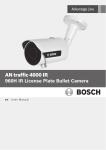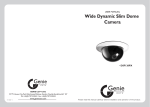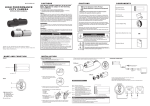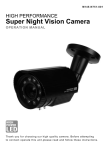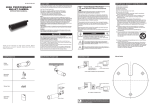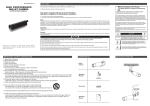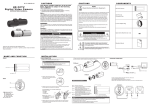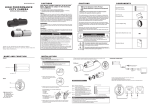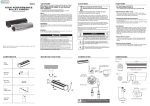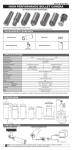Download ace-edr380 user guide
Transcript
HIGH RESOLUTION WDR COLOR MODULE CAMERA OPERATION MANUAL CAUT IONS C A U TION S This device complies with Part 15 of the FCC Rules. Operation is subject to the following two conditions; 1. This device may not cause harmful interference. 2. This device must accept any interference received, including interference that may cause undesired operation. Note - This equipment has been tested and found to comply with the limits for a Class A digital device, pursuant to part 15 of the FCC Rules. These limits are designed to provide reasonable protection against harmful interference when the equipment is operated in a commercial environment. This equipment generates, uses, and can radiate radio frequency energy and, if not installed and used in accordance with the instruction manual, may cause harmful interference to radio communications. Operation of this equipment in a residential area is likely to cause harmful interference in which case the user will be required to correct the interference at his own expense.” WARNING - This is a class A product. In a domestic environment this product may cause radio interference in which case the user may be required to take adequate measures. Caution - Any changes or modifications in construction of this devies which are not expressly approved by the party responsible for compliance could void the user's authority to operate the equipment. CAUTION Thank you for choosing our high quality camera. Before attempting to connect or operate, please read and follow these instructions. Op ti on(Lens. A / D R e m o c o m ) (Applicable in the European Union and other European countries with separate collection systems) This marking shown on the product or its literature, indicate that it should not be disposed with other household wastes at the end of its working life. To prevent possible harm to the environment or human health from uncontrolled waste disposal, please separate this from other types of wastes and recycle it responsibly to promote the sustainable reuse of material resources. This product should not be mixed with other commercial wastes purchased this product, or their local government office, for details of where and how they can take item for environmentally safe recycling. Business users should contact their supplier and check the terms and conditions of the purchase contract. Household users should contact either the retailer where they for disposal. CAUTION CONNECT ION C ON N EC TION J105 • 1/3 960H SONY Double Scan Super HAD CCD II • High Resolution of 700TV Lines • WDR (Wide Dynamic Range) • OSD Function • Multi Language (English / Chinese / Russian / Spanish / German) • Digital slow shutter • 3DNR • Privacy Zone 15Zone • 3x Digital Zoom • Motion Detect, Face Detection • Only DC12V • RS-232C TTL Level Interface(RS-485 Option) • A/D Remote Controller > Option RISK OF ELECTRIC SHOCK DO NOT OPEN CAUTION : TO REDUCE THE RISK OF ELECTRIC SHOCK, DO NOT REMOVE COVER(OR BACK). NO USER. SERVICING TO QUALIFED SERVICE PERSONNEL. Pin Hole Lens Type Correct Disposal of This Product (Waste Electrical & Electronic Equipment) 1. A regulated DC12V 300mA power supply is recommended for use with this camera for the best picture and the most stable operation. An unregulated power supply can cause damage to the camera. When unregulated power supply is applied, product warranty will be out of subject. 2. It is recommended that the camera is used with a monitor that has a CCTV quality 75 video impedance level. If your monitor is switched to high impedance then please adjust accordingly. 3. Do not attempt to disassemble the camera to gain access to the internal componets. Refer servicing to your dealer. 4. Never face the camera towards the sun or any bright or reflective light, which may cause smear on the picture and possible damage to the CCD. 5. Do not remove the serial sticker for the warranty service. J103 Board FE ATU R E S Bottom Connector Position This symbol is intended to alert the user to the presence of uninsulated "dangerous voltage" within the product's enclosure that may be of sufficient mangnitude to constitute a risk of electric shock to persons. How WDR makes better image? WDR allows every detail to be captured accurately even if one portion is bright while other portions are dark. This symbol is intended to alert the user to the presence of important operating and maintenance(servicing) instruction in the literature accompanying the appliance. D IME N S ION S Unit(mm) 4) J507(DN_I/O) SENSOR PIN NO. NAME I/O 1 +12V O Varlfocal 2 3 COLOR/BW IN I C/CS Mount 4 COLOR/BW OUT GND O PIN NO. NAME I/O 1 GND - 2 VIDEO O 3 GND - 4 +12V I 5 RXD(TRX-) I/O 6 TXD(TRX+) I/O 38 - 38 M092-EDR380-001 1) J103(DC IRIS) Function SW1 : MENU SW2 : UP SW3 : DOWN SW4 : LEFT SW5 : RIGHT J508 J507 J506 OSD Menu on/off OSD Menu up OSD Menu down OSD Menu left OSD Menu right PIN NO. NAME I/O 1 DAMP + O 2 DAMP - O 3 DRV + O 4 GND - PIN NO. NAME I/O 1 IR CUT OUT + O 2 IR CUT OUT - O PIN NO. NAME I/O 1 DAMP + O 2 DAMP - O 3 DRV + O 4 GND - 2) J105(IR CUT) Option 7 A/D KEY1 I 8 MOTION O 9 COLOR/BW IN I 10 GND - 29.8 - BOTTOM VIEW - C ontr ol Function MENU COLOR/BW IN Application UP Color/BW IN OPEN: NIGHT MODE GND: DAY MODE 3) J506(DC IRIS) - TOP VIEW - 2-5.0 Top Connector Position 13.6 5) J508(DN_I/O) LEFT RIGHT Color/BW IN RS232C TTL LEVEL HIGH : +3.3V LOW : GND DOWN HIGH RESOLUTION WDR COLOR MODULE CAMERA OPERATION MANUAL CAUT IONS C A U TION S This device complies with Part 15 of the FCC Rules. Operation is subject to the following two conditions; 1. This device may not cause harmful interference. 2. This device must accept any interference received, including interference that may cause undesired operation. Note - This equipment has been tested and found to comply with the limits for a Class A digital device, pursuant to part 15 of the FCC Rules. These limits are designed to provide reasonable protection against harmful interference when the equipment is operated in a commercial environment. This equipment generates, uses, and can radiate radio frequency energy and, if not installed and used in accordance with the instruction manual, may cause harmful interference to radio communications. Operation of this equipment in a residential area is likely to cause harmful interference in which case the user will be required to correct the interference at his own expense.” WARNING - This is a class A product. In a domestic environment this product may cause radio interference in which case the user may be required to take adequate measures. Caution - Any changes or modifications in construction of this devies which are not expressly approved by the party responsible for compliance could void the user's authority to operate the equipment. CAUTION Thank you for choosing our high quality camera. Before attempting to connect or operate, please read and follow these instructions. Op ti on(Lens. A / D R e m o c o m ) (Applicable in the European Union and other European countries with separate collection systems) This marking shown on the product or its literature, indicate that it should not be disposed with other household wastes at the end of its working life. To prevent possible harm to the environment or human health from uncontrolled waste disposal, please separate this from other types of wastes and recycle it responsibly to promote the sustainable reuse of material resources. This product should not be mixed with other commercial wastes purchased this product, or their local government office, for details of where and how they can take item for environmentally safe recycling. Business users should contact their supplier and check the terms and conditions of the purchase contract. Household users should contact either the retailer where they for disposal. CAUTION CONNECT ION C ON N EC TION J105 • 1/3 960H SONY Double Scan Super HAD CCD II • High Resolution of 700TV Lines • WDR (Wide Dynamic Range) • OSD Function • Multi Language (English / Chinese / Russian / Spanish / German) • Digital slow shutter • 3DNR • Privacy Zone 15Zone • 3x Digital Zoom • Motion Detect, Face Detection • Only DC12V • RS-232C TTL Level Interface(RS-485 Option) • A/D Remote Controller > Option RISK OF ELECTRIC SHOCK DO NOT OPEN CAUTION : TO REDUCE THE RISK OF ELECTRIC SHOCK, DO NOT REMOVE COVER(OR BACK). NO USER. SERVICING TO QUALIFED SERVICE PERSONNEL. Pin Hole Lens Type Correct Disposal of This Product (Waste Electrical & Electronic Equipment) 1. A regulated DC12V 300mA power supply is recommended for use with this camera for the best picture and the most stable operation. An unregulated power supply can cause damage to the camera. When unregulated power supply is applied, product warranty will be out of subject. 2. It is recommended that the camera is used with a monitor that has a CCTV quality 75 video impedance level. If your monitor is switched to high impedance then please adjust accordingly. 3. Do not attempt to disassemble the camera to gain access to the internal componets. Refer servicing to your dealer. 4. Never face the camera towards the sun or any bright or reflective light, which may cause smear on the picture and possible damage to the CCD. 5. Do not remove the serial sticker for the warranty service. J103 Board FE ATU R E S Bottom Connector Position This symbol is intended to alert the user to the presence of uninsulated "dangerous voltage" within the product's enclosure that may be of sufficient mangnitude to constitute a risk of electric shock to persons. How WDR makes better image? WDR allows every detail to be captured accurately even if one portion is bright while other portions are dark. This symbol is intended to alert the user to the presence of important operating and maintenance(servicing) instruction in the literature accompanying the appliance. D IME N S ION S Unit(mm) 4) J507(DN_I/O) SENSOR PIN NO. NAME I/O 1 +12V O Varlfocal 2 3 COLOR/BW IN I C/CS Mount 4 COLOR/BW OUT GND O PIN NO. NAME I/O 1 GND - 2 VIDEO O 3 GND - 4 +12V I 5 RXD(TRX-) I/O 6 TXD(TRX+) I/O 38 - 38 M092-EDR380-001 1) J103(DC IRIS) Function SW1 : MENU SW2 : UP SW3 : DOWN SW4 : LEFT SW5 : RIGHT J508 J507 J506 OSD Menu on/off OSD Menu up OSD Menu down OSD Menu left OSD Menu right PIN NO. NAME I/O 1 DAMP + O 2 DAMP - O 3 DRV + O 4 GND - PIN NO. NAME I/O 1 IR CUT OUT + O 2 IR CUT OUT - O PIN NO. NAME I/O 1 DAMP + O 2 DAMP - O 3 DRV + O 4 GND - 2) J105(IR CUT) Option 7 A/D KEY1 I 8 MOTION O 9 COLOR/BW IN I 10 GND - 29.8 - BOTTOM VIEW - C ontr ol Function MENU COLOR/BW IN Application UP Color/BW IN OPEN: NIGHT MODE GND: DAY MODE 3) J506(DC IRIS) - TOP VIEW - 2-5.0 Top Connector Position 13.6 5) J508(DN_I/O) LEFT RIGHT Color/BW IN RS232C TTL LEVEL HIGH : +3.3V LOW : GND DOWN HIGH RESOLUTION WDR COLOR MODULE CAMERA OPERATION MANUAL CAUT IONS C A U TION S This device complies with Part 15 of the FCC Rules. Operation is subject to the following two conditions; 1. This device may not cause harmful interference. 2. This device must accept any interference received, including interference that may cause undesired operation. Note - This equipment has been tested and found to comply with the limits for a Class A digital device, pursuant to part 15 of the FCC Rules. These limits are designed to provide reasonable protection against harmful interference when the equipment is operated in a commercial environment. This equipment generates, uses, and can radiate radio frequency energy and, if not installed and used in accordance with the instruction manual, may cause harmful interference to radio communications. Operation of this equipment in a residential area is likely to cause harmful interference in which case the user will be required to correct the interference at his own expense.” WARNING - This is a class A product. In a domestic environment this product may cause radio interference in which case the user may be required to take adequate measures. Caution - Any changes or modifications in construction of this devies which are not expressly approved by the party responsible for compliance could void the user's authority to operate the equipment. CAUTION Thank you for choosing our high quality camera. Before attempting to connect or operate, please read and follow these instructions. Op ti on(Lens. A / D R e m o c o m ) (Applicable in the European Union and other European countries with separate collection systems) This marking shown on the product or its literature, indicate that it should not be disposed with other household wastes at the end of its working life. To prevent possible harm to the environment or human health from uncontrolled waste disposal, please separate this from other types of wastes and recycle it responsibly to promote the sustainable reuse of material resources. This product should not be mixed with other commercial wastes purchased this product, or their local government office, for details of where and how they can take item for environmentally safe recycling. Business users should contact their supplier and check the terms and conditions of the purchase contract. Household users should contact either the retailer where they for disposal. CAUTION CONNECT ION C ON N EC TION J105 • 1/3 960H SONY Double Scan Super HAD CCD II • High Resolution of 700TV Lines • WDR (Wide Dynamic Range) • OSD Function • Multi Language (English / Chinese / Russian / Spanish / German) • Digital slow shutter • 3DNR • Privacy Zone 15Zone • 3x Digital Zoom • Motion Detect, Face Detection • Only DC12V • RS-232C TTL Level Interface(RS-485 Option) • A/D Remote Controller > Option RISK OF ELECTRIC SHOCK DO NOT OPEN CAUTION : TO REDUCE THE RISK OF ELECTRIC SHOCK, DO NOT REMOVE COVER(OR BACK). NO USER. SERVICING TO QUALIFED SERVICE PERSONNEL. Pin Hole Lens Type Correct Disposal of This Product (Waste Electrical & Electronic Equipment) 1. A regulated DC12V 300mA power supply is recommended for use with this camera for the best picture and the most stable operation. An unregulated power supply can cause damage to the camera. When unregulated power supply is applied, product warranty will be out of subject. 2. It is recommended that the camera is used with a monitor that has a CCTV quality 75 video impedance level. If your monitor is switched to high impedance then please adjust accordingly. 3. Do not attempt to disassemble the camera to gain access to the internal componets. Refer servicing to your dealer. 4. Never face the camera towards the sun or any bright or reflective light, which may cause smear on the picture and possible damage to the CCD. 5. Do not remove the serial sticker for the warranty service. J103 Board FE ATU R E S Bottom Connector Position This symbol is intended to alert the user to the presence of uninsulated "dangerous voltage" within the product's enclosure that may be of sufficient mangnitude to constitute a risk of electric shock to persons. How WDR makes better image? WDR allows every detail to be captured accurately even if one portion is bright while other portions are dark. This symbol is intended to alert the user to the presence of important operating and maintenance(servicing) instruction in the literature accompanying the appliance. D IME N S ION S Unit(mm) 4) J507(DN_I/O) SENSOR PIN NO. NAME I/O 1 +12V O Varlfocal 2 3 COLOR/BW IN I C/CS Mount 4 COLOR/BW OUT GND O PIN NO. NAME I/O 1 GND - 2 VIDEO O 3 GND - 4 +12V I 5 RXD(TRX-) I/O 6 TXD(TRX+) I/O 38 - 38 M092-EDR380-001 1) J103(DC IRIS) Function SW1 : MENU SW2 : UP SW3 : DOWN SW4 : LEFT SW5 : RIGHT J508 J507 J506 OSD Menu on/off OSD Menu up OSD Menu down OSD Menu left OSD Menu right PIN NO. NAME I/O 1 DAMP + O 2 DAMP - O 3 DRV + O 4 GND - PIN NO. NAME I/O 1 IR CUT OUT + O 2 IR CUT OUT - O PIN NO. NAME I/O 1 DAMP + O 2 DAMP - O 3 DRV + O 4 GND - 2) J105(IR CUT) Option 7 A/D KEY1 I 8 MOTION O 9 COLOR/BW IN I 10 GND - 29.8 - BOTTOM VIEW - C ontr ol Function MENU COLOR/BW IN Application UP Color/BW IN OPEN: NIGHT MODE GND: DAY MODE 3) J506(DC IRIS) - TOP VIEW - 2-5.0 Top Connector Position 13.6 5) J508(DN_I/O) LEFT RIGHT Color/BW IN RS232C TTL LEVEL HIGH : +3.3V LOW : GND DOWN S PECI FI CATI O N Signal Format SPECIF ICAT ION NTSC Image Device PAL 1/3” 960H SONY Double Scan Super HAD CCD II Scanning System 2:1 Interlace H.Resolution Scanning Frequency DC 12V ±10%, Max 170mA 14°F~122°F(-10°C~+50°C) 1028(H) X 596(V) Storage Temperature -4°F~140°F(-20°C~+60°C) 976(H) X 582(V) Humidity 1028(H) X 508(V) 976(H) X 494(V) Electronic Shutter 1/60 ~1/100,000sec 1/50 ~1/100,000sec Digital Zoom Ratio OFF, 2 ~ 128 Field Flickerless ON / OFF (Level adjustable) BLC ON / OFF (Level adjustment, Area selection) 3DNR ON / OFF (Level adjustable) Image Function Image reverse(NORMAL/H / V / HV), Freeze Sharpness Level adjustable AGC LOW / MID / HIGH Day & Night COLOR / BW / AUTO / EXT Motion Detection ON / OFF (Level adjustable, Area adjustment) Face Detection ON / OFF (Level adjustable, Area adjustment) Privacy Masking A/D KEY, RS232C TTL(RS485 option) Approx. 35g 38mm x 38mm x 3 Board • ▲,▼ : Menu up / down Pelco"D" • ◀,▶ : Menu left / right Baud Rate 2400 / 4800 / 9600 / 19200 S/N Ratio More than 50dB(AGC OFF, 3DNR ON) Gamma : Enable user to select the lens type according to equipped with camera. Set up using LEFT, RIGHT KEY at each menu. - LENS TYPE ①ELC : Enable user to set up for BOARD lens. ②DC : Enable user to set up for DC Iris lens. ③VIDEO : Enable user to set up for VIDEO Iris lens. - LEVEL : Enable user to select the level for Brightness of image(0~15). - INITIAL : Enable user to initialize the LENS menu set up. LENS ... DC ... 08 >LENS TYPE LEVEL INITIAL RETURN : Enable user to set up the function of SHUTTER, FLICKERLESS, AGC, DSS. Set up using LEFT, RIGHT KEY at each menu. • ■ : MENU r=0.45 0.08Lux(Color) / 0.04Lux(BW) ([email protected], AGC:HIGH) Sync System : Enable user to represent the accurate white color by controlling the R,G,B level. Setting up LEFT, RIGHT KEY on each menu. 1.LENS - SHUTTER : Enable user to set up the Shutter Speed EXPOSURE -> 1/60(50), 1/100(120), 1/250, 1/500, 1/1K, 1/2K, 1/4K, 1/10K, 1/100K *() is for PAL TYPE ... 1/60 >SHUTTER ... OFF - FLICKERLESS FLICKERLESS ... MID : Enable user to set up the FLICKERLESS ON/OFF. AGC ... 10x DSS - AGC INITIAL : Enable user to make image bright to amplify RETURN the Gain. -> LOW, MID, HIGH - DSS(Digital Slow Shutter) : Enable user to enhance video quality in extreme low-light condition to slow down the shutter speed and collect over multiple fields based on the shutter limit setting. -> OFF, 2X, 4X, 8X, 16X, 32X, 64X, 128X - INITIAL : Enable user to initialize the Exposure menu set up. OSD STRUCTURE English / Chinese / Russian / Spanish / German Protocol OS D MA N U A L 3. WHITE BALANCE 2. EXPOSURE • The best clear image can be obtained color camera with WDR(Wide Dynamic Range). • The camera switches lenses automatically depending on the illumination, which promotes the best possible color images during the day and black / white image at night. • The camera function can be controlled by OSD menu. Built in Language OSD MA N U A L OSD FUNCTION DESCRIPTION OSD M ANUAL MENU DESCRIPTION 15 Zones (Area adjustment) ATW / PUSH / PUSH LOCK / MANUAL(R Gain, B Gain) OSD Min. Illumination External Control Dimensions(mm) ON / OFF WDR White Balance Less than 80% Weight 3x Digital Slow Shutter PIN HOLE, Board Lens, DC IRIS(IR Remove) Vari focal lens, C/CS(DC\VIDEO) OperatingTemperature H:15.625KHz, V:50Hz Effective Pixels Lens 1.0 Vp-p Composite 75(Ω) unbalanced Power Consumption 750TV Lines H:15.734KHz, V:59.94Hz Total Pixels Video Output - WB MODE ① ATW : Enable user to trace the White Balance WHITE BALANCE automatically in the range of 2,300K~10,000K. ② PUSH : Enable user to search for White Balance ... ATW >WB MODE automatically. In this mode, color temperature ... ---RED CONT ... ---range is broader than ATW. BLUE CONT ... ---③ PUSH LOCK : Enable user to fix the White PUSH CONT INITIAL Balance according to the color temperature in RETURN the certain environment. ④ MANUAL : Enable user to sets the White Balance according to the circumstance. - RED CONT: In the USER setting of WB MODE, enable user to set the RED GAIN. - BLUE CONT:In the USER setting of WB MODE, enable user to set the BLUE GAIN. - PUSH AUTO : In the PUSH LOCK setting of WB MODE, enable user to fix the White Balance in camera setting. - INITIAL : Enable user to reset the WHITE BALANCE menu setting. 4. WDR/BLC : Use the condition which Image doesn’t figure out with BLC such as place surrounded windows and lobby. Set the WDR using the LEFT, RIGHT KEY on the each menu. - WDR MODE ① OFF : None WDR ② ON : WDR Fixed - WDR LEVEL : Enable user to set WDR Level(0~15 level). - BLC(Back Light Compensation) : Back Light Compensation - BLC ZONE : Enable user to set the BLC area. TOP, BOTTOM, CENTER, LEFT, RIGHT - BLC LEVEL : Enable user to set BLC in selected area(0~15 level). - INITIAL : Enable user to initialize the WDR setting. WDR/BLC >WDR MODE WDR LEVEL BLC BLC ZONE BLC LEVEL INITIAL RETURN ... OFF ... 08 ... OFF ... CENTER ... 04 Internal OSD MANUA L OSD M ANUAL OSD MA N U A L 5. DAY&NIGHT 6. IMAGE 7. SPECIAL : Conversion of output image COLOR / BW depending on exterior environment Enable user to set the LEFT, RIGHT KEY in menu. - D&N MODE ①COLOR : Enable user to fix the output image in color. DAY & NIGHT ②B/W : Enable user to fix the output image in B/W. ... COLOR ③AUTO : Enable user to convert to COLOR/BW >D&N MODE automatically DETECT MODE ... ---... ---DWELL TIME ④EXT : Enable user to convert to COLOR/BW ... D -> N LEVEL ---by signal of the exterior input. ... ---N -> D LEVE -> Low input signal : COLOR INITIAL -> High input signal : BW RETURN - DETECT MODE ①AUTO : SENSOR + VIDEO Detection Mode Enable user to convert to COLOR/BW by exterior sensor with illumination ②SENSOR : SENSOR Only Detection Mode Enable user to convert to COLOR/BW automatically by exterior sensor ②VIDEO : VIDEO Only Detection Mode Enable user to convert to COLOR/BW automatically by luminace element on Screen - DWELL TIME : In D&N MODE AUTO, enable user to set to delay time for changing COLOR/BW (0~10sec). - D->N LEVEL : Day(Color) to Night(BW), level(0~19). - N->D LEVEL : Night(BW) to Day, level(1~20). - INITIAL : Enable user to initialize the setting in DAY&NIGHT menu. SENSOR D->N / N-> D LEVEL LEVEL LUX LEVEL LUX 0 1 Lux 11 12 Lux 1 2 Lux 12 13 Lux 2 3 Lux 13 14 Lux 3 4 Lux 14 15 Lux 4 5 Lux 15 16 Lux 5 6 Lux 16 17 Lux 6 7 Lux 17 18 Lux 7 8 Lux 18 19 Lux 8 9 Lux 19 20 Lux 9 10 Lux 20 21 Lux 10 11 Lux : REVERSE, DNR, SHARPNESS, FREEZE, D-ZOOM functions set up by pressing LEFT, RIGHT KEY. - REVERSE: Enable user to reverse the image. -> NORMAL, H, V, H/V IMAGE >REVERSE DNR DNR LEVEL SHARPNESS FREEZE D-ZOOM INITIAL RETURN ... NORMAL ... OFF ... 4 ... 10 ... OFF ... 1,0x - DNR : Reduces noise by using time-based filtering. - DNR LEVEL : Enable user to set level(0~15 steps). - SHARPNESS : Enable user to control the image sharpness (0~15steps). - FREEZE : Enable user to freeze the image. - D-ZOOM(Digital Zoom) -> Max. 3x Digital Zoom. - INITIAL : Enable user to initialize the setting on IMAGE menu. : Setting up the CAM TITLE, LANGUAGE, COMM ADJ, PRIVACY, MOTION DET, DISPLAY Set up using LEFT and RIGHT key in each manual. - CAM TITLE : Enable user to choose any word in screen. (Maximum 10 letter is available) ① A letter Choice from the screen using Menu key. ② Enable user to move to next menu using LEFT, RIGHT KEY in LOCATION. ③ By using UP, DOWN, LEFT, RIGHT KEY, enable user to choose any letters in LOCATION and then get back to previous step. ④ Enable user to finish words choice and position by using LEFT, RIGHT KEY in RETURN. - LANGUAGE : Enable user to set up an OSD language. -> ENGLISH, CHINESE, RUSSIAN, SPANISH, GERMAN - COMM ADJ : Enable user to set up CAMERA ID, BAUDRATE. ① CAM ID: Enable user to set up Camera ID(0~255). ② BAUDRATE: A communication speed to Communicate with external device. (2400, 4800, 9600, 19200). OS D MA N U A L SPECIAL >CAM TITLE LANGUAGE COMM ADJ PRIVACY MOTION DETECT DISPLAY INITIAL RETURN ... [-] ... ENGLISH ... [-] ... [-] ... [-] ... [-] CAM TITLE 0123456789ABCDEFGHIJKLMN OPQRSTUVWXYZ!?*#$%()<>{} SPACE>> <<BACK ... [-] LOCATION RETURN [TITLE LOCATION] TITLE [U] [D] [L] [R] [M] + CAMM ADJ >CAM ID BAUDRATE RETURN - PRIVACY: Privacy is the function that covers some part on screen to prevent private life (Maximum 15 point covered). ① ZONE: Enable user to set up positions from 0to14. PRIVACY ② MASK: Enable user to set up screen output of chosen position. >ZONE NO MASK ③ V START: Mask Vertical start position. V START ④ V END: Mask Vertical end position. V END ⑤ H START: Mask Horizontal start position. H START ⑥ H END: Mask Horizontal end position. H END ⑦ TOP ANGLE: Top angle position. TOP ANGLE ⑧ BOTTOM ANGLE: Bottom angle position. BOTTOM ANGLE INITIAL ⑨ INITIAL: Enable user to initialize setting of RETURN PRIVACY MENU. ... 000 ... 9600 - MOTION DET : Motion detection and Face detection function. MOTION DET ① MOTION MODE : Enable user to set up ON/OFF. ② LEVEL : Enable user to setup a motion detect ... ON >MOTION MODE sensitivity (0~15). ... 08 LEVEL ③ FACE MODE : Enable user to set up ON/OFF. FACE MODE ... ON ④ LEVEL : Enable user to set up a face detect LEVEL ... 07 sensitivity (0~15). V START ... 01 ⑤ V START : Mask Vertical start position. V END ... 06 ⑥ V END : Mask Vertical end position. H START ... 01 H END ... 10 ⑦ H START : Mask Horizontal start position. INITIAL ⑧ H END : Mask Horizontal end position. RETURN ⑨ INITIAL : Enable user to initialize setting of MOTION DETECT. - DISPLAY : Enable user to set up a screen marking of CAM ID, CAM TITLE, MOTION,FACE DISPLAY ① CAM ID : Enable user to set up output on Camera ID screen. ② CAM TITLE : Enable user to set up output in ... OFF >CAM ID fixed CAM TITLE. ... OFF CAM TITLE ③ MOTION DETECT : Enable user to set up out MOTION DETECT ... OFF put of MOTION on the screen as ... OFF FACE DETECT MOTION DET ON setting. INITIAL ③ FACE DETECT : Enable user to set up out RETURN put of FACE on the screen as FACE DETECT ON setting. ④ INITIAL : Enable user to initialize of DISPLAY menu. 8. FACTORY DEFAULT : Enable user to reset all of the status as the factory default Setting up using LEFT, RIGHT KEY. ... 0 ... OFF ... 07 ... 12 ... 10 ... 19 ... 00 ... 00 9. EXIT : Enable user to EXIT the OSD menu Setting up using LEFT, RIGHT KEY. S PECI FI CATI O N Signal Format SPECIF ICAT ION NTSC Image Device PAL 1/3” 960H SONY Double Scan Super HAD CCD II Scanning System 2:1 Interlace H.Resolution Scanning Frequency DC 12V ±10%, Max 170mA 14°F~122°F(-10°C~+50°C) 1028(H) X 596(V) Storage Temperature -4°F~140°F(-20°C~+60°C) 976(H) X 582(V) Humidity 1028(H) X 508(V) 976(H) X 494(V) Electronic Shutter 1/60 ~1/100,000sec 1/50 ~1/100,000sec Digital Zoom Ratio OFF, 2 ~ 128 Field Flickerless ON / OFF (Level adjustable) BLC ON / OFF (Level adjustment, Area selection) 3DNR ON / OFF (Level adjustable) Image Function Image reverse(NORMAL/H / V / HV), Freeze Sharpness Level adjustable AGC LOW / MID / HIGH Day & Night COLOR / BW / AUTO / EXT Motion Detection ON / OFF (Level adjustable, Area adjustment) Face Detection ON / OFF (Level adjustable, Area adjustment) Privacy Masking A/D KEY, RS232C TTL(RS485 option) Approx. 35g 38mm x 38mm x 3 Board • ▲,▼ : Menu up / down Pelco"D" • ◀,▶ : Menu left / right Baud Rate 2400 / 4800 / 9600 / 19200 S/N Ratio More than 50dB(AGC OFF, 3DNR ON) Gamma : Enable user to select the lens type according to equipped with camera. Set up using LEFT, RIGHT KEY at each menu. - LENS TYPE ①ELC : Enable user to set up for BOARD lens. ②DC : Enable user to set up for DC Iris lens. ③VIDEO : Enable user to set up for VIDEO Iris lens. - LEVEL : Enable user to select the level for Brightness of image(0~15). - INITIAL : Enable user to initialize the LENS menu set up. LENS ... DC ... 08 >LENS TYPE LEVEL INITIAL RETURN : Enable user to set up the function of SHUTTER, FLICKERLESS, AGC, DSS. Set up using LEFT, RIGHT KEY at each menu. • ■ : MENU r=0.45 0.08Lux(Color) / 0.04Lux(BW) ([email protected], AGC:HIGH) Sync System : Enable user to represent the accurate white color by controlling the R,G,B level. Setting up LEFT, RIGHT KEY on each menu. 1.LENS - SHUTTER : Enable user to set up the Shutter Speed EXPOSURE -> 1/60(50), 1/100(120), 1/250, 1/500, 1/1K, 1/2K, 1/4K, 1/10K, 1/100K *() is for PAL TYPE ... 1/60 >SHUTTER ... OFF - FLICKERLESS FLICKERLESS ... MID : Enable user to set up the FLICKERLESS ON/OFF. AGC ... 10x DSS - AGC INITIAL : Enable user to make image bright to amplify RETURN the Gain. -> LOW, MID, HIGH - DSS(Digital Slow Shutter) : Enable user to enhance video quality in extreme low-light condition to slow down the shutter speed and collect over multiple fields based on the shutter limit setting. -> OFF, 2X, 4X, 8X, 16X, 32X, 64X, 128X - INITIAL : Enable user to initialize the Exposure menu set up. OSD STRUCTURE English / Chinese / Russian / Spanish / German Protocol OS D MA N U A L 3. WHITE BALANCE 2. EXPOSURE • The best clear image can be obtained color camera with WDR(Wide Dynamic Range). • The camera switches lenses automatically depending on the illumination, which promotes the best possible color images during the day and black / white image at night. • The camera function can be controlled by OSD menu. Built in Language OSD MA N U A L OSD FUNCTION DESCRIPTION OSD M ANUAL MENU DESCRIPTION 15 Zones (Area adjustment) ATW / PUSH / PUSH LOCK / MANUAL(R Gain, B Gain) OSD Min. Illumination External Control Dimensions(mm) ON / OFF WDR White Balance Less than 80% Weight 3x Digital Slow Shutter PIN HOLE, Board Lens, DC IRIS(IR Remove) Vari focal lens, C/CS(DC\VIDEO) OperatingTemperature H:15.625KHz, V:50Hz Effective Pixels Lens 1.0 Vp-p Composite 75(Ω) unbalanced Power Consumption 750TV Lines H:15.734KHz, V:59.94Hz Total Pixels Video Output - WB MODE ① ATW : Enable user to trace the White Balance WHITE BALANCE automatically in the range of 2,300K~10,000K. ② PUSH : Enable user to search for White Balance ... ATW >WB MODE automatically. In this mode, color temperature ... ---RED CONT ... ---range is broader than ATW. BLUE CONT ... ---③ PUSH LOCK : Enable user to fix the White PUSH CONT INITIAL Balance according to the color temperature in RETURN the certain environment. ④ MANUAL : Enable user to sets the White Balance according to the circumstance. - RED CONT: In the USER setting of WB MODE, enable user to set the RED GAIN. - BLUE CONT:In the USER setting of WB MODE, enable user to set the BLUE GAIN. - PUSH AUTO : In the PUSH LOCK setting of WB MODE, enable user to fix the White Balance in camera setting. - INITIAL : Enable user to reset the WHITE BALANCE menu setting. 4. WDR/BLC : Use the condition which Image doesn’t figure out with BLC such as place surrounded windows and lobby. Set the WDR using the LEFT, RIGHT KEY on the each menu. - WDR MODE ① OFF : None WDR ② ON : WDR Fixed - WDR LEVEL : Enable user to set WDR Level(0~15 level). - BLC(Back Light Compensation) : Back Light Compensation - BLC ZONE : Enable user to set the BLC area. TOP, BOTTOM, CENTER, LEFT, RIGHT - BLC LEVEL : Enable user to set BLC in selected area(0~15 level). - INITIAL : Enable user to initialize the WDR setting. WDR/BLC >WDR MODE WDR LEVEL BLC BLC ZONE BLC LEVEL INITIAL RETURN ... OFF ... 08 ... OFF ... CENTER ... 04 Internal OSD MANUA L OSD M ANUAL OSD MA N U A L 5. DAY&NIGHT 6. IMAGE 7. SPECIAL : Conversion of output image COLOR / BW depending on exterior environment Enable user to set the LEFT, RIGHT KEY in menu. - D&N MODE ①COLOR : Enable user to fix the output image in color. DAY & NIGHT ②B/W : Enable user to fix the output image in B/W. ... COLOR ③AUTO : Enable user to convert to COLOR/BW >D&N MODE automatically DETECT MODE ... ---... ---DWELL TIME ④EXT : Enable user to convert to COLOR/BW ... D -> N LEVEL ---by signal of the exterior input. ... ---N -> D LEVE -> Low input signal : COLOR INITIAL -> High input signal : BW RETURN - DETECT MODE ①AUTO : SENSOR + VIDEO Detection Mode Enable user to convert to COLOR/BW by exterior sensor with illumination ②SENSOR : SENSOR Only Detection Mode Enable user to convert to COLOR/BW automatically by exterior sensor ②VIDEO : VIDEO Only Detection Mode Enable user to convert to COLOR/BW automatically by luminace element on Screen - DWELL TIME : In D&N MODE AUTO, enable user to set to delay time for changing COLOR/BW (0~10sec). - D->N LEVEL : Day(Color) to Night(BW), level(0~19). - N->D LEVEL : Night(BW) to Day, level(1~20). - INITIAL : Enable user to initialize the setting in DAY&NIGHT menu. SENSOR D->N / N-> D LEVEL LEVEL LUX LEVEL LUX 0 1 Lux 11 12 Lux 1 2 Lux 12 13 Lux 2 3 Lux 13 14 Lux 3 4 Lux 14 15 Lux 4 5 Lux 15 16 Lux 5 6 Lux 16 17 Lux 6 7 Lux 17 18 Lux 7 8 Lux 18 19 Lux 8 9 Lux 19 20 Lux 9 10 Lux 20 21 Lux 10 11 Lux : REVERSE, DNR, SHARPNESS, FREEZE, D-ZOOM functions set up by pressing LEFT, RIGHT KEY. - REVERSE: Enable user to reverse the image. -> NORMAL, H, V, H/V IMAGE >REVERSE DNR DNR LEVEL SHARPNESS FREEZE D-ZOOM INITIAL RETURN ... NORMAL ... OFF ... 4 ... 10 ... OFF ... 1,0x - DNR : Reduces noise by using time-based filtering. - DNR LEVEL : Enable user to set level(0~15 steps). - SHARPNESS : Enable user to control the image sharpness (0~15steps). - FREEZE : Enable user to freeze the image. - D-ZOOM(Digital Zoom) -> Max. 3x Digital Zoom. - INITIAL : Enable user to initialize the setting on IMAGE menu. : Setting up the CAM TITLE, LANGUAGE, COMM ADJ, PRIVACY, MOTION DET, DISPLAY Set up using LEFT and RIGHT key in each manual. - CAM TITLE : Enable user to choose any word in screen. (Maximum 10 letter is available) ① A letter Choice from the screen using Menu key. ② Enable user to move to next menu using LEFT, RIGHT KEY in LOCATION. ③ By using UP, DOWN, LEFT, RIGHT KEY, enable user to choose any letters in LOCATION and then get back to previous step. ④ Enable user to finish words choice and position by using LEFT, RIGHT KEY in RETURN. - LANGUAGE : Enable user to set up an OSD language. -> ENGLISH, CHINESE, RUSSIAN, SPANISH, GERMAN - COMM ADJ : Enable user to set up CAMERA ID, BAUDRATE. ① CAM ID: Enable user to set up Camera ID(0~255). ② BAUDRATE: A communication speed to Communicate with external device. (2400, 4800, 9600, 19200). OS D MA N U A L SPECIAL >CAM TITLE LANGUAGE COMM ADJ PRIVACY MOTION DETECT DISPLAY INITIAL RETURN ... [-] ... ENGLISH ... [-] ... [-] ... [-] ... [-] CAM TITLE 0123456789ABCDEFGHIJKLMN OPQRSTUVWXYZ!?*#$%()<>{} SPACE>> <<BACK ... [-] LOCATION RETURN [TITLE LOCATION] TITLE [U] [D] [L] [R] [M] + CAMM ADJ >CAM ID BAUDRATE RETURN - PRIVACY: Privacy is the function that covers some part on screen to prevent private life (Maximum 15 point covered). ① ZONE: Enable user to set up positions from 0to14. PRIVACY ② MASK: Enable user to set up screen output of chosen position. >ZONE NO MASK ③ V START: Mask Vertical start position. V START ④ V END: Mask Vertical end position. V END ⑤ H START: Mask Horizontal start position. H START ⑥ H END: Mask Horizontal end position. H END ⑦ TOP ANGLE: Top angle position. TOP ANGLE ⑧ BOTTOM ANGLE: Bottom angle position. BOTTOM ANGLE INITIAL ⑨ INITIAL: Enable user to initialize setting of RETURN PRIVACY MENU. ... 000 ... 9600 - MOTION DET : Motion detection and Face detection function. MOTION DET ① MOTION MODE : Enable user to set up ON/OFF. ② LEVEL : Enable user to setup a motion detect ... ON >MOTION MODE sensitivity (0~15). ... 08 LEVEL ③ FACE MODE : Enable user to set up ON/OFF. FACE MODE ... ON ④ LEVEL : Enable user to set up a face detect LEVEL ... 07 sensitivity (0~15). V START ... 01 ⑤ V START : Mask Vertical start position. V END ... 06 ⑥ V END : Mask Vertical end position. H START ... 01 H END ... 10 ⑦ H START : Mask Horizontal start position. INITIAL ⑧ H END : Mask Horizontal end position. RETURN ⑨ INITIAL : Enable user to initialize setting of MOTION DETECT. - DISPLAY : Enable user to set up a screen marking of CAM ID, CAM TITLE, MOTION,FACE DISPLAY ① CAM ID : Enable user to set up output on Camera ID screen. ② CAM TITLE : Enable user to set up output in ... OFF >CAM ID fixed CAM TITLE. ... OFF CAM TITLE ③ MOTION DETECT : Enable user to set up out MOTION DETECT ... OFF put of MOTION on the screen as ... OFF FACE DETECT MOTION DET ON setting. INITIAL ③ FACE DETECT : Enable user to set up out RETURN put of FACE on the screen as FACE DETECT ON setting. ④ INITIAL : Enable user to initialize of DISPLAY menu. 8. FACTORY DEFAULT : Enable user to reset all of the status as the factory default Setting up using LEFT, RIGHT KEY. ... 0 ... OFF ... 07 ... 12 ... 10 ... 19 ... 00 ... 00 9. EXIT : Enable user to EXIT the OSD menu Setting up using LEFT, RIGHT KEY. HIGH RESOLUTION WDR COLOR MODULE CAMERA OPERATION MANUAL CAUT IONS C A U TION S This device complies with Part 15 of the FCC Rules. Operation is subject to the following two conditions; 1. This device may not cause harmful interference. 2. This device must accept any interference received, including interference that may cause undesired operation. Note - This equipment has been tested and found to comply with the limits for a Class A digital device, pursuant to part 15 of the FCC Rules. These limits are designed to provide reasonable protection against harmful interference when the equipment is operated in a commercial environment. This equipment generates, uses, and can radiate radio frequency energy and, if not installed and used in accordance with the instruction manual, may cause harmful interference to radio communications. Operation of this equipment in a residential area is likely to cause harmful interference in which case the user will be required to correct the interference at his own expense.” WARNING - This is a class A product. In a domestic environment this product may cause radio interference in which case the user may be required to take adequate measures. Caution - Any changes or modifications in construction of this devies which are not expressly approved by the party responsible for compliance could void the user's authority to operate the equipment. CAUTION Thank you for choosing our high quality camera. Before attempting to connect or operate, please read and follow these instructions. Op ti on(Lens. A / D R e m o c o m ) (Applicable in the European Union and other European countries with separate collection systems) This marking shown on the product or its literature, indicate that it should not be disposed with other household wastes at the end of its working life. To prevent possible harm to the environment or human health from uncontrolled waste disposal, please separate this from other types of wastes and recycle it responsibly to promote the sustainable reuse of material resources. This product should not be mixed with other commercial wastes purchased this product, or their local government office, for details of where and how they can take item for environmentally safe recycling. Business users should contact their supplier and check the terms and conditions of the purchase contract. Household users should contact either the retailer where they for disposal. CAUTION CONNECT ION C ON N EC TION J105 • 1/3 960H SONY Double Scan Super HAD CCD II • High Resolution of 700TV Lines • WDR (Wide Dynamic Range) • OSD Function • Multi Language (English / Chinese / Russian / Spanish / German) • Digital slow shutter • 3DNR • Privacy Zone 15Zone • 3x Digital Zoom • Motion Detect, Face Detection • Only DC12V • RS-232C TTL Level Interface(RS-485 Option) • A/D Remote Controller > Option RISK OF ELECTRIC SHOCK DO NOT OPEN CAUTION : TO REDUCE THE RISK OF ELECTRIC SHOCK, DO NOT REMOVE COVER(OR BACK). NO USER. SERVICING TO QUALIFED SERVICE PERSONNEL. Pin Hole Lens Type Correct Disposal of This Product (Waste Electrical & Electronic Equipment) 1. A regulated DC12V 300mA power supply is recommended for use with this camera for the best picture and the most stable operation. An unregulated power supply can cause damage to the camera. When unregulated power supply is applied, product warranty will be out of subject. 2. It is recommended that the camera is used with a monitor that has a CCTV quality 75 video impedance level. If your monitor is switched to high impedance then please adjust accordingly. 3. Do not attempt to disassemble the camera to gain access to the internal componets. Refer servicing to your dealer. 4. Never face the camera towards the sun or any bright or reflective light, which may cause smear on the picture and possible damage to the CCD. 5. Do not remove the serial sticker for the warranty service. J103 Board FE ATU R E S Bottom Connector Position This symbol is intended to alert the user to the presence of uninsulated "dangerous voltage" within the product's enclosure that may be of sufficient mangnitude to constitute a risk of electric shock to persons. How WDR makes better image? WDR allows every detail to be captured accurately even if one portion is bright while other portions are dark. This symbol is intended to alert the user to the presence of important operating and maintenance(servicing) instruction in the literature accompanying the appliance. D IME N S ION S Unit(mm) 4) J507(DN_I/O) SENSOR PIN NO. NAME I/O 1 +12V O Varlfocal 2 3 COLOR/BW IN I C/CS Mount 4 COLOR/BW OUT GND O PIN NO. NAME I/O 1 GND - 2 VIDEO O 3 GND - 4 +12V I 5 RXD(TRX-) I/O 6 TXD(TRX+) I/O 38 - 38 M092-EDR380-001 1) J103(DC IRIS) Function SW1 : MENU SW2 : UP SW3 : DOWN SW4 : LEFT SW5 : RIGHT J508 J507 J506 OSD Menu on/off OSD Menu up OSD Menu down OSD Menu left OSD Menu right PIN NO. NAME I/O 1 DAMP + O 2 DAMP - O 3 DRV + O 4 GND - PIN NO. NAME I/O 1 IR CUT OUT + O 2 IR CUT OUT - O PIN NO. NAME I/O 1 DAMP + O 2 DAMP - O 3 DRV + O 4 GND - 2) J105(IR CUT) Option 7 A/D KEY1 I 8 MOTION O 9 COLOR/BW IN I 10 GND - 29.8 - BOTTOM VIEW - C ontr ol Function MENU COLOR/BW IN Application UP Color/BW IN OPEN: NIGHT MODE GND: DAY MODE 3) J506(DC IRIS) - TOP VIEW - 2-5.0 Top Connector Position 13.6 5) J508(DN_I/O) LEFT RIGHT Color/BW IN RS232C TTL LEVEL HIGH : +3.3V LOW : GND DOWN S PECI FI CATI O N Signal Format SPECIF ICAT ION NTSC Image Device PAL 1/3” 960H SONY Double Scan Super HAD CCD II Scanning System 2:1 Interlace H.Resolution Scanning Frequency DC 12V ±10%, Max 170mA 14°F~122°F(-10°C~+50°C) 1028(H) X 596(V) Storage Temperature -4°F~140°F(-20°C~+60°C) 976(H) X 582(V) Humidity 1028(H) X 508(V) 976(H) X 494(V) Electronic Shutter 1/60 ~1/100,000sec 1/50 ~1/100,000sec Digital Zoom Ratio OFF, 2 ~ 128 Field Flickerless ON / OFF (Level adjustable) BLC ON / OFF (Level adjustment, Area selection) 3DNR ON / OFF (Level adjustable) Image Function Image reverse(NORMAL/H / V / HV), Freeze Sharpness Level adjustable AGC LOW / MID / HIGH Day & Night COLOR / BW / AUTO / EXT Motion Detection ON / OFF (Level adjustable, Area adjustment) Face Detection ON / OFF (Level adjustable, Area adjustment) Privacy Masking A/D KEY, RS232C TTL(RS485 option) Approx. 35g 38mm x 38mm x 3 Board • ▲,▼ : Menu up / down Pelco"D" • ◀,▶ : Menu left / right Baud Rate 2400 / 4800 / 9600 / 19200 S/N Ratio More than 50dB(AGC OFF, 3DNR ON) Gamma : Enable user to select the lens type according to equipped with camera. Set up using LEFT, RIGHT KEY at each menu. - LENS TYPE ①ELC : Enable user to set up for BOARD lens. ②DC : Enable user to set up for DC Iris lens. ③VIDEO : Enable user to set up for VIDEO Iris lens. - LEVEL : Enable user to select the level for Brightness of image(0~15). - INITIAL : Enable user to initialize the LENS menu set up. LENS ... DC ... 08 >LENS TYPE LEVEL INITIAL RETURN : Enable user to set up the function of SHUTTER, FLICKERLESS, AGC, DSS. Set up using LEFT, RIGHT KEY at each menu. • ■ : MENU r=0.45 0.08Lux(Color) / 0.04Lux(BW) ([email protected], AGC:HIGH) Sync System : Enable user to represent the accurate white color by controlling the R,G,B level. Setting up LEFT, RIGHT KEY on each menu. 1.LENS - SHUTTER : Enable user to set up the Shutter Speed EXPOSURE -> 1/60(50), 1/100(120), 1/250, 1/500, 1/1K, 1/2K, 1/4K, 1/10K, 1/100K *() is for PAL TYPE ... 1/60 >SHUTTER ... OFF - FLICKERLESS FLICKERLESS ... MID : Enable user to set up the FLICKERLESS ON/OFF. AGC ... 10x DSS - AGC INITIAL : Enable user to make image bright to amplify RETURN the Gain. -> LOW, MID, HIGH - DSS(Digital Slow Shutter) : Enable user to enhance video quality in extreme low-light condition to slow down the shutter speed and collect over multiple fields based on the shutter limit setting. -> OFF, 2X, 4X, 8X, 16X, 32X, 64X, 128X - INITIAL : Enable user to initialize the Exposure menu set up. OSD STRUCTURE English / Chinese / Russian / Spanish / German Protocol OS D MA N U A L 3. WHITE BALANCE 2. EXPOSURE • The best clear image can be obtained color camera with WDR(Wide Dynamic Range). • The camera switches lenses automatically depending on the illumination, which promotes the best possible color images during the day and black / white image at night. • The camera function can be controlled by OSD menu. Built in Language OSD MA N U A L OSD FUNCTION DESCRIPTION OSD M ANUAL MENU DESCRIPTION 15 Zones (Area adjustment) ATW / PUSH / PUSH LOCK / MANUAL(R Gain, B Gain) OSD Min. Illumination External Control Dimensions(mm) ON / OFF WDR White Balance Less than 80% Weight 3x Digital Slow Shutter PIN HOLE, Board Lens, DC IRIS(IR Remove) Vari focal lens, C/CS(DC\VIDEO) OperatingTemperature H:15.625KHz, V:50Hz Effective Pixels Lens 1.0 Vp-p Composite 75(Ω) unbalanced Power Consumption 750TV Lines H:15.734KHz, V:59.94Hz Total Pixels Video Output - WB MODE ① ATW : Enable user to trace the White Balance WHITE BALANCE automatically in the range of 2,300K~10,000K. ② PUSH : Enable user to search for White Balance ... ATW >WB MODE automatically. In this mode, color temperature ... ---RED CONT ... ---range is broader than ATW. BLUE CONT ... ---③ PUSH LOCK : Enable user to fix the White PUSH CONT INITIAL Balance according to the color temperature in RETURN the certain environment. ④ MANUAL : Enable user to sets the White Balance according to the circumstance. - RED CONT: In the USER setting of WB MODE, enable user to set the RED GAIN. - BLUE CONT:In the USER setting of WB MODE, enable user to set the BLUE GAIN. - PUSH AUTO : In the PUSH LOCK setting of WB MODE, enable user to fix the White Balance in camera setting. - INITIAL : Enable user to reset the WHITE BALANCE menu setting. 4. WDR/BLC : Use the condition which Image doesn’t figure out with BLC such as place surrounded windows and lobby. Set the WDR using the LEFT, RIGHT KEY on the each menu. - WDR MODE ① OFF : None WDR ② ON : WDR Fixed - WDR LEVEL : Enable user to set WDR Level(0~15 level). - BLC(Back Light Compensation) : Back Light Compensation - BLC ZONE : Enable user to set the BLC area. TOP, BOTTOM, CENTER, LEFT, RIGHT - BLC LEVEL : Enable user to set BLC in selected area(0~15 level). - INITIAL : Enable user to initialize the WDR setting. WDR/BLC >WDR MODE WDR LEVEL BLC BLC ZONE BLC LEVEL INITIAL RETURN ... OFF ... 08 ... OFF ... CENTER ... 04 Internal OSD MANUA L OSD M ANUAL OSD MA N U A L 5. DAY&NIGHT 6. IMAGE 7. SPECIAL : Conversion of output image COLOR / BW depending on exterior environment Enable user to set the LEFT, RIGHT KEY in menu. - D&N MODE ①COLOR : Enable user to fix the output image in color. DAY & NIGHT ②B/W : Enable user to fix the output image in B/W. ... COLOR ③AUTO : Enable user to convert to COLOR/BW >D&N MODE automatically DETECT MODE ... ---... ---DWELL TIME ④EXT : Enable user to convert to COLOR/BW ... D -> N LEVEL ---by signal of the exterior input. ... ---N -> D LEVE -> Low input signal : COLOR INITIAL -> High input signal : BW RETURN - DETECT MODE ①AUTO : SENSOR + VIDEO Detection Mode Enable user to convert to COLOR/BW by exterior sensor with illumination ②SENSOR : SENSOR Only Detection Mode Enable user to convert to COLOR/BW automatically by exterior sensor ②VIDEO : VIDEO Only Detection Mode Enable user to convert to COLOR/BW automatically by luminace element on Screen - DWELL TIME : In D&N MODE AUTO, enable user to set to delay time for changing COLOR/BW (0~10sec). - D->N LEVEL : Day(Color) to Night(BW), level(0~19). - N->D LEVEL : Night(BW) to Day, level(1~20). - INITIAL : Enable user to initialize the setting in DAY&NIGHT menu. SENSOR D->N / N-> D LEVEL LEVEL LUX LEVEL LUX 0 1 Lux 11 12 Lux 1 2 Lux 12 13 Lux 2 3 Lux 13 14 Lux 3 4 Lux 14 15 Lux 4 5 Lux 15 16 Lux 5 6 Lux 16 17 Lux 6 7 Lux 17 18 Lux 7 8 Lux 18 19 Lux 8 9 Lux 19 20 Lux 9 10 Lux 20 21 Lux 10 11 Lux : REVERSE, DNR, SHARPNESS, FREEZE, D-ZOOM functions set up by pressing LEFT, RIGHT KEY. - REVERSE: Enable user to reverse the image. -> NORMAL, H, V, H/V IMAGE >REVERSE DNR DNR LEVEL SHARPNESS FREEZE D-ZOOM INITIAL RETURN ... NORMAL ... OFF ... 4 ... 10 ... OFF ... 1,0x - DNR : Reduces noise by using time-based filtering. - DNR LEVEL : Enable user to set level(0~15 steps). - SHARPNESS : Enable user to control the image sharpness (0~15steps). - FREEZE : Enable user to freeze the image. - D-ZOOM(Digital Zoom) -> Max. 3x Digital Zoom. - INITIAL : Enable user to initialize the setting on IMAGE menu. : Setting up the CAM TITLE, LANGUAGE, COMM ADJ, PRIVACY, MOTION DET, DISPLAY Set up using LEFT and RIGHT key in each manual. - CAM TITLE : Enable user to choose any word in screen. (Maximum 10 letter is available) ① A letter Choice from the screen using Menu key. ② Enable user to move to next menu using LEFT, RIGHT KEY in LOCATION. ③ By using UP, DOWN, LEFT, RIGHT KEY, enable user to choose any letters in LOCATION and then get back to previous step. ④ Enable user to finish words choice and position by using LEFT, RIGHT KEY in RETURN. - LANGUAGE : Enable user to set up an OSD language. -> ENGLISH, CHINESE, RUSSIAN, SPANISH, GERMAN - COMM ADJ : Enable user to set up CAMERA ID, BAUDRATE. ① CAM ID: Enable user to set up Camera ID(0~255). ② BAUDRATE: A communication speed to Communicate with external device. (2400, 4800, 9600, 19200). OS D MA N U A L SPECIAL >CAM TITLE LANGUAGE COMM ADJ PRIVACY MOTION DETECT DISPLAY INITIAL RETURN ... [-] ... ENGLISH ... [-] ... [-] ... [-] ... [-] CAM TITLE 0123456789ABCDEFGHIJKLMN OPQRSTUVWXYZ!?*#$%()<>{} SPACE>> <<BACK ... [-] LOCATION RETURN [TITLE LOCATION] TITLE [U] [D] [L] [R] [M] + CAMM ADJ >CAM ID BAUDRATE RETURN - PRIVACY: Privacy is the function that covers some part on screen to prevent private life (Maximum 15 point covered). ① ZONE: Enable user to set up positions from 0to14. PRIVACY ② MASK: Enable user to set up screen output of chosen position. >ZONE NO MASK ③ V START: Mask Vertical start position. V START ④ V END: Mask Vertical end position. V END ⑤ H START: Mask Horizontal start position. H START ⑥ H END: Mask Horizontal end position. H END ⑦ TOP ANGLE: Top angle position. TOP ANGLE ⑧ BOTTOM ANGLE: Bottom angle position. BOTTOM ANGLE INITIAL ⑨ INITIAL: Enable user to initialize setting of RETURN PRIVACY MENU. ... 000 ... 9600 - MOTION DET : Motion detection and Face detection function. MOTION DET ① MOTION MODE : Enable user to set up ON/OFF. ② LEVEL : Enable user to setup a motion detect ... ON >MOTION MODE sensitivity (0~15). ... 08 LEVEL ③ FACE MODE : Enable user to set up ON/OFF. FACE MODE ... ON ④ LEVEL : Enable user to set up a face detect LEVEL ... 07 sensitivity (0~15). V START ... 01 ⑤ V START : Mask Vertical start position. V END ... 06 ⑥ V END : Mask Vertical end position. H START ... 01 H END ... 10 ⑦ H START : Mask Horizontal start position. INITIAL ⑧ H END : Mask Horizontal end position. RETURN ⑨ INITIAL : Enable user to initialize setting of MOTION DETECT. - DISPLAY : Enable user to set up a screen marking of CAM ID, CAM TITLE, MOTION,FACE DISPLAY ① CAM ID : Enable user to set up output on Camera ID screen. ② CAM TITLE : Enable user to set up output in ... OFF >CAM ID fixed CAM TITLE. ... OFF CAM TITLE ③ MOTION DETECT : Enable user to set up out MOTION DETECT ... OFF put of MOTION on the screen as ... OFF FACE DETECT MOTION DET ON setting. INITIAL ③ FACE DETECT : Enable user to set up out RETURN put of FACE on the screen as FACE DETECT ON setting. ④ INITIAL : Enable user to initialize of DISPLAY menu. 8. FACTORY DEFAULT : Enable user to reset all of the status as the factory default Setting up using LEFT, RIGHT KEY. ... 0 ... OFF ... 07 ... 12 ... 10 ... 19 ... 00 ... 00 9. EXIT : Enable user to EXIT the OSD menu Setting up using LEFT, RIGHT KEY. S PECI FI CATI O N Signal Format SPECIF ICAT ION NTSC Image Device PAL 1/3” 960H SONY Double Scan Super HAD CCD II Scanning System 2:1 Interlace H.Resolution Scanning Frequency DC 12V ±10%, Max 170mA 14°F~122°F(-10°C~+50°C) 1028(H) X 596(V) Storage Temperature -4°F~140°F(-20°C~+60°C) 976(H) X 582(V) Humidity 1028(H) X 508(V) 976(H) X 494(V) Electronic Shutter 1/60 ~1/100,000sec 1/50 ~1/100,000sec Digital Zoom Ratio OFF, 2 ~ 128 Field Flickerless ON / OFF (Level adjustable) BLC ON / OFF (Level adjustment, Area selection) 3DNR ON / OFF (Level adjustable) Image Function Image reverse(NORMAL/H / V / HV), Freeze Sharpness Level adjustable AGC LOW / MID / HIGH Day & Night COLOR / BW / AUTO / EXT Motion Detection ON / OFF (Level adjustable, Area adjustment) Face Detection ON / OFF (Level adjustable, Area adjustment) Privacy Masking A/D KEY, RS232C TTL(RS485 option) Approx. 35g 38mm x 38mm x 3 Board • ▲,▼ : Menu up / down Pelco"D" • ◀,▶ : Menu left / right Baud Rate 2400 / 4800 / 9600 / 19200 S/N Ratio More than 50dB(AGC OFF, 3DNR ON) Gamma : Enable user to select the lens type according to equipped with camera. Set up using LEFT, RIGHT KEY at each menu. - LENS TYPE ①ELC : Enable user to set up for BOARD lens. ②DC : Enable user to set up for DC Iris lens. ③VIDEO : Enable user to set up for VIDEO Iris lens. - LEVEL : Enable user to select the level for Brightness of image(0~15). - INITIAL : Enable user to initialize the LENS menu set up. LENS ... DC ... 08 >LENS TYPE LEVEL INITIAL RETURN : Enable user to set up the function of SHUTTER, FLICKERLESS, AGC, DSS. Set up using LEFT, RIGHT KEY at each menu. • ■ : MENU r=0.45 0.08Lux(Color) / 0.04Lux(BW) ([email protected], AGC:HIGH) Sync System : Enable user to represent the accurate white color by controlling the R,G,B level. Setting up LEFT, RIGHT KEY on each menu. 1.LENS - SHUTTER : Enable user to set up the Shutter Speed EXPOSURE -> 1/60(50), 1/100(120), 1/250, 1/500, 1/1K, 1/2K, 1/4K, 1/10K, 1/100K *() is for PAL TYPE ... 1/60 >SHUTTER ... OFF - FLICKERLESS FLICKERLESS ... MID : Enable user to set up the FLICKERLESS ON/OFF. AGC ... 10x DSS - AGC INITIAL : Enable user to make image bright to amplify RETURN the Gain. -> LOW, MID, HIGH - DSS(Digital Slow Shutter) : Enable user to enhance video quality in extreme low-light condition to slow down the shutter speed and collect over multiple fields based on the shutter limit setting. -> OFF, 2X, 4X, 8X, 16X, 32X, 64X, 128X - INITIAL : Enable user to initialize the Exposure menu set up. OSD STRUCTURE English / Chinese / Russian / Spanish / German Protocol OS D MA N U A L 3. WHITE BALANCE 2. EXPOSURE • The best clear image can be obtained color camera with WDR(Wide Dynamic Range). • The camera switches lenses automatically depending on the illumination, which promotes the best possible color images during the day and black / white image at night. • The camera function can be controlled by OSD menu. Built in Language OSD MA N U A L OSD FUNCTION DESCRIPTION OSD M ANUAL MENU DESCRIPTION 15 Zones (Area adjustment) ATW / PUSH / PUSH LOCK / MANUAL(R Gain, B Gain) OSD Min. Illumination External Control Dimensions(mm) ON / OFF WDR White Balance Less than 80% Weight 3x Digital Slow Shutter PIN HOLE, Board Lens, DC IRIS(IR Remove) Vari focal lens, C/CS(DC\VIDEO) OperatingTemperature H:15.625KHz, V:50Hz Effective Pixels Lens 1.0 Vp-p Composite 75(Ω) unbalanced Power Consumption 750TV Lines H:15.734KHz, V:59.94Hz Total Pixels Video Output - WB MODE ① ATW : Enable user to trace the White Balance WHITE BALANCE automatically in the range of 2,300K~10,000K. ② PUSH : Enable user to search for White Balance ... ATW >WB MODE automatically. In this mode, color temperature ... ---RED CONT ... ---range is broader than ATW. BLUE CONT ... ---③ PUSH LOCK : Enable user to fix the White PUSH CONT INITIAL Balance according to the color temperature in RETURN the certain environment. ④ MANUAL : Enable user to sets the White Balance according to the circumstance. - RED CONT: In the USER setting of WB MODE, enable user to set the RED GAIN. - BLUE CONT:In the USER setting of WB MODE, enable user to set the BLUE GAIN. - PUSH AUTO : In the PUSH LOCK setting of WB MODE, enable user to fix the White Balance in camera setting. - INITIAL : Enable user to reset the WHITE BALANCE menu setting. 4. WDR/BLC : Use the condition which Image doesn’t figure out with BLC such as place surrounded windows and lobby. Set the WDR using the LEFT, RIGHT KEY on the each menu. - WDR MODE ① OFF : None WDR ② ON : WDR Fixed - WDR LEVEL : Enable user to set WDR Level(0~15 level). - BLC(Back Light Compensation) : Back Light Compensation - BLC ZONE : Enable user to set the BLC area. TOP, BOTTOM, CENTER, LEFT, RIGHT - BLC LEVEL : Enable user to set BLC in selected area(0~15 level). - INITIAL : Enable user to initialize the WDR setting. WDR/BLC >WDR MODE WDR LEVEL BLC BLC ZONE BLC LEVEL INITIAL RETURN ... OFF ... 08 ... OFF ... CENTER ... 04 Internal OSD MANUA L OSD M ANUAL OSD MA N U A L 5. DAY&NIGHT 6. IMAGE 7. SPECIAL : Conversion of output image COLOR / BW depending on exterior environment Enable user to set the LEFT, RIGHT KEY in menu. - D&N MODE ①COLOR : Enable user to fix the output image in color. DAY & NIGHT ②B/W : Enable user to fix the output image in B/W. ... COLOR ③AUTO : Enable user to convert to COLOR/BW >D&N MODE automatically DETECT MODE ... ---... ---DWELL TIME ④EXT : Enable user to convert to COLOR/BW ... D -> N LEVEL ---by signal of the exterior input. ... ---N -> D LEVE -> Low input signal : COLOR INITIAL -> High input signal : BW RETURN - DETECT MODE ①AUTO : SENSOR + VIDEO Detection Mode Enable user to convert to COLOR/BW by exterior sensor with illumination ②SENSOR : SENSOR Only Detection Mode Enable user to convert to COLOR/BW automatically by exterior sensor ②VIDEO : VIDEO Only Detection Mode Enable user to convert to COLOR/BW automatically by luminace element on Screen - DWELL TIME : In D&N MODE AUTO, enable user to set to delay time for changing COLOR/BW (0~10sec). - D->N LEVEL : Day(Color) to Night(BW), level(0~19). - N->D LEVEL : Night(BW) to Day, level(1~20). - INITIAL : Enable user to initialize the setting in DAY&NIGHT menu. SENSOR D->N / N-> D LEVEL LEVEL LUX LEVEL LUX 0 1 Lux 11 12 Lux 1 2 Lux 12 13 Lux 2 3 Lux 13 14 Lux 3 4 Lux 14 15 Lux 4 5 Lux 15 16 Lux 5 6 Lux 16 17 Lux 6 7 Lux 17 18 Lux 7 8 Lux 18 19 Lux 8 9 Lux 19 20 Lux 9 10 Lux 20 21 Lux 10 11 Lux : REVERSE, DNR, SHARPNESS, FREEZE, D-ZOOM functions set up by pressing LEFT, RIGHT KEY. - REVERSE: Enable user to reverse the image. -> NORMAL, H, V, H/V IMAGE >REVERSE DNR DNR LEVEL SHARPNESS FREEZE D-ZOOM INITIAL RETURN ... NORMAL ... OFF ... 4 ... 10 ... OFF ... 1,0x - DNR : Reduces noise by using time-based filtering. - DNR LEVEL : Enable user to set level(0~15 steps). - SHARPNESS : Enable user to control the image sharpness (0~15steps). - FREEZE : Enable user to freeze the image. - D-ZOOM(Digital Zoom) -> Max. 3x Digital Zoom. - INITIAL : Enable user to initialize the setting on IMAGE menu. : Setting up the CAM TITLE, LANGUAGE, COMM ADJ, PRIVACY, MOTION DET, DISPLAY Set up using LEFT and RIGHT key in each manual. - CAM TITLE : Enable user to choose any word in screen. (Maximum 10 letter is available) ① A letter Choice from the screen using Menu key. ② Enable user to move to next menu using LEFT, RIGHT KEY in LOCATION. ③ By using UP, DOWN, LEFT, RIGHT KEY, enable user to choose any letters in LOCATION and then get back to previous step. ④ Enable user to finish words choice and position by using LEFT, RIGHT KEY in RETURN. - LANGUAGE : Enable user to set up an OSD language. -> ENGLISH, CHINESE, RUSSIAN, SPANISH, GERMAN - COMM ADJ : Enable user to set up CAMERA ID, BAUDRATE. ① CAM ID: Enable user to set up Camera ID(0~255). ② BAUDRATE: A communication speed to Communicate with external device. (2400, 4800, 9600, 19200). OS D MA N U A L SPECIAL >CAM TITLE LANGUAGE COMM ADJ PRIVACY MOTION DETECT DISPLAY INITIAL RETURN ... [-] ... ENGLISH ... [-] ... [-] ... [-] ... [-] CAM TITLE 0123456789ABCDEFGHIJKLMN OPQRSTUVWXYZ!?*#$%()<>{} SPACE>> <<BACK ... [-] LOCATION RETURN [TITLE LOCATION] TITLE [U] [D] [L] [R] [M] + CAMM ADJ >CAM ID BAUDRATE RETURN - PRIVACY: Privacy is the function that covers some part on screen to prevent private life (Maximum 15 point covered). ① ZONE: Enable user to set up positions from 0to14. PRIVACY ② MASK: Enable user to set up screen output of chosen position. >ZONE NO MASK ③ V START: Mask Vertical start position. V START ④ V END: Mask Vertical end position. V END ⑤ H START: Mask Horizontal start position. H START ⑥ H END: Mask Horizontal end position. H END ⑦ TOP ANGLE: Top angle position. TOP ANGLE ⑧ BOTTOM ANGLE: Bottom angle position. BOTTOM ANGLE INITIAL ⑨ INITIAL: Enable user to initialize setting of RETURN PRIVACY MENU. ... 000 ... 9600 - MOTION DET : Motion detection and Face detection function. MOTION DET ① MOTION MODE : Enable user to set up ON/OFF. ② LEVEL : Enable user to setup a motion detect ... ON >MOTION MODE sensitivity (0~15). ... 08 LEVEL ③ FACE MODE : Enable user to set up ON/OFF. FACE MODE ... ON ④ LEVEL : Enable user to set up a face detect LEVEL ... 07 sensitivity (0~15). V START ... 01 ⑤ V START : Mask Vertical start position. V END ... 06 ⑥ V END : Mask Vertical end position. H START ... 01 H END ... 10 ⑦ H START : Mask Horizontal start position. INITIAL ⑧ H END : Mask Horizontal end position. RETURN ⑨ INITIAL : Enable user to initialize setting of MOTION DETECT. - DISPLAY : Enable user to set up a screen marking of CAM ID, CAM TITLE, MOTION,FACE DISPLAY ① CAM ID : Enable user to set up output on Camera ID screen. ② CAM TITLE : Enable user to set up output in ... OFF >CAM ID fixed CAM TITLE. ... OFF CAM TITLE ③ MOTION DETECT : Enable user to set up out MOTION DETECT ... OFF put of MOTION on the screen as ... OFF FACE DETECT MOTION DET ON setting. INITIAL ③ FACE DETECT : Enable user to set up out RETURN put of FACE on the screen as FACE DETECT ON setting. ④ INITIAL : Enable user to initialize of DISPLAY menu. 8. FACTORY DEFAULT : Enable user to reset all of the status as the factory default Setting up using LEFT, RIGHT KEY. ... 0 ... OFF ... 07 ... 12 ... 10 ... 19 ... 00 ... 00 9. EXIT : Enable user to EXIT the OSD menu Setting up using LEFT, RIGHT KEY.